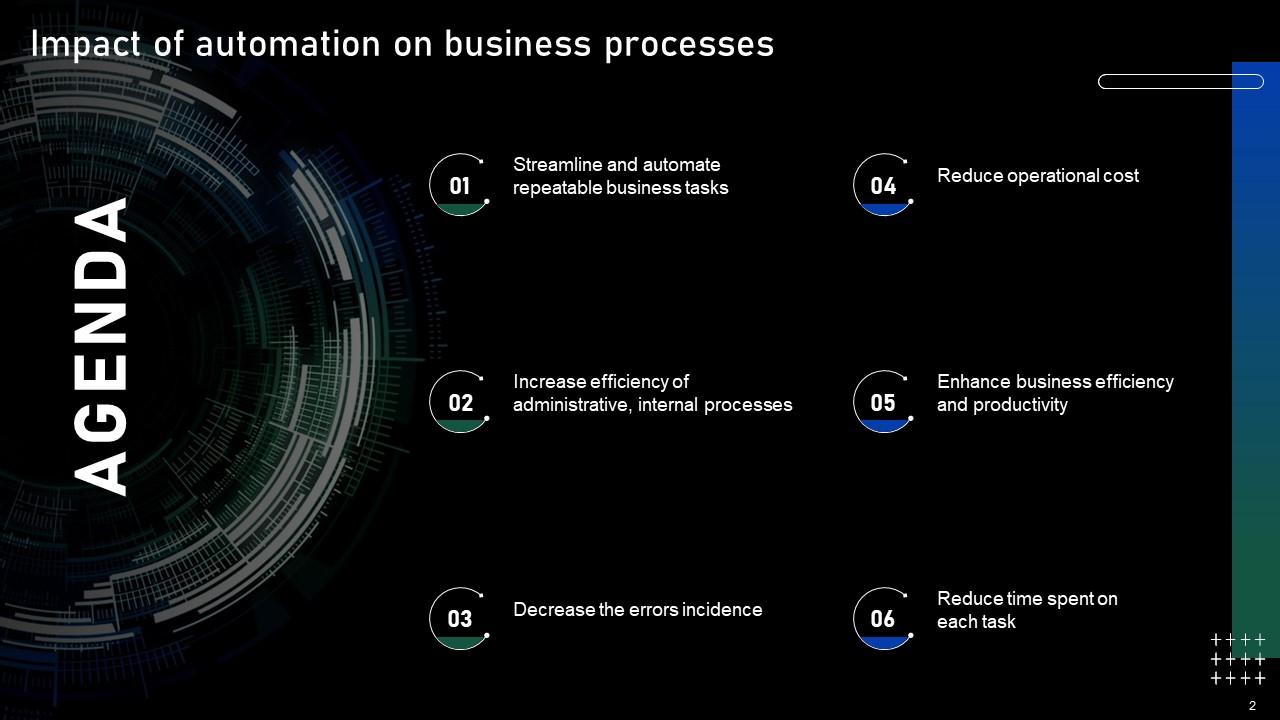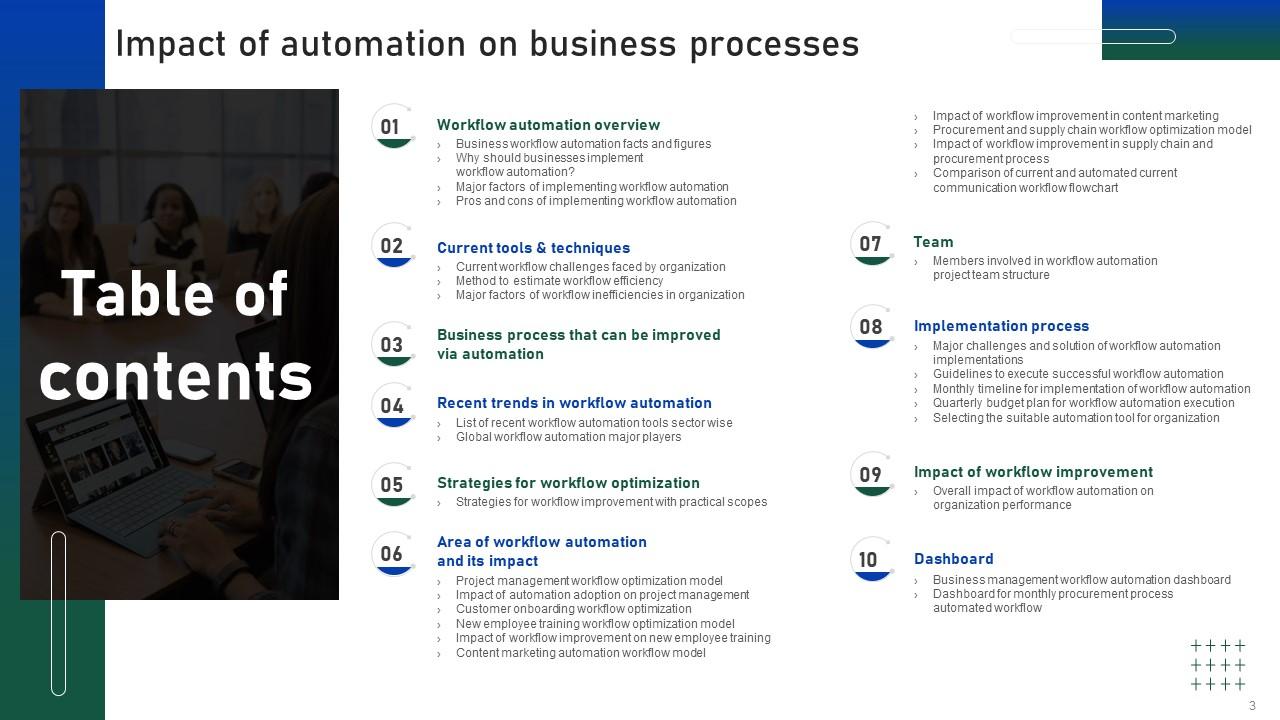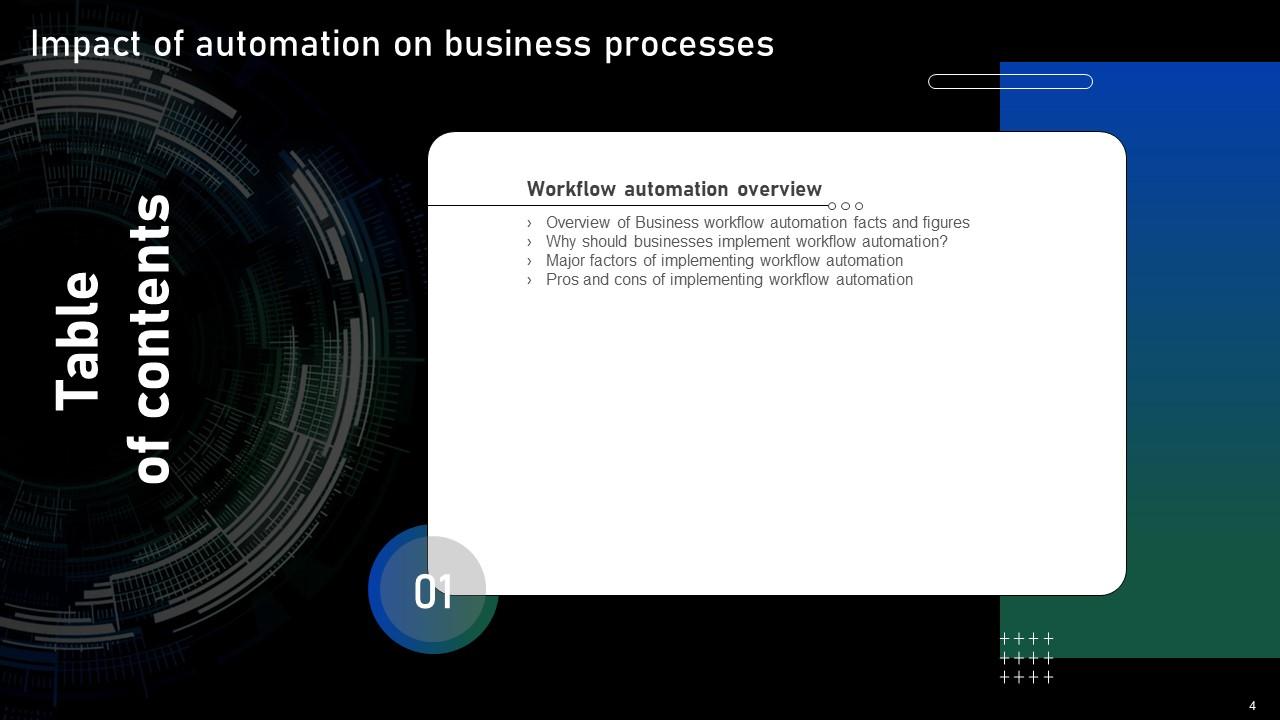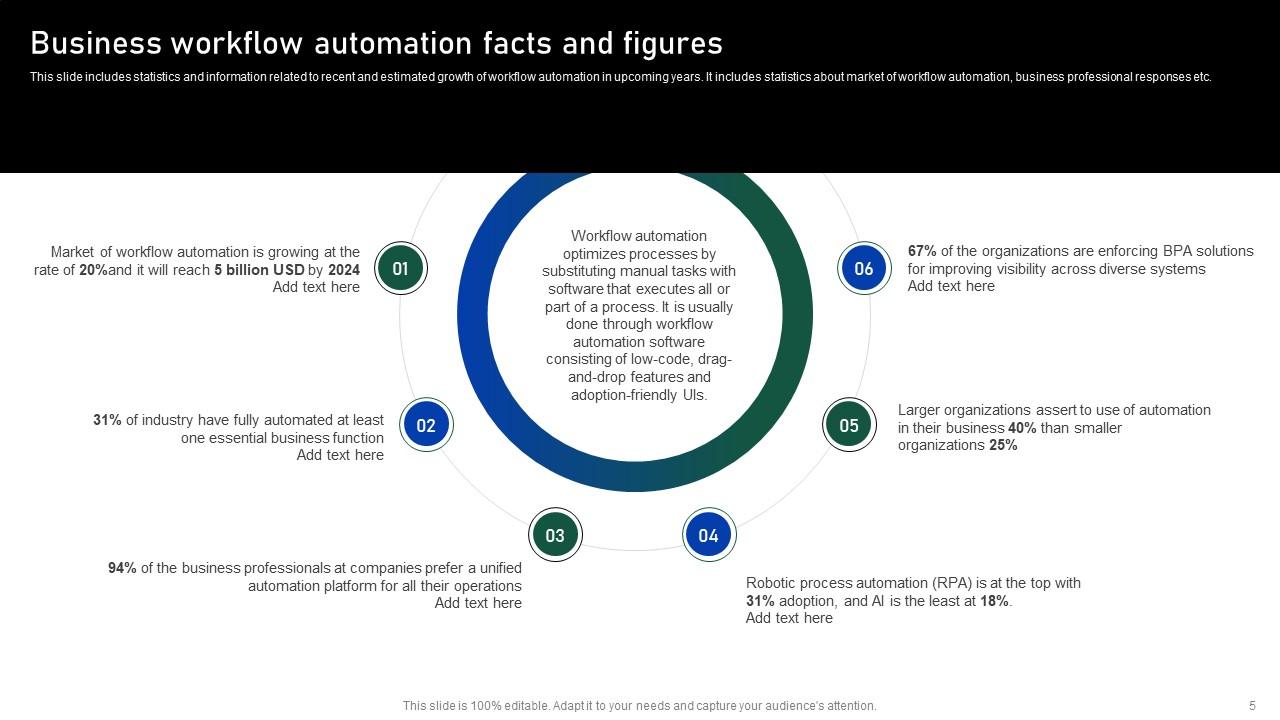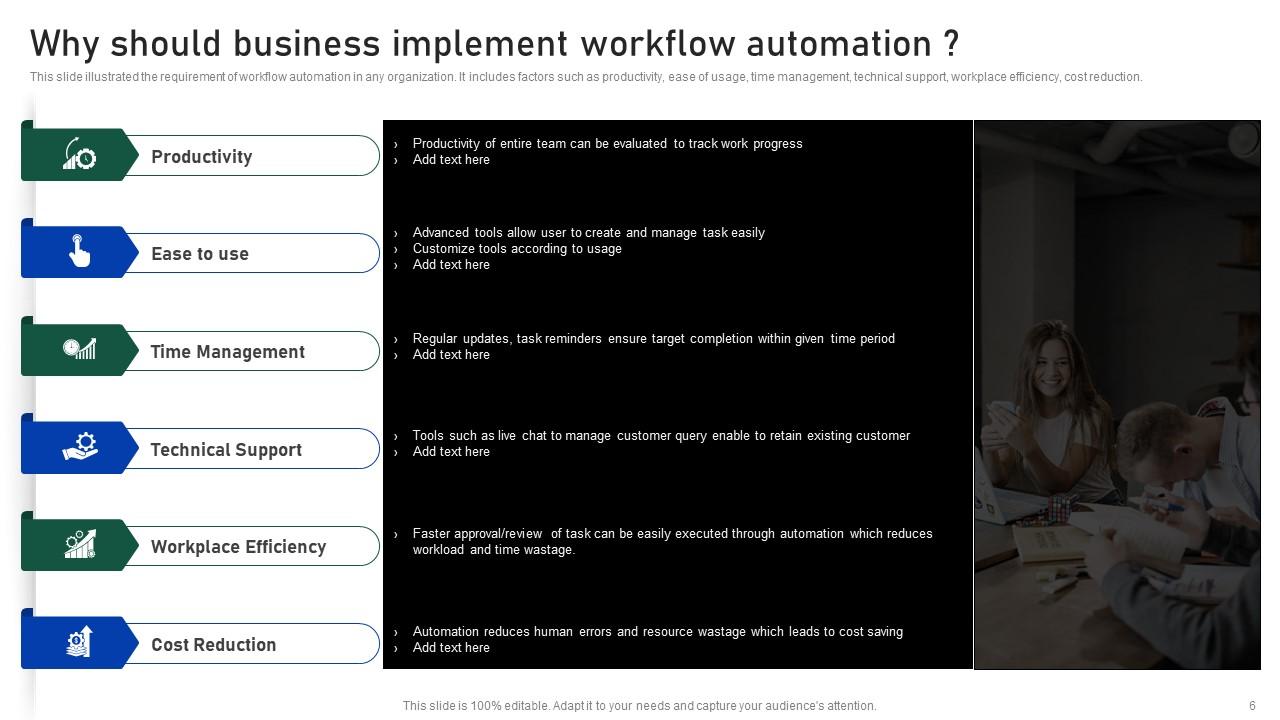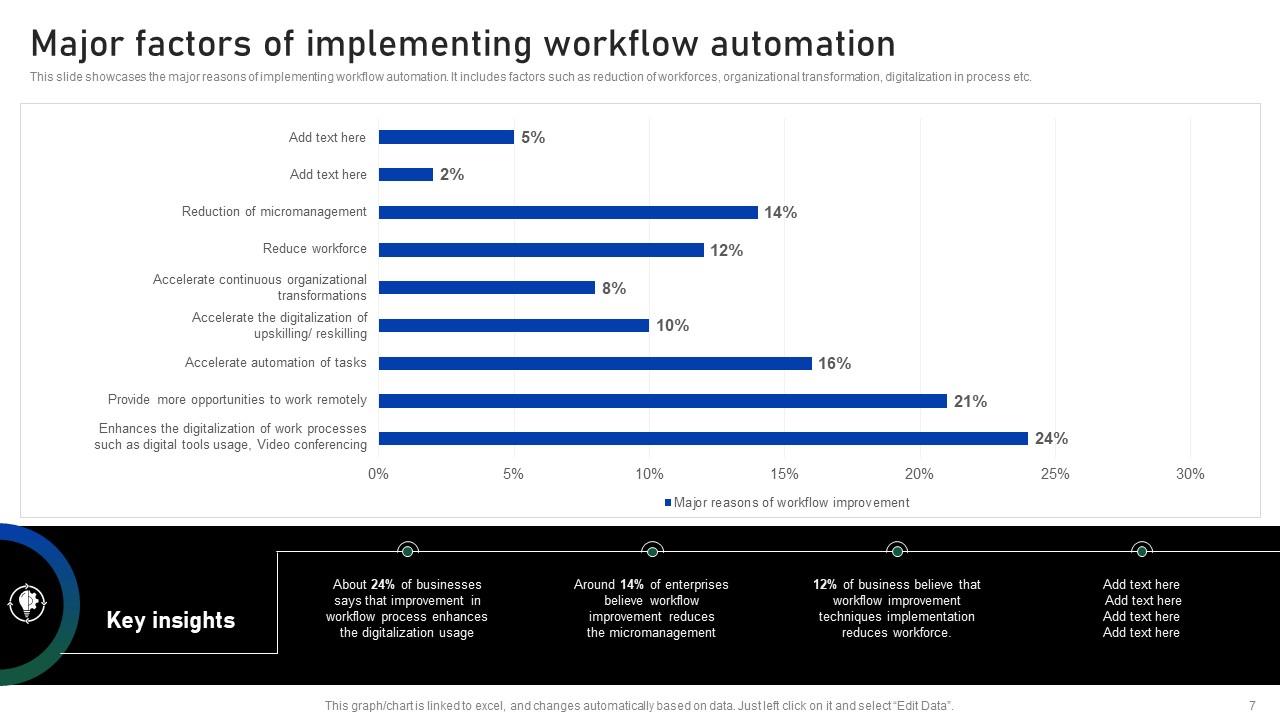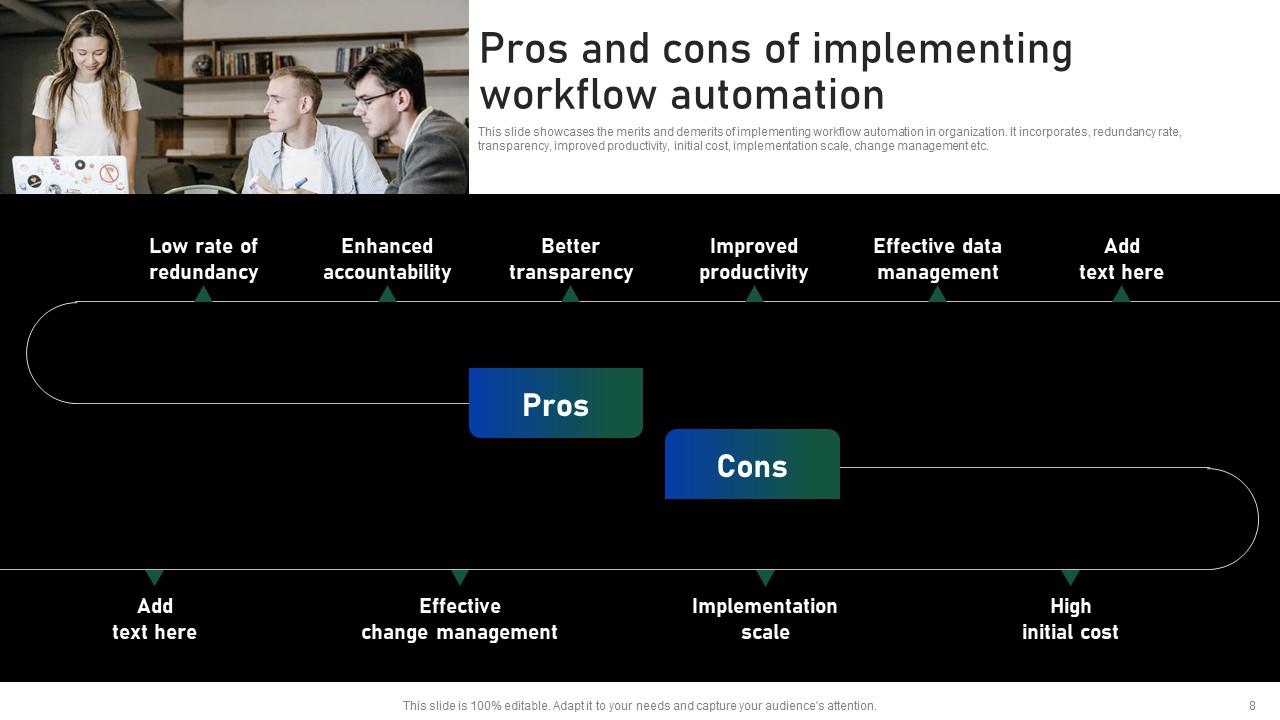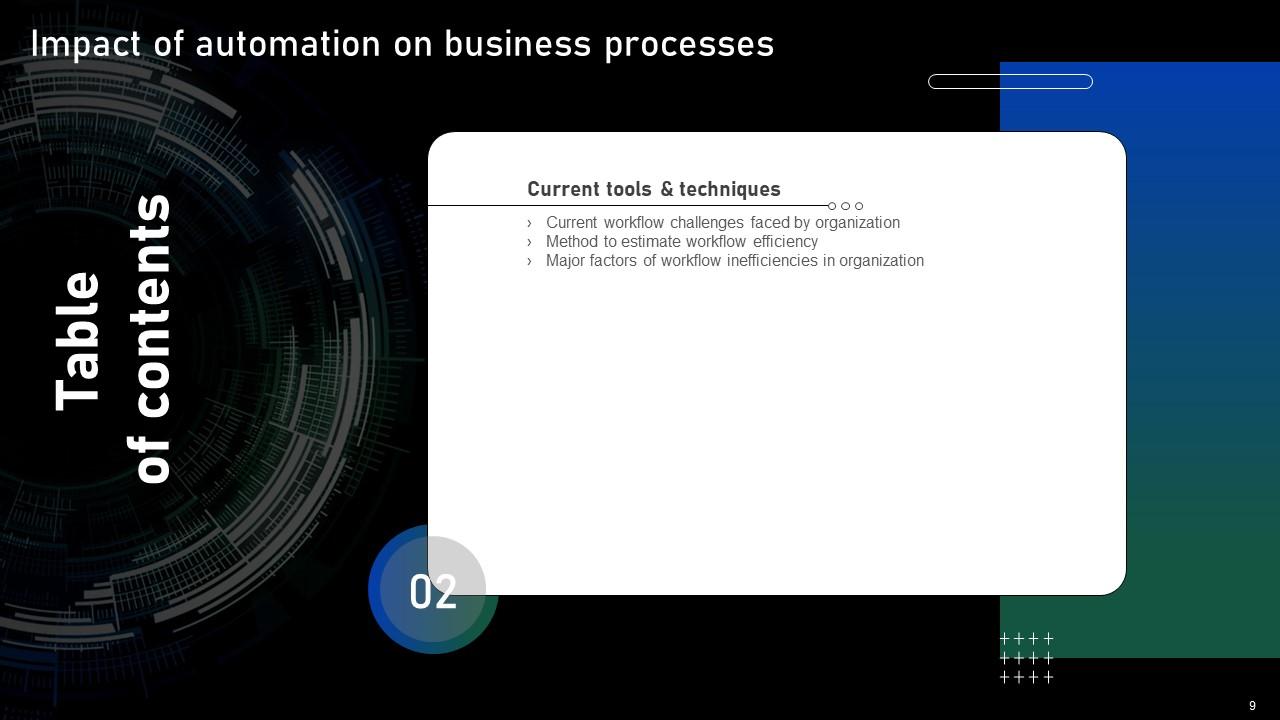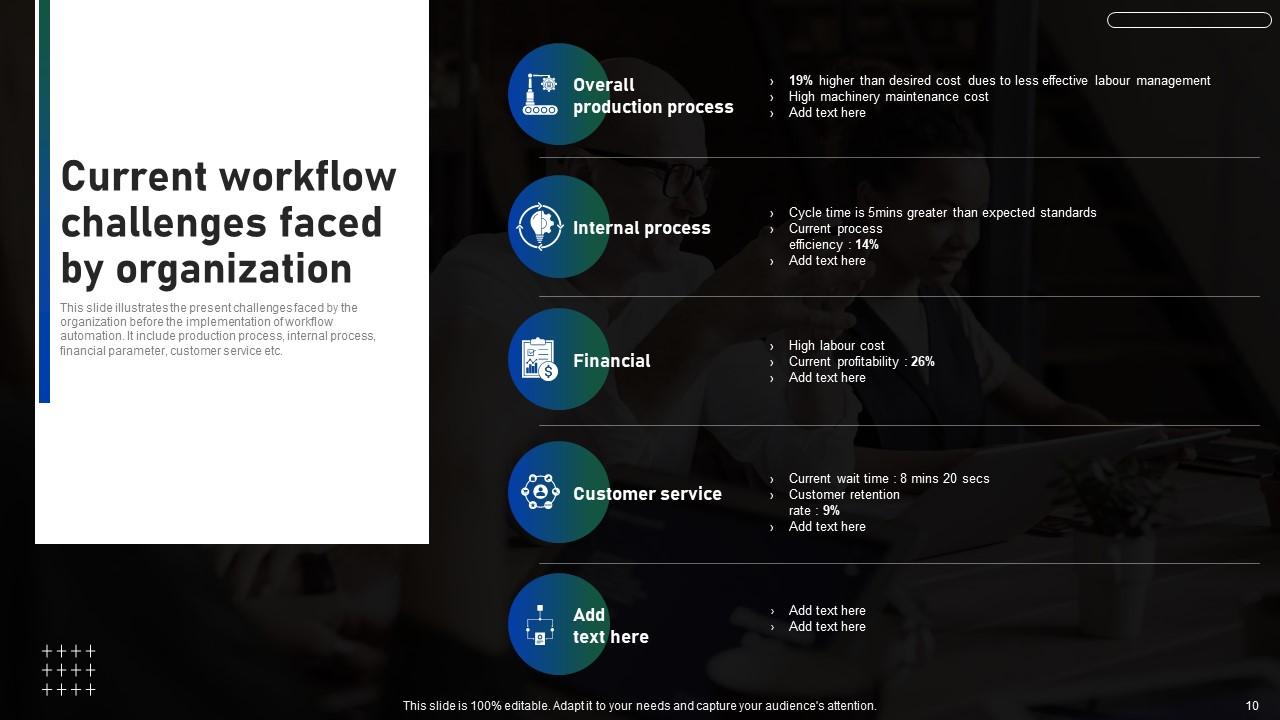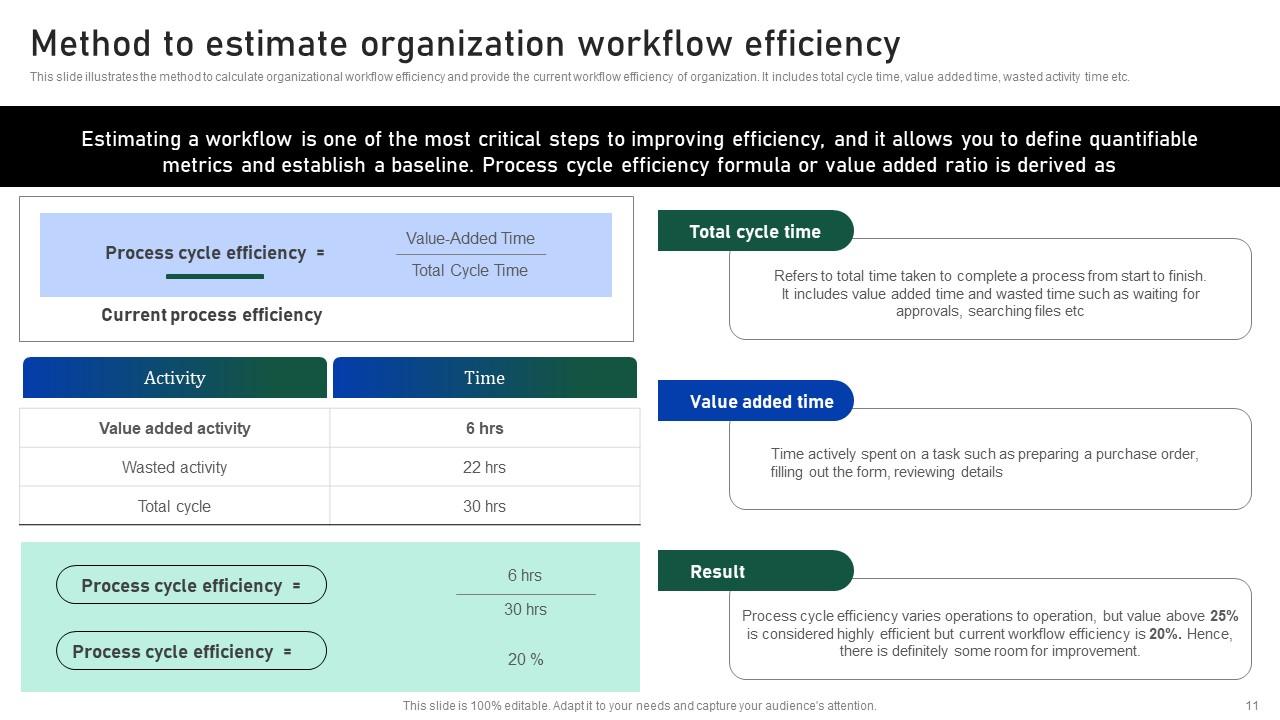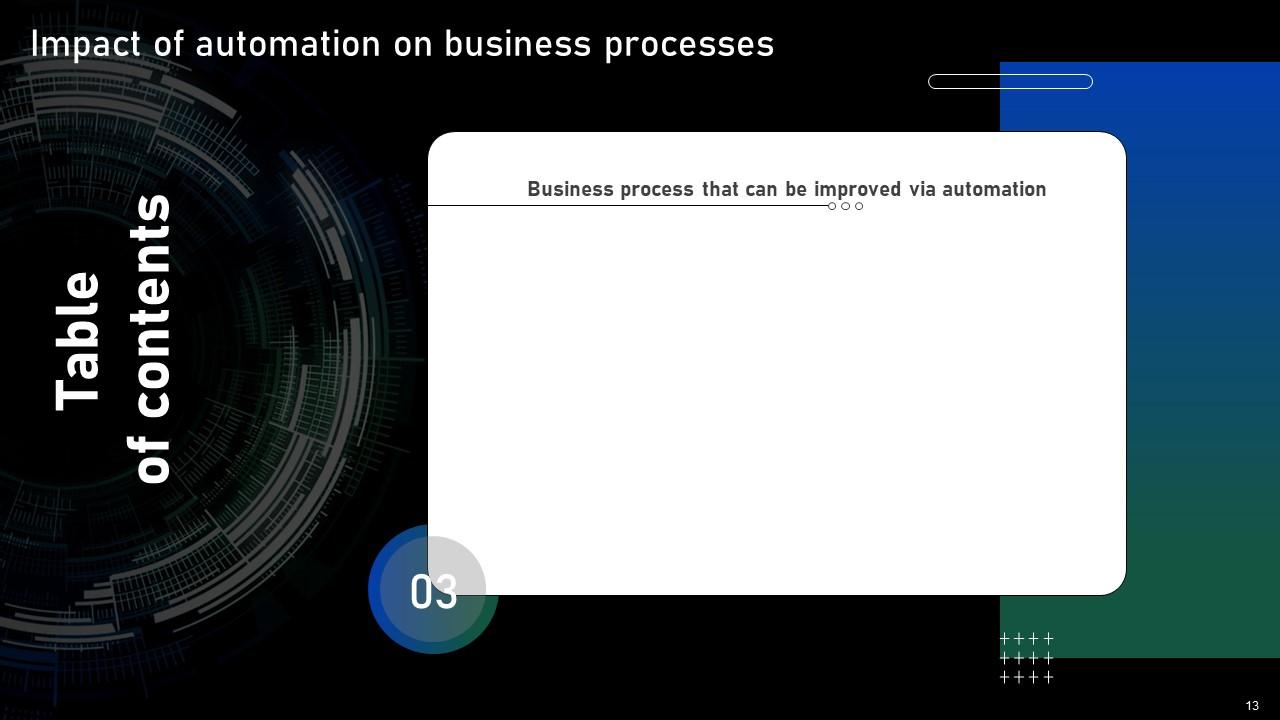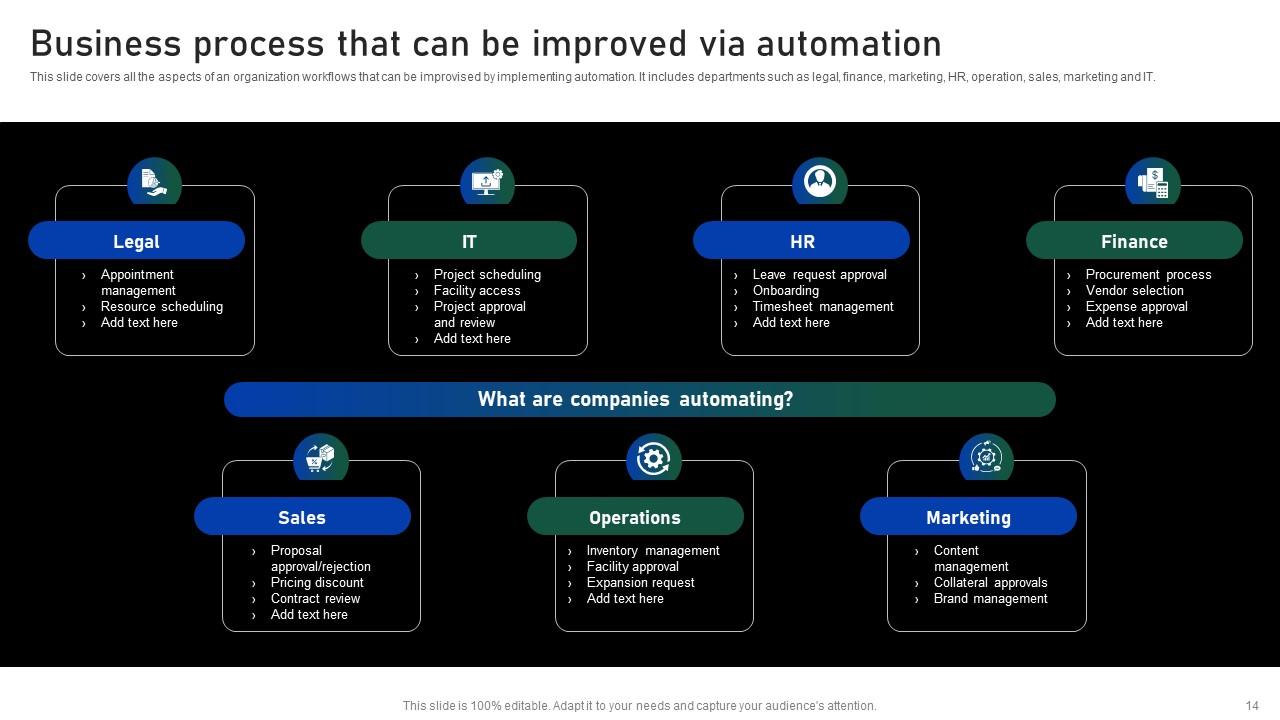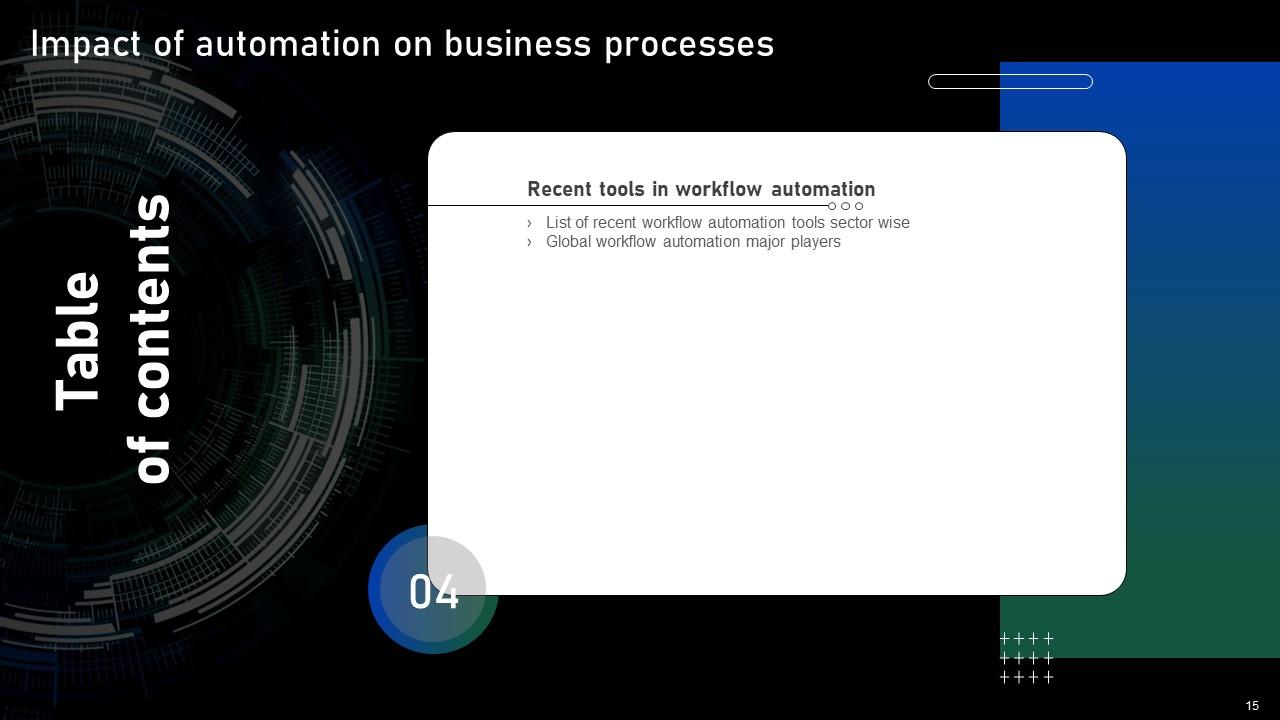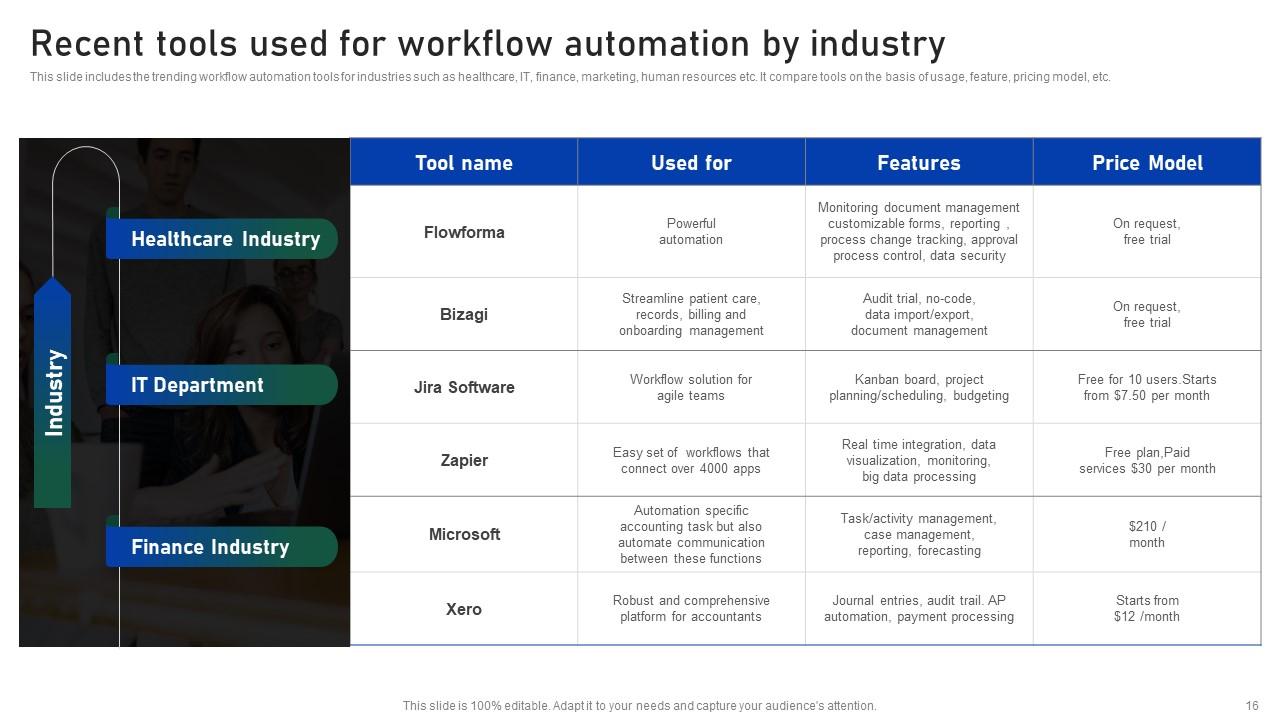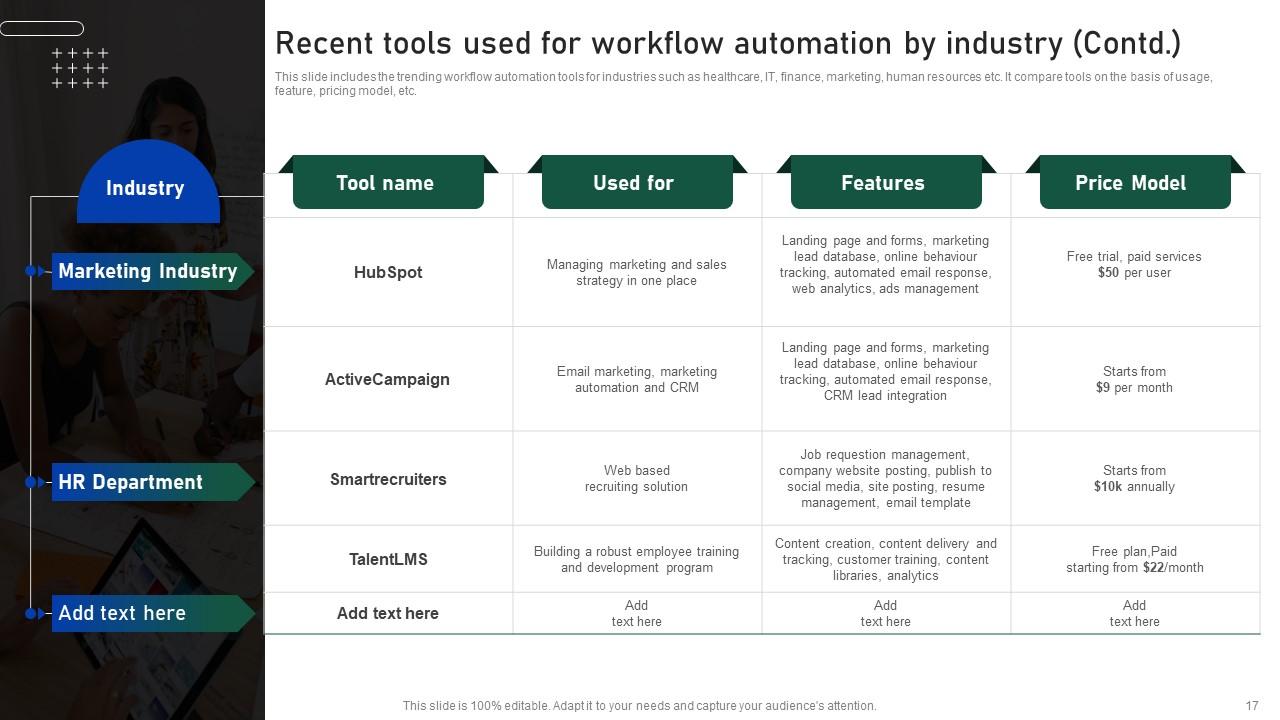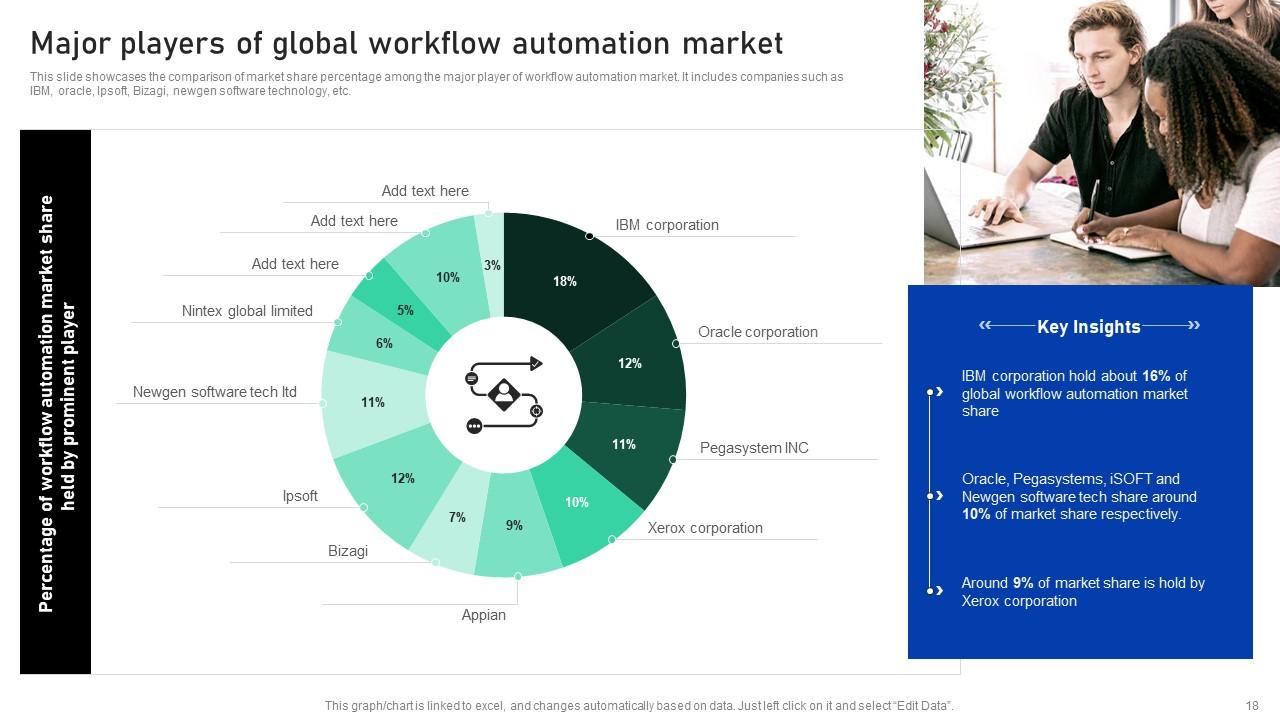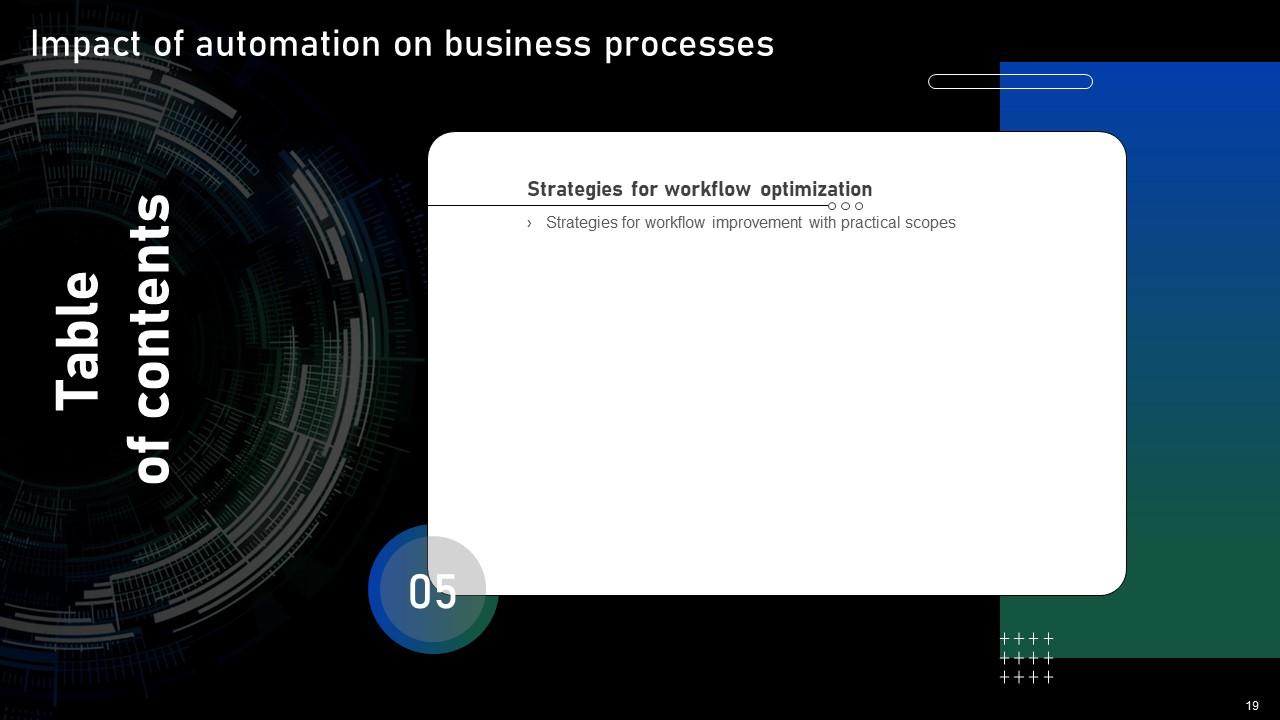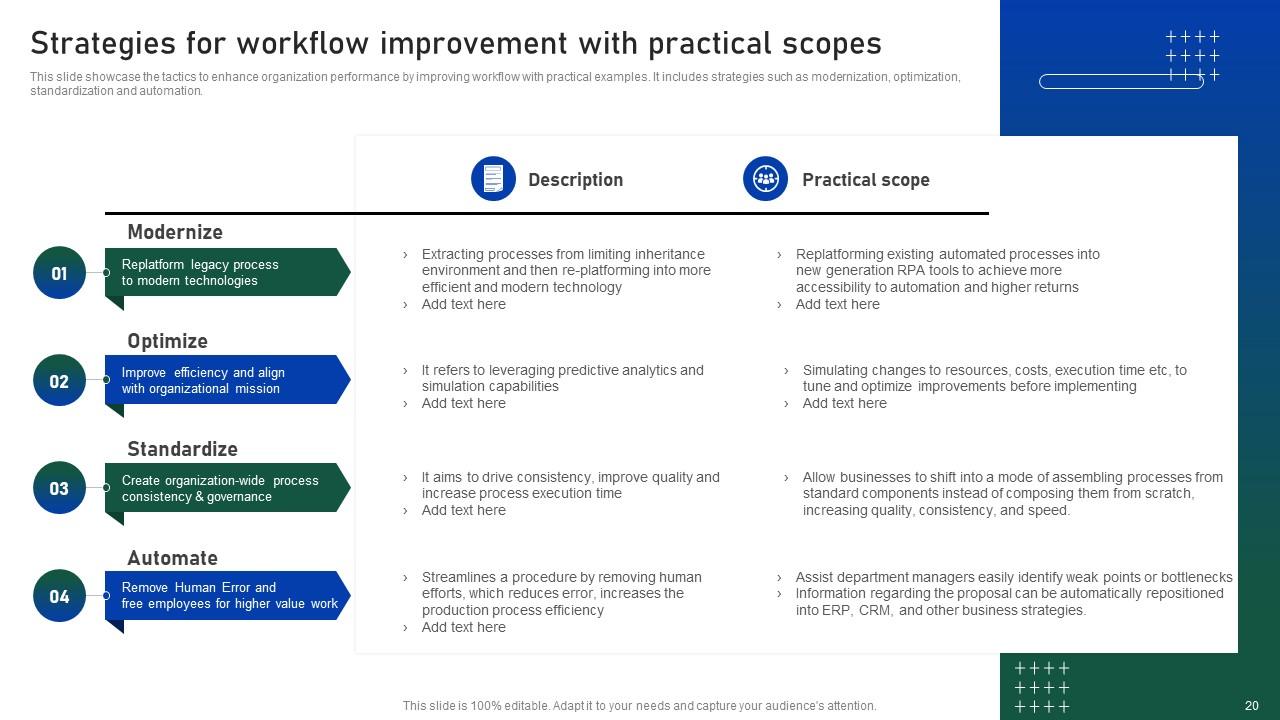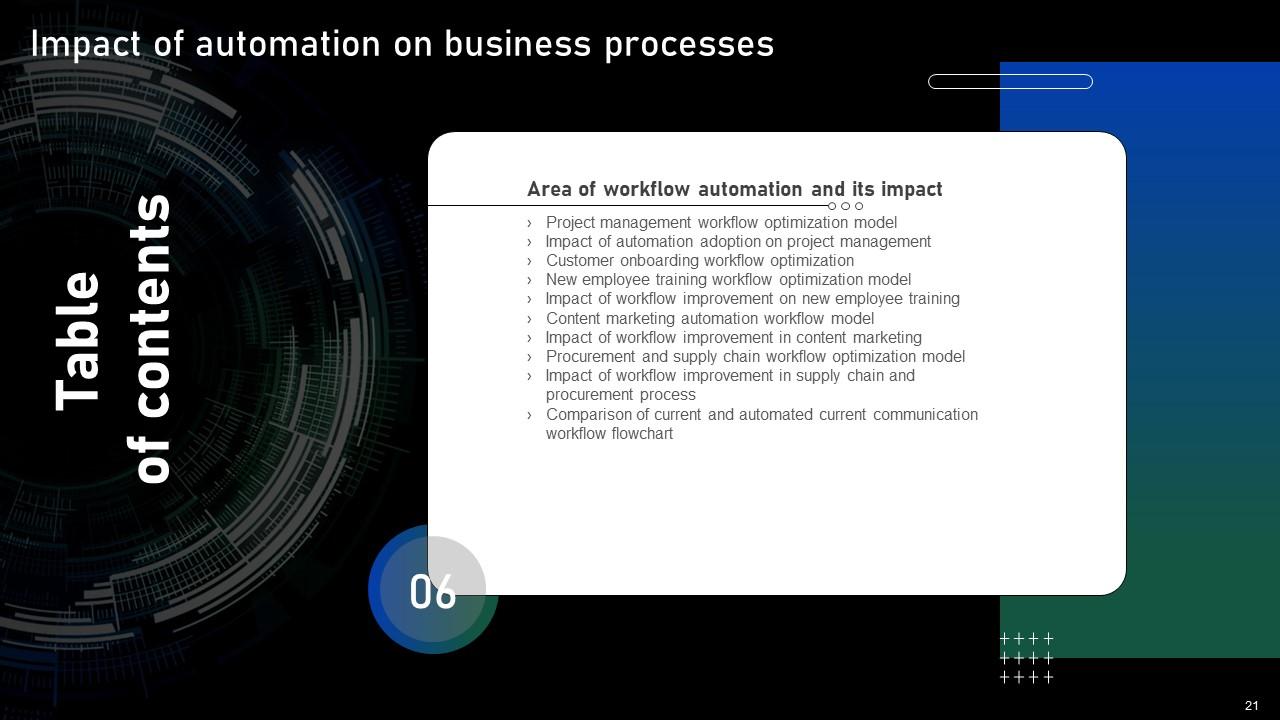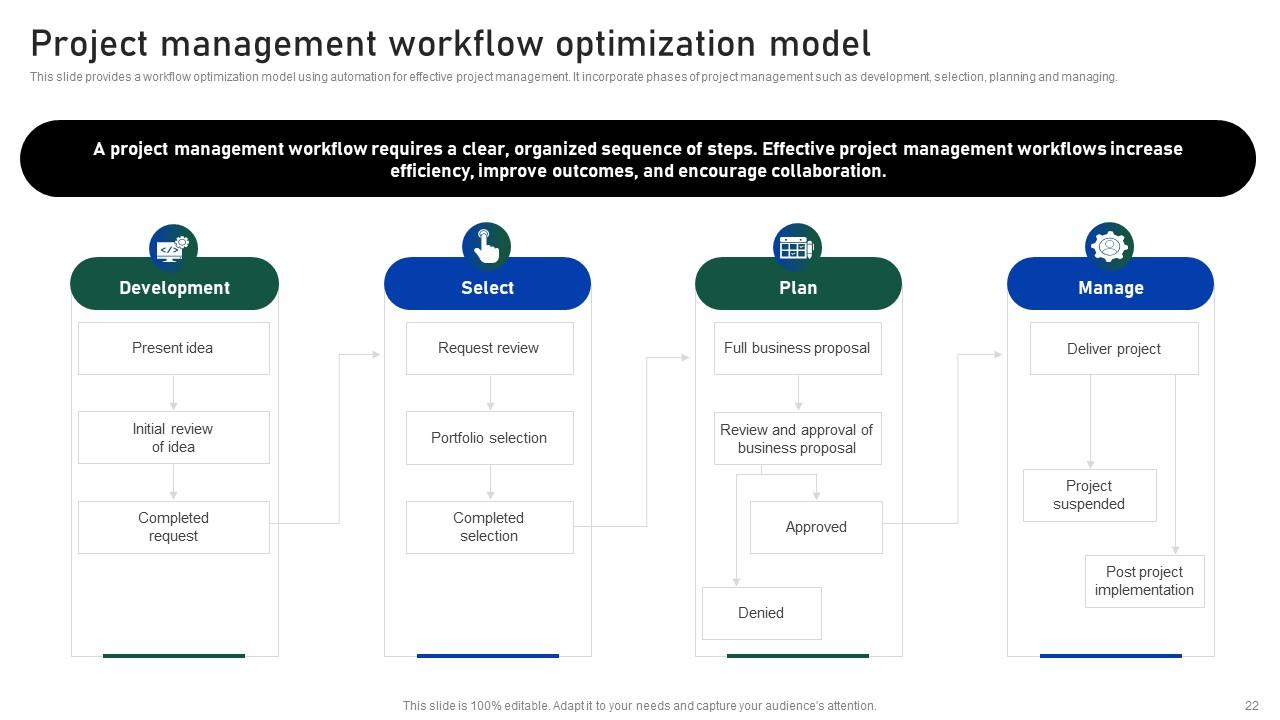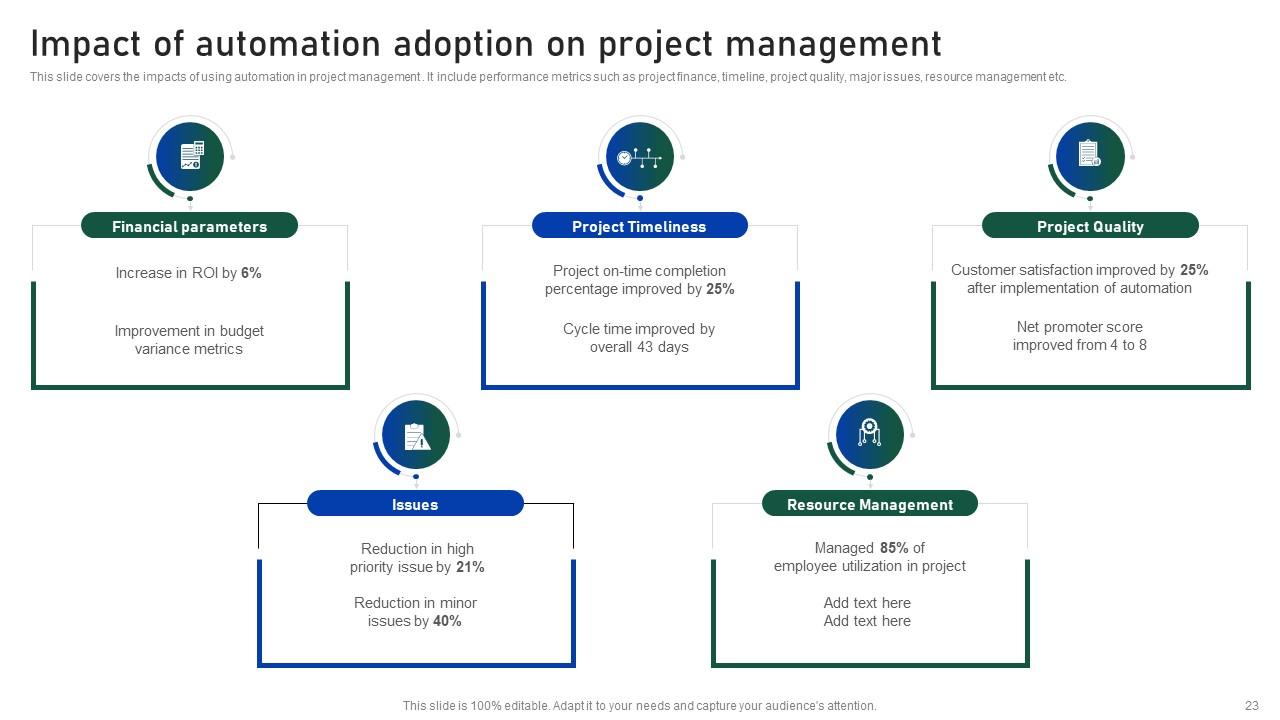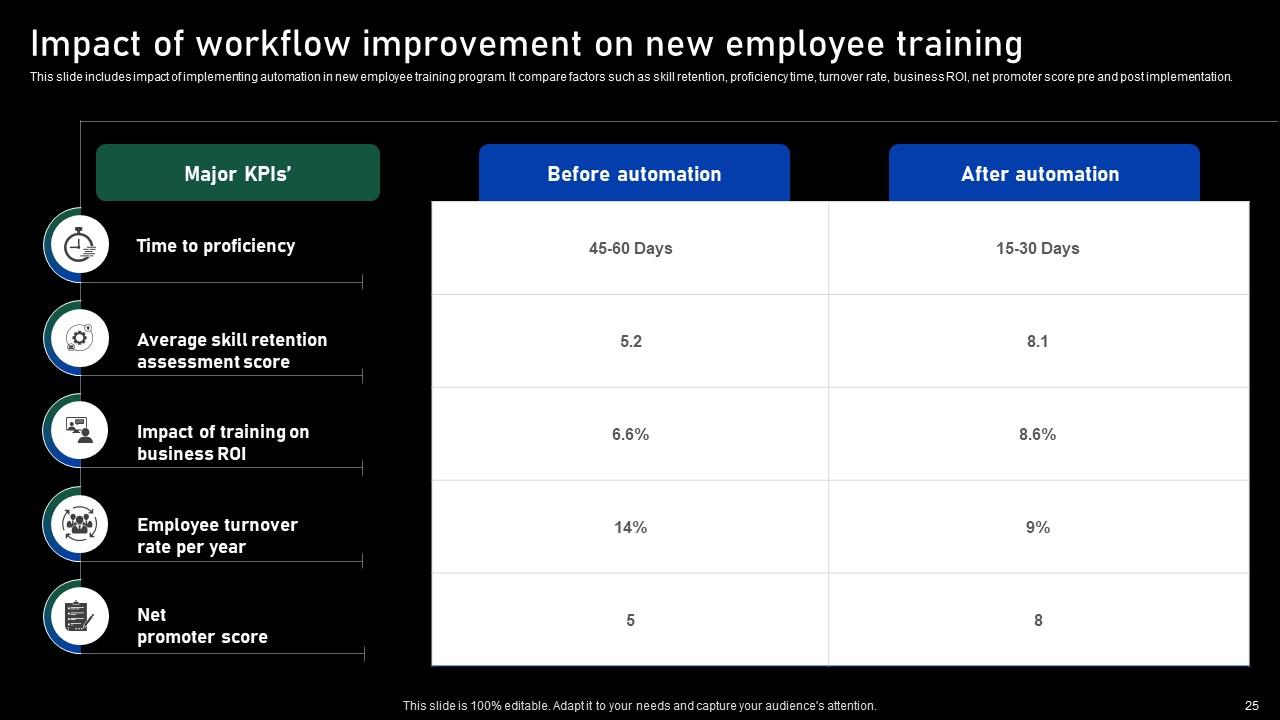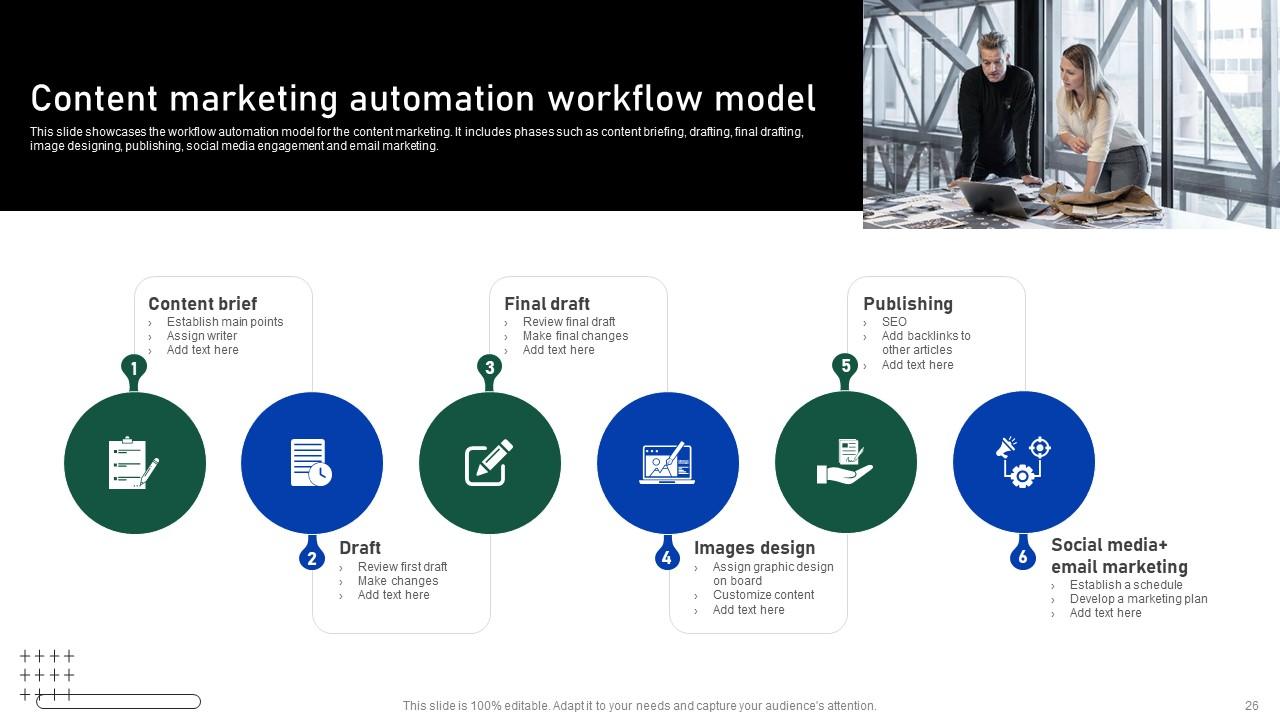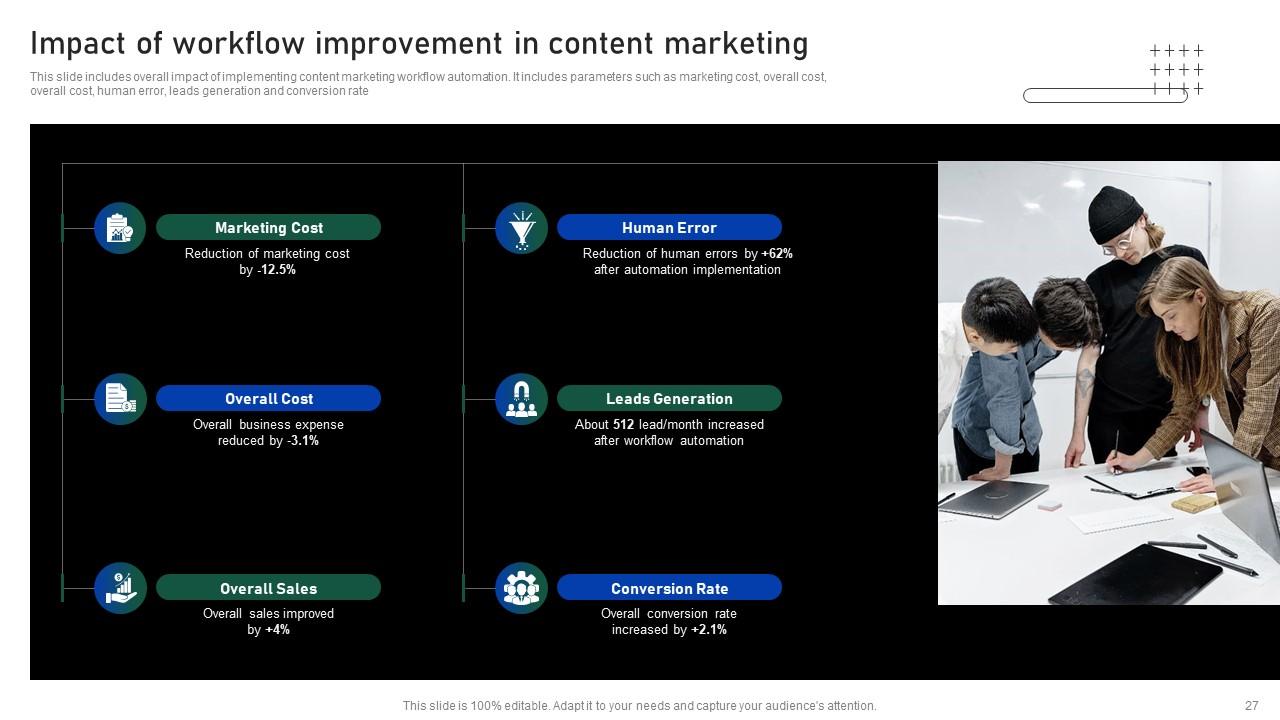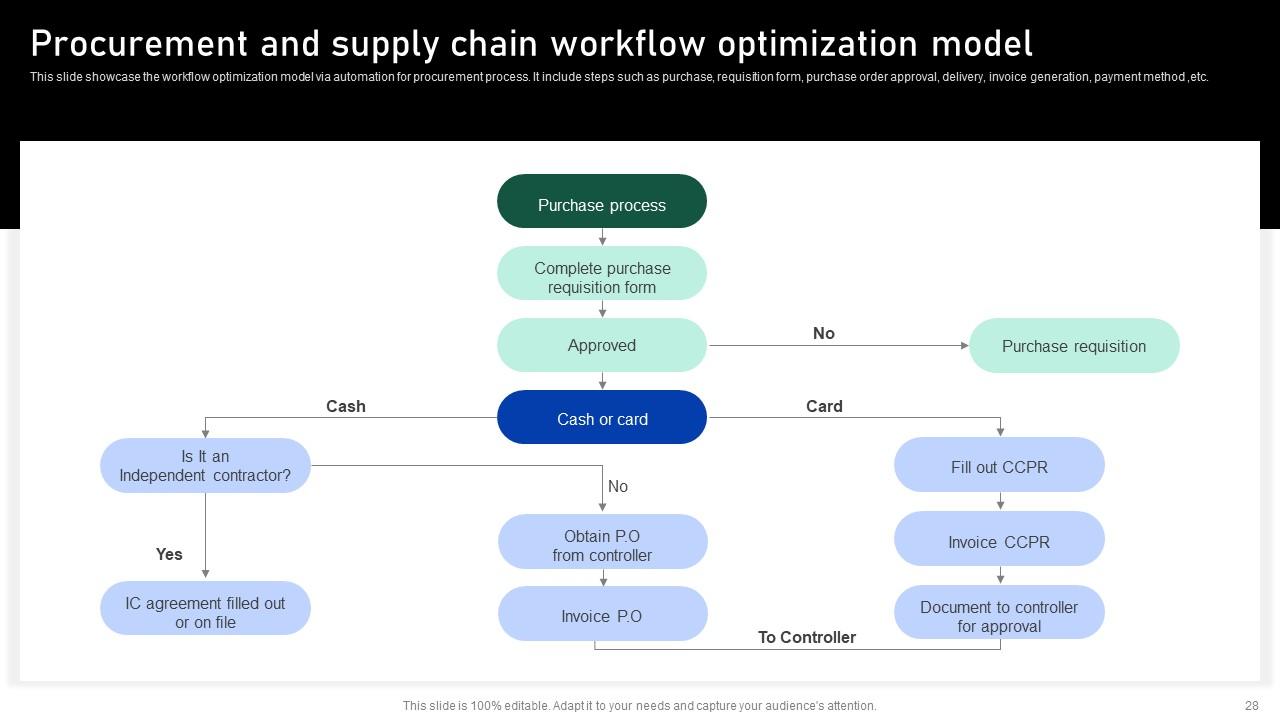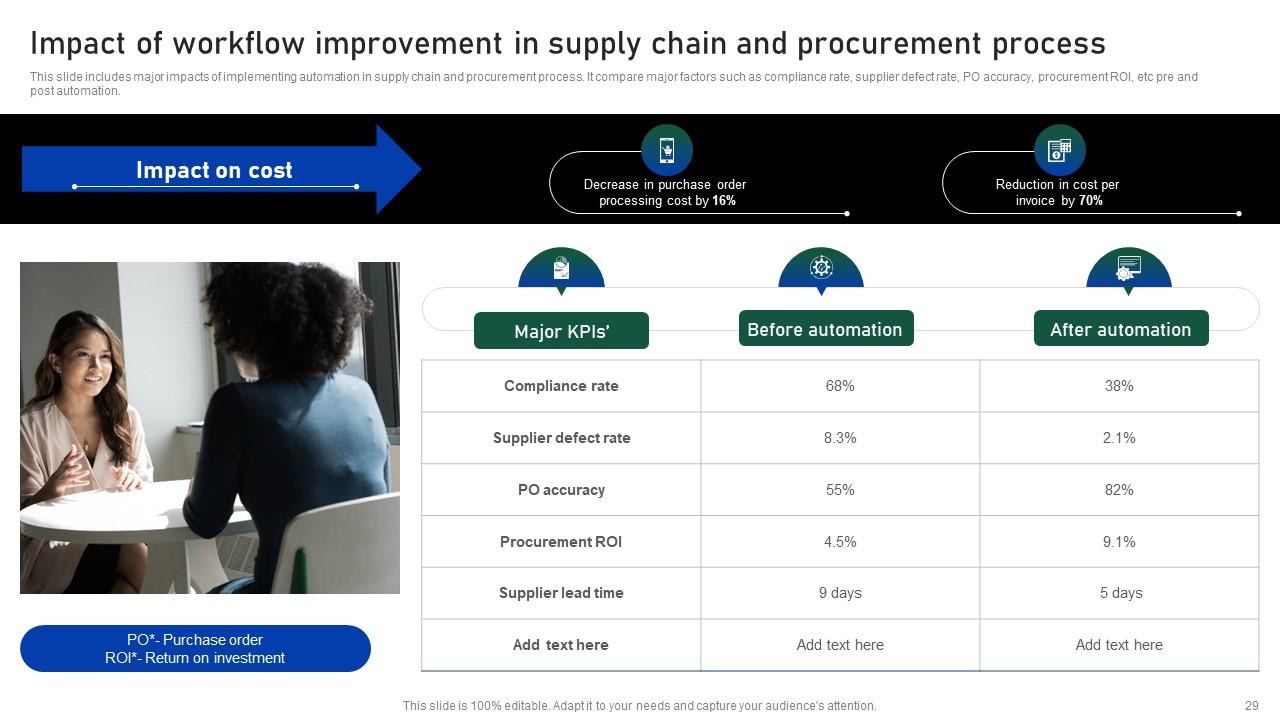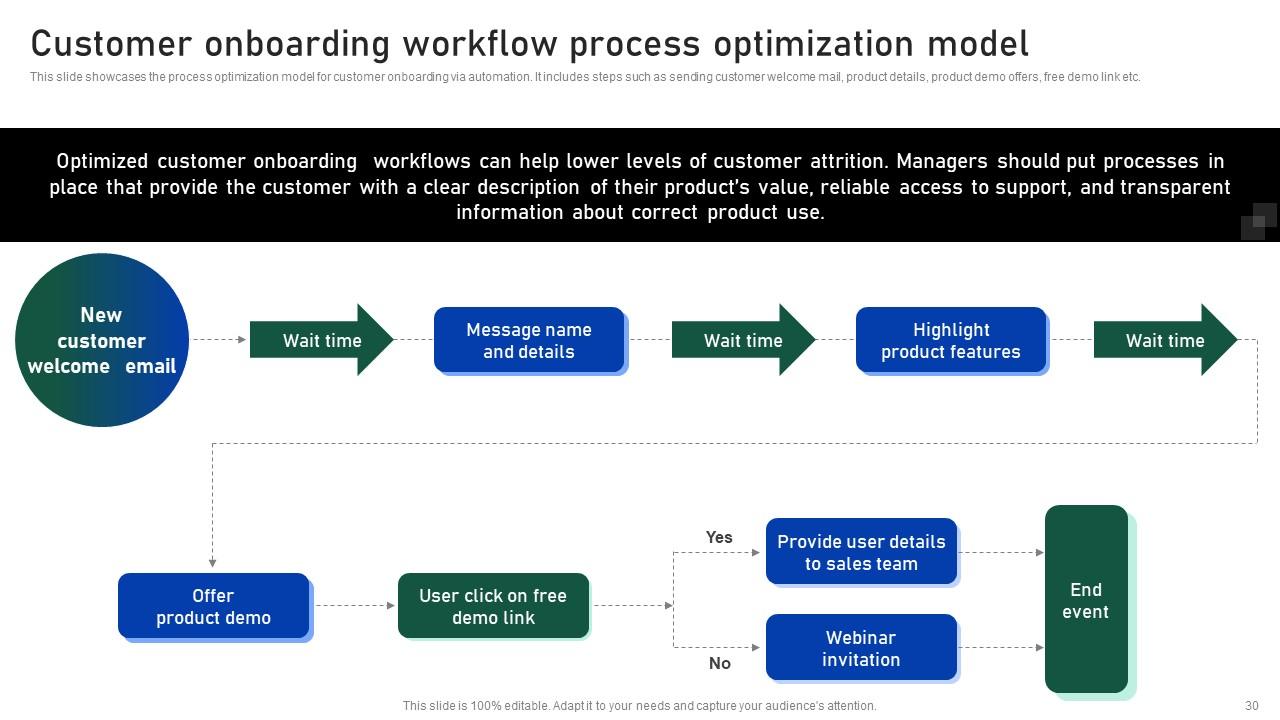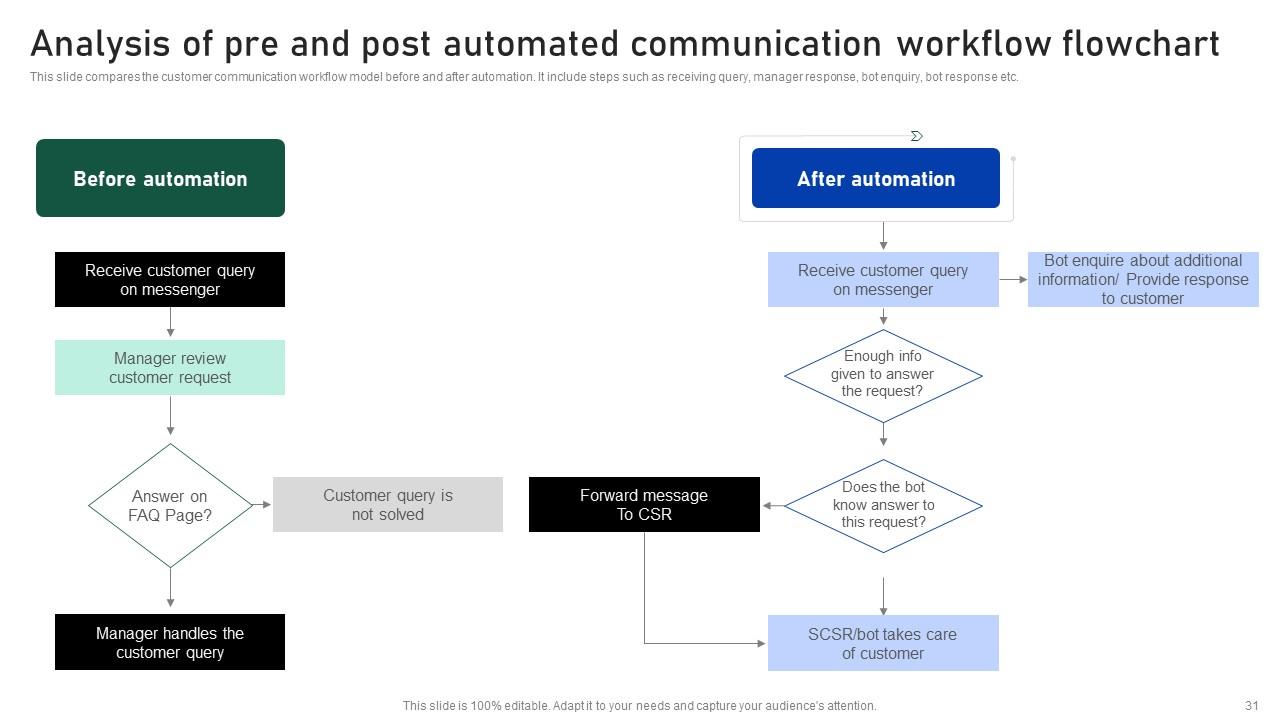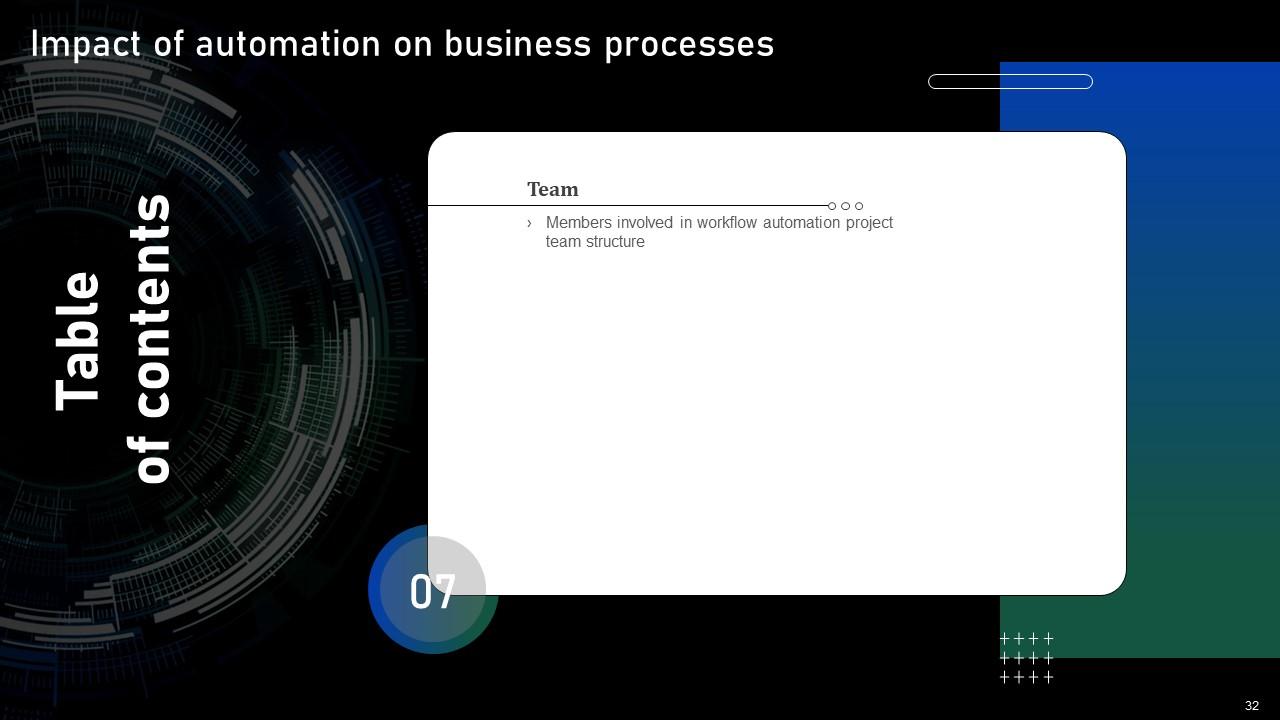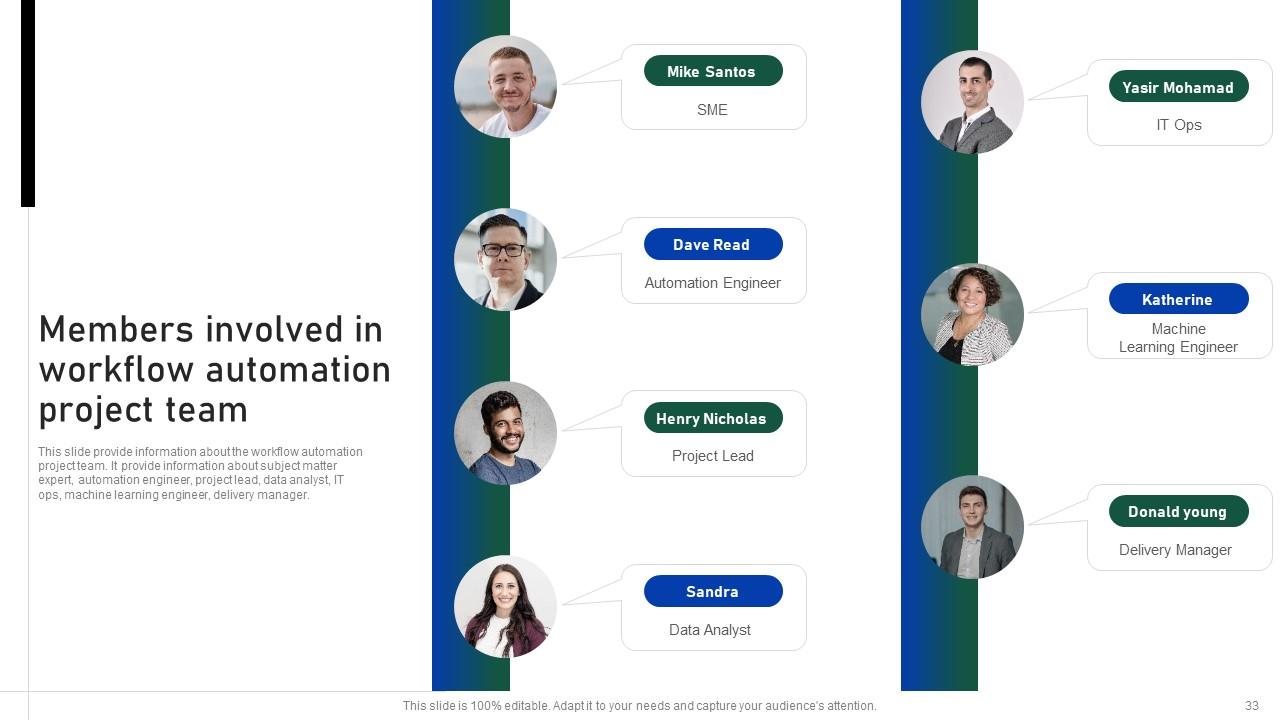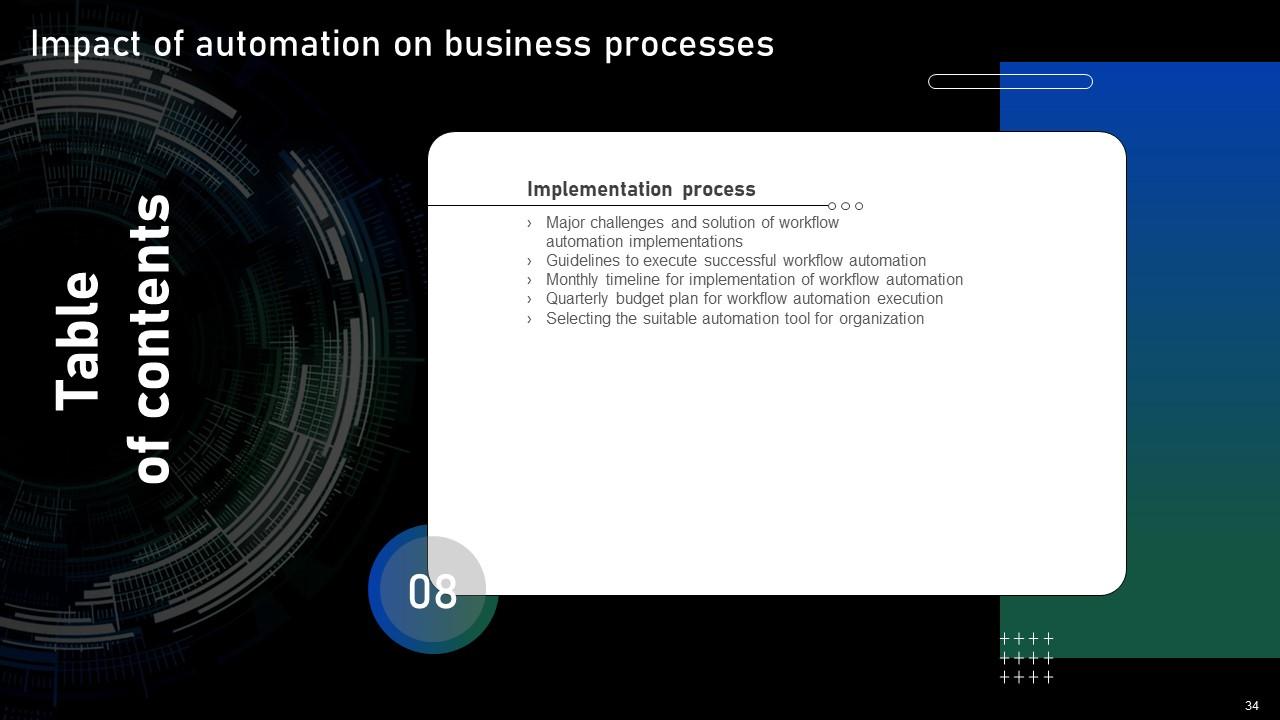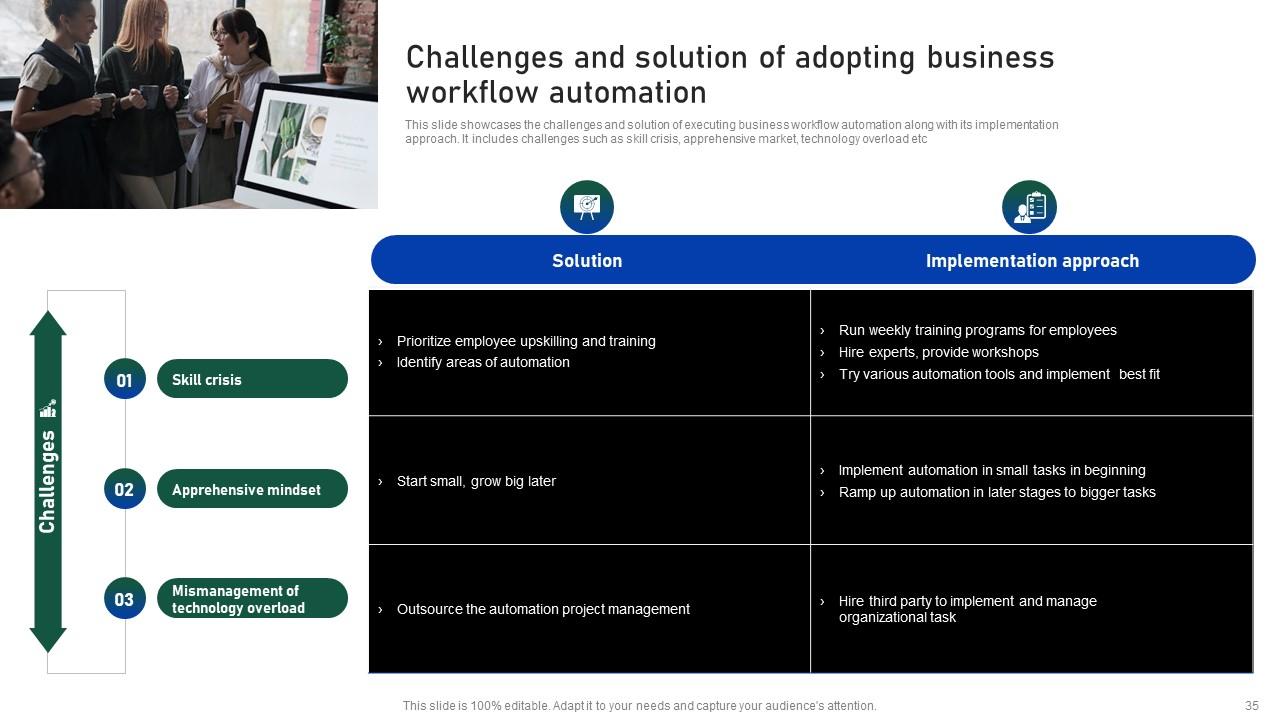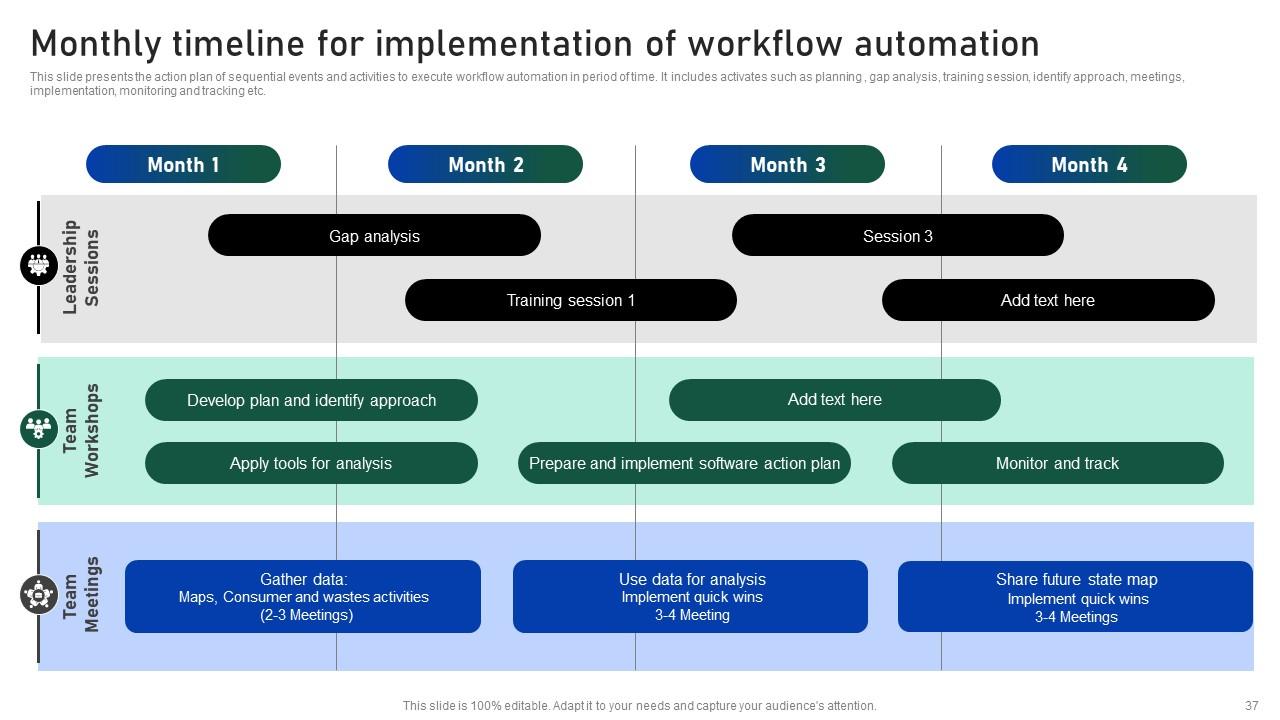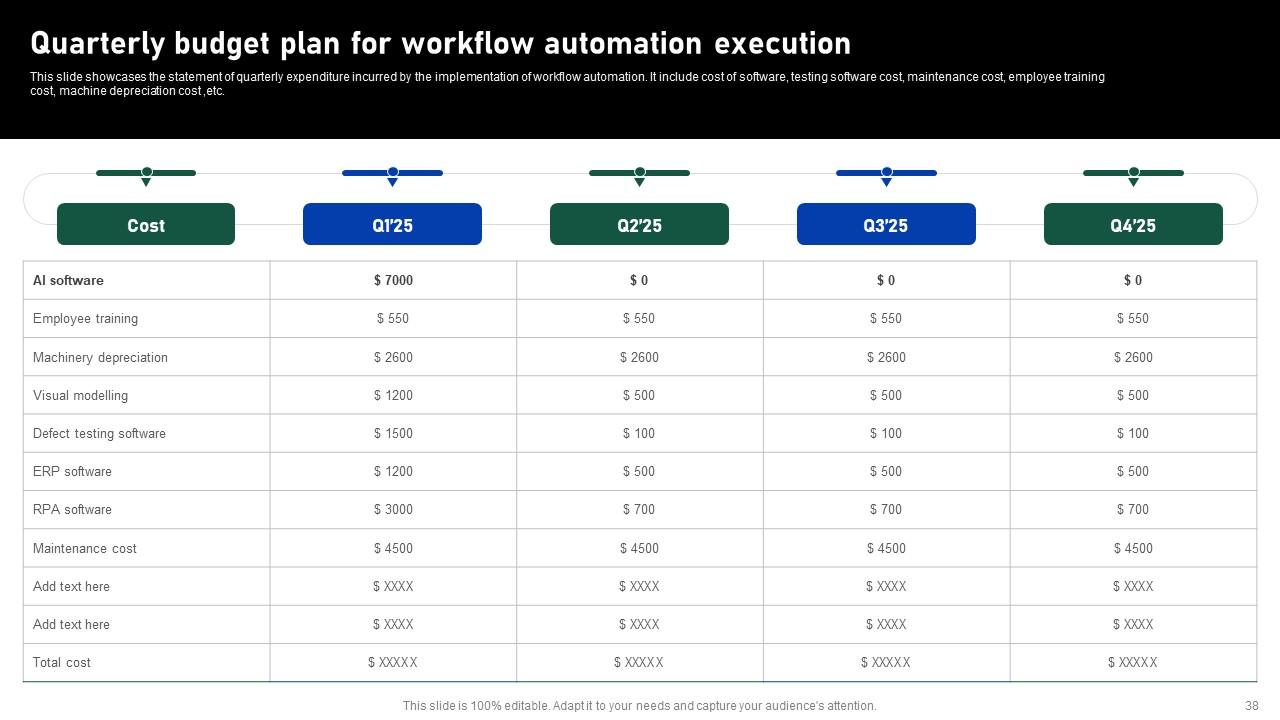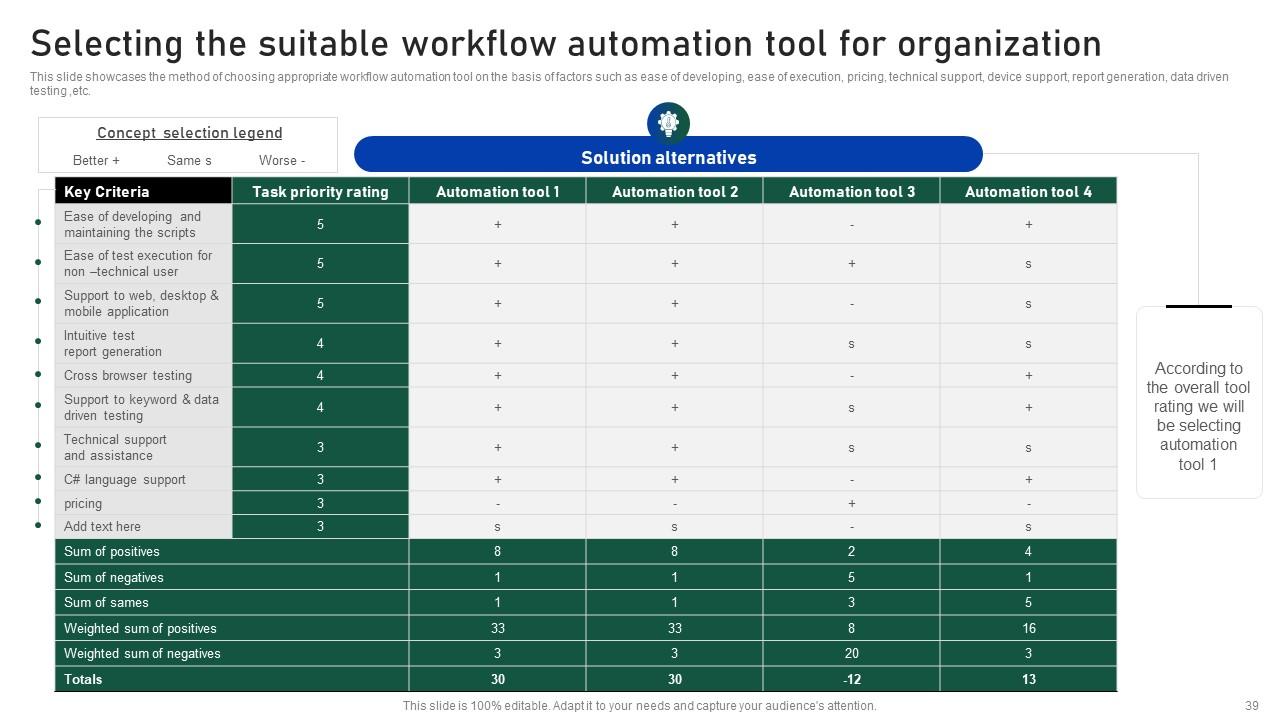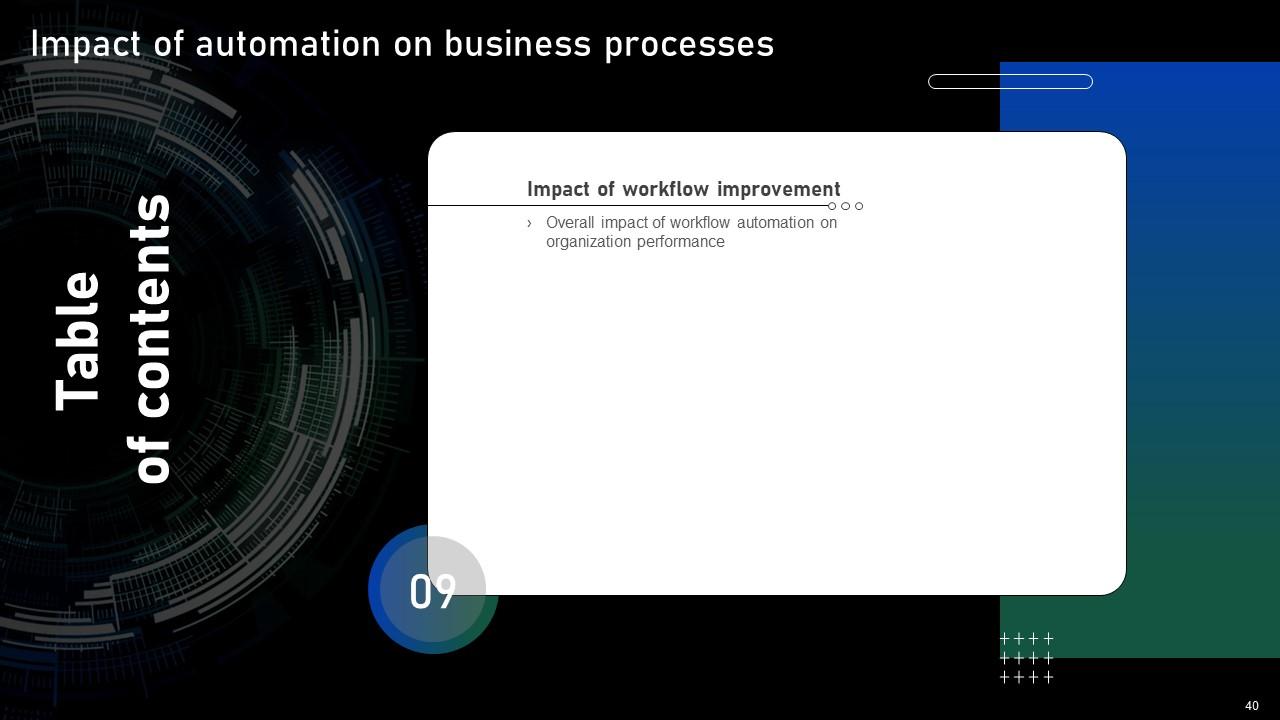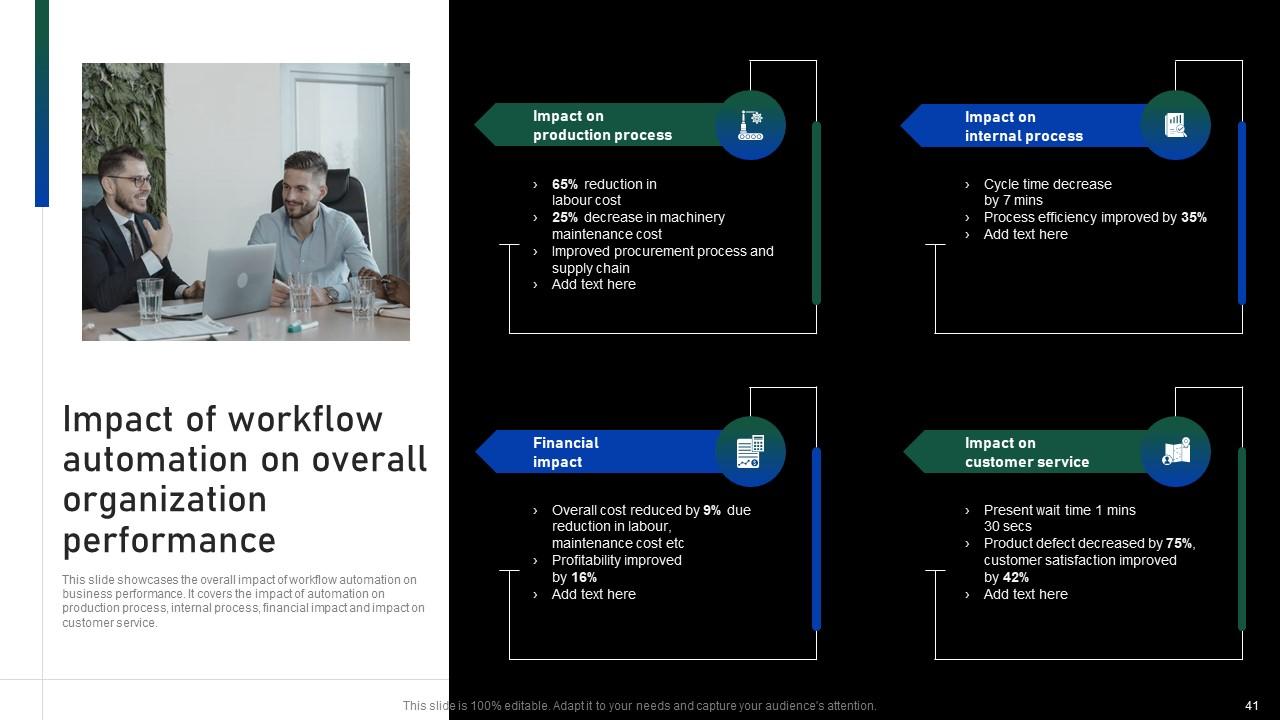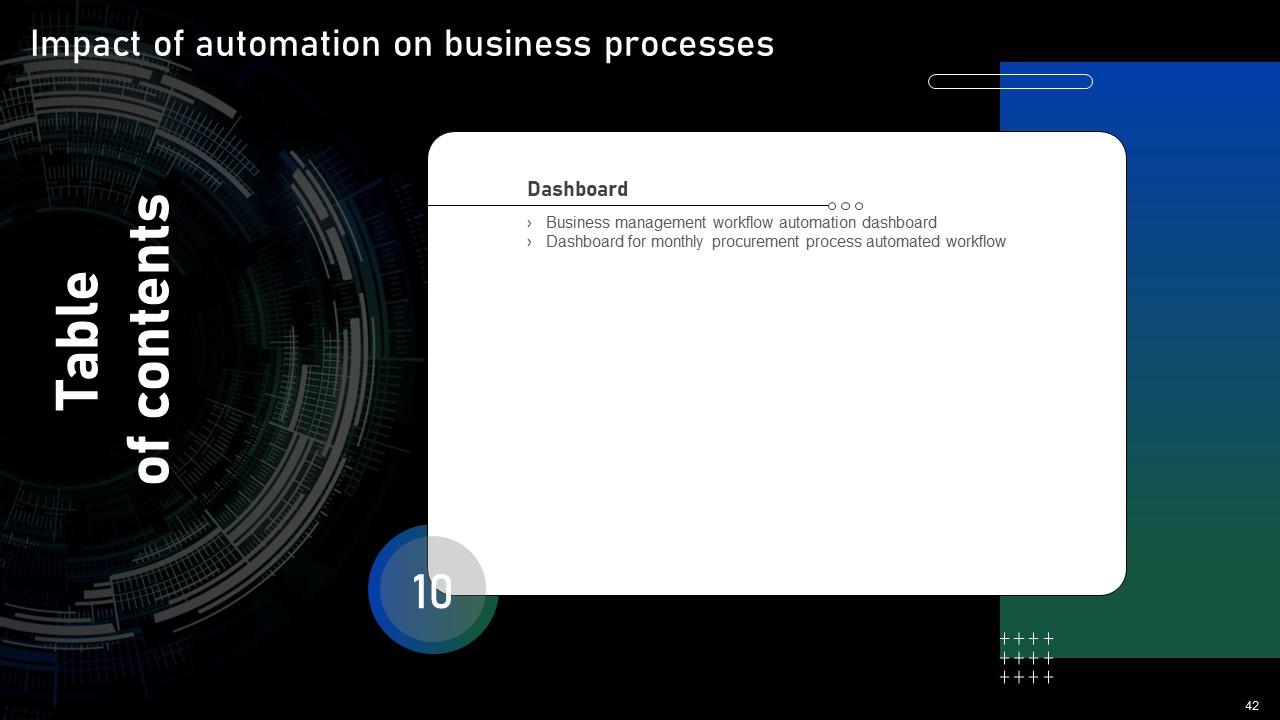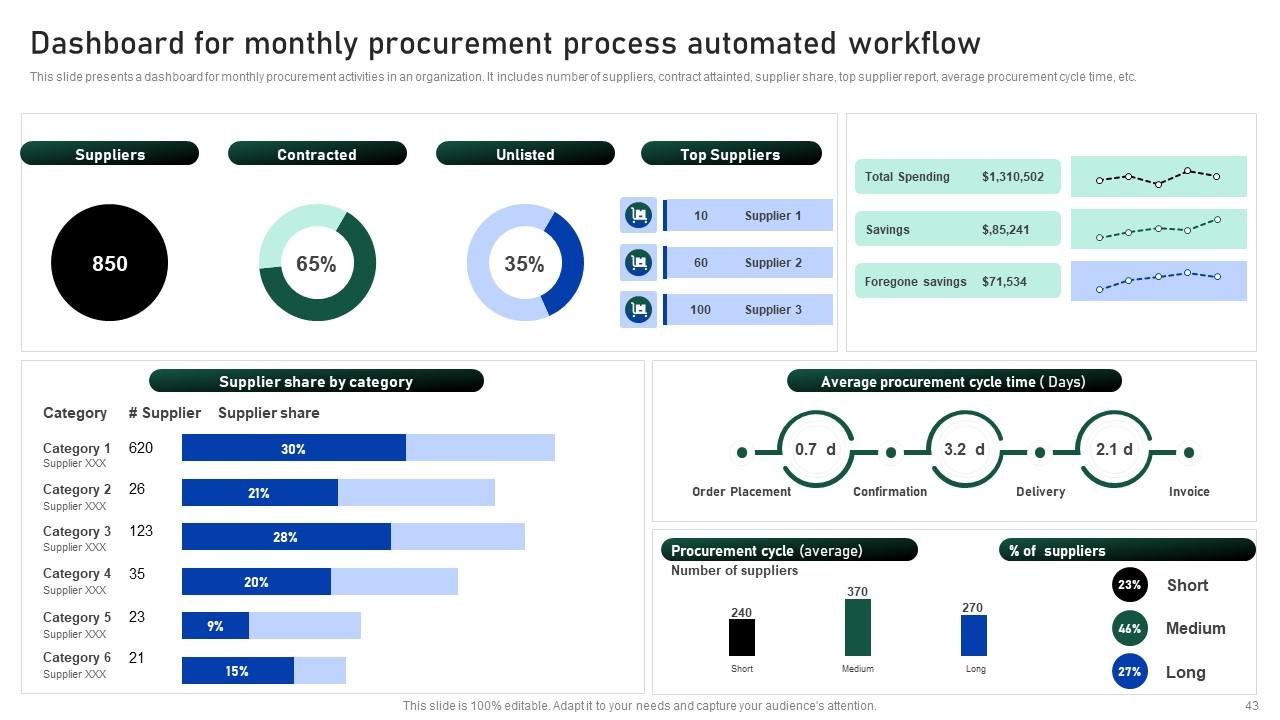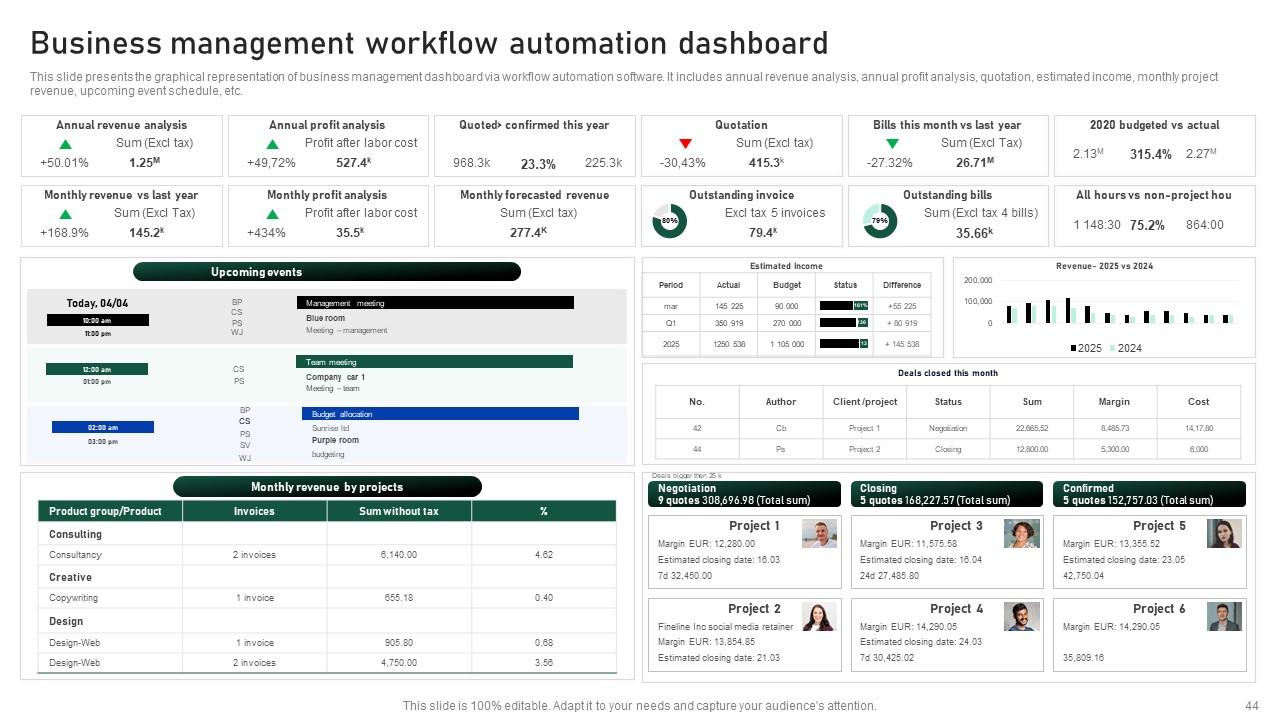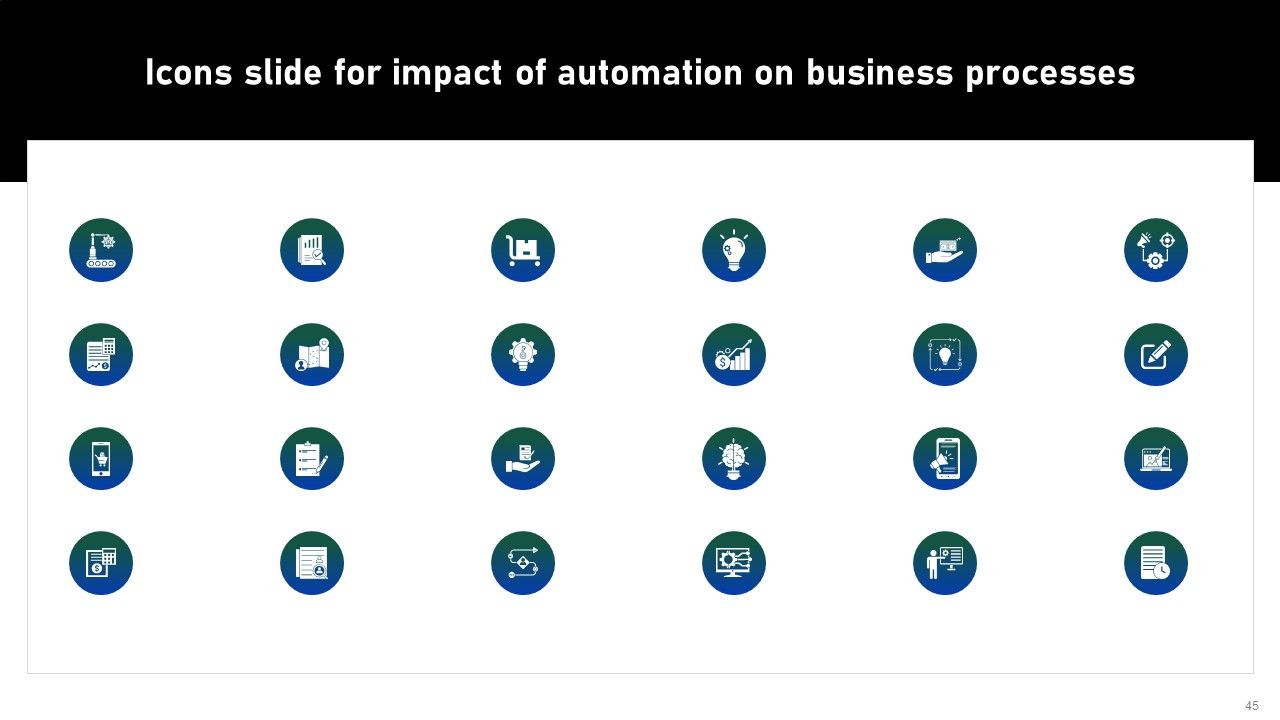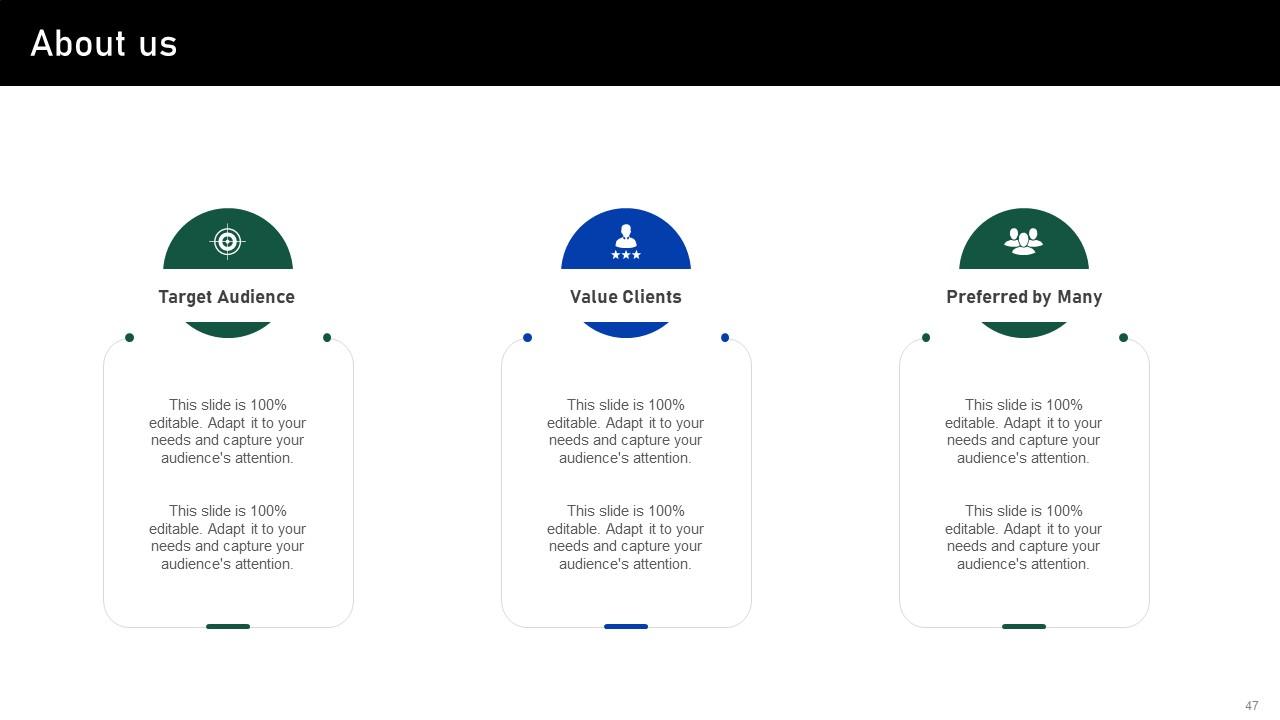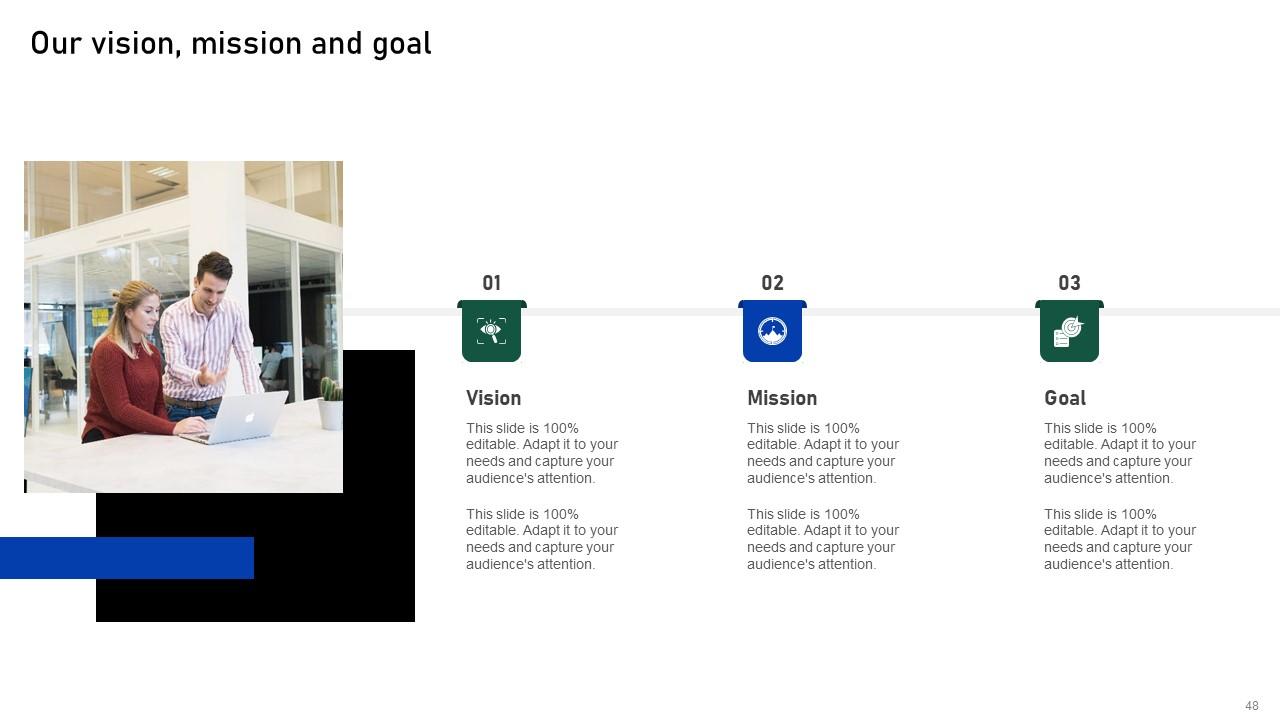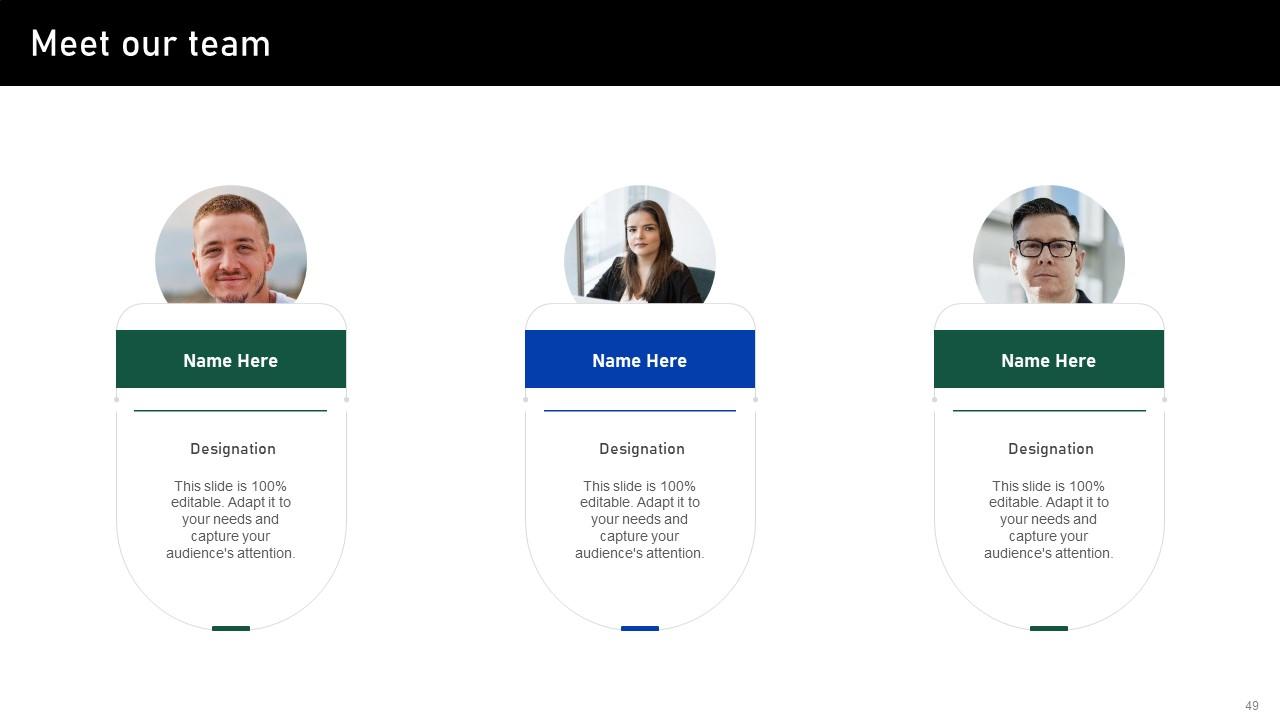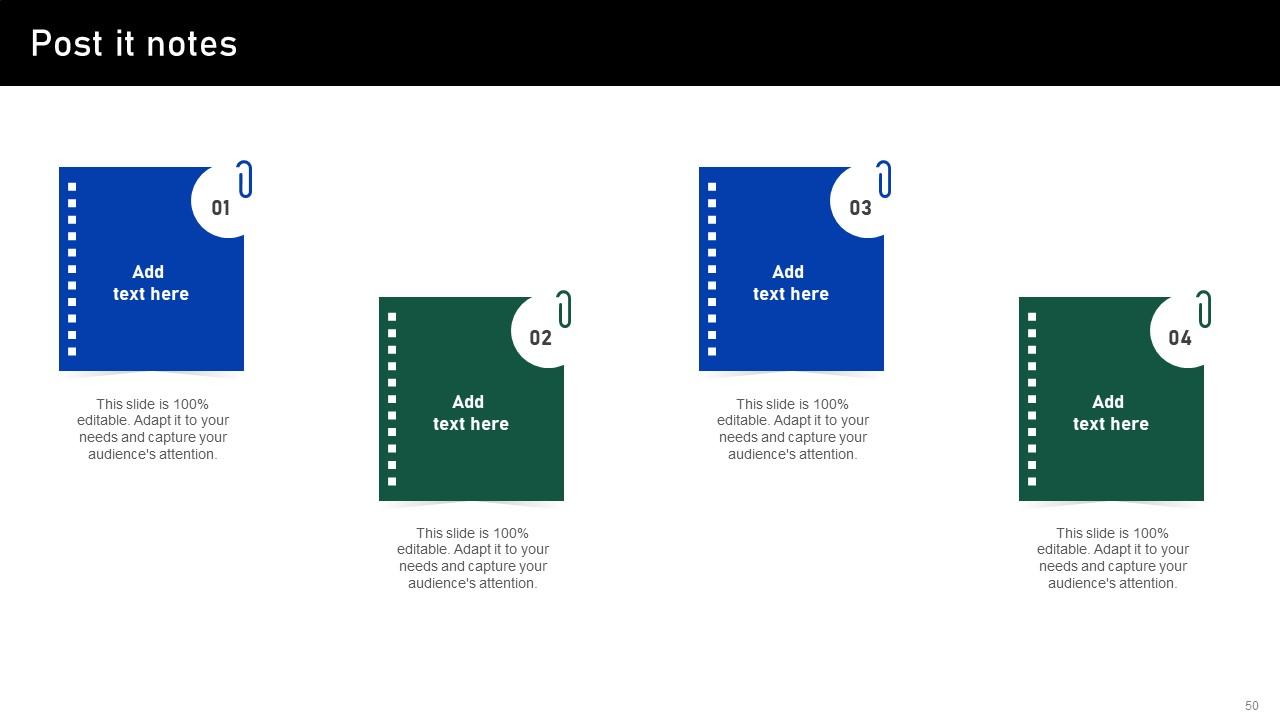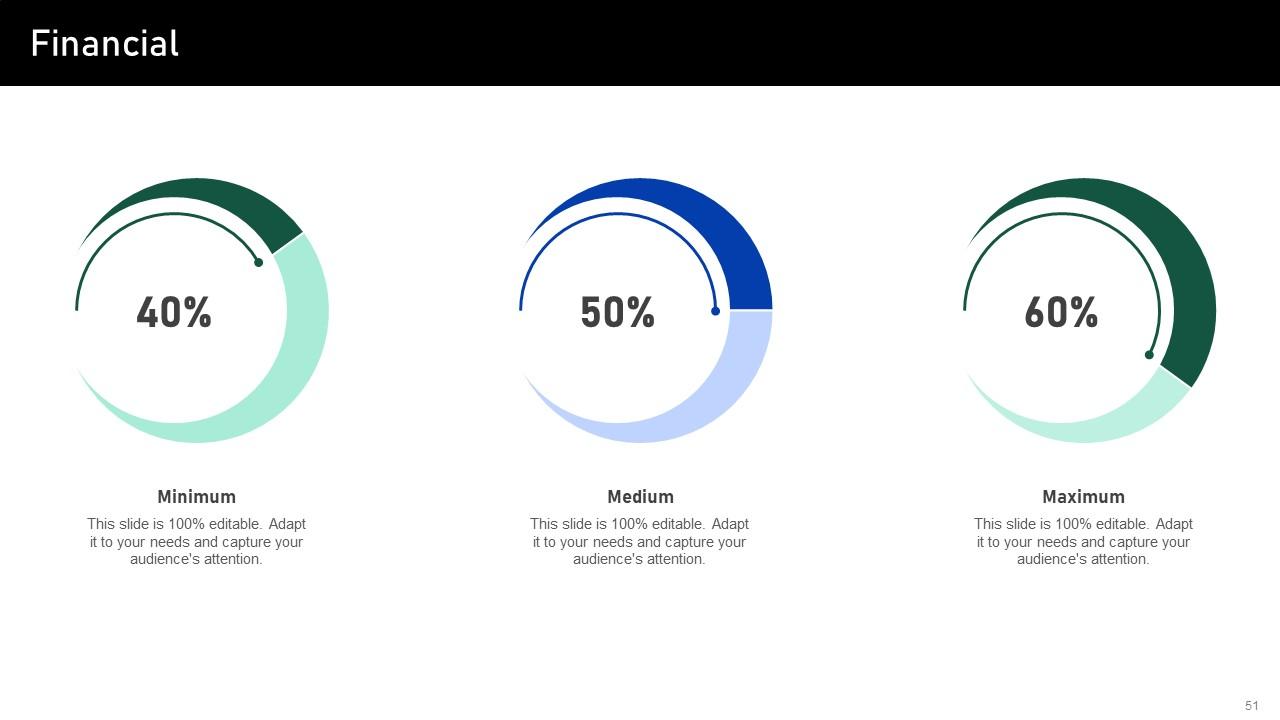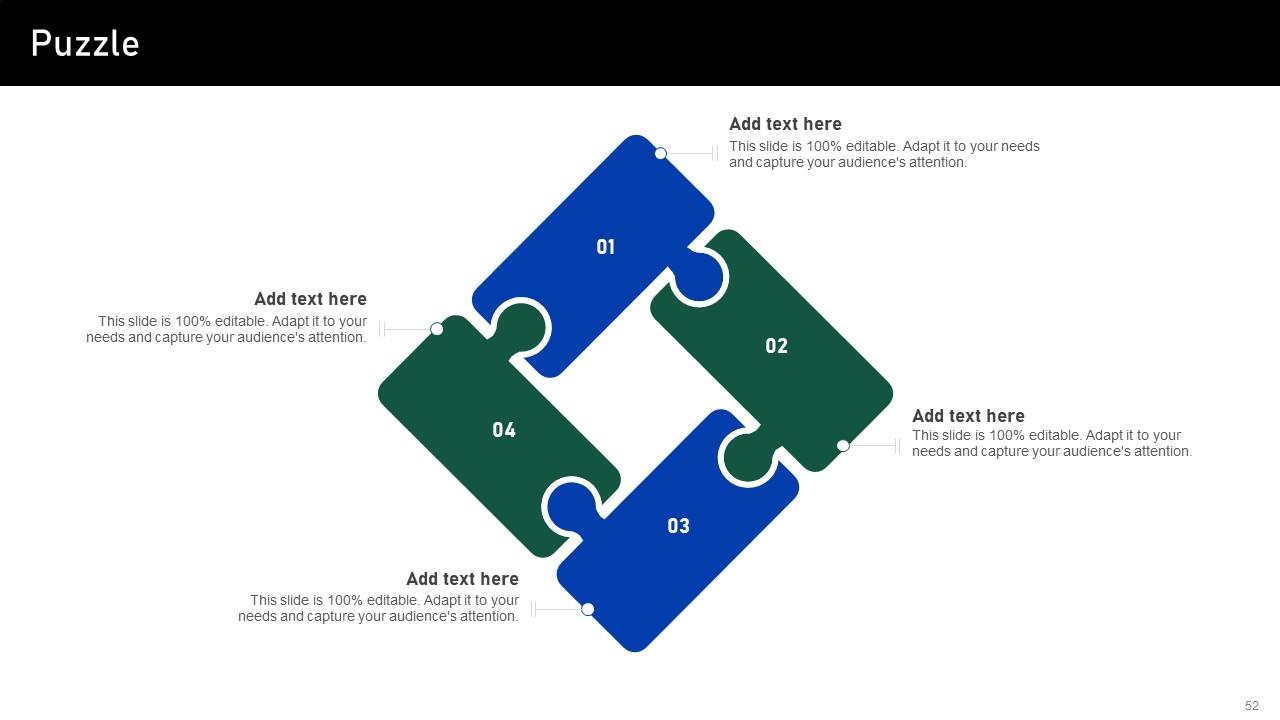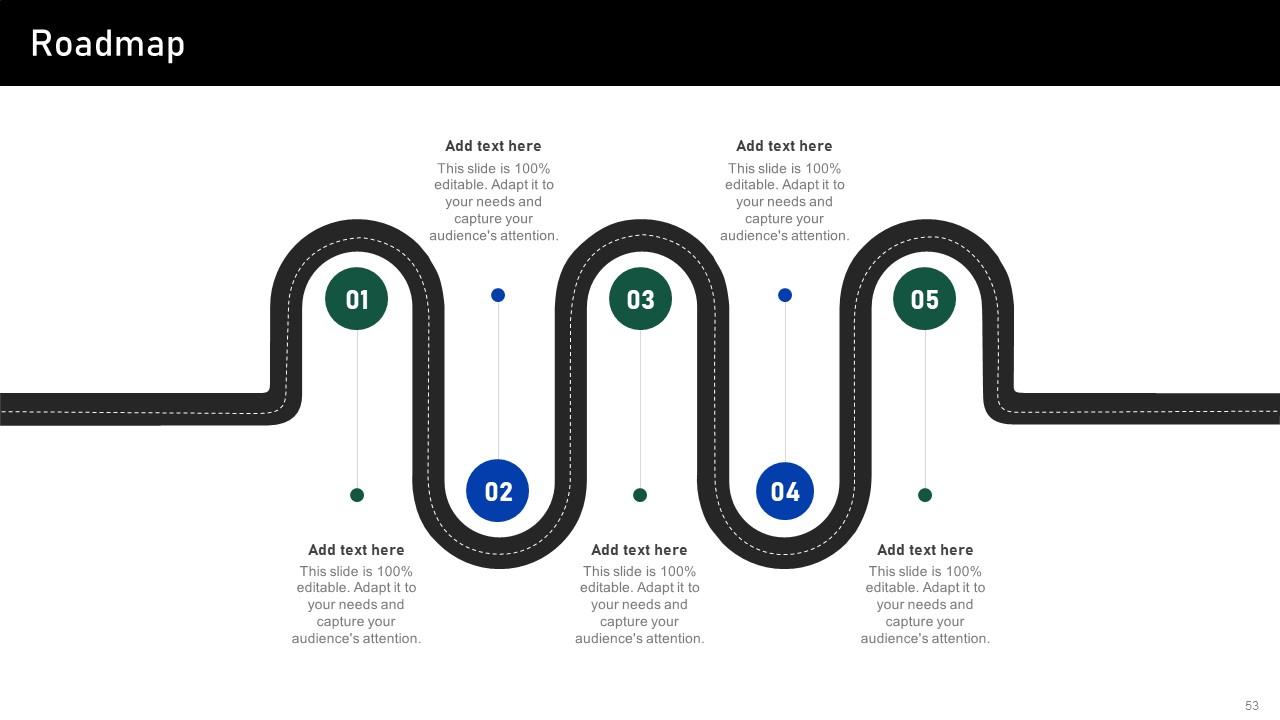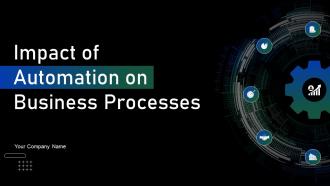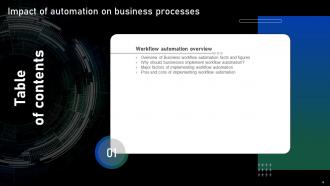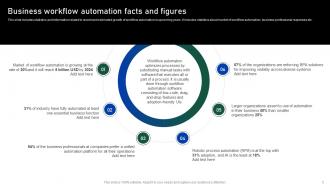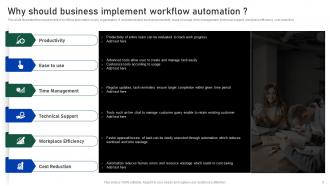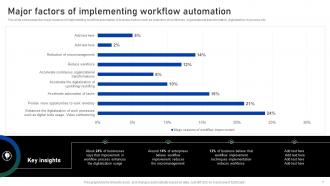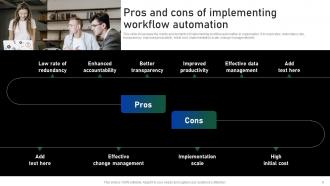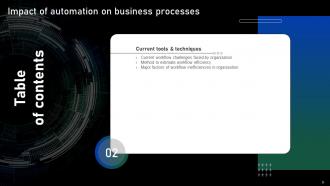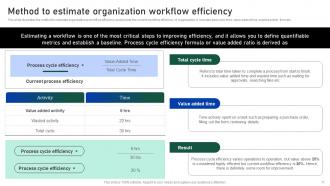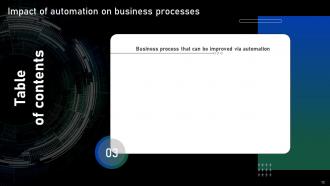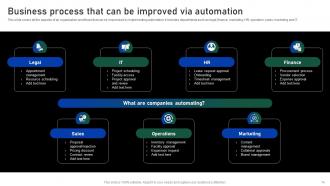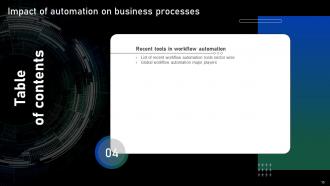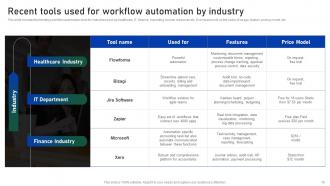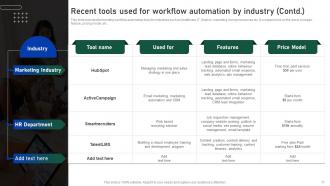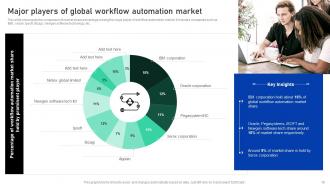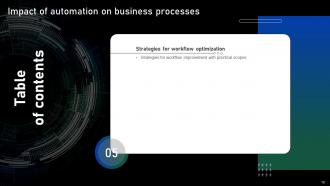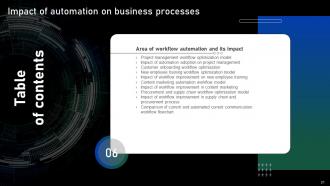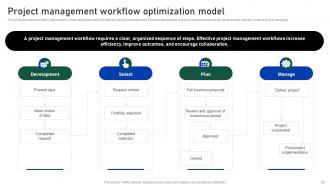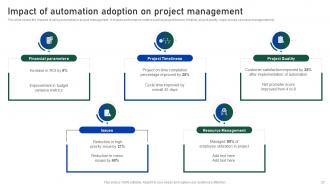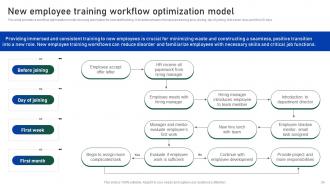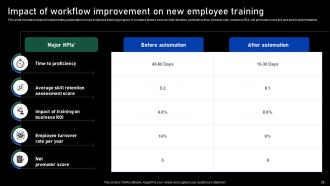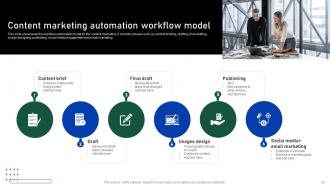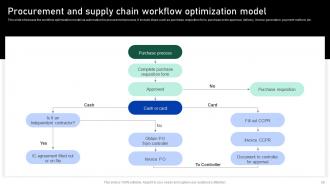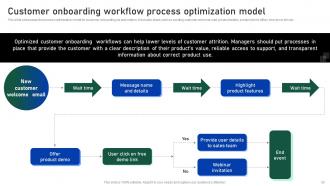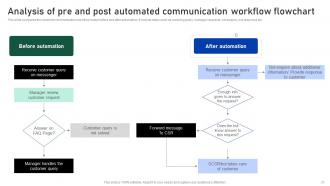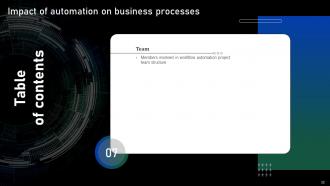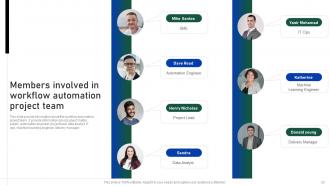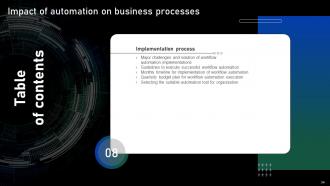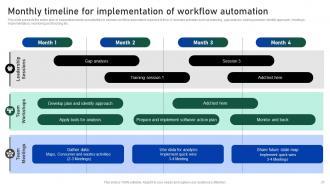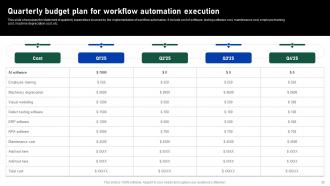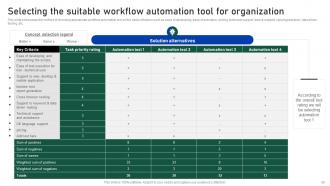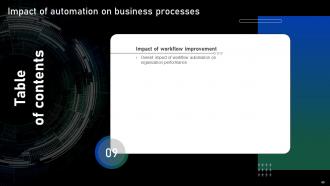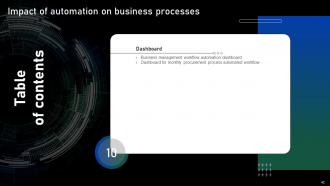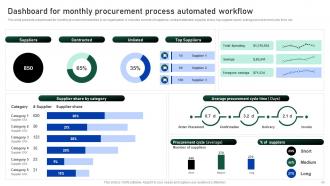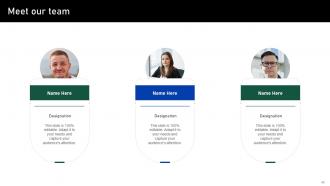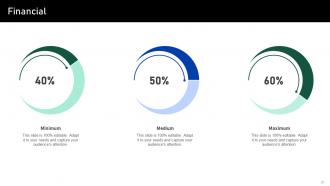Impact Of Automation On Business Processes Powerpoint Presentation Slides
Experience the power of automation and its impact on business processes with our meticulously crafted Impact of Automation on Business Processes PowerPoint template. This comprehensive deck is designed to assess, analyze, and optimize your organizations current industry processes, ensuring they meet the highest quality standards. Discover the continuous practice of workflow improvement and its ability to drive tangible areas of enhancement, including improved product quality, enhanced customer satisfaction, and increased productivity. Our presentation showcases the latest automation tools, process improvement techniques, and an execution timeline to guide you through the implementation process. Uncover the areas of workflow automation and explore effective implementation strategies that align with your business objectives. Furthermore, our module provides implementation guidelines and performance dashboards to measure the success of automation on your business performance. Embrace the power of automation and unlock new levels of efficiency and productivity. Download this fully editable presentation to access our meticulously researched and expertly designed product.
Experience the power of automation and its impact on business processes with our meticulously crafted Impact of Automation ..
- Google Slides is a new FREE Presentation software from Google.
- All our content is 100% compatible with Google Slides.
- Just download our designs, and upload them to Google Slides and they will work automatically.
- Amaze your audience with SlideTeam and Google Slides.
-
Want Changes to This PPT Slide? Check out our Presentation Design Services
- WideScreen Aspect ratio is becoming a very popular format. When you download this product, the downloaded ZIP will contain this product in both standard and widescreen format.
-

- Some older products that we have may only be in standard format, but they can easily be converted to widescreen.
- To do this, please open the SlideTeam product in Powerpoint, and go to
- Design ( On the top bar) -> Page Setup -> and select "On-screen Show (16:9)” in the drop down for "Slides Sized for".
- The slide or theme will change to widescreen, and all graphics will adjust automatically. You can similarly convert our content to any other desired screen aspect ratio.
Compatible With Google Slides

Get This In WideScreen
You must be logged in to download this presentation.
PowerPoint presentation slides
This complete deck covers various topics and highlights important concepts. It has PPT slides which cater to your business needs. This complete deck presentation emphasizes Impact Of Automation On Business Processes Powerpoint Presentation Slides and has templates with professional background images and relevant content. This deck consists of total of fifty four slides. Our designers have created customizable templates, keeping your convenience in mind. You can edit the color, text and font size with ease. Not just this, you can also add or delete the content if needed. Get access to this fully editable complete presentation by clicking the download button below.
People who downloaded this PowerPoint presentation also viewed the following :
Content of this Powerpoint Presentation
Slide 1: This slide introduces Impact of Automation on Business Processes. State your company name and begin.
Slide 2: This slide depicts the Agenda of the presentation.
Slide 3: This slide shows Table of Content for the presentation.
Slide 4: This slide highlights the Title for the Topics to be covered in the next template.
Slide 5: This slide includes statistics and information related to recent and estimated growth of workflow automation in upcoming years.
Slide 6: This slide illustrated the requirement of workflow automation in any organization.
Slide 7: This slide showcases the major reasons of implementing workflow automation.
Slide 8: This slide displays the merits and demerits of implementing workflow automation in the organization.
Slide 9: This slide mentions the Heading for the Contents to be covered further.
Slide 10: This slide states the present challenges faced by the organization before the implementation of workflow automation.
Slide 11: This slide reveals the method to calculate organizational workflow efficiency and provide the current workflow efficiency of organization.
Slide 12: This slide provides the major reasons that lead up to workflow inefficiencies in the organization.
Slide 13: This slide potrays the Title for the Ideas to be discussed next.
Slide 14: This slide covers all the aspects of an organization workflows that can be improvised by implementing automation.
Slide 15: This slide incorporates the Heading for the Topics to be discussed in the forth-coming template.
Slide 16: This slide includes the trending workflow automation tools for industries such as healthcare, IT, finance, marketing, human resources etc.
Slide 17: This is yet another slide continuing the trending workflow automation tools for industries.
Slide 18: This slide highlights the Major players of global workflow automation market.
Slide 19: This slide exhibits the Title for the Contents to be discussed next.
Slide 20: This slide showcase the tactics to enhance organization performance by improving workflow with practical examples.
Slide 21: This slide elucidates the Heading for the Ideas to be covered next.
Slide 22: This slide illustrates the Project management workflow optimization model.
Slide 23: This slide covers the impacts of using automation in project management.
Slide 24: This slide provides a workflow optimization model via using automation for new staff training.
Slide 25: This slide deals with the Impact of workflow improvement on new employee training.
Slide 26: This slide showcases the workflow automation model for the content marketing.
Slide 27: This slide includes overall impact of implementing content marketing workflow automation.
Slide 28: This slide exhibits the workflow optimization model via automation for procurement process.
Slide 29: This slide mentions the major impacts of implementing automation in supply chain and procurement process.
Slide 30: This slide highlights the process optimization model for customer onboarding via automation.
Slide 31: This slide compares the customer communication workflow model before and after automation.
Slide 32: This slide reveals the Title for the Ideas to be discussed next.
Slide 33: This slide provide information about the workflow automation project team.
Slide 34: This slide incorporates the Heading for the Components to be discussed further.
Slide 35: This slide showcases the challenges and solution of executing business workflow automation along with its implementation approach.
Slide 36: This slide covers all the suggestions for the effective execution of workflow automation along with the activities.
Slide 37: This slide presents the action plan of sequential events and activities to execute workflow automation in period of time.
Slide 38: This slide illustrates the statement of quarterly expenditure incurred by the implementation of workflow automation.
Slide 39: This slide deals with the method of choosing appropriate workflow automation tool on the basis of various factors.
Slide 40: This slide exhibits the Title for the Topics to be covered further.
Slide 41: This slide showcases the overall impact of workflow automation on business performance.
Slide 42: This slide elucidates the Heading for the Ideas to be discussed in the following template.
Slide 43: This slide illustrates a dashboard for monthly procurement activities in the organization.
Slide 44: This slide presents the graphical representation of business management dashboard via workflow automation software.
Slide 45: This slide contains all the icons used in this presentation.
Slide 46: This slide is titled as Additional Slides for moving forward.
Slide 47: This is About Us slide to show company specifications etc.
Slide 48: This is Our Mission slide with related imagery and text.
Slide 49: This is Our Team slide with names and designation.
Slide 50: This slide shows Post It Notes. Post your important notes here.
Slide 51: This is a Financial slide. Show your finance related stuff here.
Slide 52: This slide contains Puzzle with related icons and text.
Slide 53: This slide presents Roadmap with additional textboxes.
Slide 54: This is a Thank You slide with address, contact numbers and email address.
Impact Of Automation On Business Processes Powerpoint Presentation Slides with all 59 slides:
Use our Impact Of Automation On Business Processes Powerpoint Presentation Slides to effectively help you save your valuable time. They are readymade to fit into any presentation structure.
-
I can always count on your designs for my professional needs. I believe I found a one-stop-shop for PPTs.
-
Best Representation of topics, really appreciable.