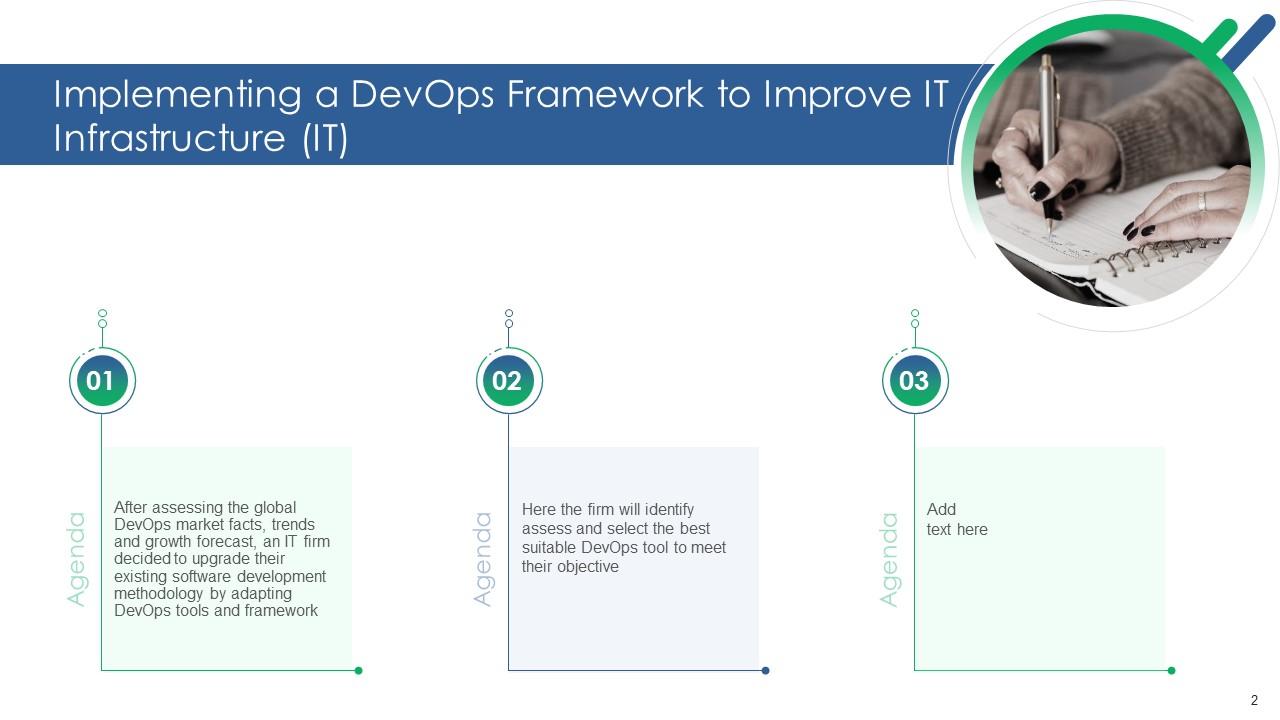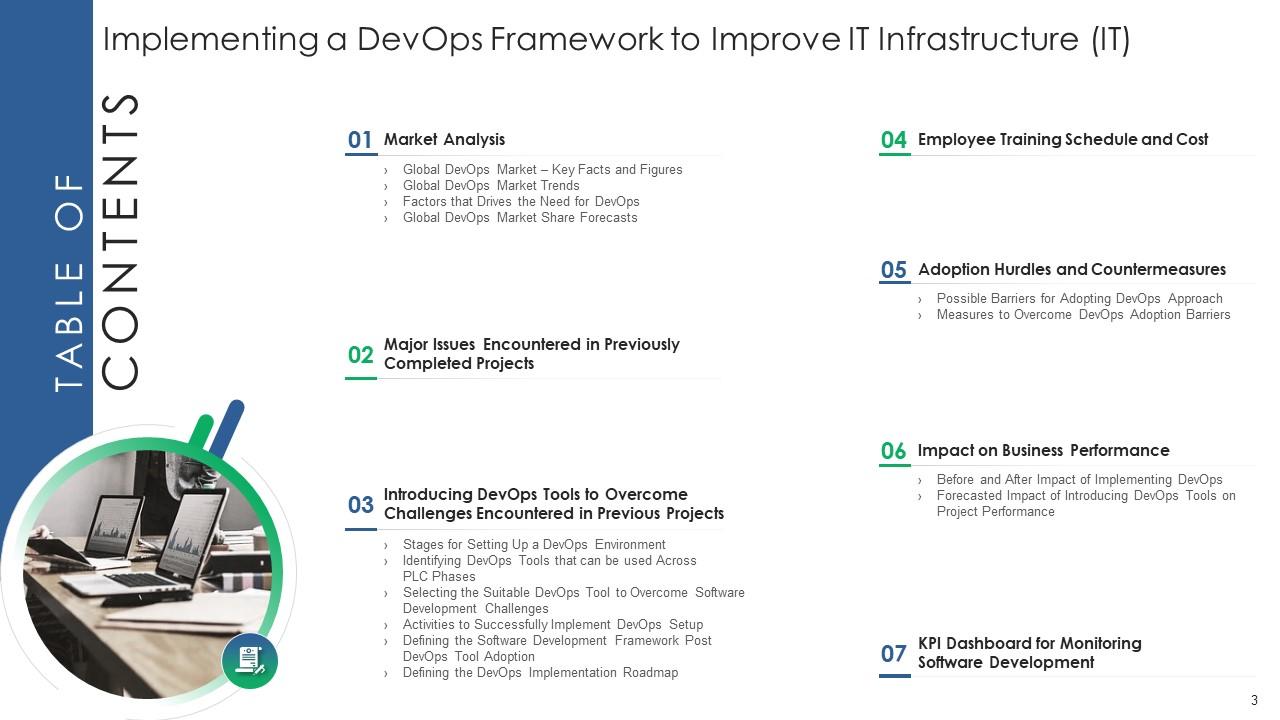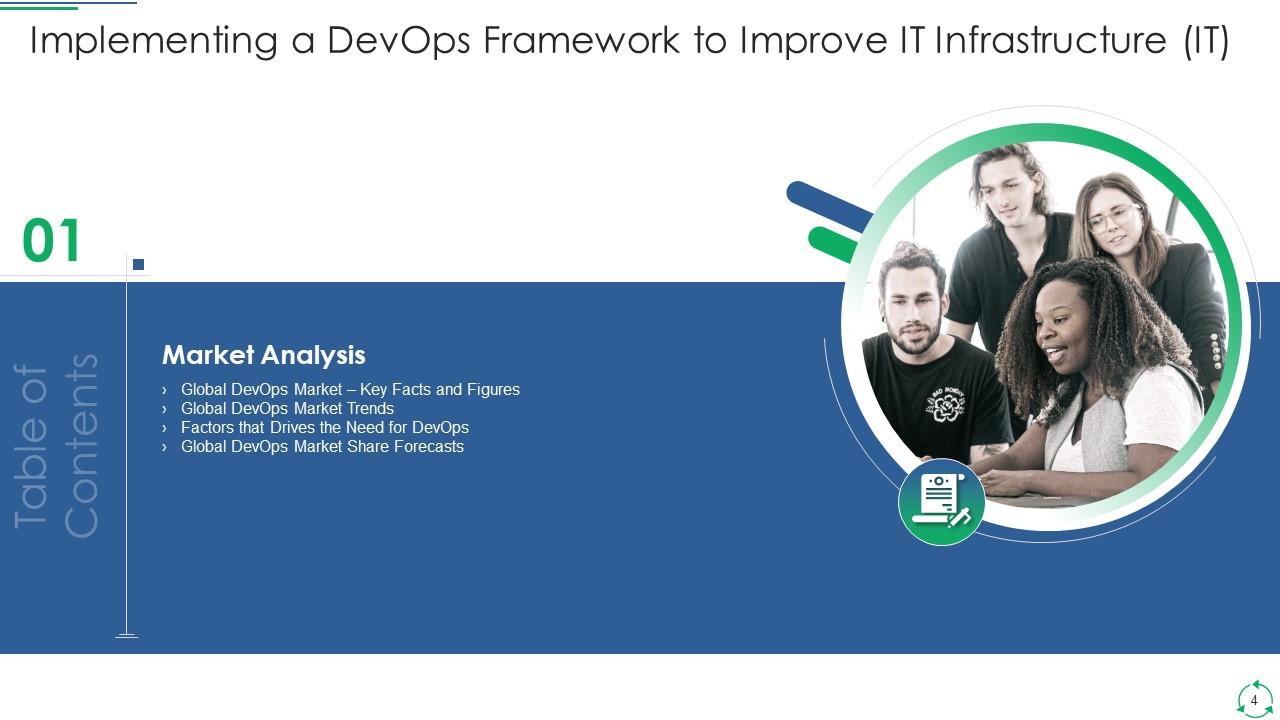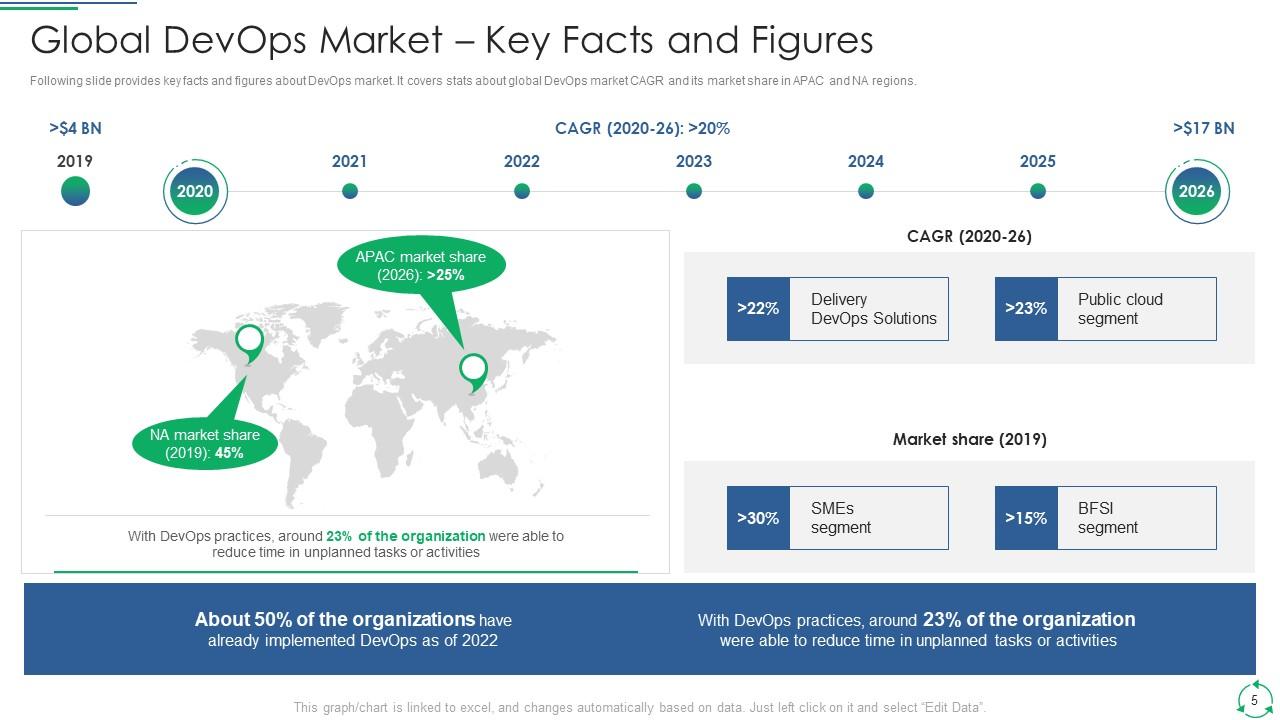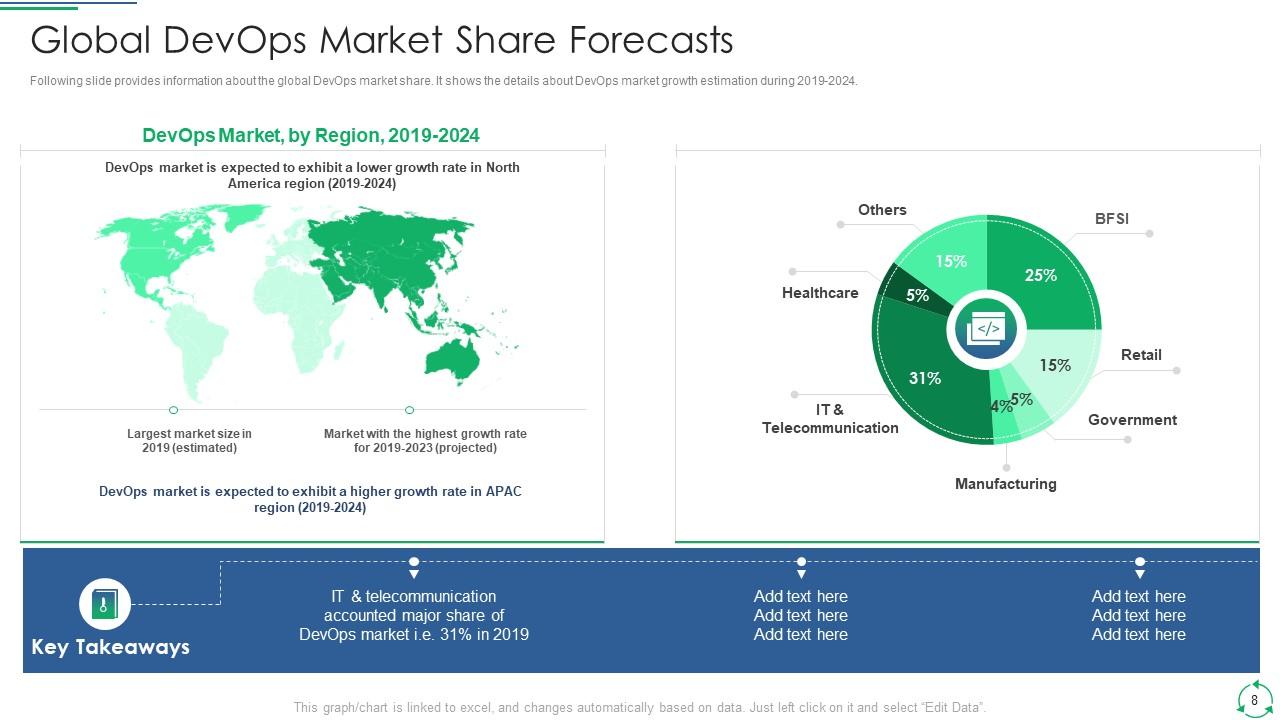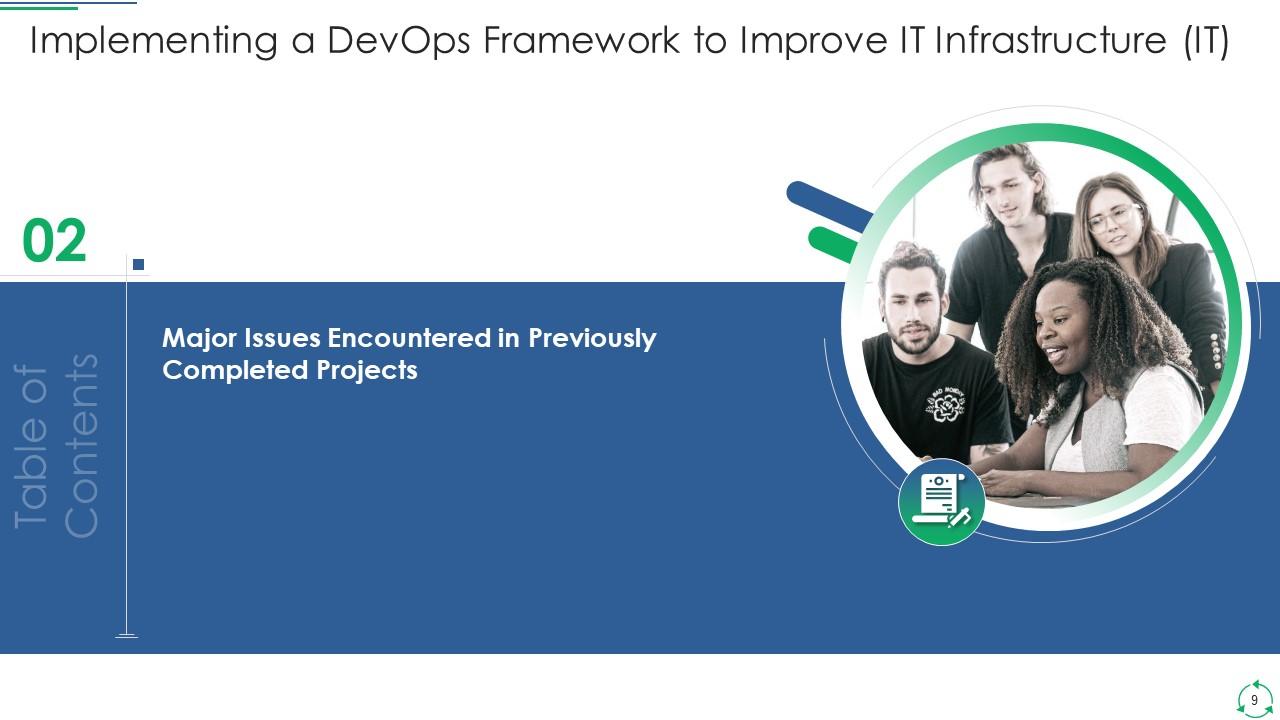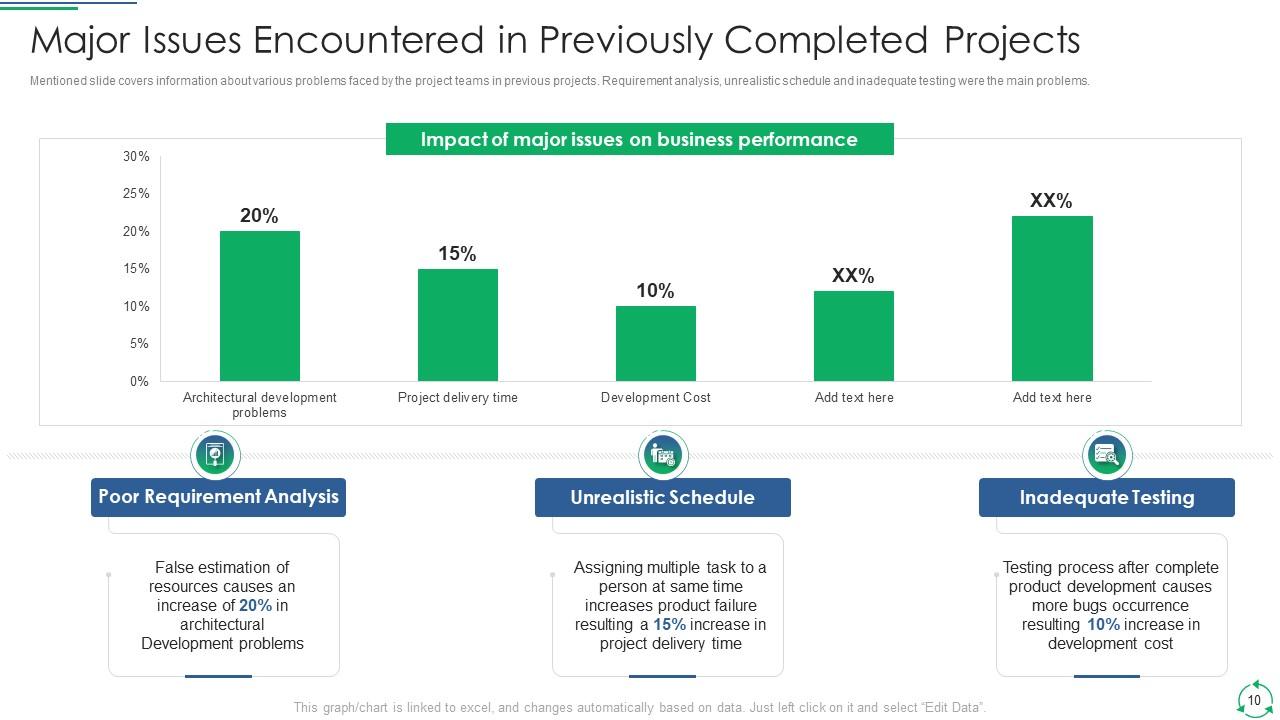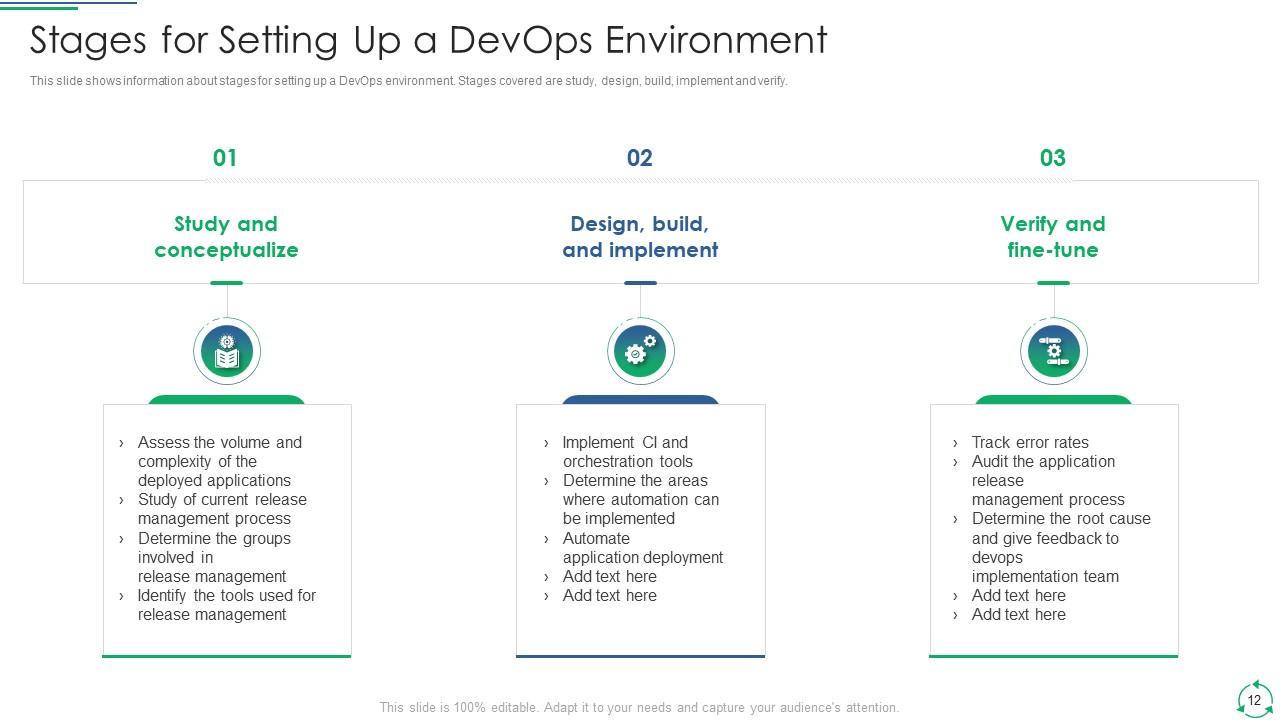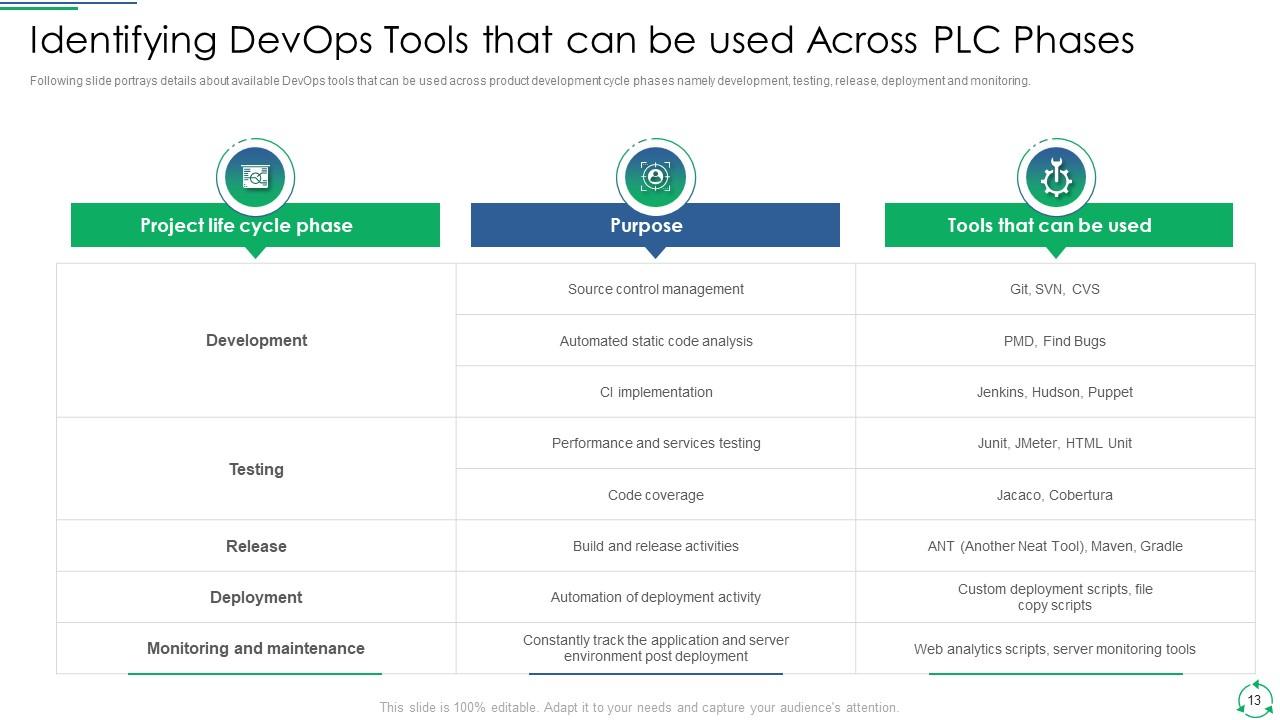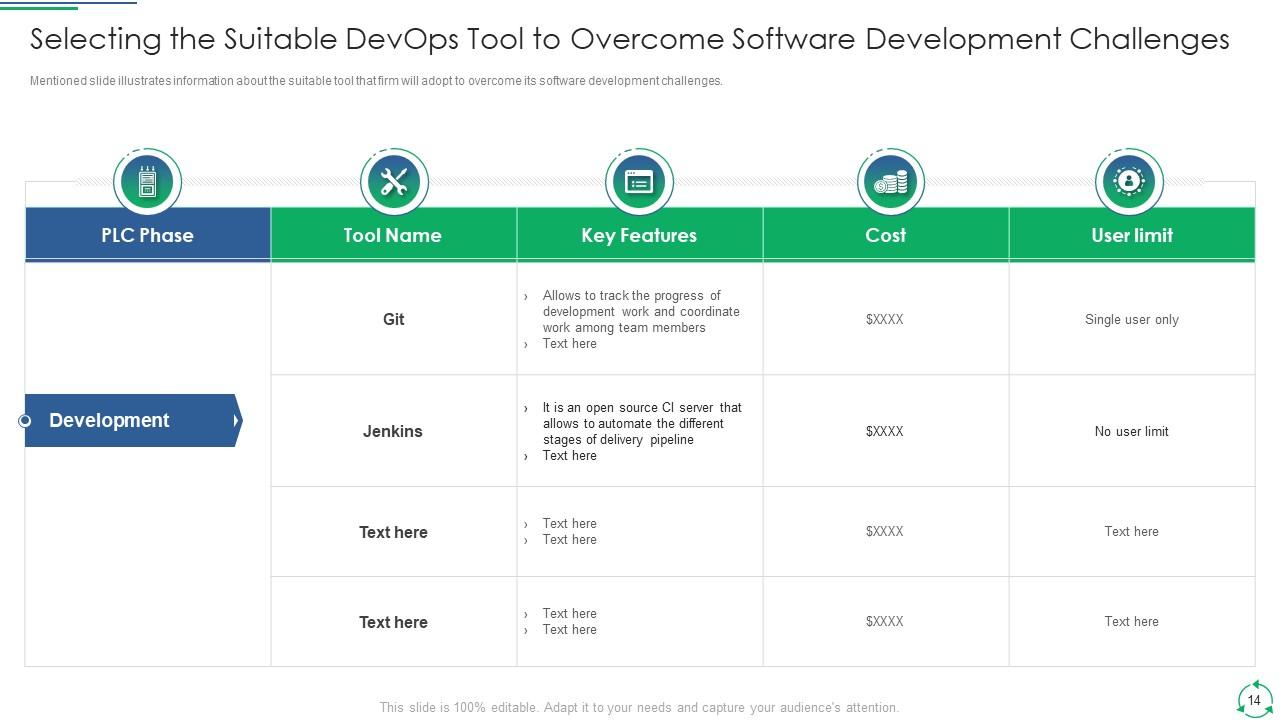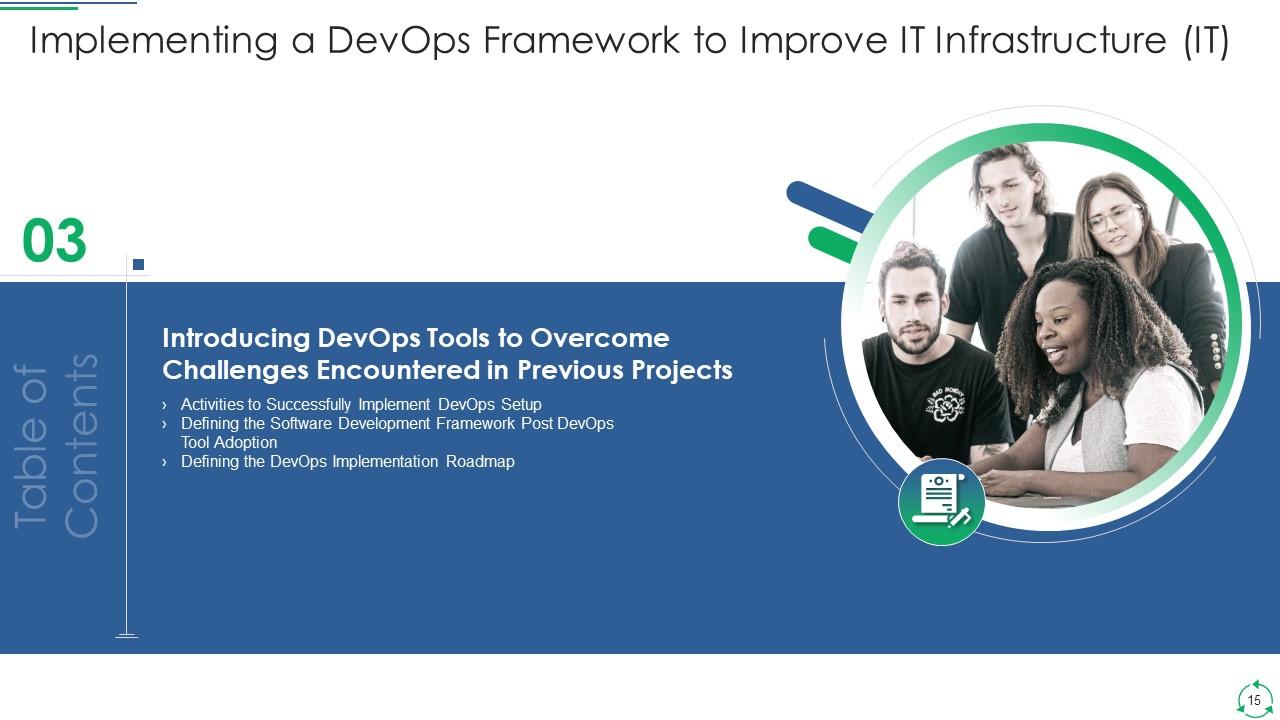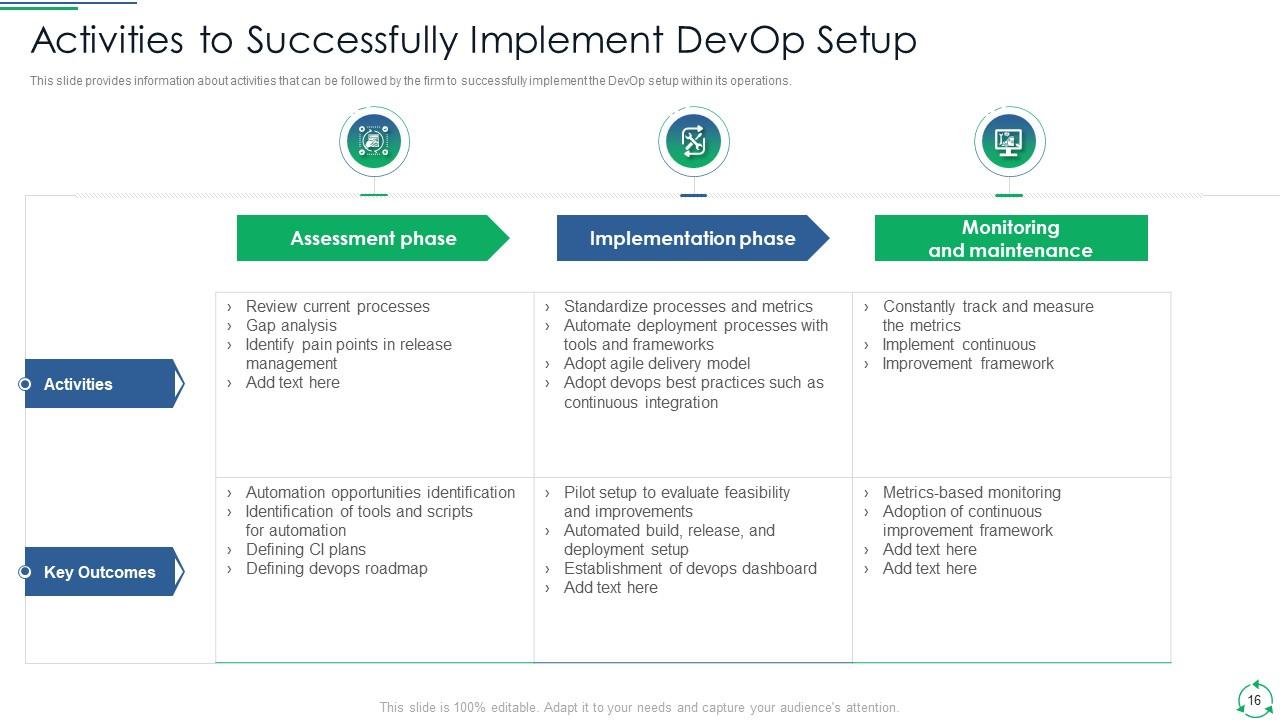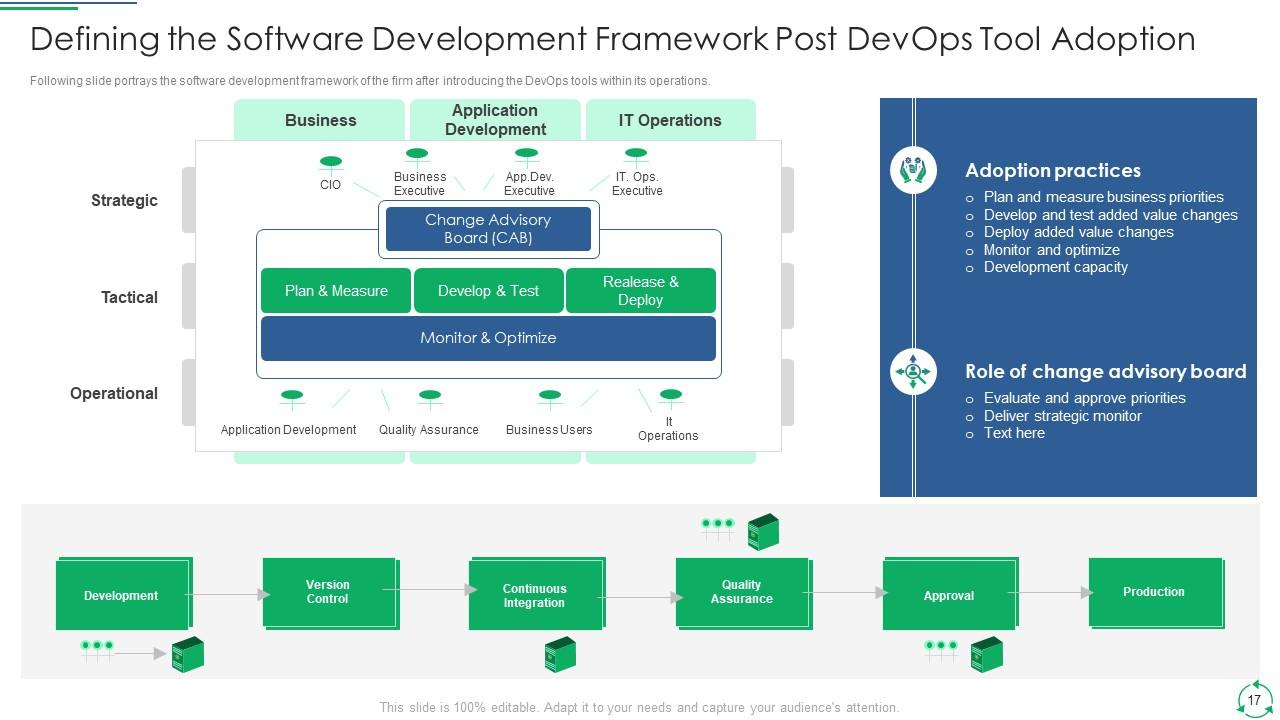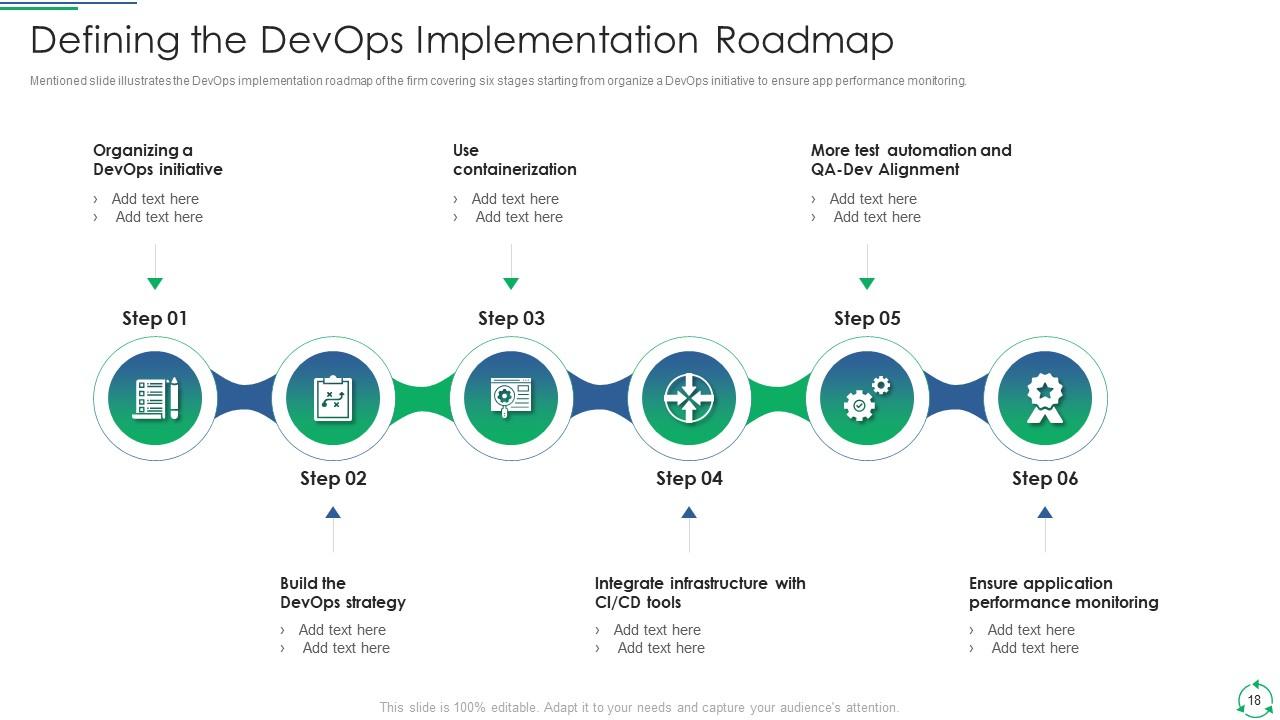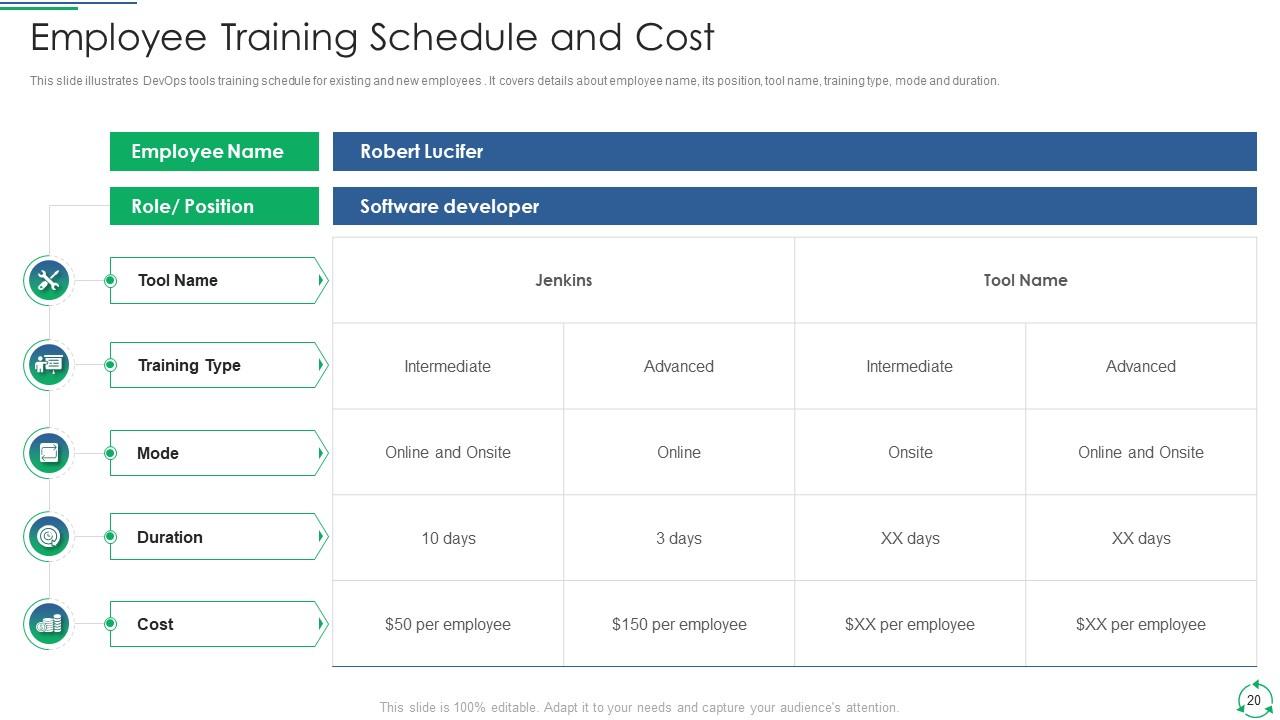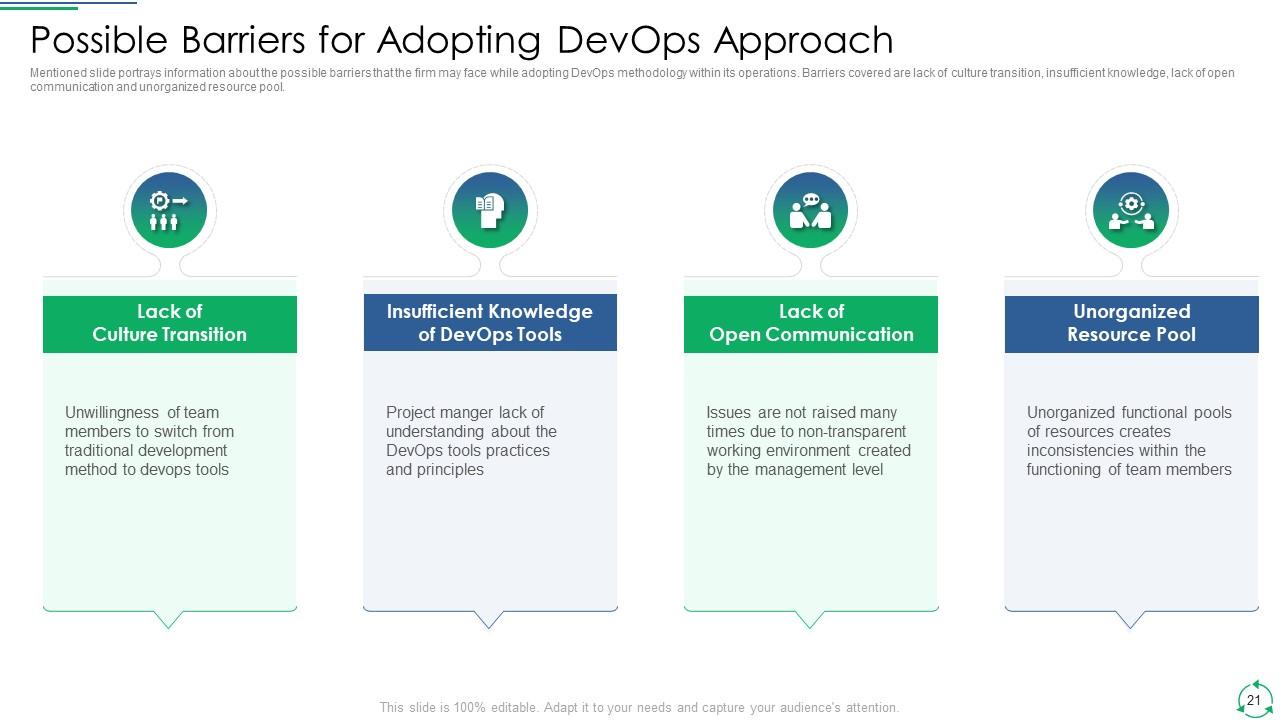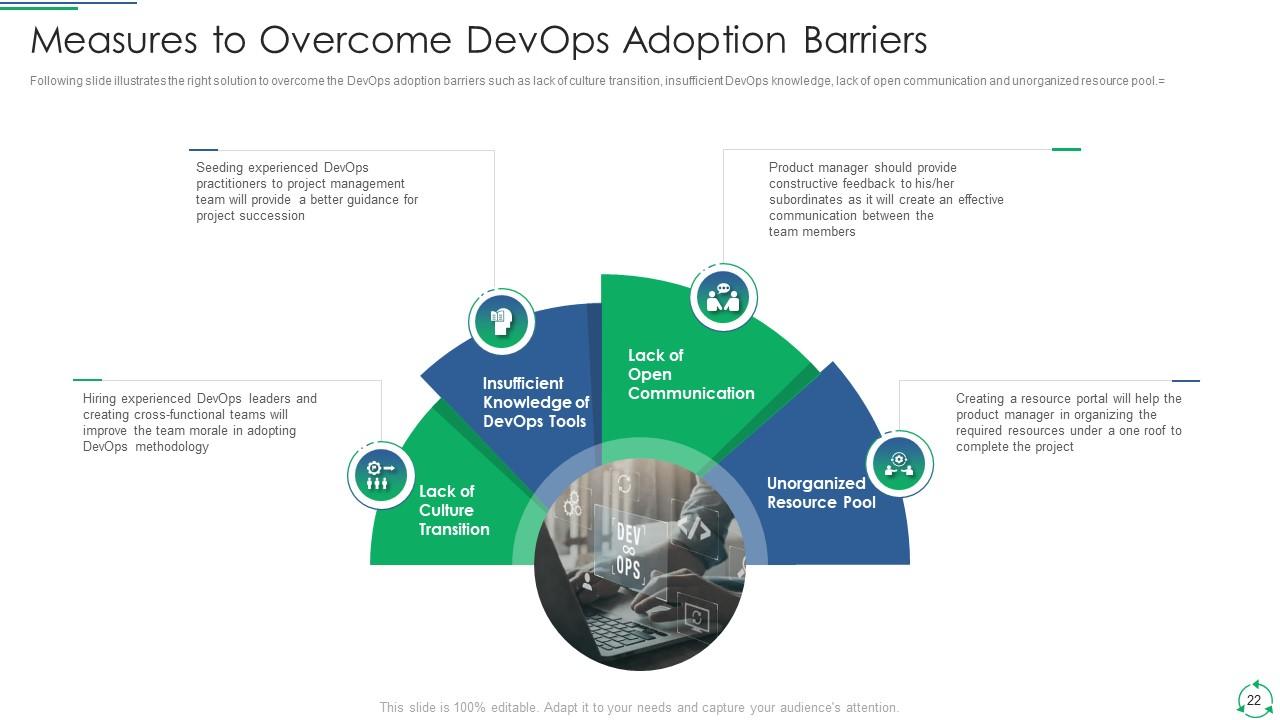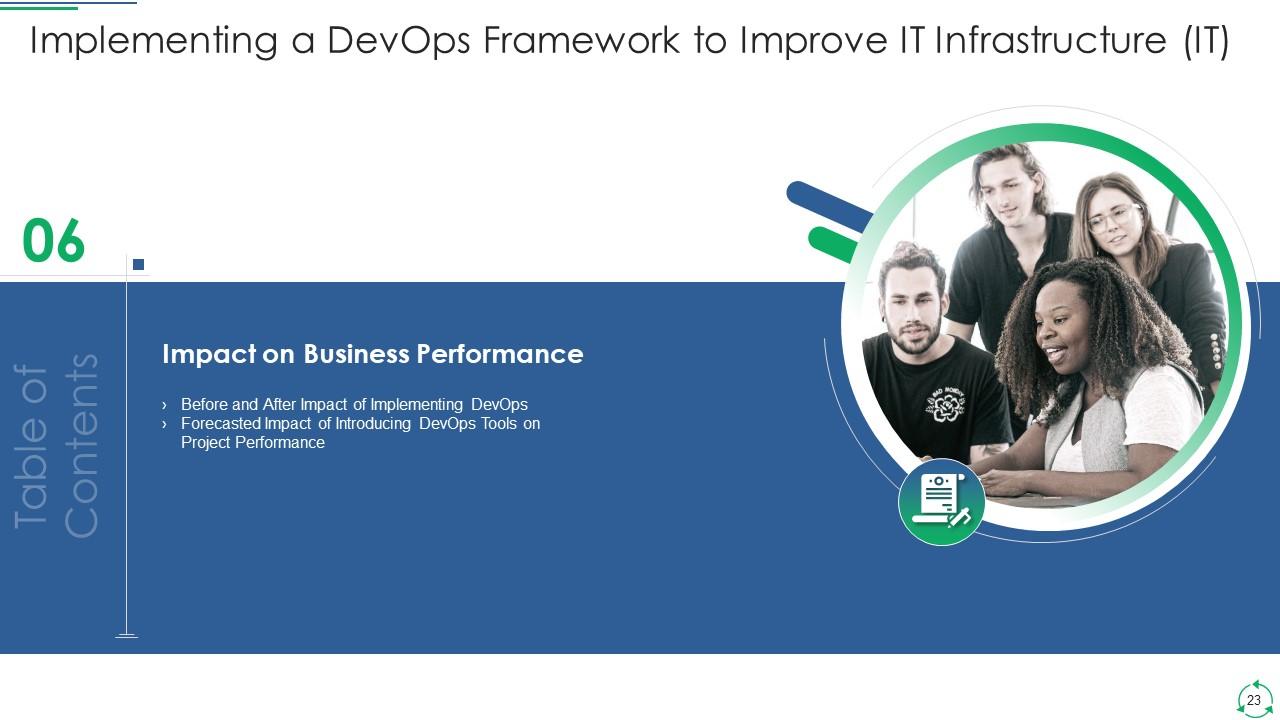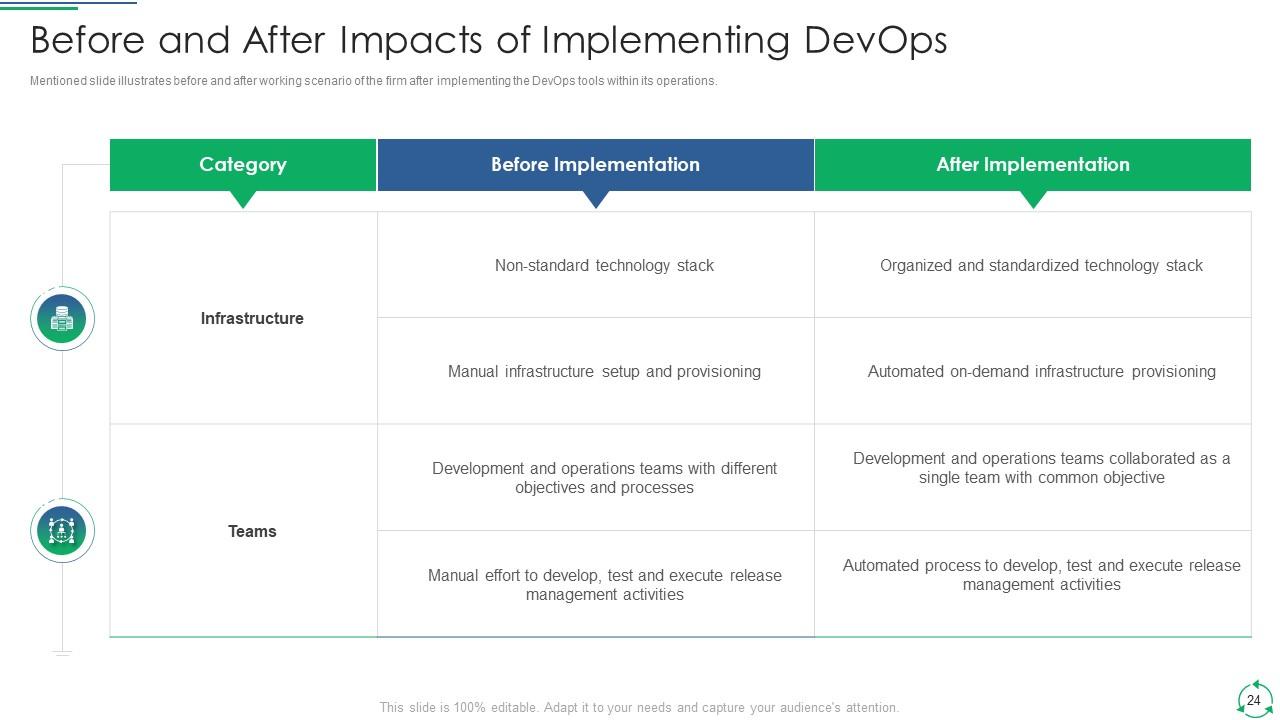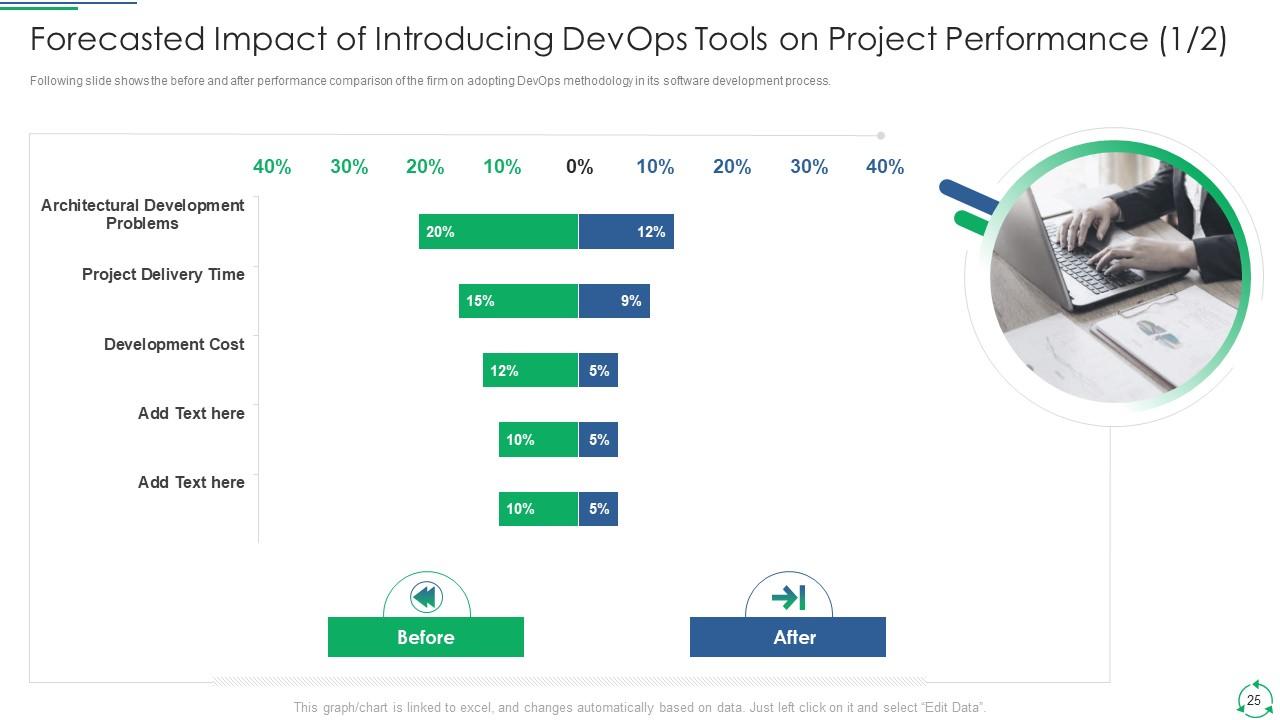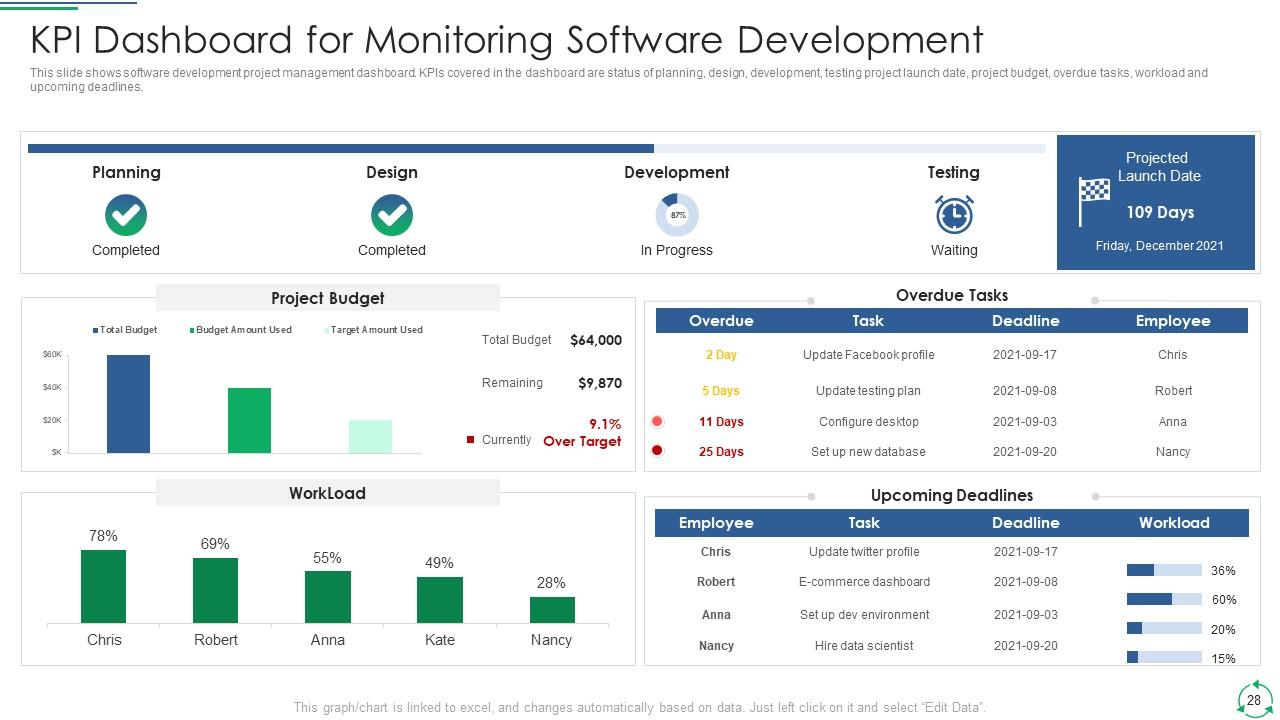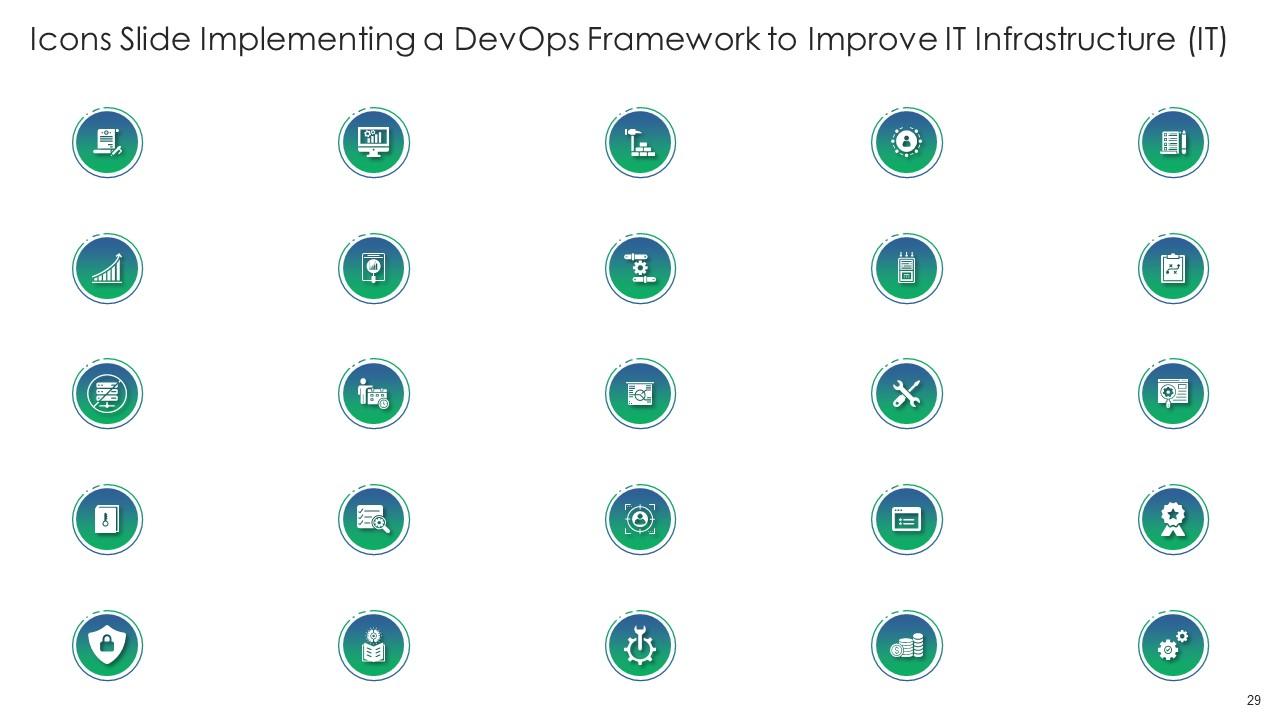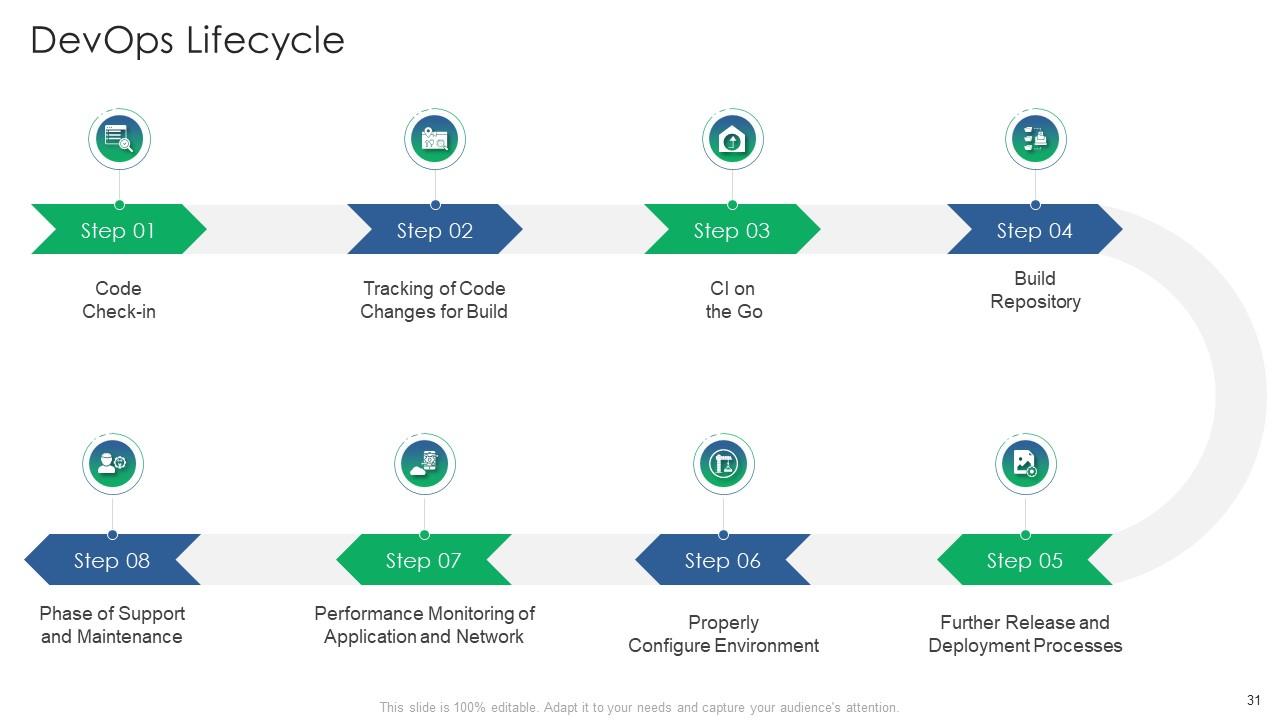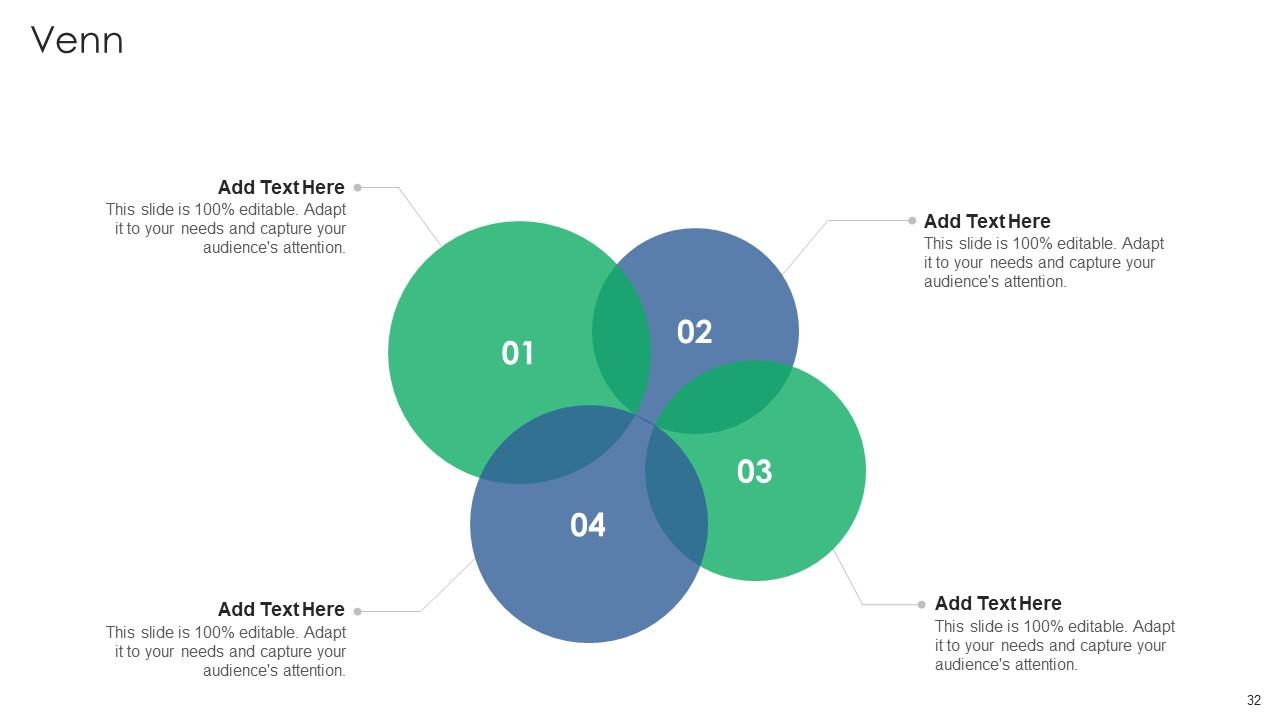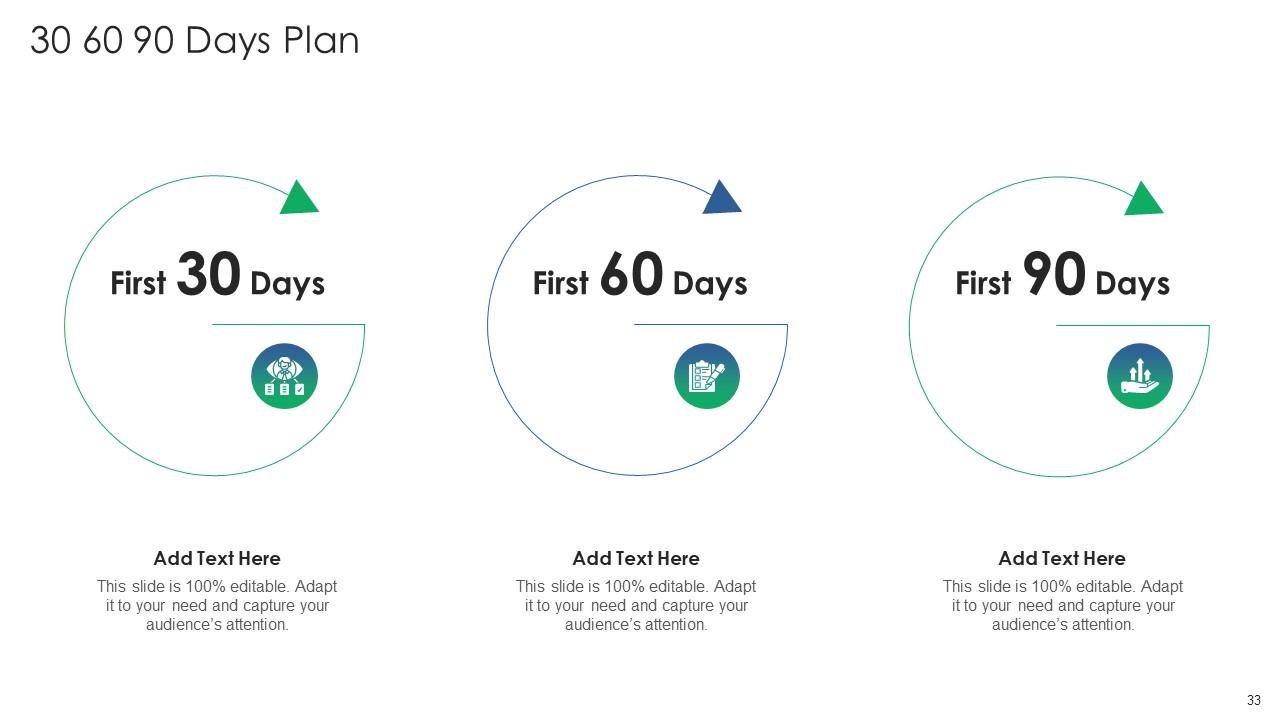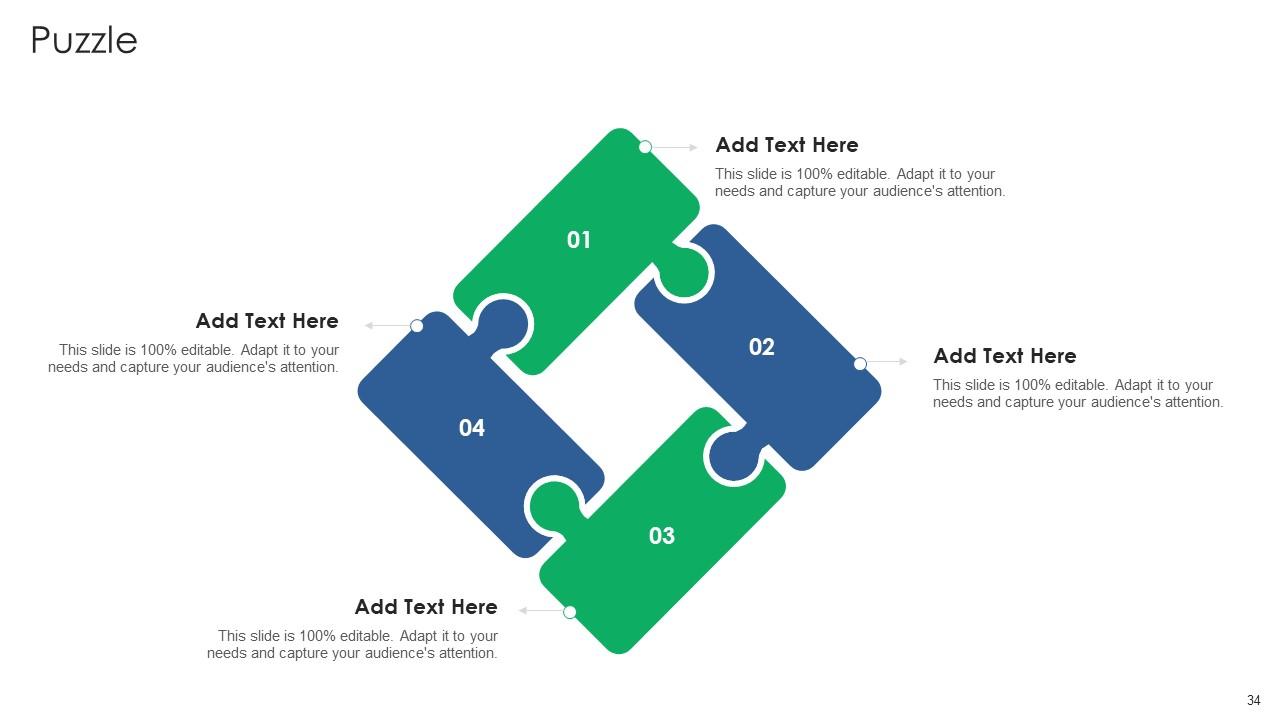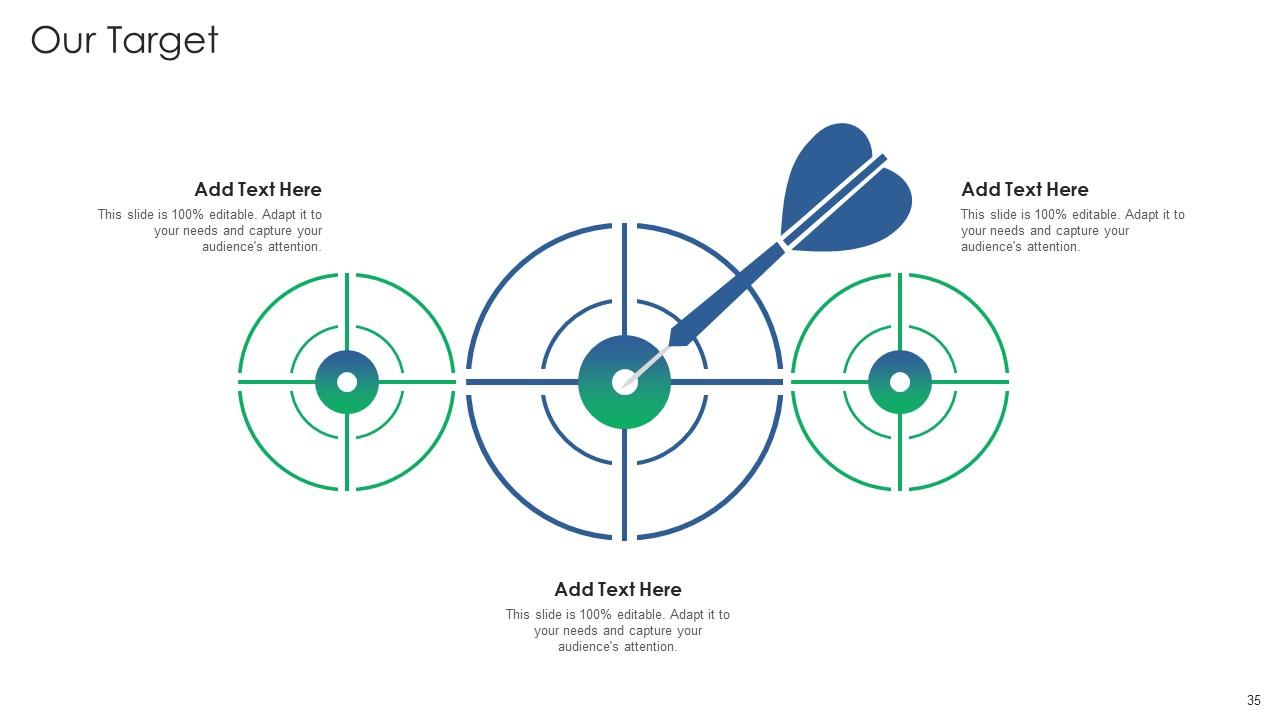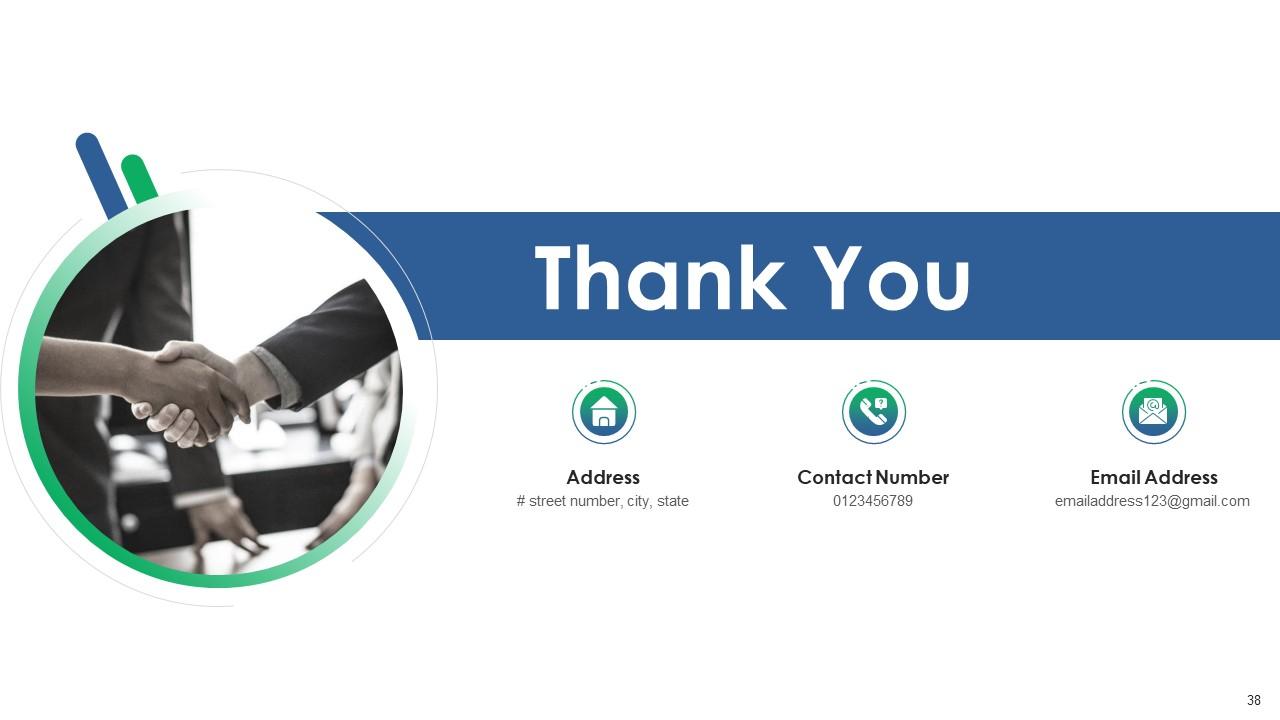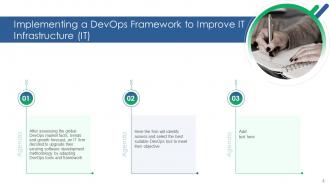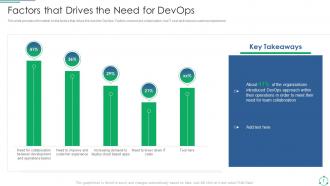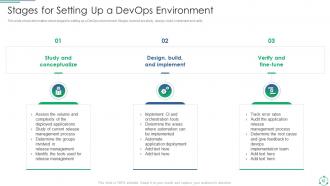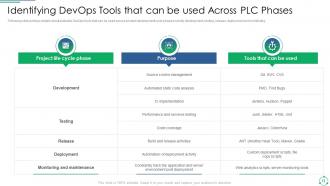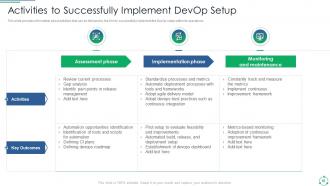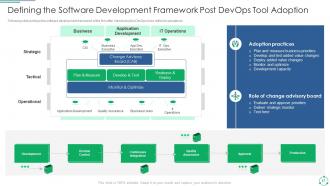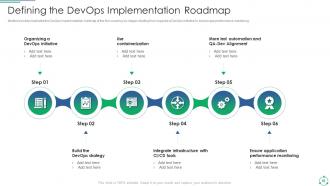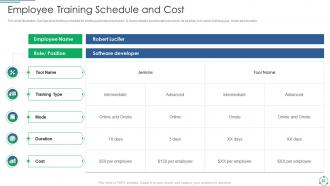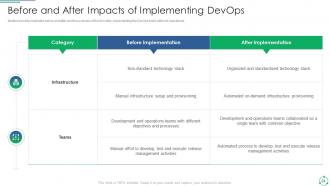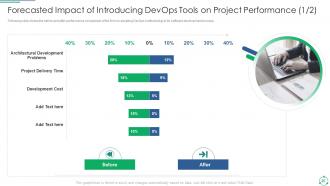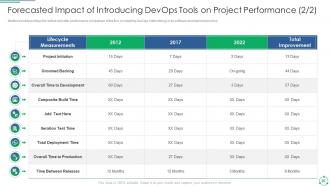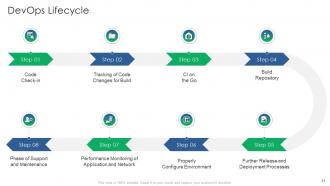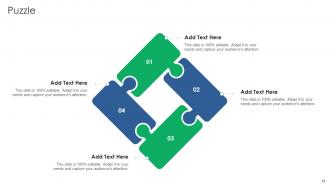Implementing A Devops Framework To Improve IT Infrastructure IT Complete Deck
These days DevOps Automation Tools and Technologies are hugely employed in various industries to bring an entirely new perspective to the software development life cycle SDLC. Here is an efficiently designed template on Implementing a DevOps Framework to Improve IT Infrastructure. DevOps tools help automate the process and foster collaboration between the development and operations professionals. This presentation will benefit the organization that wants to introduce DevOps Automation within its existing software development methodology. In the market analysis section, you can highlight the global DevOps markets factual data, trends and market share projection. It incorporates a section, Introducing DevOps tools, which will arm the organization to identify and select the best DevOps tools and overcome the pain points. In the adoption hurdles and countermeasures section, you can also address the post-adoption challenges and measures taken to overcome them. Throw some light on introducing DevOps tools and framework within its SDLC on the business performance. Finally, the KPI dashboard section will help the organization evaluate the performance of software development post DevOps Automation Tools and Technologies adoption. Get access to this powerful template now.
These days DevOps Automation Tools and Technologies are hugely employed in various industries to bring an entirely new pers..
- Google Slides is a new FREE Presentation software from Google.
- All our content is 100% compatible with Google Slides.
- Just download our designs, and upload them to Google Slides and they will work automatically.
- Amaze your audience with SlideTeam and Google Slides.
-
Want Changes to This PPT Slide? Check out our Presentation Design Services
- WideScreen Aspect ratio is becoming a very popular format. When you download this product, the downloaded ZIP will contain this product in both standard and widescreen format.
-

- Some older products that we have may only be in standard format, but they can easily be converted to widescreen.
- To do this, please open the SlideTeam product in Powerpoint, and go to
- Design ( On the top bar) -> Page Setup -> and select "On-screen Show (16:9)” in the drop down for "Slides Sized for".
- The slide or theme will change to widescreen, and all graphics will adjust automatically. You can similarly convert our content to any other desired screen aspect ratio.
Compatible With Google Slides

Get This In WideScreen
You must be logged in to download this presentation.
PowerPoint presentation slides
Enthrall your audience with this Implementing A Devops Framework To Improve IT Infrastructure IT Complete Deck. Increase your presentation threshold by deploying this well-crafted template. It acts as a great communication tool due to its well-researched content. It also contains stylized icons, graphics, visuals etc, which make it an immediate attention-grabber. Comprising thirty eight slides, this complete deck is all you need to get noticed. All the slides and their content can be altered to suit your unique business setting. Not only that, other components and graphics can also be modified to add personal touches to this prefabricated set.
People who downloaded this PowerPoint presentation also viewed the following :
Content of this Powerpoint Presentation
Slide 1: This slide introduces Implementing a DevOps Framework to Improve IT Infrastructure (IT). State Your Company Name and begin.
Slide 2: This slide states Agenda of the presentation.
Slide 3: This slide presents Table of Content for the presentation.
Slide 4: This slide shows title for topics that are to be covered next in the template.
Slide 5: This slide displays global DevOps market CAGR and its market share in APAC and NA regions.
Slide 6: This slide represents trends of DevOps Market. Trends covered in the slide are Cloud-Native DevOps, Serverless Architecture, Security and DevSecOps
Slide 7: This slide shows Factors that Drives the Need for DevOps.
Slide 8: This slide presents details about DevOps market growth estimation during 2019-2024.
Slide 9: This slide highlights title for topics that are to be covered next in the template.
Slide 10: This slide displays Major Issues Encountered in Previously Completed Projects.
Slide 11: This slide highlights title for topics that are to be covered next in the template.
Slide 12: This slide shows Stages for Setting Up a DevOps Environment.
Slide 13: This slide presents Identifying DevOps Tools that can be used Across PLC Phases.
Slide 14: This slide shows Selecting the Suitable DevOps Tool to Overcome Software Development Challenges.
Slide 15: This slide highlights title for topics that are to be covered next in the template.
Slide 16: This slide represents Activities to Successfully Implement Devop Setup.
Slide 17: This slide shows Defining the Software Development Framework Post DevOps Tool Adoption.
Slide 18: This slide presents Defining the DevOps Implementation Roadmap.
Slide 19: This slide highlights title for topics that are to be covered next in the template.
Slide 20: This slide displays DevOps tools training schedule for existing and new employees.
Slide 21: This slide represents possible barriers that the firm may face while adopting DevOps methodology within its operations.
Slide 22: This slide shows Measures to Overcome DevOps Adoption Barriers.
Slide 23: This slide highlights title for topics that are to be covered next in the template.
Slide 24: This slide shows Before and After Impacts of Implementing DevOps.
Slide 25: This slide displays Forecasted Impact of Introducing DevOps Tools on Project Performance.
Slide 26: This is another slide showing Forecasted Impact of Introducing DevOps Tools on Project Performance.
Slide 27: This slide highlights title for topics that are to be covered next in the template.
Slide 28: This slide presents KPI Dashboard for Monitoring Software Development.
Slide 29: This slide displays Icons for Implementing a DevOps Framework to Improve IT Infrastructure (IT).
Slide 30: This slide is titled as Additional Slides for moving forward.
Slide 31: This slide showcases DevOps Lifecycle with additional textboxes.
Slide 32: This slide depicts Venn diagram with text boxes.
Slide 33: This slide provides 30 60 90 Days Plan with text boxes.
Slide 34: This slide contains Puzzle with related icons and text.
Slide 35: This is Our Target slide. State your targets here.
Slide 36: This slide shows Post It Notes. Post your important notes here.
Slide 37: This is a Timeline slide. Show data related to time intervals here.
Slide 38: This is a Thank You slide with address, contact numbers and email address.
Implementing A Devops Framework To Improve IT Infrastructure IT Complete Deck with all 43 slides:
Use our Implementing A Devops Framework To Improve IT Infrastructure IT Complete Deck to effectively help you save your valuable time. They are readymade to fit into any presentation structure.
-
Easy to edit slides with easy to understand instructions.
-
Stunning collection! With a wide variety of options available, I was able to find a perfect slide for my presentation. Thank you, SlideTeam!