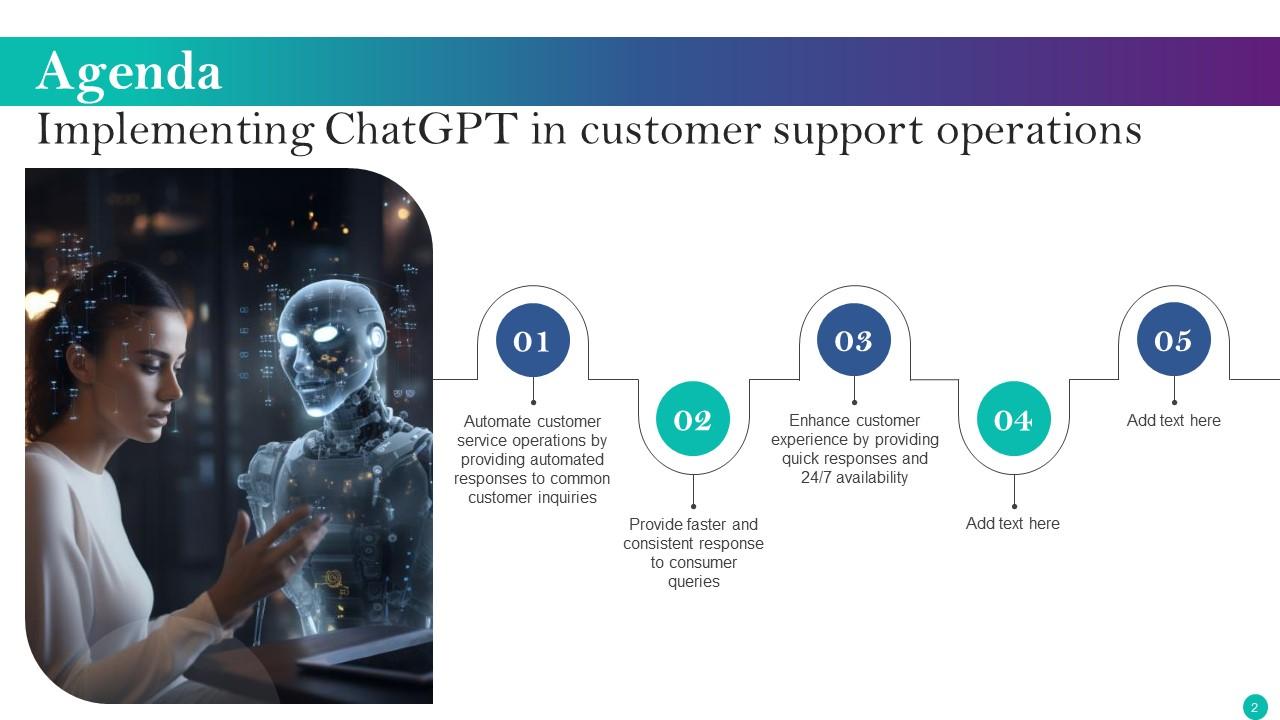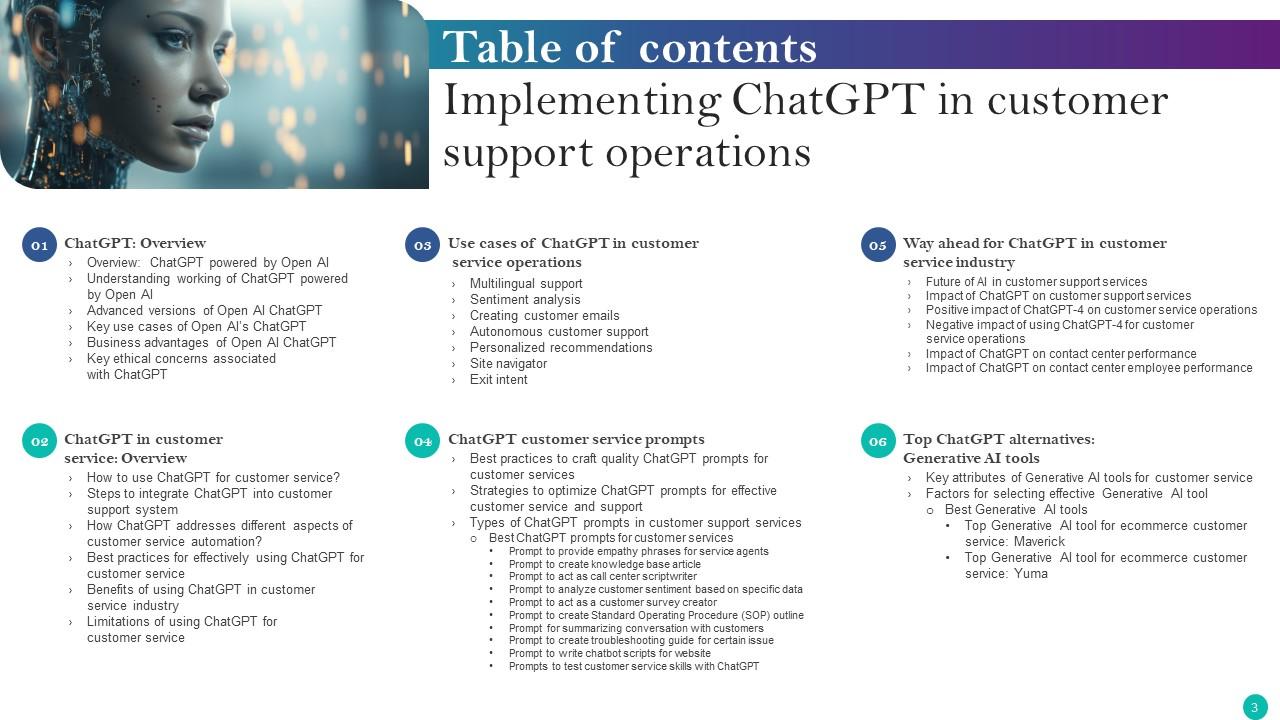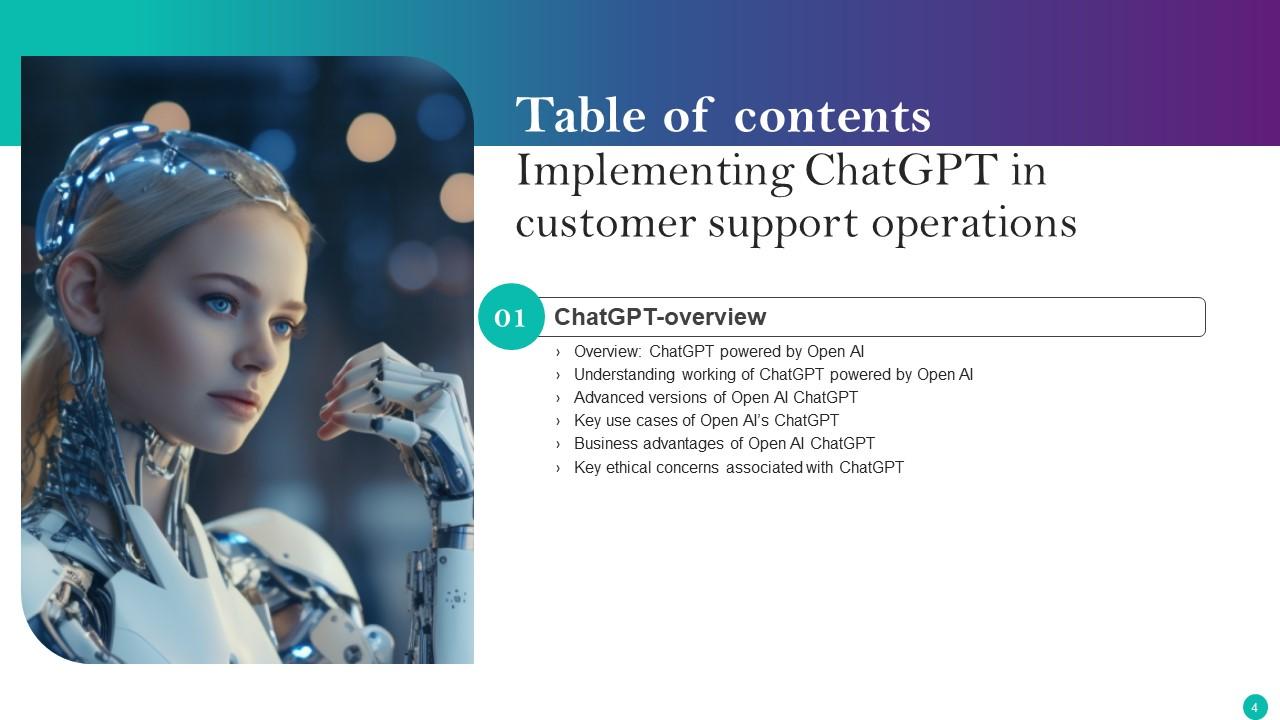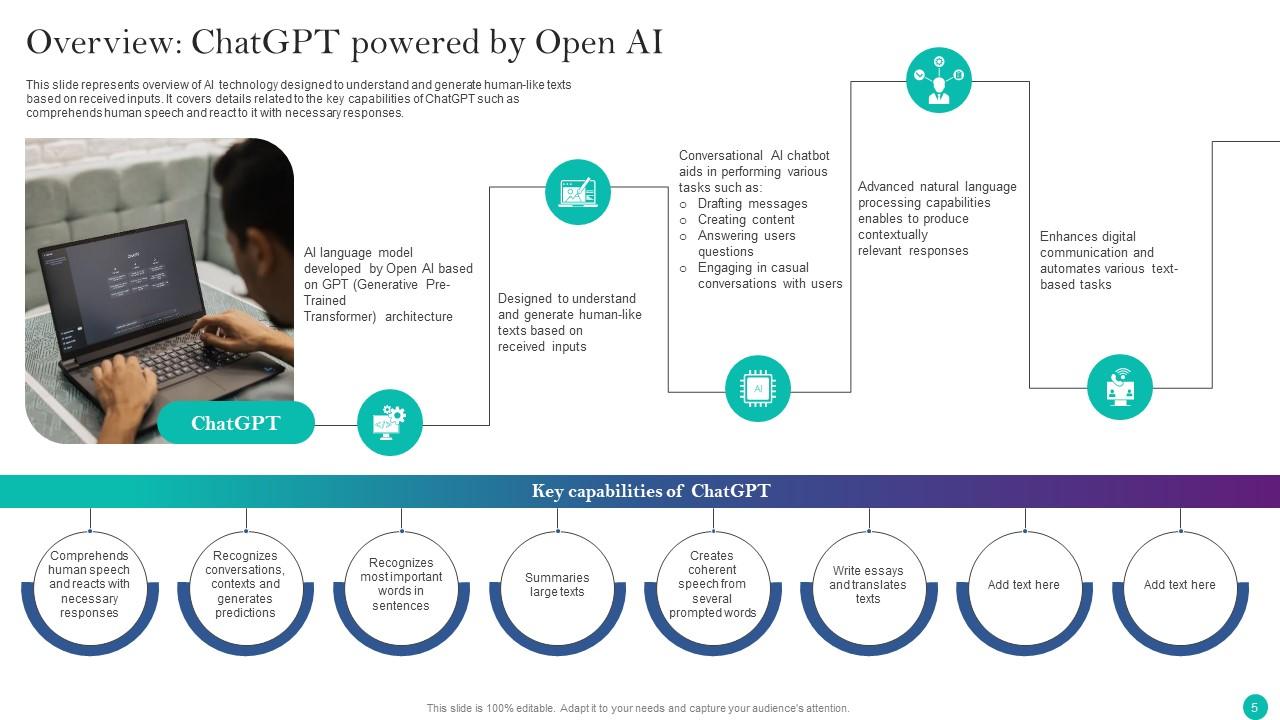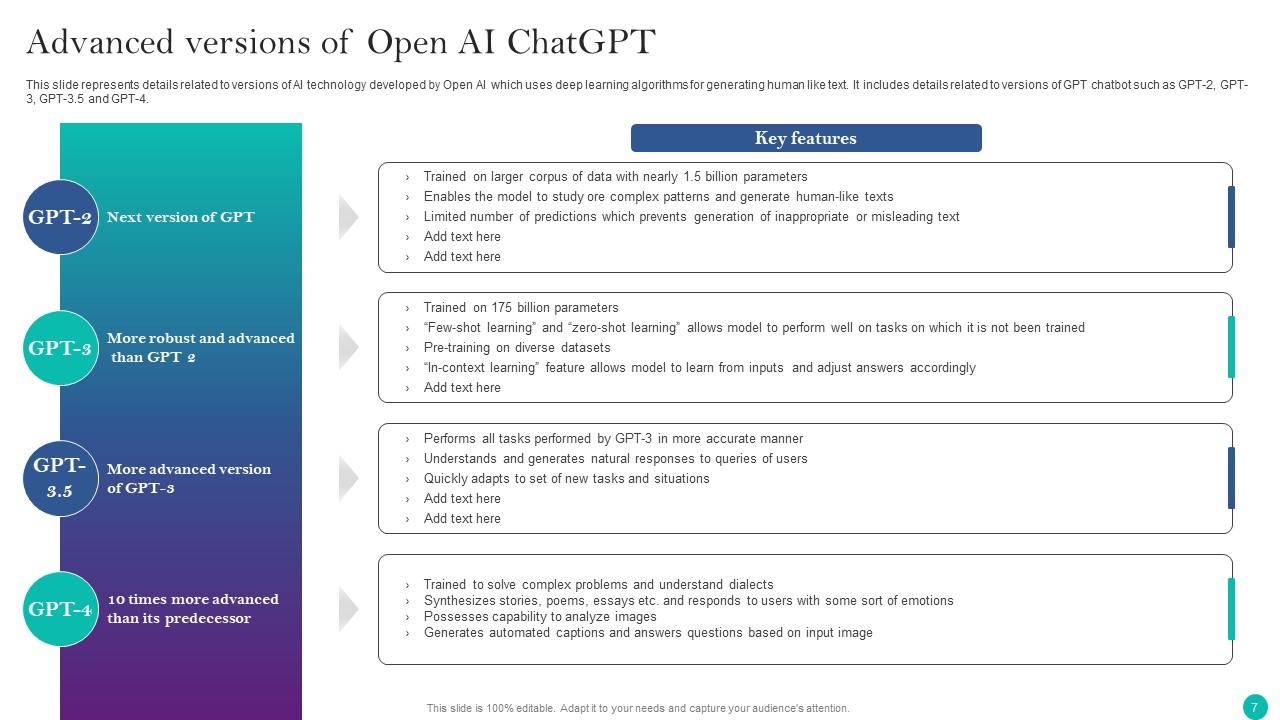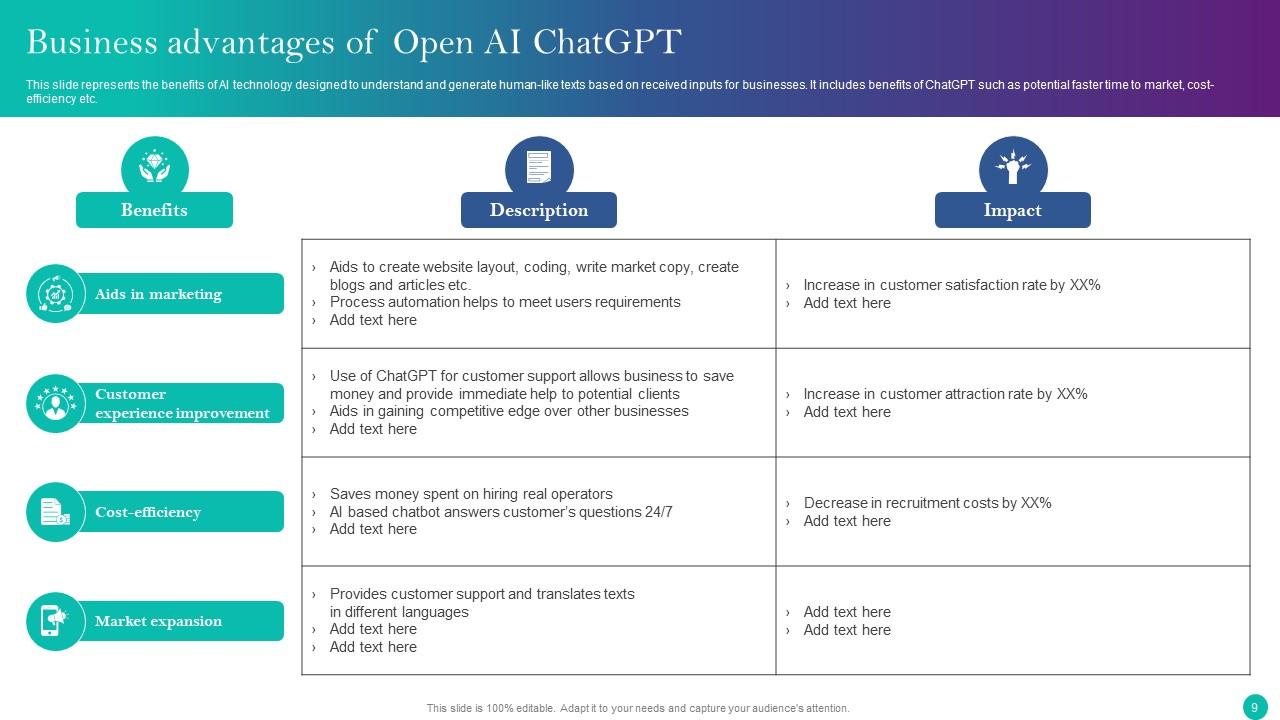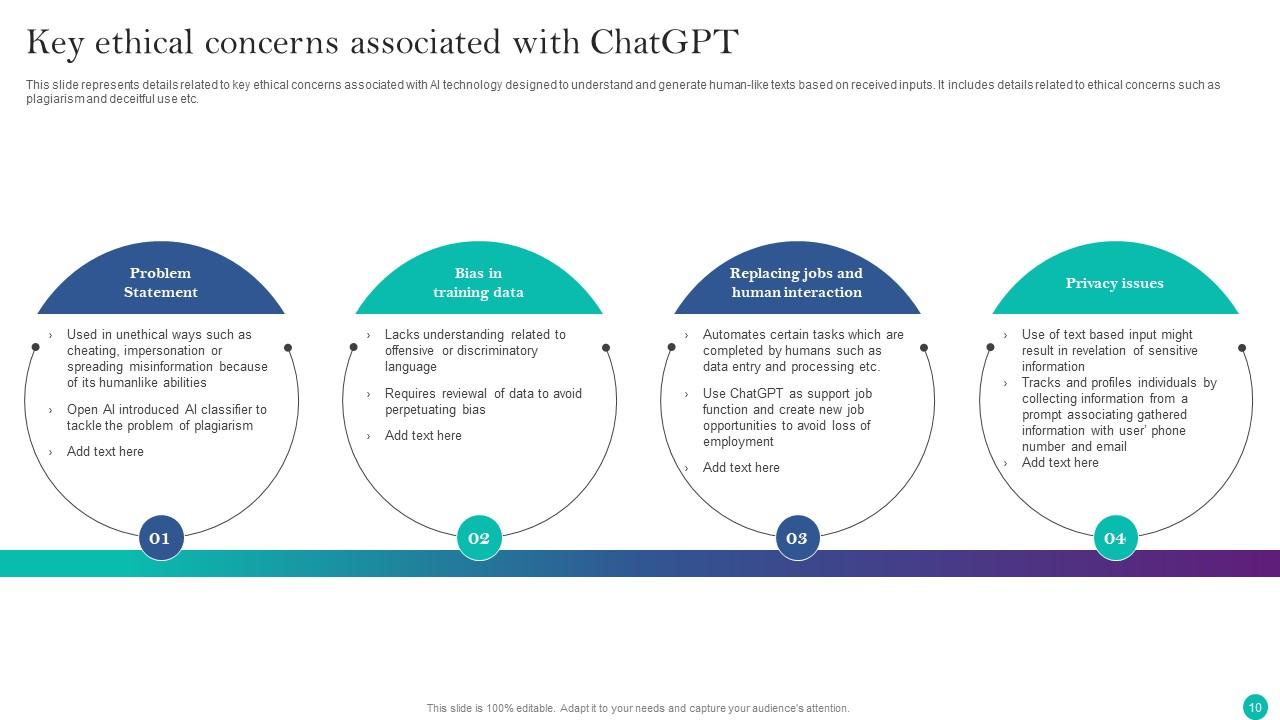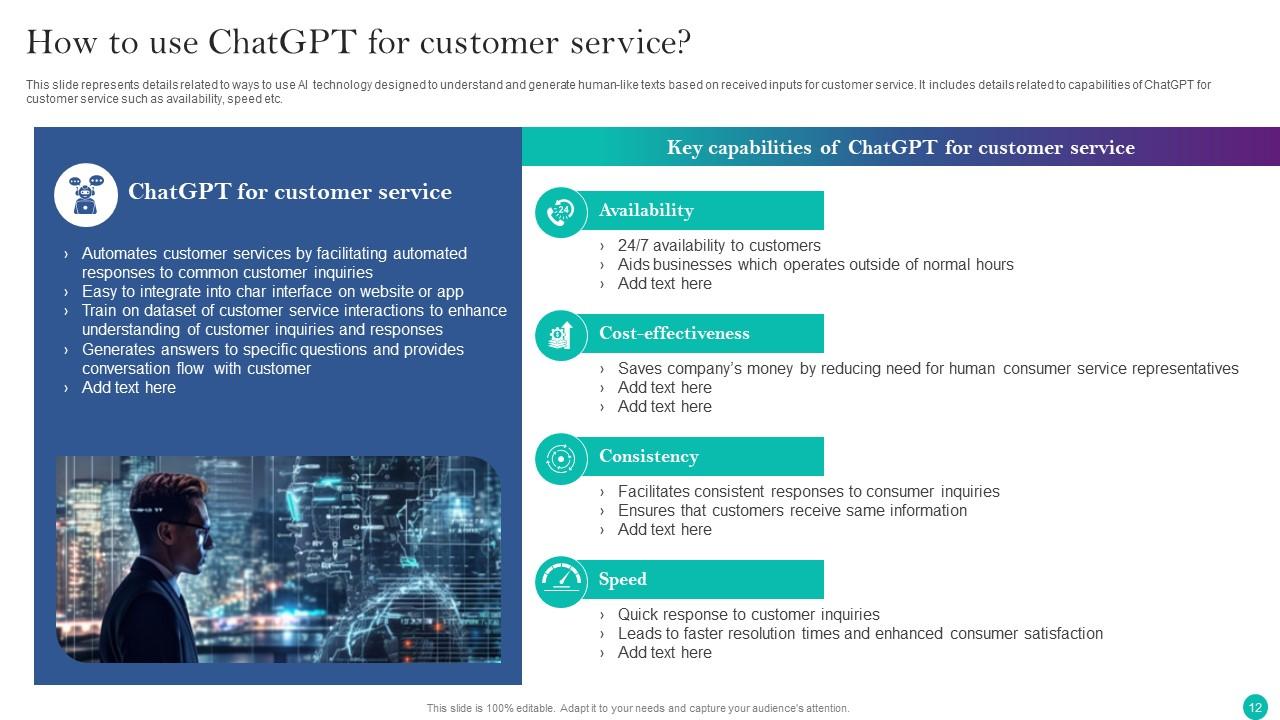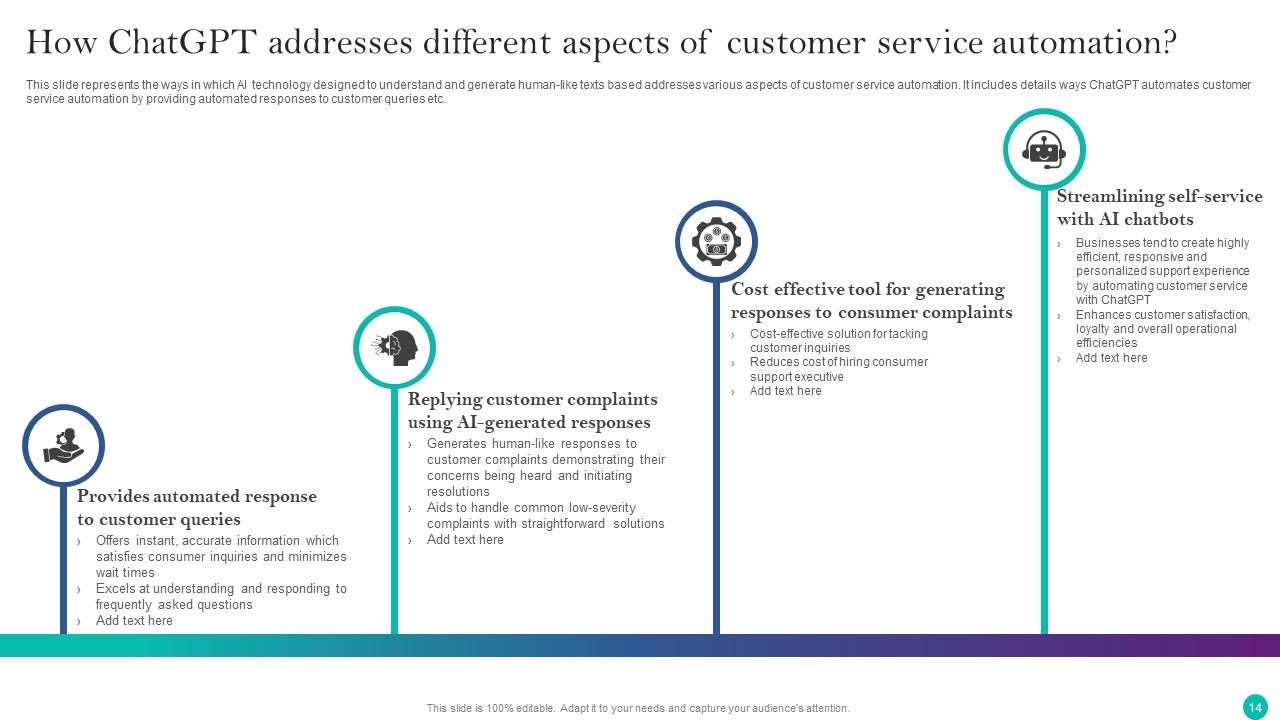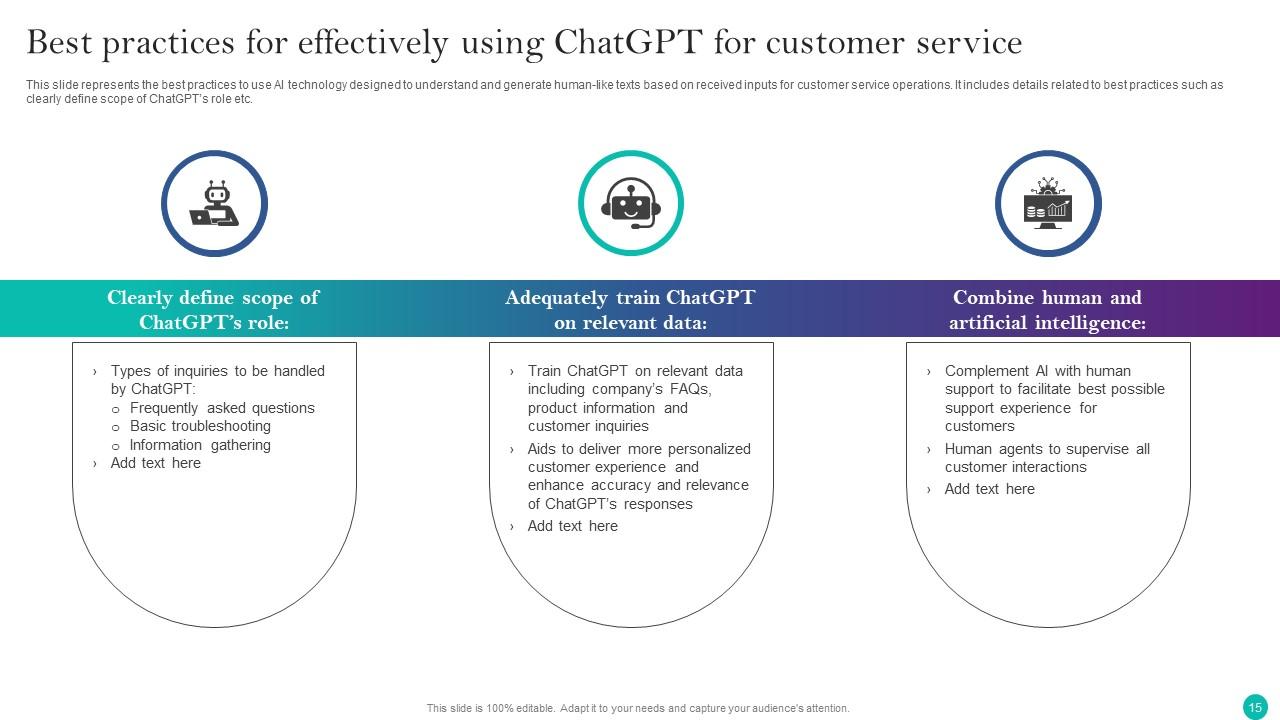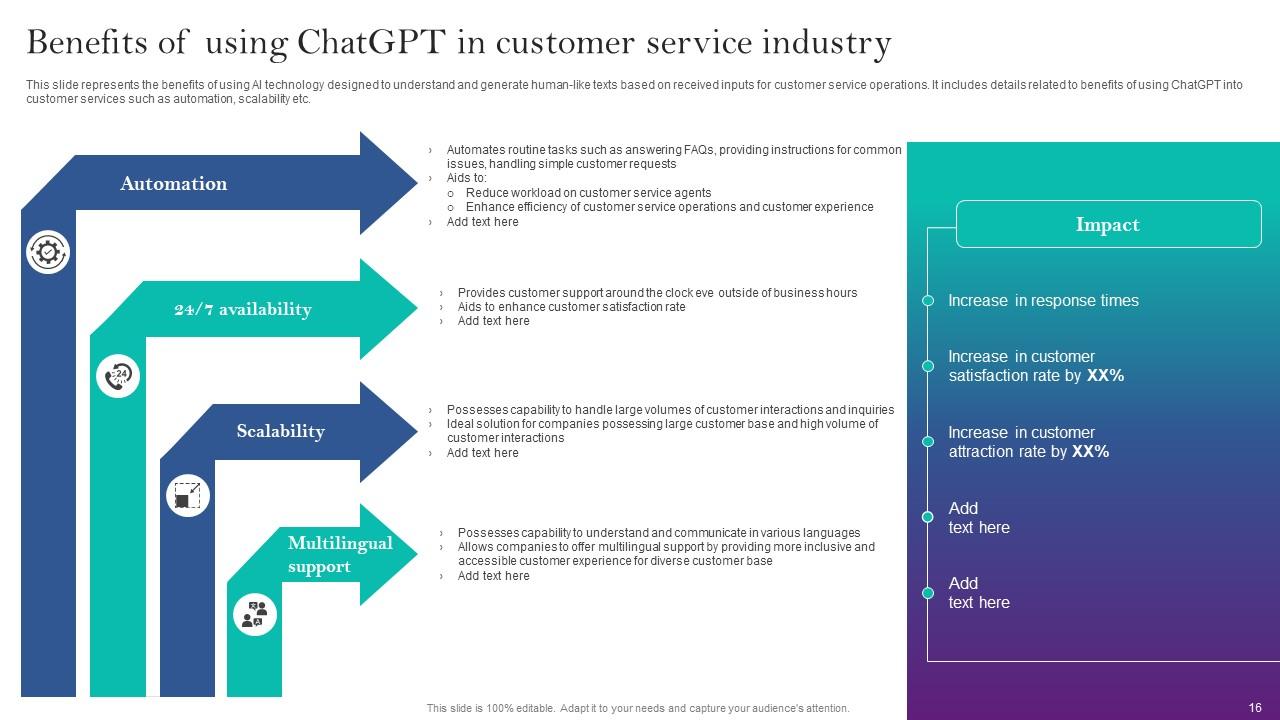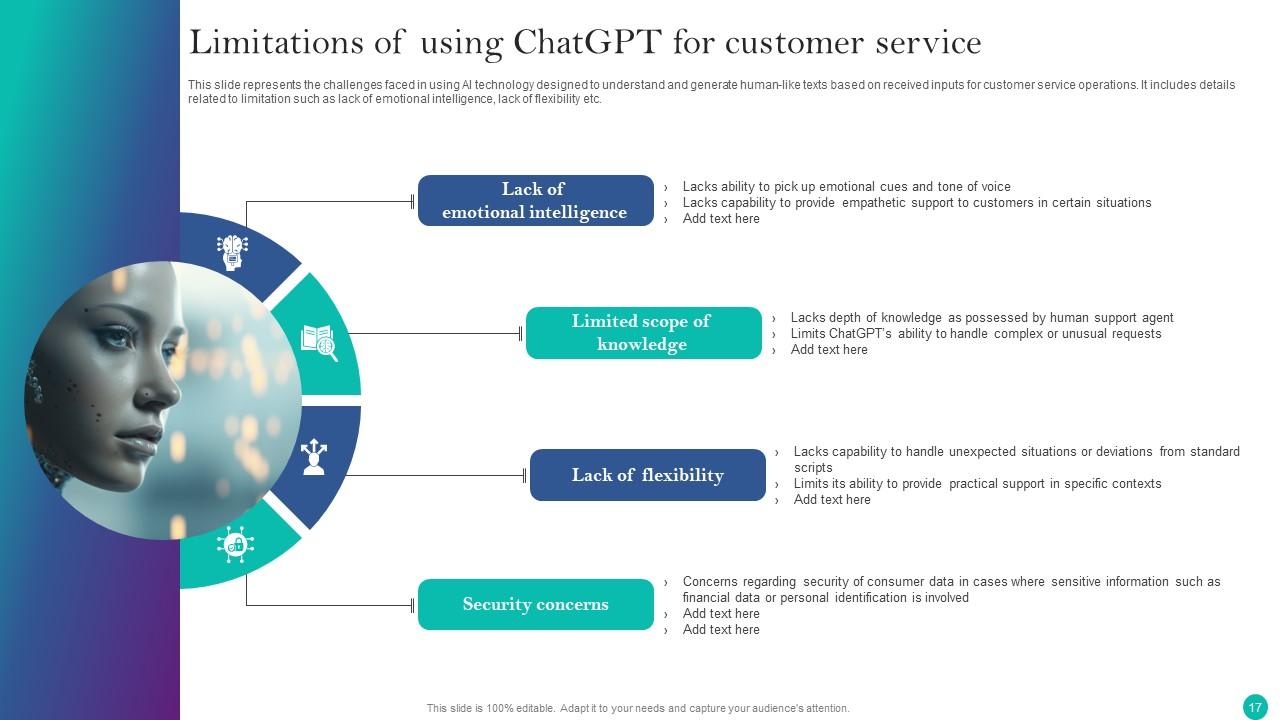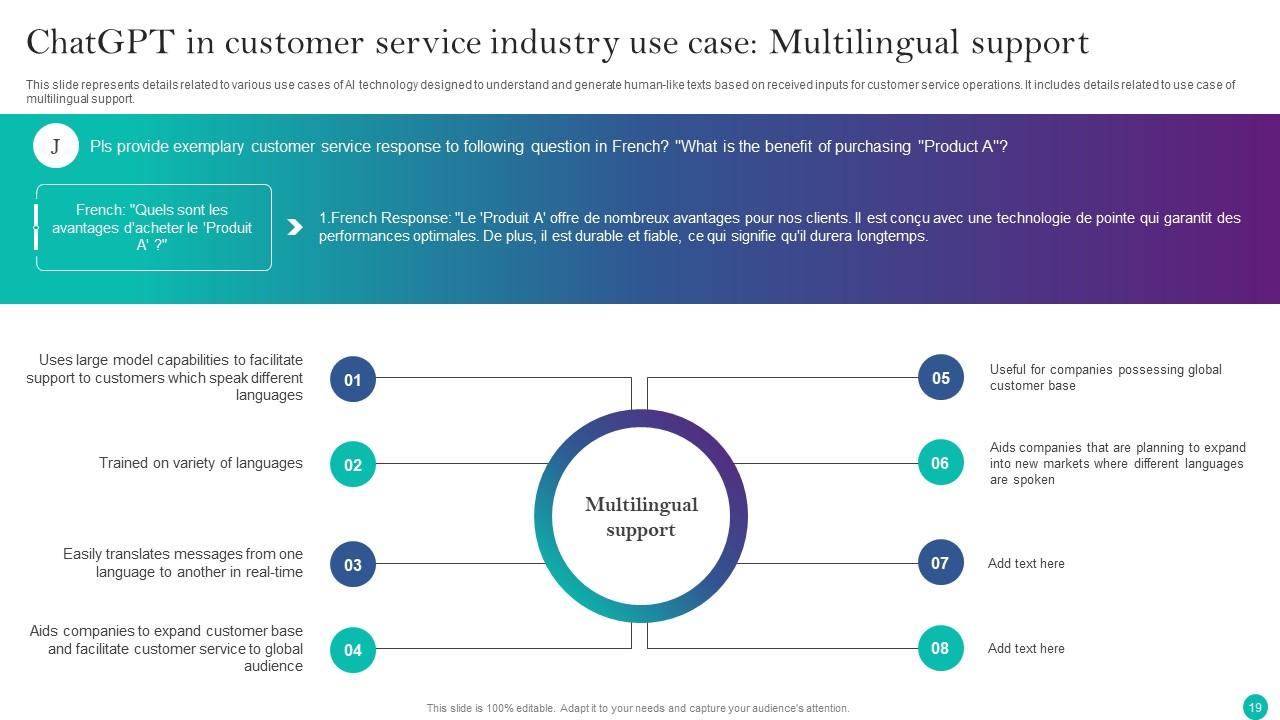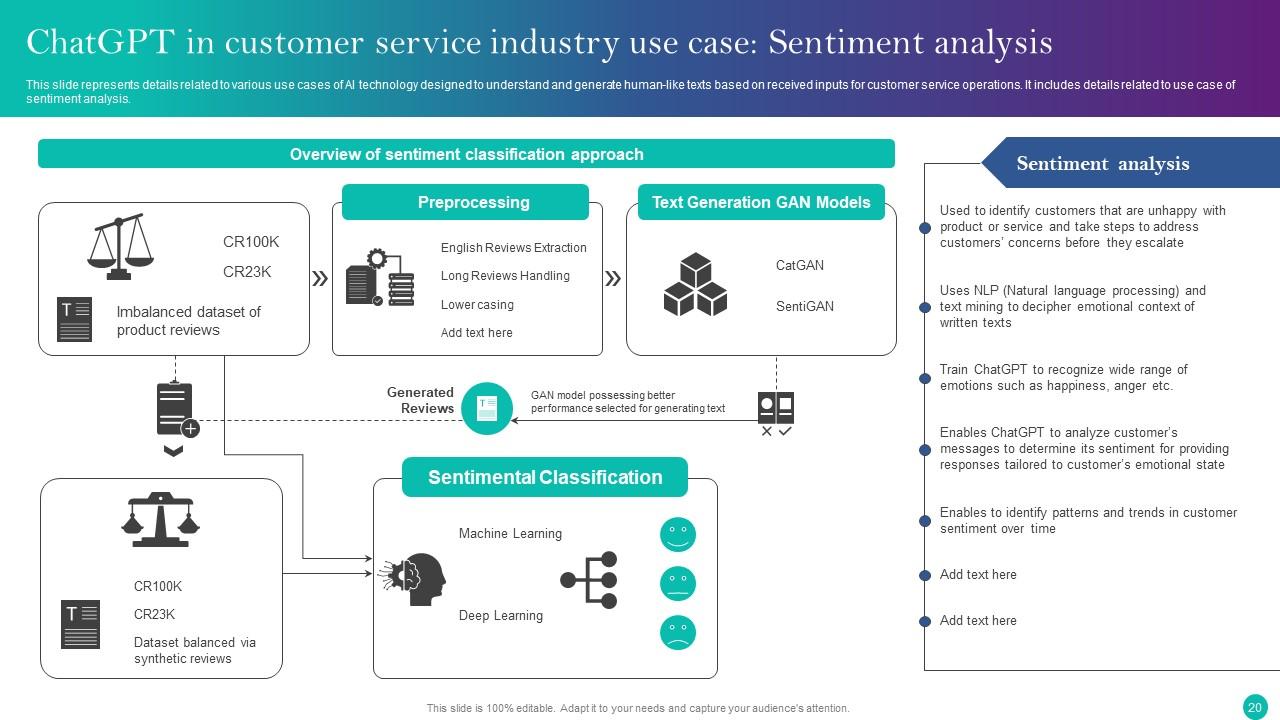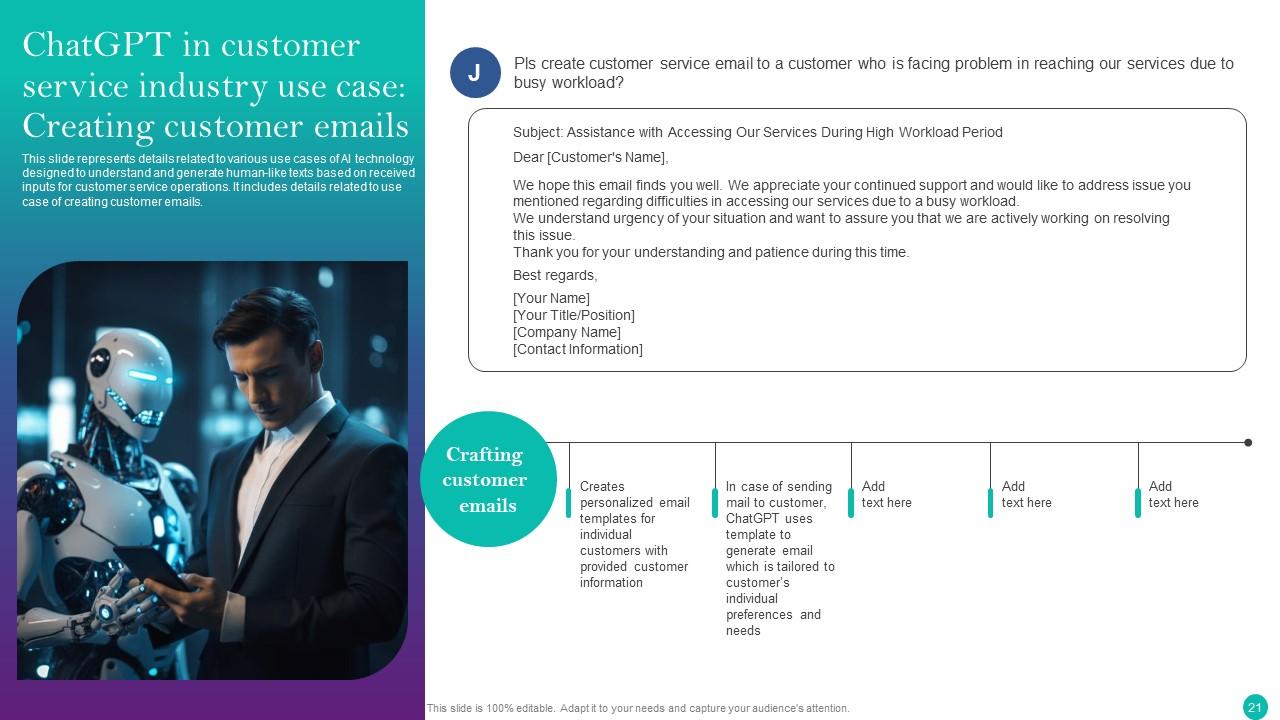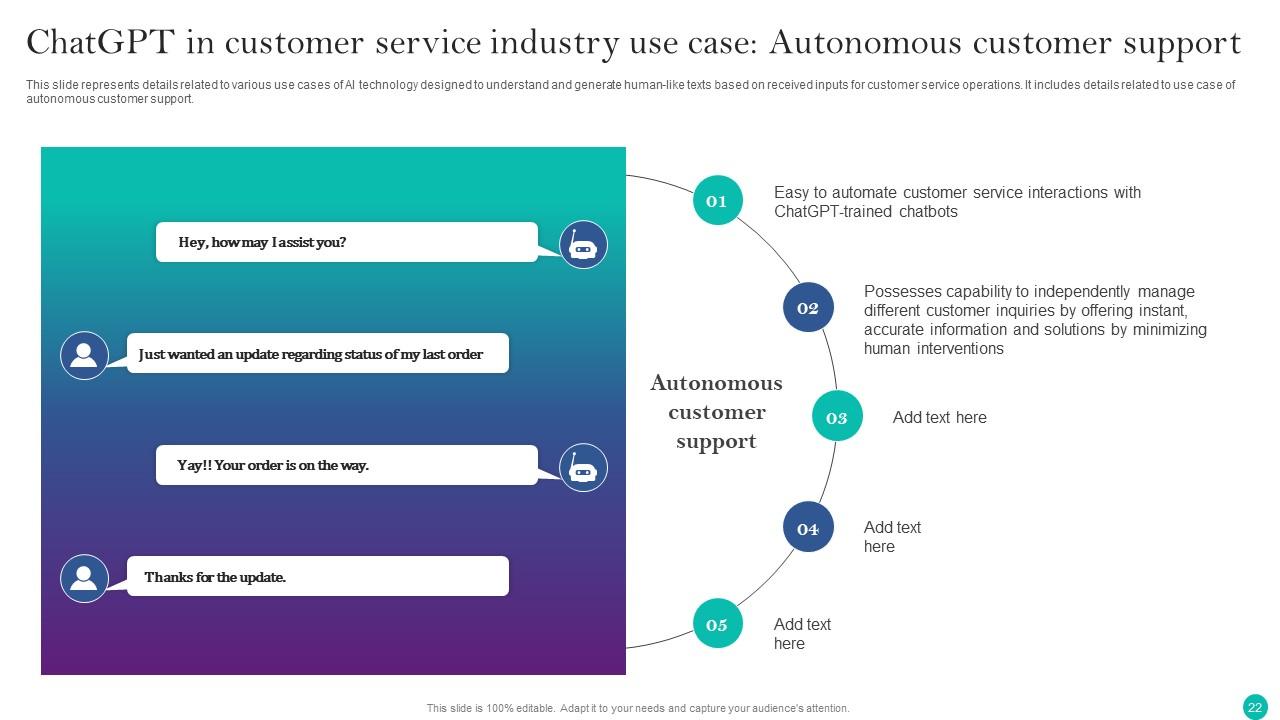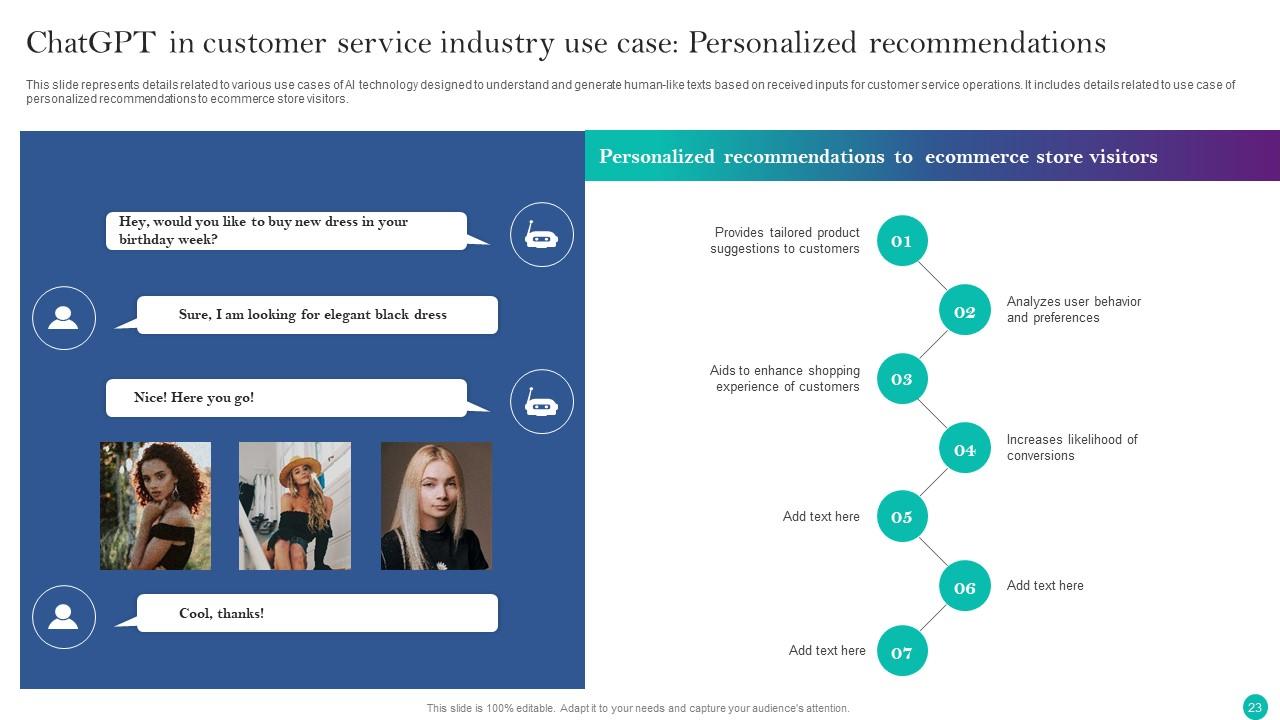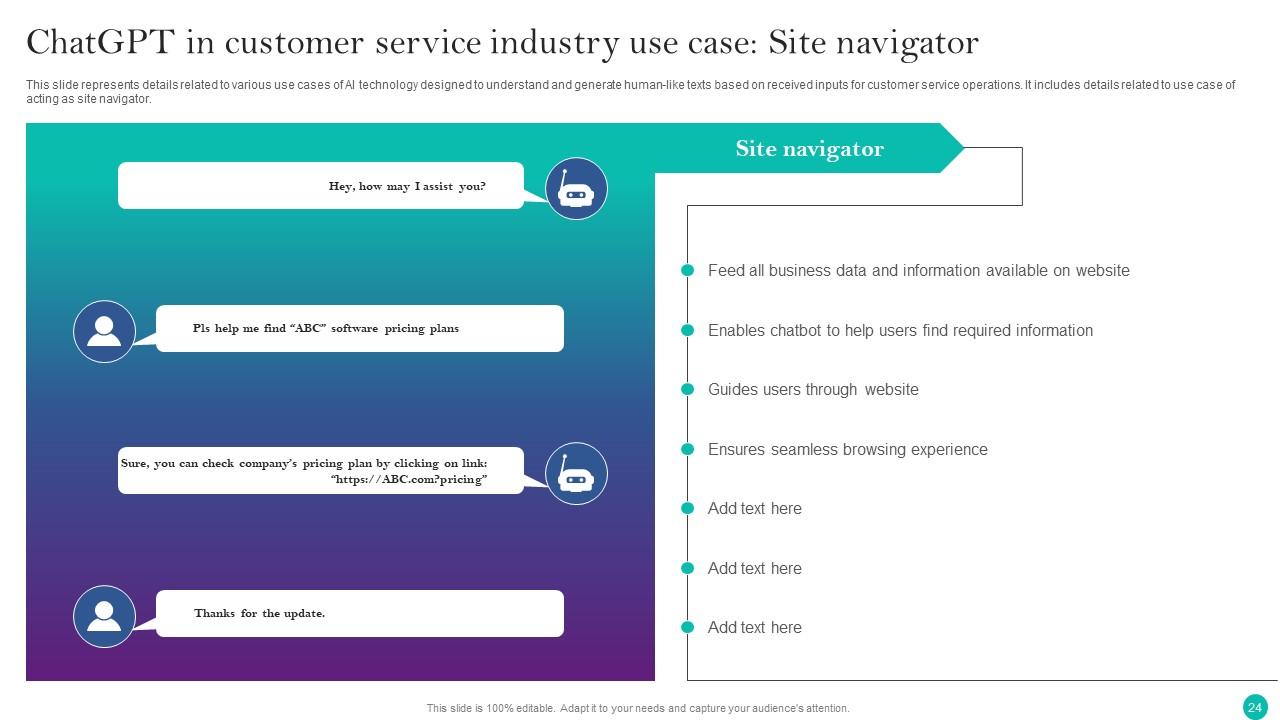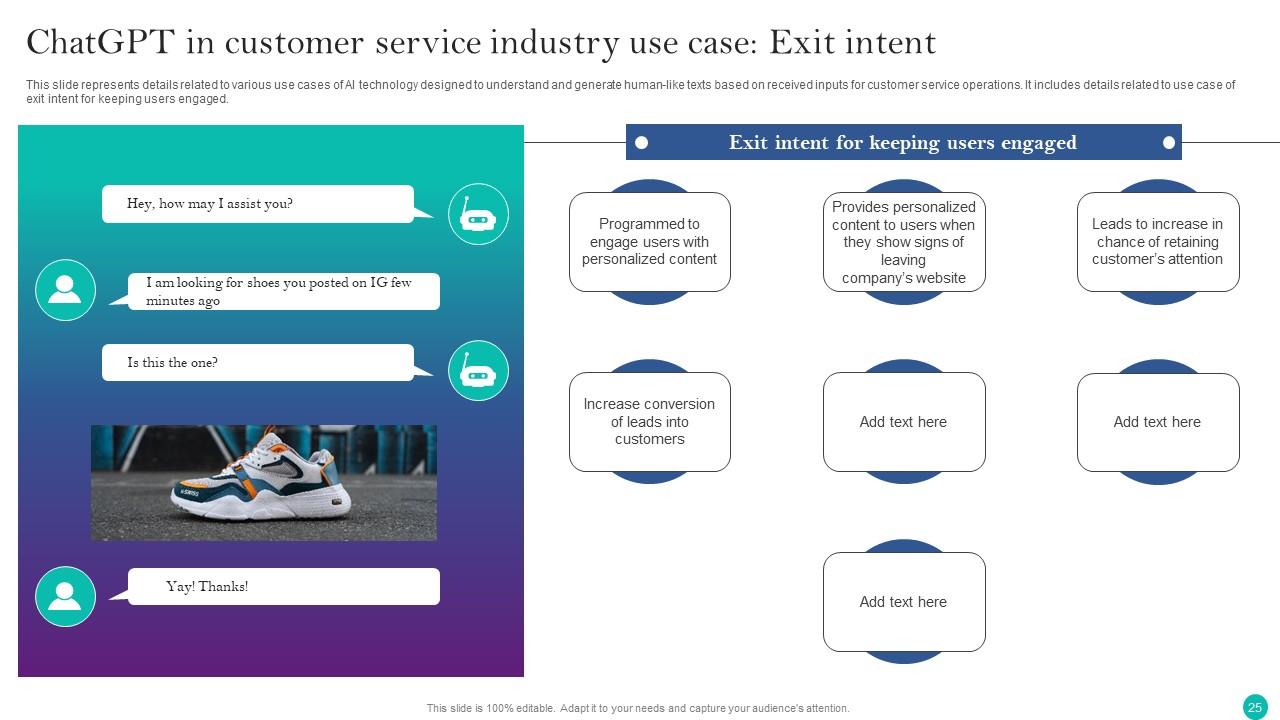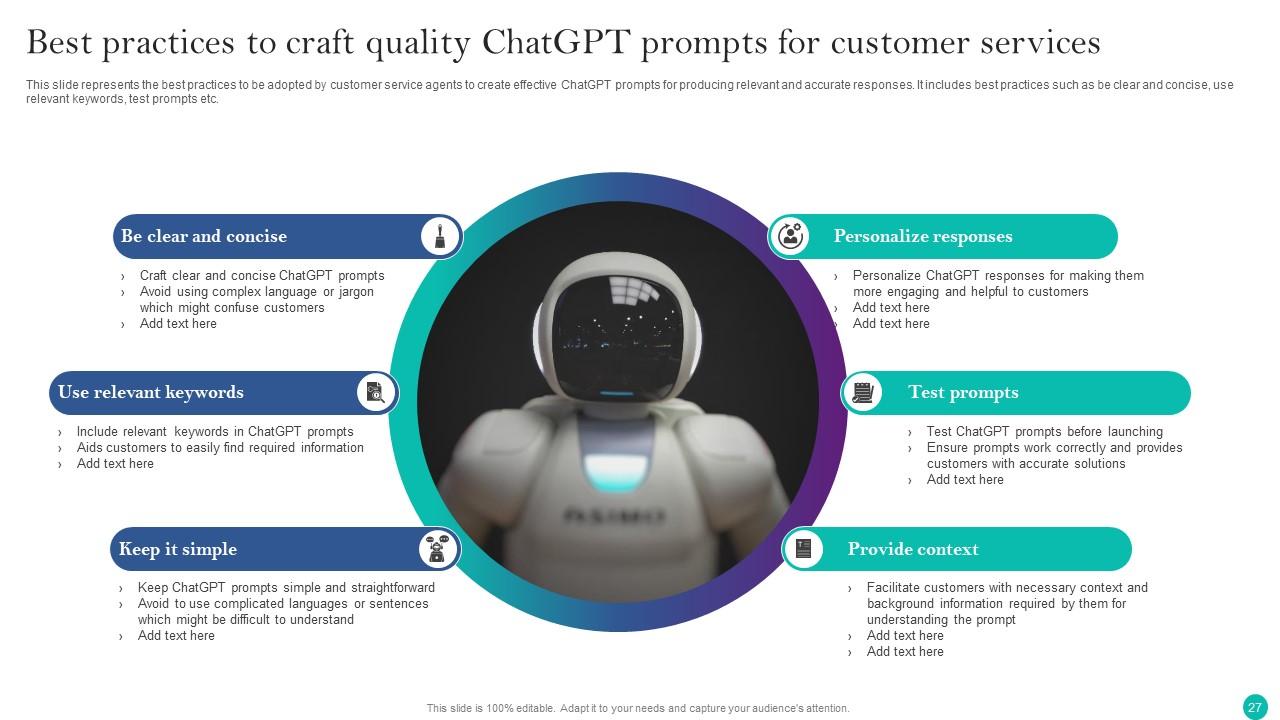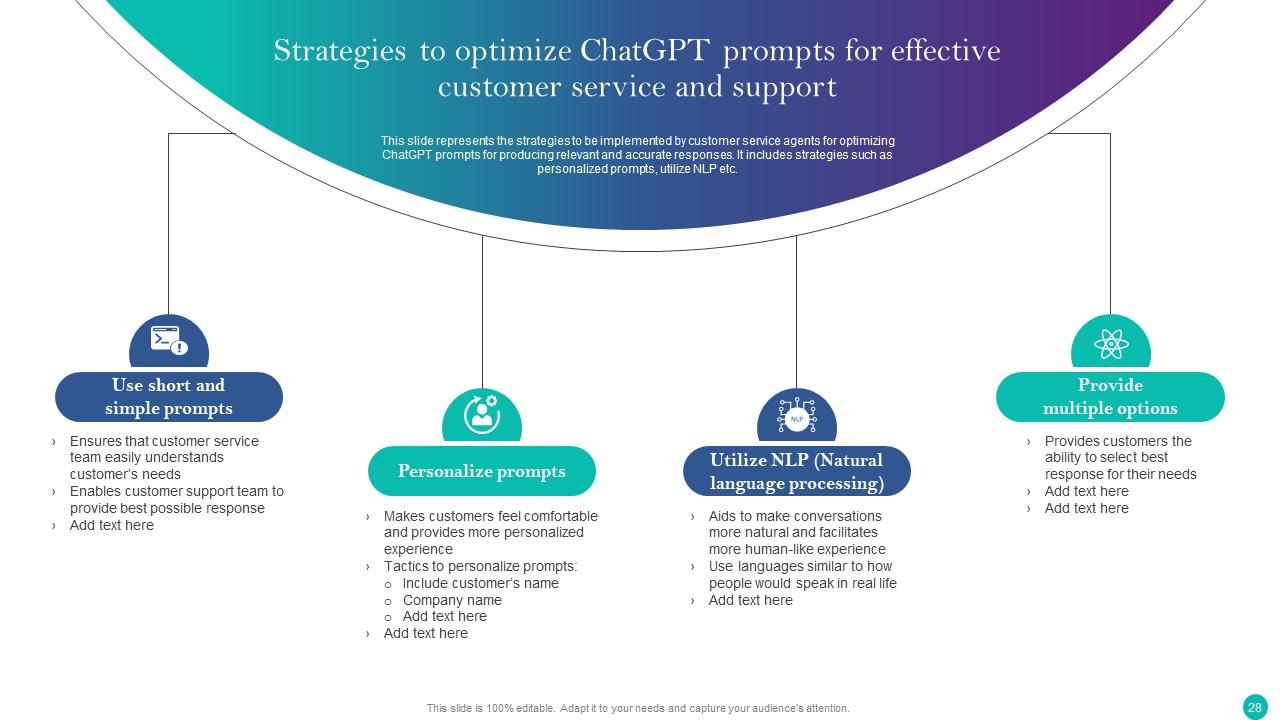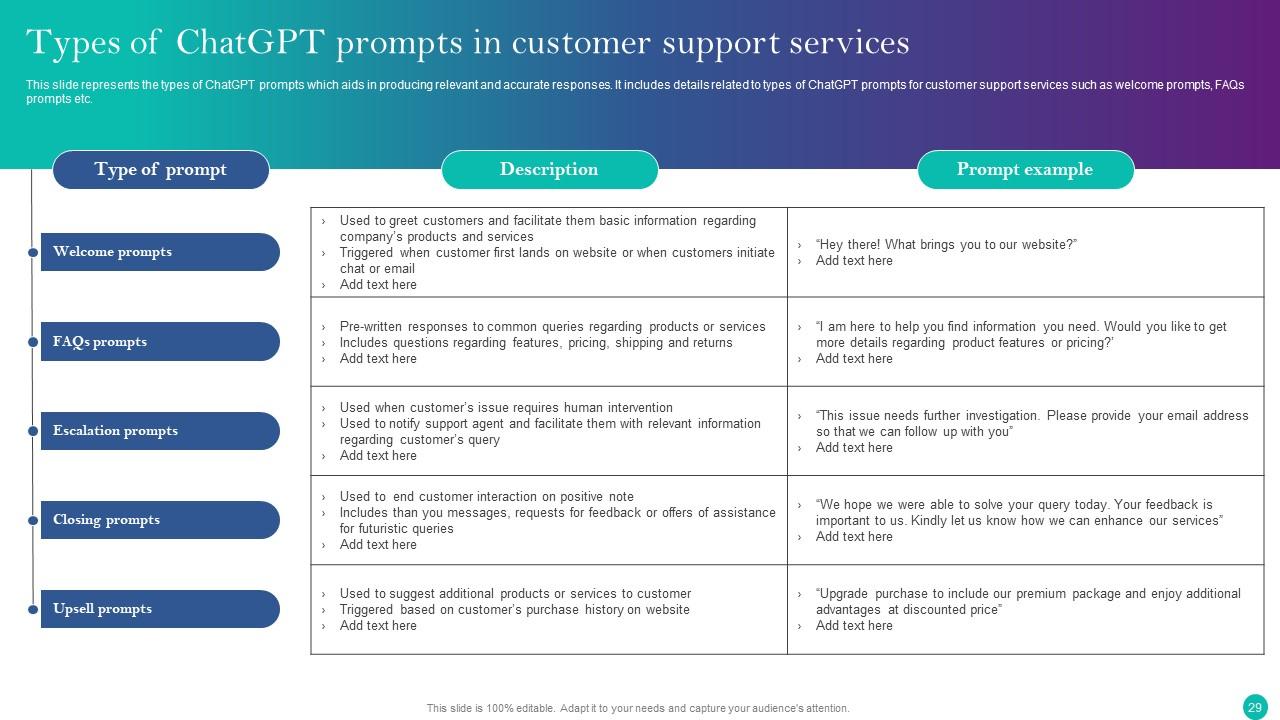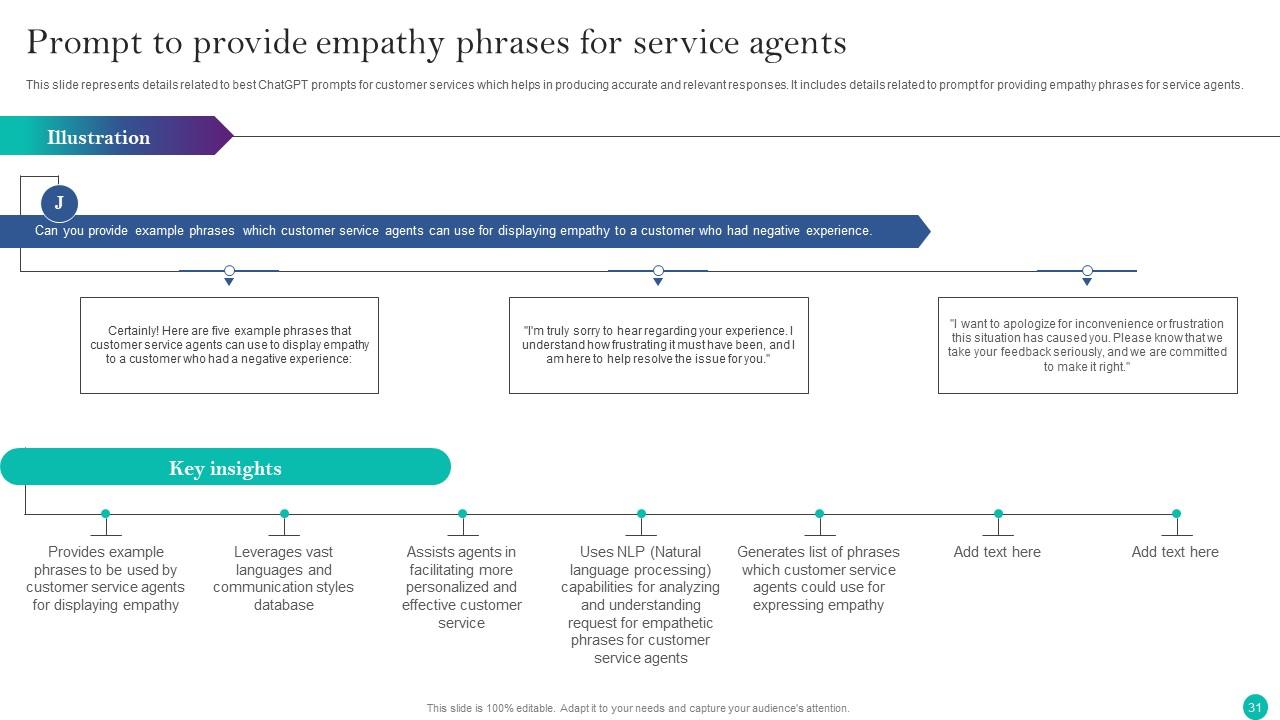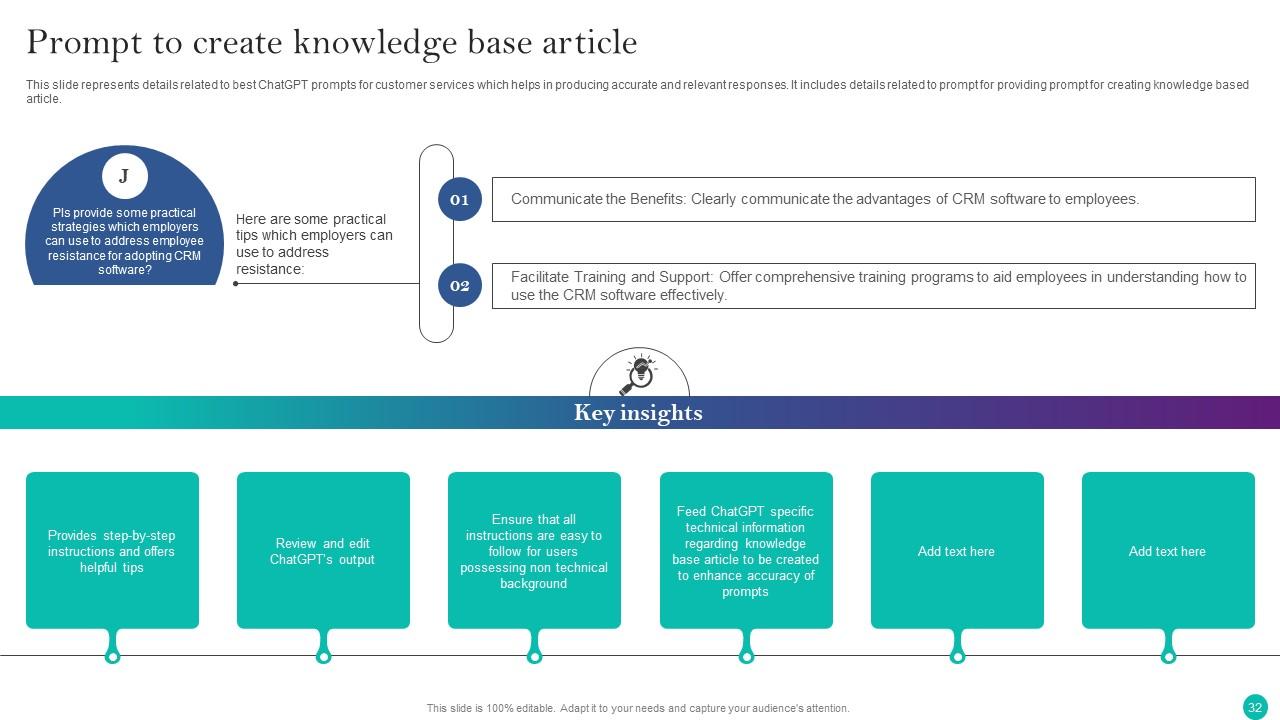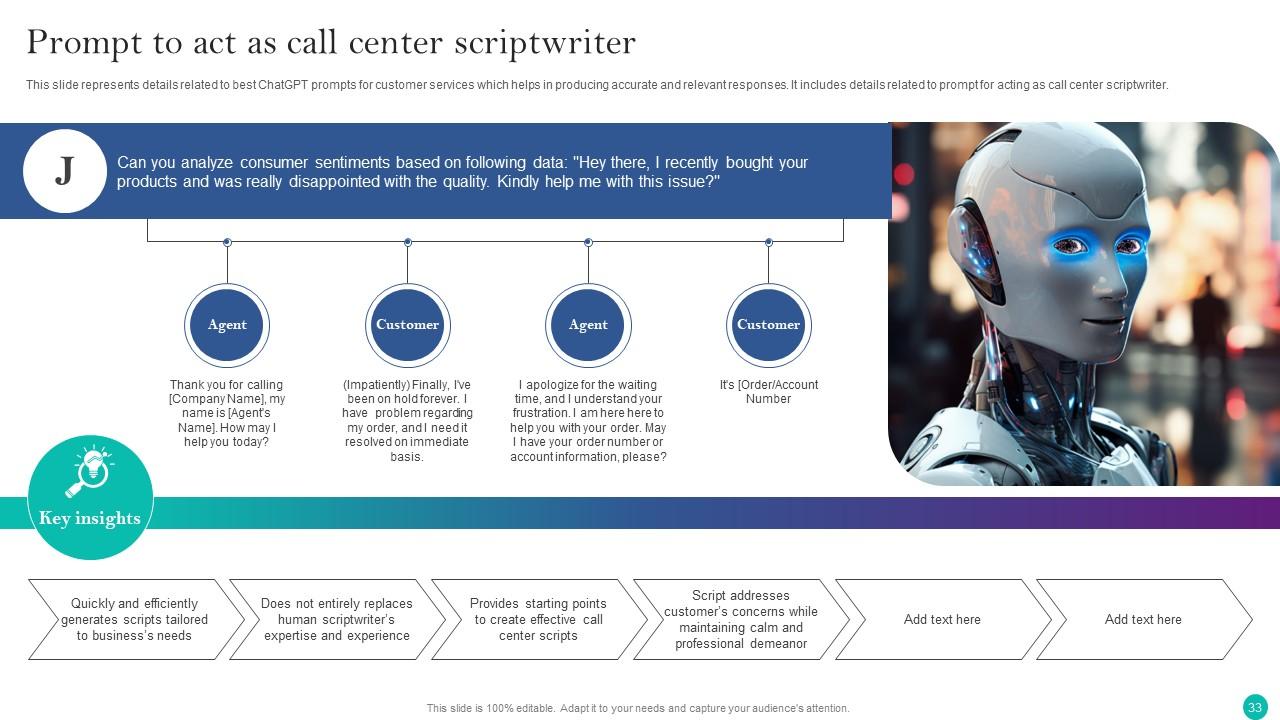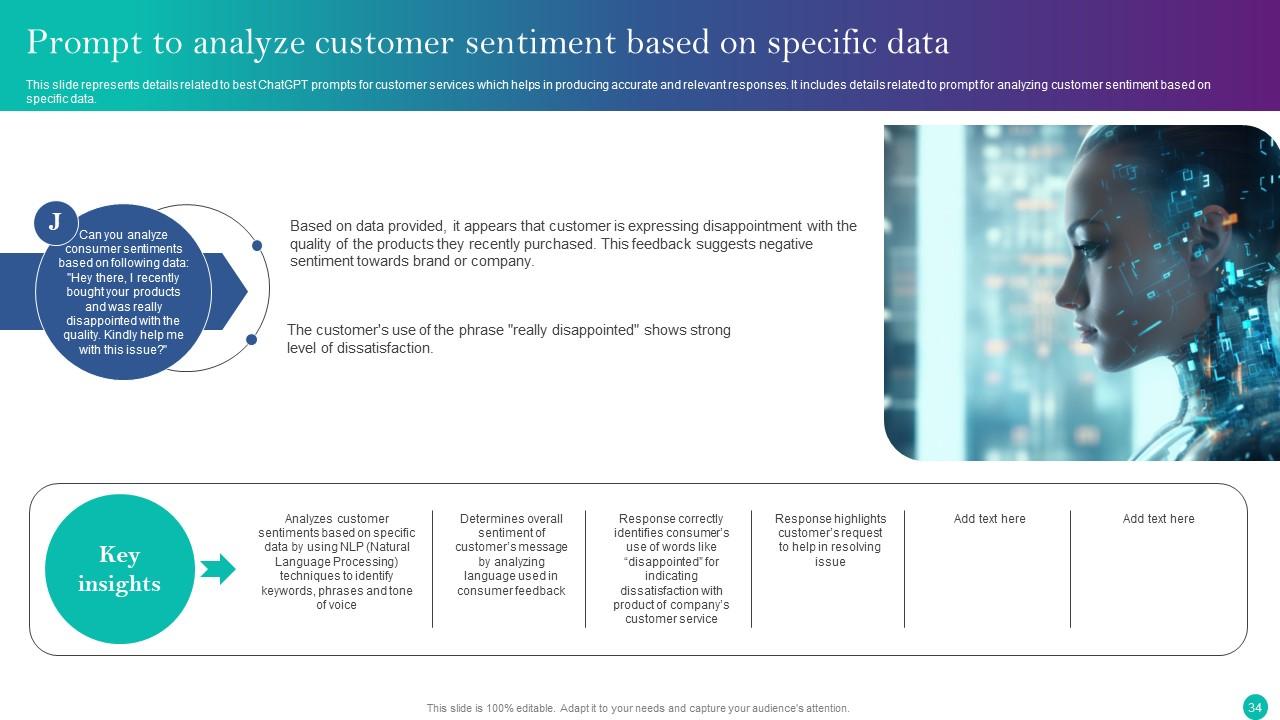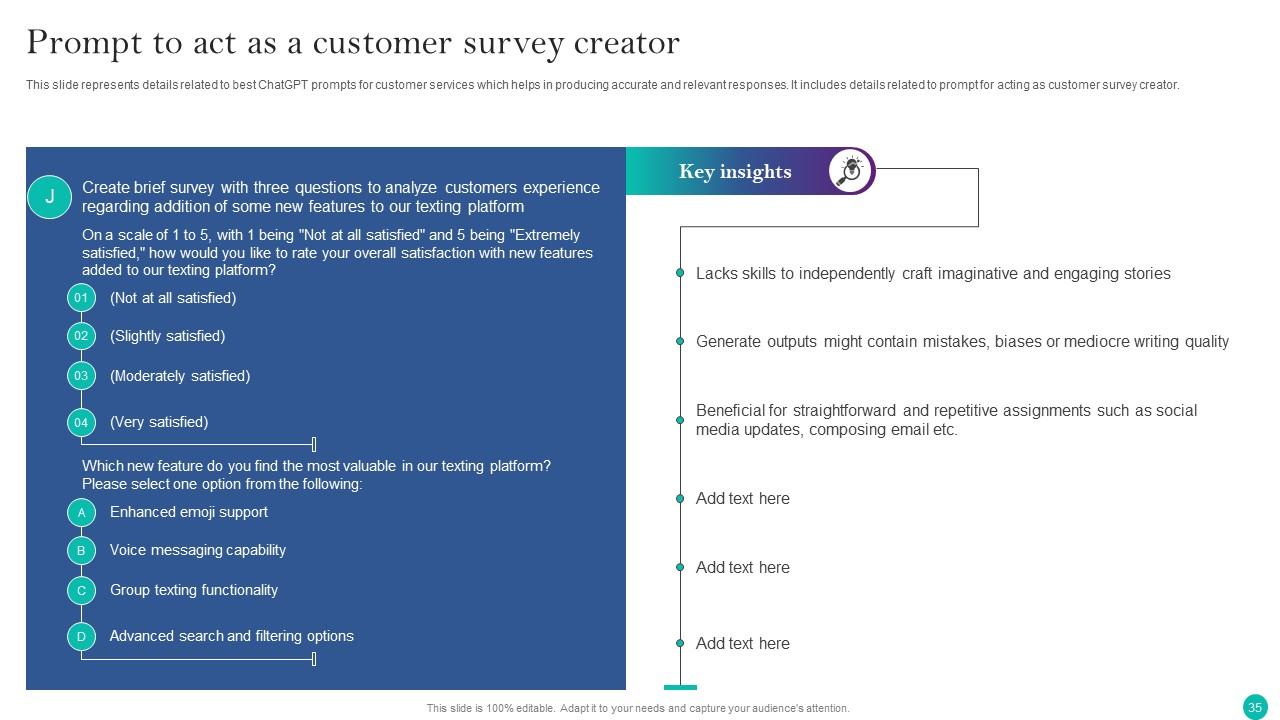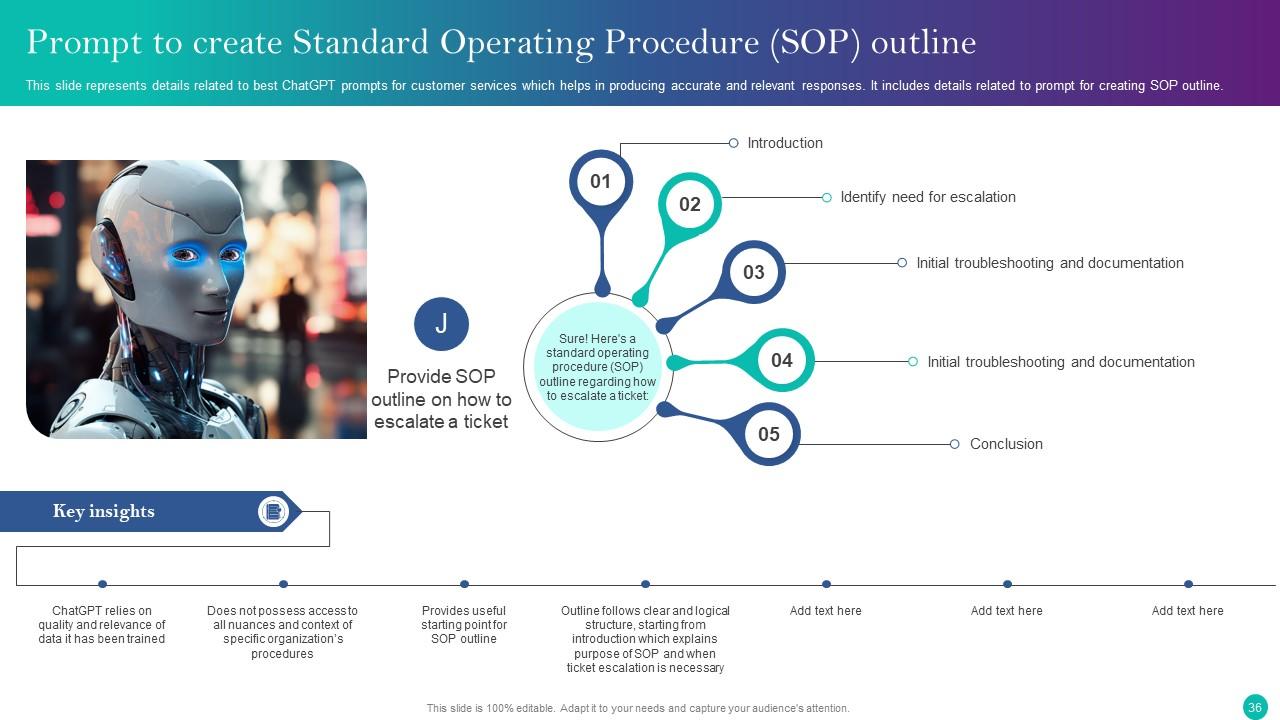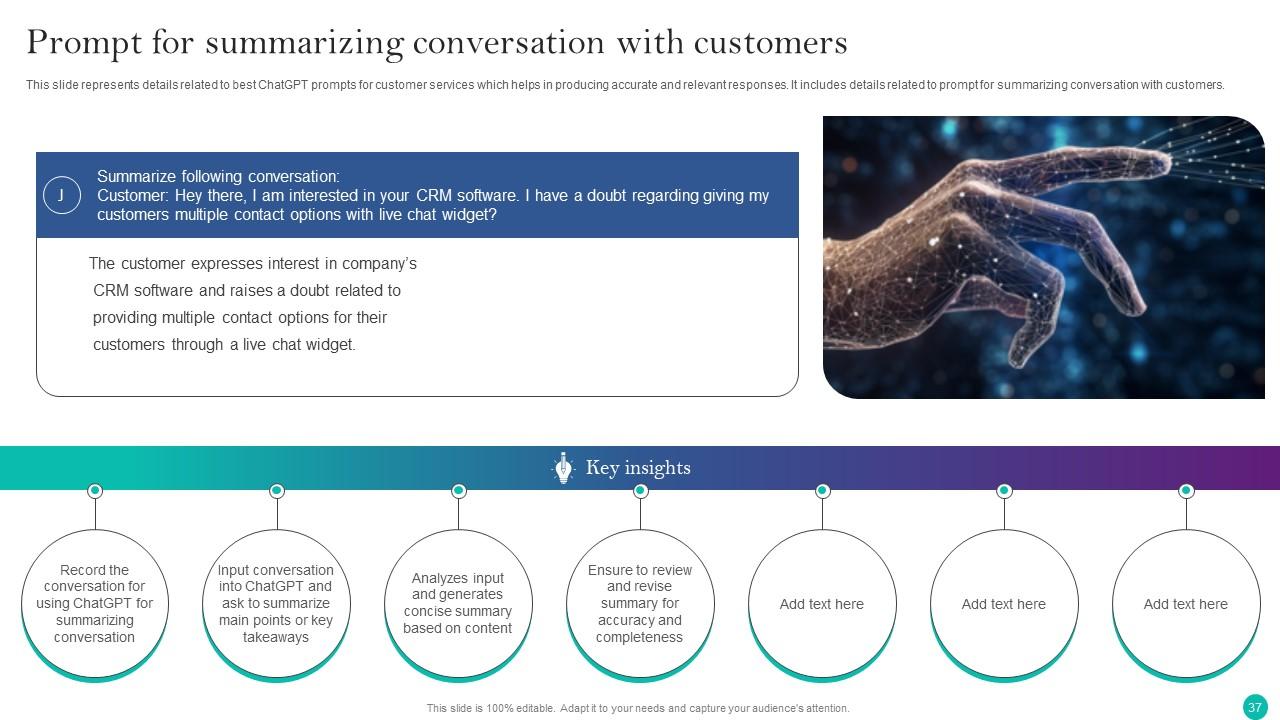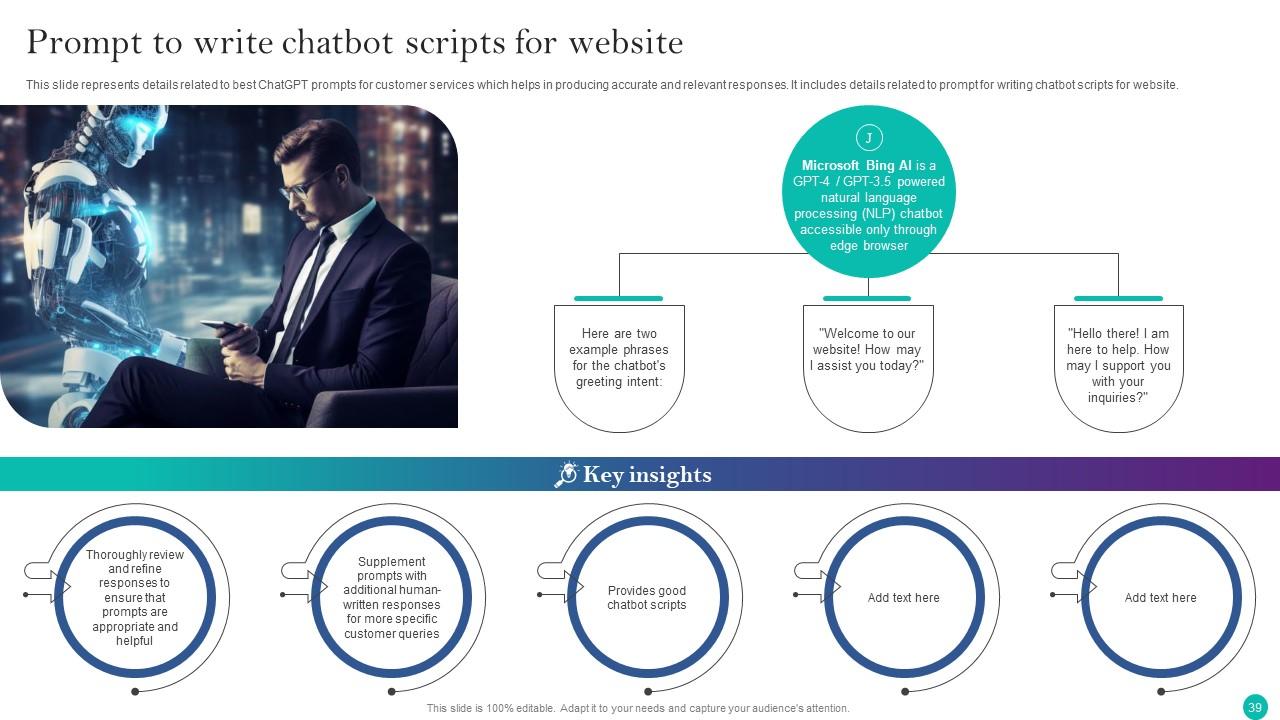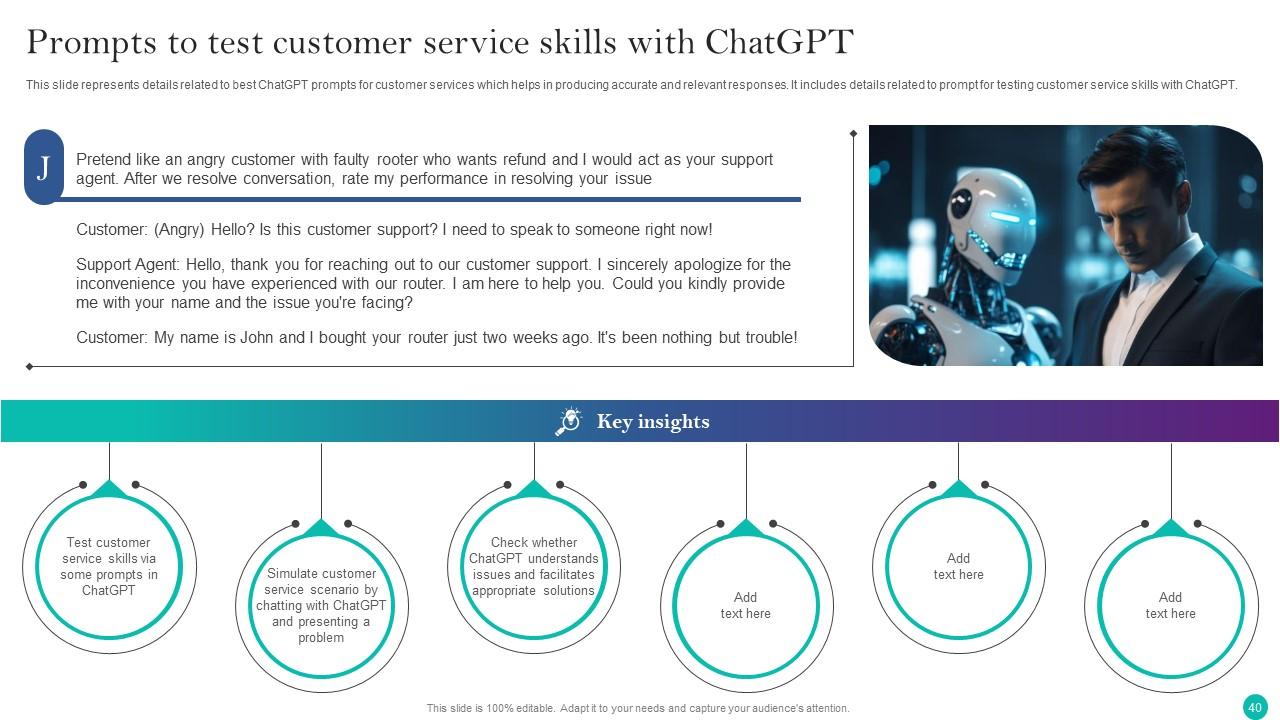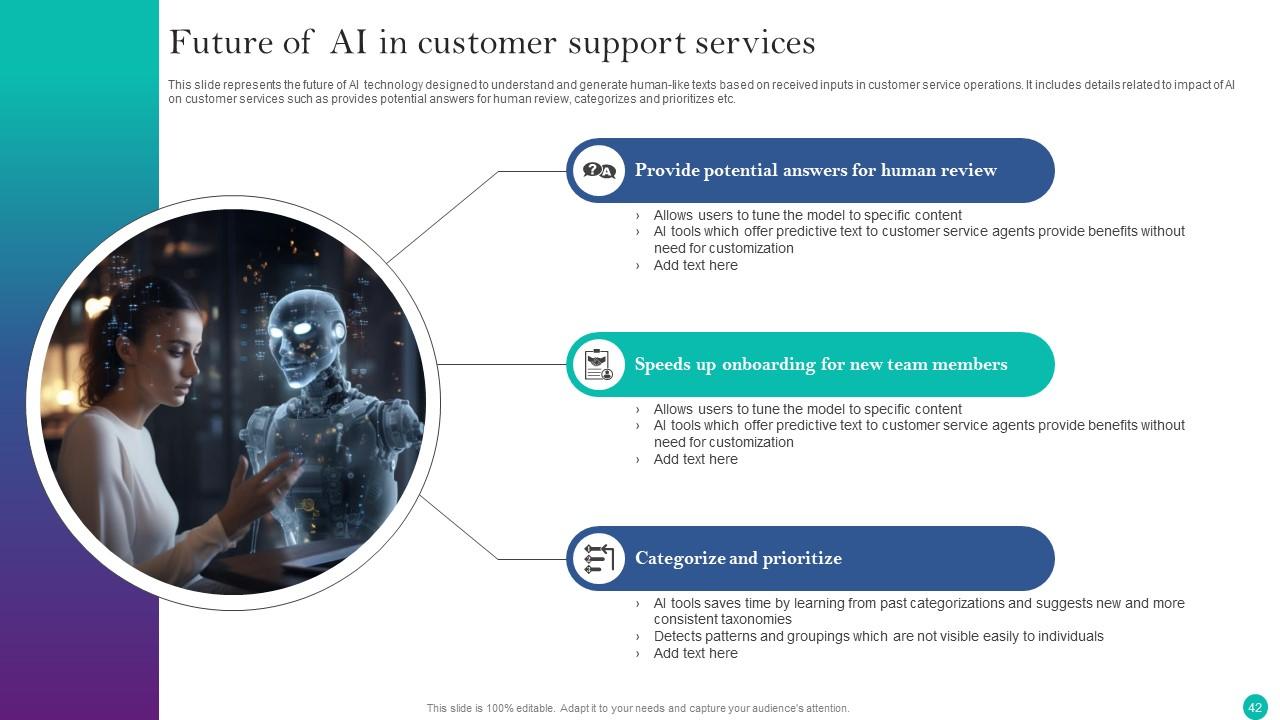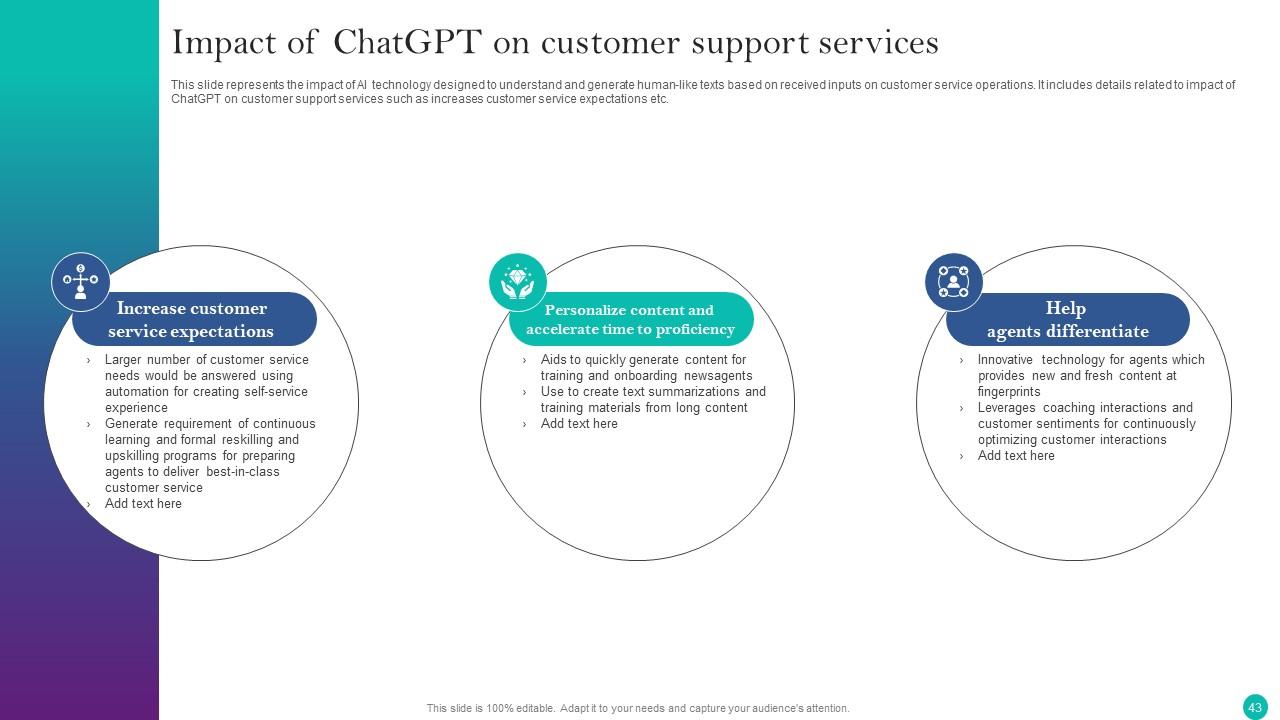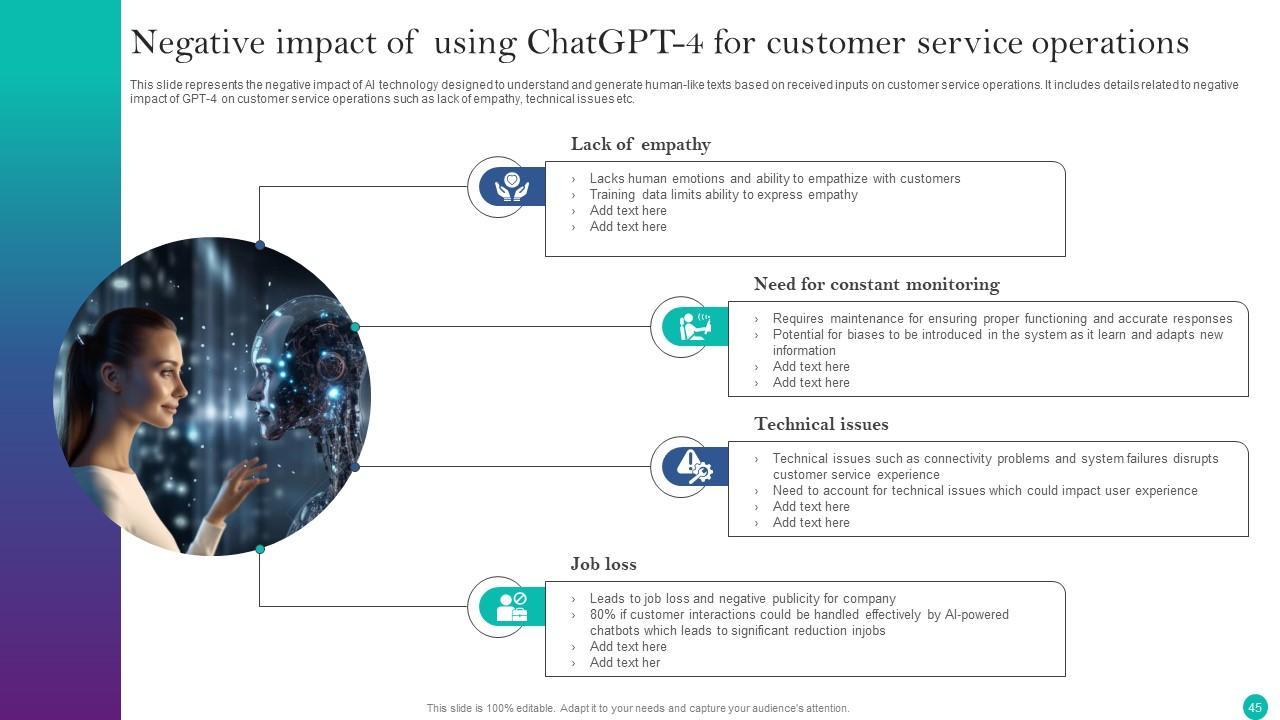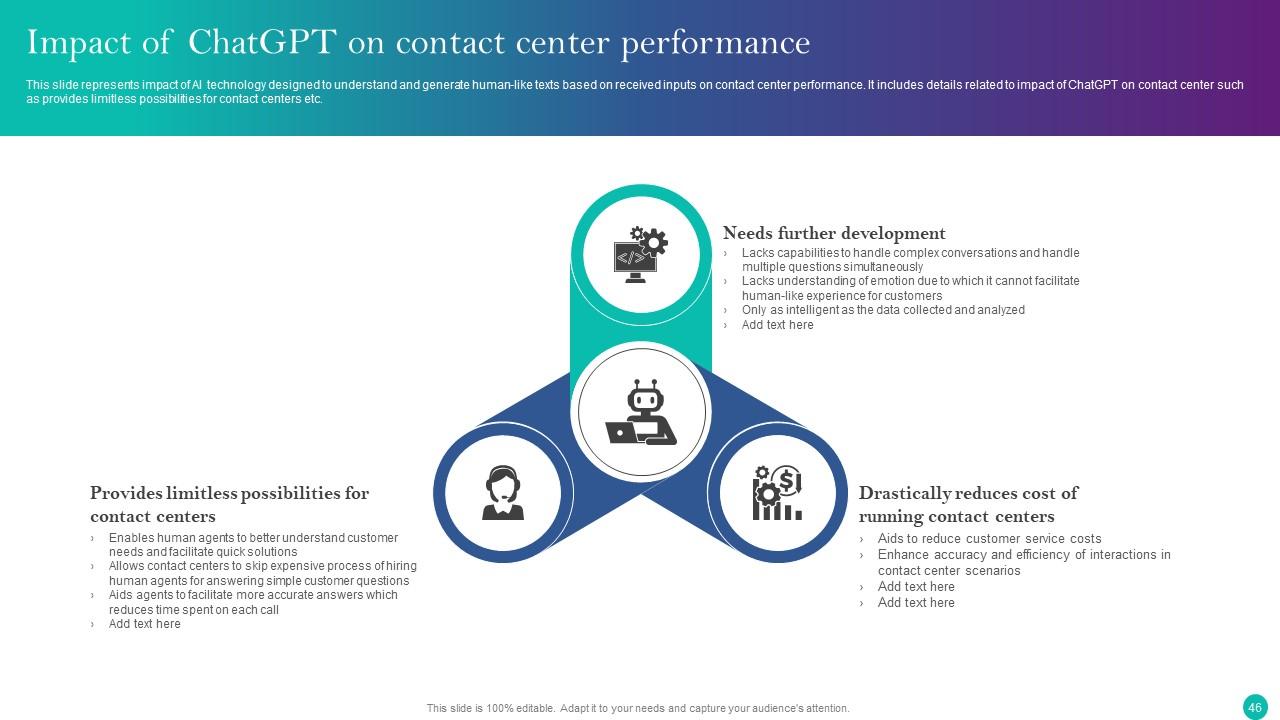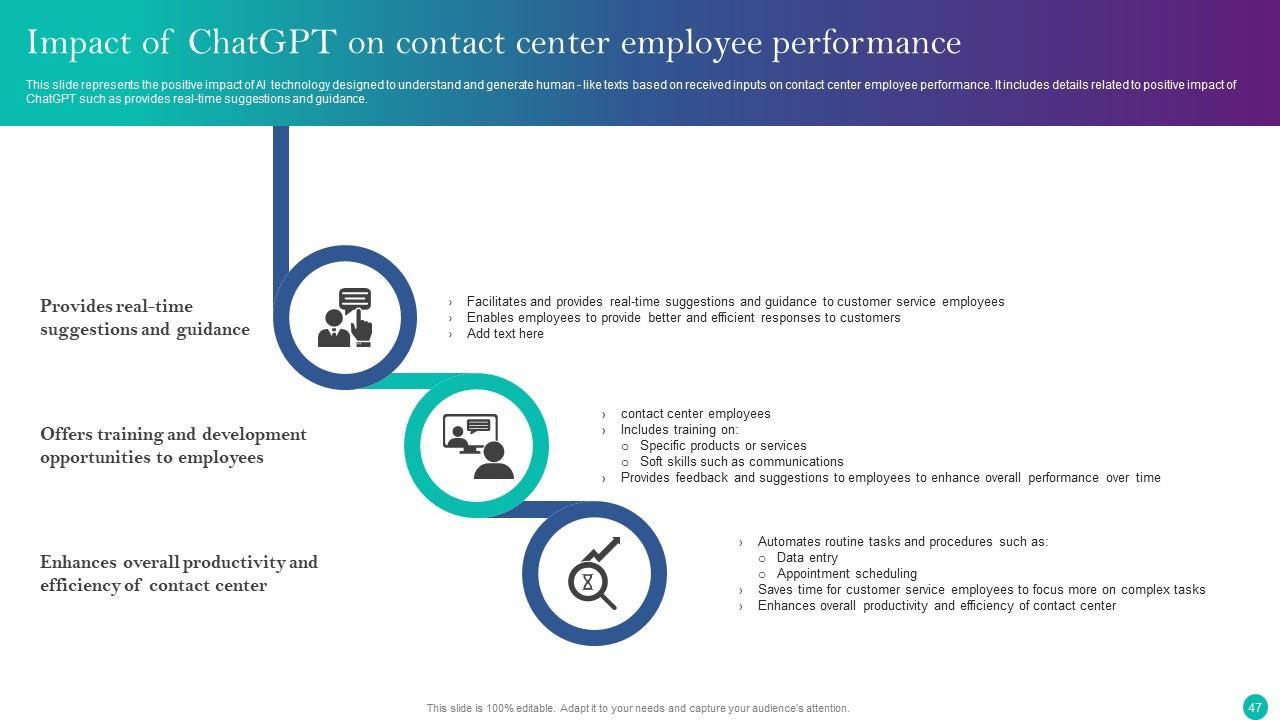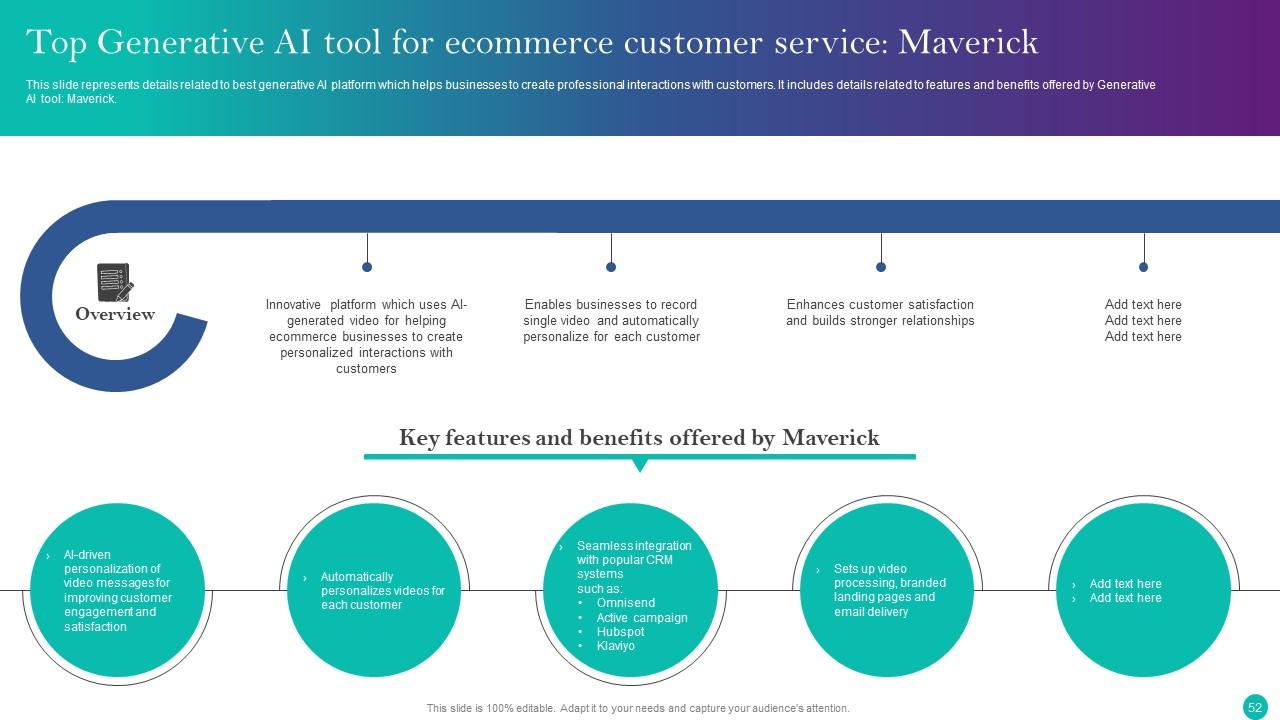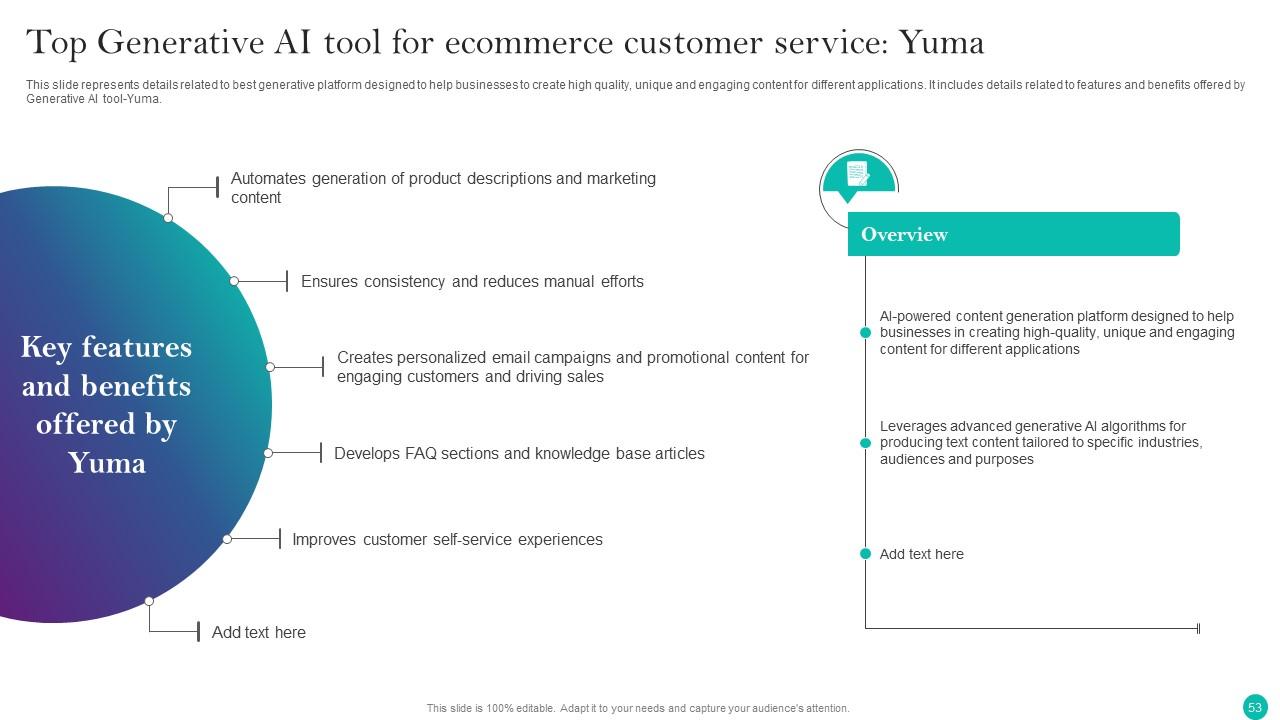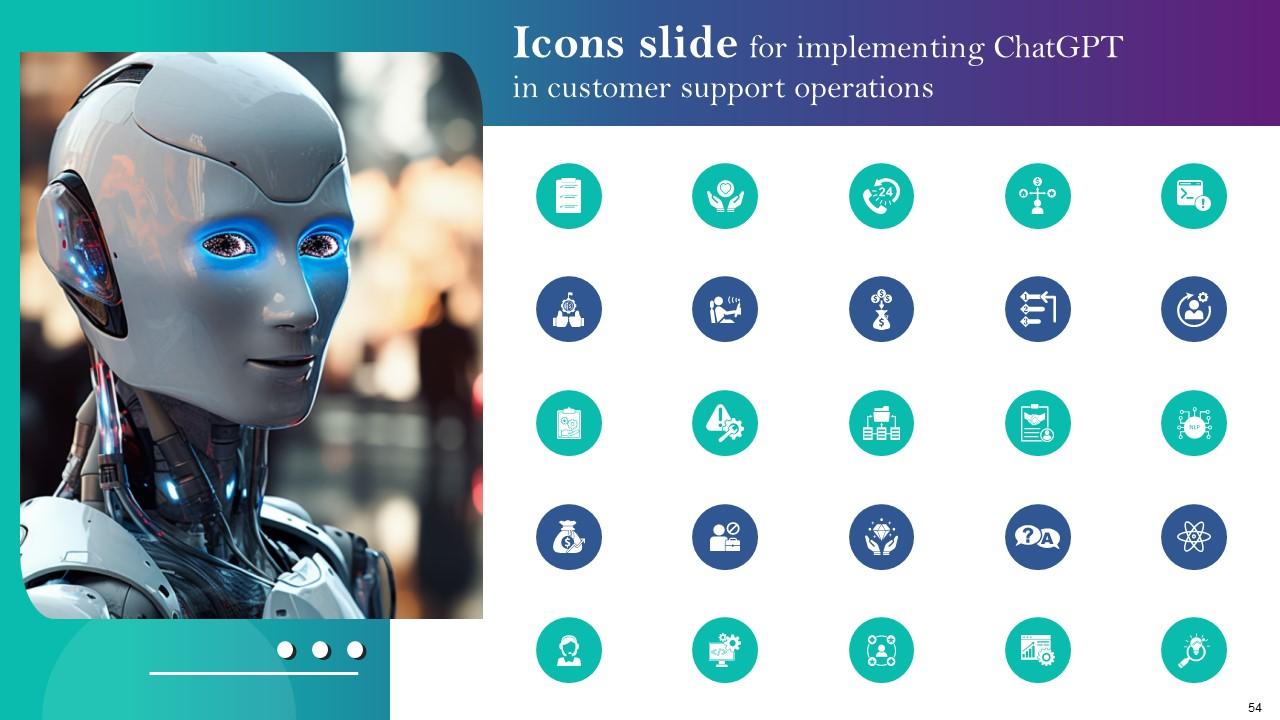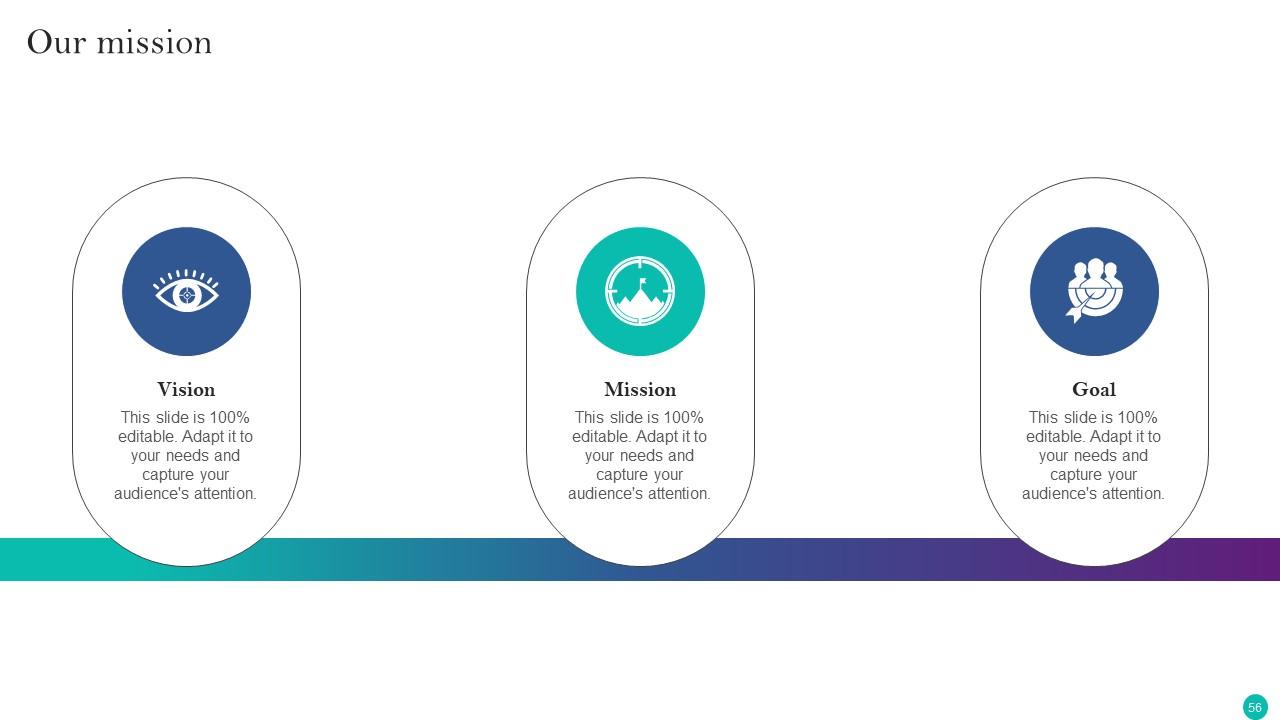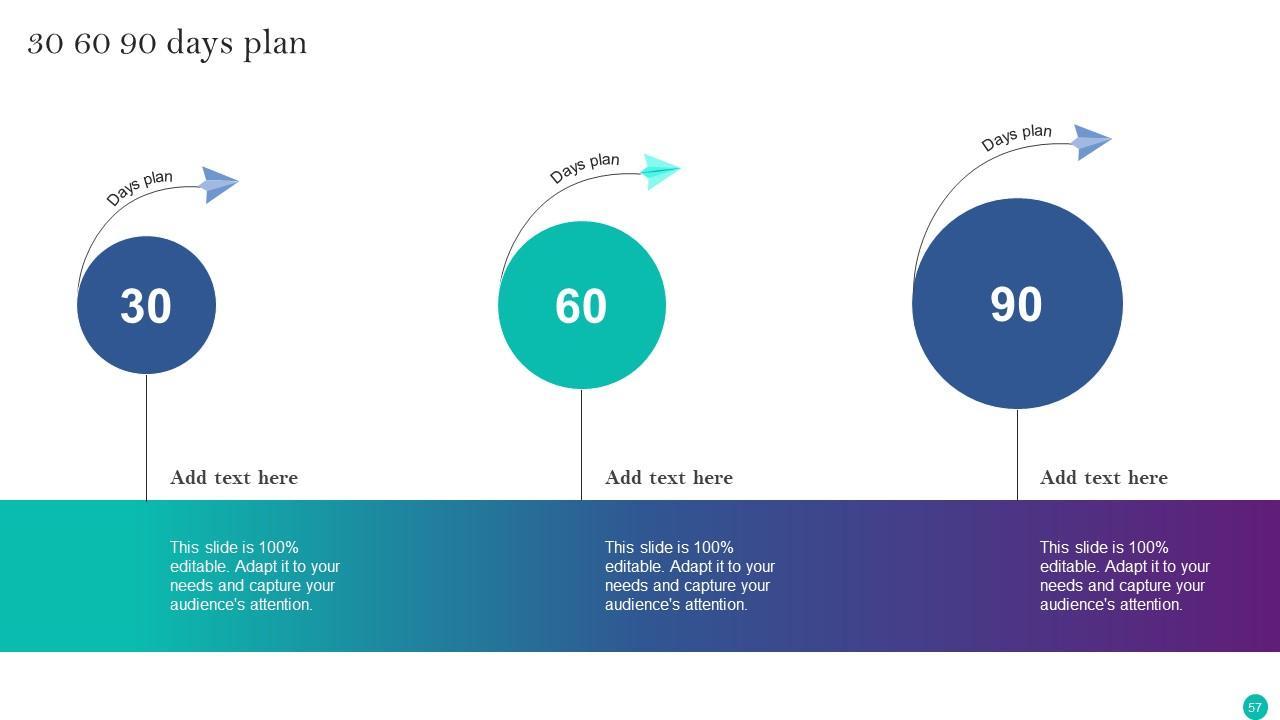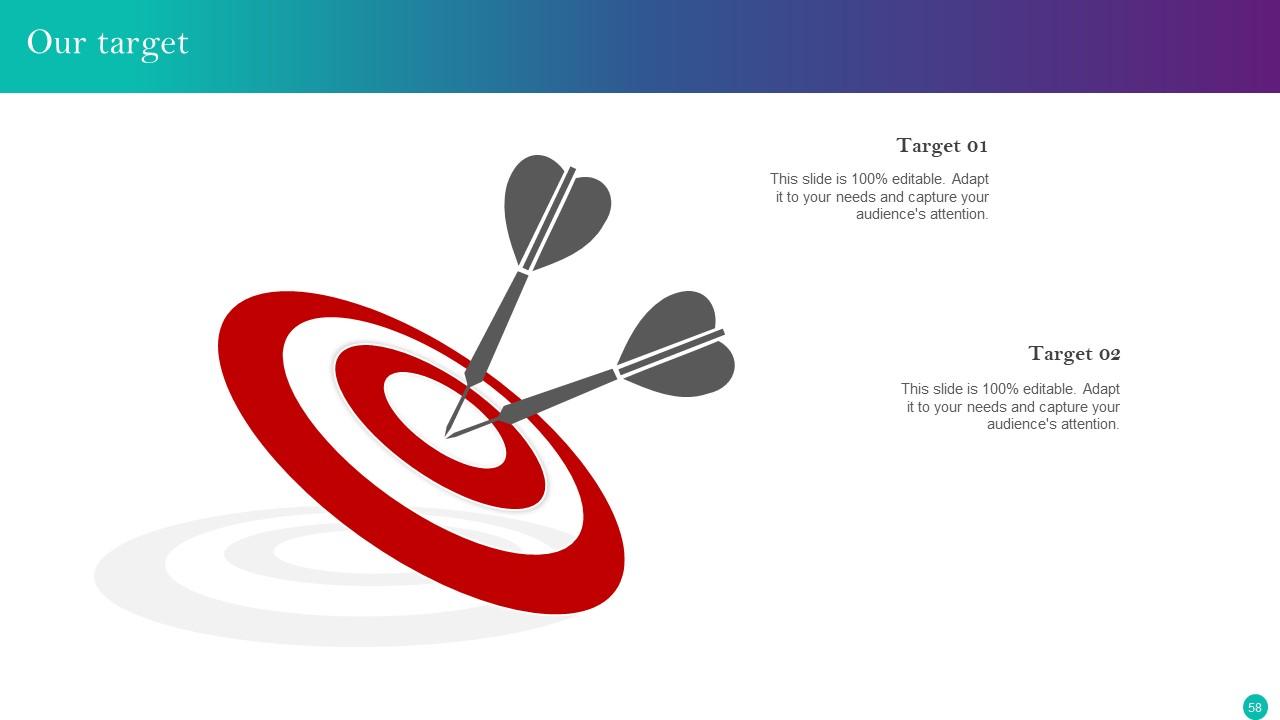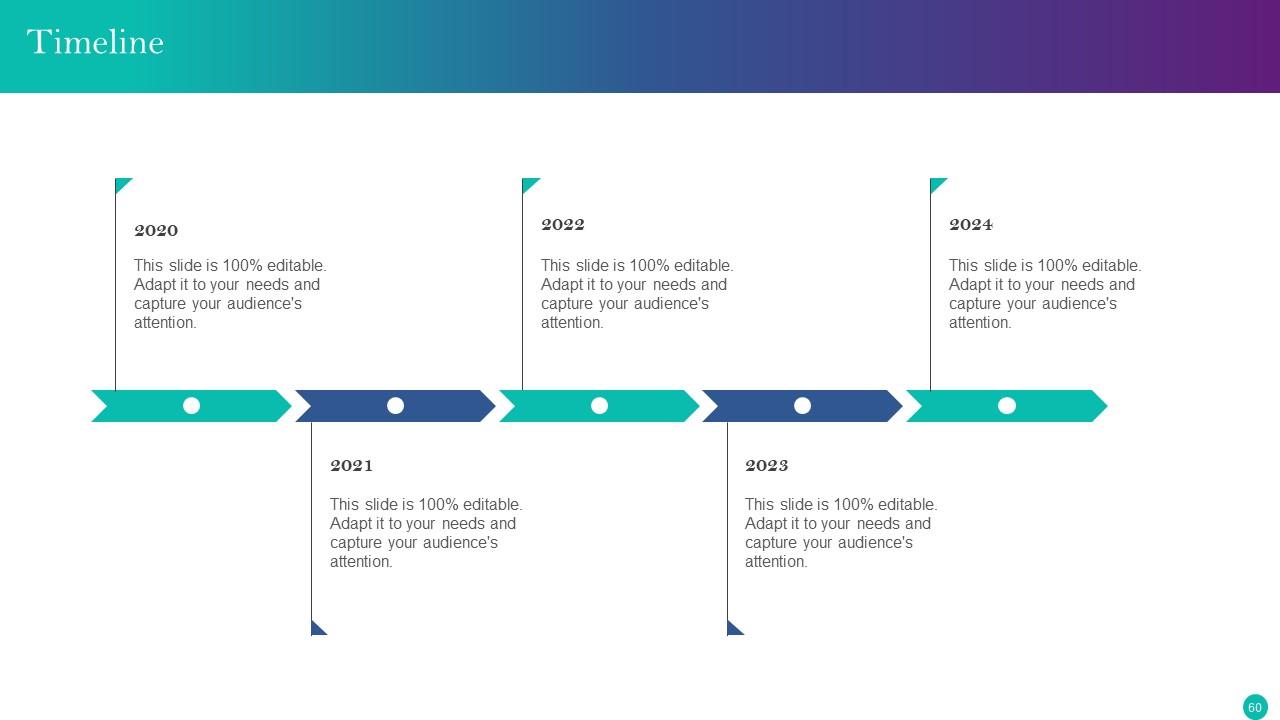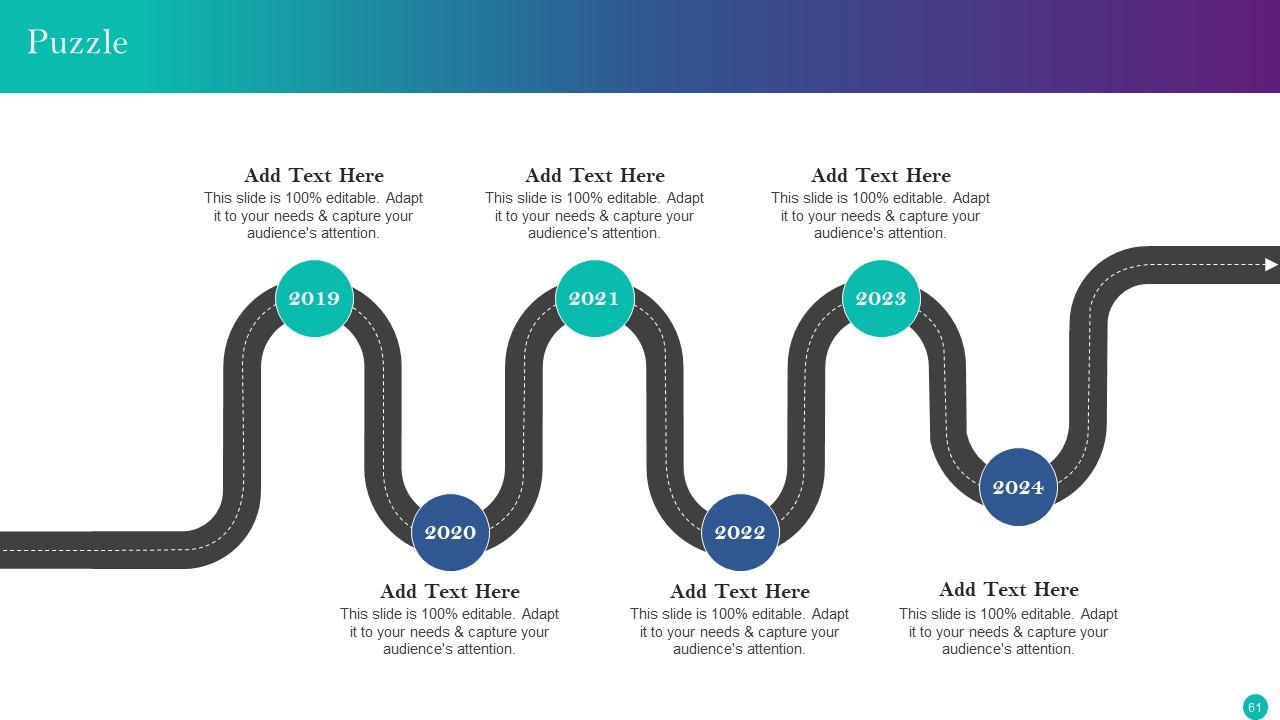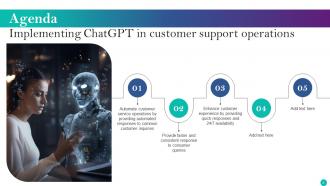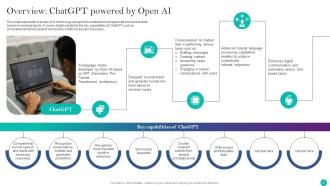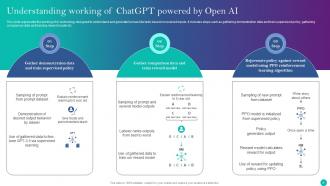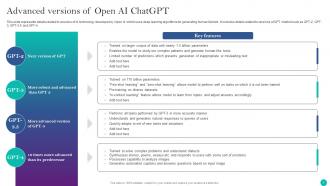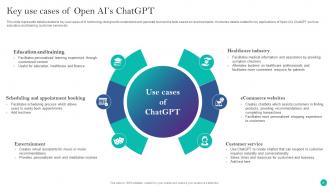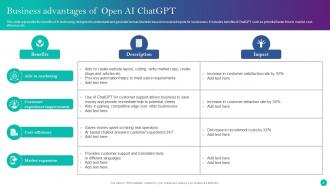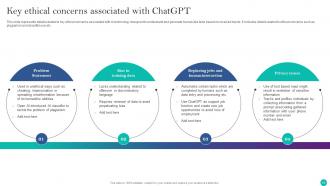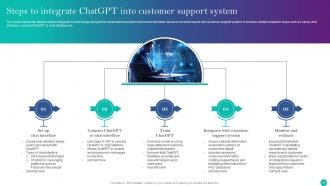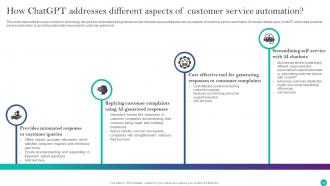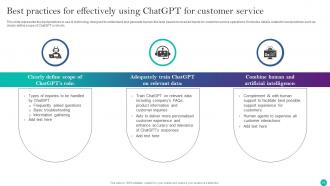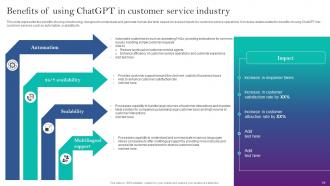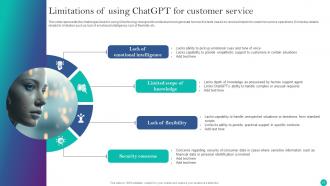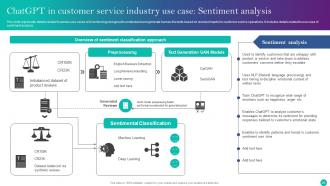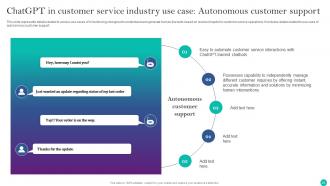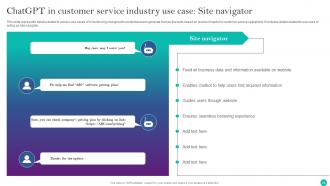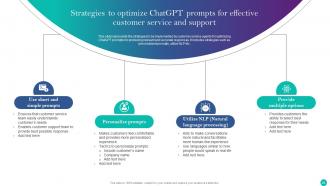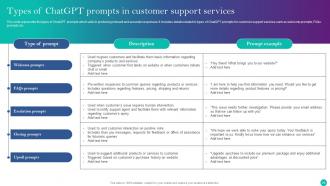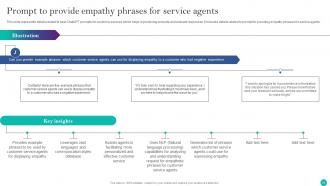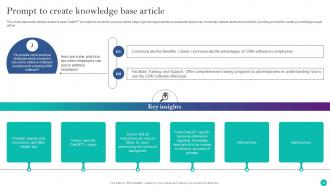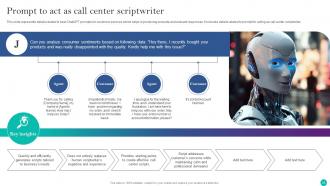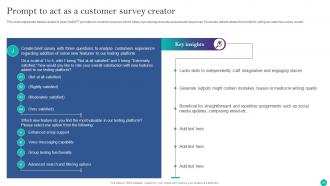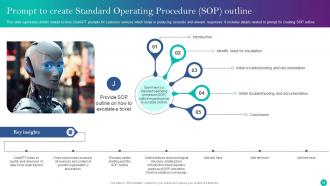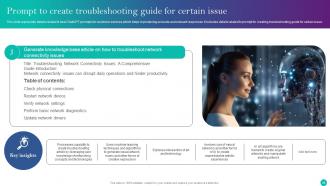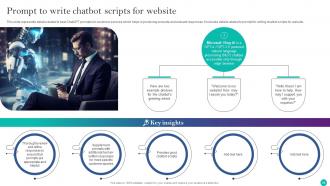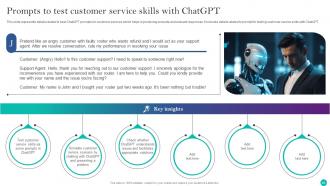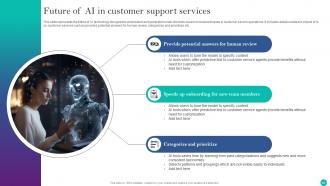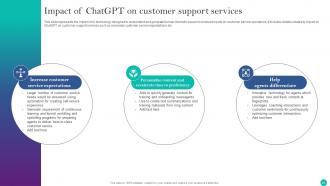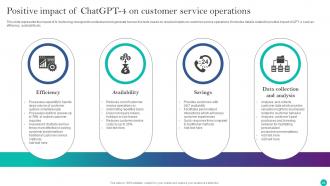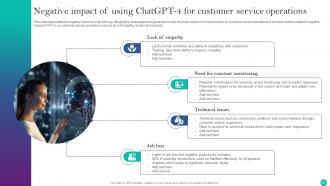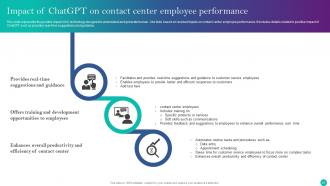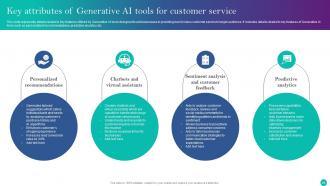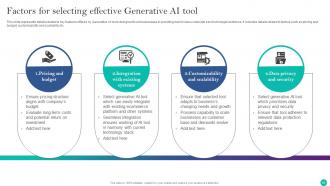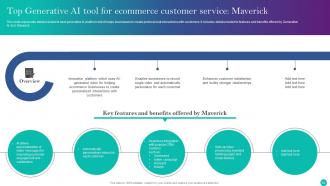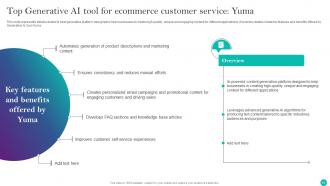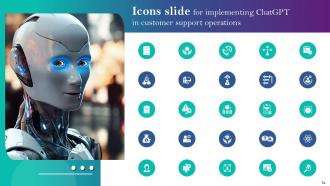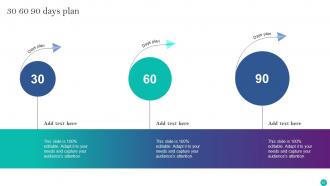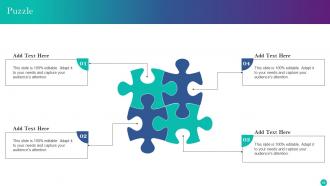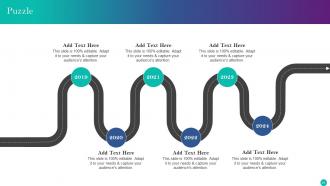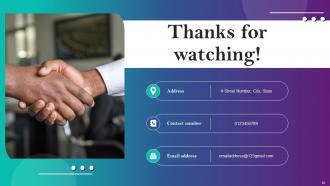Implementing ChatGPT In Customer Support Operations ChatGPT CD V
ChatGPT customer service utilizes the capabilities of the ChatGPT language model to provide assistance and support to customers through text-based interactions. Our ChatGPT customer support deck titled, Implementing ChatGPT in customer support operations covers details related to steps to integrate ChatGPT into customer support. Additionally, our Generative AI customer services template includes details related to best practices for effectively using ChatGPT to improve customer service operations. It also includes details related to benefits offered by ChatGPT in enhancing customer satisfaction and experience. Moreover, this AI customer service PowerPoint presentation covers details related to use cases of ChatGPT in customer service such as for providing multilingual support, sentiment analysis, creating customer emails, etc. Further, this open AI consumer service module shows details related to best practices to create quality ChatGPT prompts for customer service operations. Lastly, our GPT-3 customer support covers details related to the positive and negative impact of ChatGPT on customer service operations in the future. Get access to our insightfully developed PPT now.
ChatGPT customer service utilizes the capabilities of the ChatGPT language model to provide assistance and support to custo..
- Google Slides is a new FREE Presentation software from Google.
- All our content is 100% compatible with Google Slides.
- Just download our designs, and upload them to Google Slides and they will work automatically.
- Amaze your audience with SlideTeam and Google Slides.
-
Want Changes to This PPT Slide? Check out our Presentation Design Services
- WideScreen Aspect ratio is becoming a very popular format. When you download this product, the downloaded ZIP will contain this product in both standard and widescreen format.
-

- Some older products that we have may only be in standard format, but they can easily be converted to widescreen.
- To do this, please open the SlideTeam product in Powerpoint, and go to
- Design ( On the top bar) -> Page Setup -> and select "On-screen Show (16:9)” in the drop down for "Slides Sized for".
- The slide or theme will change to widescreen, and all graphics will adjust automatically. You can similarly convert our content to any other desired screen aspect ratio.
Compatible With Google Slides

Get This In WideScreen
You must be logged in to download this presentation.
PowerPoint presentation slides
Deliver this complete deck to your team members and other collaborators. Encompassed with stylized slides presenting various concepts, this Implementing ChatGPT In Customer Support Operations ChatGPT CD V is the best tool you can utilize. Personalize its content and graphics to make it unique and thought-provoking. All the sixty two slides are editable and modifiable, so feel free to adjust them to your business setting. The font, color, and other components also come in an editable format making this PPT design the best choice for your next presentation. So, download now.
People who downloaded this PowerPoint presentation also viewed the following :
Content of this Powerpoint Presentation
Slide 1: This slide introduces Implementing ChatGPT in customer support operations. State Your Company Name and begin.
Slide 2: This slide is an Agenda slide. State your agendas here.
Slide 3: This slide shows a Table of Contents for the presentation.
Slide 4: This slide is an introductory slide.
Slide 5: This slide represents overview of AI technology designed to understand and generate human-like texts based on received inputs.
Slide 6: This slide presents the working of AI technology designed to understand and generate human-like texts based on received inputs.
Slide 7: This slide shows details related to versions of AI technology developed by Open AI.
Slide 8: This slide showcases details related to key use cases of AI technology designed to understand and generate human-like texts.
Slide 9: This slide highlights the benefits of AI technology designed to understand and generate human-like texts based on received inputs for businesses.
Slide 10: This slide entails details related to key ethical concerns associated with AI technology.
Slide 11: This slide is an introductory slide.
Slide 12: This slide illustrates details related to ways to use AI technology.
Slide 13: This slide presents details steps to integrate AI technology designed to understand and generate human-like texts.
Slide 14: This slide entails the ways in which AI technology designed to understand and generate human-like texts.
Slide 15: This slide shows the best practices to use AI technology.
Slide 16: This slide caters to the benefits of using AI technology.
Slide 17: This slide contains the challenges faced in using AI technology.
Slide 18: This slide is an introductory slide.
Slide 19: This slide represents details related to various use cases of AI technology.
Slide 20: This slide presents details related to various use cases of AI technology.
Slide 21: This slide showcases details related to various use cases of AI technology.
Slide 22: This slide adresses details related to various use cases of AI technology.
Slide 23: This slide puts details related to various use cases of AI technology.
Slide 24: This slide gives details related to various use cases of AI technology.
Slide 25: This slide showcases details related to various use cases of AI technology.
Slide 26: This slide is an introductory slide.
Slide 27: This slide shows the best practices to be adopted by customer service agents to create effective ChatGPT prompts.
Slide 28: This slide entails the strategies to be implemented by customer service agents for optimizing ChatGPT prompts.
Slide 29: This slide shows the types of ChatGPT prompts which aids in producing relevant and accurate responses.
Slide 30: This slide is an introductory slide.
Slide 31: This slide represents details related to best ChatGPT prompts for customer services which helps in producing accurate and relevant responses.
Slide 32: This slide presents details related to best ChatGPT prompts for customer services which helps in producing accurate and relevant responses.
Slide 33: This slide showcases details related to best ChatGPT prompts for customer services which helps in producing accurate and relevant responses.
Slide 34: This slide highlights details related to best ChatGPT prompts for customer services which helps in producing accurate and relevant responses.
Slide 35: This slide illustrates details related to best ChatGPT prompts for customer services which helps in producing accurate and relevant responses.
Slide 36: This slide puts details related to best ChatGPT prompts for customer services which helps in producing accurate and relevant responses.
Slide 37: This slide describes details related to best ChatGPT prompts for customer services which helps in producing accurate and relevant responses.
Slide 38: This slide gives details related to best ChatGPT prompts for customer services which helps in producing accurate and relevant responses.
Slide 39: This slide entails details related to best ChatGPT prompts for customer services which helps in producing accurate and relevant responses.
Slide 40: This slide illustrates details related to best ChatGPT prompts for customer services which helps in producing accurate and relevant responses.
Slide 41: This slide is an introductory slide.
Slide 42: This slide represents the future of AI technology designed to understand and generate human-like texts based on received inputs in customer service operations.
Slide 43: This slide focuses the impact of AI technology.
Slide 44: This slide entails the impact of AI technology designed to understand and generate human-like texts.
Slide 45: This slide represents the negative impact of AI technology.
Slide 46: This slide presents impact of AI technology designed.
Slide 47: This slide perviews the positive impact of AI technology.
Slide 48: This slide is an introductory slide.
Slide 49: This slide attributes details related to key features offered by Generative AI tools.
Slide 50: This slide provides details related to key features offered by Generative AI tools.
Slide 51: This slide is an introductory slide.
Slide 52: This slide represents details related to best generative AI platform.
Slide 53: This slide entails details related to best generative platform designed to help businesses to create high quality, unique and engaging content for different applications.
Slide 54: This slide shows all the icons included in the presentation.
Slide 55: This slide is titled Additional Slides for moving forward.
Slide 56: This slide is Our Mission slide with related imagery and text.
Slide 57: This slide presents a Roadmap with additional text boxes.
Slide 58: This slide provides a 30-60-90-day plan with text boxes.
Slide 59: This slide provides a 30-60-90-day plan with text boxes.
Slide 60: This slide is a Timeline slide. Show data related to time intervals here.
Slide 61: This slide contains a Puzzle with related icons and text.
Slide 62: This slide is a thank-you slide with address, contact numbers, and email address.
Implementing ChatGPT In Customer Support Operations ChatGPT CD V with all 71 slides:
Use our Implementing ChatGPT In Customer Support Operations ChatGPT CD V to effectively help you save your valuable time. They are readymade to fit into any presentation structure.
-
Graphics are very appealing to eyes.
-
“Slides are formally built and the color theme is also very exciting. This went perfectly with my needs and saved a good amount of time.”