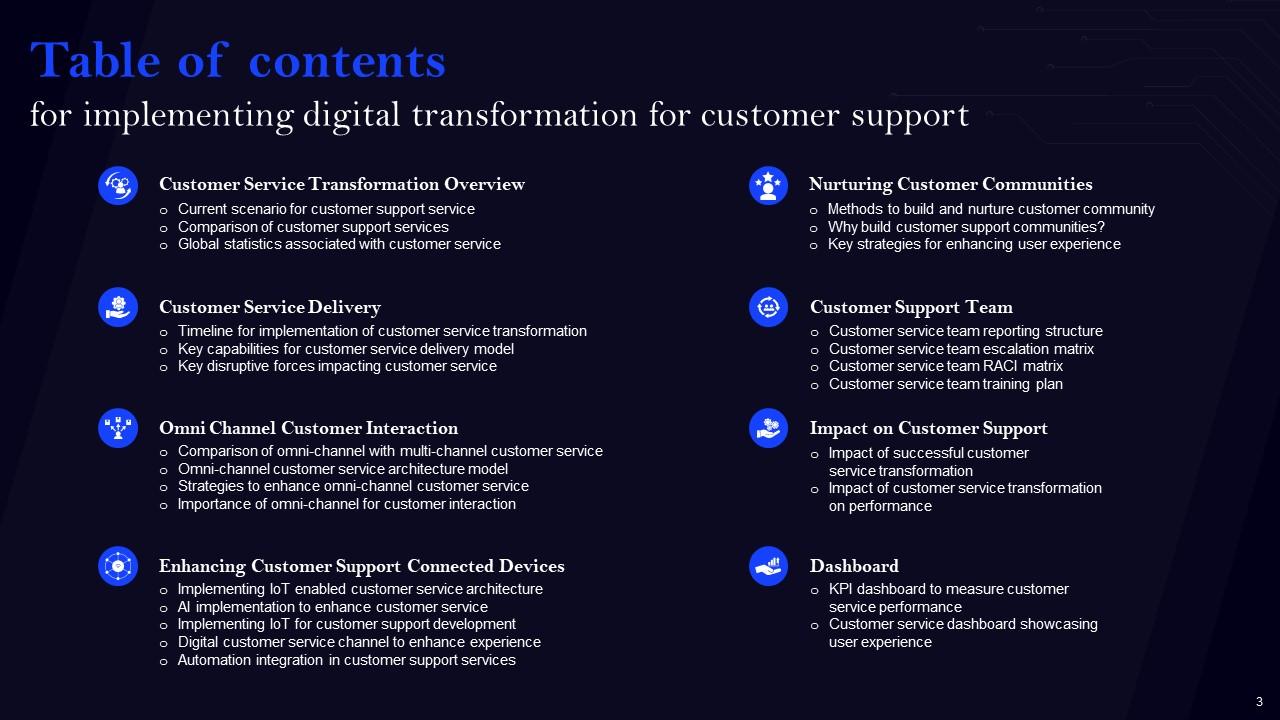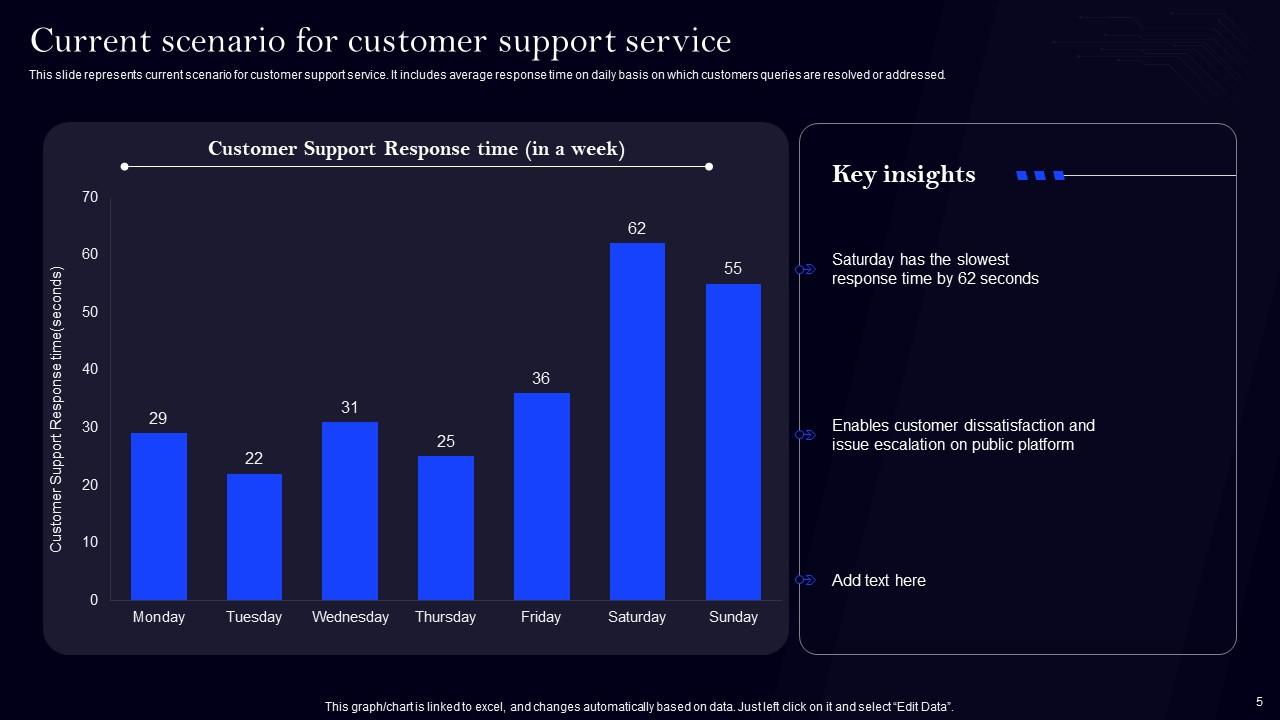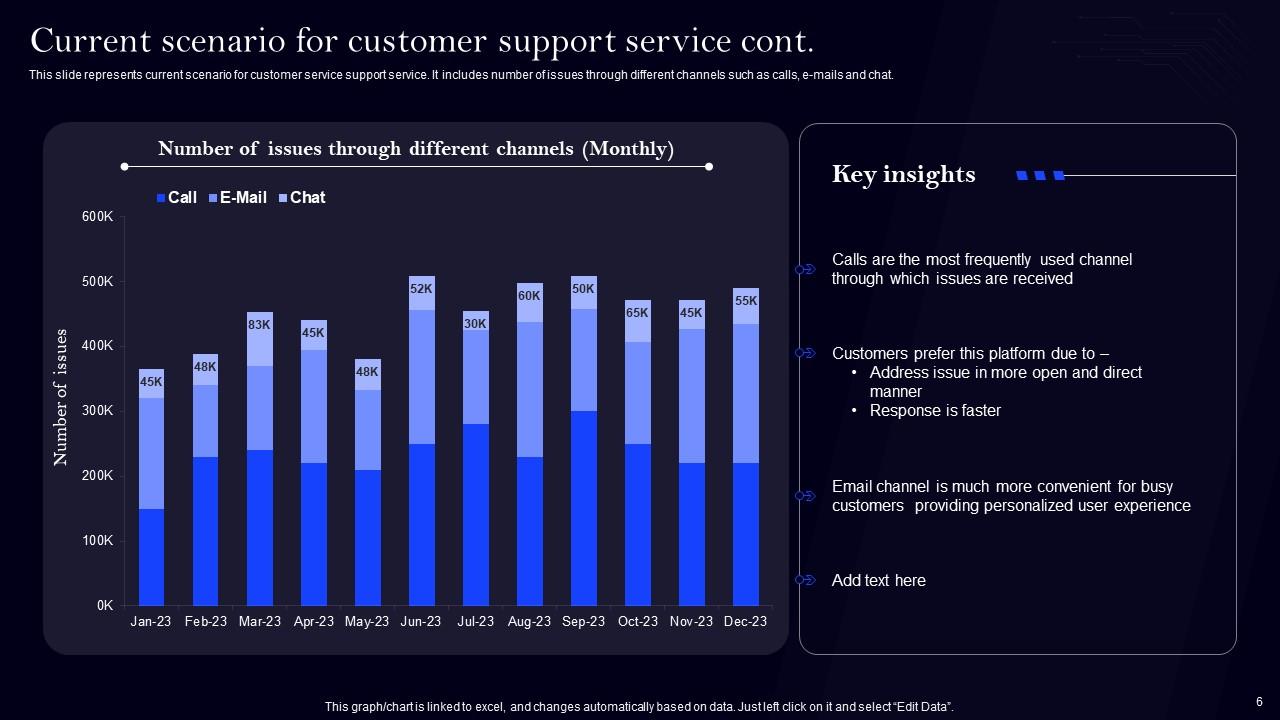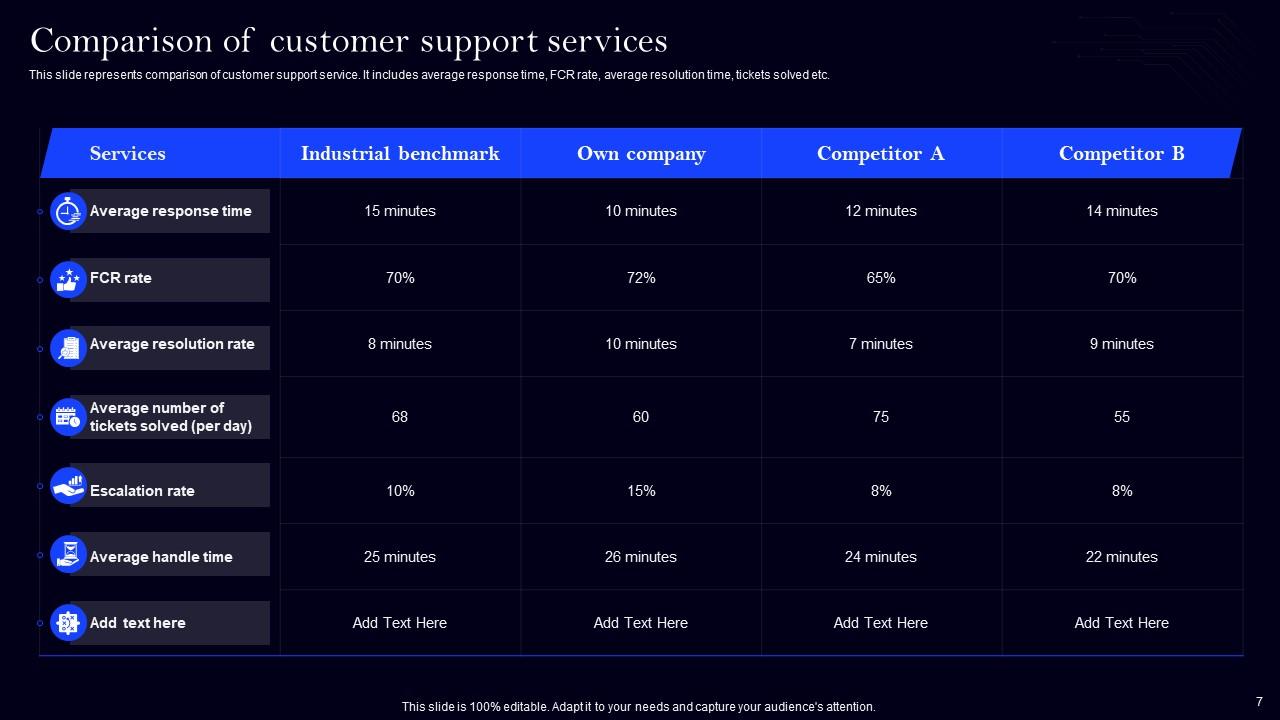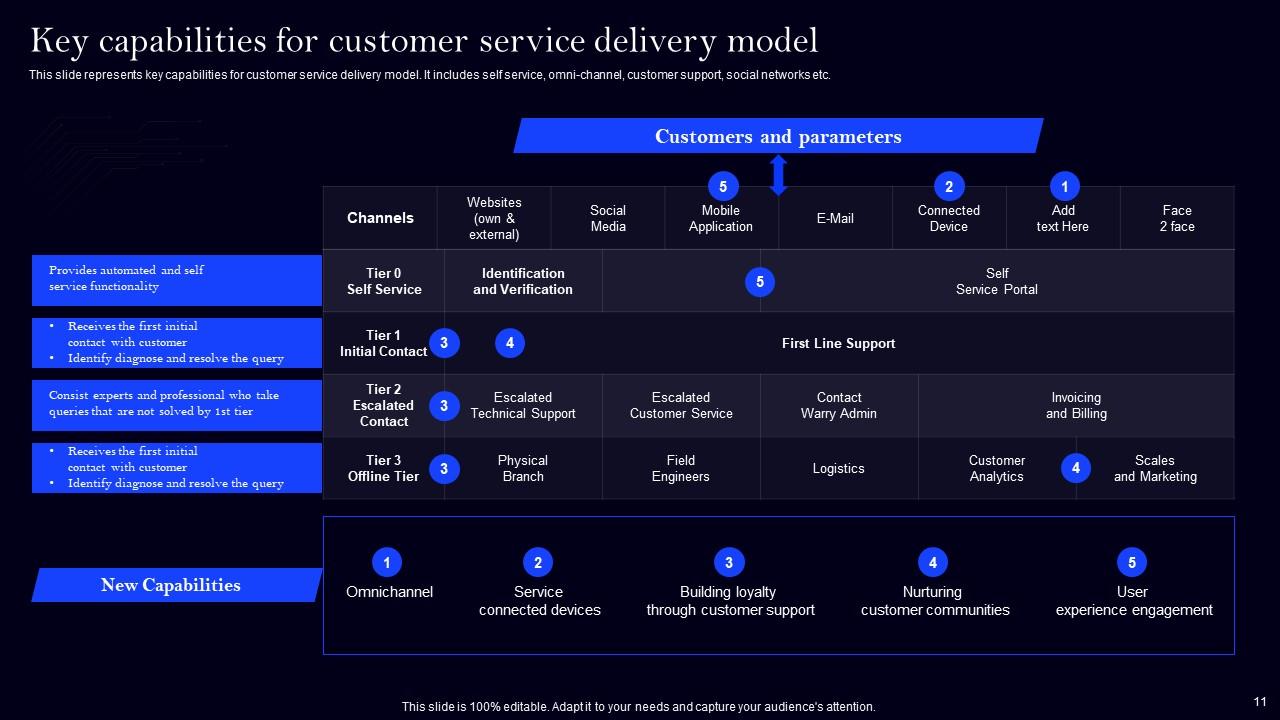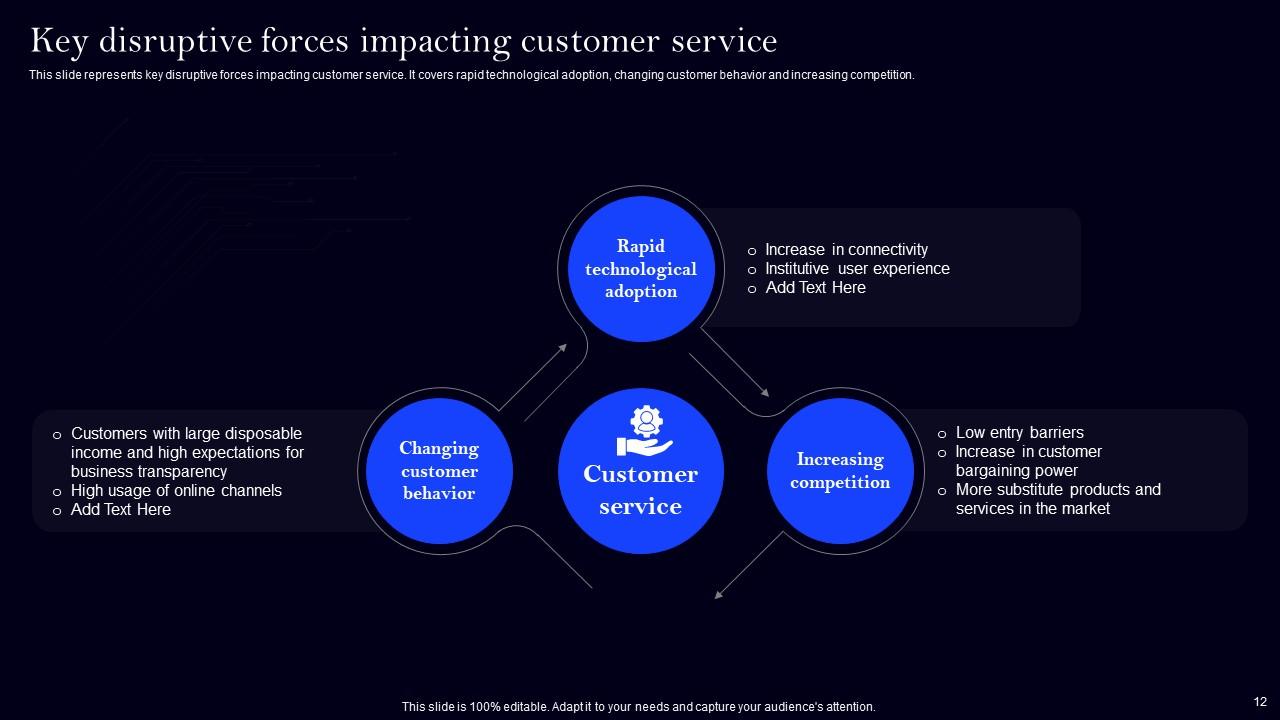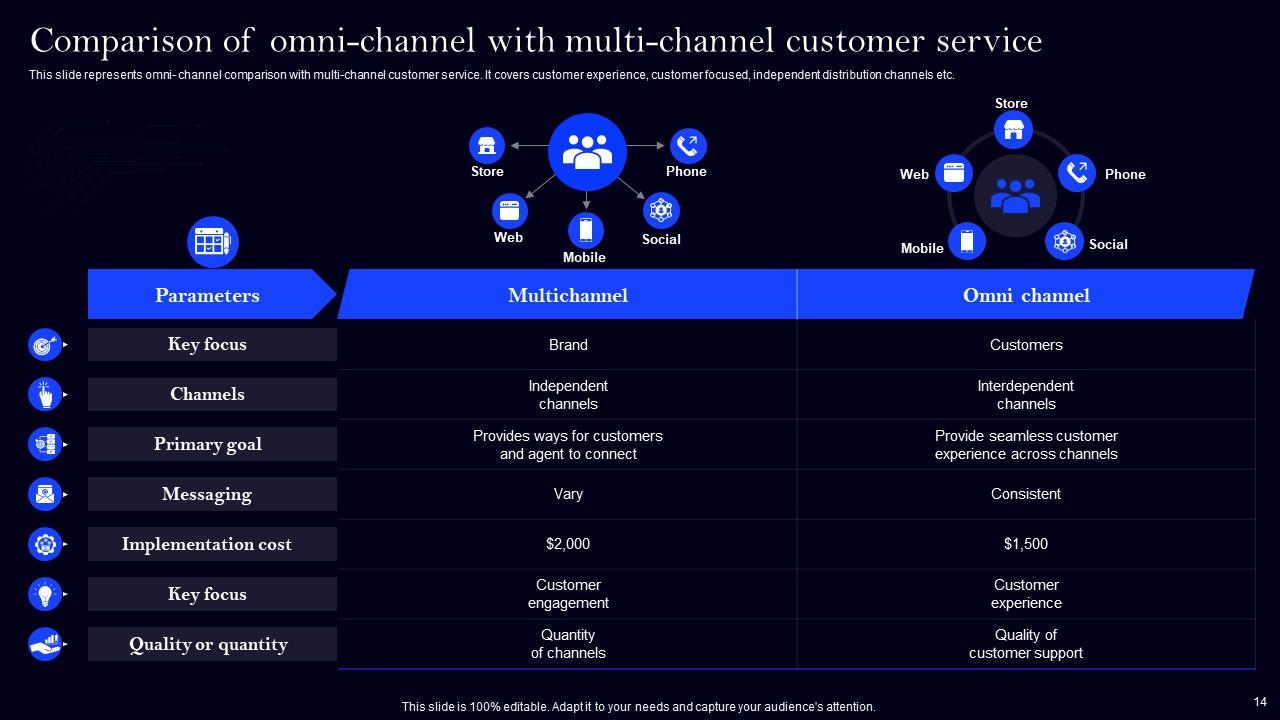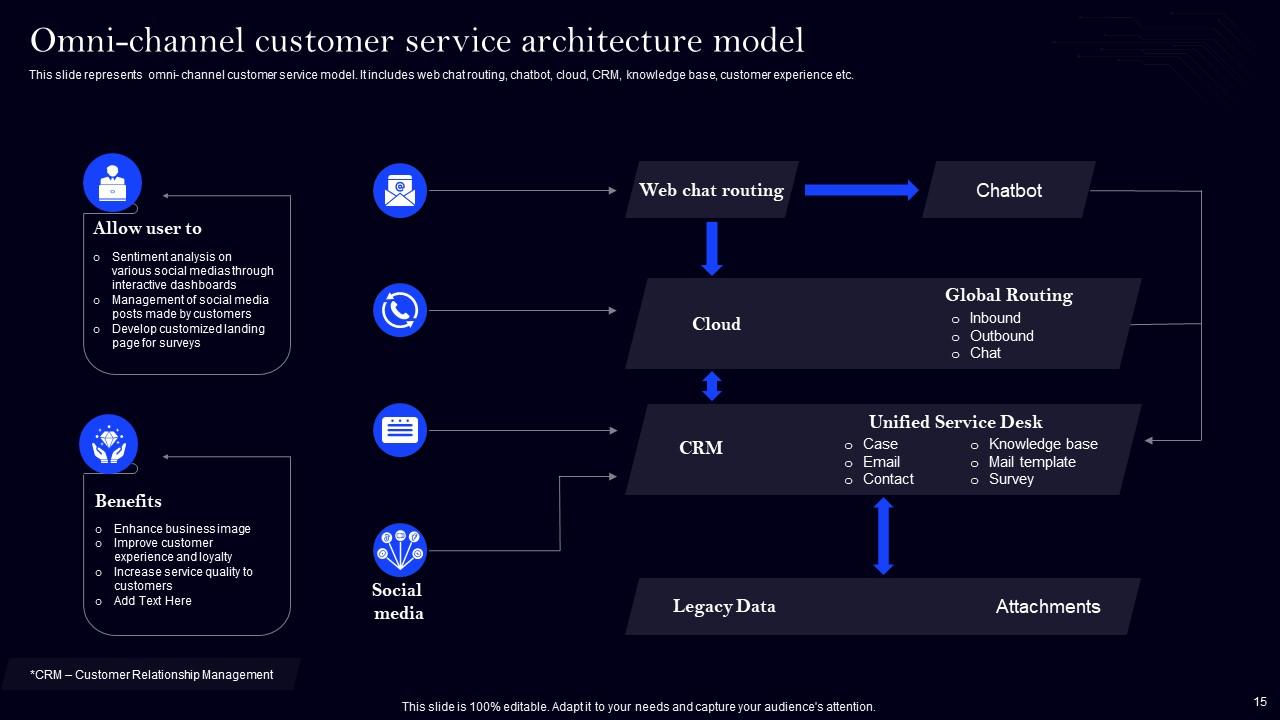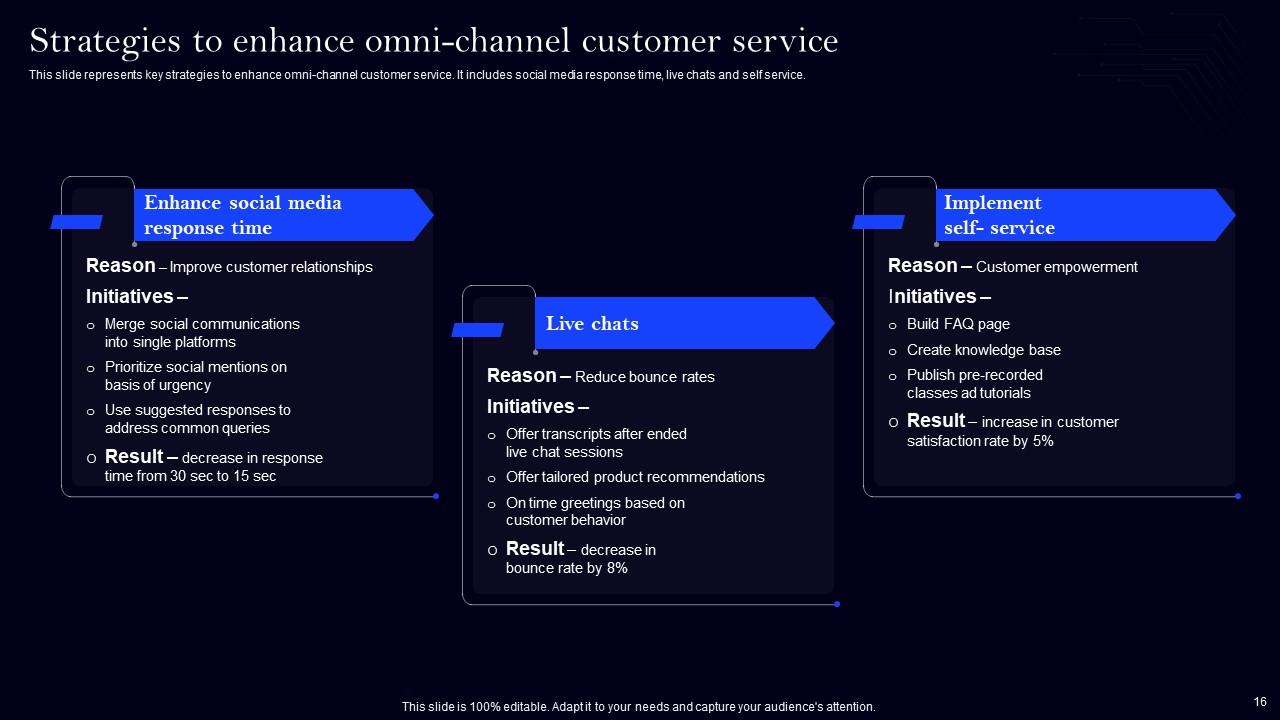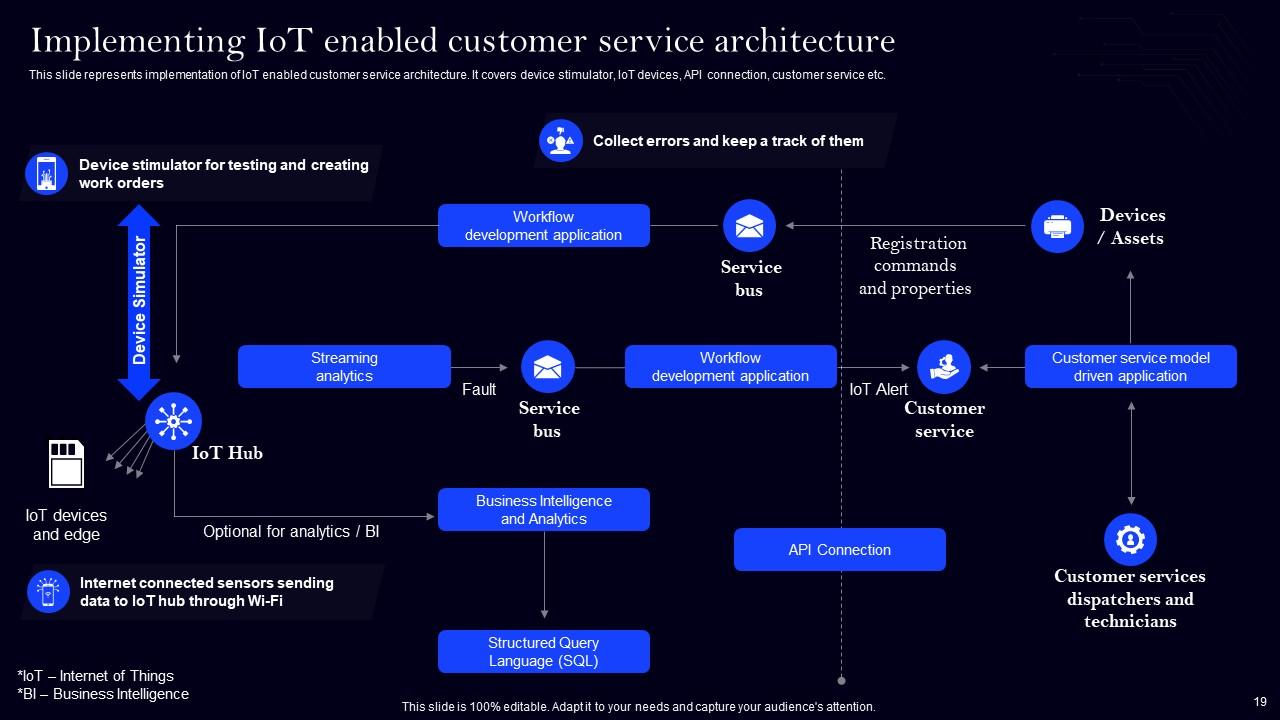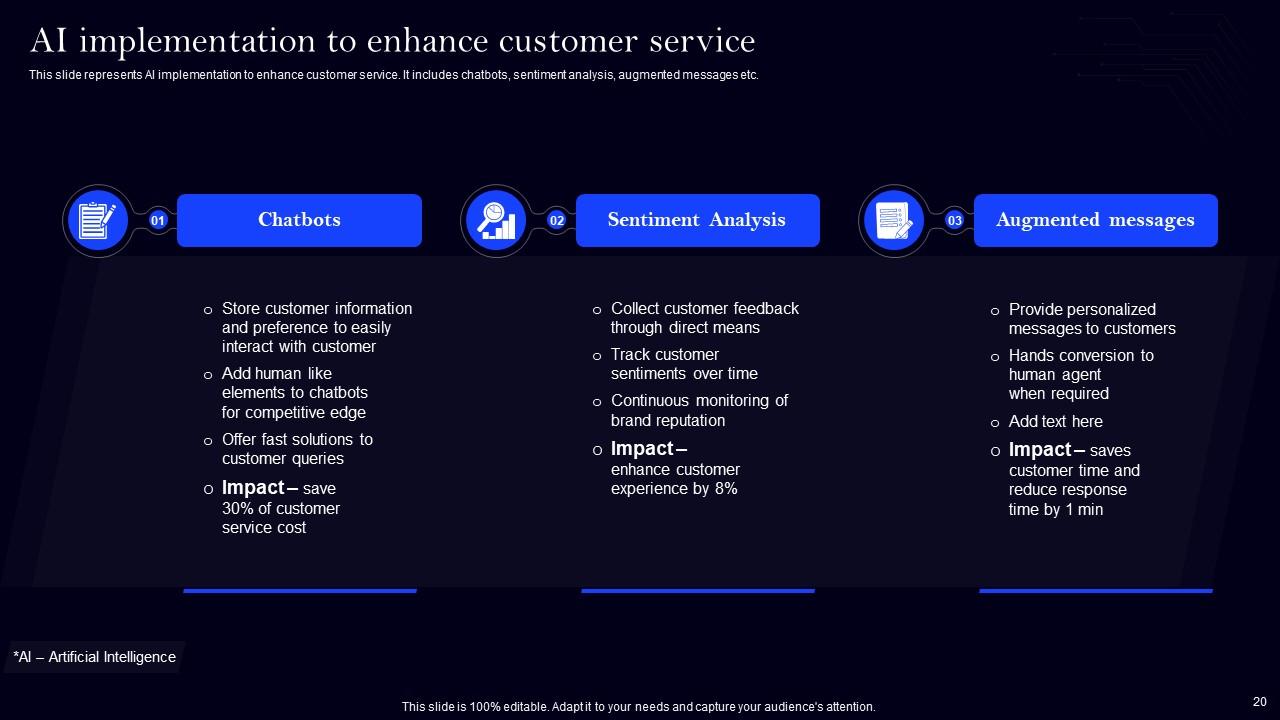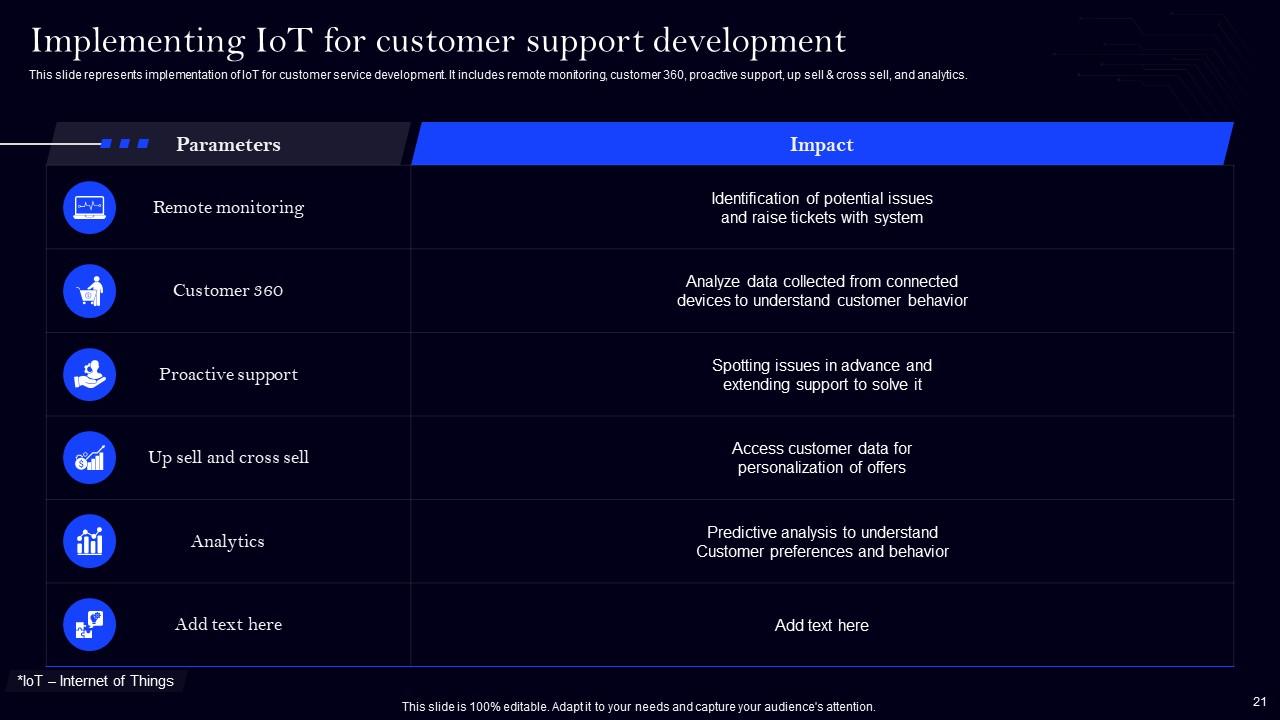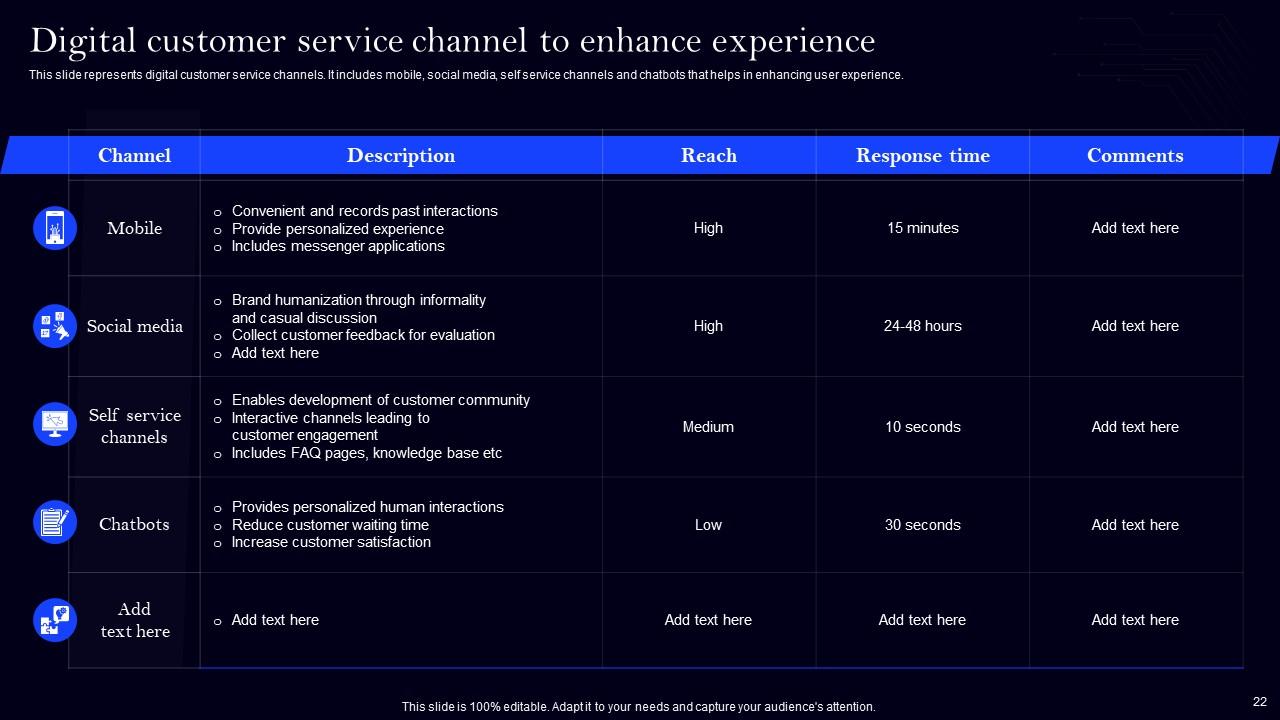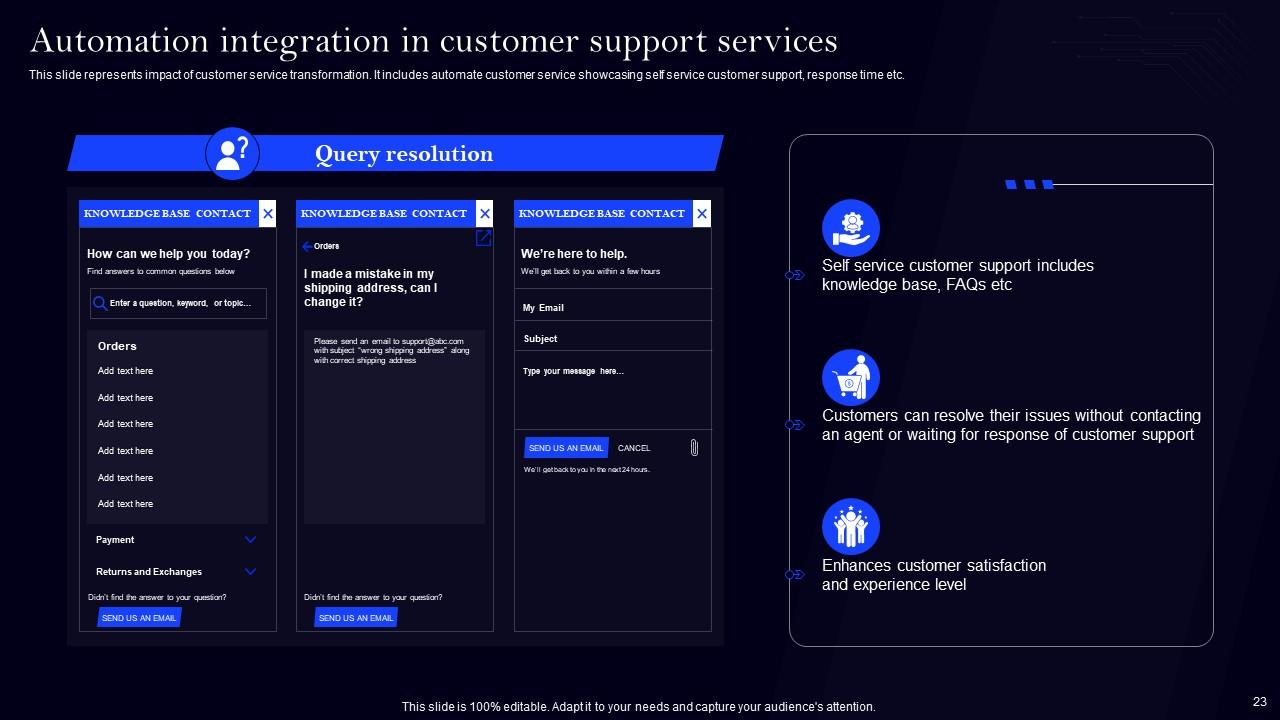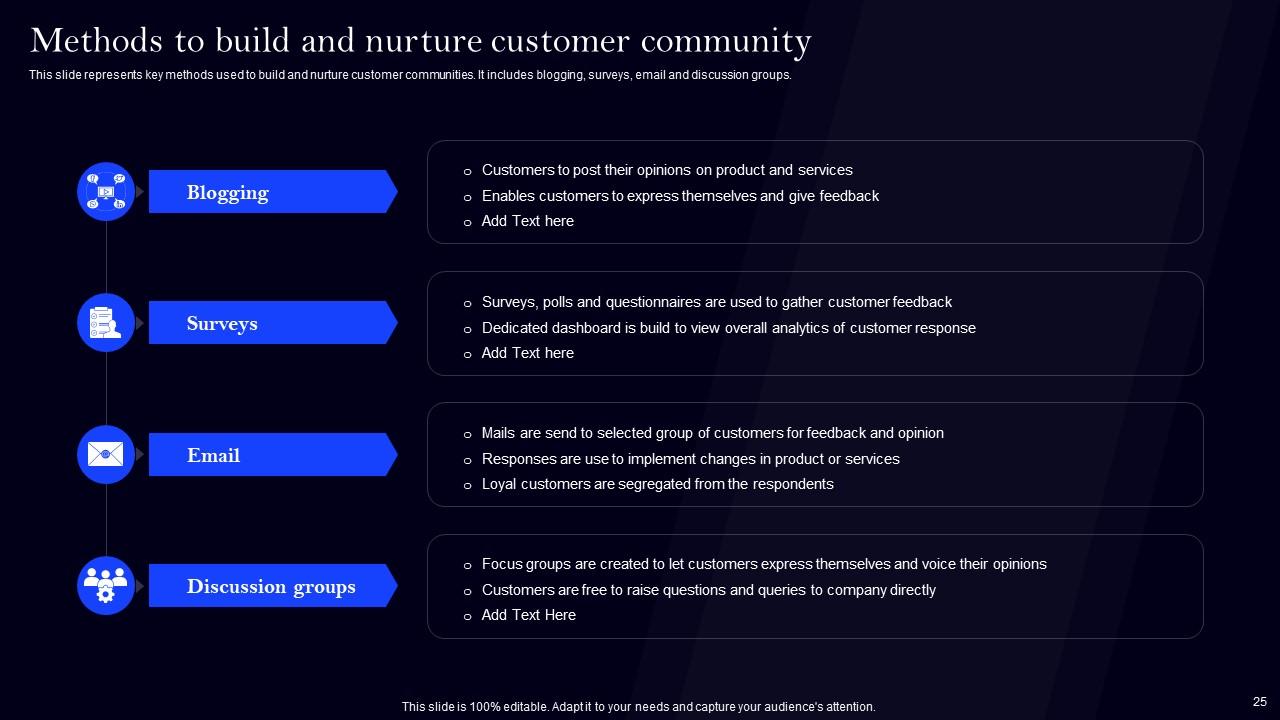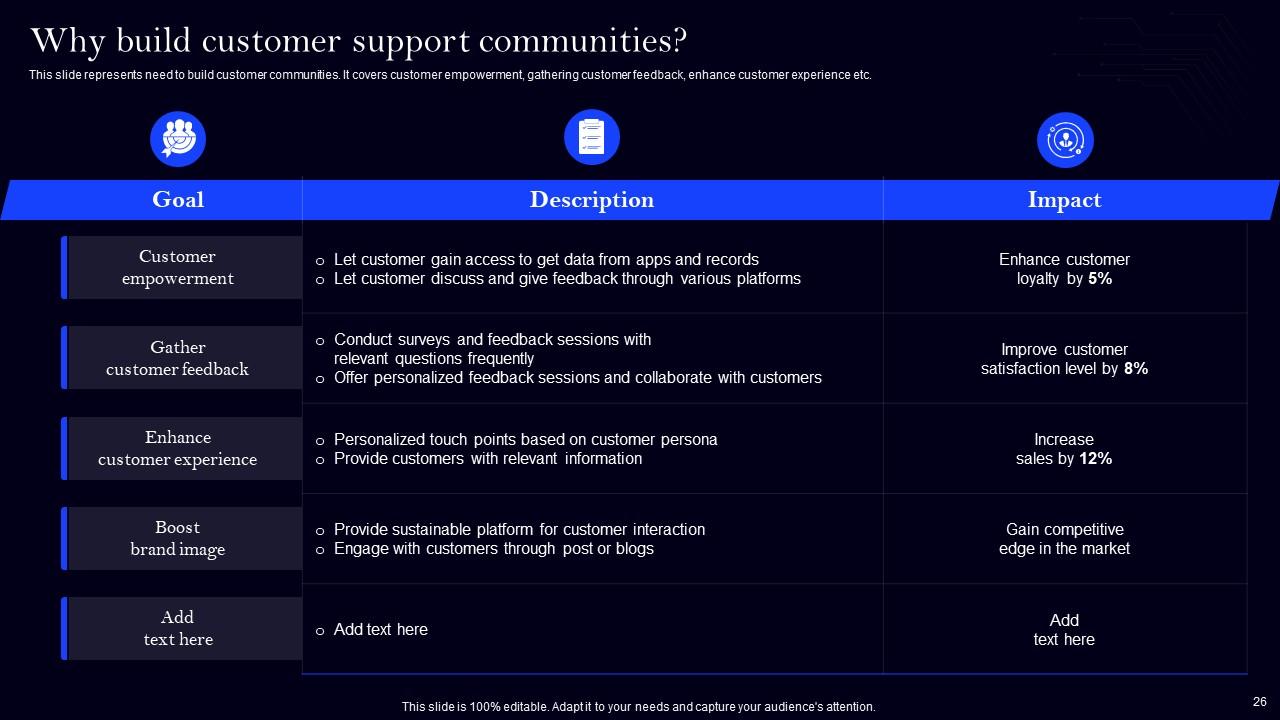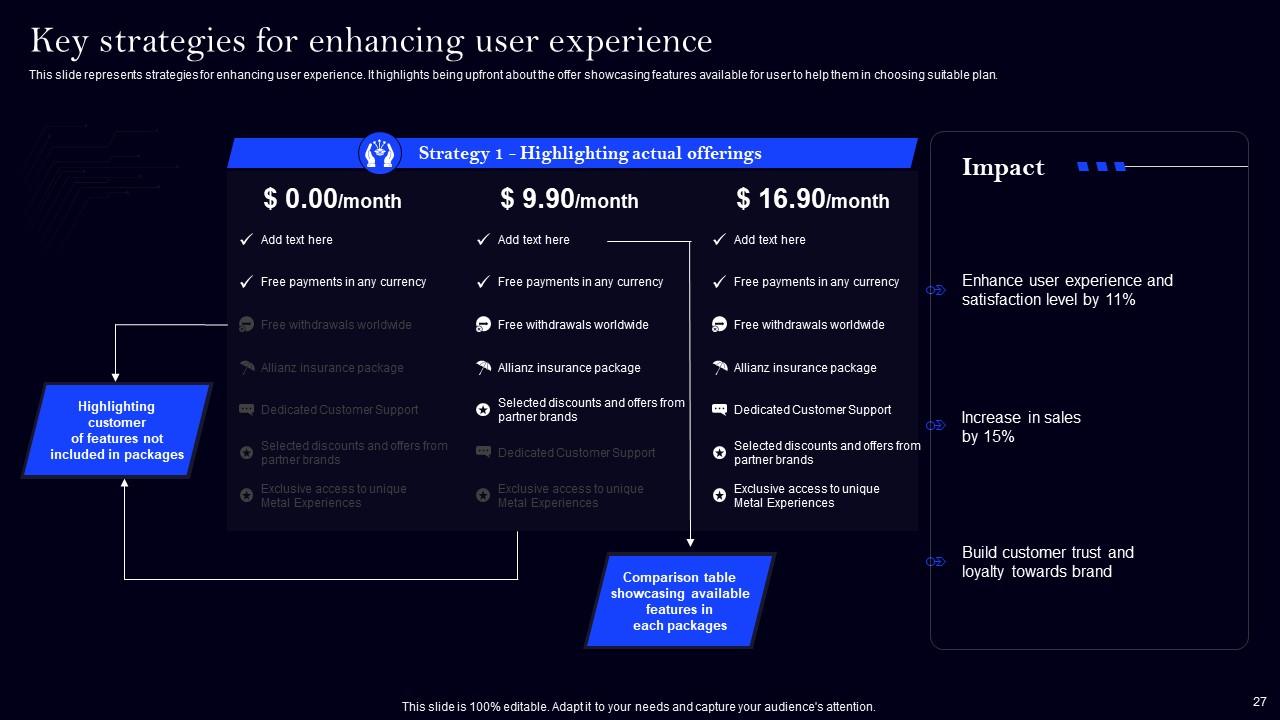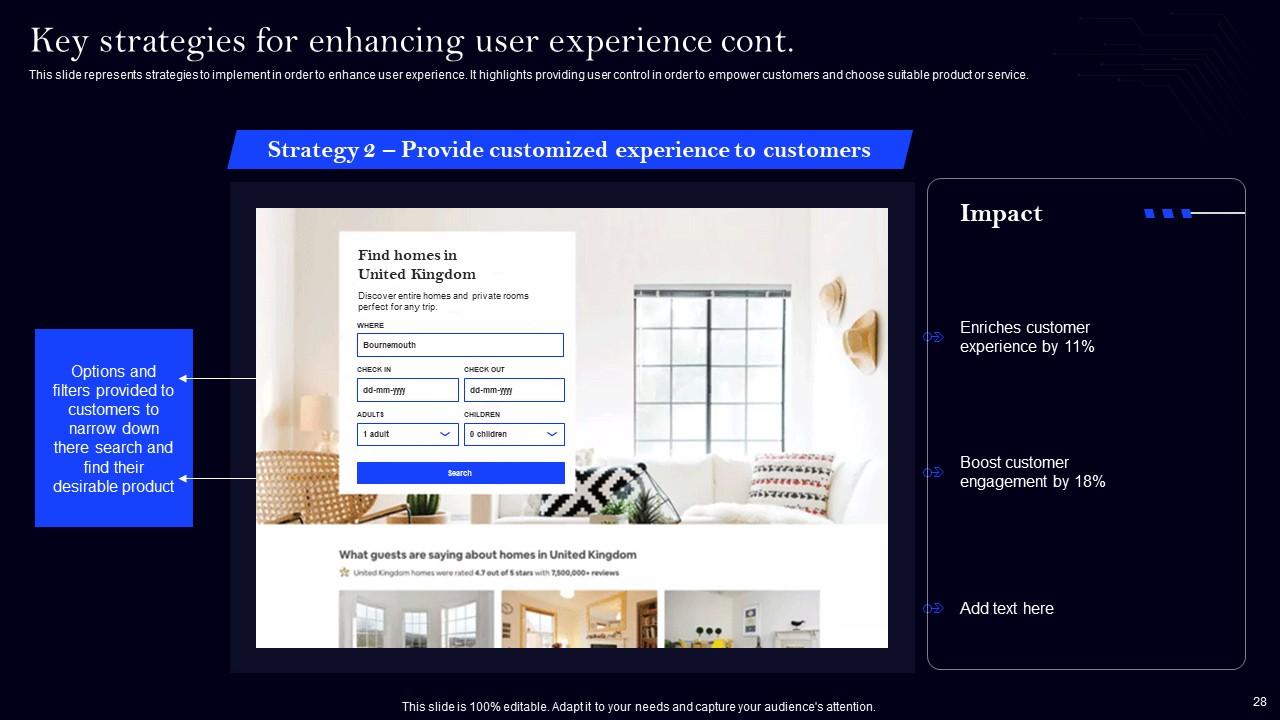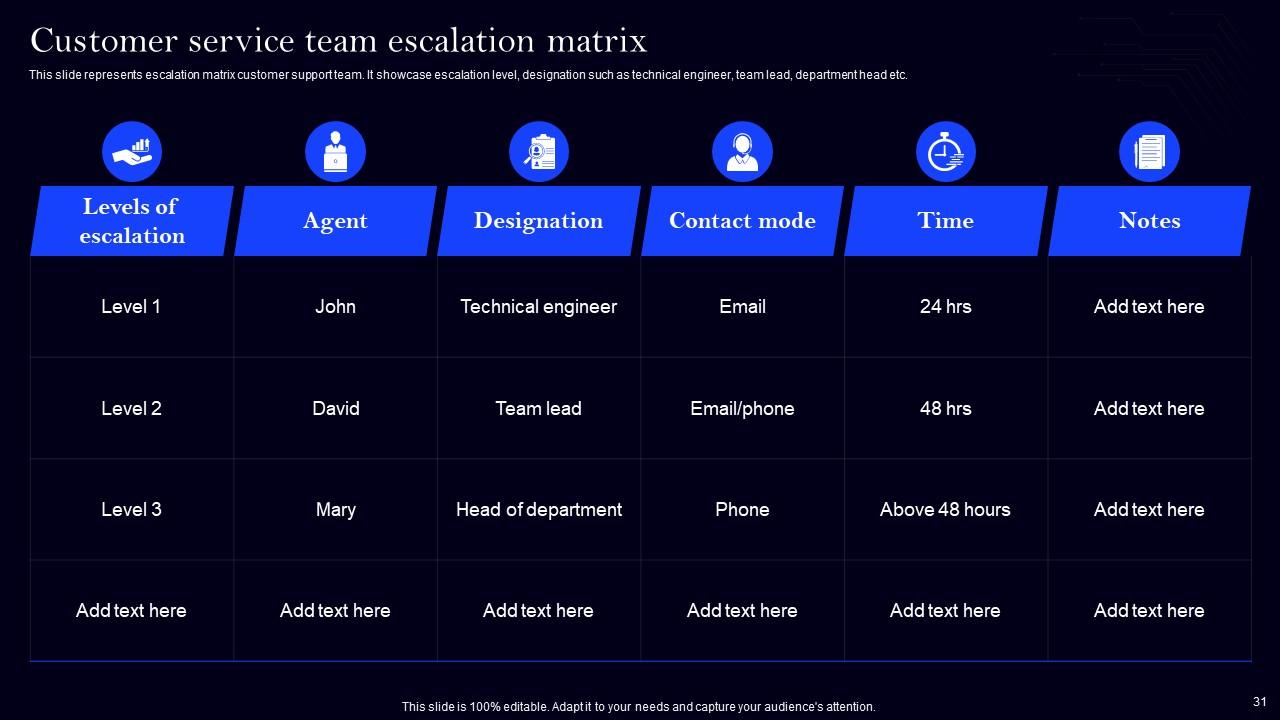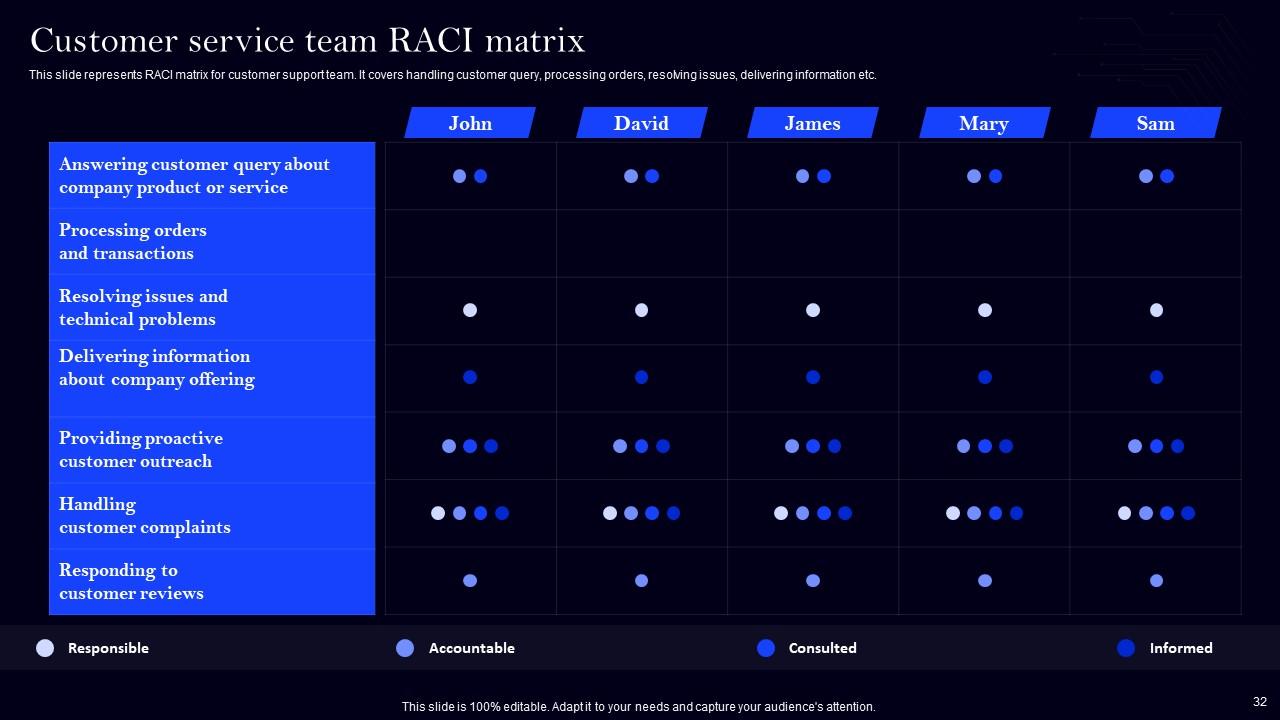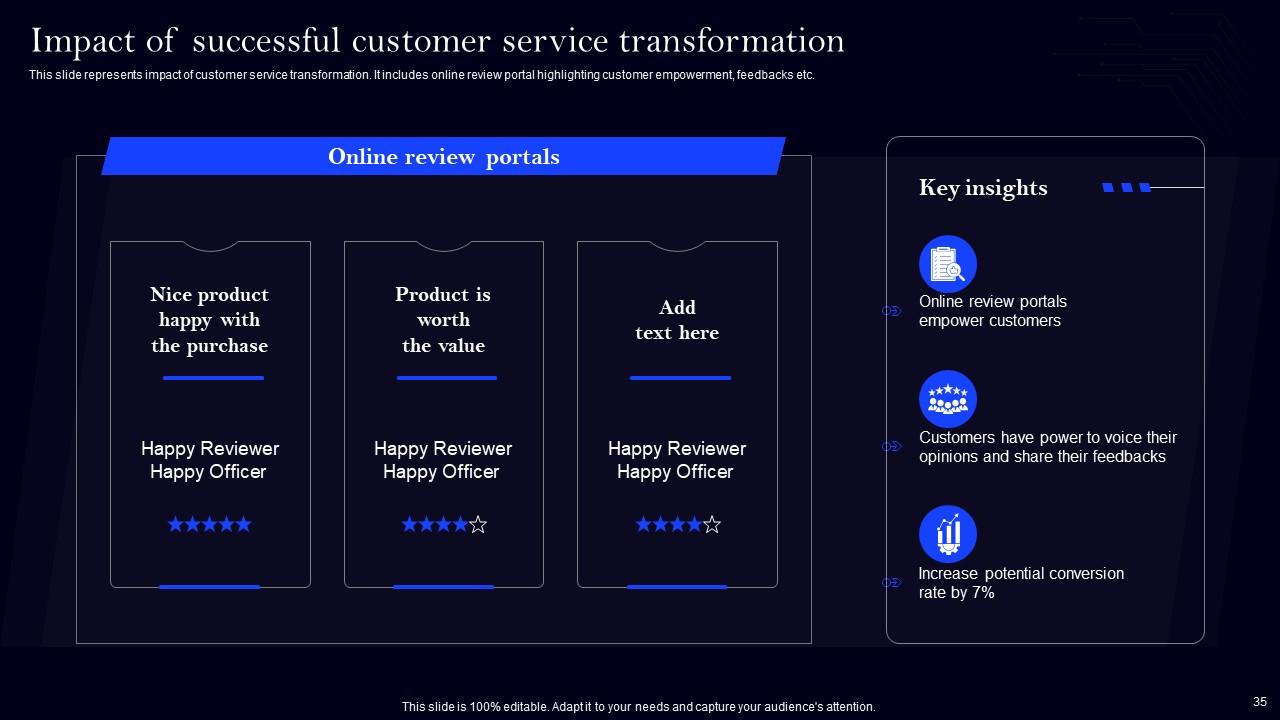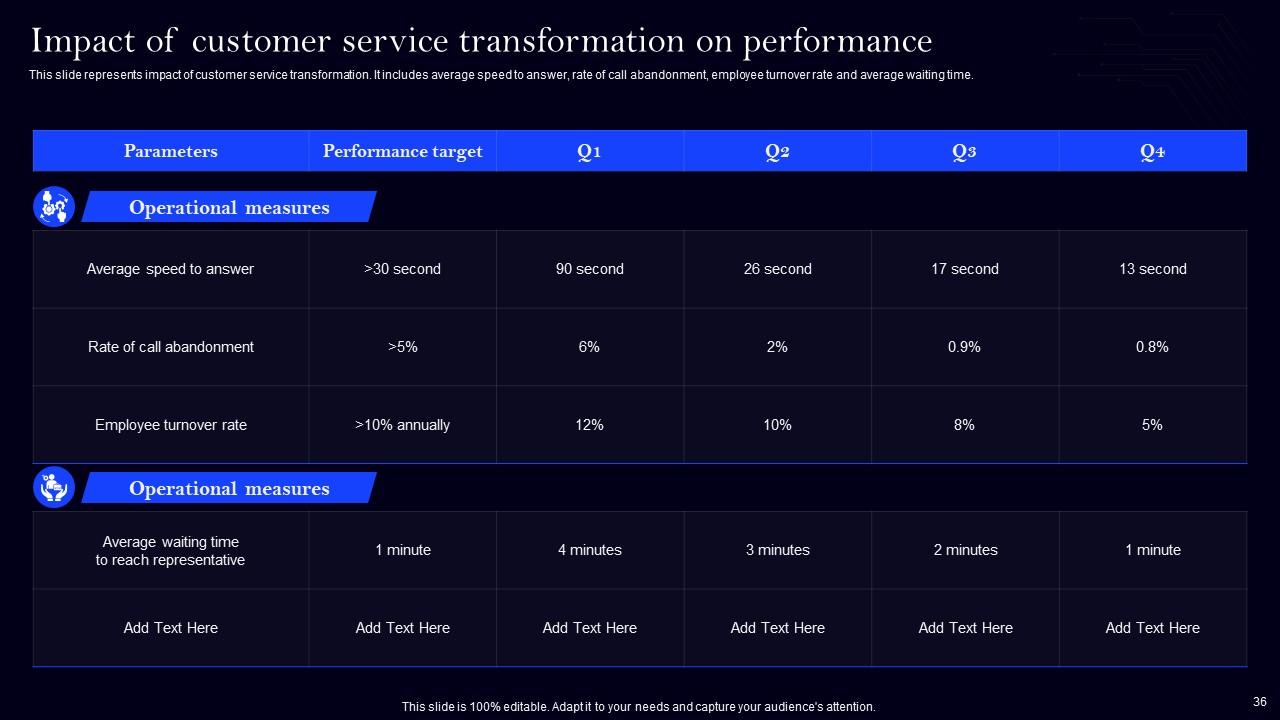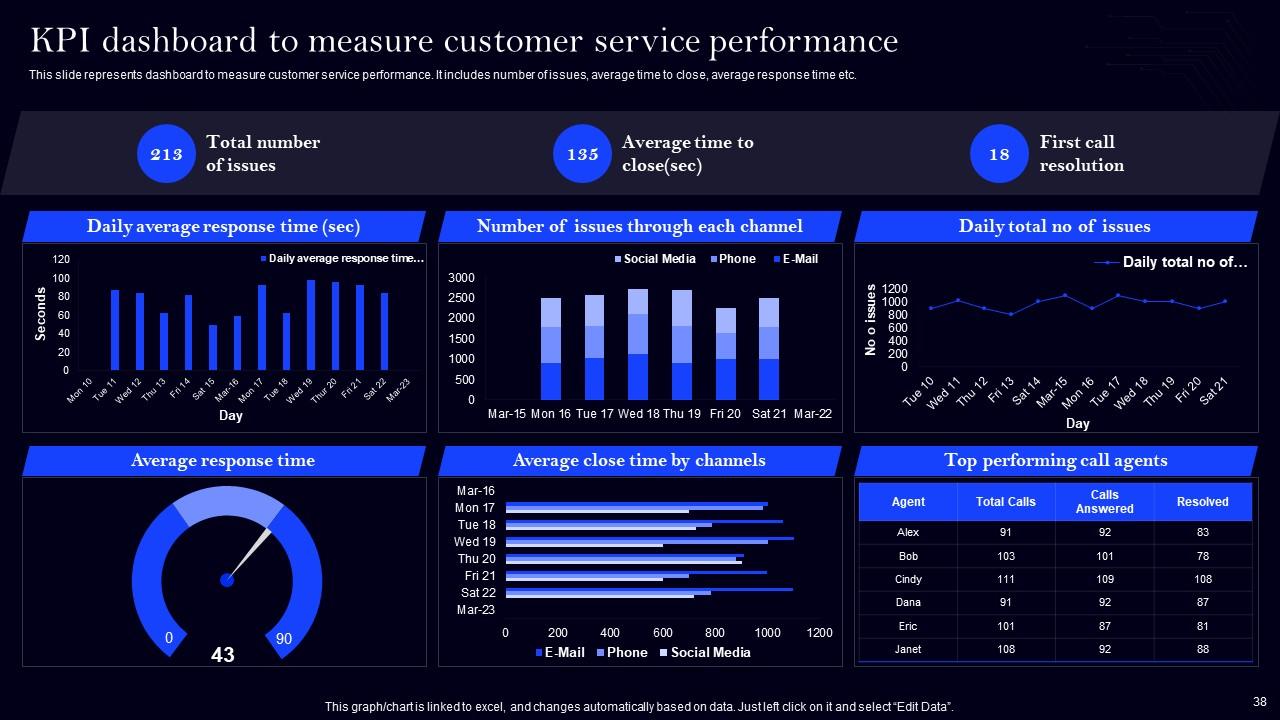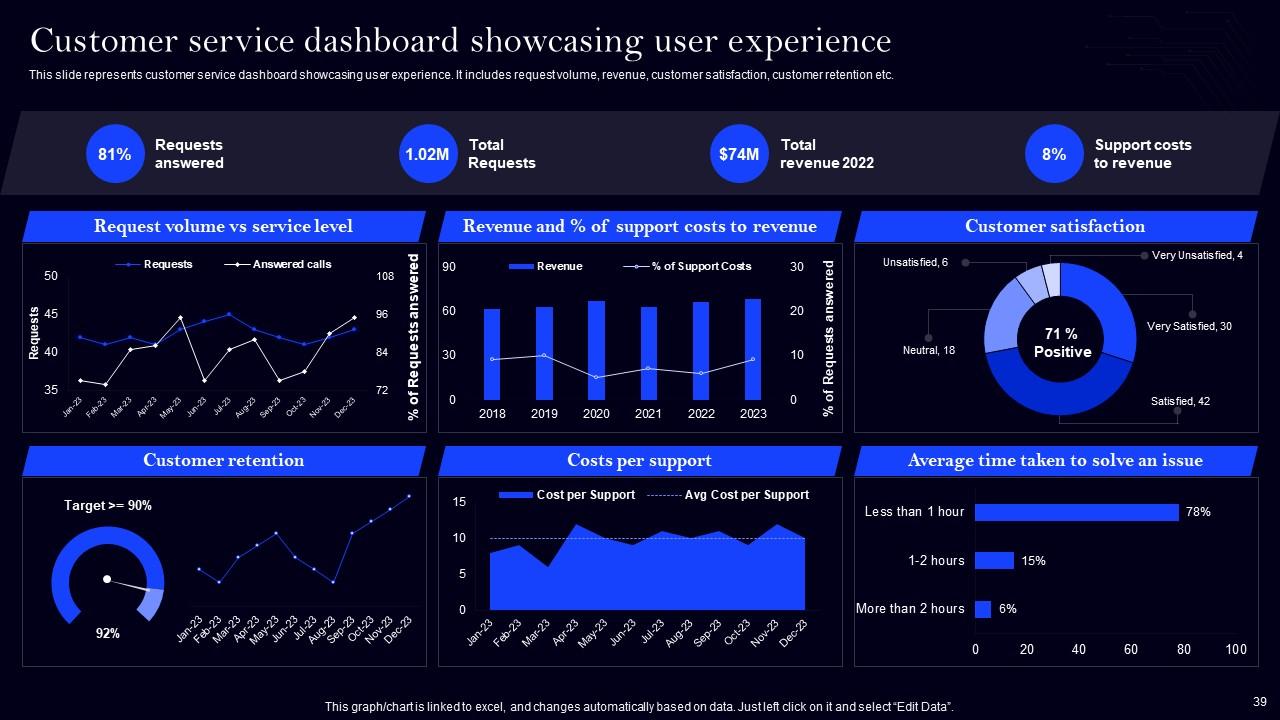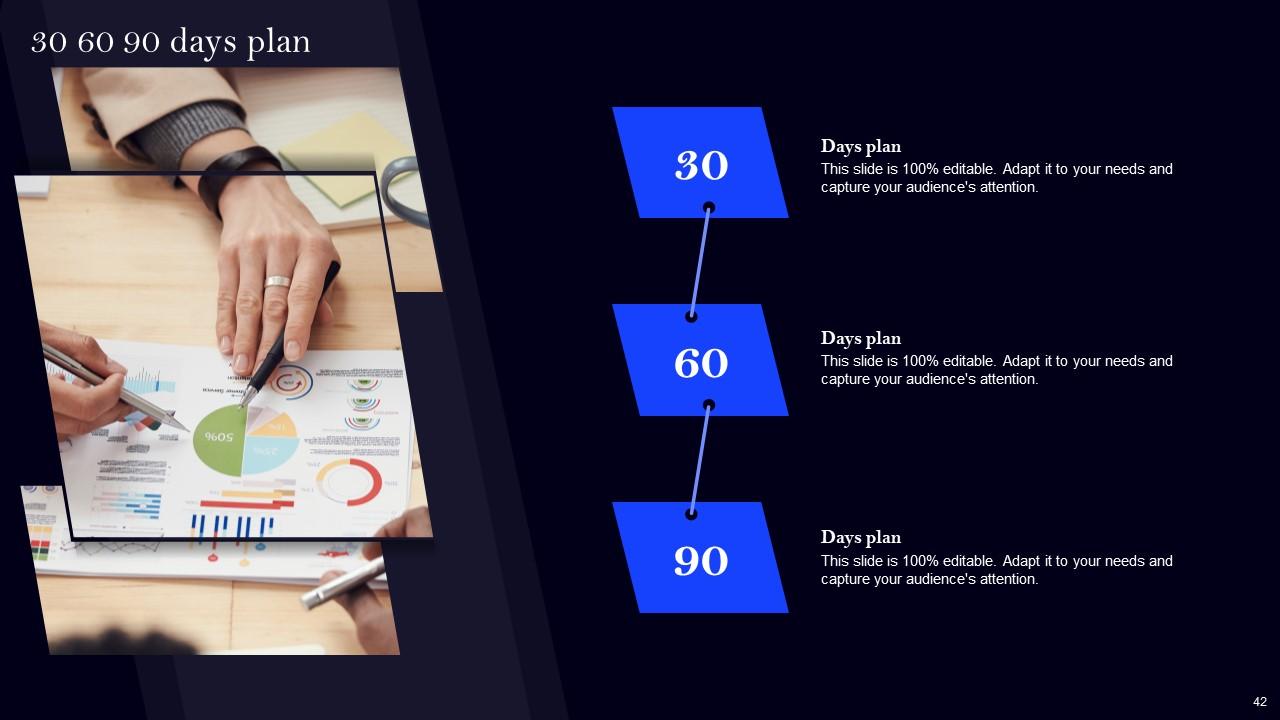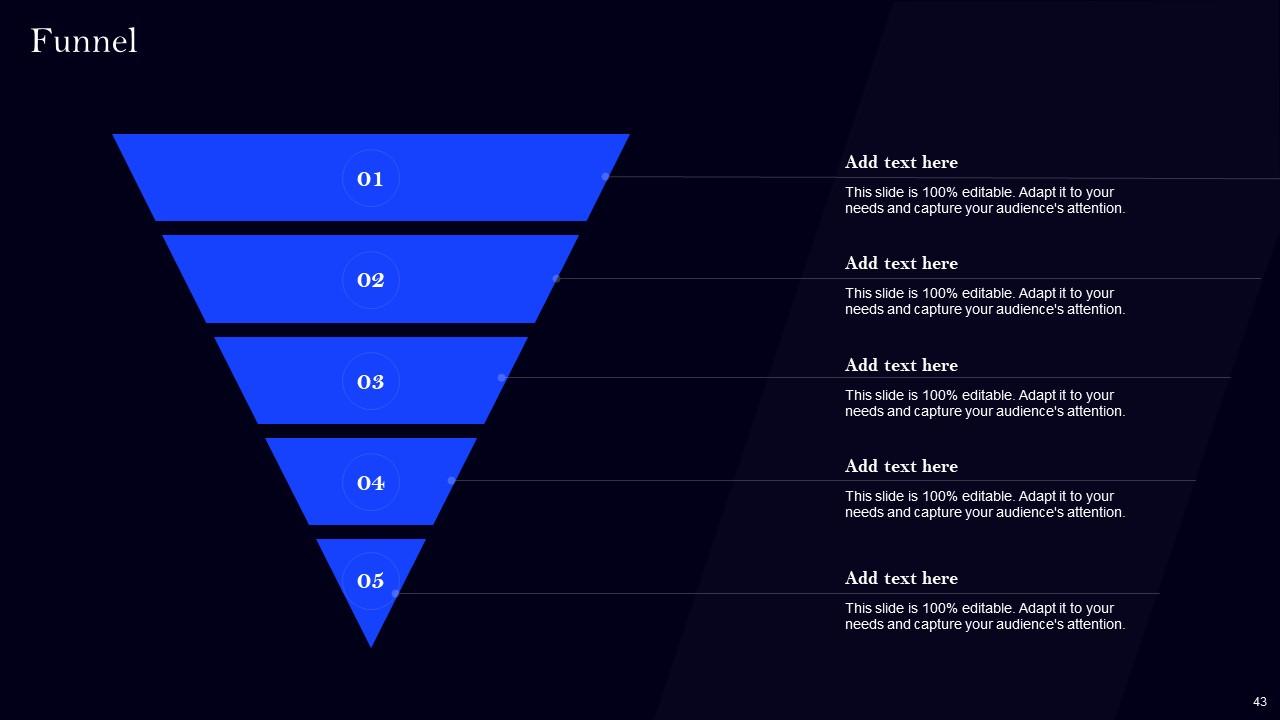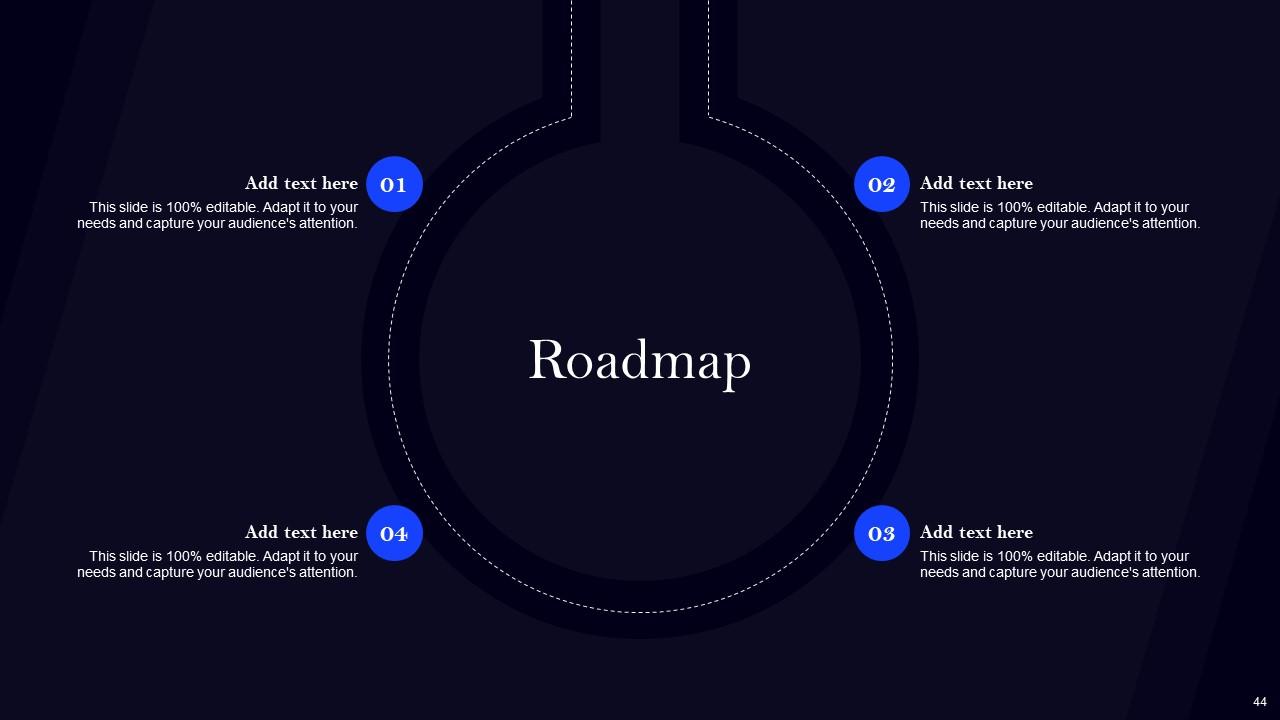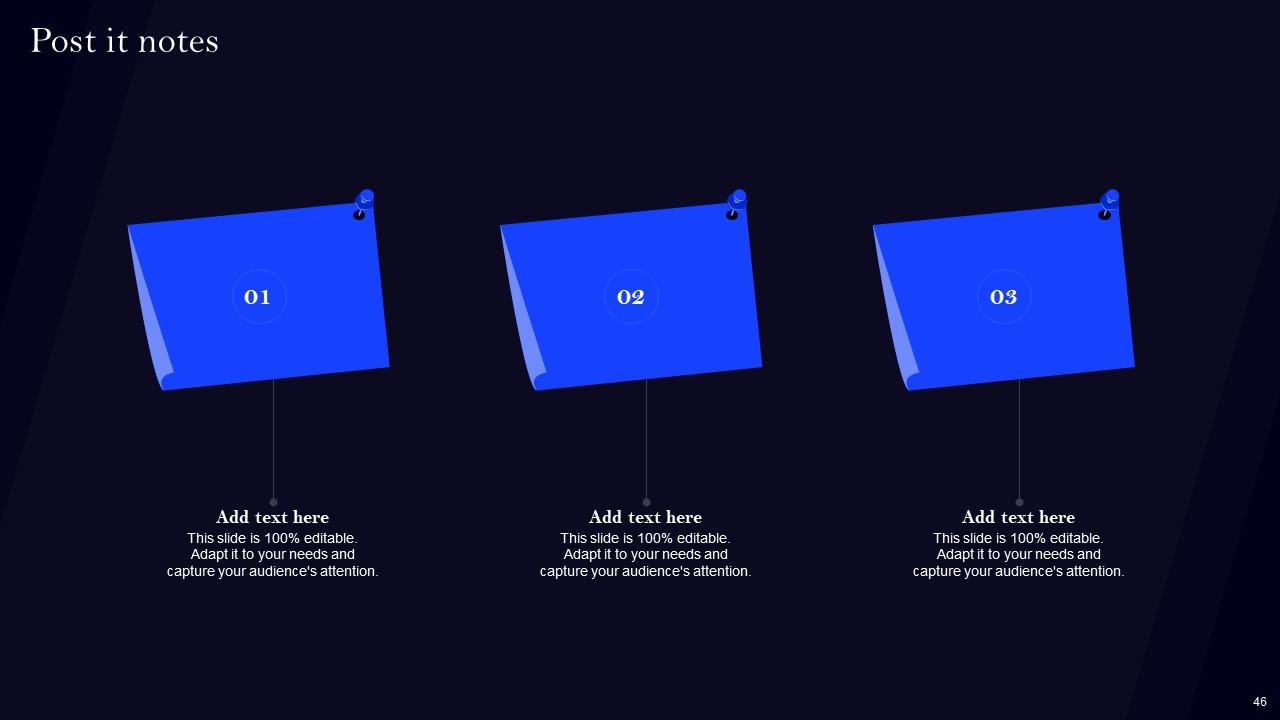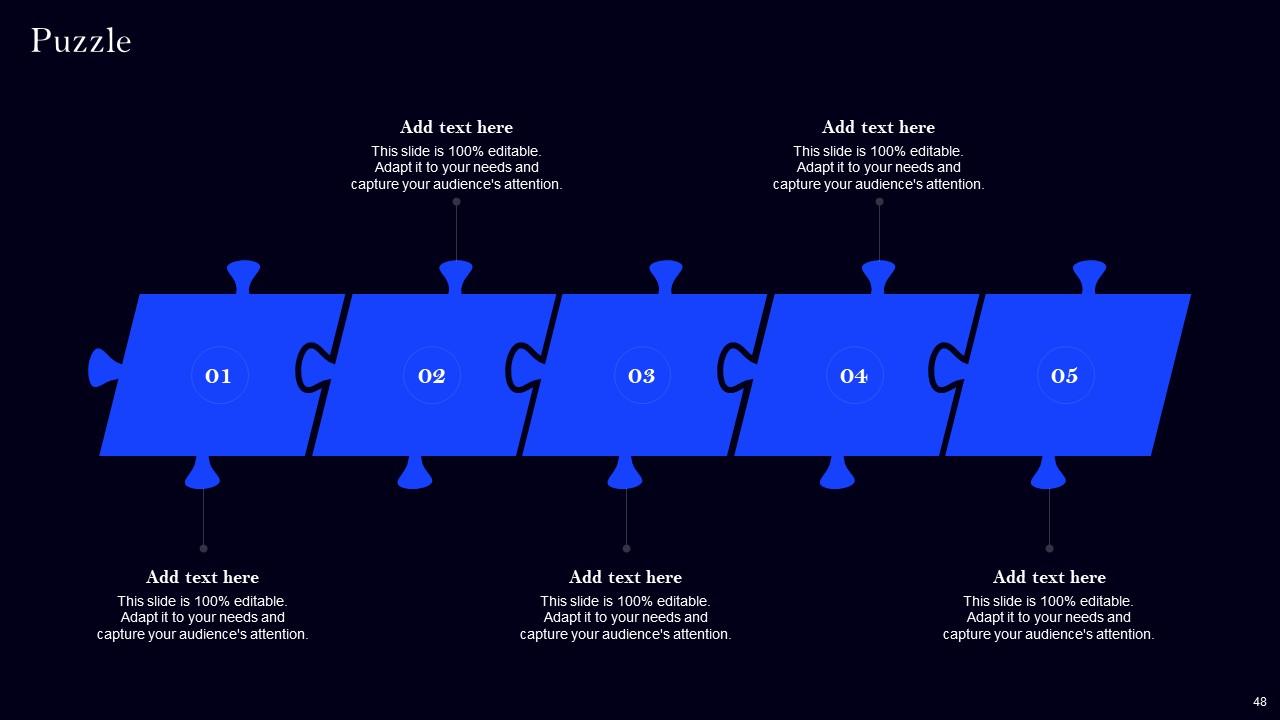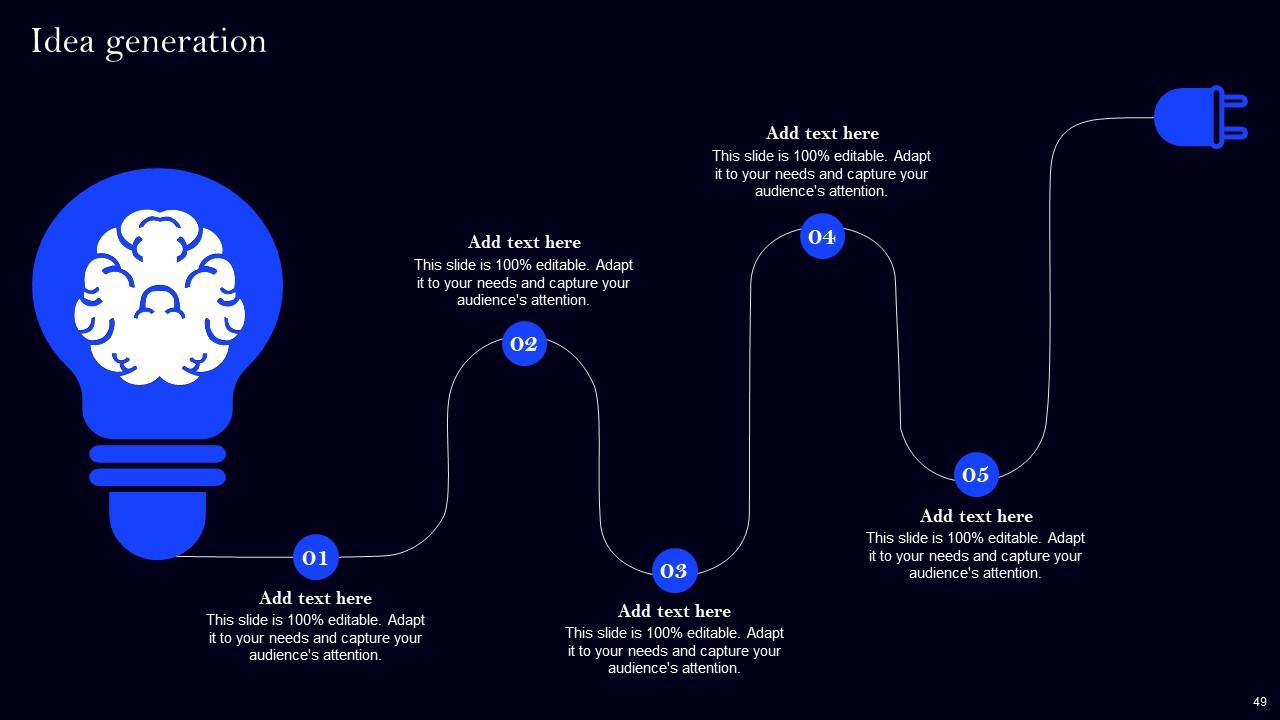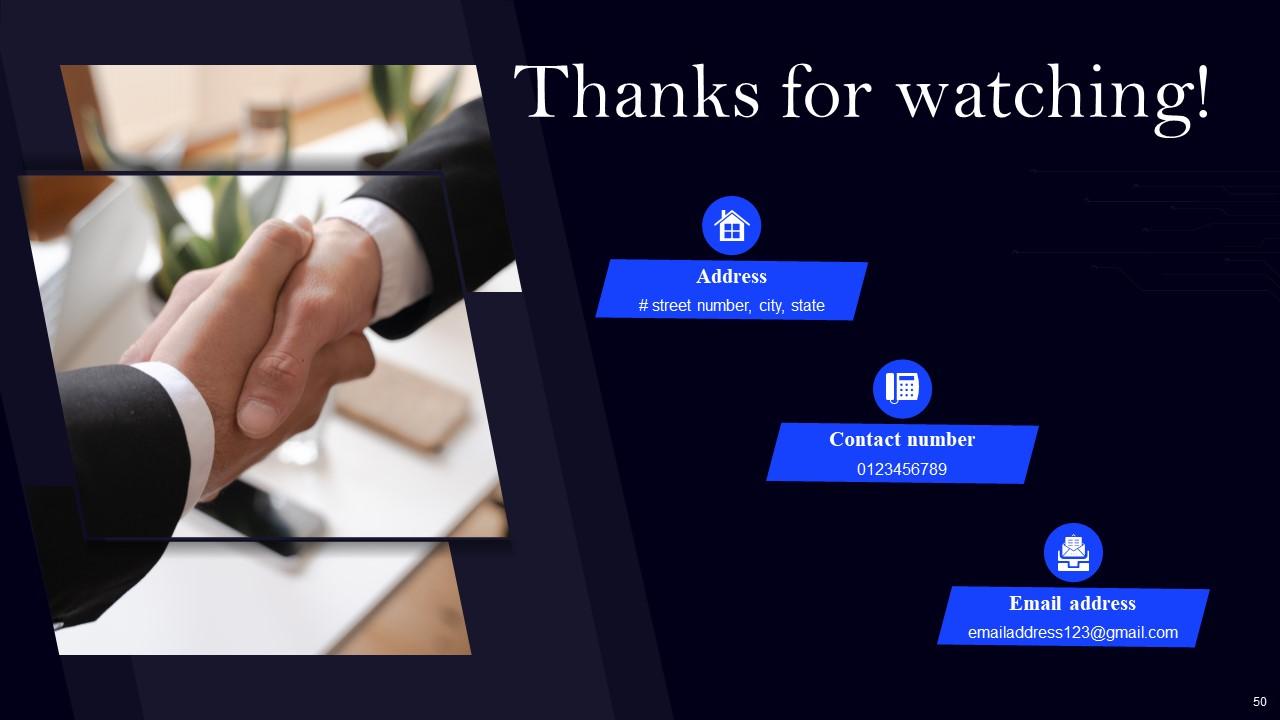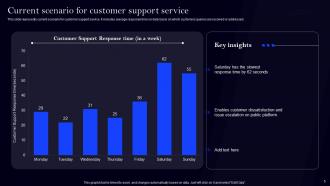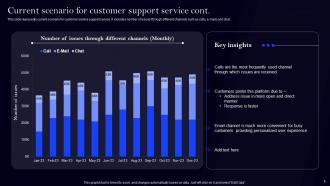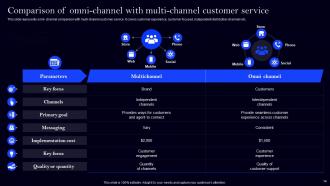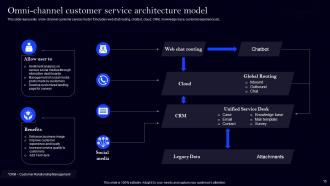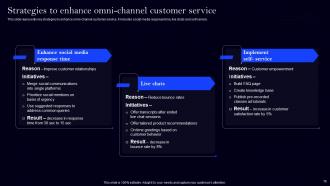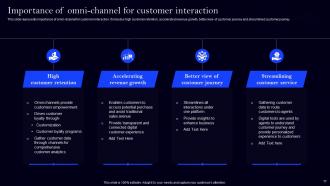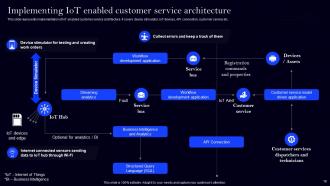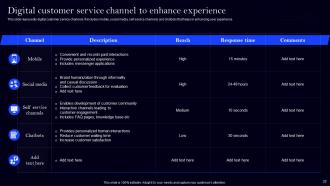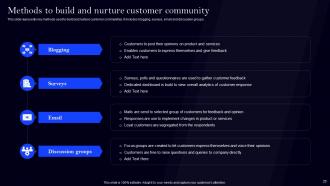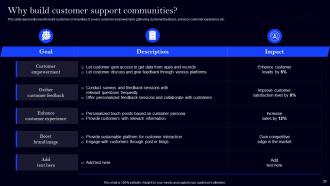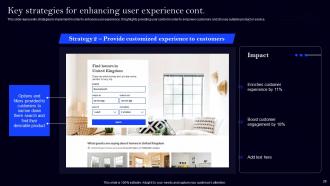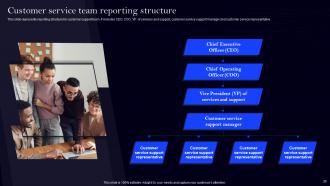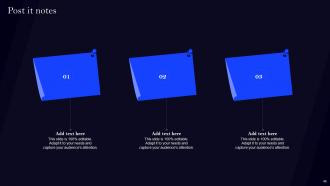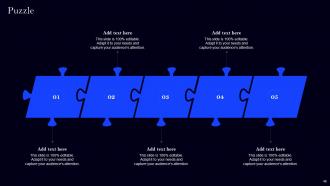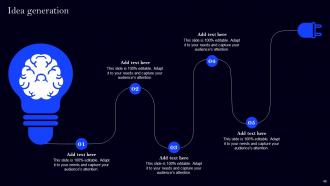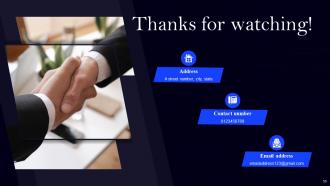Implementing Digital Transformation For Customer Support Powerpoint Presentation Slides
Customer service transformation is streamlining sales and services within a business to enhance customer engagement with the brand. This Powerpoint presentation Implementing digital transformation for customer support showcases the current scenario, service comparison, and statistics related to customer service. This PPT includes a transformation implementation timeline, capabilities, and disruptive forces for customer support. This presentation highlights the Omnichannel for customer interactions, enhancing customer support connected devices, and nurturing customer communities. Lastly, it covers the roles and responsibilities of the customer support team, reporting structure, escalation matrix, training plan, the impact of transformation on the organization, and metric dashboards to measure customer service performance. Download our 100 percentage editable and customizable template, which is also compatible with Google Slides.
Customer service transformation is streamlining sales and services within a business to enhance customer engagement with th..
- Google Slides is a new FREE Presentation software from Google.
- All our content is 100% compatible with Google Slides.
- Just download our designs, and upload them to Google Slides and they will work automatically.
- Amaze your audience with SlideTeam and Google Slides.
-
Want Changes to This PPT Slide? Check out our Presentation Design Services
- WideScreen Aspect ratio is becoming a very popular format. When you download this product, the downloaded ZIP will contain this product in both standard and widescreen format.
-

- Some older products that we have may only be in standard format, but they can easily be converted to widescreen.
- To do this, please open the SlideTeam product in Powerpoint, and go to
- Design ( On the top bar) -> Page Setup -> and select "On-screen Show (16:9)” in the drop down for "Slides Sized for".
- The slide or theme will change to widescreen, and all graphics will adjust automatically. You can similarly convert our content to any other desired screen aspect ratio.
Compatible With Google Slides

Get This In WideScreen
You must be logged in to download this presentation.
PowerPoint presentation slides
Enthrall your audience with this Implementing Digital Transformation For Customer Support Powerpoint Presentation Slides. Increase your presentation threshold by deploying this well-crafted template. It acts as a great communication tool due to its well-researched content. It also contains stylized icons, graphics, visuals etc, which make it an immediate attention-grabber. Comprising fifty slides, this complete deck is all you need to get noticed. All the slides and their content can be altered to suit your unique business setting. Not only that, other components and graphics can also be modified to add personal touches to this prefabricated set.
People who downloaded this PowerPoint presentation also viewed the following :
Content of this Powerpoint Presentation
Slide 1: This slide displays the title Implementing DIGITAL TRANSFORMATION for Customer Support.
Slide 2: This slide displays the title Agenda for implementing digital transformation for customer support.
Slide 3: This slide exhibit table of content.
Slide 4: This slide showcase table of content that is to discuss further.
Slide 5: This slide represents current scenario for customer support service.
Slide 6: This slide represents current scenario for customer service support service.
Slide 7: This slide represents comparison of customer support service. It includes average response time, FCR rate, average resolution time, tickets solved etc.
Slide 8: This slide represents global statistics associated with customer service. It includes personalized services, response time, automated checkout, user experience etc.
Slide 9: This slide showcase table of content that is to discuss further.
Slide 10: This slide represents timeline for implementation of customer service transformation.
Slide 11: This slide represents key capabilities for customer service delivery model. It includes self service, omni-channel, customer support, social networks etc.
Slide 12: This slide represents key disruptive forces impacting customer service. It covers rapid technological adoption, changing customer behavior and increasing competition.
Slide 13: This slide showcase table of content that is to discuss further.
Slide 14: This slide represents omni- channel comparison with multi-channel customer service.
Slide 15: This slide represents omni- channel customer service model. It includes web chat routing, chatbot, cloud, CRM, knowledge base, customer experience etc.
Slide 16: This slide represents key strategies to enhance omni-channel customer service. It includes social media response time, live chats and self service.
Slide 17: This slide represents importance of omni-channel for customer interaction.
Slide 18: This slide showcase table of content that is to discuss further.
Slide 19: This slide represents implementation of IoT enabled customer service architecture.
Slide 20: This slide represents AI implementation to enhance customer service. It includes chatbots, sentiment analysis, augmented messages etc.
Slide 21: This slide represents implementation of IoT for customer service development. It includes remote monitoring, customer 360, proactive support, up sell & cross sell.
Slide 22: This slide represents digital customer service channels. It includes mobile, social media, self service channels and chatbots that helps in enhancing user experience.
Slide 23: This slide represents impact of customer service transformation. It includes automate customer service showcasing self service customer support, response time etc.
Slide 24: This slide showcase table of content that is to discuss further.
Slide 25: This slide represents key methods used to build and nurture customer communities. It includes blogging, surveys, email and discussion groups.
Slide 26: This slide represents need to build customer communities. It covers customer empowerment, gathering customer feedback, enhance customer experience etc.
Slide 27: This slide represents strategies for enhancing user experience.
Slide 28: This slide represents strategies to implement in order to enhance user experience.
Slide 29: This slide showcase table of content that is to discuss further.
Slide 30: This slide represents reporting structure for customer support team.
Slide 31: This slide represents escalation matrix customer support team.
Slide 32: This slide represents RACI matrix for customer support team. It covers handling customer query, processing orders, resolving issues, delivering information etc.
Slide 33: This slide represents customer service team training plan.
Slide 34: This slide showcase table of content that is to discuss further.
Slide 35: This slide represents impact of customer service transformation. It includes online review portal highlighting customer empowerment, feedbacks etc.
Slide 36: This slide represents impact of customer service transformation.
Slide 37: This slide showcase table of content that is to discuss further.
Slide 38: This slide represents dashboard to measure customer service performance. It includes number of issues, average time to close, average response time etc.
Slide 39: This slide represents customer service dashboard showcasing user experience.
Slide 40: This is the icons slide.
Slide 41: This slide presents title for additional slides.
Slide 42: This slide depicts 30-60-90 days plan for projects.
Slide 43: This slide showcase Funnel.
Slide 44: This slide shows roadmap of company.
Slide 45: This slide display Venn.
Slide 46: This slide depicts posts for past experiences of clients.
Slide 47: This slide showcase Our goal.
Slide 48: This slide shows puzzle for displaying elements of company.
Slide 49: This slide exhibits ideas generated.
Slide 50: This is thank you slide & contains contact details of company like office address, phone no., etc.
Implementing Digital Transformation For Customer Support Powerpoint Presentation Slides with all 55 slides:
Use our Implementing Digital Transformation For Customer Support Powerpoint Presentation Slides to effectively help you save your valuable time. They are readymade to fit into any presentation structure.
-
A beautiful, professional design paired with high-quality images and content that is sure to impress. It is a must-use PPT template in my opinion.
-
Editable templates with innovative design and color combination.