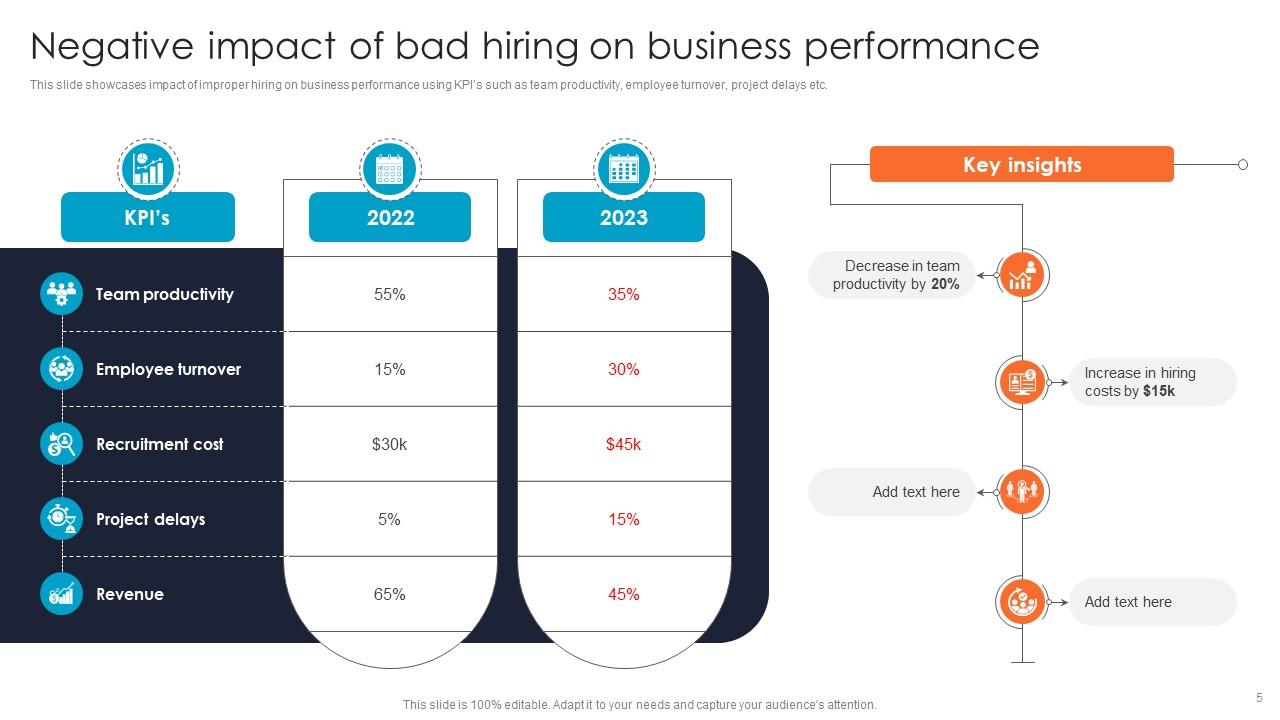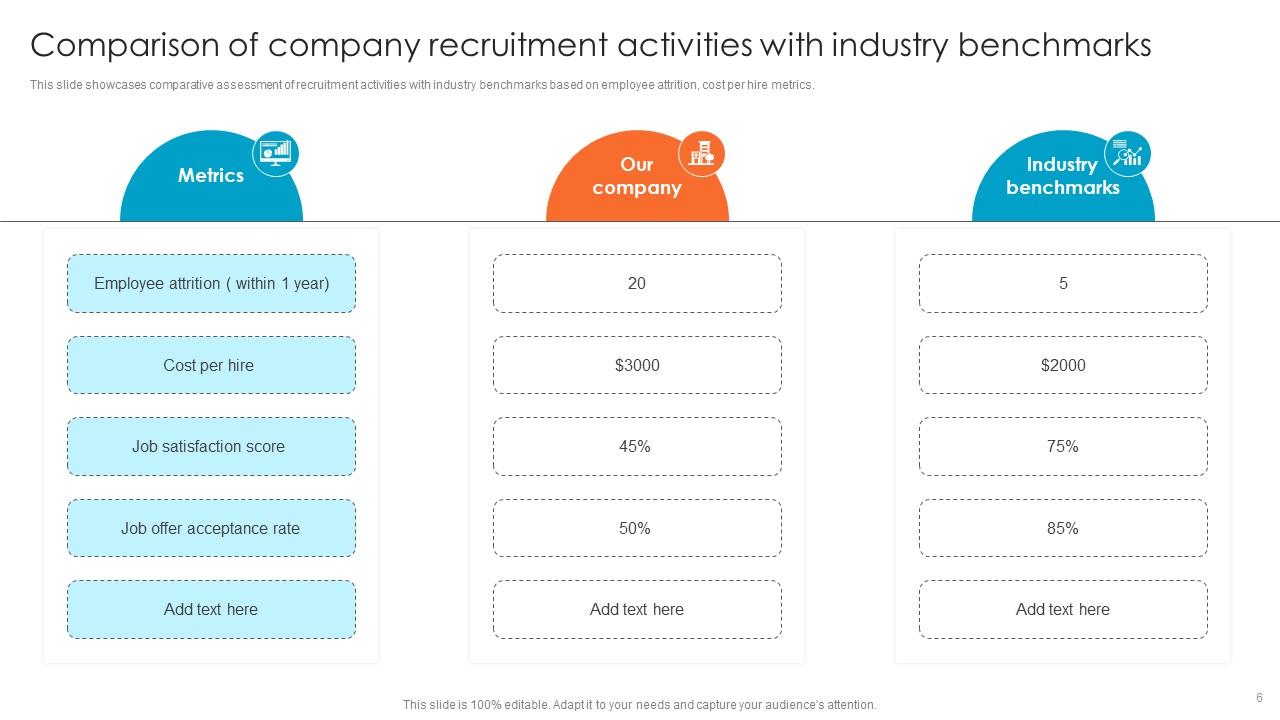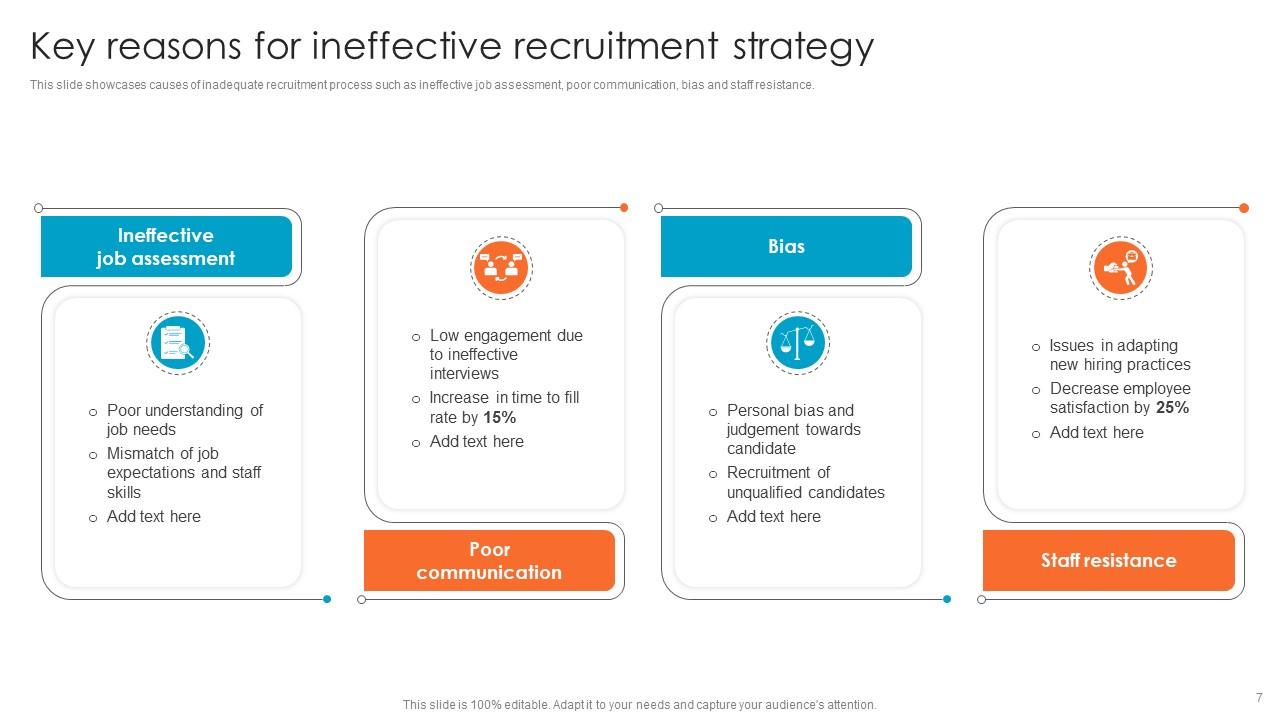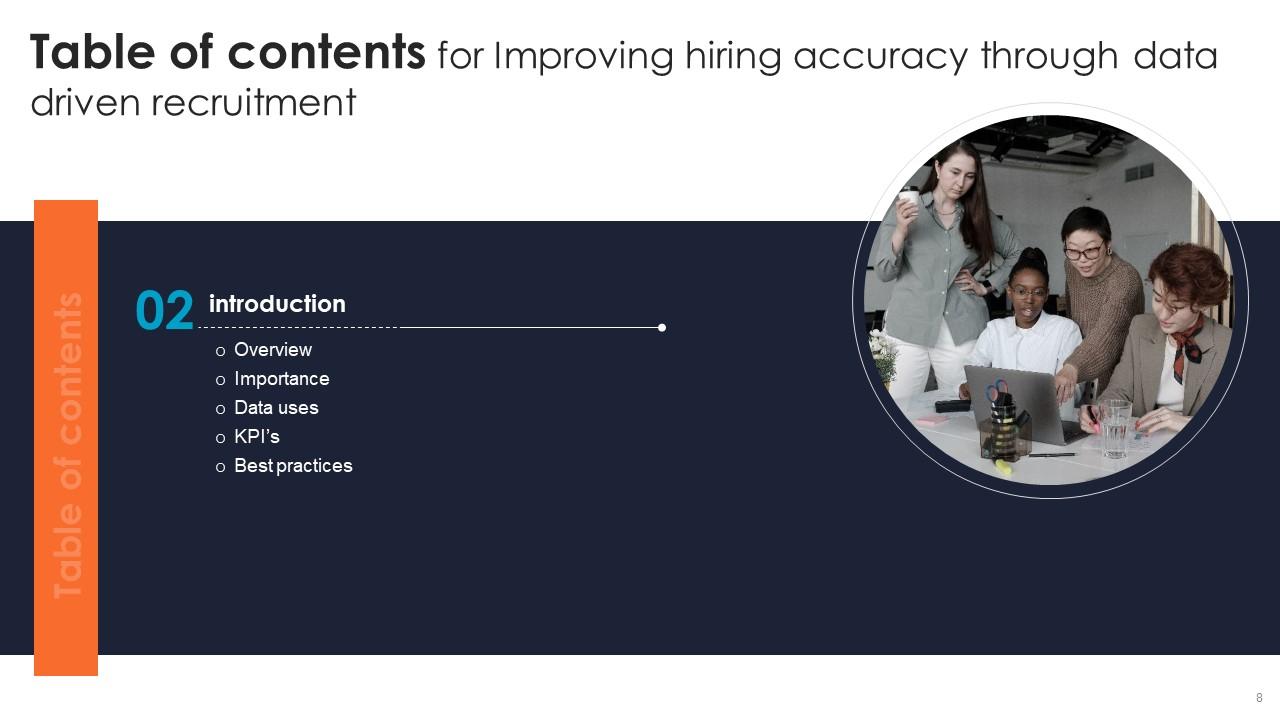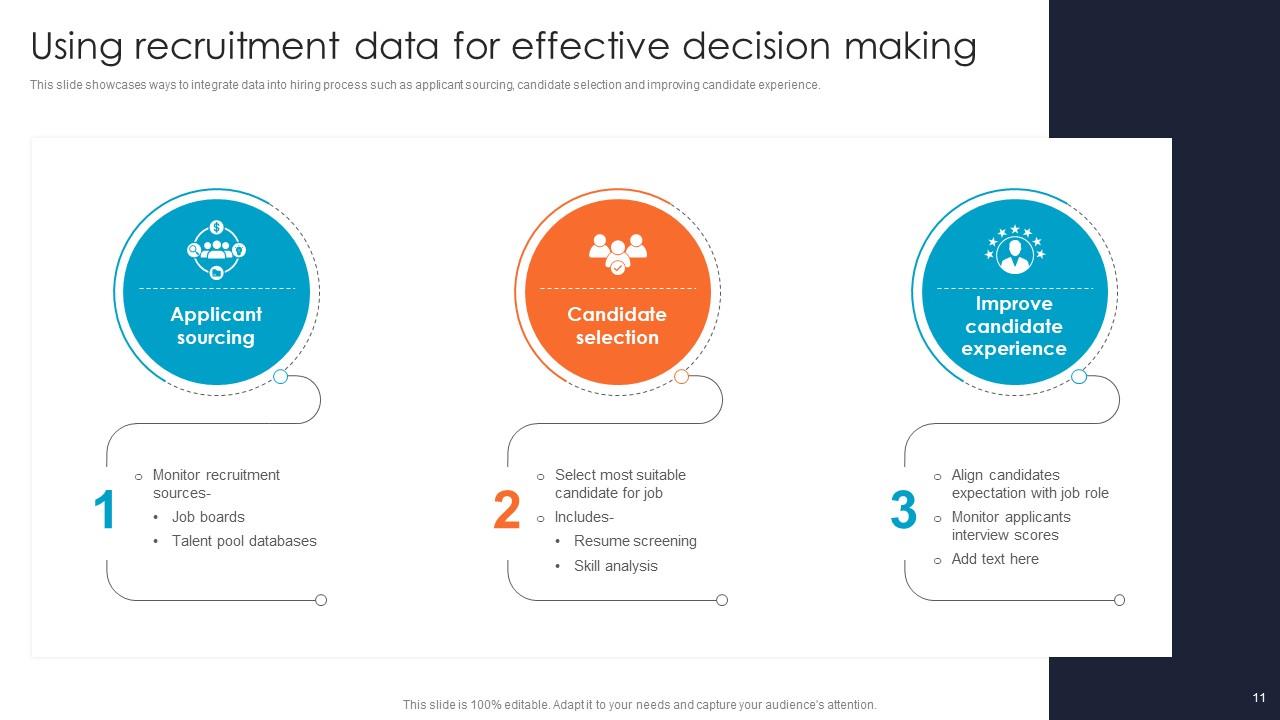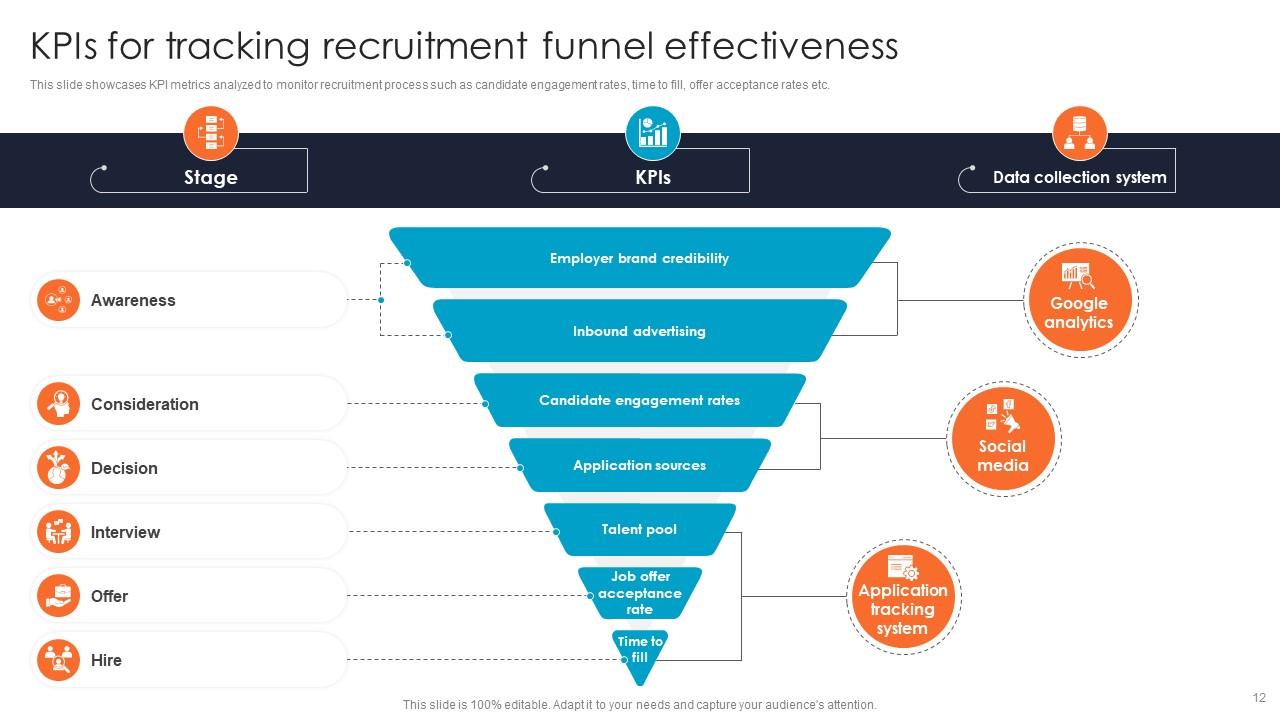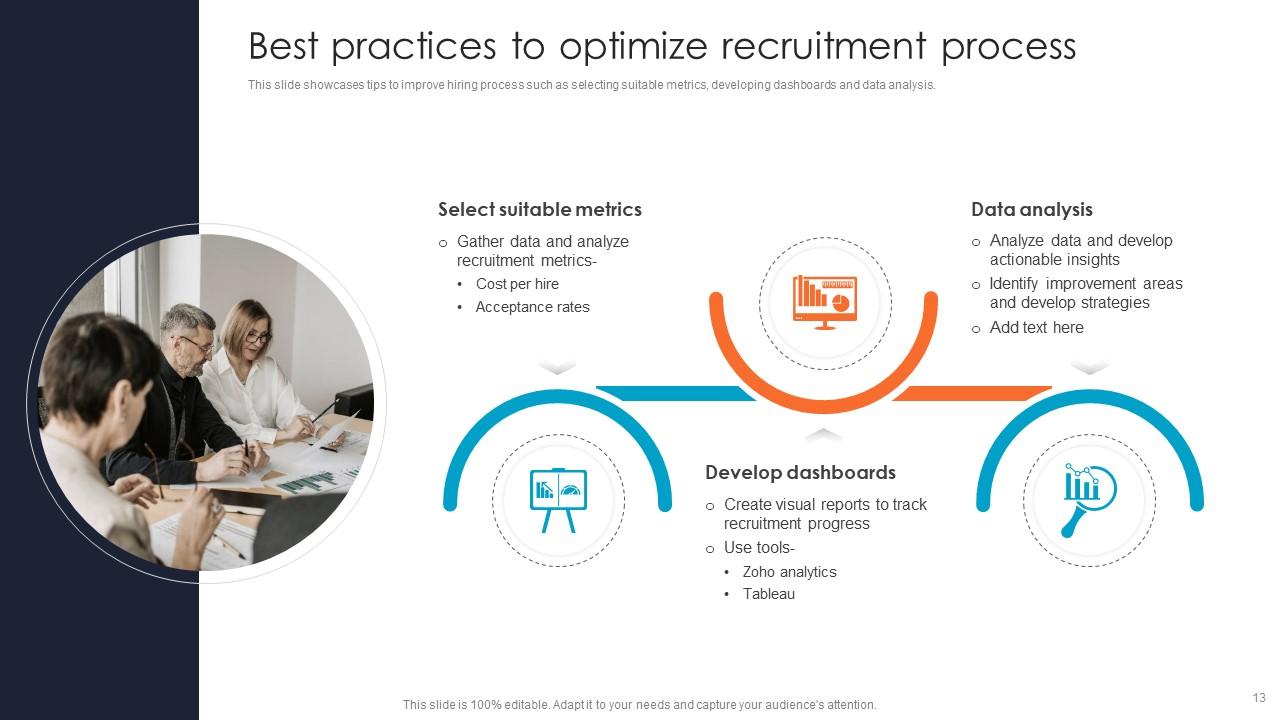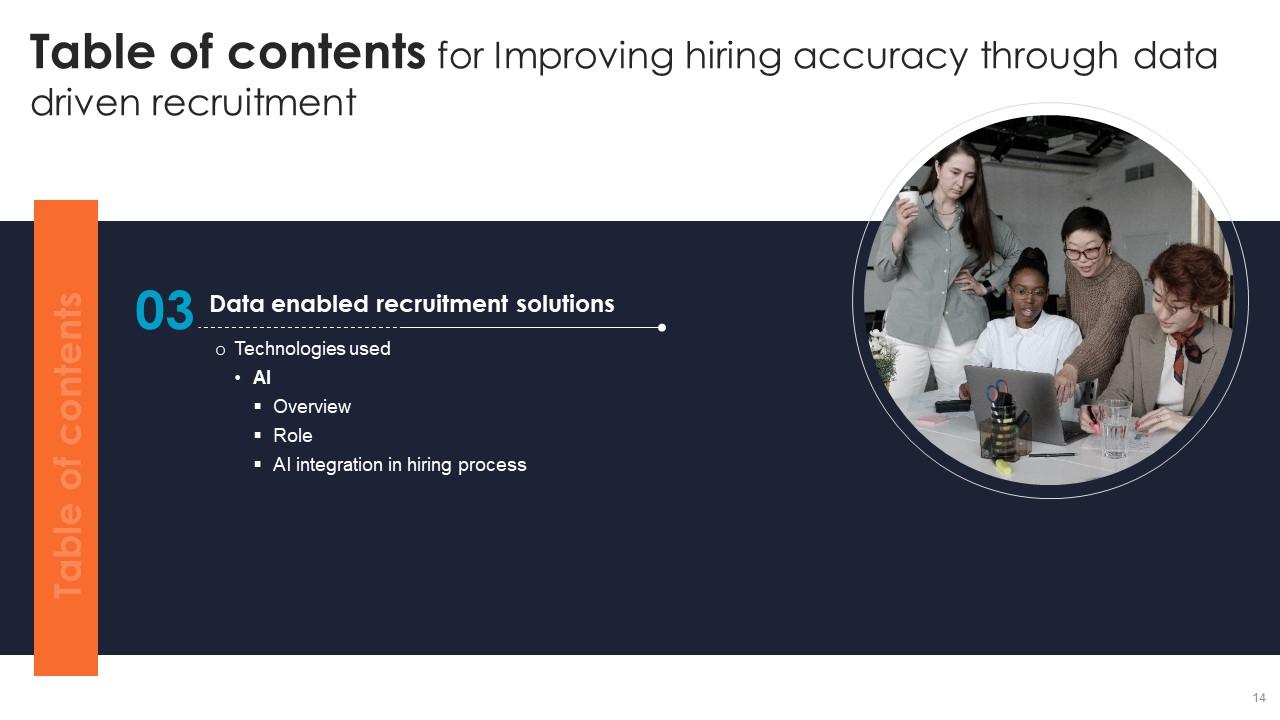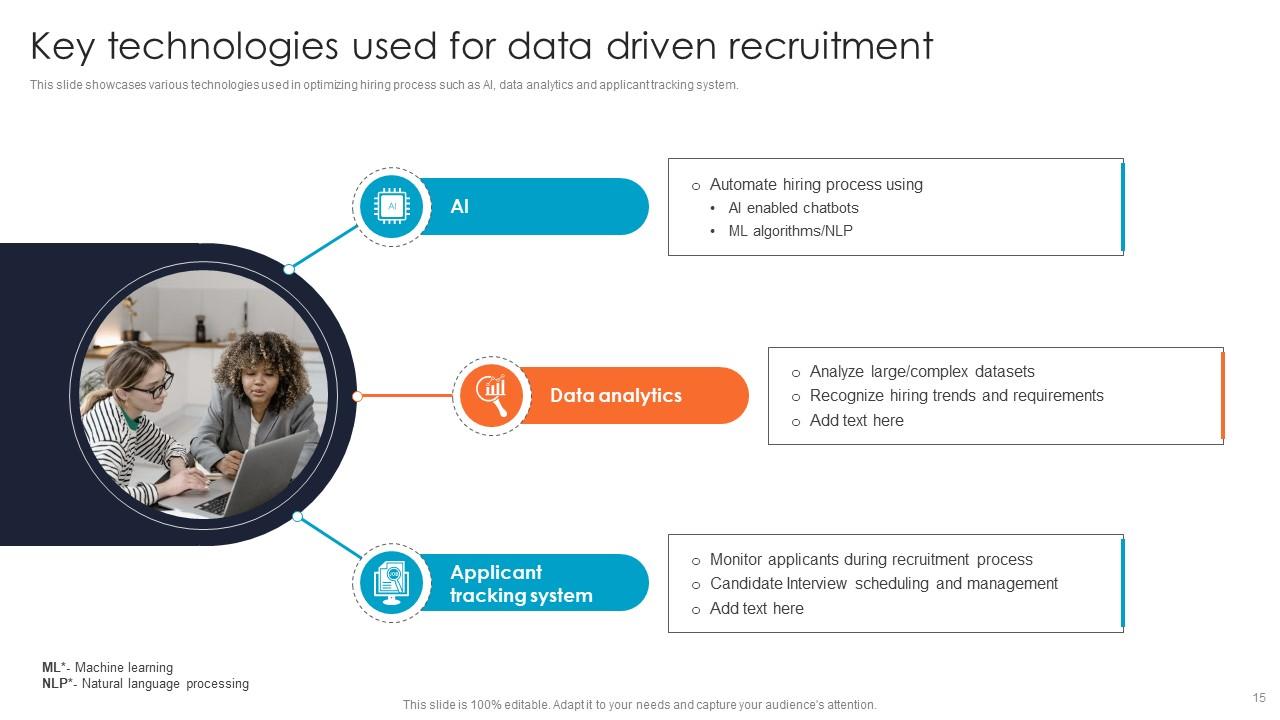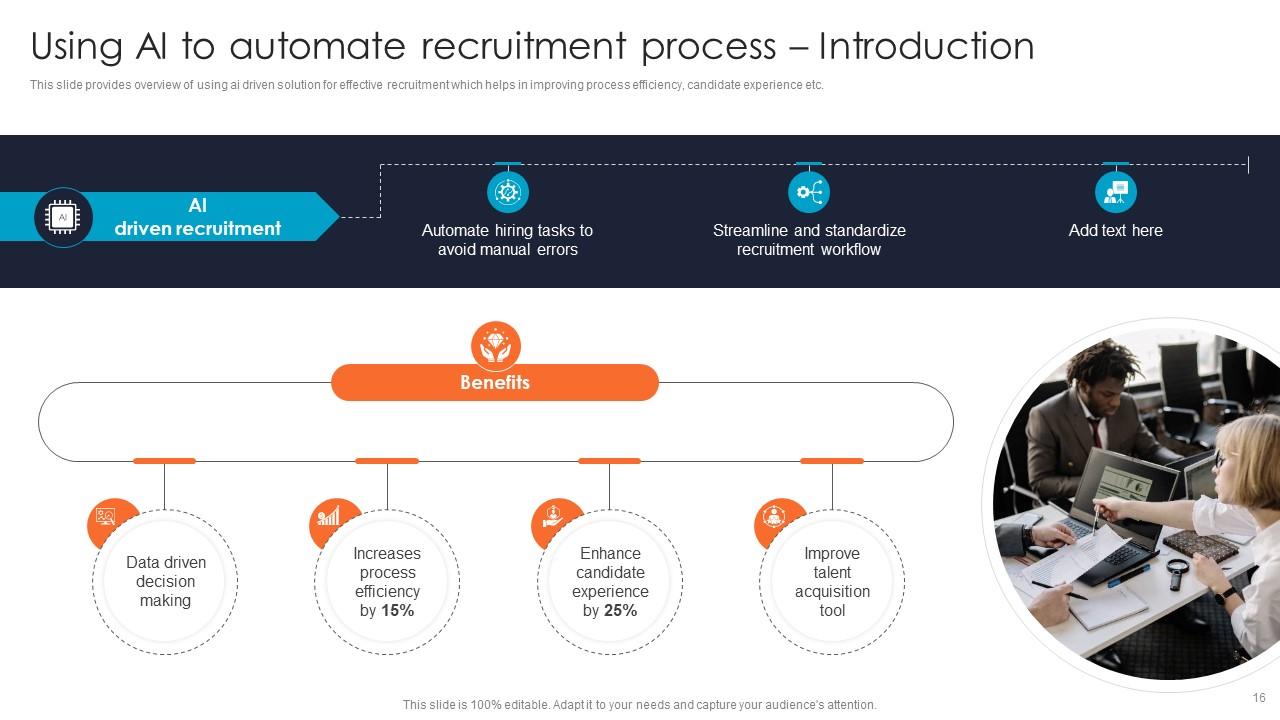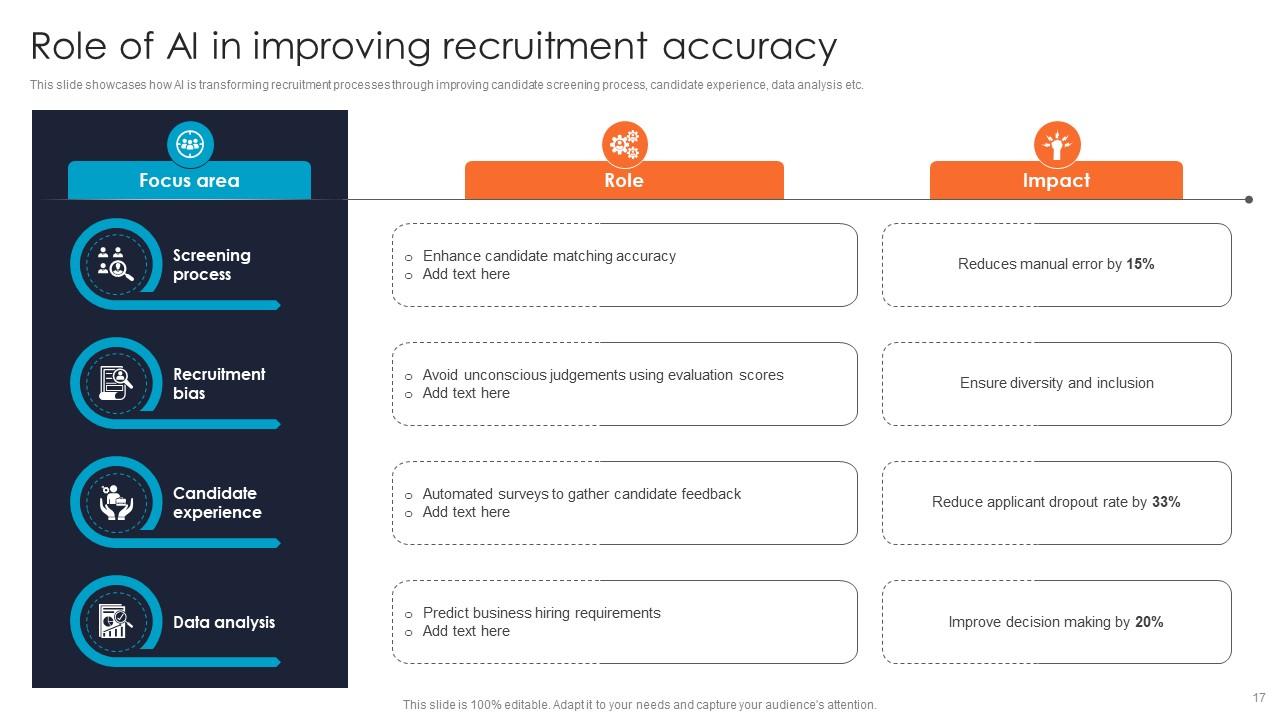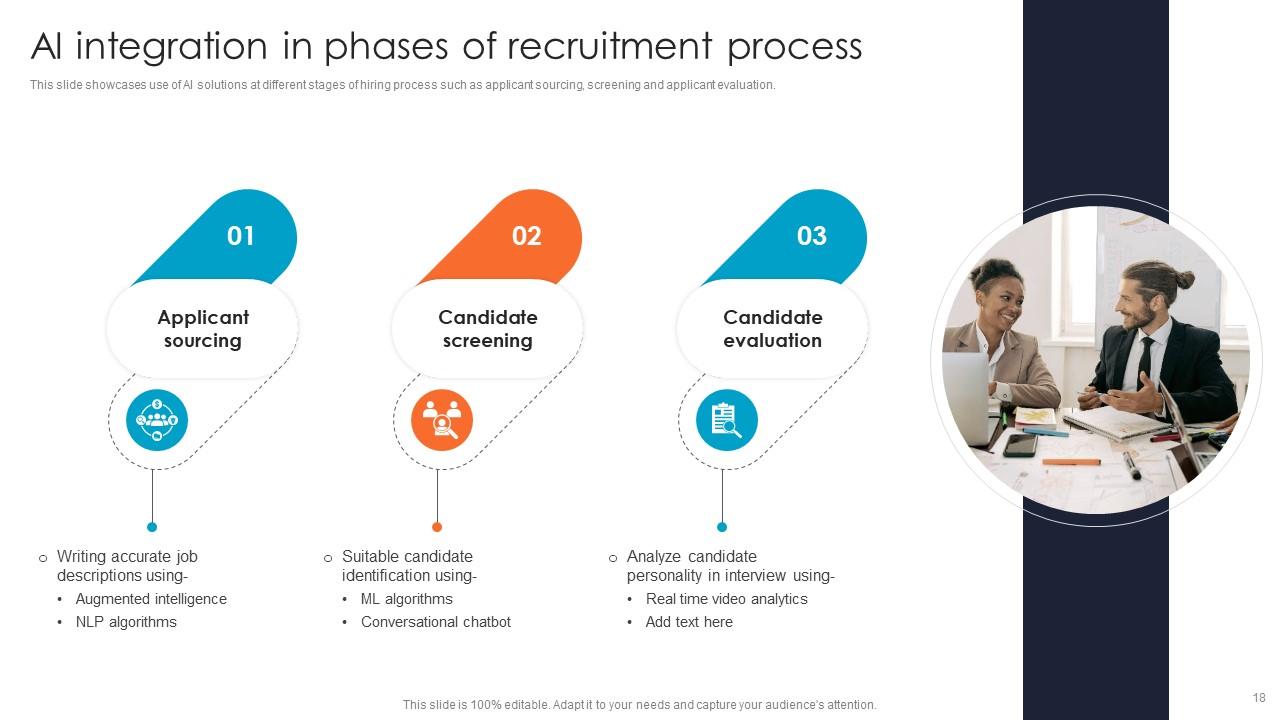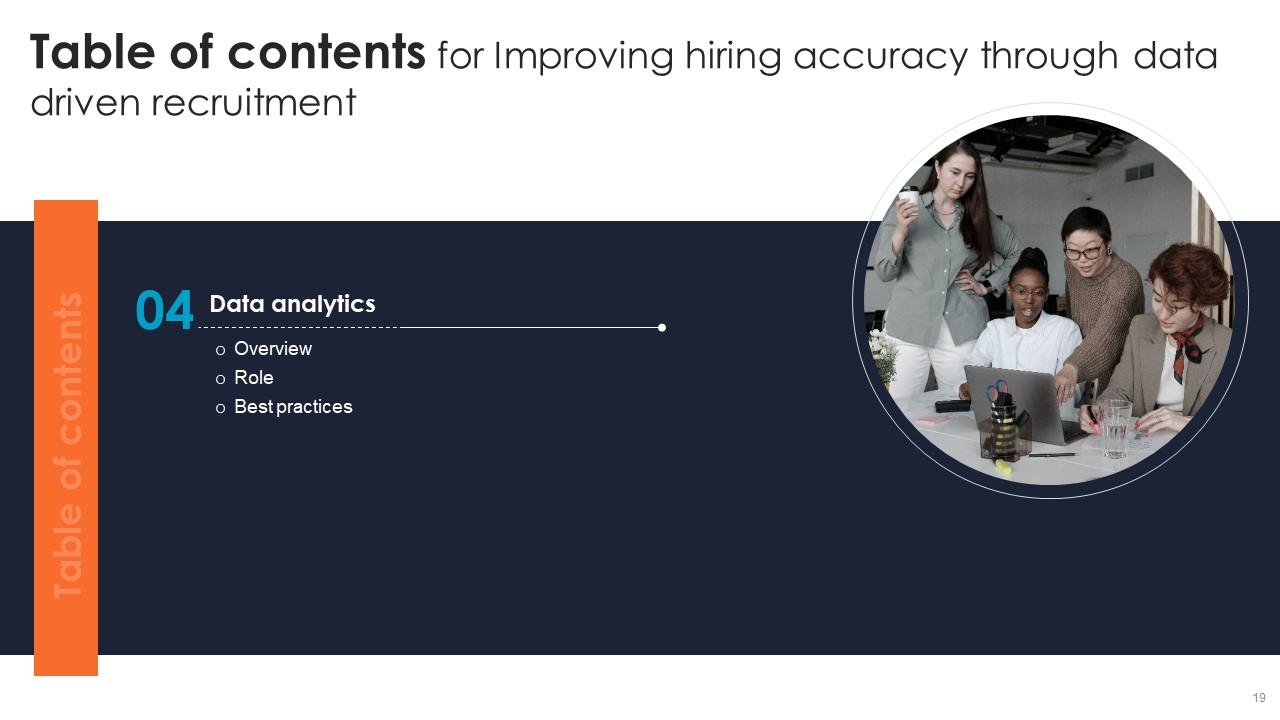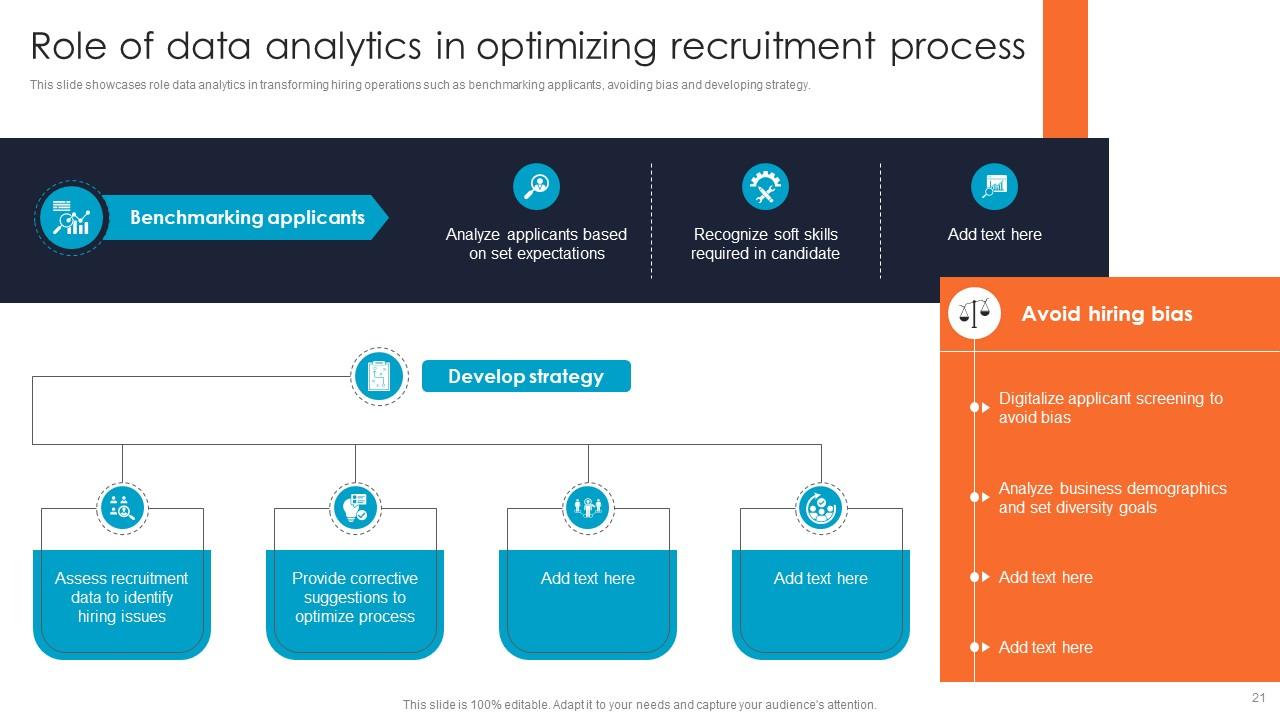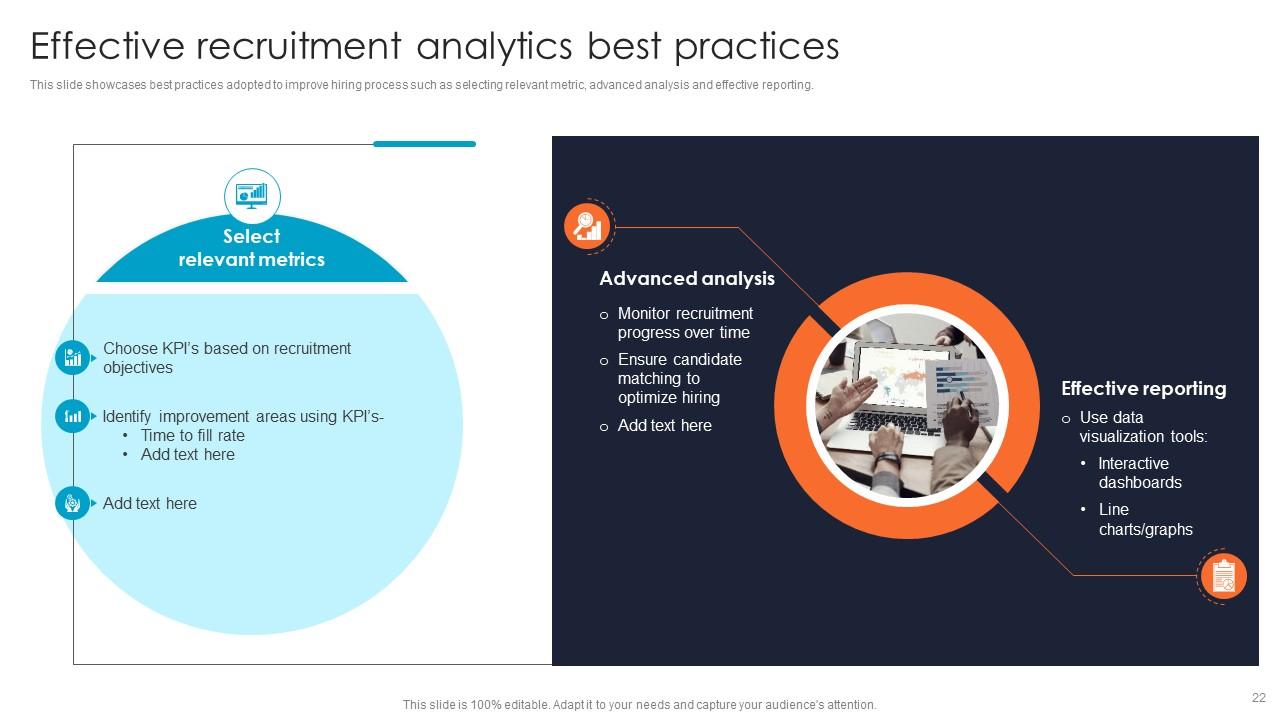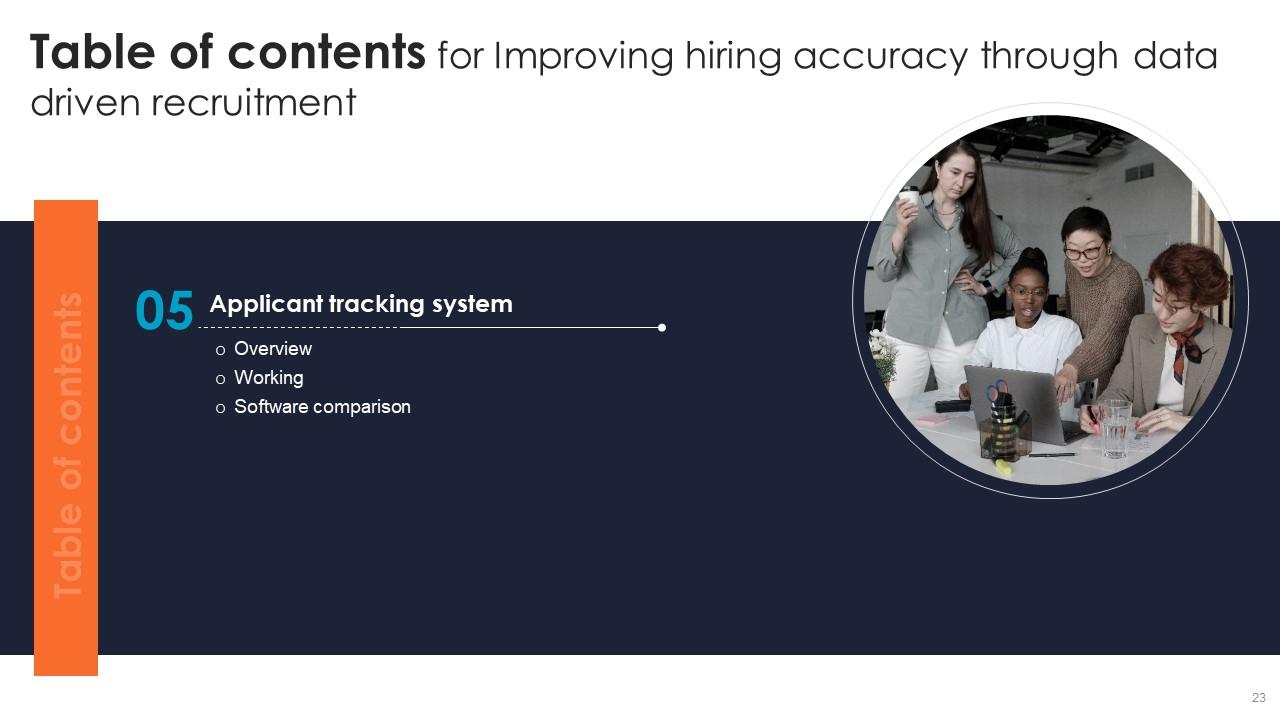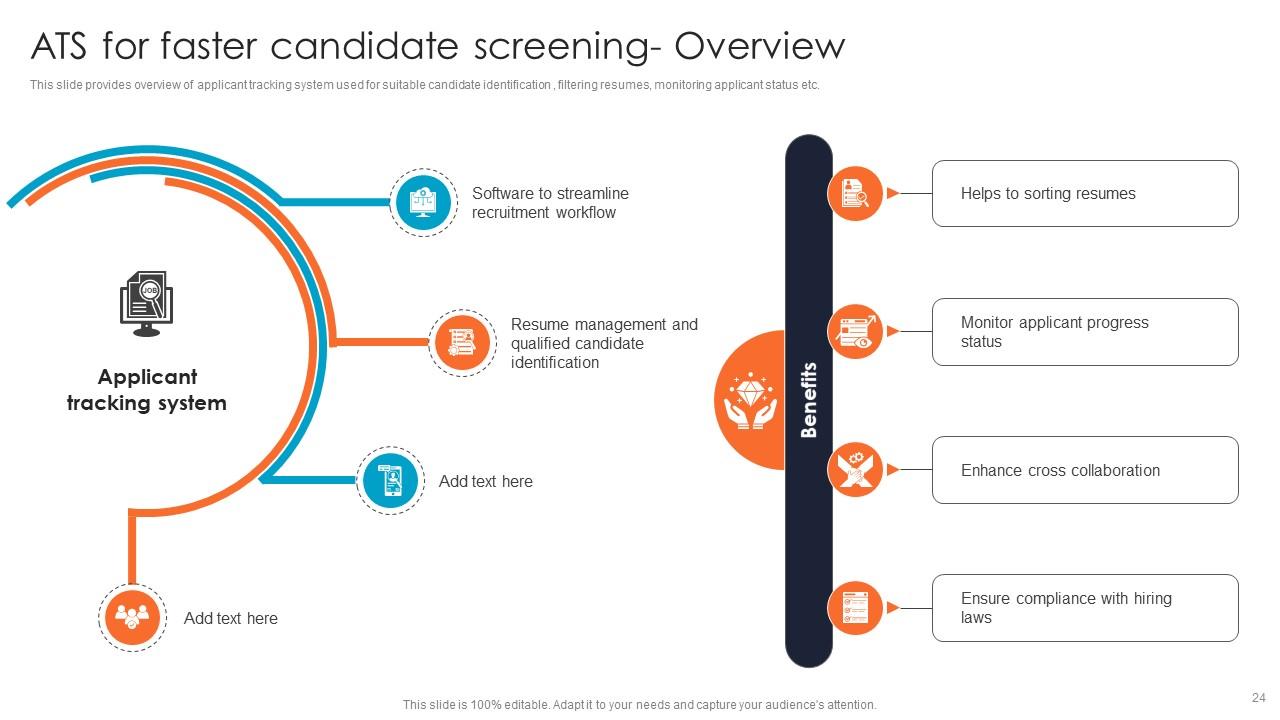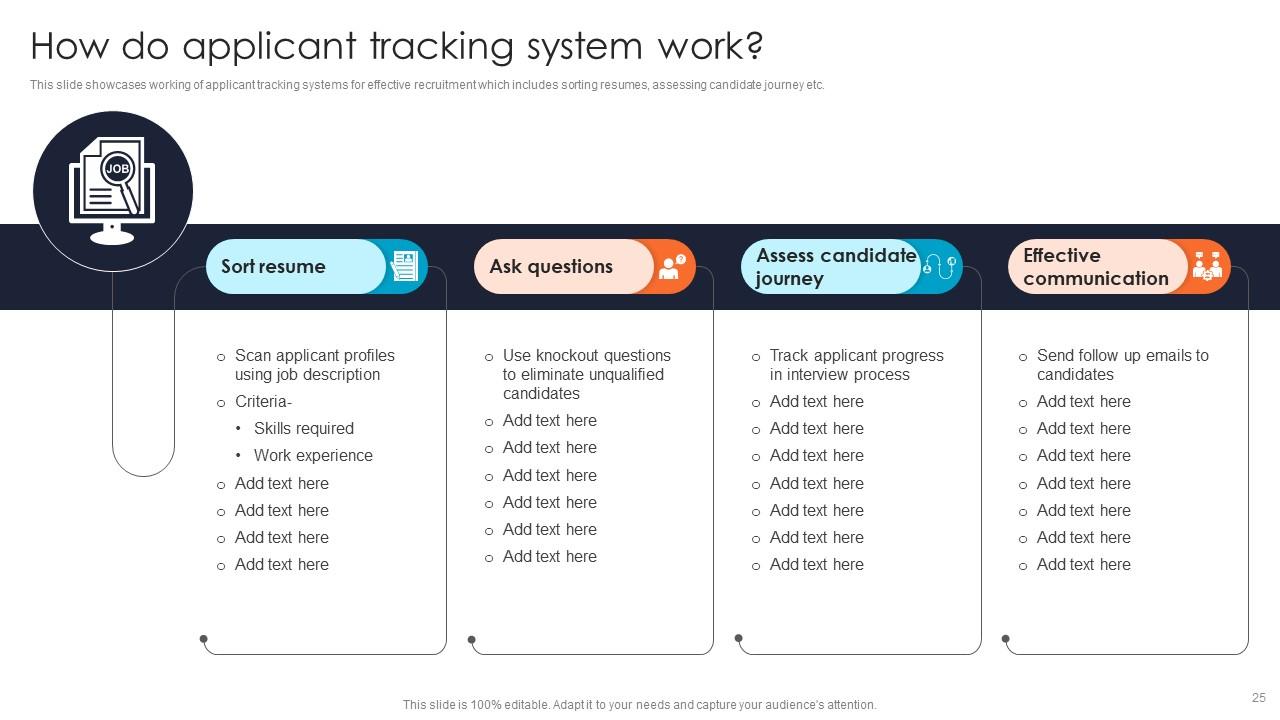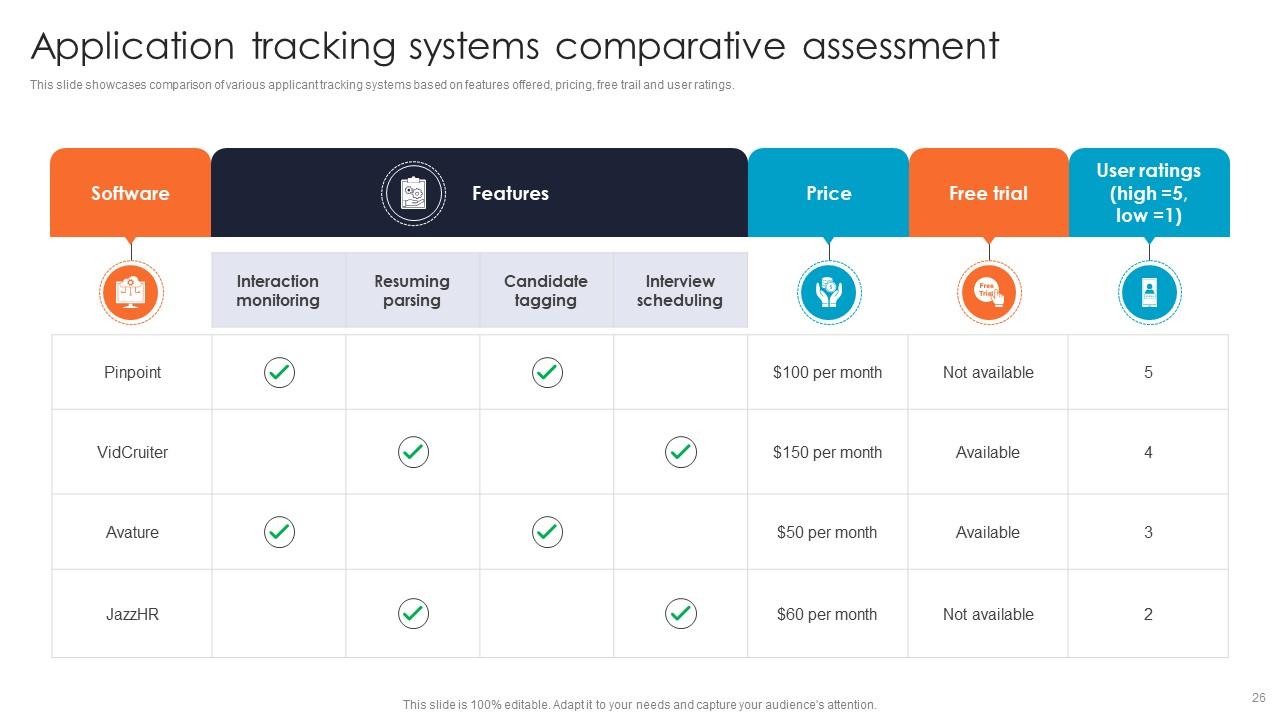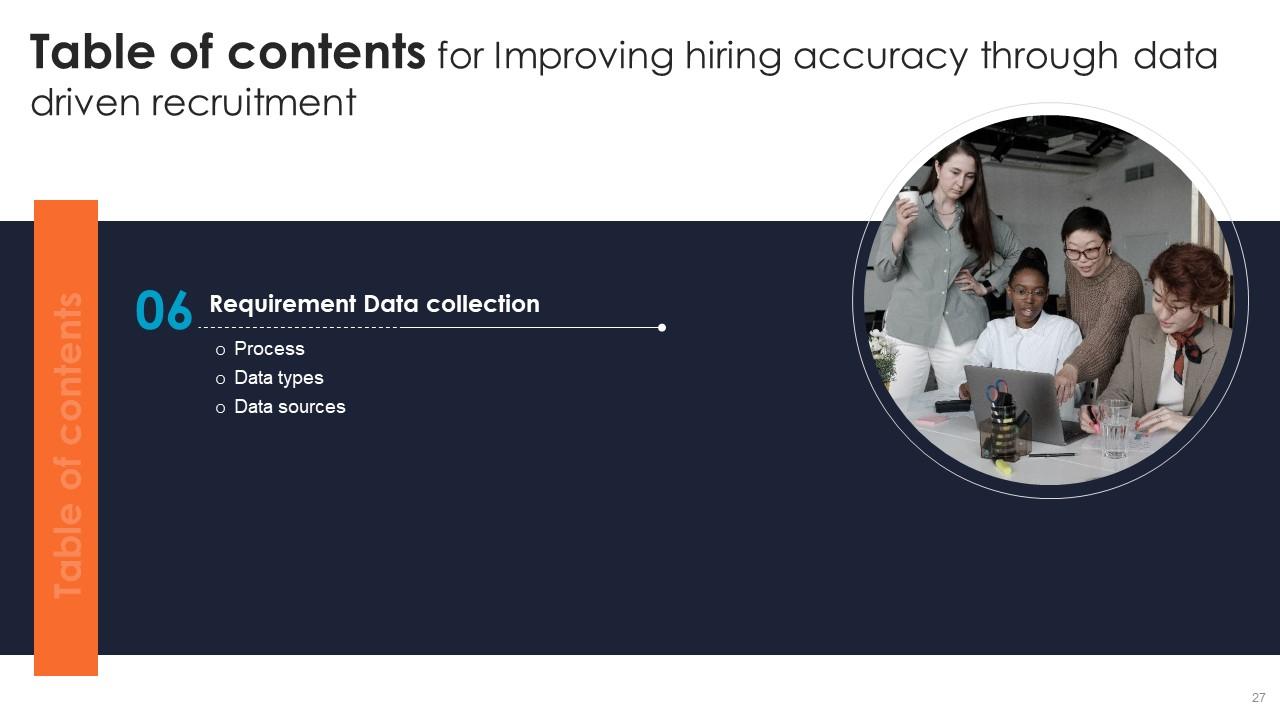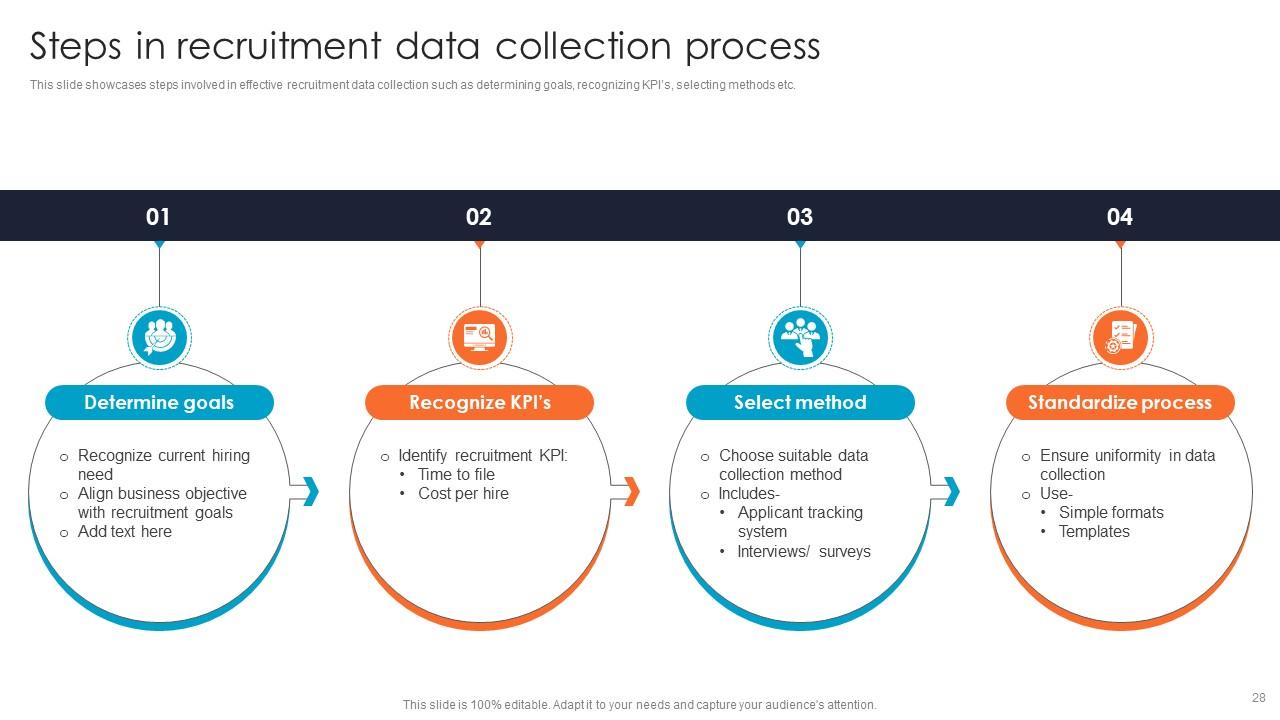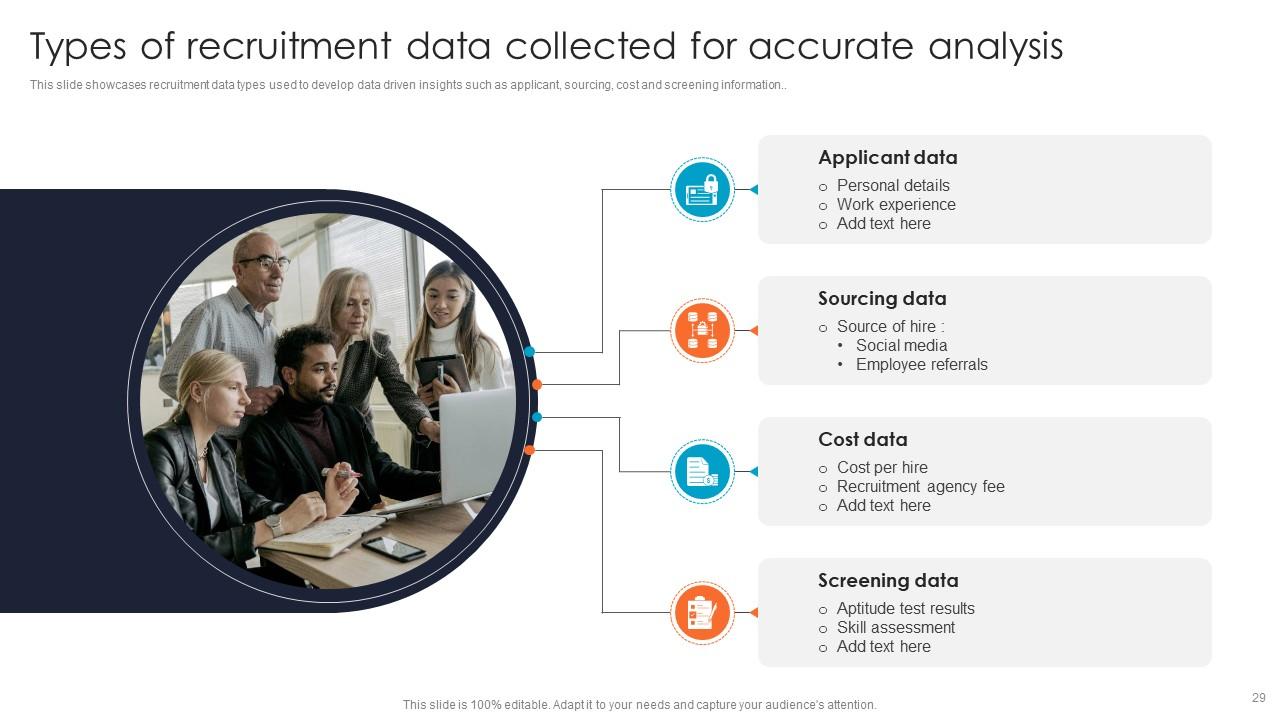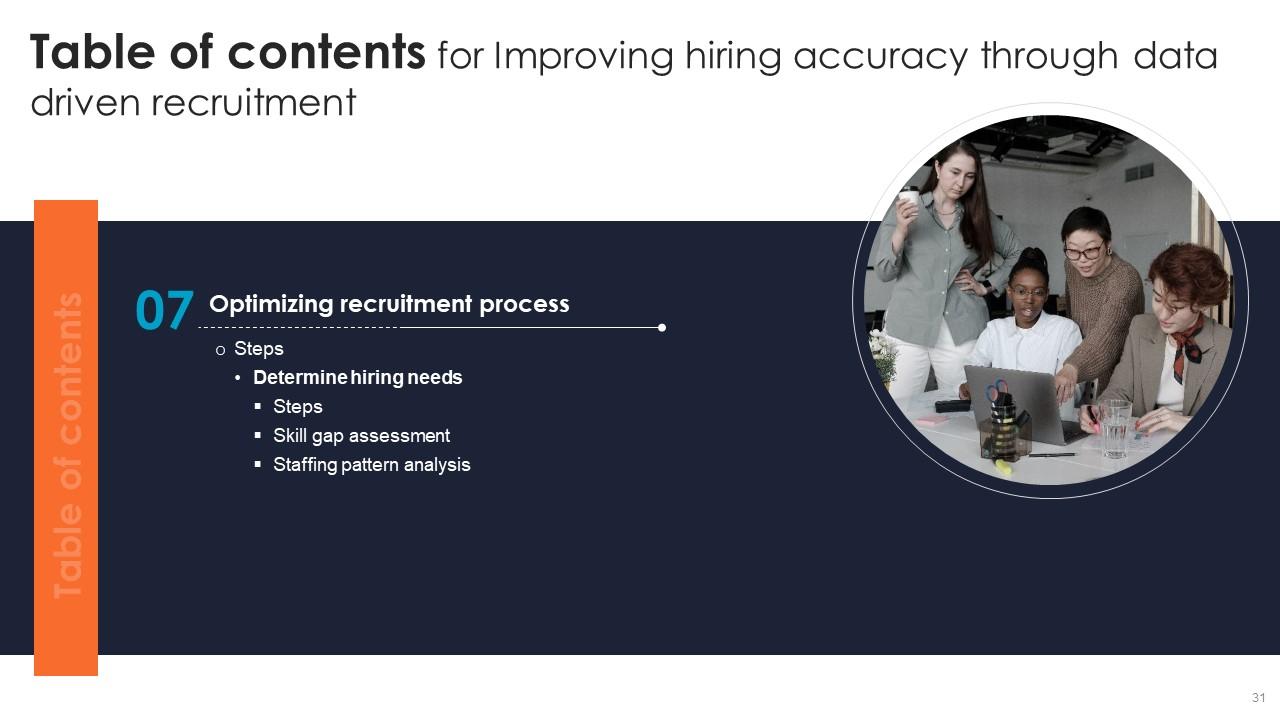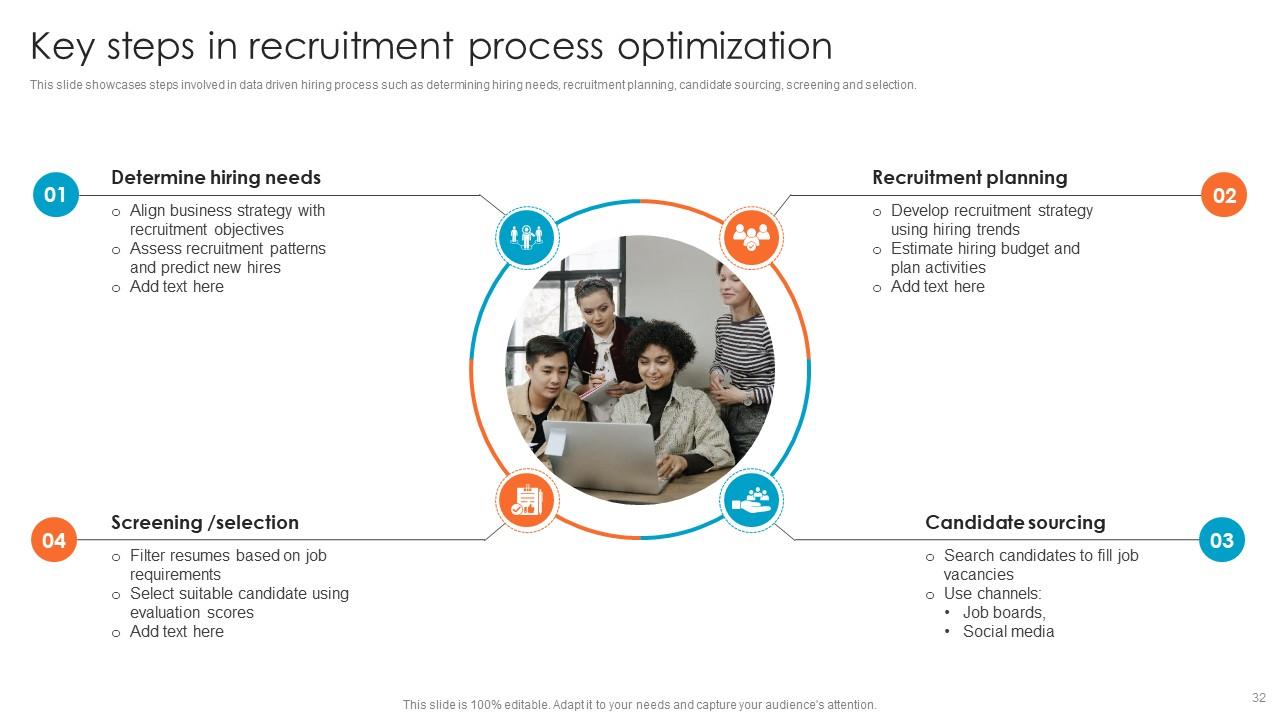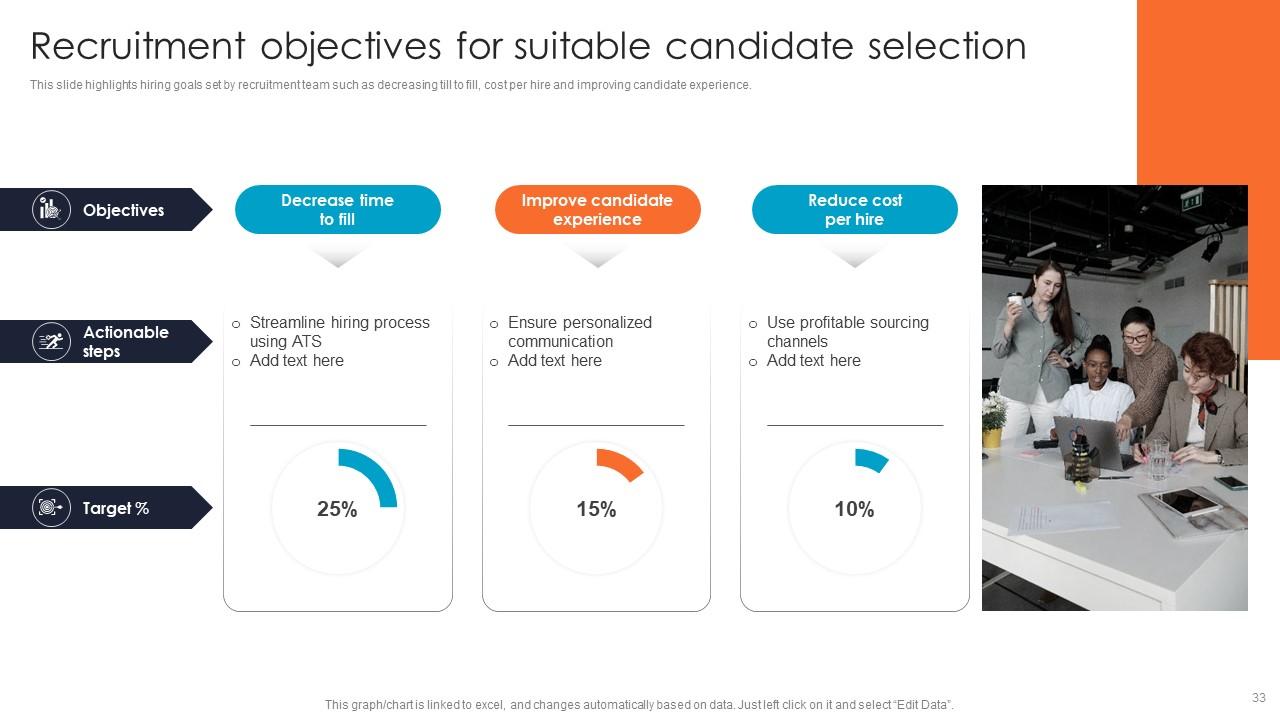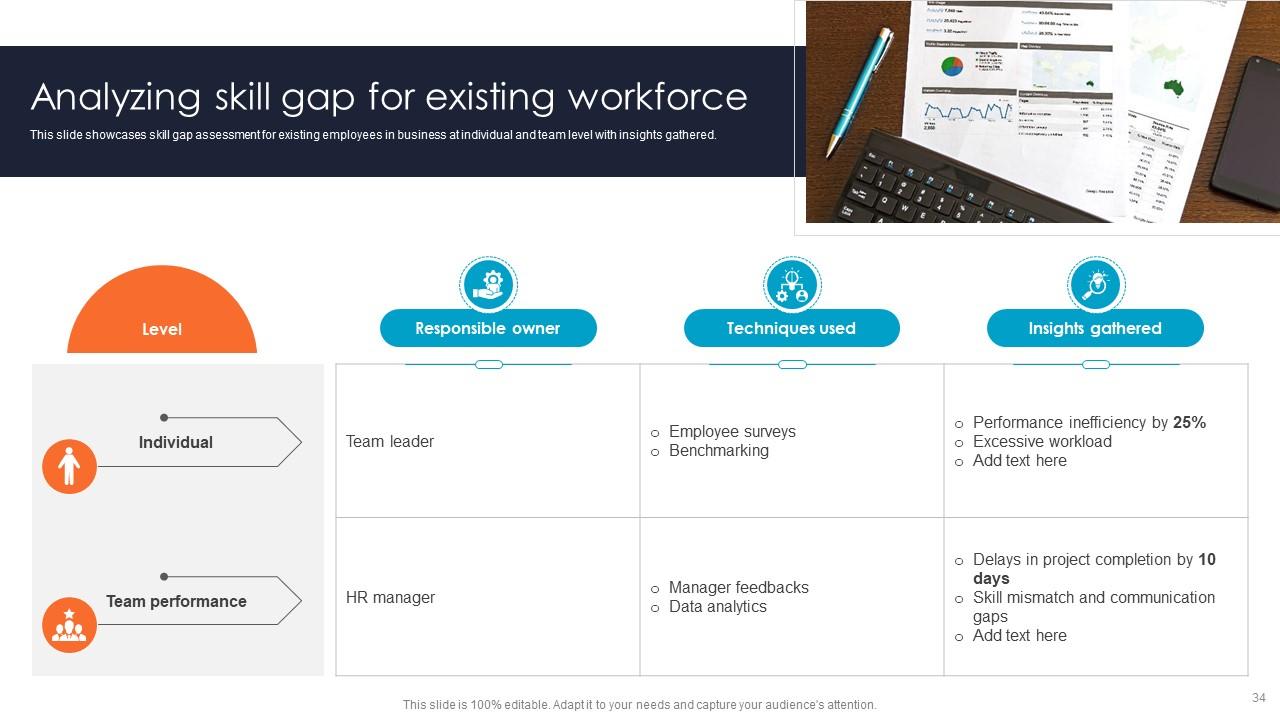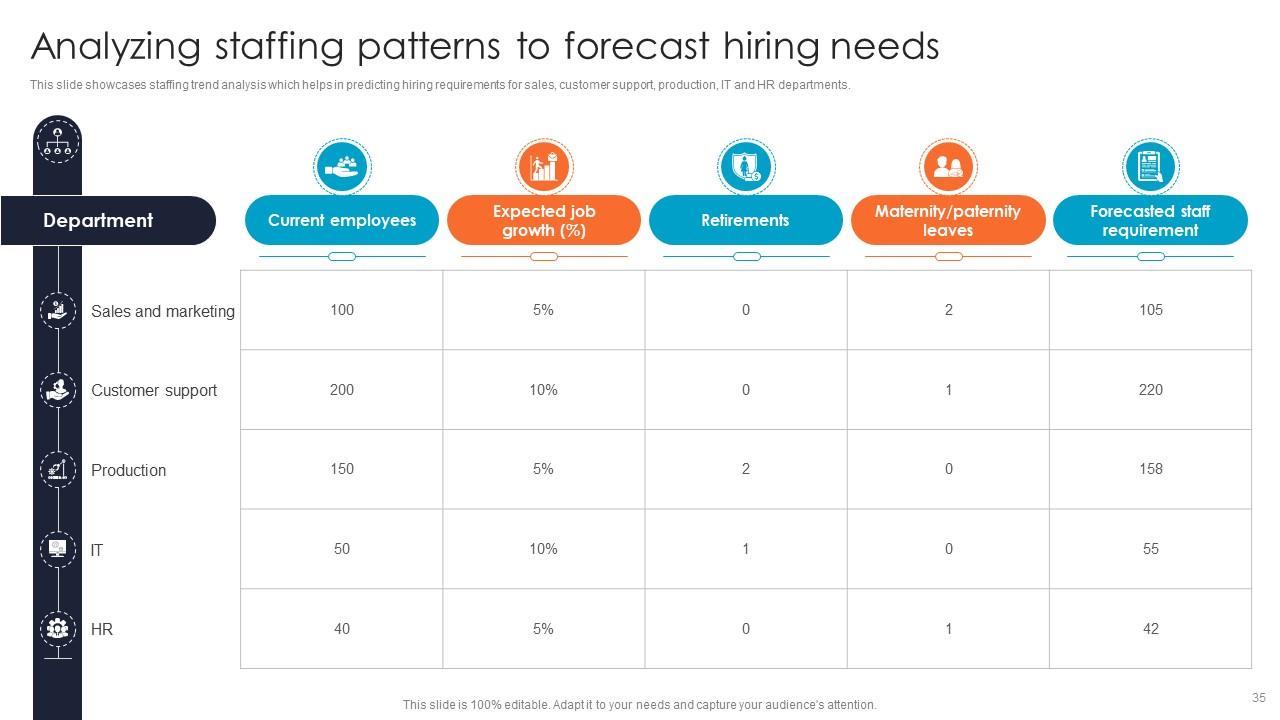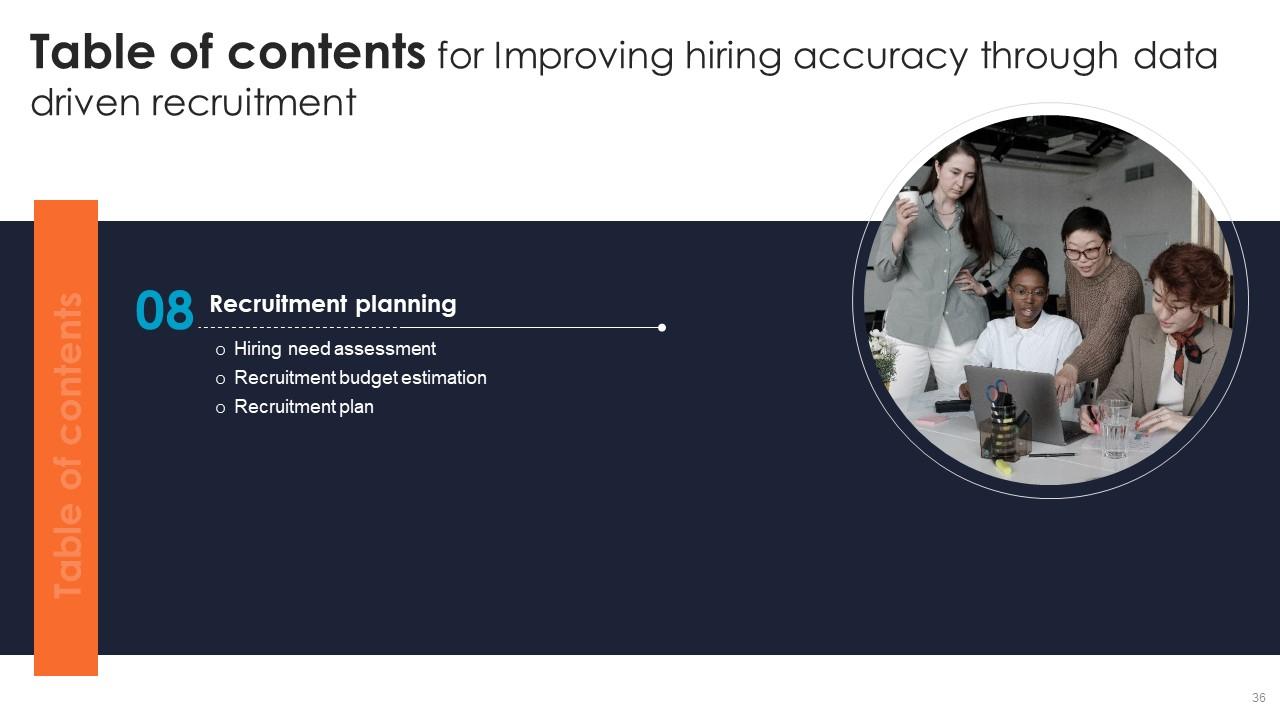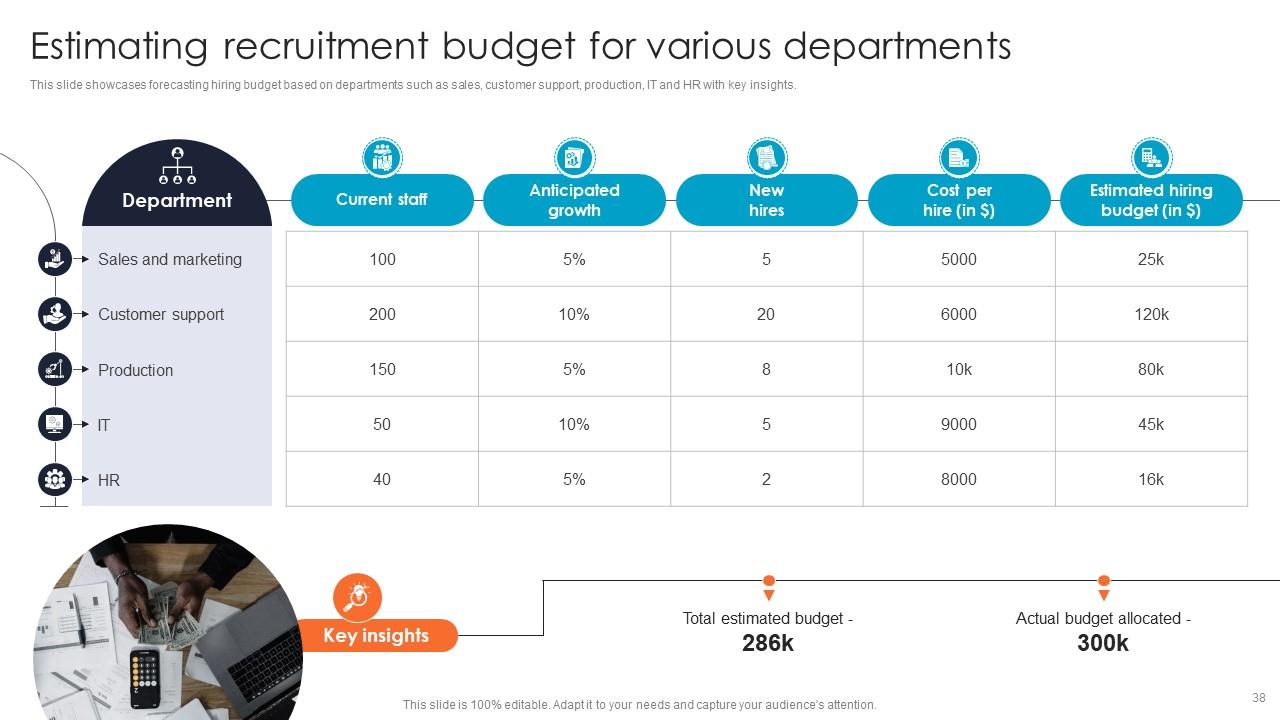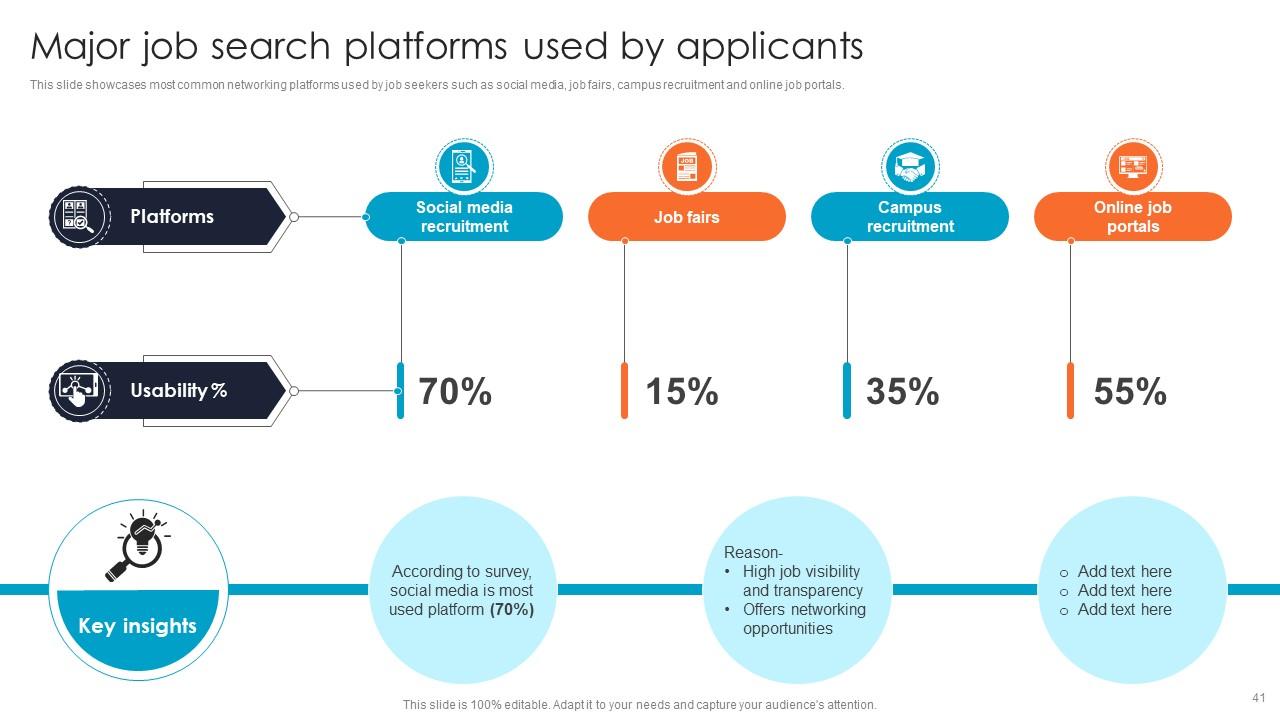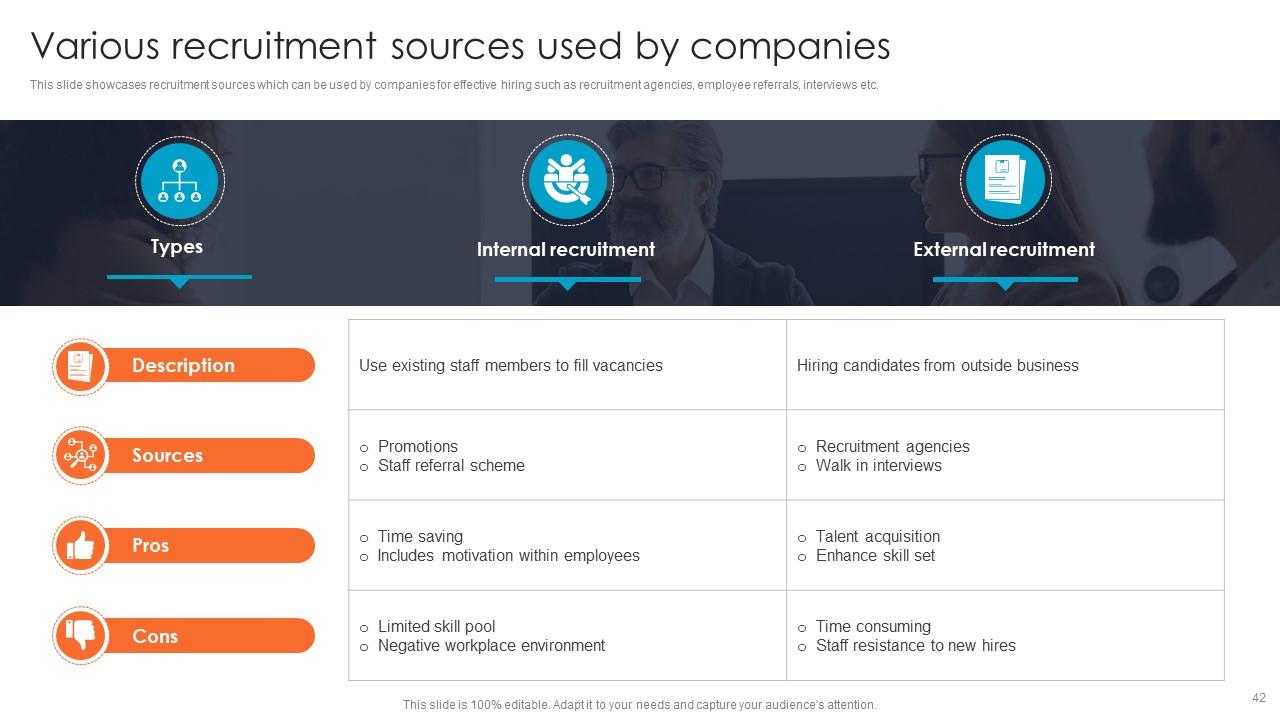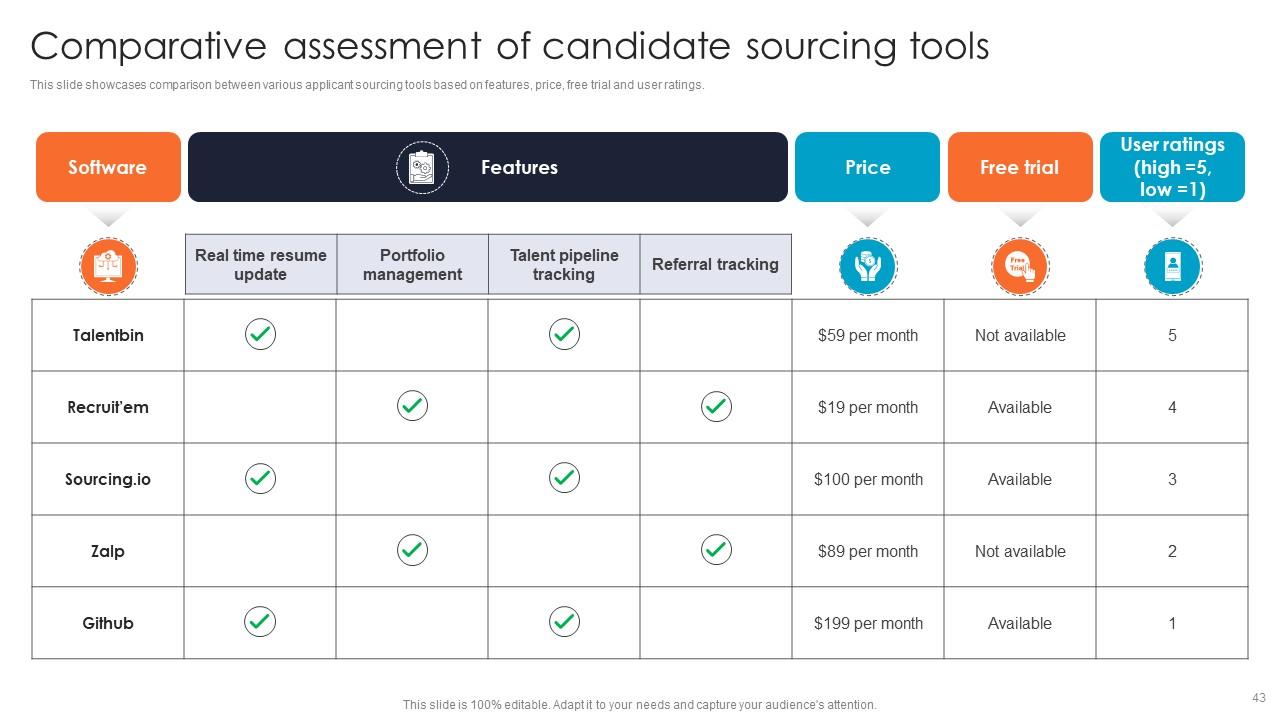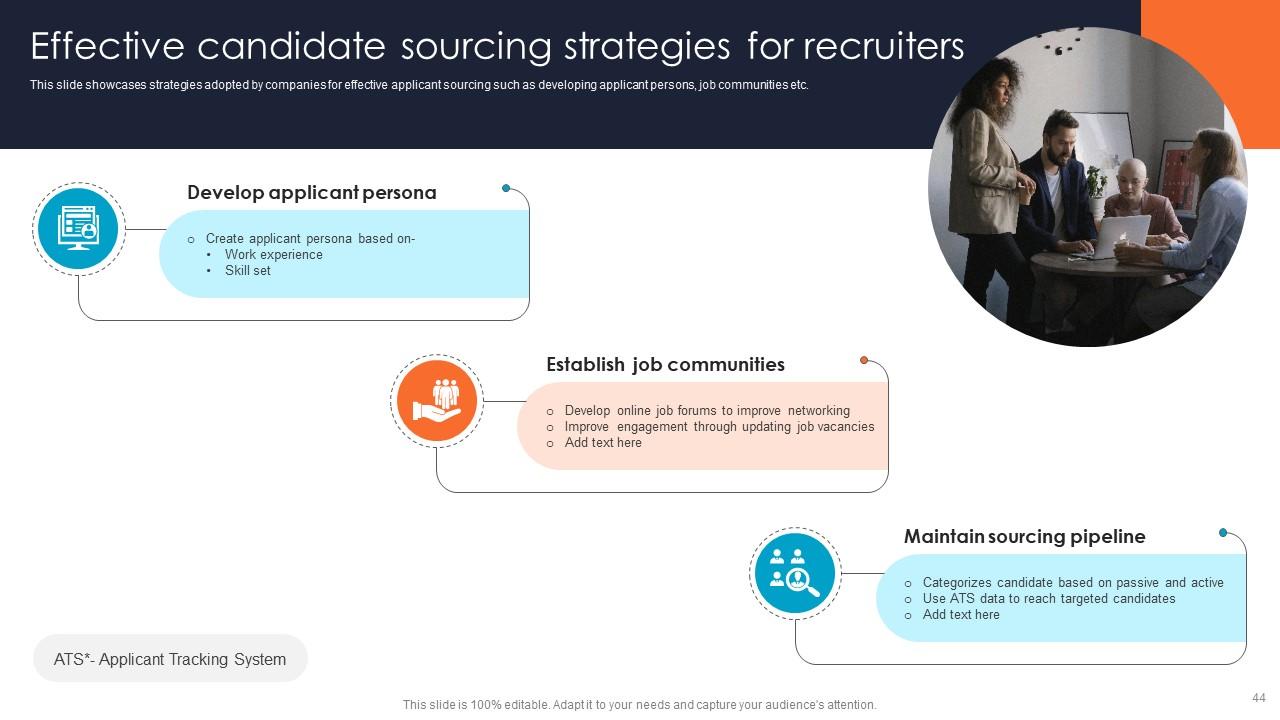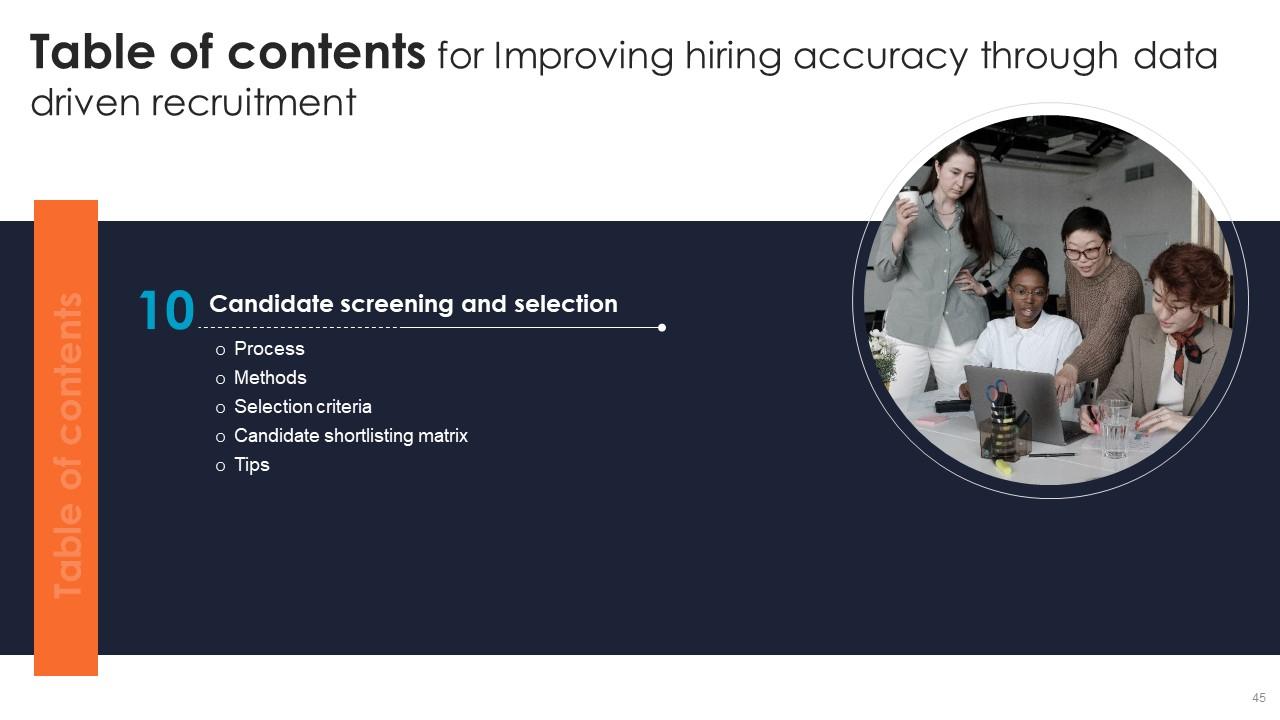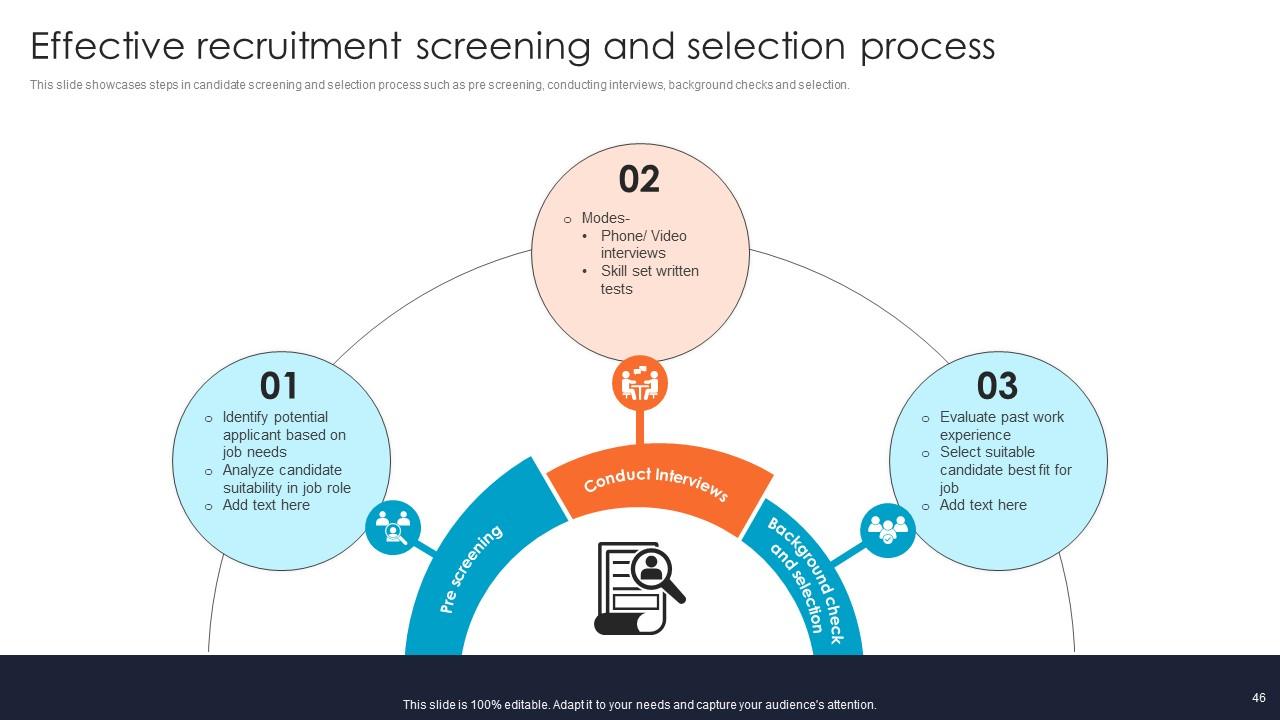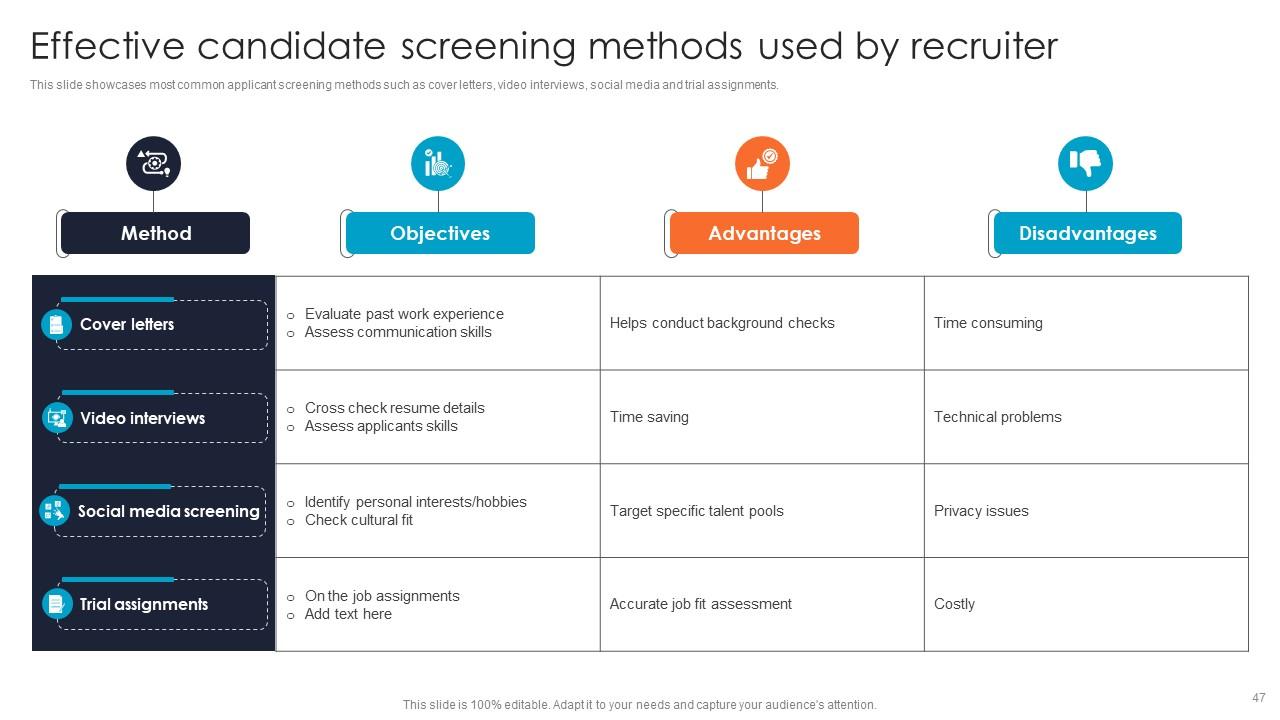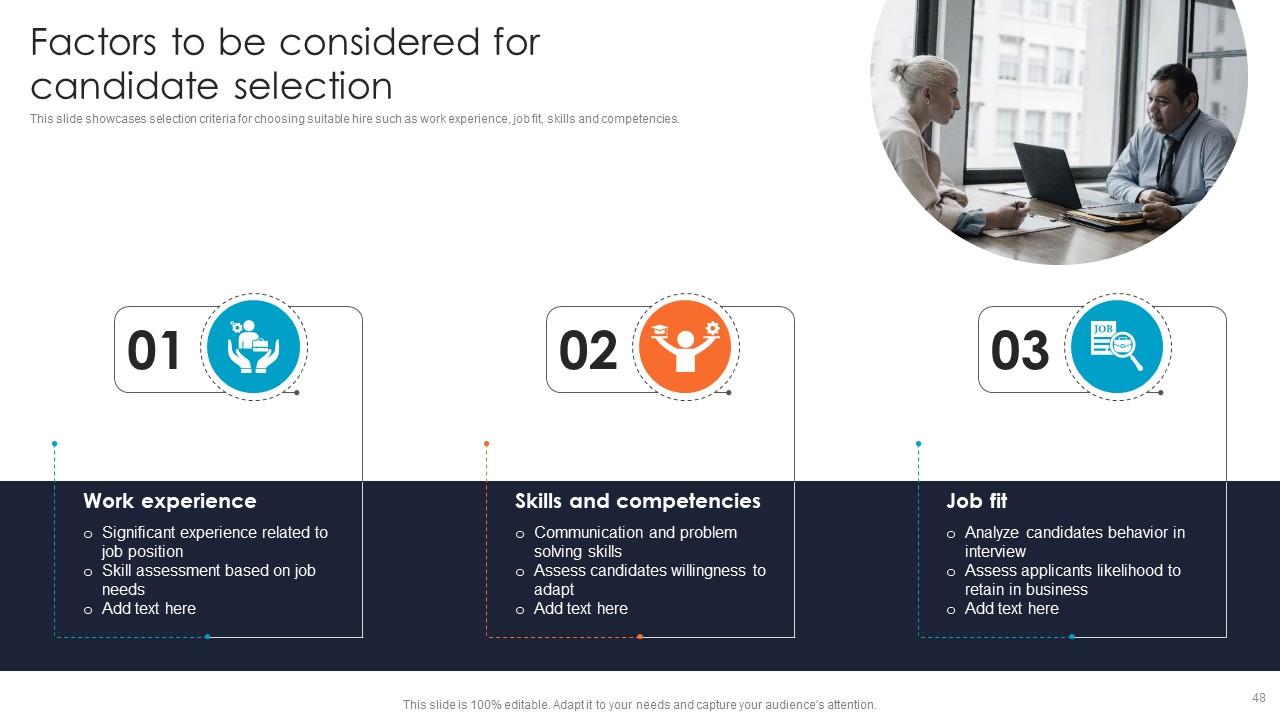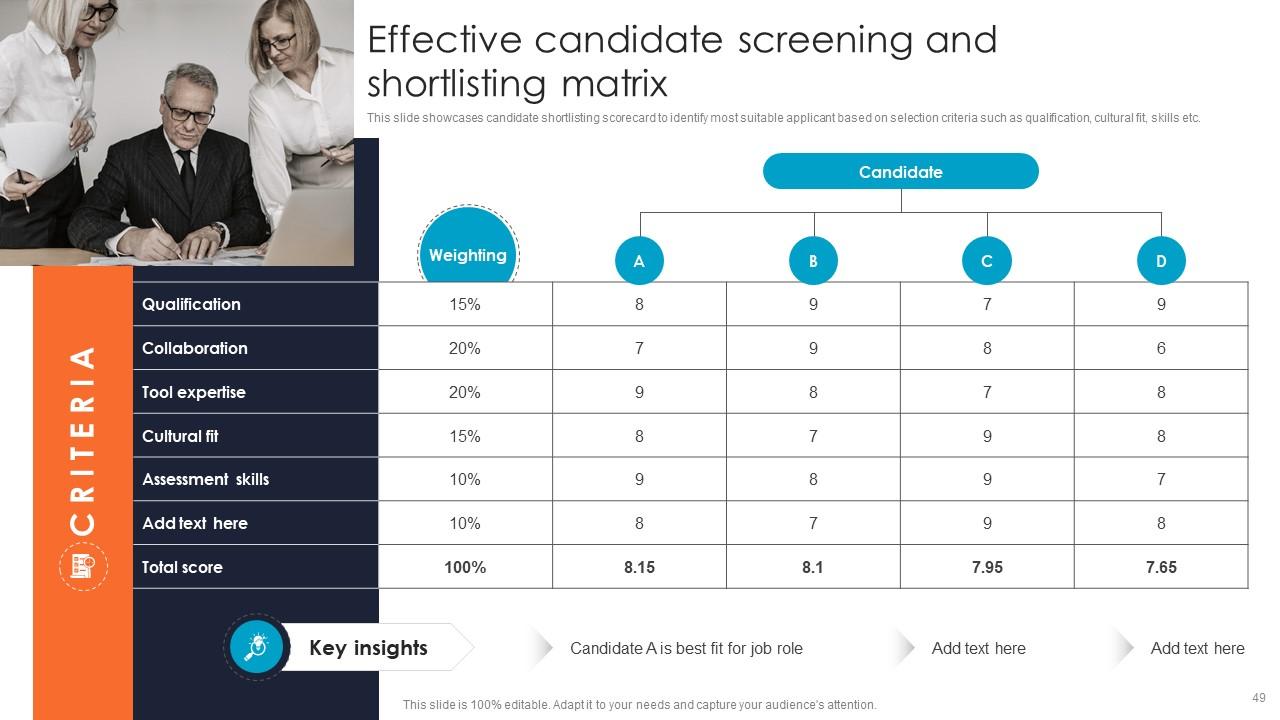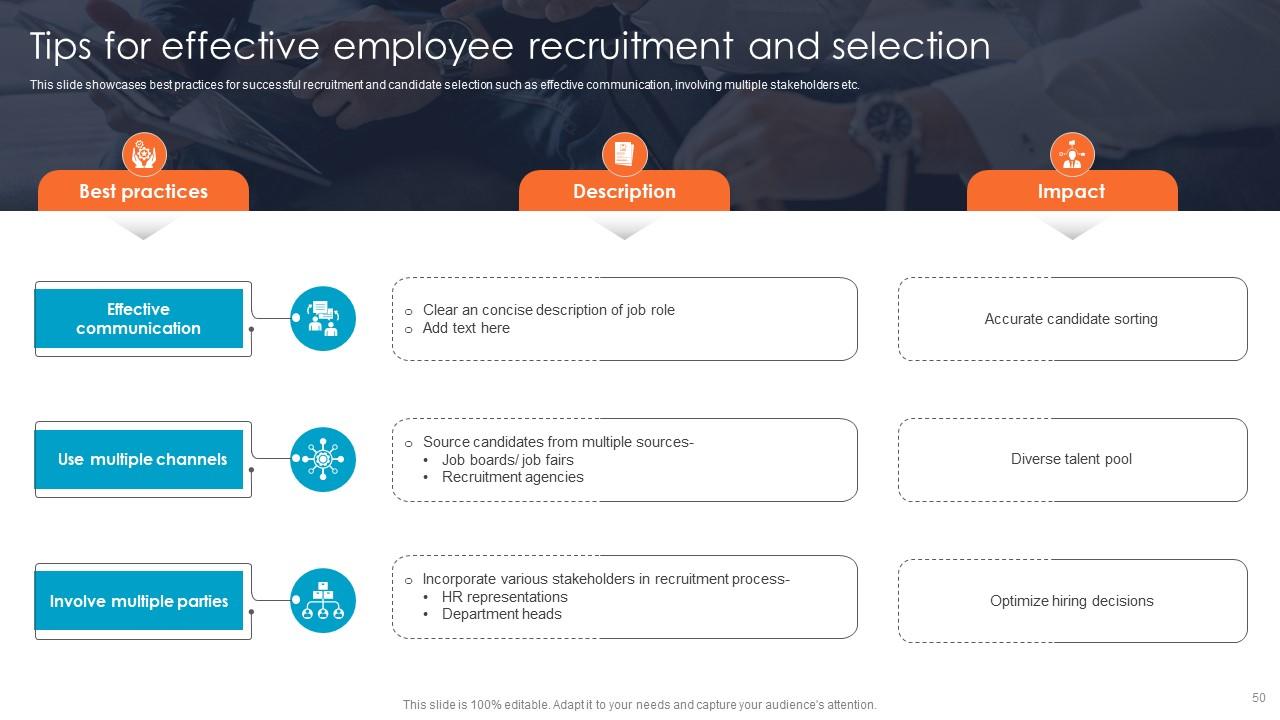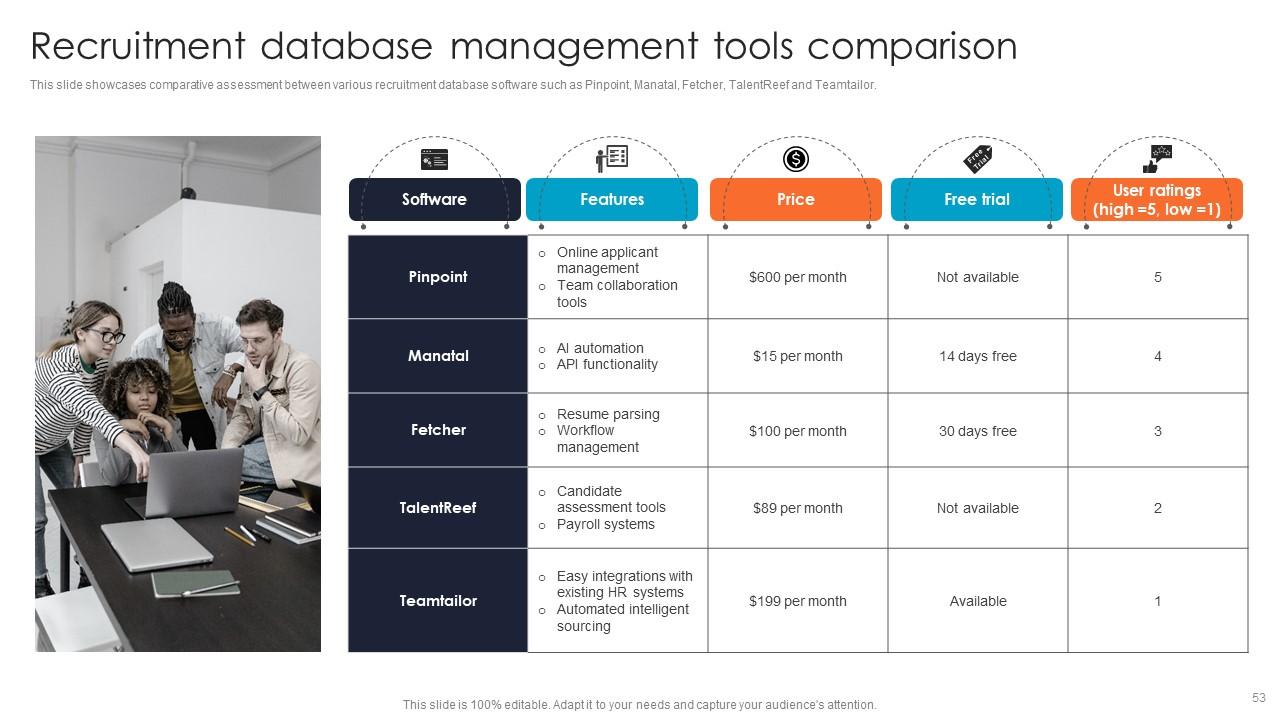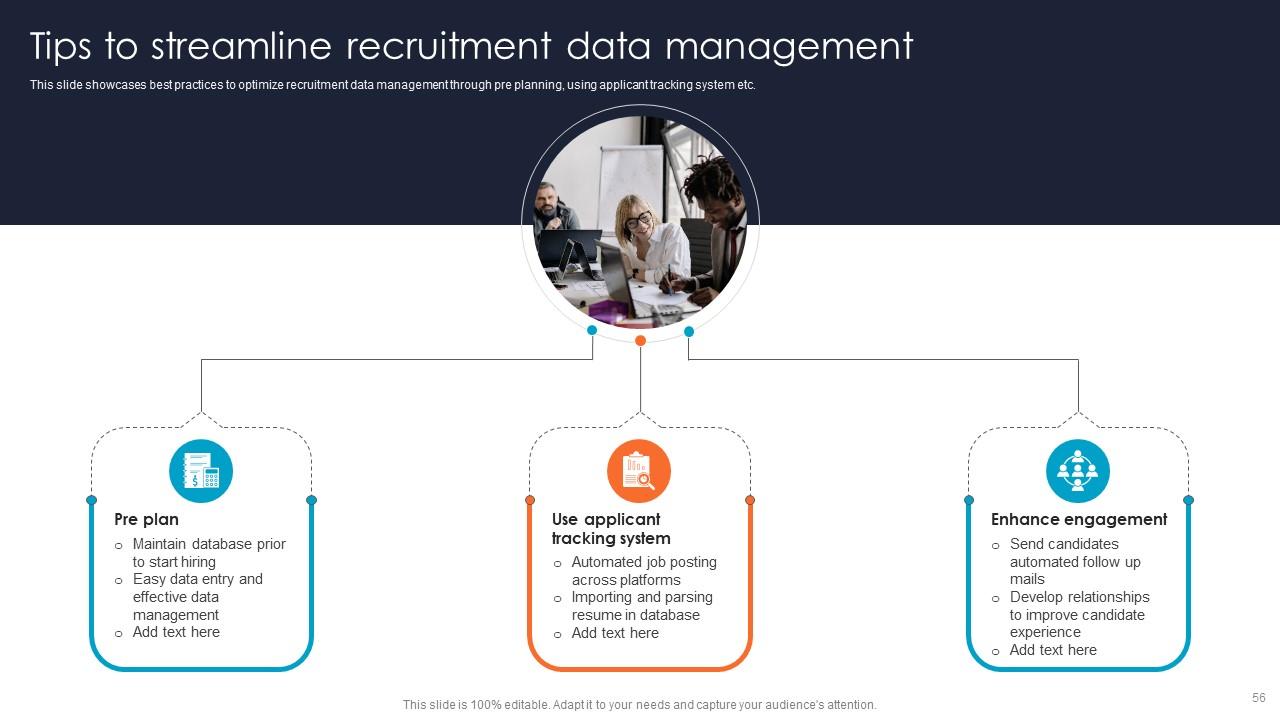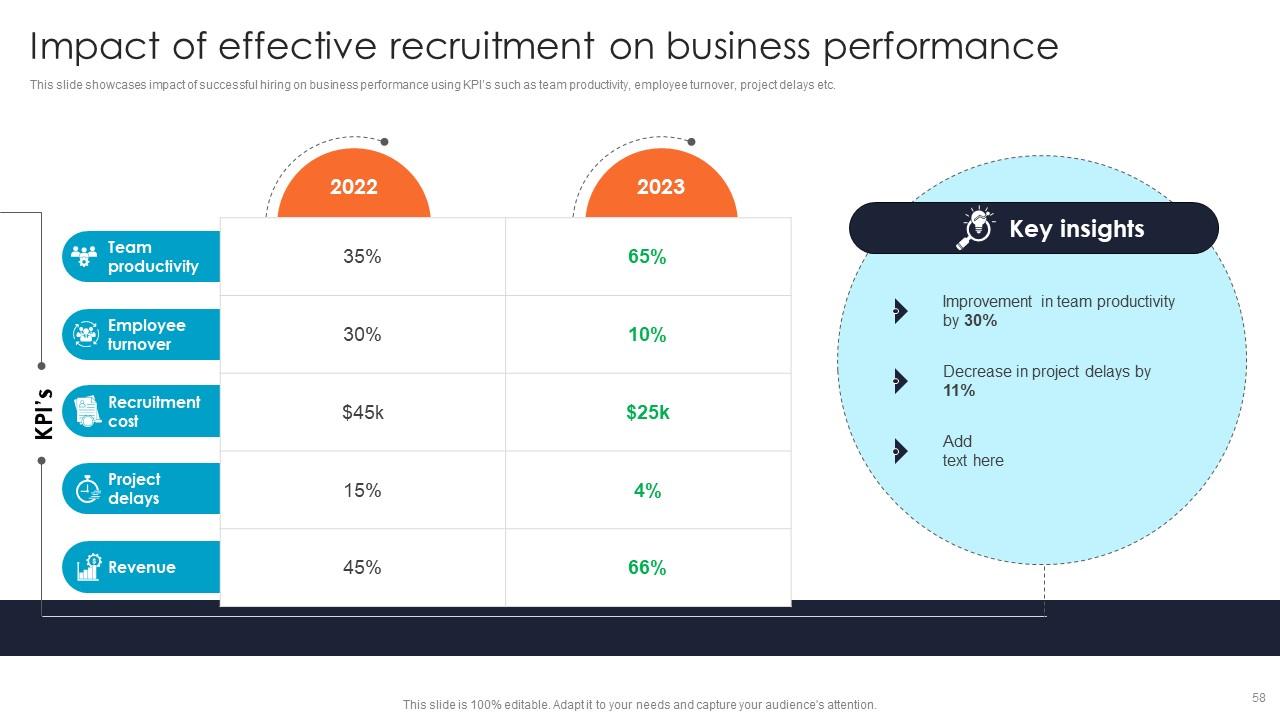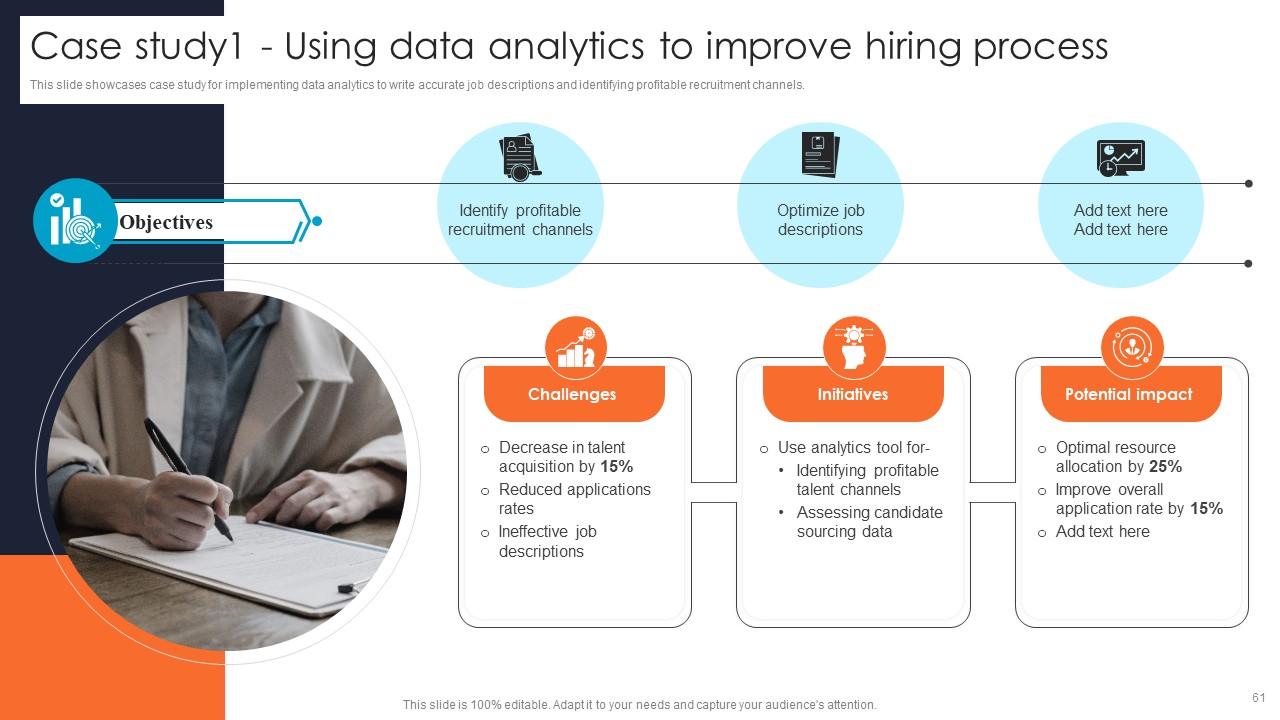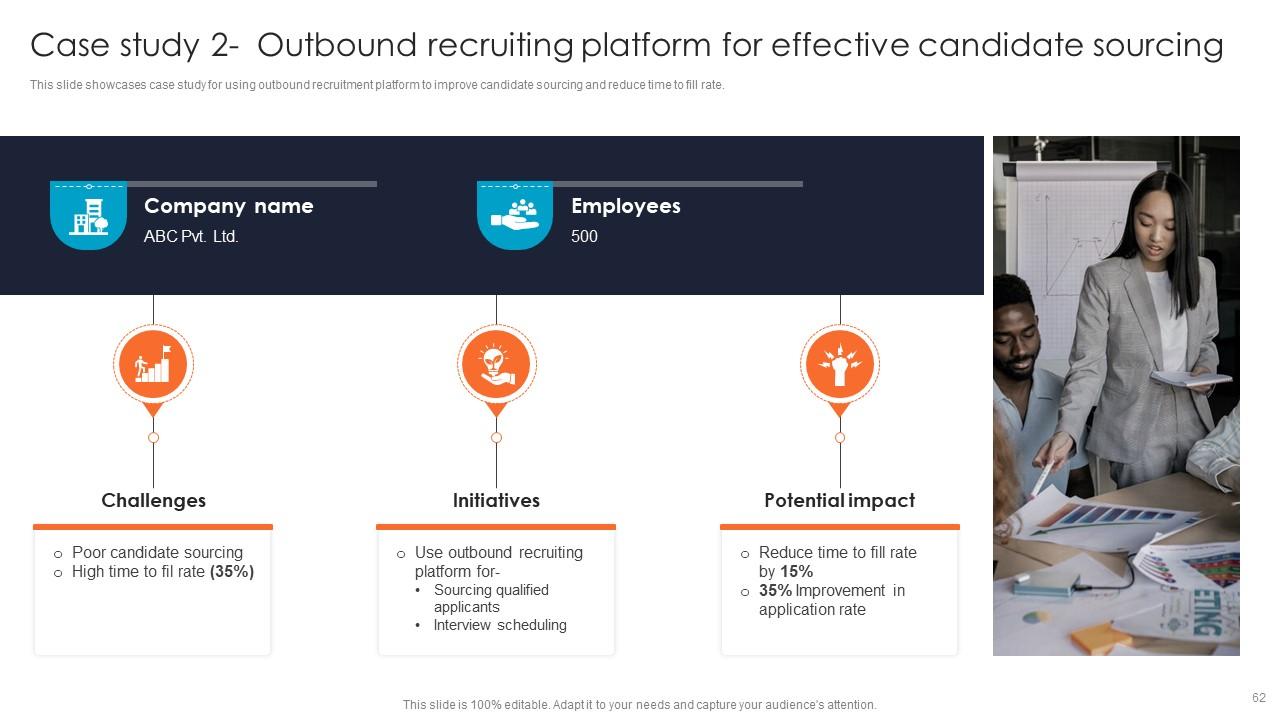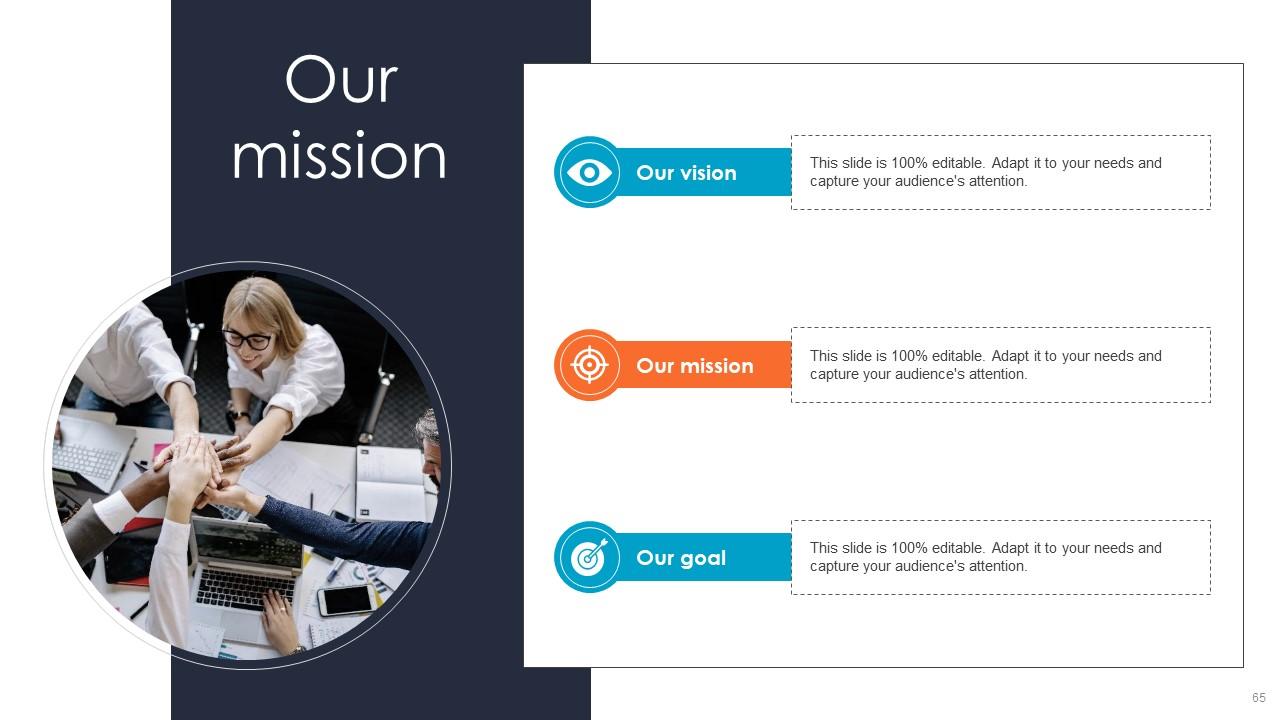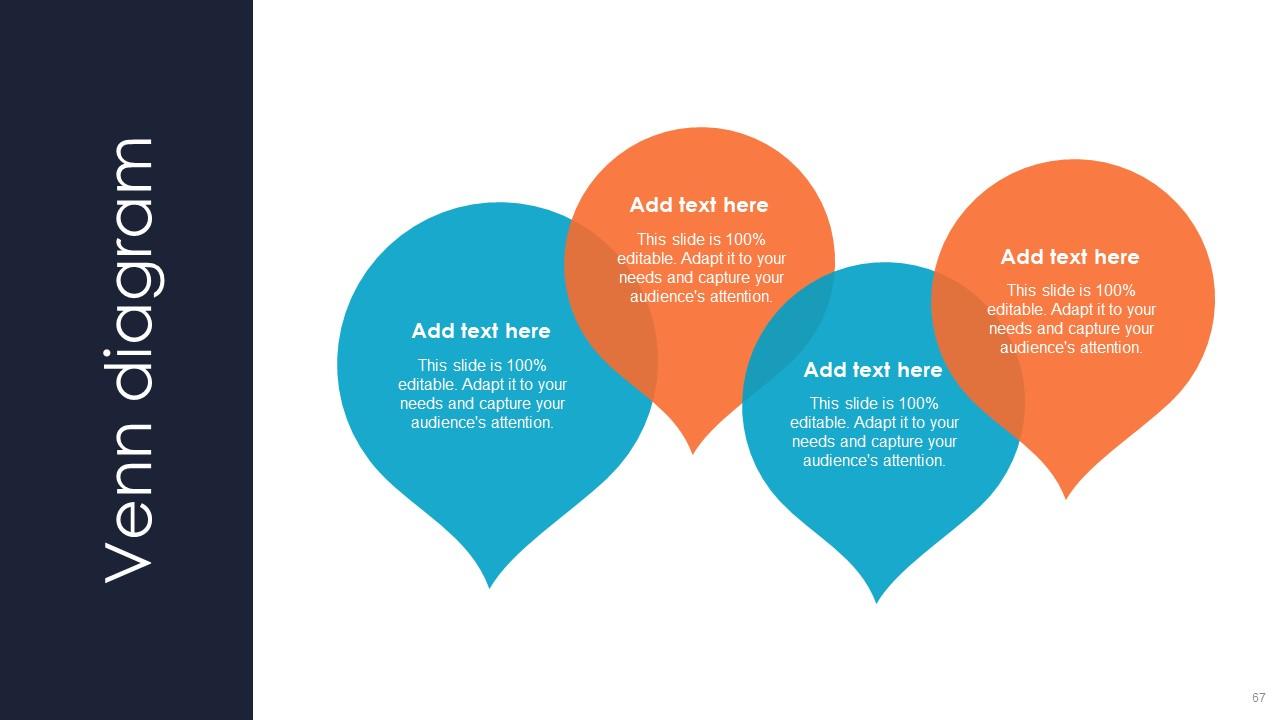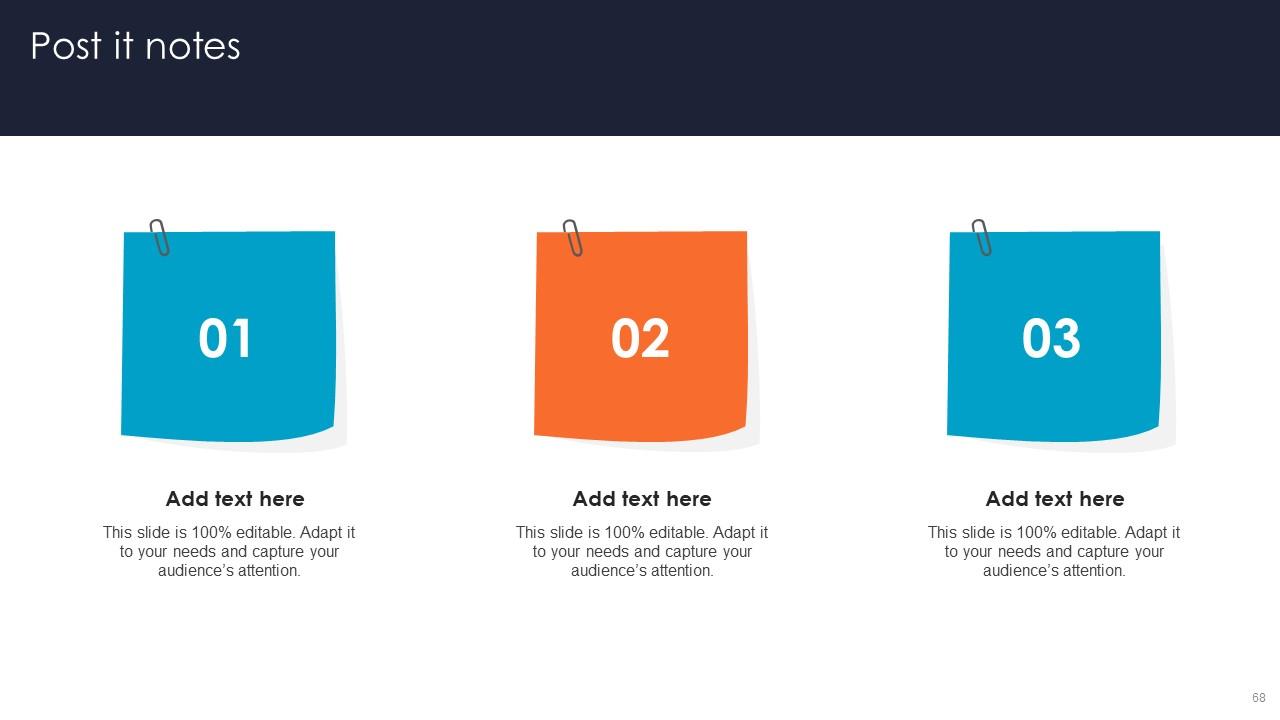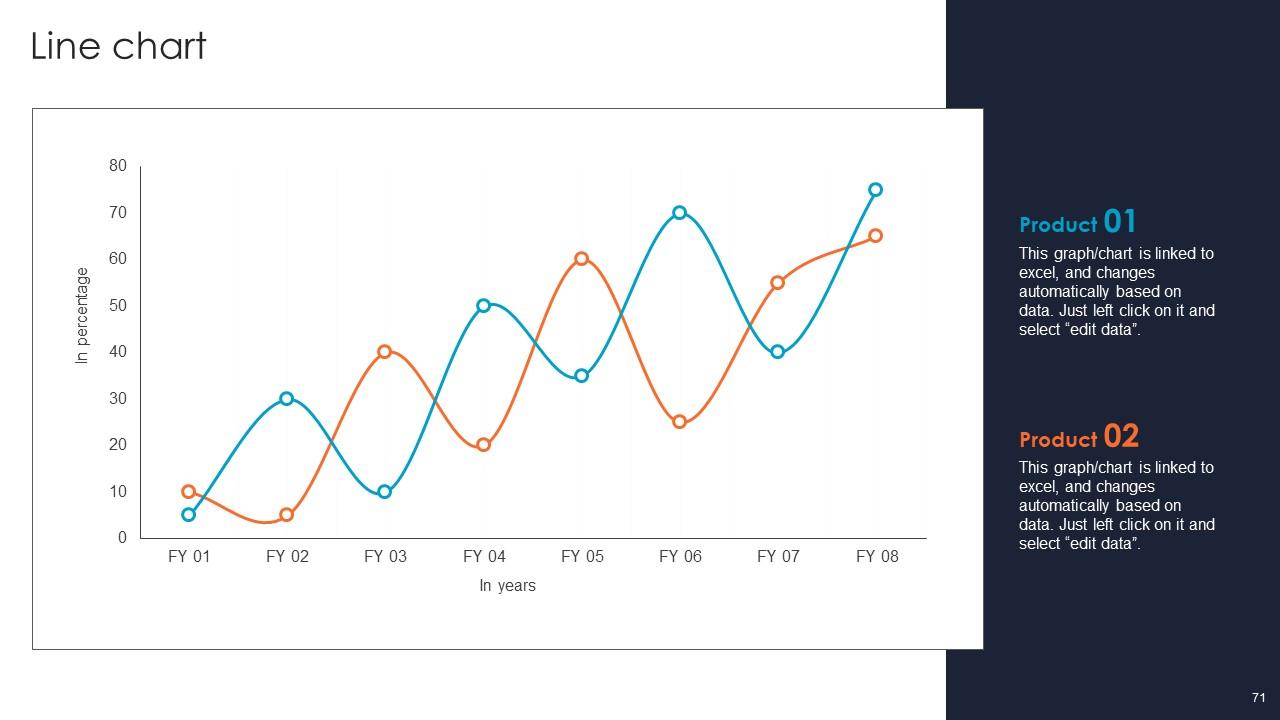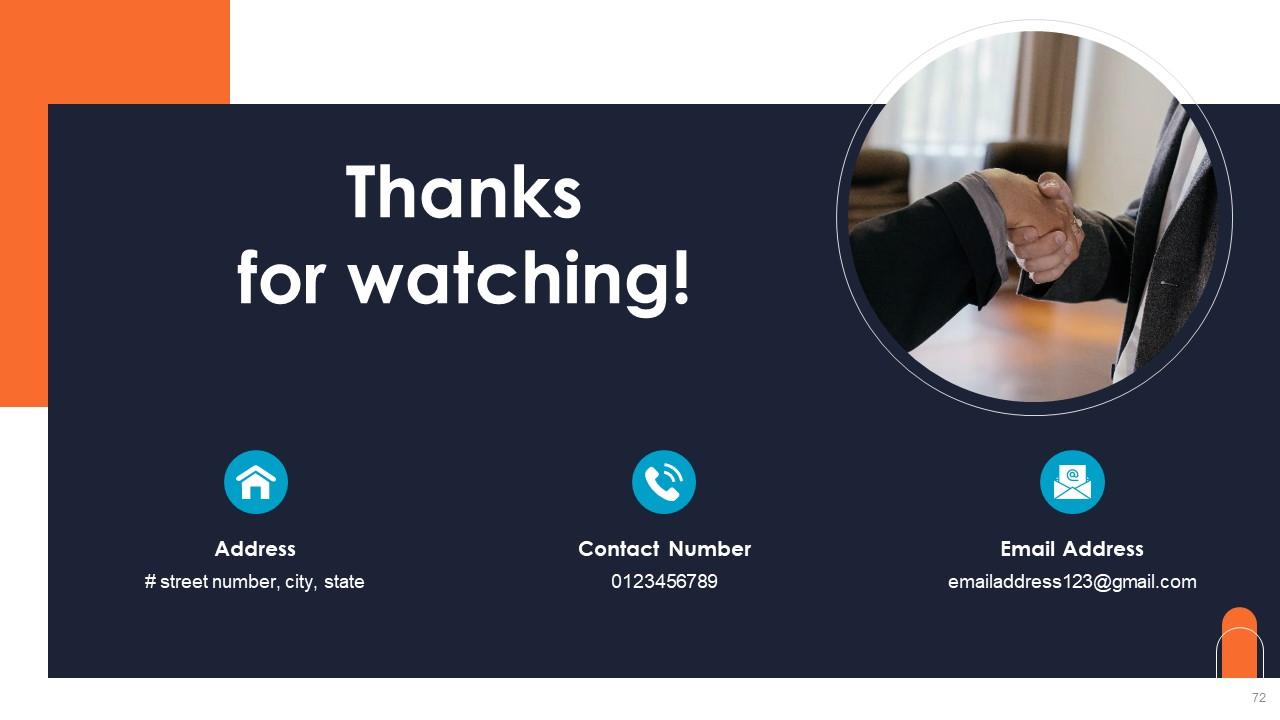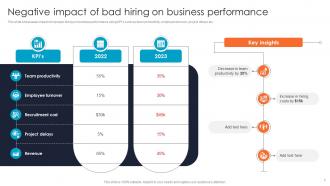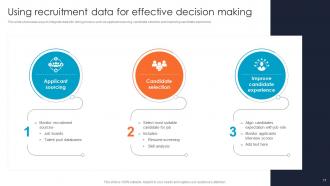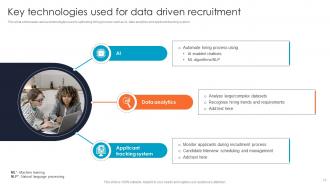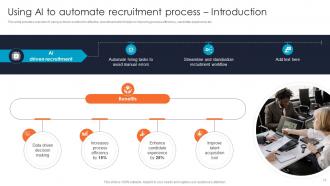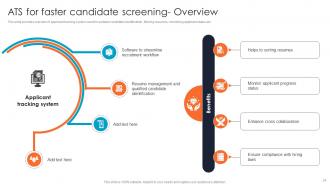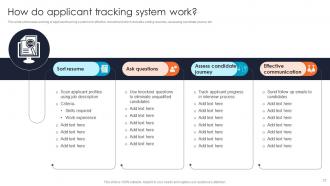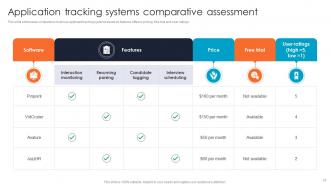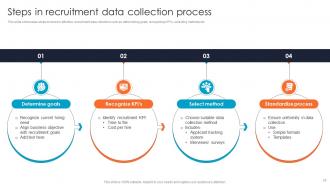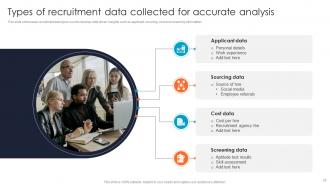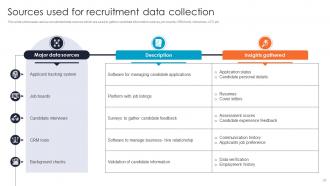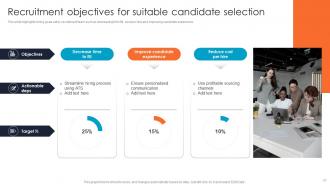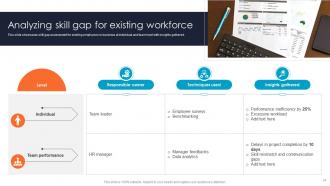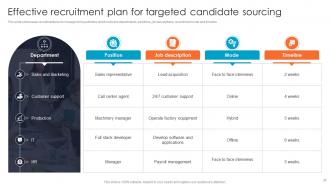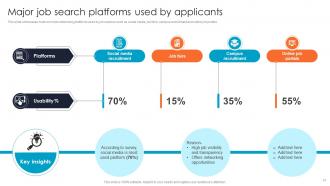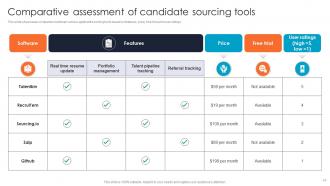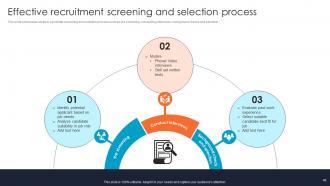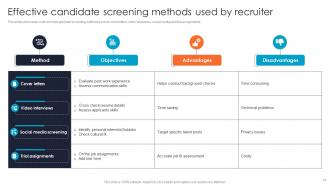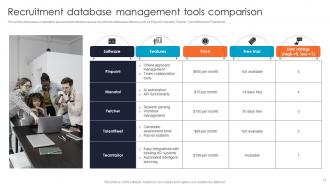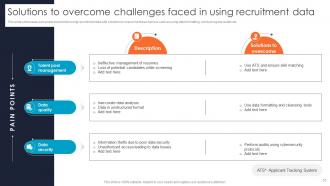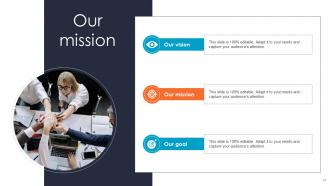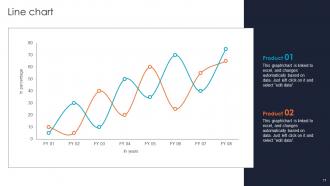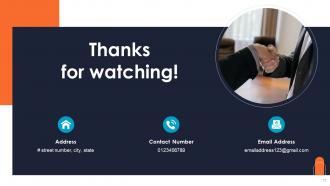Improving Hiring Accuracy Through Data Driven Recruitment CRP CD
Recruitment Process Outsourcing offers a comprehensive solution to challenges faced by companies in the recruitment landscape. This Improving hiring accuracy through data-driven recruitment PPT provides a comprehensive overview of major recruitment challenges faced by companies with RPO implementation as a solution to improve performance. It includes the RPO implementation process which includes pre-implementation practices such as analyzing existing HR needs, Selecting the right RPO provider, Transition planning ensuring seamless integration of external resources, pre-launch activities focused on comprehensive training and onboarding, RPO implementation, Continuous performance monitoring and evaluation mechanism. It also showcases team deployment and budget allocation for the RPO process. Furthermore, it showcases the influence of using recruitment process outsourcing on improved candidate quality which also improves business hiring practices. Download this PPT now.
Recruitment Process Outsourcing offers a comprehensive solution to challenges faced by companies in the recruitment landsca..
- Google Slides is a new FREE Presentation software from Google.
- All our content is 100% compatible with Google Slides.
- Just download our designs, and upload them to Google Slides and they will work automatically.
- Amaze your audience with SlideTeam and Google Slides.
-
Want Changes to This PPT Slide? Check out our Presentation Design Services
- WideScreen Aspect ratio is becoming a very popular format. When you download this product, the downloaded ZIP will contain this product in both standard and widescreen format.
-

- Some older products that we have may only be in standard format, but they can easily be converted to widescreen.
- To do this, please open the SlideTeam product in Powerpoint, and go to
- Design ( On the top bar) -> Page Setup -> and select "On-screen Show (16:9)” in the drop down for "Slides Sized for".
- The slide or theme will change to widescreen, and all graphics will adjust automatically. You can similarly convert our content to any other desired screen aspect ratio.
Compatible With Google Slides

Get This In WideScreen
You must be logged in to download this presentation.
PowerPoint presentation slides
Deliver this complete deck to your team members and other collaborators. Encompassed with stylized slides presenting various concepts, this Improving Hiring Accuracy Through Data Driven Recruitment CRP CD is the best tool you can utilize. Personalize its content and graphics to make it unique and thought-provoking. All the seventy two slides are editable and modifiable, so feel free to adjust them to your business setting. The font, color, and other components also come in an editable format making this PPT design the best choice for your next presentation. So, download now.
People who downloaded this PowerPoint presentation also viewed the following :
Content of this Powerpoint Presentation
Slide 1: This slide showcase title Improving Hiring Accuracy Through Data-Driven Recruitment. State Your Company Name
Slide 2: This slide showcase title Agenda.
Slide 3: This slide exhibit Table of Content.
Slide 4: This slide exhibit Table of Content: Current scenario assessment
Slide 5: This slide showcases impact of improper hiring on business performance using KPI’s such as team productivity, employee turnover, project delays etc.
Slide 6: This slide showcases comparative assessment of recruitment activities with industry benchmarks based on employee attrition, cost per hire metrics.
Slide 7: This slide showcases causes of inadequate recruitment process such as ineffective job assessment, poor communication, bias and staff resistance.
Slide 8: This slide exhibit Table of Content: introduction
Slide 9: This slide provides overview of data driven recruitment with elements such as talent acquisition, candidate sourcing, screening and selection process.
Slide 10: This slide highlights impact of using data driven recruitment strategy such as enhancing customer experience, decreasing costs and improving hiring quality.
Slide 11: This slide showcases ways to integrate data into hiring process such as applicant sourcing, candidate selection and improving candidate experience.
Slide 12: This slide showcases KPI metrics analyzed to monitor recruitment process such as candidate engagement rates, time to fill, offer acceptance rates etc.
Slide 13: This slide showcases tips to improve hiring process such as selecting suitable metrics, developing dashboards and data analysis.
Slide 14: This slide exhibit Table of Content: Data enabled recruitment solutions
Slide 15: This slide showcases various technologies used in optimizing hiring process such as AI, data analytics and applicant tracking system.
Slide 16: This slide provides overview of using ai driven solution for effective recruitment which helps in improving process efficiency, candidate experience etc.
Slide 17: This slide showcases how AI is transforming recruitment processes through improving candidate screening process, candidate experience, data analysis etc.
Slide 18: This slide showcases use of AI solutions at different stages of hiring process such as applicant sourcing, screening and applicant evaluation.
Slide 19: This slide exhibit Table of Content: Data analytics.
Slide 20: This slide provides overview of implementing data analytics in recruitment process which includes data driven decision making, actionable insights etc.
Slide 21: This slide showcases role data analytics in transforming hiring operations such as benchmarking applicants, avoiding bias and developing strategy.
Slide 22: This slide showcases best practices adopted to improve hiring process such as selecting relevant metric, advanced analysis and effective reporting.
Slide 23: This slide exhibit Table of Content: Applicant tracking system
Slide 24: This slide provides overview of applicant tracking system used for suitable candidate identification , filtering resumes, monitoring applicant status etc.
Slide 25: This slide showcases working of applicant tracking systems for effective recruitment which includes sorting resumes, assessing candidate journey etc.
Slide 26: This slide showcases comparison of various applicant tracking systems based on features offered, pricing, free trail and user ratings.
Slide 27: This slide exhibit Table of Content: Requirement Data collection.
Slide 28: This slide showcases steps involved in effective recruitment data collection such as determining goals, recognizing KPI’s, selecting methods etc.
Slide 29: This slide showcases recruitment data types used to develop data driven insights such as applicant, sourcing, cost and screening information..
Slide 30: This slide showcases various recruitment data sources which are used to gather candidate information such as job boards, CRM tools, interviews, ATS etc.
Slide 31: This slide exhibit Table of Content: Optimizing recruitment process
Slide 32: This slide showcases steps involved in data driven hiring process such as determining hiring needs, recruitment planning, candidate sourcing, screening and selection.
Slide 33: This slide highlights hiring goals set by recruitment team such as decreasing till to fill, cost per hire and improving candidate experience.
Slide 34: This slide showcases skill gap assessment for existing employees in business at individual and team level with insights gathered.
Slide 35: This slide showcases staffing trend analysis which helps in predicting hiring requirements for sales, customer support, production, IT and HR departments.
Slide 36: This slide exhibit Table of Content: Recruitment planning.
Slide 37: This slide highlights recruitment needs identification and schedule based on departments such as sales, customer support, production, IT and HR.
Slide 38: This slide showcases forecasting hiring budget based on departments such as sales, customer support, production, IT and HR with key insights.
Slide 39: This slide showcases recruitment plan to manage hiring activities which includes departments, positions, job descriptions, recruitment mode and timeline.
Slide 40: This slide exhibit Table of Content: Candidate sourcing
Slide 41: This slide showcases most common networking platforms used by job seekers such as social media, job fairs, campus recruitment and online job portals.
Slide 42: This slide showcases recruitment sources which can be used by companies for effective hiring such as recruitment agencies, employee referrals, interviews etc.
Slide 43: This slide showcases comparison between various applicant sourcing tools based on features, price, free trial and user ratings.
Slide 44: This slide showcases strategies adopted by companies for effective applicant sourcing such as developing applicant persons, job communities etc.
Slide 45: This slide exhibit Table of Content: Candidate screening and selection
Slide 46: This slide showcases steps in candidate screening and selection process such as pre screening, conducting interviews, background checks and selection.
Slide 47: This slide showcases most common applicant screening methods such as cover letters, video interviews, social media and trial assignments.
Slide 48: This slide showcases selection criteria for choosing suitable hire such as work experience, job fit, skills and competencies.
Slide 49: This slide showcases candidate shortlisting scorecard to identify most suitable applicant based on selection criteria such as qualification, cultural fit, skills etc.
Slide 50: This slide showcases best practices for successful recruitment and candidate selection such as effective communication, involving multiple stakeholders etc.
Slide 51: This slide exhibit Table of Content:Implementation and management
Slide 52: This slide showcases implementation costing for effective recruitment in company with spend criteria such as advertising costs, onboarding expense, other costs etc.
Slide 53: This slide showcases comparative assessment between various recruitment database software such as Pinpoint, Manatal, Fetcher, TalentReef and Teamtailor.
Slide 54: This slide highlights roles in recruitment team which includes recruiter, HR lead , sourcer with responsibilities and skills required.
Slide 55: This slide showcases pain points faced while using recruitment data with solutions to overcome these barriers such as using data formatting.
Slide 56: This slide showcases best practices to optimize recruitment data management through pre planning, using applicant tracking system etc.
Slide 57: This slide exhibit Table of Content: Impact assessment
Slide 58: This slide showcases impact of successful hiring on business performance using KPI’s such as team productivity, employee turnover, project delays etc.
Slide 59: This slide showcases benefit of additional recruitments of existing staff and team productivity such as decreased workload, skill enhancement etc.
Slide 60: This slide exhibit Table of Content: Case studies
Slide 61: This slide showcases case study for implementing data analytics to write accurate job descriptions and identifying profitable recruitment channels.
Slide 62: This slide showcases case study for using outbound recruitment platform to improve candidate sourcing and reduce time to fill rate.
Slide 63: This slide shows all the icons included in the presentation.
Slide 64: This slide is titled as Additional Slides for moving forward.
Slide 65: This is Our Vision, Mission & Goal slide. Post your Visions, Missions, and Goals here.
Slide 66: This is a financial slide. Show your finance related stuff here.
Slide 67: This slide depicts Venn diagram with text boxes.
Slide 68: This slide shows Post It Notes for reminders and deadlines. Post your important notes here.
Slide 69: This slide shows SWOT analysis describing- Strength, Weakness, Opportunity, and Threat.
Slide 70: This slide presents Roadmap with additional textboxes. It can be used to present different series of events.
Slide 71: This slide showcase Line chart for different products.
Slide 72: This is a Thank You slide with address, contact numbers and email address.
Improving Hiring Accuracy Through Data Driven Recruitment CRP CD with all 81 slides:
Use our Improving Hiring Accuracy Through Data Driven Recruitment CRP CD to effectively help you save your valuable time. They are readymade to fit into any presentation structure.
-
SlideTeam is very efficient when it comes to saving time. I am happy that I chose them for my presentation.
-
“Detailed and great to save your time.”