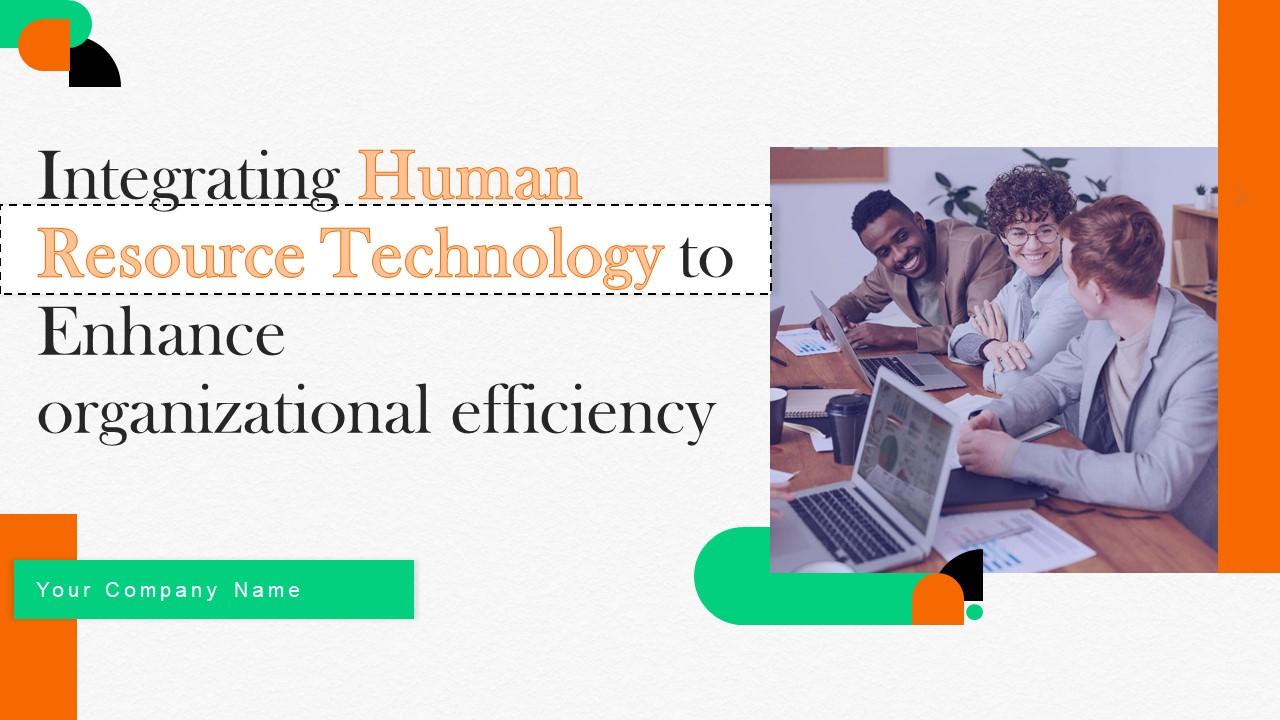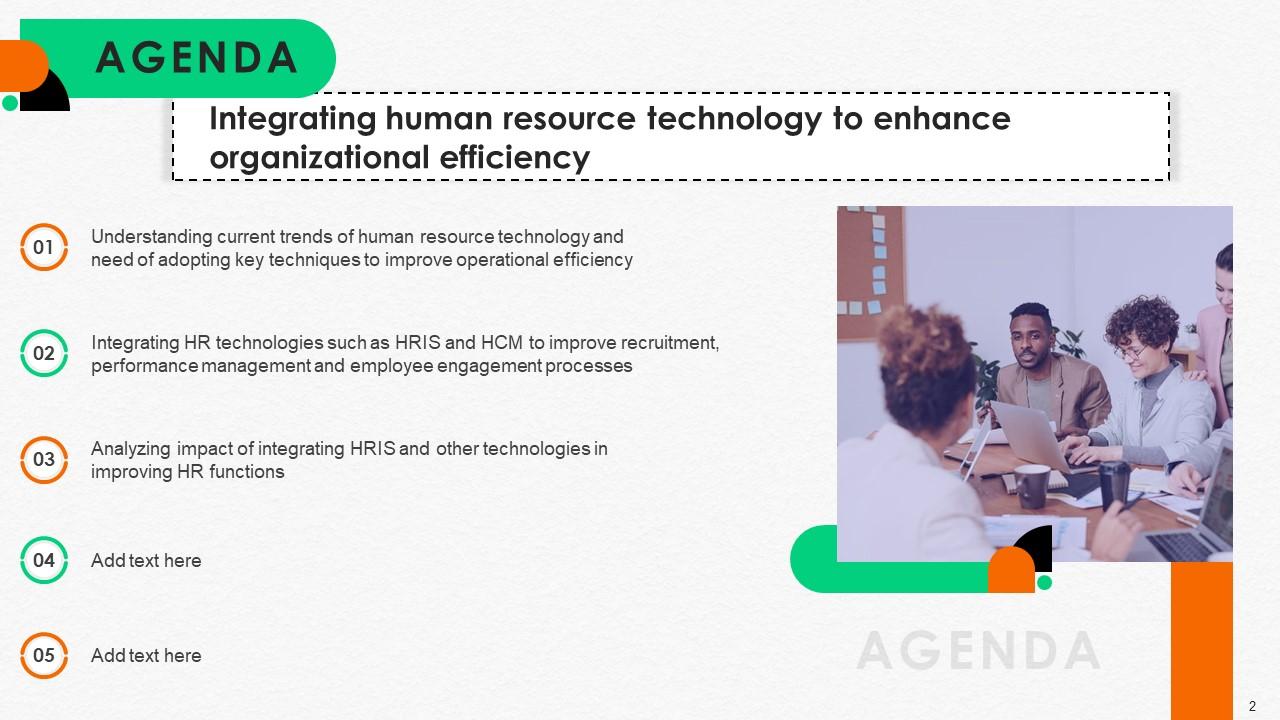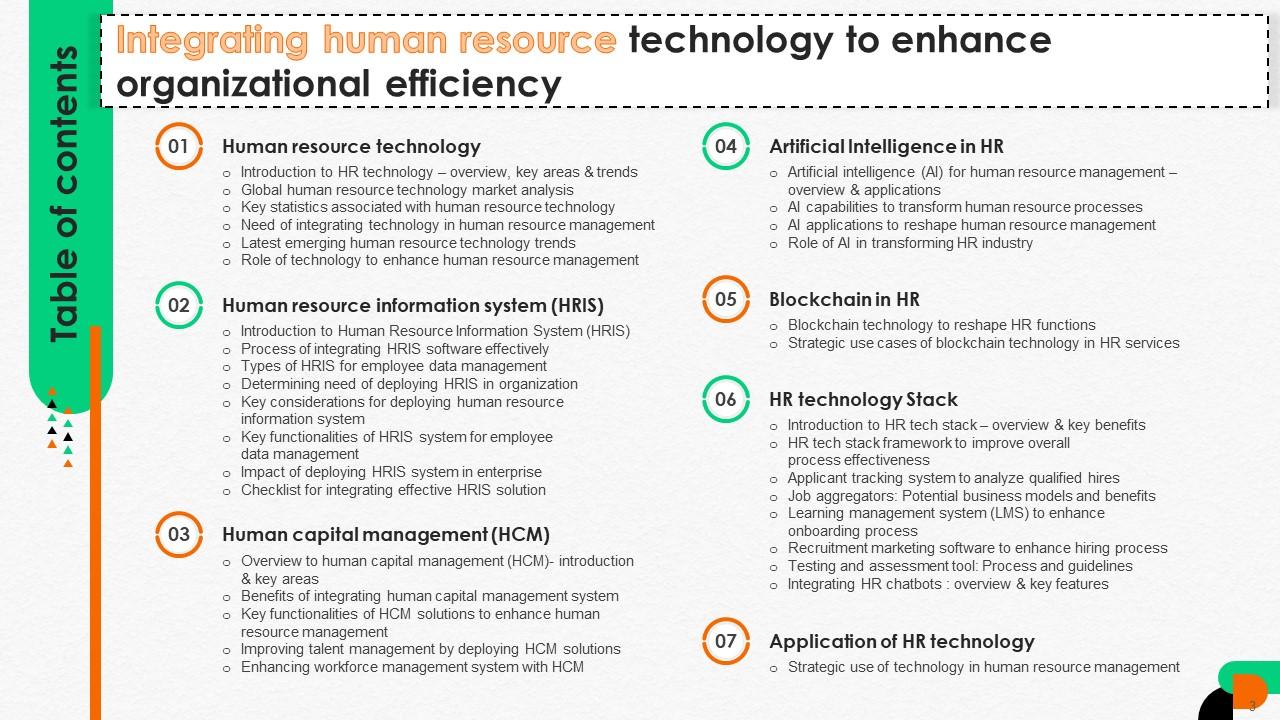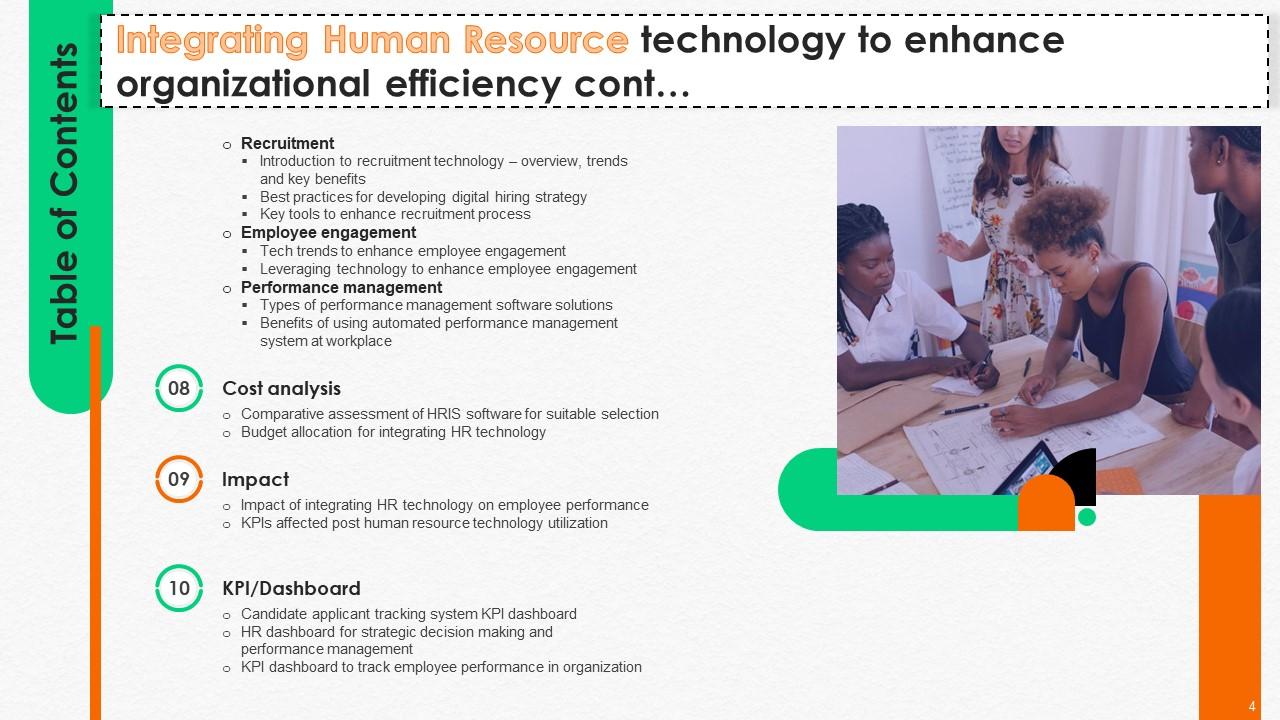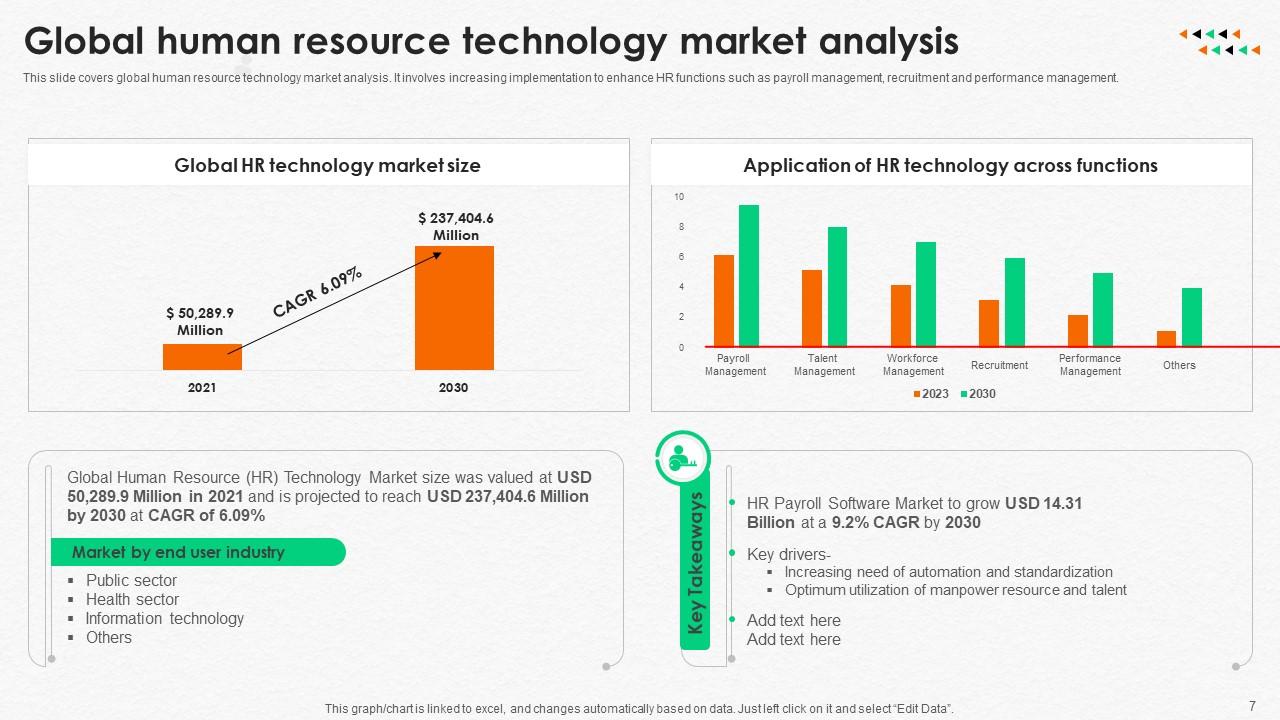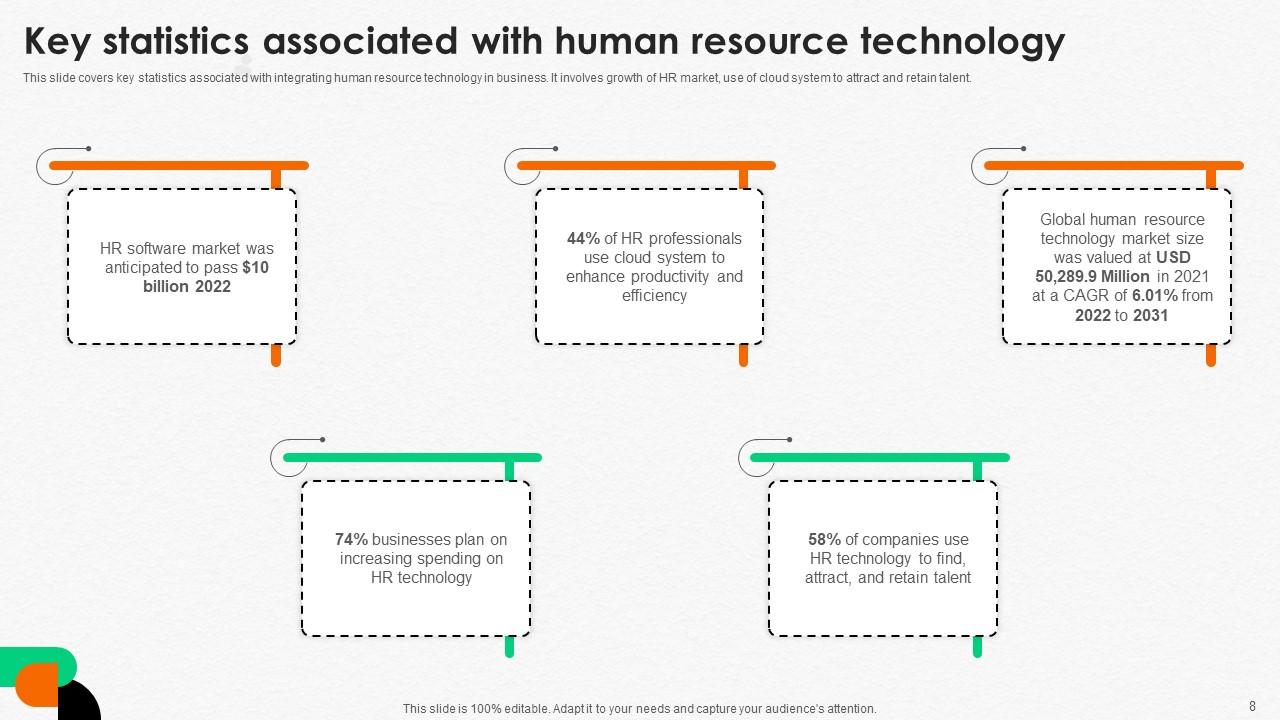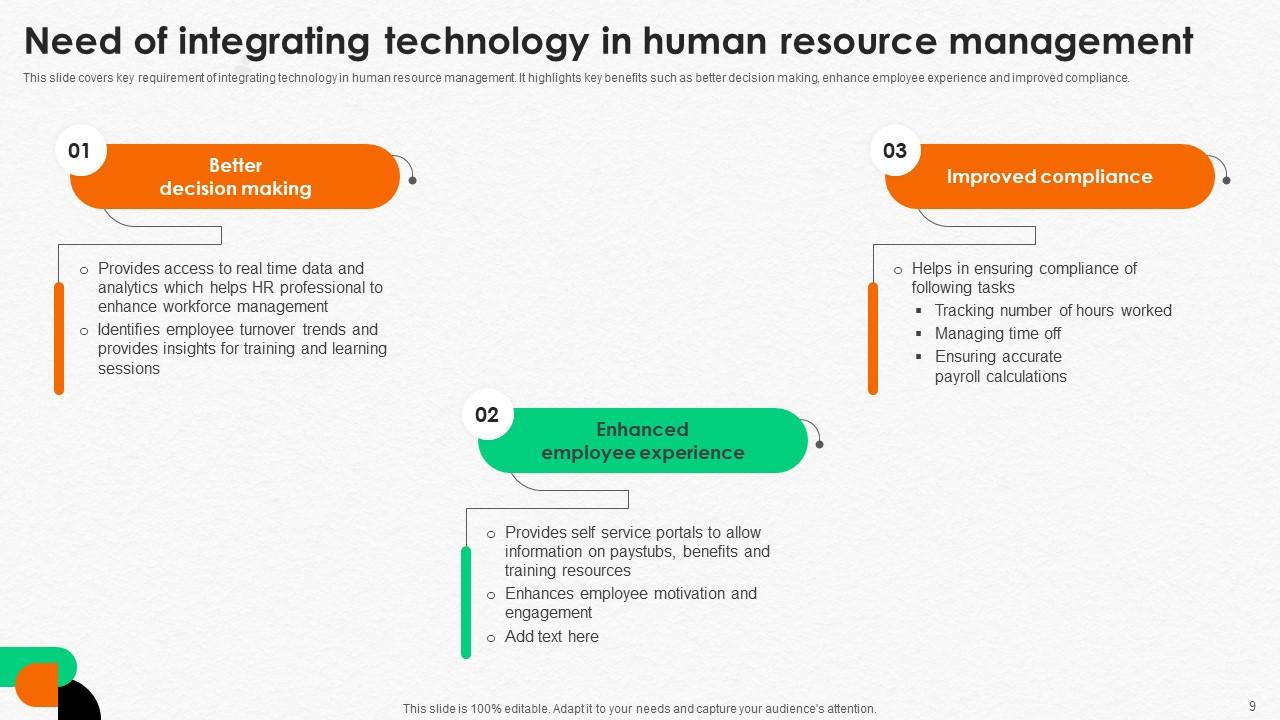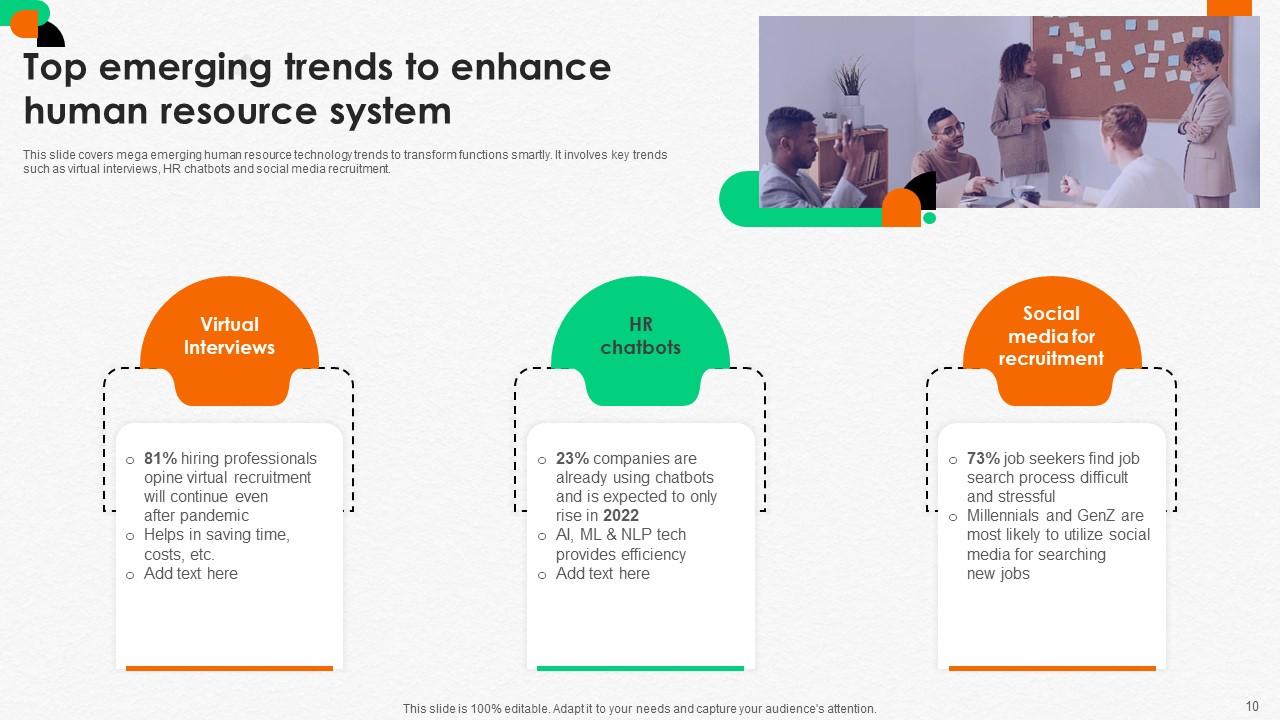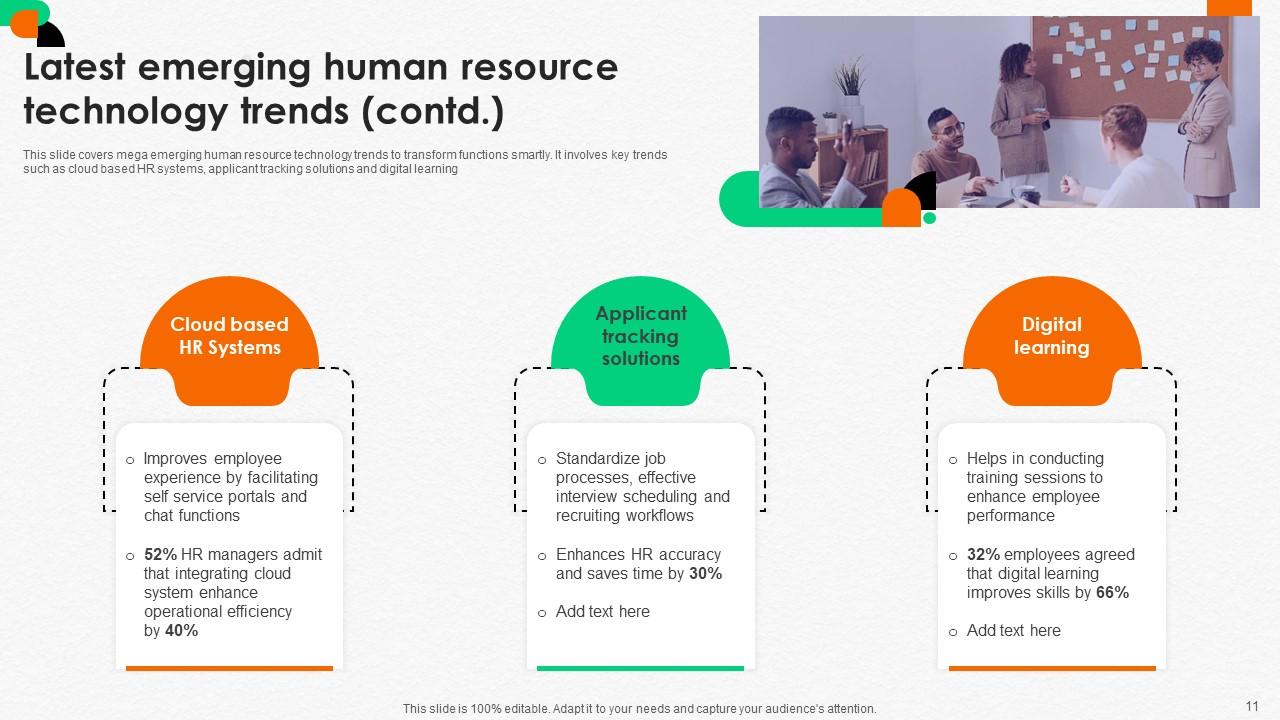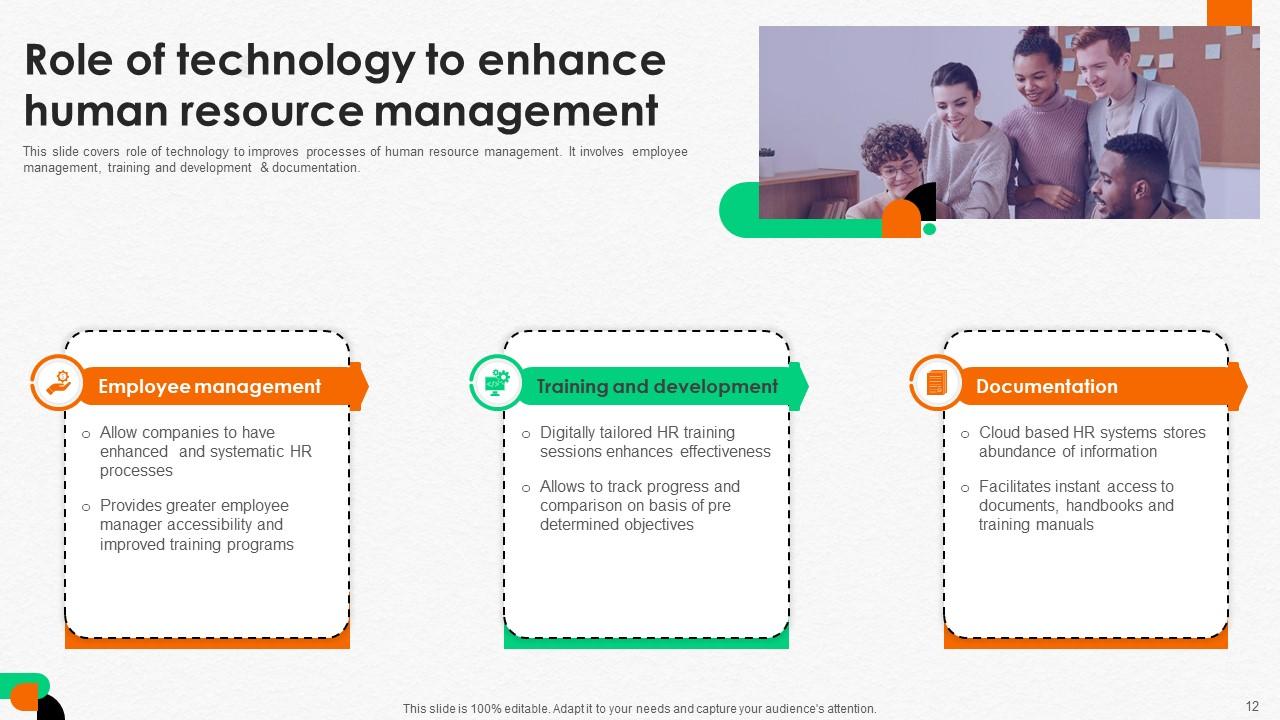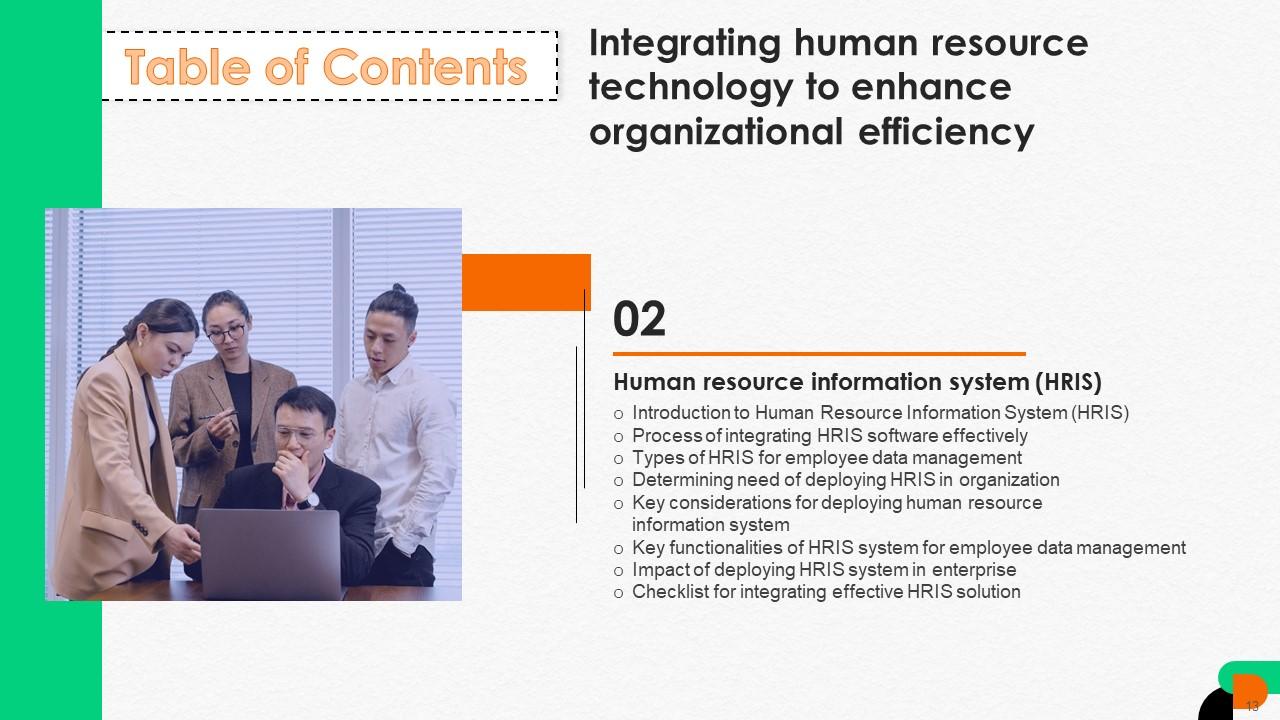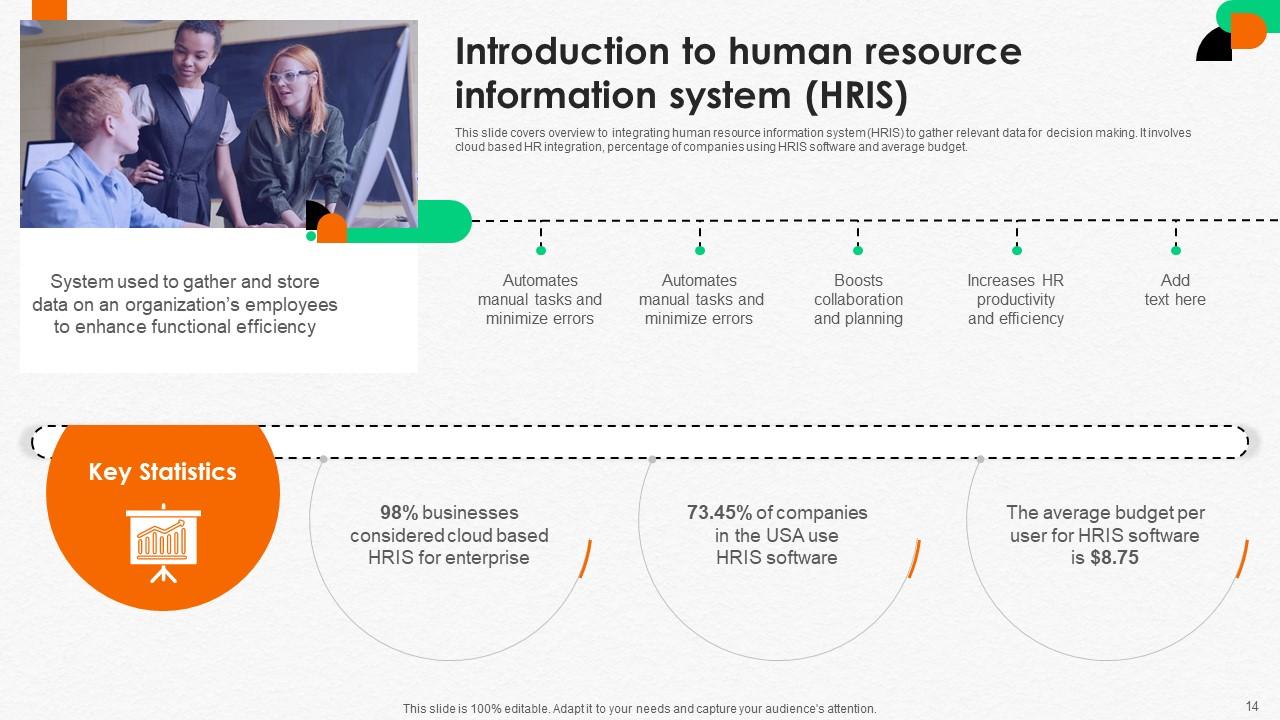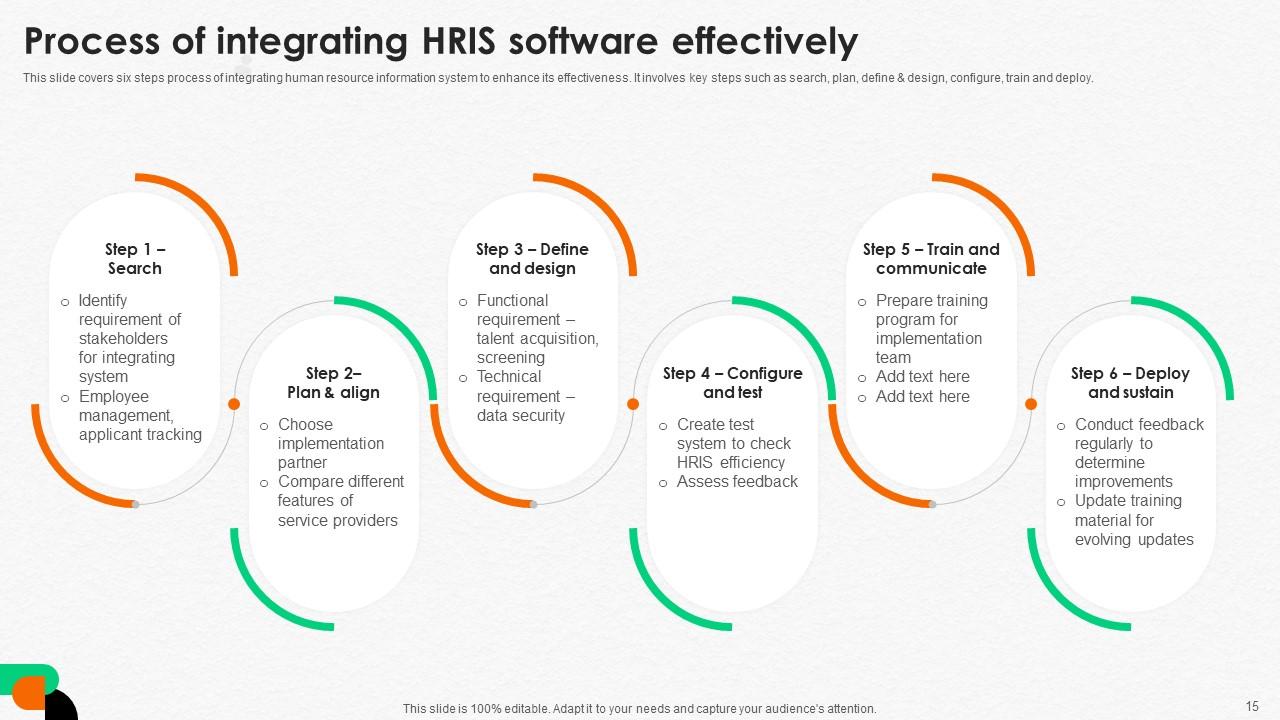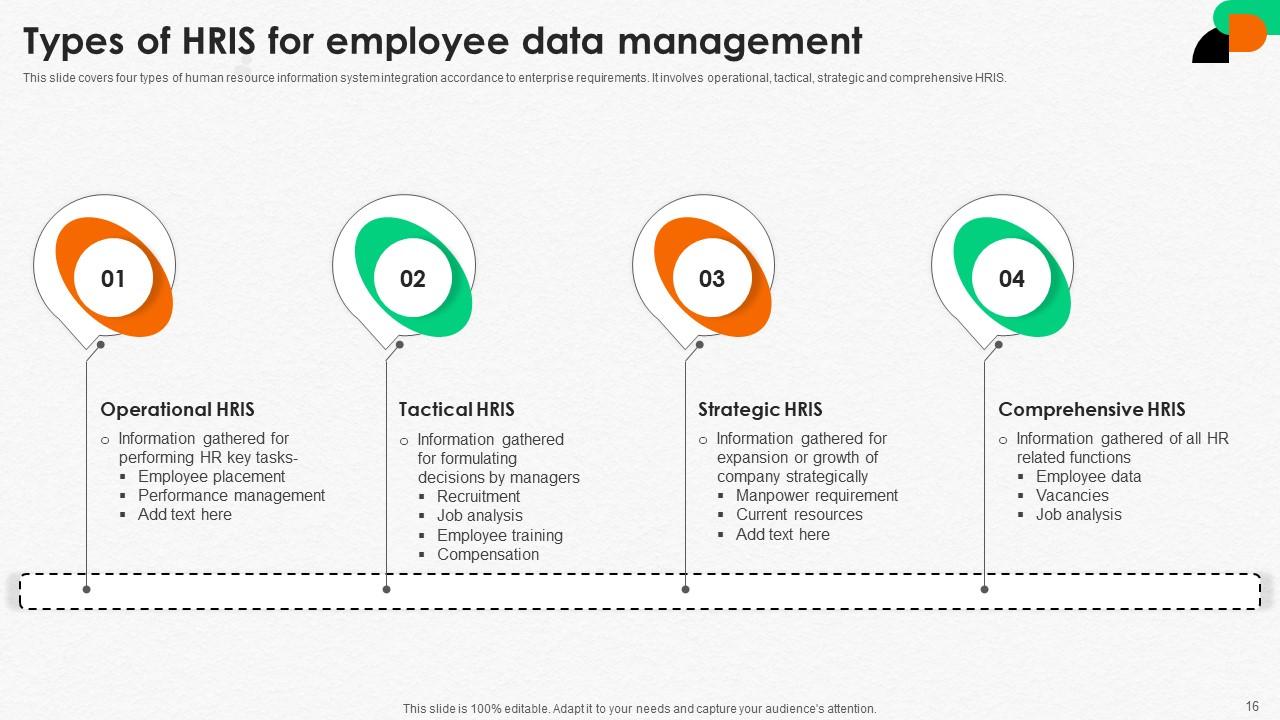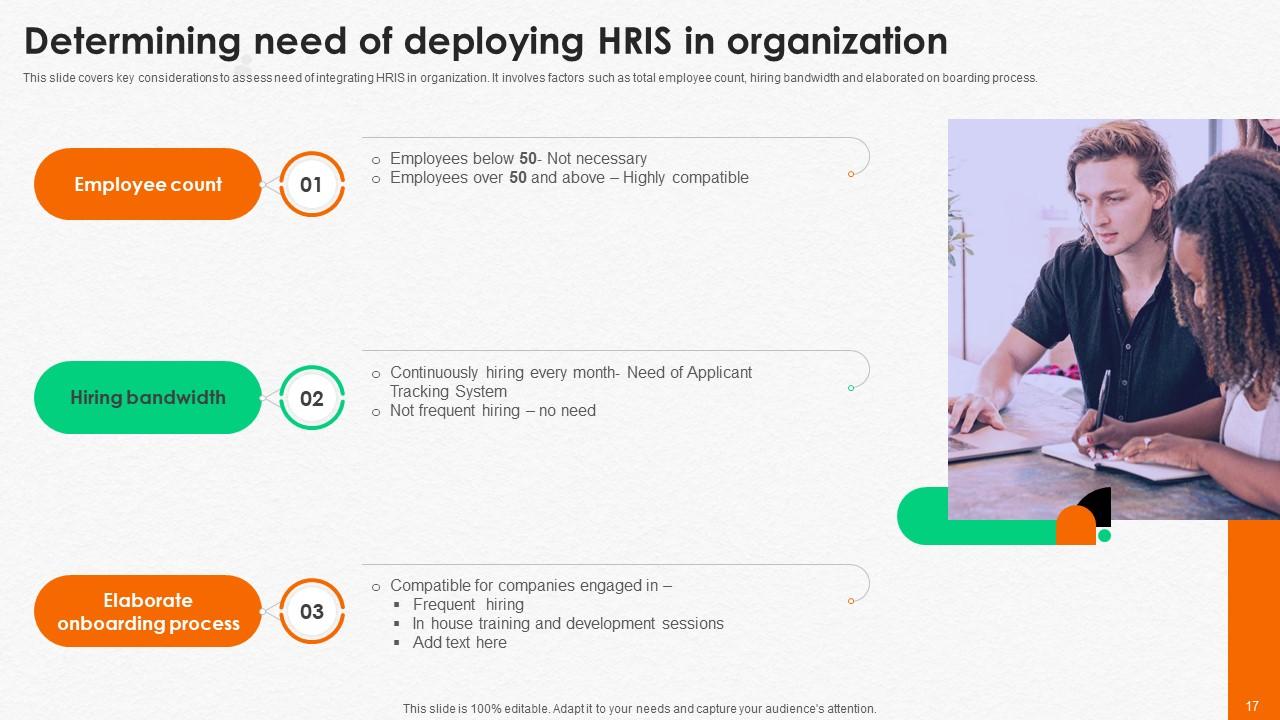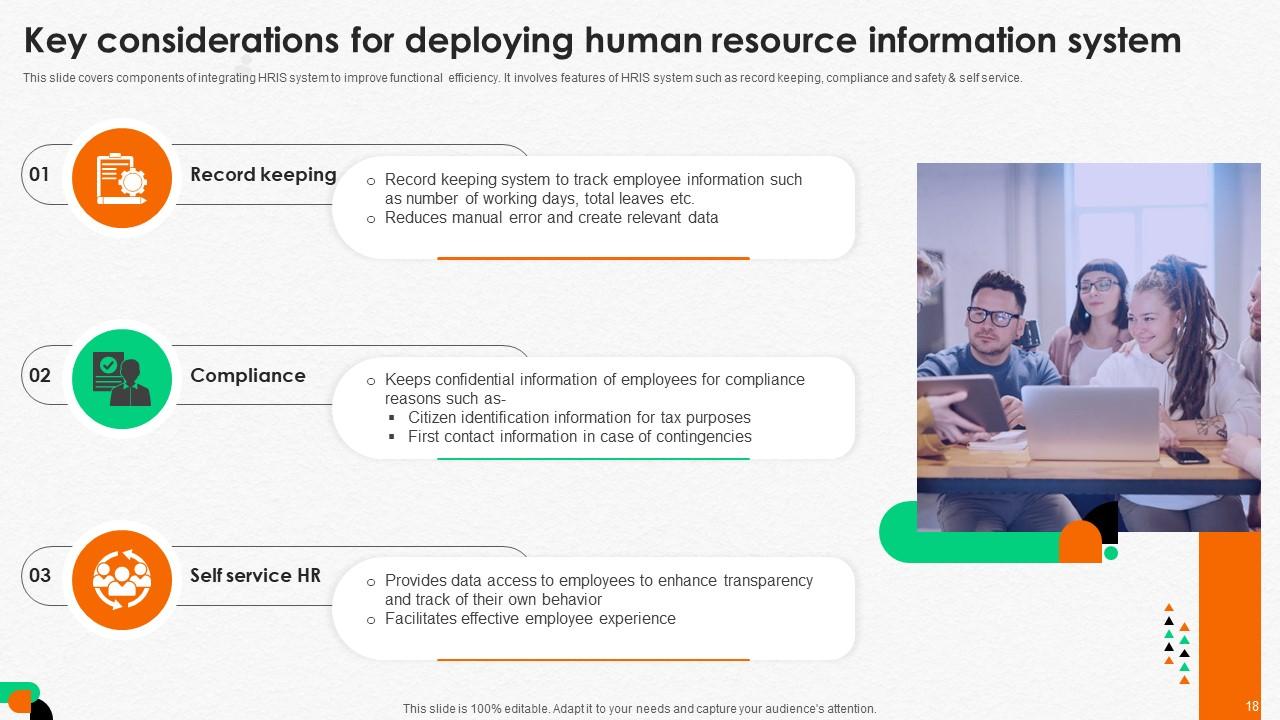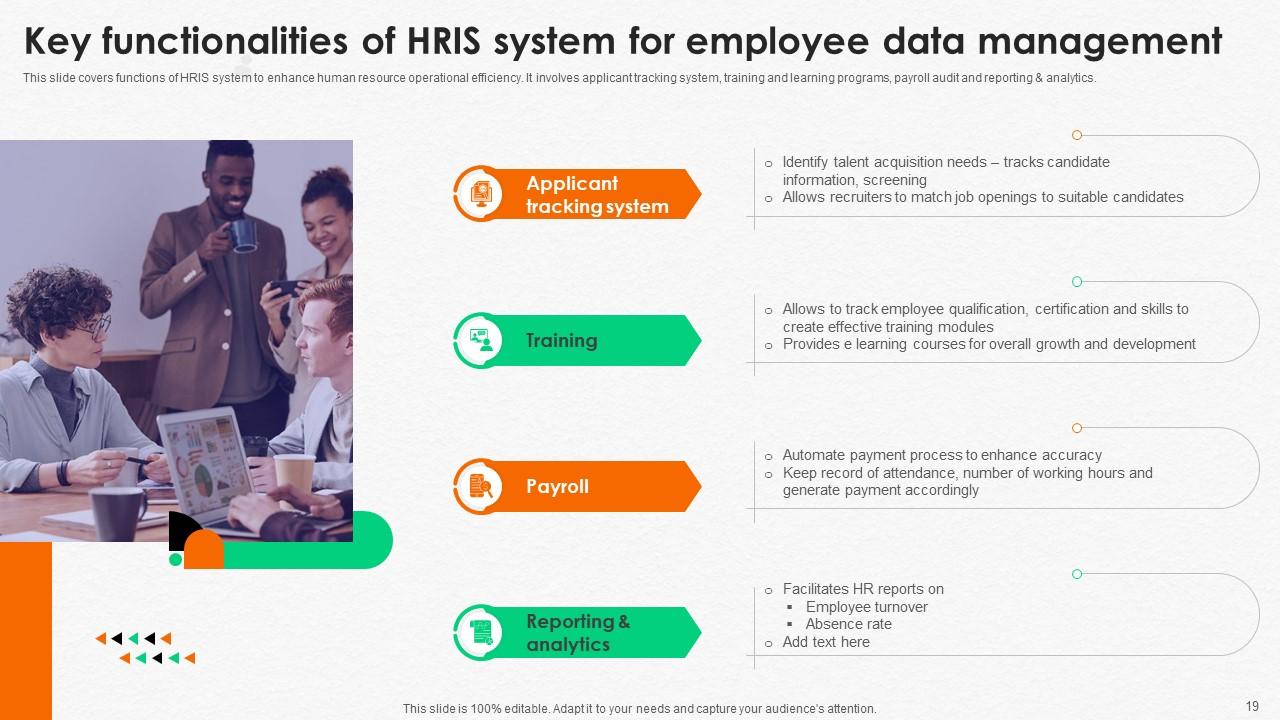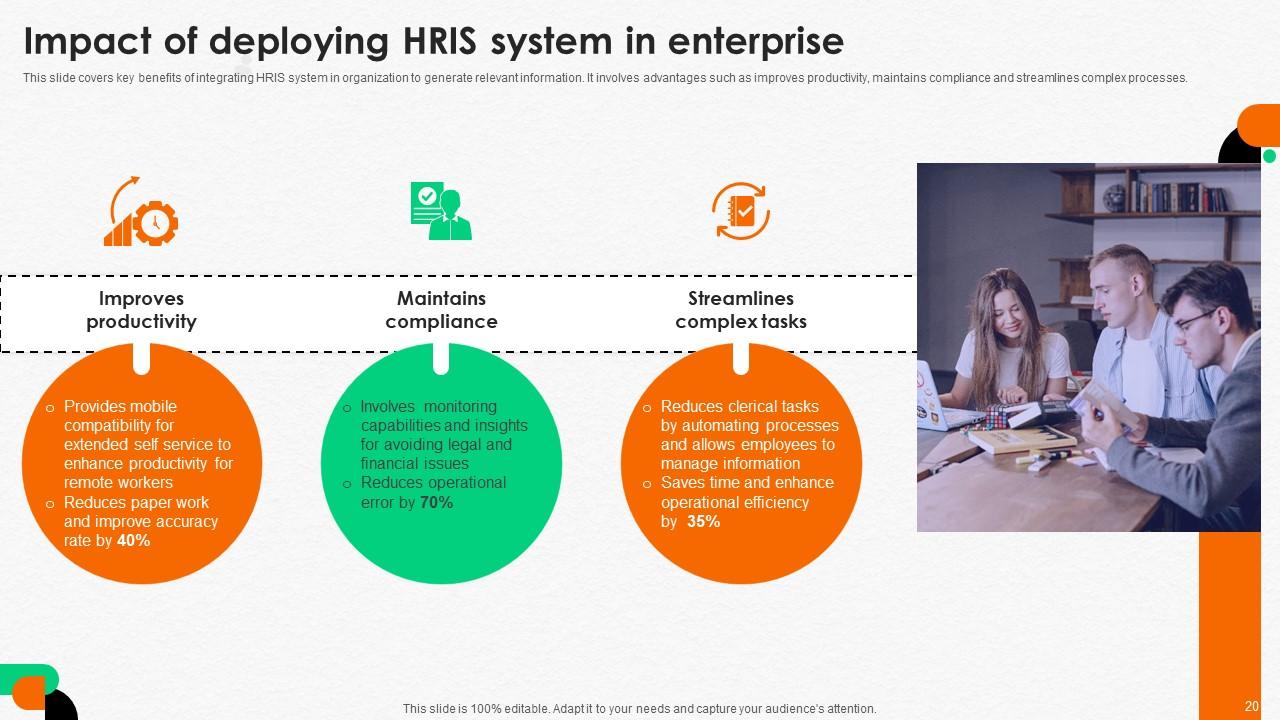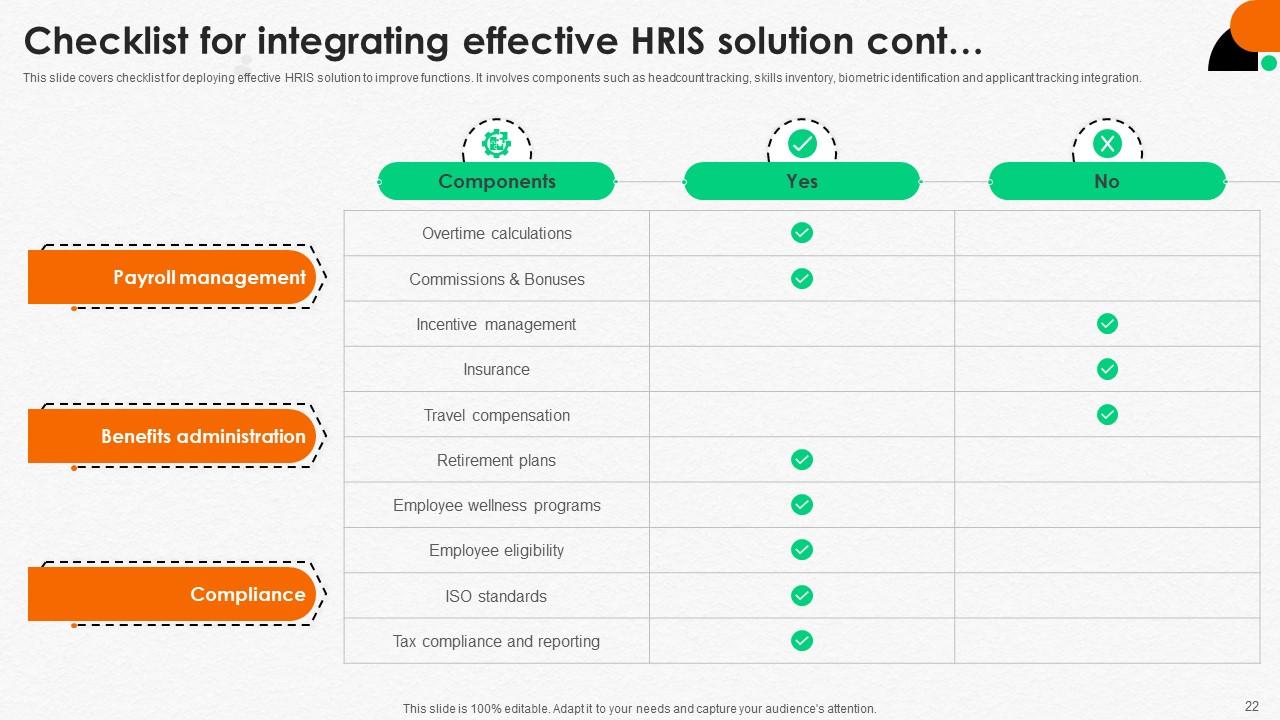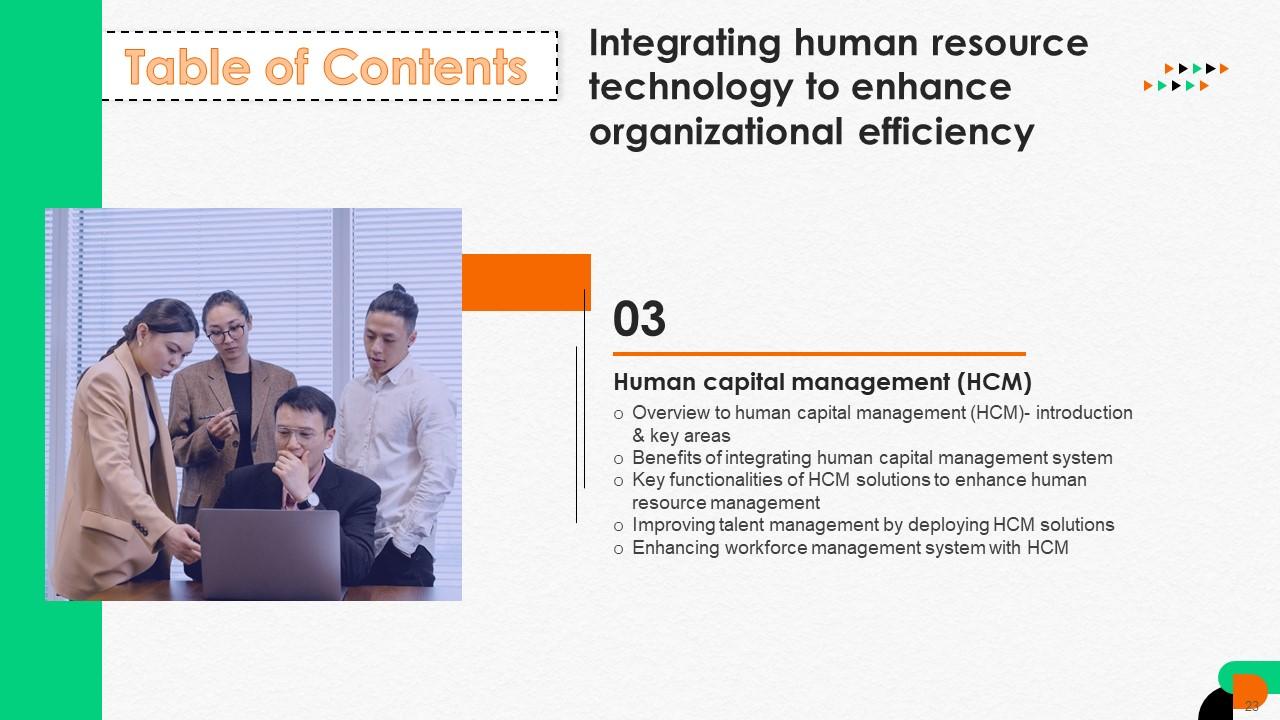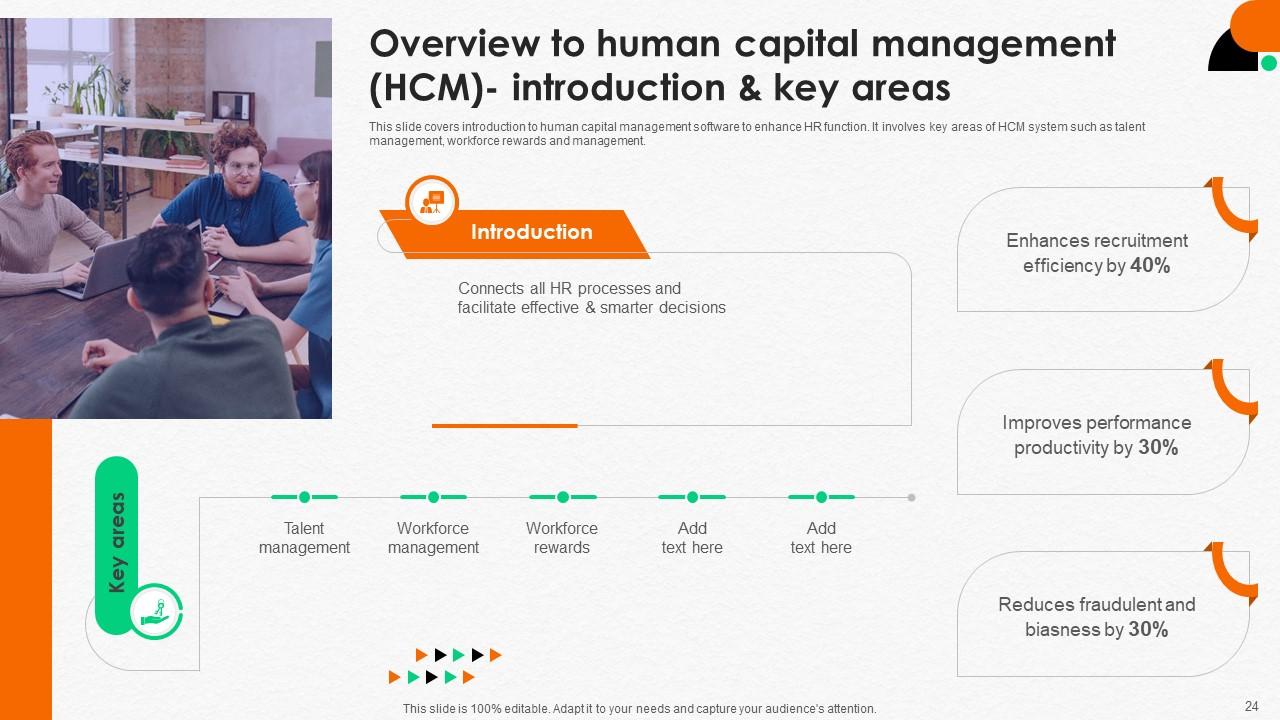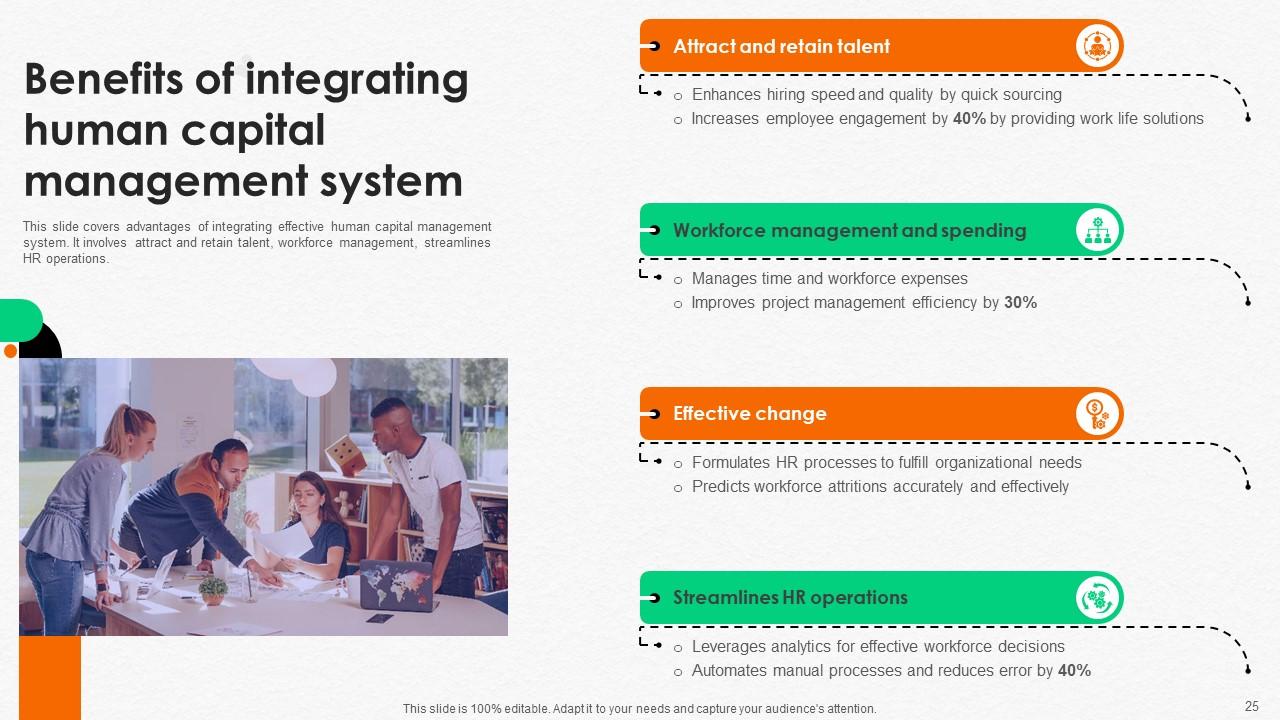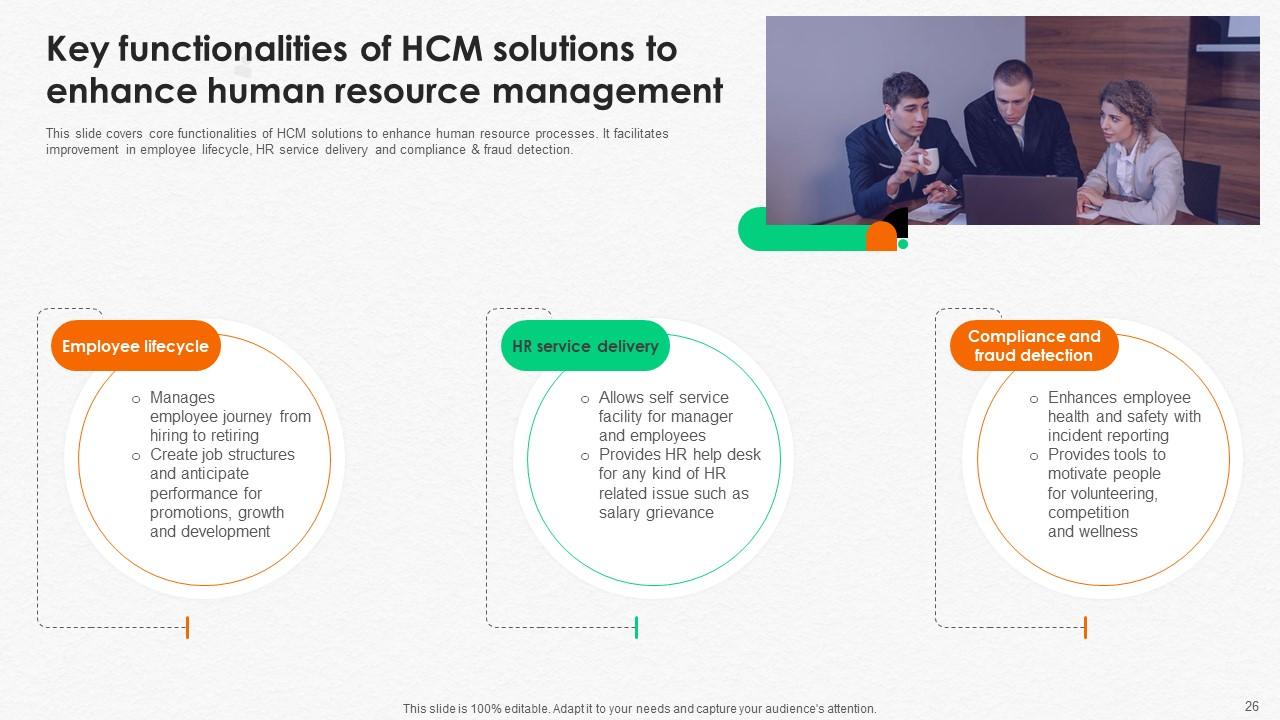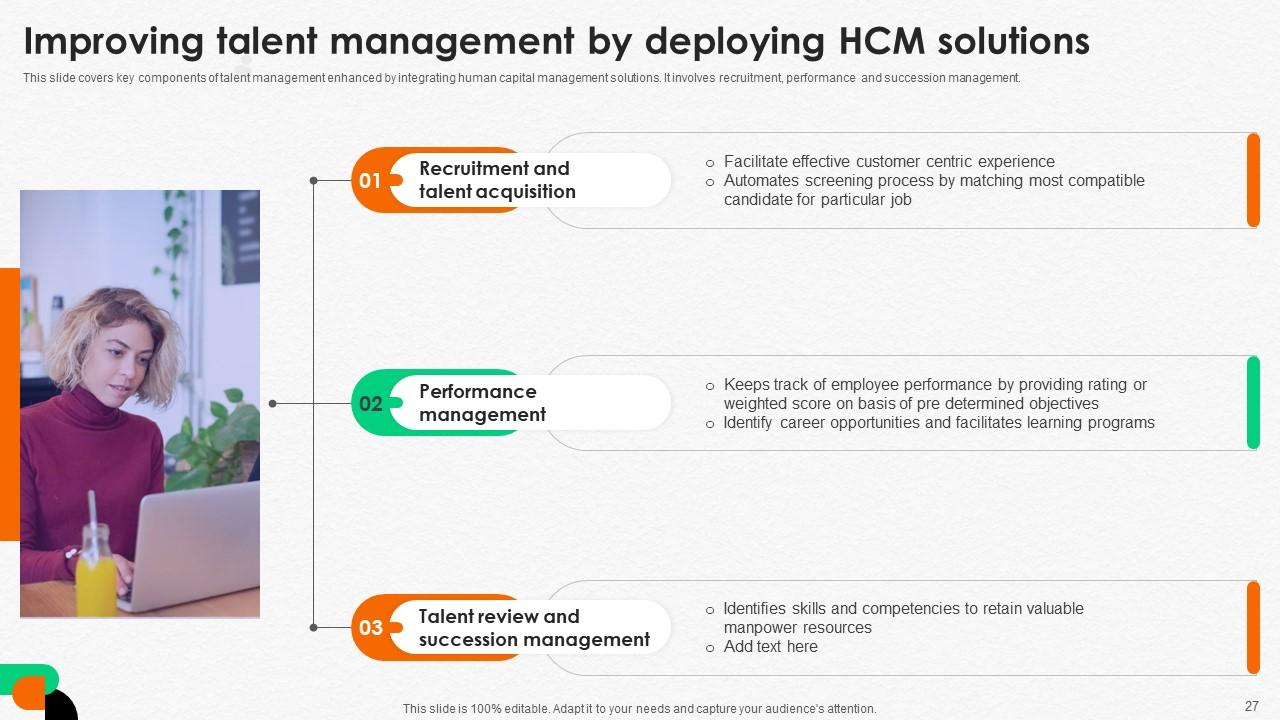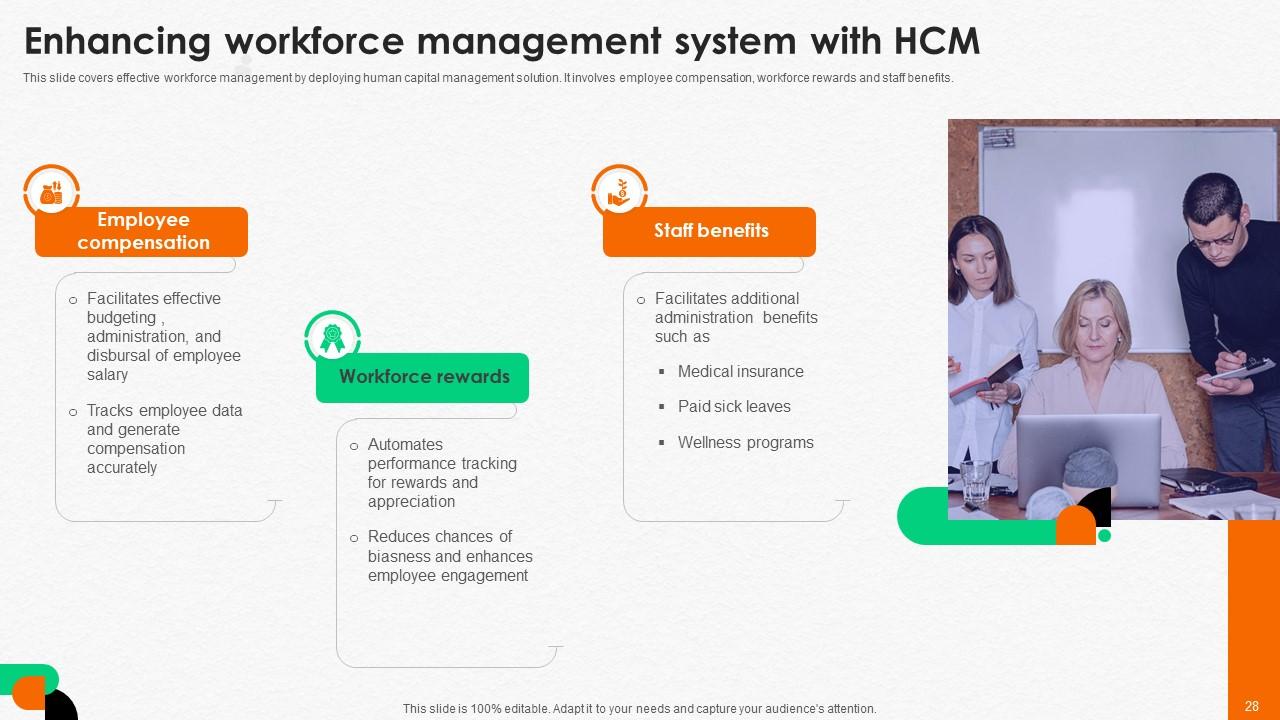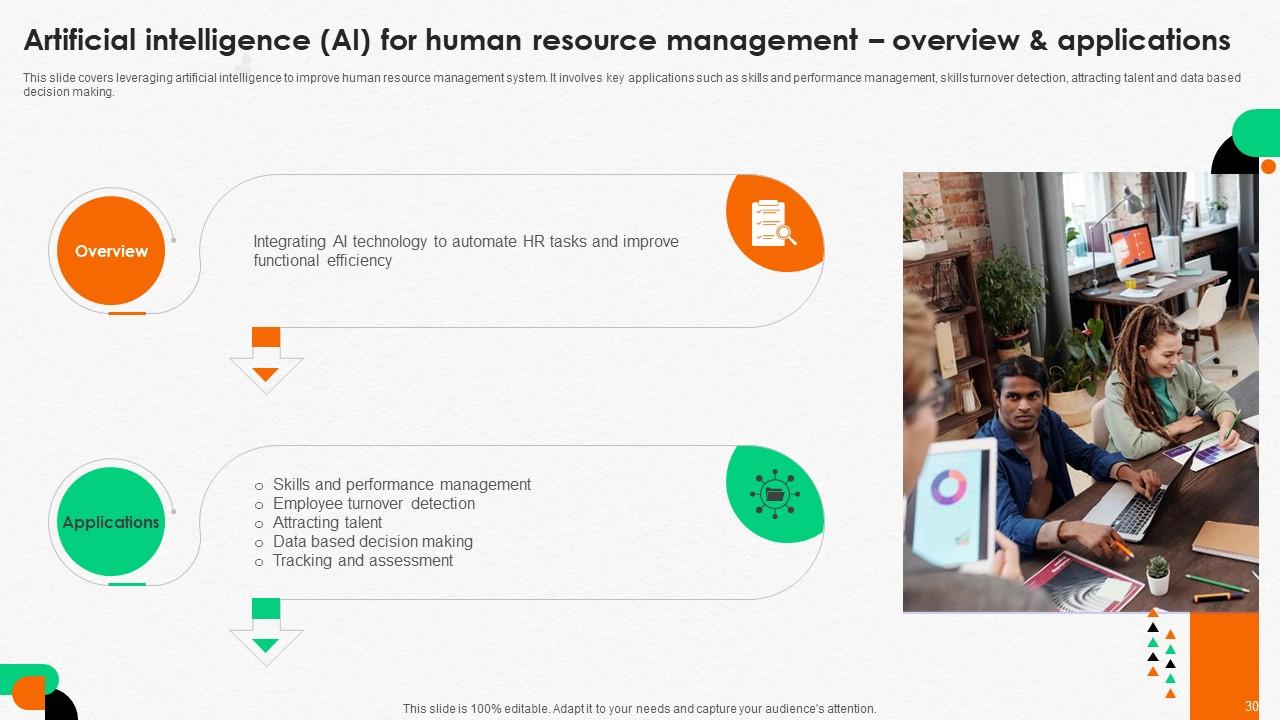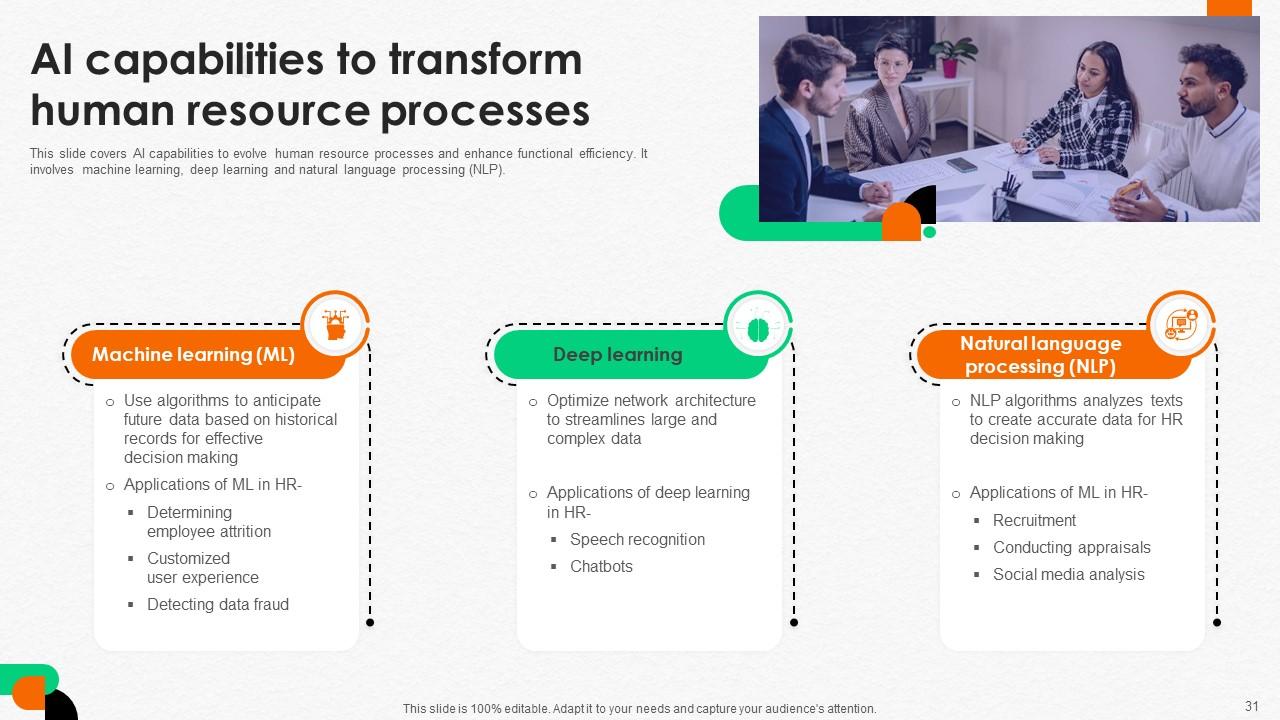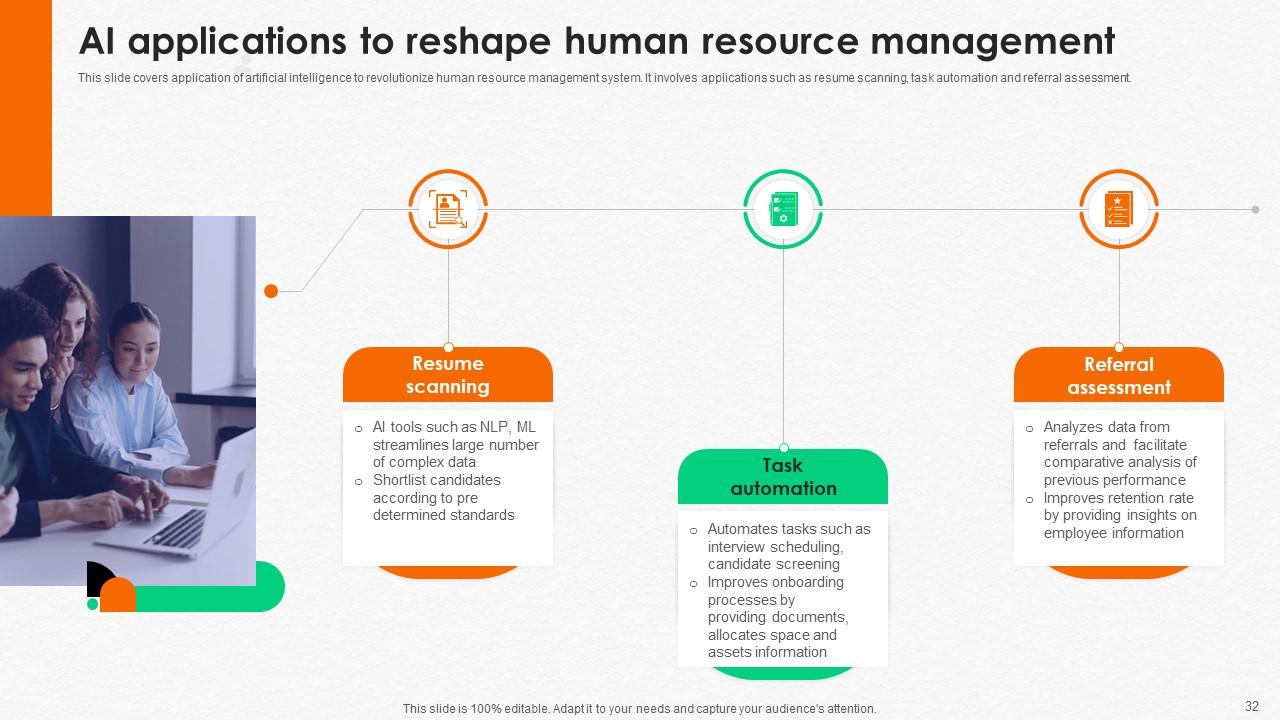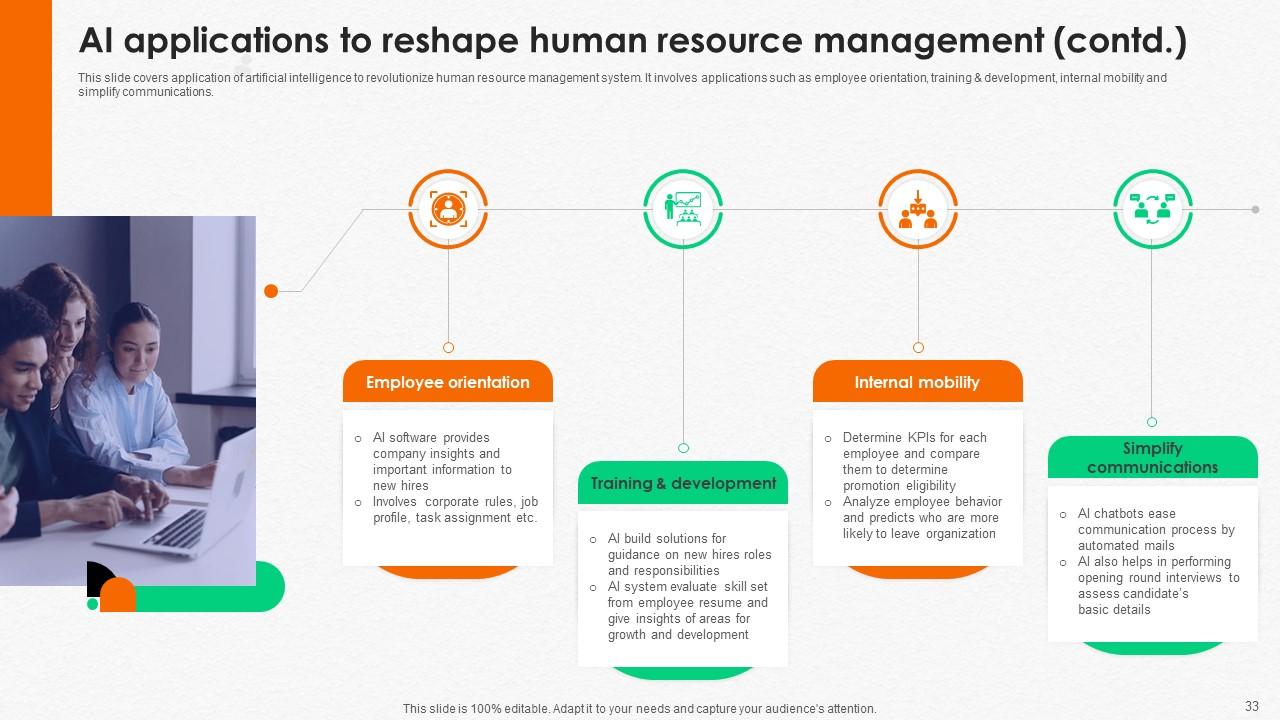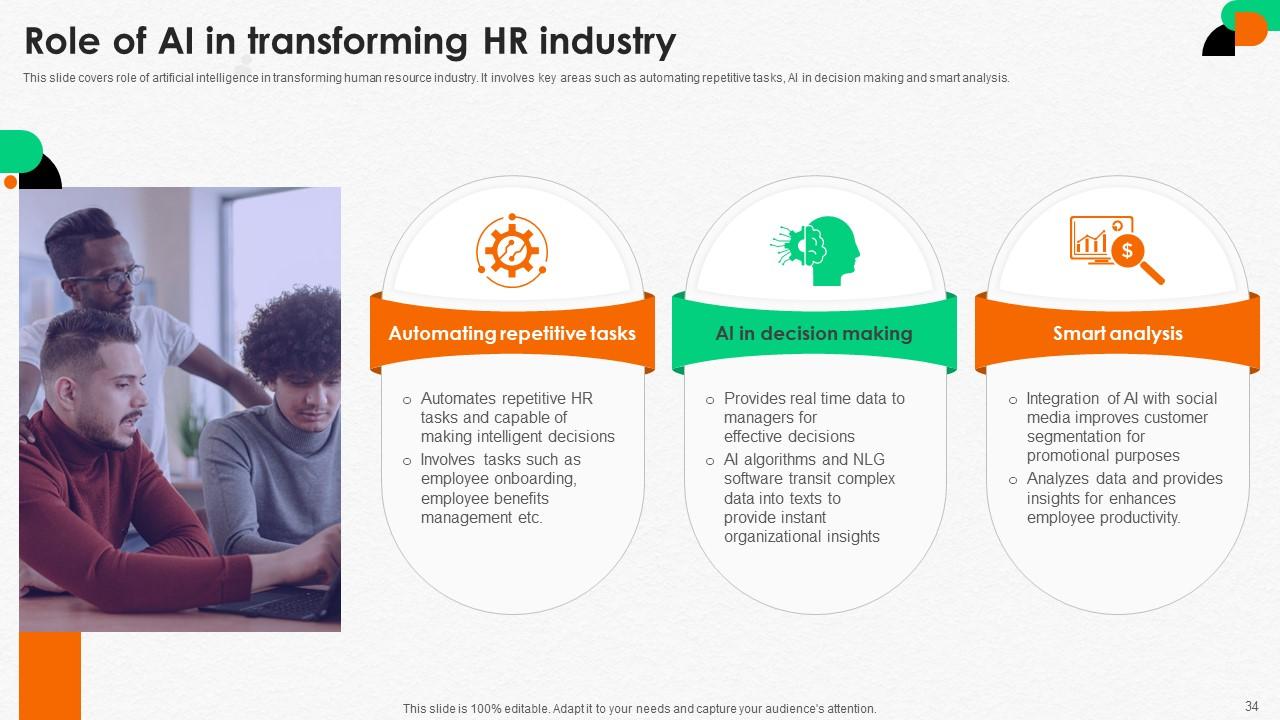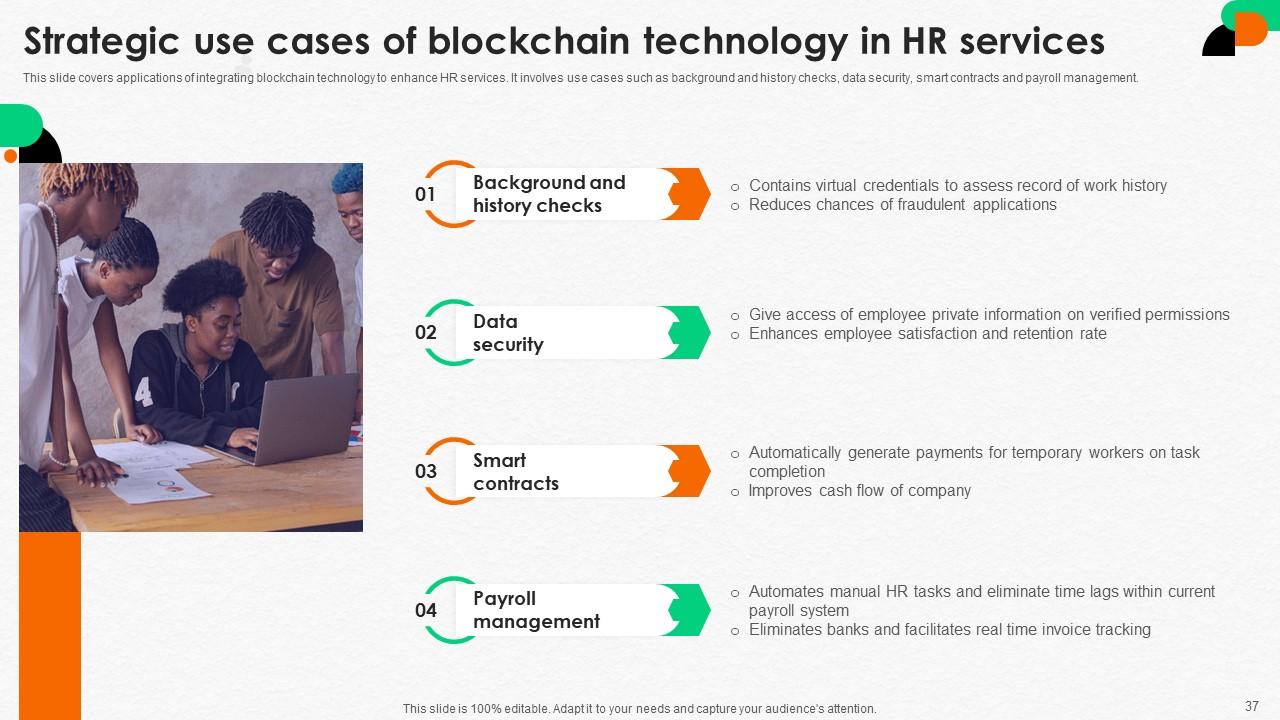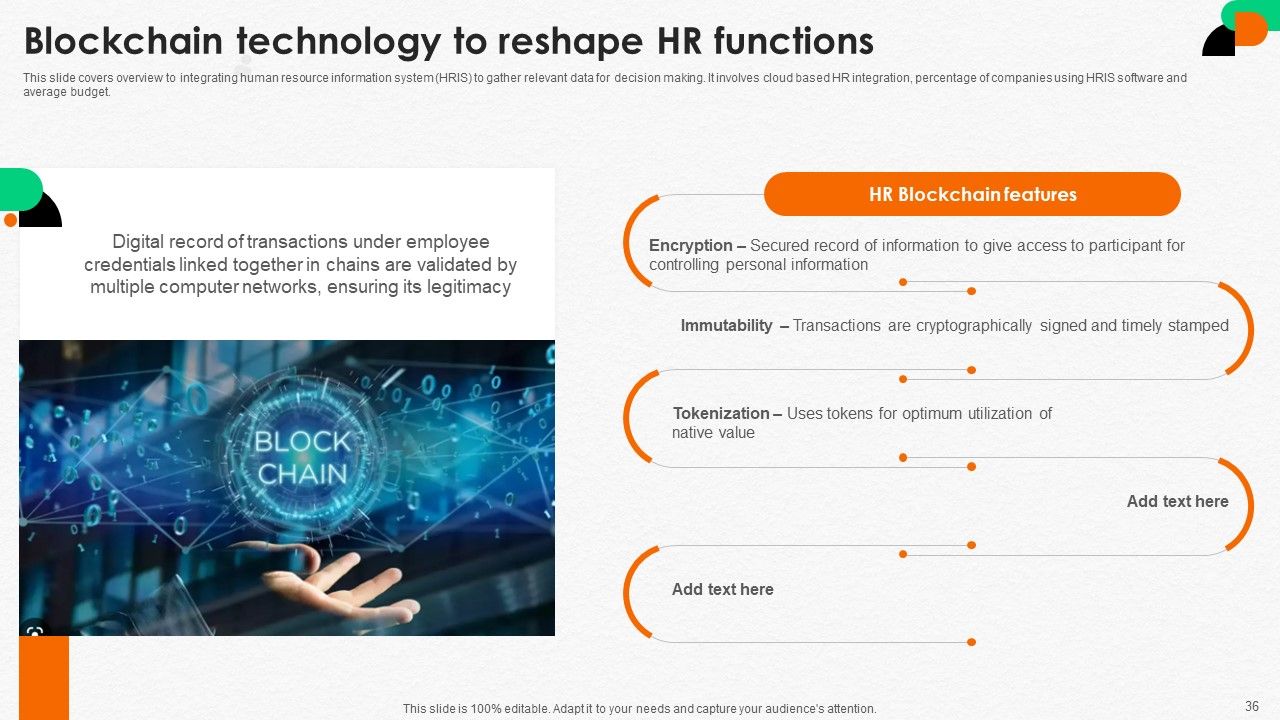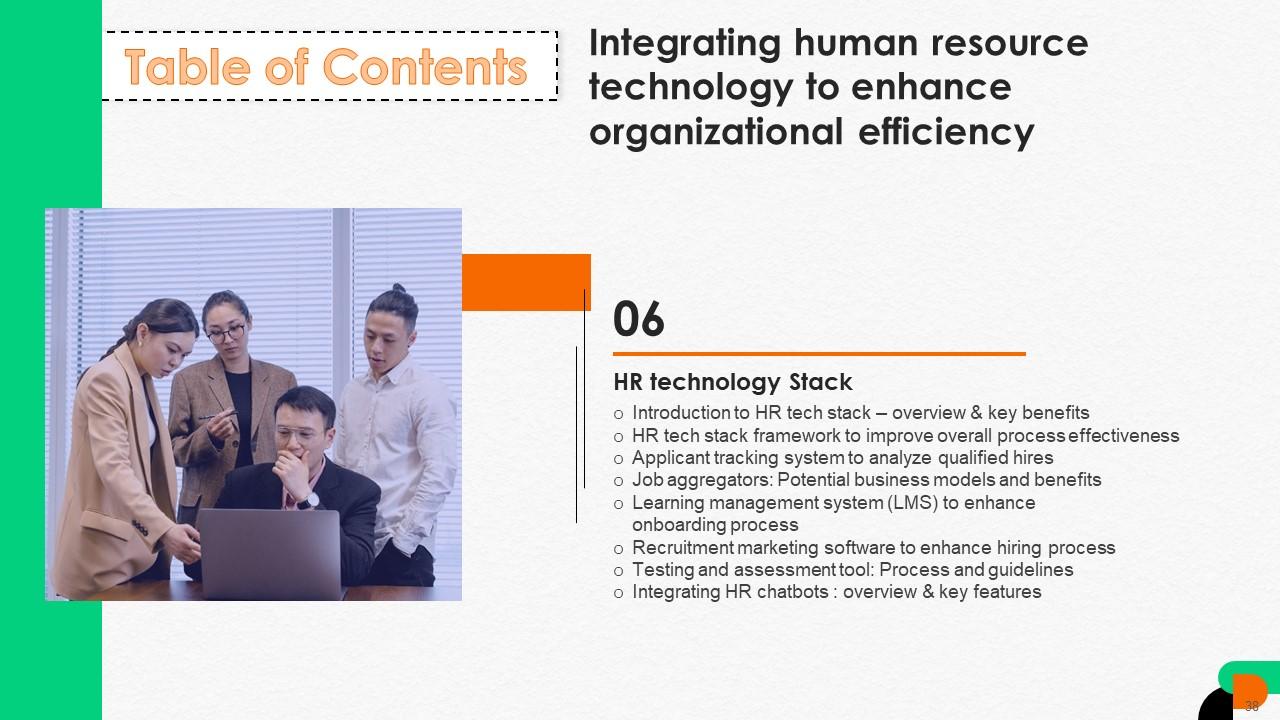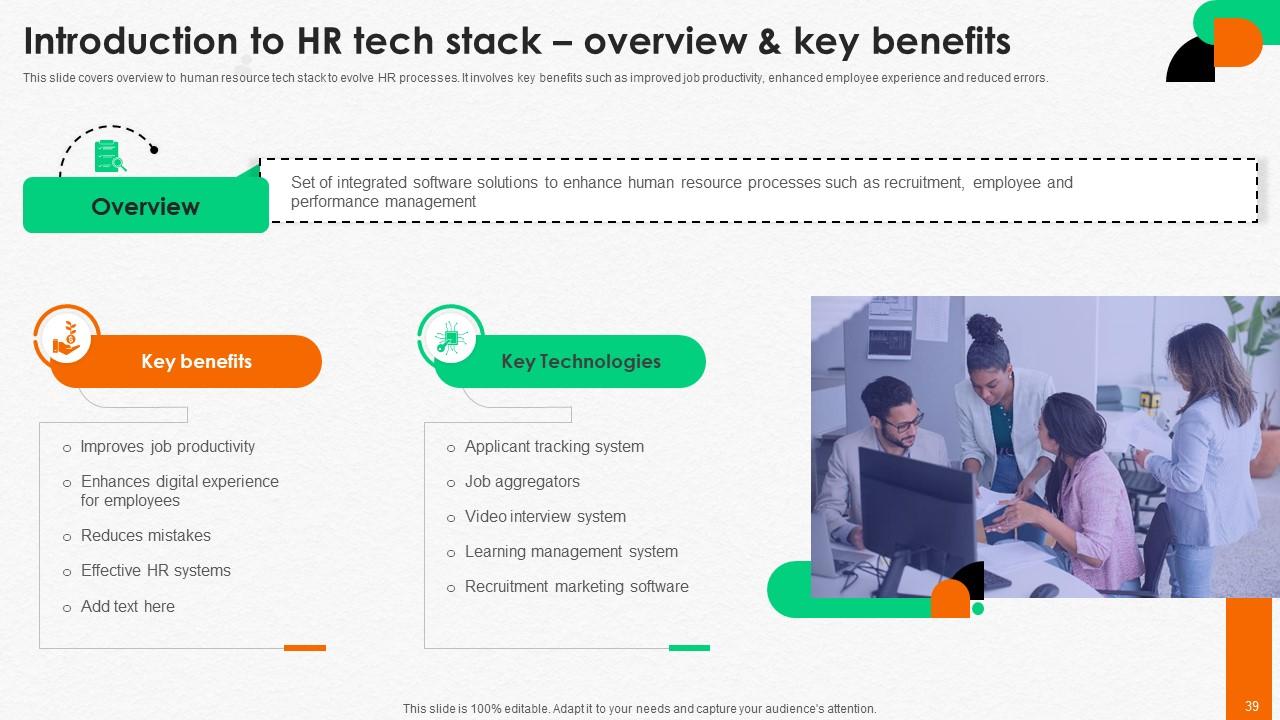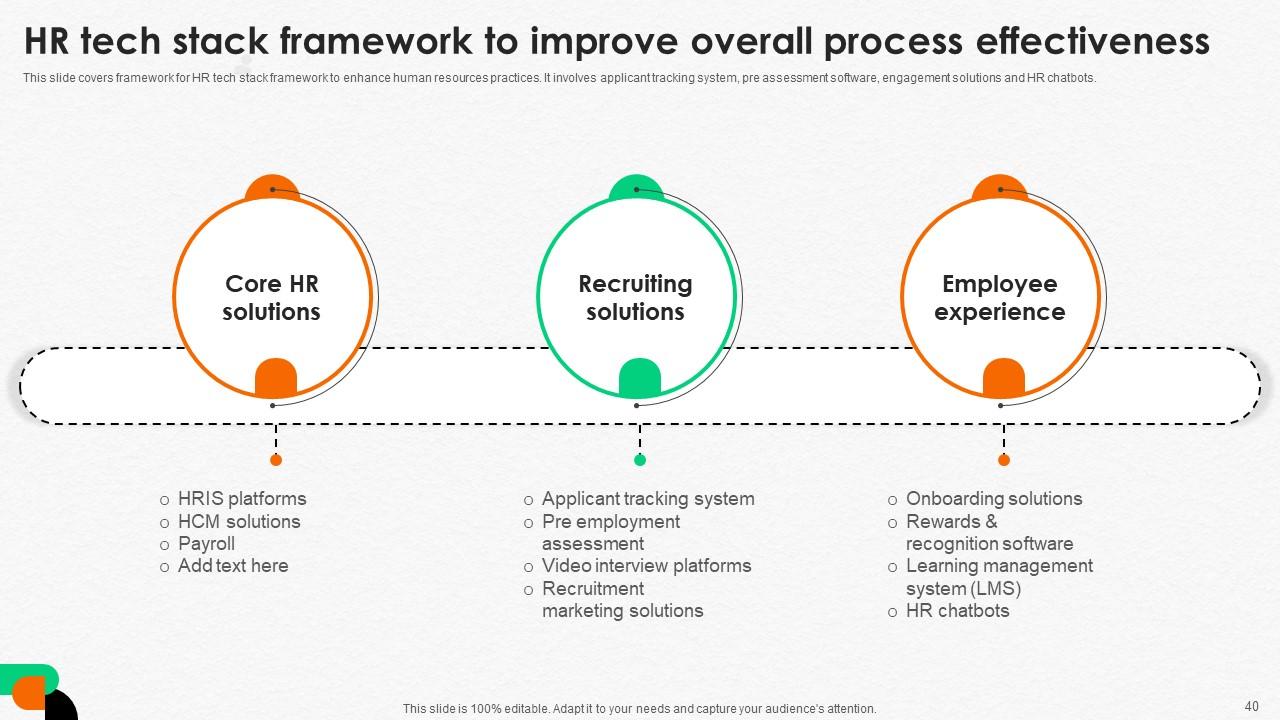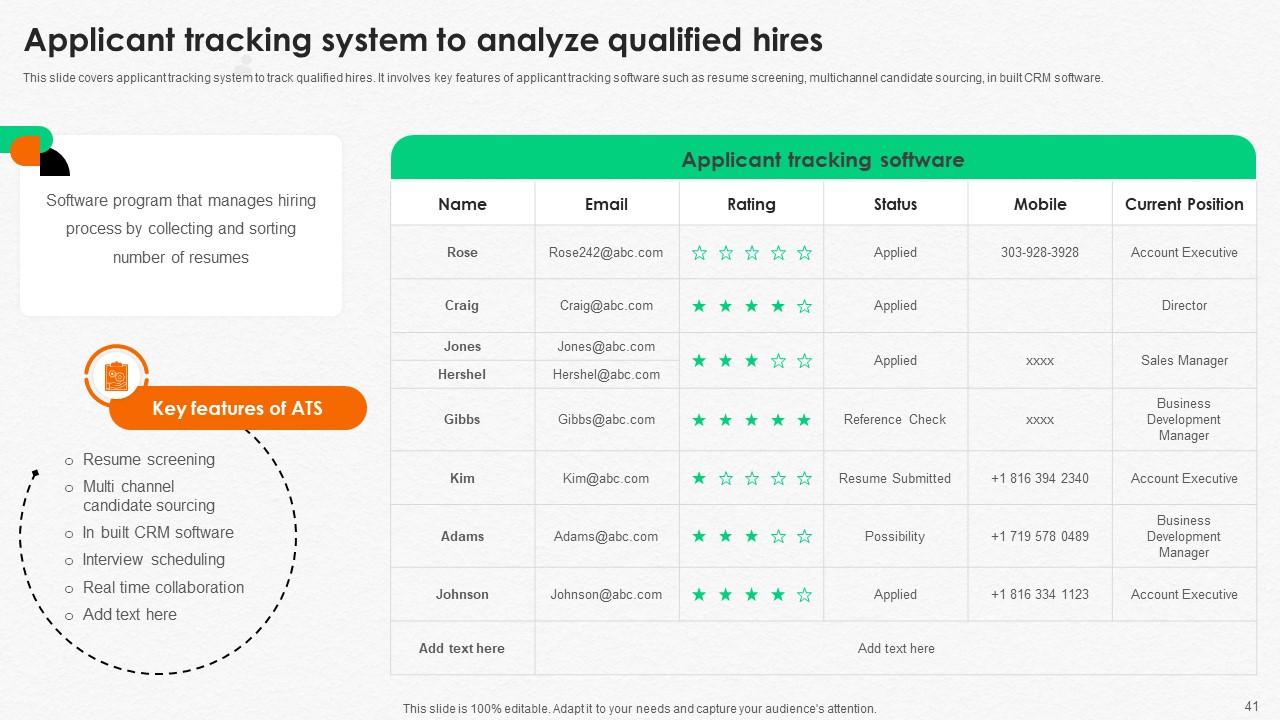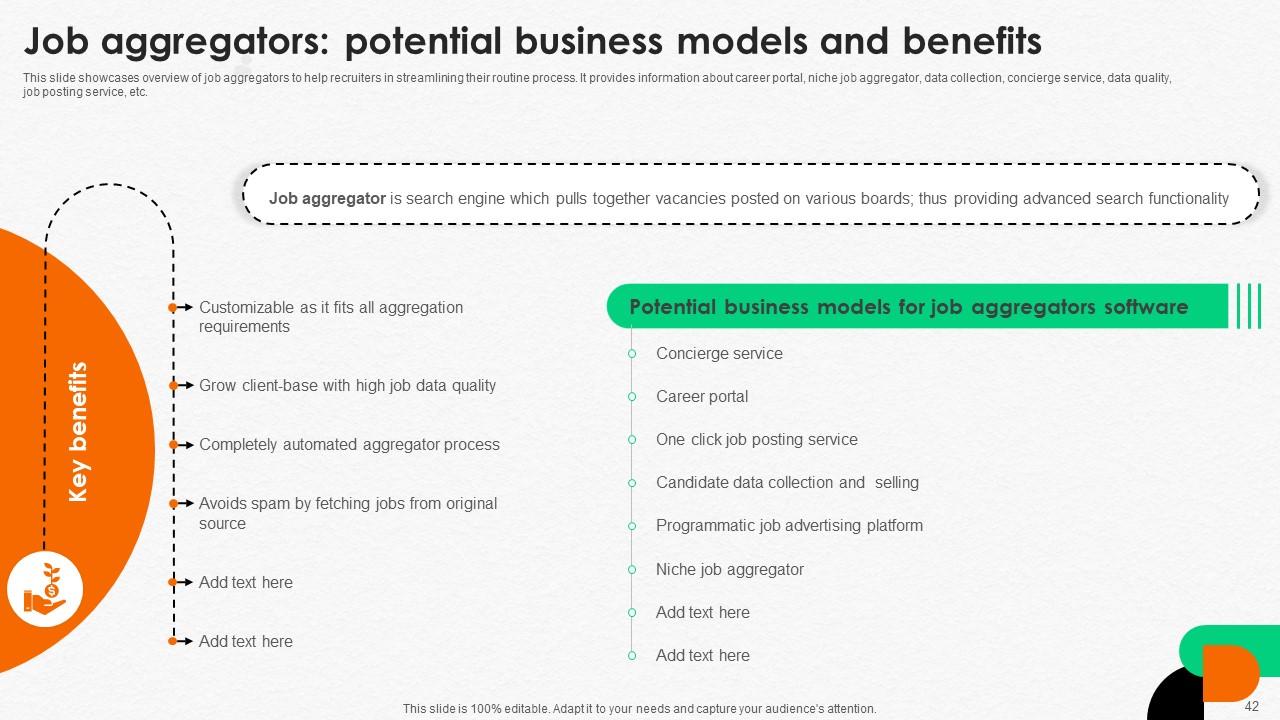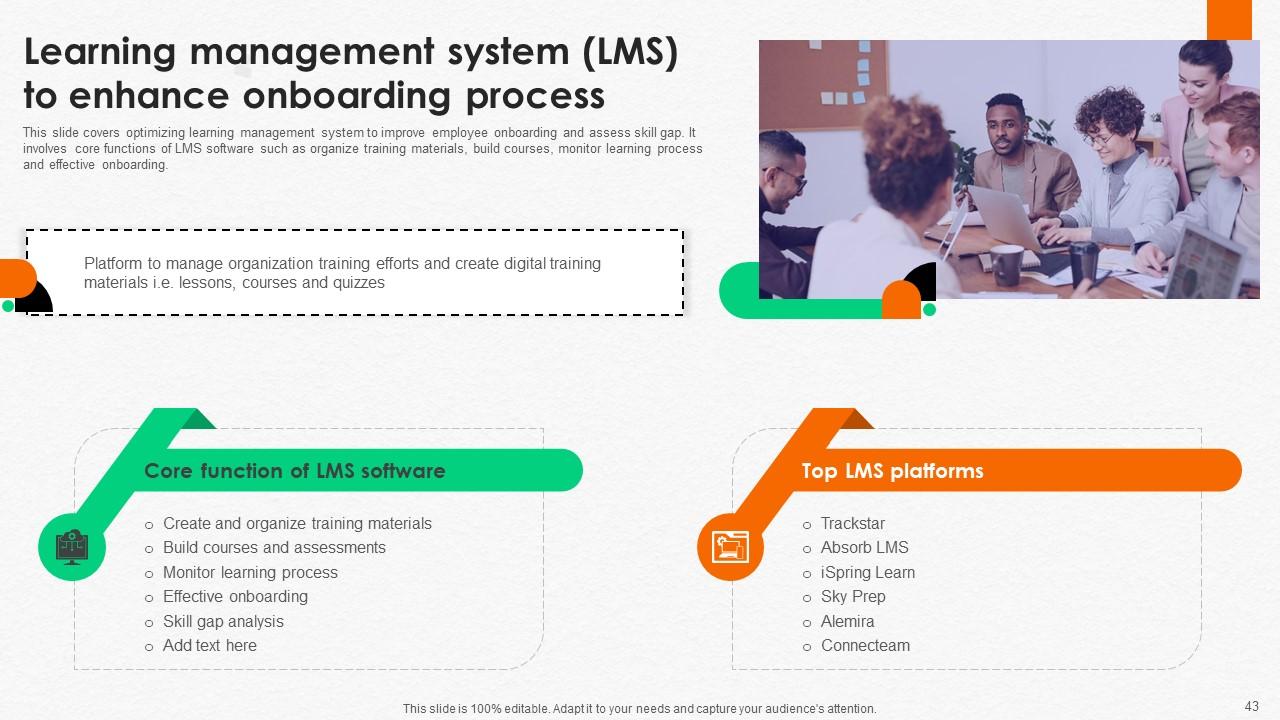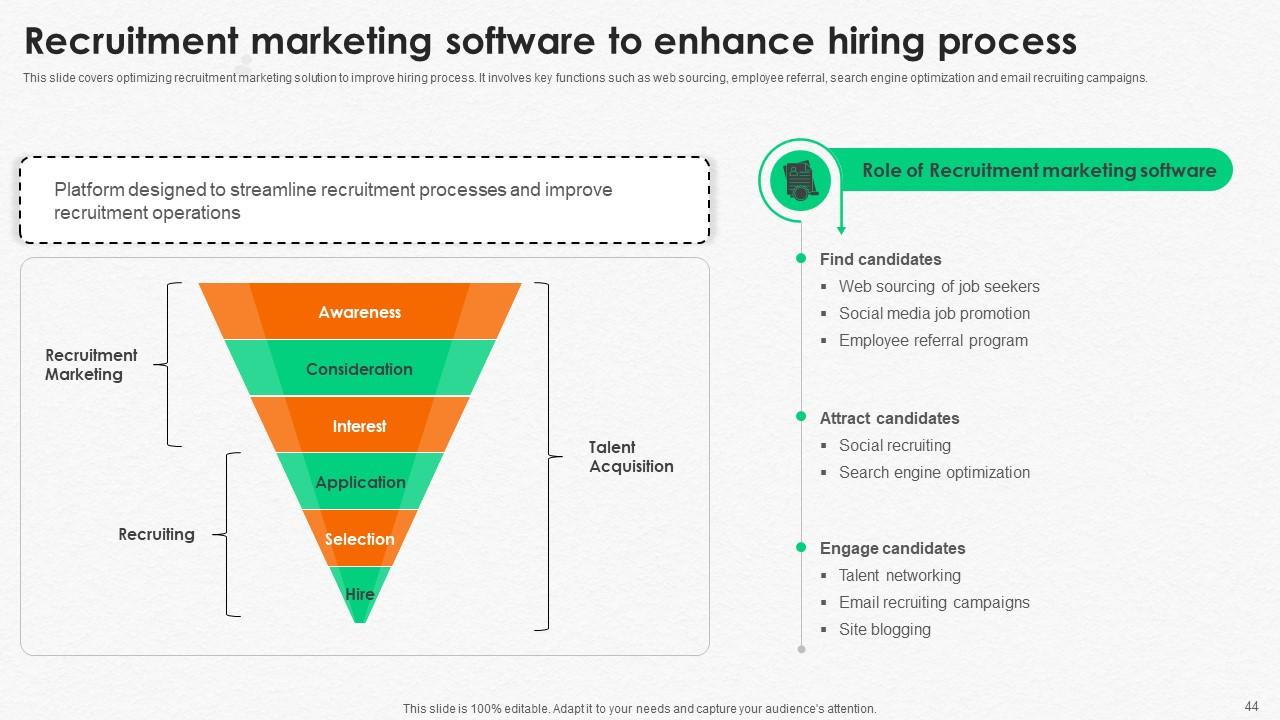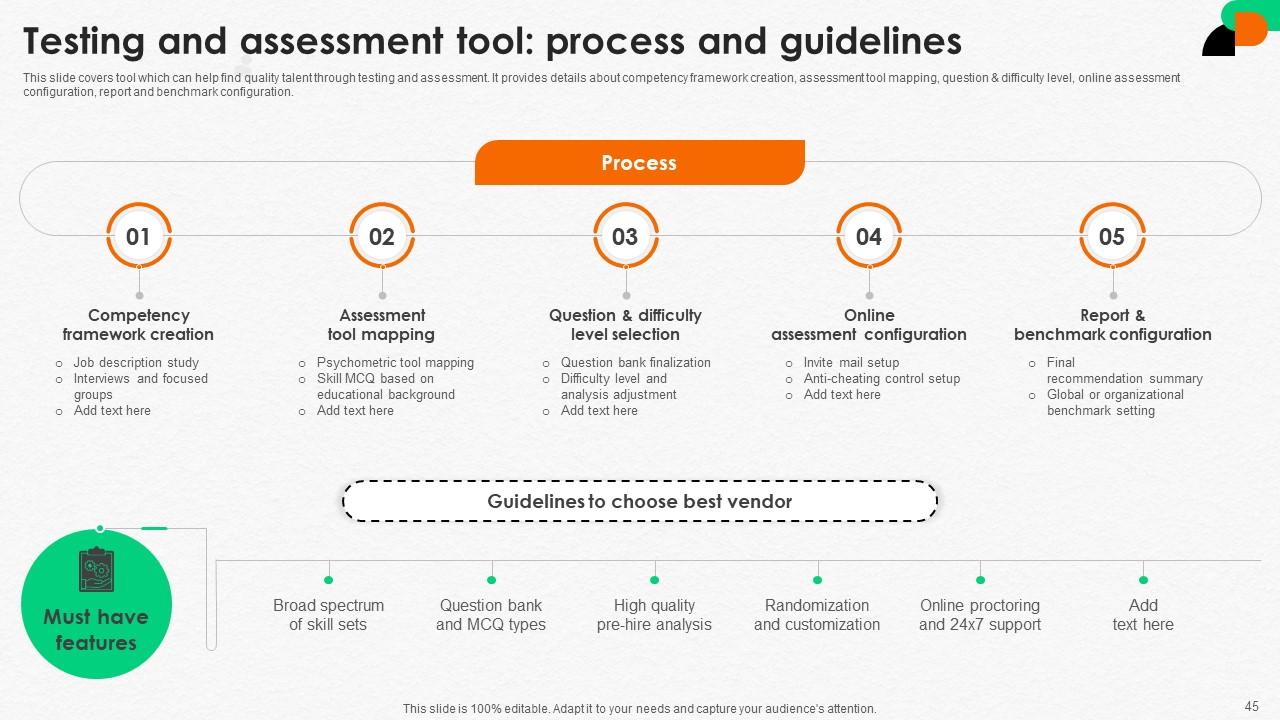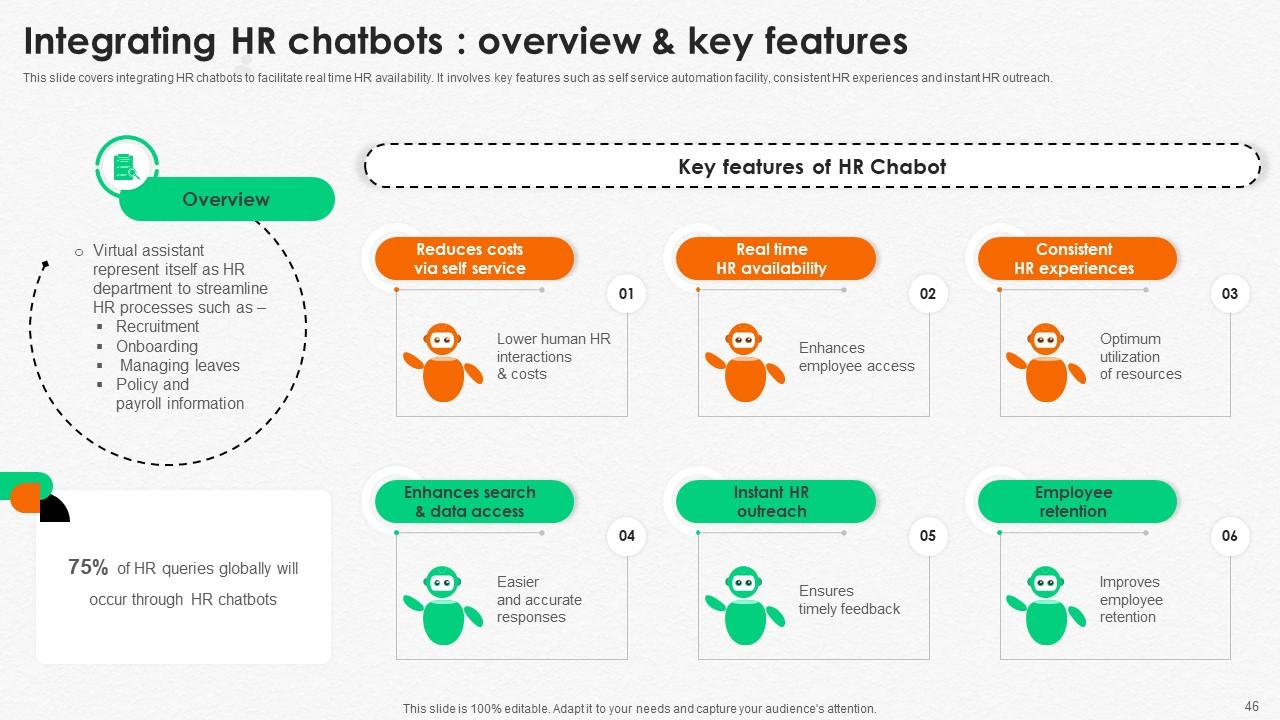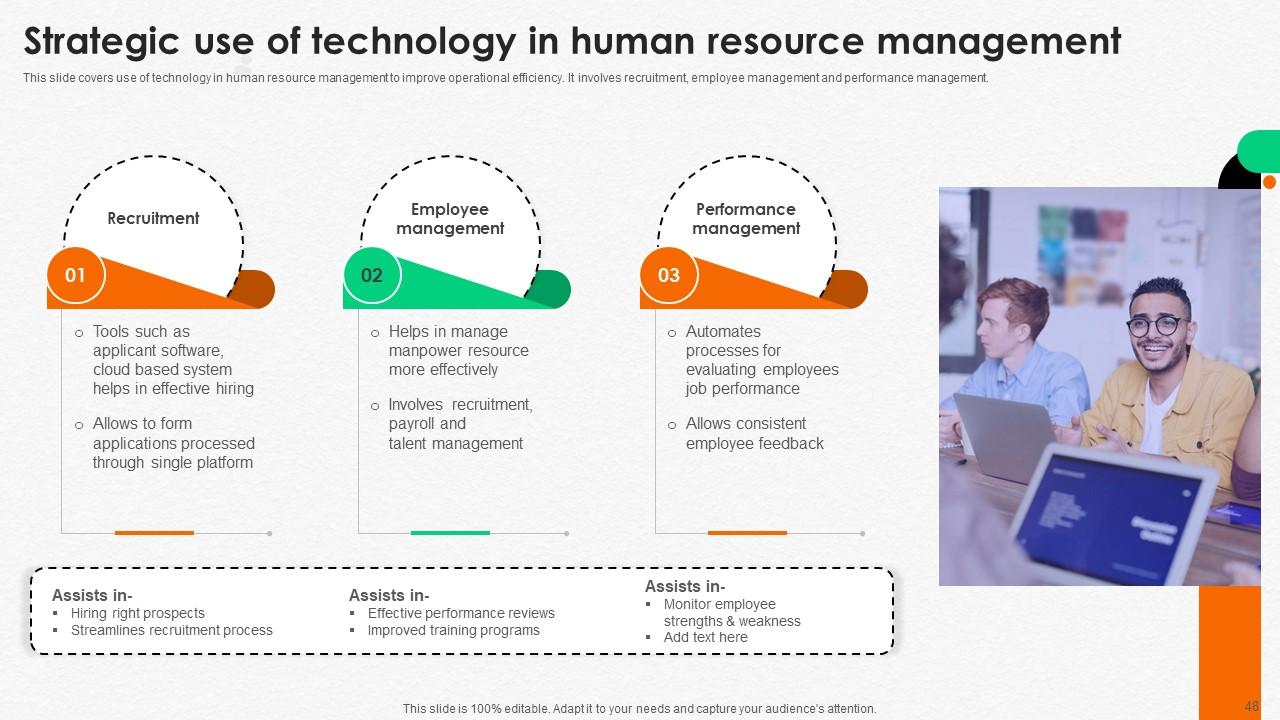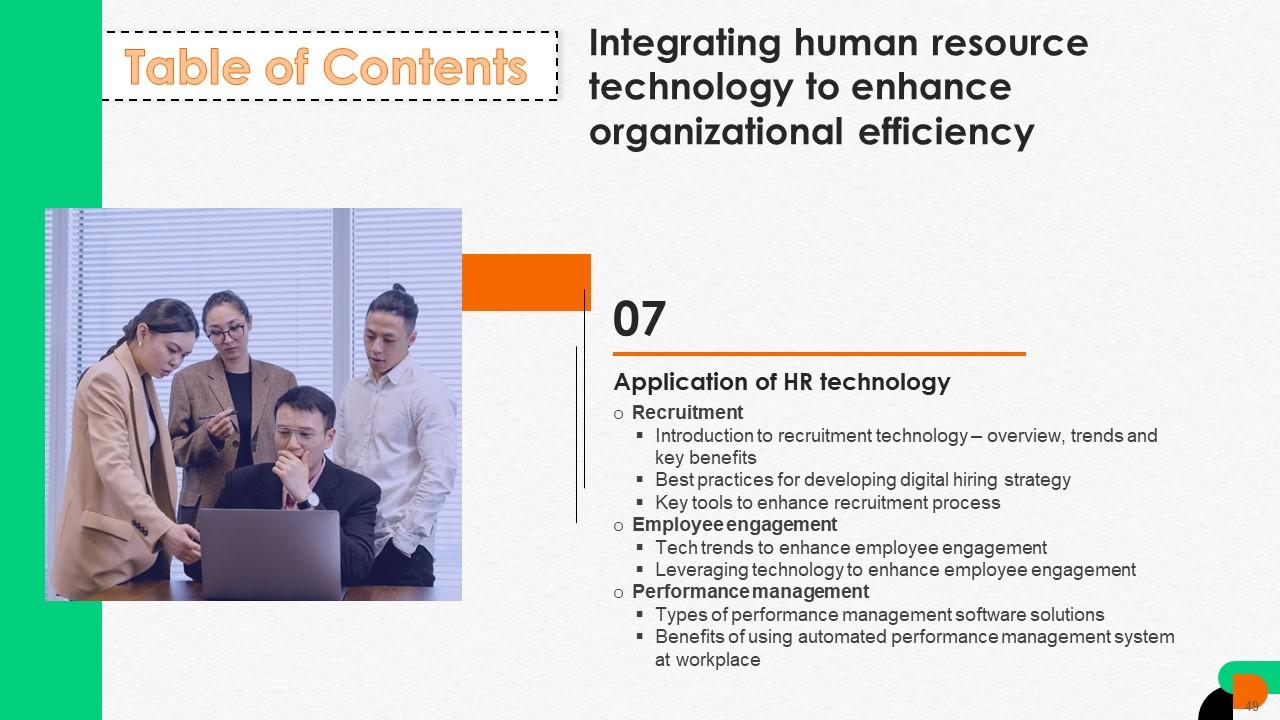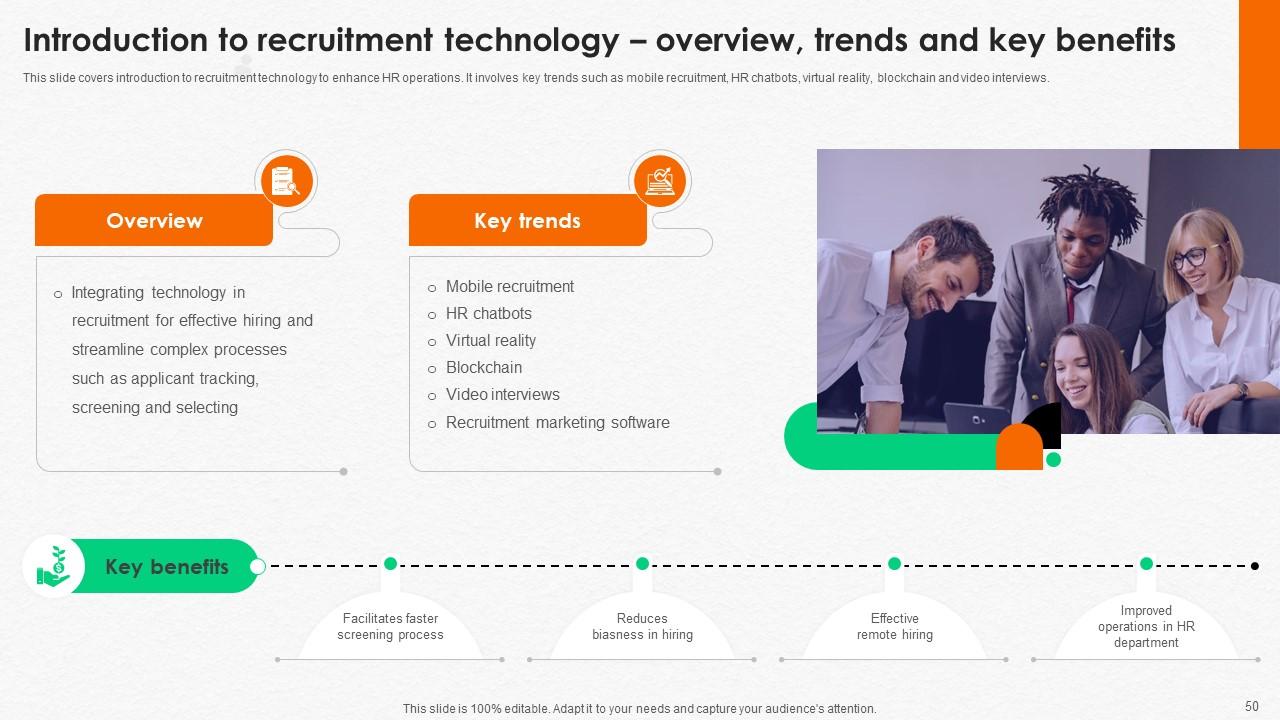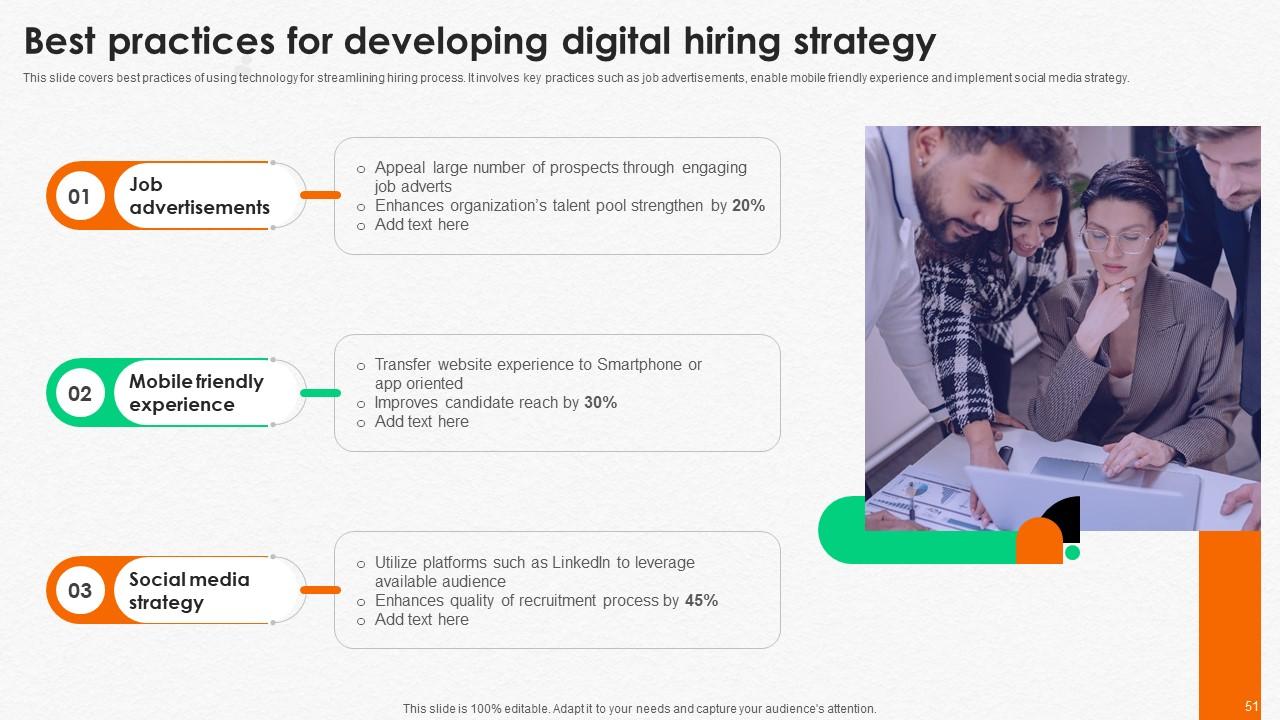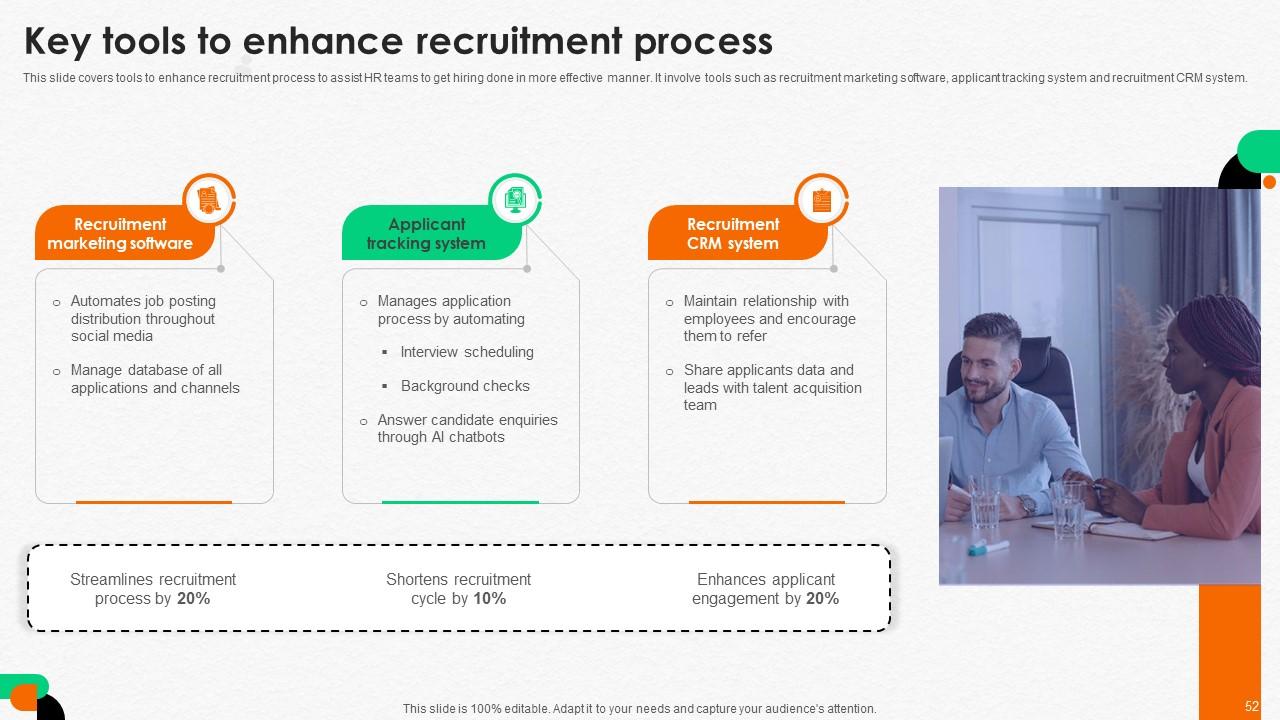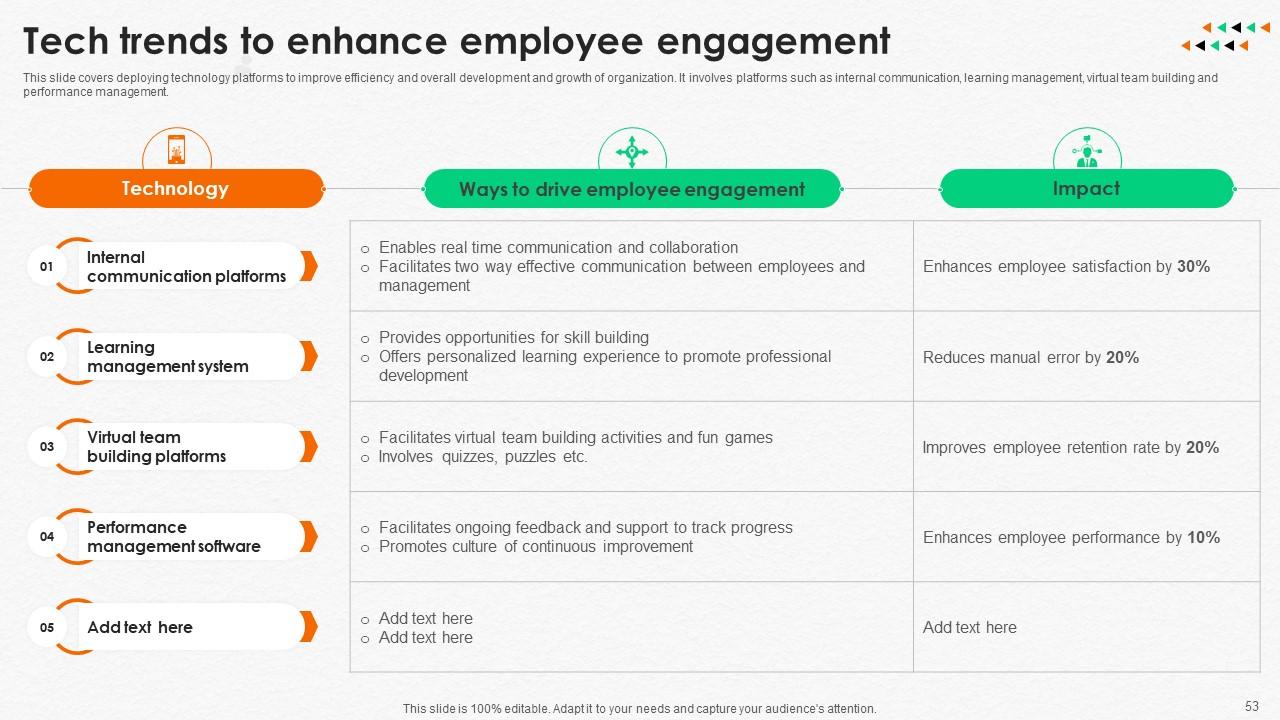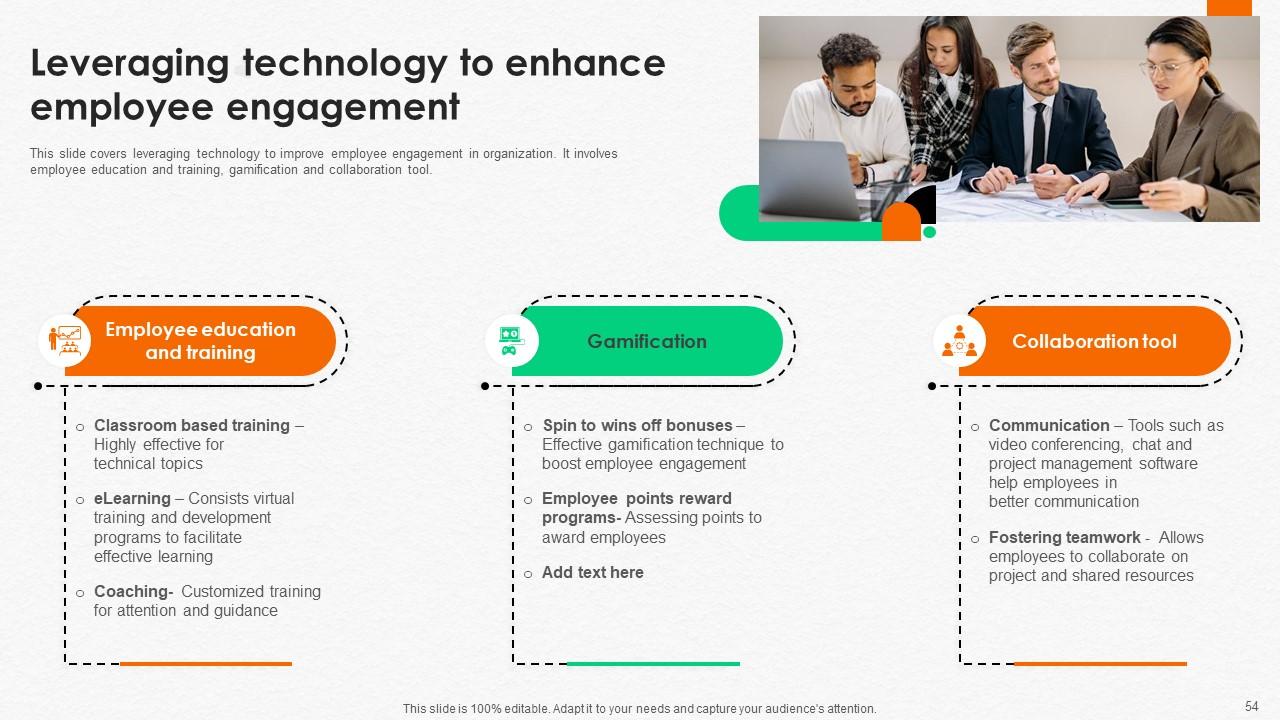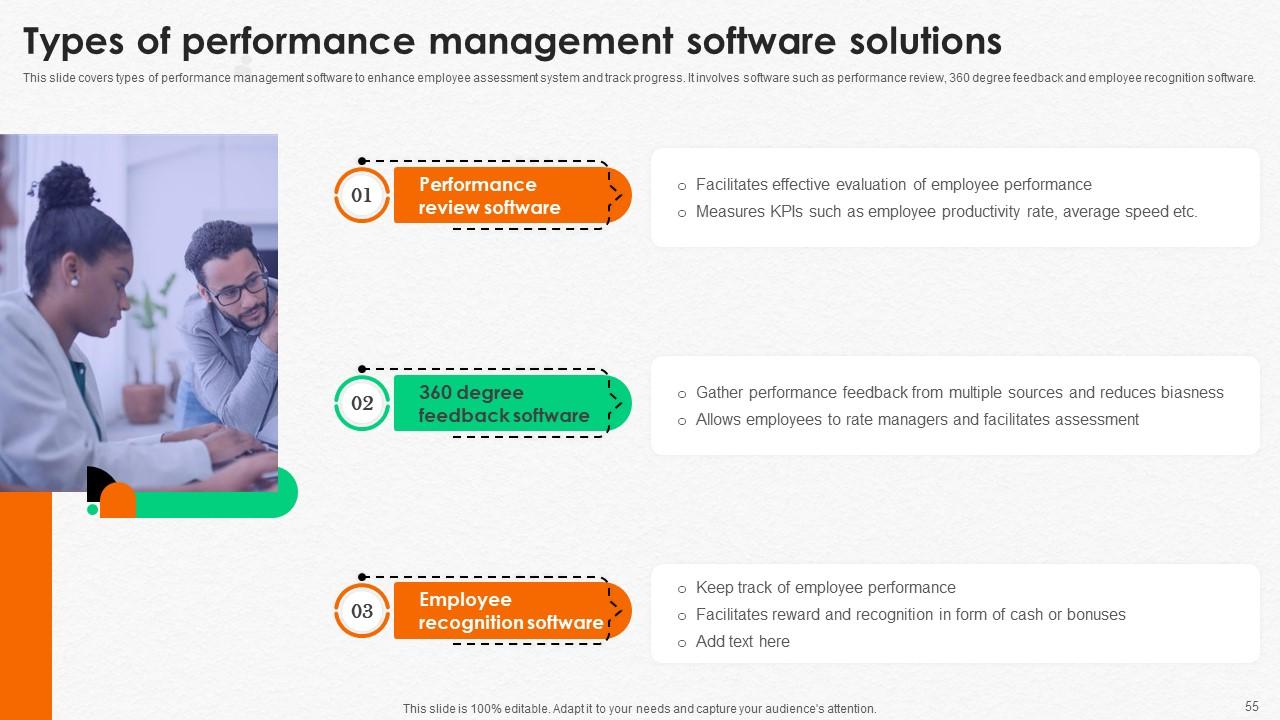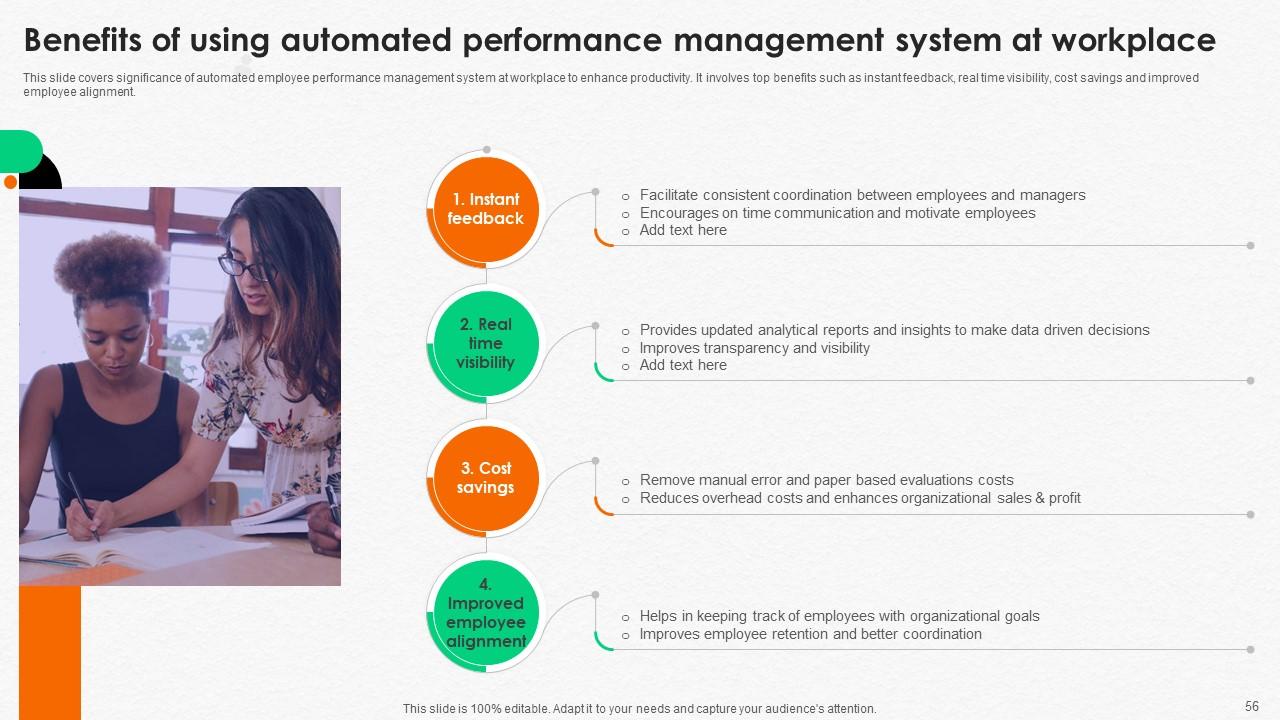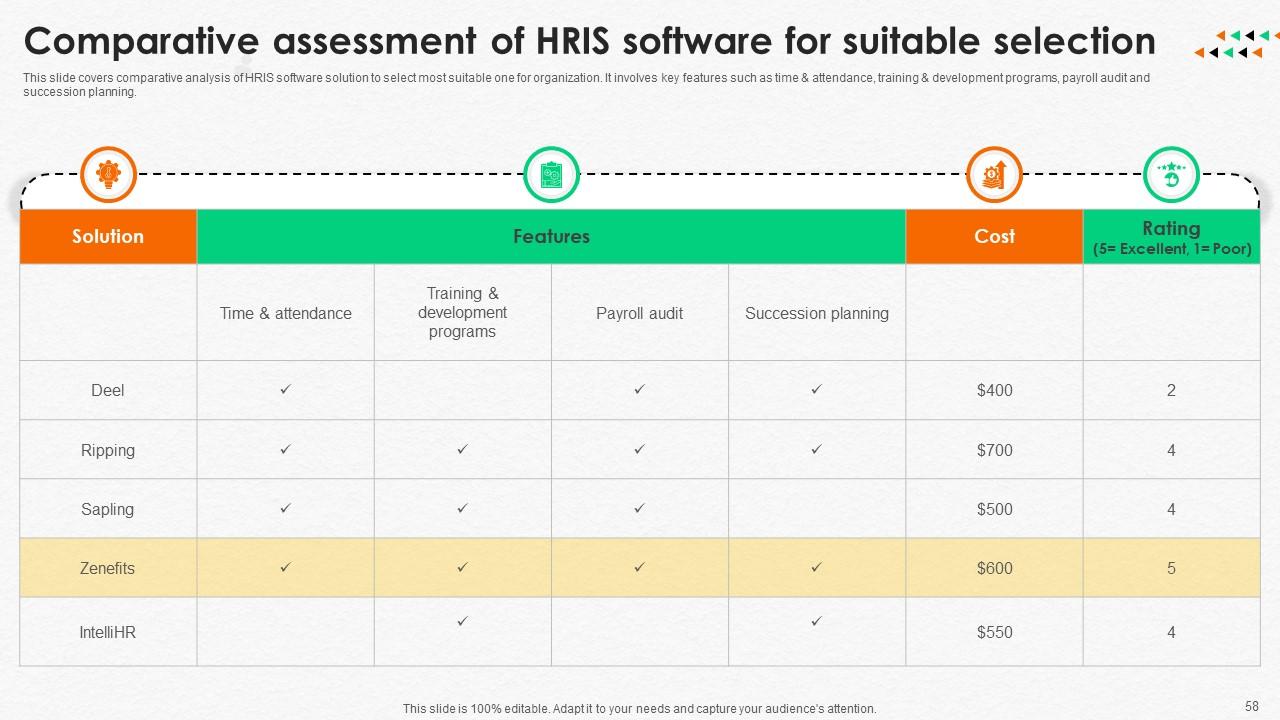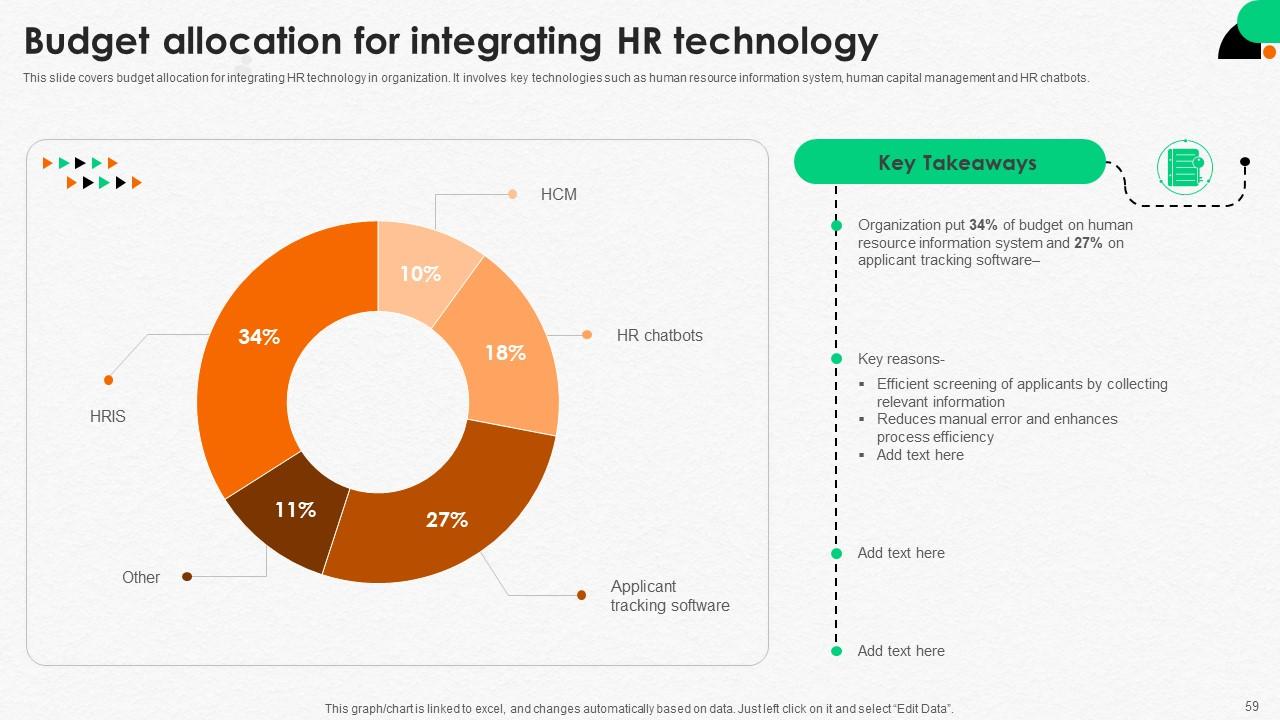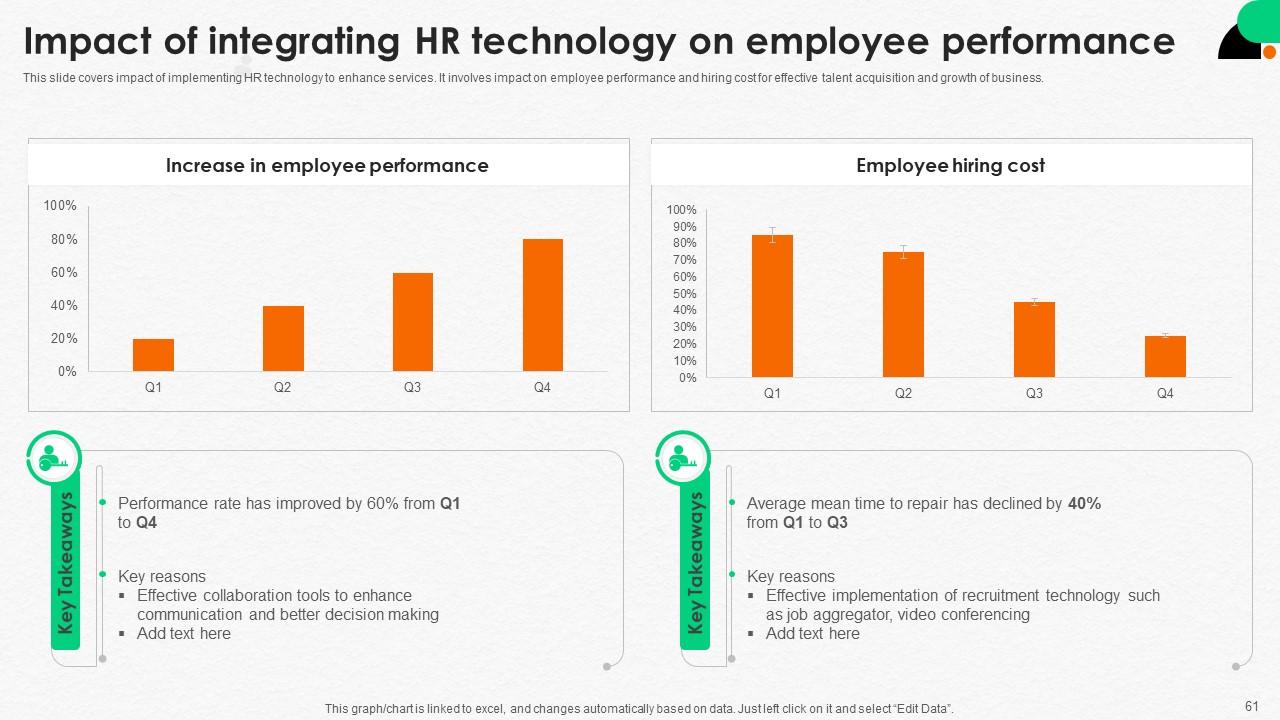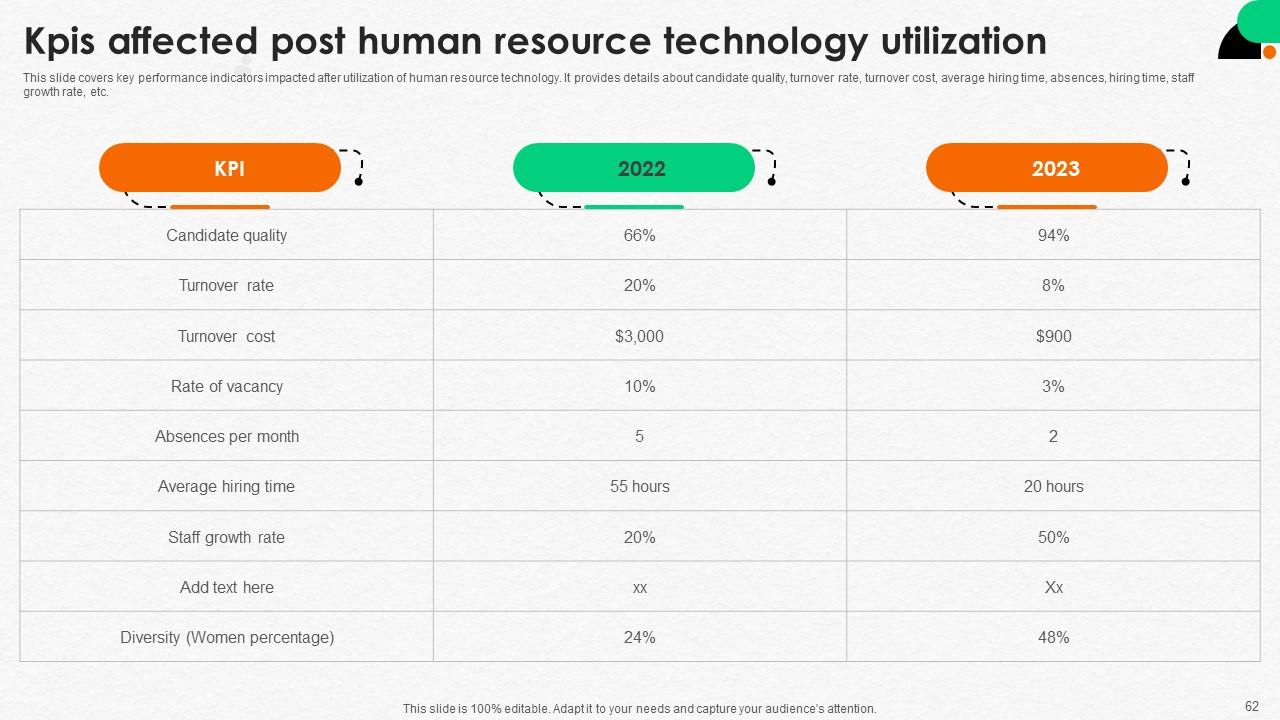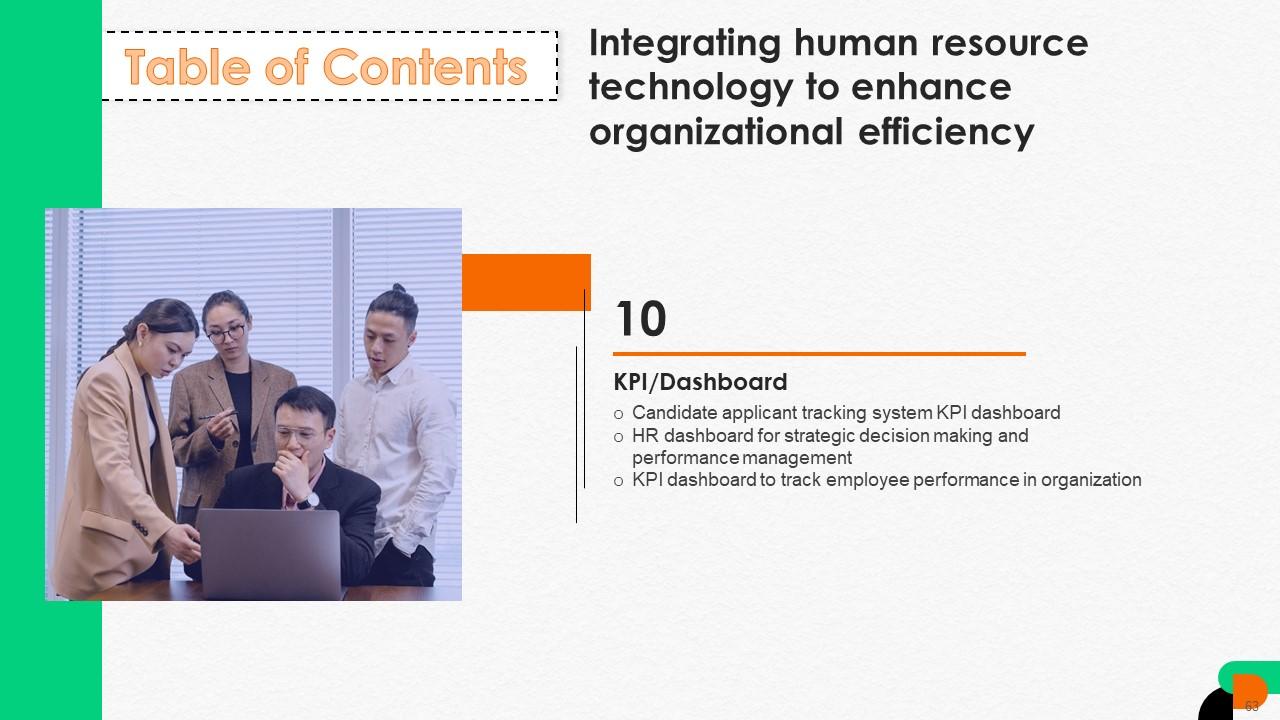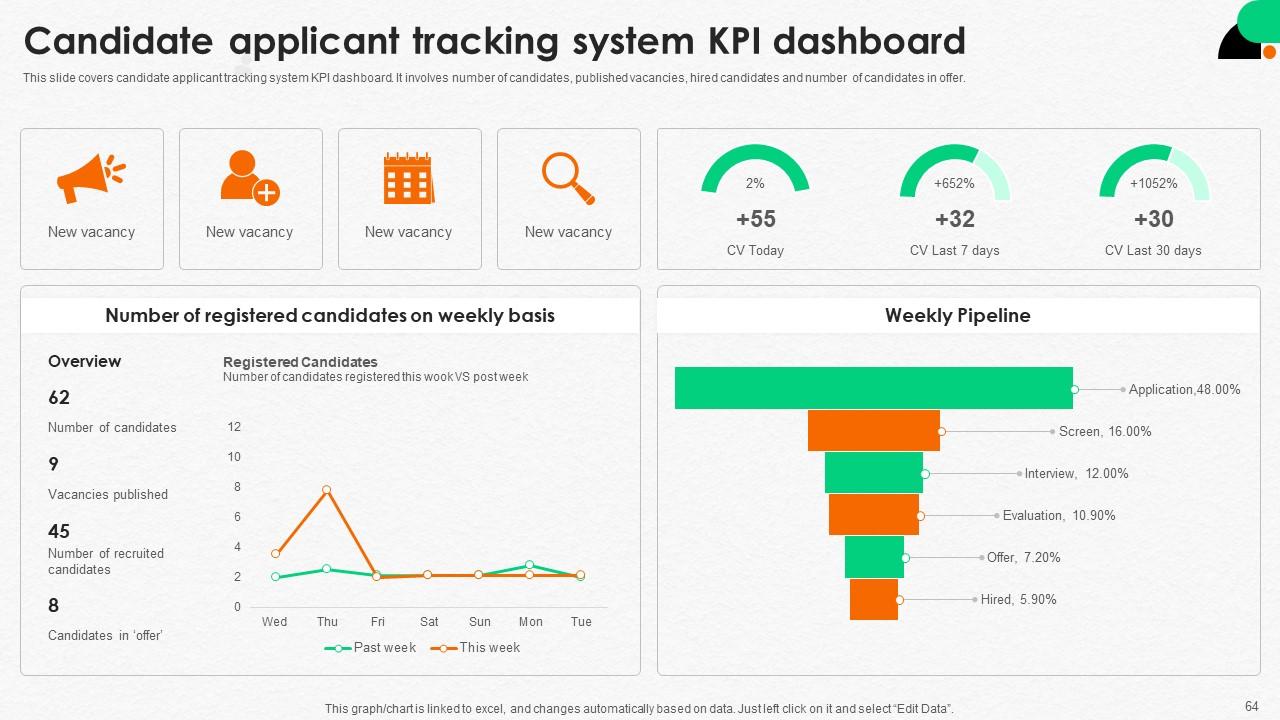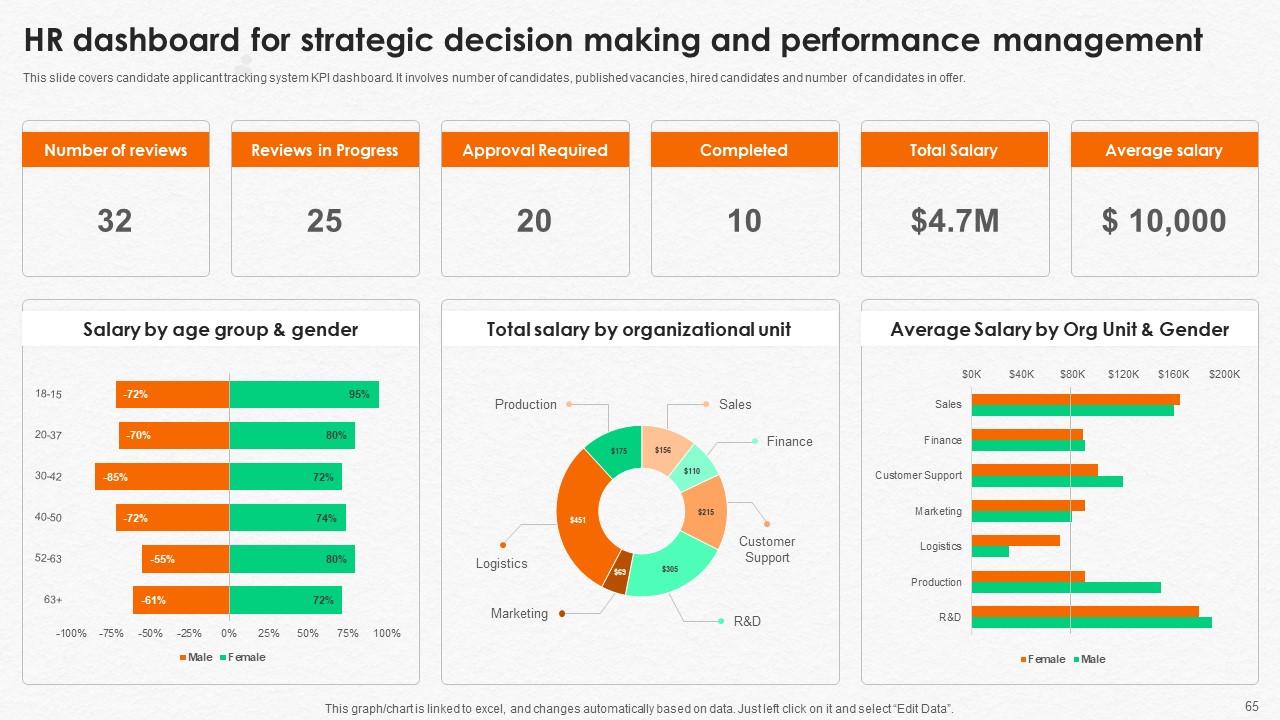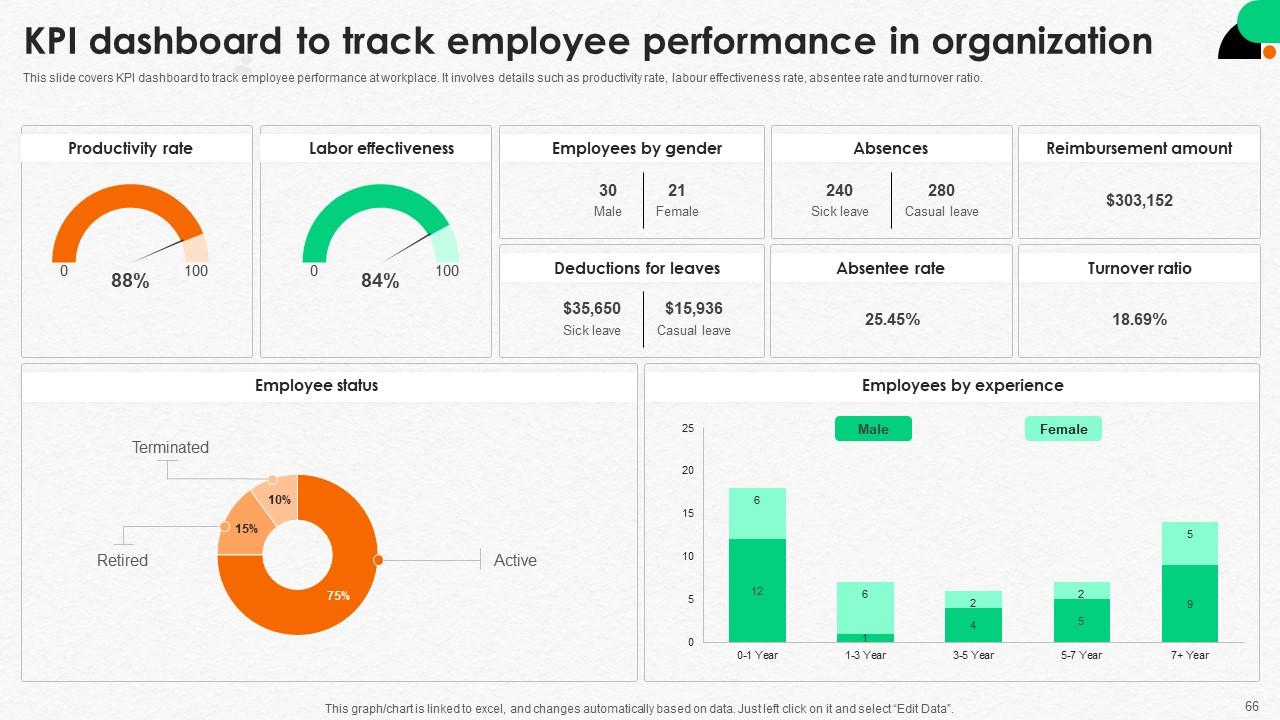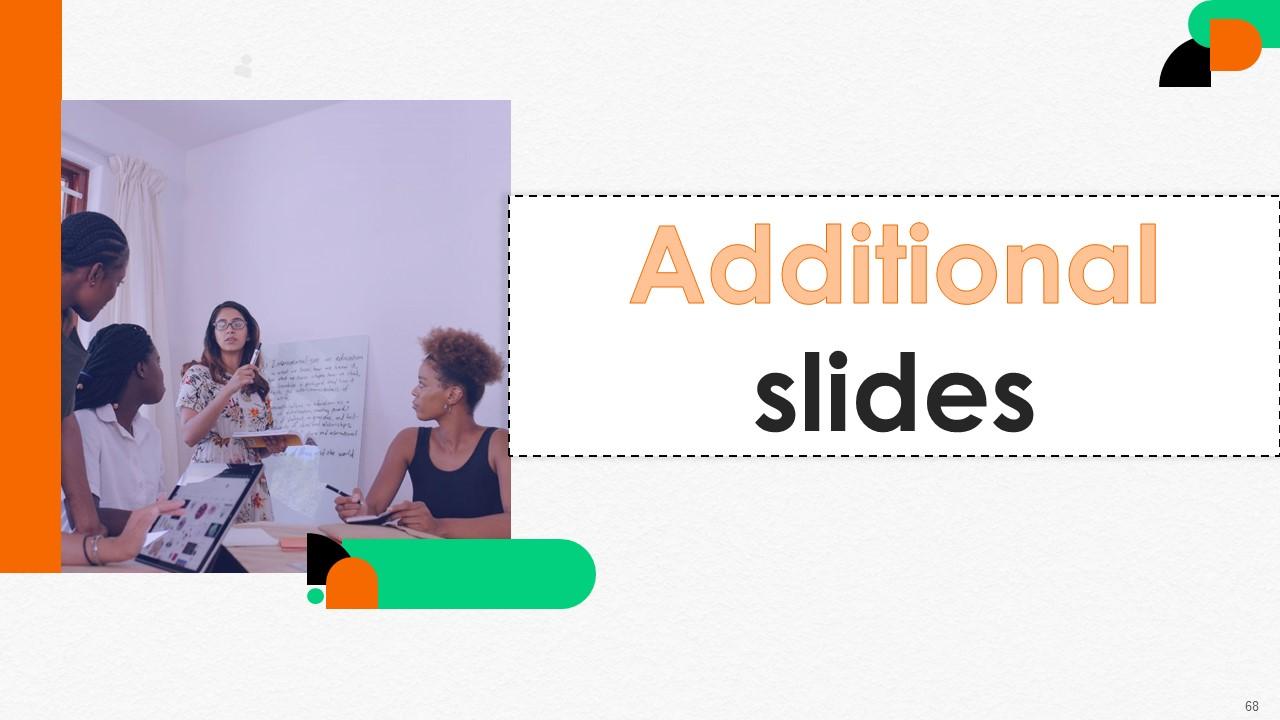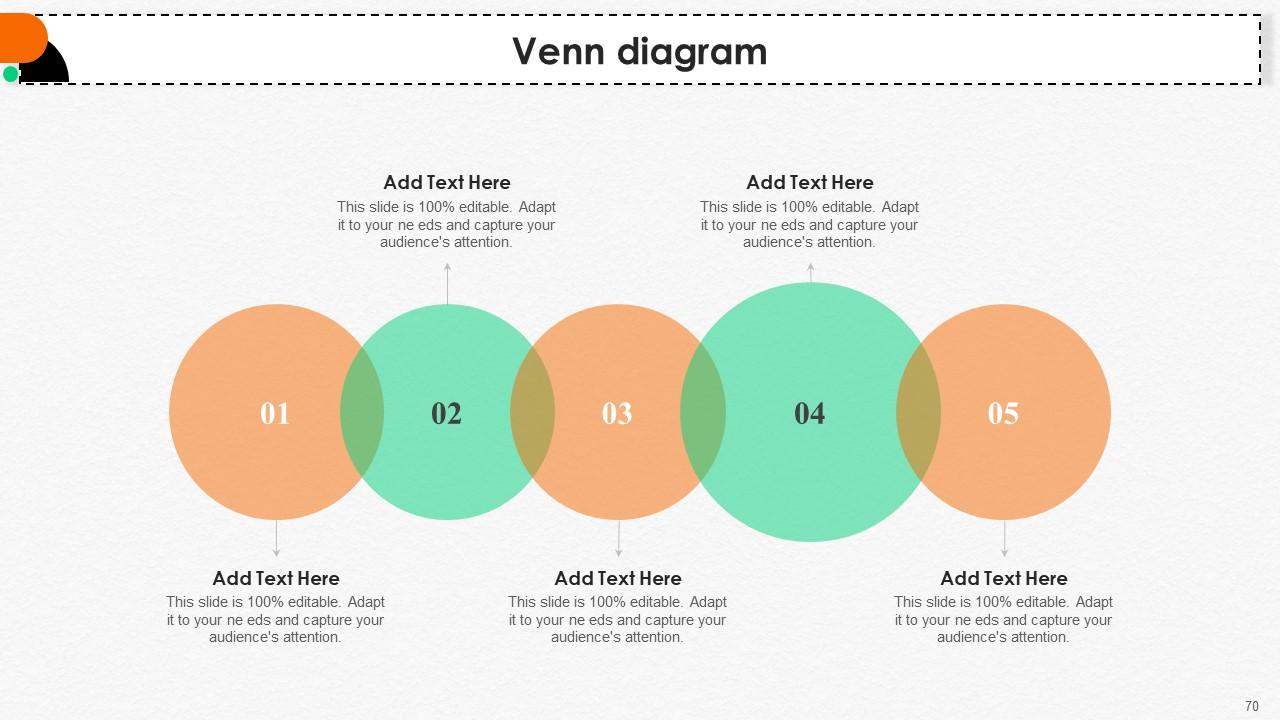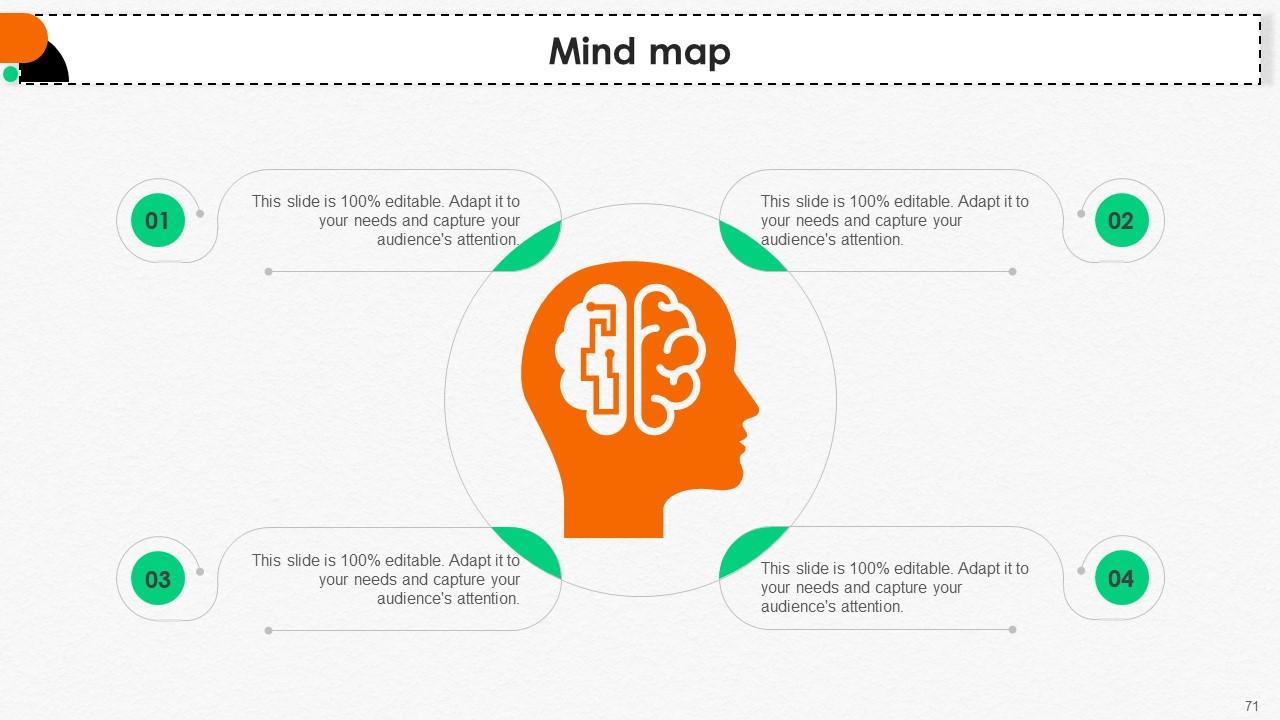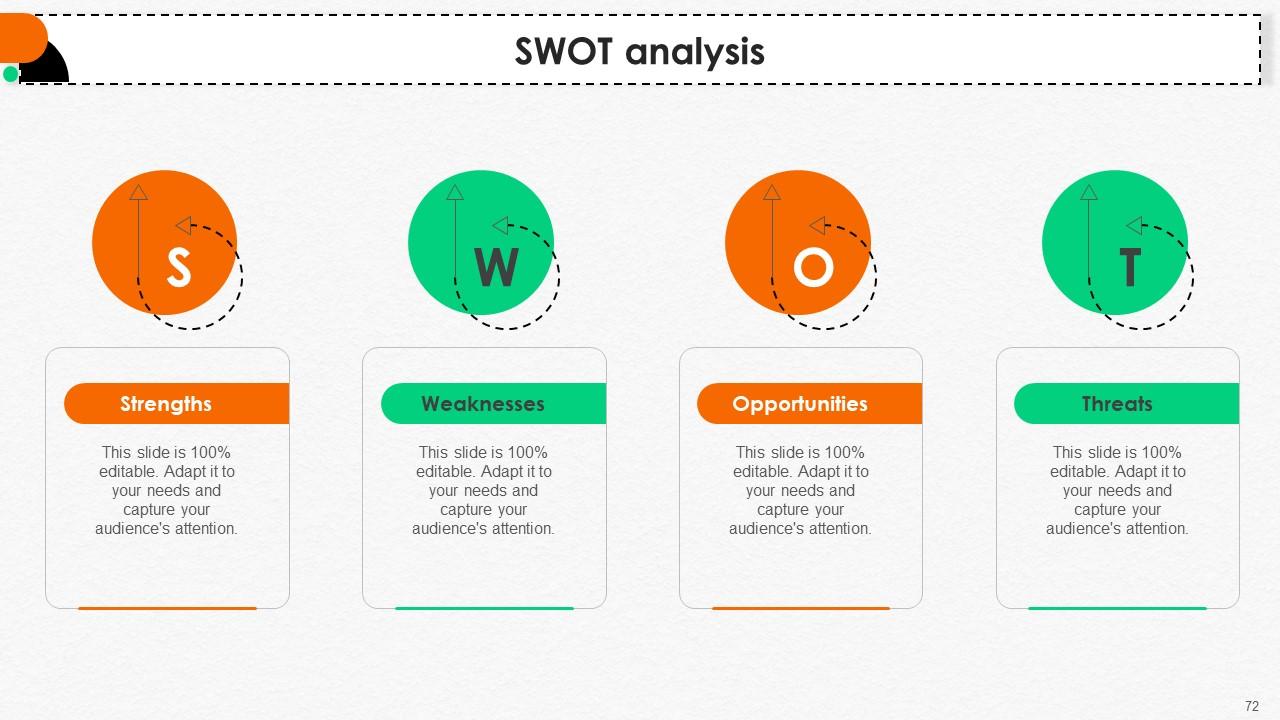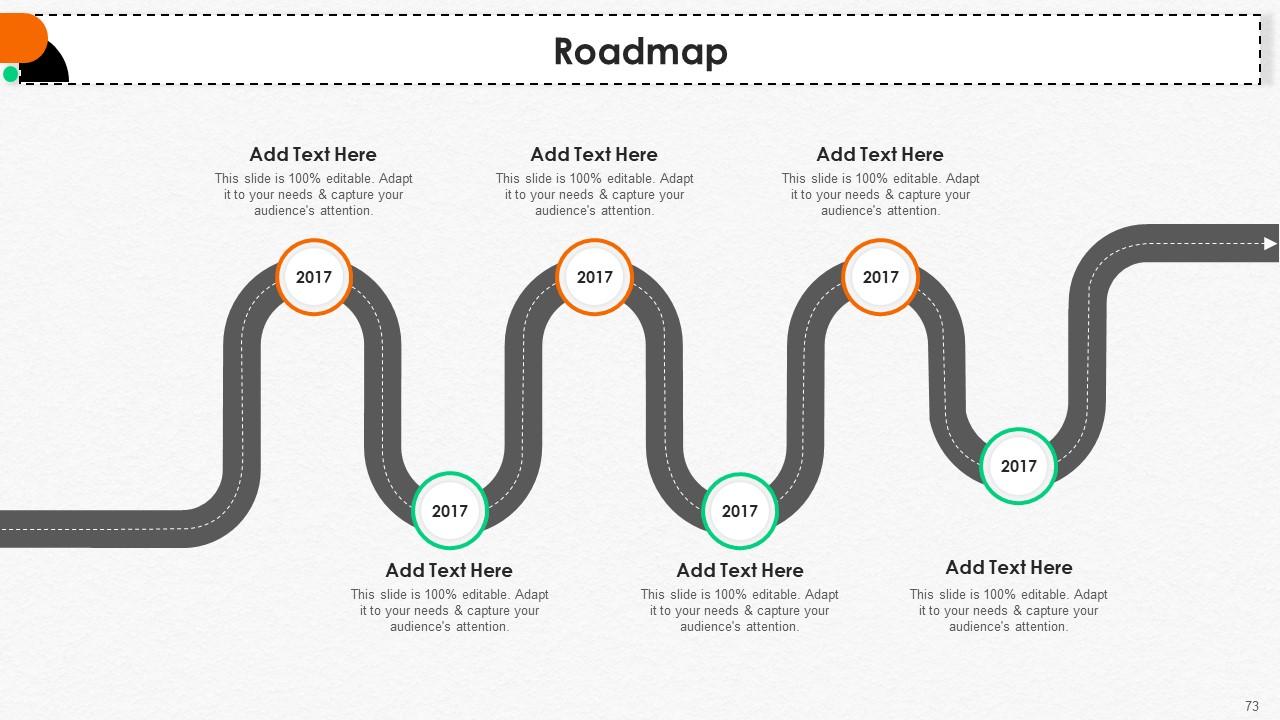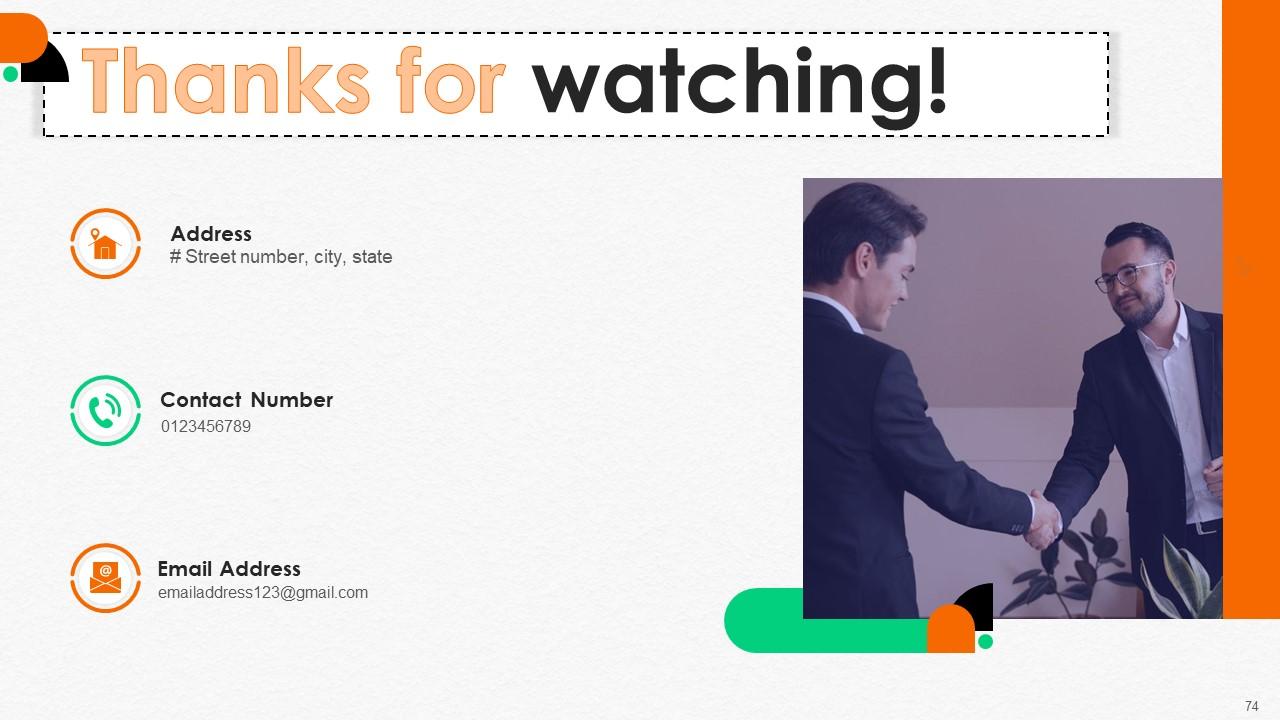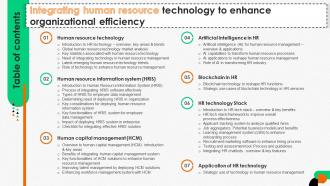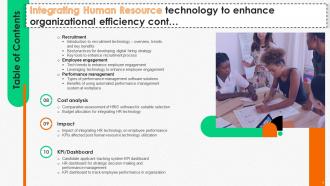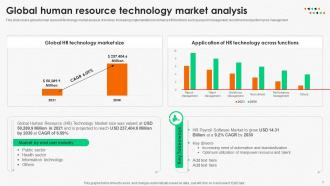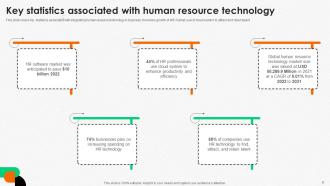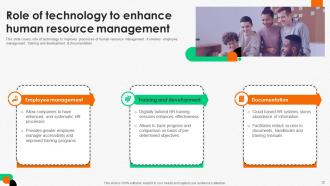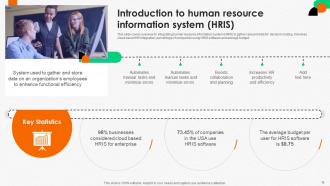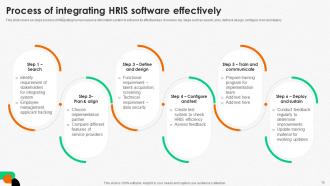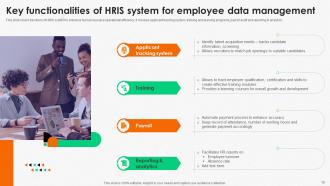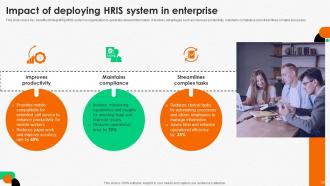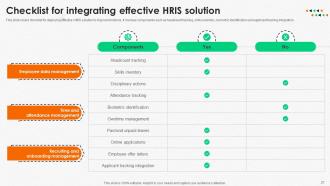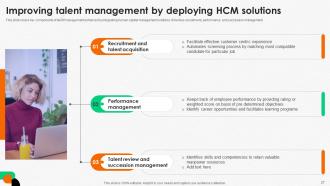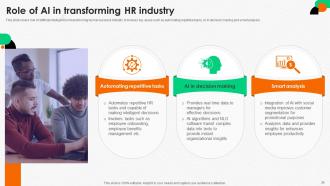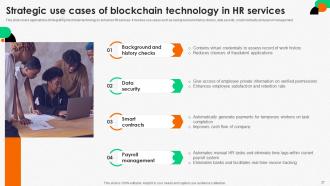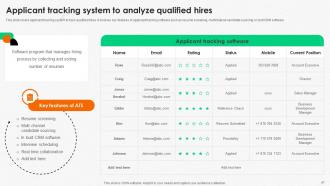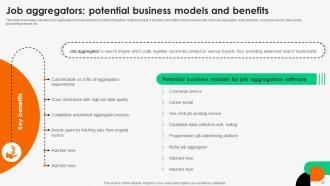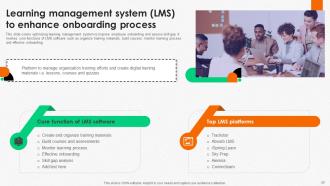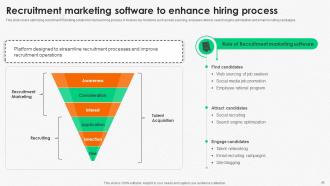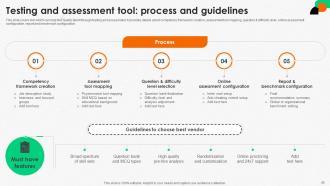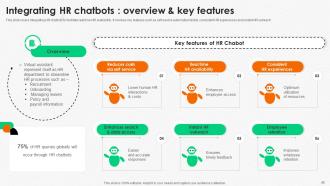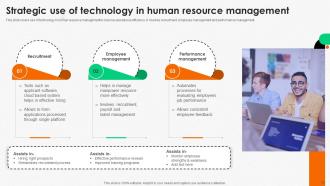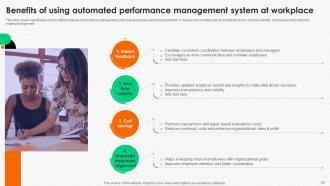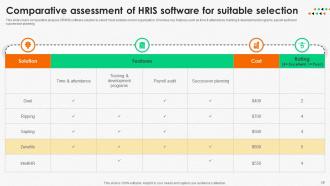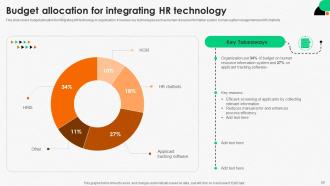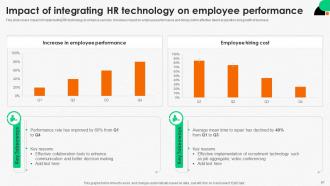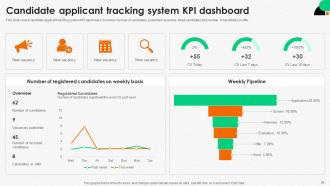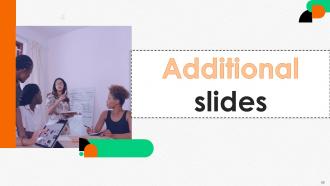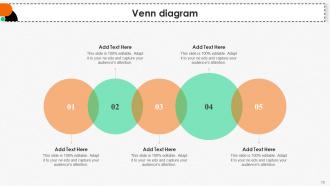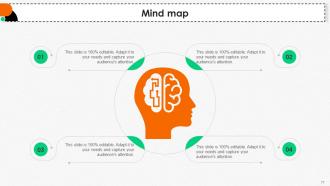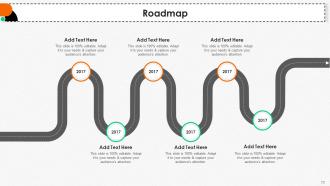Integrating Human Resource Technology To Enhance Organizational Efficiency Complete Deck
HR technology consists of integrating technology in human resource management to enhance operational efficiency and reshape HR services. Our, Integrating human resource technology to enhance organizational efficiency presentation contains emerging trends in HR technology such as artificial intelligence, machine learning, and applicant tracking systems to enhance performance management and the hiring process of candidates. Additionally, our HR blockchain deck involves a human resource information system HRIS and a human capital management system HCM to collect relevant data. It also serves for strategic HR decision-making and enhances overall services and and employee productivity in the organization. Furthermore, this Talent Management tool presentation includes a comparative assessment for cost analysis of HR software and analyzes the impact of integrating technologies on KPIs such as hiring cost, employee productivity, and turnover rate. Lastly, this Applicant Tracking System module includes a KPI dashboard to track the effectiveness of HR technology on organizational and individual growth. Grab our template right away for a well-developed presentation.
HR technology consists of integrating technology in human resource management to enhance operational efficiency and reshape..
- Google Slides is a new FREE Presentation software from Google.
- All our content is 100% compatible with Google Slides.
- Just download our designs, and upload them to Google Slides and they will work automatically.
- Amaze your audience with SlideTeam and Google Slides.
-
Want Changes to This PPT Slide? Check out our Presentation Design Services
- WideScreen Aspect ratio is becoming a very popular format. When you download this product, the downloaded ZIP will contain this product in both standard and widescreen format.
-

- Some older products that we have may only be in standard format, but they can easily be converted to widescreen.
- To do this, please open the SlideTeam product in Powerpoint, and go to
- Design ( On the top bar) -> Page Setup -> and select "On-screen Show (16:9)” in the drop down for "Slides Sized for".
- The slide or theme will change to widescreen, and all graphics will adjust automatically. You can similarly convert our content to any other desired screen aspect ratio.
Compatible With Google Slides

Get This In WideScreen
You must be logged in to download this presentation.
PowerPoint presentation slides
Enthrall your audience with this Integrating Human Resource Technology To Enhance Organizational Efficiency Complete Deck. Increase your presentation threshold by deploying this well-crafted template. It acts as a great communication tool due to its well-researched content. It also contains stylized icons, graphics, visuals etc, which make it an immediate attention-grabber. Comprising seventy four slides, this complete deck is all you need to get noticed. All the slides and their content can be altered to suit your unique business setting. Not only that, other components and graphics can also be modified to add personal touches to this prefabricated set.
People who downloaded this PowerPoint presentation also viewed the following :
Content of this Powerpoint Presentation
Slide 1: This slide introduces Integrating Human Resource Technology to Enhance Organizational Efficiency. State Your Company Name and begin.
Slide 2: This slide is an Agenda slide. State your agendas here.
Slide 3: This slide shows a Table of Contents for the presentation.
Slide 4: This slide is in continuation with the previous slide.
Slide 5: This slide introduces Human Resource technology out of the Table of Contents.
Slide 6: This slide covers an introduction to HR technology to improve human resource functions.
Slide 7: This slide shows a global human resource technology market analysis.
Slide 8: This slide details key statistics associated with integrating human resource technology in business.
Slide 9: This slide describes the key requirement of integrating technology in human resource management.
Slide 10: This slide displays mega-emerging human resource technology trends to transform functions smartly.
Slide 11: This slide presents mega-emerging human resource technology trends to transform functions smartly.
Slide 13: This slide introduces the Human resource information system (HRIS) out of the table of contents.
Slide 14: This slide represents an overview of integrating a human resource information system (HRIS) to gather relevant data for decision-making.
Slide 15: This slide contains a steps process of integrating a human resource information system to enhance its effectiveness.
Slide 16: This slide covers four types of human resource information system integration by enterprise requirements.
Slide 17: This slide caters to key considerations to assess the need for integrating HRIS in the organization.
Slide 18: This slide showcases components of integrating the HRIS system to improve functional efficiency.
Slide 19: This slide illustrates the functions of the HRIS system to enhance human resource operational efficiency.
Slide 20: This slide portrays the key benefits of integrating the HRIS system in an organization to generate relevant information.
Slide 21: This slide displays a checklist for deploying effective HRIS solutions to improve functions.
Slide 22: This slide entails a checklist for deploying effective HRIS solutions to improve functions.
Slide 23: This slide introduces Human capital management (HCM) out of the table of contents.
Slide 24: This slide outlines an Overview to human capital management (HCM)- introduction & key areas.
Slide 25: This slide covers the advantages of integrating an effective human capital management system.
Slide 26: This slide describes the core functionalities of HCM solutions to enhance human resource processes.
Slide 27: This slide details key components of talent management enhanced by integrating human capital management solutions.
Slide 28: This slide defines effective workforce management by deploying a human capital management solution.
Slide 29: This slide introduces Artificial Intelligence in HR out of the Table of Contents.
Slide 30: This slide entails leveraging artificial intelligence to improve human resource management systems.
Slide 31: This slide covers AI capabilities to evolve human resource processes and enhance functional efficiency.
Slide 32: This slide describes the application of artificial intelligence to revolutionize the human resource management system.
Slide 33: This slide portrays the application of artificial intelligence to revolutionize the human resource management system.
Slide 34: This slide defines the role of artificial intelligence in transforming the human resource industry.
Slide 35: This slide introduces Blockchain in HR out of the Table of Contents.
Slide 36: This slide illustrates an overview of integrating the human resource information system (HRIS).
Slide 37: This slide elaborates on applications of integrating blockchain technology to enhance HR services.
Slide 38: This slide introduces HR technology Stack out of the Table of Contents.
Slide 39: This slide covers an overview of the human resource tech stack to evolve HR processes.
Slide 40: This slide details framework for HR tech stack framework to enhance human resources practices.
Slide 41: This slide describes the applicant tracking system to track qualified hires.
Slide 42: This slide demonstrates an overview of job aggregators to help recruiters streamline their routine process.
Slide 43: This slide portrays optimizing the learning management system to improve employee onboarding and assess skill gaps.
Slide 44: This slide displays optimizing recruitment marketing solutions to improve the hiring process.
Slide 45: This slide covers tools that can help find quality talent through testing and assessment.
Slide 46: This slide entails integrating HR chatbots to facilitate real-time HR availability.
Slide 47: This slide introduces the Application of HR technology out of the Table of Contents.
Slide 48: This slide caters to the use of technology in human resource management to improve operational efficiency.
Slide 49: This slide introduces the Application of HR technology out of the Table of Contents and is in continuation.
Slide 50: This slide covers an introduction to recruitment technology to enhance HR operations.
Slide 51: This slide represents best practices for using technology to streamline the hiring process.
Slide 52: This slide presents tools to enhance the recruitment process to assist HR teams in getting hiring done more effectively.
Slide 53: This slide shows deploying technology platforms to improve efficiency and overall development and growth of the organization.
Slide 54: This slide showcases leveraging technology to improve employee engagement in the organization.
Slide 55: This slide illustrates types of performance management software to enhance employee assessment systems and track progress.
Slide 56: This slide details the significance of automated employee performance management systems at the workplace to enhance productivity.
Slide 57: This slide introduces Cost analysis out of the Table of Contents.
Slide 58: This slide defines a comparative analysis of HRIS software solutions to select the most suitable one for the organization.
Slide 59: This slide covers budget allocation for integrating HR technology into the organization.
Slide 60: This slide introduces Impact out of the Table of Contents.
Slide 61: This slide describes the impact of implementing HR technology to enhance services.
Slide 62: This slide puts key performance indicators impacted after the utilization of human resource technology.
Slide 63: This slide introduces KPI/Dashboard out of the Table of Contents.
Slide 64: This slide shows the candidate applicant tracking system KPI dashboard.
Slide 65: This slide showcases the candidate applicant tracking system KPI dashboard.
Slide 66: This slide entails a KPI dashboard to track employee performance at the workplace.
Slide 67: This slide shows all the icons included in the presentation.
Slide 68: This slide is titled Additional Slides for moving forward.
Slide 69: This slide provides a 30-60-90-day plan with text boxes.
Slide 70: This slide depicts a Venn diagram with text boxes.
Slide 71: This slide displays Mind Map with related imagery.
Slide 72: This slide shows SWOT describing- Strengths, Weaknesses, Opportunities, and Threats.
Slide 73: This slide presents a Roadmap with additional text boxes.
Slide 74: This slide is a thank-you slide with addresses, contact numbers, and email addresses.
Integrating Human Resource Technology To Enhance Organizational Efficiency Complete Deck with all 83 slides:
Use our Integrating Human Resource Technology To Enhance Organizational Efficiency Complete Deck to effectively help you save your valuable time. They are readymade to fit into any presentation structure.
-
“Thank you to the SlideTeam. Your presentations look really skillful and have made my life so much easier.”
-
The templates are easy to get, and the chat customer support is excellent.