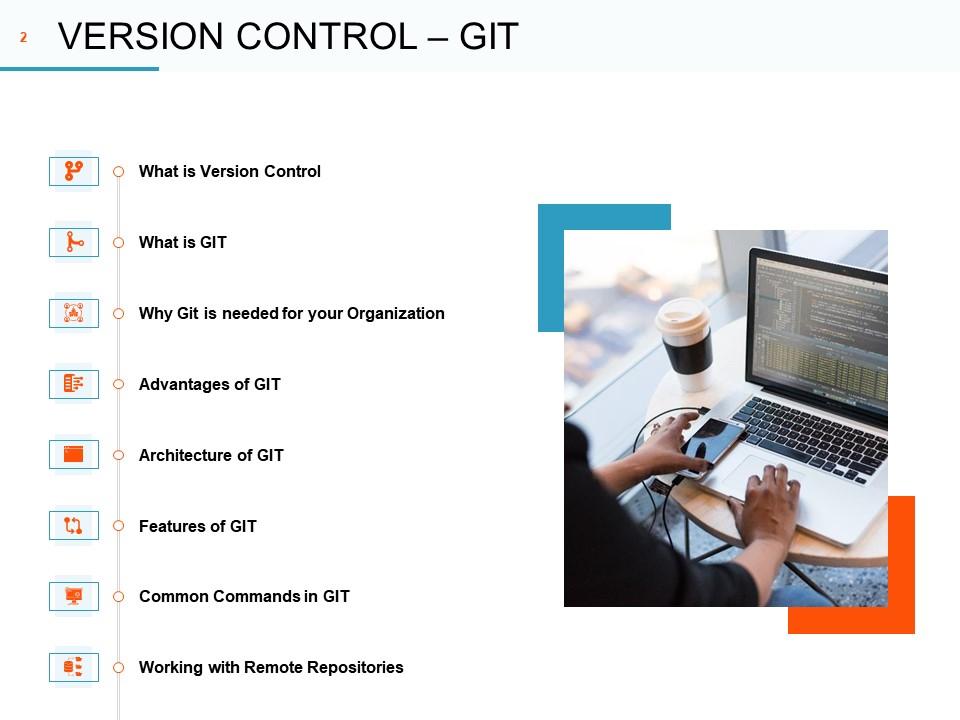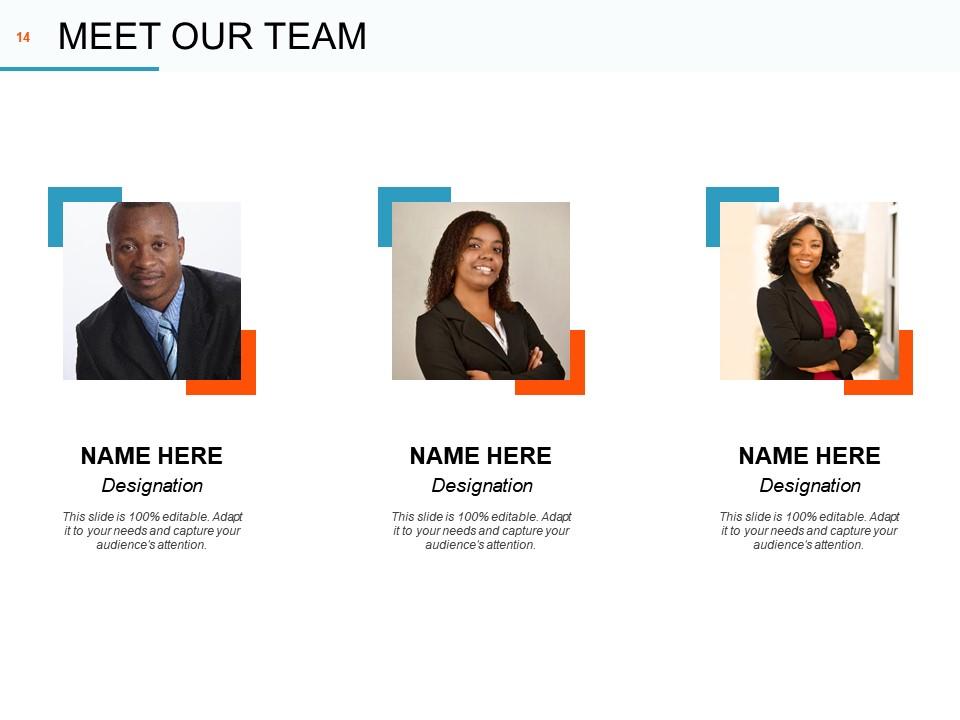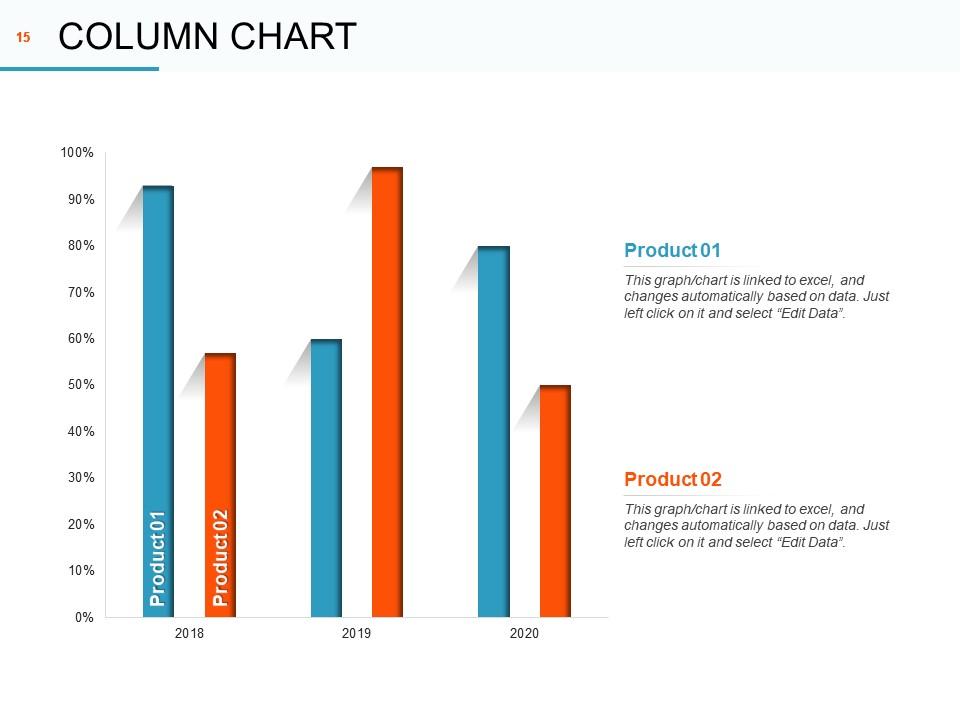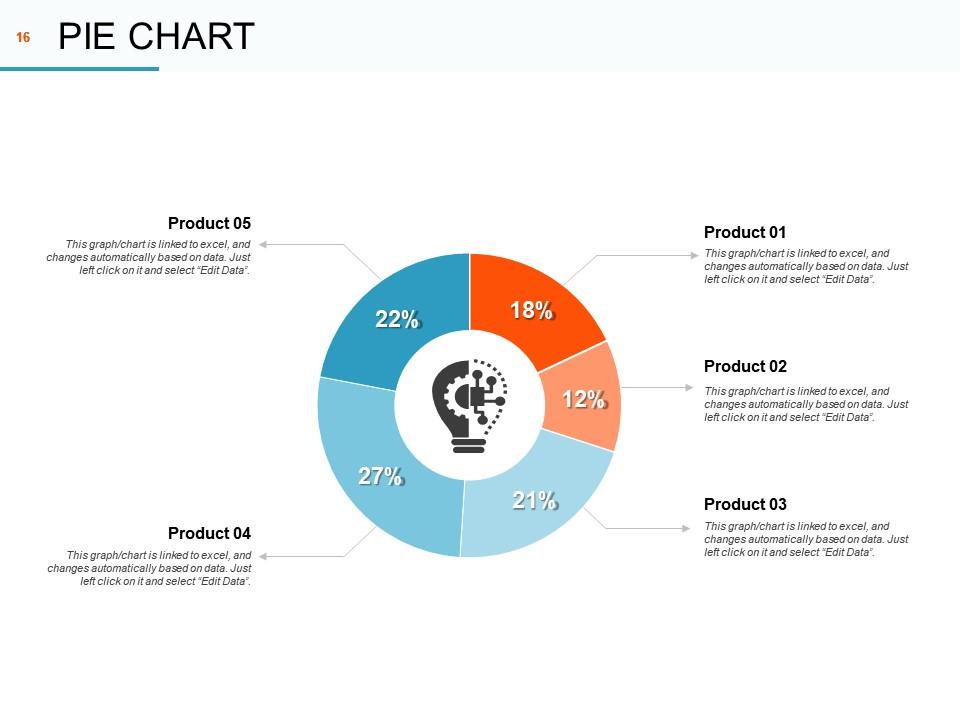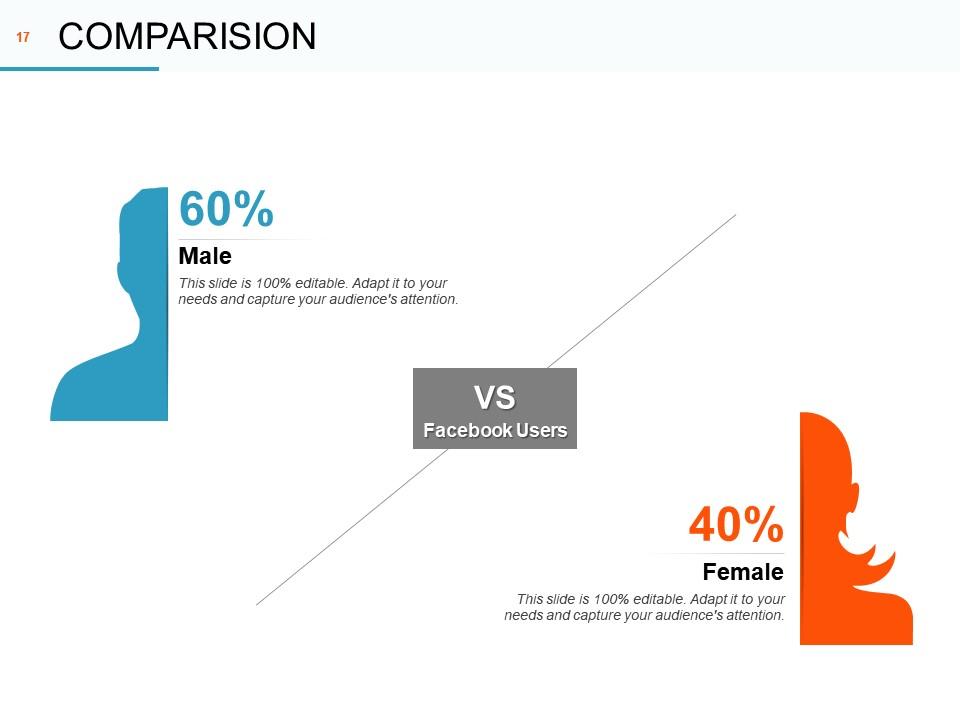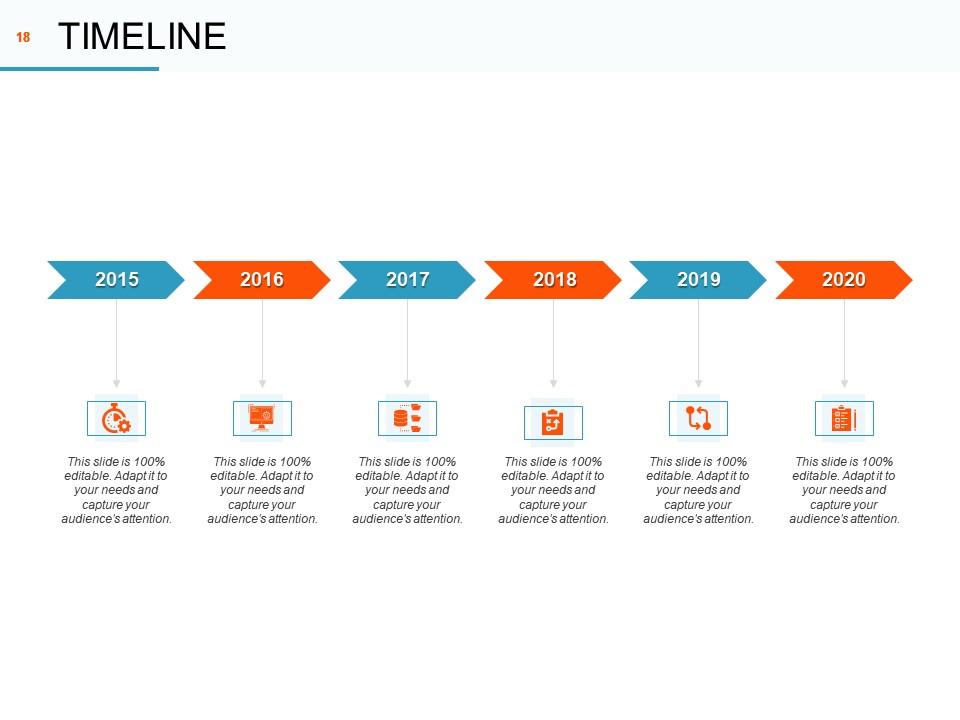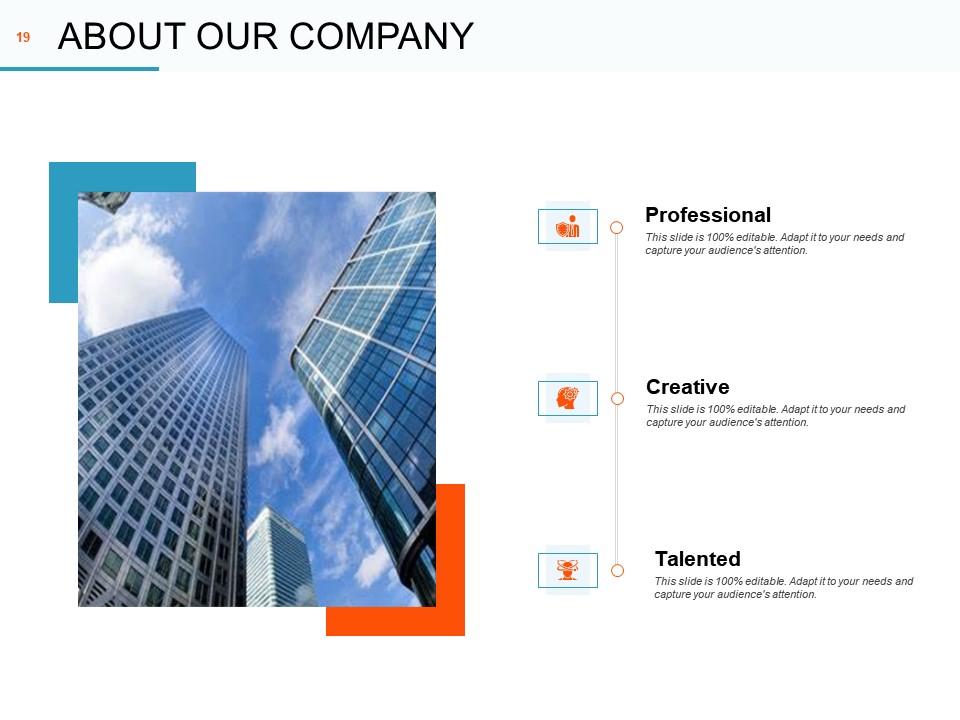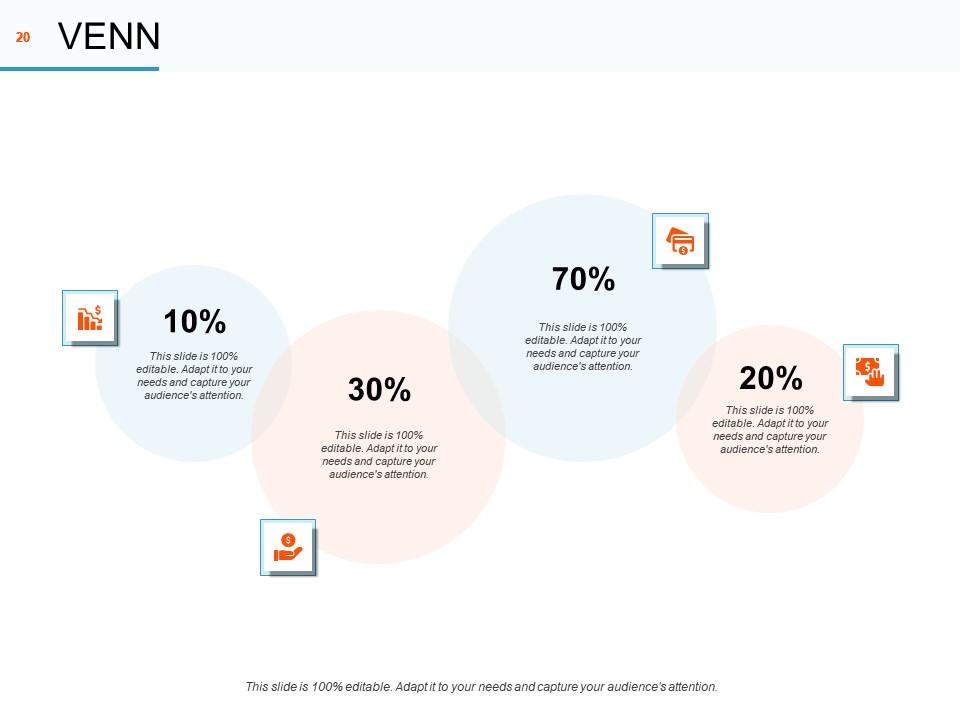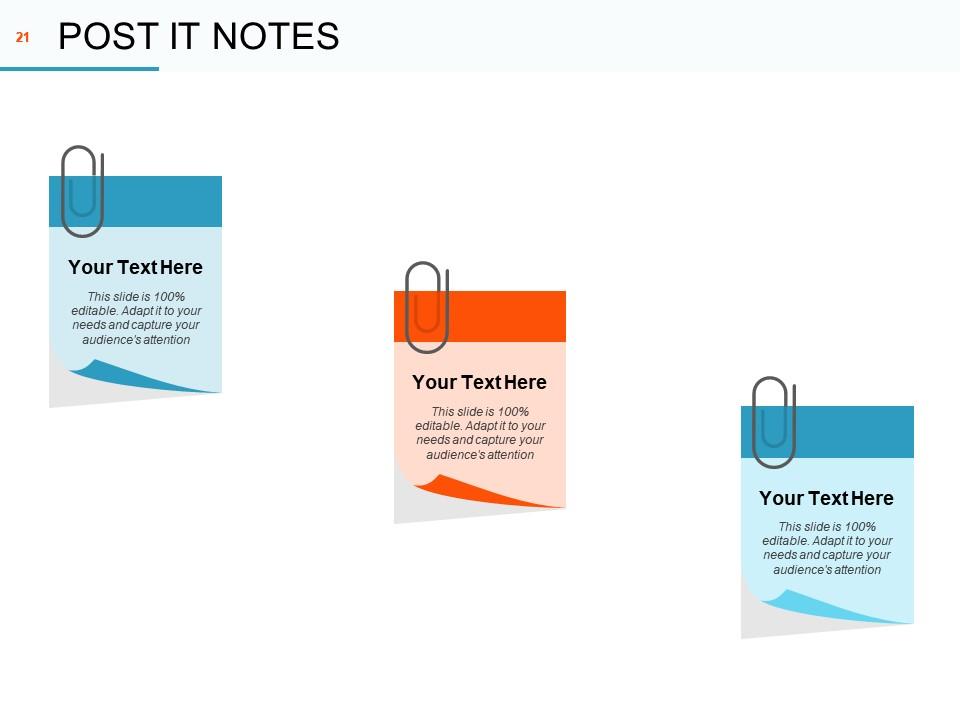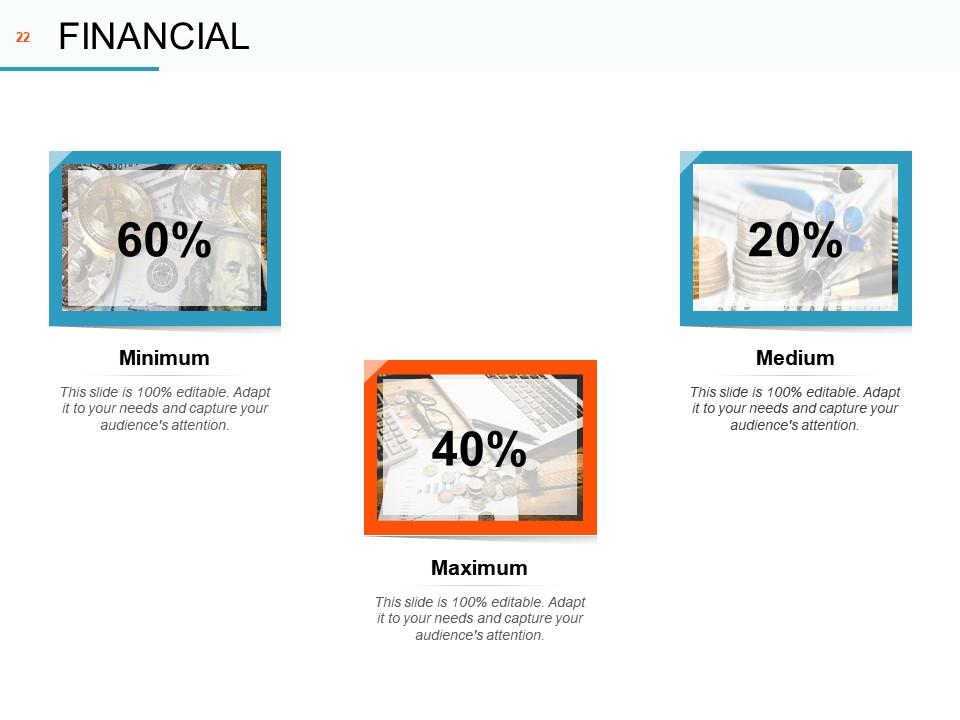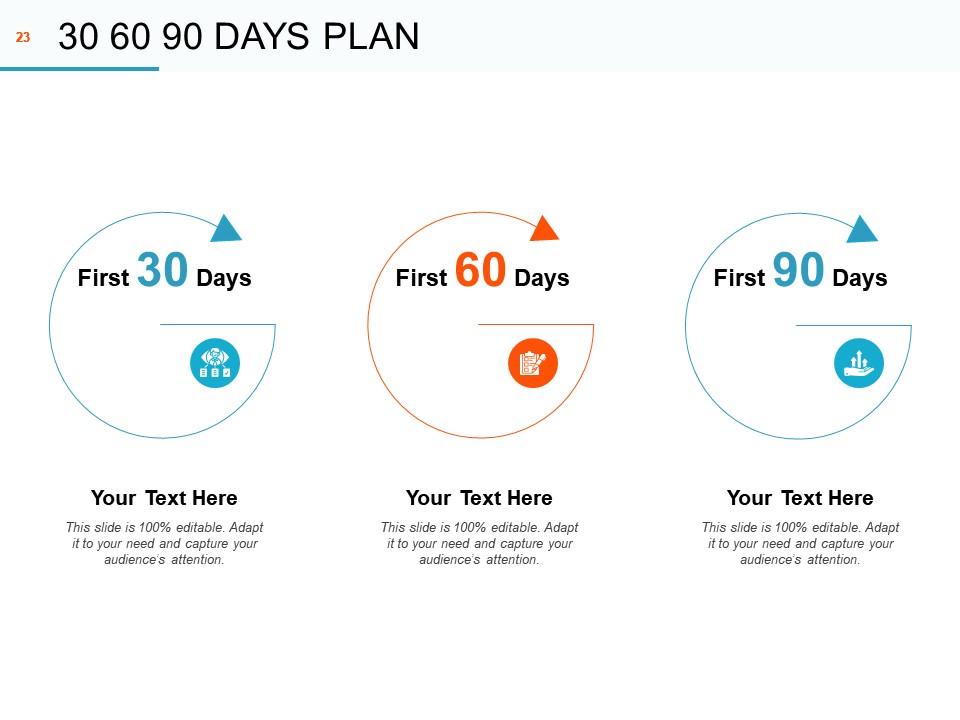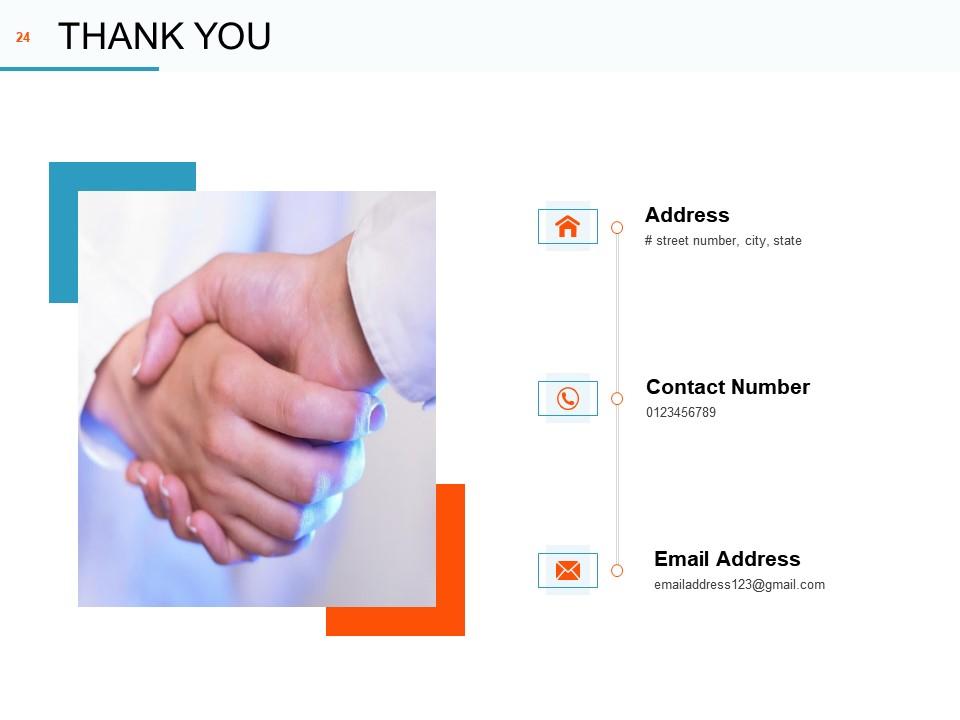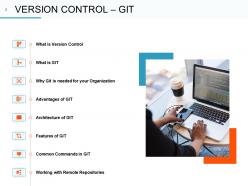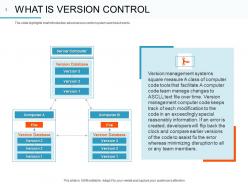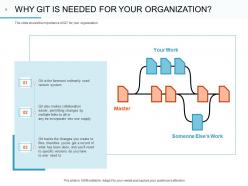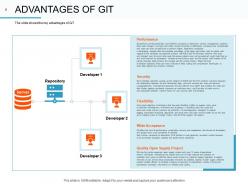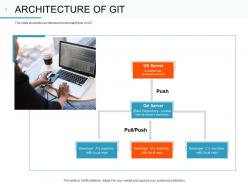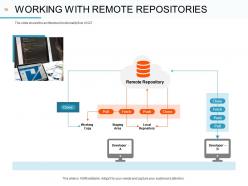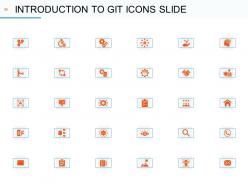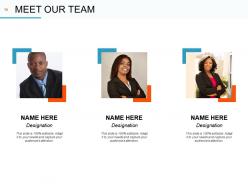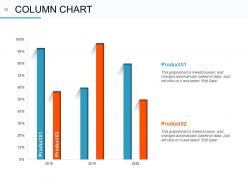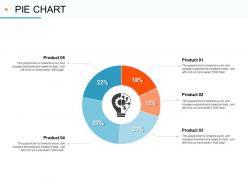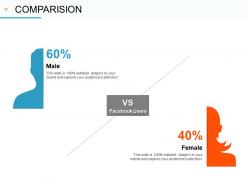Introduction to git powerpoint presentation slides
Get this fully customizable Introduction To Git PowerPoint Presentation Slides. Effectively elucidate GIT version control software with the help of version control system PPT slideshow. Incorporate our visually-appealing PowerPoint presentation to give your audience an idea about the version management system. Elucidate on the need for GIT by your organization. Depict the advantages of the GIT distributed version control application using our version control software PowerPoint layout. You can also convey the features of this distributed revision control tool. Data visualizations featured in this PPT template deck facilitate a better explanation of the GIT architecture. You can also present the common commands used in GIT with appreciable ease with the help of our readily available PPT slideshow. Take the advantage of this visually attention-grabbing PPT slide deck and present vital information about the revision control system such as working with remote repositories. So, hit the download icon now and instantly start building an impressive system software presentation.
Get this fully customizable Introduction To Git PowerPoint Presentation Slides. Effectively elucidate GIT version control ..
- Google Slides is a new FREE Presentation software from Google.
- All our content is 100% compatible with Google Slides.
- Just download our designs, and upload them to Google Slides and they will work automatically.
- Amaze your audience with SlideTeam and Google Slides.
-
Want Changes to This PPT Slide? Check out our Presentation Design Services
- WideScreen Aspect ratio is becoming a very popular format. When you download this product, the downloaded ZIP will contain this product in both standard and widescreen format.
-

- Some older products that we have may only be in standard format, but they can easily be converted to widescreen.
- To do this, please open the SlideTeam product in Powerpoint, and go to
- Design ( On the top bar) -> Page Setup -> and select "On-screen Show (16:9)” in the drop down for "Slides Sized for".
- The slide or theme will change to widescreen, and all graphics will adjust automatically. You can similarly convert our content to any other desired screen aspect ratio.
Compatible With Google Slides

Get This In WideScreen
You must be logged in to download this presentation.
PowerPoint presentation slides
Presenting Introduction To Git Powerpoint Presentation Slides. You can modify the font size, type, and color of the slide as per your requirements. This slide can be downloaded into formats like PDF, JPG, and PNG without any problem. It is Google Slides friendly which makes it accessible at once. This slide is available in both the standard(4:9) and the widescreen(16:9) aspect ratio.
People who downloaded this PowerPoint presentation also viewed the following :
Content of this Powerpoint Presentation
How to collaborate effectively and independently has been a fundamental business problem for decades.
For instance, how to ensure the marketing department knows what actual discounts the sales department is offering to the end-consumer. Perhaps, the most accurate instance of a department needing individuals to perform at their best, yet needing to collaborate, is the software development business.
Here, each coder needs to work, but it is critical that other coders working on another portion of the same project understand and see each other’s work on a real-time basis.
To resolve this issue, Linus Torvalds, a Finnish-American software engineer, created the GIT version control system for the development of the Linux Kernel in 2005.
It is the most widely used distributed version control system (DVCS) for managing source code. Distributed version control system means that the working copy of every developer is also a repository with the entire history or version tracking ability. This facilitates developers to collaborate effectively and independently.
Another feature of GIT is that it simplifies the process of switching between new branches and merges them into the head codebase. With the help of GIT, the team can work offline and still commit changes locally whenever they have an active connection. GIT also includes a staging area where the developers can selectively exclude or include changing before committing.
Also, checkout this PowerPoint Slide on the most common commands in GIT.
Introduction of GIT in an organization is an essential step for smooth-running of the software development process and promoting collaboration and version control. By employing these professionally curated PowerPoint Presentation Slides, companies can communicate the benefits and features of GIT. This ensures smooth adoption of the tool. These 100% editable and customizable templates provide a framework to present the branching, merging, commit history, remote repositories, and more.
Let's explore a few of the slides from the bundle!
Template 1: What is Version Control?
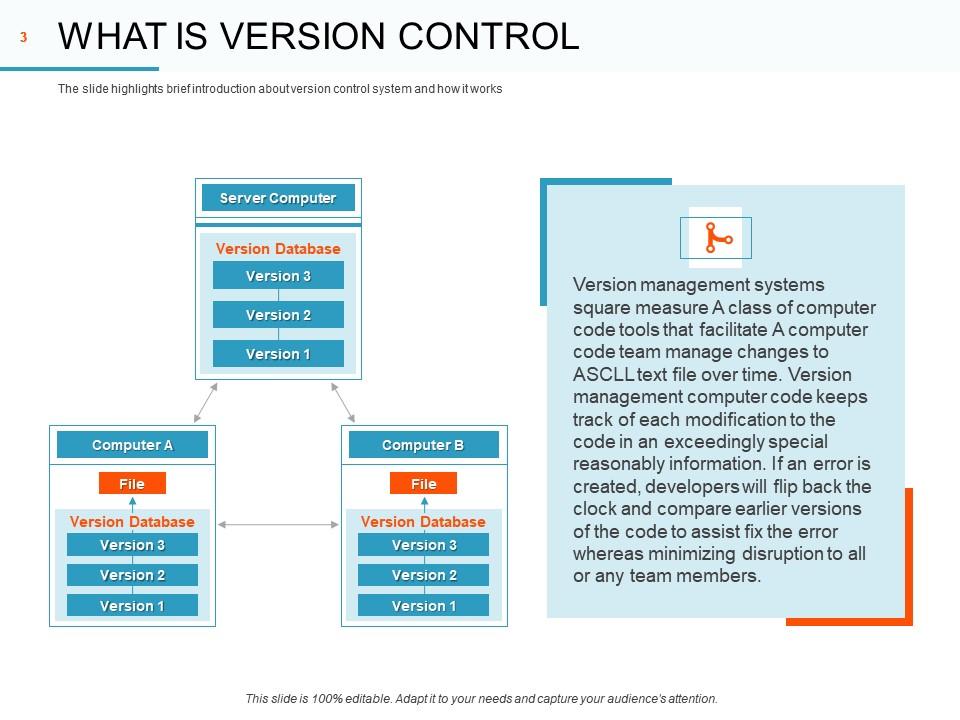
When you make changes to a file or a set of files, the previous versions of that file are saved somewhere for you to access anytime you need. This system or location is known as a version control or source control. This facility allows you to monitor who made what changes, when and why. This PPT Slide showcases a diagram with a server computer highlighting version database comprising three versions. If a team member created an error, the management or developers can flip it back to an earlier version.
Template 2: What is GIT?
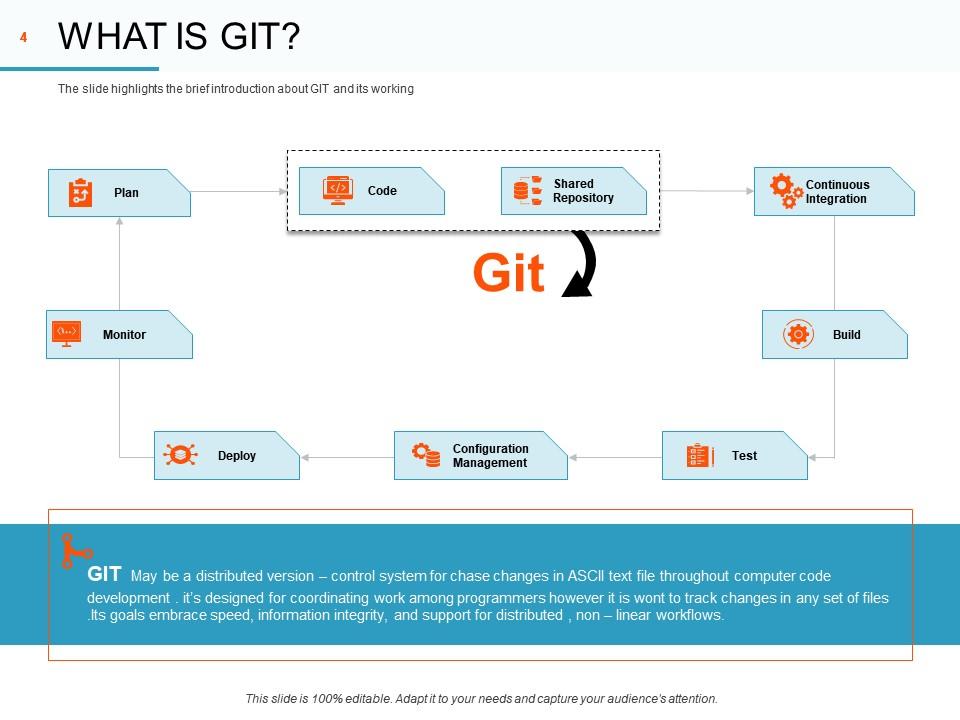
This Slide highlights a brief introduction about GIT and its working. The process includes continuous integration, build, test, configuration management, deploy, monitor, and plan in the form of a process chart.
Template 3: Why GIT is Needed for your Organization?
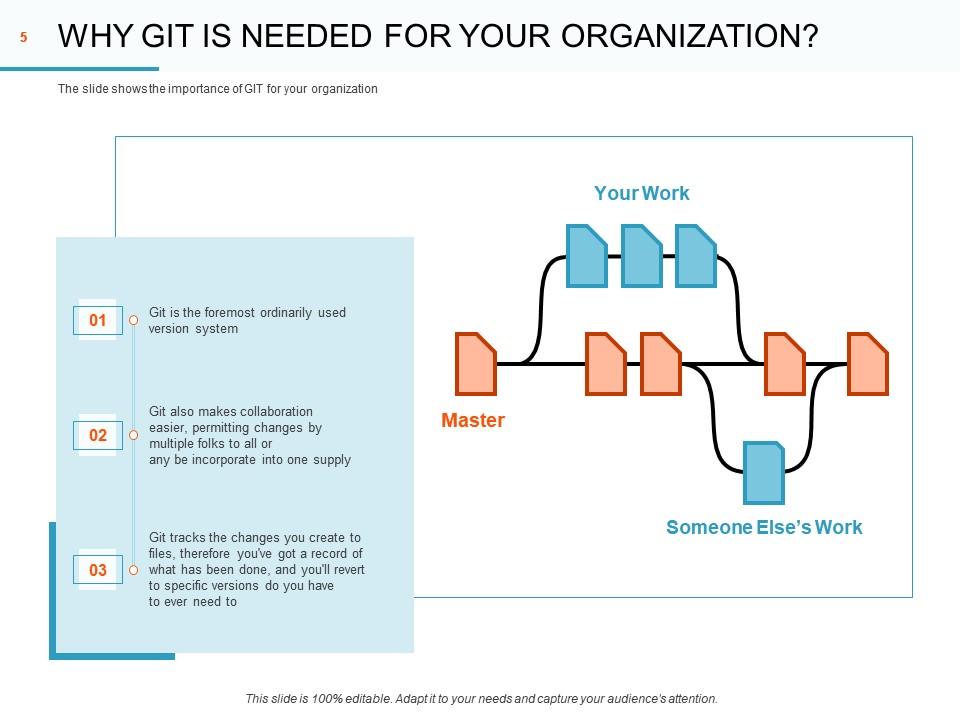
This Template highlights the importance of GIT for your organization. It is the foremost ordinarily used version system. Using GIT makes collaboration easier, permitting changes by multiple team mates. The third advantage of incorporating GIT is that it facilitates effortless tracking of the changes that you create to files so that you can revert to specific versions.
Template 4: Advantages of GIT
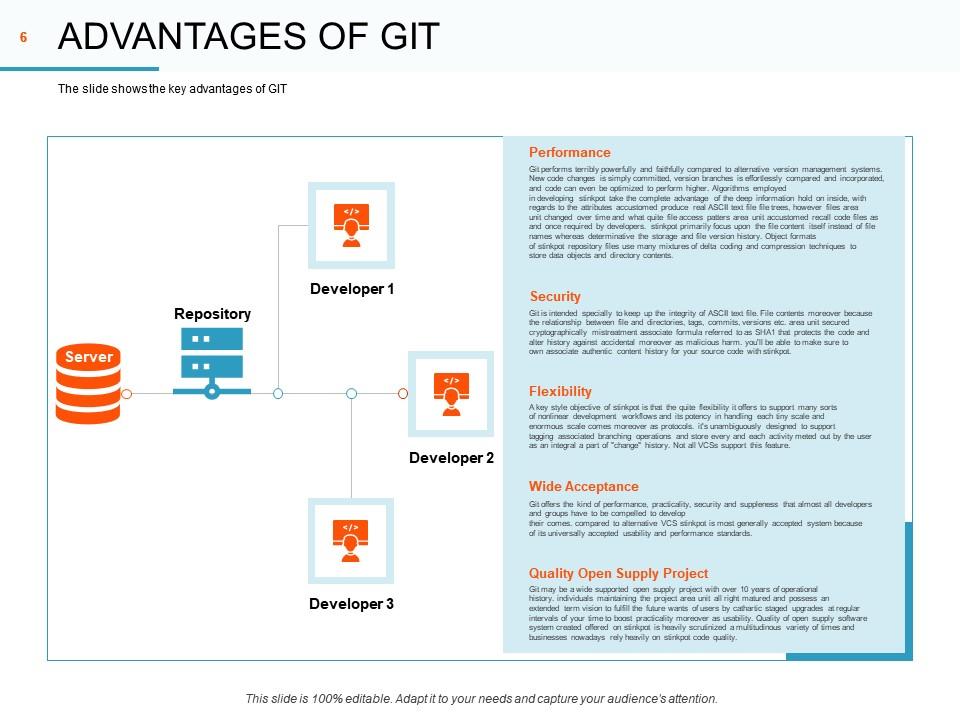
This PPT Template illustrates a process chart which showcases how all developers make changes and it gets stored in the GIT repository. The advantages showcased are performance, security, flexibility, wide acceptance and quality open supply project.
Template 5: Architecture of GIT
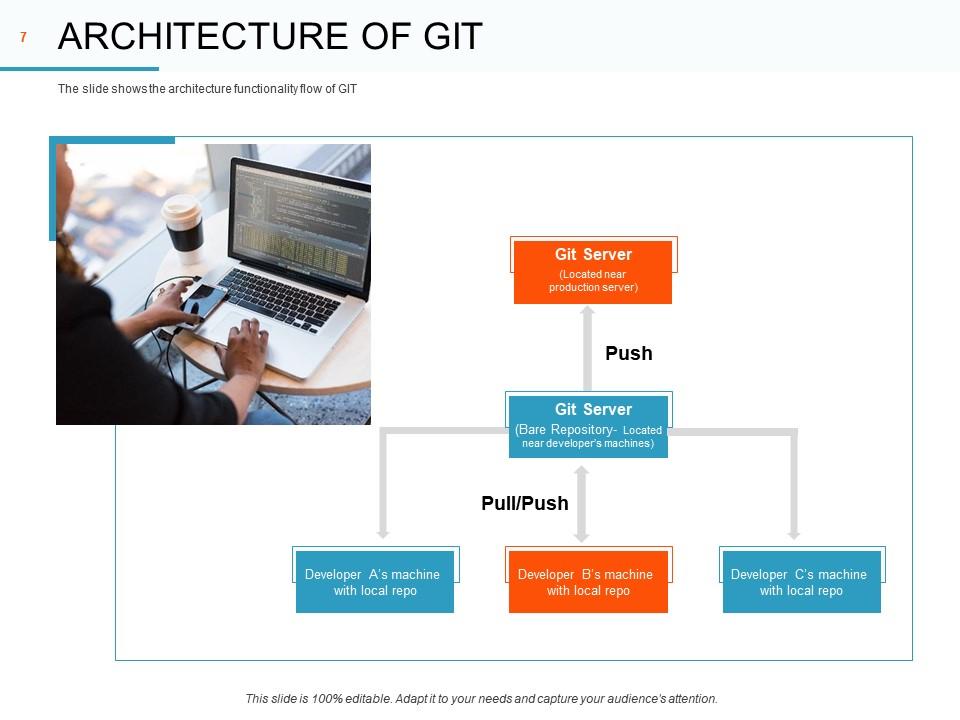
This Slide highlights a chart that represents the architecture functionality flow of GIT. There is a GIT server located near the production server followed by a GIT server which is located near the developer’s machines. Lastly there are three developer’s machines connected to the server. The representation in the form of a flowchart makes the information more comprehensive.
Template 6: Features of GIT
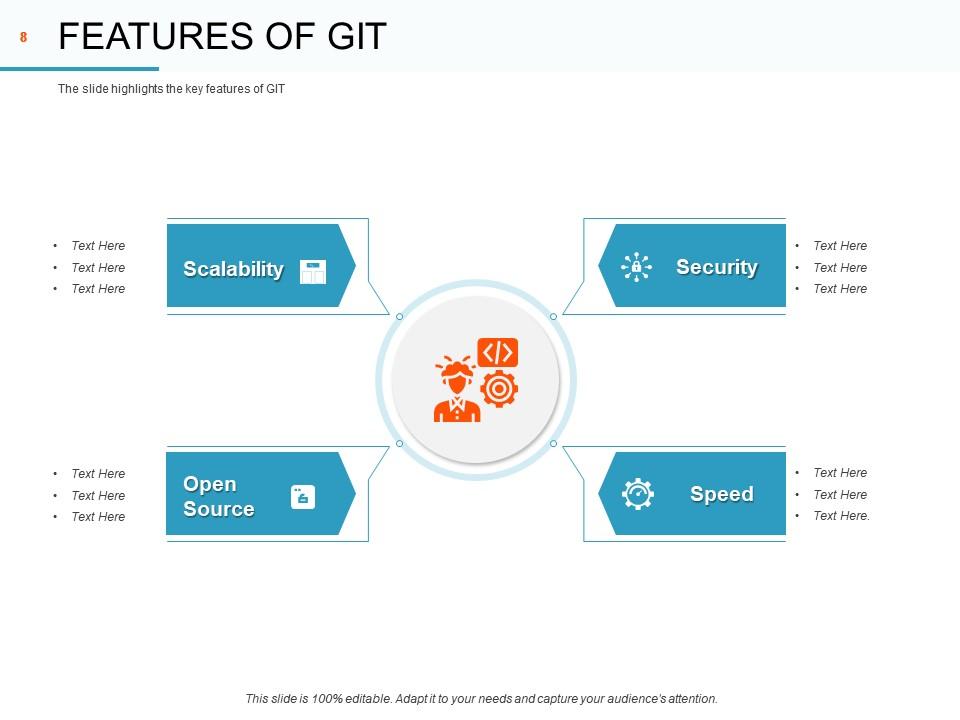
Use this PPT Template to showcase the features of scalability, security, open source and speed associated with the GIT. Each element is accompanied by icons and a separate space to add text about the feature.
Template 7: Common Commands in GIT
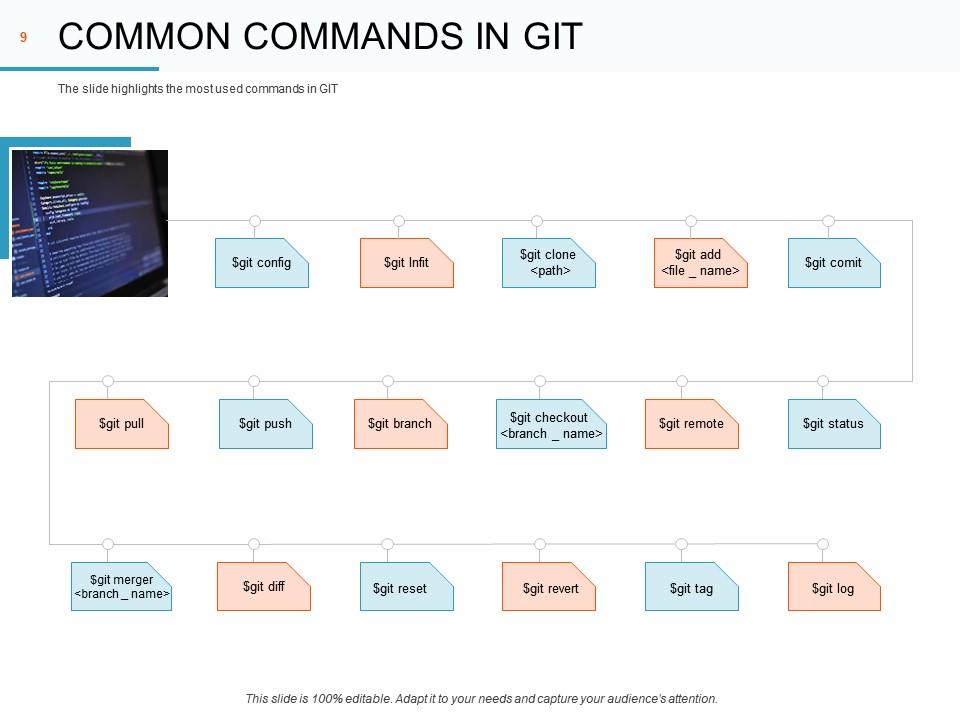
These common commands in GIT are important for efficient management of codebase and collaboration with others on a project. This slide highlights a few commands which ensure smooth progression of the software project. These are git status, git log to examine the position of the project, git push, git add, and more. They are the backbone of the developer’s daily workflow for efficient management.
Template 8: Working with Remote Repositories

Remote repositories are an essential aspect of Git based version control. It allows developers to coordinate and collaborate on the same database and share changes with the team. This PPT slide highlights the process flow of remote repository with details on elements like the working copy, staging area and collaboration with local repository.
Master Version Control with Git
The GIT ecosystem provides a set of solutions from issue tracking system and integration platforms to deployment automation and code review tools that can be tailored to the particular needs of individual teams and projects. Using these pre-designed templates can provide a walkthrough and practical examples that make the learning experience engaging. It provides consistency and professionalism throughout the presentation.
PS: Click on this link for our custom-ready PPT Template on the features of GIT scalability speed security.
Introduction to git powerpoint presentation slides with all 24 slides:
Use our Introduction To Git Powerpoint Presentation Slides to effectively help you save your valuable time. They are readymade to fit into any presentation structure.
-
Presentation Design is very nice, good work with the content as well.
-
Colors used are bright and distinctive.
-
Topic best represented with attractive design.
-
Content of slide is easy to understand and edit.
-
Best way of representation of the topic.
-
Visually stunning presentation, love the content.
-
Great product with effective design. Helped a lot in our corporate presentations. Easy to edit and stunning visuals.
-
Informative design.
-
Awesome presentation, really professional and easy to edit.
-
Topic best represented with attractive design.