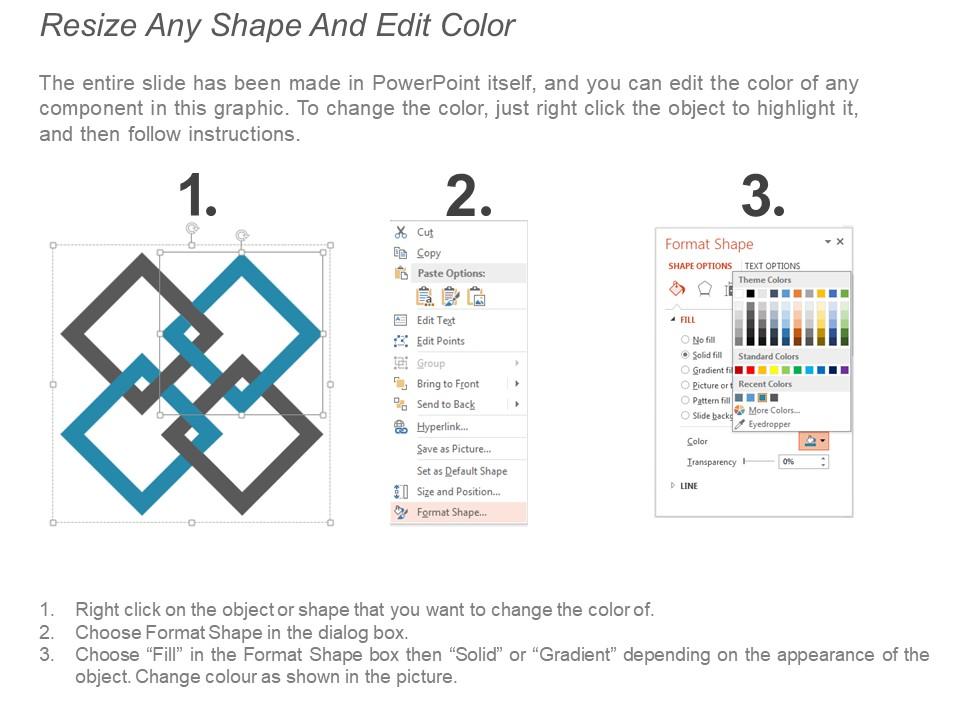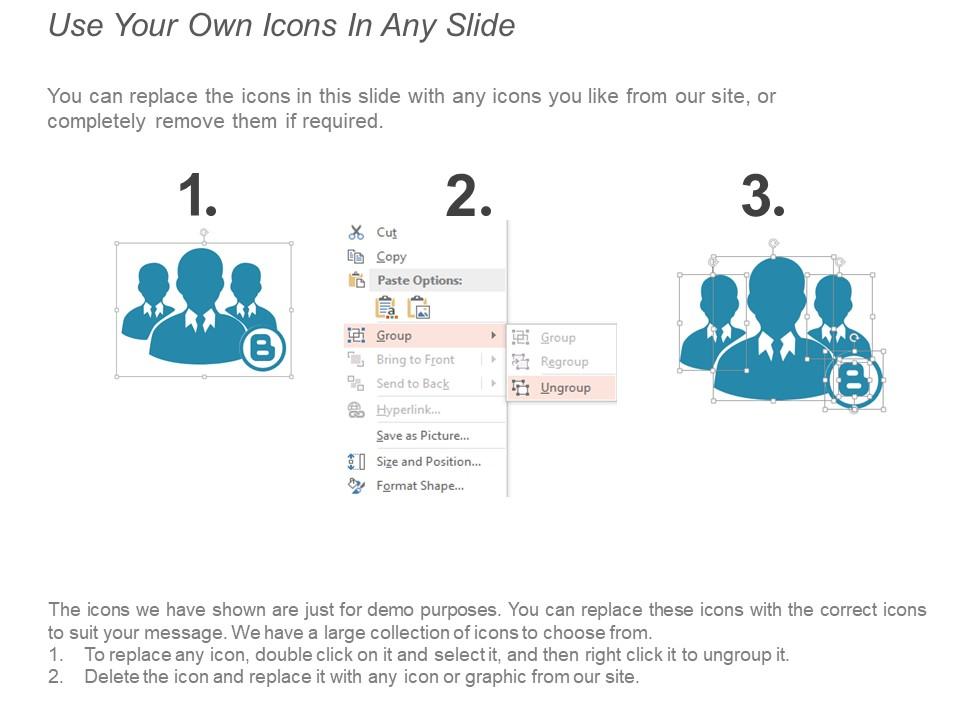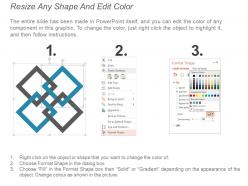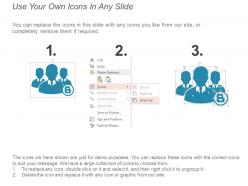Investment slide highlights good ppt example
Introducing investment slide highlights good PPT example. This is a flat design which is bound to deliver promising results. This PowerPoint template contains data chart sheet which can easily be used to results interpretation. This PPT slide contains the concept of key business investment indicators to evaluate business data. Professionals can use this PPT slide for business and finance related presentations. Stages shown here are, differentiated, highly effective strategy, attractive markets, maximizing free cash flow, leadership in our markets, commercial opportunity, cost leadership, capital allocation strategy, management team, and board. The Text area used here on the left of each stage can be used to write a small brief about the topic in concern, all of these steps allows you to edit themselves. This PPT slide focuses on portraying your business data and performance plans through a simple design, it contains the concept of the data analysis. Each design created at SlideTeam is dedicated to working for the best of their clients. Create for long-lasting experiences and building a solid foundation through our, investment slide highlights good PPT example. Advise folks to be on their guard with our Investment Slide Highlights Good Ppt Example. Alert them about forthcoming events.
You must be logged in to download this presentation.
PowerPoint presentation slides
Presenting, investment slide highlights good PPT example. Include your company logo here in the PPT to personalize further. We have shown a high-quality design which does not deteriorate in quality when edited or projected on a widescreen. You can change the color of the elements shown in the figure and also edit the text to write a short brief about your company's matters. This PPT slide is also available in fullscreen mode. Include your company data in this predesigned PPT format just by following a few simple steps. We have shown predesigned formats to save your time and effort.
People who downloaded this PowerPoint presentation also viewed the following :
Investment slide highlights good ppt example with all 5 slides:
Our Investment Slide Highlights Good Ppt Example include every detail imaginable. Be able to elaborate on the job.
-
Helpful product design for delivering presentation.
-
Easily Editable.