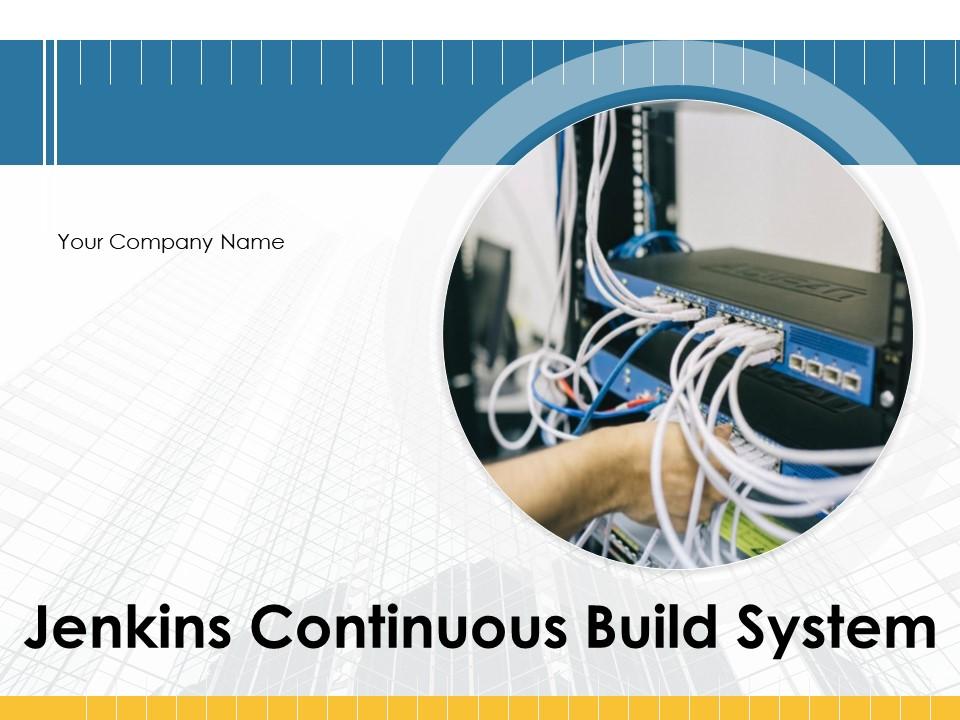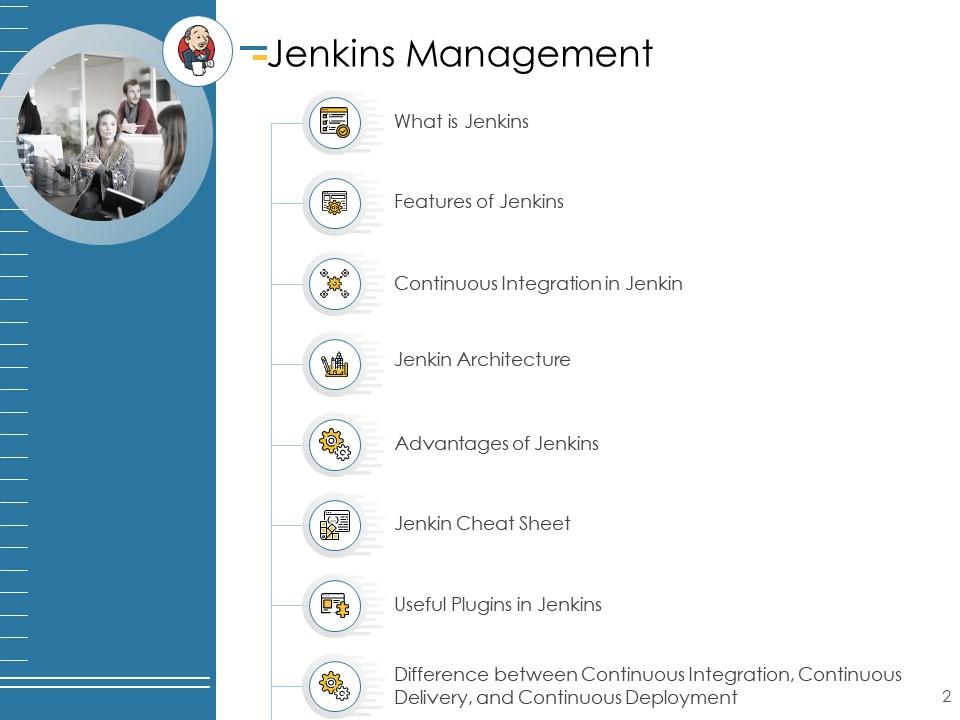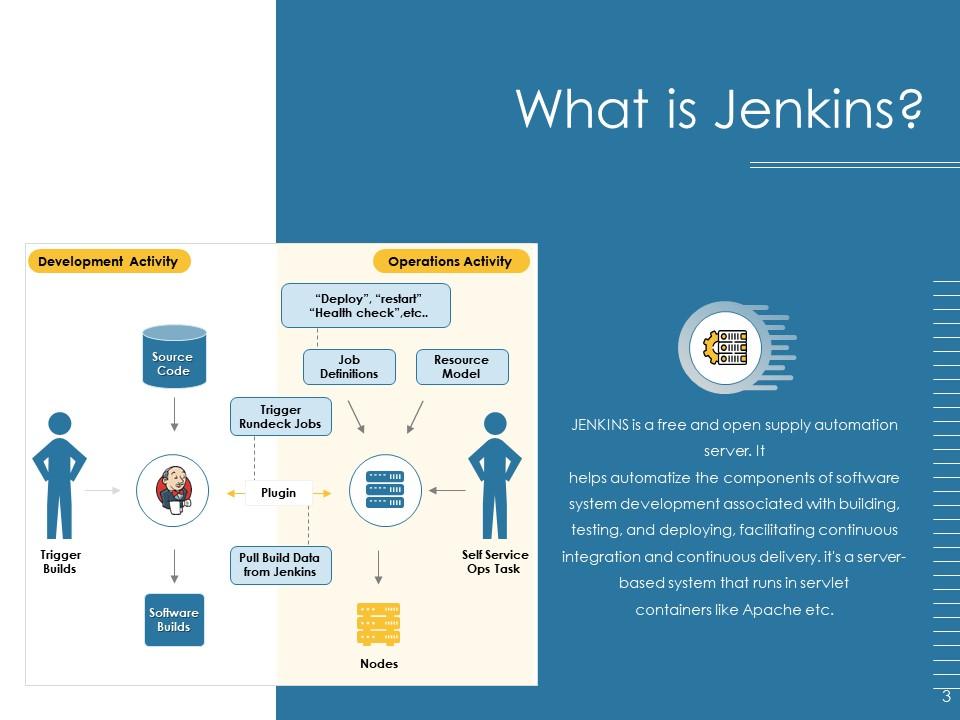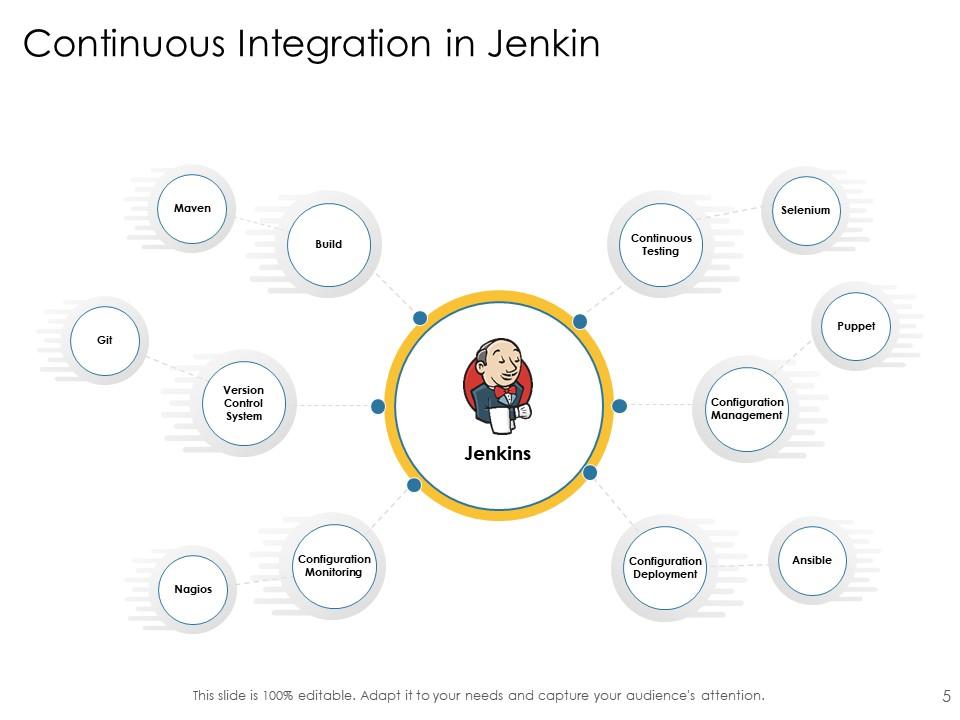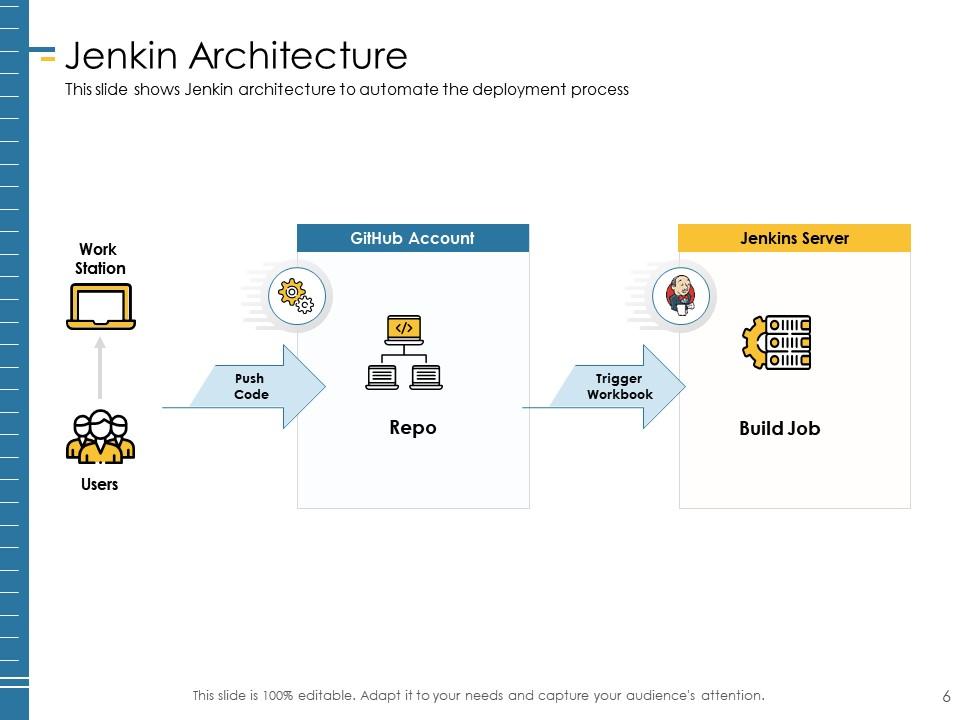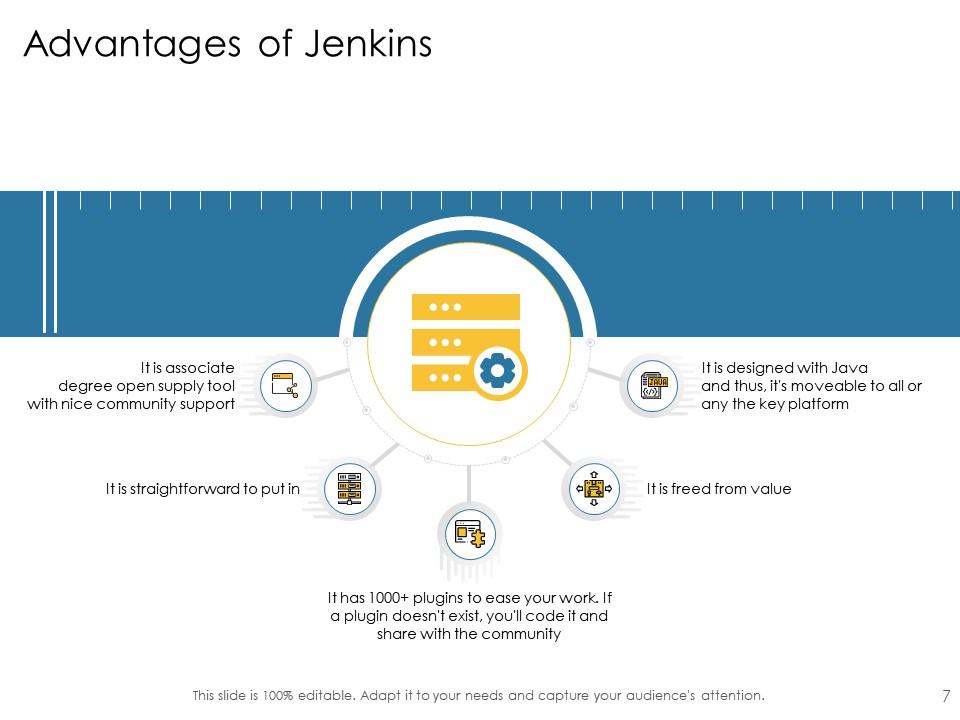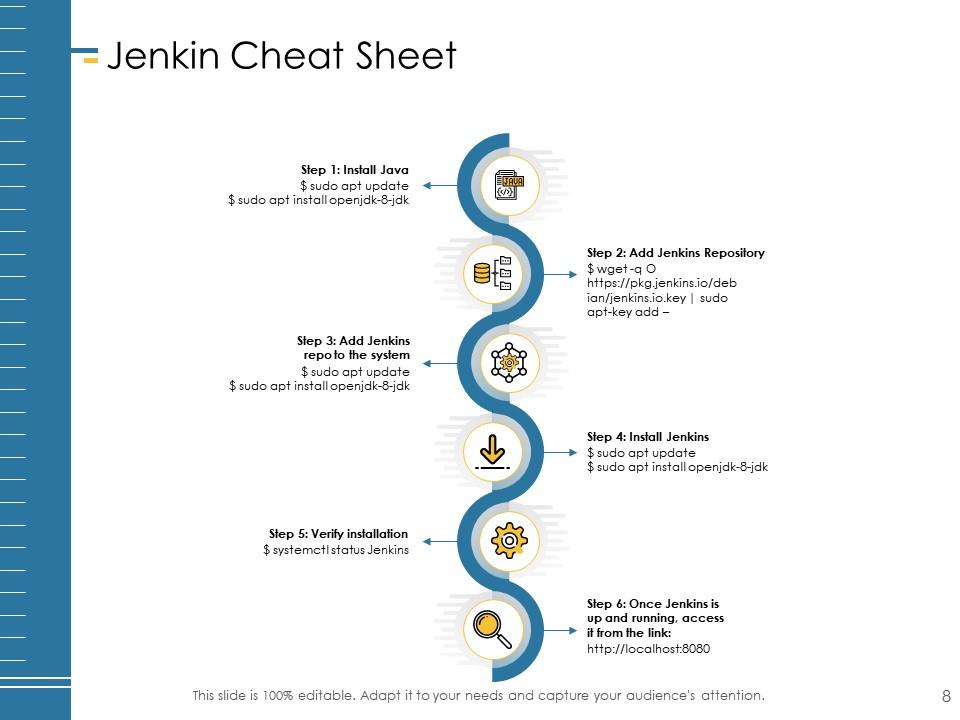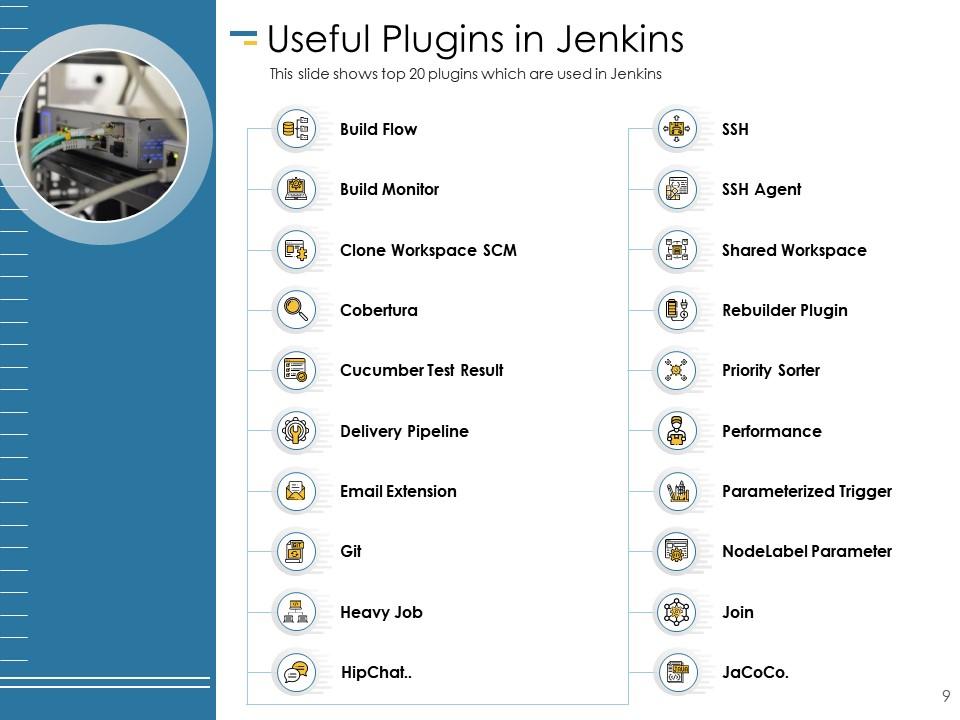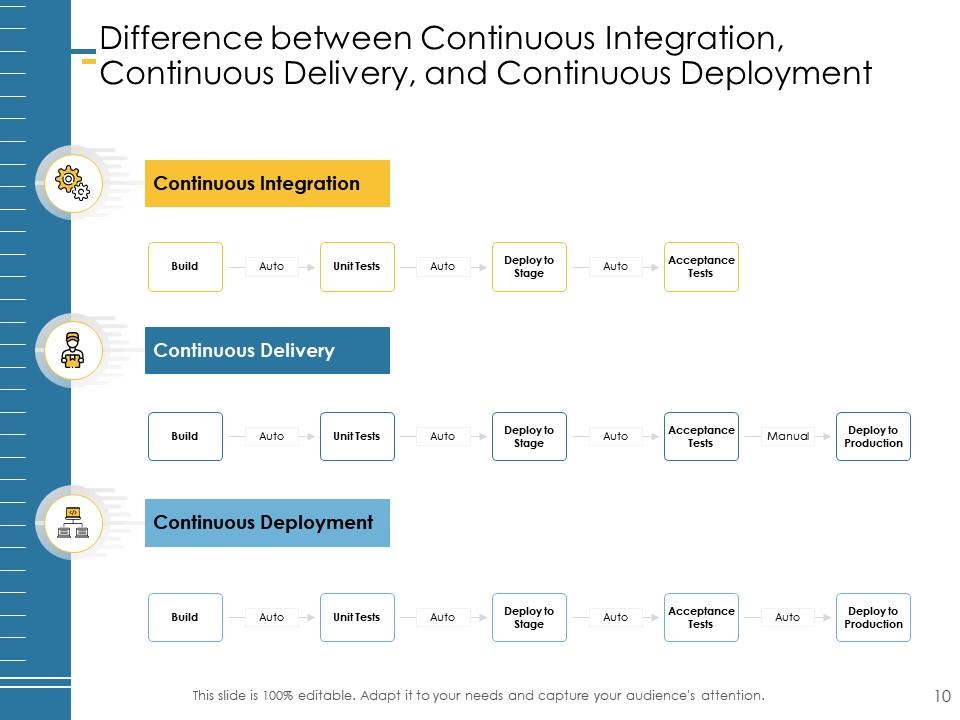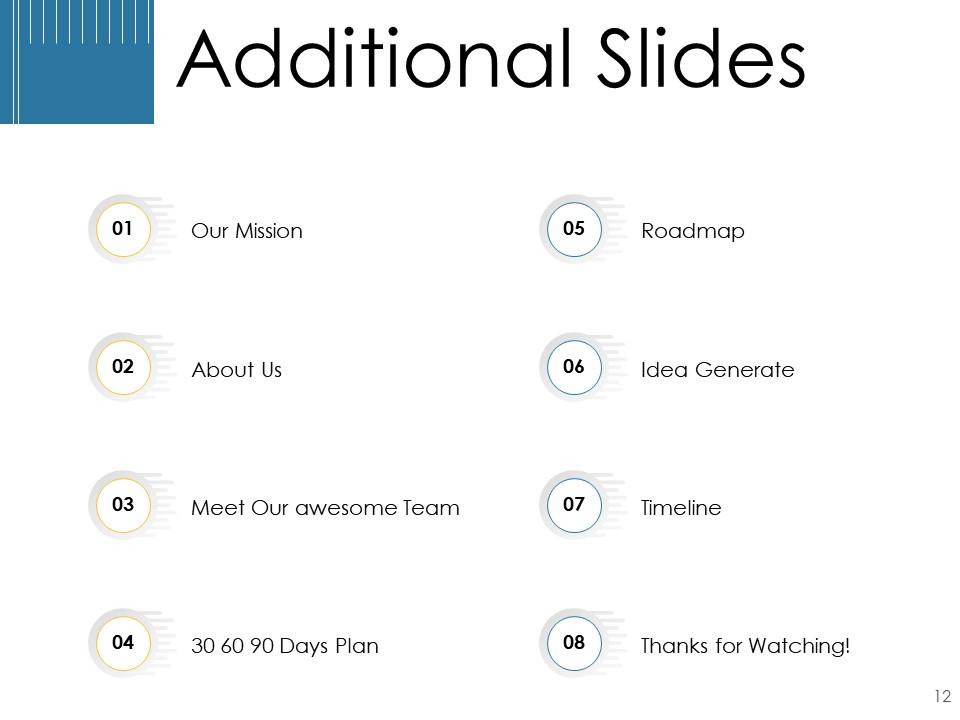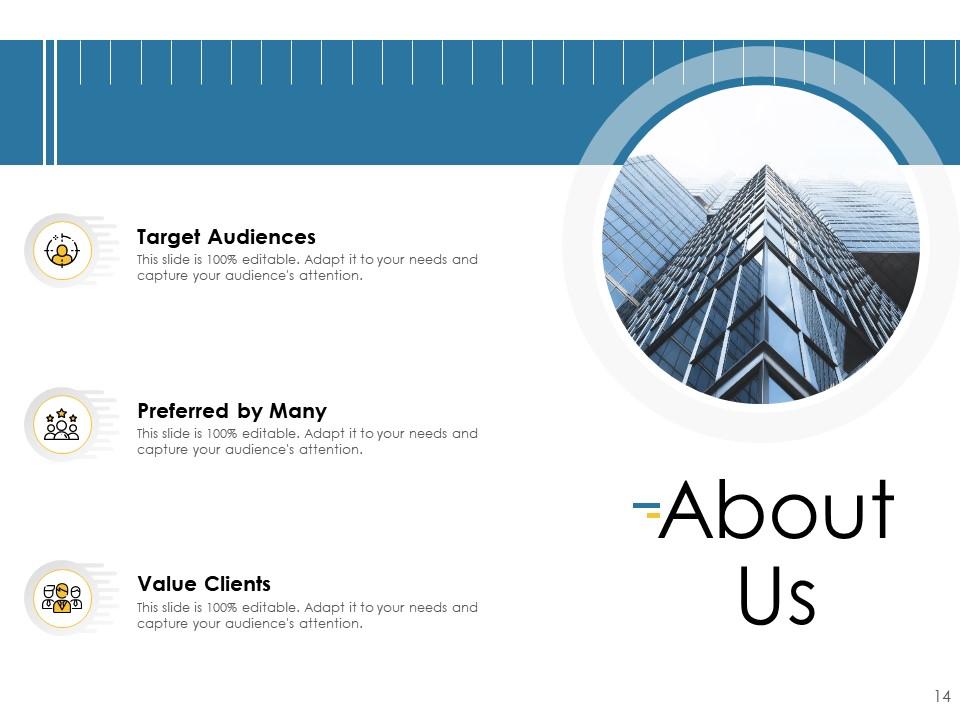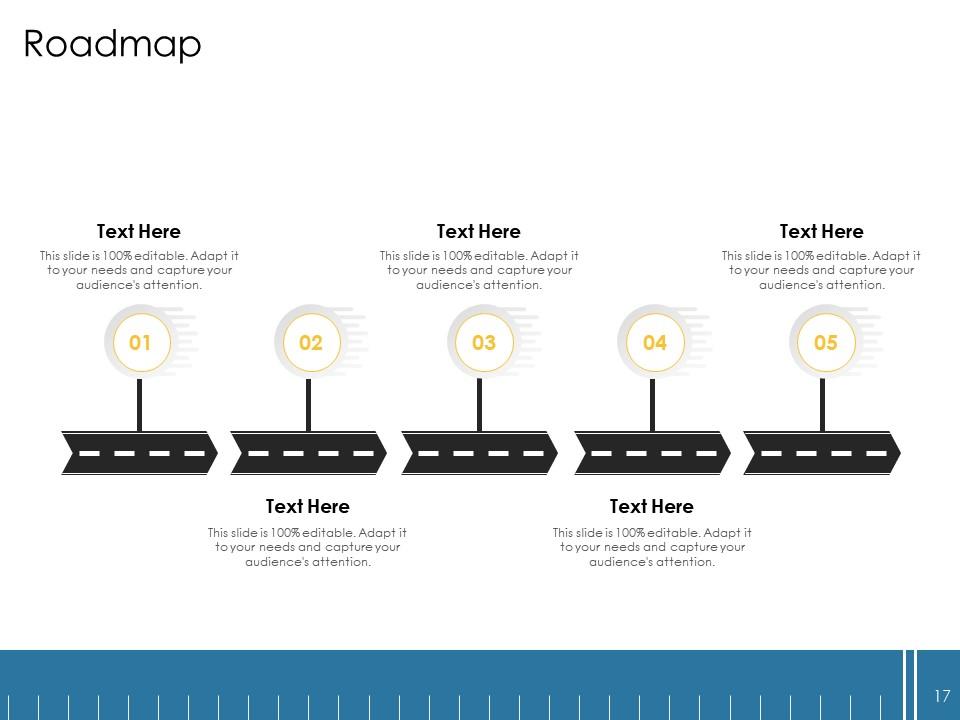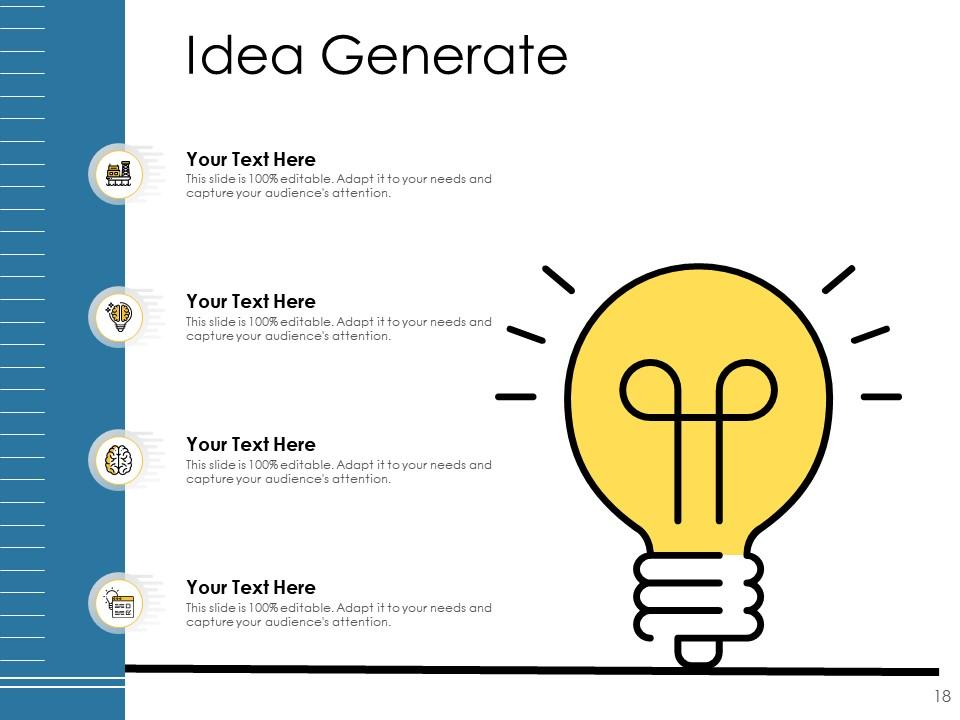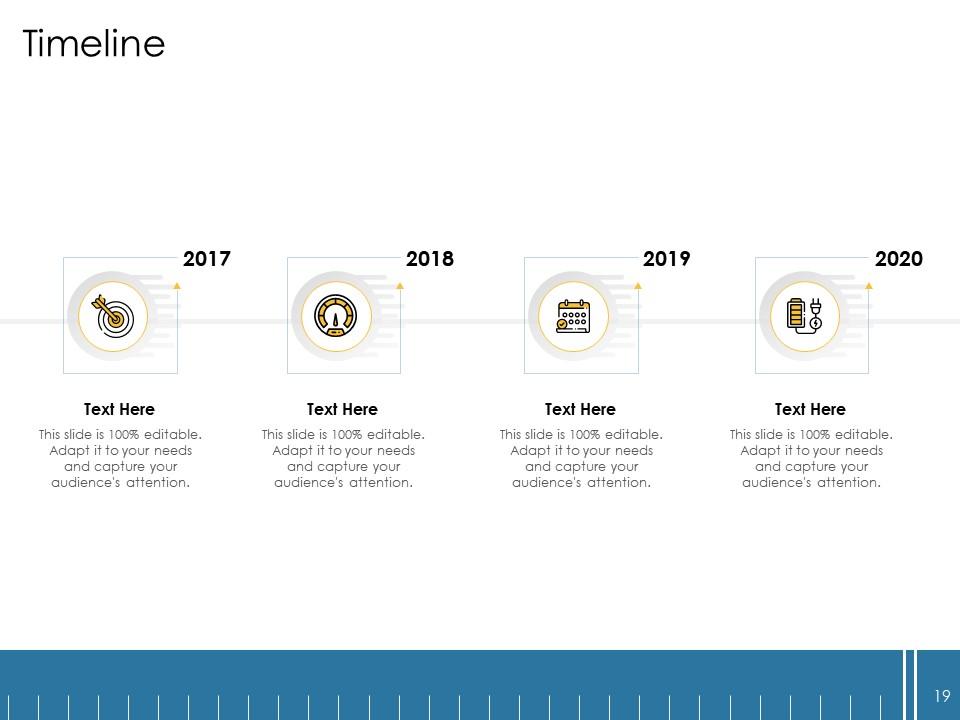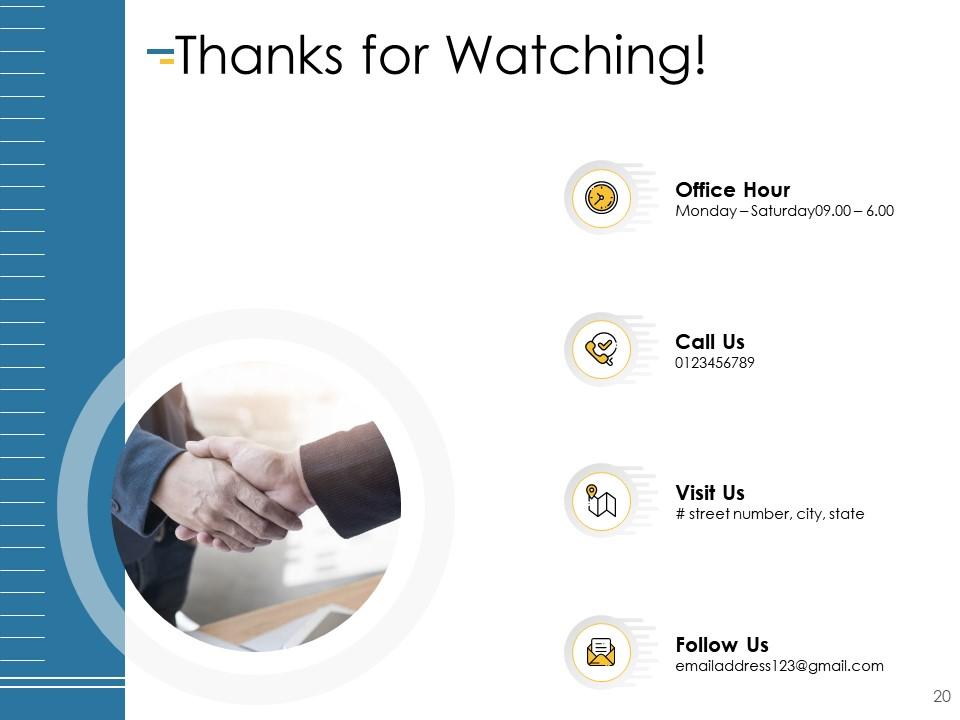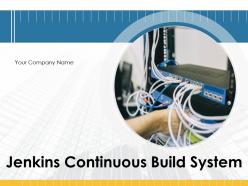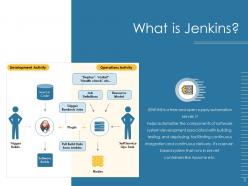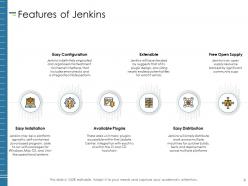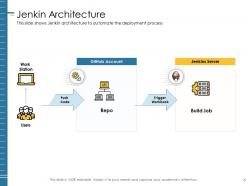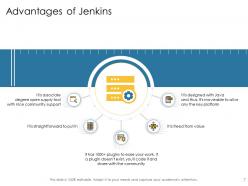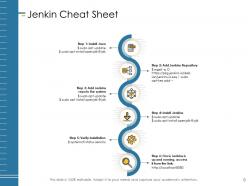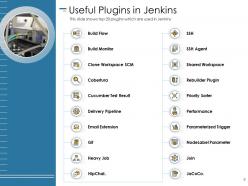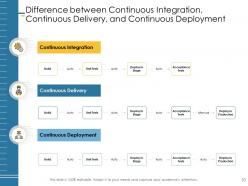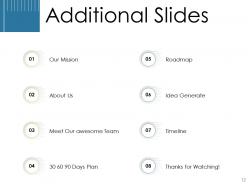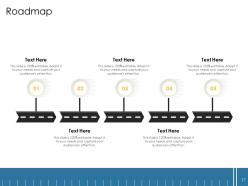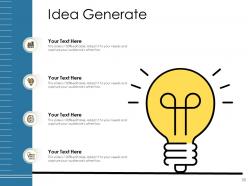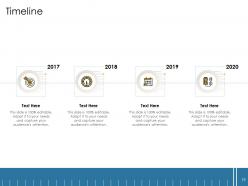Jenkins continuous build system powerpoint presentation slides
Introducing Jenkins Continuous Build System PowerPoint Presentation Slides. Give a brief overview of Jenkins by utilizing this content-ready PowerPoint Presentation Slides. Take the assistance of our PPT theme to depict the features of the Jenkins automation server. This PowerPoint presentation well explains Jenkin’s continuous integration easily through cutting-edge data visualization. Take the assistance of this visually appealing PPT format to elaborate on Jenkins’s advantages as well as architecture. Download this Jenkins application PowerPoint slideshow to gain access to the Jenkins cheat sheet. Educate your audience about various plugins for Jenkins useful in building up a project. Employ this presentation to showcase the difference between continuous integration, continuous delivery, and continuous deployment. This will help your organization to implement Jenkins in an effective manner. Software engineers can also use this virtual tool for educational purposes. So, hit the download icon and make an amazing presentation.
Introducing Jenkins Continuous Build System PowerPoint Presentation Slides. Give a brief overview of Jenkins by utilizing..
- Google Slides is a new FREE Presentation software from Google.
- All our content is 100% compatible with Google Slides.
- Just download our designs, and upload them to Google Slides and they will work automatically.
- Amaze your audience with SlideTeam and Google Slides.
-
Want Changes to This PPT Slide? Check out our Presentation Design Services
- WideScreen Aspect ratio is becoming a very popular format. When you download this product, the downloaded ZIP will contain this product in both standard and widescreen format.
-

- Some older products that we have may only be in standard format, but they can easily be converted to widescreen.
- To do this, please open the SlideTeam product in Powerpoint, and go to
- Design ( On the top bar) -> Page Setup -> and select "On-screen Show (16:9)” in the drop down for "Slides Sized for".
- The slide or theme will change to widescreen, and all graphics will adjust automatically. You can similarly convert our content to any other desired screen aspect ratio.
Compatible With Google Slides

Get This In WideScreen
You must be logged in to download this presentation.
PowerPoint presentation slides
Presenting Jenkins Continuous Build System Powerpoint Presentation Slides. The slide is completely customizable in PowerPoint and other related software. This slide is compatible with Google Slides, which is an added advantage. Modify the font style, font color, and other components with ease. Transform this PPT into numerous documents or image formats like PDF or JPEG. High-quality graphics ensure that the picture quality is maintained.
People who downloaded this PowerPoint presentation also viewed the following :
Content of this Powerpoint Presentation
Slide 1: This title slide introduces the Jenkins Continuous Build System. Add the name of your company here.
Slide 2: This slide presents the Table of Contents called Jenkins Management. It includes: What is Jenkins, Features, Continuous Integration, Architecture, Advantages of Cheat Sheet, Useful Plugins, and Difference between Continuous Integration, Continuous Delivery, and Continuous Deployment.
Slide 3: This slide presents What is Jenkins? JENKINS is a free and open supply automation server.
Slide 4: This slide presents the Features of Jenkins. This includes: Easy Installation, Easy Configuration, Available Plugins, etc.
Slide 5: This slide presents Continuous Integration in Jenkin. It includes the Build, Continuous Testing, Configuration Management, Configuration Deployment, Configuration Monitoring, and Version Control System.
Slide 6: This slide presents Jenkin Architecture. It shows Jenkin architecture to automate the deployment process.
Slide 7: This slide presents the Advantages of Jenkins such as It is an associate degree open supply tool with nice community support, it is straightforward to put in, etc.
Slide 8: This slide presents Jenkin Cheat Sheet from Step 1: Install Java to Step 6: Once Jenkins is up and running, access it from the link.
Slide 9: This slide presents the Useful Plugins in Jenkins. It shows the top 20 plugins which are used in Jenkins.
Slide 10: This slide presents the Difference between Continuous Integration, Continuous Delivery, and Continuous Deployment.
Slide 11: This is the Jenkins Continuous Build System Icons Slide.
Slide 12: This slide introduces the Additional Slides. It includes: Our Mission, Meet Our awesome Team, 30 60 90 Days Plan, Roadmap, About Us, Idea Generate, Timeline, and Thanks for Watching!
Slide 13: This slide provides the Mission for the entire company. This includes the vision, the mission, and the goal.
Slide 14: This slide contains the information about the company aka the ‘About Us’ section. This includes the Value Clients, the Target Audience, and Preferred by Many.
Slide 15: This is the Meet our awesome team slide. It shows the members of the company team with their name, designation, and photo.
Slide 16: This is a slide with a 30 60 90 Days Plan to set goals for these important intervals.
Slide 17: This slide is a Roadmap template to showcase the stages of a project, for example.
Slide 18: This slide is the Idea Generation slide. It is used to brainstorm ideas for a project.
Slide 19: This slide is a Timeline template to showcase the progress of the steps of a project with time.
Slide 20: This is a Thank You slide where details such as the address, contact number, email address are added.
Jenkins continuous build system powerpoint presentation slides with all 20 slides:
Use our Jenkins Continuous Build System Powerpoint Presentation Slides to effectively help you save your valuable time. They are readymade to fit into any presentation structure.
-
Professional and unique presentations.
-
Excellent design and quick turnaround.
-
Understandable and informative presentation.
-
Commendable slides with attractive designs. Extremely pleased with the fact that they are easy to modify. Great work!
-
Best way of representation of the topic.
-
Use of different colors is good. It's simple and attractive.
-
Appreciate the research and its presentable format.
-
Easily Editable.
-
Presentation Design is very nice, good work with the content as well.