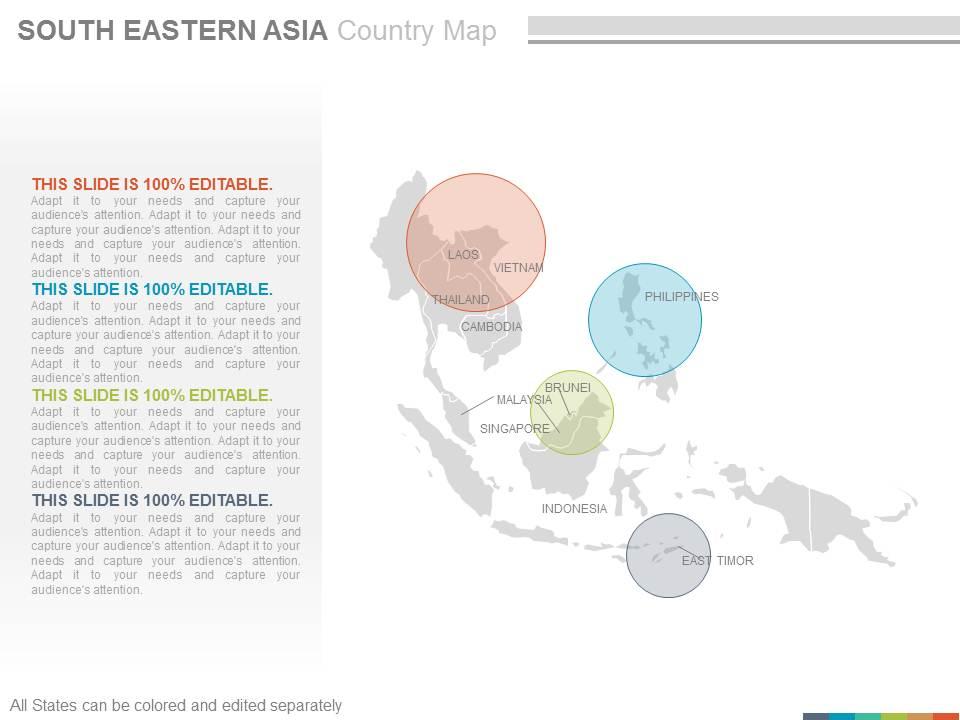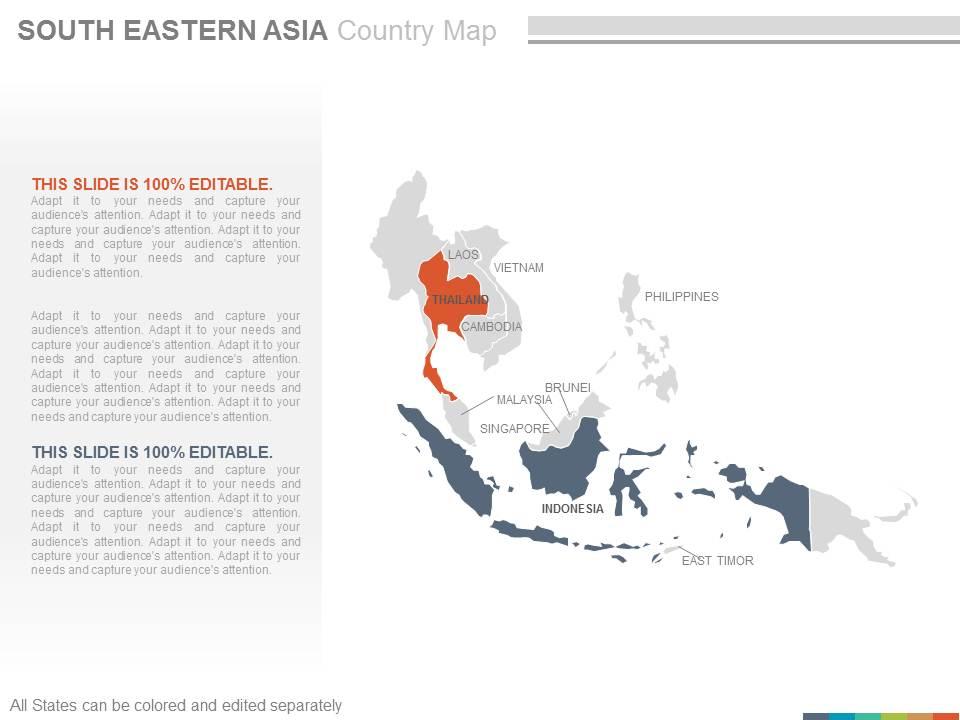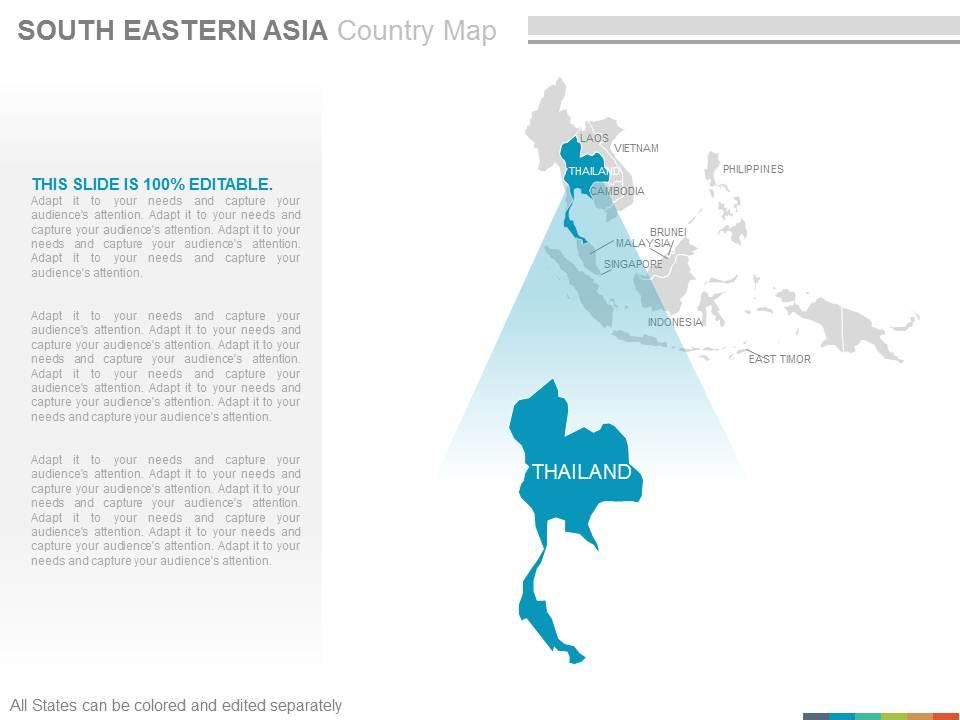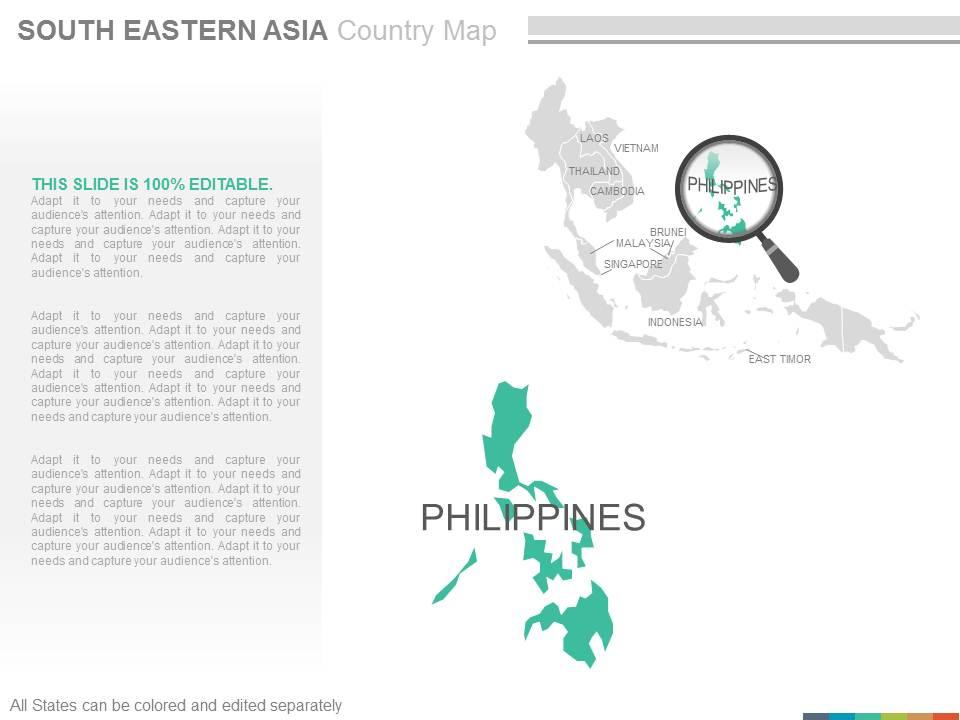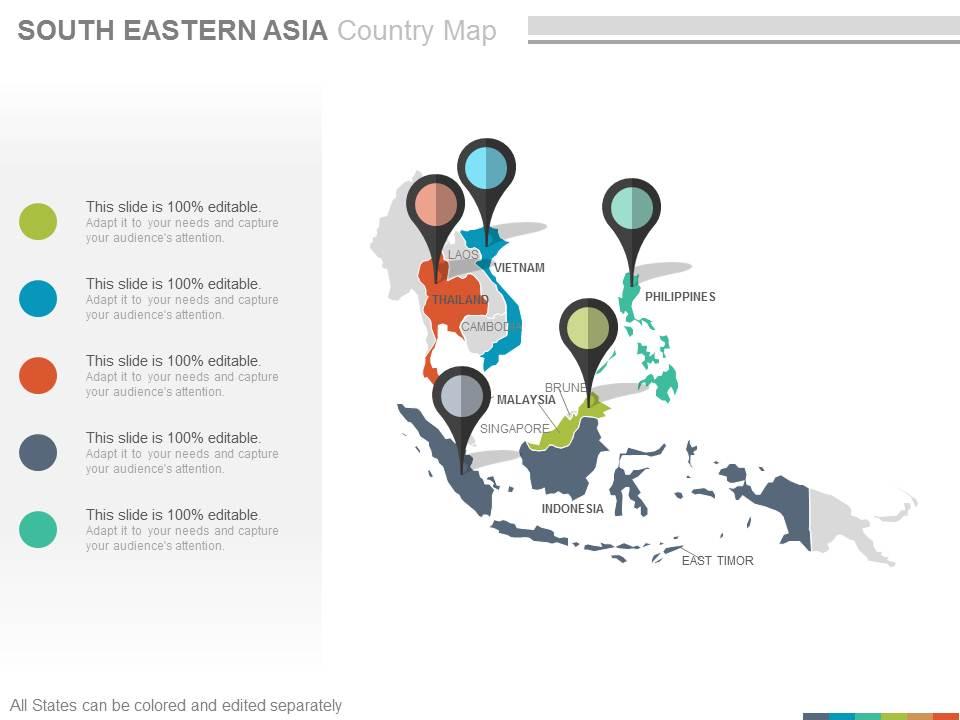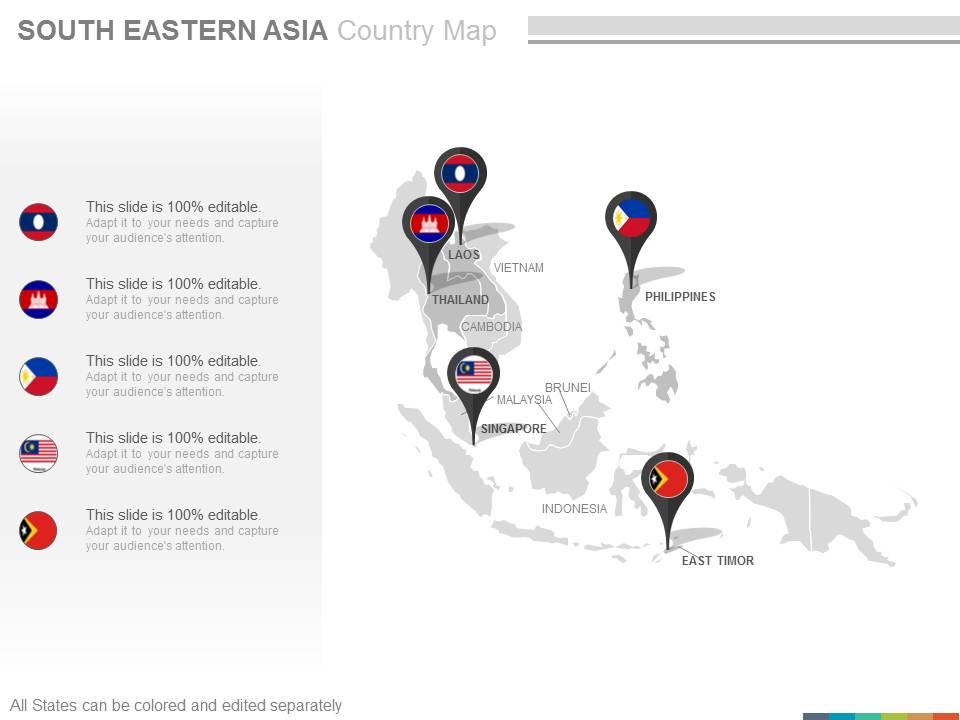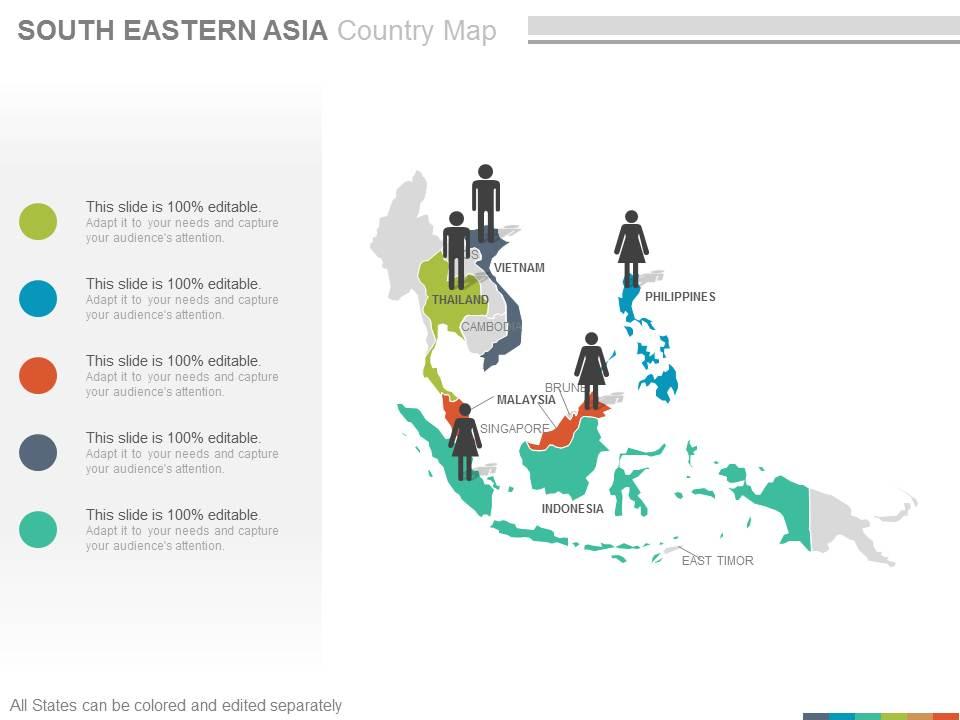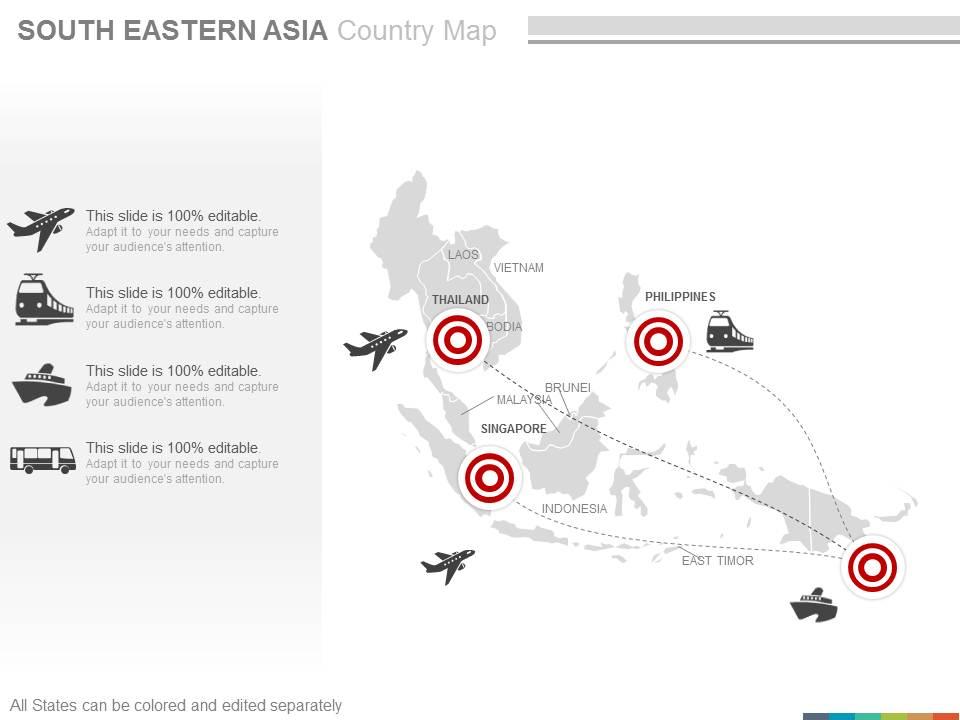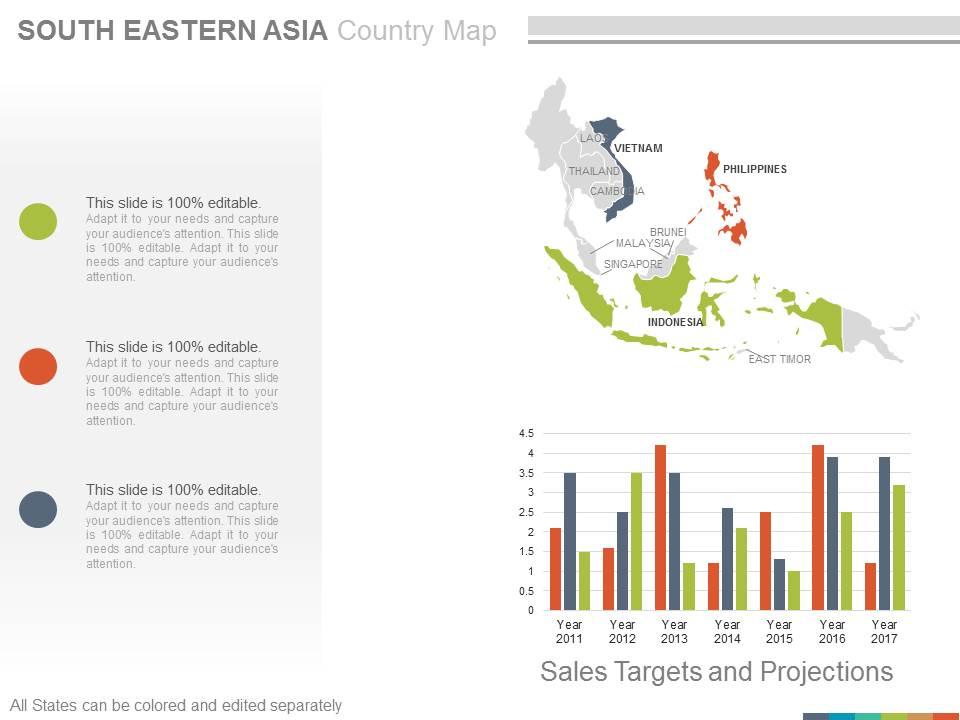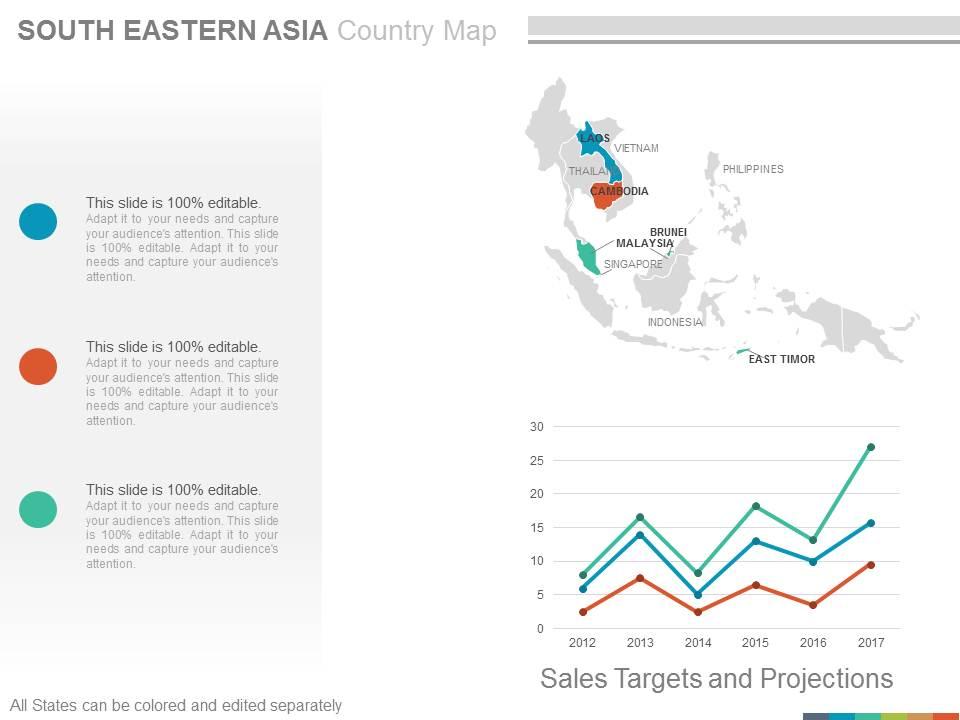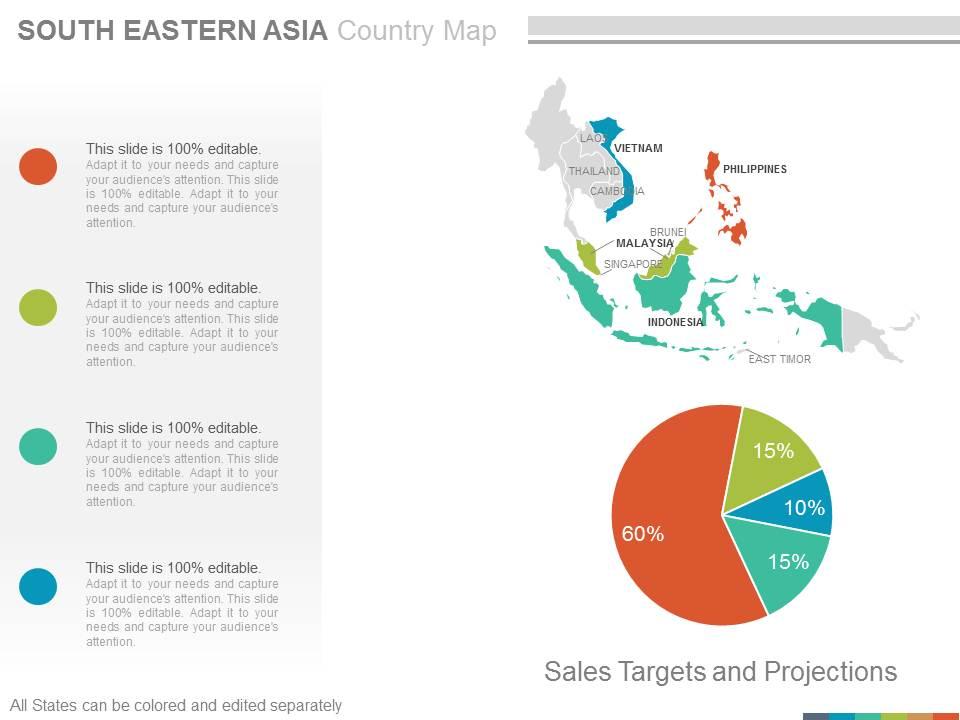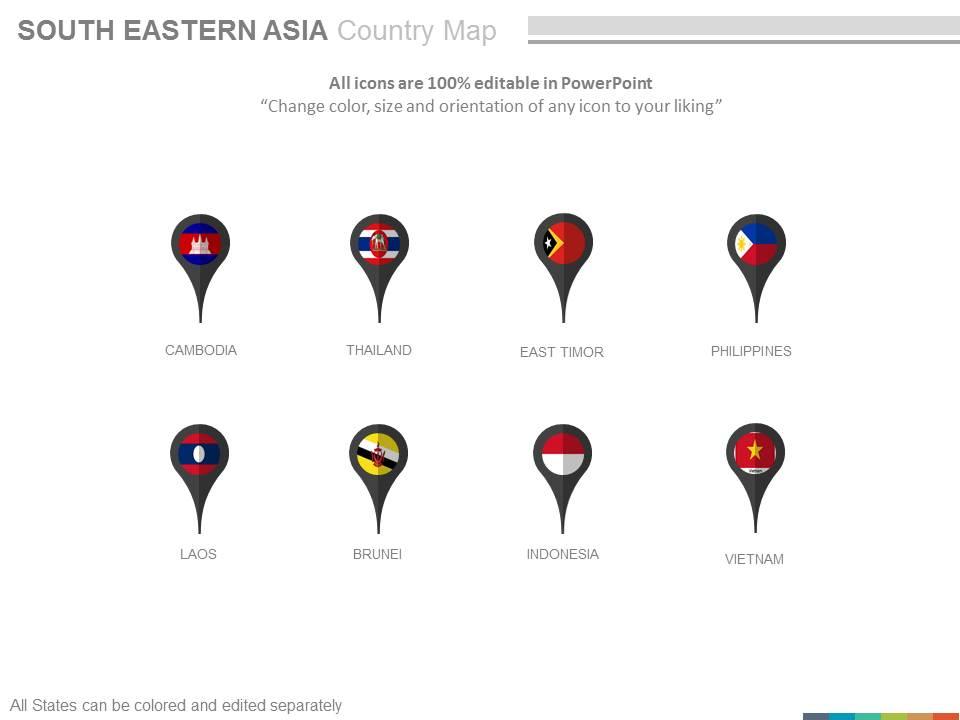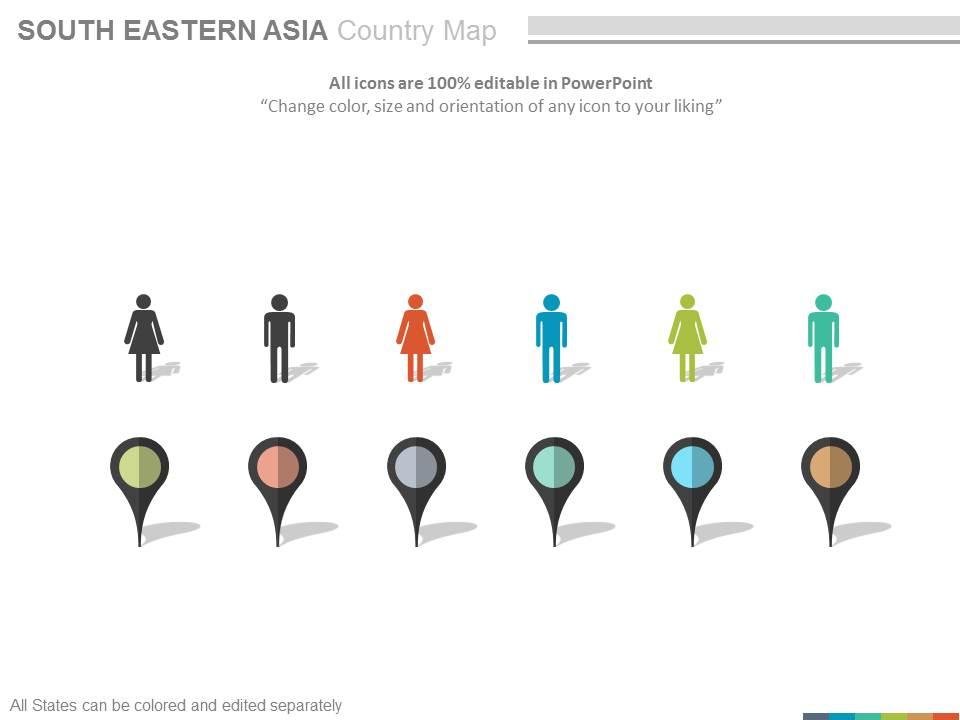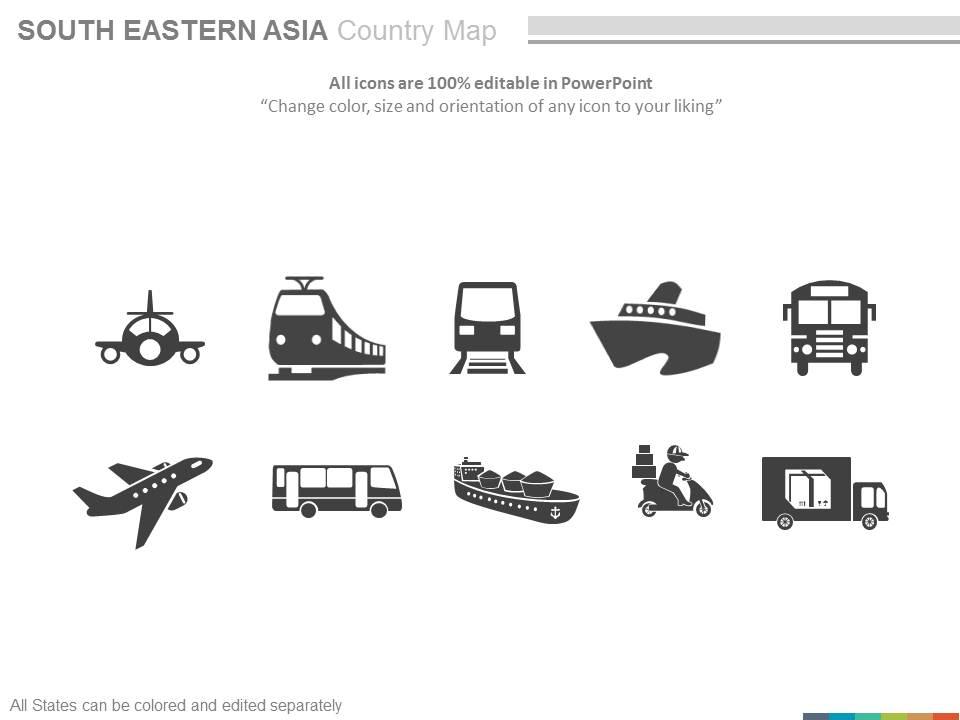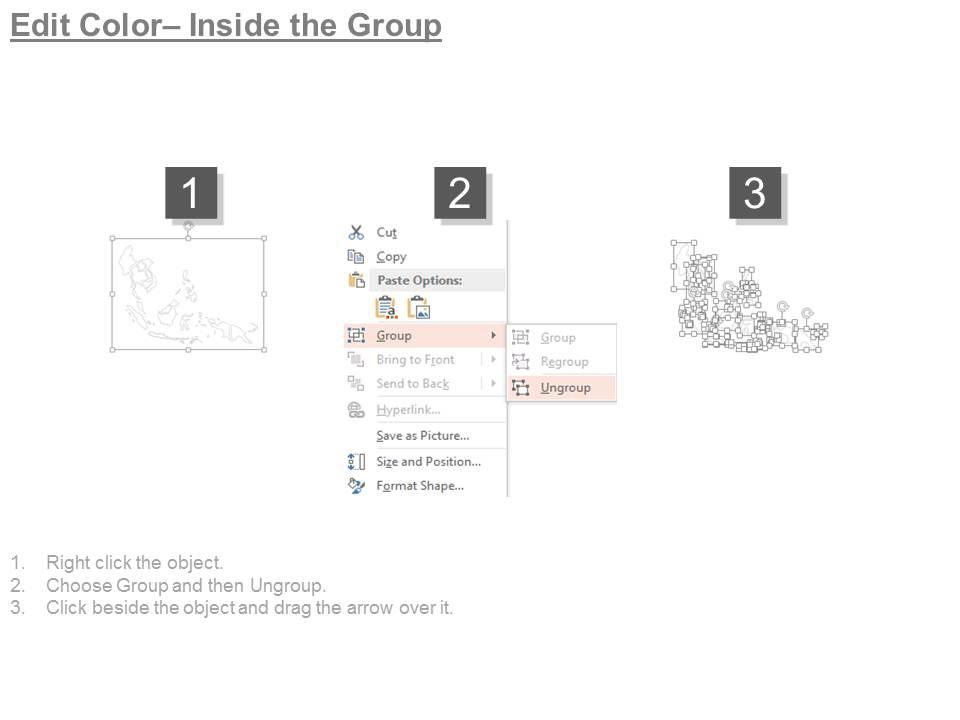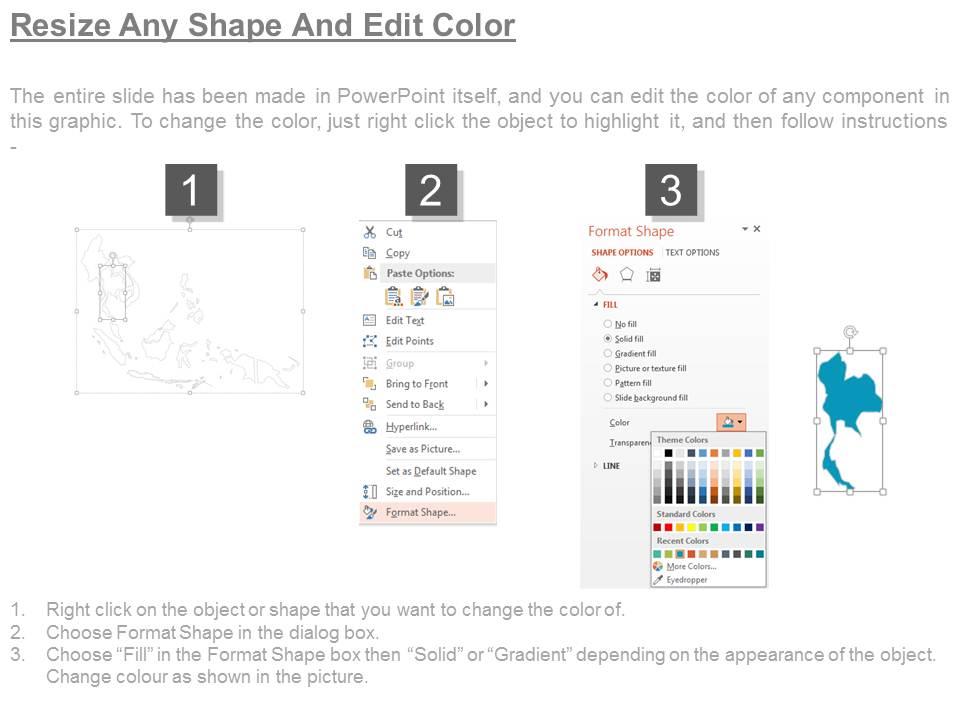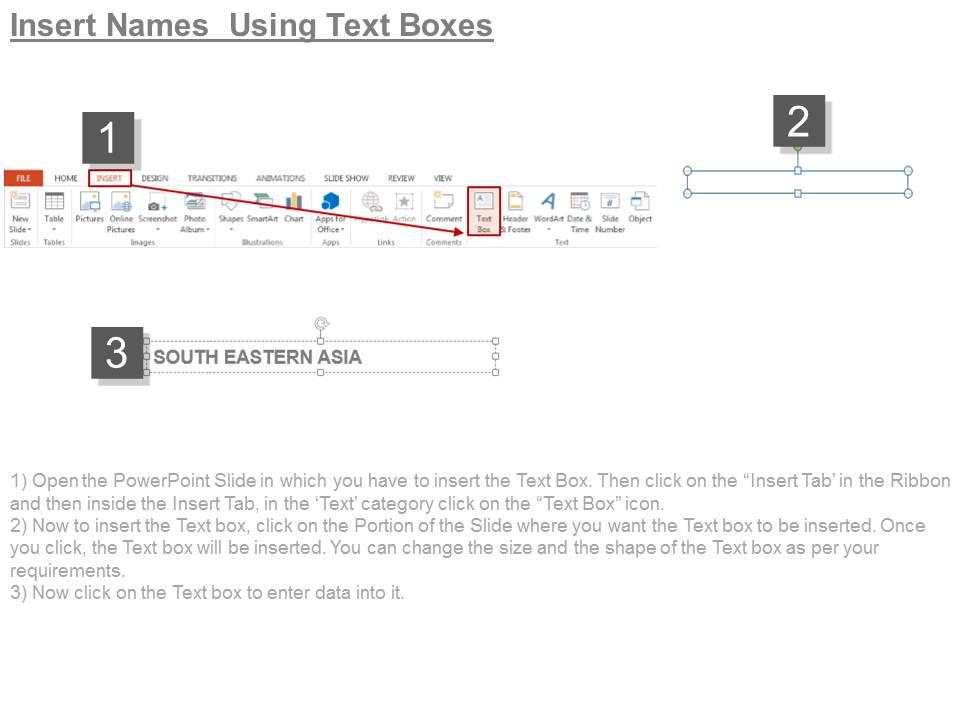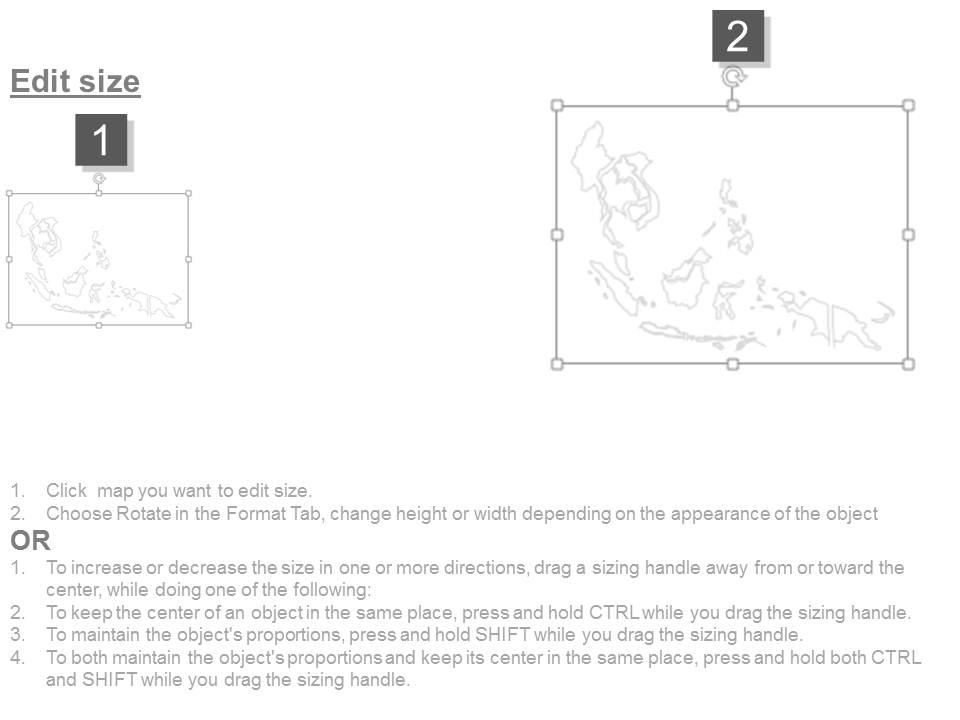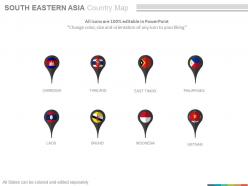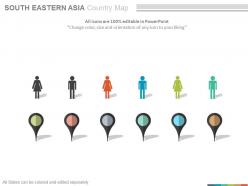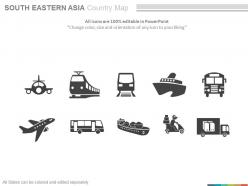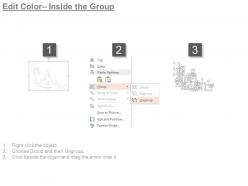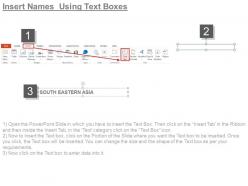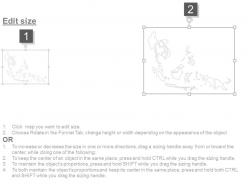Maps of south eastern asia region continent countries in powerpoint
Get a head start in displaying your business locations and expanding your business strategies through our very innovative design, "Maps of South Eastern Asia Region Continent Countries in Powerpoint". This PPT Template is your approach for a remarkable experience for displaying geographic details and other business locations in southeastern Asia region through a PowerPoint Presentation. This PPT slide allows you to portray sales territories, business and new office locations, travel planning etc in your presentations. The map used in the below figure is 100% vector based can be easily edited, you can increase or decrease the size of the map according to your liking and can also use different coloring and use location icons by editing it in a PowerPoint software. Our designers made sure that this PPT slide clearly states the motive of the presentation and the visuals appear to be synchronized with the subject. PPT slide is dedicated to working for your best experience. Download and get started now.Use our Maps Of South Eastern Asia Region Continent Countries In Powerpoint and surely win the game. As a presenter gain great name and fame.
Get a head start in displaying your business locations and expanding your business strategies through our very innovative d..
- Google Slides is a new FREE Presentation software from Google.
- All our content is 100% compatible with Google Slides.
- Just download our designs, and upload them to Google Slides and they will work automatically.
- Amaze your audience with SlideTeam and Google Slides.
-
Want Changes to This PPT Slide? Check out our Presentation Design Services
- WideScreen Aspect ratio is becoming a very popular format. When you download this product, the downloaded ZIP will contain this product in both standard and widescreen format.
-

- Some older products that we have may only be in standard format, but they can easily be converted to widescreen.
- To do this, please open the SlideTeam product in Powerpoint, and go to
- Design ( On the top bar) -> Page Setup -> and select "On-screen Show (16:9)” in the drop down for "Slides Sized for".
- The slide or theme will change to widescreen, and all graphics will adjust automatically. You can similarly convert our content to any other desired screen aspect ratio.
Compatible With Google Slides

Get This In WideScreen
You must be logged in to download this presentation.
PowerPoint presentation slides
Following PPT slide can be used for business and marketing presentations by professionals from a diverse business background for displaying locations. After downloading this PowerPoint template you can explore the full version of the slides, which allows you to resize the map and fill countries in different colors and use location icon to portray your business location. The stages in this process are vietnam, brunei, indonesia, brunei, philippines, east timor, thailand.
People who downloaded this PowerPoint presentation also viewed the following :
Maps of south eastern asia region continent countries in powerpoint with all 22 slides:
Explain how all the elements combine with our Maps Of South Eastern Asia Region Continent Countries In Powerpoint. Be able to elaborate on your blueprint.
-
Best way of representation of the topic.
-
Excellent products for quick understanding.