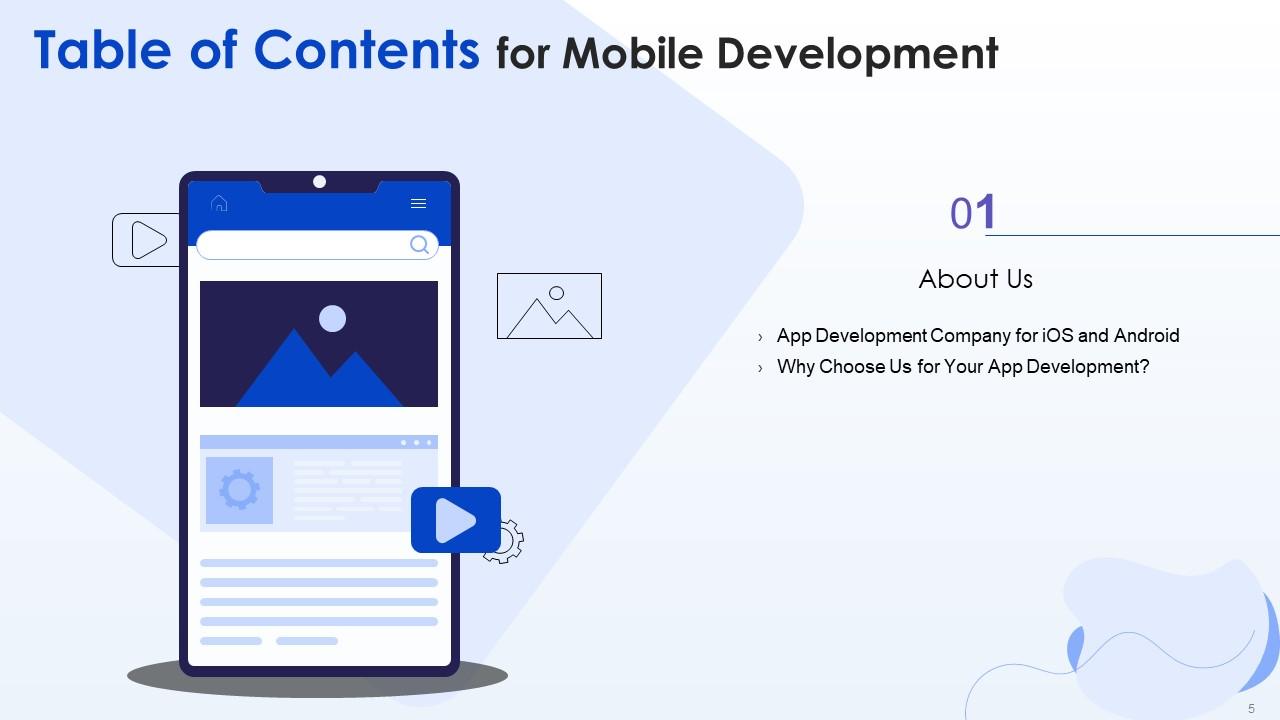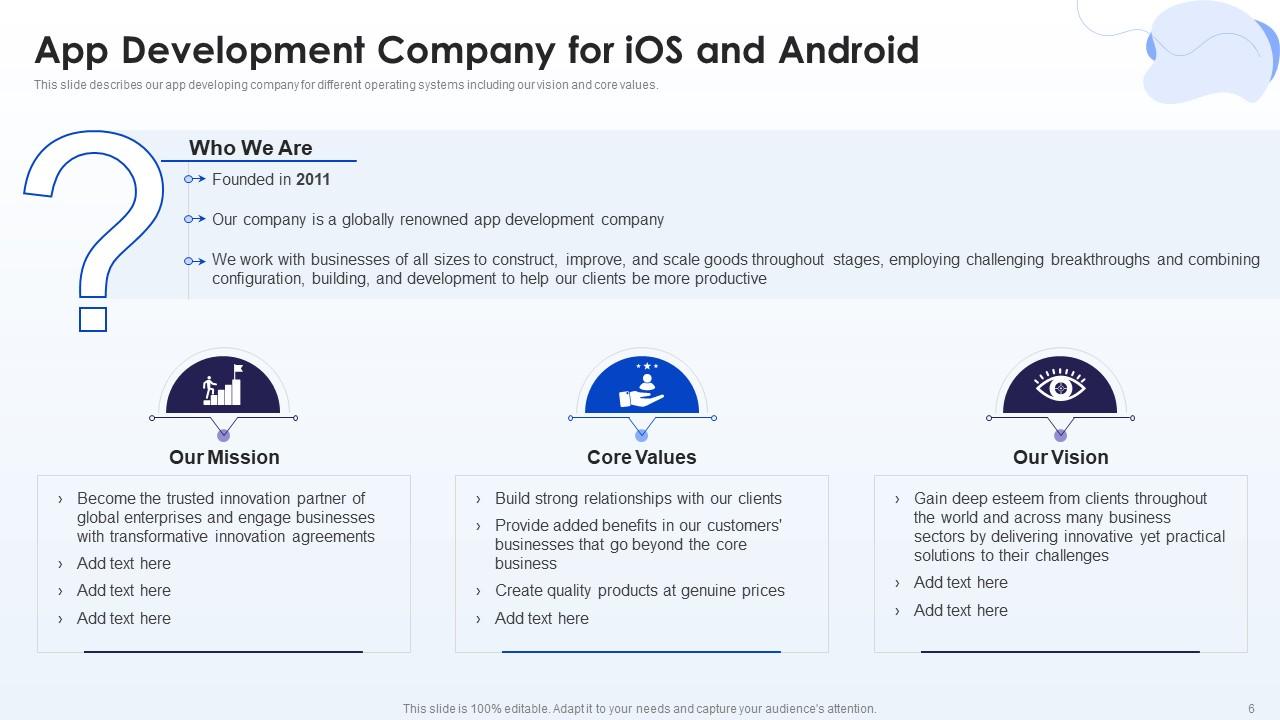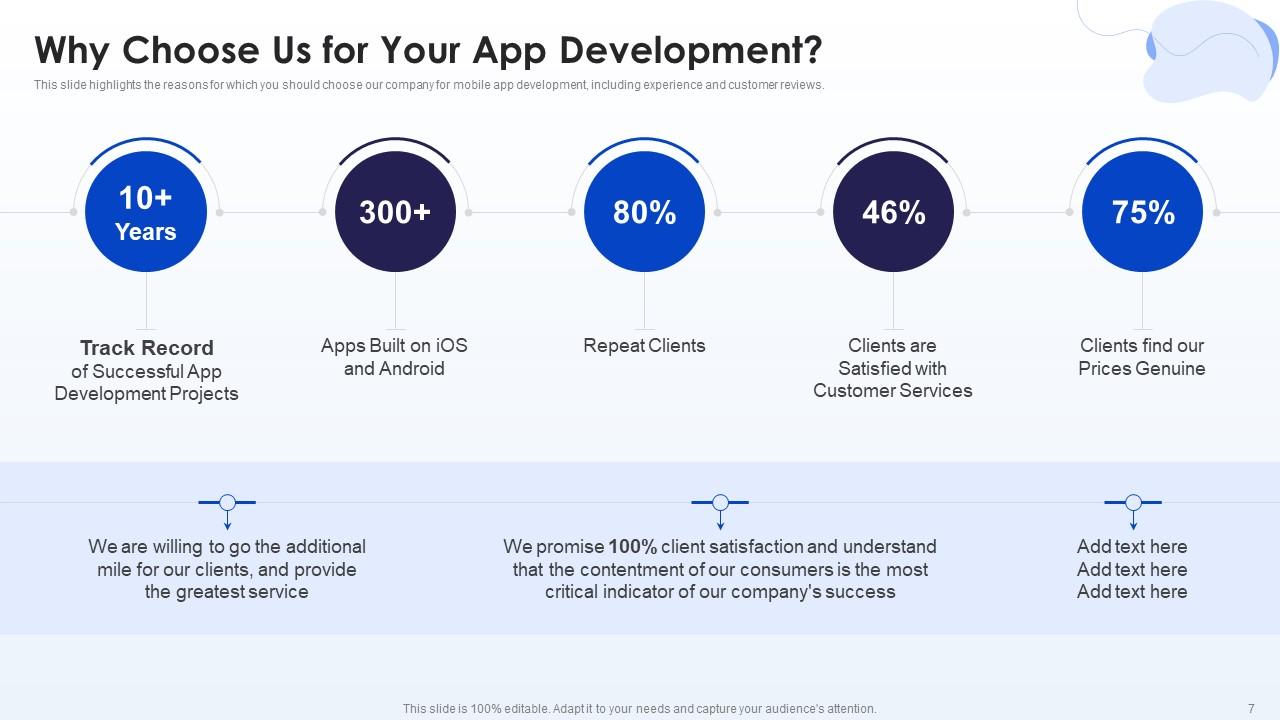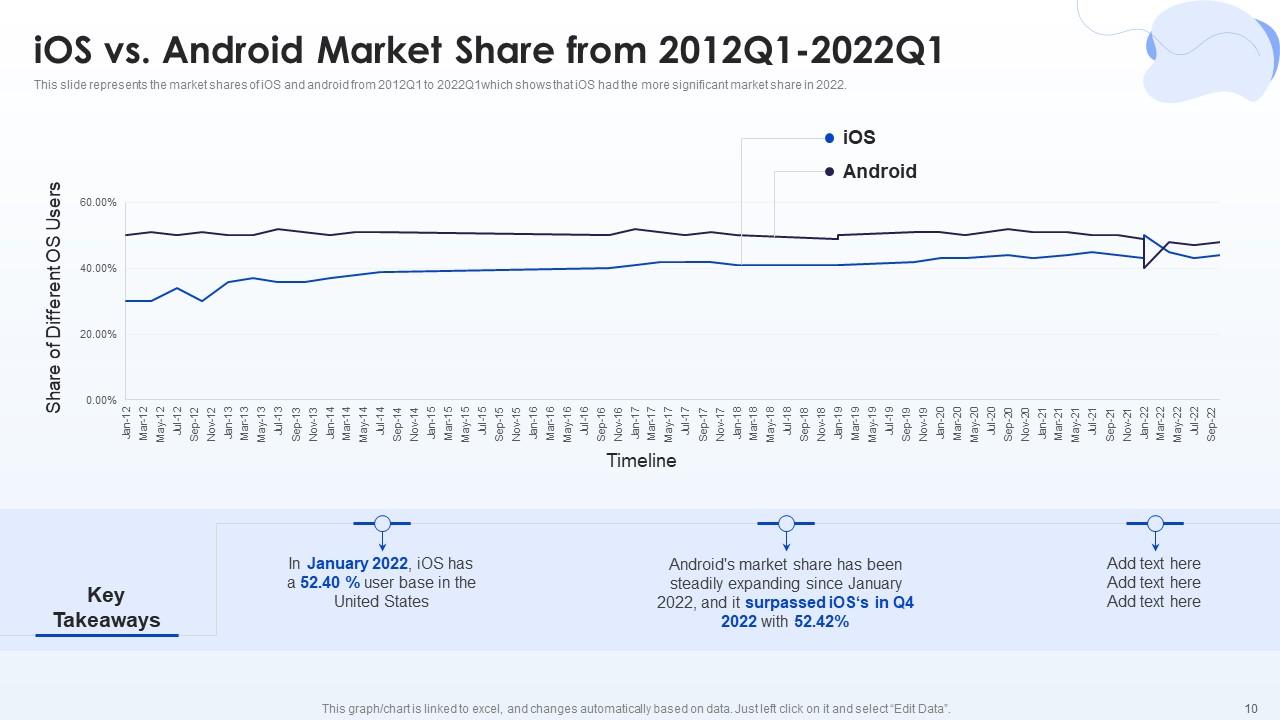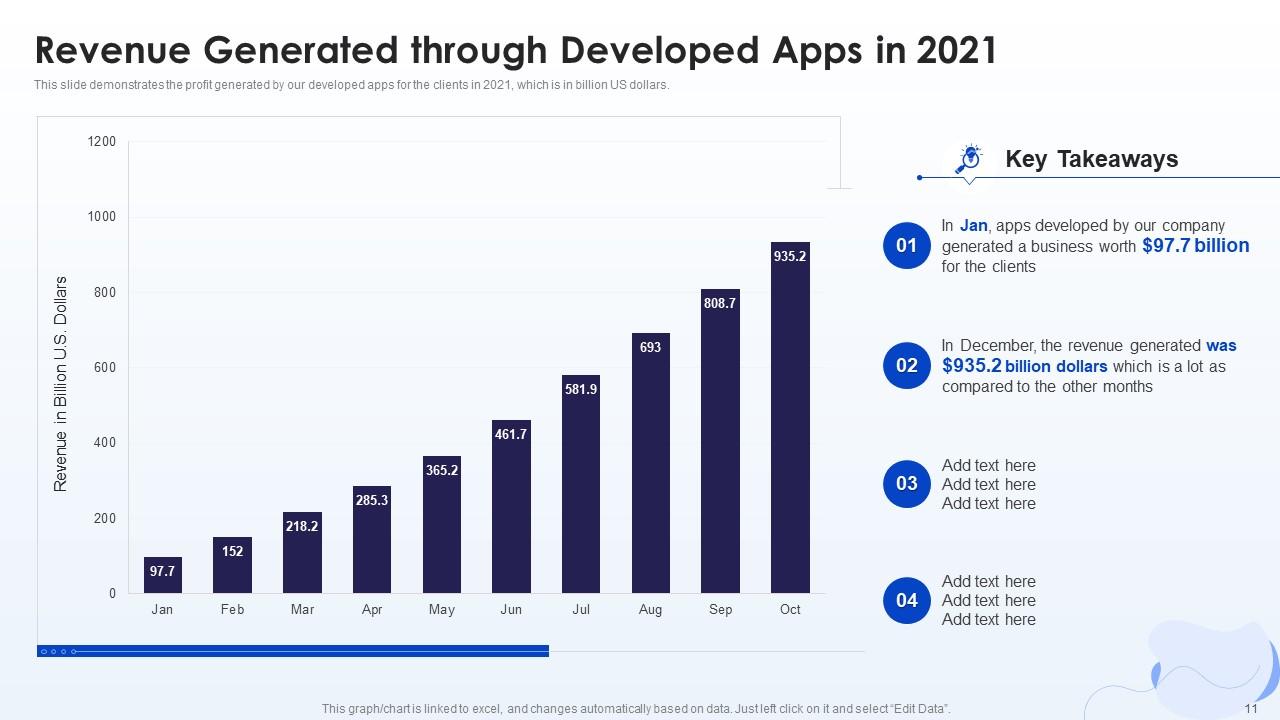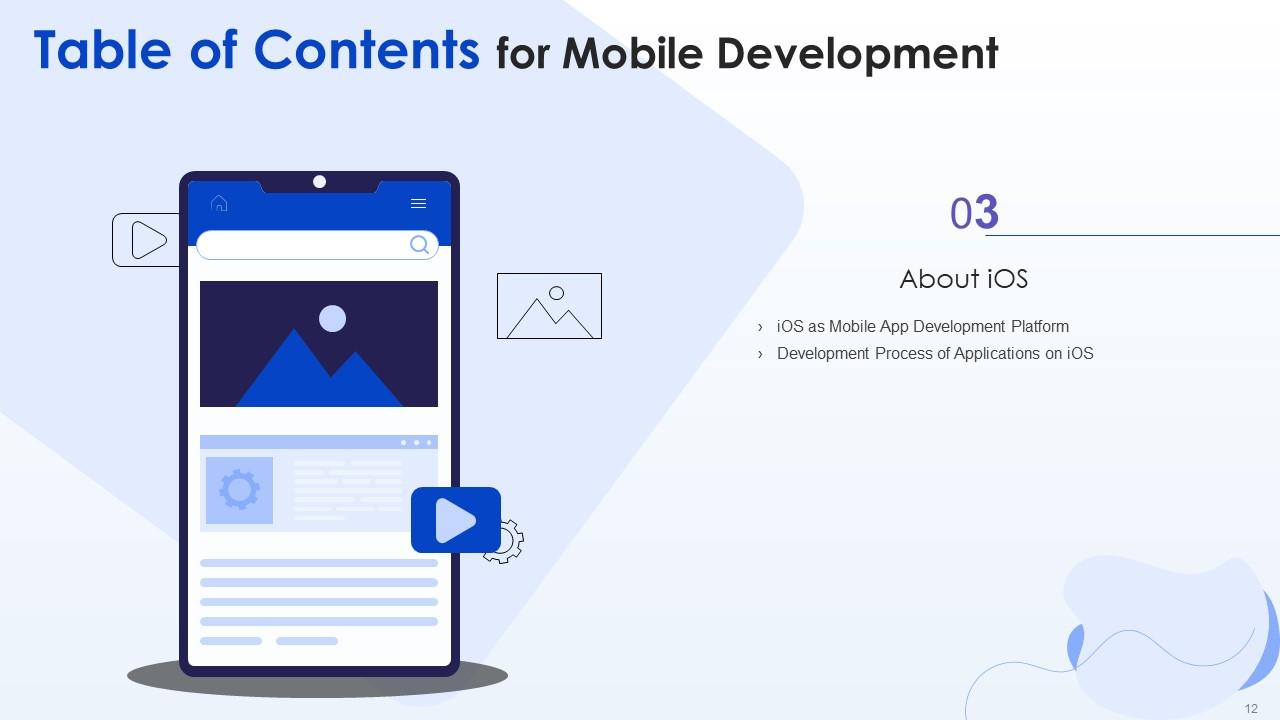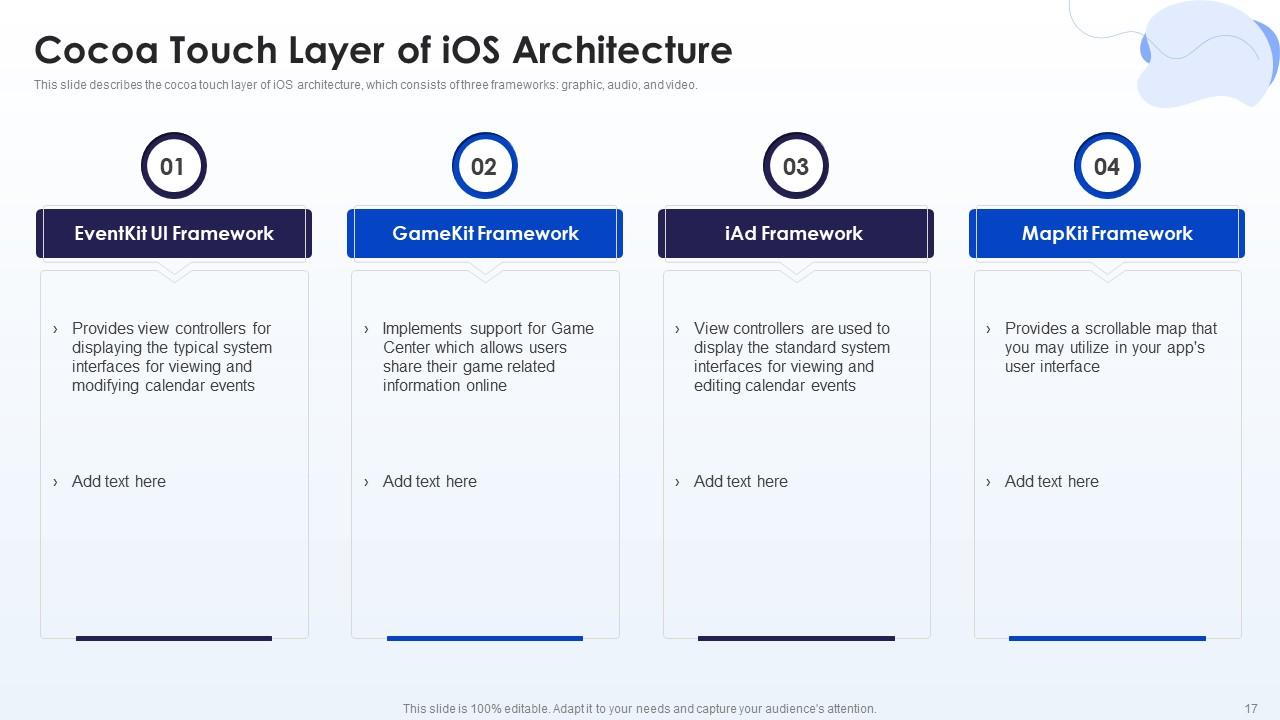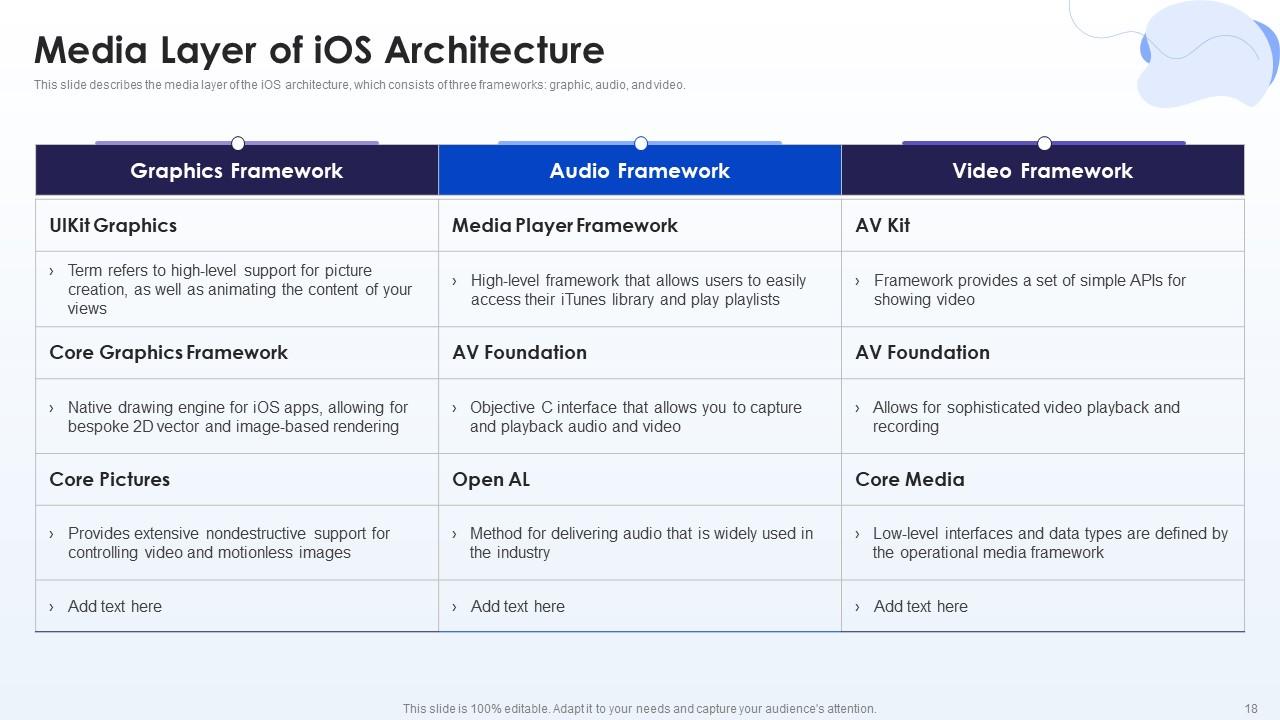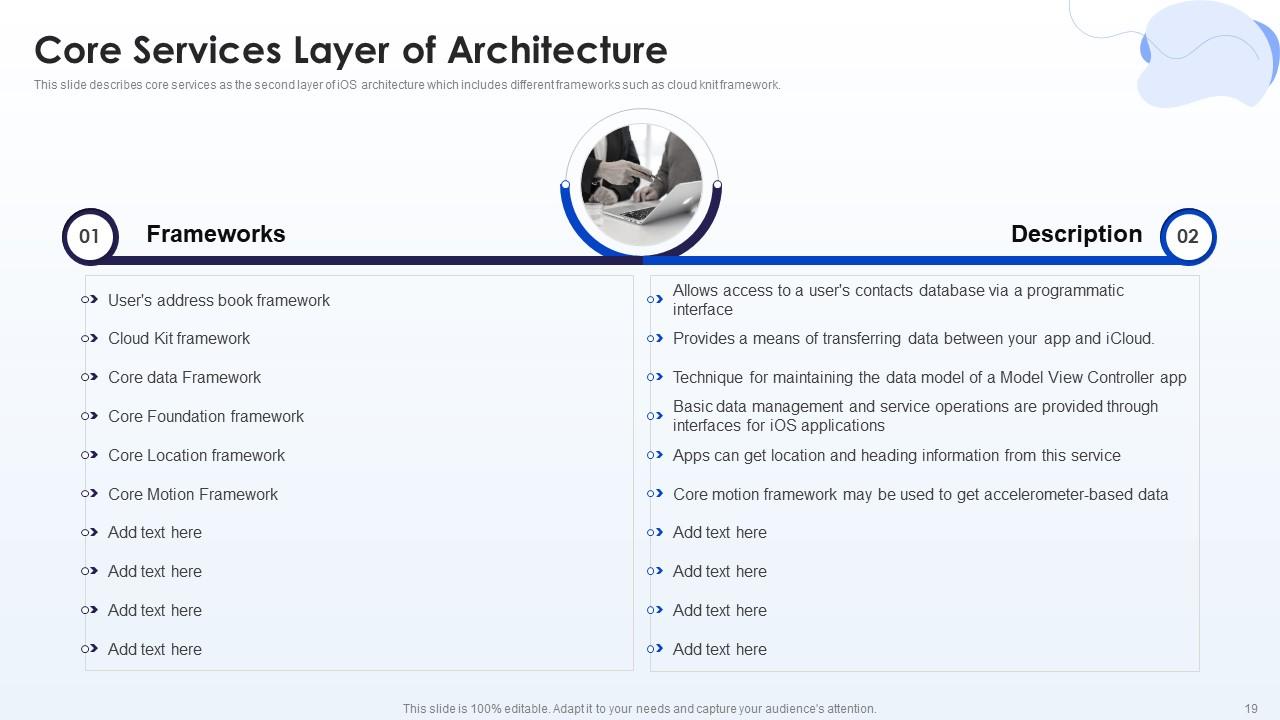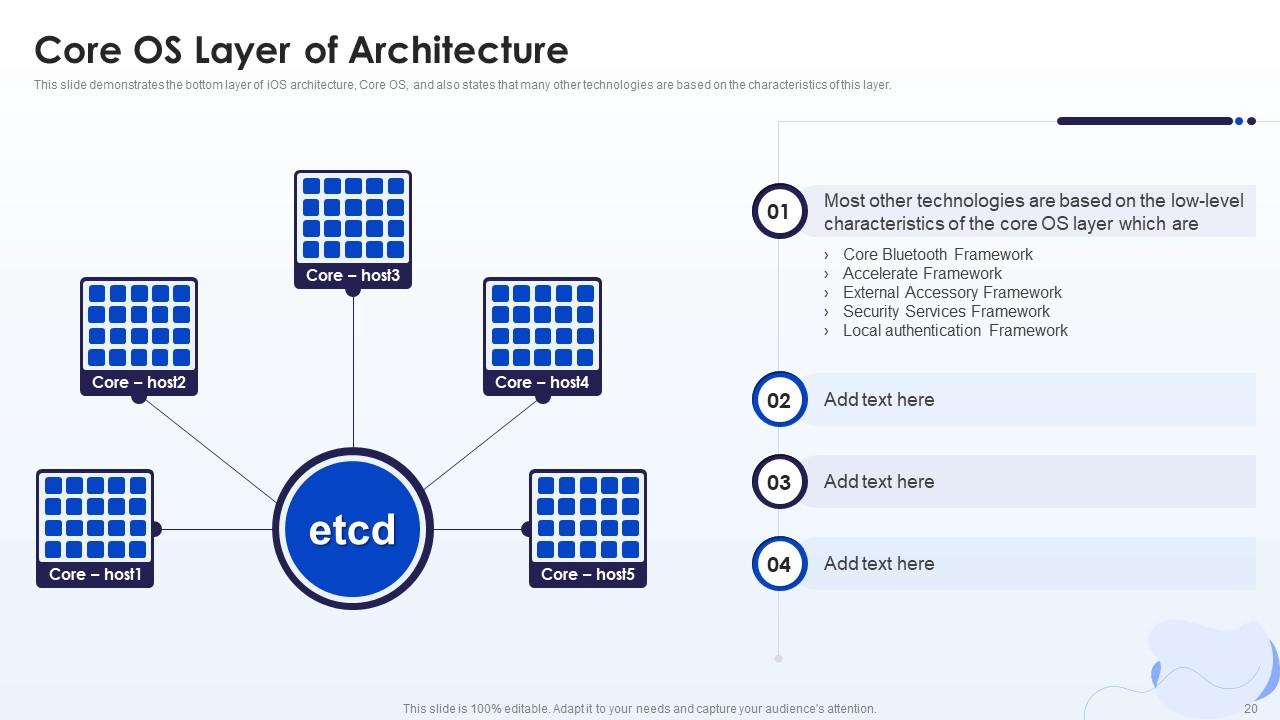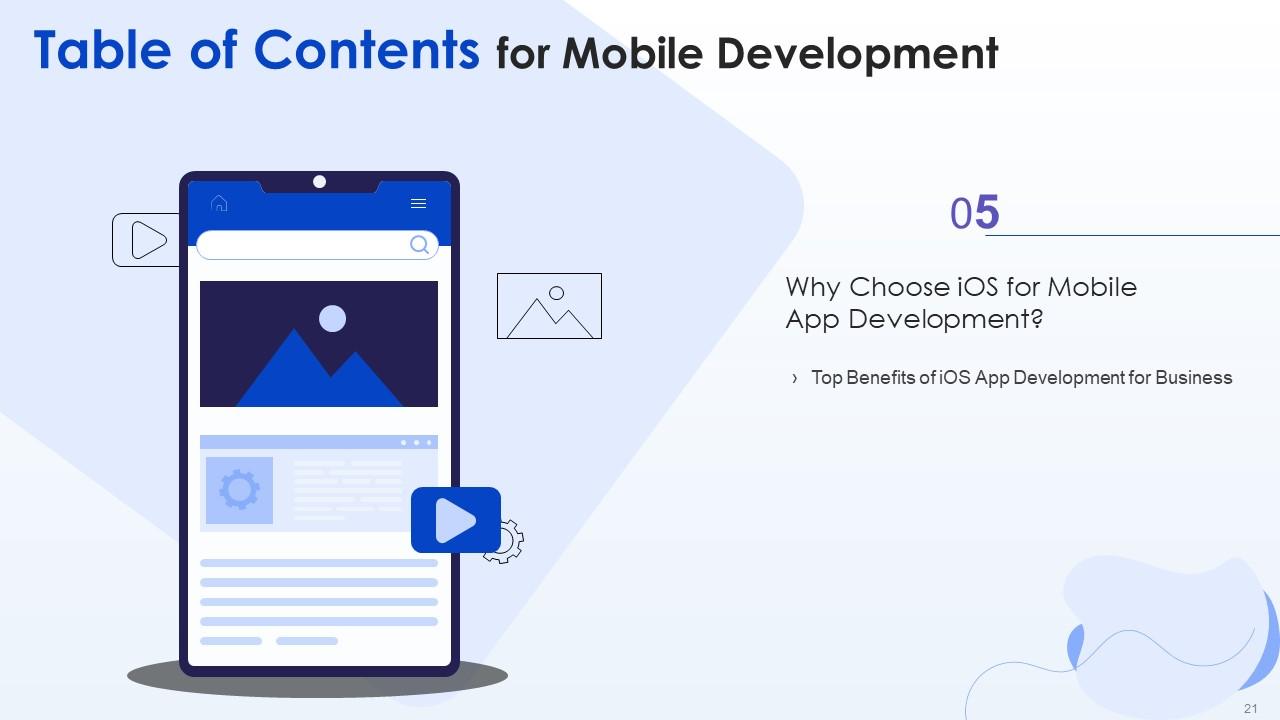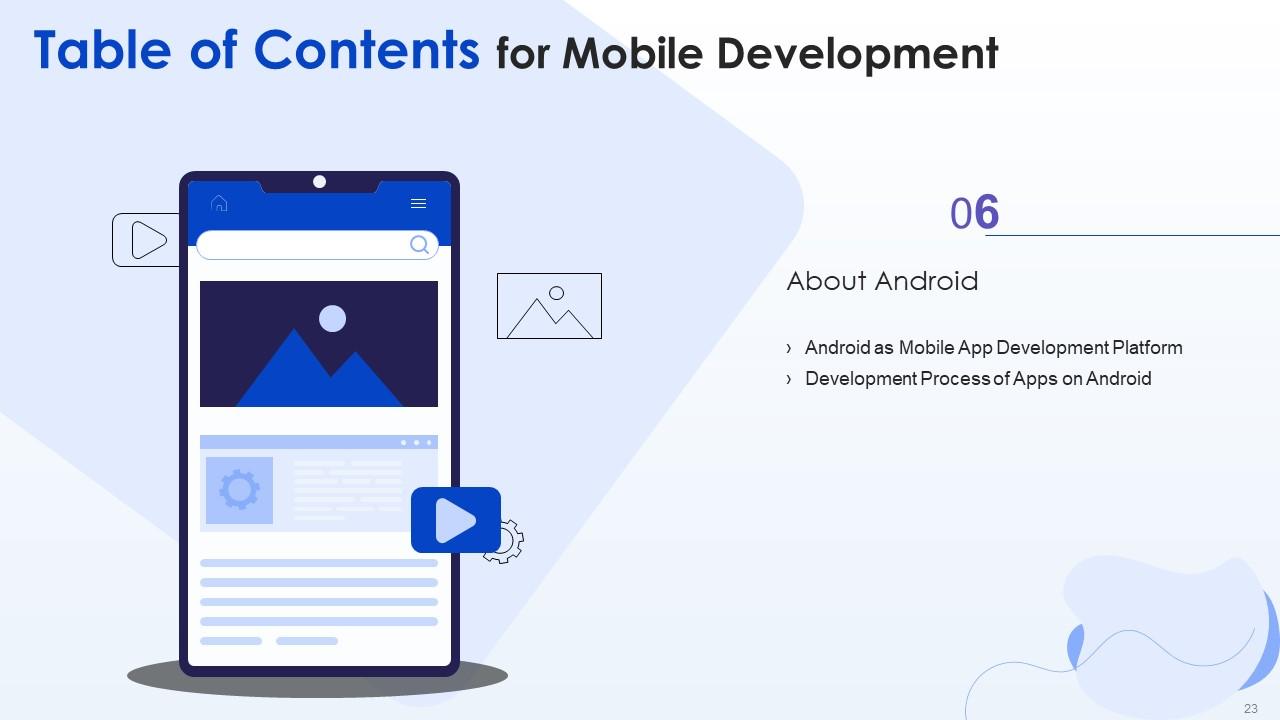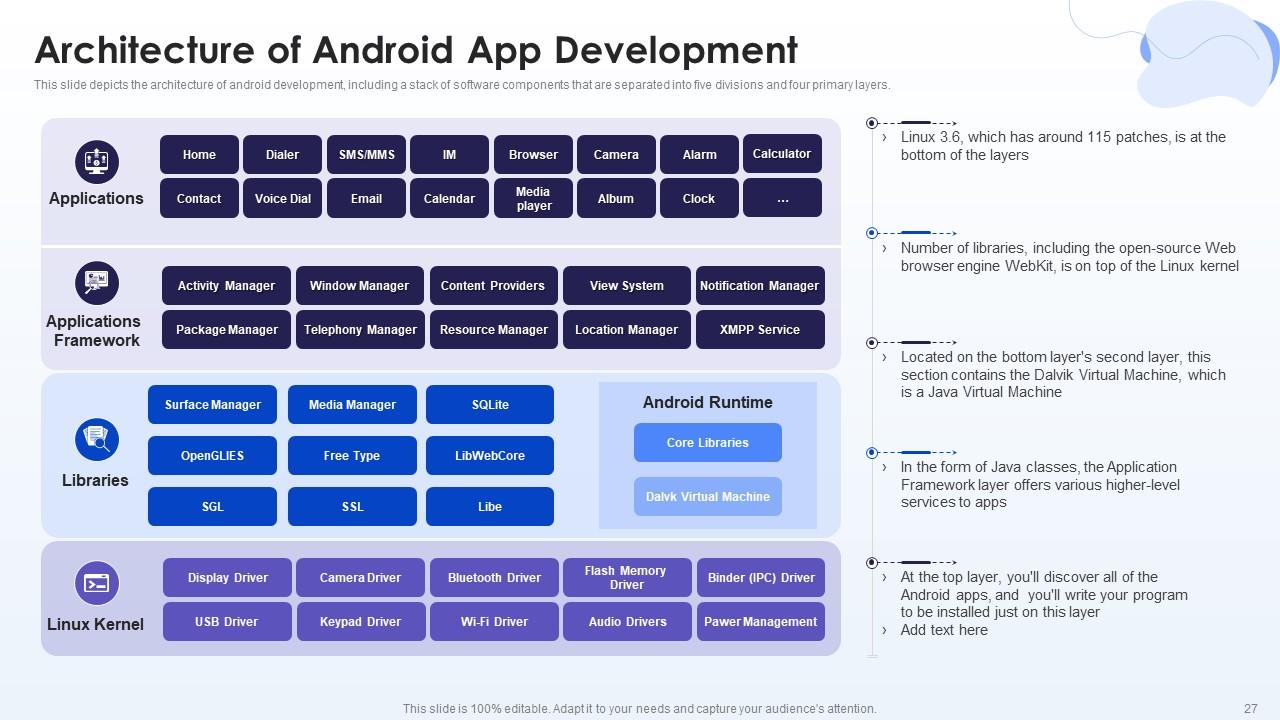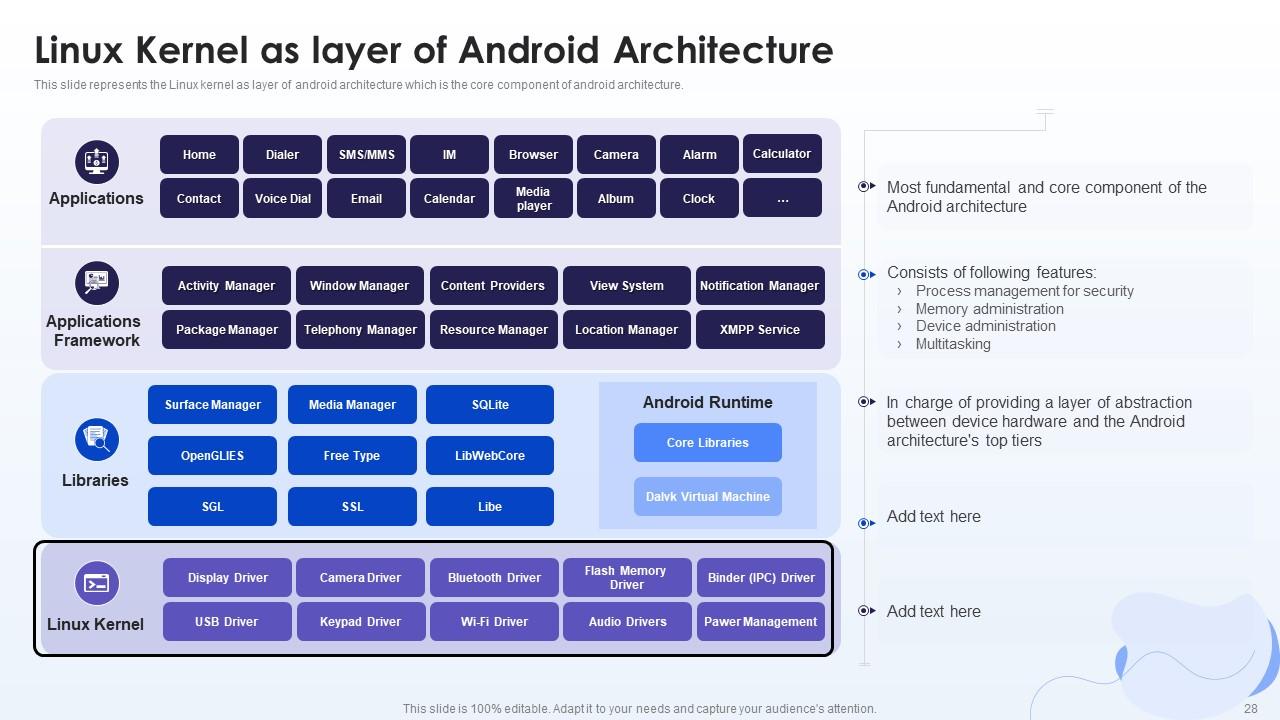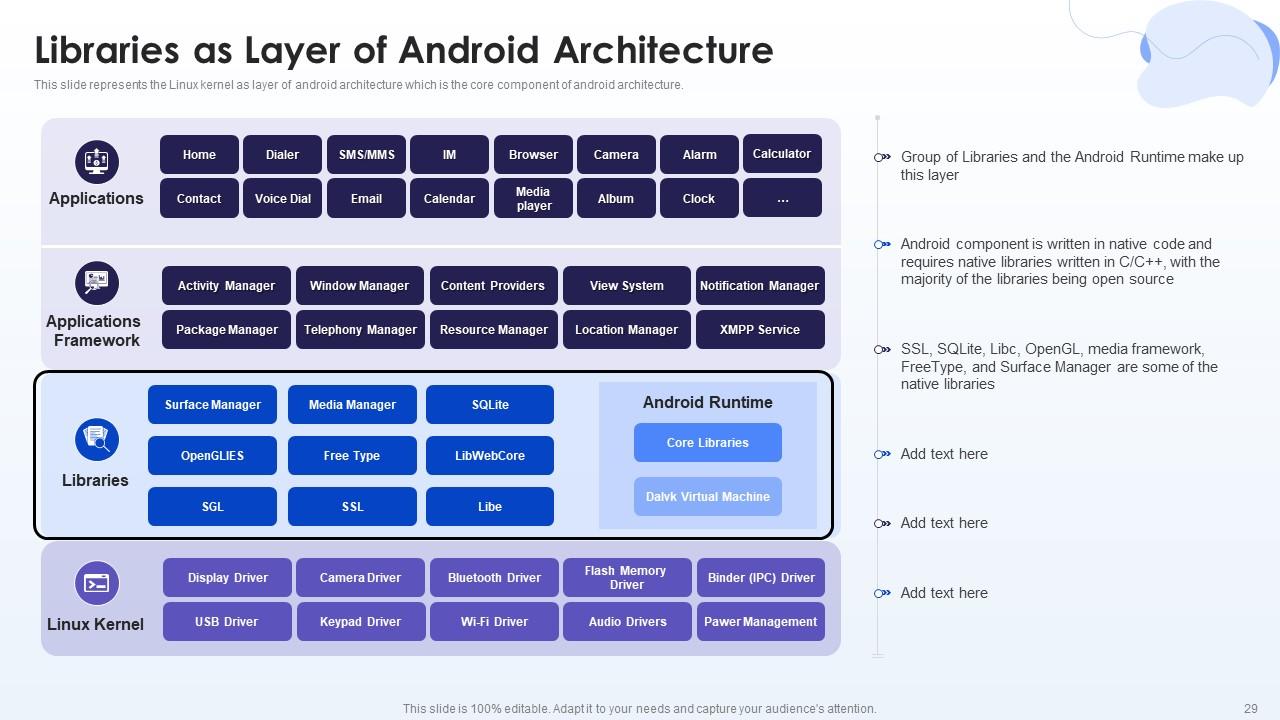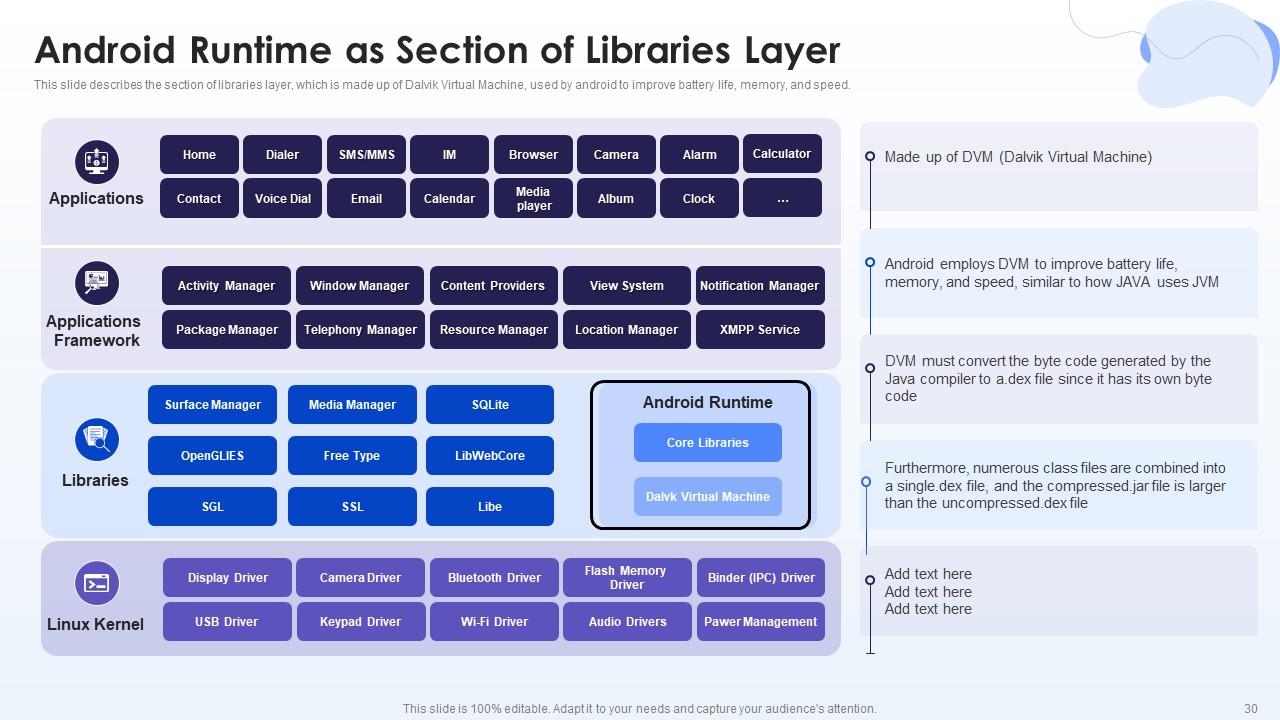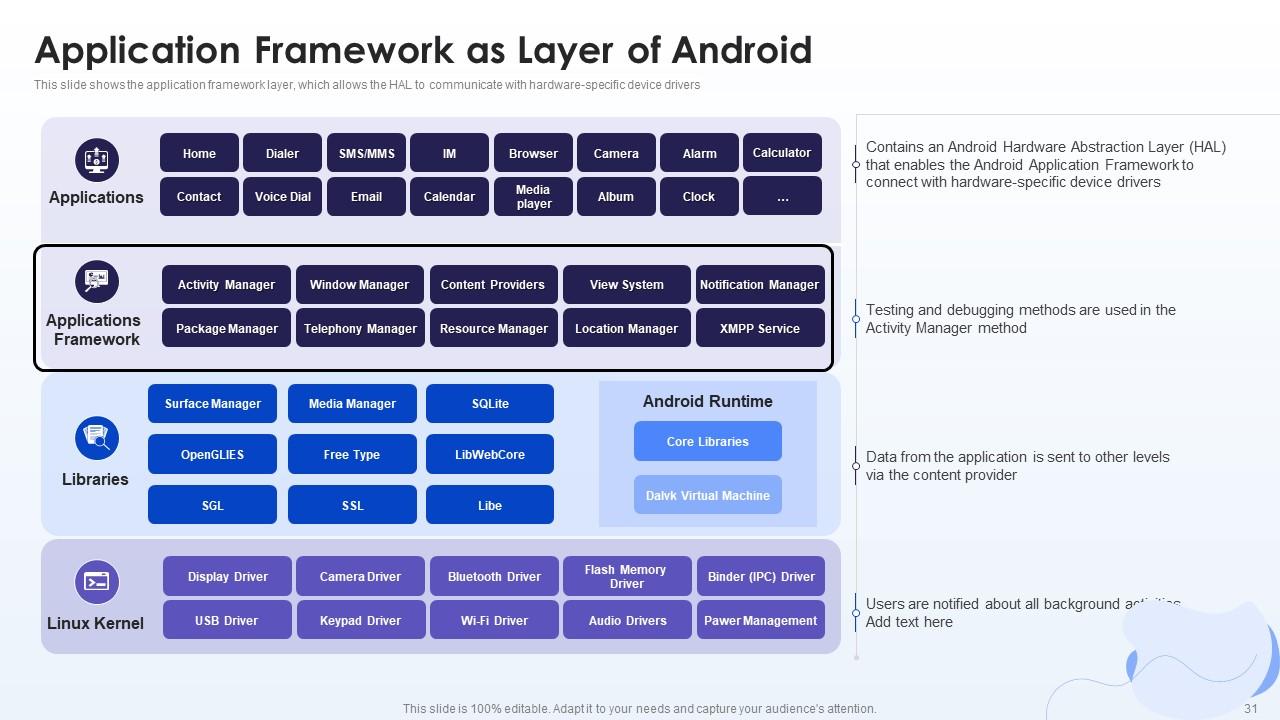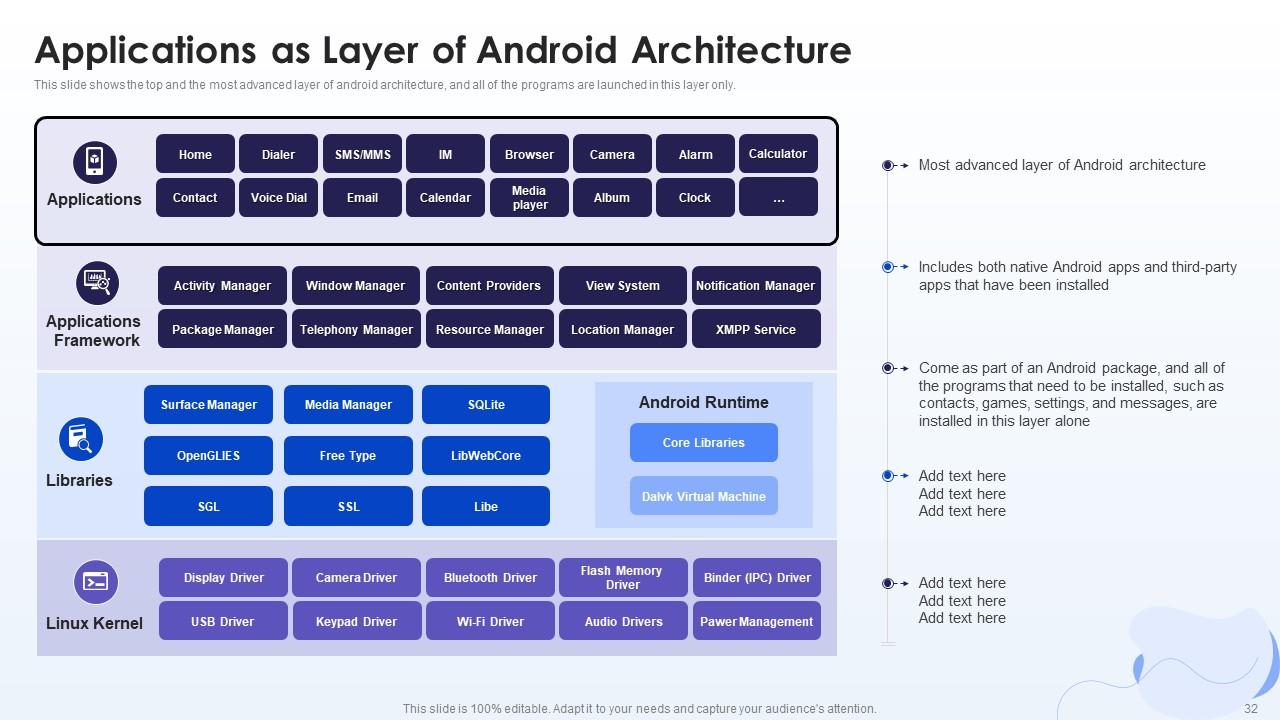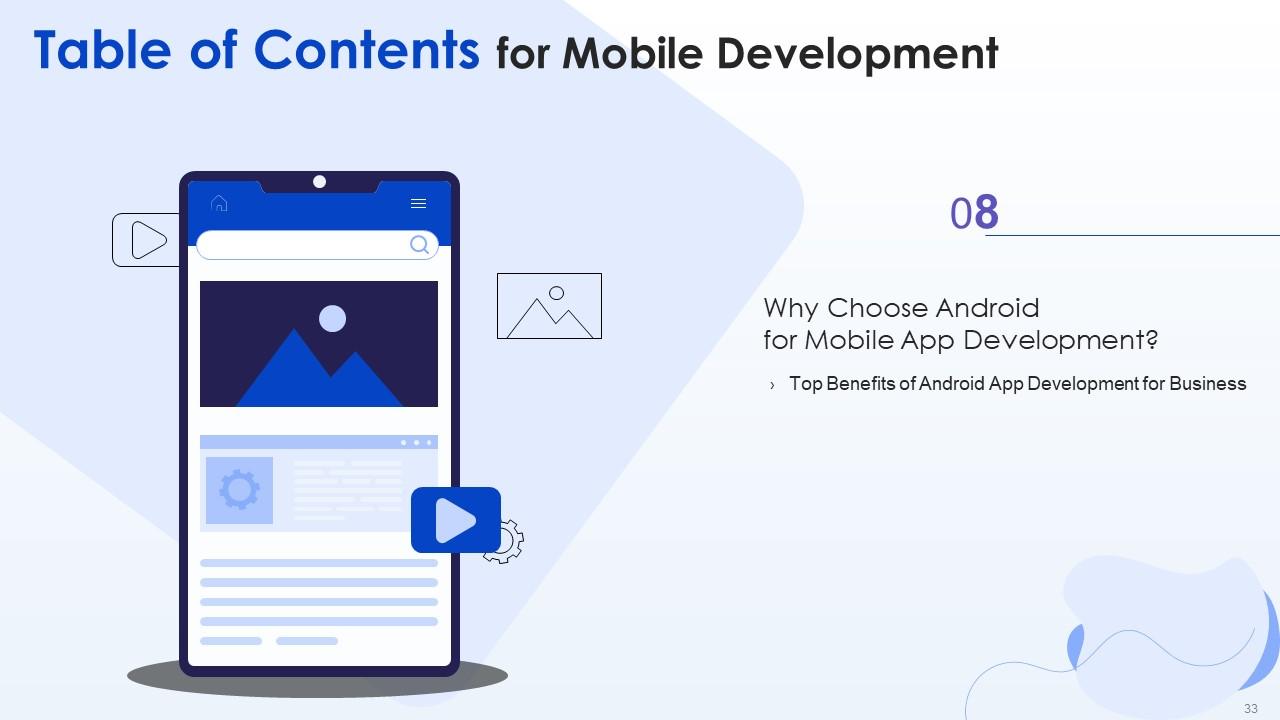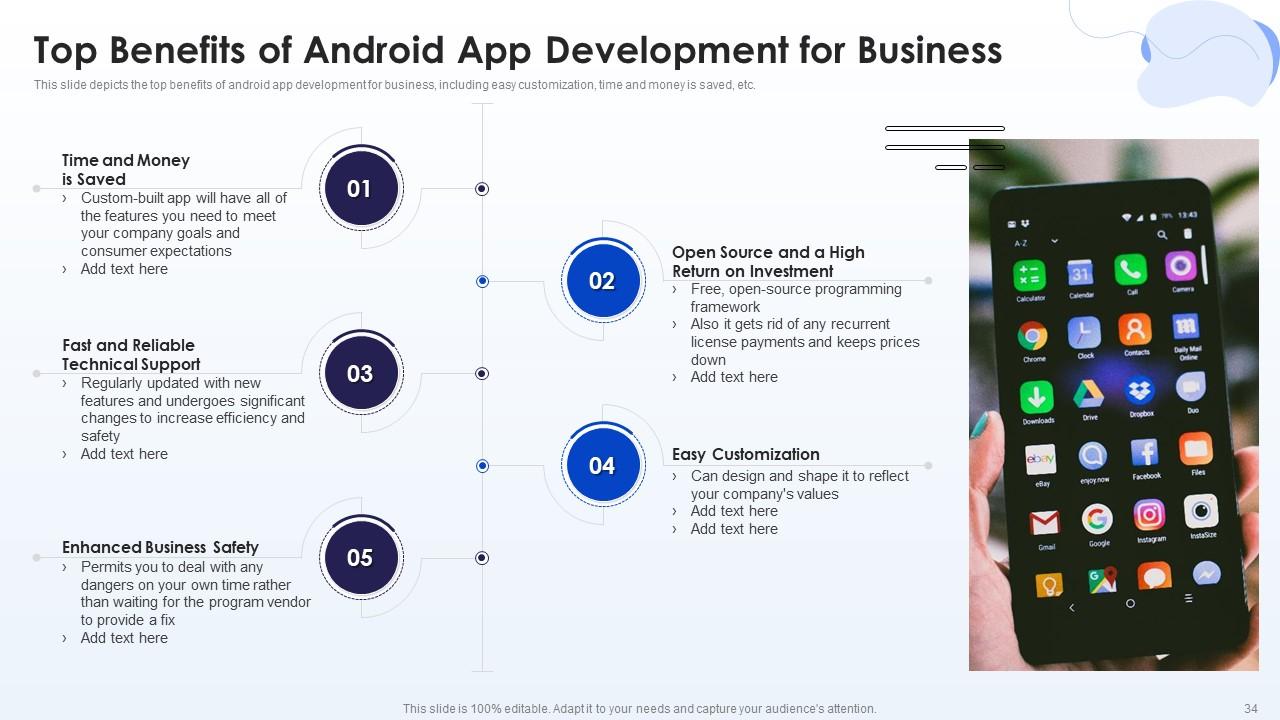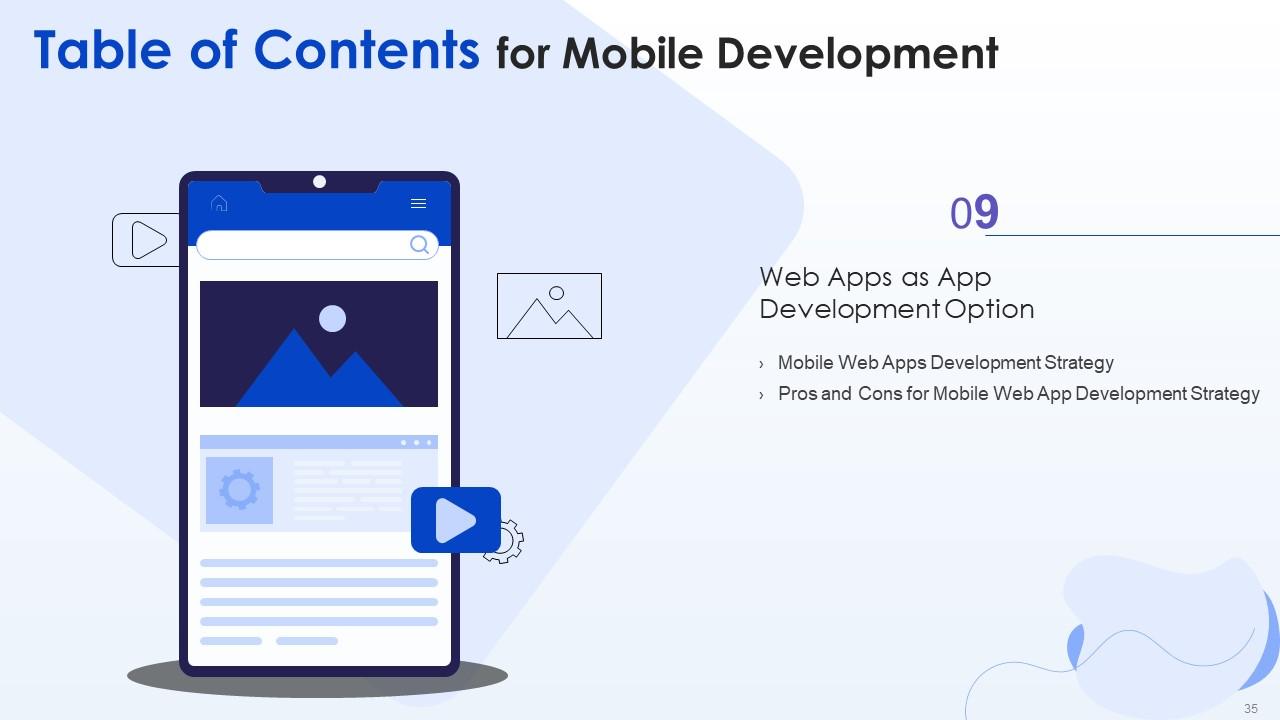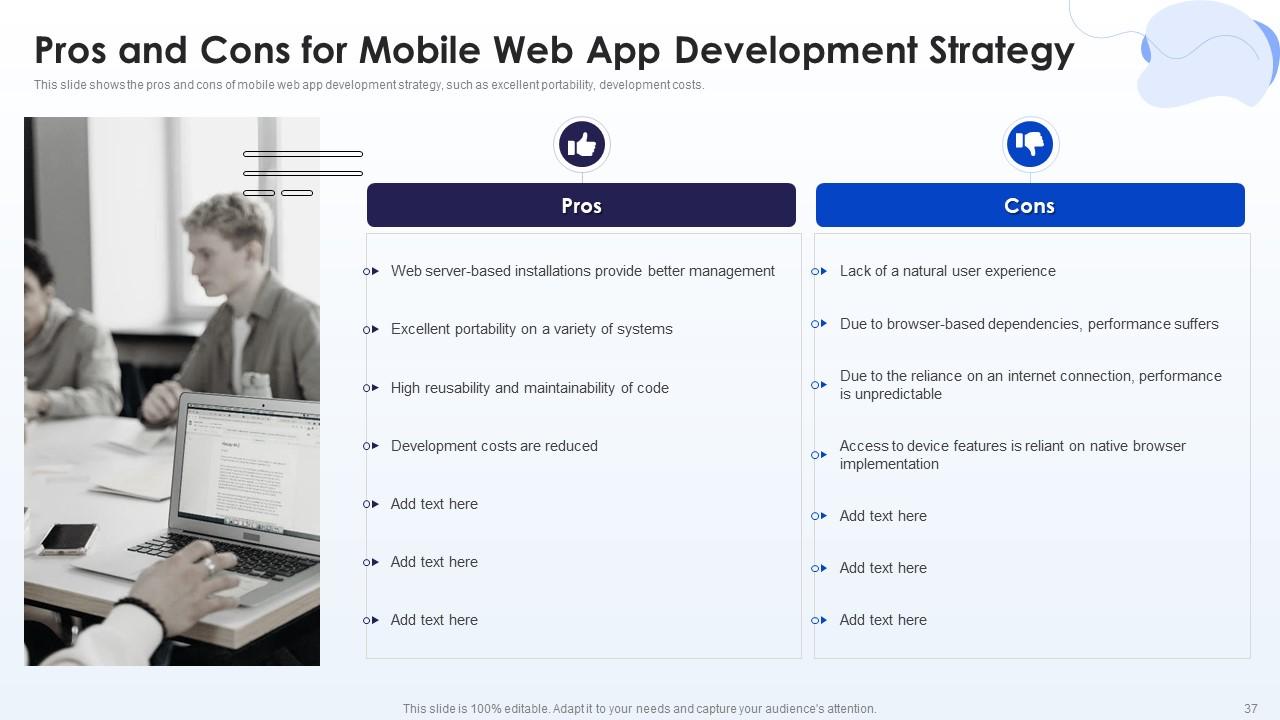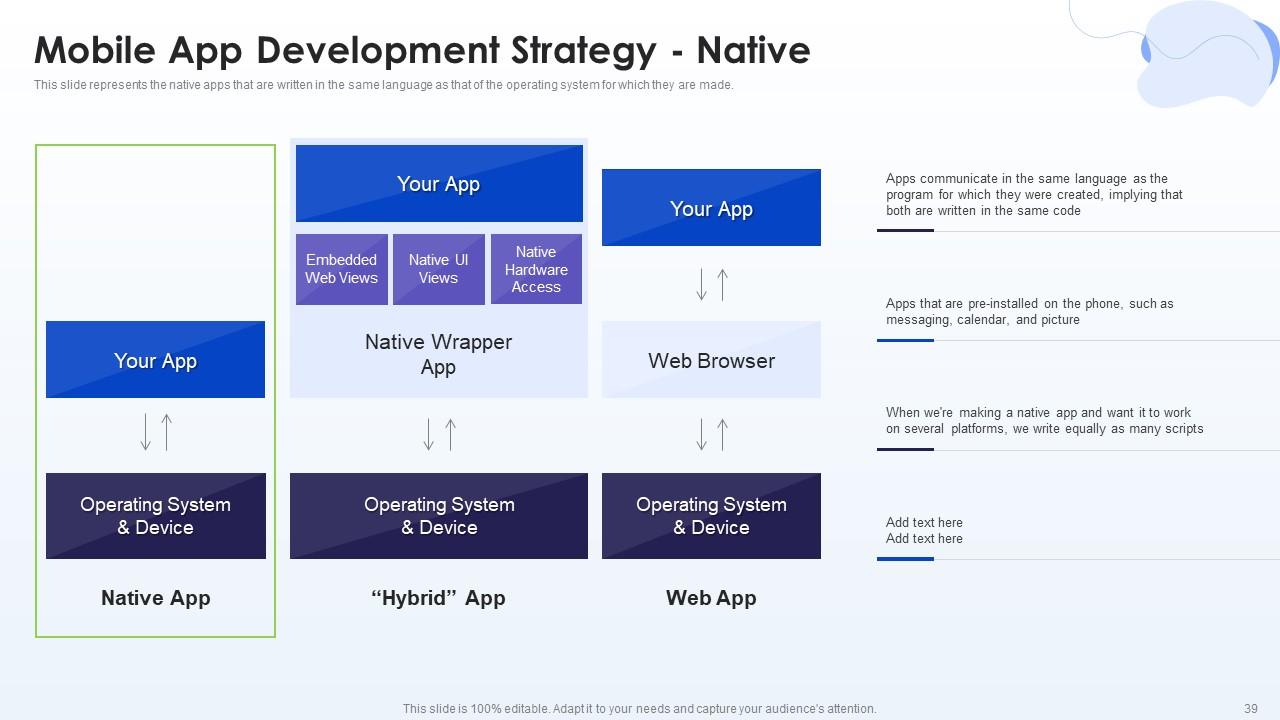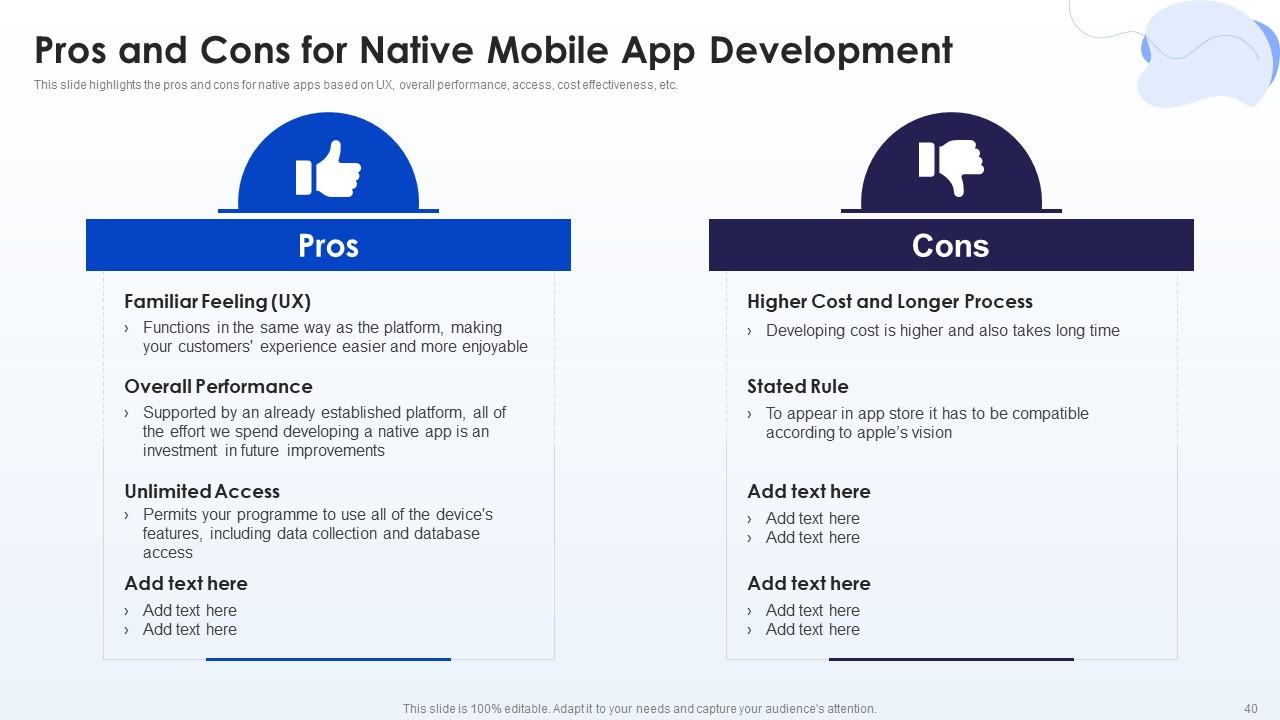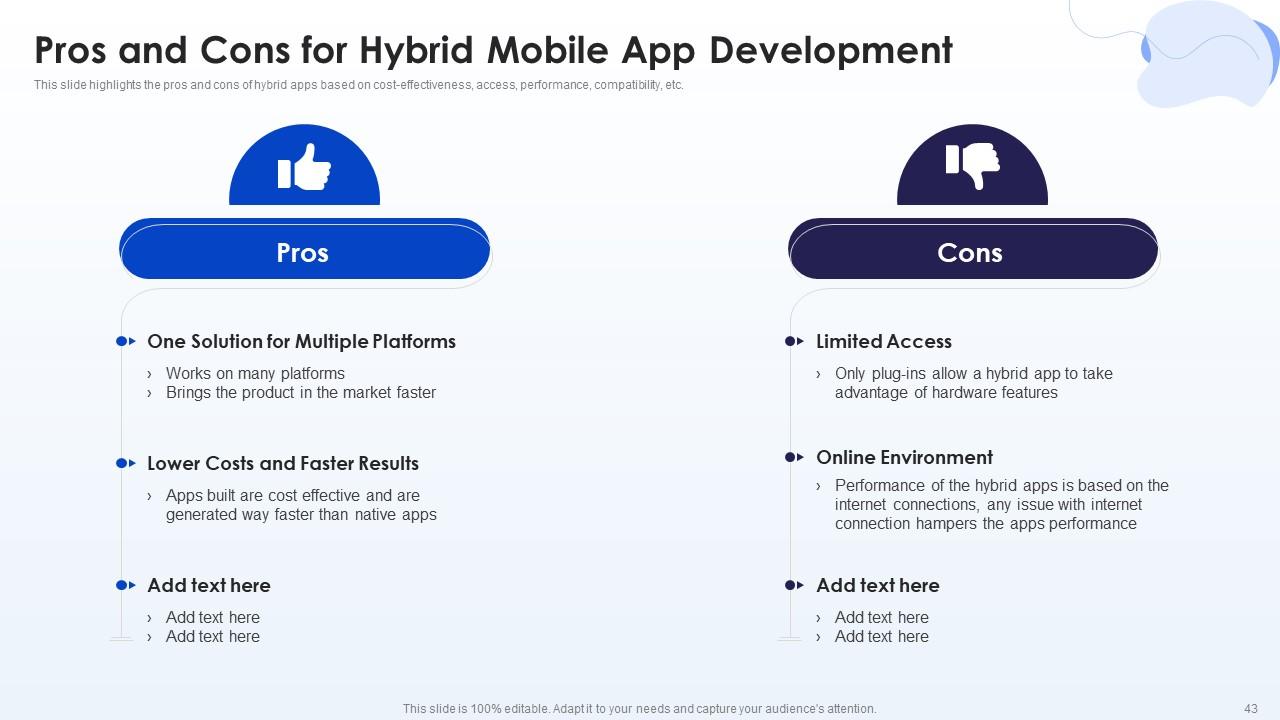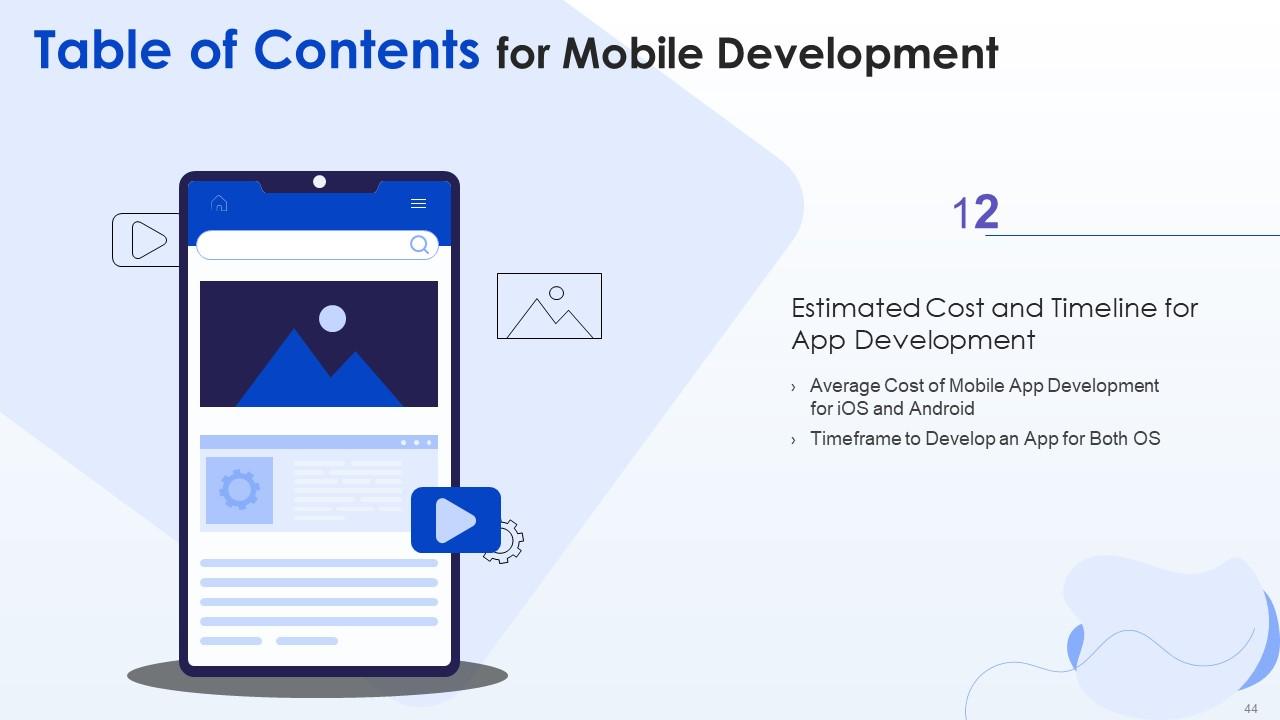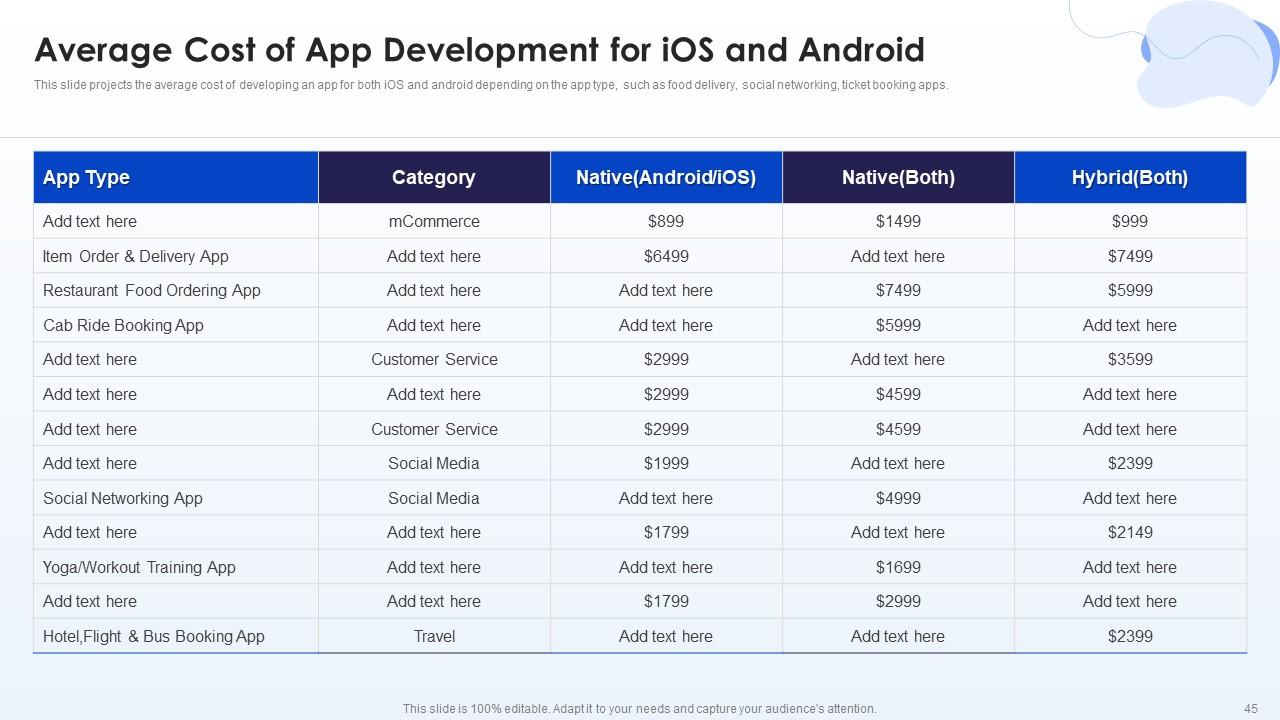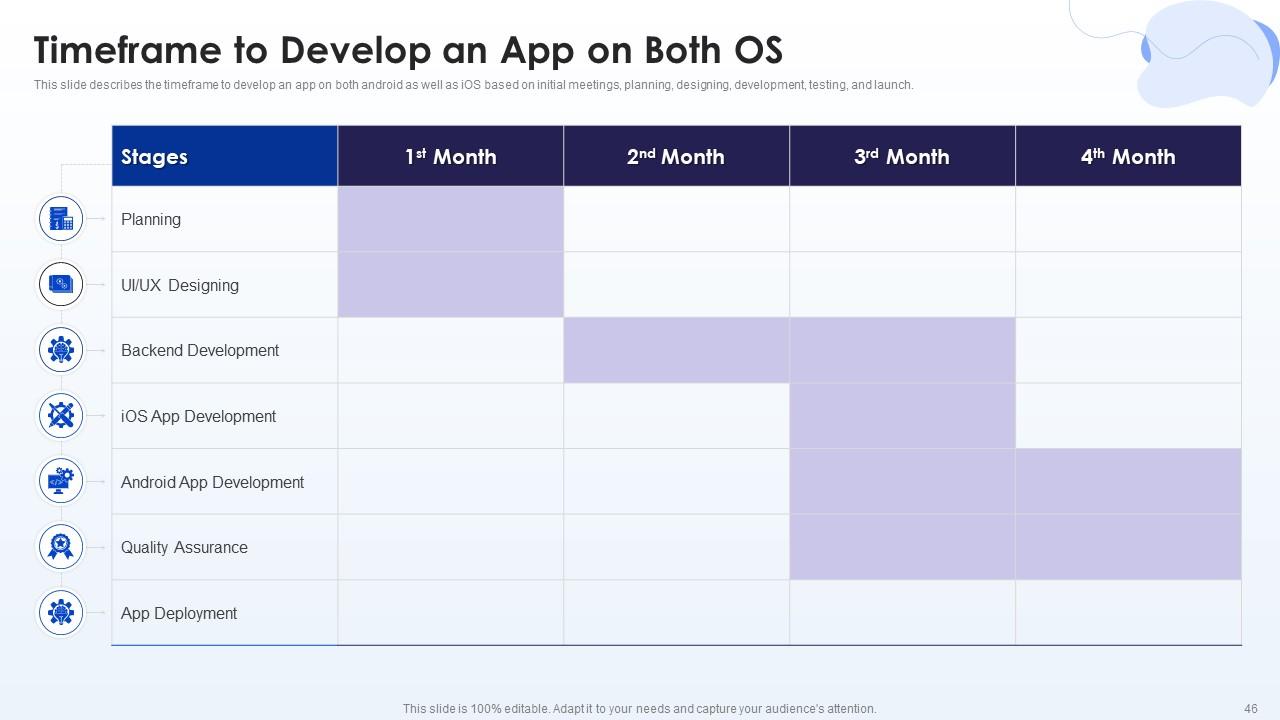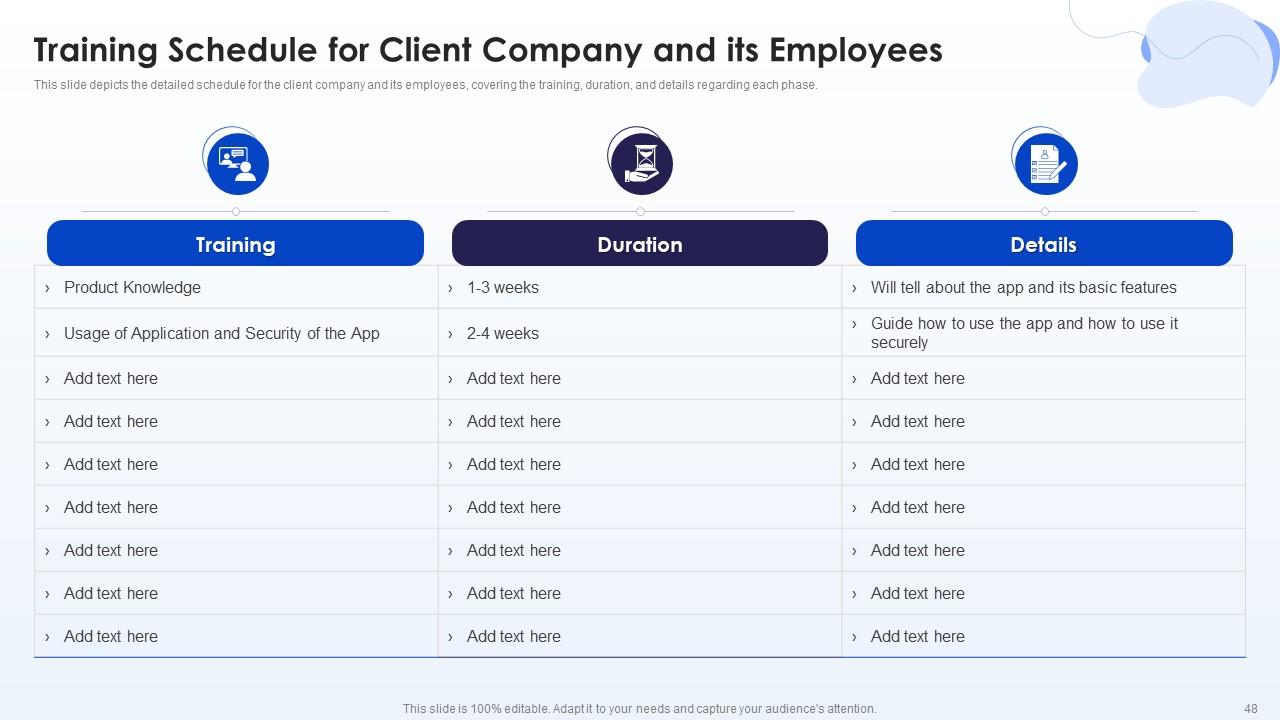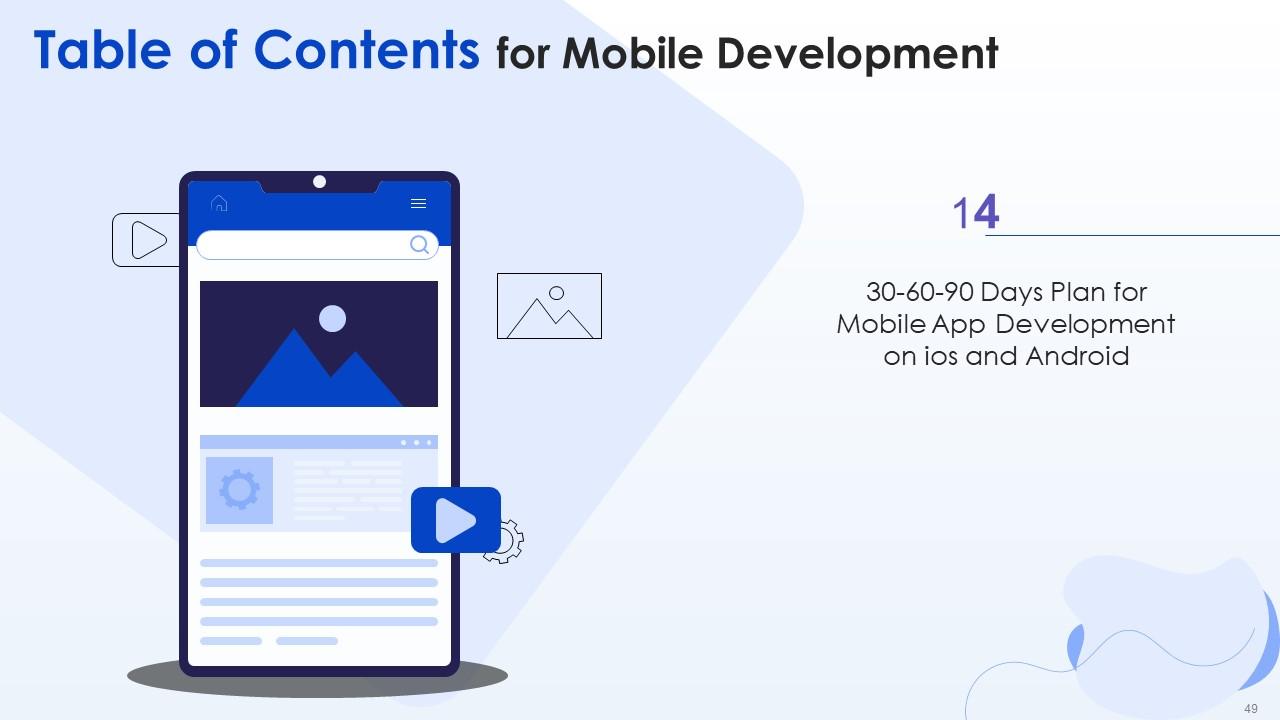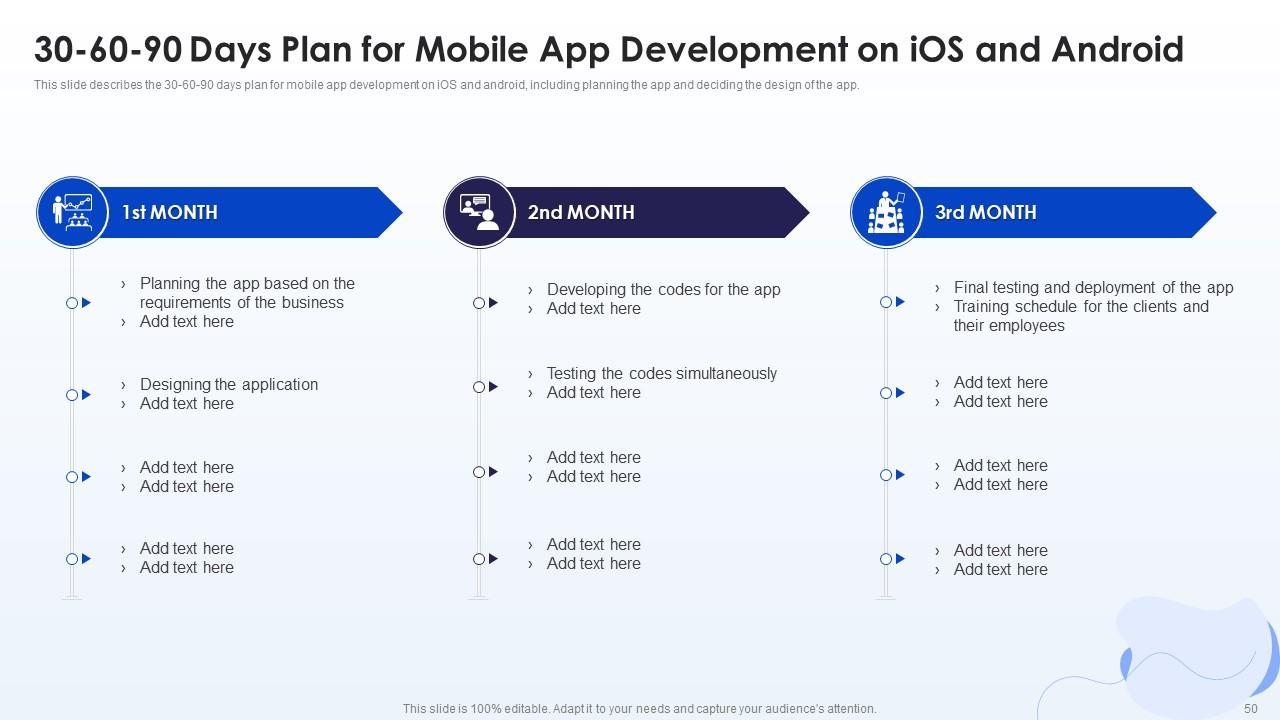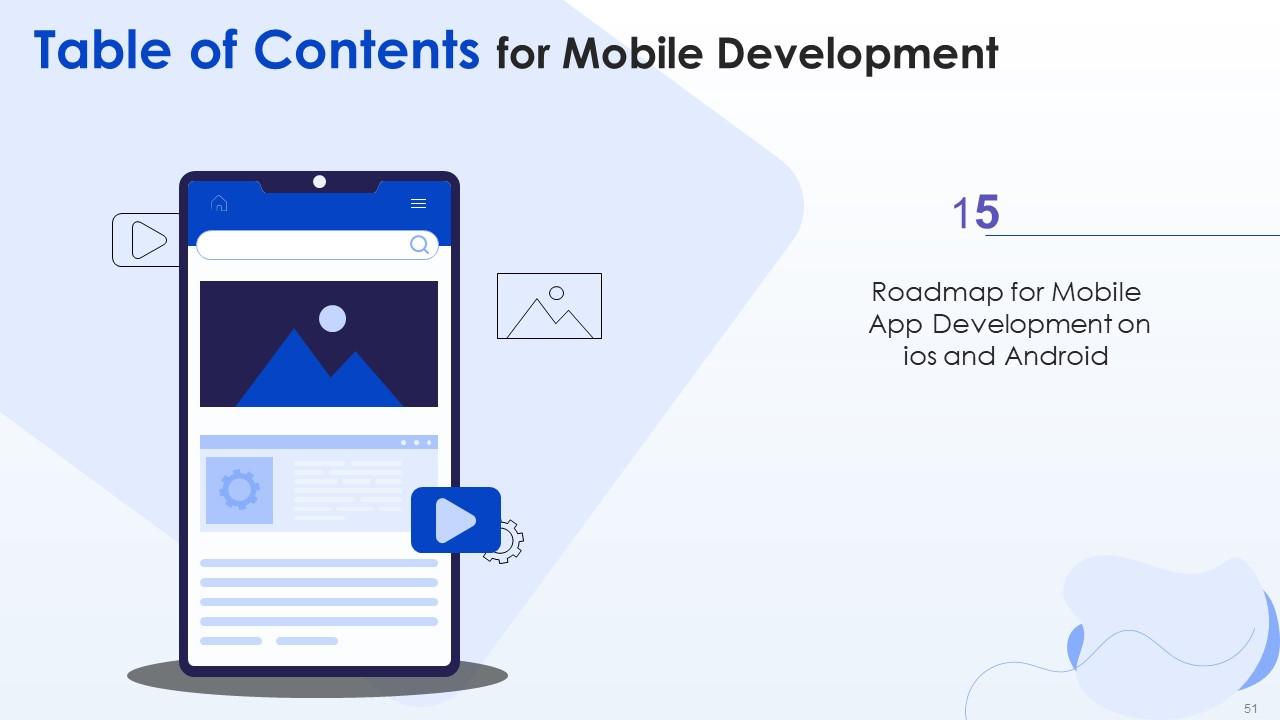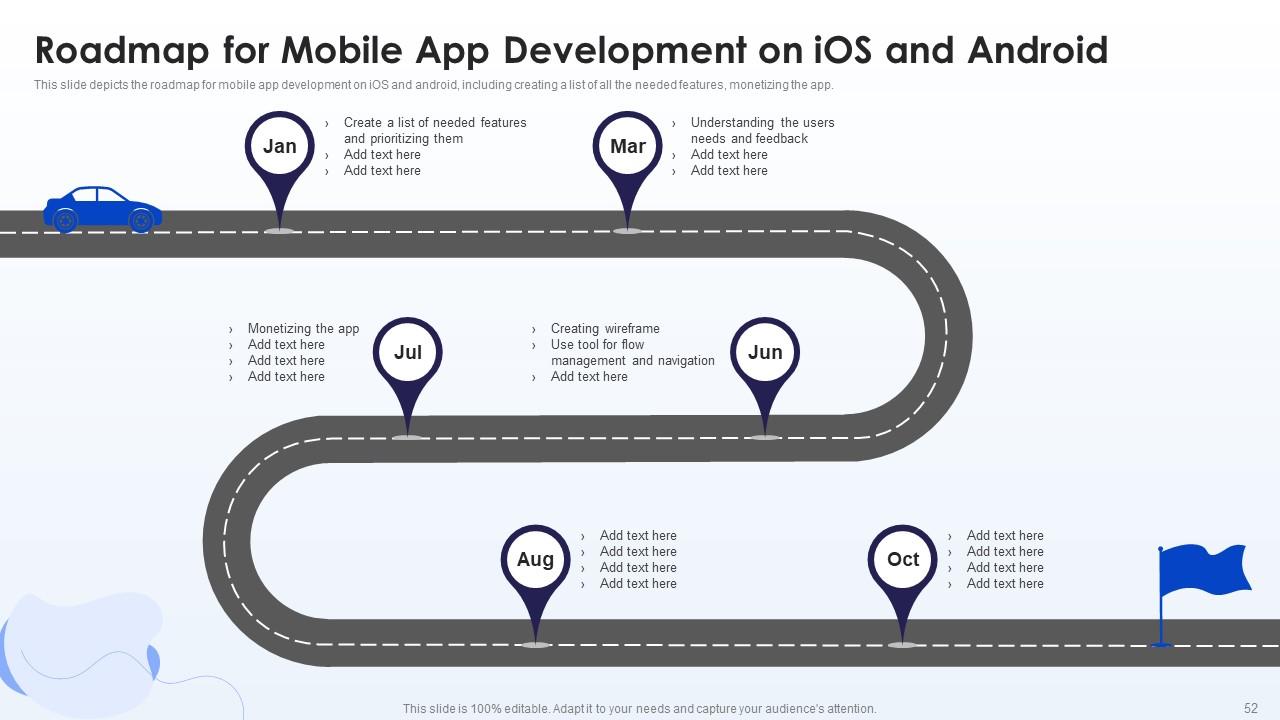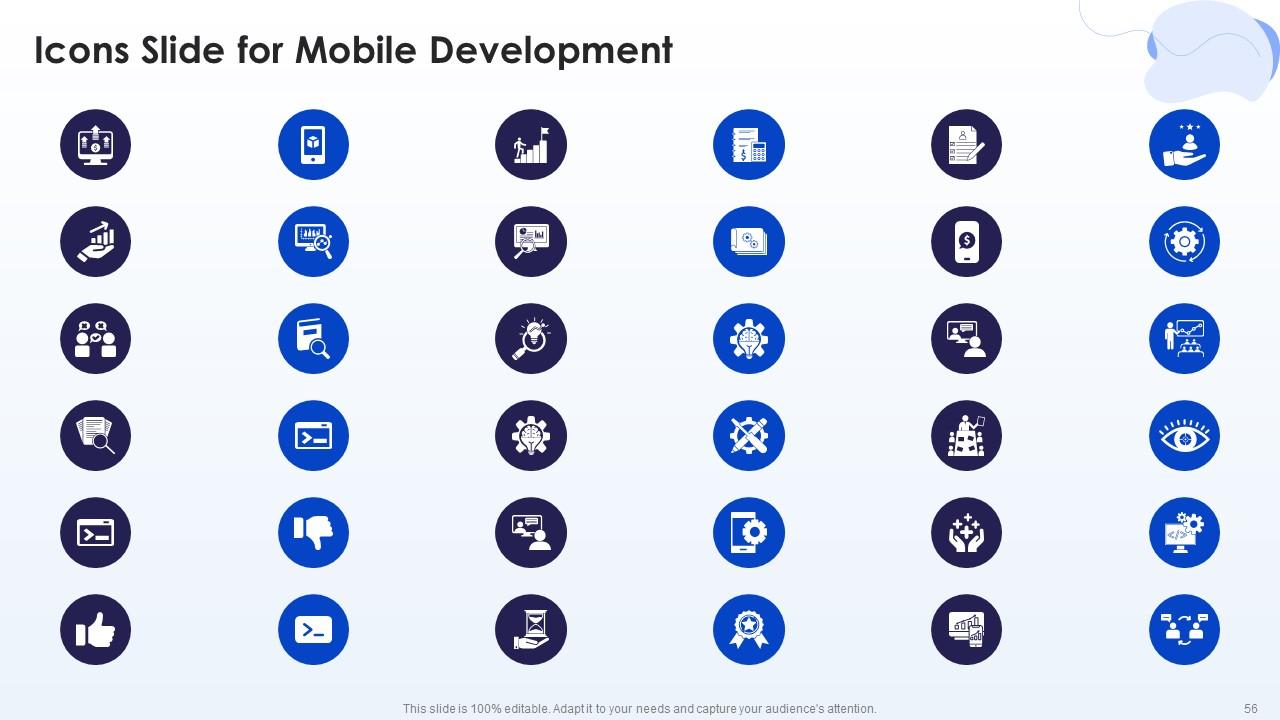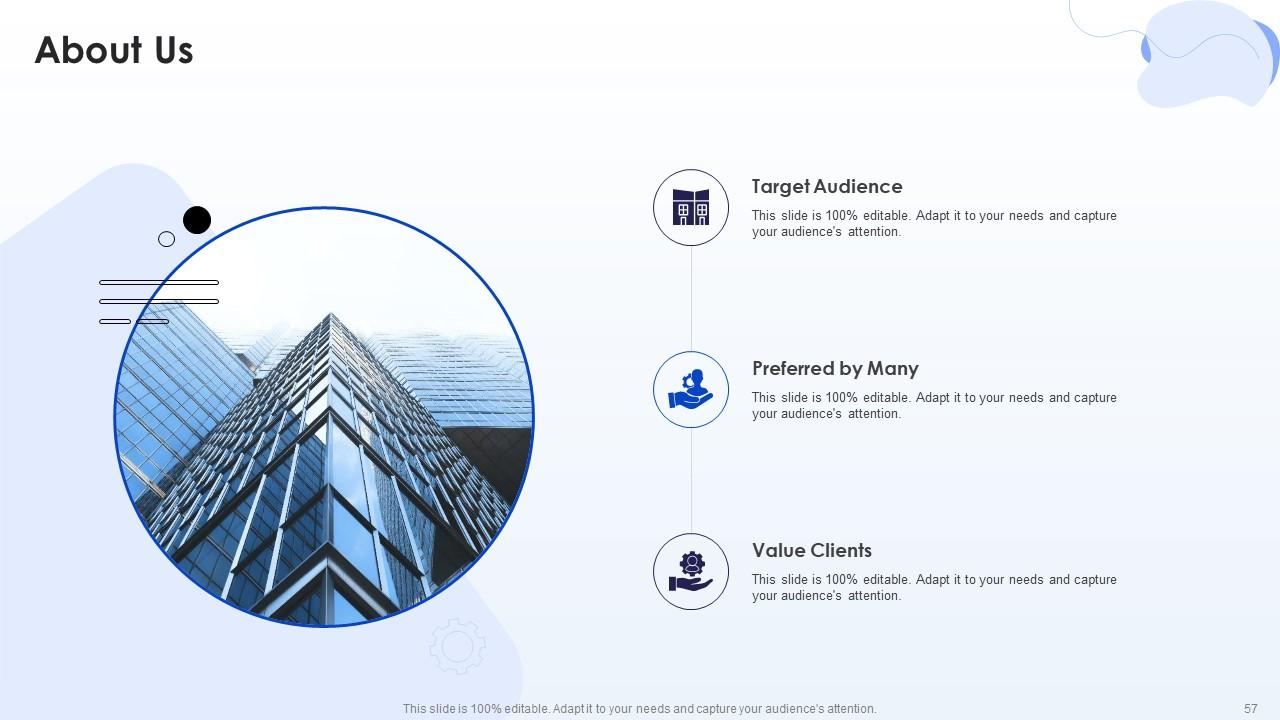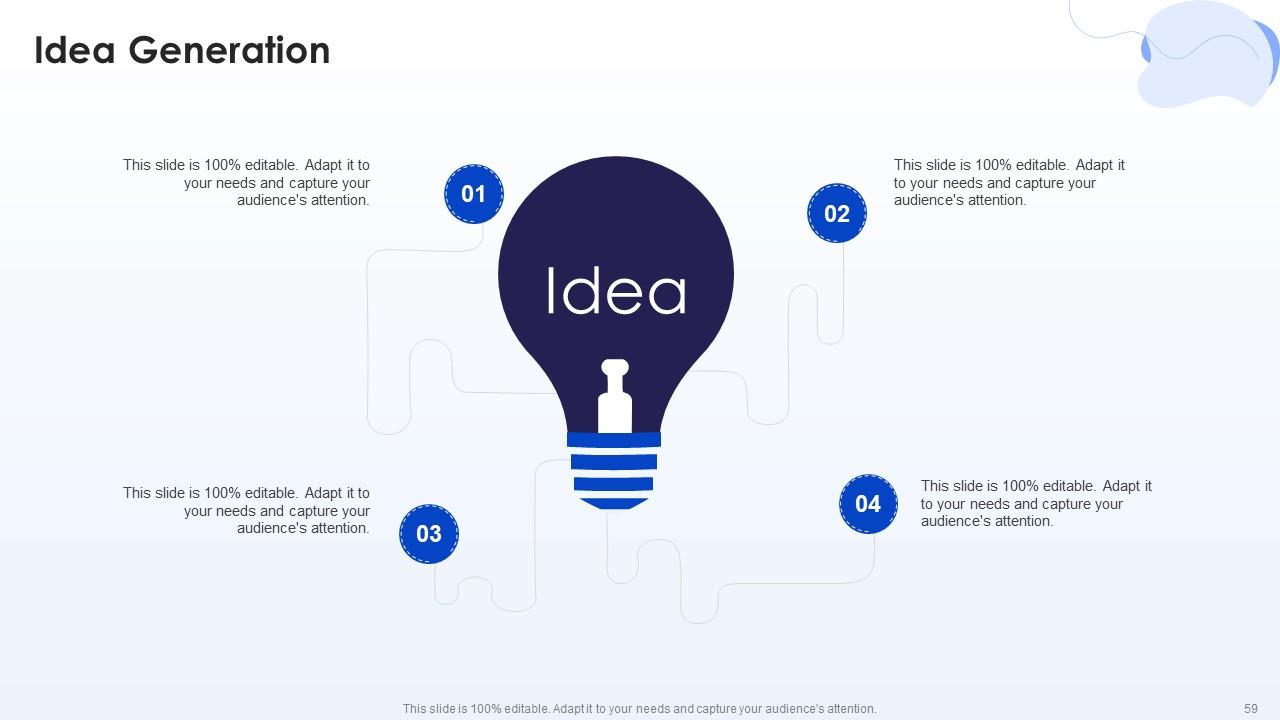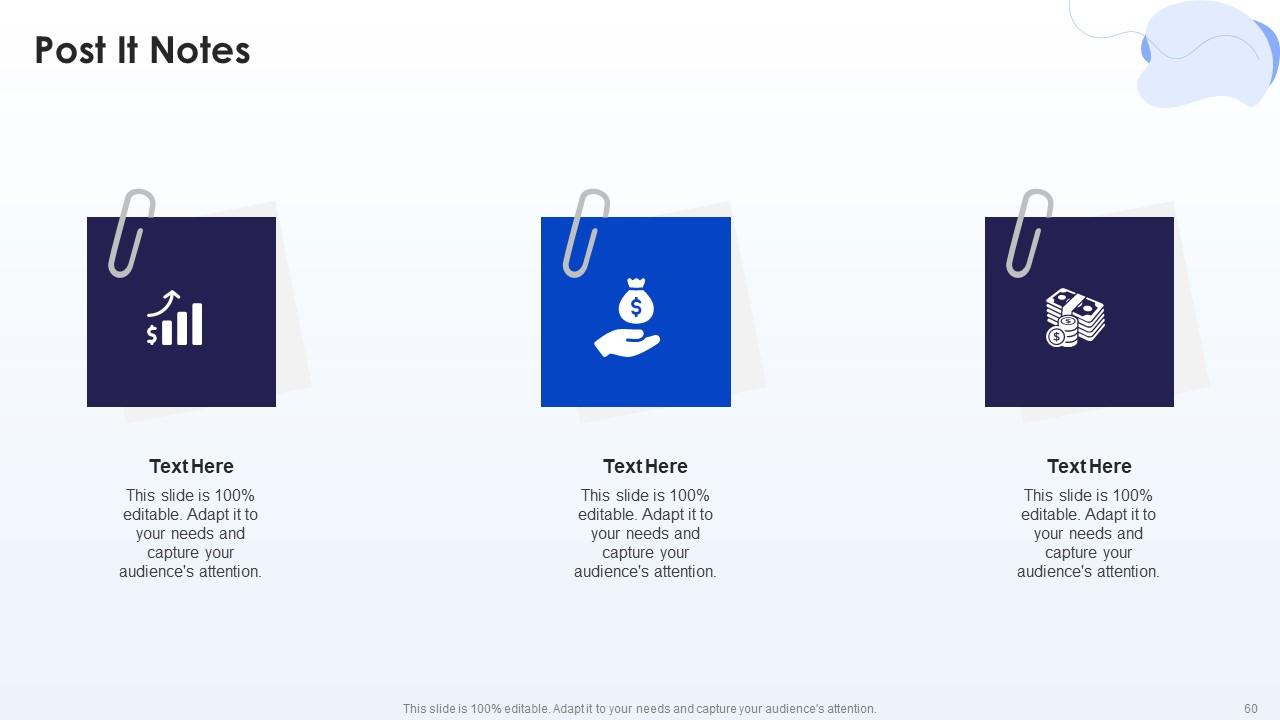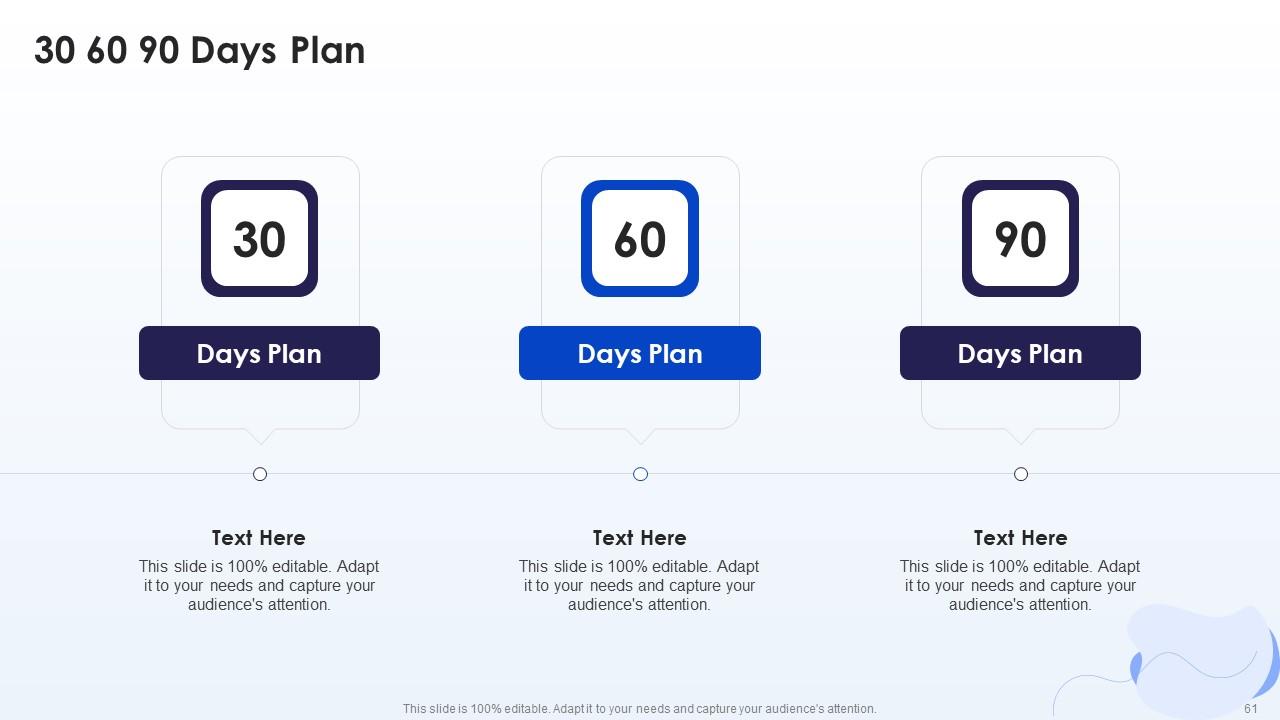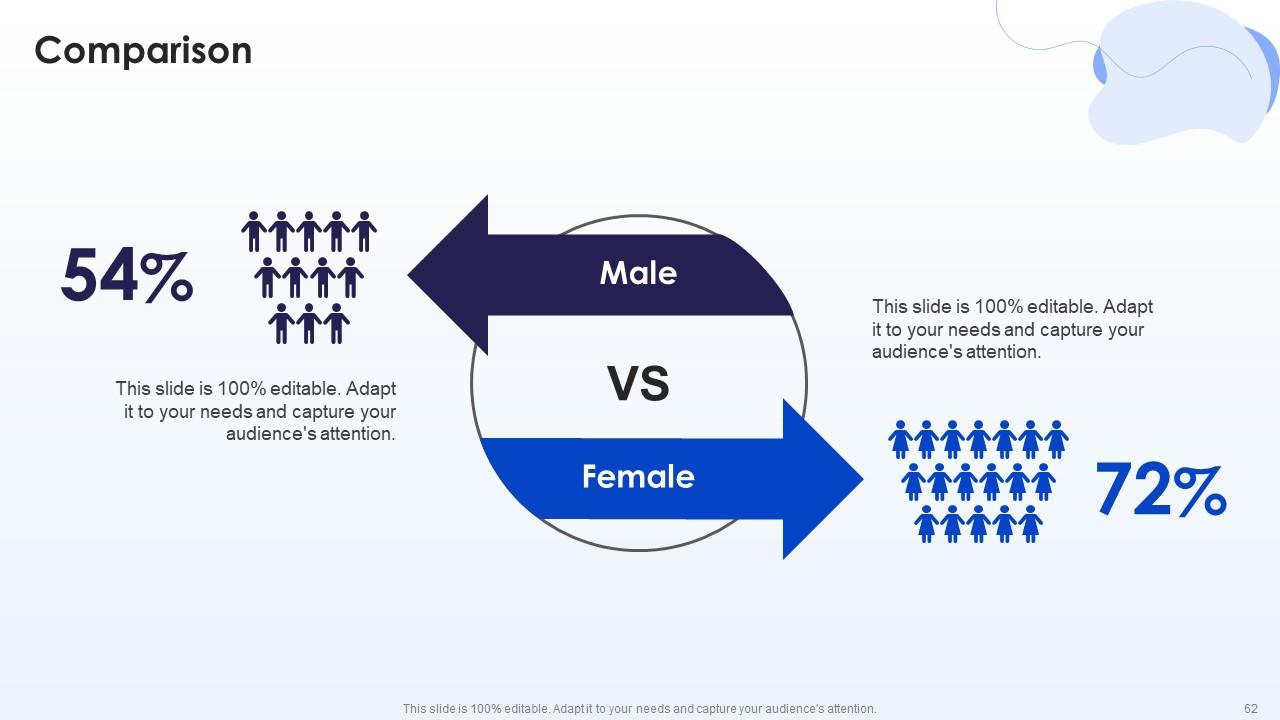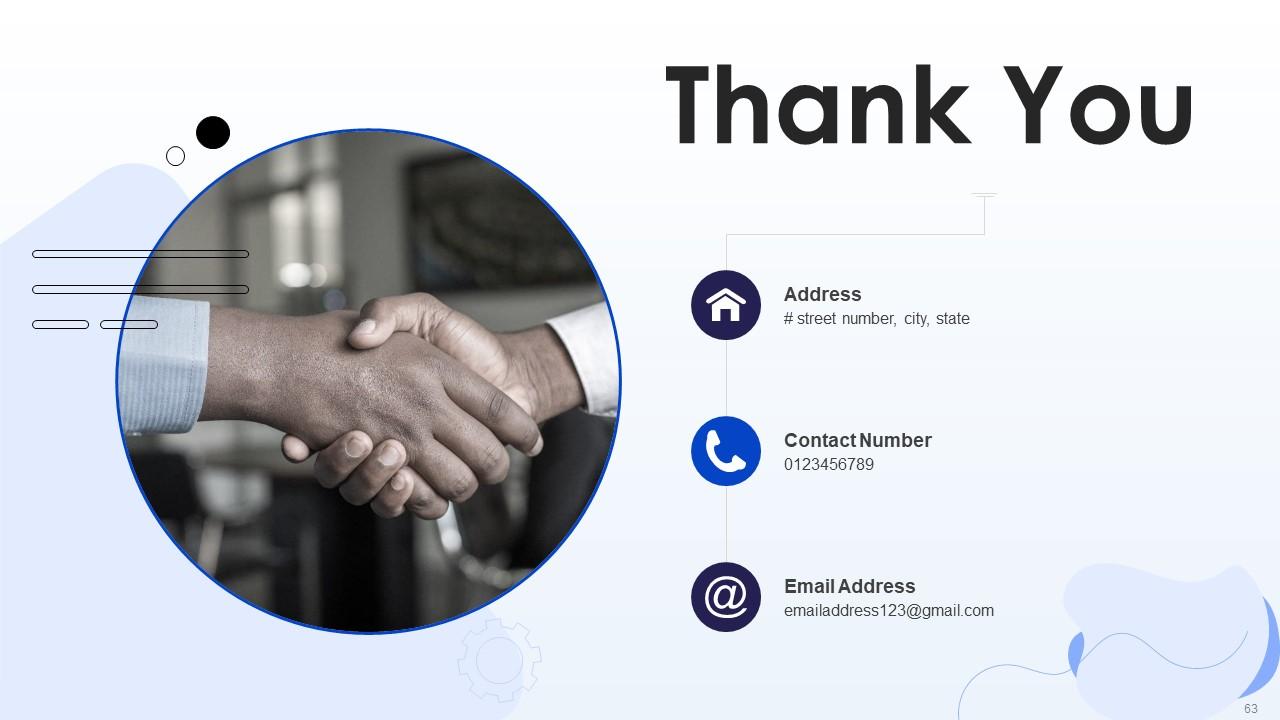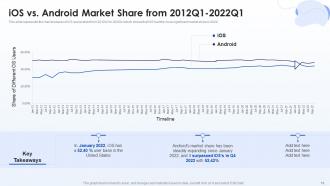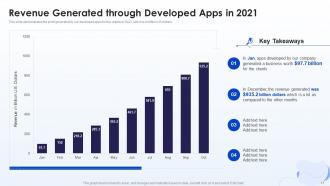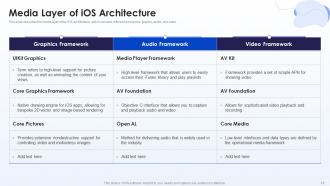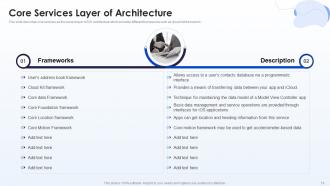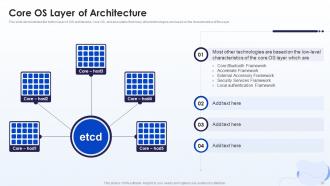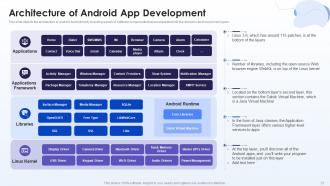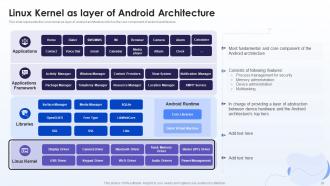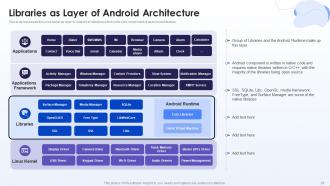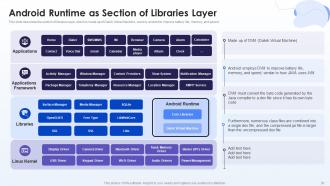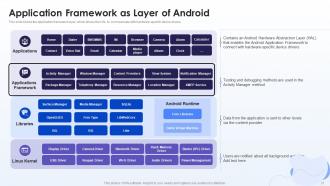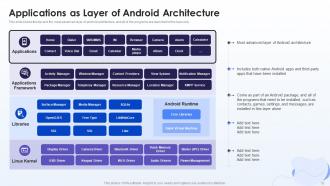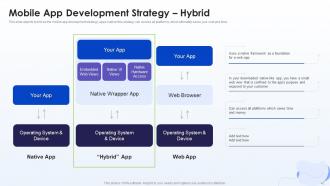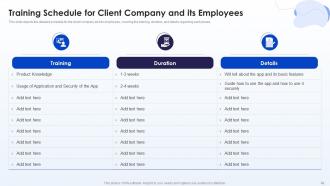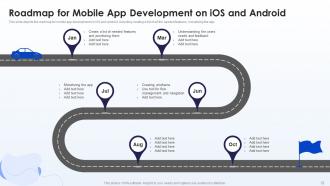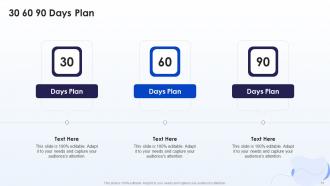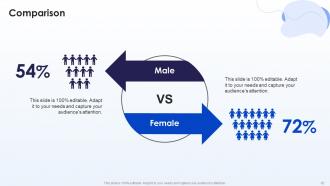Mobile Development IT Powerpoint Presentation Slides
A mobile operating system is a software framework that allows other applications, known as an application program, to operate. Here is a professionally designed Mobile Development IT that provides an overview of the mobile app development firm that makes apps for different operating systems, its mission, successful projects, and its vision. This Mobile Development PowerPoint presentation covers the reasons to invest in mobile apps, their market share, and revenue. Additionally, this Mobile Development PPT introduces iOS, its architecture, and the benefits of iOS app development for business. Furthermore, this template includes a detailed overview of android, including the development process of apps on android, its architecture, and the benefits of android apps. Also, this iOS Apps PPT covers the mobile app development strategy that includes web apps, native apps, and hybrid apps, along with its pros and cons, respectively. This Mobile development PowerPoint also caters to the estimated budget and timeframe to develop an app for both operating systems. Lastly, this Mobile Development deck comprises a 30-60-90 days plan, a roadmap, and a dashboard for iOS and Android mobile app monitoring. Download our 100 percent editable and customizable template, which is also compatible with Google Slides. Get access now.
A mobile operating system is a software framework that allows other applications, known as an application program, to opera..
- Google Slides is a new FREE Presentation software from Google.
- All our content is 100% compatible with Google Slides.
- Just download our designs, and upload them to Google Slides and they will work automatically.
- Amaze your audience with SlideTeam and Google Slides.
-
Want Changes to This PPT Slide? Check out our Presentation Design Services
- WideScreen Aspect ratio is becoming a very popular format. When you download this product, the downloaded ZIP will contain this product in both standard and widescreen format.
-

- Some older products that we have may only be in standard format, but they can easily be converted to widescreen.
- To do this, please open the SlideTeam product in Powerpoint, and go to
- Design ( On the top bar) -> Page Setup -> and select "On-screen Show (16:9)” in the drop down for "Slides Sized for".
- The slide or theme will change to widescreen, and all graphics will adjust automatically. You can similarly convert our content to any other desired screen aspect ratio.
Compatible With Google Slides

Get This In WideScreen
You must be logged in to download this presentation.
PowerPoint presentation slides
Deliver this complete deck to your team members and other collaborators. Encompassed with stylized slides presenting various concepts, this Mobile Development IT Powerpoint Presentation Slides is the best tool you can utilize. Personalize its content and graphics to make it unique and thought-provoking. All the sixty three slides are editable and modifiable, so feel free to adjust them to your business setting. The font, color, and other components also come in an editable format making this PPT design the best choice for your next presentation. So, download now.
People who downloaded this PowerPoint presentation also viewed the following :
Content of this Powerpoint Presentation
Slide 1: This slide displays the title Mobile Development.
Slide 2: This slide displays the Agenda for Mobile Development.
Slide 3: This slide exhibit table of content.
Slide 4: This slide exhibit table of content.
Slide 5: This slide exhibit table of content- About Us.
Slide 6: This slide describes our app developing company for different operating systems including our vision and core values.
Slide 7: This slide highlights the reasons for which you should choose our company for mobile app development.
Slide 8: This slide exhibit table of content- Why Invest in Mobile Apps.
Slide 9: This slide highlights Importance of App Development for Business.
Slide 10: This slide represents the market shares of iOS and android from 2012Q1 to 2022Q1.
Slide 11: This slide demonstrates the profit generated by our developed apps for the clients in 2021.
Slide 12: This slide exhibit table of content- About iOS.
Slide 13: This slide demonstrates iOS as one of the major mobile development platforms.
Slide 14: This slide depicts the iOS app development process.
Slide 15: This slide exhibit table of content- IOS Architecture and its Layers.
Slide 16: This slide depicts the architecture of iOS app development.
Slide 17: This slide describes the cocoa touch layer of iOS architecture.
Slide 18: This slide describes the media layer of the iOS architecture.
Slide 19: This slide describes core services as the second layer of iOS architecture.
Slide 20: This slide demonstrates Core OS Layer of Architecture.
Slide 21: This slide exhibit table of content- Why Choose iOS for Mobile App Development?
Slide 22: This slide depicts the top benefits of iOS app development for business.
Slide 23: This slide exhibit table of content- About Android.
Slide 24: This slide describes android as mobile develop platform.
Slide 25: This slide describes the eight phases of app development on Android.
Slide 26: This slide exhibit table of content- Android Architecture and its Layers.
Slide 27: This slide depicts the architecture of android development.
Slide 28: This slide represents the Linux kernel as layer of android architecture.
Slide 29: This slide represents the Linux kernel as layer of android architecture which is the core component of android architecture.
Slide 30: This slide describes the Android Runtime as section of libraries layer.
Slide 31: This slide shows the Application Framework as Layer of Android.
Slide 32: This slide shows the top and the most advanced layer of android architecture.
Slide 33: This slide exhibit table of content- Why Choose Android for Mobile App Development?
Slide 34: This slide depicts the top benefits of android app development for business.
Slide 35: This slide exhibit table of content- Web Apps as App Development Option.
Slide 36: This slide describes the mobile web apps as a development option in which web apps are created particularly for mobile devices.
Slide 37: This slide shows the pros and cons of mobile web app development strategy, such as excellent portability, development costs.
Slide 38: This slide exhibit table of content- Native Apps as App Development Option.
Slide 39: This slide represents the native apps that are written in the same language as that of the operating system for which they are made.
Slide 40: This slide highlights the pros and cons for native apps.
Slide 41: This slide exhibit table of content- Hybrid Apps as App Development Option.
Slide 42: This slide depicts hybrid as the mobile app development strategy.
Slide 43: This slide highlights the pros and cons of hybrid apps development.
Slide 44: This slide exhibit table of content- Estimated Cost and Timeline for App Development.
Slide 45: This slide projects the average cost of developing an app for both iOS and android.
Slide 46: This slide describes the timeframe to develop an app on both android as well as iOS based.
Slide 47: This slide exhibit table of content- Training Schedule for Client Company and its Employees.
Slide 48: This slide depicts the detailed schedule for the client company and its employees.
Slide 49: This slide exhibit table of content- 30-60-90 Days Plan for Mobile App Development on ios and Android.
Slide 50: This slide describes the 30-60-90 days plan for mobile app development on iOS and android.
Slide 51: This slide exhibit table of content- Roadmap for Mobile App Development on iOS and Android.
Slide 52: This slide presents Roadmap for Mobile App Development on iOS and Android.
Slide 53: This slide exhibit table of content- iOS and Android Mobile App Monitoring Dashboard.
Slide 54: This slide demonstrates the iOS and mobile app monitoring dashboard.
Slide 55: This slide presents title for additional slides.
Slide 56: This is the icons slide.
Slide 57: This slide presents title for About Us and Target Audience and value clients.
Slide 58: This slide presents Timeline.
Slide 59: This slide presents title Idea Generation.
Slide 60: This slide presents title Post It Notes.
Slide 61: This slide presents title 30 60 90 Days Plan.
Slide 62: This slide presents Comparison of male and female user.
Slide 63: This is thank you slide & contains contact details of company like office address, phone no., etc.
Mobile Development IT Powerpoint Presentation Slides with all 68 slides:
Use our Mobile Development IT Powerpoint Presentation Slides to effectively help you save your valuable time. They are readymade to fit into any presentation structure.
FAQs
Some of the top benefits of choosing iOS for mobile app development include a more affluent user base, better security features, easy integration with Apple products, and access to the App Store, which has a higher chance of app discovery.
Some of the top benefits of choosing Android for mobile app development include a wider market share, more affordable development costs, better customization options, and access to Google Play Store, which has a larger app user base.
Native apps are mobile apps that are developed using the same programming language as the operating system they are designed for. For example, Java or Kotlin for Android and Swift or Objective-C for iOS.
Hybrid apps are mobile apps that use a combination of web technologies, such as HTML, CSS, and JavaScript, along with native elements. These apps are designed to work across multiple platforms and can be easily updated.
Developing a mobile web app can have several advantages, including excellent portability, lower development costs, and easier maintenance and updates. Additionally, users can access web apps using any device with an internet connection. However, mobile web apps may not have the same level of functionality as native apps, and they may not perform as well. They also have limitations in terms of accessing device features and may require a constant internet connection to function. Ultimately, the decision to develop a mobile web app depends on the specific requirements of the project and the target audience.
-
It's always a delight to see new templates from you! I am extremely pleased with the fact that they are easy to modify and fit any presentation layout in seconds!
-
Informative presentations that are easily editable.