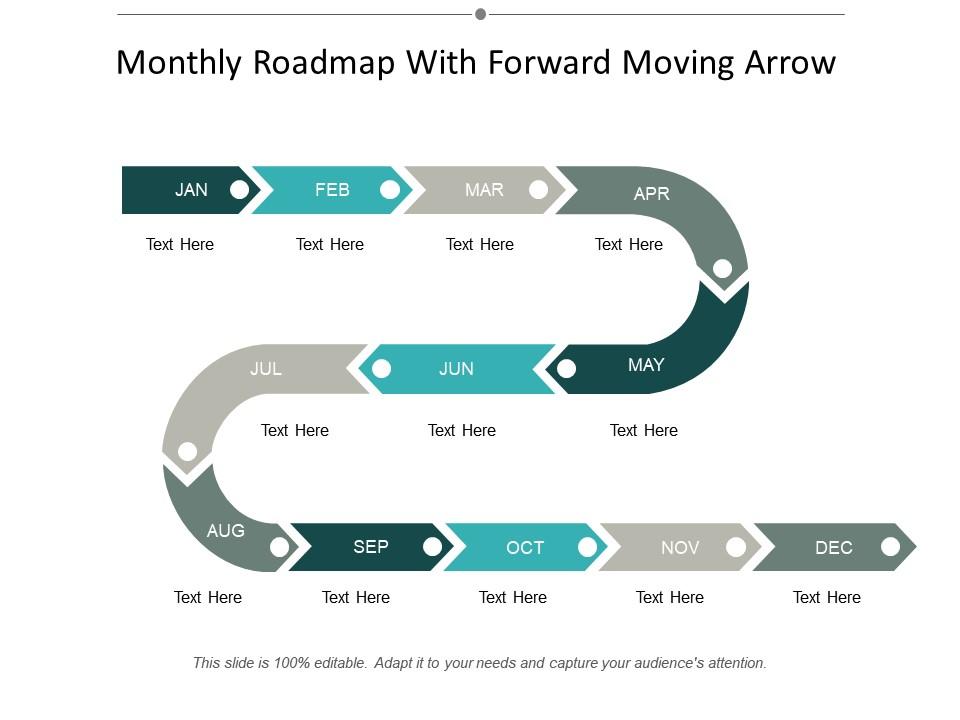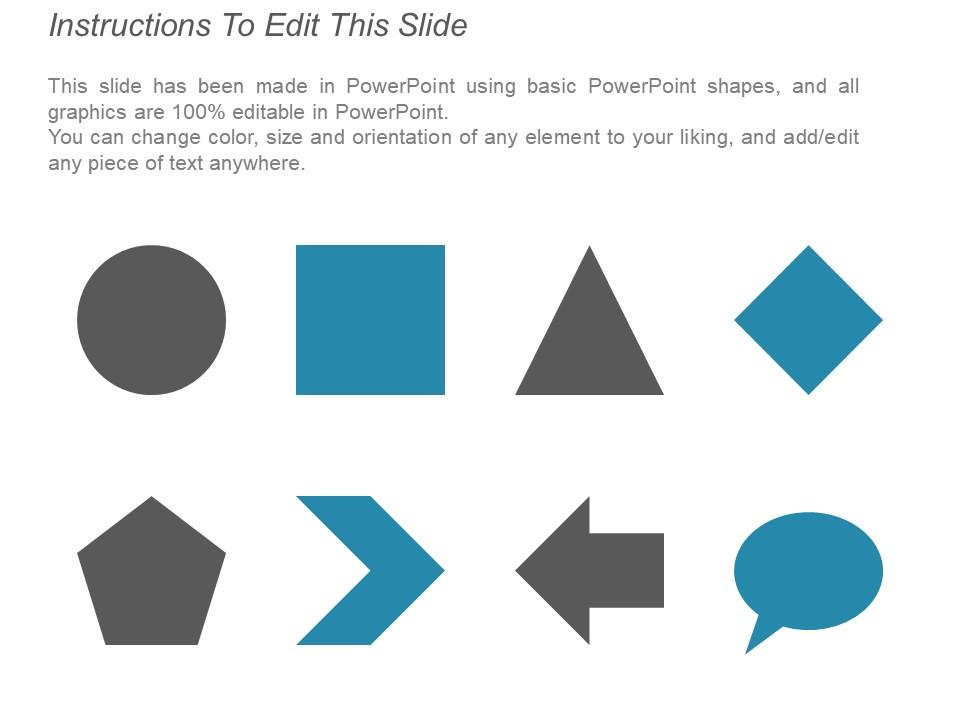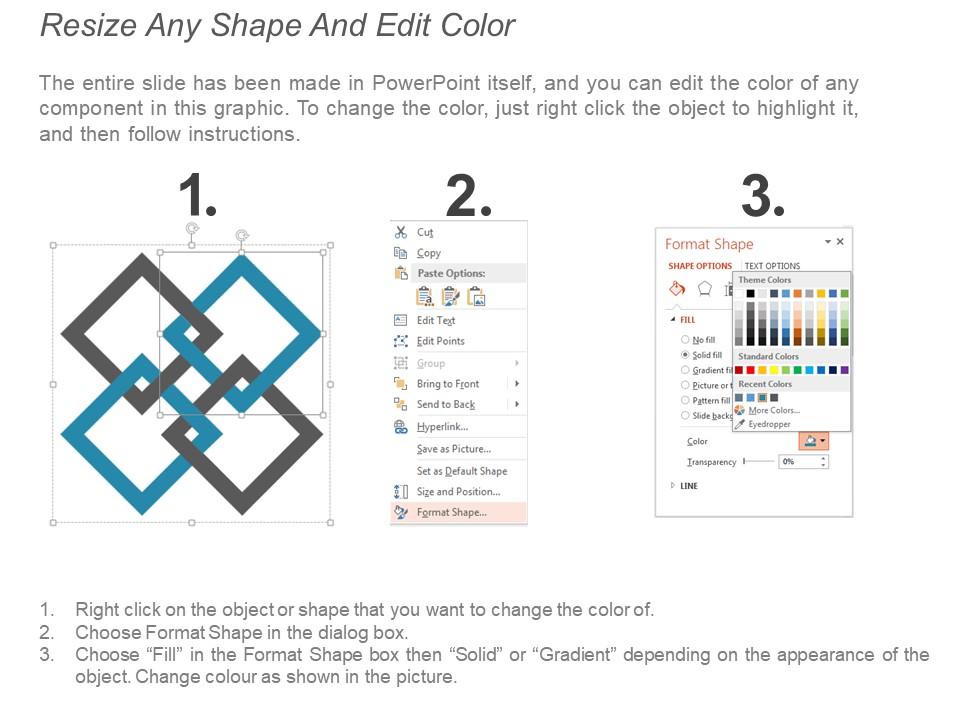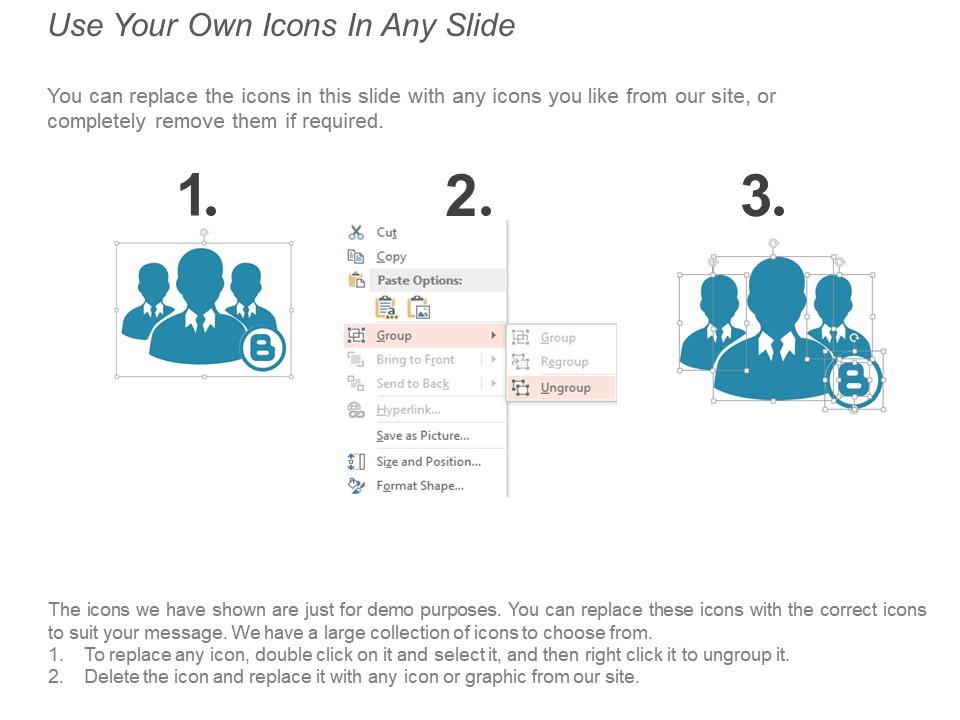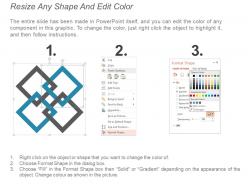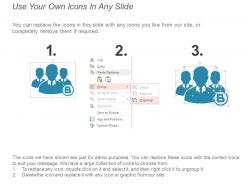Monthly roadmap with forward moving arrow
Download curved roadmap journey PowerPoint slide with awesome timelines and slide designs for solving multiple purposes. The presenter can use the roadmap timeline template in presentation related to product development, product management, and market pathway that require to show a timeline. The monthly roadmap with milestones template incorporates top-notch PowerPoint slides vectors. You can use this monthly timeline PPT slide for planning which varies from basic level to advanced level along with that you can represent roadmaps and milestones. This PowerPoint slide design consists of continuous road shapes which represent the path that an entrepreneur finds along the journey to success. Apart from defining the path, the monthly roadmap path template also represents start or beginning along with end of the path. The monthly timeline slide for PowerPoint helps to highlight the business achievements in the specific month. The roadmap example slide is useful for mapping new areas for growth opportunities, testing new ideas, tracking competitors as well as keeping up with the latest technologies. An innovative roadmap slide is a very useful tool for users who want to represent strategic roadmap. Extract a favorable deal with our Monthly Roadmap With Forward Moving Arrow. Formulate a contract that is to your advantage.
Download curved roadmap journey PowerPoint slide with awesome timelines and slide designs for solving multiple purposes. Th..
- Google Slides is a new FREE Presentation software from Google.
- All our content is 100% compatible with Google Slides.
- Just download our designs, and upload them to Google Slides and they will work automatically.
- Amaze your audience with SlideTeam and Google Slides.
-
Want Changes to This PPT Slide? Check out our Presentation Design Services
- WideScreen Aspect ratio is becoming a very popular format. When you download this product, the downloaded ZIP will contain this product in both standard and widescreen format.
-

- Some older products that we have may only be in standard format, but they can easily be converted to widescreen.
- To do this, please open the SlideTeam product in Powerpoint, and go to
- Design ( On the top bar) -> Page Setup -> and select "On-screen Show (16:9)” in the drop down for "Slides Sized for".
- The slide or theme will change to widescreen, and all graphics will adjust automatically. You can similarly convert our content to any other desired screen aspect ratio.
Compatible With Google Slides

Get This In WideScreen
You must be logged in to download this presentation.
PowerPoint presentation slides
Presenting monthly roadmap with forward moving arrow PPT slide. Zigzag roadmap diagram is a fully editable template and specially designed for professionals to make presentations discuss various project task. The multi-stage design in the slide is 100% editable in PowerPoint, as well as slide gets synced with Google Slides. The slide allows its presenter to quickly edit it by specifying project activities that required to complete the task. Moreover, you can do changes in colors, shapes, and textual content of the template quickly and easily.
People who downloaded this PowerPoint presentation also viewed the following :
Monthly roadmap with forward moving arrow with all 5 slides:
Our Monthly Roadmap With Forward Moving Arrow are extremely helpful. They are created to give every assistance.
No Reviews