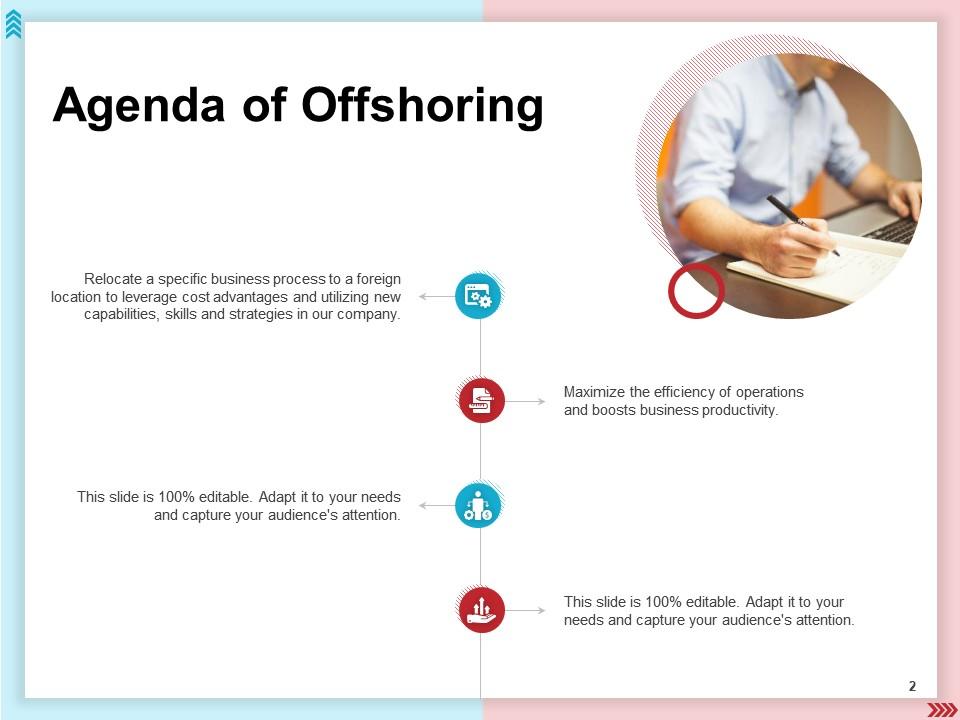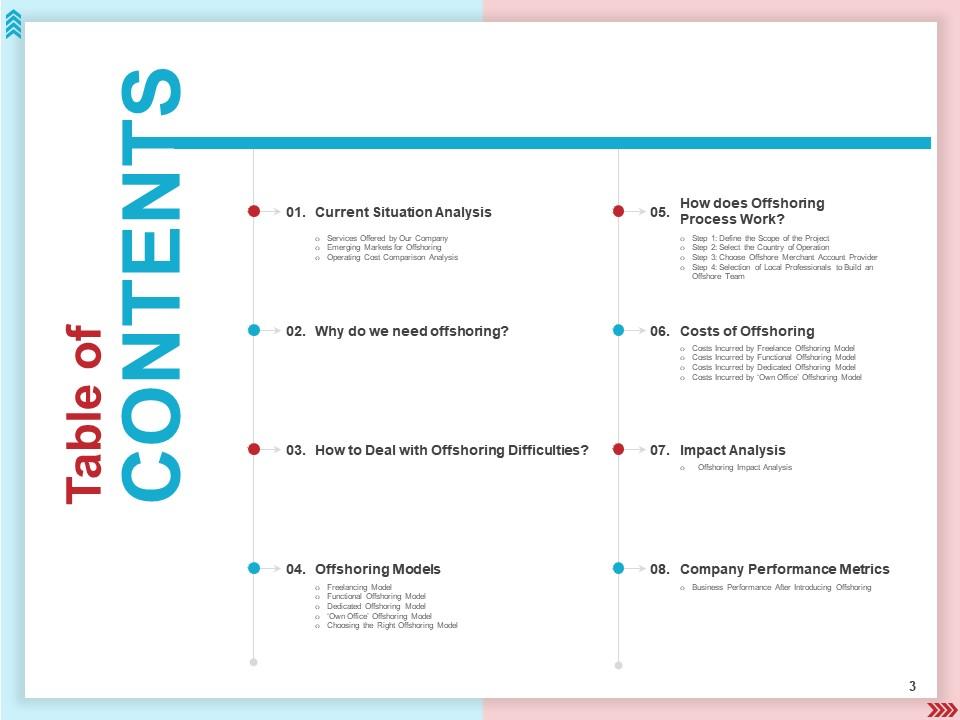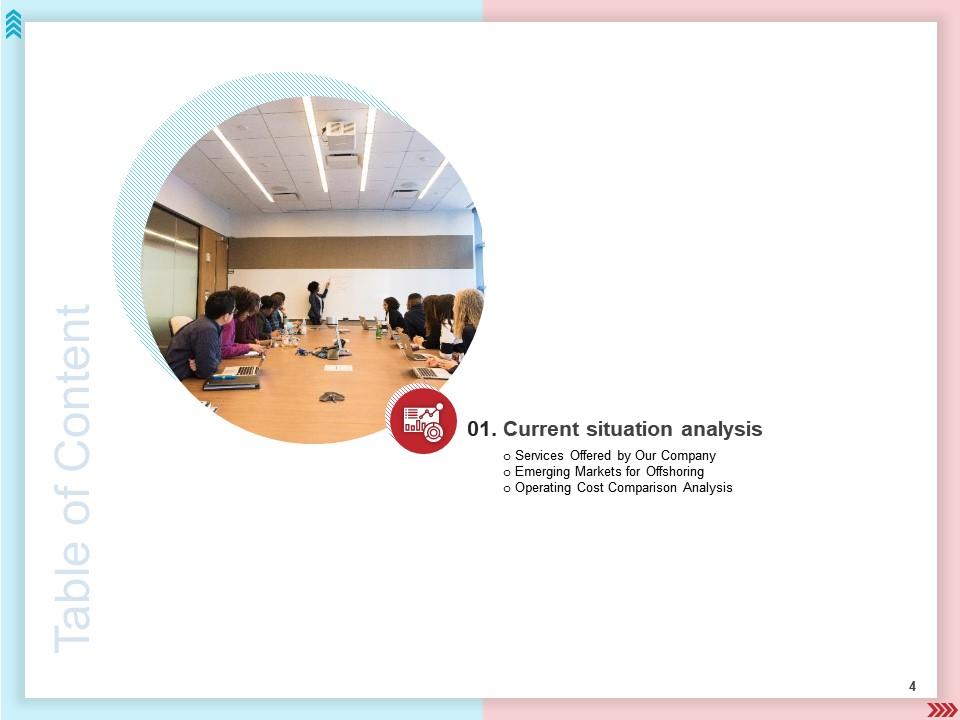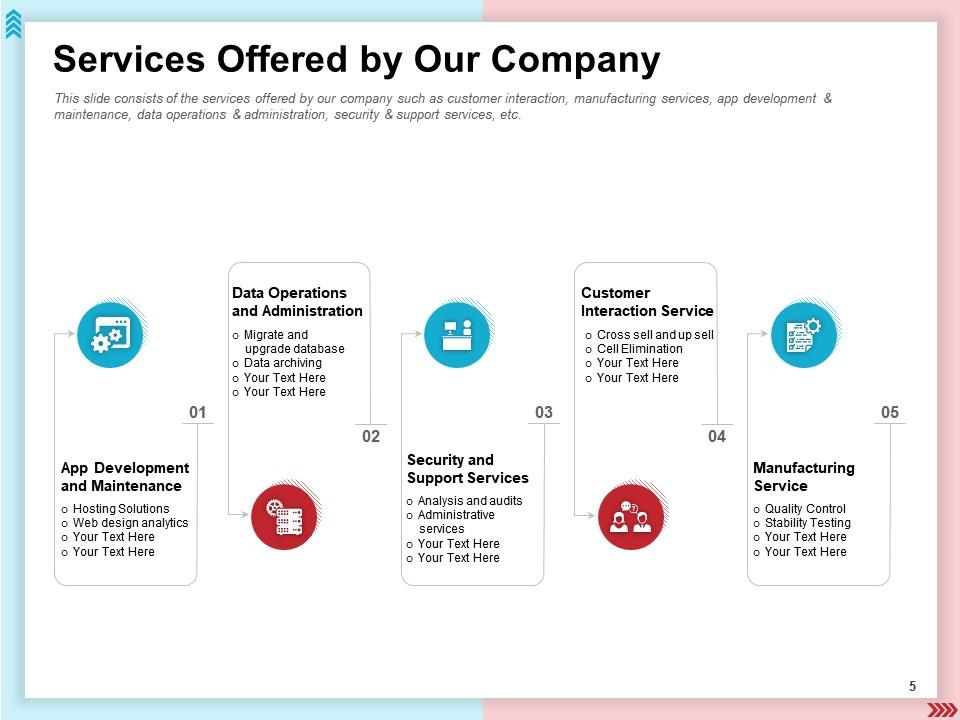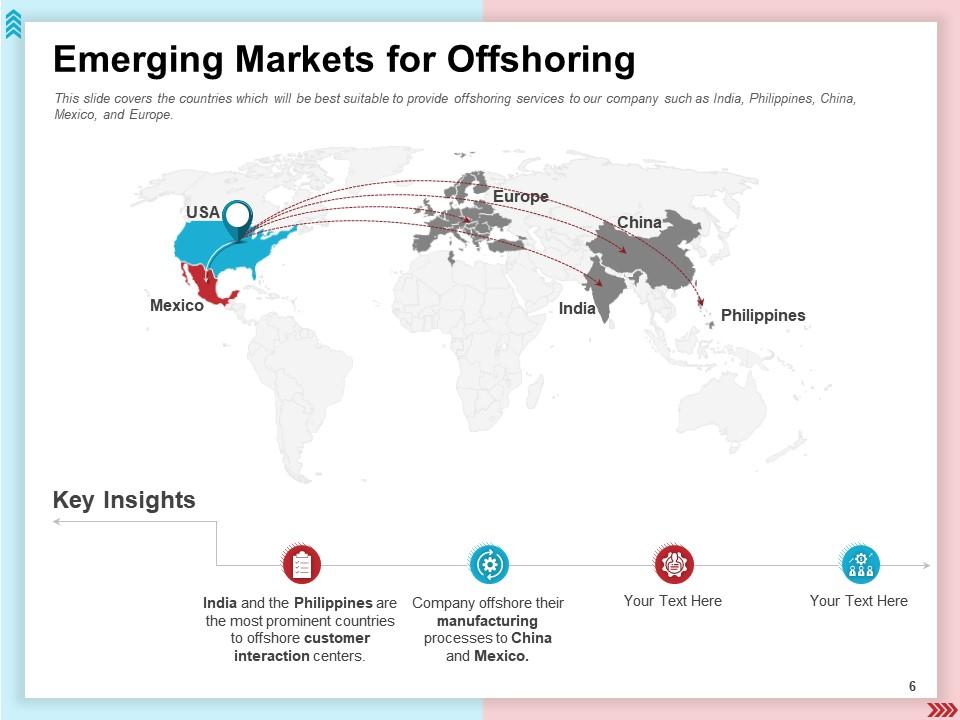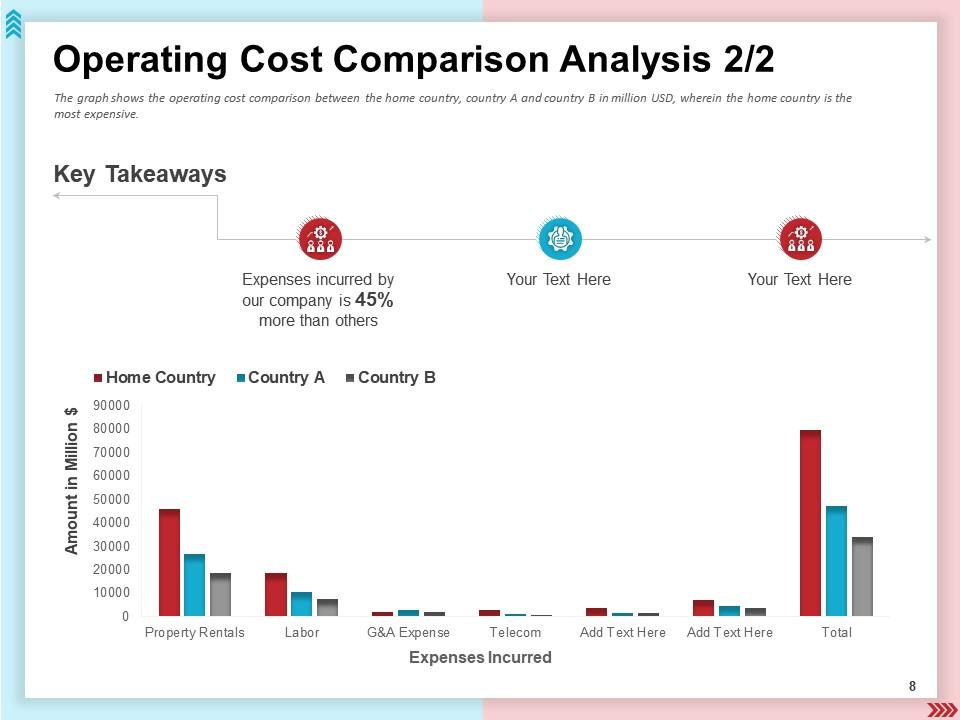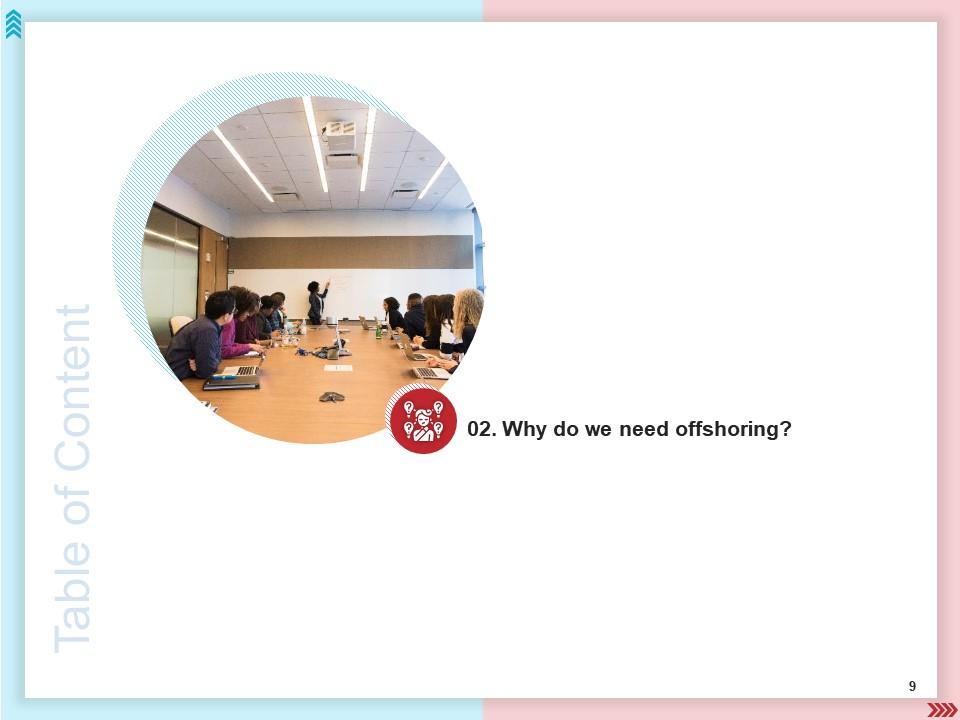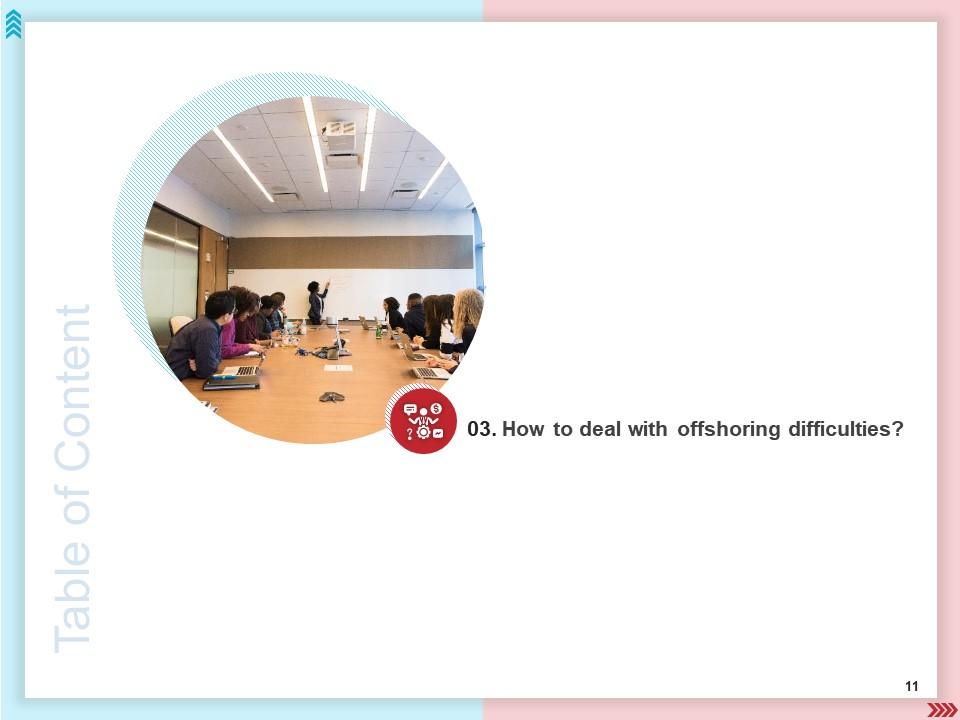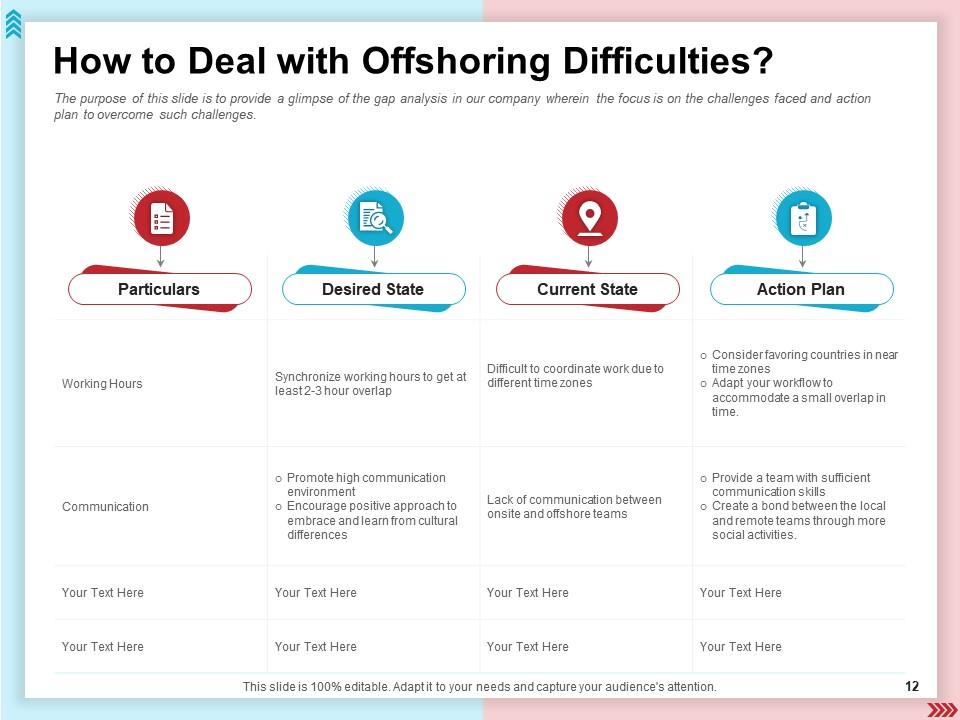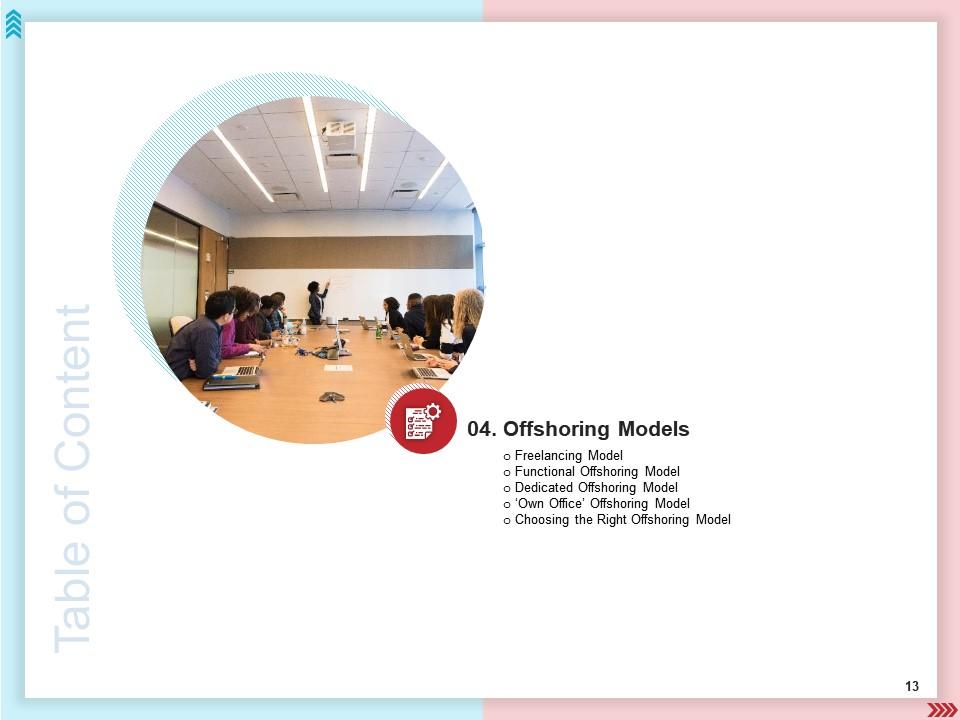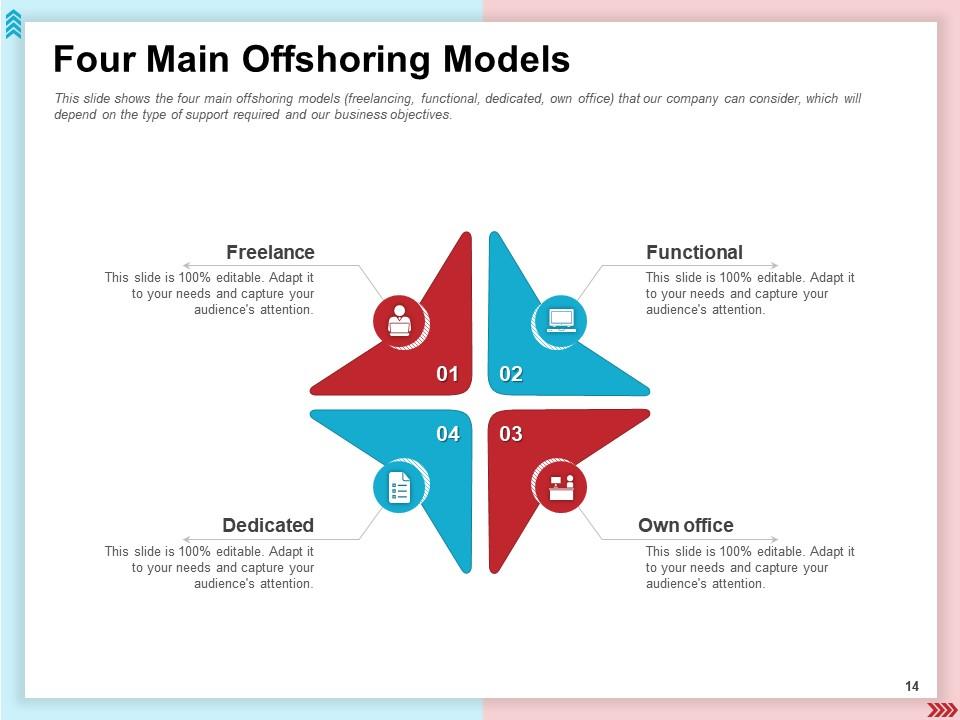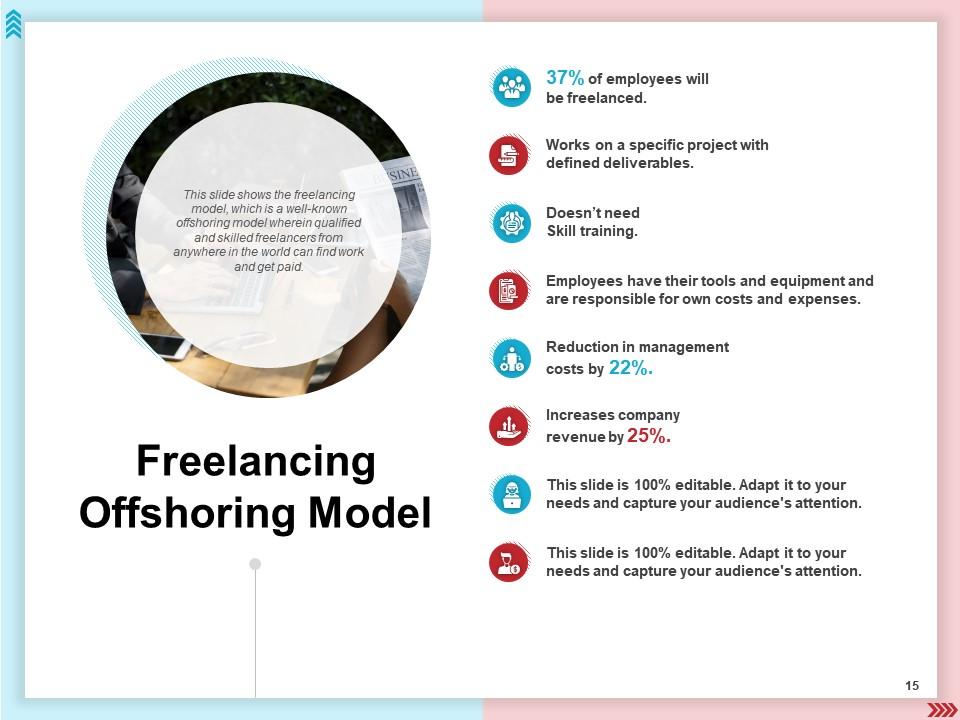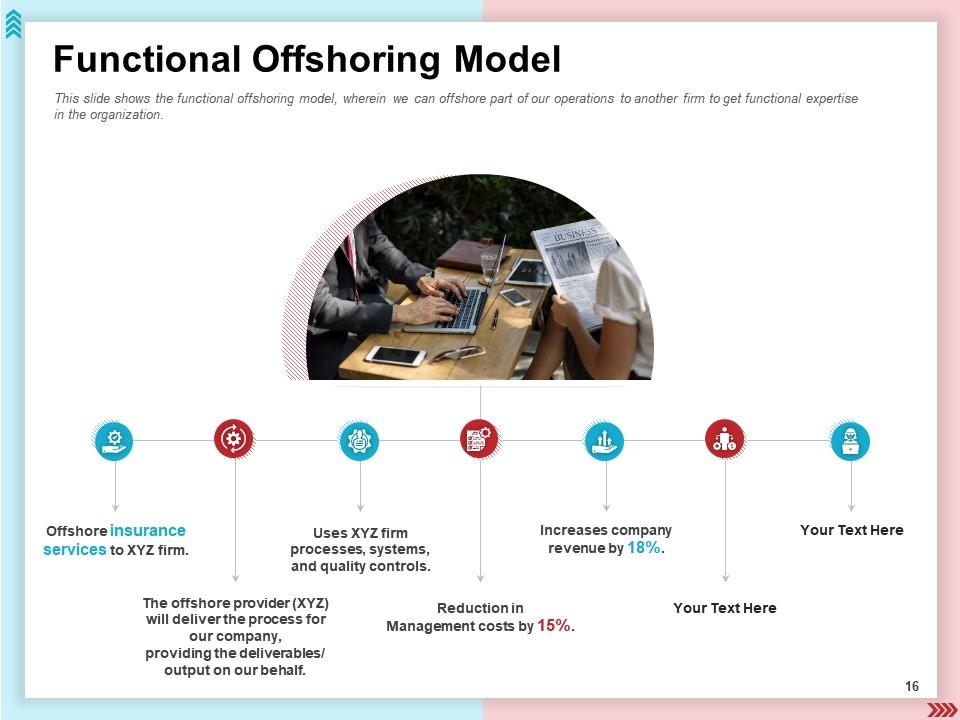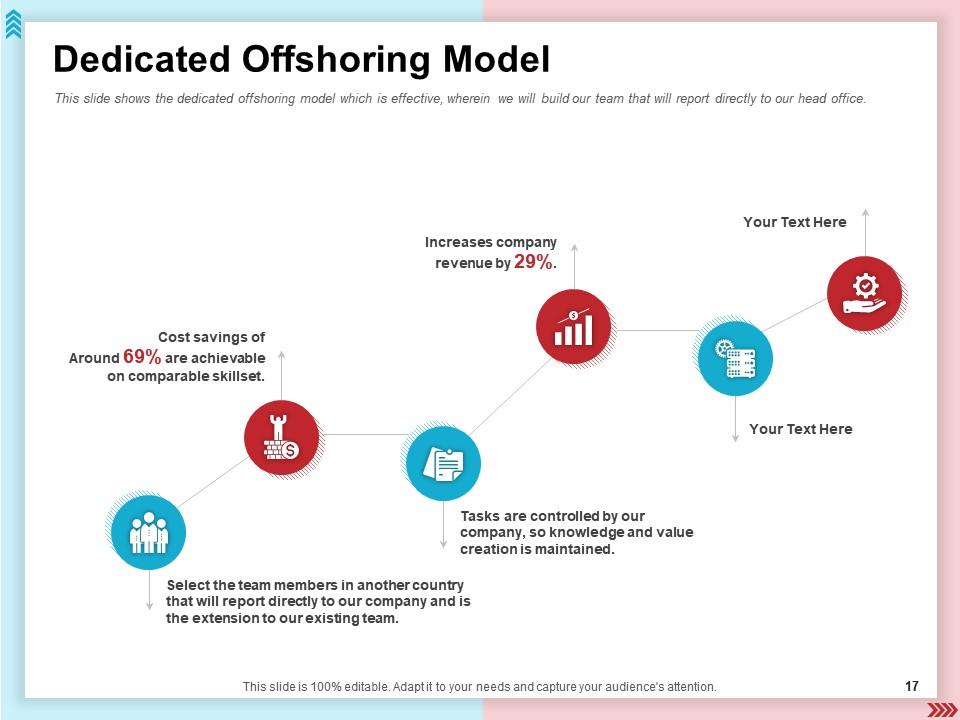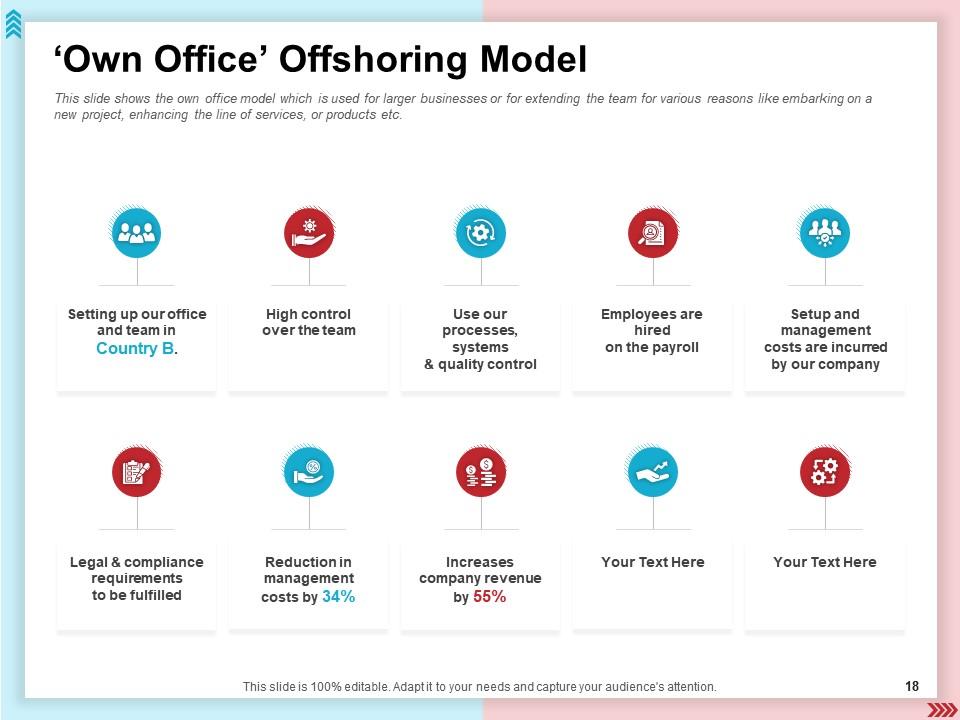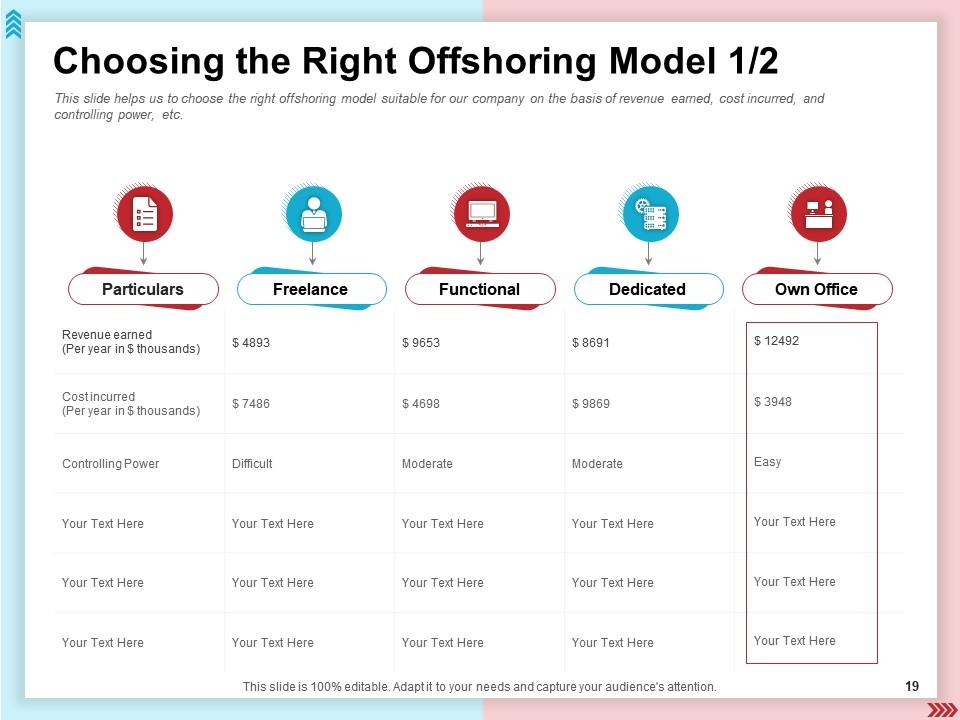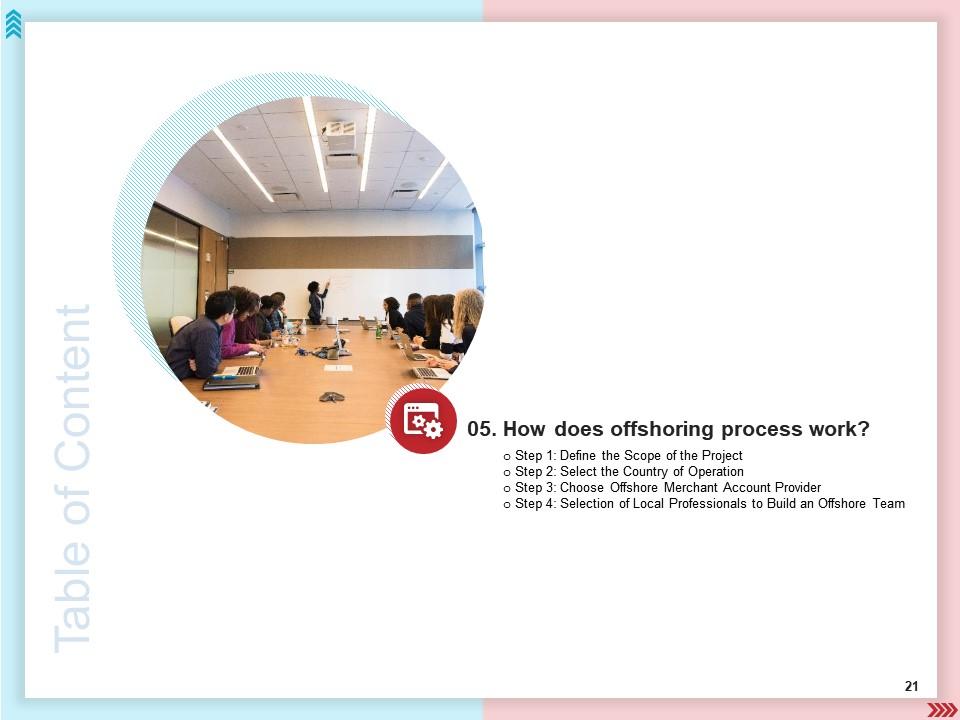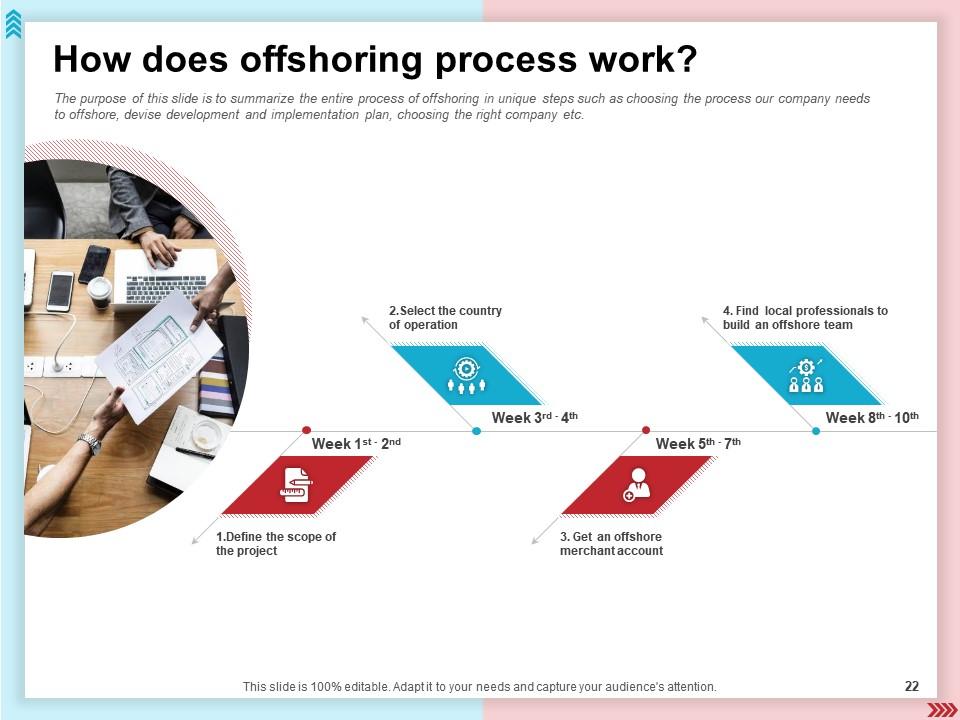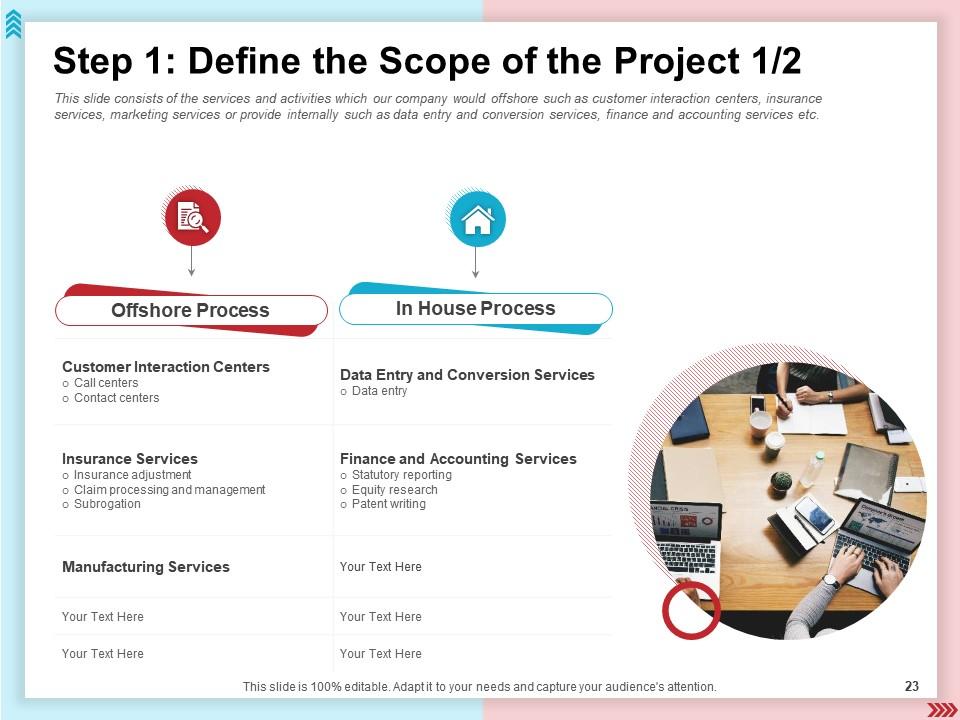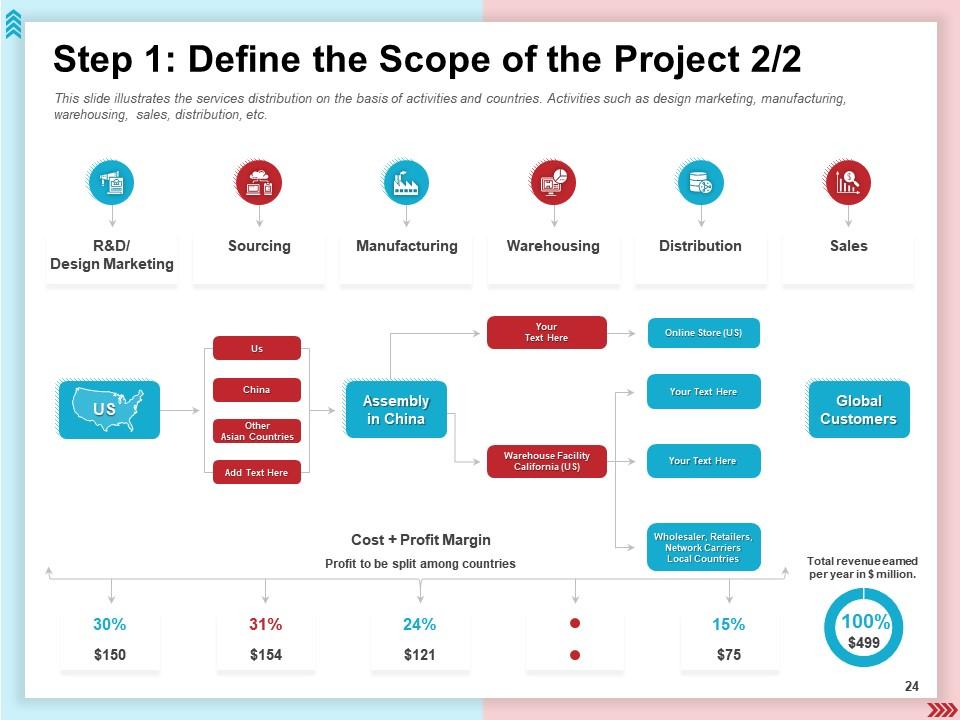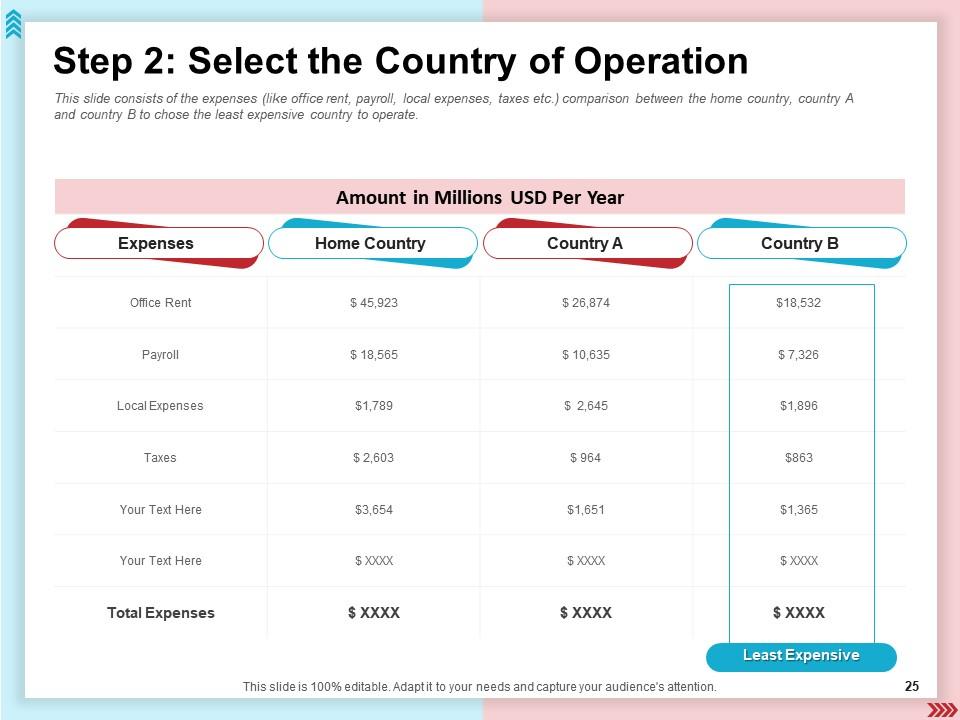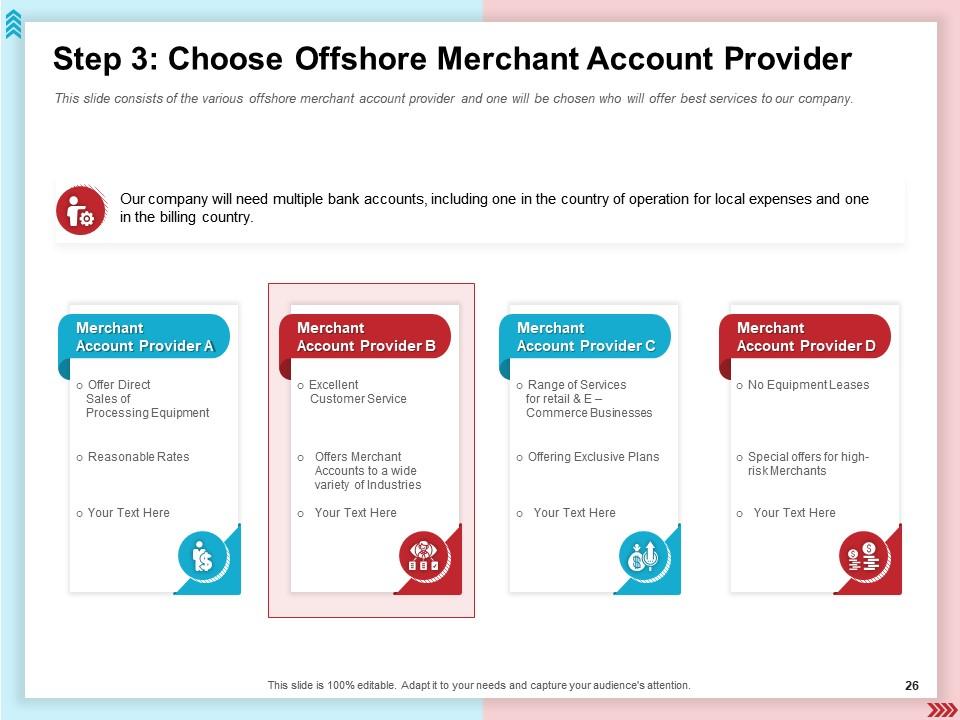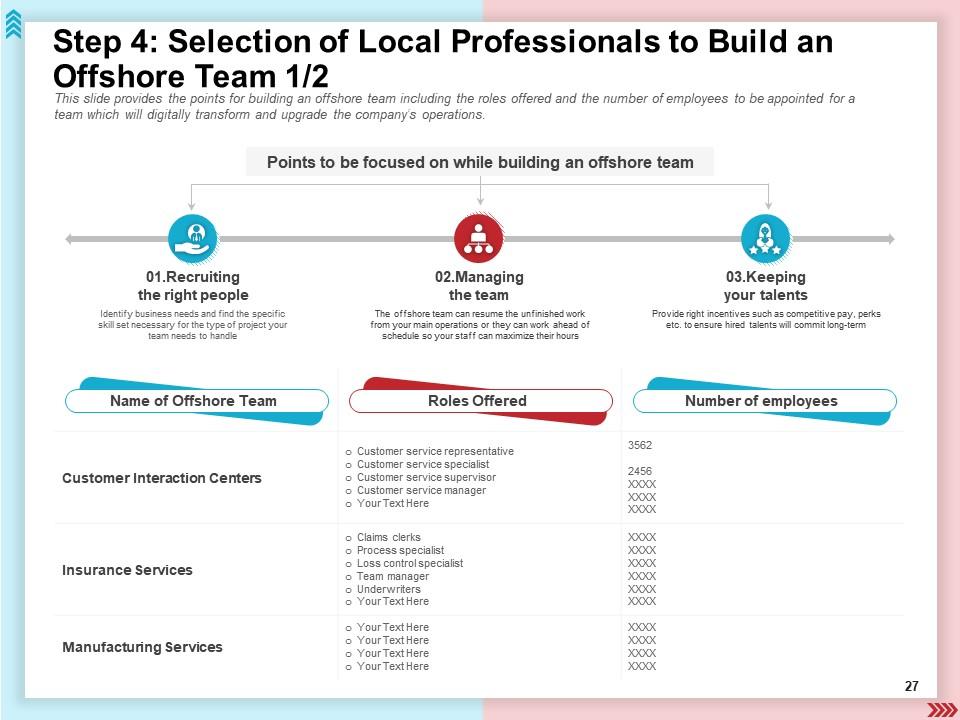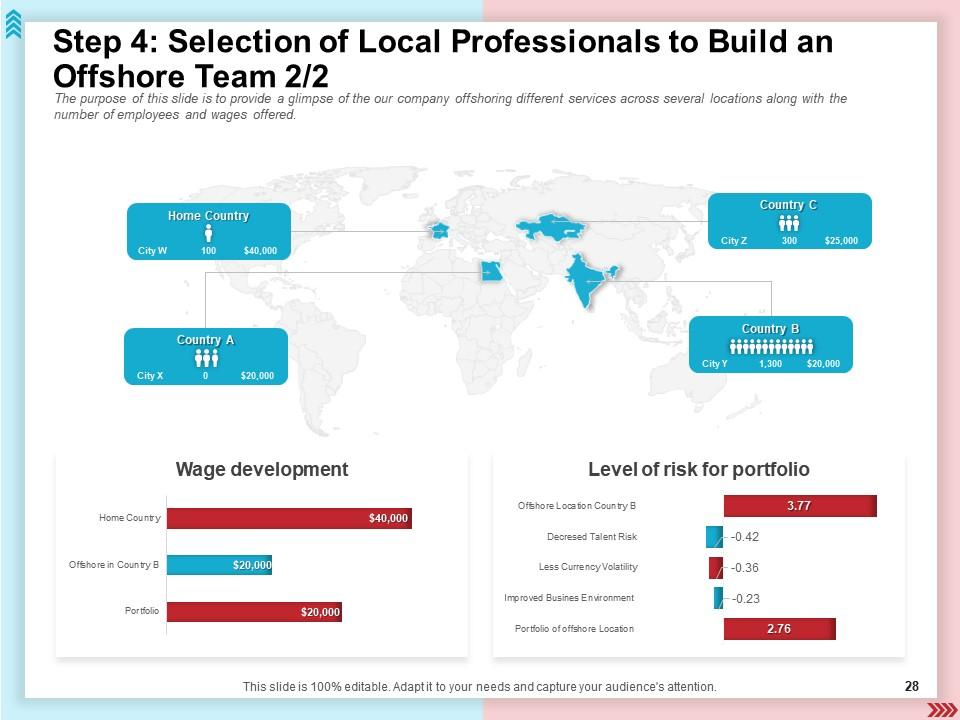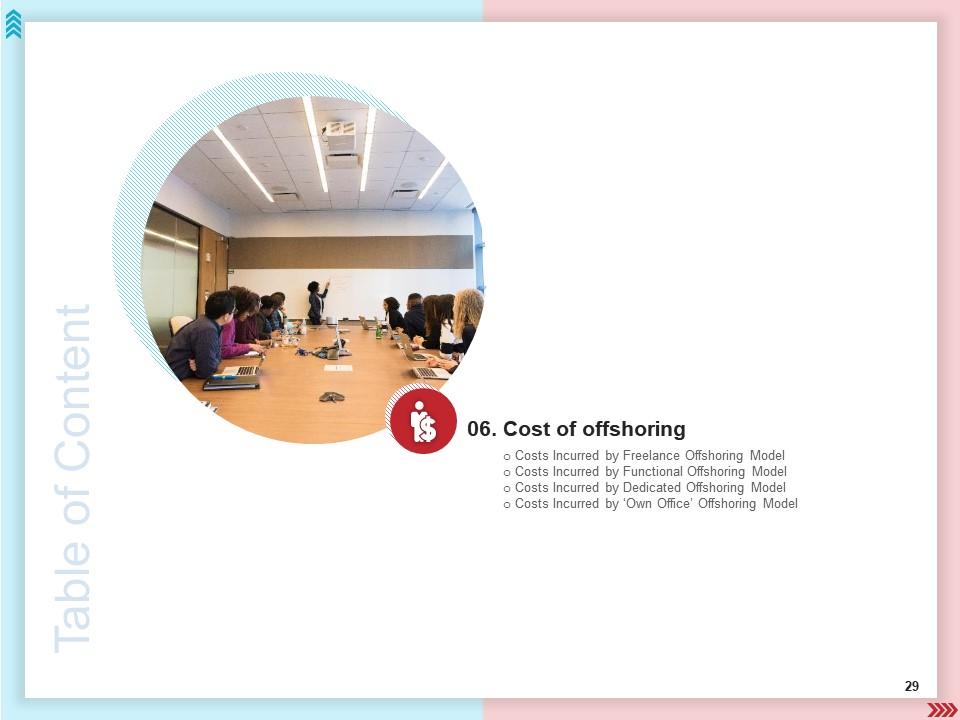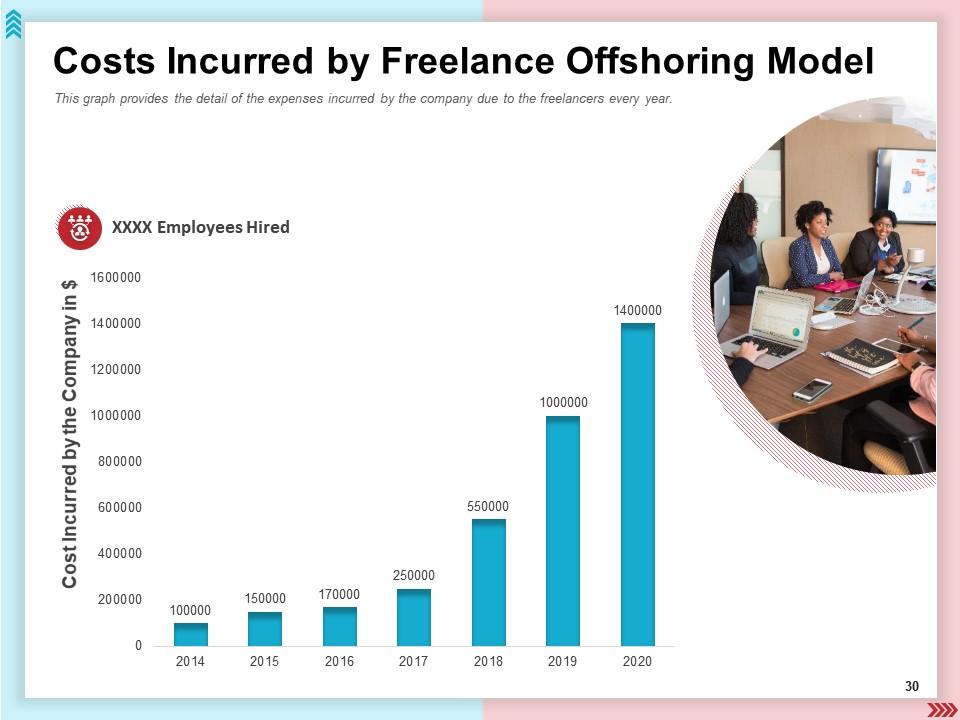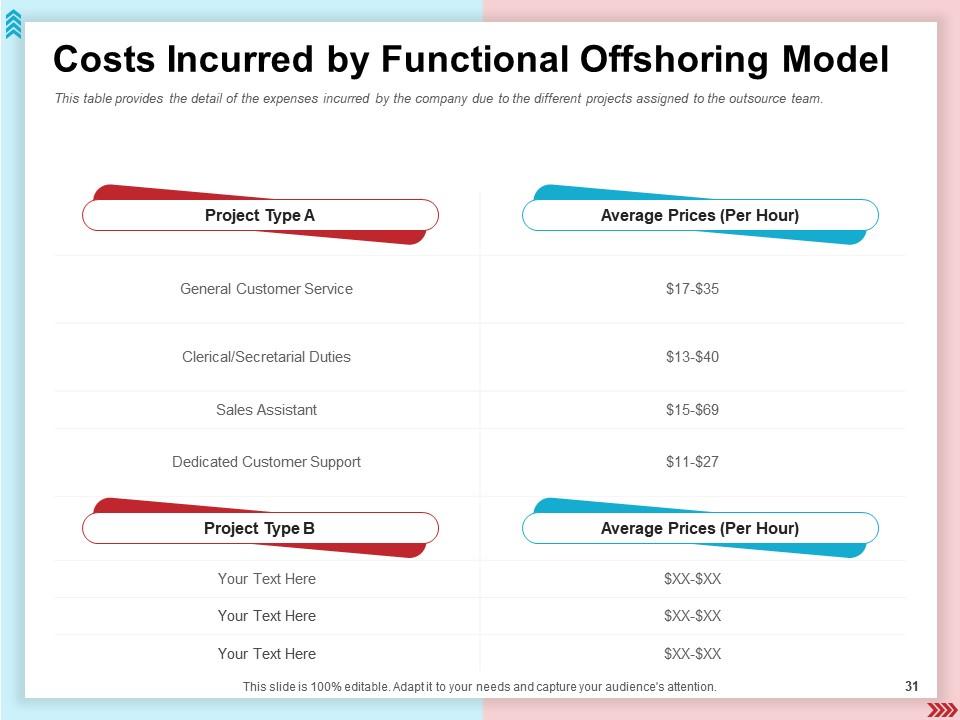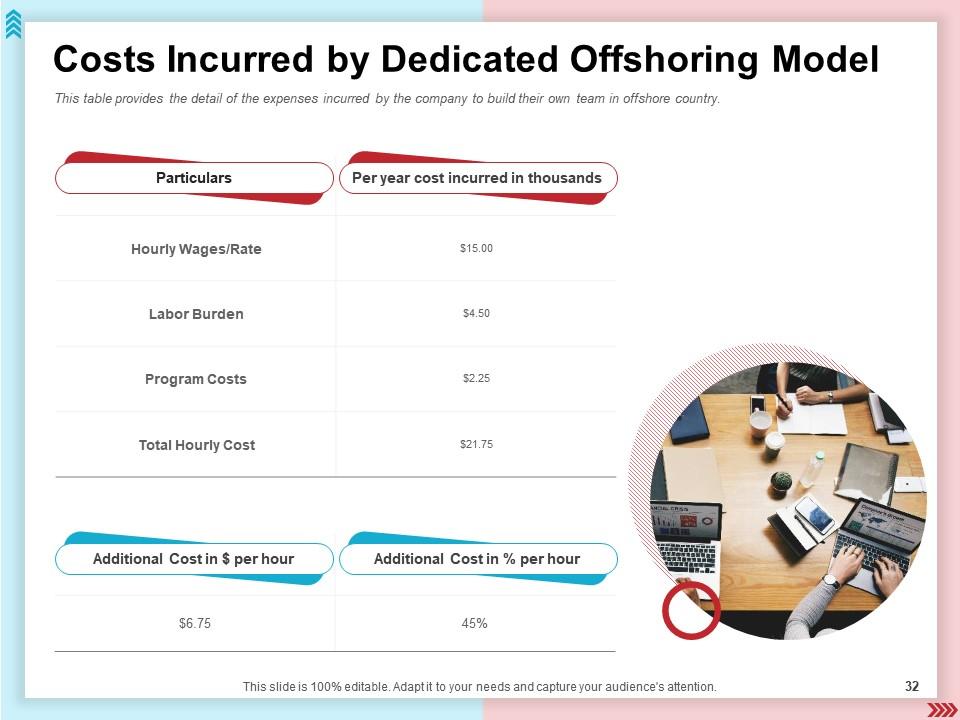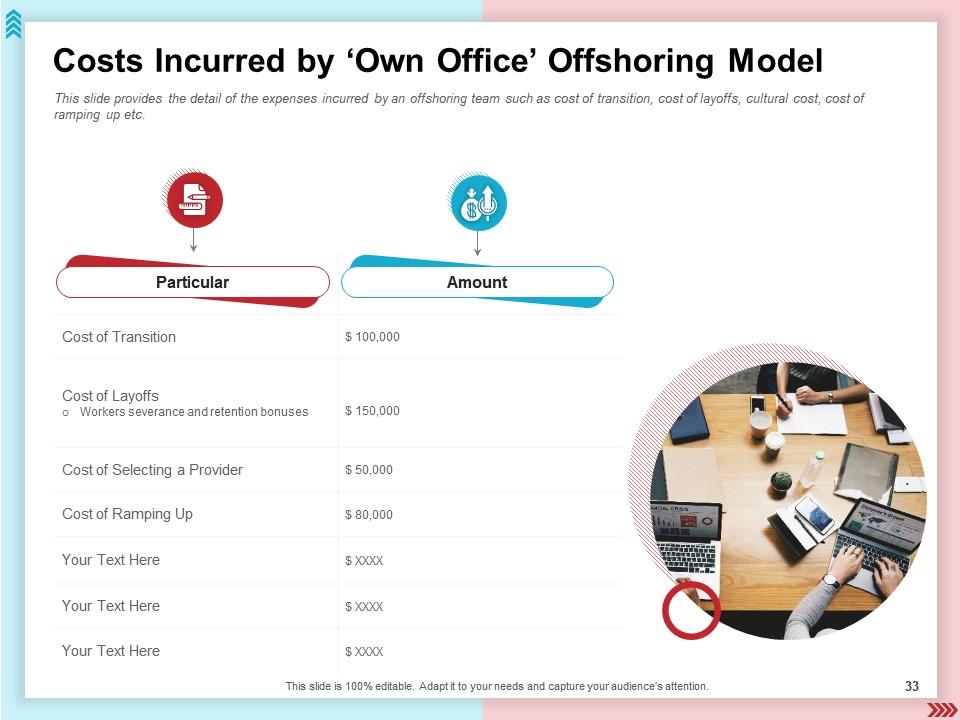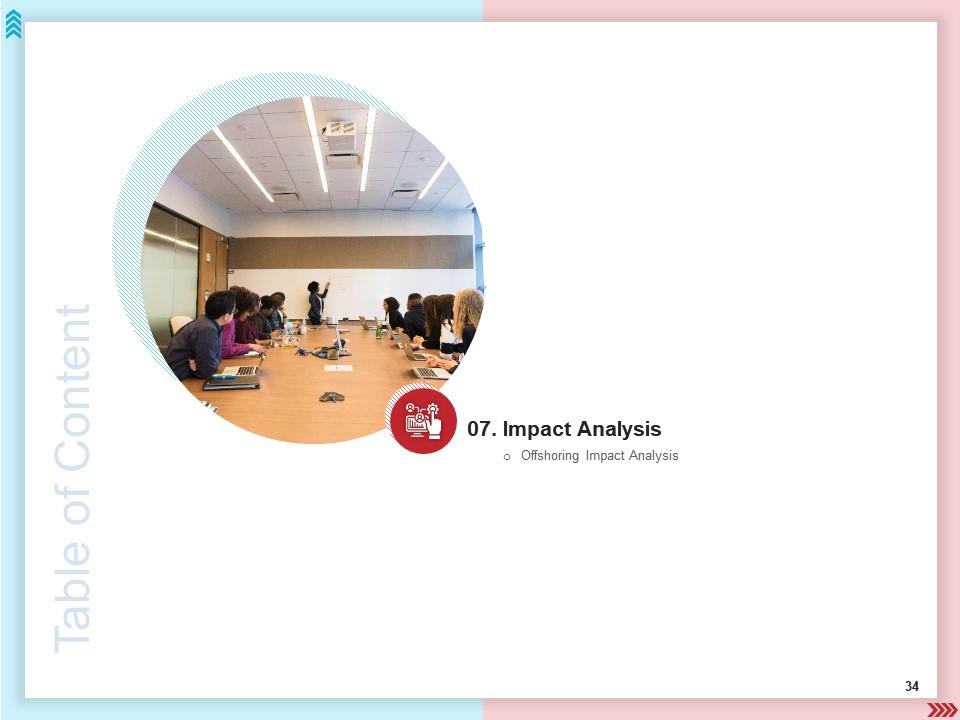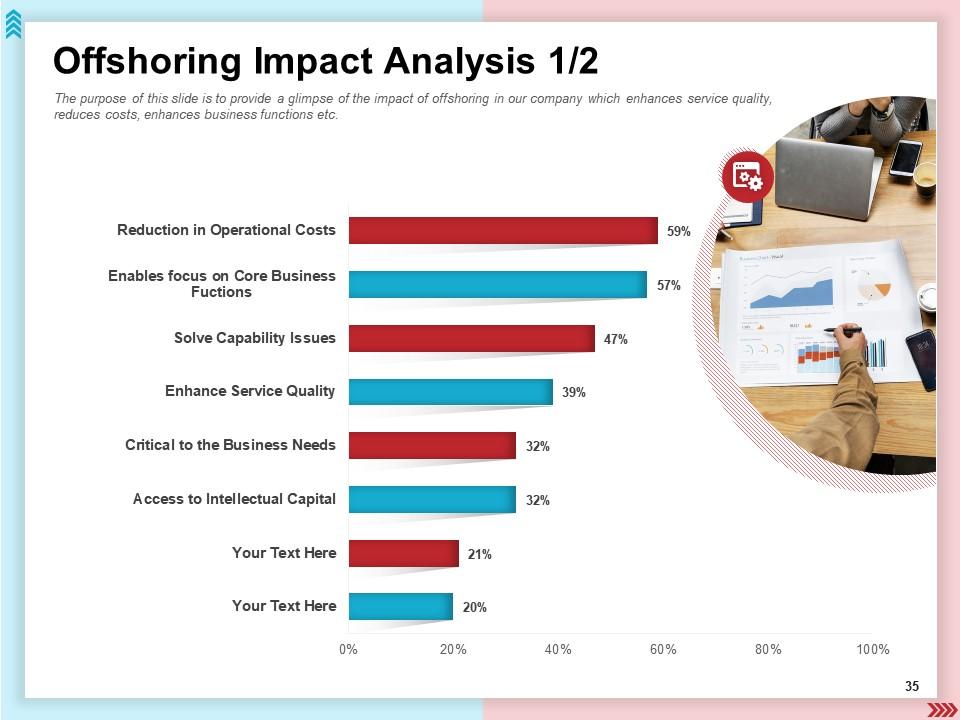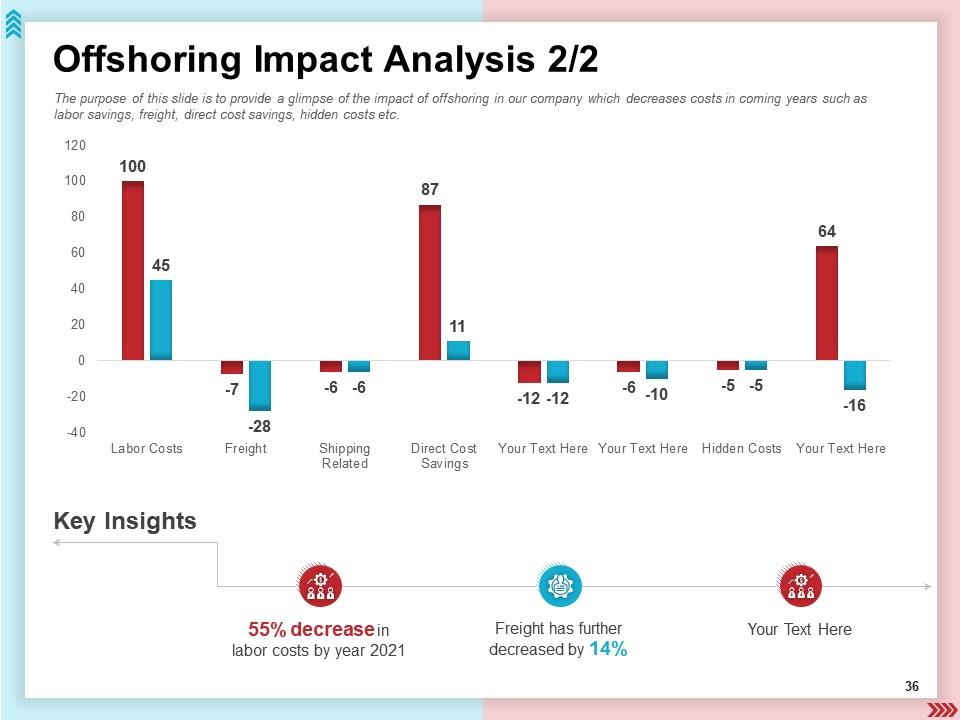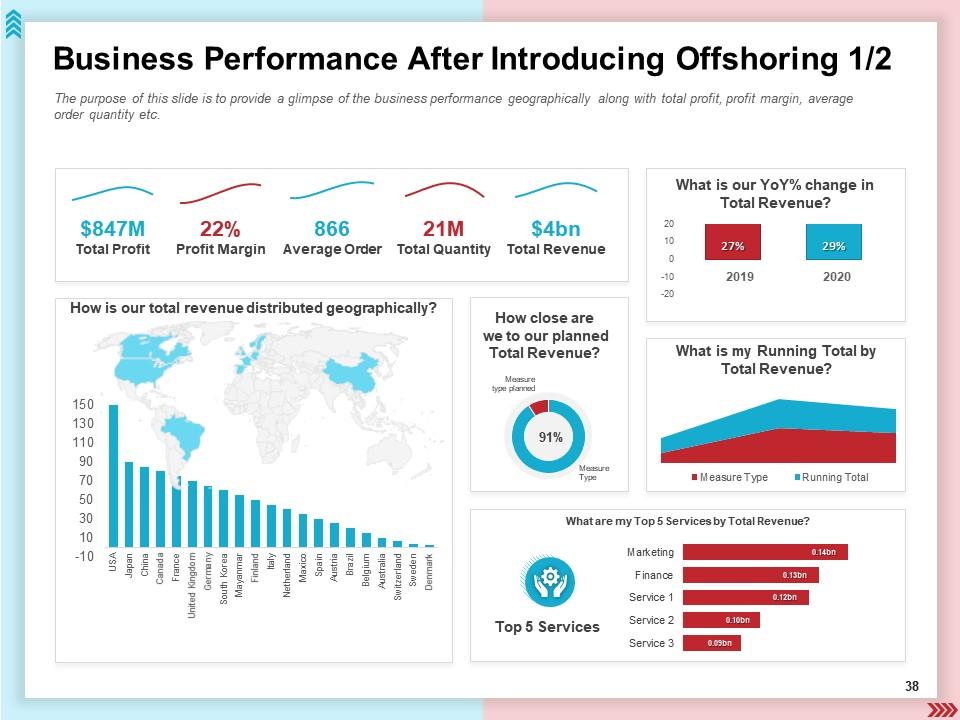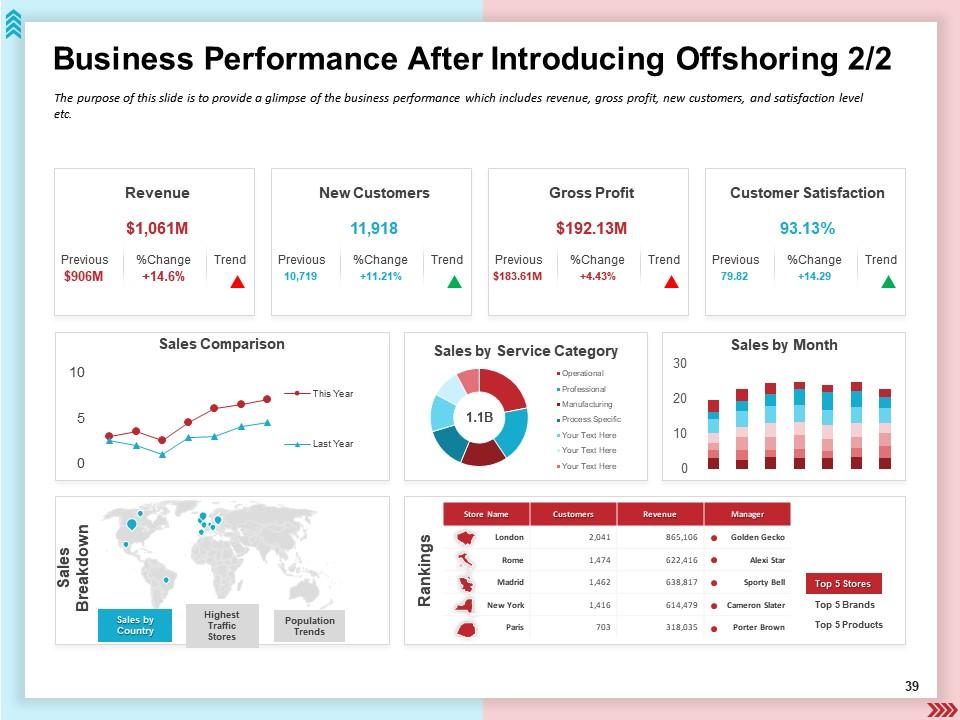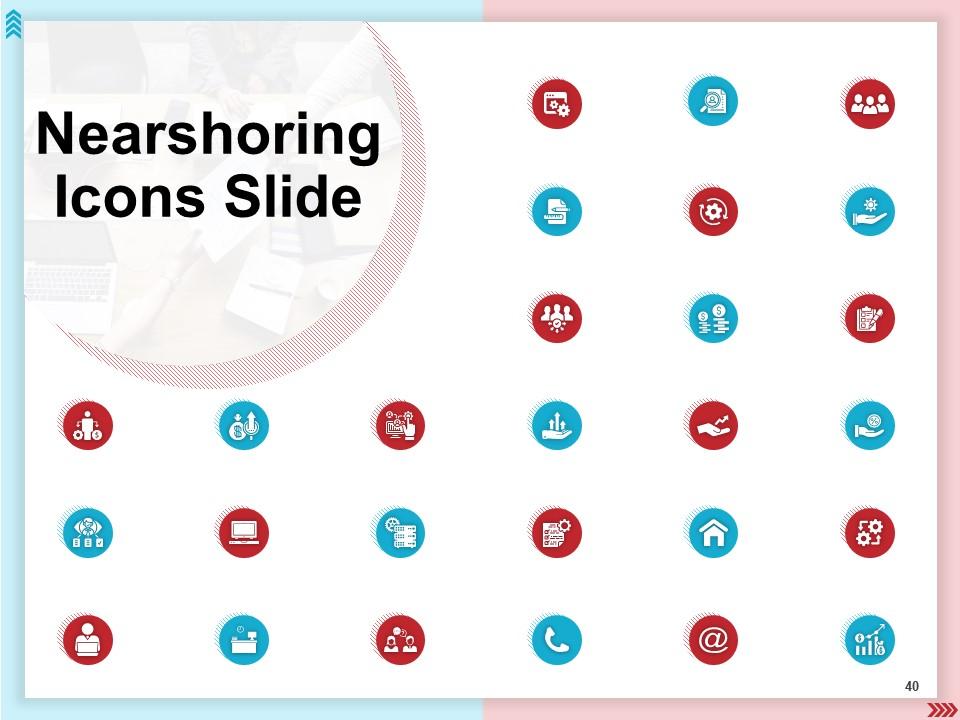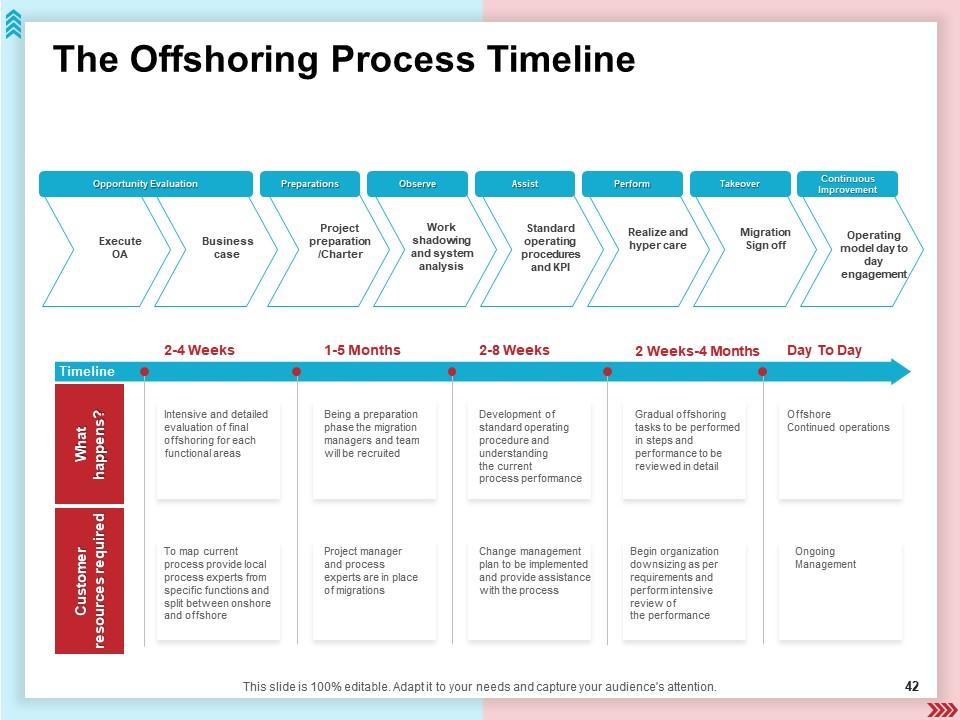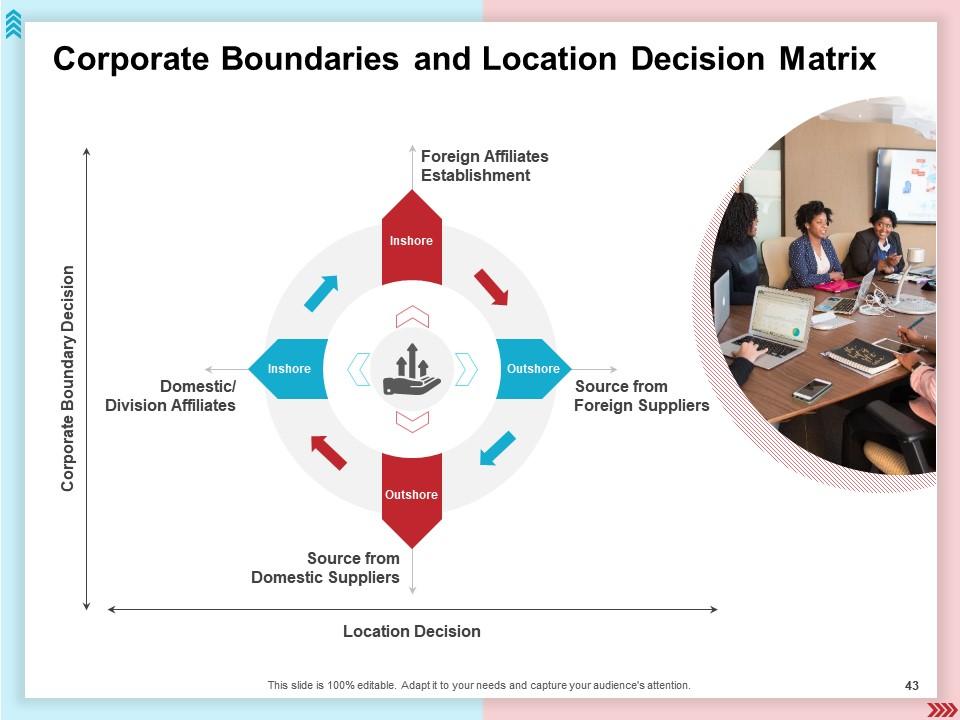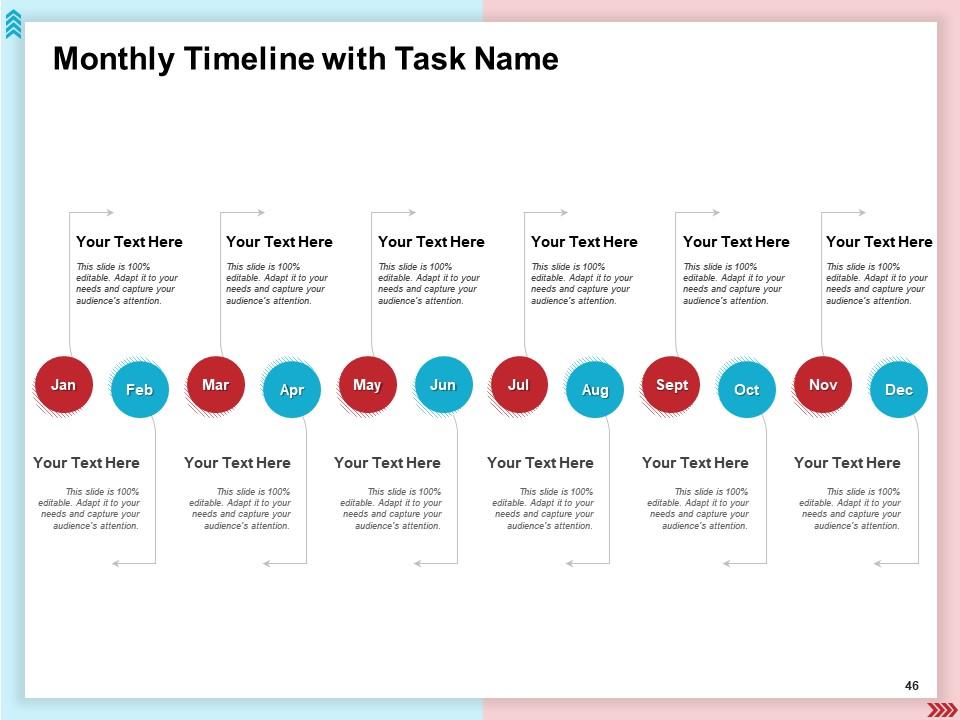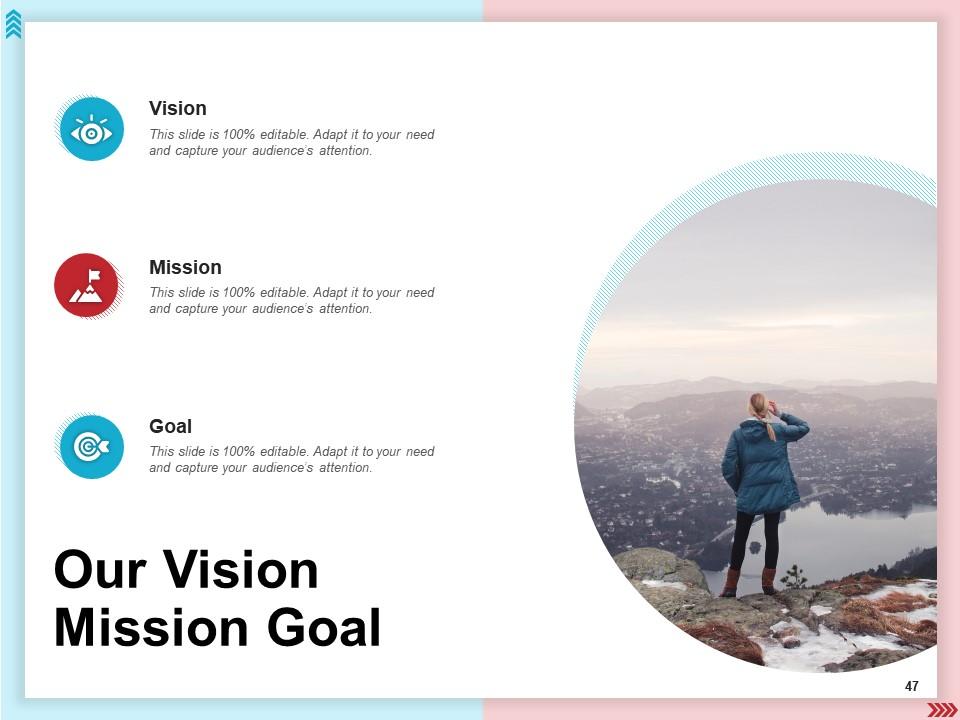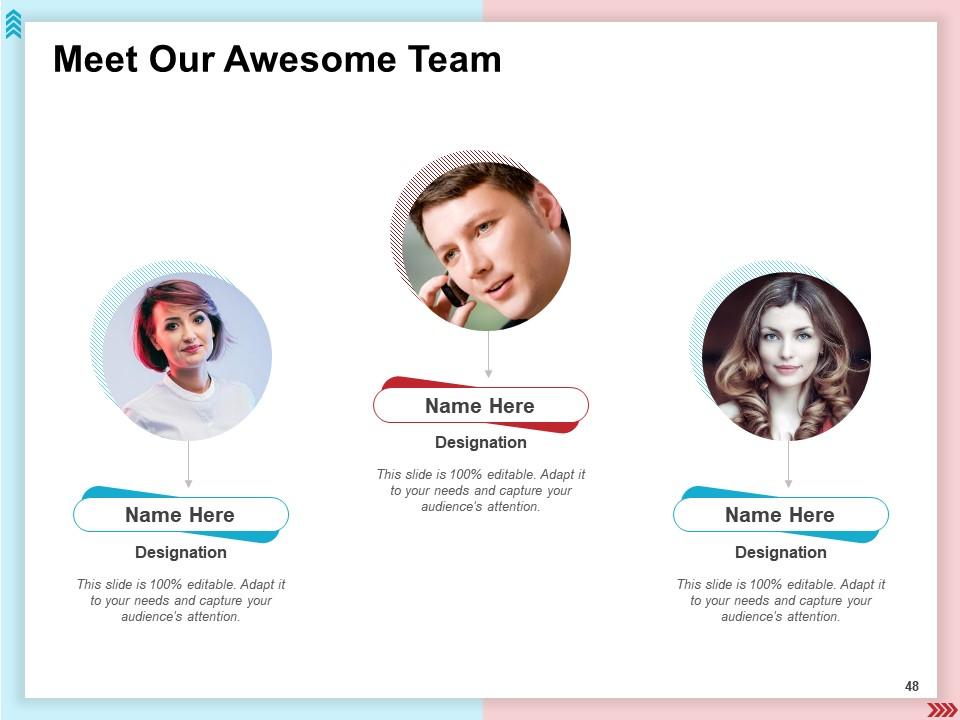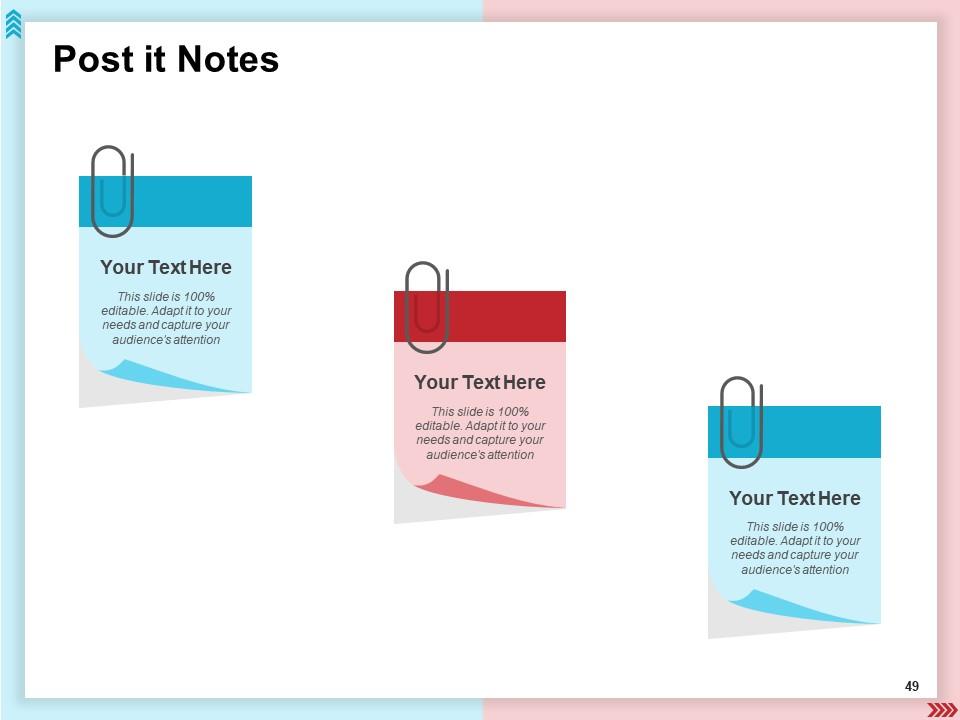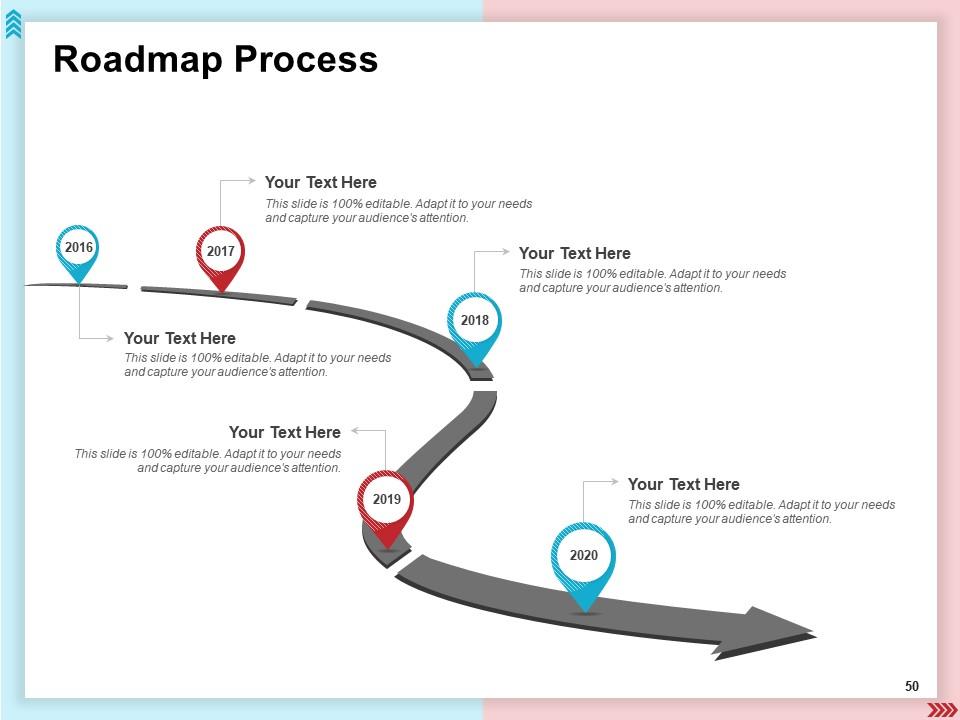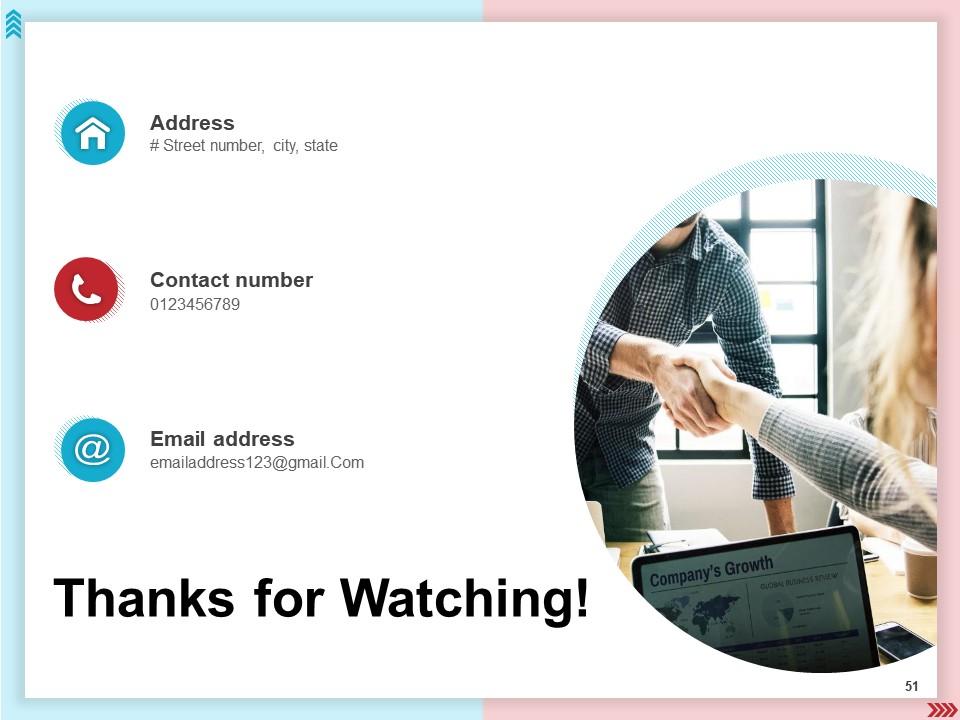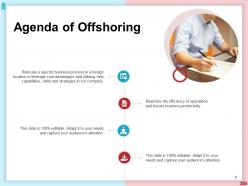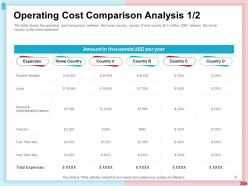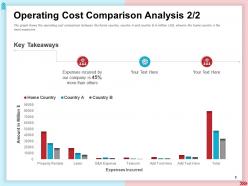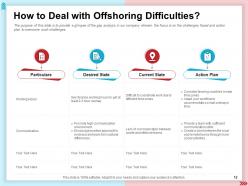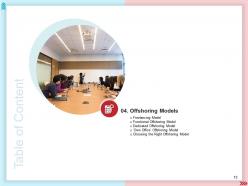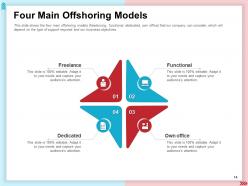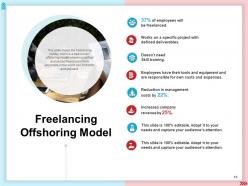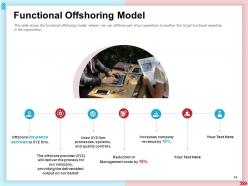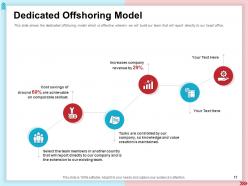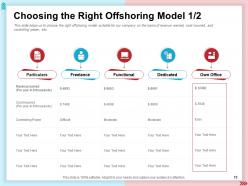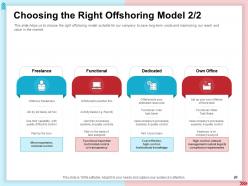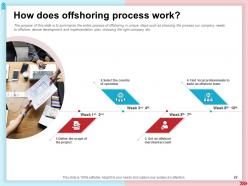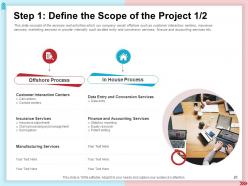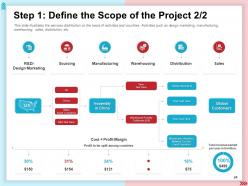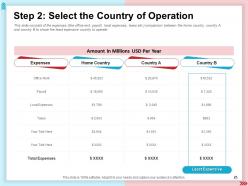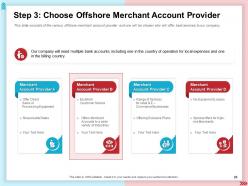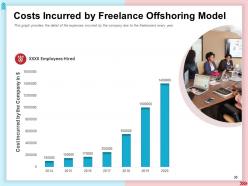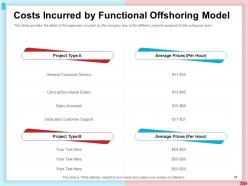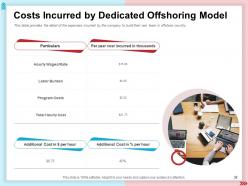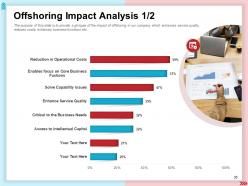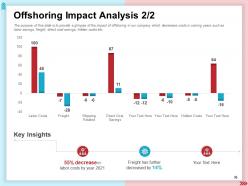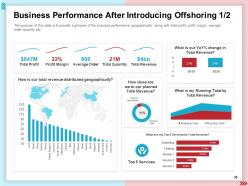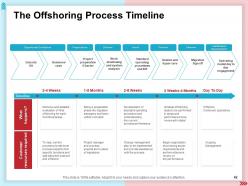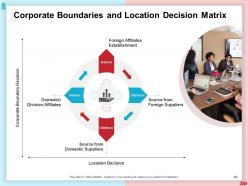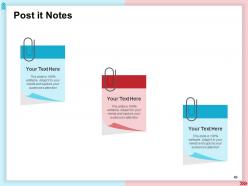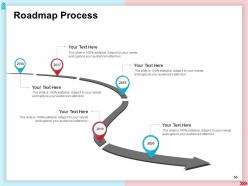Nearshoring Powerpoint Presentation Slides
Maximize the efficiency of operations and boost business productivity with the help of Nearshoring PowerPoint Presentation Slides. The presentation helps to analyze the current situation of the company by explaining services offered, emerging market for offshoring, operating cost comparison analysis. Showcase the reasons for the need for offshoring by the company such as lack of operational resources, high operating costs, etc. Further, the slides also explain how to deal with offshore difficulties. Utilize the content-ready offshoring PPT visuals to discuss main types of offshoring models which are freelance, functional, dedicated, own office. Highlight the working of the offshoring process with the help of visually appealing outsourcing PPT templates. Describe the cost incurred by each kind of offshoring model. Analyze the offshoring impact in your company with the help of a graph. Provide detail on business performance along with profit margin, average order quantity, etc after introducing offshoring. Depict business offering roadmap, 30 60 90 days plan of action, a monthly timeline with task name, vision, mission, and goal of the company by easily downloading our attention-grabbing onshoring and outsourcing PowerPoint slide deck.
Maximize the efficiency of operations and boost business productivity with the help of Nearshoring PowerPoint Presentation ..
- Google Slides is a new FREE Presentation software from Google.
- All our content is 100% compatible with Google Slides.
- Just download our designs, and upload them to Google Slides and they will work automatically.
- Amaze your audience with SlideTeam and Google Slides.
-
Want Changes to This PPT Slide? Check out our Presentation Design Services
- WideScreen Aspect ratio is becoming a very popular format. When you download this product, the downloaded ZIP will contain this product in both standard and widescreen format.
-

- Some older products that we have may only be in standard format, but they can easily be converted to widescreen.
- To do this, please open the SlideTeam product in Powerpoint, and go to
- Design ( On the top bar) -> Page Setup -> and select "On-screen Show (16:9)” in the drop down for "Slides Sized for".
- The slide or theme will change to widescreen, and all graphics will adjust automatically. You can similarly convert our content to any other desired screen aspect ratio.
Compatible With Google Slides

Get This In WideScreen
You must be logged in to download this presentation.
PowerPoint presentation slides
Presenting Nearshoring Powerpoint Presentation Slides. Add charts and graphs for a wonderful representation of information. Convert this PPT into various images or document formats such as JPEG, PNG, or PDF. The PPT also supports the standard (4:3) and widescreen (16:9) sizes. It is compatible with Google Slides. High-quality graphics ensure that picture quality remains the same throughout the course of the PPT.
People who downloaded this PowerPoint presentation also viewed the following :
Content of this Powerpoint Presentation
Slide 1: This slide introduces Nearshoring. State your Company name.
Slide 2: This slide displays Agenda of Offshoring
Slide 3: This slide displays Table of Contents
Slide 4: This slide displays Table of Content
Slide 5: This slide consists of the services offered by our company such as customer interaction, manufacturing services, app development.
Slide 6: This slide covers the countries which will be best suitable to provide offshoring services to our company such as India, Philippines, China,
Slide 7: The table shows the operating cost comparison between the home country, country A and country B in million USD, wherein the home
Slide 8: The graph in the slide shows the operating cost comparison between the home country, country A and country B in million USD, wherein the home country is the
Slide 9: This slide displays Table of Content
Slide 10: The purpose of this slide is to provide a glimpse of the need for offshoring in our company due to lack of available resources, high
Slide 11: This slide shows Table of Content
Slide 12: The purpose of this slide is to provide a glimpse of the gap analysis in our company wherein the focus is on the challenges faced and action
Slide 13: This slide displays Table of Content.
Slide 14: This slide shows the four main offshoring models (freelancing, functional, dedicated, own office) that our company can consider, which will
Slide 15: This slide shows the freelancing model, which is a well-known offshoring model wherein qualified and skilled freelancers from anywhere in the world can find work and get paid.
Slide 16: This slide shows the functional offshoring model, wherein we can offshore part of our operations to another firm to get functional expertise.
Slide 17: This slide shows the dedicated offshoring model which is effective, wherein we will build our team that will report directly to our head office.
Slide 18: This slide shows the own office model which is used for larger businesses or for extending the team for various reasons.
Slide 19: This slide helps us to choose the right offshoring model suitable for our company on the basis of revenue earned, cost incurred.
Slide 20: This slide helps us to choose the right offshoring model suitable for our company to save long-term costs and maximizing our reach
Slide 21: This slide displays Table of Content
Slide 22: The purpose of this slide is to summarize the entire process of offshoring in unique steps.
Slide 23: This slide consists of the services and activities which our company would offshore such as customer interaction centers, insurance services, marketing
Slide 24: This slide illustrates the services distribution on the basis of activities and countries. Activities such as design marketing, manufacturing,
Slide 25: This slide consists of the expenses (like office rent, payroll, local expenses, taxes etc.) comparison between the home country, country A and country B to chose the least expensive country to operate.
Slide 26: This slide consists of the various offshore merchant account provider and one will be chosen who will offer best services to our company.
Slide 27: This slide provides the points for building an offshore team including the roles offered and the number of employees to be appointed for such as competitive pay, perks etc. to ensure hired talents will commit long-term
Slide 28: The purpose of this slide is to provide a glimpse of the our company offshoring different services across several locations along with the
Slide 29: This slide displays Table of Content
Slide 30: The graph in the slide provides the detail of the expenses incurred by the company due to the freelancers every year.
Slide 31: This table provides the detail of the expenses incurred by the company due to the different projects assigned to the outsource team.
Slide 32: This table in the slide provides the detail of the expenses incurred by the company to build their own team in offshore country.
Slide 33: This slide provides the detail of the expenses incurred by an offshoring team such as cost of transition, cost of layoffs, cultural cost, cost of
Slide 34: This slide displays Table of Content
Slide 35: The purpose of this slide is to provide a glimpse of the impact of offshoring in our company which enhances service quality, reduces costs, enhances business functions etc.
Slide 36: The purpose of this slide is to provide a glimpse of the impact of offshoring in our company which decreases costs in coming years such as labor savings, freight, direct cost savings, hidden costs etc.
Slide 37: This slide displays Table of Content
Slide 38: The purpose of this slide is to provide a glimpse of the business performance geographically along with total profit, profit margin, average.
Slide 39: The purpose of this slide is to provide a glimpse of the business performance which includes revenue, gross profit, new customers, and satisfaction level etc.
Slide 40: This is Nearshoring Icons Slide
Slide 41: This slide is titled as Additional Slides for moving forward.
Slide 42: This slide depicts The Offshoring Process Timeline
Slide 43: This slide displays Corporate Boundaries and Location Decision Matrix
Slide 44: This slide shows Business Offshoring Roadmap
Slide 45: This is 30 60 90 Plan of Action slide.
Slide 46: This slide depicts Monthly Timeline with Task Name
Slide 47: This slide depicts Vision, Mission and Goal.
Slide 48: This is Our team slide with Names and Designations.
Slide 49: This slide is titled as Post it Notes
Slide 50: This slide shows Roadmap Process
Slide 51: This is Thank you slide with Contact details.
Nearshoring Powerpoint Presentation Slides with all 51 slides:
Use our Nearshoring Powerpoint Presentation Slides to effectively help you save your valuable time. They are readymade to fit into any presentation structure.
-
Great experience, I would definitely use your services further.
-
Design layout is very impressive.
-
Best Representation of topics, really appreciable.
-
Enough space for editing and adding your own content.
-
Use of different colors is good. It's simple and attractive.
-
The Designed Graphic are very professional and classic.