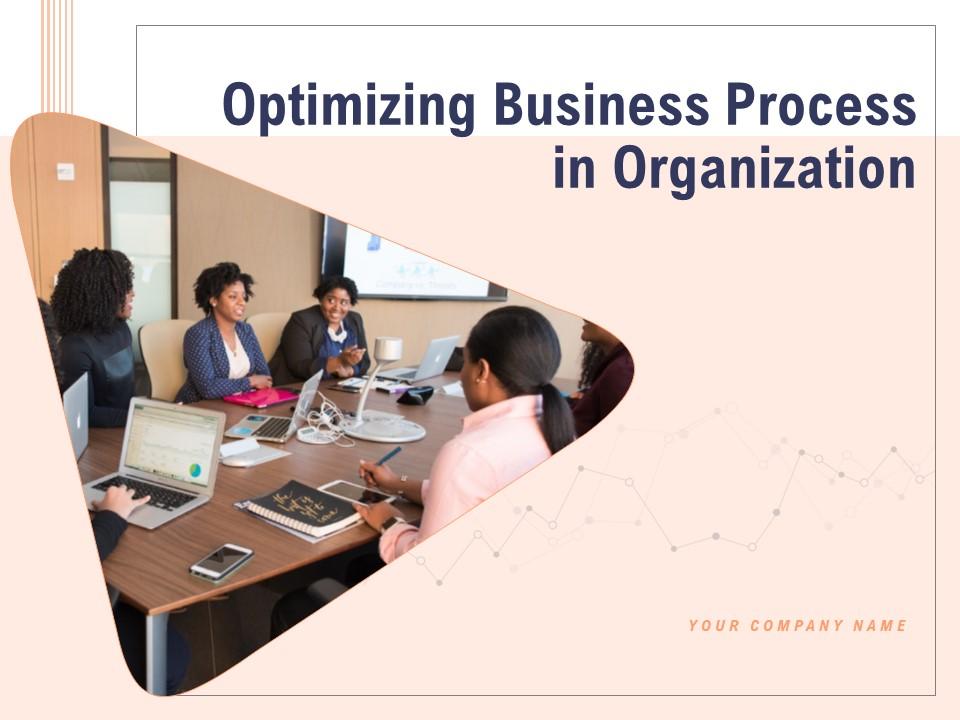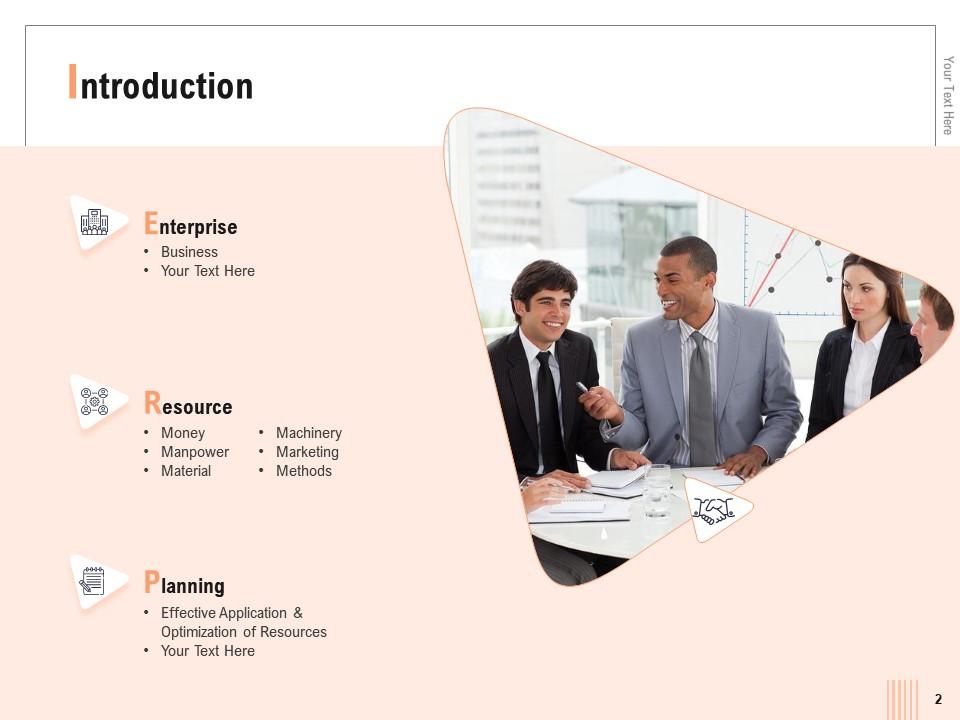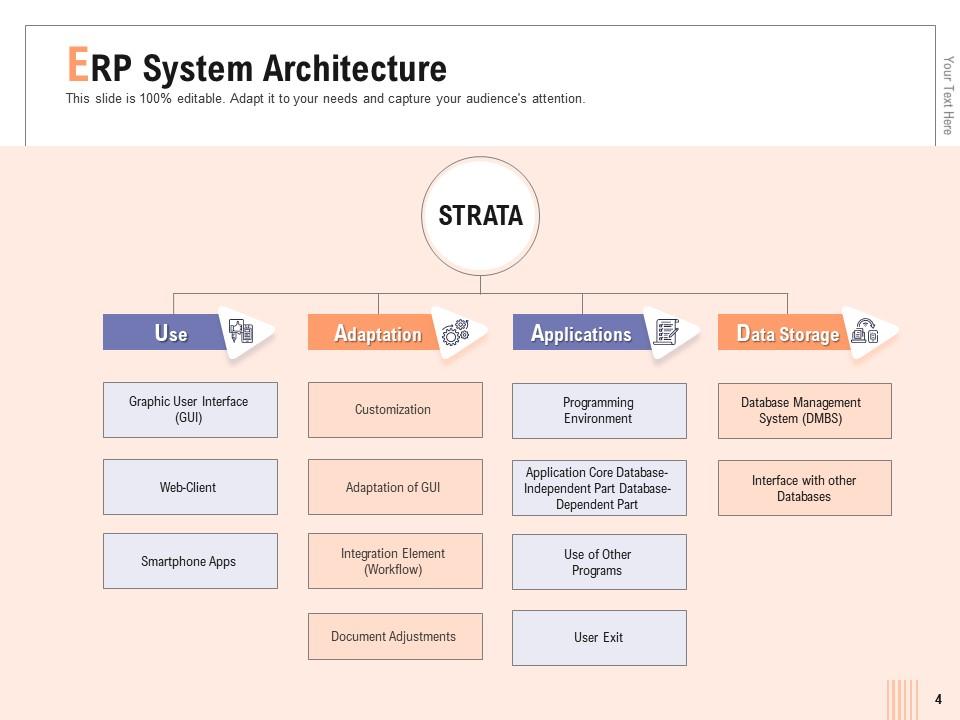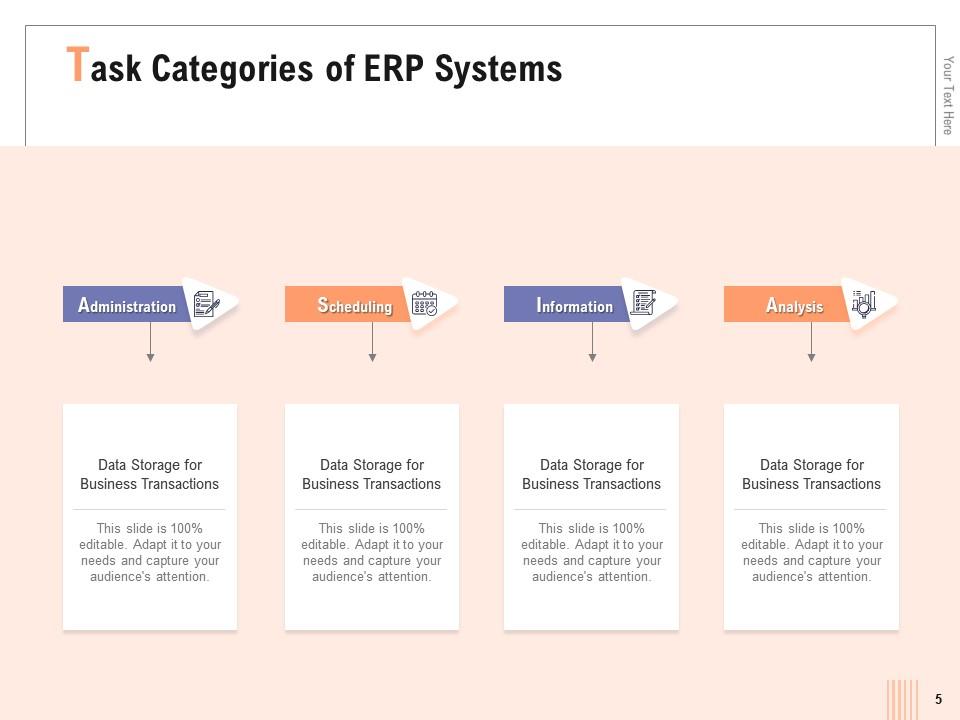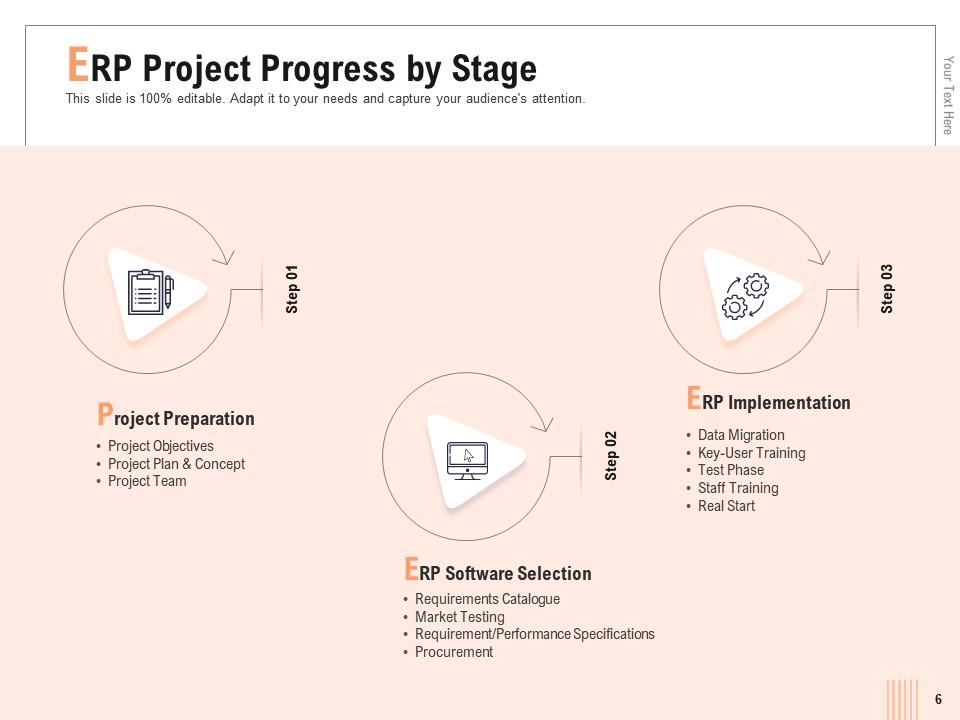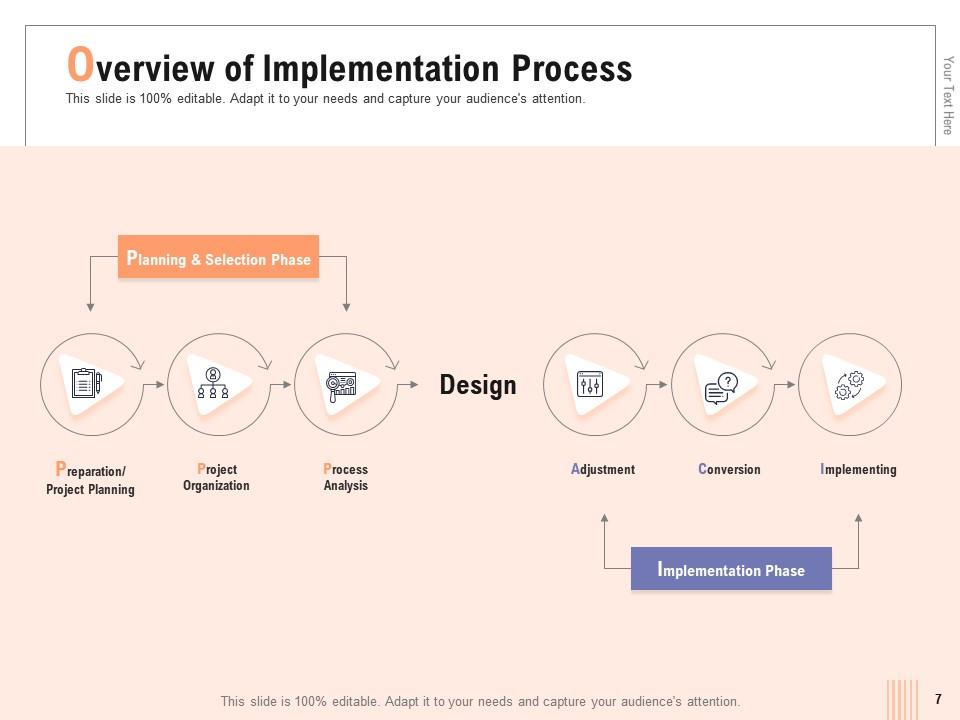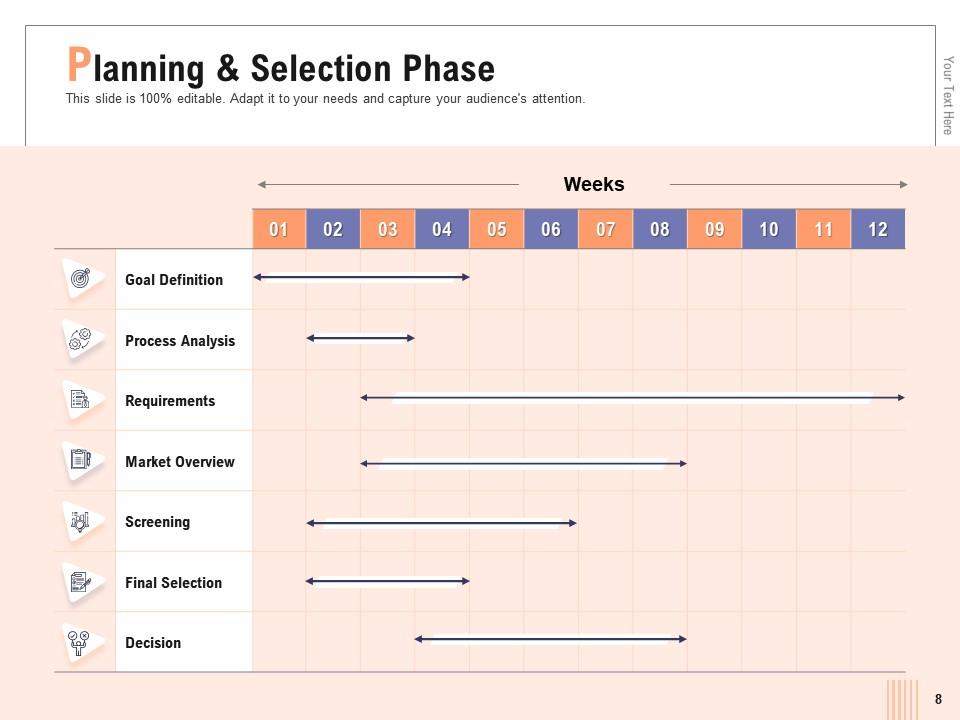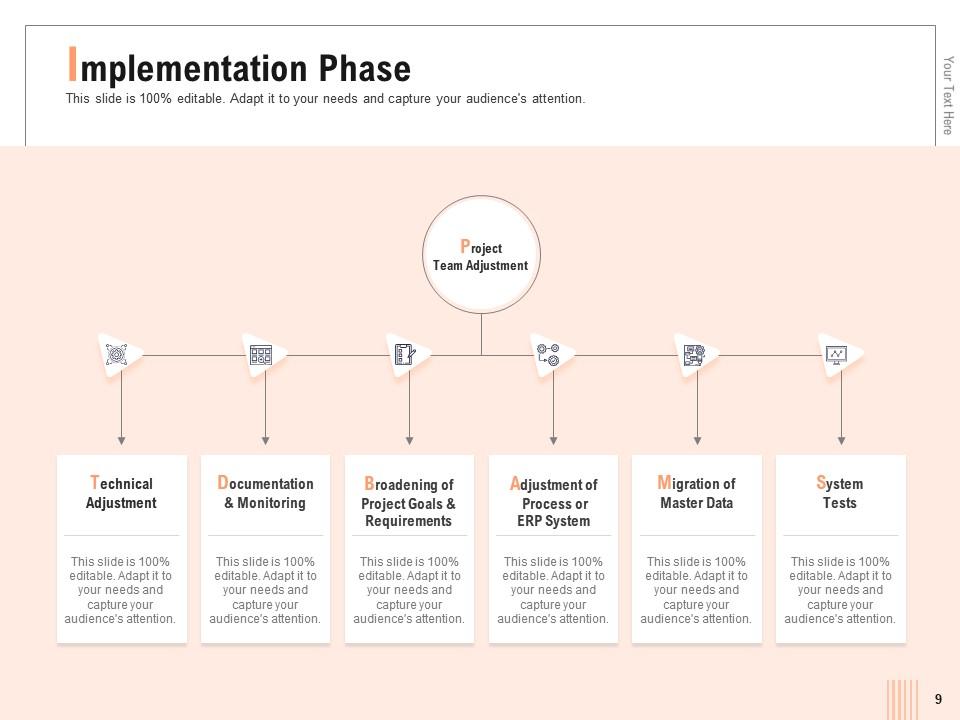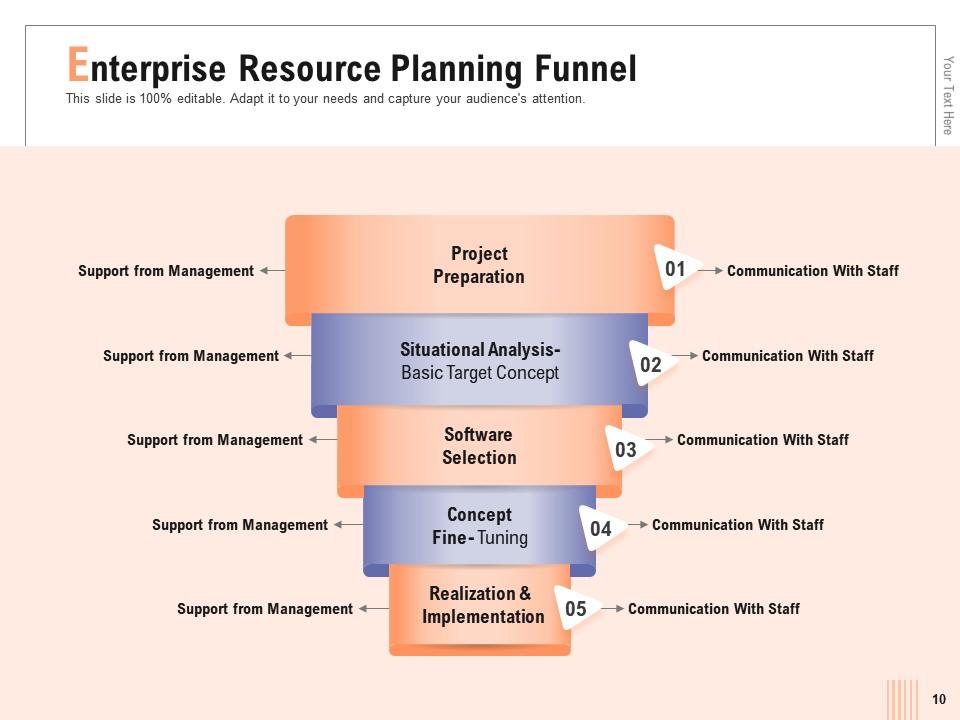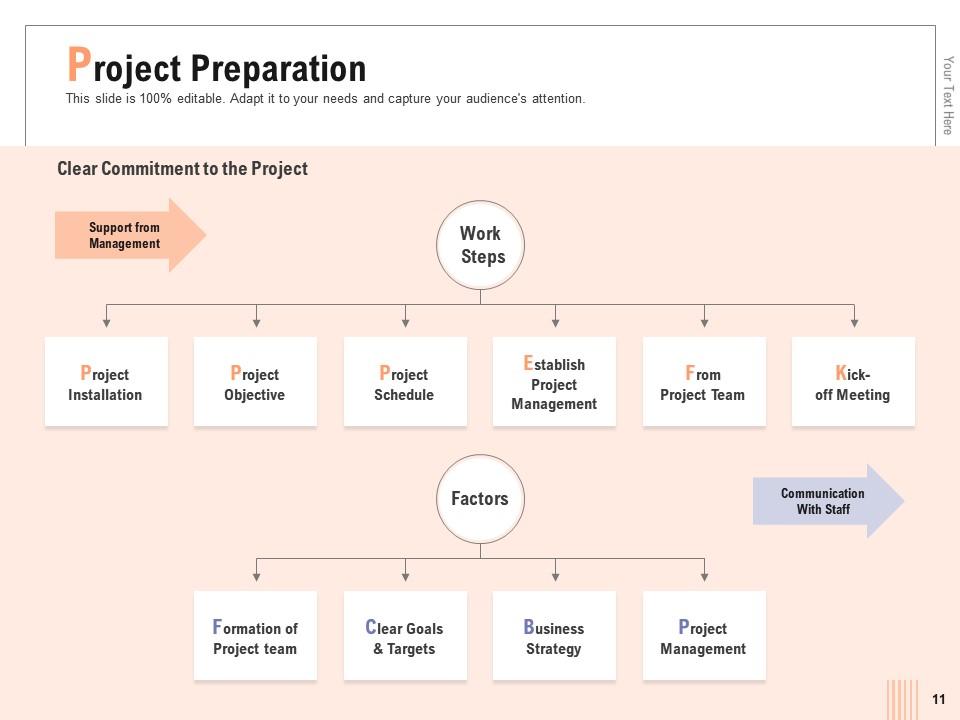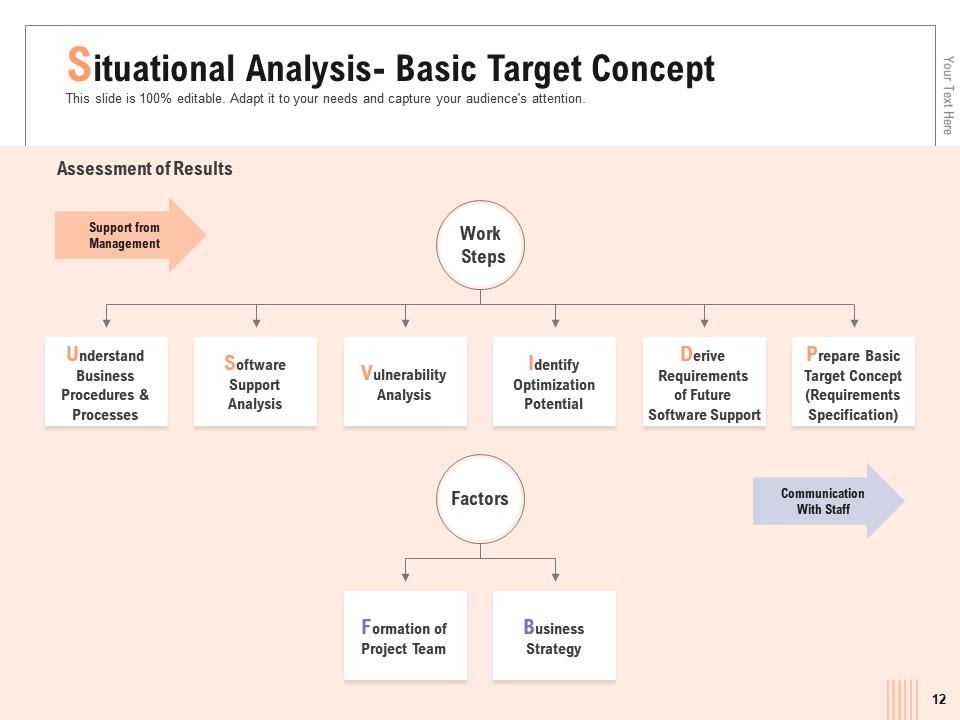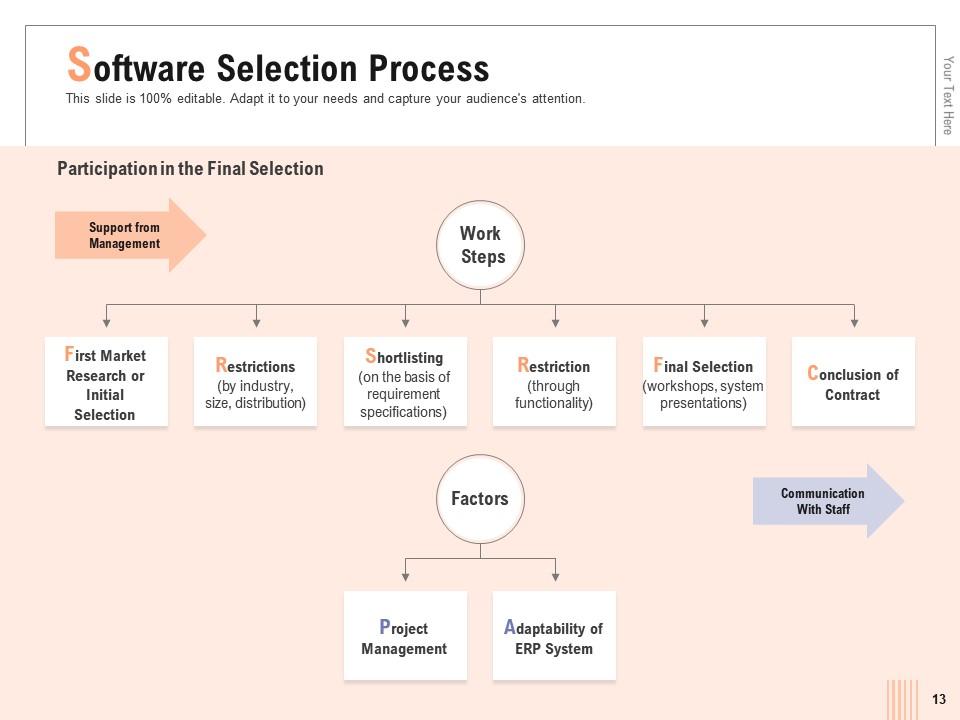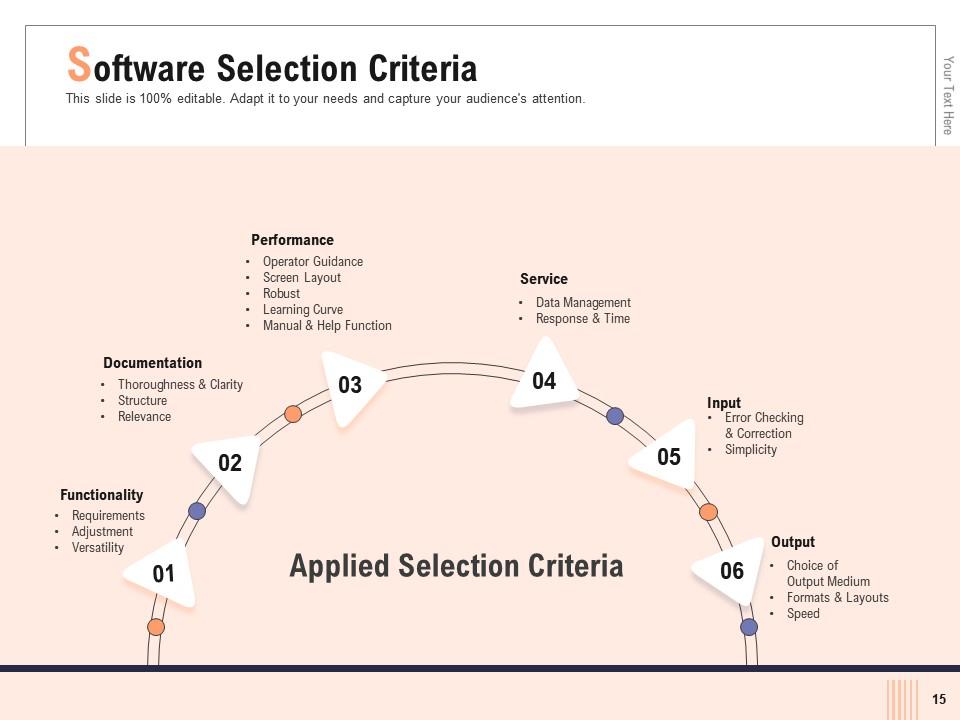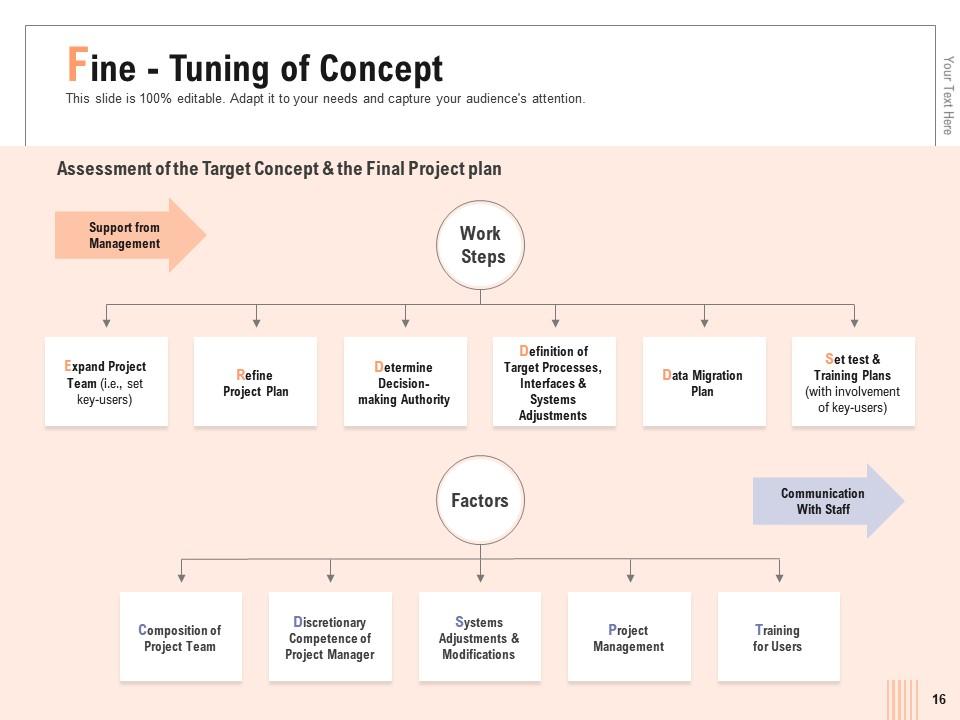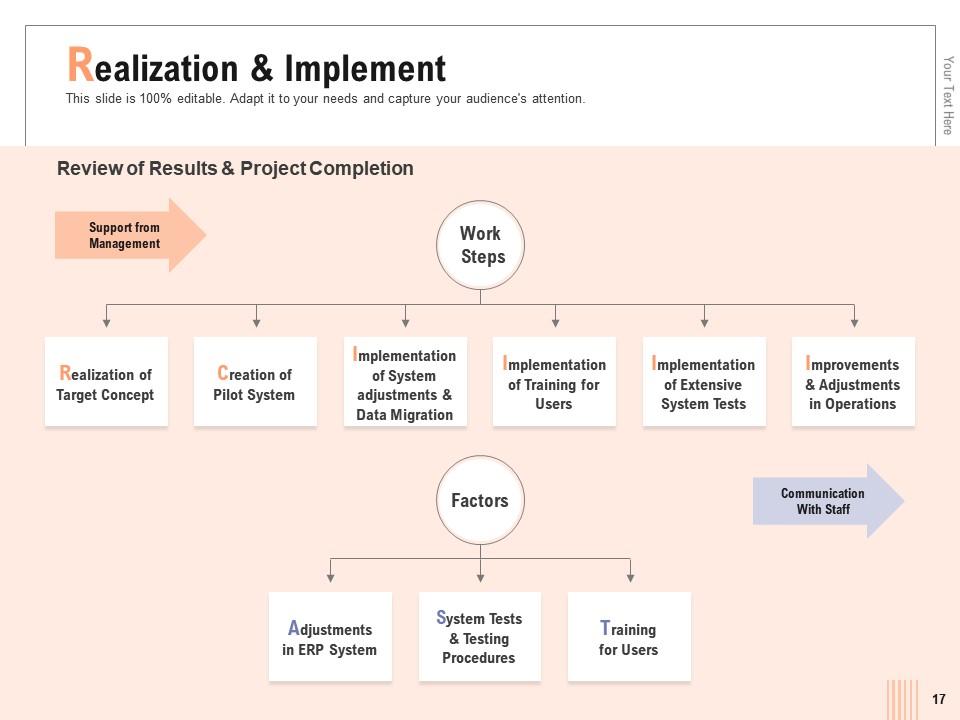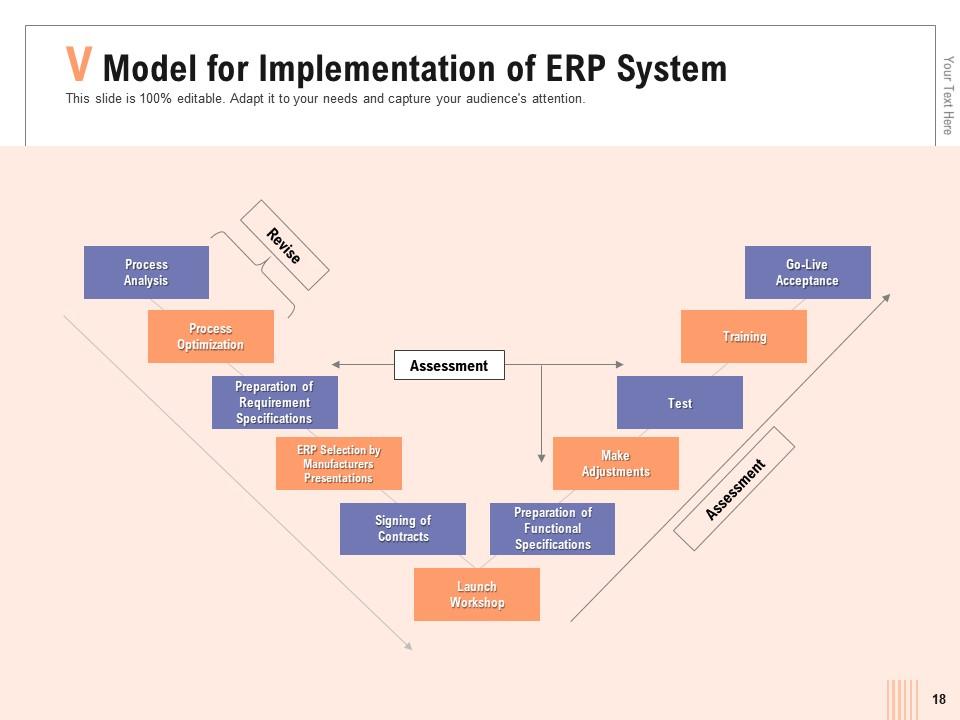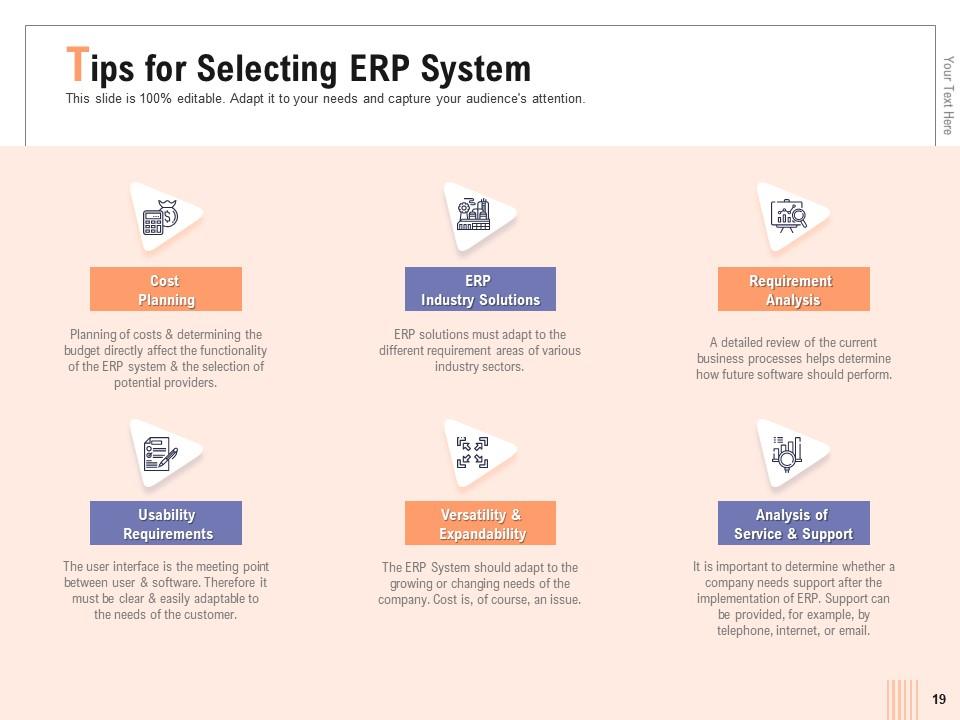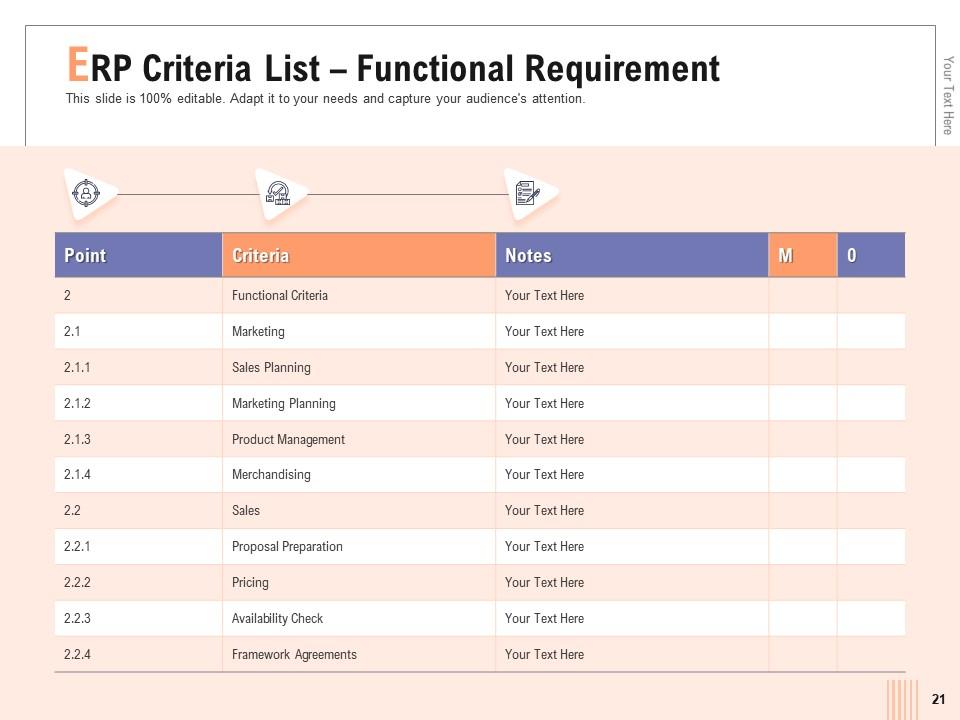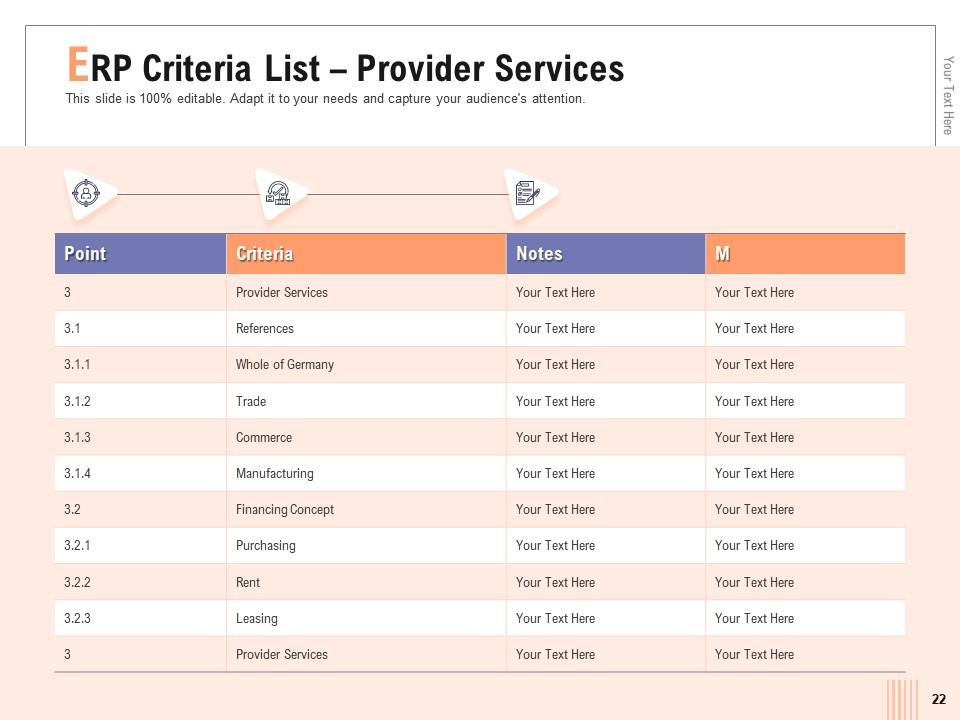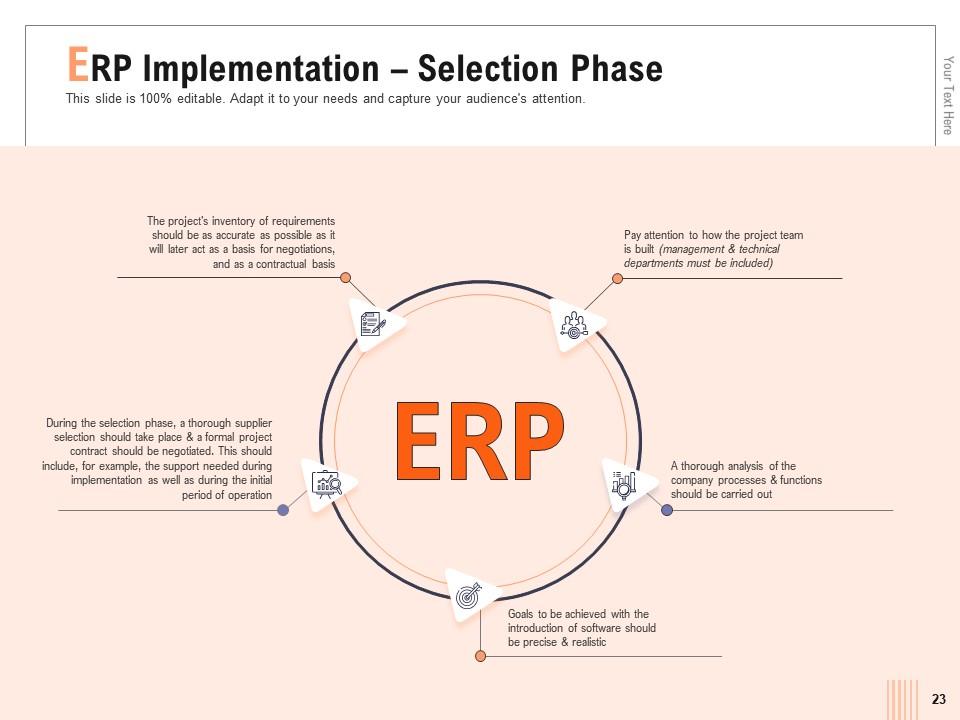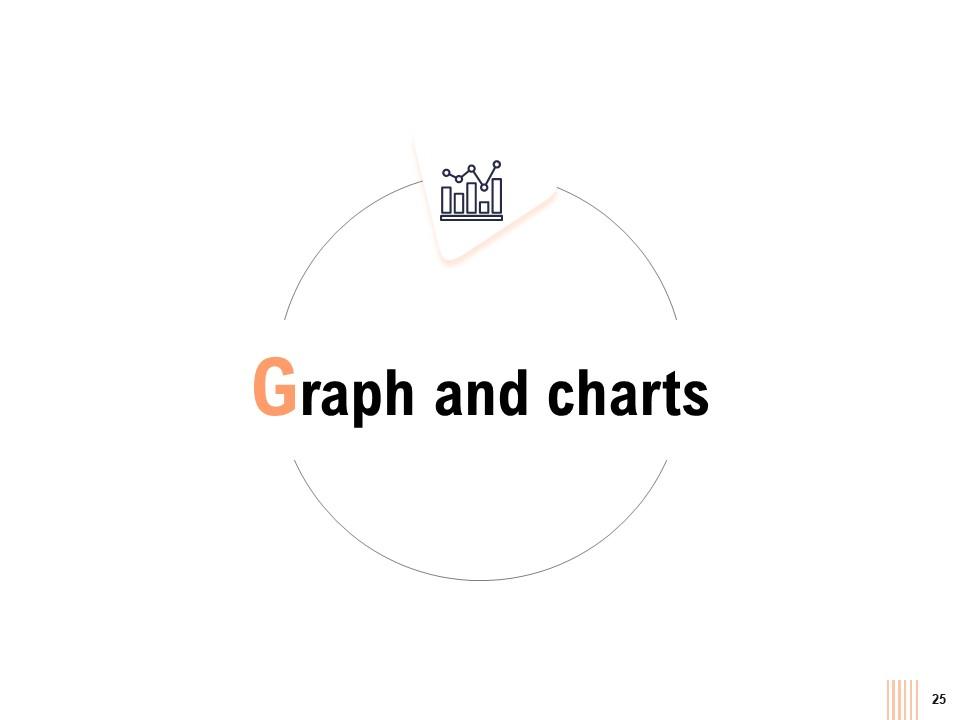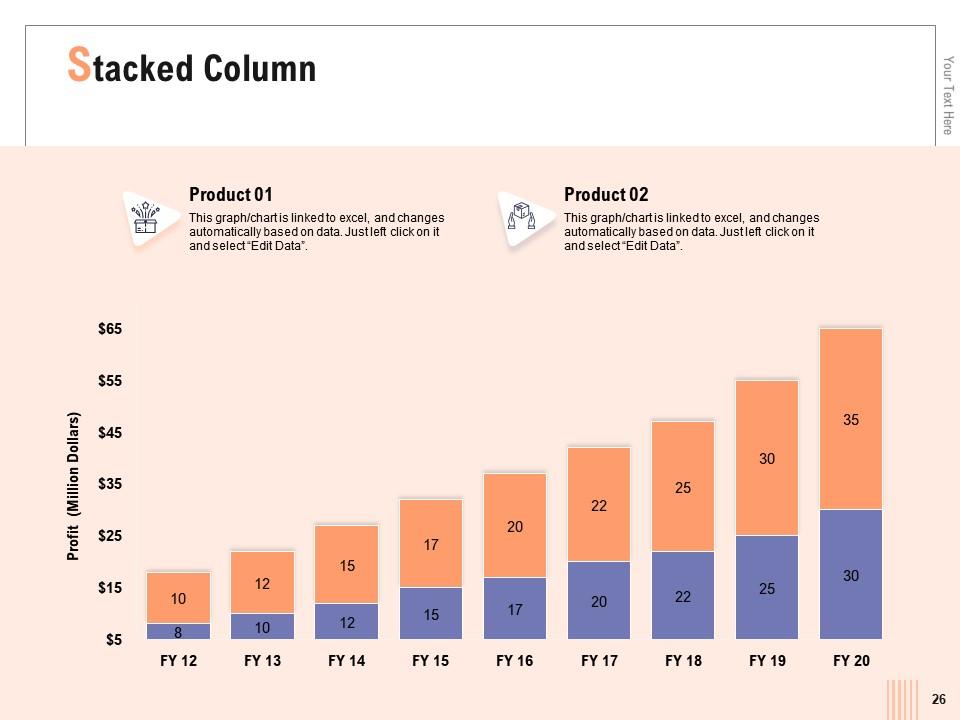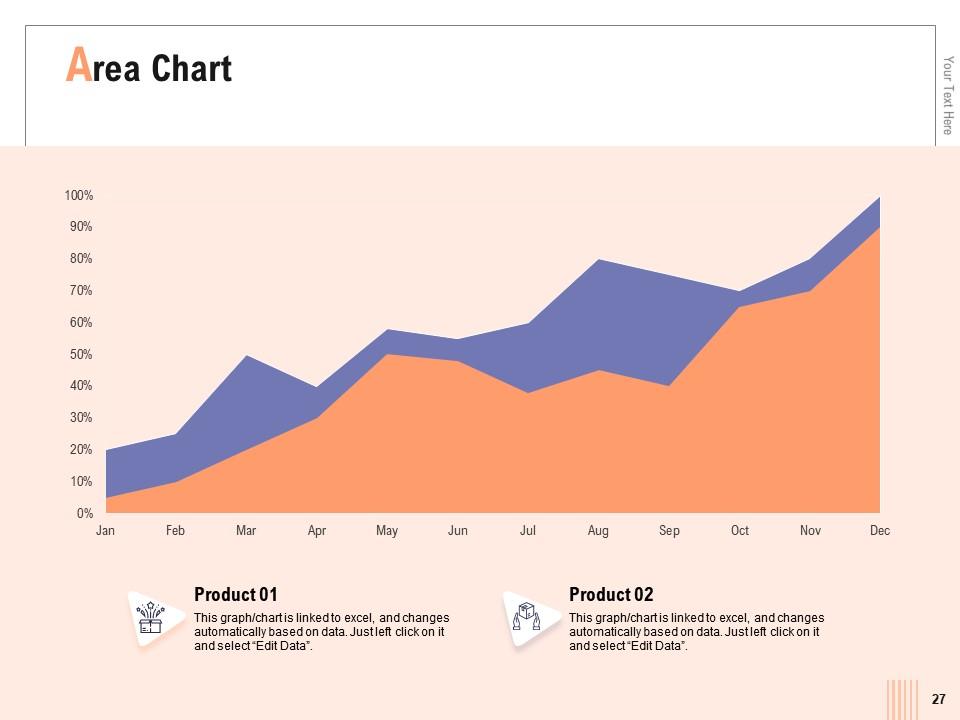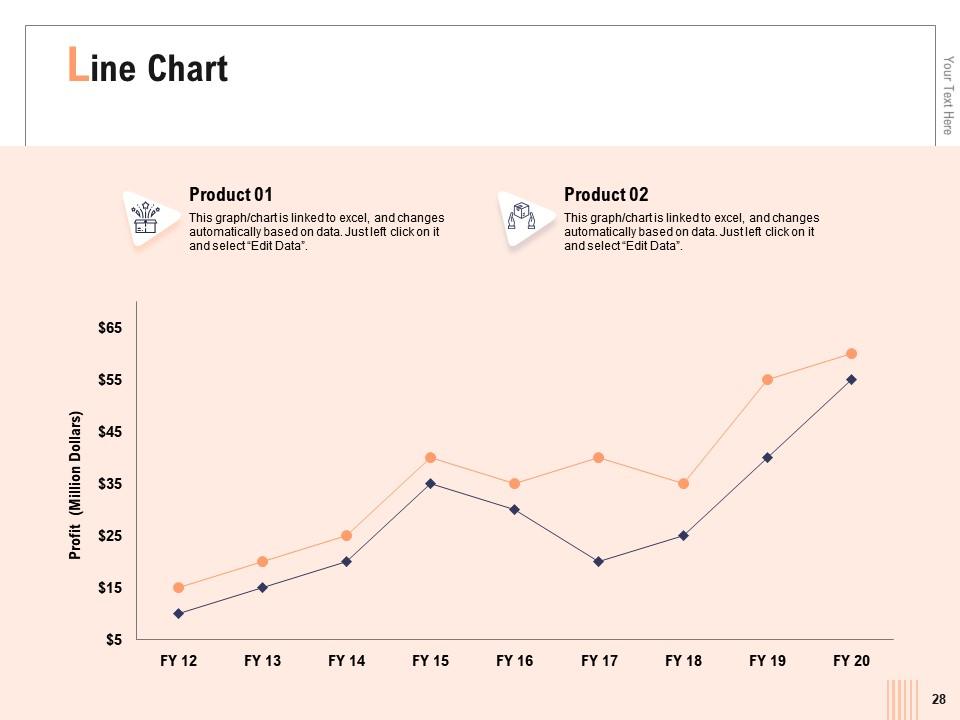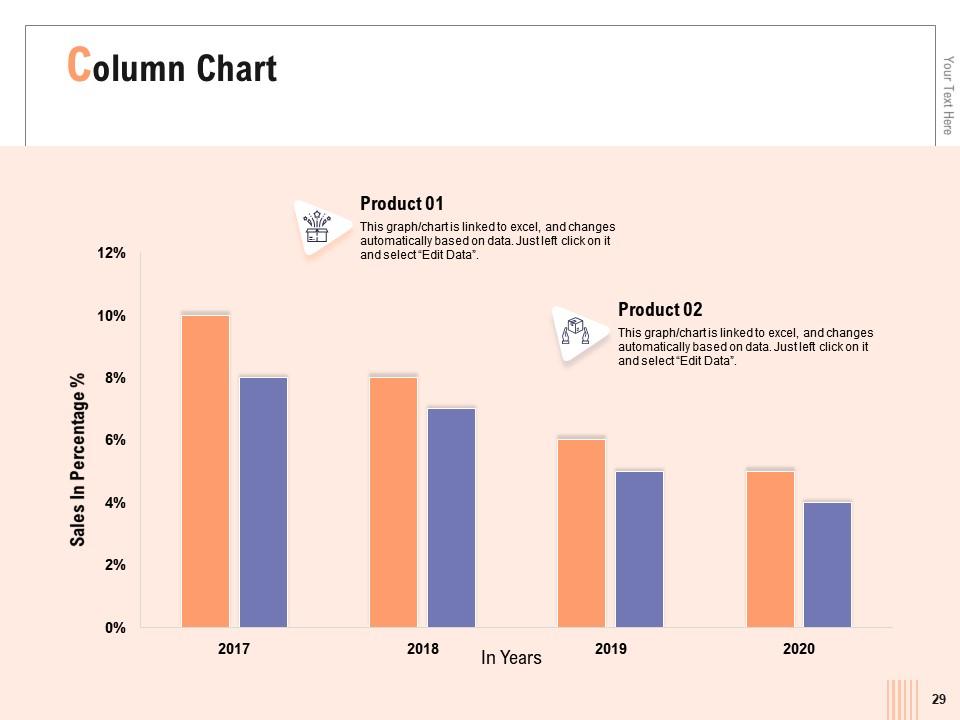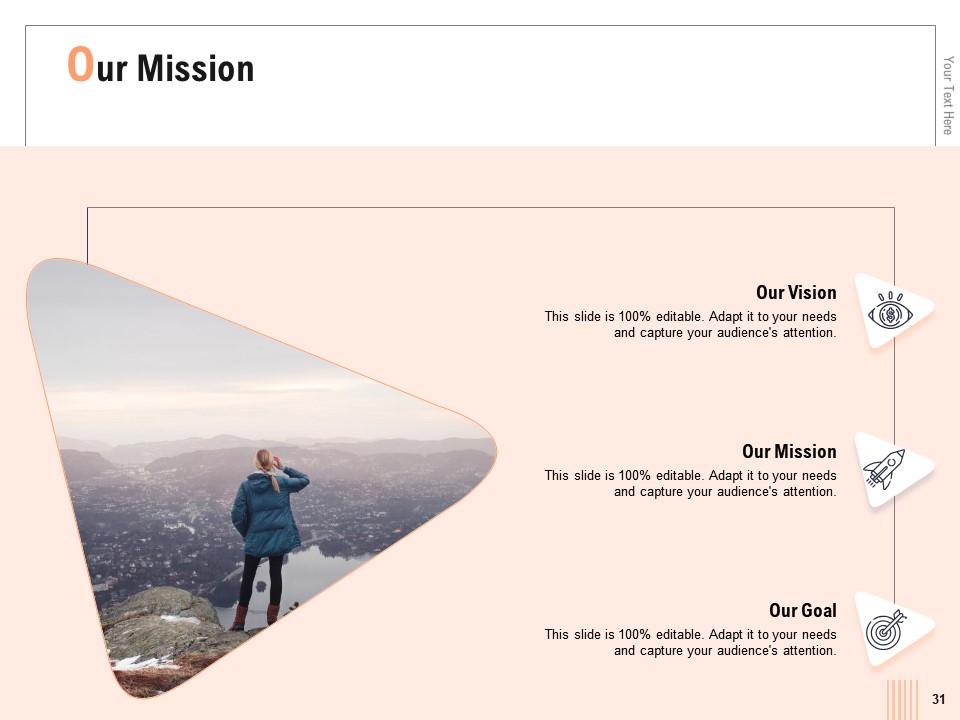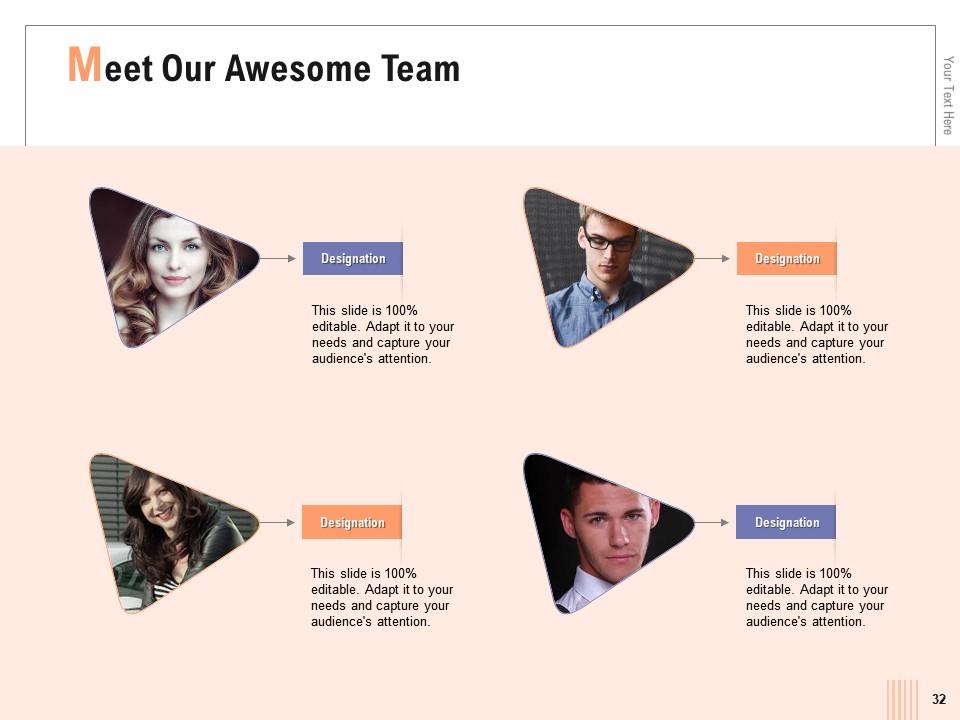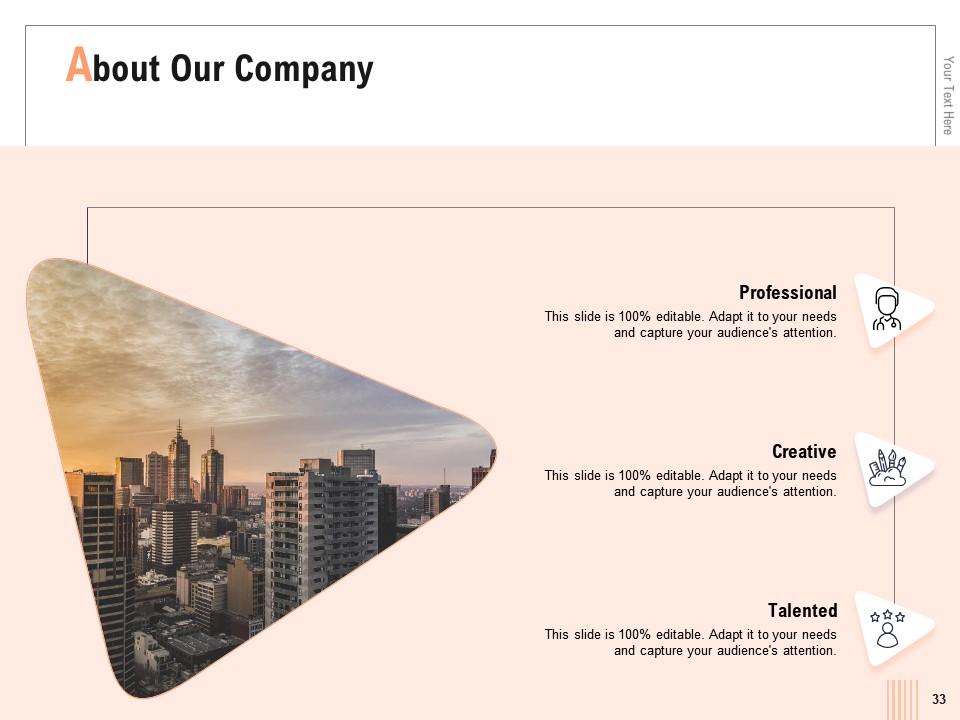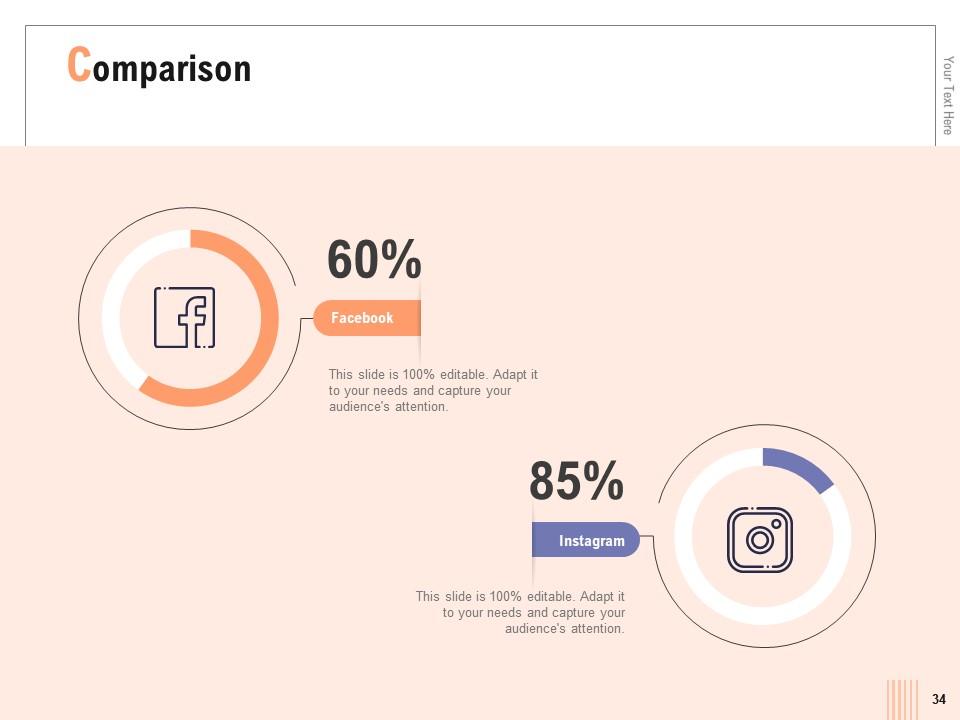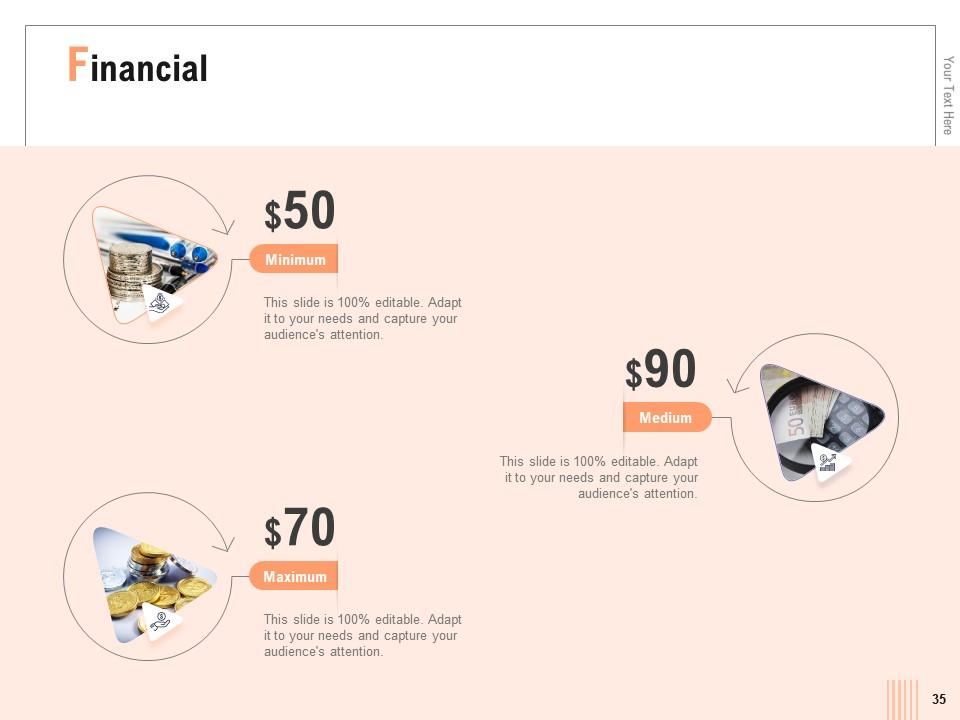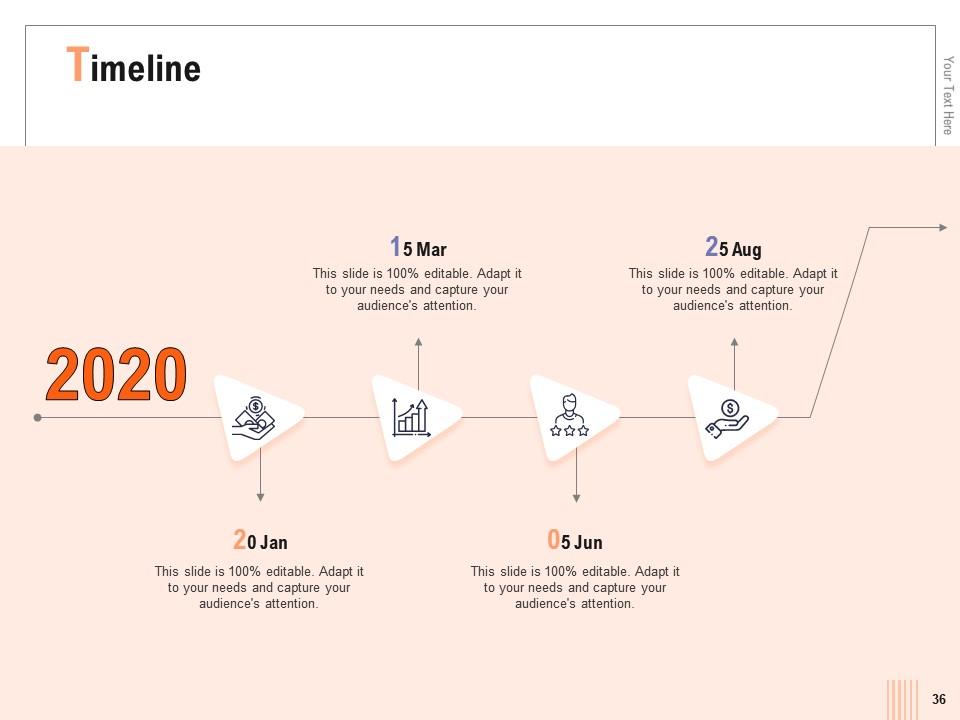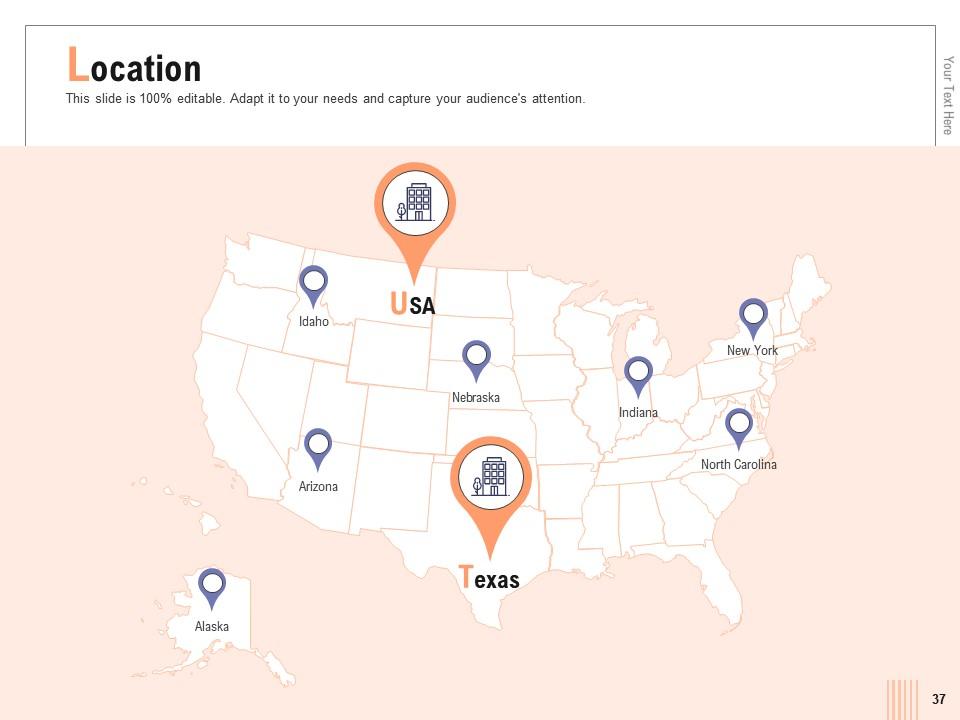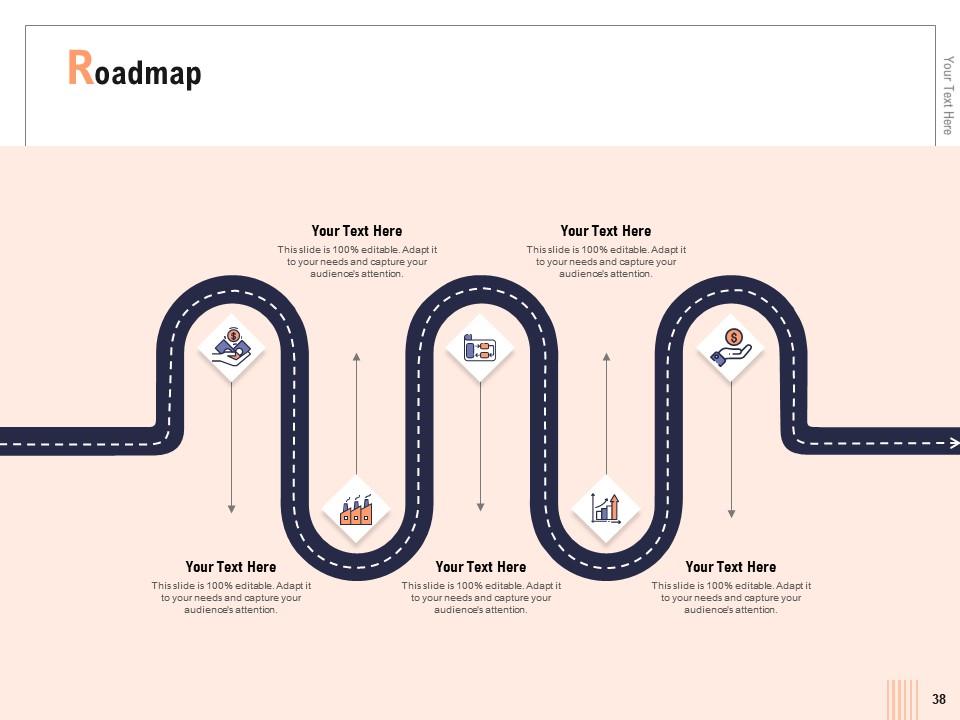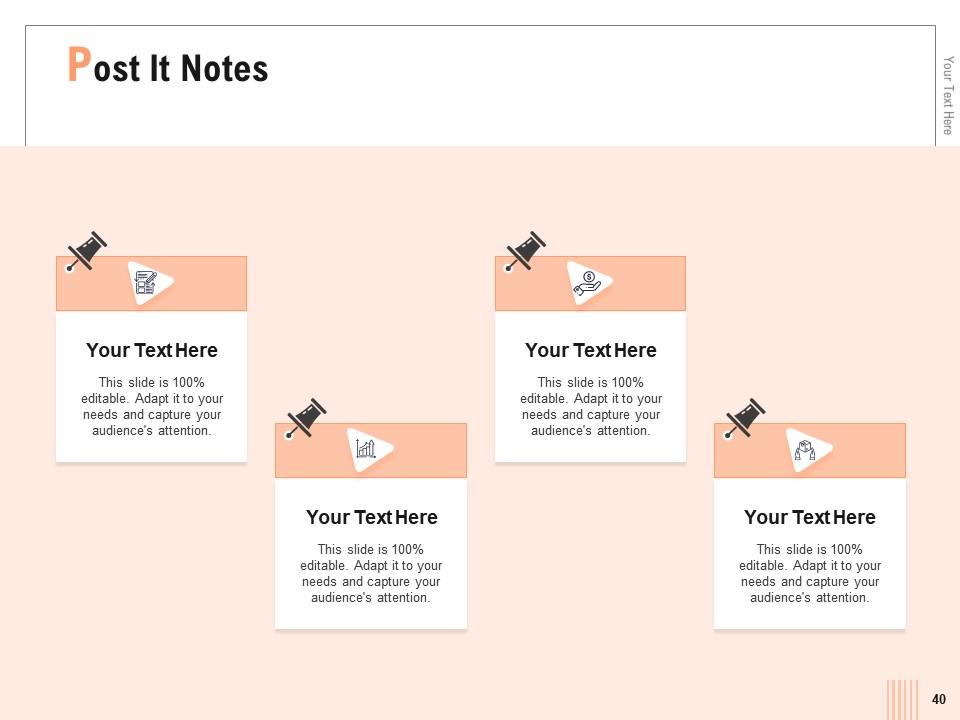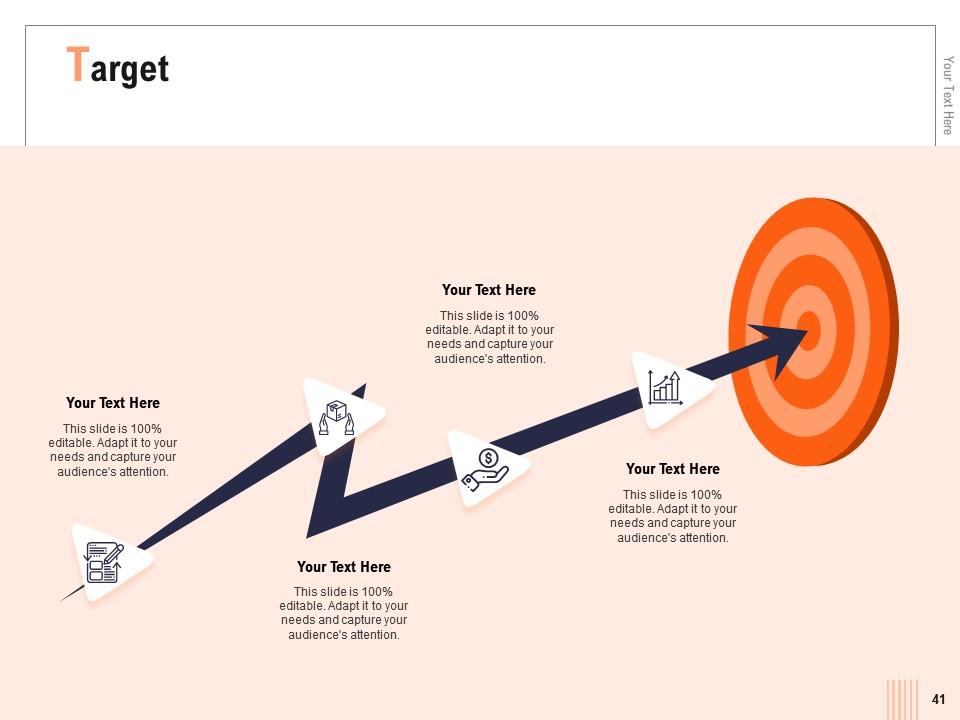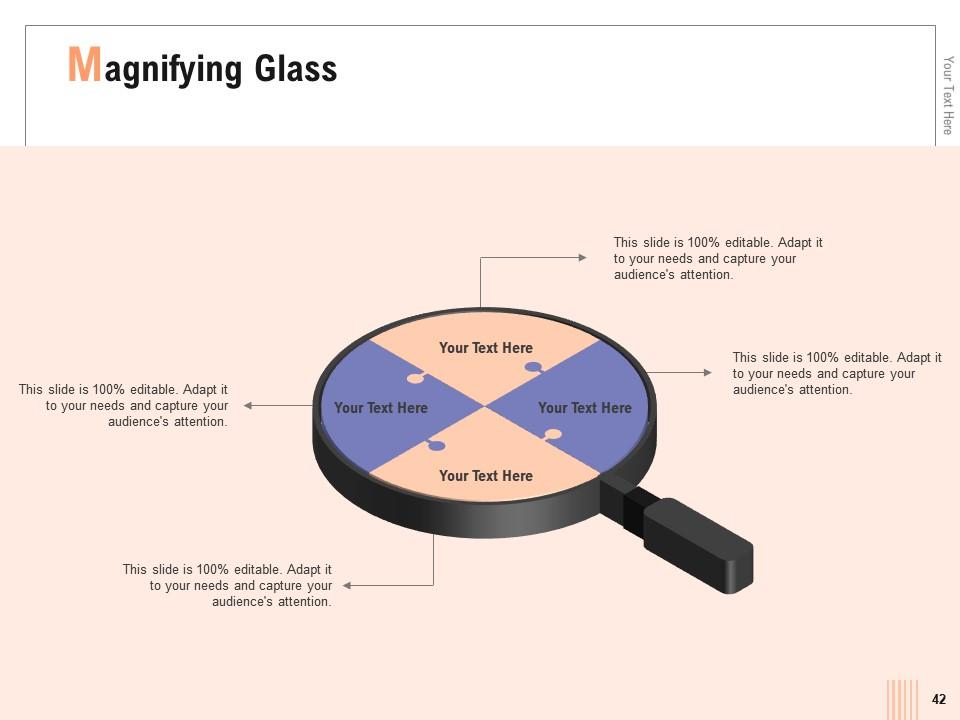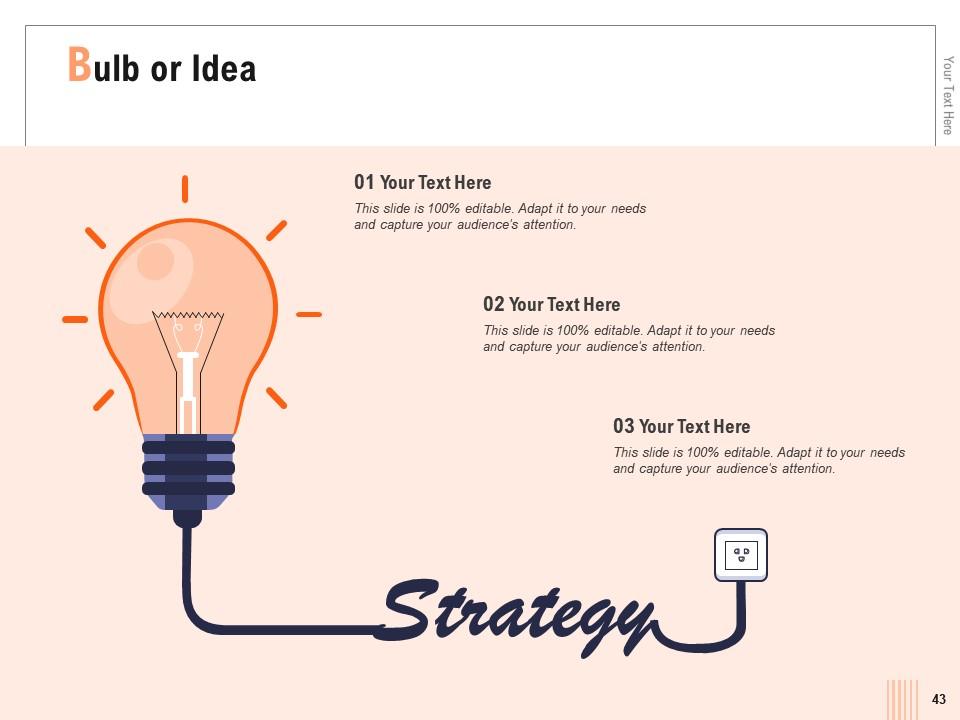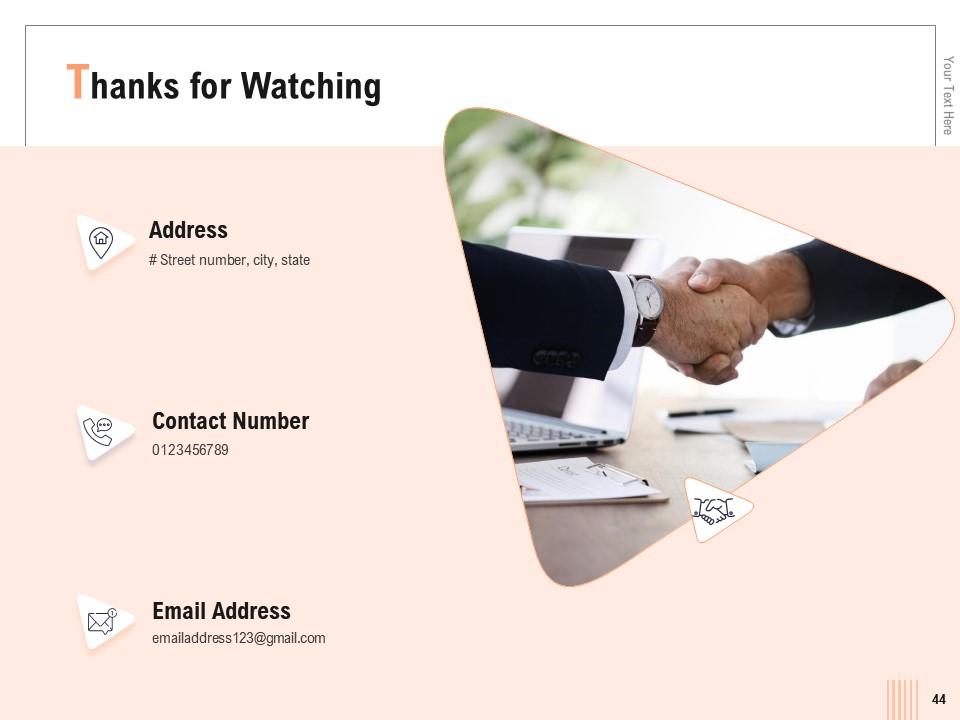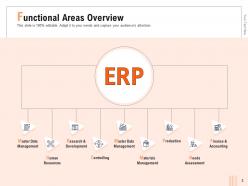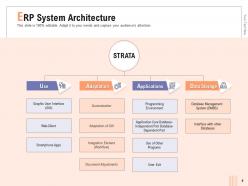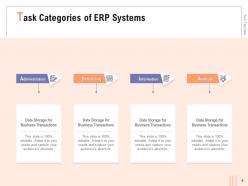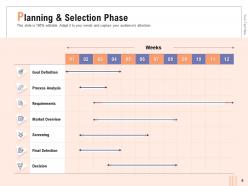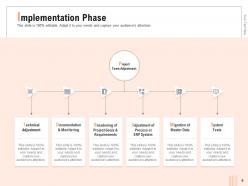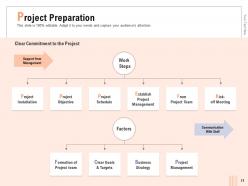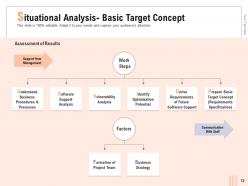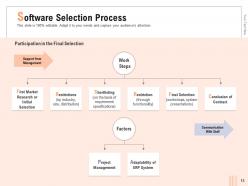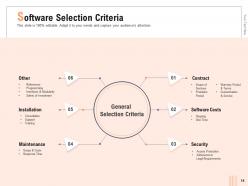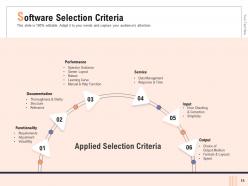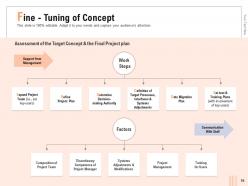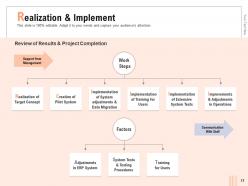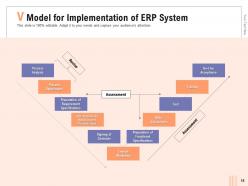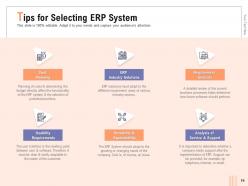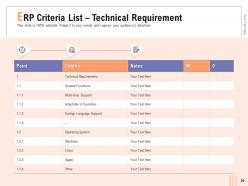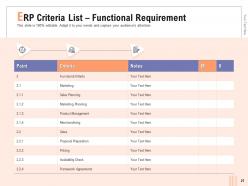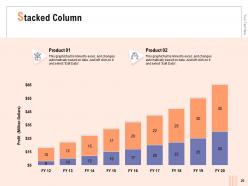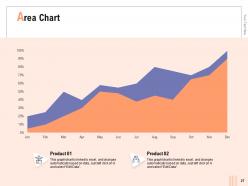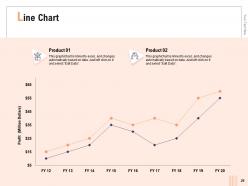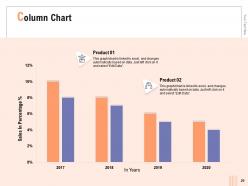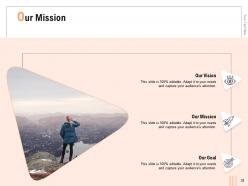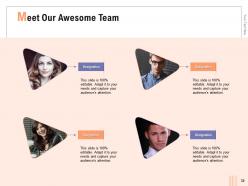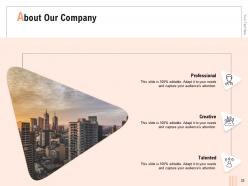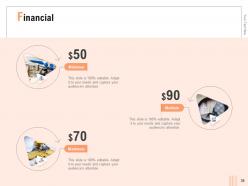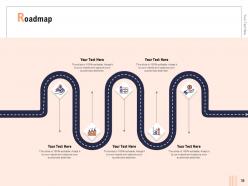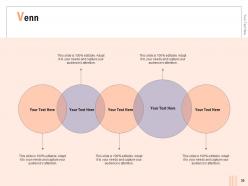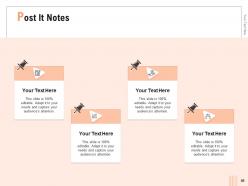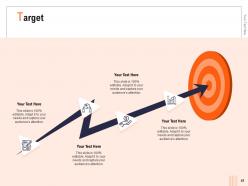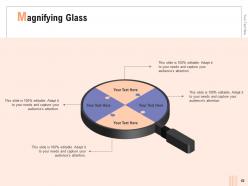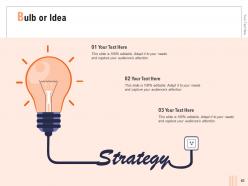Optimizing Business Process In Organization Powerpoint Presentation Slides
Optimizing Business Process In Organization Powerpoint Presentation Slides features insightful data arranged using cutting-edge design. Professionals from all domains can use our PPT slideshow to represent enterprise resource planning for an organization. Showcase functional areas like HR, data management, materials management, R&D, production, and others. Employ this PowerPoint presentation to elucidate the ERP system architecture with the help of a labeled diagram. Elaborate on ERP task categories like administration, scheduling, information, and analysis. Utilize our business process management PPT theme to break down ERP project progress into various steps. These include project preparation, and ERP software selection, and ERP implementation. You can present an overview of the implementation process. Consolidate the enterprise resource planning funnel using state-of-the-art data visualizations. Walk your audience through the situational analysis, software selection process and criteria, and V model for ERP implementation. Communicate valuable tips for selecting an ERP system, and criteria lists related to technical and functional requirements. Hit the download button and start personalizing. Our Optimizing Business Process In Organization Powerpoint Presentation Slides are explicit and effective. They combine clarity and concise expression.
Optimizing Business Process In Organization Powerpoint Presentation Slides features insightful data arranged using cutting-..
- Google Slides is a new FREE Presentation software from Google.
- All our content is 100% compatible with Google Slides.
- Just download our designs, and upload them to Google Slides and they will work automatically.
- Amaze your audience with SlideTeam and Google Slides.
-
Want Changes to This PPT Slide? Check out our Presentation Design Services
- WideScreen Aspect ratio is becoming a very popular format. When you download this product, the downloaded ZIP will contain this product in both standard and widescreen format.
-

- Some older products that we have may only be in standard format, but they can easily be converted to widescreen.
- To do this, please open the SlideTeam product in Powerpoint, and go to
- Design ( On the top bar) -> Page Setup -> and select "On-screen Show (16:9)” in the drop down for "Slides Sized for".
- The slide or theme will change to widescreen, and all graphics will adjust automatically. You can similarly convert our content to any other desired screen aspect ratio.
Compatible With Google Slides

Get This In WideScreen
You must be logged in to download this presentation.
PowerPoint presentation slides
Presenting Optimizing Business Process In Organization Powerpoint Presentation Slides. Use this visually-grabbing complete deck of 44 PPT templates to design a professional presentation within moments. Each PowerPoint slide included here features 100% modifiable design. Personalize text, colors, orientation, background, font, shapes, and patterns. Convert the PPT format into PDF, PNG, or JPG according to your needs. Use standard or widescreen resolutions to view this presentation. It also works well with Google Slides.
People who downloaded this PowerPoint presentation also viewed the following :
Content of this Powerpoint Presentation
Slide 1: This slide introduces Optimizing Business Process in Organization. State your Company name and begin.
Slide 2: This slide displays Introduction
Slide 3: This slide showcases Functional Areas Overview.
Slide 4: This slide presents ERP System Architecture.
Slide 5: This slide shows Task Categories of ERP Systems.
Slide 6: This slide depicts ERP Project Progress by Stage.
Slide 7: This slide showcases Overview of Implementation Process
Slide 8: This slide depicts Planning & Selection Phase
Slide 9: This slide shows Implementation Phase.
Slide 10: This slide depicts Enterprise Resource Planning Funnel
Slide 11: This slide shows Project Preparation
Slide 12: This slide showcases Situational Analysis- Basic Target Concept.
Slide 13: This slide depicts Situational Analysis- Basic Target Concept.
Slide 14: This slide presents Software Selection Criteria.
Slide 15: This slide presents Software Selection Criteria
Slide 16: This slide shows Fine - Tuning of Concept.
Slide 17: This slide discusses about Realization & Implement.
Slide 18: This slide shows V Model for Implementation of ERP System
Slide 19: This slide highlights Tips for Selecting ERP System
Slide 20: This slide shows ERP Criteria List – Technical Requirement
Slide 21: This slide depicts ERP Criteria List – Functional Requirement.
Slide 22: This slide showcases ERP Criteria List – Provider Services
Slide 23: This slide depicts ERP Implementation – Selection Phase
Slide 24: This slide reminds of Coffee Break.
Slide 25: This slide displays Graph and charts.
Slide 26: This slide depicts Stacked Column with products comparison.
Slide 27: This slide show Area Chart with product Comparison.
Slide 28: This slide displays Line Chart with product comparison.
Slide 29: This slide shows Column Chart
Slide 30: This slide is titled as Additional Slides for moving forward.
Slide 31: This slide displays Our Mission, Vision and Goal.
Slide 32: This is Our team slide with Names and Designations.
Slide 33: This is About Our Company slide.
Slide 34: This slide shows Comparison between social media users.
Slide 35: This is Financial slide.
Slide 36: This slide shows Timeline process.
Slide 37: This slide depicts Location
Slide 38: This slide shows Roadmap process.
Slide 39: This slide displays Venn.
Slide 40: This slide is titled as Post It Notes. Post important notes here.
Slide 41: This slide displays Target
Slide 42: This slide shows Magnifying Glass to highlight important content.
Slide 43: This slide depicts Bulb or Idea
Slide 44: This is Thank you slide with Contact details.
Optimizing Business Process In Organization Powerpoint Presentation Slides with all 44 slides:
Use our Optimizing Business Process In Organization Powerpoint Presentation Slides to effectively help you save your valuable time. They are readymade to fit into any presentation structure.
-
Unique research projects to present in meeting.
-
Professional and unique presentations.
-
Designs have enough space to add content.
-
Great experience, I would definitely use your services further.
-
Appreciate the research and its presentable format.