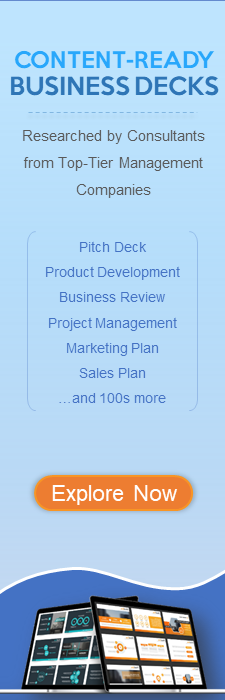Business PowerPoint Templates, Presentation Slides & PPT Backgrounds
- Sub Categories
-
- 30 60 90 Day Plan
- About Us Company Details
- Action Plan
- Agenda
- Annual Report
- Audit Reports
- Balance Scorecard
- Brand Equity
- Business Case Study
- Business Communication Skills
- Business Plan Development
- Business Problem Solving
- Business Review
- Capital Budgeting
- Career Planning
- Change Management
- Color Palettes
- Communication Process
- Company Location
- Company Vision
- Compare
- Competitive Analysis
- Corporate Governance
- Cost Reduction Strategies
- Custom Business Slides
- Customer Service
- Dashboard
- Data Management
- Decision Making
- Digital Marketing Strategy
- Digital Transformation
- Disaster Management
- Diversity
- Equity Investment
- Financial Analysis
- Financial Services
- Financials
- Growth Hacking Strategy
- Human Resource Management
- Innovation Management
- Interview Process
- Knowledge Management
- Leadership
- Lean Manufacturing
- Legal Law Order
- Management
- Market Segmentation
- Marketing
- Media and Communication
- Meeting Planner
- Mergers and Acquisitions
- Metaverse
- Newspapers
- Operations and Logistics
- Organizational Structure
- Our Goals
- Performance Management
- Pitch Decks
- Pricing Strategies
- Process Management
- Product Development
- Product Launch Ideas
- Product Portfolio
- Project Management
- Purchasing Process
- Quality Assurance
- Quotes and Testimonials
- Real Estate
- Risk Management
- Sales Performance Plan
- Sales Review
- SEO
- Service Offering
- Six Sigma
- Social Media and Network
- Software Development
- Solution Architecture
- Stock Portfolio
- Strategic Management
- Strategic Planning
- Supply Chain Management
- Swimlanes
- System Architecture
- Team Introduction
- Testing and Validation
- Thanks-FAQ
- Time Management
- Timelines Roadmaps
- Value Chain Analysis
- Value Stream Mapping
- Workplace Ethic
-
 Digital Vs Traditional Insurance Comparison With Statistics
Digital Vs Traditional Insurance Comparison With StatisticsThis slide signifies a brief comparison on online vs traditional insurance. It includes factors like pricing, claim and communication. Introducing our Digital Vs Traditional Insurance Comparison With Statistics set of slides. The topics discussed in these slides are Traditional Insurance, Digital Insurance, Communication. This is an immediately available PowerPoint presentation that can be conveniently customized. Download it and convince your audience.
-
 Questionnaire On Consumer Behaviour Towards Digital Insurance
Questionnaire On Consumer Behaviour Towards Digital InsuranceThis slide signifies the checklist in consumer behaviour towards online insurance. It includes various questions regarding to analysing market growth. Presenting our well structured Questionnaire On Consumer Behaviour Towards Digital Insurance. The topics discussed in this slide are Insurance Companies, Digital Insurance, Policies And Benefits. This is an instantly available PowerPoint presentation that can be edited conveniently. Download it right away and captivate your audience.
-
 Software Developer Service Desk Pricing Model
Software Developer Service Desk Pricing ModelThis slide illustrates IT developer service desk cost plans. it includes pricing models of different developers in USA, Latin America, Europe and Asia etc. Introducing our Software Developer Service Desk Pricing Model set of slides. The topics discussed in these slides are Mid Level Developer, Senior Developer, Project Manager. This is an immediately available PowerPoint presentation that can be conveniently customized. Download it and convince your audience.
-
 Telecom Service Desk Pricing Model And Plans
Telecom Service Desk Pricing Model And PlansThis slide illustrates telecom service desk cost plans. It includes plans such as no service, basic, premium, etc. Presenting our well structured Telecom Service Desk Pricing Model And Plans. The topics discussed in this slide are Remote Monitoring, Equipment Rental Fee, No Service. This is an instantly available PowerPoint presentation that can be edited conveniently. Download it right away and captivate your audience.
-
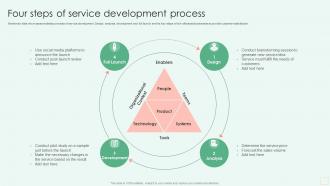 Four Steps Of Service Development Process
Four Steps Of Service Development ProcessMentioned slide showcases multistep process of service development. Design, analysis, development and full launch are the key steps which will assist businesses to provide customer satisfaction. Presenting our set of slides with Four Steps Of Service Development Process. This exhibits information on four stages of the process. This is an easy to edit and innovatively designed PowerPoint template. So download immediately and highlight information on Organizational Context, Technology, Product.
-
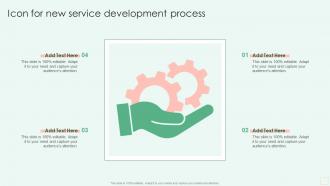 Icon For New Service Development Process
Icon For New Service Development ProcessPresenting our set of slides with Icon For New Service Development Process. This exhibits information on four stages of the process. This is an easy to edit and innovatively designed PowerPoint template. So download immediately and highlight information on Icon, New Service, Development Process.
-
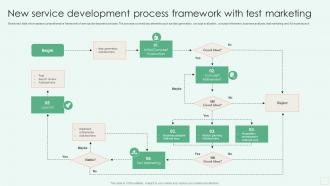 New Service Development Process Framework With Test Marketing
New Service Development Process Framework With Test MarketingMentioned slide showcases a comprehensive framework of service development process. The process covered key elements such as idea generation, concept evaluation, concept refinement, business analysis, test marketing and full scale launch. Presenting our set of slides with New Service Development Process Framework With Test Marketing. This exhibits information on four stages of the process. This is an easy to edit and innovatively designed PowerPoint template. So download immediately and highlight information on Idea Generation, Initial Concept Evaluation, Concept Refinement.
-
 Digital Footprint Privacy Management Icon
Digital Footprint Privacy Management IconIntroducing our Digital Footprint Privacy Management Icon set of slides. The topics discussed in these slides are Digital Footprint, Privacy Management Icon. This is an immediately available PowerPoint presentation that can be conveniently customized. Download it and convince your audience.
-
 Job Applicant Digital Footprint Analysis
Job Applicant Digital Footprint AnalysisThis slide mentions reasons for analyzing digital footprints of job applicants. It includes indicating overall company fit, discarding problematic candidates, review social media profiles and identifying interests. Presenting our set of slides with Job Applicant Digital Footprint Analysis. This exhibits information on four stages of the process. This is an easy to edit and innovatively designed PowerPoint template. So download immediately and highlight information on Indicate Overall Company, Review Social Profiles, Identifying Interests.
-
 Capital Invested In Pension Plan For Retirement Icon
Capital Invested In Pension Plan For Retirement IconPresenting our set of slides with Capital Invested In Pension Plan For Retirement Icon. This exhibits information on three stages of the process. This is an easy to edit and innovatively designed PowerPoint template. So download immediately and highlight information on Capital Invested, Pension Plan, Retirement Icon.
-
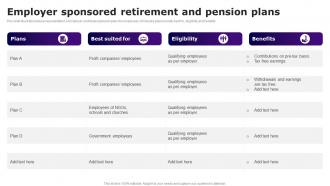 Employer Sponsored Retirement And Pension Plans
Employer Sponsored Retirement And Pension PlansThis slide illustrates tabular representation of employer contributed pension plans for employees. It includes plans namely best for, eligibility and benefits. Presenting our well structured Employer Sponsored Retirement And Pension Plans. The topics discussed in this slide are Profit Companies Employees, Government Employees, Qualifying Employees. This is an instantly available PowerPoint presentation that can be edited conveniently. Download it right away and captivate your audience.
-
 Individual Retirement And Pension Plans Matrix
Individual Retirement And Pension Plans MatrixThis slide illustrates tabular representation of pension plans for individuals and spouses. It includes plans namely best for, eligibility and benefits. Presenting our set of slides with Individual Retirement And Pension Plans Matrix. This exhibits information on four stages of the process. This is an easy to edit and innovatively designed PowerPoint template. So download immediately and highlight information on Best Suited, Eligibility, Benefits.
-
 Agenda Virtual Desktop Infrastructure Ppt Professional Slide Download
Agenda Virtual Desktop Infrastructure Ppt Professional Slide DownloadIncrease audience engagement and knowledge by dispensing information using Agenda Virtual Desktop Infrastructure Ppt Professional Slide Download. This template helps you present information on four stages. You can also present information on Implementation, Infrastructure, Agenda using this PPT design. This layout is completely editable so personaize it now to meet your audiences expectations.
-
 Application Of End User Computing In Healthcare Sector Virtual Desktop Infrastructure
Application Of End User Computing In Healthcare Sector Virtual Desktop InfrastructureThis slide depicts the application of end user computing in healthcare sector and it explains the problems faced by medical institutions and how EUC can solve these problems. Introducing Application Of End User Computing In Healthcare Sector Virtual Desktop Infrastructure to increase your presentation threshold. Encompassed with two stages, this template is a great option to educate and entice your audience. Dispence information on Processes, Operational, Institutions, using this template. Grab it now to reap its full benefits.
-
 Benefits Of End User Computing To Business Virtual Desktop Infrastructure Ppt Professional Graphics Example
Benefits Of End User Computing To Business Virtual Desktop Infrastructure Ppt Professional Graphics ExampleThis slide depicts the benefits of the end user computing to business and it includes centralized management, BYOD support, secure end-user environment and built in disaster recovery. Increase audience engagement and knowledge by dispensing information using Benefits Of End User Computing To Business Virtual Desktop Infrastructure Ppt Professional Graphics Example. This template helps you present information on four stages. You can also present information on Centralized Management, Environment, Comprehensive using this PPT design. This layout is completely editable so personaize it now to meet your audiences expectations.
-
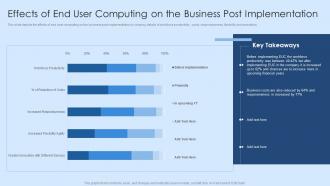 Effects Of End User Computing On The Business Post Implementation Virtual Desktop Infrastructure
Effects Of End User Computing On The Business Post Implementation Virtual Desktop InfrastructureThis slide depicts the effects of end user computing on the business post implementation by covering details of workforce productivity, costs, responsiveness, flexibility and innovation. Present the topic in a bit more detail with this Effects Of End User Computing On The Business Post Implementation Virtual Desktop Infrastructure. Use it as a tool for discussion and navigation on Implementation, Business, Innovation. This template is free to edit as deemed fit for your organization. Therefore download it now.
-
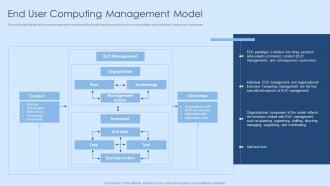 End User Computing Management Model Virtual Desktop Infrastructure Ppt Professional Demonstration
End User Computing Management Model Virtual Desktop Infrastructure Ppt Professional DemonstrationThis slide depicts the end user management model and it is divided into three parts such as organization and individual, context and outcomes. Deliver an outstanding presentation on the topic using this End User Computing Management Model Virtual Desktop Infrastructure Ppt Professional Demonstration. Dispense information and present a thorough explanation of Organizational, Computing, Management using the slides given. This template can be altered and personalized to fit your needs. It is also available for immediate download. So grab it now.
-
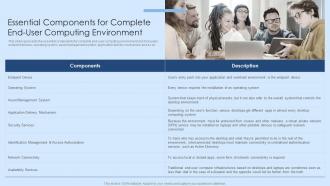 Essential Components For Complete End User Computing Environment Virtual Desktop Infrastructure
Essential Components For Complete End User Computing Environment Virtual Desktop InfrastructureThis slide represents the essential components for complete end user computing environment and it includes endpoint devices, operating system, asset management system, application delivery mechanism and so on. Deliver an outstanding presentation on the topic using this Essential Components For Complete End User Computing Environment Virtual Desktop Infrastructure. Dispense information and present a thorough explanation of Computing, Environment, Components using the slides given. This template can be altered and personalized to fit your needs. It is also available for immediate download. So grab it now.
-
 Euc Training Program For End Users Virtual Desktop Infrastructure Ppt Professional Design Inspiration
Euc Training Program For End Users Virtual Desktop Infrastructure Ppt Professional Design InspirationThis slide depicts the training program for end users in the organization and it explains the schedule of training and training modules to be cover. Present the topic in a bit more detail with this Euc Training Program For End Users Virtual Desktop Infrastructure Ppt Professional Design Inspiration. Use it as a tool for discussion and navigation on Troubleshooting, Introduction, Measures. This template is free to edit as deemed fit for your organization. Therefore download it now.
-
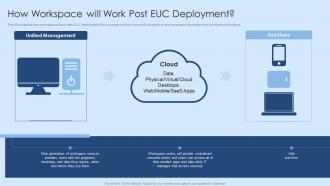 How Workspace Will Work Post Euc Deployment Virtual Desktop Infrastructure Ppt Professional File Formats
How Workspace Will Work Post Euc Deployment Virtual Desktop Infrastructure Ppt Professional File FormatsThis slide depicts how workspace will work after EUC deployment in the company and how users will be able to access corporate information from anywhere and anytime. Present the topic in a bit more detail with this How Workspace Will Work Post Euc Deployment Virtual Desktop Infrastructure Ppt Professional File Formats. Use it as a tool for discussion and navigation on Deployment, Workspace, Corporate. This template is free to edit as deemed fit for your organization. Therefore download it now.
-
 Icons Slide For Virtual Desktop Infrastructure Ppt Professional Example Introduction
Icons Slide For Virtual Desktop Infrastructure Ppt Professional Example IntroductionIntroducing our well researched set of slides titled Icons Slide For Virtual Desktop Infrastructure Ppt Professional Example Introduction. It displays a hundred percent editable icons. You can use these icons in your presentation to captivate your audiences attention. Download now and use it multiple times.
-
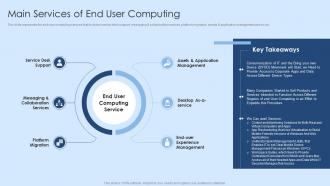 Main Services Of End User Computing Virtual Desktop Infrastructure Ppt Professional Graphics Template
Main Services Of End User Computing Virtual Desktop Infrastructure Ppt Professional Graphics TemplateThis slide represents the end user computing services that includes service desk support, messaging and collaboration services, platform migration, assets and application management and so on. Increase audience engagement and knowledge by dispensing information using Main Services Of End User Computing Virtual Desktop Infrastructure Ppt Professional Graphics Template. This template helps you present information on six stages. You can also present information on Service Desk Support, Management, Experience using this PPT design. This layout is completely editable so personaize it now to meet your audiences expectations.
-
 Potential Risks Of End User Computing Virtual Desktop Infrastructure Ppt Professional Graphics Tutorials
Potential Risks Of End User Computing Virtual Desktop Infrastructure Ppt Professional Graphics TutorialsThis slide depicts the challenges of end user computing and it includes time sharing, enter virtualization, enter PC, re-aggregation and complexity reigns supreme Increase audience engagement and knowledge by dispensing information using Potential Risks Of End User Computing Virtual Desktop Infrastructure Ppt Professional Graphics Tutorials. This template helps you present information on five stages. You can also present information on Potential Risks, Enter Virtualization, Complexity Reigns Supreme using this PPT design. This layout is completely editable so personaize it now to meet your audiences expectations.
-
 Problems Faced By The Company Virtual Desktop Infrastructure Ppt Professional Gridlines
Problems Faced By The Company Virtual Desktop Infrastructure Ppt Professional GridlinesThis slide describes the problems faced by the company that include the percentage of total spreadsheets, percentage of excel sheets that contains errors and number of managers who dont know about high risk spreadsheets. Introducing Problems Faced By The Company Virtual Desktop Infrastructure Ppt Professional Gridlines to increase your presentation threshold. Encompassed with three stages, this template is a great option to educate and entice your audience. Dispence information on Spreadsheets, Describes, Managers, using this template. Grab it now to reap its full benefits.
-
 Table Of Contents Virtual Desktop Infrastructure Ppt Professional Layout Ideas
Table Of Contents Virtual Desktop Infrastructure Ppt Professional Layout IdeasIncrease audience engagement and knowledge by dispensing information using Table Of Contents Virtual Desktop Infrastructure Ppt Professional Layout Ideas. This template helps you present information on one stages. You can also present information on Computing Environment, Desktop Infrastructure, Deployment using this PPT design. This layout is completely editable so personaize it now to meet your audiences expectations.
-
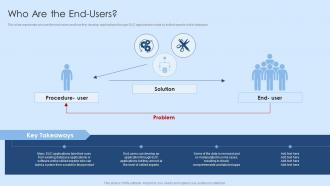 Who Are The End Users Virtual Desktop Infrastructure Ppt Professional Slide Portrait
Who Are The End Users Virtual Desktop Infrastructure Ppt Professional Slide PortraitThis slide represents who are the end-users and how they develop applications through EUC applications made by skilled experts in the database. Deliver an outstanding presentation on the topic using this Who Are The End Users Virtual Desktop Infrastructure Ppt Professional Slide Portrait. Dispense information and present a thorough explanation of Solution, Applications, Comprehensible using the slides given. This template can be altered and personalized to fit your needs. It is also available for immediate download. So grab it now.
-
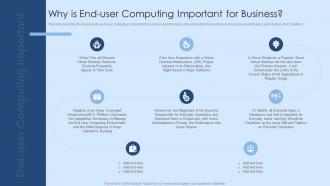 Why Is End User Computing Important For Business Virtual Desktop Infrastructure
Why Is End User Computing Important For Business Virtual Desktop InfrastructureThis slide describes the reasons why end-user computing is important for business and it includes slow virtual desktop solutions, to recognize essential apps and adoption of HCI platform. Introducing Why Is End User Computing Important For Business Virtual Desktop Infrastructure to increase your presentation threshold. Encompassed with eight stages, this template is a great option to educate and entice your audience. Dispence information on Business, Computing, Environment, using this template. Grab it now to reap its full benefits.
-
 Cost Estimation Factors In Project Management
Cost Estimation Factors In Project ManagementThe following slide highlights the cost estimation factors in project management illustrating key headings which includes factor, description, type, number, per unit cost and total cost. Where factors include workers, raw material, equipment, facilities, vendors and risk. Presenting our set of slides with Cost Estimation Factors In Project Management. This exhibits information on one stages of the process. This is an easy to edit and innovatively designed PowerPoint template. So download immediately and highlight information on Cost Raw Material, Cost Machinery Installed, Cost Unpleasant Incident.
-
 Forecast Details Of Project Development Cost
Forecast Details Of Project Development CostThe following slide highlights the forecast details of project development cost illustrating key headings which includes land and site development, building and construction, machinery, training, preliminary and capital issue, electrical cost, transportation cost, preoperative expenses, contingency budget, working capital margin and initial cash losses. Introducing our premium set of slides with Forecast Details Of Project Development Cost. Ellicudate the two stages and present information using this PPT slide. This is a completely adaptable PowerPoint template design that can be used to interpret topics like Land Site Development, Building And Construction, Preliminary Capital Issue. So download instantly and tailor it with your information.
-
 Project Cost Management For Operations Managers
Project Cost Management For Operations ManagersThe following slide highlights the project cost management for operations managers illustrating key headings which includes financial management, project estimation and cost control. Introducing our premium set of slides with Project Cost Management For Operations Managers. Ellicudate the three stages and present information using this PPT slide. This is a completely adaptable PowerPoint template design that can be used to interpret topics like Financial Management, Project Estimation, Cost Control. So download instantly and tailor it with your information.
-
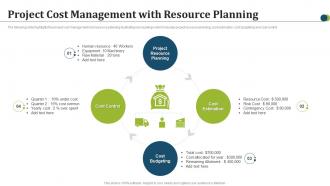 Project Cost Management With Resource Planning
Project Cost Management With Resource PlanningThe following slide highlights the project cost management and resource planning illustrating key headings which includes project resource planning, cost estimation, cost budgeting and cost control. Presenting our set of slides with Project Cost Management With Resource Planning. This exhibits information on four stages of the process. This is an easy to edit and innovatively designed PowerPoint template. So download immediately and highlight information on Project Resource Planning, Cost Estimation, Cost Budgeting, Cost Control.
-
 Project Cost Tracking And Management Software Icon
Project Cost Tracking And Management Software IconPresenting our set of slides with Project Cost Tracking And Management Software Icon. This exhibits information on three stages of the process. This is an easy to edit and innovatively designed PowerPoint template. So download immediately and highlight information on Project Cost Tracking, Management Software Icon.
-
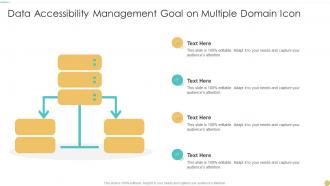 Data Accessibility Management Goal On Multiple Domain Icon
Data Accessibility Management Goal On Multiple Domain IconIntroducing our Data Accessibility Management Goal On Multiple Domain Icon set of slides. The topics discussed in these slides are Data Accessibility, Management Goal, Multiple Domain Icon. This is an immediately available PowerPoint presentation that can be conveniently customized. Download it and convince your audience.
-
 Data Management Goals And Objectives To Align With Business Process
Data Management Goals And Objectives To Align With Business ProcessThis slide covers key goals to ensure data is managed and useful to draw adequate insights. It includes objectives such as appointment of data management roles, ensure data accessibility, produce documentation and adapt to data culture. Presenting our set of slides with Data Management Goals And Objectives To Align With Business Process. This exhibits information on four stages of the process. This is an easy to edit and innovatively designed PowerPoint template. So download immediately and highlight information on Appointment Data Management, Produce Documentation, Adapt Data Culture, Ensure Data Accessibility.
-
 Major Tools For Managed Security Service
Major Tools For Managed Security ServiceMentioned slide outlines various tools for managed security service. Email security software, endpoint protection and firewall are some of the comprehensive tools which will assist the organization in closely monitoring the advance threats. Introducing our Major Tools For Managed Security Service set of slides. The topics discussed in these slides are Email Security Software, Endpoint Protection, Email Security Software. This is an immediately available PowerPoint presentation that can be conveniently customized. Download it and convince your audience.
-
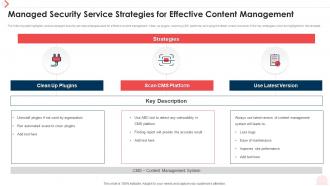 Managed Security Service Strategies For Effective Content Management
Managed Security Service Strategies For Effective Content ManagementPresenting our set of slides with Managed Security Service Strategies For Effective Content Management. This exhibits information on four stages of the process. This is an easy to edit and innovatively designed PowerPoint template. So download immediately and highlight information on Clean Up Plugins, Scan CMS Platform, Use Latest Version, Strategies.
-
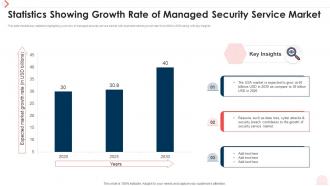 Statistics Showing Growth Rate Of Managed Security Service Market
Statistics Showing Growth Rate Of Managed Security Service MarketThis slide exhibits key statistics highlighting overview of managed security service market with expected market growth rate from 2020 to 2030 along with key insights. Presenting our well structured Statistics Showing Growth Rate Of Managed Security Service Market. The topics discussed in this slide are Data Loss, Cyber Attacks, Security Breach, 2020 To 2023. This is an instantly available PowerPoint presentation that can be edited conveniently. Download it right away and captivate your audience.
-
 Essentials For Project Management And Completion
Essentials For Project Management And CompletionThe following slide highlights the project essentials for project management and completion illustrating key headings which includes project phases, task management, project manager, triple constraint and key risk. Presenting our set of slides with Essentials For Project Management And Completion. This exhibits information on five stages of the process. This is an easy to edit and innovatively designed PowerPoint template. So download immediately and highlight information on Project Phases, Task Management, Project Manager, Triple Constraint.
-
 Essentials Of Effective Project Management For App Development
Essentials Of Effective Project Management For App DevelopmentThe following slide highlights the essentials of effective project management for app development illustrating key headings which includes key headings which includes consistency, clear communication and task division. Introducing our premium set of slides with Essentials Of Effective Project Management For App Development. Ellicudate the three stages and present information using this PPT slide. This is a completely adaptable PowerPoint template design that can be used to interpret topics like Consistency, Clear Communication, Task Division. So download instantly and tailor it with your information.
-
 Essentials Project Management Tools For App Development
Essentials Project Management Tools For App DevelopmentThe following slide highlights the essential project manaement tools for app development illustrating key headings which includes basecamp, email, redmine, spreadsheet, float, and slack. Presenting our set of slides with Essentials Project Management Tools For App Development. This exhibits information on seven stages of the process. This is an easy to edit and innovatively designed PowerPoint template. So download immediately and highlight information on Basecamp, Redmine, Spreadsheet, Slack.
-
 Five Essential Phases Of Project Management
Five Essential Phases Of Project ManagementThe following slide highlights the five essential phases of project management illustrating key headings which includes initiation, planning, execution, monitor and control and closing. Introducing our premium set of slides with Five Essential Phases Of Project Management. Ellicudate the five stages and present information using this PPT slide. This is a completely adaptable PowerPoint template design that can be used to interpret topics like Initiation, Planning, Execution, Monitor And Control. So download instantly and tailor it with your information.
-
 Steps Of Project Management With Delivery And Execution
Steps Of Project Management With Delivery And ExecutionThe following slide highlights the steps of project management with delivery and execution illustrating key headings which includes idea conception, project planning, project execution, project delivery and project improvement. Presenting our set of slides with Steps Of Project Management With Delivery And Execution. This exhibits information on five stages of the process. This is an easy to edit and innovatively designed PowerPoint template. So download immediately and highlight information on Idea Conception, Project Planning, Project Execution, Project Delivery, Project Improvement.
-
 Describe Time In Powerpoint And Google Slides Cpb
Describe Time In Powerpoint And Google Slides CpbPresenting our Describe Time In Powerpoint And Google Slides Cpb PowerPoint template design. This PowerPoint slide showcases three stages. It is useful to share insightful information on Describe Time This PPT slide can be easily accessed in standard screen and widescreen aspect ratios. It is also available in various formats like PDF, PNG, and JPG. Not only this, the PowerPoint slideshow is completely editable and you can effortlessly modify the font size, font type, and shapes according to your wish. Our PPT layout is compatible with Google Slides as well, so download and edit it as per your knowledge.
-
 Leading Groups Teams In Powerpoint And Google Slides Cpb
Leading Groups Teams In Powerpoint And Google Slides CpbPresenting Leading Groups Teams In Powerpoint And Google Slides Cpb slide which is completely adaptable. The graphics in this PowerPoint slide showcase four stages that will help you succinctly convey the information. In addition, you can alternate the color, font size, font type, and shapes of this PPT layout according to your content. This PPT presentation can be accessed with Google Slides and is available in both standard screen and widescreen aspect ratios. It is also a useful set to elucidate topics like Leading Groups Teams. This well-structured design can be downloaded in different formats like PDF, JPG, and PNG. So, without any delay, click on the download button now.
-
 Ledger Advantages Disadvantages In Powerpoint And Google Slides Cpb
Ledger Advantages Disadvantages In Powerpoint And Google Slides CpbPresenting our Ledger Advantages Disadvantages In Powerpoint And Google Slides Cpb PowerPoint template design. This PowerPoint slide showcases five stages. It is useful to share insightful information on Ledger Advantages Disadvantages This PPT slide can be easily accessed in standard screen and widescreen aspect ratios. It is also available in various formats like PDF, PNG, and JPG. Not only this, the PowerPoint slideshow is completely editable and you can effortlessly modify the font size, font type, and shapes according to your wish. Our PPT layout is compatible with Google Slides as well, so download and edit it as per your knowledge.
-
 List Tangible Intangible Assets In Powerpoint And Google Slides Cpb
List Tangible Intangible Assets In Powerpoint And Google Slides CpbPresenting List Tangible Intangible Assets In Powerpoint And Google Slides Cpb slide which is completely adaptable. The graphics in this PowerPoint slide showcase four stages that will help you succinctly convey the information. In addition, you can alternate the color, font size, font type, and shapes of this PPT layout according to your content. This PPT presentation can be accessed with Google Slides and is available in both standard screen and widescreen aspect ratios. It is also a useful set to elucidate topics like List Tangible Intangible Assets. This well-structured design can be downloaded in different formats like PDF, JPG, and PNG. So, without any delay, click on the download button now.
-
 Make Business Productive Profitable In Powerpoint And Google Slides Cpb
Make Business Productive Profitable In Powerpoint And Google Slides CpbPresenting our Make Business Productive Profitable In Powerpoint And Google Slides Cpb PowerPoint template design. This PowerPoint slide showcases four stages. It is useful to share insightful information on Make Business Productive Profitable This PPT slide can be easily accessed in standard screen and widescreen aspect ratios. It is also available in various formats like PDF, PNG, and JPG. Not only this, the PowerPoint slideshow is completely editable and you can effortlessly modify the font size, font type, and shapes according to your wish. Our PPT layout is compatible with Google Slides as well, so download and edit it as per your knowledge.
-
 Making Tax Digital Small Business In Powerpoint And Google Slides Cpb
Making Tax Digital Small Business In Powerpoint And Google Slides CpbPresenting Making Tax Digital Small Business In Powerpoint And Google Slides Cpb slide which is completely adaptable. The graphics in this PowerPoint slide showcase four stages that will help you succinctly convey the information. In addition, you can alternate the color, font size, font type, and shapes of this PPT layout according to your content. This PPT presentation can be accessed with Google Slides and is available in both standard screen and widescreen aspect ratios. It is also a useful set to elucidate topics like Making Tax Digital Small Business. This well-structured design can be downloaded in different formats like PDF, JPG, and PNG. So, without any delay, click on the download button now.
-
 Management Resources Outside Company In Powerpoint And Google Slides Cpb
Management Resources Outside Company In Powerpoint And Google Slides CpbPresenting our Management Resources Outside Company In Powerpoint And Google Slides Cpb PowerPoint template design. This PowerPoint slide showcases four stages. It is useful to share insightful information on Management Resources Outside Company This PPT slide can be easily accessed in standard screen and widescreen aspect ratios. It is also available in various formats like PDF, PNG, and JPG. Not only this, the PowerPoint slideshow is completely editable and you can effortlessly modify the font size, font type, and shapes according to your wish. Our PPT layout is compatible with Google Slides as well, so download and edit it as per your knowledge.
-
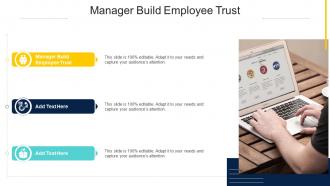 Manager Build Employee Trust In Powerpoint And Google Slides Cpb
Manager Build Employee Trust In Powerpoint And Google Slides CpbPresenting Manager Build Employee Trust In Powerpoint And Google Slides Cpb slide which is completely adaptable. The graphics in this PowerPoint slide showcase three stages that will help you succinctly convey the information. In addition, you can alternate the color, font size, font type, and shapes of this PPT layout according to your content. This PPT presentation can be accessed with Google Slides and is available in both standard screen and widescreen aspect ratios. It is also a useful set to elucidate topics like Manager Build Employee Trust. This well-structured design can be downloaded in different formats like PDF, JPG, and PNG. So, without any delay, click on the download button now.
-
 Market Tax Business In Powerpoint And Google Slides Cpb
Market Tax Business In Powerpoint And Google Slides CpbPresenting our Market Tax Business In Powerpoint And Google Slides Cpb PowerPoint template design. This PowerPoint slide showcases four stages. It is useful to share insightful information on Market Tax Business This PPT slide can be easily accessed in standard screen and widescreen aspect ratios. It is also available in various formats like PDF, PNG, and JPG. Not only this, the PowerPoint slideshow is completely editable and you can effortlessly modify the font size, font type, and shapes according to your wish. Our PPT layout is compatible with Google Slides as well, so download and edit it as per your knowledge.
-
 Marketing Techniques Business In Powerpoint And Google Slides Cpb
Marketing Techniques Business In Powerpoint And Google Slides CpbPresenting our Marketing Techniques Business In Powerpoint And Google Slides Cpb PowerPoint template design. This PowerPoint slide showcases four stages. It is useful to share insightful information on Marketing Techniques Business This PPT slide can be easily accessed in standard screen and widescreen aspect ratios. It is also available in various formats like PDF, PNG, and JPG. Not only this, the PowerPoint slideshow is completely editable and you can effortlessly modify the font size, font type, and shapes according to your wish. Our PPT layout is compatible with Google Slides as well, so download and edit it as per your knowledge.
-
 Measures Organisational Performance In Powerpoint And Google Slides Cpb
Measures Organisational Performance In Powerpoint And Google Slides CpbPresenting Measures Organisational Performance In Powerpoint And Google Slides Cpb slide which is completely adaptable. The graphics in this PowerPoint slide showcase three stages that will help you succinctly convey the information. In addition, you can alternate the color, font size, font type, and shapes of this PPT layout according to your content. This PPT presentation can be accessed with Google Slides and is available in both standard screen and widescreen aspect ratios. It is also a useful set to elucidate topics like Measures Organisational Performance. This well-structured design can be downloaded in different formats like PDF, JPG, and PNG. So, without any delay, click on the download button now.
-
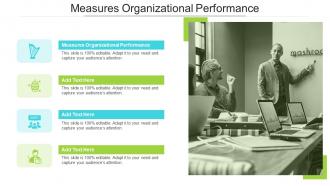 Measures Organizational Performance In Powerpoint And Google Slides Cpb
Measures Organizational Performance In Powerpoint And Google Slides CpbPresenting our Measures Organizational Performance In Powerpoint And Google Slides Cpb PowerPoint template design. This PowerPoint slide showcases four stages. It is useful to share insightful information on Measures Organizational Performance This PPT slide can be easily accessed in standard screen and widescreen aspect ratios. It is also available in various formats like PDF, PNG, and JPG. Not only this, the PowerPoint slideshow is completely editable and you can effortlessly modify the font size, font type, and shapes according to your wish. Our PPT layout is compatible with Google Slides as well, so download and edit it as per your knowledge.
-
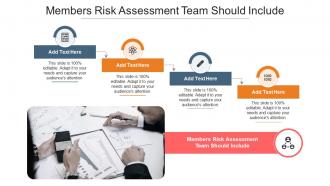 Members Risk Assessment Team Should Include In Powerpoint And Google Slides Cpb
Members Risk Assessment Team Should Include In Powerpoint And Google Slides CpbPresenting Members Risk Assessment Team Should Include In Powerpoint And Google Slides Cpb slide which is completely adaptable. The graphics in this PowerPoint slide showcase four stages that will help you succinctly convey the information. In addition, you can alternate the color, font size, font type, and shapes of this PPT layout according to your content. This PPT presentation can be accessed with Google Slides and is available in both standard screen and widescreen aspect ratios. It is also a useful set to elucidate topics like Members Risk Assessment Team Should Include. This well-structured design can be downloaded in different formats like PDF, JPG, and PNG. So, without any delay, click on the download button now.
-
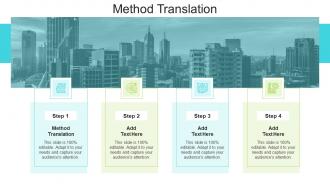 Method Translation In Powerpoint And Google Slides Cpb
Method Translation In Powerpoint And Google Slides CpbPresenting our Method Translation In Powerpoint And Google Slides Cpb PowerPoint template design. This PowerPoint slide showcases four stages. It is useful to share insightful information on Method Translation This PPT slide can be easily accessed in standard screen and widescreen aspect ratios. It is also available in various formats like PDF, PNG, and JPG. Not only this, the PowerPoint slideshow is completely editable and you can effortlessly modify the font size, font type, and shapes according to your wish. Our PPT layout is compatible with Google Slides as well, so download and edit it as per your knowledge.
-
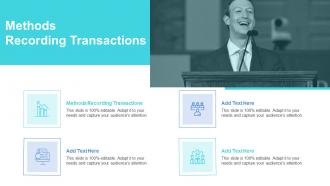 Methods Recording Transactions In Powerpoint And Google Slides Cpb
Methods Recording Transactions In Powerpoint And Google Slides CpbPresenting Methods Recording Transactions In Powerpoint And Google Slides Cpb slide which is completely adaptable. The graphics in this PowerPoint slide showcase four stages that will help you succinctly convey the information. In addition, you can alternate the color, font size, font type, and shapes of this PPT layout according to your content. This PPT presentation can be accessed with Google Slides and is available in both standard screen and widescreen aspect ratios. It is also a useful set to elucidate topics like Methods Recording Transactions. This well-structured design can be downloaded in different formats like PDF, JPG, and PNG. So, without any delay, click on the download button now.
-
 Methods Valuation Liabilities In Powerpoint And Google Slides Cpb
Methods Valuation Liabilities In Powerpoint And Google Slides CpbPresenting our Methods Valuation Liabilities In Powerpoint And Google Slides Cpb PowerPoint template design. This PowerPoint slide showcases four stages. It is useful to share insightful information on Methods Valuation Liabilities This PPT slide can be easily accessed in standard screen and widescreen aspect ratios. It is also available in various formats like PDF, PNG, and JPG. Not only this, the PowerPoint slideshow is completely editable and you can effortlessly modify the font size, font type, and shapes according to your wish. Our PPT layout is compatible with Google Slides as well, so download and edit it as per your knowledge.
-
 Mind Overload In Powerpoint And Google Slides Cpb
Mind Overload In Powerpoint And Google Slides CpbPresenting Mind Overload In Powerpoint And Google Slides Cpb slide which is completely adaptable. The graphics in this PowerPoint slide showcase three stages that will help you succinctly convey the information. In addition, you can alternate the color, font size, font type, and shapes of this PPT layout according to your content. This PPT presentation can be accessed with Google Slides and is available in both standard screen and widescreen aspect ratios. It is also a useful set to elucidate topics like Mind Overload. This well-structured design can be downloaded in different formats like PDF, JPG, and PNG. So, without any delay, click on the download button now.
-
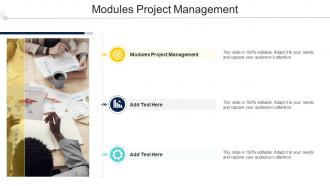 Modules Project Management In Powerpoint And Google Slides Cpb
Modules Project Management In Powerpoint And Google Slides CpbPresenting our Modules Project Management In Powerpoint And Google Slides Cpb PowerPoint template design. This PowerPoint slide showcases three stages. It is useful to share insightful information on Modules Project Management This PPT slide can be easily accessed in standard screen and widescreen aspect ratios. It is also available in various formats like PDF, PNG, and JPG. Not only this, the PowerPoint slideshow is completely editable and you can effortlessly modify the font size, font type, and shapes according to your wish. Our PPT layout is compatible with Google Slides as well, so download and edit it as per your knowledge.