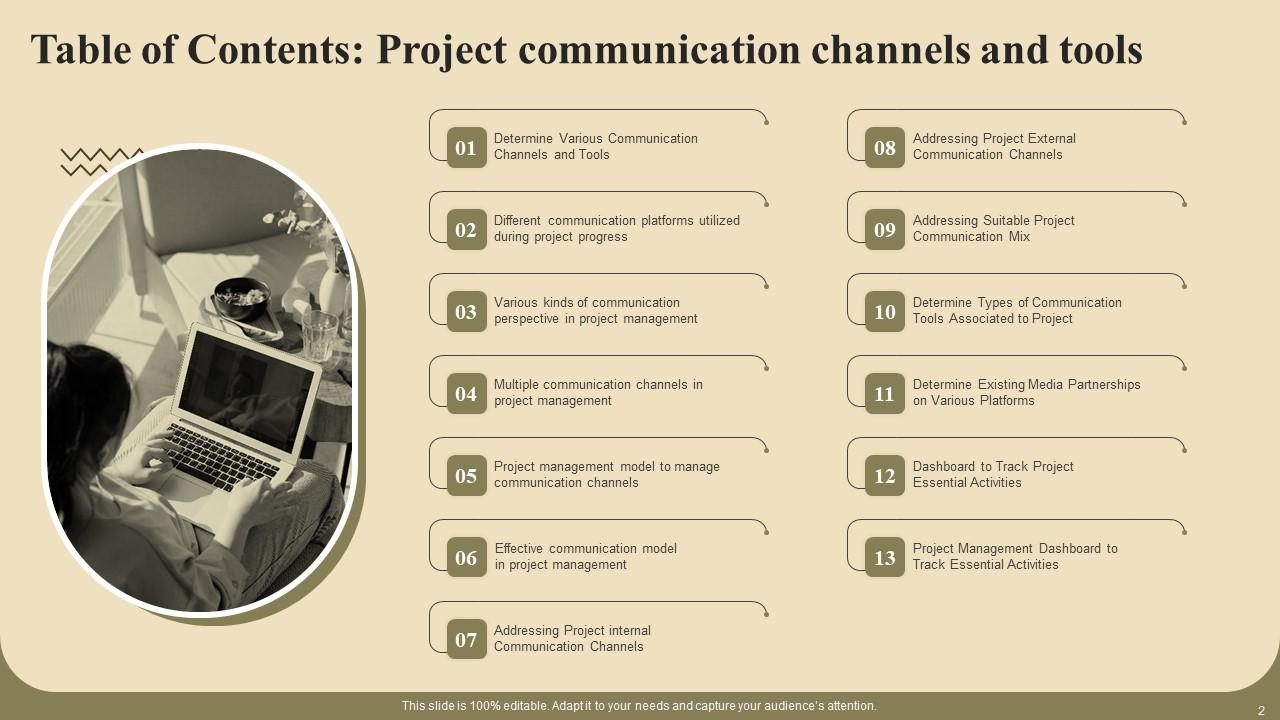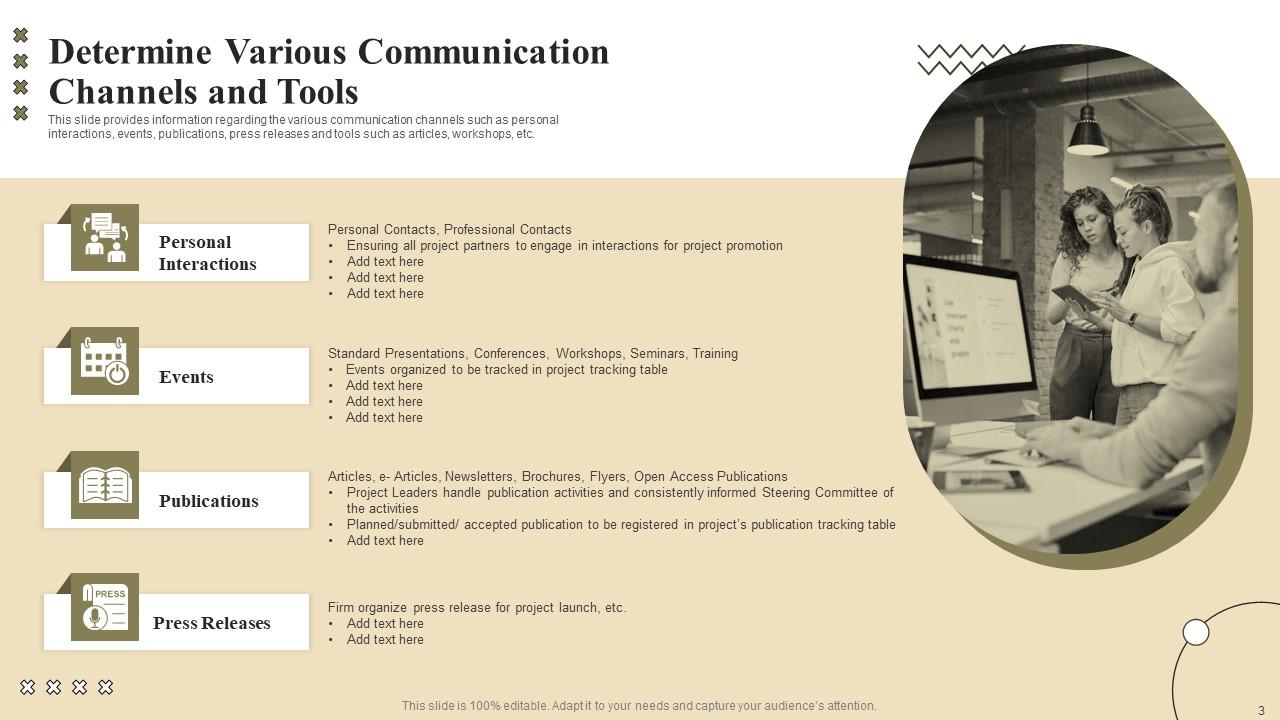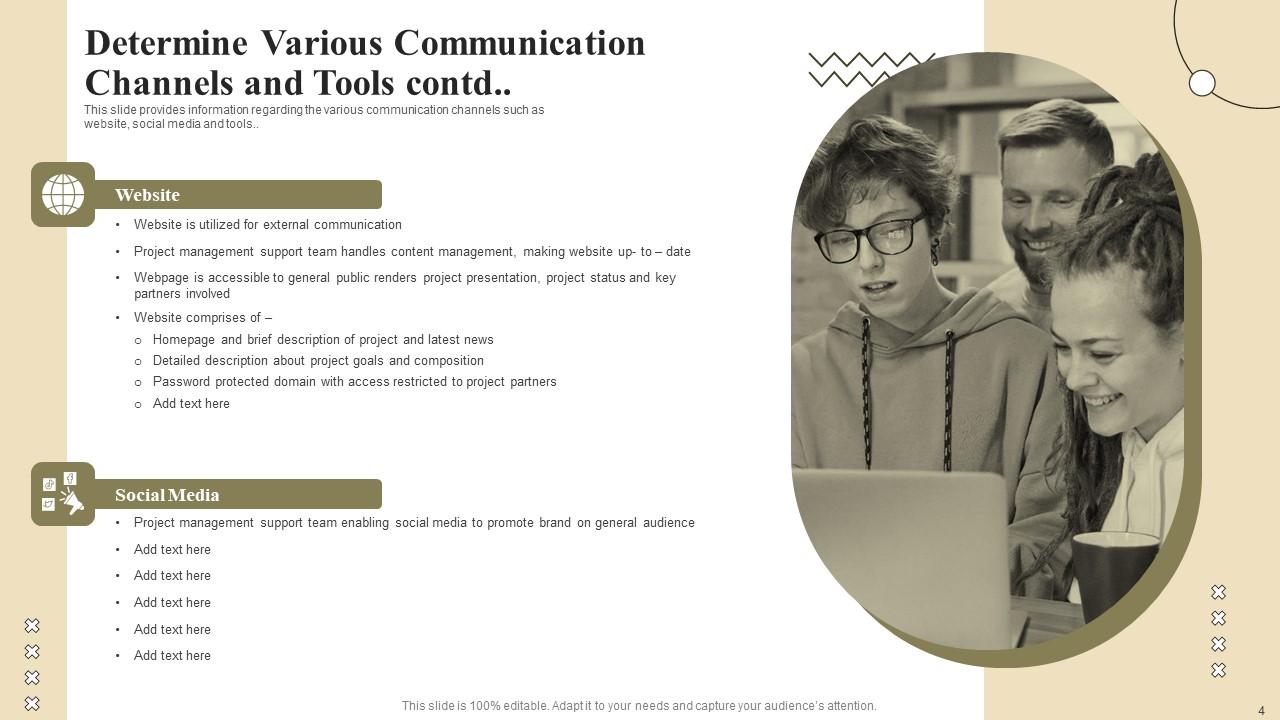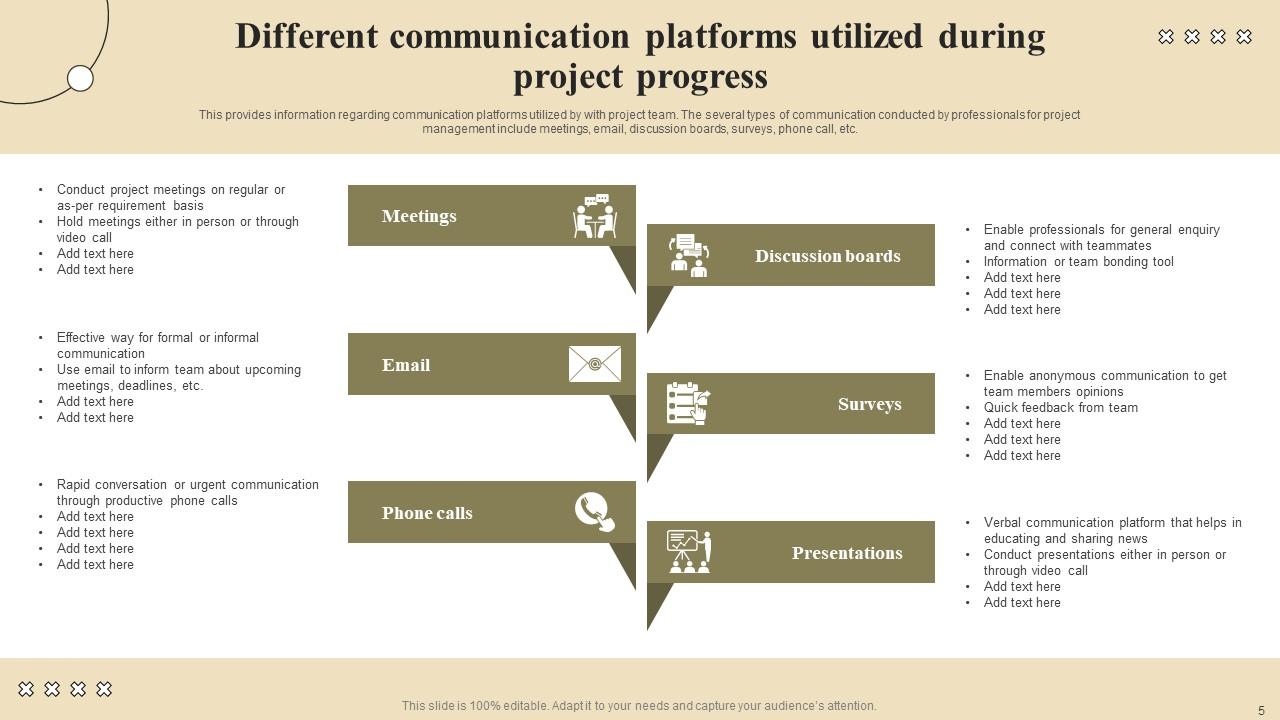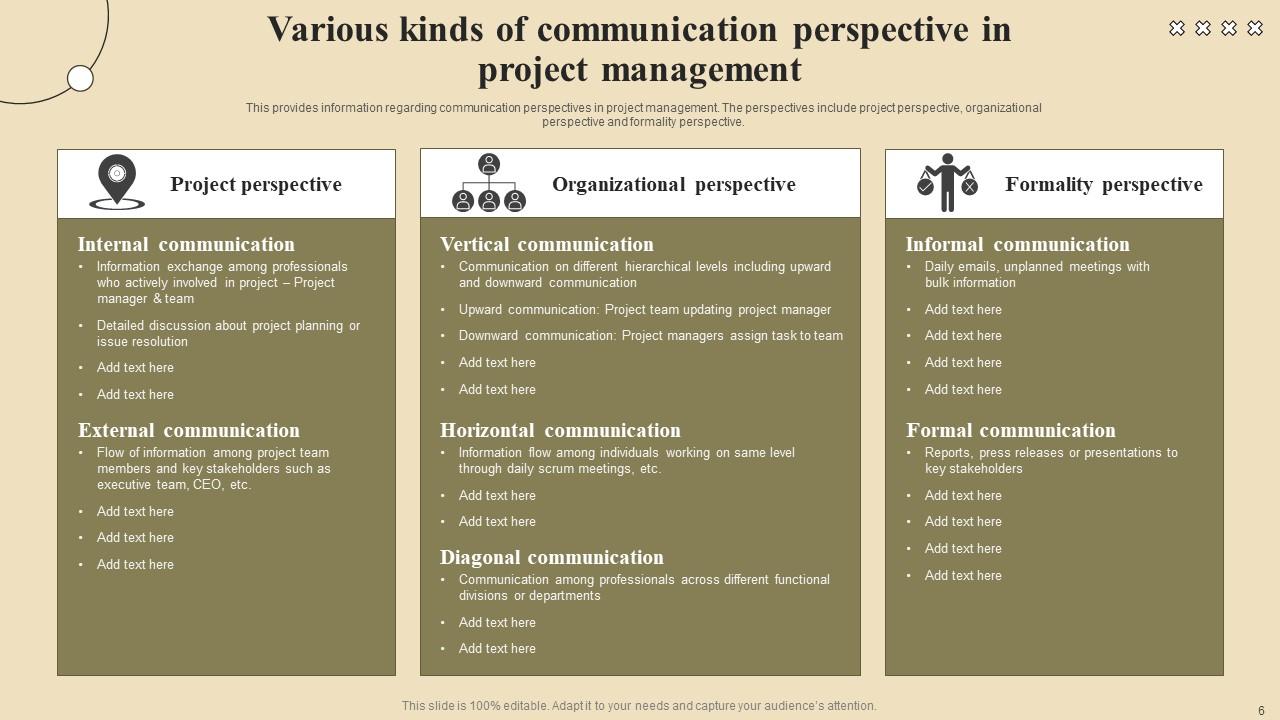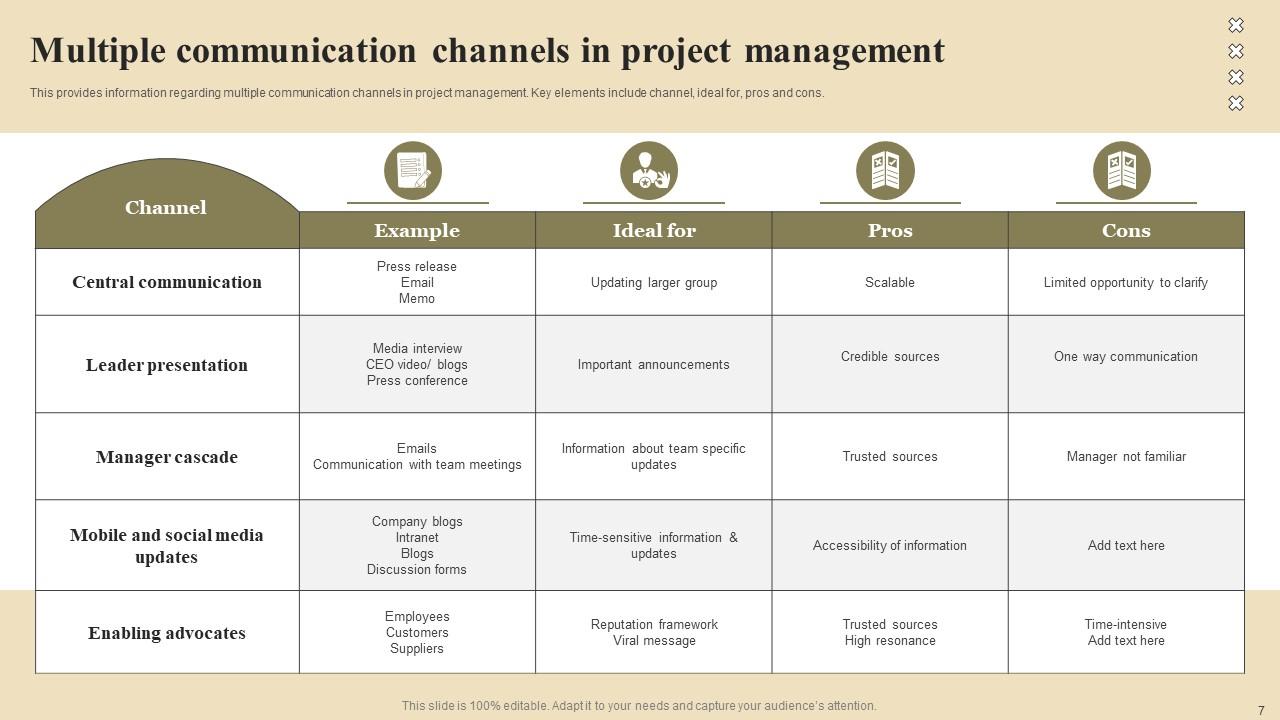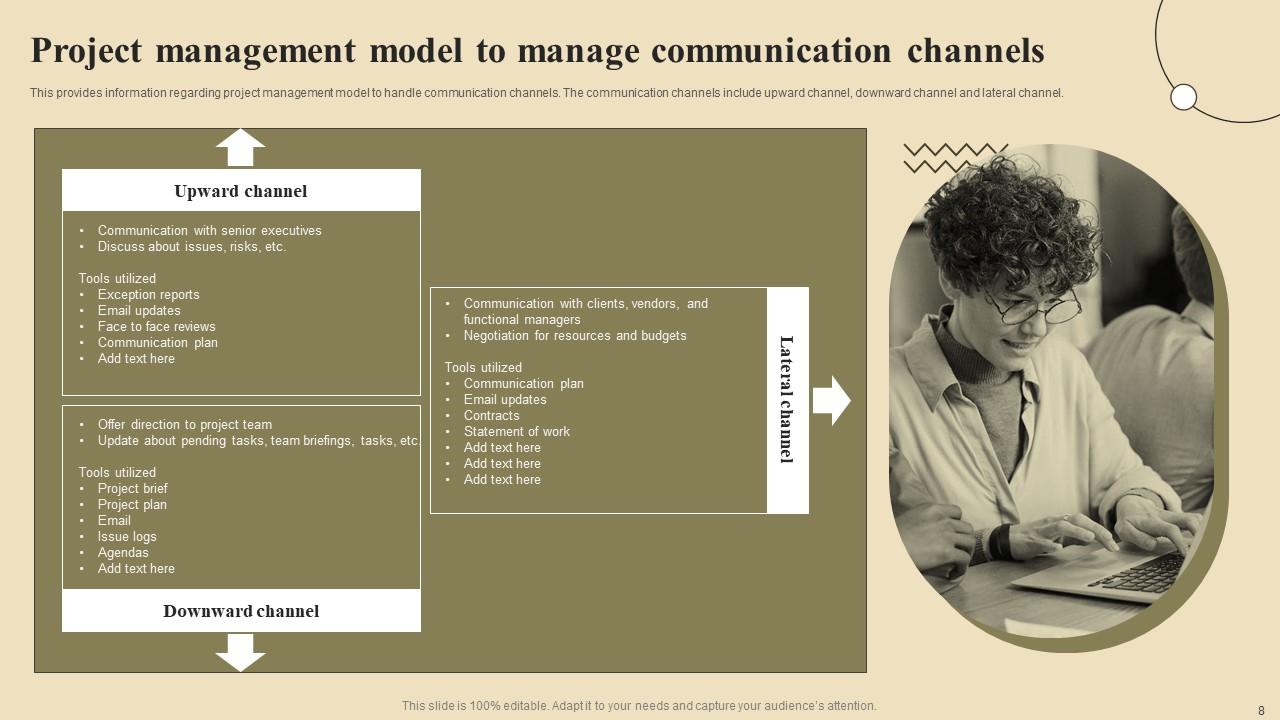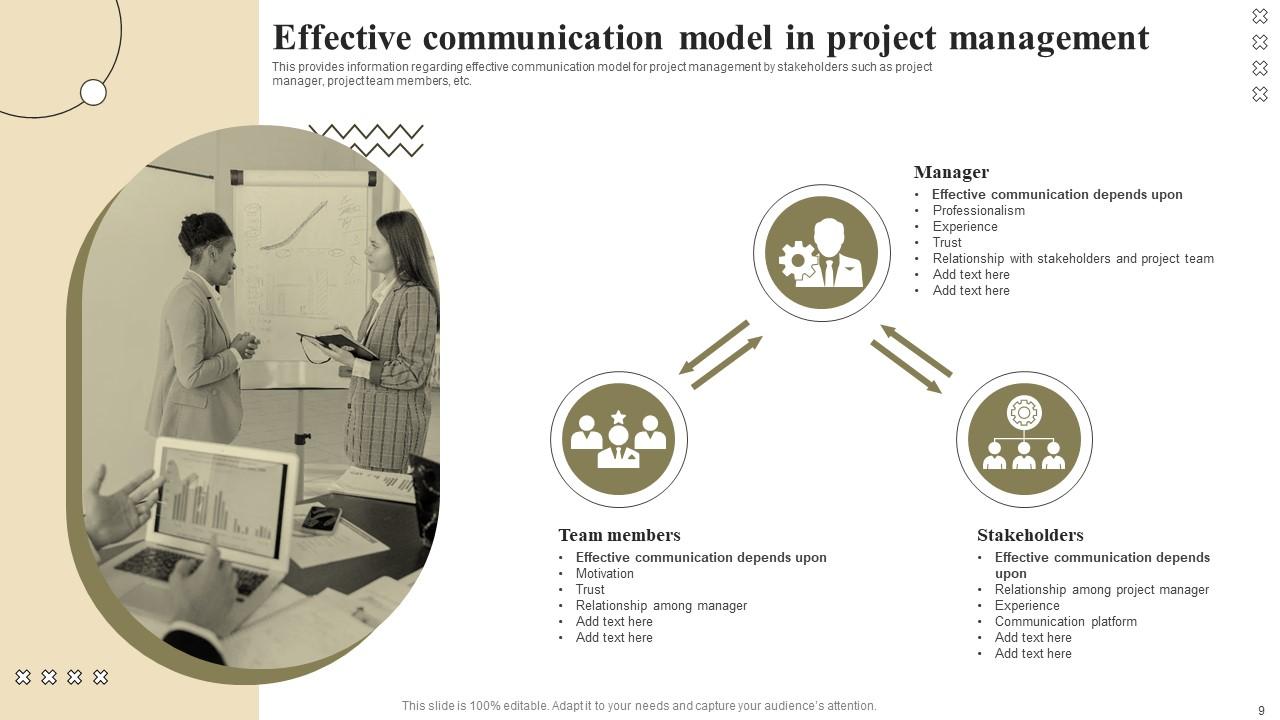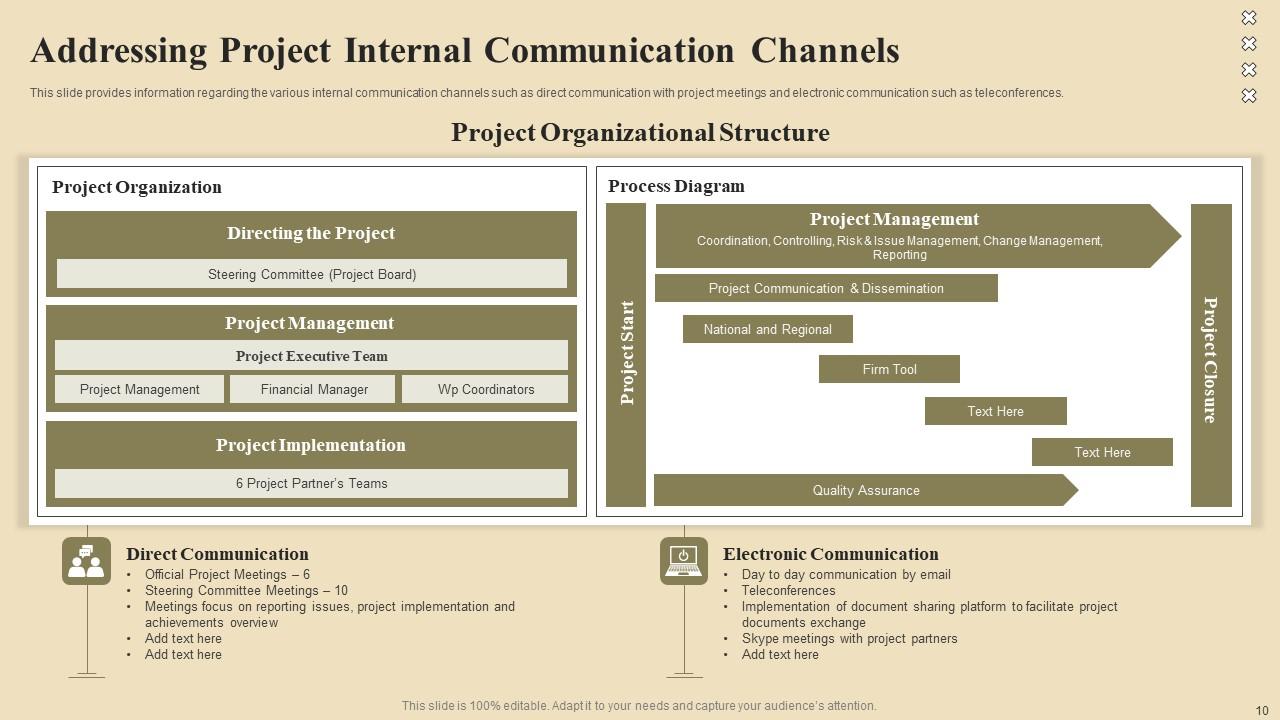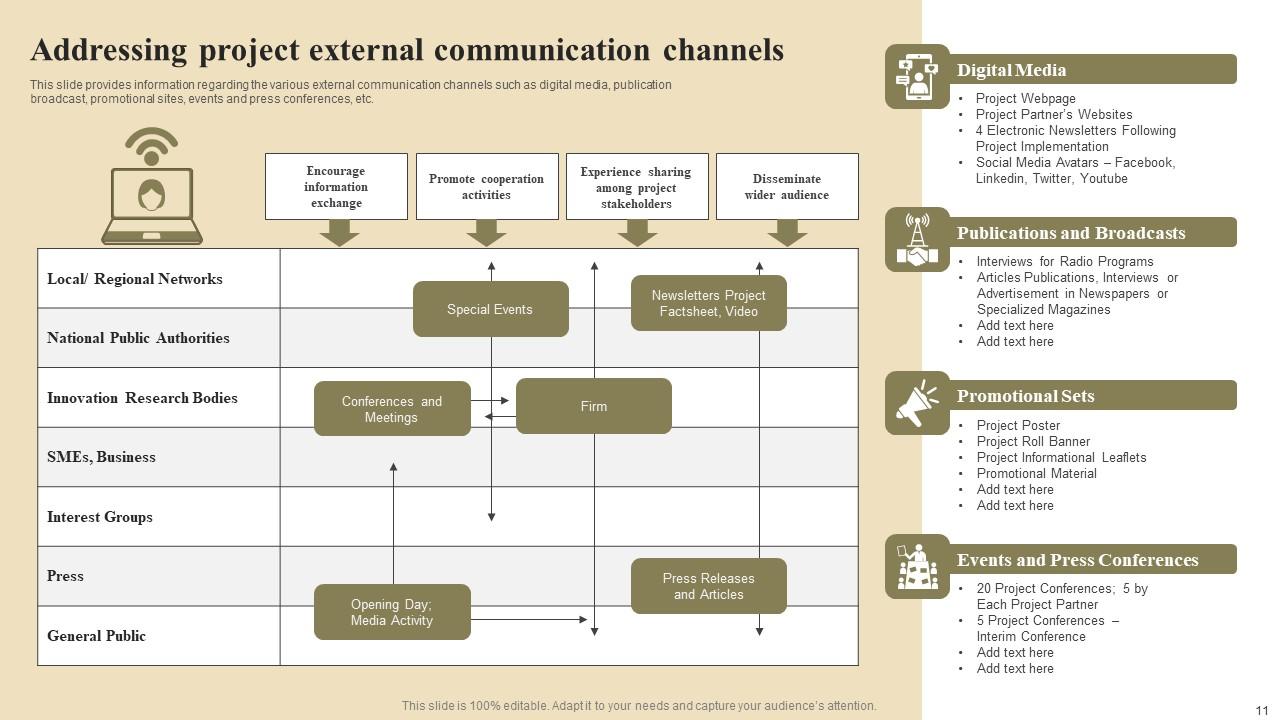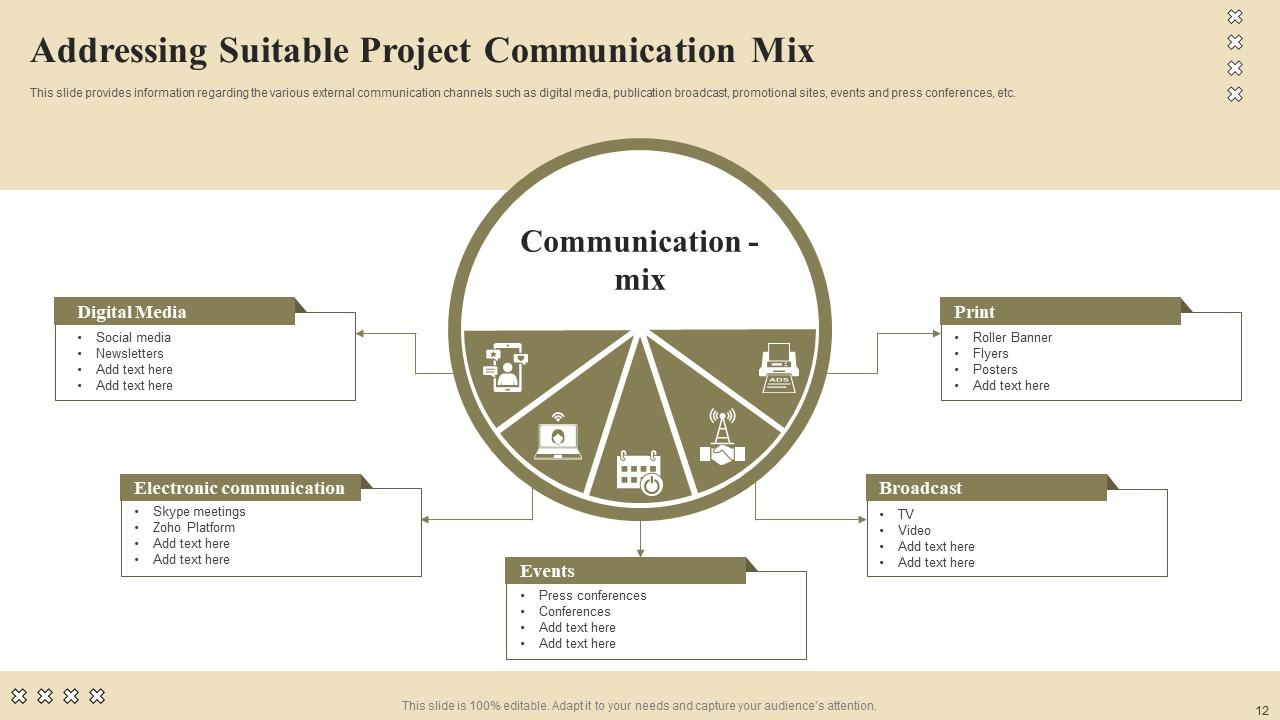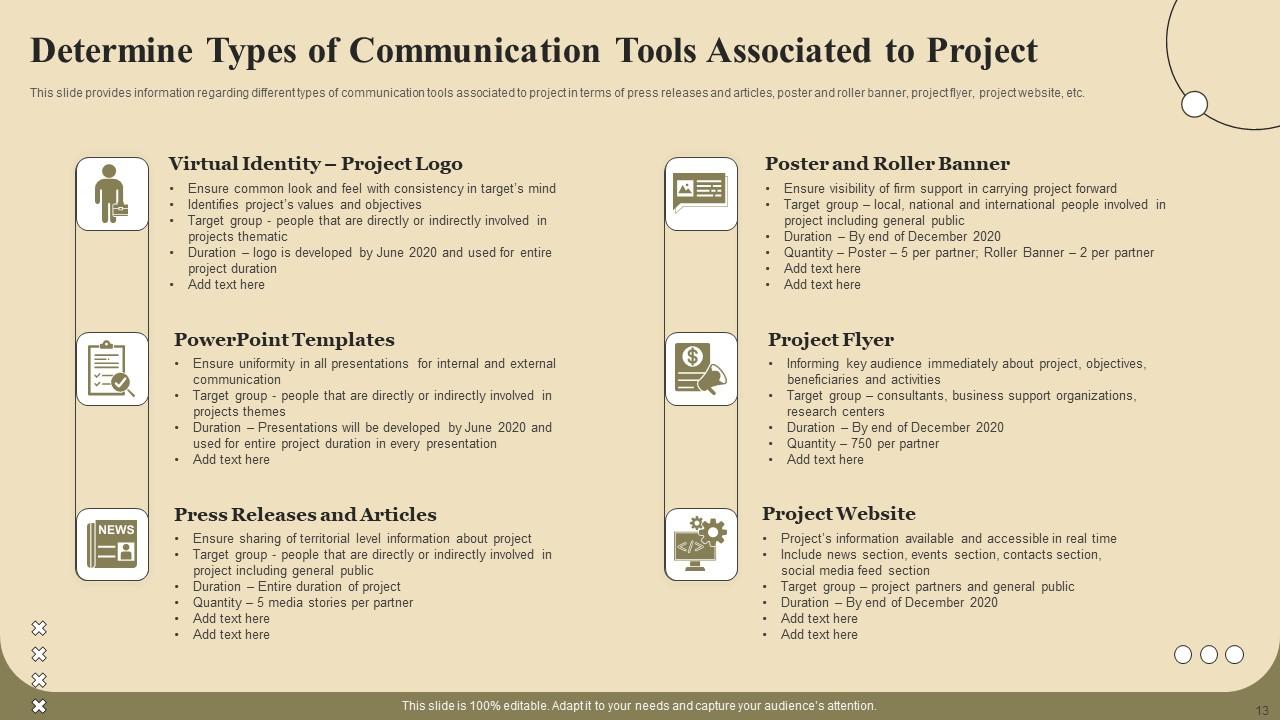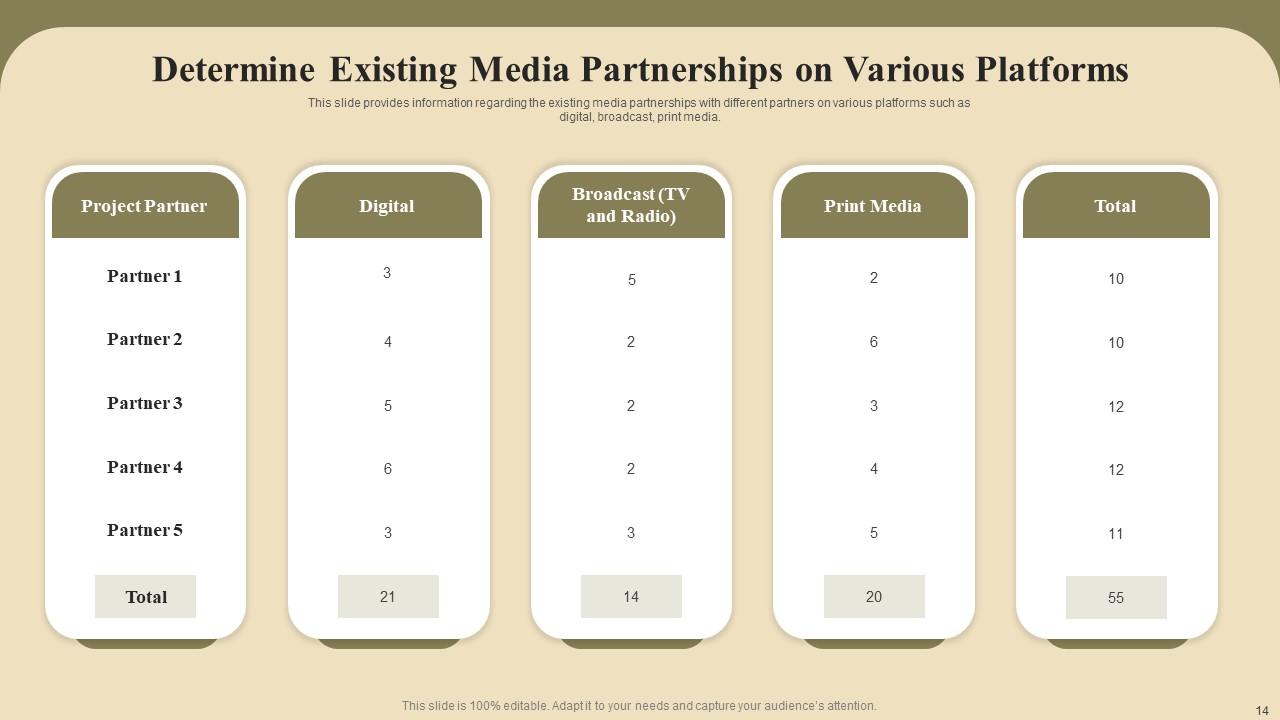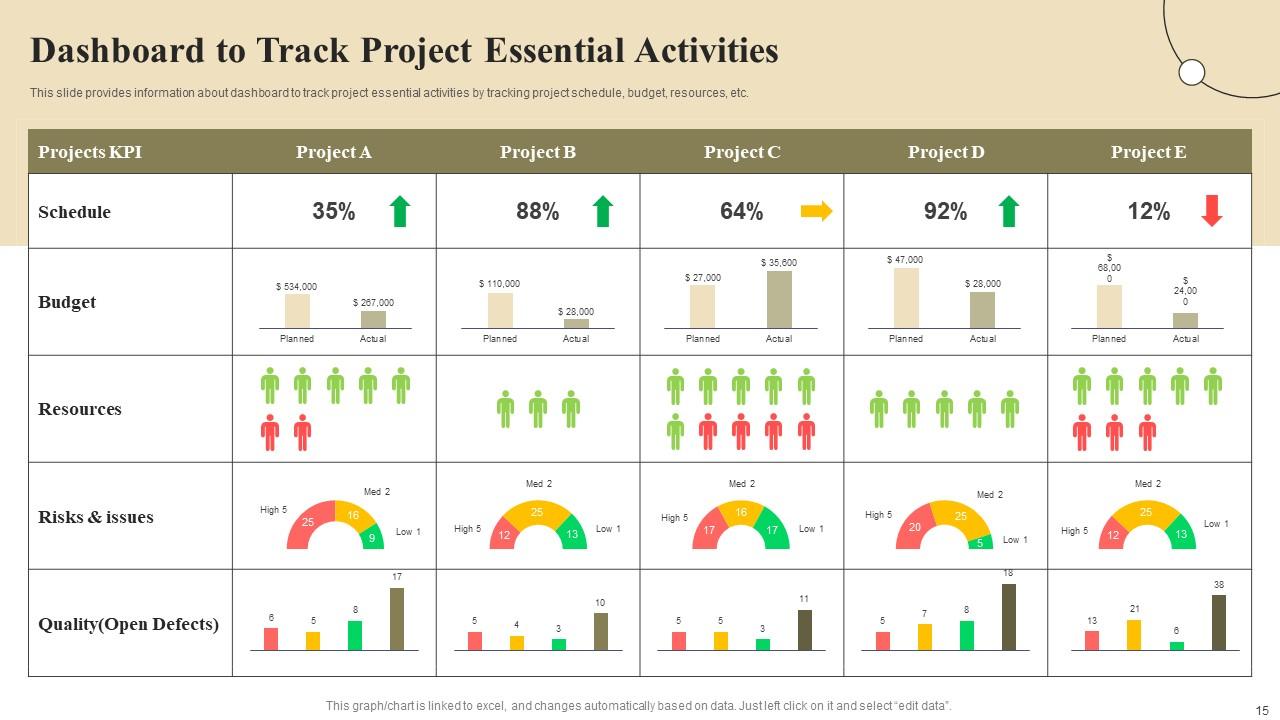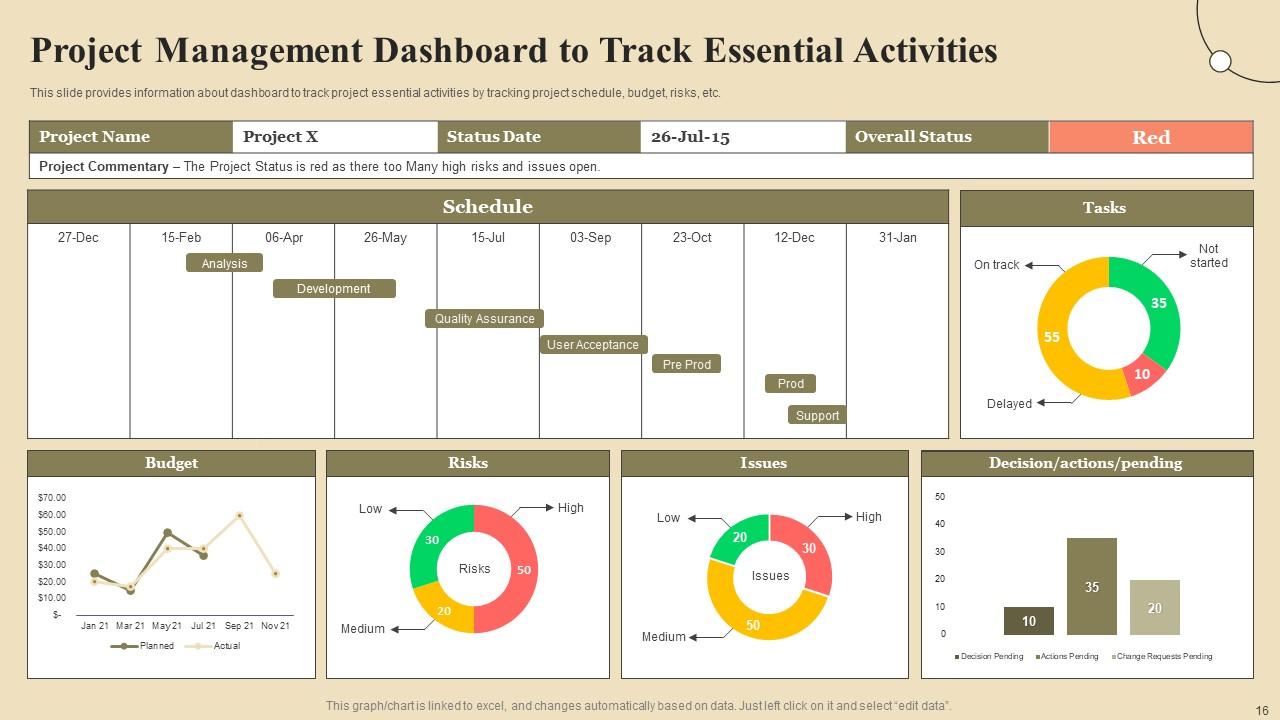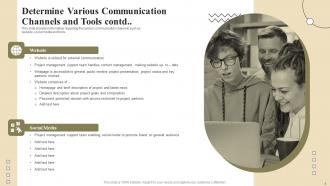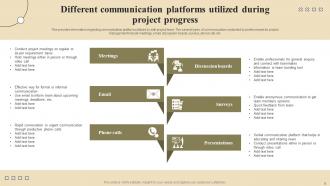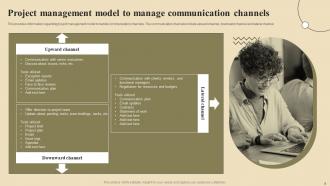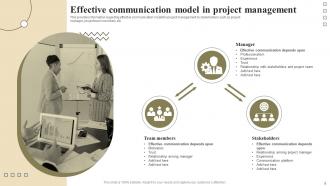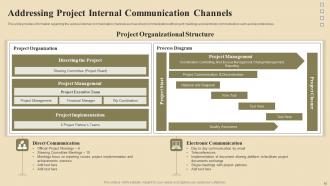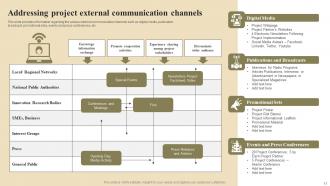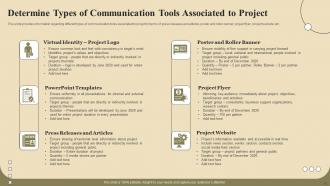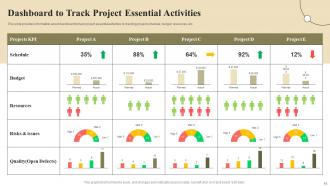Project Communication Channels And Tools Powerpoint Ppt Template Bundles DK MD
Our Project Communication Channels And Tools Powerpoint Ppt Template Bundles DK MD are topically designed to provide an attractive backdrop to any subject. Use them to look like a presentation pro.
Our Project Communication Channels And Tools Powerpoint Ppt Template Bundles DK MD are topically designed to provide an att..
- Google Slides is a new FREE Presentation software from Google.
- All our content is 100% compatible with Google Slides.
- Just download our designs, and upload them to Google Slides and they will work automatically.
- Amaze your audience with SlideTeam and Google Slides.
-
Want Changes to This PPT Slide? Check out our Presentation Design Services
- WideScreen Aspect ratio is becoming a very popular format. When you download this product, the downloaded ZIP will contain this product in both standard and widescreen format.
-

- Some older products that we have may only be in standard format, but they can easily be converted to widescreen.
- To do this, please open the SlideTeam product in Powerpoint, and go to
- Design ( On the top bar) -> Page Setup -> and select "On-screen Show (16:9)” in the drop down for "Slides Sized for".
- The slide or theme will change to widescreen, and all graphics will adjust automatically. You can similarly convert our content to any other desired screen aspect ratio.
Compatible With Google Slides

Get This In WideScreen
You must be logged in to download this presentation.
PowerPoint presentation slides
Introduce your topic and host expert discussion sessions with this Project Communication Channels And Tools Powerpoint Ppt Template Bundles DK MD. This template is designed using high-quality visuals, images, graphics, etc, that can be used to showcase your expertise. Different topics can be tackled using the seventeen slides included in this template. You can present each topic on a different slide to help your audience interpret the information more effectively. Apart from this, this PPT slideshow is available in two screen sizes, standard and widescreen making its delivery more impactful. This will not only help in presenting a birds-eye view of the topic but also keep your audience engaged. Since this PPT slideshow utilizes well-researched content, it induces strategic thinking and helps you convey your message in the best possible manner. The biggest feature of this design is that it comes with a host of editable features like color, font, background, etc. So, grab it now to deliver a unique presentation every time.
People who downloaded this PowerPoint presentation also viewed the following :
Content of this Powerpoint Presentation
Slide 1: This slide introduces Project Communication Channels and Tools. Commence by stating Your company Name.
Slide 2: This slide includes the Table of Contents.
Slide 3: This slide provides information regarding the various communication channels.
Slide 4: This slide showcases the various communication channels.
Slide 5: This slide exhibits the Different communication platforms utilized during project progress.
Slide 6: This slide depicts the Various kinds of communication perspective in project management.
Slide 7: This provides information regarding multiple communication channels in project management.
Slide 8: This slide talks about the Project management model to manage communication channels.
Slide 9: This slide shows the Effective communication model in project management.
Slide 10: This slide deals with Addressing Project Internal Communication Channels.
Slide 11: This slide focuses on Addressing project external communication channels.
Slide 12: This slide provides information regarding the various external communication channels.
Slide 13: This slide highlights different types of communication tools associated to project.
Slide 14: This slide showcases the existing media partnerships with different partners on various platforms.
Slide 15: This slide reveals the Dashboard to Track Project Essential Activities.
Slide 16: This slide exhibits the Project Management Dashboard to Track Essential Activities.
Slide 17: This is the Thank You slide for acknowledgement.
Project Communication Channels And Tools Powerpoint Ppt Template Bundles DK MD with all 22 slides:
Use our Project Communication Channels And Tools Powerpoint Ppt Template Bundles DK MD to effectively help you save your valuable time. They are readymade to fit into any presentation structure.
-
Easy to edit slides with easy to understand instructions.
-
Perfect template with attractive color combination.