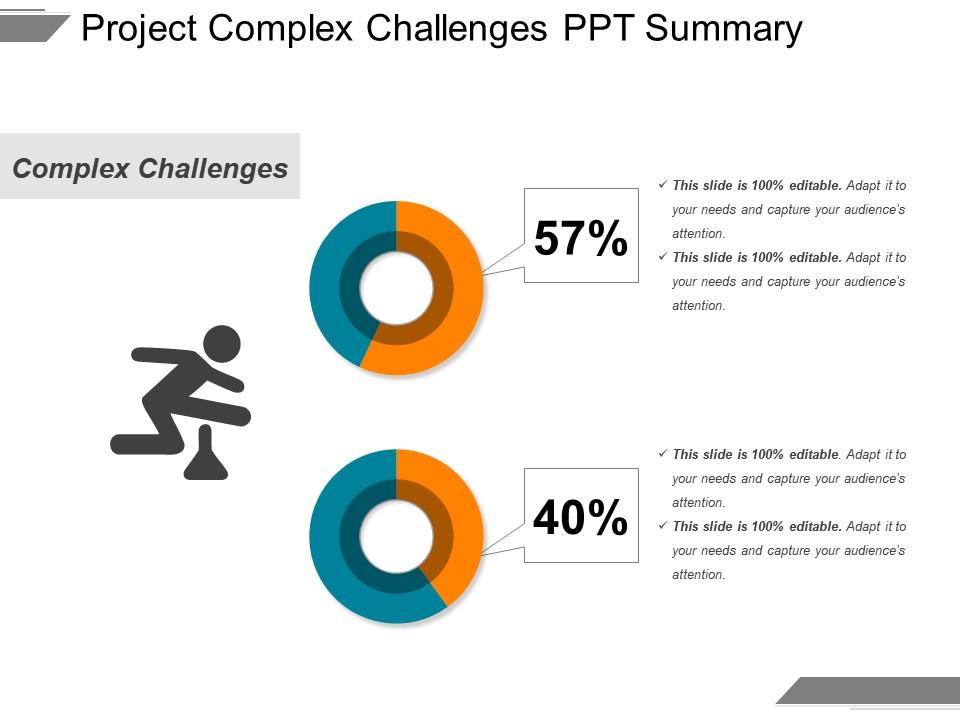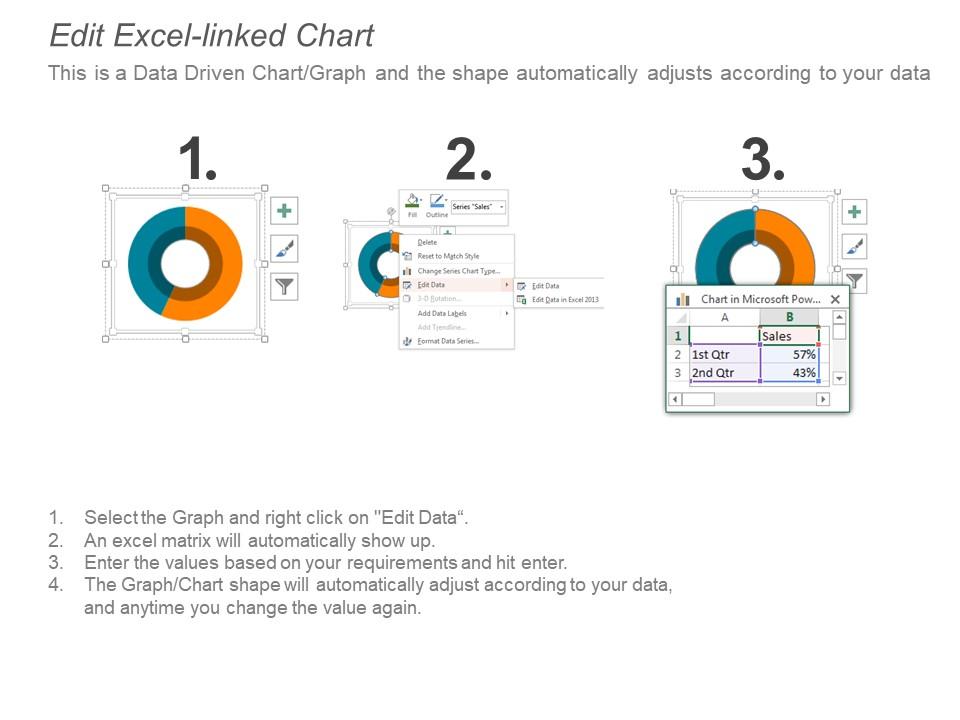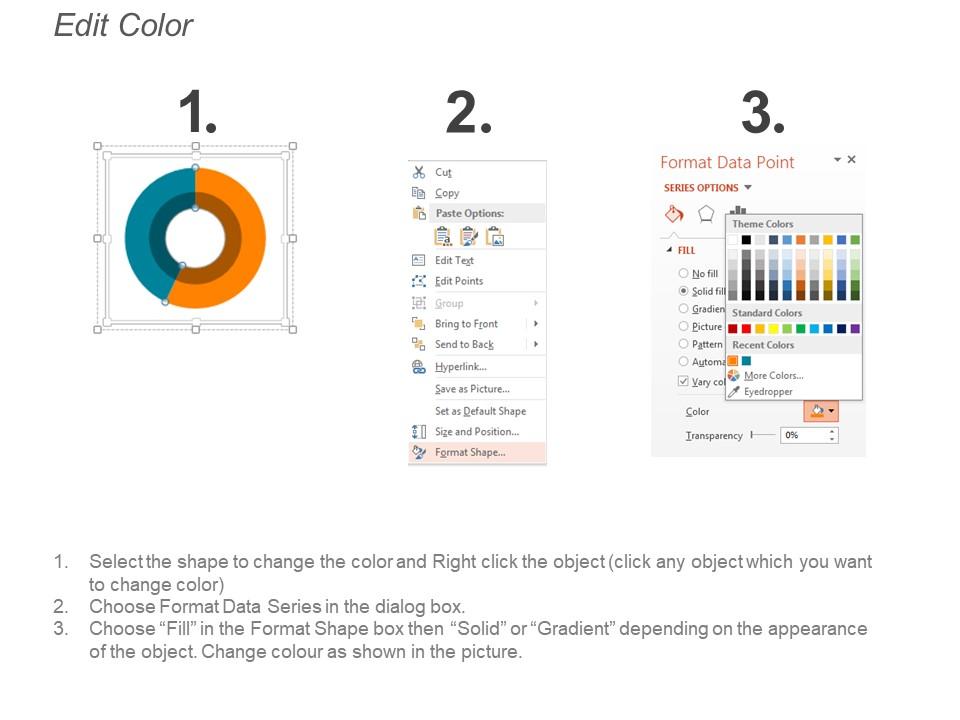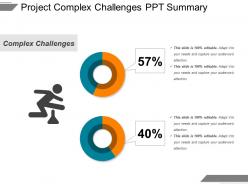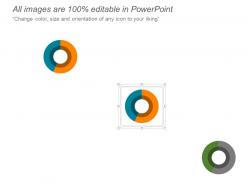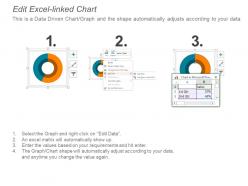Project complex challenges ppt summary
An effective, phased approach project management PowerPoint slide divides complex projects into manageable phases, which allows a user to track progress on a visual donut shape design. A user go for our project complex challenges presentation template to share the organized approach for large as well as complex projects so that they can deliver on time and in their decided budget. The complex project management PPT slide is suitable for project managers to figure out as well as understand dependencies that also impact other parts of the project. A presenter can illustrate that the more complex the project, the more the chances that quality suffer due to misalignment across moving parts by using the project complex hurdles presentation slide. Whenever you are dealing with the complex challenges of project you can plan as well as track performance of the project with the help of the complex challenges PPT template. You can break down complex risks into actionable items called tasks further you can assign specific tasks to one or more members of your team by using Excel linked donut shape template. Our Project Complex Challenges Ppt Summary are forthright. They follow a clear and determined approach.
An effective, phased approach project management PowerPoint slide divides complex projects into manageable phases, which al..
- Google Slides is a new FREE Presentation software from Google.
- All our content is 100% compatible with Google Slides.
- Just download our designs, and upload them to Google Slides and they will work automatically.
- Amaze your audience with SlideTeam and Google Slides.
-
Want Changes to This PPT Slide? Check out our Presentation Design Services
- WideScreen Aspect ratio is becoming a very popular format. When you download this product, the downloaded ZIP will contain this product in both standard and widescreen format.
-

- Some older products that we have may only be in standard format, but they can easily be converted to widescreen.
- To do this, please open the SlideTeam product in Powerpoint, and go to
- Design ( On the top bar) -> Page Setup -> and select "On-screen Show (16:9)” in the drop down for "Slides Sized for".
- The slide or theme will change to widescreen, and all graphics will adjust automatically. You can similarly convert our content to any other desired screen aspect ratio.
Compatible With Google Slides

Get This In WideScreen
You must be logged in to download this presentation.
PowerPoint presentation slides
Presenting project complex challenges PPT summary presentation slide. You can download this template and then save into another format such as JPG and PDF and can also display in standard and widescreen view. A user can alter this slide such as color, text, font type, font size and aspect ratio. This slide gets synced with Google Slides and edit it in PowerPoint. You may share this template with large segment because it has great pixel quality. You can insert the relevant content in text placeholder of this slide.
People who downloaded this PowerPoint presentation also viewed the following :
Content of this Powerpoint Presentation
Description:
The image portrays a PowerPoint slide titled "Project Complex Challenges PPT Summary". The slide is aimed at presenting statistical data related to complex challenges in a project setting. It includes two donut charts:
1. First Donut Chart (57%):
This chart likely represents the percentage of a specific complex challenge within a project, with 57% completion or occurrence.
2. Second Donut Chart (40%):
The second chart shows a lower percentage, possibly indicating a different challenge or aspect of the project with 40% completion or occurrence.
Next to each chart, there's a checkmark followed by a statement "This slide is 100% editable. Adapt it to your needs and capture your audience's attention." These notes emphasize that the information on the slide can be customized for different presentations and audiences.
On the left side of the slide, a graphic of a figure overcoming an obstacle accompanies the heading "Complex Challenges", suggesting that the charts relate to the difficulty levels of challenges faced during a project.
Use Cases:
This slide template can be adapted for use in various industries where project management and challenge assessment are crucial:
1. Information Technology:
Use: Presenting challenge rates in IT project implementation.
Presenter: IT Project Manager
Audience: Development Team, Project Stakeholders
2. Construction:
Use: Illustrating obstacles in construction projects.
Presenter: Construction Manager
Audience: Building Team, Investors
3. Healthcare:
Use: Showcasing challenges in healthcare project management.
Presenter: Healthcare Administrator
Audience: Medical Staff, Hospital Management
4. Education:
Use: Depicting complex challenges in educational program development.
Presenter: Education Coordinator
Audience: School Board, Teachers
5. Marketing:
Use: Analyzing complex challenges in marketing campaigns.
Presenter: Marketing Director
Audience: Marketing Team, Advertisers
6. Manufacturing:
Use: Outlining production challenges and completion rates.
Presenter: Operations Manager
Audience: Production Staff, Quality Assurance Teams
7. Non-Profit:
Use: Discussing complex project challenges in non-profit initiatives.
Presenter: Program Director
Audience: Volunteers, Donors
Project complex challenges ppt summary with all 5 slides:
Get busy as a bee with our Project Complex Challenges Ppt Summary. Ideas flow fast into your brain.
-
Unique research projects to present in meeting.
-
Best Representation of topics, really appreciable.