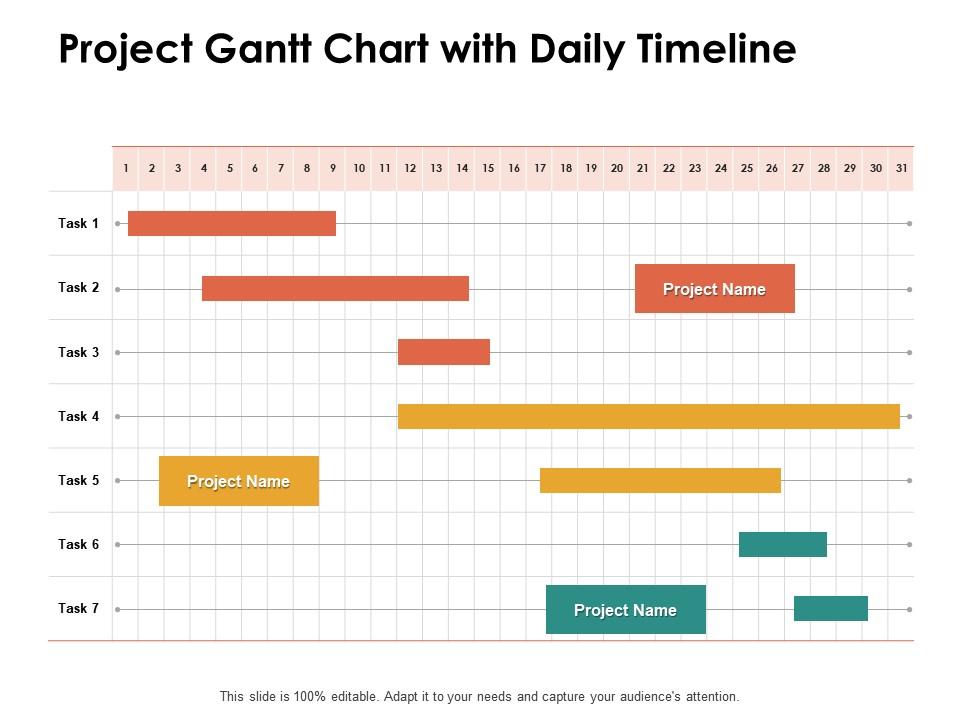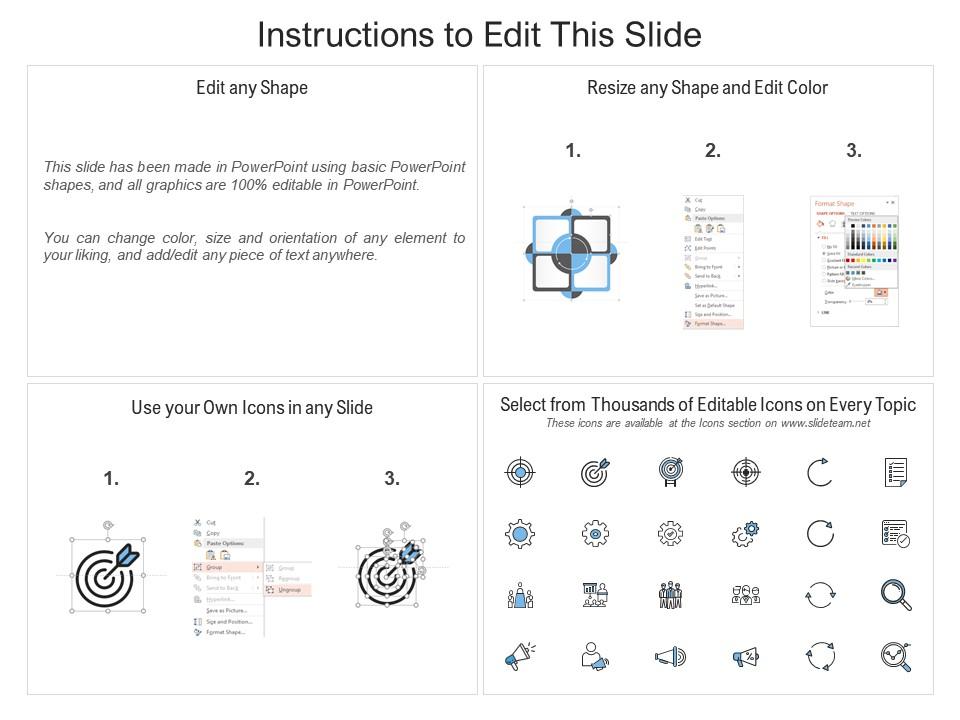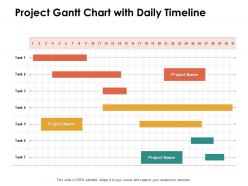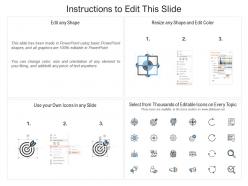Project gantt chart with daily timeline ppt powerpoint presentation styles graphics
Give a convincing display of impeccable credentials with our Project Gantt Chart With Daily Timeline Ppt Powerpoint Presentation Styles Graphics. Be an expert on the job.
Give a convincing display of impeccable credentials with our Project Gantt Chart With Daily Timeline Ppt Powerpoint Presen..
- Google Slides is a new FREE Presentation software from Google.
- All our content is 100% compatible with Google Slides.
- Just download our designs, and upload them to Google Slides and they will work automatically.
- Amaze your audience with SlideTeam and Google Slides.
-
Want Changes to This PPT Slide? Check out our Presentation Design Services
- WideScreen Aspect ratio is becoming a very popular format. When you download this product, the downloaded ZIP will contain this product in both standard and widescreen format.
-

- Some older products that we have may only be in standard format, but they can easily be converted to widescreen.
- To do this, please open the SlideTeam product in Powerpoint, and go to
- Design ( On the top bar) -> Page Setup -> and select "On-screen Show (16:9)” in the drop down for "Slides Sized for".
- The slide or theme will change to widescreen, and all graphics will adjust automatically. You can similarly convert our content to any other desired screen aspect ratio.
Compatible With Google Slides

Get This In WideScreen
You must be logged in to download this presentation.
PowerPoint presentation slides
Plan, Track And Synchronize The Most Important Tasks Of A Particular Project With This Well Formatted Gantt Chart PPT Format. Based On The Long-Standing Principle Of The Gantt Chart Model, This Template Can Help You Keep A Track Of And Manage Your Project Efficiently. You Can Enter All The Vital Components Of A Project Such As Start Dates, Duration, Status, Etc. Of Each Task And Keep The Owners Accountability In Check Using This Gantt Chart Powerpoint Presentation Template. Create A Highly Proficient Scheduling Plan And Measure Its Progress With This Layout. Ideal For Project Management, Business Plans, Student Projects, Assignments, And Others, This Template Acts As A Highly Competitive Tool To Be Included In Your Business Structure. Simply Add Your Activities In The Taskbars Provided In This Template And Edit It Any Which Way To Make It Suitable For Your Project Handlings.
People who downloaded this PowerPoint presentation also viewed the following :
Content of this Powerpoint Presentation
Description:
This image depicts a Project Gantt Chart with a Daily Timeline, a type of bar chart that illustrates a project's schedule. It includes horizontal bars of varying lengths that represent the start and finish dates of each task within a project. The timeline across the top indicates days of the month, revealing the day-to-day progression of tasks. Each task is labeled from "Task 1" to "Task 7" on the left side of the chart. Colored bars signify different tasks, highlighting their respective durations. Some tasks overlap, indicating concurrent activities, while others are isolated, suggesting sequential processes. Three boxes labeled "Project Name" suggest placeholders where the specific project's title can be inserted. It's a visual tool commonly used for detailed project planning and progress tracking.
Use Cases:
Now, let's explore the industries where such slides can be significantly applied:
1. Construction:
Use: Tracking phases of construction projects.
Presenter: Project managers.
Audience: Construction teams, contractors.
2. Software Development:
Use: Managing software release schedules.
Presenter: IT Project coordinators.
Audience: Development teams, stakeholders.
3. Event Planning:
Use: Orchestrating preparation for events.
Presenter: Event planners.
Audience: Event staff, vendors.
4. Educational Administration:
Use: Planning academic and administrative timelines.
Presenter: School administrators.
Audience: Faculty, department heads.
5. Marketing and Advertising:
Use: Scheduling campaigns and creative launches.
Presenter: Marketing managers.
Audience: Creative teams, marketing departments.
6. Manufacturing:
Use: Outlining product development and production schedules.
Presenter: Production managers.
Audience: Department leads, production teams.
7. Healthcare Administration:
Use: Coordinating healthcare projects and initiatives.
Presenter: Healthcare administrators.
Audience: Medical staff, department managers.
Project gantt chart with daily timeline ppt powerpoint presentation styles graphics with all 2 slides:
Broadcast your impeccable credentials with our Project Gantt Chart With Daily Timeline Ppt Powerpoint Presentation Styles Graphics. Convince folks you can do a brilliant job.
No Reviews