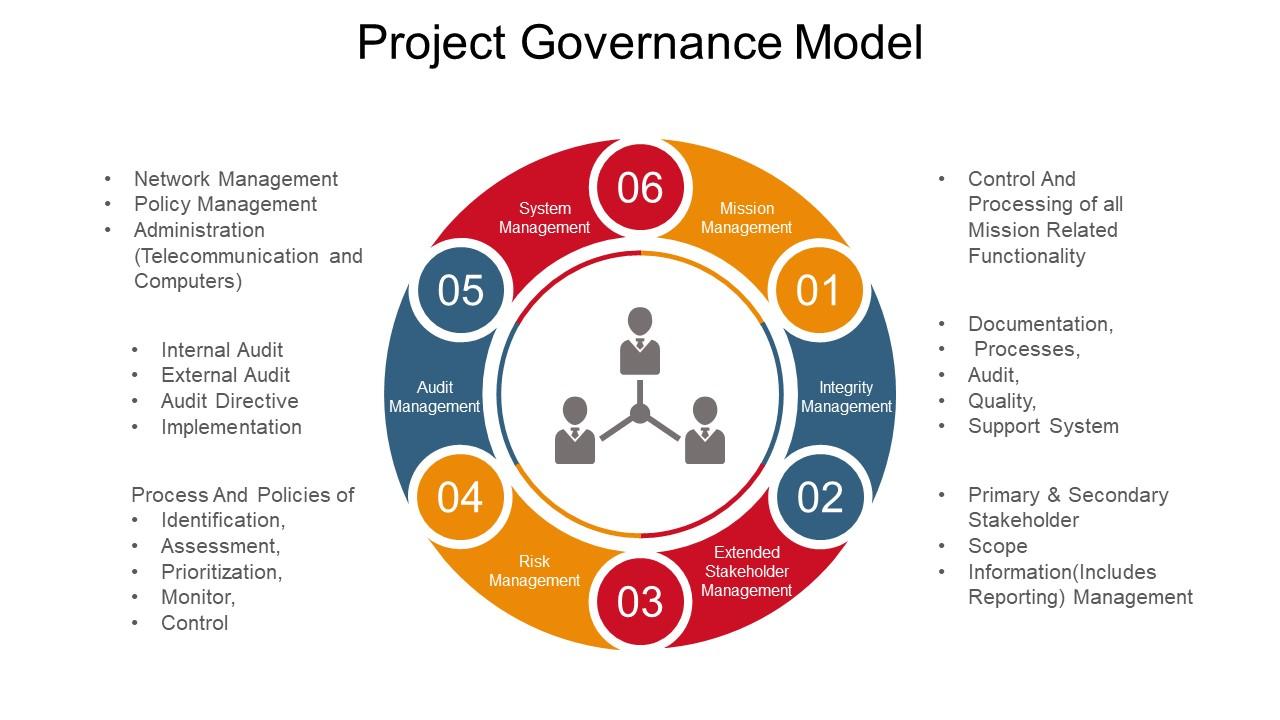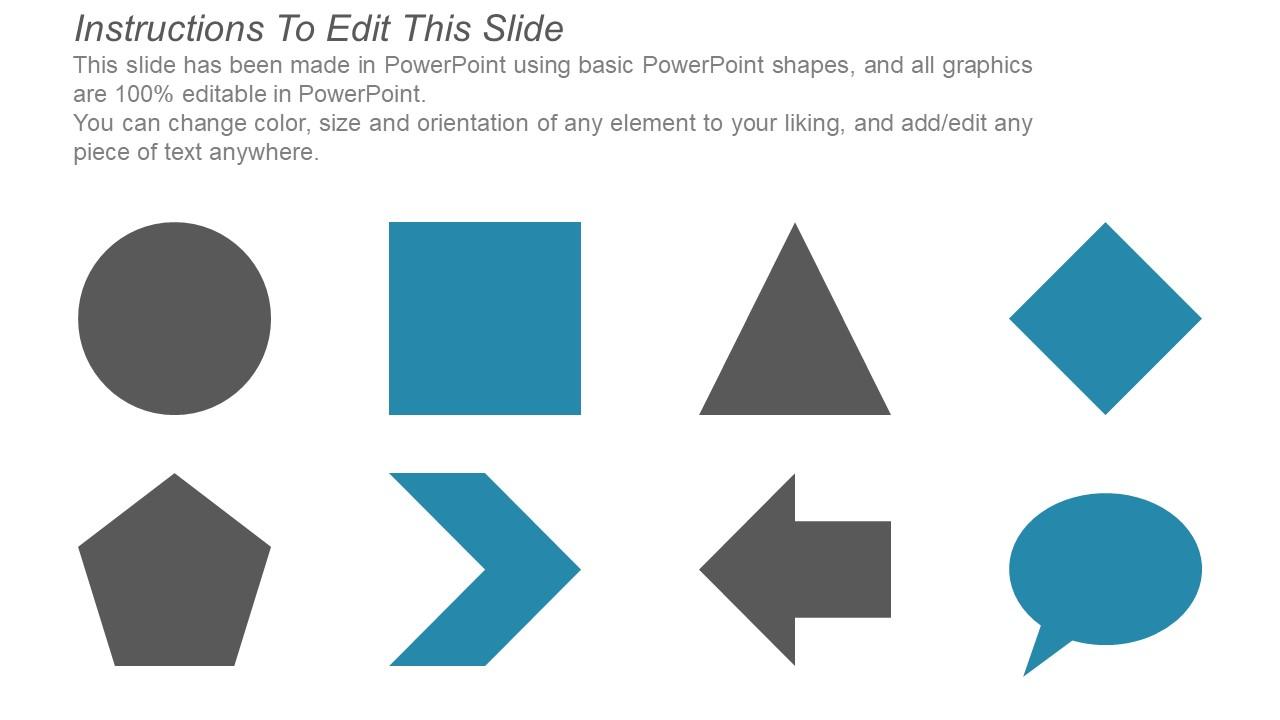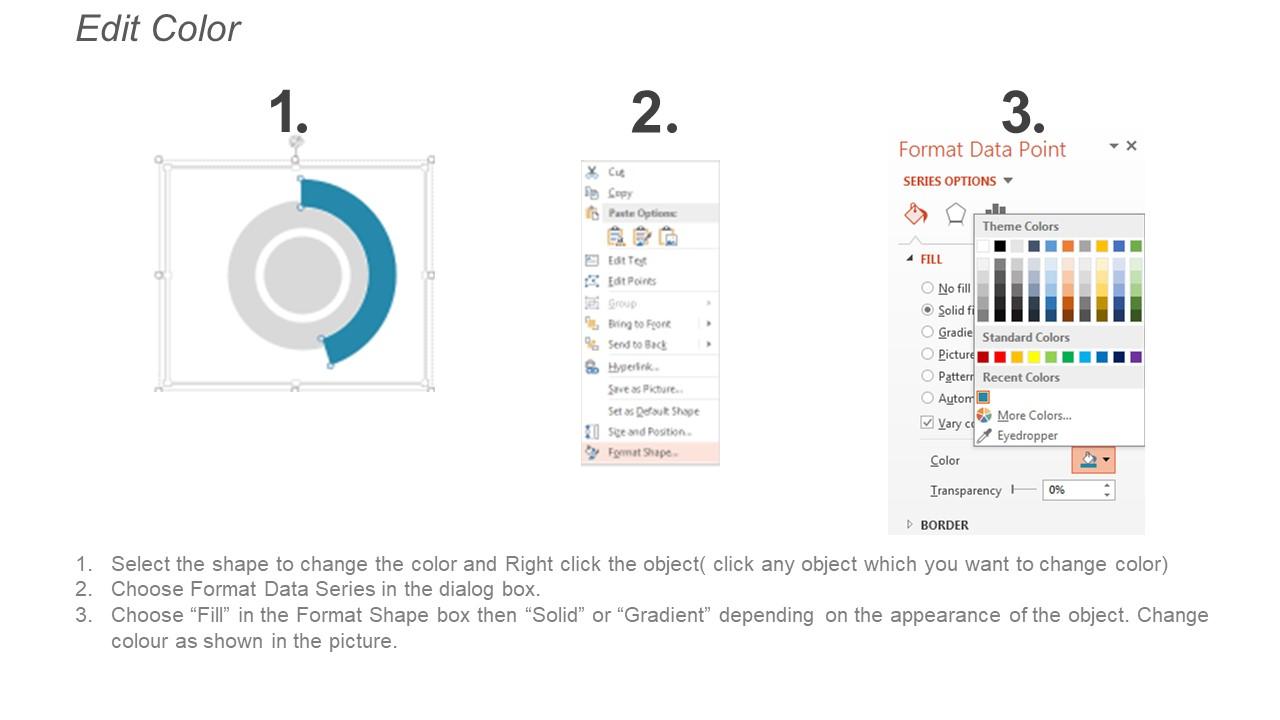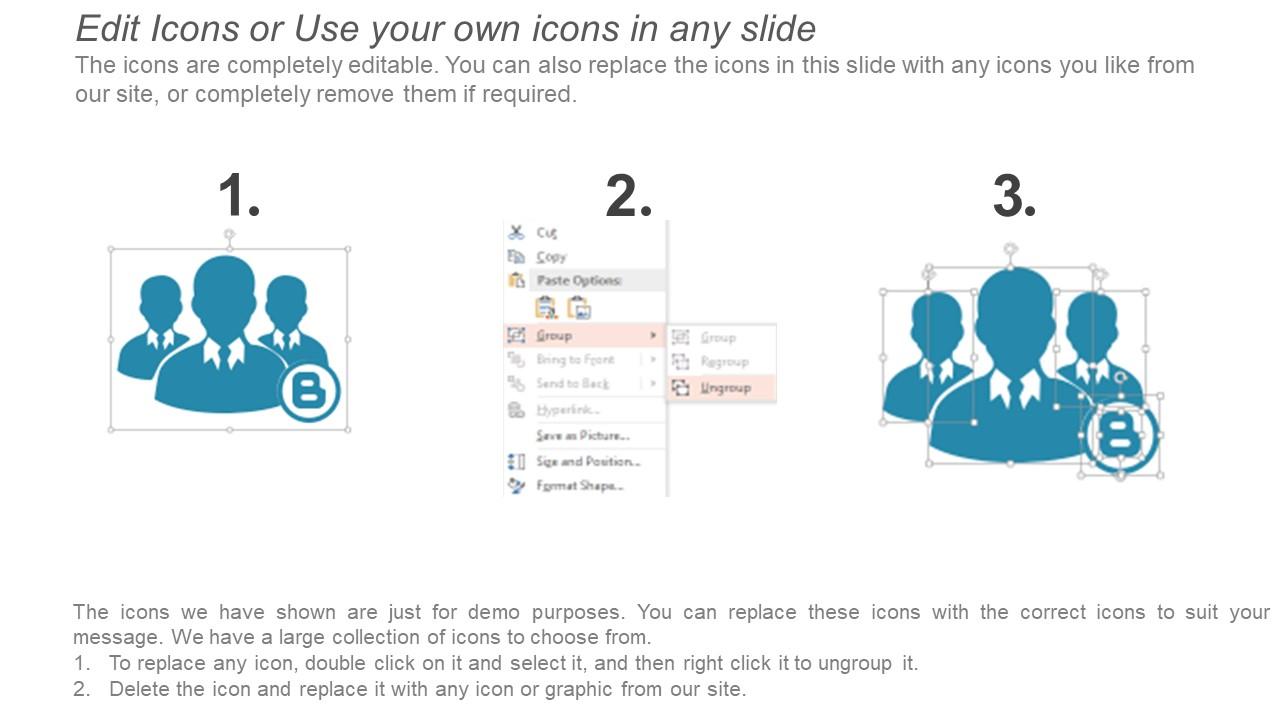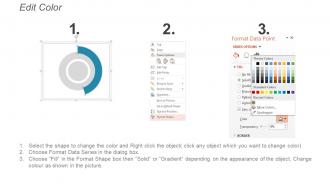Project governance model powerpoint slide graphics
Since most of the projects bring necessary revenue for various industries, its failure or lateness can mean the difference between an organization’s failure and success. Due to bad project management, an industry has high rate of projects fail. However, need not to get confused between good project management and good project governance model. By taking help of the project governance model PPT slide, a user can illustrate many of the setbacks in an organization’s projects are outside the purview of the project manager but do lie in project governance. The difference between management and governance mainly in focus and intent and a presenter can use the governance model in project management presentation slide to demonstrate the same. The project management template for PowerPoint is all about the details and act as application of knowledge, skills, tools, and techniques to project activities to meet the project target. Whereas the project governance model template for PowerPoint is less about the details, and more about the conditions that set up the project as well as are outside the project’s boundaries. A project manager can use the project governance framework example slide. Our project governance model powerpoint slide graphics ensure different cultures don't deter you. You will be comfortable anywhere on earth.
Since most of the projects bring necessary revenue for various industries, its failure or lateness can mean the difference ..
- Google Slides is a new FREE Presentation software from Google.
- All our content is 100% compatible with Google Slides.
- Just download our designs, and upload them to Google Slides and they will work automatically.
- Amaze your audience with SlideTeam and Google Slides.
-
Want Changes to This PPT Slide? Check out our Presentation Design Services
- WideScreen Aspect ratio is becoming a very popular format. When you download this product, the downloaded ZIP will contain this product in both standard and widescreen format.
-

- Some older products that we have may only be in standard format, but they can easily be converted to widescreen.
- To do this, please open the SlideTeam product in Powerpoint, and go to
- Design ( On the top bar) -> Page Setup -> and select "On-screen Show (16:9)” in the drop down for "Slides Sized for".
- The slide or theme will change to widescreen, and all graphics will adjust automatically. You can similarly convert our content to any other desired screen aspect ratio.
Compatible With Google Slides

Get This In WideScreen
You must be logged in to download this presentation.
PowerPoint presentation slides
Presenting project governance model PowerPoint slide graphics PPT slide. Six stages design slide is 100% compatible with Google Slides and you can easily customize it in PowerPoint. Put organization logo, name or tagline and add text to support your viewpoint. The image or slide quality remains the same even when projected on a large screen. This cyclic diagram template is suitable for sales and marketing teams and business managers. Easily downloadable template and compatible with other formats as well such as JPEG and PDF. Customize colors, text, font size and font type.
People who downloaded this PowerPoint presentation also viewed the following :
Content of this Powerpoint Presentation
Description:
The image presents a PowerPoint slide titled "Project Governance Model", which is designed to explain the structure and functions of governance in a project setting. The model is depicted as a circular flow diagram with six main components, each assigned a number and a specific color, symbolizing different aspects of project governance:
1. Mission Management:
Focuses on the control and processing of all mission-related functionality.
The associated color is orange.
2. Integrity Management:
Encompasses documentation, processes, audit, quality, and support systems.
This section is colored blue.
3. Extended Stakeholder Management:
Involves primary and secondary stakeholders, scope, and information (including reporting) management.
Shown in brown.
4. Risk Management:
Details process and policies of identification, assessment, prioritization, monitoring, and control.
The color used is dark yellow.
5. Audit Management:
Covers internal and external audits, audit directives, and their implementation.
This section is teal.
6. System Management:
Involves network management, policy management, and administration (specifically, telecommunication and computers).
The color indicated is red.
In the center of the circular flow is an icon depicting a person connected to two others, symbolizing the central role of leadership or the project manager in governance. Each segment of the circle points to a different governance role or responsibility area, emphasizing that each aspect is part of a continual process that cycles throughout the project's life.
Use Cases:
Project governance models are instrumental across sectors, ensuring that projects align with business goals, and providing a framework for decision-making and accountability.
1. Construction
Use: Overseeing project lifecycle, ensuring compliance and risk management.
Presenter: Project Director.
Audience: Investors, Regulatory Bodies.
2. Information Technology
Use: Managing software development projects, IT services, and system implementations.
Presenter: IT Project Manager.
Audience: Developers, Stakeholders.
3. Healthcare
Use: Administration of healthcare projects, including facility upgrades and system integrations.
Presenter: Healthcare Administrator.
Audience: Medical Staff, Board Members.
4. Finance
Use: Governance of financial system implementations and compliance projects.
Presenter: CFO or Financial Project Manager.
Audience: Finance Team, Compliance Officers.
5. Education
Use: Managing educational program rollouts and institutional projects.
Presenter: Dean or Educational Project Lead.
Audience: Faculty, Educational Board.
6. Government
Use: Overseeing public sector projects, from infrastructure to IT.
Presenter: Public Project Manager.
Audience: Government Officials, Public Stakeholders.
7. Non-Profit
Use: Directing initiatives and programs with transparency and accountability.
Presenter: Program Director.
Audience: Donors, Volunteers, Beneficiaries.
Project governance model powerpoint slide graphics with all 5 slides:
Find anything you desire with our project governance model powerpoint slide graphics. They have no dearth of facilities.
-
Innovative and Colorful designs.
-
Thanks for all your great templates they have saved me lots of time and accelerate my presentations. Great product, keep them up!