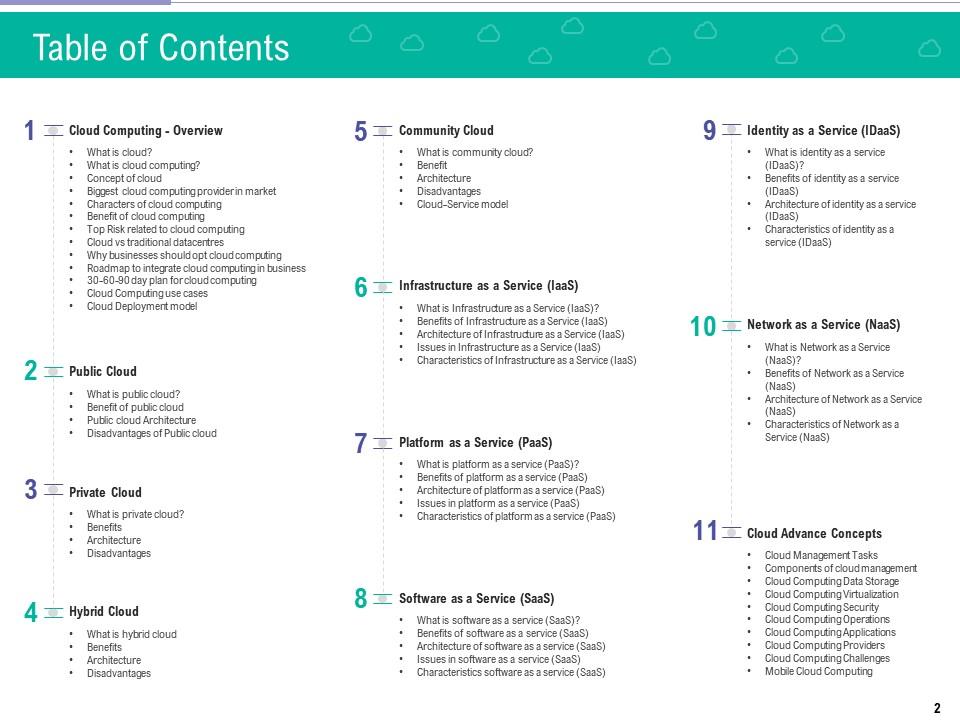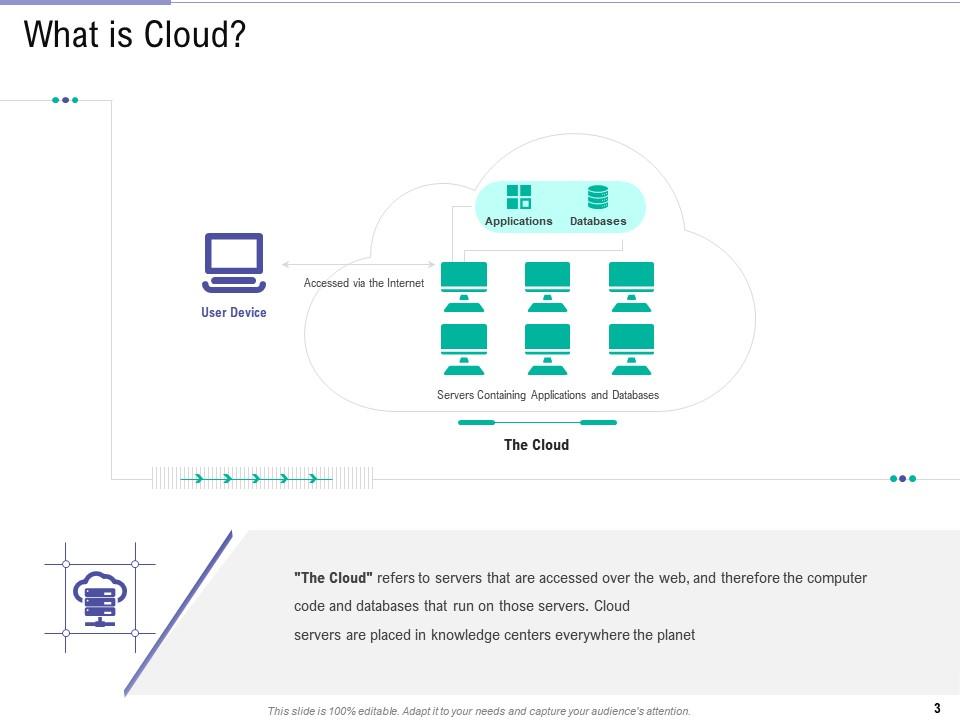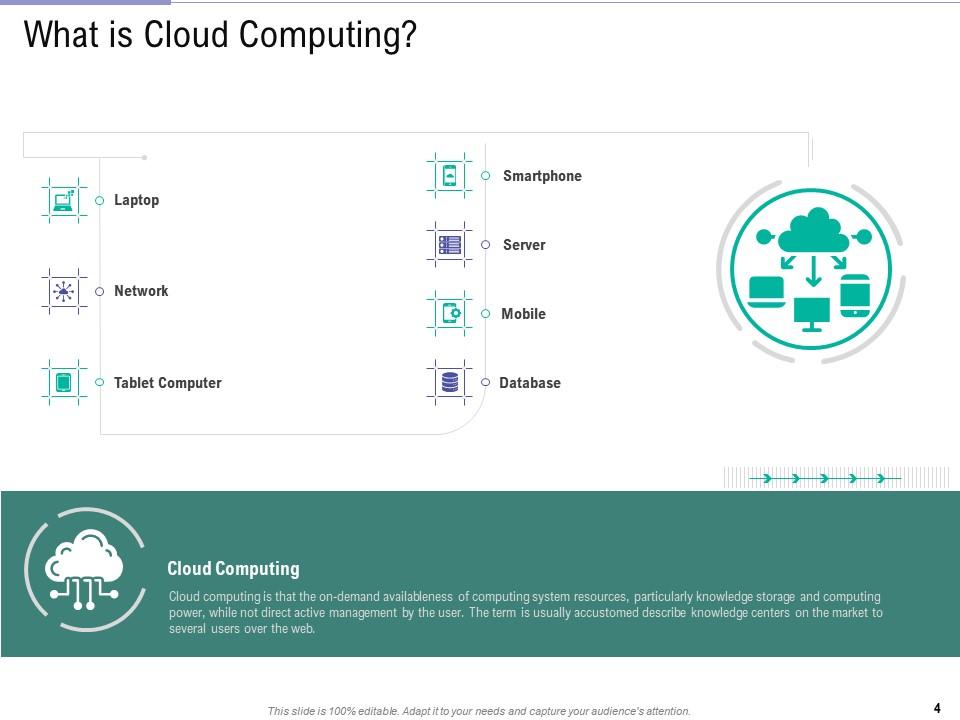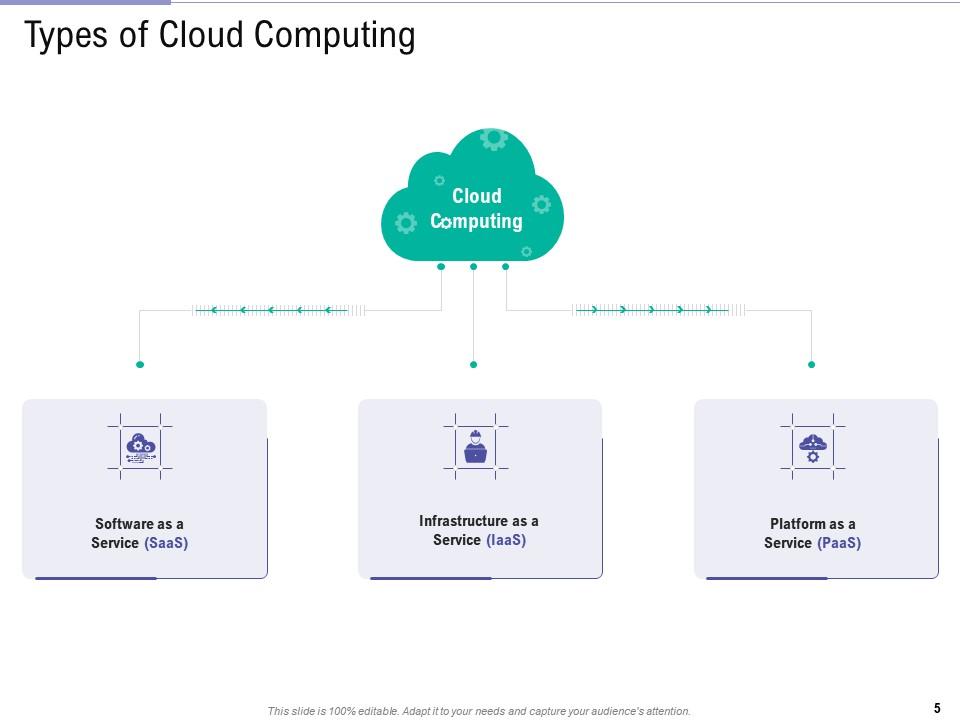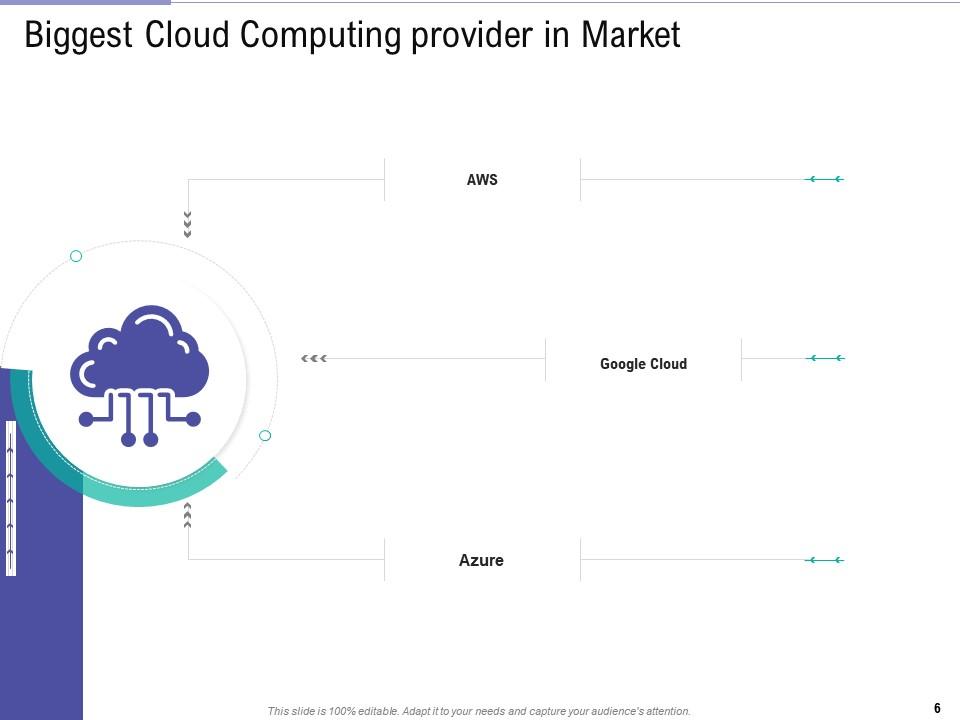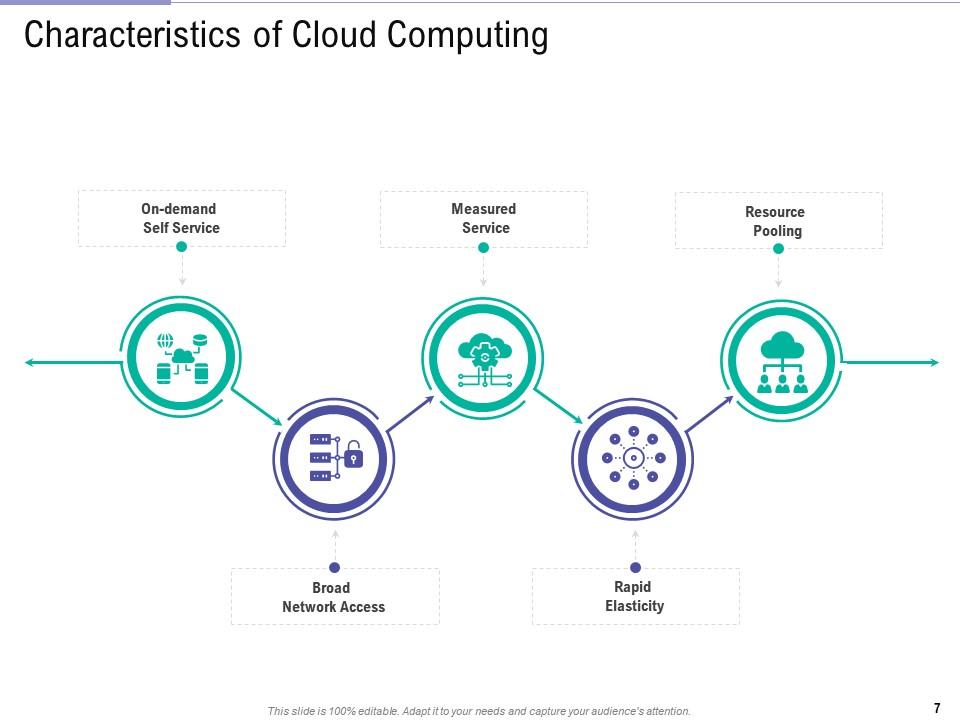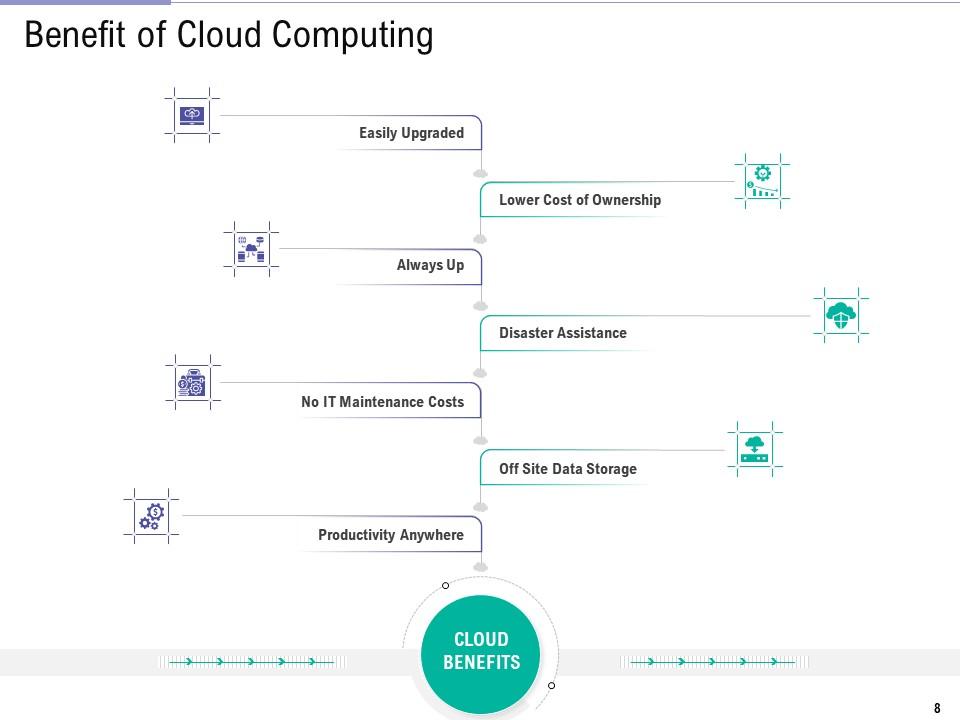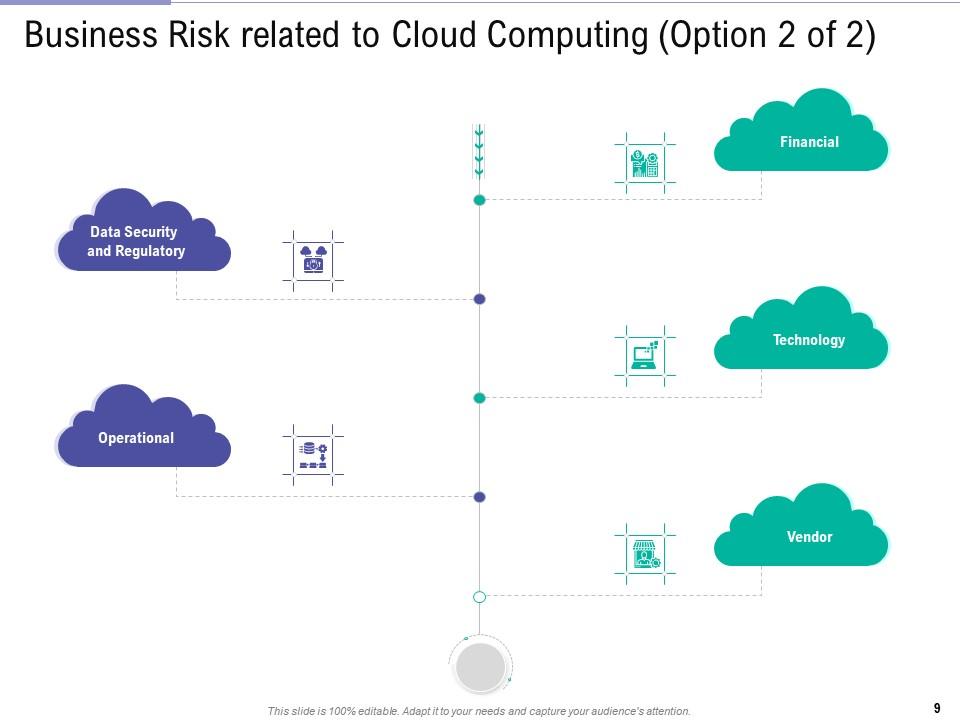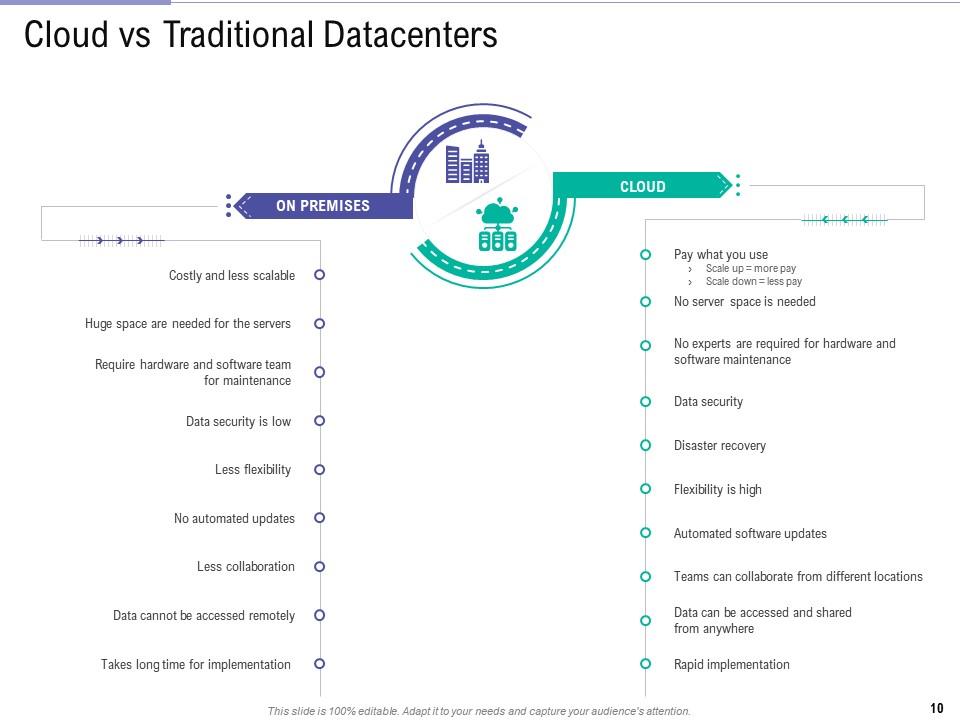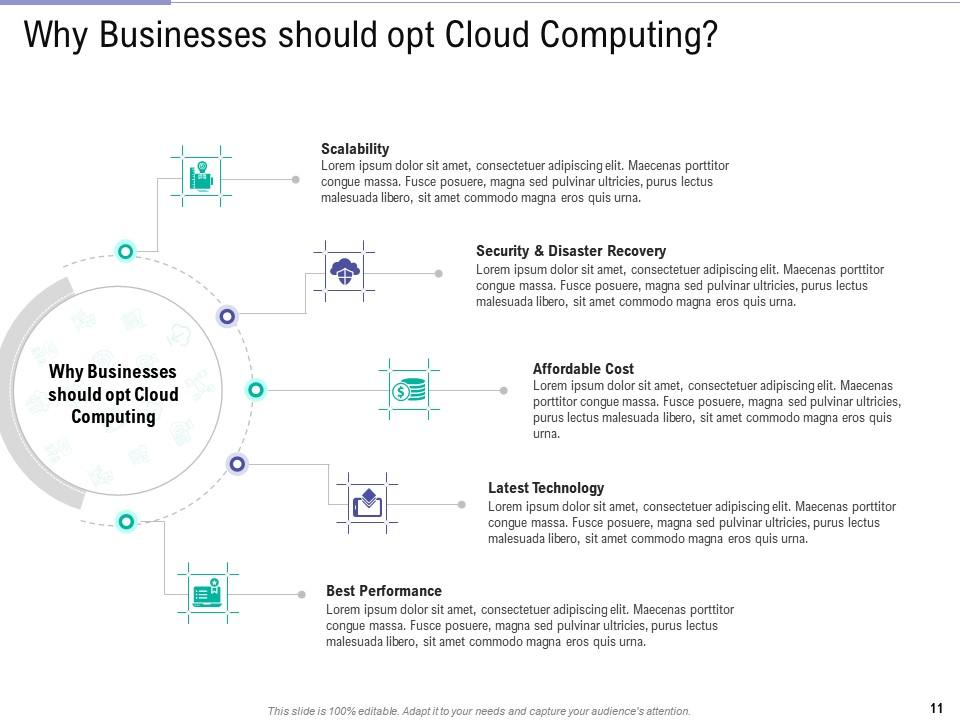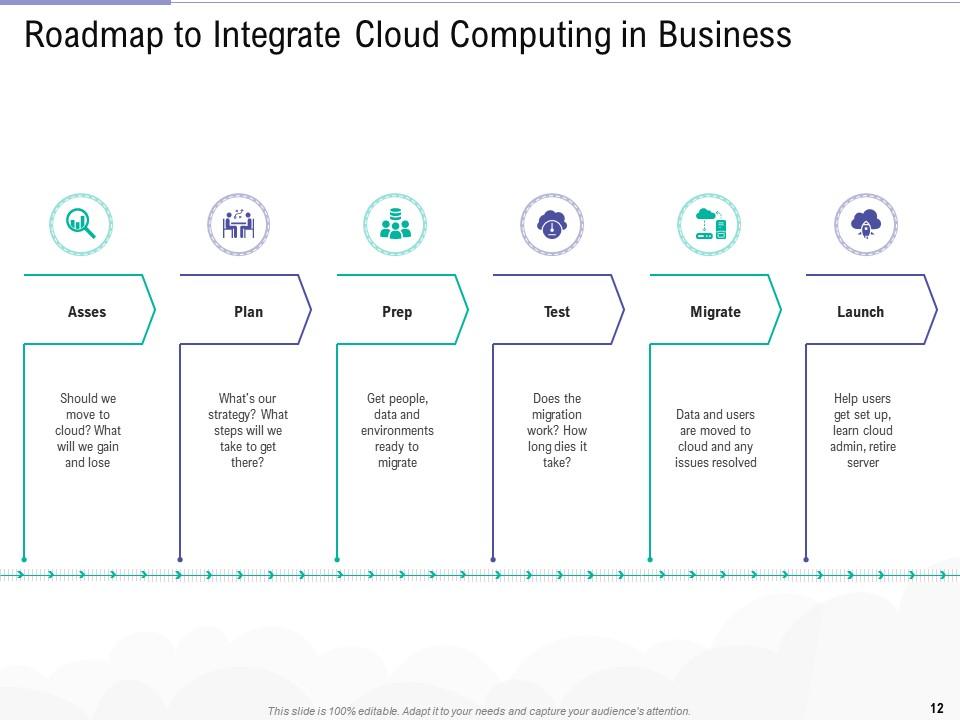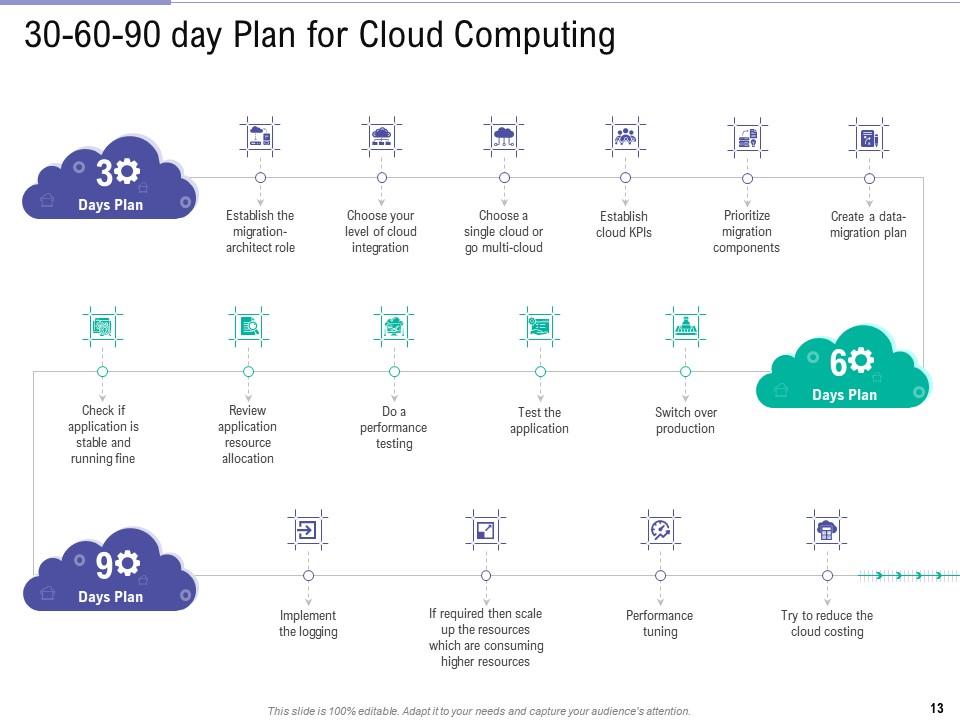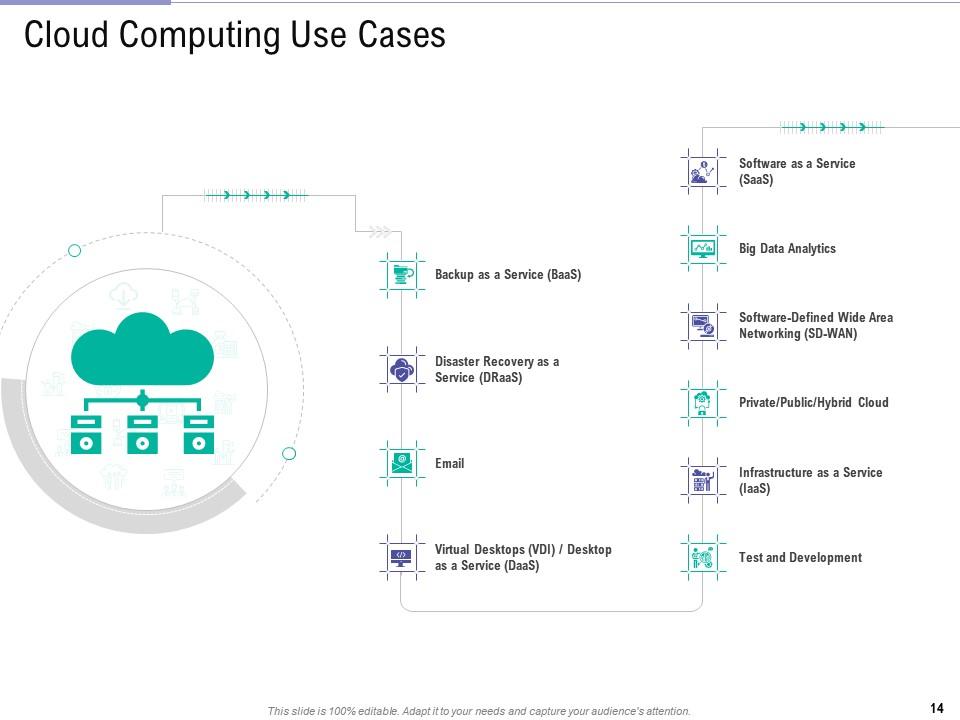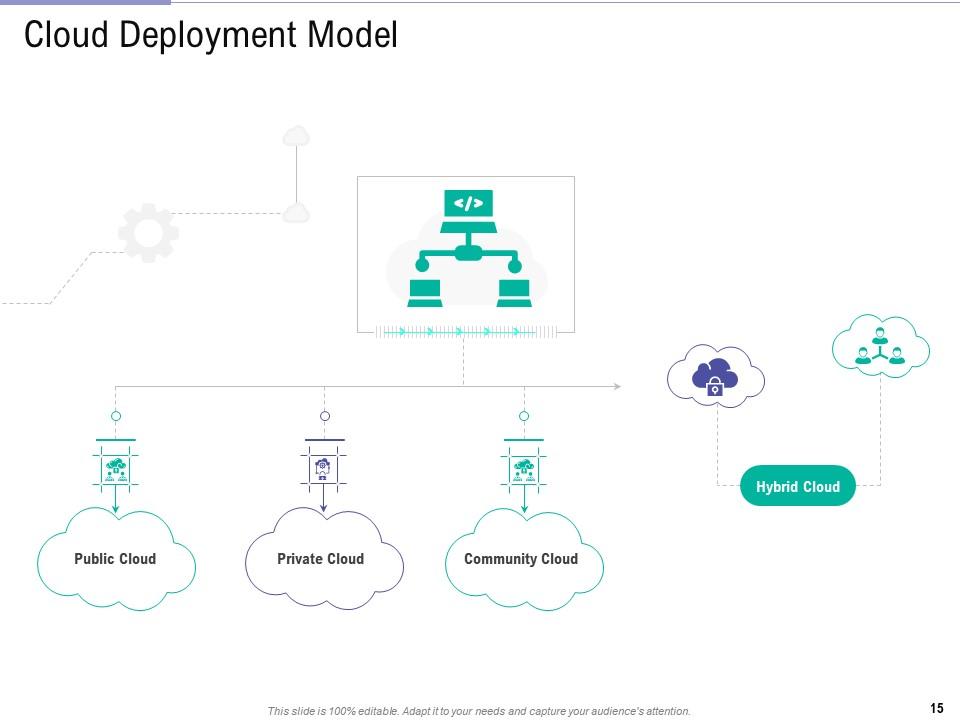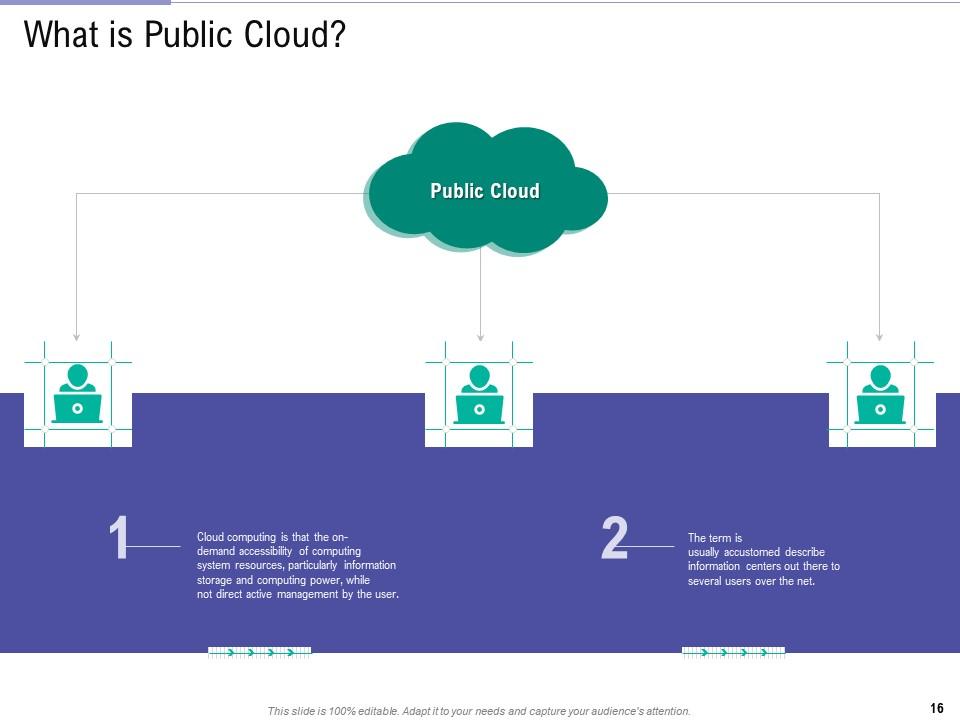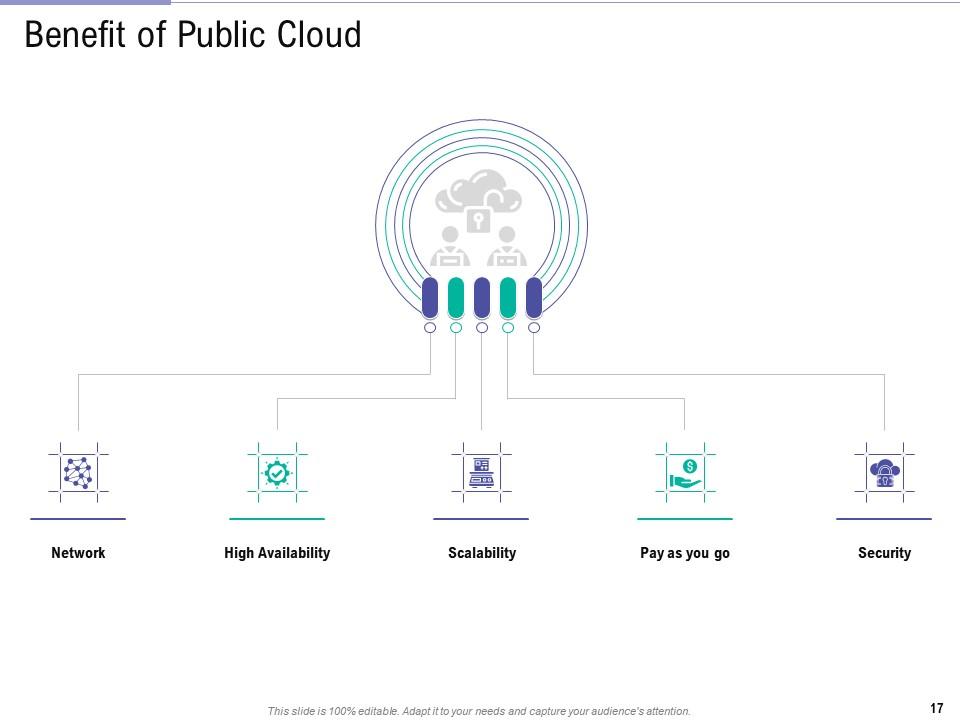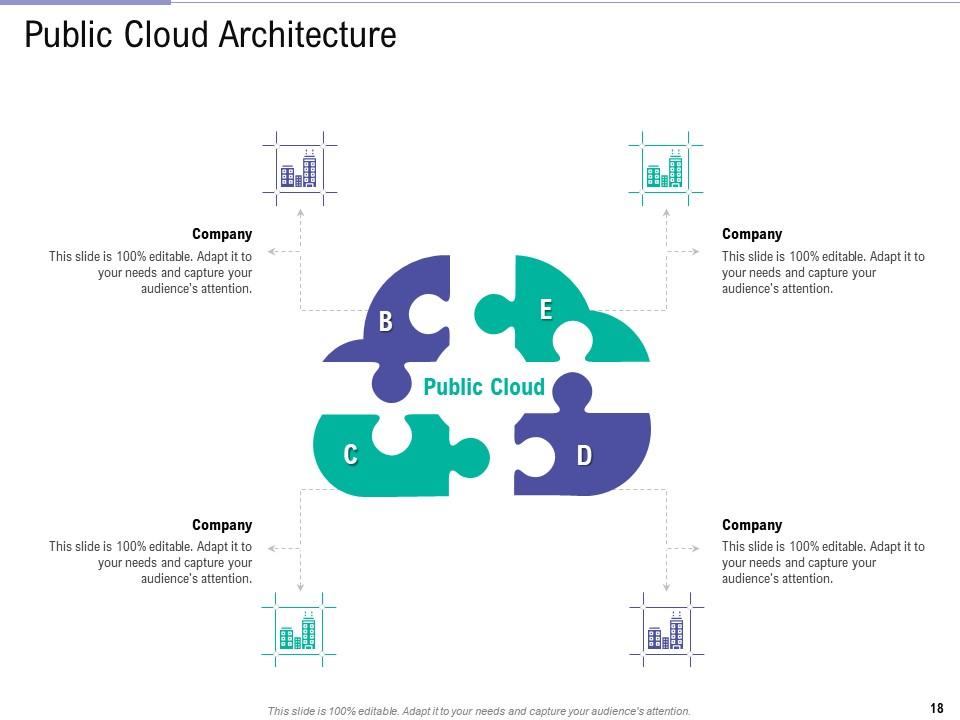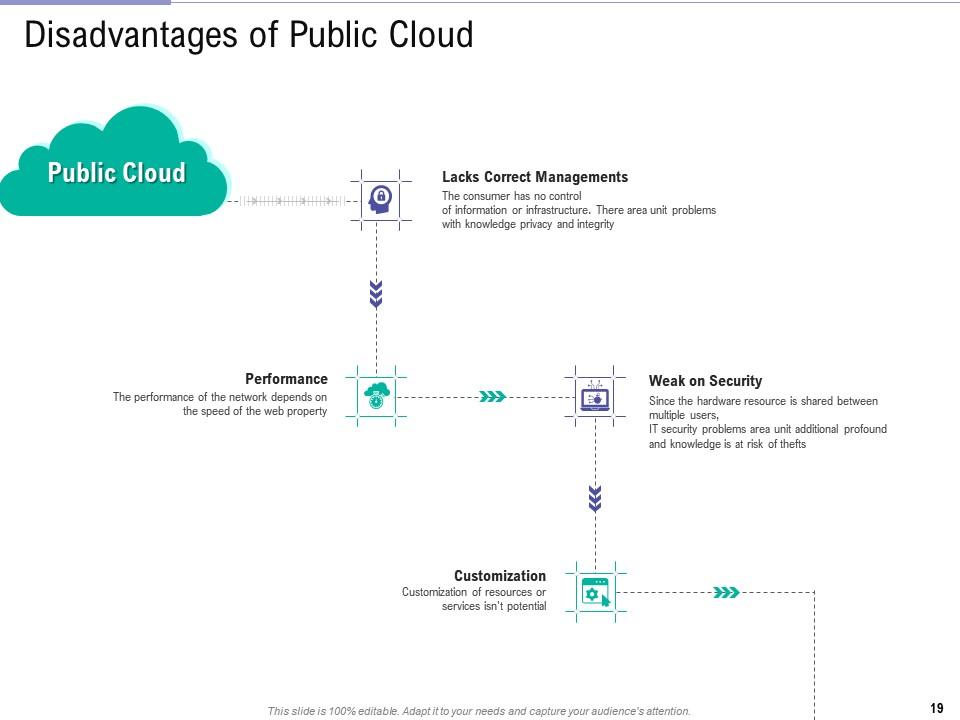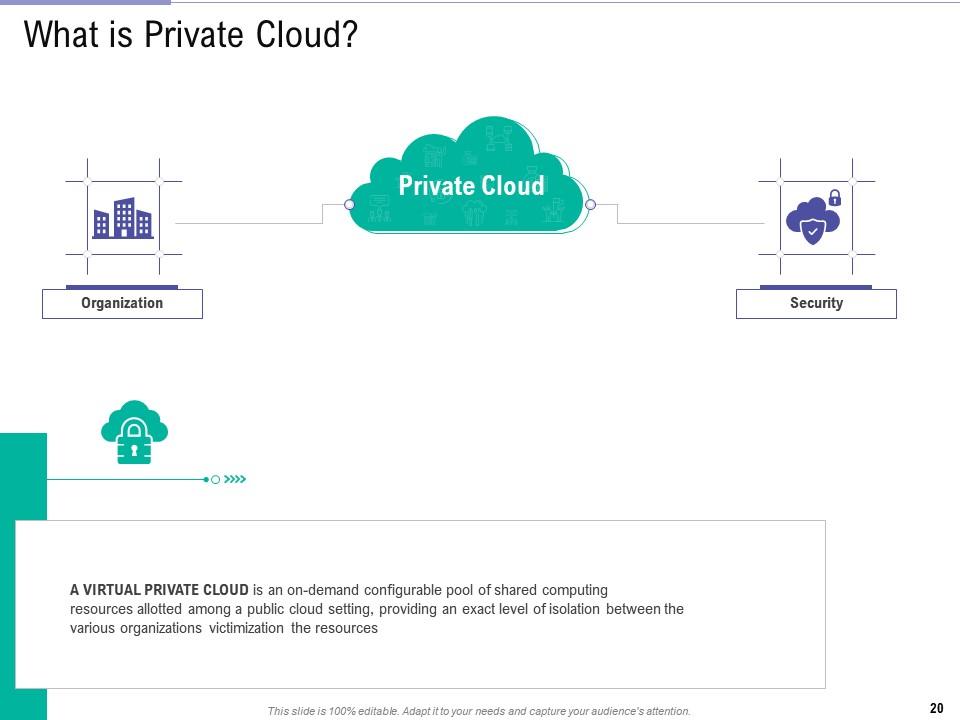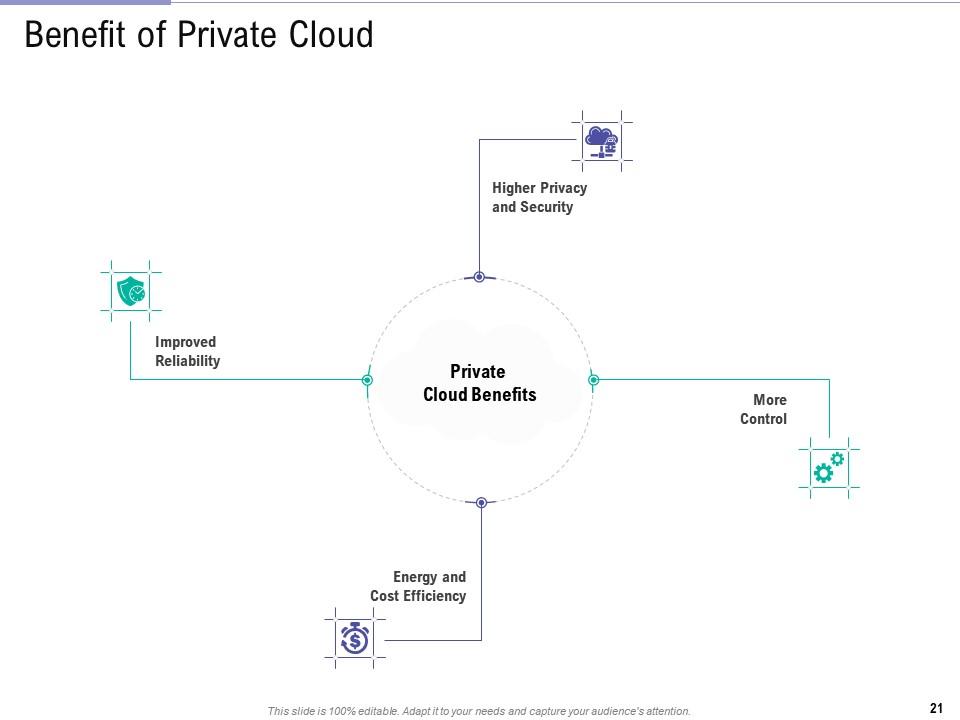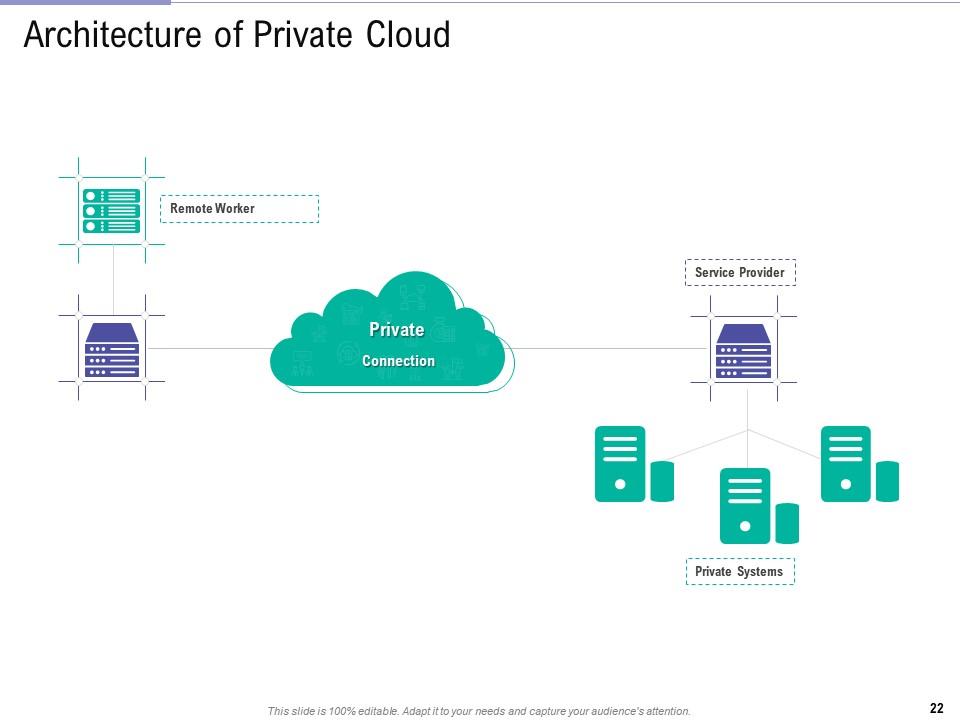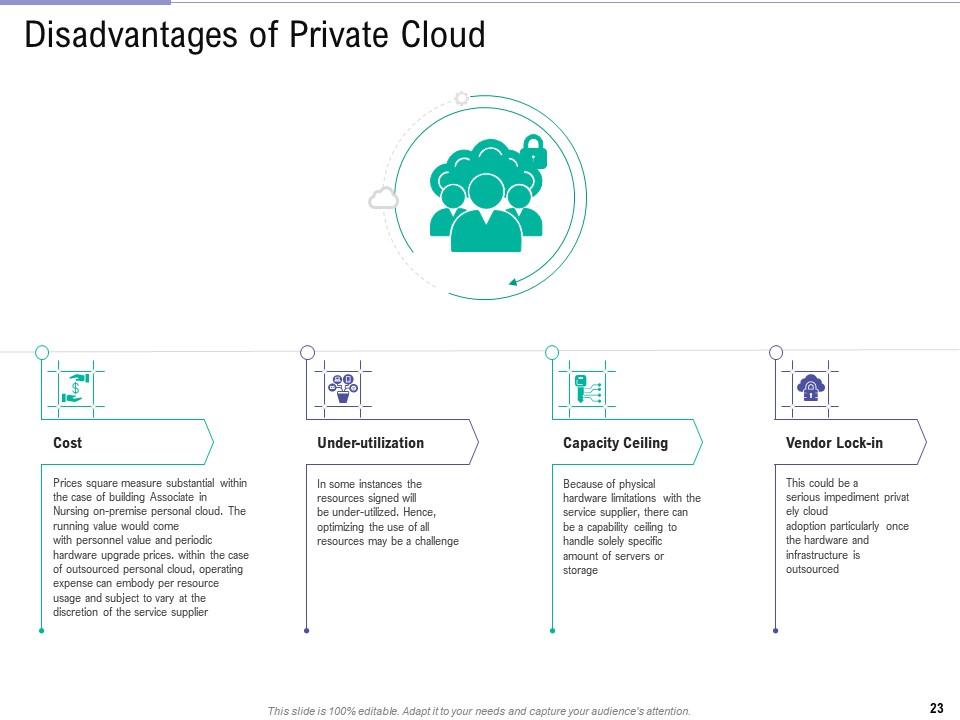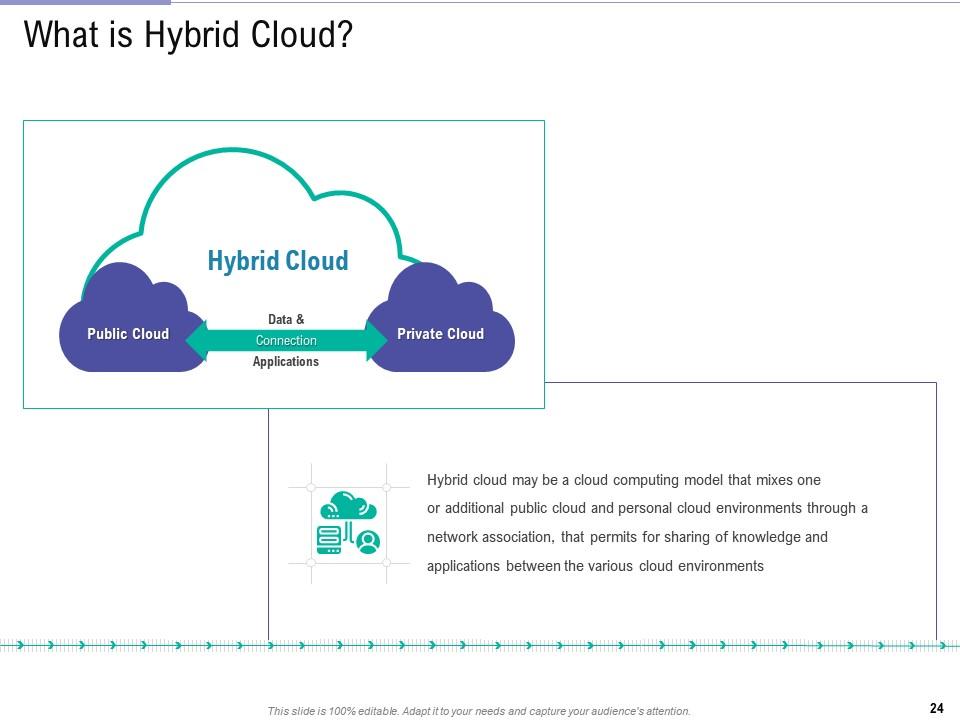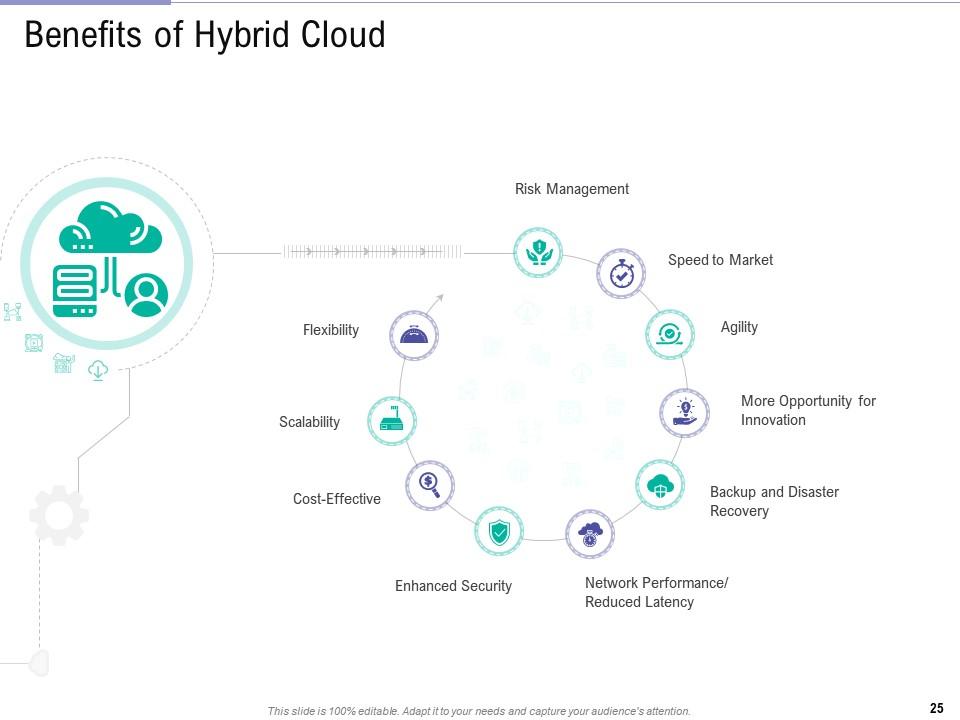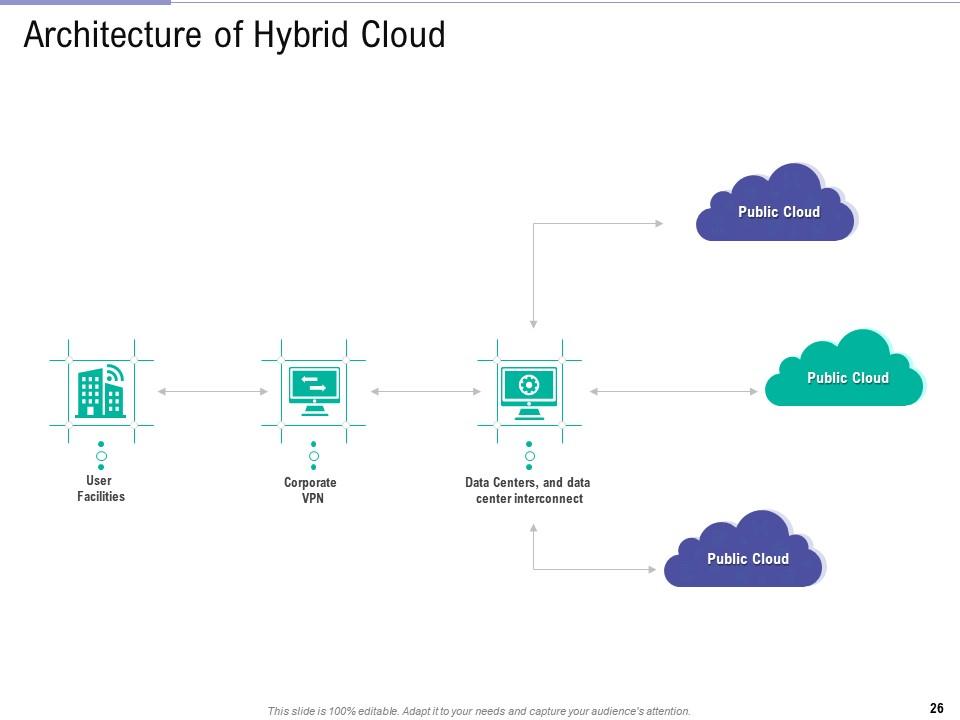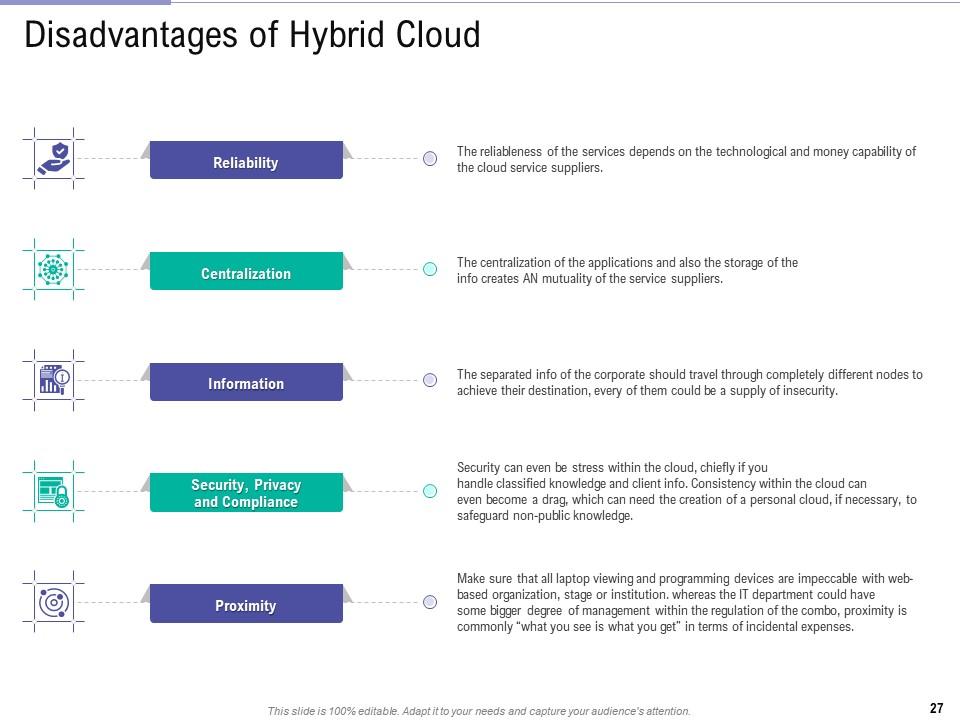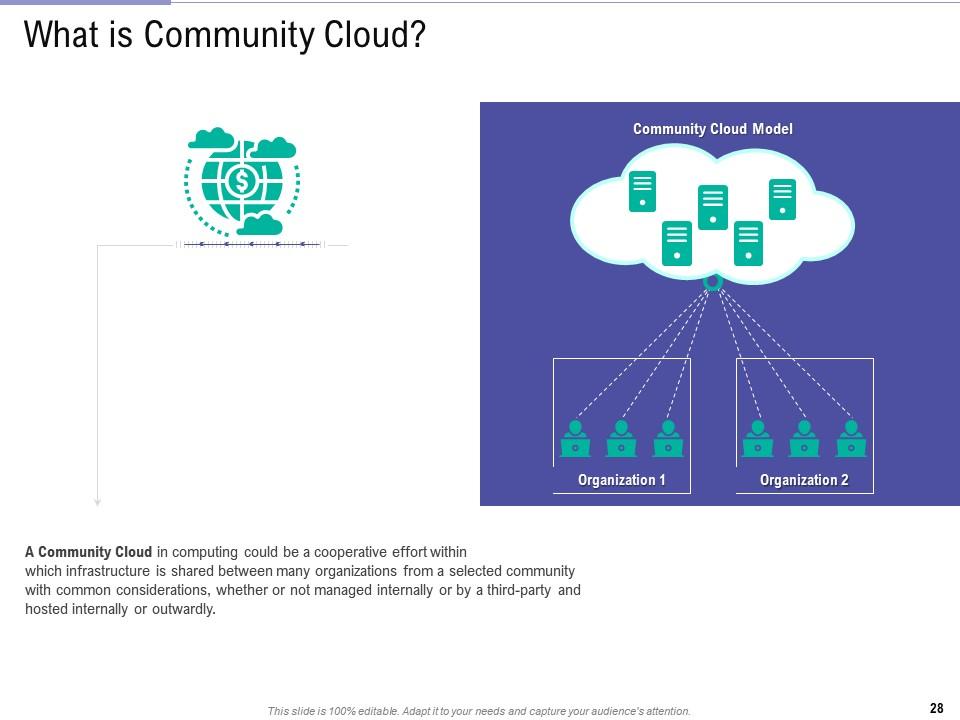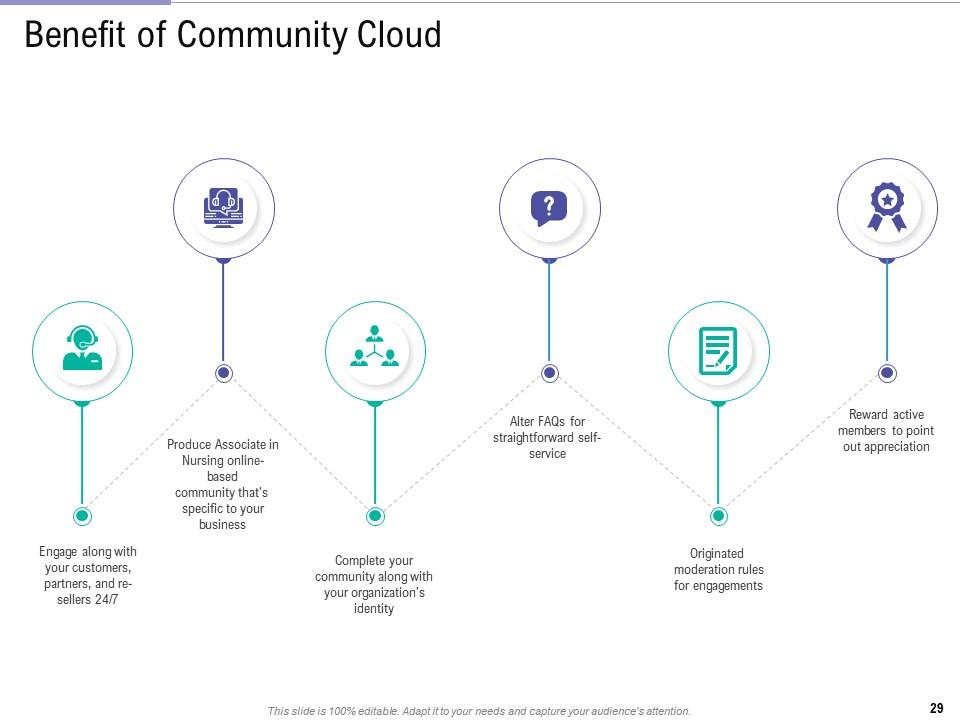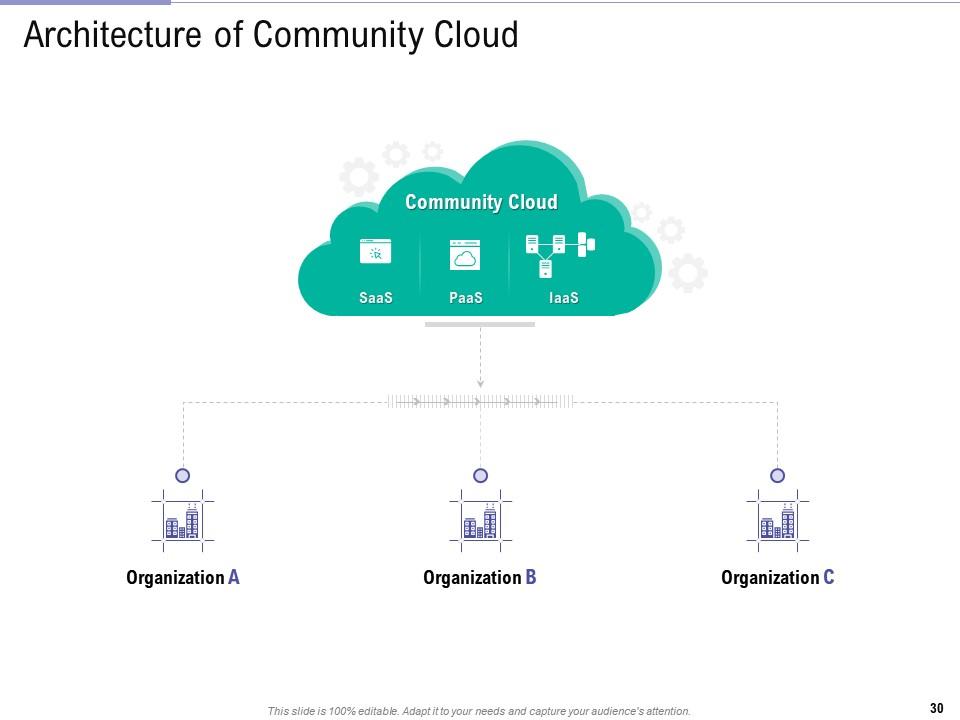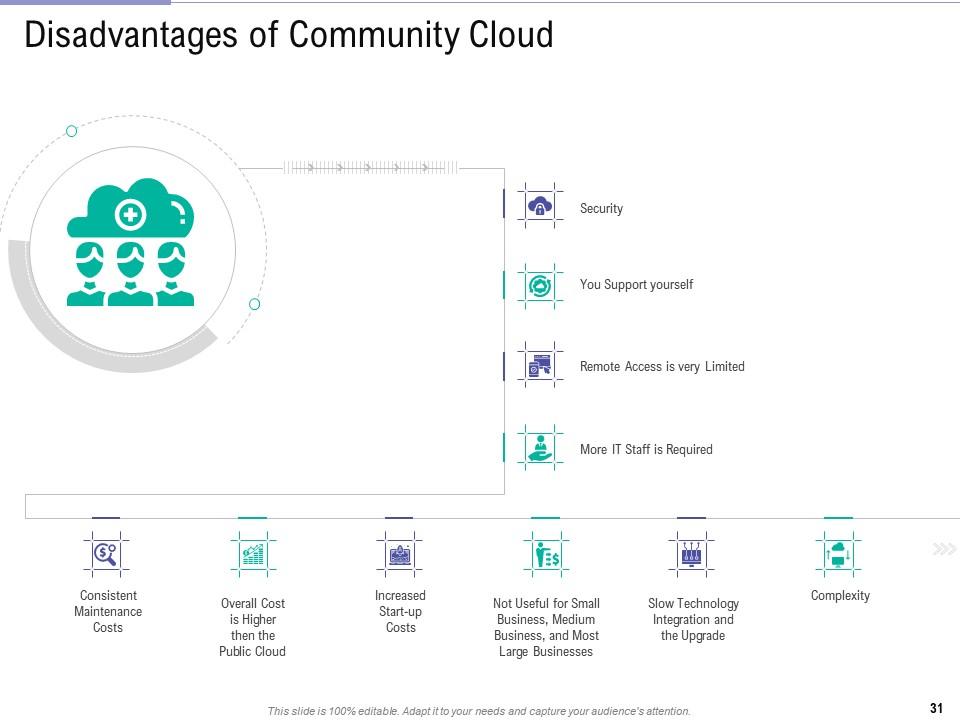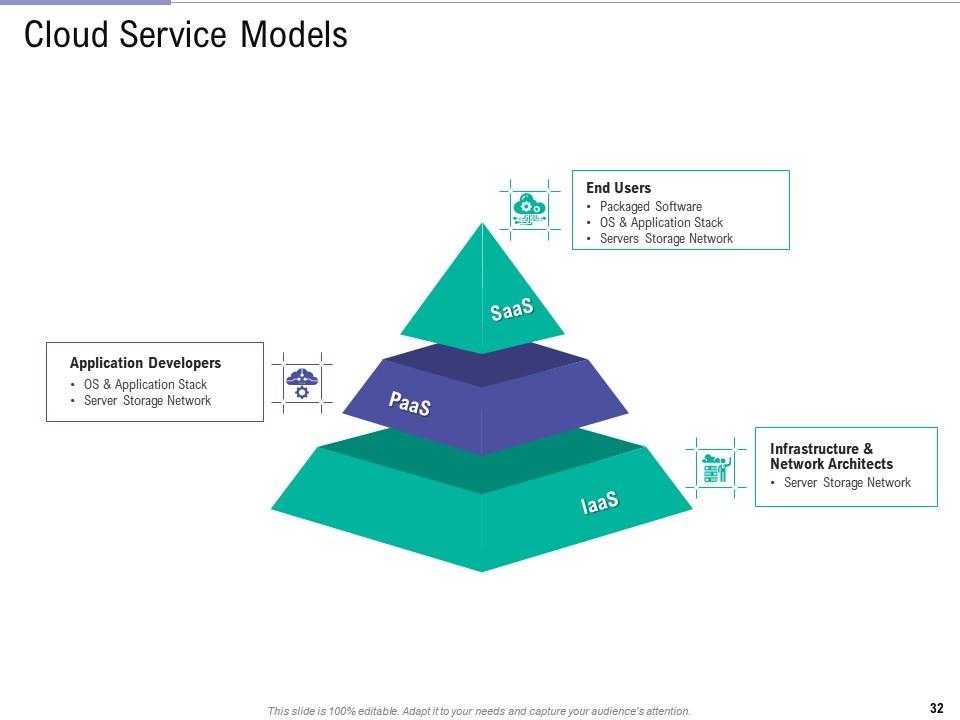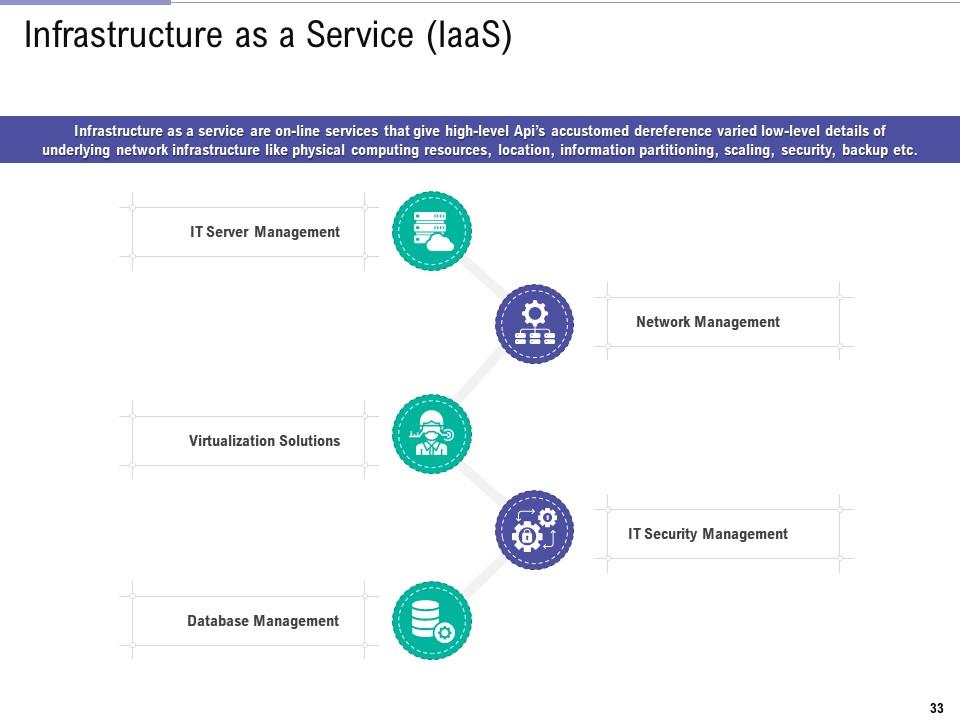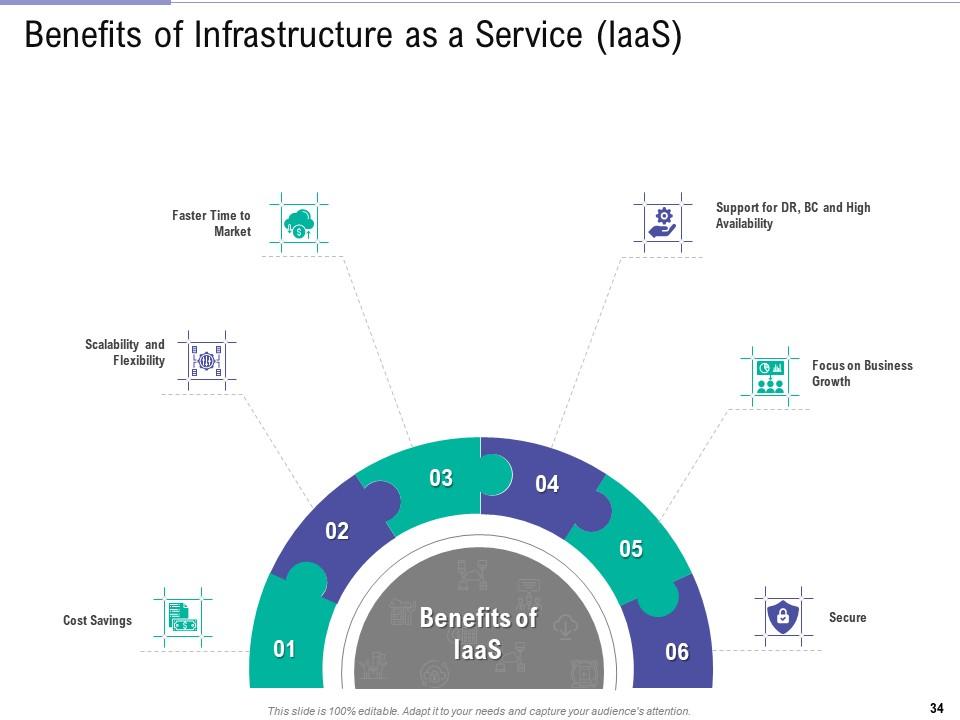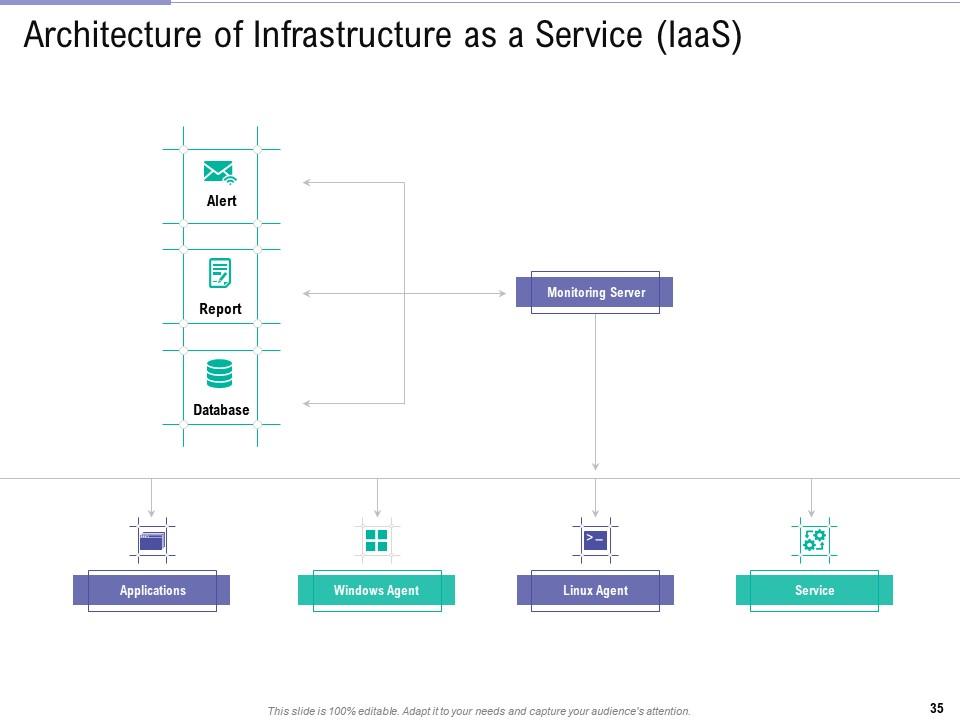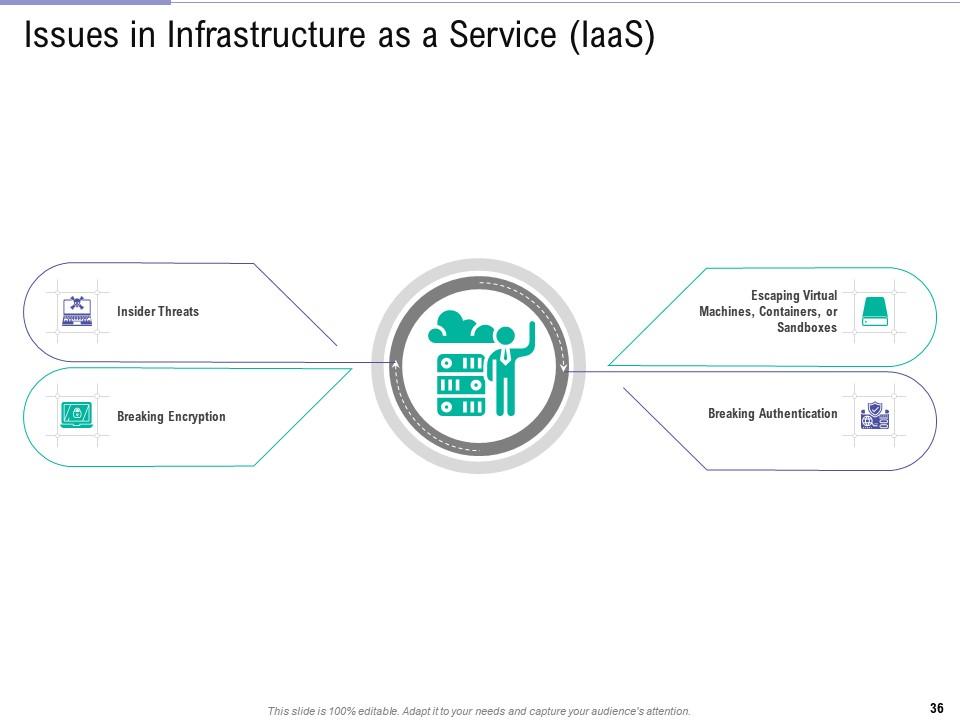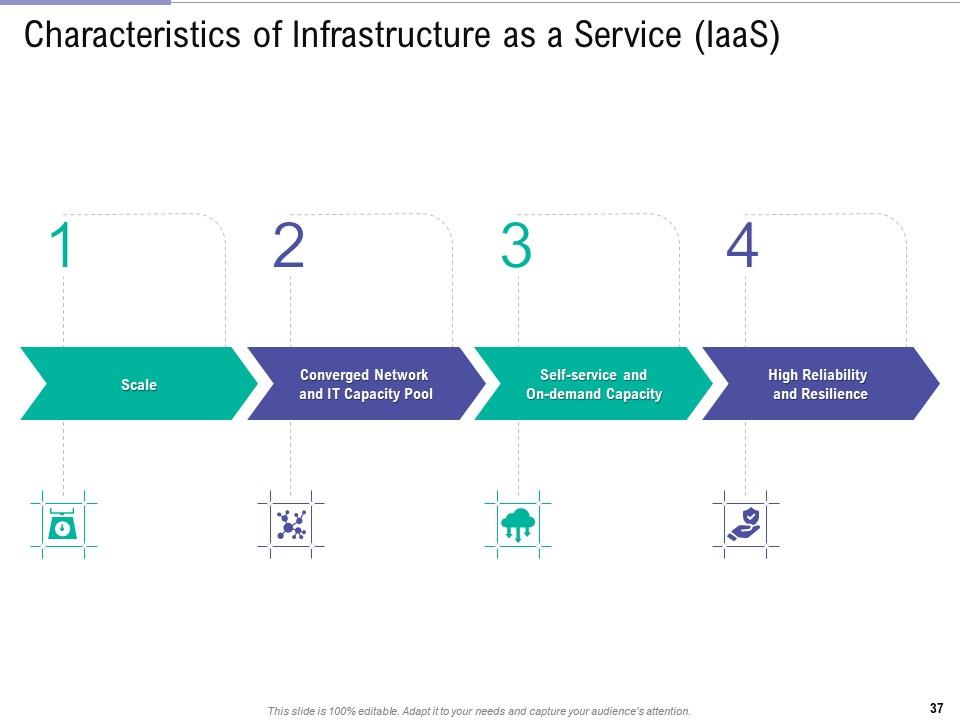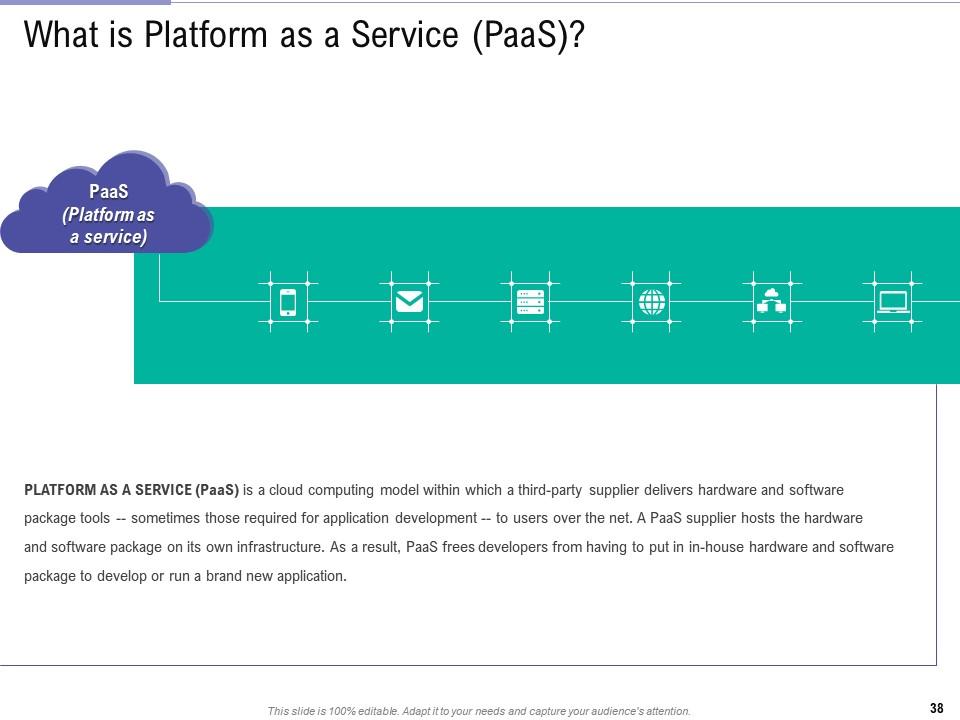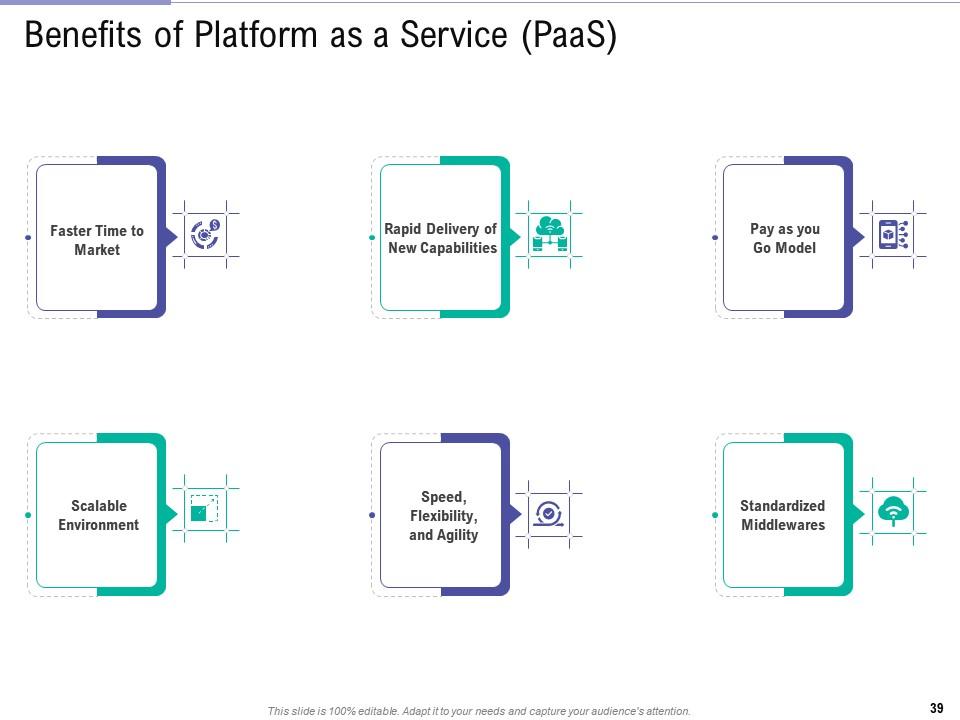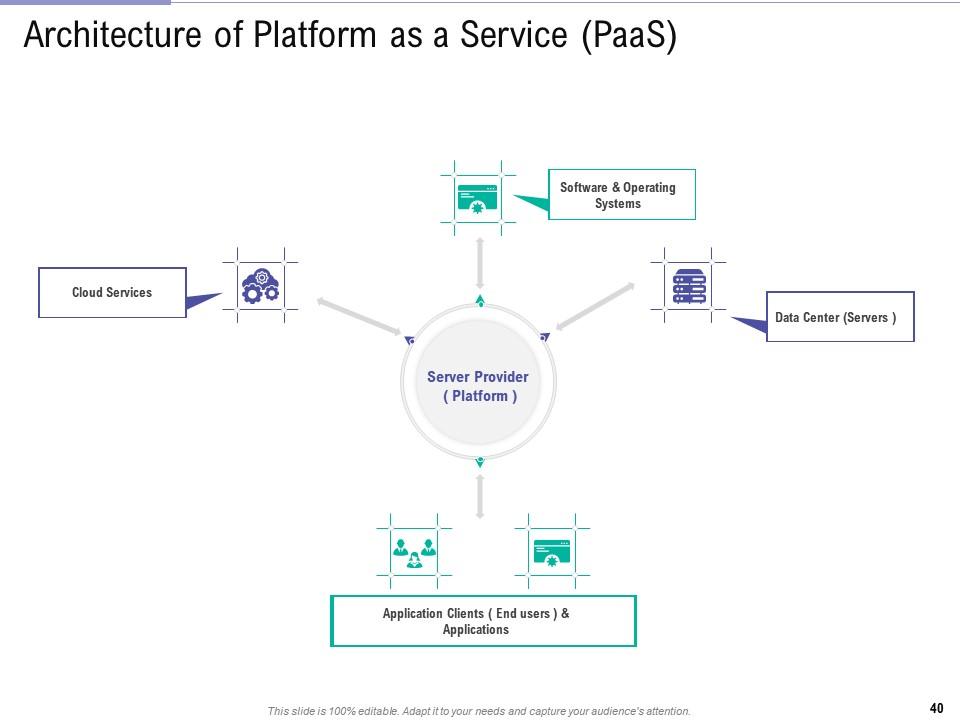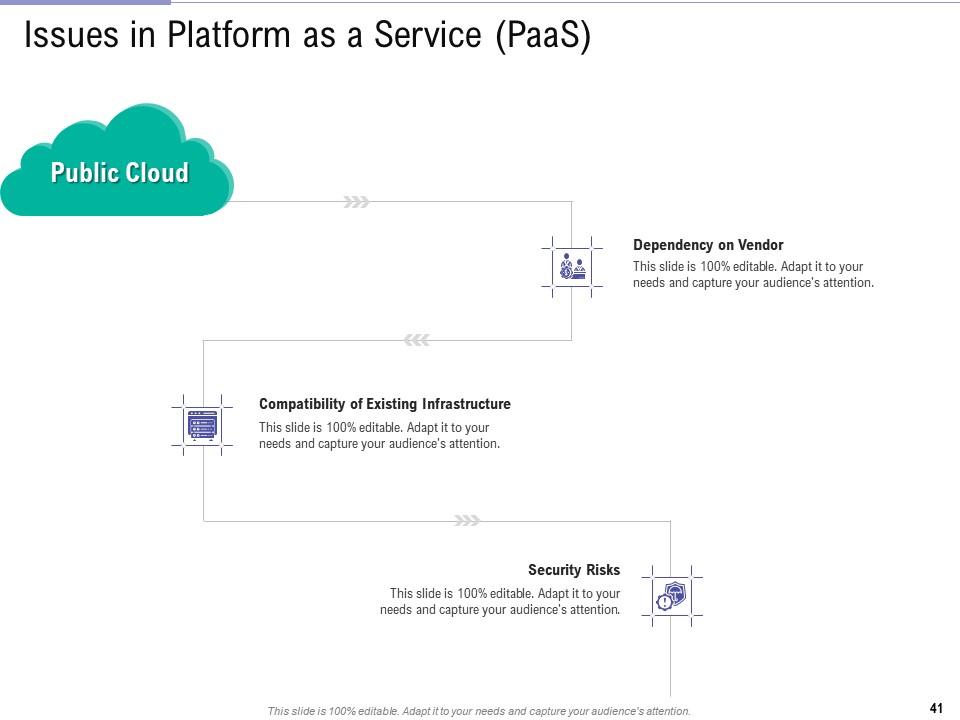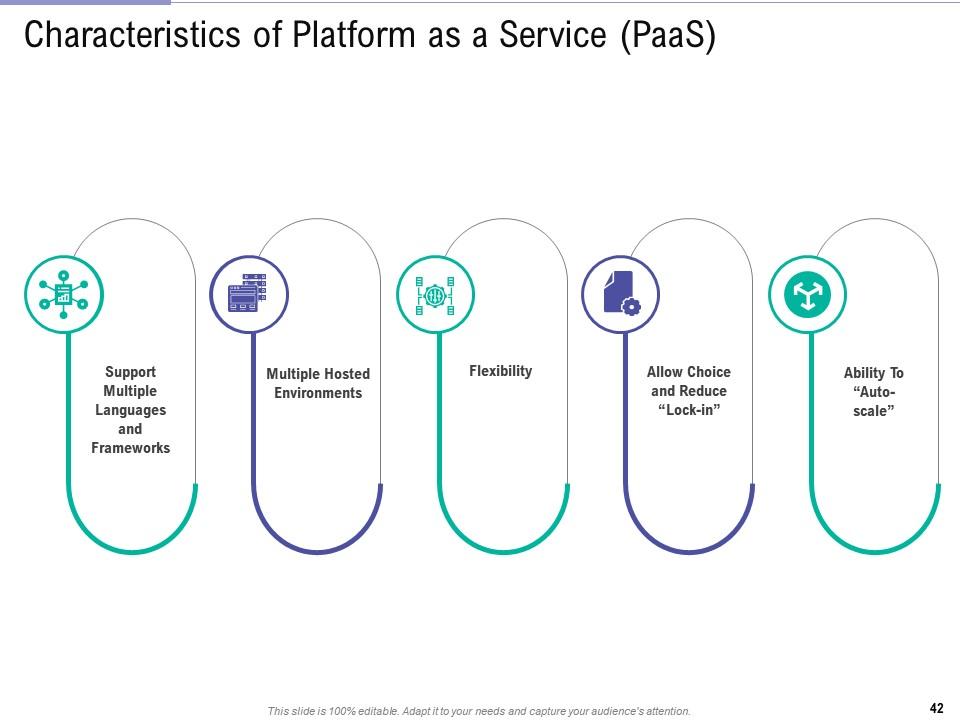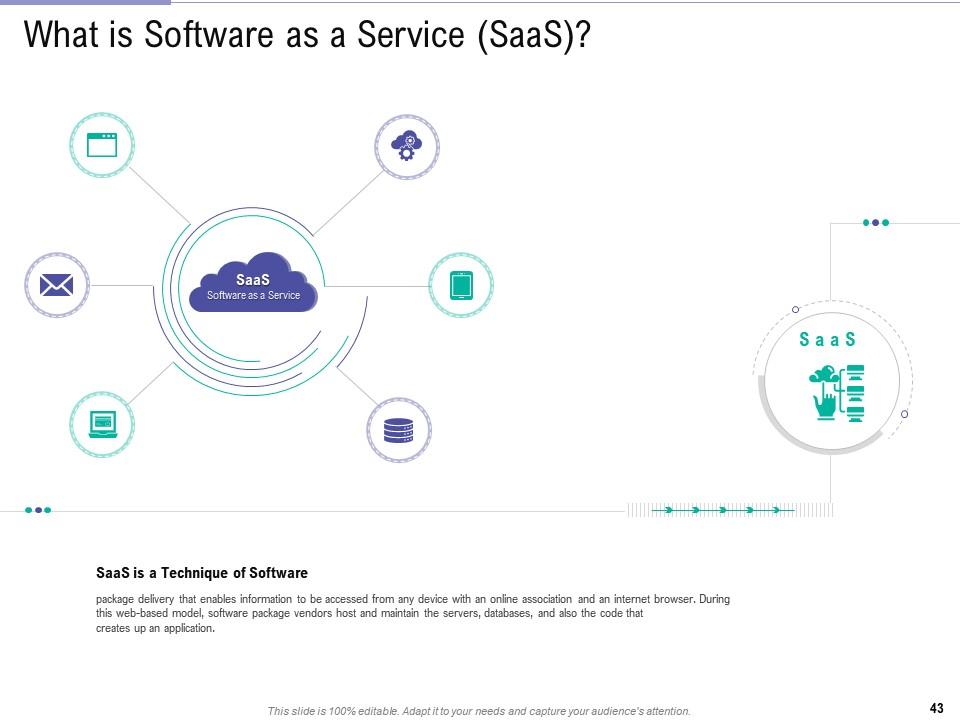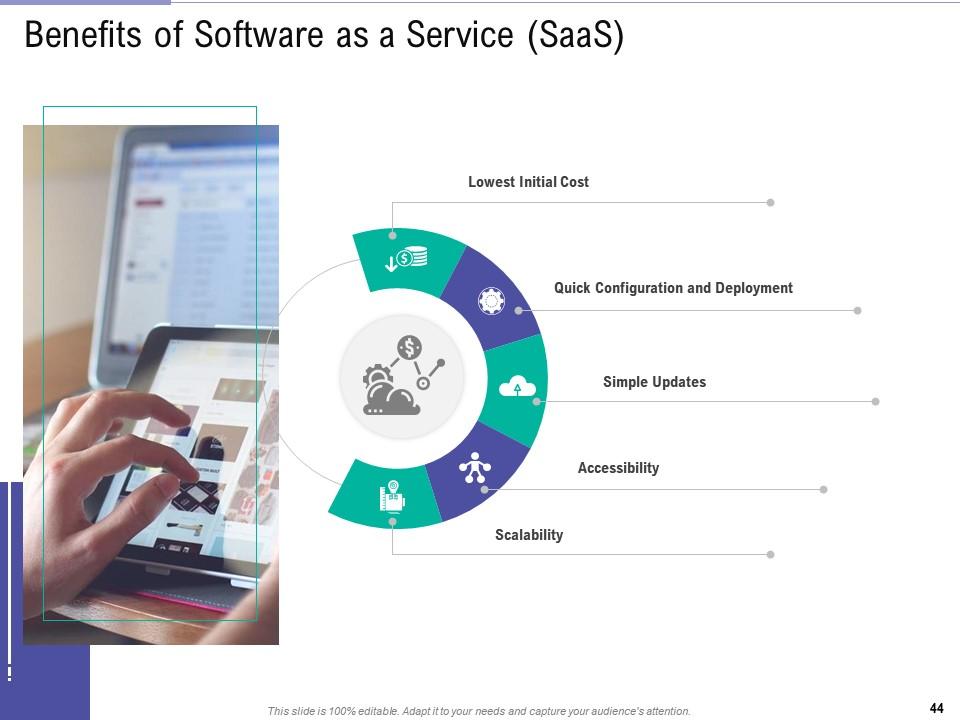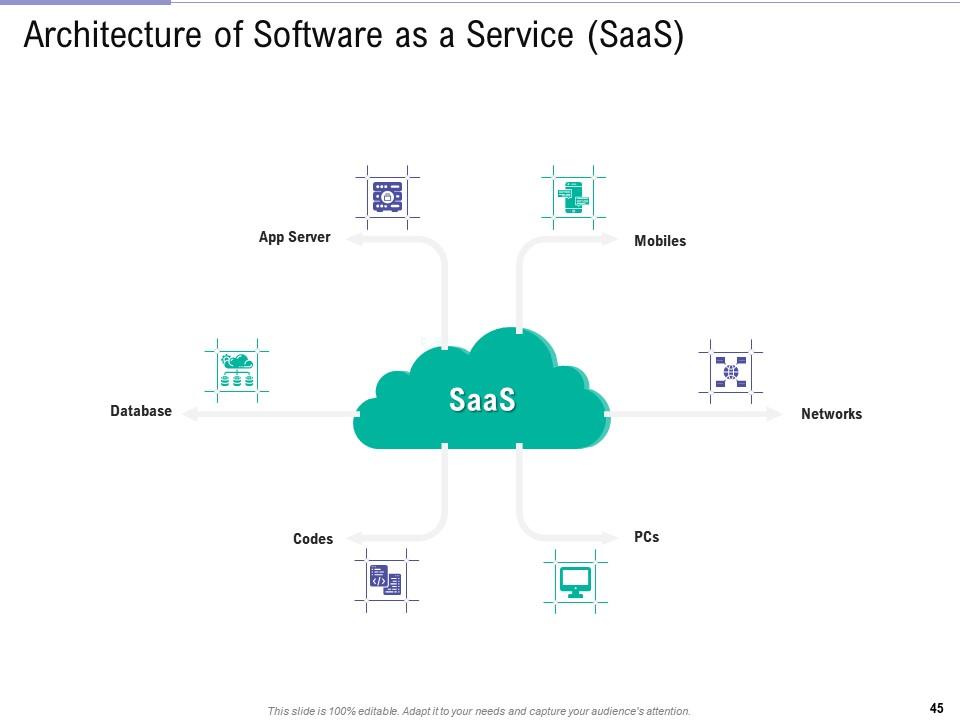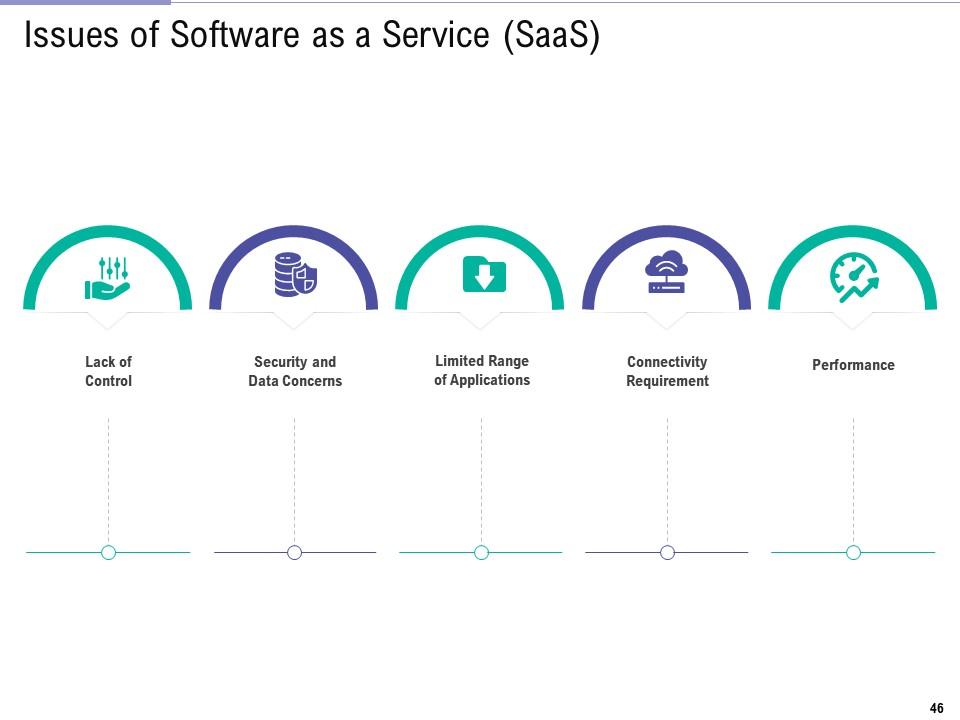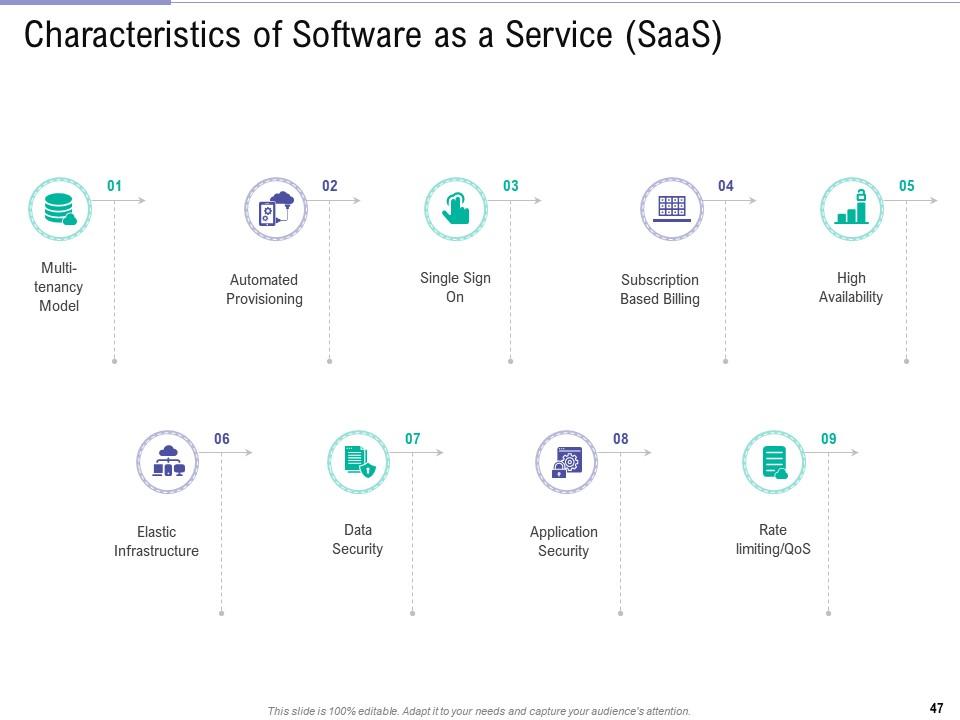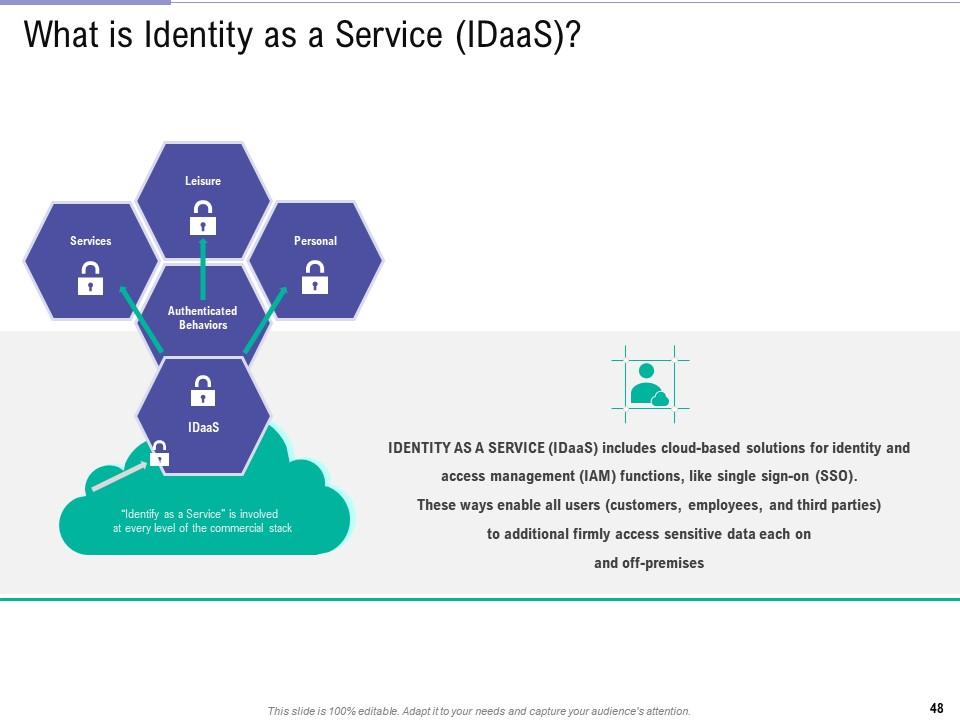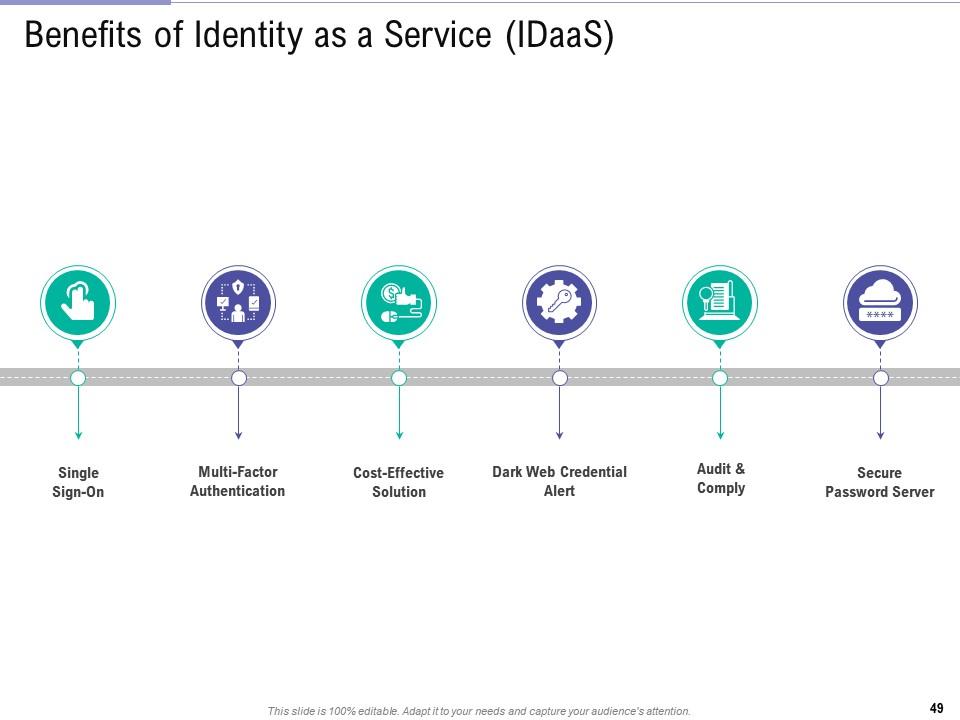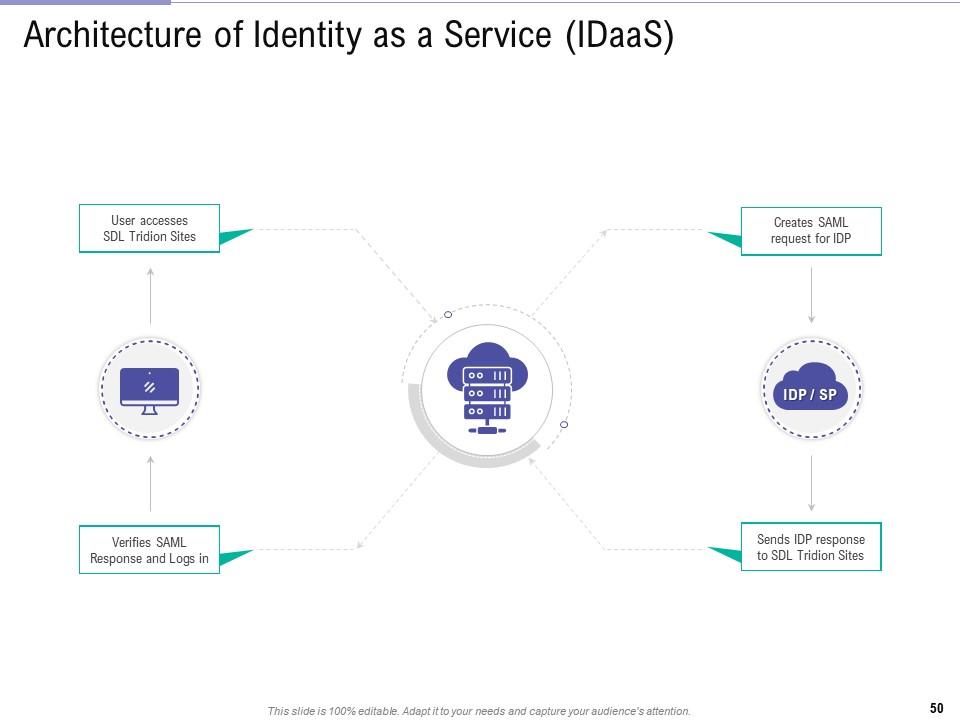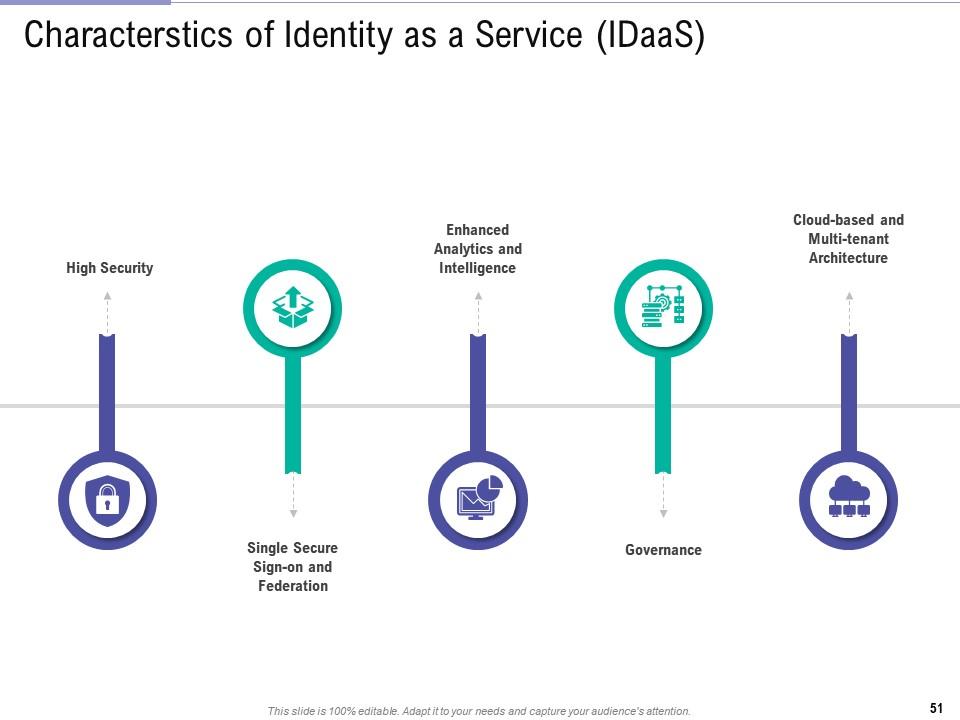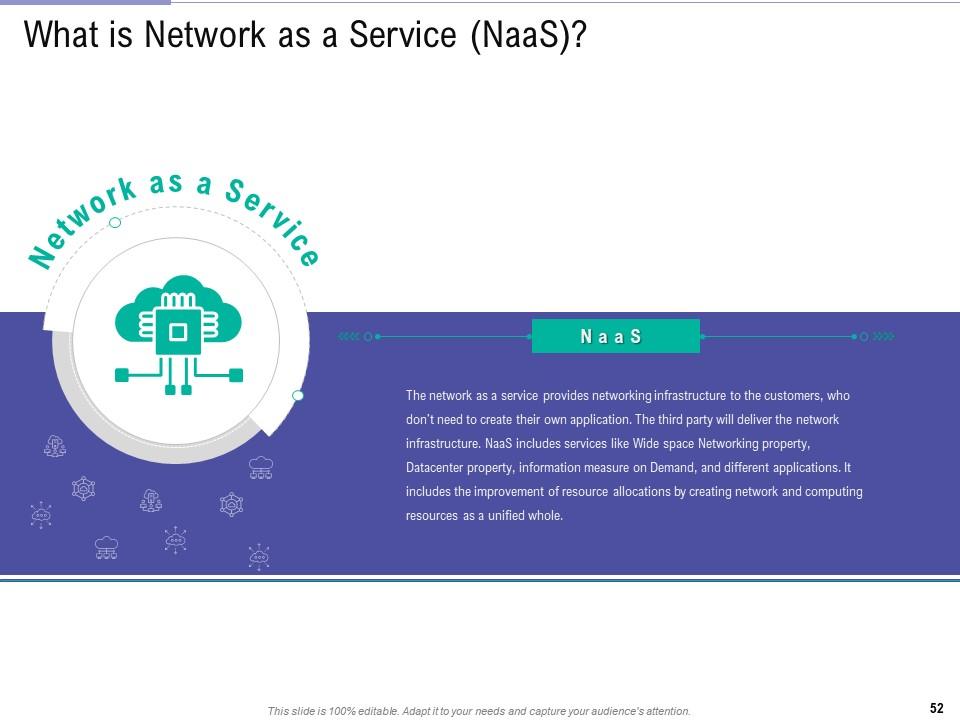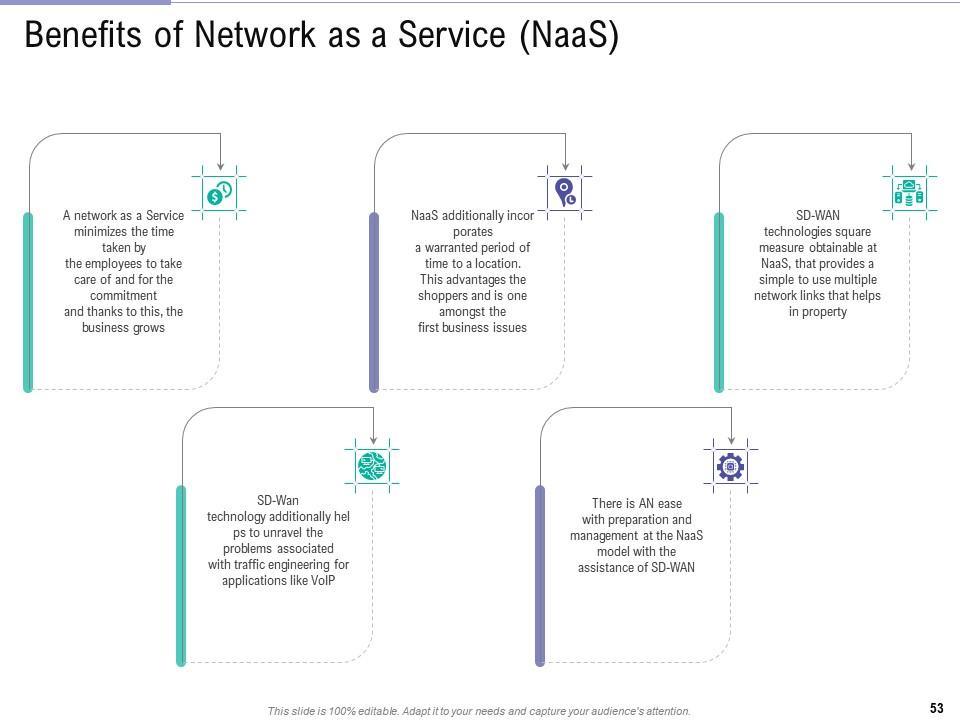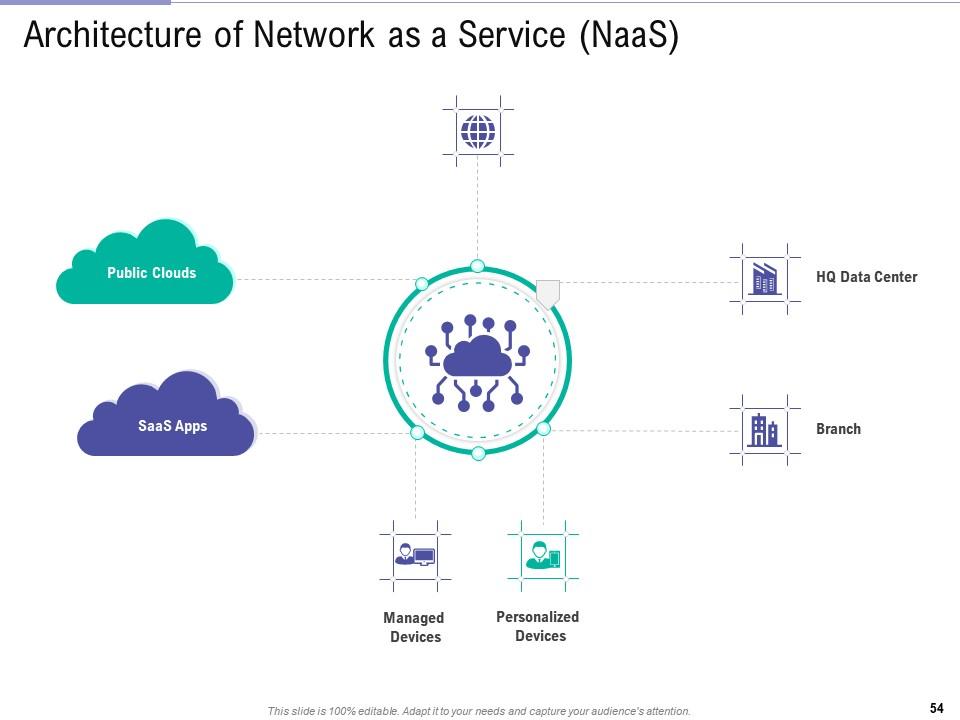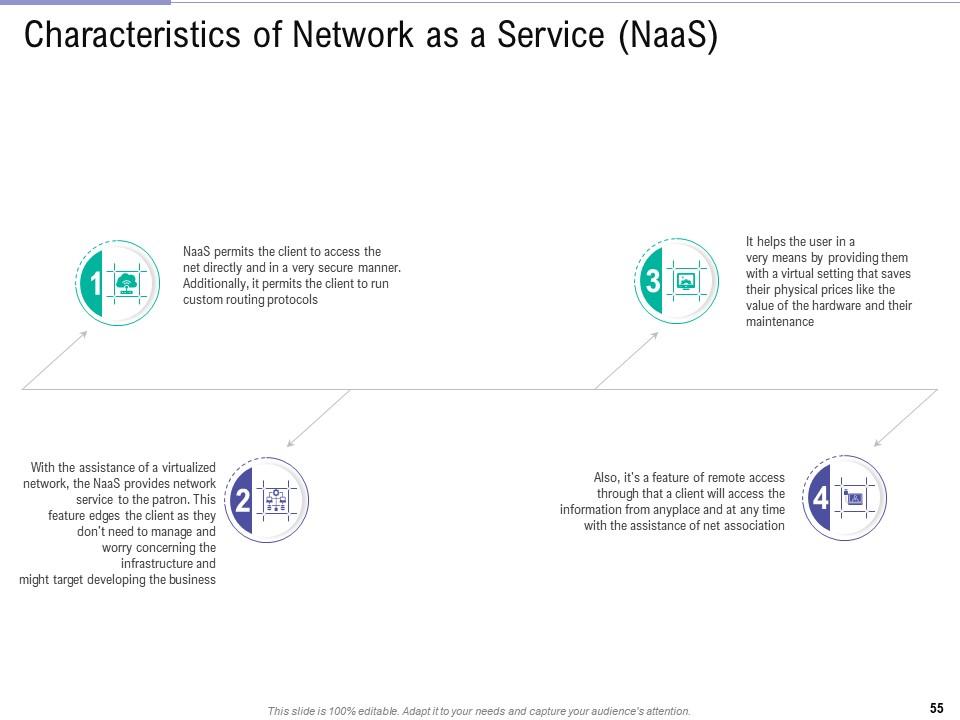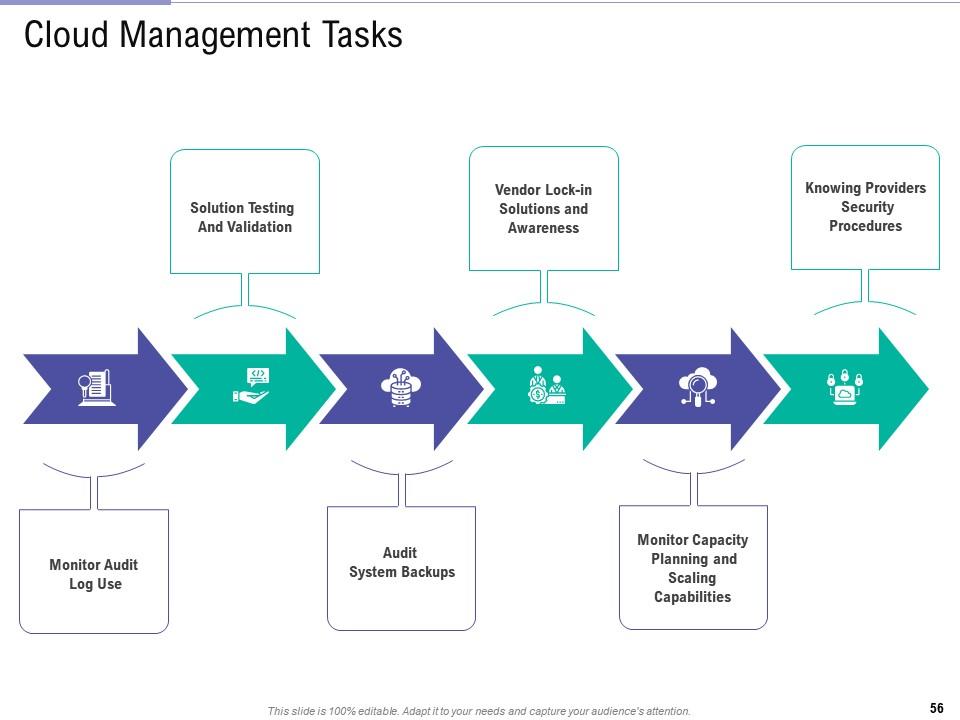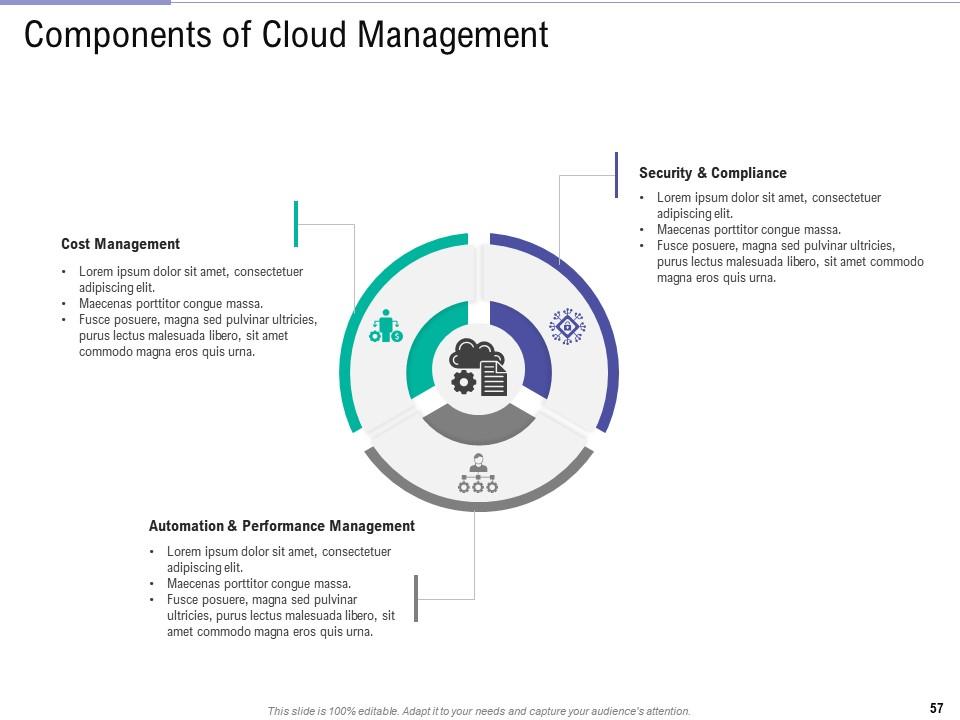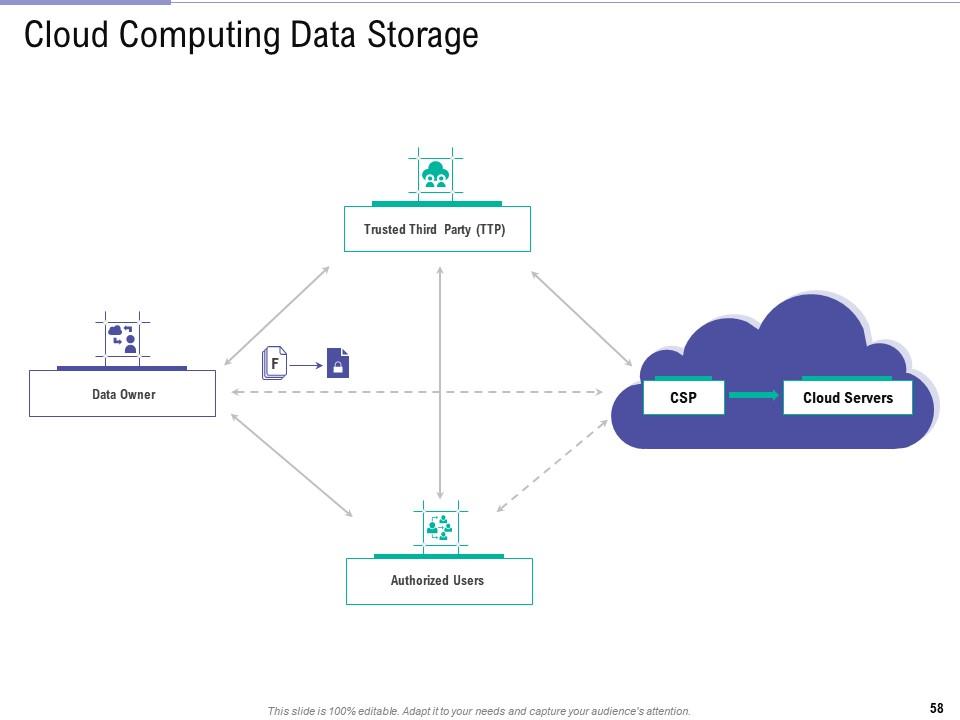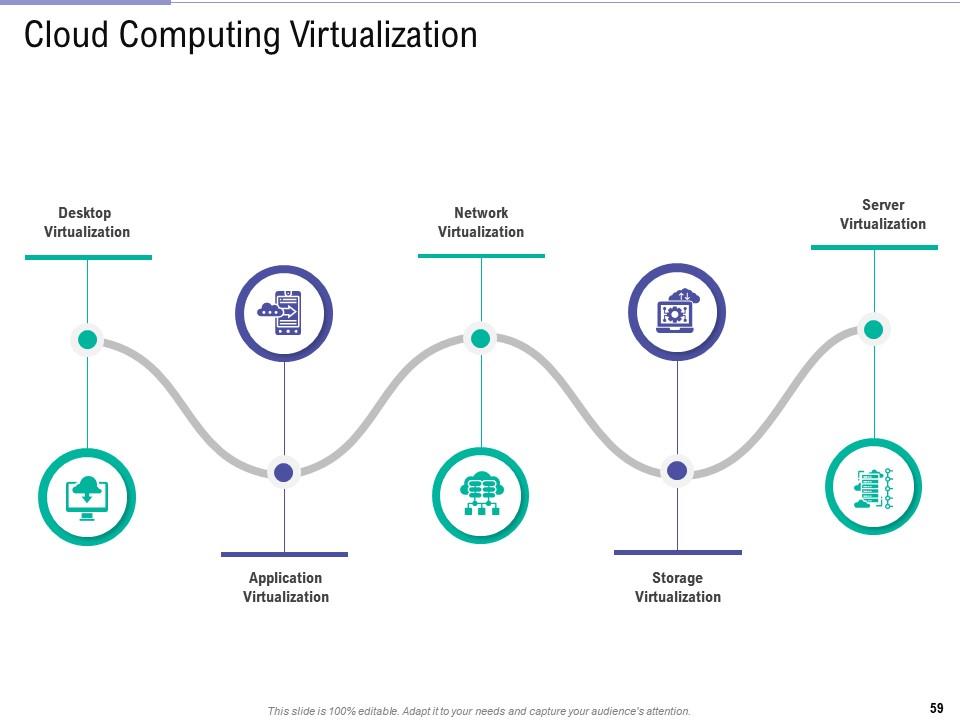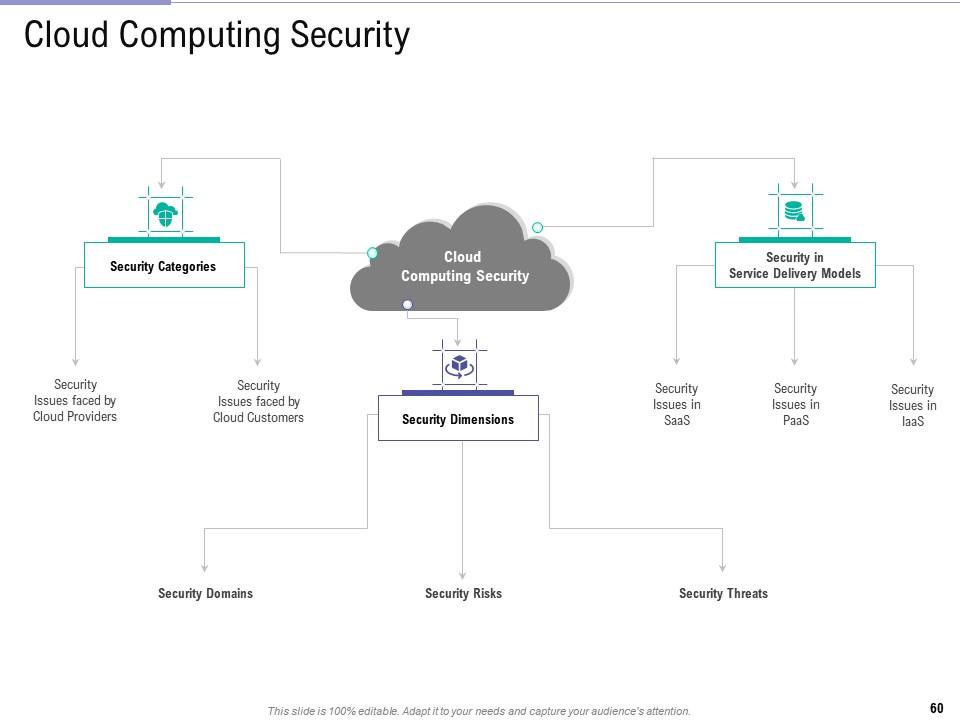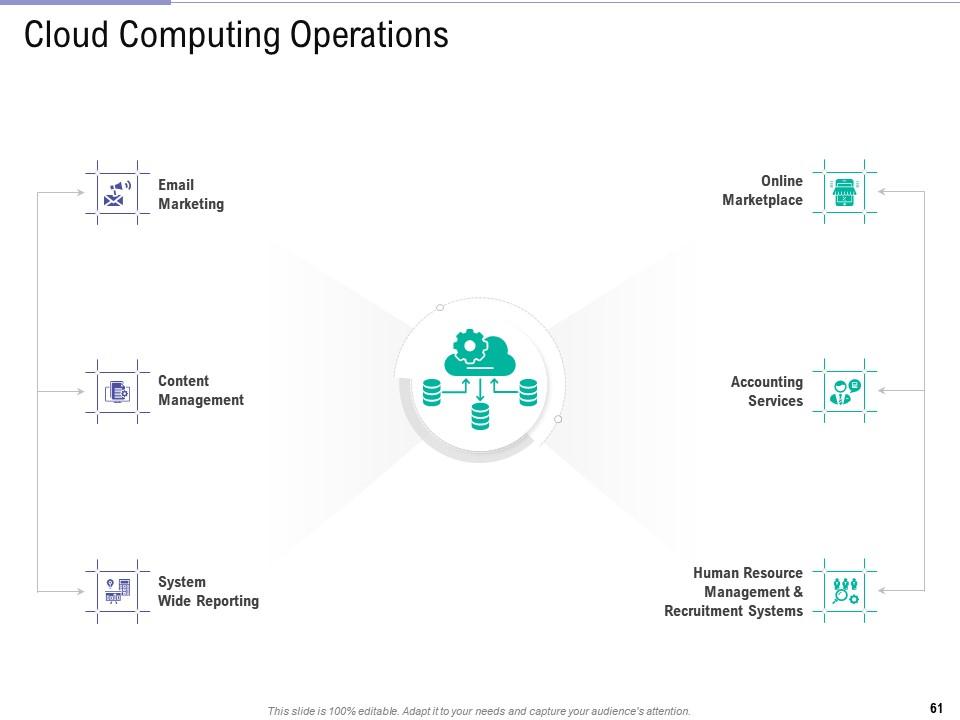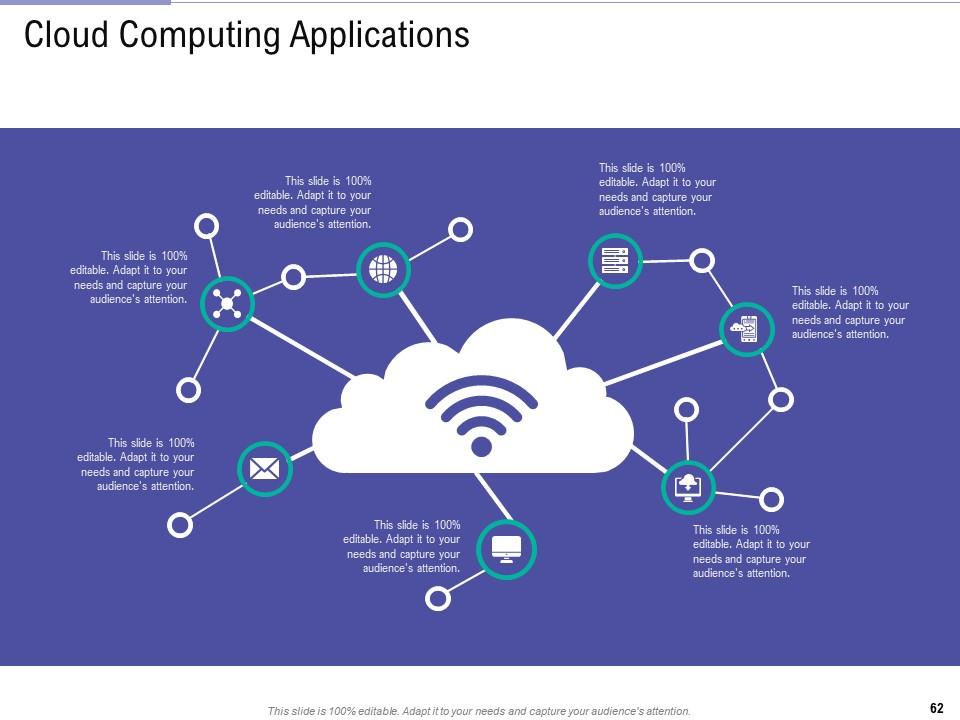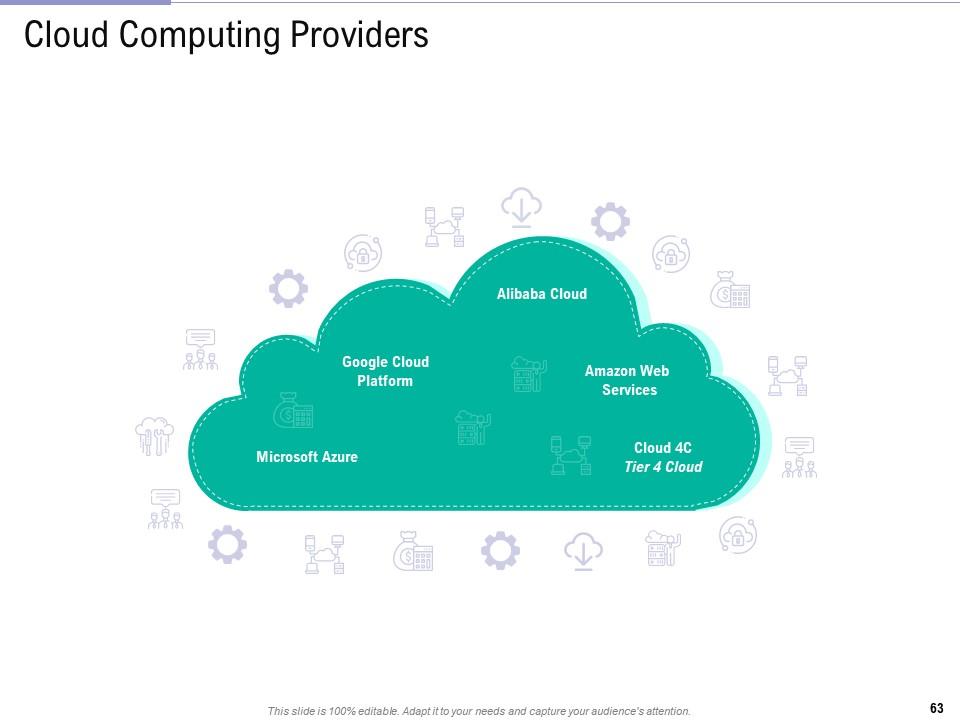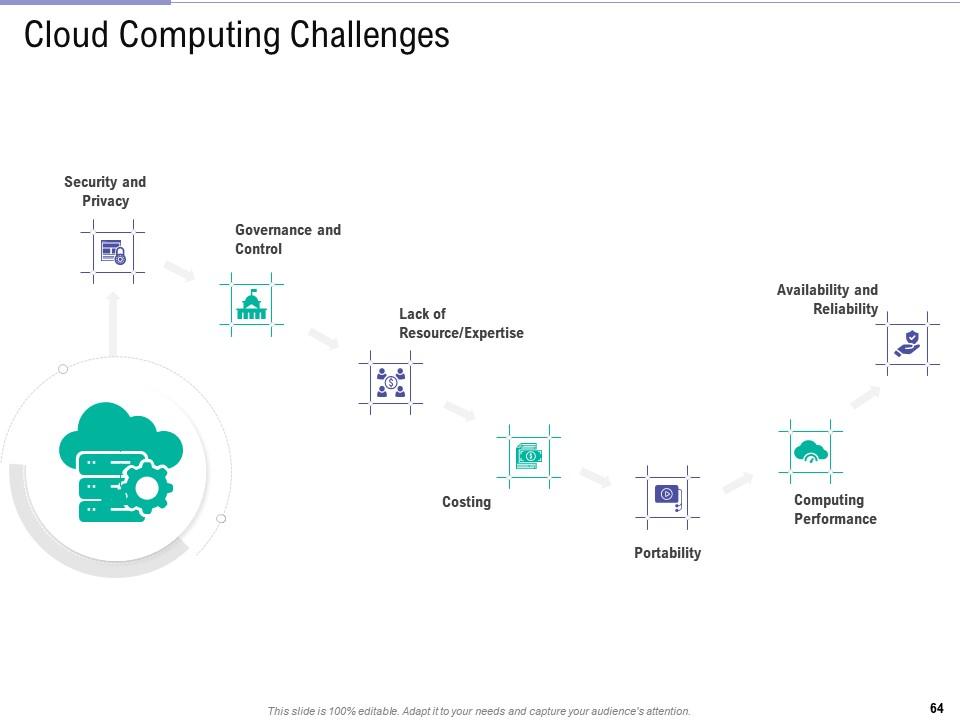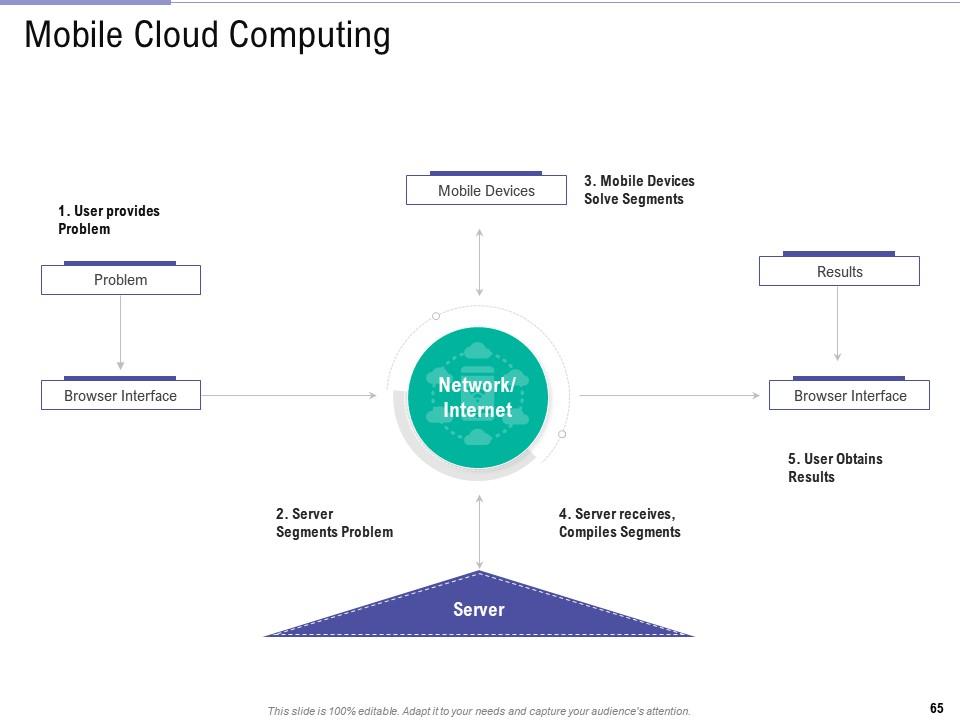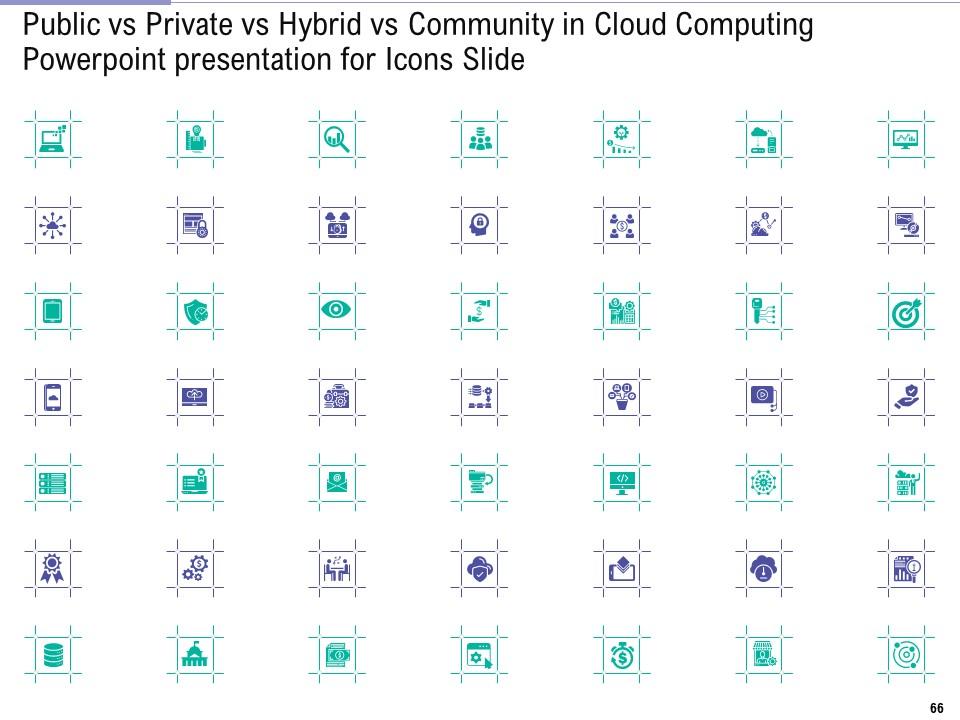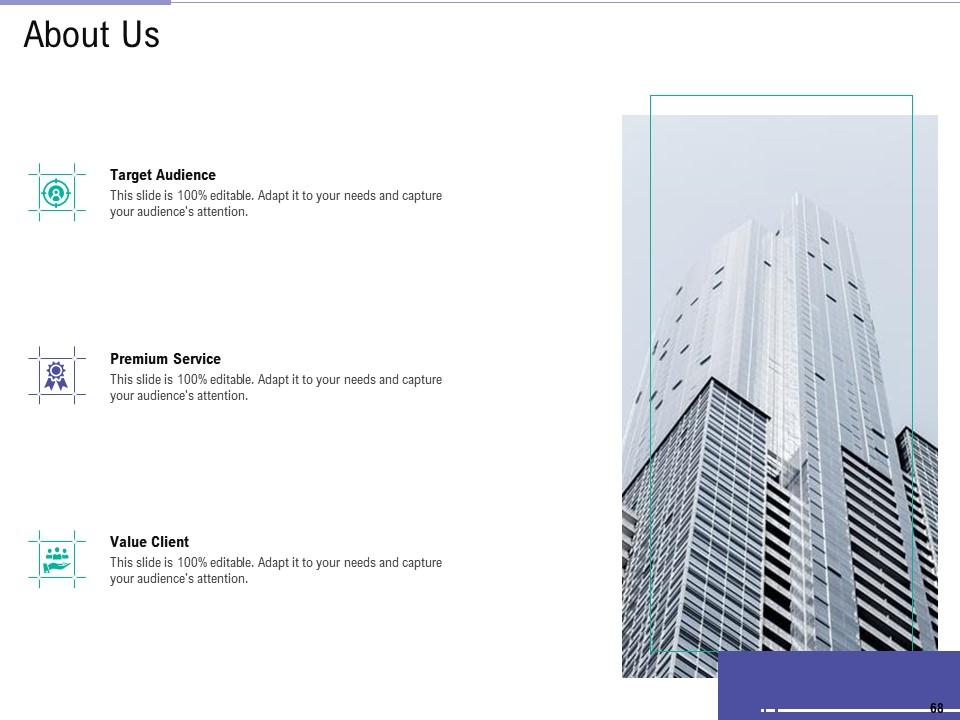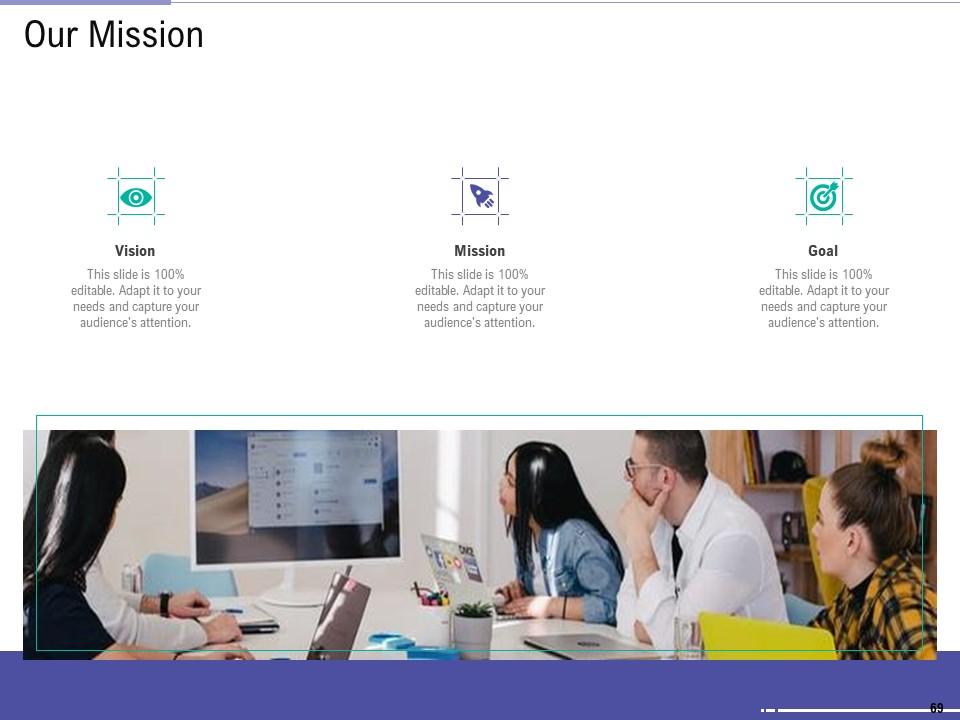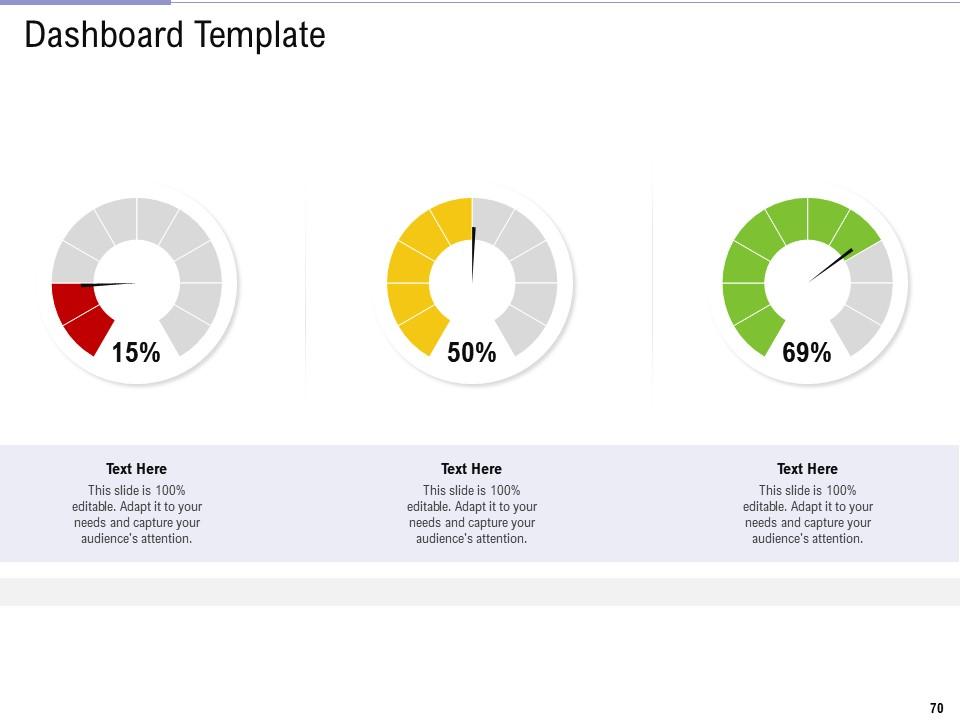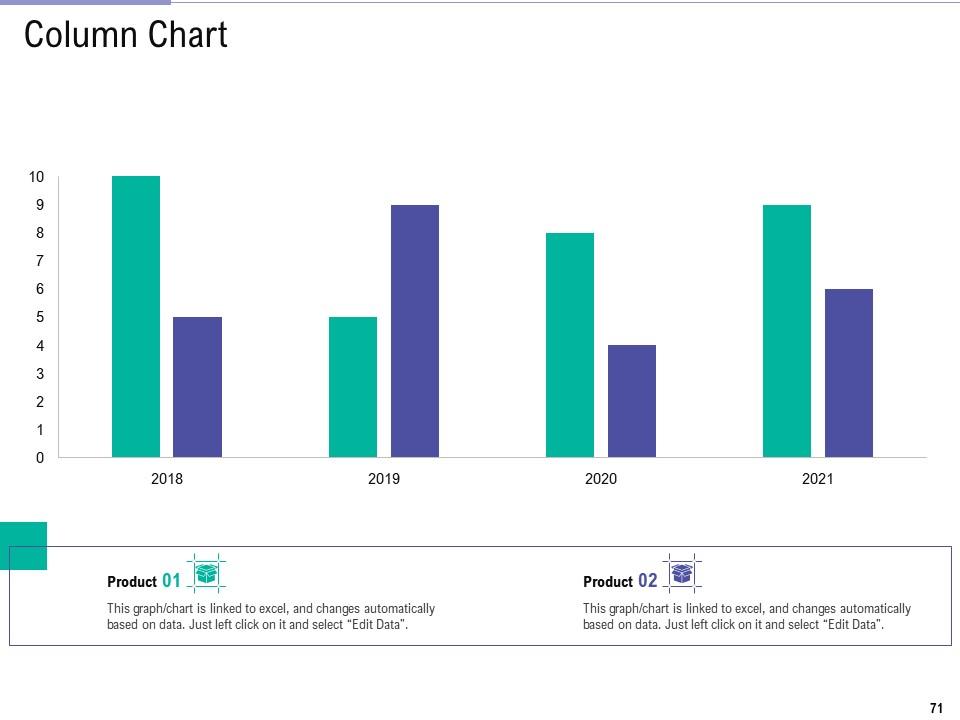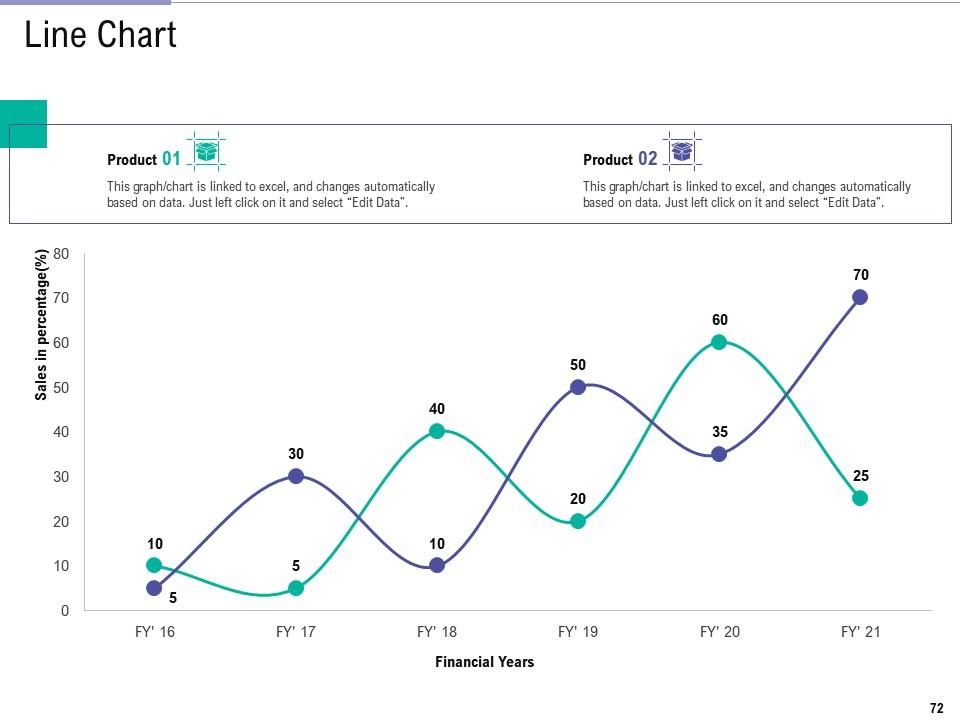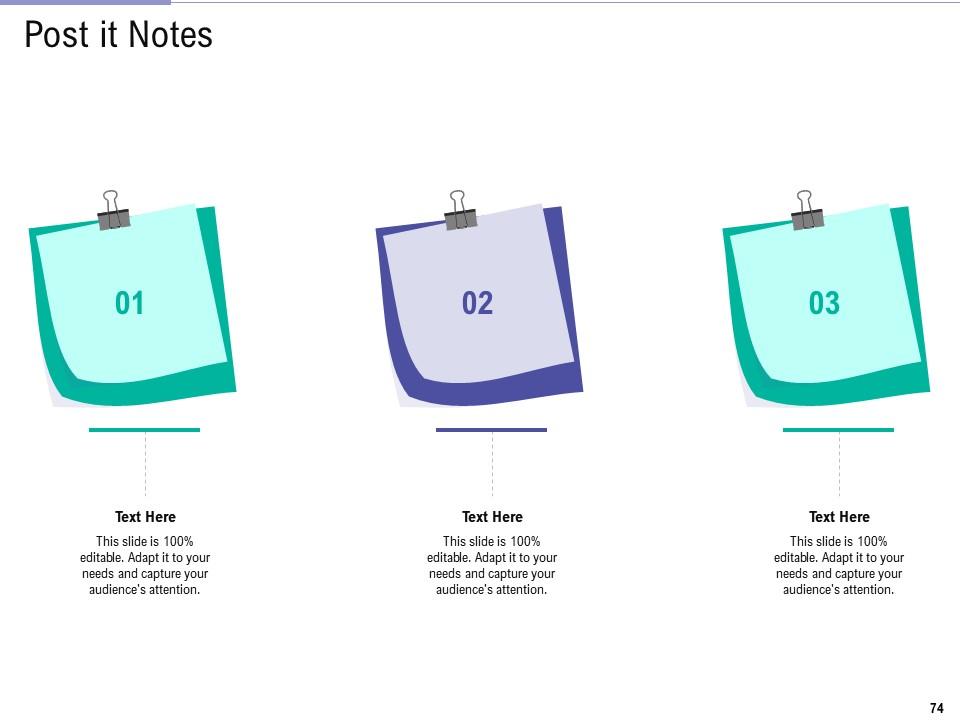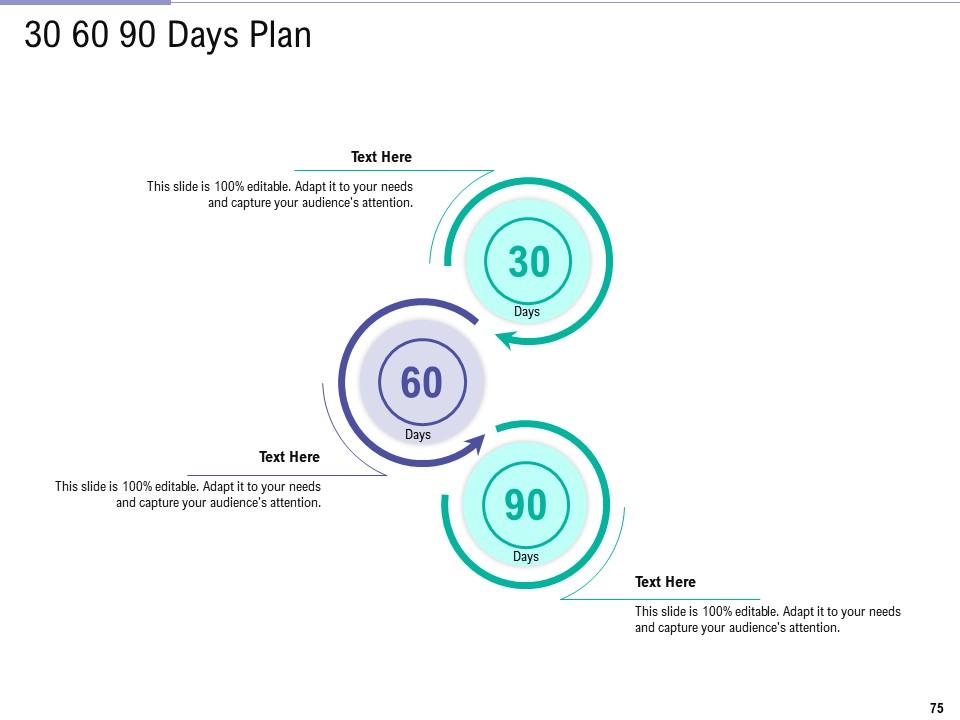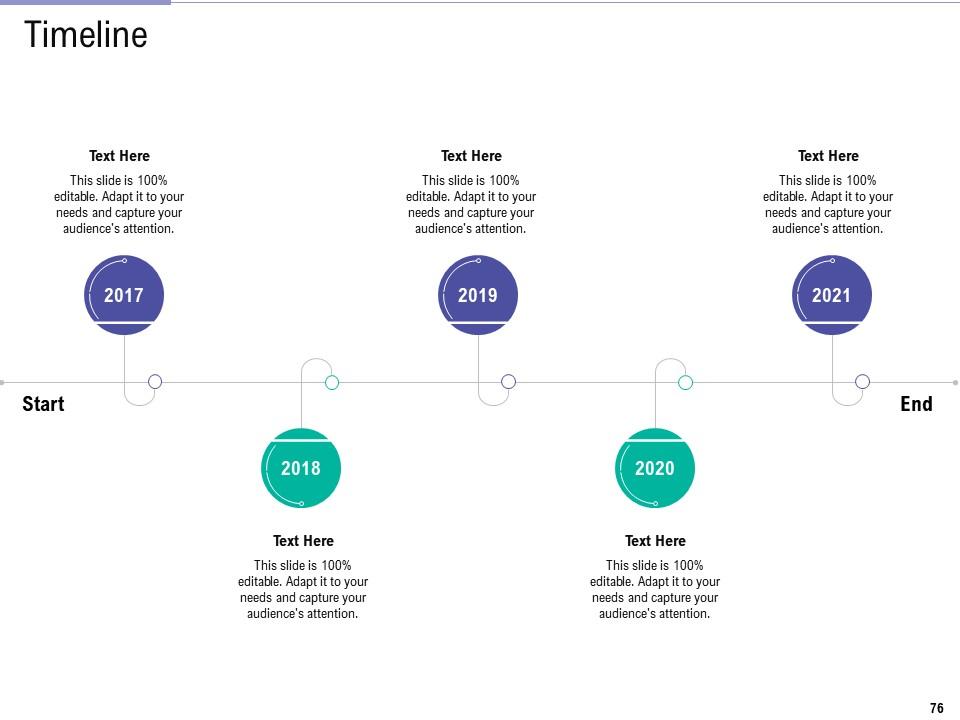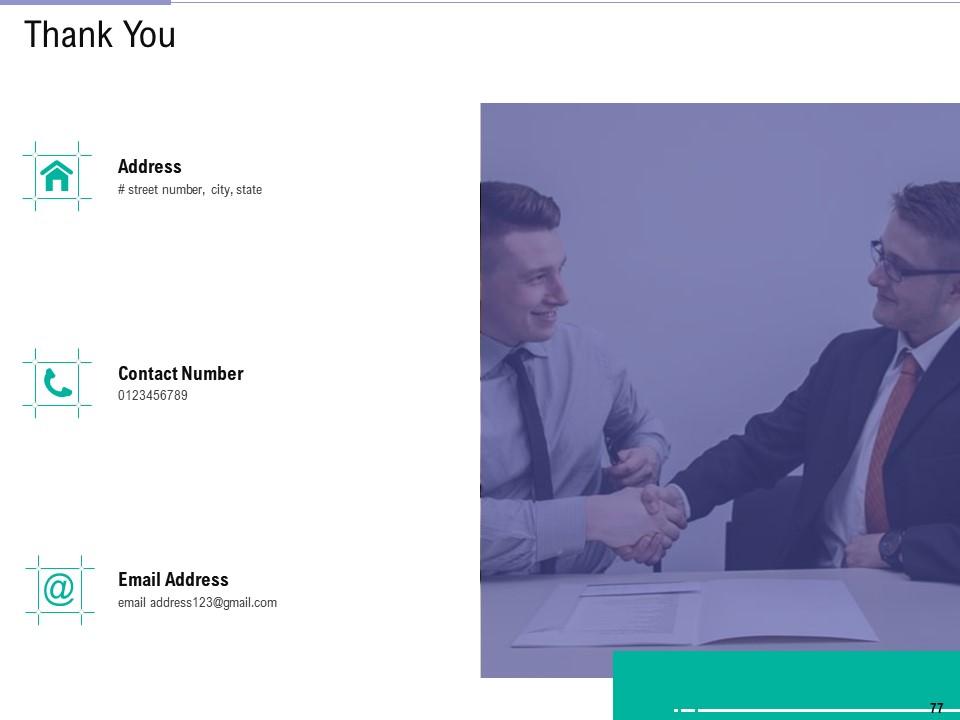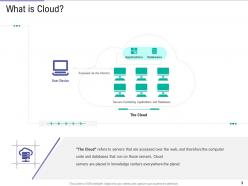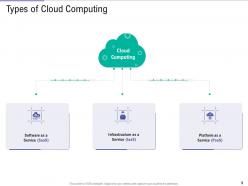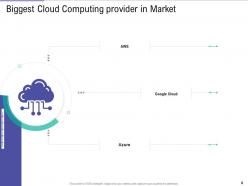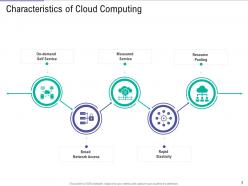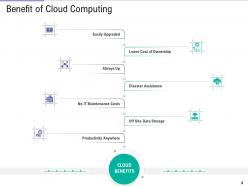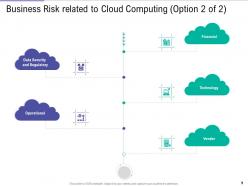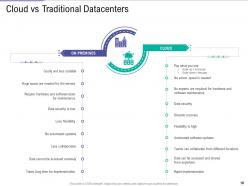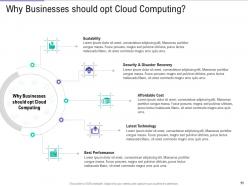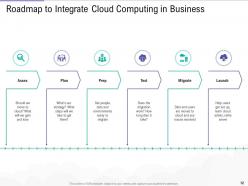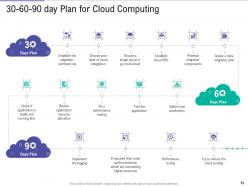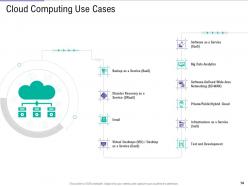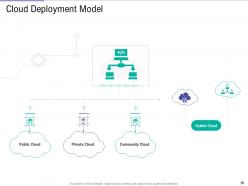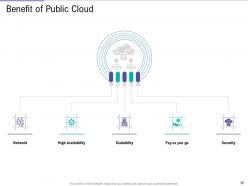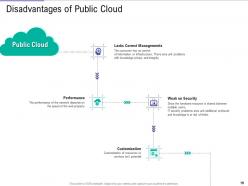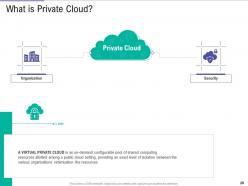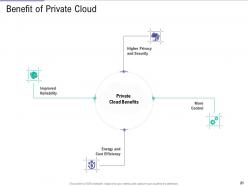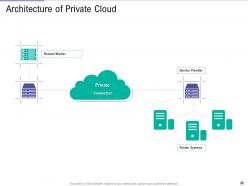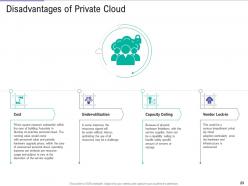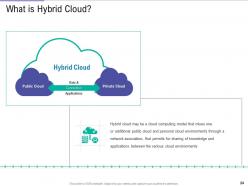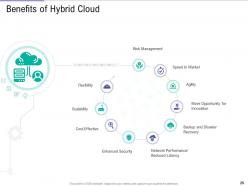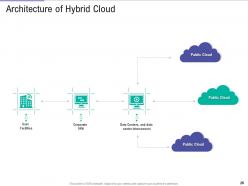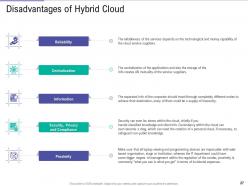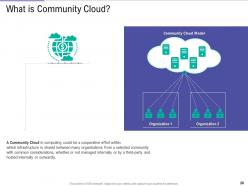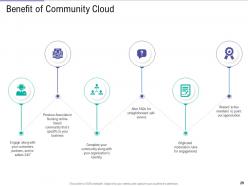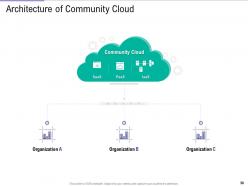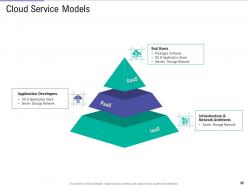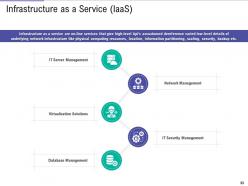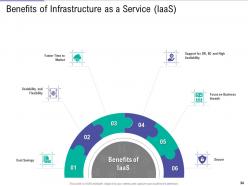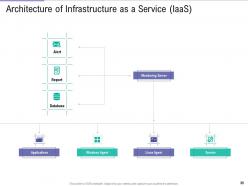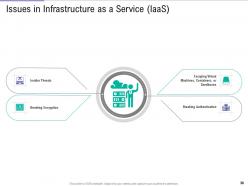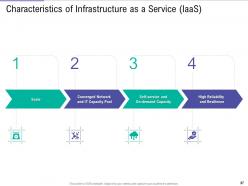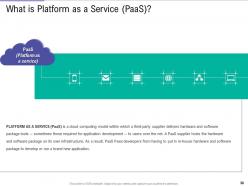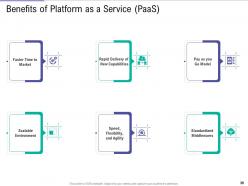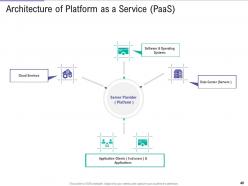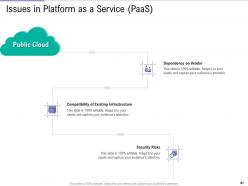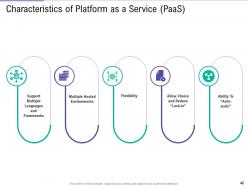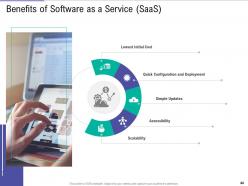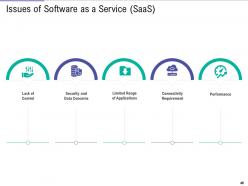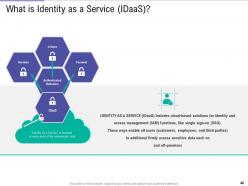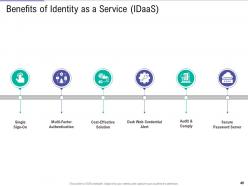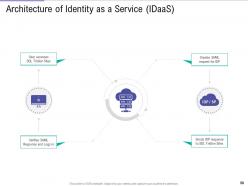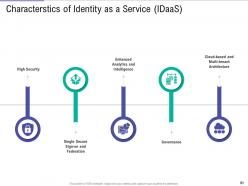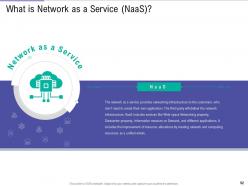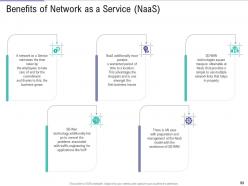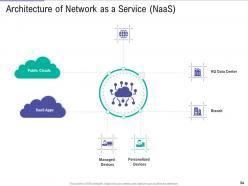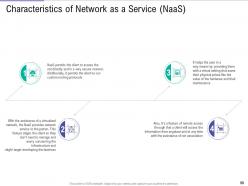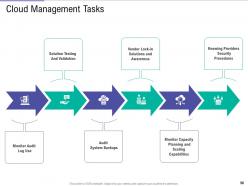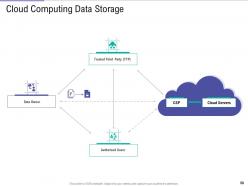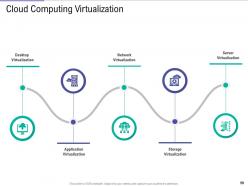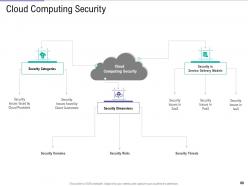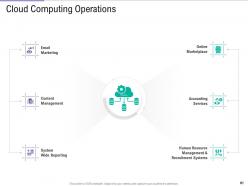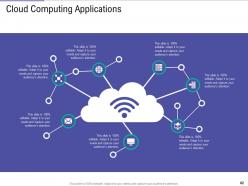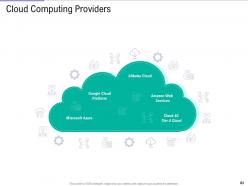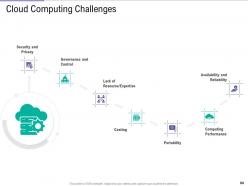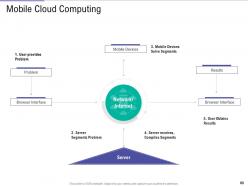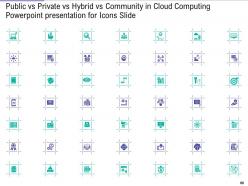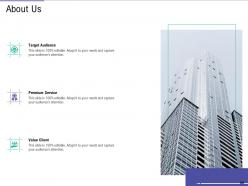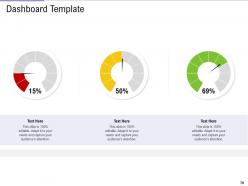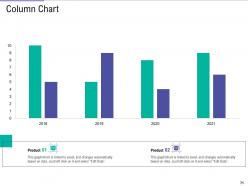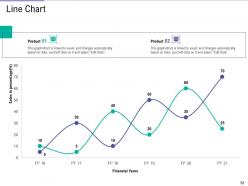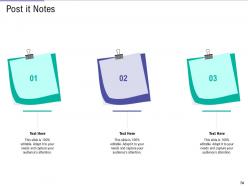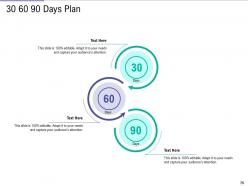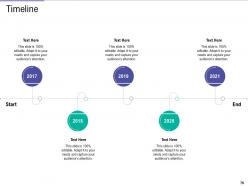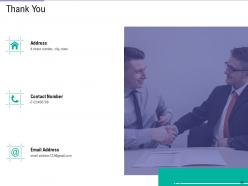Public vs private vs hybrid vs community in cloud computing powerpoint presentation complete deck
Formulate and deliver an effective presentation with our public vs private vs hybrid vs community in cloud computing PowerPoint presentation complete deck. This general vs personal access PPT template gives you an insight in cloud computing and its related divisions which includes- public cloud, hybrid cloud, private cloud, and much more. Informing you regarding the biggest cloud computing provider in the market, this contrast PowerPoint deck takes you much closer to success. By applying this dependent vs independent PPT slide, you can jot down the measures to shield yourself and your business against risks related to cloud computing. Providing you with roadmaps and plans to integrate the business, this PowerPoint set clears all your doubts pertaining to why you should adopt it at the earliest. This communal vs exclusive PPT set will assist you in being one step ahead of your competitors. Assimilate it quickly in order to ensure that your organization runs smoothly.
Formulate and deliver an effective presentation with our public vs private vs hybrid vs community in cloud computing PowerP..
- Google Slides is a new FREE Presentation software from Google.
- All our content is 100% compatible with Google Slides.
- Just download our designs, and upload them to Google Slides and they will work automatically.
- Amaze your audience with SlideTeam and Google Slides.
-
Want Changes to This PPT Slide? Check out our Presentation Design Services
- WideScreen Aspect ratio is becoming a very popular format. When you download this product, the downloaded ZIP will contain this product in both standard and widescreen format.
-

- Some older products that we have may only be in standard format, but they can easily be converted to widescreen.
- To do this, please open the SlideTeam product in Powerpoint, and go to
- Design ( On the top bar) -> Page Setup -> and select "On-screen Show (16:9)” in the drop down for "Slides Sized for".
- The slide or theme will change to widescreen, and all graphics will adjust automatically. You can similarly convert our content to any other desired screen aspect ratio.
Compatible With Google Slides

Get This In WideScreen
You must be logged in to download this presentation.
PowerPoint presentation slides
Presenting our public vs private vs hybrid vs community in cloud computing PowerPoint presentation complete deck. This PPT layout holds seventy-eight slides and each one of them is accessible in standard as well as wide-screen formats. It is completely editable as per your preferences as well. You can use it with Microsoft Office, Google slides and many other presentation software.
People who downloaded this PowerPoint presentation also viewed the following :
Content of this Powerpoint Presentation
Slide 1: This slide introduces Public Vs Private Vs Hybrid Vs Community In Cloud Computing PowerPoint Presentation. State Your Company Name and begin.
Slide 2: This slide shows Table of Content for the presentation.
Slide 3: This slide presents Cloud Servers Containing Applications and Databases.
Slide 4: This slide shows Cloud computing as on-demand availableness of computing system resources.
Slide 5: This slide displays Types of Cloud Computing.
Slide 6: This slide represents Biggest Cloud Computing provider in Market.
Slide 7: This slide shows Characteristics of Cloud Computing.
Slide 8: This slide presents Benefit of Cloud Computing.
Slide 9: This slide shows Business Risk related to Cloud Computing.
Slide 10: This slide displays Cloud vs Traditional Datacenters.
Slide 11: This slide represents Why Businesses should opt Cloud Computing.
Slide 12: This slide shows Roadmap to Integrate Cloud Computing in Business.
Slide 13: This slide presents 30-60-90 day Plan for Cloud Computing.
Slide 14: This slide shows Cloud Computing Use Cases describing- Infrastructure as a Service (IaaS), Test and Development, Disaster Recovery as a Service (DRaaS), etc.
Slide 15: This slide displays Cloud Deployment Model describing- Public Cloud, Private Cloud, Community Cloud, etc.
Slide 16: This slide represents information centers out there to several users over the net.
Slide 17: This slide shows Benefit of Public Cloud describing- Network, Scalability, Security, etc.
Slide 18: This slide presents Public Cloud Architecture.
Slide 19: This slide shows Disadvantages of Public Cloud describing- Lacks Correct Managements, Performance, Weak on Security, etc.
Slide 20: This slide displays on-demand configurable pool of shared computing resources allotted among a public cloud setting.
Slide 21: This slide represents Benefit of Private Cloud describing- Cloud Benefits, Higher Privacy and Security, Improved Reliability, etc.
Slide 22: This slide shows Architecture of Private Cloud.
Slide 23: This slide presents Disadvantages of Private Cloud describing- Capacity Ceiling, Vendor Lock-in, etc.
Slide 24: This slide shows Hybrid cloud as a cloud computing model that mixes one or additional public cloud and personal cloud environments.
Slide 25: This slide displays Benefits of Hybrid Cloud describing- Risk Management, Speed to Market, Cost-Effective, etc.
Slide 26: This slide represents Architecture of Hybrid Cloud.
Slide 27: This slide shows Disadvantages of Hybrid Cloud describing- Reliability, Centralization, Information, etc.
Slide 28: This slide presents Community Cloud in computing as a cooperative effort within which infrastructure is shared between many organizations.
Slide 29: This slide shows Benefit of Community Cloud.
Slide 30: This slide displays Architecture of Community Cloud.
Slide 31: This slide represents Disadvantages of Community Cloud.
Slide 32: This slide shows Cloud Service Models describing- Servers Storage Network, Infrastructure & Network Architects, Application Developers, etc.
Slide 33: This slide presents Infrastructure as a service are on-line services that give high-level Api’s.
Slide 34: This slide shows Benefits of Infrastructure as a Service (IaaS).
Slide 35: This slide displays Architecture of Infrastructure as a Service (IaaS).
Slide 36: This slide represents Issues in Infrastructure as a Service (IaaS).
Slide 37: This slide shows Characteristics of Infrastructure as a Service (IaaS).
Slide 38: This slide presents Platform as a Service (PaaS) model within which a third-party supplier delivers hardware and software package tools.
Slide 39: This slide shows Benefits of Platform as a Service (PaaS).
Slide 40: This slide displays Architecture of Platform as a Service (PaaS).
Slide 41: This slide represents Issues in Platform as a Service (PaaS).
Slide 42: This slide shows Characteristics of Platform as a Service (PaaS).
Slide 43: This slide presents What is Software as a Service (SaaS).
Slide 44: This slide shows Benefits of Software as a Service (SaaS).
Slide 45: This slide displays Architecture of Software as a Service (SaaS).
Slide 46: This slide represents Issues of Software as a Service (SaaS).
Slide 47: This slide shows Characteristics of Software as a Service (SaaS).
Slide 48: This slide presents Identity as a Service (IDaaS) includes cloud-based solutions for identity and access management (IAM) functions.
Slide 49: This slide shows Benefits of Identity as a Service (IDaaS).
Slide 50: This slide displays Architecture of Identity as a Service (IDaaS).
Slide 51: This slide represents Characterstics of Identity as a Service (IDaaS).
Slide 52: This slide shows Network as a Service (NaaS) to the customers, who don’t need to create their own application.
Slide 53: This slide presents Benefits of Network as a Service (NaaS).
Slide 54: This slide shows Architecture of Network as a Service (NaaS).
Slide 55: This slide displays Characteristics of Network as a Service (NaaS).
Slide 56: This slide represents Cloud Management Tasks describing- Solution Testing, System Backups, Vendor Lock-in, etc.
Slide 57: This slide shows Components of Cloud Management.
Slide 58: This slide presents Cloud Computing Data Storage.
Slide 59: This slide shows Cloud Computing Virtualization.
Slide 60: This slide displays Cloud Computing Security.
Slide 61: This slide represents Cloud Computing Operations describing- Marketing, Content Management, System Wide Reporting, etc.
Slide 62: This slide shows Cloud Computing Applications.
Slide 63: This slide presents Cloud Computing Providers describing- Amazon Web, Microsoft Azure, Tier 4 Cloud, etc.
Slide 64: This slide shows Cloud Computing Challenges.
Slide 65: This slide displays Mobile Cloud Computing describing- User provides Problem, Mobile Devices, User Obtains Results, etc.
Slide 66: This slide represents Public vs Private vs Hybrid vs Community in Cloud Computing.
Slide 67: This slide is titled as Additional Slides for moving forward.
Slide 68: This is About Us slide to show company specifications etc.
Slide 69: This is Our Mission slide with related imagery and text.
Slide 70: This slide displays Dashboard with additional text boxes to show information.
Slide 71: This slide represents Column chart with two products comparison.
Slide 72: This slide shows Line Chart with three products comparison.
Slide 73: This is a Financial slide. Show your finance related stuff here.
Slide 74: This slide shows Post It Notes. Post your important notes here.
Slide 75: This slide displays 30 60 90 Days Plan with text boxes.
Slide 76: This is a Timeline slide. Show data related to time intervals here.
Slide 77: This is a Thank You slide with address, contact numbers and email address.
Public vs private vs hybrid vs community in cloud computing powerpoint presentation complete deck with all 77 slides:
Use our Public Vs Private Vs Hybrid Vs Community In Cloud Computing Powerpoint Presentation Complete Deck to effectively help you save your valuable time. They are readymade to fit into any presentation structure.
FAQs
Public cloud computing refers to services provided by third-party providers, such as Amazon Web Services (AWS), Microsoft Azure, or Google Cloud Platform, over the internet. These providers offer a wide range of services, including computing power, storage, and software applications, to businesses and individuals on a pay-per-use or subscription basis.
Private cloud computing refers to a cloud computing environment that is dedicated to a single organization. This type of cloud is not shared with other organizations and is hosted either on-premises or by a third-party provider. Private clouds provide organizations with greater control over their data and applications, as well as the ability to customize their cloud environment to meet their specific needs.
Hybrid cloud computing combines public and private clouds into a single environment that allows data and applications to be shared between them. This allows organizations to take advantage of the scalability and cost-effectiveness of public clouds, while still maintaining the security and control of a private cloud. Hybrid clouds can be hosted either on-premises or by a third-party provider.
Community cloud computing refers to a cloud computing environment that is shared by multiple organizations with similar interests or requirements, such as government agencies or healthcare providers. Community clouds are typically managed by a third-party provider and offer a level of customization that is not available in public clouds.
Public clouds offer scalability, cost-effectiveness, and a wide range of services. Private clouds offer greater control and customization over data and applications. Hybrid clouds offer the benefits of both public and private clouds, while community clouds provide a level of customization that is not available in public clouds. The choice of which type of cloud to use will depend on an organization's specific needs and requirements.
-
Top Quality presentations that are easily editable.
-
The Designed Graphic are very professional and classic.
-
The content is very helpful from business point of view.
-
Very well designed and informative templates.
-
Presentation Design is very nice, good work with the content as well.
-
Best way of representation of the topic.
-
Good research work and creative work done on every template.
-
Great product with highly impressive and engaging designs.
-
Best Representation of topics, really appreciable.
-
Great designs, really helpful.