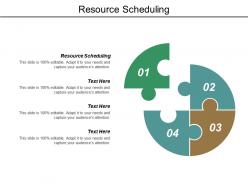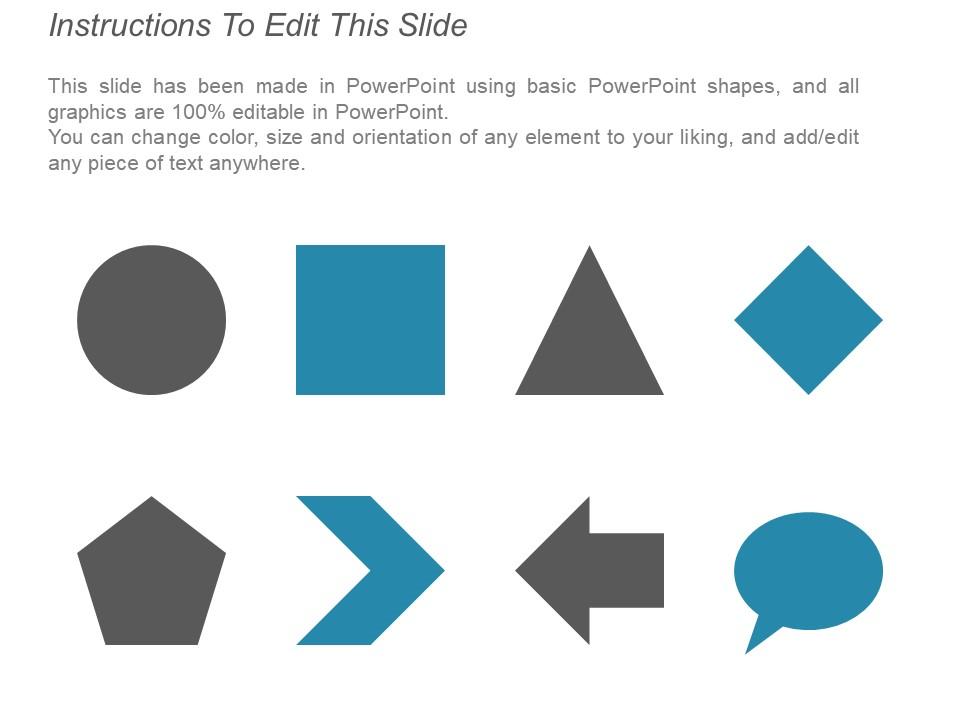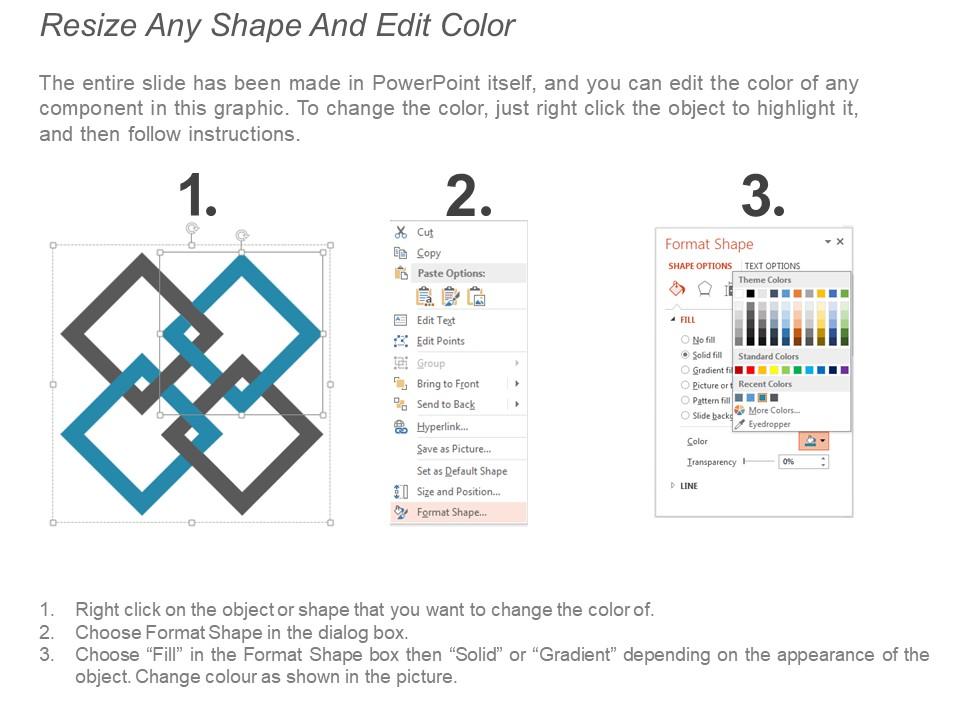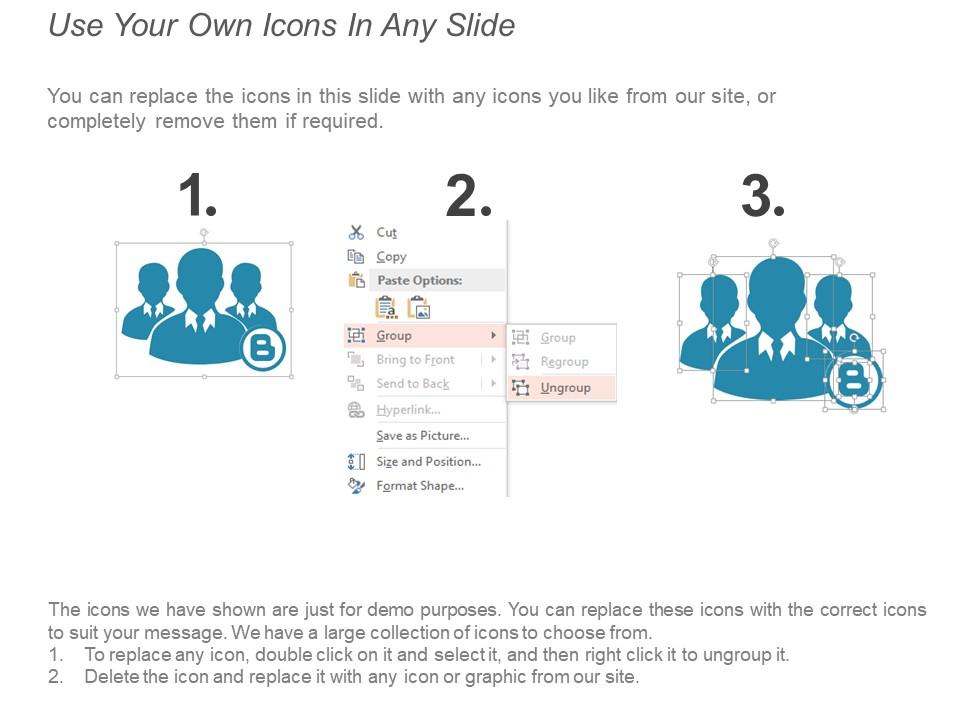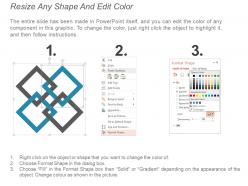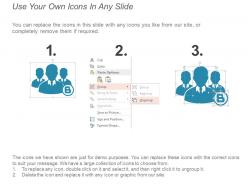Resource scheduling ppt powerpoint presentation file format ideas cpb
Get yourself a guarantee with our Resource Scheduling Ppt Powerpoint Presentation File Format Ideas Cpb. Be assured of a grand future.
Get yourself a guarantee with our Resource Scheduling Ppt Powerpoint Presentation File Format Ideas Cpb. Be assured of a gr..
- Google Slides is a new FREE Presentation software from Google.
- All our content is 100% compatible with Google Slides.
- Just download our designs, and upload them to Google Slides and they will work automatically.
- Amaze your audience with SlideTeam and Google Slides.
-
Want Changes to This PPT Slide? Check out our Presentation Design Services
- WideScreen Aspect ratio is becoming a very popular format. When you download this product, the downloaded ZIP will contain this product in both standard and widescreen format.
-

- Some older products that we have may only be in standard format, but they can easily be converted to widescreen.
- To do this, please open the SlideTeam product in Powerpoint, and go to
- Design ( On the top bar) -> Page Setup -> and select "On-screen Show (16:9)” in the drop down for "Slides Sized for".
- The slide or theme will change to widescreen, and all graphics will adjust automatically. You can similarly convert our content to any other desired screen aspect ratio.
Compatible With Google Slides

Get This In WideScreen
You must be logged in to download this presentation.
PowerPoint presentation slides
Presenting this set of slides with name - Resource Scheduling Ppt Powerpoint Presentation File Format Ideas Cpb. This is an editable four stages graphic that deals with topics like Resource Scheduling to help convey your message better graphically. This product is a premium product available for immediate download,and is 100 percent editable in Powerpoint. Download this now and use it in your presentations to impress your audience.
People who downloaded this PowerPoint presentation also viewed the following :
Content of this Powerpoint Presentation
Description:
The image presents a PowerPoint slide with the title "Resource Scheduling." It features a circular, pie-chart-like graphic divided into four puzzle pieces, labeled from 01 to 04, each a different color. This design suggests the integration of various components into a complete resource scheduling plan. The graphic serves as a visual metaphor for how individual tasks or resources (puzzle pieces) must come together seamlessly to create an efficient schedule. Each puzzle piece has an adjacent text box for adding specific details related to each segment of the resource scheduling process. The slide communicates that it is fully customizable, inviting users to tailor the content to their particular scheduling needs.
Use Cases:
This slide could be applicable in any industry that requires organized scheduling of resources such as personnel, equipment, time, or materials:
1. Event Planning:
Use: Coordinating venues, vendors, and staffing.
Presenter: Event Coordinator
Audience: Event Staff, Vendors
2. Construction:
Use: Allocating machinery, labor, and materials to various project phases.
Presenter: Site Manager
Audience: Construction Crew, Contractors
3. Healthcare:
Use: Scheduling medical staff, equipment, and room availability.
Presenter: Hospital Administrator
Audience: Medical Staff, Department Heads
4. Education:
Use: Organizing classroom assignments, teacher schedules, and resource allocation.
Presenter: School Administrator
Audience: Teachers, School Board Members
5. Manufacturing:
Use: Planning production cycles, machine maintenance, and labor shifts.
Presenter: Production Manager
Audience: Factory Workers, Supervisors
6. Information Technology:
Use: Managing project timelines, software releases, and IT support shifts.
Presenter: IT Project Manager
Audience: IT Staff, Stakeholders
7. Retail:
Use: Staff rostering, inventory stocking, and sales floor organization.
Presenter: Store Manager
Audience: Sales Associates, Inventory Specialists
Resource scheduling ppt powerpoint presentation file format ideas cpb with all 5 slides:
Our Resource Scheduling Ppt Powerpoint Presentation File Format Ideas Cpb can change colors like a chameleon. Get an experience of their adaptive ability.
No Reviews