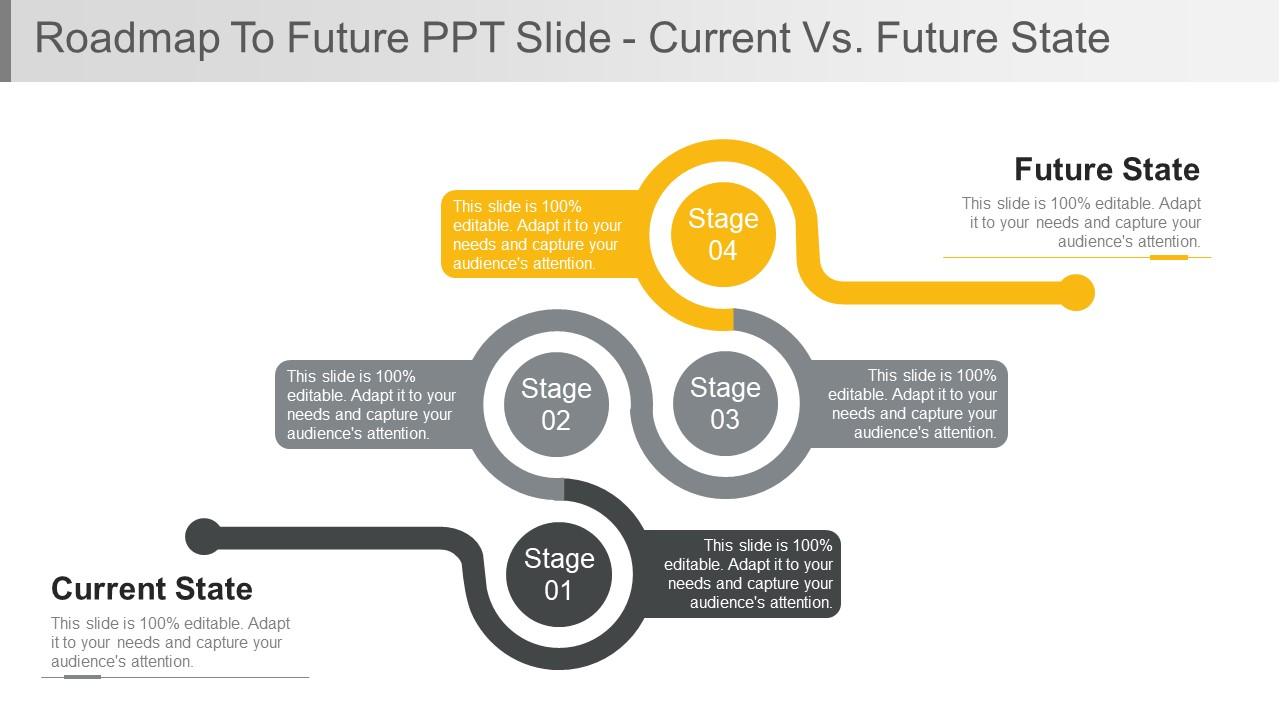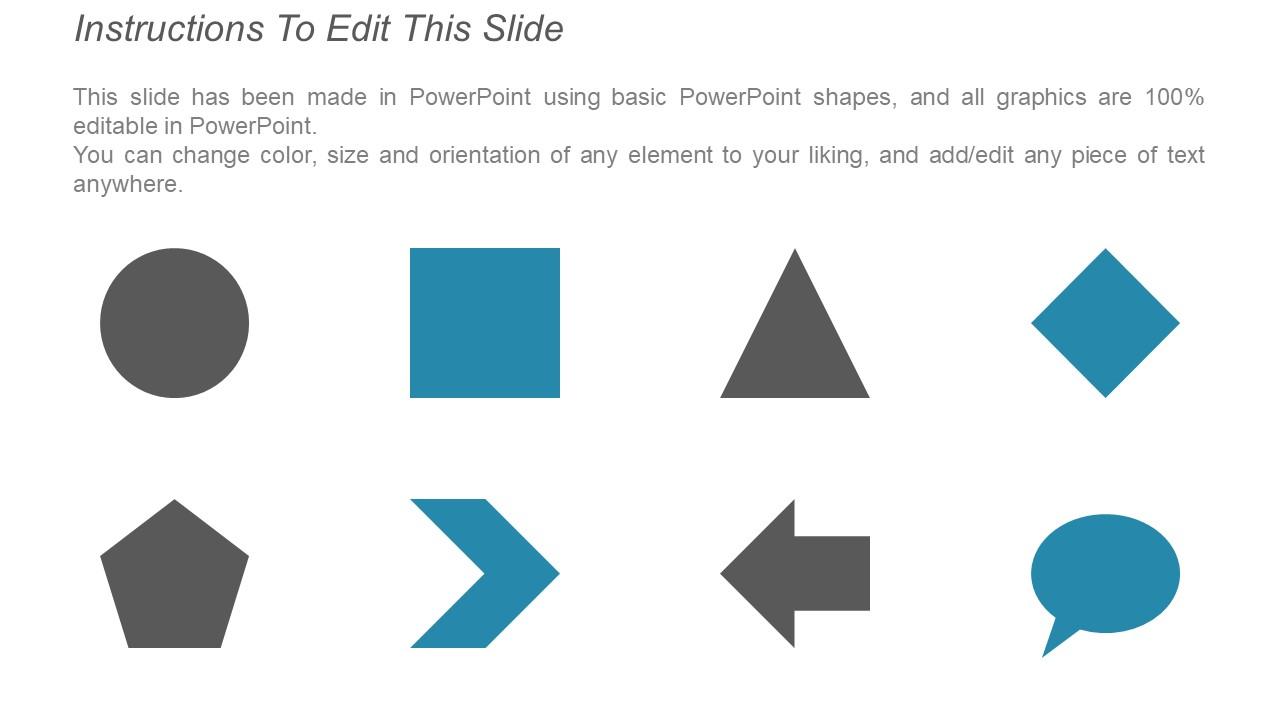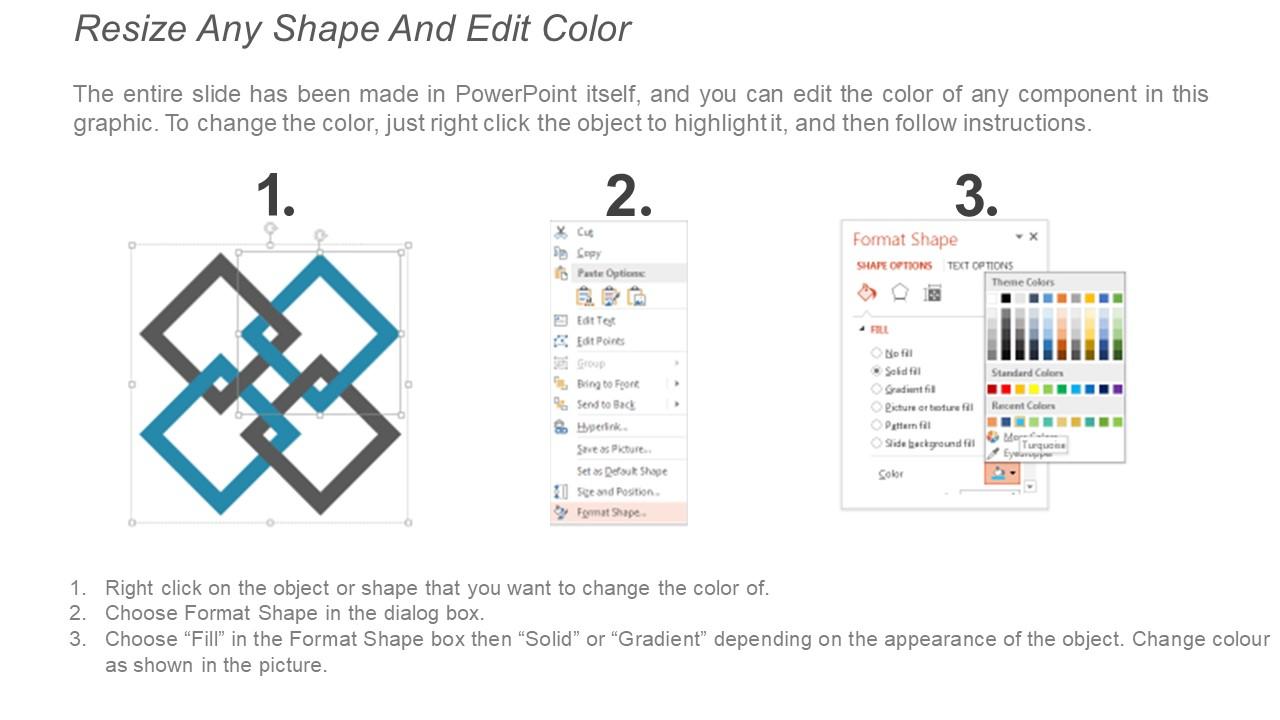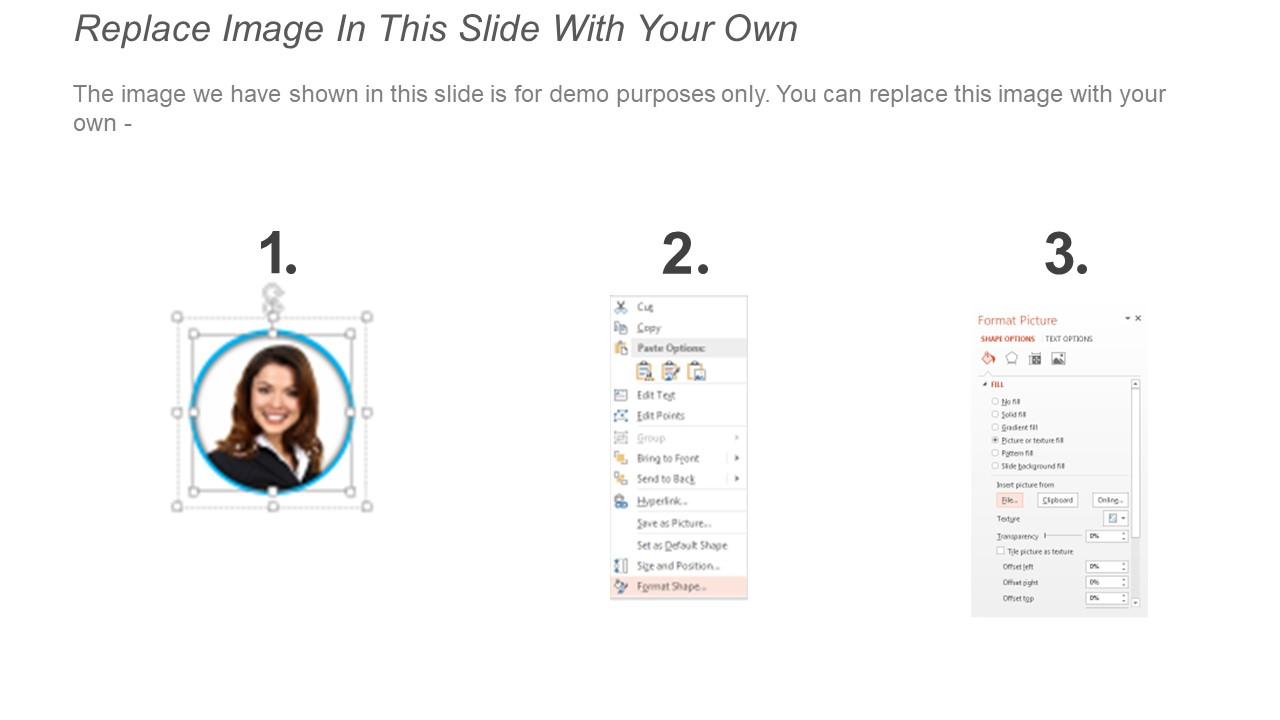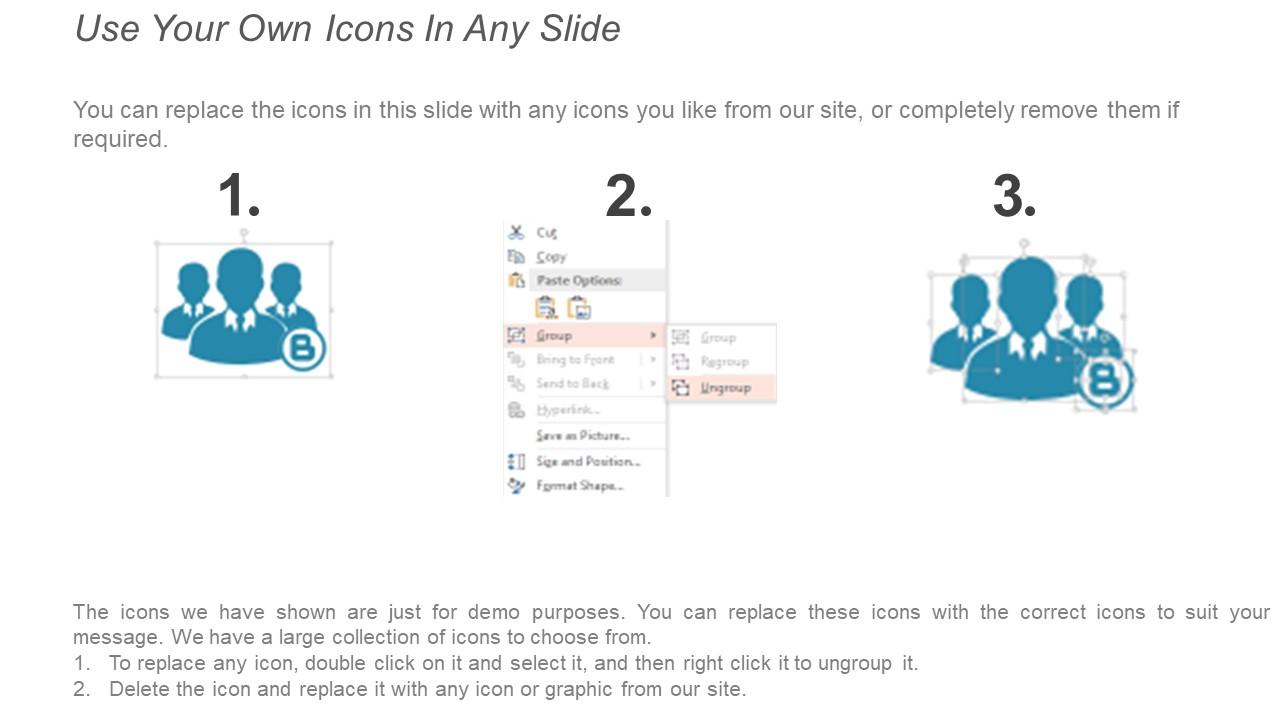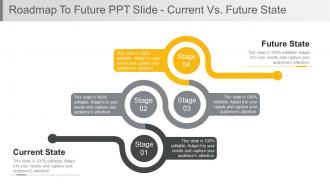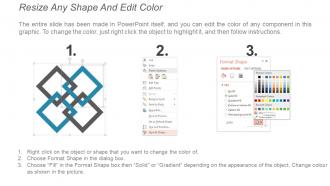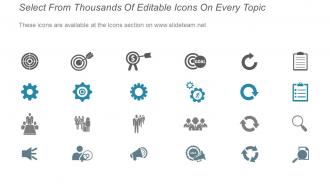Roadmap to future ppt slide current vs future state ppt model
This is our roadmap to future PPT slide current vs future state PPT model. This presentation slide of roadmap to future is a four-stage process and it can be used to define current state assessment and for define the desired future state. Use this current state vs future state diagram to take initiatives needed to close the gap between both stages such as reviewing both stages, conduct gap analysis, and prioritize the business initiatives. This future state roadmap template help you define the current state, desired end state and to discover the optimum actions for the roadmap. This roadmap PowerPoint template has been designed by our team of professional, using which you can create attractive roadmaps for presentations and project planning. These roadmap template will help you determine directions through goals, objective, values and mission. Current state future state PowerPoint theme assist you draw preferred sequence in this designing process to have structure, and to measure developments. Conduct iconic events with our Roadmap To Future Ppt Slide Current Vs Future State Ppt Model. Create conditions that inspire devotion.
This is our roadmap to future PPT slide current vs future state PPT model. This presentation slide of roadmap to future is..
- Google Slides is a new FREE Presentation software from Google.
- All our content is 100% compatible with Google Slides.
- Just download our designs, and upload them to Google Slides and they will work automatically.
- Amaze your audience with SlideTeam and Google Slides.
-
Want Changes to This PPT Slide? Check out our Presentation Design Services
- WideScreen Aspect ratio is becoming a very popular format. When you download this product, the downloaded ZIP will contain this product in both standard and widescreen format.
-

- Some older products that we have may only be in standard format, but they can easily be converted to widescreen.
- To do this, please open the SlideTeam product in Powerpoint, and go to
- Design ( On the top bar) -> Page Setup -> and select "On-screen Show (16:9)” in the drop down for "Slides Sized for".
- The slide or theme will change to widescreen, and all graphics will adjust automatically. You can similarly convert our content to any other desired screen aspect ratio.
Compatible With Google Slides

Get This In WideScreen
You must be logged in to download this presentation.
PowerPoint presentation slides
Presenting roadmap to future PPT slide current vs future state PPT model. Simple data input like company logo, name or trademark. This PowerPoint theme is fully supported by Google slides. Picture quality of these slides does not change even when project on large screen. Fast downloading speed and formats can be easily changed to JPEG and PDF applications. This template is suitable for marketing, sales persons, business managers and entrepreneurs. Adjust PPT layout, font, text and color as per your necessity.
People who downloaded this PowerPoint presentation also viewed the following :
Roadmap to future ppt slide current vs future state ppt model with all 6 slides:
Our Roadmap To Future Ppt Slide Current Vs Future State Ppt Model help compassion develop. They encourage a charitable approach.
-
Unique research projects to present in meeting.
-
Unique and attractive product design.