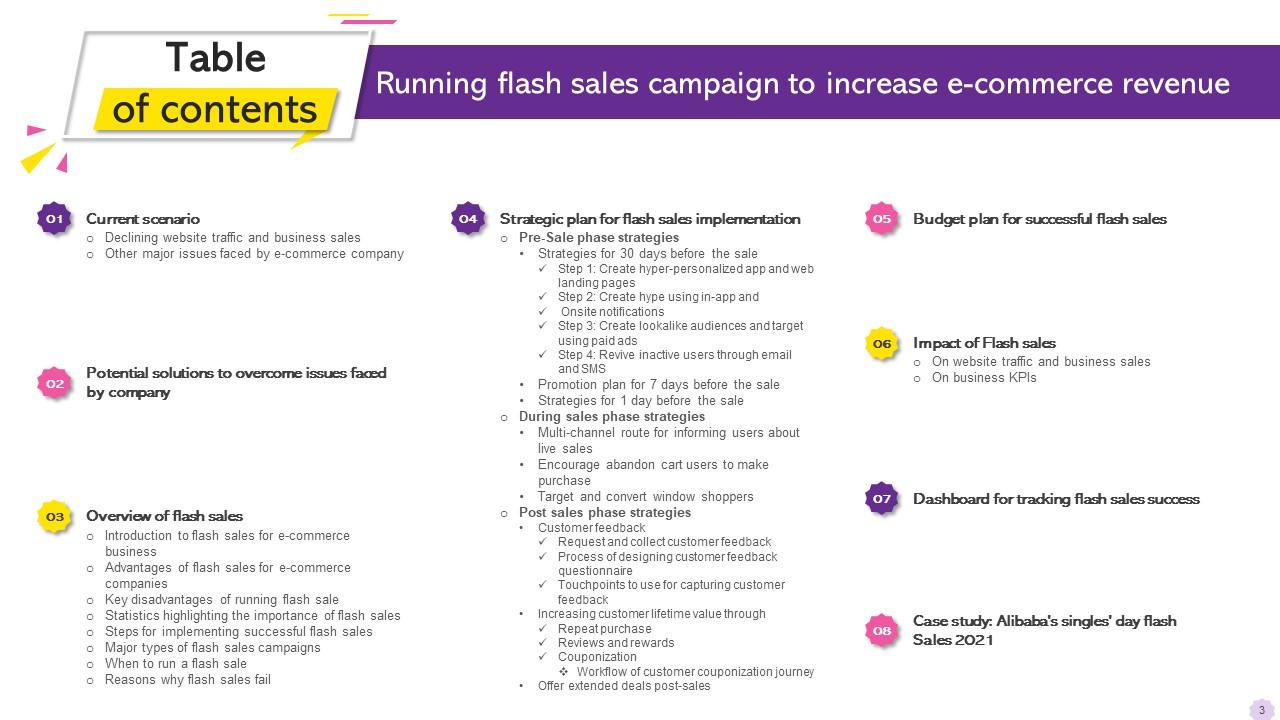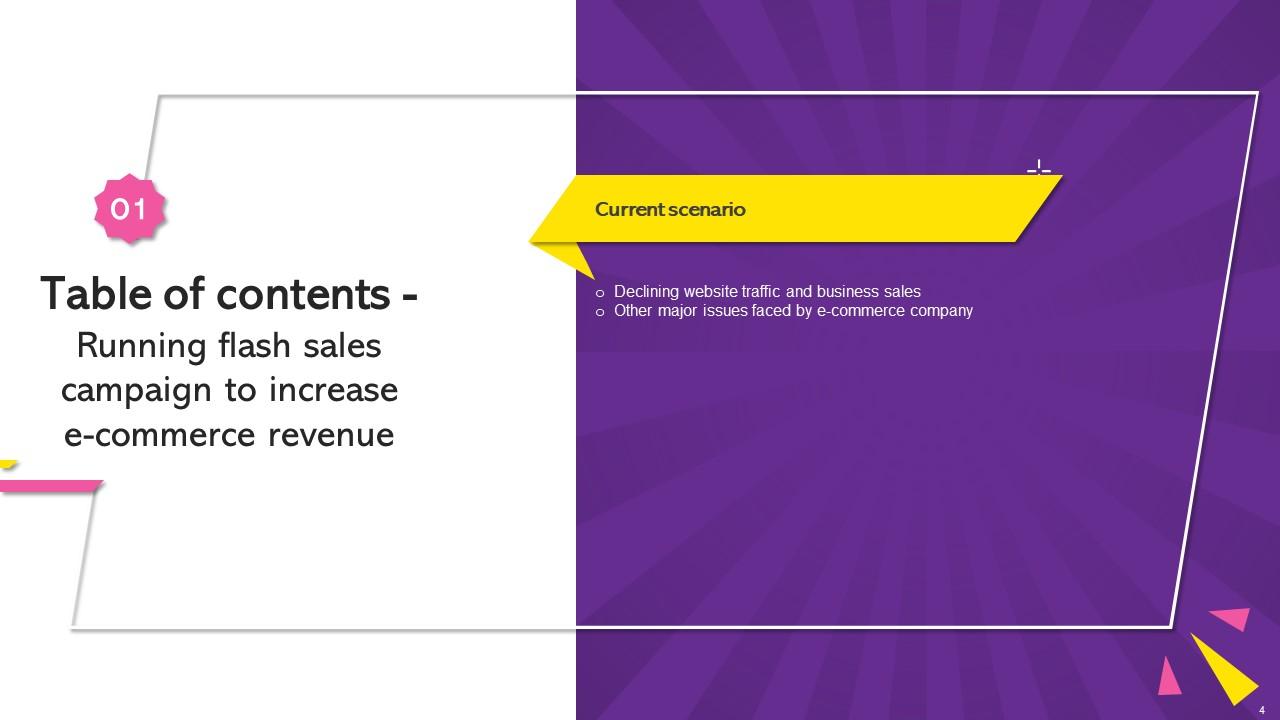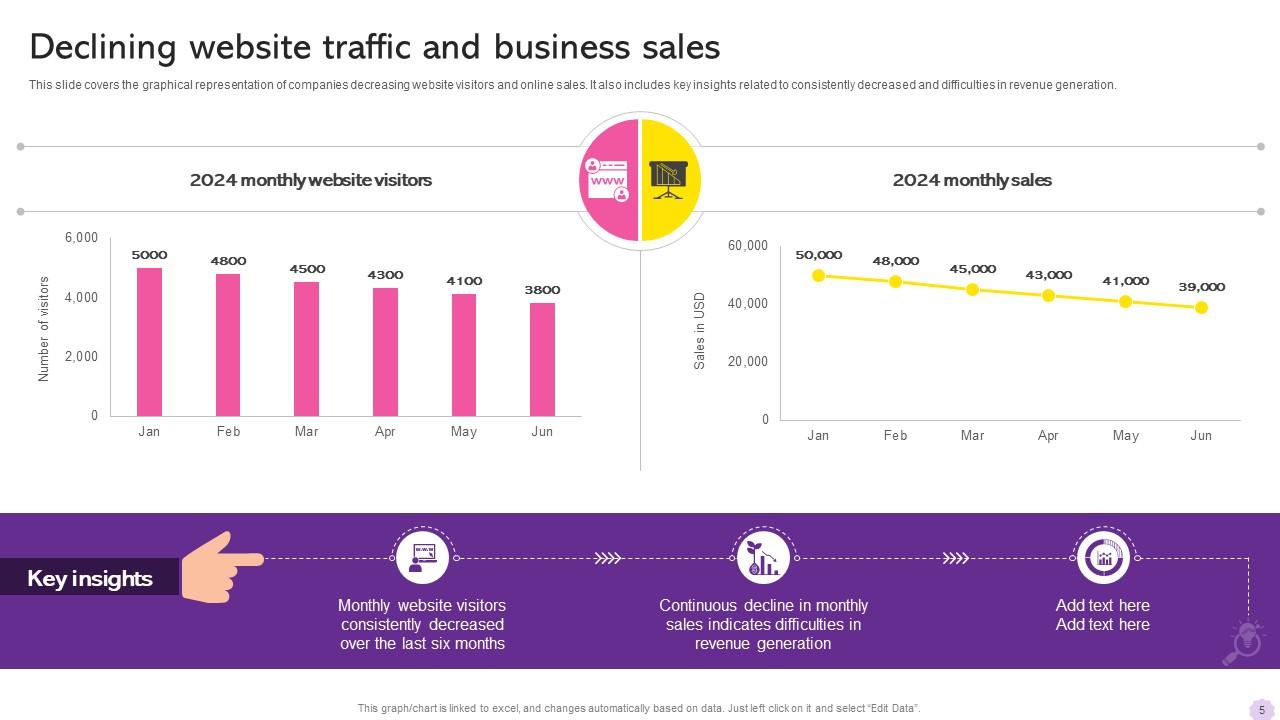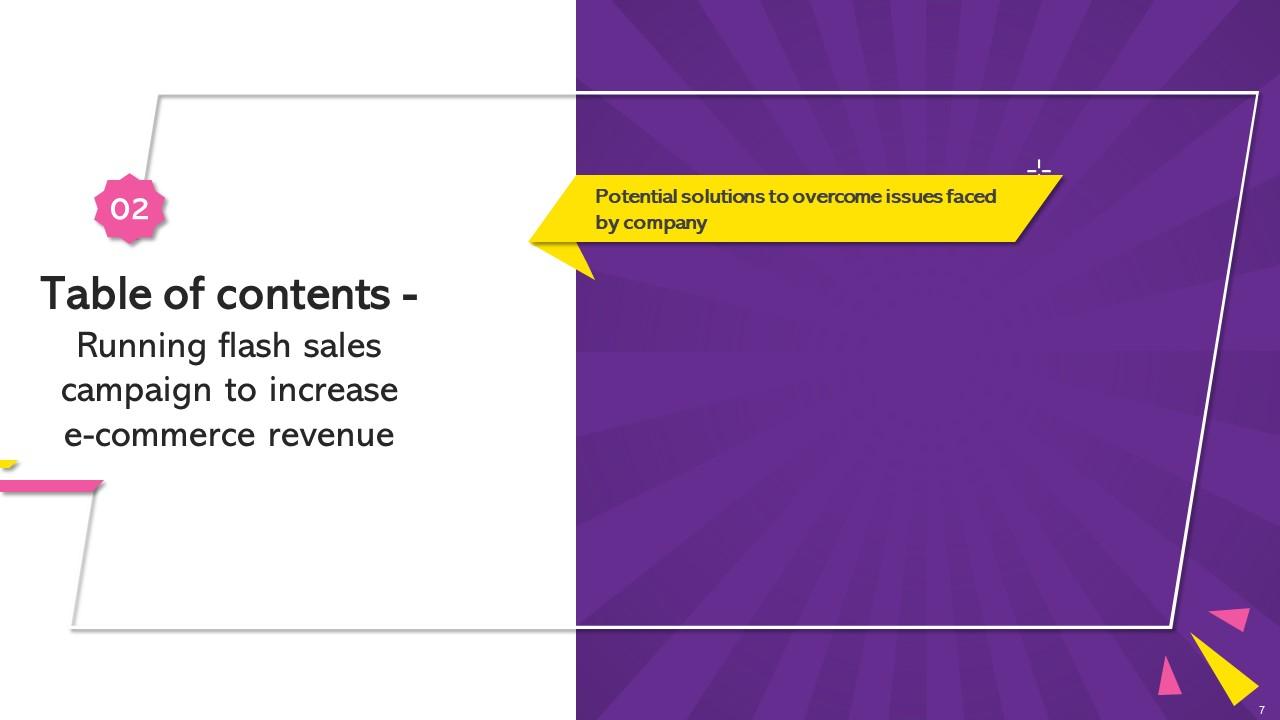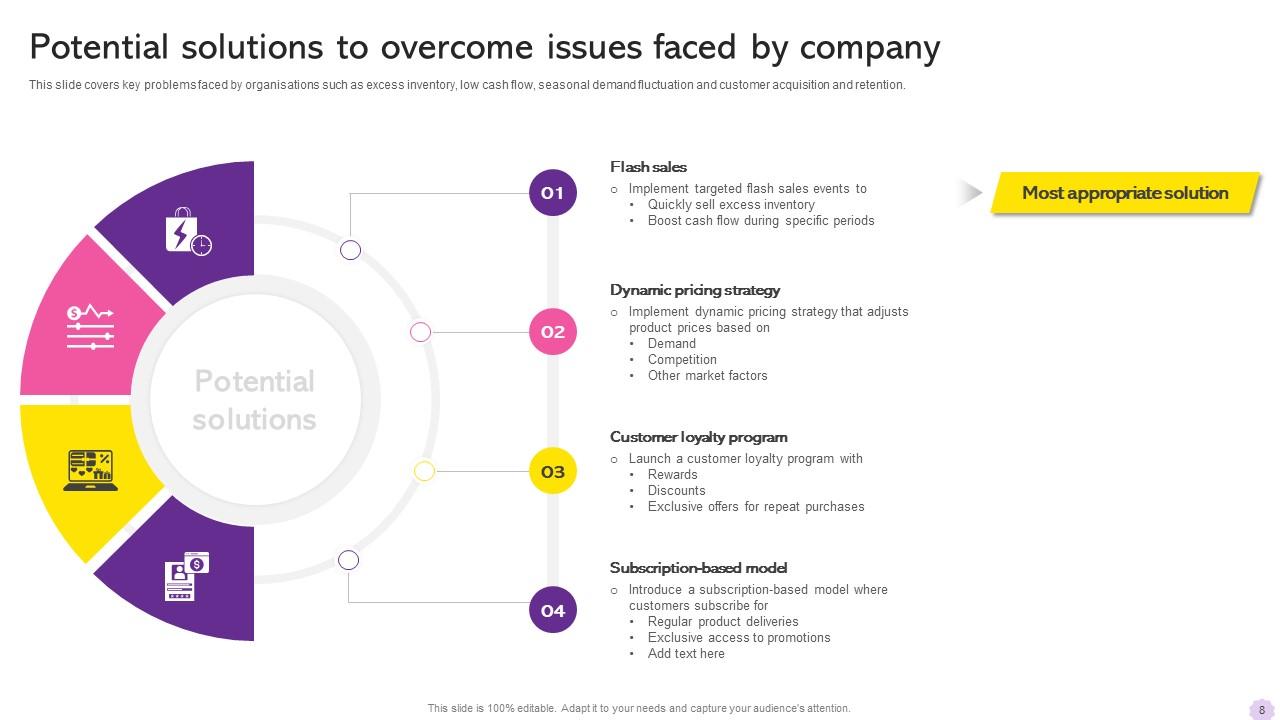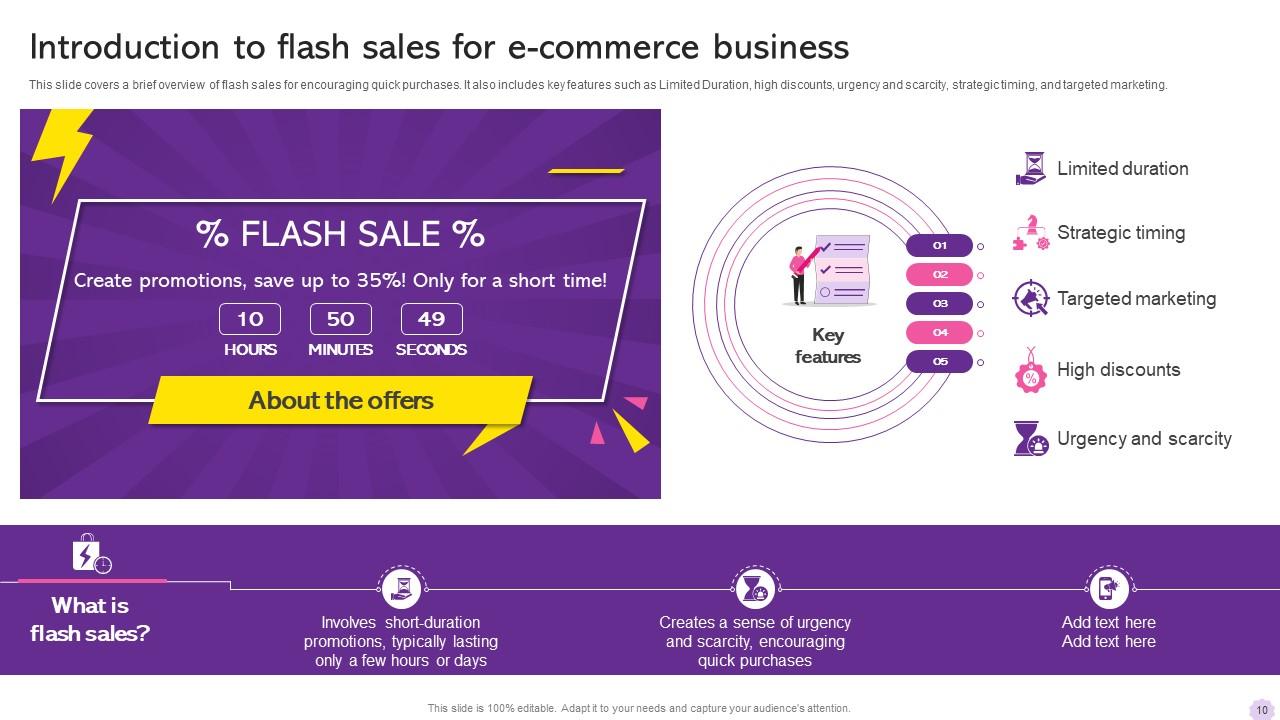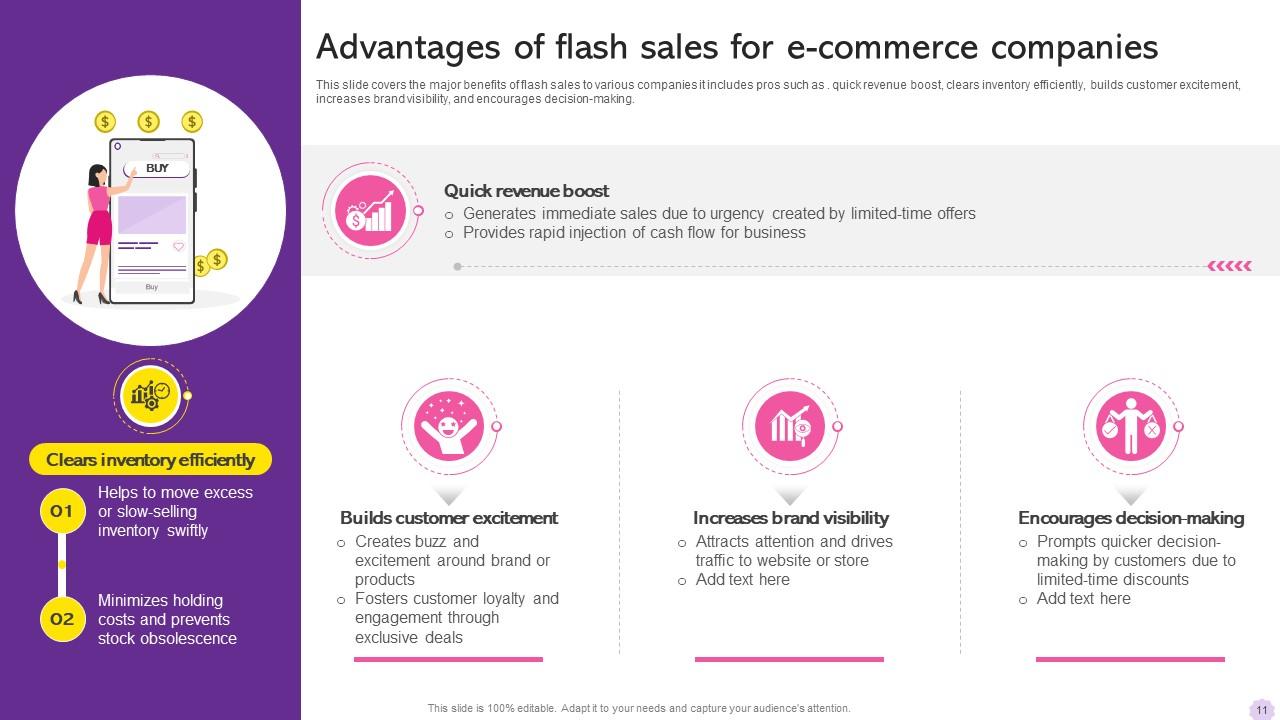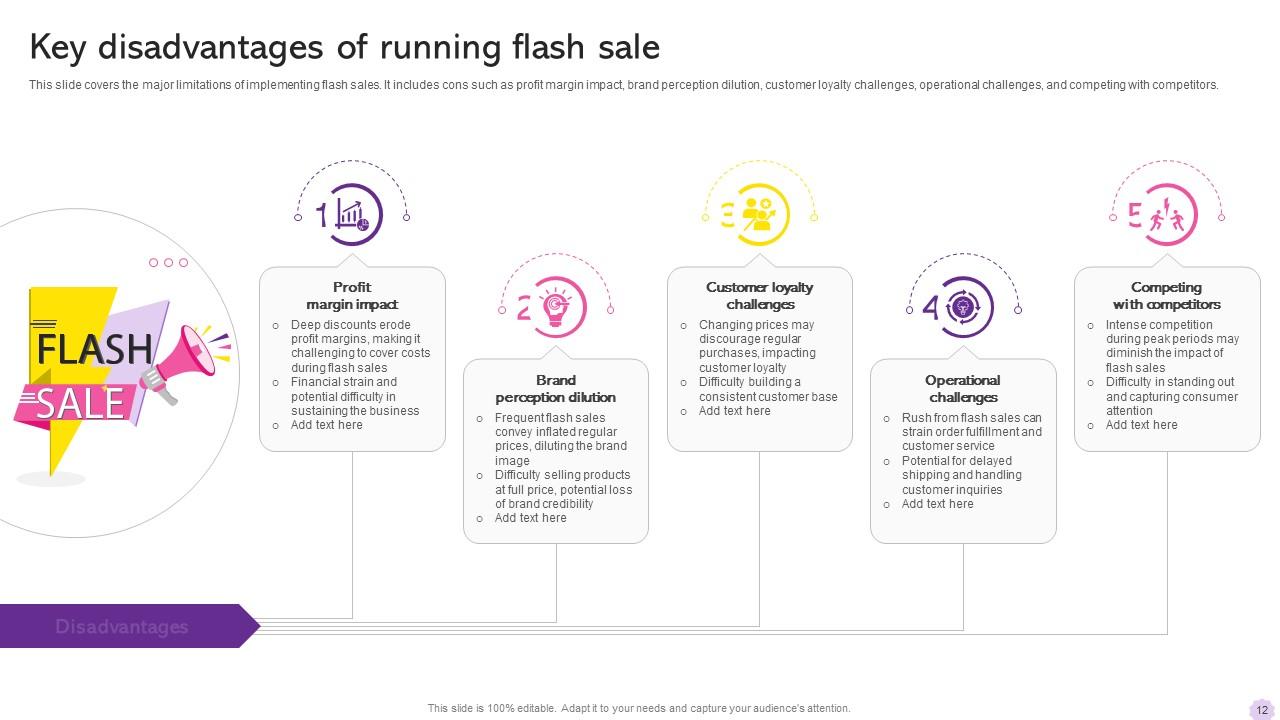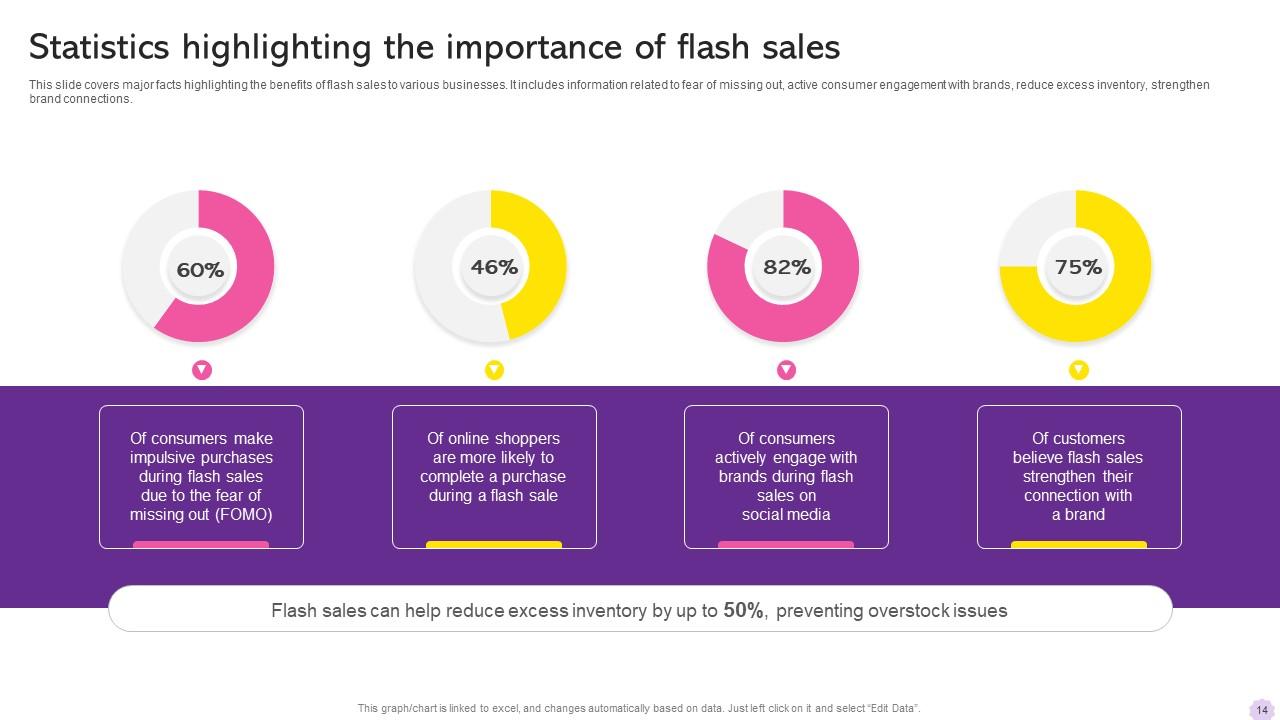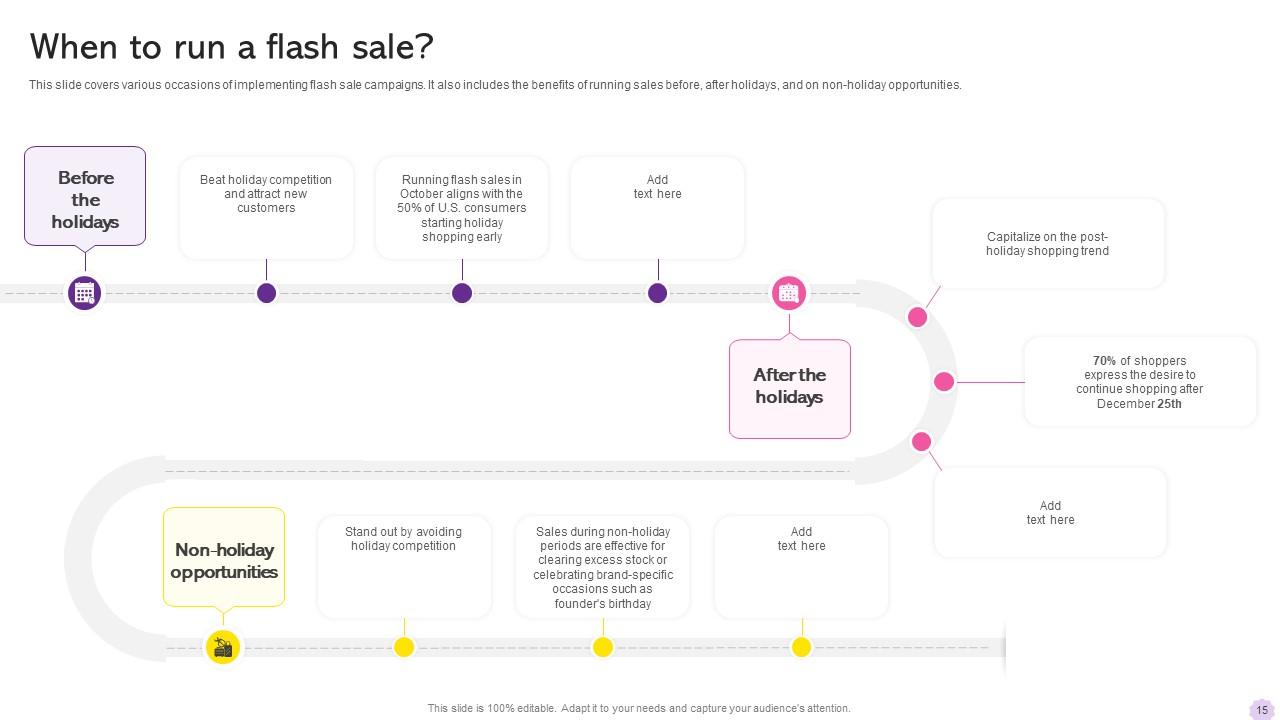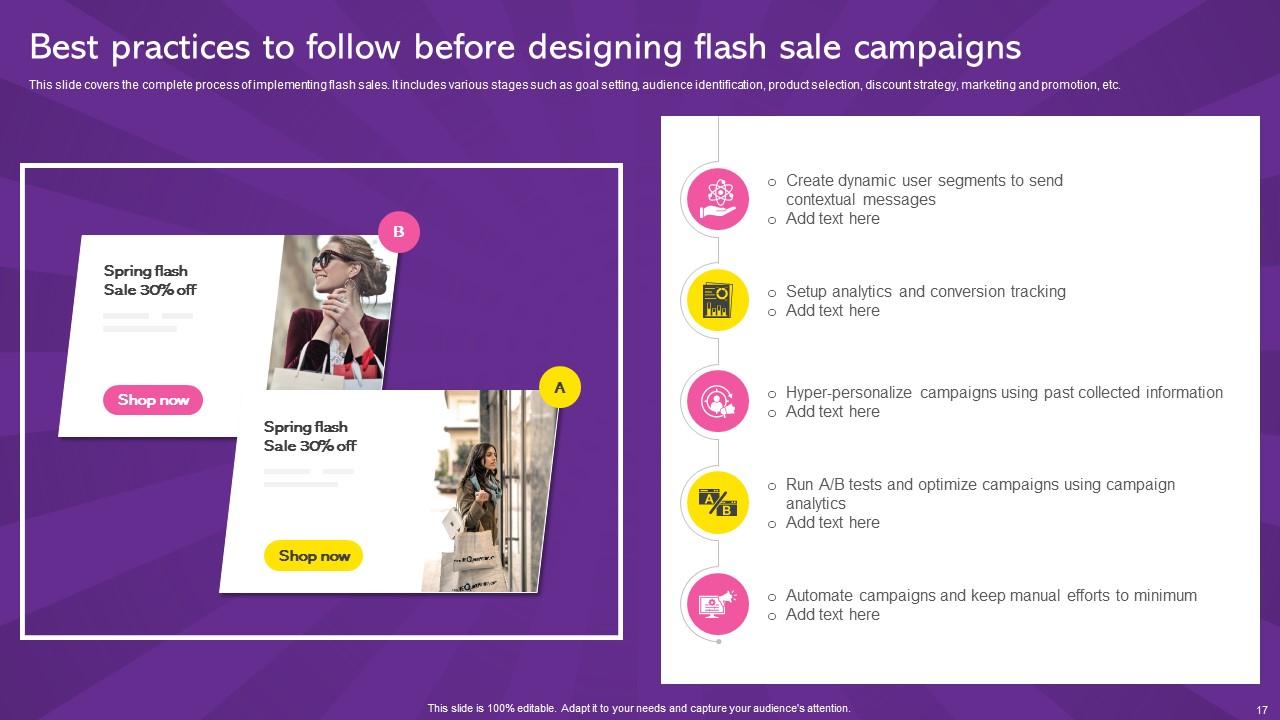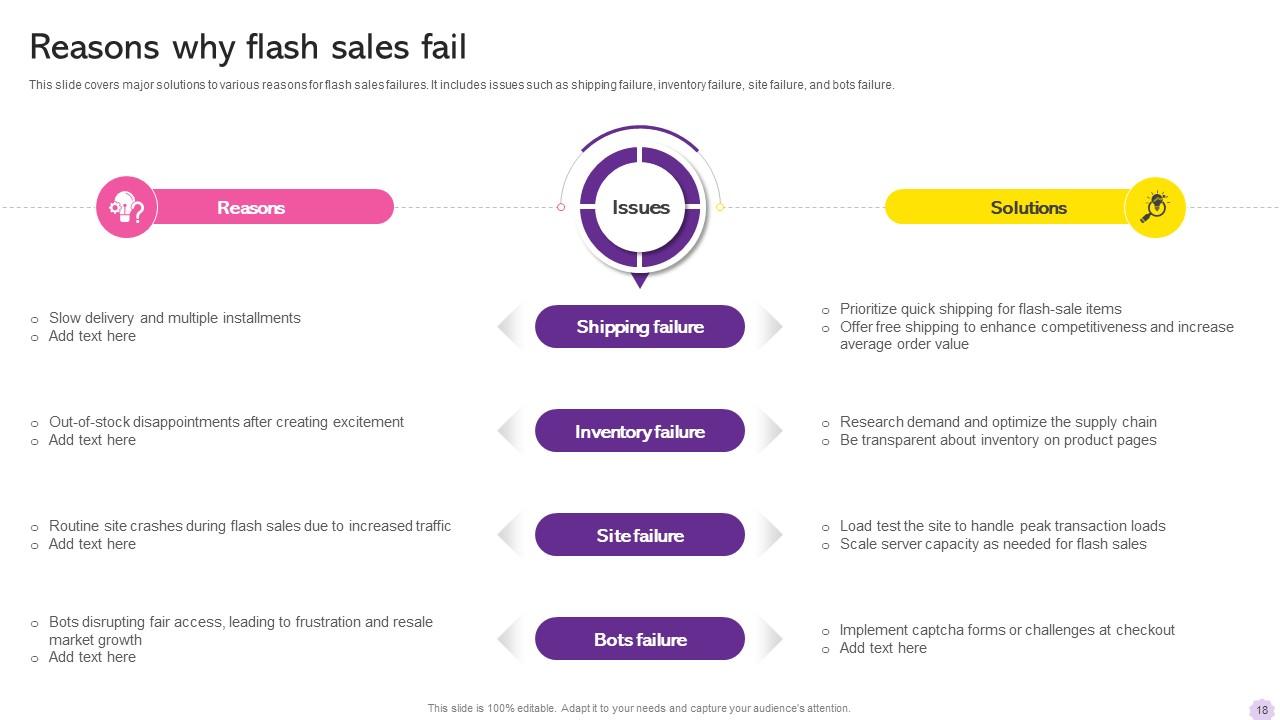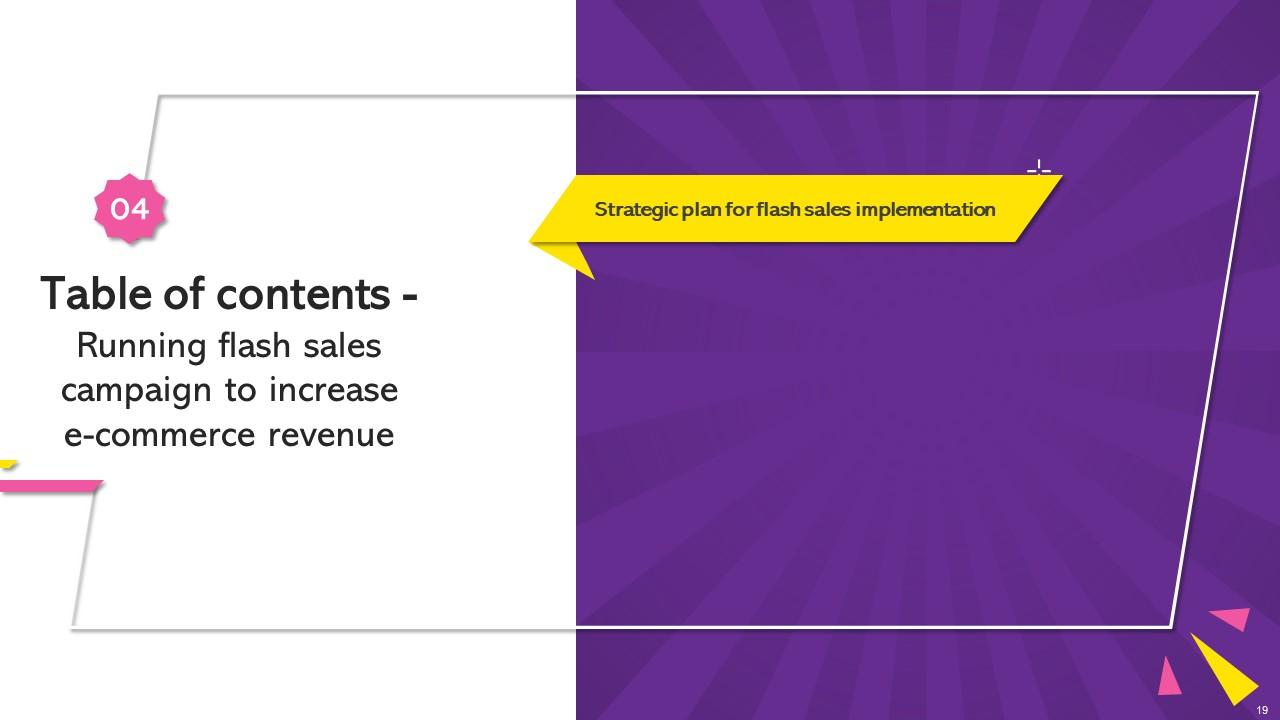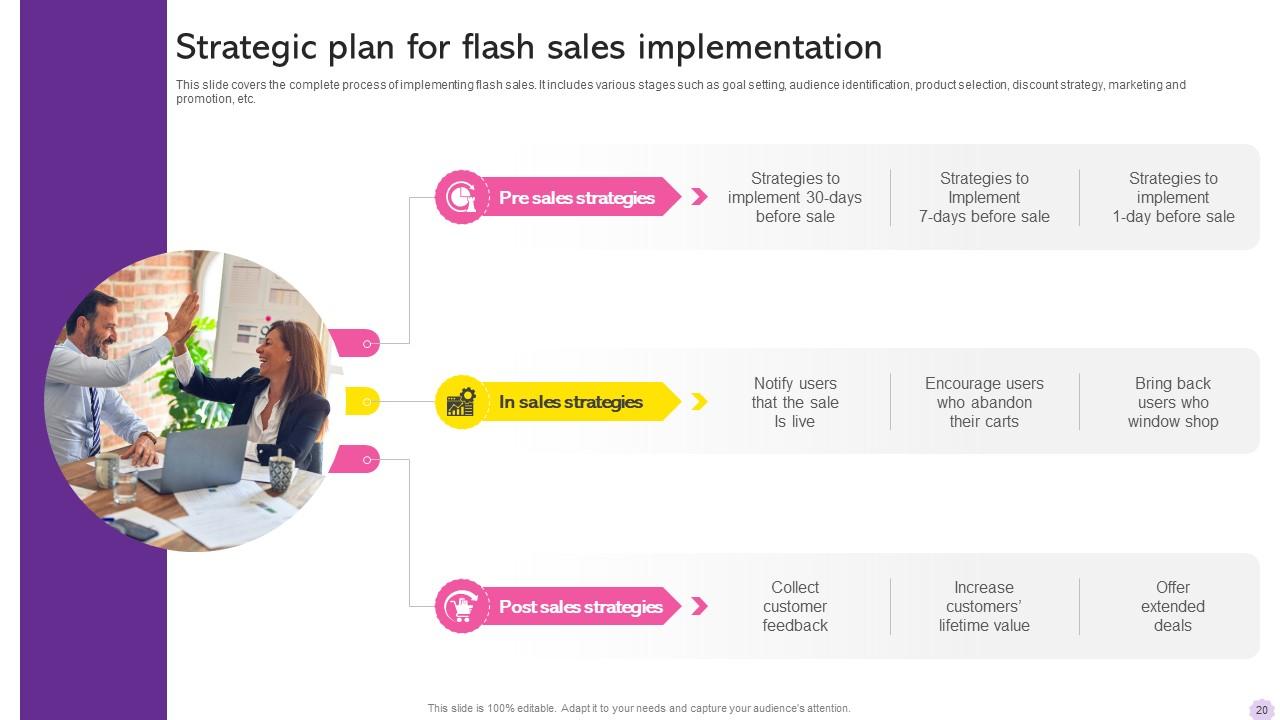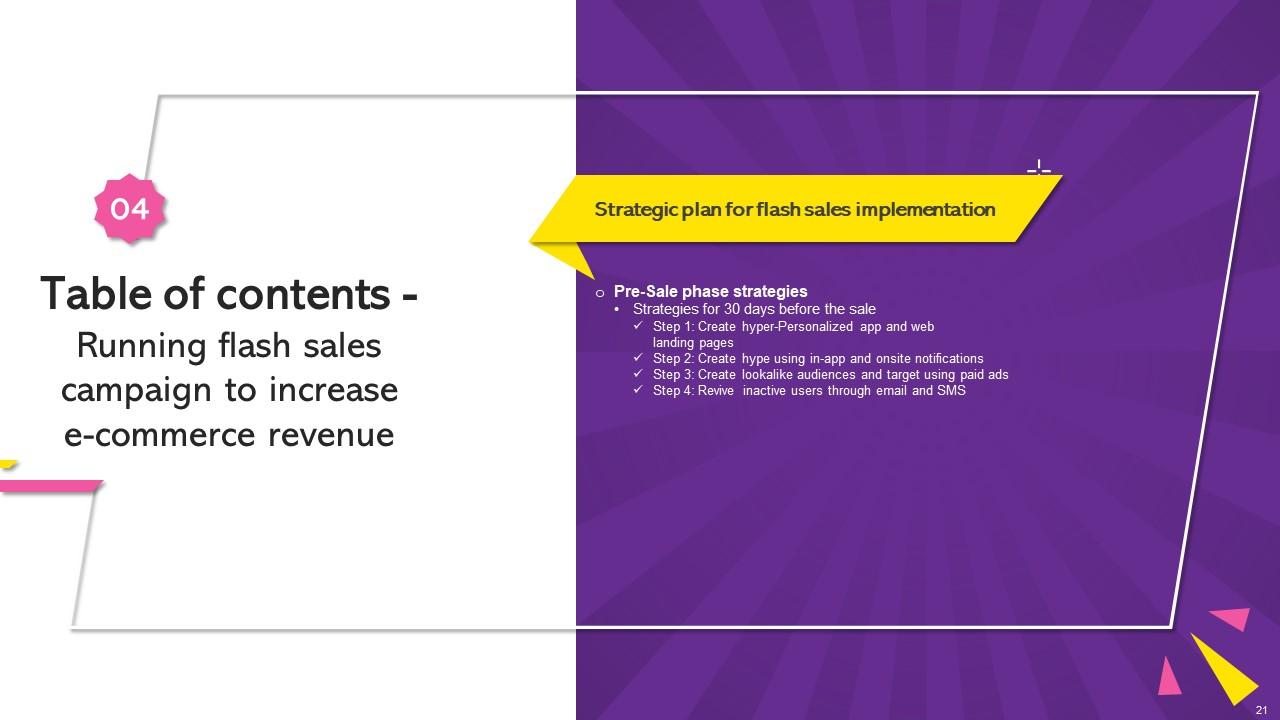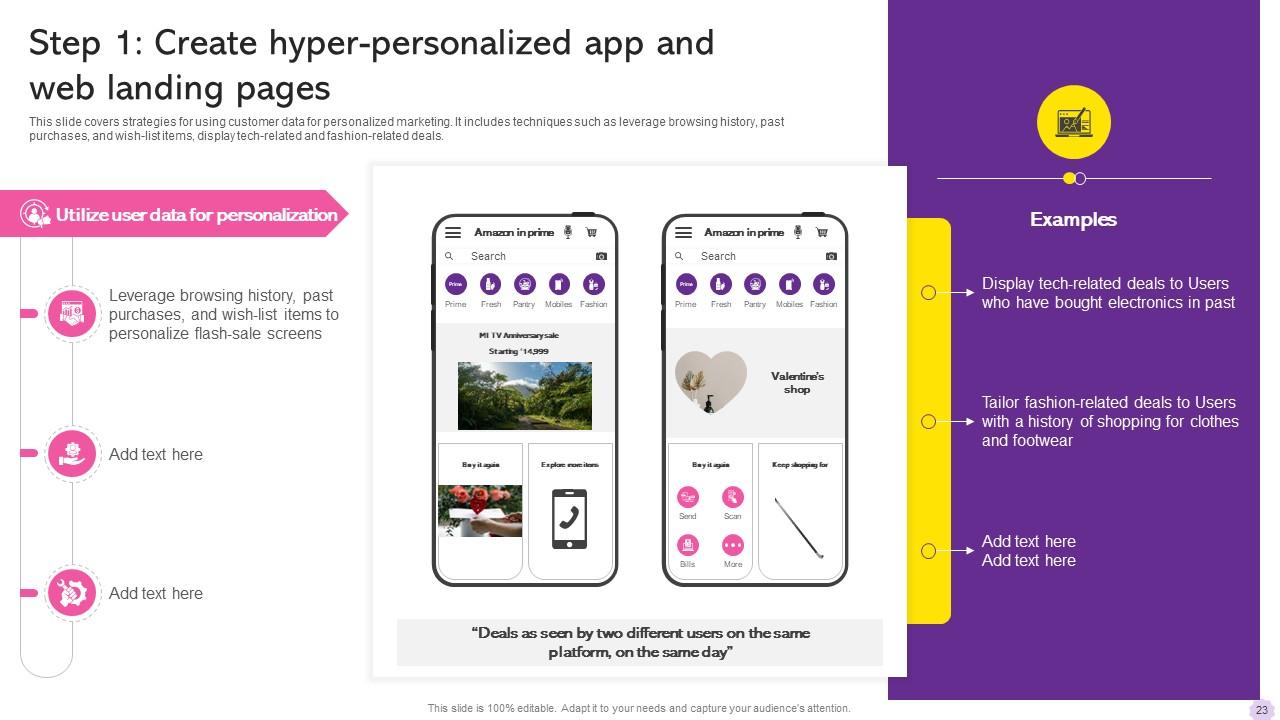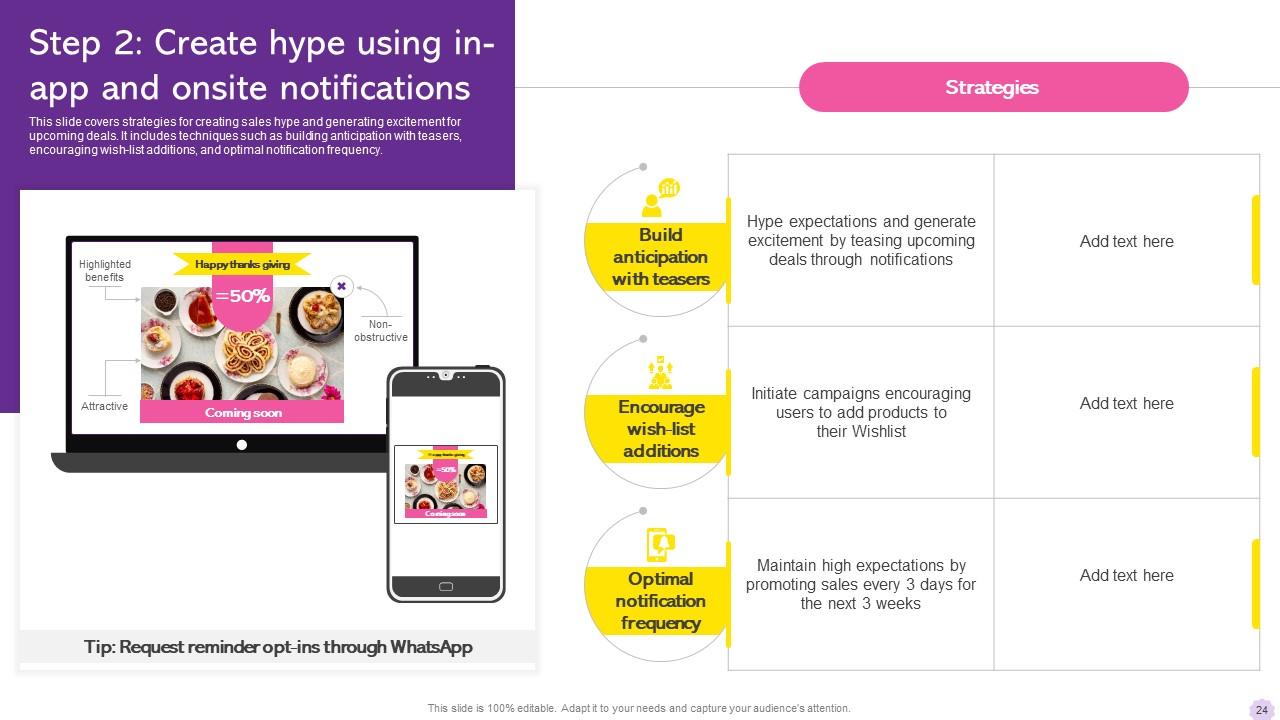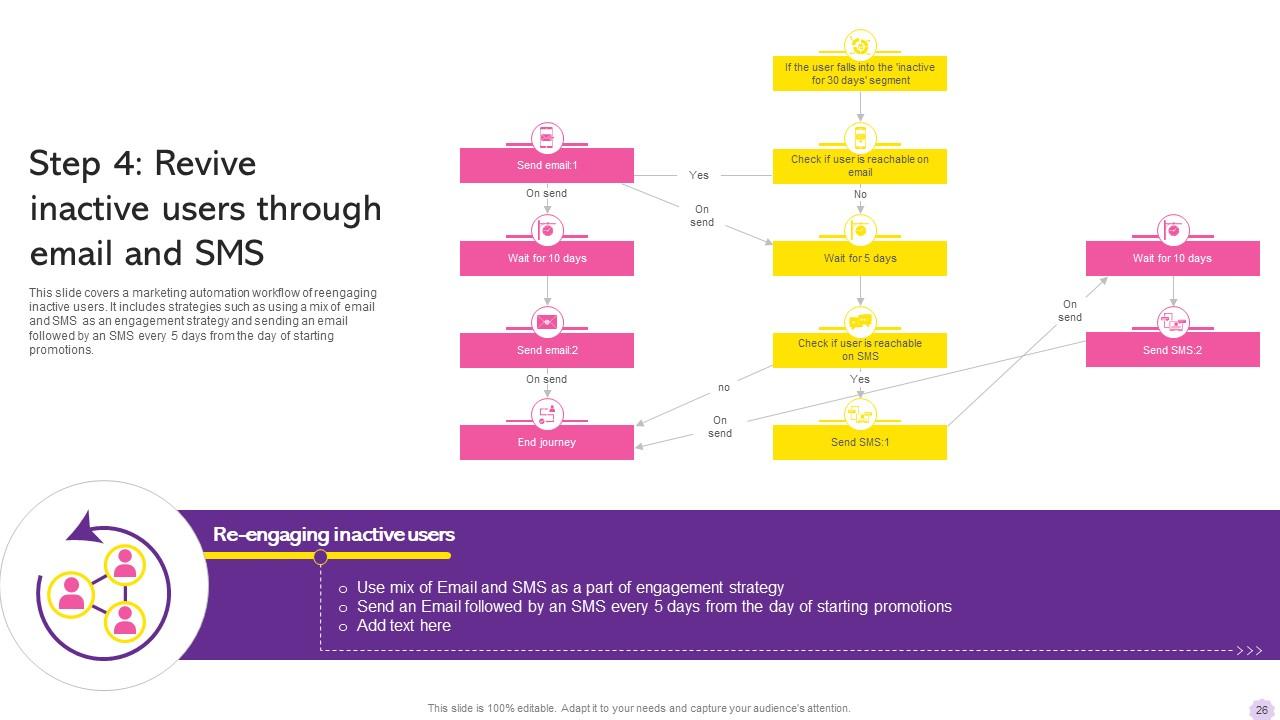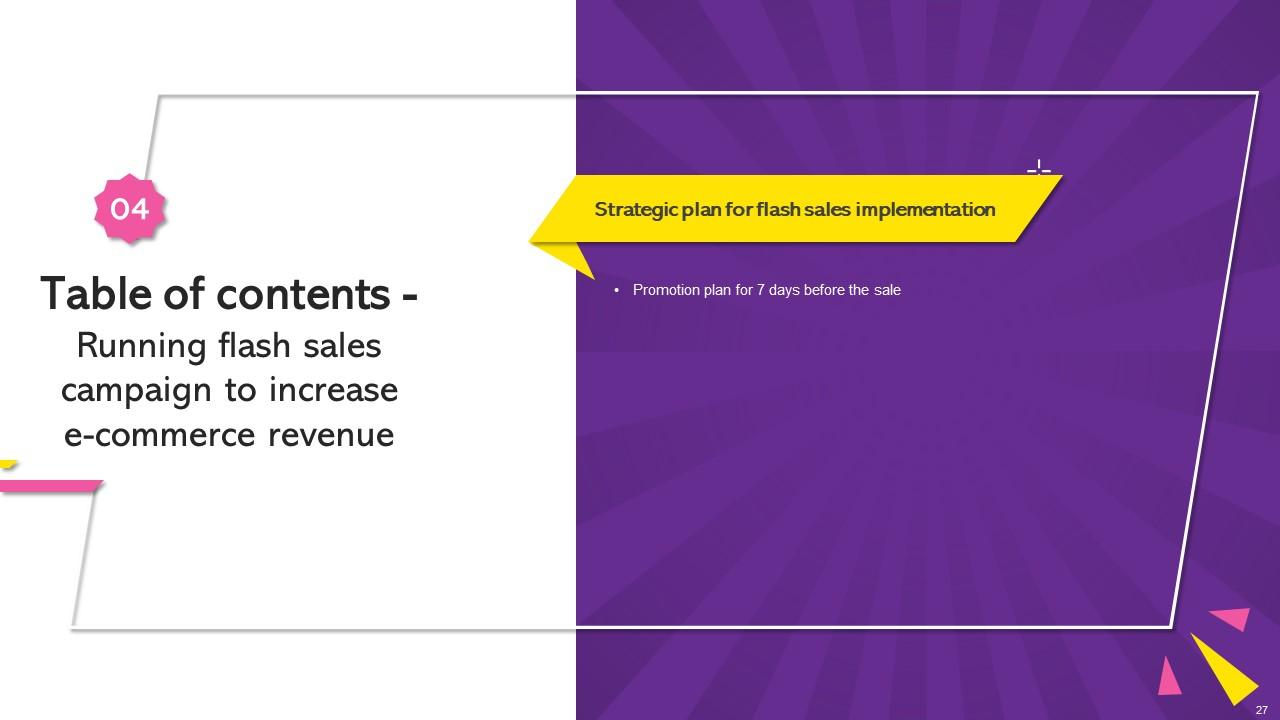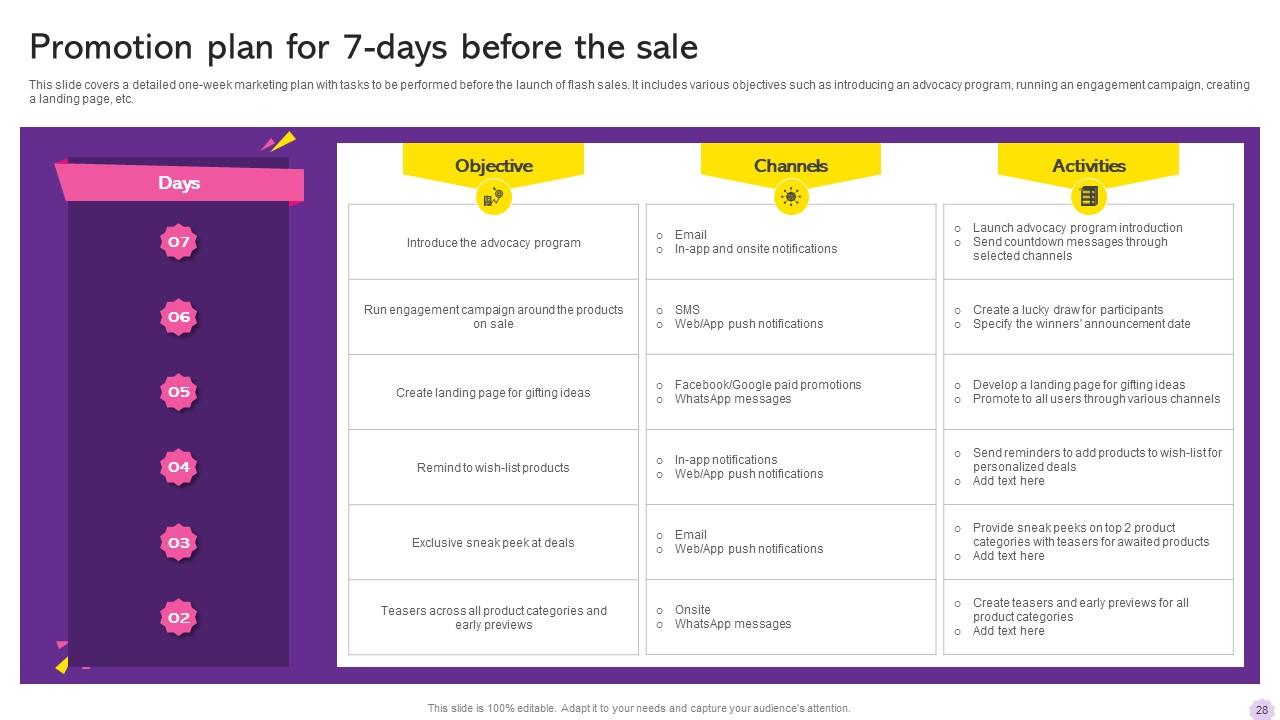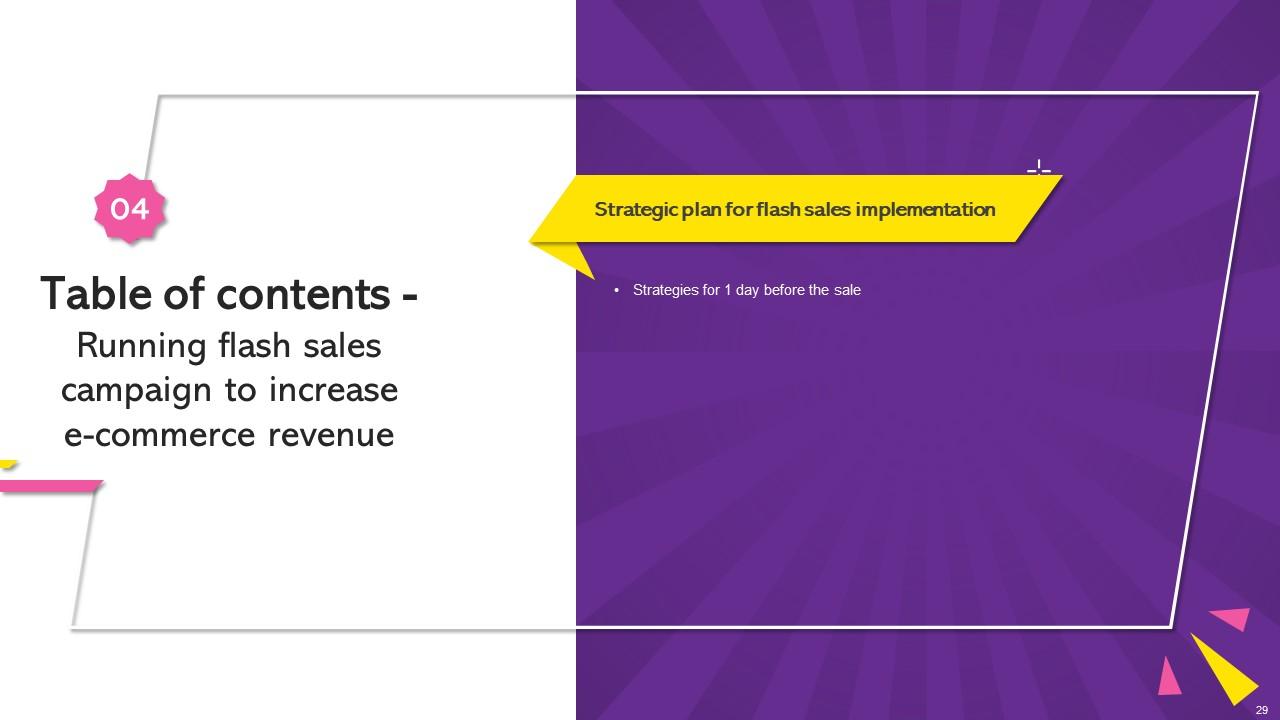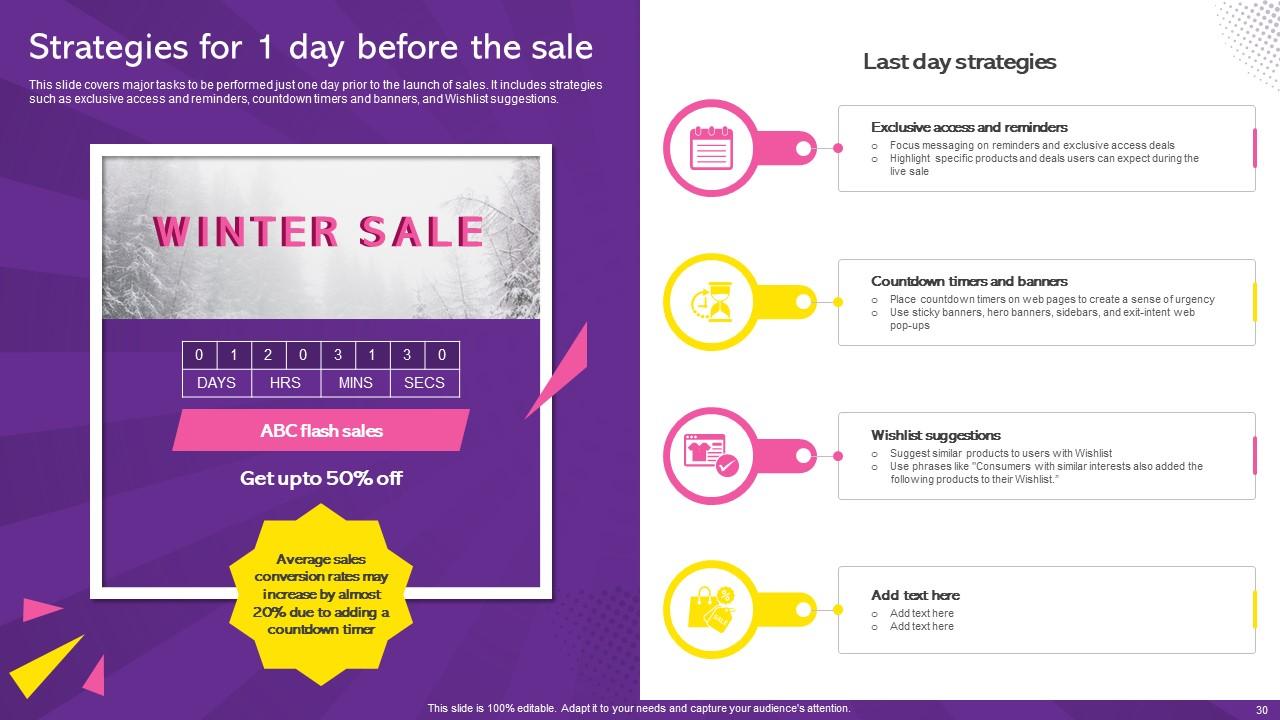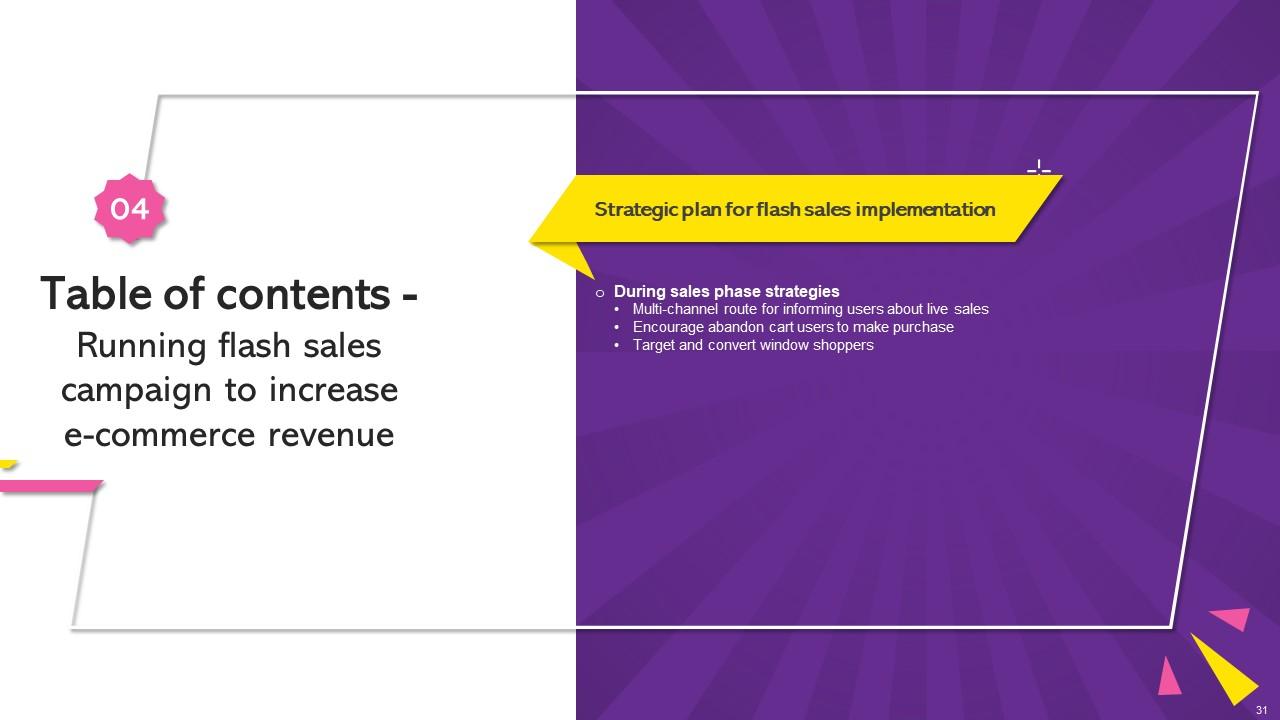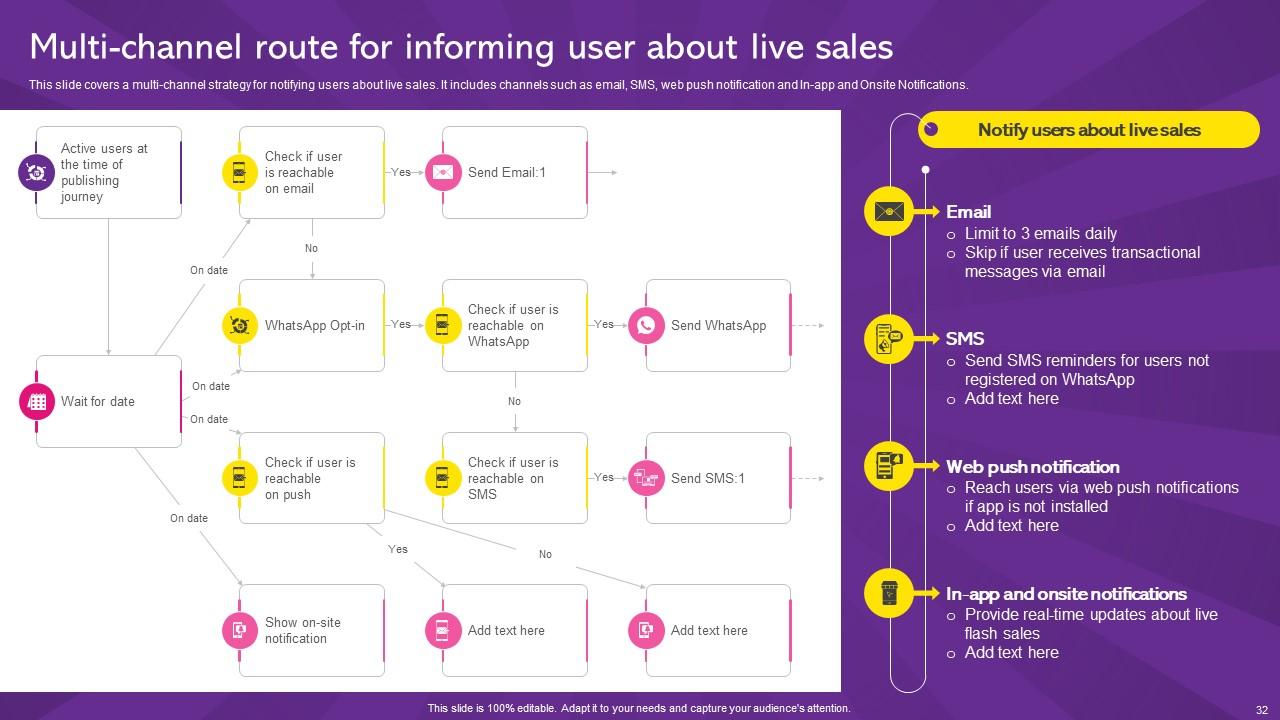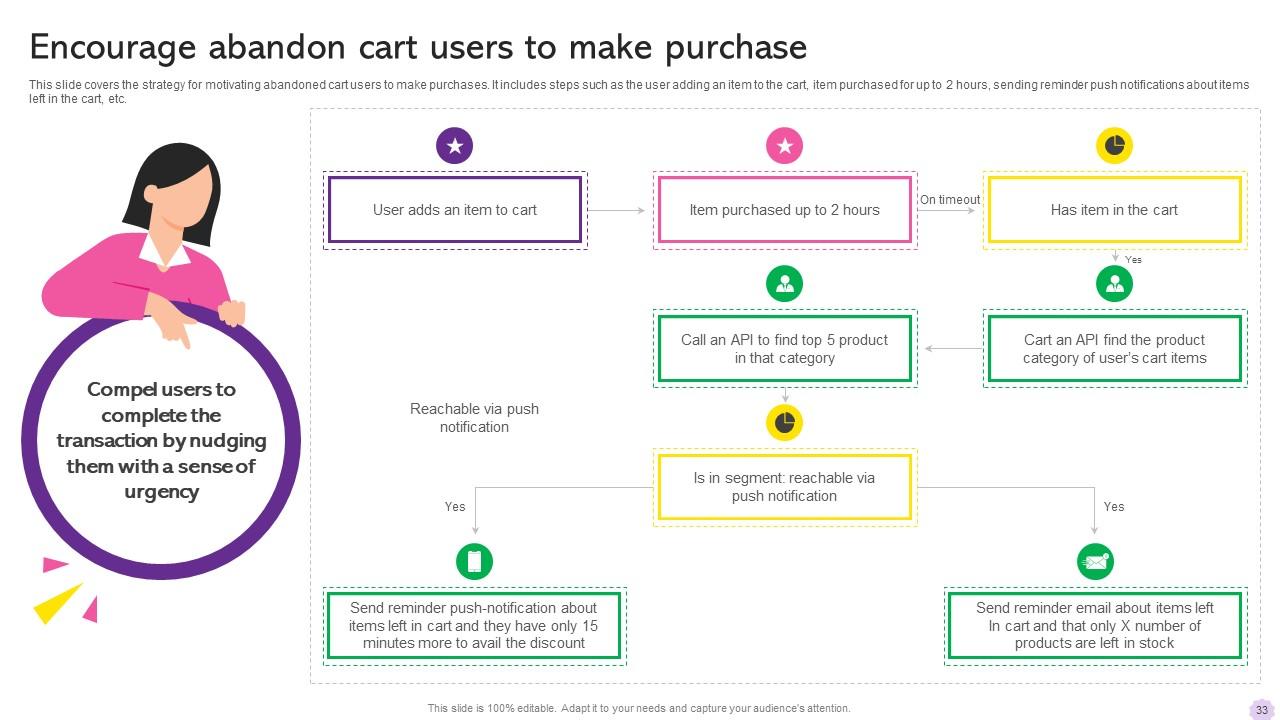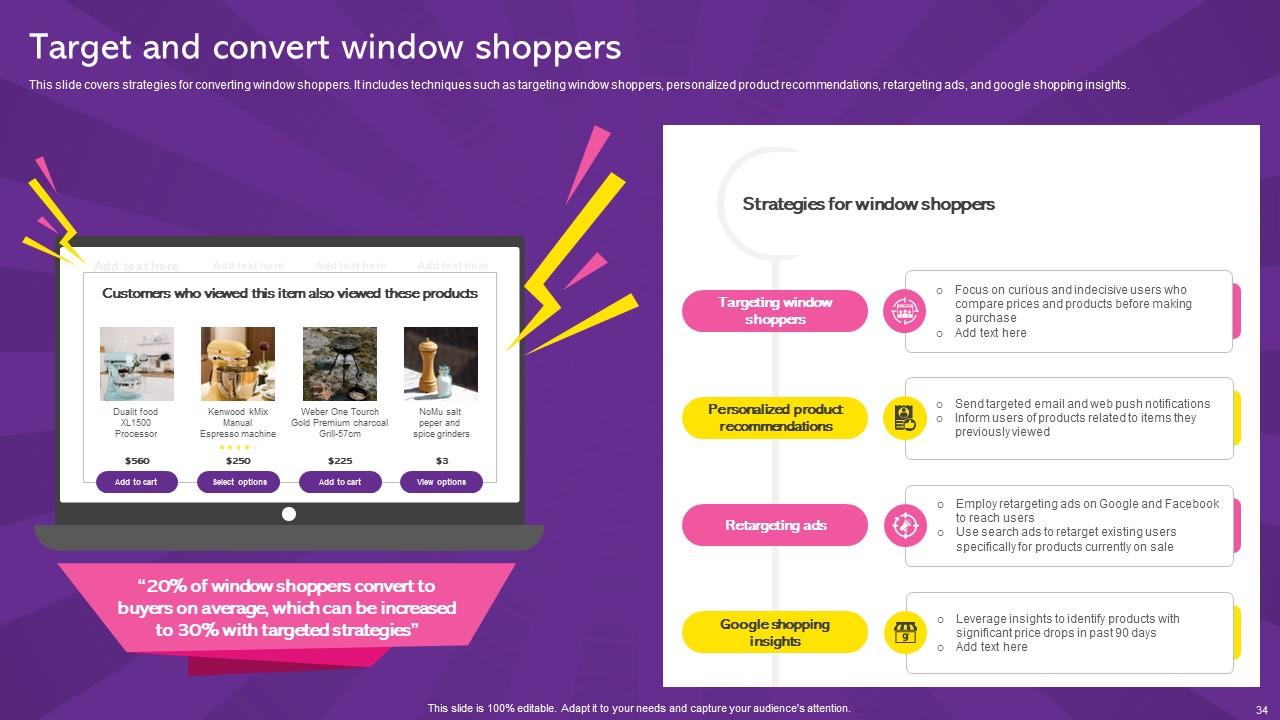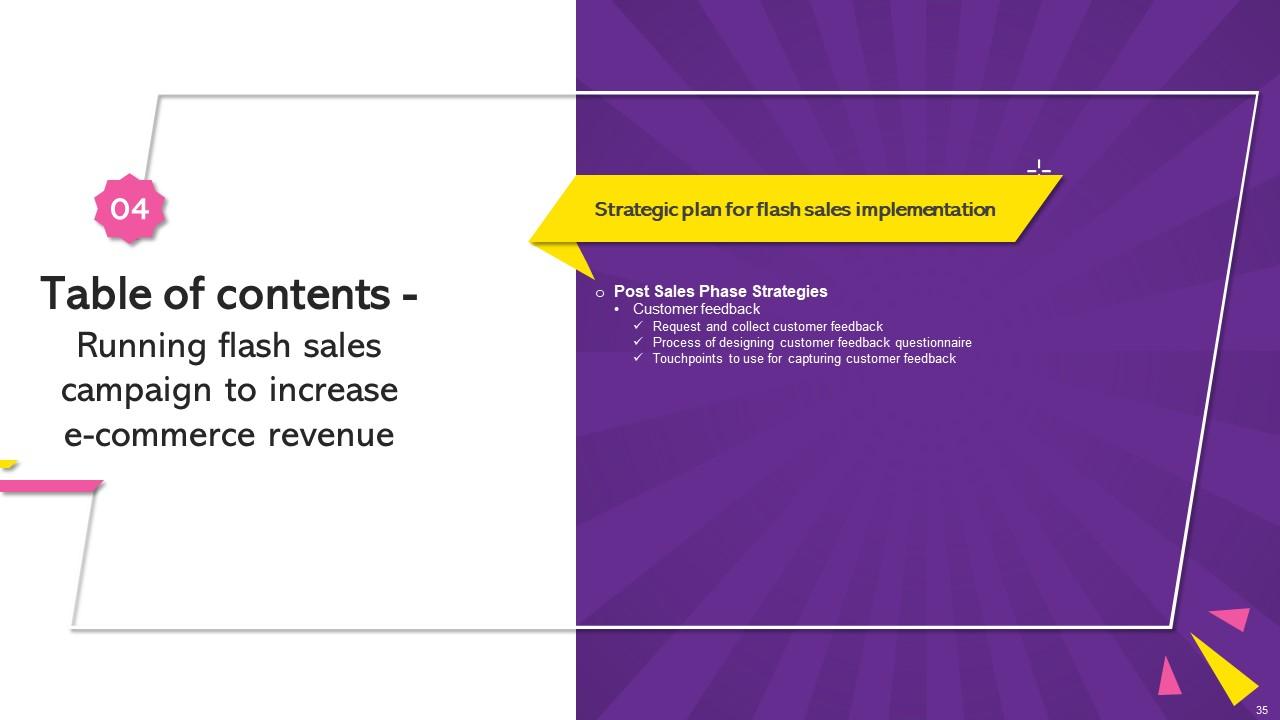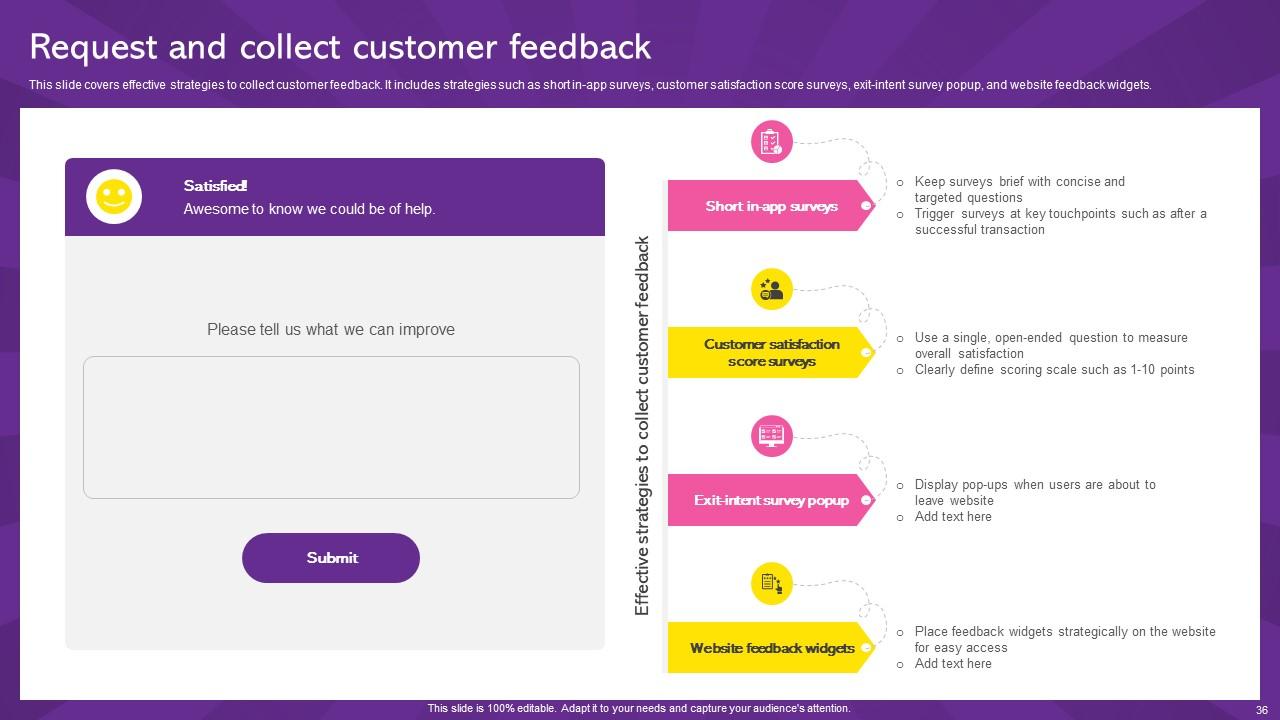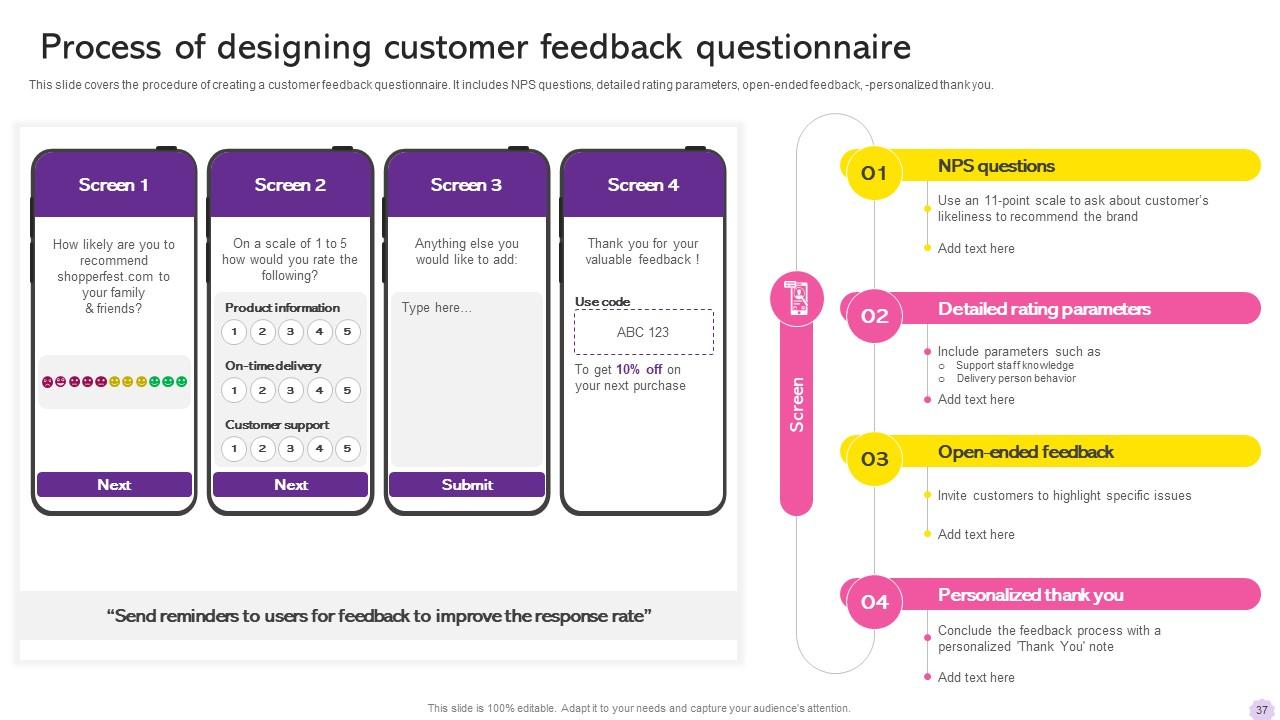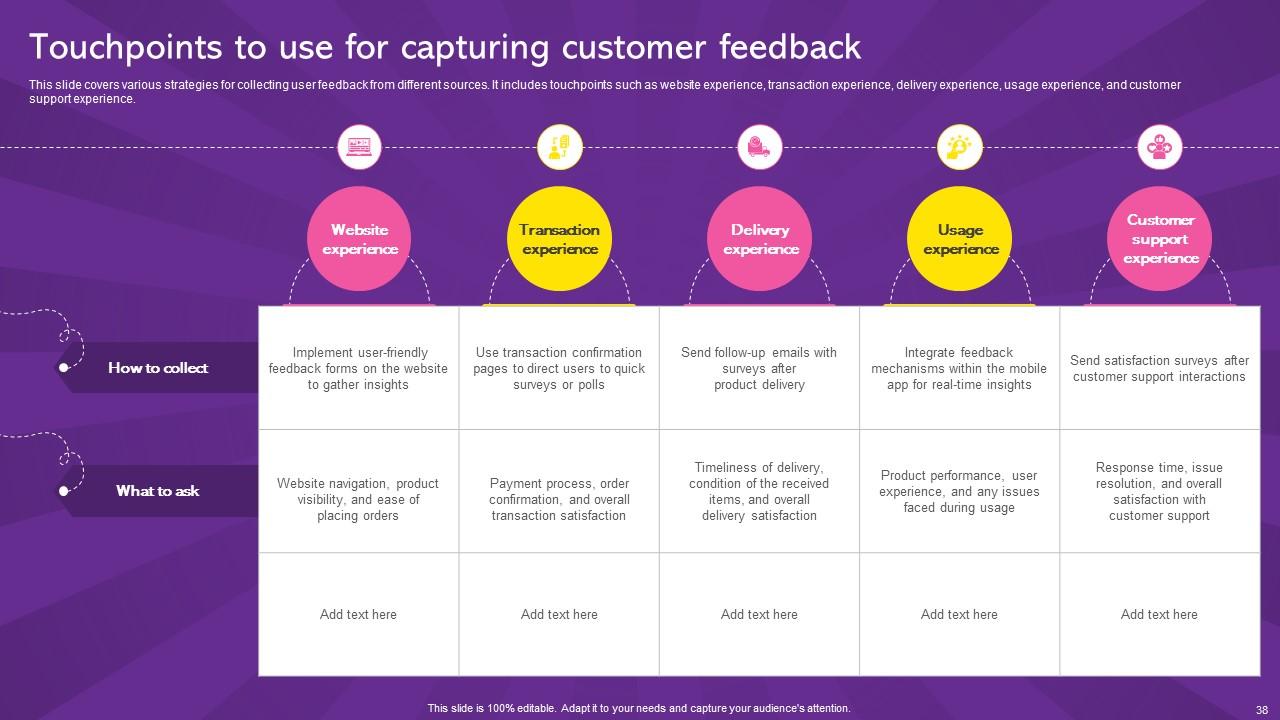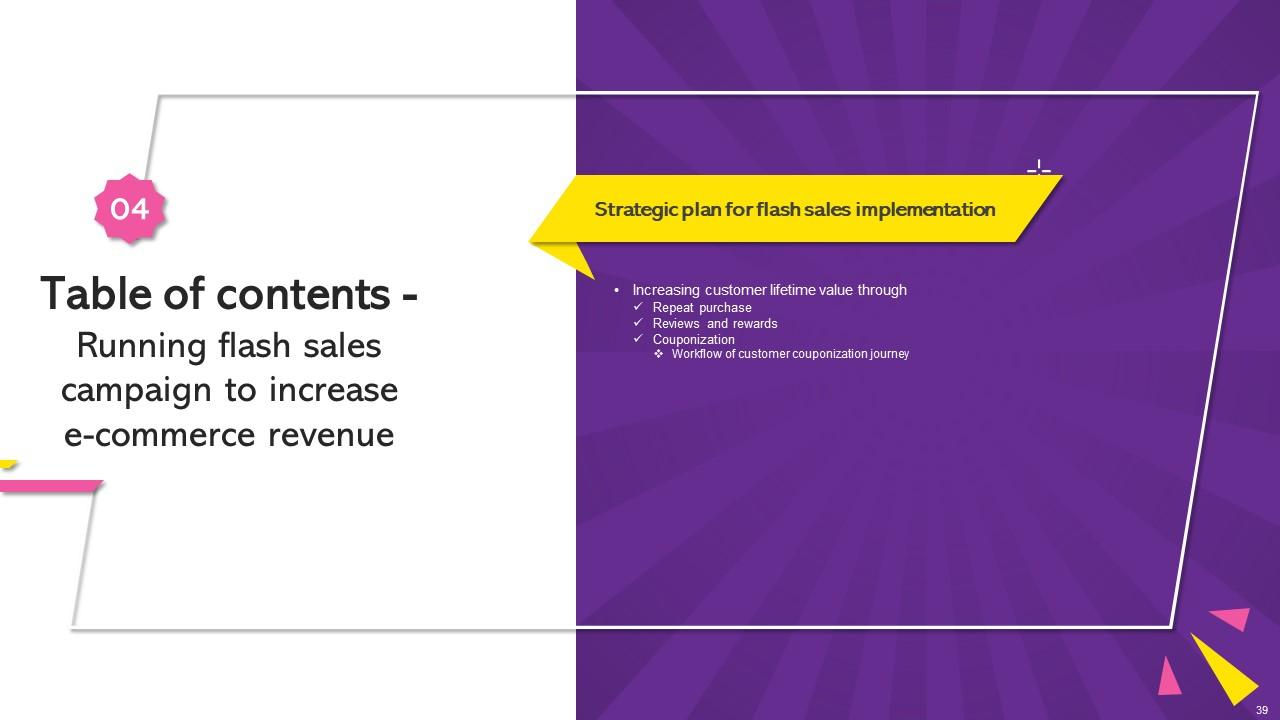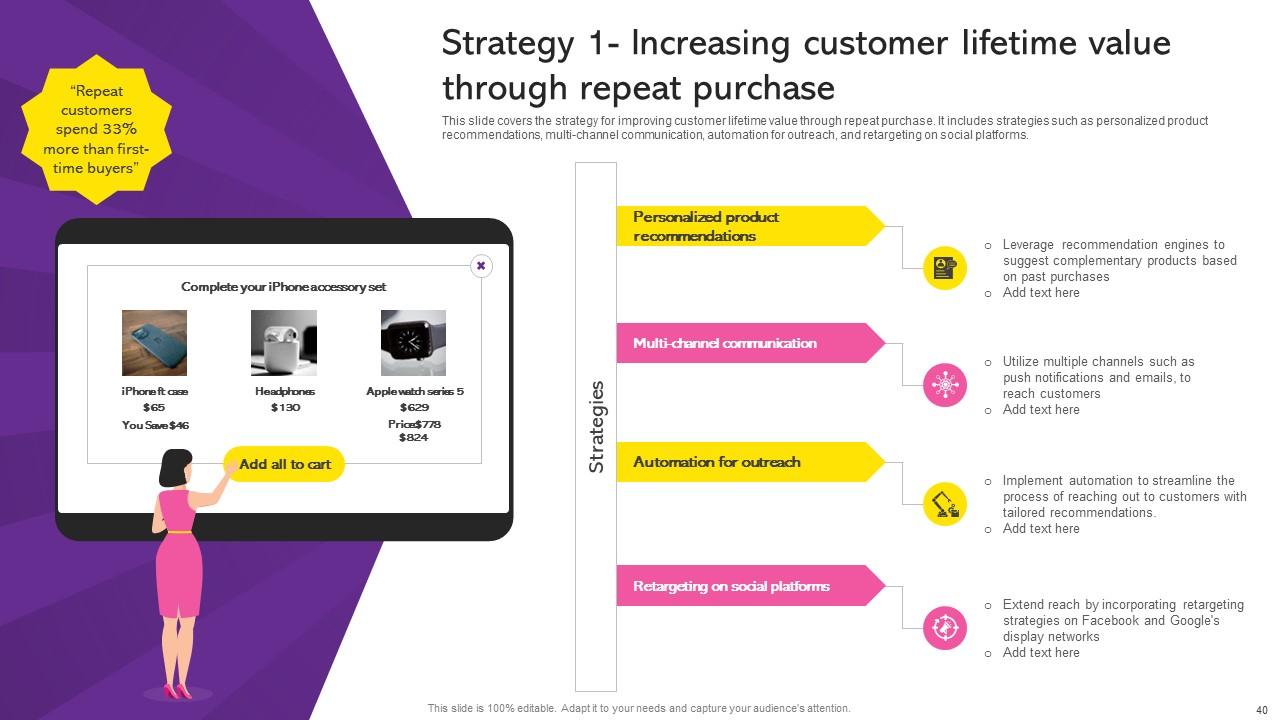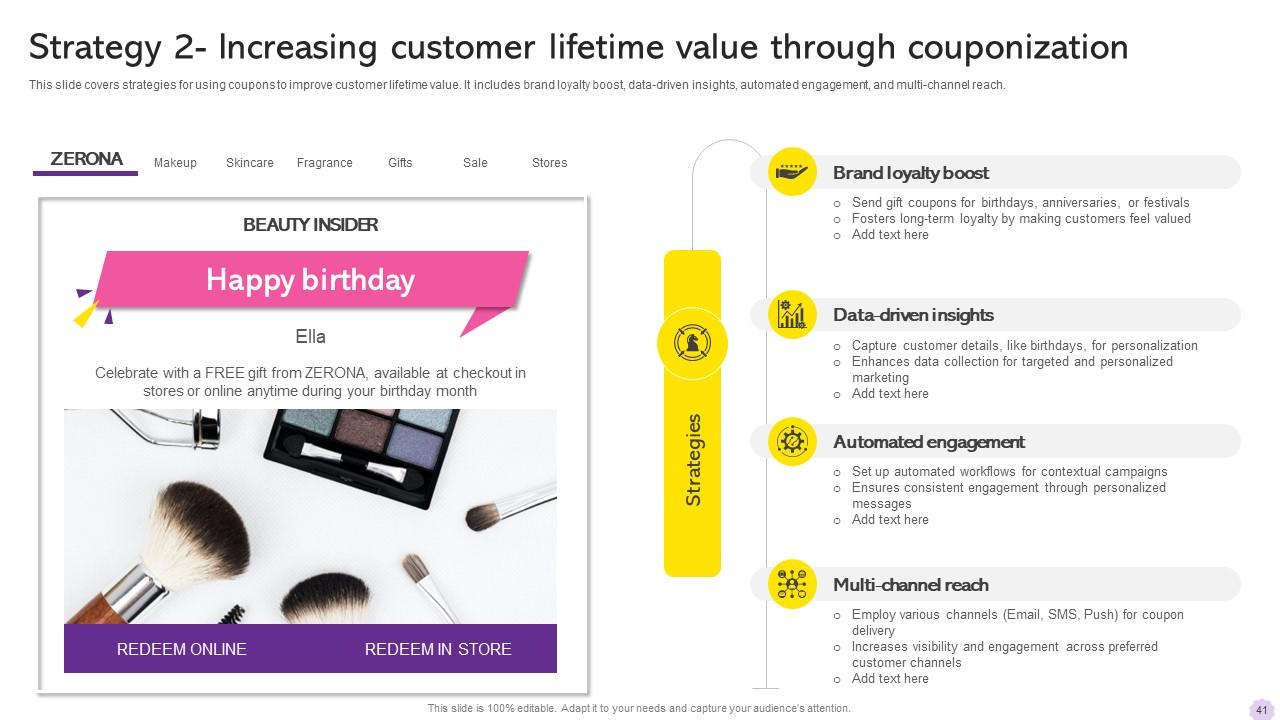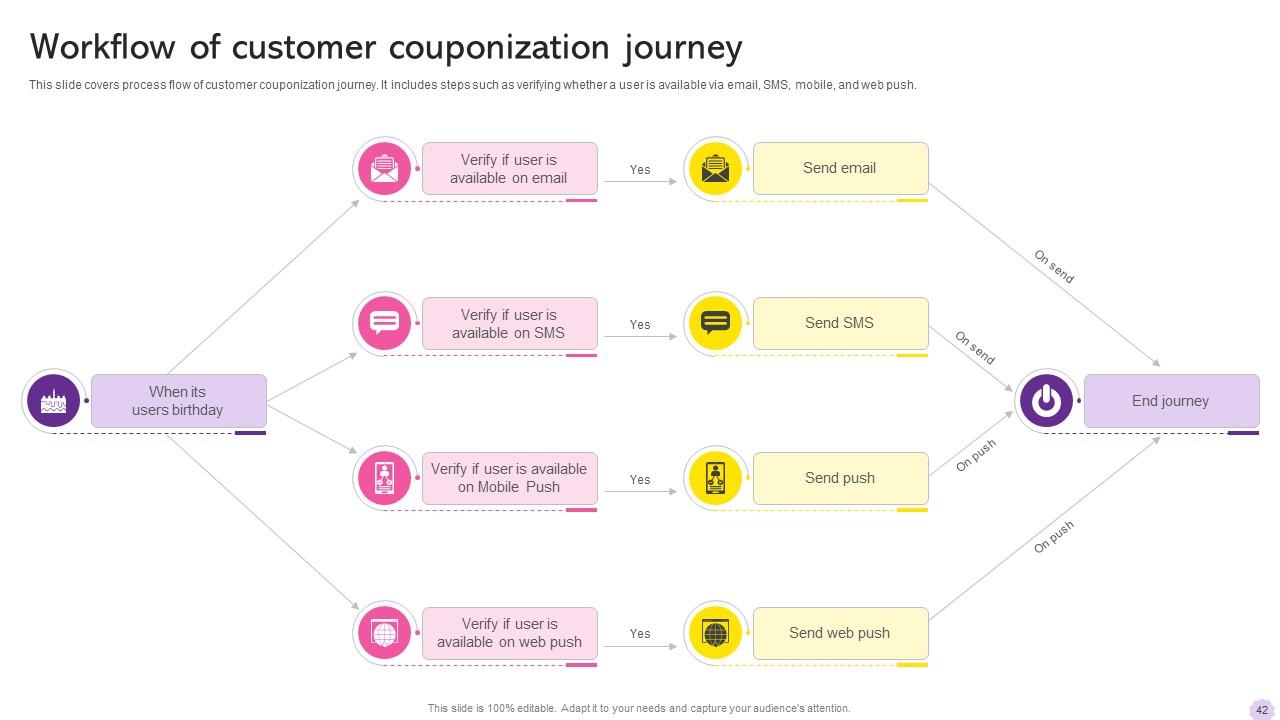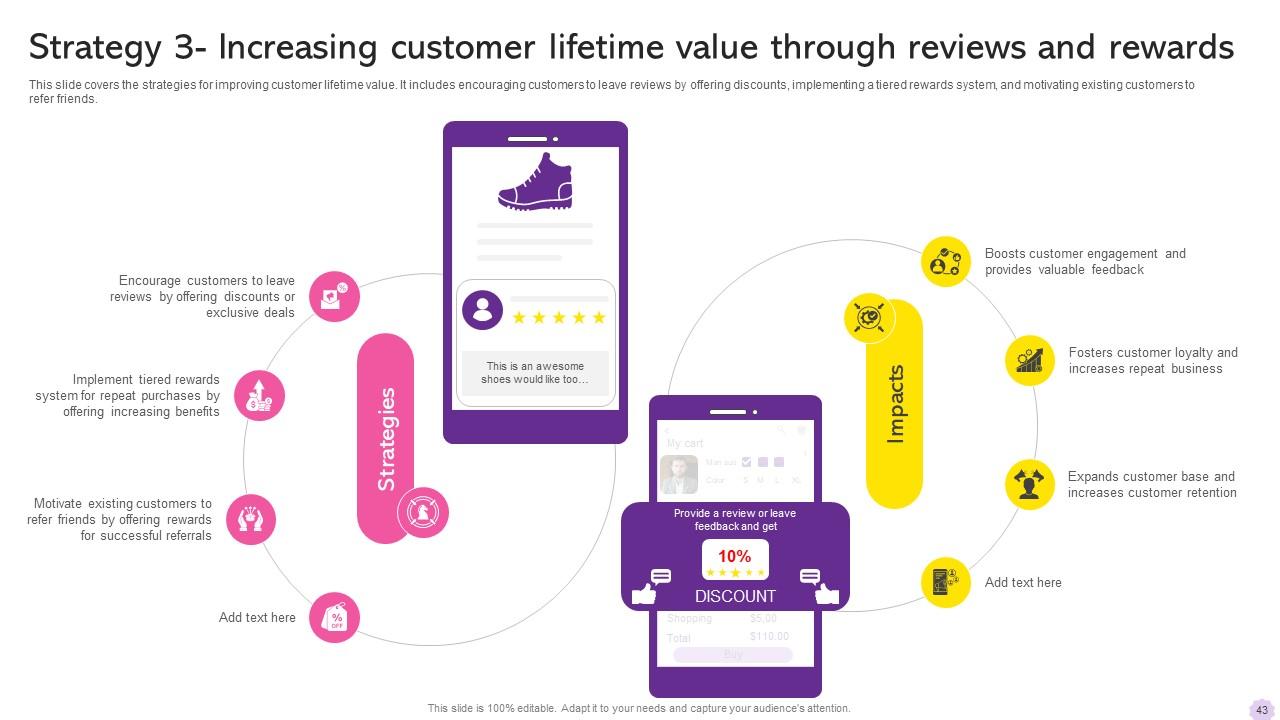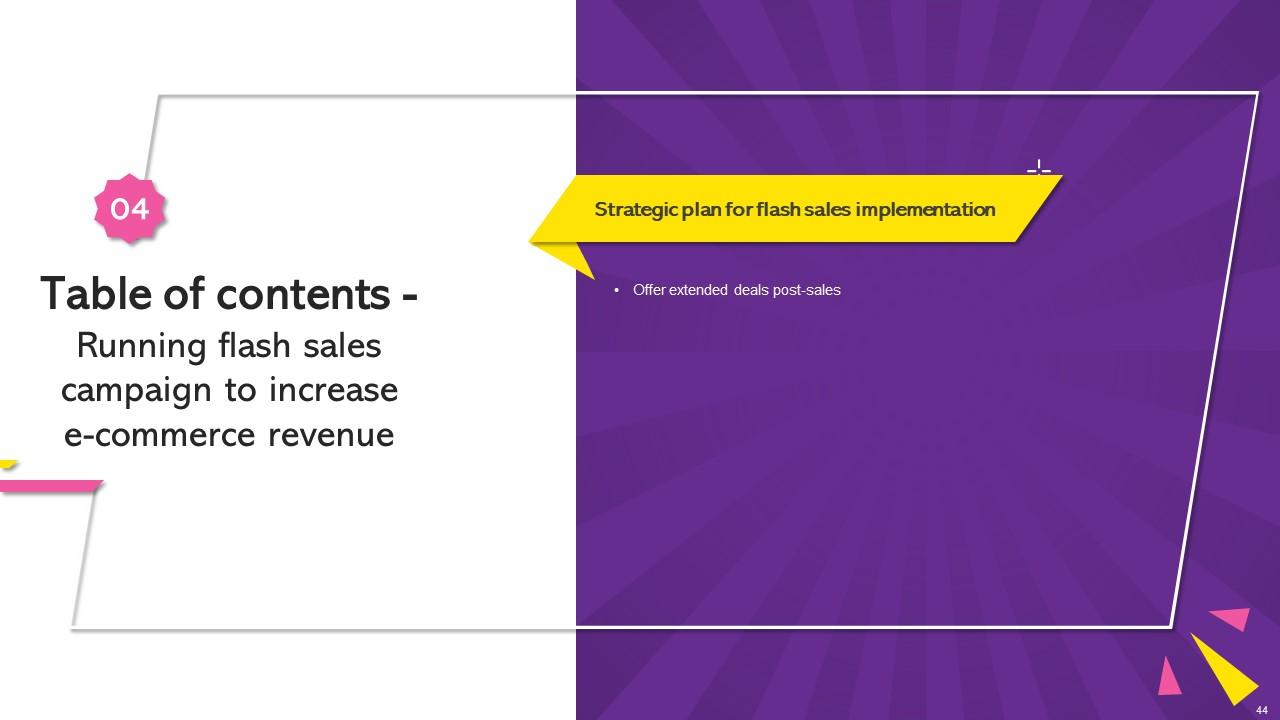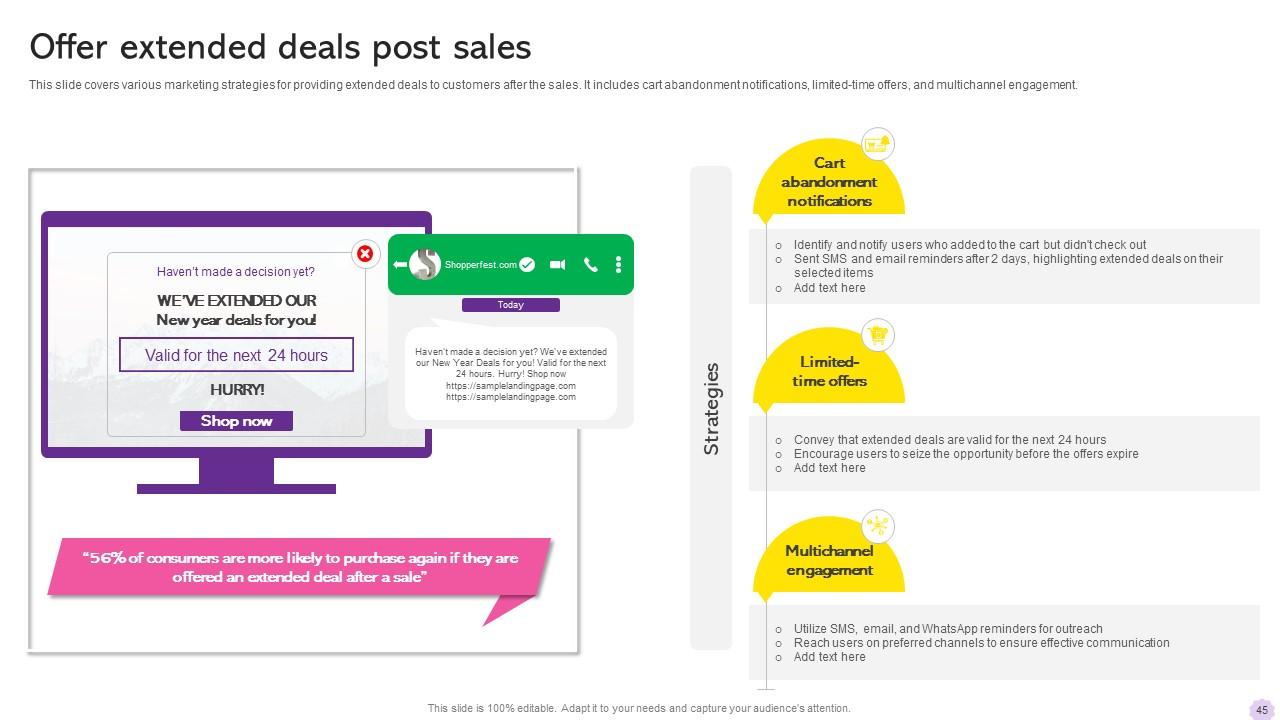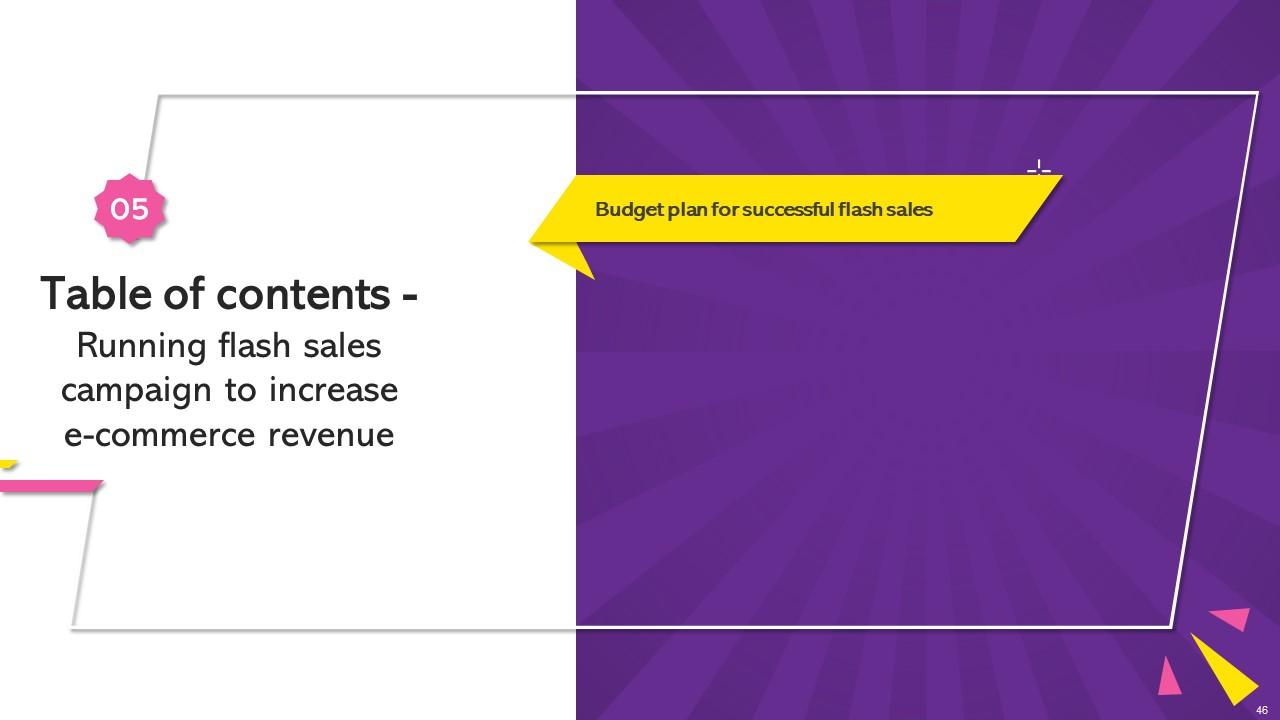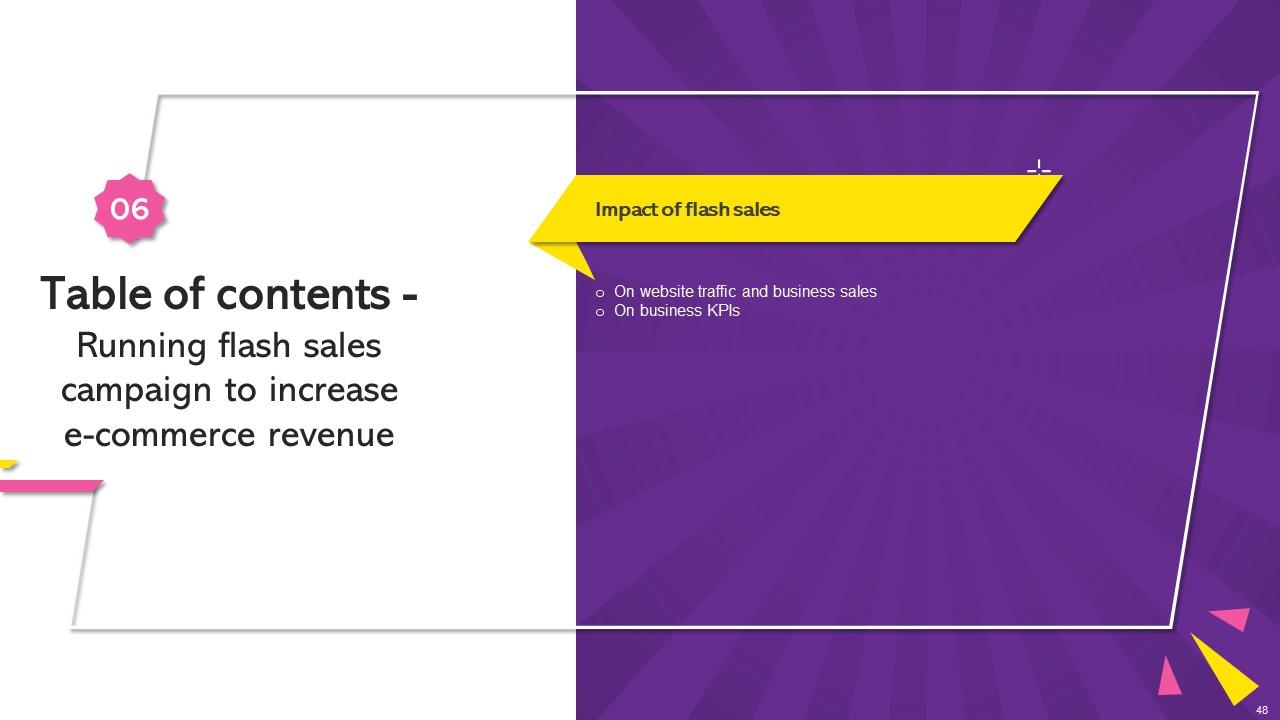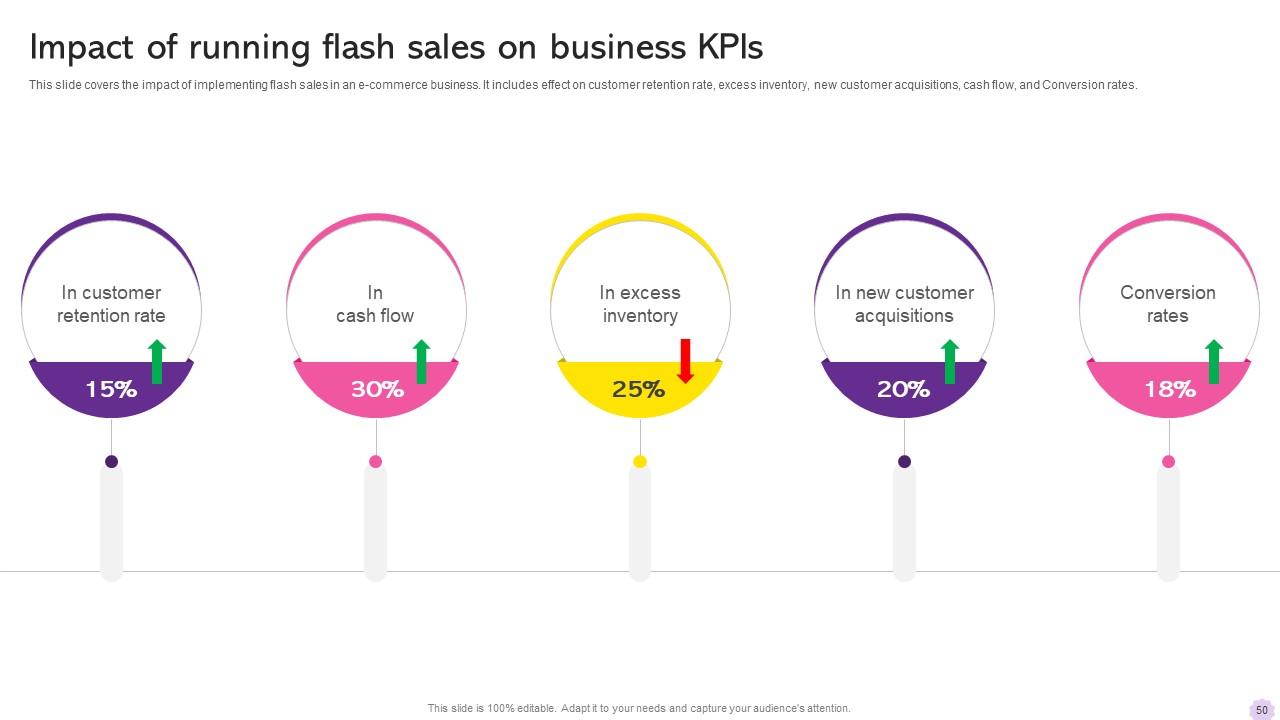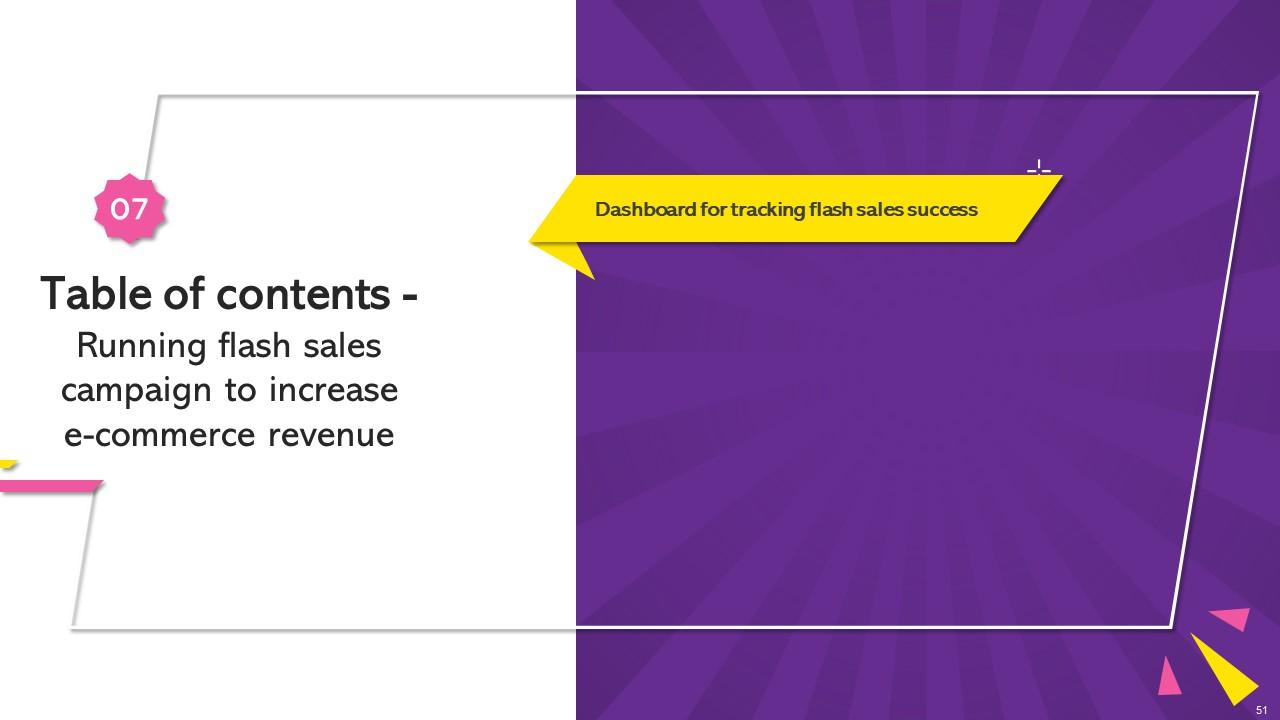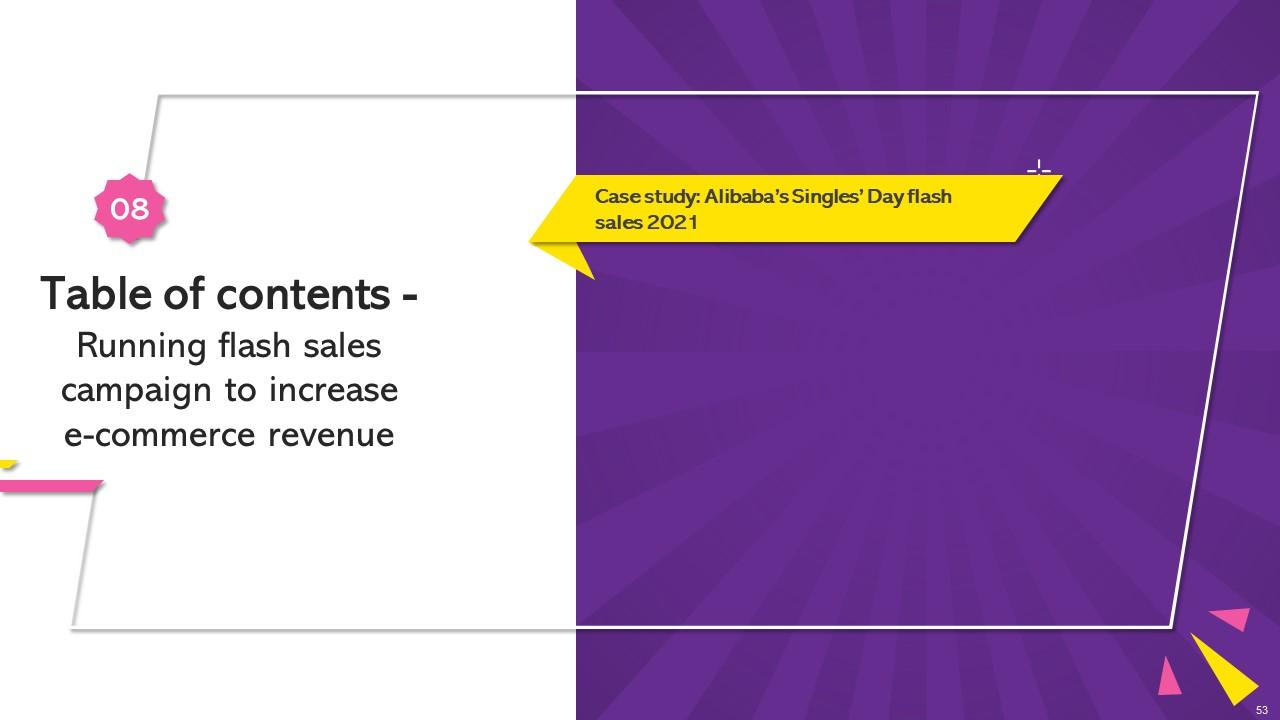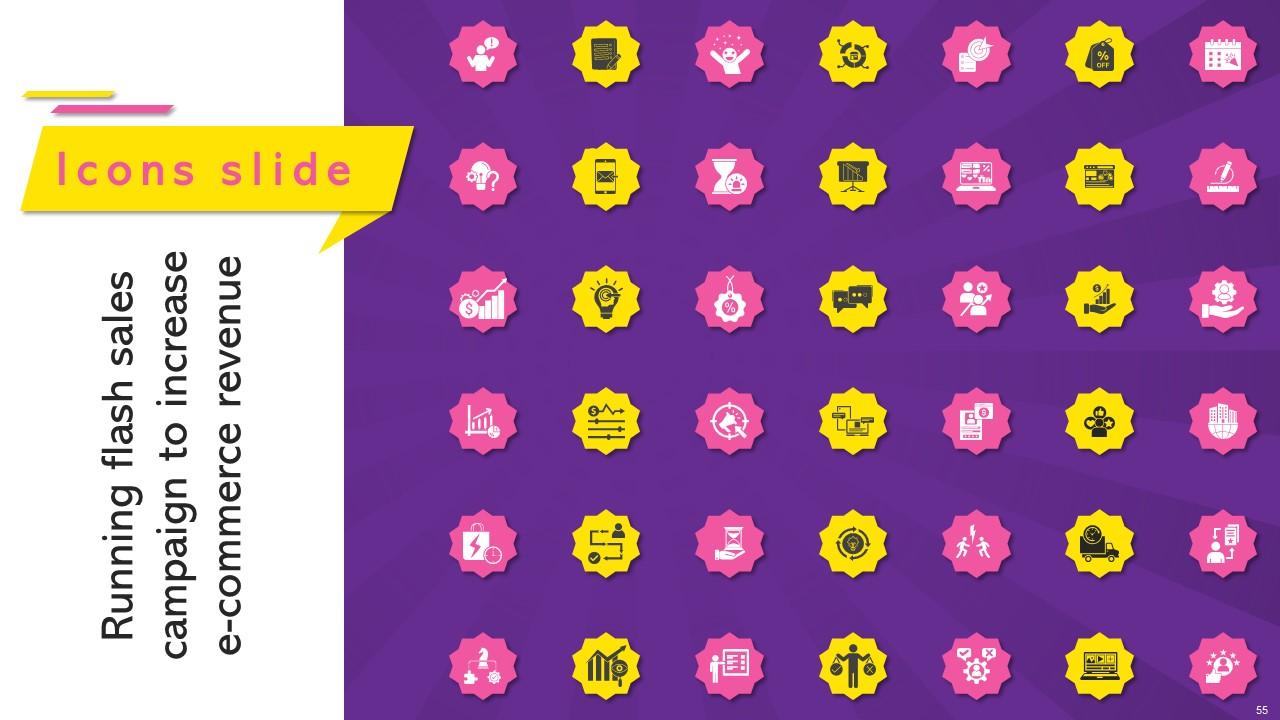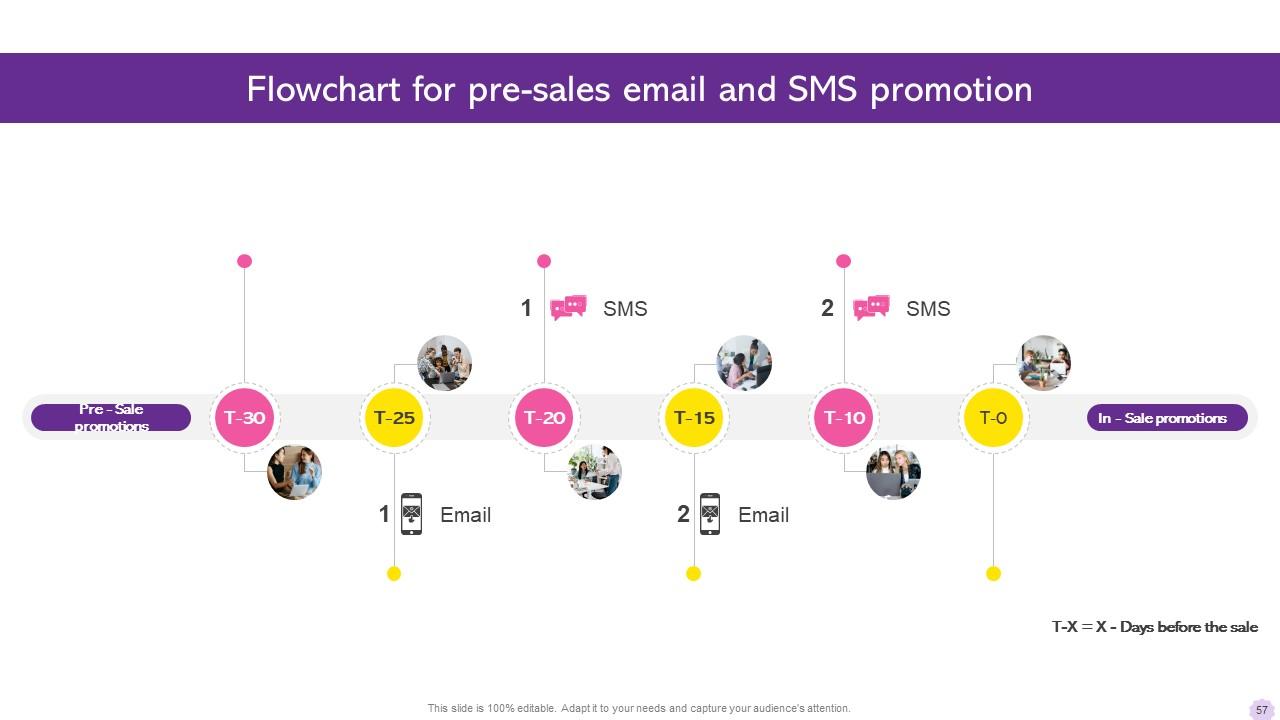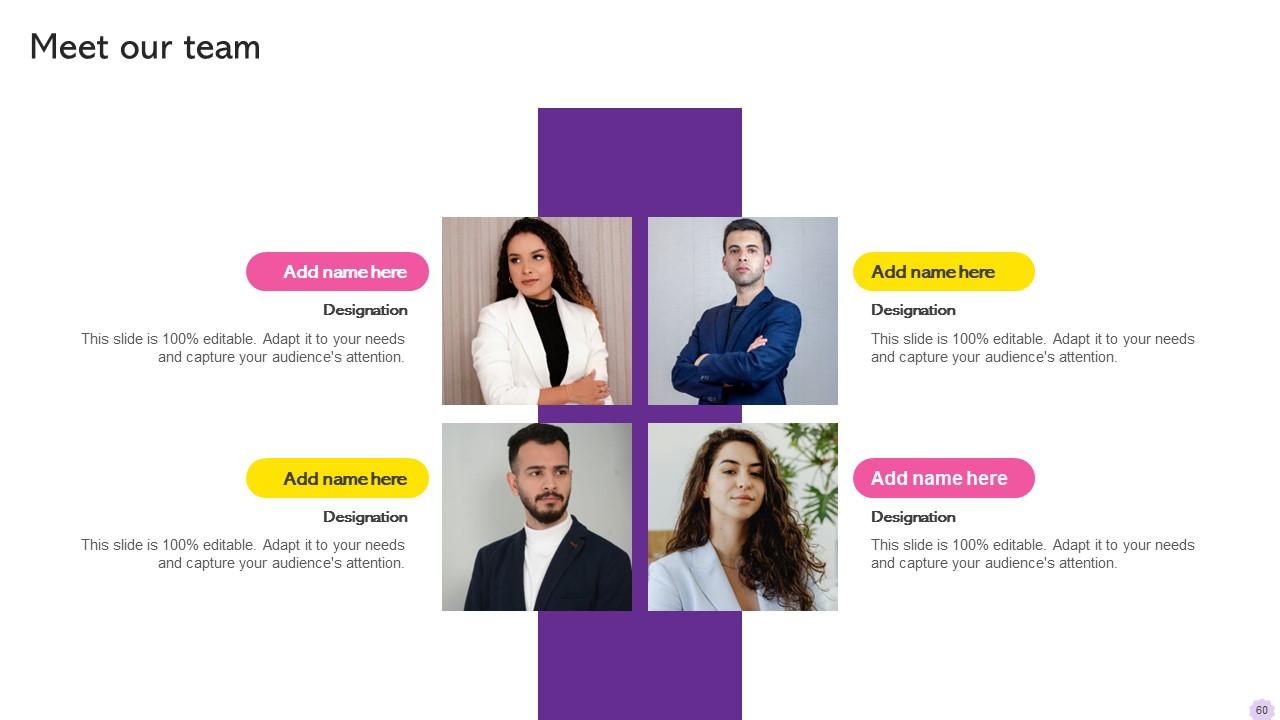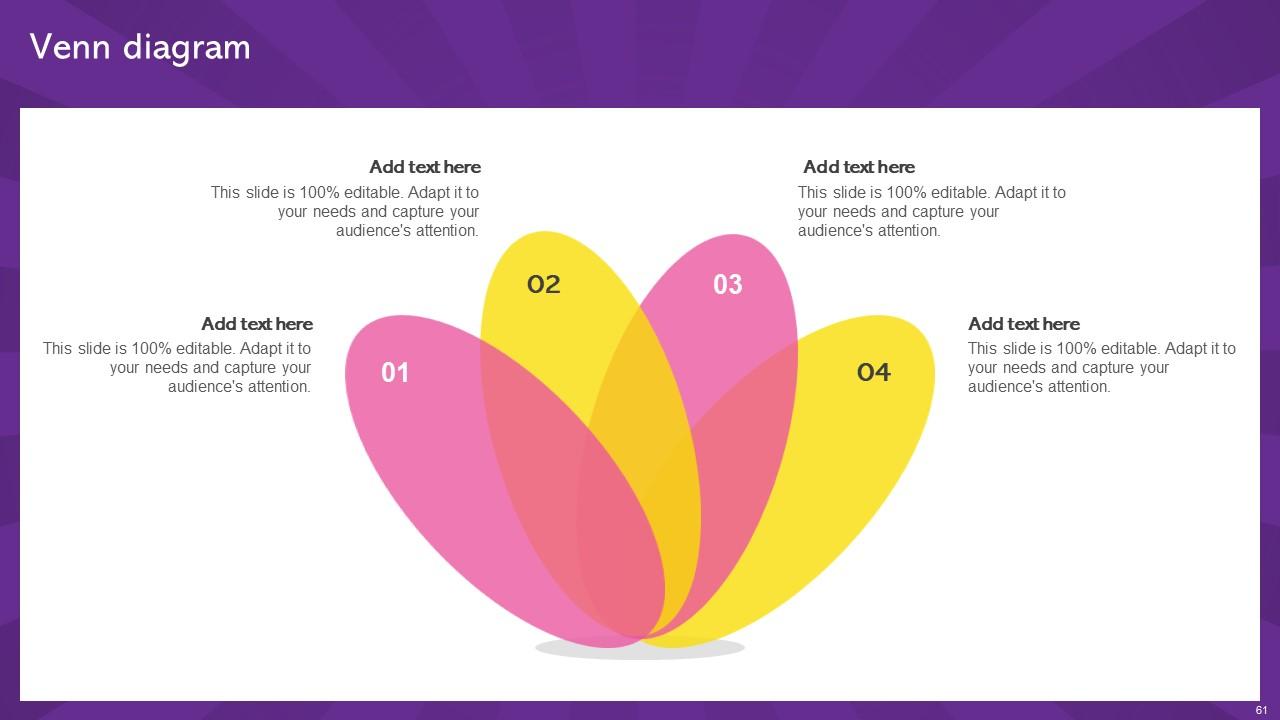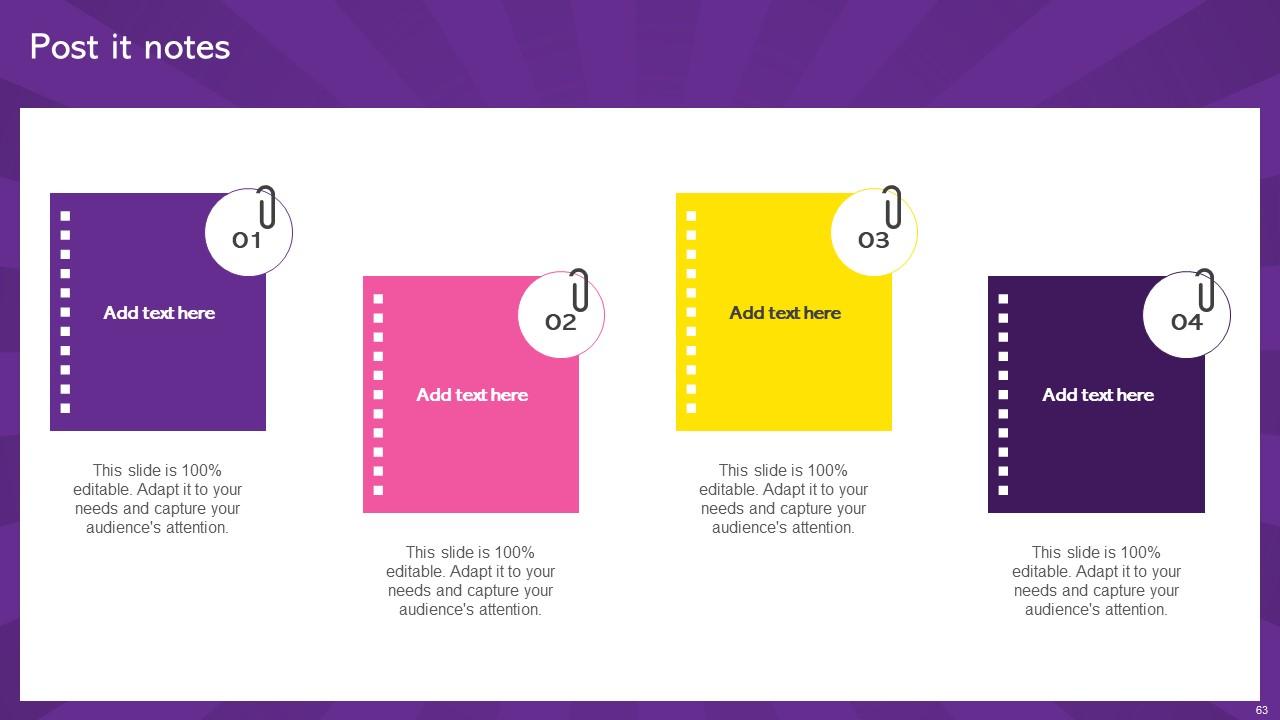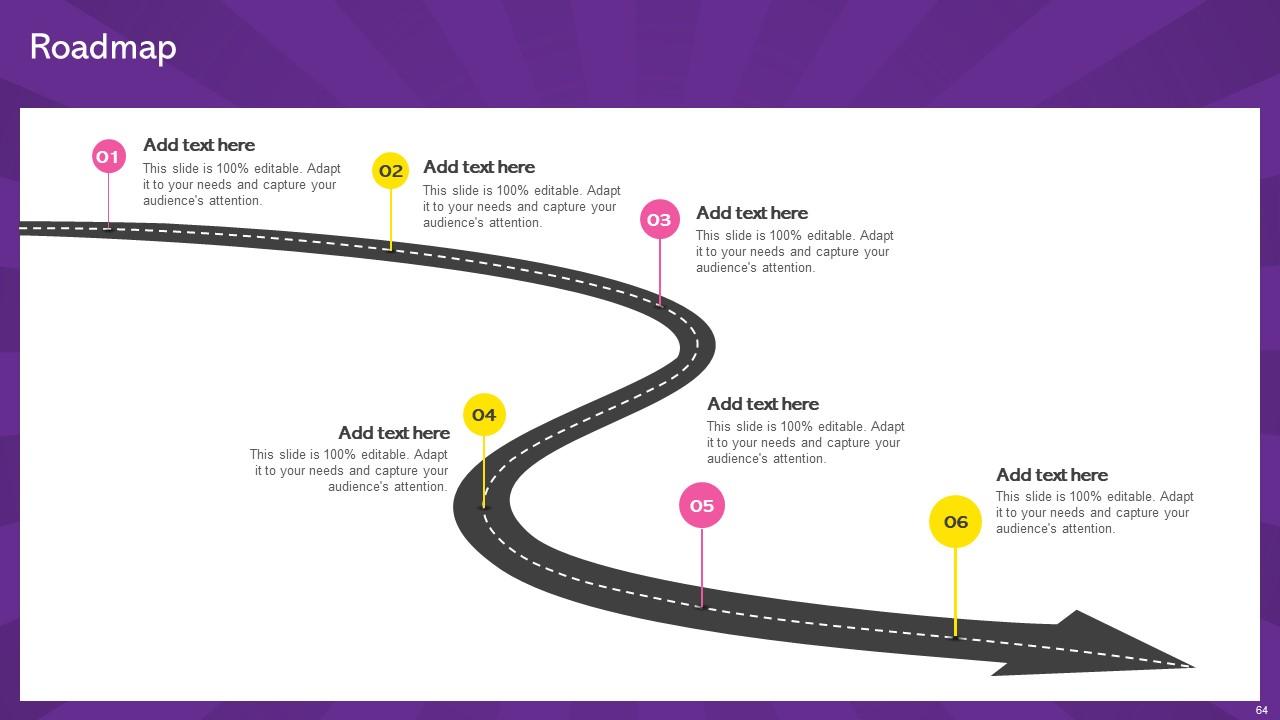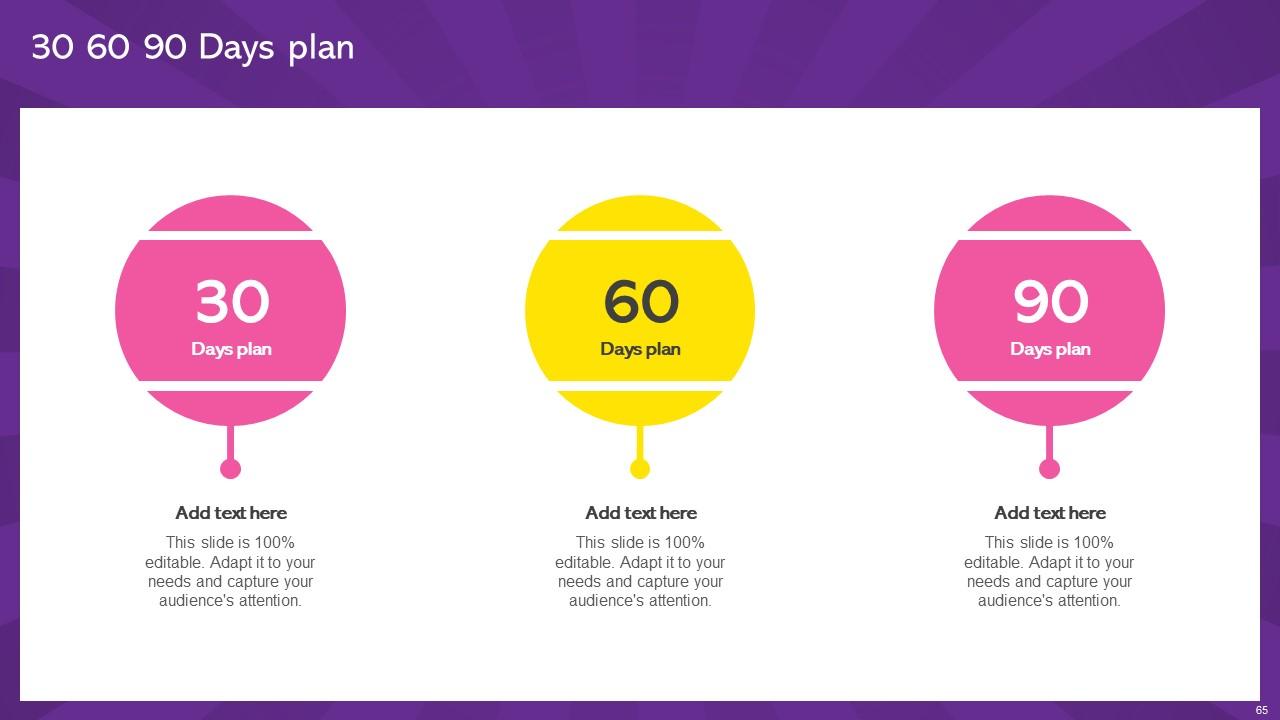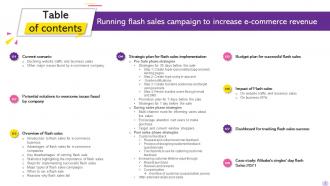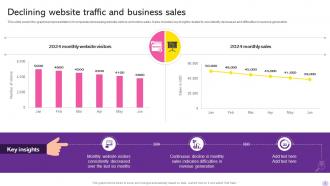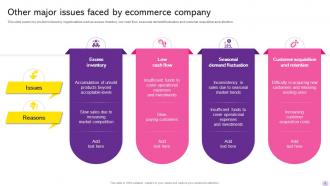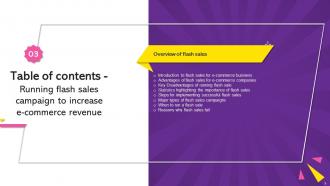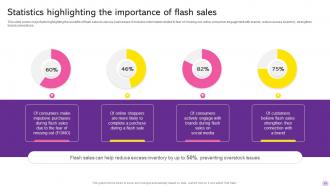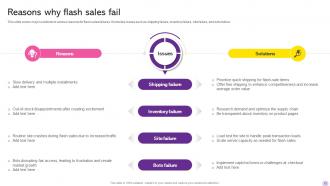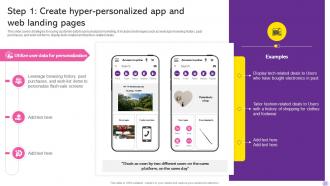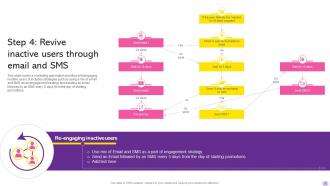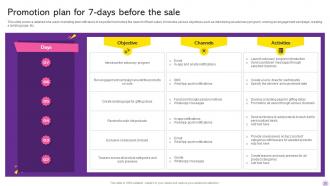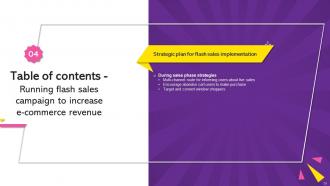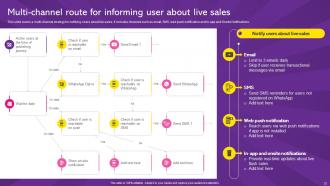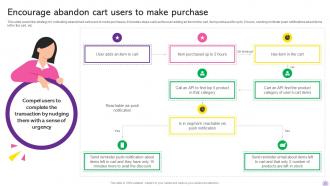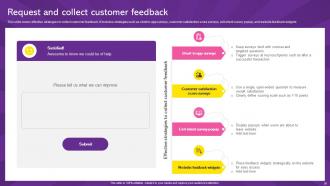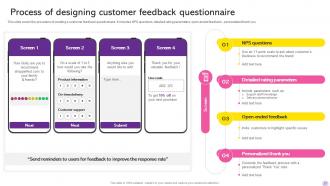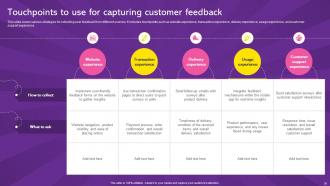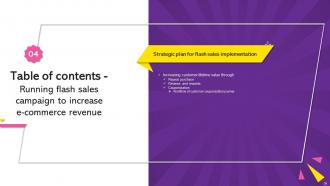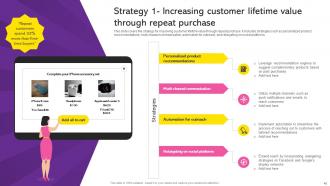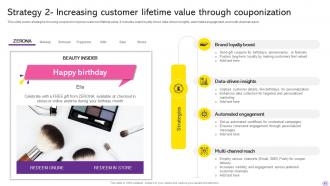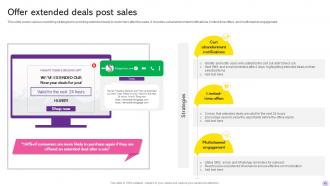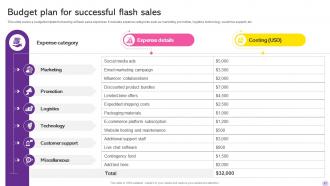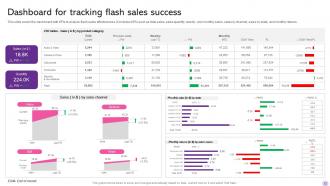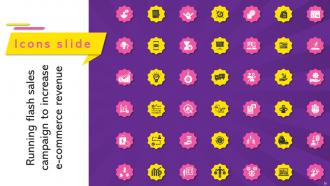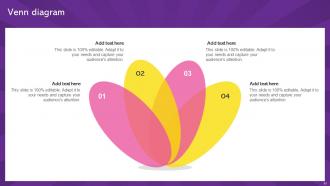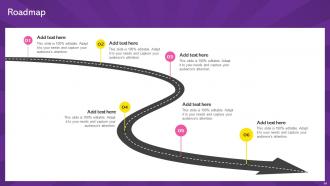Running Flash Sales Campaign To Increase E Commerce Revenue Complete Deck
Check out our professionally designed Running Flash Sales Campaigns to Increase Revenue PPT. This meticulously crafted Limited-time offers presentation provides a comprehensive guide on planning, executing, and maximizing the impact of flash sales campaigns. Moreover, this Exclusive deals PowerPoint presentation equips you with the knowledge to drive substantial revenue spikes. Lastly, this Flash promotions PowerPoint ensures you stay ahead in the fast-paced world of online retail, unlocking the potential for unparalleled success in your flash sales initiatives. Boost engagement, conversion rates, and revenue your e-commerce triumph begins with this essential presentation. Download now to supercharge your sales strategy and achieve unparalleled success in the competitive e-commerce landscape.
Check out our professionally designed Running Flash Sales Campaigns to Increase Revenue PPT. This meticulously crafted Limi..
- Google Slides is a new FREE Presentation software from Google.
- All our content is 100% compatible with Google Slides.
- Just download our designs, and upload them to Google Slides and they will work automatically.
- Amaze your audience with SlideTeam and Google Slides.
-
Want Changes to This PPT Slide? Check out our Presentation Design Services
- WideScreen Aspect ratio is becoming a very popular format. When you download this product, the downloaded ZIP will contain this product in both standard and widescreen format.
-

- Some older products that we have may only be in standard format, but they can easily be converted to widescreen.
- To do this, please open the SlideTeam product in Powerpoint, and go to
- Design ( On the top bar) -> Page Setup -> and select "On-screen Show (16:9)” in the drop down for "Slides Sized for".
- The slide or theme will change to widescreen, and all graphics will adjust automatically. You can similarly convert our content to any other desired screen aspect ratio.
Compatible With Google Slides

Get This In WideScreen
You must be logged in to download this presentation.
PowerPoint presentation slides
Deliver this complete deck to your team members and other collaborators. Encompassed with stylized slides presenting various concepts, this Running Flash Sales Campaign To Increase E Commerce Revenue Complete Deck is the best tool you can utilize. Personalize its content and graphics to make it unique and thought-provoking. All the sixty six slides are editable and modifiable, so feel free to adjust them to your business setting. The font, color, and other components also come in an editable format making this PPT design the best choice for your next presentation. So, download now.
People who downloaded this PowerPoint presentation also viewed the following :
Content of this Powerpoint Presentation
Slide 1: The slide presents Running Flash Sales Campaign to Increase E-Commerce Revenue. State your Company name.
Slide 2: This is an Agenda slide. State your agendas here.
Slide 3: The slide displays Table of contents for the presentation.
Slide 4: The slide renders Table of contents further.
Slide 5: This slide covers the graphical representation of companies decreasing website visitors and online sales.
Slide 6: This slide highlights key problems faced by organisations.
Slide 7: The slide represents Title of contents further.
Slide 8: This slide covers key problems faced by organisations.
Slide 9: The slide continues Title of contents.
Slide 10: This slide provides a brief overview of flash sales for encouraging quick purchases.
Slide 11: This slide highlights the major benefits of flash sales to various companies.
Slide 12: This slide depicts the major limitations of implementing flash sales.
Slide 13: This slide covers key flash sales categories, purpose, and suitability.
Slide 14: This slide renders major facts highlighting the benefits of flash sales to various businesses.
Slide 15: This slide covers various occasions of implementing flash sale campaigns.
Slide 16: This slide renders the complete process of implementing flash sales.
Slide 17: This slide contains the complete process of implementing flash sales.
Slide 18: This slide covers major solutions to various reasons for flash sales failures.
Slide 19: The slide represents Title of contents further.
Slide 20: This slide covers the complete process of implementing flash sales.
Slide 21: The slide presents Title of contents further.
Slide 22: This slide covers the major tasks to be performed before launching the flash sales.
Slide 23: This slide highlights strategies for using customer data for personalized marketing.
Slide 24: This slide covers strategies for creating sales hype and generating excitement for upcoming deals.
Slide 25: This slide highlights steps for creating lookalike audience lists.
Slide 26: This slide covers a marketing automation workflow of reengaging inactive users.
Slide 27: The slide displays Title of contents which is to be discussed further.
Slide 28: This slide covers a detailed one-week marketing plan with tasks to be performed before the launch of flash sales.
Slide 29: The slide depicts Title of contents further.
Slide 30: This slide describes major tasks to be performed just one day prior to the launch of sales.
Slide 31: The slide highlights Title of contents.
Slide 32: This slide covers a multi-channel strategy for notifying users about live sales.
Slide 33: This slide displays the strategy for motivating abandoned cart users to make purchases.
Slide 34: This slide covers strategies for converting window shoppers.
Slide 35: The slide displays Title of contents further.
Slide 36: This slide covers effective strategies to collect customer feedback.
Slide 37: This slide highlights the procedure of creating a customer feedback questionnaire.
Slide 38: This slide covers various strategies for collecting user feedback from different sources.
Slide 39: The slide displays Title of contents further.
Slide 40: This slide covers the strategy for improving customer lifetime value through repeat purchase.
Slide 41: This slide highlights strategies for using coupons to improve customer lifetime value.
Slide 42: This slide covers process flow of customer couponization journey.
Slide 43: This slide renders the strategies for improving customer lifetime value.
Slide 44: The slide renders Title of contents further.
Slide 45: This slide covers various marketing strategies for providing extended deals to customers after the sales.
Slide 46: The slide displays Title of contents which is to be discussed further.
Slide 47: This slide covers a budget template for tracking all flash sales expenses.
Slide 48: The slide represents Title of contents further.
Slide 49: This slide covers the graphical representation of the effect of implementing flash sales.
Slide 50: This slide highlights the impact of implementing flash sales in an e-commerce business.
Slide 51: The slide depicts Title of contents further.
Slide 52: This slide covers the dashboard with KPIs to analyze flash sales effectiveness.
Slide 53: The slide renders Title of contents further.
Slide 54: This slide covers a case study of Alibaba’s singles day flash sales.
Slide 55: This slide shows all the icons included in the presentation.
Slide 56: This slide is titled as Additional Slides for moving forward.
Slide 57: The slide renders Flowchart for pre-sales email and SMS promotion.
Slide 58: The slide displays Promotional strategies for effective flash sales.
Slide 59: This is our vision, mission and goal slide. State your firm goals here.
Slide 60: This is Our Team slide with names and designation.
Slide 61: This slide depicts Venn diagram with text boxes.
Slide 62: This is an Idea Generation slide to state a new idea or highlight information, specifications etc.
Slide 63: This slide shows Post It Notes. Post your important notes here.
Slide 64: This slide presents Roadmap with additional textboxes.
Slide 65: This slide provides 30 60 90 Days Plan with text boxes.
Slide 66: This is a Thank You slide with address, contact numbers and email address.
Running Flash Sales Campaign To Increase E Commerce Revenue Complete Deck with all 75 slides:
Use our Running Flash Sales Campaign To Increase E Commerce Revenue Complete Deck to effectively help you save your valuable time. They are readymade to fit into any presentation structure.
-
My search for complete decks ended with SlideTeam. Such a surplus collection of HD PowerPoints. Moreover, their standard and widescreen formats have helped me in delivering bullseye presentations.
-
Excellent Designs.