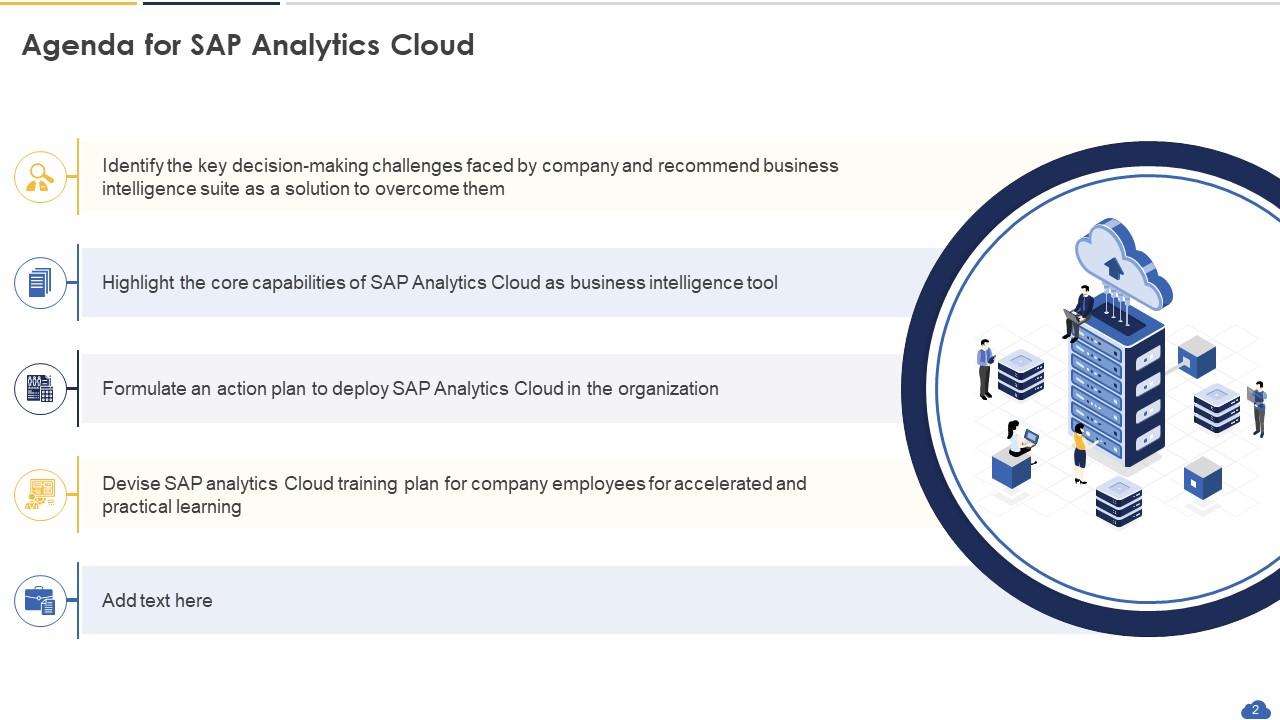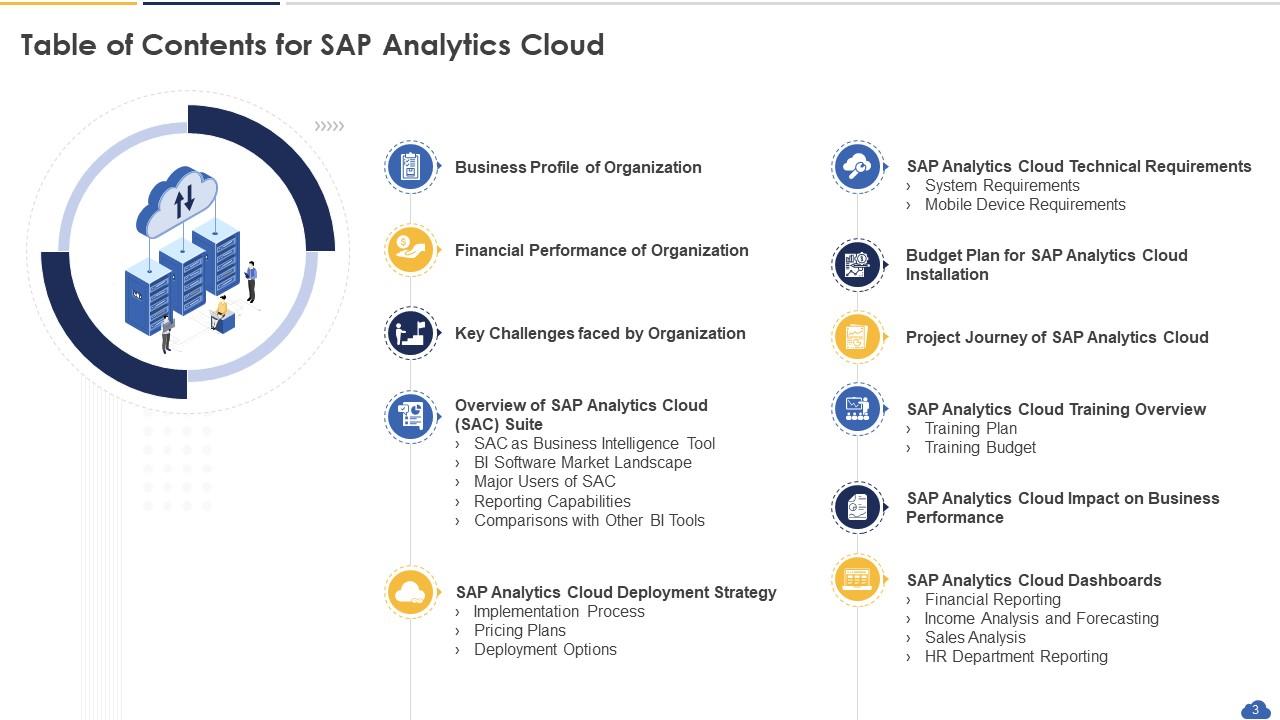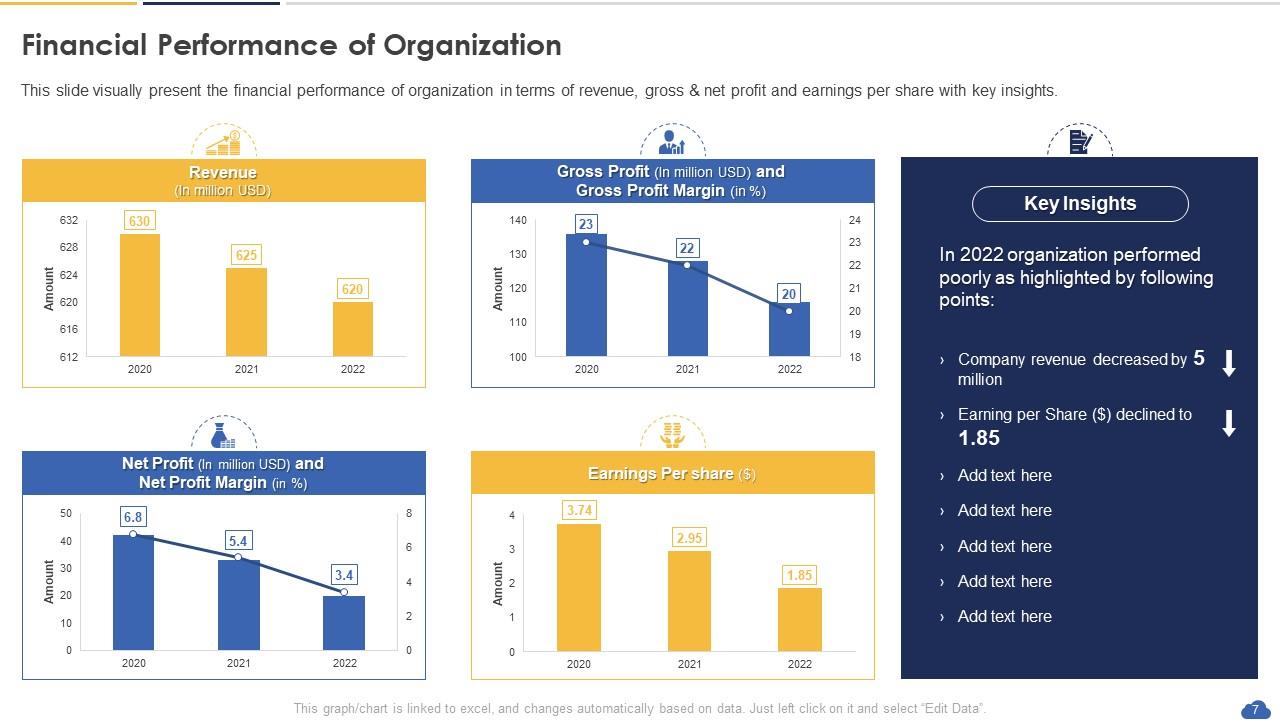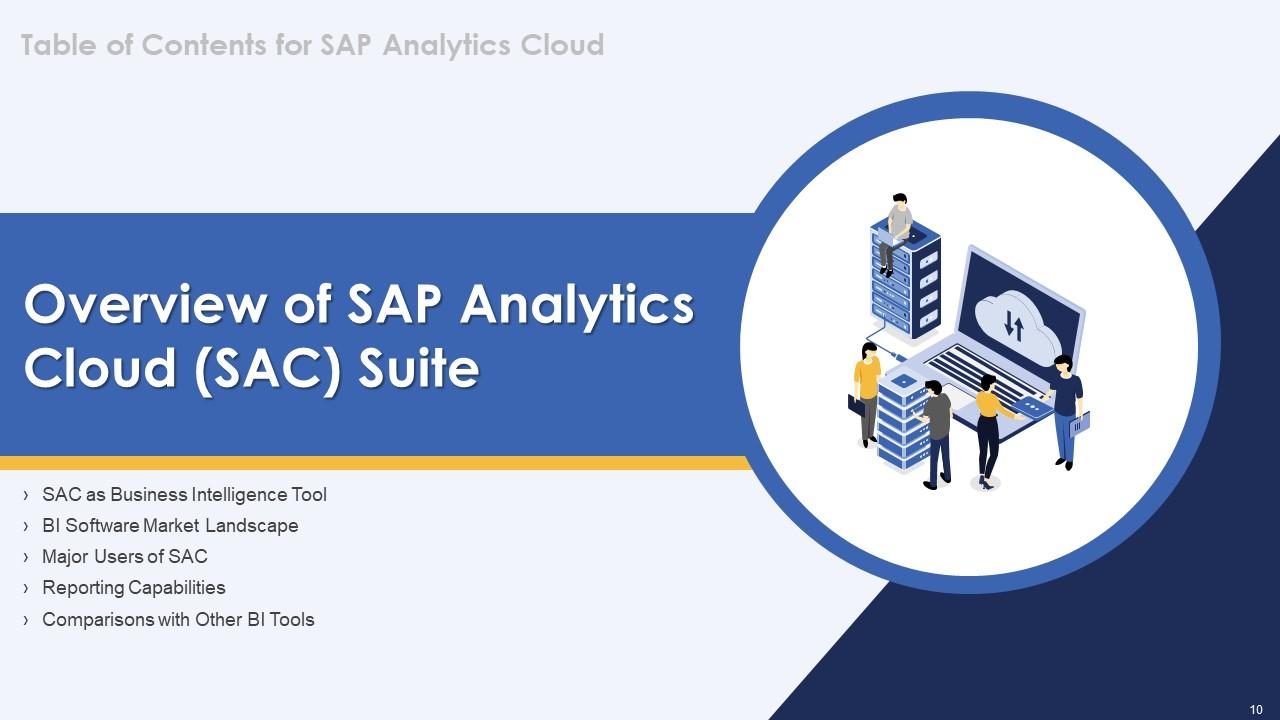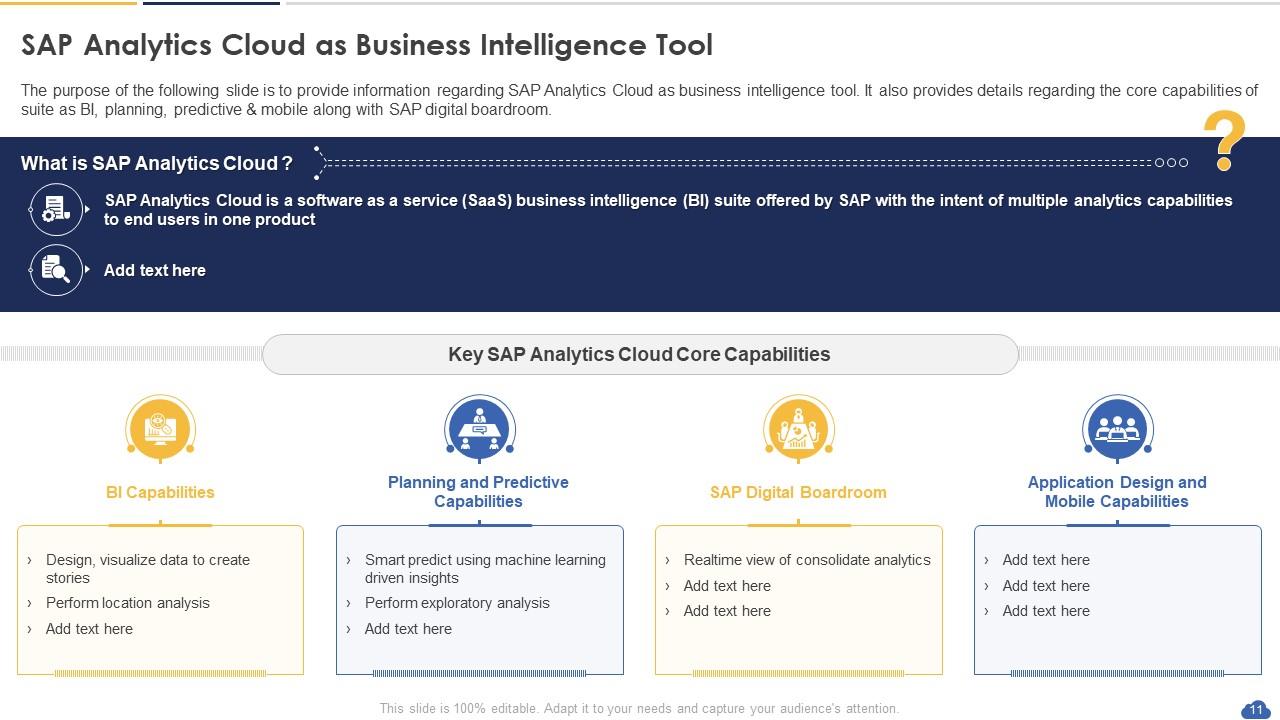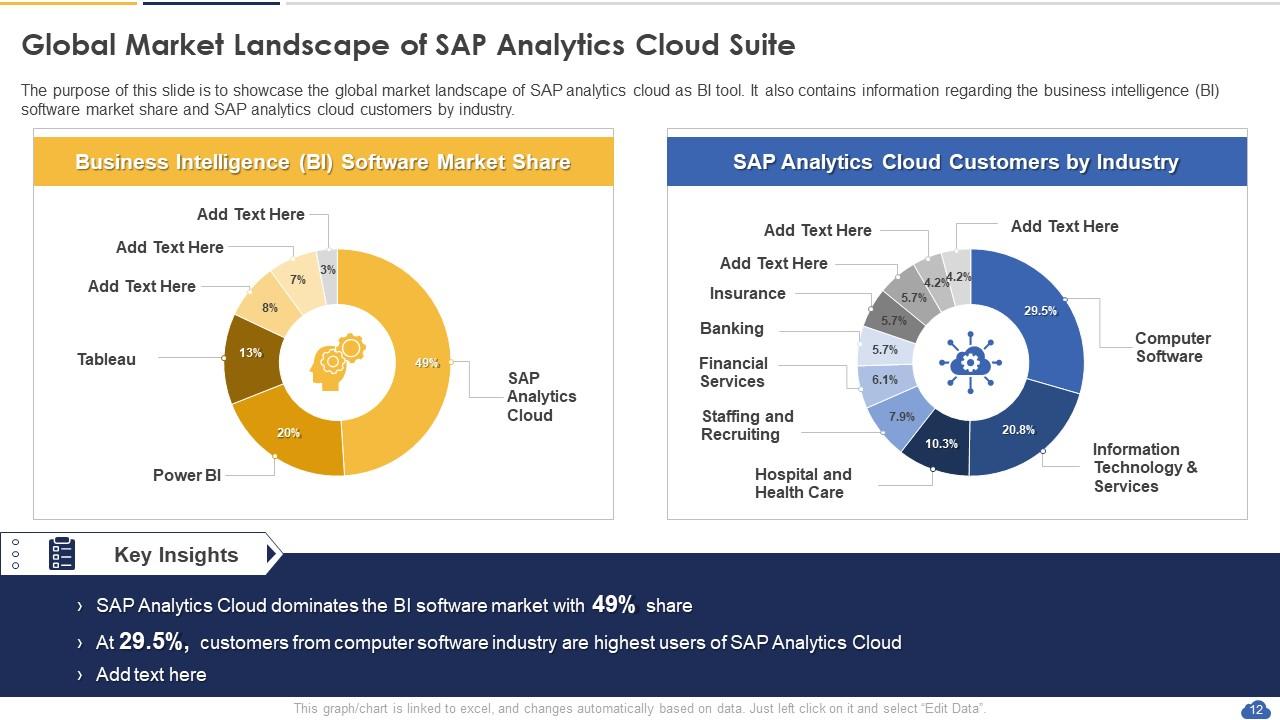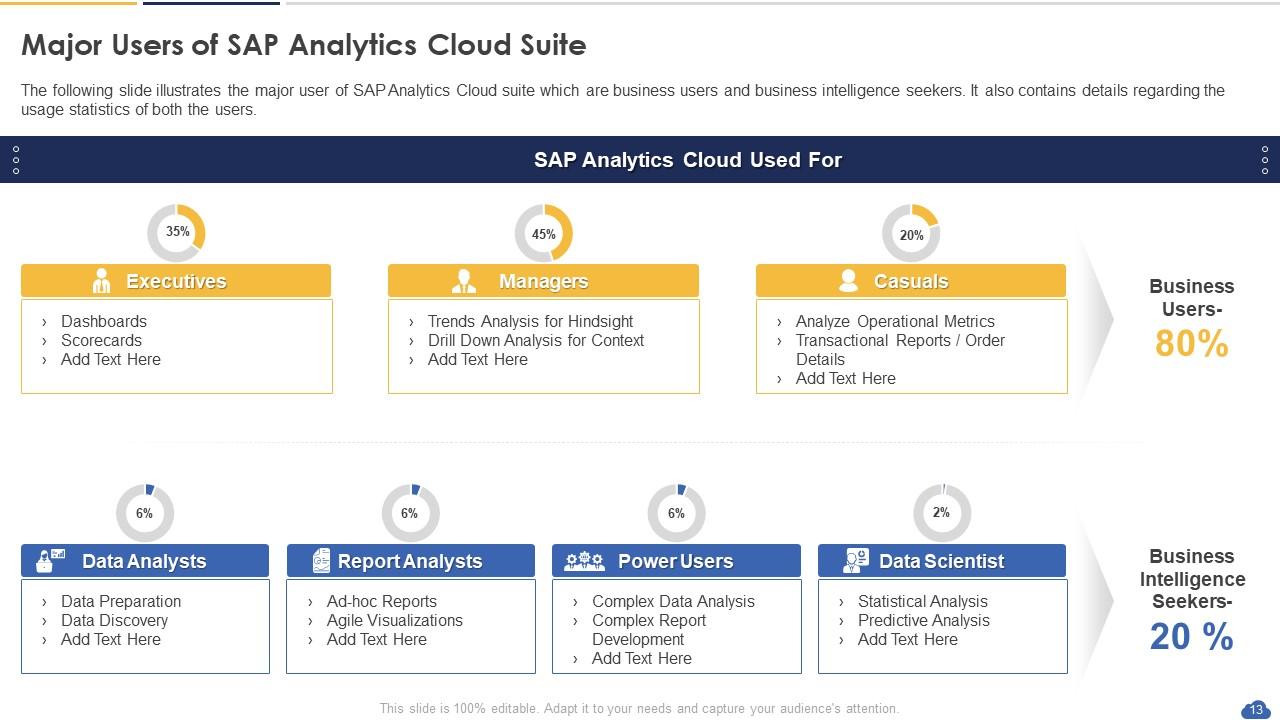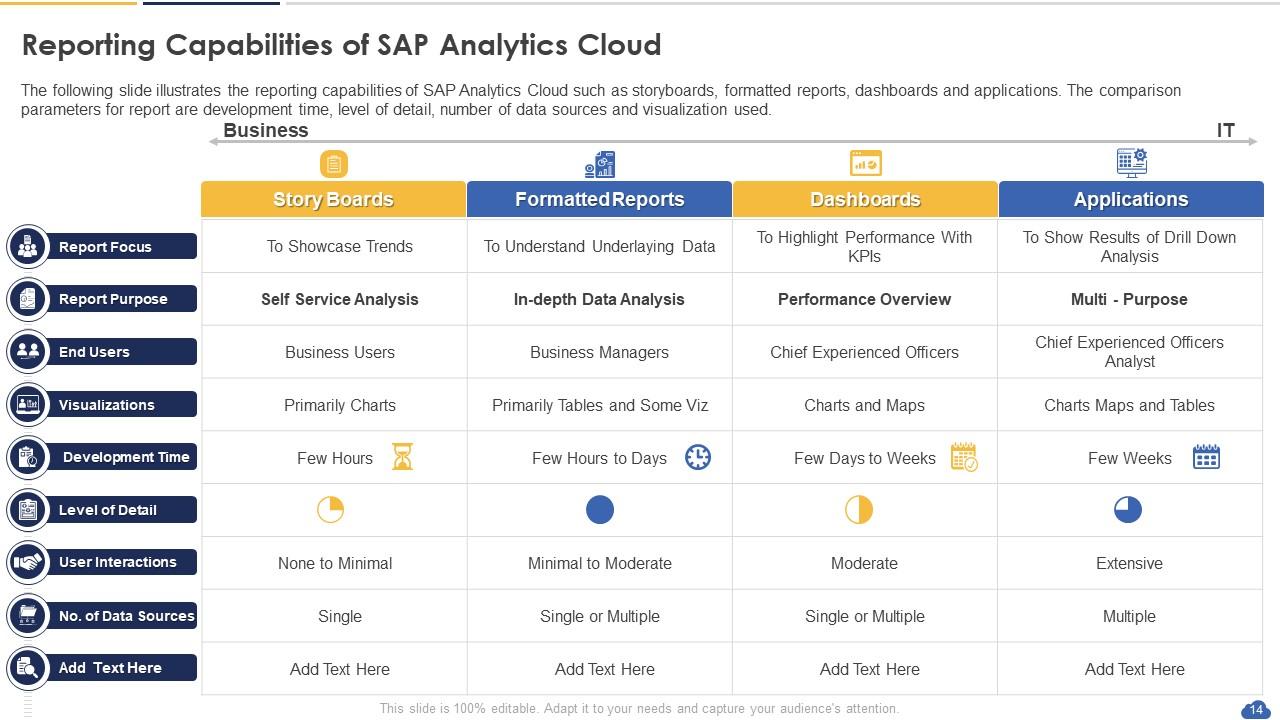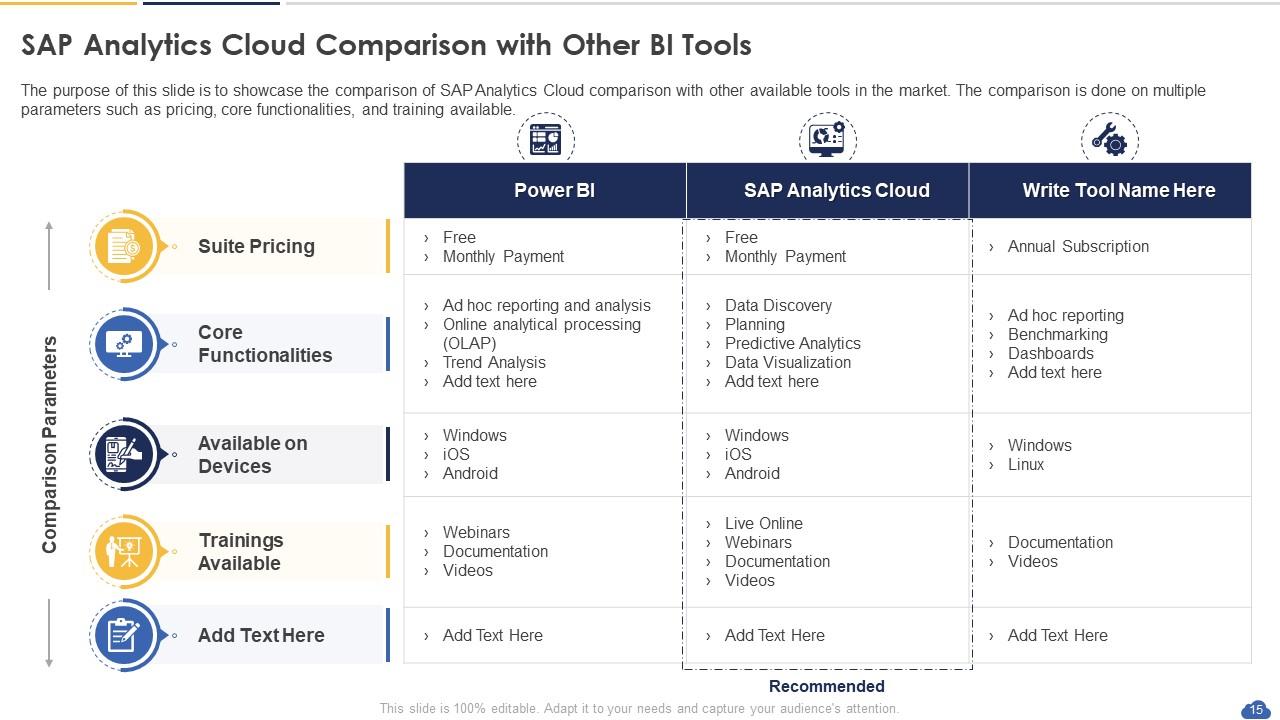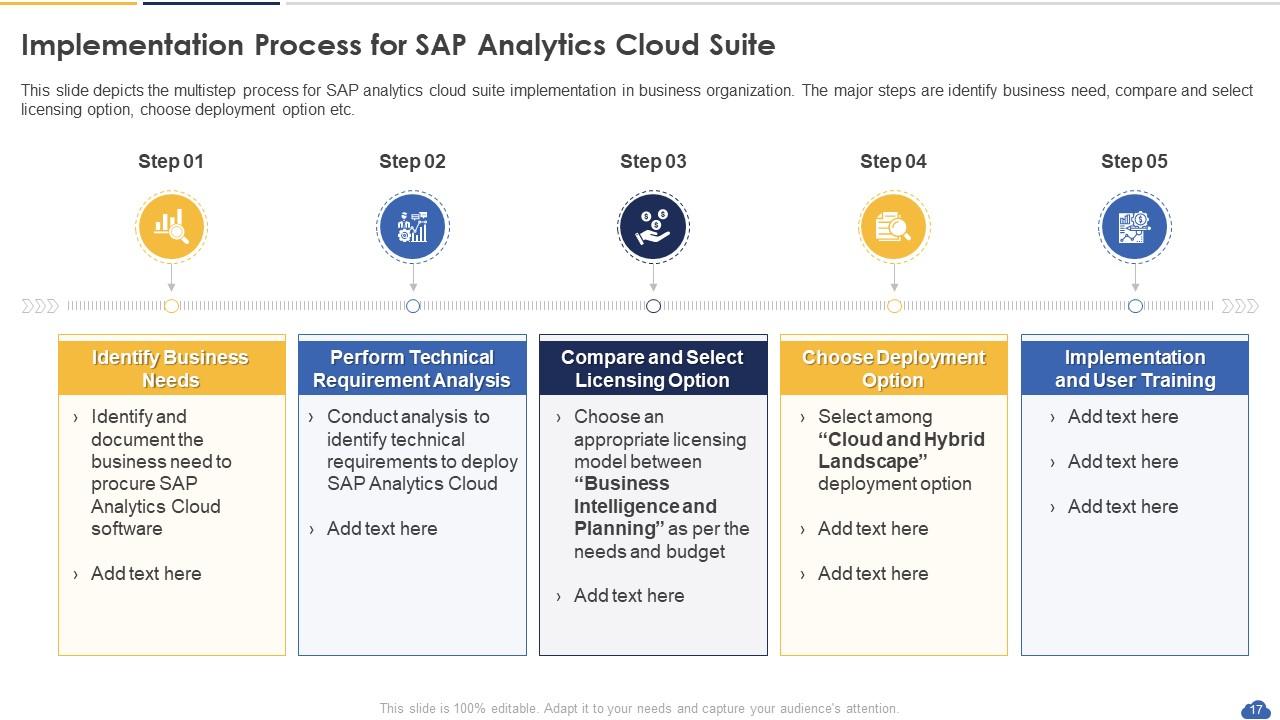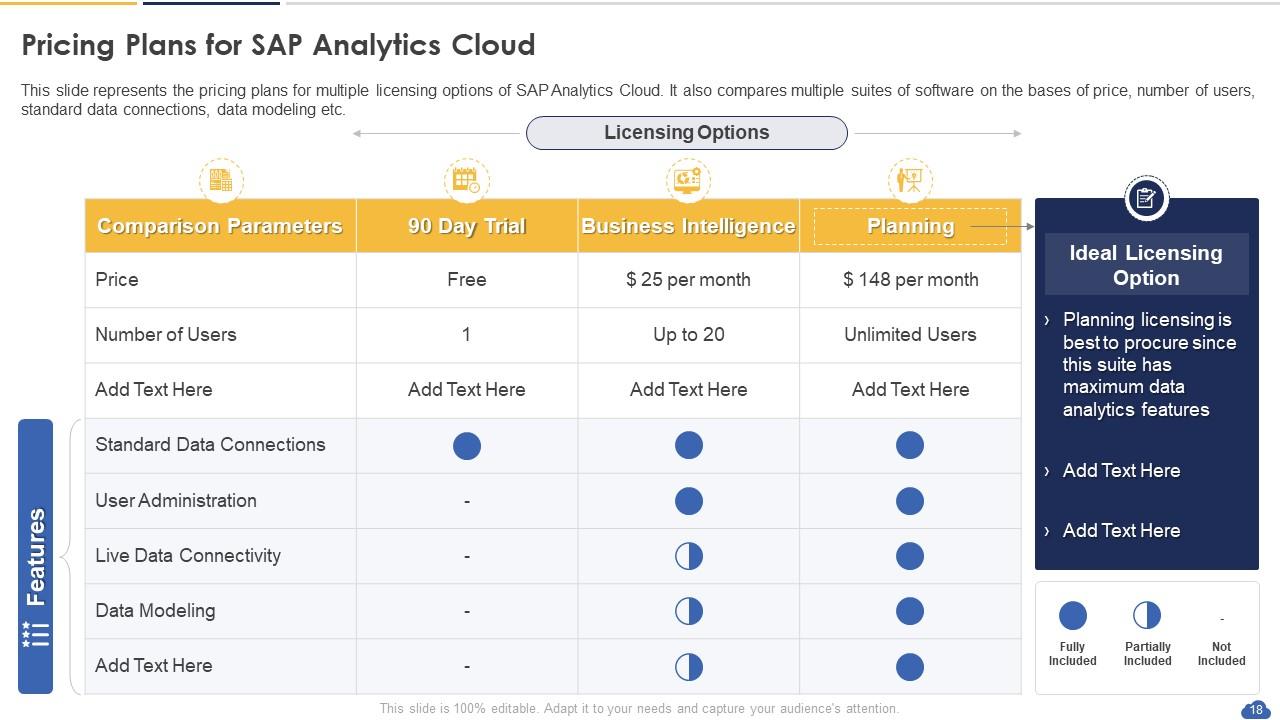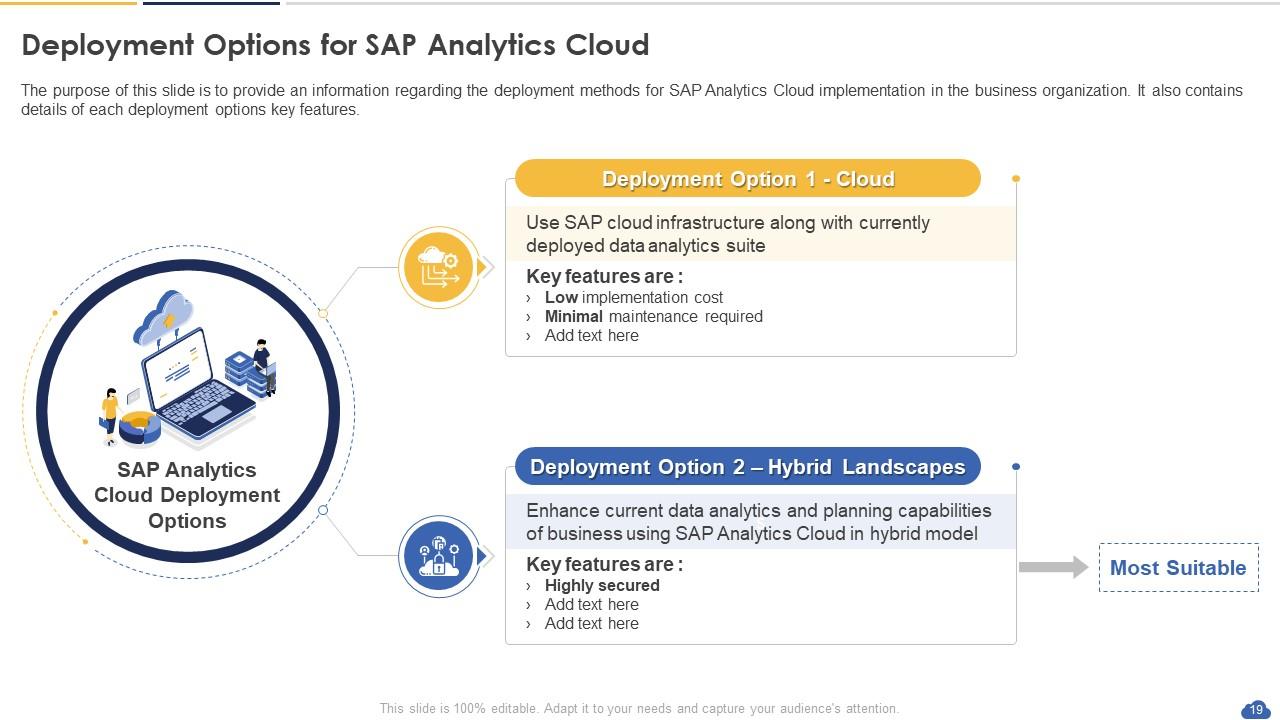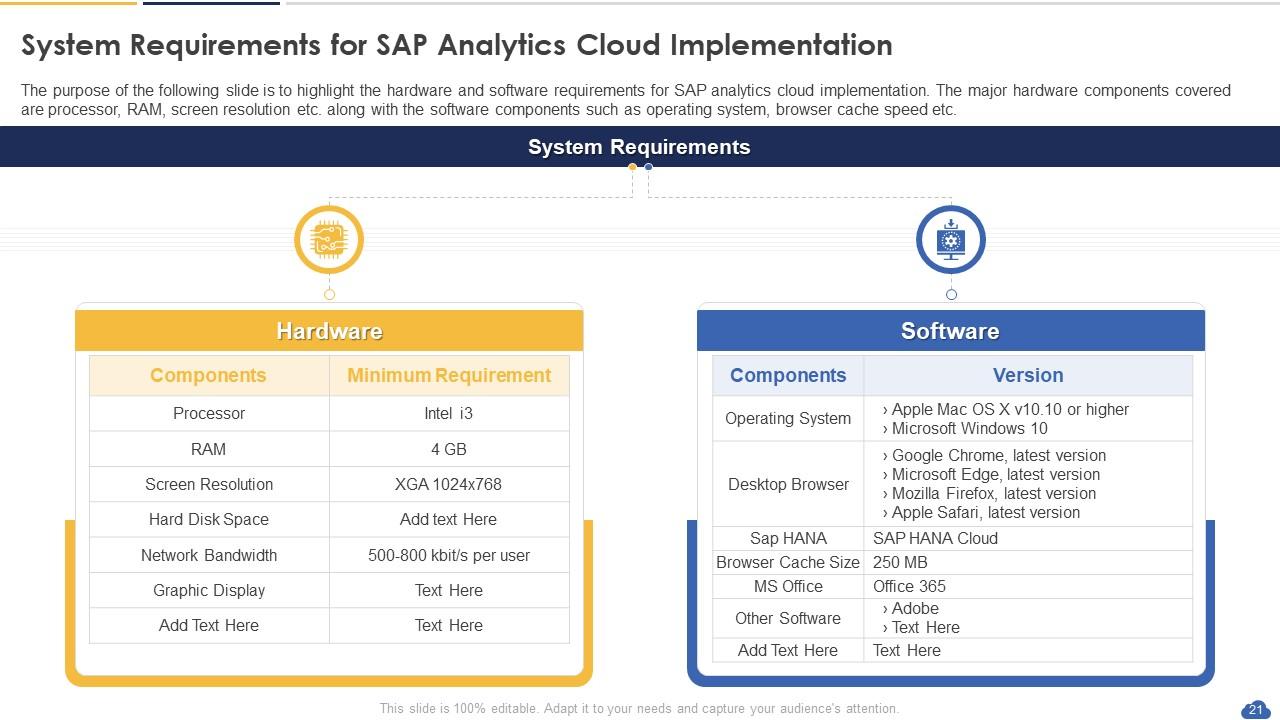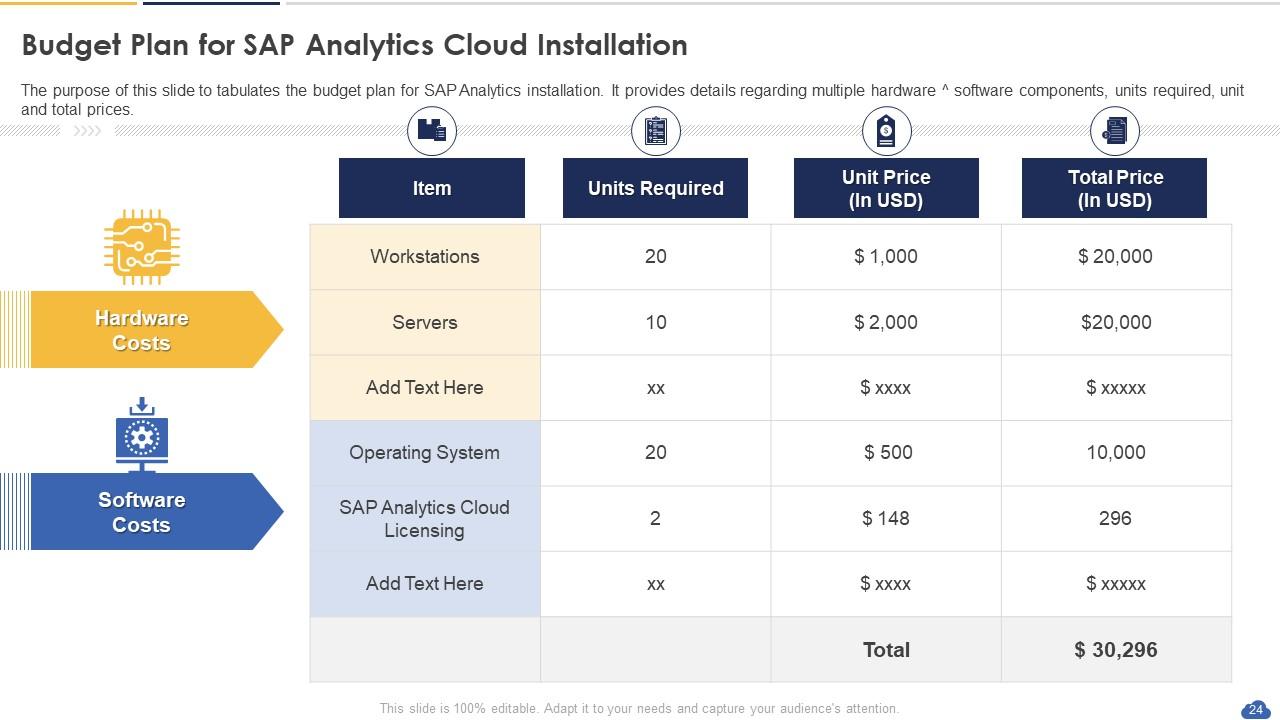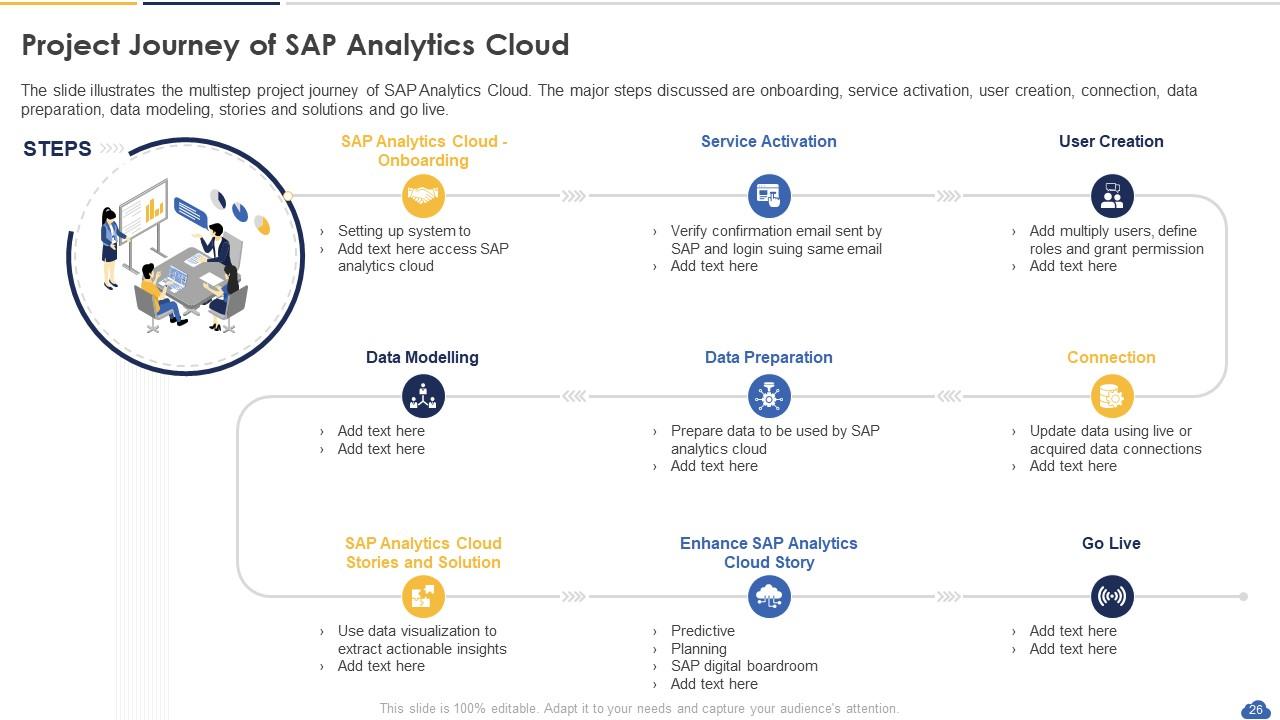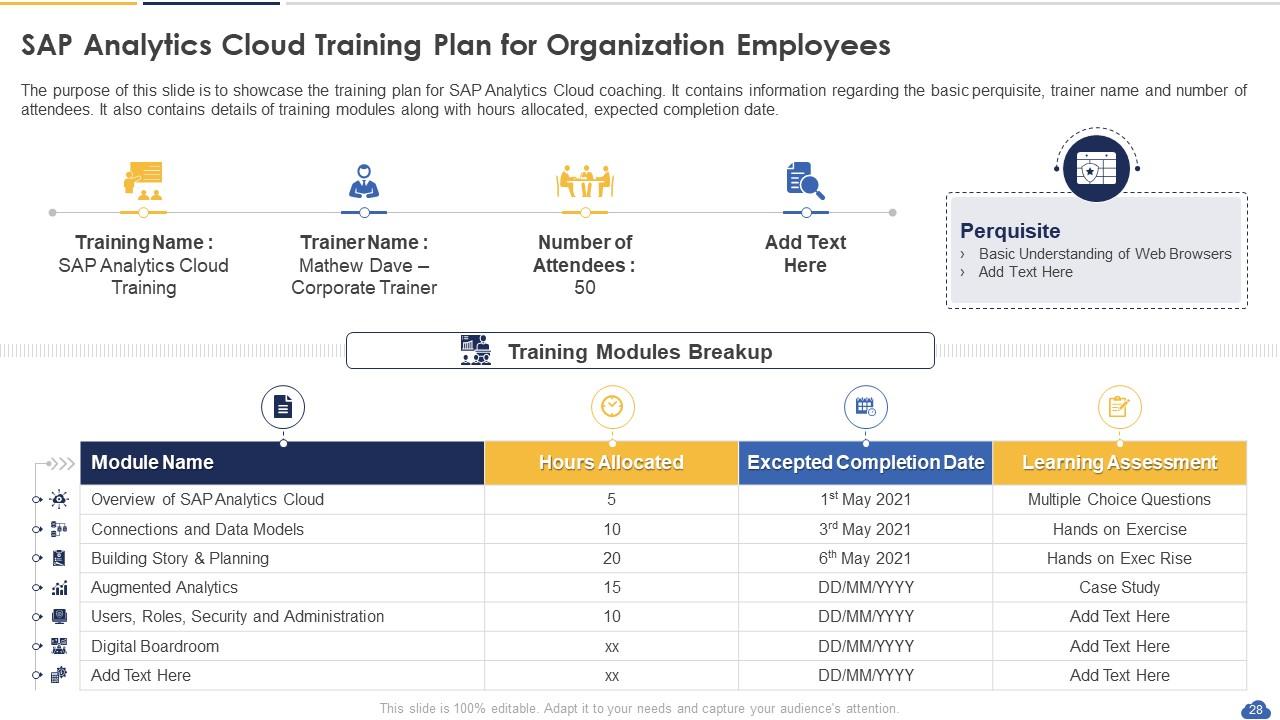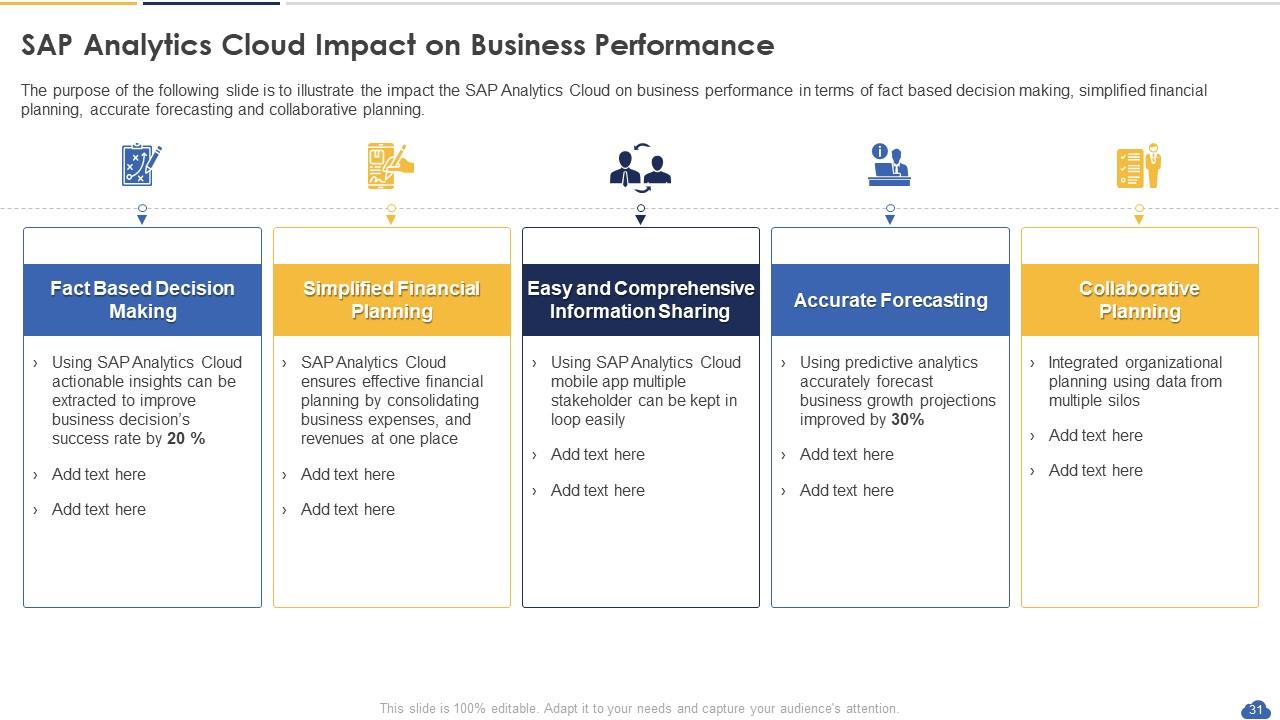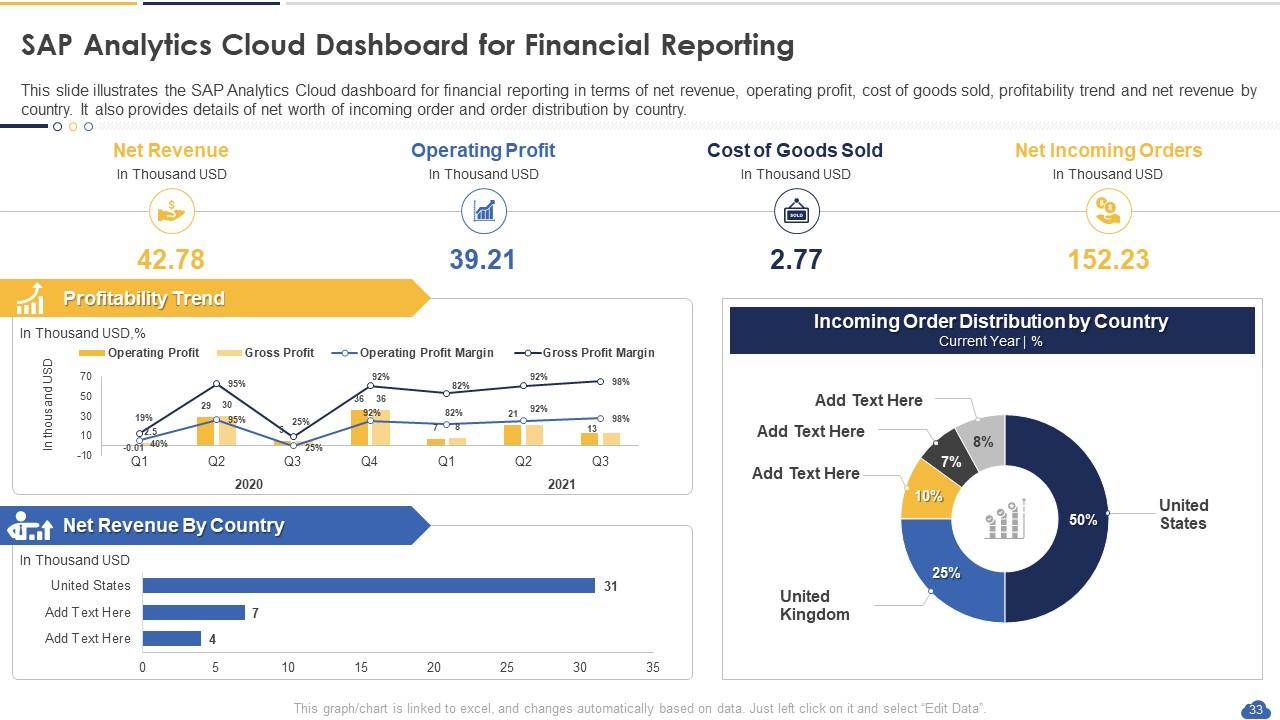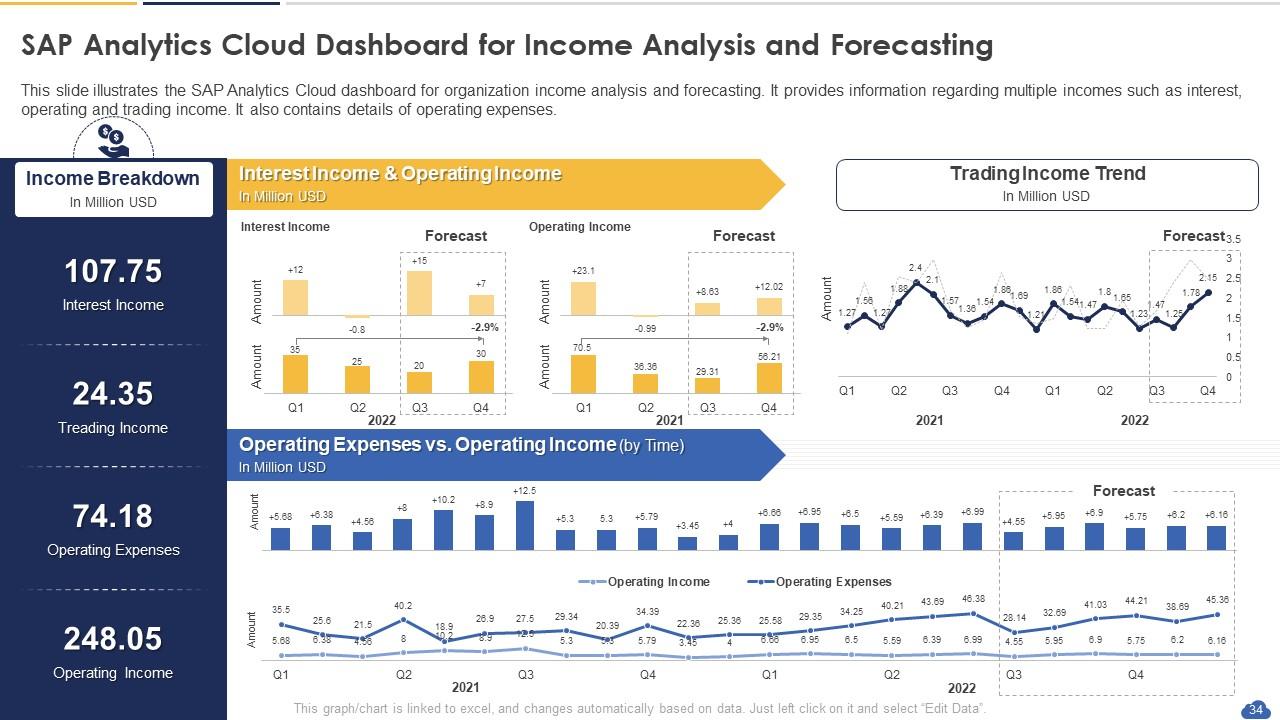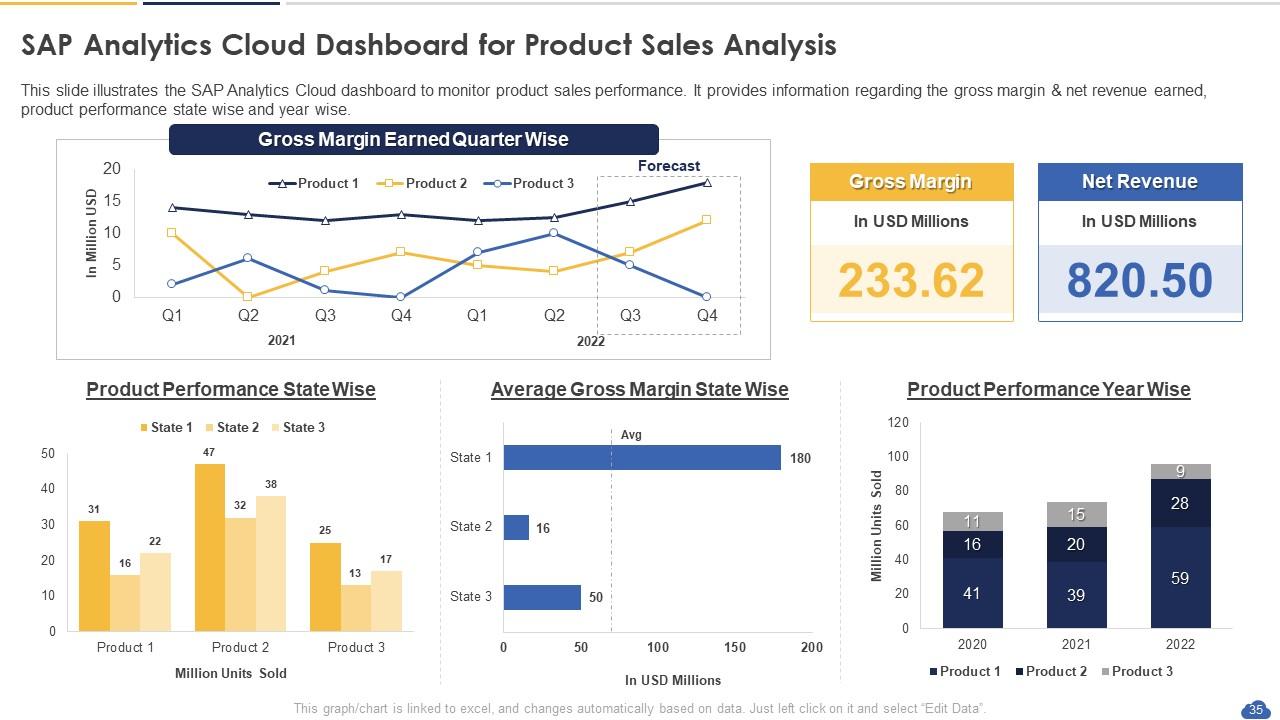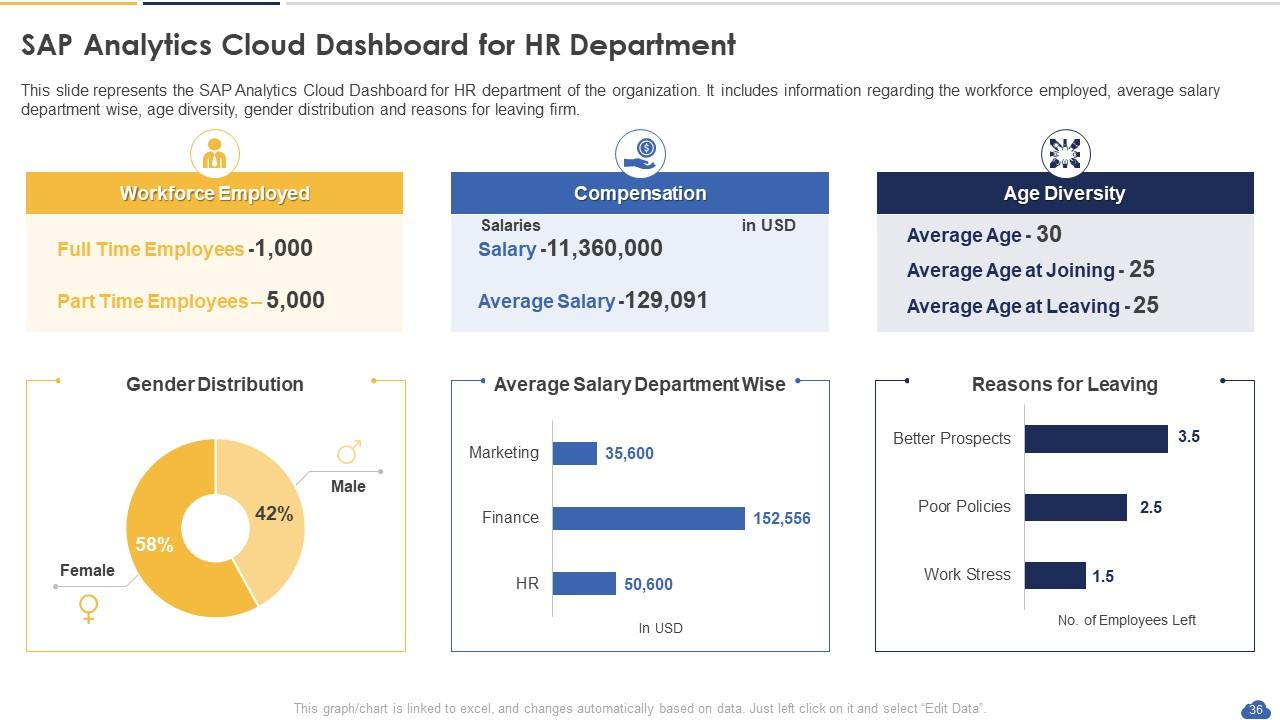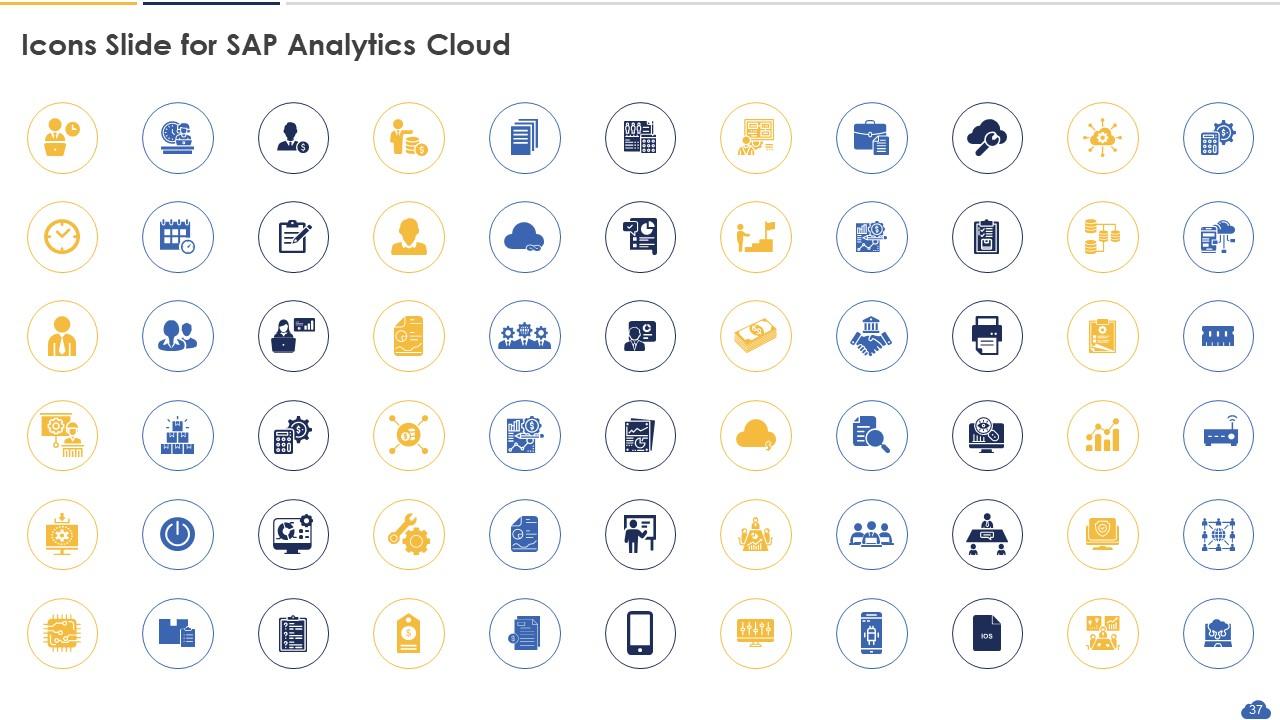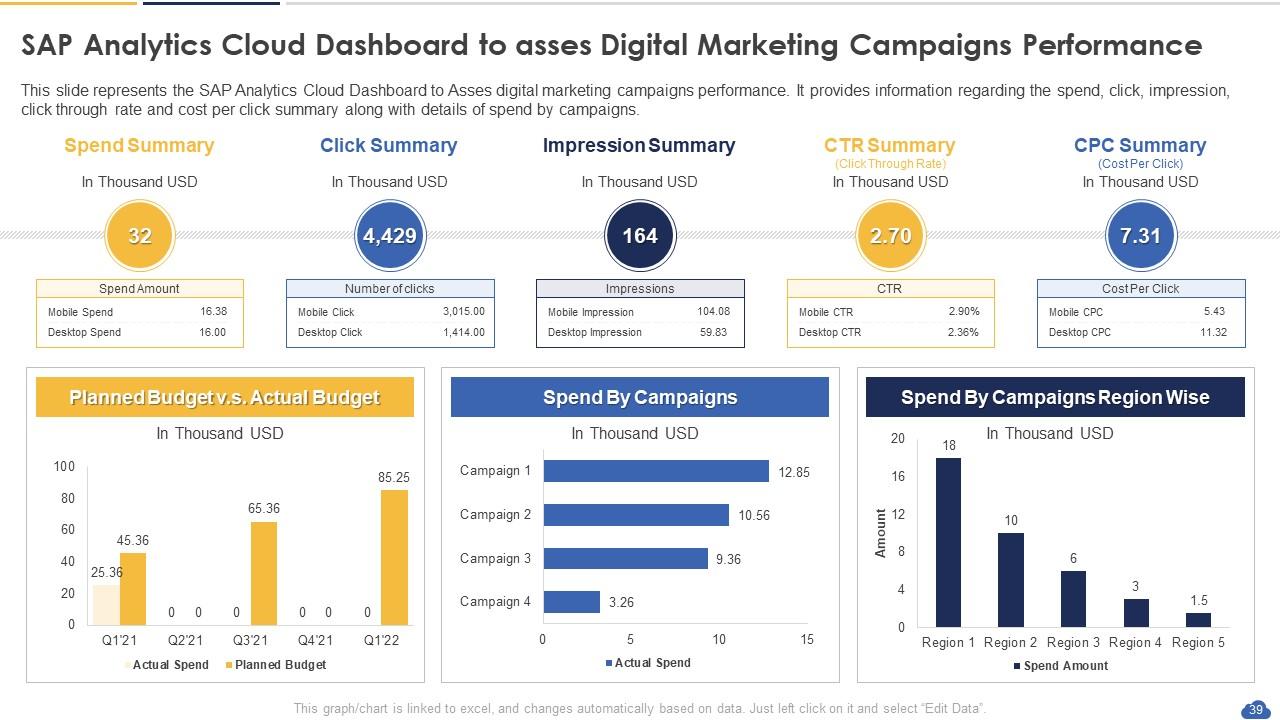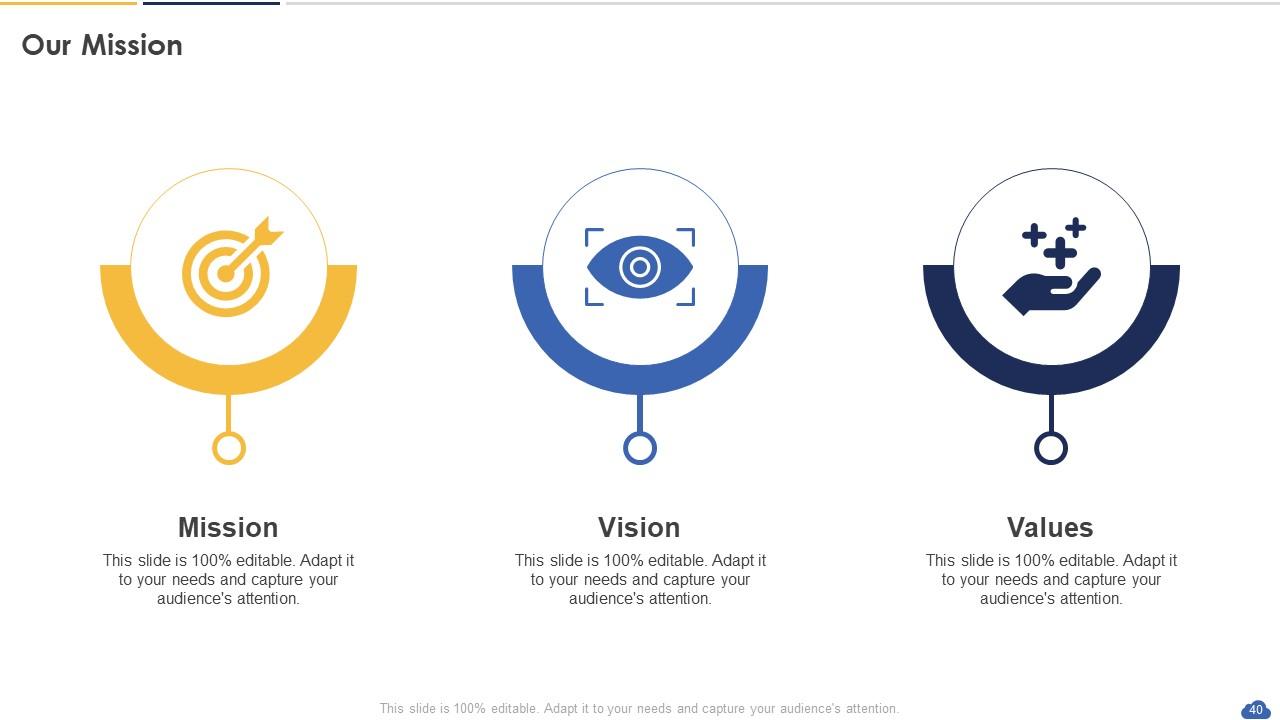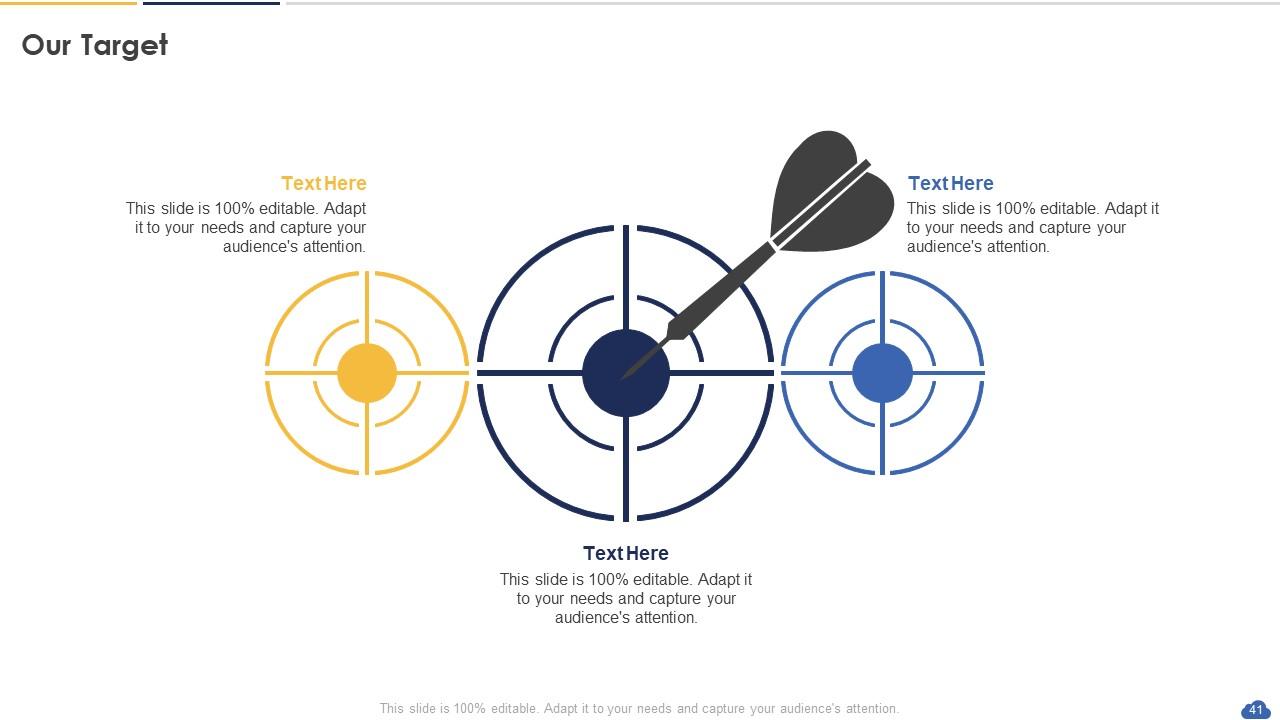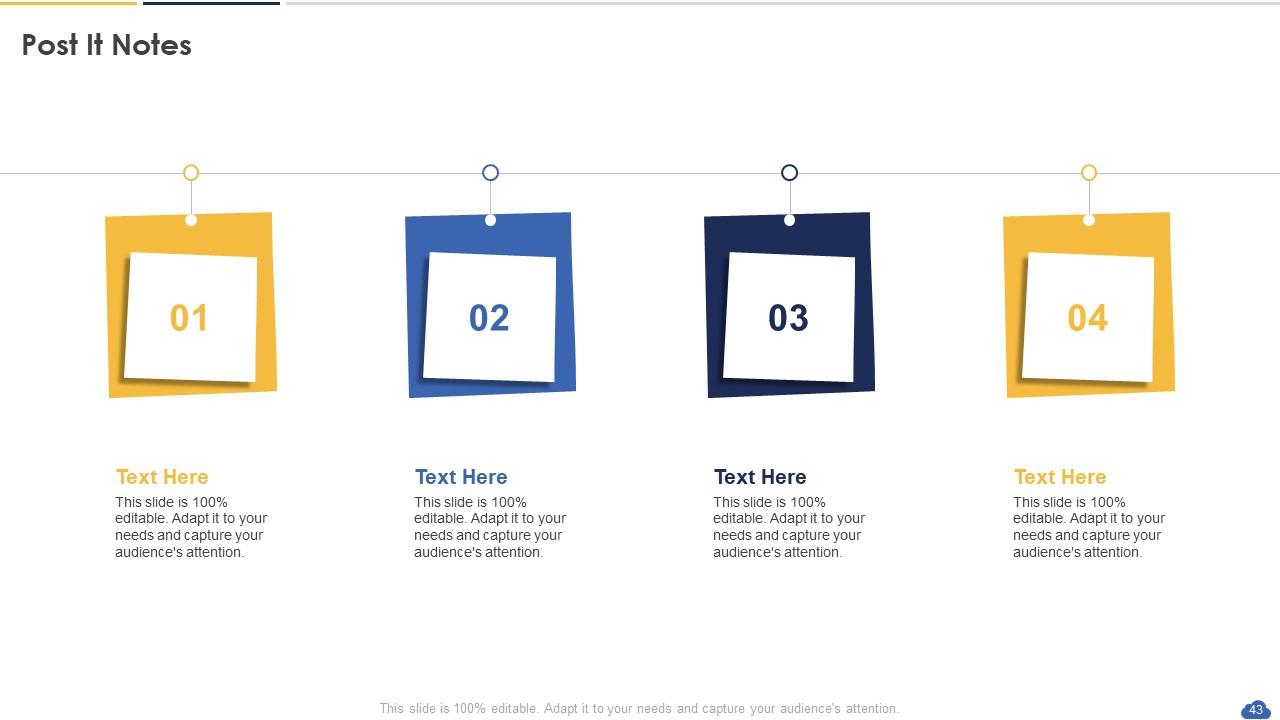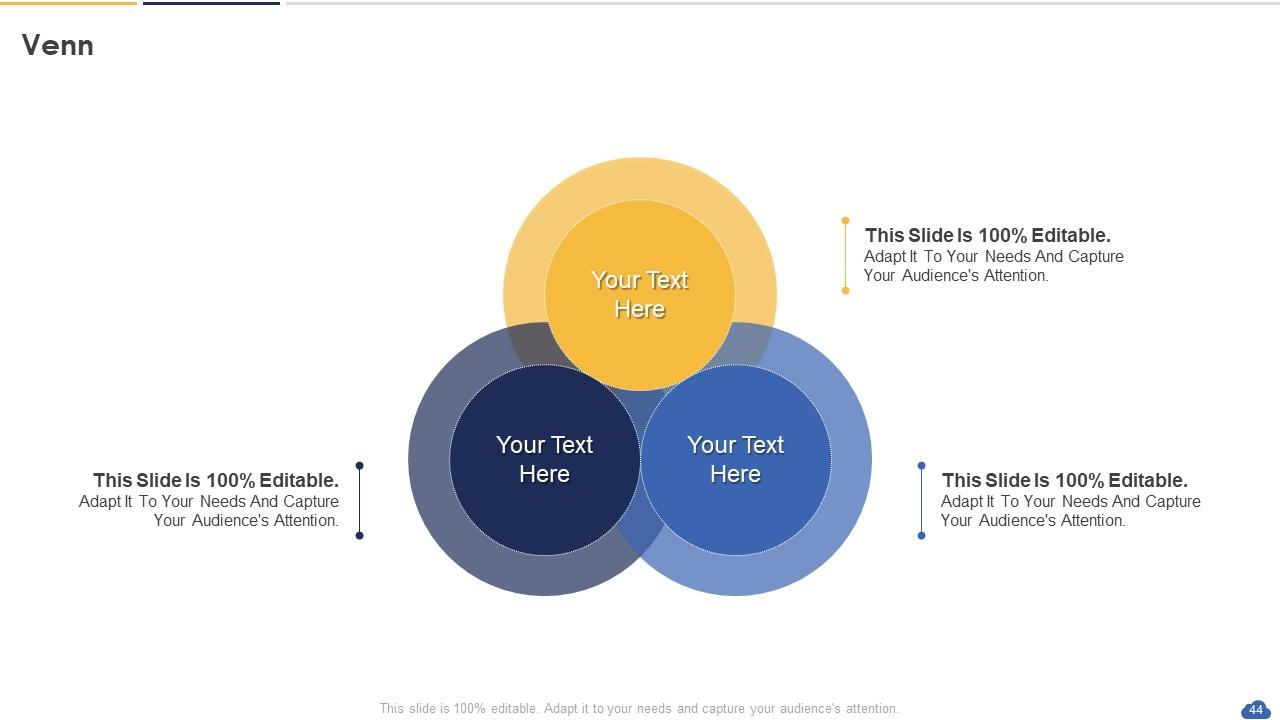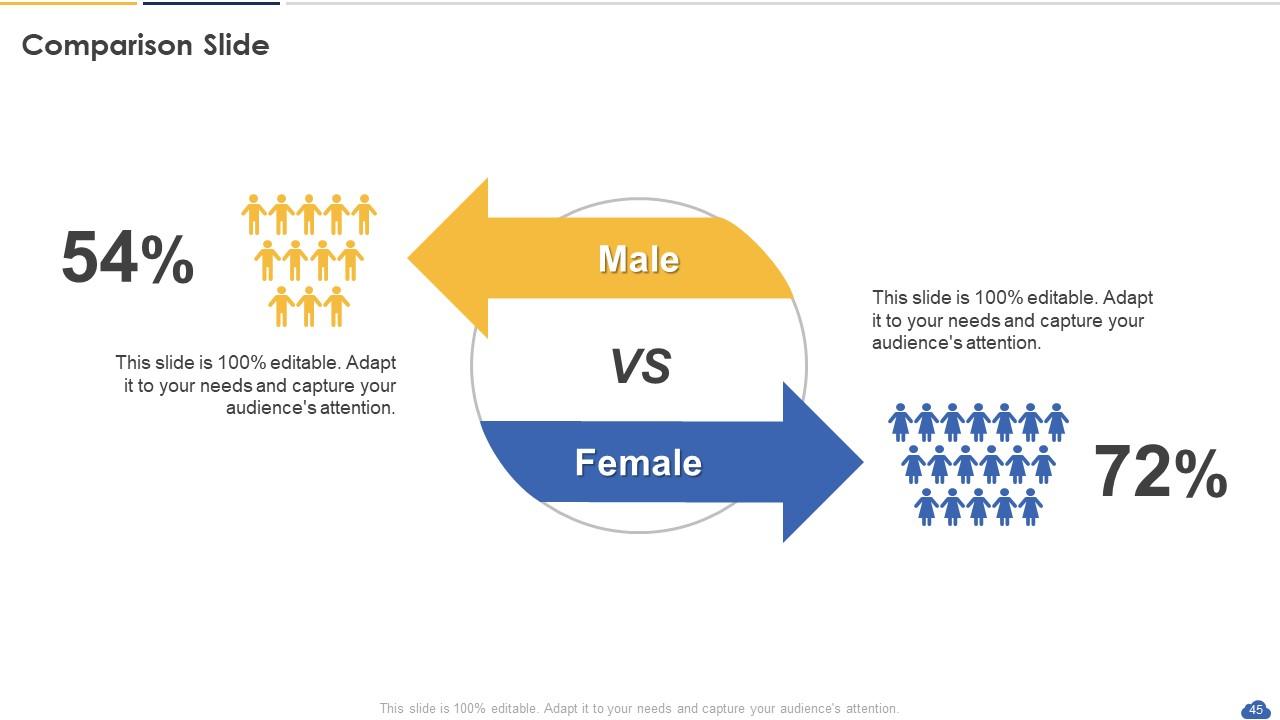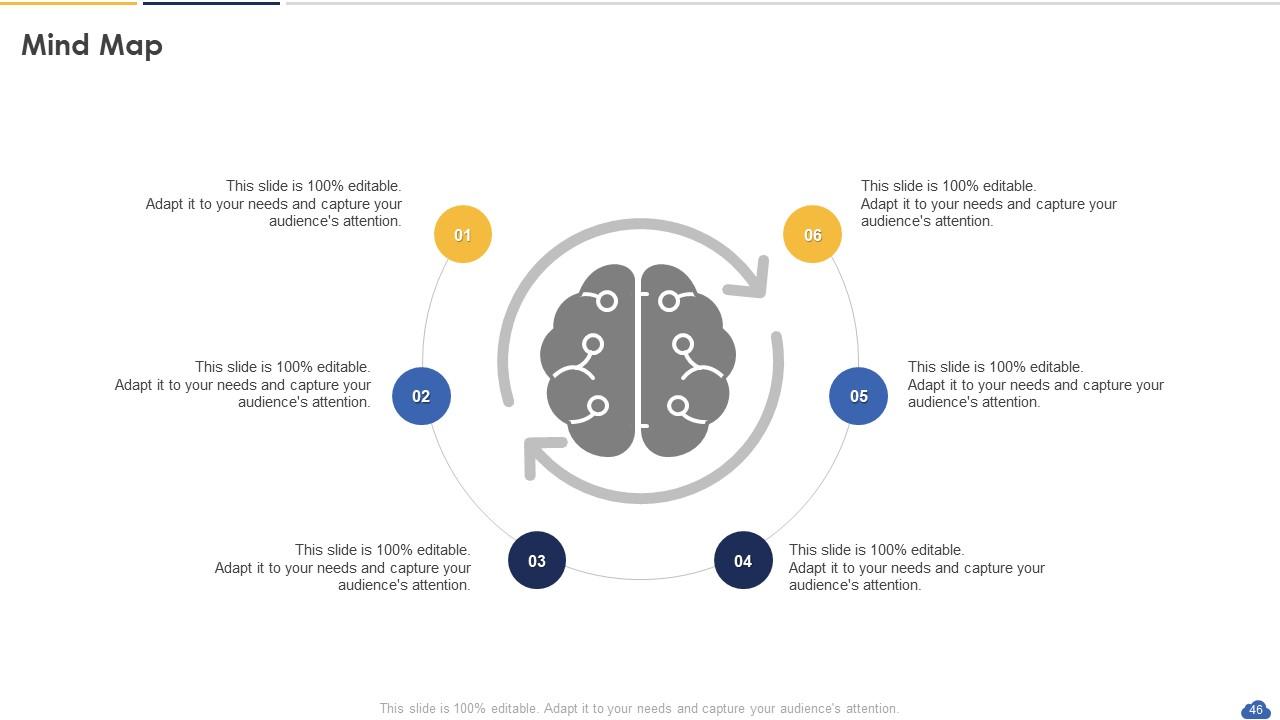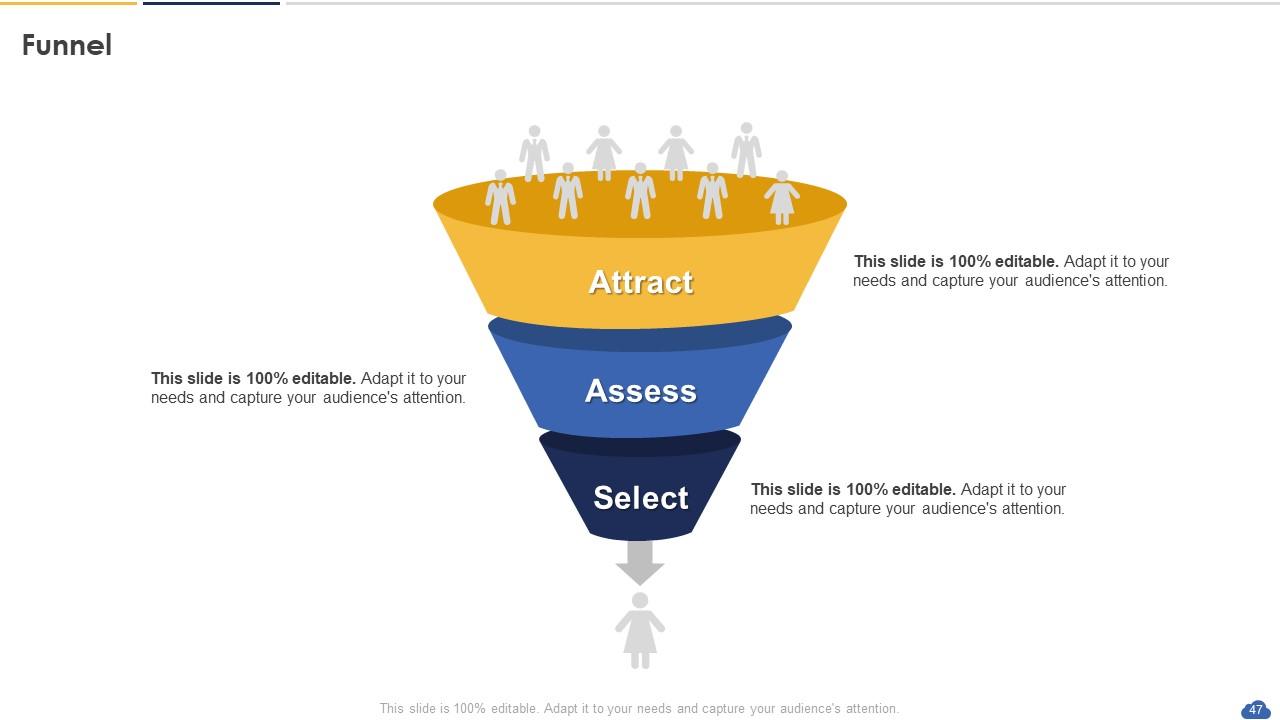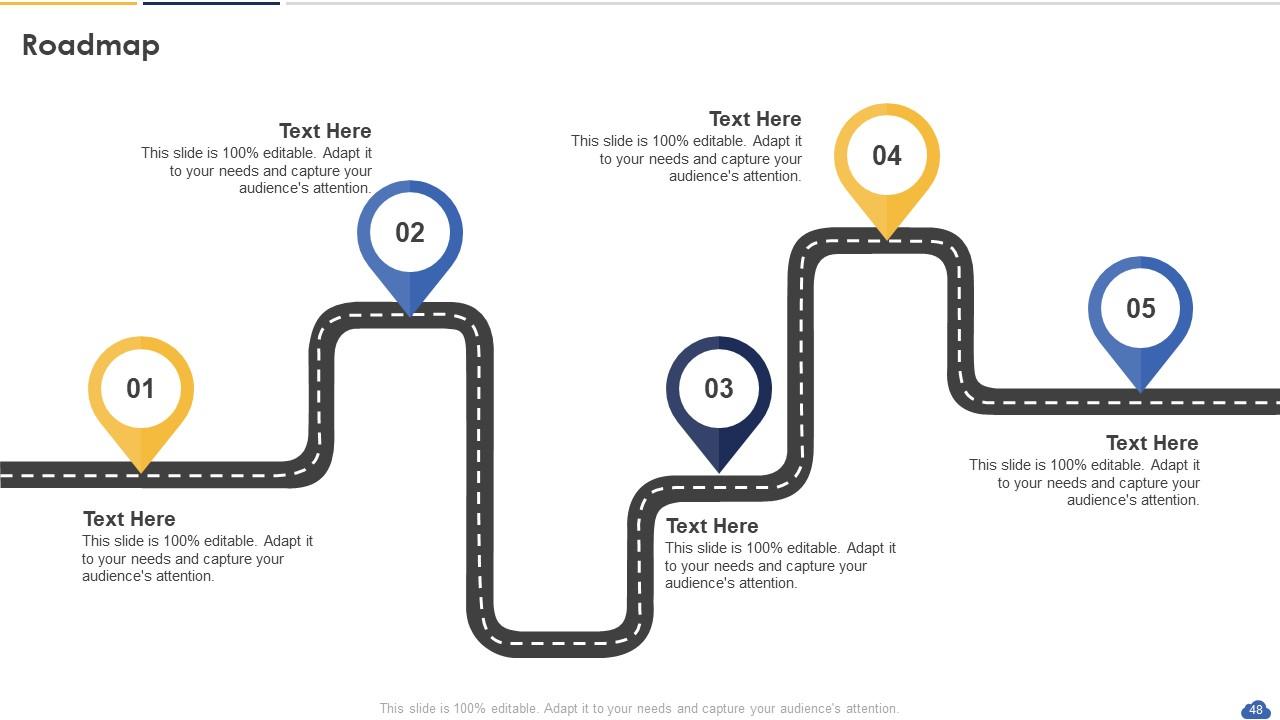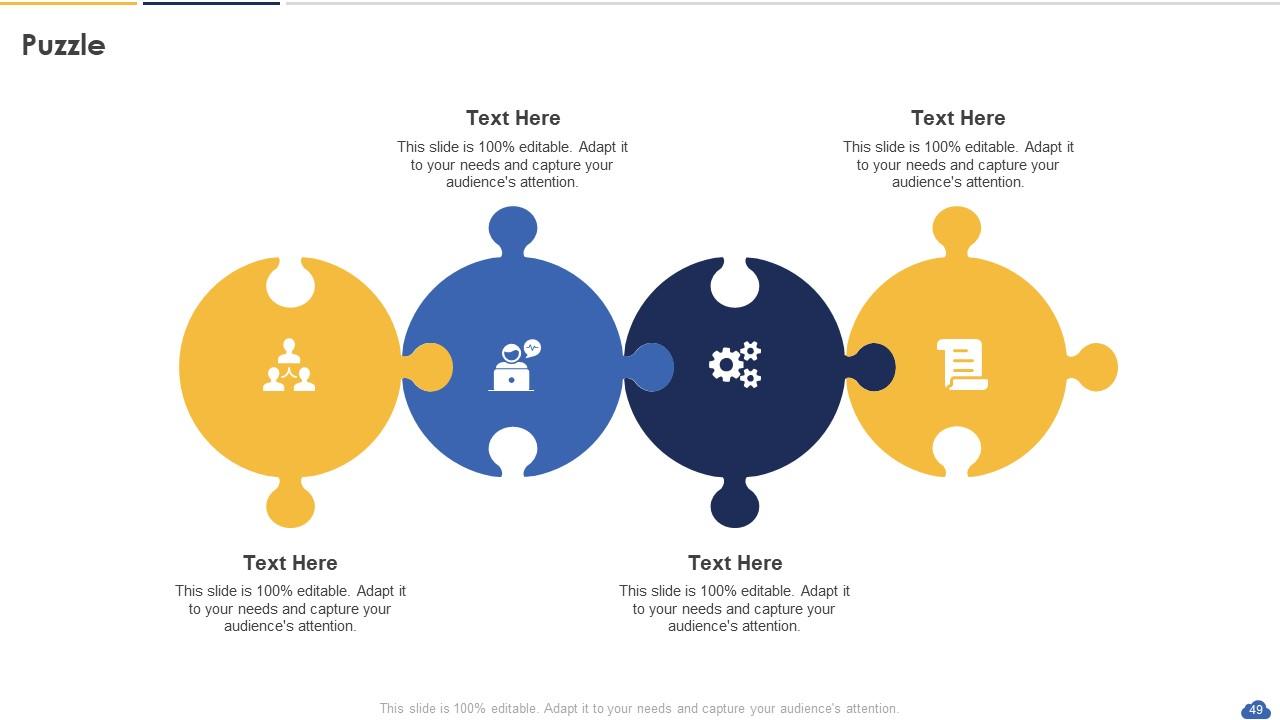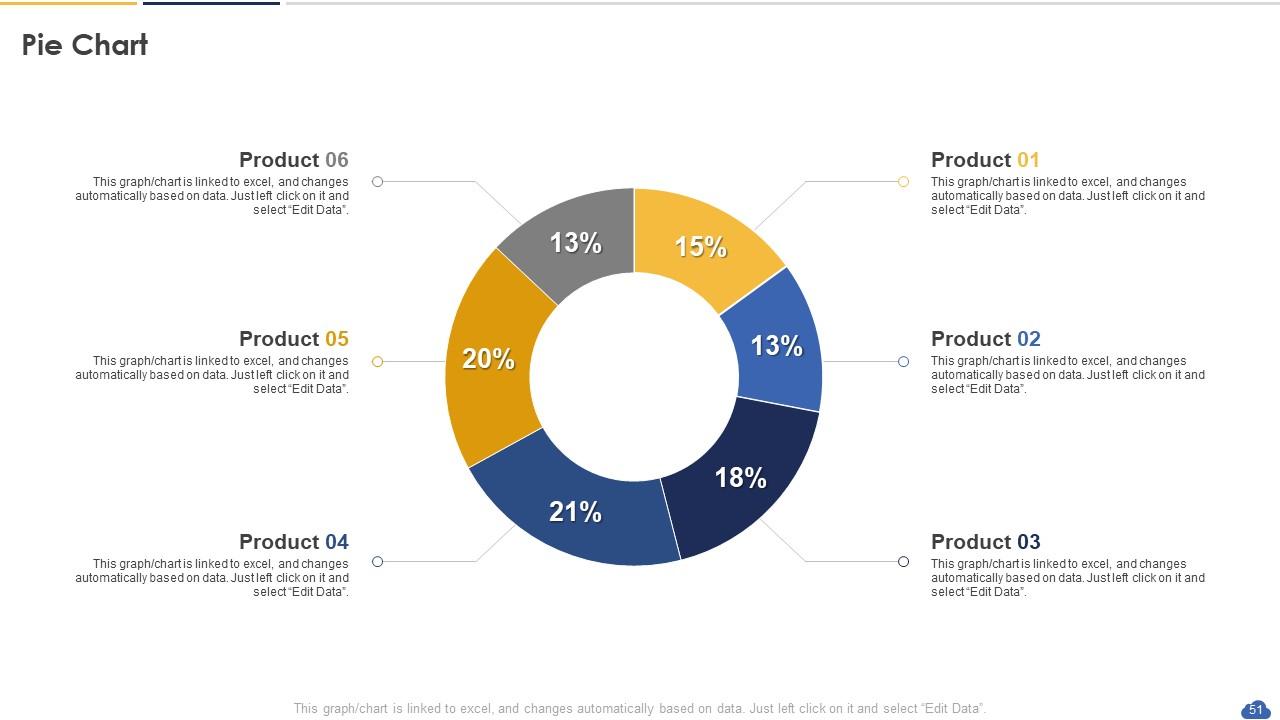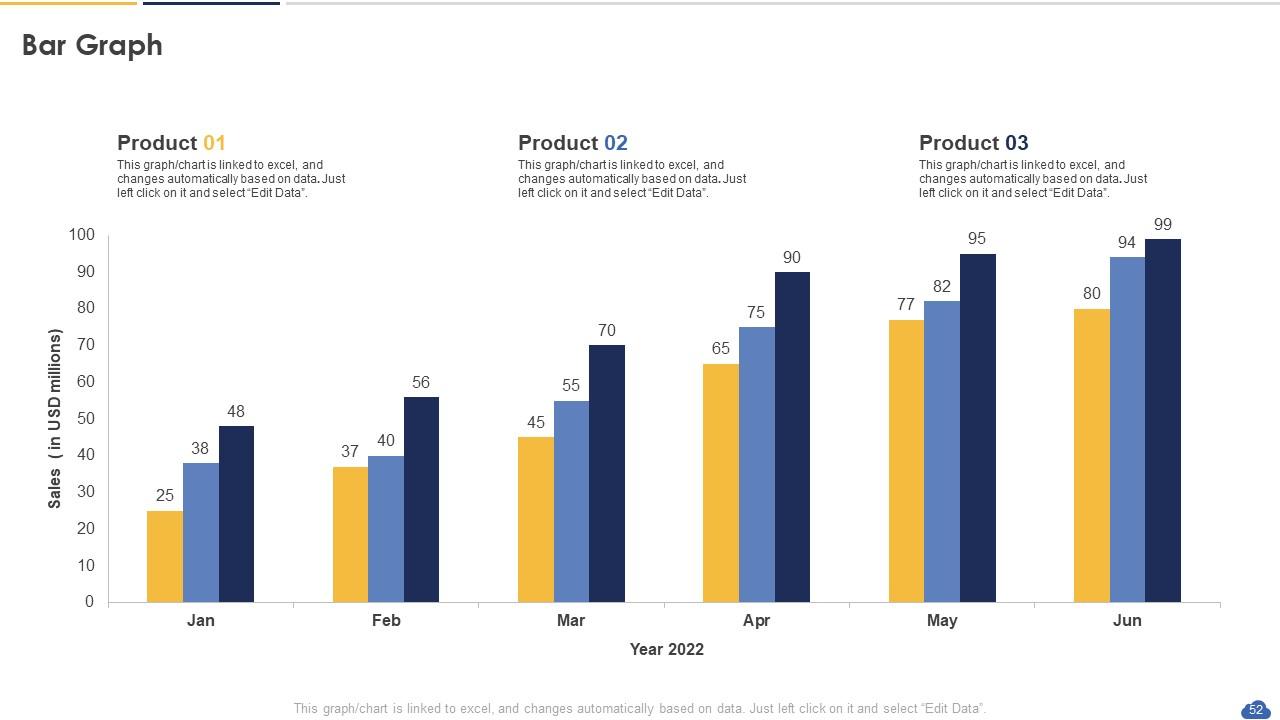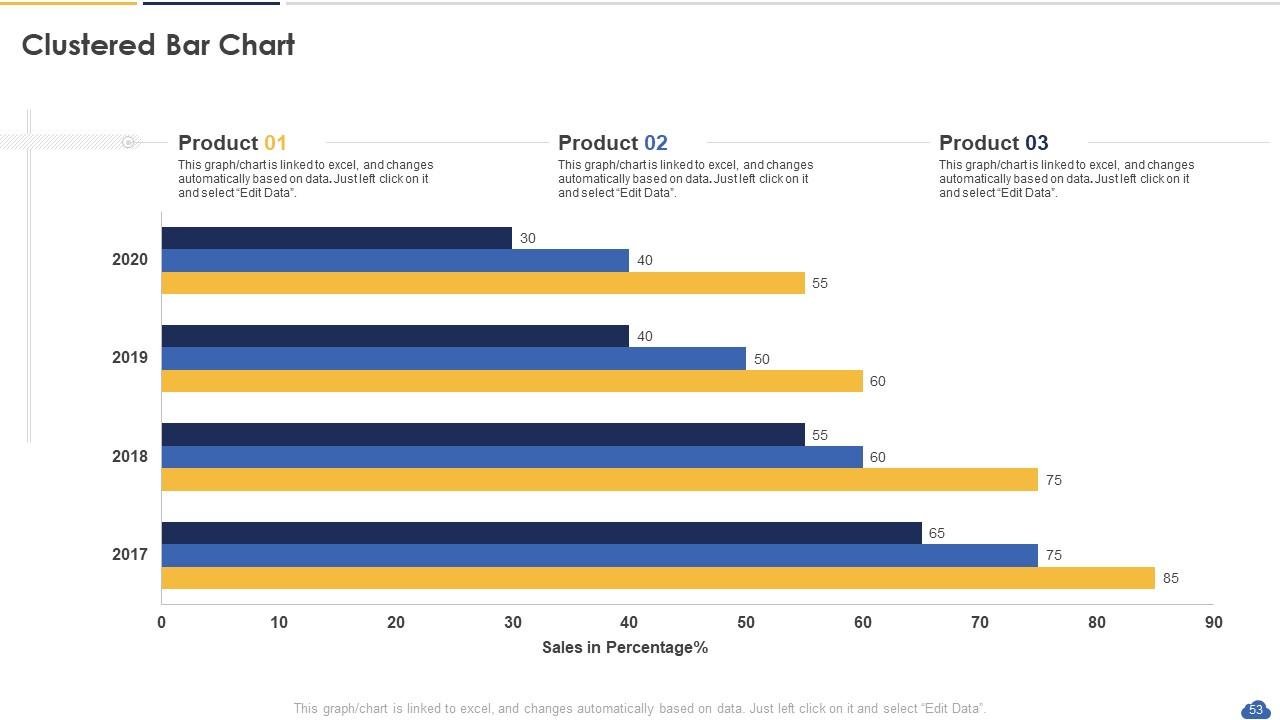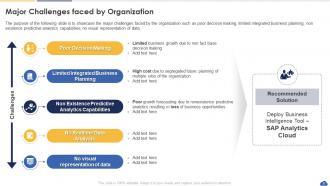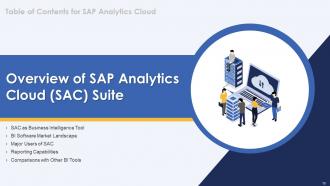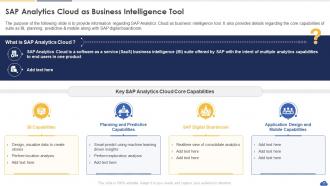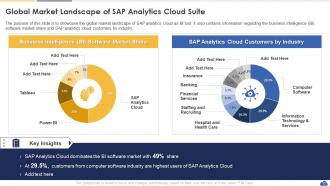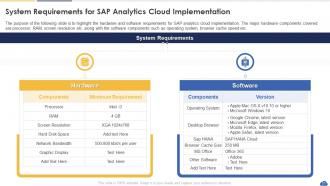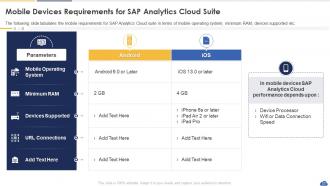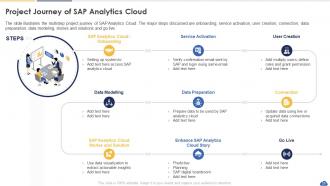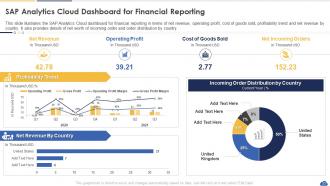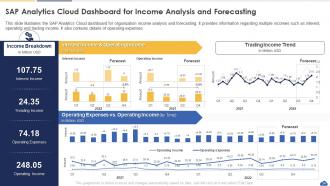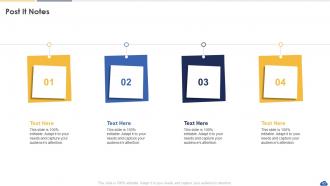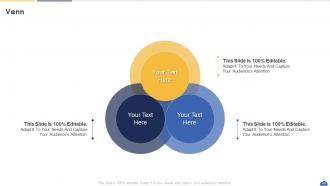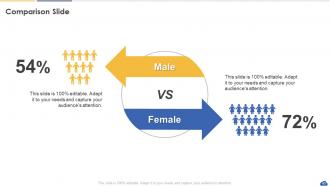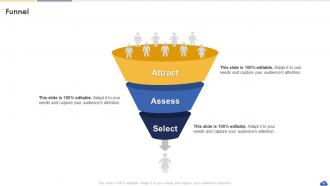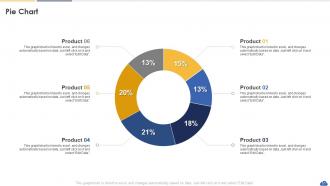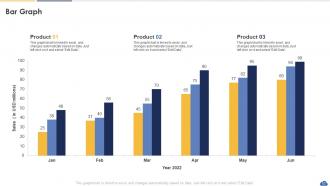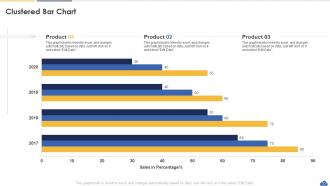SAP Analytics Cloud Powerpoint Presentation Slides
SAP Analytics Cloud SAC is an all-in-one service provided by SAP for business intelligence BI and predictive analytics. Here is a competently designed module on SAP Analytics Cloud. It will assist business organizations in drafting an actionable strategy to deploy SAP Analytics Cloud, a software as a service SaaS, to improve their decision-making capabilities for accelerated business growth. The deck includes a business profile of the organization covering vision, mission, employee count, and global presence. It contains a financial performance section to showcase the impact of poor decisions on its revenue and earnings per share. Then, it highlights the organizations key challenges in poor decision making, limited integrated business planning, and the non-existence of predictive analytics capabilities. Further, the PowerPoint deck includes the SAC deployment process flow, pricing plans, and installation options such as cloud and hybrid spaces. Also, the PPT module includes a budget, training plan, and the impact of installing SAP Analytics Cloud on business performance regarding fact-based decision making, accurate forecasting, and collaborative planning. Additionally, it contains dashboards for income forecasting, sales analysis, and HR department reporting. Get access to this 100 percent editable template now.
SAP Analytics Cloud SAC is an all-in-one service provided by SAP for business intelligence BI and predictive analytics. Her..
- Google Slides is a new FREE Presentation software from Google.
- All our content is 100% compatible with Google Slides.
- Just download our designs, and upload them to Google Slides and they will work automatically.
- Amaze your audience with SlideTeam and Google Slides.
-
Want Changes to This PPT Slide? Check out our Presentation Design Services
- WideScreen Aspect ratio is becoming a very popular format. When you download this product, the downloaded ZIP will contain this product in both standard and widescreen format.
-

- Some older products that we have may only be in standard format, but they can easily be converted to widescreen.
- To do this, please open the SlideTeam product in Powerpoint, and go to
- Design ( On the top bar) -> Page Setup -> and select "On-screen Show (16:9)” in the drop down for "Slides Sized for".
- The slide or theme will change to widescreen, and all graphics will adjust automatically. You can similarly convert our content to any other desired screen aspect ratio.
Compatible With Google Slides

Get This In WideScreen
You must be logged in to download this presentation.
PowerPoint presentation slides
Deliver this complete deck to your team members and other collaborators. Encompassed with stylized slides presenting various concepts, this SAP Analytics Cloud Powerpoint Presentation Slides is the best tool you can utilize. Personalize its content and graphics to make it unique and thought-provoking. All the fifty four slides are editable and modifiable, so feel free to adjust them to your business setting. The font, color, and other components also come in an editable format making this PPT design the best choice for your next presentation. So, download now.
People who downloaded this PowerPoint presentation also viewed the following :
Content of this Powerpoint Presentation
Slide 1: This slide introduces SAP Analytics Cloud. State Your Company Name and begin.
Slide 2: This slide states Agenda of the presentation.
Slide 3: This slide presents Table of Content for the presentation.
Slide 4: This slide highlights title for topics that are to be covered next in the template.
Slide 5: The purpose of this slide is to showcase the business profile of the organization.
Slide 6: This slide highlights title for topics that are to be covered next in the template.
Slide 7: This slide visually present the financial performance of organization.
Slide 8: This slide highlights title for topics that are to be covered next in the template.
Slide 9: This slide represents Major Challenges faced by Organization.
Slide 10: This slide highlights title for topics that are to be covered next in the template.
Slide 11: This slide showcases SAP Analytics Cloud as Business Intelligence Tool.
Slide 12: This slide shows Global Market Landscape of SAP Analytics Cloud Suite.
Slide 13: This slide presents Major Users of SAP Analytics Cloud Suite.
Slide 14: This slide displays Reporting Capabilities of SAP Analytics Cloud.
Slide 15: This slide represents SAP Analytics Cloud Comparison with Other BI Tools.
Slide 16: This slide highlights title for topics that are to be covered next in the template.
Slide 17: This slide showcases Implementation Process for SAP Analytics Cloud Suite.
Slide 18: This slide represents the pricing plans for multiple licensing options of SAP Analytics Cloud.
Slide 19: This slide showcases Deployment Options for SAP Analytics Cloud.
Slide 20: This slide highlights title for topics that are to be covered next in the template.
Slide 21: This slide shows System Requirements for SAP Analytics Cloud Implementation.
Slide 22: This slide presents Mobile Devices Requirements for SAP Analytics Cloud Suite.
Slide 23: This slide highlights title for topics that are to be covered next in the template.
Slide 24: This slide displays Budget Plan for SAP Analytics Cloud Installation.
Slide 25: This slide highlights title for topics that are to be covered next in the template.
Slide 26: The slide illustrates the multistep project journey of SAP Analytics Cloud.
Slide 27: This slide highlights title for topics that are to be covered next in the template.
Slide 28: This slide represents SAP Analytics Cloud Training Plan for Organization Employees.
Slide 29: The slide indicates the budget plan for SAP Analytics Cloud training for the organization employees.
Slide 30: This slide highlights title for topics that are to be covered next in the template.
Slide 31: This slide showcases SAP Analytics Cloud Impact on Business Performance.
Slide 32: This slide highlights title for topics that are to be covered next in the template.
Slide 33: This slide shows SAP Analytics Cloud Dashboard for Financial Reporting.
Slide 34: This slide presents SAP Analytics Cloud Dashboard for Income Analysis and Forecasting.
Slide 35: This slide displays SAP Analytics Cloud Dashboard for Product Sales Analysis.
Slide 36: This slide represents SAP Analytics Cloud Dashboard for HR Department.
Slide 37: This slide showcases Icons for SAP Analytics Cloud.
Slide 38: This slide is titled as Additional Slides for moving forward.
Slide 39: This slide shows SAP Analytics Cloud Dashboard to asses Digital Marketing Campaigns Performance.
Slide 40: This is Our Mission slide with related imagery and text.
Slide 41: This is Our Target slide. State your targets here.
Slide 42: This is a Financial slide. Show your finance related stuff here.
Slide 43: This slide shows Post It Notes. Post your important notes here.
Slide 44: This slide depicts Venn diagram with text boxes.
Slide 45: This is a Comparison slide to state comparison between commodities, entities etc.
Slide 46: This slide displays Mind Map with related imagery.
Slide 47: This slide shows Funnel with related imagery.
Slide 48: This slide presents Roadmap with additional textboxes.
Slide 49: This slide contains Puzzle with related icons and text.
Slide 50: This is a Timeline slide. Show data related to time intervals here.
Slide 51: This slide shows Pie Chart with data in percentage.
Slide 52: This slide presents Bar chart with two products comparison.
Slide 53: This slide provides Clustered Bar chart with two products comparison.
Slide 54: This is a Thank You slide with address, contact numbers and email address.
SAP Analytics Cloud Powerpoint Presentation Slides with all 59 slides:
Use our SAP Analytics Cloud Powerpoint Presentation Slides to effectively help you save your valuable time. They are readymade to fit into any presentation structure.
-
Making a presentation has never been this easy for me. Thank you SlideTeam for offering a splendid template library.
-
I’ve been your client for a few years now. Couldn’t be more than happy after using your templates. Thank you!