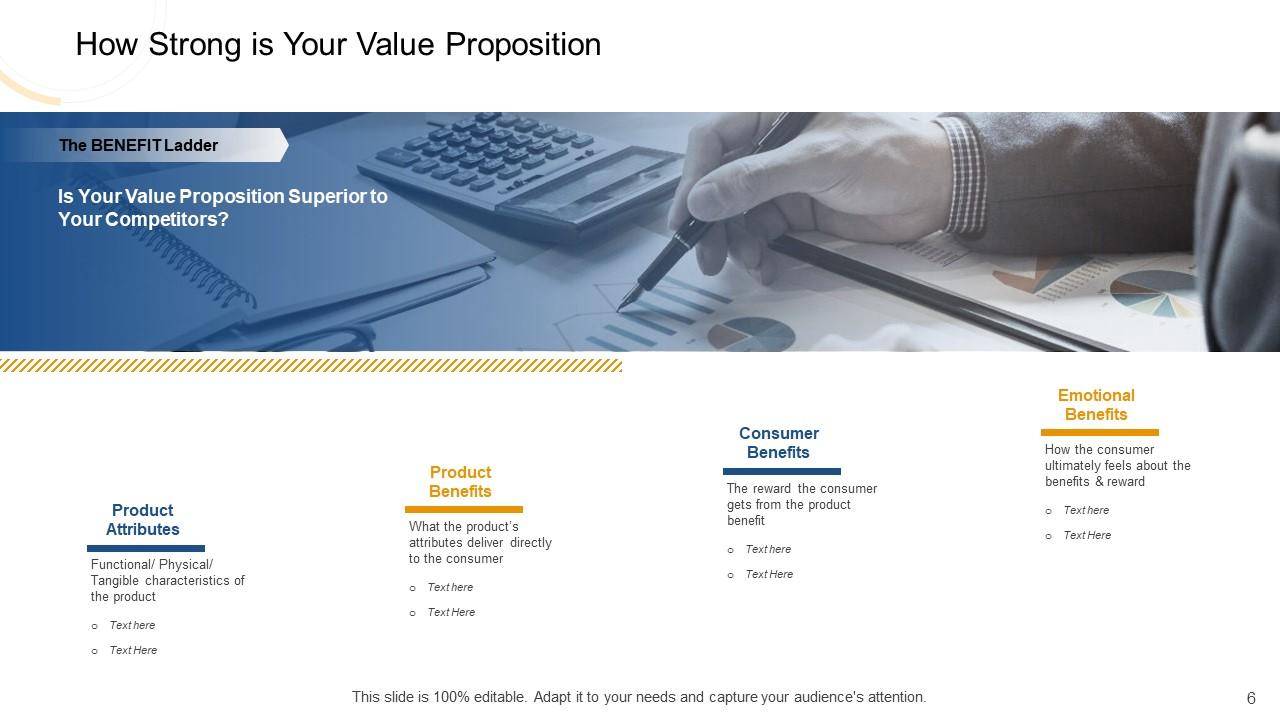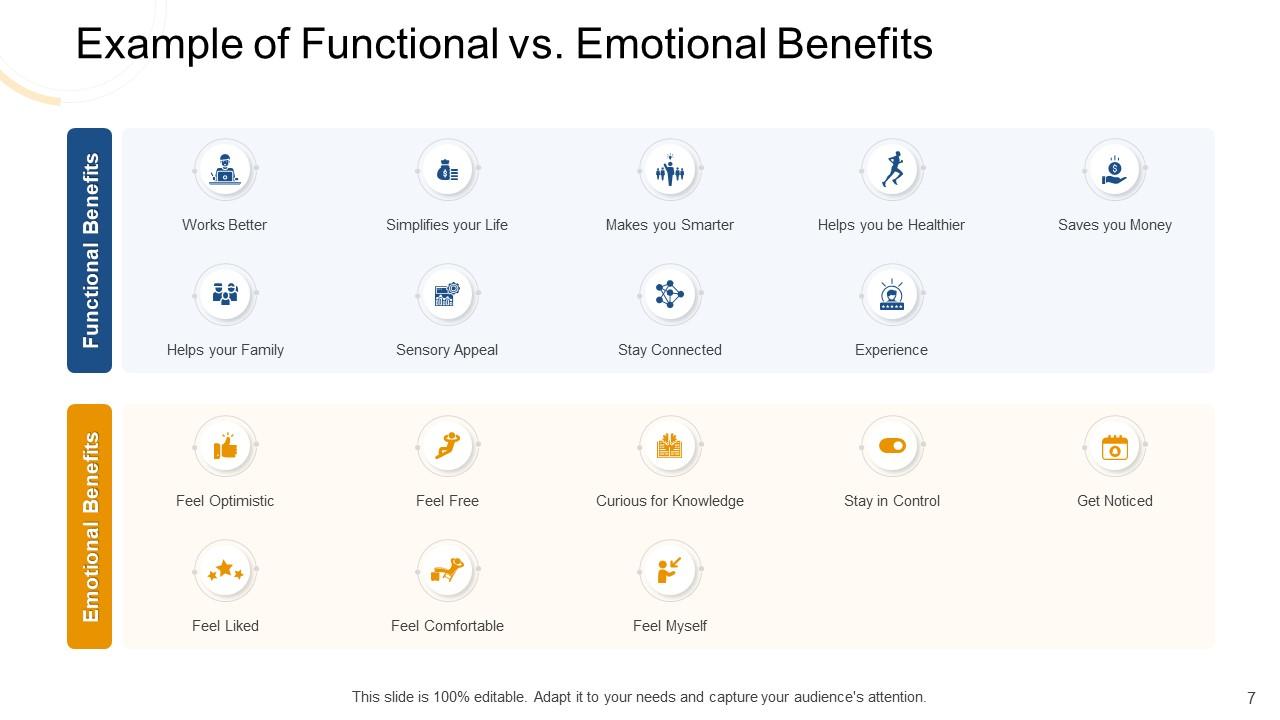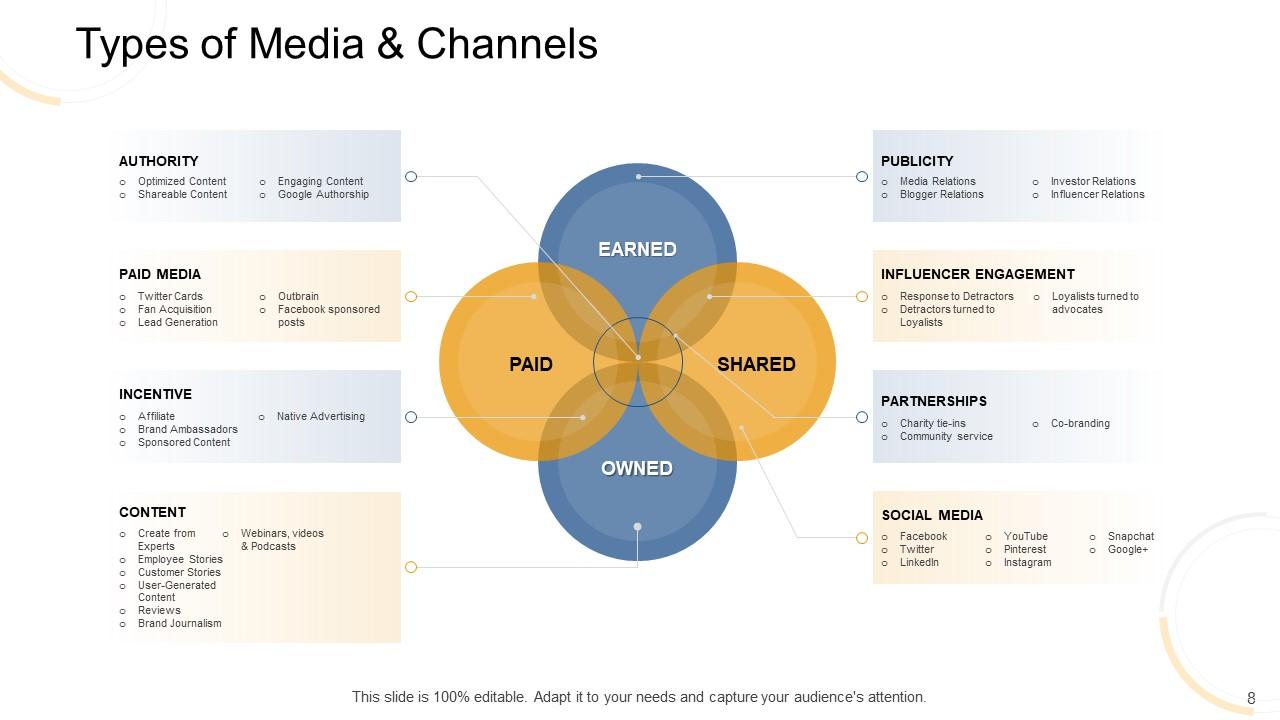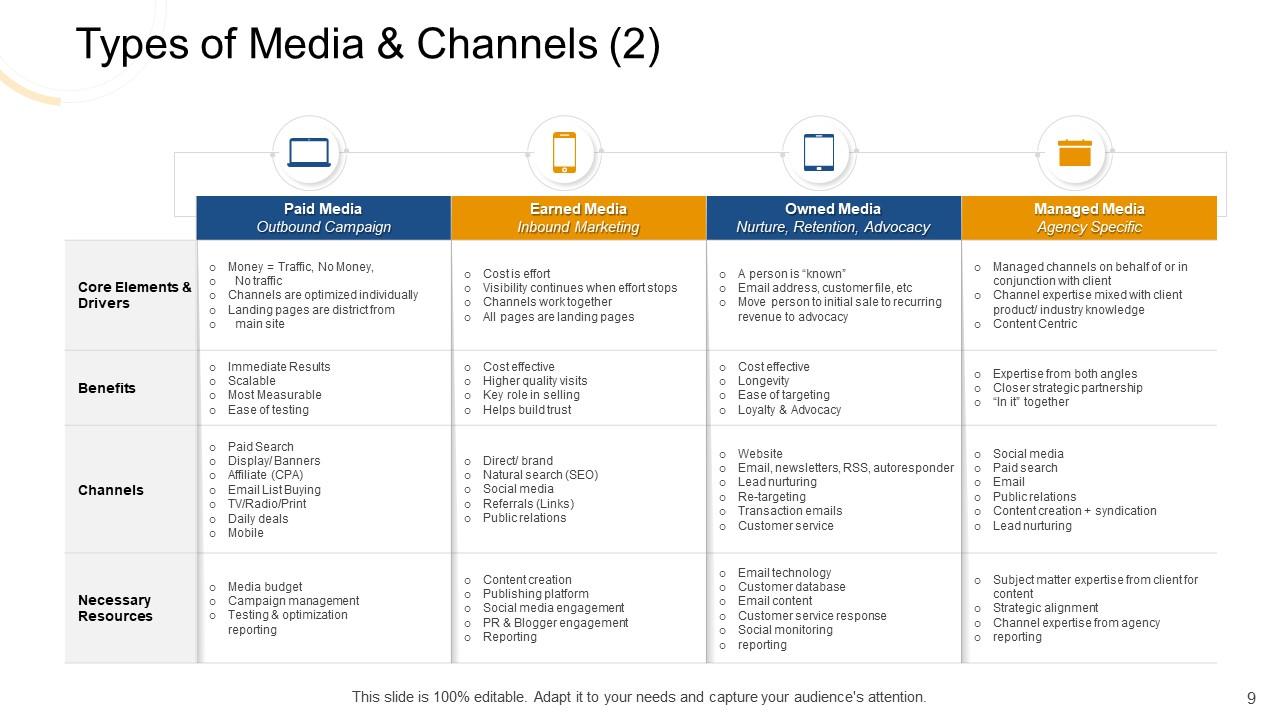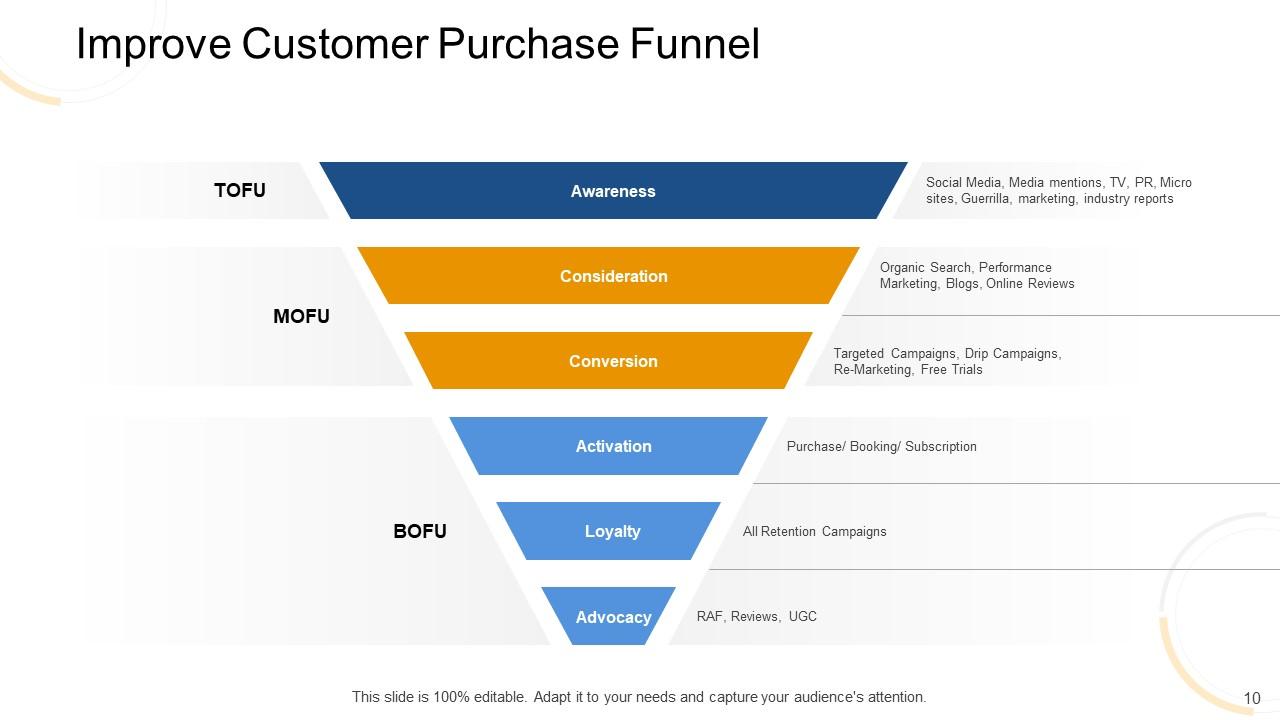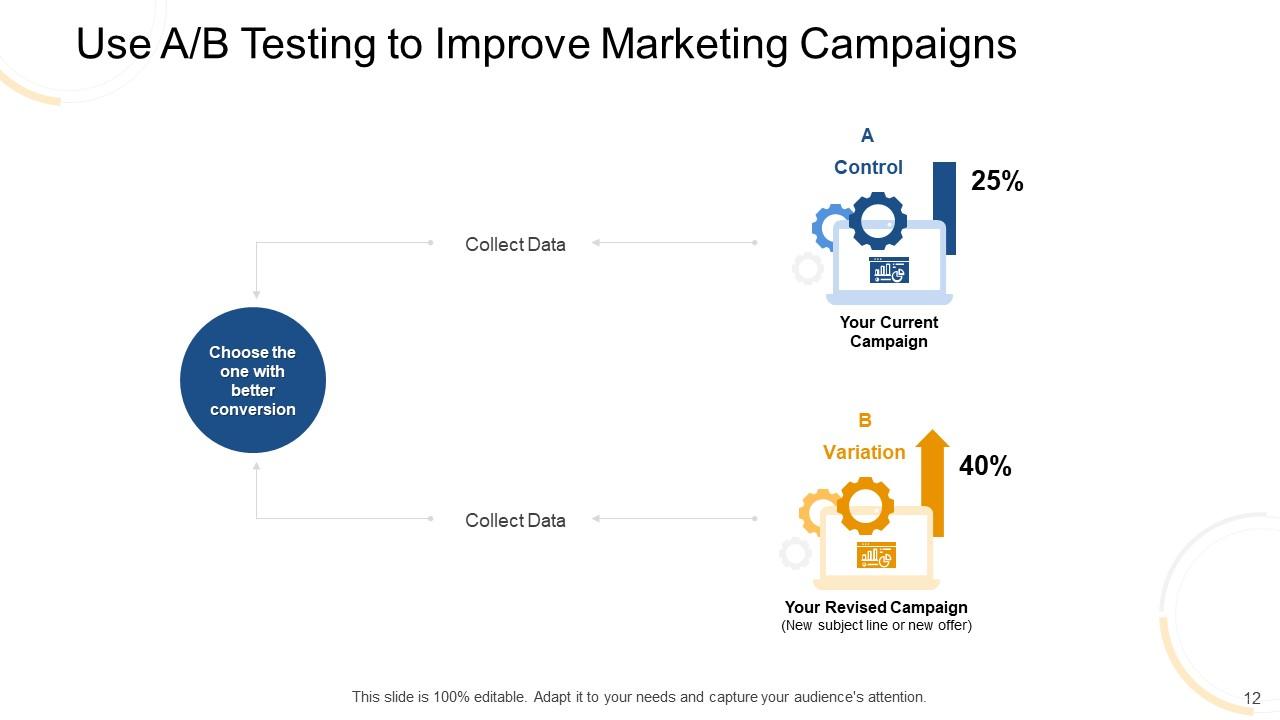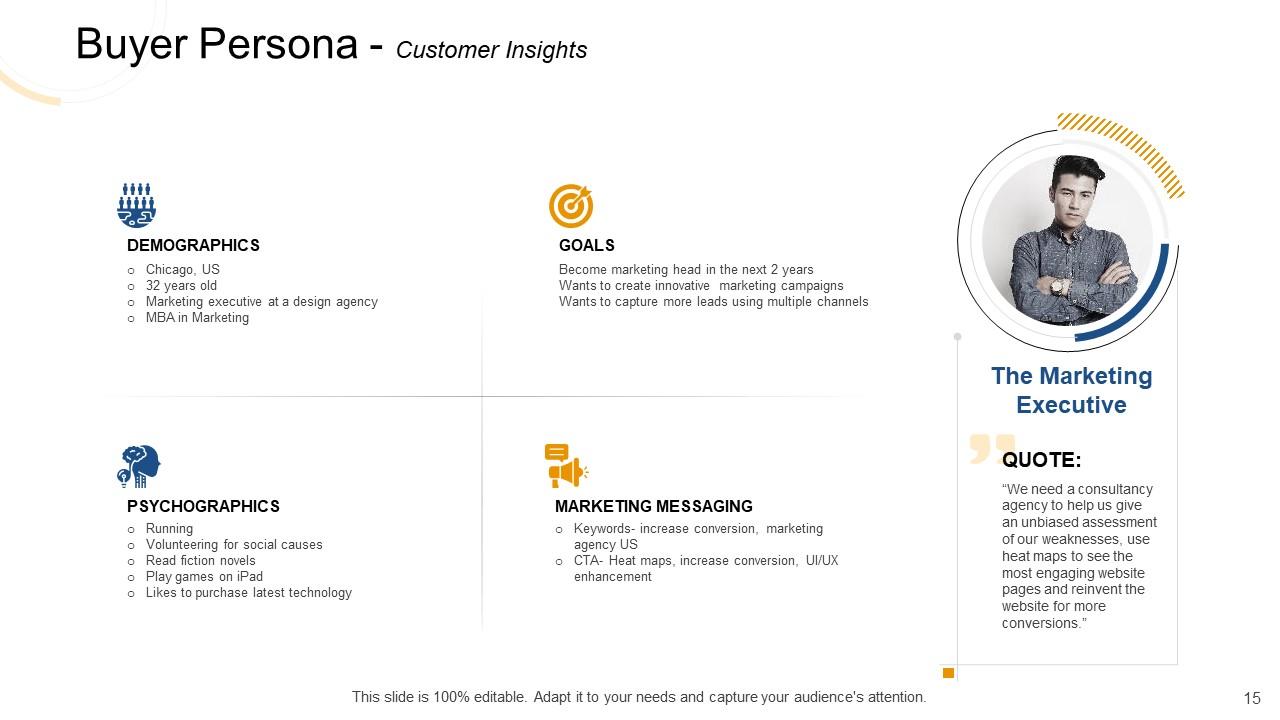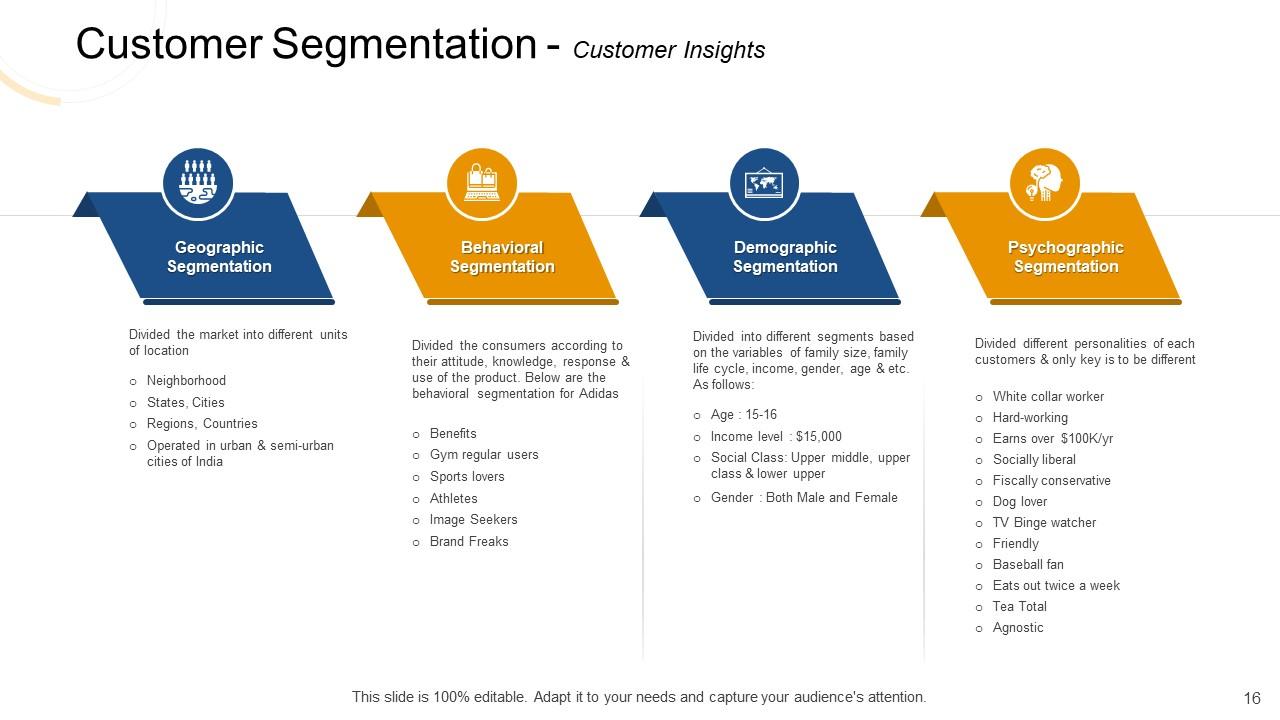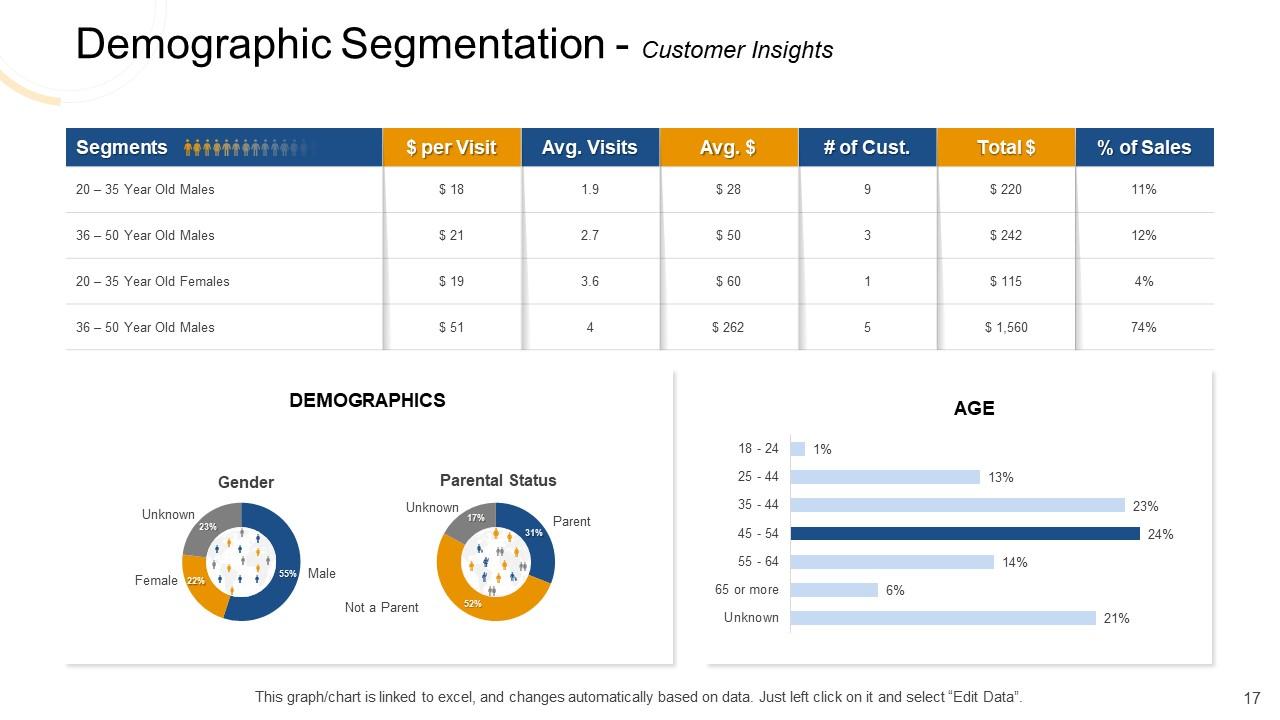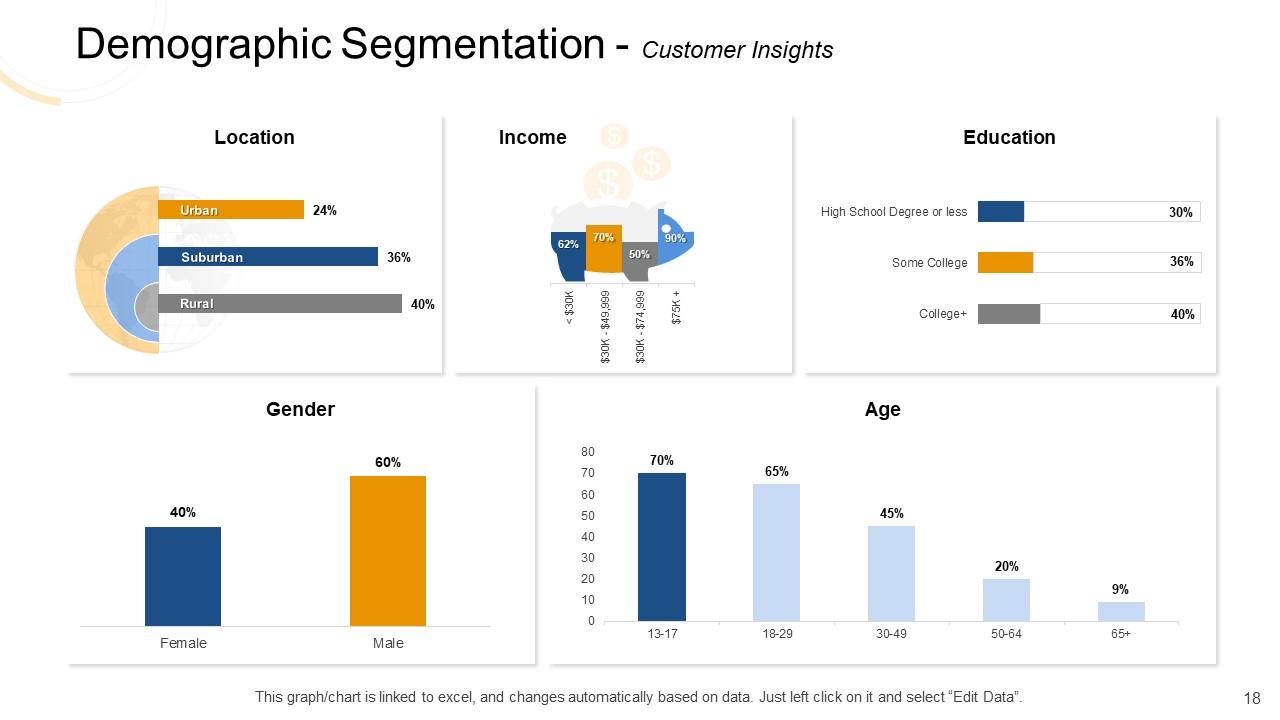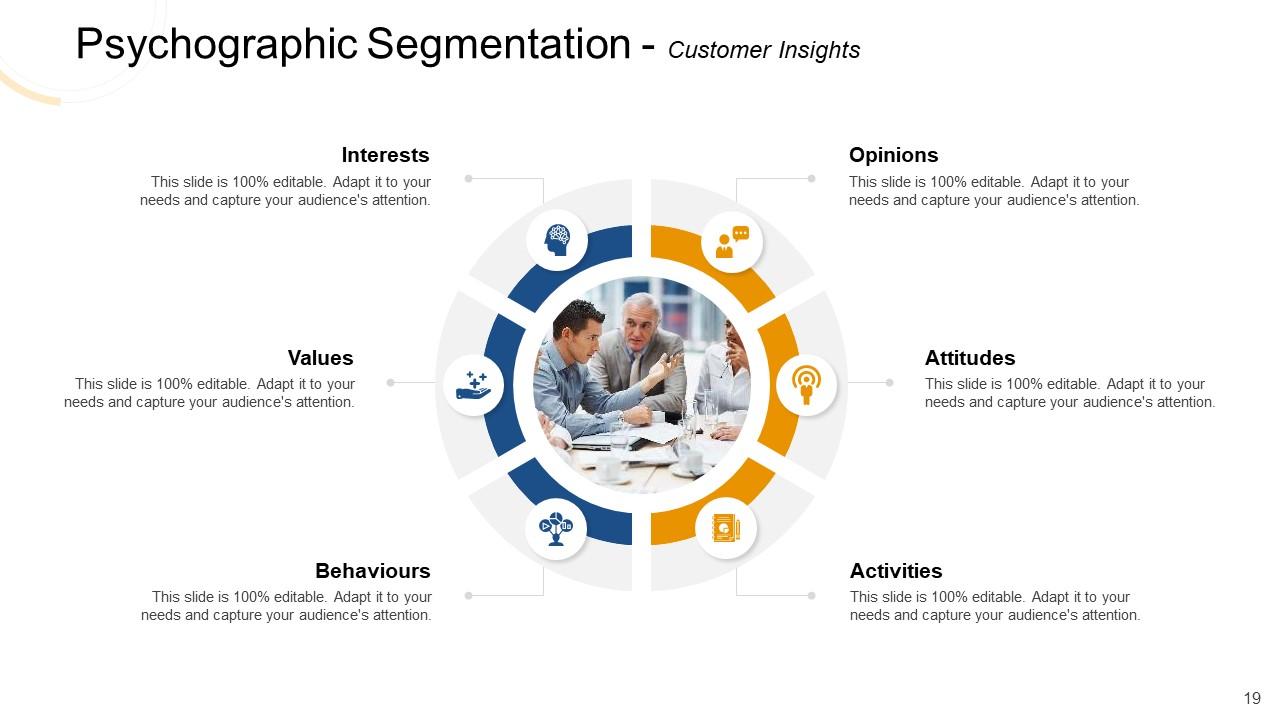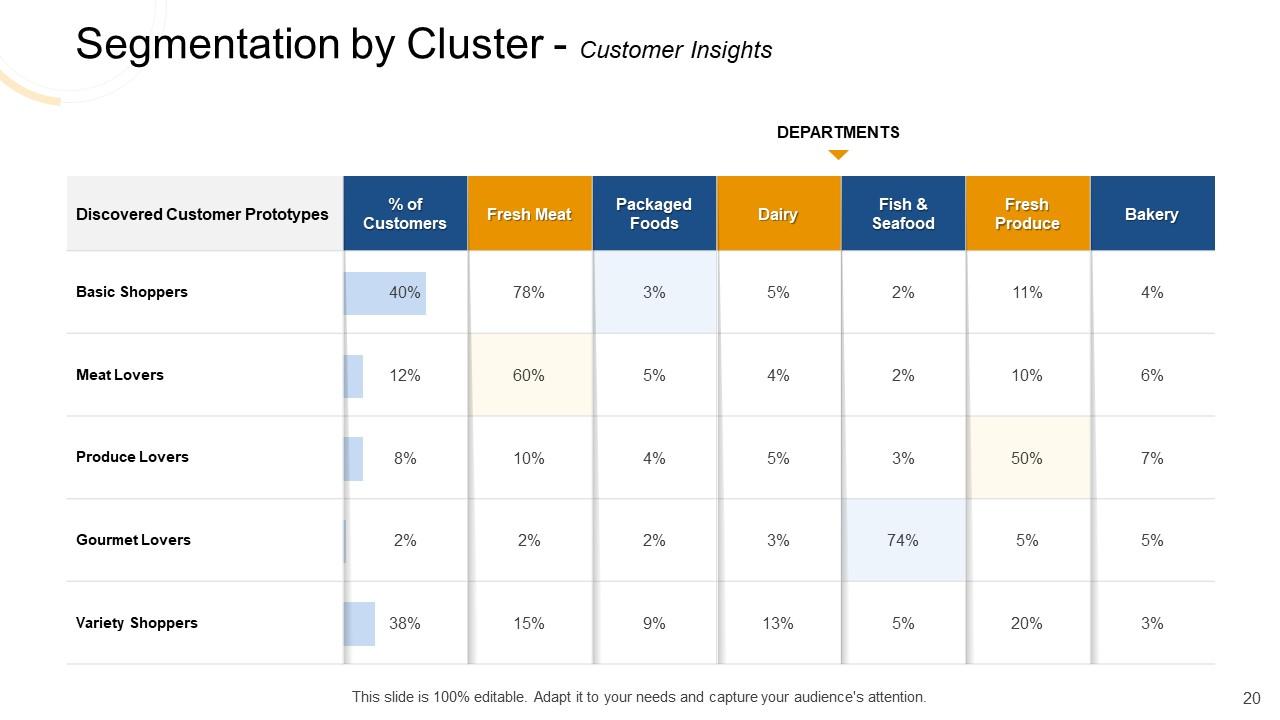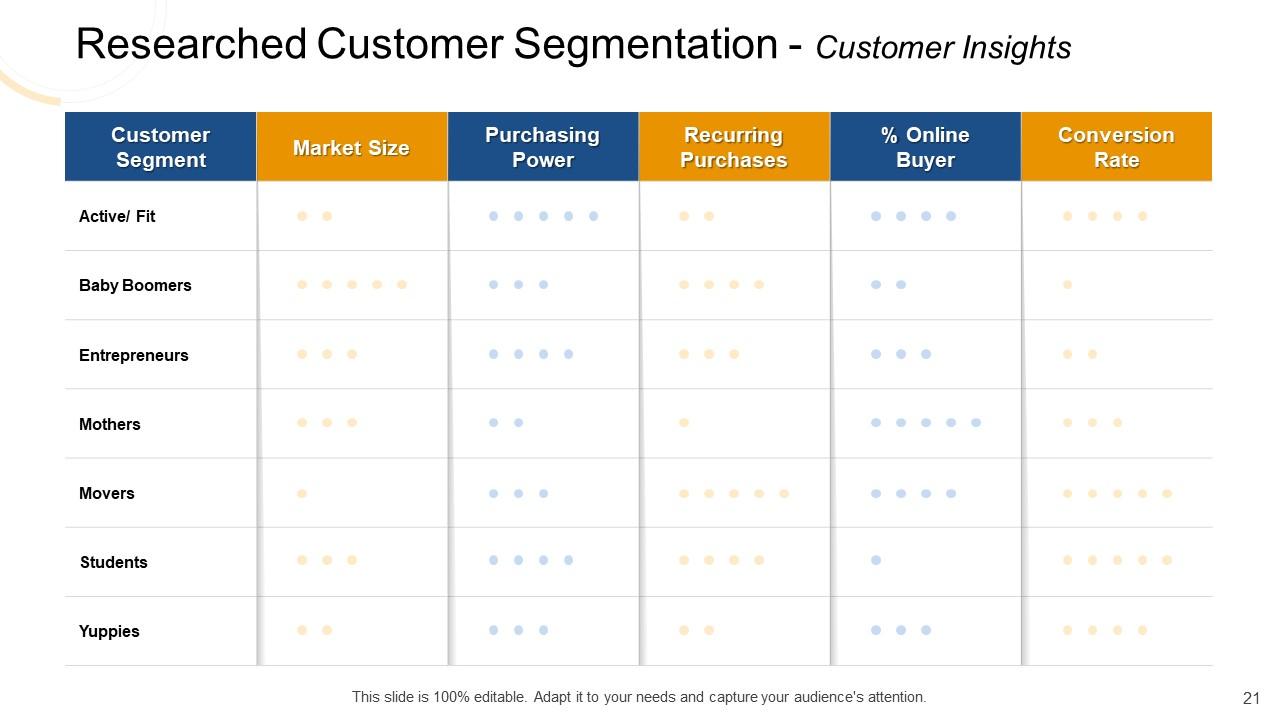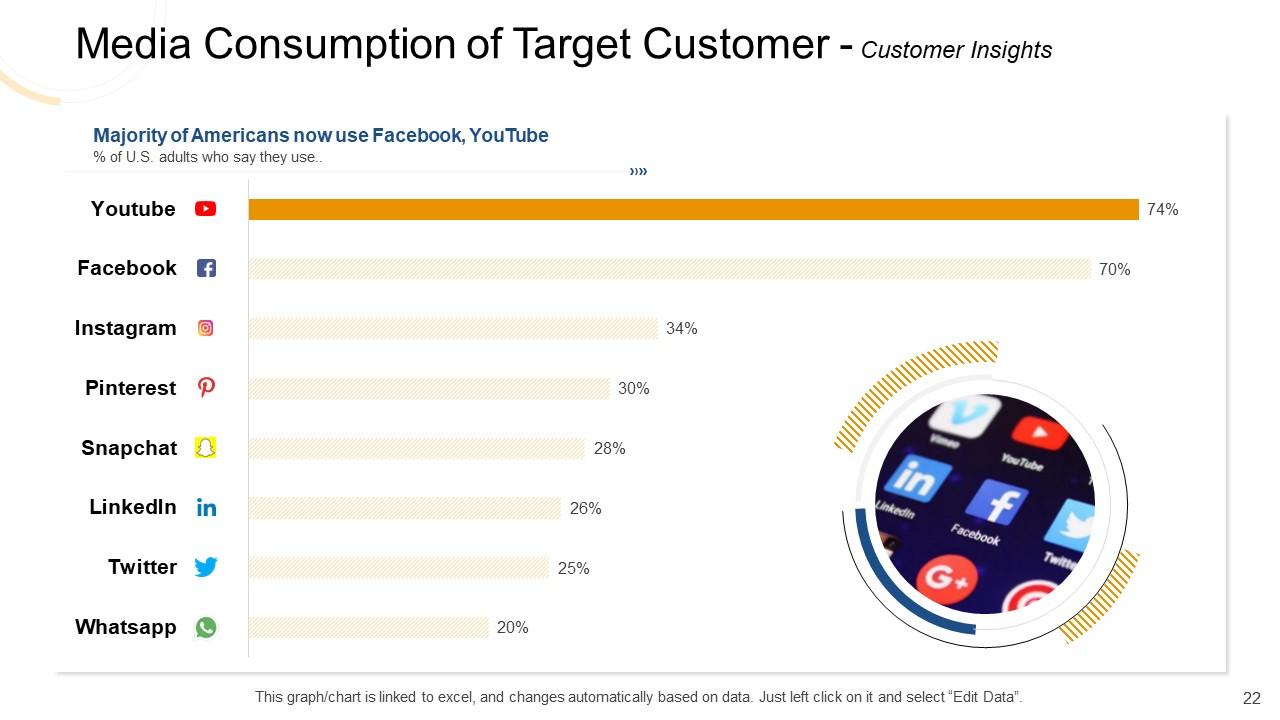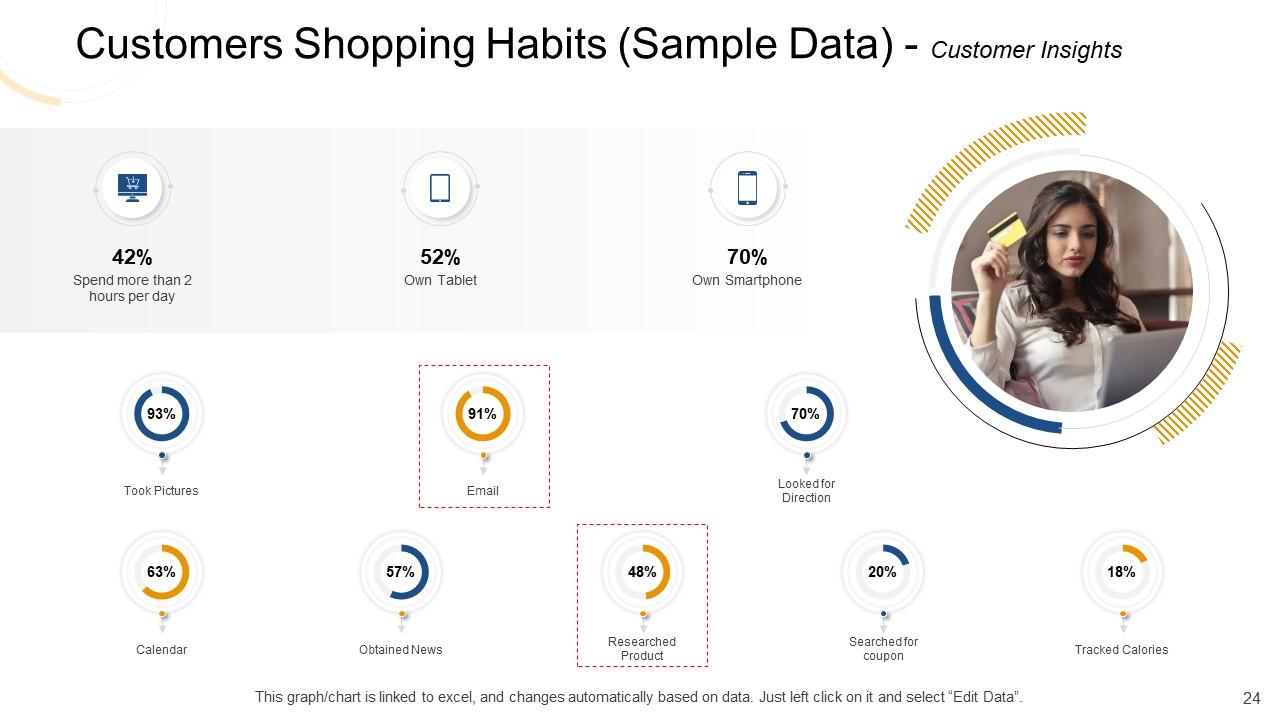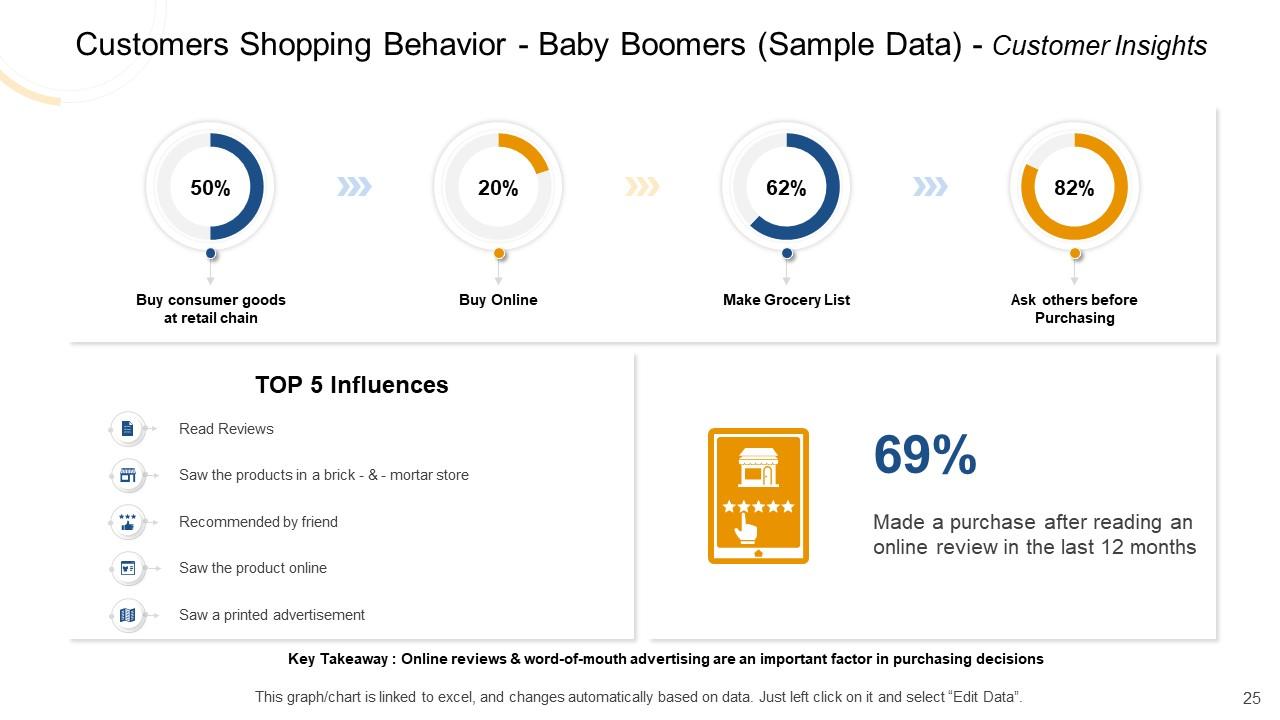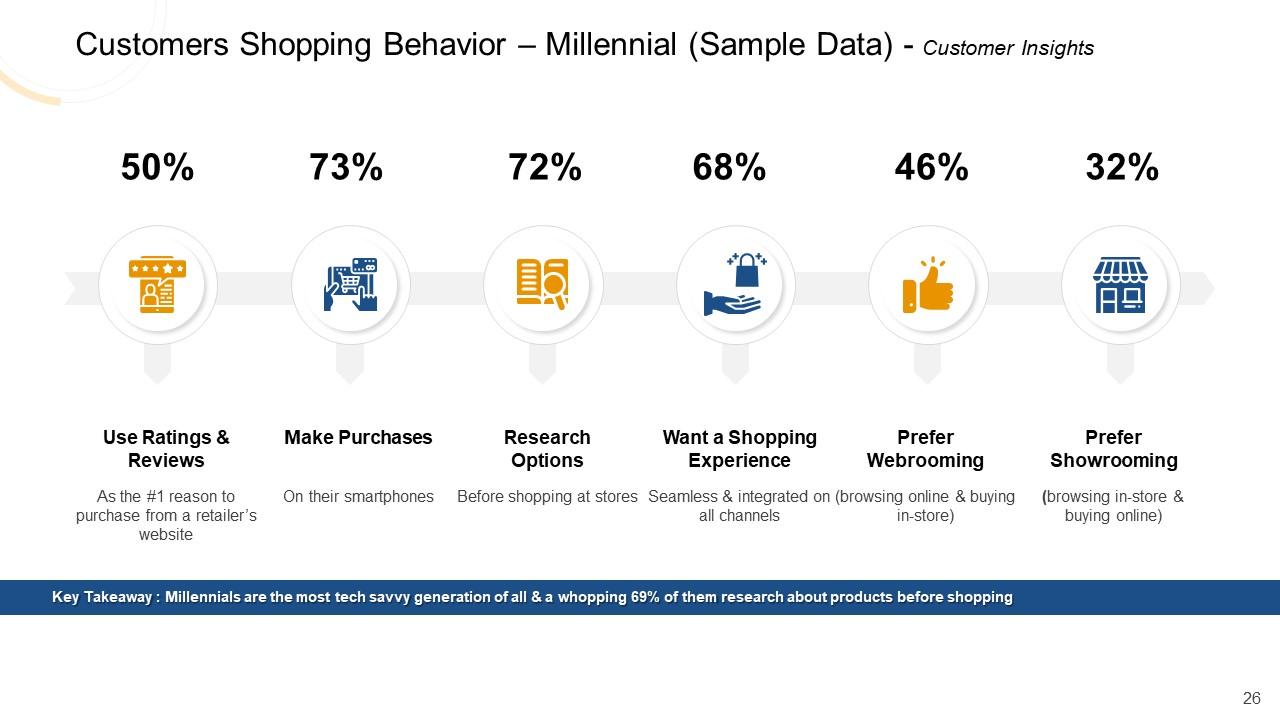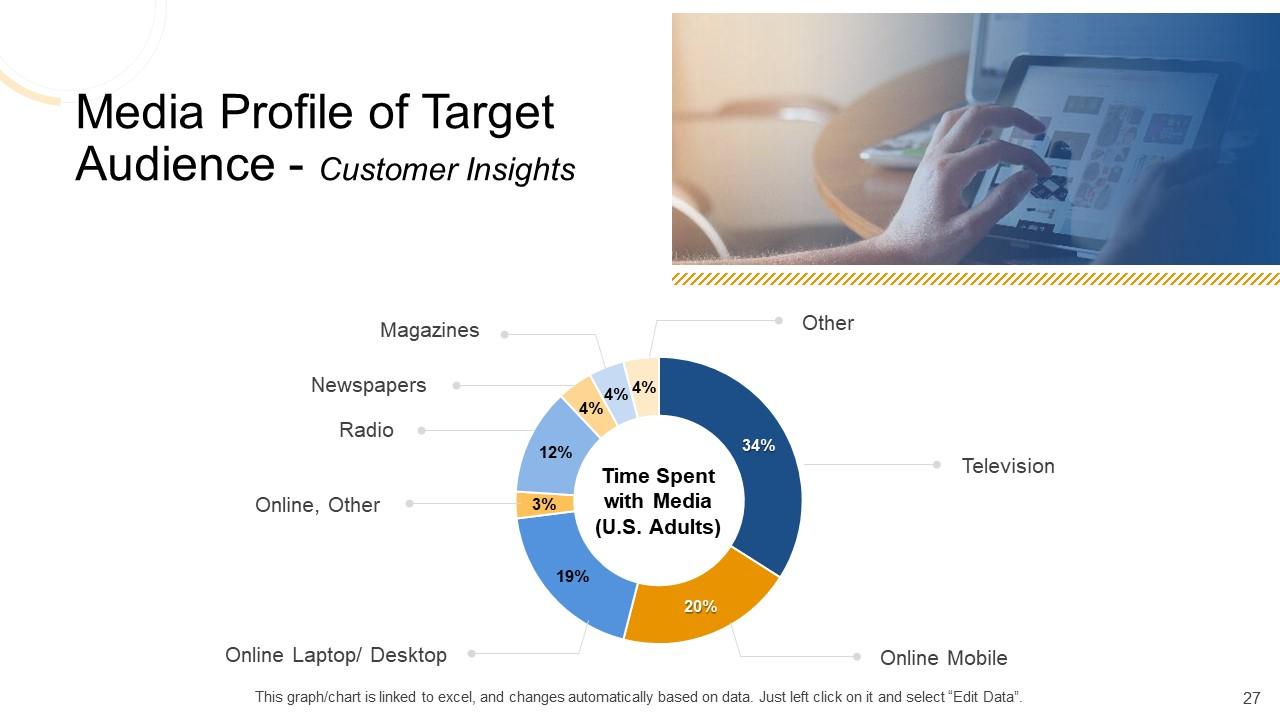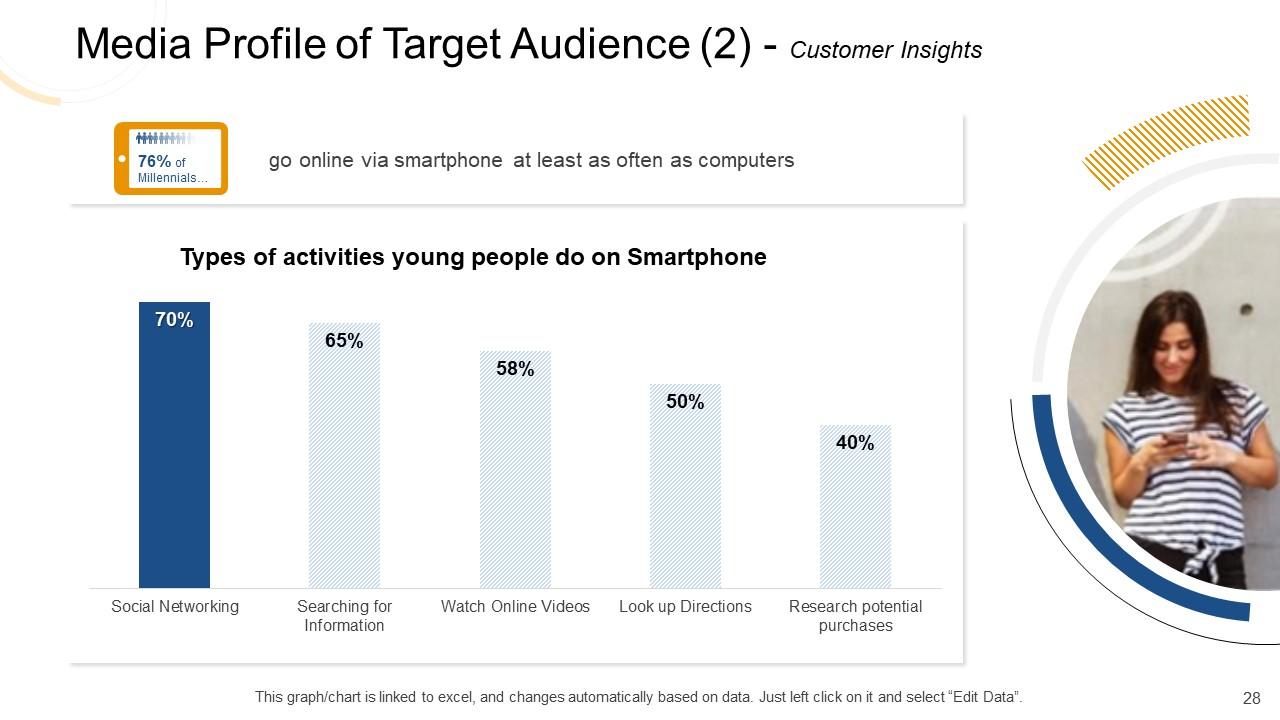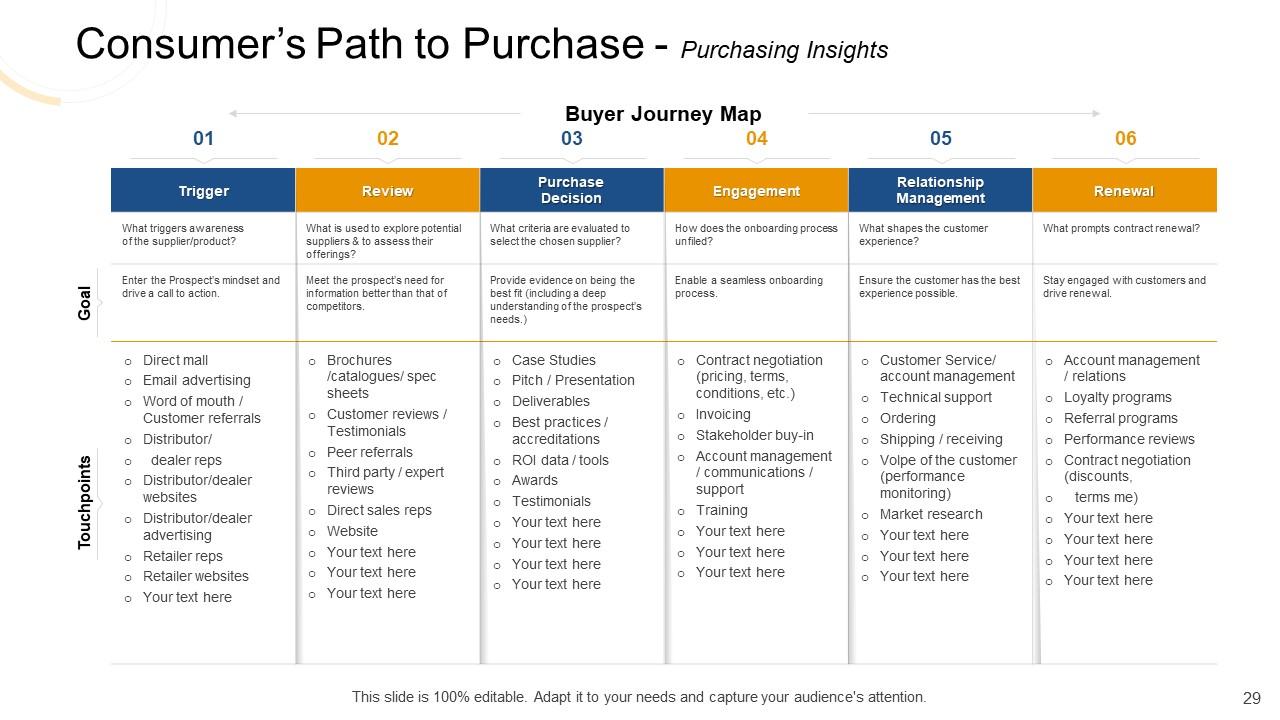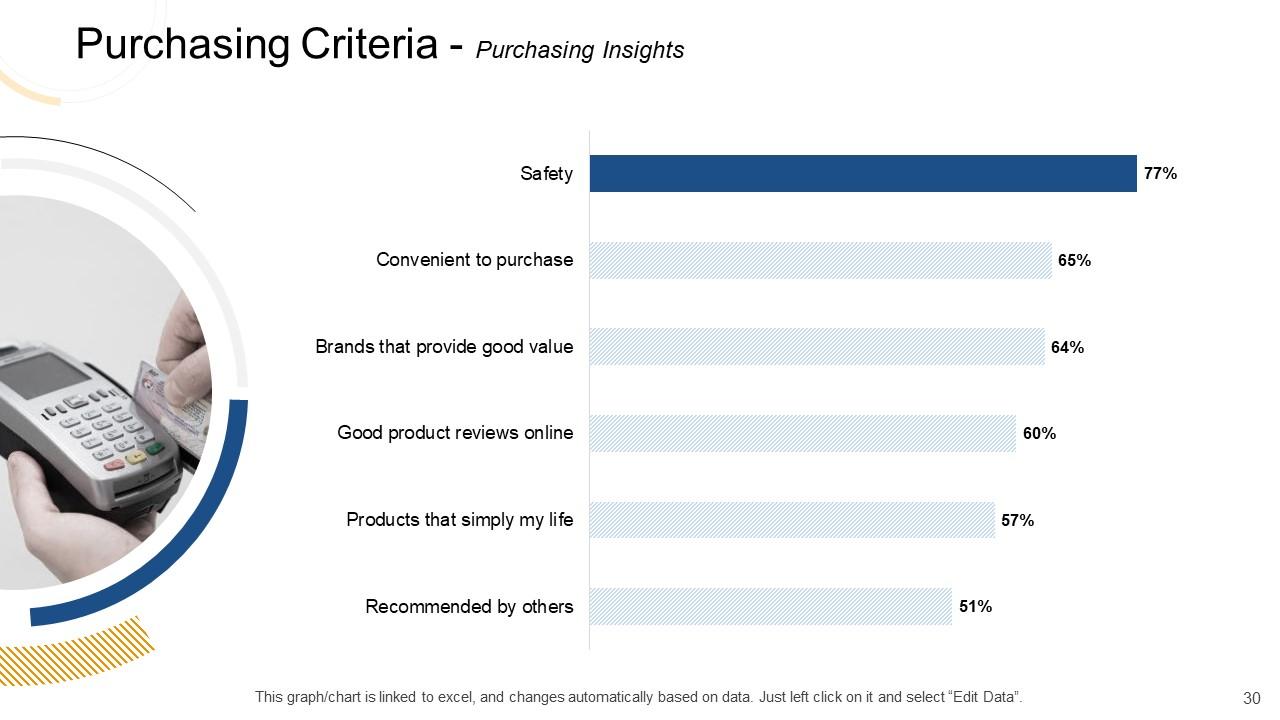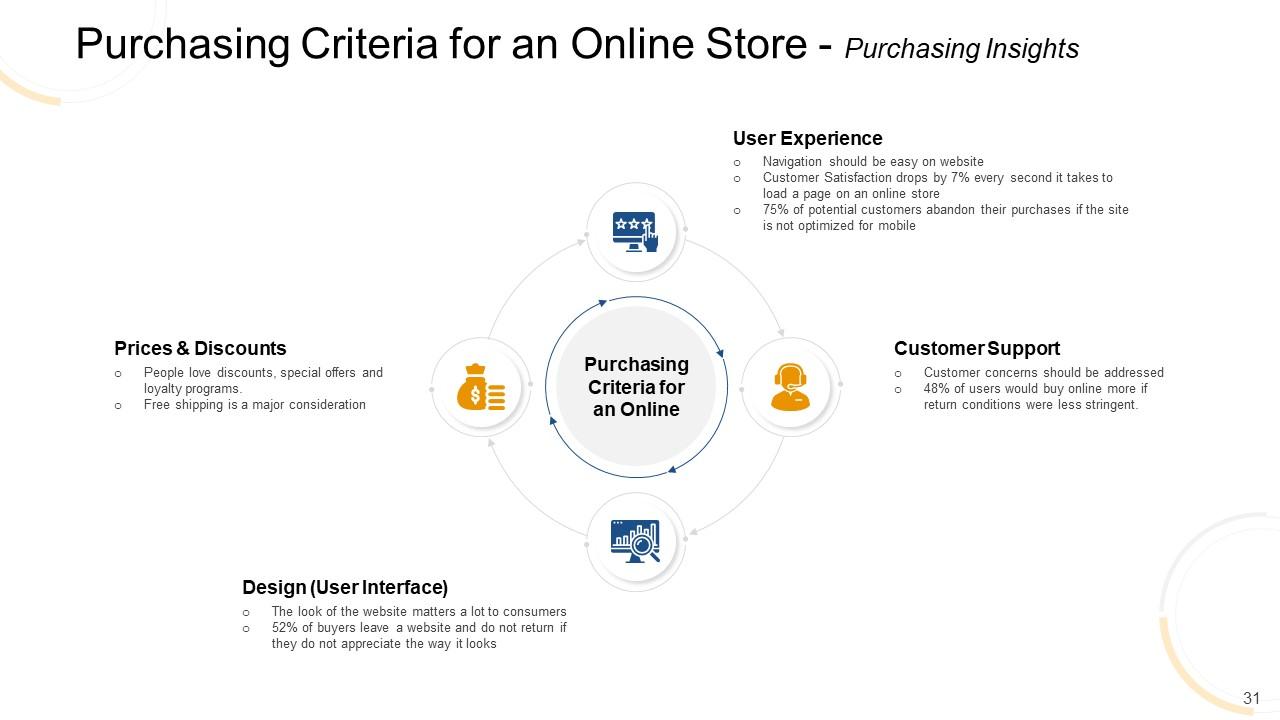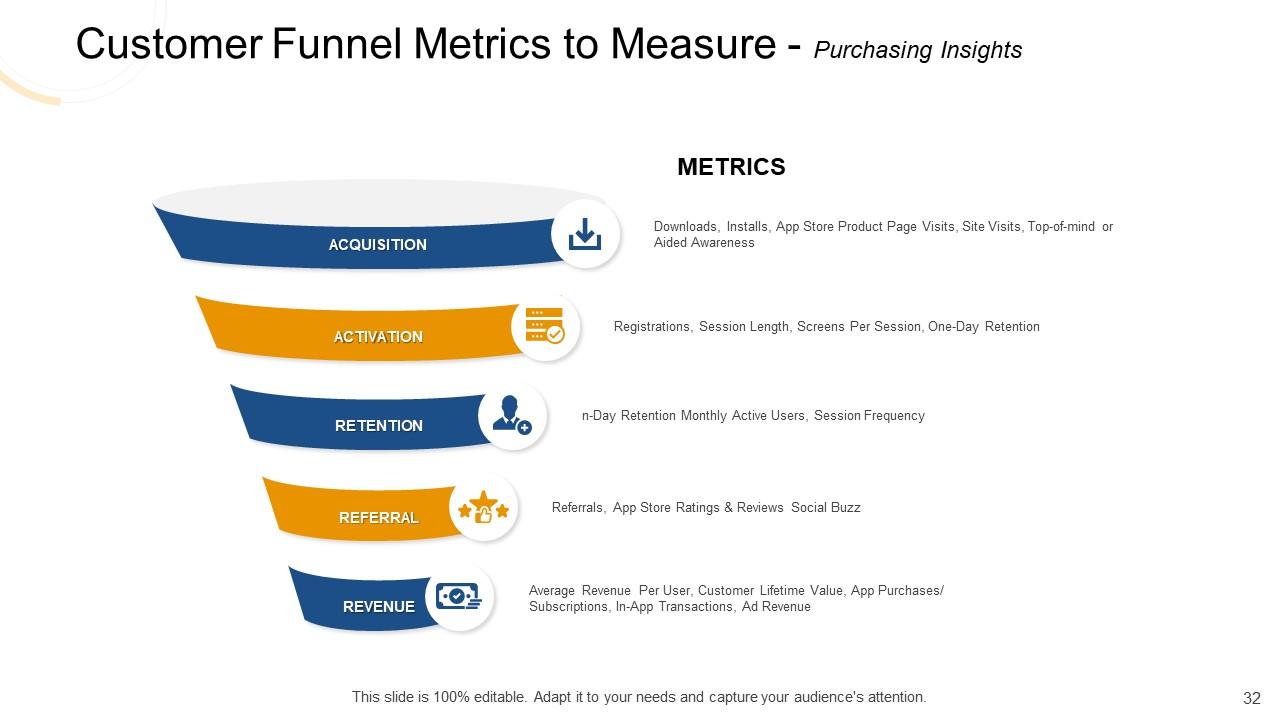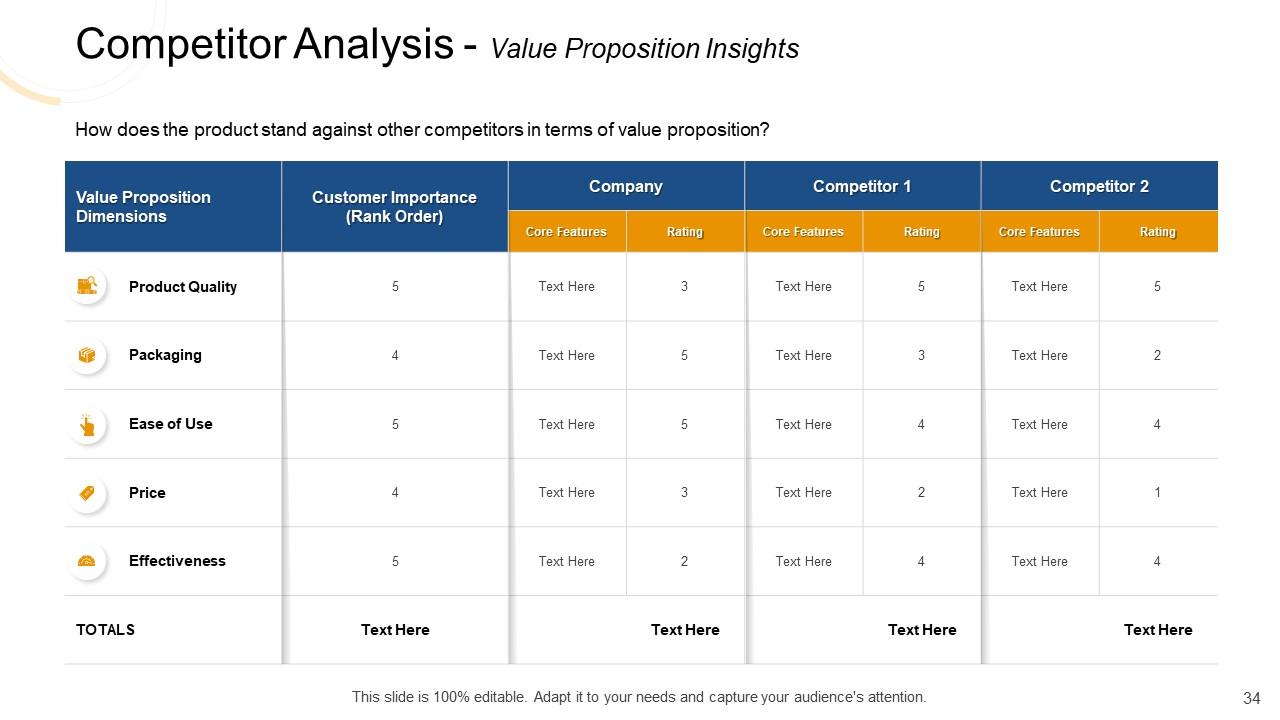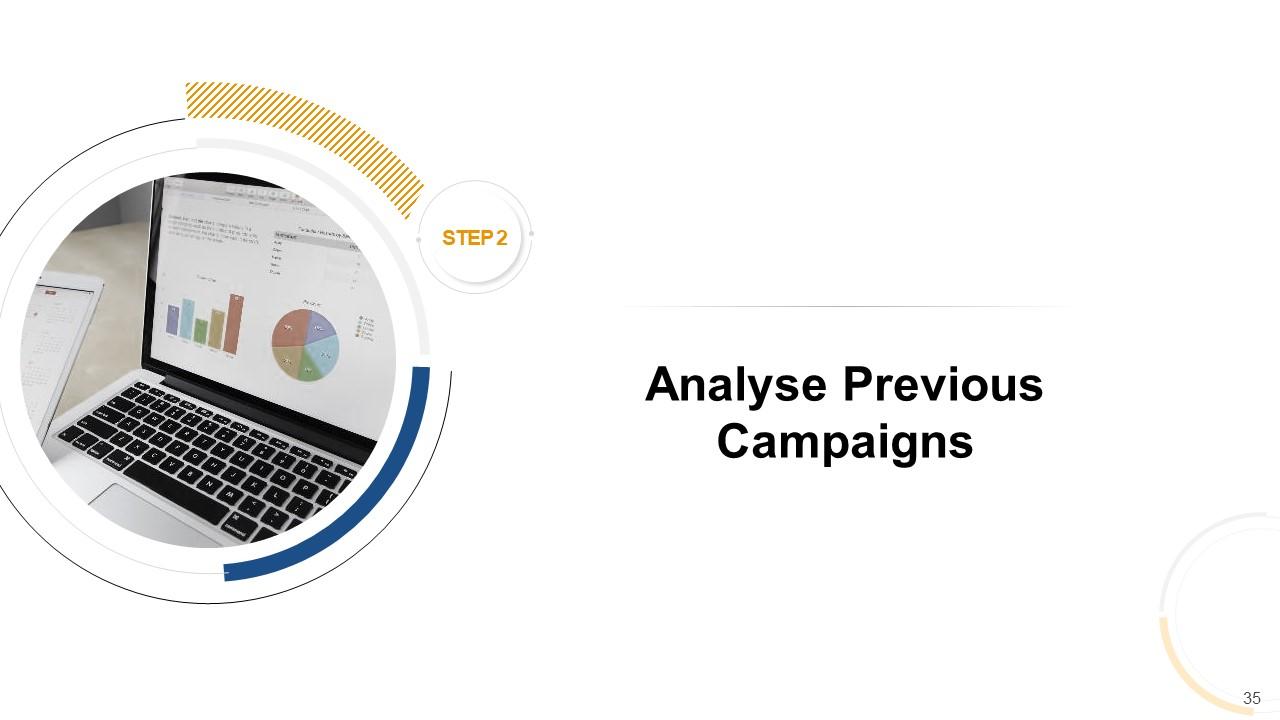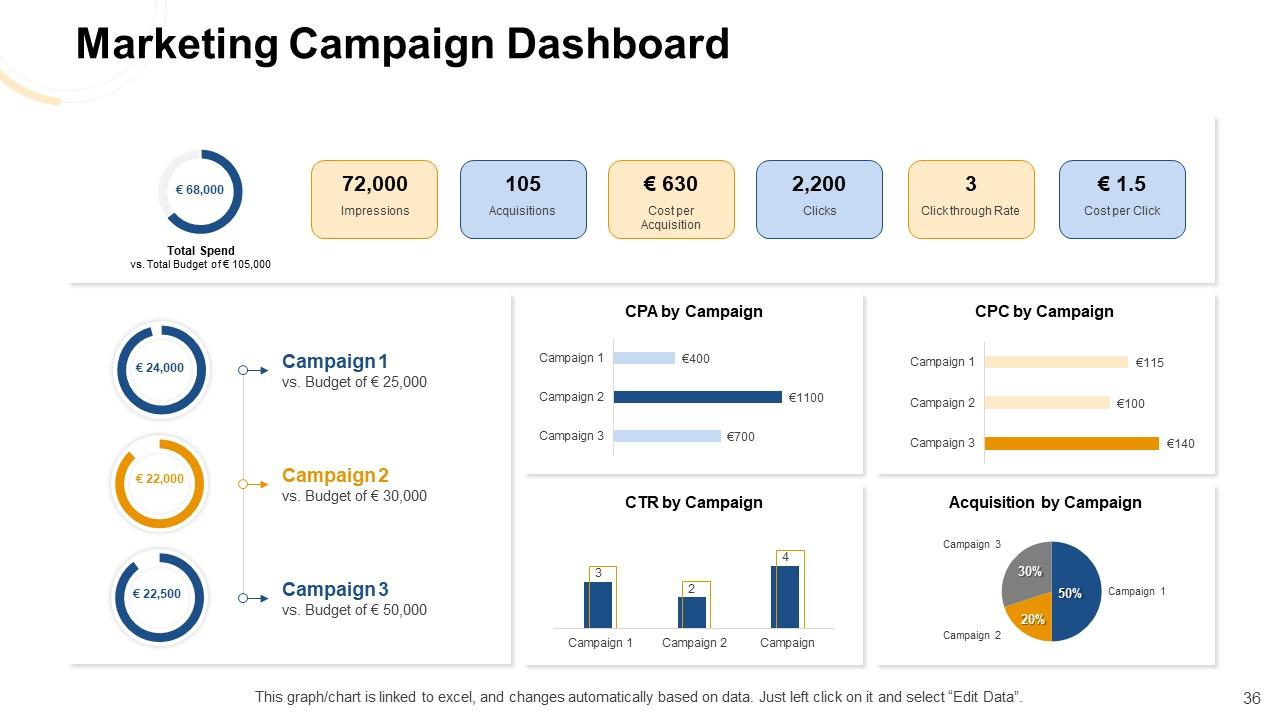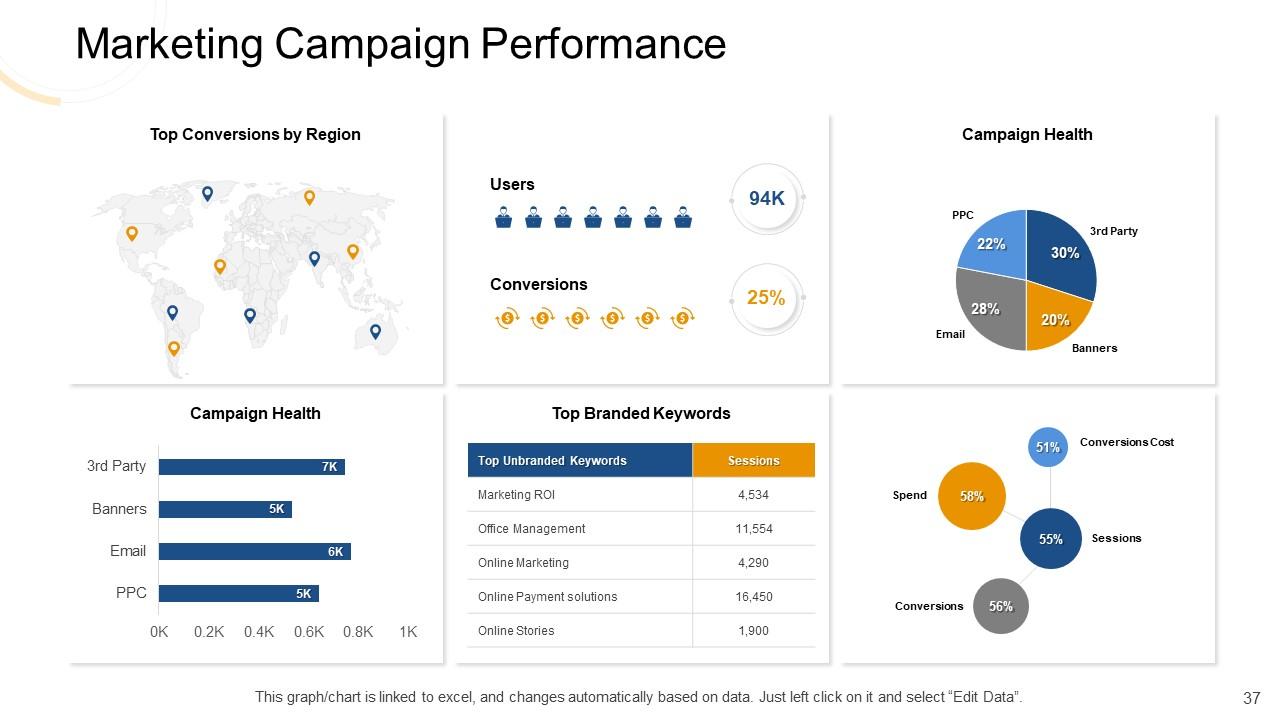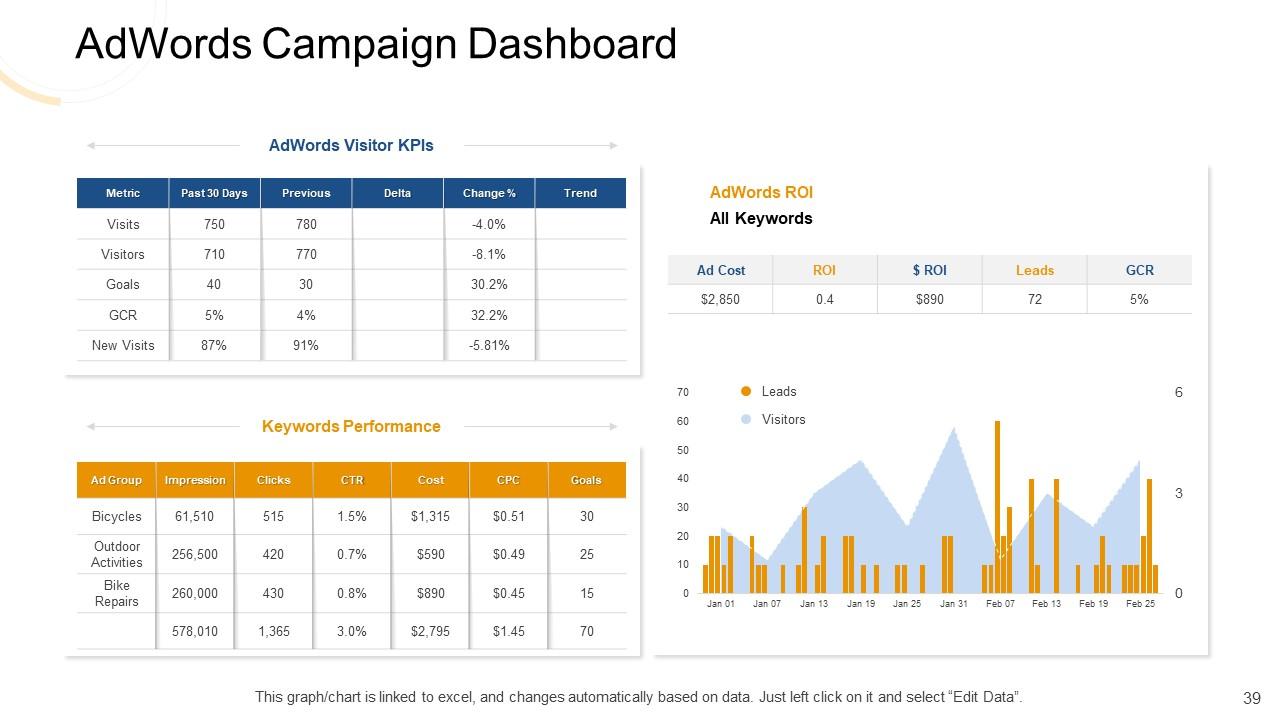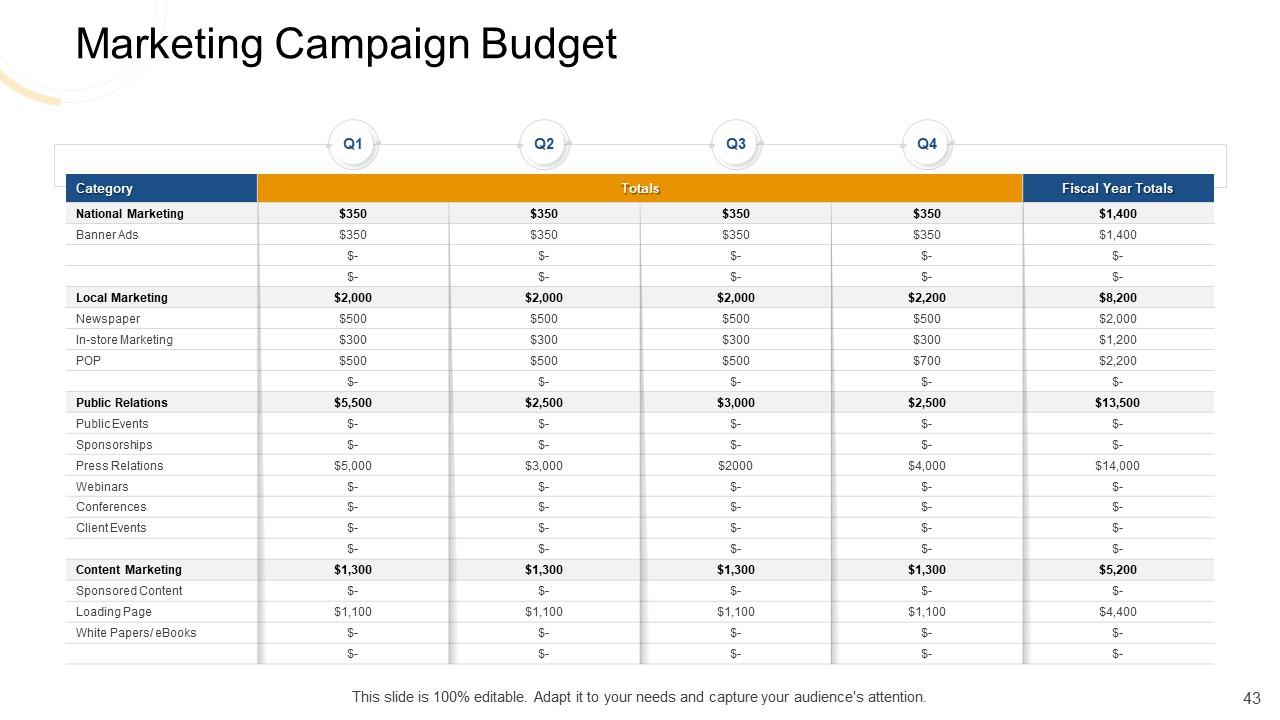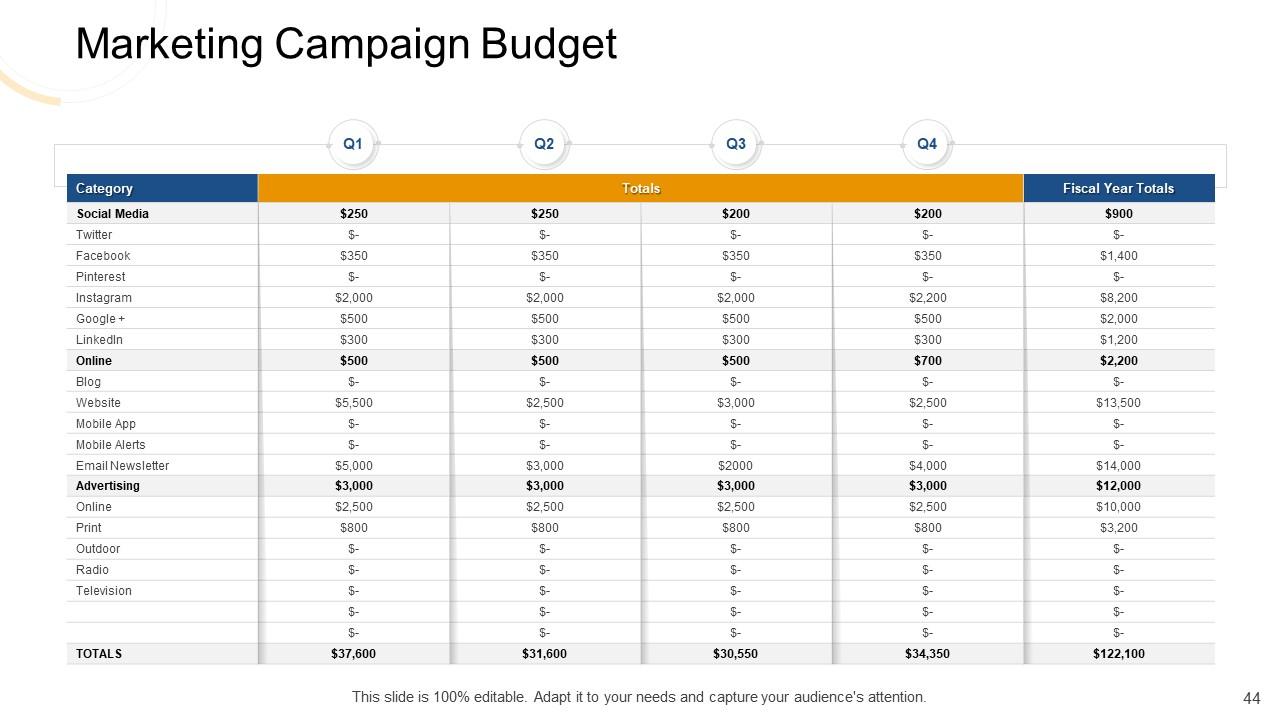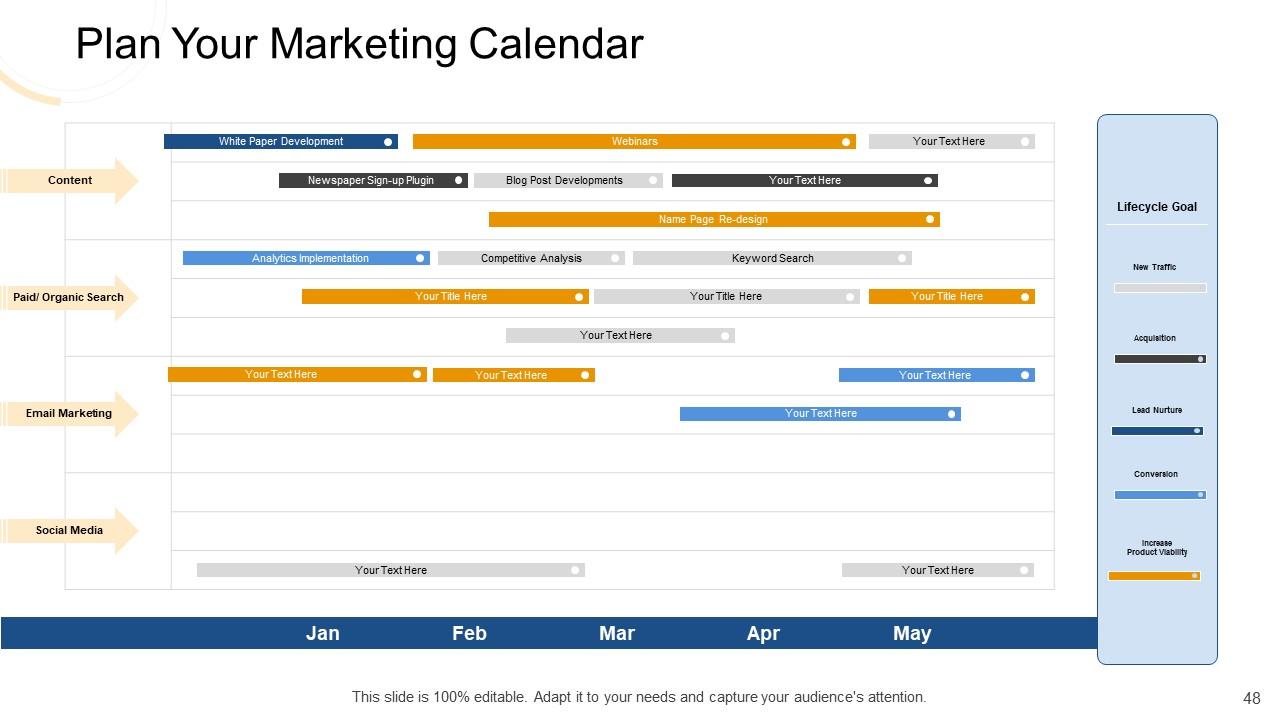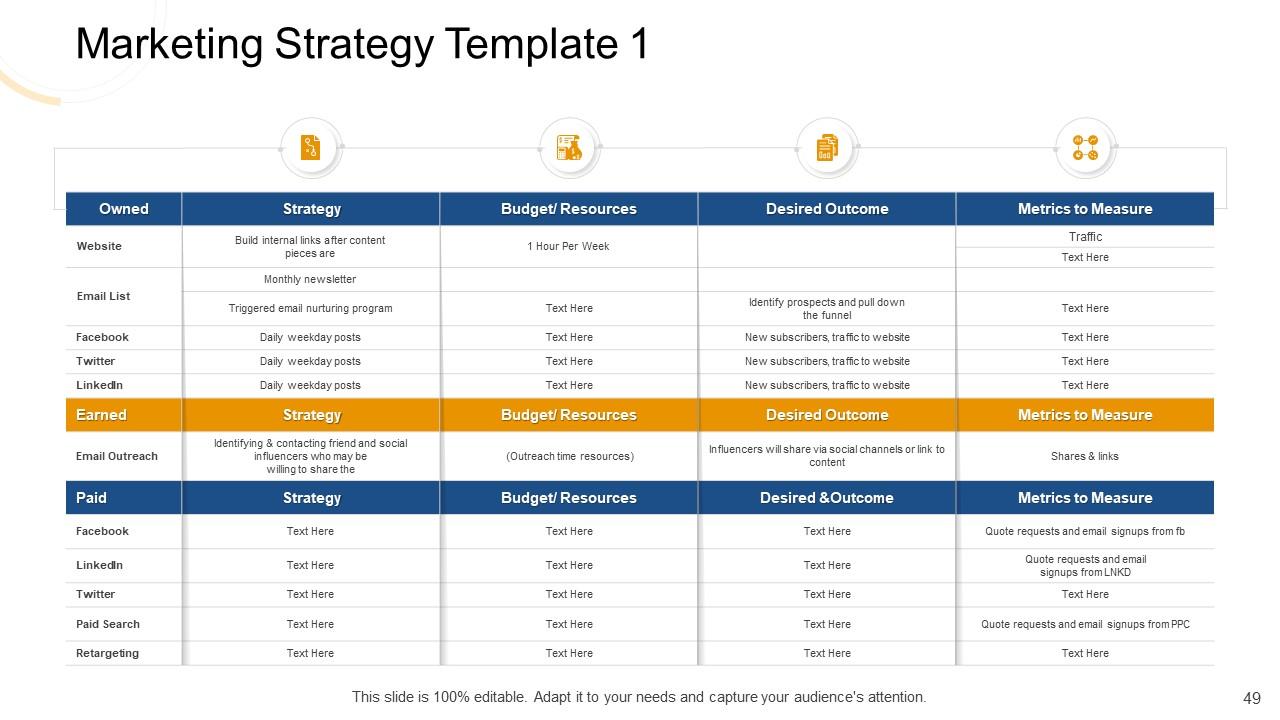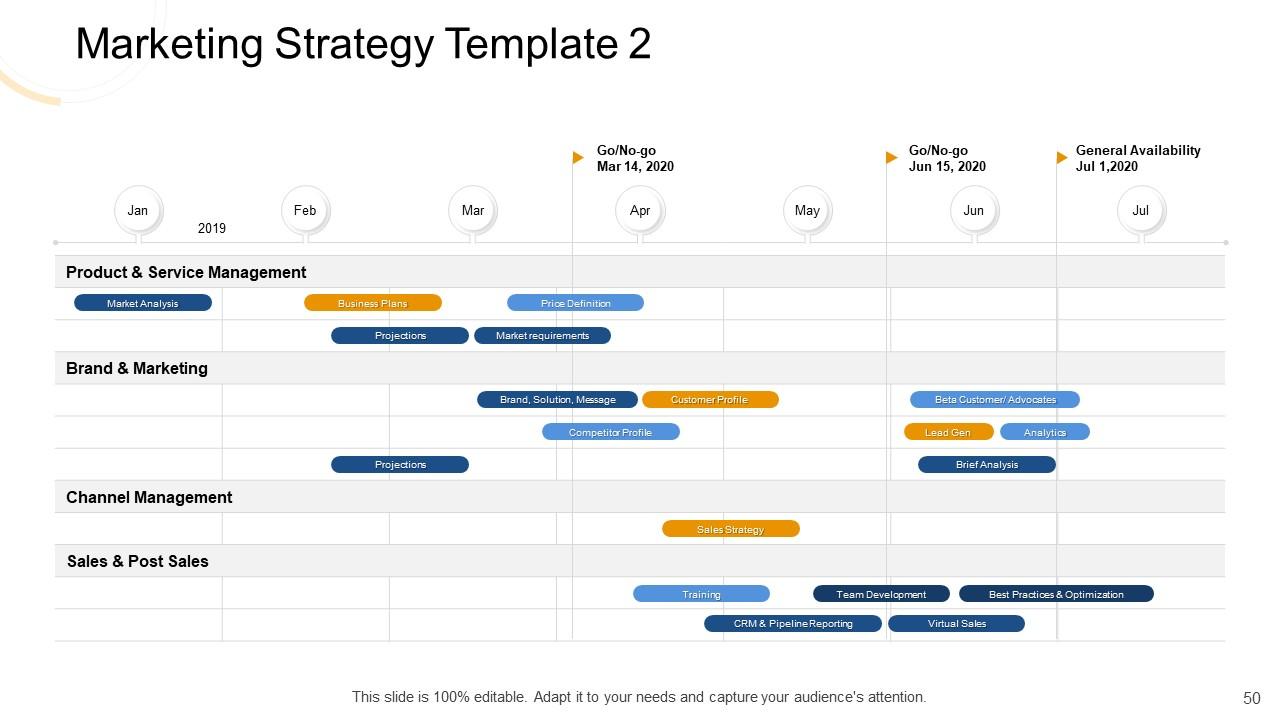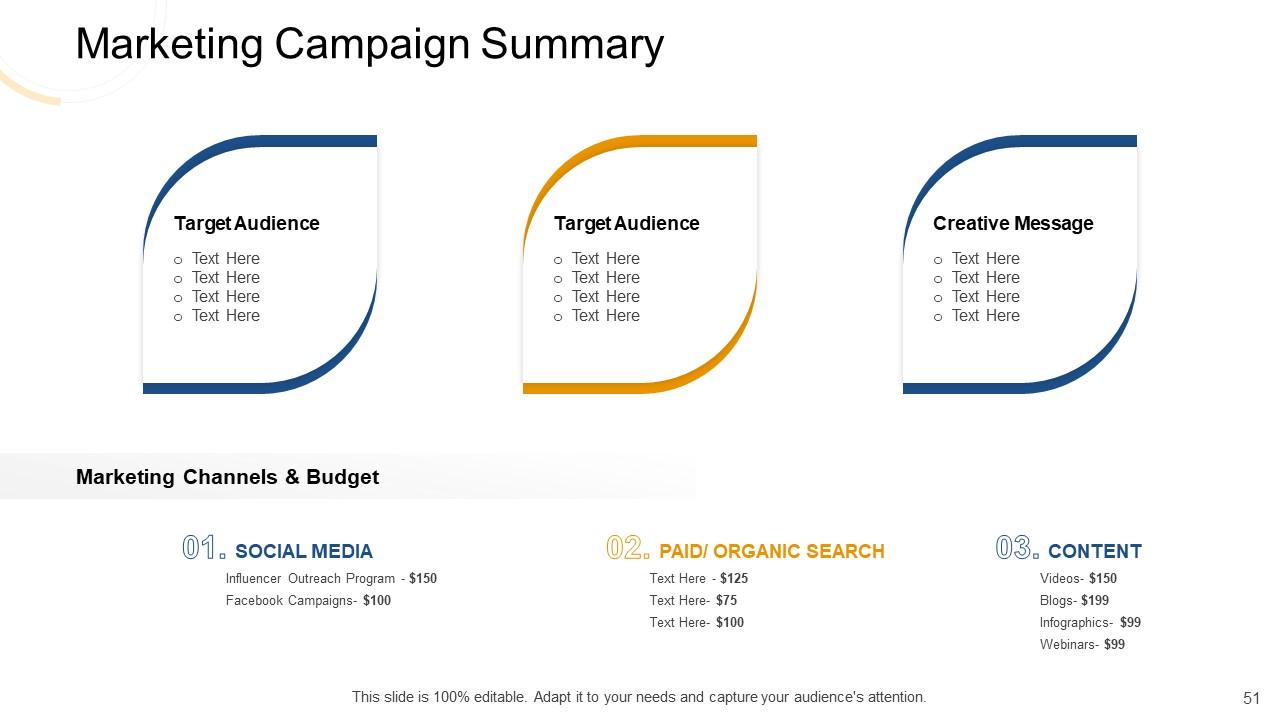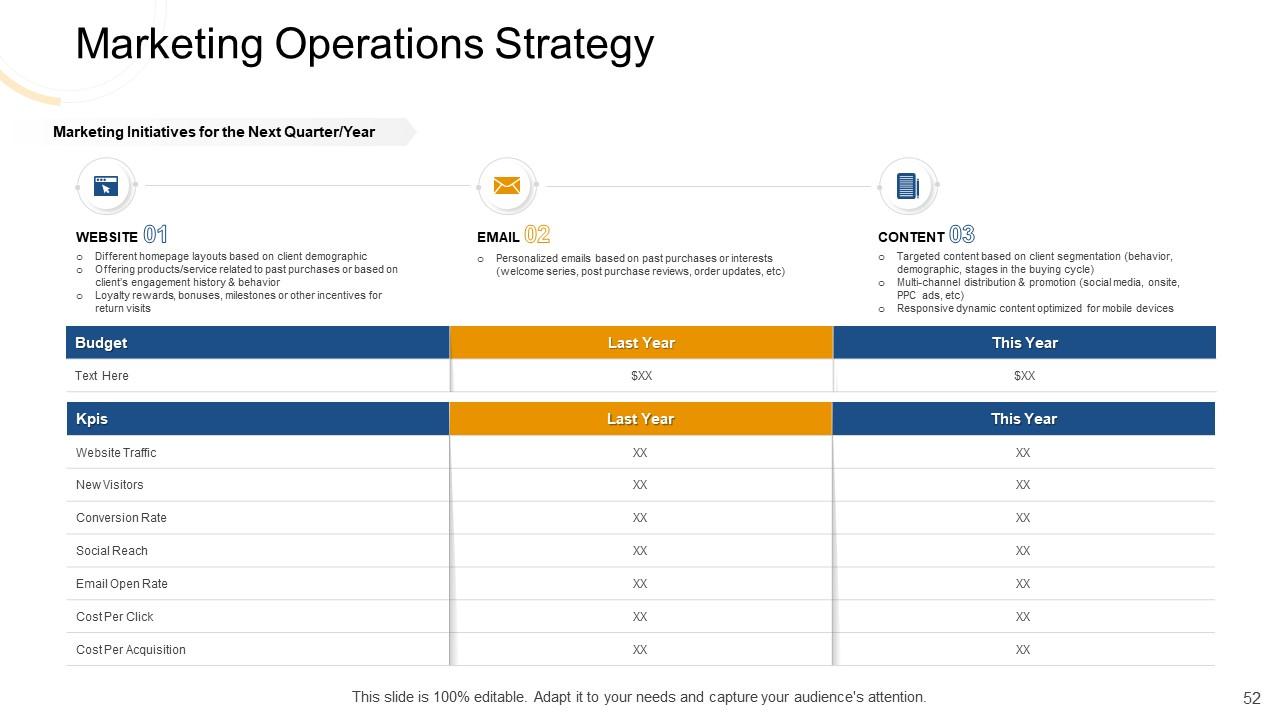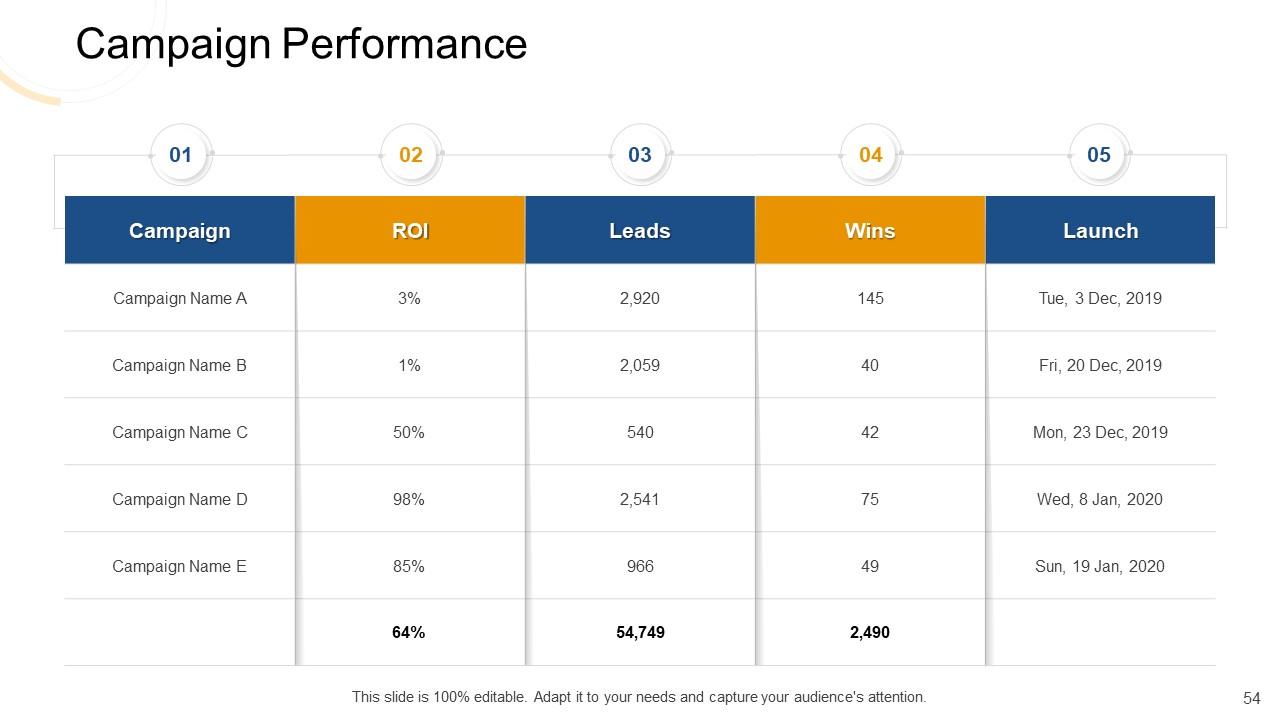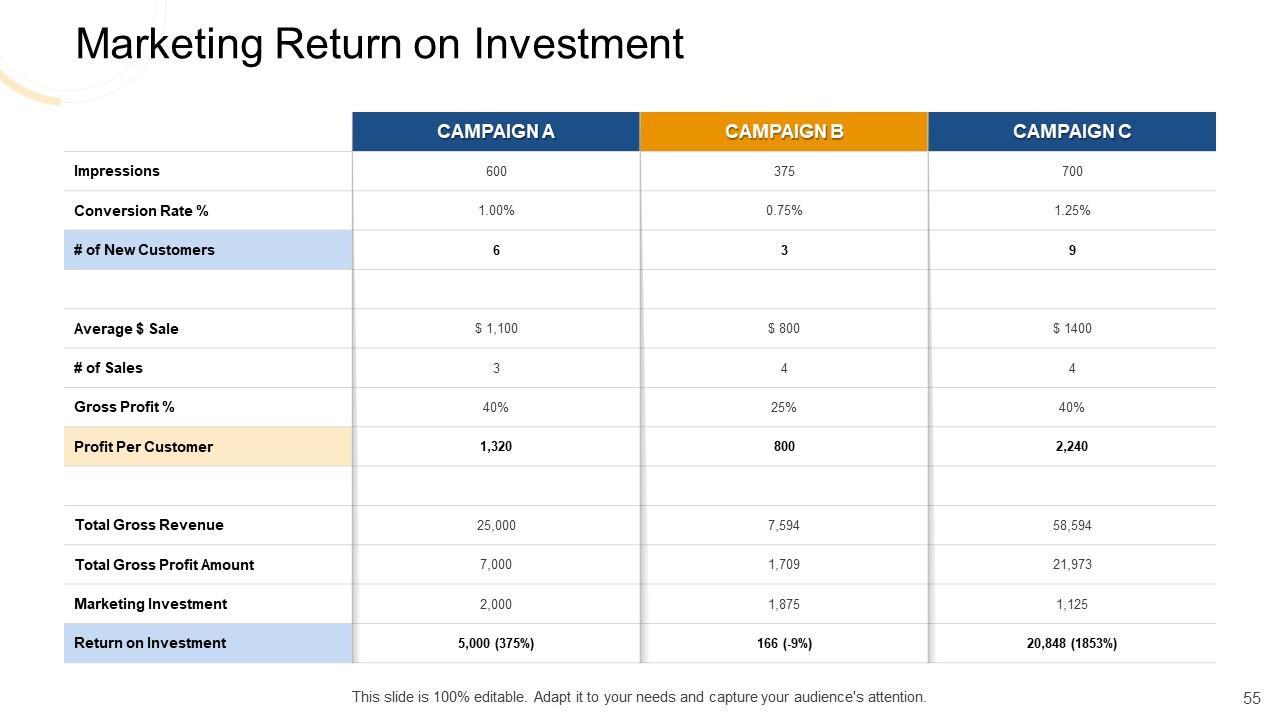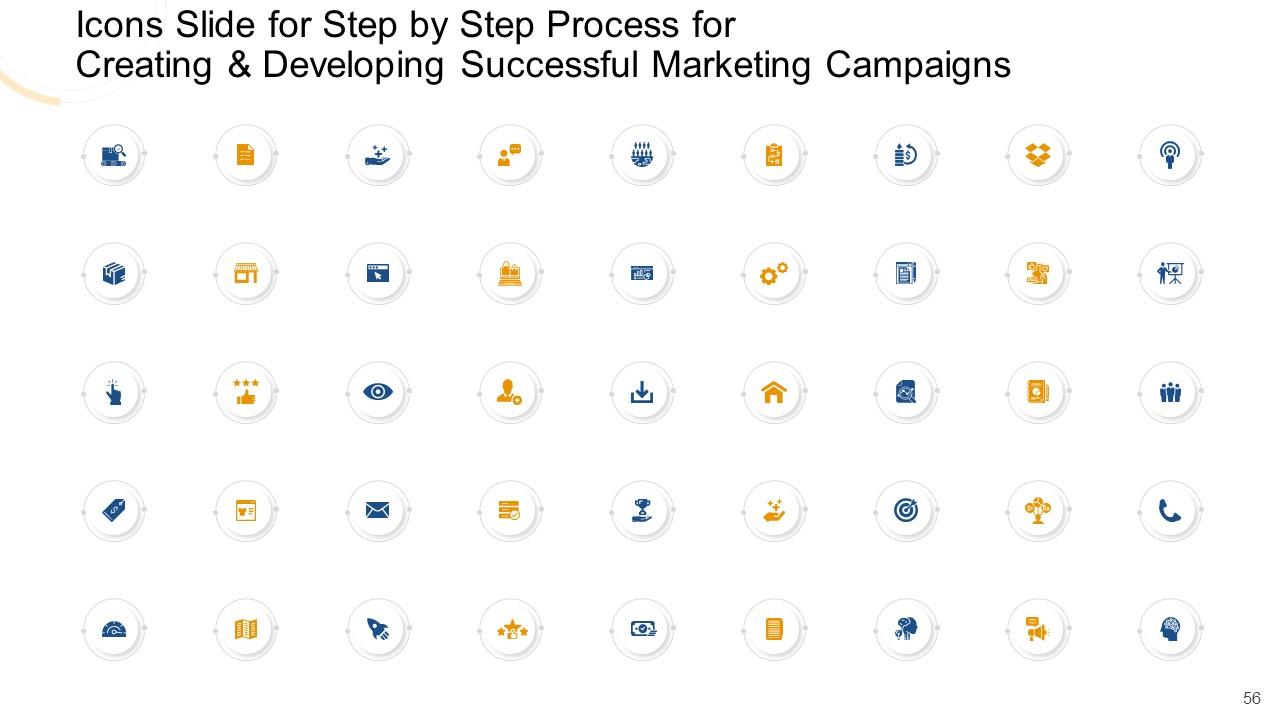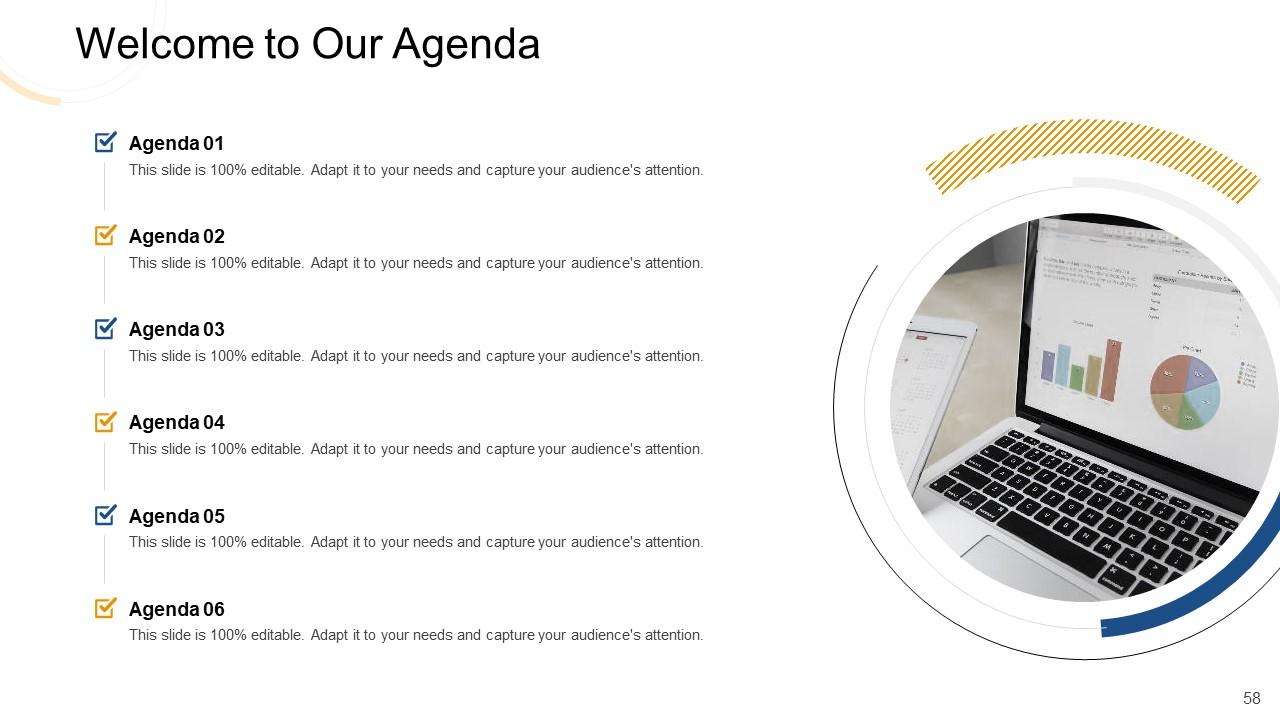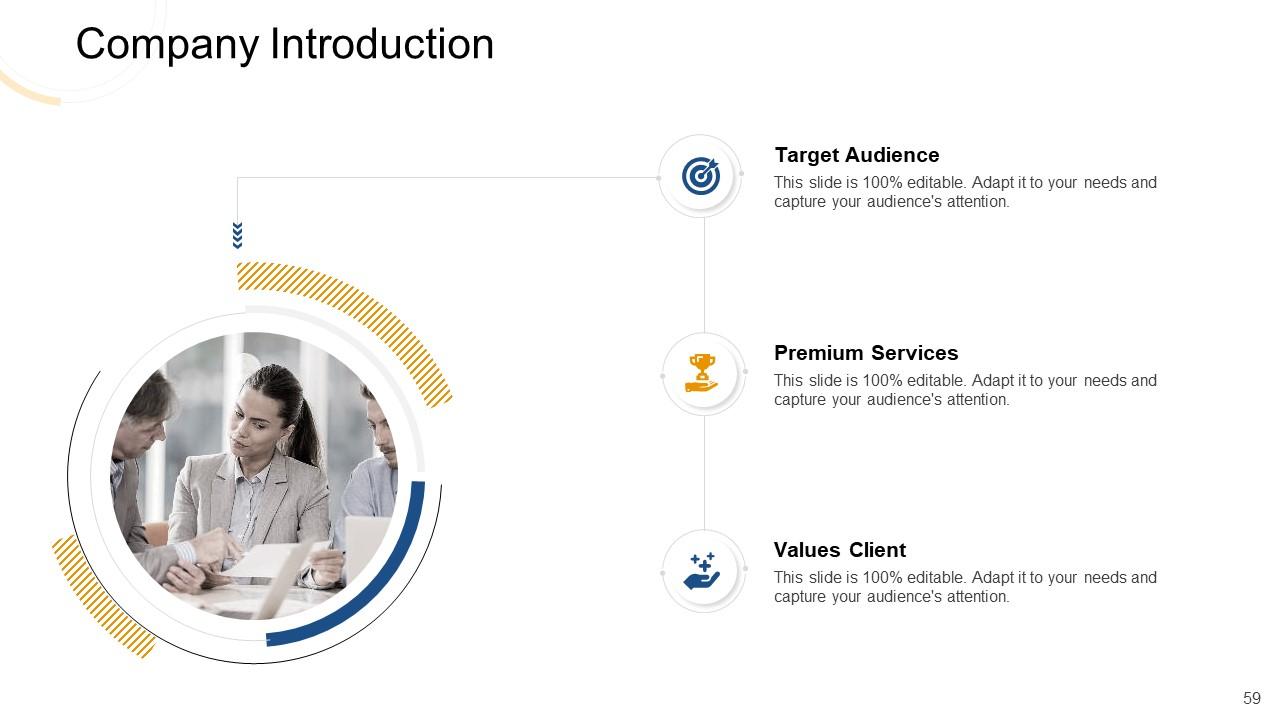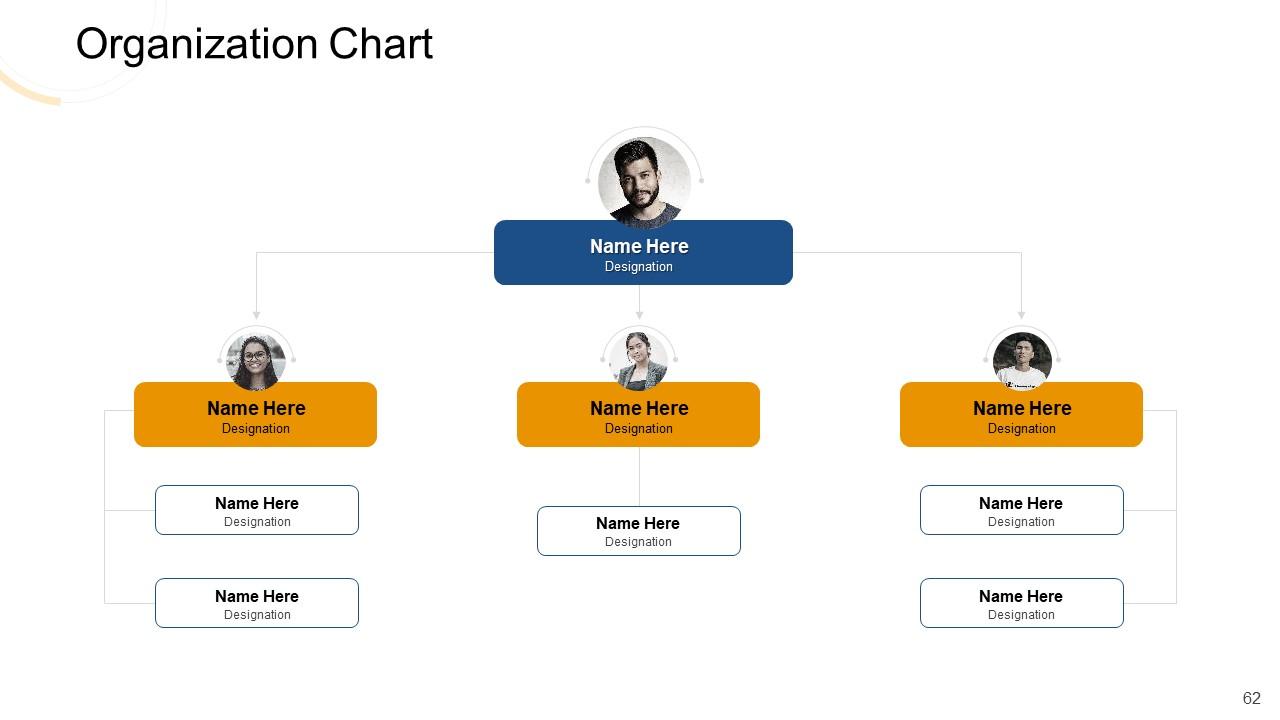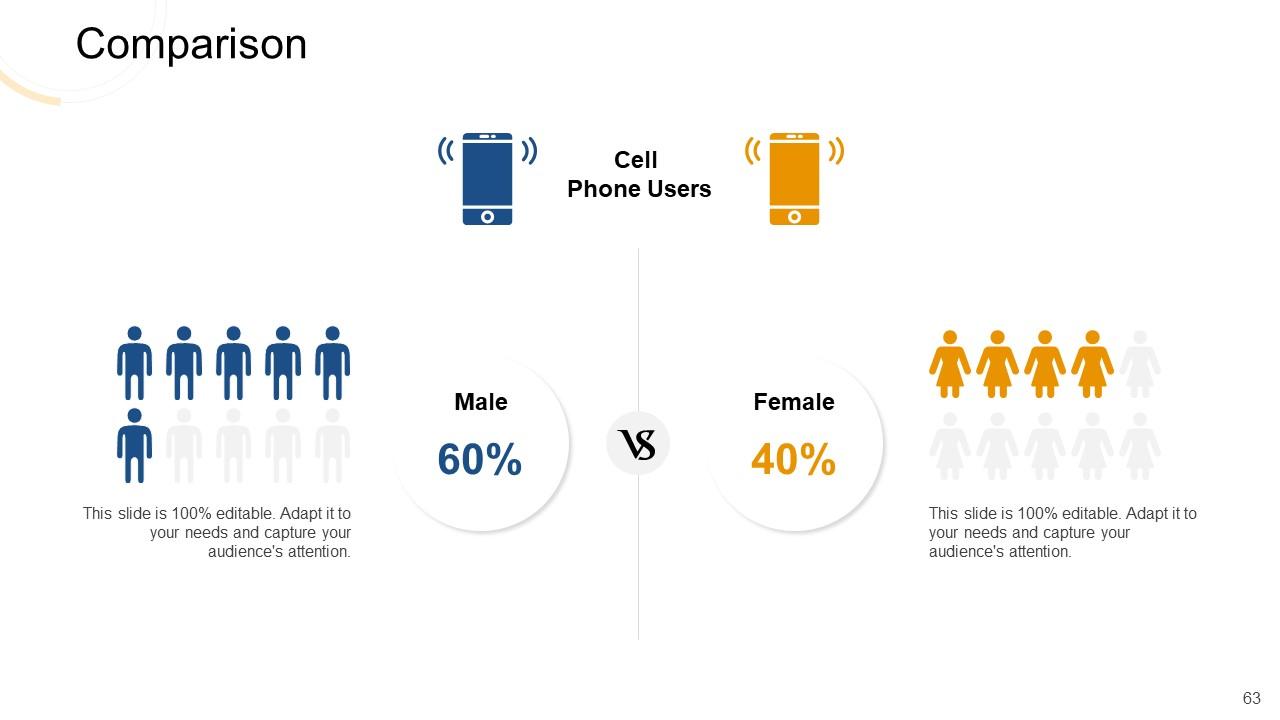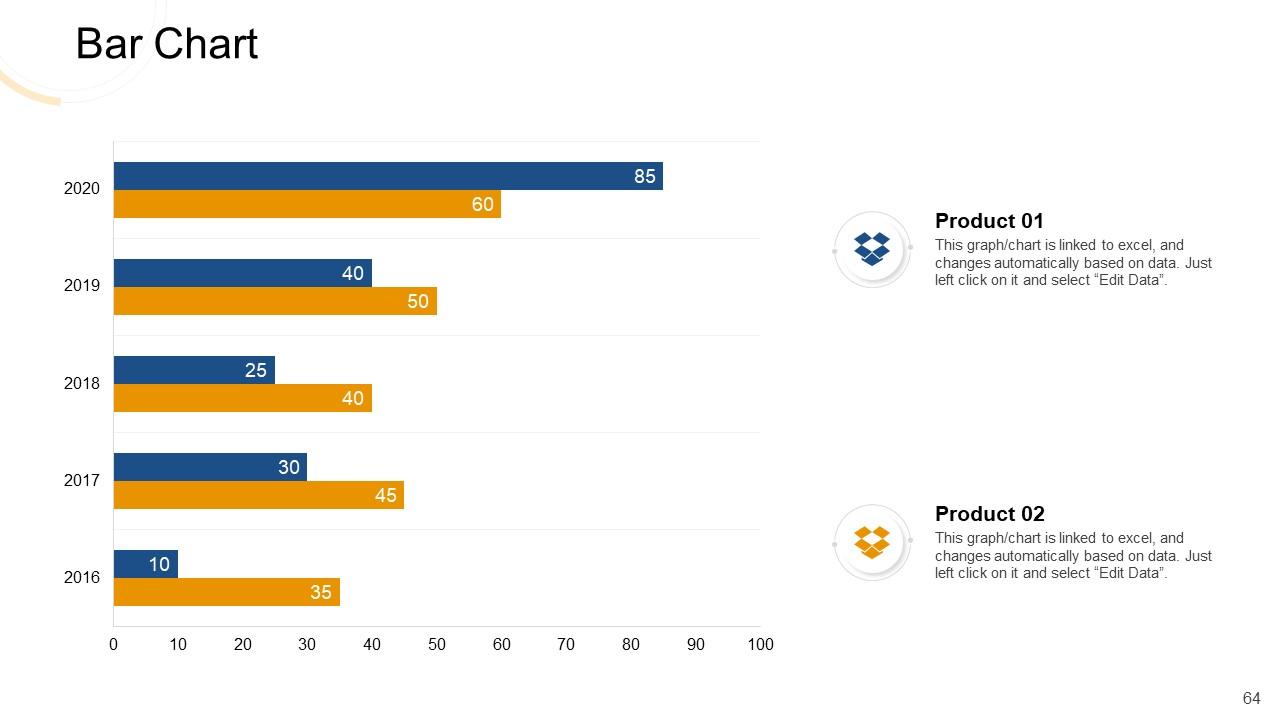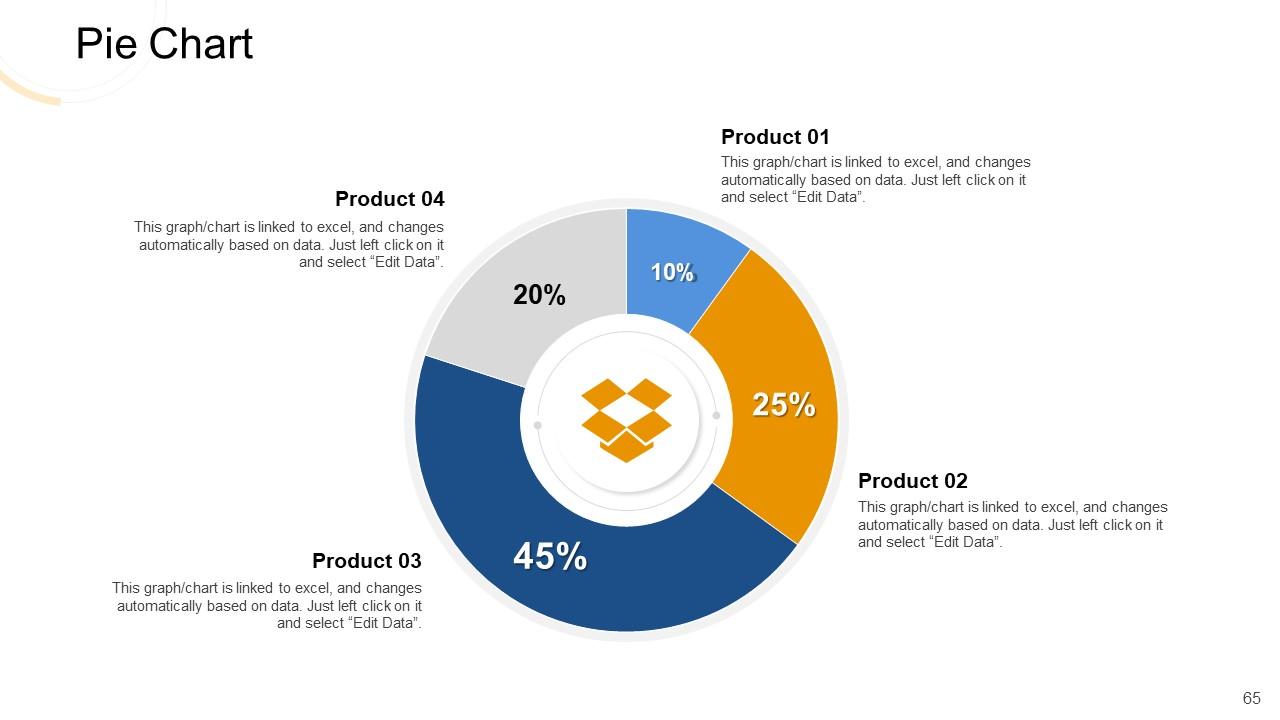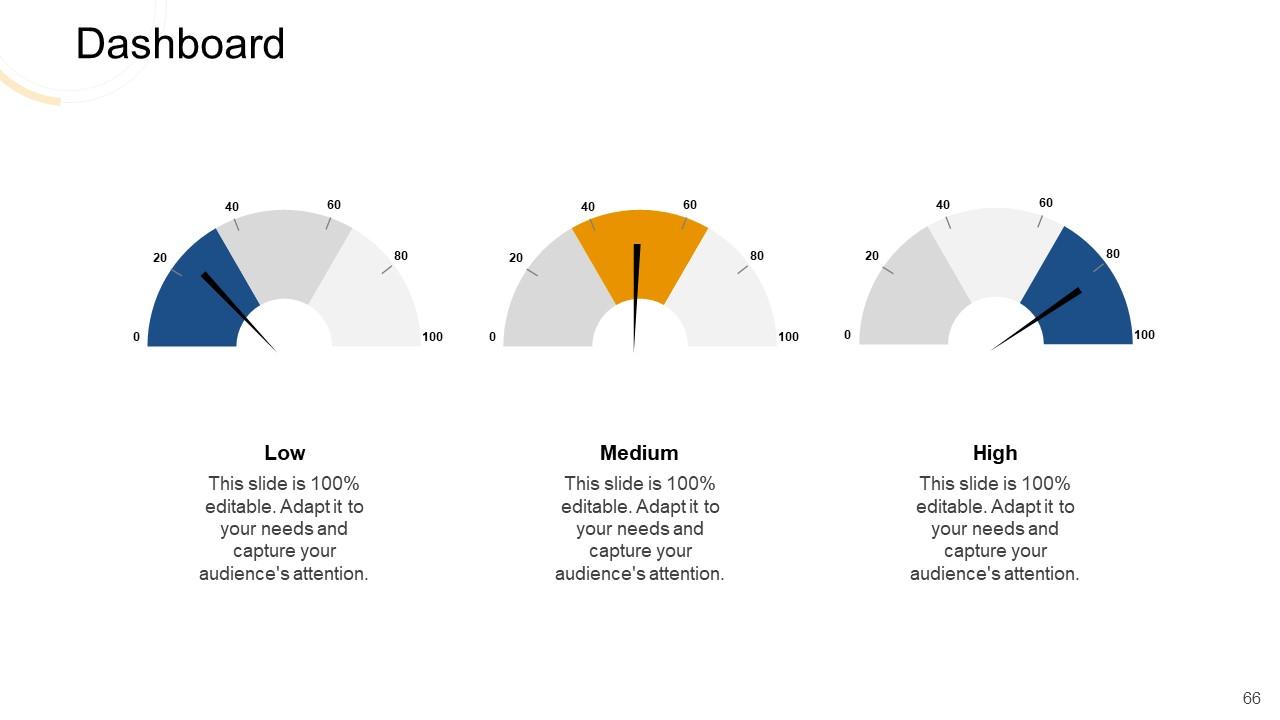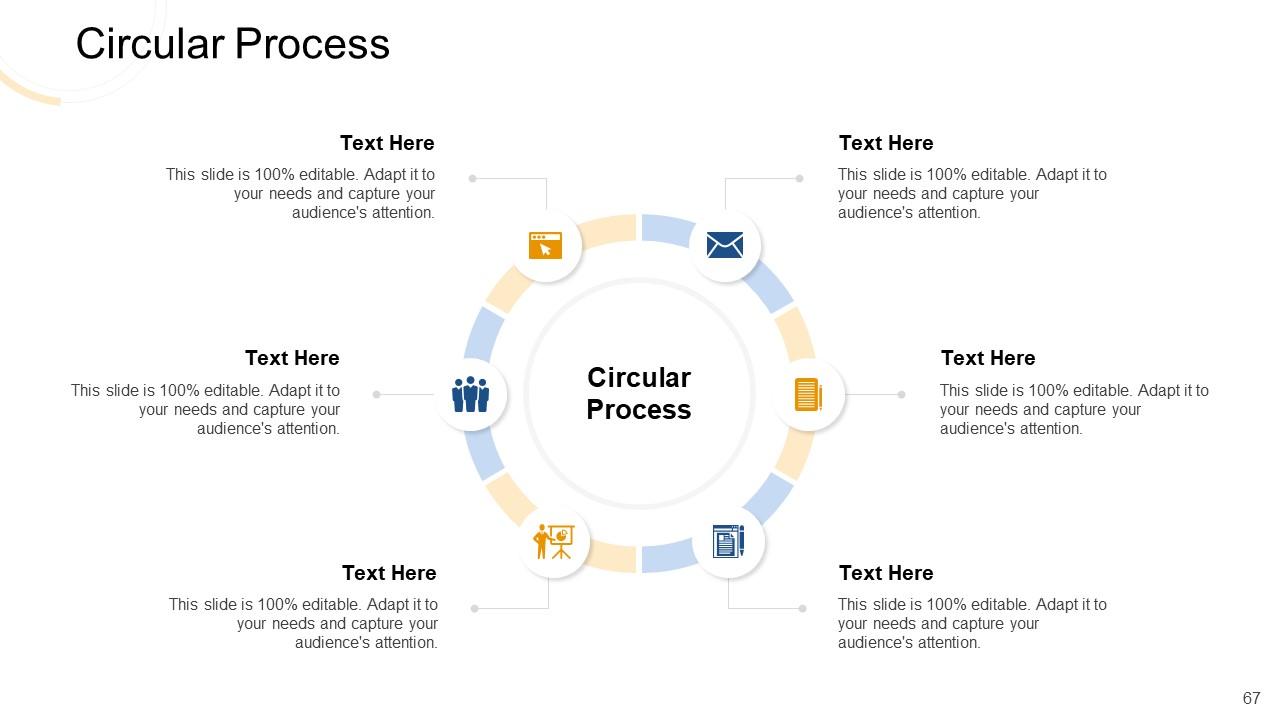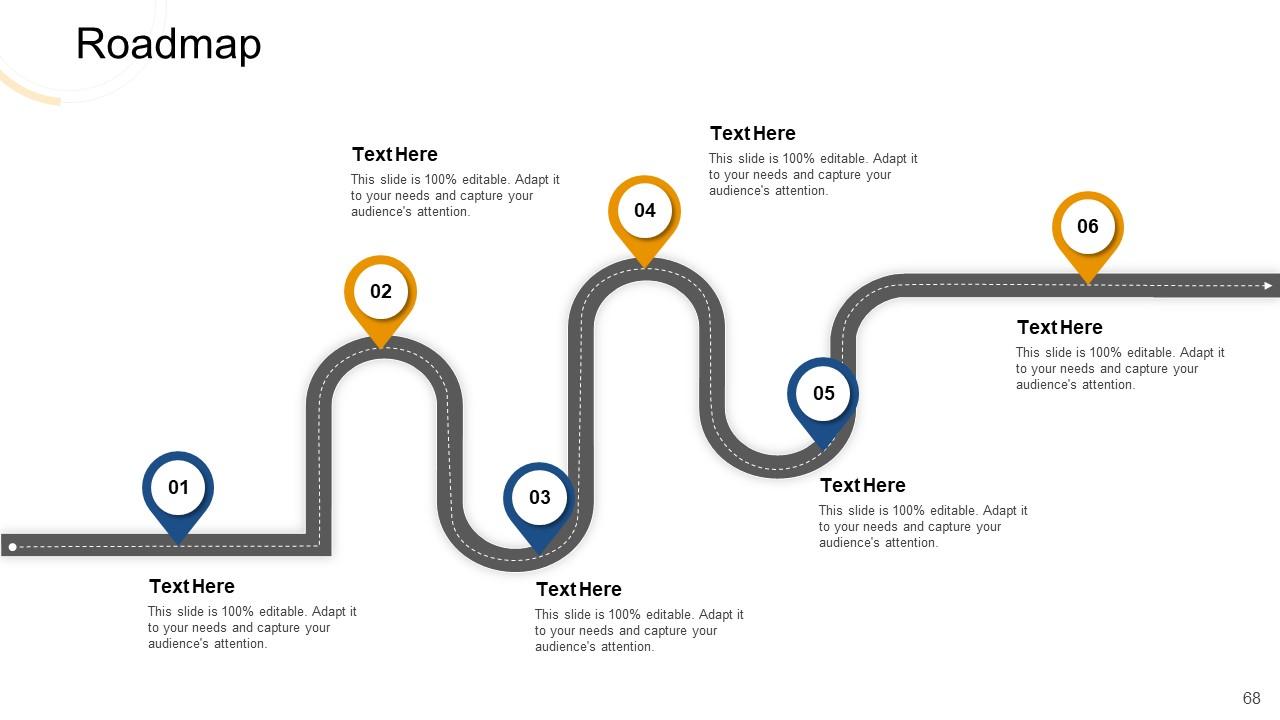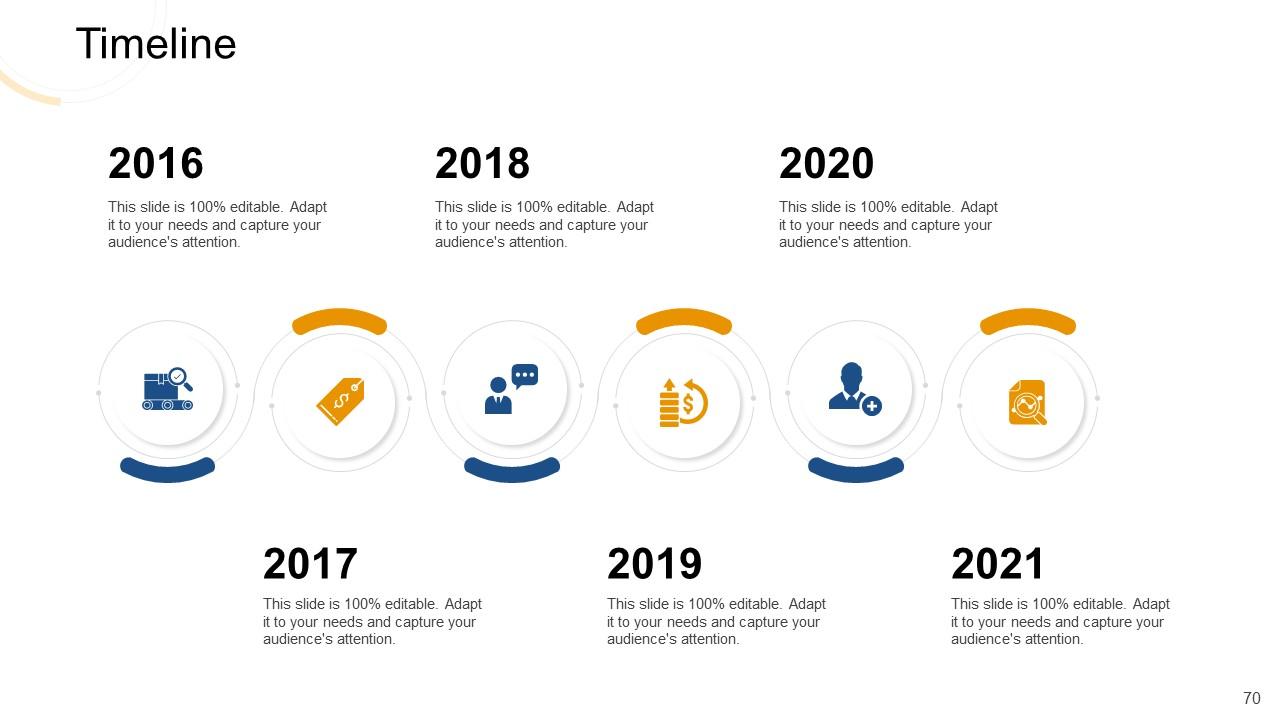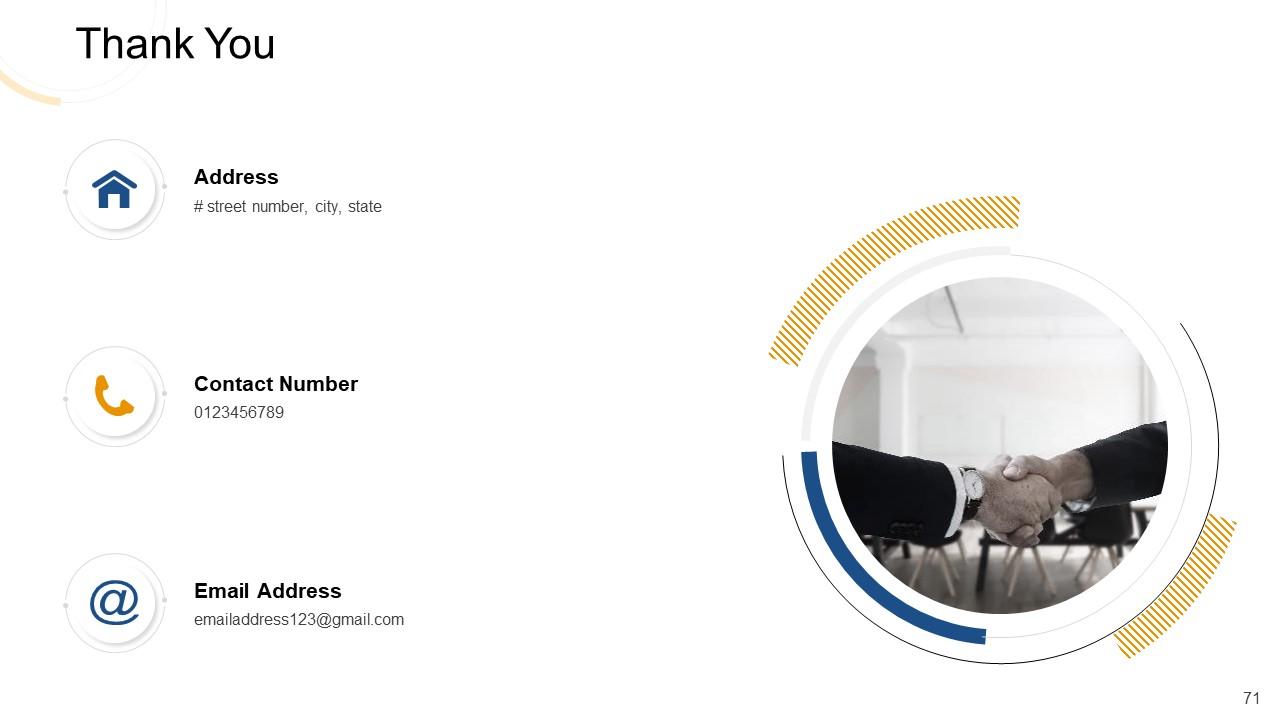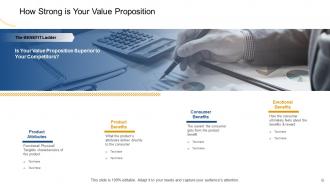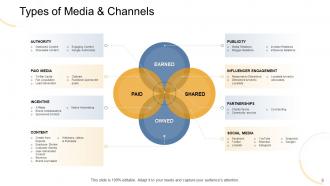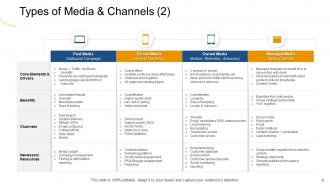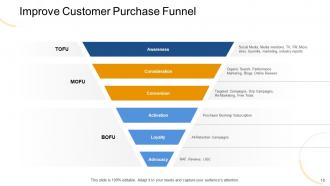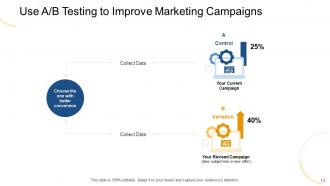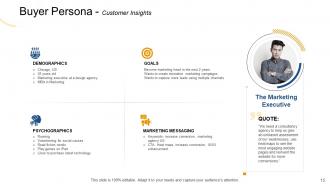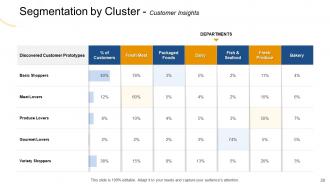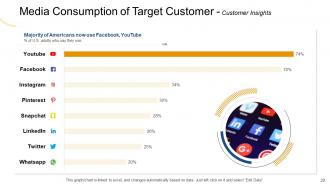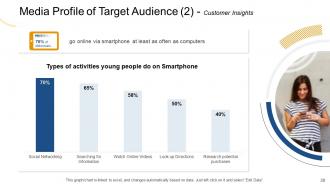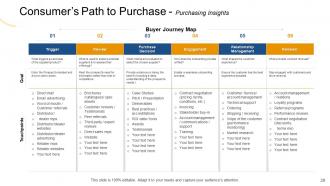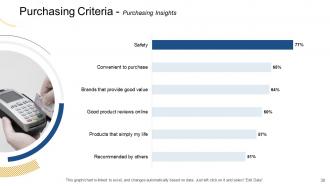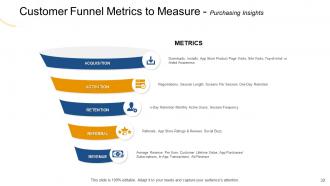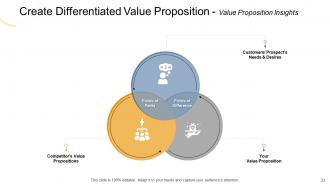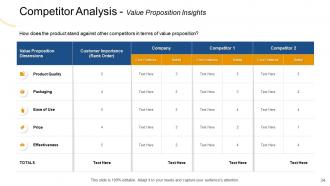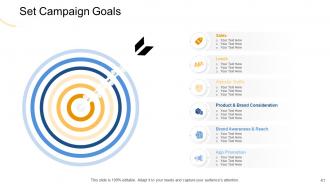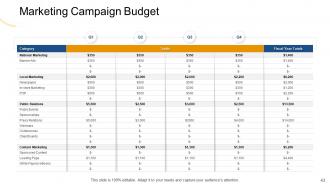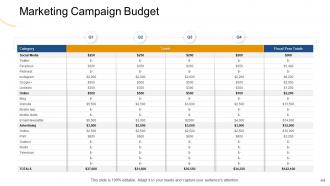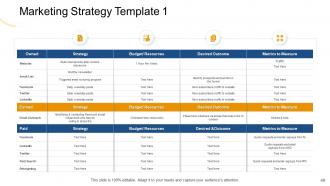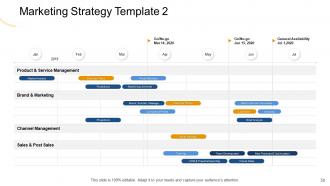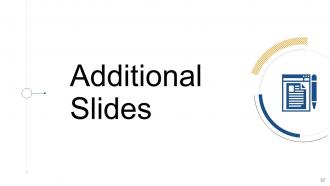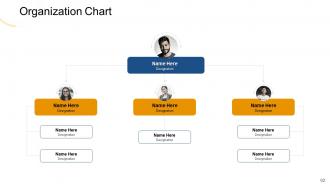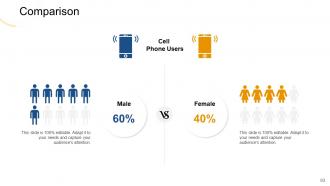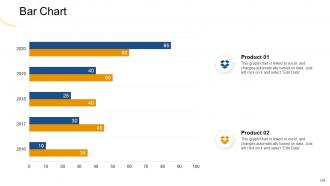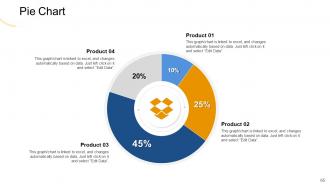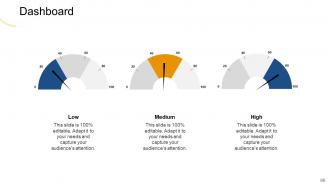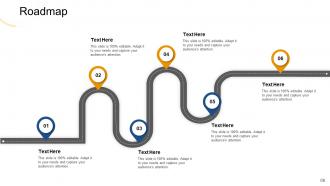Step by step process for creating and developing successful marketing campaigns complete deck
Our Step By Step Process For Creating And Developing Successful Marketing Campaigns Complete Deck are topically designed to provide an attractive backdrop to any subject. Use them to look like a presentation pro.
Our Step By Step Process For Creating And Developing Successful Marketing Campaigns Complete Deck are topically designed to..
- Google Slides is a new FREE Presentation software from Google.
- All our content is 100% compatible with Google Slides.
- Just download our designs, and upload them to Google Slides and they will work automatically.
- Amaze your audience with SlideTeam and Google Slides.
-
Want Changes to This PPT Slide? Check out our Presentation Design Services
- WideScreen Aspect ratio is becoming a very popular format. When you download this product, the downloaded ZIP will contain this product in both standard and widescreen format.
-

- Some older products that we have may only be in standard format, but they can easily be converted to widescreen.
- To do this, please open the SlideTeam product in Powerpoint, and go to
- Design ( On the top bar) -> Page Setup -> and select "On-screen Show (16:9)” in the drop down for "Slides Sized for".
- The slide or theme will change to widescreen, and all graphics will adjust automatically. You can similarly convert our content to any other desired screen aspect ratio.
Compatible With Google Slides

Get This In WideScreen
You must be logged in to download this presentation.
PowerPoint presentation slides
Introducing our Step By Step Process For Creating And Developing Successful Marketing Campaigns Complete Deck. Each slide focuses on one of the aspects of developing a marketing campaign with content extensively researched by our business research team. We have used beautiful PowerPoint graphics, templates, icons, and diagrams. You can change the color, fonts, texts, images without any hassle to suit your business needs. The PPT is available in both standard screen and widescreen aspect ratios. Download the presentation, enter your content in the placeholders, and present it with confidence!
People who downloaded this PowerPoint presentation also viewed the following :
Content of this Powerpoint Presentation
Slide 1: This slide displays the heading Step by Step Process for Creating & Developing Successful Marketing Campaigns. State your company name below and introduce the topic.
Slide 2: This slide entails a Table of Contents. It covers Foundation of Strong Marketing Strategy, Marketing required for Strong Value Proposition leading to Success.
Slide 3: This slide consists of Step to Measure Marketing ROI, Campaign Performance, Marketing Return on Investment (ROI).
Slide 4: This slide shows Foundation of the Strong Marketing Strategy required for a Strong Value Proposition.
Slide 5: This slide informs about how Marketing and its Strong Value Proposition leads to Success.
Slide 6: This slide emphasizes How Strong is Your Value Proposition.
Slide 7: This slide shows Examples of Functional vs. Emotional Benefits.
Slide 8: This slide gives us an idea about different Types of Media & Channels.
Slide 9: This slide gives us in-depth information on Types of Media & Channels (2).
Slide 10: This slide showcases Improve Customer Purchase Funnel.
Slide 11: This slide displays Digital Marketing Funnel.
Slide 12: This slide show Use A/B Testing to Improve Marketing Campaigns.
Slide 13: This slide showcases Steps to Create Powerful Marketing Strategy.
Slide 14: This slide gives insight into Market Research.
Slide 15: This slide deep dives on Buyer Persona and Customer Insights.
Slide 16: This slide showcases Customer Segmentation and Customer Insights.
Slide 17: This slide showcases Demographic Segmentation and Customer Insights.
Slide 18: This slide showcases Demographic Segmentation and Customer Insights.
Slide 19: This slide showcases Psychographic Segmentation and Customer Insights.
Slide 20: This slide showcases Segmentation by Cluster and Customer Insights.
Slide 21: This slide showcases Researched Customer Segmentation - Customer Insights.
Slide 22: This slide showcases Media Consumption of Target Customer and Customer Insights.
Slide 23: This slide showcases Customers Shopping Preferences (Sample Data) and Customer Insights.
Slide 24: This slide showcases Customers Shopping Habits (Sample Data) and Customer Insights.
Slide 25: This slide showcases Customers Shopping Behavior - Baby Boomers (Sample Data) and Customer Insights.
Slide 26: This slide showcases Customers Shopping Behavior – Millennial (Sample Data) and Customer Insights.
Slide 27: This slide showcases the Media Profile of the Target Audience - Customer Insights.
Slide 28: This slide showcases the Media Profile of the Target Audience (2) and Customer Insights.
Slide 29: This slide showcases Consumer’s Path to Purchase and Purchasing Insights.
Slide 30: This slide showcases Purchasing Criteria and Purchasing Insights.
Slide 31: This slide showcases Purchasing Criteria for an Online Store and Purchasing Insights.
Slide 32: This slide showcases Customer Funnel Metrics to Measure and Purchasing Insights.
Slide 33: This slide showcases Create Differentiated Value Proposition and Value Proposition Insights.
Slide 34: This slide showcases Competitor Analysis and Value Proposition Insights.
Slide 35: This slide showcases Analyse Previous Campaigns.
Slide 36: This slide showcases Marketing Campaign Dashboard.
Slide 37: This slide displays Marketing Campaign Performance.
Slide 38: This slide showcases Email Marketing Dashboard.
Slide 39: This slide showcases AdWords Campaign Dashboard.
Slide 40: This slide showcases Create New Campaigns.
Slide 41: This slide showcases Set Campaign Goals.
Slide 42: This slide showcases Campaign Goals according to Ranking, Attention, Behaviour, and Outcomes.
Slide 43: This slide displays Marketing Campaign Budget.
Slide 44: This slide follows up on Marketing Campaign Budget.
Slide 45: This slide displays Marketing Campaign Success Metrics.
Slide 46: This slide showcases Prepare Your Marketing Assets.
Slide 47: This slide exhibit Decide Your Creative Marketing Message.
Slide 48: This slide showcases Plan Your Marketing Calendar.
Slide 49: This slide showcases Marketing Strategy Template 1.
Slide 50: This slide showcases Marketing Strategy Template 2.
Slide 51: This slide showcases the Marketing Campaign Summary.
Slide 52: This slide showcases Marketing Operations Strategy.
Slide 53: This slide showcases Measure Marketing ROI.
Slide 54: This slide exhibits Campaign Performance.
Slide 55: This slide displays Marketing Return on Investment.
Slide 56: This slide showcases Icons Slide for Step by Step Process for Creating & Developing Successful Marketing Campaigns.
Slide 57: This slide gives a brief about Additional Slides.
Slide 58: This slide gives a brief about Welcome to Our Agenda.
Slide 59: This slide gives a brief about Company Introduction.
Slide 60: This slide showcases Our Mission Vision Values.
Slide 61: This slide showcases Our Main Goal.
Slide 62: This slide showcases Organization Chart.
Slide 63: This slide exhibits Comparison between Male and Female Cell Phone Users.
Slide 64: This slide showcases Bar Chart for Product 1 and Product 2.
Slide 65: This slide showcases Pie Chart for various products.
Slide 66: This slide showcases Dashboard which can entail miscellaneous data.
Slide 67: This slide showcases Dashboard Circular Process.
Slide 68: This slide showcases the Dashboard Roadmap strategy.
Slide 69: This slide showcases Dashboard Linear Process.
Slide 70: This slide showcases Dashboard Timeline stages.
Slide 71: This slide showcases Dashboard Thank You Salutation with Address, Email, and Contact number.
Step by step process for creating and developing successful marketing campaigns complete deck with all 71 slides:
Use our Step By Step Process For Creating And Developing Successful Marketing Campaigns Complete Deck to effectively help you save your valuable time. They are readymade to fit into any presentation structure.
-
Unique research projects to present in meeting.
-
Awesomely designed templates, Easy to understand.
-
Unique research projects to present in meeting.
-
Very unique and reliable designs.
-
Out of the box and creative design.
-
Awesome presentation, really professional and easy to edit.
-
Excellent work done on template design and graphics.