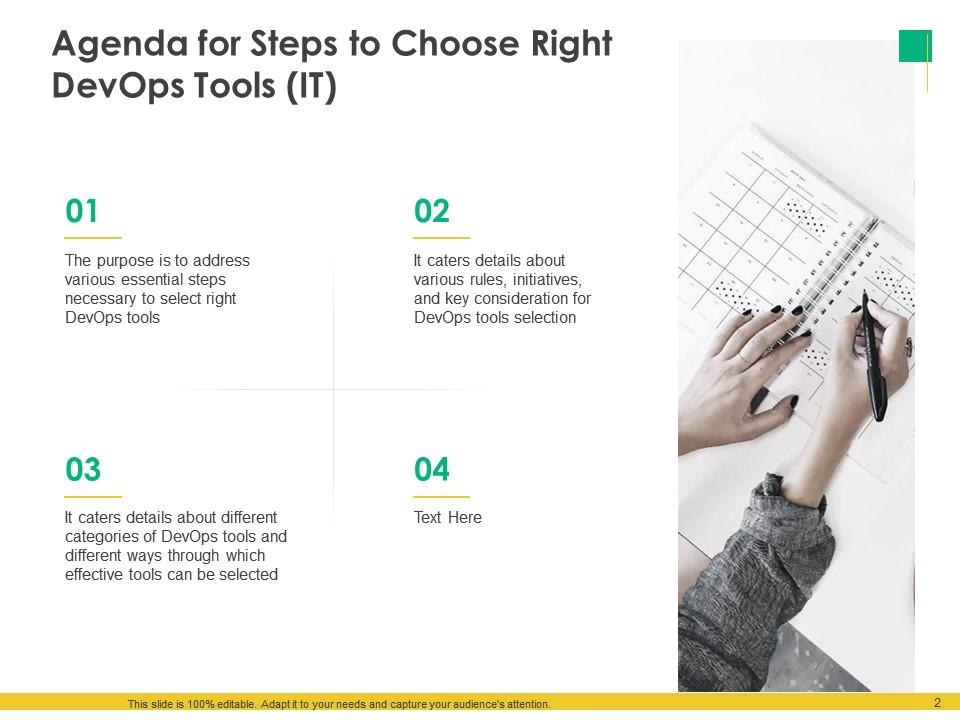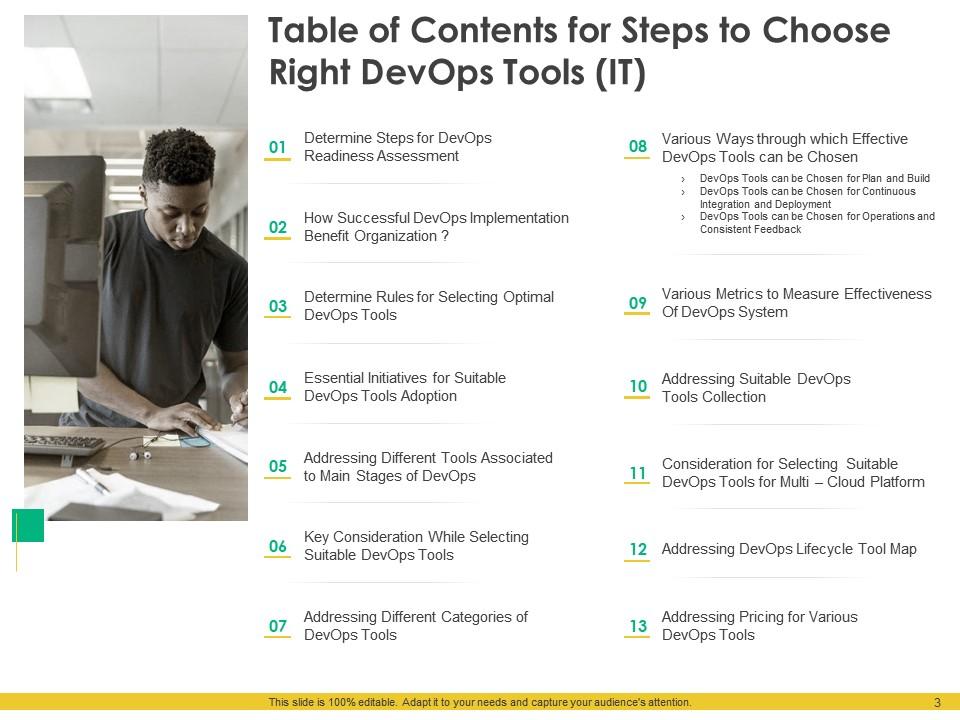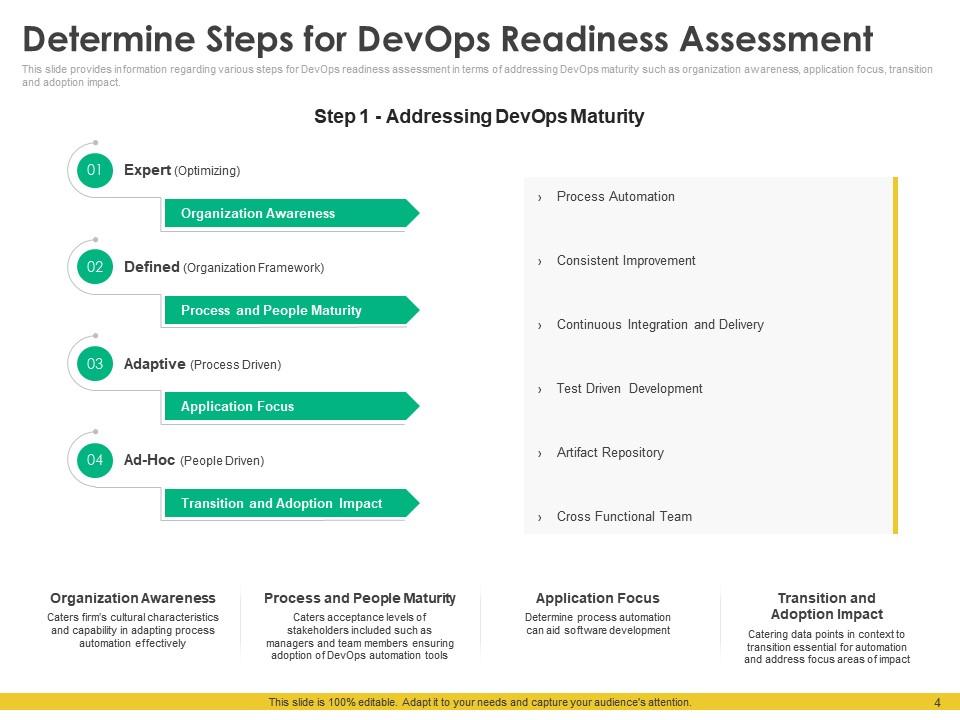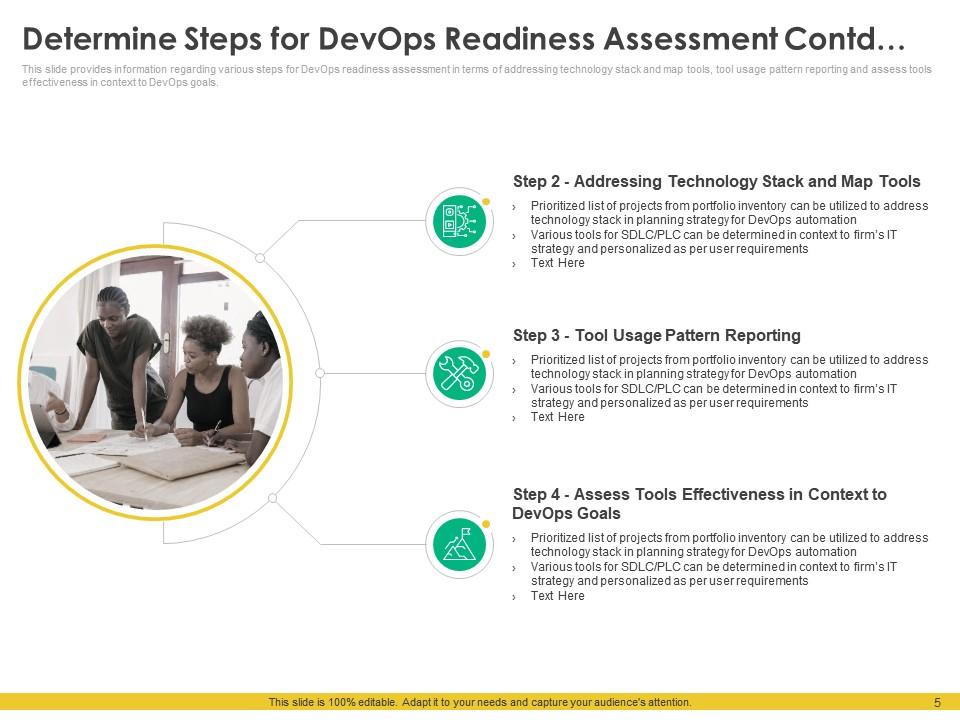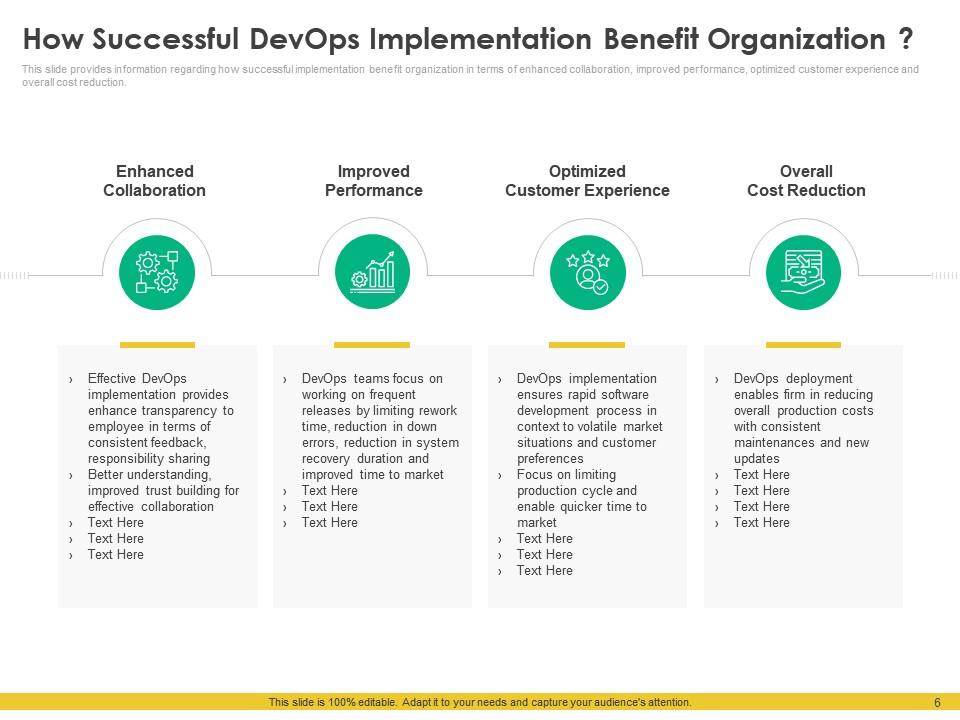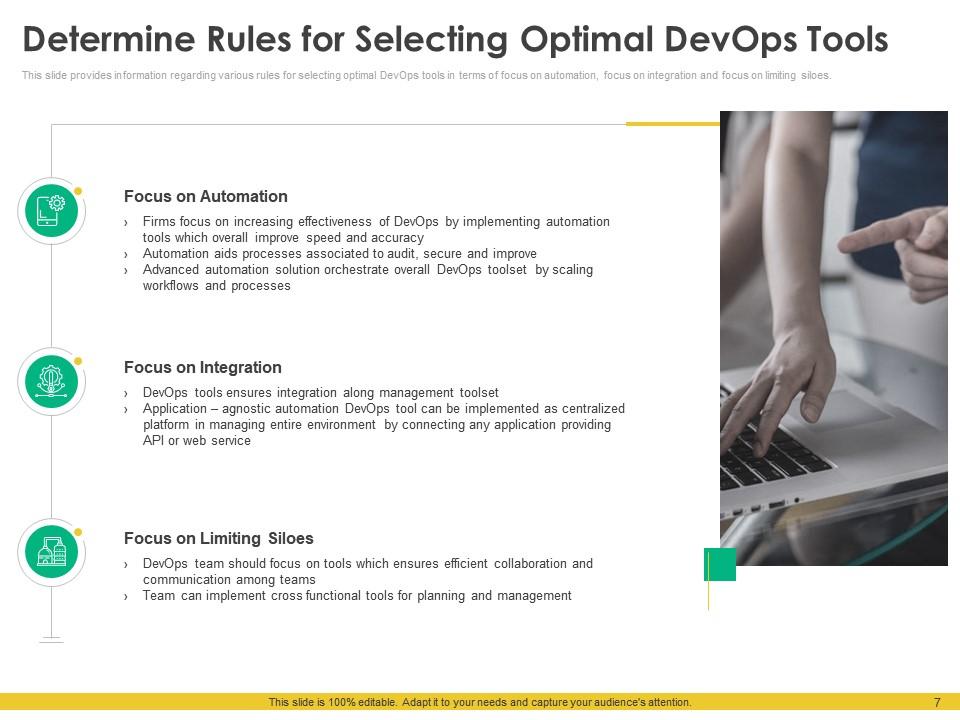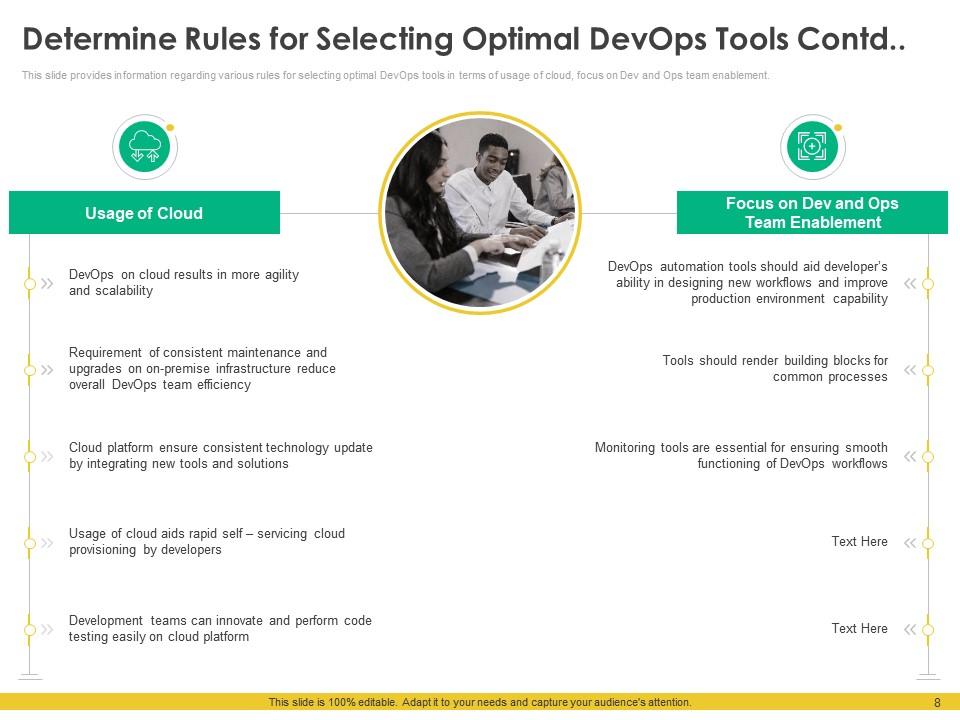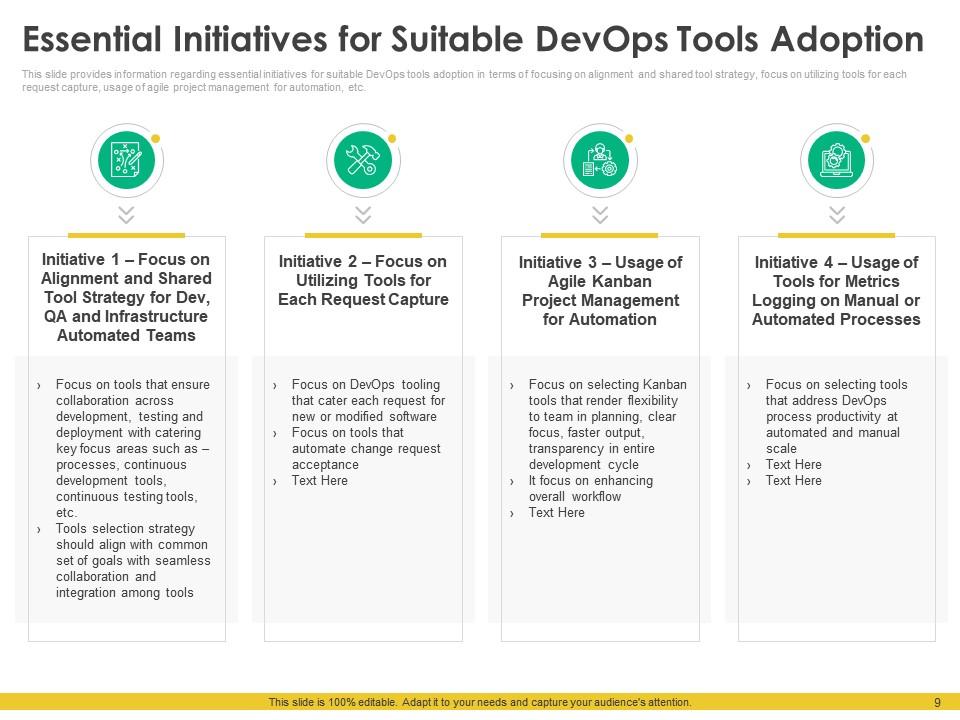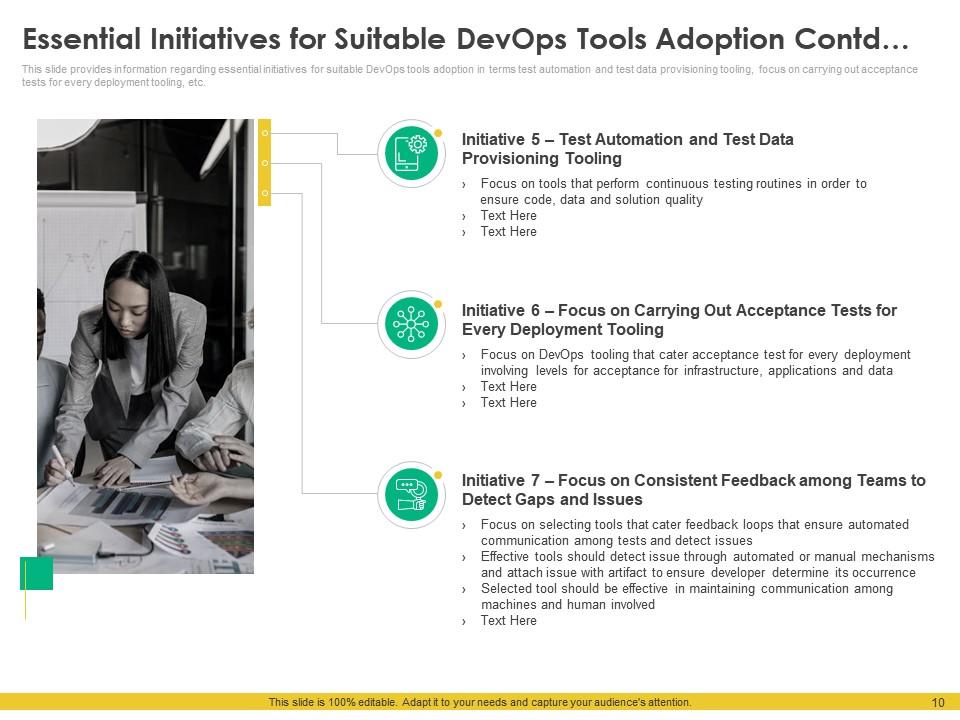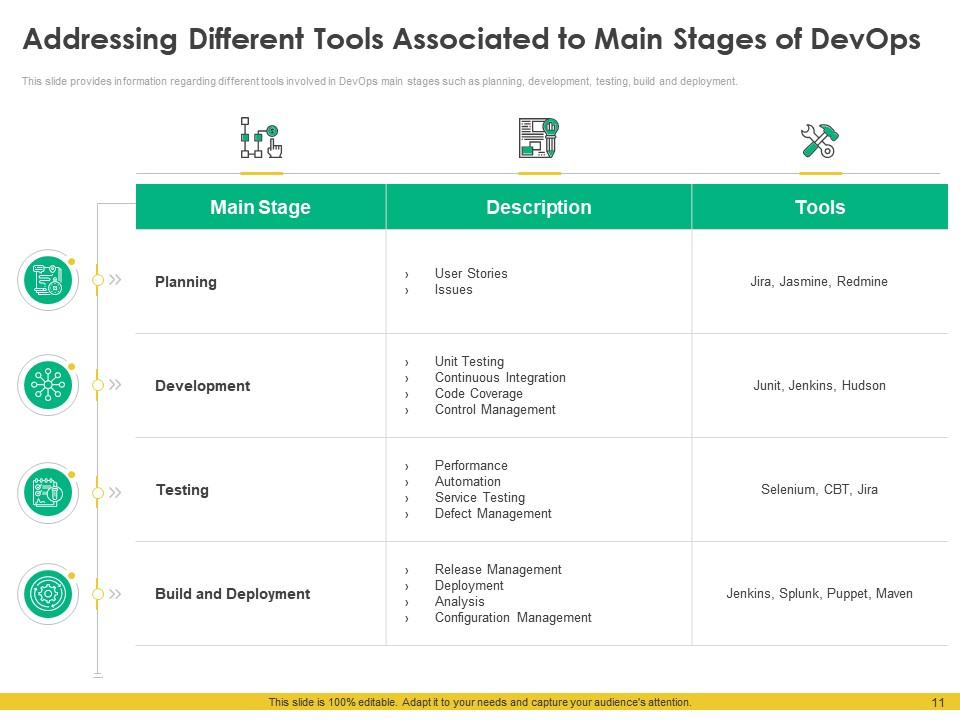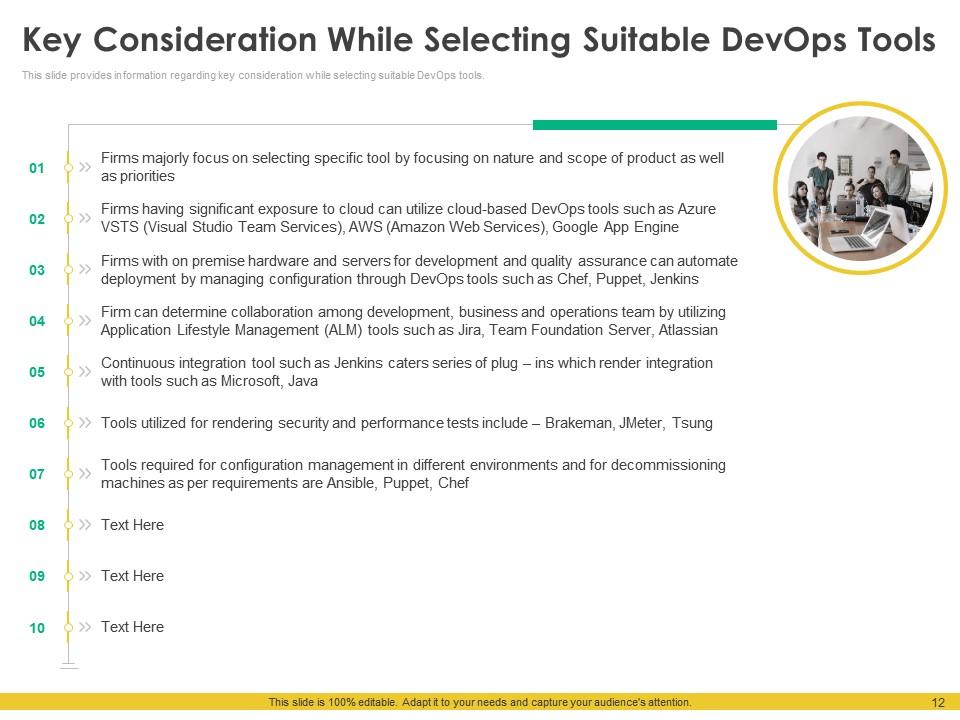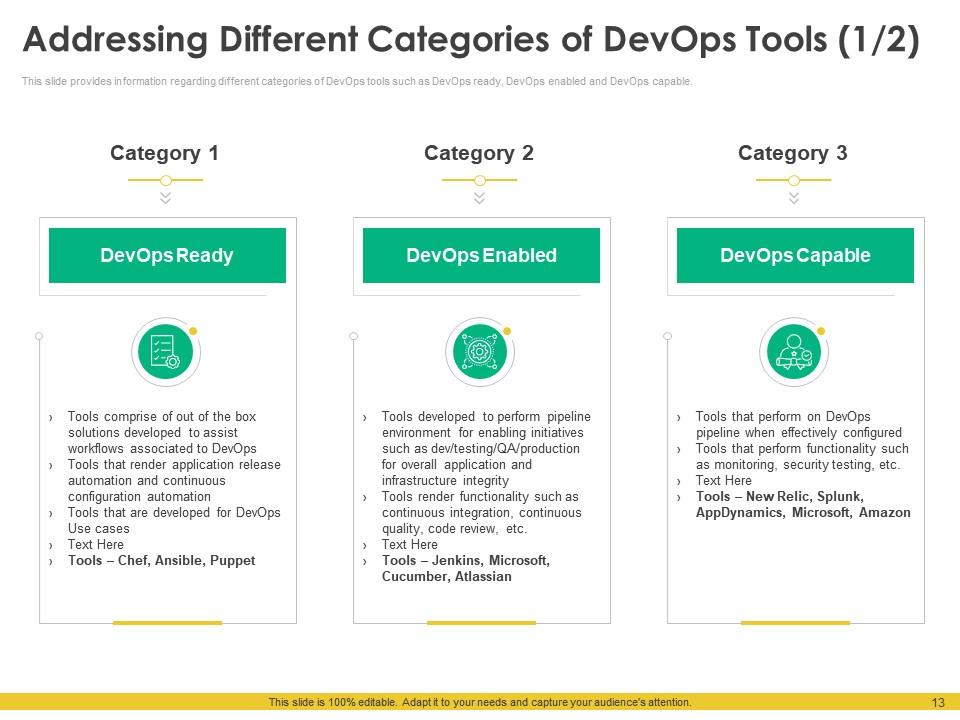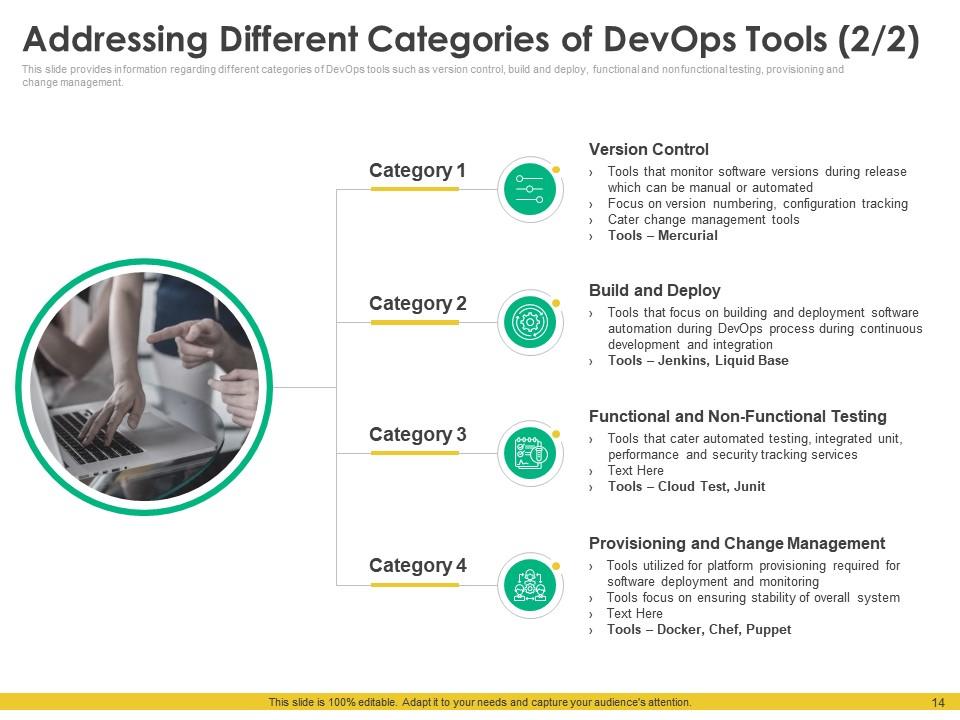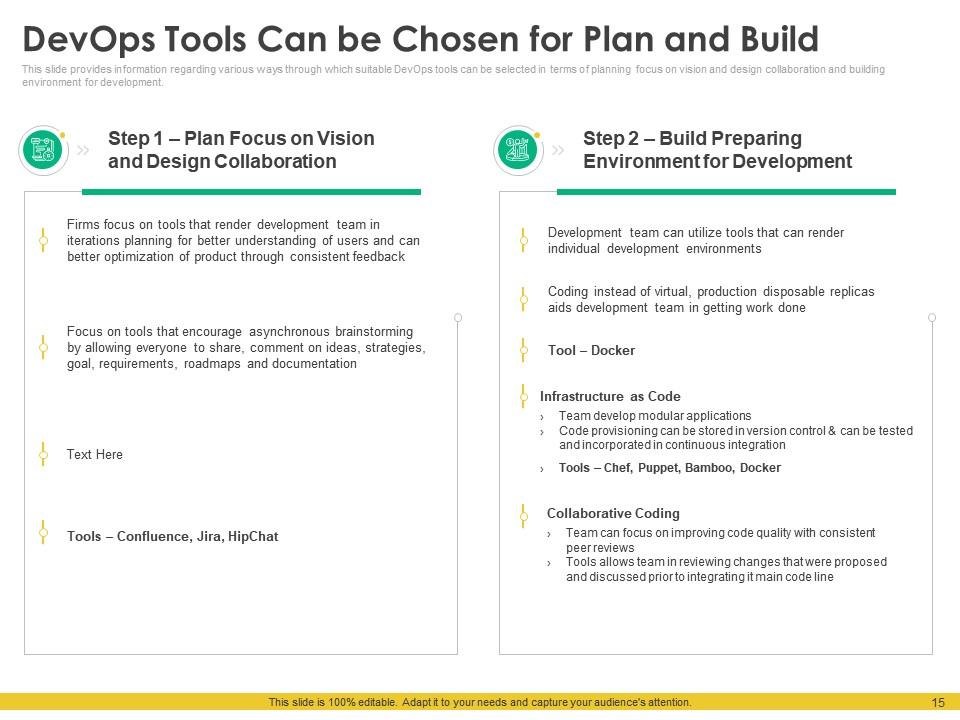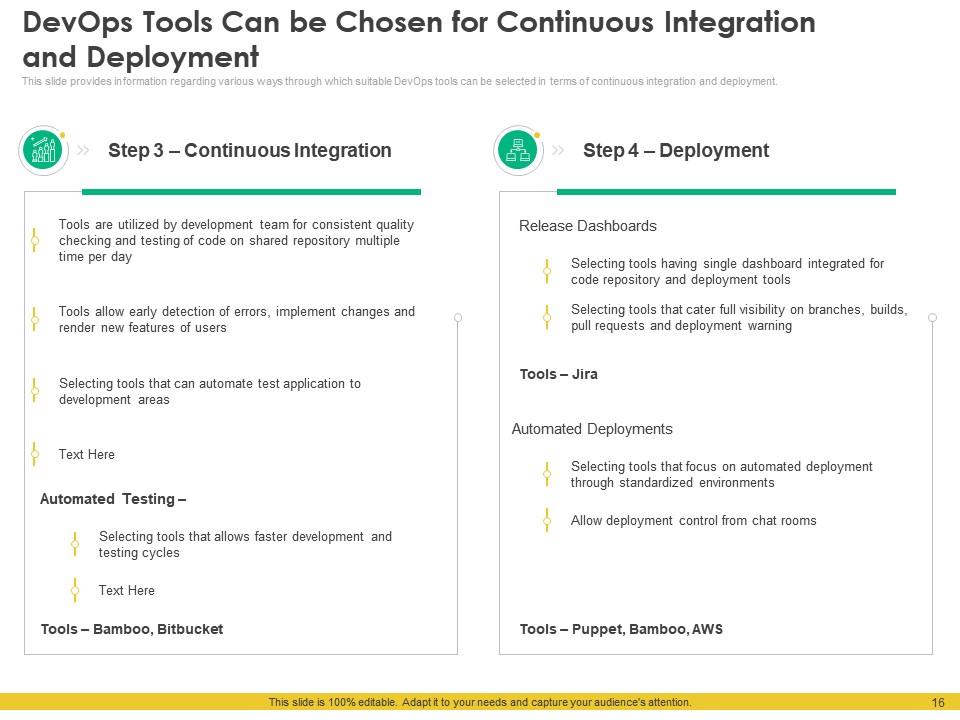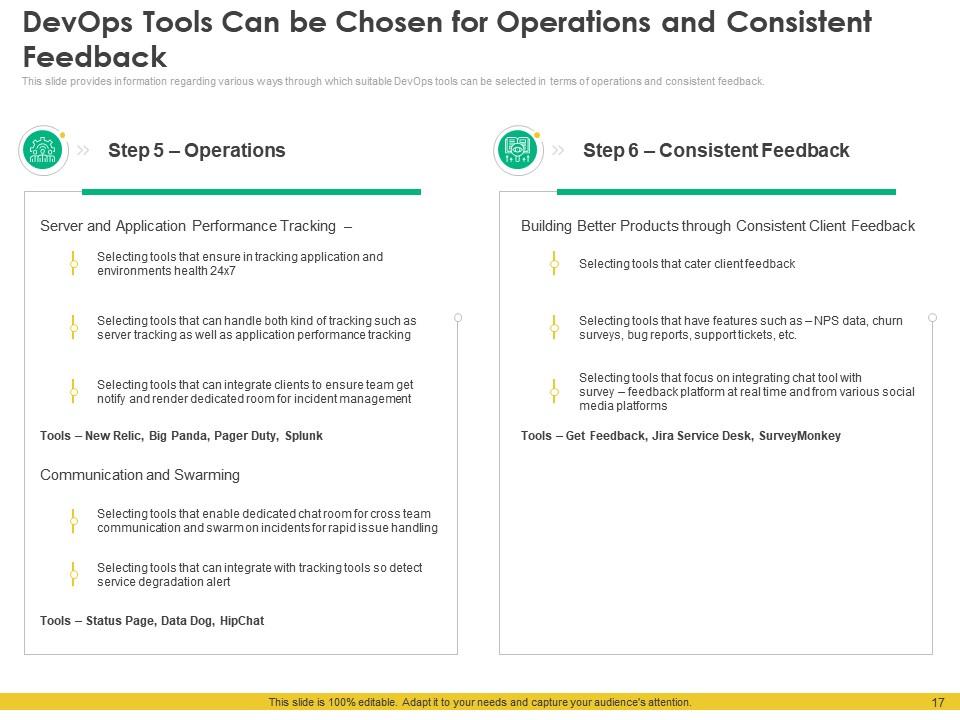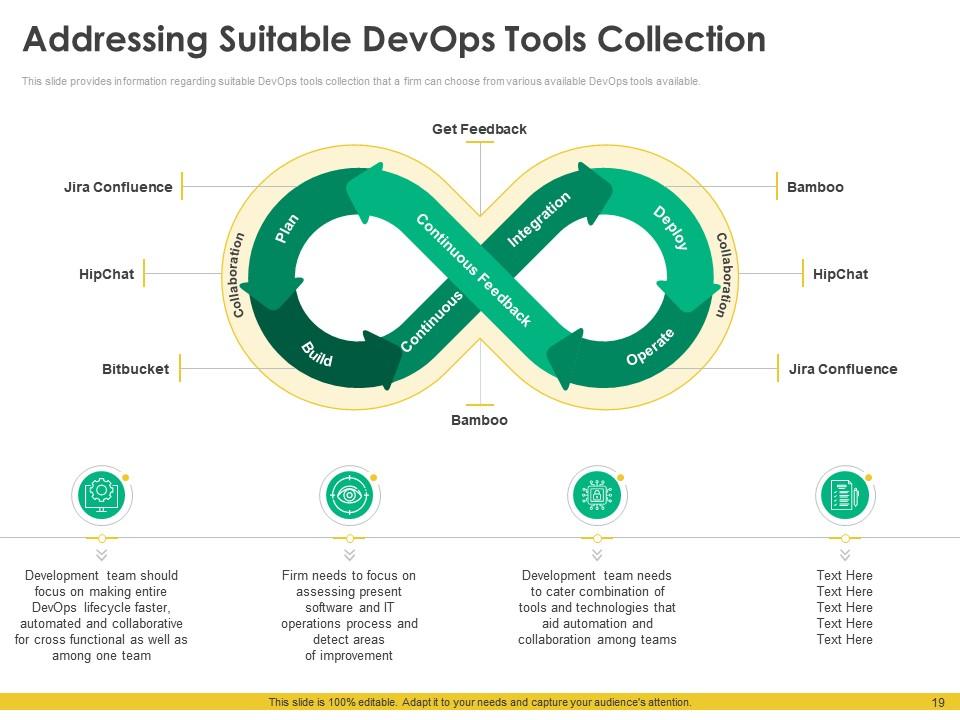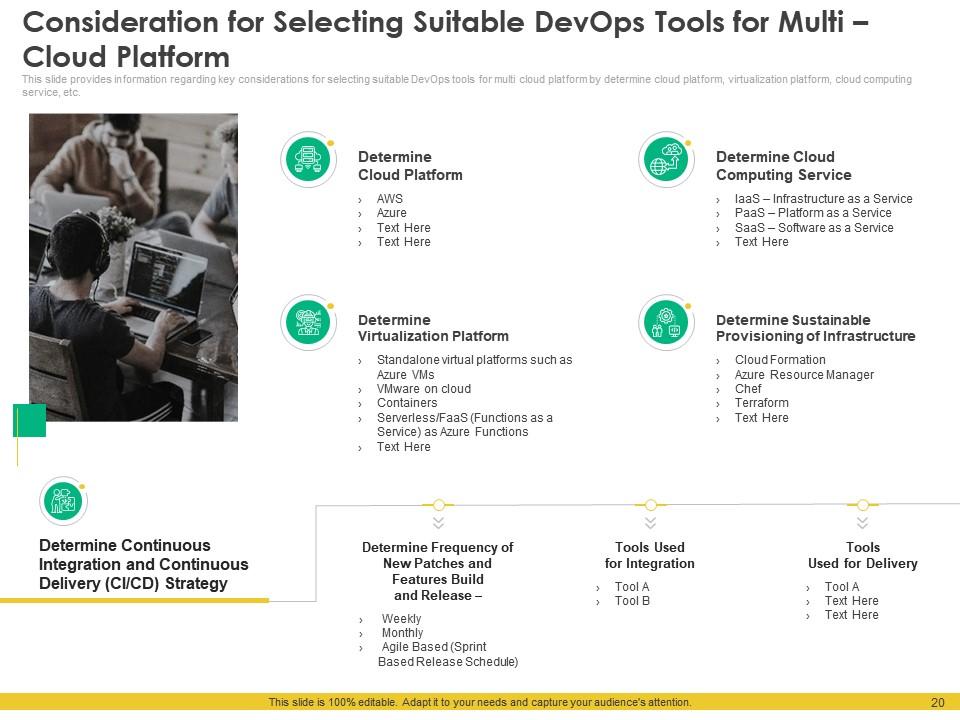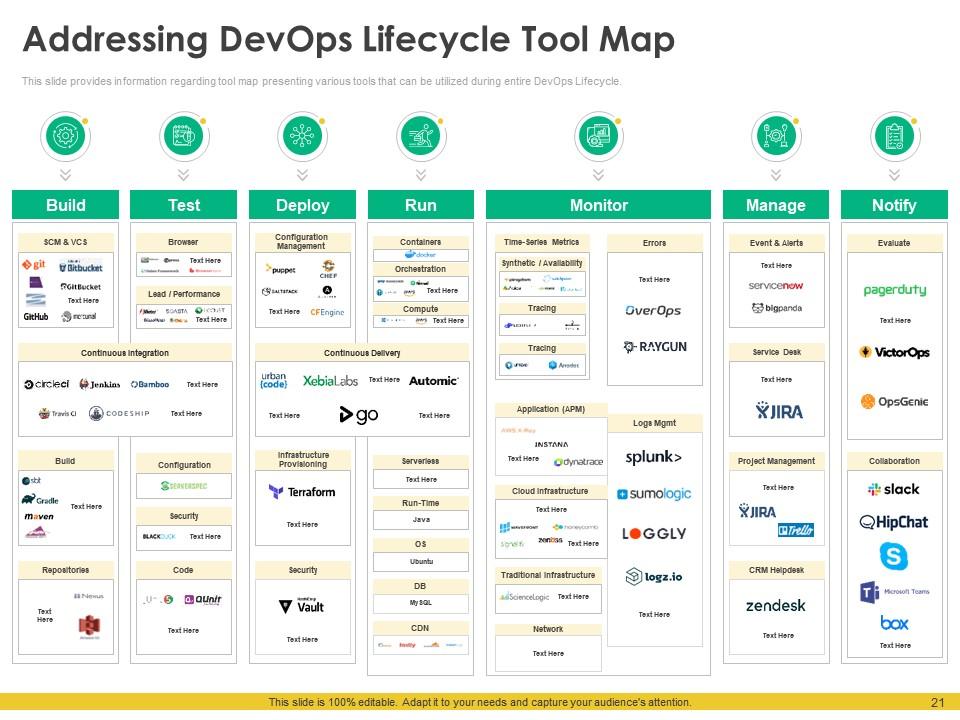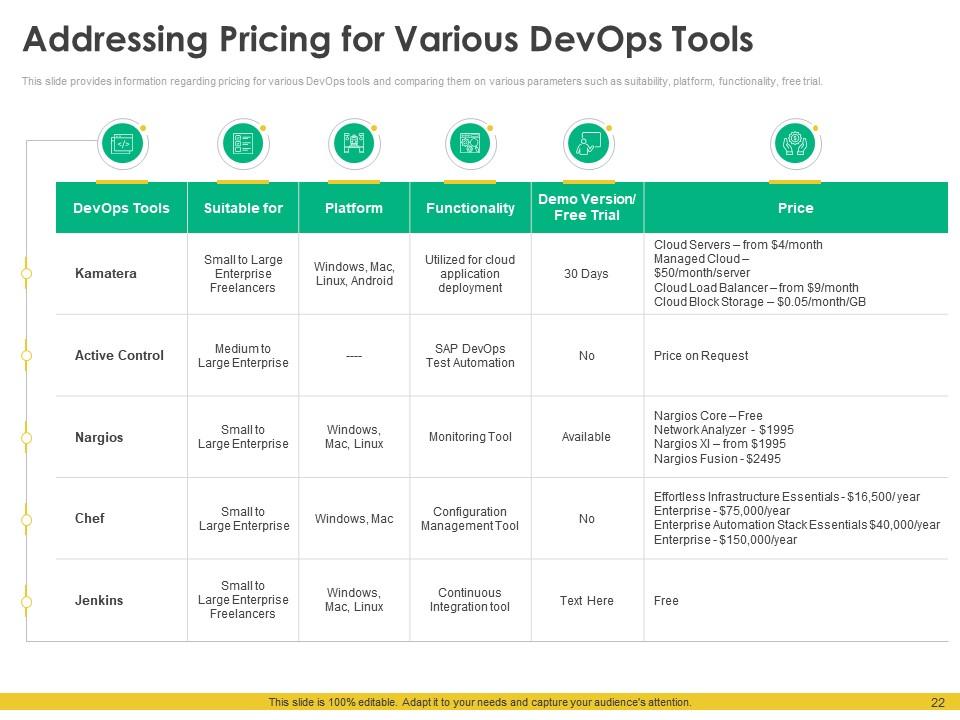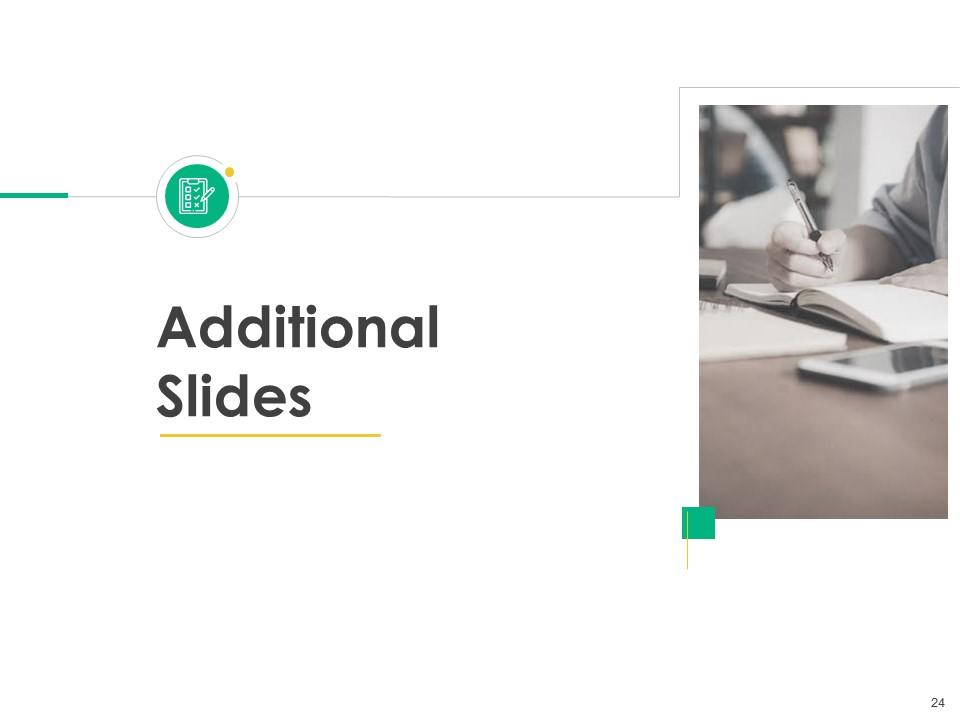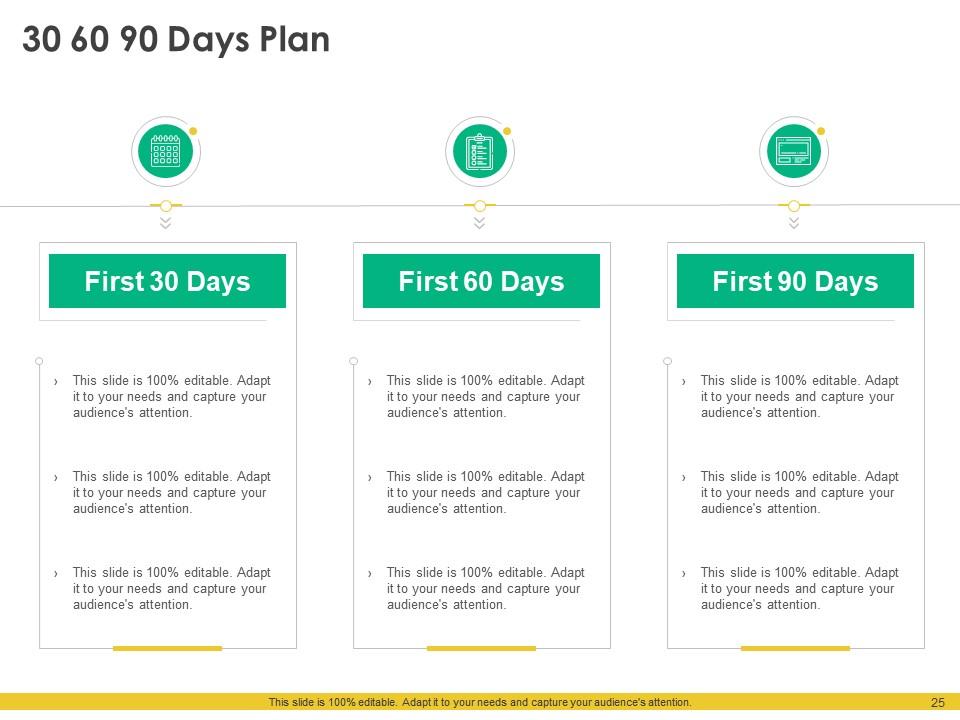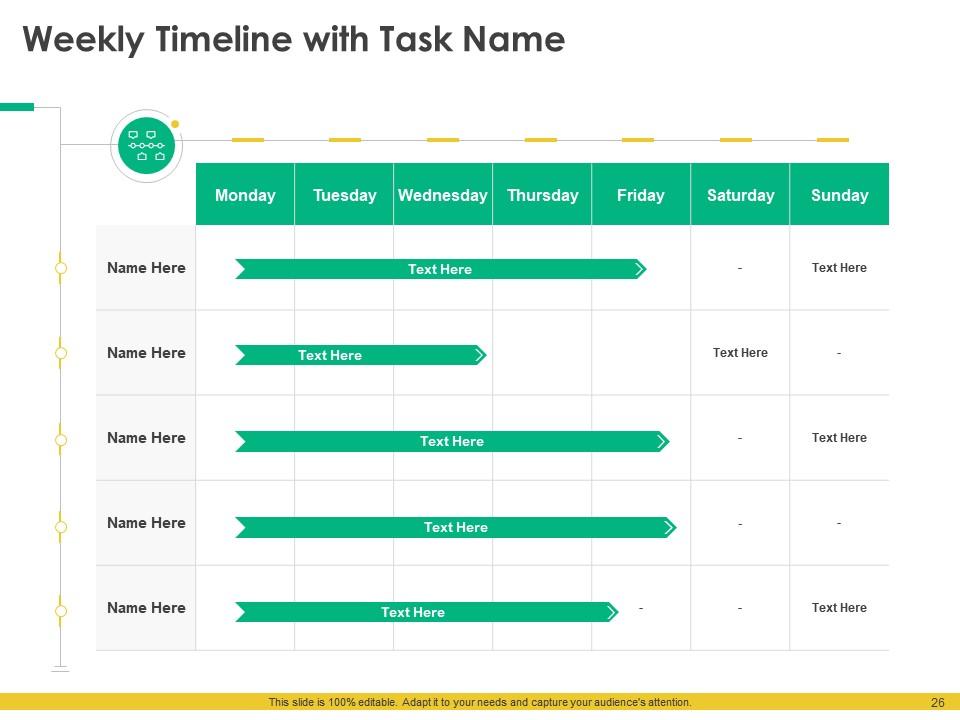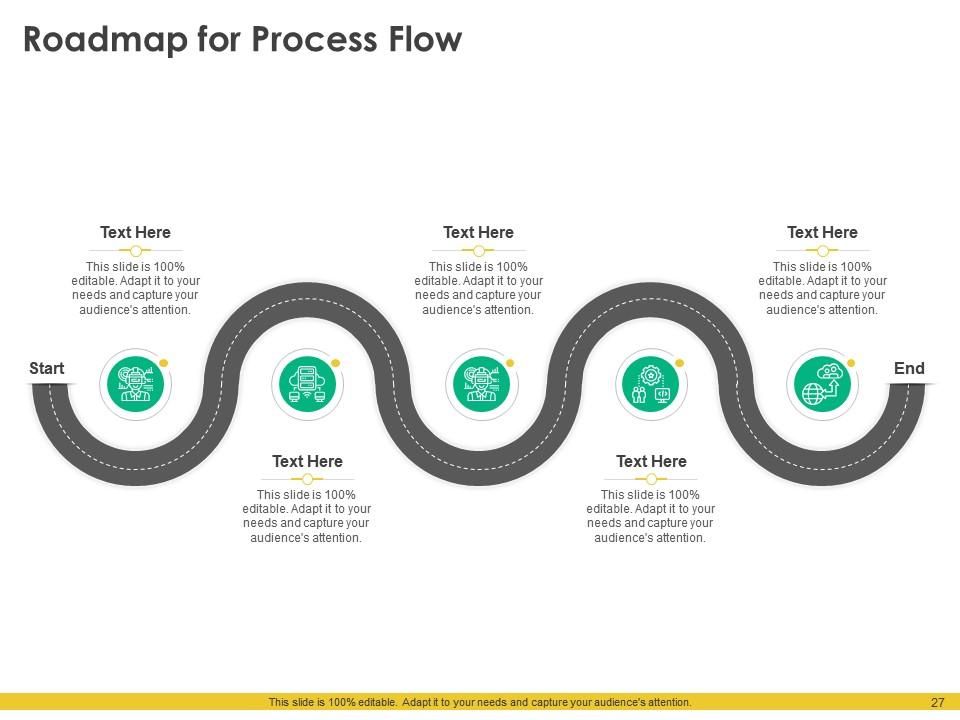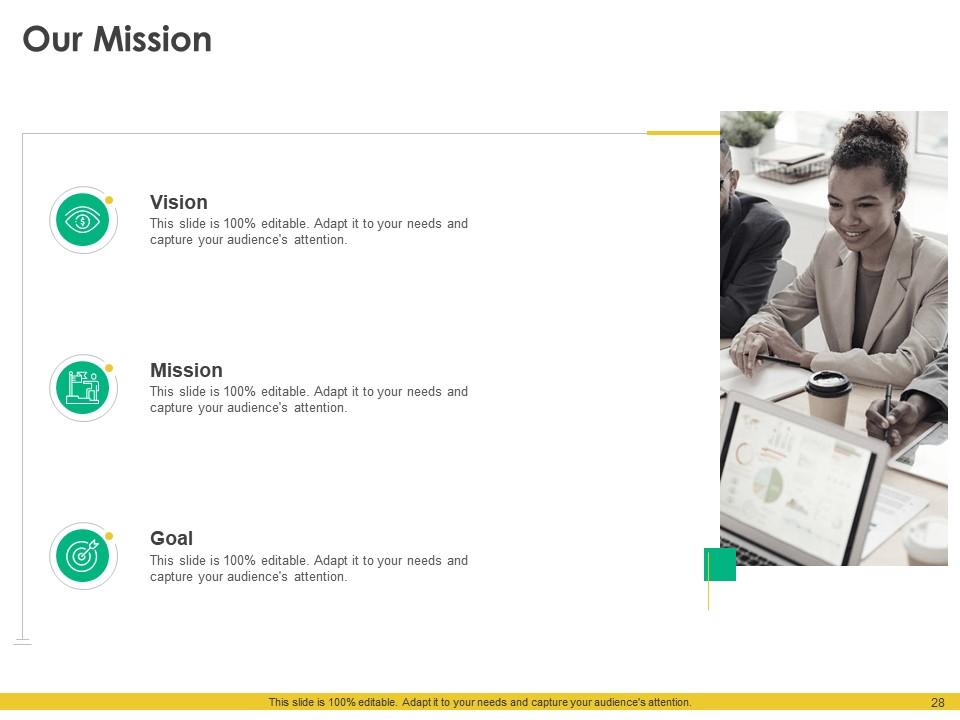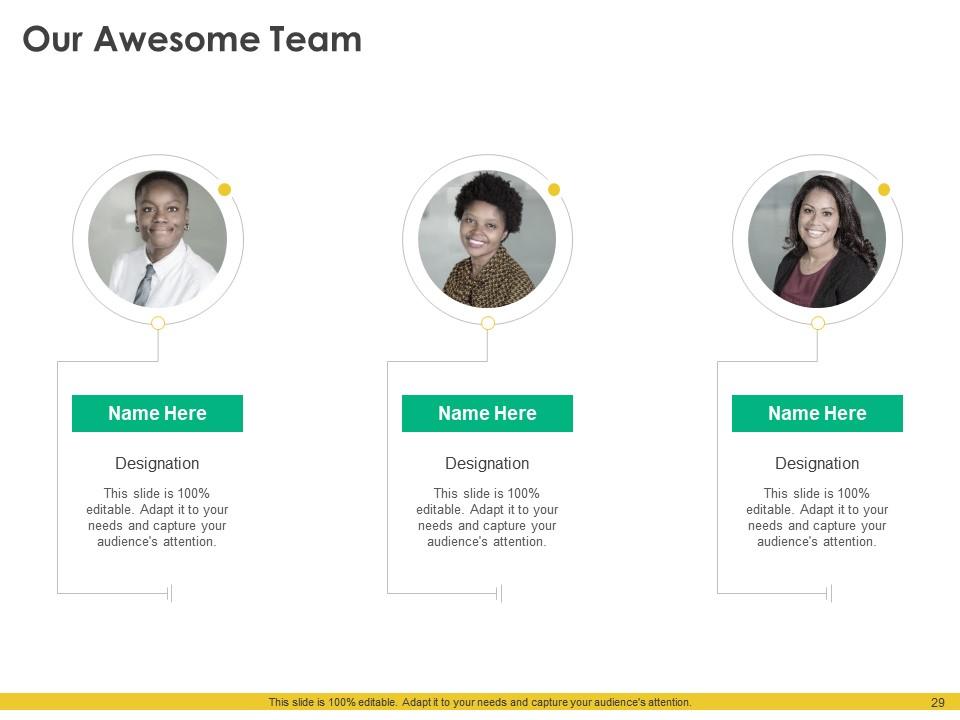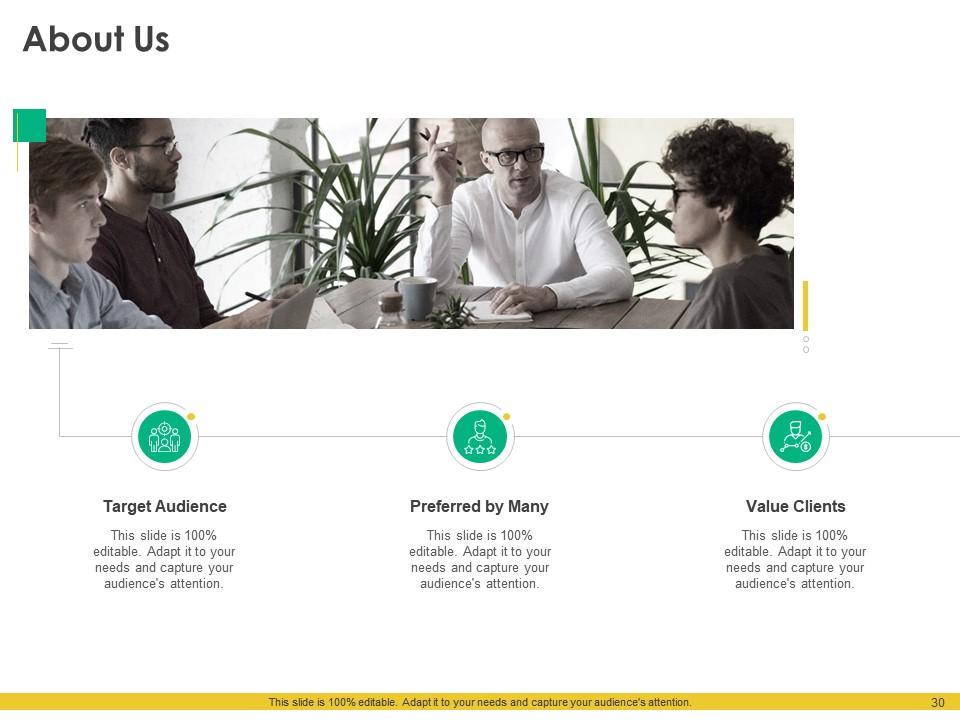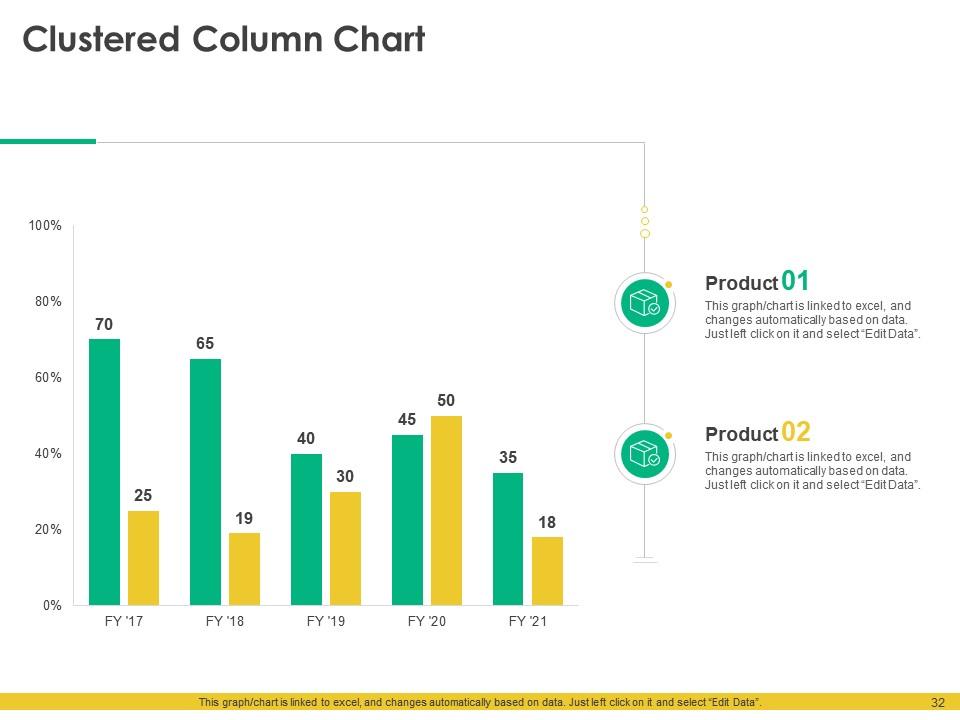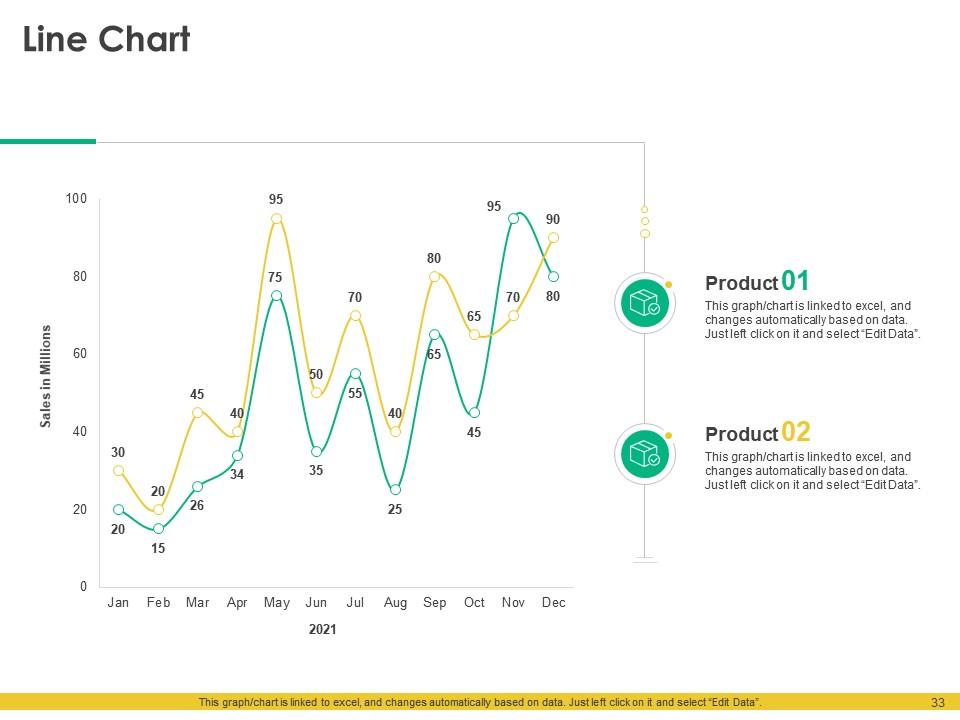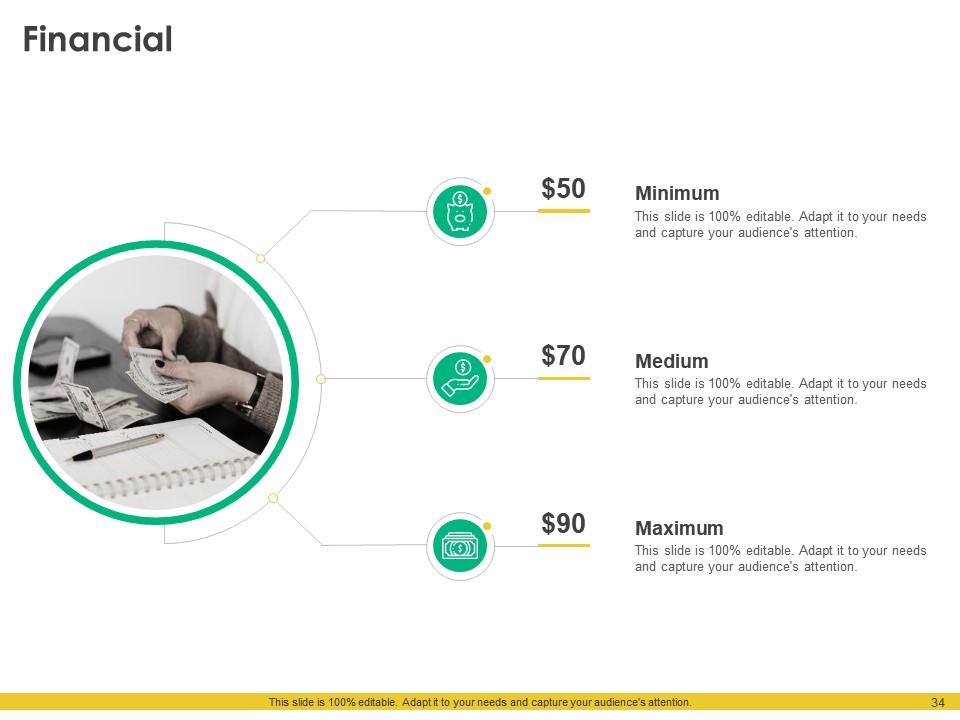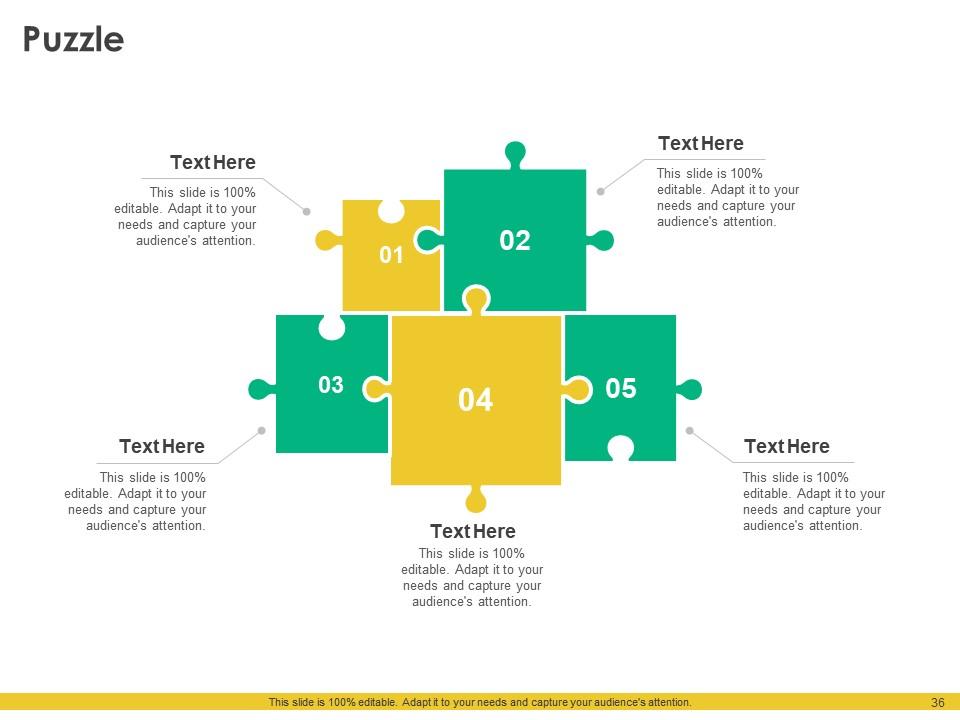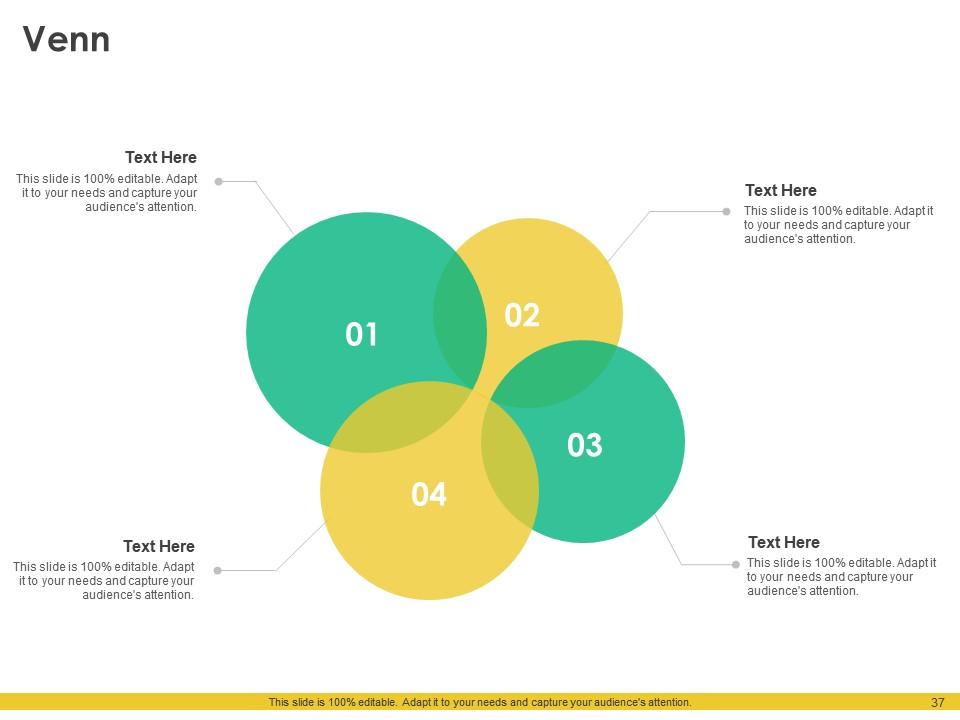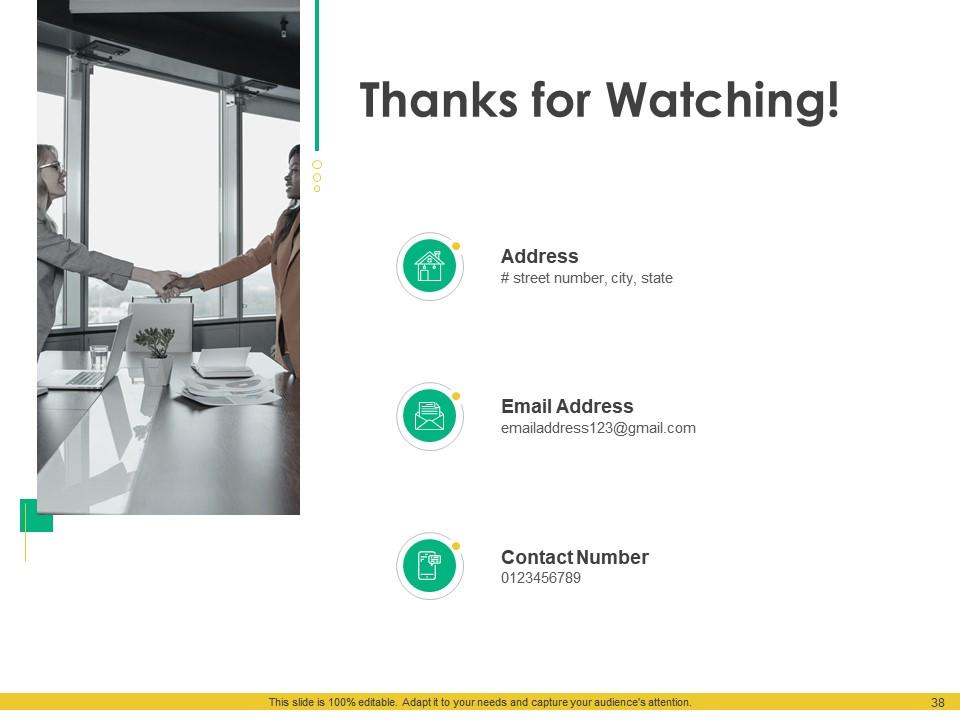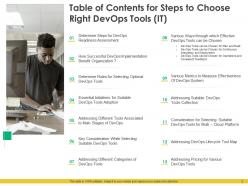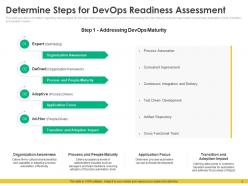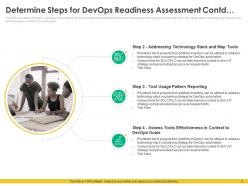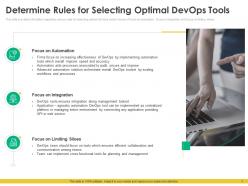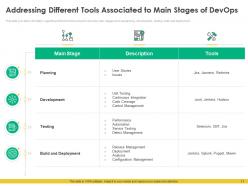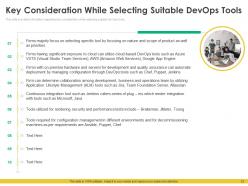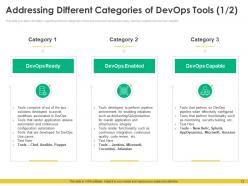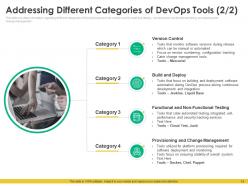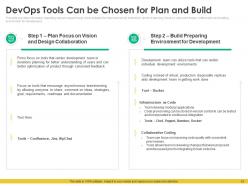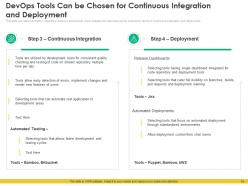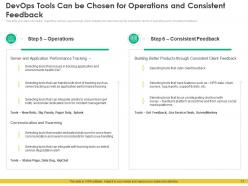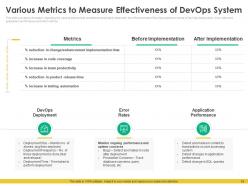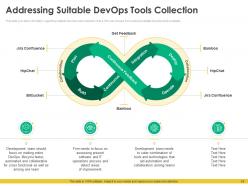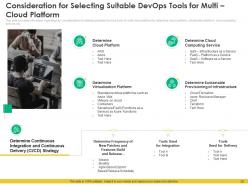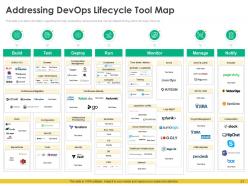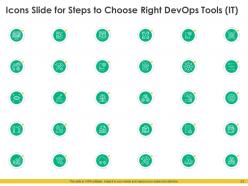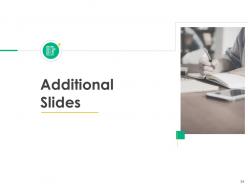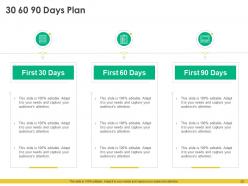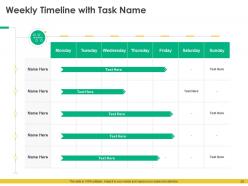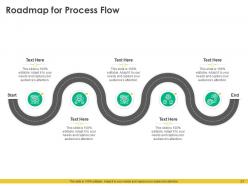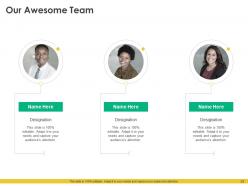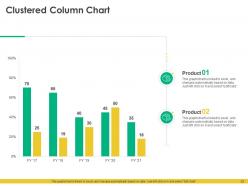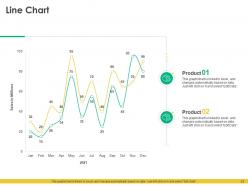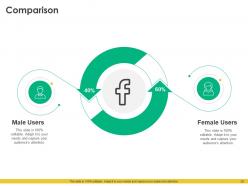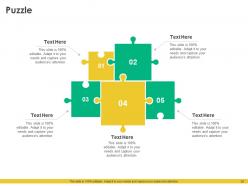Steps to choose right devops tools it powerpoint presentation slides
Choosing the right devops tools for your organization can be a daunting task. There are so many options available, and each tool has its own set of features and benefits. In this blog post, we will outline the steps you should take to choose the right devops tools for your business. By following these steps, you can ensure that you select the tools that will best meet your needs and help your business succeed. SlideTeam’s devOps templates can help you get started with the right tools for your project. We have a wide variety of templates to choose from, so you can find the perfect fit for your team and your project. Download our templates today and see how easy it is to get started with the right tools for your next devOps project.
Choosing the right devops tools for your organization can be a daunting task. There are so many options available, and each..
- Google Slides is a new FREE Presentation software from Google.
- All our content is 100% compatible with Google Slides.
- Just download our designs, and upload them to Google Slides and they will work automatically.
- Amaze your audience with SlideTeam and Google Slides.
-
Want Changes to This PPT Slide? Check out our Presentation Design Services
- WideScreen Aspect ratio is becoming a very popular format. When you download this product, the downloaded ZIP will contain this product in both standard and widescreen format.
-

- Some older products that we have may only be in standard format, but they can easily be converted to widescreen.
- To do this, please open the SlideTeam product in Powerpoint, and go to
- Design ( On the top bar) -> Page Setup -> and select "On-screen Show (16:9)” in the drop down for "Slides Sized for".
- The slide or theme will change to widescreen, and all graphics will adjust automatically. You can similarly convert our content to any other desired screen aspect ratio.
Compatible With Google Slides

Get This In WideScreen
You must be logged in to download this presentation.
PowerPoint presentation slides
Enthrall your audience with this Steps To Choose Right DevOps Tools IT Powerpoint Presentation Slides. Increase your presentation threshold by deploying this well crafted template. It acts as a great communication tool due to its well researched content. It also contains stylized icons, graphics, visuals etc, which make it an immediate attention grabber. Comprising thirty eight slides, this complete deck is all you need to get noticed. All the slides and their content can be altered to suit your unique business setting. Not only that, other components and graphics can also be modified to add personal touches to this prefabricated set.
People who downloaded this PowerPoint presentation also viewed the following :
Content of this Powerpoint Presentation
Slide 1: This slide represents the Steps to Choose Right DevOps Tools (IT).
Slide 2: This is an Agenda slide that illustrates Steps to Choose the Right DevOps Tools (IT).
Slide 3: This is a Table of Contents slide that includes various Steps to Choose the Right DevOps Tools (IT) covering readiness assessment, rules for selecting optimal DevOps tools, essential initiatives for suitability, and more.
Slide 4: This slide provides information regarding various steps for DevOps readiness assessment in terms of addressing DevOps maturities such as organization awareness, application focus, transition, and adoption impact.
Slide 5: This slide provides information regarding various steps for DevOps readiness assessment in terms of addressing technology stack and map tools, usage pattern reporting, and assessing effectiveness in context to DevOps goals.
Slide 6: This slide provides information regarding how successful implementation benefits the organization in terms of enhanced collaboration, improved performance, optimized customer experience, and overall cost reduction.
Slide 7: This slide provides information regarding various rules for selecting optimal DevOps tools in terms of focus on automation, integration, and limiting siloes.
Slide 8: This slide provides information regarding various rules for selecting optimal DevOps tools in terms of usage of cloud, focusing on Dev, and Ops team enablement.
Slide 9: This slide provides information regarding essential initiatives for suitable DevOps tools adoption in terms of focusing on alignment, shared tool strategy, utilizing tools for each request capture, usage of agile project management for automation, etc.
Slide 10: This slide provides information regarding essential initiatives for suitable DevOps tools adoption in terms of test automation and test data provisioning tooling, focusing on carrying out acceptance tests for every deployment tooling, etc.
Slide 11: This slide provides information regarding different tools involved in DevOps’ main stages such as planning, development, testing, build, and deployment.
Slide 12: This slide provides information regarding key considerations while selecting suitable DevOps tools.
Slide 13: This slide provides information regarding different categories of DevOps tools such as DevOps ready, DevOps enabled, and DevOps capable.
Slide 14: This slide provides information regarding different categories of DevOps tools such as version control, build and deploy, functional and non-functional testing, provisioning, and change management.
Slide 15: This slide provides information regarding various ways through which suitable DevOps tools can be selected in terms of planning focus on vision and design collaboration; and building environment for development.
Slide 16: This slide provides information regarding various ways through which suitable DevOps tools can be selected in terms of continuous integration and deployment.
Slide 17: This slide provides information regarding various ways through which suitable DevOps tools can be selected in terms of operations and consistent feedback.
Slide 18: This slide provides information regarding the various metrics that are considered essential in determining the effectiveness of DevOps systems in terms of DevOps deployment, error rates, application performance, and other metrics.
Slide 19: This slide provides information regarding suitable DevOps tools collection that a firm can choose from the available DevOps tools.
Slide 20: This slide provides information regarding key considerations for selecting suitable DevOps tools for multi-cloud platforms by determining cloud platform, virtualization platform, cloud computing service, etc.
Slide 21: This slide provides information regarding the tool map presenting various tools that can be utilized during the entire DevOps Lifecycle.
Slide 22: This slide provides information regarding pricing for various DevOps tools and compares them on various parameters such as suitability, platform, functionality, and free trial.
Slide 23: This is a 100% editable slide that includes Icons to Choose Right DevOps Tools (IT).
Slide 24: This is a template that illustrates Additional Slides.
Slide 25: This is a 100% editable 30-60-90 Day Plan slide.
Slide 26: This is a 100% editable Weekly Timeline with Task Names to capture your audience's attention.
Slide 27: This is a slide that illustrates the Roadmap for Process Flow.
Slide 28: This is a slide that includes mission, vision, goal, and more.
Slide 29: This is a 100% editable team introduction slide that includes employee names and designations.
Slide 30: This is an About Us slide that includes information on the target audience, value clients, and more.
Slide 31: This is a 100% editable slide that includes company goals.
Slide 32: This is a slide that illustrates Clustered Column Chart to excel and change automatically based on data.
Slide 33: This is a line Chart template that is linked to excel and can change automatically based on data.
Slide 34: This is a 100% editable financial template.
Slide 35: This is a 100% editable Comparison slide.
Slide 36: This is a 100% editable Puzzle template that can be used to capture your audience's attention.
Slide 37: This is a 100% editable Venn Diagram template.
Slide 38: This is a thank you slide that includes company address, contact information, and more.
Steps to choose right devops tools it powerpoint presentation slides with all 38 slides:
Use our Steps To Choose Right DevOps Tools IT Powerpoint Presentation Slides to effectively help you save your valuable time. They are readymade to fit into any presentation structure.
-
Best way of representation of the topic.
-
Visually stunning presentation, love the content.
-
Design layout is very impressive.