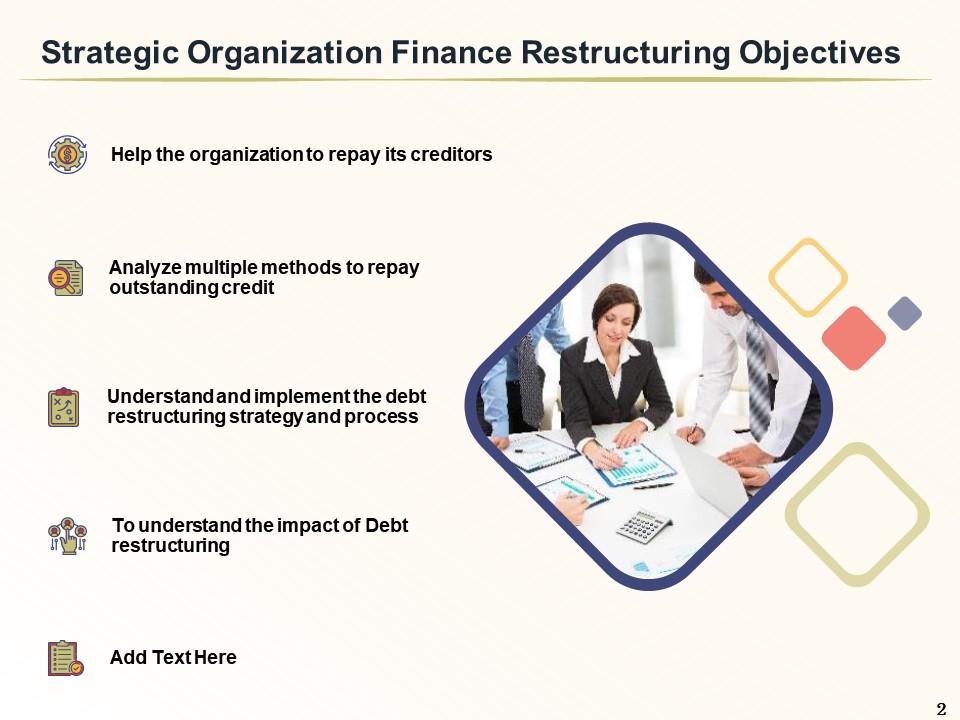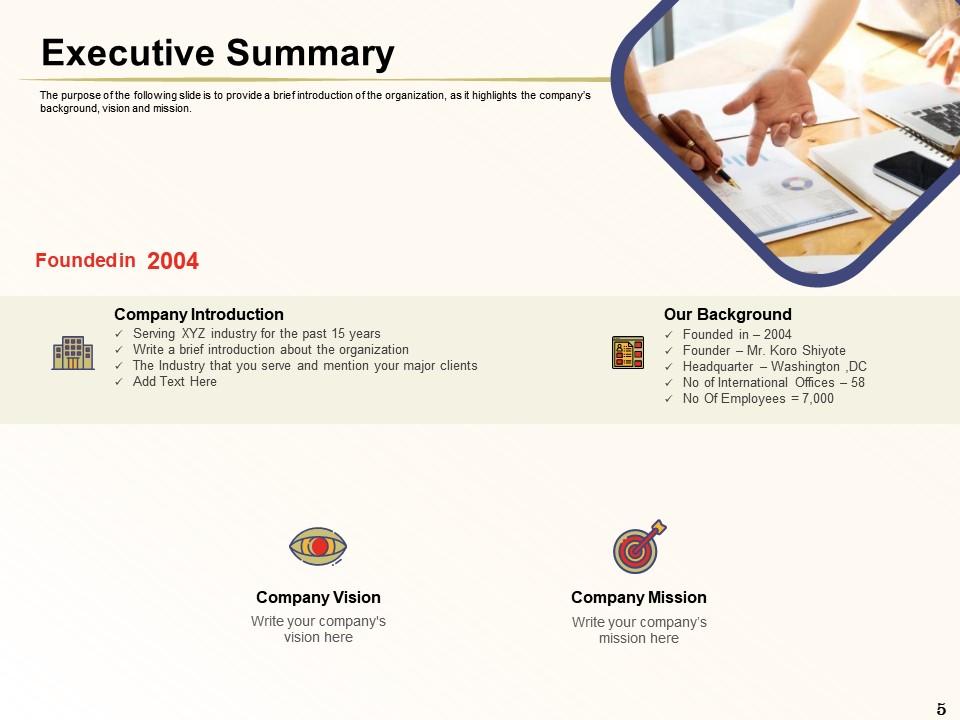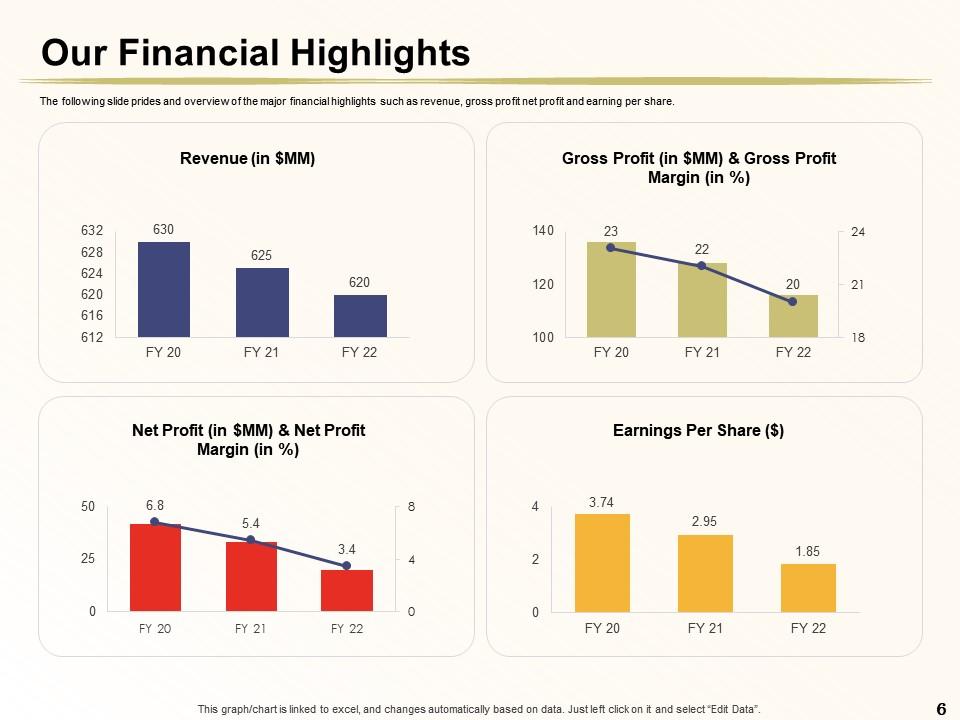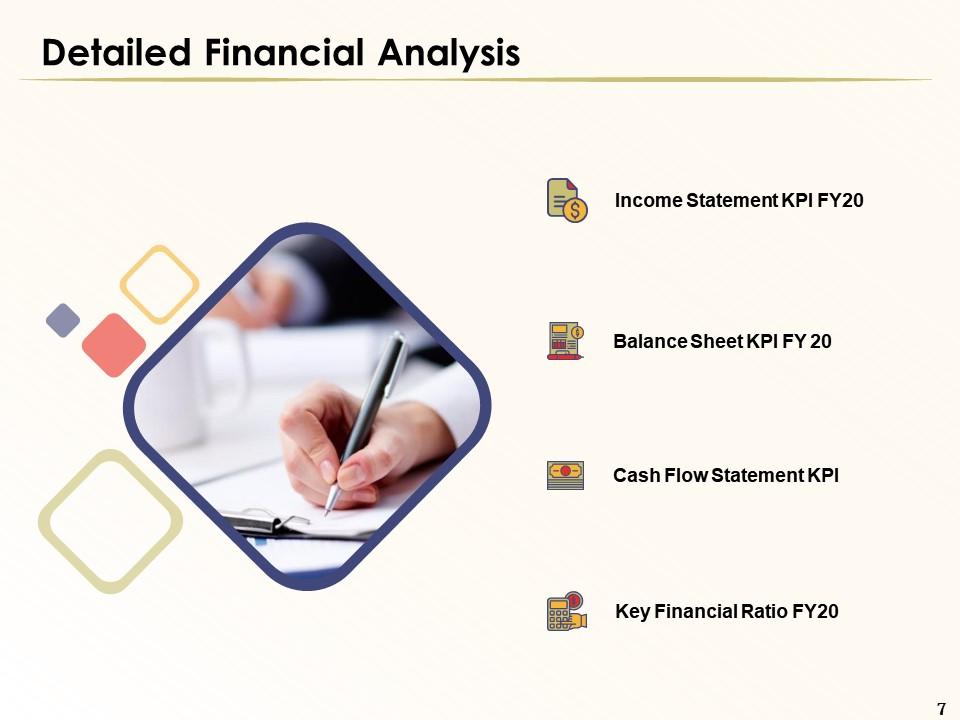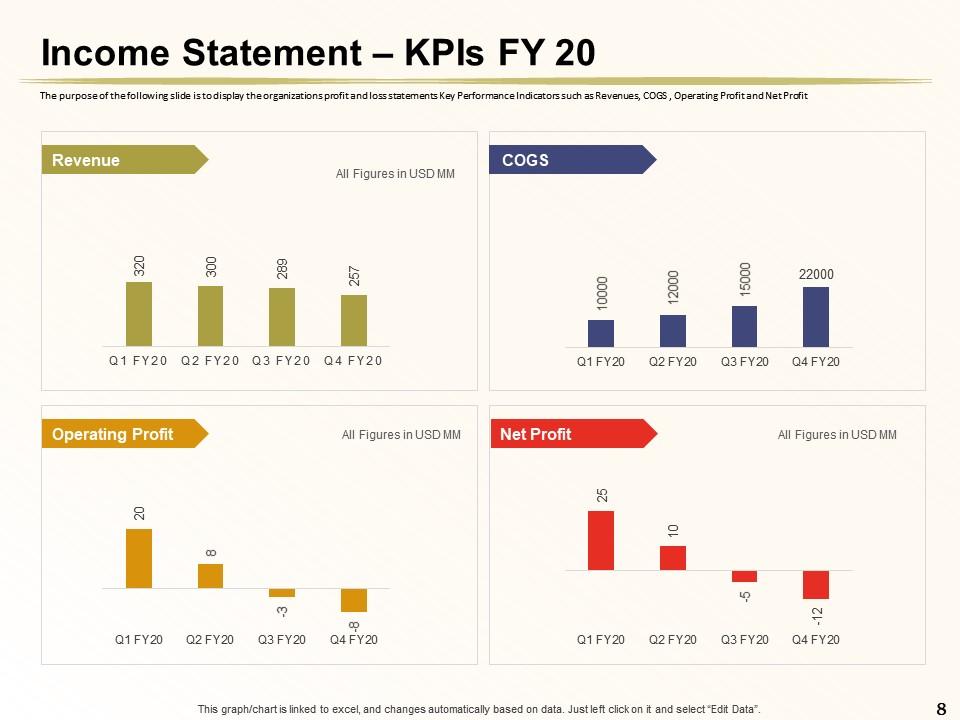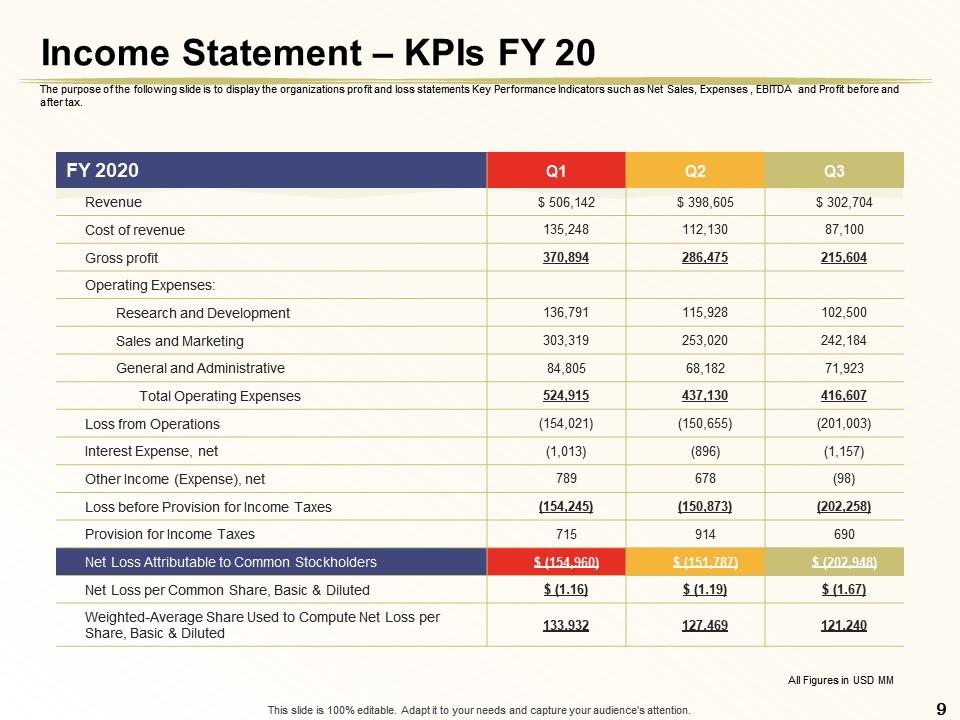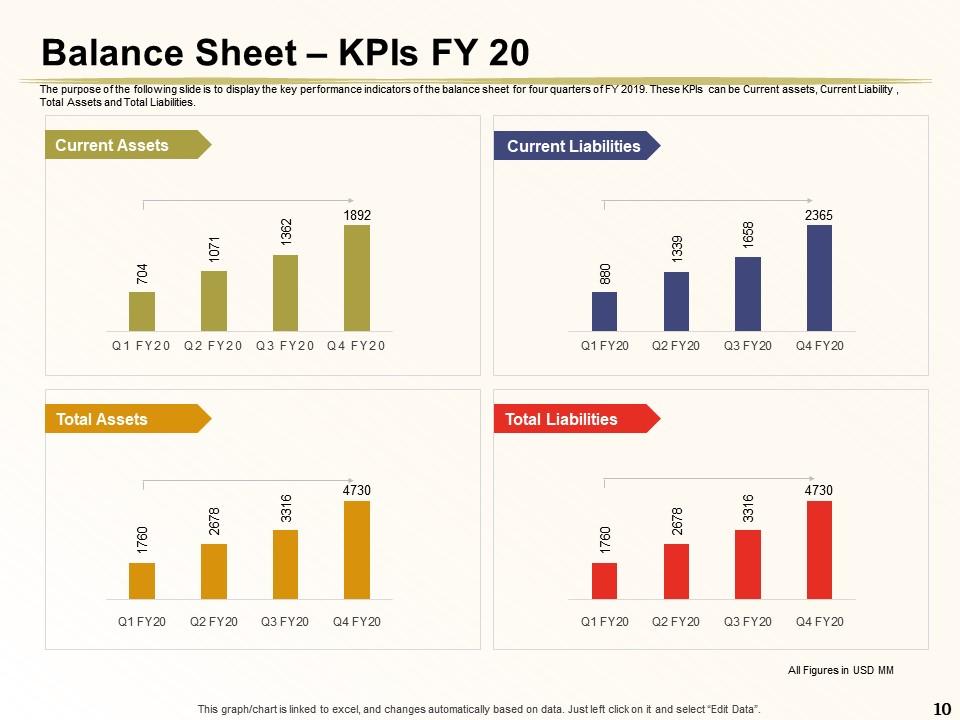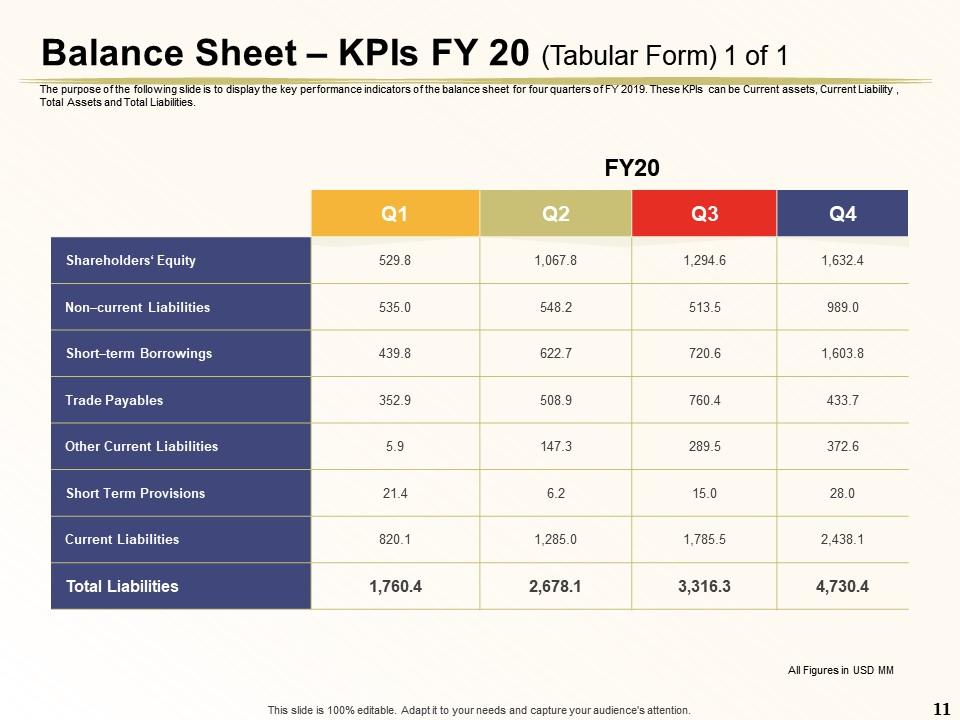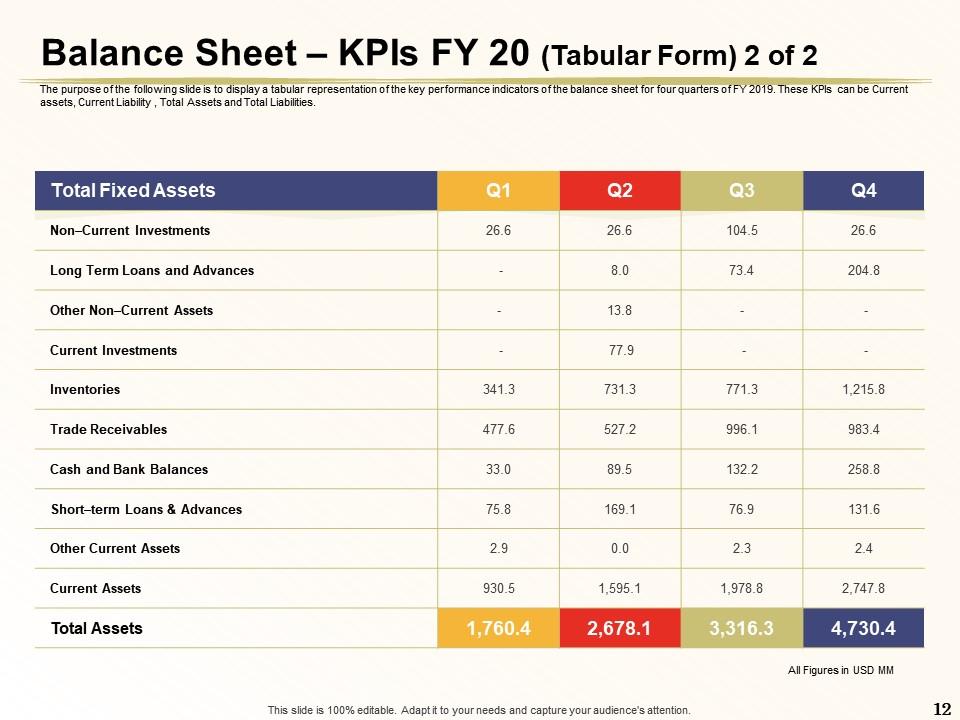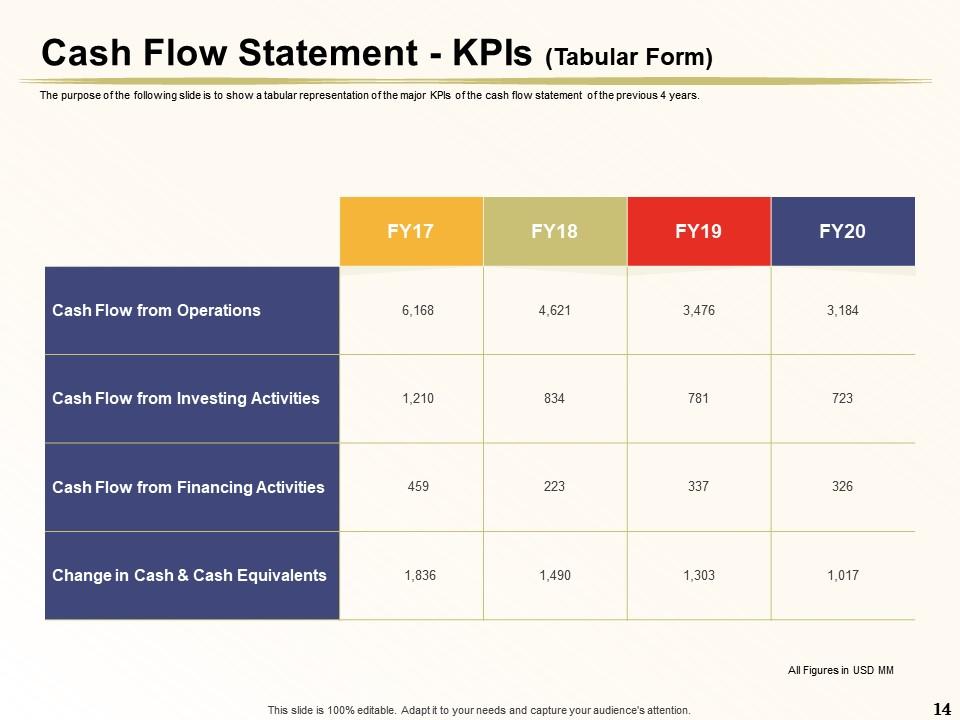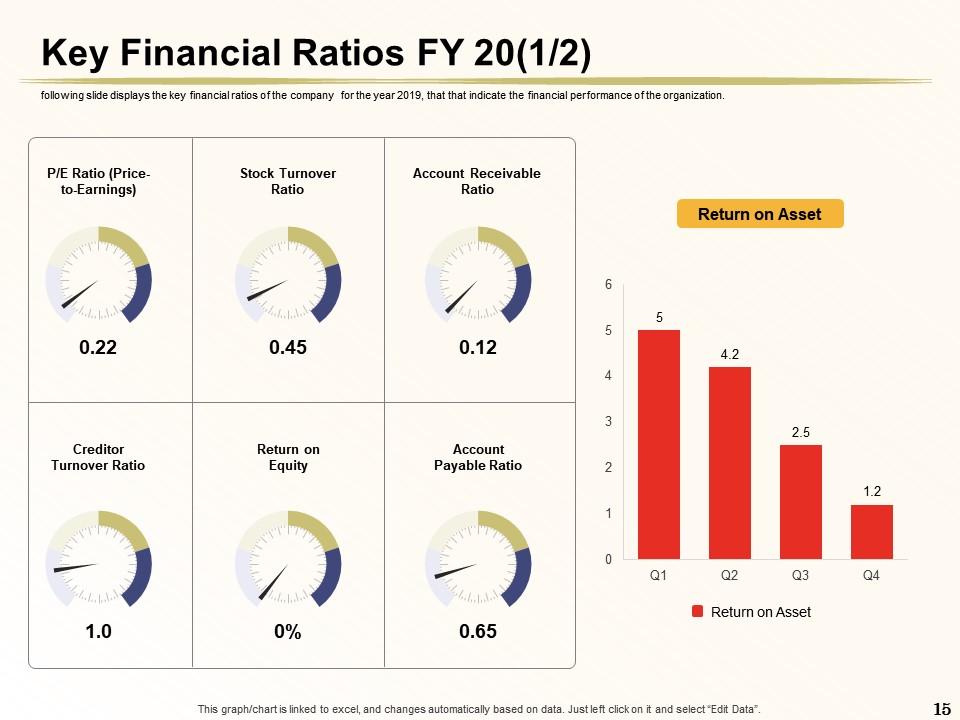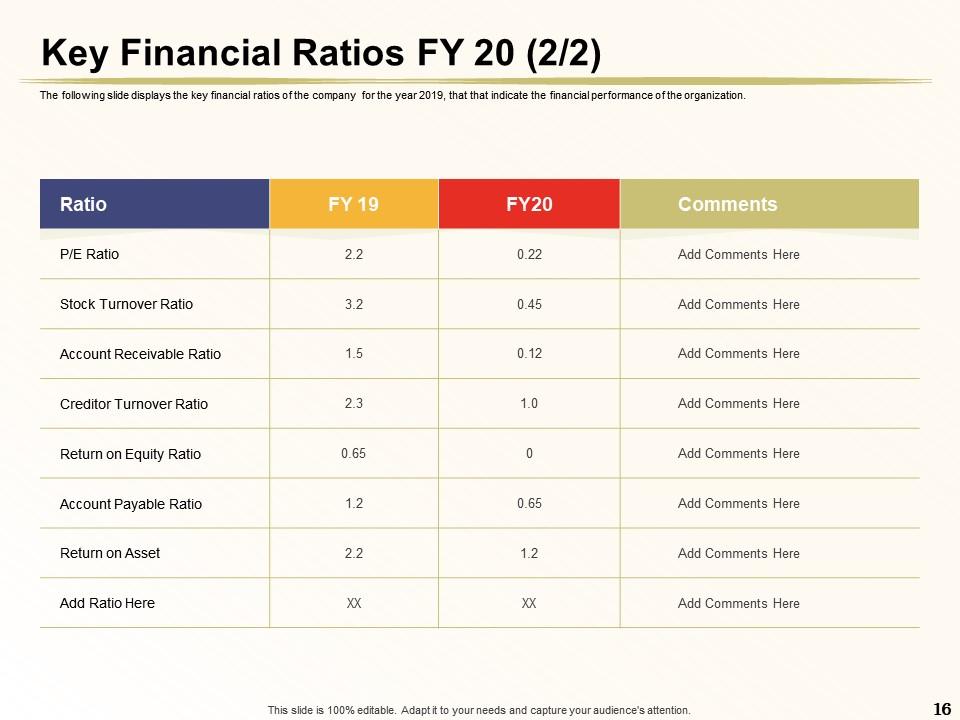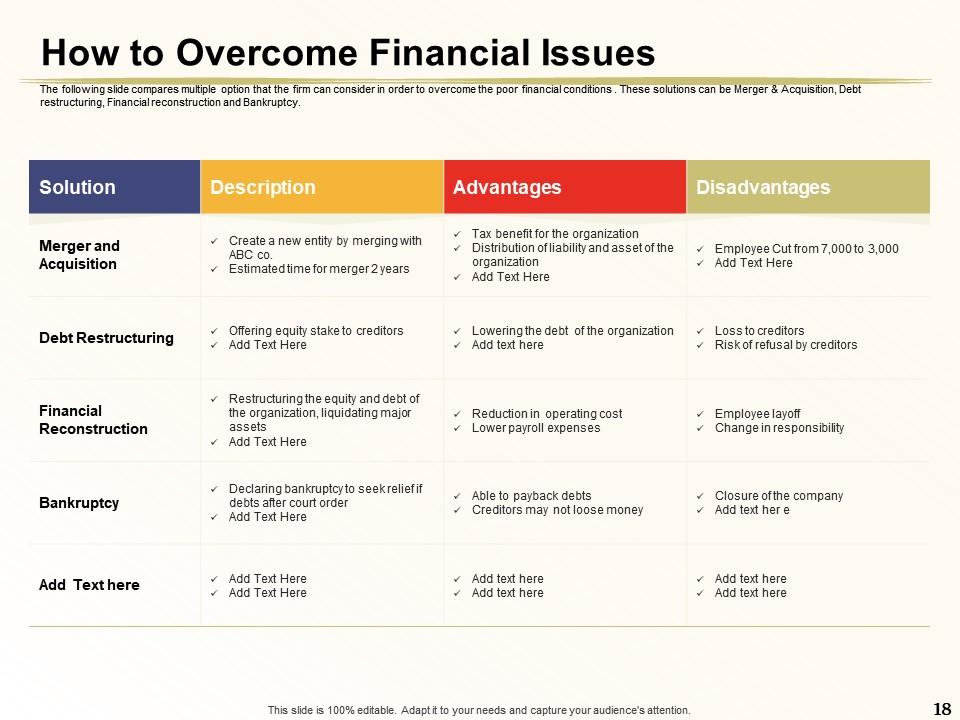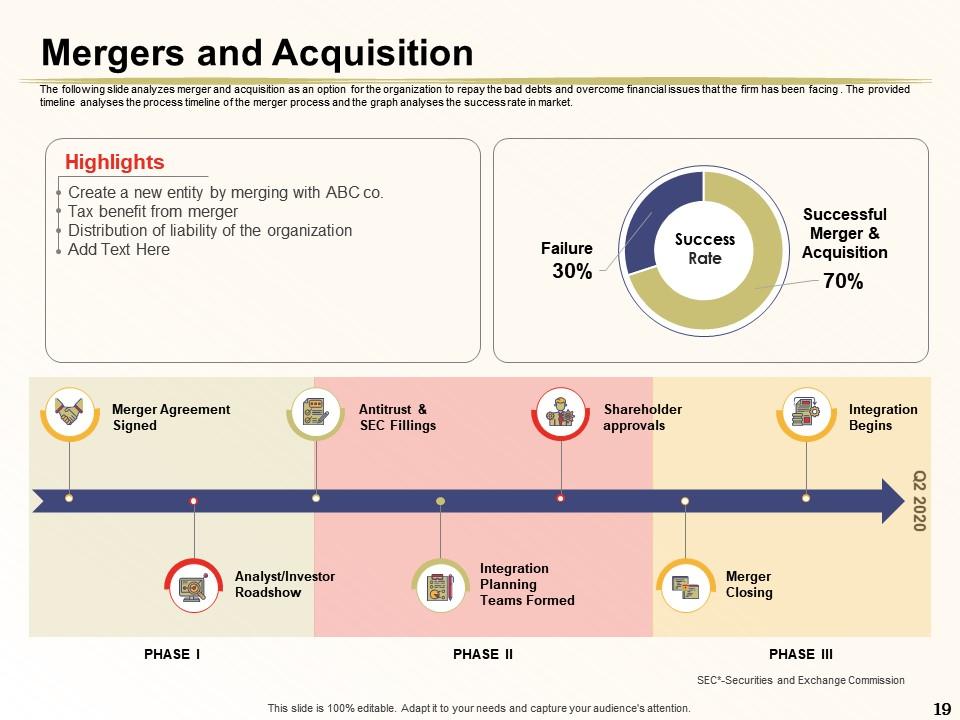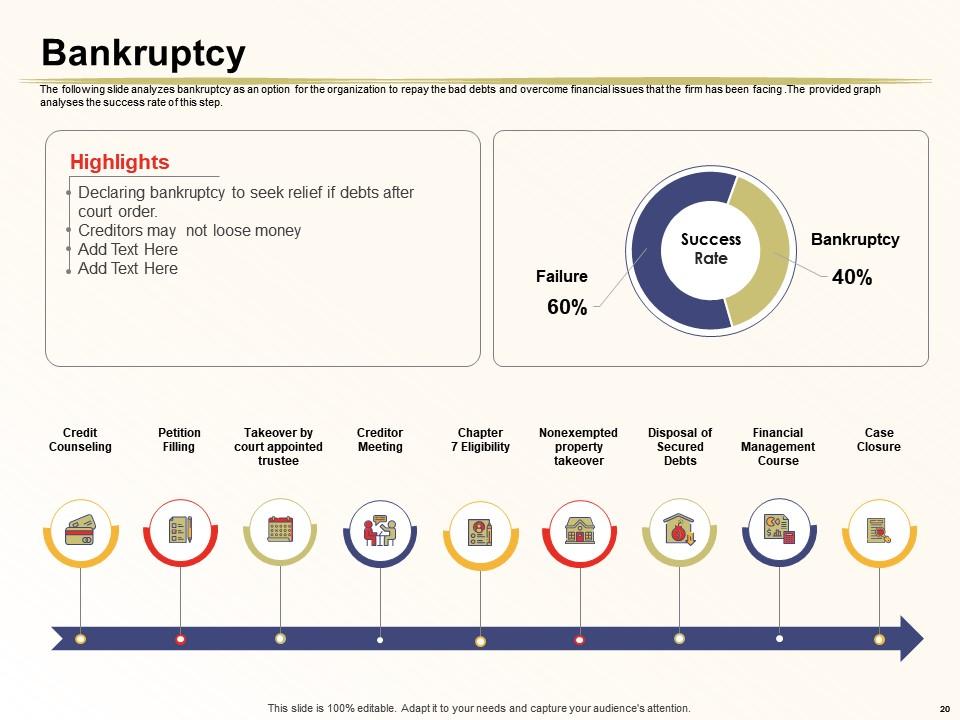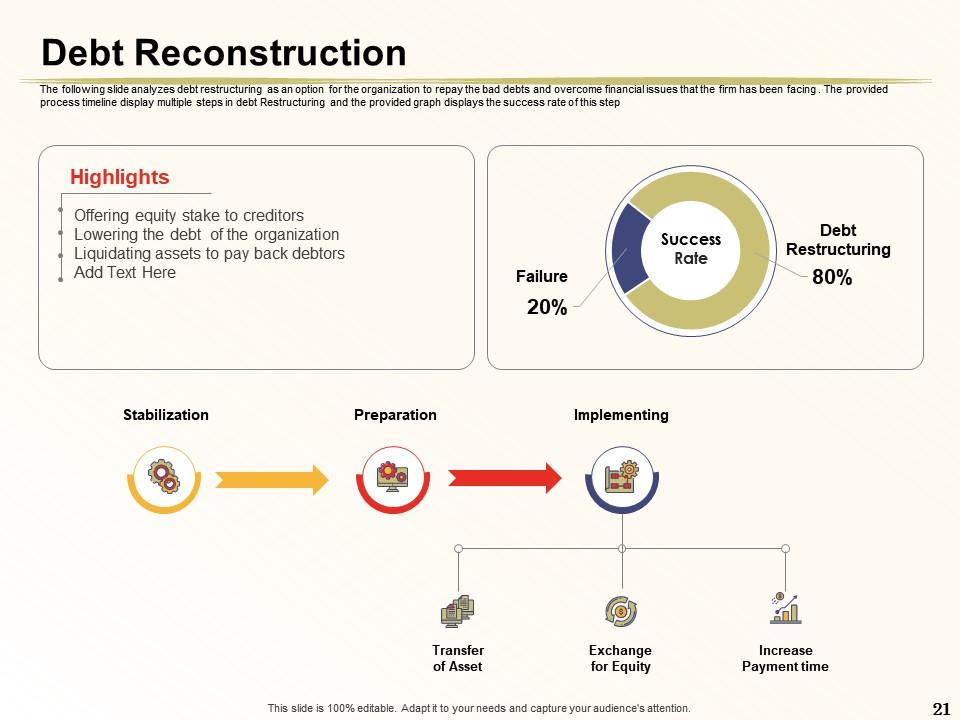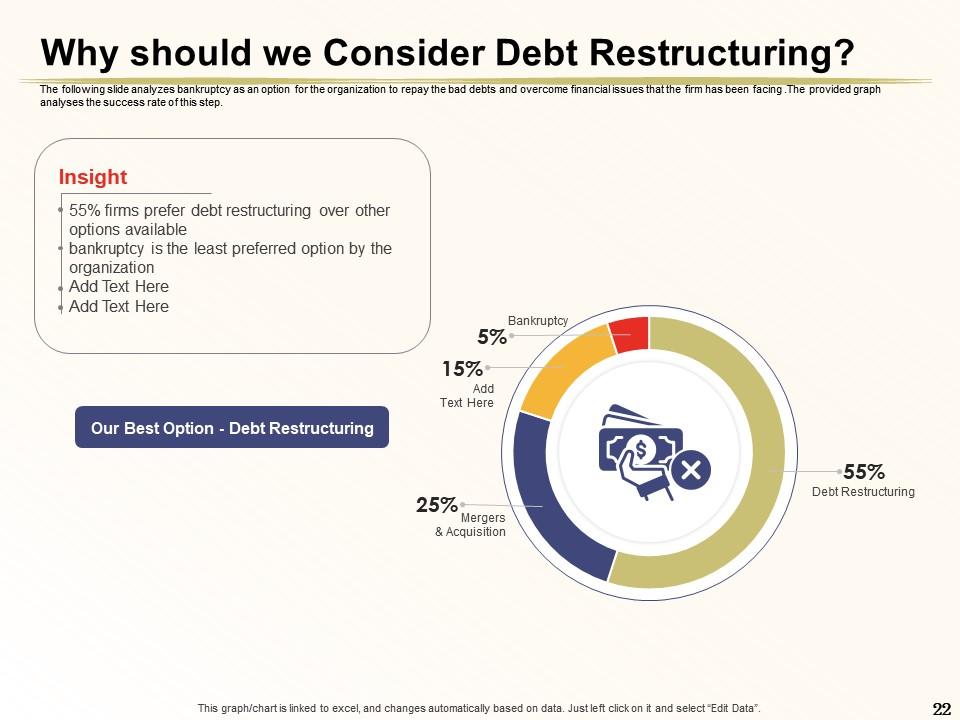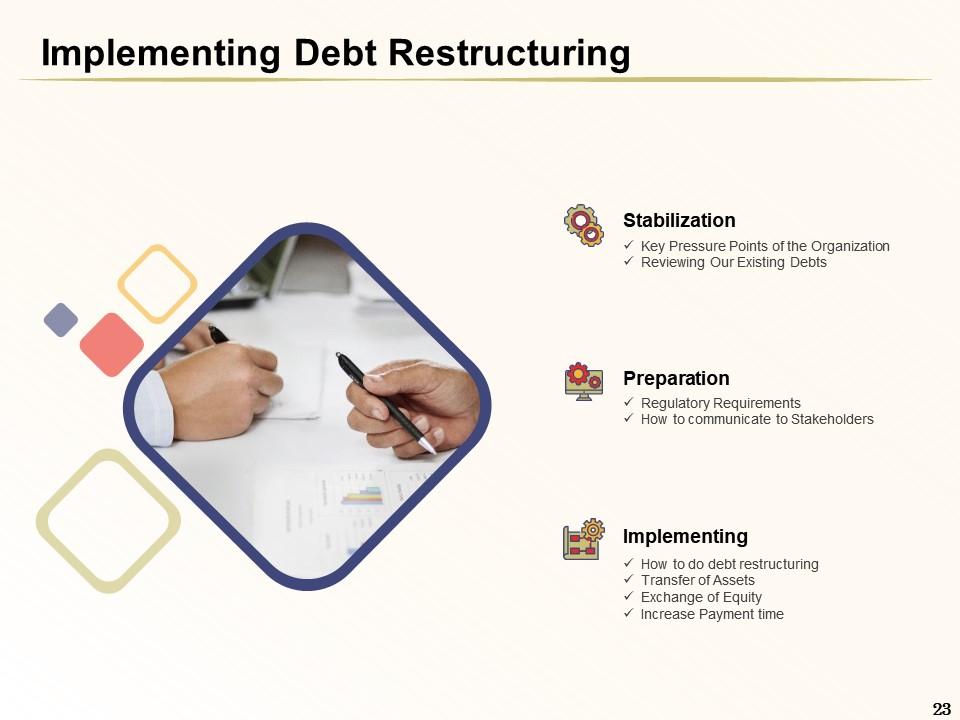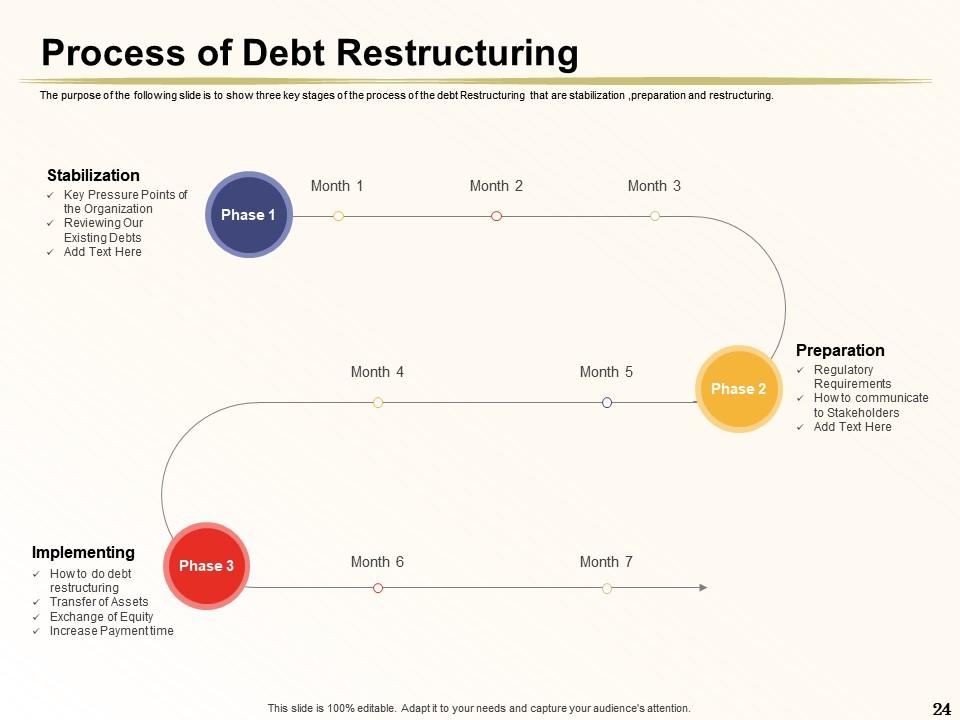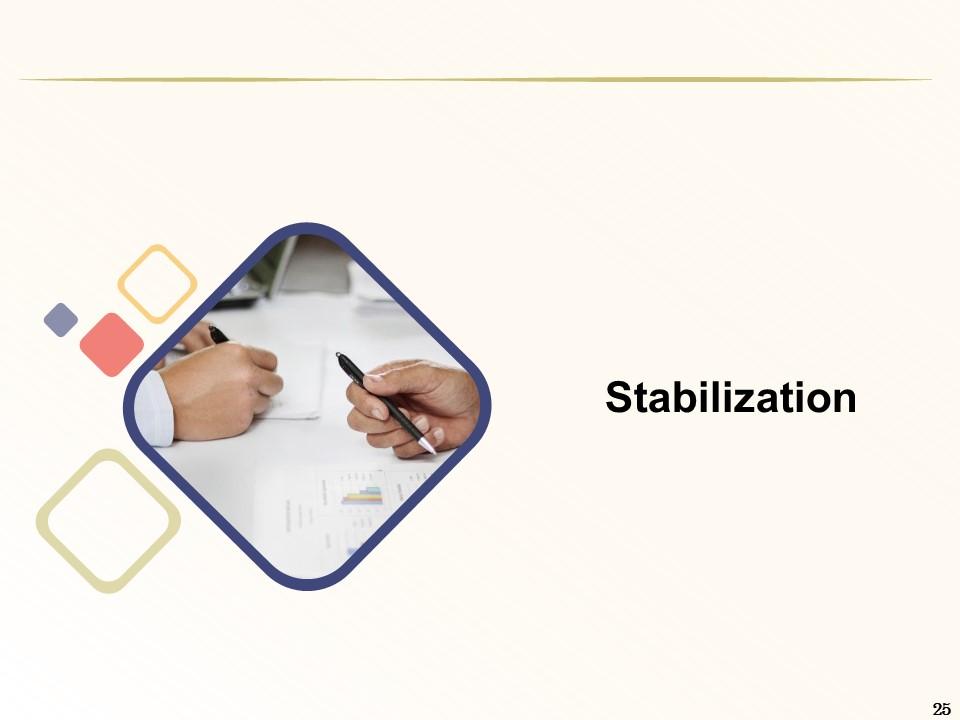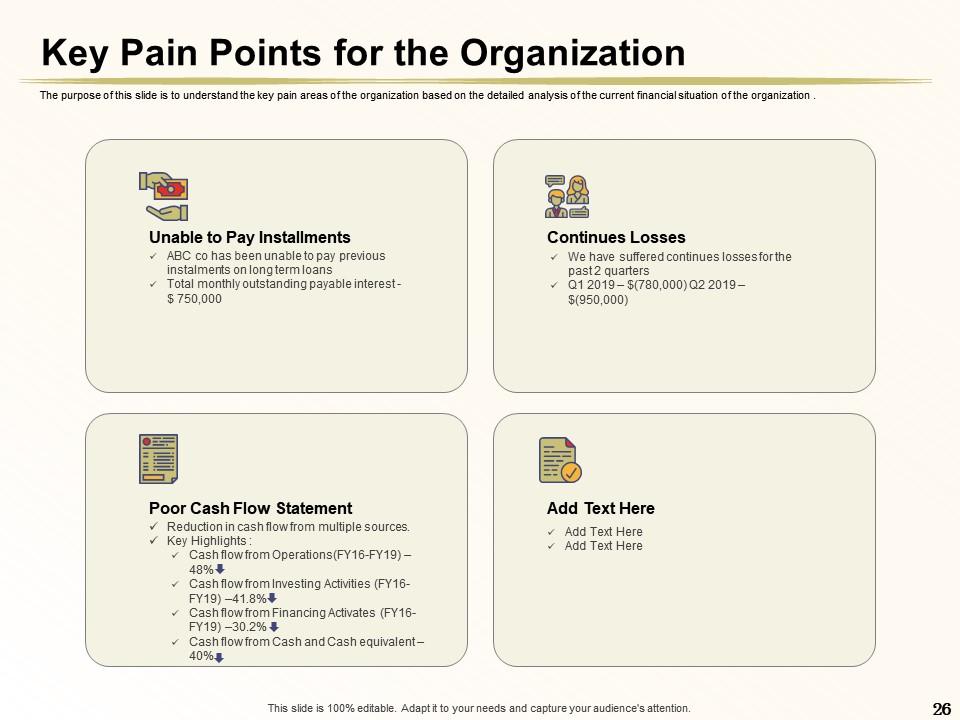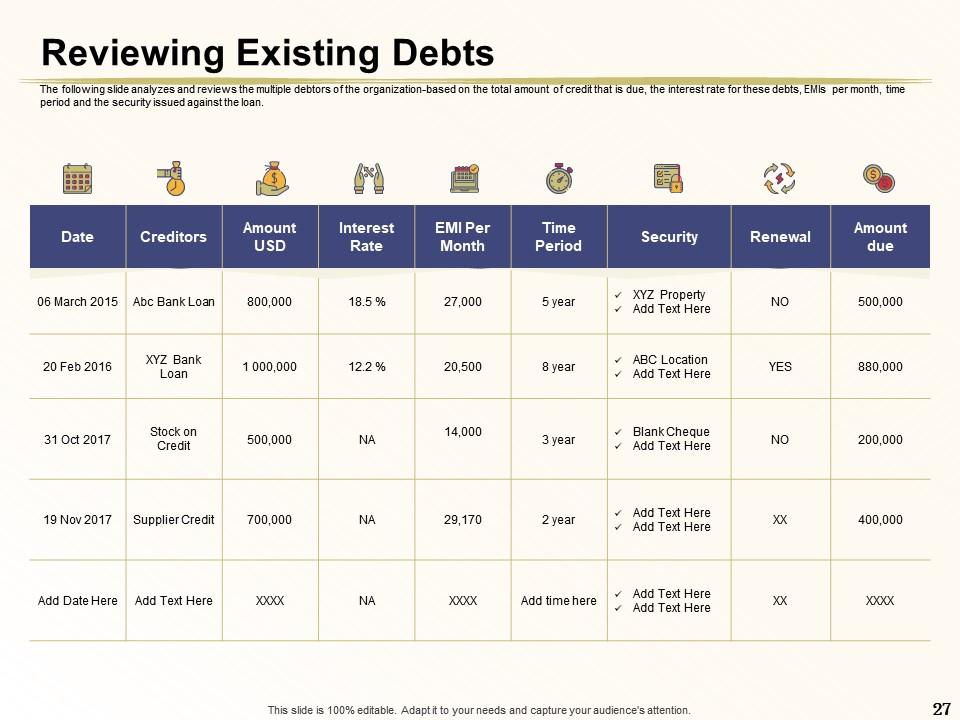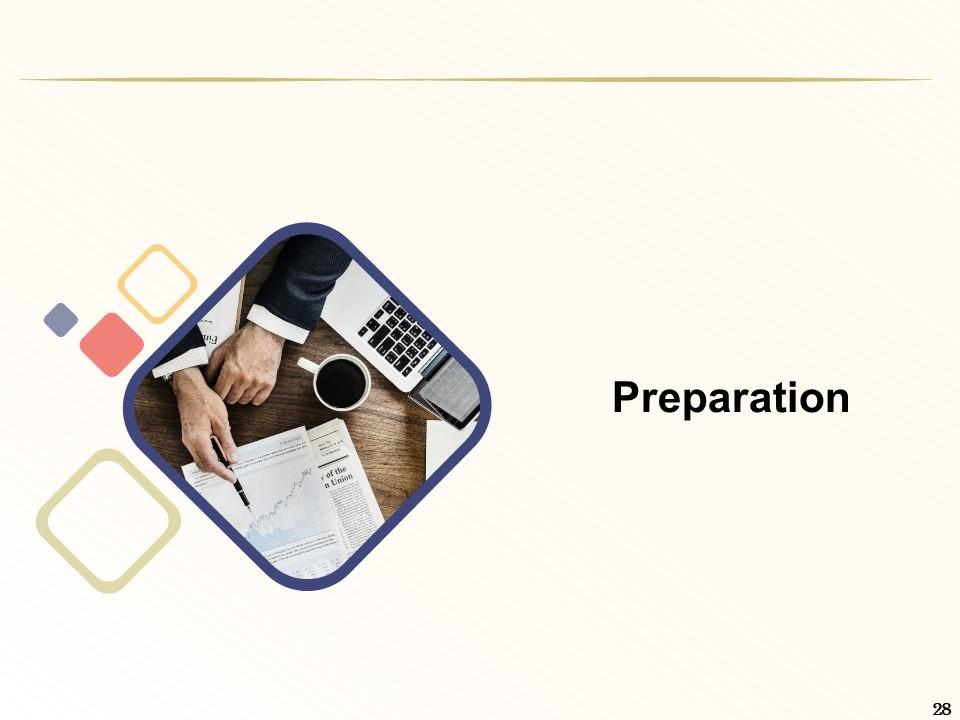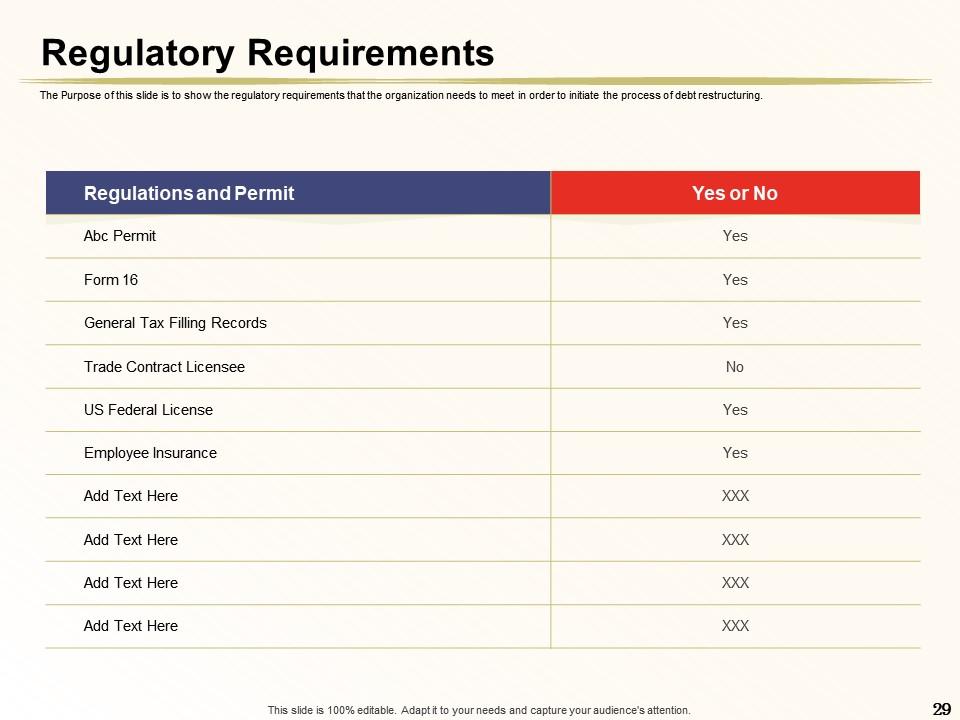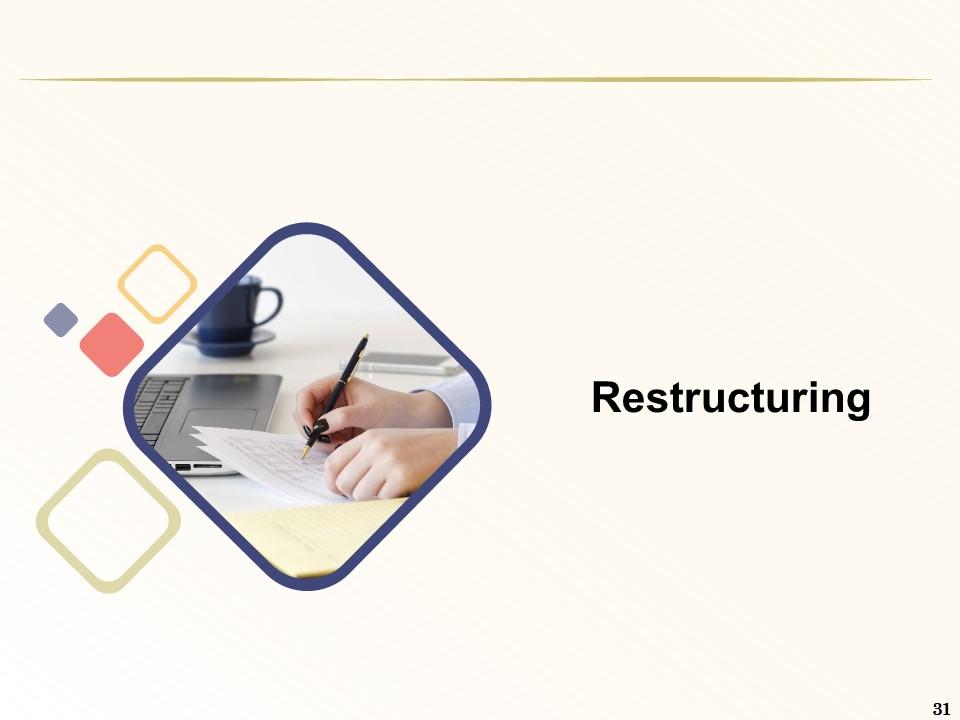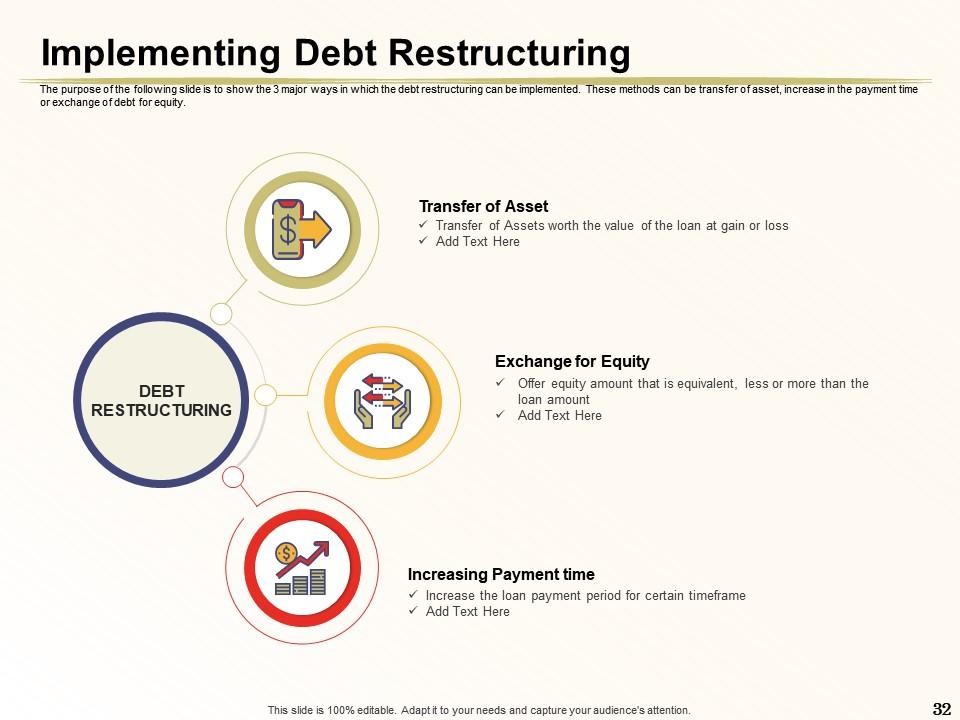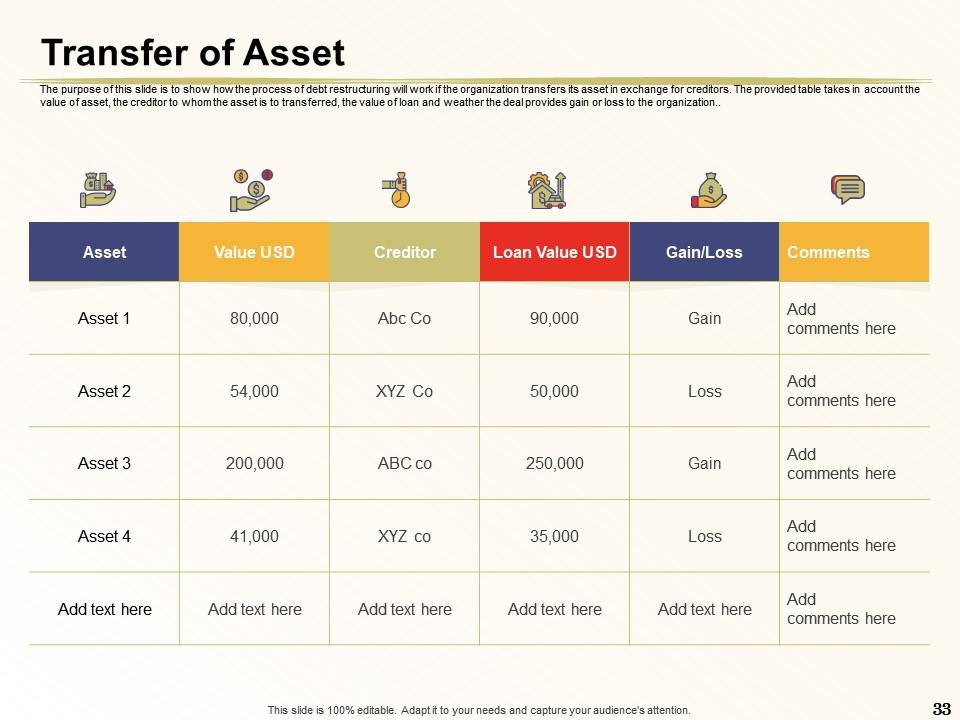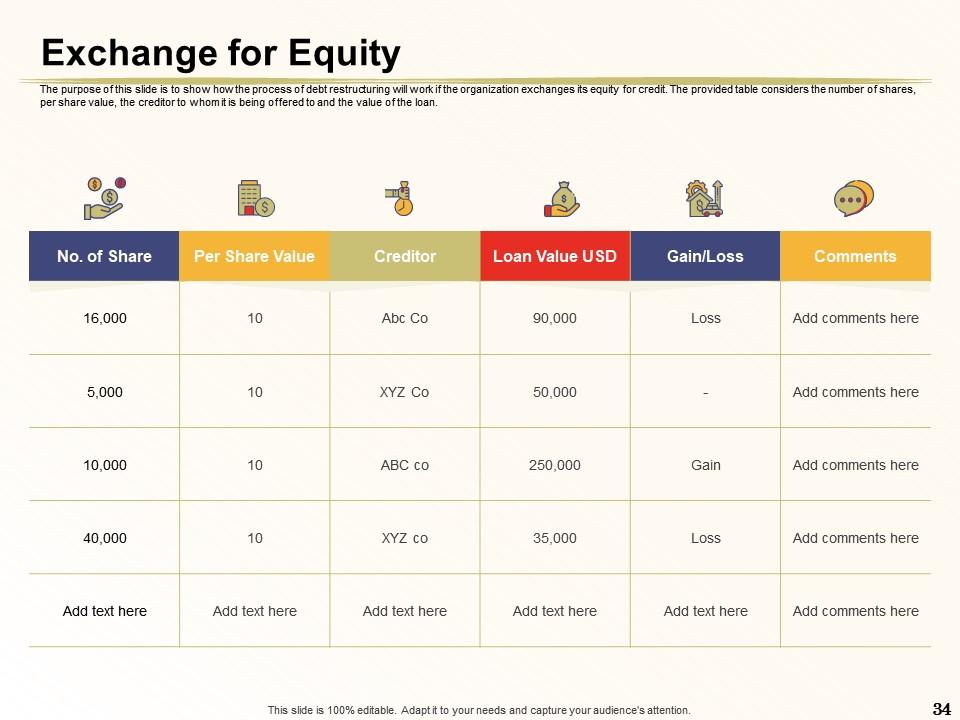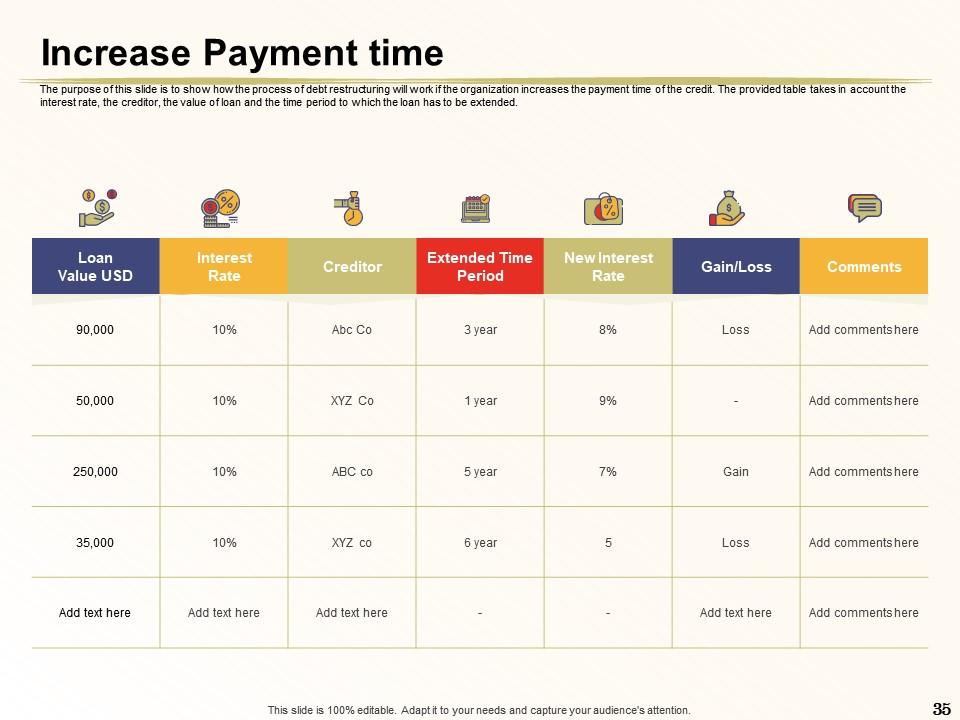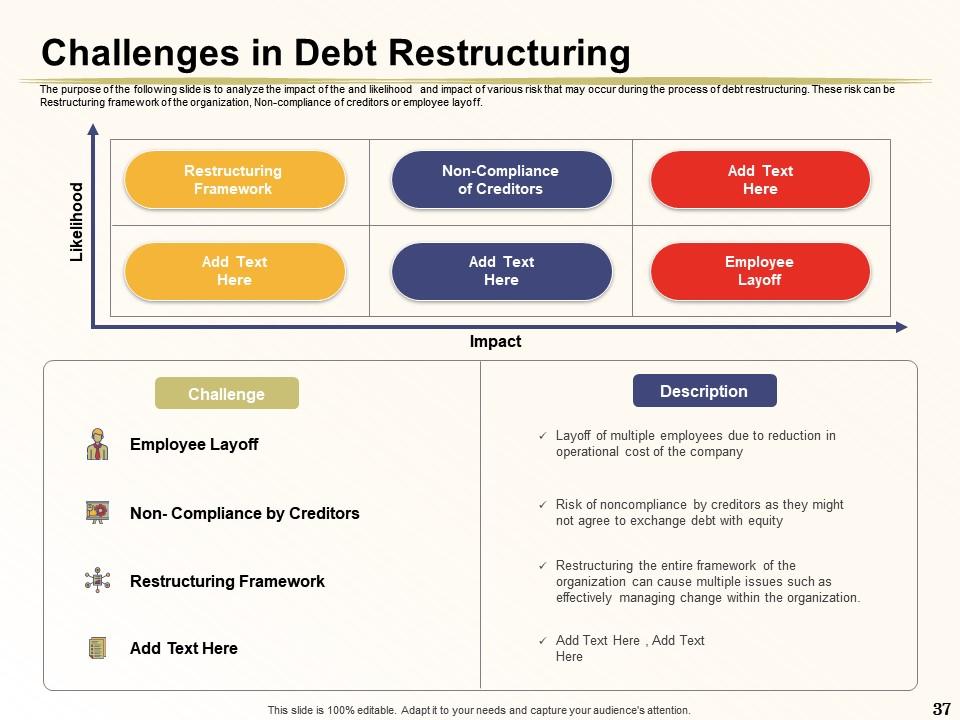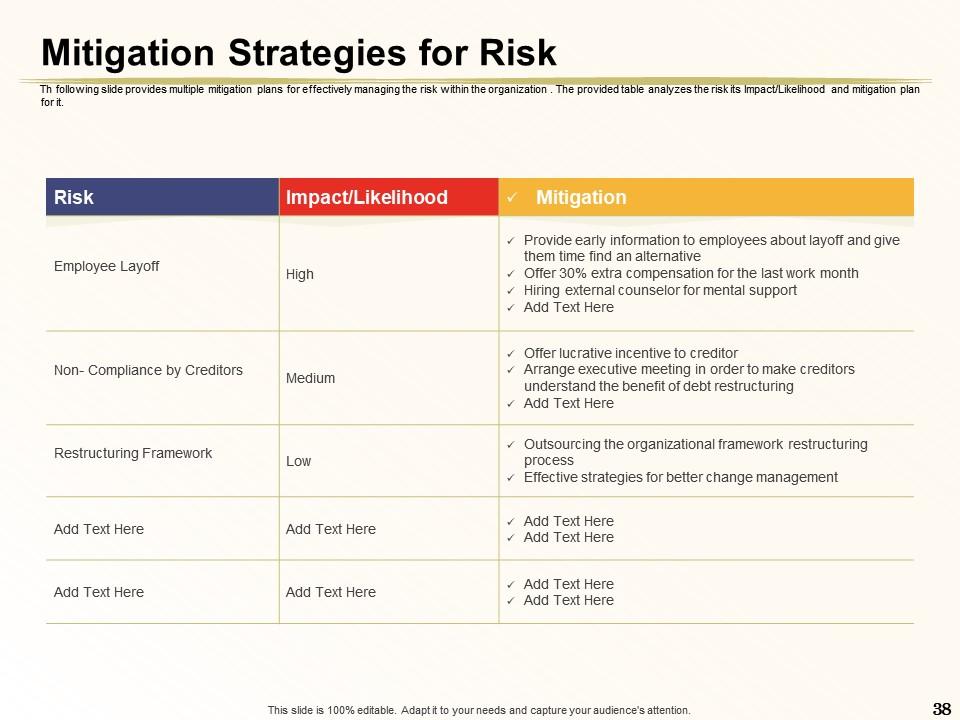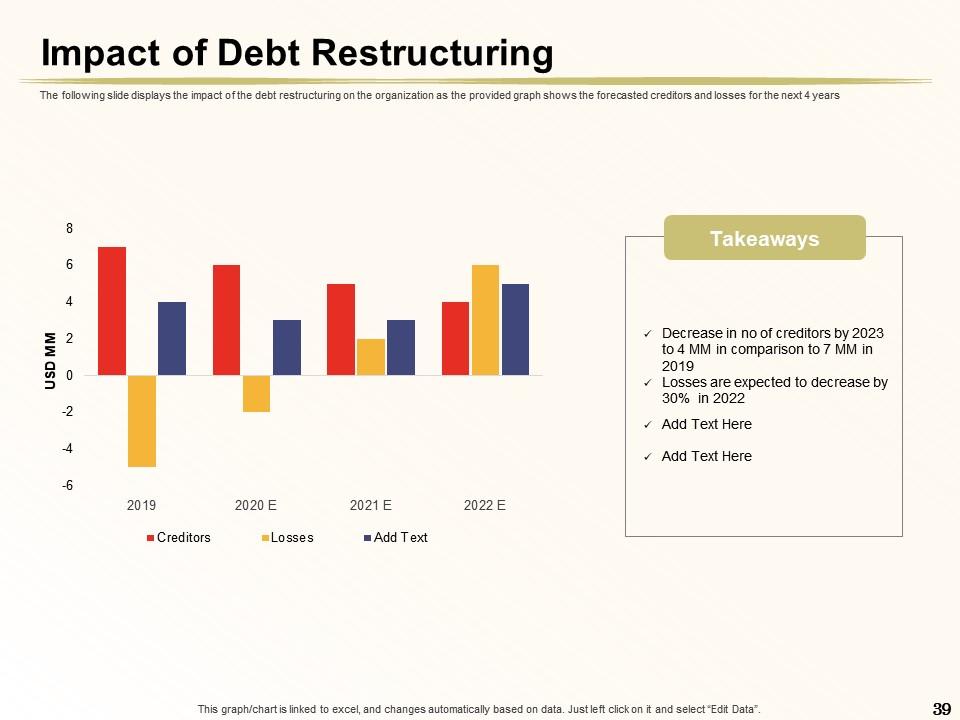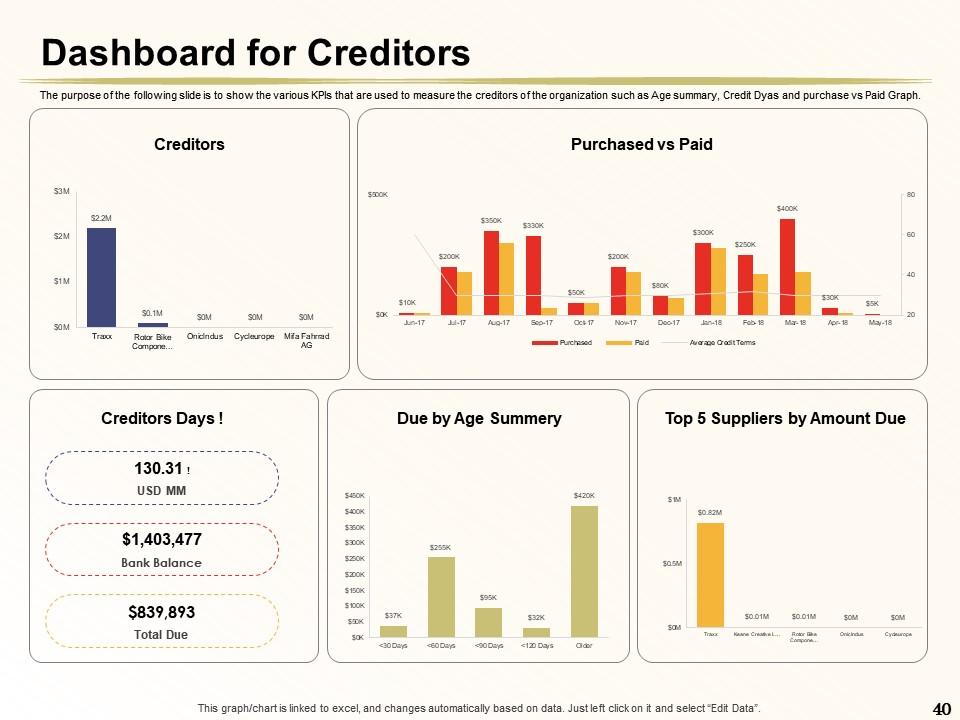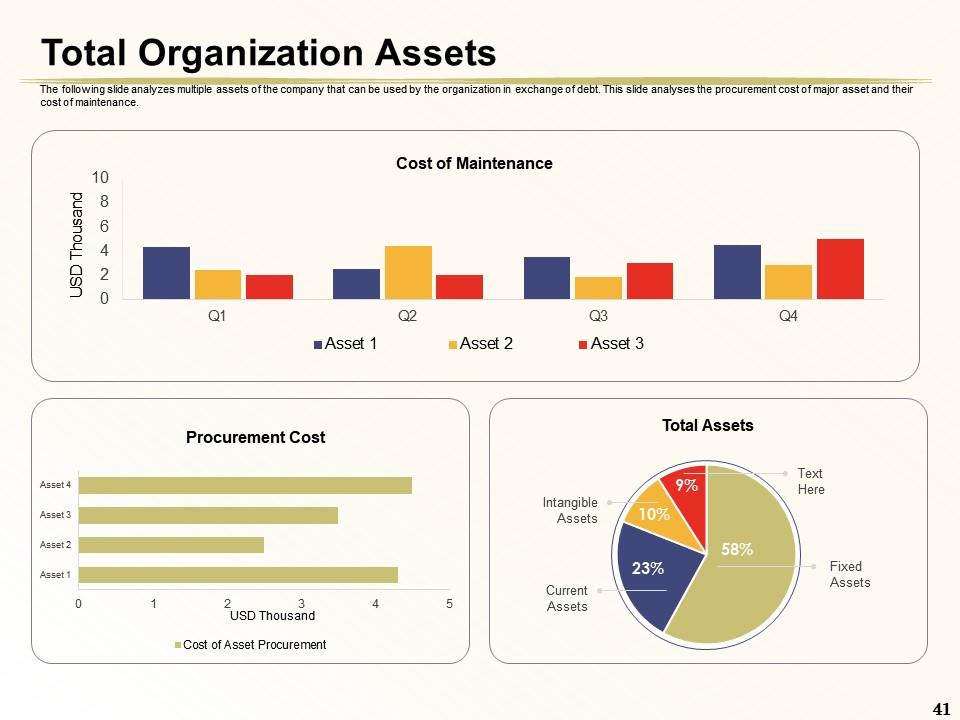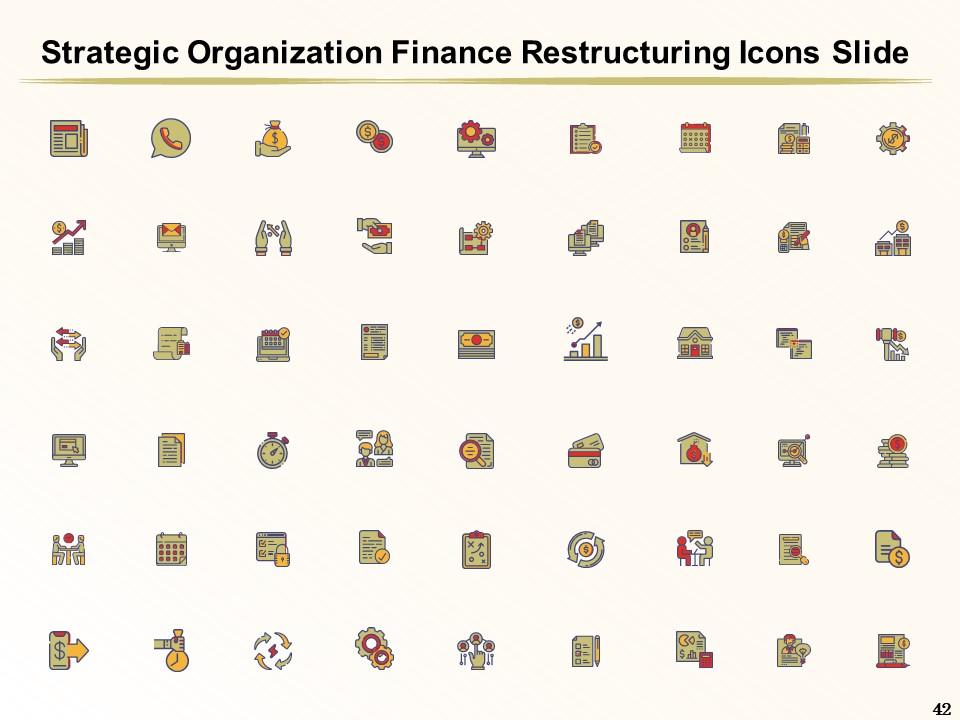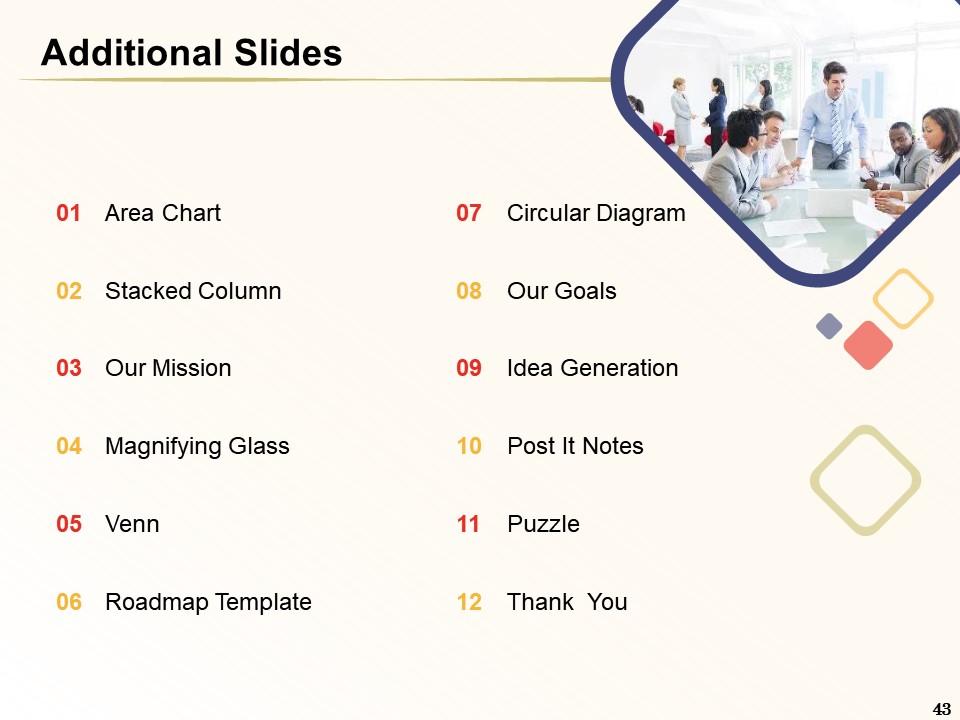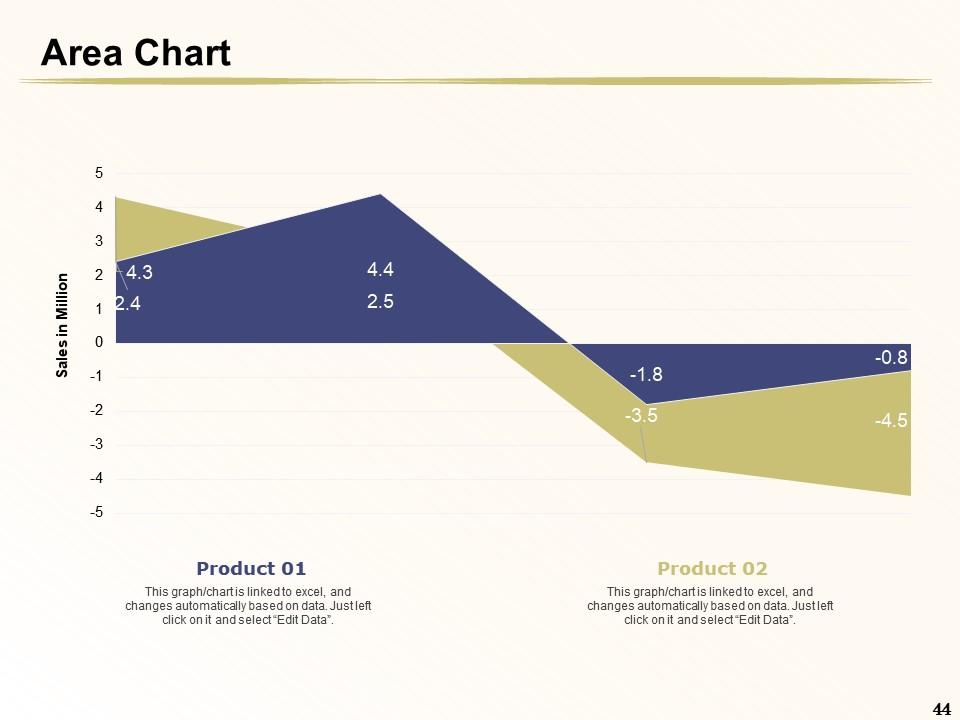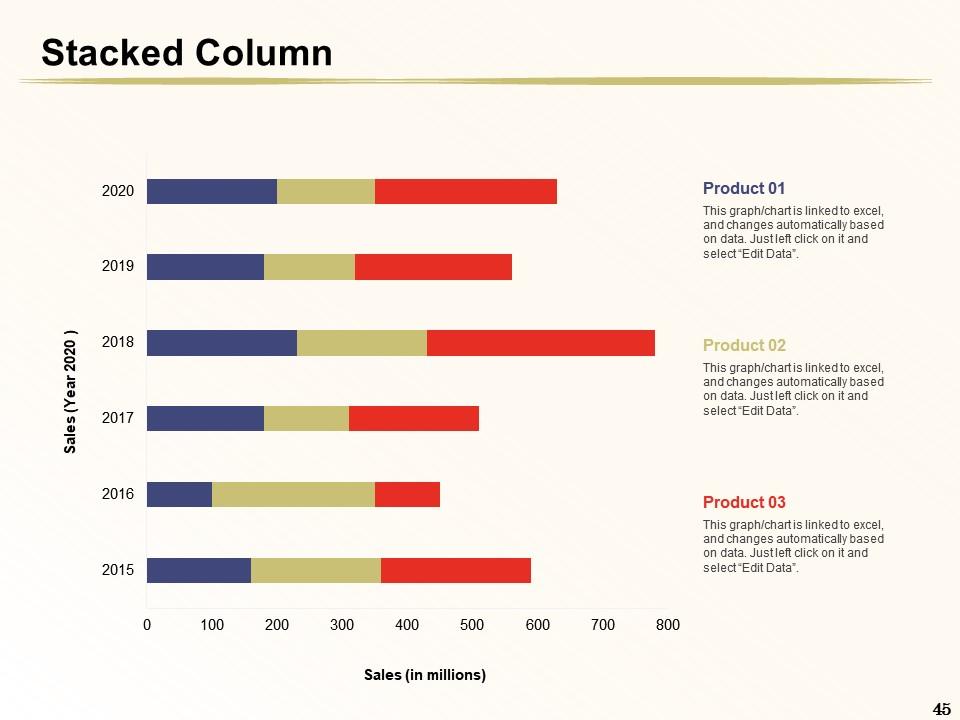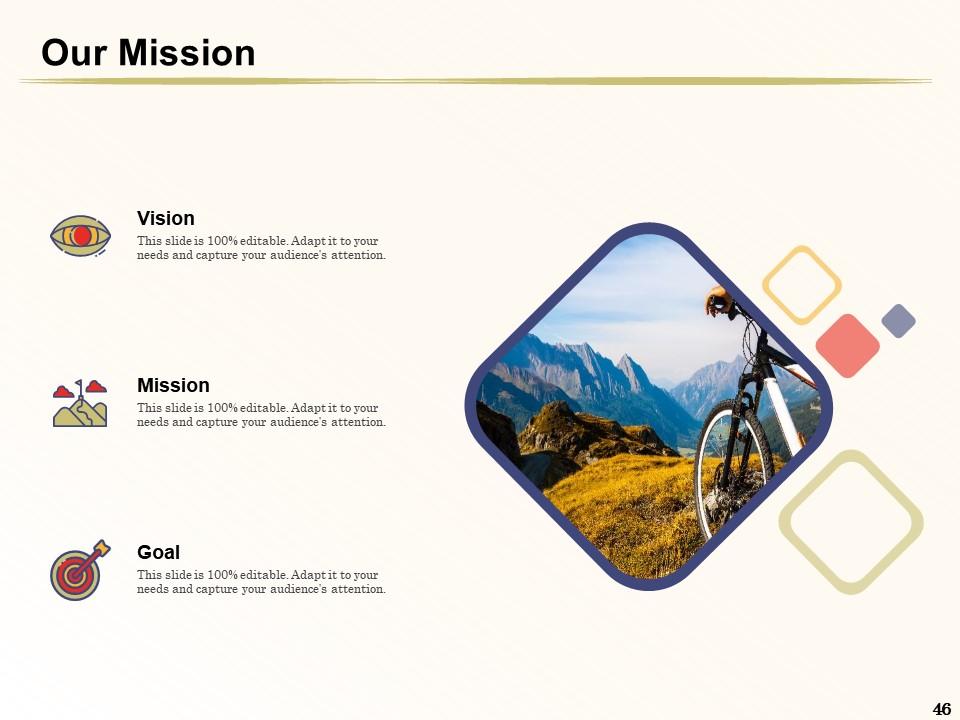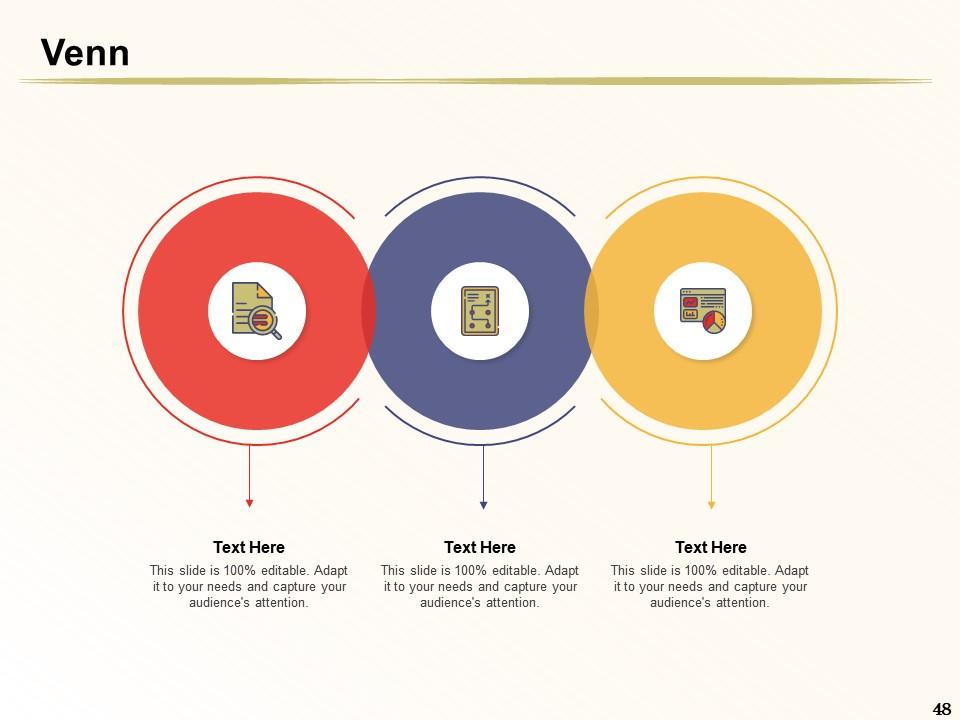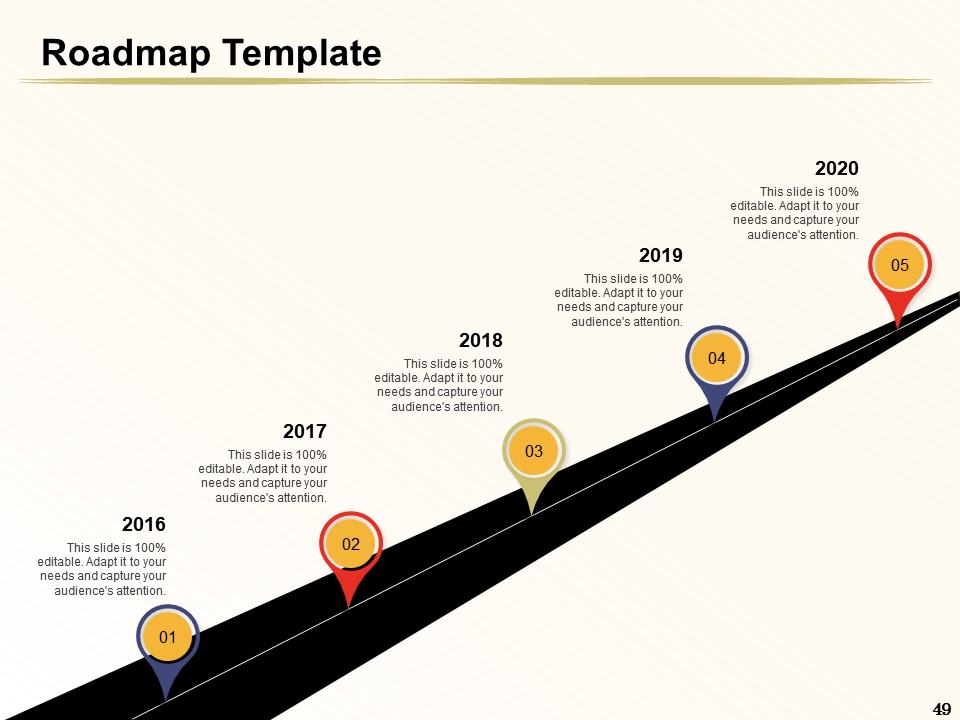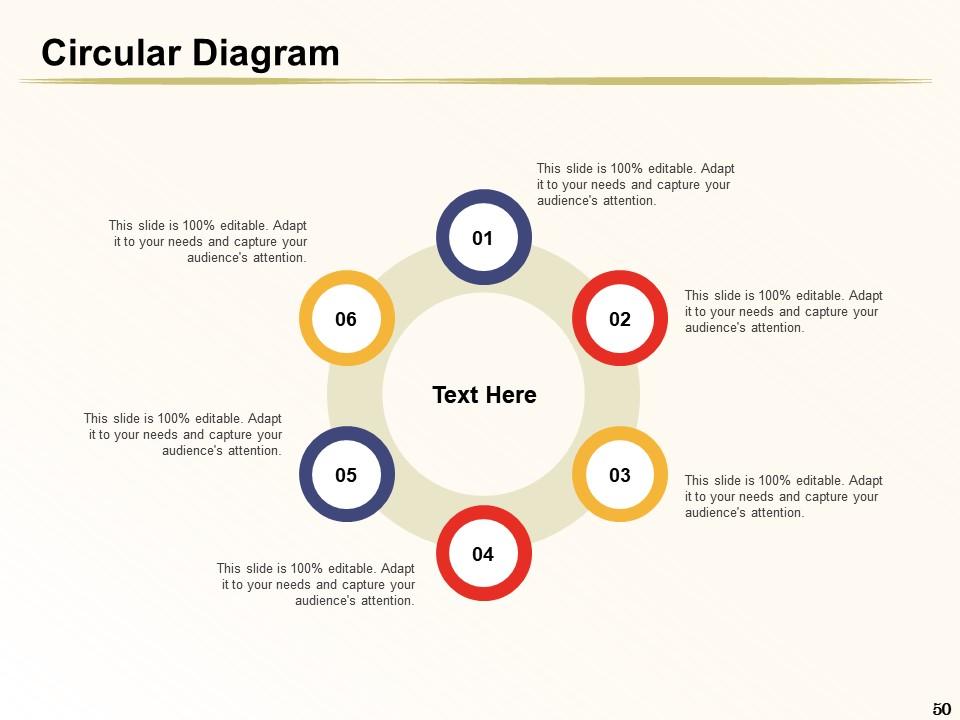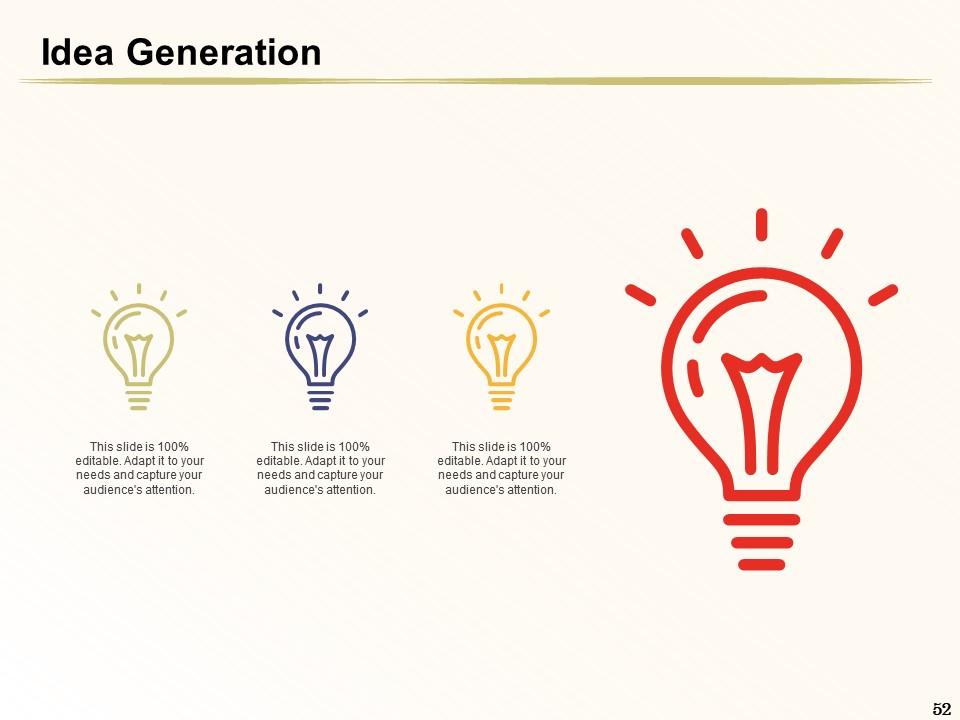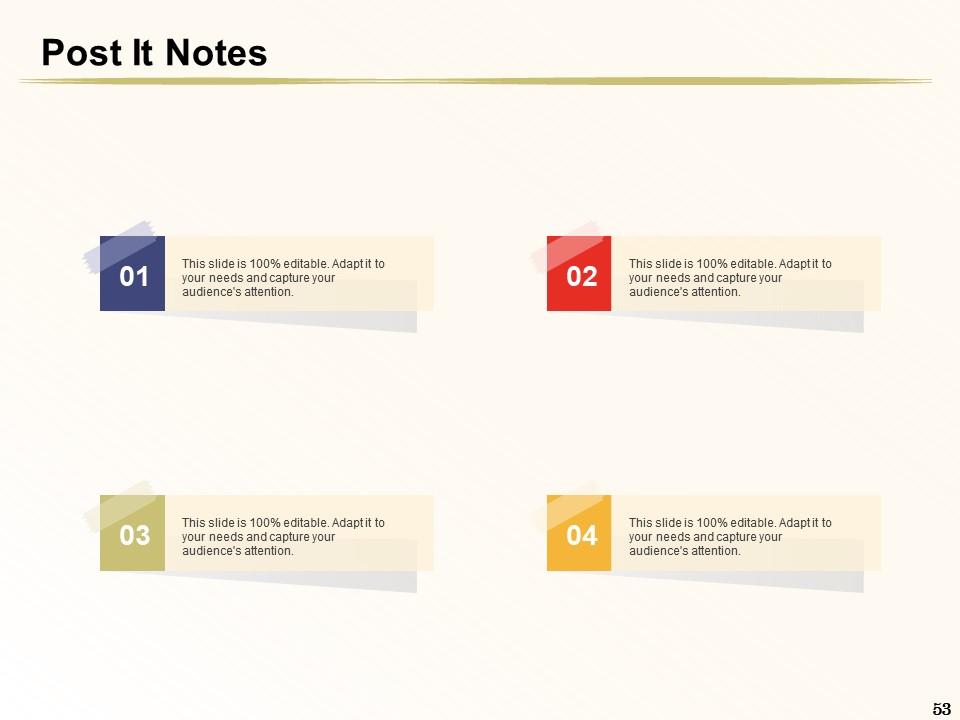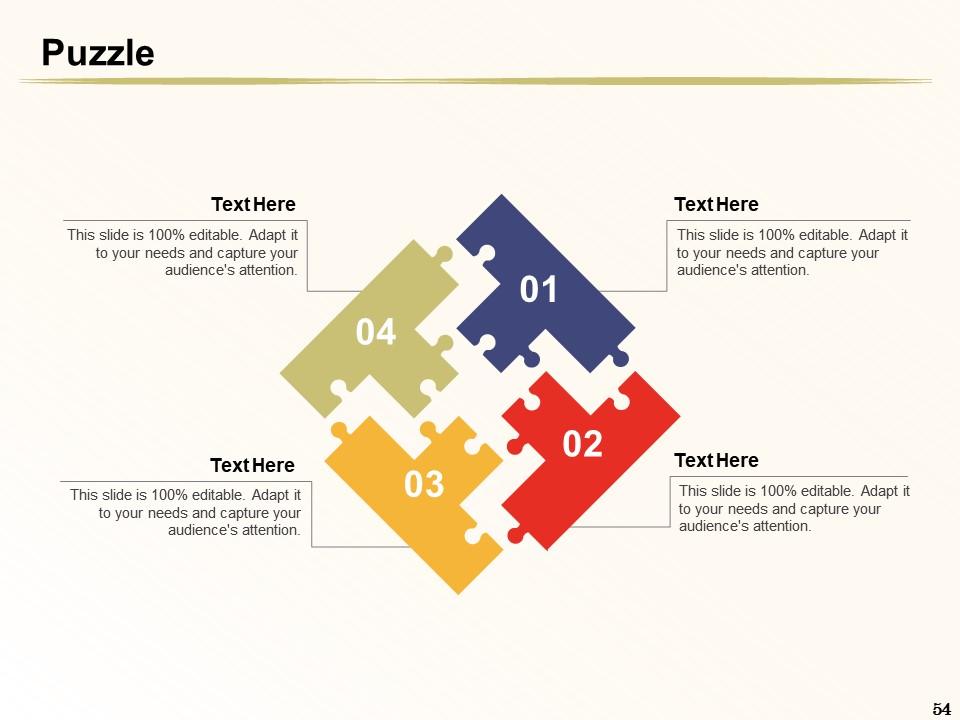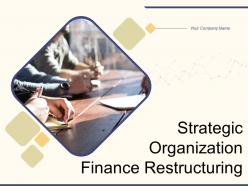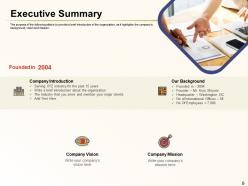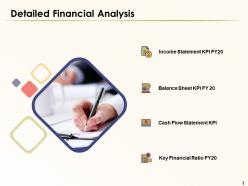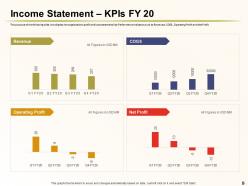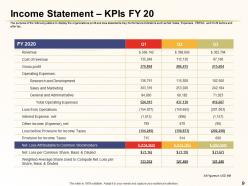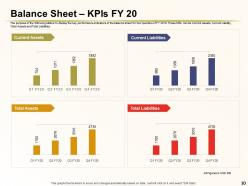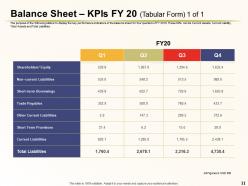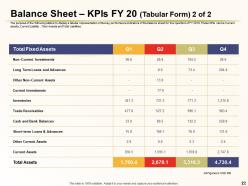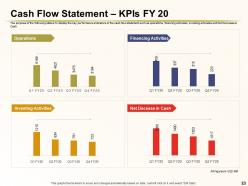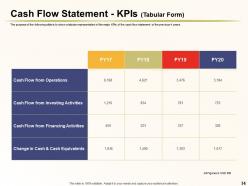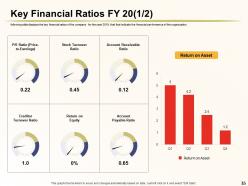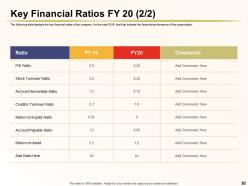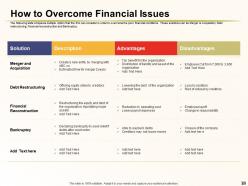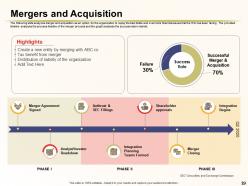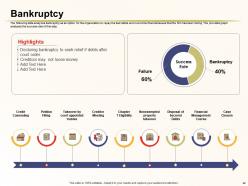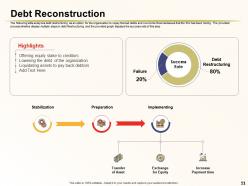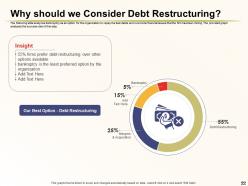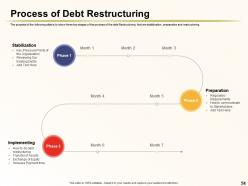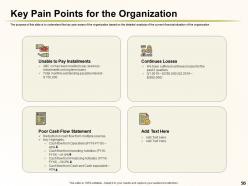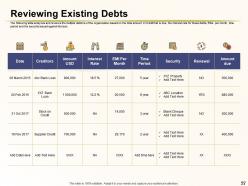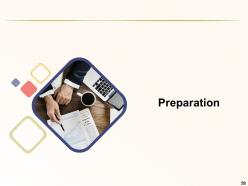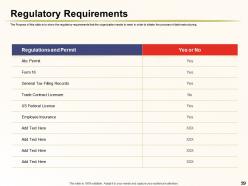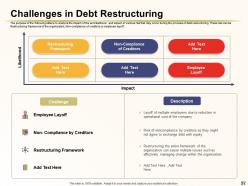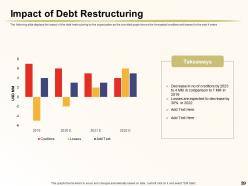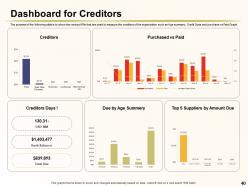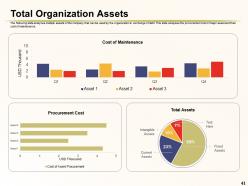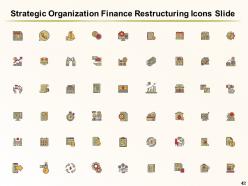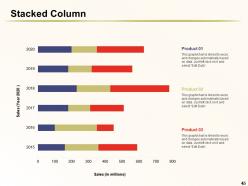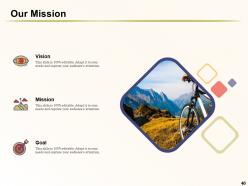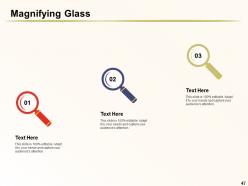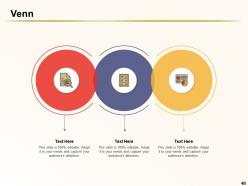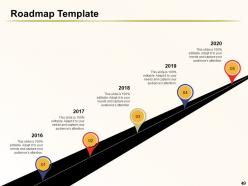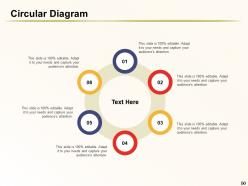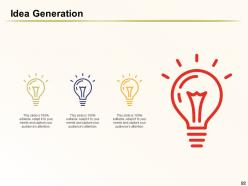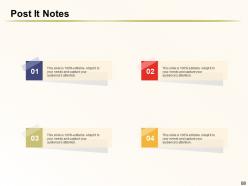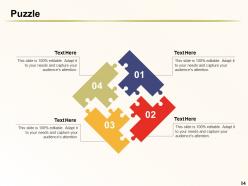Strategic Organization Finance Restructuring Powerpoint Presentation Slides
Introducing Strategic Organization Finance Restructuring PowerPoint Presentation Slides. Provide an overview of the entire process of debt restructuring by utilizing Corporate Debt Restructuring PPT Slides. Showcase how an organization can use it as a tool to lower the debt. Initially, this presentation provides an overview of the organization, its services, and its financial performance. These financial parameters can be revenues, gross profit, net profit, and earnings per share. Once the overview is provided the following organization then needs to perform an in-depth analysis of its current financial performance Multiple key aspects of the performance are covered such as the Income Statement, balance sheet, cash flow statement, and other key ratios are captured. Once the financial performance is analyzed multiple options that can help the organization recover from their debts are considered by using finance restructuring PPT slideshow. These methods can be Merger and Acquisition, Debt Restructuring, Financial Restructuring, and Bankruptcy. The impact of debt restructuring is also evaluated and multiple KPIs Key performance indicators are decided to study the overall effect of debt restructuring by using debt restructuring PPT layouts. So download this ready-to-use Corporate debt presentation without further delay.
Introducing Strategic Organization Finance Restructuring PowerPoint Presentation Slides. Provide an overview of the entire ..
- Google Slides is a new FREE Presentation software from Google.
- All our content is 100% compatible with Google Slides.
- Just download our designs, and upload them to Google Slides and they will work automatically.
- Amaze your audience with SlideTeam and Google Slides.
-
Want Changes to This PPT Slide? Check out our Presentation Design Services
- WideScreen Aspect ratio is becoming a very popular format. When you download this product, the downloaded ZIP will contain this product in both standard and widescreen format.
-

- Some older products that we have may only be in standard format, but they can easily be converted to widescreen.
- To do this, please open the SlideTeam product in Powerpoint, and go to
- Design ( On the top bar) -> Page Setup -> and select "On-screen Show (16:9)” in the drop down for "Slides Sized for".
- The slide or theme will change to widescreen, and all graphics will adjust automatically. You can similarly convert our content to any other desired screen aspect ratio.
Compatible With Google Slides

Get This In WideScreen
You must be logged in to download this presentation.
PowerPoint presentation slides
Presenting Strategic Organization Finance Restructuring Powerpoint Presentation Slides. The slide is completely customizable in PowerPoint and other related software. This slide is compatible with Google Slides, which is an added advantage. Modify the font style, font color, and other components with ease. Transform this PPT into numerous documents or image formats like PDF or JPEG. High-quality graphics ensure that the picture quality is maintained.
People who downloaded this PowerPoint presentation also viewed the following :
Content of this Powerpoint Presentation
Slide 1: This is the title slide for Strategic Organization Finance Restructuring. Add Your Company Name and get started!
Slide 2: This slide shows Strategic Organization Finance Restructuring Objectives including help the organization to repay its creditors, Analyze multiple methods to repay outstanding credit, Understand and implement the debt restructuring strategy and process, and Understanding the Impact of Debt restructuring.
Slide 3: This slide presents the Table of Contents with Company Overview, Detailed Financial Analysis, Possible Solution, Process of Debt Restructuring, Risk & Mitigation Strategies, Impact of Debt Restructuring, and KPI Dashboards.
Slide 4: This slide introduces the Company Overview section of the deck with two subheadings- Executive Summary and Our Financial Highlights.
Slide 5: This slide shows the Executive Summary describing the Company Mission, Company Vision, Company Introduction, and Background.
Slide 6: This slide displays Our Financial Highlights with graphs for Revenue, Gross Profit and Gross Margin, Net Profit and Net profit Margin, and Earnings per Share. These graphs are linked to excel and change automatically based on data. Just left-click and select “Edit Data”.
Slide 7: This slide showcases the Detailed Financial Analysis with Income Statement KPI FY20, Balance Sheet KPI FY 20, Cash Flow Statement KPI, and Key Financial Ratio FY20.
Slide 8: This slide presents Income Statement – KPIs FY 20 with graphs for Revenue, COGS, Operating Profit, and Net Profit.
Slide 9: This slide shows the Income Statement – KPIs FY 20 for three financial quarters.
Slide 10: This slide displays the Balance Sheet – KPIs FY 20 with bar charts for Current Assets, Total Assets, Current Liabilities, and Total Liabilities.
Slide 11: This slide showcases the Balance Sheet – KPIs FY 20 in Tabular Form for all four financial quarters.
Slide 12: This slide is a continuation of the Balance Sheet – KPIs FY 20 for all four financial quarters.
Slide 13: This slide shows the Cash Flow Statement – KPIs FY 20 with bar charts for Operations, Investing Activities, Net Decrease in Cash, and Financing Activities.
Slide 14: This slide presents the Cash Flow Statement - KPIs in Tabular Format for four financial years from 2017 to 2020.
Slide 15: This slide shows the Key Financial Ratios for FY 2020 covering the P/E Ratio (Price-to-Earnings), Creditor Turnover Ratio, Stock Turnover Ratio, Return on Equity, Account Receivable Ratio, and Account Payable Ratio.
Slide 16: This slide is a continuation of Key Financial Ratios FY 2020 with comparative data for FY 2019.
Slide 17: This slide lists the Possible Solutions for Bankruptcy, Debt Restructuring, What Options Should we Consider, Mergers & acquisitions, How to Overcome Financial Issues.
Slide 18: This slide describes How to Overcome Financial Issues covering the solutions, descriptions, Advantages, and disadvantages.
Slide 19: This slide shows Mergers and Acquisitions including key highlights and progression of phases.
Slide 20: This slide explains Bankruptcy with key highlights, and progression of phases including Petition Filling, Credit Counseling, Takeover by a court-appointed trustee, Chapter 7 Eligibility, Nonexempted property takeover, Disposal of Secured Debts, Financial Management Course, Case Closure, and Creditor Meeting.
Slide 21: This slide shows the Debt Reconstruction with key highlights, and progression of phases Implementing, Preparation, and Stabilization.
Slide 22: This slide reasons Why should we Consider Debt Restructuring with key points sin insight and a donut chart to display data.
Slide 23: This slide displays Implementing Debt Restructuring with Stabilization, Preparation, and Implementing.
Slide 24: This slide shows a roadmap through the months for the Process of Debt Restructuring highlighting the three phases of Stabilization, Implementing, and Preparation.
Slide 25: This slide introduces the Stabilization part of the presentation.
Slide 26: This slide showcases the Key Pain Points for the Organization including Continues Losses, Unable to Pay Installments, and Poor Cash Flow Statement.
Slide 27: This slide has a table for Reviewing Existing Debts detailing the multiple debtors of the organization based on the total amount of credit that is due, the interest rate for these debts, EMIs per month, time period, and the security issued against the loan.
Slide 28: This slide introduces the Preparation part of the presentation.
Slide 29: This slide shows the Regulatory Requirements in a Yes or No response table.
Slide 30: This slide displays How to Communicate with Our Stakeholders discussing Website, meetings, In-house magazine, Phone calls, E-mails, and Corporate events.
Slide 31: This slide introduces the Restructuring part of the presentation.
Slide 32: This slide displays Implementing Debt Restructuring with Transfer of Asset, Increasing Payment time, and Exchange for Equity.
Slide 33: This slide shows Transfer of Assets in a tabular format.
Slide 34: This slide presents the Exchange for Equity table.
Slide 35: This slide showcases the table for Increase Payment time.
Slide 36: This slide lists the Risk and Mitigation Strategies such as Identifying the risk, Impact of Debt Restructuring, KPI Dashboards, and Mitigation Strategies.
Slide 37: This slide presents the Challenges in Debt Restructuring covering the Challenge and their respective Description.
Slide 38: This slide enumerates the Mitigation Strategies for Risk along with their respective Impact/Likelihood and possible mitigation measures.
Slide 39: This slide exhibits the bar graph representation for Impact of Debt Restructuring over four years with a section for takeaways.
Slide 40: This slide presents a Dashboard for Creditors including charts for Creditors, Purchased vs Paid, Due by Age summary, Top 5 Suppliers by Amount Due, and Creditors Days.
Slide 41: This slide organized the Total Organization Assets under Cost of Maintenance, Procurement Cost, and Total Assets data charts.
Slide 42: This slide shows the additional icons for this presentation for simplifying customization for users.
Slide 43: This slide lists the Additional Slides provided with this deck including Area Chart, Circular Diagram, Stacked Column, Our Goals, Our Mission, Idea Generation, Magnifying Glass, Post It Notes, Venn, Puzzle, Roadmap Template, and Thank You.
Slide 44: This slide shows an Area Chart for two products that are linked to excel and change automatically based on data. Just left-click on it and select “Edit Data”.
Slide 45: This slide shows a Stacked Column for sales in six years from 2015 to 2020 for three products. This graph/chart is linked to excel and changes automatically based on data. Just left-click on it and select “Edit Data”.
Slide 46: This is the Our Mission slide to present your company's Goals, Mission, and Vision.
Slide 47: This slide shows three Magnifying Glass icons with text boxes to highlight key points of the presentation.
Slide 48: This slide shows a Venn diagram with three sections, each with a dedicated text box to add details.
Slide 49: This slide displays a Roadmap Template for five years from 2016 to 2020.
Slide 50: This slide presents a Circular Diagram with six divisions to add your presentation data.
Slide 51: This slide shows four text spaces to describe Our Goals.
Slide 52: This slide exhibits Idea Generation with three small and one large light bulb icon and text spaces.
Slide 53: This slide has four Post It Notes icons with specified spaces to add details.
Slide 54: This slide showcases a four-part Puzzle with dedicated space to add data next to each section.
Slide 55: This is the conclusive Thank You slide where you can add your company's address, contact number, and e-mail.
Strategic Organization Finance Restructuring Powerpoint Presentation Slides with all 55 slides:
Use our Strategic Organization Finance Restructuring Powerpoint Presentation Slides to effectively help you save your valuable time. They are readymade to fit into any presentation structure.
-
Great product with effective design. Helped a lot in our corporate presentations. Easy to edit and stunning visuals.
-
Good research work and creative work done on every template.
-
Awesome presentation, really professional and easy to edit.
-
Very unique and reliable designs.
-
Good research work and creative work done on every template.
-
The content is very helpful from business point of view.
-
Nice and innovative design.