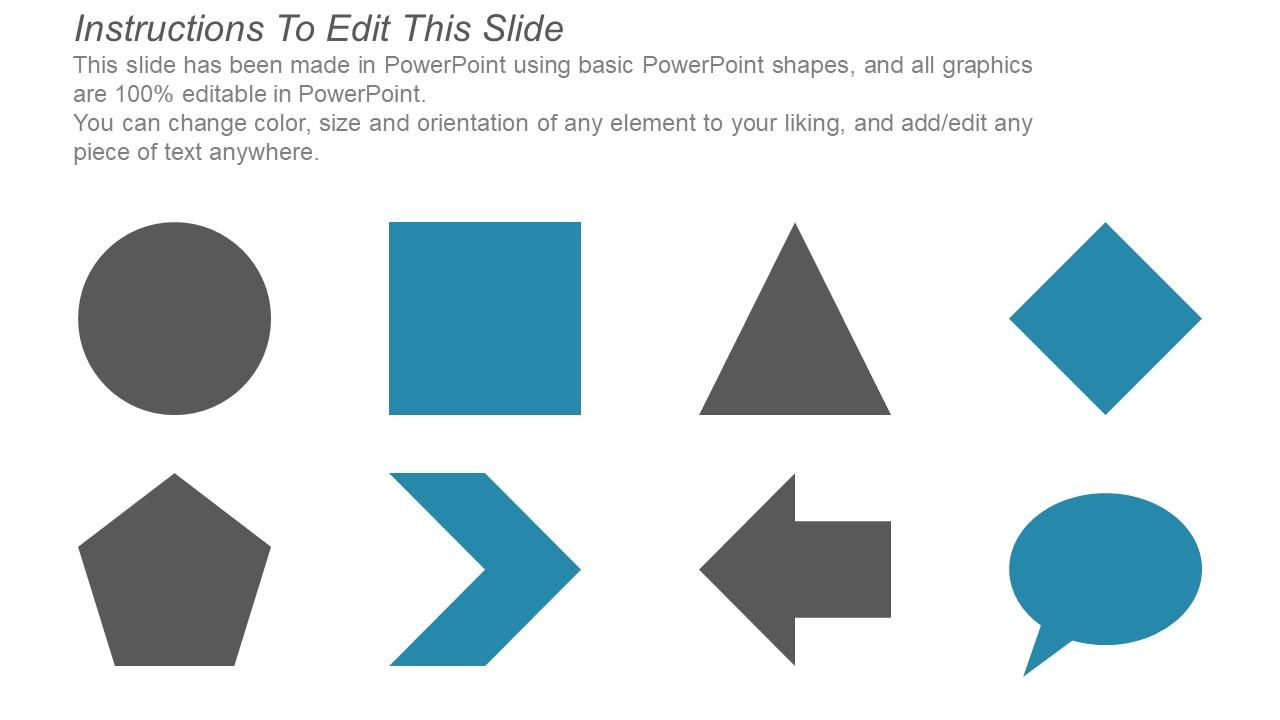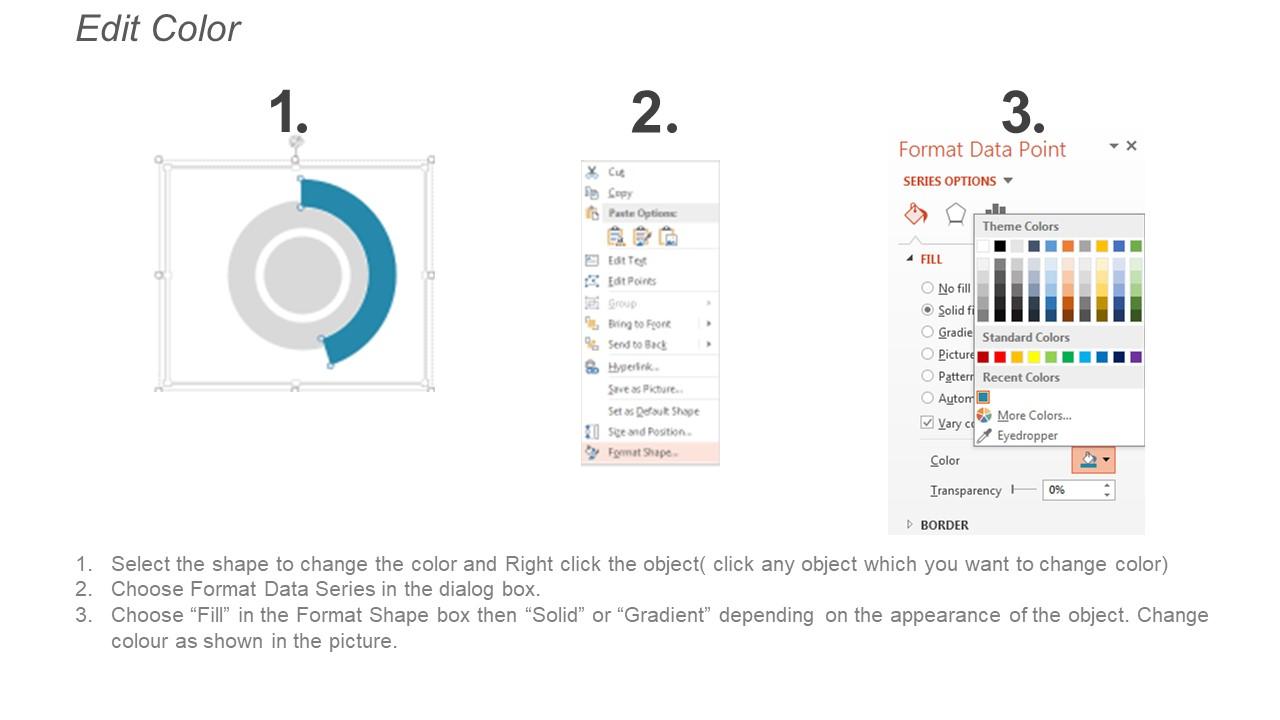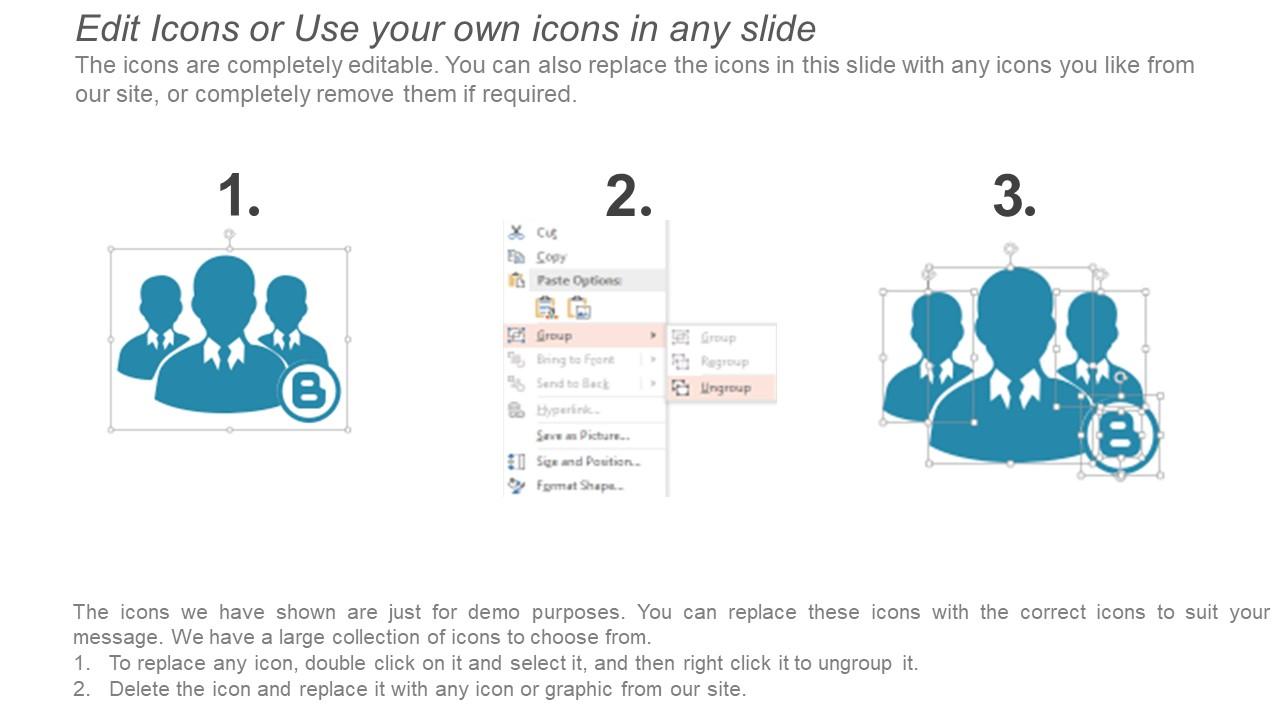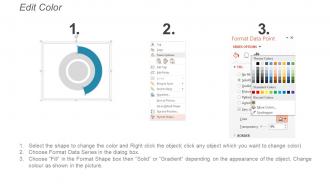Swot analysis opportunities powerpoint slide introduction
We present to you its SWOT Analysis Opportunities PowerPoint Presentation Slide Introduction. By using our business template you will get a balanced insight into the issue at hand. This PPT slideshow is a four-staged process and the stages are the strengths, the weaknesses, the opportunities and the threats that a business faces on its way to success. To recognize and find various strengths and the weaknesses of your company and quickly grabbing these opportunities it is highly recommended that you download this professionally designed PPT template. You can use this slideshow presentation to show different processes like business, success rate, marketing, management, etc. The SWOT presentation consists of four dialogue boxes each representing one feature of the company. The technique of SWOT Analysis is a technique which is very favorable when you what to find out the current positioning of your business keeping in mind the various threats and opportunities of the establishment. As it is known that business professionals like you do not have time to actually design the PPT slideshows, so to decrease your workload we recommend to you that you download our pre-designed slides to save time and grab all the attention. Get a balanced insight into the issue at hand with our Swot Analysis Opportunities Powerpoint Slide Introduction. It enables a judgement.
We present to you its SWOT Analysis Opportunities PowerPoint Presentation Slide Introduction. By using our business templat..
- Google Slides is a new FREE Presentation software from Google.
- All our content is 100% compatible with Google Slides.
- Just download our designs, and upload them to Google Slides and they will work automatically.
- Amaze your audience with SlideTeam and Google Slides.
-
Want Changes to This PPT Slide? Check out our Presentation Design Services
- WideScreen Aspect ratio is becoming a very popular format. When you download this product, the downloaded ZIP will contain this product in both standard and widescreen format.
-

- Some older products that we have may only be in standard format, but they can easily be converted to widescreen.
- To do this, please open the SlideTeam product in Powerpoint, and go to
- Design ( On the top bar) -> Page Setup -> and select "On-screen Show (16:9)” in the drop down for "Slides Sized for".
- The slide or theme will change to widescreen, and all graphics will adjust automatically. You can similarly convert our content to any other desired screen aspect ratio.
Compatible With Google Slides

Get This In WideScreen
You must be logged in to download this presentation.
PowerPoint presentation slides
These slides are 100% editable therefore any kind of data can be added or deleted from the given PPT template. You can change the size, orientation and color of the graphical illustrations. You can also alter the font text, font size and font color of the text used in the PPT slideshow. You can save the presentation in either PDF or JPG format. Once you download the PowerPoint presentation it can be viewed in standard size display ratio of 4:3 or widescreen display ratio of 16:9. The slides are compatible with Google slides, which makes it even simpler to use.
People who downloaded this PowerPoint presentation also viewed the following :
Swot analysis opportunities powerpoint slide introduction with all 5 slides:
Display great insight with our Swot Analysis Opportunities Powerpoint Slide Introduction. Explore the future with fair accuracy.
-
Best Representation of topics, really appreciable.
-
Qualitative and comprehensive slides.