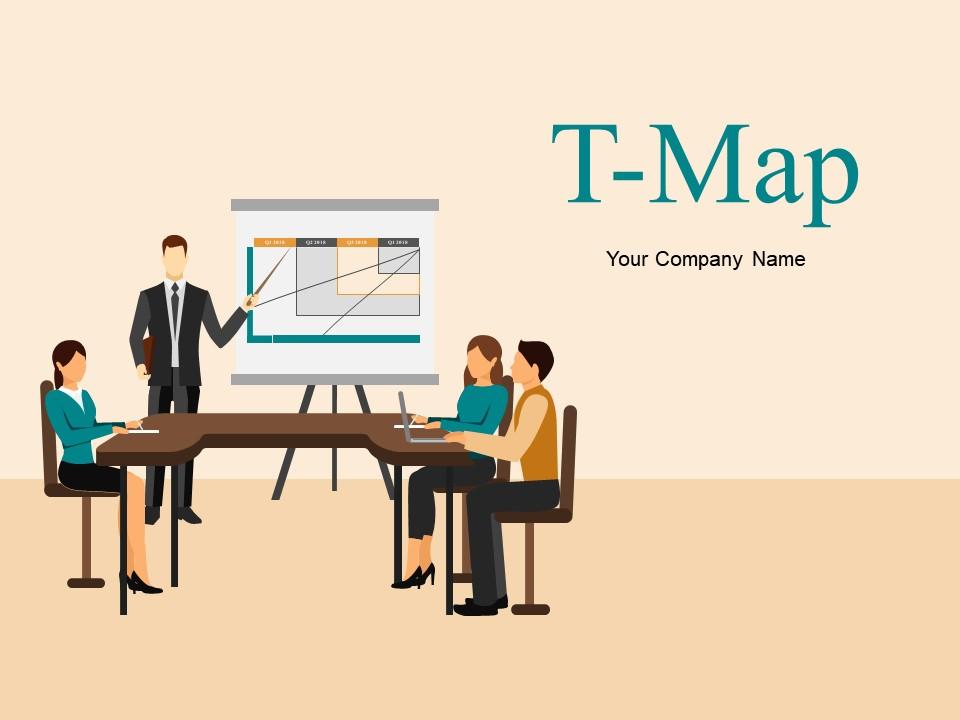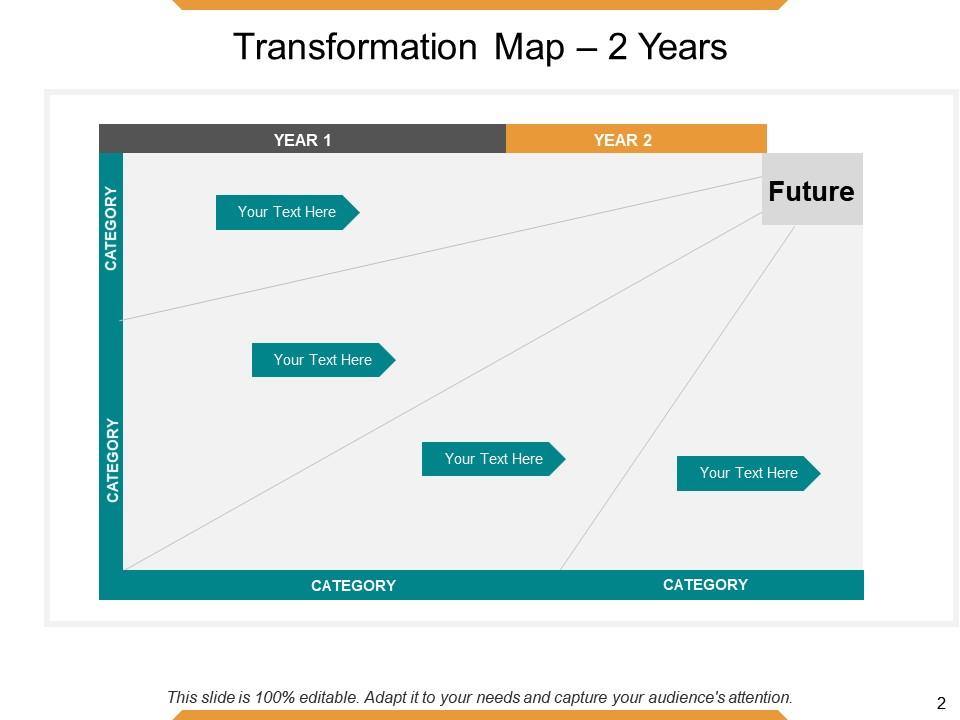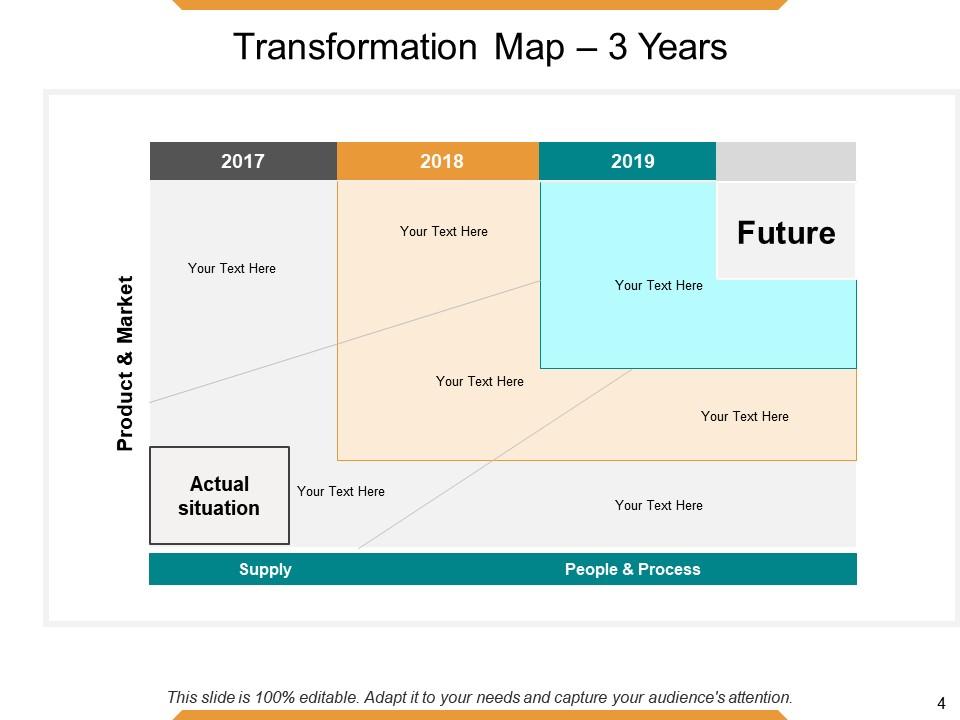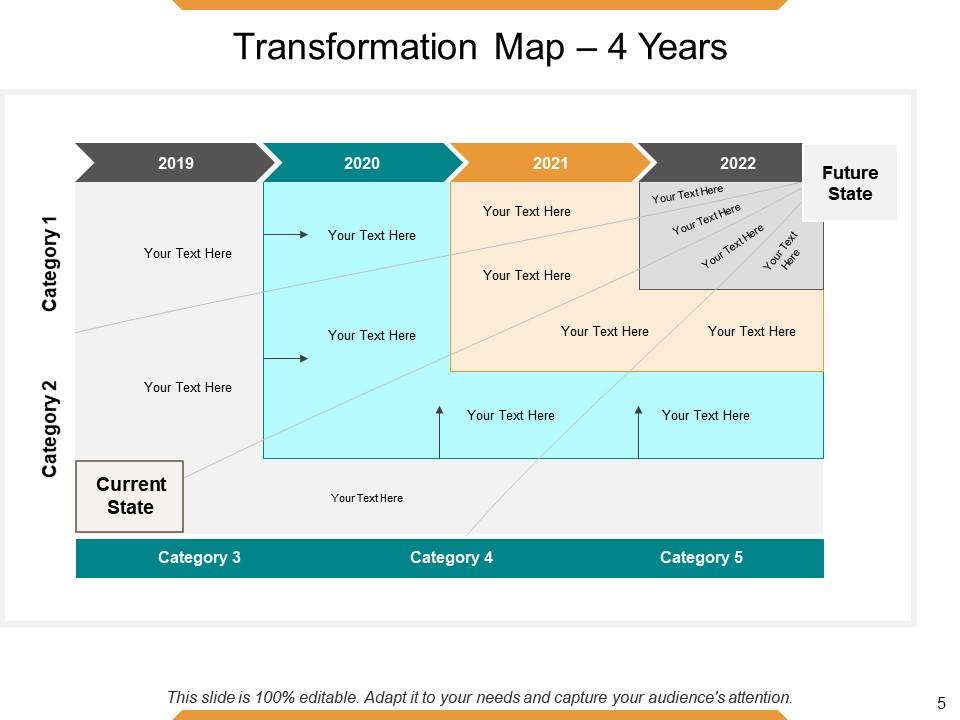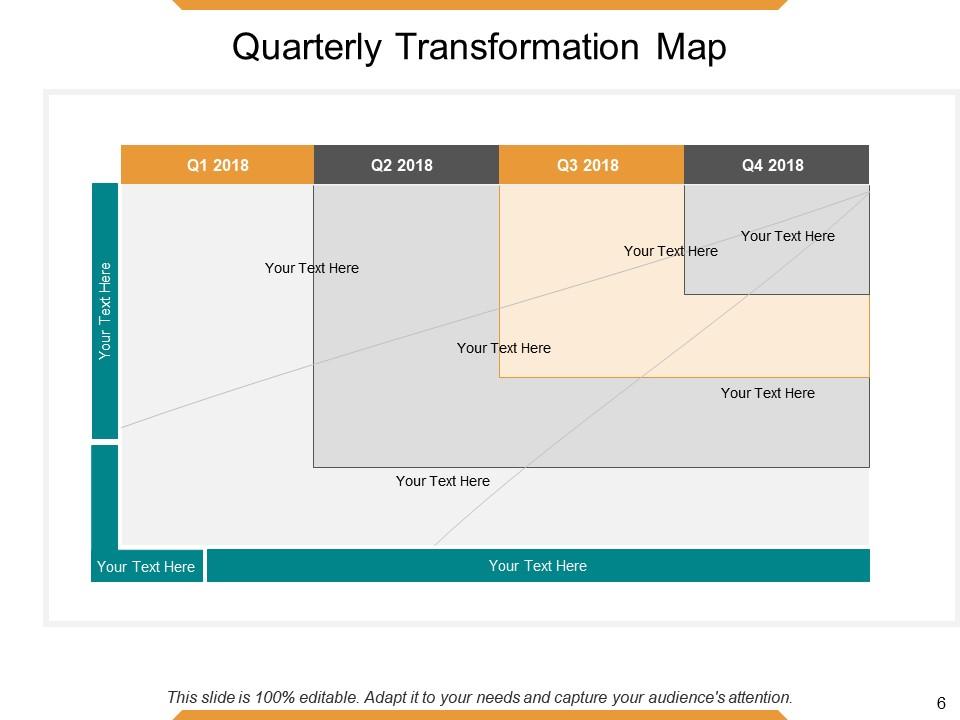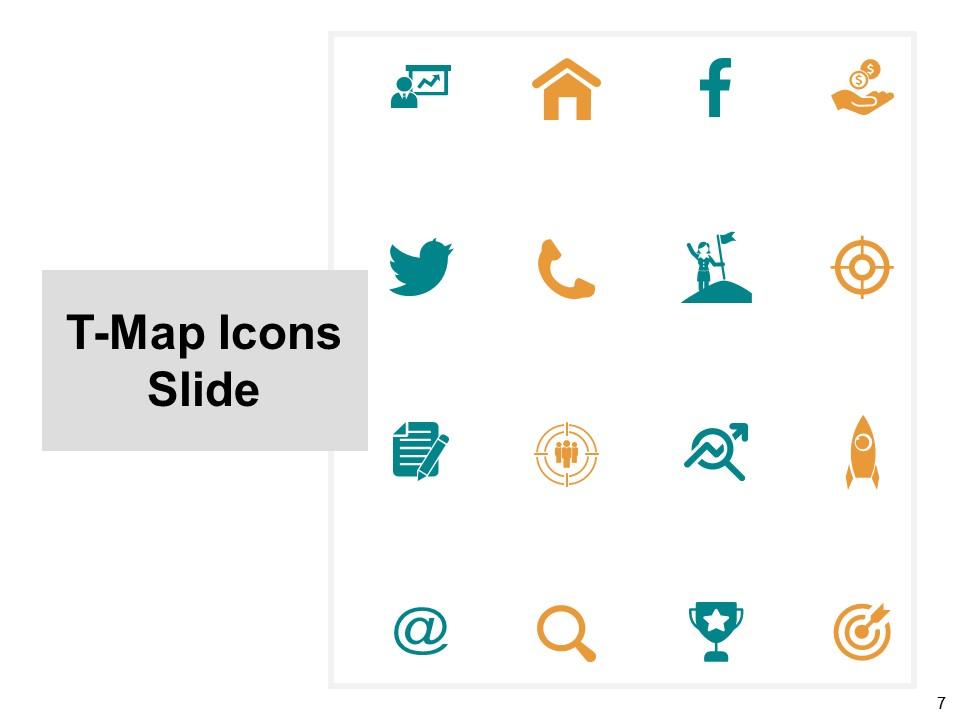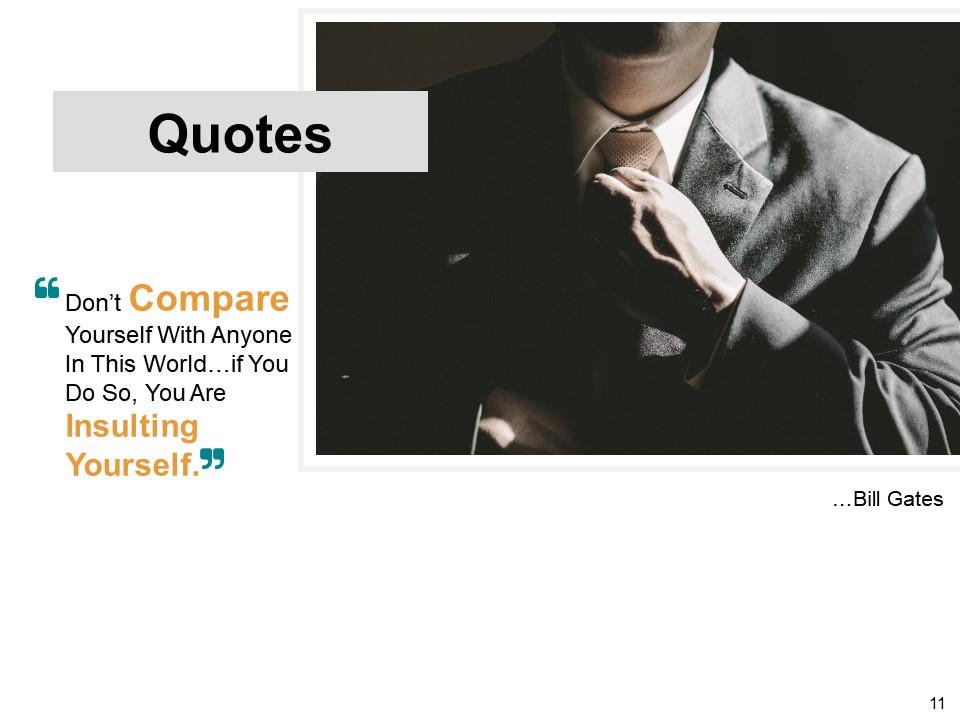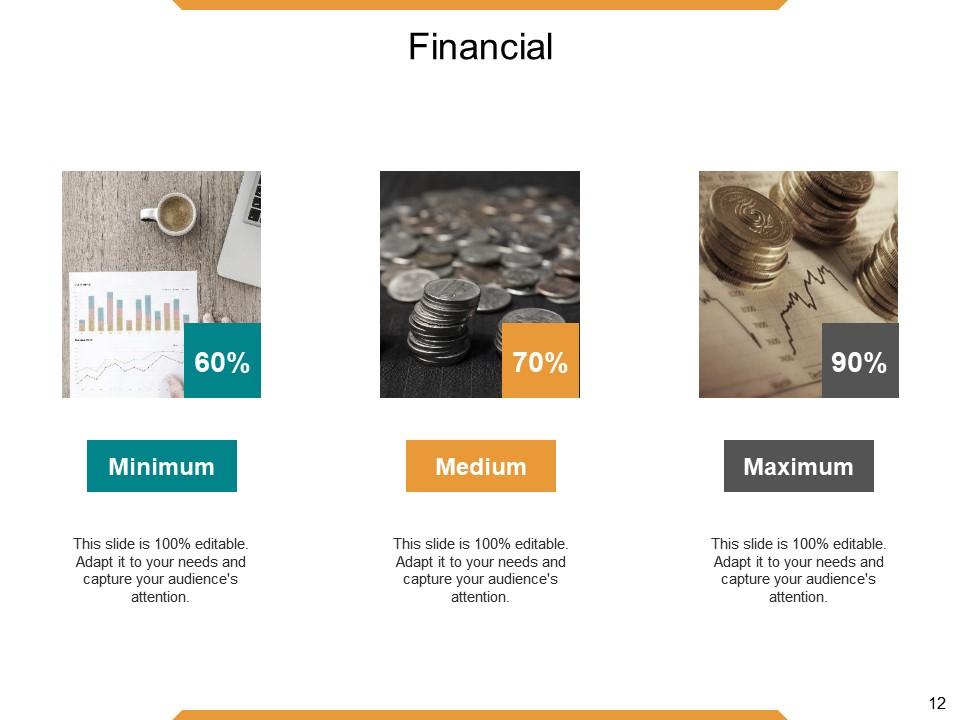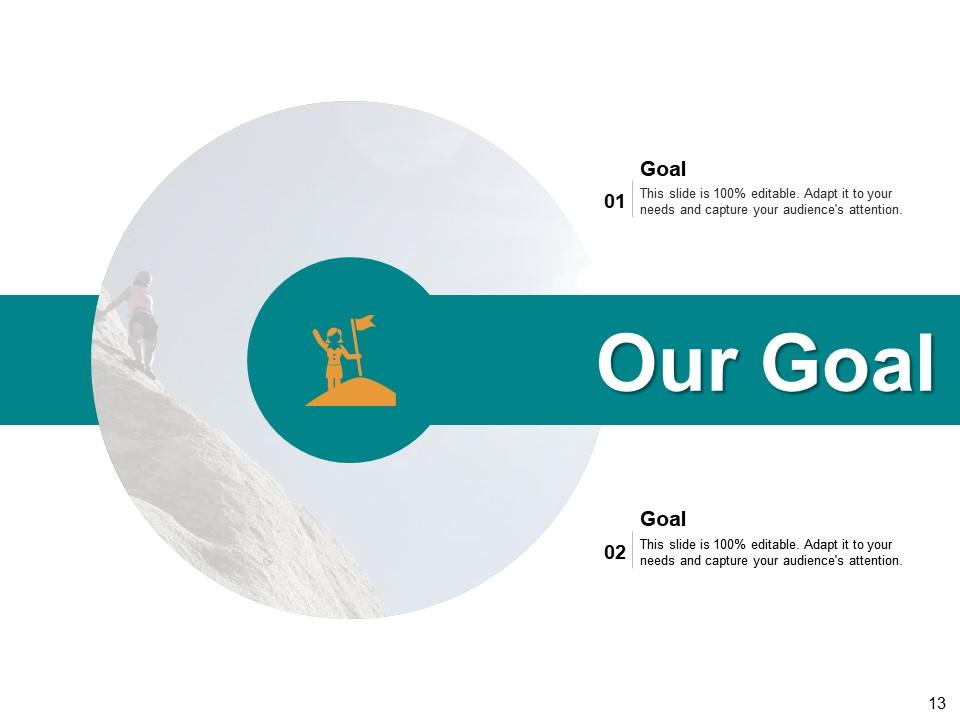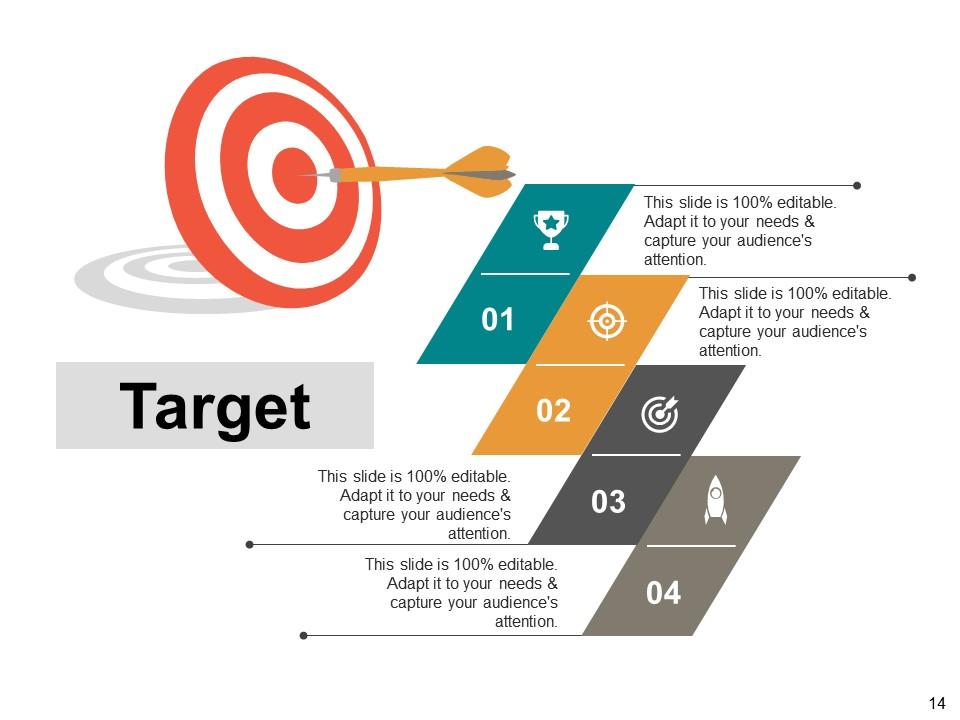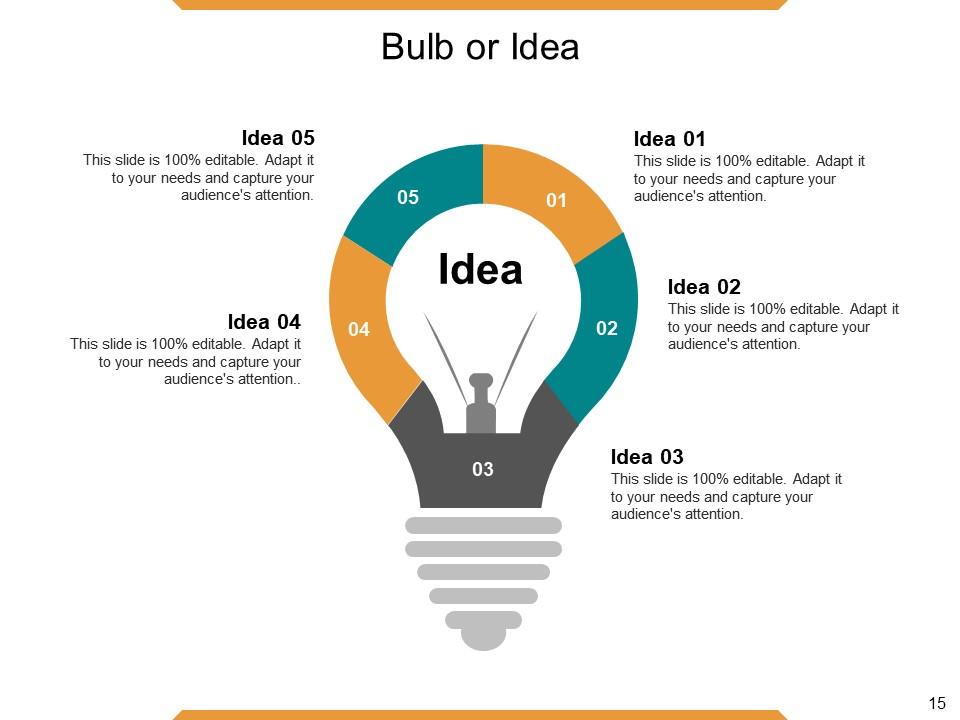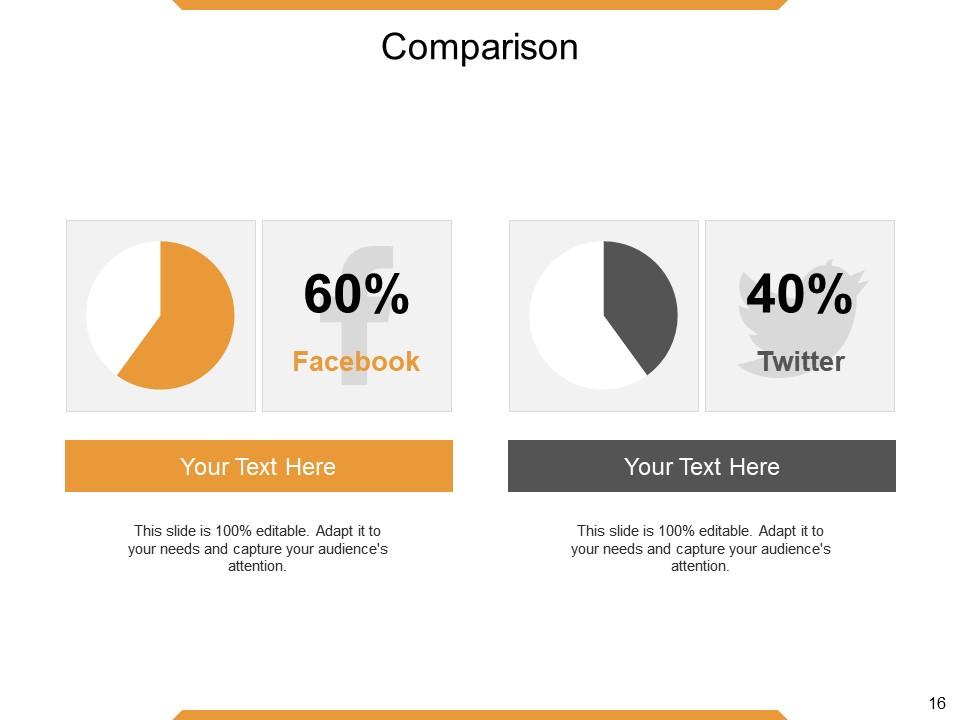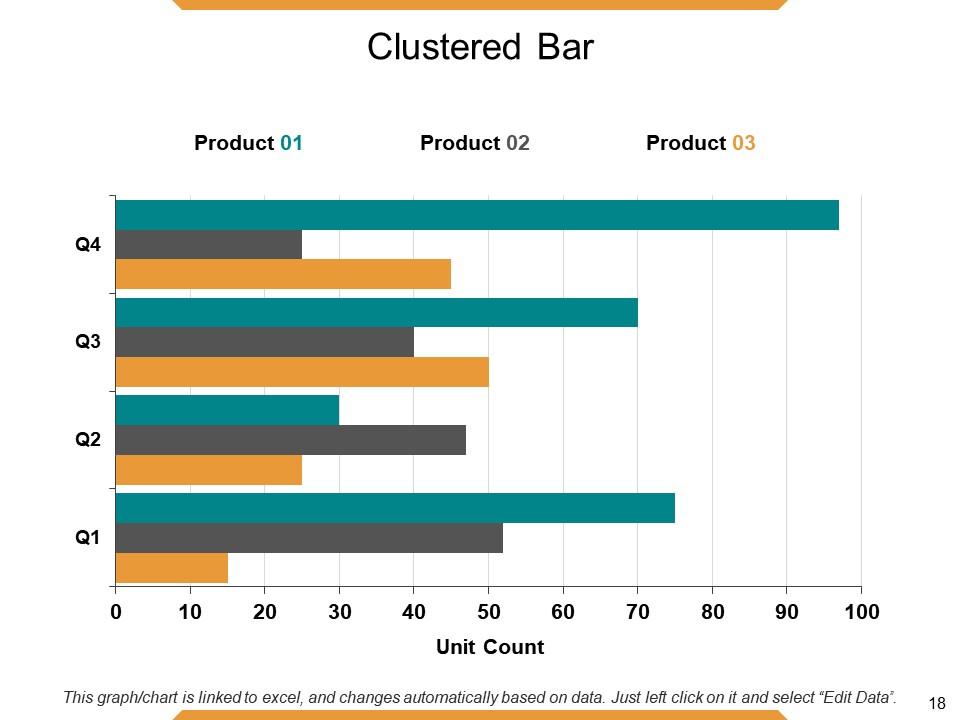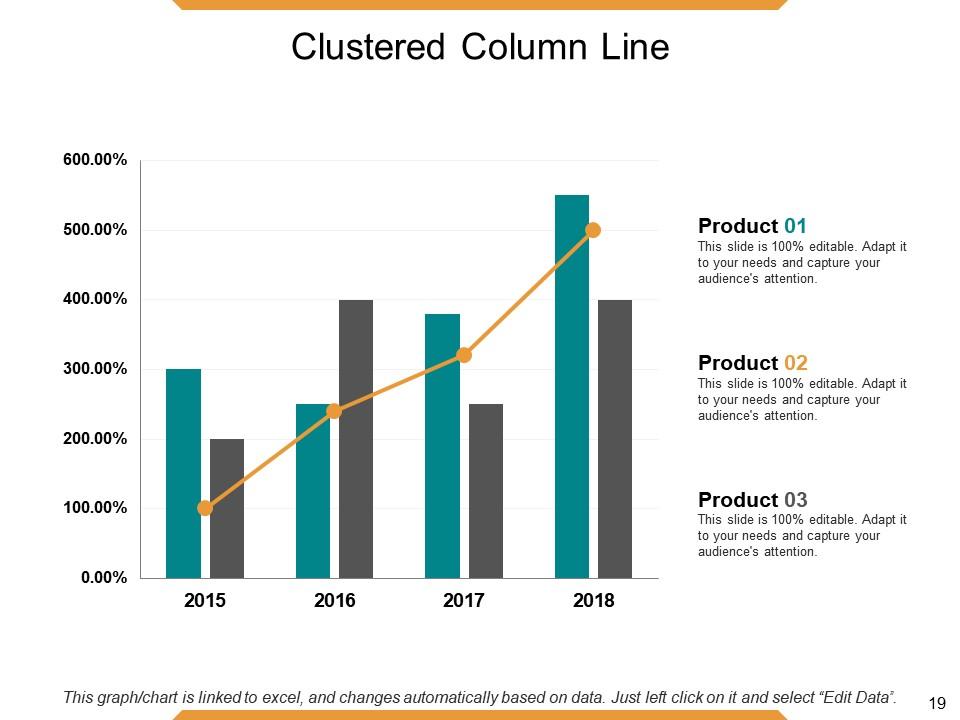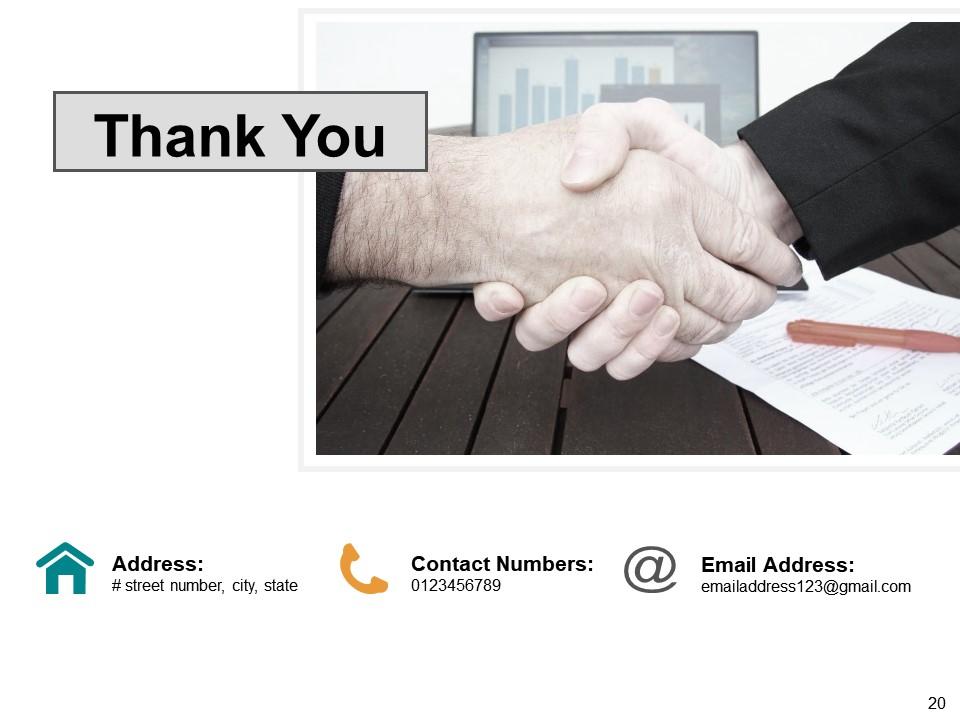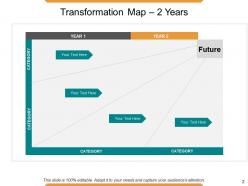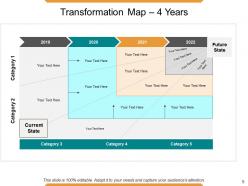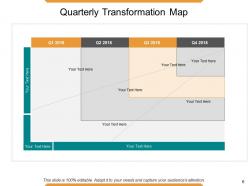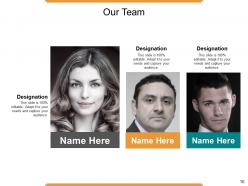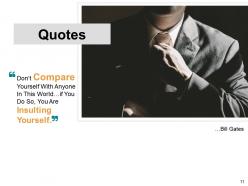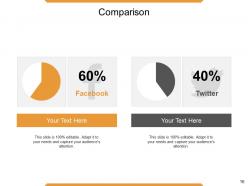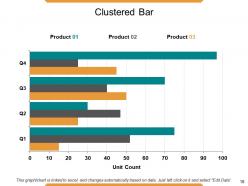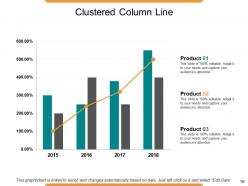T Map Powerpoint Presentation Slides
If you need help in implementing a transformation process, then our well-researched content ready T Map PowerPoint Presentation Slides can guide you with a clear approach. Transformation chart PPT slides can be used to create and execute transformation strategy. Demonstrate all important elements of strategic change like actions, milestones, timelines results, etc using transformation map PowerPoint templates. This is a powerful tool to drive your strategic planning process. Future actions and priorities can be well explained using this T-chart PowerPoint templates. Transformation map allows you to communicate your outlined plan with appropriate people. The deck comprises various content ready slides, professional diagrams, and layouts. Our team of experts has also included icons for your convenience. These PPT slides are completely customizable. You can add or delete the content from templates. T- Maps are useful to plan and keep track of all elements of the transformation process. Download business transformation chart presentation design to present your key ideas and goals. Our T Map Powerpoint Presentation Slides enable you to hammer away. Get down to it with full gusto.
If you need help in implementing a transformation process, then our well-researched content ready T Map PowerPoint Presenta..
- Google Slides is a new FREE Presentation software from Google.
- All our content is 100% compatible with Google Slides.
- Just download our designs, and upload them to Google Slides and they will work automatically.
- Amaze your audience with SlideTeam and Google Slides.
-
Want Changes to This PPT Slide? Check out our Presentation Design Services
- WideScreen Aspect ratio is becoming a very popular format. When you download this product, the downloaded ZIP will contain this product in both standard and widescreen format.
-

- Some older products that we have may only be in standard format, but they can easily be converted to widescreen.
- To do this, please open the SlideTeam product in Powerpoint, and go to
- Design ( On the top bar) -> Page Setup -> and select "On-screen Show (16:9)” in the drop down for "Slides Sized for".
- The slide or theme will change to widescreen, and all graphics will adjust automatically. You can similarly convert our content to any other desired screen aspect ratio.
Compatible With Google Slides

Get This In WideScreen
You must be logged in to download this presentation.
PowerPoint presentation slides
Presenting T Map PowerPoint Presentation Slides. The presentation comprises a total of 20 slides. Our team of designers used the best PowerPoint template, images, icons, and layouts. This deck also includes editable charts, graphs, tables. When you download this presentation by clicking the download button, you can get the presentation in both standard and widescreen format. All slides are fully customizable. Change the colors, font, size, add and remove things as per your needs. The presentation is fully supported with Google Slides. It can be easily converted into JPG or PDF format.
People who downloaded this PowerPoint presentation also viewed the following :
Content of this Powerpoint Presentation
Slide 1: This slide introduces T-Map with relevant imagery.
Slide 2: This slide shows Transformation Map containing 2 Years data. Add relevant data in this map and make use of it.
Slide 3: This slide also shows Transformation Map wherein you can add data of 3 Years respectively.
Slide 4: This is another slide showing Transformation Map containing three year data.
Slide 5: This slide shows another variation of the Transformation Map wherein you can present 4 Year data.
Slide 6: This slide shows Quarterly Transformation Map. Add as many quarterly data as your business requires.
Slide 7: This is T-Map Icons Slide. You can add/ remove the icons according to your business need.
Slide 8: This slide is titled Additional Slides to move forward. You can change the slide content as per need.
Slide 9: This is Our Mission slide. State mission aspects here.
Slide 10: This is Our Team slide with image boxes to fill name and designation.
Slide 11: This is a Quotes slide. State business message, beliefs etc. here.
Slide 12: This is a Financial score slide. State financial aspects etc. here.
Slide 13: This is Our Goal slide. State them here.
Slide 14: This is a Target slide. State your targets here.
Slide 15: This is a Bulb Or Idea image slide to show information, ideas, innovation specific stuff etc.
Slide 16: This slide shows Comparison between two or more popular social media sites. Use as per your requirement.
Slide 17: This is a Puzzle image slide to show information, specification etc.
Slide 18: This slide shows a Clustered Bar for product/ entity comparison.
Slide 19: This is a Clustered Column - Line slide to present product/ entity comparison, specifications etc.
Slide 20: This is a Thank You slide with Address# street number, city, state, Contact Number, Email Address.
T Map Powerpoint Presentation Slides with all 20 slides:
Ideas go further with our T Map Powerpoint Presentation Slides. Add that extra to your achievement.
No Reviews