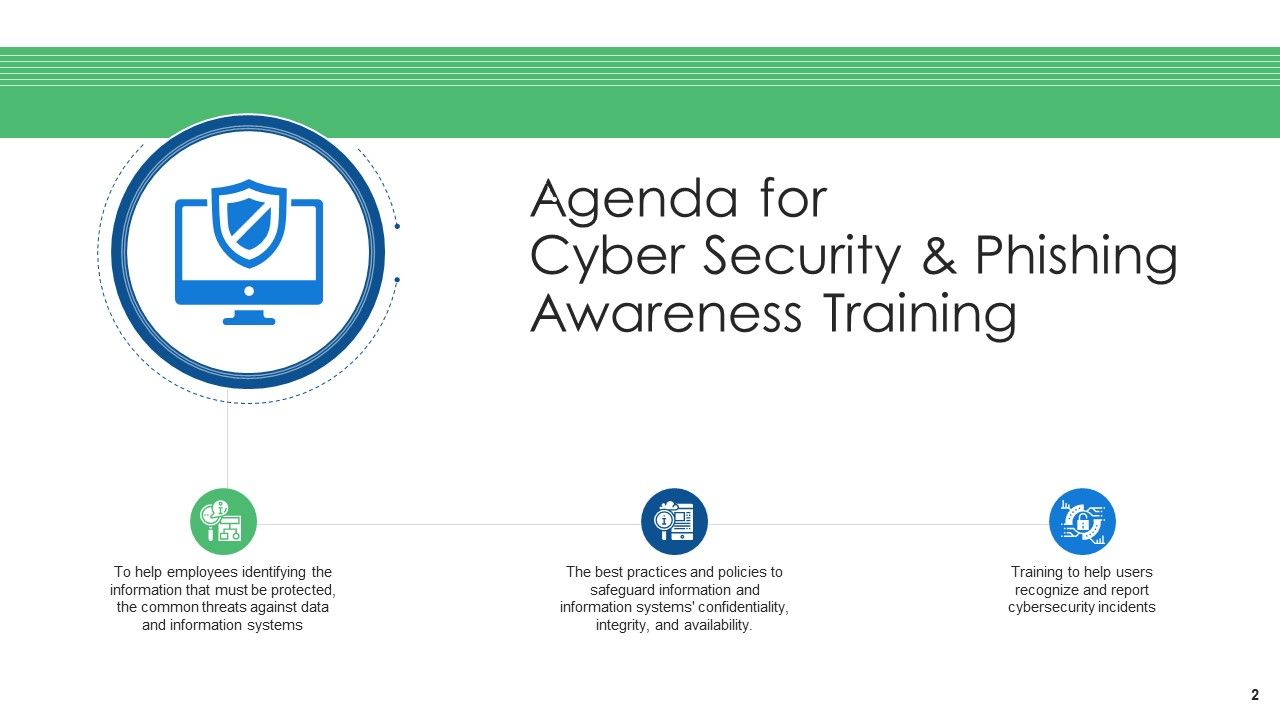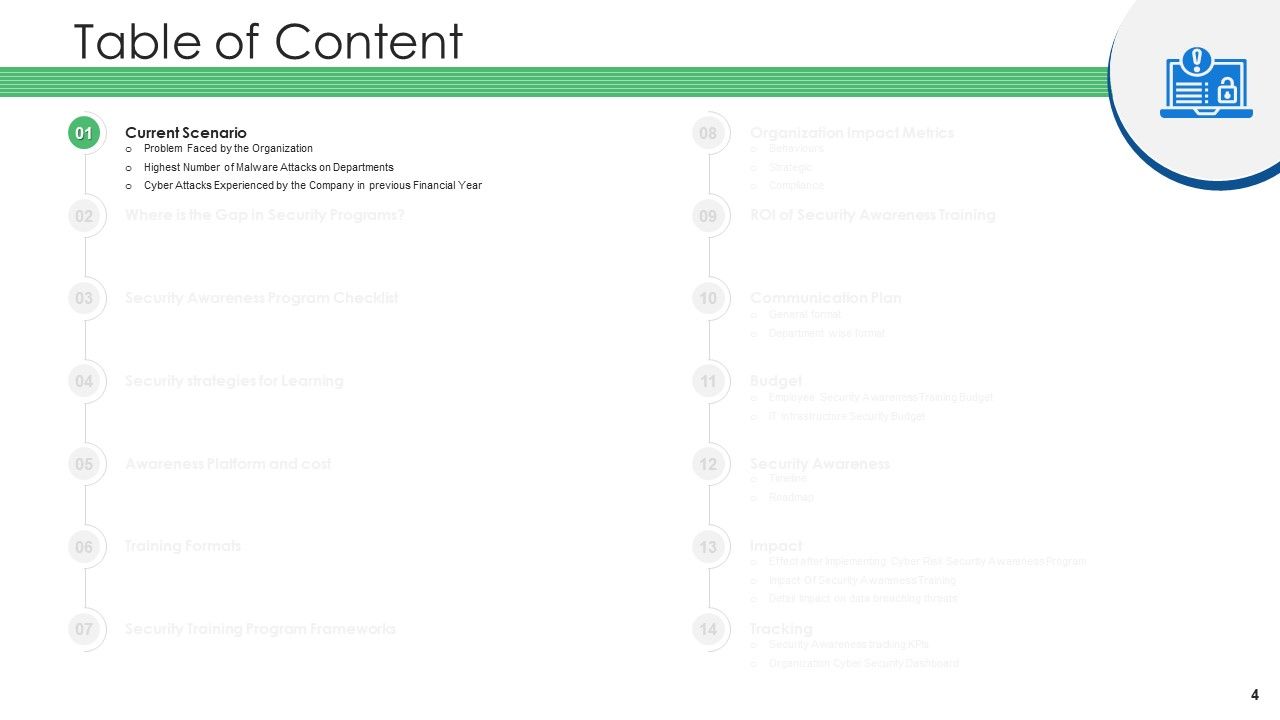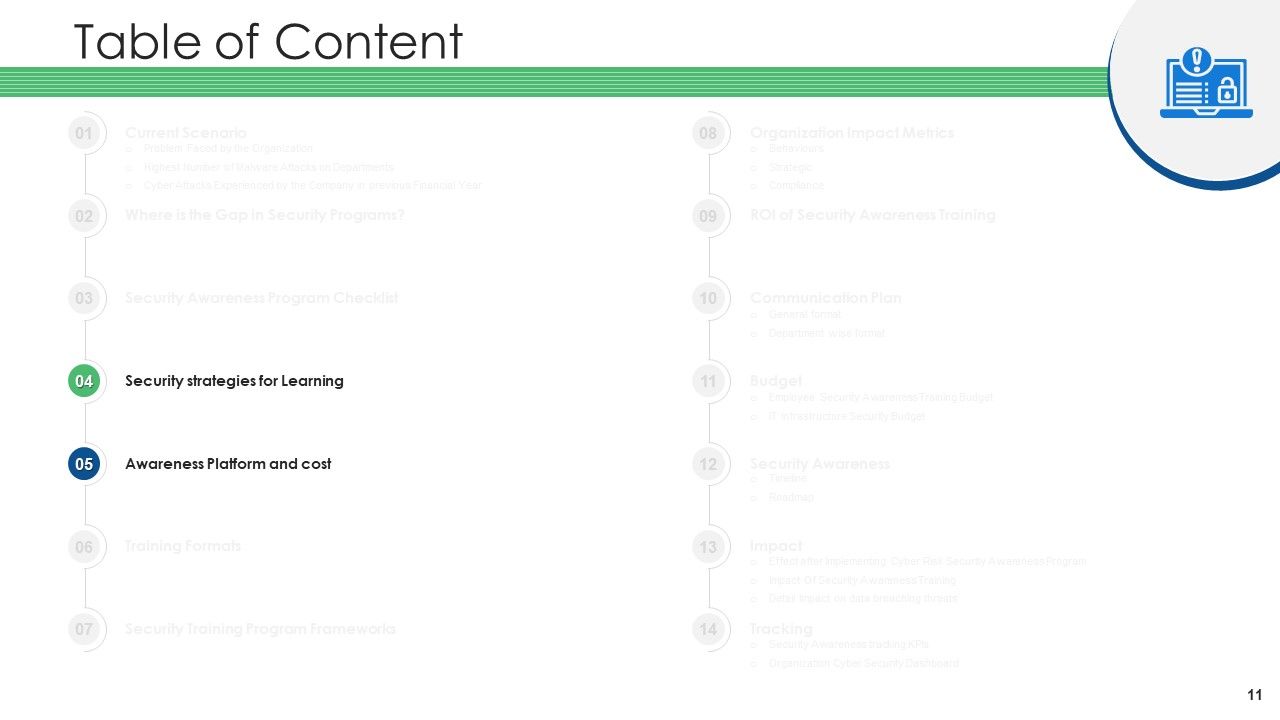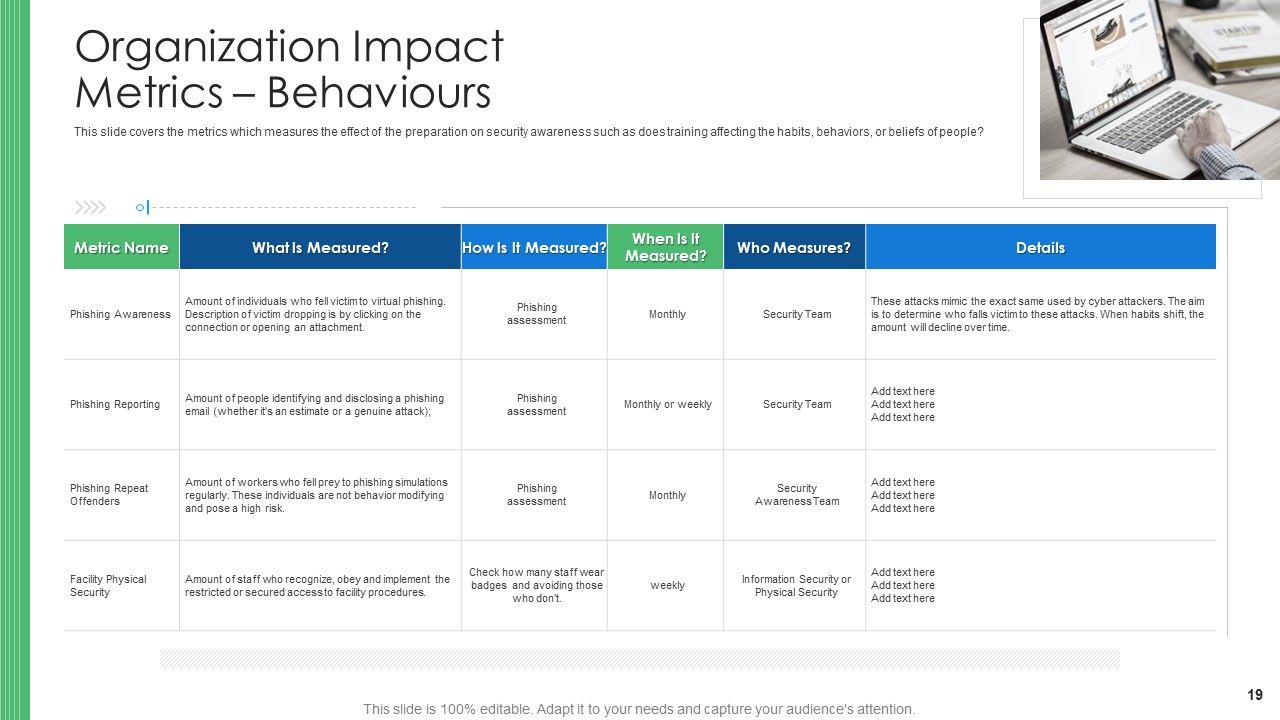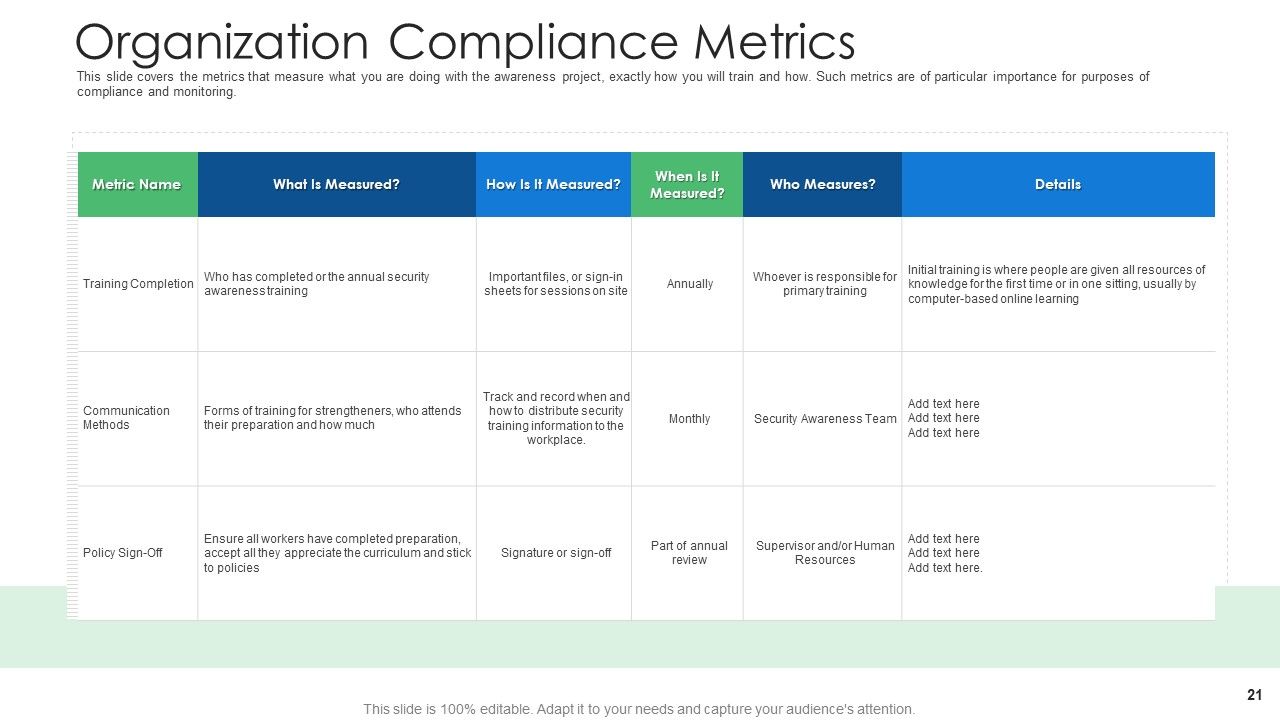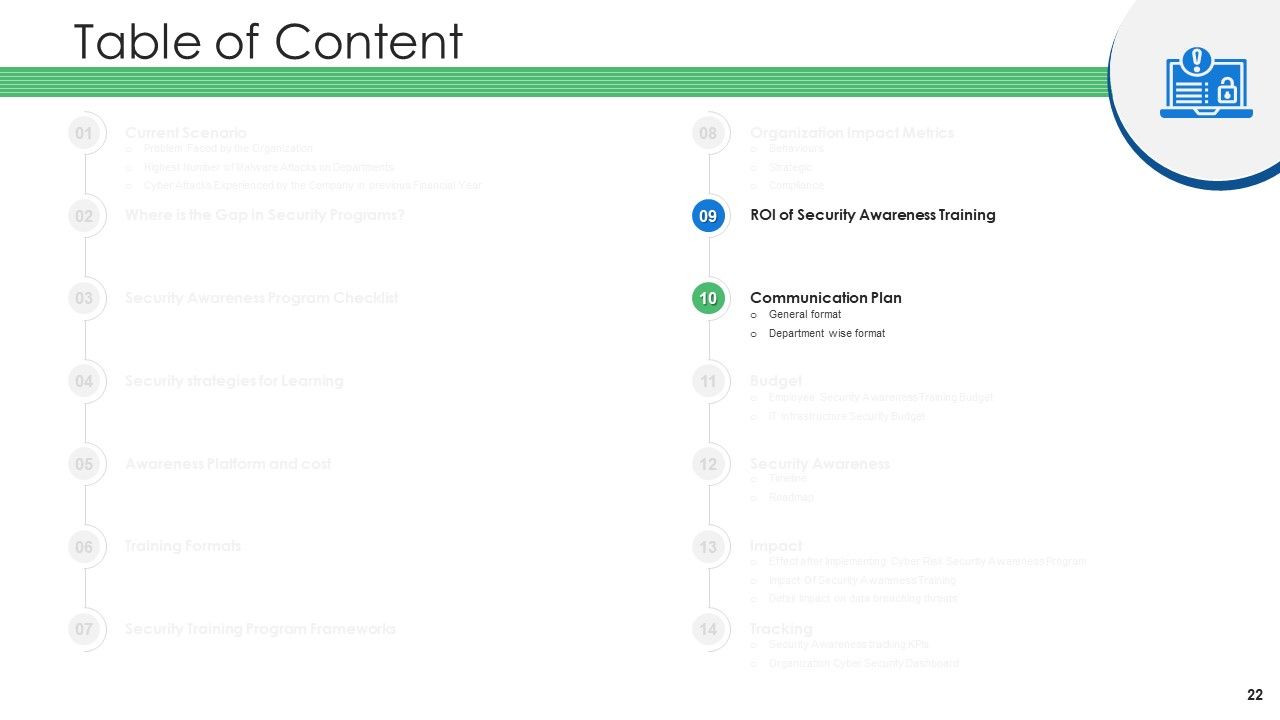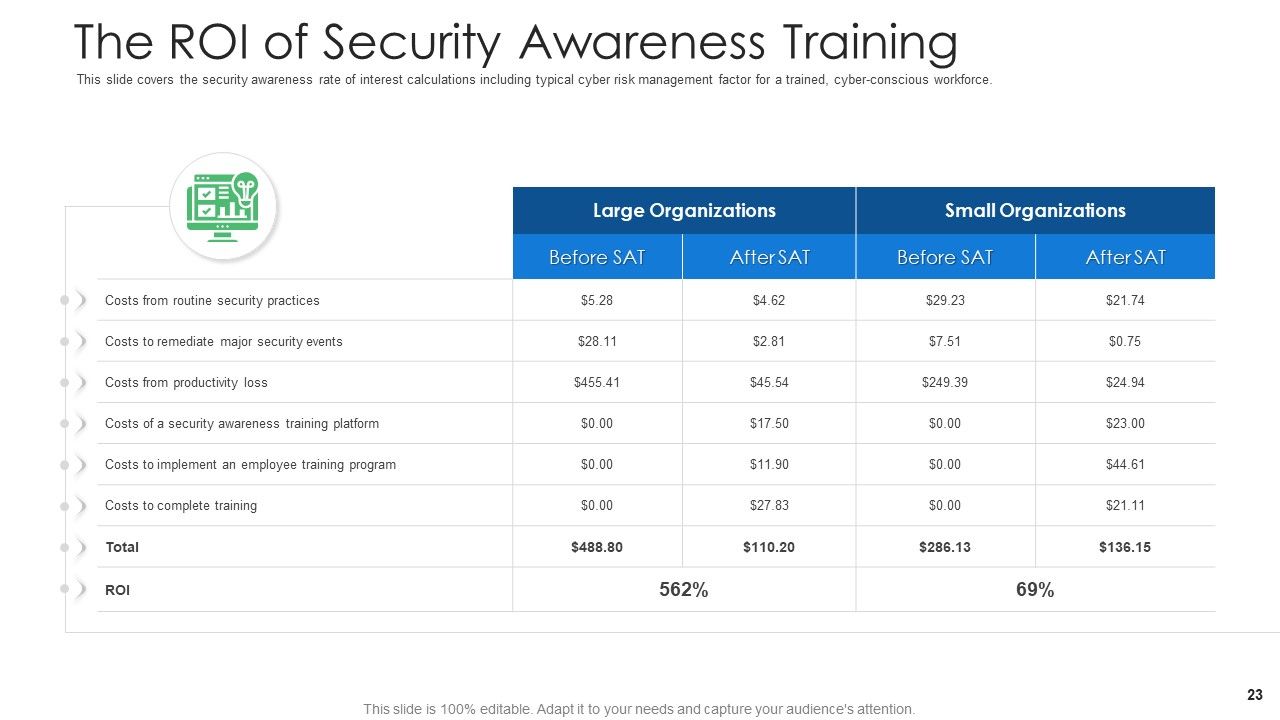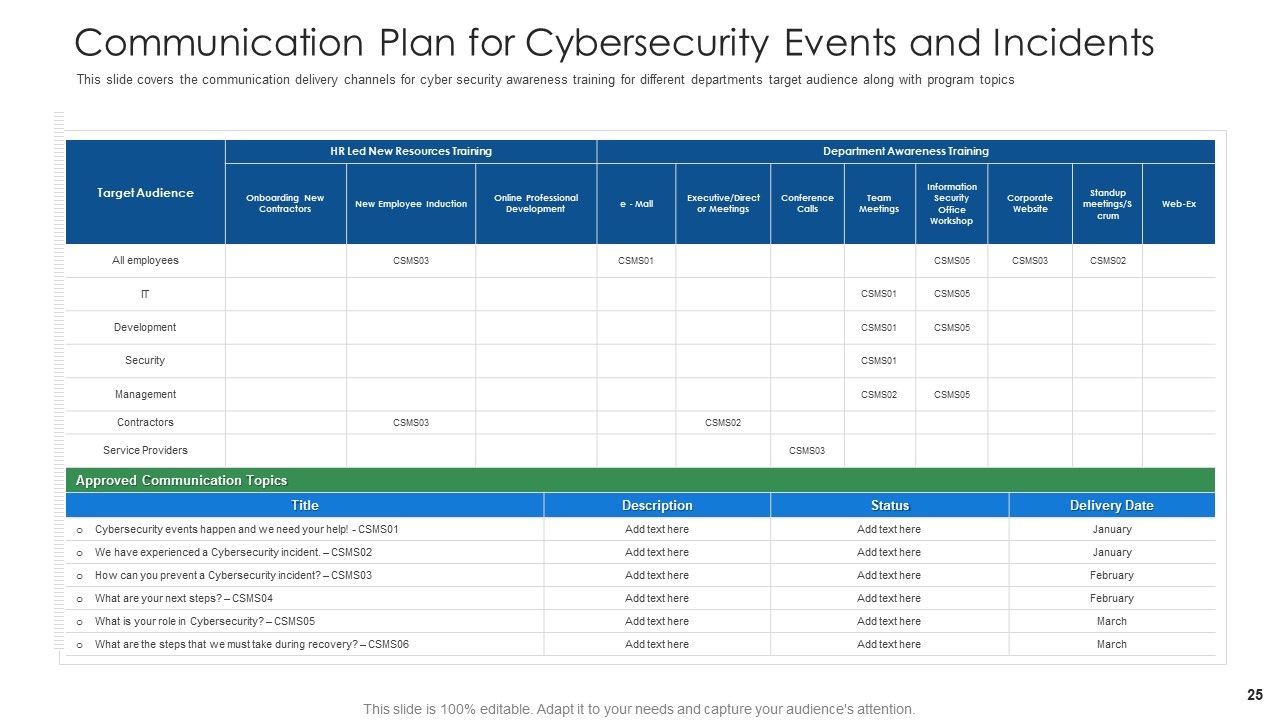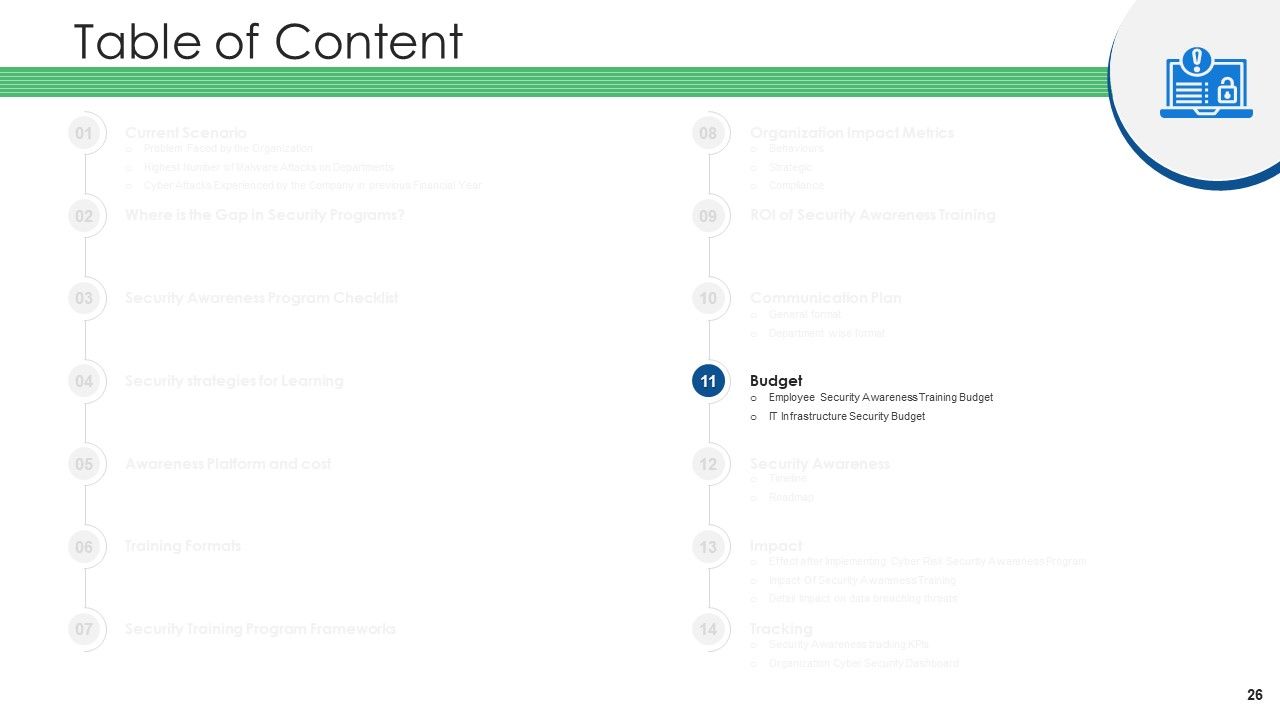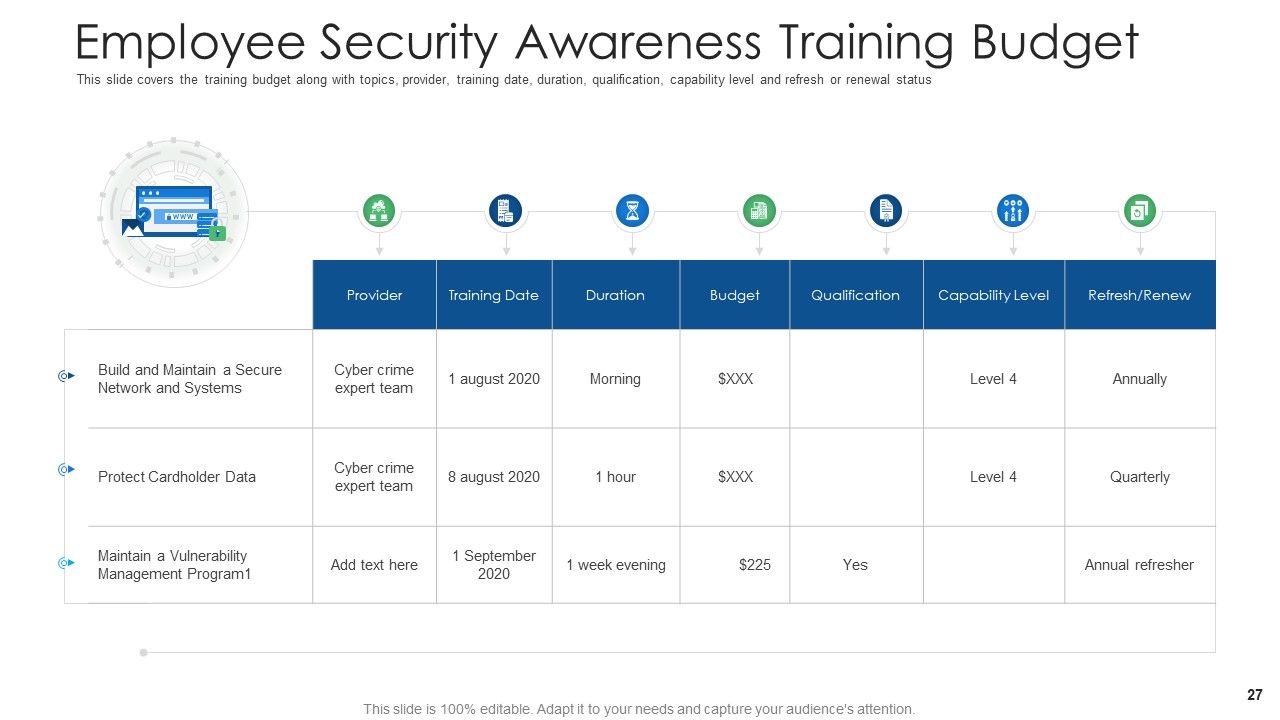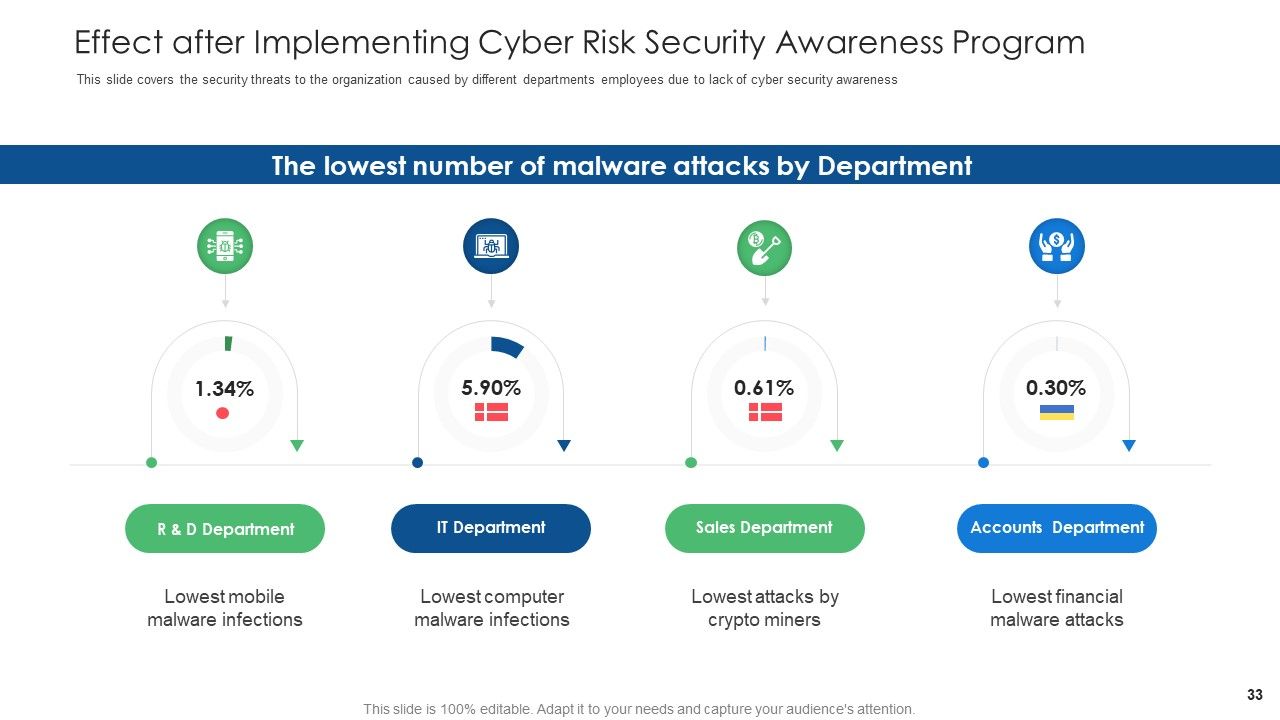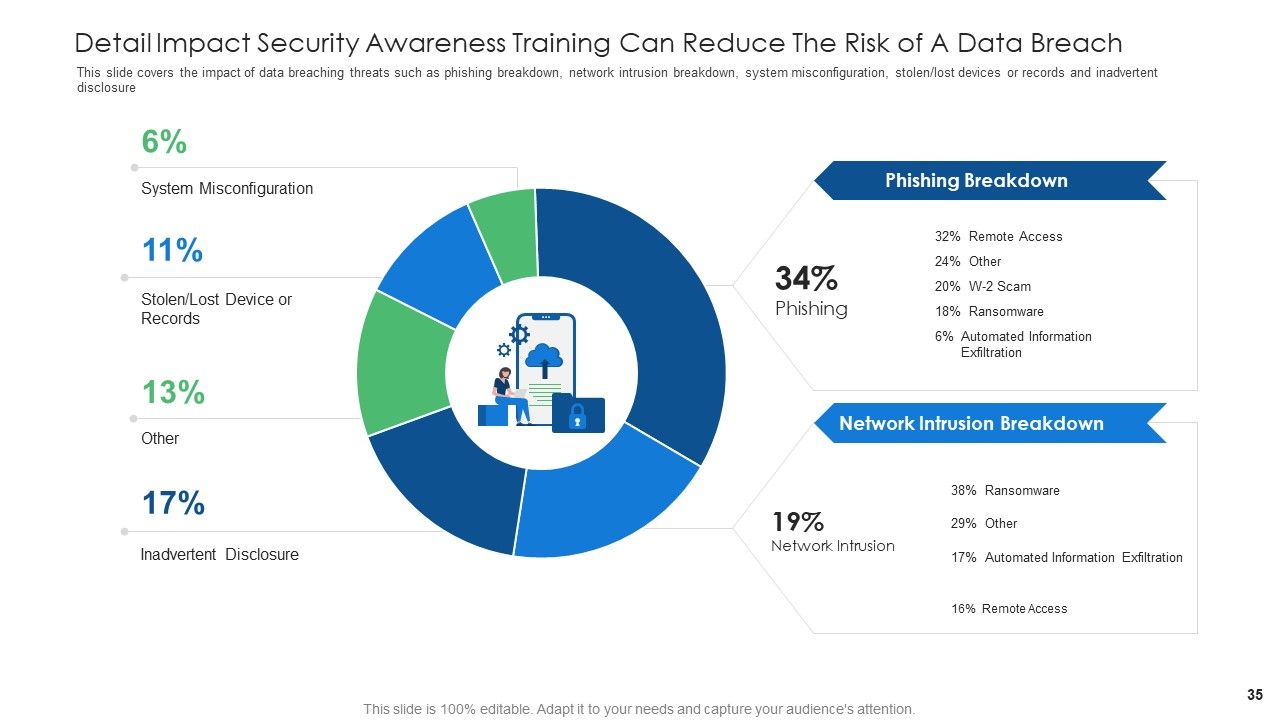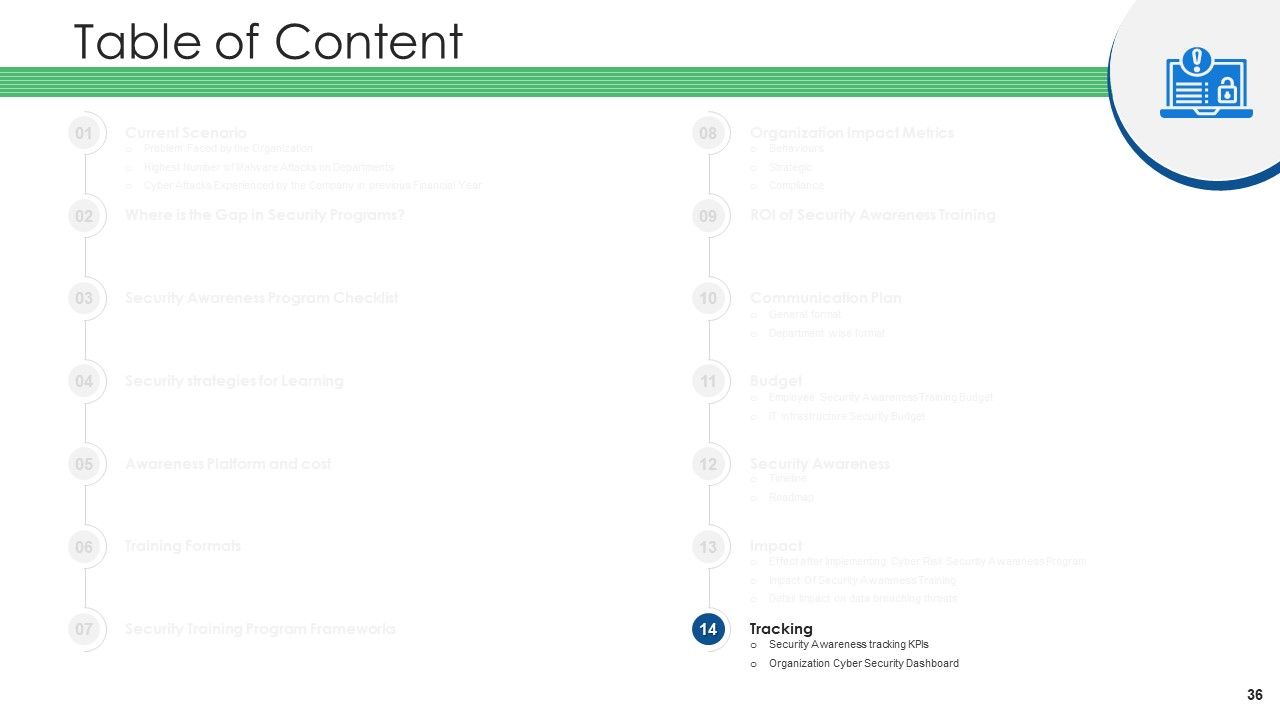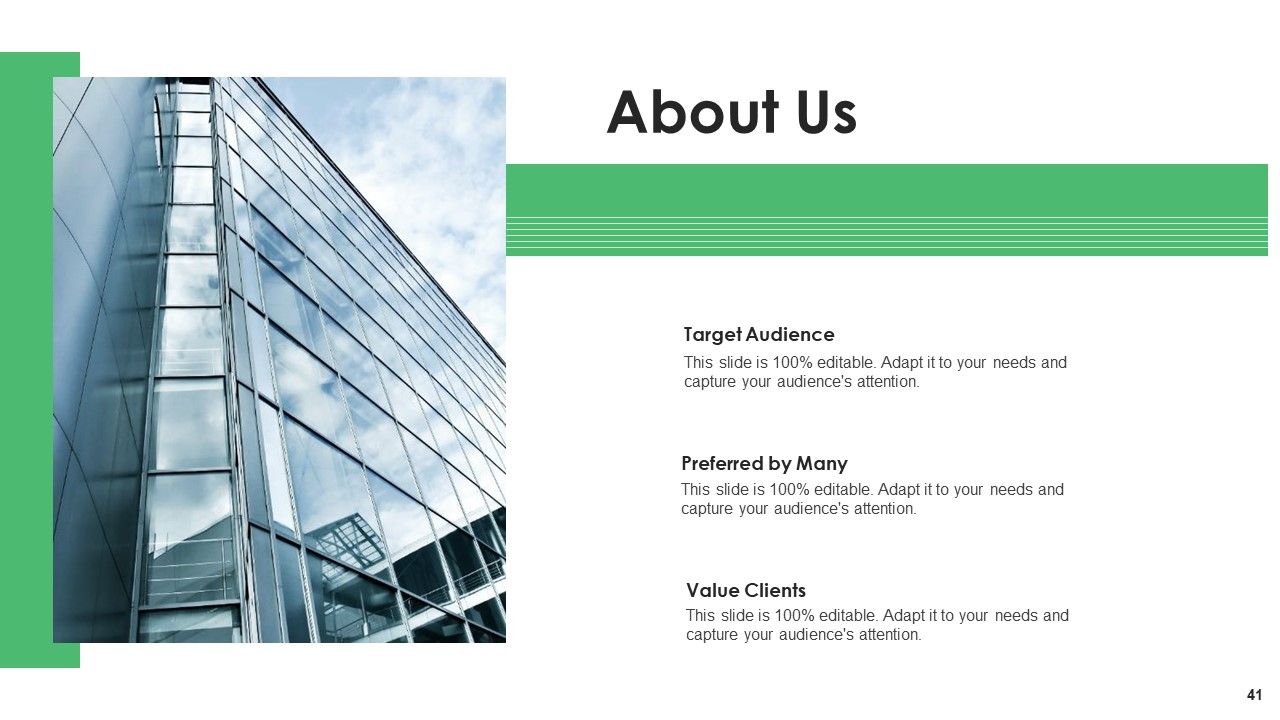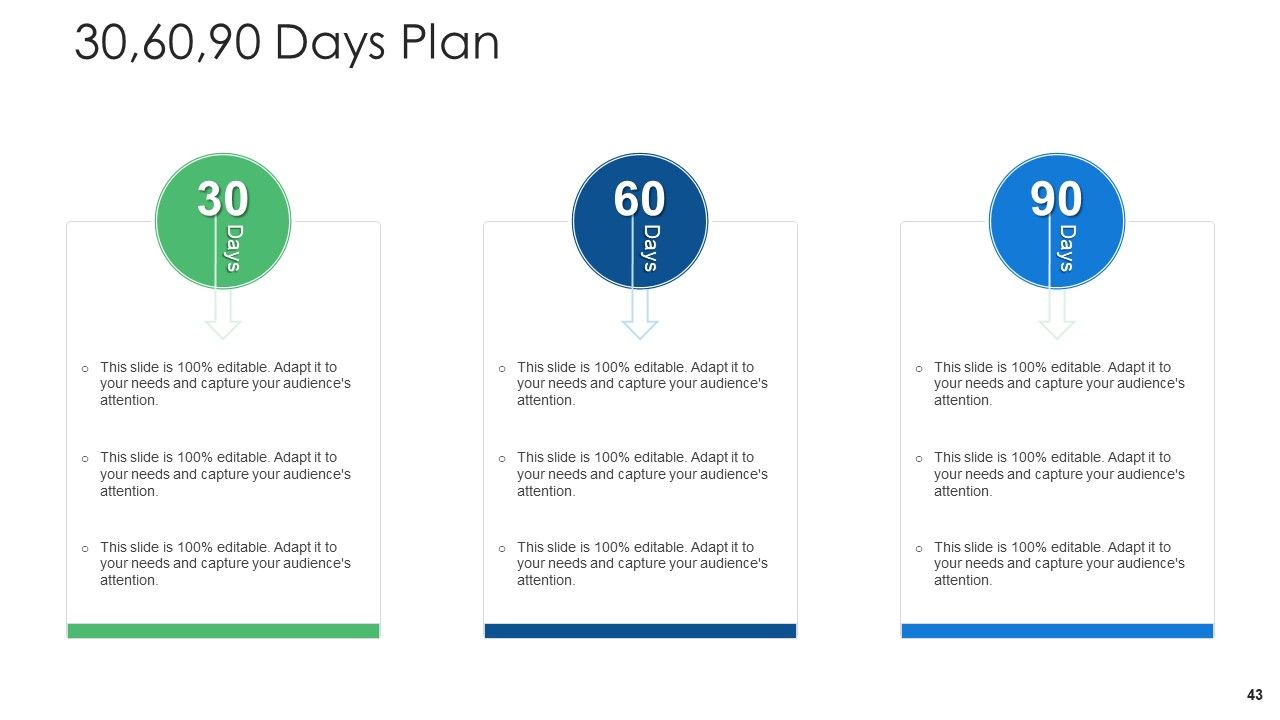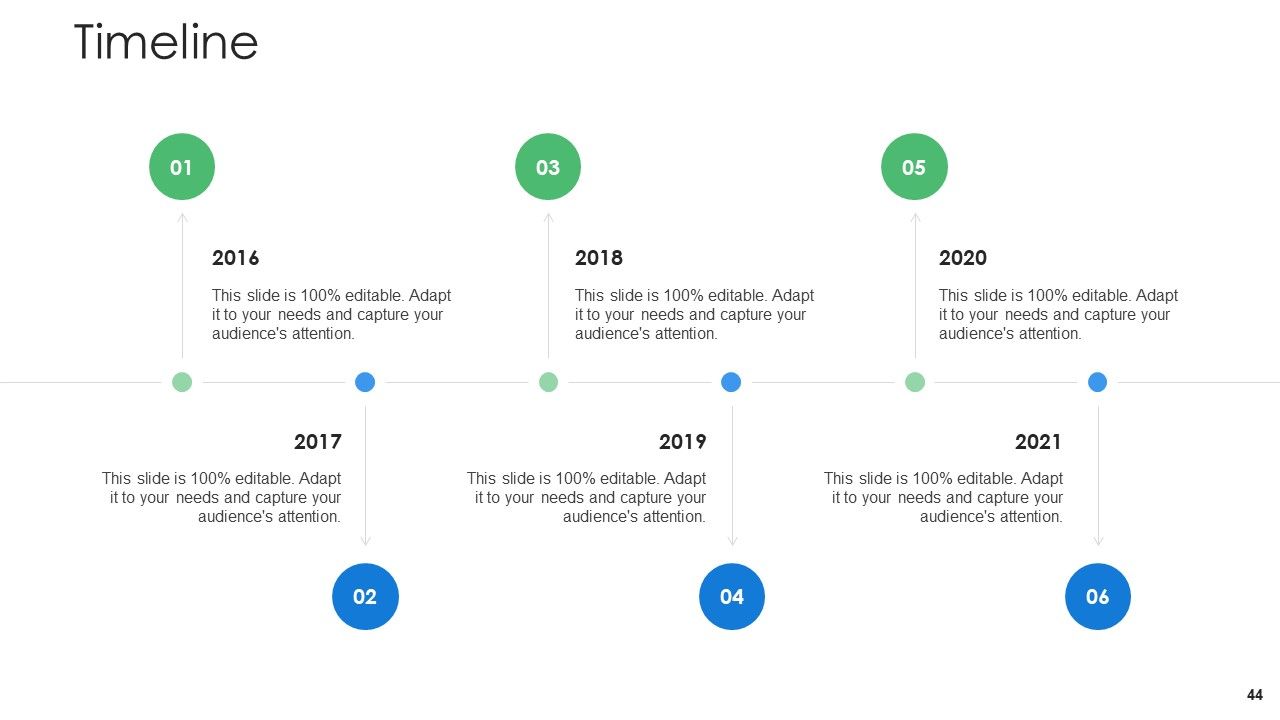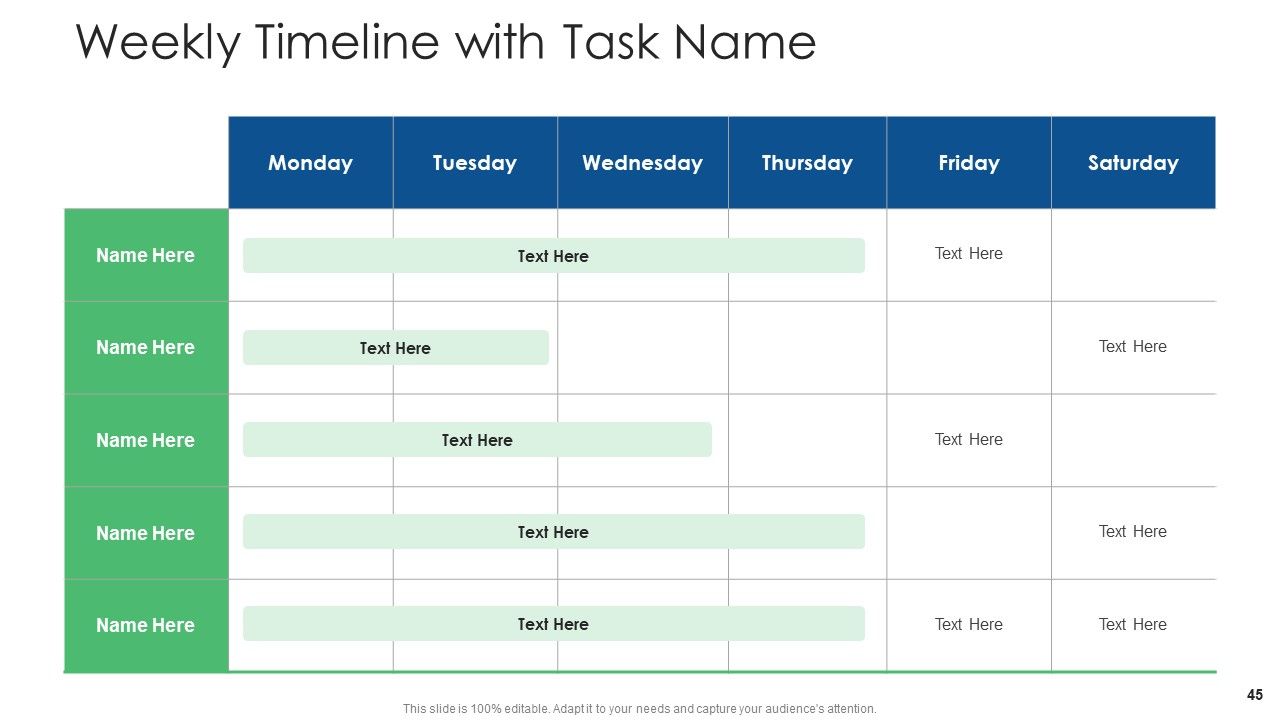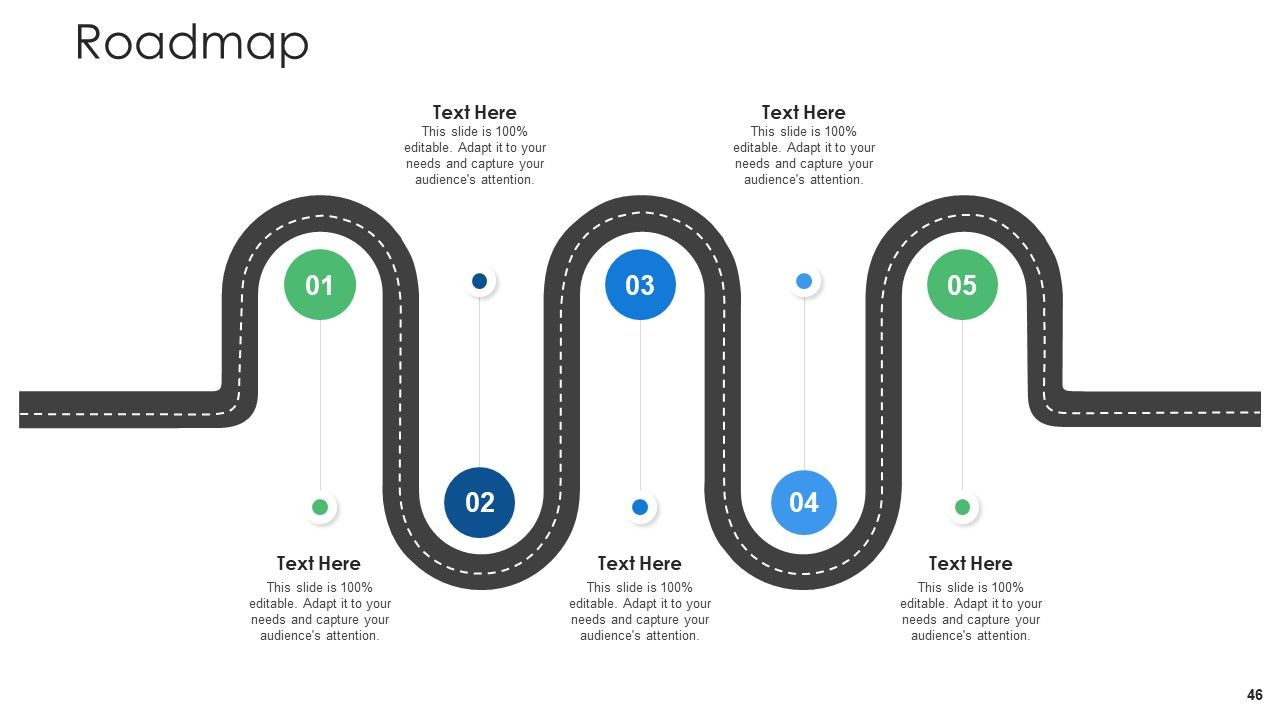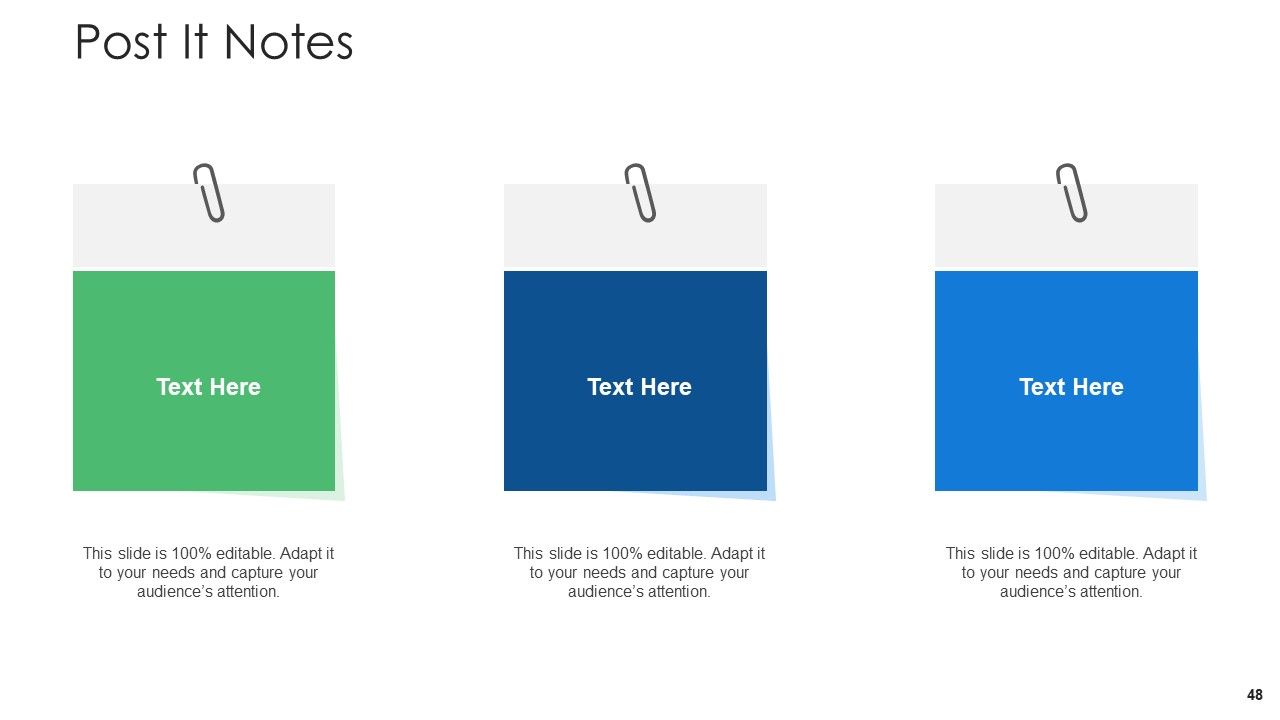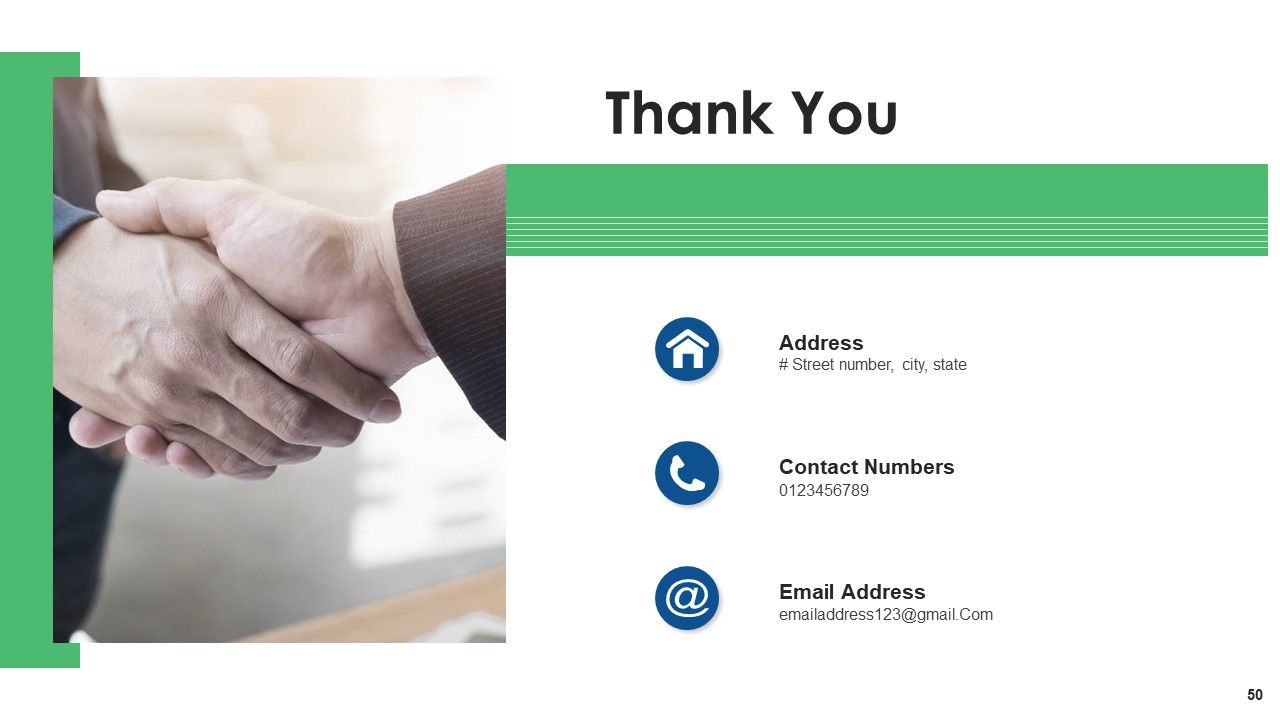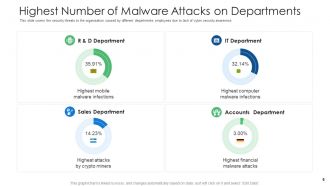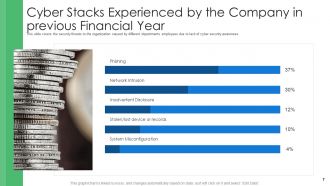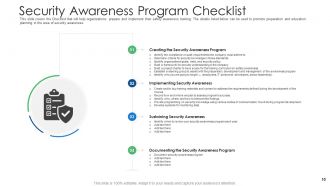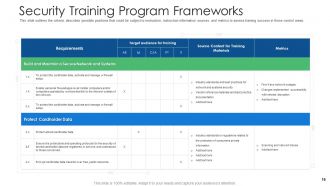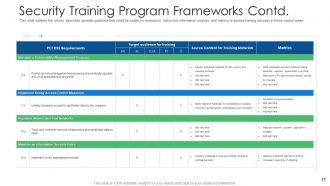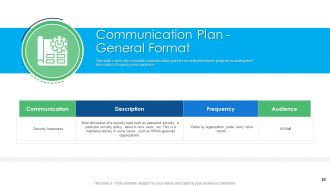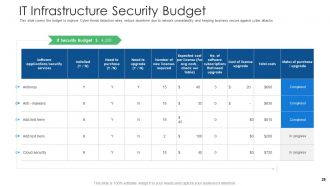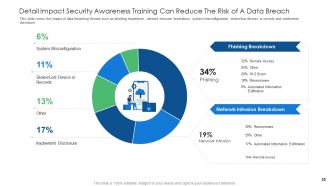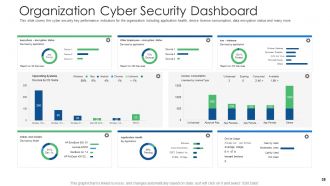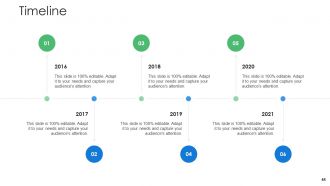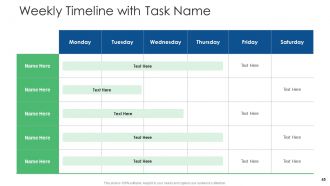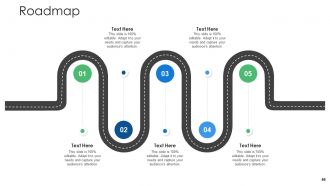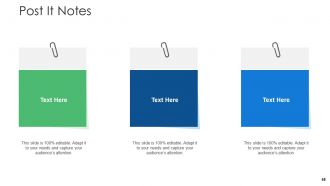Cyber security and phishing awareness training powerpoint presentation slides
Introducing our cyber security and phishing awareness training PowerPoint presentation slides. Generate awareness about the matters of cyber security with the help of this IT security awareness PPT layout. Explain malware attacks and hacking to the employees of your company with the help of our internet safety PowerPoint design. Assimilate this well built network protection PPT theme into your presentation if you want to apply new strategies of learning about cyber security. Associate with this cyber protection recognition PowerPoint set to provide justification for the need of having an automated cyber security awareness program. Deploy this security reliability PPT bundle to decide the budget allocation for the cyber security awareness program. This network security apprehension PPT deck lets you make required variations to the icons and colors making this PPT more practical. Choose this computer security cracking awareness PowerPoint design to showcase organization and assurance. Download this PPT slide to explore true perfection.
- Google Slides is a new FREE Presentation software from Google.
- All our content is 100% compatible with Google Slides.
- Just download our designs, and upload them to Google Slides and they will work automatically.
- Amaze your audience with SlideTeam and Google Slides.
-
Want Changes to This PPT Slide? Check out our Presentation Design Services
- WideScreen Aspect ratio is becoming a very popular format. When you download this product, the downloaded ZIP will contain this product in both standard and widescreen format.
-

- Some older products that we have may only be in standard format, but they can easily be converted to widescreen.
- To do this, please open the SlideTeam product in Powerpoint, and go to
- Design ( On the top bar) -> Page Setup -> and select "On-screen Show (16:9)” in the drop down for "Slides Sized for".
- The slide or theme will change to widescreen, and all graphics will adjust automatically. You can similarly convert our content to any other desired screen aspect ratio.
Compatible With Google Slides

Get This In WideScreen
You must be logged in to download this presentation.
PowerPoint presentation slides
Presenting our cyber security and phishing awareness training PowerPoint presentation slides. This PowerPoint design contains fifty slides in it which can be completely customized and edited. It is available for both standard as well as for widescreen formats. This PowerPoint template is compatible with all the presentation software like Microsoft Office, Google Slides, etc. It can be downloaded in varying formats like JPEG, PDF, PNG, etc. You can download this PPT layout by clicking on the button below.
People who downloaded this PowerPoint presentation also viewed the following :
Content of this Powerpoint Presentation
In the ideal world, you have built an impregnable fortress of an organization with all information secured behind high-end firewalls and secured connections. But what happens if your workforce is not aware of it? You are left unprotected, and one of your team members taps on a phishing link or shares his work password in a message. This is why generating awareness for cybersecurity within the organization should not be called essential — it is a vital mission.
However, how can you make sure that every team member is aware of their role in this mission and knowledgeable about how to protect sensitive information? The answer is simple: Cybersecurity and Phishing Awareness Training PowerPoint Presentation Slides.
With our slides, you are given a unique opportunity to provide your organization with the most comprehensive set of PowerPoint slides, which give concise information about one of the most pressing issues today. The slides create knowledgeable armor protecting your organization against digital threats. Every slide is packed with critical information concerning our understanding of cybersecurity and how every employee can maintain protective means and recognize threats. Prepare for the end of yawn-inducing presentations! Keep the audience engaged and active with a captivating slide design prepared by SlideTeam.
Look out for our blog on Analysis of Nist Cyber Security Framework to understand its scope in detail.
Template 1 - Problem Faced By the Government
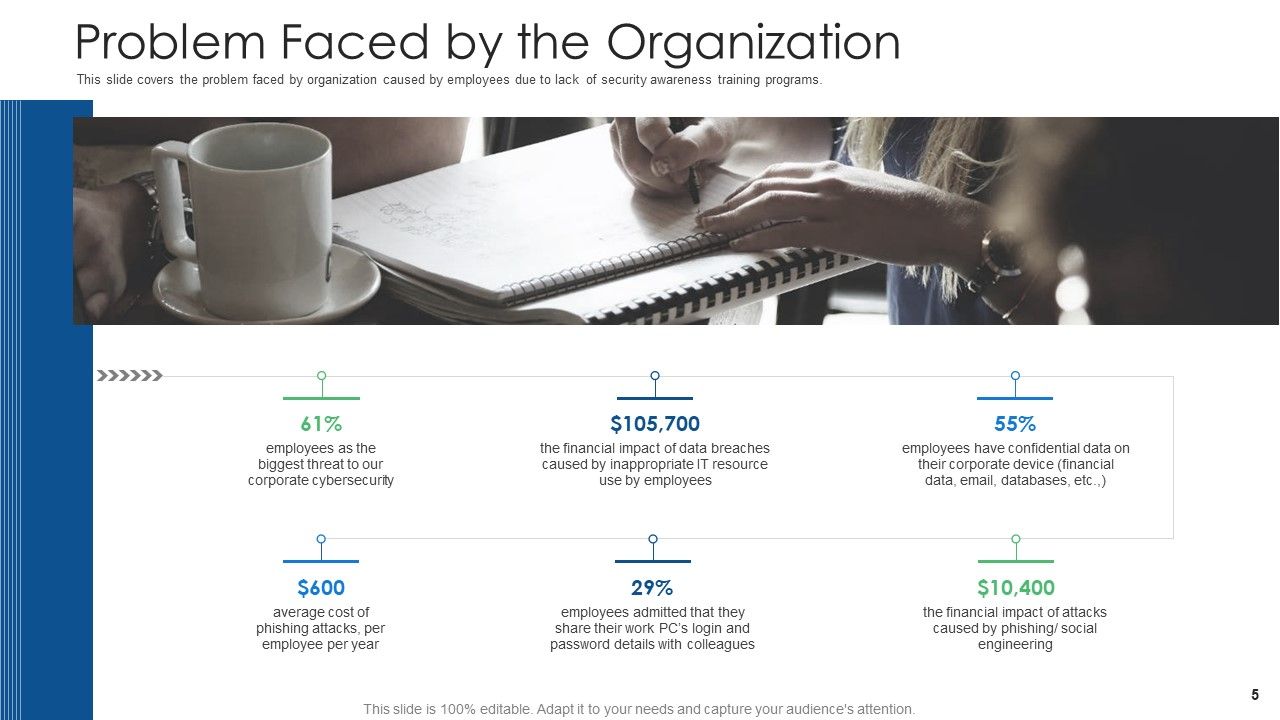
The slide pertains to the main issues that organizations experience as a result of their employees’ lack of consciousness. More specifically, the slide includes the percentage of employees under the most significant threat, the average annual cost of the phishing attack per employee, corresponding financial cost, the average number of people in work serving in positions requiring regular access to another dress data, as well as the cost associated with data disruption as caused by an employee and employee’s financial cost. This part of training is one of the most important due to its emphasis on the risks associated with internal security issues.
Template 2 - Highest Number of Malware Attacks On Departments
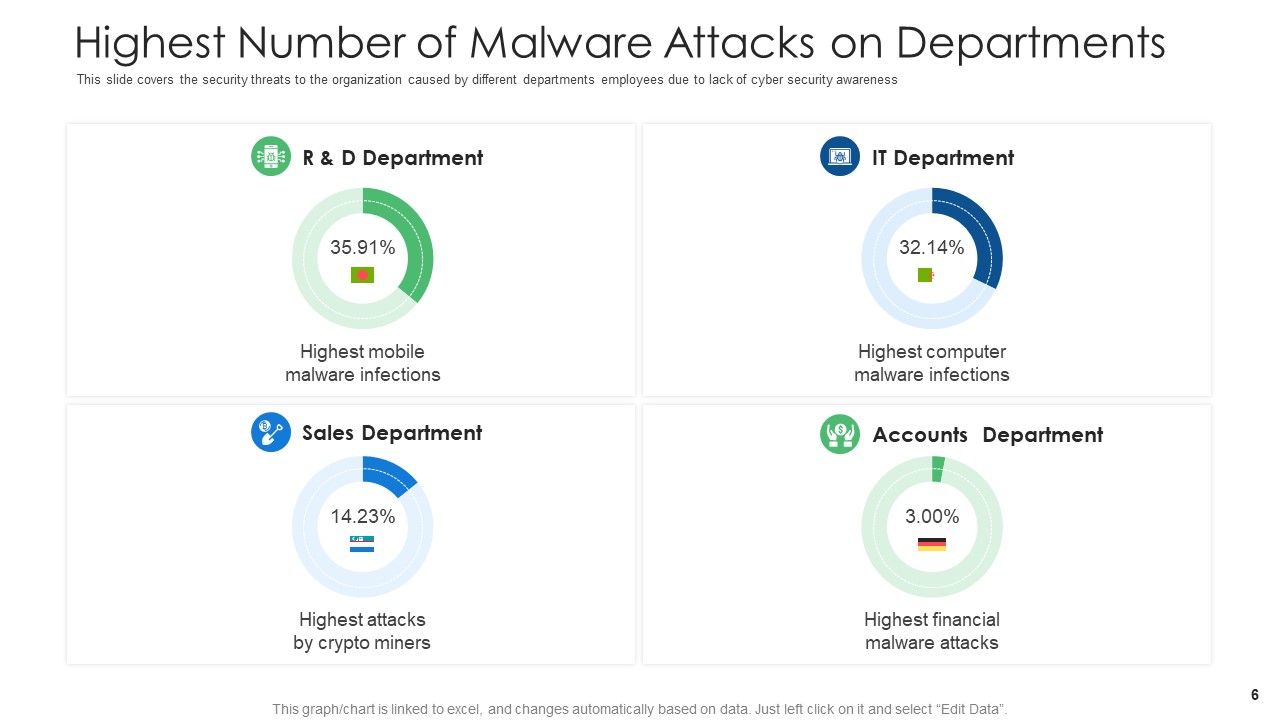
The slide focuses on representing departments in an organization that is the most susceptible to malware attacks. It shows which of the departments, including Sales, IT, Research, and more, are targeted by the highest number of threats. The content of the slide reveals the most dangerous points of hacking attacks and, at the same time, the areas that require reliability measures. It shows where the employees should pay even more attention and where the protection may require additional effort. From this perspective, the slide wins in importance. It can be used during discussions in the boardrooms or teams, and presented to the employees as a part of the training session.
Template 3 - Cyber Stacks Experienced By the Company in Previous Financial Year
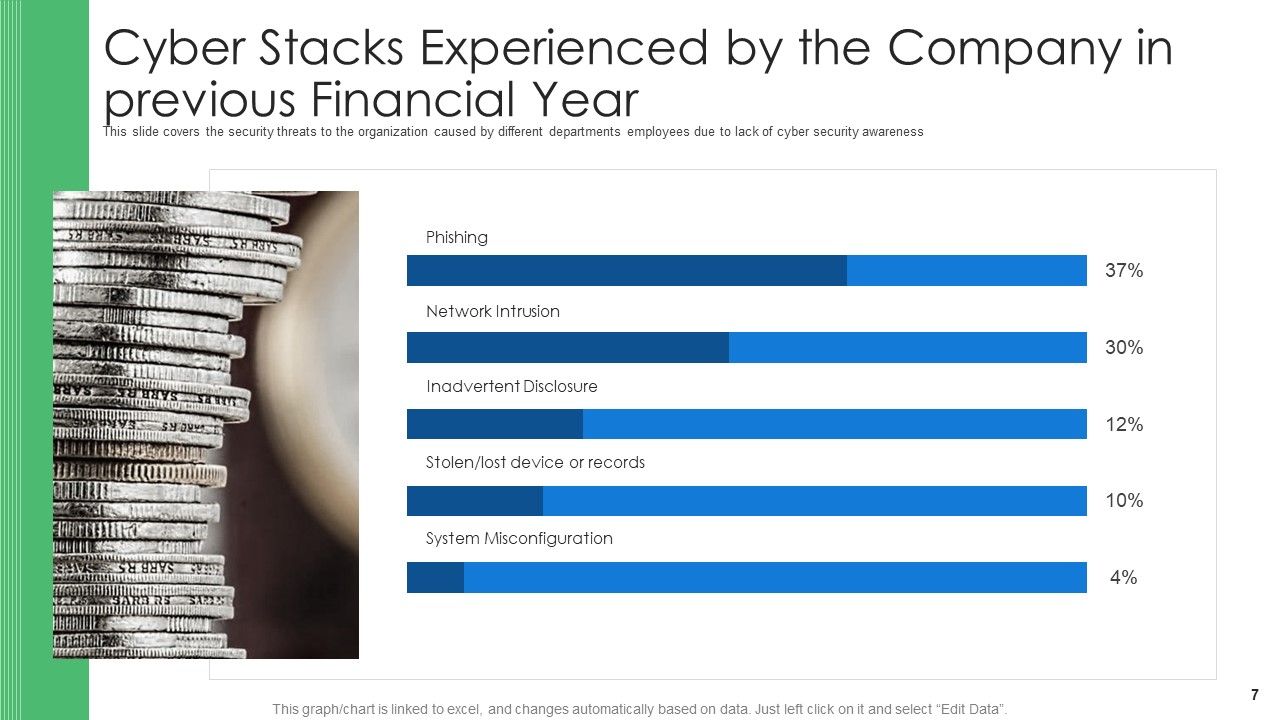
The slide is about the security threats that occurred in the organization during the last fiscal year. It shows various cyber incidents caused by people from almost all departments due to their lack of cybersecurity-related knowledge. The threats are associated with the loss of records, network intrusion, accidental exposure of sensitive information, phishing attacks, and system misconfiguration. The slide is a tool for analyzing the past, which allows the audience to see the results of insufficient cybersecurity and phishing awareness training.
Template 4 - Where is the Gap in Security Programs?
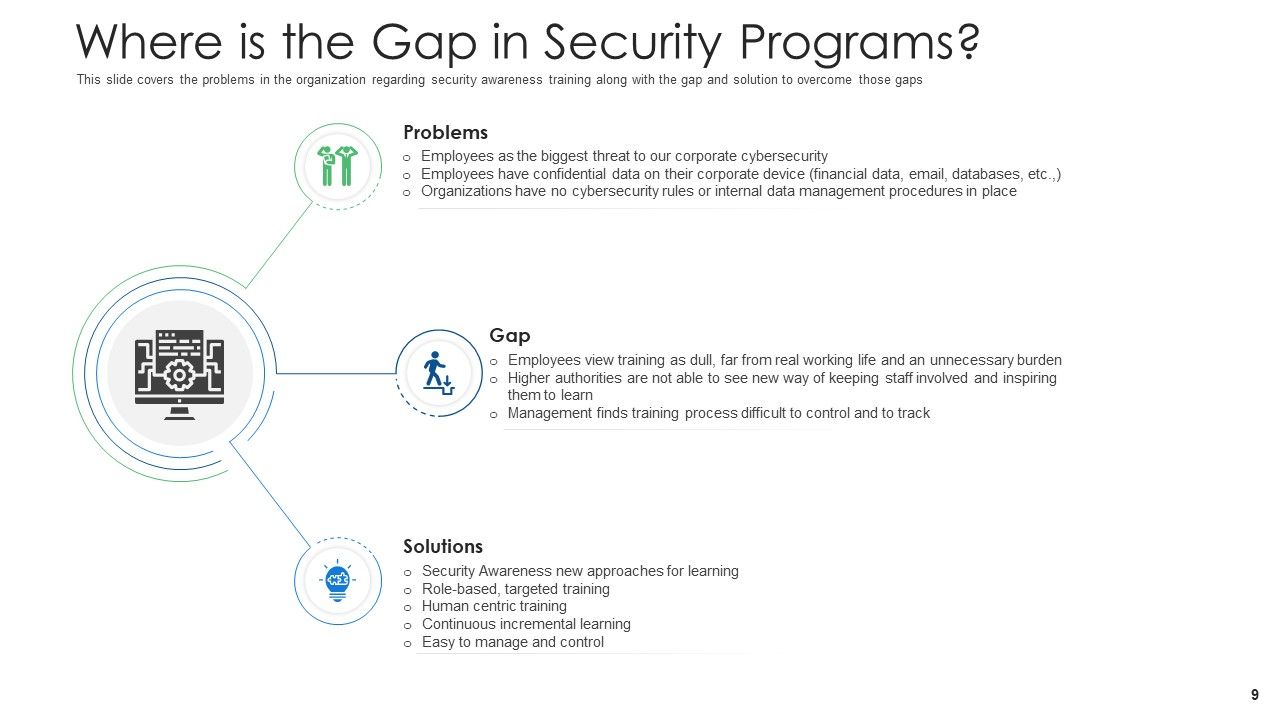
The slide deals with the problems that the majority of organizations have: data breaches, cyber threats, and compliance with regulations. More precisely, it identifies the particular gaps of the security programs within the Venn diagram where the issues appear, meaning that the slide points to the main reasons for the problems. Finally, the slide is helpful for the audience, in general, as it tells the people how they can solve the issues on their own, showing that security awareness solutions and required training should be used to fix the problem. In this way, the slide is somewhat like a diagnostic tool to identify and heal the weaknesses of organizations' security programs.
Template 5 - Cyber Security Awareness Program Checklist
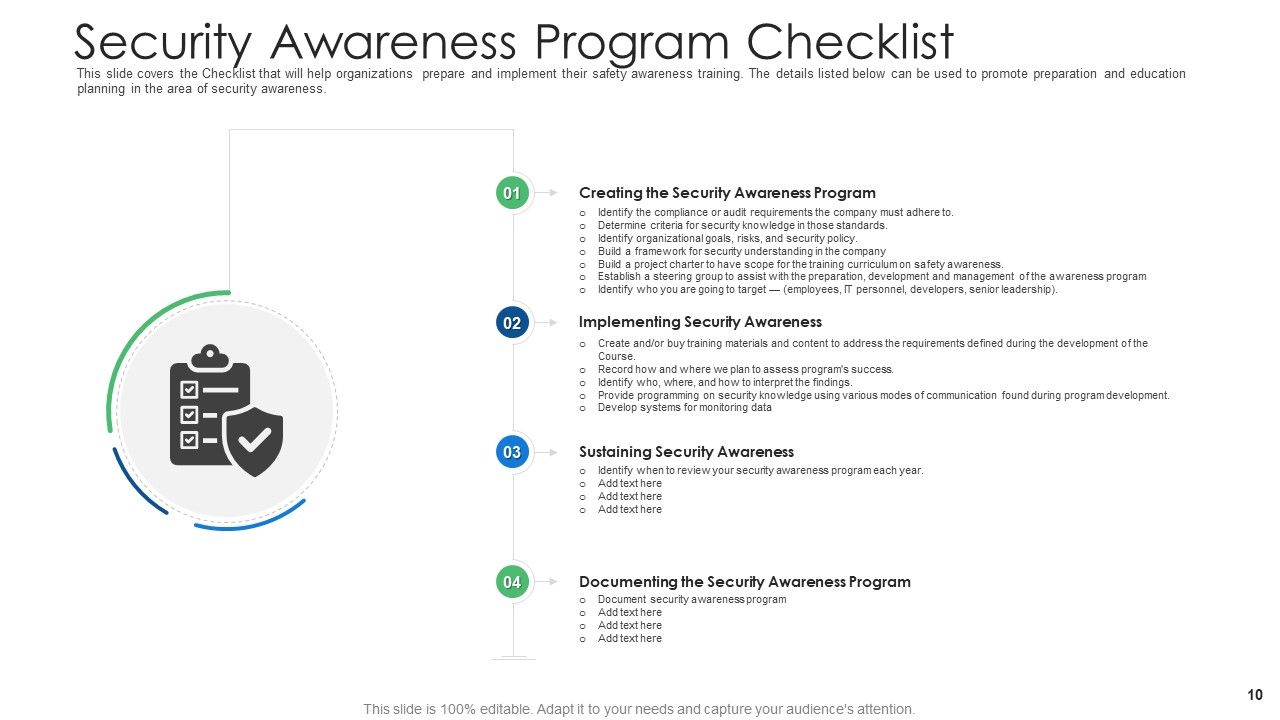
This slide is a detailed checklist for organization. This slide provides the essential steps, such as creating a security awareness program, implementing security awareness measures, sustaining security awareness, and documenting of the security awareness program. When looking at this slide, the organizations can verify that they take into consideration all the necessary elements of their cybersecurity awareness initiatives. In other words, this slide is an efficient tool that outlines the significant steps through which organizations can develop a plan and assess its implementation.
Get an insight into our blog on cybersecurity PowerPoint templates to learn more about it.
Template 6 - Security Awareness - New Strategies For Learning
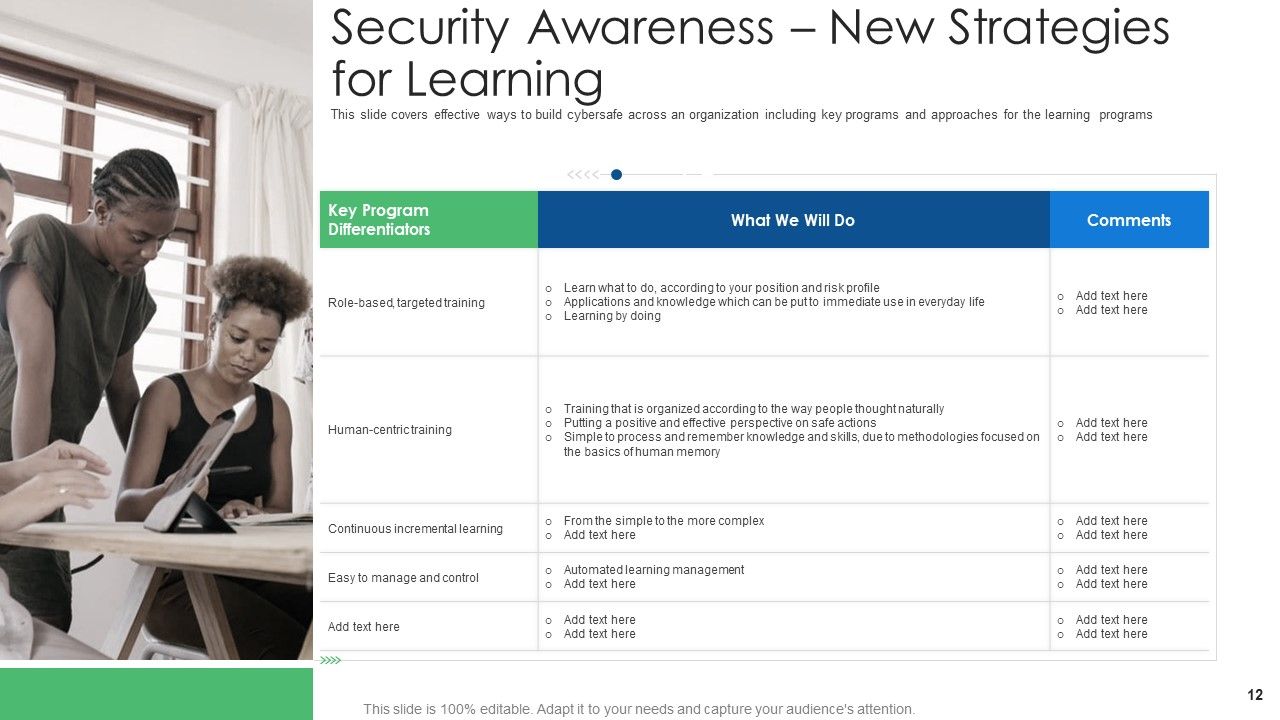
The slide presents new and creative methods for promoting cyber-safe behaviors throughout the organizations. It discusses the programs, methodologies, and initiatives that promote learning in cybersecurity and phishing awareness. In addition, the slide shares innovative strategies intended to motivate employees and create a cyber-aware culture. The specifics of the activities and initiatives informing these learning programs could also be included. The comments and feedback about the efficacy and necessity of the strategies are helpful in providing some insight into their potential.
Template 7 - Automated Security Awareness Platform and Cost

The slide illustrates the relevance of automatic solutions implemented in cyberspace and phishing awareness efforts. It reflects the specifics of some platforms intended for educating employees regarding best practices, even in the conditions of unknown threats. The slide features different platforms, highlighting the peculiarities and the effects, as well as the cost. It provides viewers with a profound understanding of available automatic solutions and the scale of beneficial outcomes. The slide is helpful for decision-making on the uses of automatic security awareness platforms, considering both effectiveness and expenses.
Template 8 - Different Training Formats For Organizational Levels
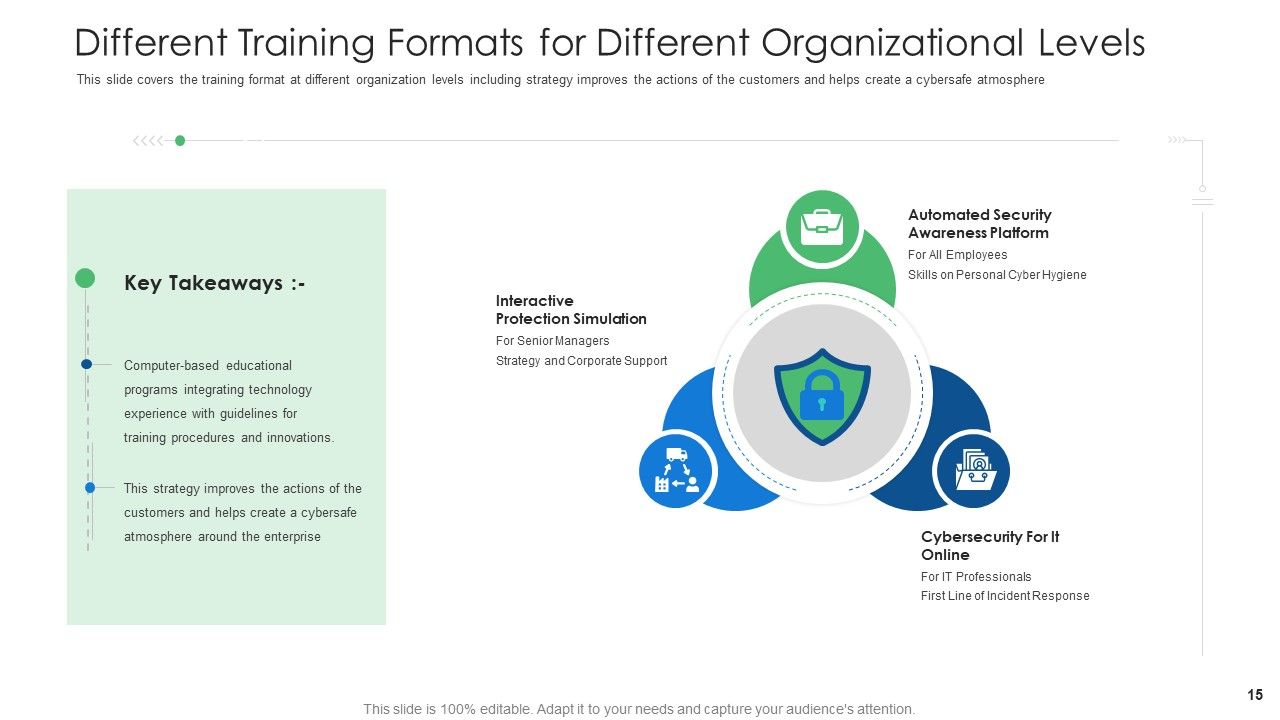
The slide includes adjusted cyber security and phishing awareness training strategies. First, the slide lists various approaches feasible at different organizational tiers, such as interactive problem stimulation sessions, Cybersecurity for IT online modules, and automated security awareness platforms. By focusing on different organizational levels, such strategies symbolize the importance of ensuring advanced and educationally focused teaching. Secondly, the slide also indicates that training formats should meet the specific competencies and needs across departments and hierarchies.
Template 9- Security Training Program Frameworks

The slide describes a systematic approach to creating and sustaining a secure network and data. The material focuses on the requirement of protecting cardholder data, as it must comply with various regulatory standards. Moreover, the slide gives a detailed depiction of the target audience. As the content suggests, all employees, both entry-level and senior management, should undergo training. The sources of learning material are listed and include internal resources, industry practices, and expert talks. Besides, the slide lists metrics that indicate the effectiveness of the program and show aspects that need improvement. The described slide is a helpful guide for organizations that would like to create a security training framework.
Template 10 - Security Training Program Frameworks Continued
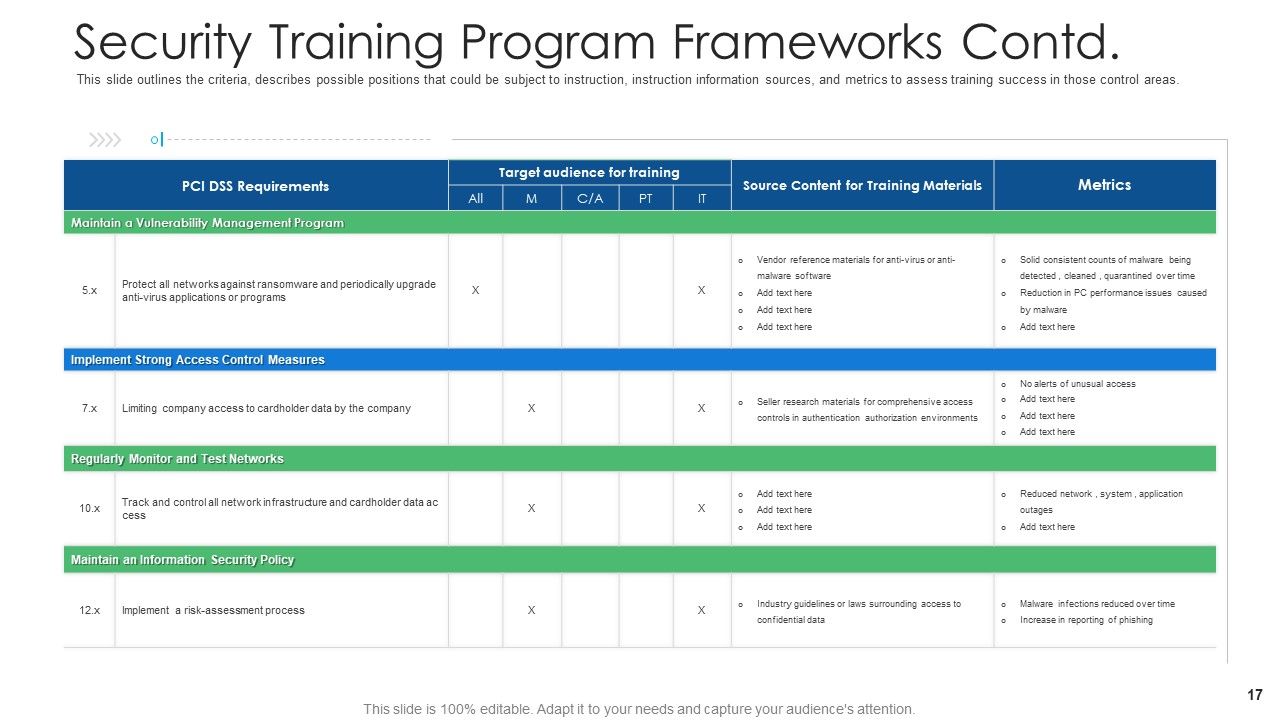
The slide focuses on organizational requirements that are useful in a cybersecurity training program. These requirements vary, based on organizational characteristics and must be obeyed. This list identifies requirements for determining the areas in the organization requiring training, positional candidates for training, information sources, target areas, and success measurements in them. This guidance also identifies the audience to which specialized security training should be directed.
Empower Your Organization Security
In the digital age, where one click or tap might be the entrance to the world of cyber threats, protecting the data of your organization was never more critical. Empower your organization with SlideTeam’s Cybersecurity and Phishing Awareness Training PowerPoint Presentation Slides to be prepared for whatever happens.
PS Don’t forget to check our blog on cyber security strategy powerpoint to strategize things.
Cyber security and phishing awareness training powerpoint presentation slides with all 50 slides:
Use our Cyber Security And Phishing Awareness Training Powerpoint Presentation Slides to effectively help you save your valuable time. They are readymade to fit into any presentation structure.
-
Great quality slides in rapid time.
-
Excellent design and quick turnaround.
-
The content is very helpful from business point of view.
-
Great experience, I would definitely use your services further.
-
Unique research projects to present in meeting.
-
Unique research projects to present in meeting.
-
Easily Editable.
-
Perfect template with attractive color combination.
-
Editable templates with innovative design and color combination.
-
Unique and attractive product design.