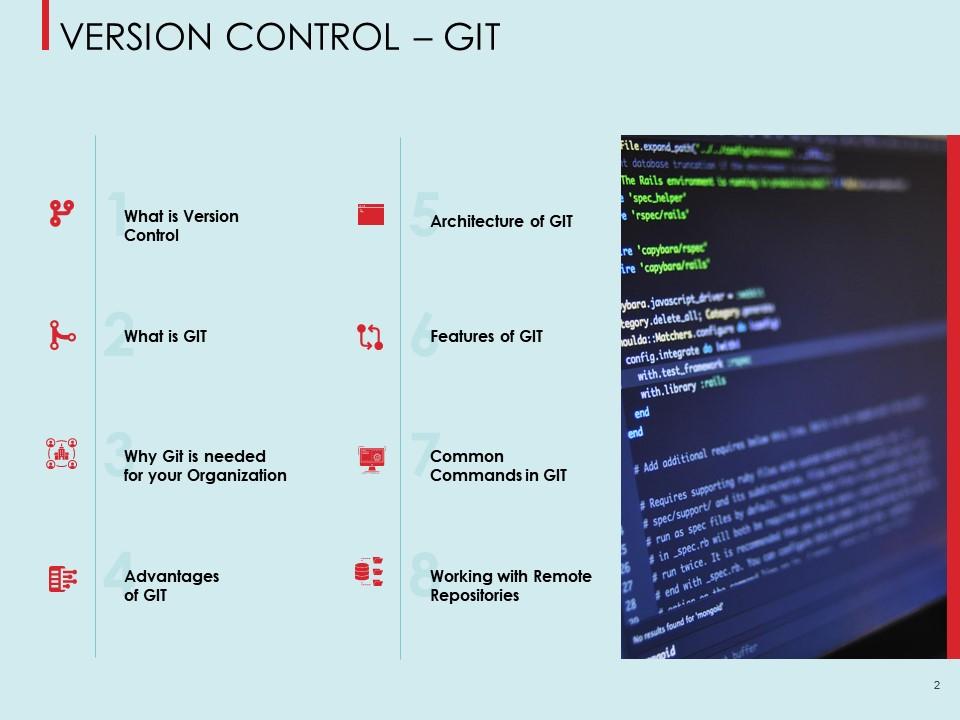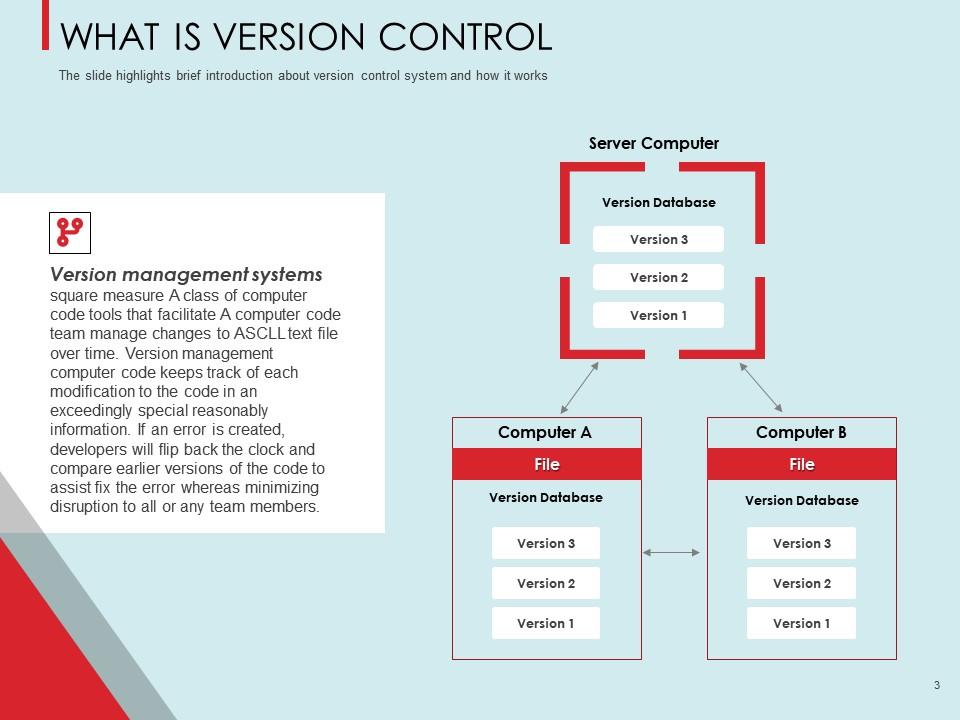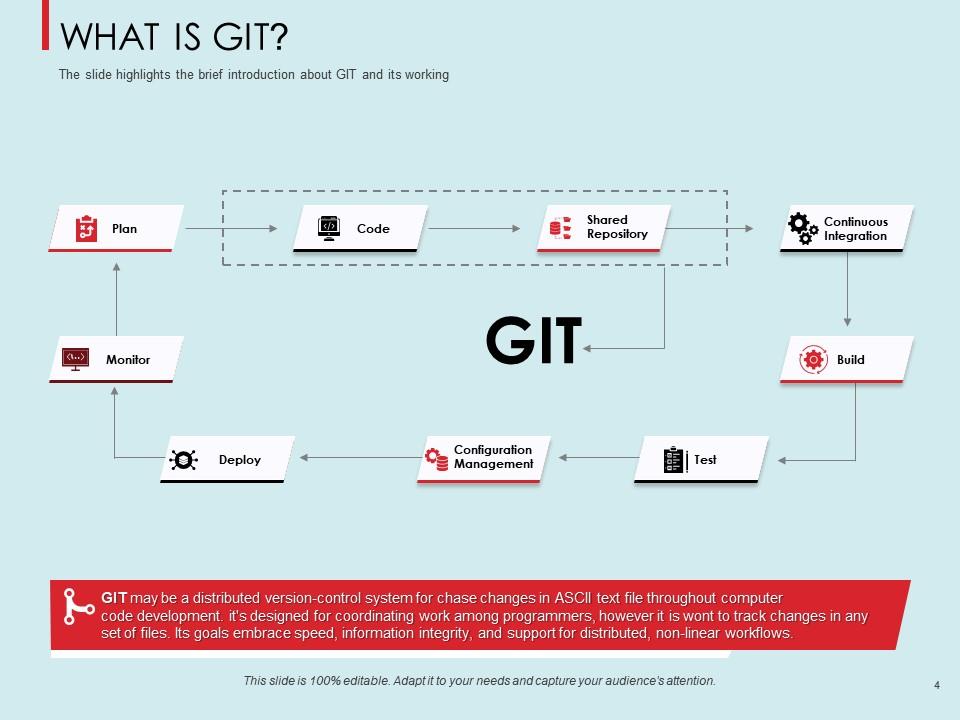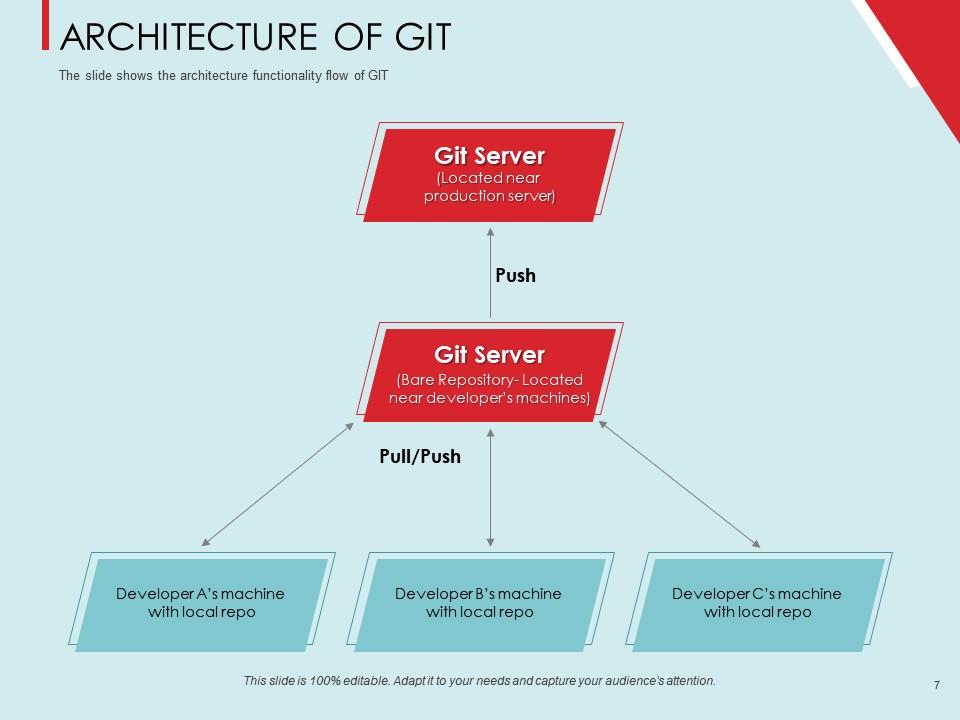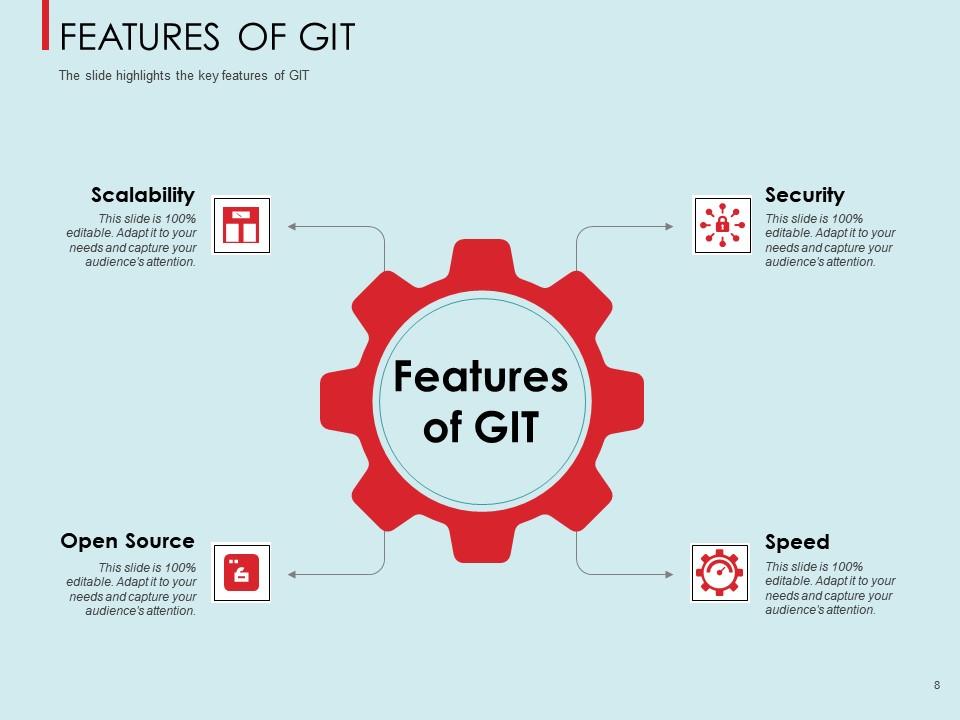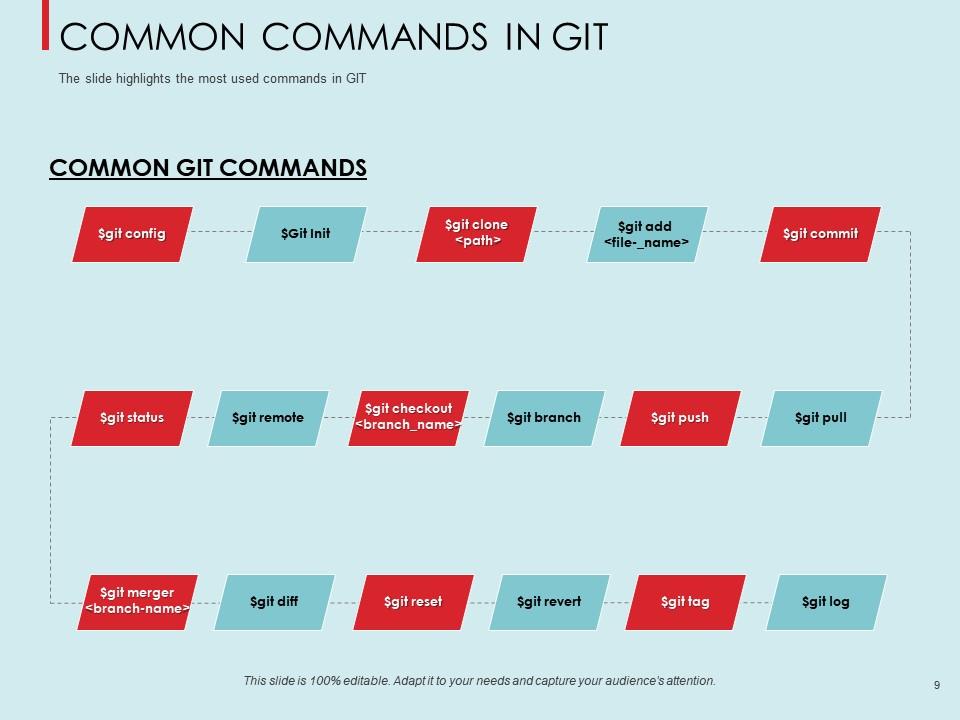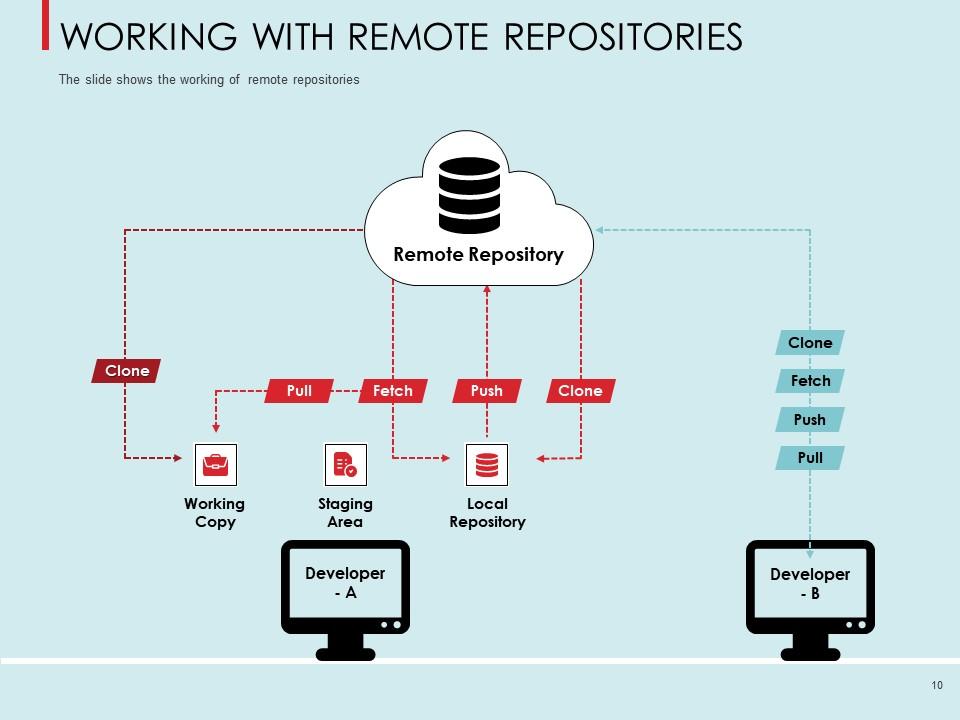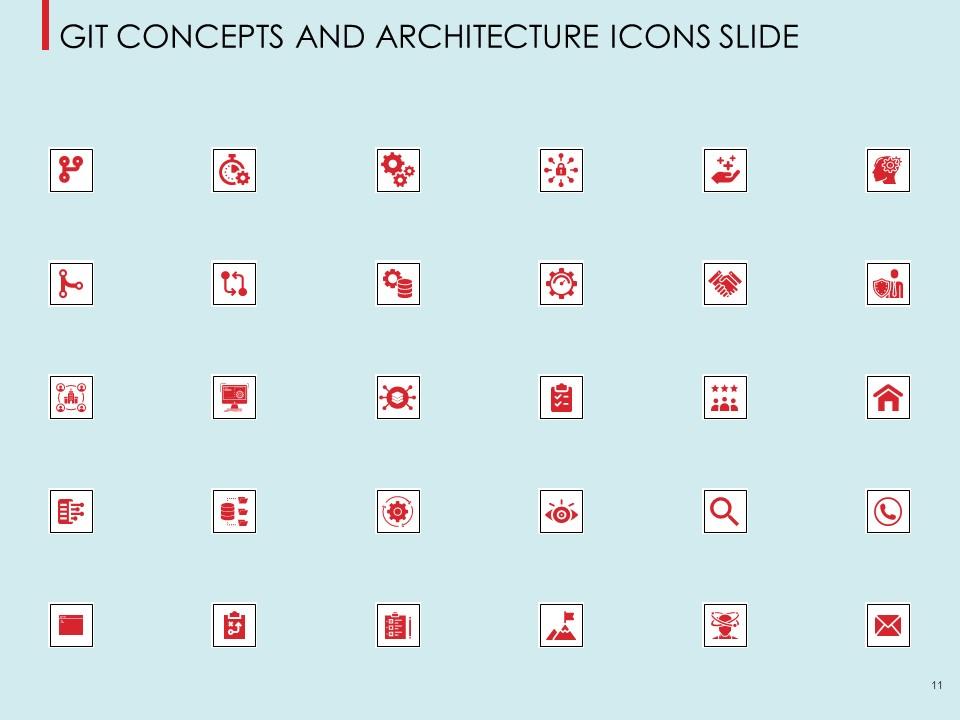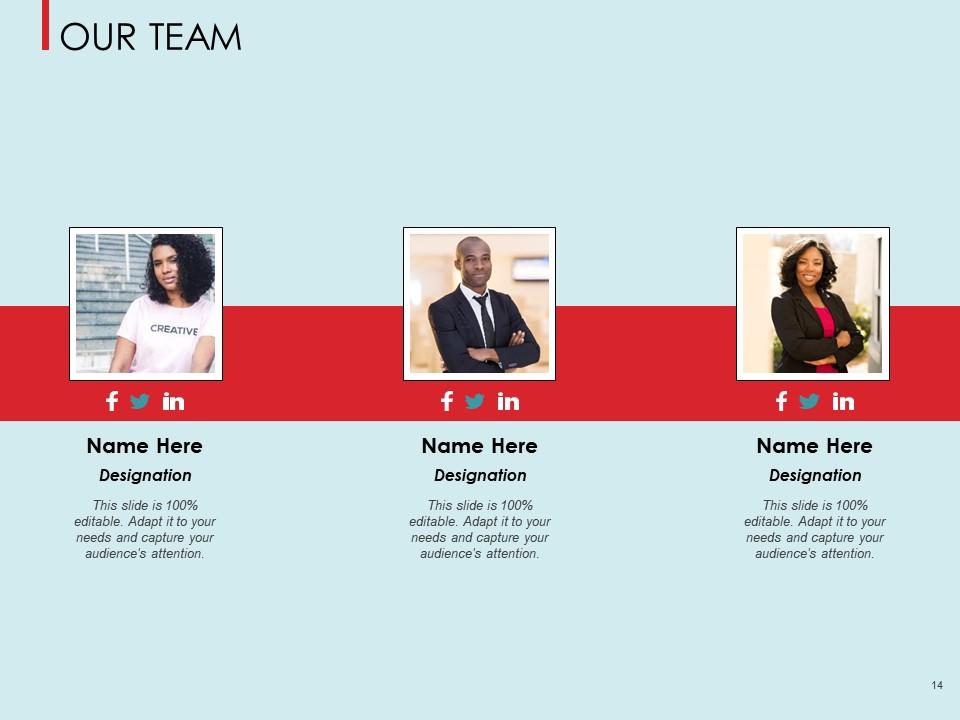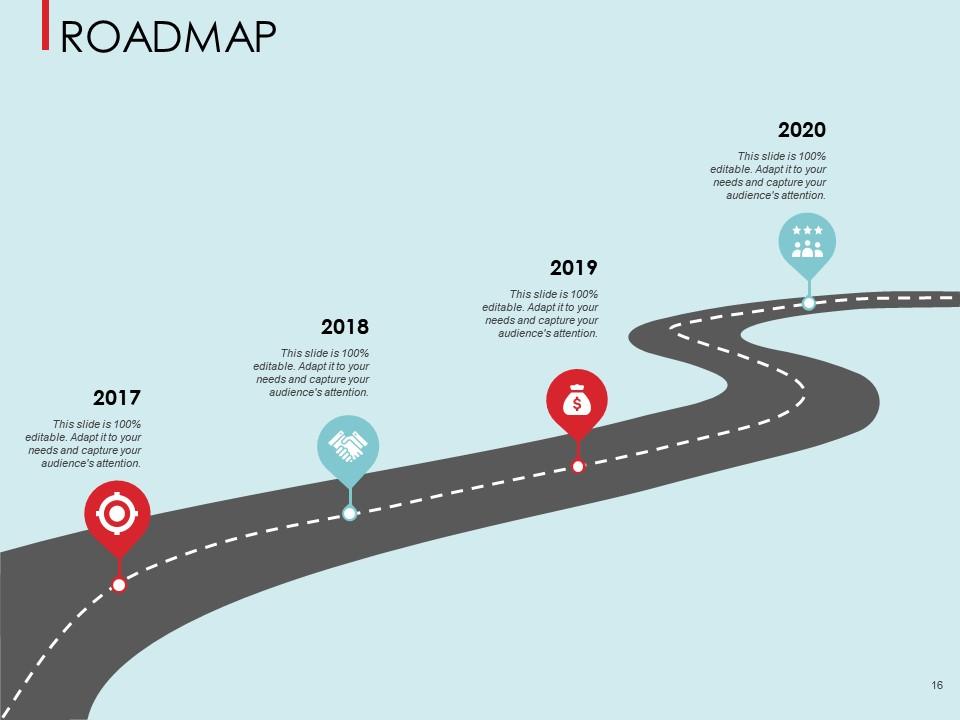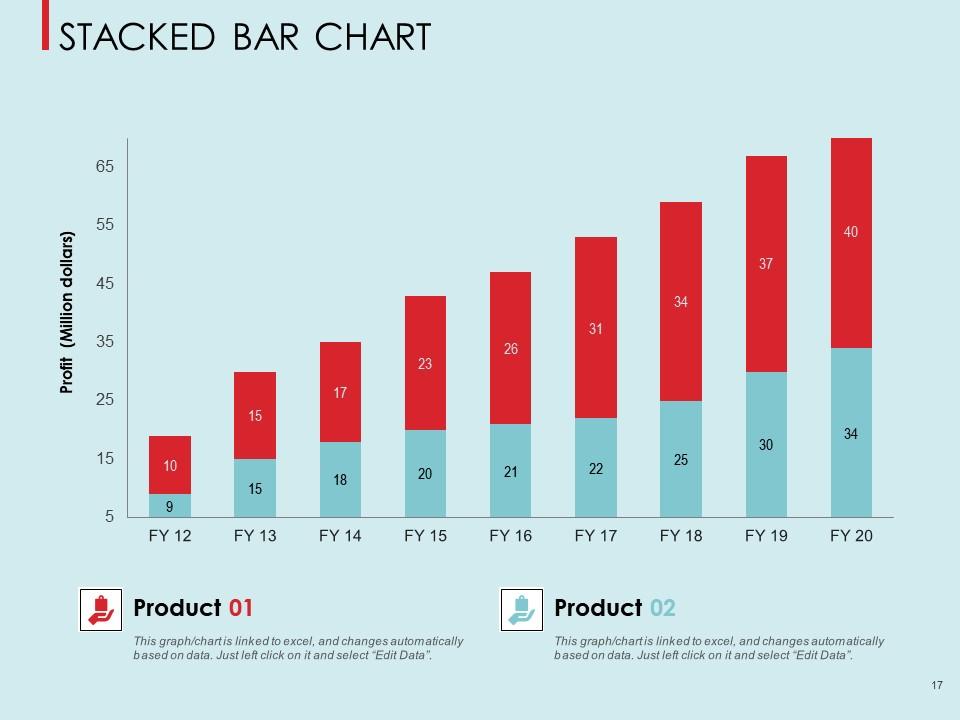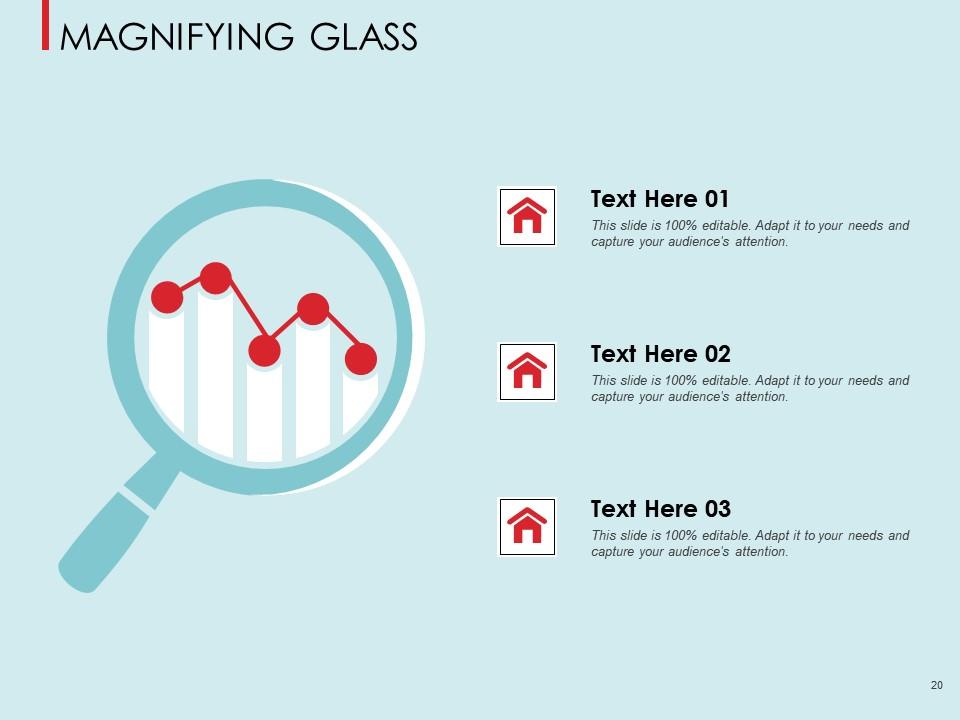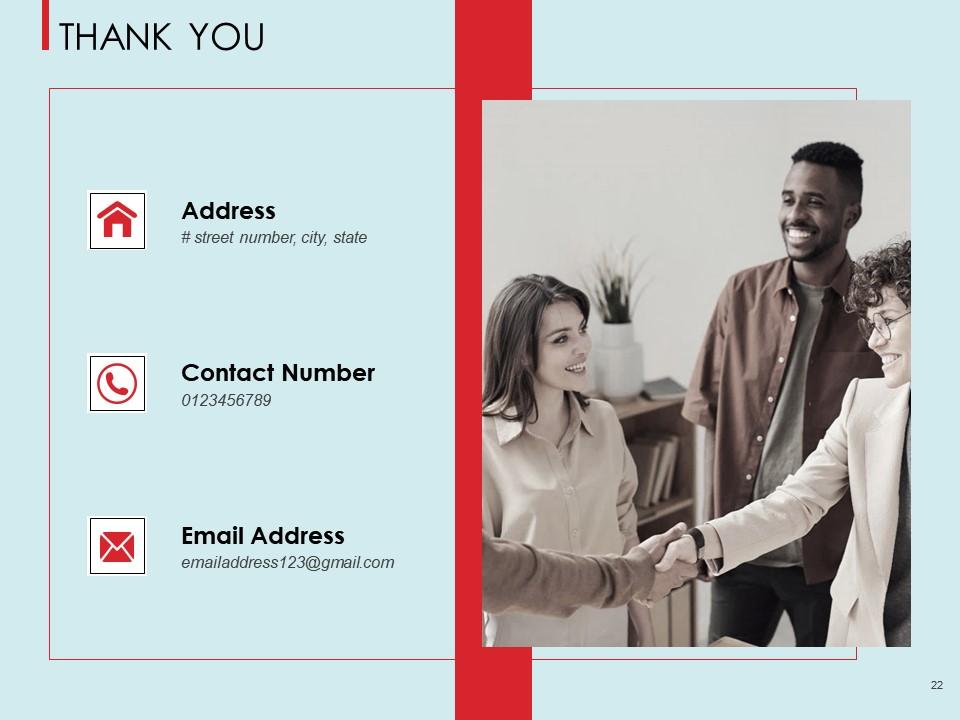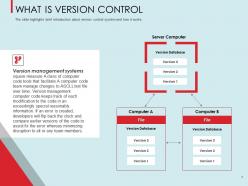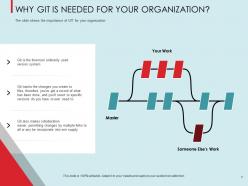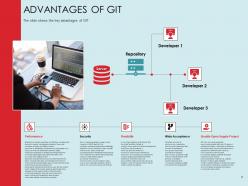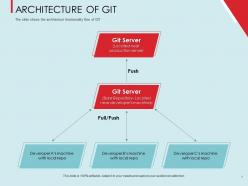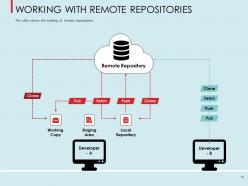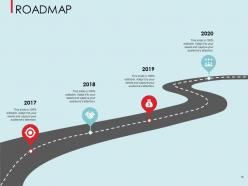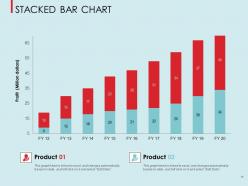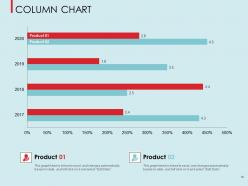Git concepts and architecture powerpoint presentation slides
Showcase the concepts of a version control system using this Git Concepts And Architecture PowerPoint Presentation Slides. We have created this three-tree PPT slide to create a comparison between all the versions of codes and eliminate the errors. Share goals of the version control with your employees like information integrity, support and distribution, non-linear workflows, and execution of speed with our staging PPT layout. Use this change tracker PowerPoint slideshow to highlight the importance of version management like help in easier collaboration, performance, security, flexibility, wide acceptance, and quality open supply project. The version database PPT design also displays the functionality flow of the version system. Our code developing PowerPoint design highlights the key features like open source, security, scalability, and speed. It also includes common commands like $git config, $git branch, $git push, and more. The working steps with the common repositories are also explained in detail in these PPT templates.
Showcase the concepts of a version control system using this Git Concepts And Architecture PowerPoint Presentation Slides. ..
- Google Slides is a new FREE Presentation software from Google.
- All our content is 100% compatible with Google Slides.
- Just download our designs, and upload them to Google Slides and they will work automatically.
- Amaze your audience with SlideTeam and Google Slides.
-
Want Changes to This PPT Slide? Check out our Presentation Design Services
- WideScreen Aspect ratio is becoming a very popular format. When you download this product, the downloaded ZIP will contain this product in both standard and widescreen format.
-

- Some older products that we have may only be in standard format, but they can easily be converted to widescreen.
- To do this, please open the SlideTeam product in Powerpoint, and go to
- Design ( On the top bar) -> Page Setup -> and select "On-screen Show (16:9)” in the drop down for "Slides Sized for".
- The slide or theme will change to widescreen, and all graphics will adjust automatically. You can similarly convert our content to any other desired screen aspect ratio.
Compatible With Google Slides

Get This In WideScreen
You must be logged in to download this presentation.
PowerPoint presentation slides
Presenting our Git Concepts And Architecture PowerPoint Presentation Slides that are sure to impress executives, inspire team members, and other audience. You can pick version system commands mentioned in the PowerPoint design according to your company’s product. This PPT is the most comprehensive presentation of git concepts you have asked for your business. We have used beautiful PowerPoint graphics, templates, icons, and diagrams. The content has been well researched by our excellent team of researchers. You can change the colour, fonts, texts, images without any hassle to suit your business needs. Download the presentation, enter your content in the placeholders, and present it with confidence!
People who downloaded this PowerPoint presentation also viewed the following :
Content of this Powerpoint Presentation
Slide 1: This title slide introduces Git Concepts and Architecture. Add the name of your company here.
Slide 2: This slide presents VERSION CONTROL – GIT. This includes What is Version Control, What is GIT, Why Git is needed for your Organization, Advantages of GIT, Architecture of GIT, Features of GIT, Common Commands in GIT, and Working with Remote Repositories.
Slide 3: This slide presents WHAT IS VERSION CONTROL. It highlights a brief introduction to the version control system and how it works.
Slide 4: This slide presents WHAT IS GIT? It highlights the brief introduction about GIT and its working. GIT may be a distributed version control system for chase changes in ASCII text files throughout computer code development.
Slide 5: This slide presents WHY GIT IS NEEDED FOR YOUR ORGANIZATION? It shows the importance of GIT for your organization. Git tracks the changes you create to files, therefore you've got a record of what has been done, and you'll revert to specific versions do you have to ever need to.
Slide 6: This slide presents ADVANTAGES OF GIT. This includes advantages in terms of Performance, Security, Flexibility, Wide Acceptance, and Quality Open Supply projects.
Slide 7: This slide presents the ARCHITECTURE OF GIT. It shows the architecture functionality flow of GIT.
Slide 8: This slide presents the FEATURES OF GIT. This includes Scalability, Open Source, Security, and Speed.
Slide 9: This slide presents the COMMON COMMANDS IN GIT. It highlights the most used commands in GIT such as $Git Init, $git clone
Slide 10: This slide presents WORKING WITH REMOTE REPOSITORIES. It shows the working of remote repositories.
Slide 11: This slide contains GIT CONCEPTS AND ARCHITECTURE ICONS for you to choose from.
Slide 12: This slide introduces the Additional Slides.
Slide 13: This slide provides the Mission for the entire company. This includes the vision, and the mission.
Slide 14: This slide shows the members of the company team with their name, designation, and photo.
Slide 15: This slide contains Post It Notes that can be used to express any brief thoughts or ideas.
Slide 16: This slide is a Roadmap template to showcase the stages of a project, for example.
Slide 17: This slide shows a STACKED BAR CHART that compares 2 products’ profits over a timeline of financial years.
Slide 18: This slide shows a COLUMN CHART that compares 2 products’ over a timeline of years.
Slide 19: This slide contains the information about the company aka the ‘About Us’ section. This includes Professional, Creative, and Talented.
Slide 20: This slide presents a MAGNIFYING GLASS to give more details about the individual steps in a project.
Slide 21: This is a slide with a 30 60 90 Days Plan to set goals for these important intervals.
Slide 22: This is a Thank You slide where details such as the address, contact number, email address are added.
Git concepts and architecture powerpoint presentation slides with all 22 slides:
Use our Git Concepts And Architecture Powerpoint Presentation Slides to effectively help you save your valuable time. They are readymade to fit into any presentation structure.
-
Use of icon with content is very relateable, informative and appealing.
-
I discovered this website through a google search, the services matched my needs perfectly and the pricing was very reasonable. I was thrilled with the product and the customer service. I will definitely use their slides again for my presentations and recommend them to other colleagues.
-
Use of icon with content is very relateable, informative and appealing.
-
Very unique and reliable designs.
-
Qualitative and comprehensive slides.
-
Colors used are bright and distinctive.
-
The Designed Graphic are very professional and classic.
-
Best way of representation of the topic.
-
Presentation Design is very nice, good work with the content as well.
-
Great designs, really helpful.