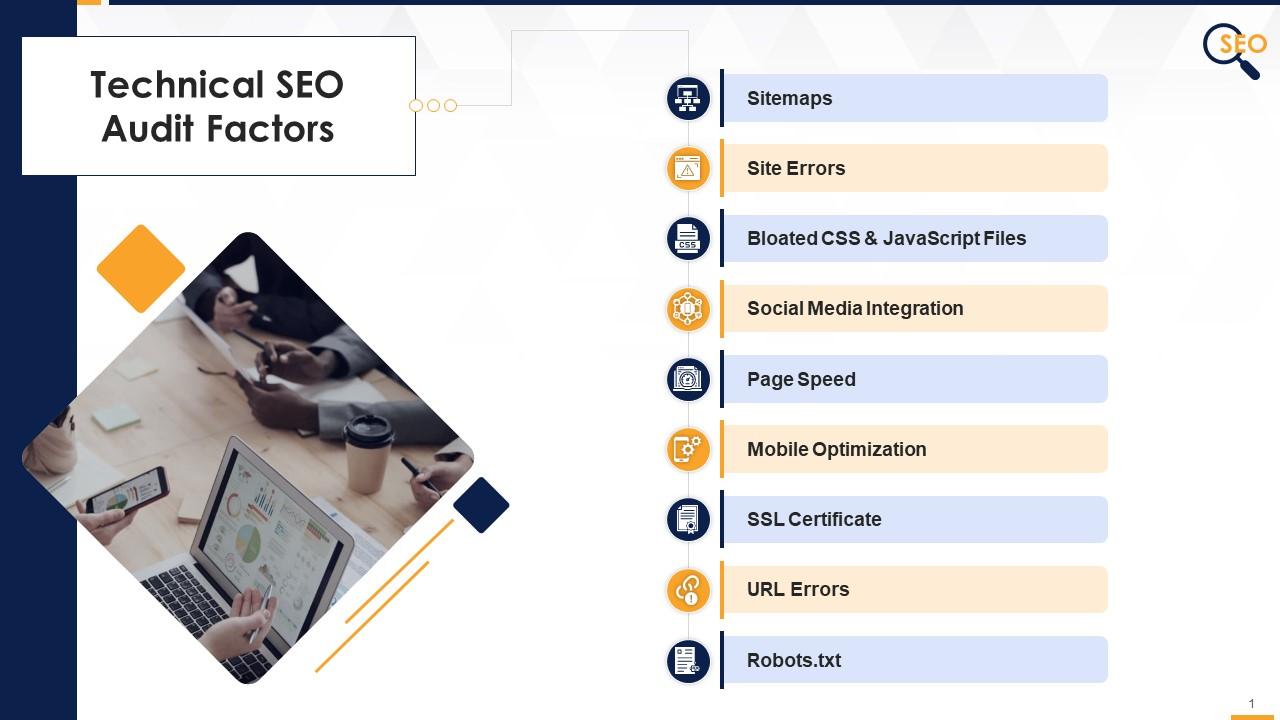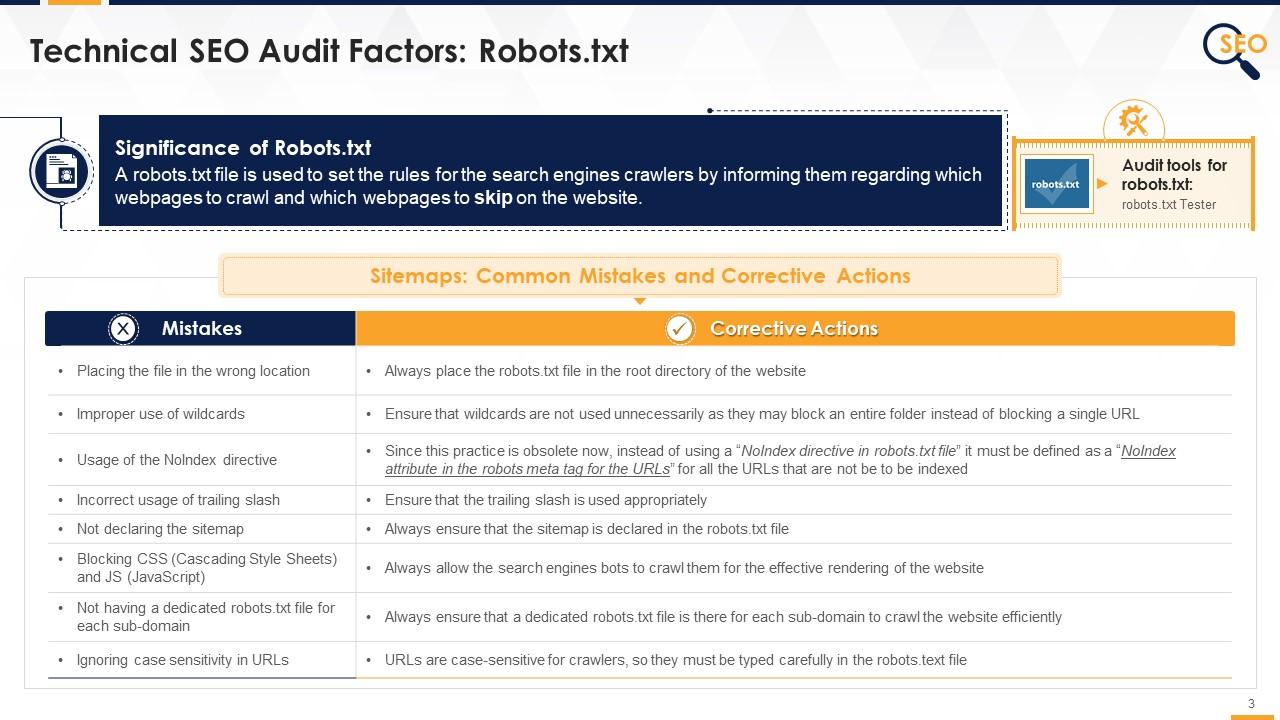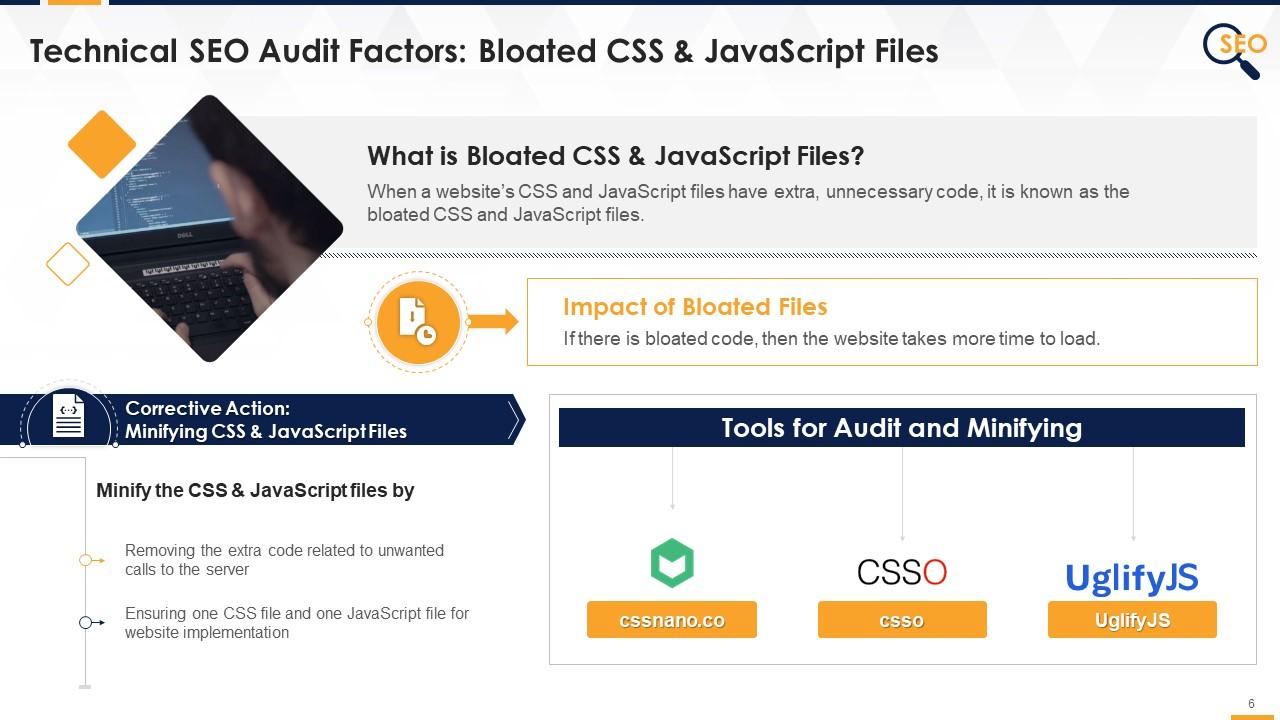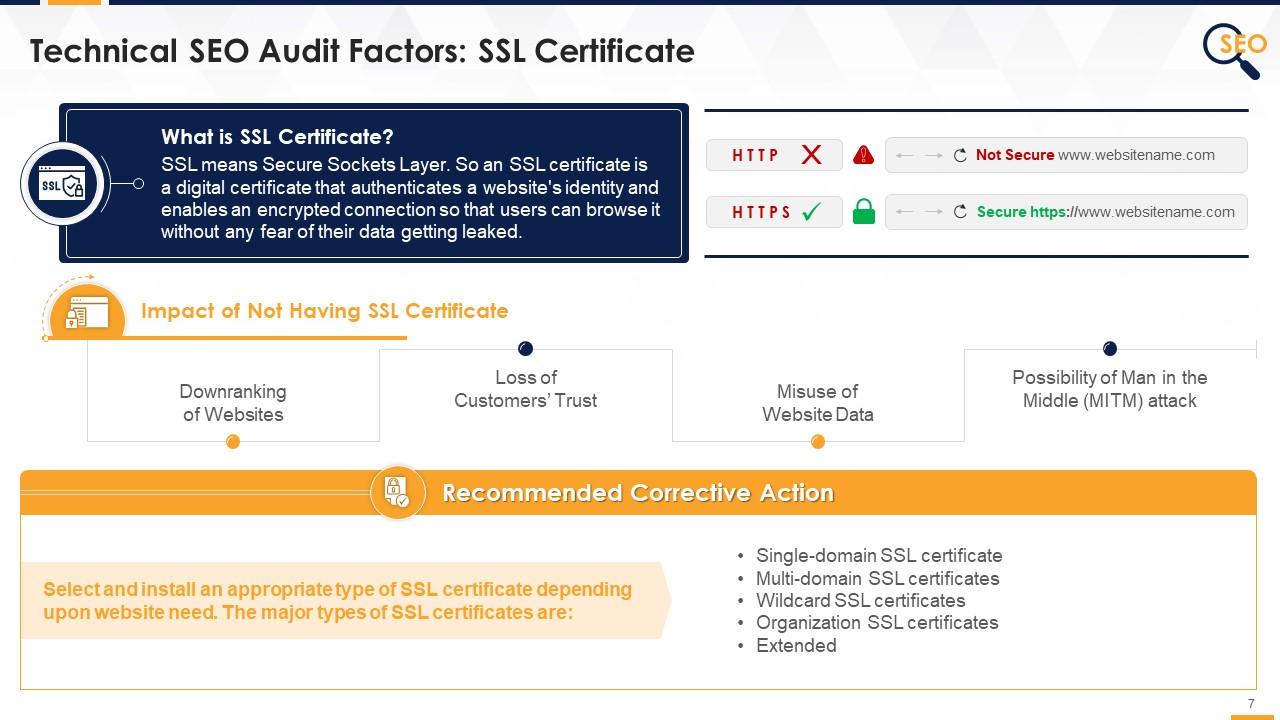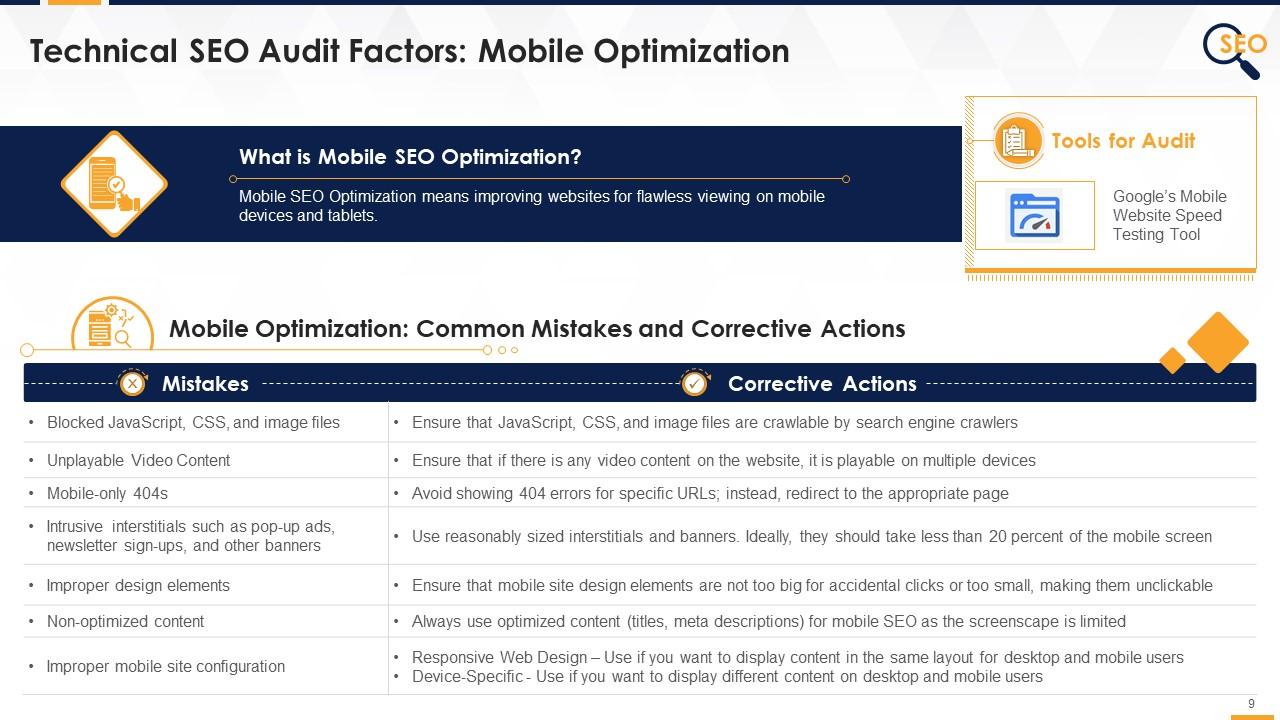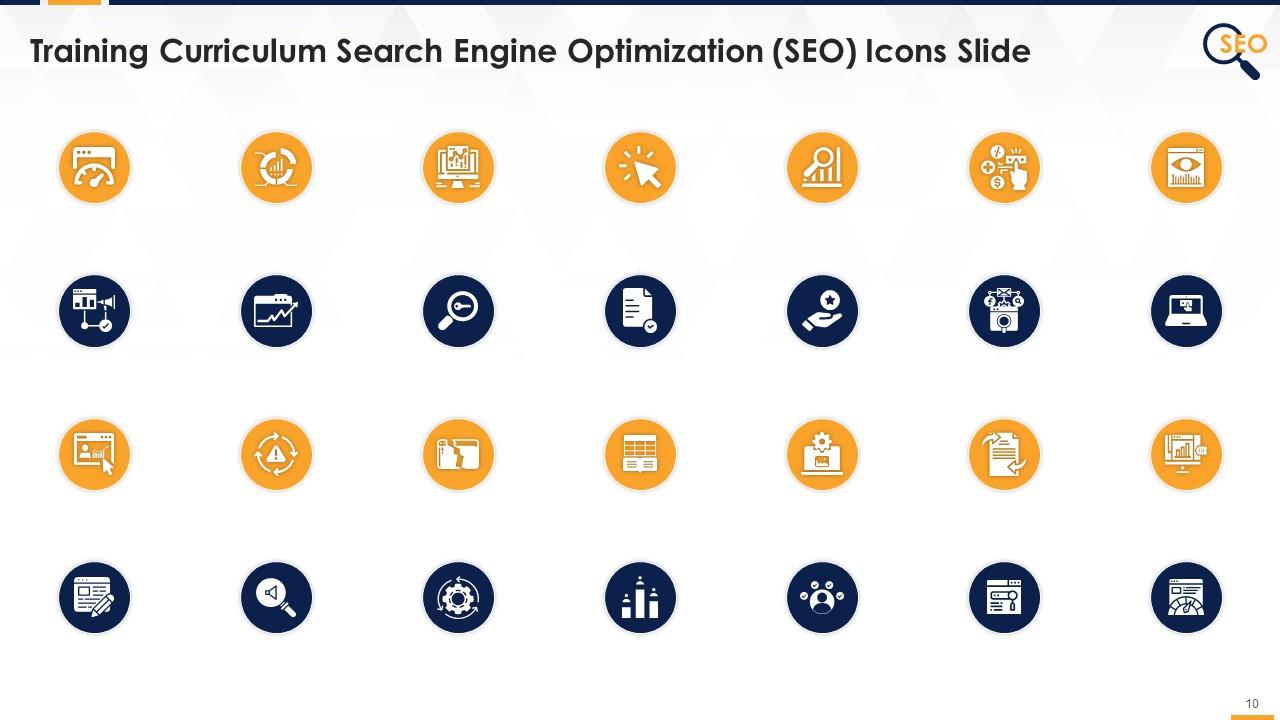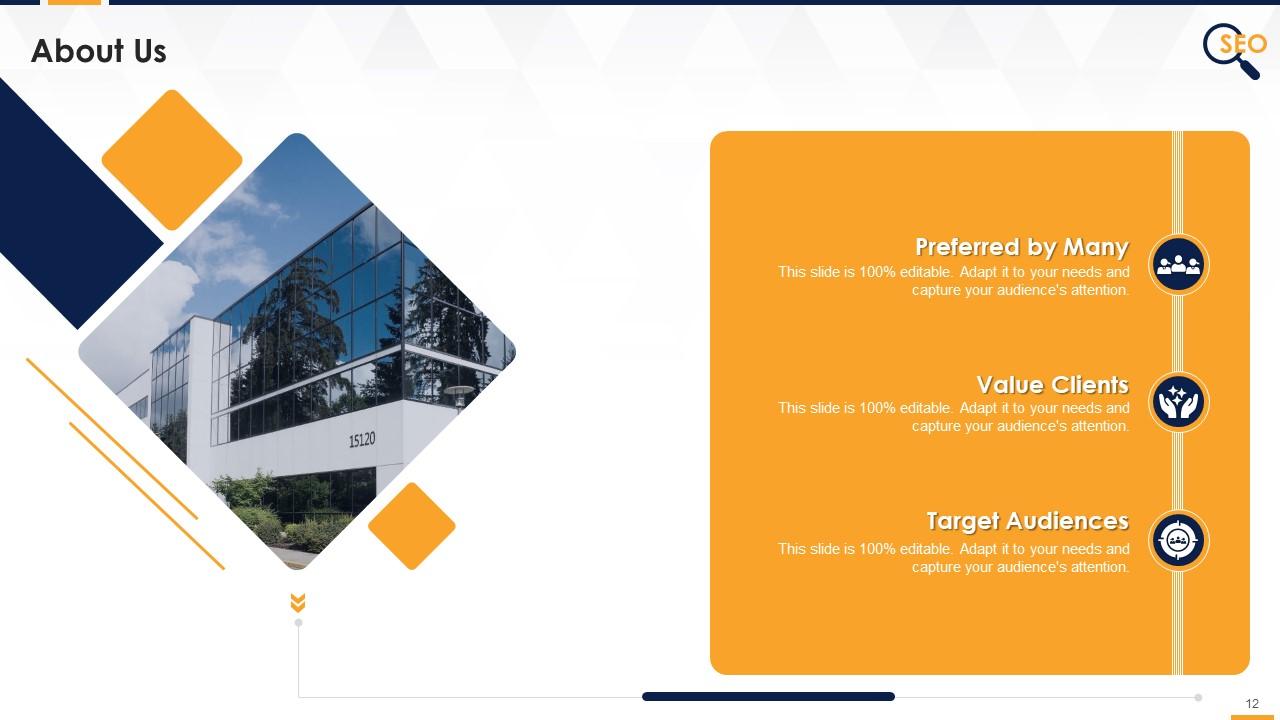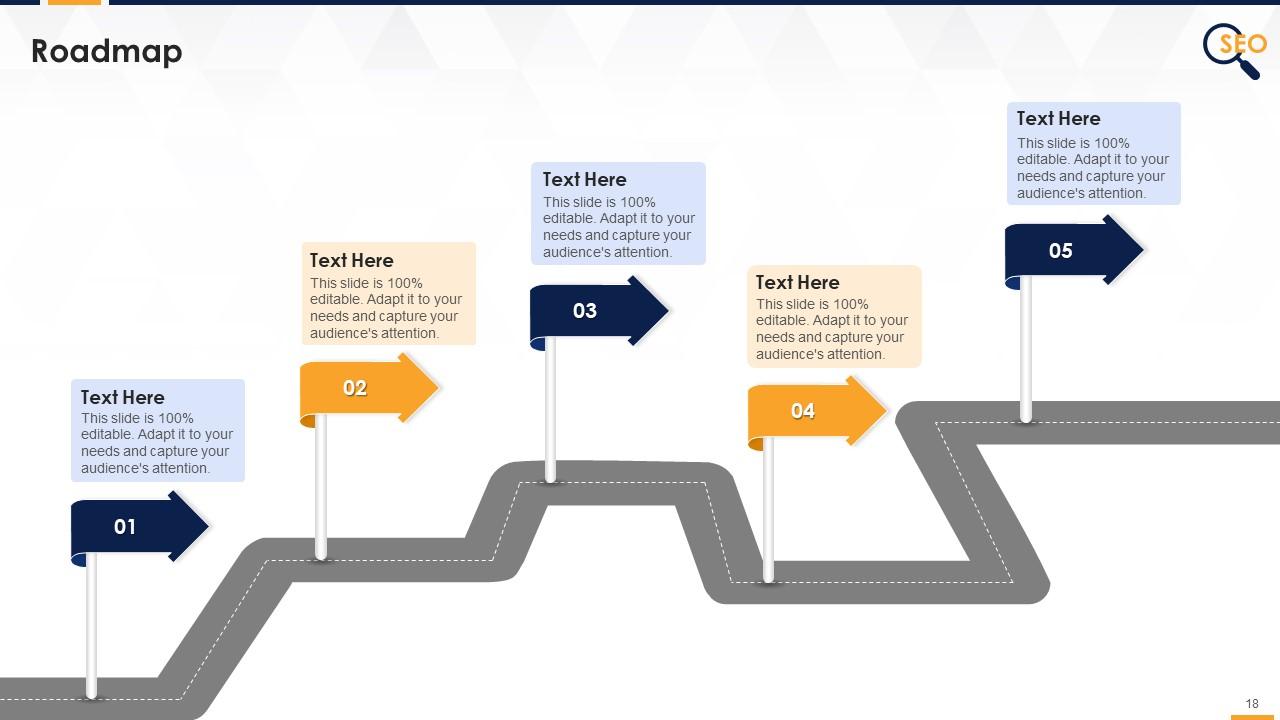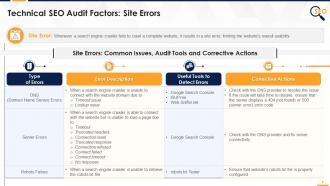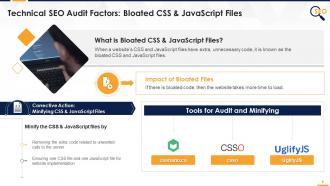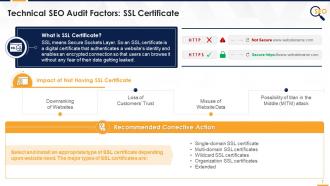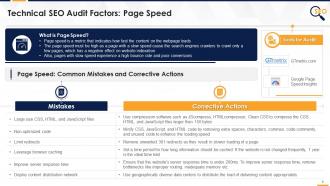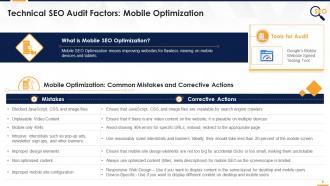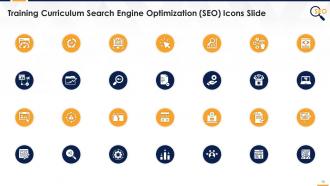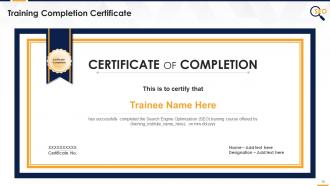Audit Factors For Technical SEO Edu Ppt
This set of slides provides an overview of multiple factors related to the technical SEO audit, such as sitemaps, robots.txt, site errors, URL errors, bloated CSS and javascript files, SSL certificate, page speed, mobile optimization. It also contains details of common mistakes and corresponding corrective actions and tools to use to perform an audit for each factor.
- Google Slides is a new FREE Presentation software from Google.
- All our content is 100% compatible with Google Slides.
- Just download our designs, and upload them to Google Slides and they will work automatically.
- Amaze your audience with SlideTeam and Google Slides.
-
Want Changes to This PPT Slide? Check out our Presentation Design Services
- WideScreen Aspect ratio is becoming a very popular format. When you download this product, the downloaded ZIP will contain this product in both standard and widescreen format.
-

- Some older products that we have may only be in standard format, but they can easily be converted to widescreen.
- To do this, please open the SlideTeam product in Powerpoint, and go to
- Design ( On the top bar) -> Page Setup -> and select "On-screen Show (16:9)” in the drop down for "Slides Sized for".
- The slide or theme will change to widescreen, and all graphics will adjust automatically. You can similarly convert our content to any other desired screen aspect ratio.
Compatible With Google Slides

Get This In WideScreen
You must be logged in to download this presentation.
PowerPoint presentation slides
Presenting Audit Factors For Technical SEO. Our PowerPoint experts have included all the necessary templates, designs, icons, graphs, and other essential material. This deck is well crafted by an extensive research. Slides consist of amazing visuals and appropriate content. These PPT slides can be instantly downloaded with just a click. Compatible with all screen types and monitors. Supports Google Slides. Premium Customer Support available. Suitable for use by managers, employees, and organizations. These slides are easily customizable. You can edit the color, text, icon, and font size to suit your requirements.
People who downloaded this PowerPoint presentation also viewed the following :
Content of this Powerpoint Presentation
Slide 1
This slide provides an overview of multiple factors in technical SEO audit such as URLs, minifying CSS & JavaScript files, mobile optimization, sitemaps, robots.txt, image optimization, single domain, HTML errors / W3C validation, SSL certificate, and crawl errors.
Slide 2
This slide provides information regarding the important XML sitemap checks for SEO audit. It also includes details of common mistakes, corresponding corrective actions, and the best tools to conduct the sitemaps audit.
Slide 3
The purpose of this slide is to provide information regarding the approaches to conduct the SEO (Search Engine Optimization) audit of robots.txt file. It also tabulates the common mistakes, corresponding corrective actions, along with the best software to conduct the robots.txt file inspection.
Instructor's Notes:
- Correct way to place robots.txt file in the root directory of the website:
- Incorrect way – https://www.website.com/assets/robots.txt
- Correct way – https://www.website.com/robots.txt
- Proper way to use wildcards:
- Disallow: /xyz* - (* represents that any URL with “/xyz” present in it will be blocked)
- Disallow: *.file_type$ - (Any URL ending with .file_type extension should be blocked)
- Correct way to use a trailing slash: Let’s say we want to block the crawling of “/xyz” in the URL
- Incorrect way - Disallow: /xyz/ (As it will block the “/xyz/” folder in the URL not the”/xyz” as required
- Correct way - Disallow: /xyz
- The code snippet to use in the page code of the URLs that are required to be blocked from indexing: <meta name=”robots” content=”noindex”/>
- The command to declare the sitemap in the robots.txt file: https://www.website.com/sitemap.xml
- Let’s say we want to block the URL https://www.website.com/xyz
- Incorrect way - Disallow: /Xyz
- Correct way - Disallow: /xyz
Slide 4
This slide provides an information regarding the major site errors in SEO such as DNS (domain name server) & server errors and robots failure. It also includes details of issues, useful tools to detect issues, and corrective actions.
Instructor's Notes:
- Server errors are different from DNS errors as in server errors, search engine crawler is successfully able to lookup the website but cannot connect due to server issues
Slide 5
This slide provides information regarding the major URL errors in SEO such as soft 404, 404, access denied, not followed, and non-www and www versions of URLs. It also provides details of audit tools to detect them and corrective actions to deploy to resolve them.
Slide 6
The purpose of this slide is to provide an overview of Bloated CSS & JavaScript Files and their impact on SEO. It also contains information regarding the corrective action, such as removing extra code, along with the details of the tools that can be used.
Slide 7
The purpose of this slide is to introduce the SSL certificate and its adverse impact if one doesn’t install it. It also includes information about the multiple SLL certificates such as single-domain SSL certificate, multi-domain SSL certificate, wildcard SSL certificate, organization SSL certificate, and extended.
Instructor's Notes:
The major types of SSL certificates are:
- Single-domain SSL certificate: If the website is hosted on a single domain, this type of certificate is good enough
- Multi-domain SSL certificates: If a website is hosted on multiple domains, install this type of certificate as it covers both subdomains and entirely new websites
- Wildcard SSL certificates: This type of certificate covers subdomains on a single root domain but not new websites
- Organization SSL certificates: It is like a single-domain SSL certificate but requires details of the organization for which the website has been installed
- Extended: This type of certificate not only validates domain ownership but also verifies the organization details filled
Slide 8
This slide provides an information regarding the page speed and major tools to audit it. It also includes details of major mistakes that result in slow page speed and corrective actions to improve it.
Slide 9
This slide tabulates the major mobile optimization mistakes in SEO audit and tools to identify them. It also contains information regarding the corrective actions to resolve them.
Additional Slide 1
This slide contains icons related to Search Engine Optimization (SEO). The slide uses the same color theme and similar design elements as the main deck.
Additional Slide 2
This slide can be edited to provide information about one's organization. The slide uses the same color theme and similar design elements as the main deck.
Additional Slide 3
This editable slide can be used to share the organization's vision, mission, and goals. The slide uses the same color theme and similar design elements as the main deck.
Additional Slide 4
This slide can be edited to provide information about the organization's core team. The slide uses the same color theme and similar design elements as the main deck.
Additional Slide 5
This slide can be used to present multiple discussion ideas to the stakeholders concerned.
Additional Slide 6
This slide contains an editable 30-60-90-day plan to suit the presenter's needs.
Additional Slide 7
This slide contains a timeline to showcase multiple milestones of the organization.
Additional Slide 8
This slide contains a roadmap template for effective strategic planning. The slide uses the same color theme and similar design elements as the main deck.
Additional Slide 9
This fully editable training certificate template can be presented to attendees post the successful completion of training.
Audit Factors For Technical SEO Edu Ppt with all 24 slides:
Use our Audit Factors For Technical SEO Edu Ppt to effectively help you save your valuable time. They are readymade to fit into any presentation structure.
-
Helpful product design for delivering presentation.
-
The content is very helpful from business point of view.