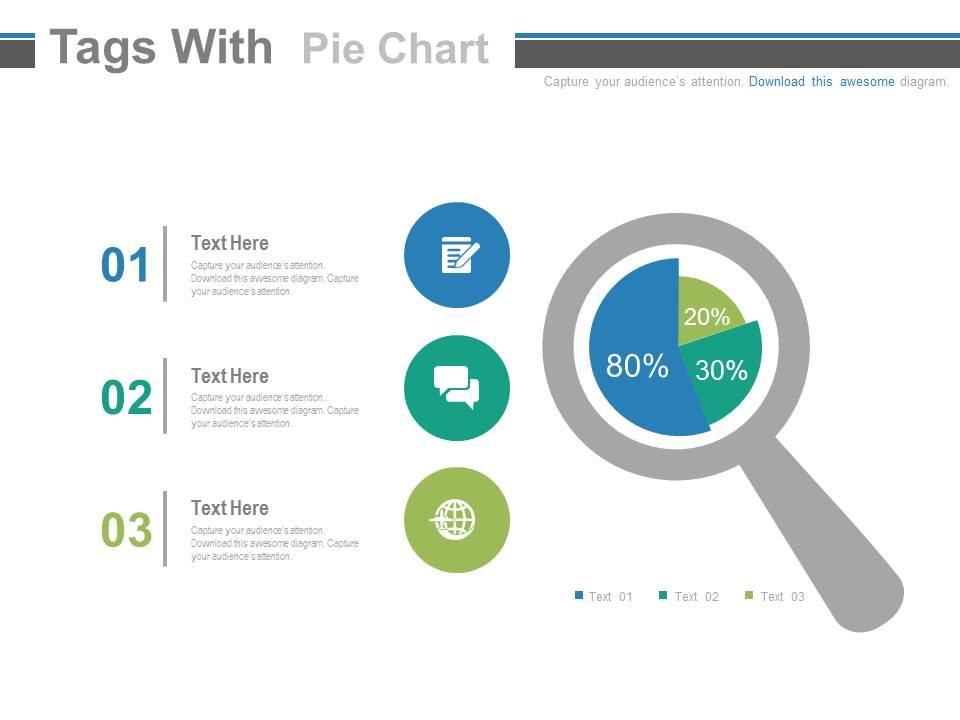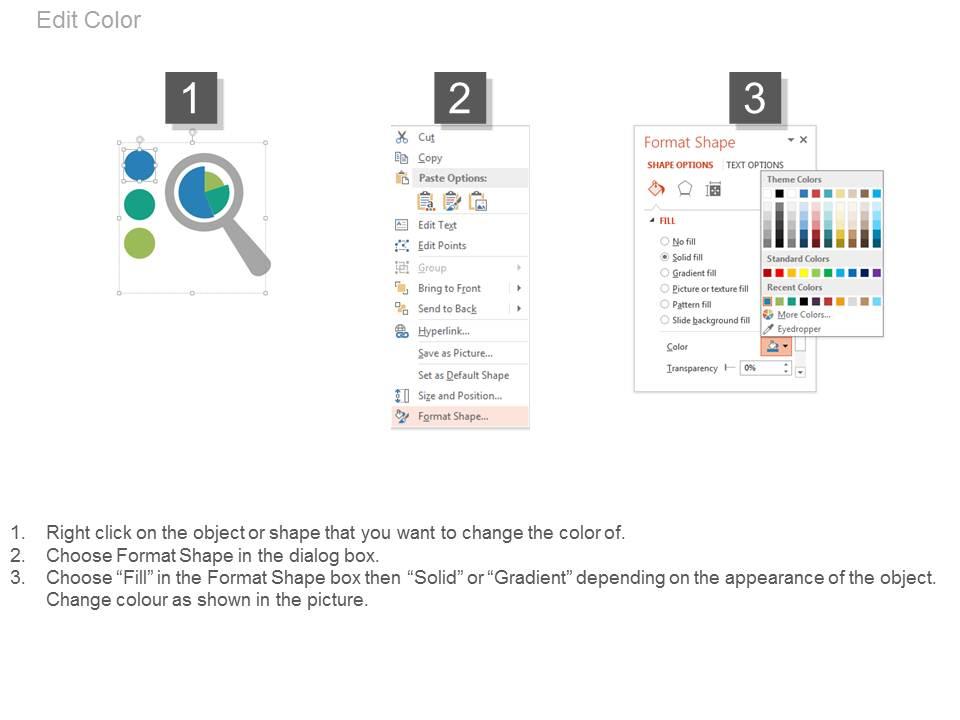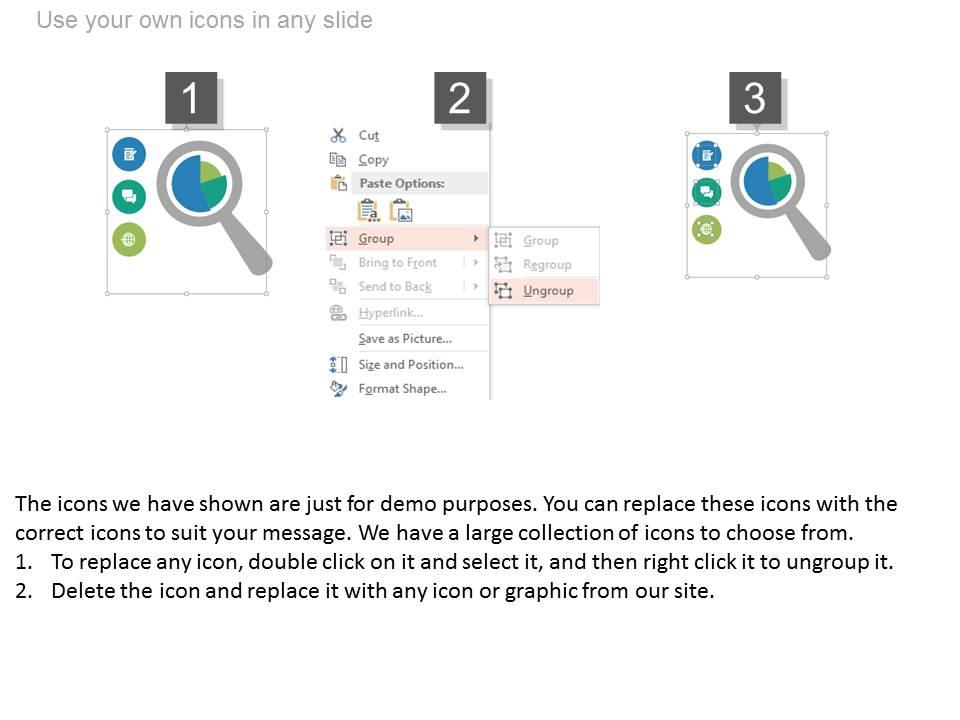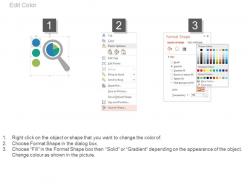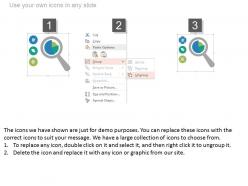Three staged tags with pie chart and magnifier powerpoint slides
Presenting data through three staged tags with pie chart and magnifier PowerPoint slide is the most presentable and understandable way of presenting data. Care should be taken that pie chart must possess enough knowledge of the percentage and graphs that data can be presented aptly. These presentation templates perfectly exhibit how to make a pie chart diagram, pie chart data and other ways to make it more interactive. Most creative and noteworthy idea lies with the use of 3d pie chart maker. This helps enhancing the creativity and makes it more attractive. This PPT graphics follows a three stage process where it represents the data at various levels, being expressed mostly in form of percentages. This technique of presenting the data is the most communicative and discrete. These PowerPoint illustrations further help making the text and data appear more prominent and relevant with the use of magnifiers. This facility provides it an exclusively different and unique form. Representing information with pie chart excel, worksheets and statistics is gaining momentum nowadays. To manage your content and data in most represent able manner use our presentation stock photos. Our Three Staged Tags With Pie Chart And Magnifier Powerpoint Slides are adept at finding appropriate answers. They don't allow you to feel helpless.
- Google Slides is a new FREE Presentation software from Google.
- All our content is 100% compatible with Google Slides.
- Just download our designs, and upload them to Google Slides and they will work automatically.
- Amaze your audience with SlideTeam and Google Slides.
-
Want Changes to This PPT Slide? Check out our Presentation Design Services
- WideScreen Aspect ratio is becoming a very popular format. When you download this product, the downloaded ZIP will contain this product in both standard and widescreen format.
-

- Some older products that we have may only be in standard format, but they can easily be converted to widescreen.
- To do this, please open the SlideTeam product in Powerpoint, and go to
- Design ( On the top bar) -> Page Setup -> and select "On-screen Show (16:9)” in the drop down for "Slides Sized for".
- The slide or theme will change to widescreen, and all graphics will adjust automatically. You can similarly convert our content to any other desired screen aspect ratio.
Compatible With Google Slides

Get This In WideScreen
You must be logged in to download this presentation.
PowerPoint presentation slides
Most appropriate for using the presentation slides for comparison purpose. Use of magnifier make the content appears specifically. Constructive for the users like business and finance professionals. Unique icons have been used for the purpose of making the content attractive. Prepared by professional experts keeping in mind feature of creativity. Crafted with crucial graphics and noticeable diagrams. Fitted with innovative images scheming three tags slides.
People who downloaded this PowerPoint presentation also viewed the following :
Three staged tags with pie chart and magnifier powerpoint slides with all 4 slides:
Endless choices await you. Thousands of beautiful Three Staged Tags With Pie Chart And Magnifier Powerpoint Slides are on offer.
-
Great quality product.
-
Top Quality presentations that are easily editable.