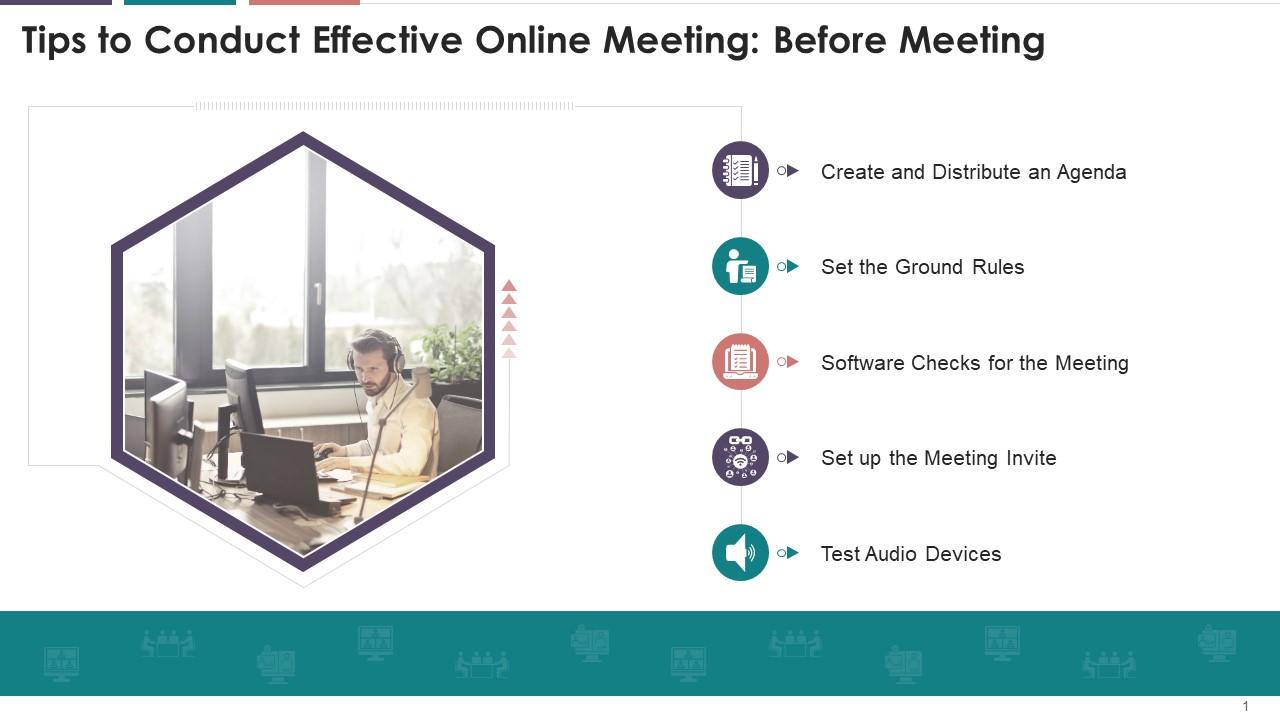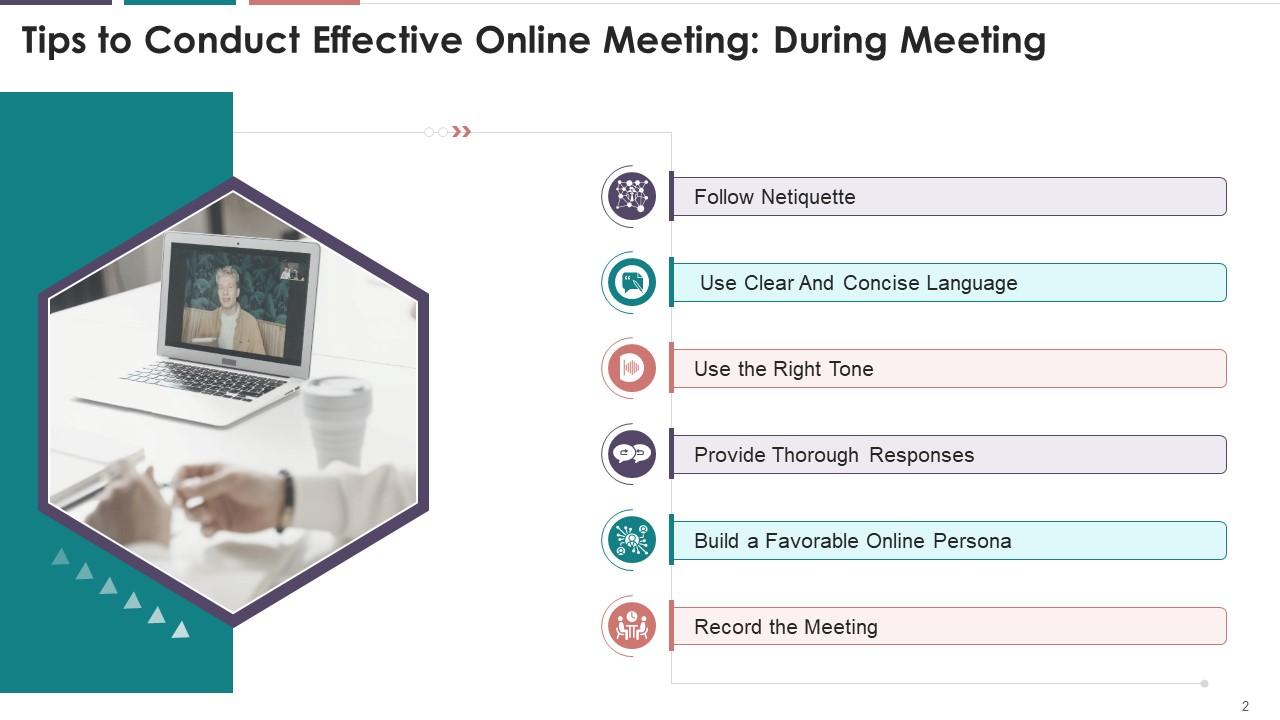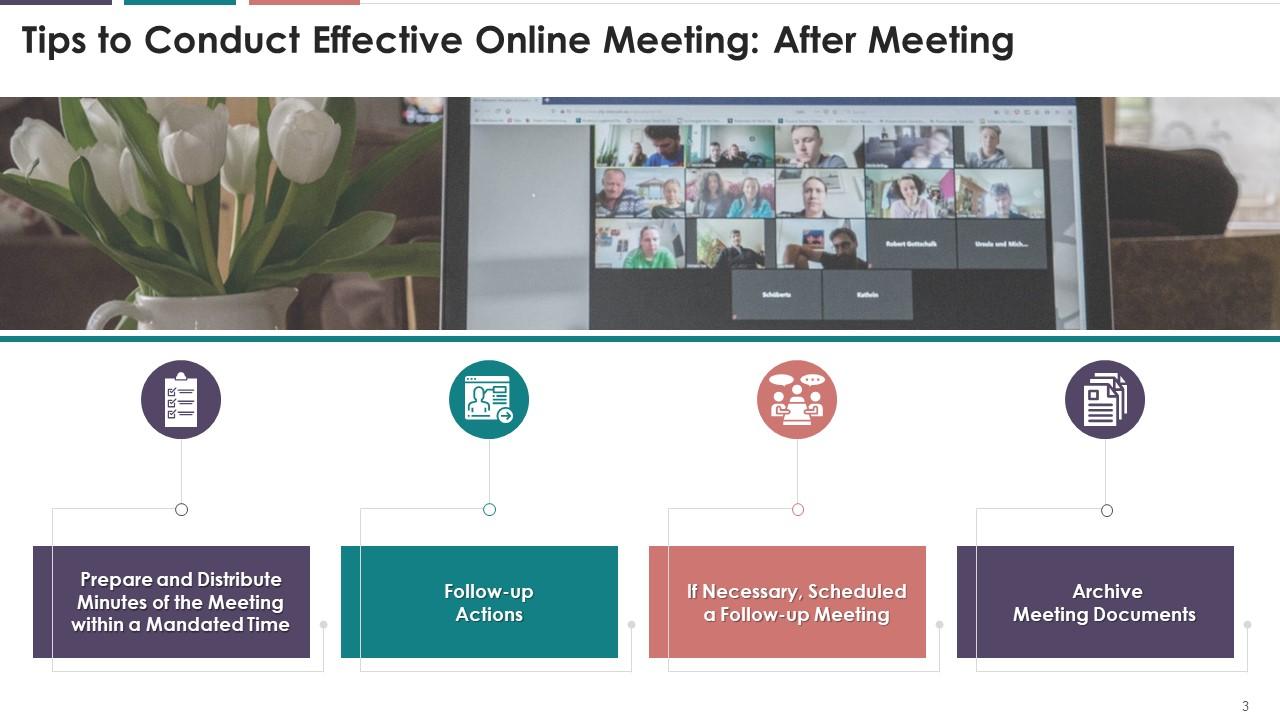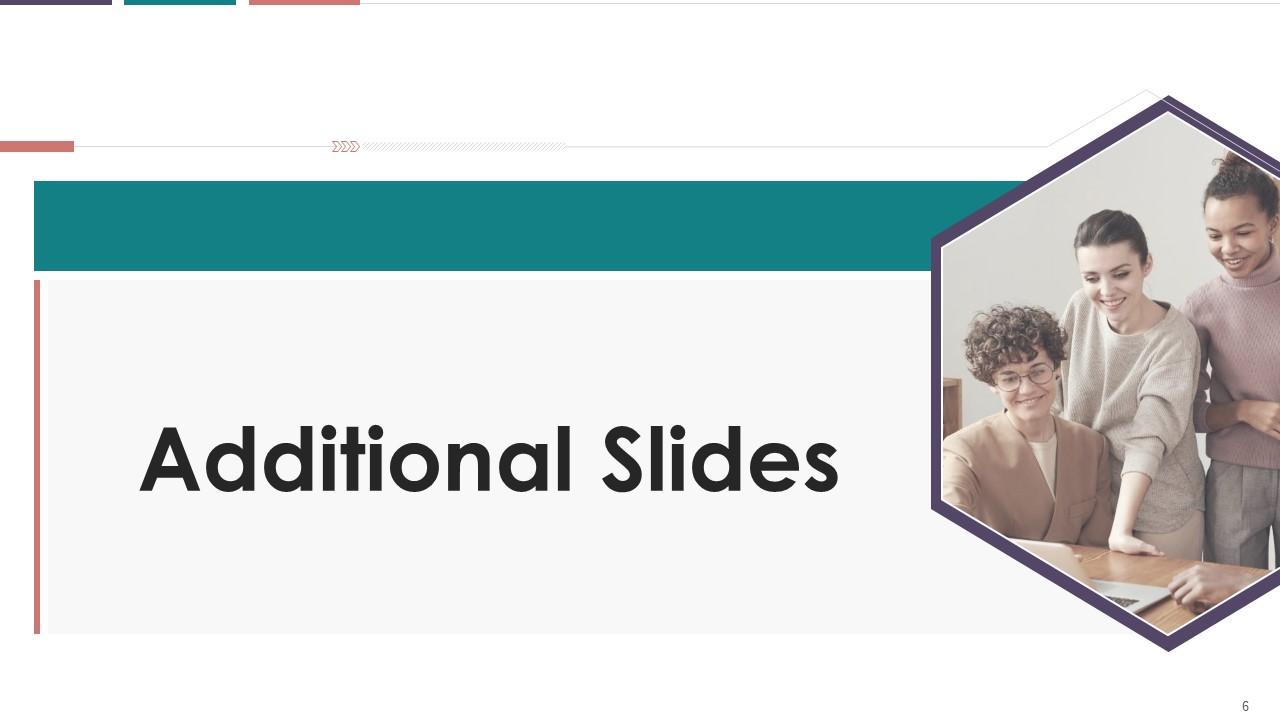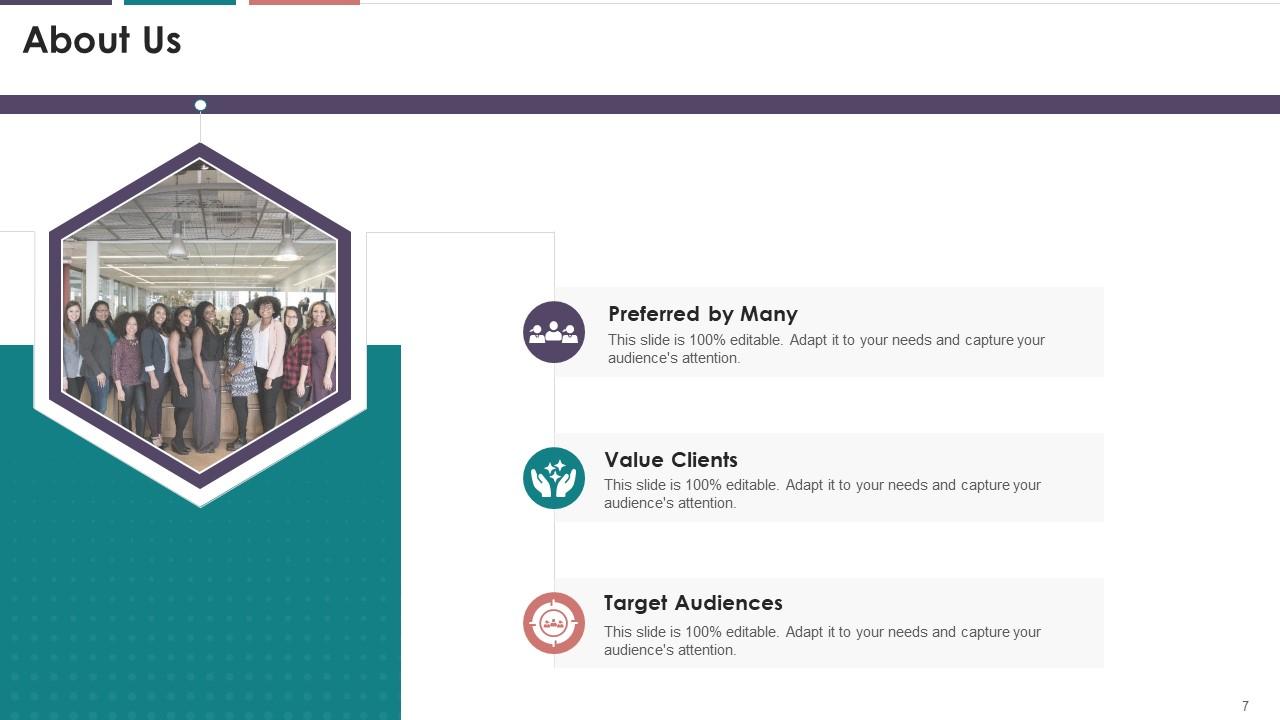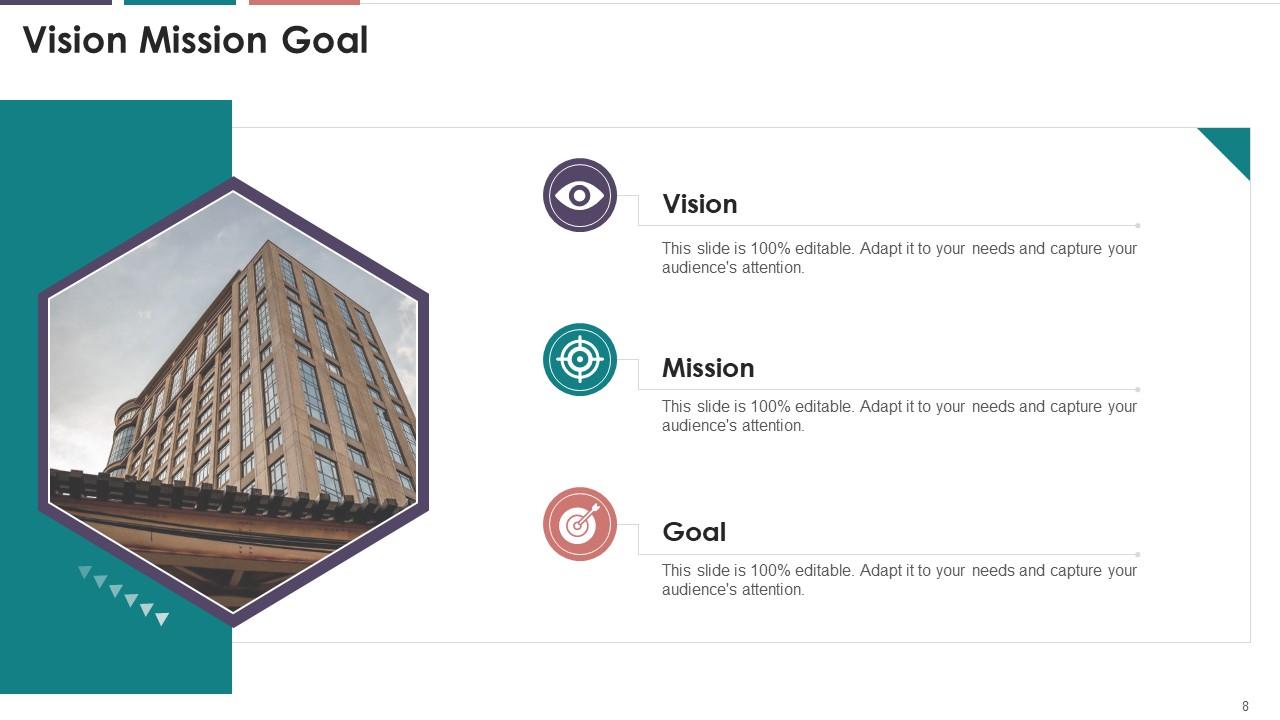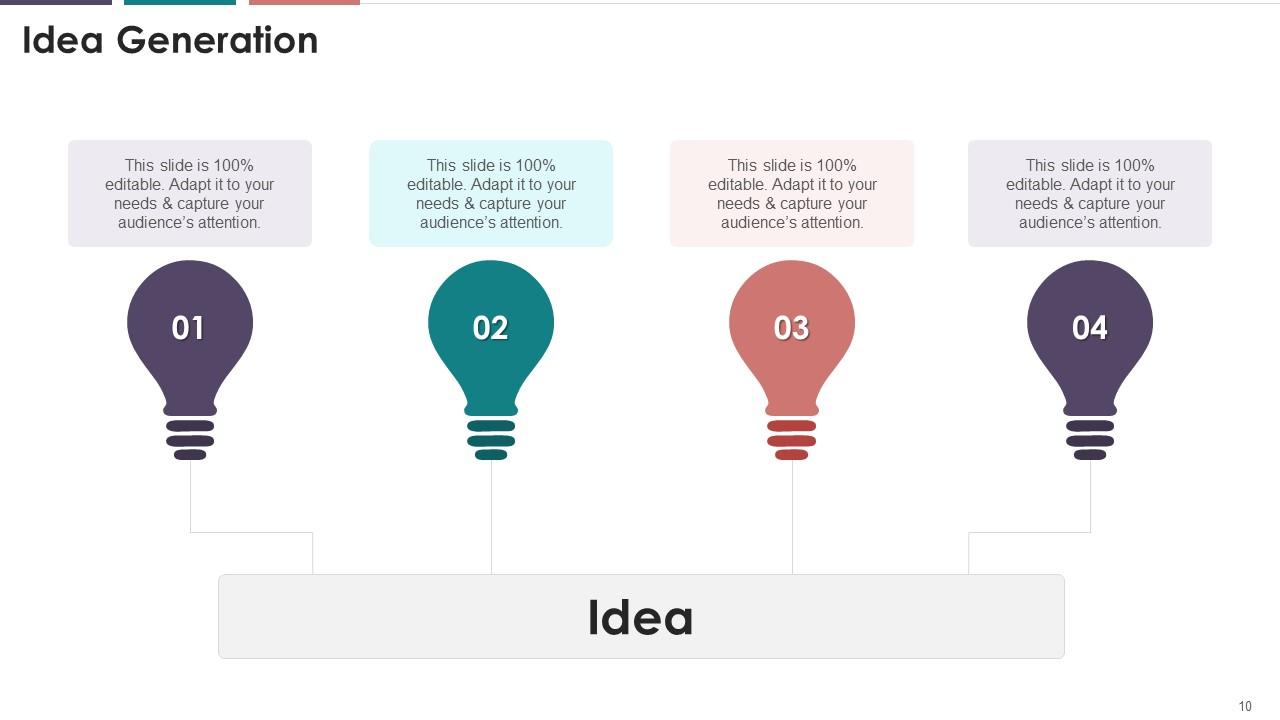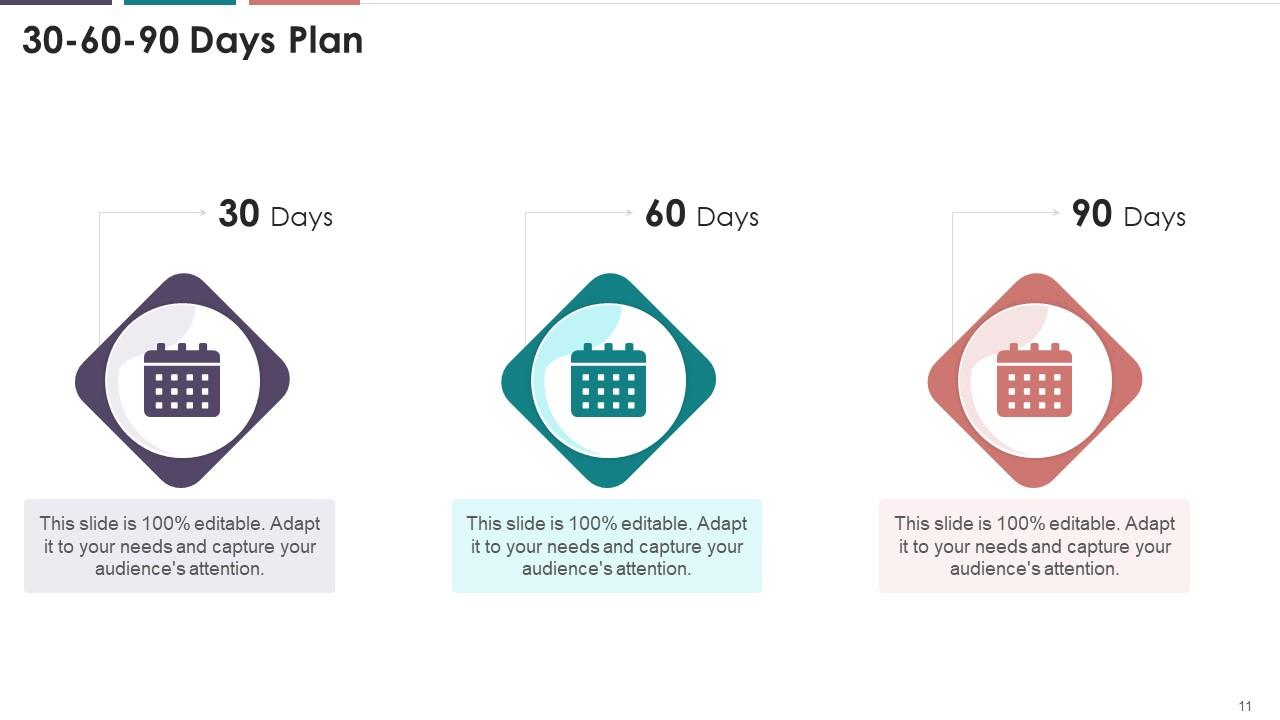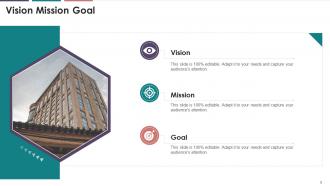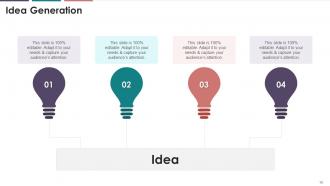Tips To Conduct Effective Online Meeting Training Ppt
This set of slides covers the recommendations to effectively set up, conduct, and conclude online meetings.
This set of slides covers the recommendations to effectively set up, conduct, and conclude online meetings.
- Google Slides is a new FREE Presentation software from Google.
- All our content is 100% compatible with Google Slides.
- Just download our designs, and upload them to Google Slides and they will work automatically.
- Amaze your audience with SlideTeam and Google Slides.
-
Want Changes to This PPT Slide? Check out our Presentation Design Services
- WideScreen Aspect ratio is becoming a very popular format. When you download this product, the downloaded ZIP will contain this product in both standard and widescreen format.
-

- Some older products that we have may only be in standard format, but they can easily be converted to widescreen.
- To do this, please open the SlideTeam product in Powerpoint, and go to
- Design ( On the top bar) -> Page Setup -> and select "On-screen Show (16:9)” in the drop down for "Slides Sized for".
- The slide or theme will change to widescreen, and all graphics will adjust automatically. You can similarly convert our content to any other desired screen aspect ratio.
Compatible With Google Slides

Get This In WideScreen
You must be logged in to download this presentation.
PowerPoint presentation slides
Presenting Tips to conduct effective online meeting. These slides are 100 percent made in PowerPoint and are compatible with all screen types and monitors. They also support Google Slides. Premium Customer Support is available. Suitable for use by managers, employees, and organizations. These slides are easily customizable. You can edit the color, text, icon, and font size to suit your requirements.
People who downloaded this PowerPoint presentation also viewed the following :
Content of this Powerpoint Presentation
Slide 1
The slide provides information regarding major recommendations to follow before starting an online meeting, such as setting the ground rules, creating and distributing an agenda, tools used in the meeting, setting up the meeting invite, and testing audio devices.
Instructor’s Notes:
Key recommendations to follow before starting an online meeting are as follows:
Create and Distribute an Agenda:
- All meetings, primarily online, must have an agenda
- List all the points that will be discussed in the meeting
- The host should distribute the meeting agenda to all participants 24 hours before the meeting
Set the Ground Rules:
- Set ground rules to make meetings productive
- For example:
- Ask participants to keep the video on
- Be on mute until asked to speak
- Use the raise/lower hand emoji to ask question
Software Checks for the Meeting:
- Before conducting the virtual meeting tool, confirm from the participants if they have installed the necessary software or not on their systems
Set up the Meeting Invite:
- Set up and share meeting invite with participants beforehand
- Steps to create a meeting invite are as follow:
- Use a title for the meeting
- Enter the correct date and time
- Set host/admin rights
Test Audio Devices:
- Before the online meeting commences, request participants to test audio devices (speakers and mics) of their respective systems to prevent last-minute disturbances
Slide 2
The slide provides information regarding the key tips to conduct virtual meetings effectively, such as following the netiquette, using clear and concise language, using the right tone, providing thorough responses, and building a favorable online persona.
Instructor’s Notes:
Tips for conducting effective online meetings are as follows:
Follow Netiquette:
- Netiquette ( a combination of network and etiquette) is the framework of accepted behavior when communicating online
- For example:
- Always dress appropriately for an online meeting
- Remember to treat other participants the way THEY want to be treated
- Check relevance of your message before sending
- Avoid sharing inappropriate content
- Have complete knowledge about the project
- Contribute knowledge and share it with other participants
- Invite only those participants who are required for the meeting and avoid sending unnecessary meeting invites
- Do not pass on information without checking its authenticity/credibility
Use Clear and Concise Language:
- In online meetings, speaking clearly and concisely means choosing words carefully and accurately
- Construct sentences carefully to eliminate errors
Use the Right Tone:
- Before speaking, confirm if you are audible to each participant
- Avoid sarcastic tone in the online meeting, so that other participants don’t get offended
Providing Thorough Responses:
- During the meeting, if someone asks a question, always give an appropriate answer that is to the satisfaction of the person asking the question
Build A Favorable Online Persona:
- In online meetings, one must build and maintain a positive bond with the other team members
- Limited non-verbal cues are a hurdle to building a connection in online meetings, but it is certainly a goal worth trying for
Record the Meeting:
- For record-keeping purposes record the online meeting
Slide 3
The slide highlights the recommendations to conclude virtual meetings such as prepare and share the meeting minutes, follow-up actions to be taken, schedule a follow-up meeting if necessary, archive meeting documents.
Instructor’s Notes:
Major tips to conduct online meetings effectively are as follows:
Prepare and Distribute Minutes of the Meeting within a Mandated Time:
- After the completion of the meeting, make a record of the important discussed points and share them with the participants
Follow-up Actions:
- Do ensure that participants complete the respective allocated tasks as discussed in the meeting by regularly following up with calls, emails, or chat
If Necessary, Scheduled a Follow-up Meeting:
- If required, arrange a new meeting with the team member, by selecting the date and time when most people are available to review the completion of the assigned task
Archived Meeting Documents:
- After the meeting, all documents, including the agenda, minutes, and supporting documents, should be kept together and archived for record purposes
- When the review meeting is arranged, the archived files can be accessible by the managers
Tips To Conduct Effective Online Meeting Training Ppt with all 19 slides:
Use our Tips To Conduct Effective Online Meeting Training Ppt to effectively help you save your valuable time. They are readymade to fit into any presentation structure.
-
If you have visited their site and failed to find the products, try reaching the customer service because it will be the case that you didn't use the search bar well.
-
I can always count on your designs for my professional needs. I believe I found a one-stop-shop for PPTs.