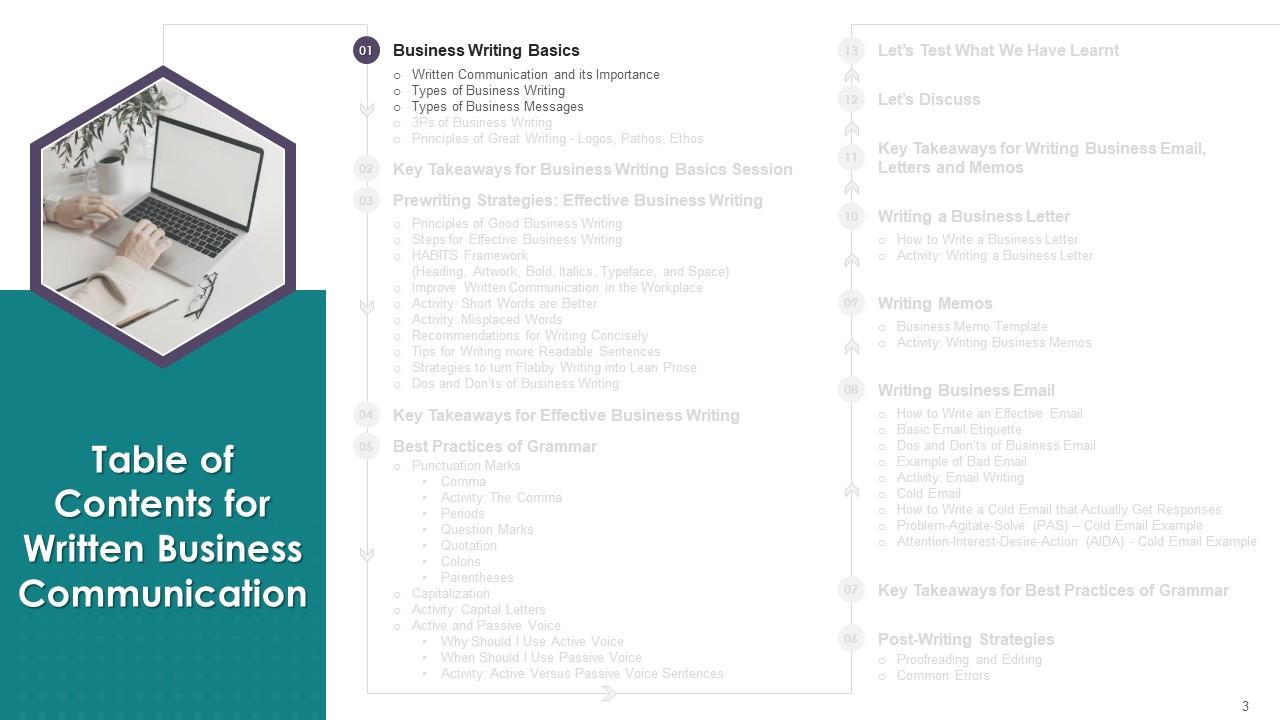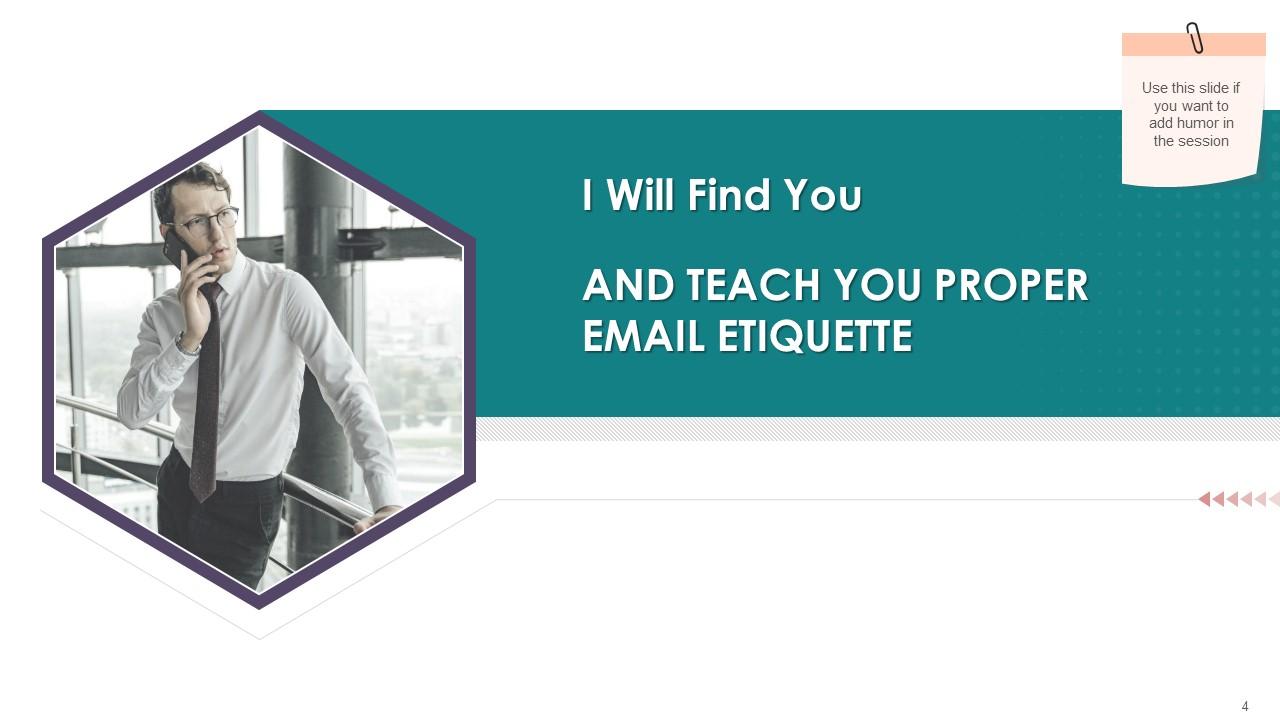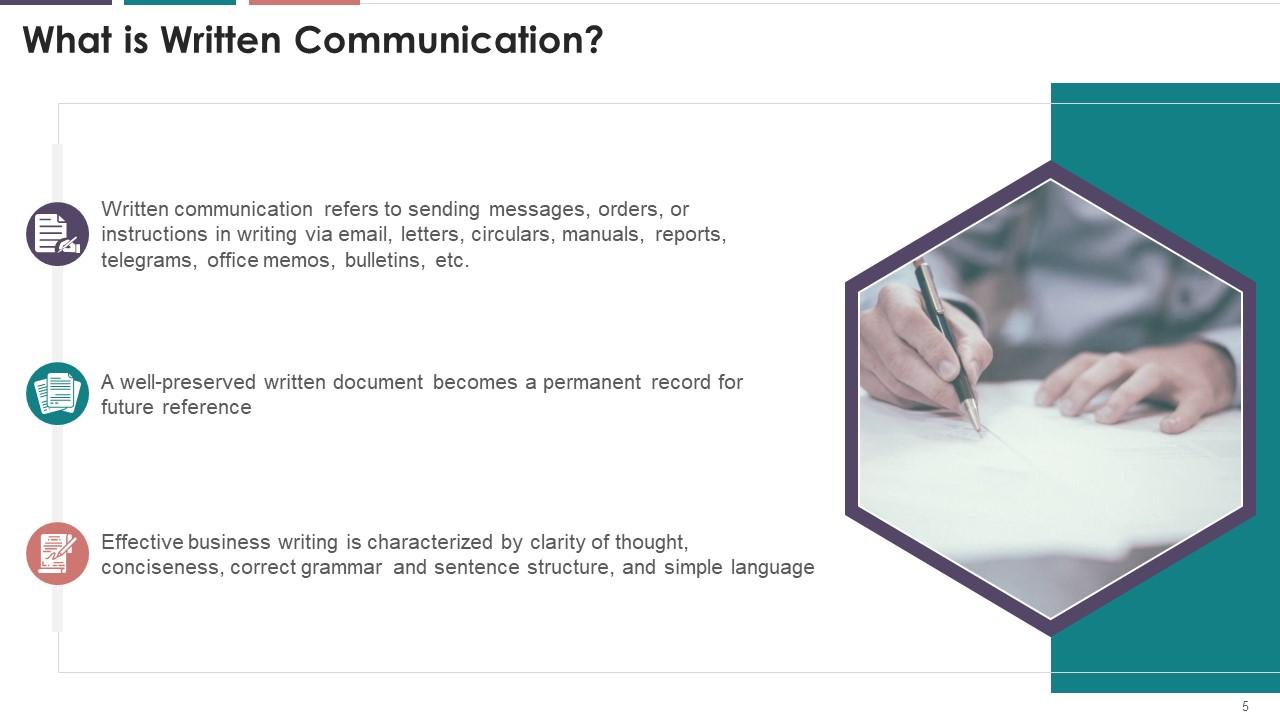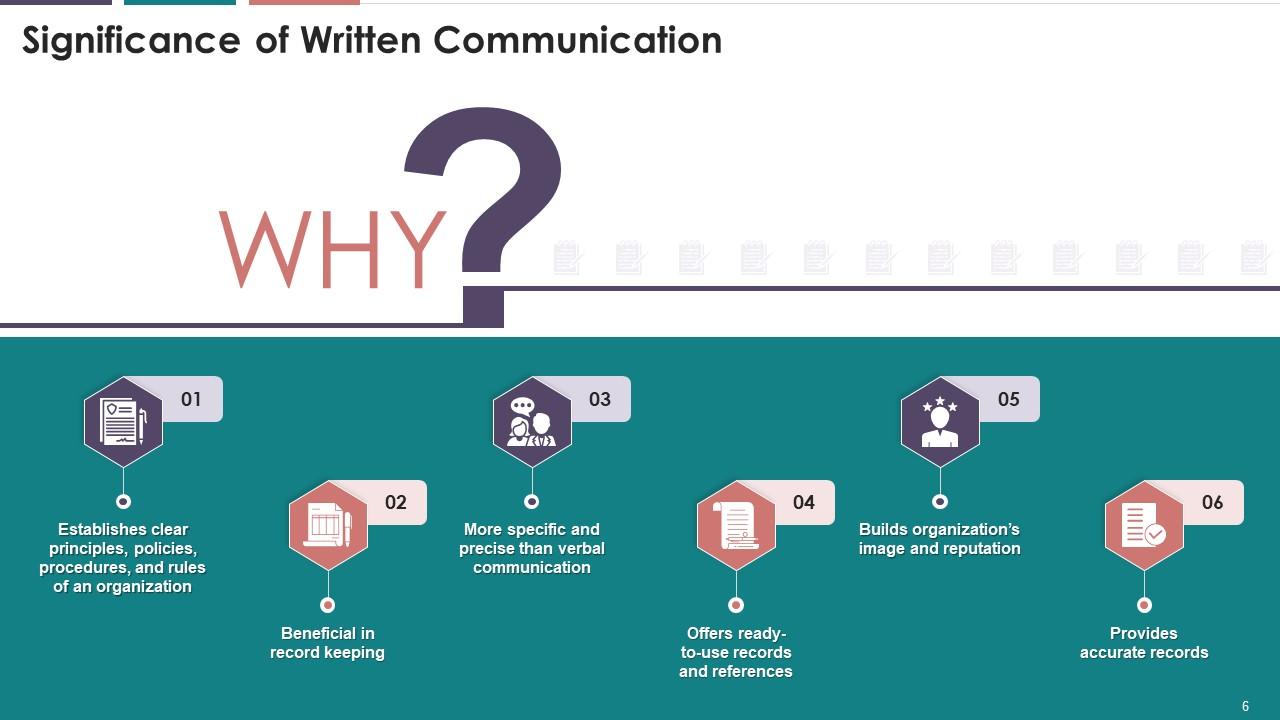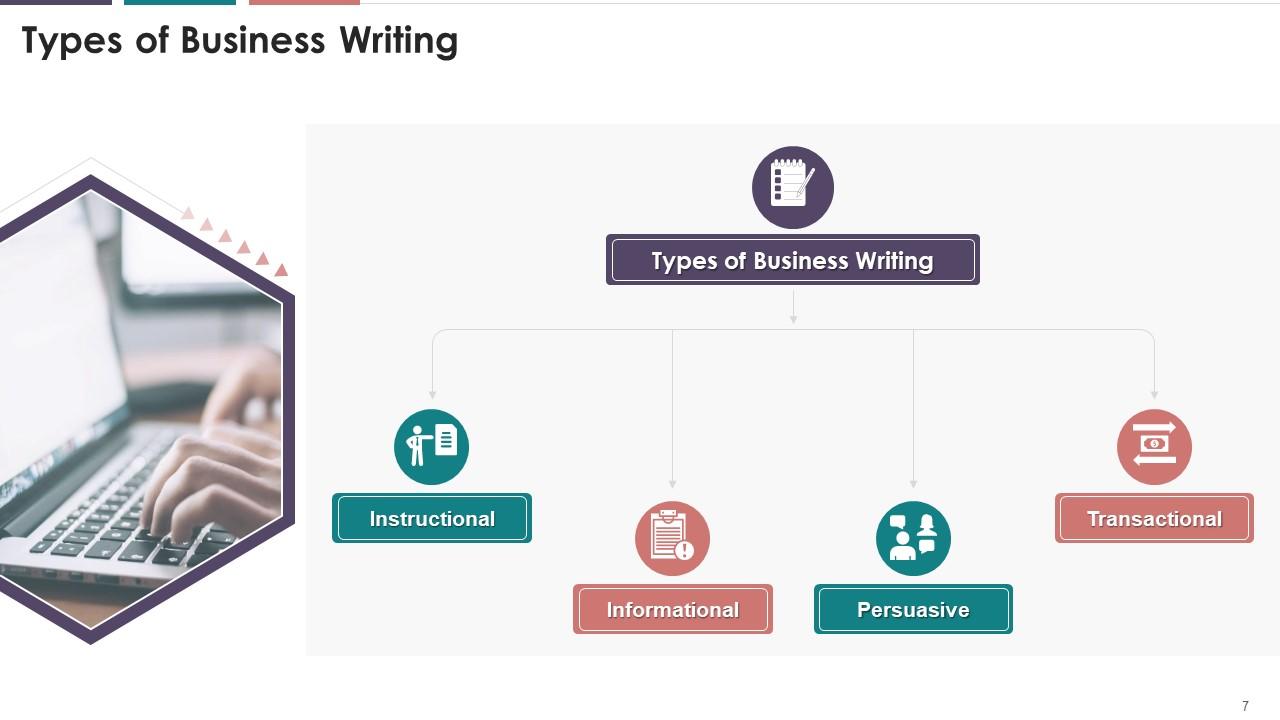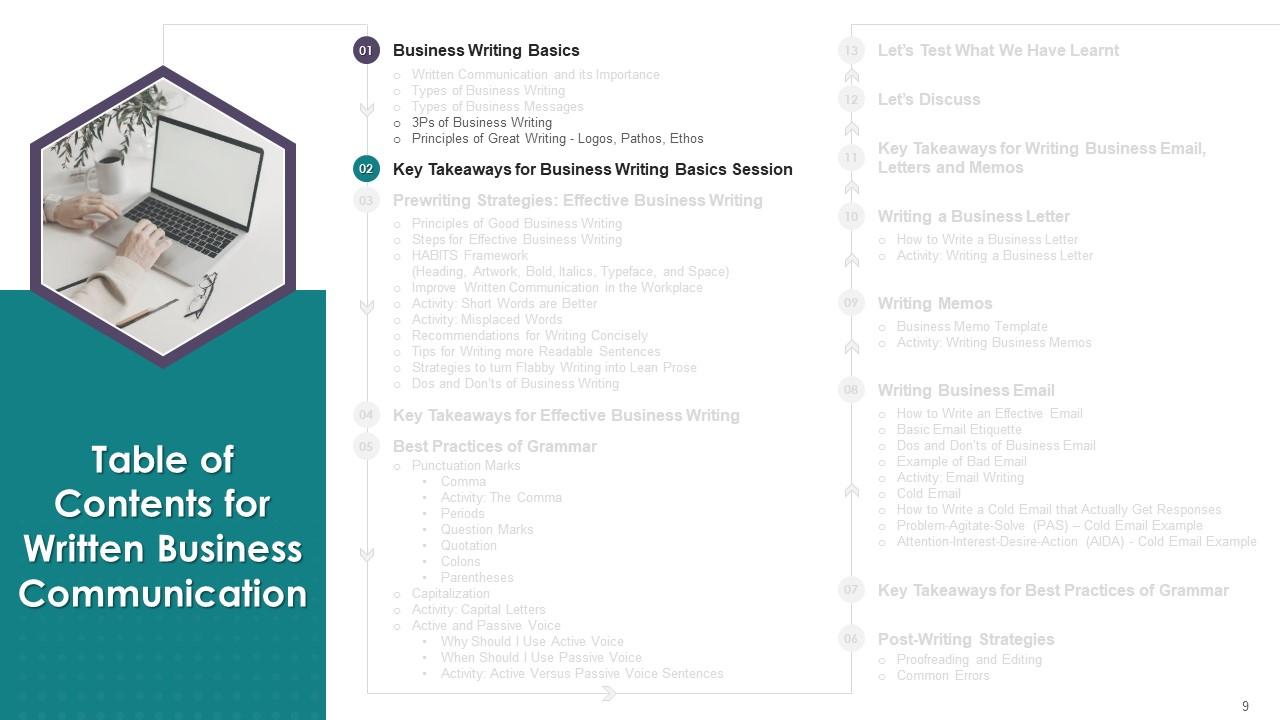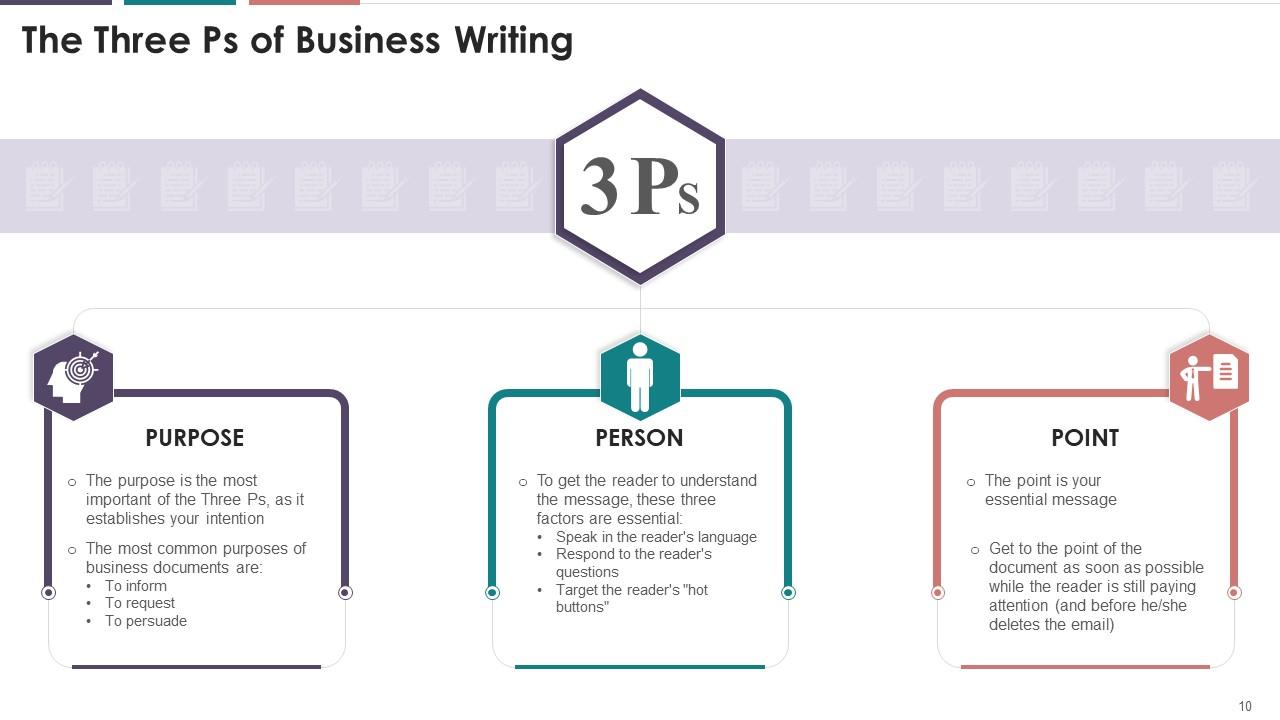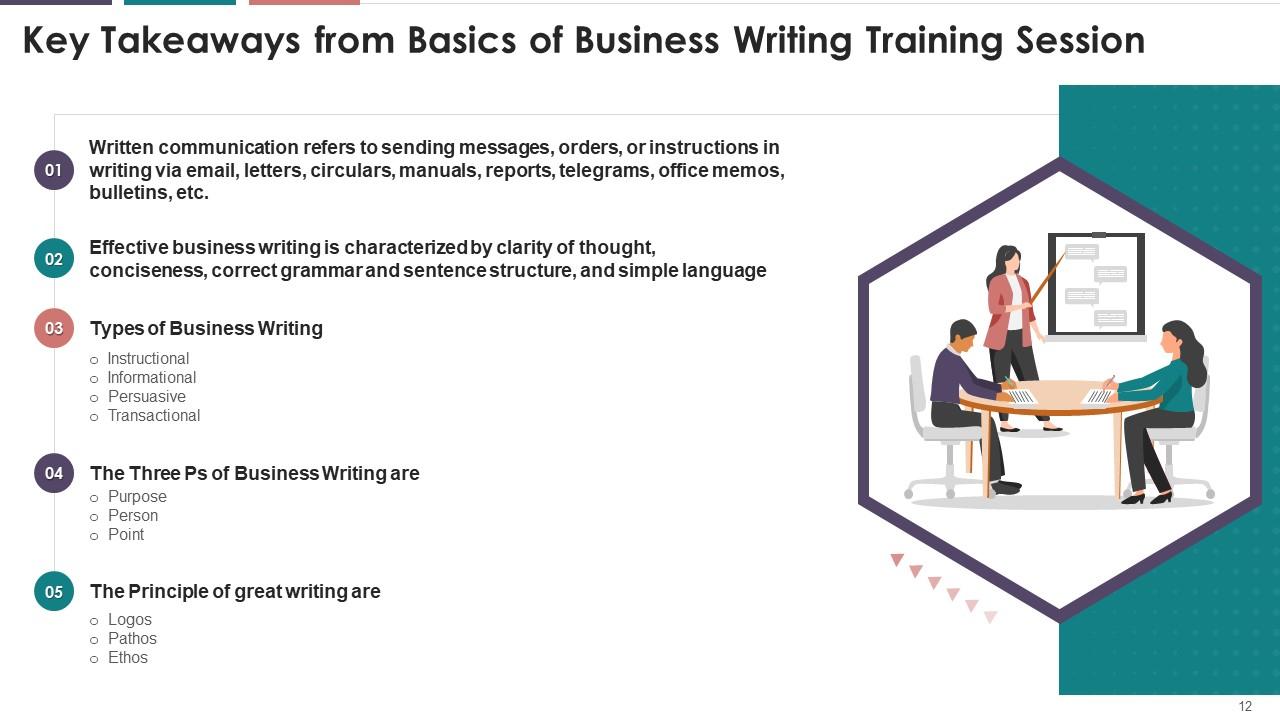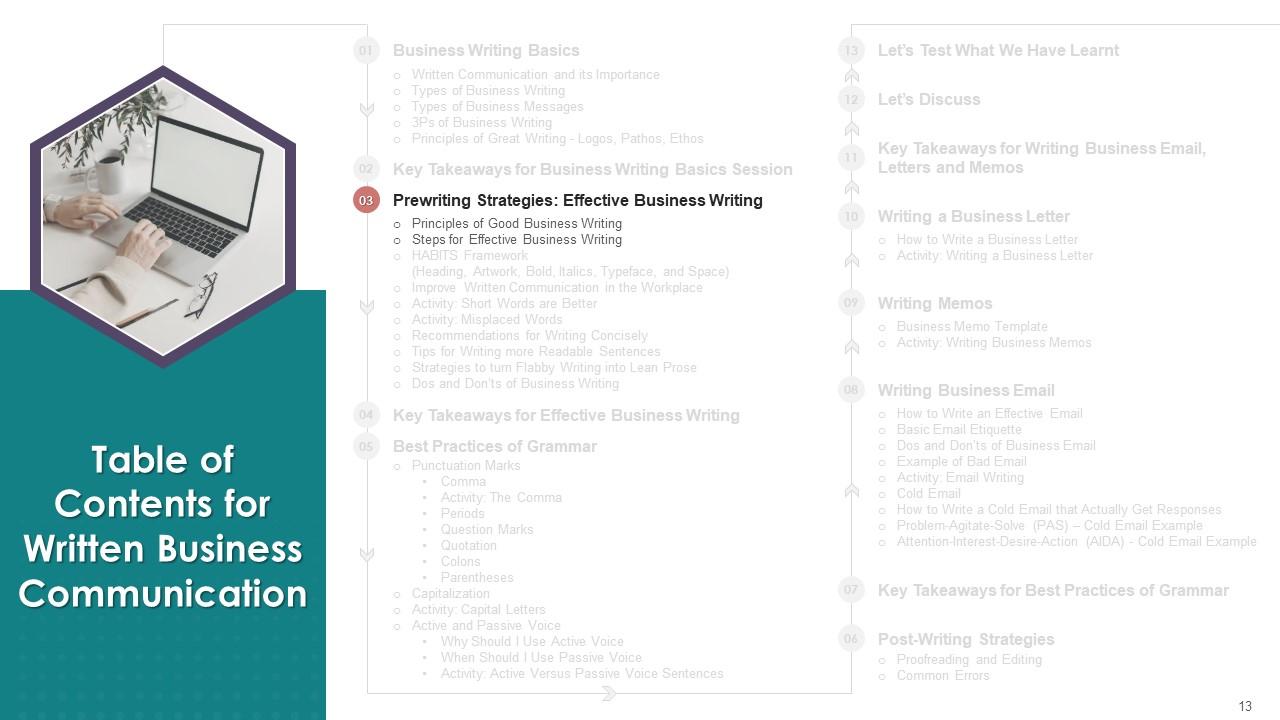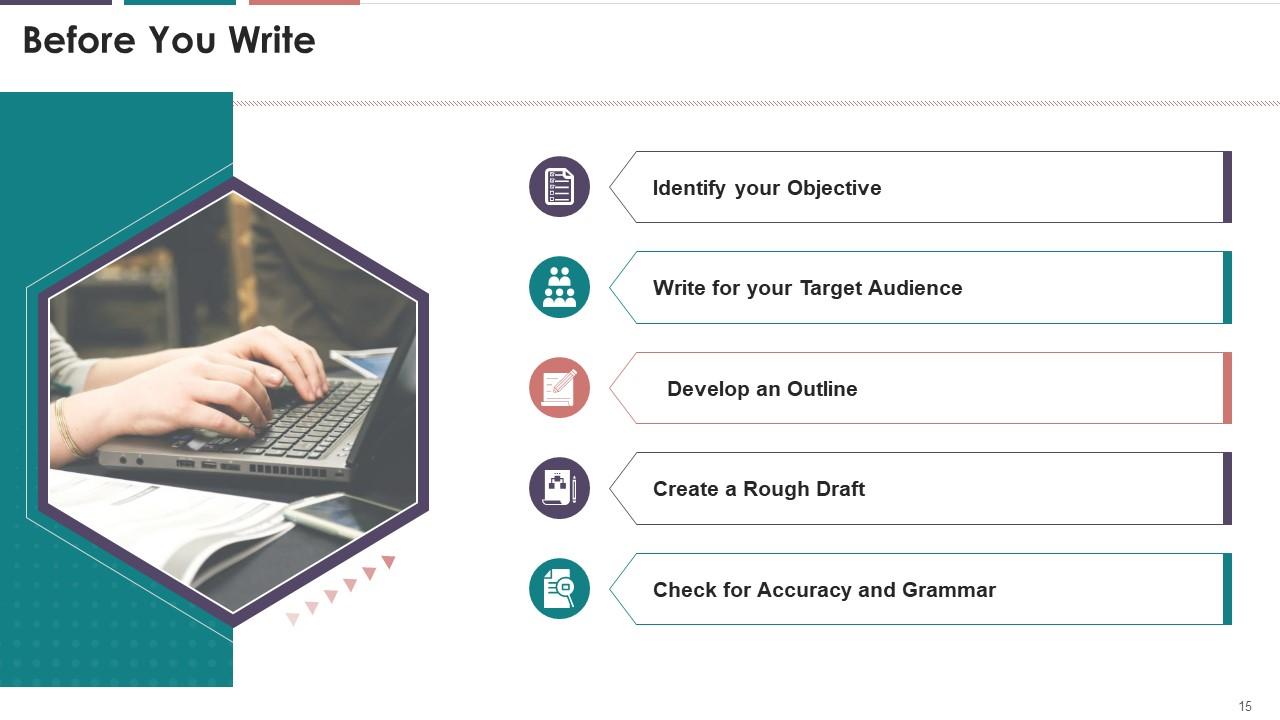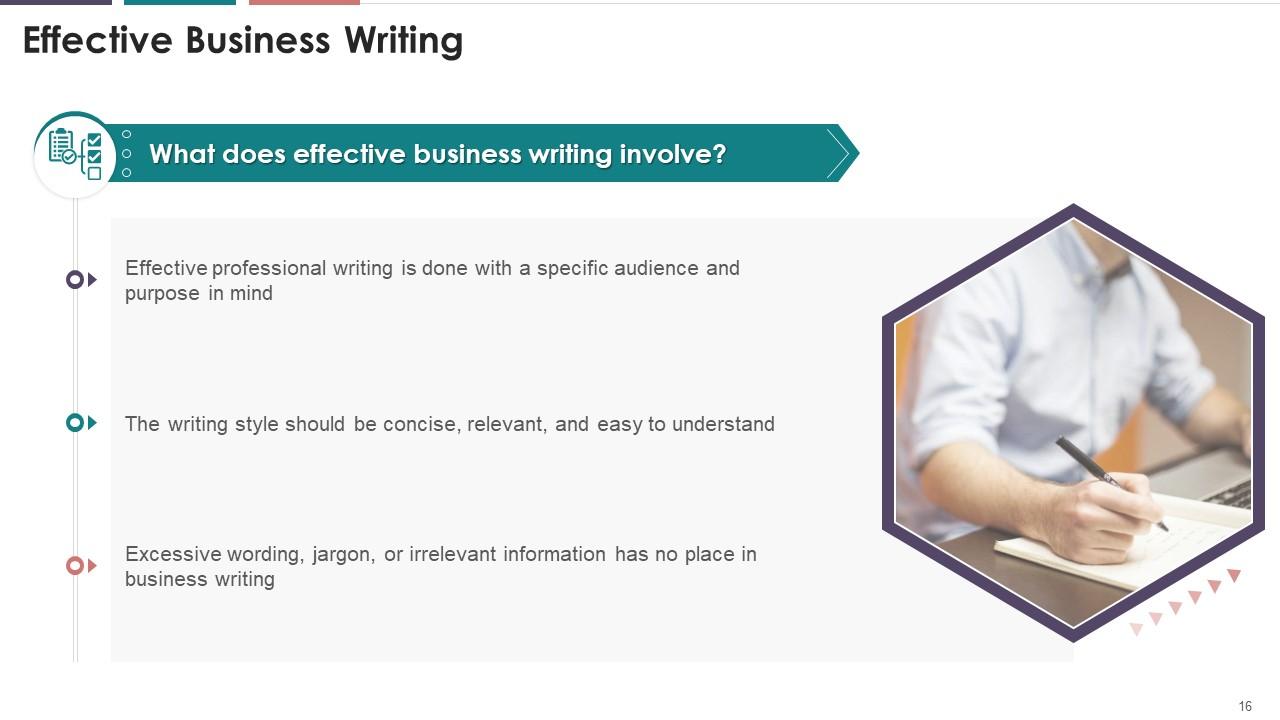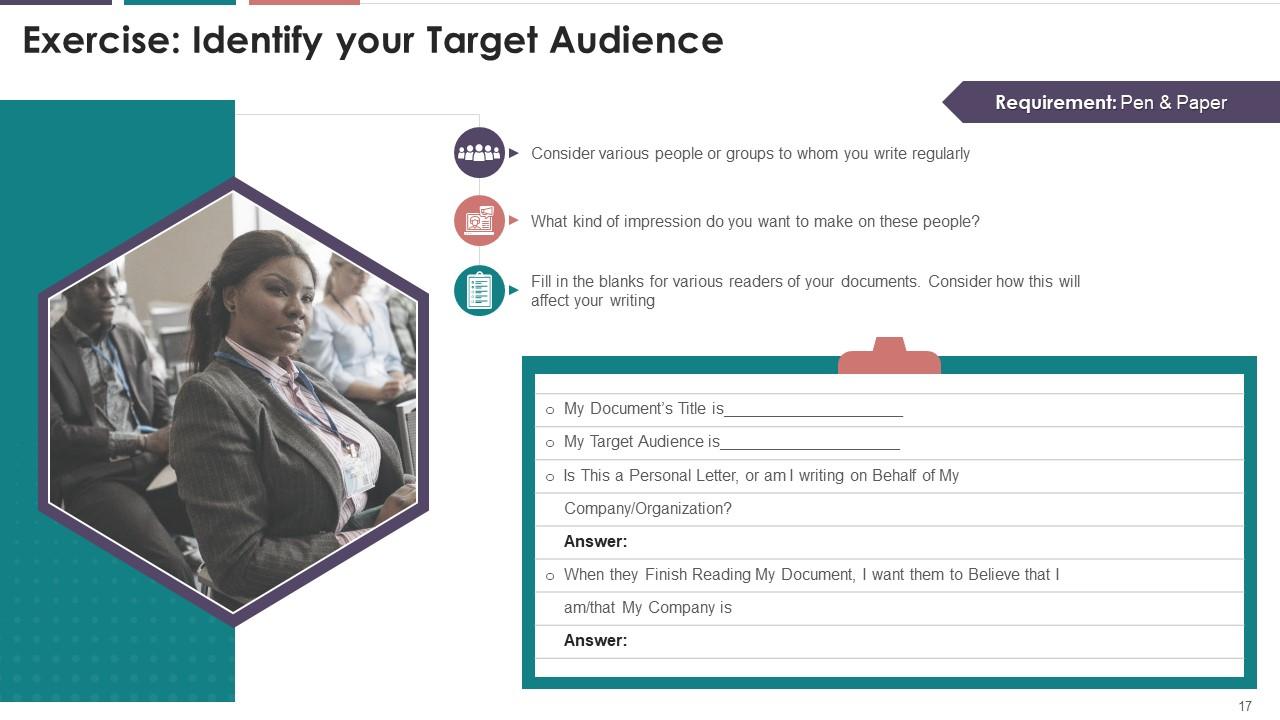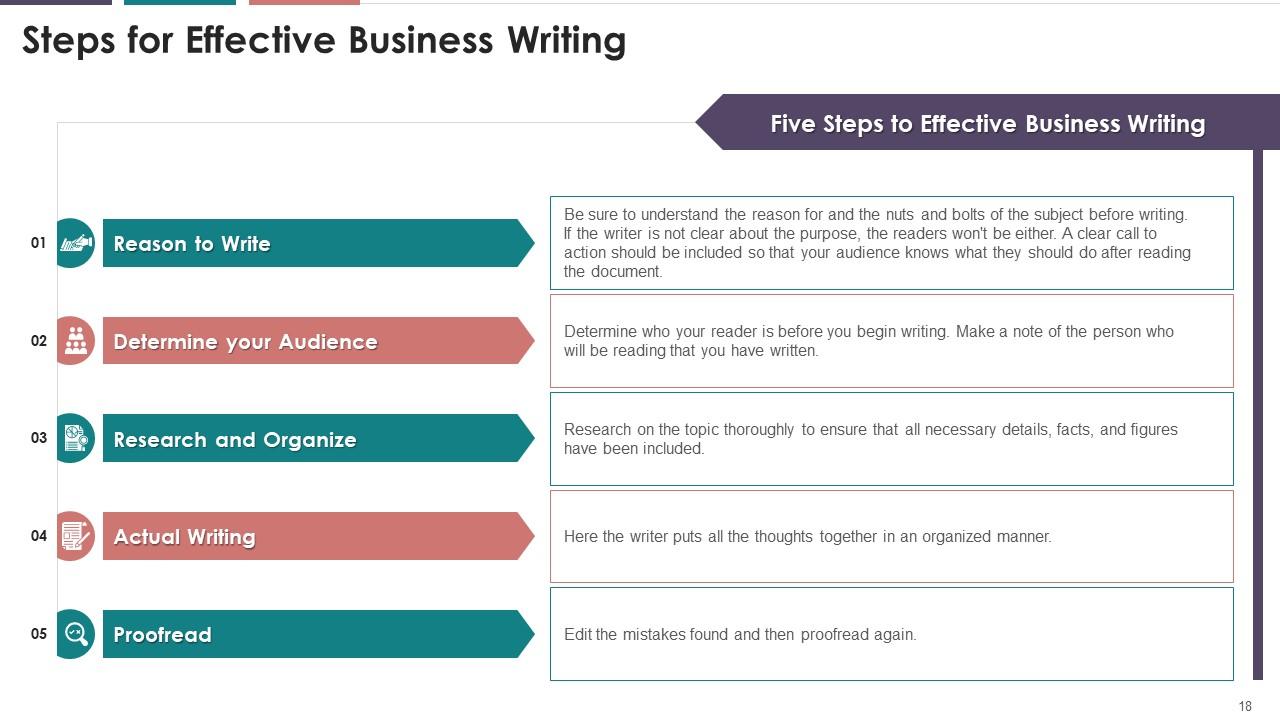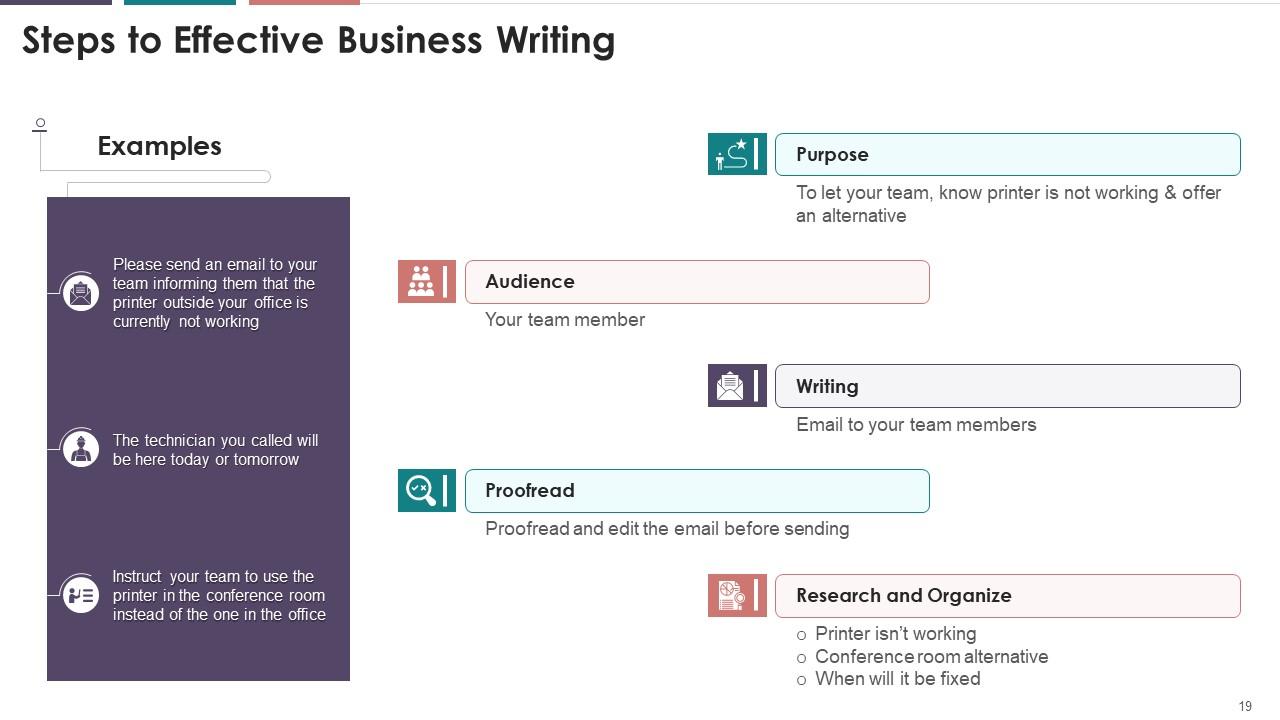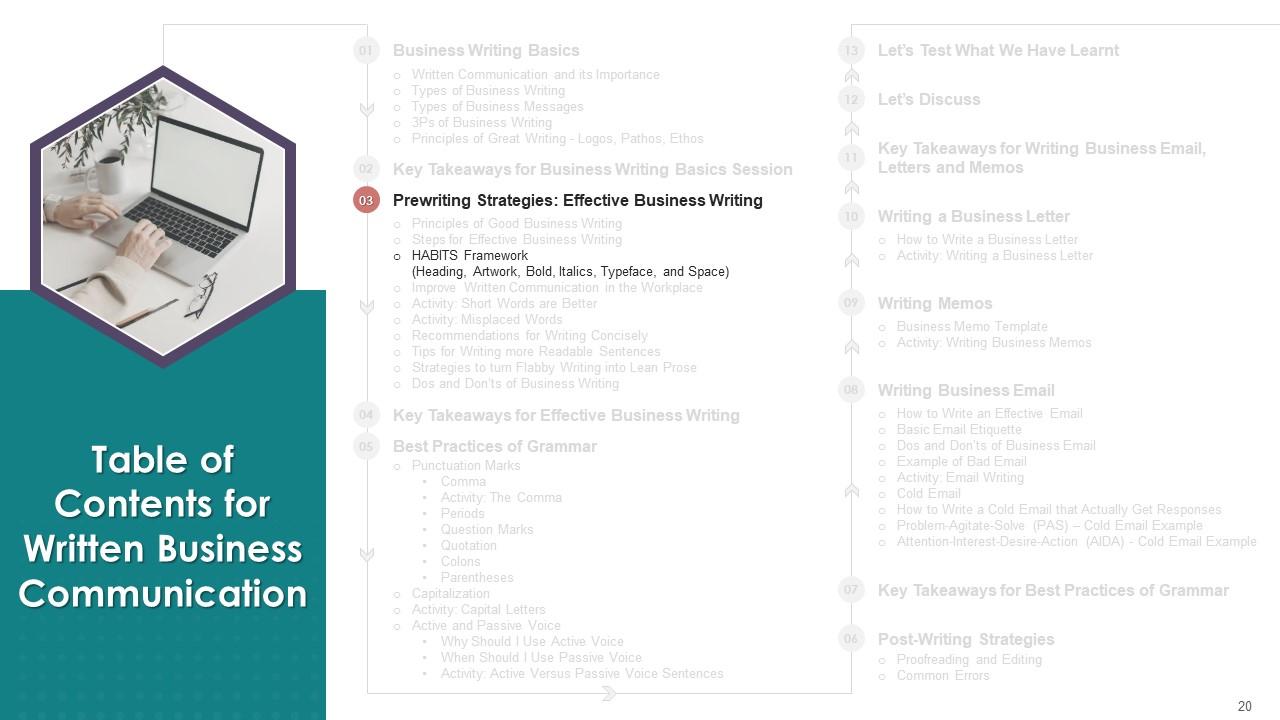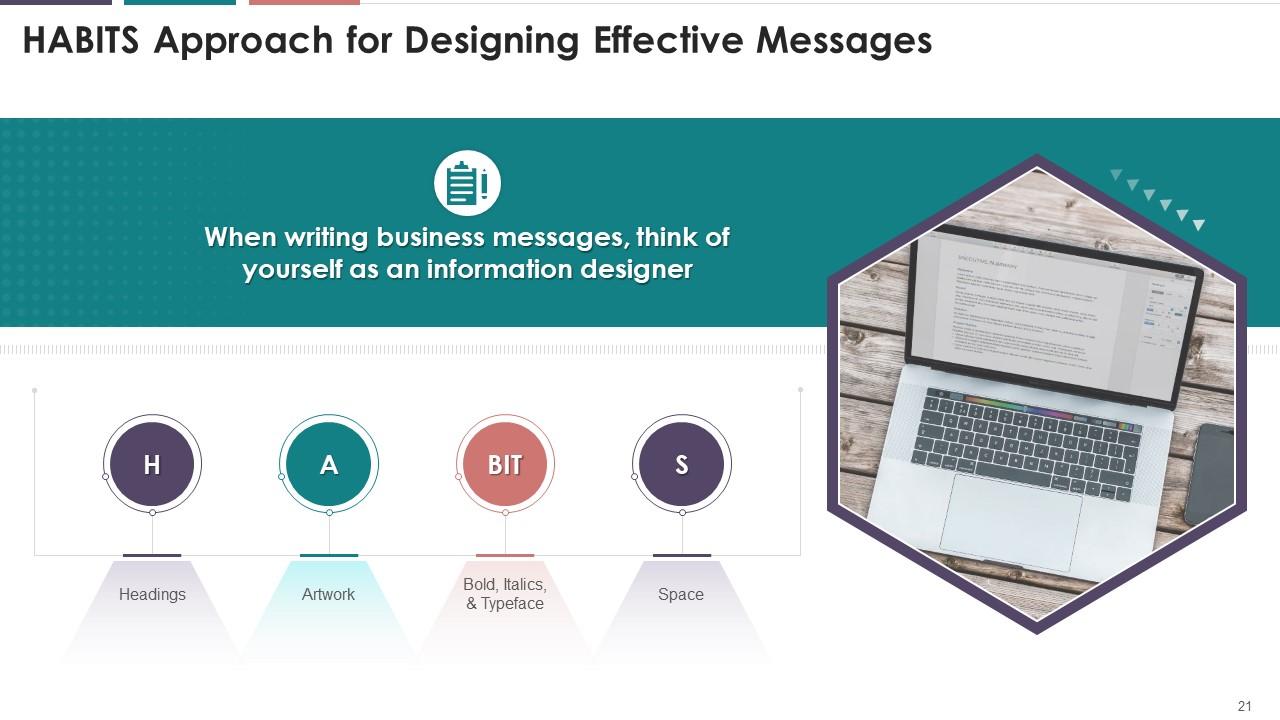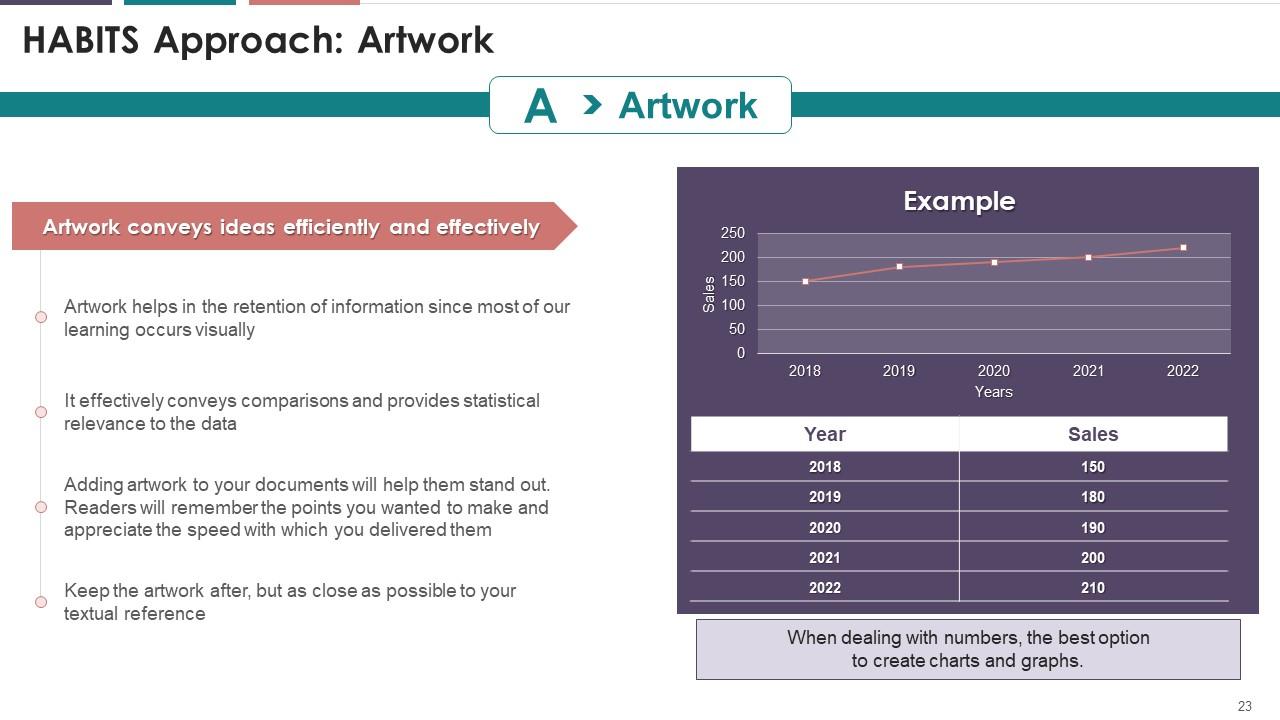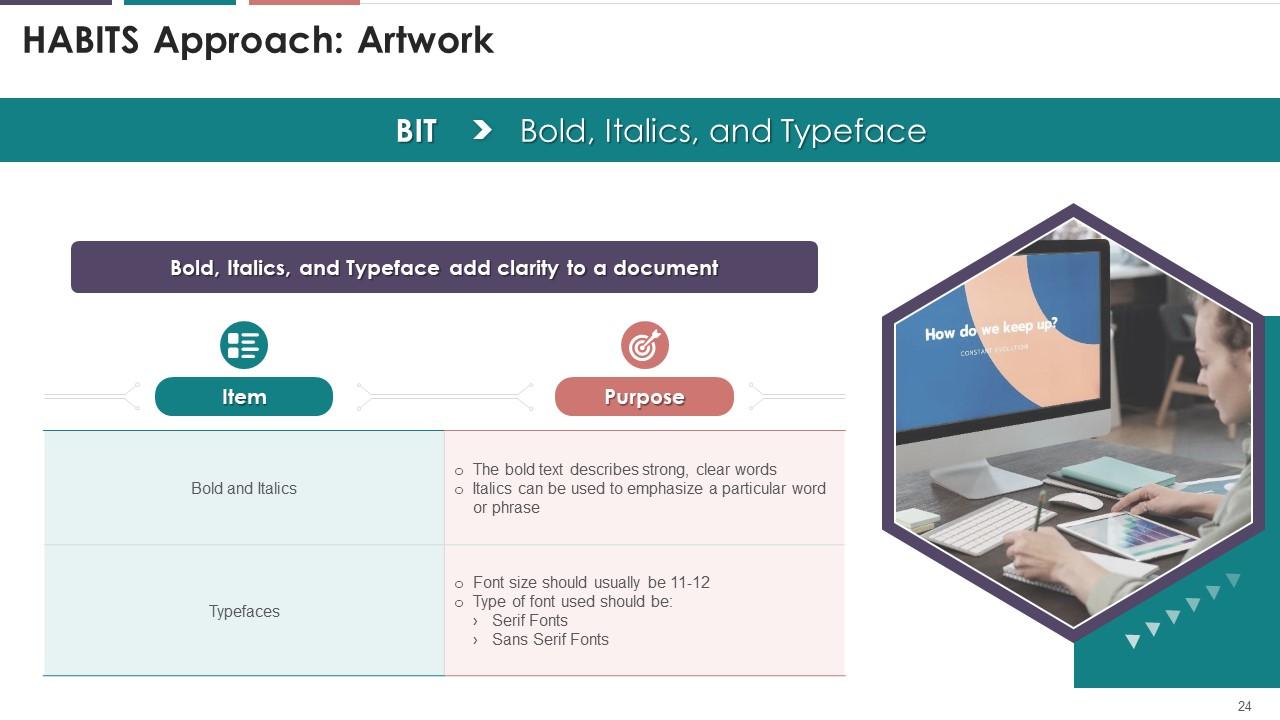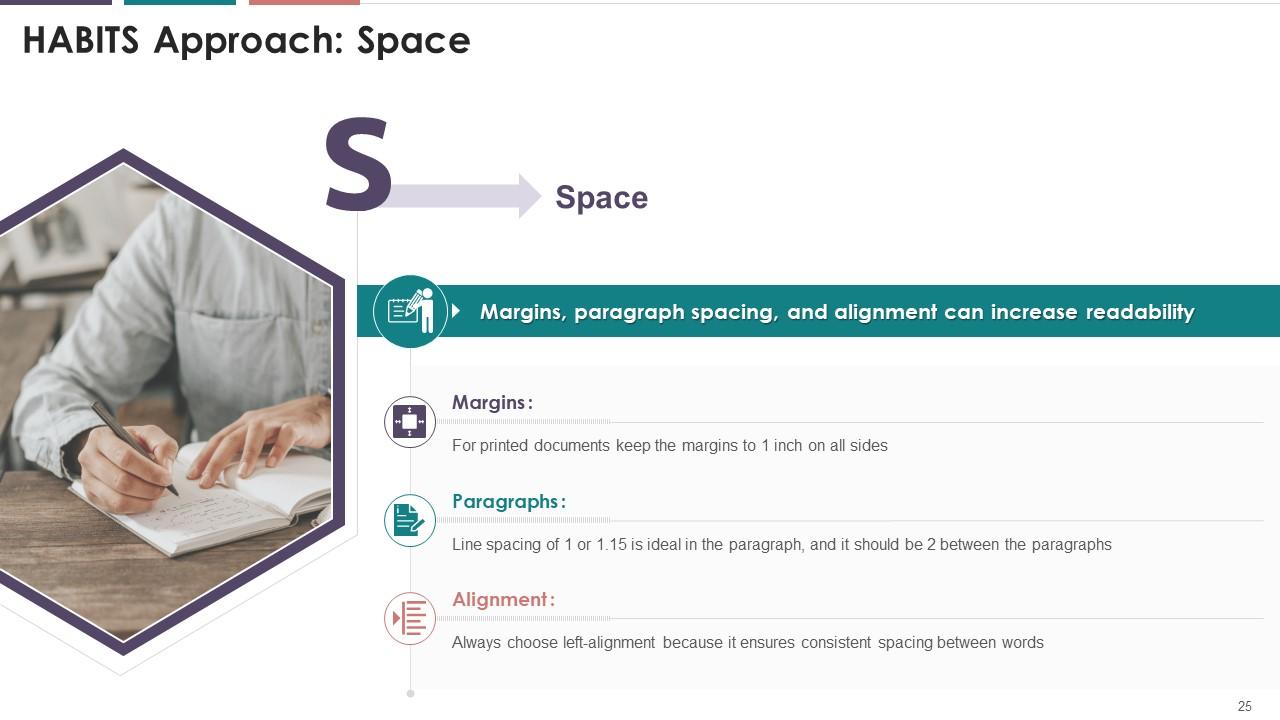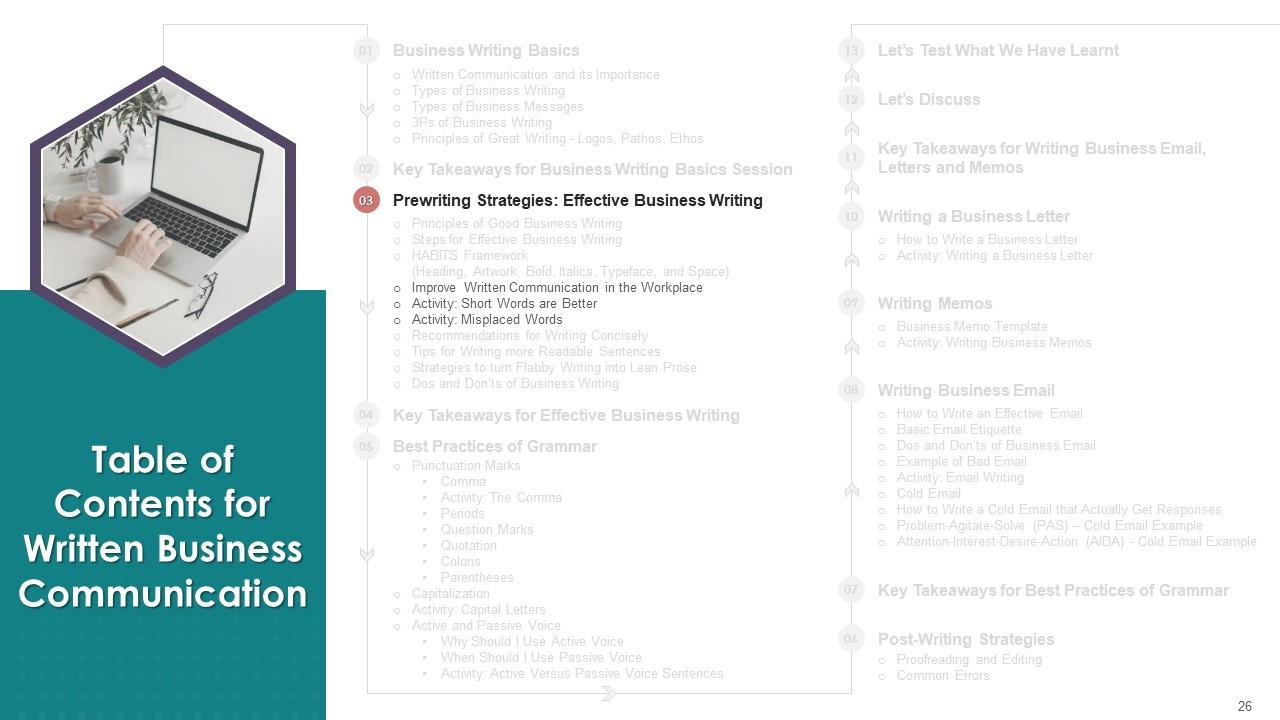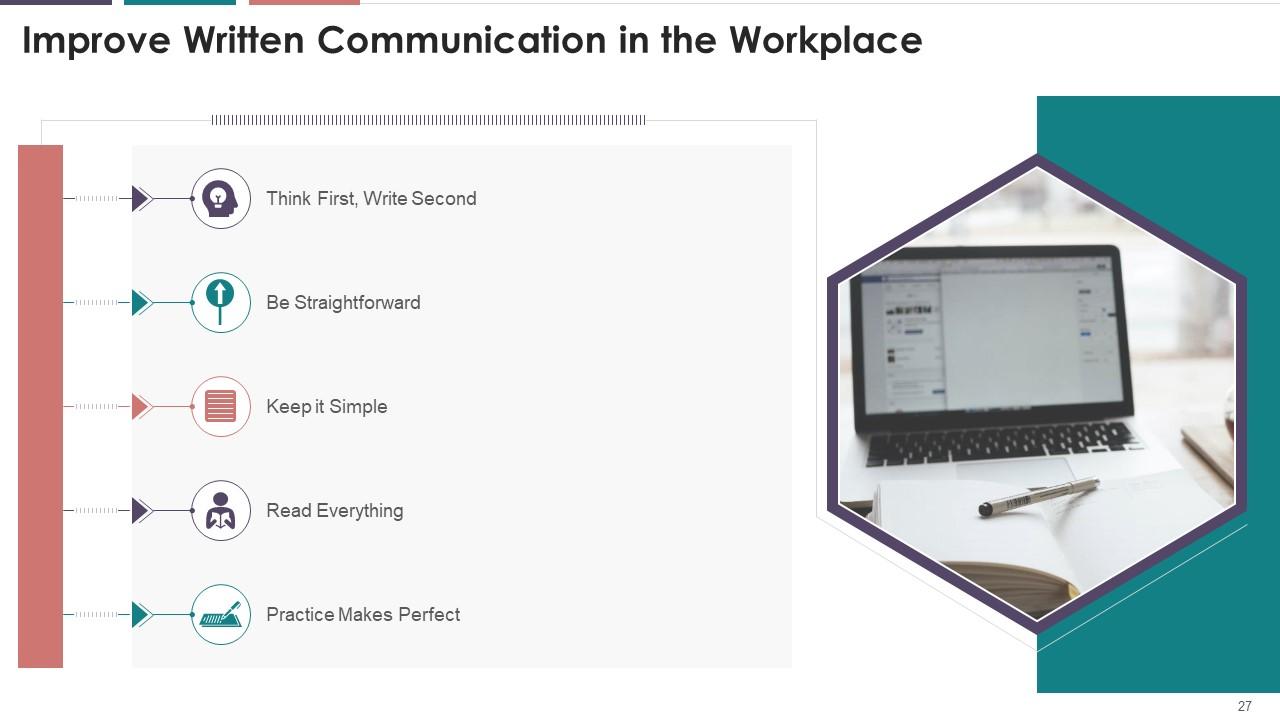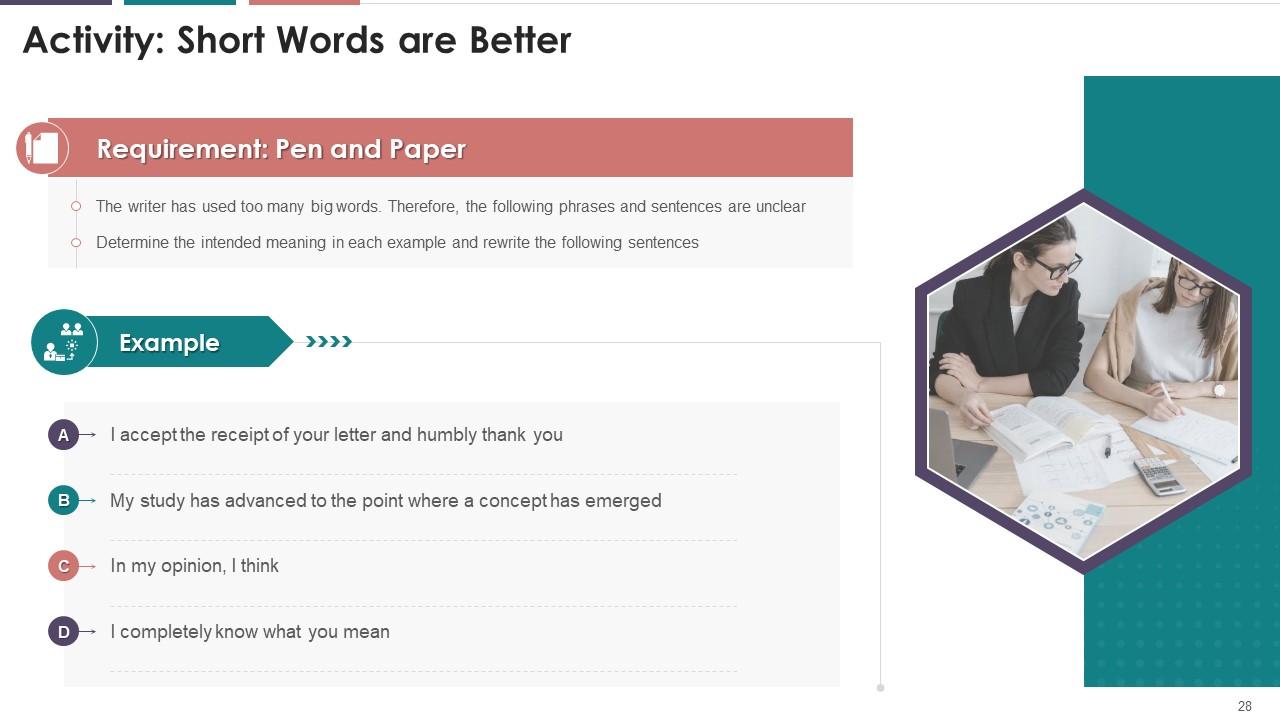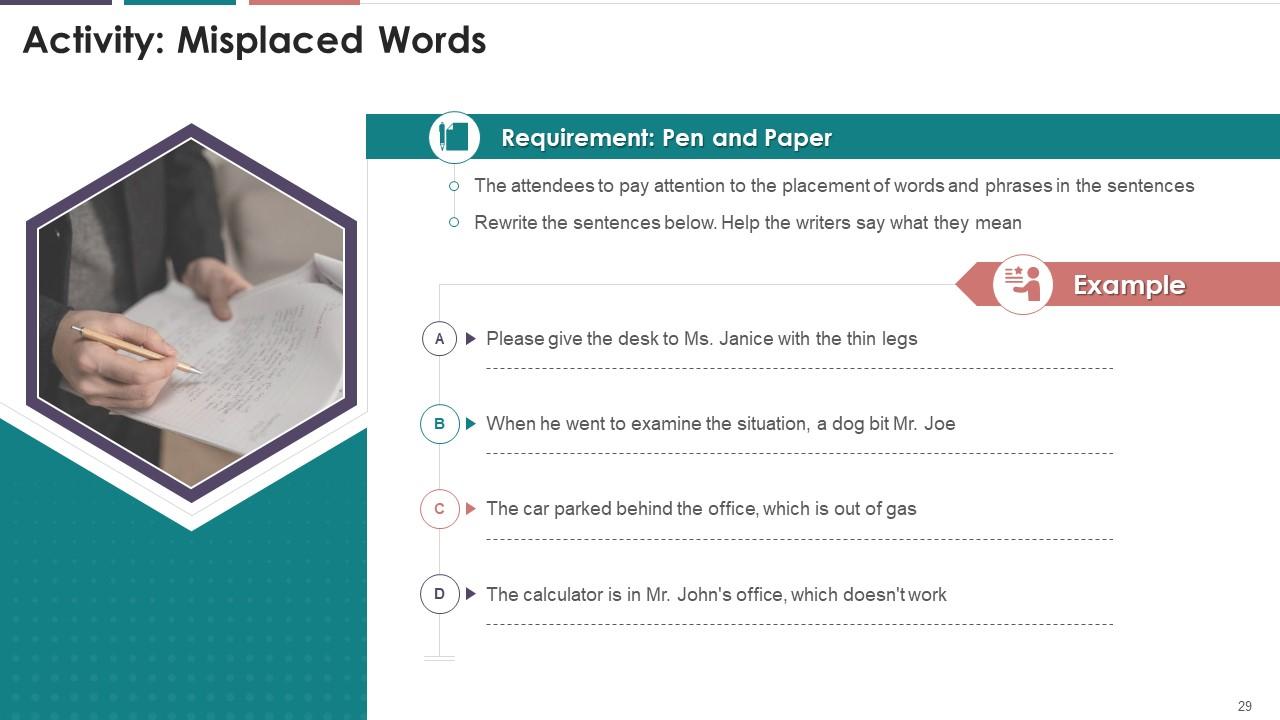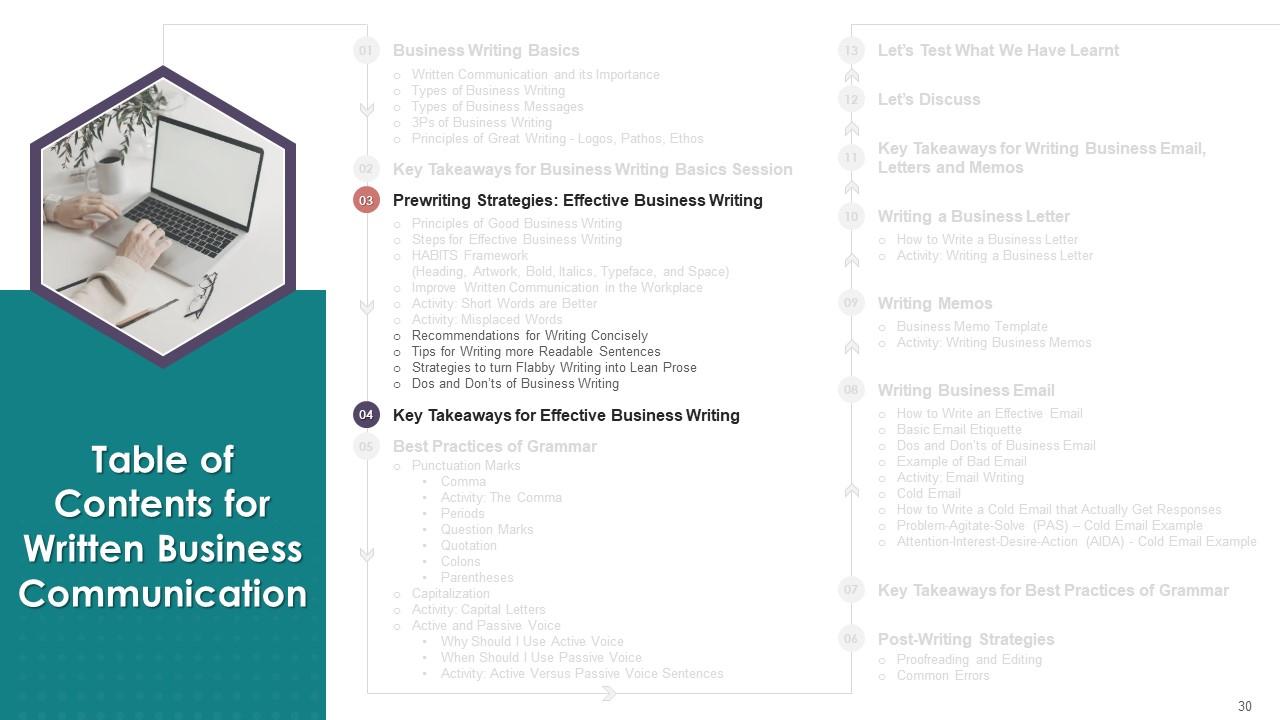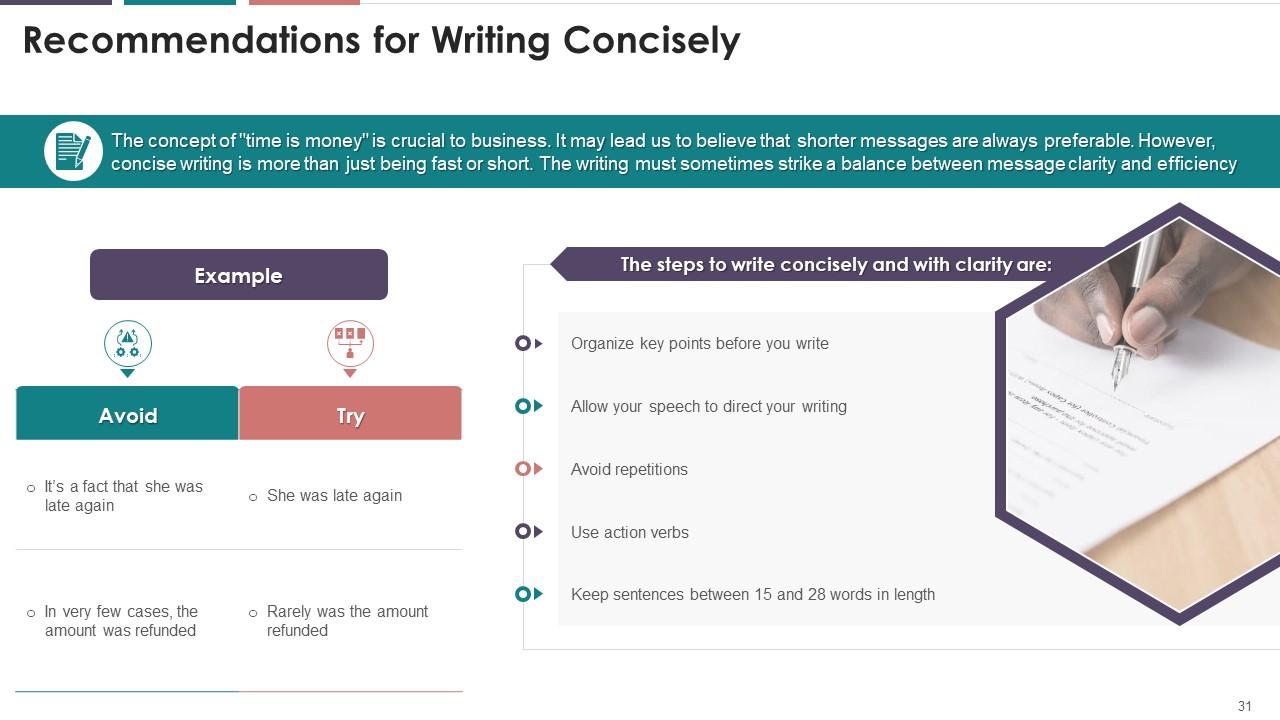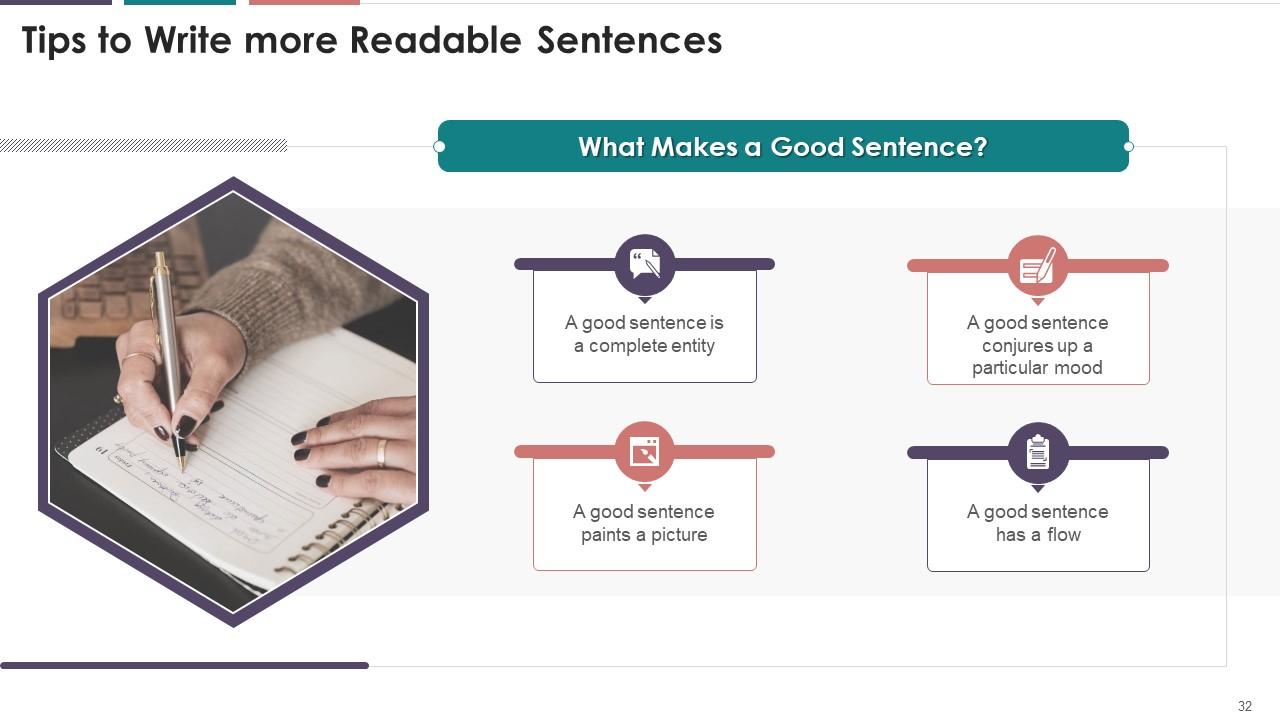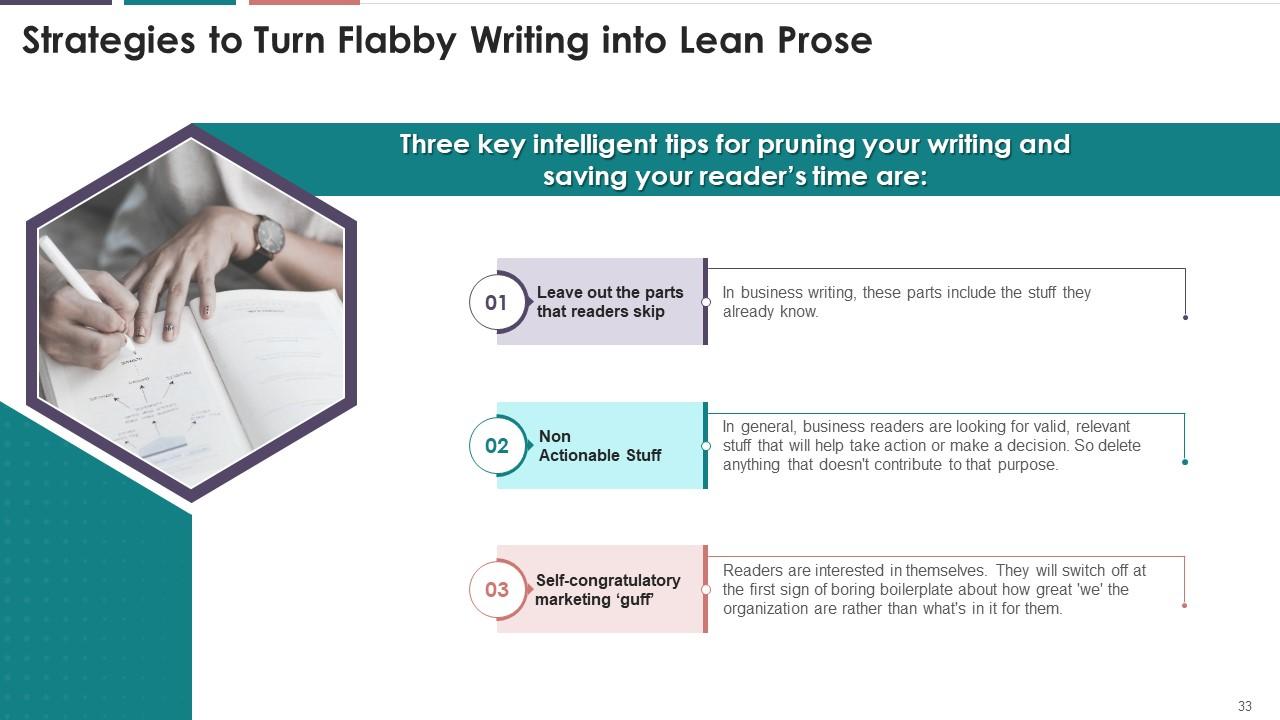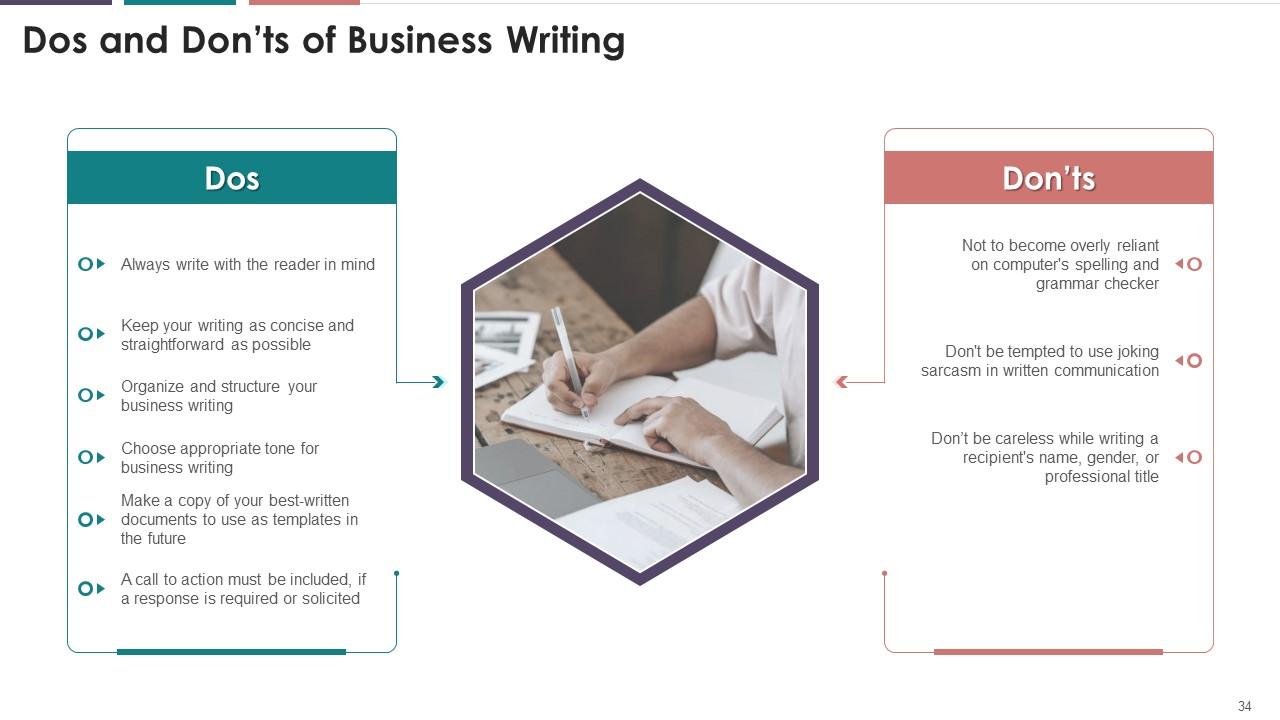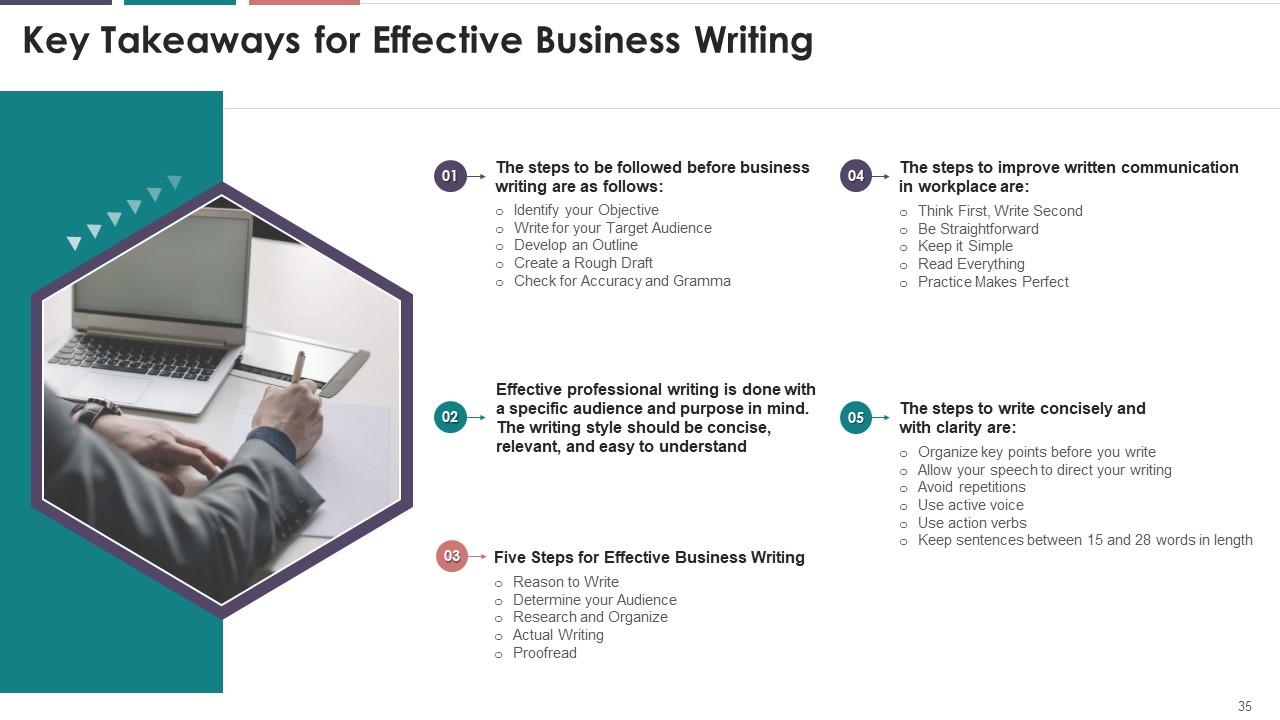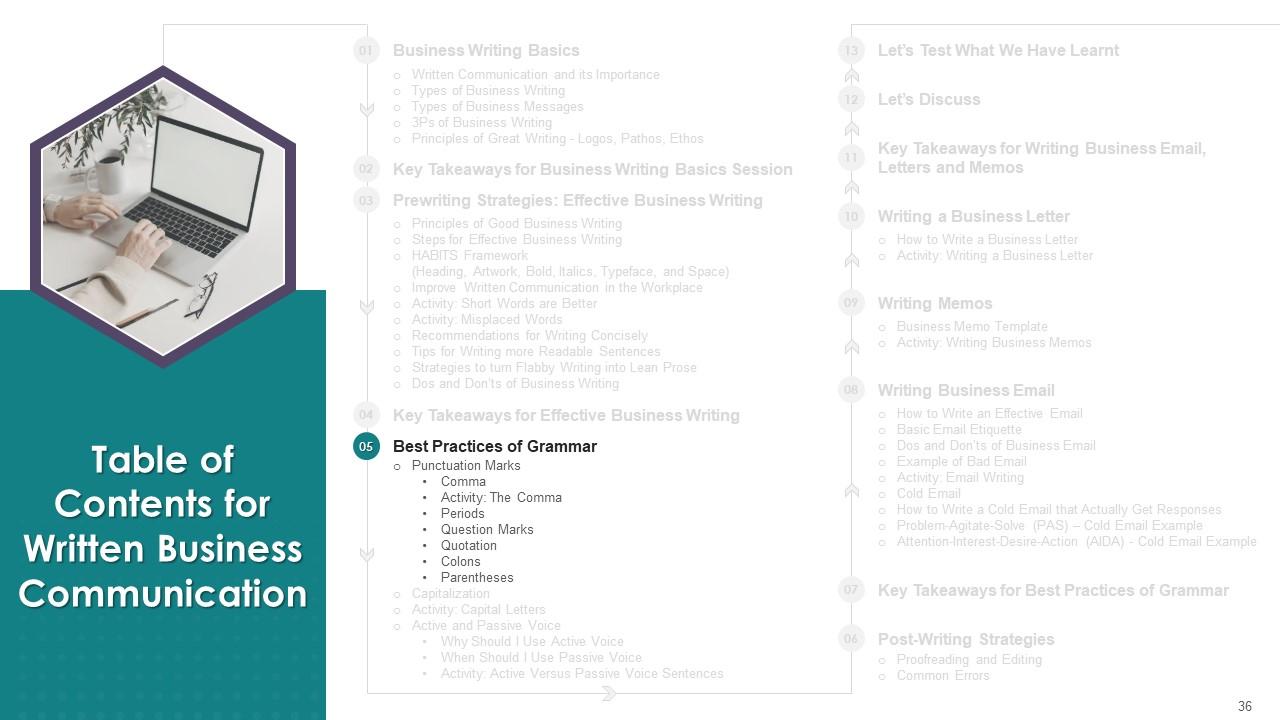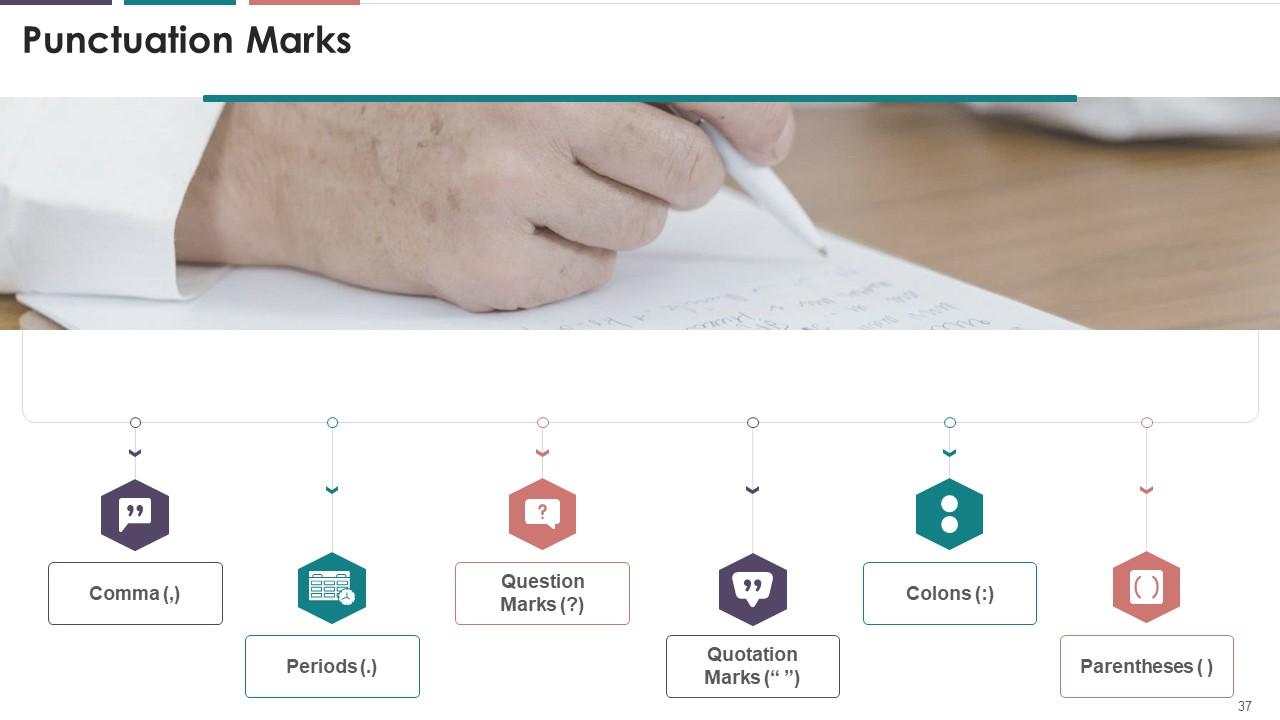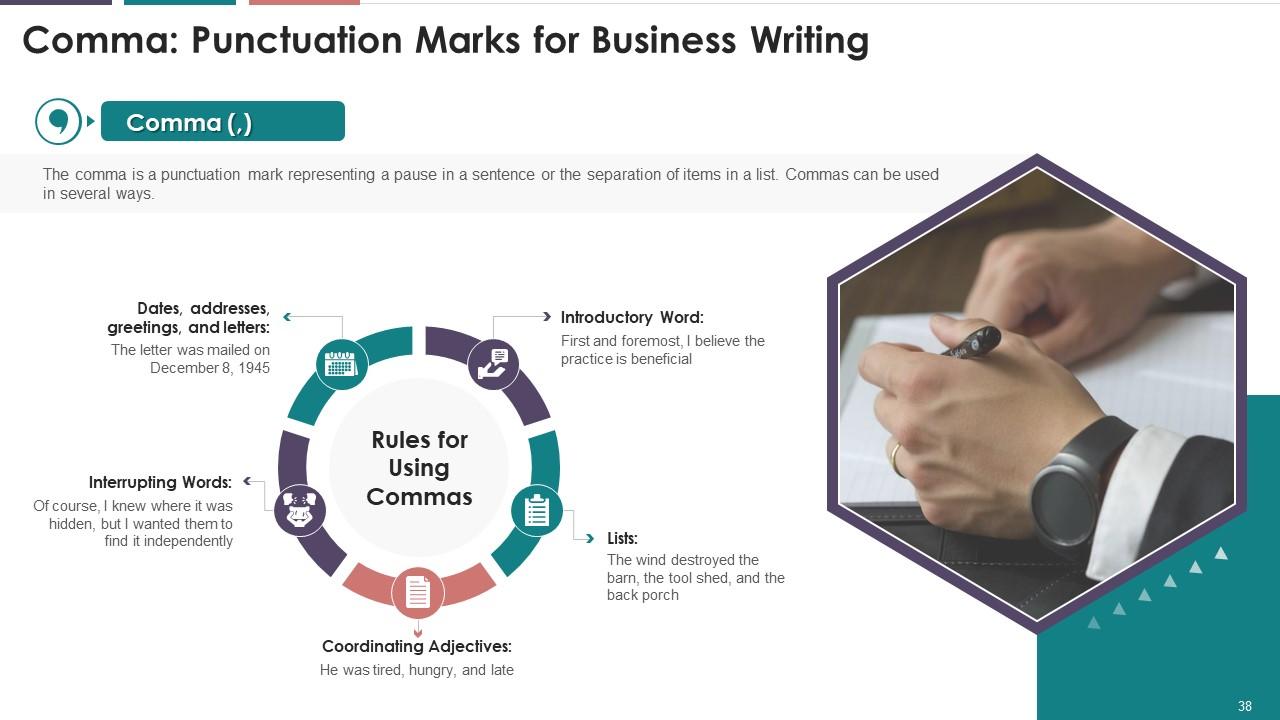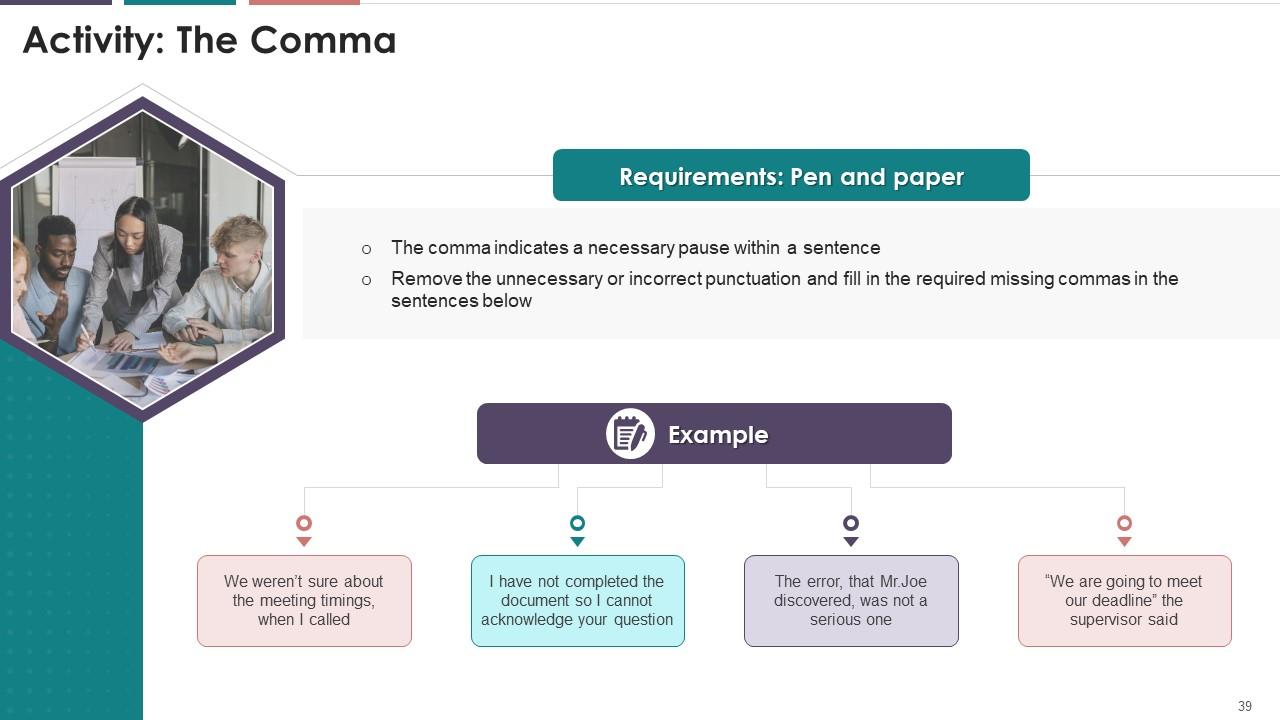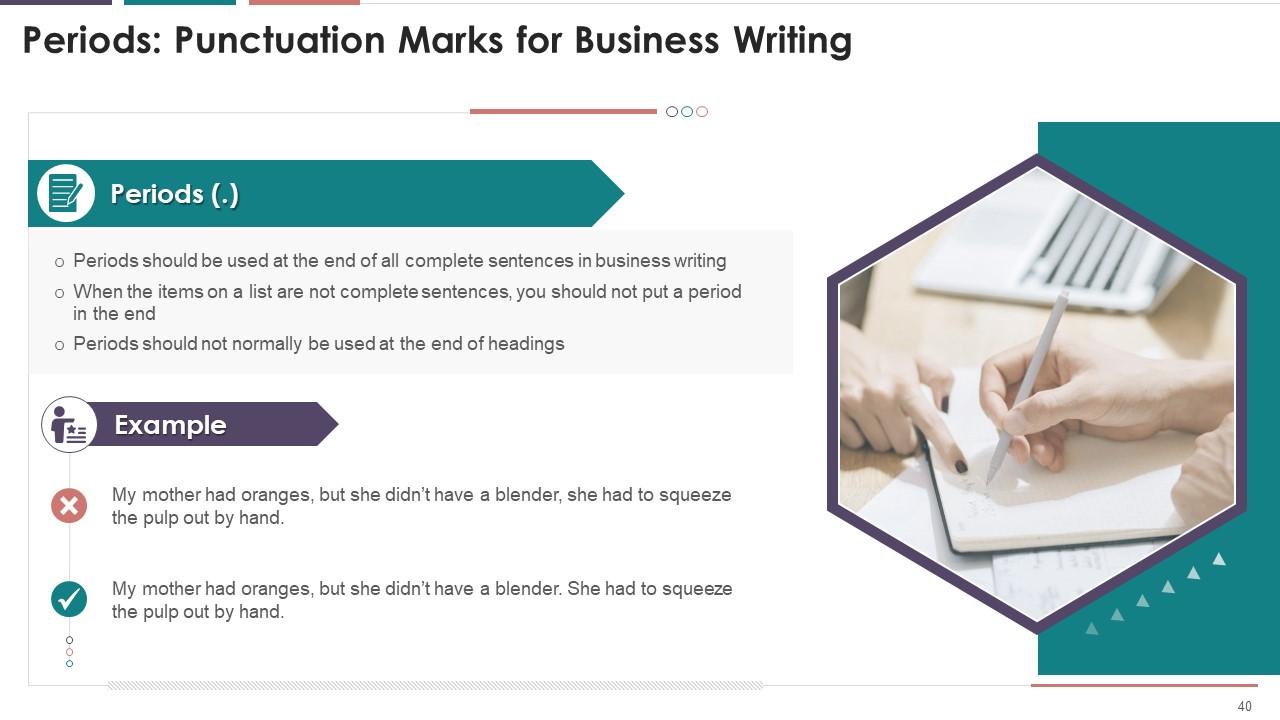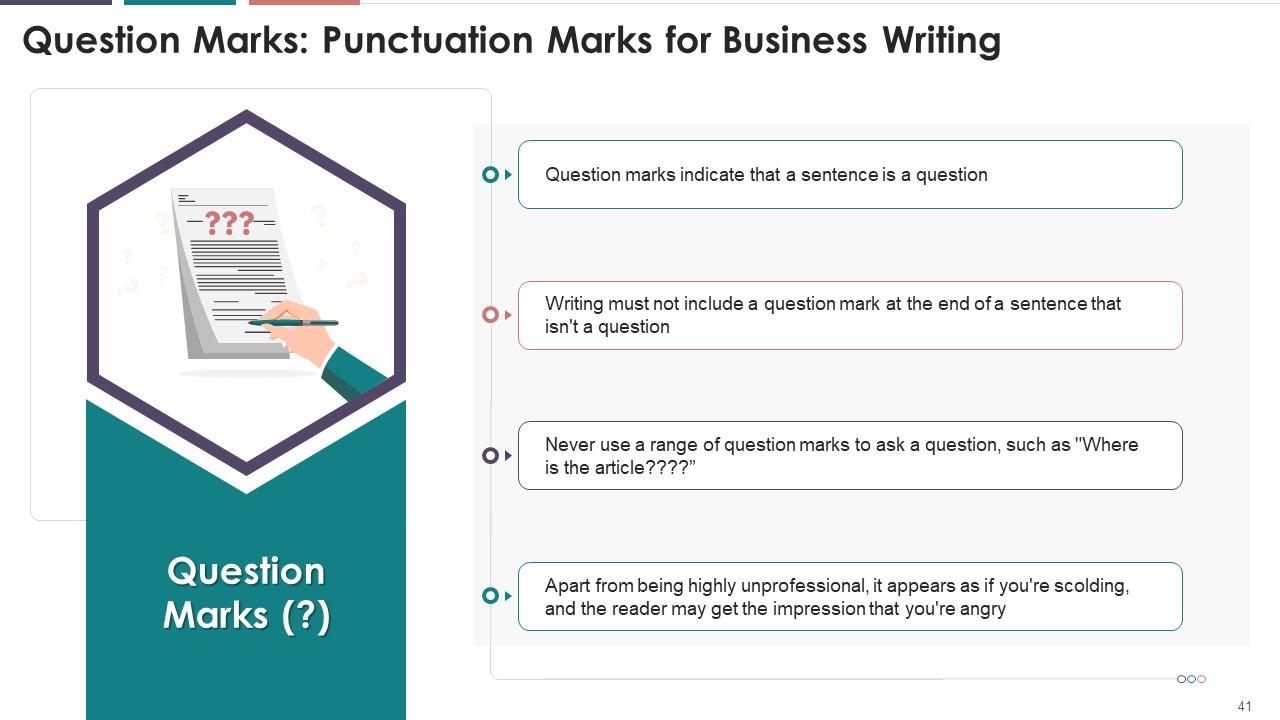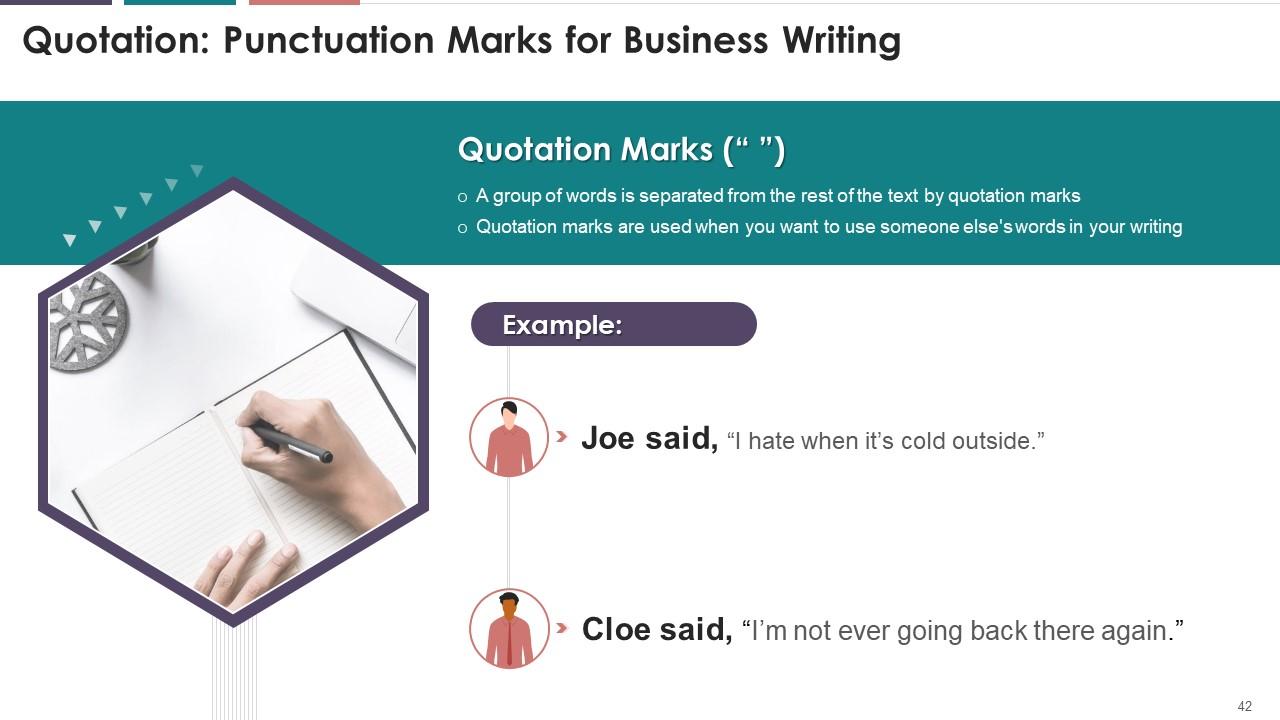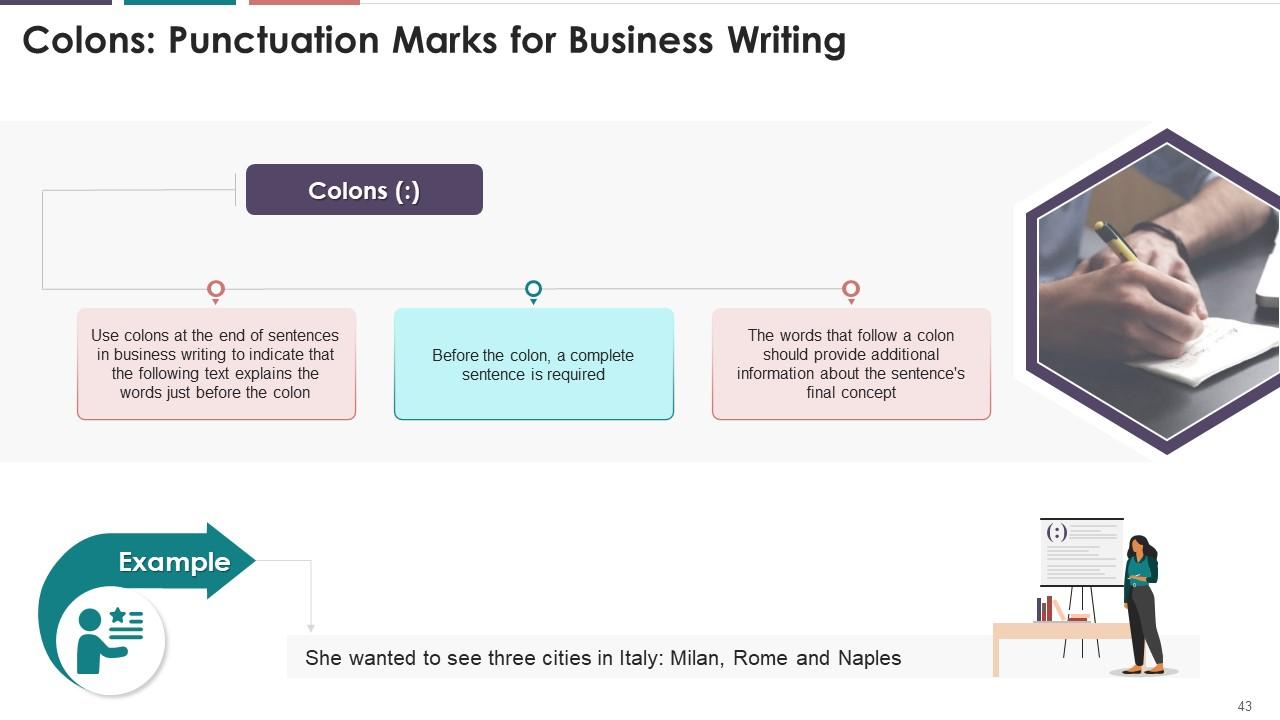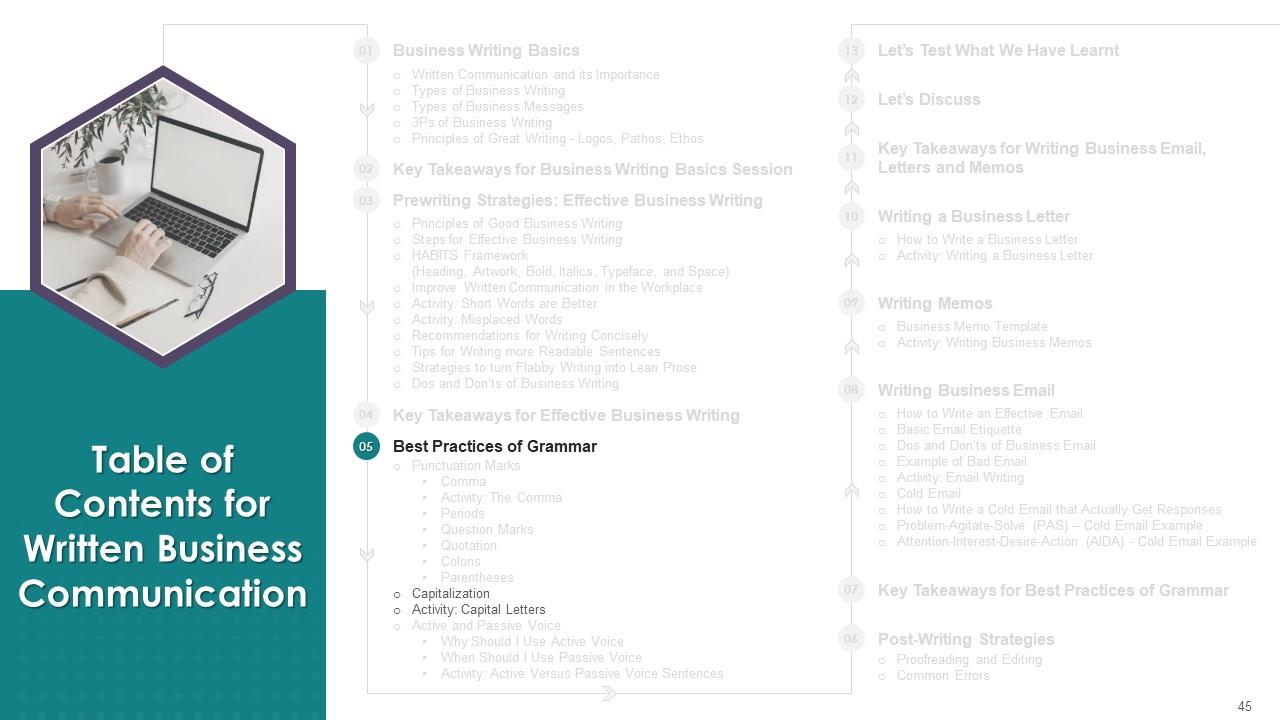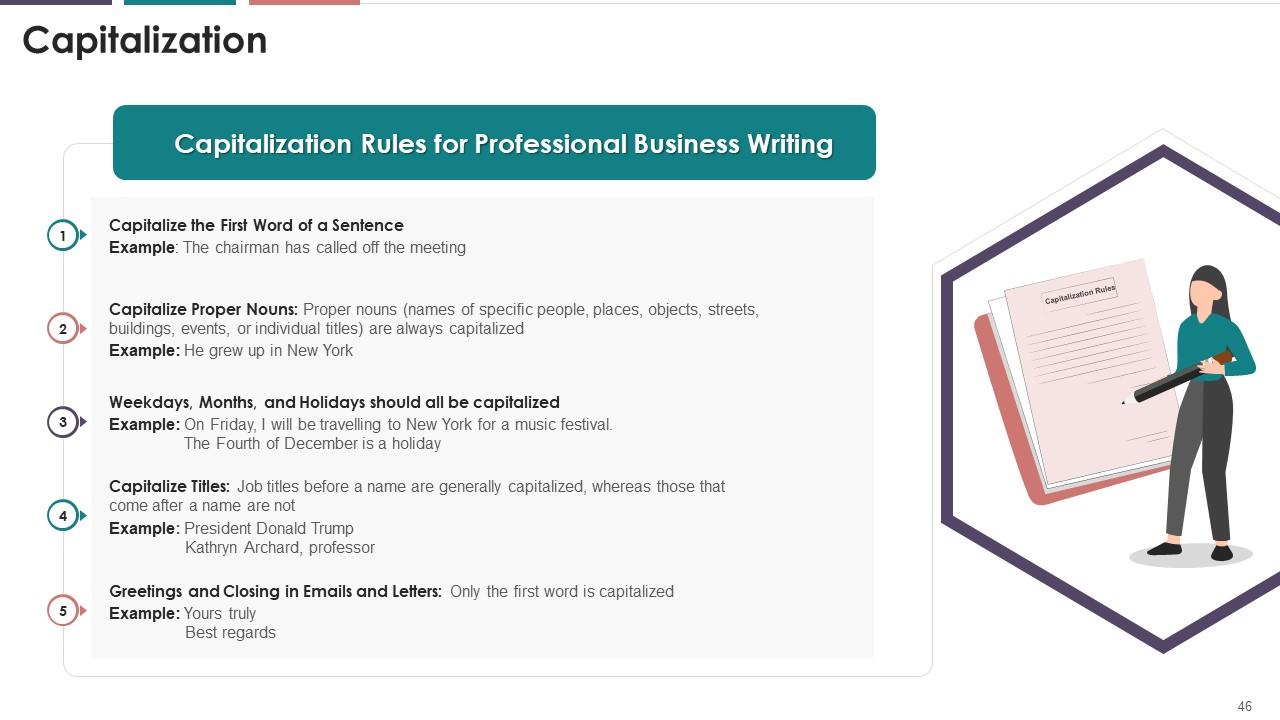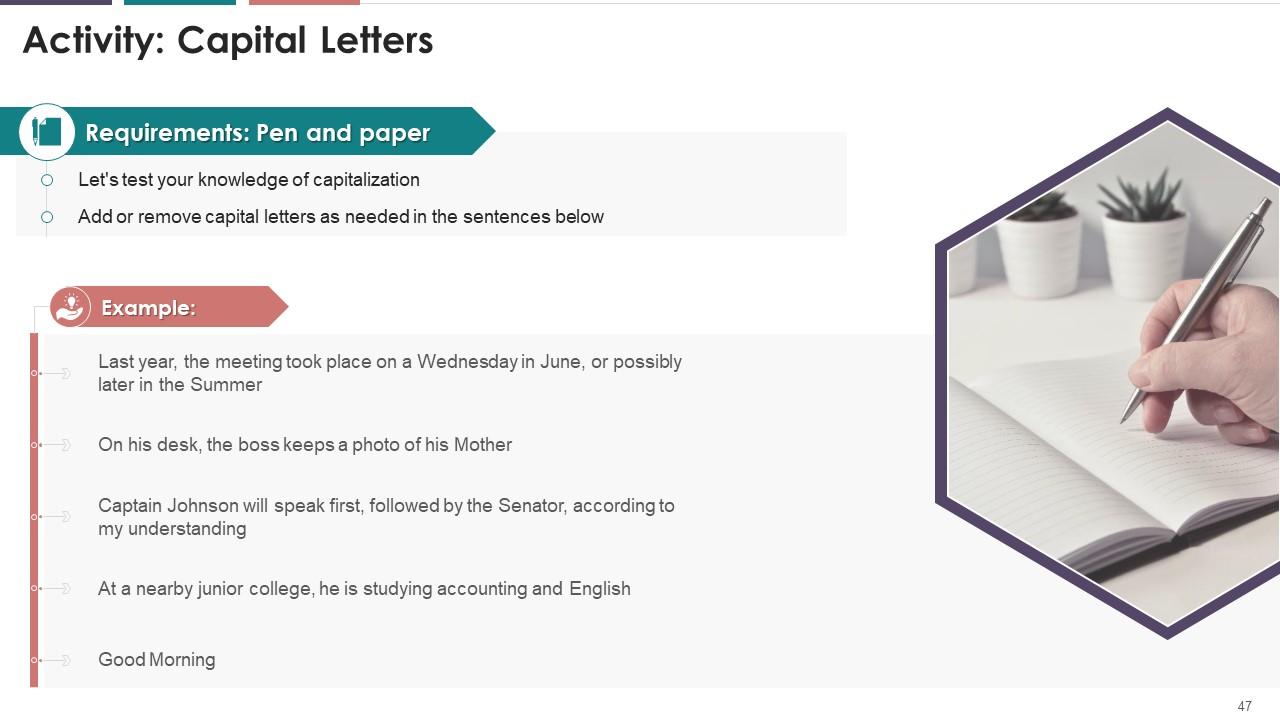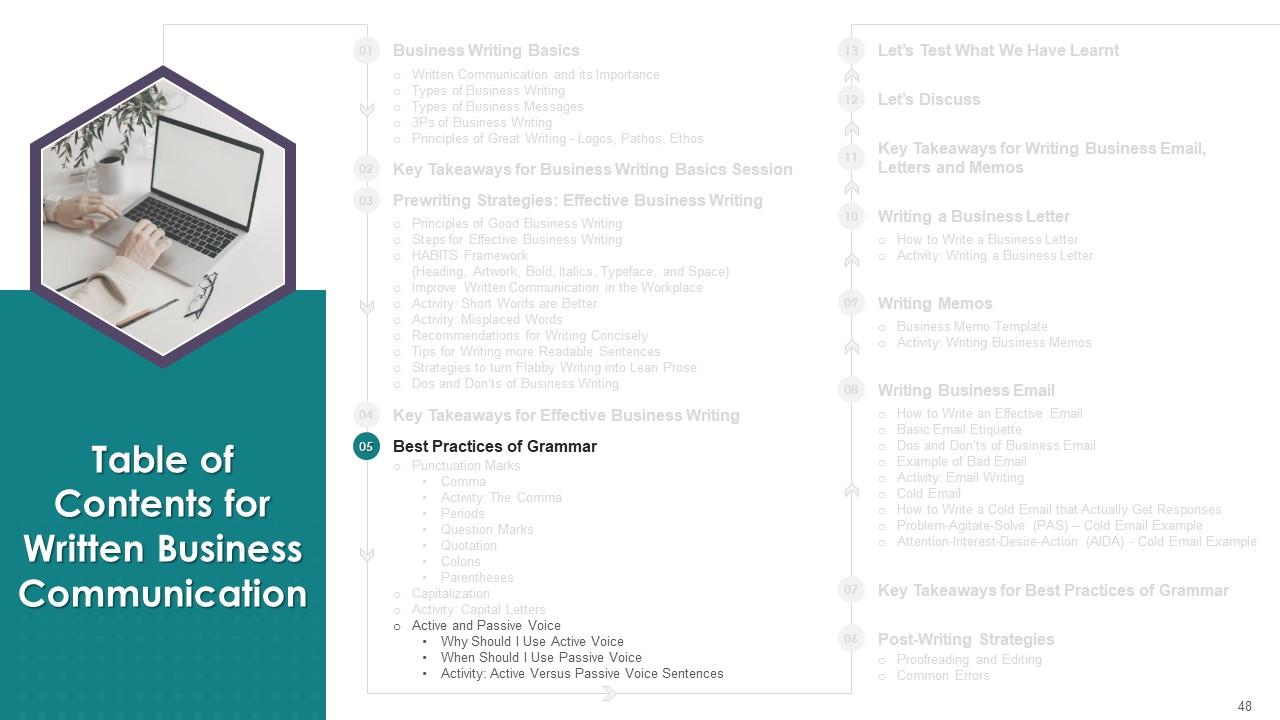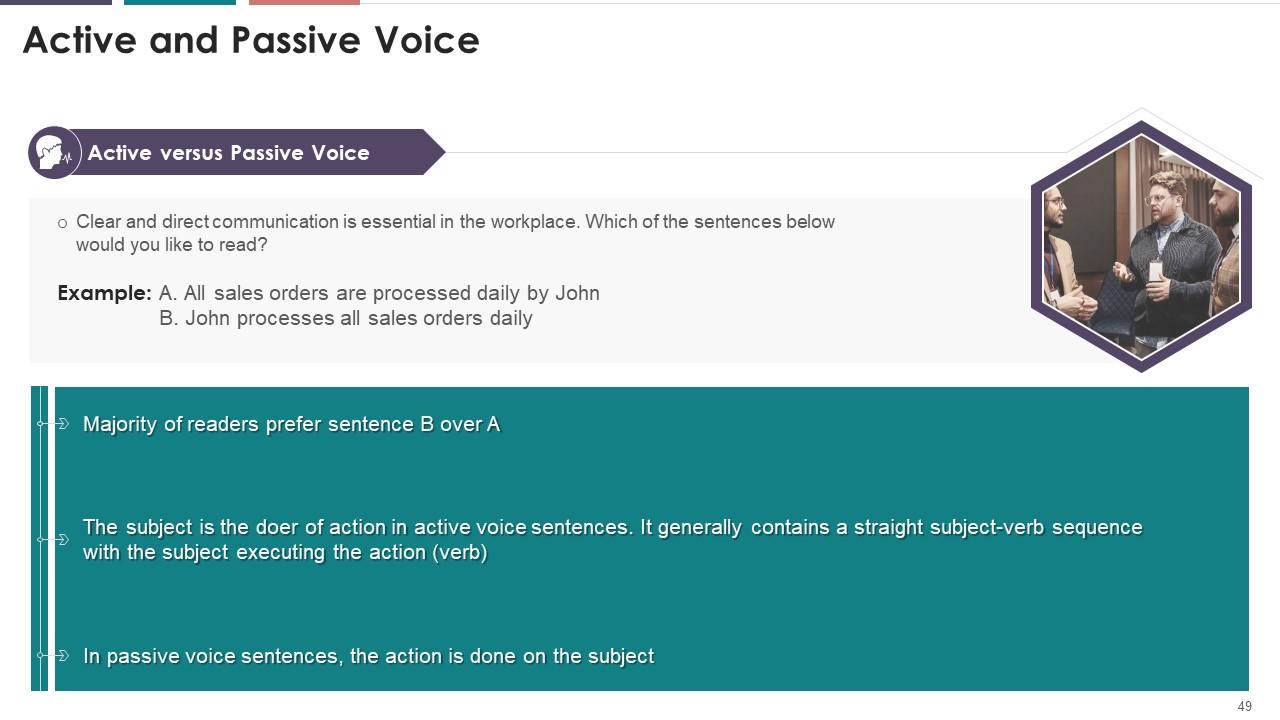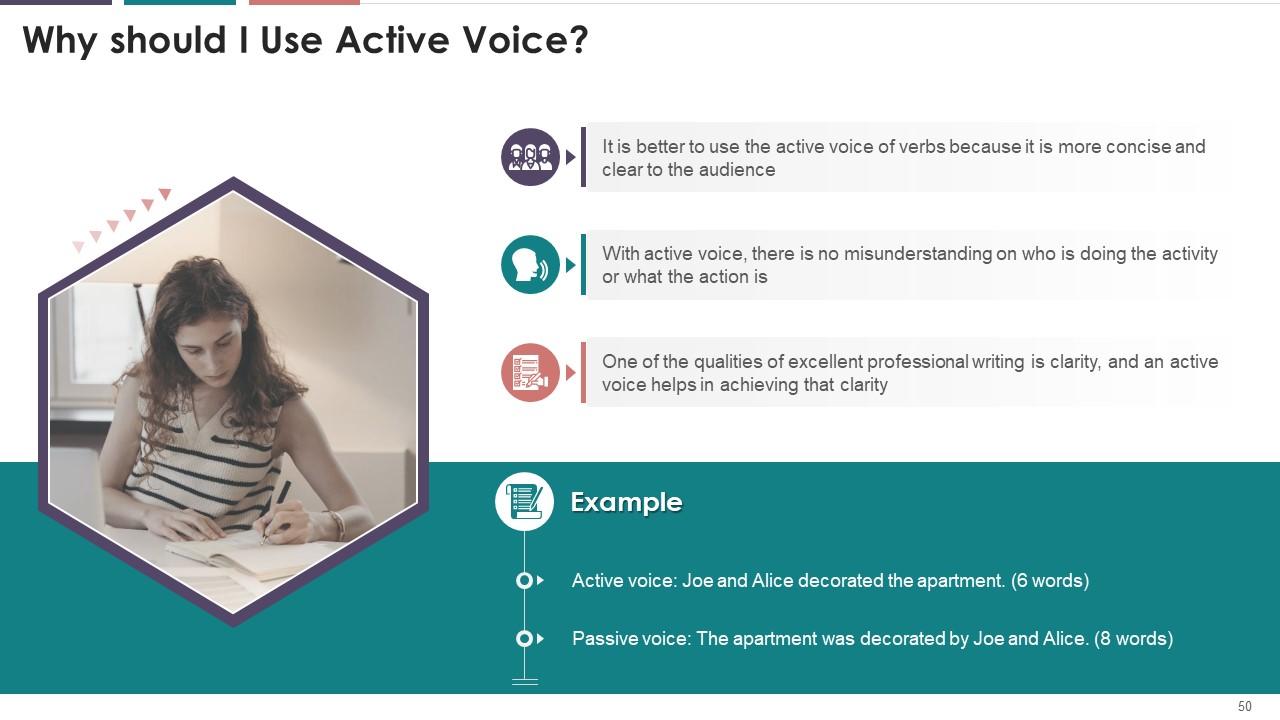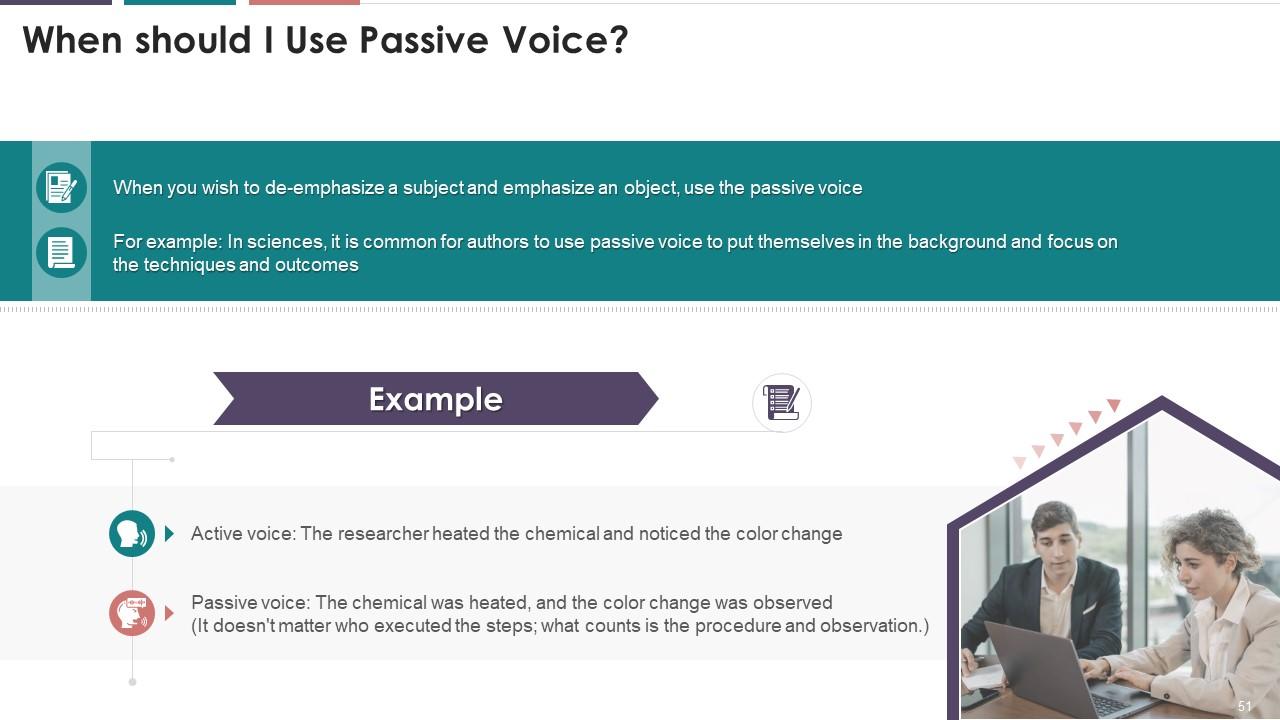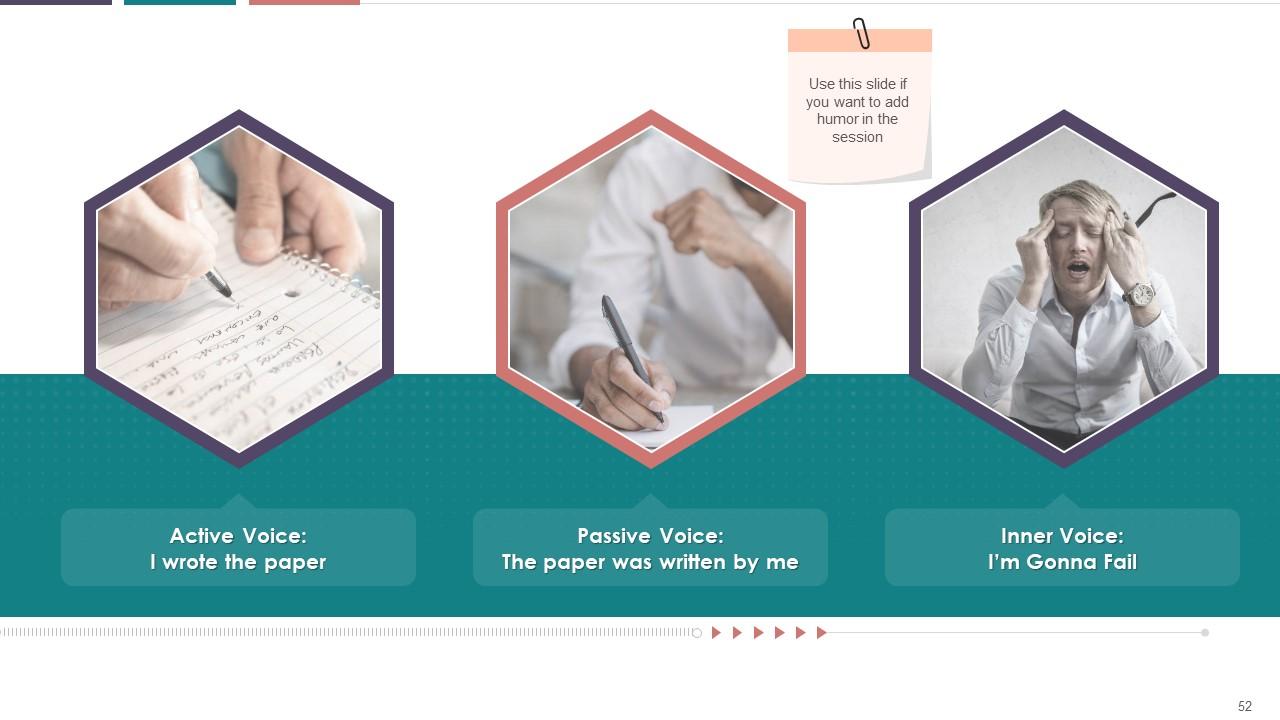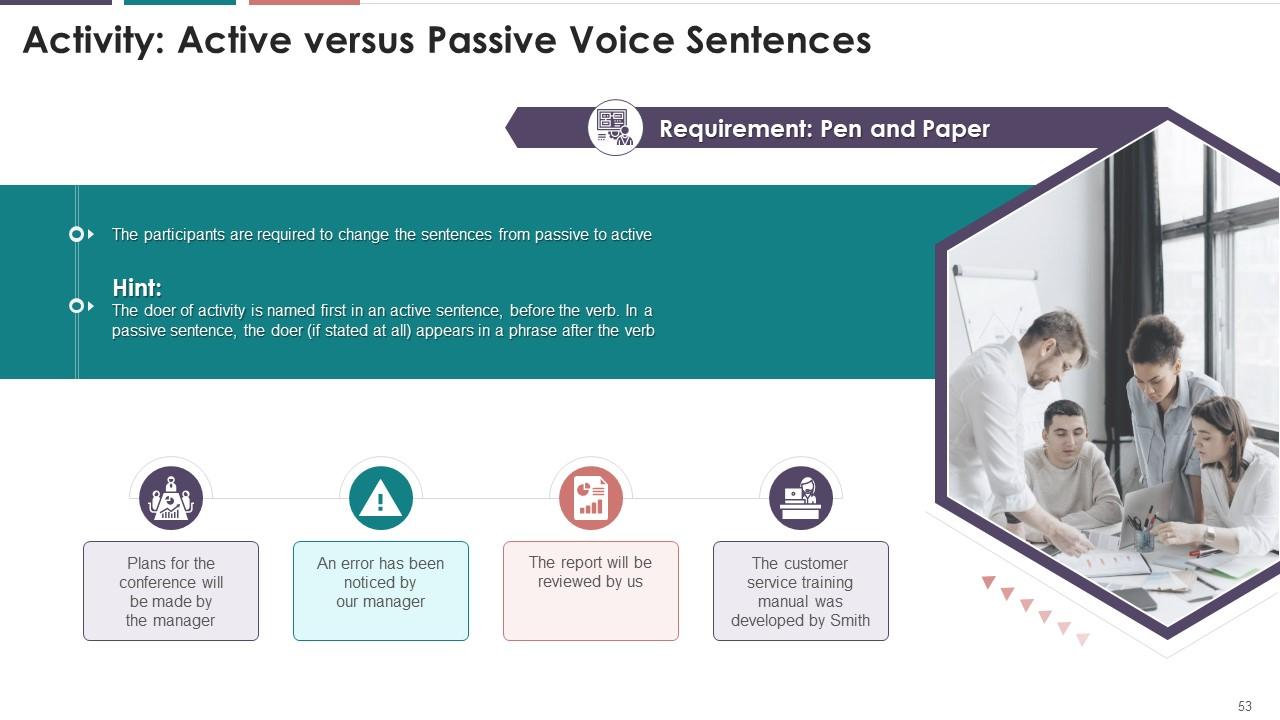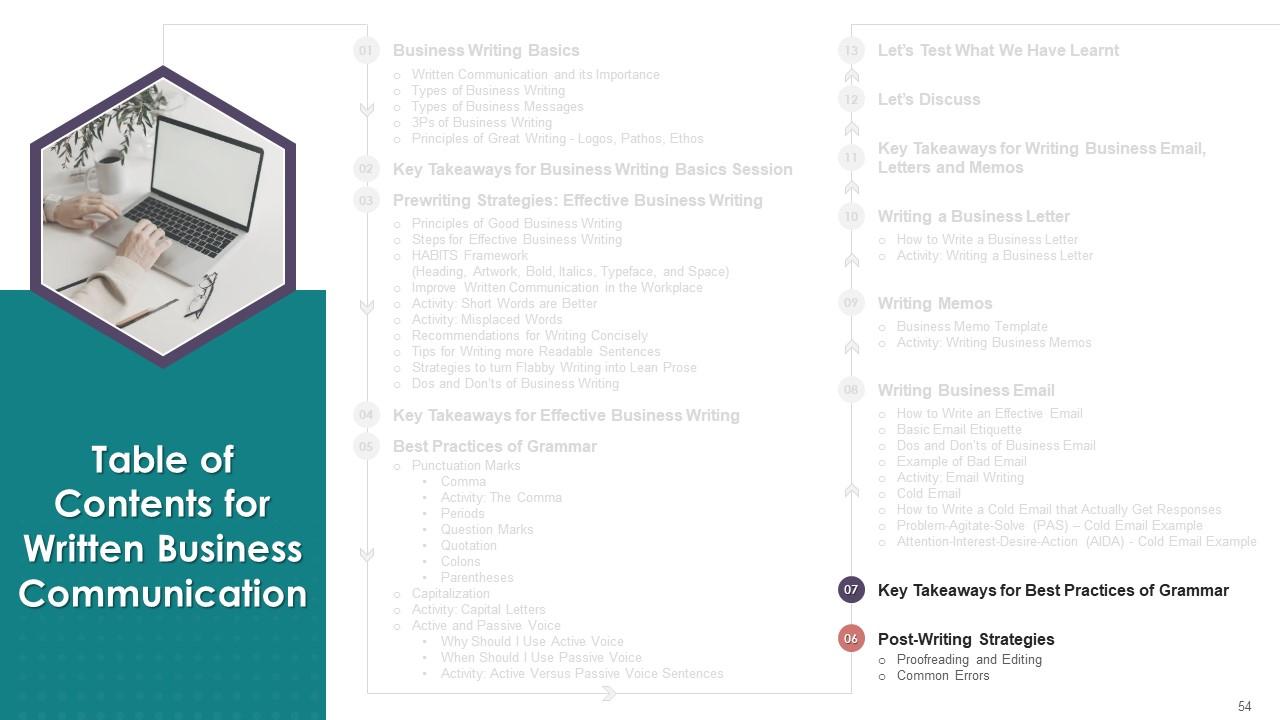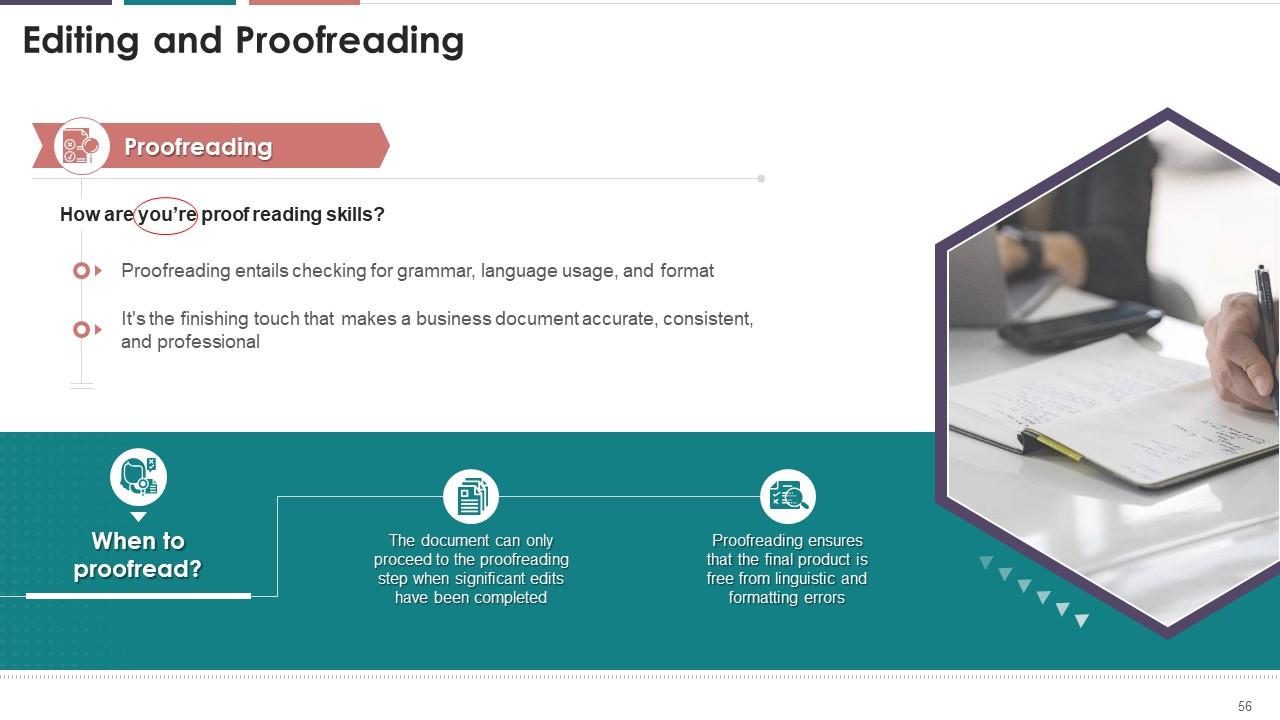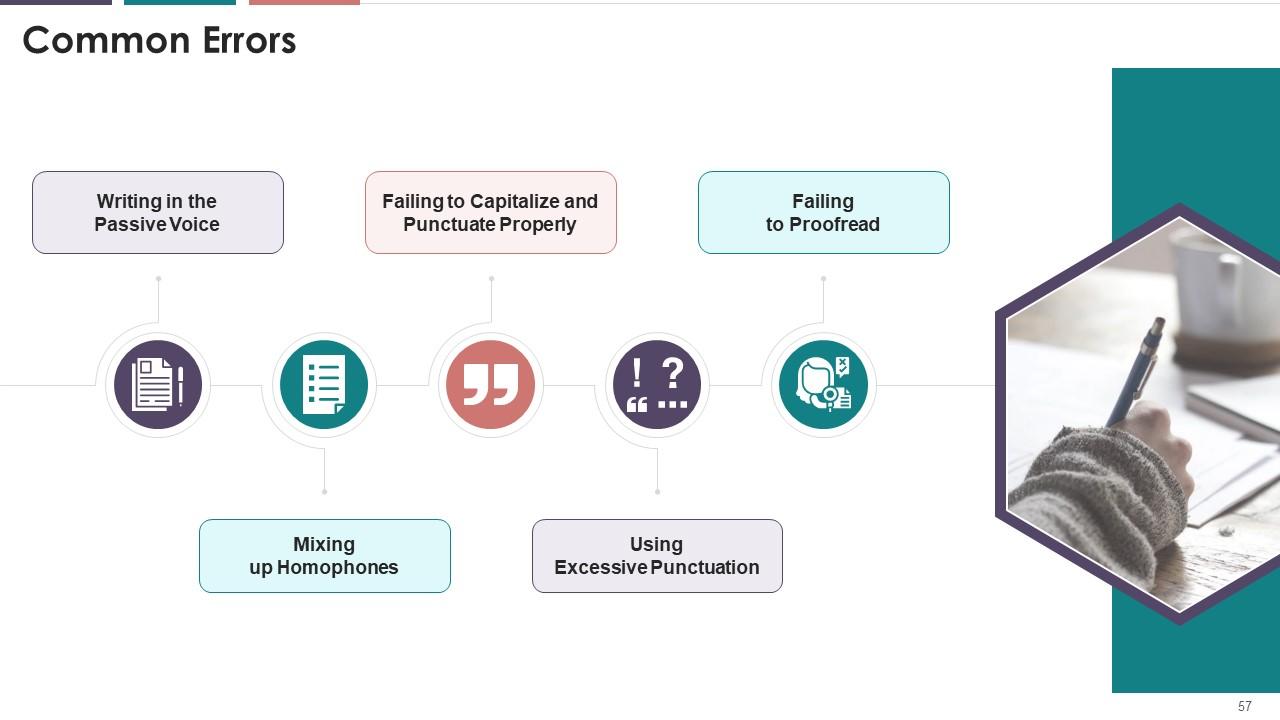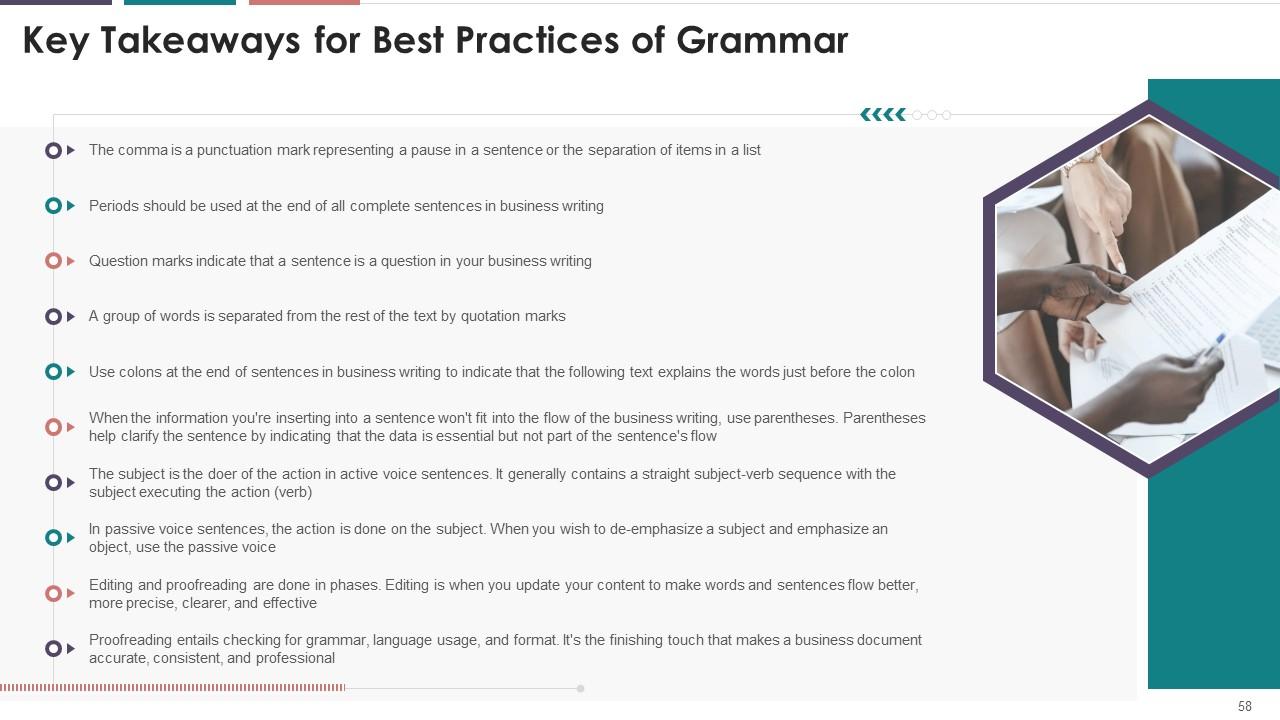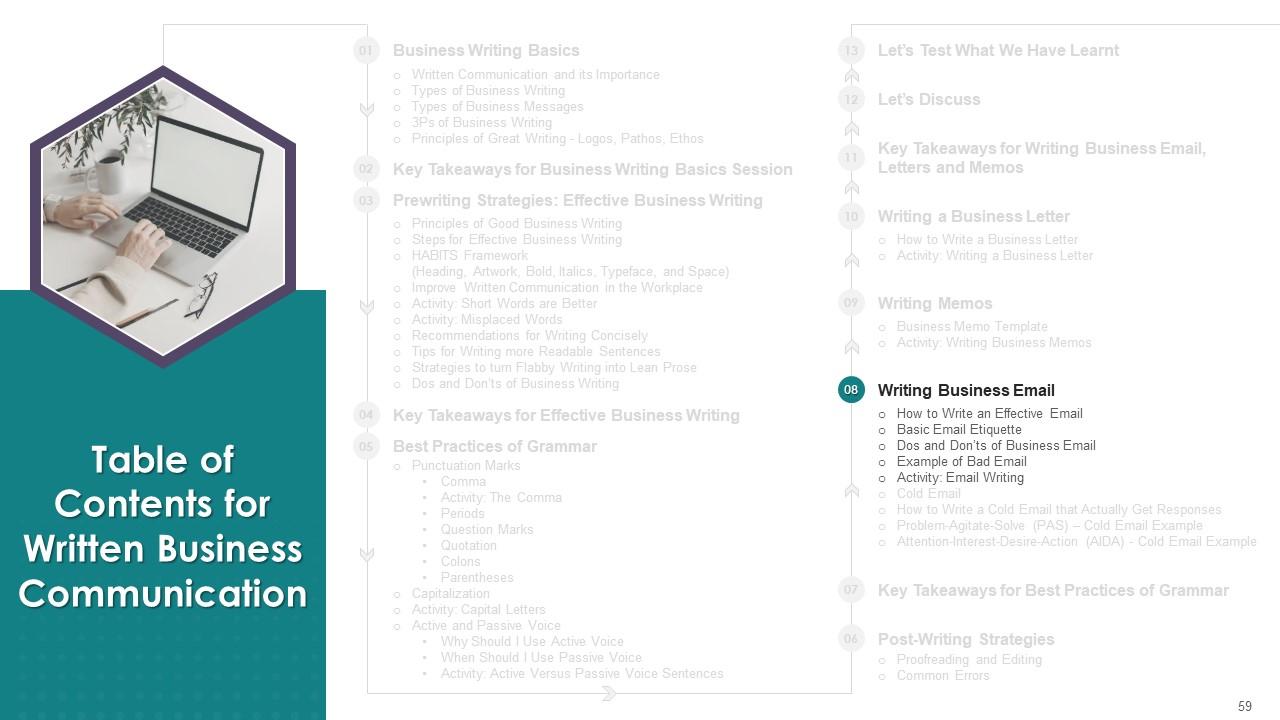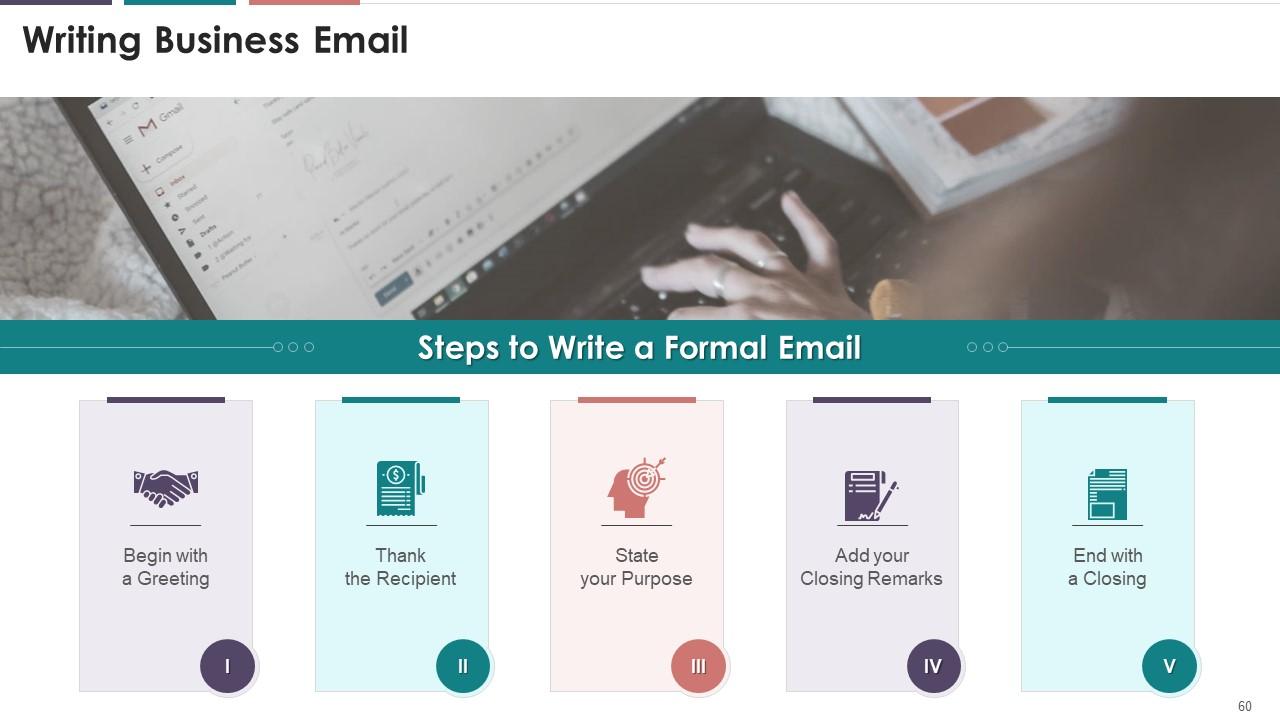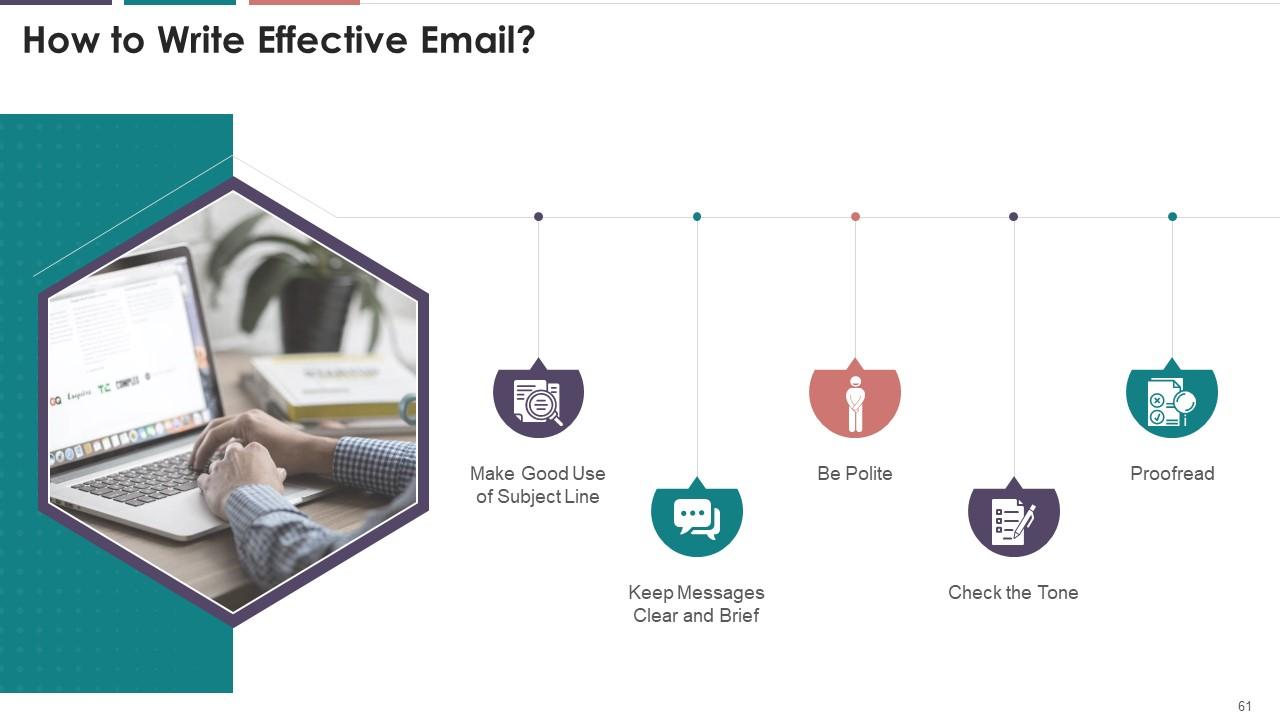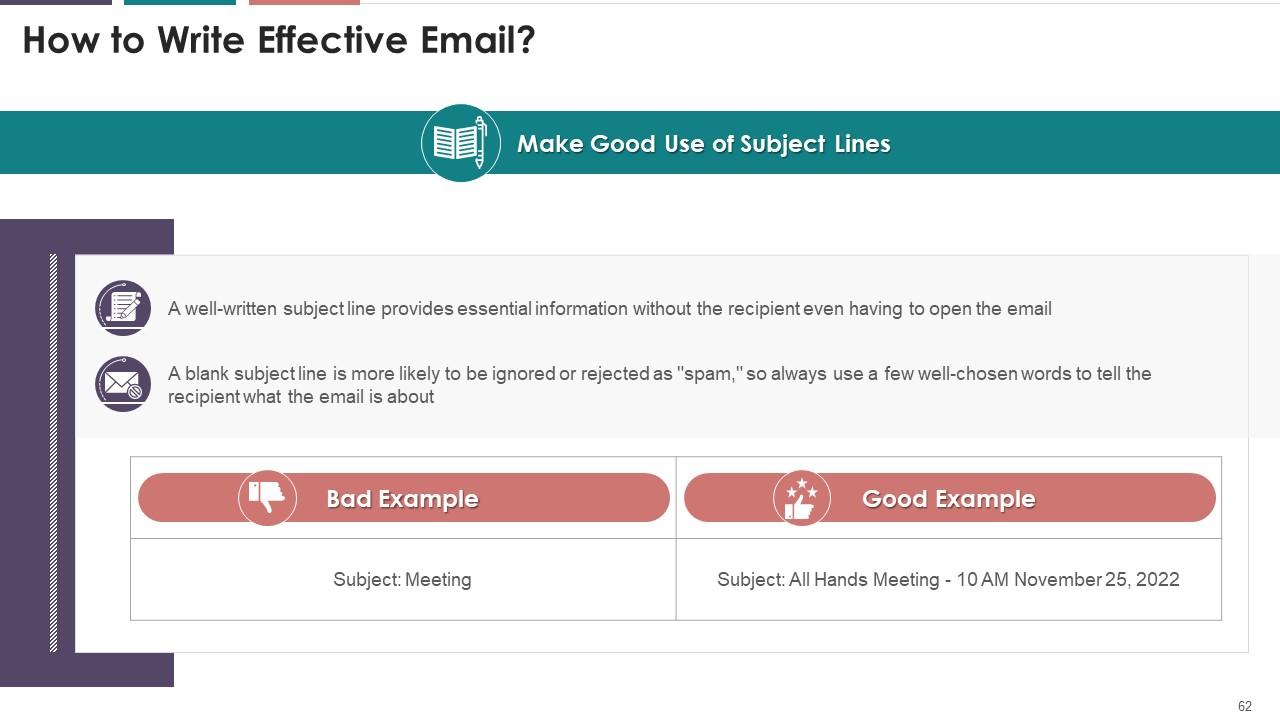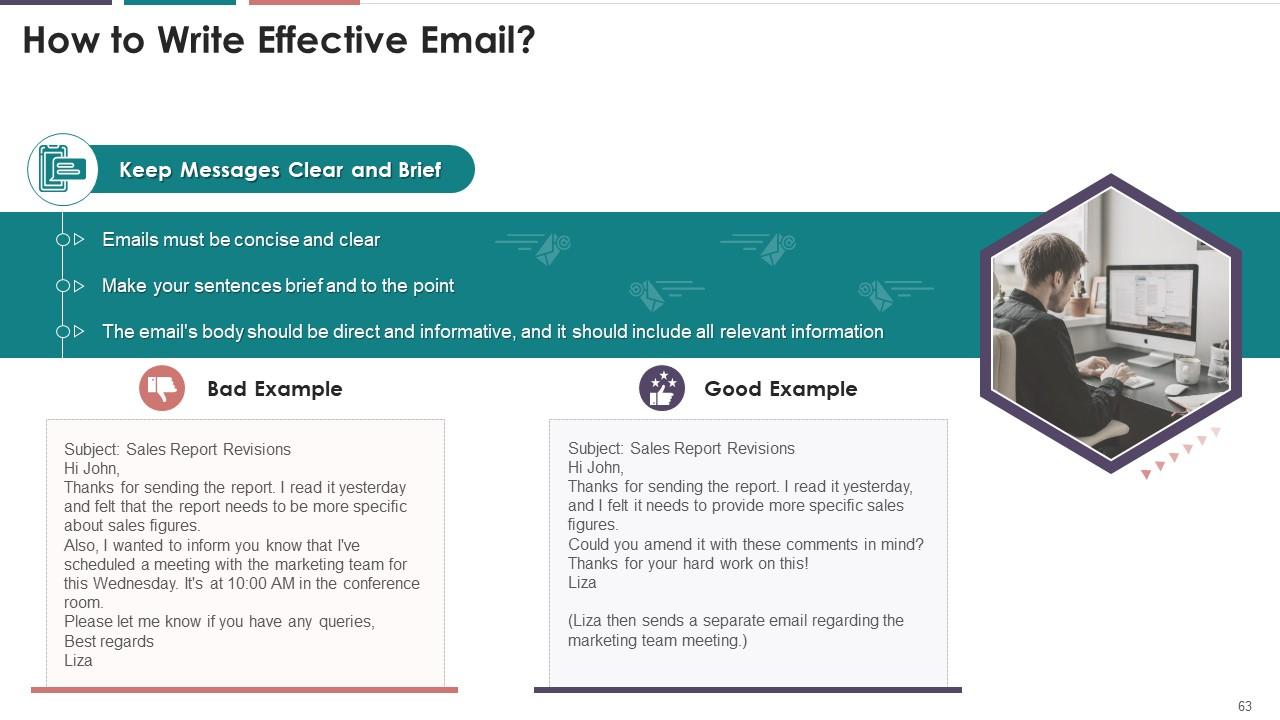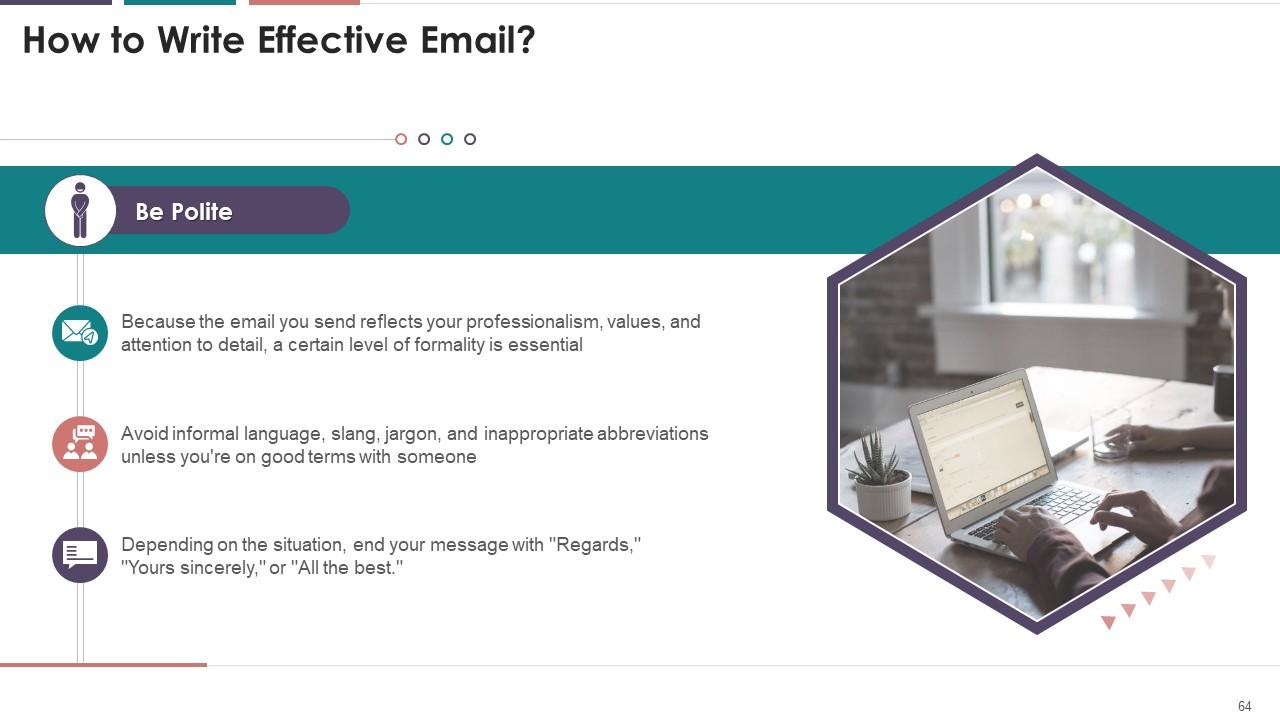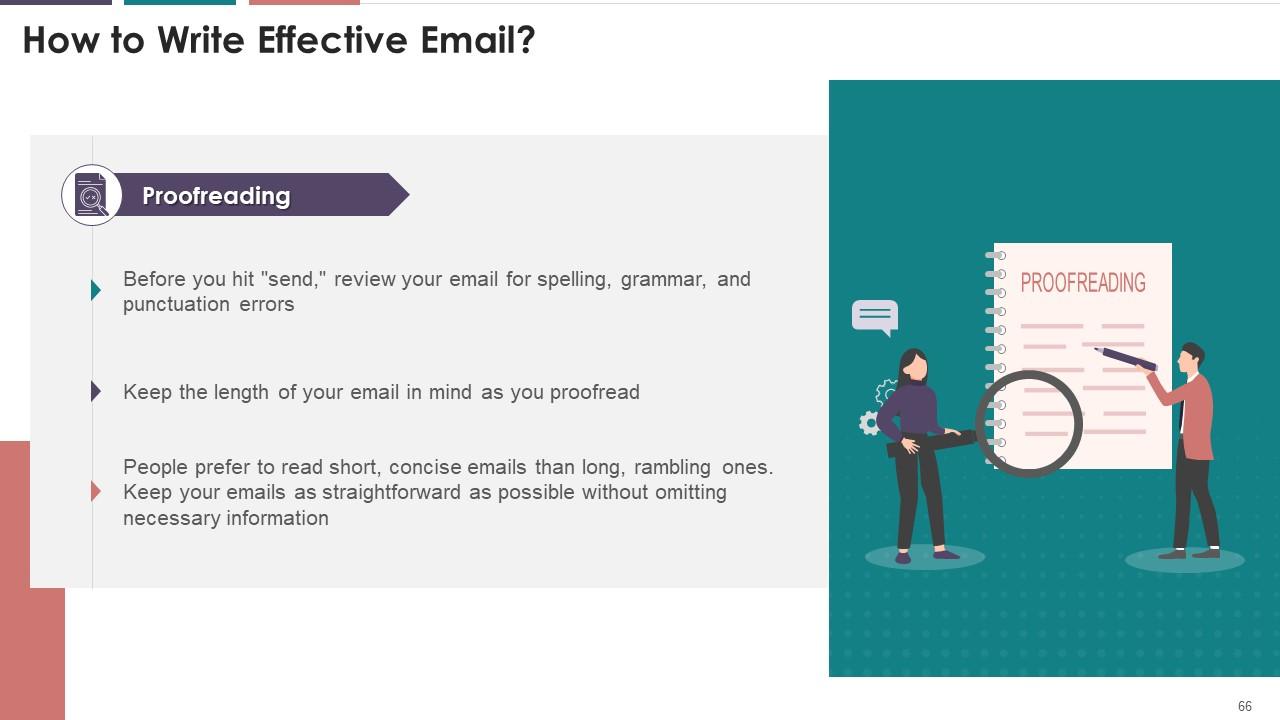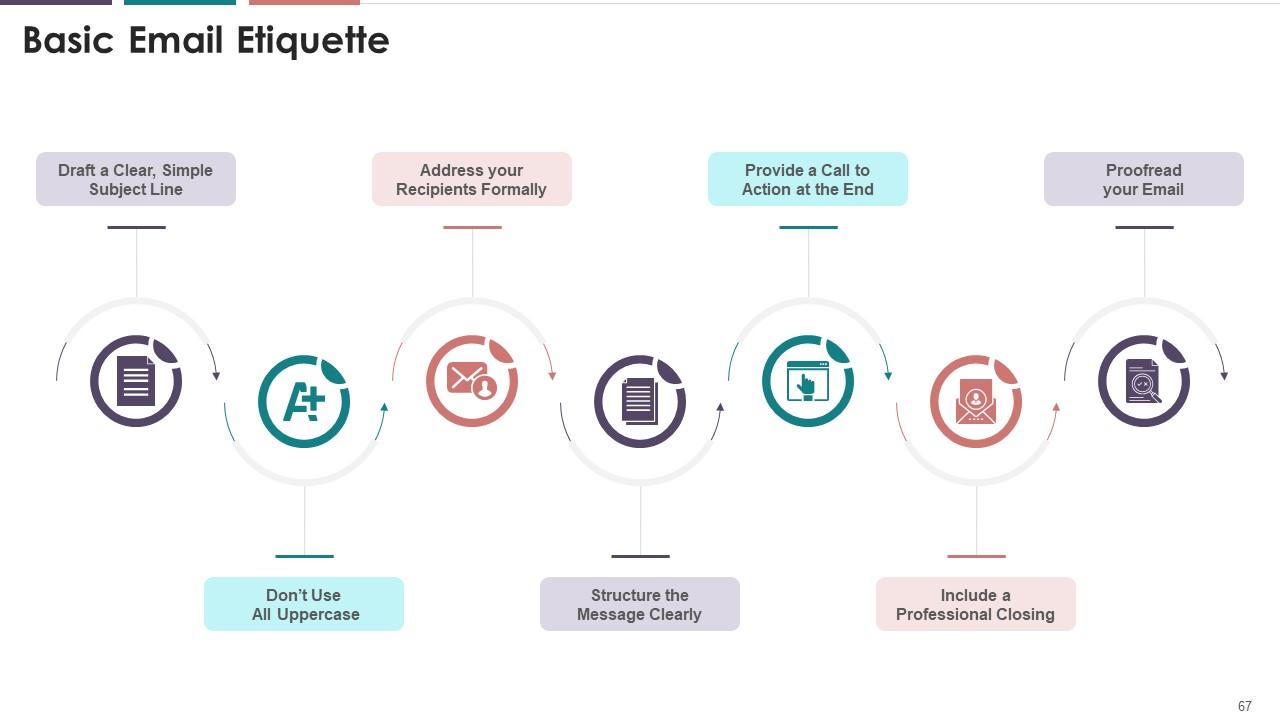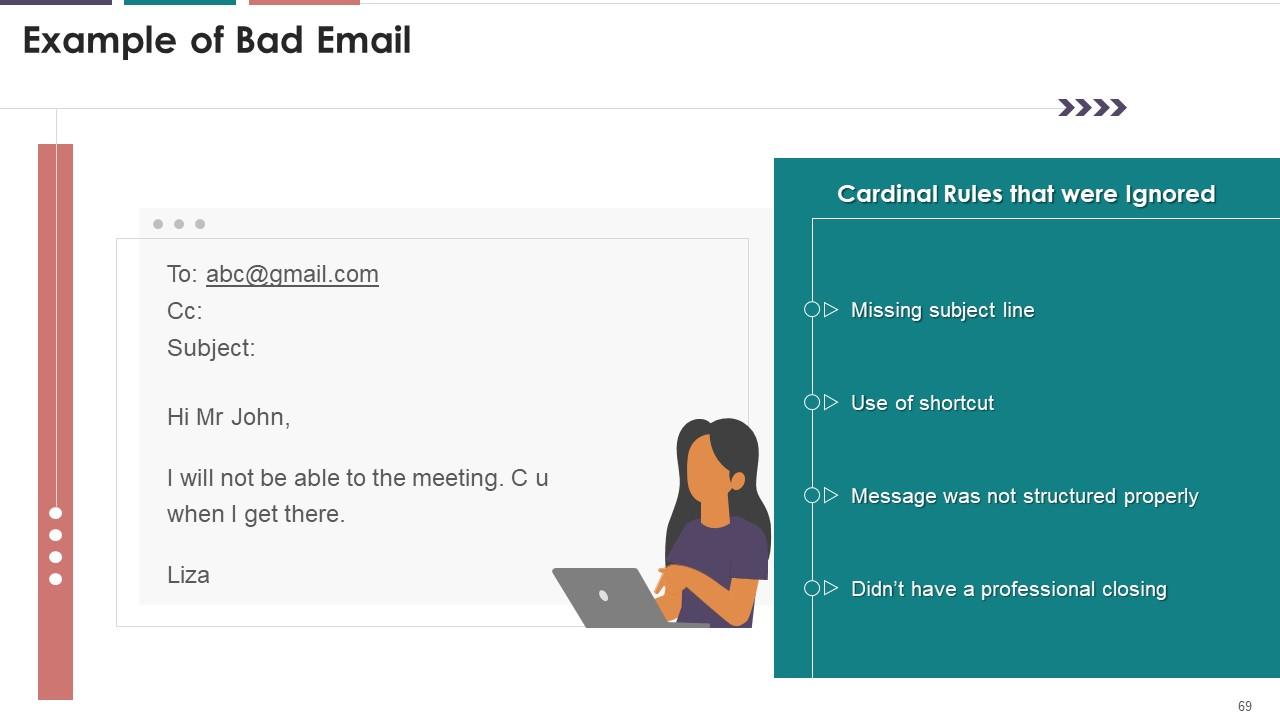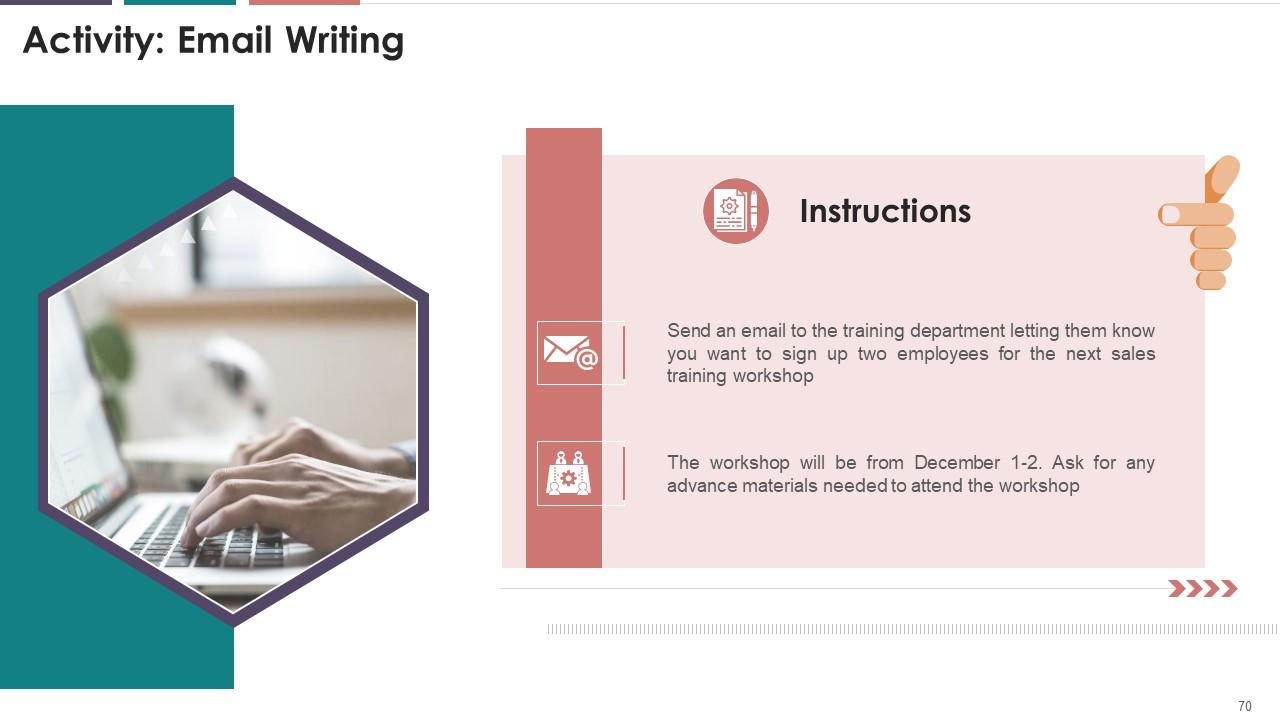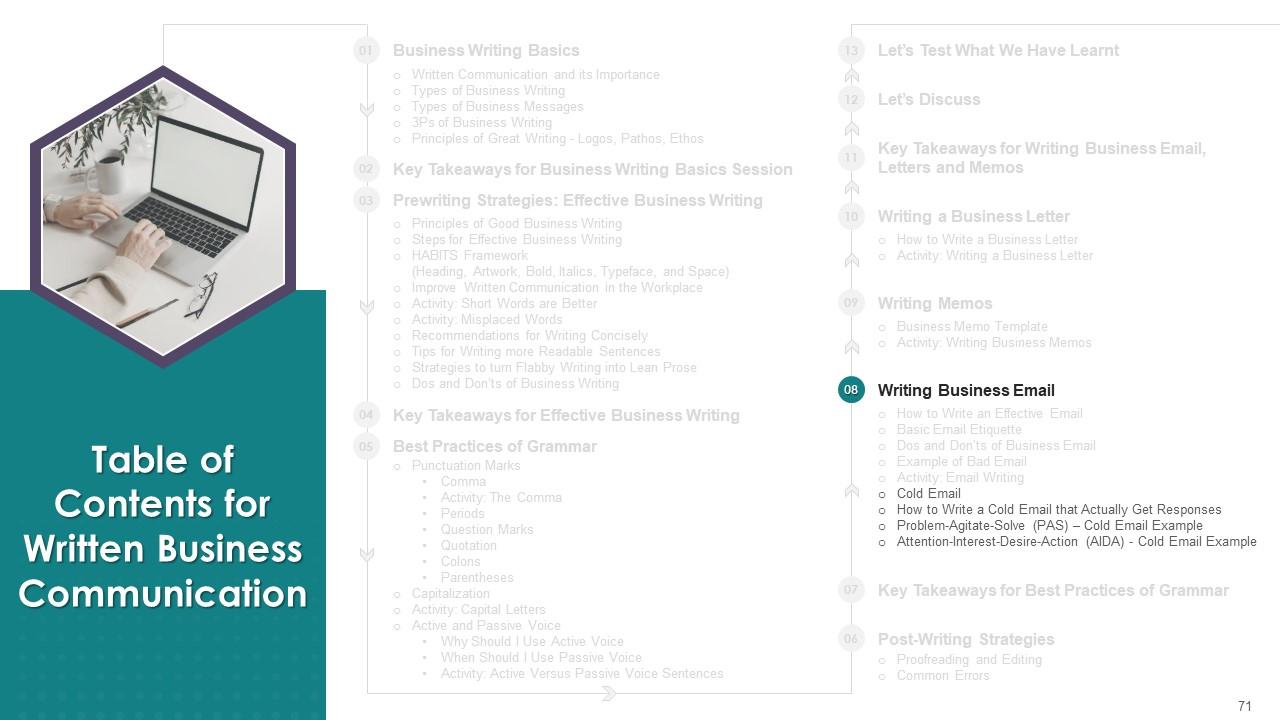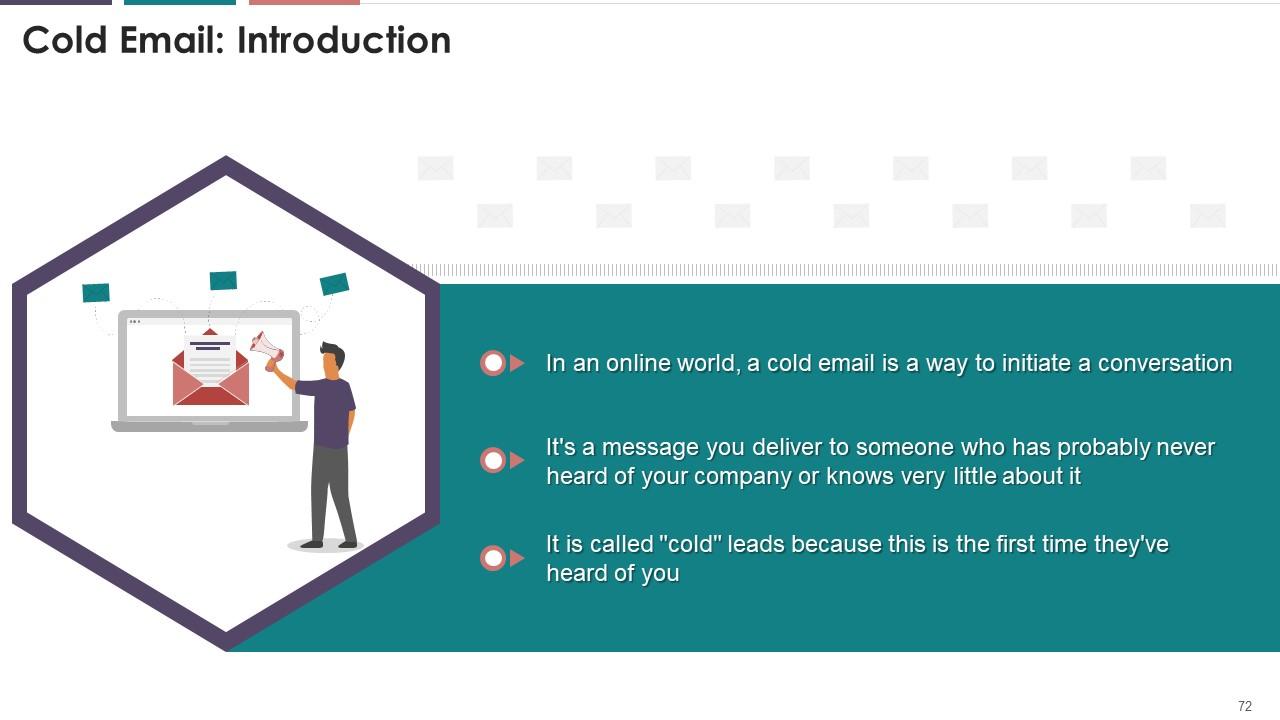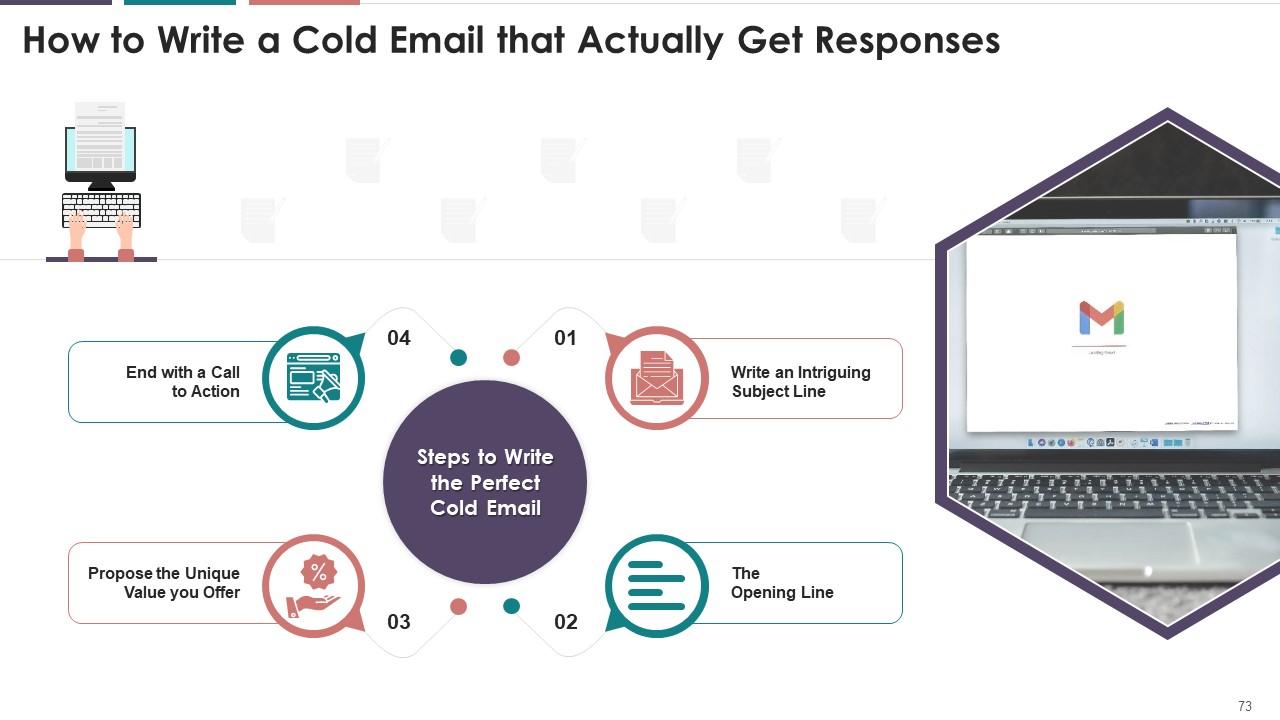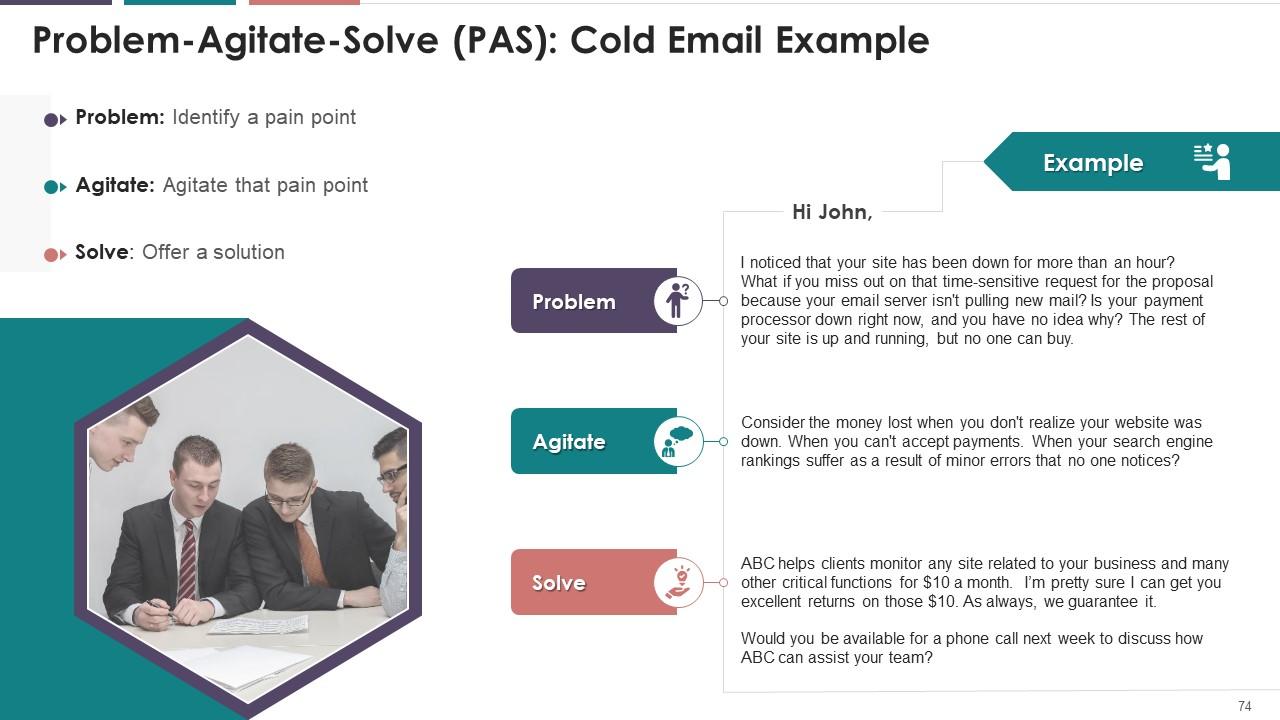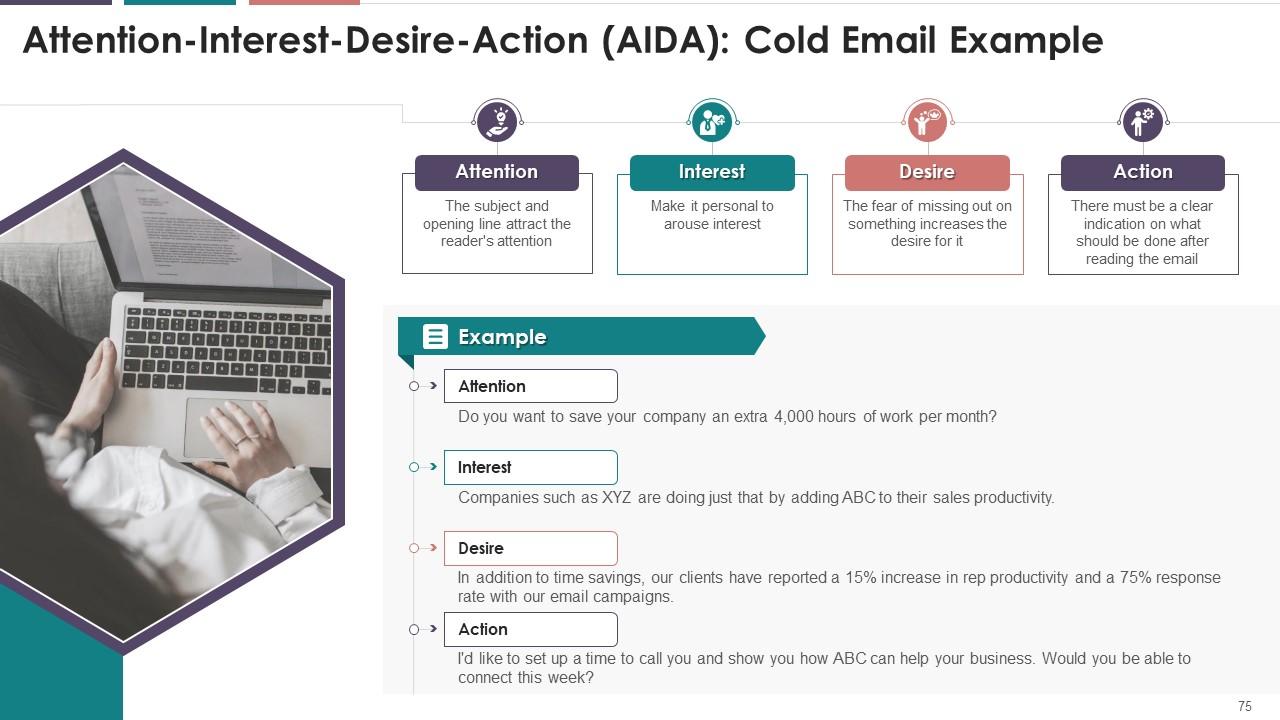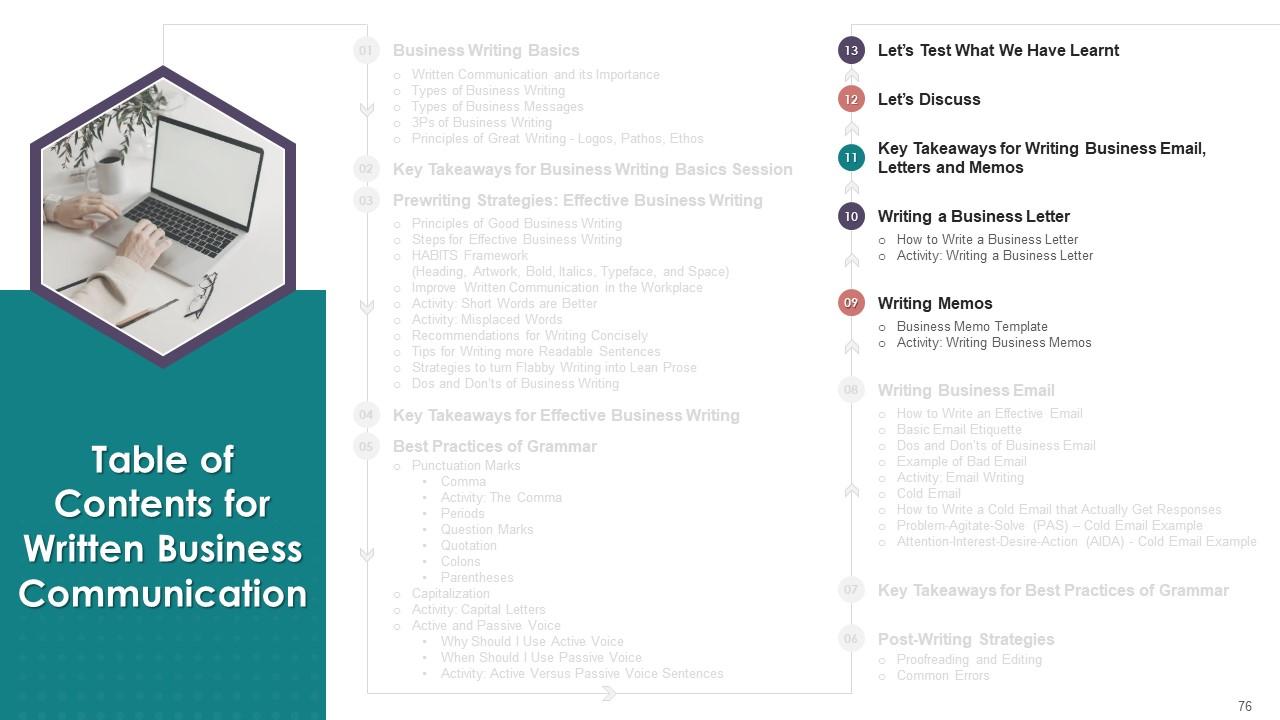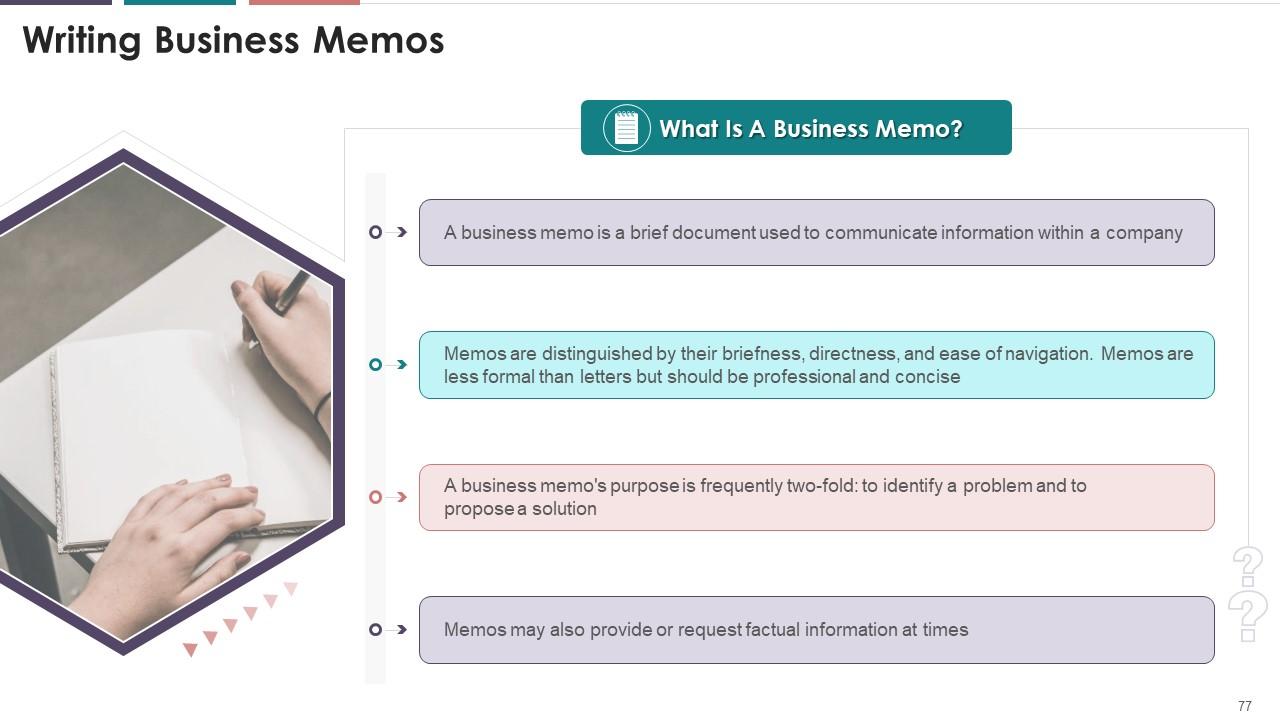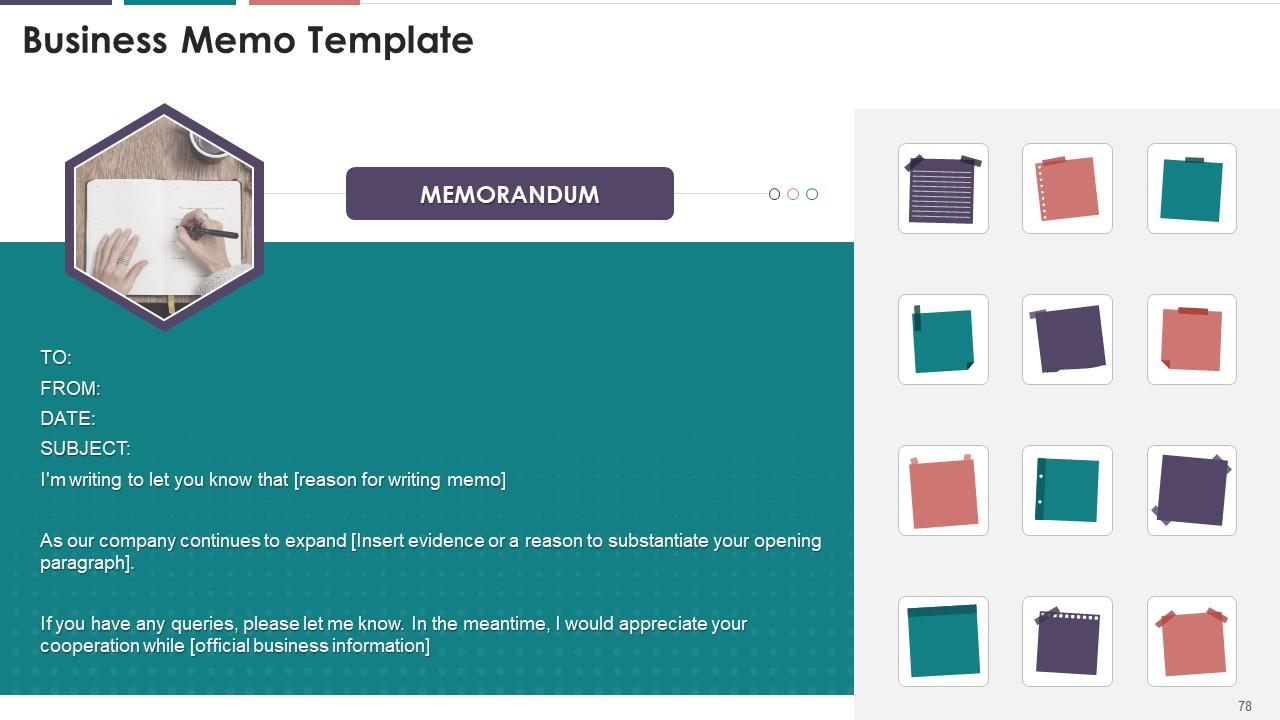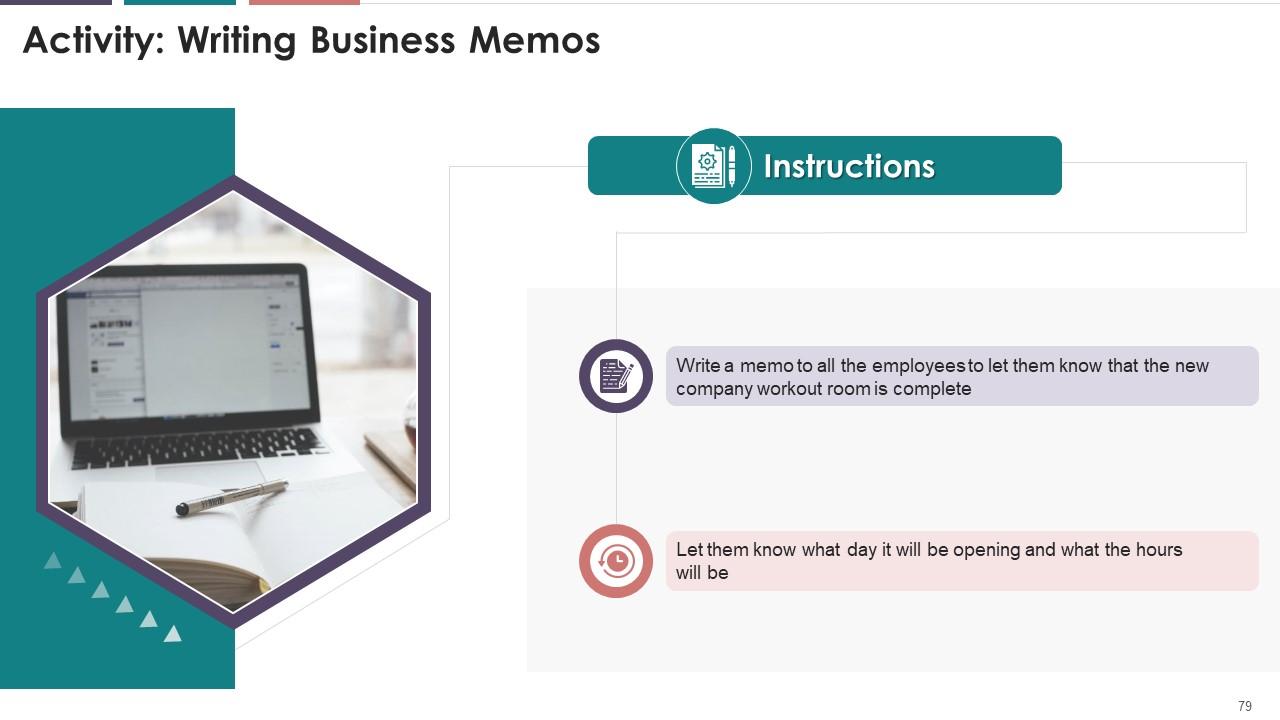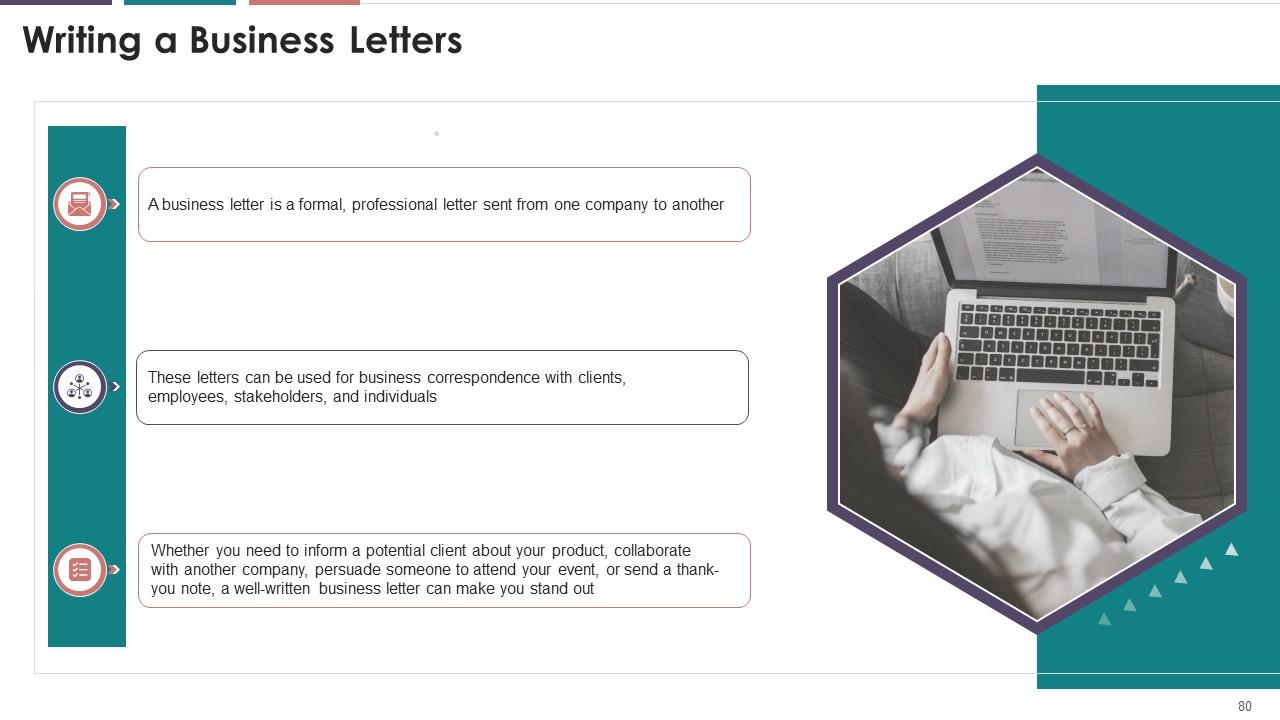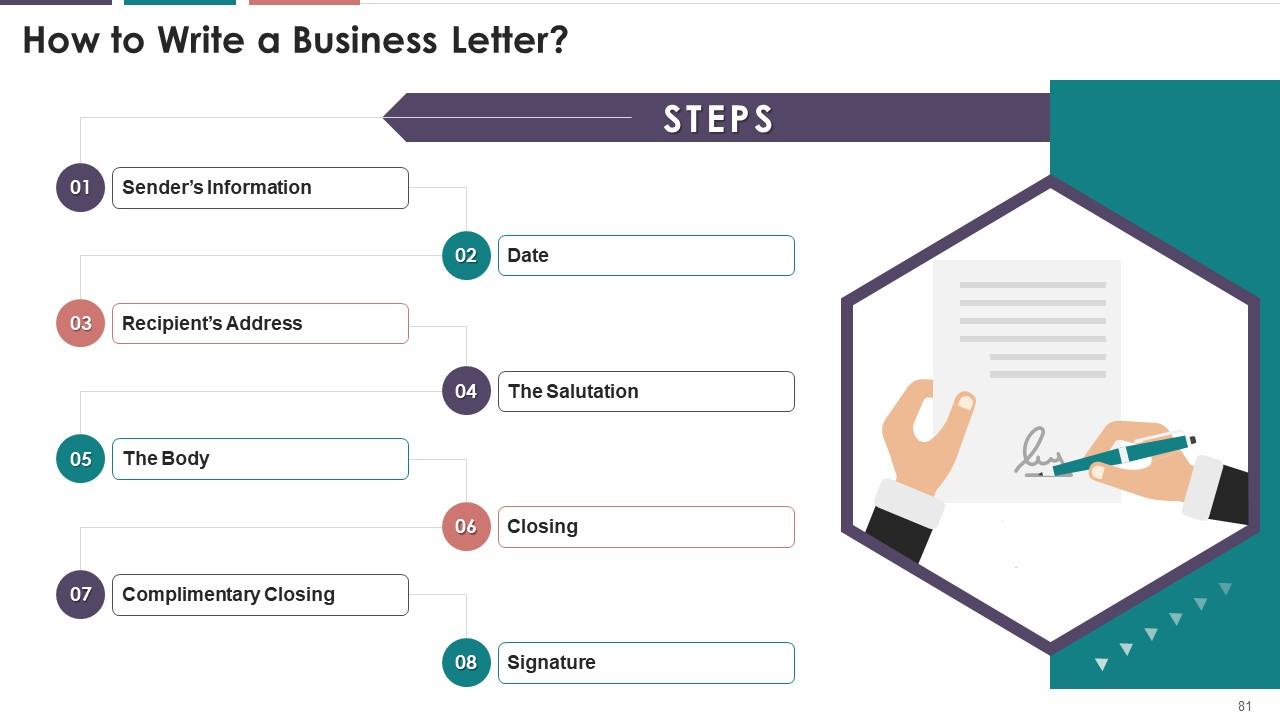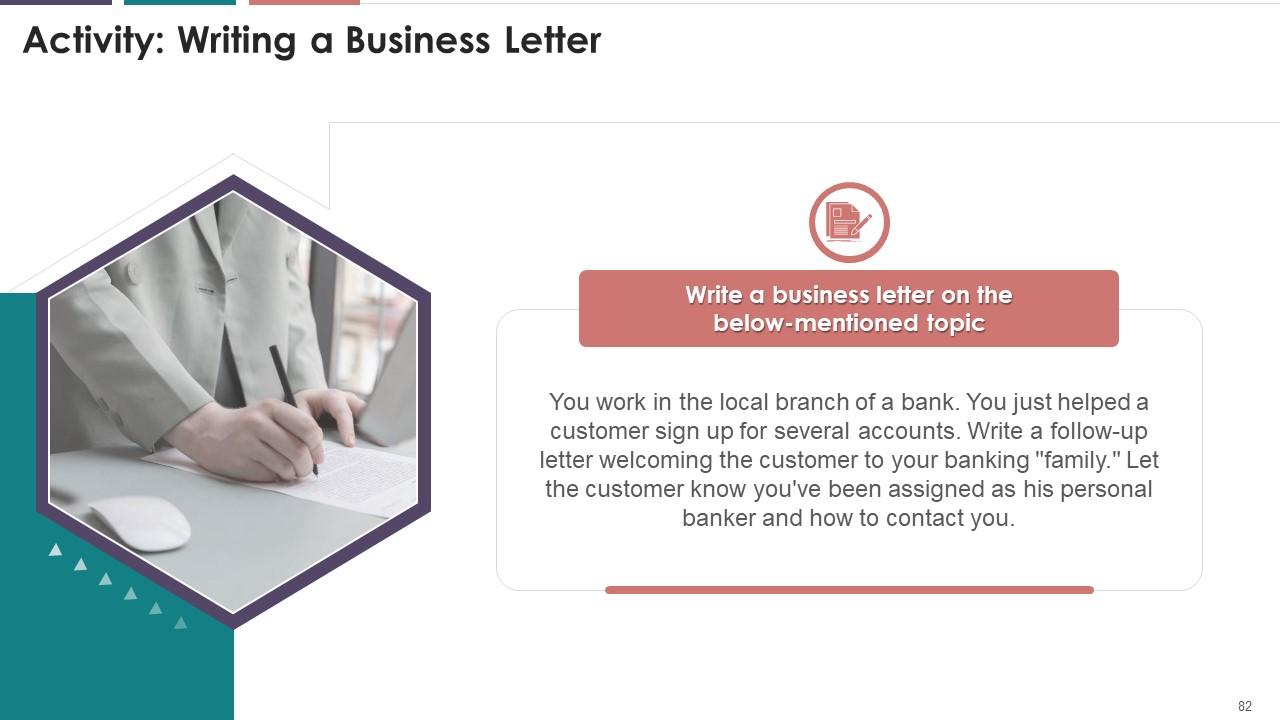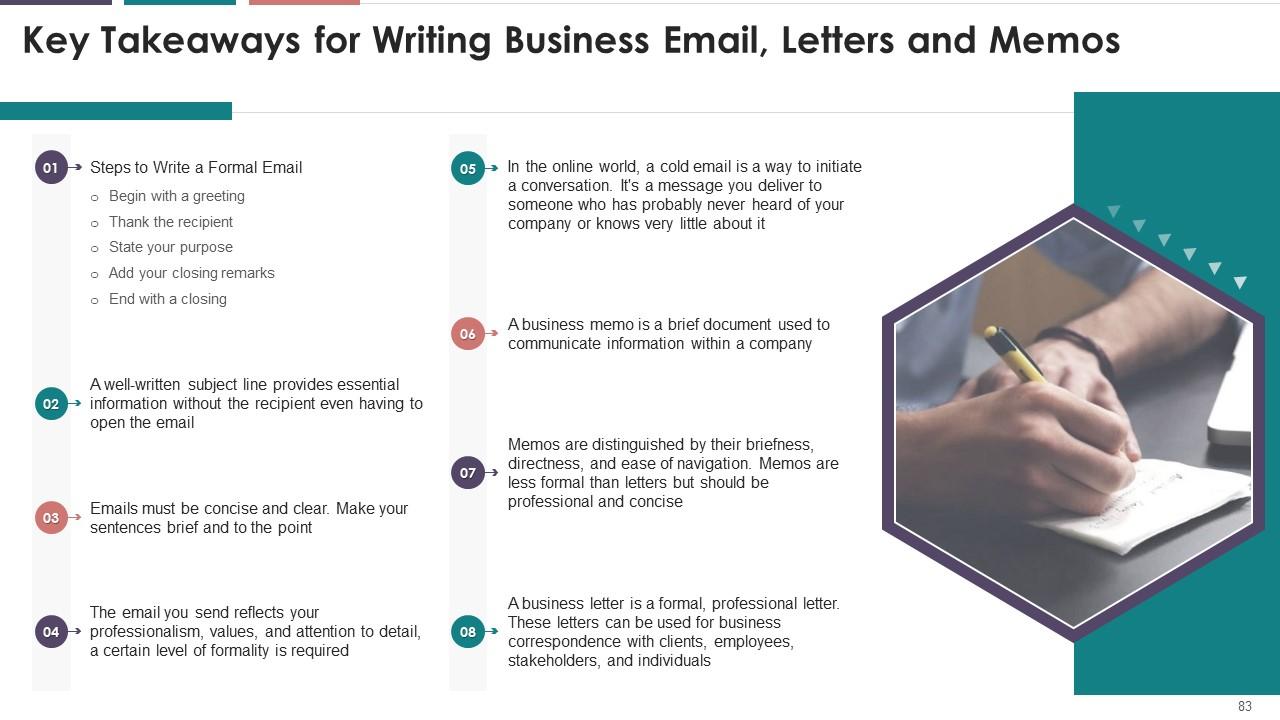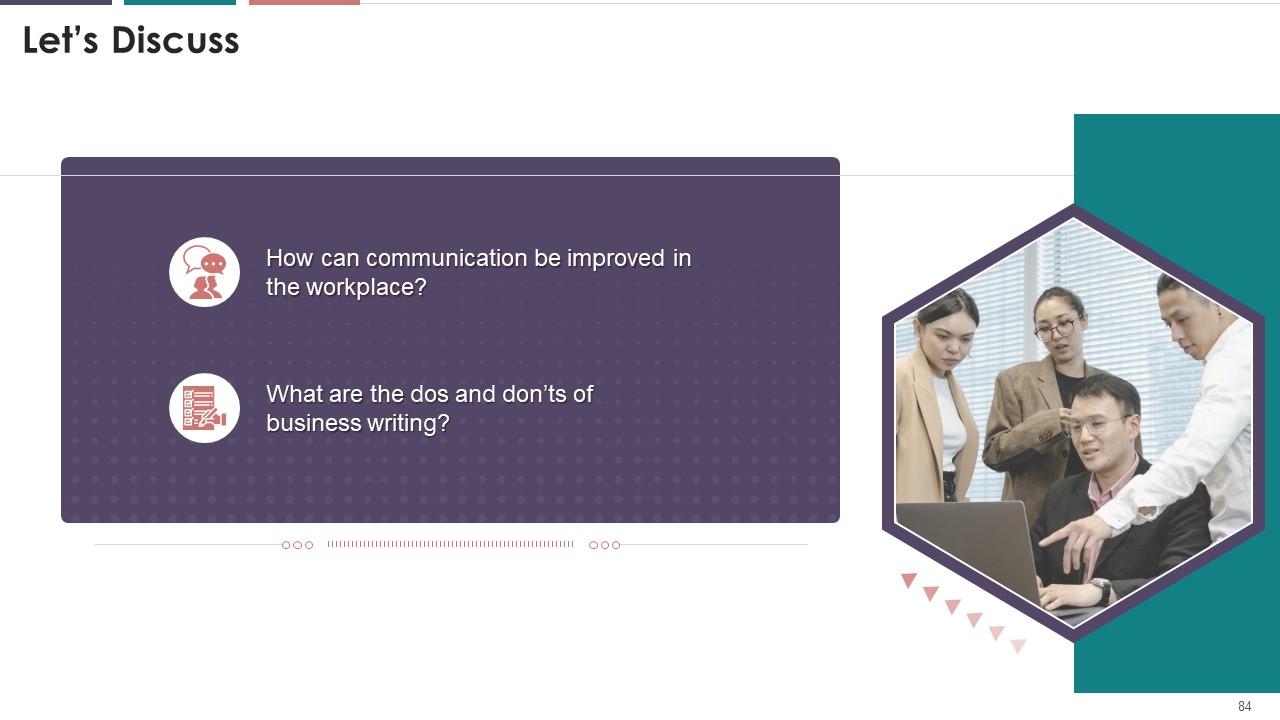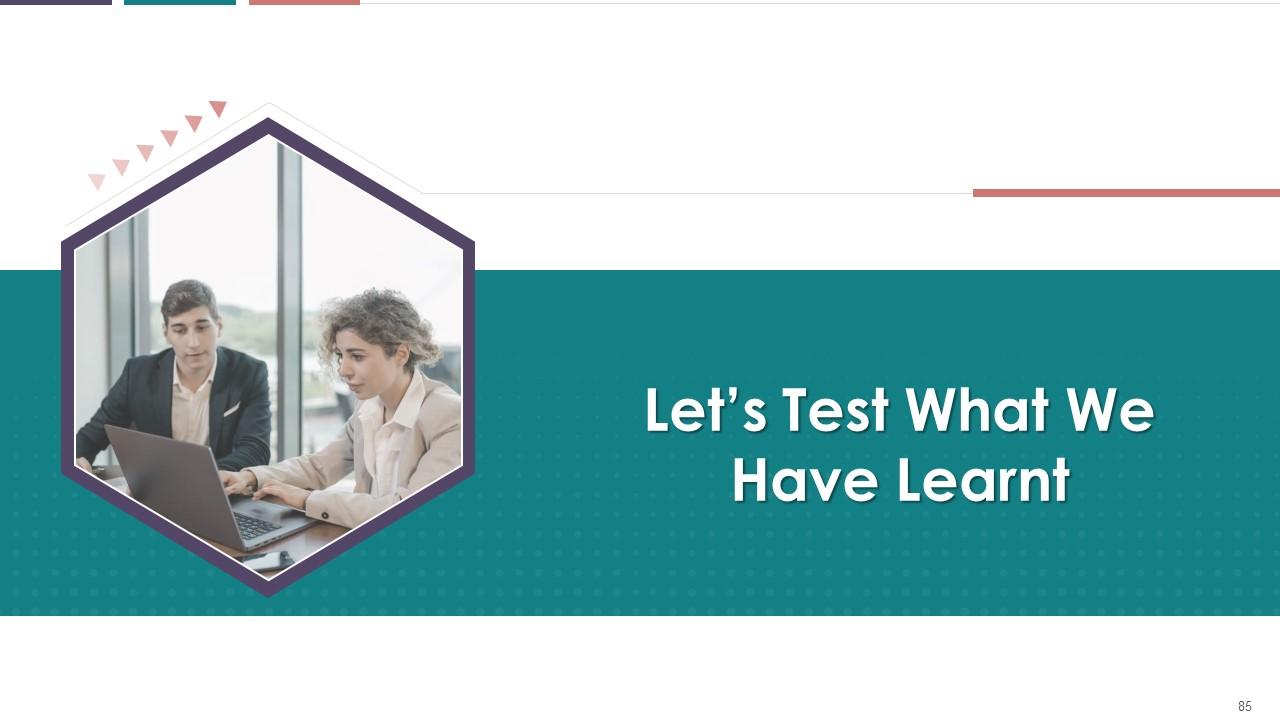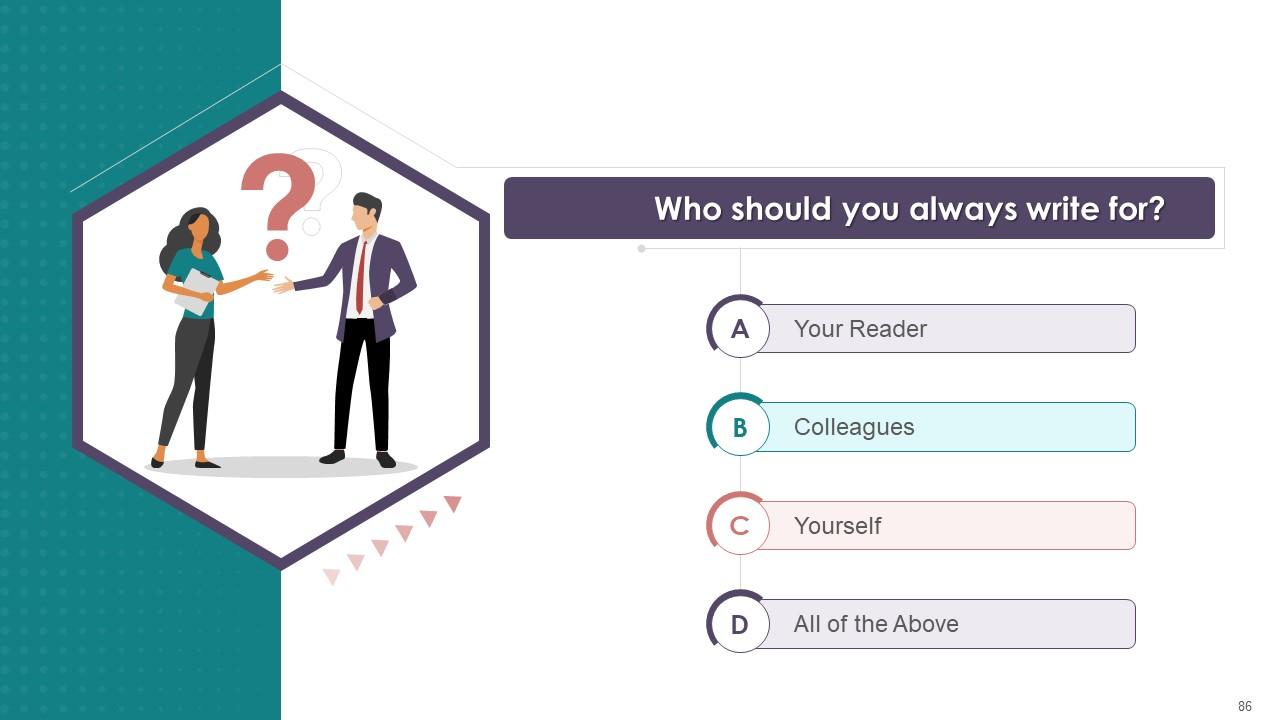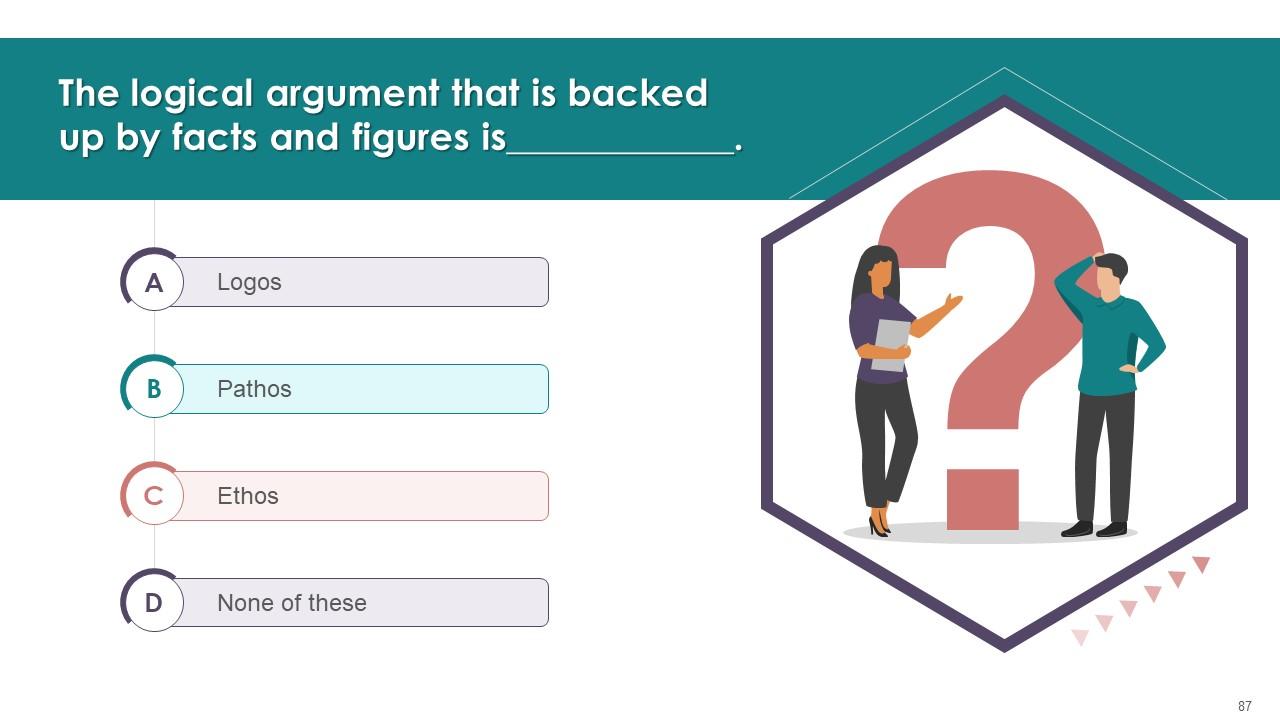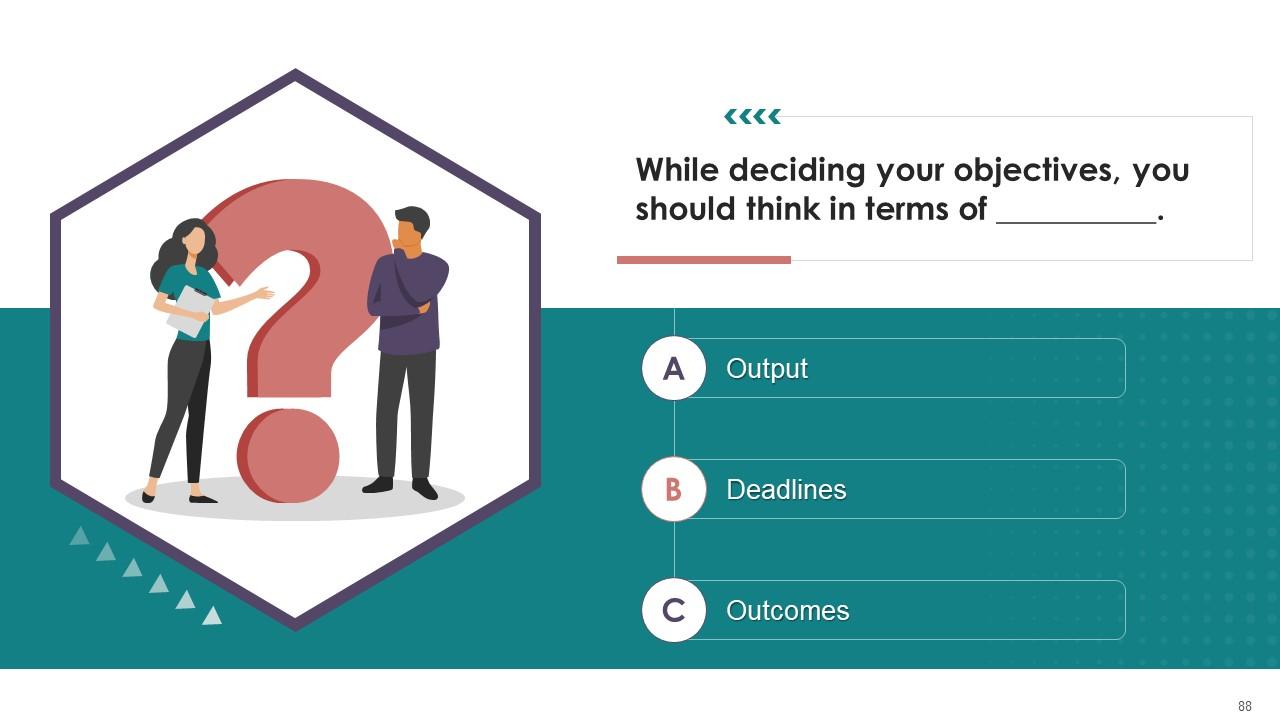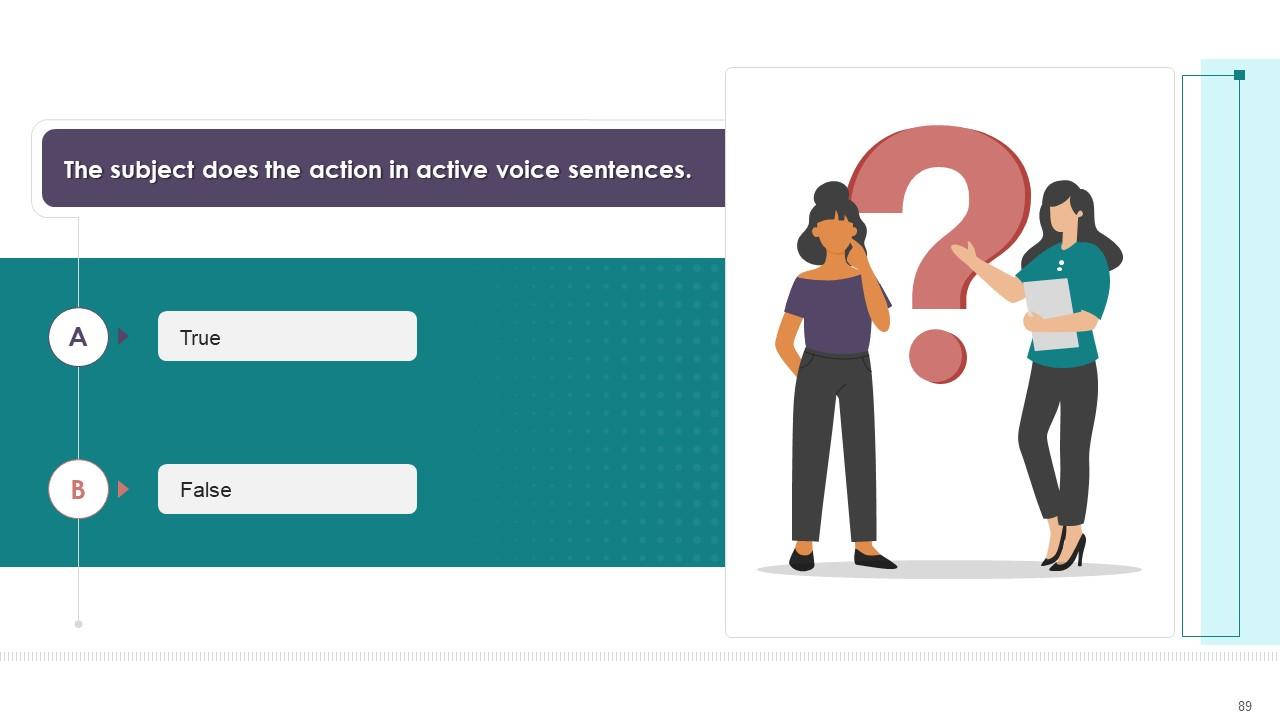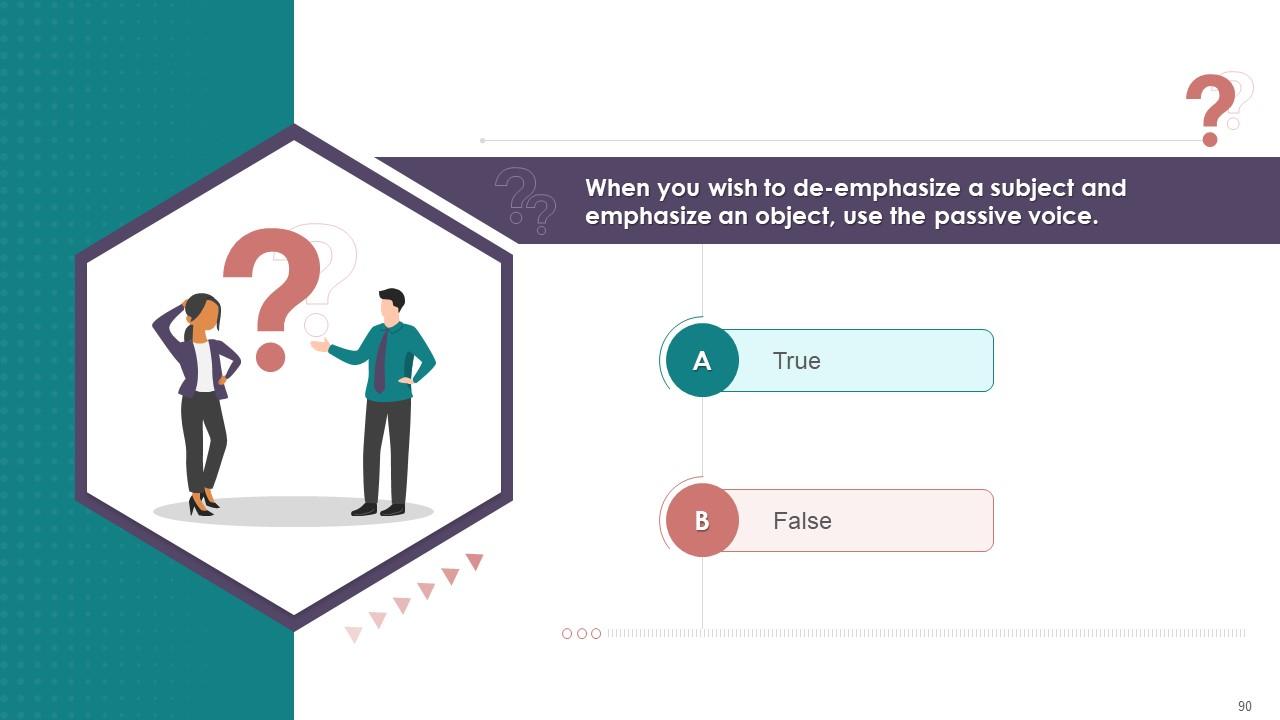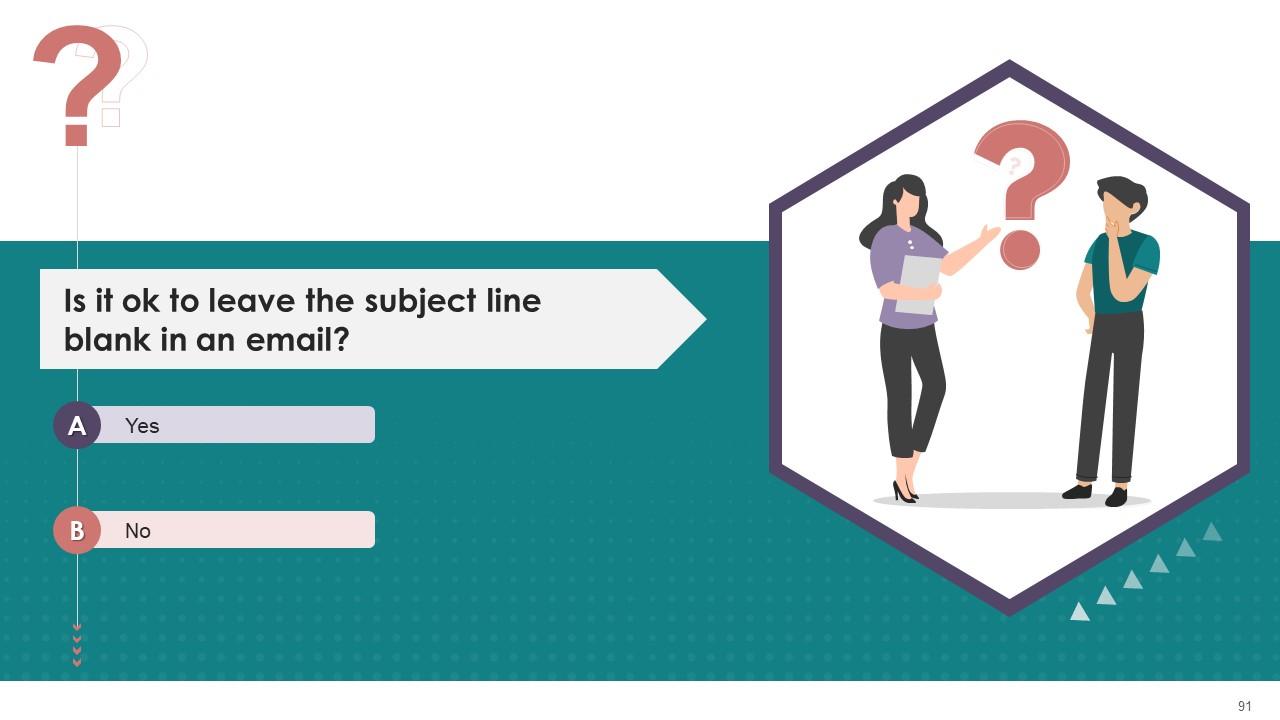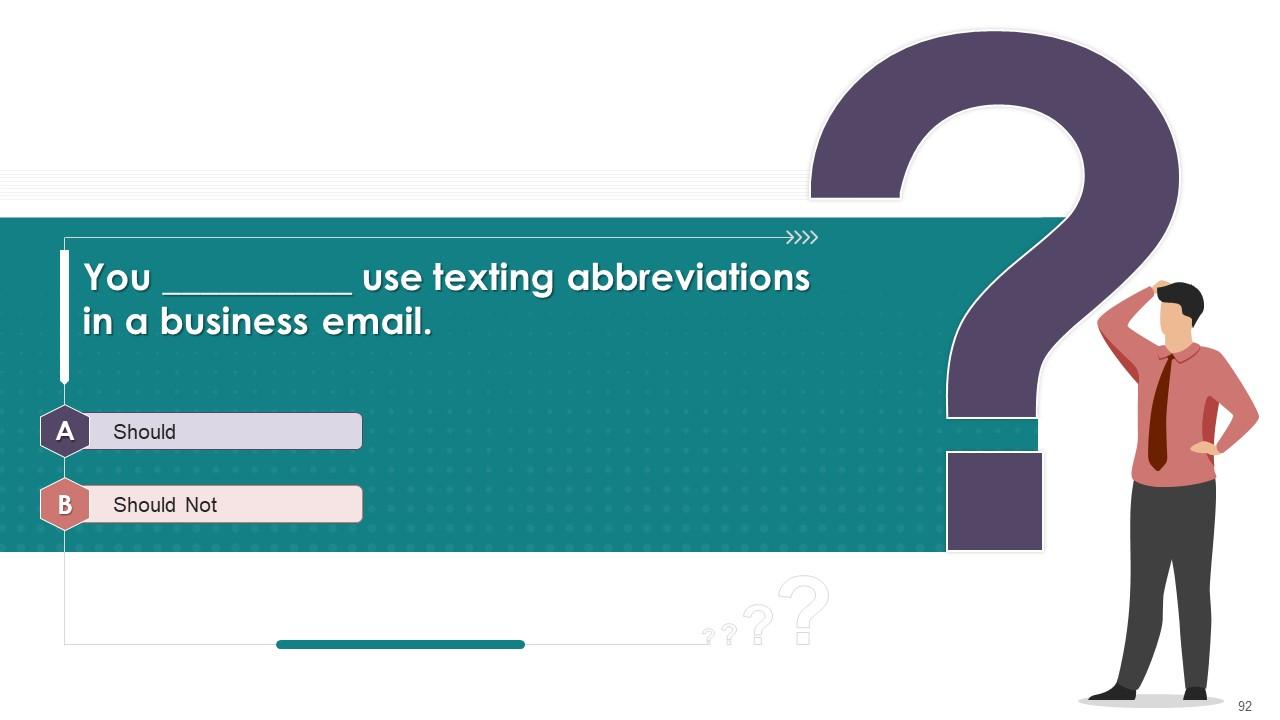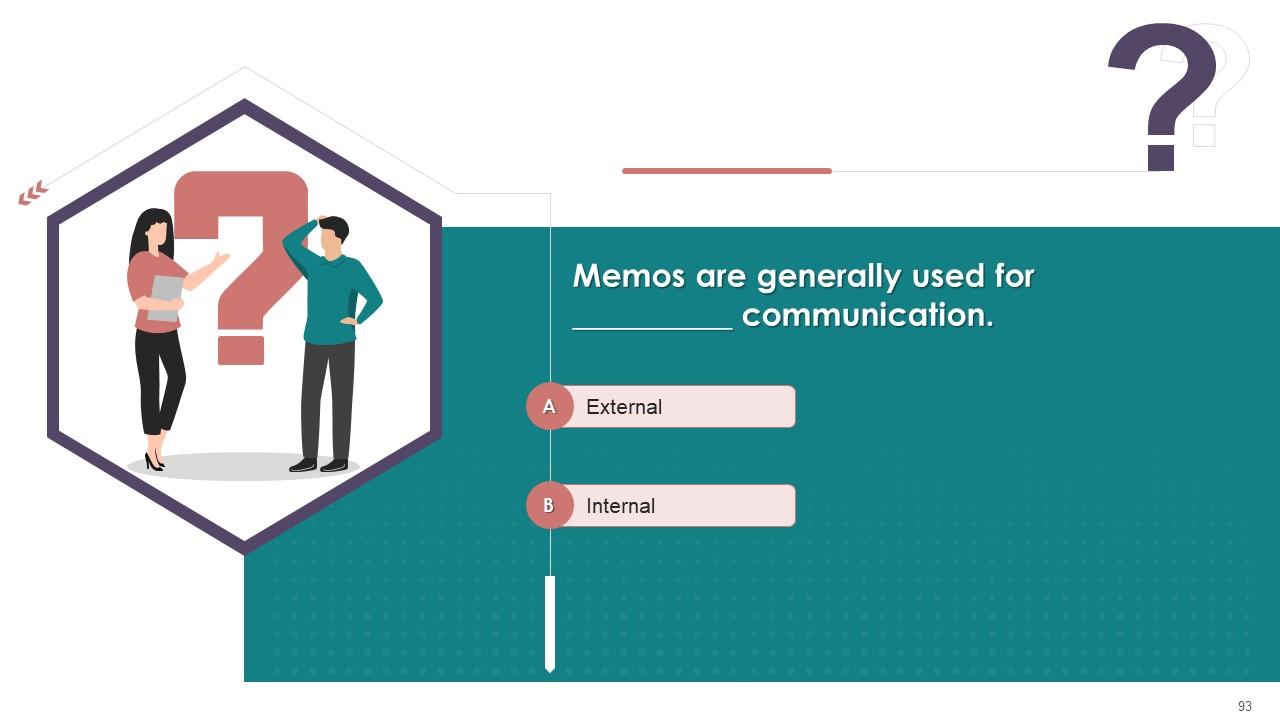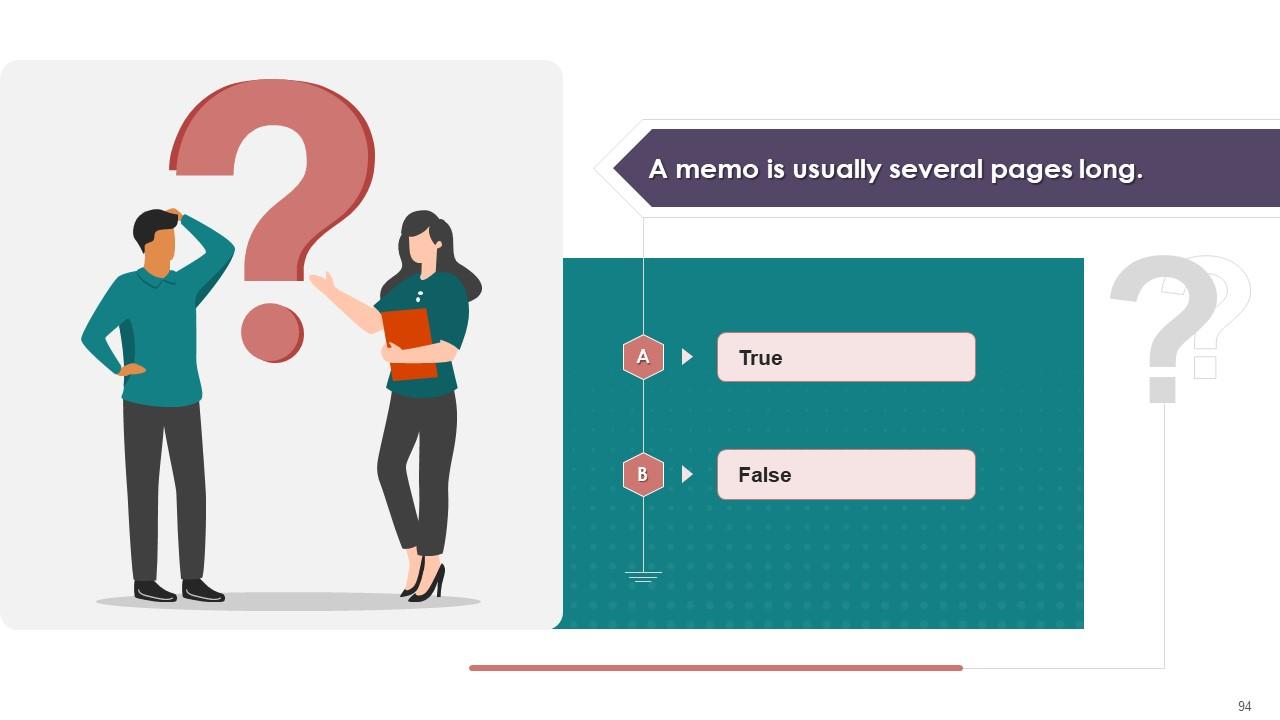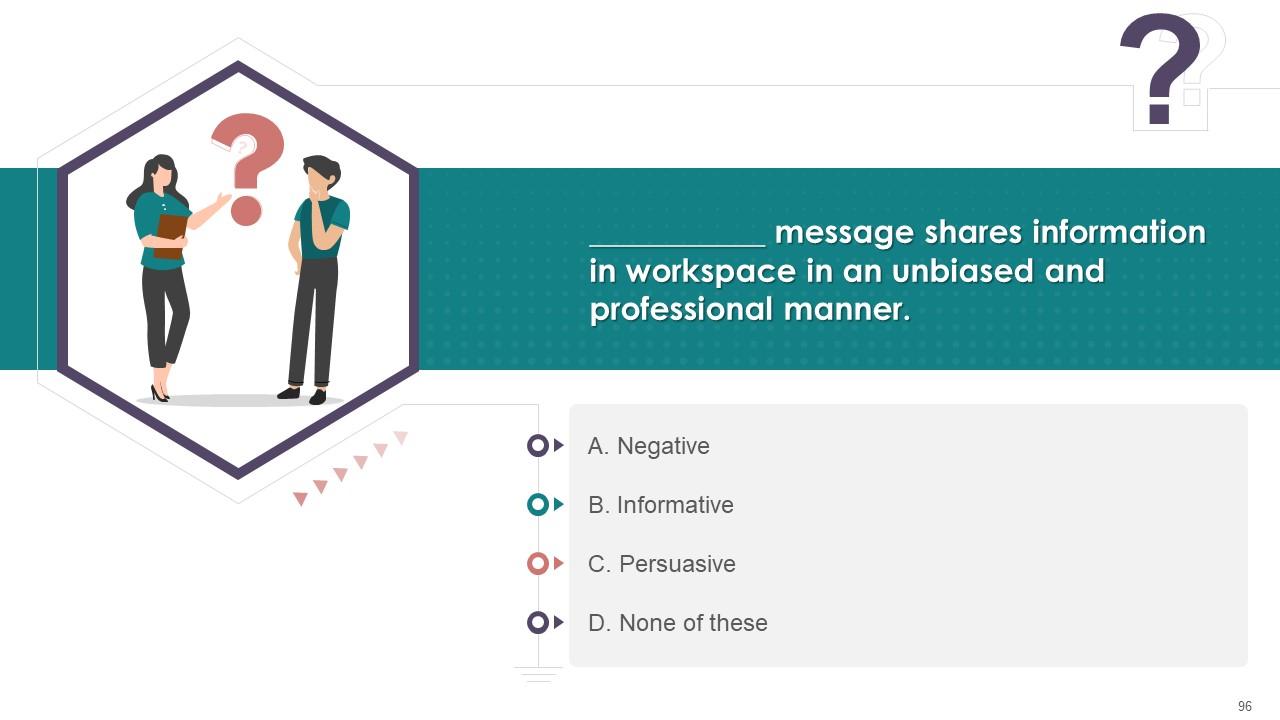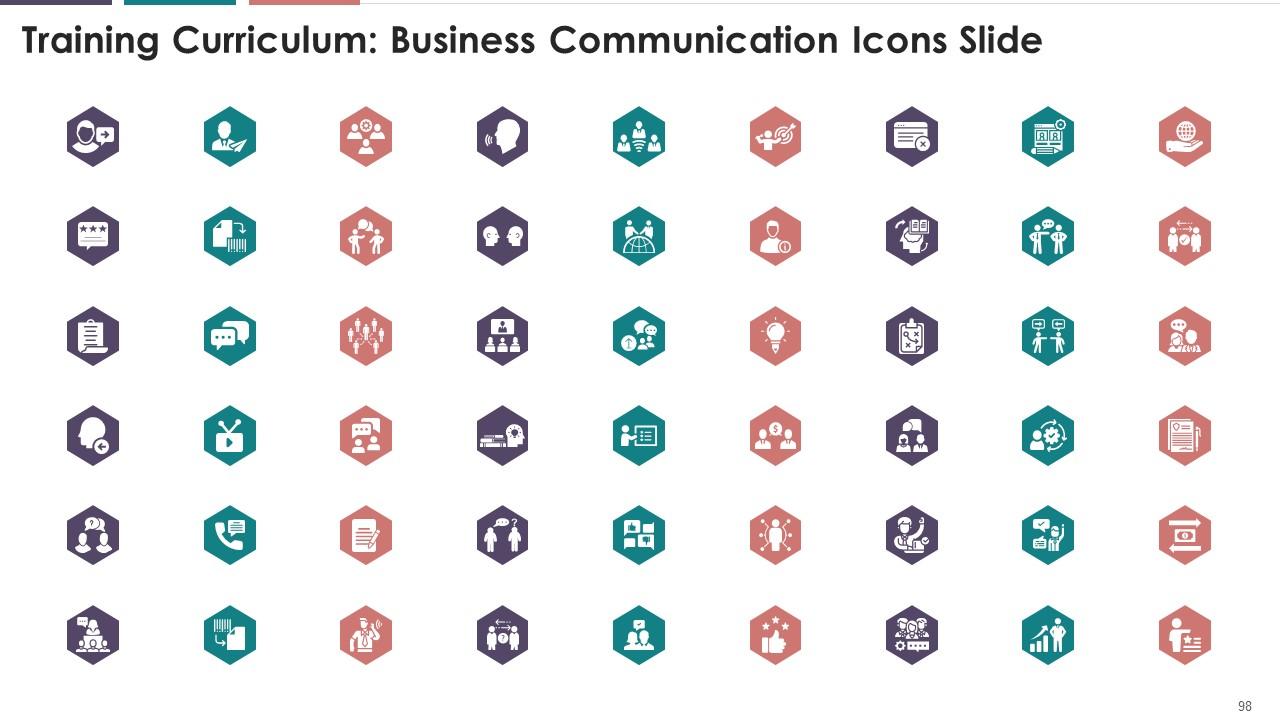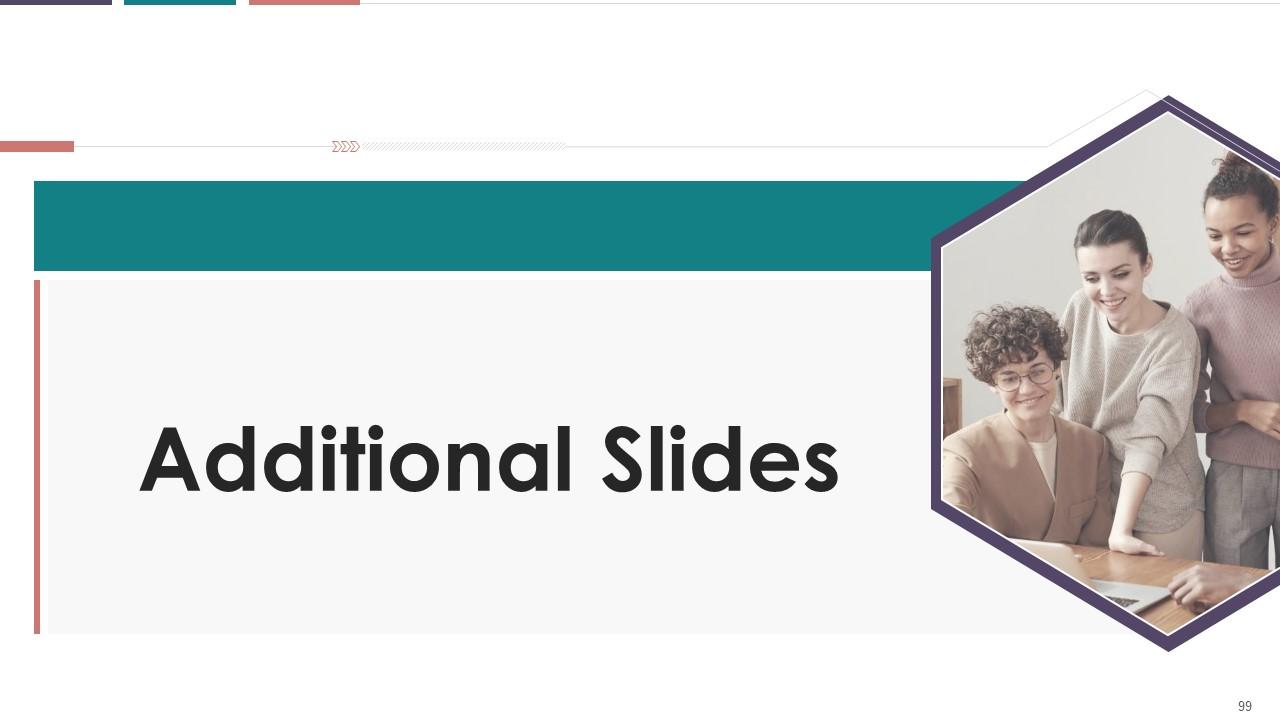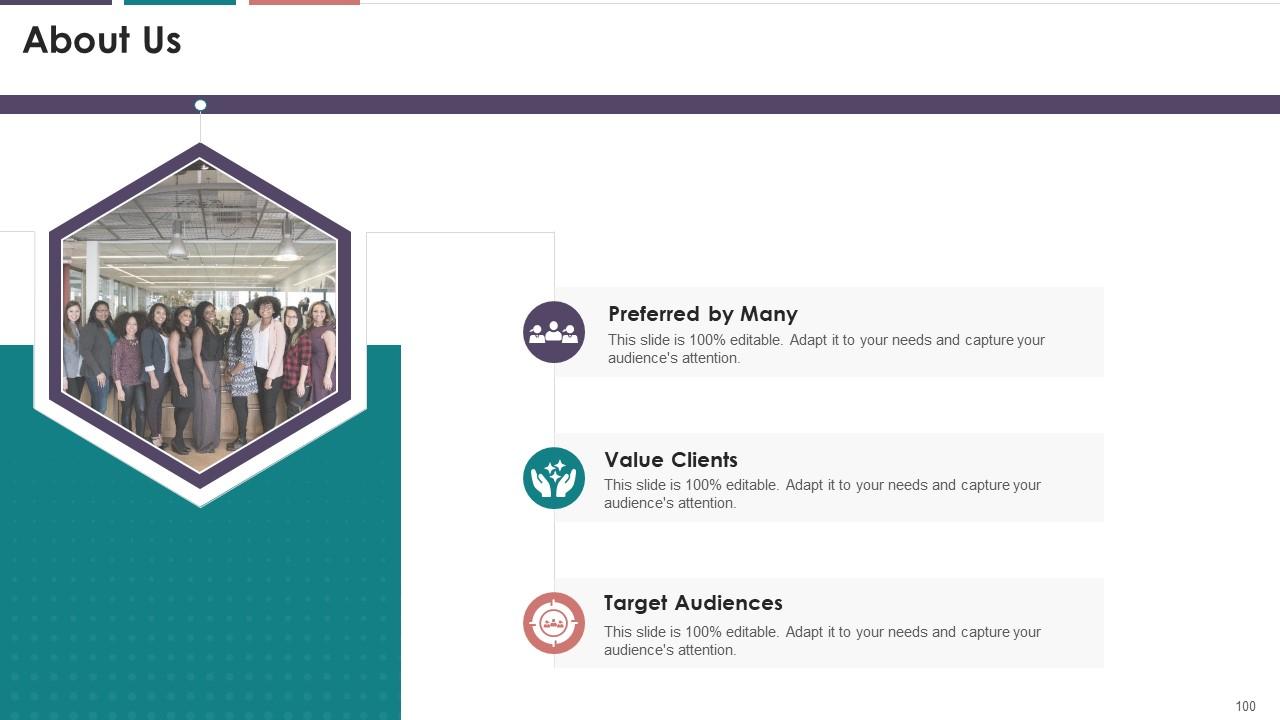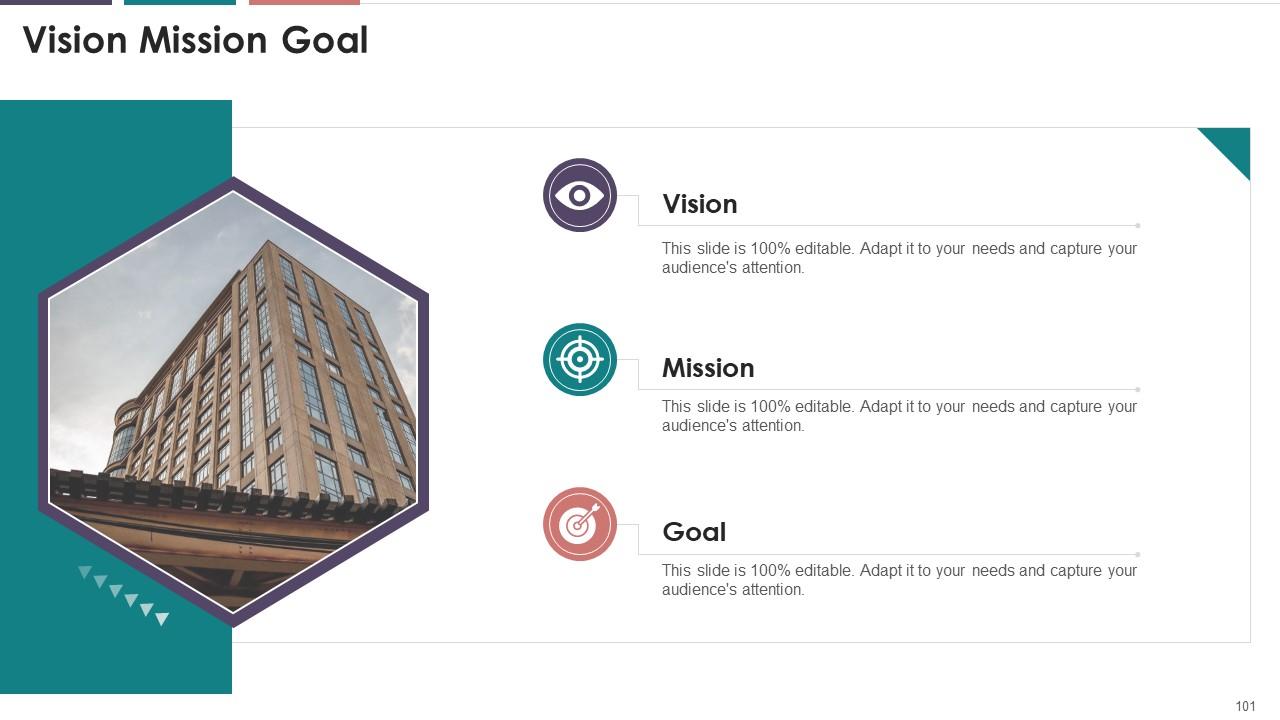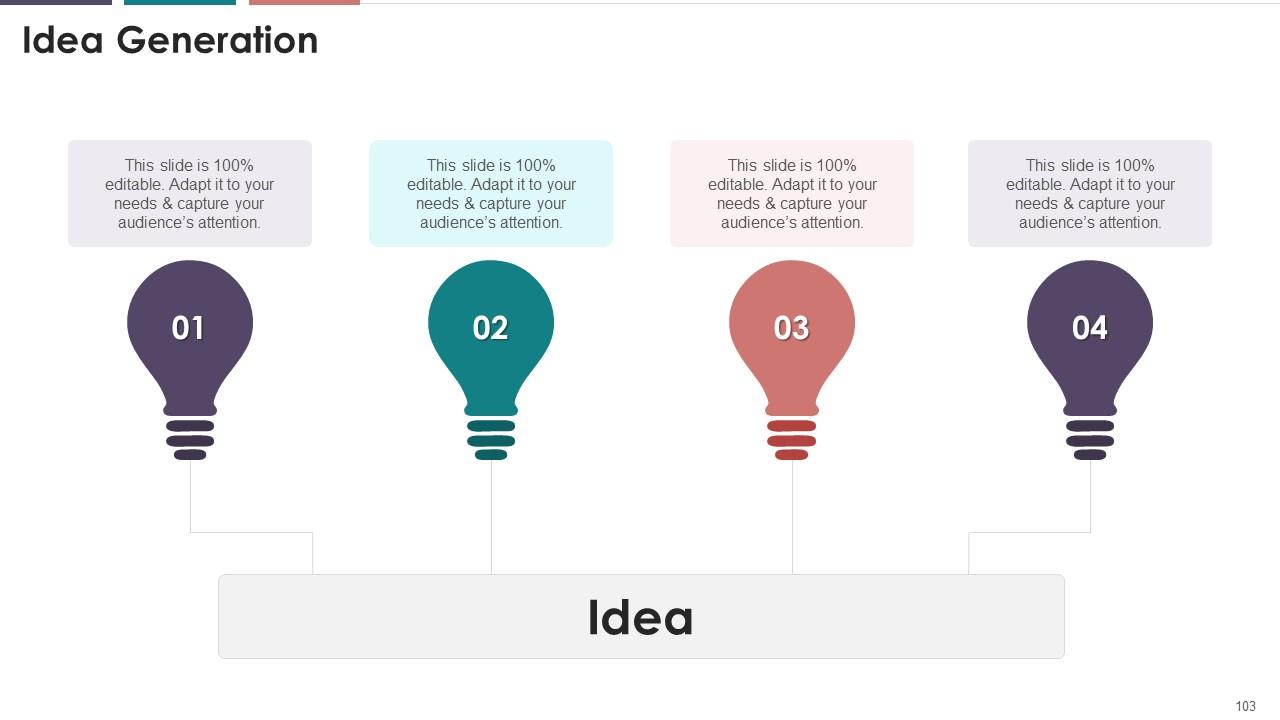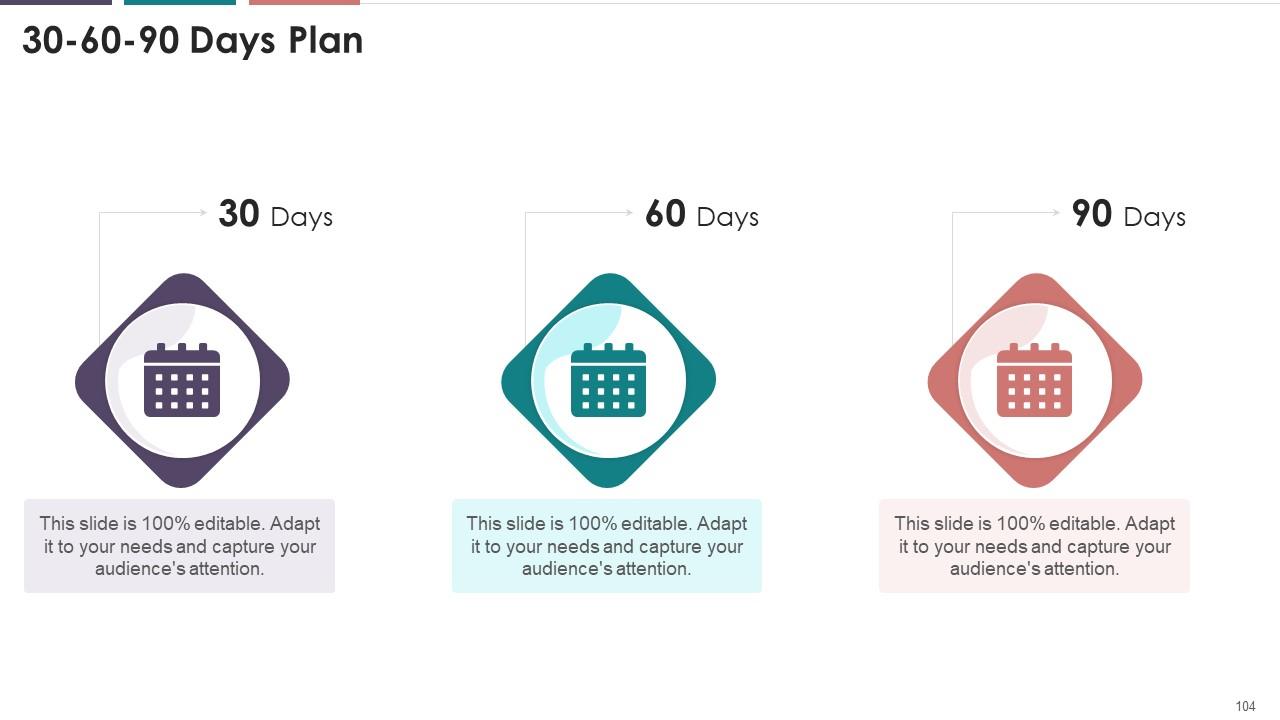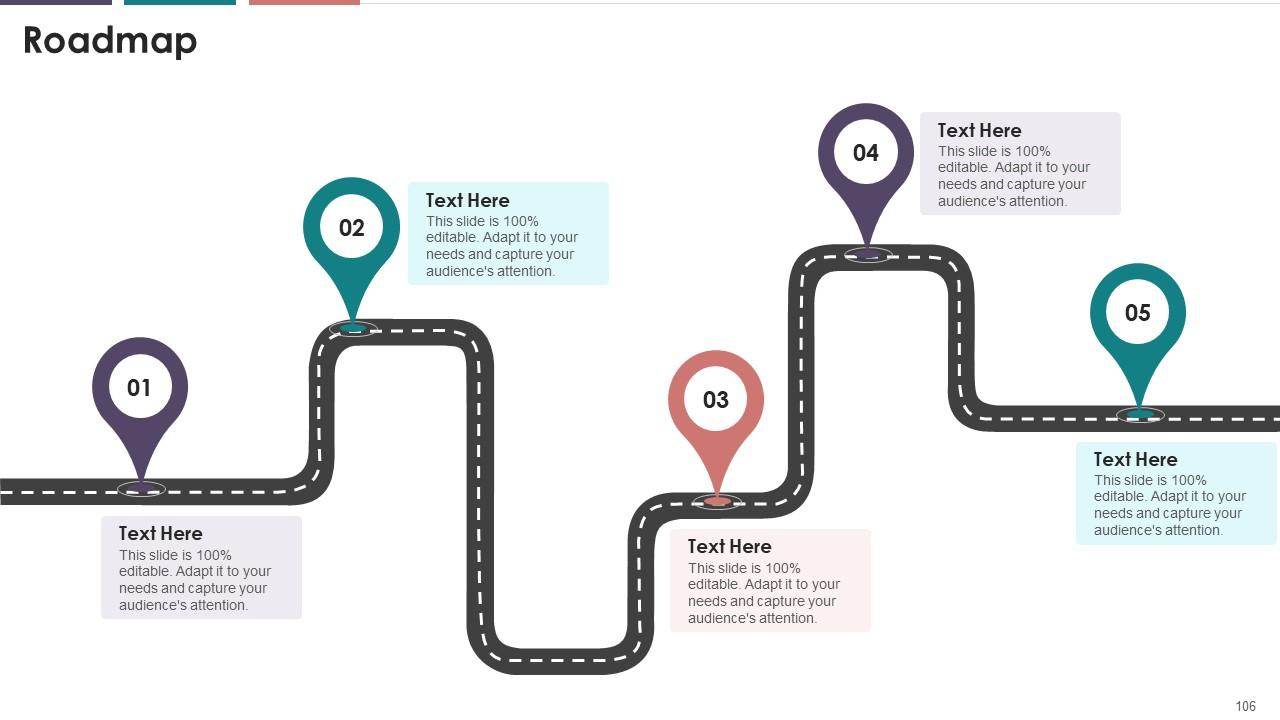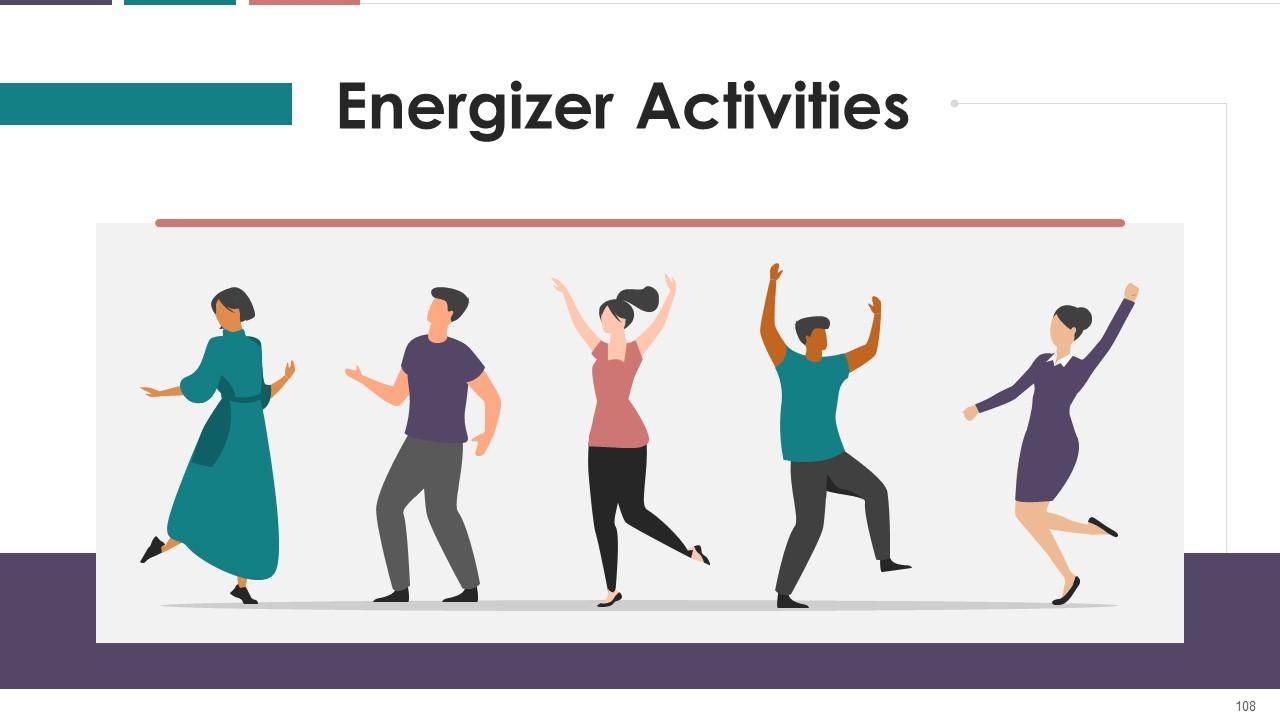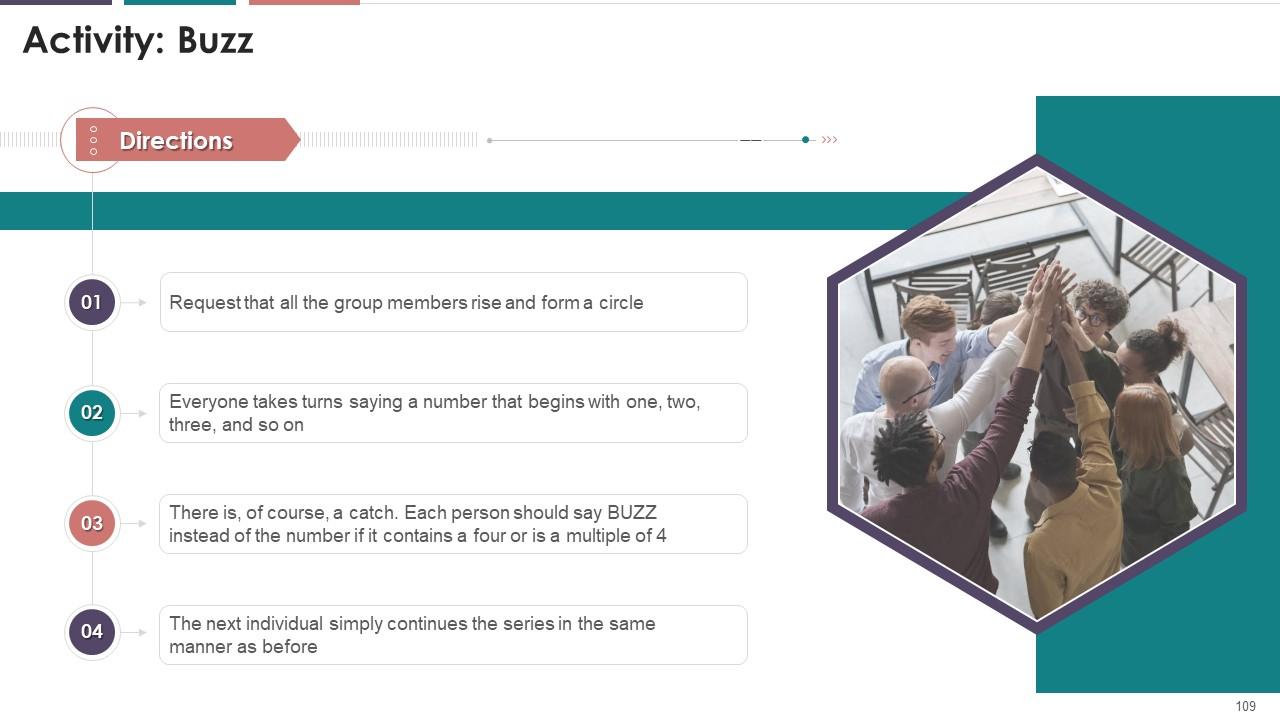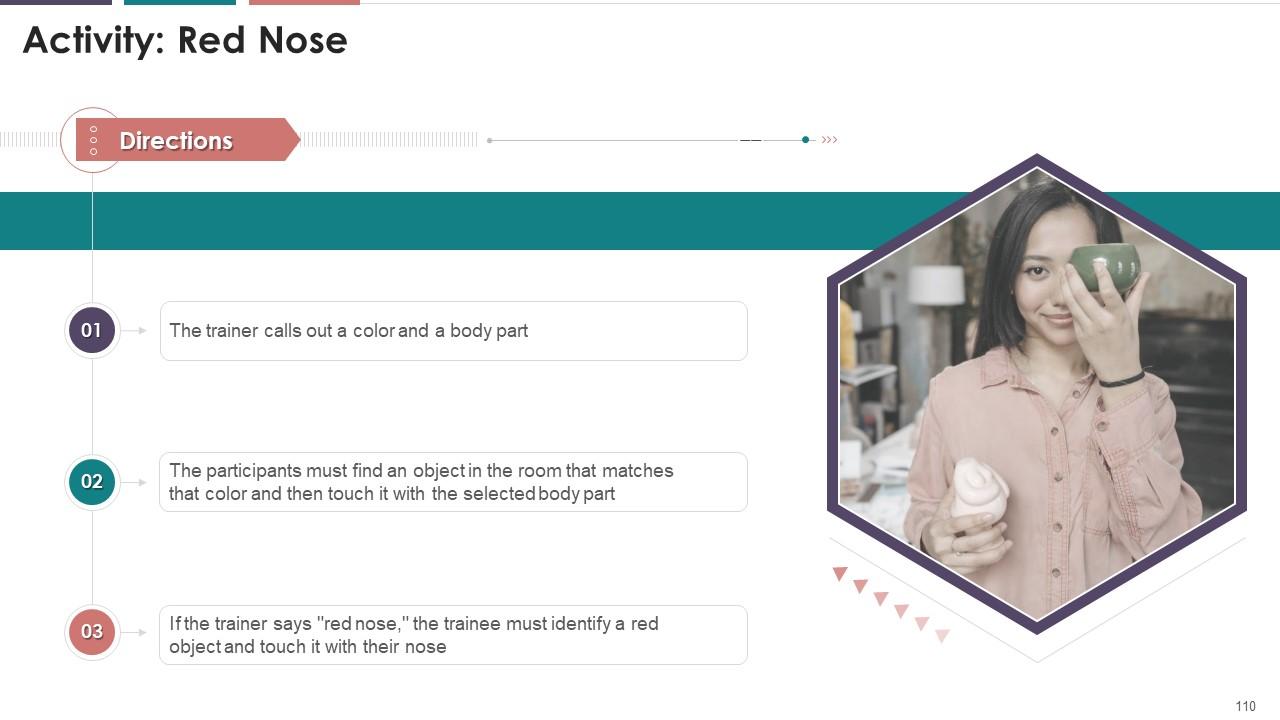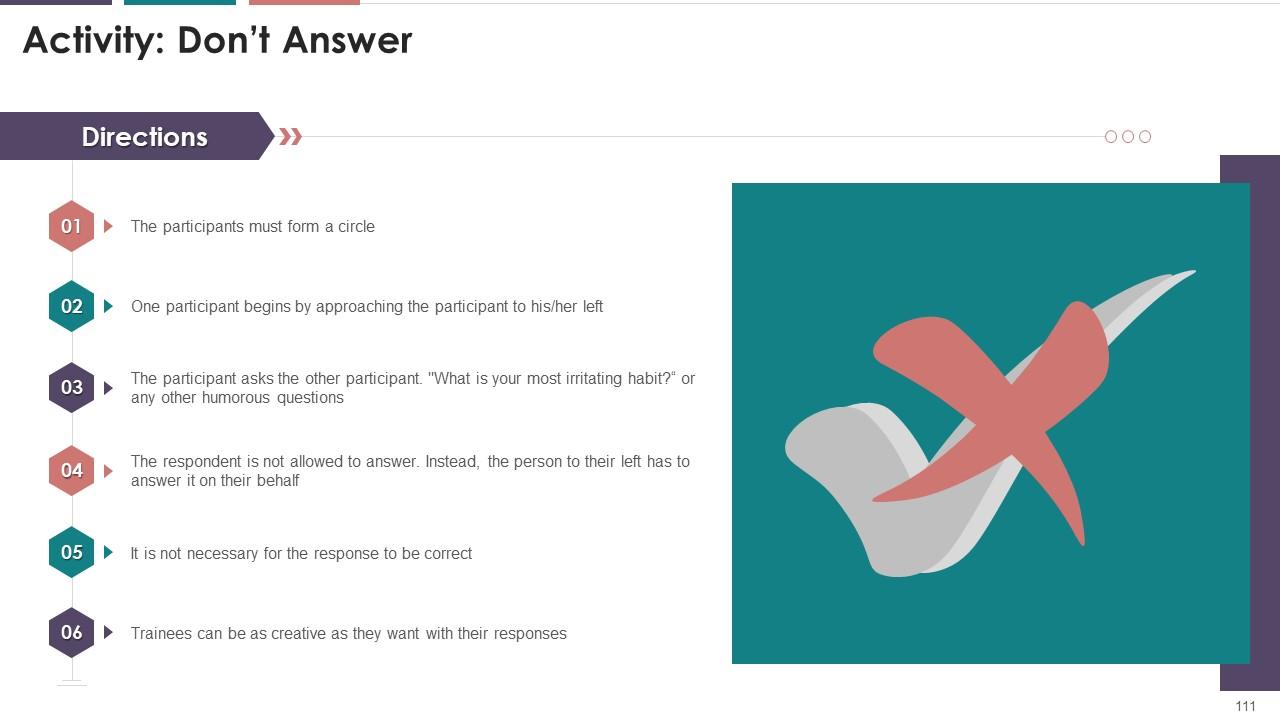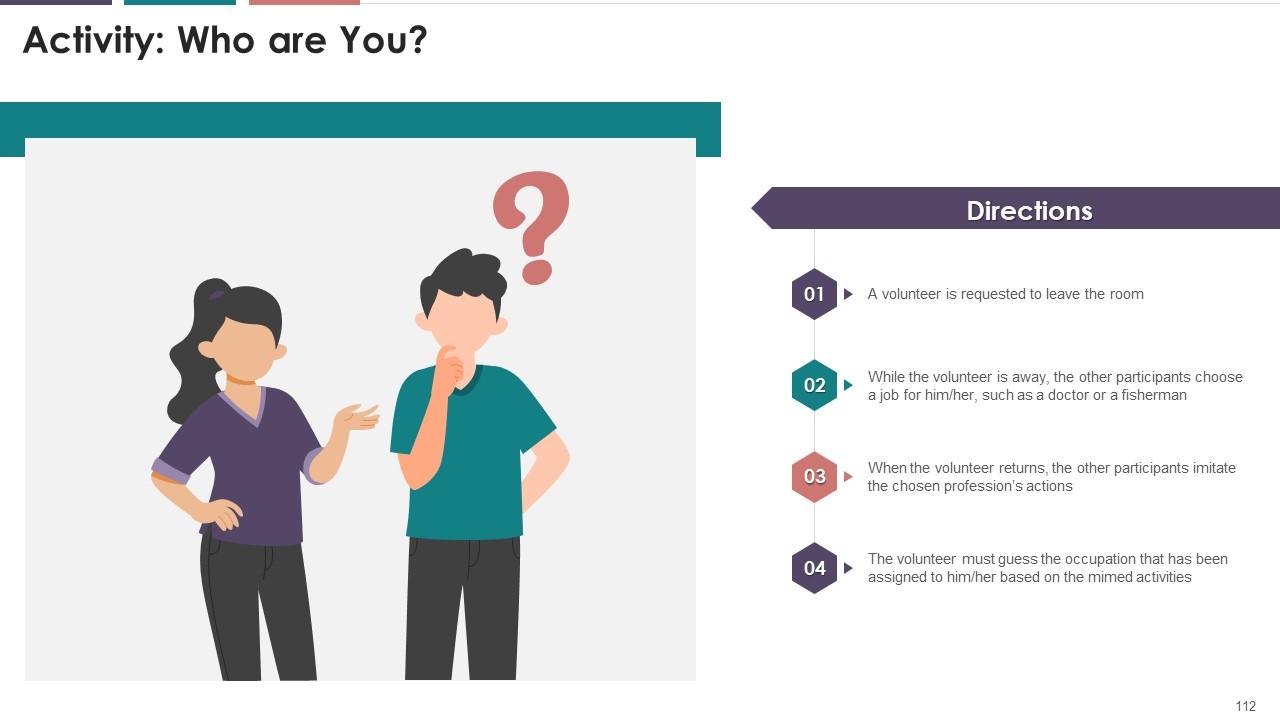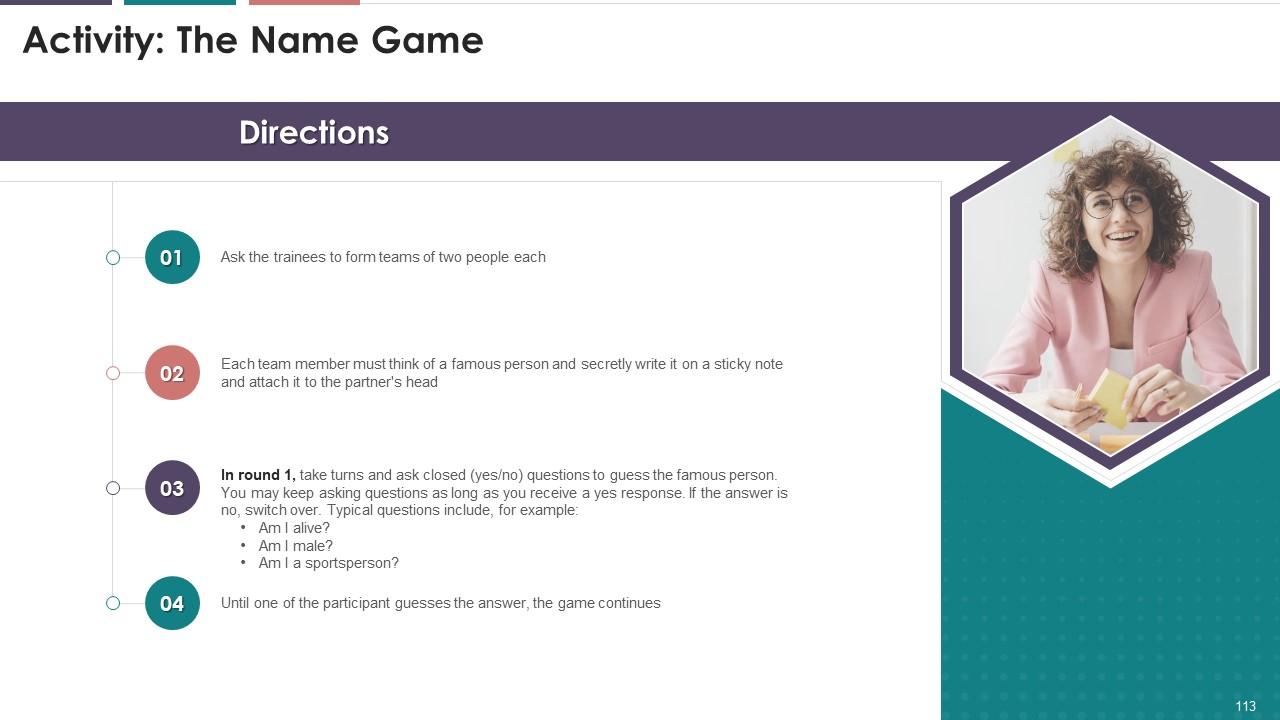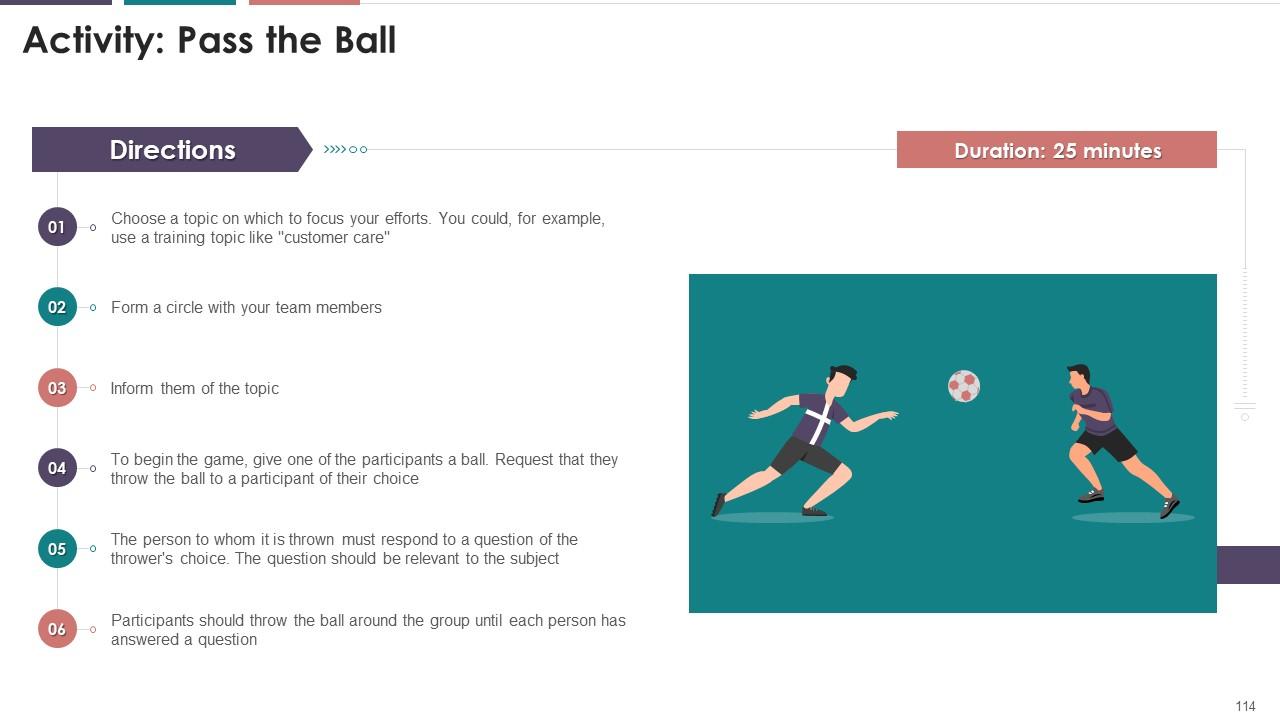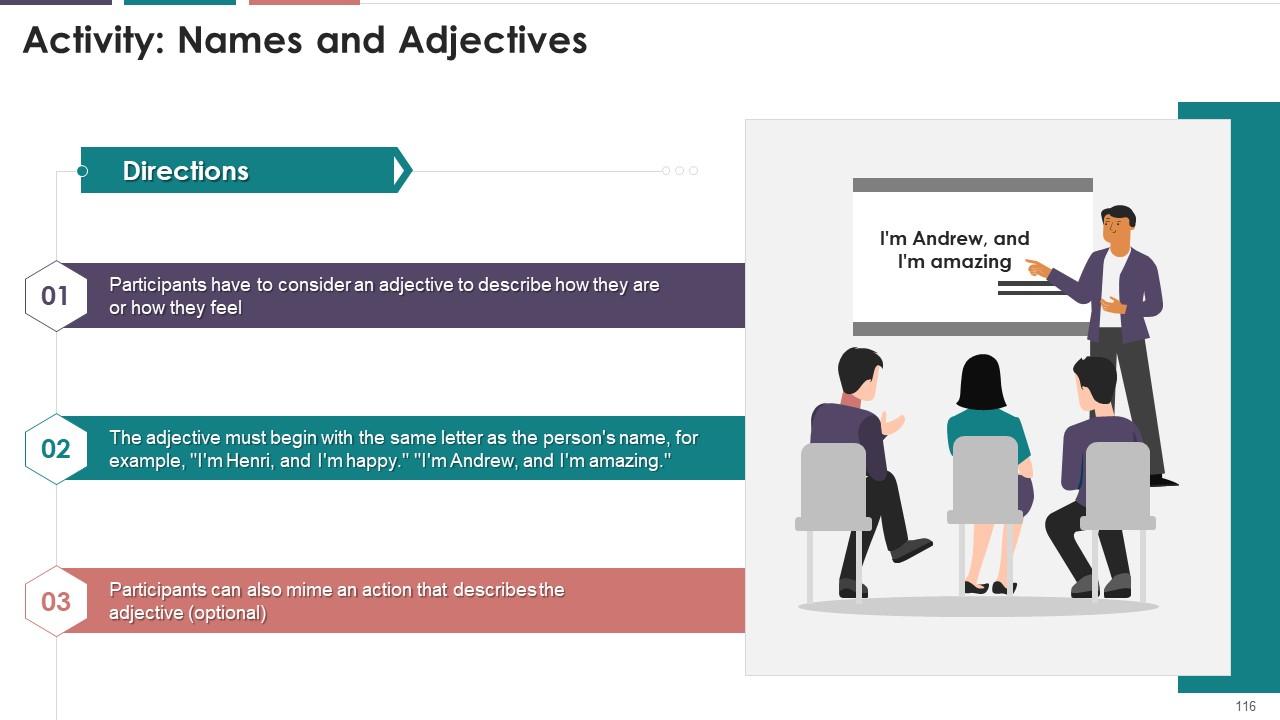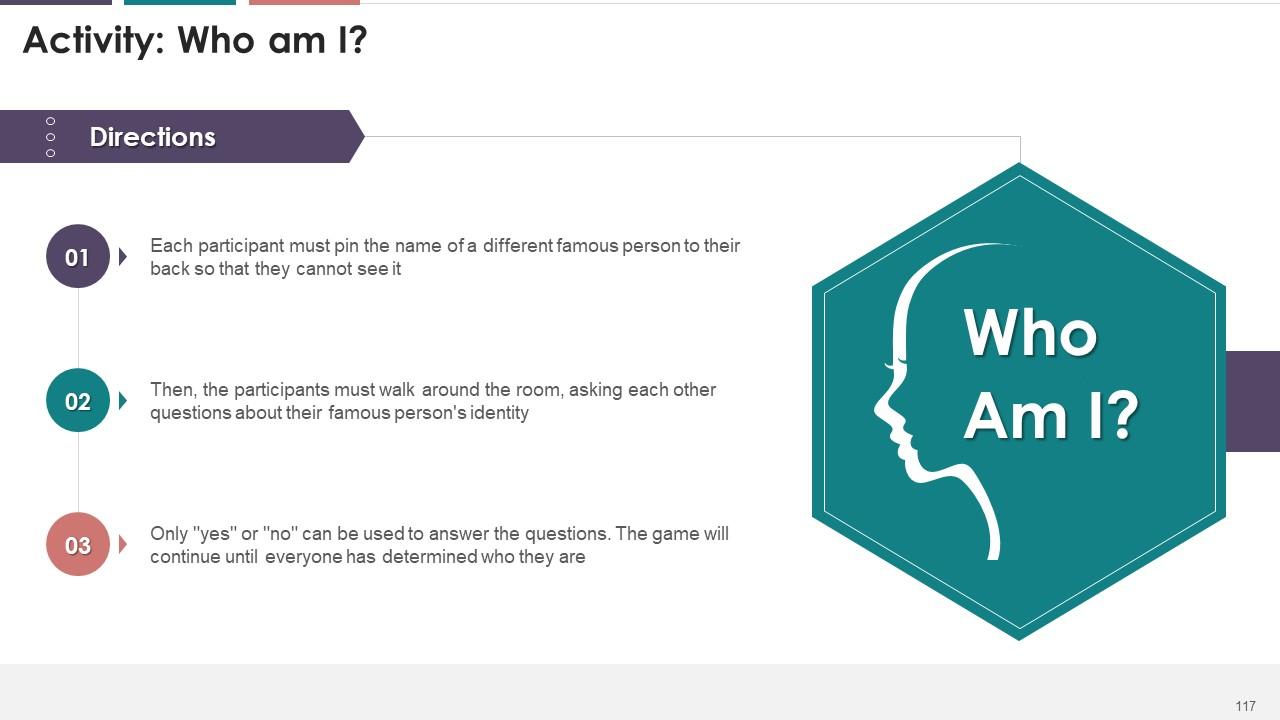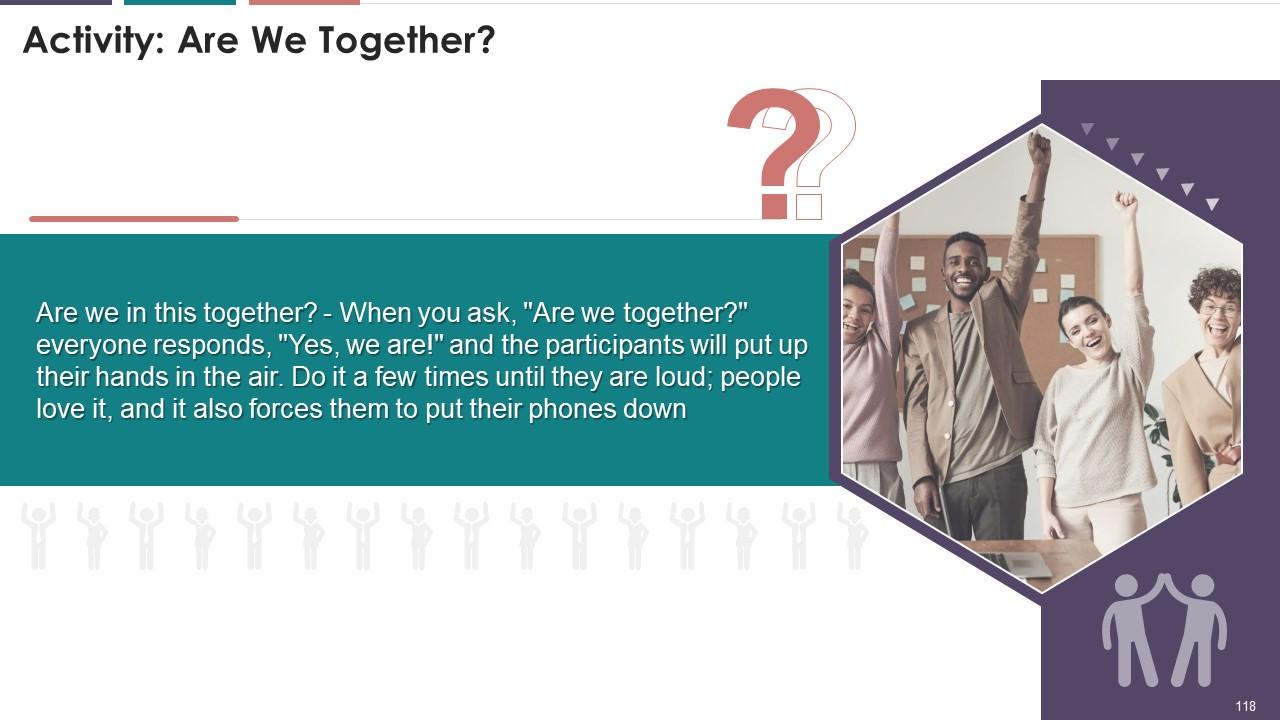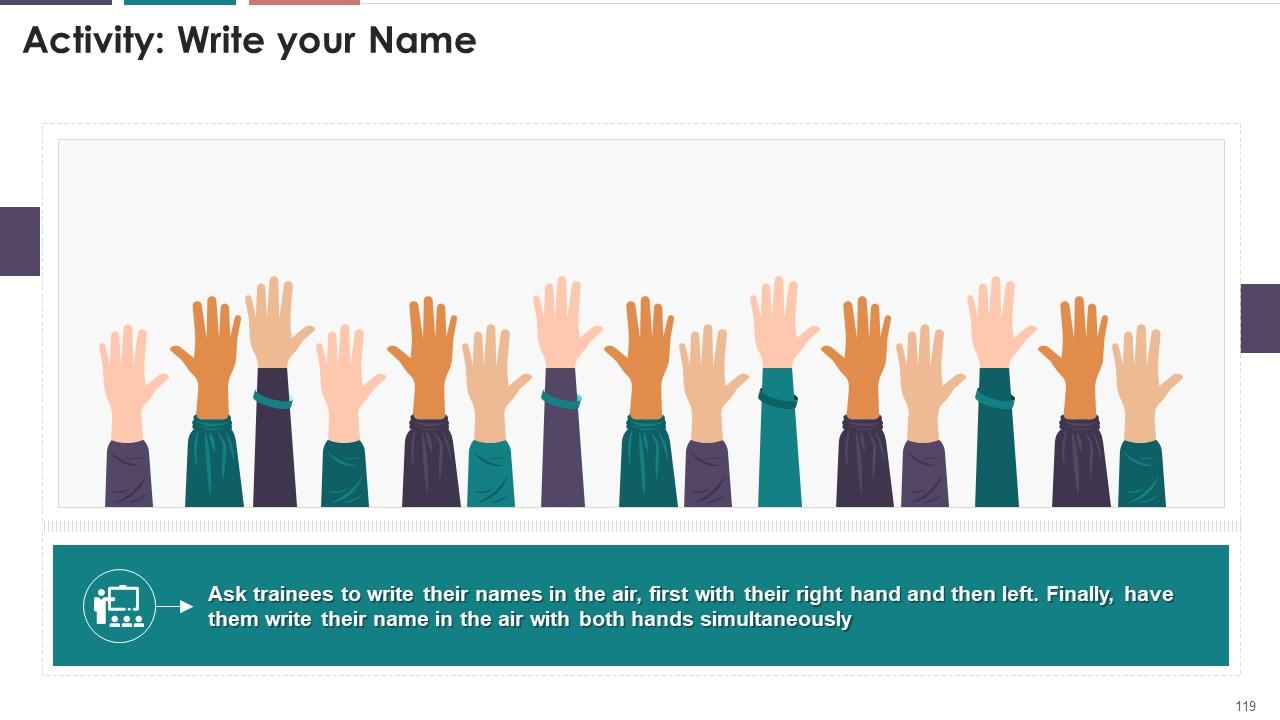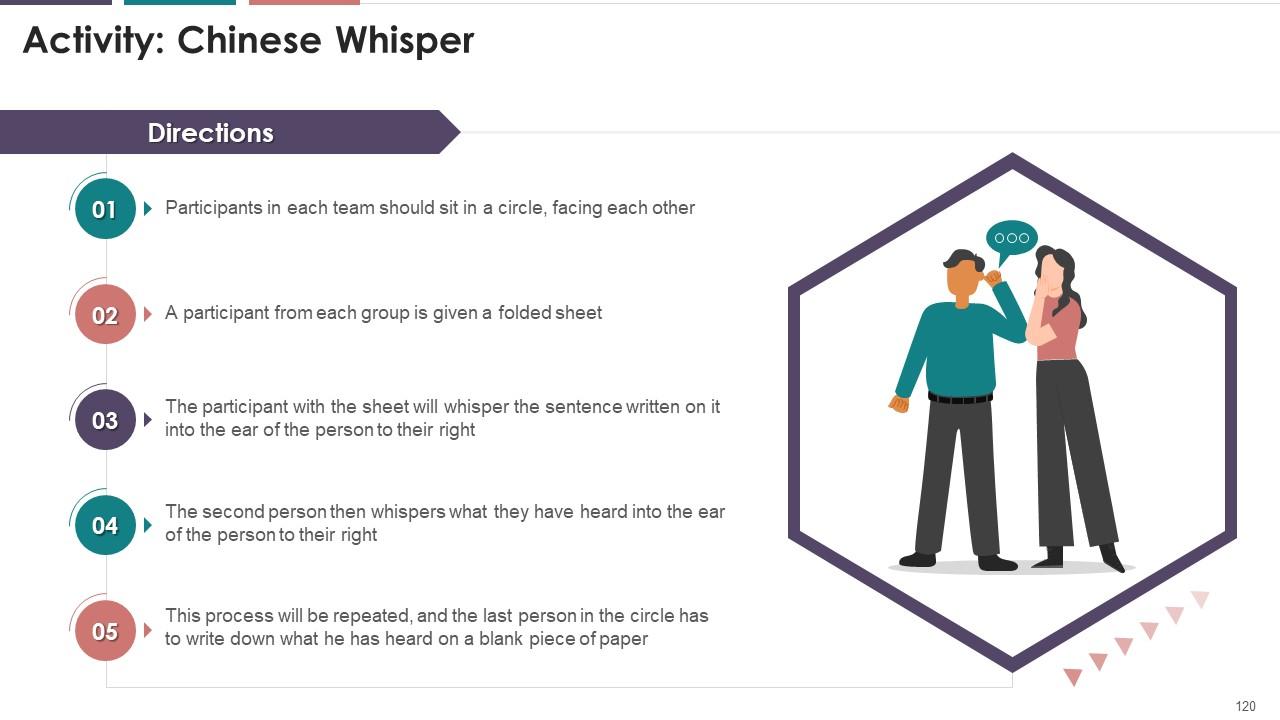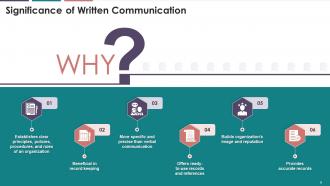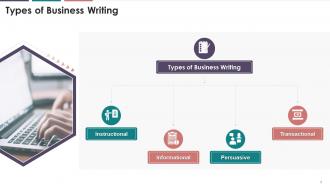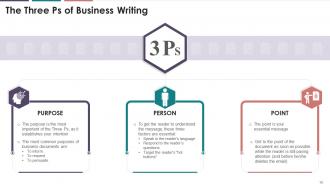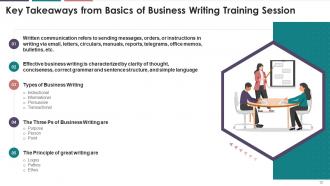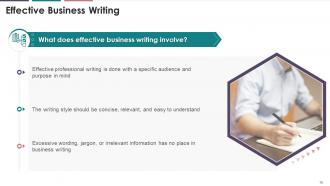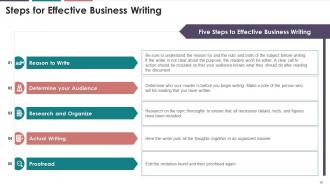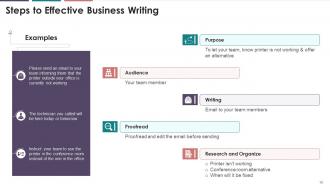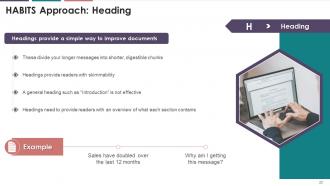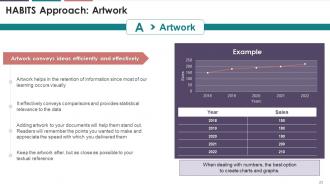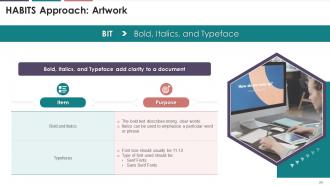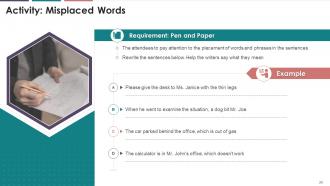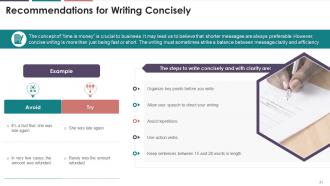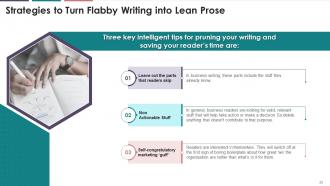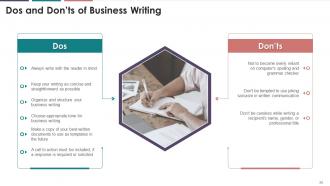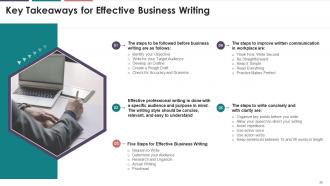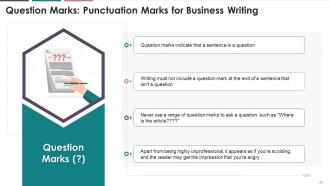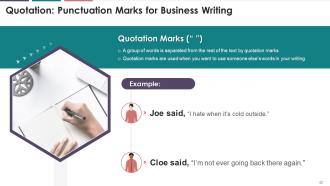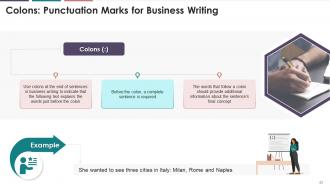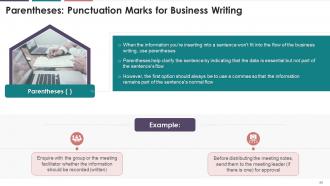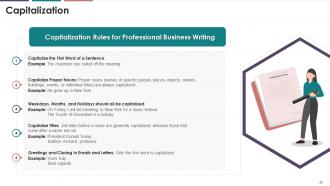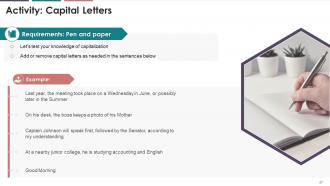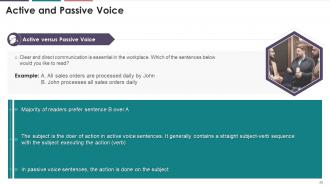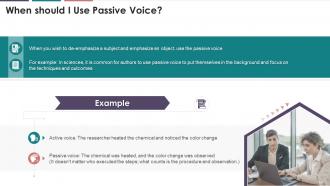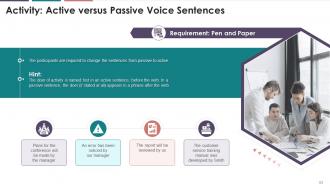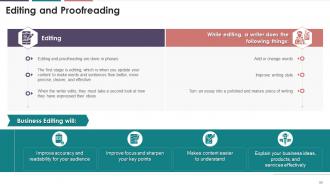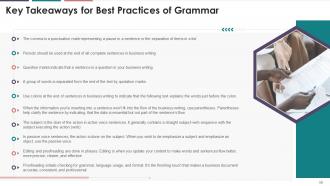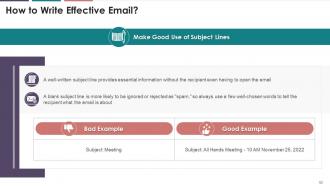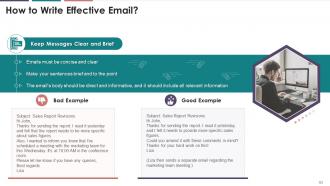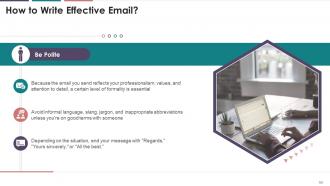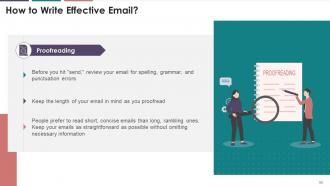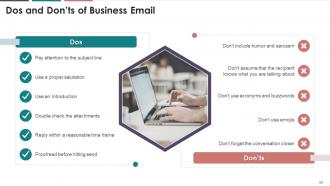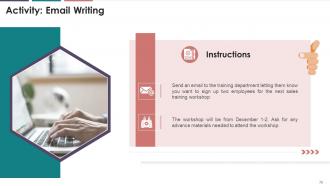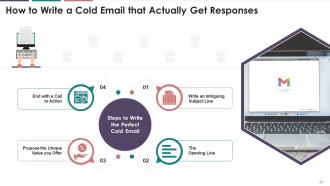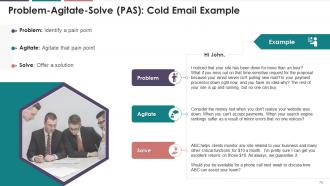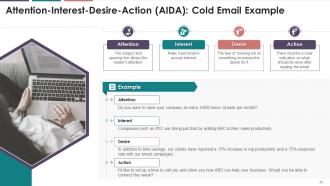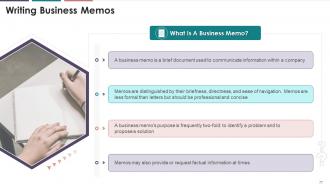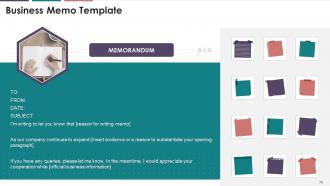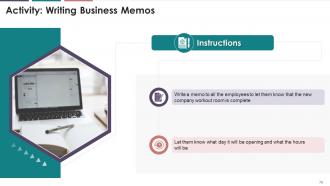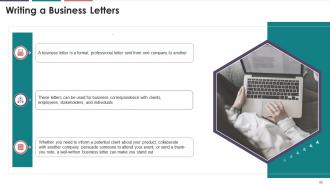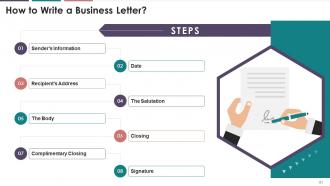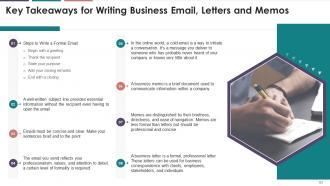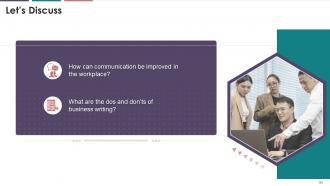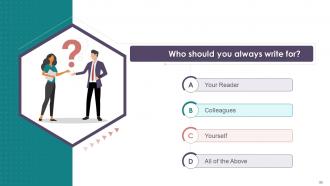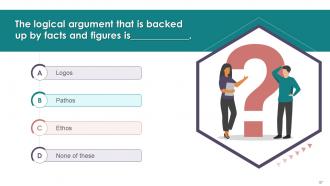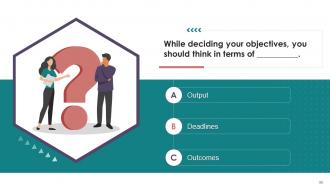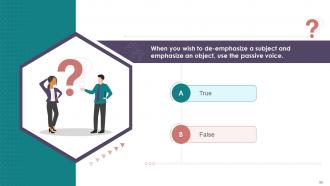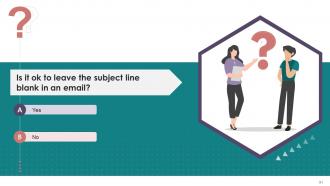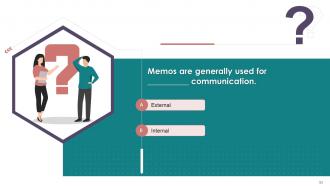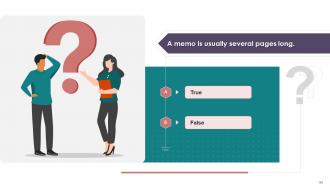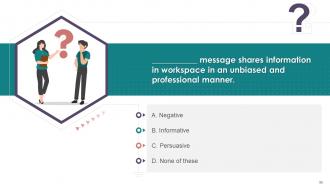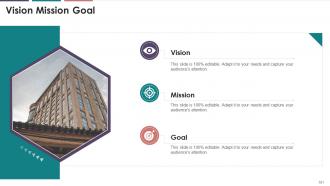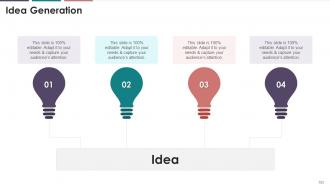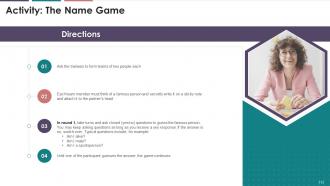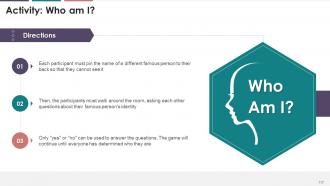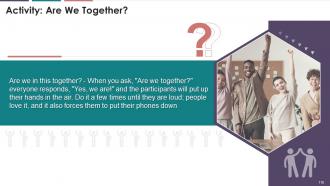Written Business Communication Training Module On Business Communication Edu Ppt
This training deck in detail covers the concept of Written Business Communication. It includes slides on written communication importance, types of business writing and messages, 3Ps of business writing, and principles of great writing. The PPT module also contains pre and post-writing strategies covering the HABITs framework heading, artwork, bold, italics, typeface, and space, along with methods to turn flabby writing into lean prose and best practices for grammar punctuation, capitalization, active and passive voice. Further, it covers writing techniques for business emails general and cold, memos, and letters. The PowerPoint deck also contains key takeaways, case studies, activities, discussion questions, MCQs, and memes to make the training session interactive. It also includes additional slides on about us, vision, mission, goal, 30-60-90 days plan, timeline, roadmap, training completion certificate, energizer activities.
This training deck in detail covers the concept of Written Business Communication. It includes slides on written communicat..
- Google Slides is a new FREE Presentation software from Google.
- All our content is 100% compatible with Google Slides.
- Just download our designs, and upload them to Google Slides and they will work automatically.
- Amaze your audience with SlideTeam and Google Slides.
-
Want Changes to This PPT Slide? Check out our Presentation Design Services
- WideScreen Aspect ratio is becoming a very popular format. When you download this product, the downloaded ZIP will contain this product in both standard and widescreen format.
-

- Some older products that we have may only be in standard format, but they can easily be converted to widescreen.
- To do this, please open the SlideTeam product in Powerpoint, and go to
- Design ( On the top bar) -> Page Setup -> and select "On-screen Show (16:9)” in the drop down for "Slides Sized for".
- The slide or theme will change to widescreen, and all graphics will adjust automatically. You can similarly convert our content to any other desired screen aspect ratio.
Compatible With Google Slides

Get This In WideScreen
You must be logged in to download this presentation.
PowerPoint presentation slides
Presenting Training Module on Written Business Communication. This presentation deck contains 120 well-researched and uniquely designed slides. These slides are 100 percent made in PowerPoint and are compatible with all screen types and monitors. They also support Google Slides. Premium Customer Support available. Suitable for use by managers, employees, and organizations. These slides are easily customizable. You can edit the color, text, icon, and font size to suit your requirements.
People who downloaded this PowerPoint presentation also viewed the following :
Content of this Powerpoint Presentation
Slide 4
This slide depicts a meme on the importance of written communication in the workspace.
Slide 5
This slide depicts the meaning of written communication in business communication. It emphasizes that written communication refers to the transmission of messages, orders, or instructions in writing via letters, circulars, manuals, reports, telegrams, office memos, bulletins, etc. It also states that effective business writing is distinguished by clarity of thought, conciseness, proper grammar and sentence structure, and simple language.
Slide 6
This slide illustrates the significance of written communication in business communication. The importance includes establishing clear principles, policies, procedures, and rules for the operation of an organization, beneficial in record-keeping, more specific and precise than verbal communication, offers ready-to-use records and references, builds the organization’s image and reputation, and provides accurate records.
Instructor’s Notes:
Importance of Written Communication in Business Communication
· Written communication facilitates the establishment of clear principles, policies, procedures, and rules for the operation of an organization
· It is beneficial in situations where record keeping is required
· Written communication is more specific and precise than verbal communication
· It offers ready-to-use records and references
· An organization's image and reputation are developed and improved through effective written communication
· Legal defenses can rely on written communication because it provides accurate records
Slide 7
This slide depicts the types of business writing. The types include instructional, informational, persuasive, and transactional.
Instructor’s Notes:
Types of business writing
· Instructional - The instructional business writing is directional. It is used to guide the reader through the steps of completing a task. A user manual and a memo distributed to all employees outlining the method for completing a specific task in the future are examples of instructional business writing
· Informational - Informational business writing pertains to accurately and consistently record business information. It includes documents that are critical to the core functions of the business, such as tracking growth, outlining plans, and complying to legal obligations. For example - a company's financial statements
· Persuasive - Persuasive writing aims to convey information and to convince the reader to take a particular action. Such writing is commonly associated with marketing and sales. It includes proposals, bulk sales emails, and press releases, etc.
· Transactional - Transactional business writing encompasses day-to-day communication in the workplace. Most of this communication is done via email, but it also includes official letters, forms, and invoices
Slide 8
This slide illustrates information regarding the common types of business messages. The types of messages in business communication are: informative, negative, and persuasive.
Slide 10
This slide illustrates the three Ps of business writing: purpose, person, and point. It emphasizes that the purpose is the most important of the Three Ps, as it establishes the intention, and that to engage a reader in understanding the message, the following three factors are required: Speak in the reader's language, respond to questions from the reader, and target the reader's "hot buttons." It also states that the point of the document should be stated as soon as possible while the reader is still paying attention (and before he or she deletes the email).
Slide 11
This slide depicts the principles of great writing in business communication. The principles of great writing include logos, pathos, and ethos.
Instructor’s Notes:
The Principles of Great Writing
· Logos - Logos is where the facts come into play. Your audience will doubt the authenticity of your claims. The viewpoints you express in your writing must be supported by science, statistics, expert opinion, and other types of logic. For example: The data is perfectly accurate - despite market declines in other areas, this investment has consistently turned a profit year after year
· Pathos - it is the most effective way to capture your audience's attention. But be cautious. Too much pathos can make your audience feel emotionally manipulated or angry because they're looking for facts to back up any emotional claims a person makes. For example: No price can replace peace of mind. Our cutting-edge security systems will safeguard your family's safety, allowing you to sleep soundly at night
· Ethos - Ethos is what you do to illustrate to your audience that you can be relied on and that you are a reliable source of information. For example: Being a doctor, I can tell you that this course of treatment will most likely produce the best results
Slide 12
This slide illustrates the summary or key takeaways of basics of business writing training session.
Slide 14
This slide depicts the principles of good business writing in business communication. The principles are clarity of purpose, clarity of thought, avoiding jargon, reading and revising avoid verbosity, correct grammar and sentence structure, etc.
Instructor’s Notes:
The Principles of Effective Business Writing
· Clarity of Purpose - Before beginning a business document, memo, or email, two primary questions should be considered:
· Who exactly is the reader?
· What message do I want to send to the reader through my writing?
· Clarity of purpose directs the writing and shapes its tone, structure, and flow
· Clarity of Thought - Business writing necessitates the ability to summarize long, scattered sentences into concise, clear ones. To write clearly, one must extract what is essential
· Convey Accurate and Relevant Information - The purpose of business writing is to deliver critical information. The objective of the document gets jeopardized by inaccurate or irrelevant content
· Avoid Jargon - A straightforward and uncluttered writing style goes a long way toward conveying the message to the reader. Writing with industry-specific buzzwords and acronyms should be avoided to the extent possible. Otherwise, the reader may be unable to understand or lose interest in the document
· Read and Revise - Reading the document aloud after it has been completed can reveal flaws and gaps. Constructive feedback from colleagues should be welcome
· Be Direct - When it comes to business writing, presenting the passage's main point in the first 150 words is a good idea as it saves the reader's time
· Avoid Verbosity - If the meaning can be expressed in three words, never use five. Verbosity hinders the reader's ability to engage with the writing
· Correct Grammar and Sentence Structure - A grammatical error appears unprofessional, good grammar demonstrates attention to detail and skill, which are highly valued in business
· Easy to Scan - Business executives value a document that can communicate its message through an executive summary. Business documents can be improved by using numbered or bulleted lists, clear headings, concise paragraphs, and thoughtfully-used bold formatting to highlight keywords
Slide 15
This slide illustrates the steps to be followed before business writing. The steps are to identify your objective, write for your target audience, develop an outline, create a rough draft, and check accuracy and grammar.
Instructor’s Notes:
The steps to be followed before business writing are as follows:
· Step 1: Identify your Objective - Business writing typically serves one of the four objectives: to convey information, provide instructions, persuade, or define a transaction. Take time to clearly define why you are writing before deciding on the best approach for your subject
· Step 2: Write for your Target Audience - Define your audience before beginning any business document. Consider what your audience already knows, what they need to know, and how they may feel about the subject. It is also critical to know their names, positions, locations, and other pertinent information. It will assist you in determining the tone to use while writing. For example, when writing to a coworker, you might feel more at ease using a more casual tone, whereas you might use a more formal tone when writing for a client
· Step 3: Develop an Outline - Make a list of the significant subheadings or topics you intend to cover in your writing. These are the main points you should cover in the document. If necessary, you can further subdivide those subheadings into more specific points
· Step 4: Create a Rough Draft - Using your outline as a guide, write out each of your points in full detail to create the first draft. In your writing, strive for simplicity and clarity. Use short words, sentences, and paragraphs to be direct. Choose common words that the majority of your audience will understand
· Step 5: Check for Accuracy and Grammar - Proofread thoroughly to ensure that your spelling, grammar, and punctuation are correct throughout. Double-check the information you've included, such as dates, figures, and charts
Slide 16
This slide showcases the importance of effective business writing. It highlights that business writing must have a specific audience and purpose, and it should be concise, relevant, and easy to understand. It also mentions that effective professional writing is done with a specific audience and purpose in mind.
Slide 17
This slide showcases an activity that the attendees can perform during the session to know the importance of identifying their target audience while writing.
Slide 18
This slide depicts the five steps to effective business writing. The steps are reason to write, determining target audience, research and organize, actual writing, and proofread.
Slide 19
This slide illustrates an example of effective business writing. The elements covered are the purpose, target audience, research and organize, writing, and proofreading.
Slide 21
This slide depicts the HABITS acronym for designing effective messages. It mentions that HABITS stands for heading, artwork, bold, italics and typeface, and space.
Slide 22
This slide showcases the information regarding the usage of Heading in HABITS acronym. It highlights that headings divide longer messages into shorter, digestible chunks and headings provide readers with the ability to skim the message.
Slide 23
This slide illustrates the importance of artwork in HABITS acronym. It mentions that artwork helps in the retention of information. It effectively conveys comparisons and provides statistical relevance to date used in the message.
Slide 24
This slide depicts the usage of BIT (Bold, Italics, and Typeface) in the HABITS acronym for designing effective messages. Bold, Italics, and Typeface are used to emphasize information and add clarity to a document.
Instructor’s Notes:
Choosing the correct typeface
· Serif fonts: include fonts such as Times New Roman, Century Schoolbook, and Garamond
· Sans serif fonts: include font such as Century Gothic and Arial
· Serifs are ideal for printed documents, they help reader’s eyes move from one word to word
· Sans serif are ideal for computer-based documents and PowerPoint
Slide 25
This slide illustrates the usage of S (Space) in the HABITS acronym for designing effective messages. It also highlights that margins, paragraph spacing, and alignment can increases the readability of the document.
Slide 27
This slide illustrates the steps to improve written communication in the workspace. The steps are think first, write second, be straightforward, keeping it simple, reading everything etc.
Instructor’s Notes:
The steps to improve written communication in workplace are:
· Think First, Write Second - It is highly beneficial to consider your communication's purpose and key message before putting pen to paper. Note what you want the audience to take away from the memo, email, or proposal, and keep it at the back of your mind while writing
· Be Straightforward - Long-winded, creative language has its time and place – but it is not the workplace. The majority of the people who will read are time-pressed and need to know the most critical information right away. So, put your main point at the very top of the document, not somewhere in the middle
· Keep it Simple - If a person uses too many buzzwords, the writing will appear generated, ingenuine, and even uninformed. Furthermore, don't use overly fancy language to appear intelligent
· Read Everything - Examine your writing for flaws. It would be best if the writer reads everything written aloud. Colleagues' feedback on your work should always be welcome
· Practice Makes Perfect - Reading well-written material is an excellent way to improve your writing skills. Pay close attention to all written communication you create, noting sentence structure, flow, and word choice
Slide 28
This slide showcases an activity that the attendees can perform where they need to find the intended meaning of few unclear sentences.
Slide 31
This slide illustrates the importance of writing with clarity and conciseness. It also depicts the steps to write clearly and concisely, such as organizing points before writing, avoiding repetitions and platitudes, using active voice, action verbs, etc.
Instructor’s Note:
· Organize key points before you write: It will provide you with a basic outline to structure your communication and ensure that you stay focused on what you want to tell and keep your key points in the order you wish to communicate
· Allow your speech to direct your writing: Try to write in a manner in which you would speak in everyday conversation. However, don't be too informal. Don't use slang or abbreviations
· Avoid repetitions: Eliminating unnecessary words is always a goal in business communication. One simple way to tighten up your language is to avoid redundancies. It can appear in writing at a surprising frequency
· Use active voice: Using active voice allows you to take control of your writing. When you sound confident, your reader or audience is more likely to believe you. Use an active voice in business writing to present a strong argument and persuade your reader
· Use action verbs: It takes skillful writing and precise word selection to create interesting workplace communication. Using active verbs in business communication can result in powerful messages that capture the attention of readers
· Keep sentences between 15 and 28 words in length: Keep sentences between 15 and 28 words in length, depending on the type of document, be it write emails, letters, memos, and announcements
Slide 32
This slide depicts the information regarding the features of a good sentence. It demonstrates that a good sentence is a complete sentence, conjures a particular mood, paints a picture, and has a flow.
Instructor’s Notes:
What makes a good sentence?
· A good sentence is a complete entity: A complete sentence always has a subject, a verb, and an object (technically called SVO). It expresses a complete thought. For example, ‘The meeting is supposed to be held on Monday'. This sentence is complete and conveys a clear message
· A good sentence conjures up a particular mood: Proper use of emotion in the sentences, especially when trying to appeal to the reader's sensibilities, can make or break whether your audience feels what you want them to feel. This is especially useful in many business writing fields, such as copywriting and marketing. Establishing an emotional connection with the reader can address their desires and compel them to act or buy into your product or service
· A good sentence paints a picture: Using strong sensory imagery will help your reader visualize the scene. A good sentence doesn't provide too much, but it does provide enough detail to convey the message you're trying to share. When a powerful visual is attached to a single sentence, it becomes much more powerful
· A good sentence has a flow: The pacing of sentences is determined by how they are worded. The flow of a good sentence should be free of errors in punctuation or wordiness. A reader should not have to go back and re-read a sentence to understand the idea behind it
Slide 33
This slide illustrates the information regarding the strategies for pruning your writing and saving your readers’ time. The strategies are: leaving out the parts the readers skip, avoiding non actionable stuff, and avoiding self-congratulatory marketing guff.
Slide 34
This slide depicts the do's and don'ts of business writing. The dos are always writing with the reader in mind, choosing an appropriate tone for business writing, etc. The don'ts are not to become overly reliant on the computer's spelling and grammar checker etc.
Slide 35
This slide shows the summary of effective business writing.
Slide 37
This slide illustrates the punctuation marks for business writing. It includes comma, periods, question marks, quotation marks, colons, and parentheses.
Slide 38
This slide showcases the significance of comma in a sentence. A comma is a punctuation mark representing a pause in a sentence or the separation of items in a list. It also mentions the rules for using commas.
Slide 39
This slide depicts an activity that will help the trainees understand punctuation usage in sentences for business writing.
Slide 40
This slide showcases the usage of a period in a sentence. It highlights that periods should be used at the end of all complete sentences in business writing.
Slide 41
This slide depicts information regarding usage of question marks in a sentence. It mentions that a question mark indicates that a sentence is a question.
Slide 42
This slide showcases the information regarding quotation marks. It demonstrates that quotation marks separate a group of words from the rest of the text. It is also used when you want to use someone else's words in your writing.
Slide 43
This slide illustrates the information regarding colons usage in the sentences. A colon must be used at the end of sentences in business writing to indicate that the following text explains the words just before the colon.
Slide 44
This slide depicts information on the use of parentheses in a sentence. When the information you're inserting into a sentence won't fit into the flow of the business writing, use parentheses. It also mentions that parentheses help clarify the sentence by indicating that the data is essential but not part of the sentence's flow.
Slide 46
This slide illustrates information regarding capitalization for business writing, such as capitalizing the first word of a sentence, proper nouns, titles etc.
Slide 47
This slide depicts an activity that will help the trainees in understanding the capitalization rules for professional business writing.
Slide 49
This slide depicts the information regarding active and passive voice. It highlights that the subject is the doer of the action in active voice sentences, generally containing a straight subject-verb sequence with the subject executing the action (verb) whereas in passive voice sentences, the action is done on the subject.
Slide 50
This slide illustrates information regarding the usage of active voice in business writing. It mentions that active voice is preferred because it is more concise and clear to the audience. It also helps in achieving clarity in business writing.
Slide 51
This slide illustrates information regarding the implementation of passive voice in business writing. Passive voice is preferred when a writer wishes to de-emphasize an object.
Slide 52
This slide depicts a meme that shows the difference between active and passive voice.
Slide 53
This slide depicts an activity in which the participants will be asked to convert the sentences from passive to active voice. The doer of activity is named first in an active sentence, before the verb. The doer (if stated at all) appears in a phrase after the verb in a passive sentence.
Slide 55
This slide illustrates information regarding the importance of editing in business writing. It highlights that editing is done to update content to make words and sentences flow better, more precise, clearer, and effective. It also mentions the benefits of business editing.
Instructor’s Notes:
The following questions will help the writer keep the reader in mind while they edit their communication:
· Is all of the information accurate?
· Is each sentence clear?
· Are simple words used to convey the message?
· Is the message free from empty words, rambling phrases, and repetition
· Does the design of the document make it easy for readers to find the information they need?
· Is the document visually inviting?
· Are transitions between ideas smooth?
· Do ideas within the paragraphs flow smoothly?
· Are the most critical points emphasized?
· Does the message strike a balance between informal and formal writing?
Slide 56
This slide depicts information regarding the significance and usage of proofreading in business writing. Proofreading includes checking for grammar, language usage, and format. It also mentions that the document can only proceed to the proofreading step when significant edits have been completed.
Instructor’s Notes:
Following are the proofreading tips:
· Distance yourself: if time allows, set your communication aside for a few hours, you can proofread it with fresh eyes
· Look for a single type of error at a time: read through your communication several times, concentrating first on sentence structure, then word choice, then spelling, and finally, punctuation
· Review a hard copy: if your message is more than one page. Print out your message and review it line by line. Rereading your work in a different format can help you discover errors you might have overlooked before
· Read your text aloud: while reading out aloud, you may hear a problem with a faulty verb ending or a missing word that you haven't been able to see
· Create your proofreading checklist: keep a list of the types of spelling, grammar punctuation, and word mistakes you commonly make, and then refer to that list each time you proofread
Slide 57
This slide showcases information about the common errors in business writing. The errors are using passive voice, mixing up homophones, failing to capitalize and punctuate, using excessive punctuations, and failing to proofread.
Instructor’s Notes:
Following are the common errors in business writing:
· Writing in the Passive Voice
· Example:
o Passive: The novel was read by my sister
o Active: My sister read the novel
· Mixing up Homophones
· Example:
o Your, you’re
o Except, accept
o Complement, compliment
o Affect, effect
· Failing to Capitalize and Punctuate Properly
· Example:
o Incorrect: i will call u after lunch will u be free
o Correct: I’ll call you after lunch. Will you be free?
· Using Excessive Punctuation
· Example: Excessive exclamation points (!!!) and question marks (???) can send the wrong message
· Failing to proofread: Before sending an email, document, or sharing a memo, proofread it thoroughly. Always have another pair of eyes proofread essential pieces of writing before submission
Slide 58
This slide shows the summary of best practices of grammar.
Slide 60
This slide depicts the steps to write a formal email. The steps are: to begin with a greeting, thanking the recipient, stating your purpose, adding closing remarks, and ending with a closing.
Instructor’s Notes:
The steps to write formal email are as follows:
· Begin with a Greeting: Always begin your email with a salutation, such as "Dear Liza." If you have a formal relationship with the reader, use their surname (for example, "Dear Mrs. Pete"). If your relationship is more casual, say, "Hi Kelly." If you don't know who you're writing to, use "To whom it may concern" or "Dear Sir/Madam“
· Thank the recipient: If you're responding to a client's request, you should start by thanking them. "Thank you for contacting ABC Company,". If someone responds to one of your emails, be sure to thank them by saying "Thank you for your prompt response" or "Thank you for getting back to me"
· State your purpose: Make your email's purpose evident from the start, and then continue to the email's main text. For example: "I am writing to inform you about..." or "I am writing about...",
· Add your closing remarks: It's good to thank your reader once more and add some polite ending notes before closing your email. For example: "Thank you for your assistance" could be an excellent place to start, followed by "Please reach out to me in case of any doubts" and "I look forward to hearing from you“
· End with a Closing: The next step is to add an appropriate closure that includes your name. "Best wishes," "Sincerely," and "Thank you" are all formal phrases. Finally, before hitting the send button, double-check and spell-check your email to ensure it's flawless
Slide 61
This slide depicts techniques to write an effective email. The techniques are making good use of subject lines, keeping messages clear and brief, checking the tone, proofreading, etc.
Slide 62
This slide illustrates information regarding the importance of subject line in an email. It highlights that a well-written subject line in an email provides essential information without the recipient even having to open the email. It also highlights a bad and good example of writing a good subject line.
Slide 63
This slide depicts the significance of keeping emails concise and clear. The email's body should be direct and informative, and it should include all relevant information. It also gives an example of a how a bad mail can be turned around into a good one.
Slide 64
This slide showcases the importance of being polite while writing emails. Since the email reflects professionalism, values, and attention to detail, a certain level of formality is essential.
Slide 65
This slide depicts the prominence of checking the tone while writing the email. While writing an email, the word choice, sentence length, punctuation, and capitalization can all be misinterpreted without visual and auditory cues.
Slide 66
This slide illustrates that before sending an email, it must be reviewed for spelling, grammar, and punctuation errors. It also mentions that people prefer to read short, concise emails than long, rambling ones.
Slide 67
This slide depicts the information regarding basic email etiquette in business communication. The etiquette are: drafting clear subject lines, addressing the recipients formally, structuring the message, providing a call to action, and a professional closing, proofreading, etc.
Instructor’s Notes:
Email etiquette that helps in drafting a polite and professional email for workplace are:
· Draft a Clear, Simple Subject Line: The subject line should not be left blank and it should be short but descriptive
· Not to Use All Uppercase: Not only does this appear like you're shouting at the reader, but it's also much harder to read
· Address your Recipients Formally: “Mr.,” “Ms.” or “Mrs.” must be used to address the recipients unless you know them very well
· Structure the Message Clearly: In case of a long message, use short paragraphs and bulleted or numbered lists to highlight important information
· Provide a Call to Action at the End: An email should be concluded with a clear call to action, informing the recipient what you want them to do next
· Include a Professional Closing: Conclude the email with a short closing, such as “Thank you,” “Best regards,” or “Sincerely.” Include your full name at the bottom, along with your title and essential contact information, such as your phone number
· Proofread your Email: Reread your message before sending. Look for proper punctuation, spelling, and grammar
Slide 68
This slide illustrates information regarding the dos and don'ts of business email etiquette. The dos are paying attention to the subject line, using proper salutation, using an introduction, double checking the attachments, proof reading hitting send etc., and the don'ts are using humor and sarcasm, acronyms, emojis, not using conversation closer etc.
Slide 69
This slide depicts an example of a bad email. It highlights the rules that were broken. The broken rules were missing subject lines, usage of shortcuts, improper structuring of the message, and missing professional closing.
Slide 70
This slide illustrates an exercise for the trainees. A situation has been presented, and the trainees are required to draft an email on the situation.
Slide 72
This slide illustrates information related to cold email. It mentions that a cold email is a message you deliver to someone who has probably never heard of your company or knows very little about it.
Slide 73
This slide depicts the steps the steps to write cold emails. The steps can be categorized as the opening line, proposing the unique value you offer, and ending with a call-to-action.
Instructor’s Notes:
Steps to Write the Perfect Cold Email are as follows:
· Write an Intriguing Subject Line: A cold email subject line can be thought of as the key that unlocks the door to our message. While reading the subject line, our prospects form their first impression of us. A poorly written subject line may influence the addressee's opinion of our email or us. They may choose not to open the email or, worse, mark it as SPAM
· The Opening Line: Being specific distinguishes you from the hundreds of emails prospects receive in their inbox. When you start an email with information about the prospect's website or product, it shows that you did your research before contacting them. It also helps in grabbing the reader’s attention
· Propose the Unique Value you Offer: The readers are interested in why they should read your email. So, once you've found an appropriate opening line, get to the point and discuss-
· Why you're reaching out to them?
· What can you do to assist them?
· The advantages of establishing a business relationship with you
· Example of how your offering has benefited other businesses
· End with a Call to Action: This step is pretty straightforward. What do you want them to do after reading your email. It can be to schedule a meeting, reply to your email, sign up for your product/service, etc.
Slide 74
This slide depicts an example of a cold email. The example has been explained using PAS Model (Problem, Agitate, and Solve).
Slide 75
This slide depicts an example of a cold email. The example has been explained using AIDA Model (Attention, Interest, Desire, Action).
Slide 77
This slide depicts the information regarding business memos. A business memo is a brief document used to communicate information within a company.
Instructor’s Notes:
Five Tips for Effective Business Memos
· Audience Orientation: While writing a memo, keep the audience and their needs in mind. All of the organization's employees may not understand an acronym or abbreviation known to management, so hesitate to use them. The memo must be clear and concise, with no ambiguity, if it is to be posted and distributed within the organization.
· Professional, Formal Tone: Memos are frequent announcements, and the person sending the memo speaks on the behalf of a group in the entire organization. Through a memo, the announcement is linear, i.e. going from the organization to the employees. The memo may have legal standing because it frequently reflects policies or procedures and may, for example, refer to an existing or new policy in the employee manual
· Subject Emphasis: The subject is usually declared in the subject line, and it should be clear and concise. If the memo is announcing the observance of a holiday, for example, use "Thanksgiving weekend schedule" rather than "holiday observance" in the subject line
· Direct Format: Some written business communication allows for direct or indirect formats, but memorandums are always direct
· Objectivity: Memos should contain only the facts, and they should be written in an objective tone with no personal bias, preference, or interest. Avoid being subjective
Slide 78
This slide depicts the information regarding business memos. It consists of an easy-to-follow business memo template.
Instructor’s Notes:
Format for Writing Business Memos
· Header: In the header, clearly label "Memorandum" so your readers know what they're getting. Then add "TO," "FROM," "DATE," and "SUBJECT." All this information, such as who you're addressing and why is it essential
· Paragraph one: In the first paragraph, state the purpose of your memo briefly and clearly. You could start your sentence with "I'm writing to inform you..." or "I'm writing to request..."
· Paragraph two: You should provide context or supporting evidence in the second paragraph. For example, the memo informs the company about an internal re-organization. If this is the case, the second paragraph should say something like, "As our company expands, we have decided that it's better to separate our video production team from our content team. This allows those teams to concentrate more on their objectives“
· Paragraph three: In the third paragraph, include your specific request for each employee. For example, if you're planning a team outing, you might include, "Please RSVP with dietary restrictions," or "Please email me with questions.". Even if you don't expect any specific action from employees, it's a good idea to include how you hope they'll handle the news and whether you expect them to do anything in response to the memo
Slide 79
This slide showcases an exercise on writing business memos for the trainees. It also, mentions instructions for trainees.
Slide 80
This slide illustrates the information regarding business letters. It highlights that a business letter is a formal, professional letter sent from one company to another. These letters can be used for business correspondence with clients, employees, stakeholders, and individuals.
Slide 81
This slide illustrates information regarding the format of writing a business letter. It mentions the steps to write a business letter. The steps are writing sender’s information, date, recipient’s address, the salutation, body, closing, complimentary closing, and signature.
Instructor’s Notes:
The format of writing a business letter
· Step 1: Sender’s Information: In this section, the sender's address, contact number, and email address is included
· Step 2: Date: Instead of using numbers to shorten the date, write it out completely. When writing to American businesses, use the American date format, which puts the month before the day. For instance, on October 20, 2021. If you're sending a letter to the United Kingdom or Australia, put the date first, followed by the month. For instance, on 20 October 2021
· Step 3: Recipient’s Address: This is the address at which your letter will be delivered. Fill in the recipient's name, title (Ms./Mrs./Mr.), and address. It must be as specific as possible to get to the right place
· Step 4: The Salutation: The salutation you use depends on how well you know the person and the context of your letter. If you know the person to whom you're writing, you can address them by their first name. (For instance, Dear Mike.) There are, however, exceptions. If you don't know who you're talking to, always use their title and last name. If the recipient's gender is not known, use their full name. (For instance, Dear Glen Brown.) If you're not sure who you're sending the letter to, use "to whom it may concern.“
· Step 5: The Body: This is an important section of your letter. The body should be composed of a few (usually three) concise paragraphs, each with a clear purpose
· Step 6: Closing: In this section, you'll mention that the recipient can contact you or your team if they have any concerns or questions. You can also thank the recipient for taking the time to read the letter. For example, Don't hesitate to reach me at (your email address) to set up a meeting. Thank you very much!
· Step 7: Complimentary Closing: This is a brief remark at the end of your letter. You have several options here, but select the one that best reflects the formality of your relationship. Formal closings such as "Yours Truly," "Respectfully," or "Sincerely" are recommended. If your letter is less formal, you can use phrases like "All the best," "Thank you," "Regards," or "Best.“
· Step 8: Signature: Sign the letter below the complimentary close. Make sure to leave at least four lines blank to allow for your signature. Then, type out the name that needs to be signed. You can also include your job title after your full name
Slide 82
This slide illustrates an activity that can be performed during the training session. The trainees will be required to write a business letter on a given topic.
Slide 83
This slide depicts the summary of writing business email, letters and memos training session.
Slide 109 to 120
These slides depict energizer activities to engage the audience of the training session.
Written Business Communication Training Module On Business Communication Edu Ppt with all 125 slides:
Use our Written Business Communication Training Module On Business Communication Edu Ppt to effectively help you save your valuable time. They are readymade to fit into any presentation structure.
-
“Thank you to the SlideTeam. Your presentations look really skillful and have made my life so much easier.”
-
Much better than the original! Thanks for the quick turnaround.