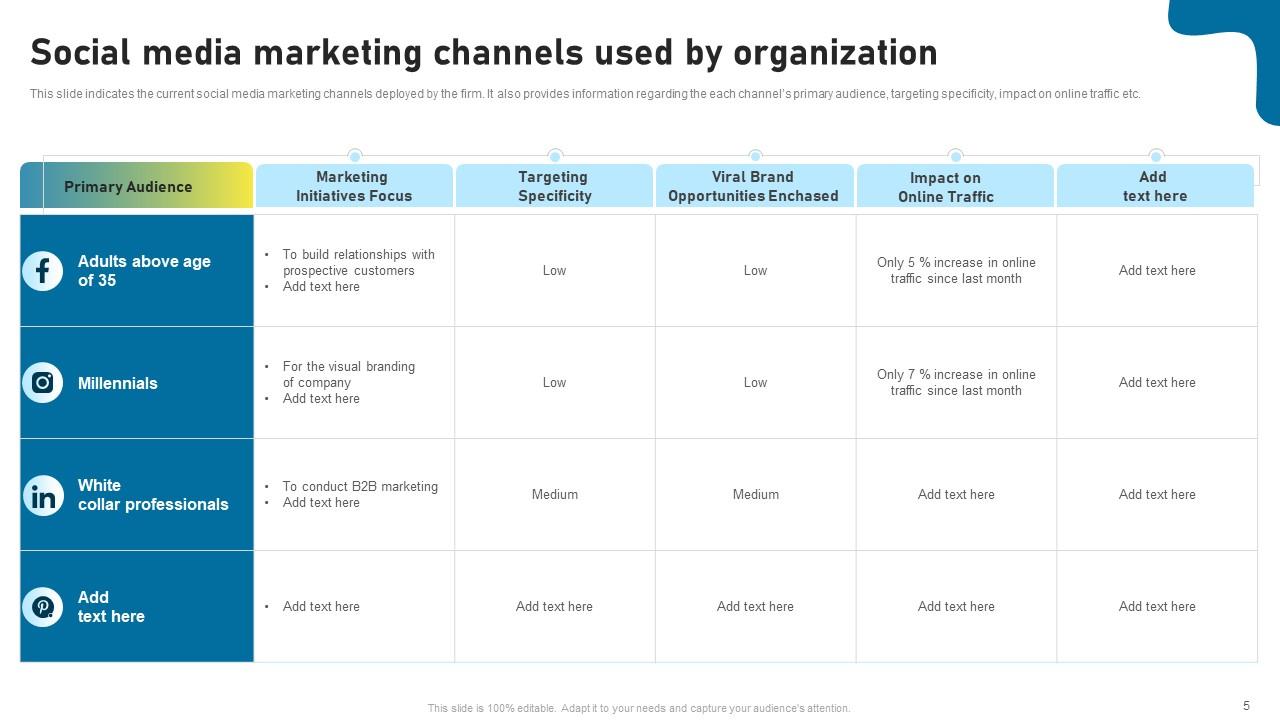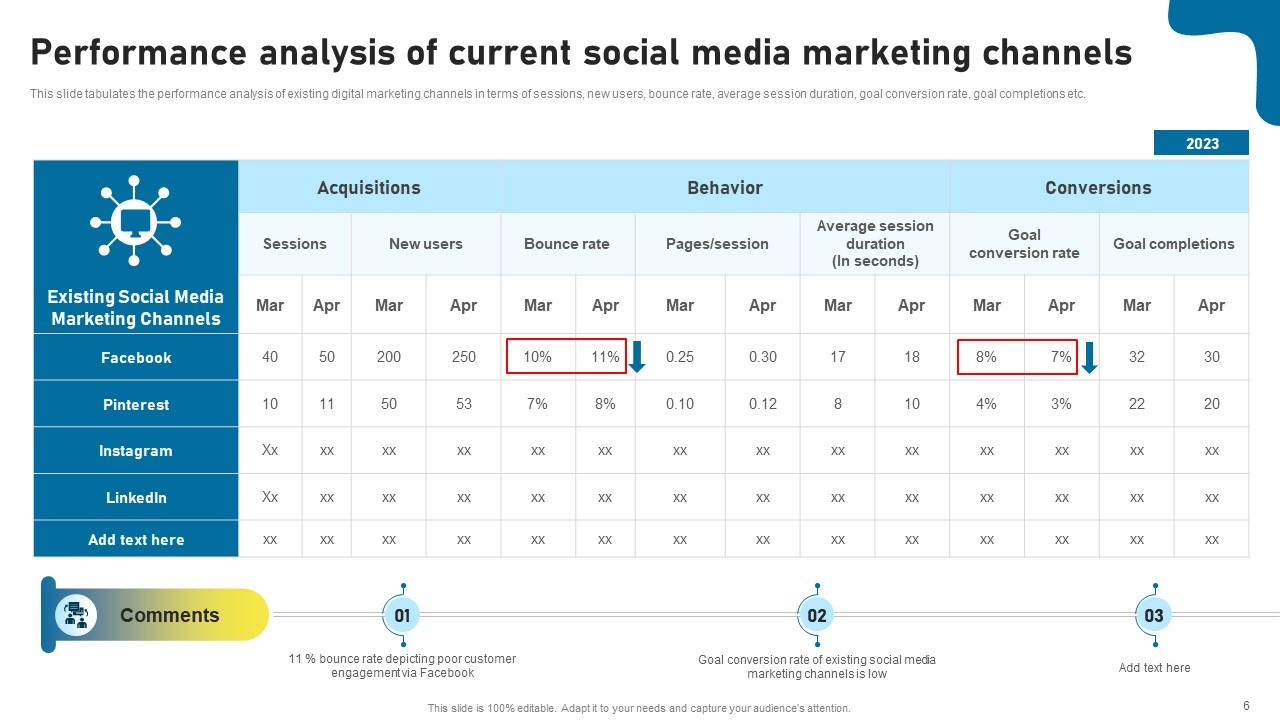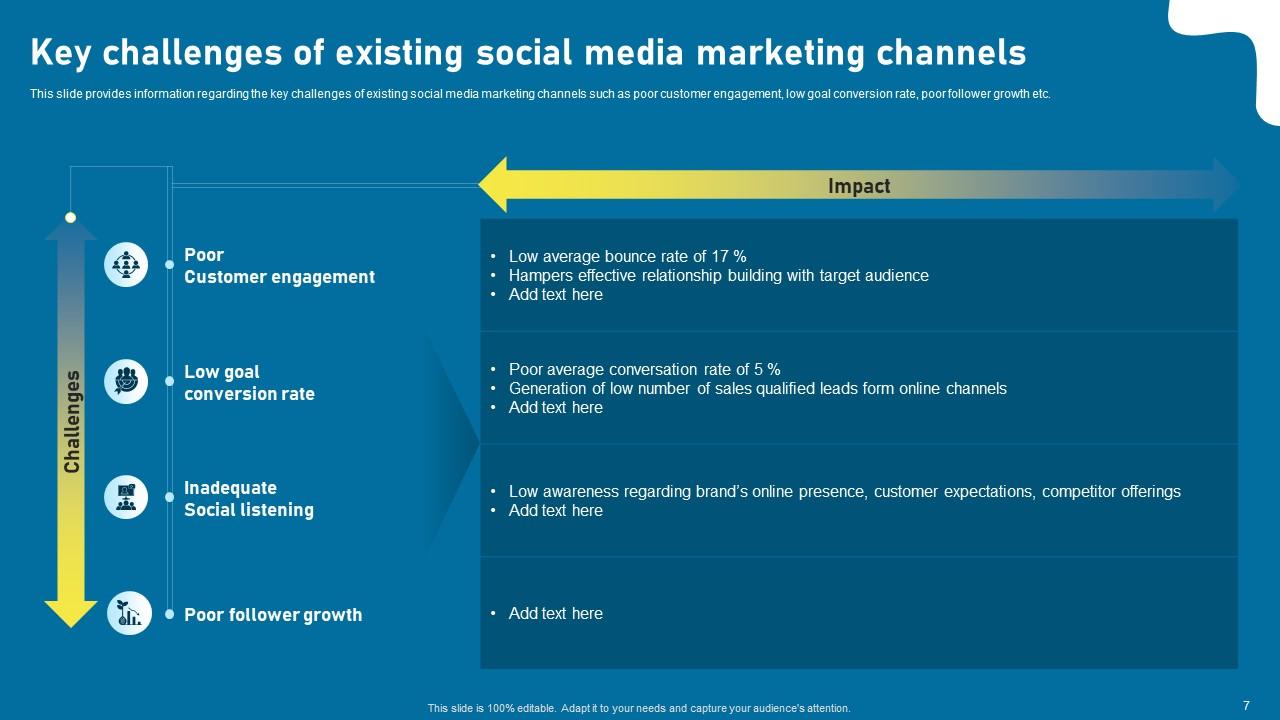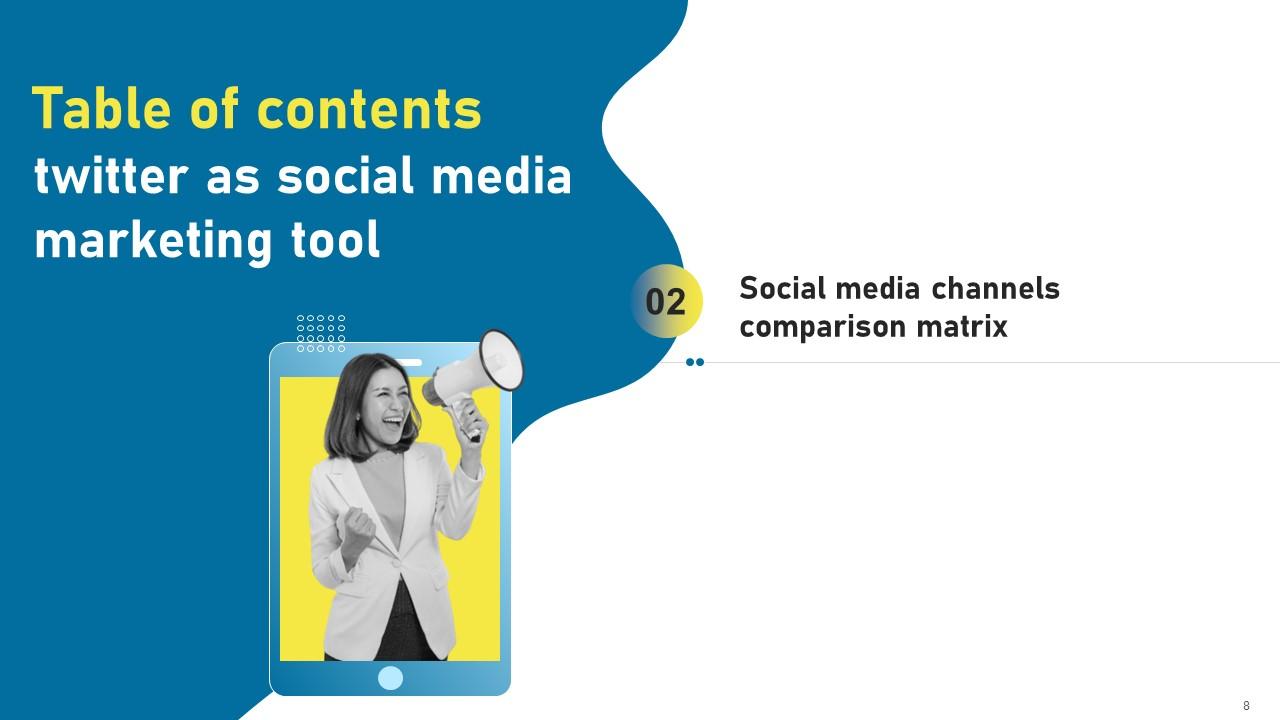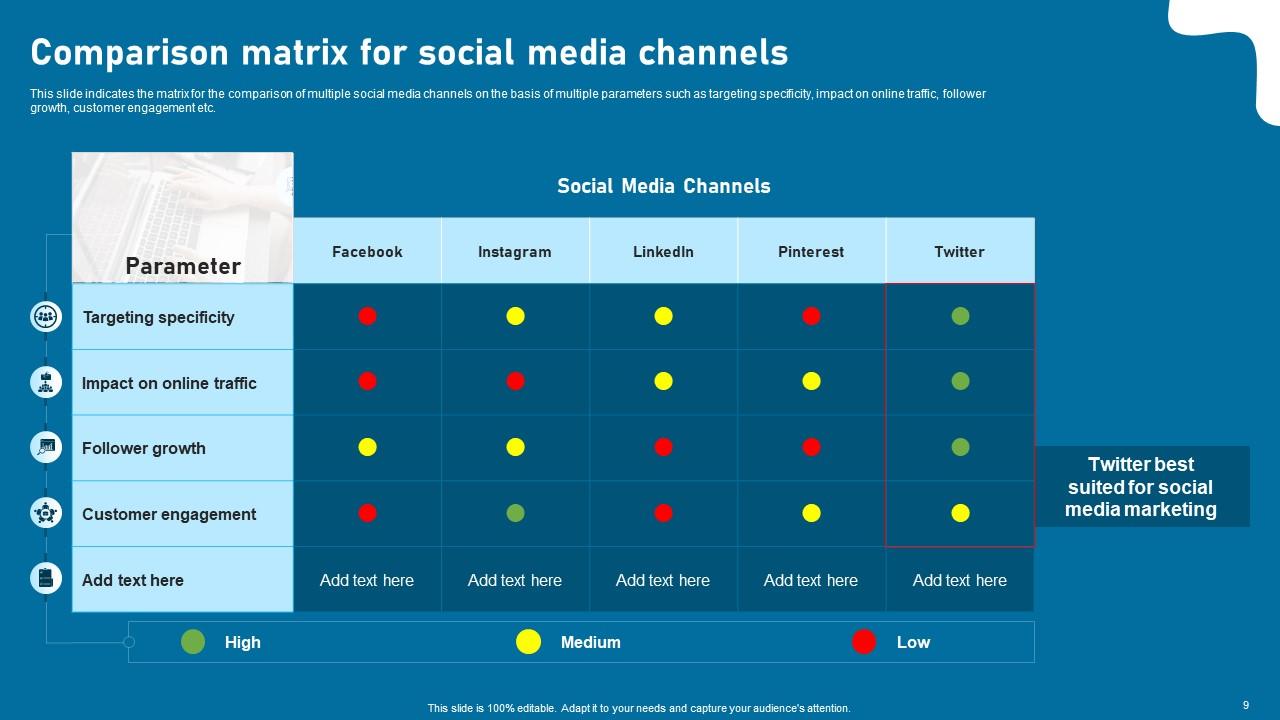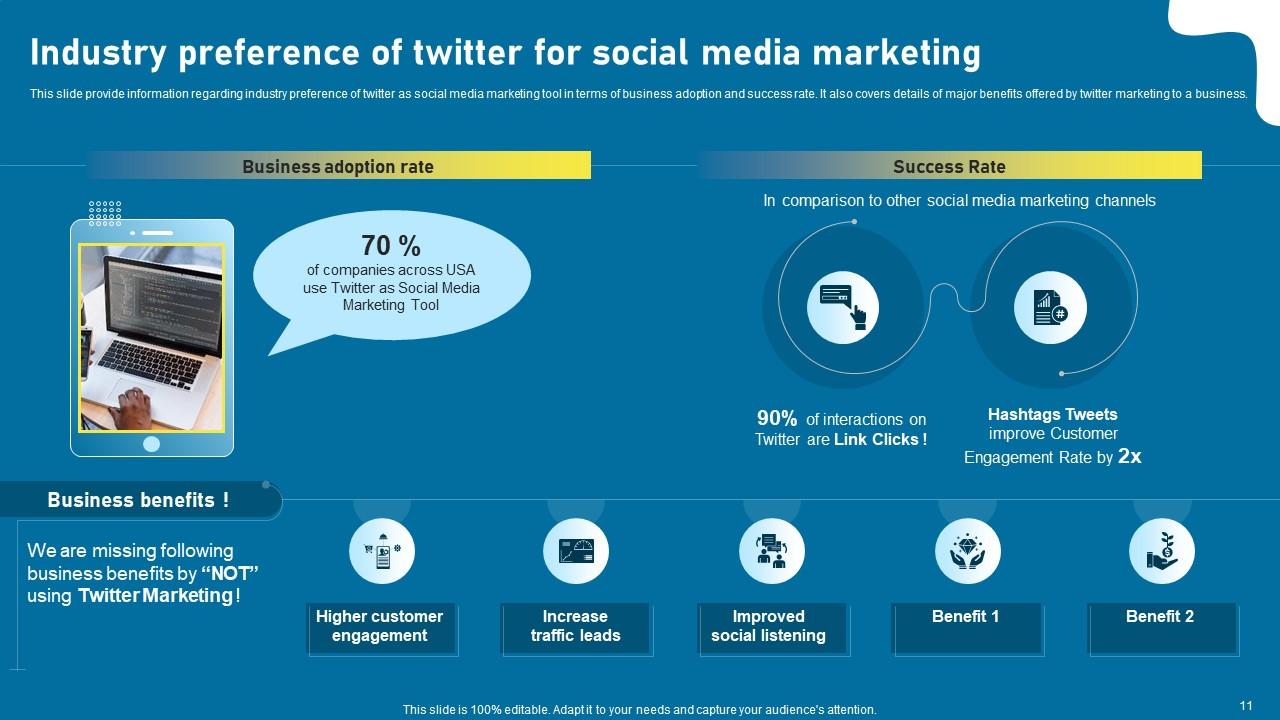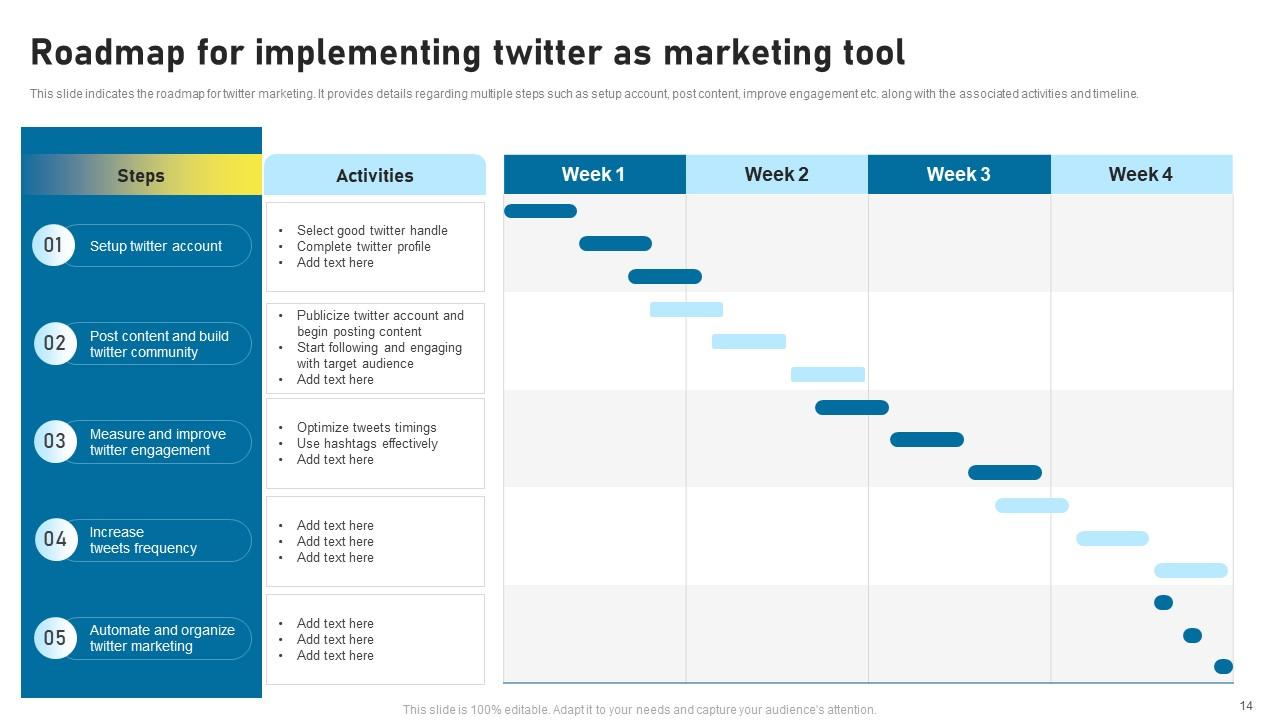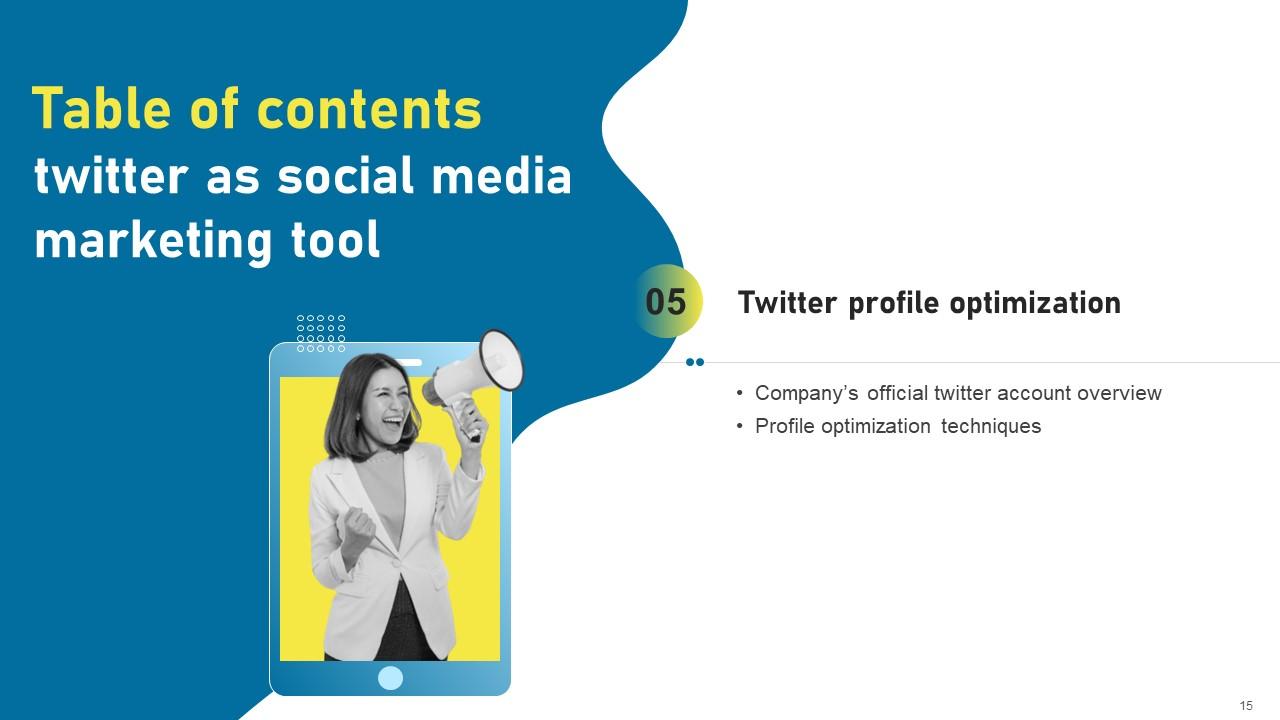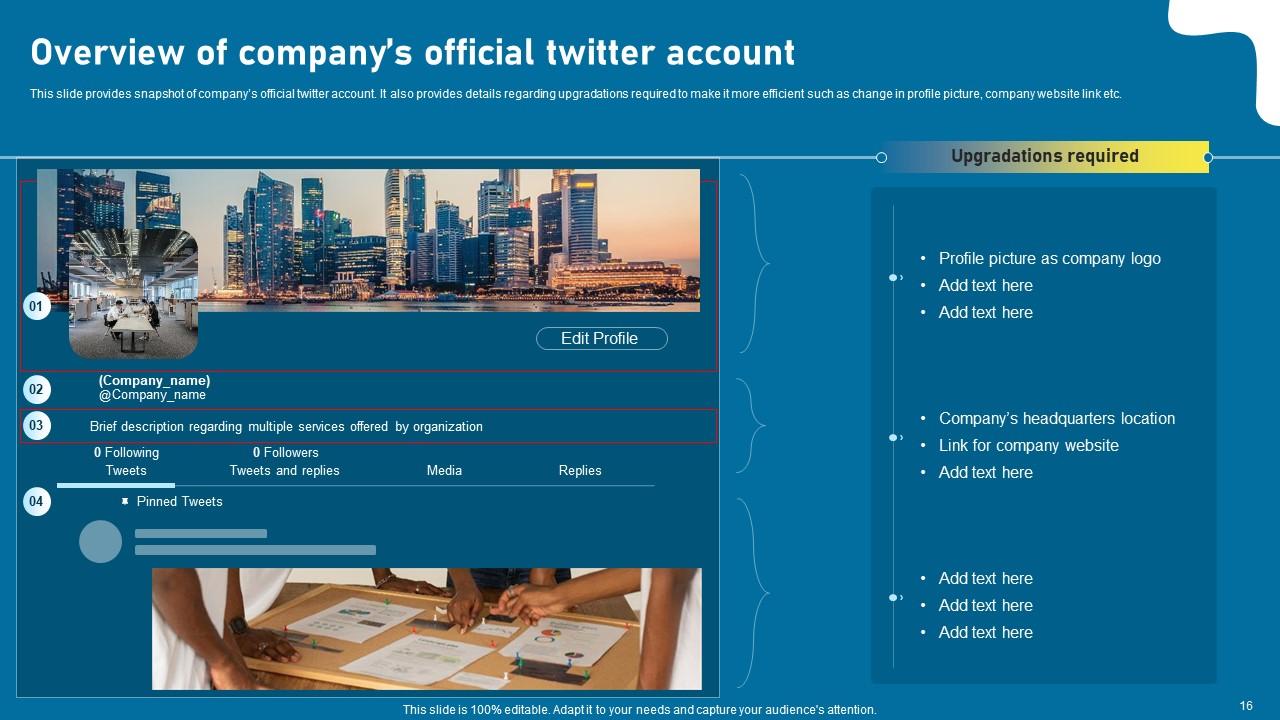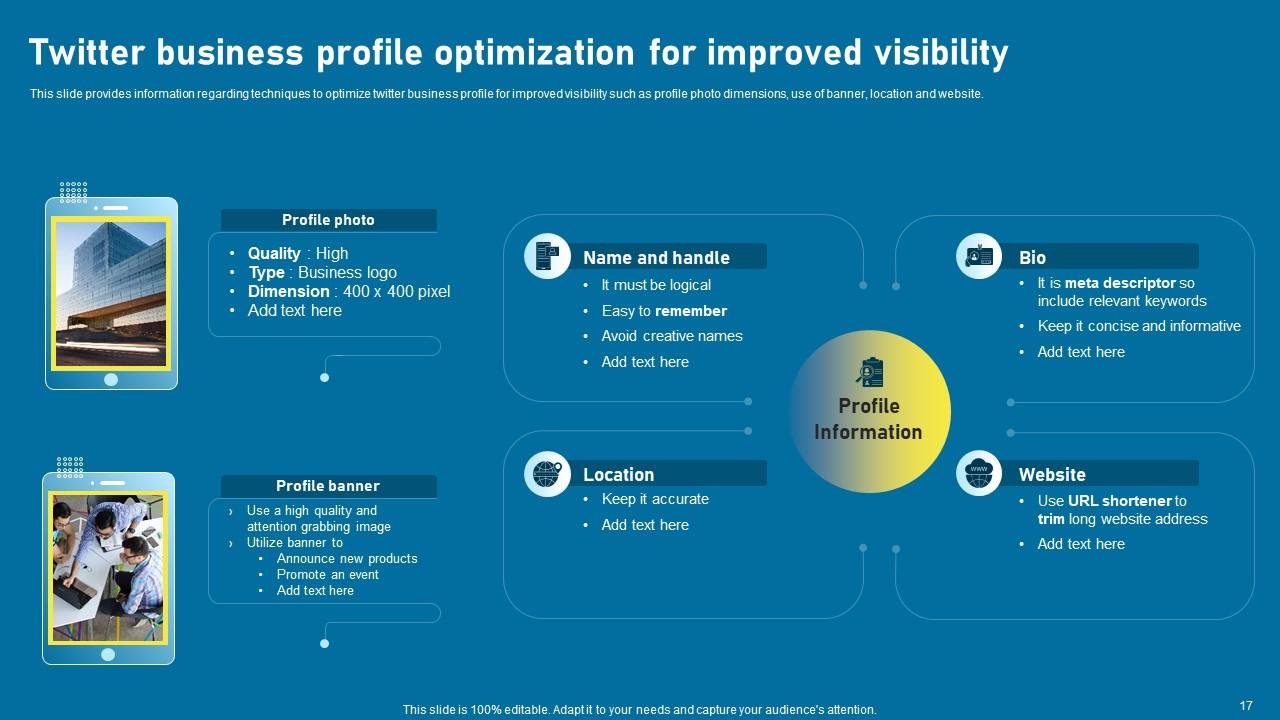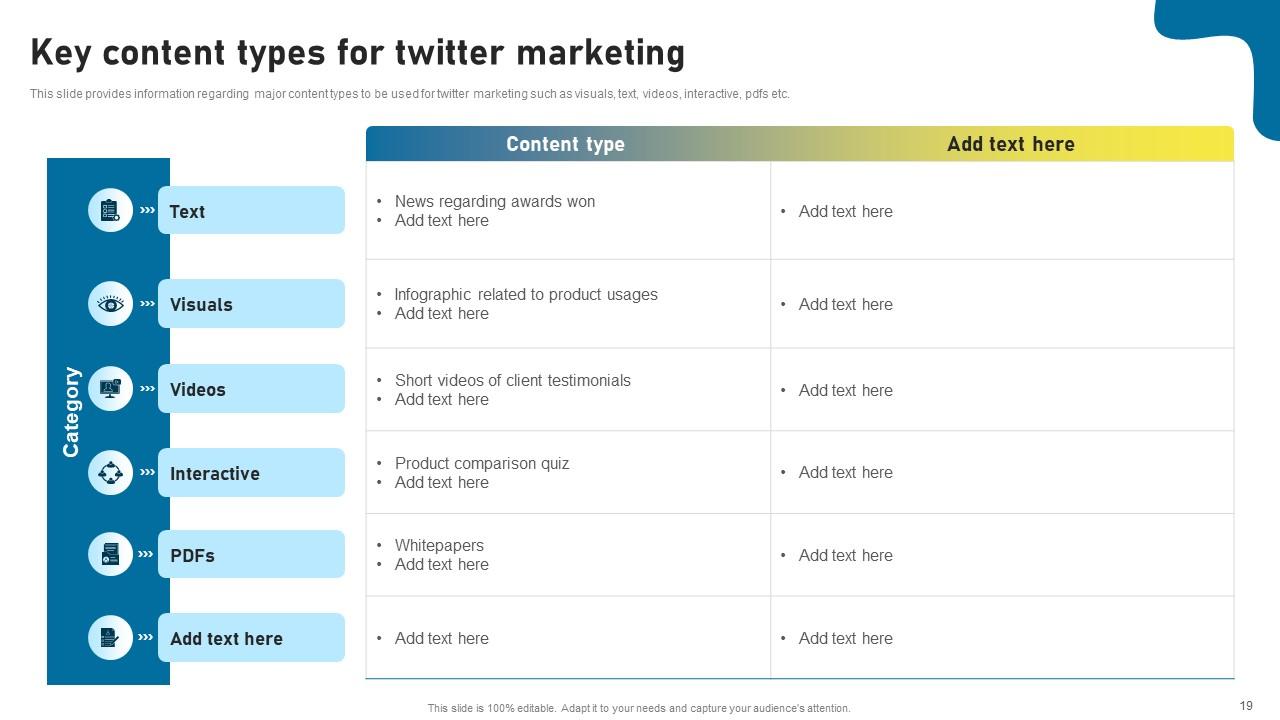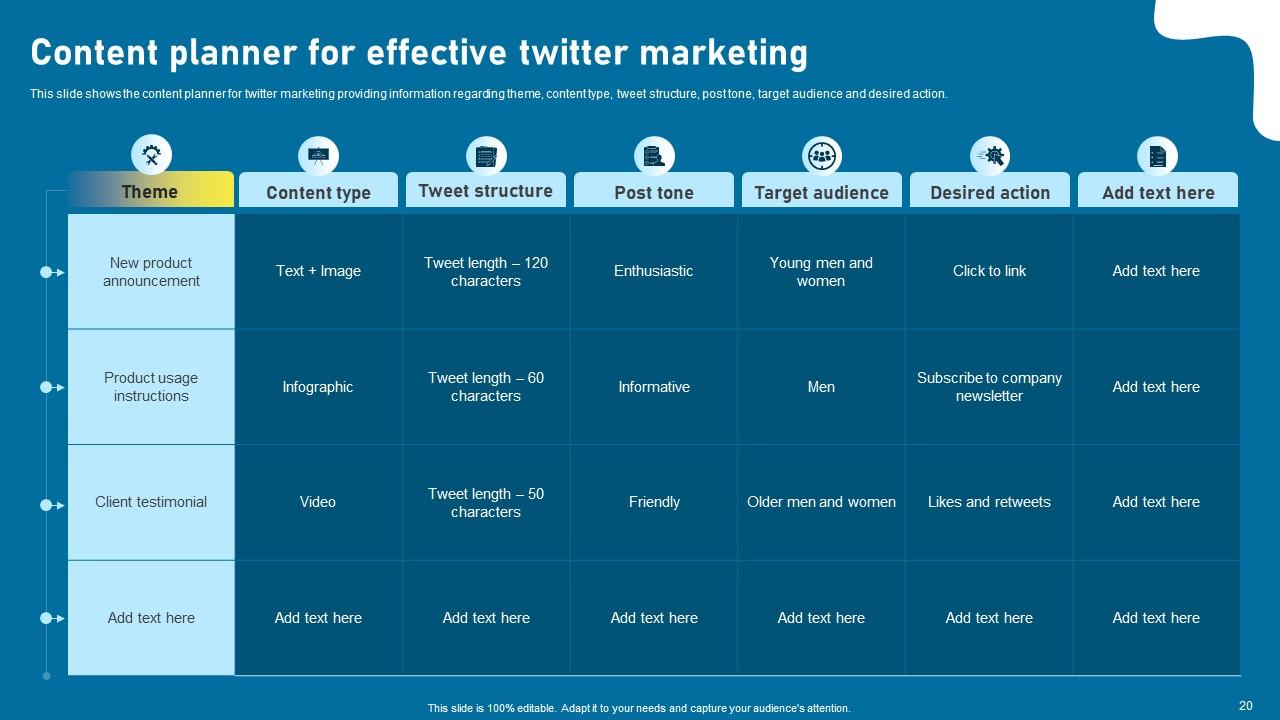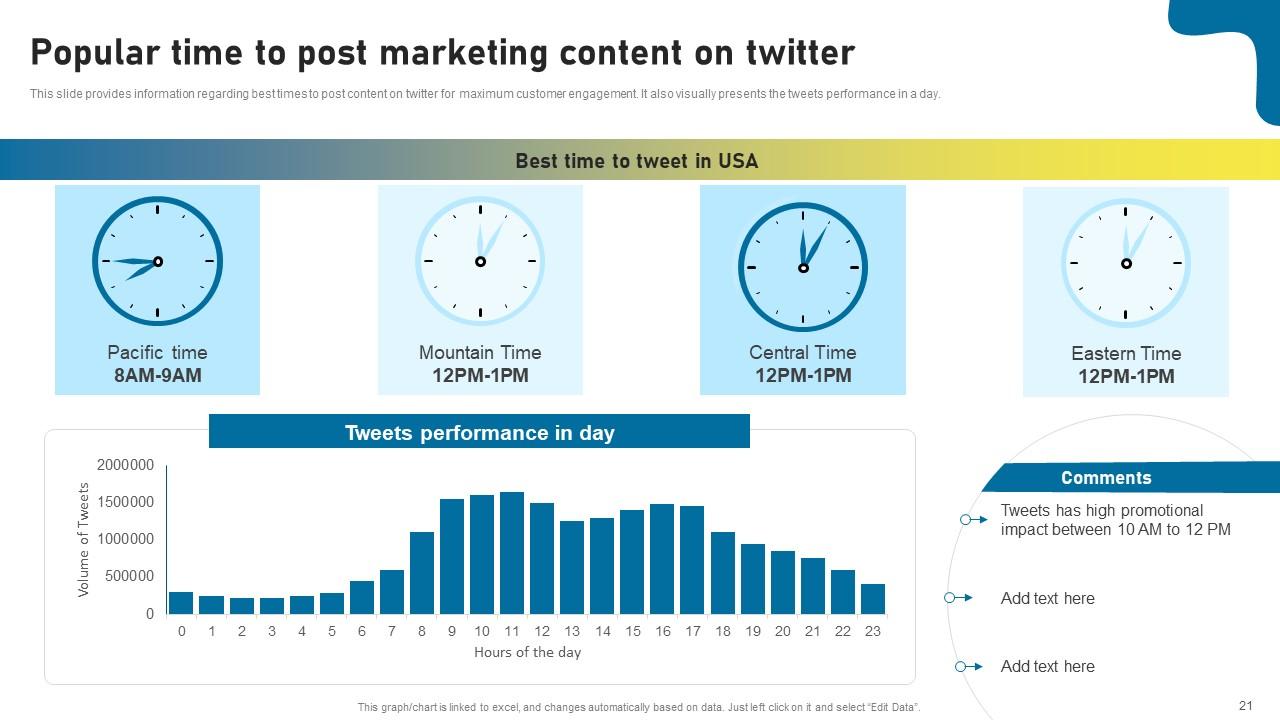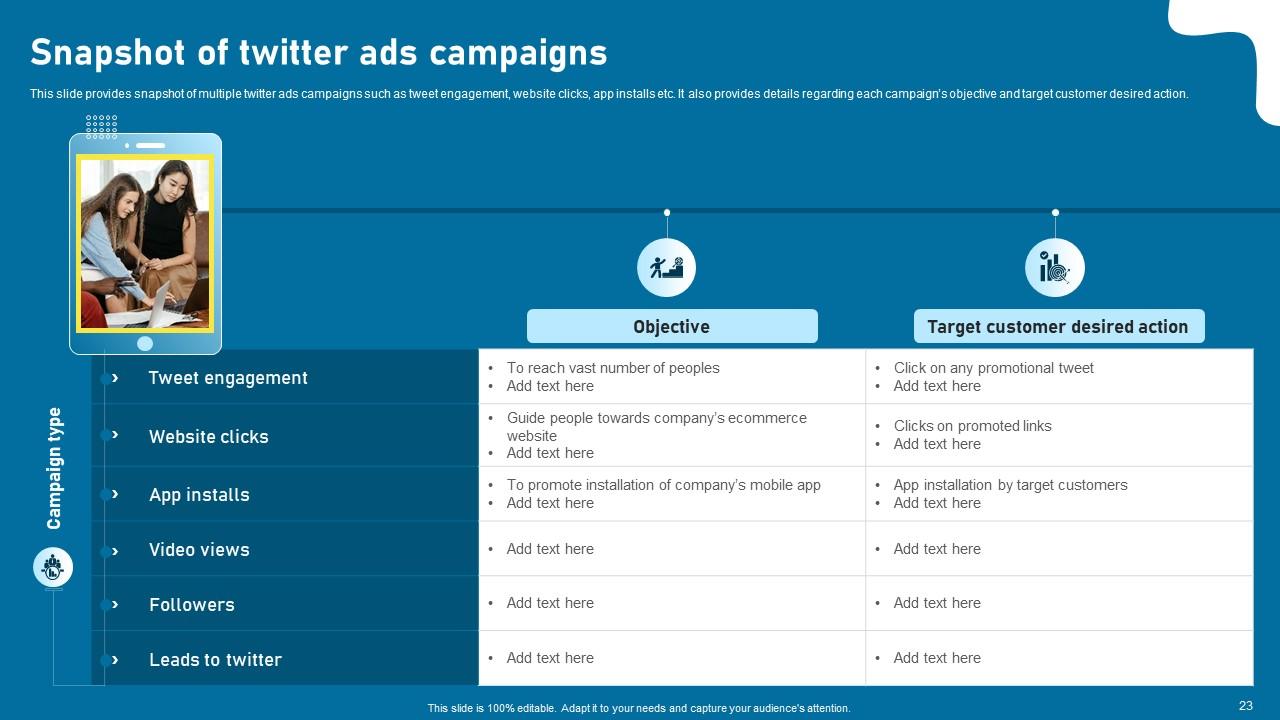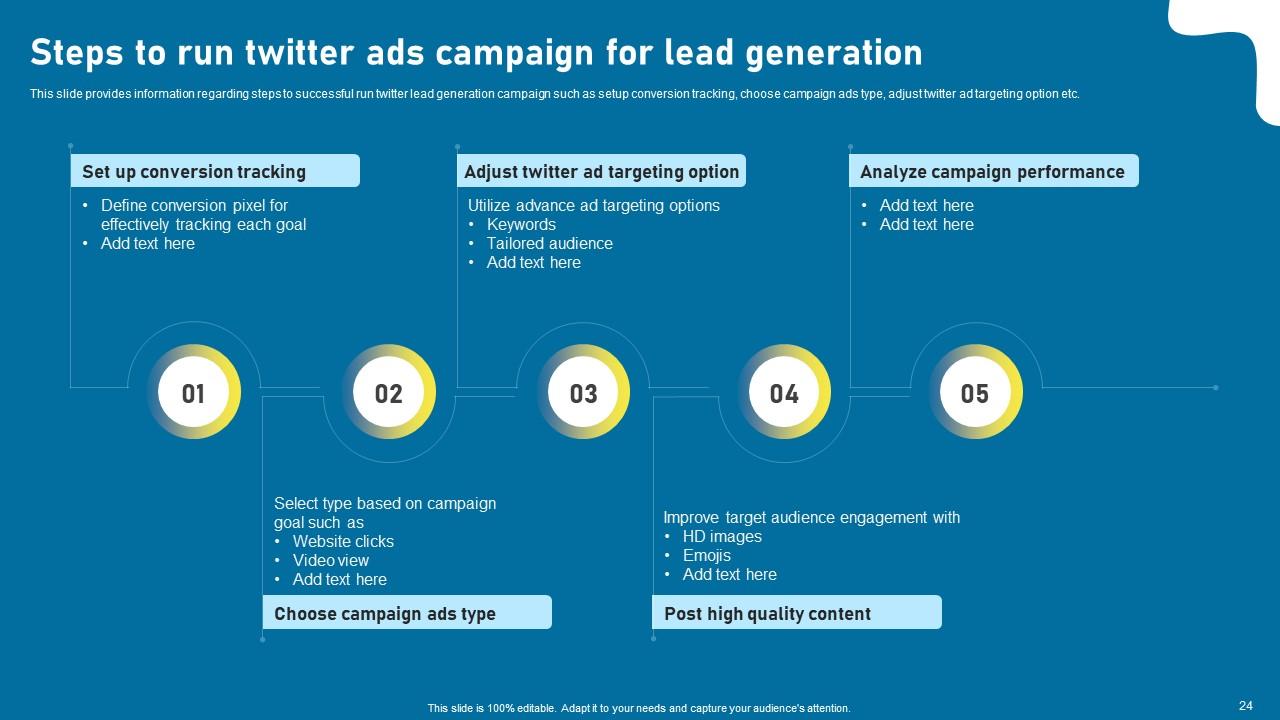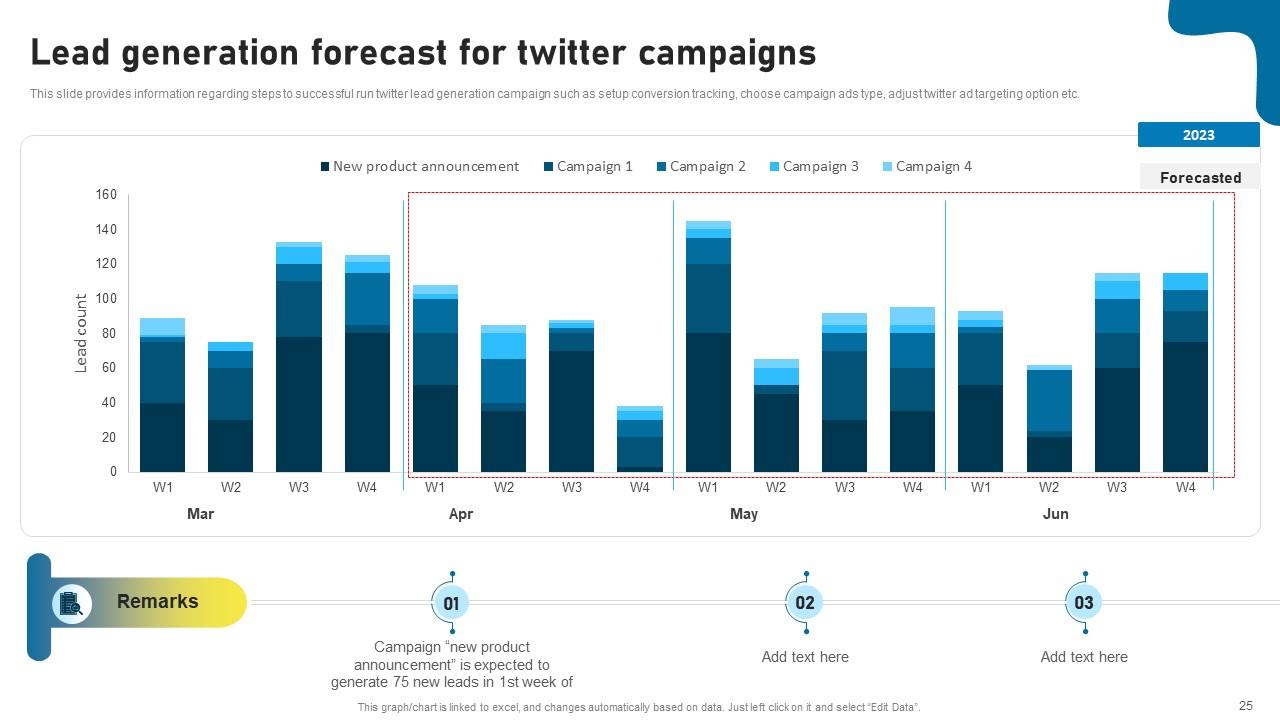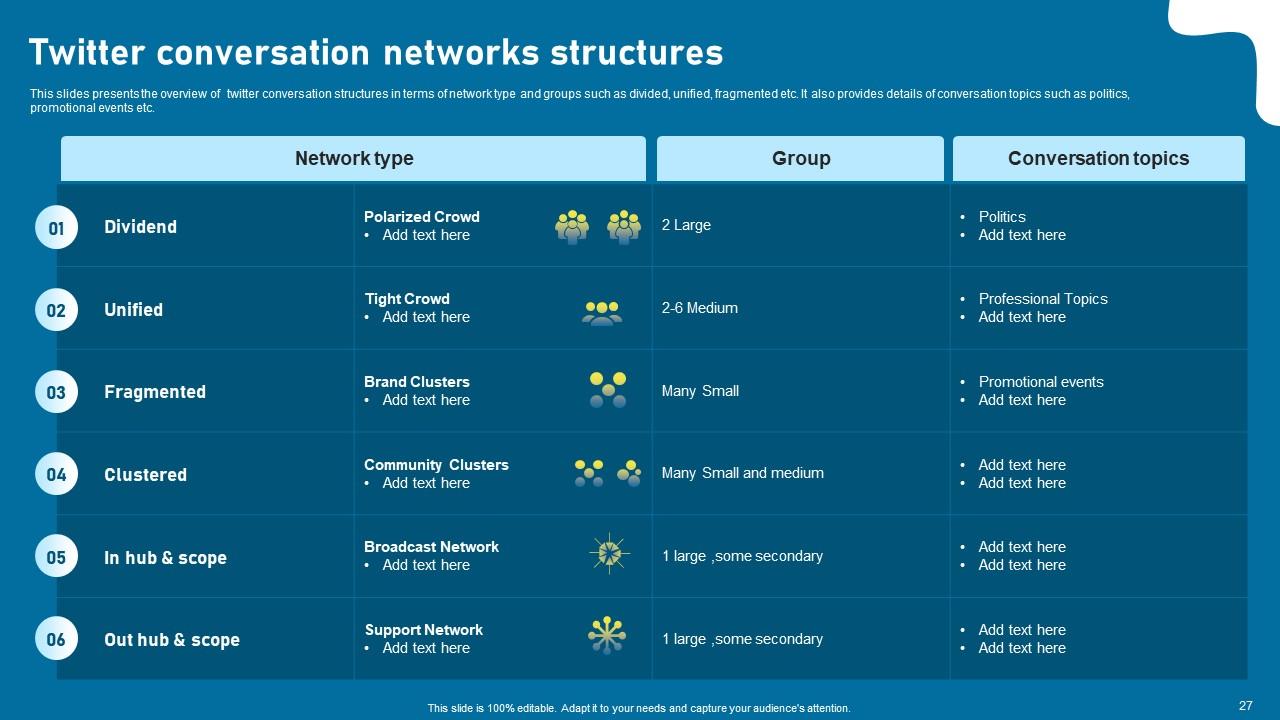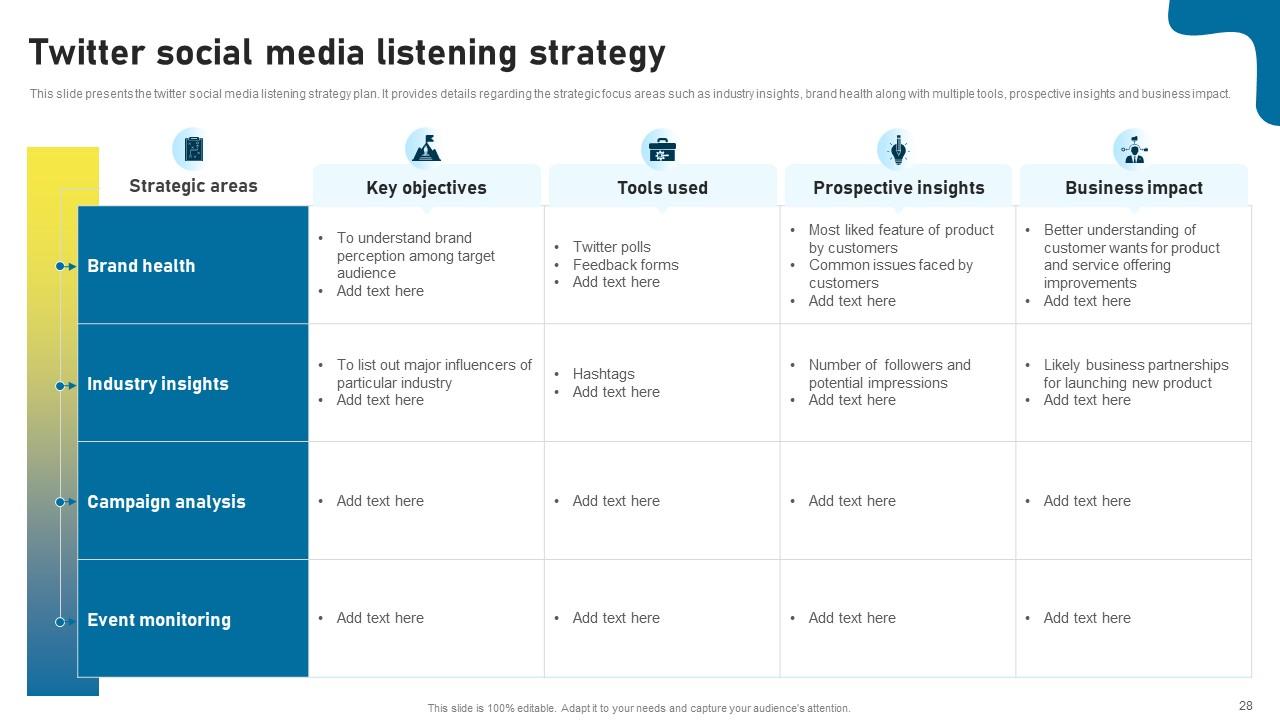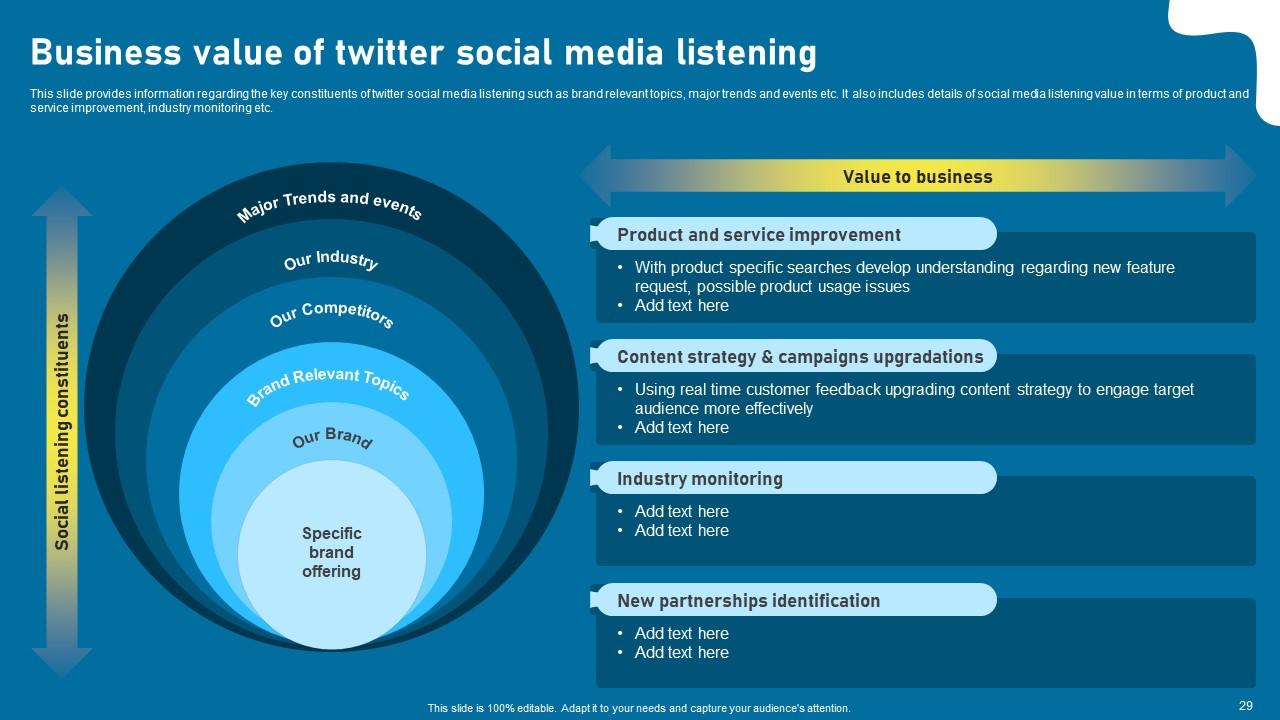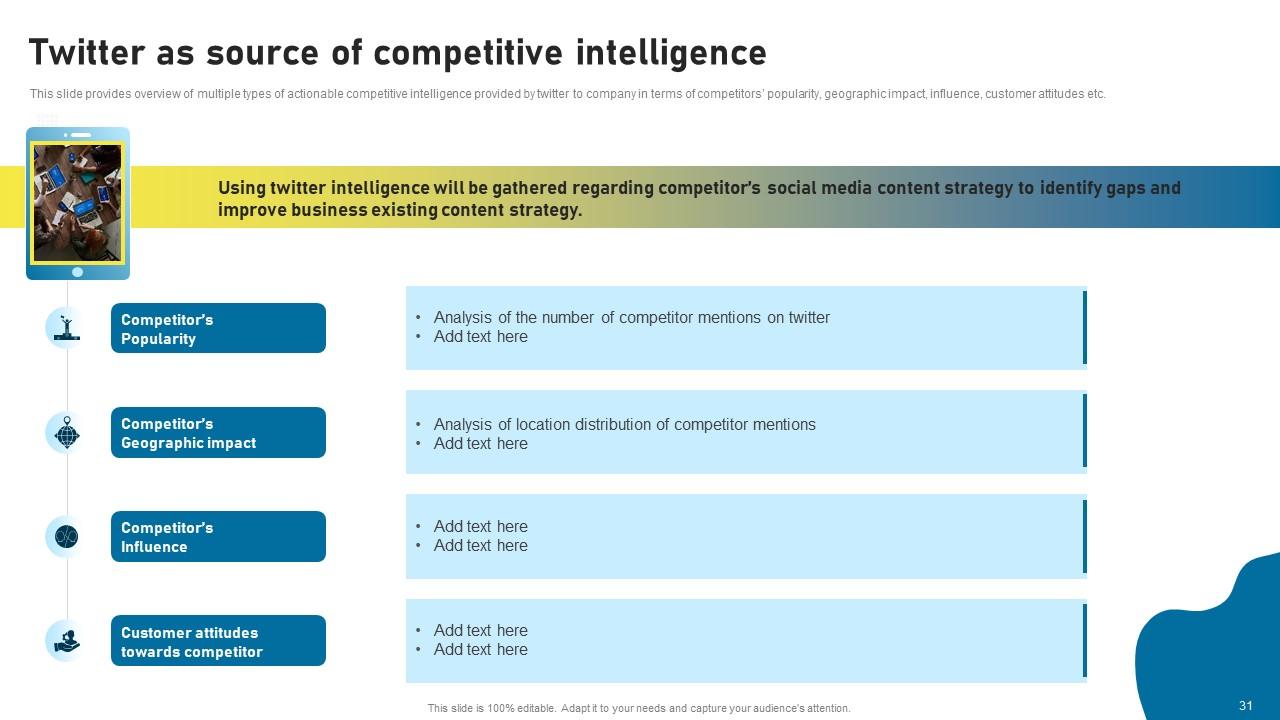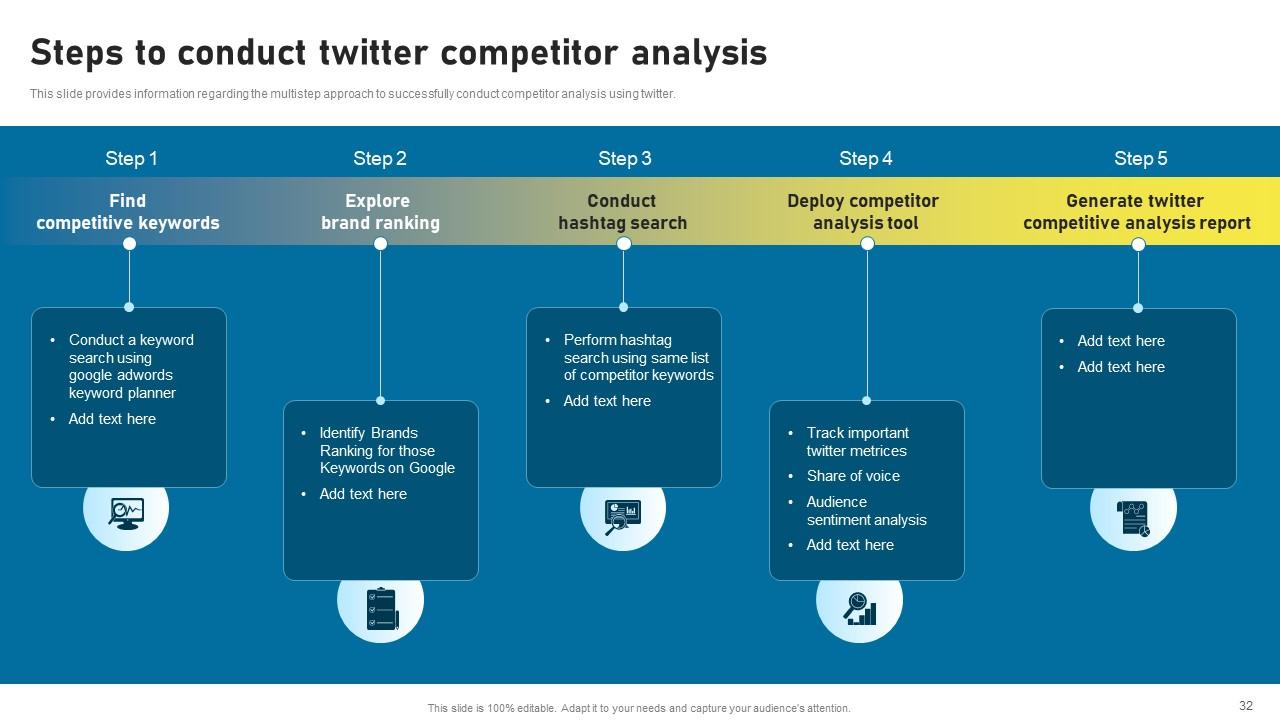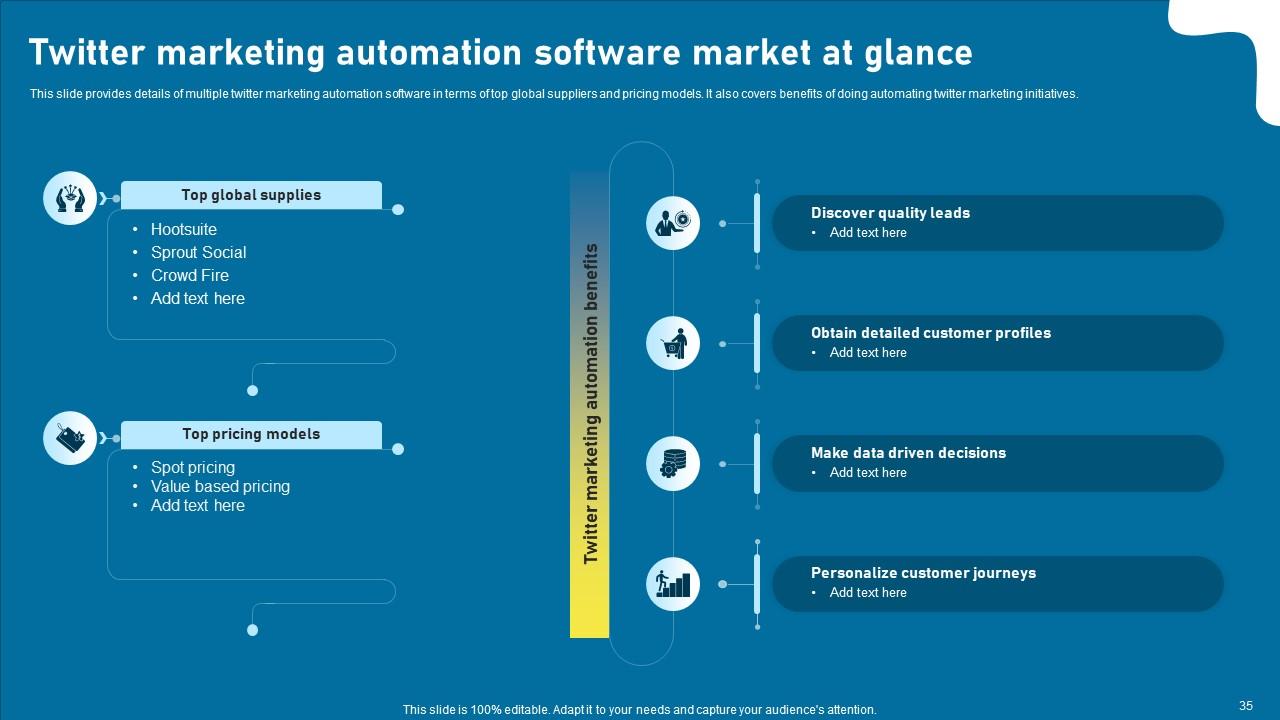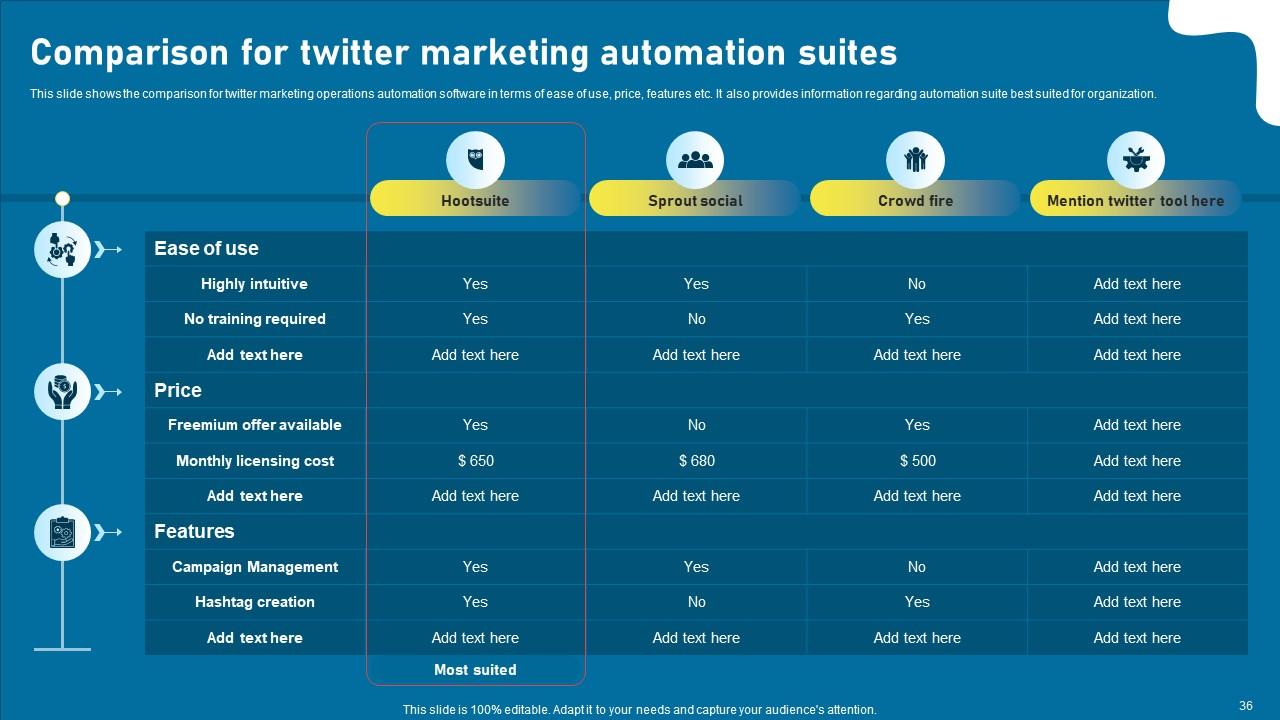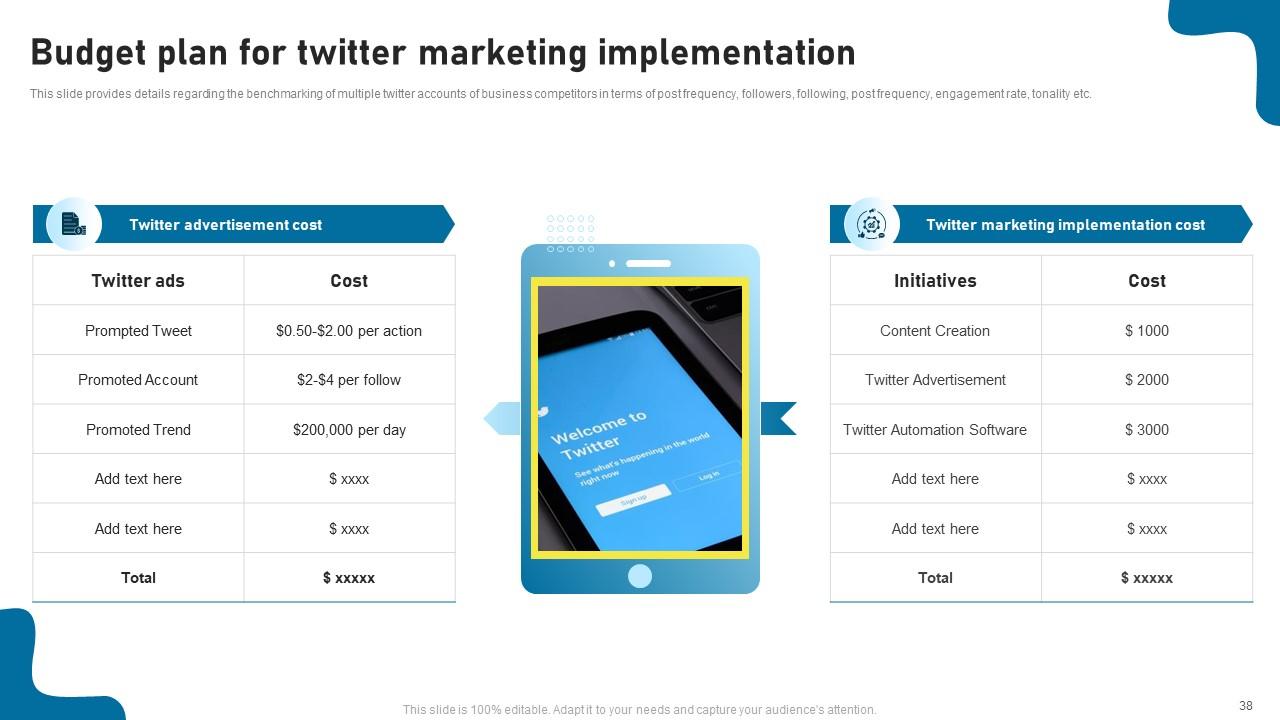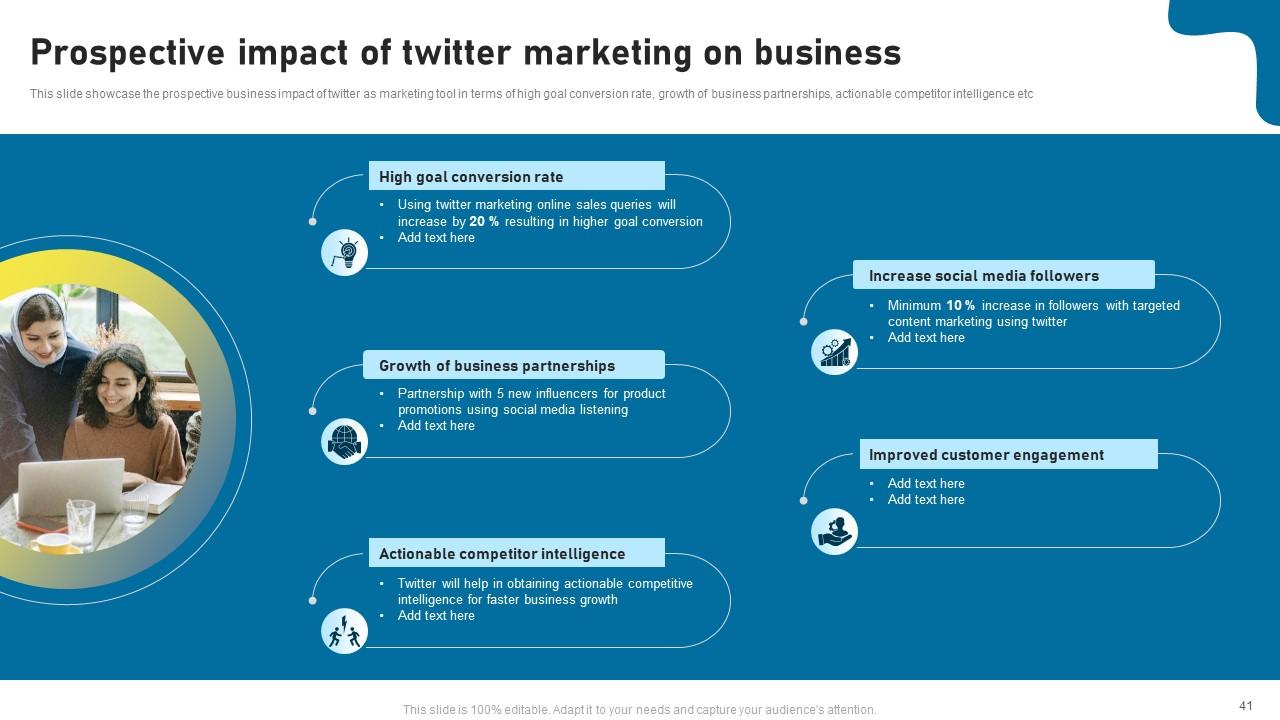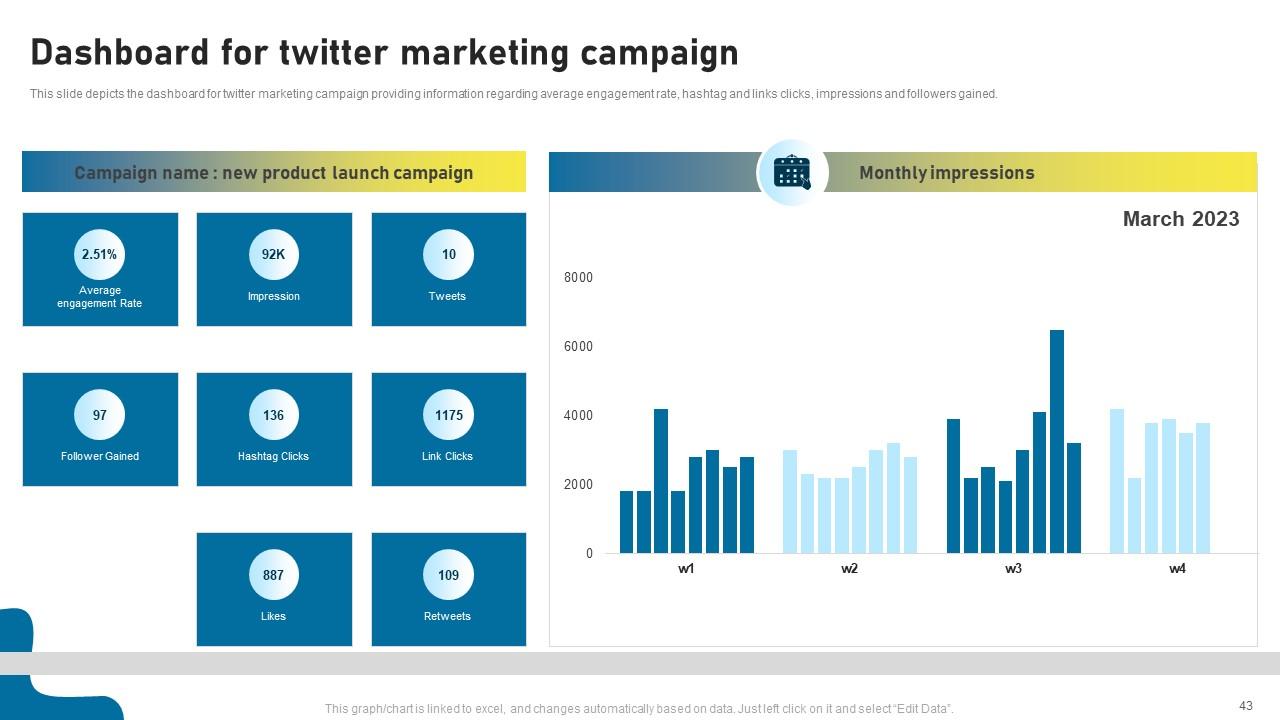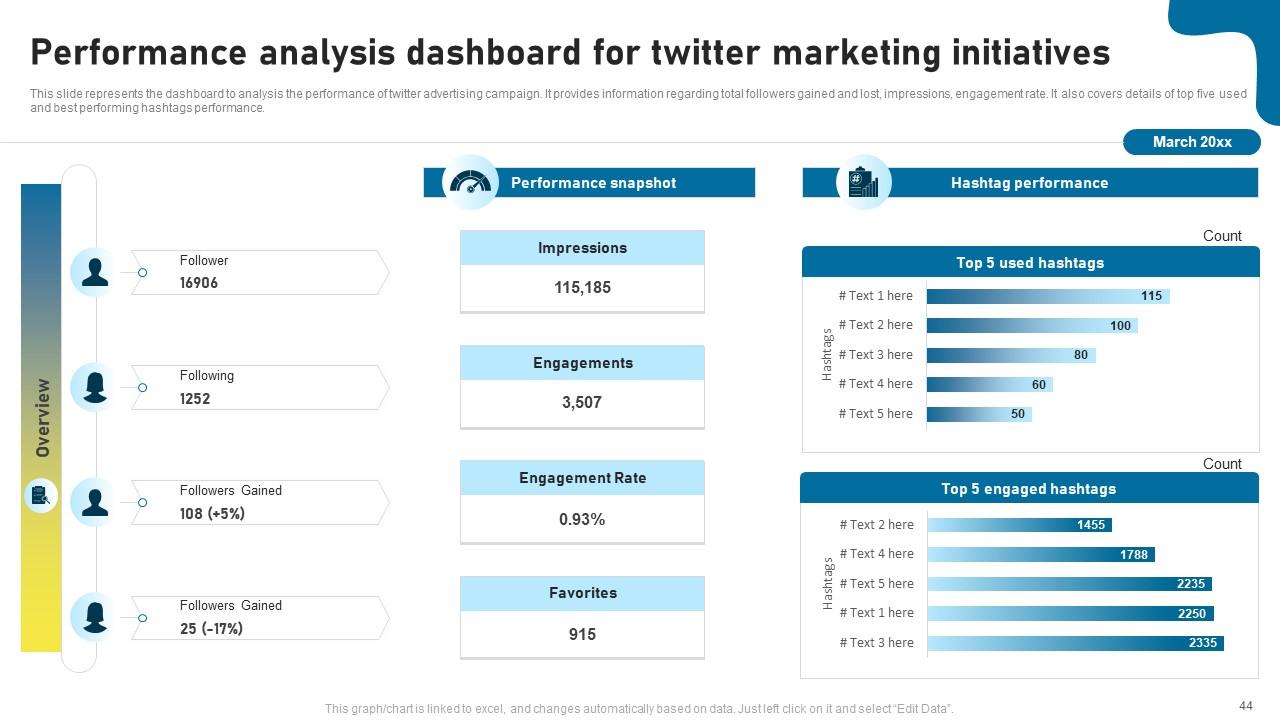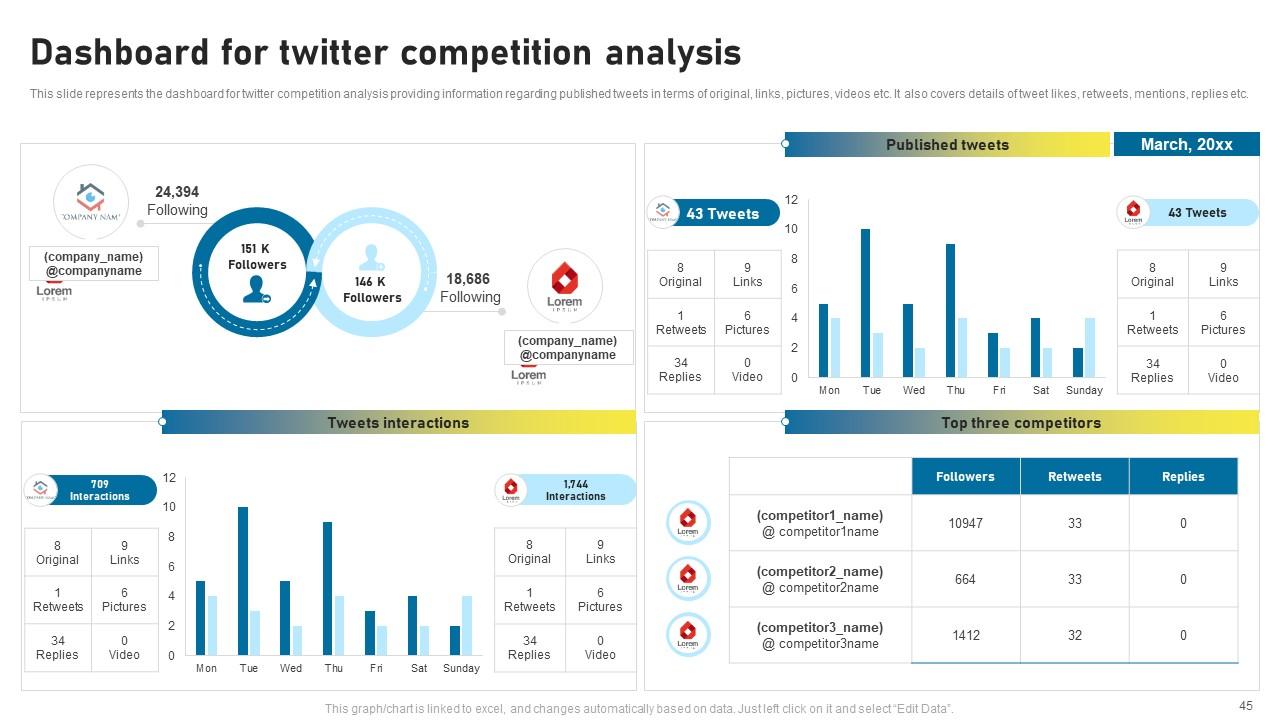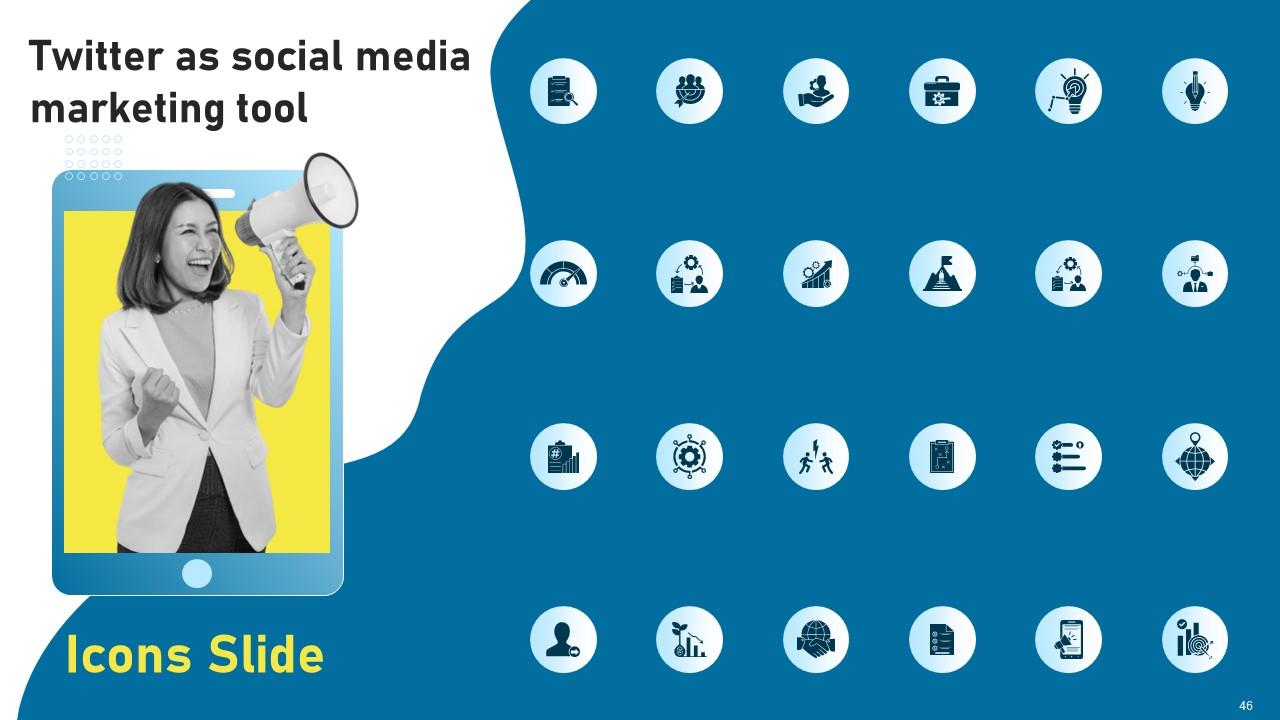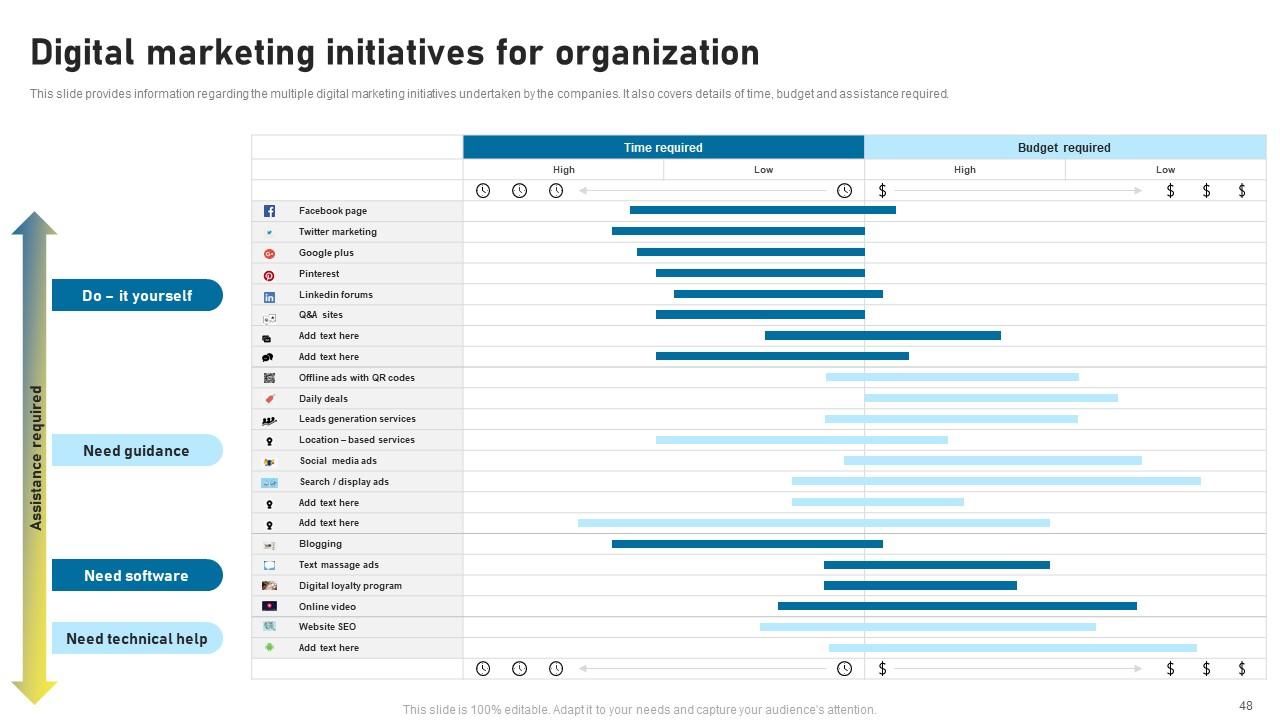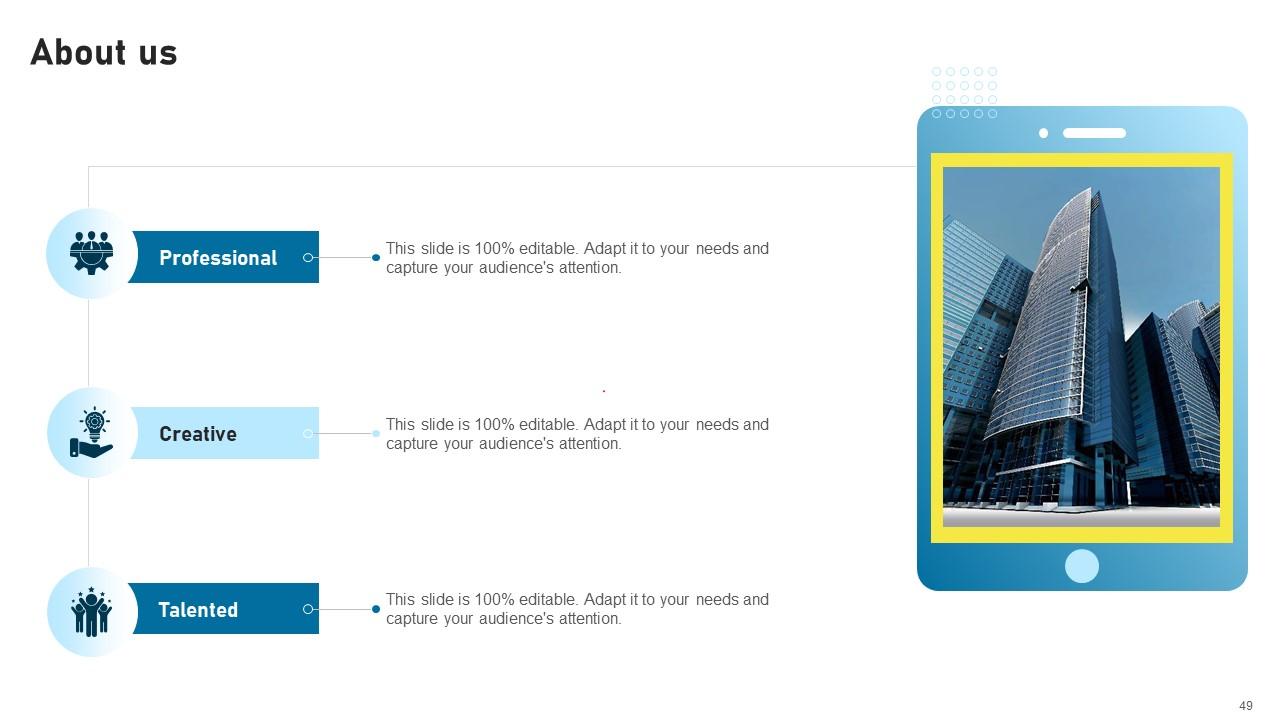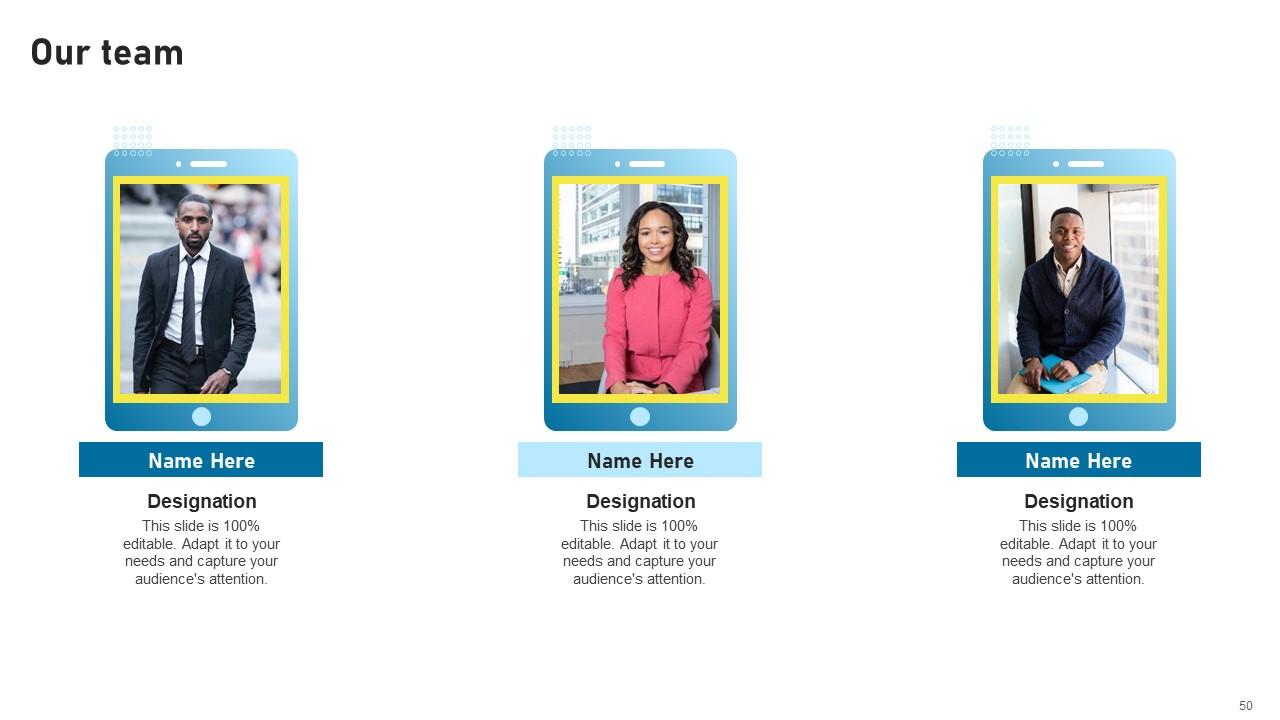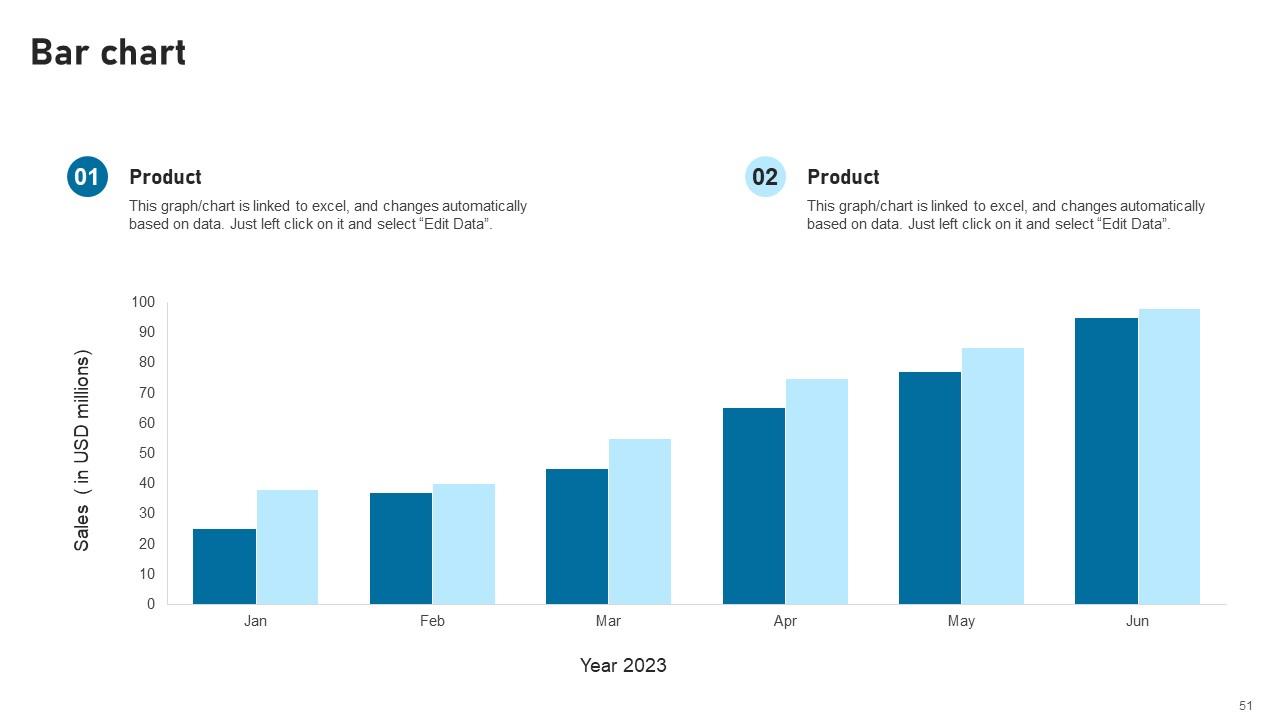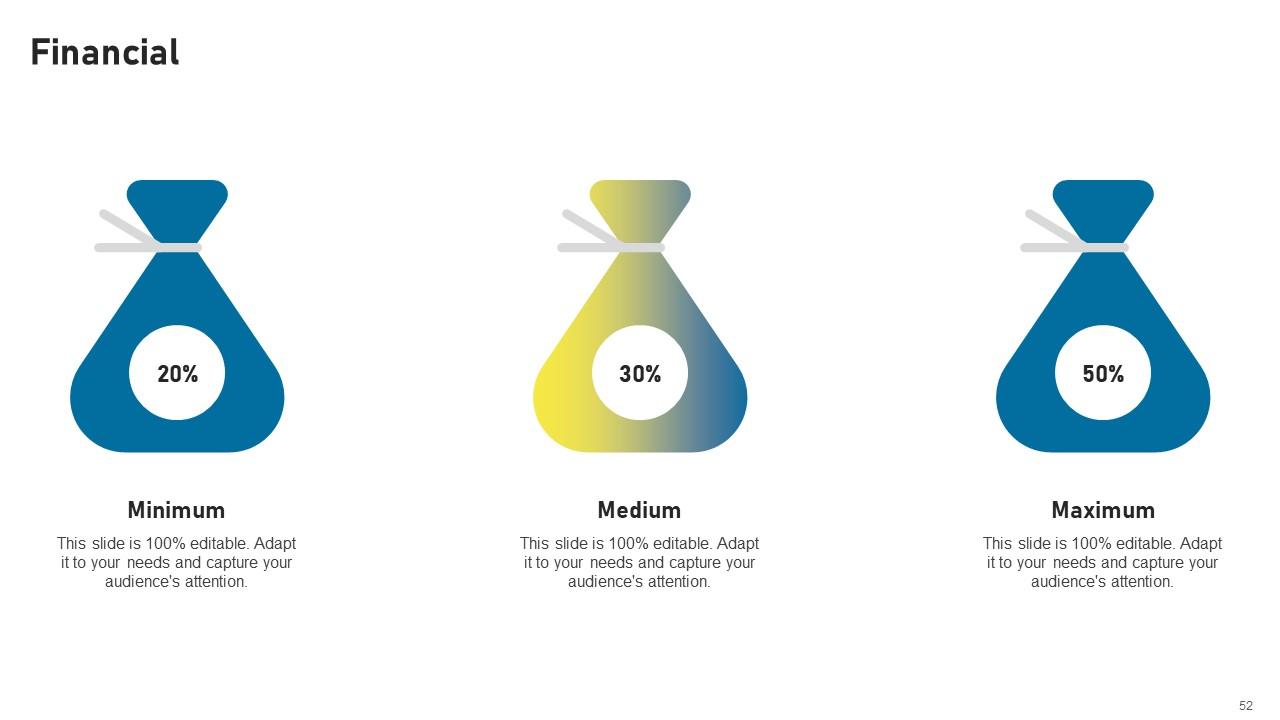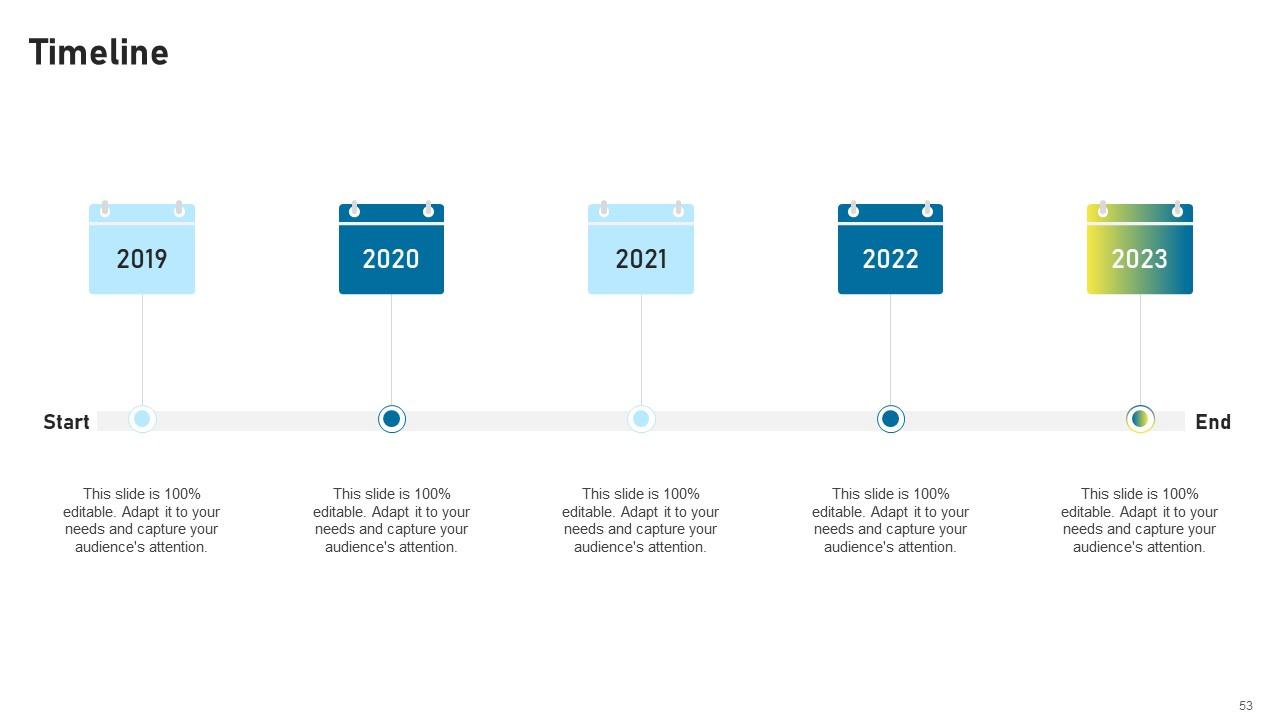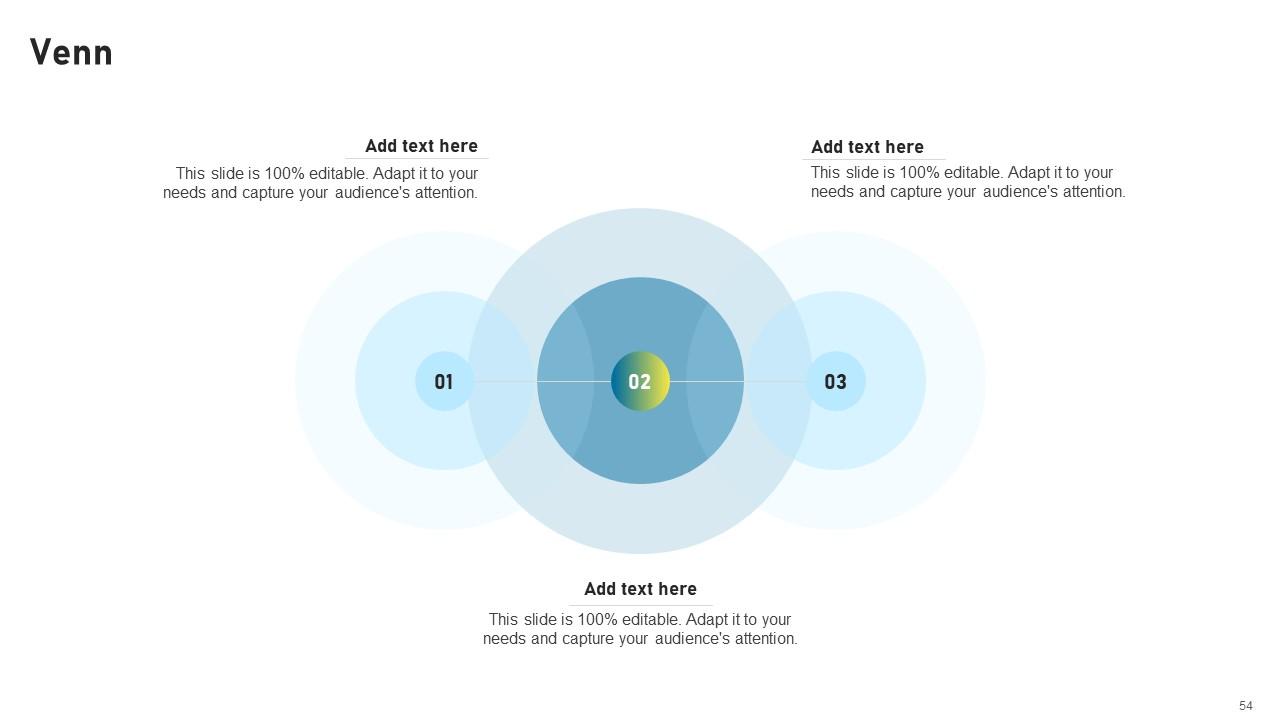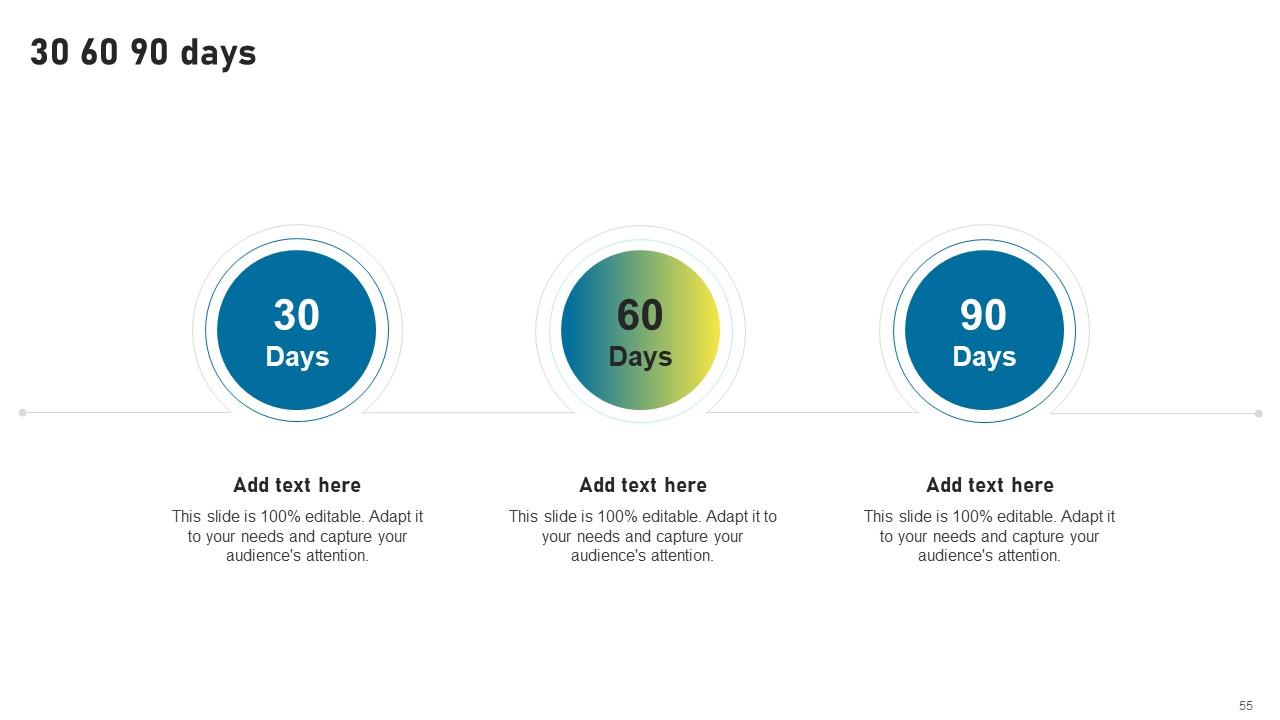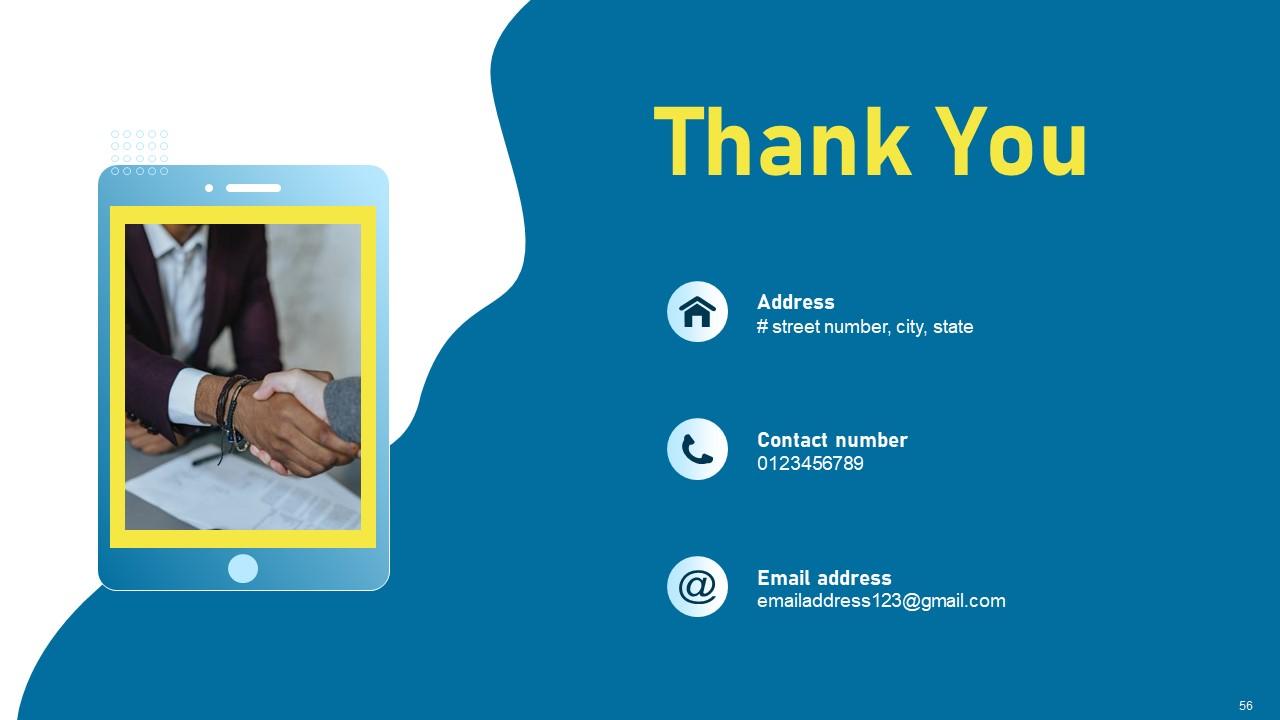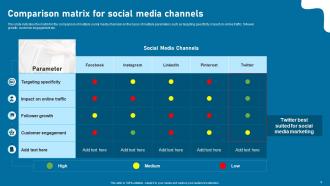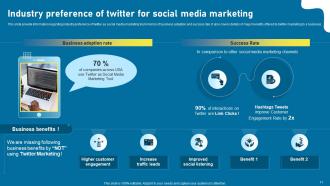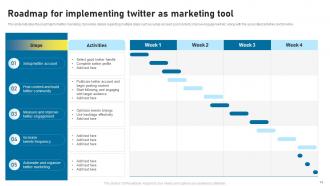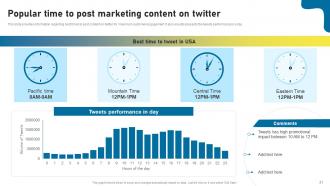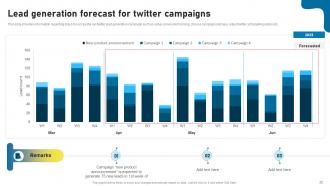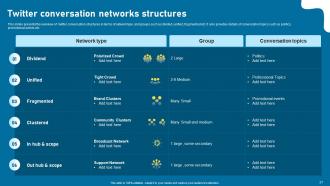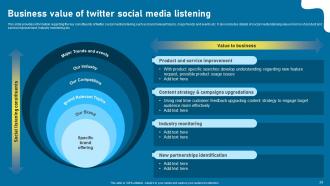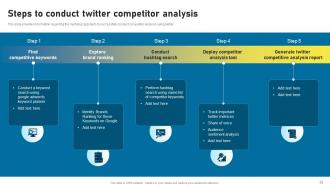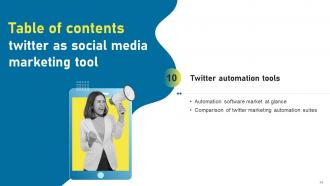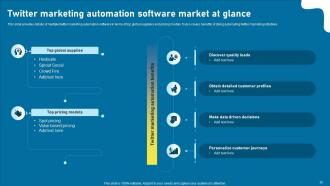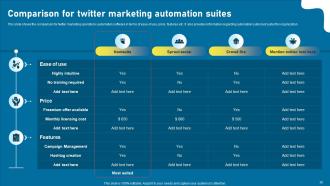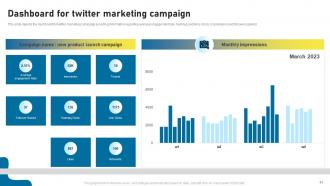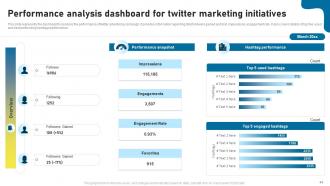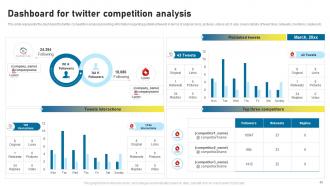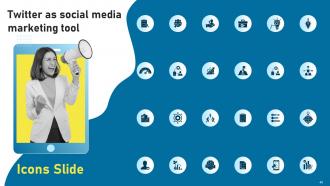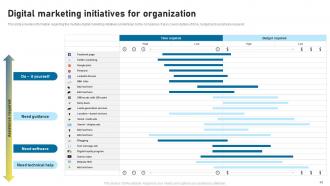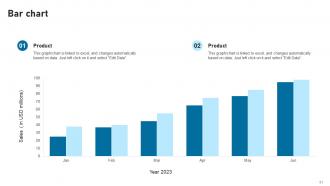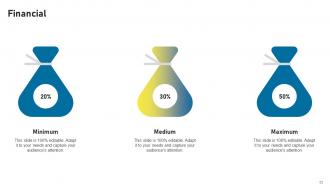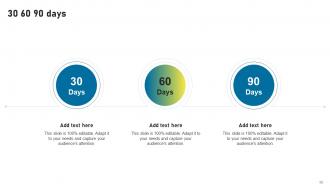Twitter As Social Media Marketing Tool Powerpoint Presentation Slides
Twitter marketing helps to drive traffic, engagement, and sales for your business. Grab our Twitter as Social Media Marketing Tool template. It is efficiently designed to create, publish, and distribute content based on buyer personas to gain new followers and leads, increase conversions, improve brand recognition, and increase sales. Our Twitter Marketing deck incorporates the performance analysis of the companys present social media marketing channels and draws attention to their shortcomings. Additionally, it discusses how to make the organizations Twitter profiles more practical and includes a content planner for scheduling various types of content on Twitter. The Twitter marketing deck consists of a Twitter marketing lead generation strategy that explains how to launch a Twitter Ads campaign. It also discusses Twitter benchmarking to assess the competition and improve businesses social media content publishing tactics. Lastly, it exhibits a budget for the Twitter marketing automation package, which will be used for online advertising campaigns. Get access now.
Twitter marketing helps to drive traffic, engagement, and sales for your business. Grab our Twitter as Social Media Marketi..
- Google Slides is a new FREE Presentation software from Google.
- All our content is 100% compatible with Google Slides.
- Just download our designs, and upload them to Google Slides and they will work automatically.
- Amaze your audience with SlideTeam and Google Slides.
-
Want Changes to This PPT Slide? Check out our Presentation Design Services
- WideScreen Aspect ratio is becoming a very popular format. When you download this product, the downloaded ZIP will contain this product in both standard and widescreen format.
-

- Some older products that we have may only be in standard format, but they can easily be converted to widescreen.
- To do this, please open the SlideTeam product in Powerpoint, and go to
- Design ( On the top bar) -> Page Setup -> and select "On-screen Show (16:9)” in the drop down for "Slides Sized for".
- The slide or theme will change to widescreen, and all graphics will adjust automatically. You can similarly convert our content to any other desired screen aspect ratio.
Compatible With Google Slides

Get This In WideScreen
You must be logged in to download this presentation.
PowerPoint presentation slides
Deliver this complete deck to your team members and other collaborators. Encompassed with stylized slides presenting various concepts, this Twitter As Social Media Marketing Tool Powerpoint Presentation Slides is the best tool you can utilize. Personalize its content and graphics to make it unique and thought-provoking. All the fifty six slides are editable and modifiable, so feel free to adjust them to your business setting. The font, color, and other components also come in an editable format making this PPT design the best choice for your next presentation. So, download now.
People who downloaded this PowerPoint presentation also viewed the following :
Content of this Powerpoint Presentation
Slide 1: This slide introduces Twitter as Social Media Marketing Tool. Commence by stating Your Company Name.
Slide 2: This slide depicts the Agenda of the presentation.
Slide 3: This slide incorporates the Table of Contents.
Slide 4: This slide highlights the Title for the Topics to be discussed further.
Slide 5: This slide indicates the current social media marketing channels deployed by the firm.
Slide 6: This slide tabulates the performance analysis of existing digital marketing channels in terms of sessions, new users, bounce rate, etc.
Slide 7: This slide exhibits the Key challenges of existing social media marketing channels.
Slide 8: This slide elucidates the Social media channels comparison matrix.
Slide 9: This slide indicates the matrix for the comparison of multiple social media channels on the basis of multiple parameters such as targeting specificity, impact on online traffic, etc.
Slide 10: This slide incorporates the Heading for the Components to be discussed further.
Slide 11: This slide provides information regarding industry preference of twitter as social media marketing tool in terms of business adoption and success rate.
Slide 12: This slide portrays the Overview of twitter as social media marketing tool.
Slide 13: This slide mentions the Title for the Ideas to be covered further.
Slide 14: This slide presents the Roadmap for implementing twitter as marketing tool.
Slide 15: This slide reveals the Heading for the Contents to be discussed next.
Slide 16: This slide provides snapshot of company’s official twitter account.
Slide 17: This slide outlines the Twitter business profile optimization for improved visibility.
Slide 18: This slid eincorporates the Title for the Topics to be covered in the upcoming template.
Slide 19: This slide states Key content types for twitter marketing.
Slide 20: This slide deals with the Content planner for effective twitter marketing.
Slide 21: This slide focuses on the Popular time to post marketing content on twitter.
Slide 22: This slide highlights the Heading for the Componnets to be covered in the following template.
Slide 23: This slide provides snapshot of multiple twitter ads campaigns such as tweet engagement, website clicks, app installs etc.
Slide 24: This slide states the Steps to run twitter ads campaign for lead generation.
Slide 25: This slide illustrates the Lead generation forecast for twitter campaigns.
Slide 26: This slide mentions the Title for the Components to be discussed next.
Slide 27: This slide talks about the Twitter conversation networks structures.
Slide 28: This slide presents the twitter social media listening strategy plan.
Slide 29: This slide provides information regarding the key constituents of twitter social media listening such as brand relevant topics, major trends and events etc.
Slide 30: This slide incorporates the Heading for the Topics to be covered further.
Slide 31: This slide provides overview of multiple types of actionable competitive intelligence provided by twitter to company in terms of competitors’ popularity, geographic impact, influence, etc.
Slide 32: This slide states the Steps to conduct twitter competitor analysis.
Slide 33: This slide focuses on the Twitter benchmarking to analyze competition.
Slide 34: This slide reveals the Title for the Topics to be covered in the next template.
Slide 35: This slide exhibits Twitter marketing automation software market at glance.
Slide 36: This slide shows the comparison for twitter marketing operations automation software in terms of ease of use, price, features etc.
Slide 37: This slide mentions the Heading for the Componnets to be covered in the forth-coming template.
Slide 38: This slide showcases the Budget plan for twitter marketing implementation.
Slide 39: This slide elucidates the Budget plan for twitter marketing campaigns.
Slide 40: This slide indicates the Heading for the Topics to be covered further.
Slide 41: This slide showcases the Prospective impact of twitter marketing on business.
Slide 42: This slide represents the Title for the Contents to be covered in the upcoming slide.
Slide 43: This slide depicts the dashboard for twitter marketing campaign providing information regarding average engagement rate, hashtag and links clicks, impressions and followers gained.
Slide 44: This slide displays the Performance analysis dashboard for twitter marketing initiatives.
Slide 45: This slide represents the dashboard for twitter competition analysis providing information regarding published tweets in terms of original, links, pictures, videos etc.
Slide 46: This is the Icons Slide containing all the Icons used in the plan.
Slide 47: The purpose of this slide is to elucidate the Additional information.
Slide 48: This slide provides information regarding the multiple digital marketing initiatives undertaken by the companies.
Slide 49: This is the About us slide. State the Organization related information here.
Slide 50: This is Our team slide. State the information related to your team members here.
Slide 51: This slide portrays the Bar chart.
Slide 52: This slide depicts the information related to the Financial topic.
Slide 53: This slide presents the Company Timeline.
Slide 54: This is the Venn diagram slide.
Slide 55: This is the 30 60 90 days slide for efficient planning.
Slide 56: This is the Thank You slide for acknowledgement.
Twitter As Social Media Marketing Tool Powerpoint Presentation Slides with all 61 slides:
Use our Twitter As Social Media Marketing Tool Powerpoint Presentation Slides to effectively help you save your valuable time. They are readymade to fit into any presentation structure.
-
“Slides are formally built and the color theme is also very exciting. This went perfectly with my needs and saved a good amount of time.”
-
The information is visually stunning and easy to understand, making it perfect for any business person. So I would highly recommend you purchase this PPT design now!