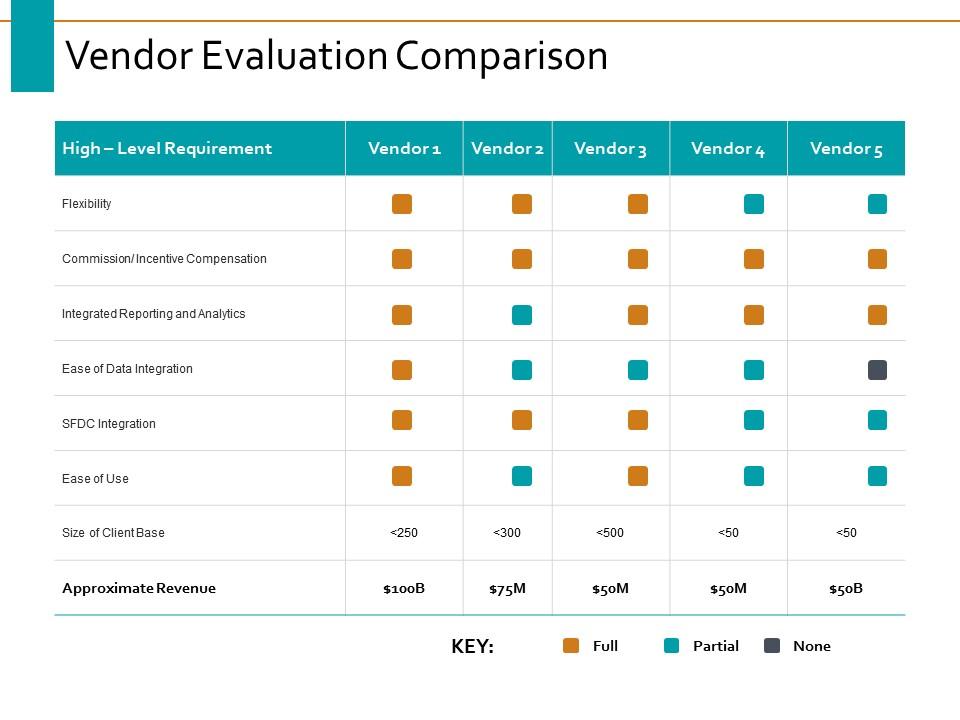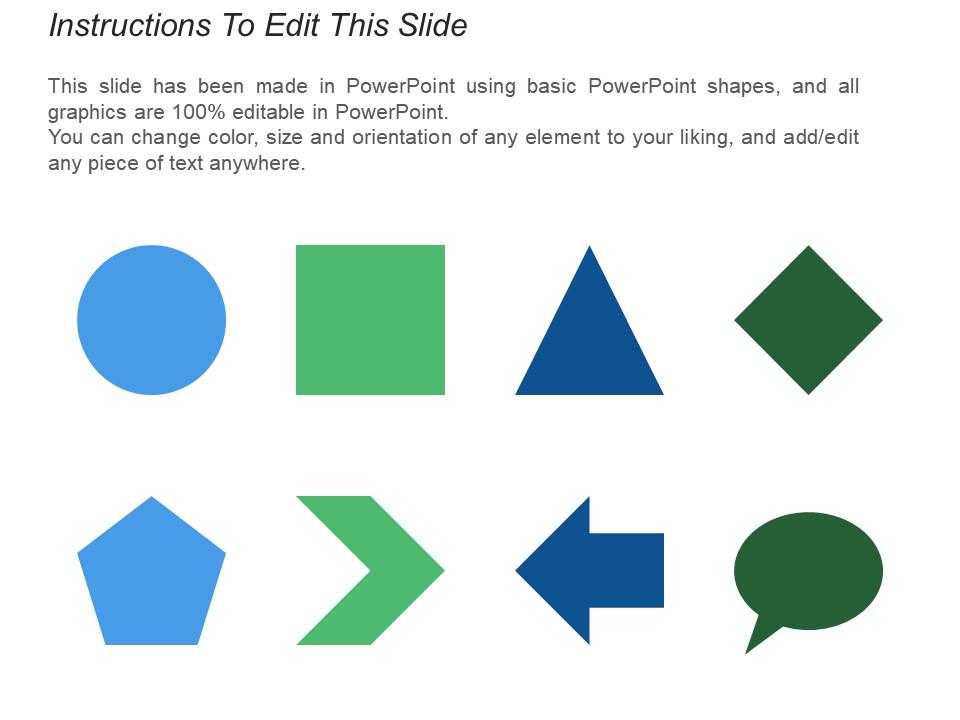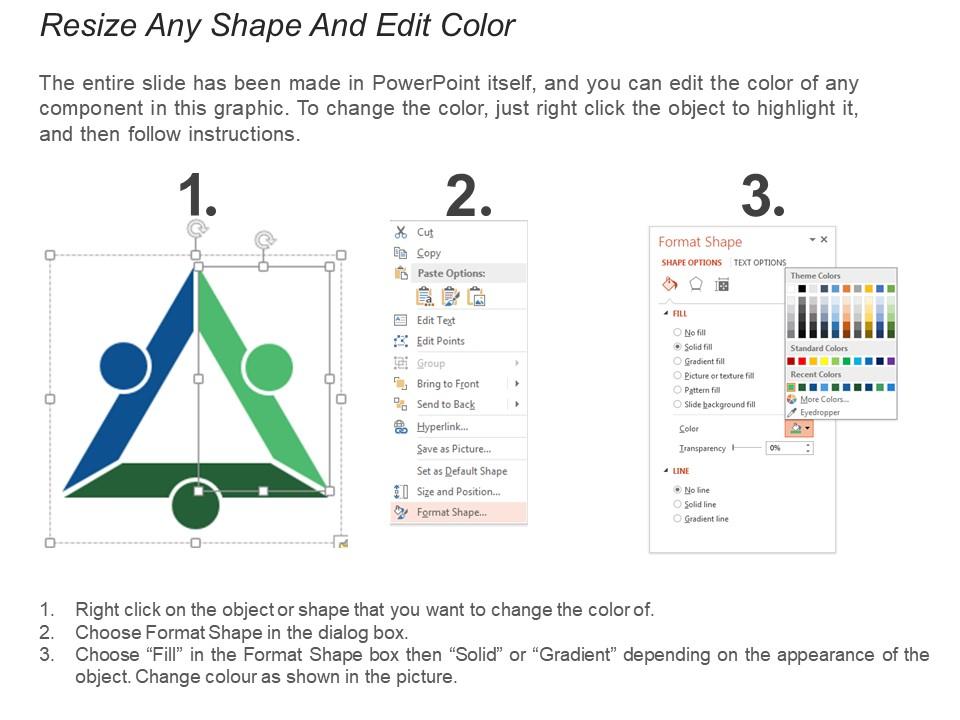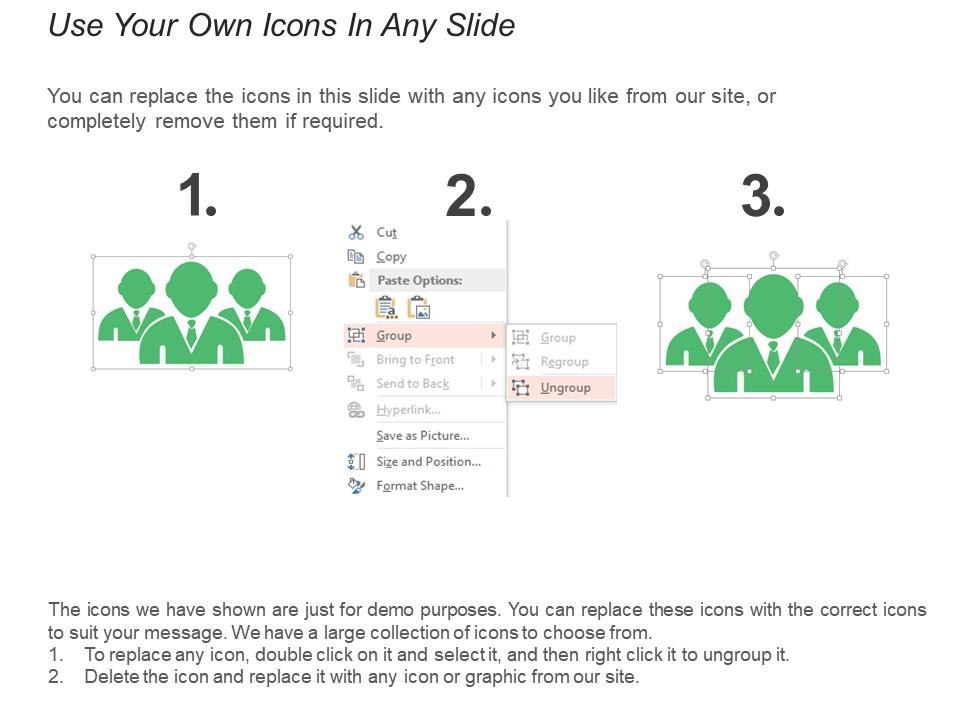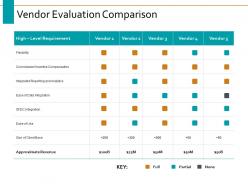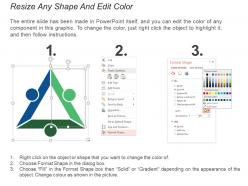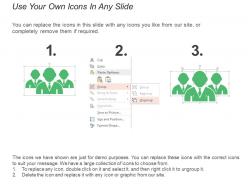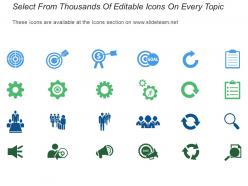Vendor evaluation comparison ppt powerpoint presentation visual aids layouts
Display financial discipline with our Vendor Evaluation Comparison Ppt Powerpoint Presentation Visual Aids Layouts. Cut down on frivolous expenditure.
Display financial discipline with our Vendor Evaluation Comparison Ppt Powerpoint Presentation Visual Aids Layouts. Cut dow..
- Google Slides is a new FREE Presentation software from Google.
- All our content is 100% compatible with Google Slides.
- Just download our designs, and upload them to Google Slides and they will work automatically.
- Amaze your audience with SlideTeam and Google Slides.
-
Want Changes to This PPT Slide? Check out our Presentation Design Services
- WideScreen Aspect ratio is becoming a very popular format. When you download this product, the downloaded ZIP will contain this product in both standard and widescreen format.
-

- Some older products that we have may only be in standard format, but they can easily be converted to widescreen.
- To do this, please open the SlideTeam product in Powerpoint, and go to
- Design ( On the top bar) -> Page Setup -> and select "On-screen Show (16:9)” in the drop down for "Slides Sized for".
- The slide or theme will change to widescreen, and all graphics will adjust automatically. You can similarly convert our content to any other desired screen aspect ratio.
Compatible With Google Slides

Get This In WideScreen
You must be logged in to download this presentation.
PowerPoint presentation slides
Presenting this set of slides with name - Vendor Evaluation Comparison Ppt Powerpoint Presentation Visual Aids Layouts. This is a three stages process. The stages in this process are Business, Management, Planning, Strategy, Marketing.
People who downloaded this PowerPoint presentation also viewed the following :
Content of this Powerpoint Presentation
Description:
The image is of a PowerPoint slide titled "Vendor Evaluation Comparison," which is used to compare and evaluate different vendors based on various high-level requirements. The slide features a matrix or table format where the columns represent different vendors (Vendor 1 through Vendor 5), and the rows represent different criteria for evaluation.
The criteria listed include:
1. Flexibility
2. Commission/Incentive Compensation
3. Integrated Reporting and Analytics
4. Ease of Data Integration
5. SFDC Integration
6. Ease of Use
7. Size of Client Base
8. Approximate Revenue
Next to each criterion, there are colored squares corresponding to each vendor. These squares are color-coded with a key at the bottom indicating their meaning: full (orange), partial (blue), and none (grey). This color coding provides a visual representation of how well each vendor meets a specific criterion — with full fulfillment being the best, partial being average, and none indicating no fulfillment of the requirement.
For instance, if a square is orange under the "Flexibility" row for Vendor 1, it means that Vendor 1 fully meets the flexibility requirement. If Vendor 2 has a blue square under "Integrated Reporting and Analytics," it signifies that Vendor 2 partially meets this requirement.
The last two rows are slightly different as they provide numerical data. "Size of Client Base" shows thresholds like "<250," "<300," and so on, indicating the number of clients each vendor has.
"Approximate Revenue" lists figures like "$100B," "$75M," indicating the revenue size of each vendor.
Use Cases:
Vendor evaluation comparisons are key for informed decision-making, ensuring companies choose the right partners to meet their strategic and operational needs.
1. Retail:
Use: Comparing suppliers for product sourcing
Presenter: Procurement Manager
Audience: Management Team, Procurement Department
2. Healthcare:
Use: Selecting medical equipment and pharmaceutical vendors
Presenter: Chief Medical Officer
Audience: Hospital Procurement Committee, Department Heads
3. Information Technology:
Use: Choosing software and hardware providers
Presenter: IT Director
Audience: IT Department, Executive Management
4. Finance:
Use: Assessing financial systems and service providers
Presenter: Chief Financial Officer
Audience: Finance Team, Audit Committee
5. Hospitality:
Use: Evaluating food and beverage suppliers
Presenter: F&B Manager
Audience: Hotel Operations Team, Chefs
6. Manufacturing:
Use: Comparing raw material suppliers
Presenter: Supply Chain Director
Audience: Production Managers, Supply Chain Analysts
7. Education:
Use: Selecting educational technology and textbook vendors
Presenter: Academic Dean
Audience: Faculty, School Board Members
Vendor evaluation comparison ppt powerpoint presentation visual aids layouts with all 5 slides:
Discourage disputes with our Vendor Evaluation Comparison Ppt Powerpoint Presentation Visual Aids Layouts. Encourage them to exist in harmony.
No Reviews