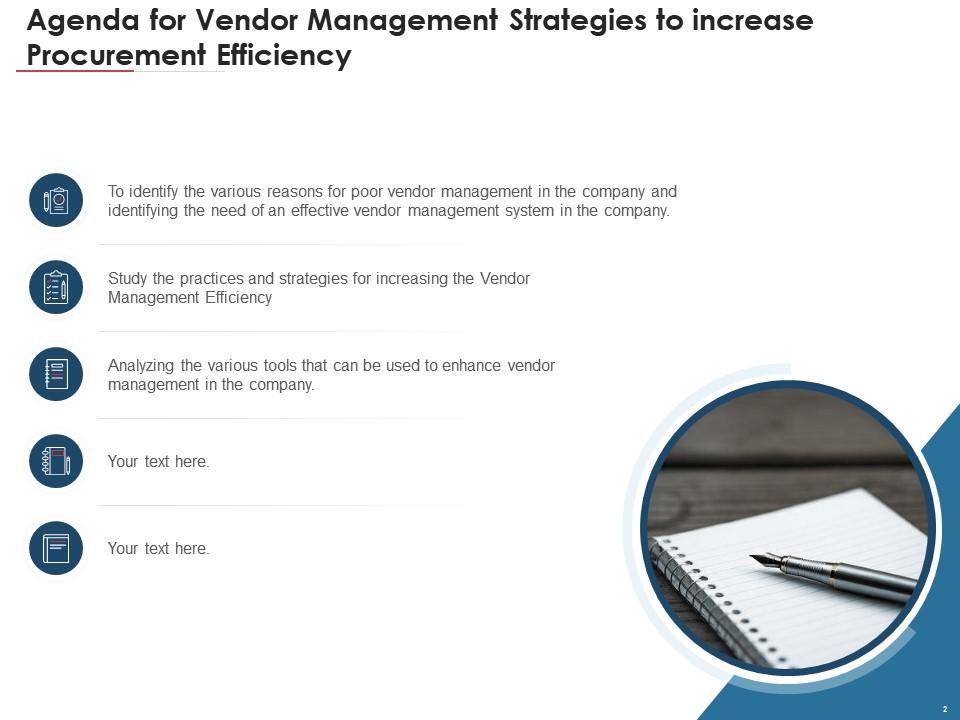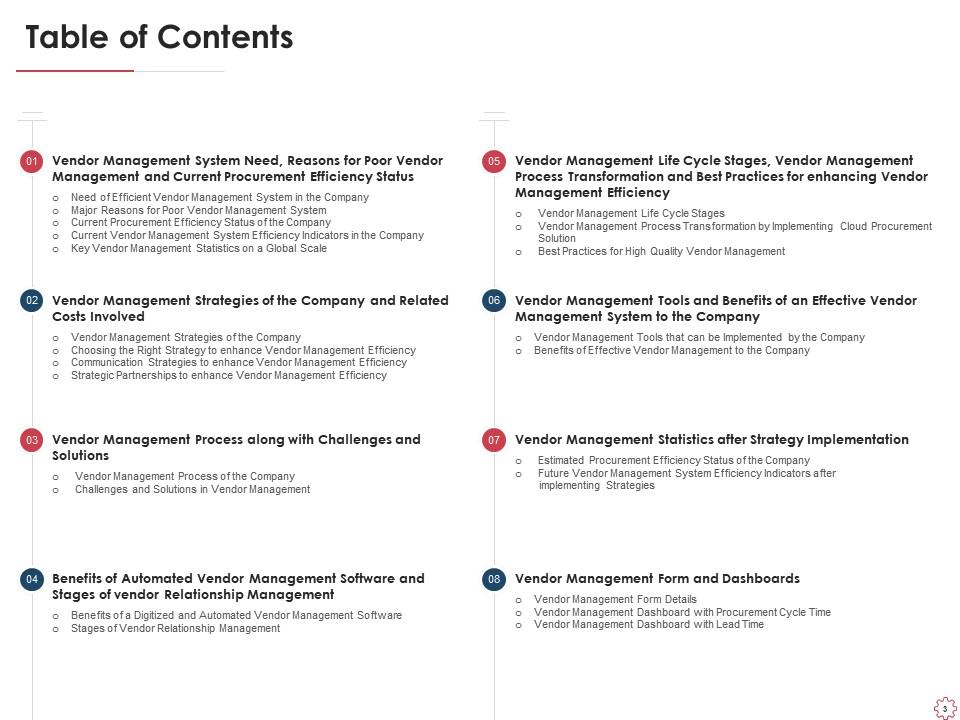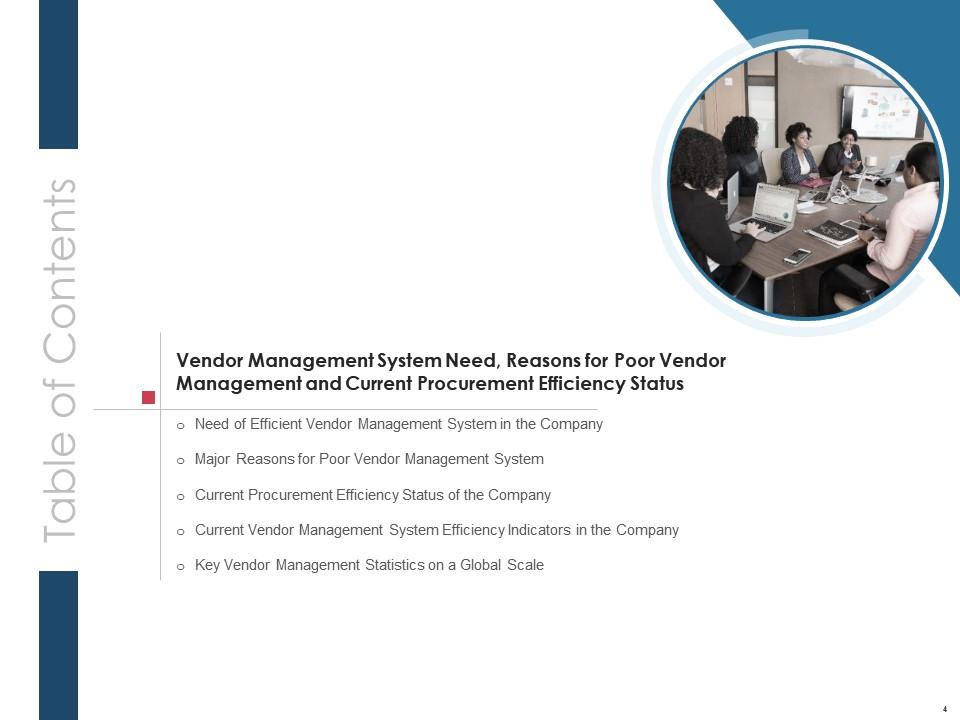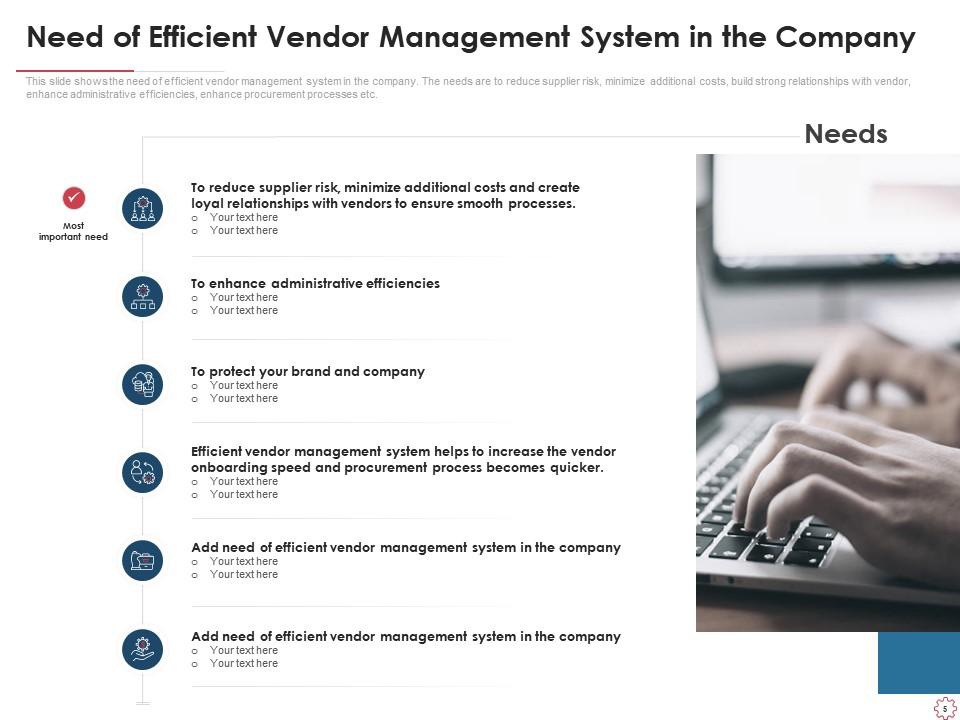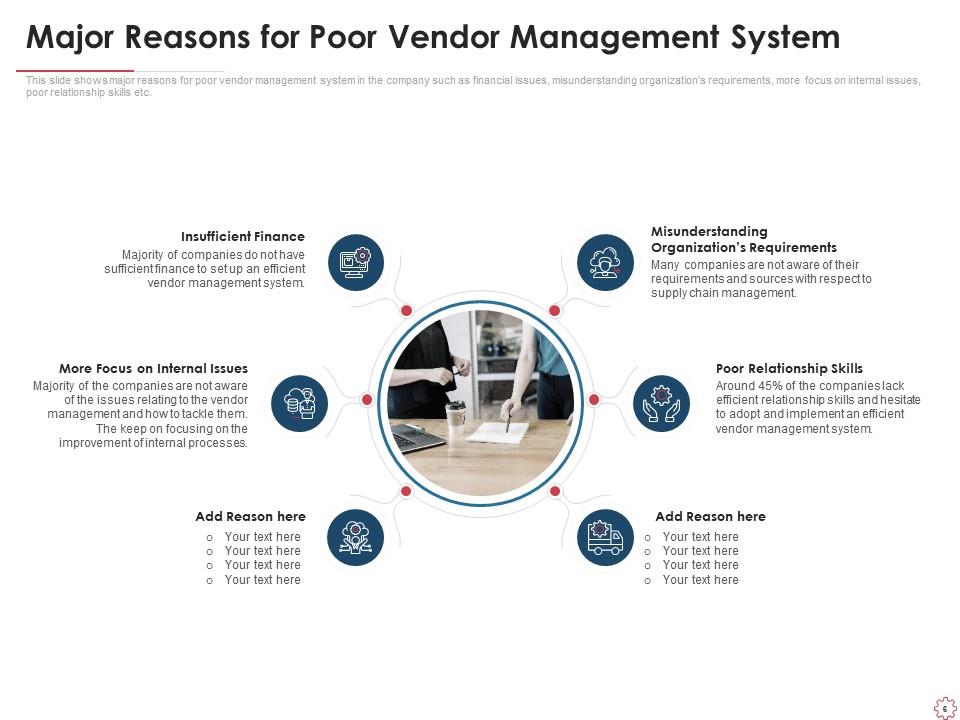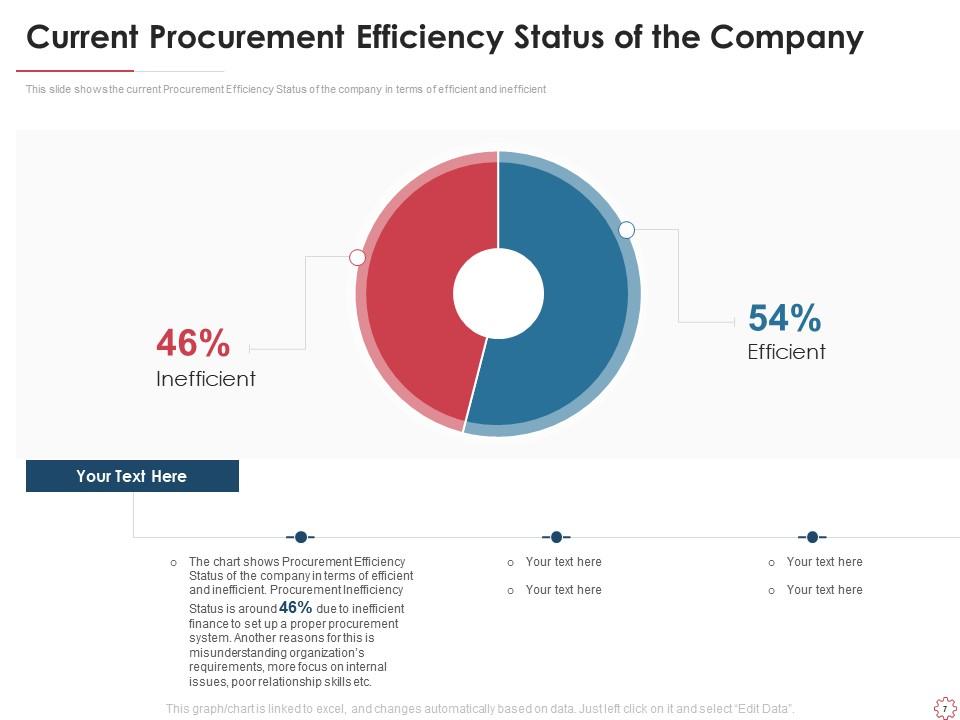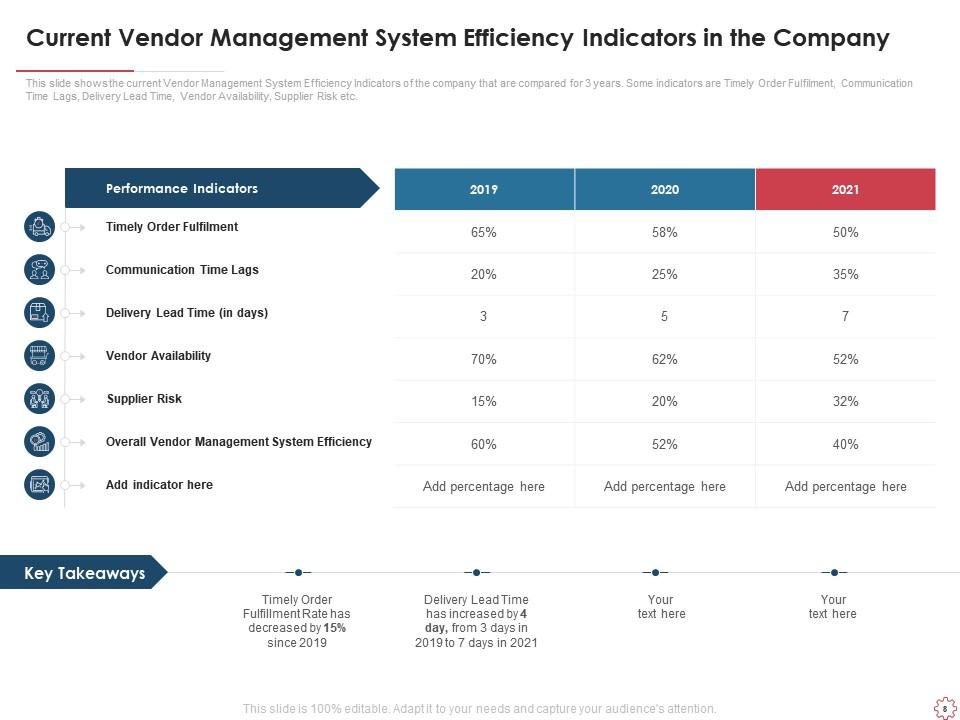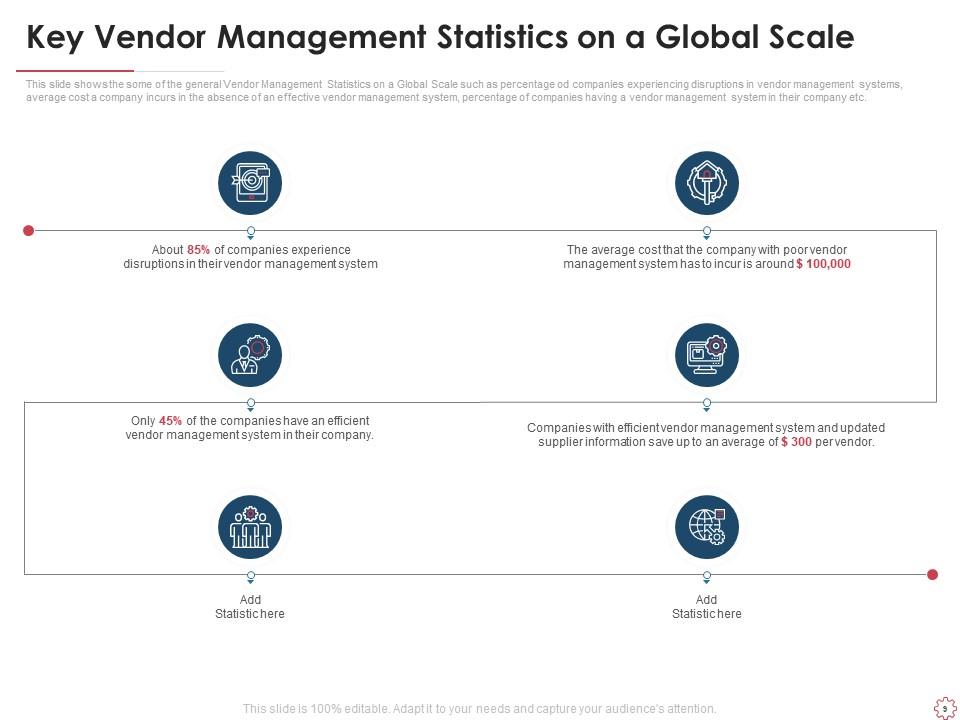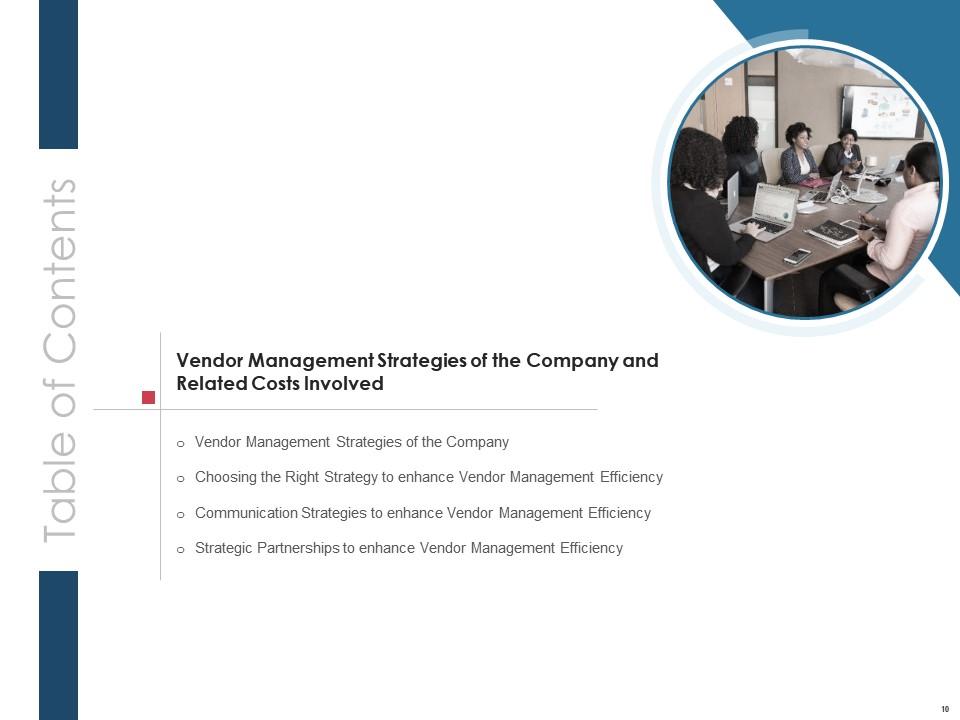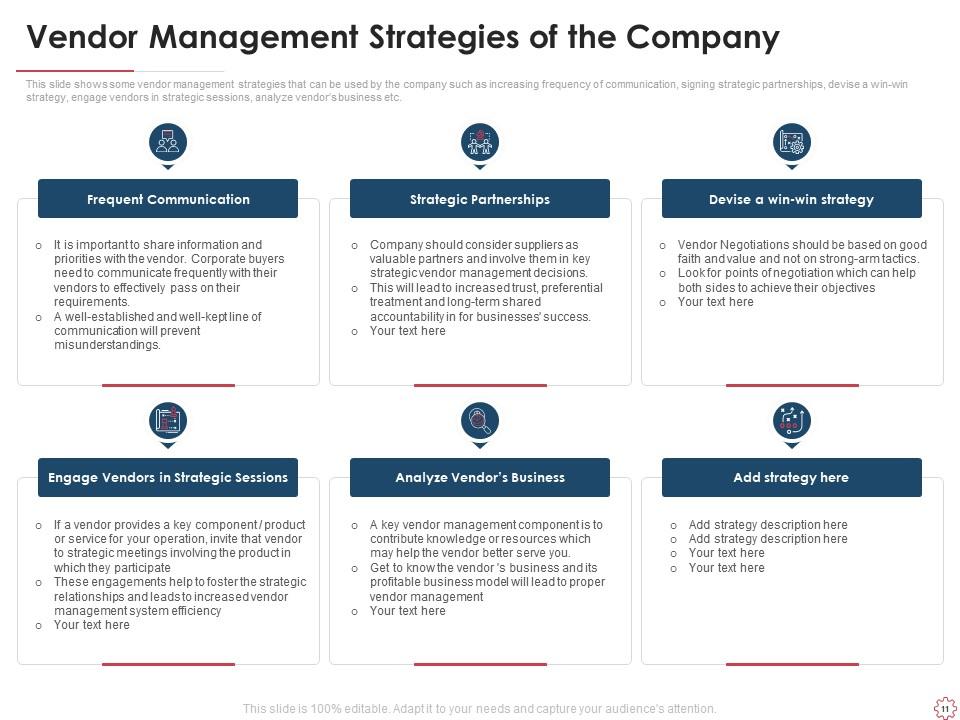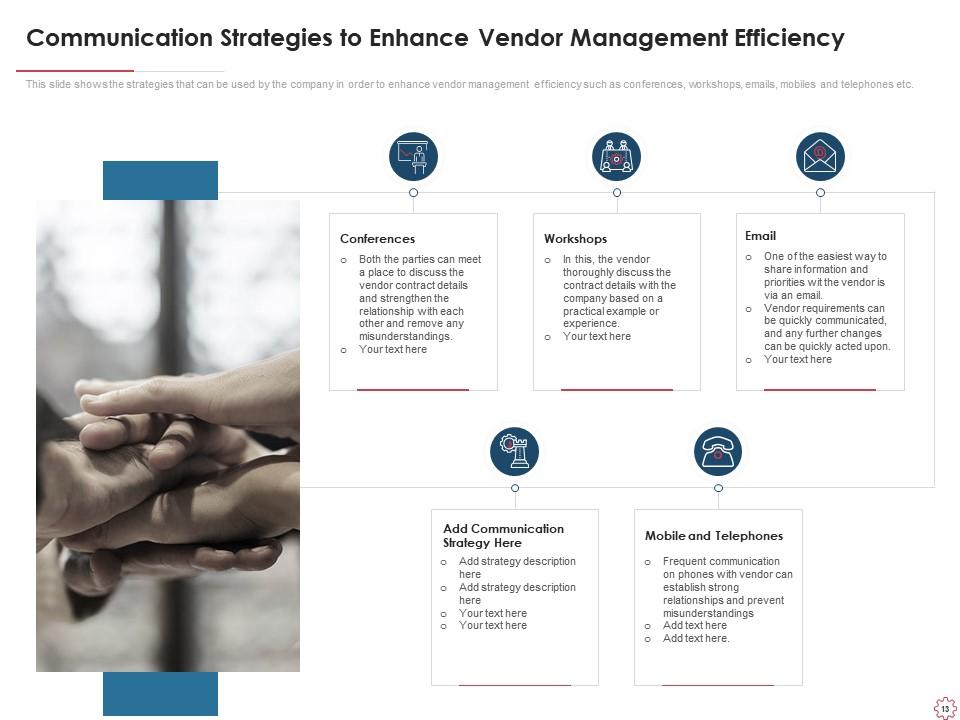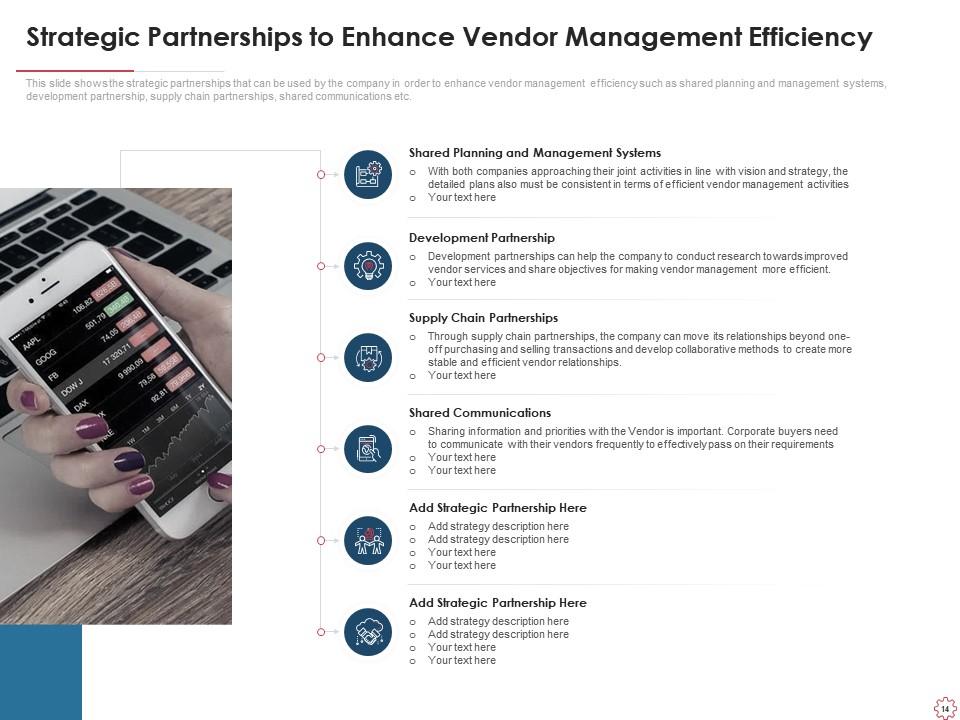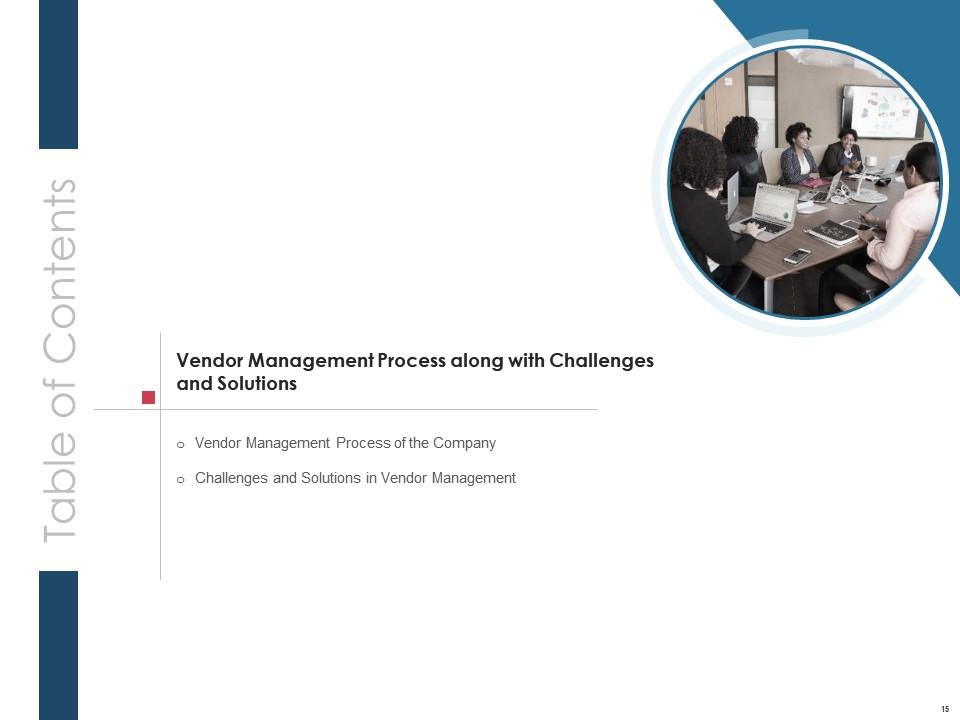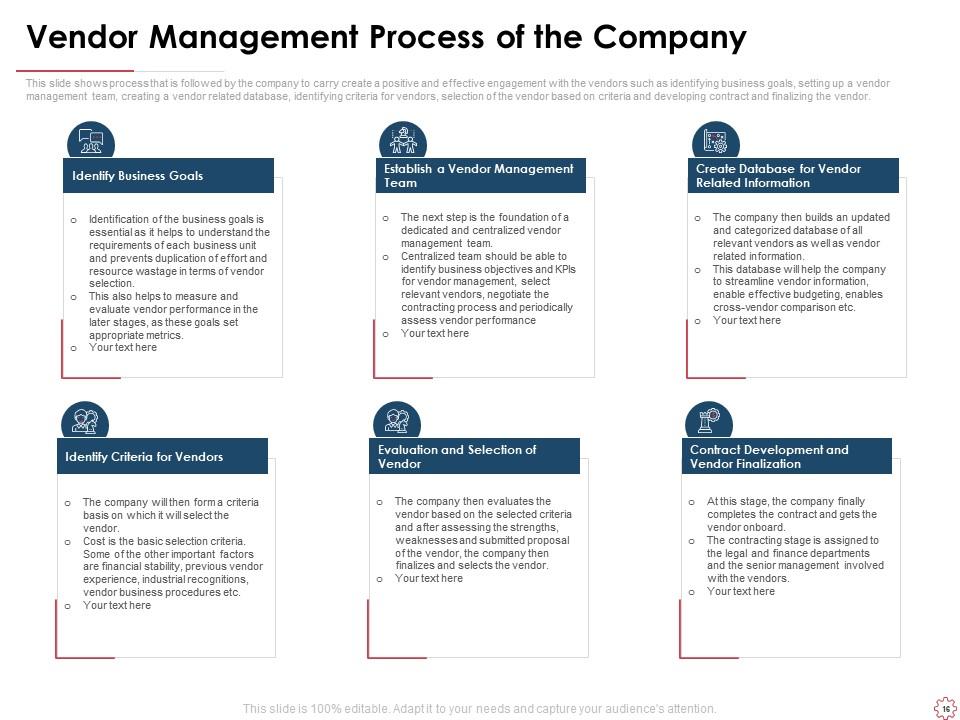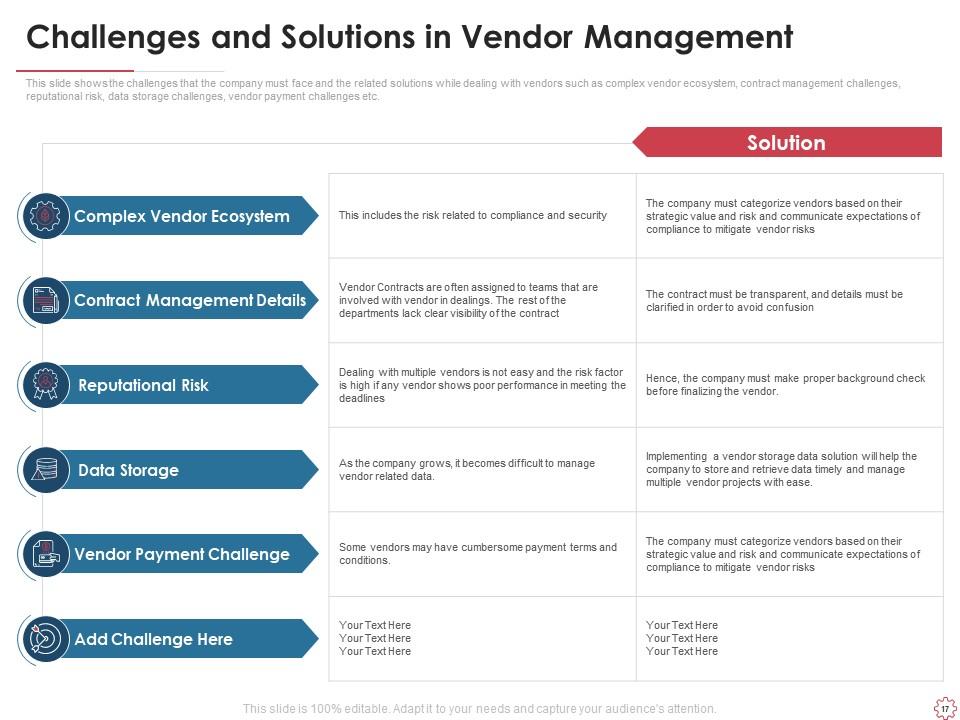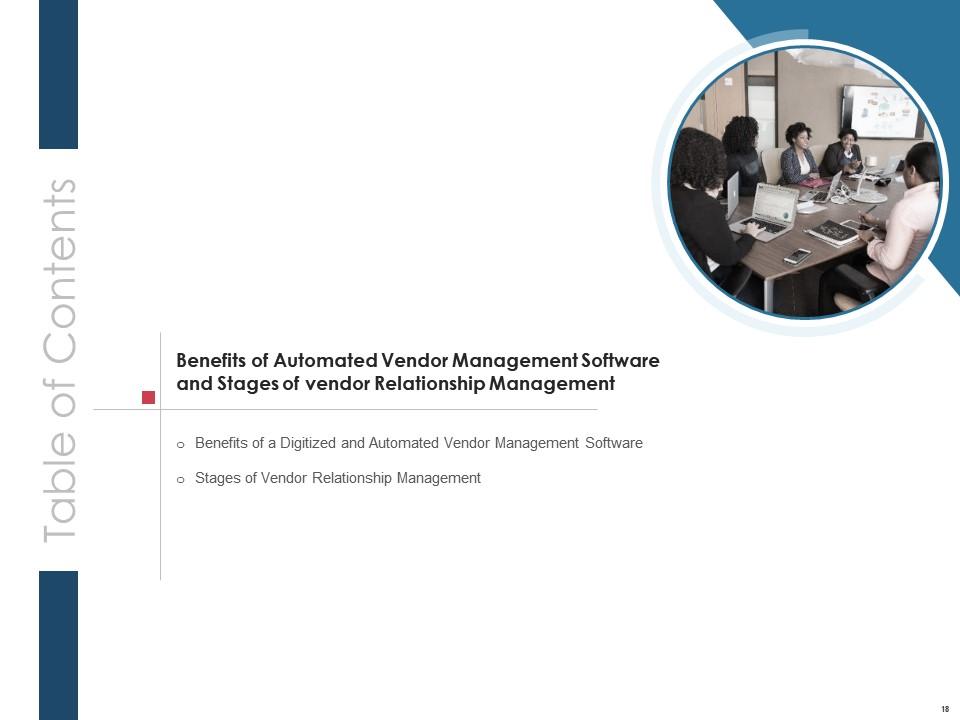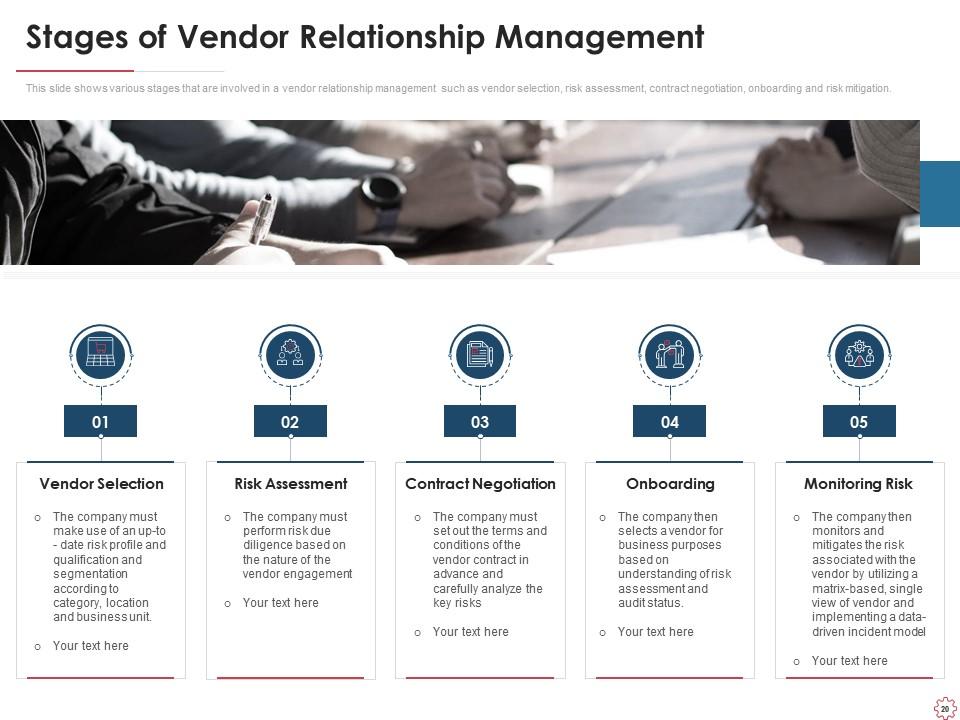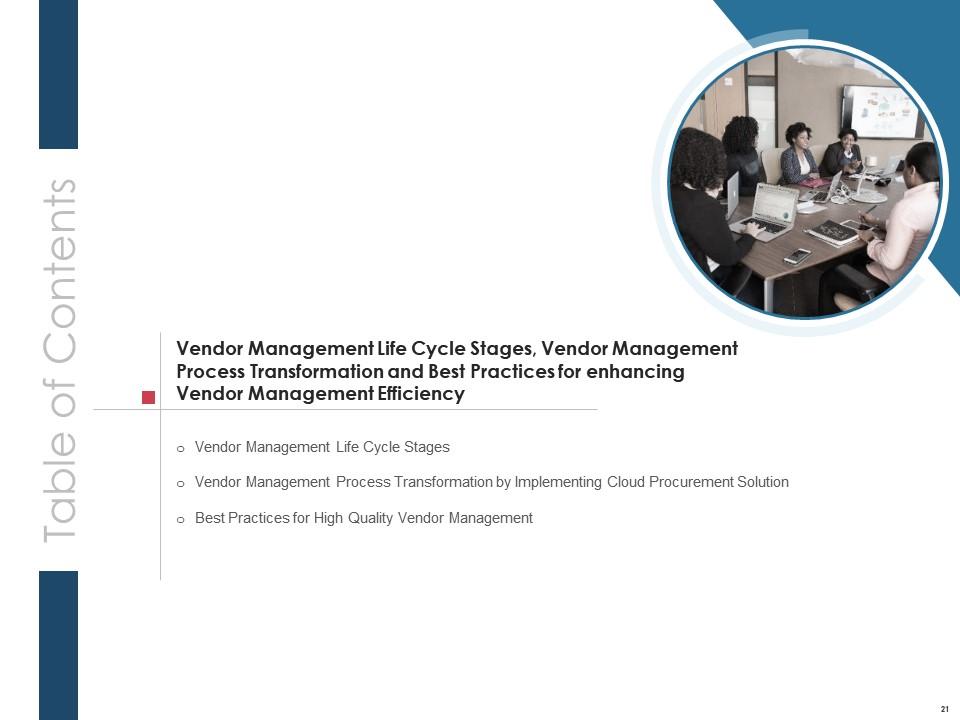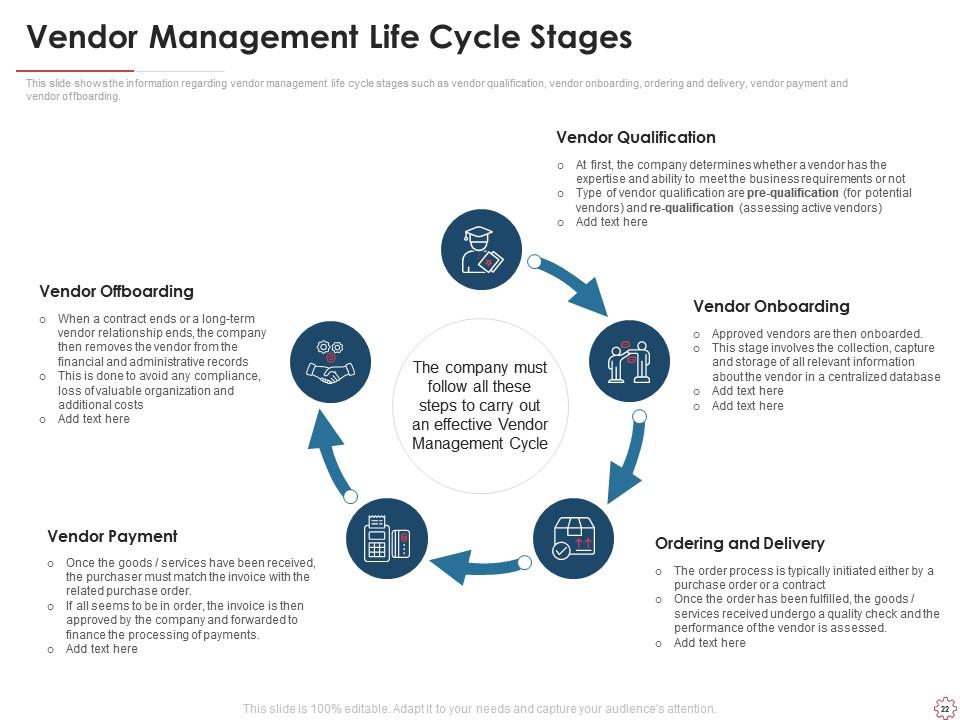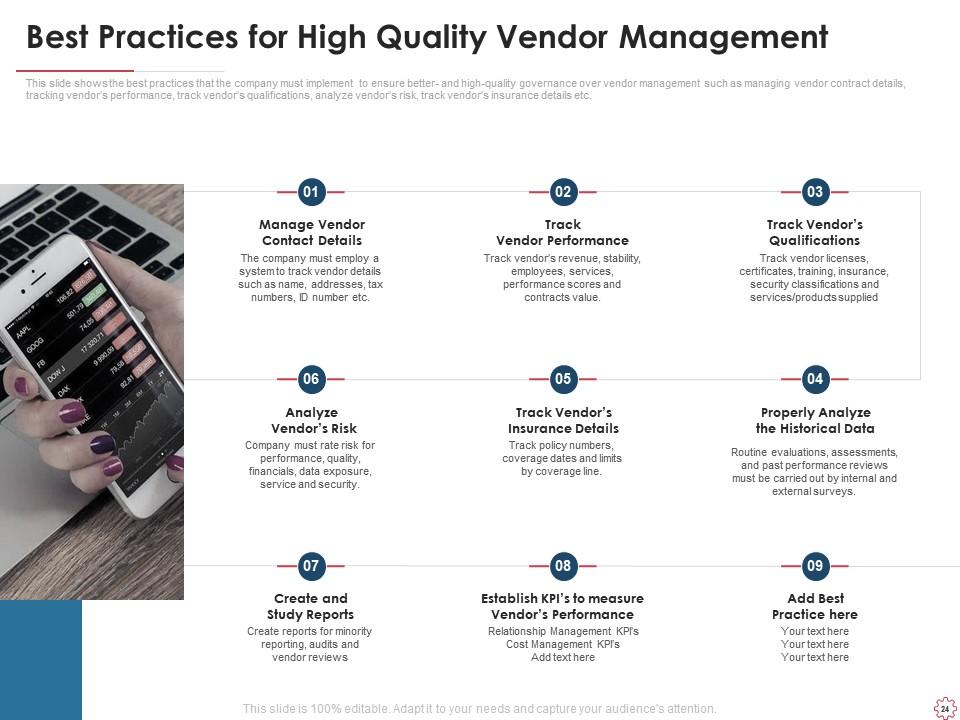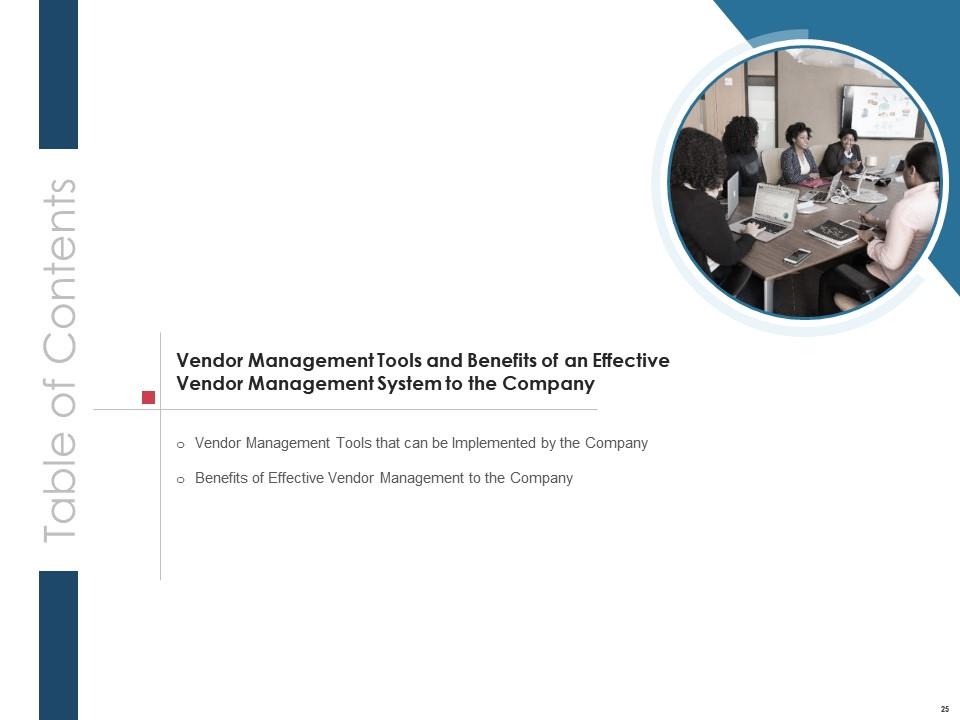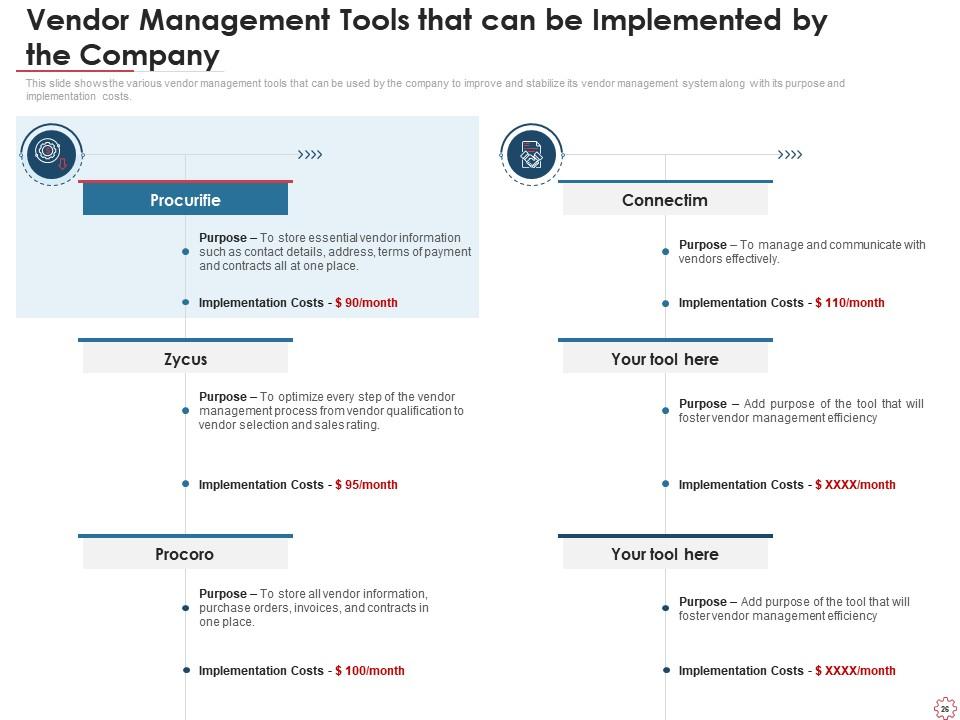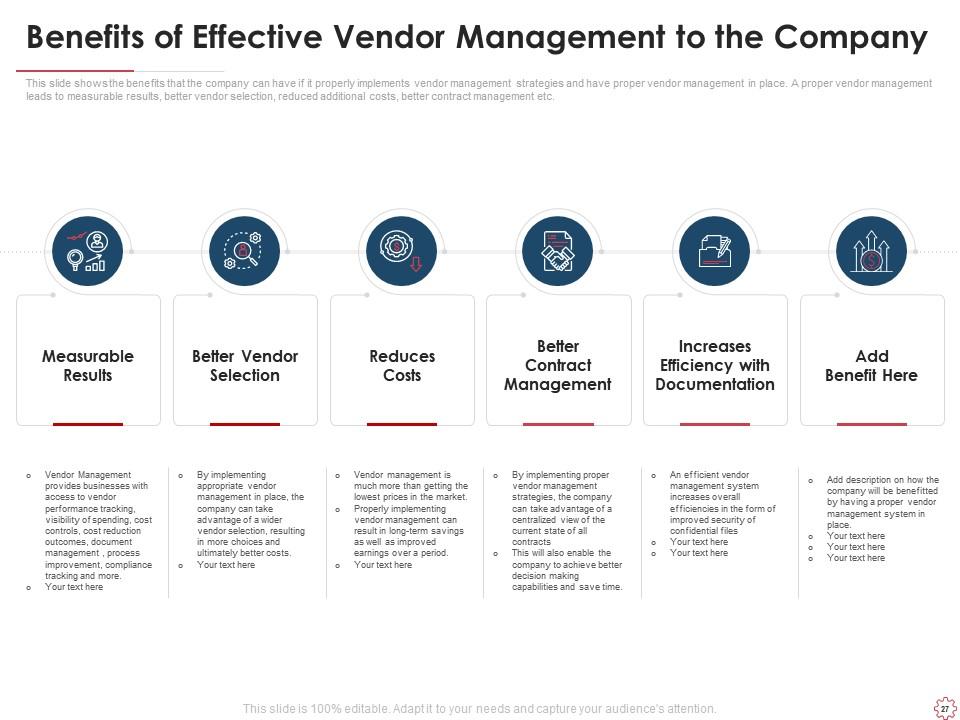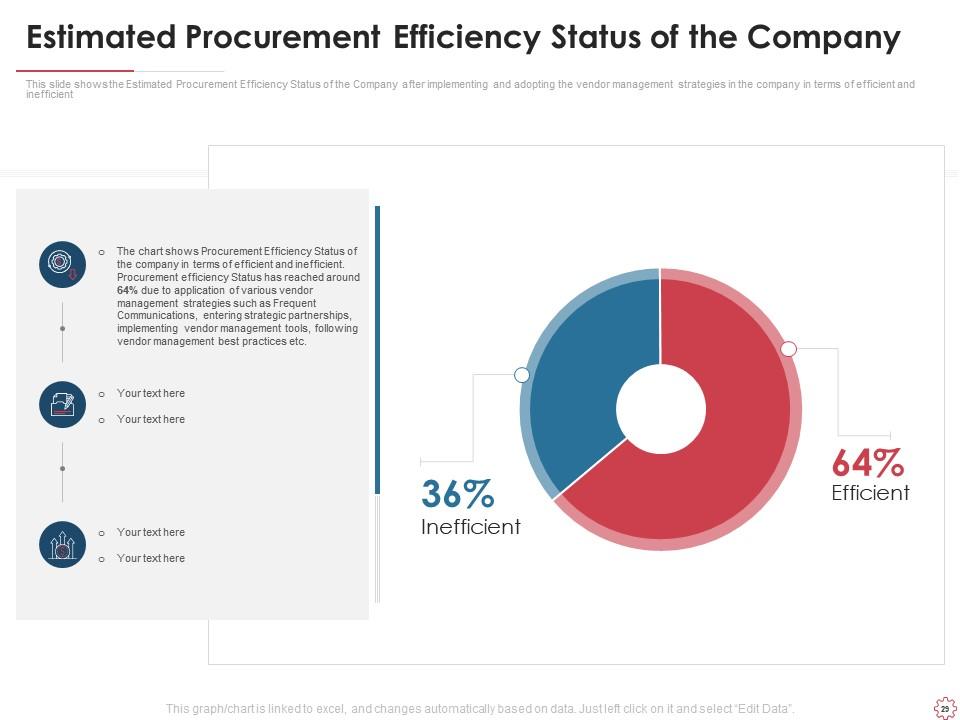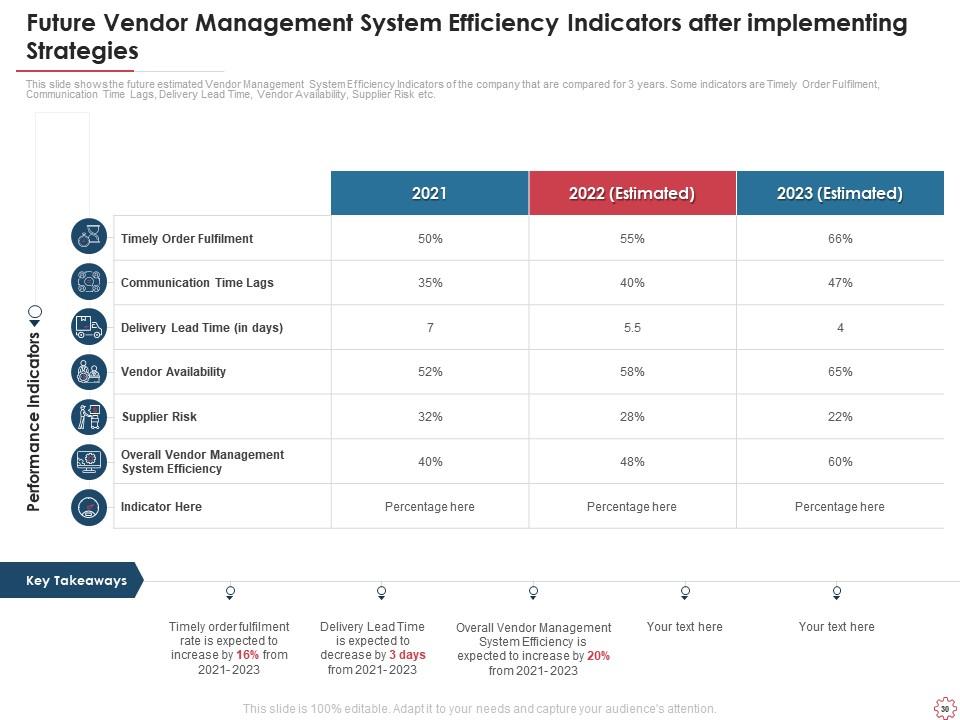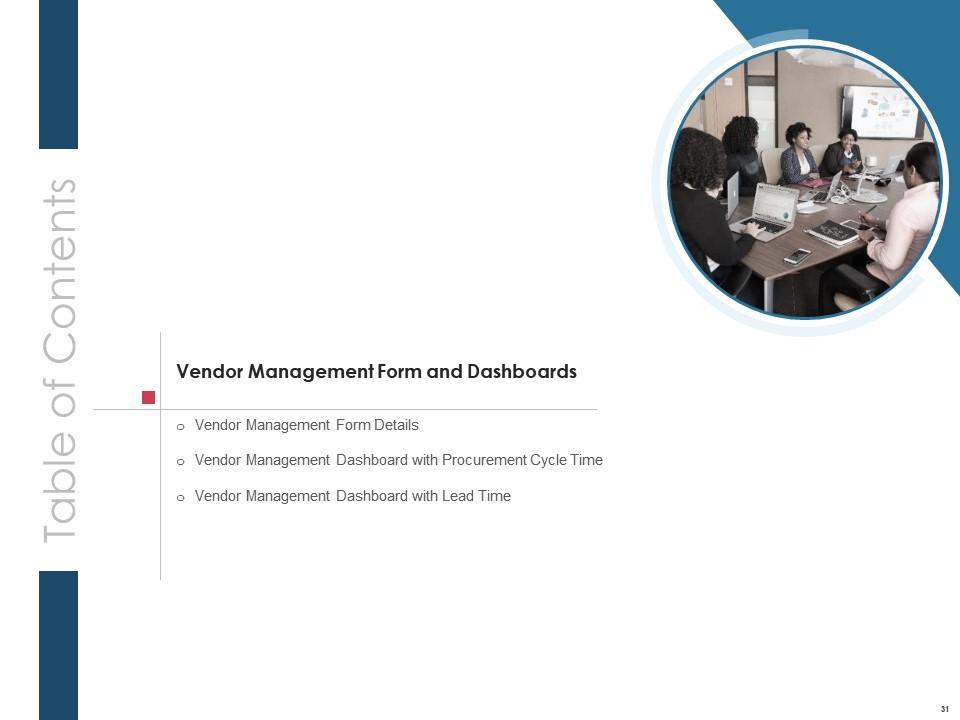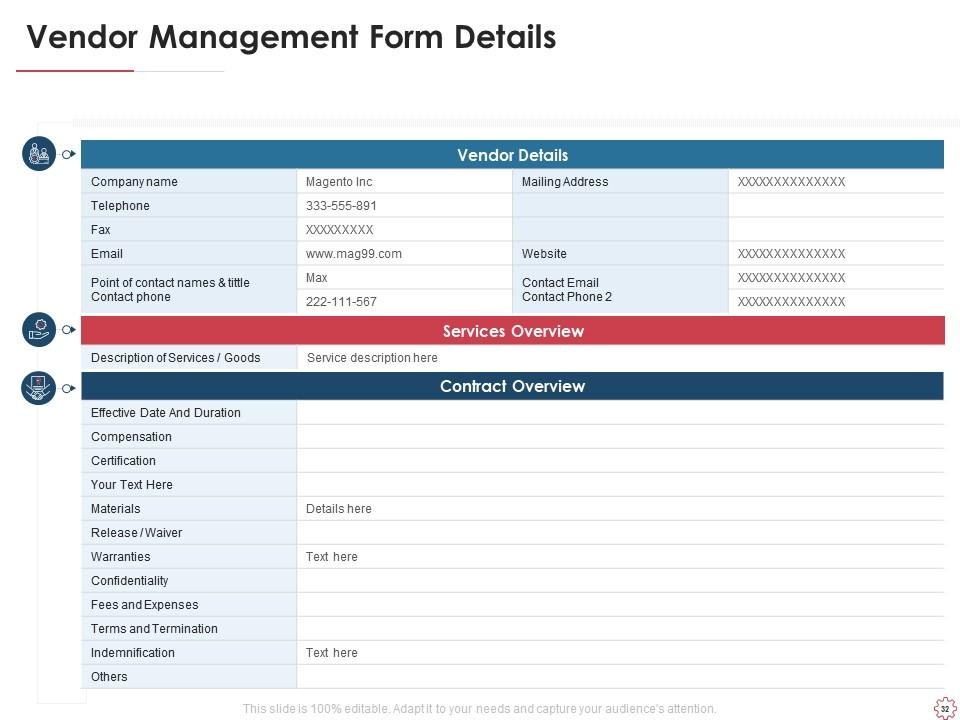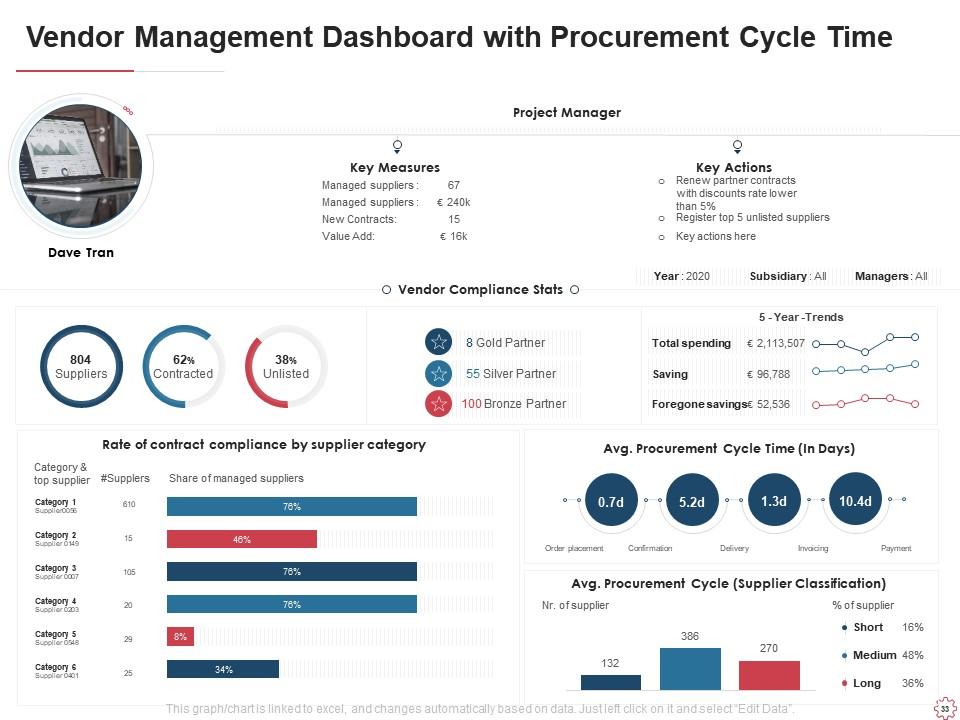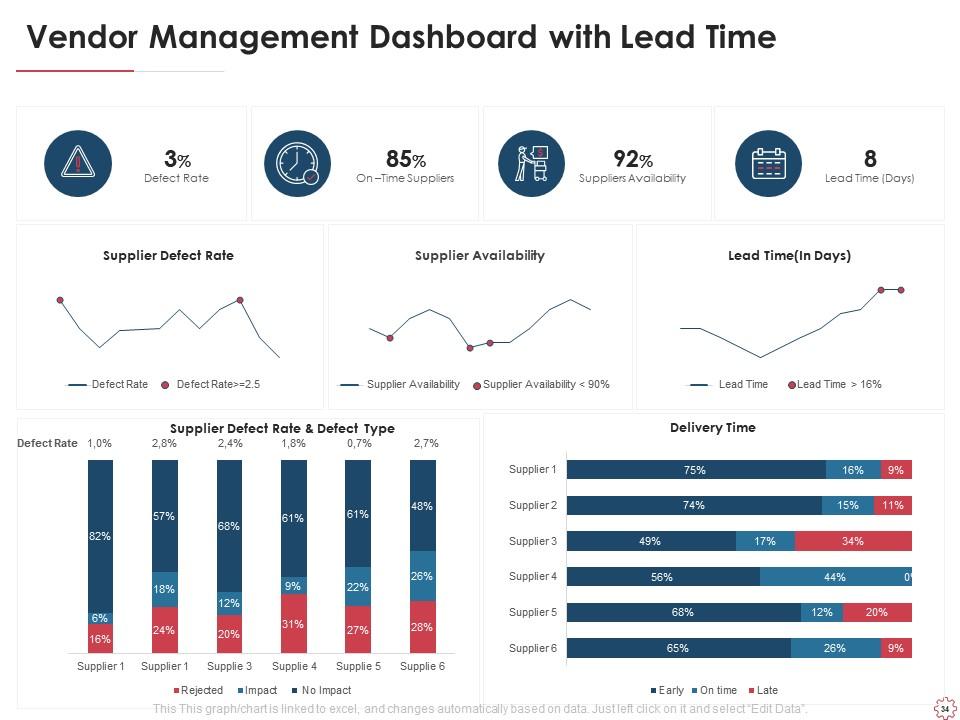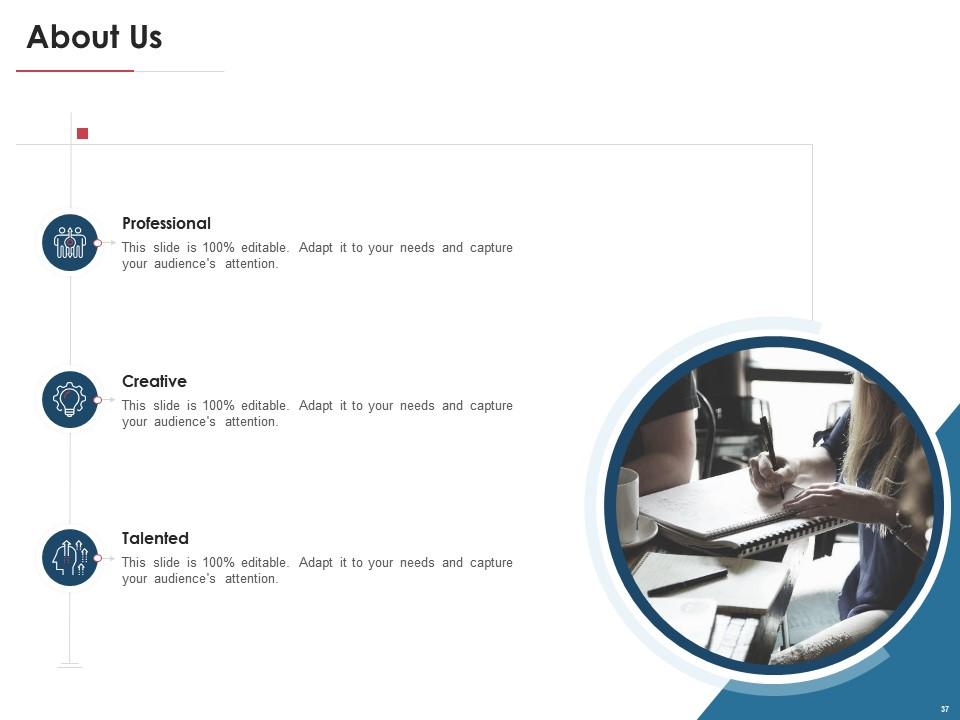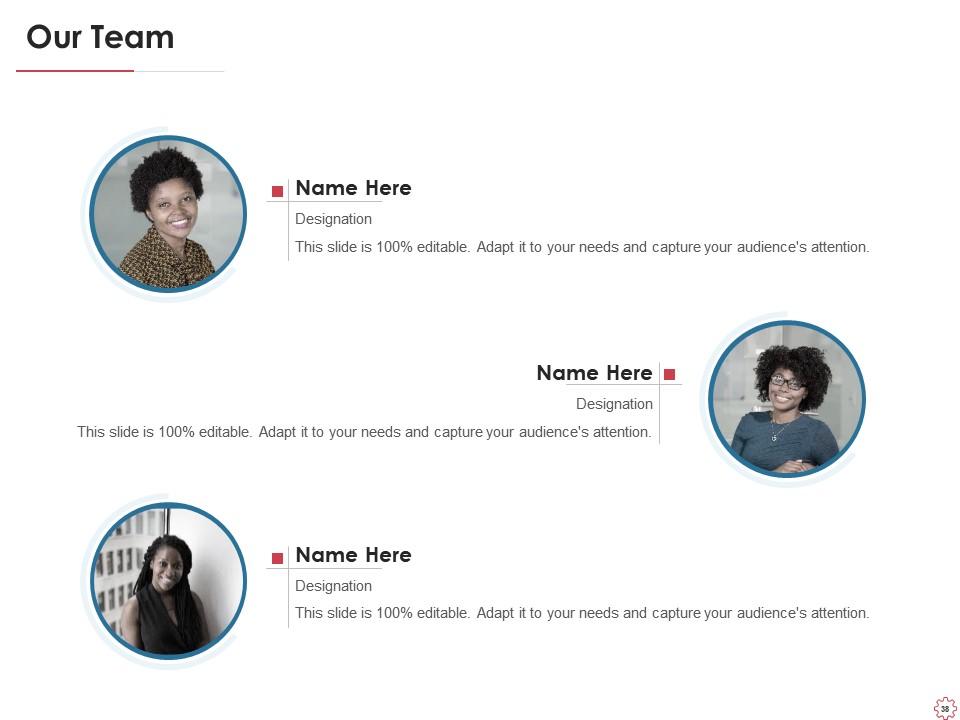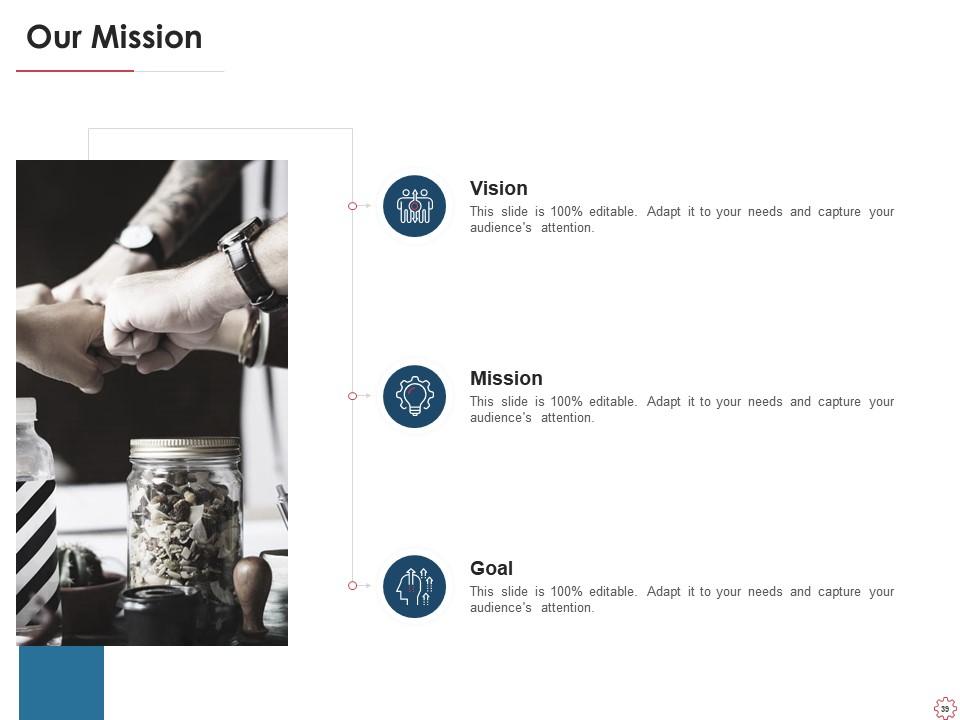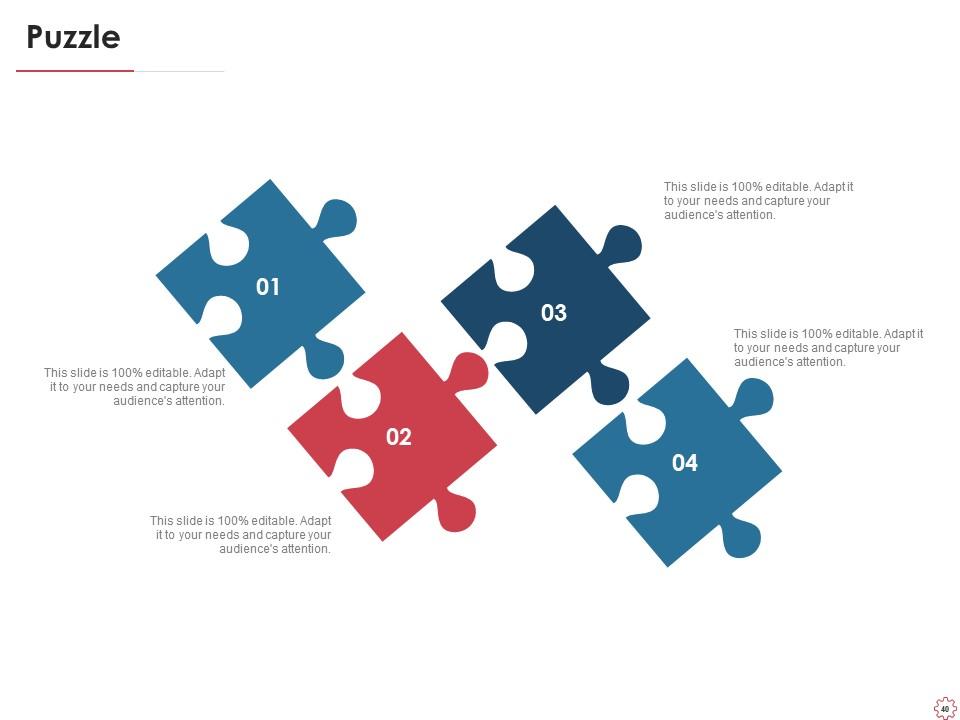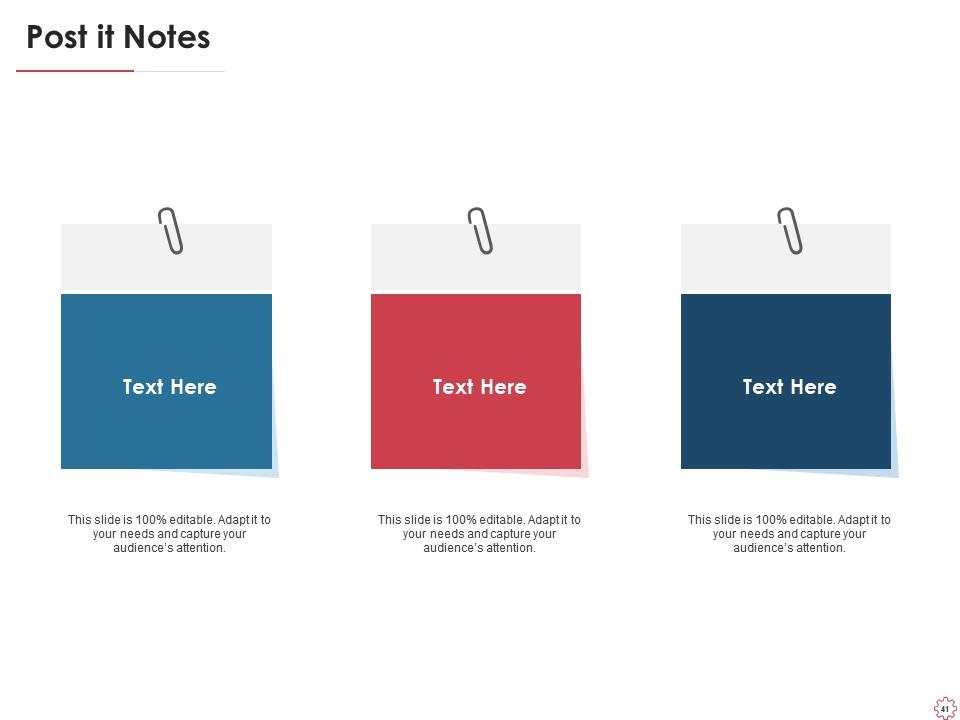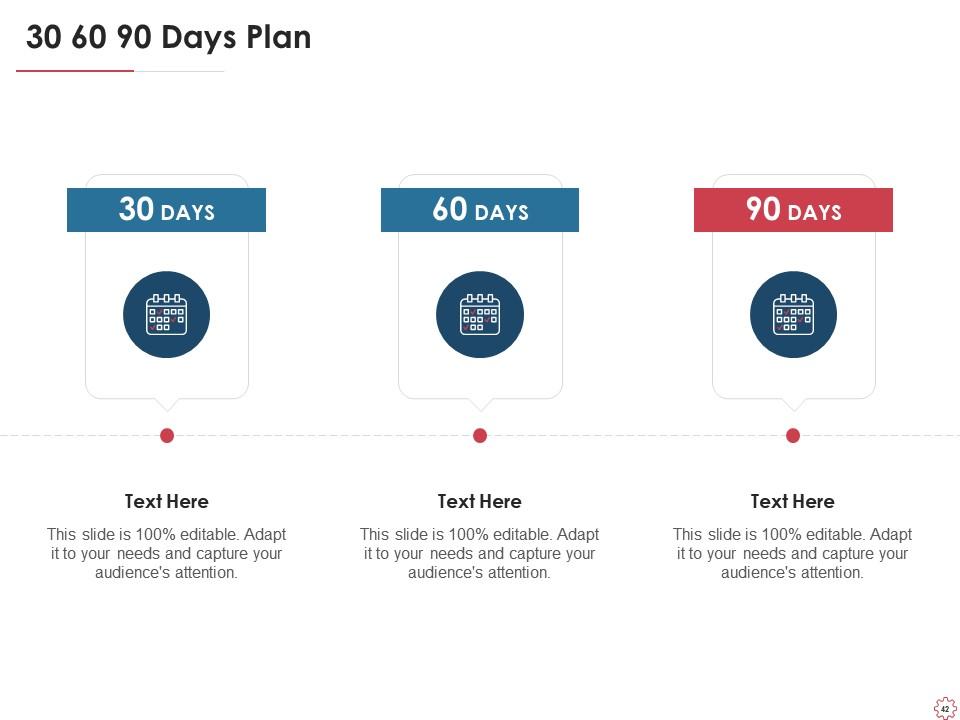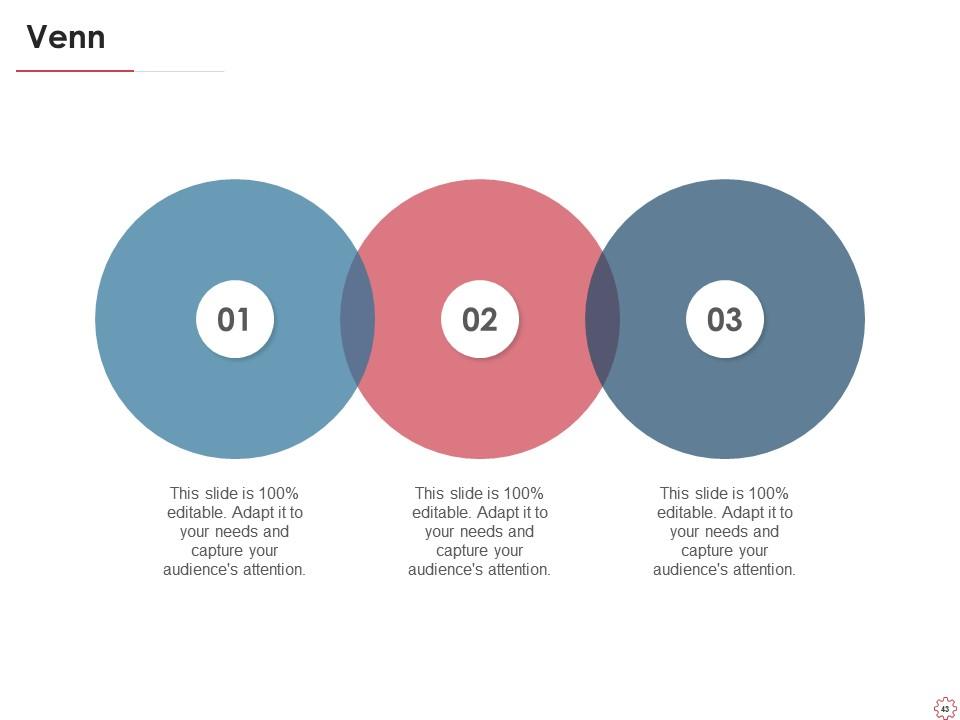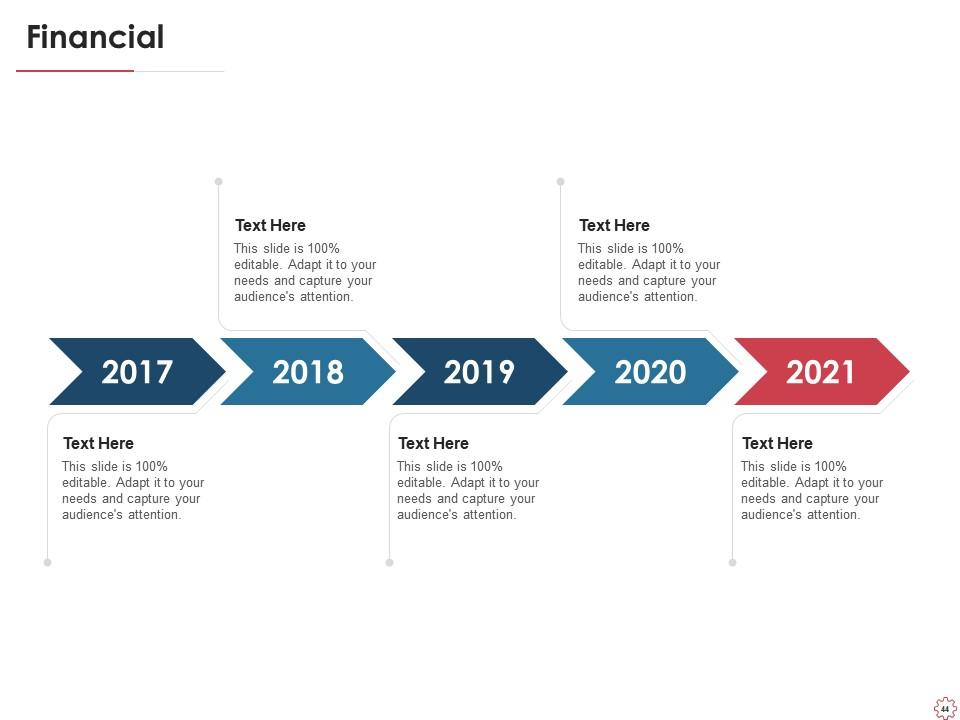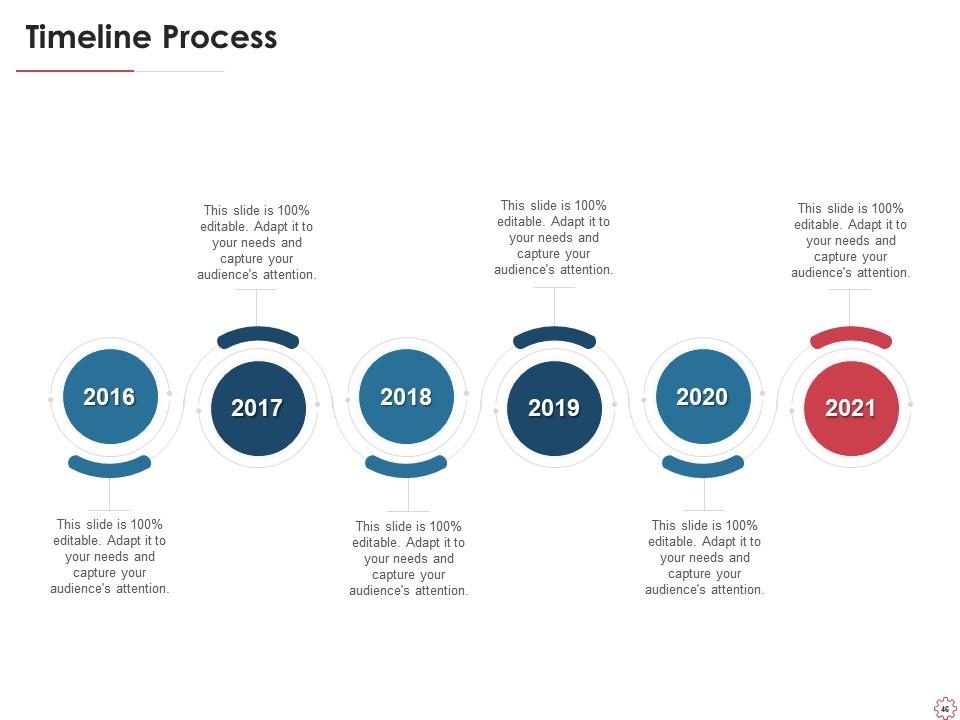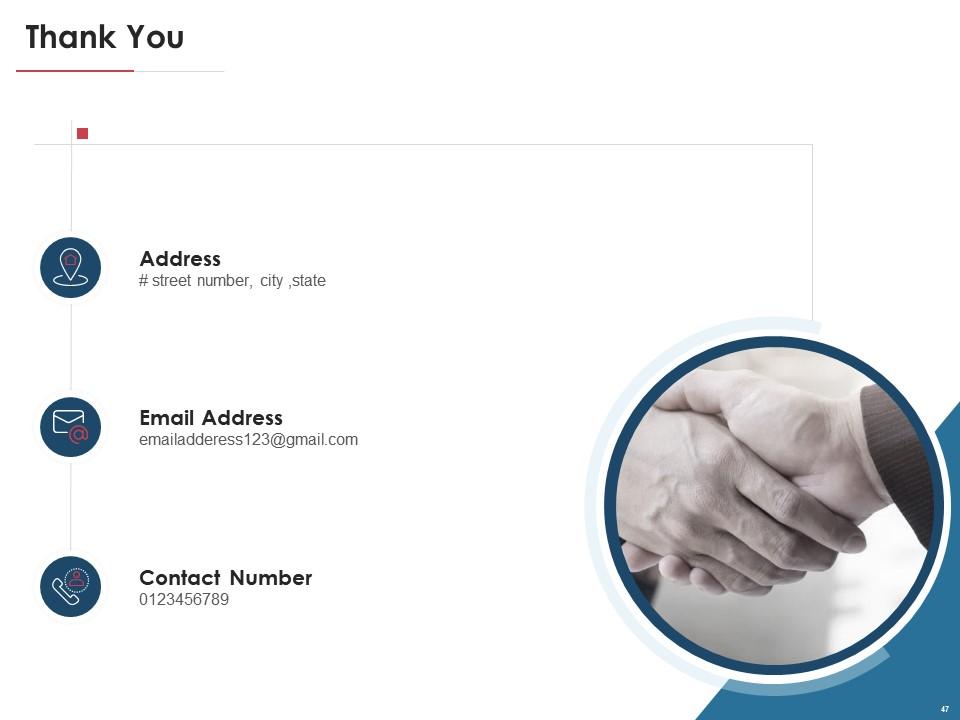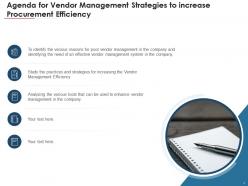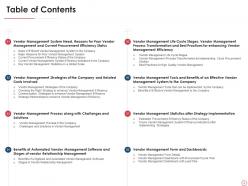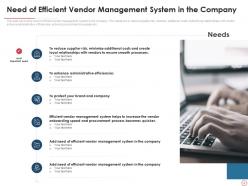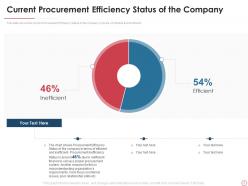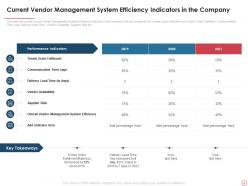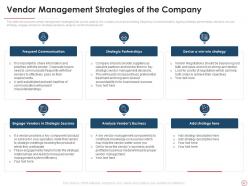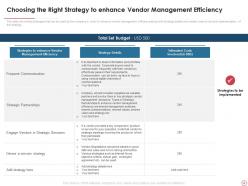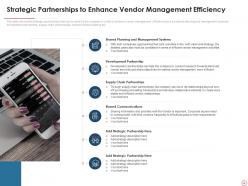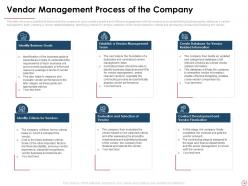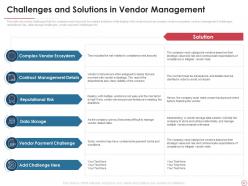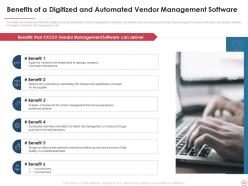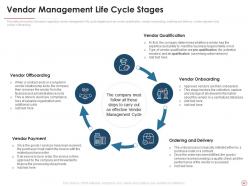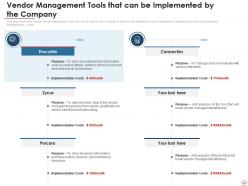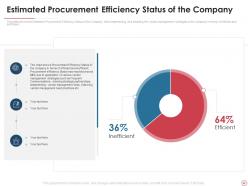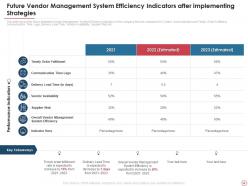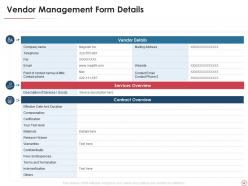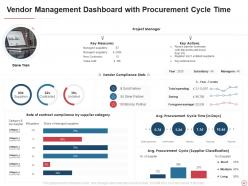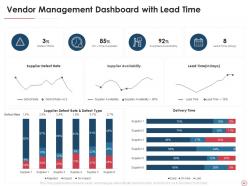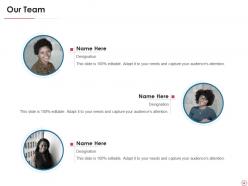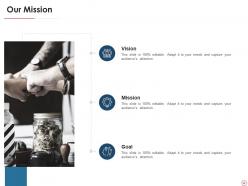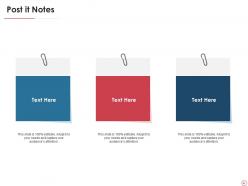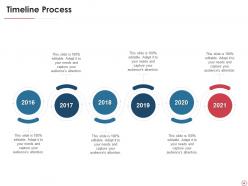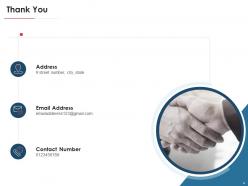Vendor management strategies to increase procurement efficiency powerpoint presentation slides
Our Vendor Management Strategies To Increase Procurement Efficiency Powerpoint Presentation Slides are topically designed to provide an attractive backdrop to any subject. Use them to look like a presentation pro.
Our Vendor Management Strategies To Increase Procurement Efficiency Powerpoint Presentation Slides are topically designed t..
- Google Slides is a new FREE Presentation software from Google.
- All our content is 100% compatible with Google Slides.
- Just download our designs, and upload them to Google Slides and they will work automatically.
- Amaze your audience with SlideTeam and Google Slides.
-
Want Changes to This PPT Slide? Check out our Presentation Design Services
- WideScreen Aspect ratio is becoming a very popular format. When you download this product, the downloaded ZIP will contain this product in both standard and widescreen format.
-

- Some older products that we have may only be in standard format, but they can easily be converted to widescreen.
- To do this, please open the SlideTeam product in Powerpoint, and go to
- Design ( On the top bar) -> Page Setup -> and select "On-screen Show (16:9)” in the drop down for "Slides Sized for".
- The slide or theme will change to widescreen, and all graphics will adjust automatically. You can similarly convert our content to any other desired screen aspect ratio.
Compatible With Google Slides

Get This In WideScreen
You must be logged in to download this presentation.
PowerPoint presentation slides
This complete presentation has PPT slides on wide range of topics highlighting the core areas of your business needs. It has professionally designed templates with relevant visuals and subject driven content. This presentation deck has total of fourty seven slides. Get access to the customizable templates. Our designers have created editable templates for your convenience. You can edit the colour, text and font size as per your need. You can add or delete the content if required. You are just a click to away to have this ready made presentation. Click the download button now.
People who downloaded this PowerPoint presentation also viewed the following :
Content of this Powerpoint Presentation
Slide 1: This template illustrates the topic Vendor Management Strategies to Increase Procurement Efficiency.
Slide 2: This is an Agenda slide illustrating the Vendor Management Strategies to increase Procurement Efficiency, the various reasons for poor vendor management in the company, and the need for an effective vendor management system.
Slide 3: This is a Table of Contents slide illustrating the Vendor Management System Need, Reasons for Poor Vendor Management, Current Procurement Efficiency Status, Need of Efficient Vendor Management System in the Company, Major Reasons for Poor Vendor Management System, and more.
Slide 4: This is a Table of Contents slide that illustrates Vendor Management System Need, Reasons for Poor Vendor Management, and Current Procurement Efficiency Status.
Slide 5: This slide shows the need for an efficient vendor management system in the company. The needs are to reduce supplier risk, minimize additional costs, build strong relationships with vendors, enhance administrative efficiencies, enhance procurement processes, etc.
Slide 6: This slide shows major reasons for the poor vendor management system in the company, such as financial issues, misunderstanding organization’s requirements, more focus on internal issues, poor relationship skills, etc.
Slide 7: This slide shows the current Procurement Efficiency Status of the company’s efficiency and inefficiency.
Slide 8: This slide shows the current Vendor Management System Efficiency Indicators of the company that is compared for 3 years.
Slide 9: This slide shows the general Vendor Management Statistics on a global scale, such as the percentage of companies experiencing disruptions in vendor management systems, average cost a company incurs, percentage of companies having vendor management systems, etc.
Slide 10: This is a Table of Contents slide illustrating the Vendor Management Strategies of the Company and Related Costs Involved.
Slide 11: This slide shows some vendor management strategies that can be used by the company, such as increasing frequency of communication, signing strategic partnerships, devising a win-win strategy, engaging vendors in strategic sessions, analyzing vendors’ business, etc.
Slide 12: This slide shows the strategies that can be used by the company to enhance vendor management efficiency along with strategy details and related costs involved in the implementation of the strategy.
Slide 13: This slide shows the strategies that can be used by the company to enhance vendor management efficiencies, such as conferences, workshops, emails, mobiles, and telephones.
Slide 14: This slide shows the strategic partnerships that can be used by the company to enhance vendor management efficiency, such as shared planning and management systems, development partnerships, supply chain partnerships, shared communications, etc.
Slide 15: This is a Table of Contents slide that illustrates the Vendor Management Process along with Challenges and Solutions.
Slide 16: This slide shows the process that is followed by the company to create a positive and effective engagement with the vendors, such as identifying business goals, setting up a vendor management team, creating a vendor-related database, identifying criteria for vendors, selection of the vendor based on criteria, and developing contract and finalizing the vendor.
Slide 17: This slide shows the challenges that the company must face and the related solutions while dealing with vendors, such as complex vendor ecosystem, contract management challenges, reputational risk, data storage challenges, vendor payment challenges, etc.
Slide 18: This is a Table of Contents slide illustrating the Benefits of Automated Vendor Management Software and Stages of Vendor Relationship Management.
Slide 19: This slide shows the benefits that digitized and automated vendor management software can deliver, such as reduced cycle time, helping to equip the vendor with tools, syndicating real-time information for better risk management, etc.
Slide 20: This slide shows various stages that are involved in vendor relationship management, such as vendor selection, risk assessment, contract negotiation, onboarding, and risk mitigation.
Slide 21: This is a Table of Contents slide illustrating the Vendor Management Life Cycle Stages, Vendor Management Process Transformation, and Best Practices for enhancing Vendor Management Efficiency.
Slide 22: This slide shows the information regarding vendor management life cycle stages such as vendor qualification, vendor onboarding, ordering and delivery, vendor payment, and vendor offboarding.
Slide 23: This slide shows the benefits that are offered by implementing a cloud procurement solution to the vendor management process, such as easy vendor onboarding, comprehensive vendor rating, vendor self-service, fast vendor screening, etc.
Slide 24: This slide shows the best practices that the company must implement to ensure better- and high-quality governance over vendor management, such as managing vendor contract details, tracking vendor’s performance, tracking vendor’s qualifications, analyzing vendor’s risk, tracking vendor’s insurance details, etc.
Slide 25: This is a Table of Contents slide that illustrates the Vendor Management Tools and Benefits of an Effective Vendor Management System to the Company.
Slide 26: This slide shows the various vendor management tools that can be used by the company to improve and stabilize its vendor management system along with its purpose and implementation costs.
Slide 27: This slide shows the benefits that the company can have if it properly implements vendor management strategies in place.
Slide 28: This is a Table of Contents slide that illustrates the Vendor Management Statistics after Strategy Implementation.
Slide 29: This slide shows the Estimated Procurement Efficiency Status of the Company after implementing and adopting the vendor management strategies.
Slide 30: This slide shows the future estimated Vendor Management System Efficiency Indicators of the company compared for 3 years.
Slide 31: This is a Table of Contents slide that illustrates the Vendor Management Form and Dashboards.
Slide 32: This slide illustrates the Vendor Management Form Details.
Slide 33: This slide illustrates the Vendor Management Dashboard with Procurement Cycle Time.
Slide 34: This slide illustrates the Vendor Management Dashboard with Lead Time.
Slide 35: This is an icon slide that illustrates the Vendor Management Strategies to increase Procurement Efficiency.
Slide 36: This template illustrates the Additional Slides.
Slide 37: This is an About Us slide that illustrates the Target Audience, Valued Clients, and more.
Slide 38: This is a Team Introduction slide that includes employee names and designation.
Slide 39: This is a slide that can be used to represent the company's Mission, Vision, and Goal.
Slide 40: This is a Puzzle slide that can be used to illustrate various topics.
Slide 41: This slide contains Post-It Notes that can be used to express any brief thoughts or ideas.
Slide 42: This is a slide with a 30 60 90 Days Plan to set goals for these important intervals.
Slide 43: This slide provides a Venn diagram that can be used to show interconnectedness and overlap between various departments, projects, etc.
Slide 44: This slide presents the financial data numbers at minimum, medium, and maximum percentages.
Slide 45: This is a 100% editable location template that can be used to highlight the geographical presence.
Slide 46: This is a 100% Timeline Process slide that can be used to illustrate direction.
Slide 47: This is a Thank you slide that illustrates the Company address, contact details, email, and more.
Vendor management strategies to increase procurement efficiency powerpoint presentation slides with all 47 slides:
Use our Vendor Management Strategies To Increase Procurement Efficiency Powerpoint Presentation Slides to effectively help you save your valuable time. They are readymade to fit into any presentation structure.
-
Appreciate the research and its presentable format.
-
Editable templates with innovative design and color combination.
-
Great product with effective design. Helped a lot in our corporate presentations. Easy to edit and stunning visuals.
-
Informative design.
-
I discovered this website through a google search, the services matched my needs perfectly and the pricing was very reasonable. I was thrilled with the product and the customer service. I will definitely use their slides again for my presentations and recommend them to other colleagues.