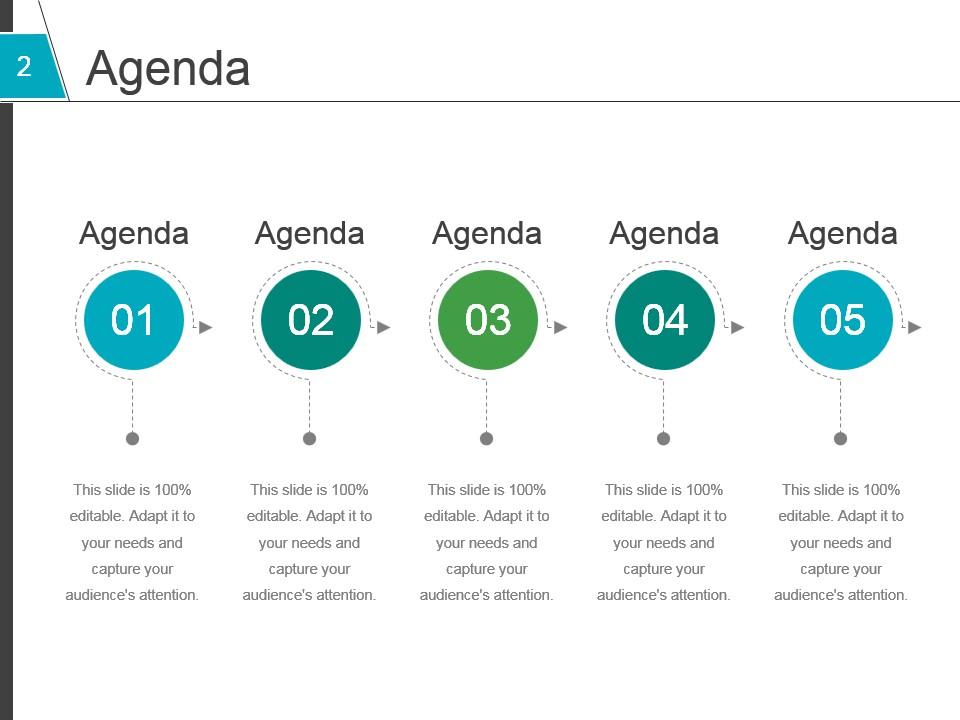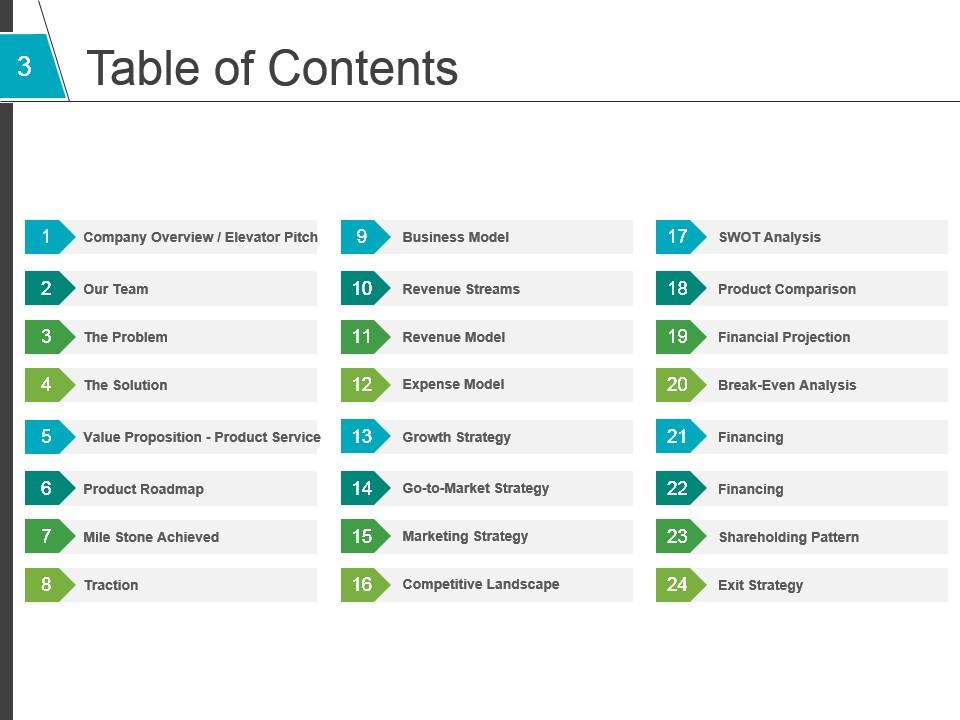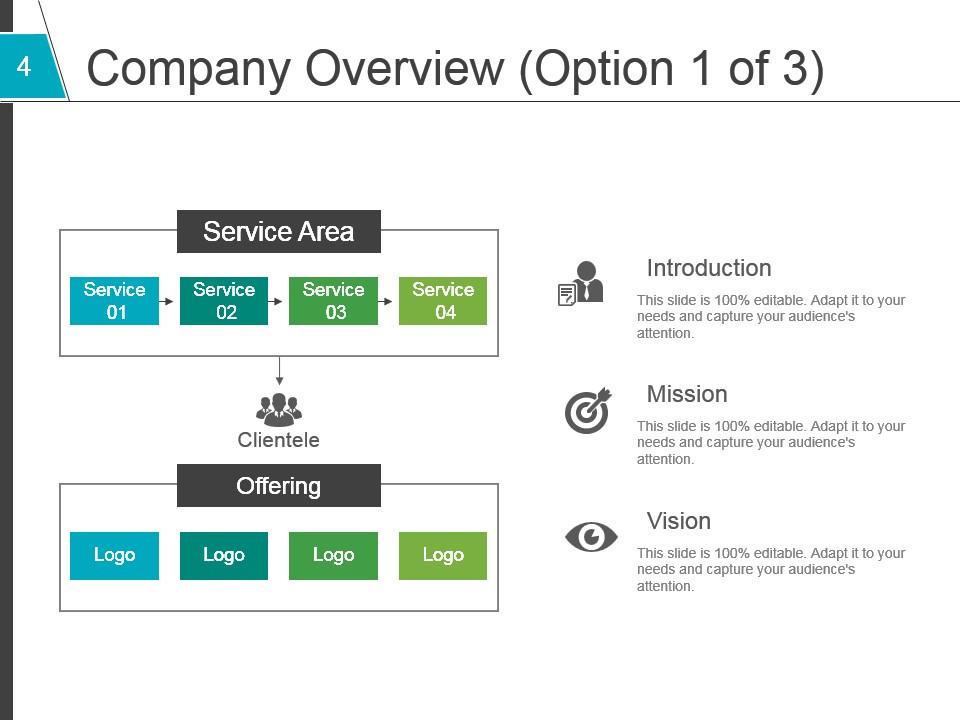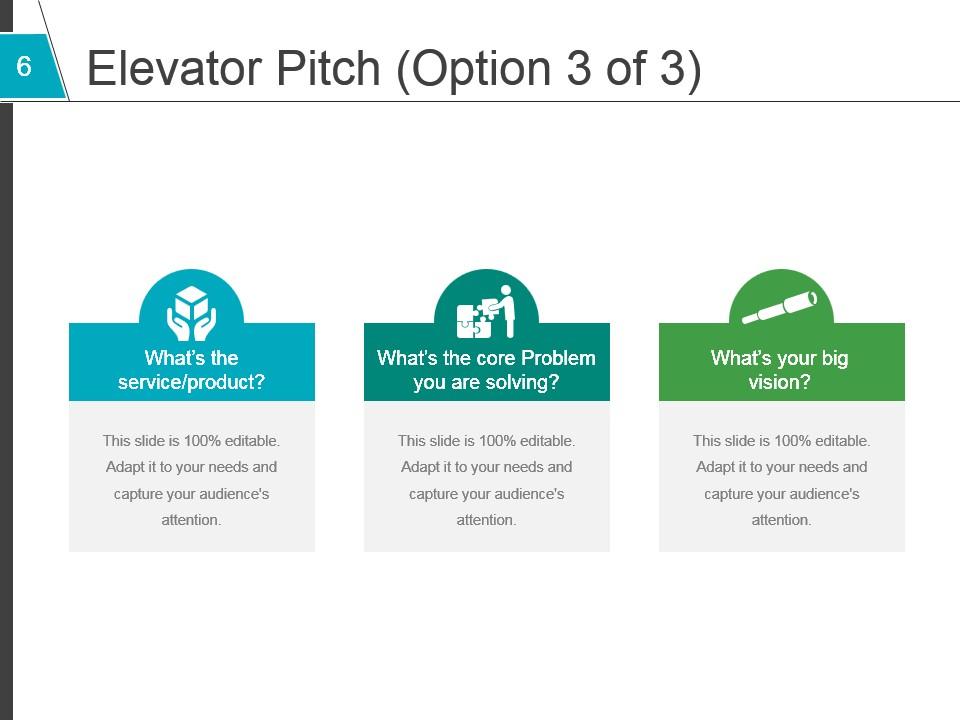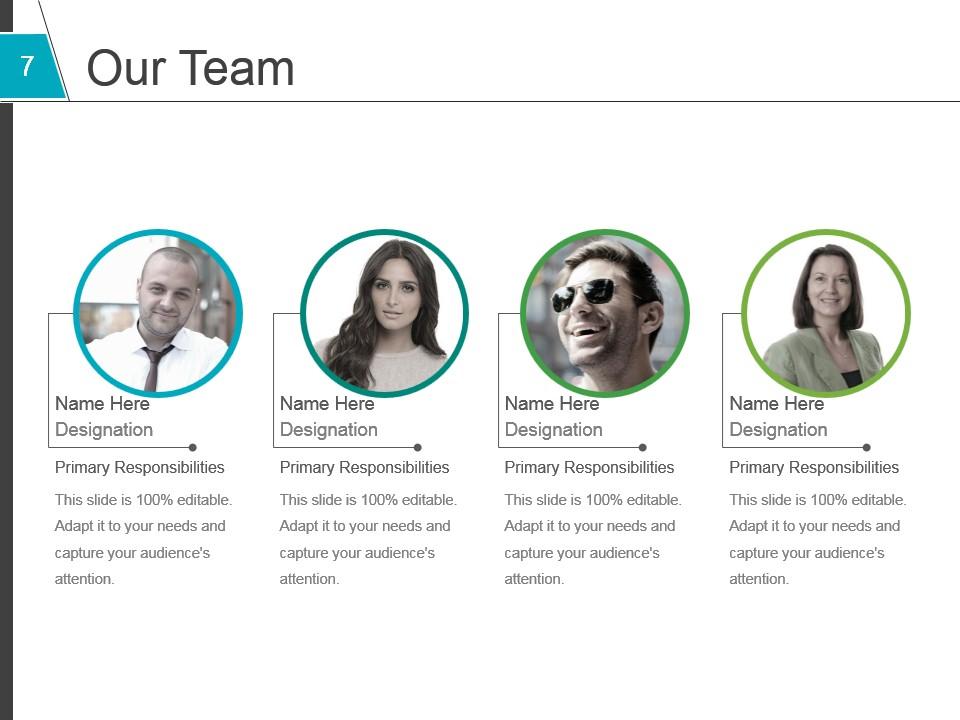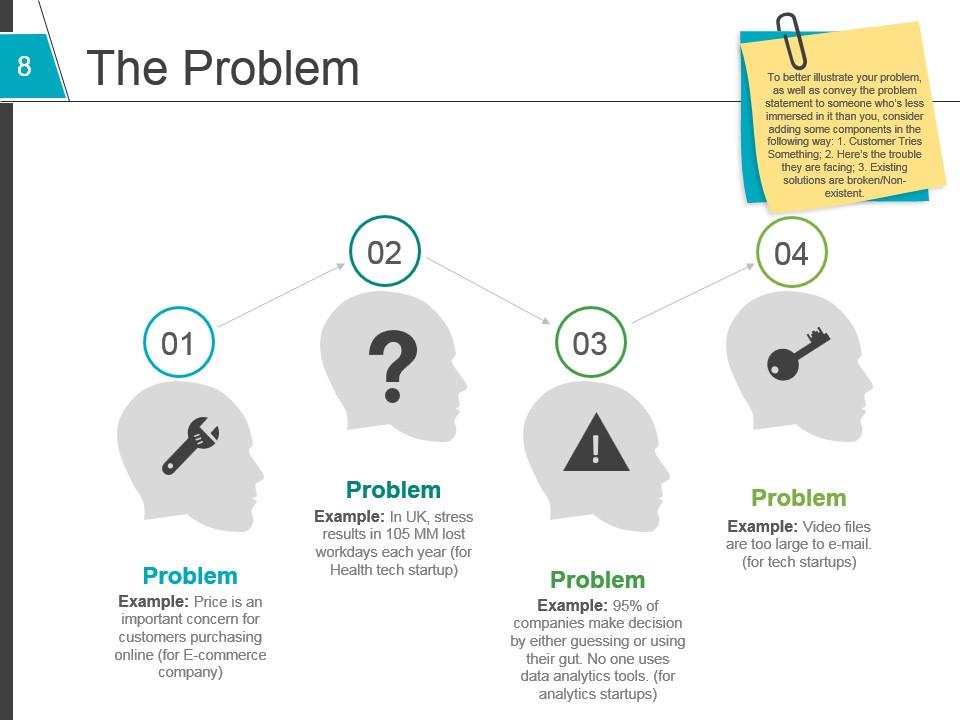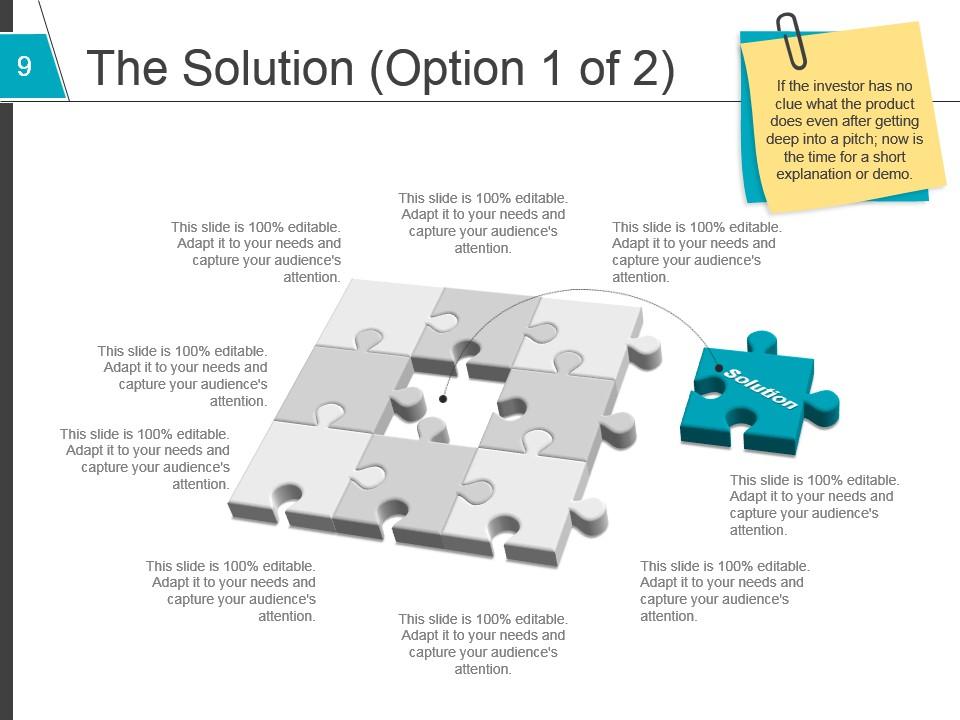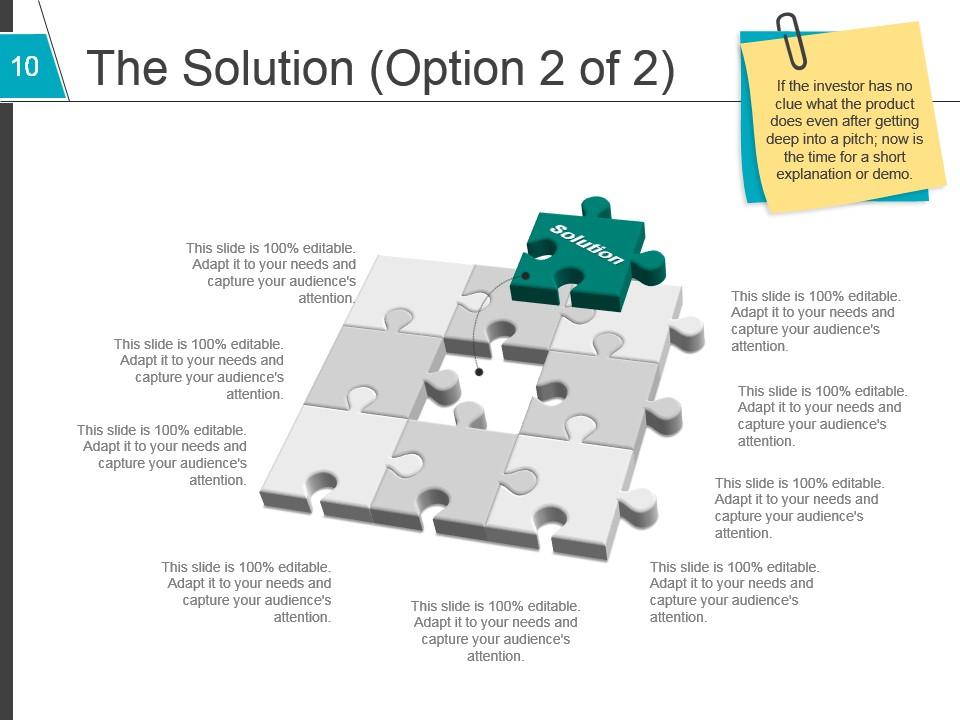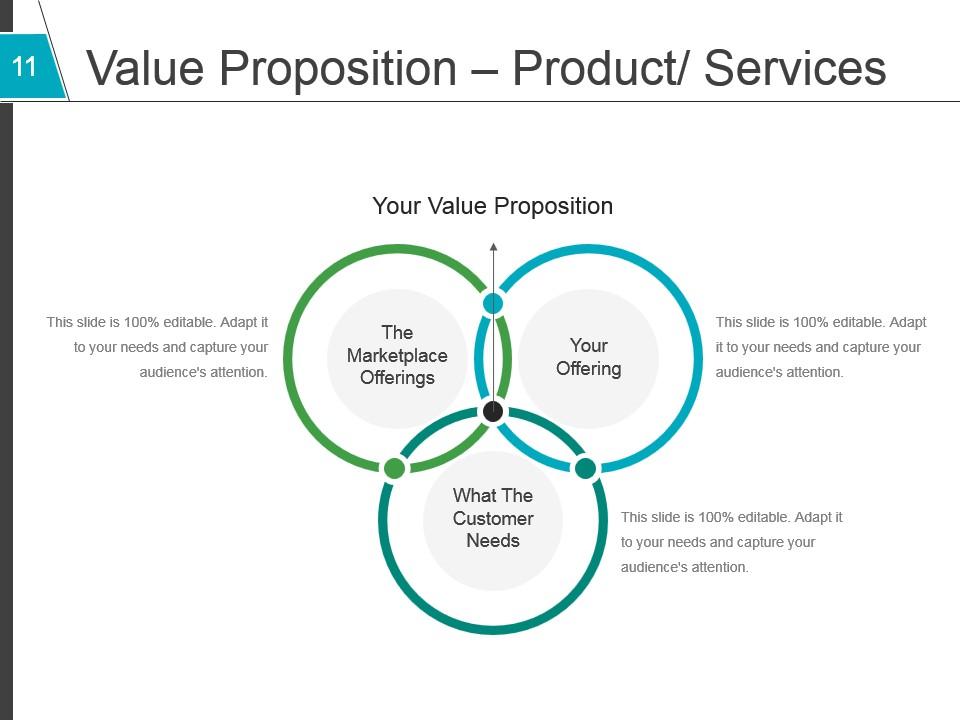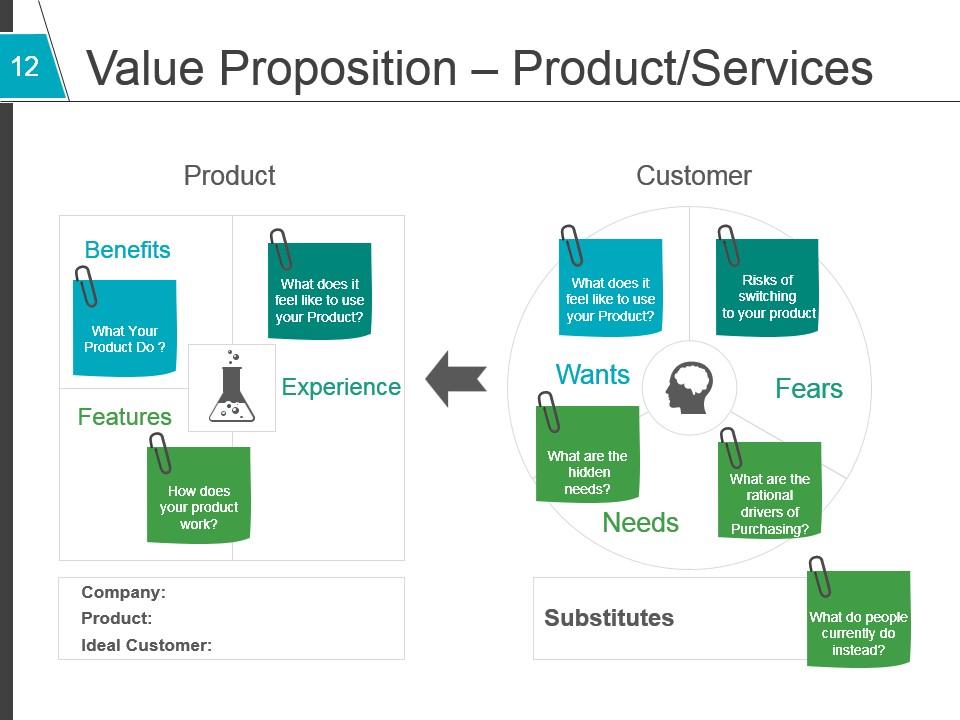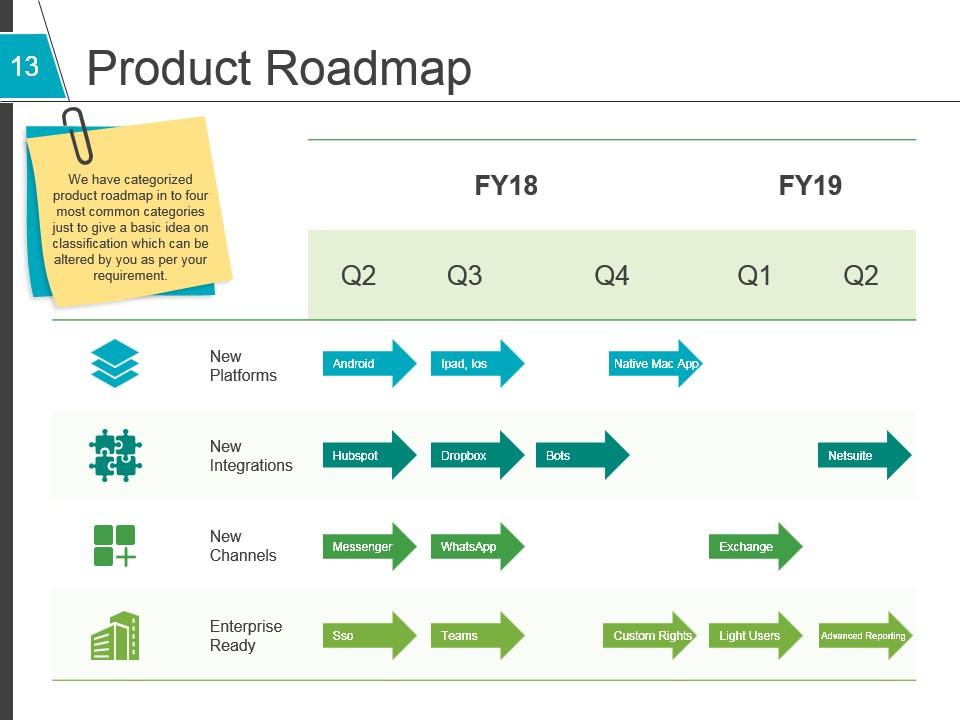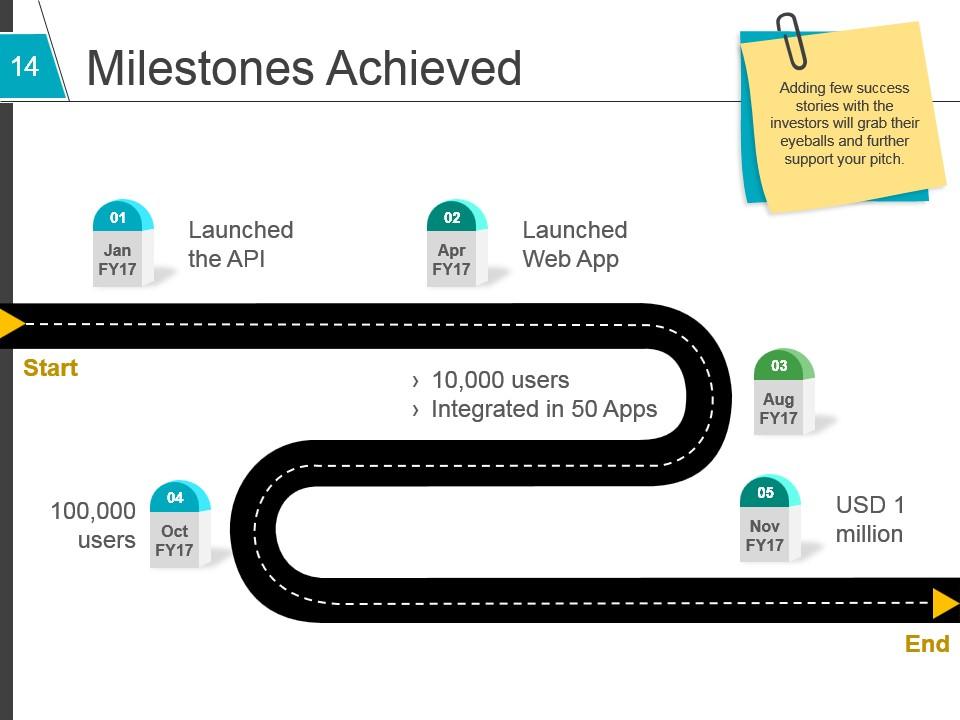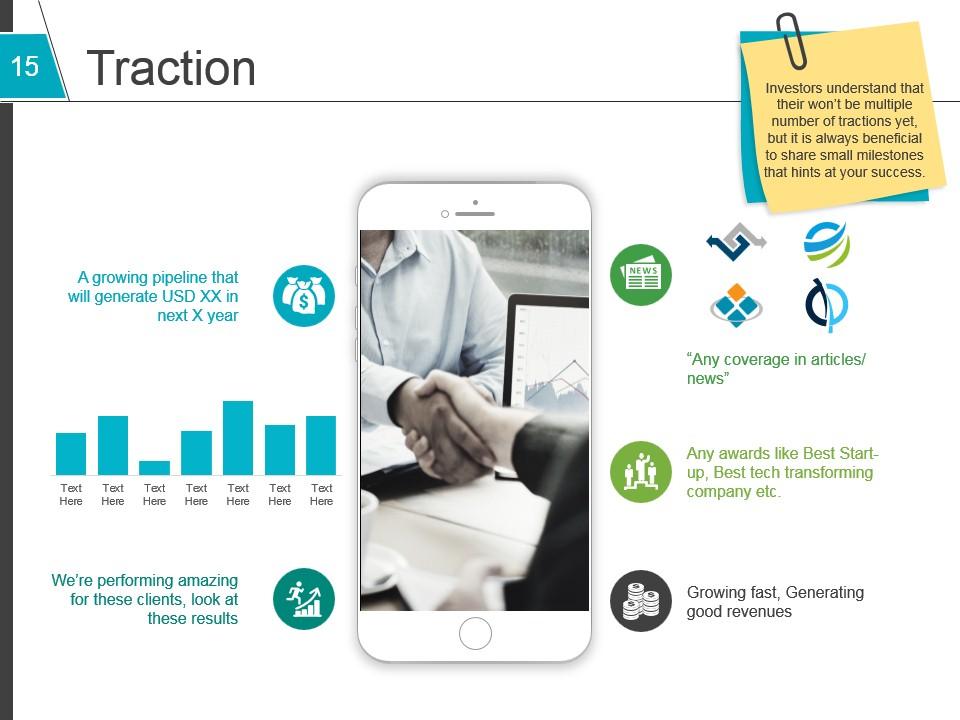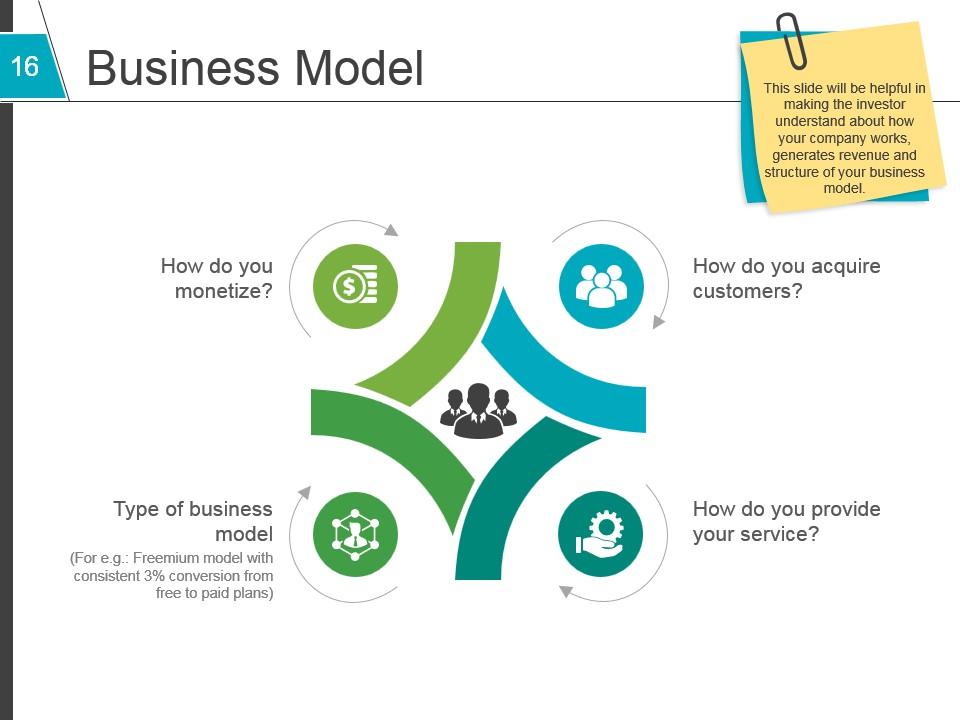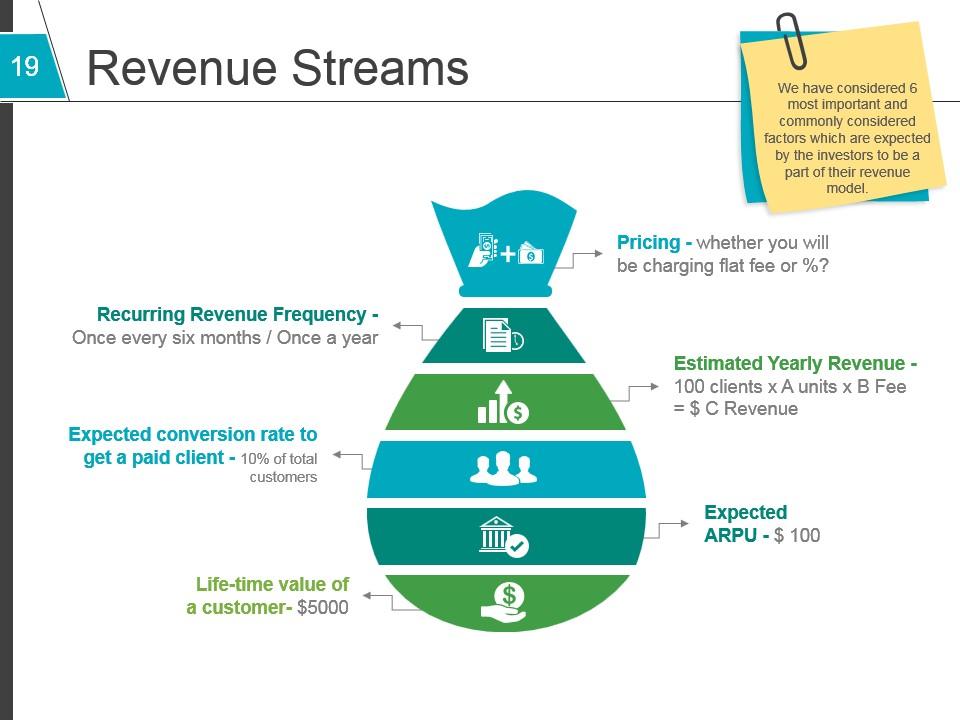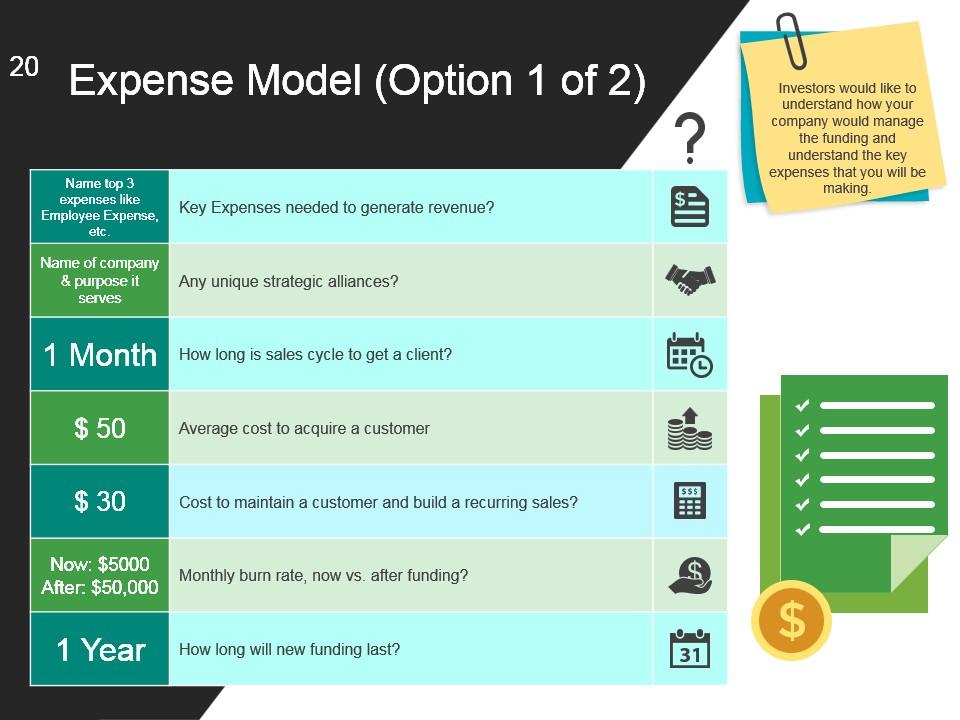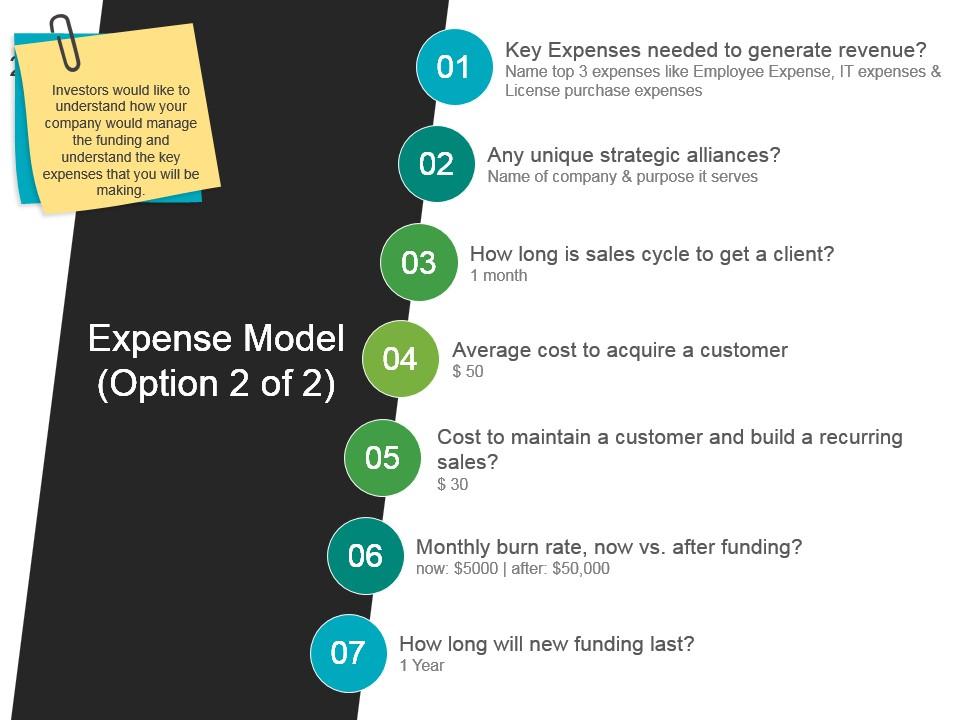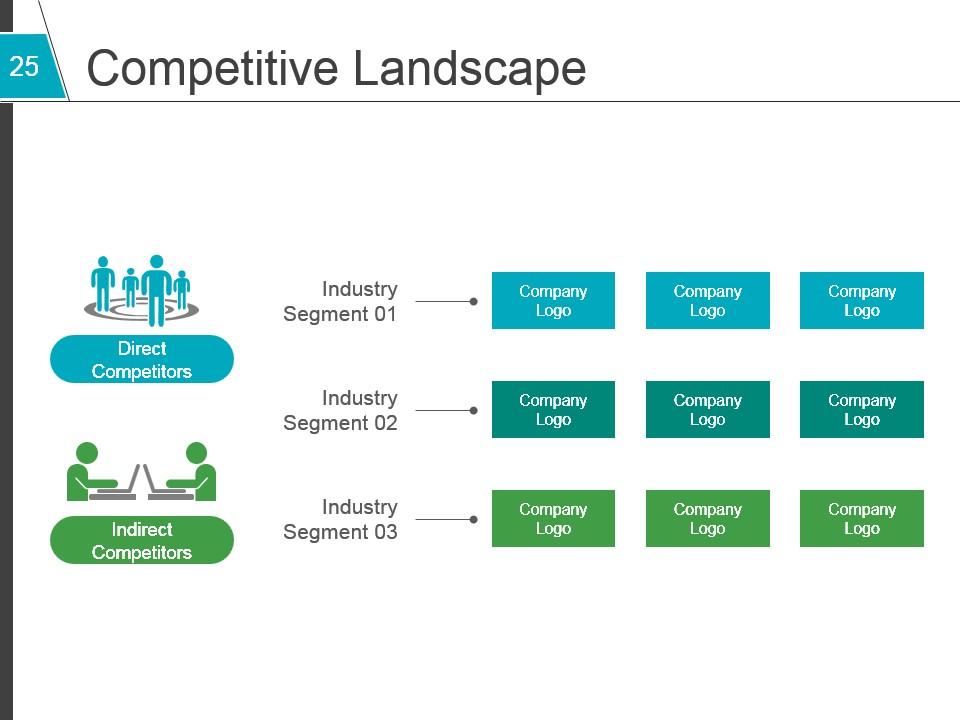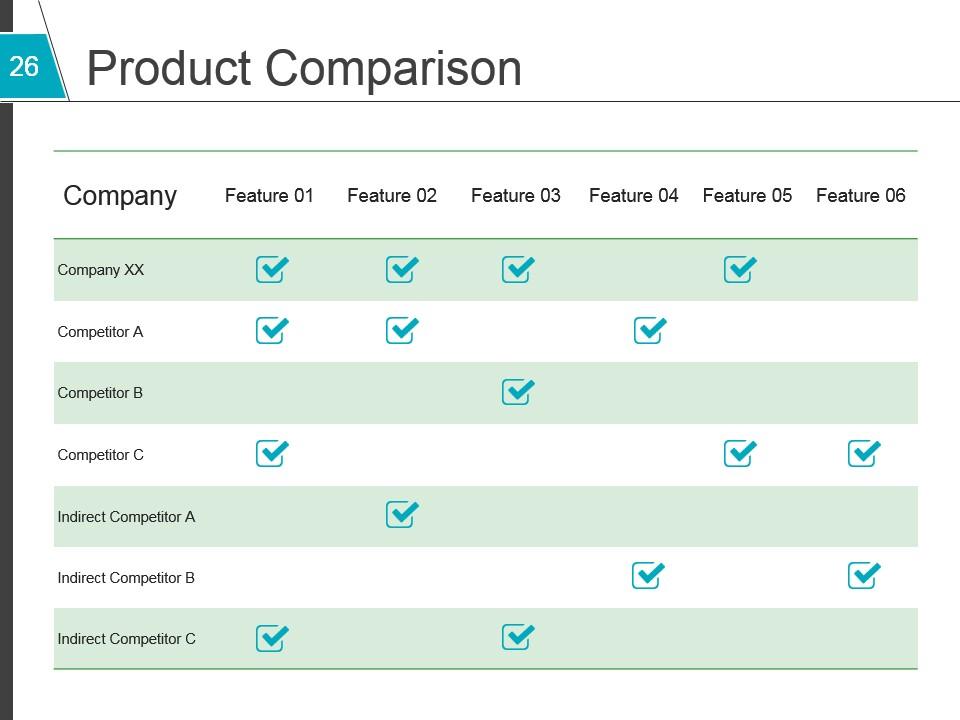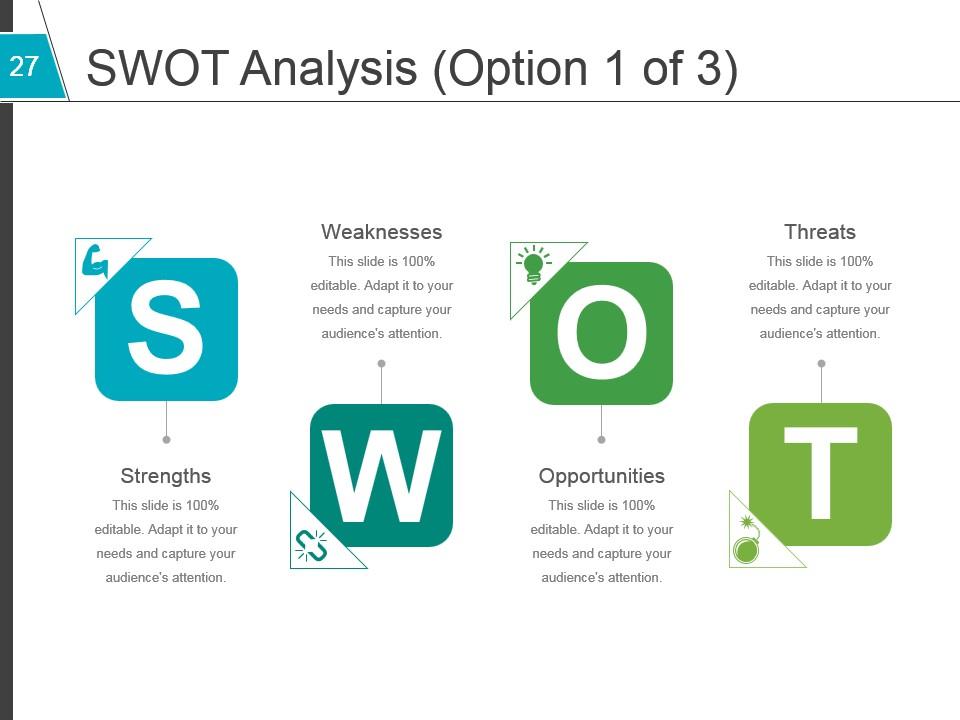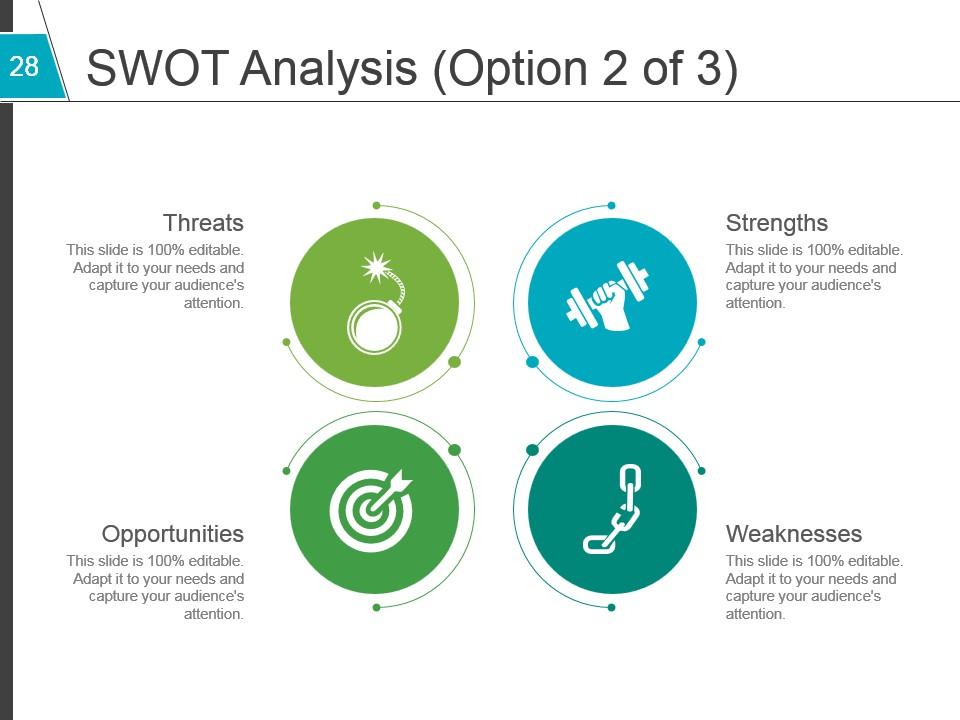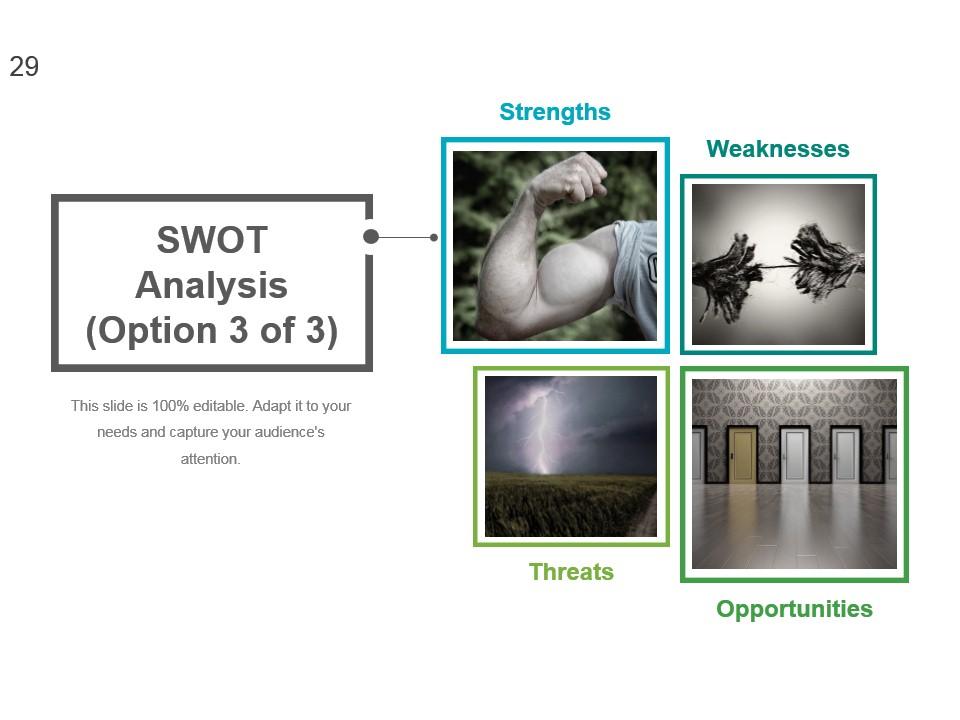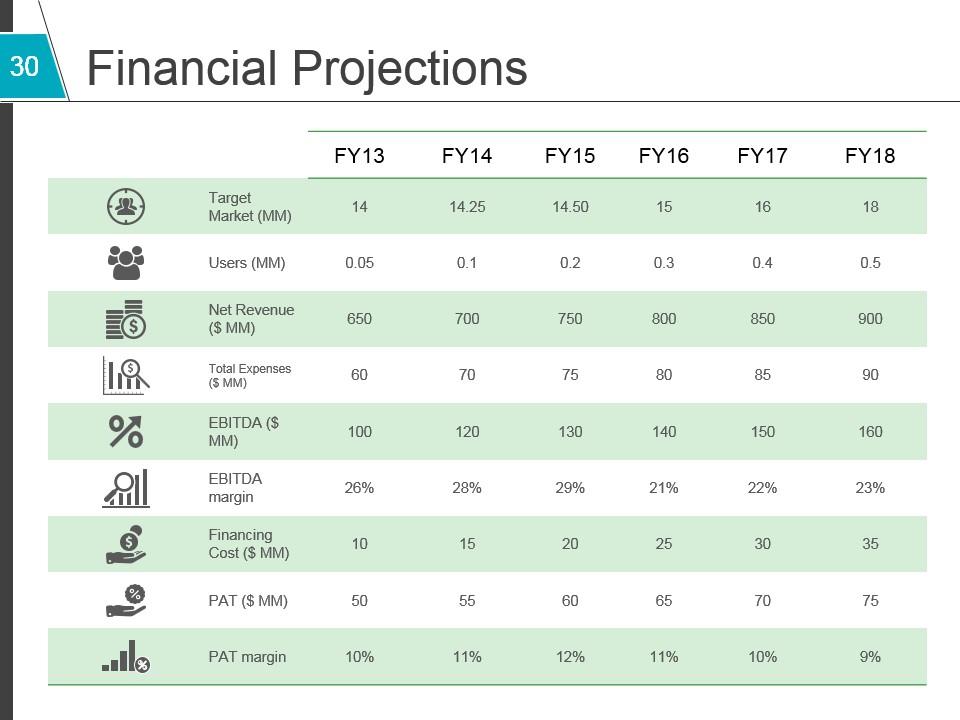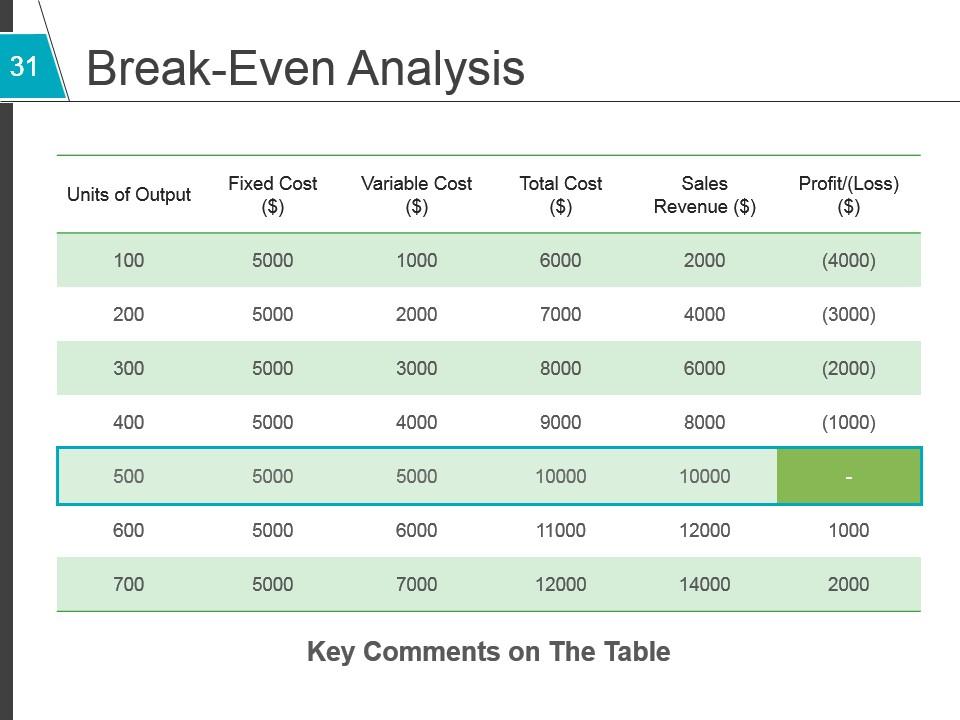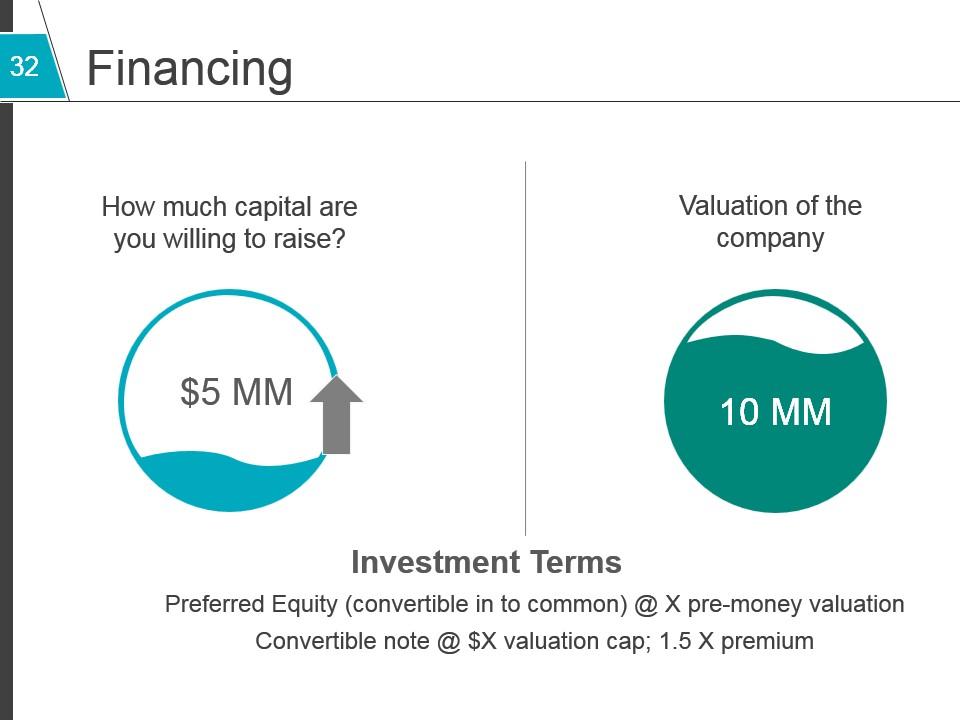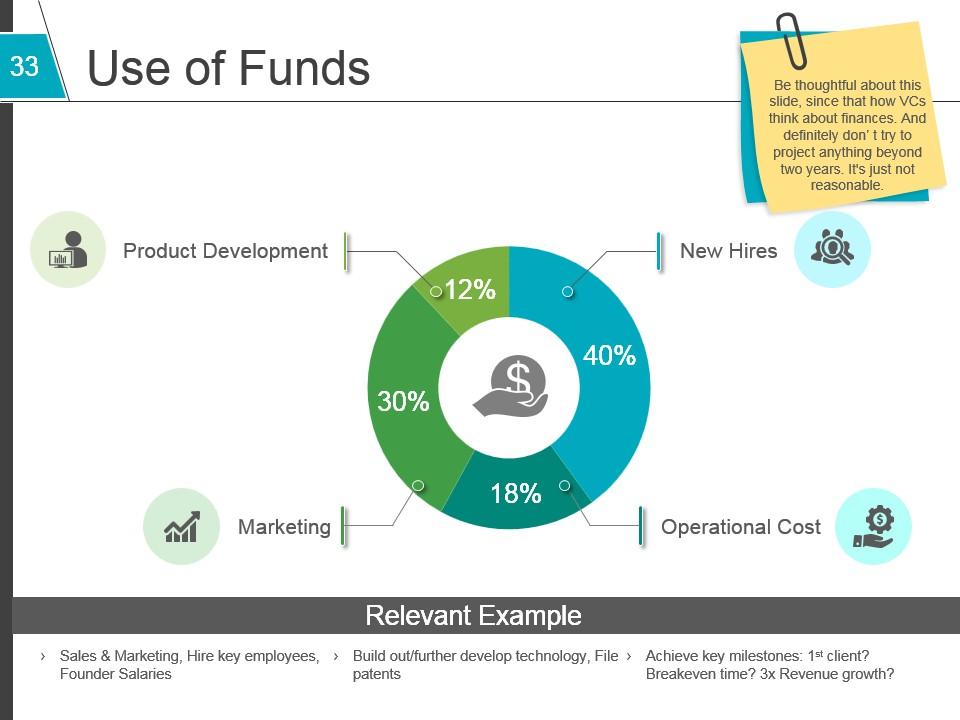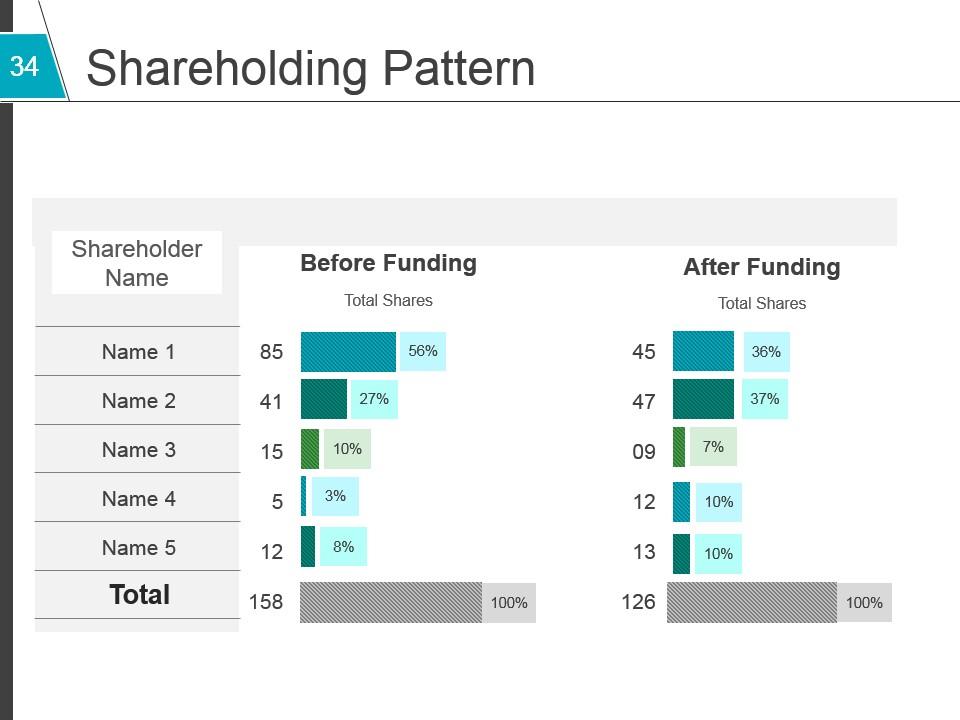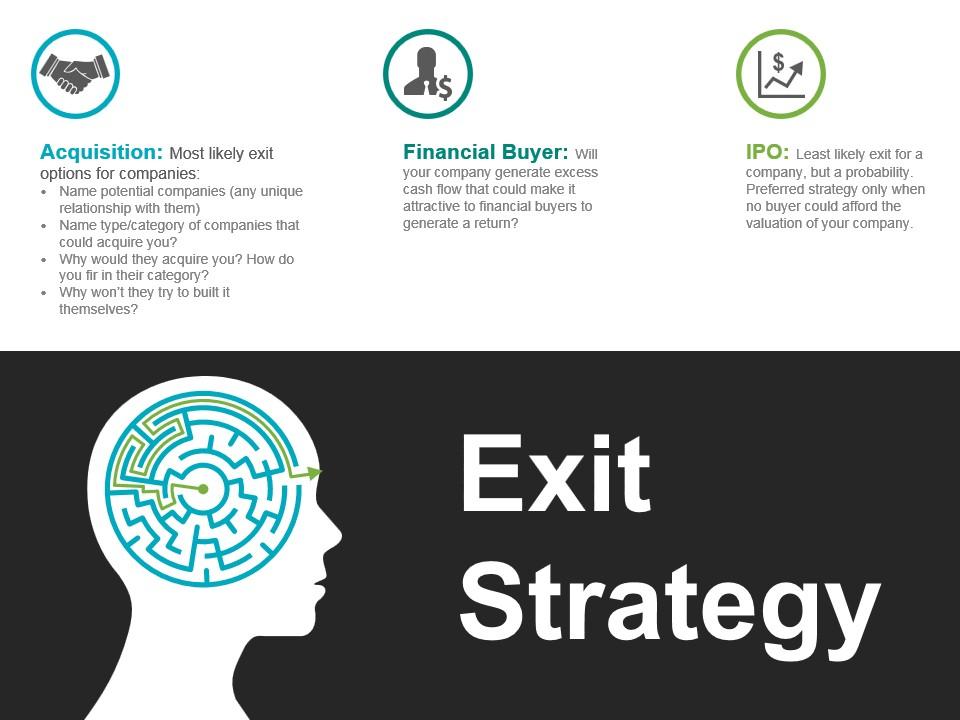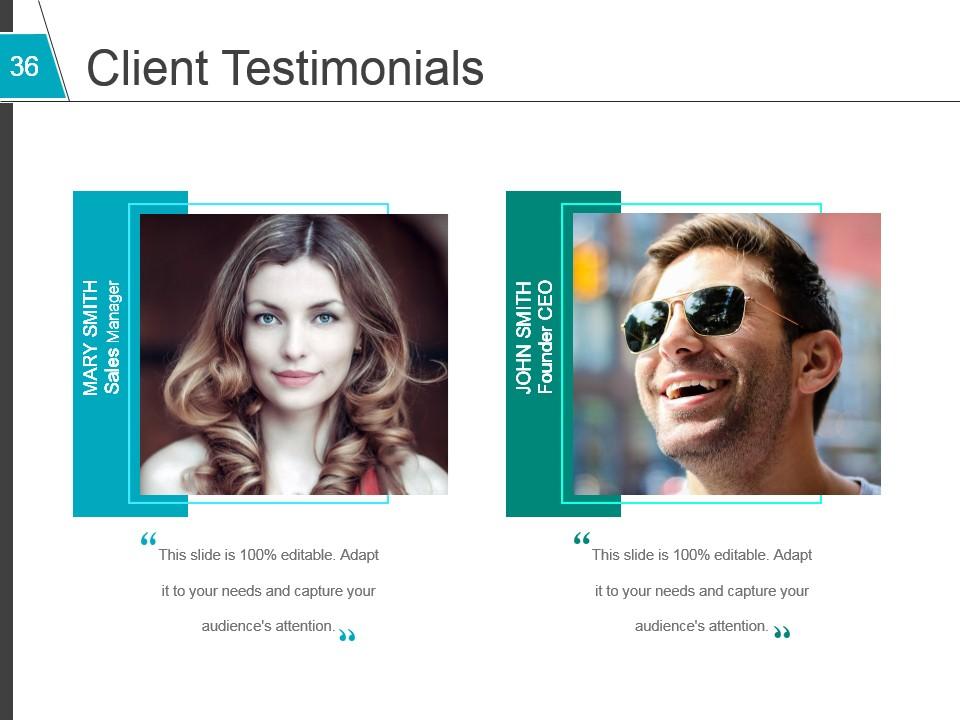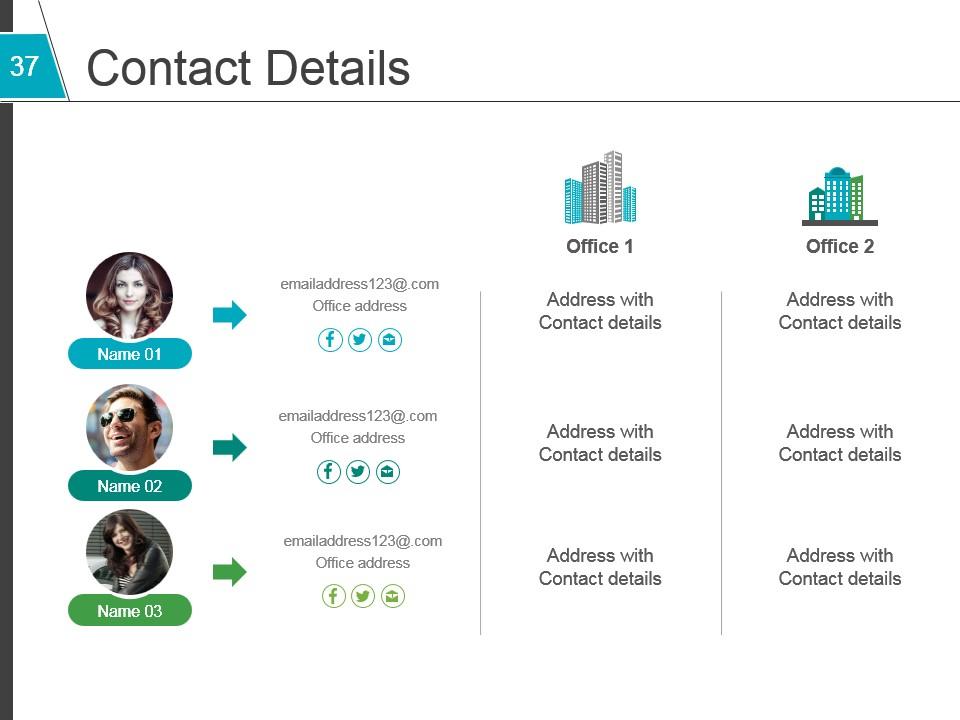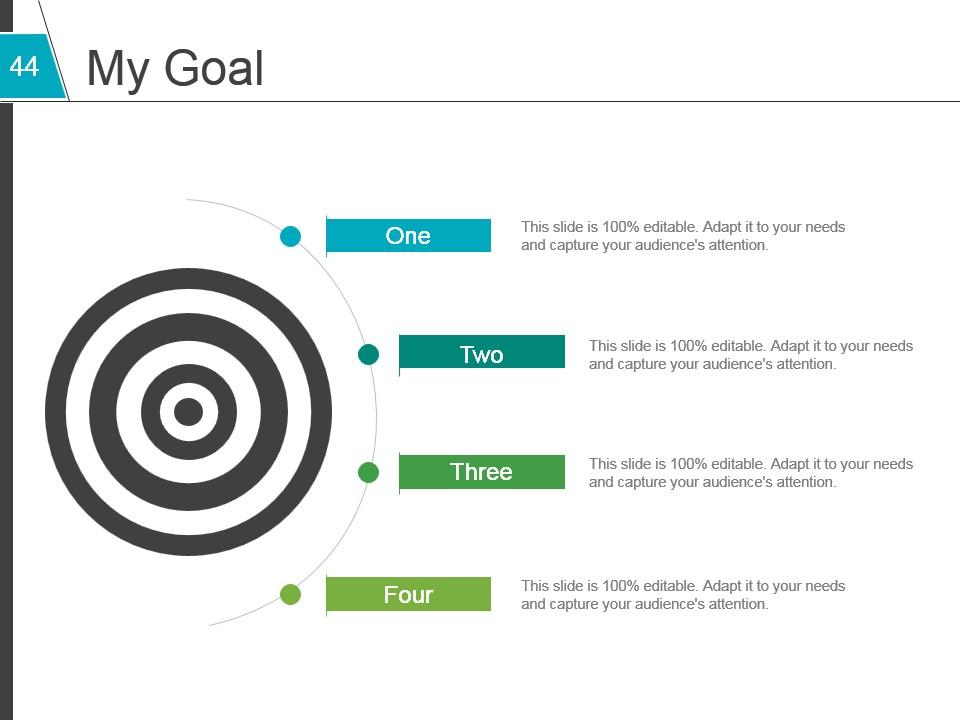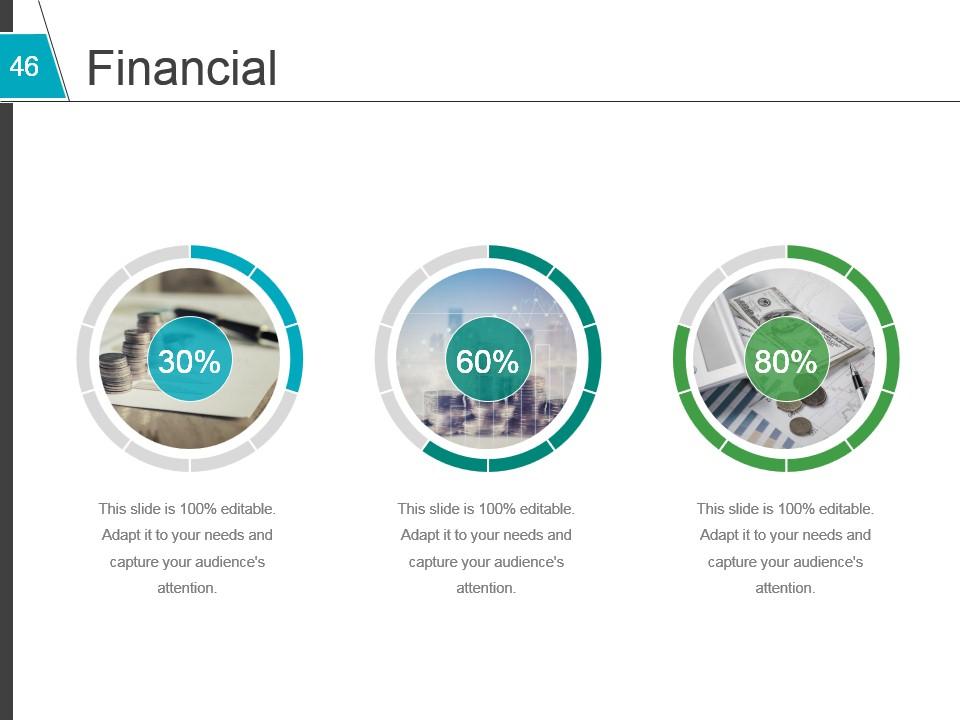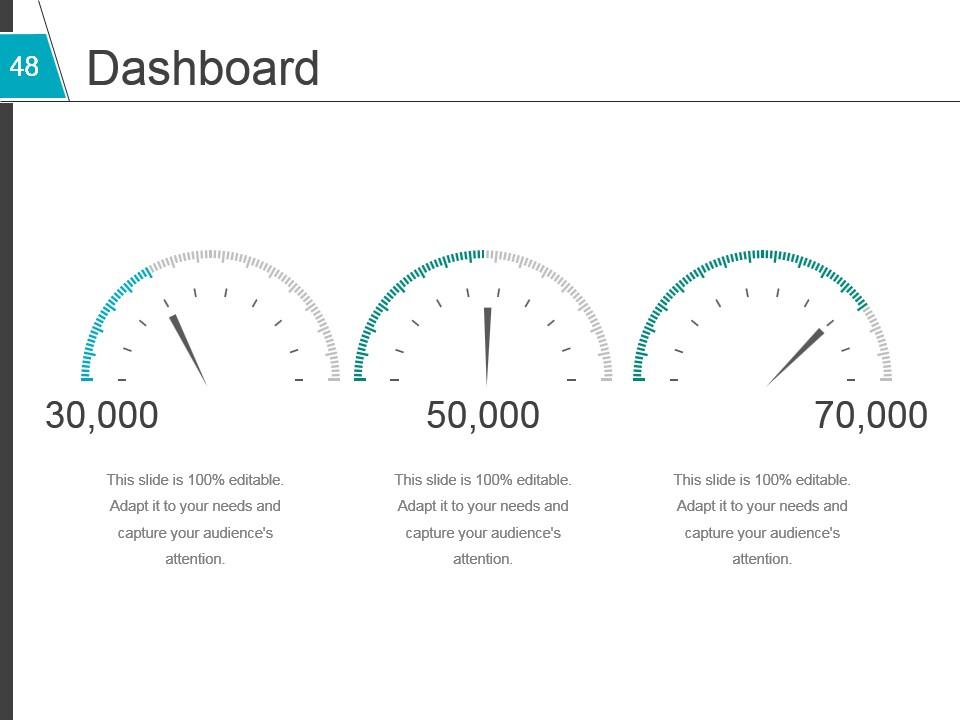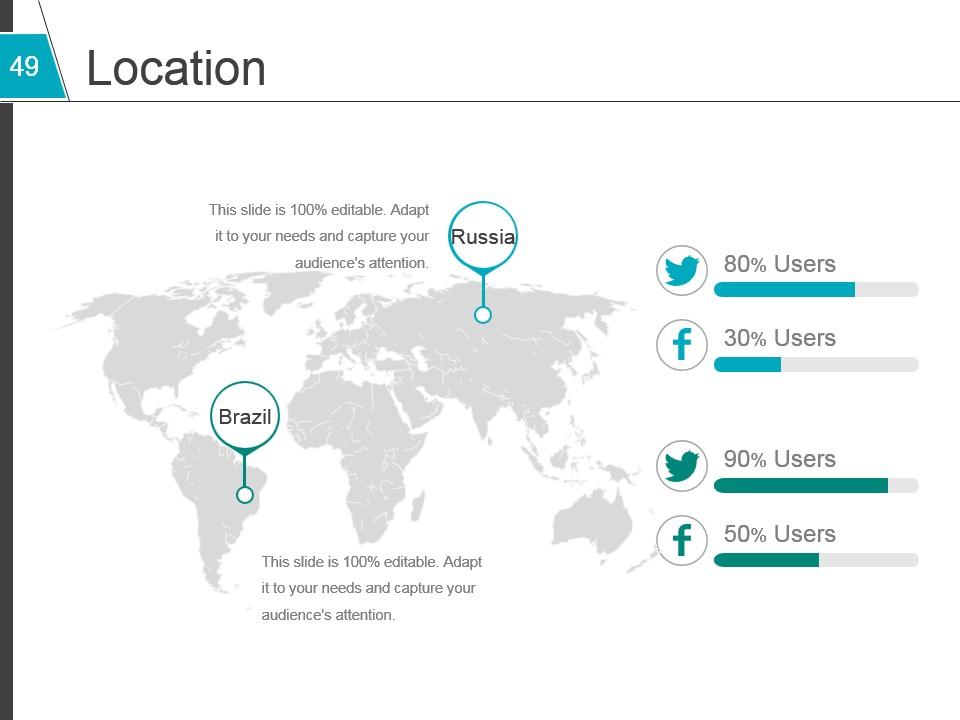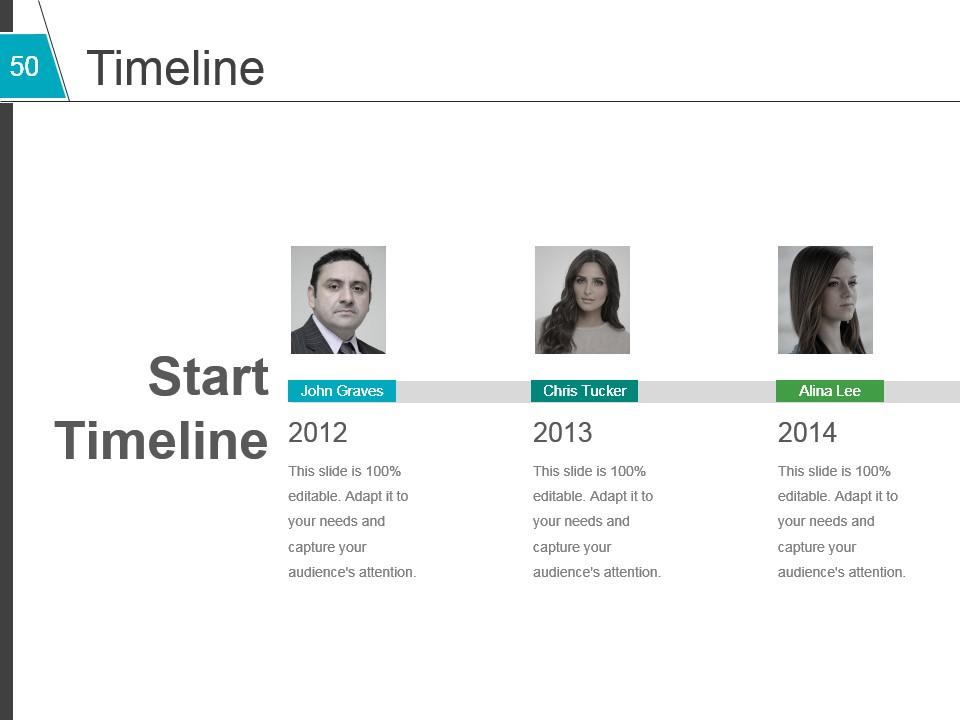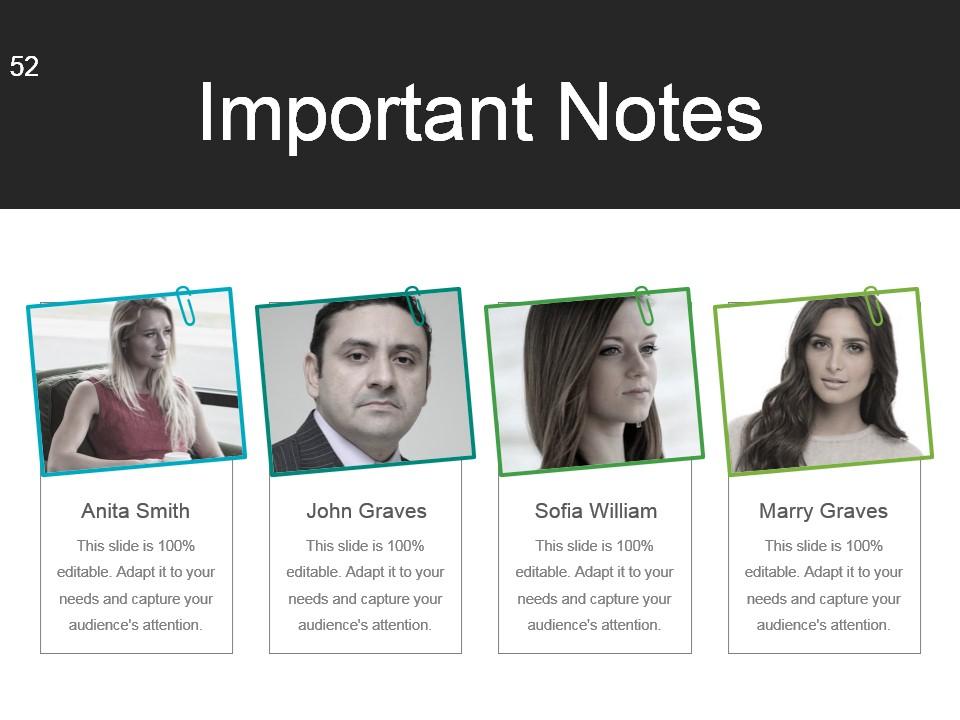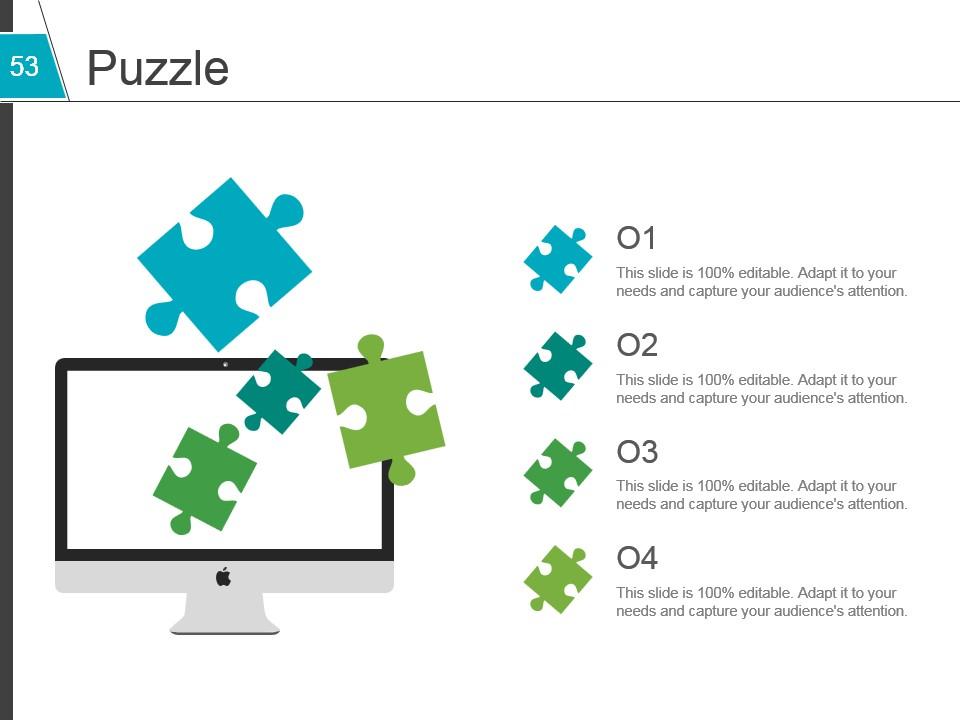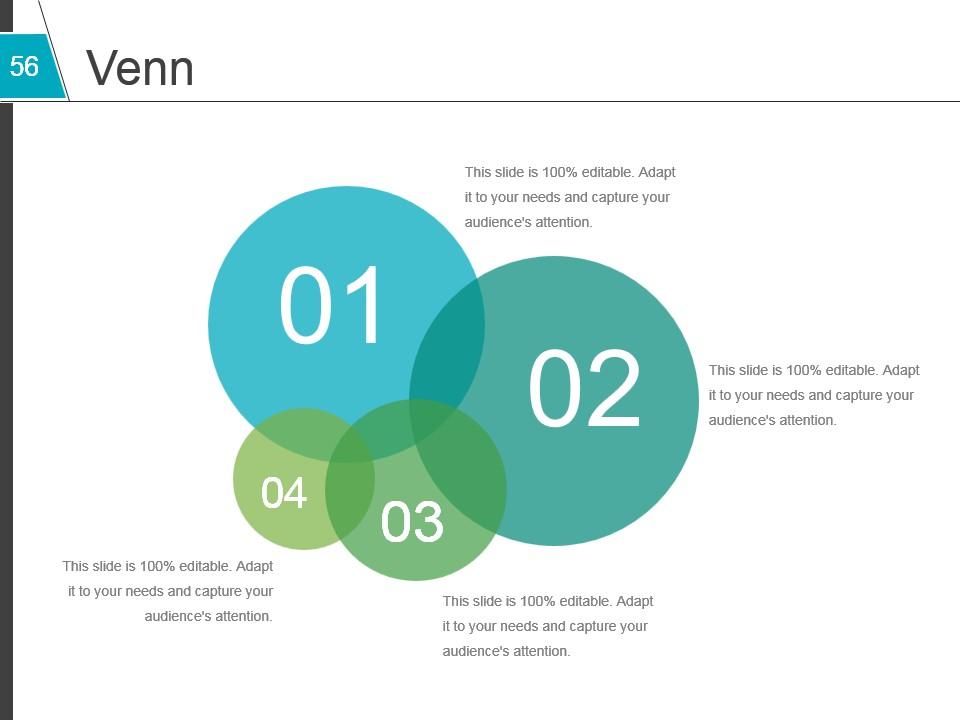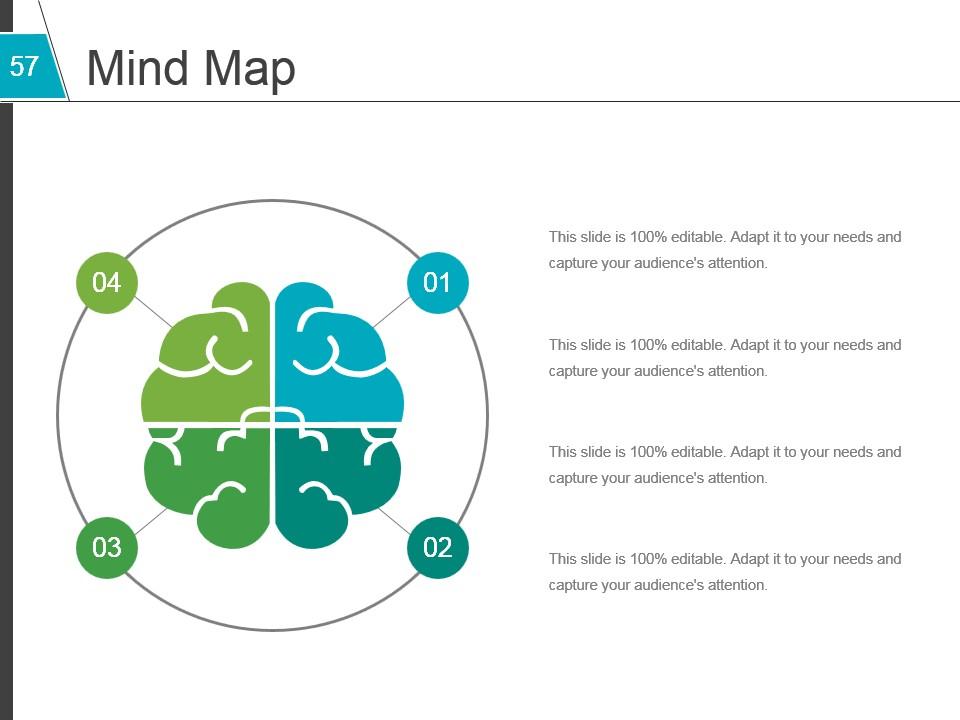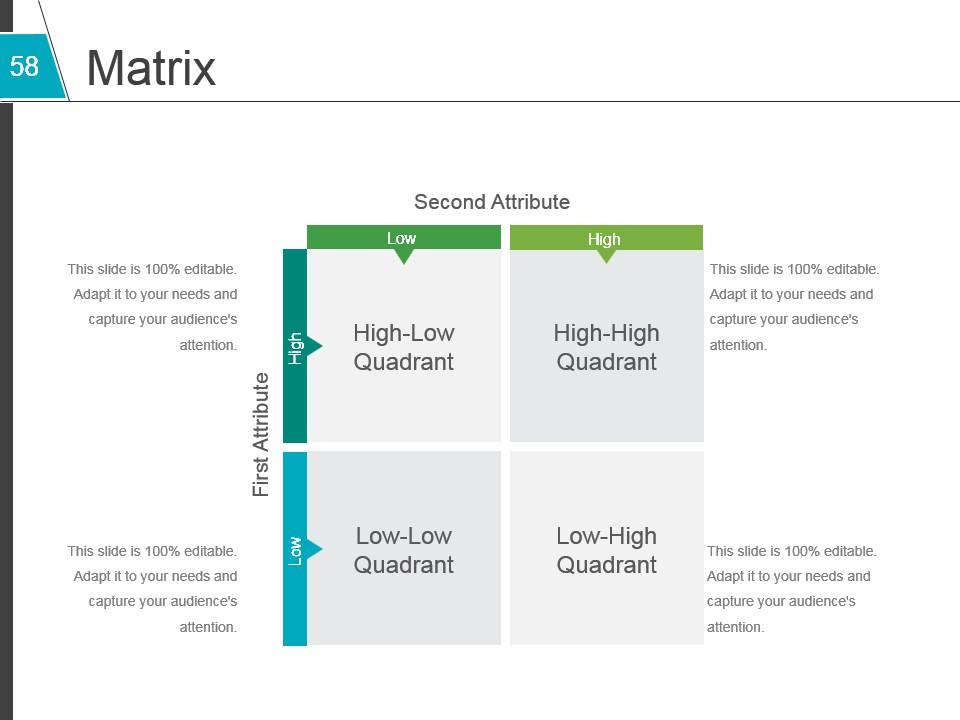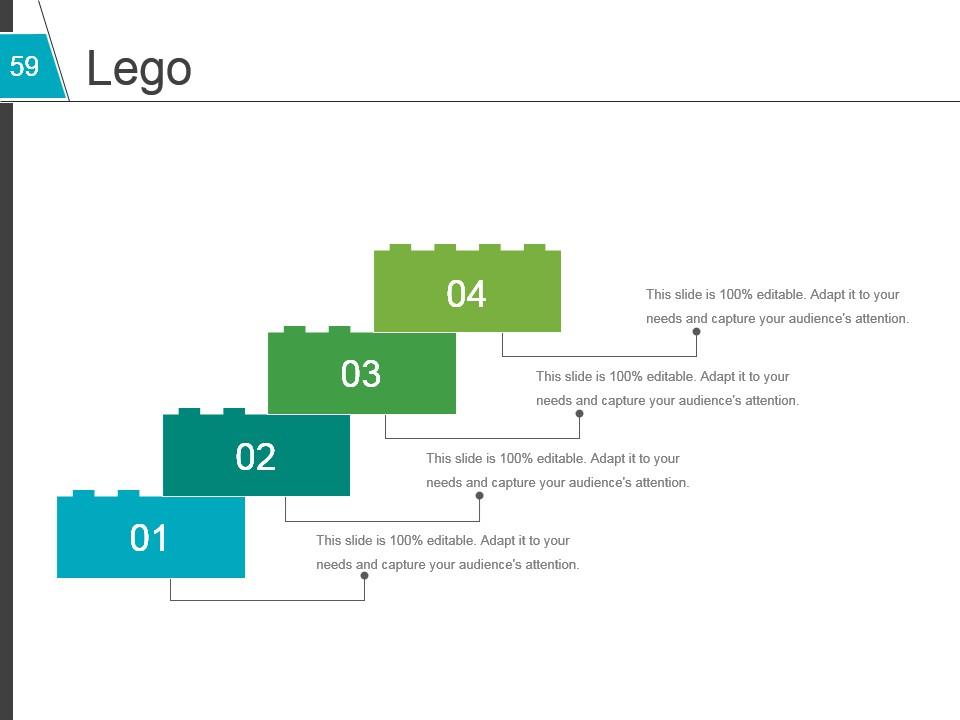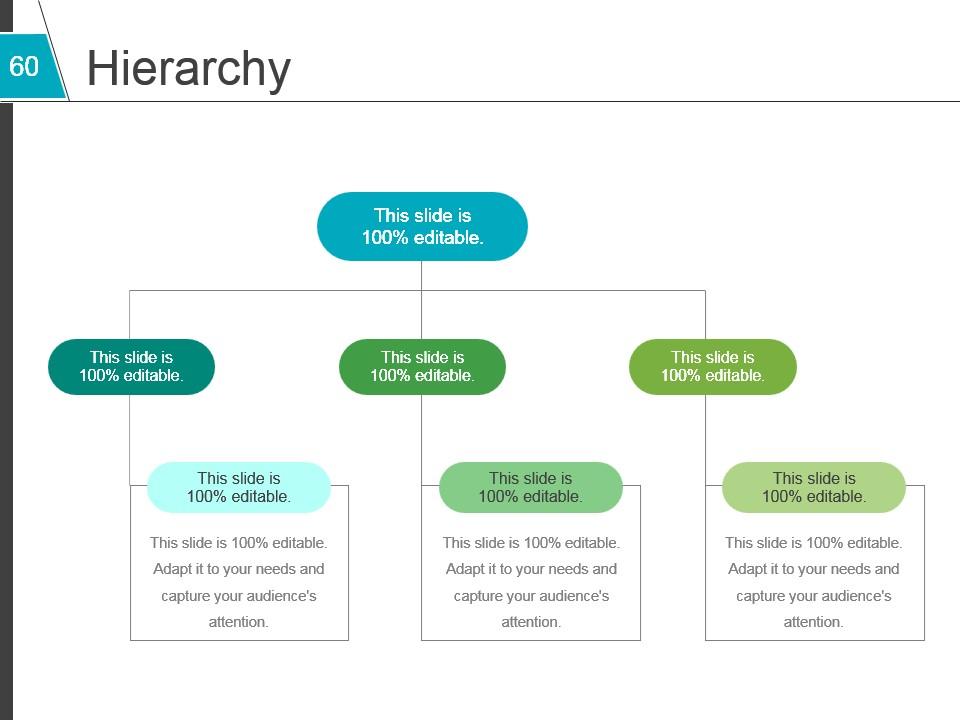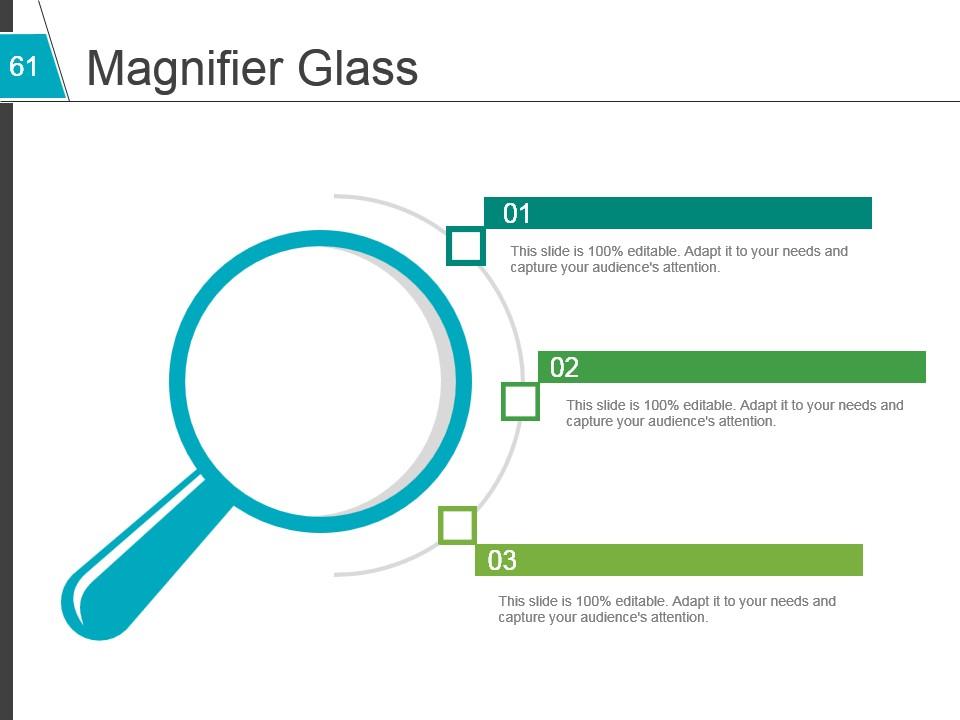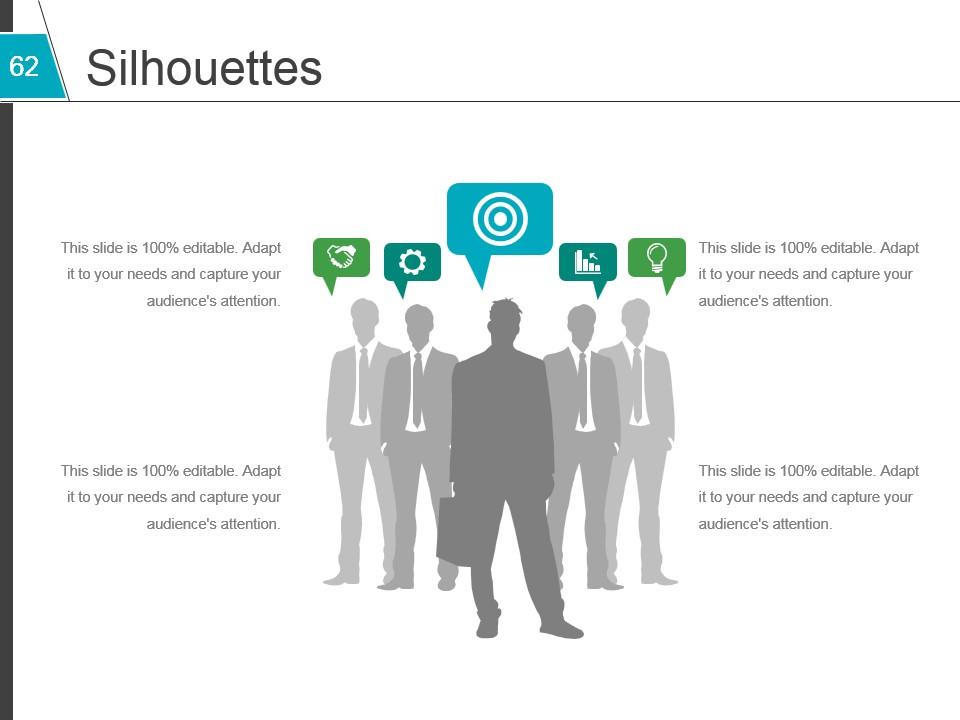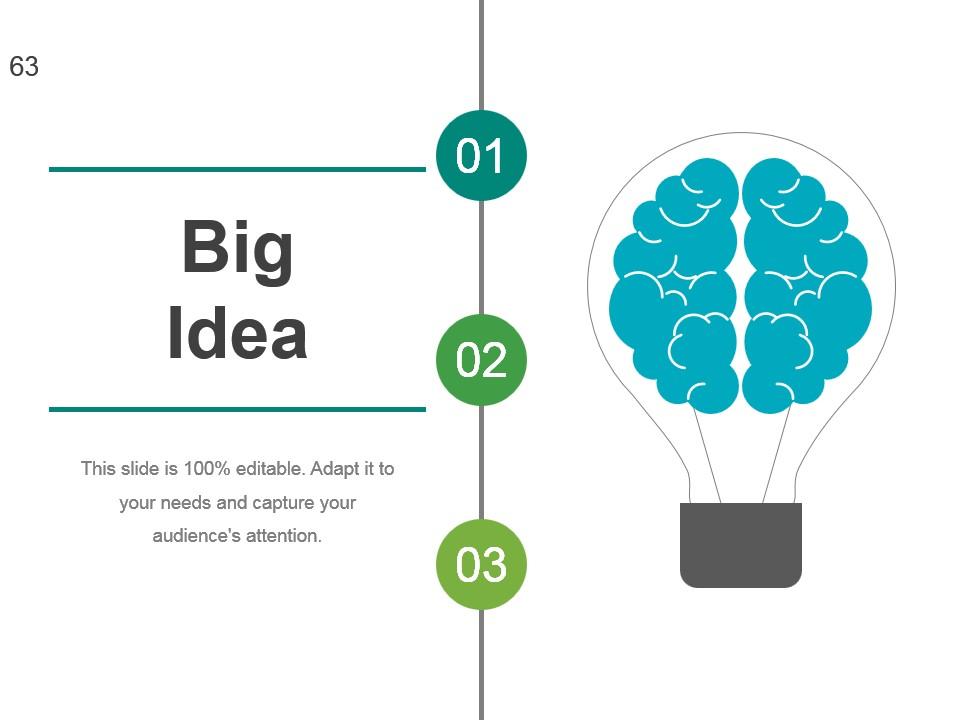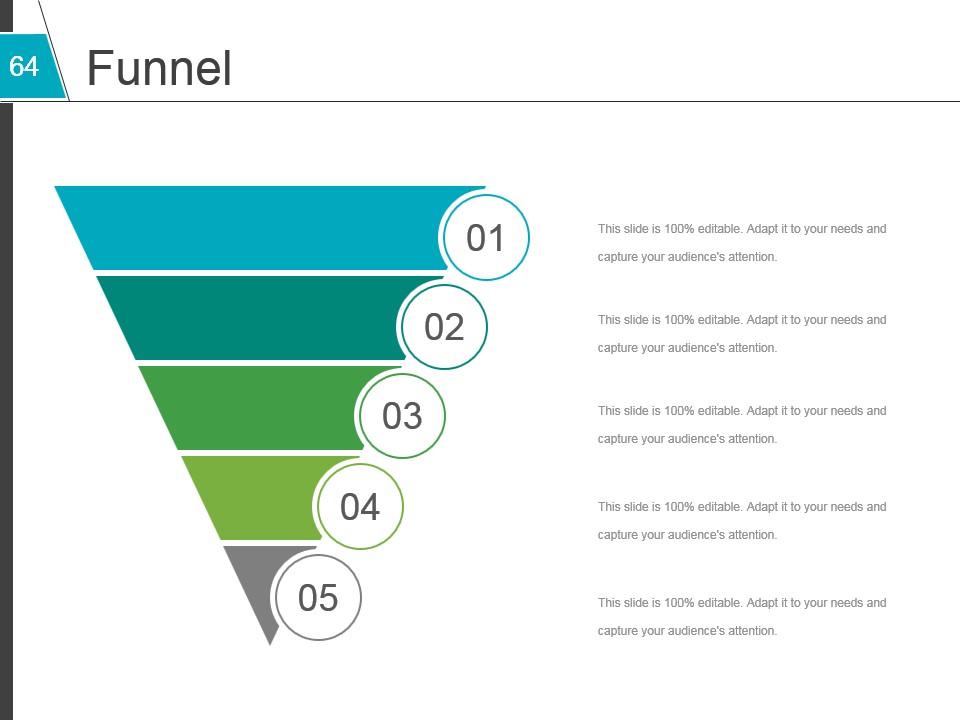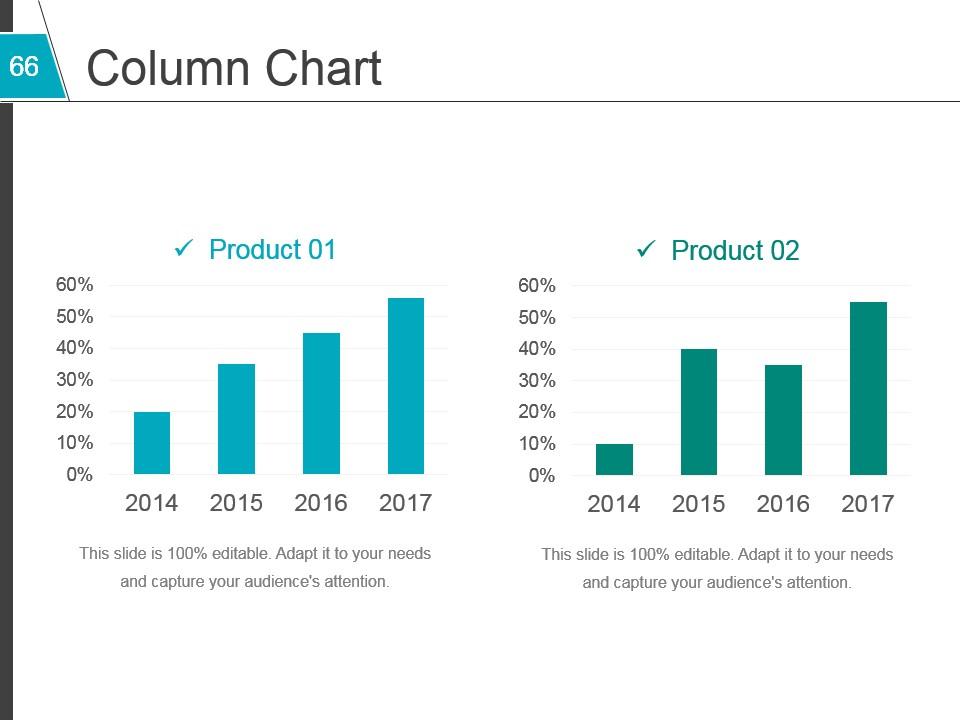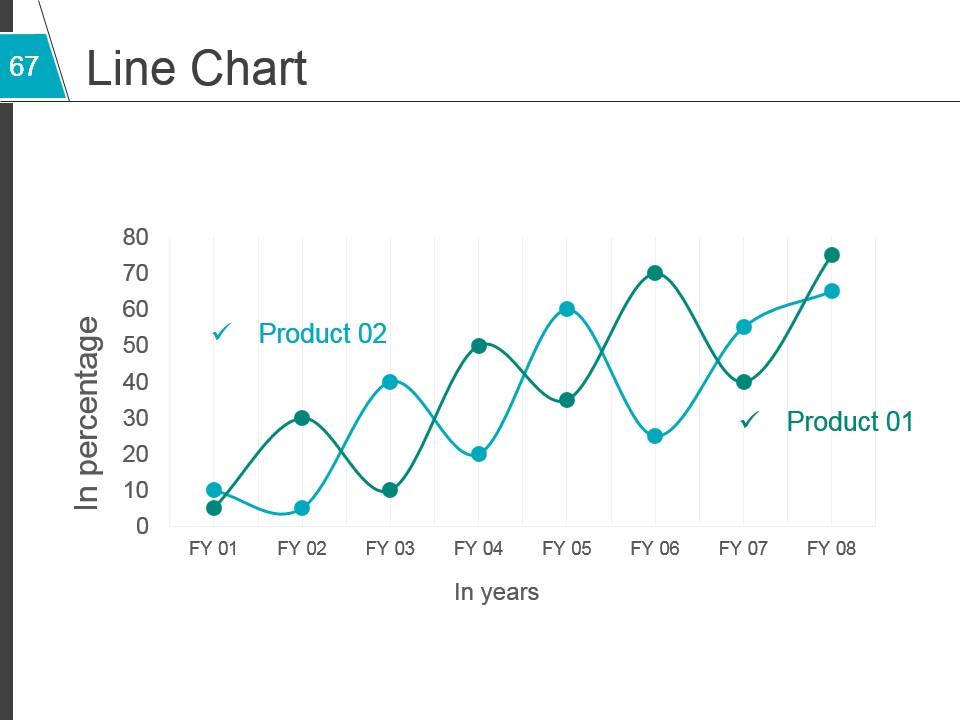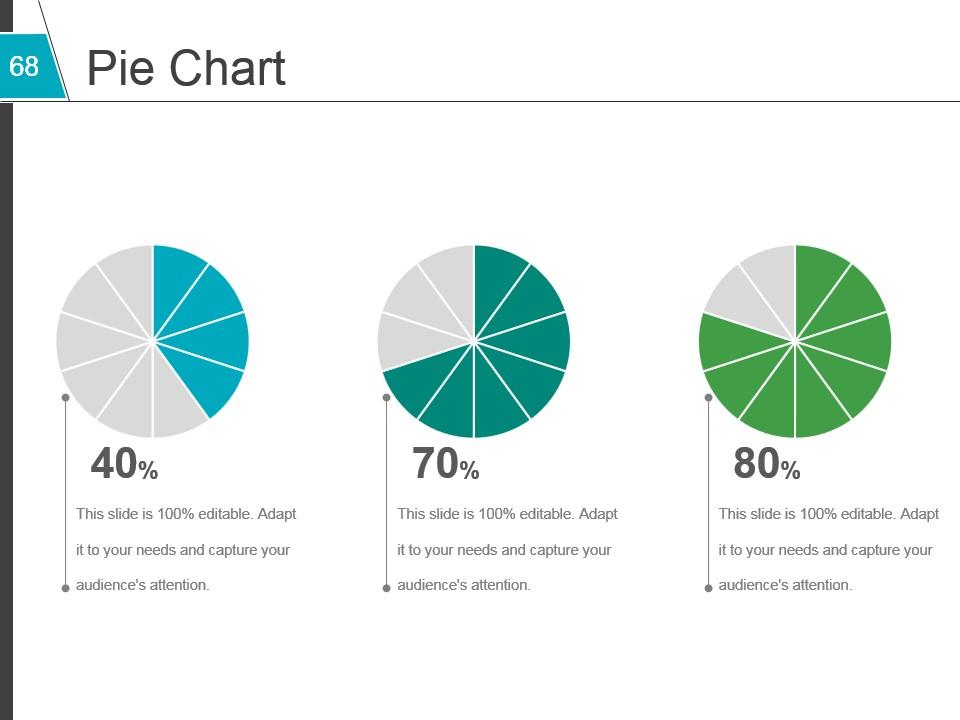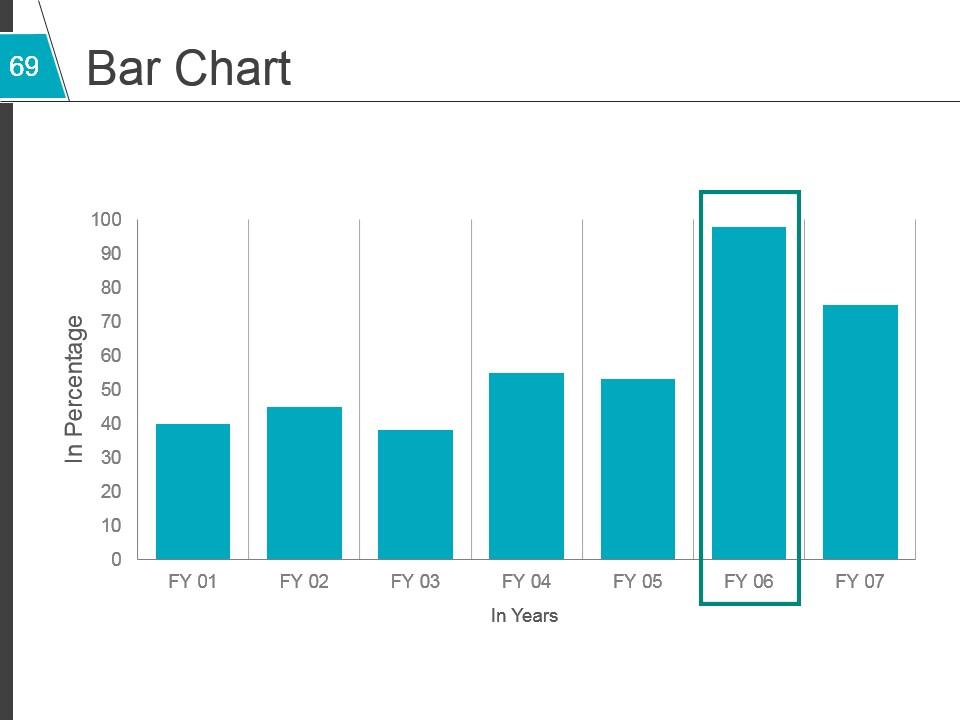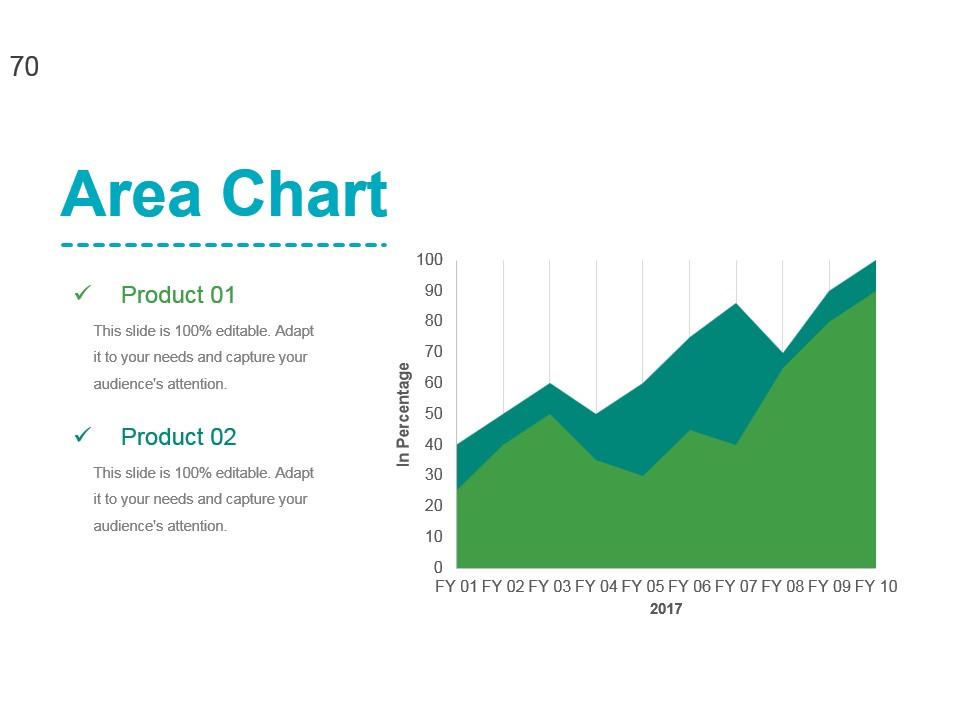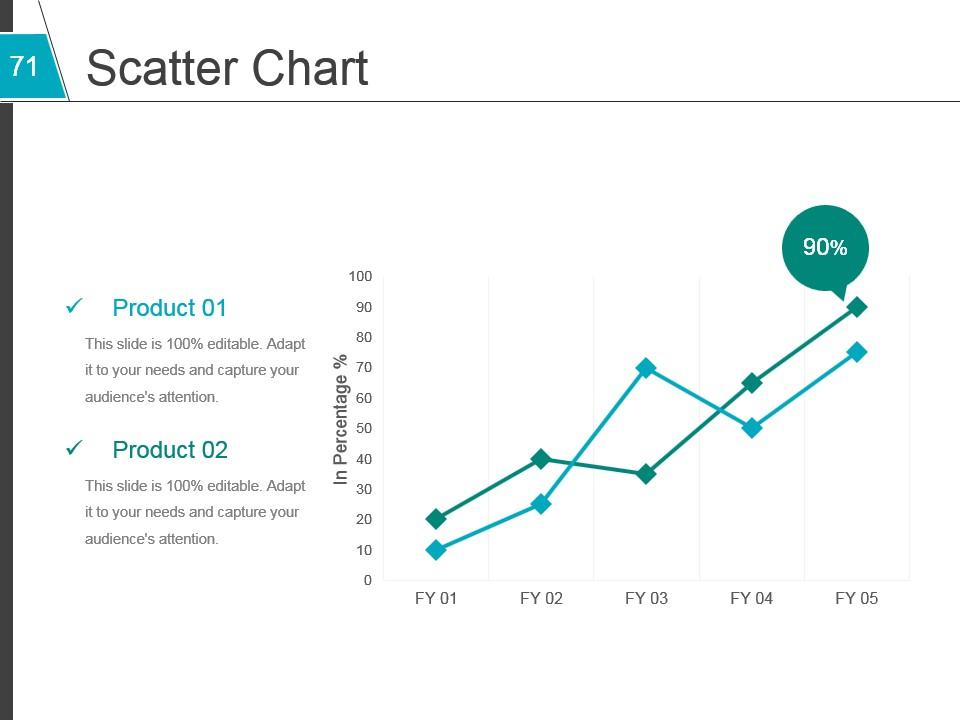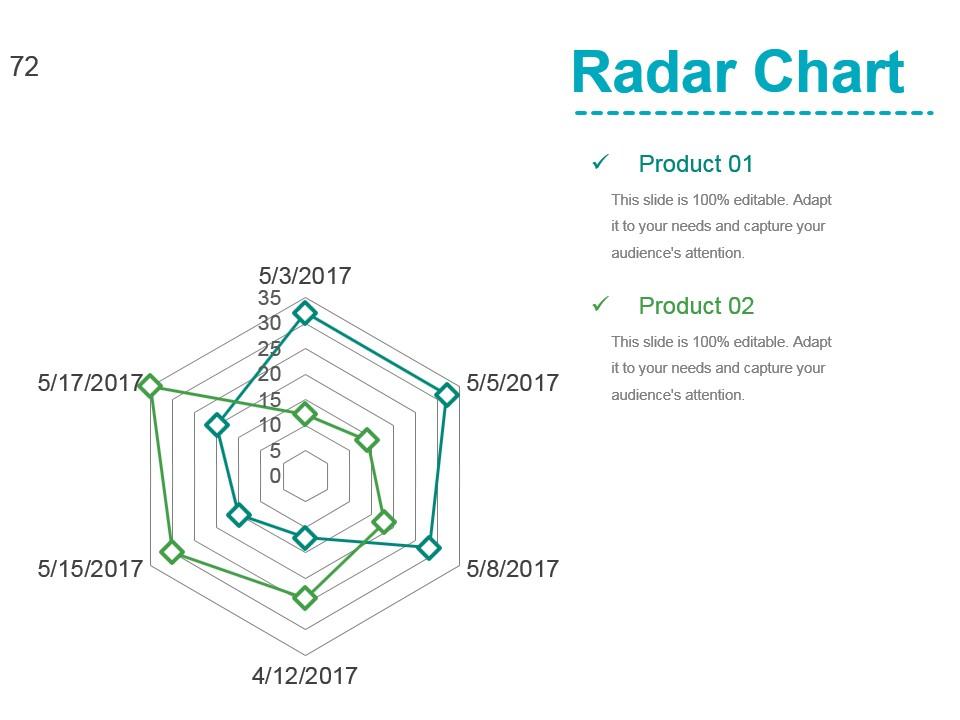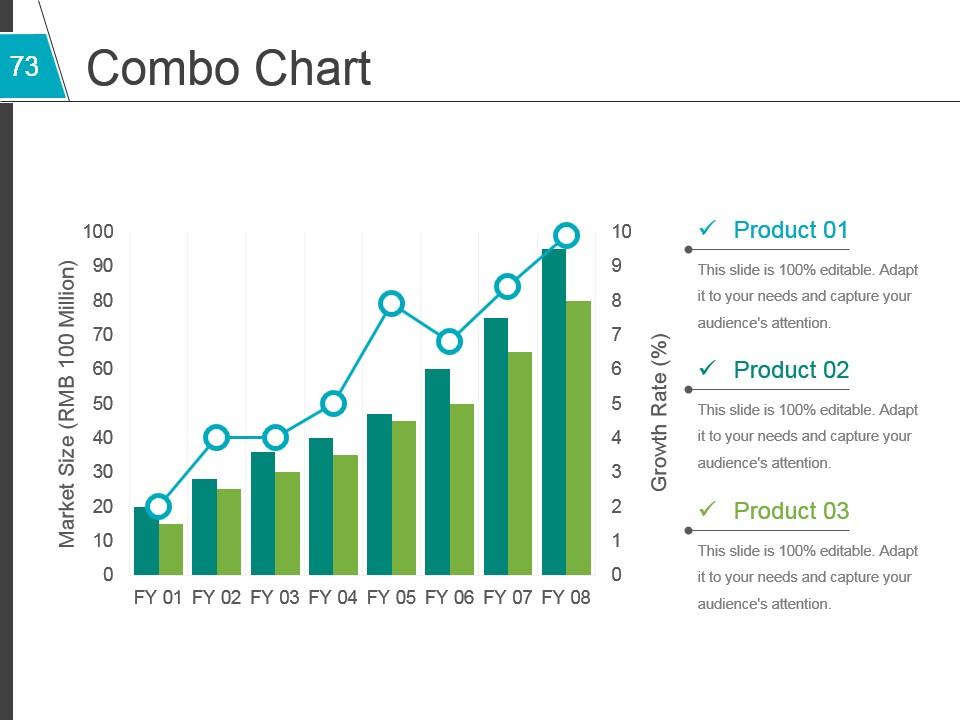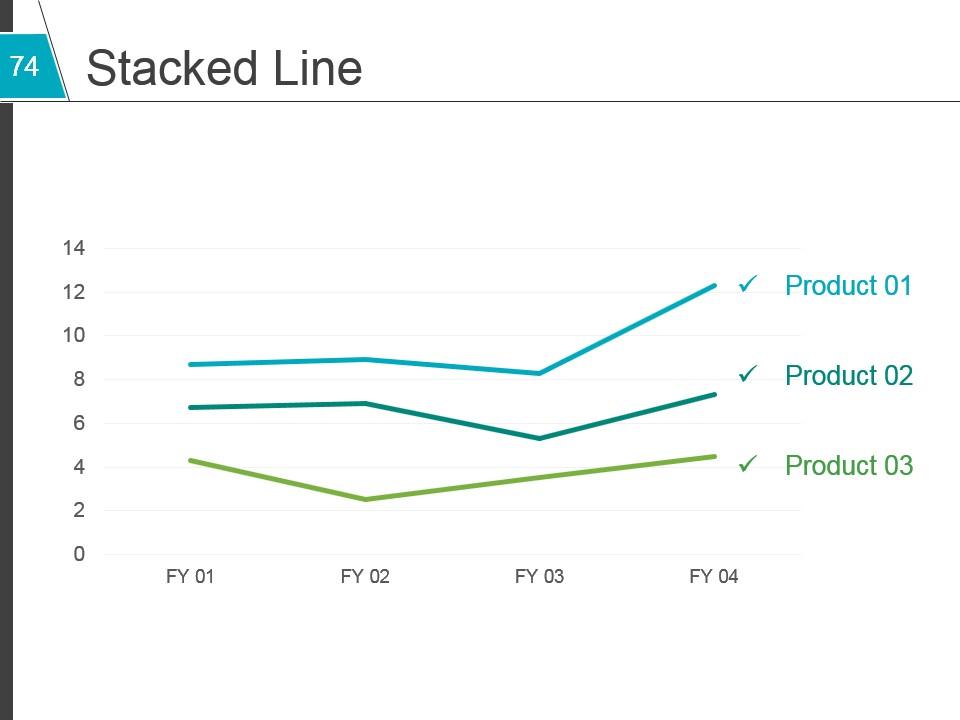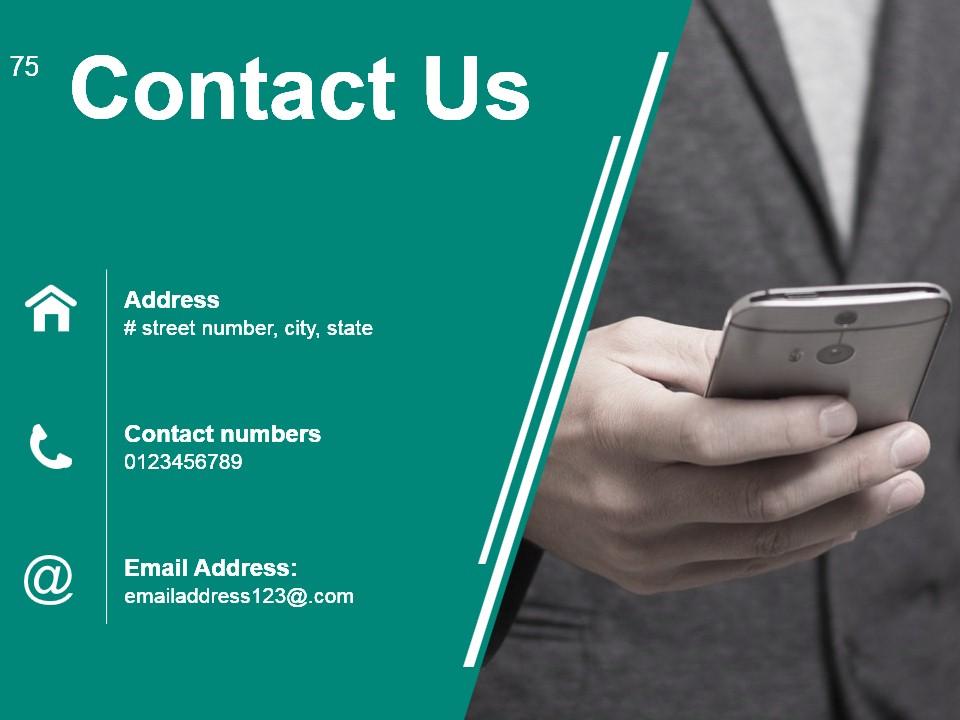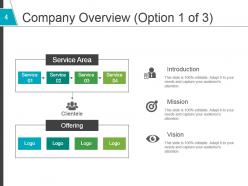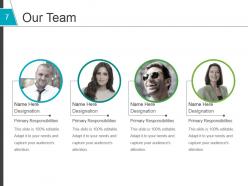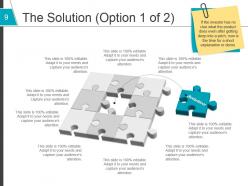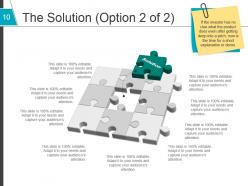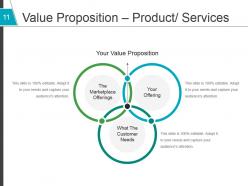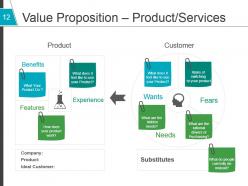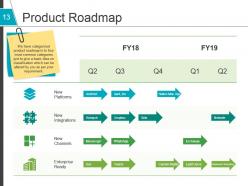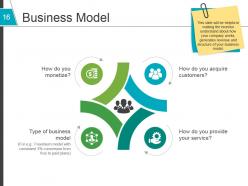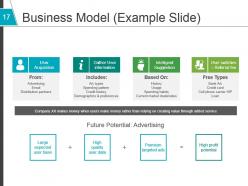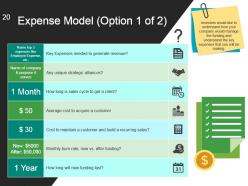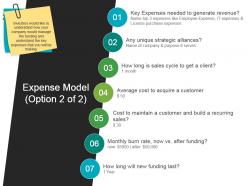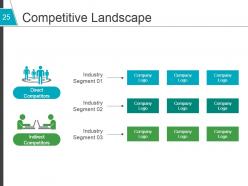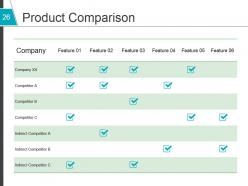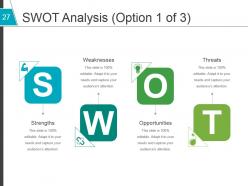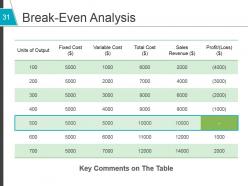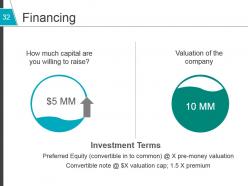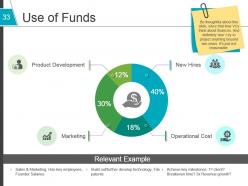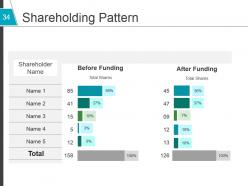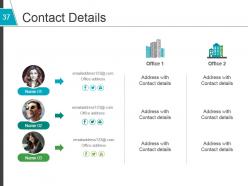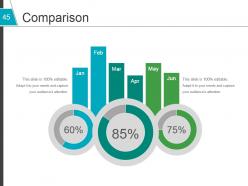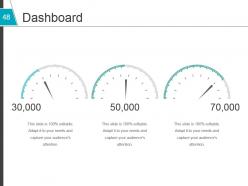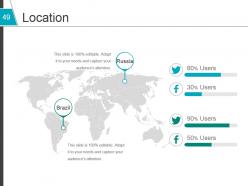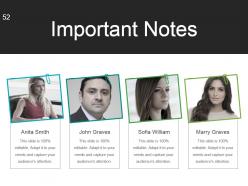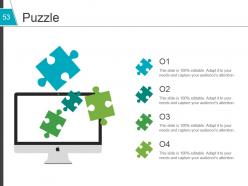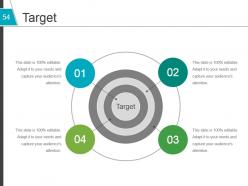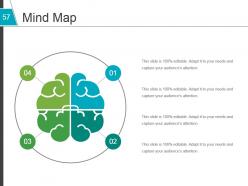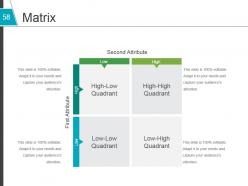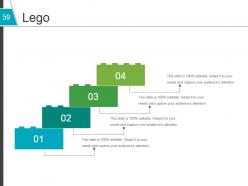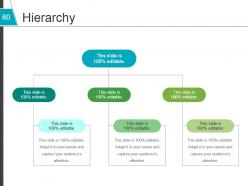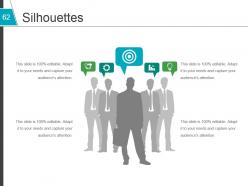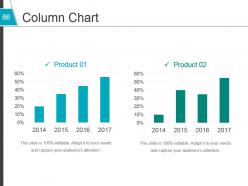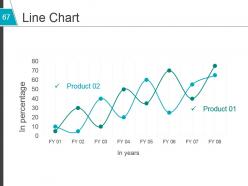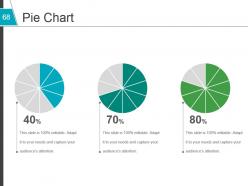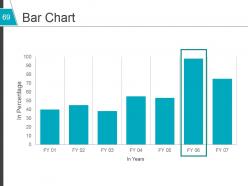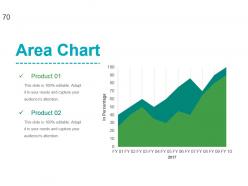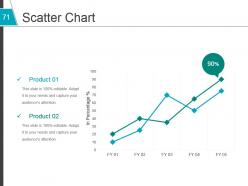Venture Capital Financing Powerpoint Presentation Slides
If you are a startup venture or an enterprise that is looking for funds to upgrade your business, our venture capital financing PowerPoint presentation slides have all the answers to represent pitch to stakeholders. This Venture Capital Financing presentation slide is helpful to pitch your ideas, to address key problem areas, and their solutions which can be helpful to get funding and value proposition of your ideas. This PPT template is helpful to showcase your strategy, plan to run your business, model of your organization and its structure. We offer you a perfectly designed PowerPoint theme where you can update all information to entice capital firms related to business pitch, valuation of company, SWOT analysis, client testimonials and of course your exit strategy also. With the help of this venture capital financial presentation template, you can always do more as it has subcategories and eye-catching icons to represent information. Just download this Venture Capital Financing presentation slides and you can also choose other related themes from our big collection template database. Begin the fireworks with our Venture Capital Financing Powerpoint Presentation Slides. Everyone will feel like celebrating.
If you are a startup venture or an enterprise that is looking for funds to upgrade your business, our venture capital finan..
- Google Slides is a new FREE Presentation software from Google.
- All our content is 100% compatible with Google Slides.
- Just download our designs, and upload them to Google Slides and they will work automatically.
- Amaze your audience with SlideTeam and Google Slides.
-
Want Changes to This PPT Slide? Check out our Presentation Design Services
- WideScreen Aspect ratio is becoming a very popular format. When you download this product, the downloaded ZIP will contain this product in both standard and widescreen format.
-

- Some older products that we have may only be in standard format, but they can easily be converted to widescreen.
- To do this, please open the SlideTeam product in Powerpoint, and go to
- Design ( On the top bar) -> Page Setup -> and select "On-screen Show (16:9)” in the drop down for "Slides Sized for".
- The slide or theme will change to widescreen, and all graphics will adjust automatically. You can similarly convert our content to any other desired screen aspect ratio.
Compatible With Google Slides

Get This In WideScreen
You must be logged in to download this presentation.
PowerPoint presentation slides
Presenting Venture Capital Financing PowerPoint Presentation Slides. Easy inputs of text options with colors, fonts and text. Best template for corporate users and business professionals. Fast downloading speed and change this template to other software applications like JPEG and PDF. This PPT icon is fully supported by Google slides. High quality image and photo remain unchanged even after resizing. Data input of company name, logo and trademark is simple.
People who downloaded this PowerPoint presentation also viewed the following :
Content of this Powerpoint Presentation
Slide 1: This slide introduces Venture Capital Financing with date and year. State your company name and begin.
Slide 2: This slide showcases Agenda. You can add/edit your agenda of your company.
Slide 3: This slide shows Table of Contents with these- Company Overview / Elevator Pitch, Business Model, SWOT Analysis, Our Team, Revenue Streams, Product Comparison, The Problem, Revenue Model, Financial Projection, The Solution, Expense Model, Break-Even Analysis, Value Proposition - Product Service, Growth Strategy, Financing, Product Roadmap, Go-to-Market Strategy, Financing, Mile Stone Achieved, Marketing Strategy, Shareholding Pattern, Traction, Competitive Landscape, Exit Strategy.
Slide 4: This slide shows Company Overview. You can put service area and offering.
Slide 5: This slide showcase Elevator Pitch with these three factors- What’s the service/product What’s your big vision What’s the core Problem you are solving
Slide 6: This slide is continuation of Elevator Pitch. You can add as per your requirement.
Slide 7: This slide displays Our Team and you can put your - Name Here, Designation, Primary Responsibilities.
Slide 8: This slide presents The Problem. To better illustrate your problem, as well as convey the problem statement to someone who’s less immersed in it than you, consider adding some components in the following way: 1. Customer Tries Something; 2. Here’s the trouble they are facing; 3. Existing solutions are broken/Non-existent.
Slide 9: This slide showcases The Solution. If the investor has no clue what the product does even after getting deep into a pitch; now is the time for a short explanation or demo.
Slide 10: This slide displays The Solution and this is the continution of above.
Slide 11: This slide presents Value Proposition – Product/ Services and these are three parameters we have listed- The Marketplace Offerings, Your Offering, What The Customer Needs.
Slide 12: This slide showcases Value Proposition – Product/Services .You can add/edit your data in the slide as we have mentioned two main goals- Product, Customer.
Slide 13: This slide showcases Product Roadmap. We have categorized product roadmap in to four most common categories just to give a basic idea on classification which can be altered by you as per your requirement.
Slide 14: This slide presents Milestones Achieved. Adding few success stories with the investors will grab their eyeballs and further support your pitch.
Slide 15: This slide showcases Traction. Investors understand that their won’t be multiple number of tractions yet, but it is always beneficial to share small milestones that hints at your success.
Slide 16: This slide displays Business Model. This slide will be helpful in making the investor understand about how your company works, generates revenue and structure of your business model.
Slide 17: This slide shows Business Model (Example Slide). User Acquisition, Gather User information, Intelligent Suggestion, User switches.
Slide 18: This slide shows Revenue Streams.We have considered 4 most important and commonly considered factors which are expected are- Partner commission, Supplier commision, selling in house products, indirect sources such as advertising, affilitates. Revenue streams have been classified in to 2 parts: present sources and future sources and these can be altered as per your revenue model.
Slide 19: This slide presents Revenue Streams. We have considered 6 most important and commonly considered factors which are expected by the investors to be a part of their revenue model.
Slide 20: This slide showcases Expense Model . Investors would like to understand how your company would manage the funding and understand the key expenses that you will be making. You can add/edit as per your requirement.
Slide 21: This slide displays Expense Model . Investors would like to understand how your company would manage the funding and understand the key expenses that you will be making.
Slide 22: This slide displays Growth Strategy. We have covered the most important components of the growth strategy which differs from company to company and can be altered accordingly RI.
Slide 23: This slide showcase Go-to-Market Strategy. This slide varies but the goal is the same: Show you’re thinking about (or have data or an unfair advantage in) distribution.
Slide 24: This slide presents Marketing Strategy we have metioned few of them- Marketing, Strategy, Social Media, Analytics & Reporting, Email Marketing, Blog.
Slide 25: This slide displays Competitive Landscape showing three industry segment- Direct Competitors, Indirect Competitors.
Slide 26: This slide showcases Product Comparison. This slide having table for company name and feature.
Slide 27: This slide presents SWOT Analysis with these four parameters to measure- Threats, Strengths, Opportunities, Weaknesses.
Slide 28: This slide presents SWOT Analysis. It also shows four basix analysis matrix used- Strengths, Weaknesses, Threats, Opportunities.
Slide 29: This slide shows SWOT Analysis which further involves- Strengths, Weaknesses, Opportunities, Threats.
Slide 30: This slide showcase Financial Projections table . You can add or edit and also can add information.
Slide 31: This slide showcases Break-Even Analysis which further include Key Comments on The Table. Monitor the break even analysis on the basis of below mentioned parameters, you can alter them as per your requirements.
Slide 32: This slide provide you the information about Financing.
Slide 33: This slide showcases Use of Funds. Be thoughtful about this slide, since that how VCs think about finances. And definitely don’ t try to project anything beyond two years. It's just not reasonable.
Slide 34: This slide shows Shareholding Pattern. And also this slide includes- Before Funding, Total Shares, After Funding.
Slide 35: This slide showcases Exit Strategy with three factors- Acquisition, Financial Buyer, IPO.
Slide 36: This slide presnts Client Testimonials.
Slide 37: You can put Contact Details with the image you can use.
Slide 38: This slide is a Coffee Break image for a halt.
Slide 39: This is Icons Slide Venture Capital Financing.
Slide 40: This slide is titled Additional slides to proceed forward.
Slide 41: This is Our Vision slide. State them here.
Slide 42: This is an Our Team slide with name, image&text boxes to put the required information.
Slide 43: This an About Me slide to present information, specifications etc. here.
Slide 44: This is an My Goal slide. State your important goals here.
Slide 45: This slide shows Comparison of two entities in butterfly chart form.
Slide 46: This slide is titled as Financials. Show finance related stuff here.
Slide 47: This is a Business Quotes slide to convey company's message, beliefs etc.
Slide 48: This is Dashboard slide to show information, comparison etc.
Slide 49: This slide showcases Global Project Locations with a World map and text boxes to make it explicit.
Slide 50: This is a Timeline slide with Start to show milestones, growth or highlighting factors.
Slide 51: This is another Timeline slide showing end point.
Slide 52: This is Important Notes slide to mark reminders, information etc.
Slide 53: This is a Puzzle image slide to show information, specification etc
Slide 54: This is a Target slide. State targets here.
Slide 55: This is a Newspaper slide to show news, events etc. You can change the slide contents as per need.
Slide 56: This is a Venn slide to show information, specifications etc.
Slide 57: This slide shows a Mind map for representing entities.
Slide 58: This slide shows a Matrix in terms of High and Low.
Slide 59: This is a Lego slide with text boxes to show information.
Slide 60: This is a Hierarchy image slide to show information, specifications etc.
Slide 61: This is a Magnifying glass image slide to show information, specifications etc.
Slide 62: This is a People's silhouettes slide. Use it the way you want to show solutions etc.
Slide 63: This slide shows an image of Big Idea to state your facts, notes etc.
Slide 64: This slide showcases a Funnel with text boxes. State information, process in funnel form here.
Slide 65: This slide is titled Our Charts to move forward.
Slide 66: This is a Column Chart graph slide. State specifications, comparison of products/entities here.
Slide 67: This is a Line Chart graph slide. State specifications, comparison of products/entities here.
Slide 68: This is a Pie Chart graph slide. State specifications, comparison of products/entities here.
Slide 69: This is a Bar Chart/graph slide. State specifications, comparison of products/entities here.
Slide 70: This is an Area Chart slide for product/entity comparison.
Slide 71: This is a Scatter Chart slide for product/entity comparison.
Slide 72: This is a Radar Chart slide for product/entity comparison.
Slide 73: This is a Combo Chart slide for product/entities comparison, information etc.
Slide 74: This is a Stacked Line chart slide for product/entities comparison, information etc.
Slide 75: This is a Thank You slide with Address# street number, city, state, Contact Numbers, Email Address.
Slide 76: This is a Thank You slide for acknowledgement.
Venture Capital Financing Powerpoint Presentation Slides with all 76 slides:
Our Venture Capital Financing Powerpoint Presentation Slides team are fully hands on. They are for you from beginning to end.
-
Really like the color and design of the presentation.
-
Easy to edit slides with easy to understand instructions.