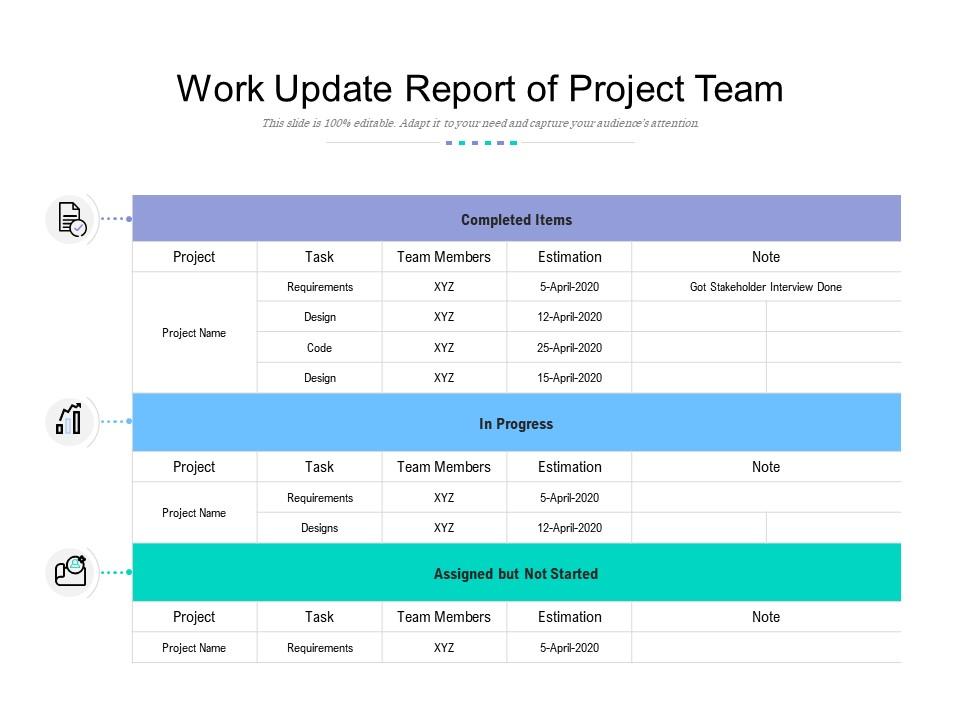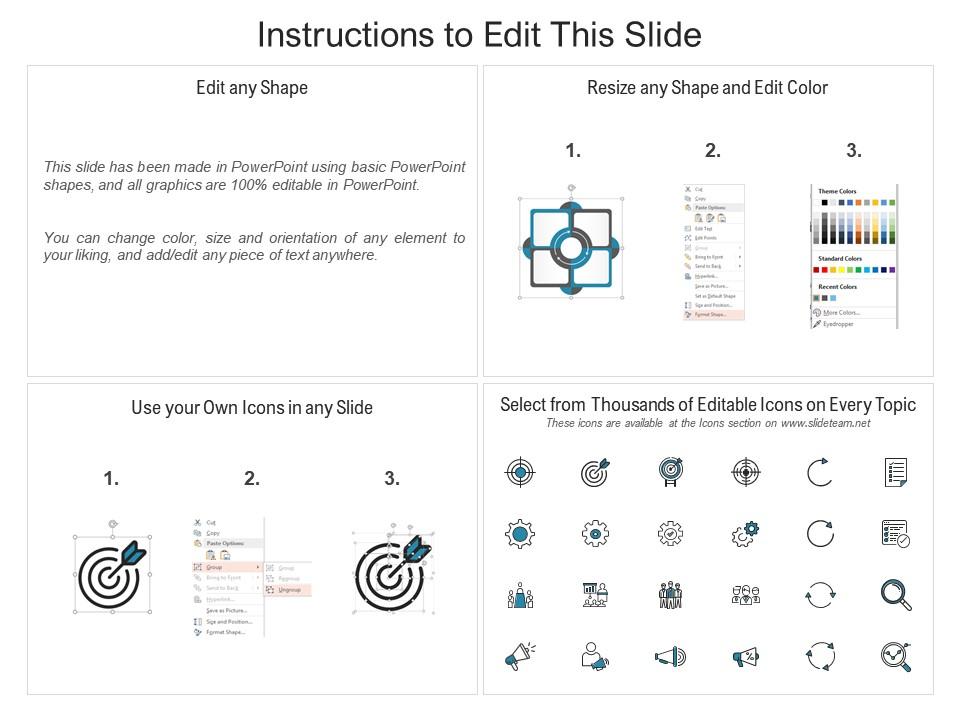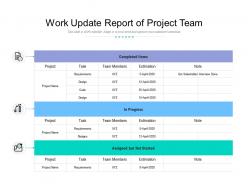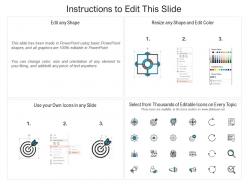Work update report of project team
Our Work Update Report Of Project Team are topically designed to provide an attractive backdrop to any subject. Use them to look like a presentation pro.
Our Work Update Report Of Project Team are topically designed to provide an attractive backdrop to any subject. Use them to..
- Google Slides is a new FREE Presentation software from Google.
- All our content is 100% compatible with Google Slides.
- Just download our designs, and upload them to Google Slides and they will work automatically.
- Amaze your audience with SlideTeam and Google Slides.
-
Want Changes to This PPT Slide? Check out our Presentation Design Services
- WideScreen Aspect ratio is becoming a very popular format. When you download this product, the downloaded ZIP will contain this product in both standard and widescreen format.
-

- Some older products that we have may only be in standard format, but they can easily be converted to widescreen.
- To do this, please open the SlideTeam product in Powerpoint, and go to
- Design ( On the top bar) -> Page Setup -> and select "On-screen Show (16:9)” in the drop down for "Slides Sized for".
- The slide or theme will change to widescreen, and all graphics will adjust automatically. You can similarly convert our content to any other desired screen aspect ratio.
Compatible With Google Slides

Get This In WideScreen
You must be logged in to download this presentation.
PowerPoint presentation slides
Presenting this set of slides with name Work Update Report Of Project Team. The topics discussed in these slides are Project, Task, Requirements, Team Members, Estimation, Stakeholder. This is a completely editable PowerPoint presentation and is available for immediate download. Download now and impress your audience.
People who downloaded this PowerPoint presentation also viewed the following :
Content of this Powerpoint Presentation
Description:
This image appears to be a PowerPoint slide titled "Work Update Report of Project Team," which is constructed to monitor project progress-through various stages. It has a subtitle that encourages the user to customize the slide according to their needs and to capture the audience's attention.
The slide is divided into three main sections:
1. Completed Items:
Here, tasks that have been completed are listed along with details such as the project name, the specific task, team members assigned to it, an estimation date which presumably represents a deadline or completion date, and additional notes. Two tasks under the project are shown as completed with notes indicating the progress: "Got Stakeholder Interview Done" is mentioned for the 'Requirements' task.
2. In Progress:
This section lists tasks that are currently being worked on, with similar information columns as in the completed section. Two tasks are shown as 'In Progress' - 'Requirements' and 'Designs'.
3. Assigned but Not Started:
The last section identifies tasks that have been assigned to team members but have not yet begun. Here, only one task under 'Requirements' is listed.
Use Cases:
This structured report can be especially useful for several industries where project management and team coordination are critical:
1. Software Development:
Use: To track the completion and progress of software features or bugs.
Presenter: Project Manager or Team Lead.
Audience: Development Team and Stakeholders.
2. Construction:
Use: To update on construction phases or milestones.
Presenter: Construction Manager or Site Supervisor.
Audience: Construction Team, Contractors, and Investors.
3. Education:
Use: To outline progress on curriculum development or educational project milestones.
Presenter: Department Head or Curriculum Coordinator.
Audience: Faculty and Administrative Staff.
4. Healthcare:
Use: For tracking the progress of clinical trials, research projects, or implementation of new health protocols.
Presenter: Principal Investigator or Healthcare Manager.
Audience: Research Team and Healthcare Administrators.
5. Event Planning:
Use: To provide updates on task completion for event organization segments such as catering, logistics, or programming.
Presenter: Event Coordinator or Planner.
Audience: Event Team and Clients.
6. Manufacturing:
Use: To report on production schedules, machinery upgrades, or maintenance tasks.
Presenter: Plant Manager or Production Supervisor.
Audience: Manufacturing Team and Operations Managers.
7. Marketing:
Use: To track campaign elements, such as market analysis, content creation, or advertising performance.
Presenter: Marketing Manager or Campaign Coordinator.
Audience: Marketing Team and Brand Stakeholders.
Work update report of project team with all 2 slides:
Use our Work Update Report Of Project Team to effectively help you save your valuable time. They are readymade to fit into any presentation structure.
No Reviews