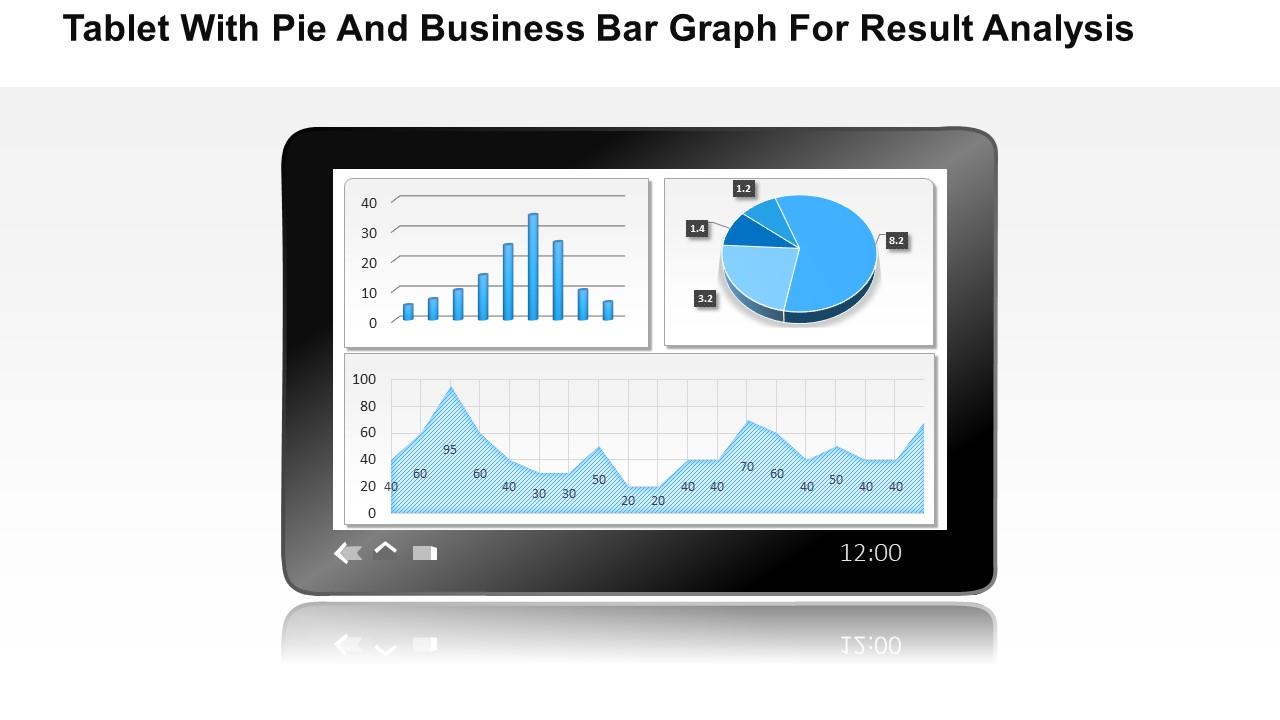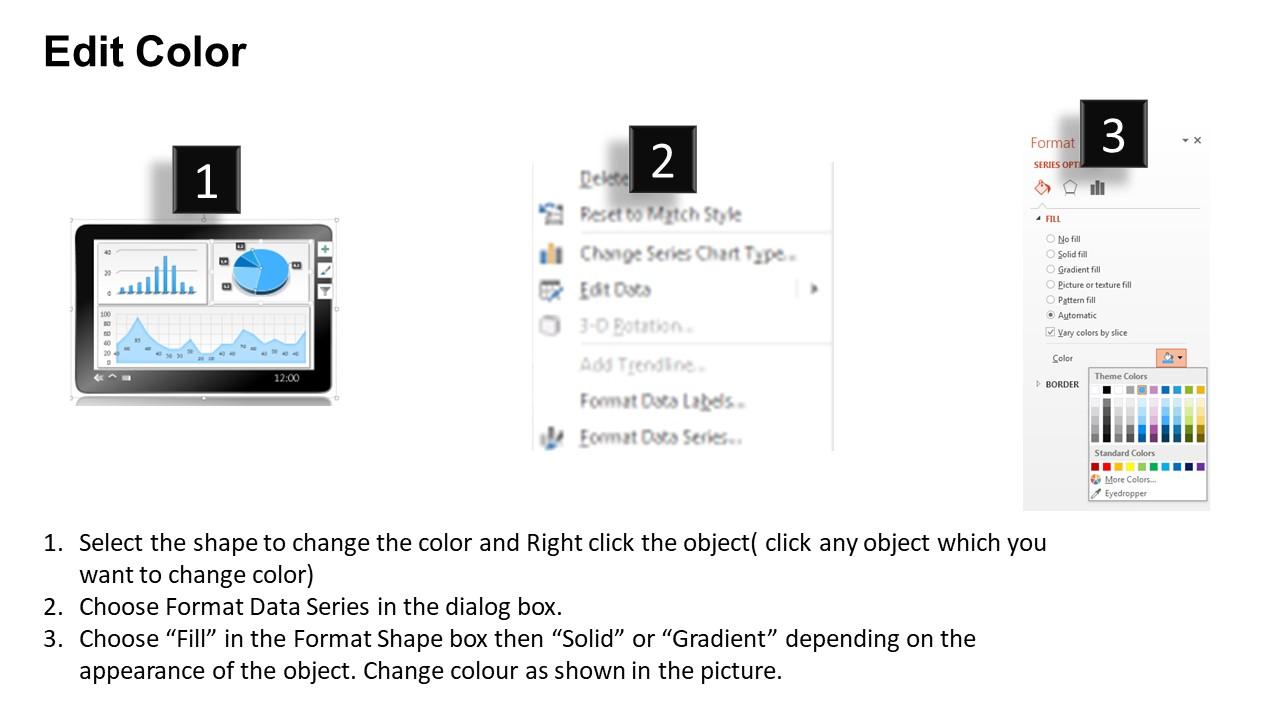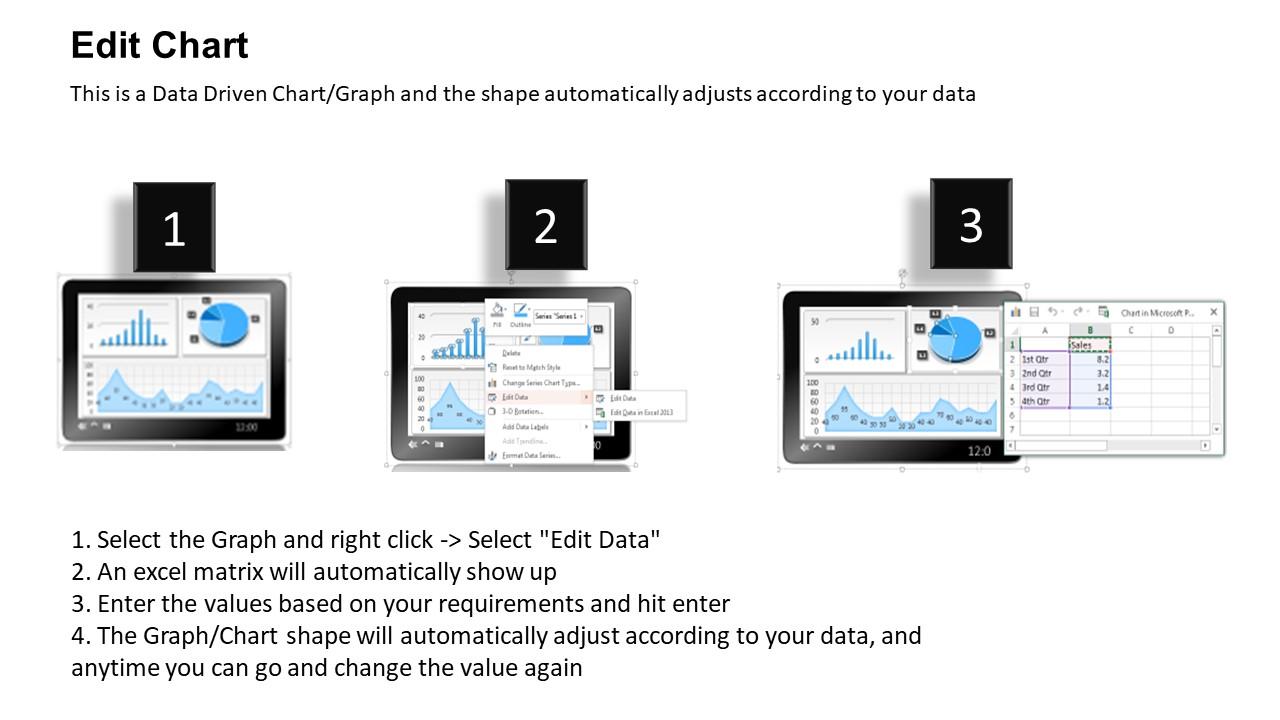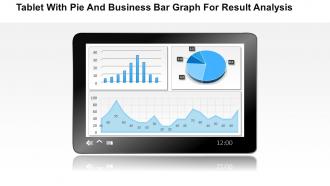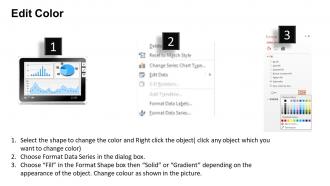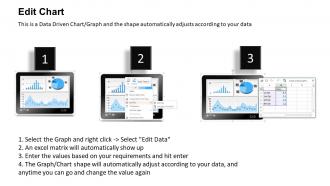1214 tablet with pie and business bar graph for result analysis powerpoint slide
To access or check the performance of your business results you should use our tablet with pie and business bar graph with result analysis variation flat PowerPoint slide. This PPT template will result in explaining or tracking the several elements such as profit, cost, sales , products , raw material, stock in hand, finished goods , returns received etc. of your business through an impeccable approach of bar graph which will help you map the performance of these elements in your business growth . Besides this you can also recognize the areas of research as well as development with this presentation graphic which assists in your business prosperity. Moreover you can use this PowerPoint design to show the benefits emerged from your approach as it helps in enhancing your business value, cost effectiveness, building a significant business strategies, more business gains etc. So just start working with this PPT shape to simply hold your viewers attention with this flawless design. Pie chart design can also be used to show the performance evaluation, sales achieved, business targets etc. Any information where you are required to show the information in numbers, you can go with this PowerPoint template. Cut down wastage with our 1214 Tablet With Pie And Business Bar Graph For Result Analysis Powerpoint Slide. Get it right the first time.
To access or check the performance of your business results you should use our tablet with pie and business bar graph with ..
- Google Slides is a new FREE Presentation software from Google.
- All our content is 100% compatible with Google Slides.
- Just download our designs, and upload them to Google Slides and they will work automatically.
- Amaze your audience with SlideTeam and Google Slides.
-
Want Changes to This PPT Slide? Check out our Presentation Design Services
- WideScreen Aspect ratio is becoming a very popular format. When you download this product, the downloaded ZIP will contain this product in both standard and widescreen format.
-

- Some older products that we have may only be in standard format, but they can easily be converted to widescreen.
- To do this, please open the SlideTeam product in Powerpoint, and go to
- Design ( On the top bar) -> Page Setup -> and select "On-screen Show (16:9)” in the drop down for "Slides Sized for".
- The slide or theme will change to widescreen, and all graphics will adjust automatically. You can similarly convert our content to any other desired screen aspect ratio.
Compatible With Google Slides

Get This In WideScreen
You must be logged in to download this presentation.
PowerPoint presentation slides
Exquisitely designed PowerPoint slide with great image quality. Editable images, icons, colors, text and layout as per the industry requisite. Alternative to add brand name and theme to customize. Presentation shape can be downloaded and save into JPG and PDF format. PPT design layout obtainable in standard and widescreen view. Fully flexible slide design with Google slides. Effortless to adjust and present when required. Innovatively designed to share the complex data in easy manner with graphs and charts. Easy to transmit any message effectively when shared even with large audience.
People who downloaded this PowerPoint presentation also viewed the following :
1214 tablet with pie and business bar graph for result analysis powerpoint slide with all 3 slides:
Hit the ground running with our 1214 Tablet With Pie And Business Bar Graph For Result Analysis Powerpoint Slide. Leap of the blocks with your thoughts.
-
Great designs, Easily Editable.
-
Great designs, Easily Editable.