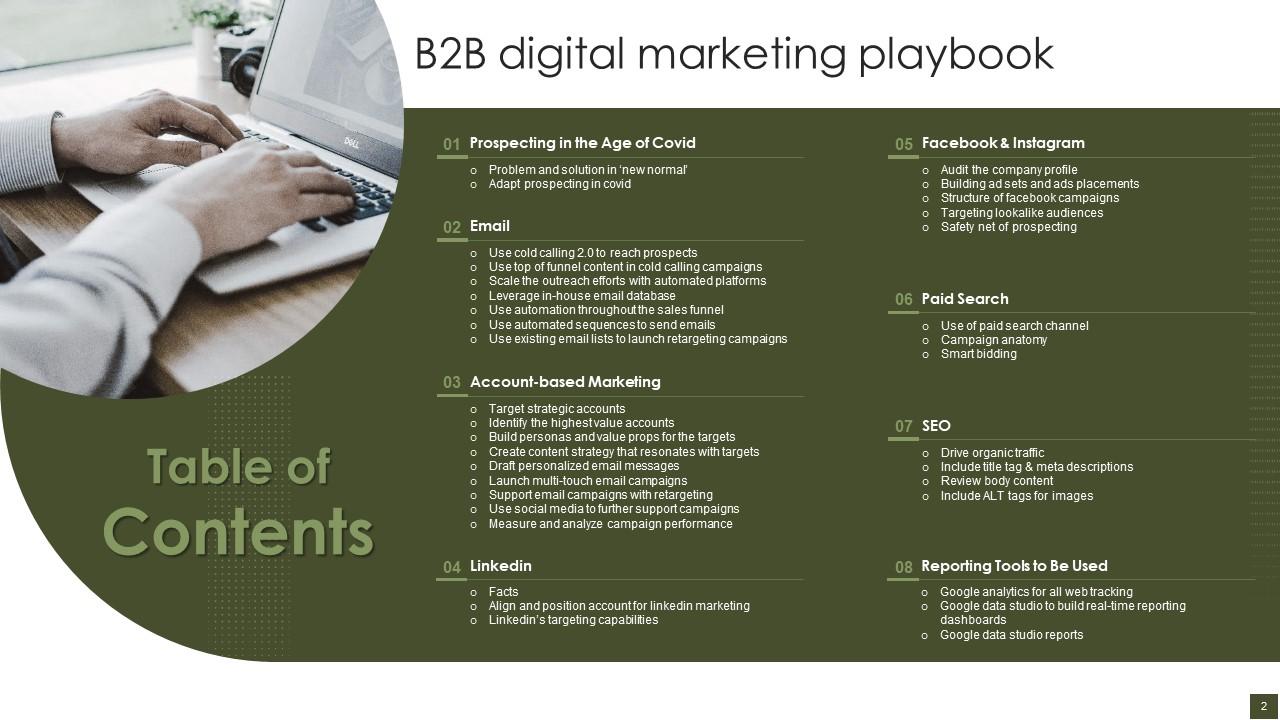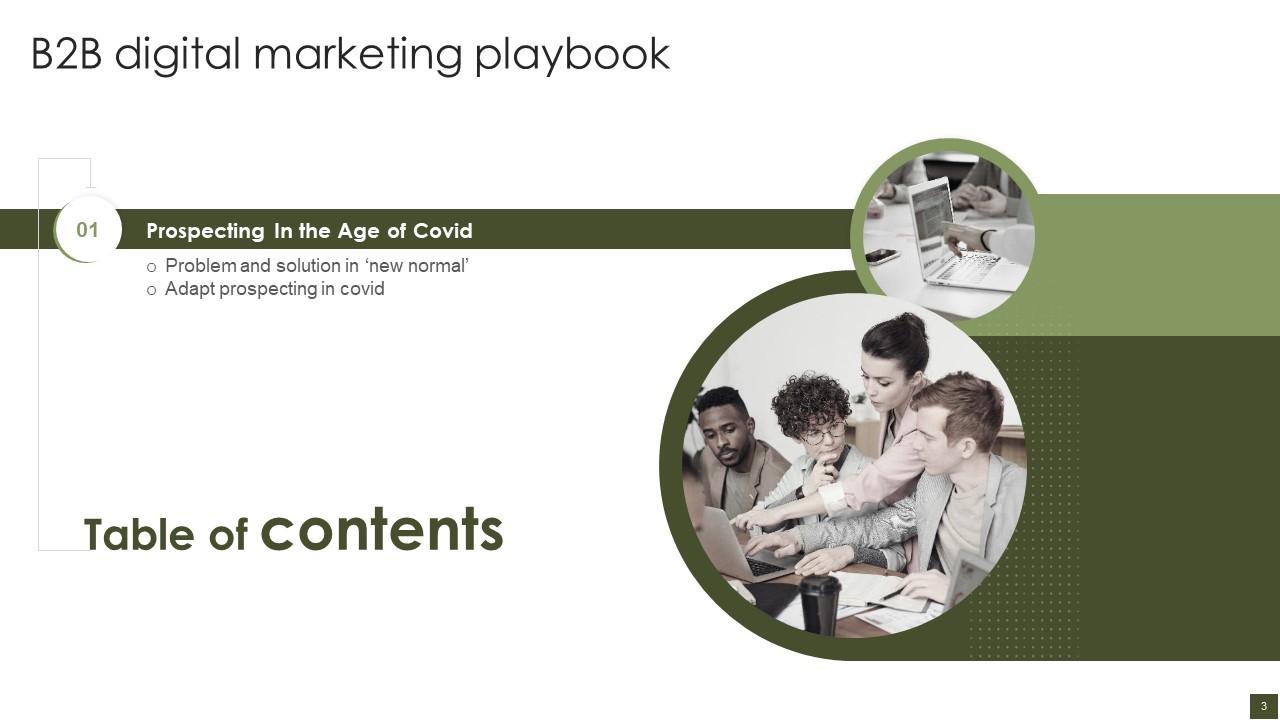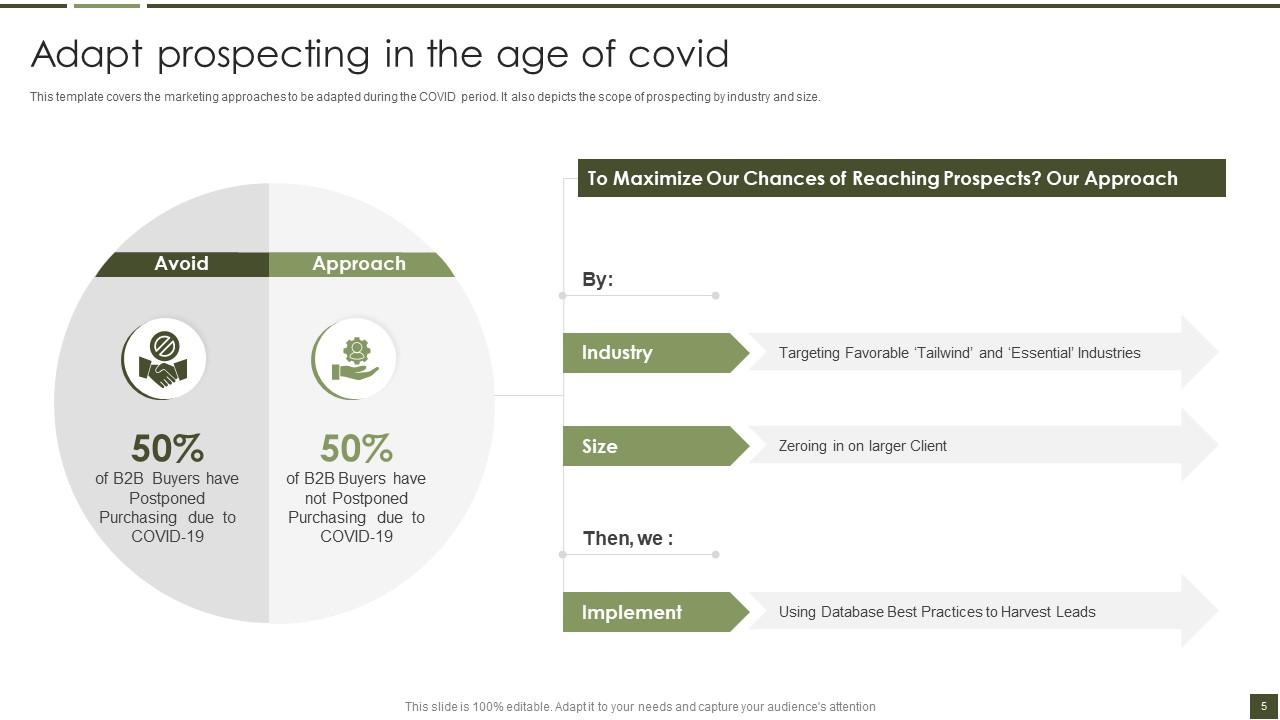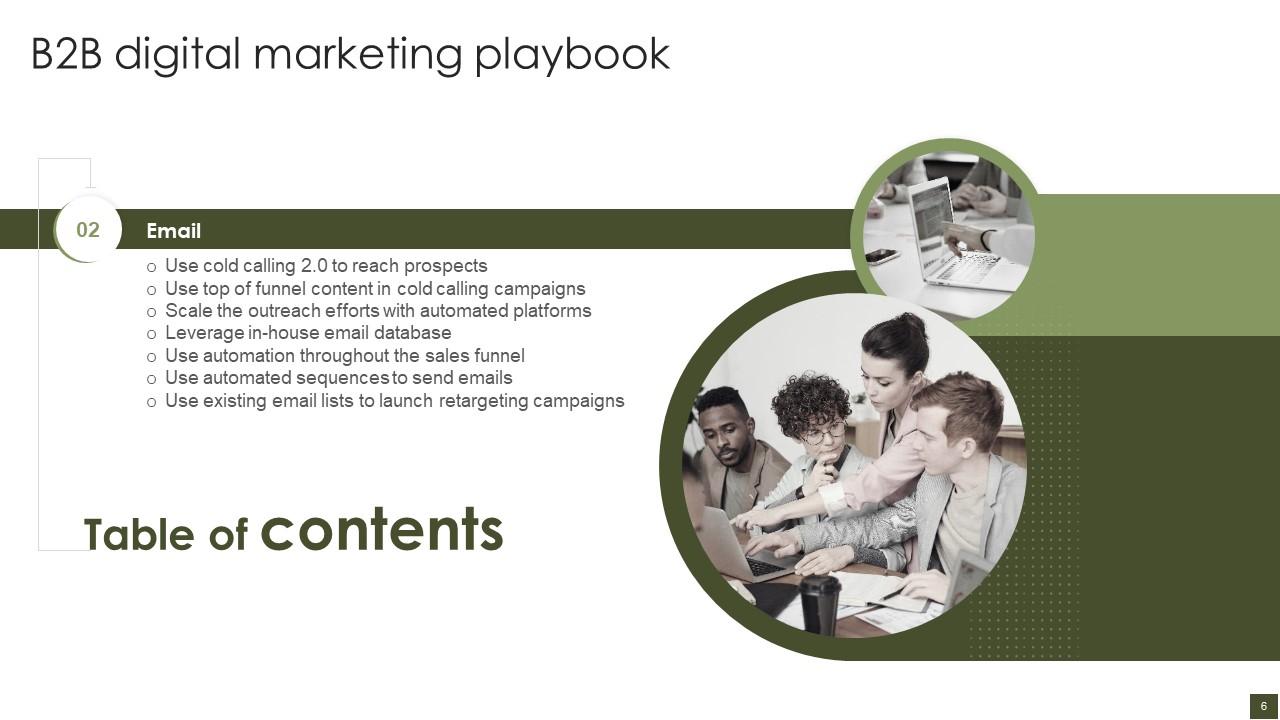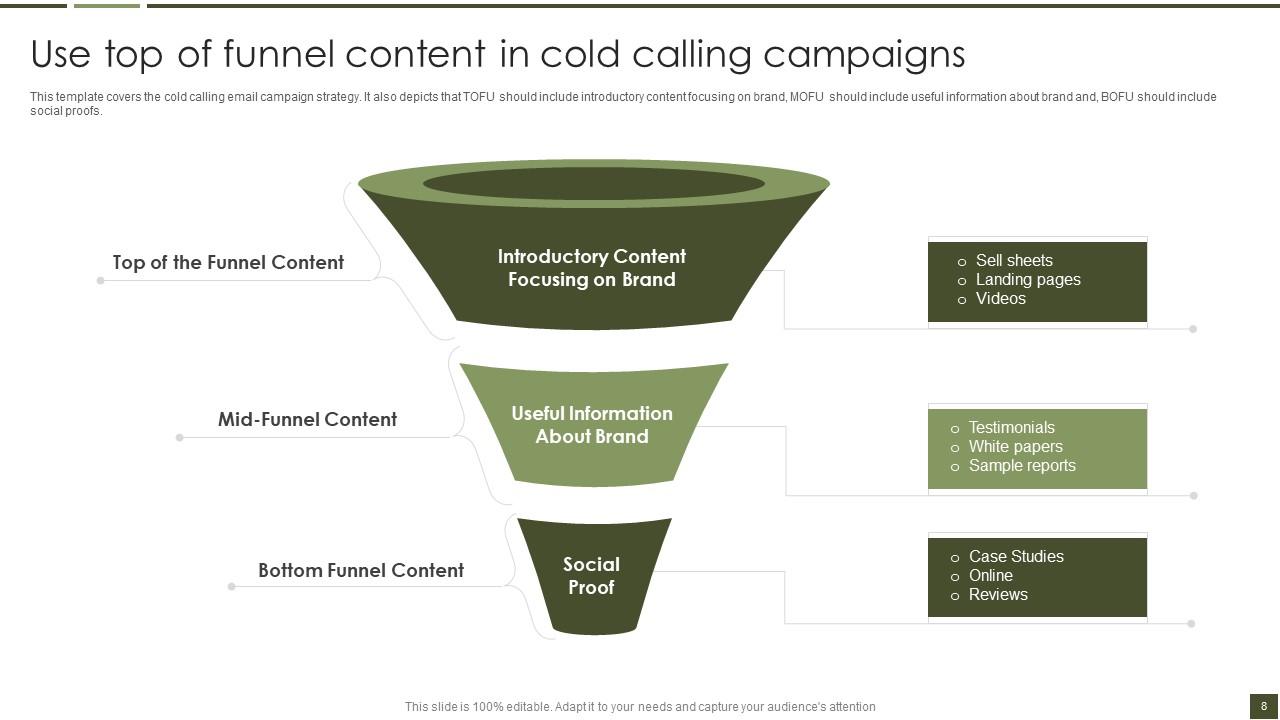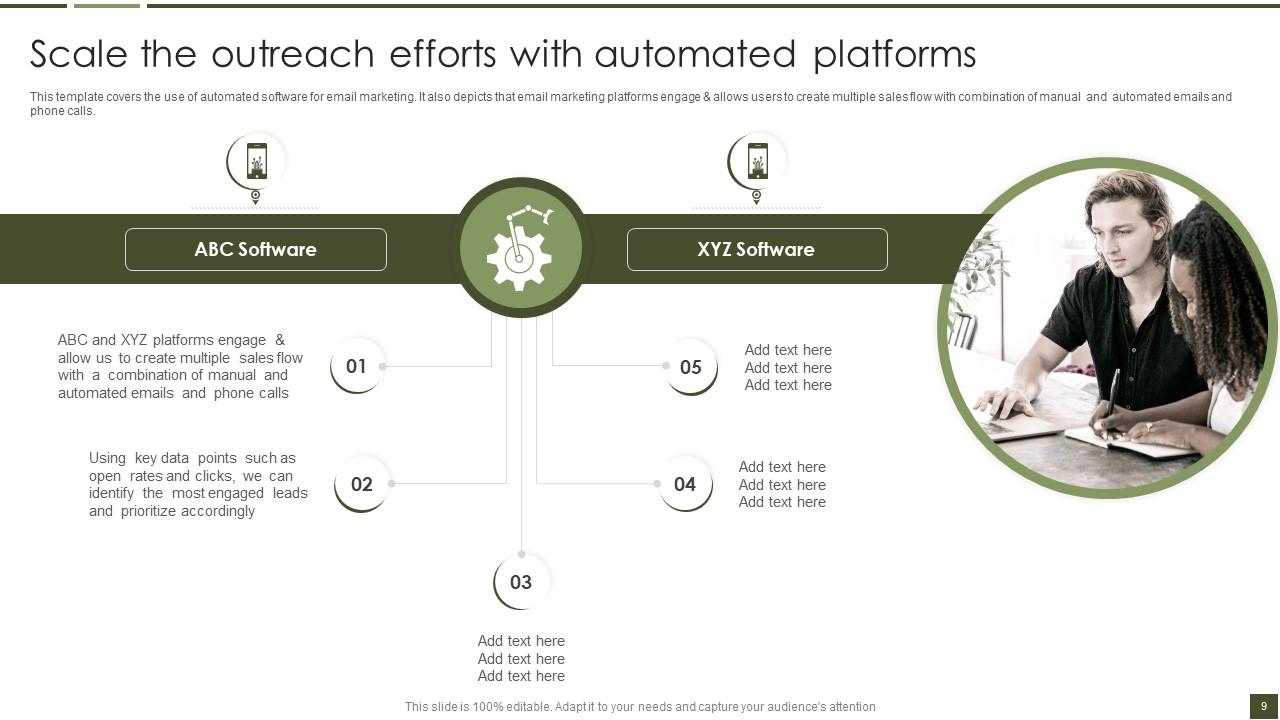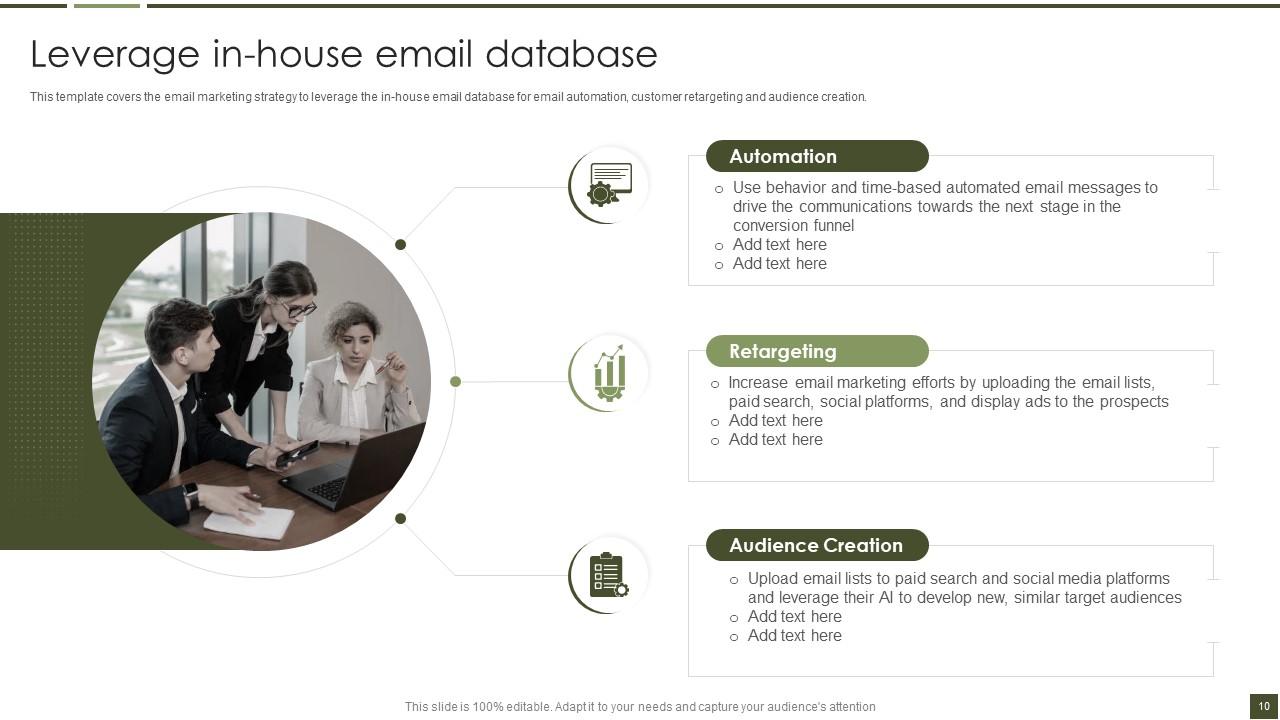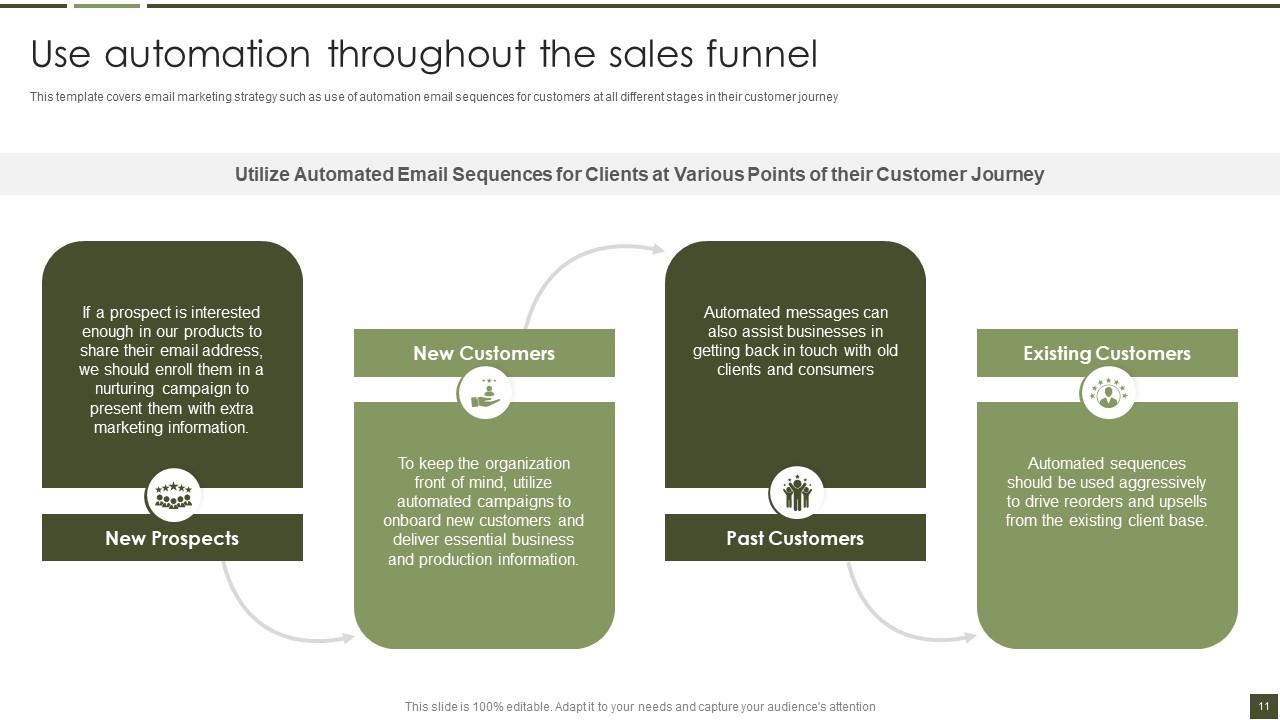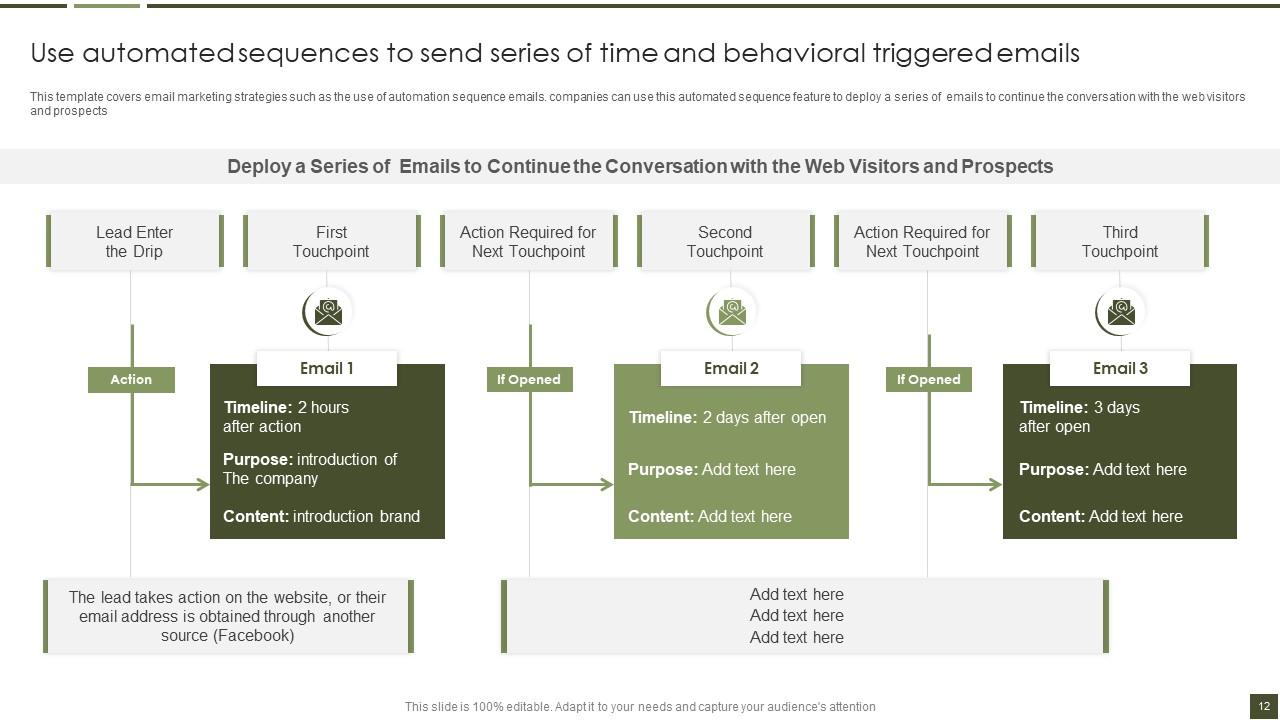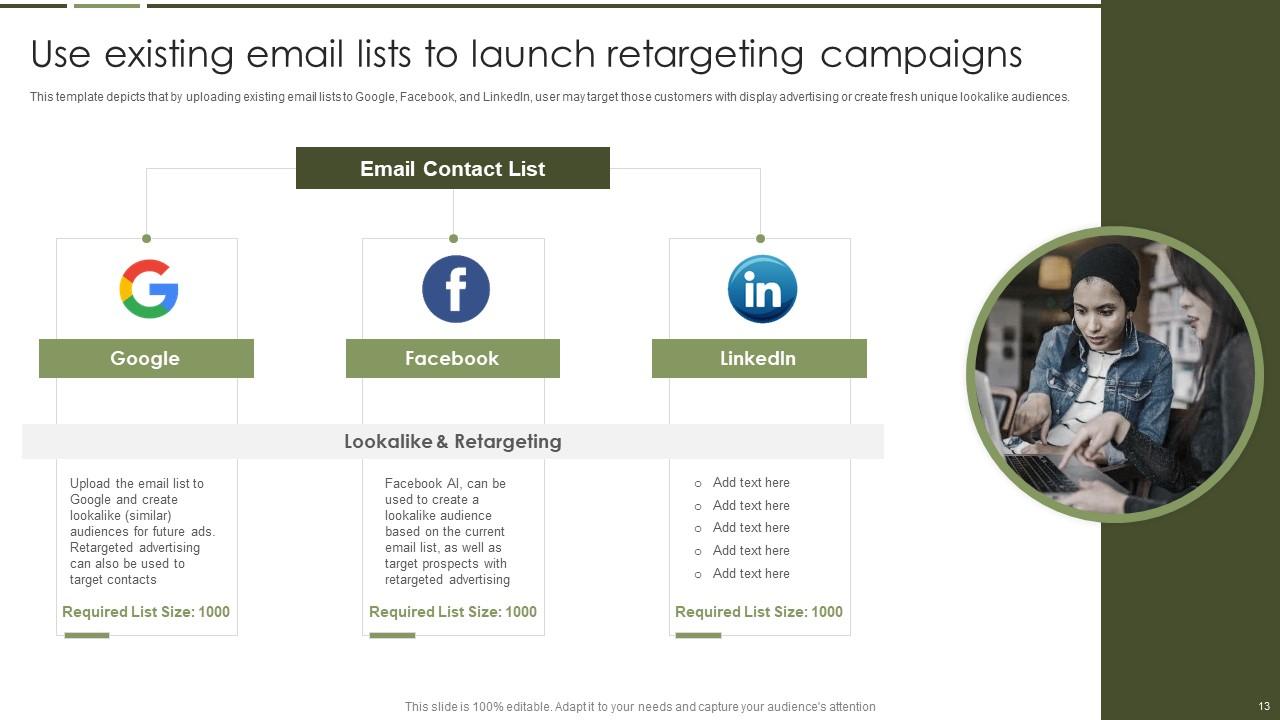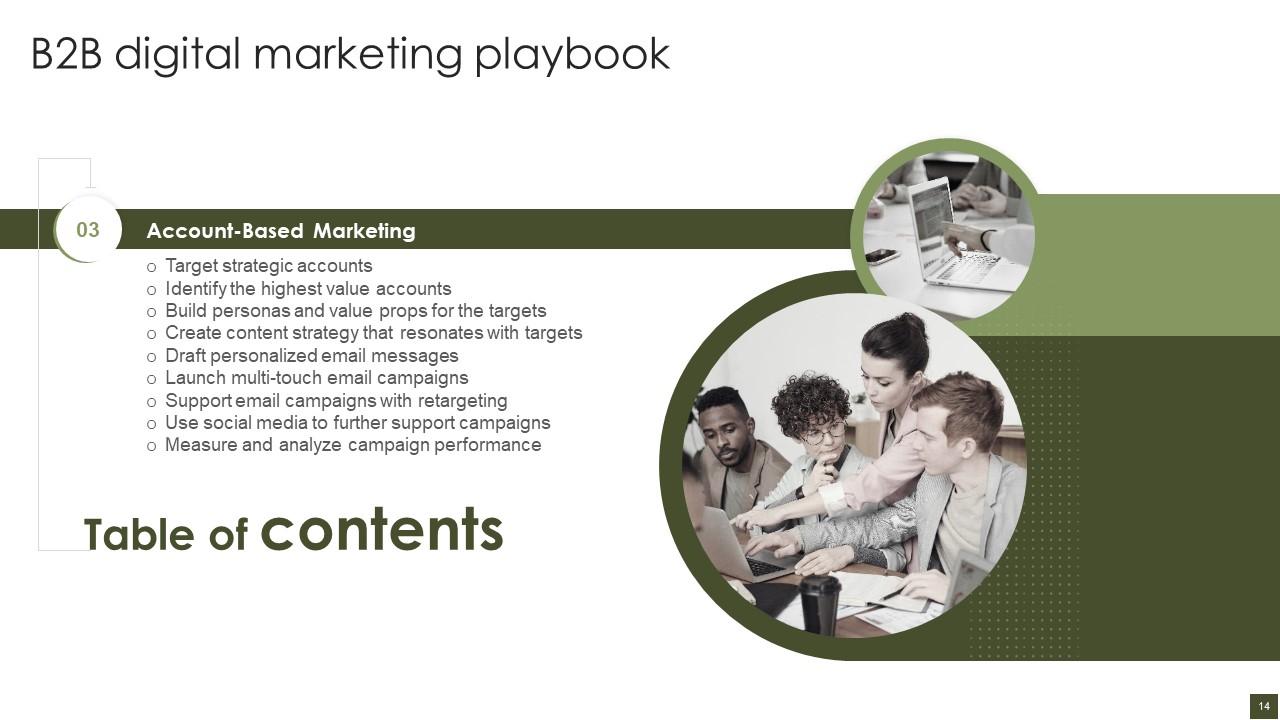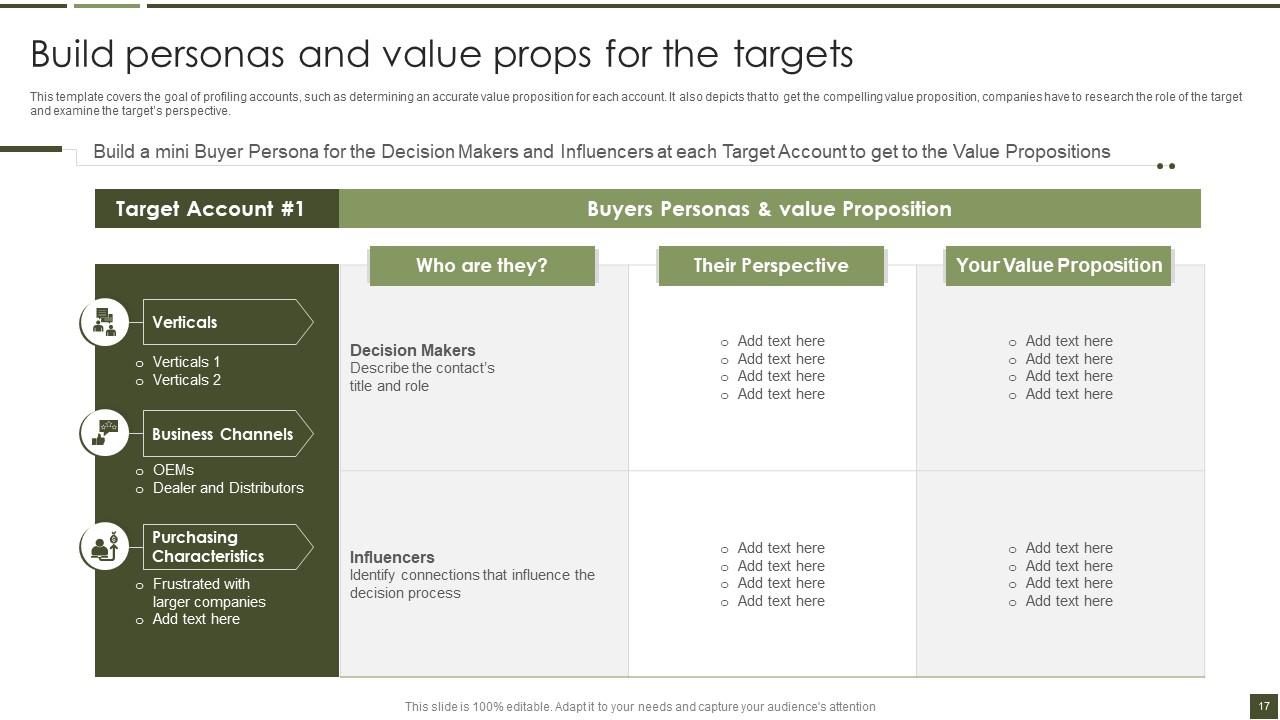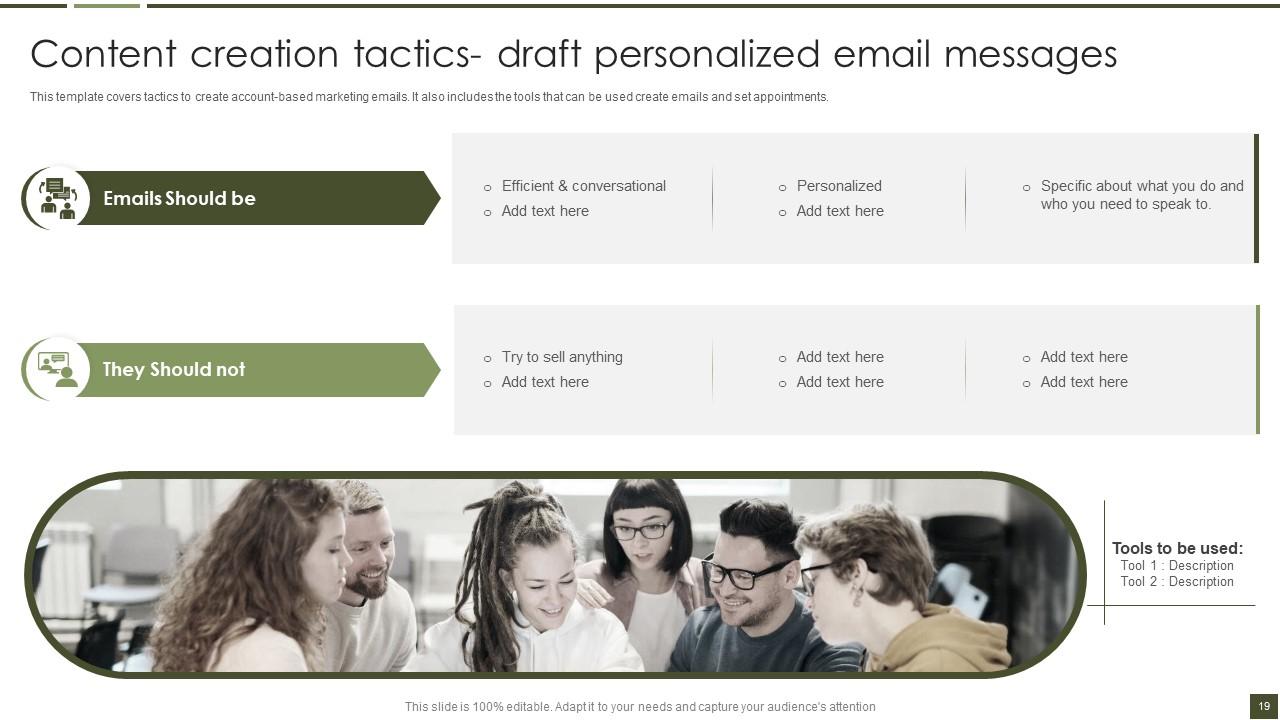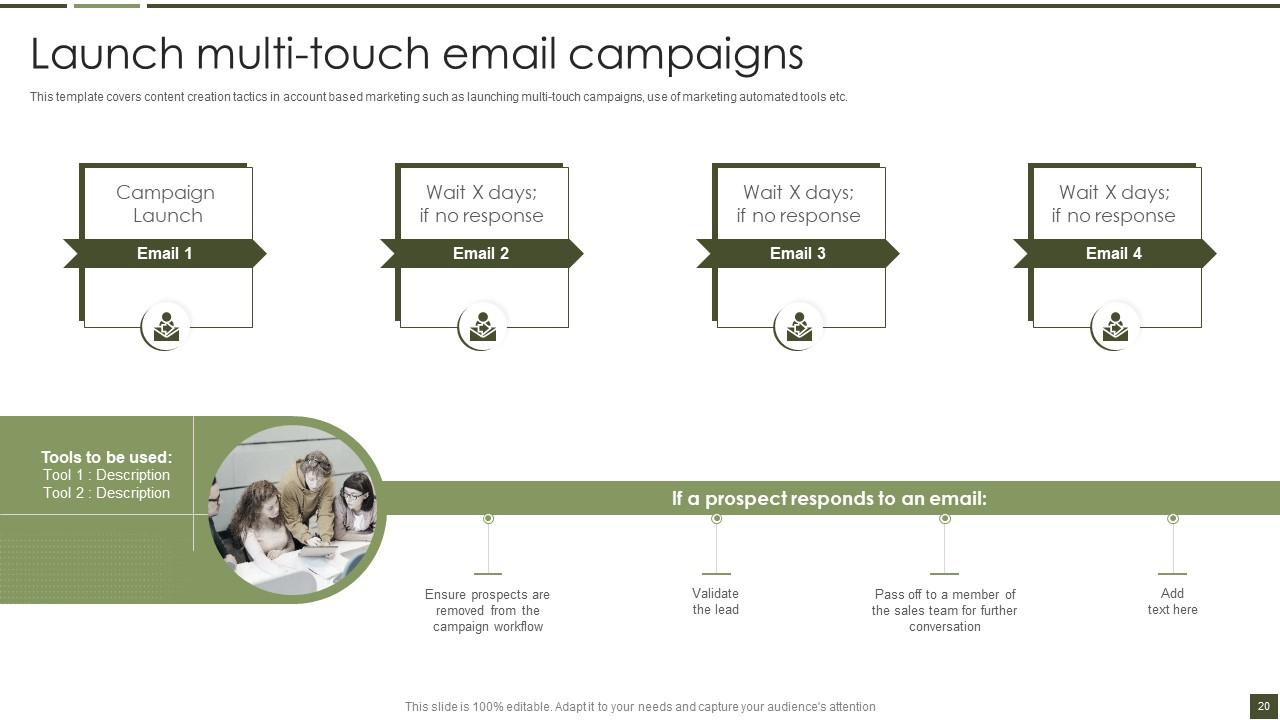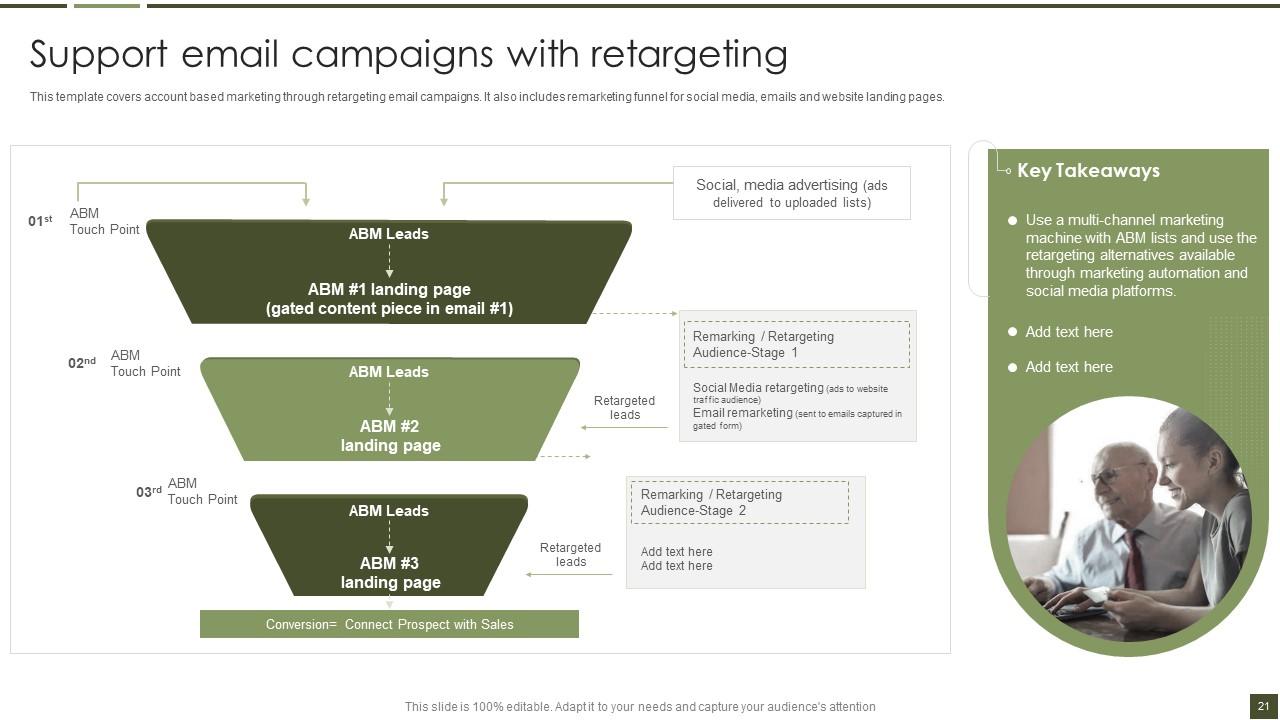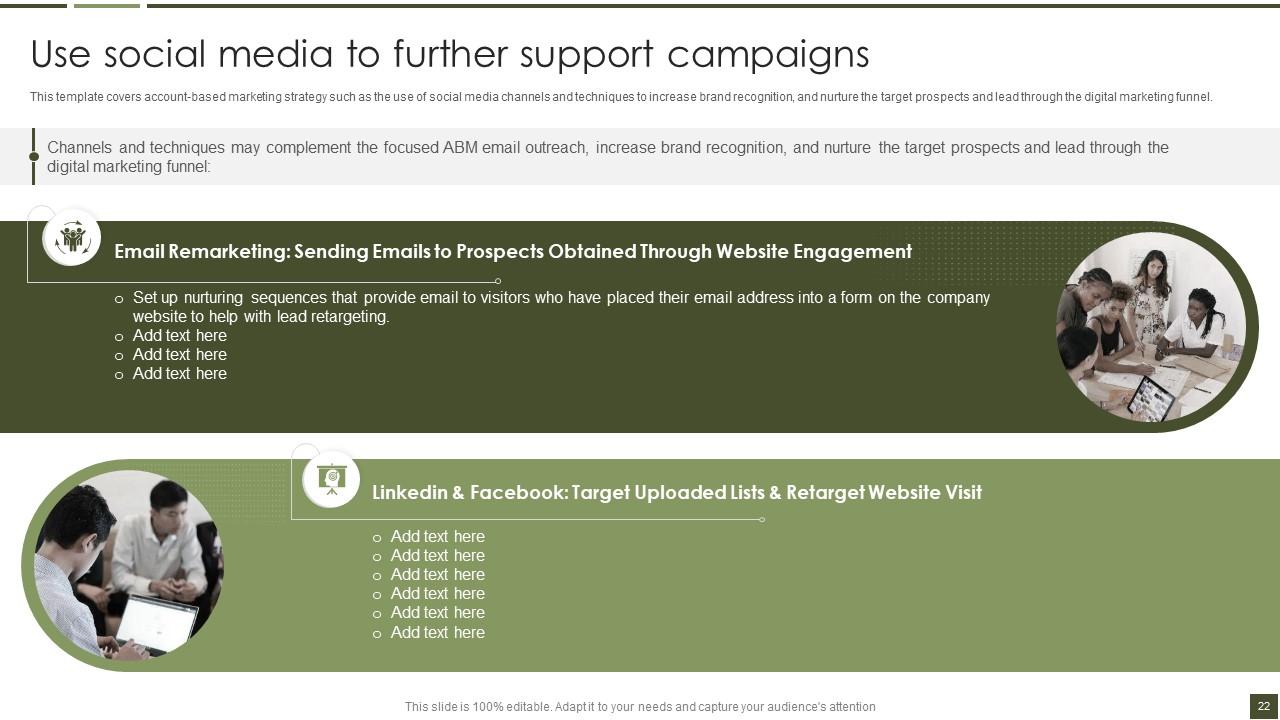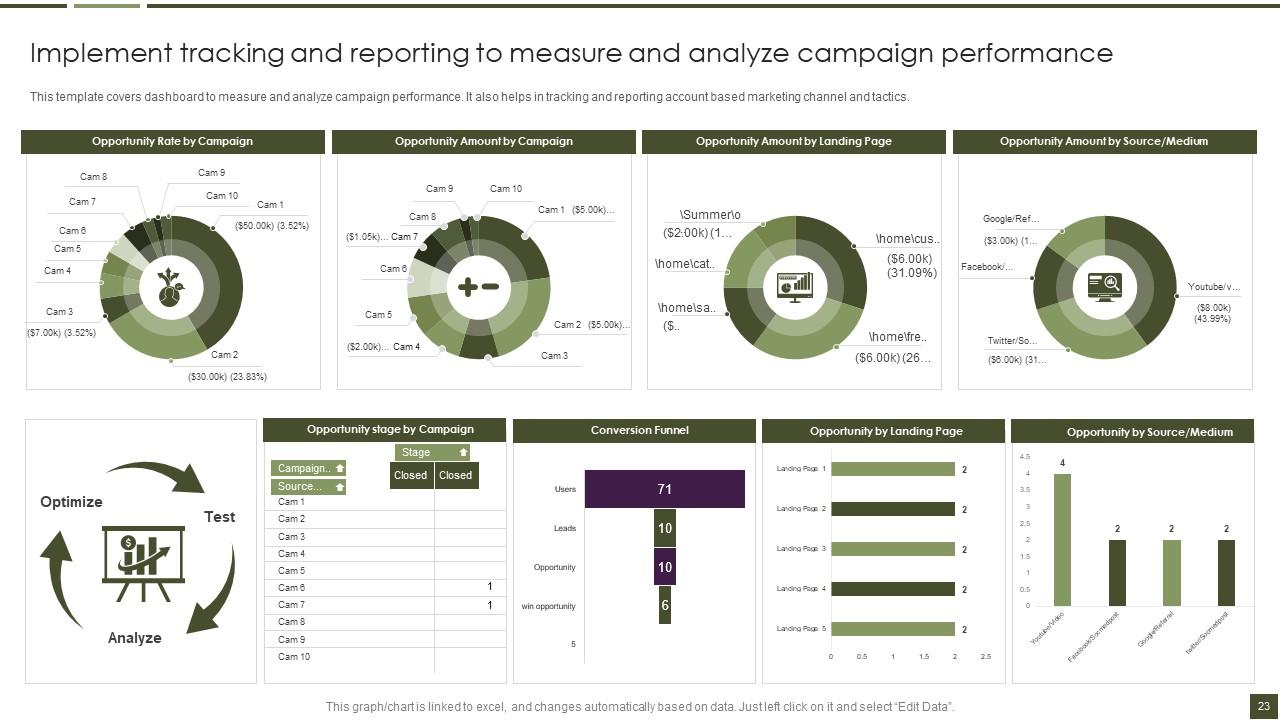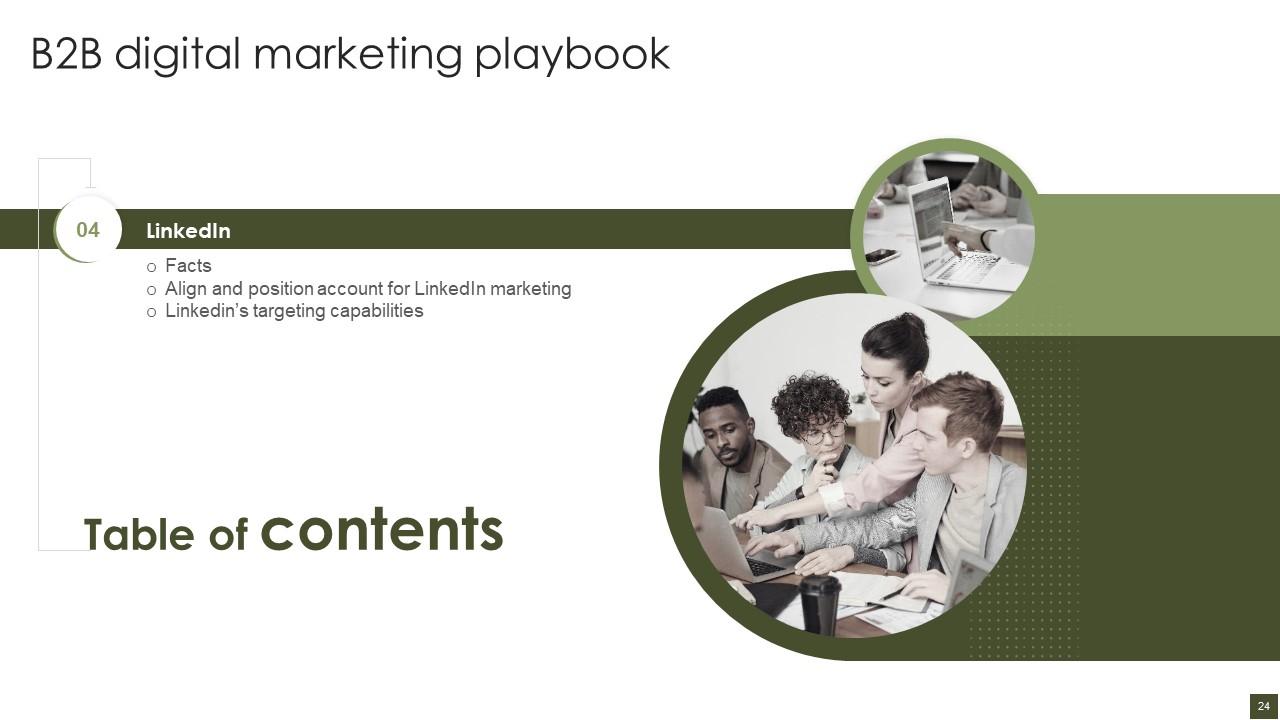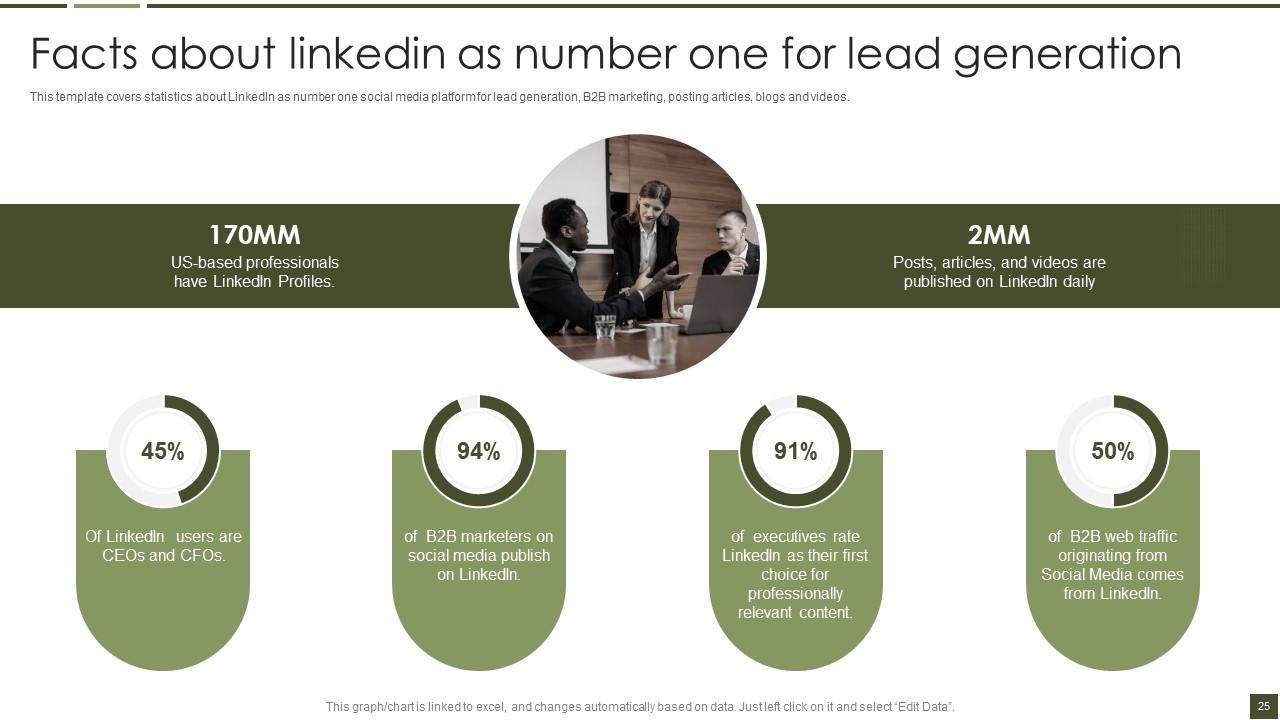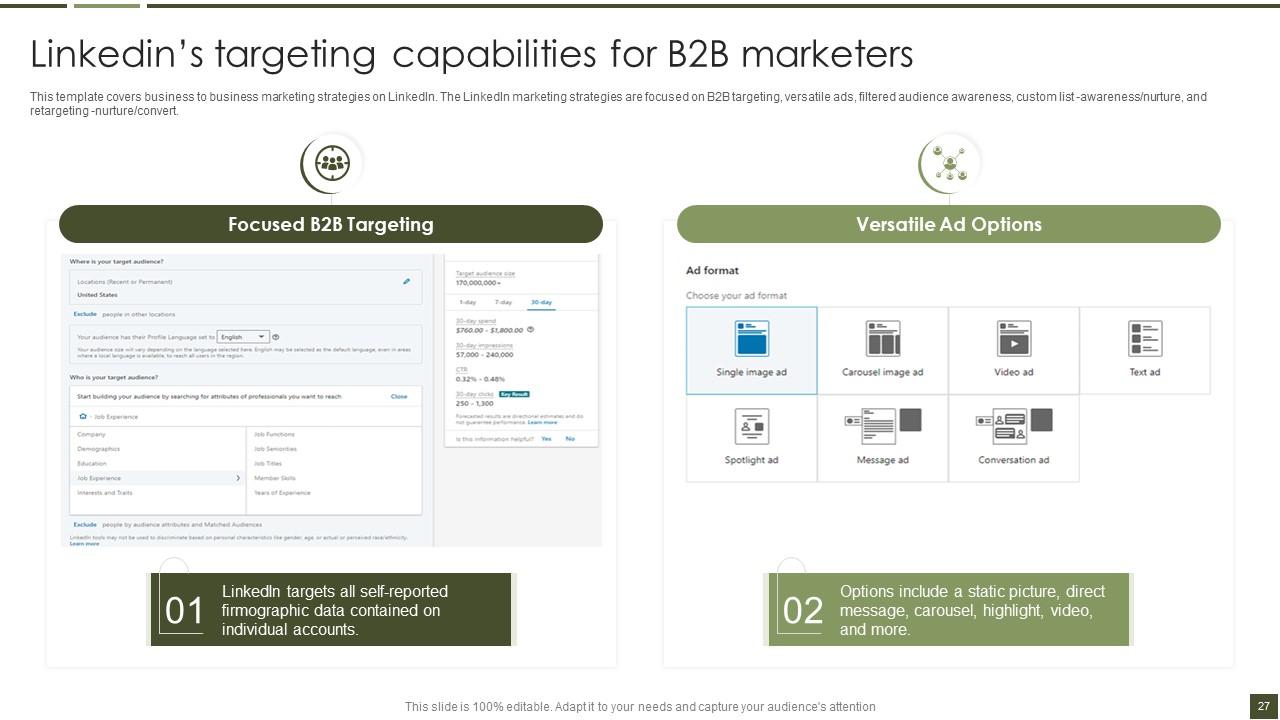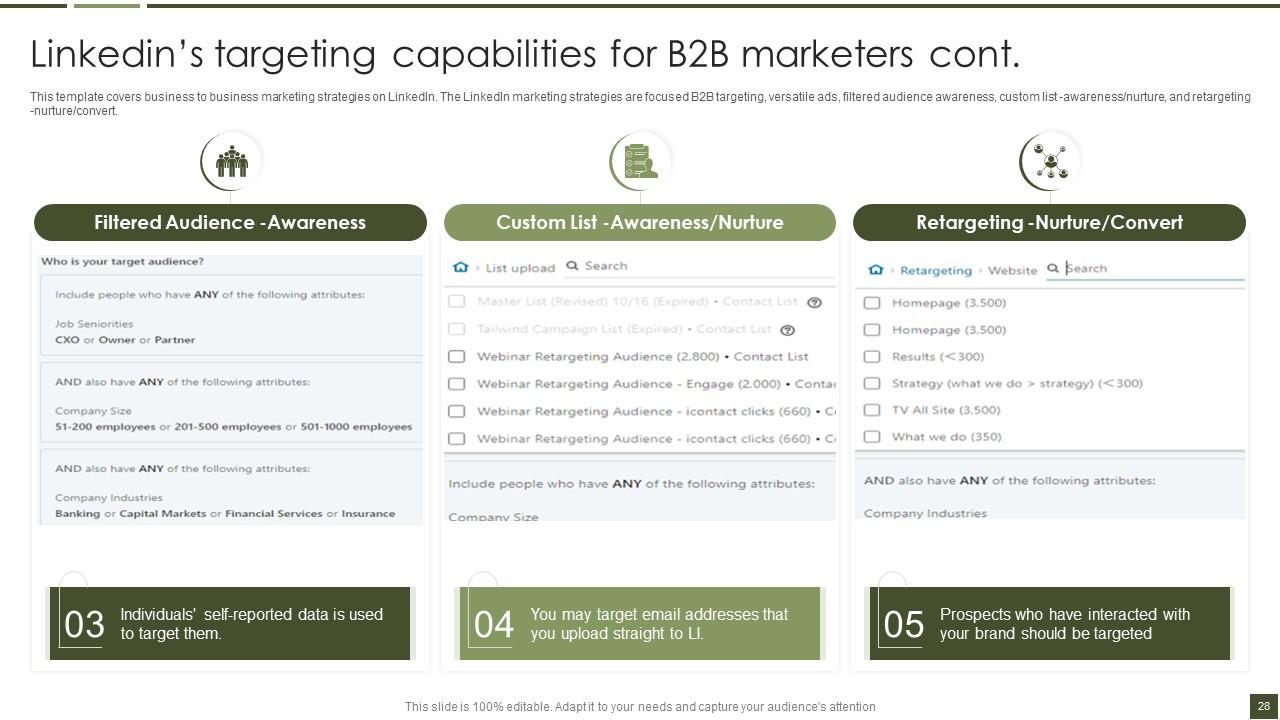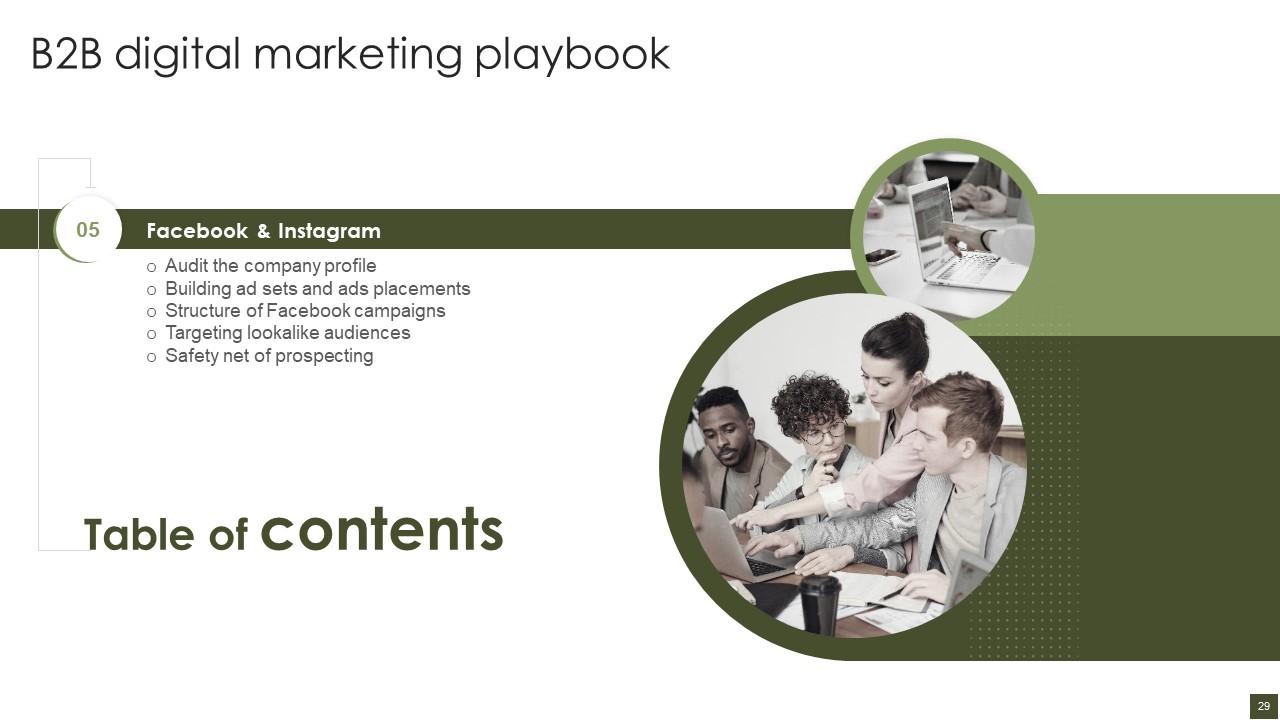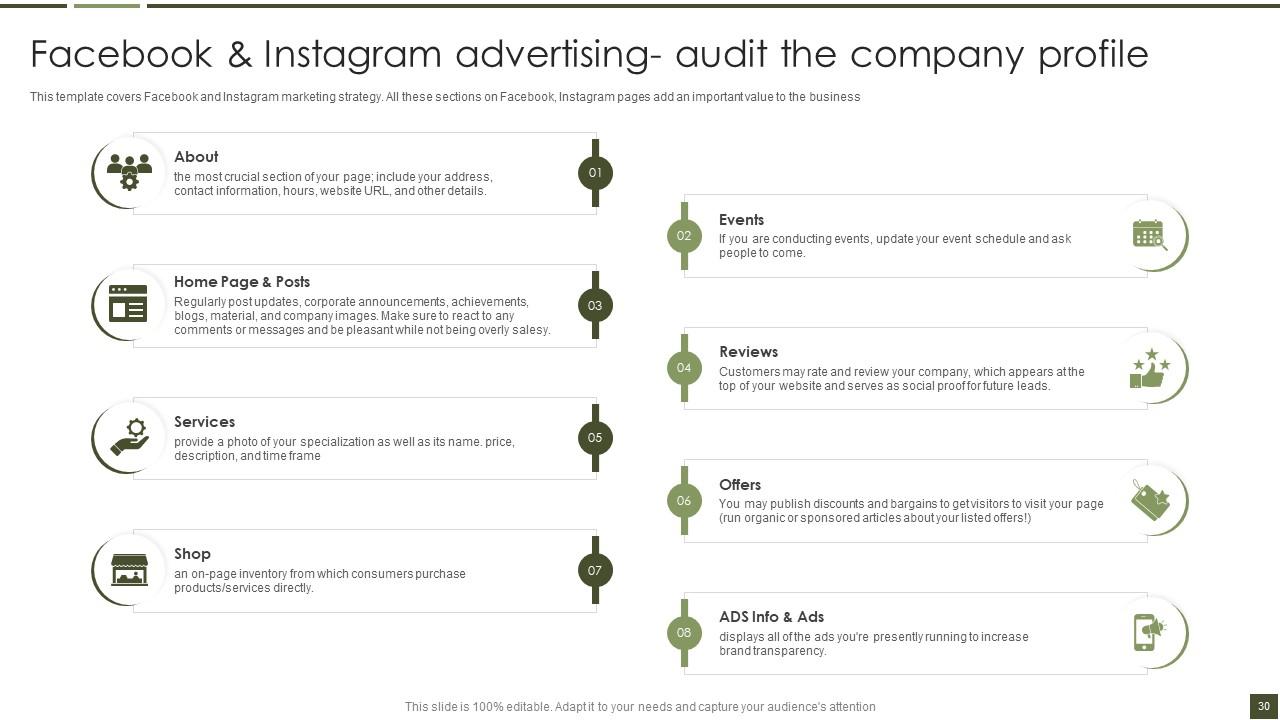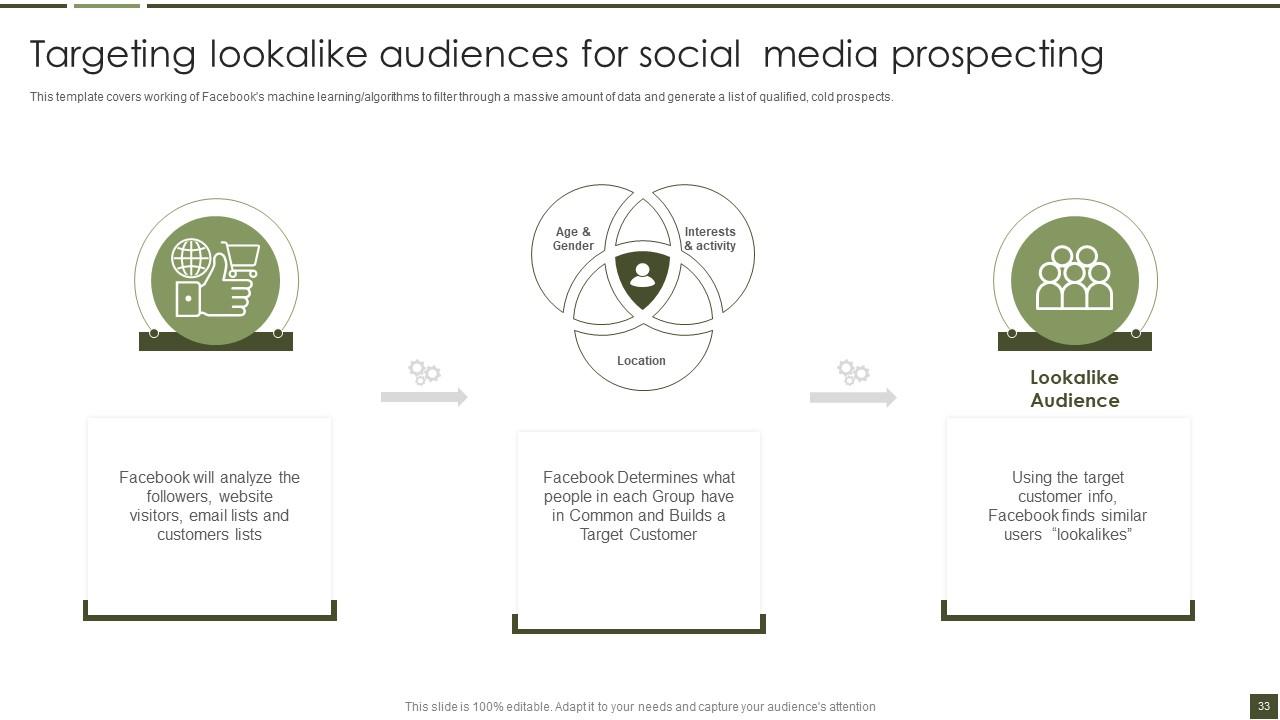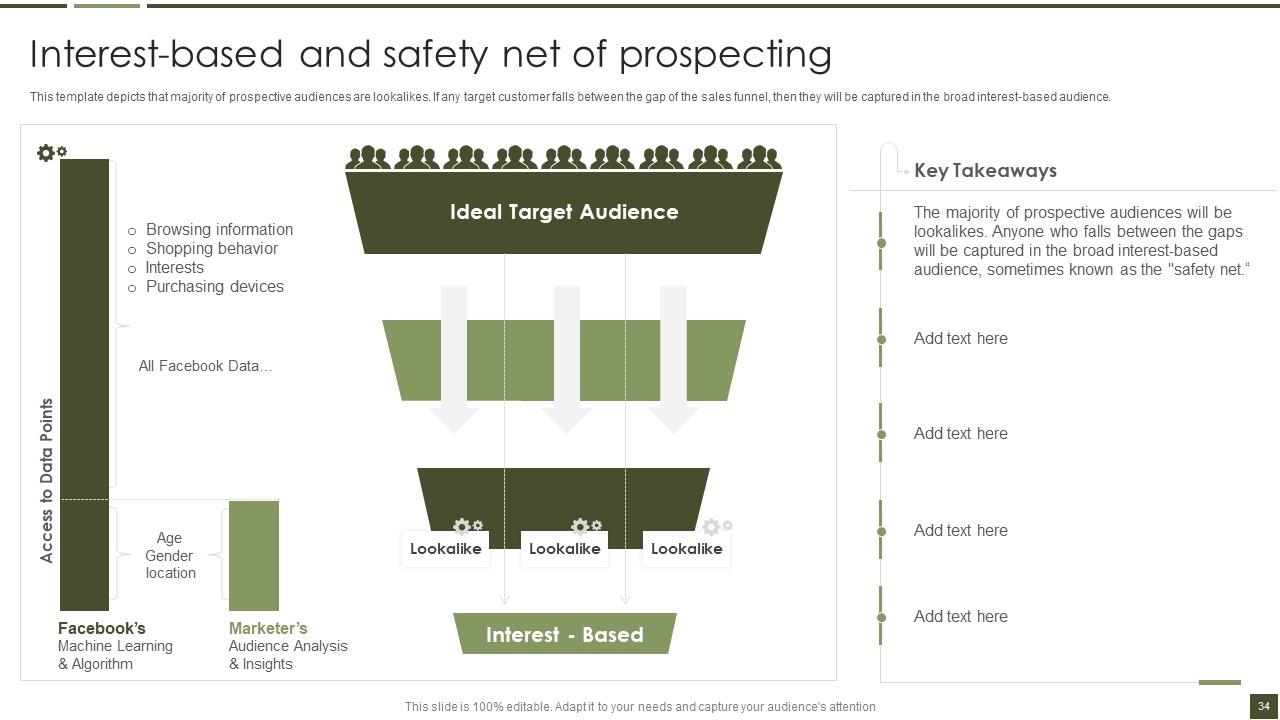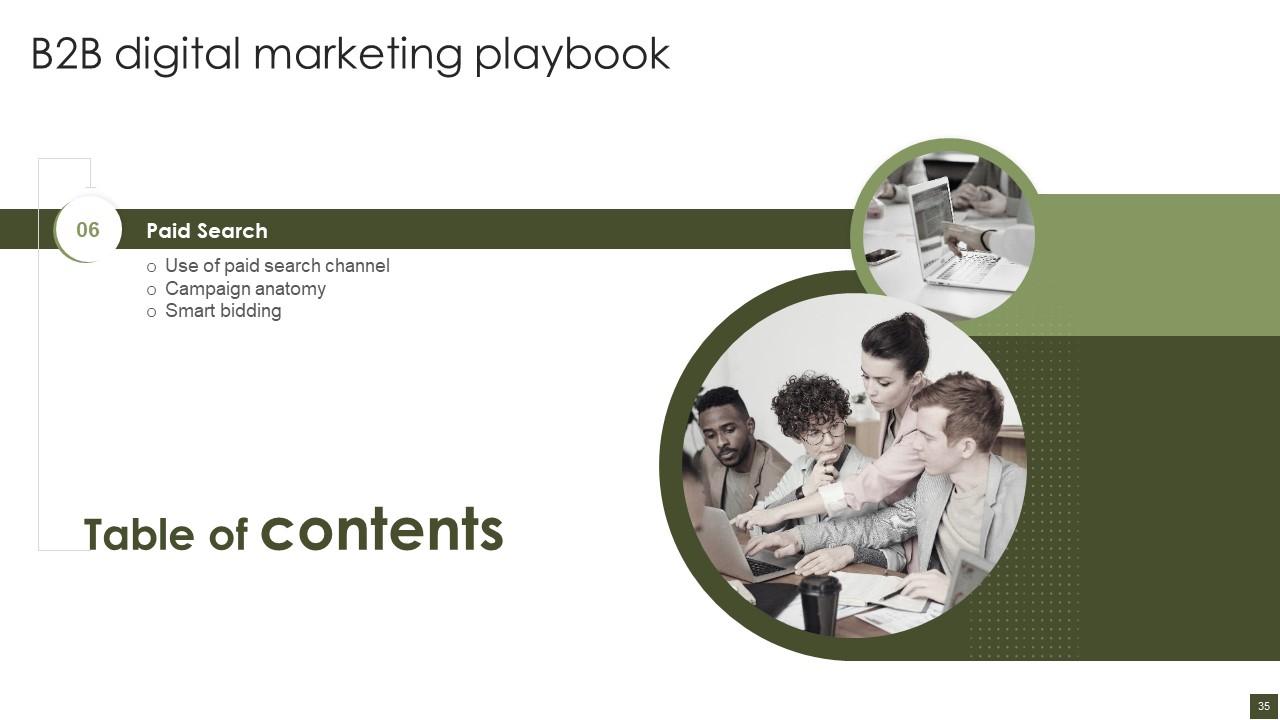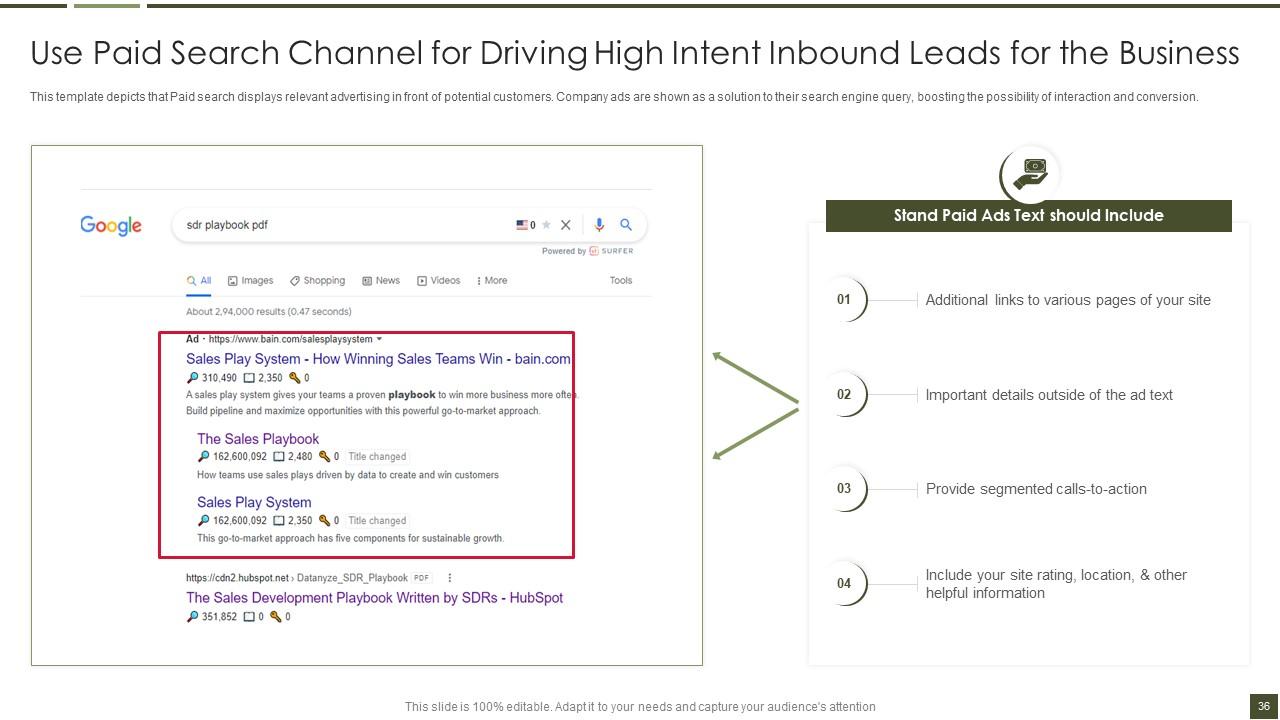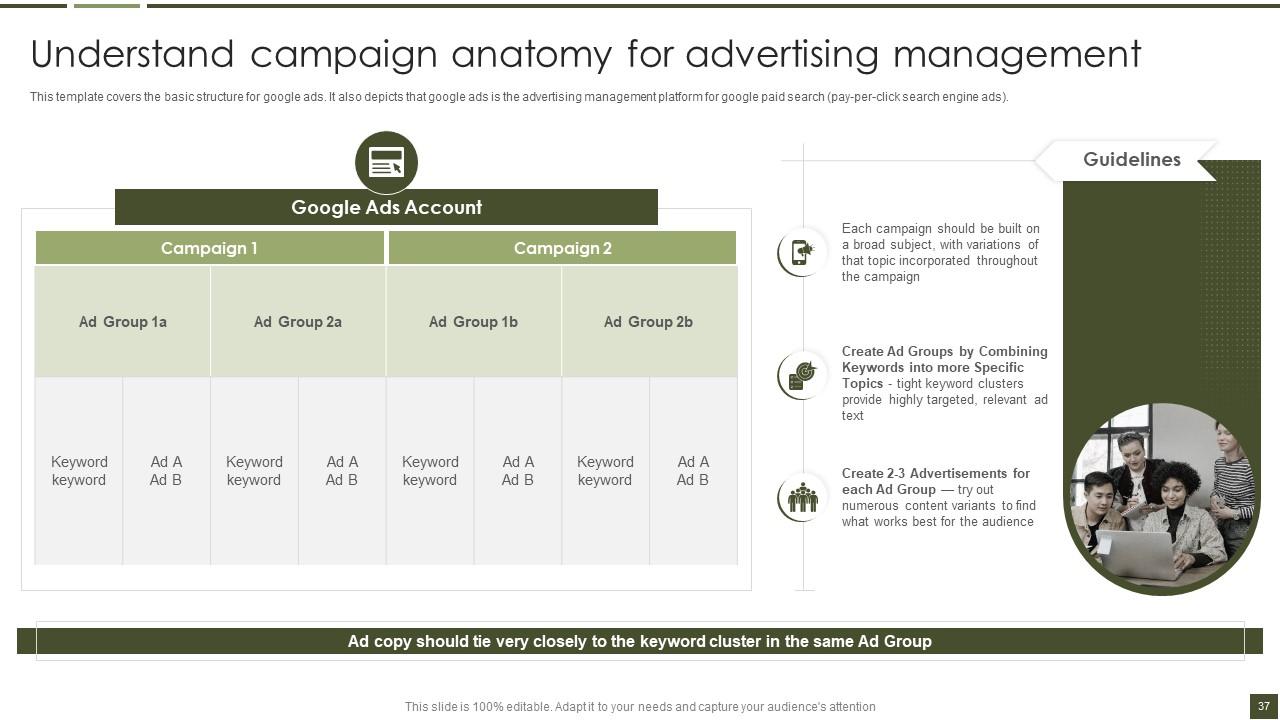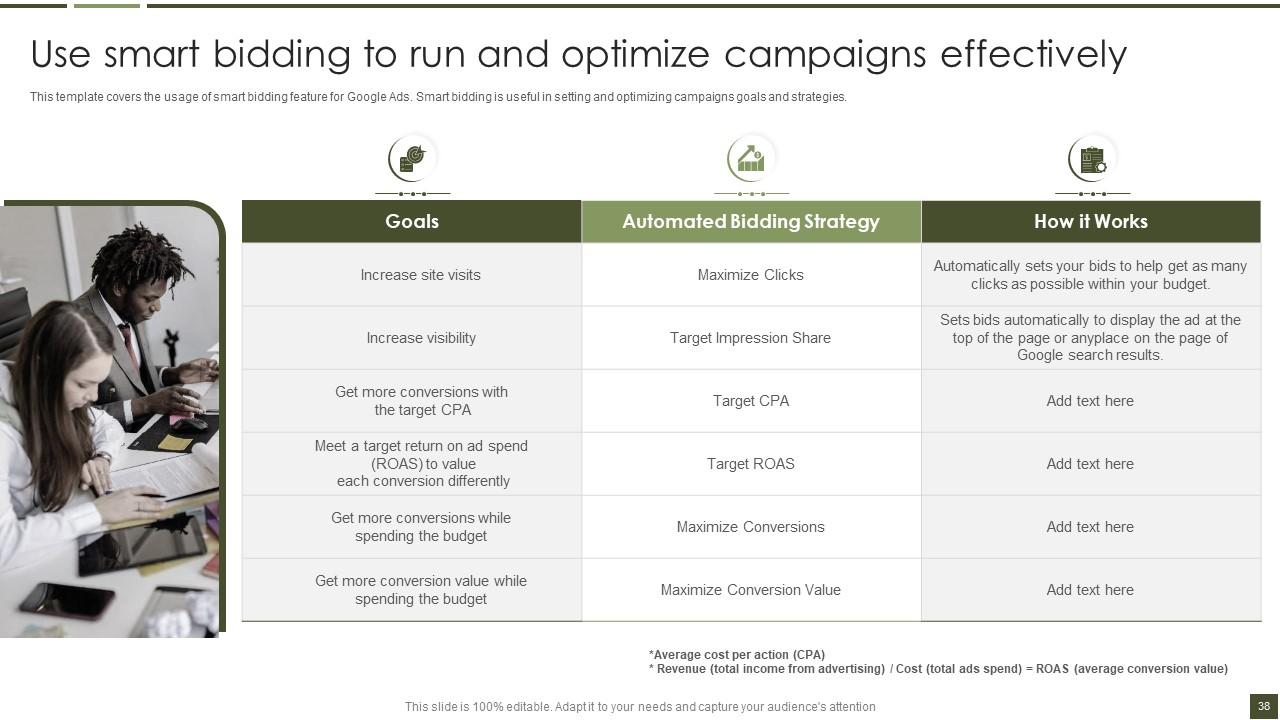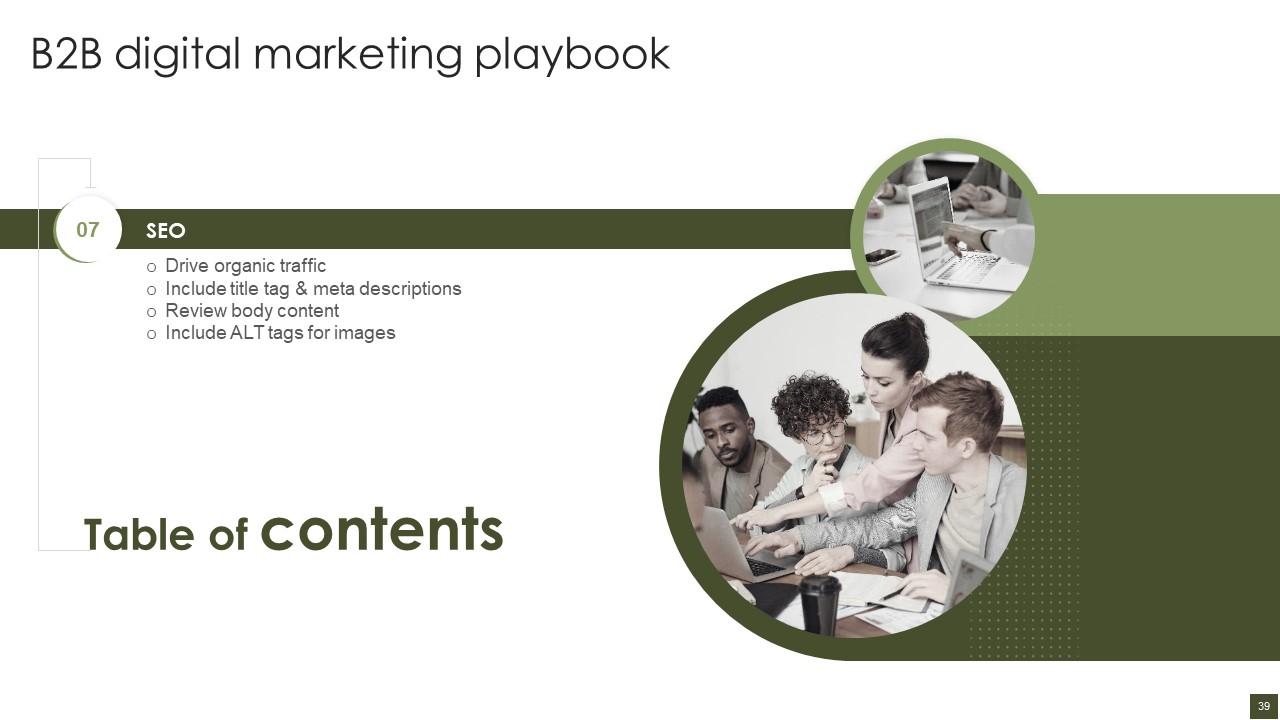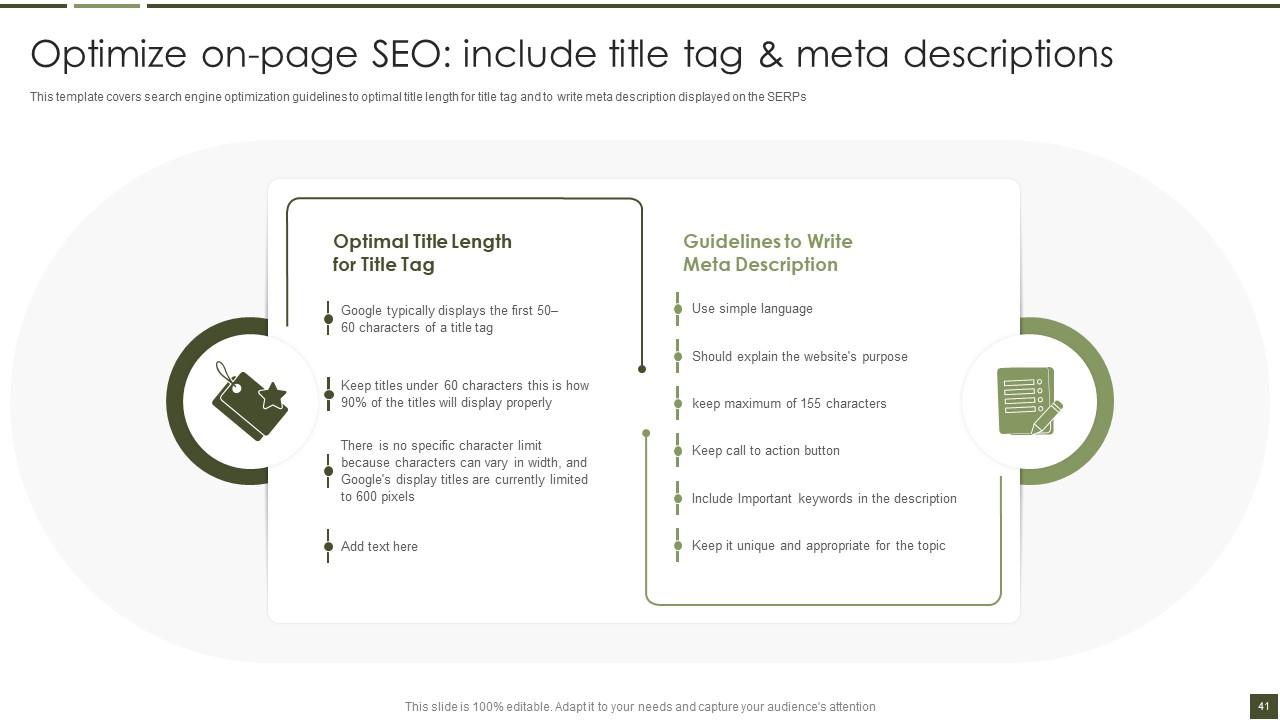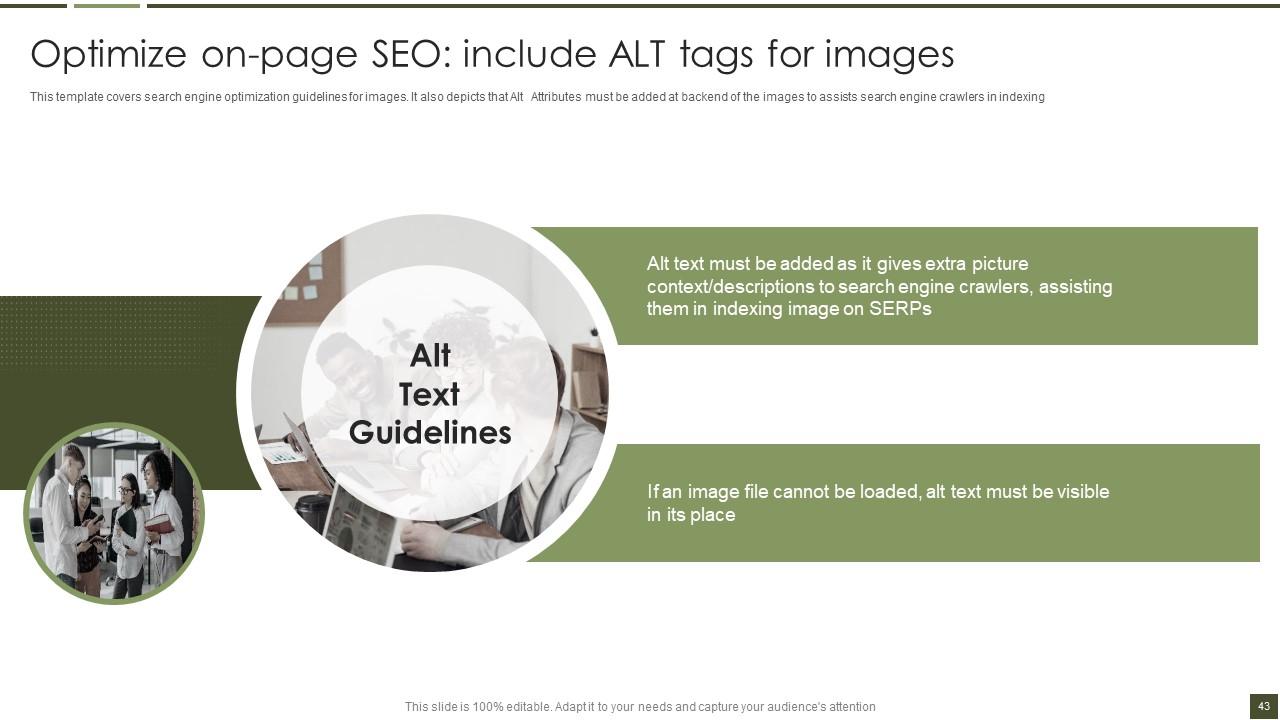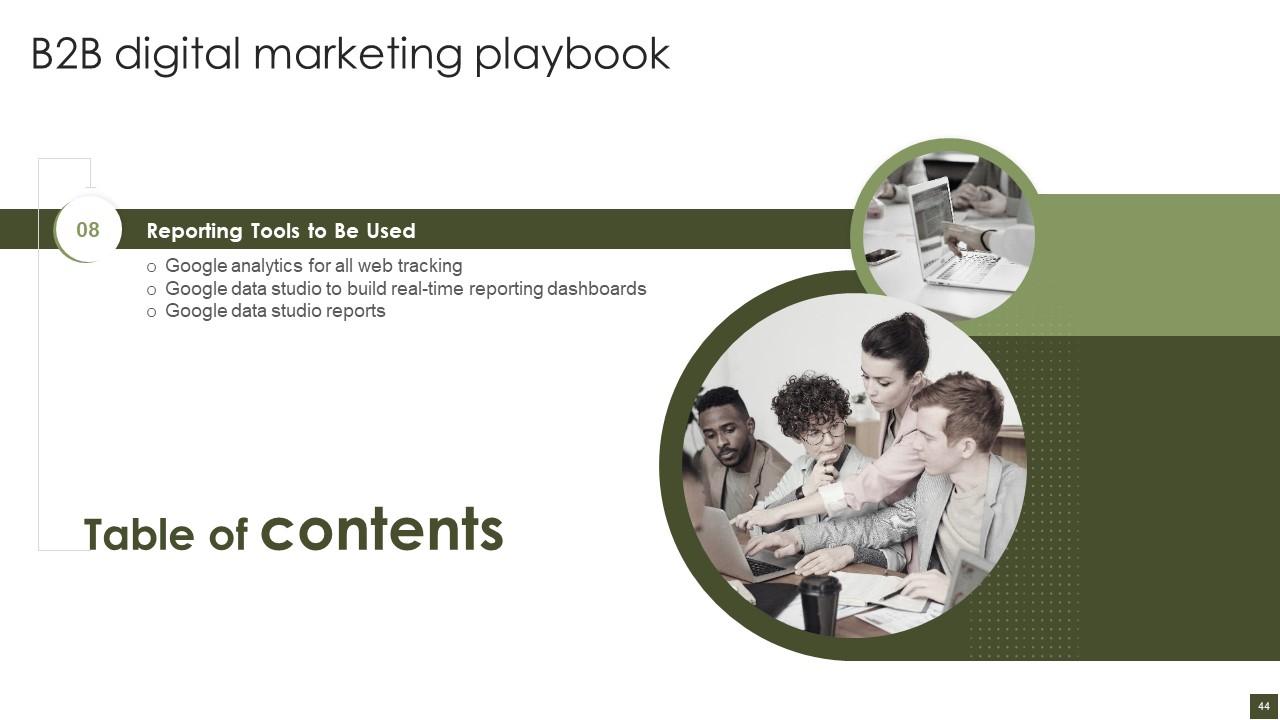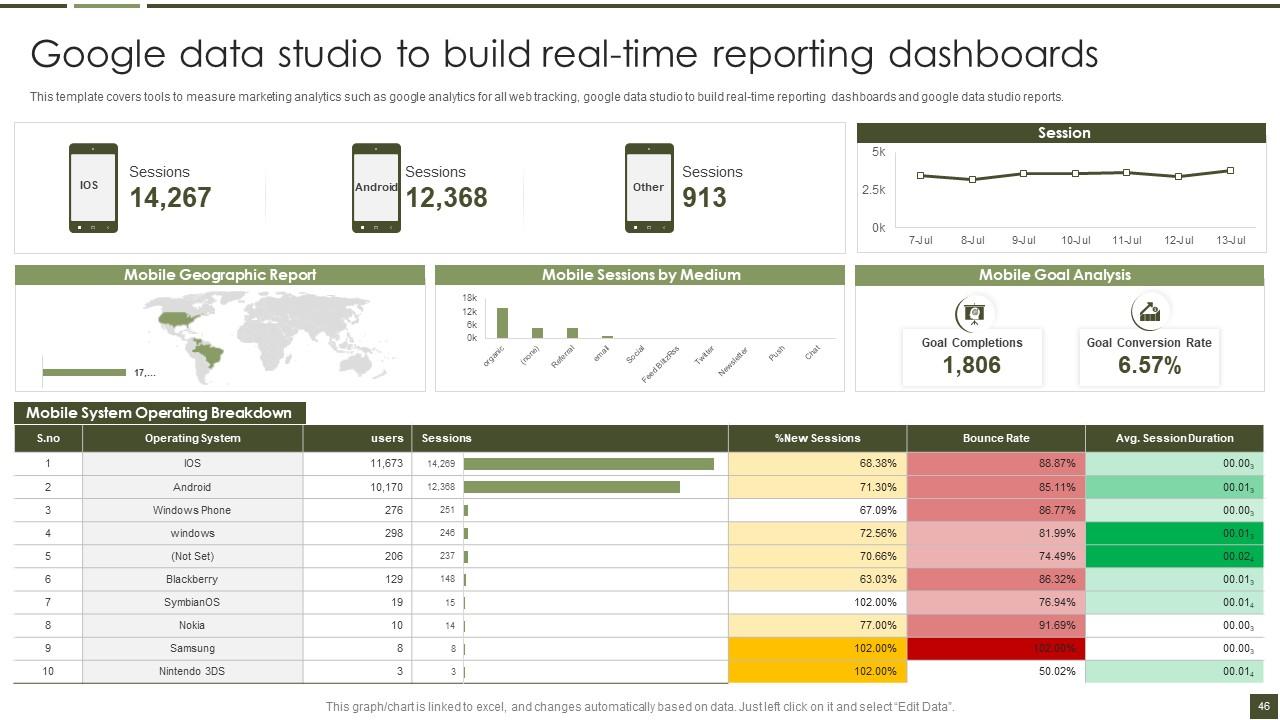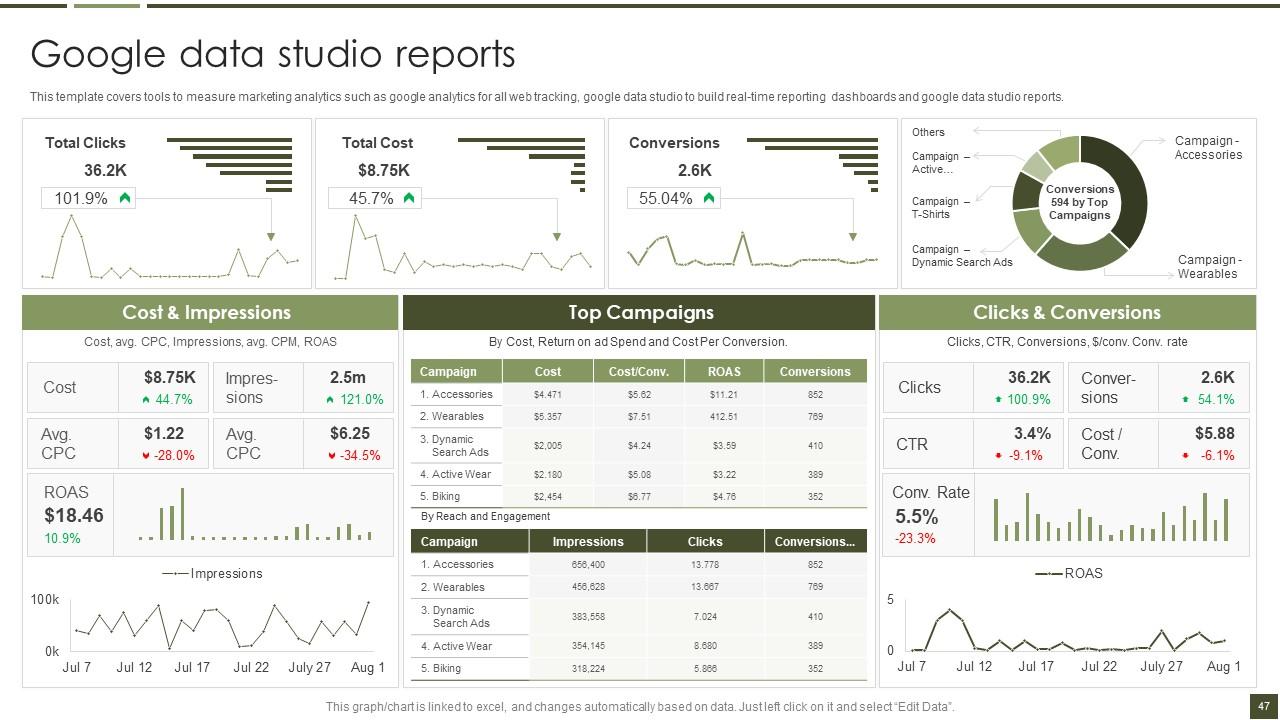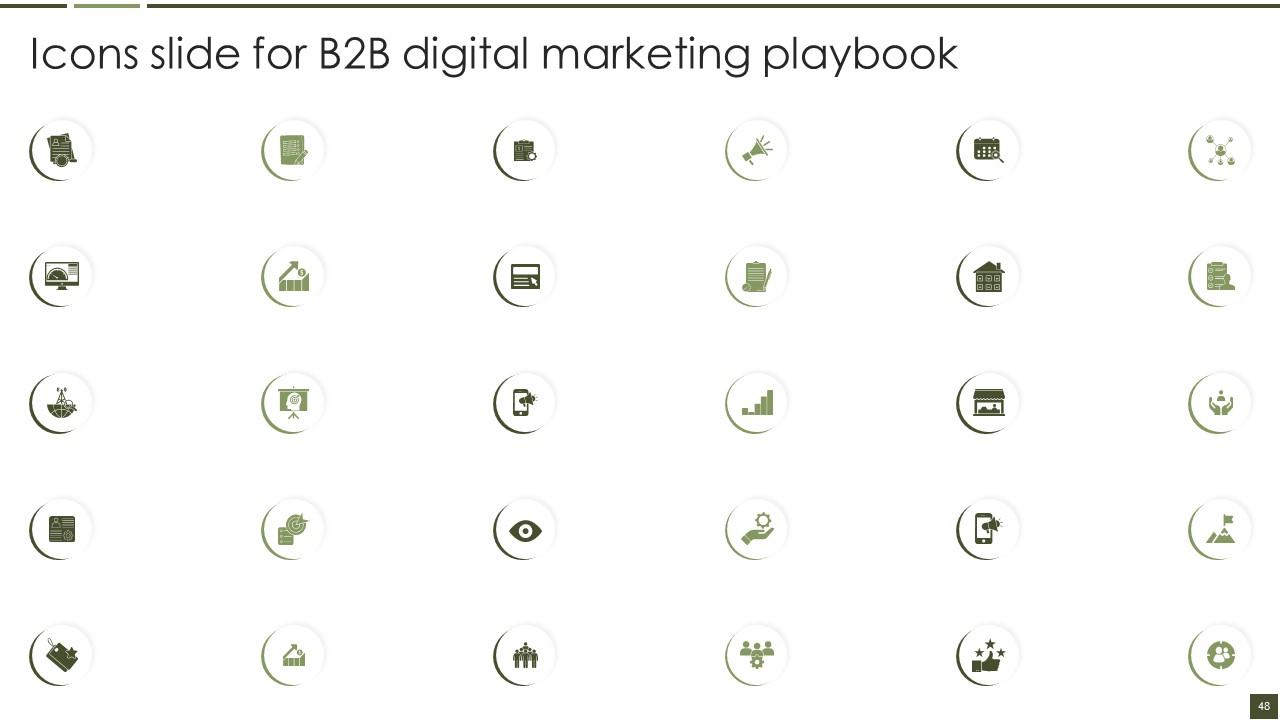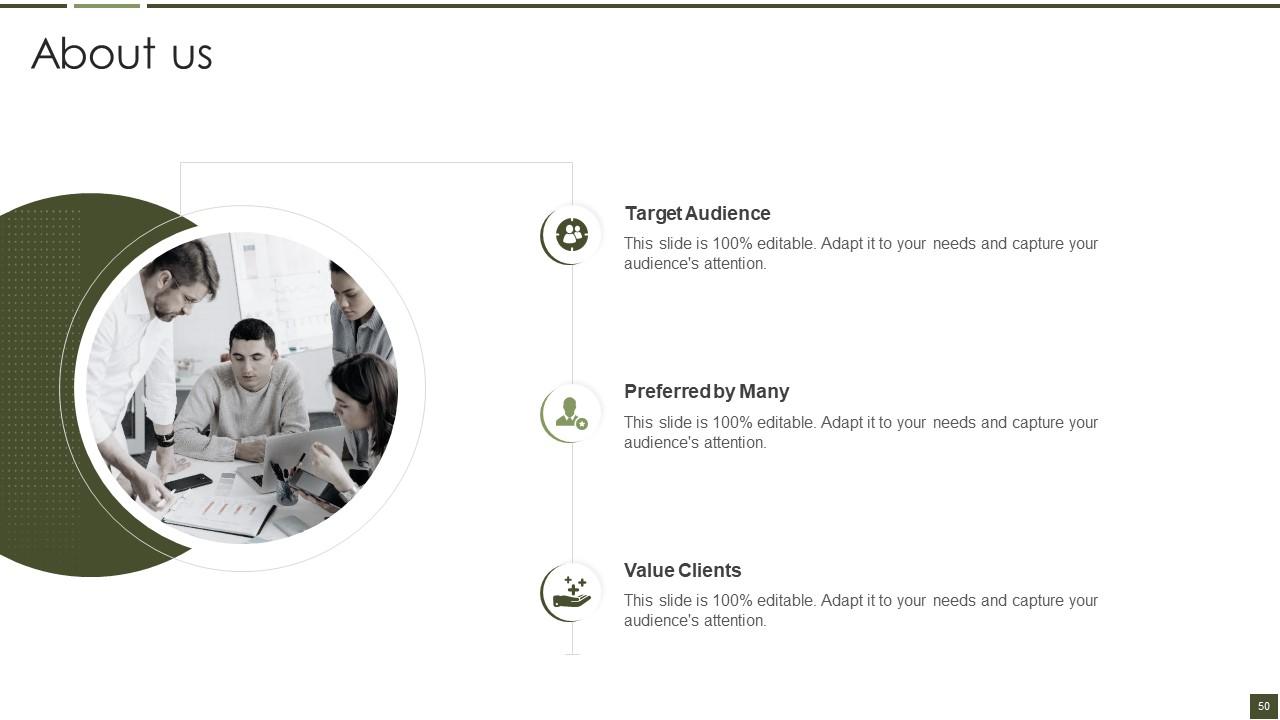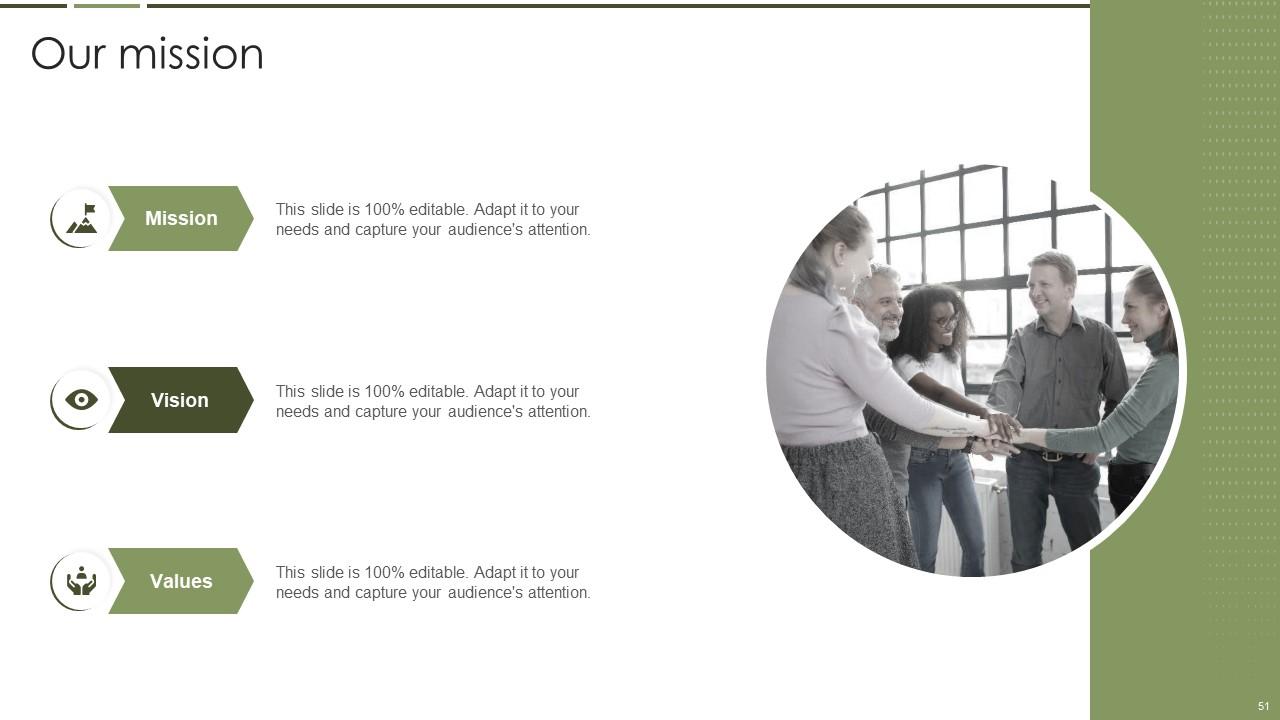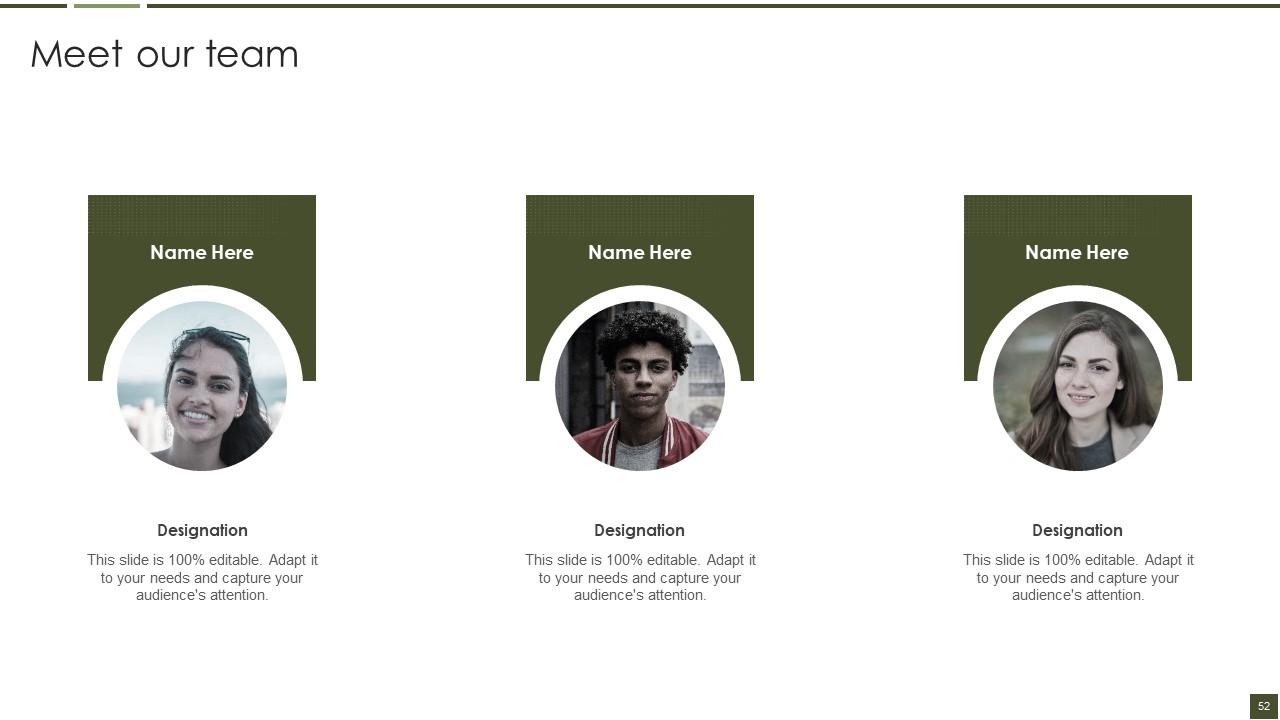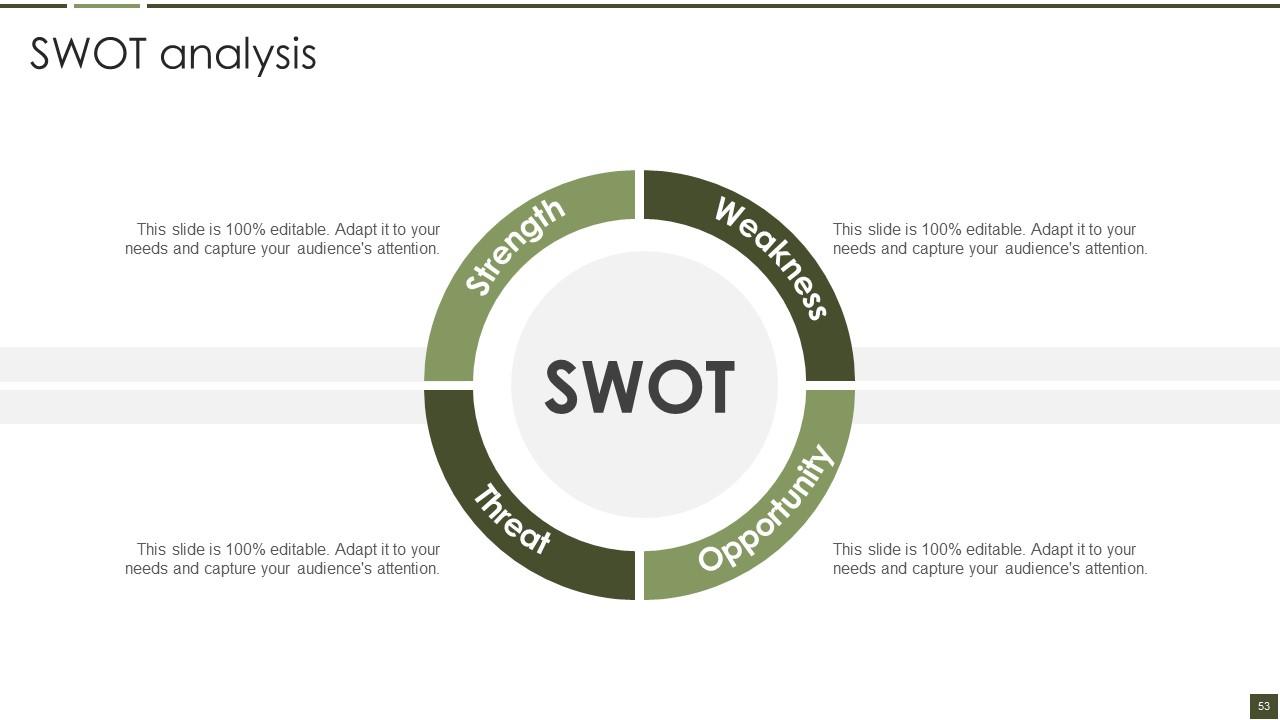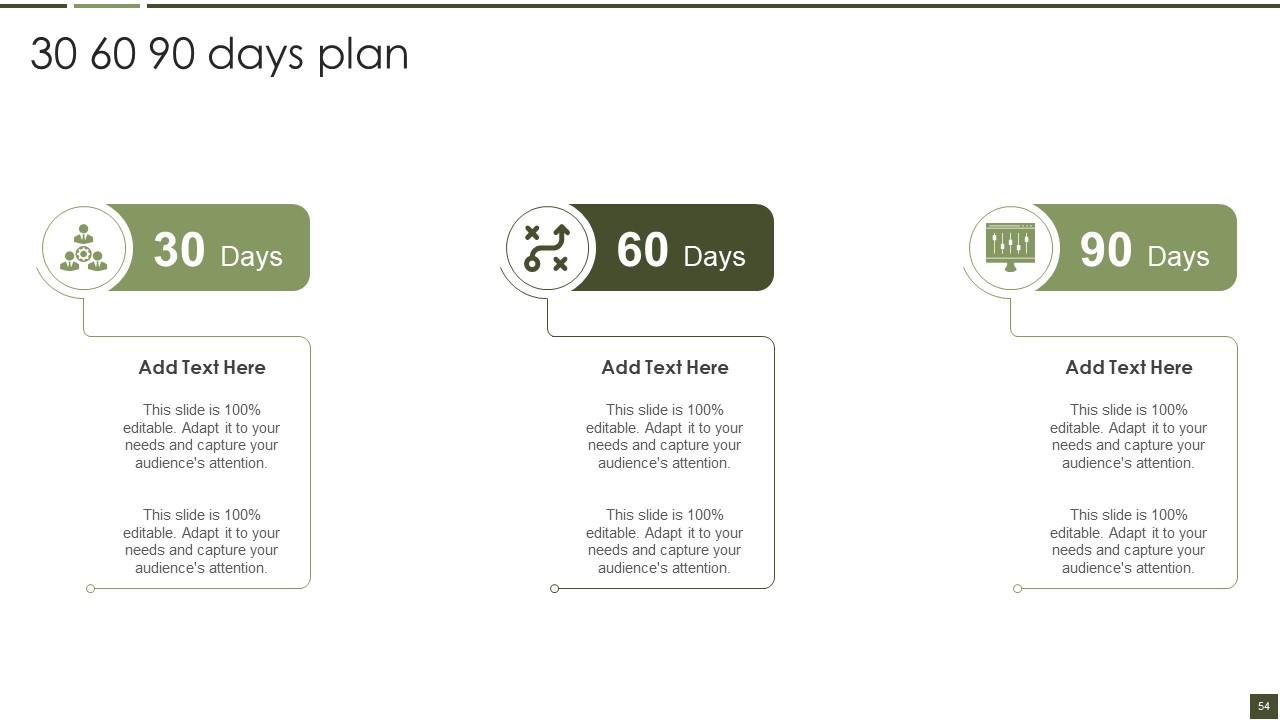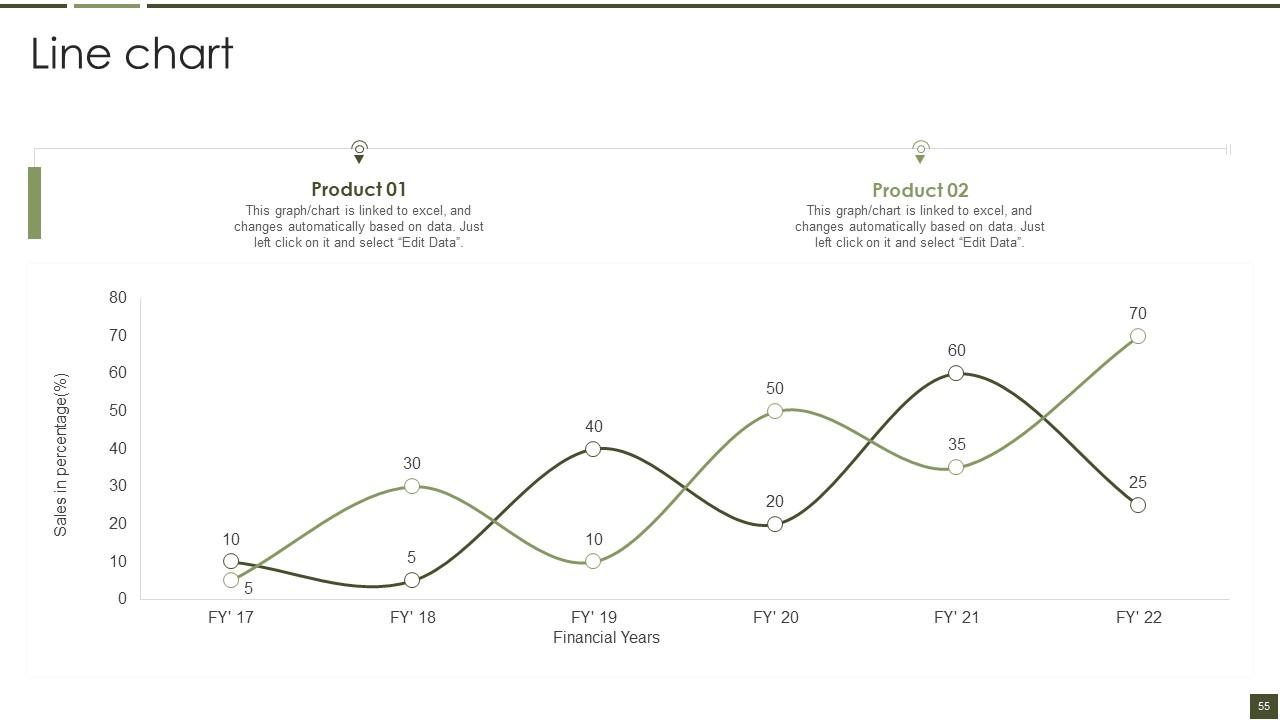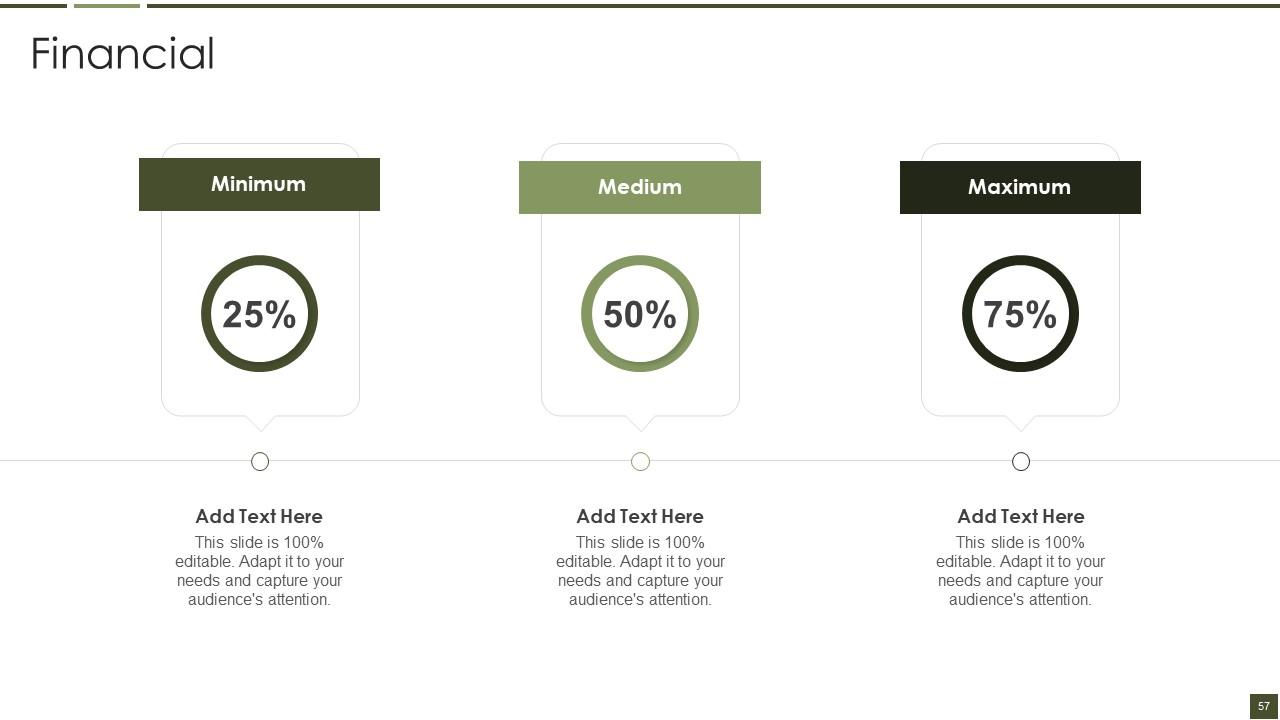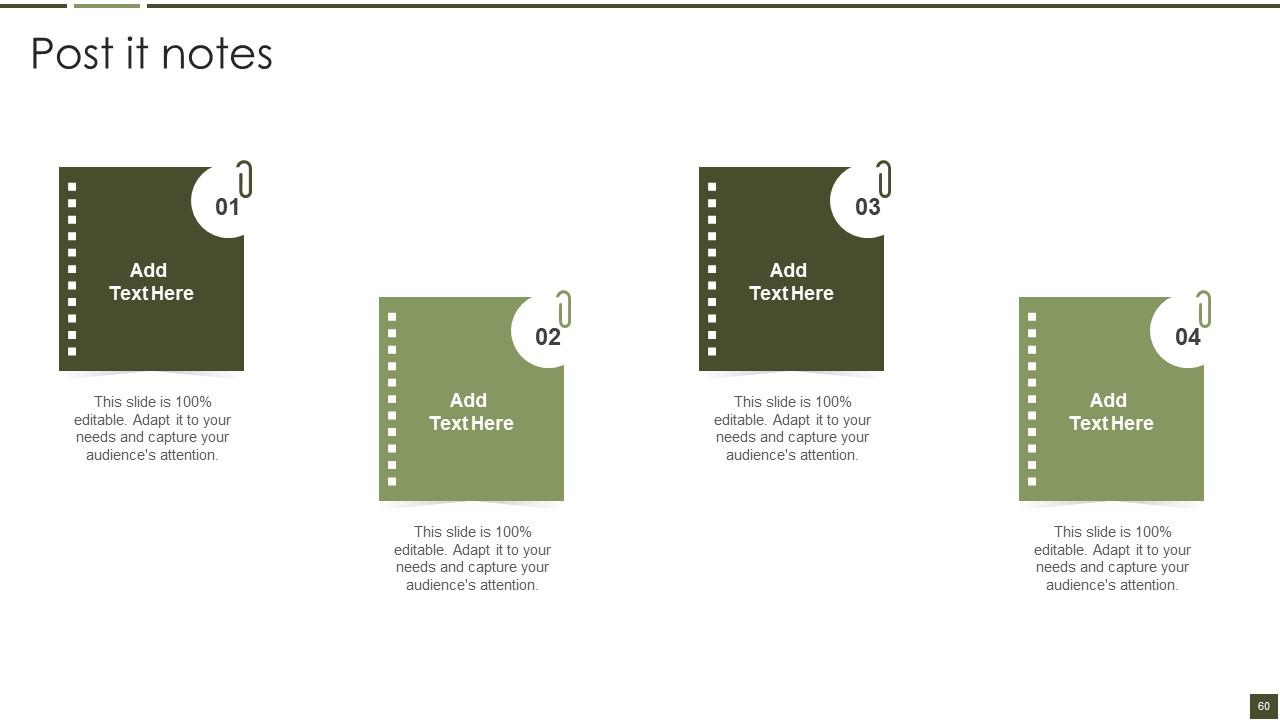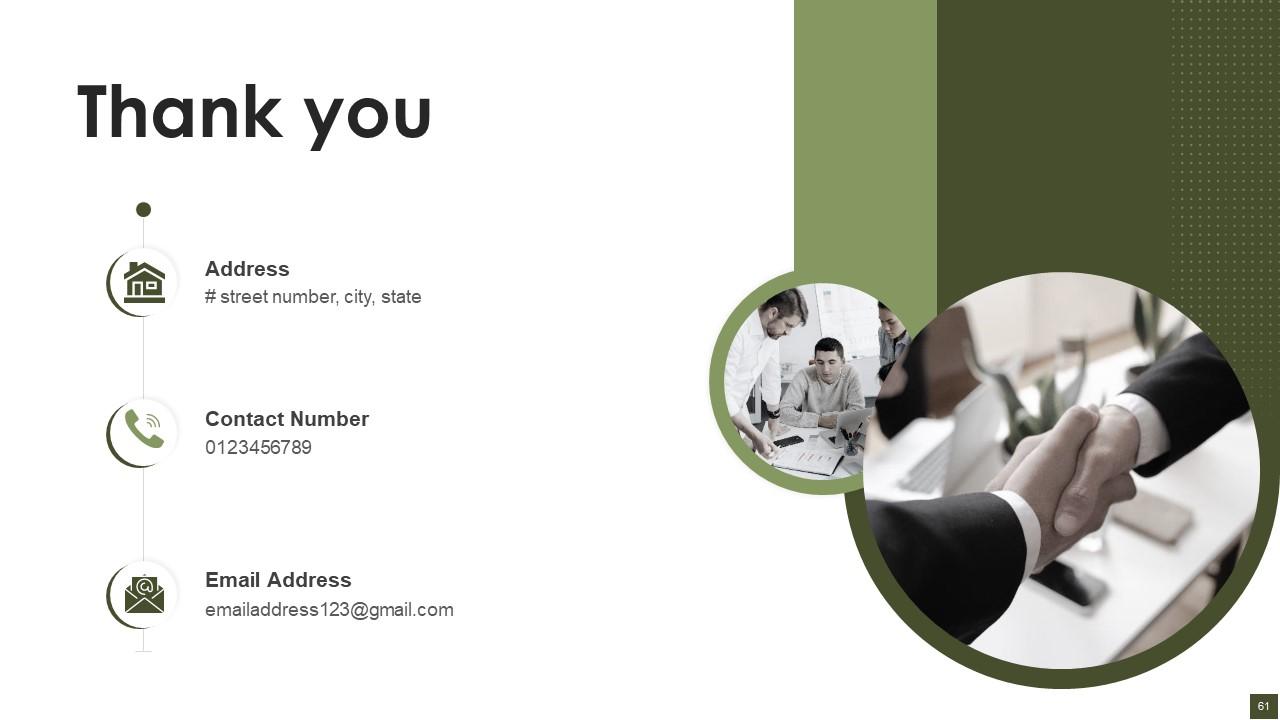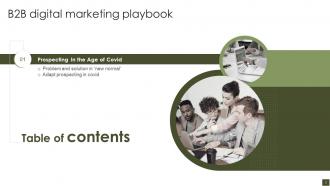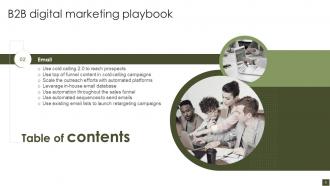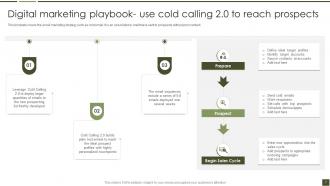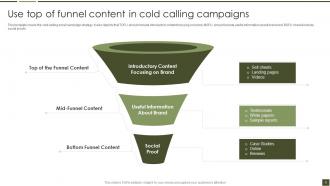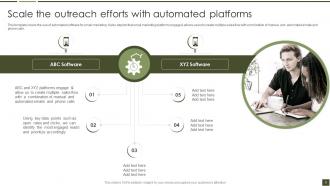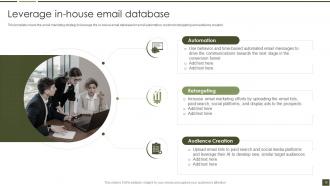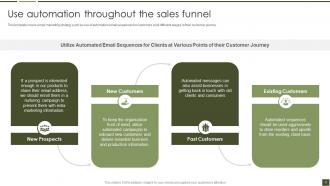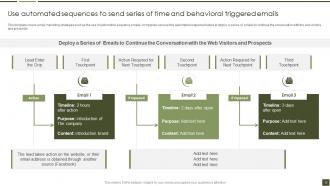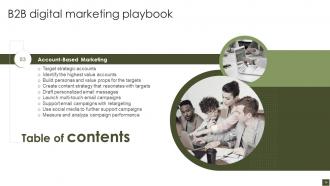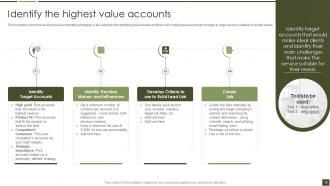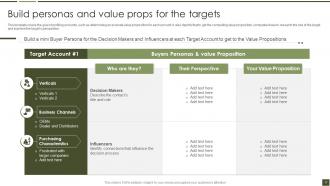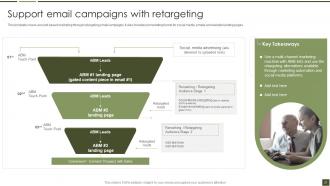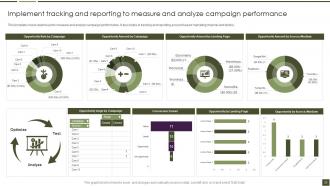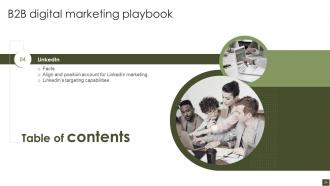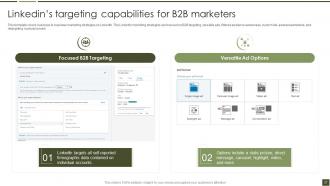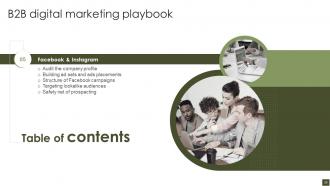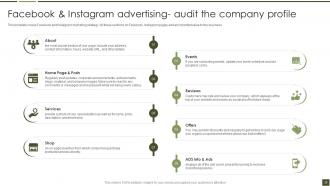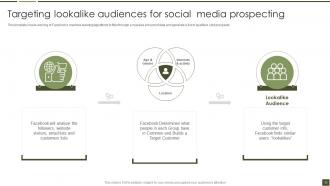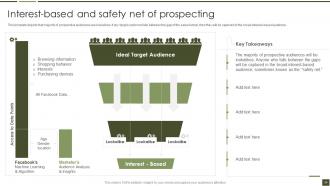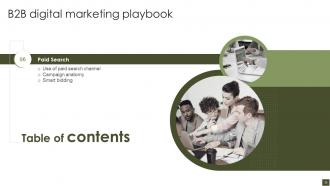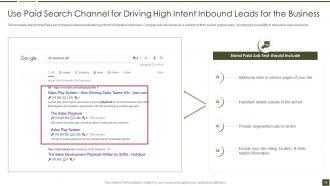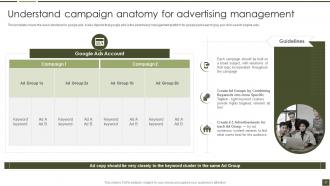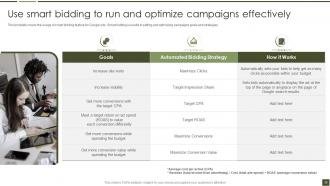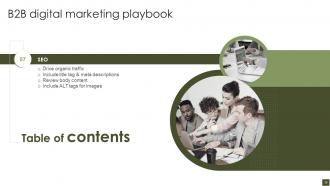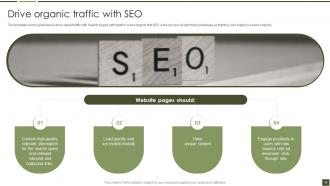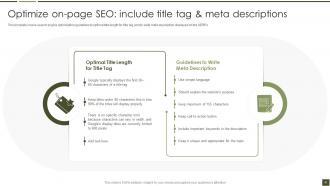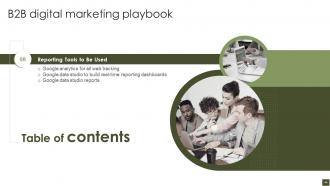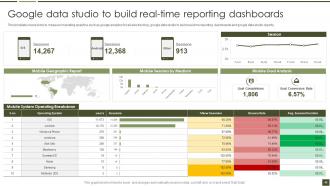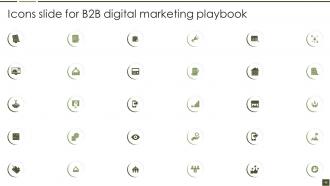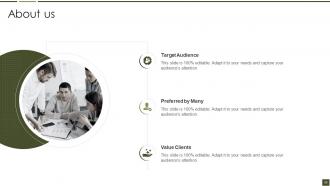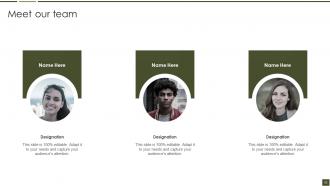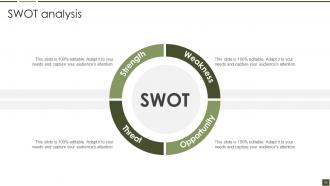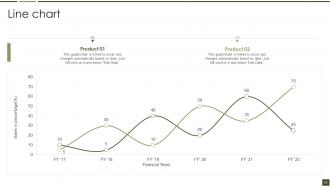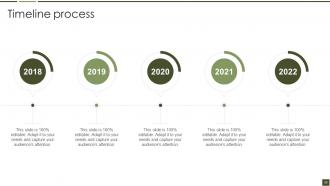B2B Digital Marketing Playbook Powerpoint Presentation Slides
Digital marketing playbooks align the companys vision and goals, ensure good results, provide guidance on common day-to-day issues, and manage all sets of marketing activities. Here is a professionally designed B2B Digital Marketing Playbook template that showcases details on brand marketing initiatives. It also covers documented plan that sets the standards for cross-team collaboration, strategic alignment, and campaign execution. This playbook also serves as an informative resource for future campaigns. This marketing playbook defines the key messages, types of communications, best practices, and optimization techniques that should be used to maximize return-on-investment for different marketing objectives. The main agenda of this presentation is to display prospecting in the age of COVID, email marketing guidelines, account-based marketing details, etc. it also includes LinkedIn, Facebook and Instagram marketing guidelines and tactics. Further, it covers paid search, SEO, and campaign tracking and reporting criteria and tools. This five-step approach allows the sales and marketing team to identify accounts with the highest revenue potential for the business. Customize our 100 percent editable digital marketing ppt templates now.
Digital marketing playbooks align the companys vision and goals, ensure good results, provide guidance on common day-to-day..
- Google Slides is a new FREE Presentation software from Google.
- All our content is 100% compatible with Google Slides.
- Just download our designs, and upload them to Google Slides and they will work automatically.
- Amaze your audience with SlideTeam and Google Slides.
-
Want Changes to This PPT Slide? Check out our Presentation Design Services
- WideScreen Aspect ratio is becoming a very popular format. When you download this product, the downloaded ZIP will contain this product in both standard and widescreen format.
-

- Some older products that we have may only be in standard format, but they can easily be converted to widescreen.
- To do this, please open the SlideTeam product in Powerpoint, and go to
- Design ( On the top bar) -> Page Setup -> and select "On-screen Show (16:9)” in the drop down for "Slides Sized for".
- The slide or theme will change to widescreen, and all graphics will adjust automatically. You can similarly convert our content to any other desired screen aspect ratio.
Compatible With Google Slides

Get This In WideScreen
You must be logged in to download this presentation.
PowerPoint presentation slides
Deliver this complete deck to your team members and other collaborators. Encompassed with stylized slides presenting various concepts, this B2B Digital Marketing Playbook Powerpoint Presentation Slides is the best tool you can utilize. Personalize its content and graphics to make it unique and thought-provoking. All the sixty one slides are editable and modifiable, so feel free to adjust them to your business setting. The font, color, and other components also come in an editable format making this PPT design the best choice for your next presentation. So, download now.
People who downloaded this PowerPoint presentation also viewed the following :
Content of this Powerpoint Presentation
Slide 1: This slide introduces B2B Digital Marketing Playbook. State your company name and begin.
Slide 2: This slide presents Table of Content for the presentation.
Slide 3: This slide shows title for topics that are to be covered next in the template.
Slide 4: This template covers the statistics of the digital marking industry in the new normal.
Slide 5: This slide displays marketing approaches to be adapted during the COVID period.
Slide 6: This slide shows title for topics that are to be covered next in the template.
Slide 7: This slide represents email marketing strategy such as cold email.
Slide 8: This slide showcases Use Top of Funnel Content in Cold Calling Campaigns.
Slide 9: This slide presents Scale the Outreach Efforts with Automated Platforms.
Slide 10: This slide displays email marketing strategy to leverage the in-house email database for email automation.
Slide 11: This slide presents email marketing strategy such as use of automation email sequences for customers.
Slide 12: This slide represents Use Automated Sequences to Send Series of Time and Behavioral Triggered Emails.
Slide 13: This slide showcases Use Existing Email Lists to Launch Retargeting Campaigns.
Slide 14: This slide shows title for topics that are to be covered next in the template.
Slide 15: This slide presents Use Account-Based Marketing to Target Strategic Accounts.
Slide 16: This slide displays account-based marketing strategies.
Slide 17: This slide represents the goal of profiling accounts, such as determining an accurate value proposition for each account.
Slide 18: This slide showcases account-based marketing strategy such as create content that provide value to the customers.
Slide 19: This slide presents Content Creation tactics- Draft Personalized Email Messages.
Slide 20: This template covers content creation tactics in account based marketing such as launching multi-touch campaigns.
Slide 21: This slide displays account based marketing through retargeting email campaigns.
Slide 22: This slide represents account-based marketing strategy such as the use of social media channels.
Slide 23: This slide showcases dashboard to measure and analyze campaign performance.
Slide 24: This slide shows title for topics that are to be covered next in the template.
Slide 25: This slide presents Facts about LinkedIn as Number one for Lead Generation.
Slide 26: This slide displays Align and Position Account for LinkedIn Marketing.
Slide 27: This template covers business to business marketing strategies on LinkedIn.
Slide 28: This is another slide continuing business to business marketing strategies on LinkedIn.
Slide 29: This slide shows title for topics that are to be covered next in the template.
Slide 30: This slide presents Facebook & Instagram Advertising- Audit the Company Profile.
Slide 31: This slide displays Use Account-Based Marketing to Target Strategic Accounts.
Slide 32: This template depicts that Facebook Ads needs three parts to run such as a campaign.
Slide 33: This slide represents Targeting Lookalike Audiences for Social Media Prospecting.
Slide 34: This template depicts that majority of prospective audiences are lookalikes.
Slide 35: This slide shows title for topics that are to be covered next in the template.
Slide 36: This slide presents Use Paid Search Channel for Driving High Intent Inbound Leads for the Business.
Slide 37: This slide displays Understand Campaign Anatomy for Advertising Management.
Slide 38: This slide showcases Use Smart Bidding to Run and Optimize Campaigns Effectively.
Slide 39: This slide shows title for topics that are to be covered next in the template.
Slide 40: This template covers guidelines to drive unpaid traffic with Search engine optimization.
Slide 41: This slide presents Optimize on-Page SEO: Include Title Tag & Meta Descriptions.
Slide 42: This slide displays search engine optimization guidelines for maintaining web page content.
Slide 43: This slide represents search engine optimization guidelines for images.
Slide 44: This slide shows title for topics that are to be covered next in the template.
Slide 45: This template covers tools to measure marketing analytics such as google analytics for all web tracking.
Slide 46: This slide displays Google Data Studio to Build Real-Time Reporting Dashboards.
Slide 47: This slide represents tools to measure marketing analytics such as google data studio reports.
Slide 48: This slide contains all the icons used in this presentation.
Slide 49: This slide is titled as Additional Slides for moving forward.
Slide 50: This is About Us slide to show company specifications etc.
Slide 51: This is Our Mission slide with related imagery and text.
Slide 52: This is Our Team slide with names and designation.
Slide 53: This slide shows SWOT describing- Strength, Weakness, Opportunity, and Threat.
Slide 54: This slide provides 30 60 90 Days Plan with text boxes.
Slide 55: This slide describes Line chart with two products comparison.
Slide 56: This slide depicts Venn diagram with text boxes.
Slide 57: This is a Financial slide. Show your finance related stuff here.
Slide 58: This is a Timeline slide. Show data related to time intervals here.
Slide 59: This slide contains Puzzle with related icons and text.
Slide 60: This slide shows Post It Notes. Post your important notes here.
Slide 61: This is a Thank You slide with address, contact numbers and email address.
B2B Digital Marketing Playbook Powerpoint Presentation Slides with all 66 slides:
Use our B2B Digital Marketing Playbook Powerpoint Presentation Slides to effectively help you save your valuable time. They are readymade to fit into any presentation structure.
-
Such amazing slides with easy editable options. A perfect time-saver.
-
Use of different colors is good. It's simple and attractive.