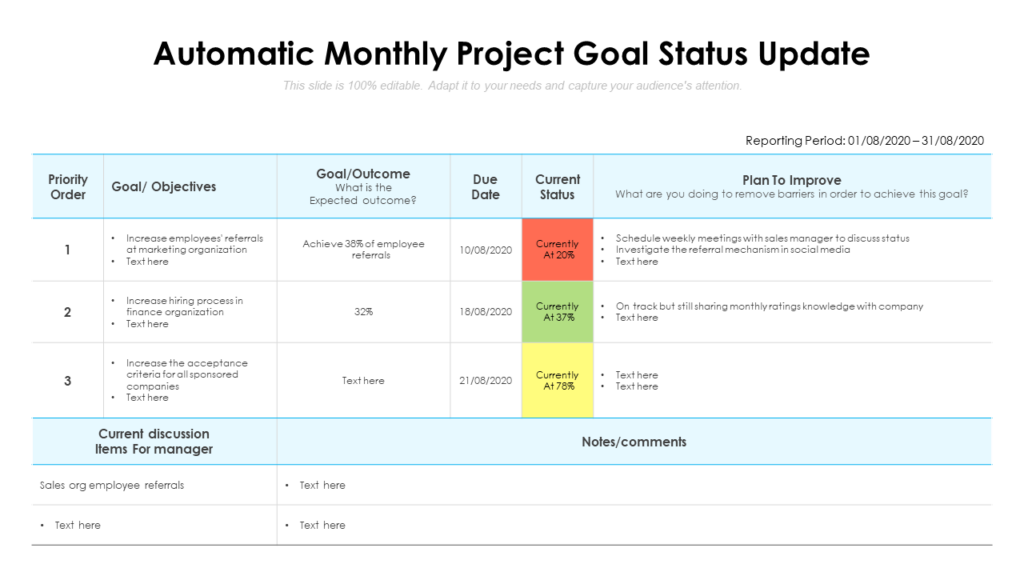In an ideal world, nothing should ever go wrong in the workplace. But, that’s not the case. And mostly, negative experiences come from the top, i.e., your seniors, managers, HODs and sometimes, your boss. Therefore, you must prepare yourself for literally anything within your company.
You can get away with telephonic or skype meetings. There are times when you need to equip yourself with concrete data and information to back your assertions or beliefs, be it a discussion on personal or professional matters. This is why, monthly updates play an important role for tracking progress, fostering accountability, facilitating decision-making, and promoting transparency and communication within organizations.
Monthly updates guide both the managers and their team to assess the external landscape and internal capabilities to stay competitive. These monthly updates allow your teammates to be comfortable with one-on-one feedback, constructive criticism, and encourage them to put their best foot forward.
However, it is hard to prepare a monthly report amidst all the work and regular reporting.
Monthly Update Templates to Keep Tabs on the Latest Wins, Challenges, and Exciting Developments
SlideTeam offers you a collection of their content-ready and custom-made PowerPoint Templates to keep yourself and the team informed and engaged every step of the way. These PowerPoint Slides are perfect to monitor progress towards strategic goals, projects, and key performance indicators (KPIs). By reviewing achievements and setbacks, you can make timely adjustments to your plans and strategies.
Read this blog replete with actionable templates to keep your team updated with latest developments and processes in the company!
Deploy these pre-designed PowerPoint Slides to create monthly reports with ease and efficiency. These PPT Layouts allow you to analyze trends and patterns over time. Moreover, each of these templates is 100% customizable and editable. You get both structure in the form of content ready slides, and the edit capability means the presentation can be tailored to specific audience profiles.
Deploy our monthly evaluation templates to generate actionable insights and propel your organization to greater heights!
Browse the Templates below and understand your team’s key developments and gaps.
Let’s begin!
Template 1: Project four-month Update List Template
Introducing our ready-made PowerPoint Template to reflect on your and your team’s progress and achievements. Grab this pre-designed PPT Slide to highlight significant strides in meeting project milestones and objectives. This PPT Layout highlights key deliverables on website development, construction project, product launch, digital marketing, and more. It is a PPT Layout to help you present your accomplishments, challenges, and more and keep your management informed about the latest developments within your team. Incorporate this PPT Template and outline a comprehensive report to discuss next steps. Download now!
Download this Project Month Update Report Presentation
Template 2: Automatic Monthly Project Status Update with Budget and Risk Template
Here is a PowerPoint Template to help you streamline your project management process. This top-notch PowerPoint Slide delivers comprehensive insights into project progress, budget allocations, and risk assessments. With real-time data at your fingertips, stay informed on the milestones achieved, budget, and potential risks. Deploy this PowerPoint Slide to use your energy on driving project success while keeping your team updated and empowered. Experience seamless project management, ensure transparency, accountability, and success with this ready-made template.
Grab this Pre-designed Monthly Project Status Update with Budget & Risks Template
Template 3: Monthly Project Status Report with Automatic Update Template
Looking to create an easy-to-understand monthly update report for your audience? Incorporate this premium PowerPoint Template to make reporting simplified and time-saving. It is a flexible PowerPoint Slide to help you pen down the essentials of a monthly update report. It includes sections, such as project name, project owner, executive summary, and more. You can use this PowerPoint Layout to exhibit risks and issues associated with the projects in a month. Deploy this PPT Preset to emphasize your team’s performance and track progress. Download now!
Download this Monthly Project Status Report PPT Preset
Template 4: Automatic Monthly Project Goals Status Update Template
Here is another PowerPoint Template to help you revolutionize your project management approach. It Is a ready to use PPT Slide that tracks and reports progress towards your project goals. Grab this PPT preset to gather data, analyze performance, and generate comprehensive reports. This PowerPoint Slide exhibits your goals, objectives, due date, status, improvement plan, etc. It also showcases a section on notes and comments to generate a healthy discussion with your team and managers. Download this PPT preset stay on top of goal attainment, identify areas for improvement, and make informed decisions.
Click Here to Download this Premium Monthly Project Goal Status Update Template
Template 5: Monthly Project Status Update Report Template
Use this PPT Layout to communicate status update your project. It includes tasks, start date, end date and progress status. It is a ready-made PPT Layout that allows you to add comments on gaps, areas of improvement, success rate, and more. Deploy this PowerPoint Template to outline a comprehensive report that highlights project progress, milestones achieved, and future tasks. Grab this PowerPoint Template and make reporting a simple process. Download now!
Grab this Ready-to-use Monthly Project Status Update Report Template
Template 6: Mobile Application Development 4-month Project Update Template
This is a ready-made PowerPoint Template to help you generate a monthly update report on mobile application development. Incorporate this PowerPoint Preset and share month-wise status update with your team members, seniors, HODs, and more. It highlights key developments you have made every month for four consecutive months. Grab this PowerPoint Diagram and emphasize on the mobile application development progress, which includes planning and research, design, development, testing, etc. Download now!
Download this Ready-made Mobile Application Development Monthly Update Template
Template 7: New Product Launch Project Monthly Update Template
This PPT Slide represents the four-month status update of new product launch project. Deploy this PowerPoint Layout to help you share the latest developments and milestones achieved towards introducing an exciting new product to the market. Use this PPT Template to highlight progress made in market research, updating buyer personas, production planning, supplier coordination, quality assurance, and more. Grab this PowerPoint Layout to keep your audience and stakeholders updated as you continue your countdown to the launch day! Download now!
Grab this Pre-designed Product Launch Monthly Update Report Template
Template 8: Marketing Team Project 4-months Update Template
Wish to showcase the achievements of your dynamic marketing team? It is a premium PowerPoint Template that highlights your team’s progress over a four-month timeline. From strategic campaign planning to creative content creation, showcase how your team has been instrumental in driving brand awareness and engagement. Use this PPT Template to illustrate goals, such as data collection, content creation, newsletters, etc. Grab this PPT preset to exhibit data-driven insights and your upgraded strategies to achieve your marketing objectives. Download now!
Click Here to Outline a Marketing Team Monthly Update Report
Template 9: Email Marketing Campaign four-month Project Update Template
Want to know if your email marketing campaigns are working well for your business? Deploy this PowerPoint Template to highlight the progress and milestones achieved to optimize email engagement. Showcase crafted compelling content, segmented audience, and implemented advanced automation techniques to deliver personalized experiences over the past four months. Highlight significant increase in open rates, click-through rates, and conversions using this pre-designed Template. Grab this PowerPoint Layout to keep your audience updated with the progress and developments to increase the effectiveness of your email marketing efforts! Download now!
Download this Email Marketing Campaign Monthly Update Template
Template 10: Social Media Marketing Project 4-month Update Template
Here is a PowerPoint Template to help your audience see the remarkable growth over the past four months in social media marketing. Deploy this PPT Layout to illustrate your roadmap to create social media buzz about your brand on channels, such as Facebook, Instagram, Pinterest, and more. You can also visualize if your strategy is working well with this template comprising a Gantt Chart. Use this PowerPoint Diagram to showcase your increased brand presence in the past months to outline your next steps. Download now!
Grab this Ready-made Social Media Marketing Monthly Update Template
Track Progress, Communicate Achievements, and Discover Gaps
SlideTeam’s content-ready PowerPoint Templates are an excellent resource to help you speed up your monthly reporting process. Grab these premium PPT Slides to assess progress toward established goals and targets. By comparing current metrics with previous months' data, you can identify trends, successes, and areas needing attention. Deploy these PowerPoint Layouts for monitoring, communicating, and optimizing project performance in an effective manner.
Download now!
PS: Dig deeper into our monthly sales report templates to track sales performance.





 Customer Reviews
Customer Reviews