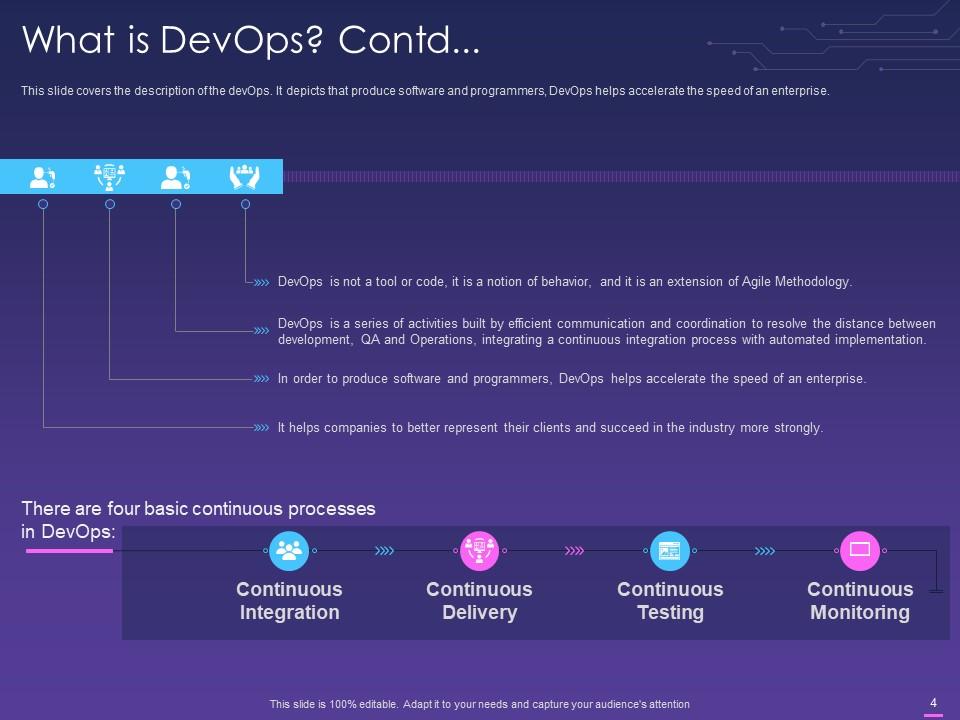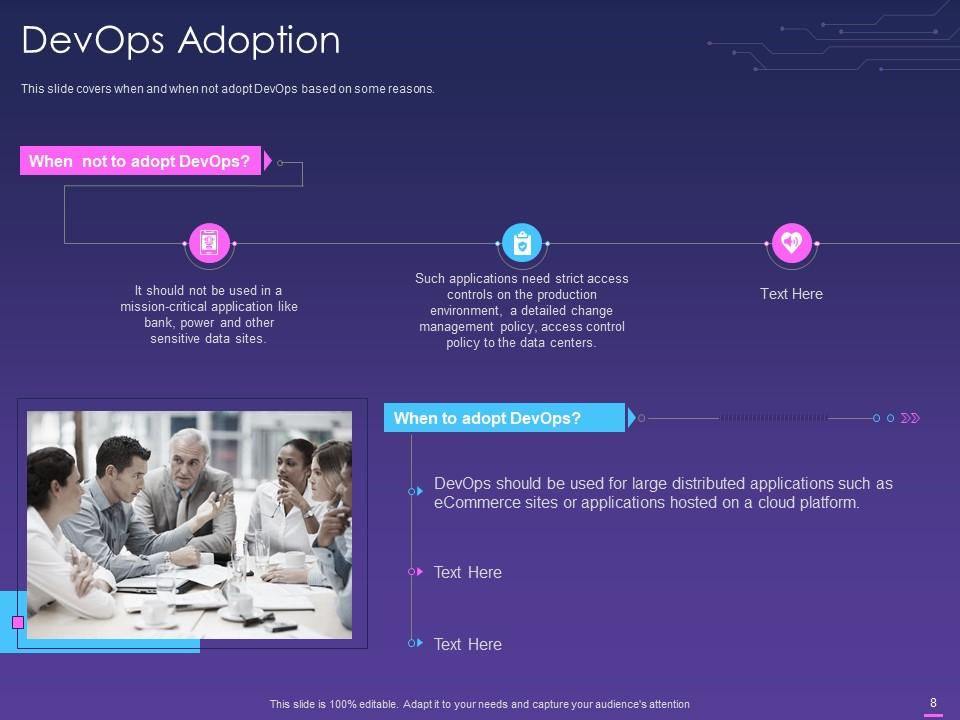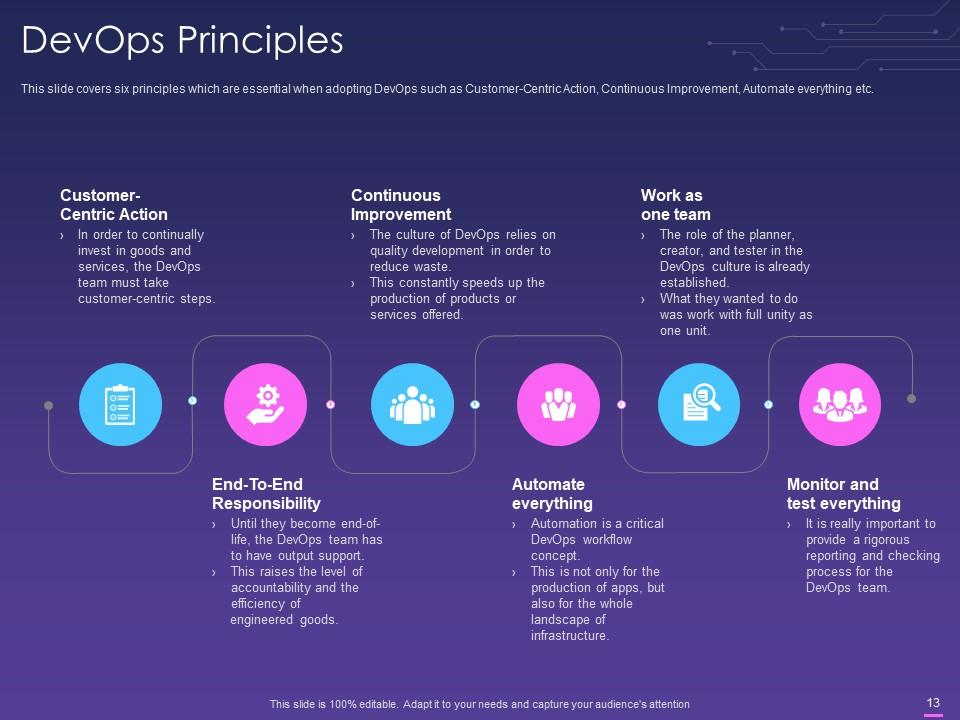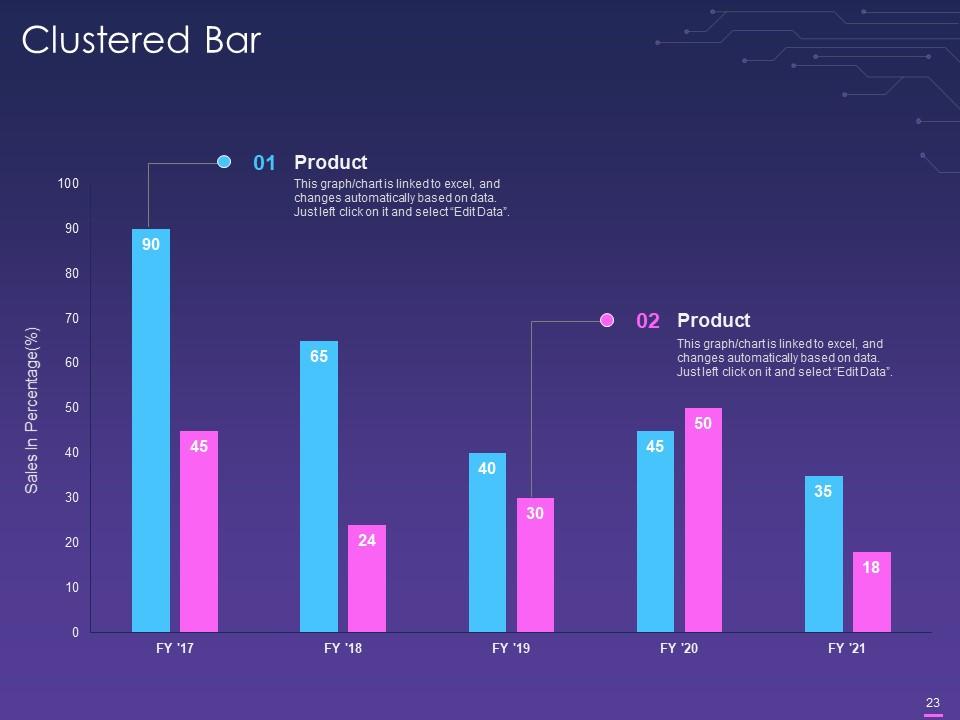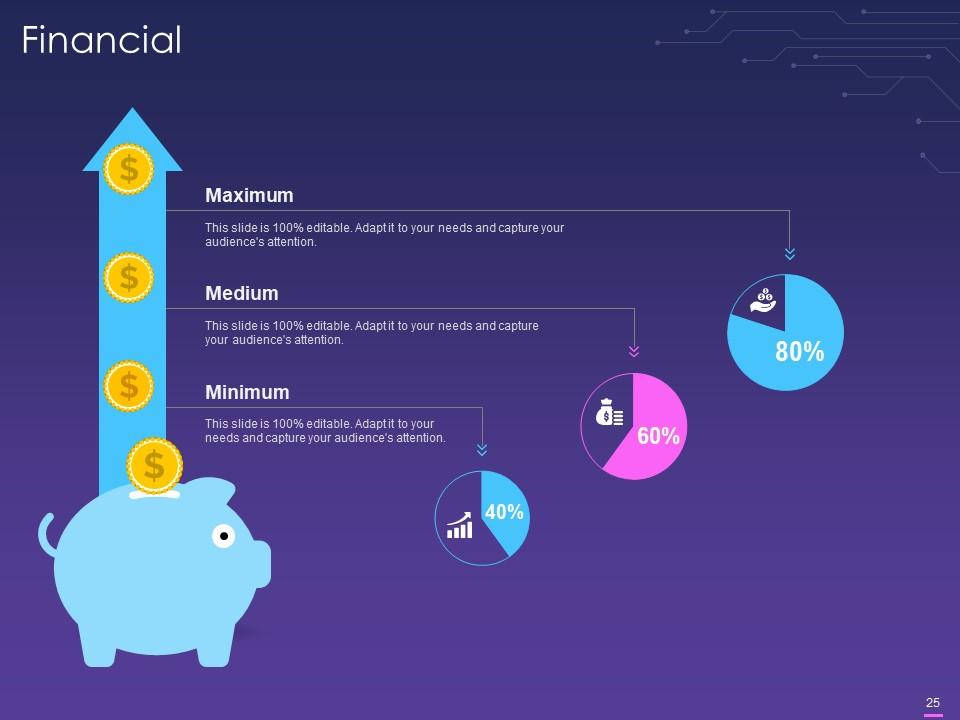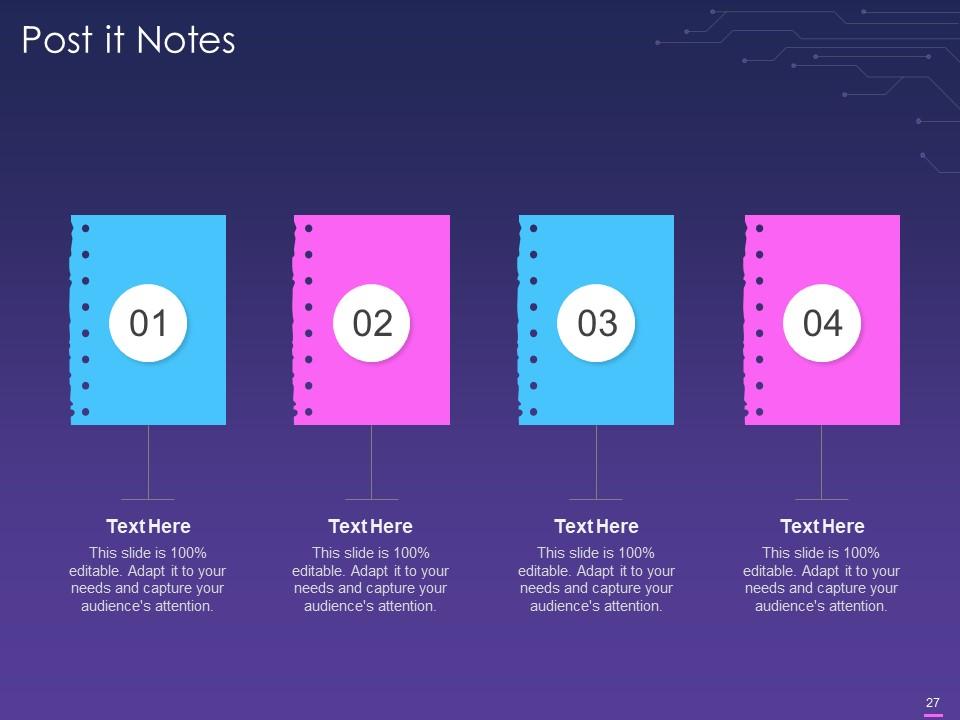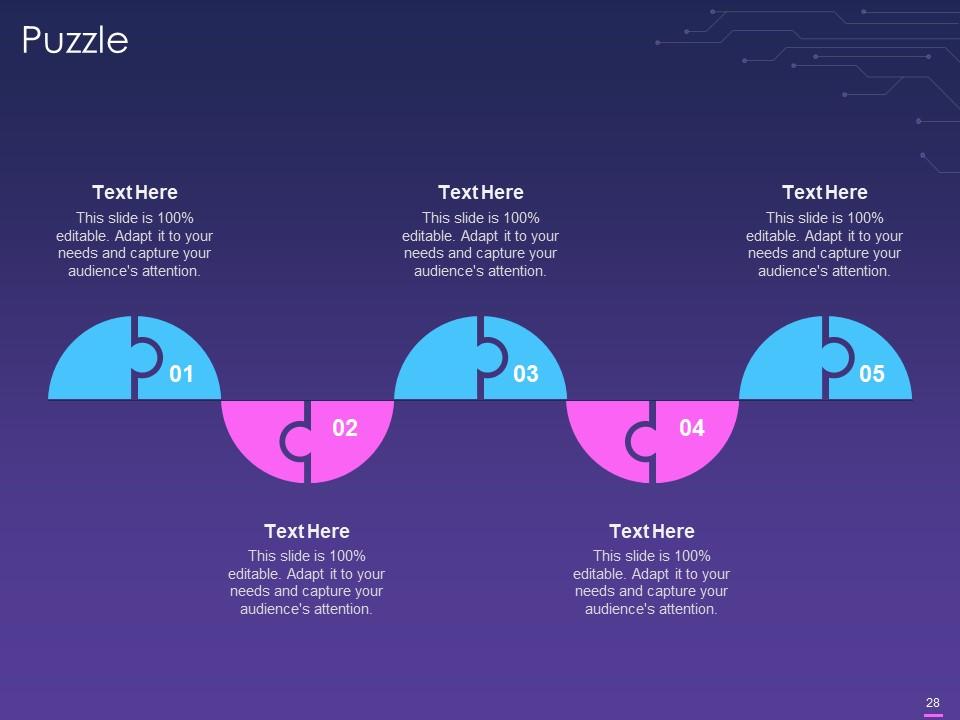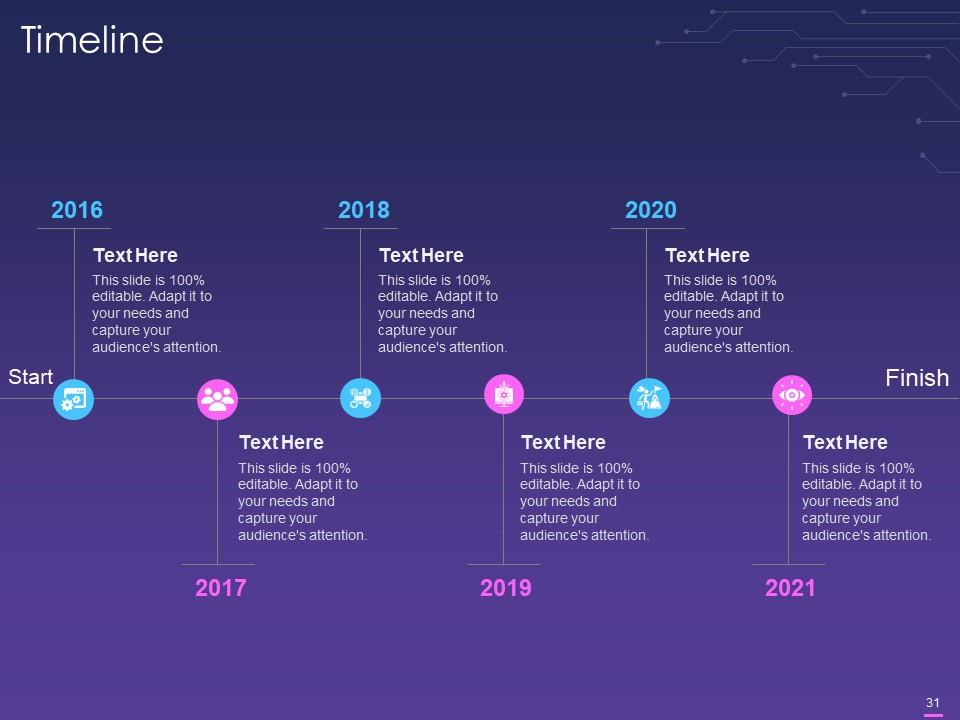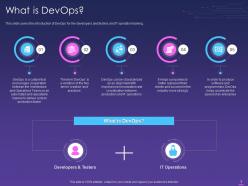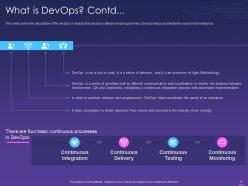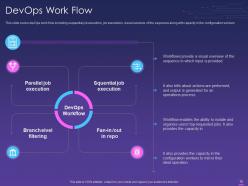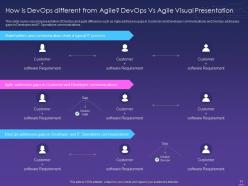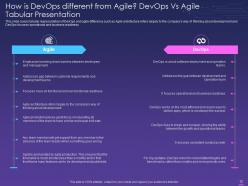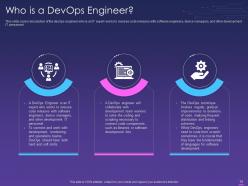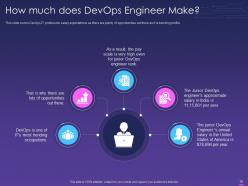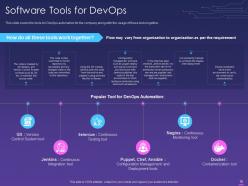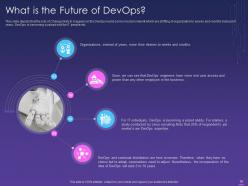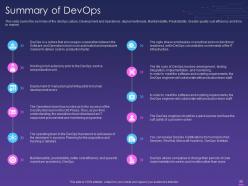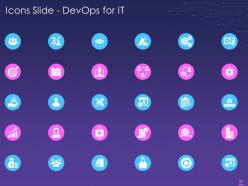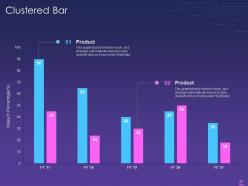Devops for it powerpoint presentation slides
It explains DevOps as a collection of approaches that incorporates software creation and information technology operations. Topics included in this PPT are, what is DevOps. why is DevOps needed. How is DevOps different from traditional IT, and why is DevOps used. etc. This module also acquaints readers about the details on DevOps adoption such as when to use and when not to go for it. It also provides details on DevOps lifecycle, DevOps workflow, principles of DevOps, etc. This PowerPoint presentation also includes details on DevOps training certification and automation tools. Additionally, this PPT comprehends the difference between DevOps and agile. Further, this module illustrates details on a DevOps Engineer. It captures the roles, responsibilities, and skills of a DevOps Engineer. It also covers details on the salary package of a DevOps specialist. Lastly, this PPT depicts the future of DevOps. Download our 100 percent editable and customizable template which is also compatible with Google Slides.
You must be logged in to download this presentation.
 Impress your
Impress your audience
Editable
of Time
PowerPoint presentation slides
Deliver an informational PPT on various topics by using this Devops For IT Powerpoint Presentation Slides. This deck focuses and implements best industry practices, thus providing a birds-eye view of the topic. Encompassed with thirty two slides, designed using high-quality visuals and graphics, this deck is a complete package to use and download. All the slides offered in this deck are subjective to innumerable alterations, thus making you a pro at delivering and educating. You can modify the color of the graphics, background, or anything else as per your needs and requirements. It suits every business vertical because of its adaptable layout.
People who downloaded this PowerPoint presentation also viewed the following :
Content of this Powerpoint Presentation
According to data gathered and analysis that Google has conducted, 77% of modern businesses rely on DevOps for software deployment or planning. DevOps culture has taken off at a rapid pace in recent years. IT firms in today’s digital environment are seeking for ways to improve the speed and dependability of their software solutions. DevOps meets these needs.
Click here to access DevOps Development and Consulting Proposal IT PowerPoint Presentation.
DevOps has aided businesses in being more agile, fostering better teamwork and communication, and speeding up the time to market. This has led to increased corporate success and credibility.
This blog is an in-depth guide to implementing DevOps in your firm, increasing its commercial value and responsiveness in the current environment. Use this deck to gain a thorough understanding of DevOps for Business and its benefits. Browse and download the top PowerPoint Templates to stay ahead of the competition.
Also, reap the full benefits of DevOps with our exclusive DevOps PowerPoint Presentation.
Template 1: What is DevOps?
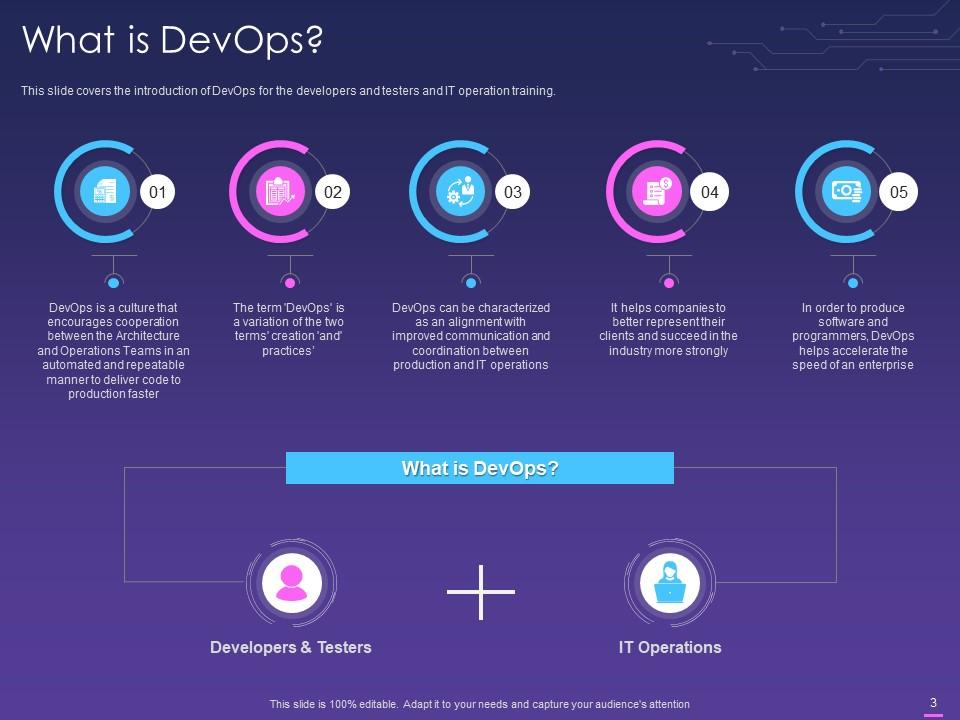
This PowerPoint Template introduces DevOps. It is a valuable resource for developer, tester, and IT operations training. It focuses on automating manual work and developing repeatable processes that are more transparent and traceable. Use it to explain the culture of DevOps in information technology.
Template 2: Why is DevOps Needed?
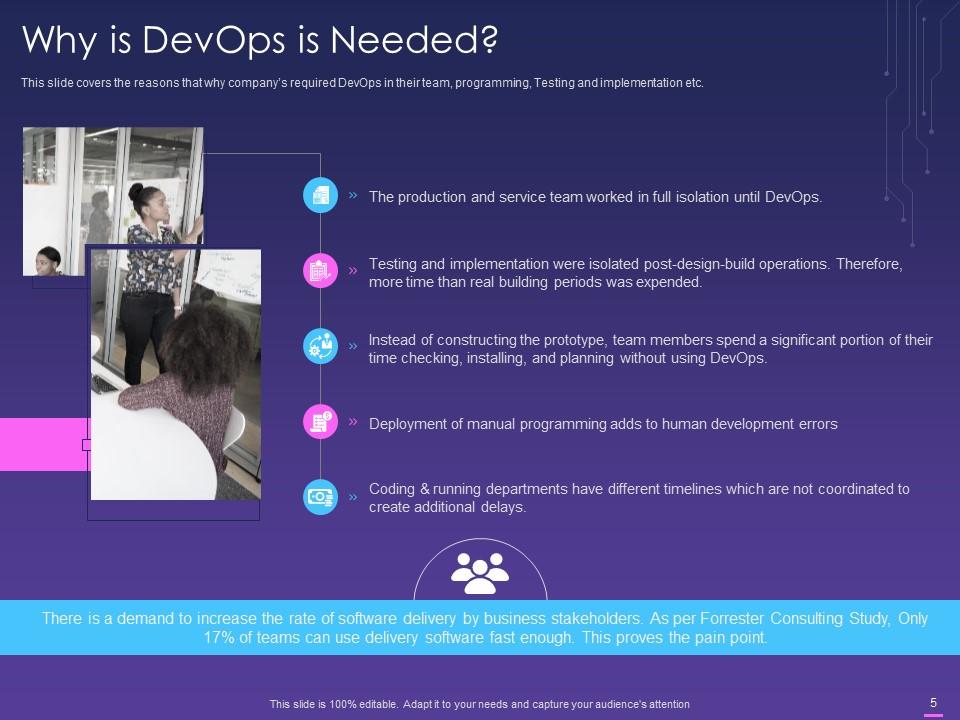
Use this PPT Framework to demonstrate the importance of implementing DevOps in a company’s operations. It displays progress in the production environment to release software faster through improvement. Benefits include the formation of ties between developers, operations, and other stakeholders, the promotion of shorter, more manageable iterations, and so on.
Template 3: How is DevOps Different from Traditional IT
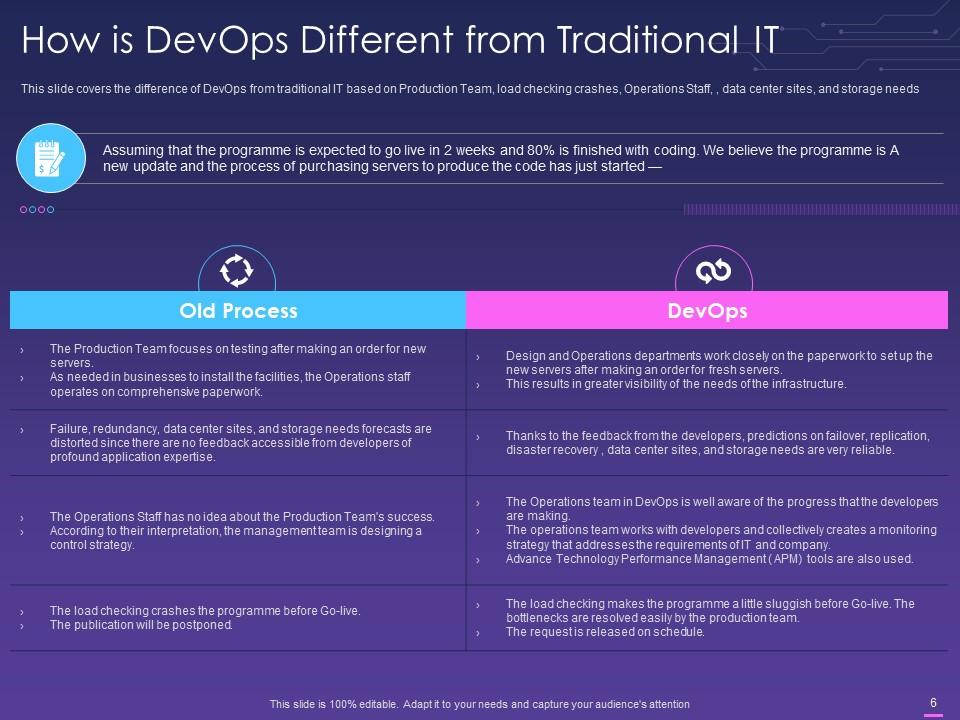
DevOps implementation over the previous three years has benefited many more companies, largely due to its exponential reach, according to an Atlassian survey conducted in 2020. This PPT Preset illustrates how DevOps differs from traditional IT. The distinction is based on the production team, load testing crashes, operations personnel, and more. Traditional IT development cycles have many moving pieces, but DevOps relies on continuous smaller releases and automation.
Template 4: Why is DevOps Used?
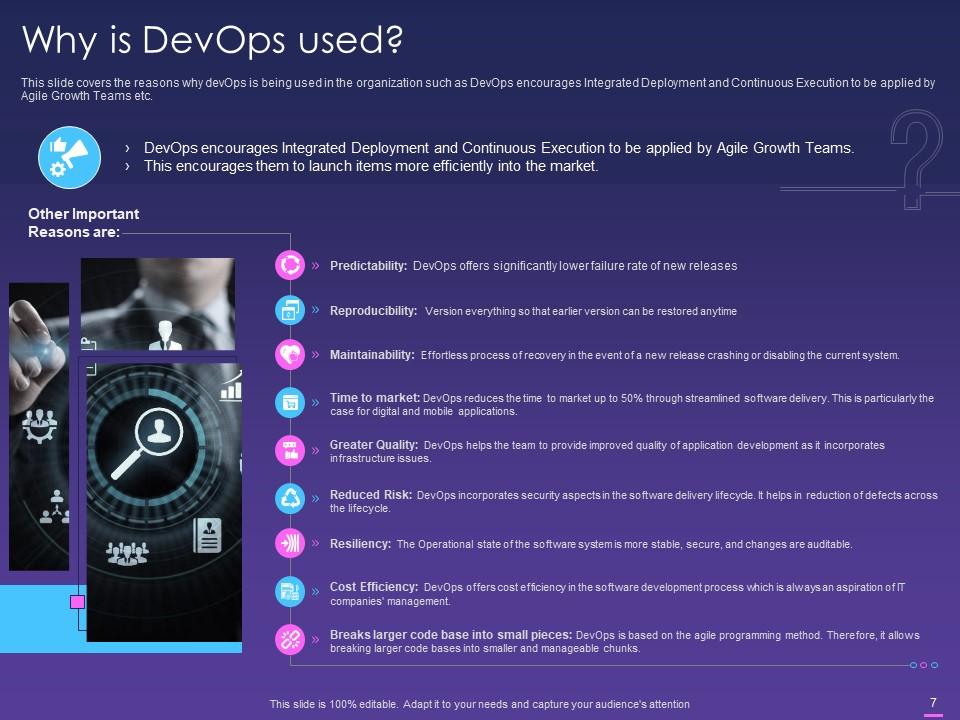
This PPT Layout discusses the uses of DevOps in business operations. It encourages collaboration between the development and operations teams. The template includes features such as predictability, maintainability, improved quality, cost efficiency, and more. DevOps makes your processes more adaptable and data-driven.
Template 5: DevOps Lifecycle

Use this PowerPoint Presentation to explain the DevOps lifecycle as a continuous software development process. It is a comprehensive combination of development and operations. It includes steps such as development, testing, integration, deployment, and monitoring. Employ this download to realize the full potential of the DevOps technique.
Template 6: DevOps Work Flow
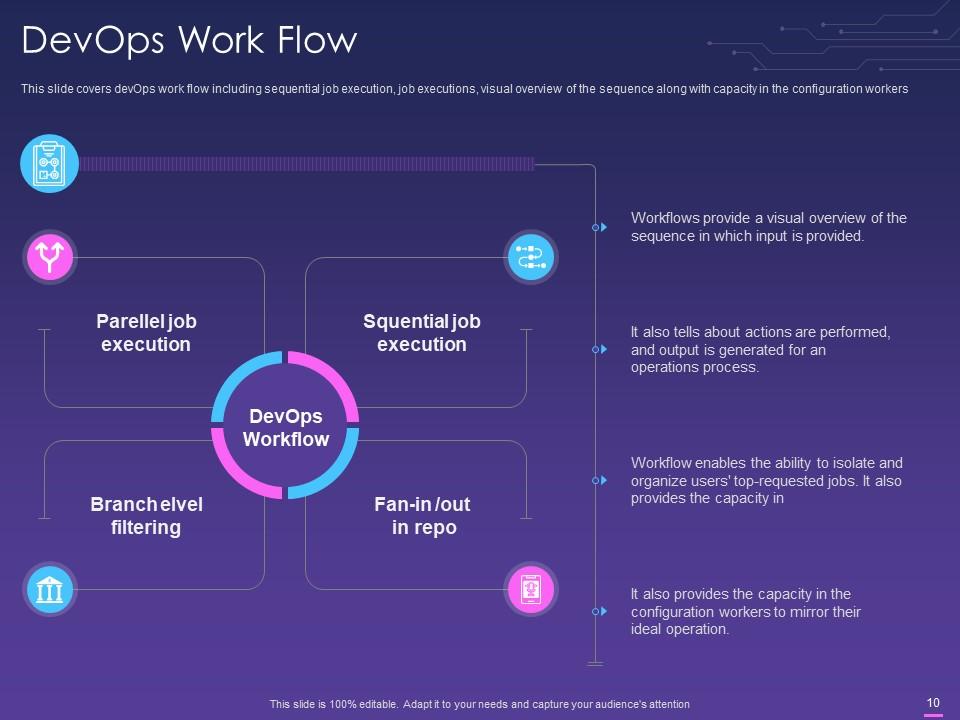
DevOps has created streamlined methods that enable faster and more effective delivery. This PPT Framework provides a visual representation of the DevOps workflow. It demonstrates work sequence and order required to accelerate system creation and enable constant delivery. It comprises planning, development, continuous integration, delivery, and deployment, and operations. Use this presentation to learn more about each of these phases.
Template 7: DevOps Vs Agile Visual Presentation
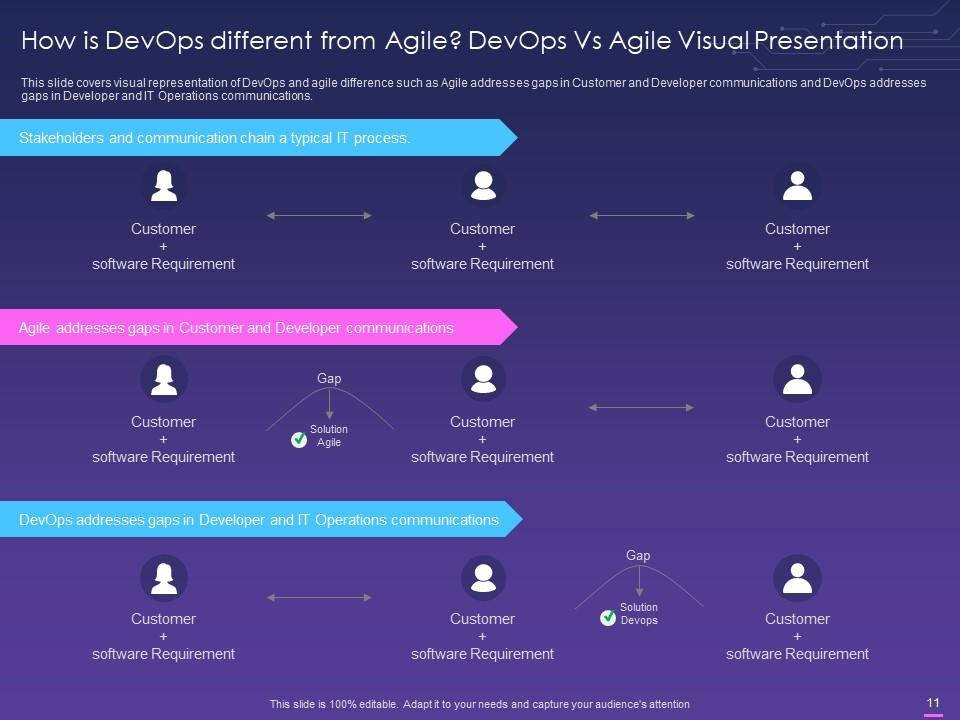
This PPT Layout compares Agile with DevOps. Use this presentation to better understand the differences in communication between customers, developers, and IT operations.
Template 8: DevOps Vs Agile Tabular Presentation

Here’s another PPT design that clearly depicts the differences between DevOps and Agile. Use this template to present the comparison in tabular form. It illustrates differences in implementation, feedback, tools, and more.
Template 9: Who is a DevOps Engineer?
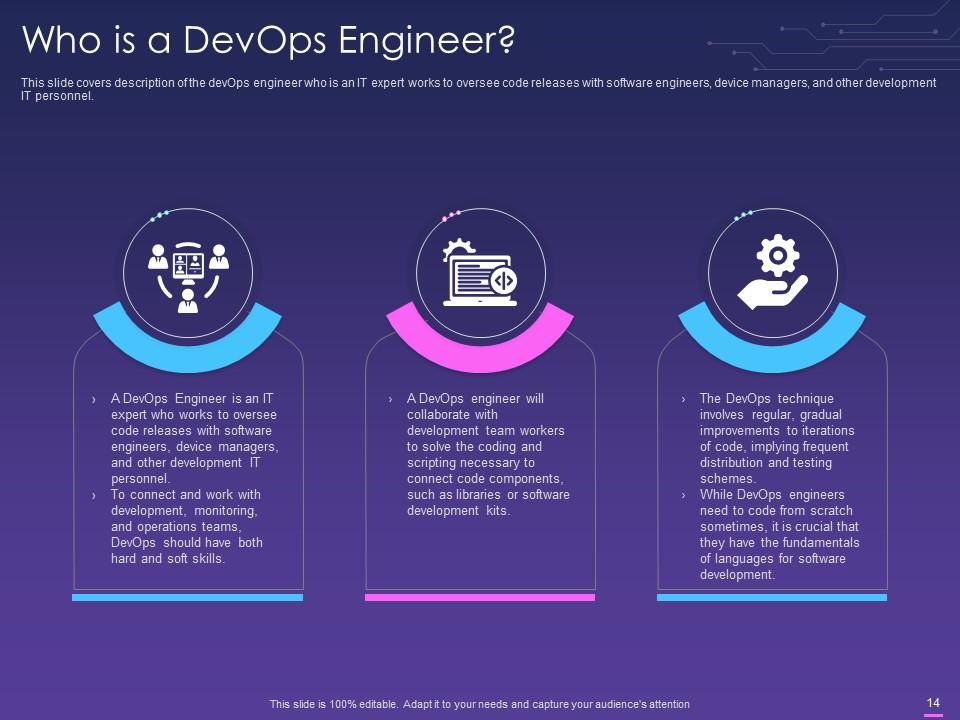
This PPT Layout focuses on the role of a DevOps engineer. It explains the set of abilities and expertise required to become a DevOps Engineer. It states that a DevOps engineer is an IT professional who oversees code releases and deployments.
Template 10: Software Tools for DevOps

Use this PPT Slide to describe the major software tools for DevOps Automation. These are helpful tools for dealing with issues related to the application of DevOps. This template mentions tools like as Git, Jenkins, and Docker. This will allow you to prepare list of DevOps tools and their applications.
The emerging software engineering culture
IT DevOps provides continuous cooperation and iterative development in software development. Use SlideTeam’s PPT Templates to develop a DevOps culture and streamline procedures.
P.S. Getting started with DevOps? Check out this pre-designed PPT Deck on the DevOps Adoption Approach.
Devops for it powerpoint presentation slides with all 32 slides:
Use our Devops For IT Powerpoint Presentation Slides to effectively help you save your valuable time. They are readymade to fit into any presentation structure.
-
Great experience, I would definitely use your services further.
-
Top Quality presentations that are easily editable.
-
Easily Understandable slides.