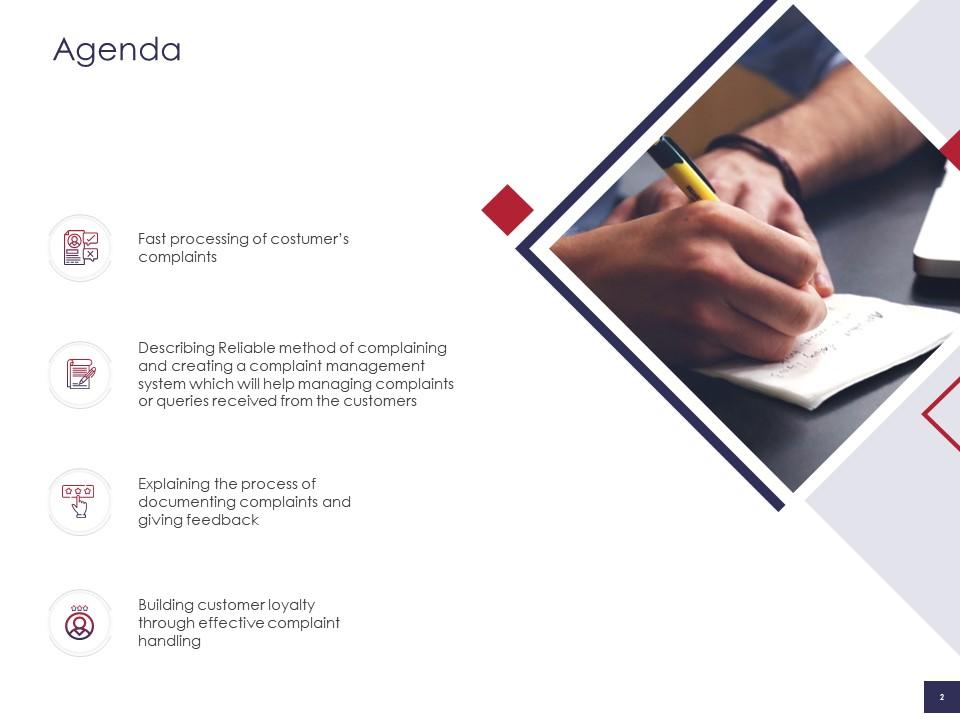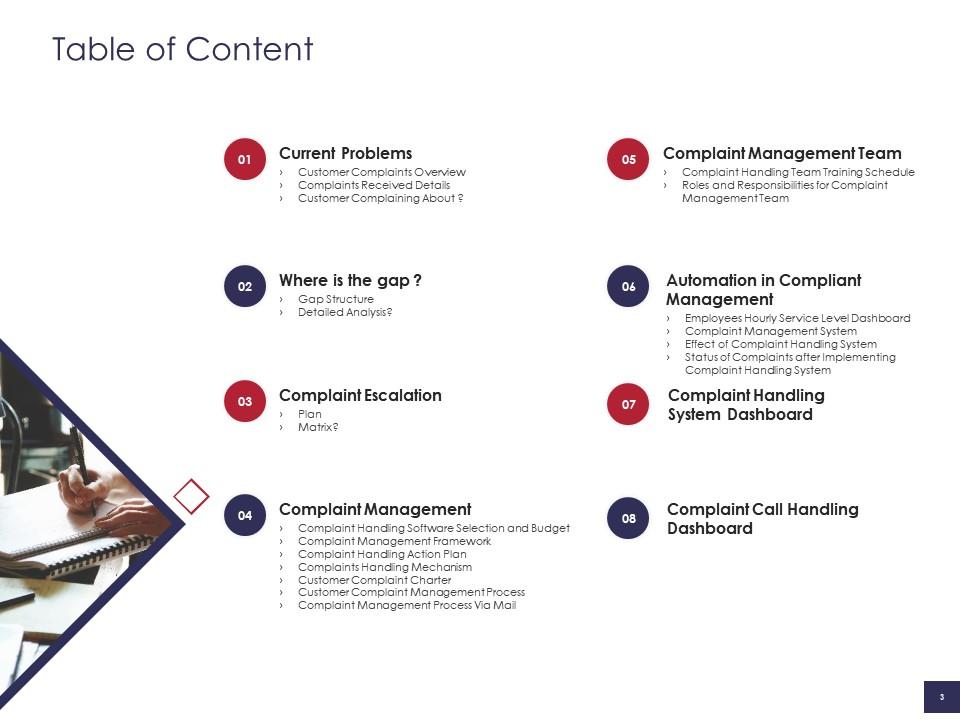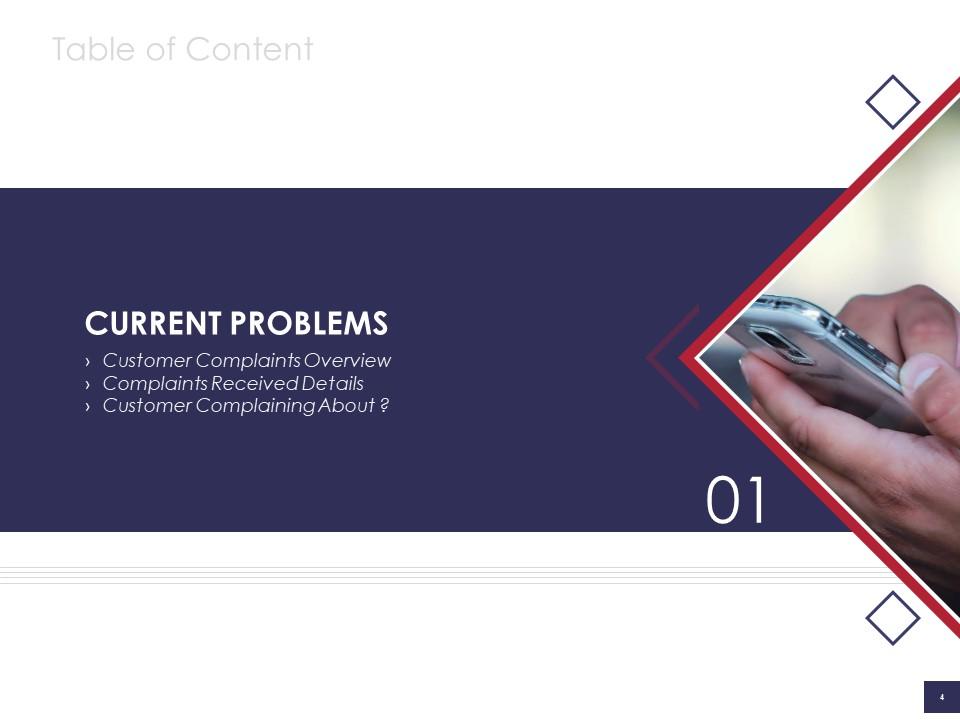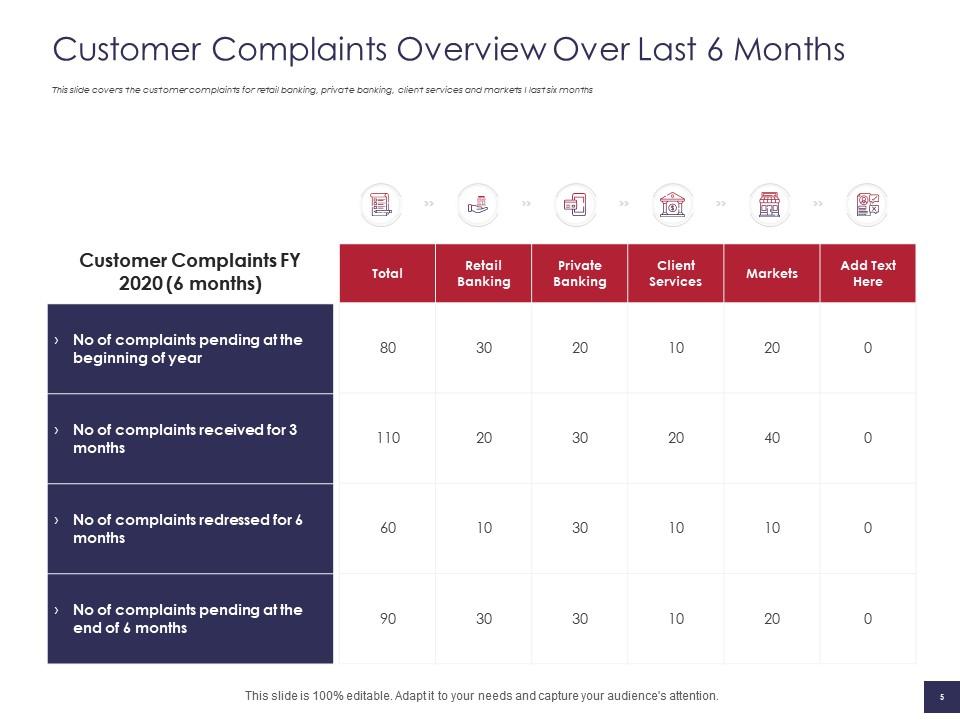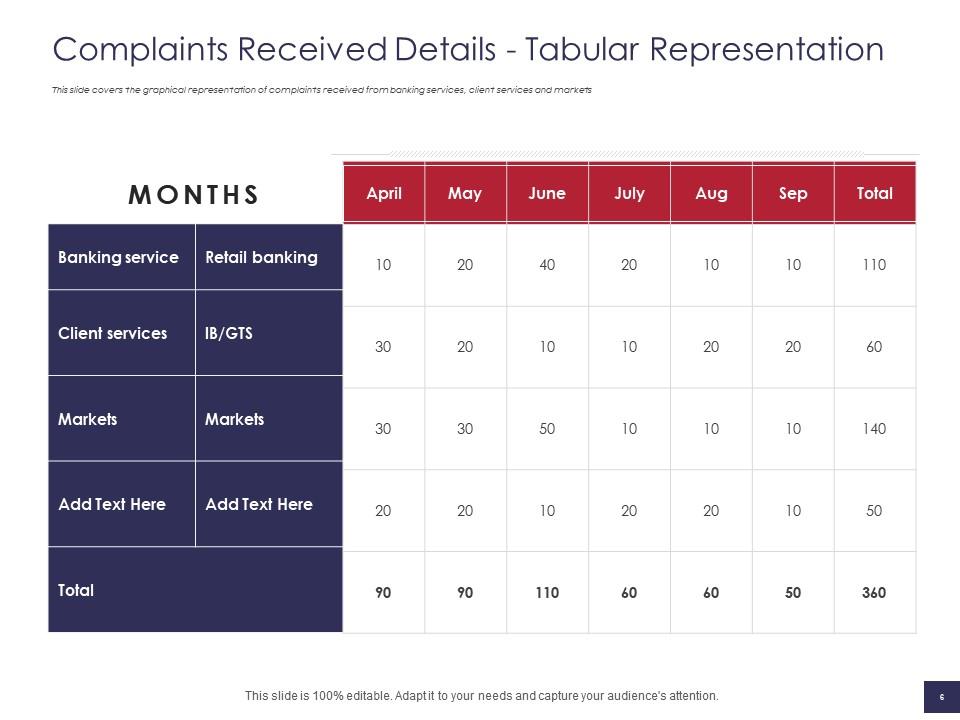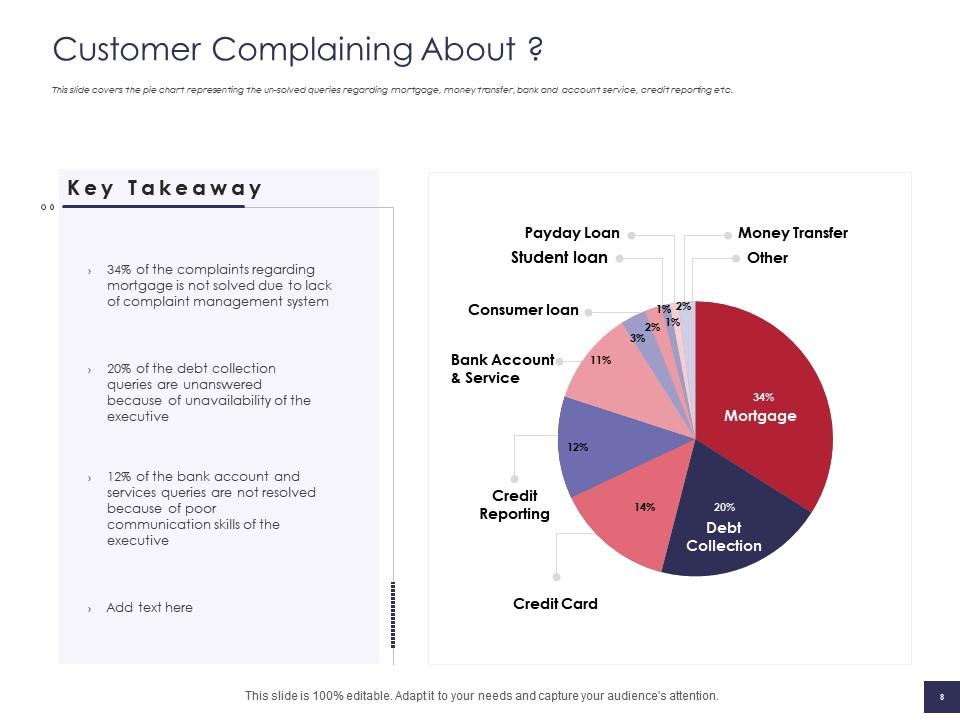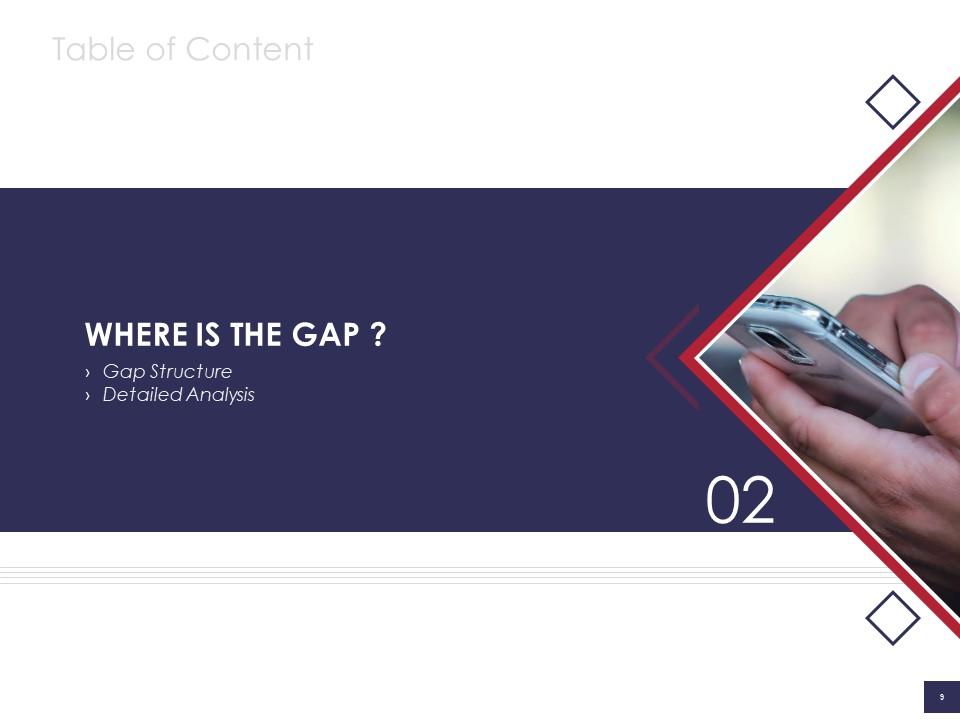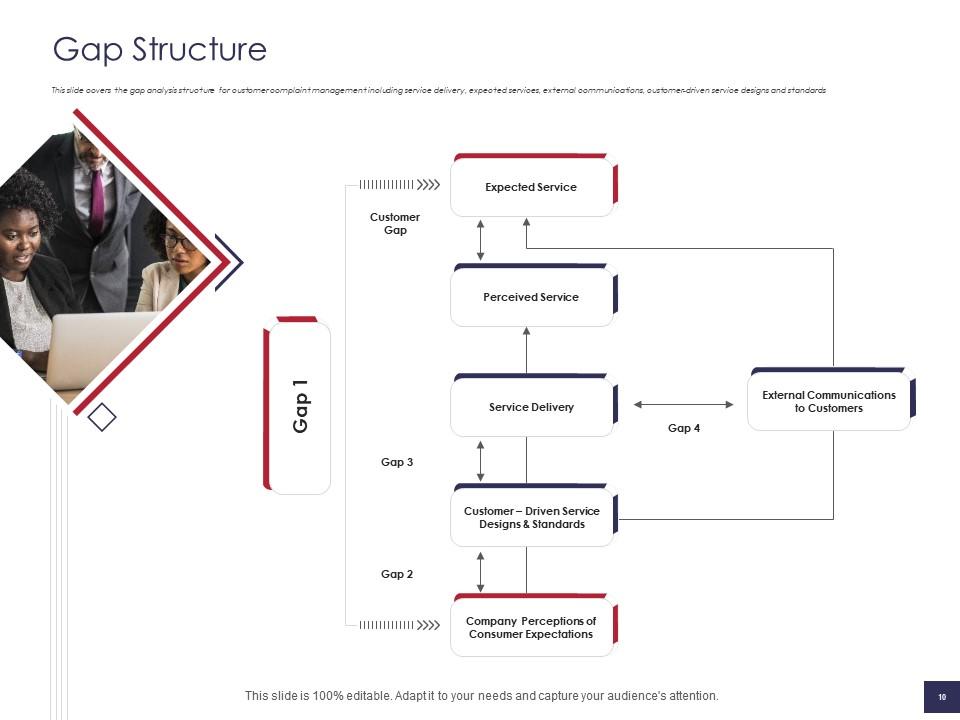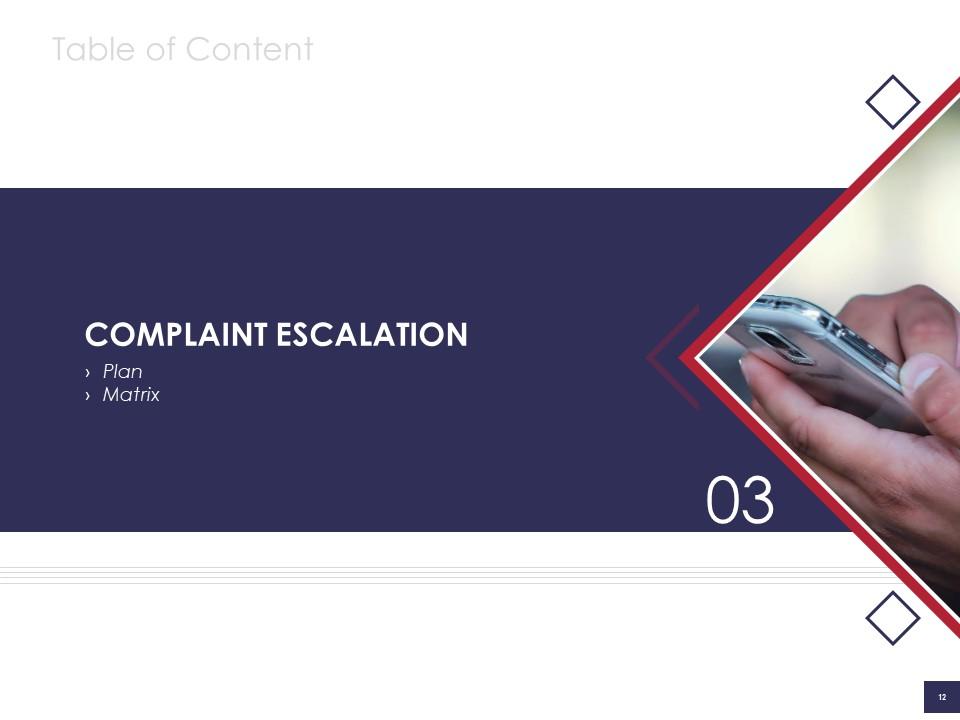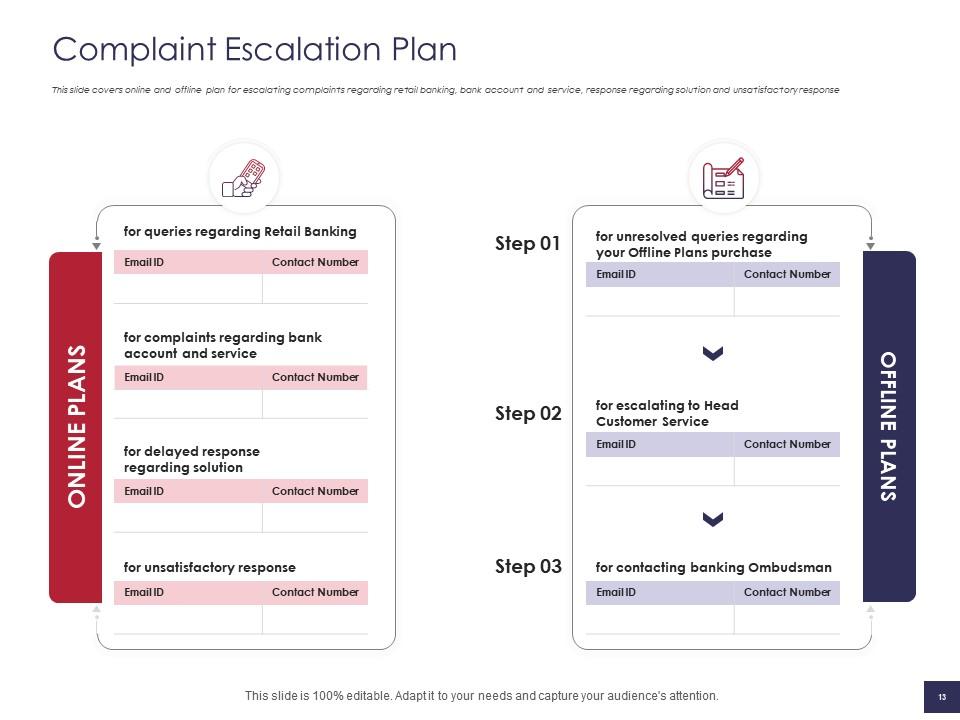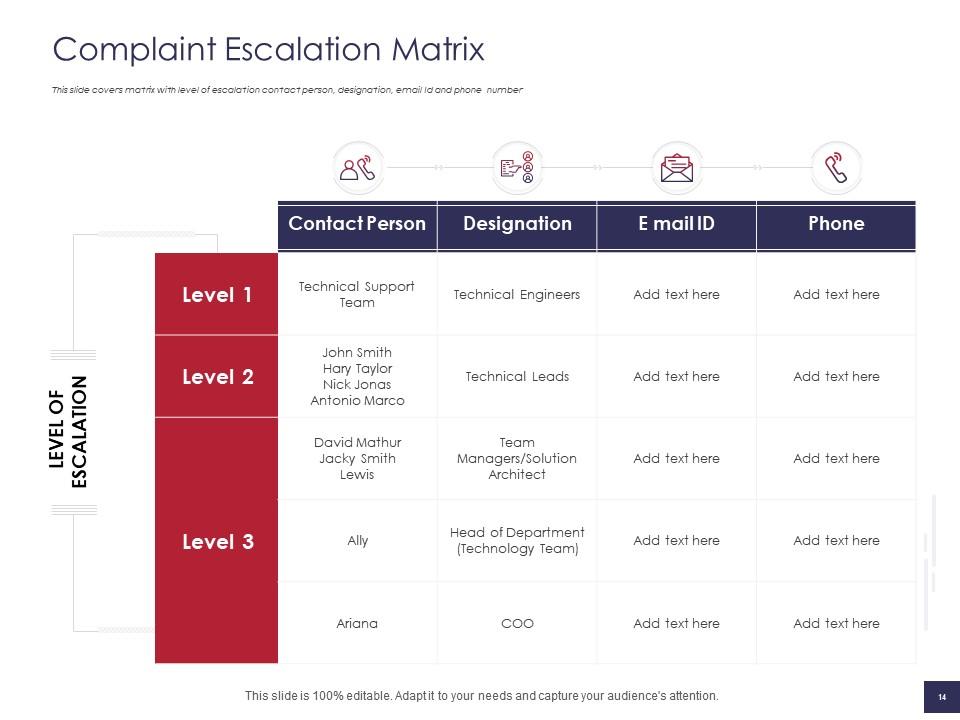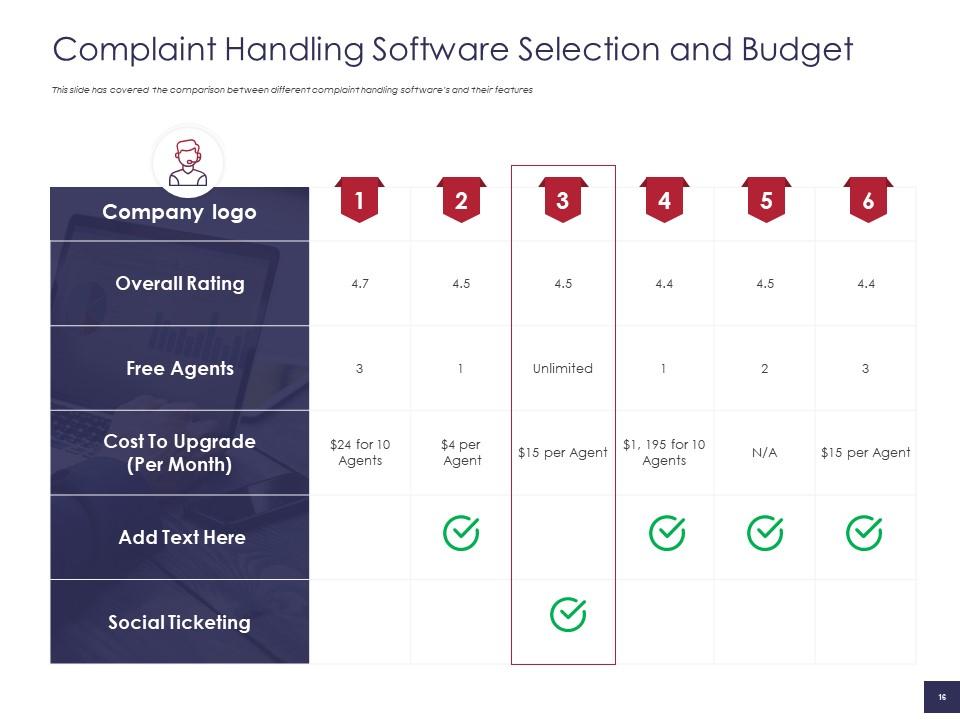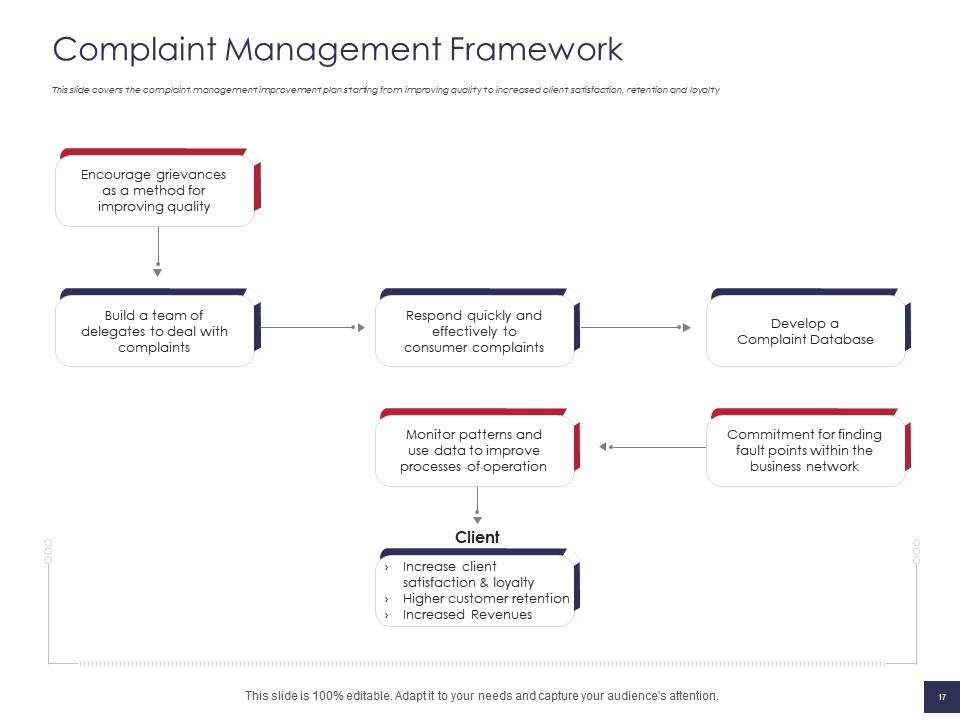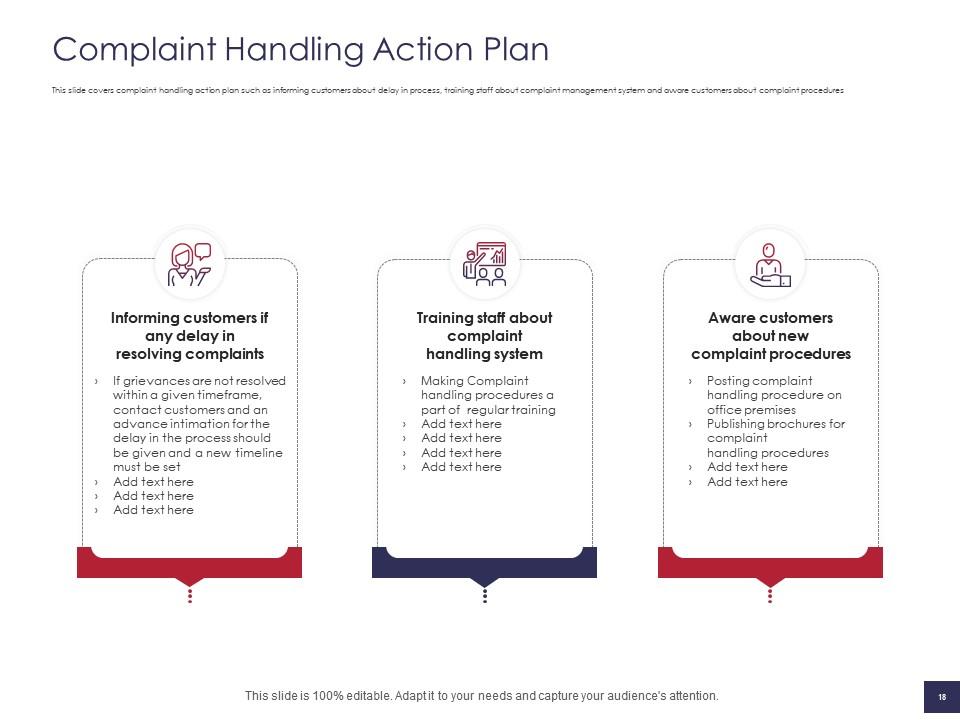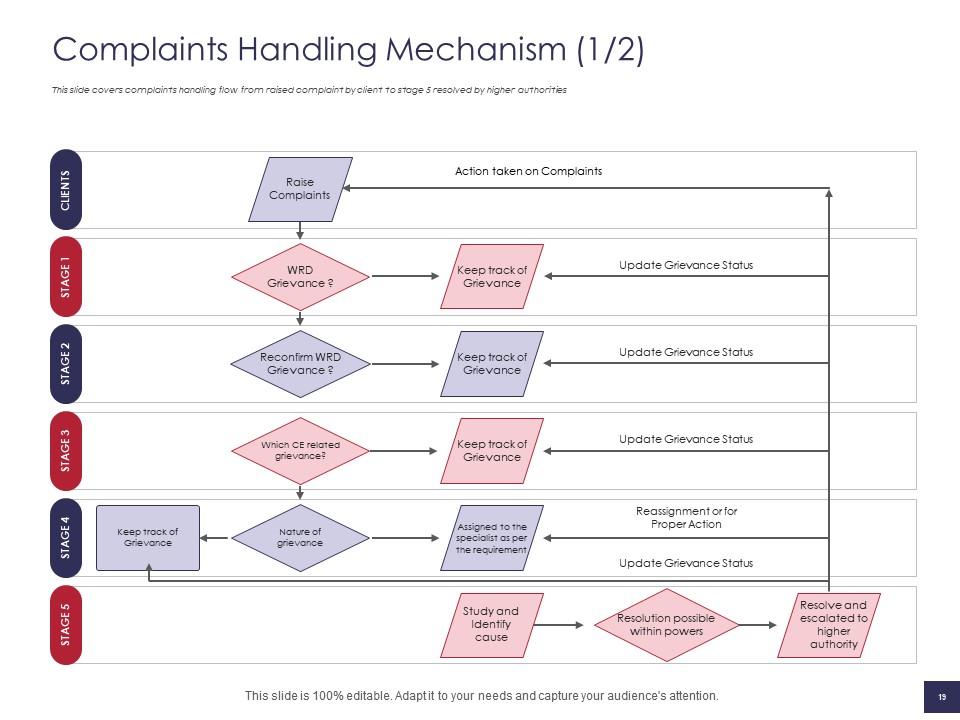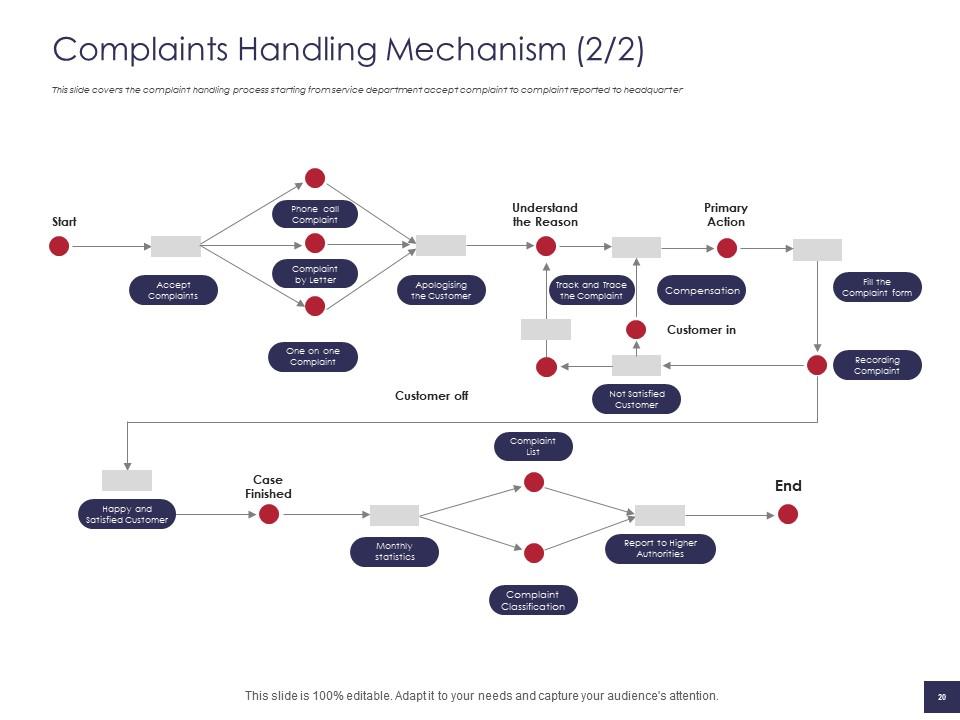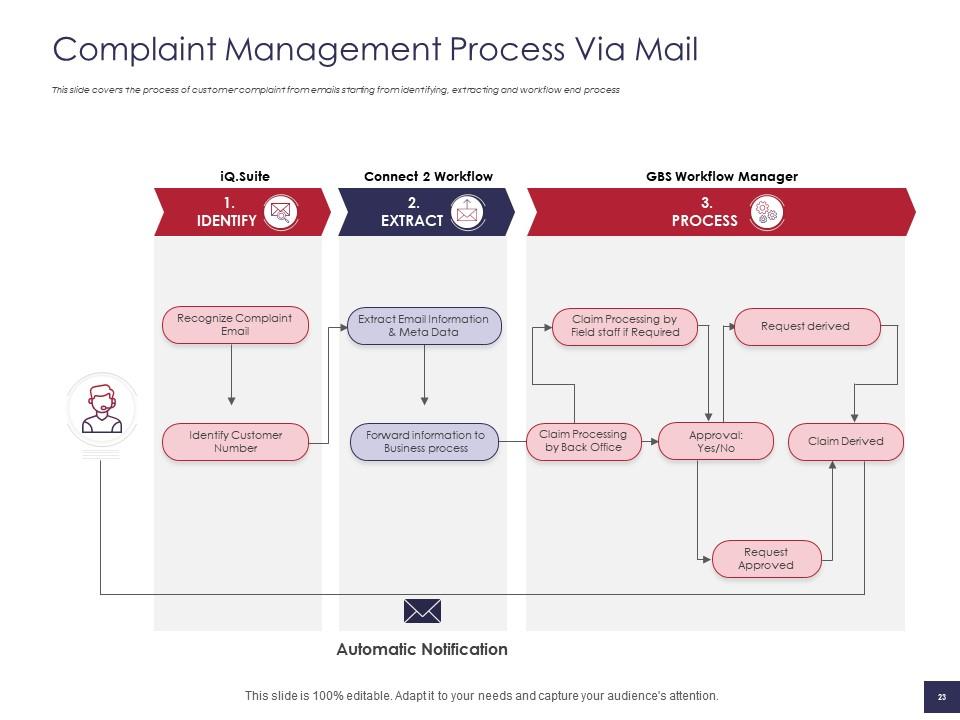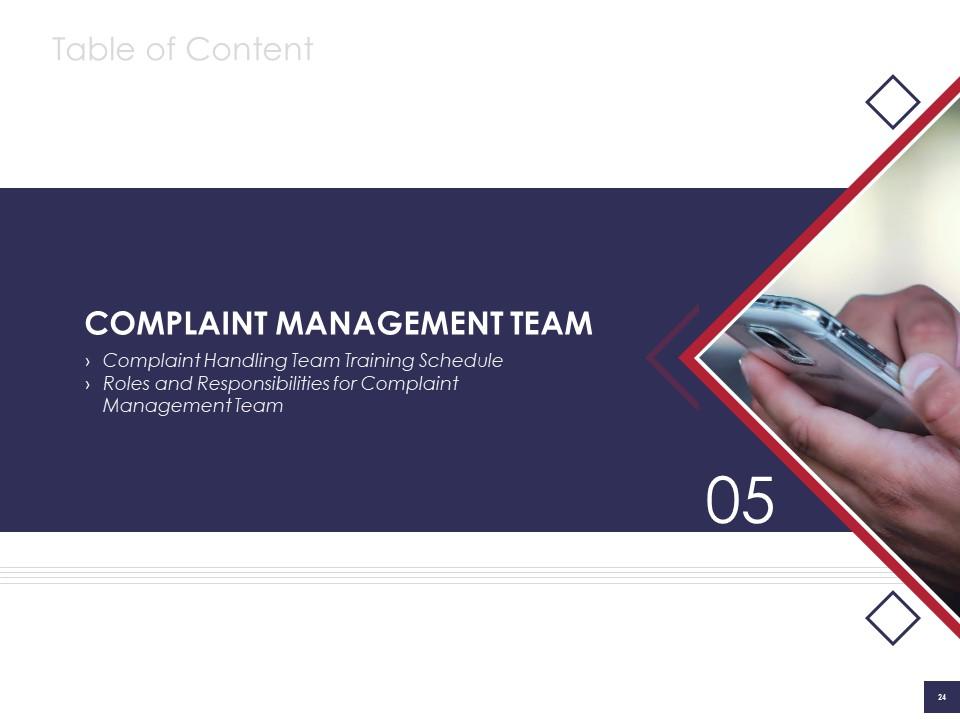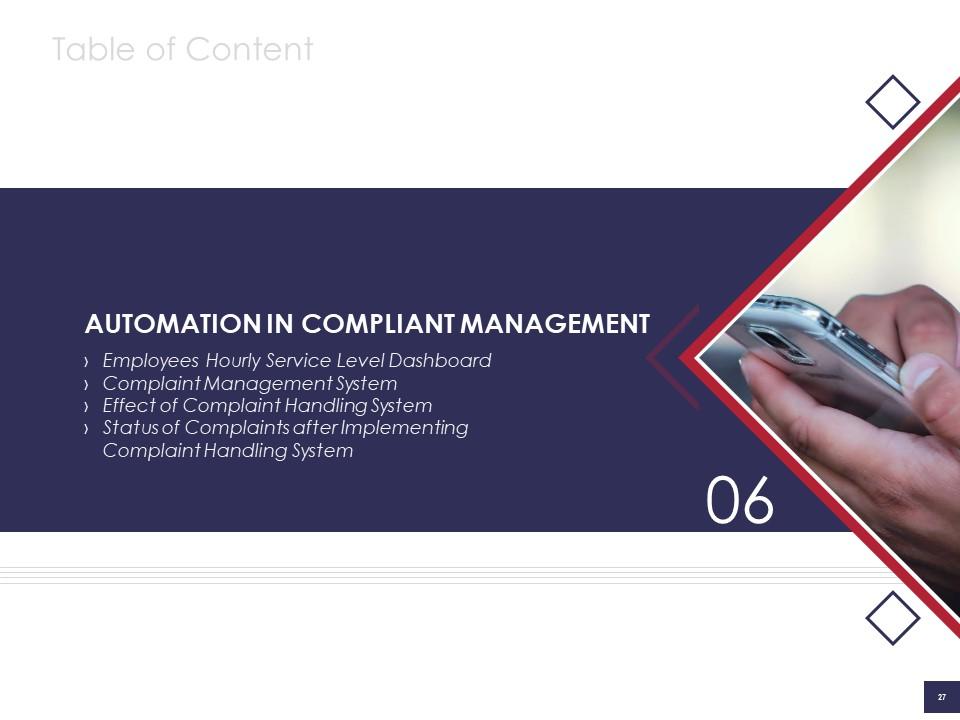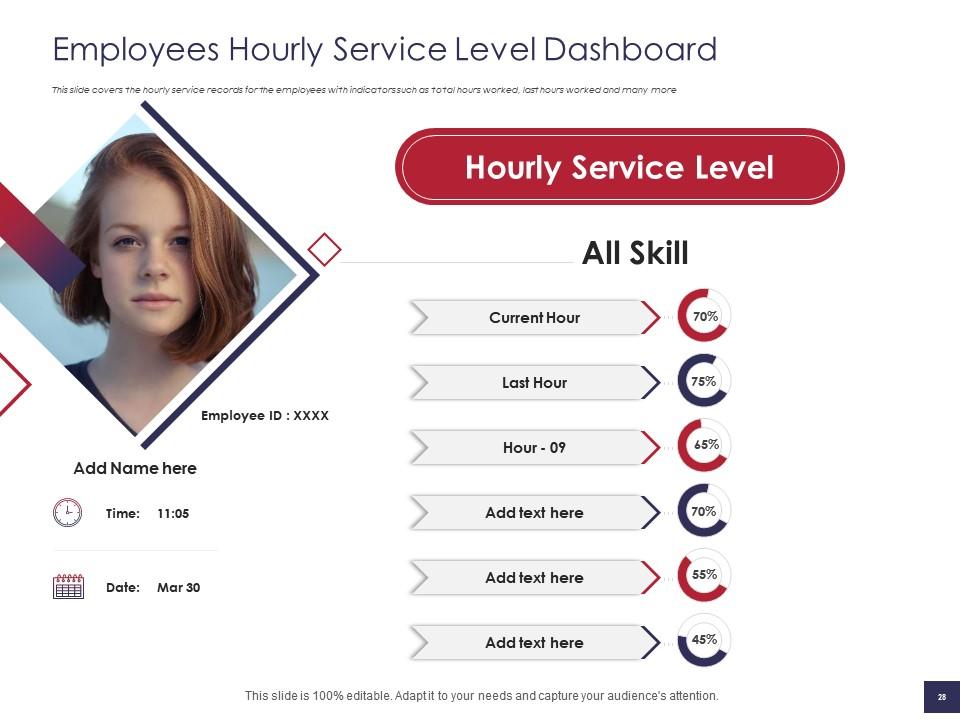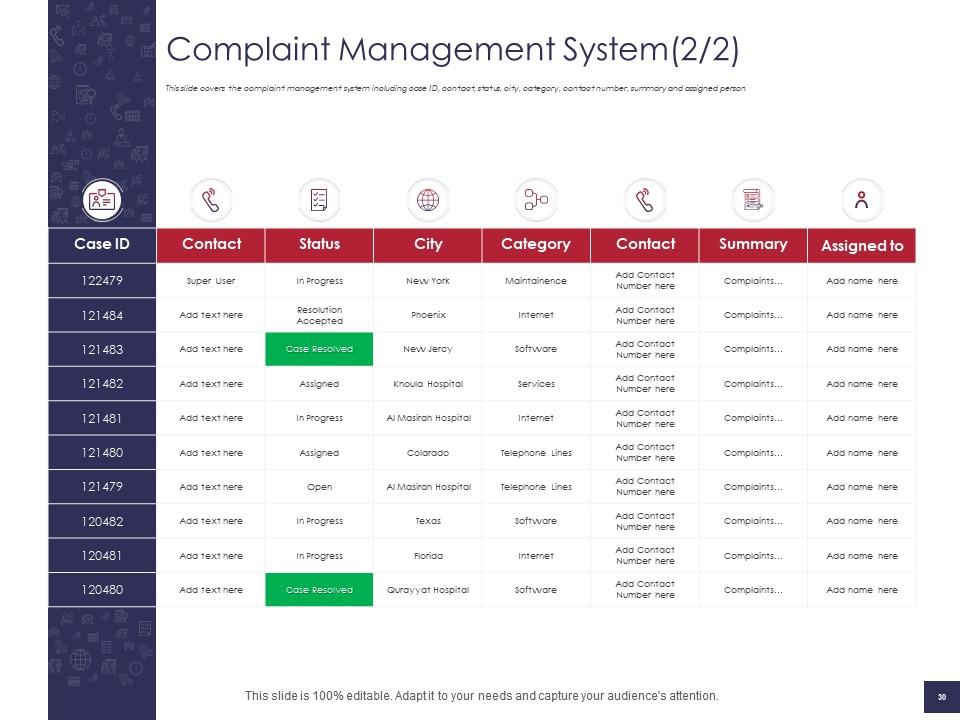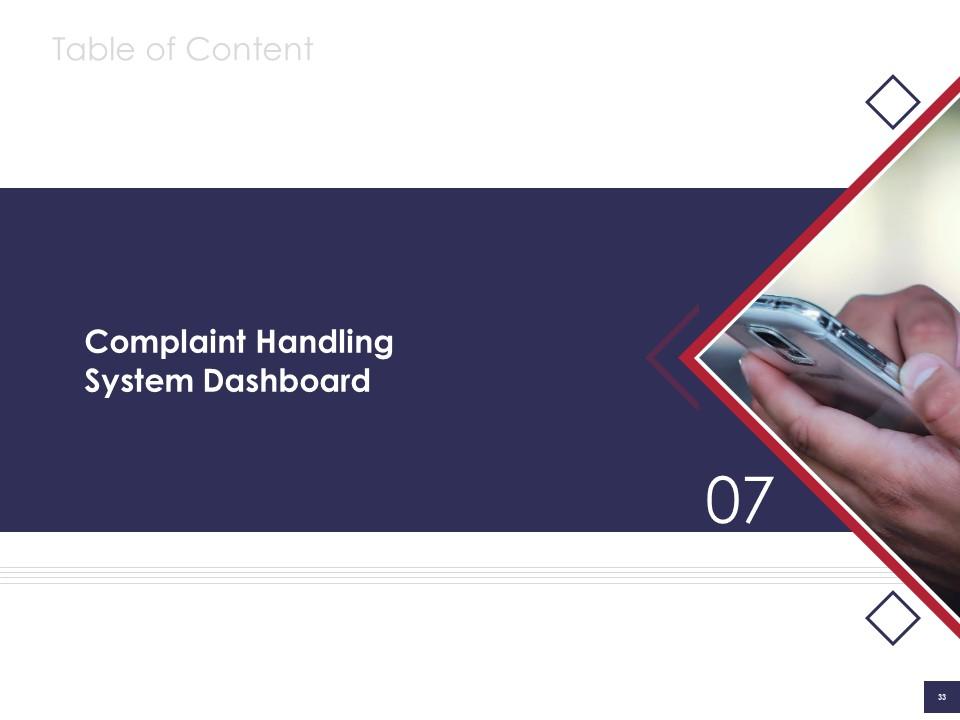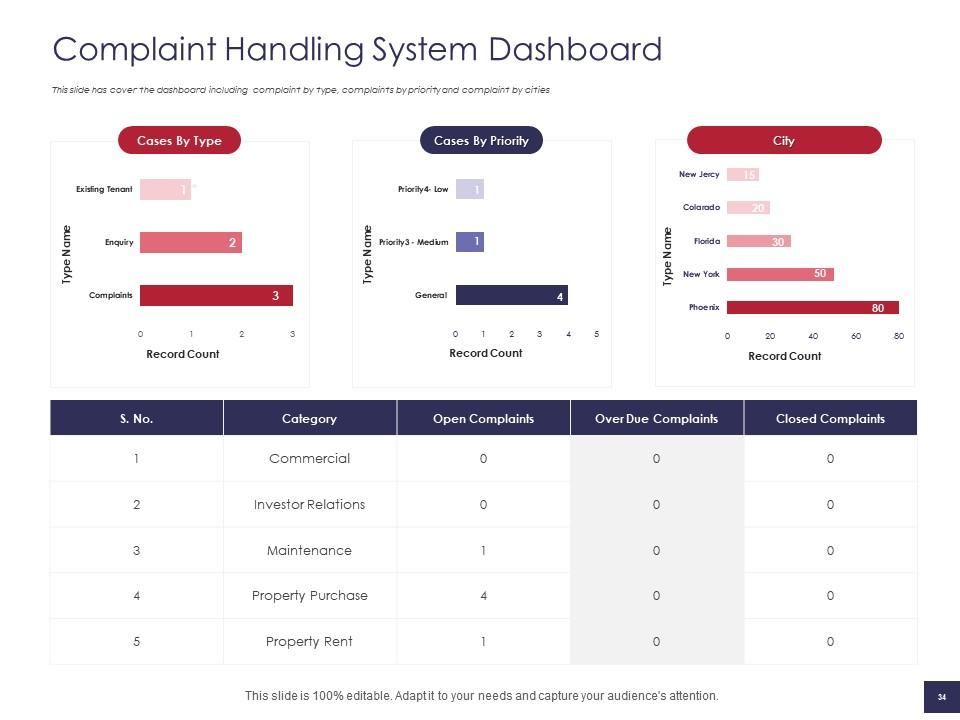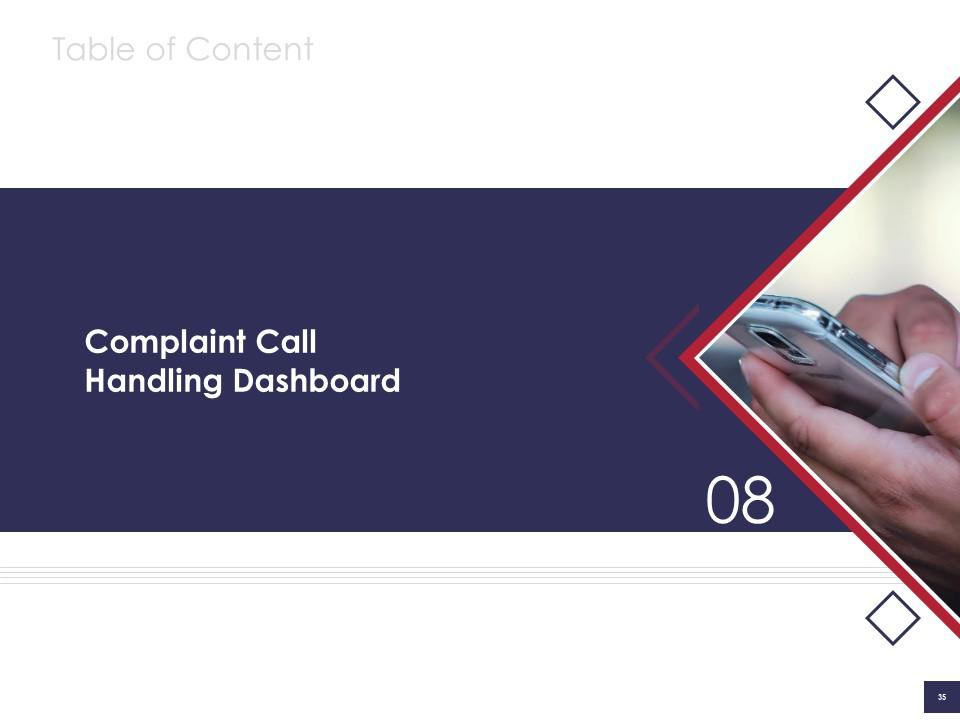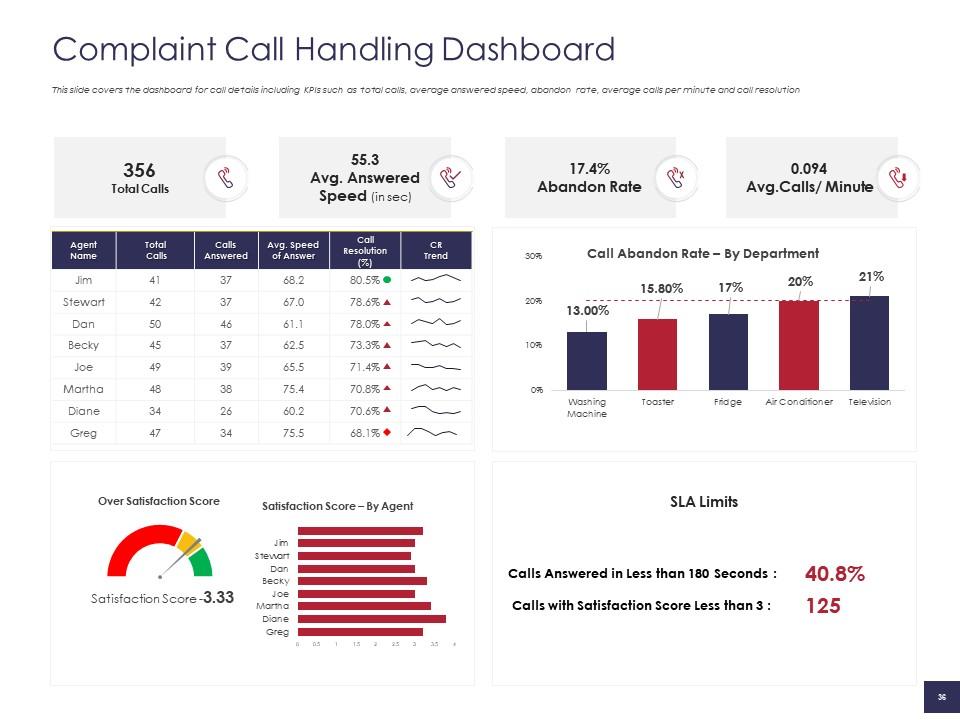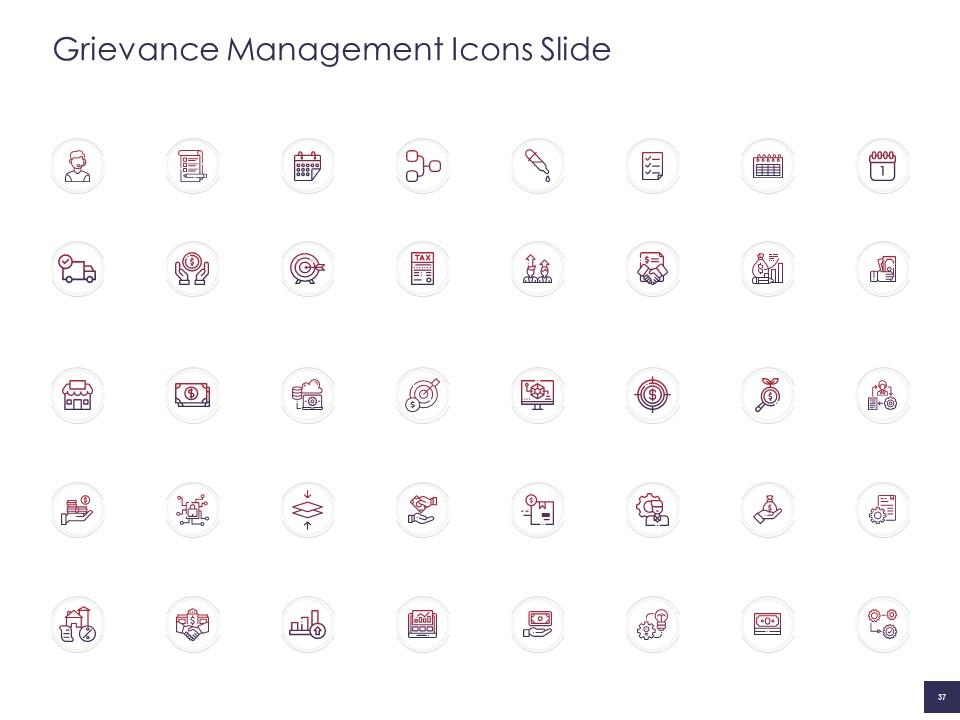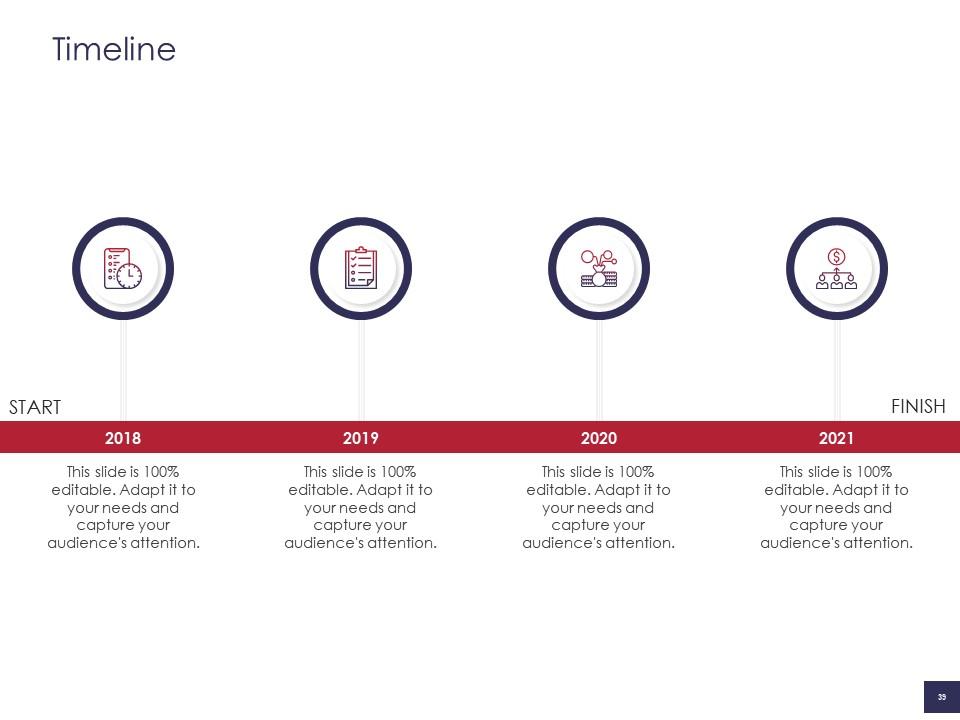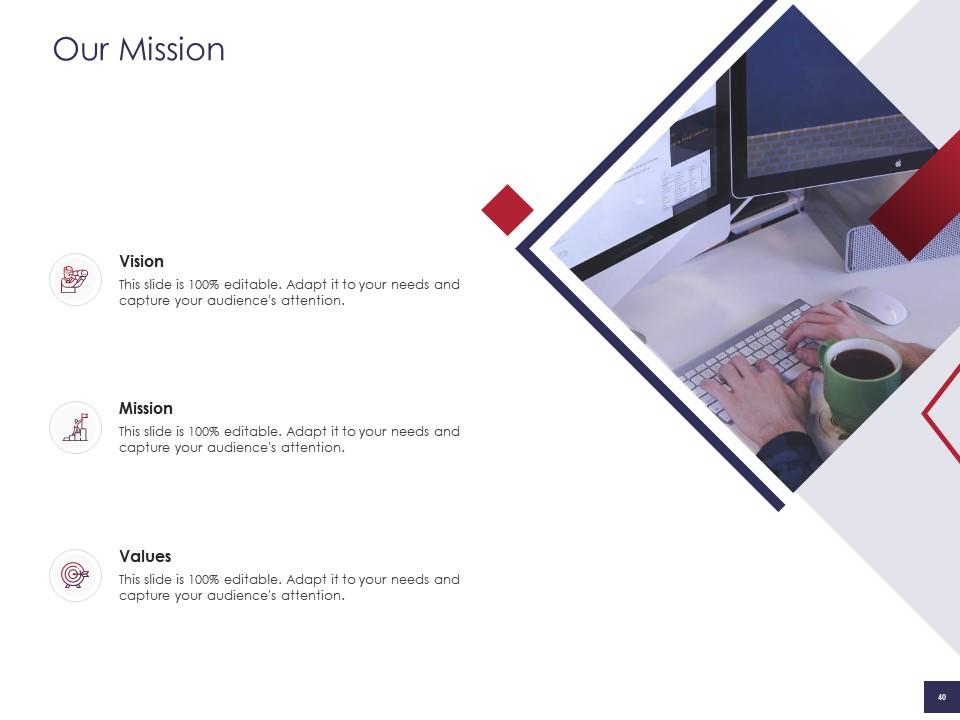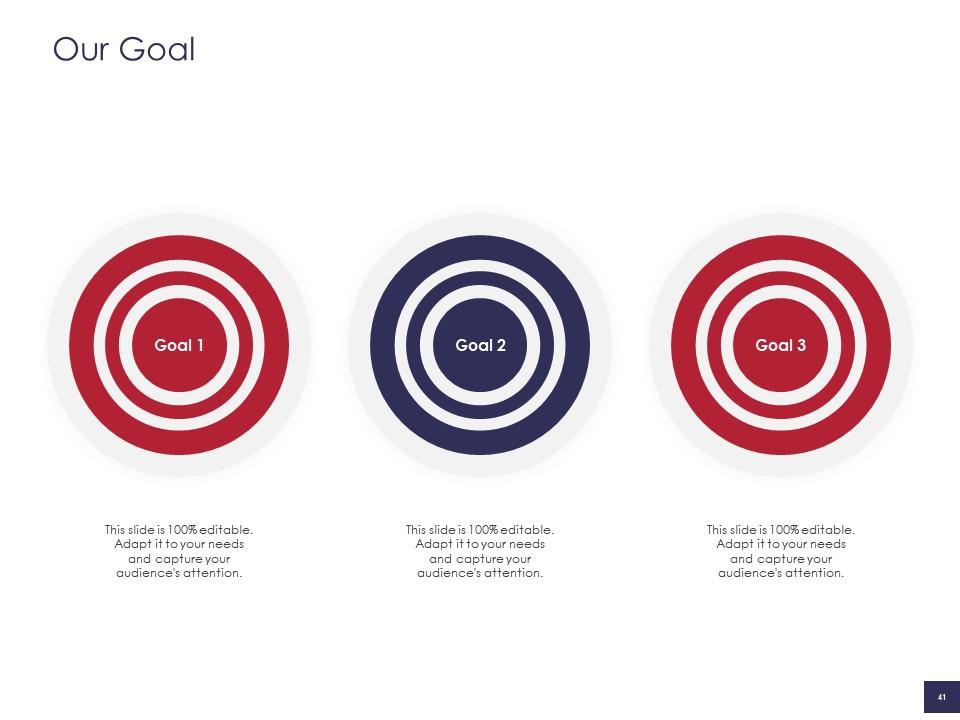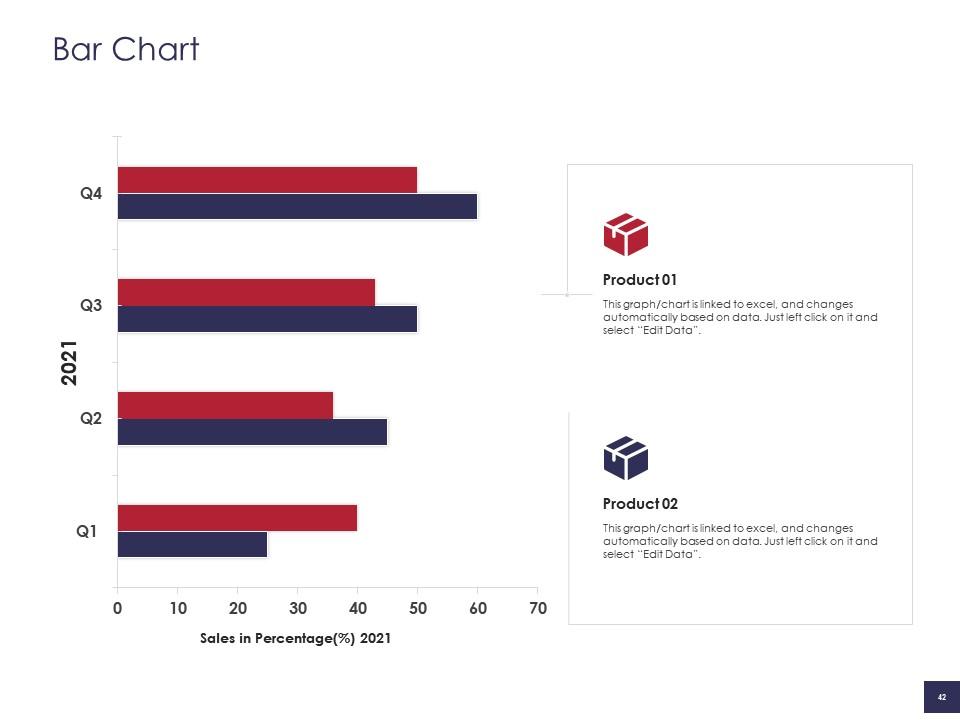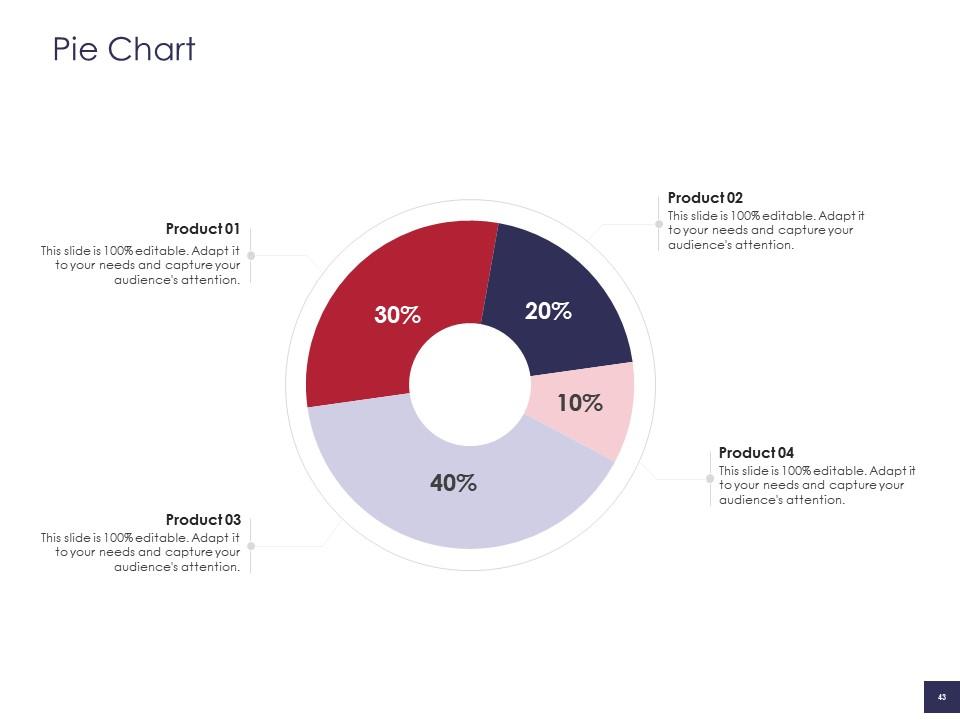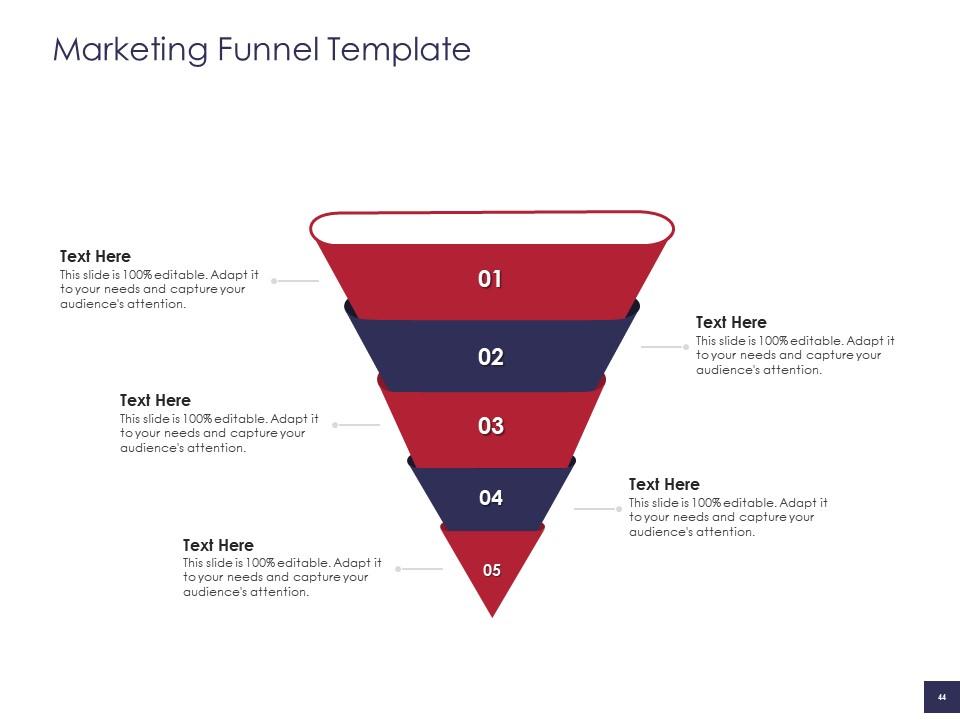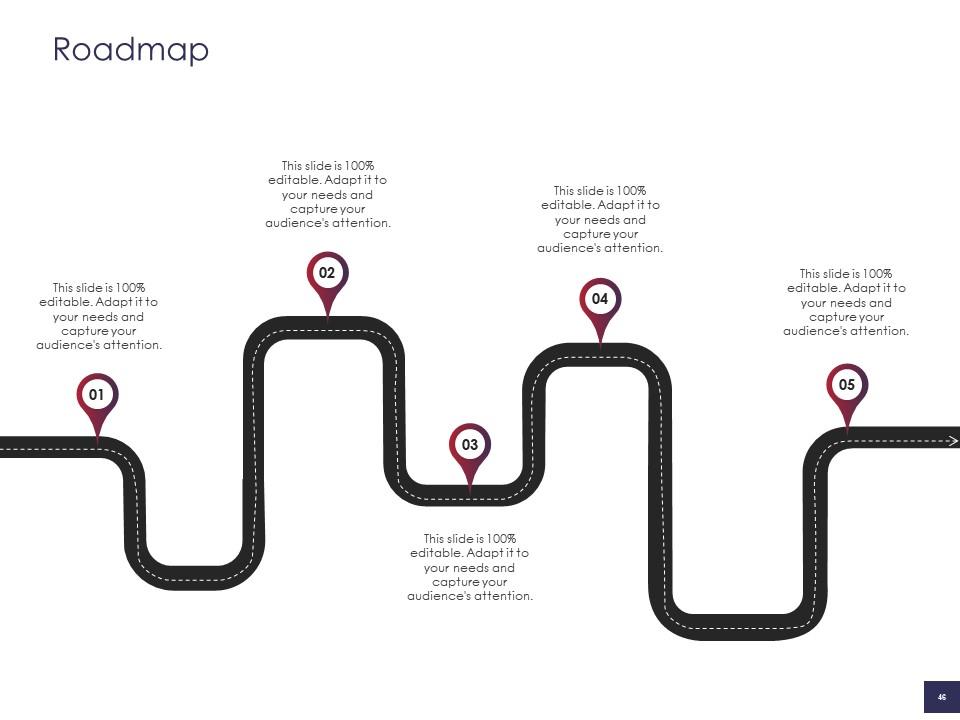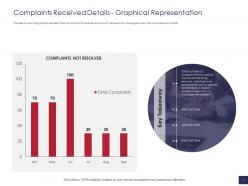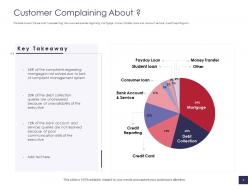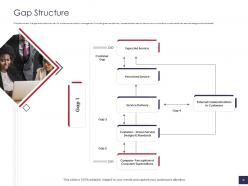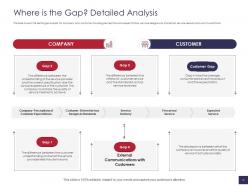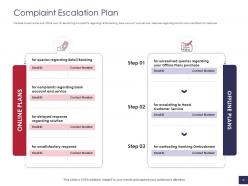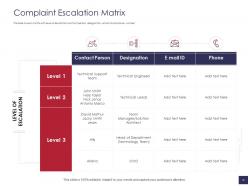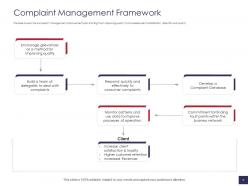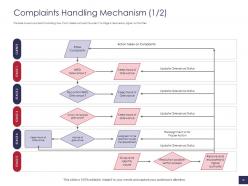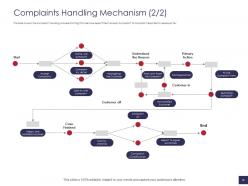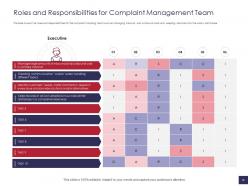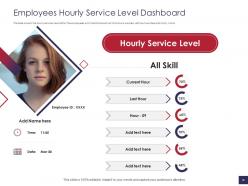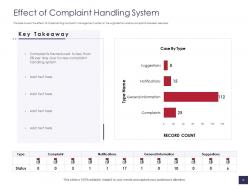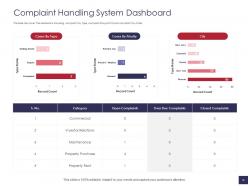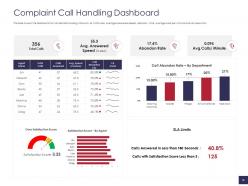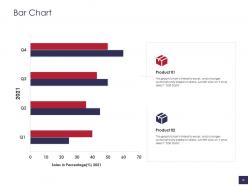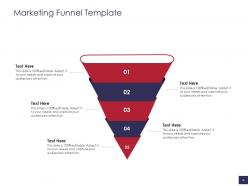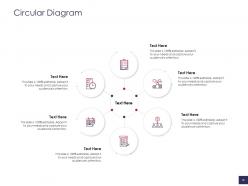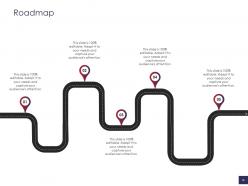Grievance management powerpoint presentation slides
Our Grievance Management Powerpoint Presentation Slides are topically designed to provide an attractive backdrop to any subject. Use them to look like a presentation pro.
Our Grievance Management Powerpoint Presentation Slides are topically designed to provide an attractive backdrop to any sub..
- Google Slides is a new FREE Presentation software from Google.
- All our content is 100% compatible with Google Slides.
- Just download our designs, and upload them to Google Slides and they will work automatically.
- Amaze your audience with SlideTeam and Google Slides.
-
Want Changes to This PPT Slide? Check out our Presentation Design Services
- WideScreen Aspect ratio is becoming a very popular format. When you download this product, the downloaded ZIP will contain this product in both standard and widescreen format.
-

- Some older products that we have may only be in standard format, but they can easily be converted to widescreen.
- To do this, please open the SlideTeam product in Powerpoint, and go to
- Design ( On the top bar) -> Page Setup -> and select "On-screen Show (16:9)” in the drop down for "Slides Sized for".
- The slide or theme will change to widescreen, and all graphics will adjust automatically. You can similarly convert our content to any other desired screen aspect ratio.
Compatible With Google Slides

Get This In WideScreen
You must be logged in to download this presentation.
PowerPoint presentation slides
Presenting our Grievance Management PowerPoint Presentation Slides. This is a 100% editable and adaptable PPT slide. You can save it in different formats like PDF, JPG, and PNG. It can be edited with different colors, fonts, font sizes, and font types of the template as per your requirements. This template supports the standard (4:3) and widescreen (16:9) format. It is also compatible with Google Slides.
People who downloaded this PowerPoint presentation also viewed the following :
Content of this Powerpoint Presentation
Slide 1: This is the cover slide for Grievance Management PowerPoint Presentation.
Slide 2: This is an Agenda slide for Grievance management.
Slide 3: This is a Table of Contents slide that lists out all the essential elements covered in the deck.
Slide 4: This slide talks about current problems.
Slide 5: This slide covers the customer complaints for retail banking, private banking, client services and markets I last six months
Slide 6: This slide covers the graphical representation of complaints received from banking services, client services and markets
Slide 7: This slide covers the graphical representation of complaints received and are not resolved from banking services, client services and markets
Slide 8: This slide covers the pie chart representing the un-solved queries regarding mortgage, money transfer, bank and account service, credit reporting etc.
Slide 9: This slide presents gap structure and its detailed analysis.
Slide 10: This slide covers the gap analysis structure for customer complaint management including service delivery, expected services, external communications, customer-driven service designs and standards
Slide 11: This slide covers the detail gap analysis for company and customer including perceptions and expectations, service designs and standards, service delivery and communications
Slide 12: This slide talks about complain escalation
Slide 13: This slide covers online and offline plan for escalating complaints regarding retail banking, bank account and service, response regarding solution and unsatisfactory response
Slide 14: This slide covers matrix with level of escalation contact person, designation, email Id and phone number
Slide 15: This slide talks about complain management.
Slide 16: This slide has covered the comparison between different complaint handling software’s and their features
Slide 17: This slide covers the complaint management improvement plan starting from improving quality to increased client satisfaction, retention and loyalty
Slide 18: This slide covers complaint handling action plan such as informing customers about delay in process, training staff about complaint management system and aware customers about complaint procedures
Slide 19: This slide covers complaints handling flow from raised complaint by client to stage 5 resolved by higher authorities
Slide 20: This slide covers the complaint handling process starting from service department accept complaint to complaint reported to headquarter
Slide 21: This slide covers the customer feedback charter with subject, acknowledgement and response time for non-complex and complex cases
Slide 22: This slide covers the process for complaint management starting from complaints, acknowledgement, investigation, resolution and redress
Slide 23: This slide covers the process of customer complaint from emails starting from identifying, extracting and workflow end process
Slide 24: This slide talks about complain management team.
Slide 25: This slide covers the training topics , employee name, mode of training, training hours, completion date and status for the complaint handling team
Slide 26: This slide covers the roles and responsibilities for the complaint handling team such as managing inbound and outbound calls and keeping records of all the calls in data base
Slide 27: This slide presents automation in complain management.
Slide 28: This slide covers the hourly service records for the employees with indicators such as total hours worked, last hours worked and many more
Slide 29: This slide covers the complaint management system including case ID, Case Type, City , Category and status
Slide 30: This slide covers the complaint management system including case ID, contact, status, city, category, contact number, summary and assigned person
Slide 31: This slide covers the effect of implementing complaint management system in the organization where complaints has been declined
Slide 32: This slide covers the status of complaints, type, phase, along with urgent state such as undesirable, acceptable and intolerable
Slide 33: This slide presents complaint handling system dashboard.
Slide 34: This slide has cover the dashboard including complaint by type, complaints by priority and complaint by cities
Slide 35: This slide presents complaint call handling dashboard.
Slide 36: This slide covers the dashboard for call details including KPIs such as total calls, average answered speed, abandon rate, average calls per minute and call resolution
Slide 37: This is an Icon Slide. Use it as per your needs.
Slide 38: This is an Additional Slide.
Slide 39: This is a Timeline slide that can be used to present series of events.
Slide 40: This is Our Mission slide to state your mission and vision.
Slide 41: This is Our Goal slide to present your goals and aspirations.
Slide 42: This is a Bar Chart slide that can be used to compare different elements.
Slide 43: This is a Pie Chart slide that can be used to summarize large data in visual form.
Slide 44: This is a Marketing Funnel Template slide that can be used to simplify the customer journey.
Slide 45: This is a Circular Diagram slide that can be used to present continous series of events.
Slide 46: This is a Roadmap slide that can be used to present chronological sequence of events.
Slide 47: This is a Thank You slide for acknowledgment. You can share your contact details here.
Grievance management powerpoint presentation slides with all 47 slides:
Use our Grievance Management Powerpoint Presentation Slides to effectively help you save your valuable time. They are readymade to fit into any presentation structure.
-
Excellent template with unique design.
-
Unique design & color.
-
Enough space for editing and adding your own content.
-
Design layout is very impressive.
-
Really like the color and design of the presentation.
-
Colors used are bright and distinctive.