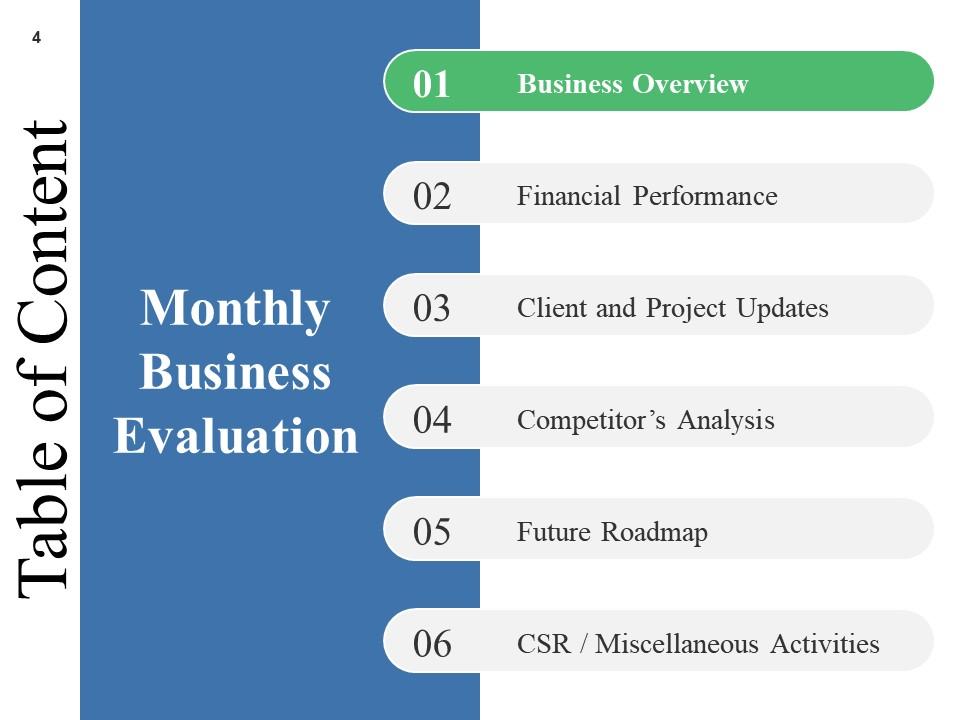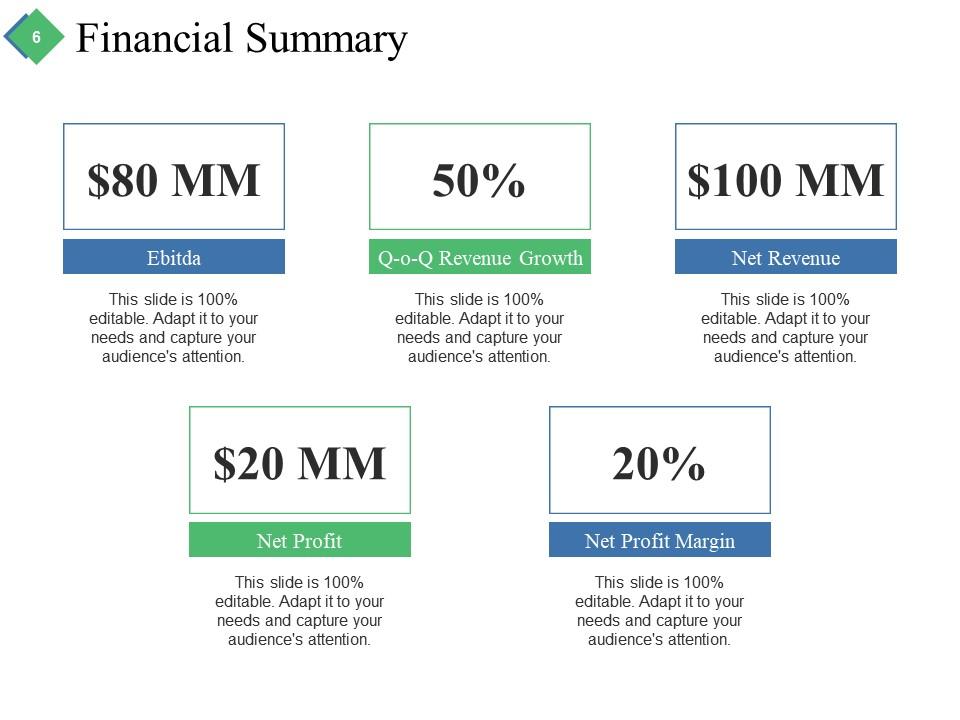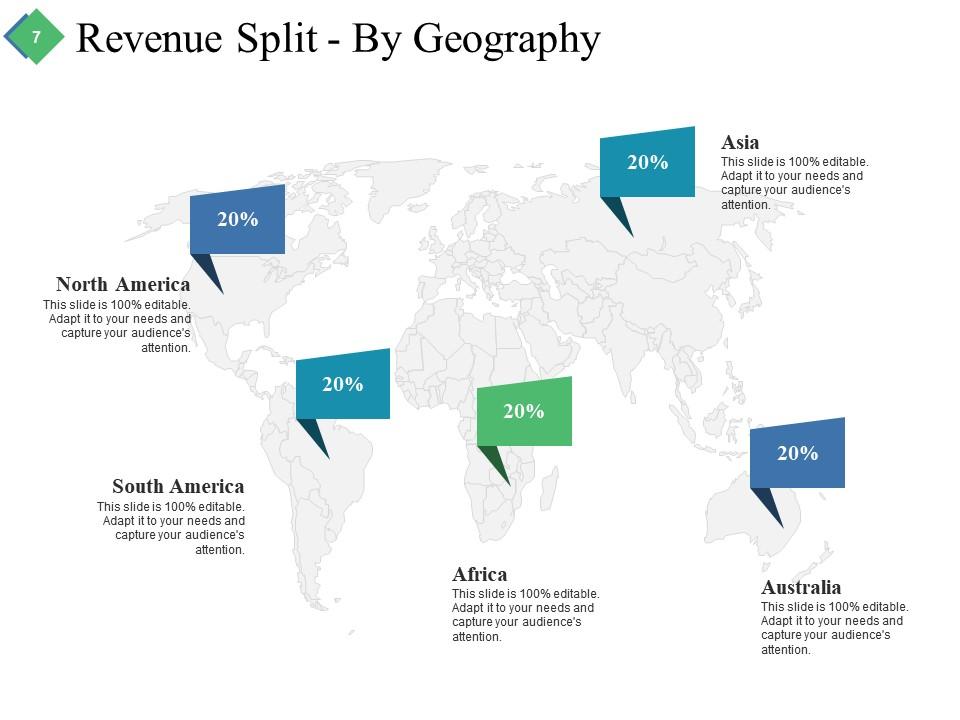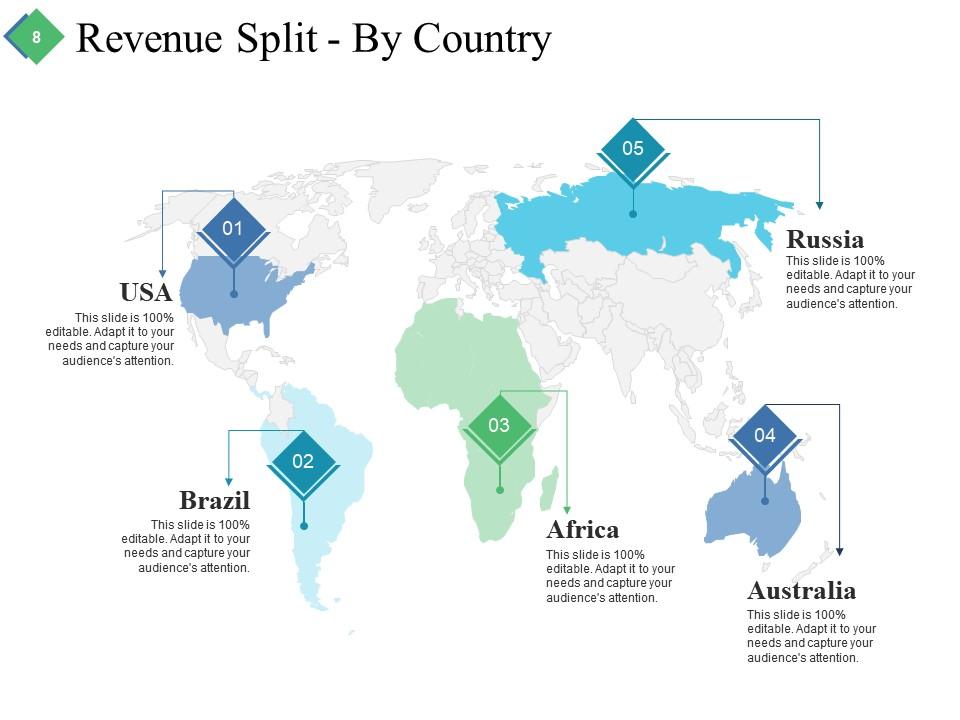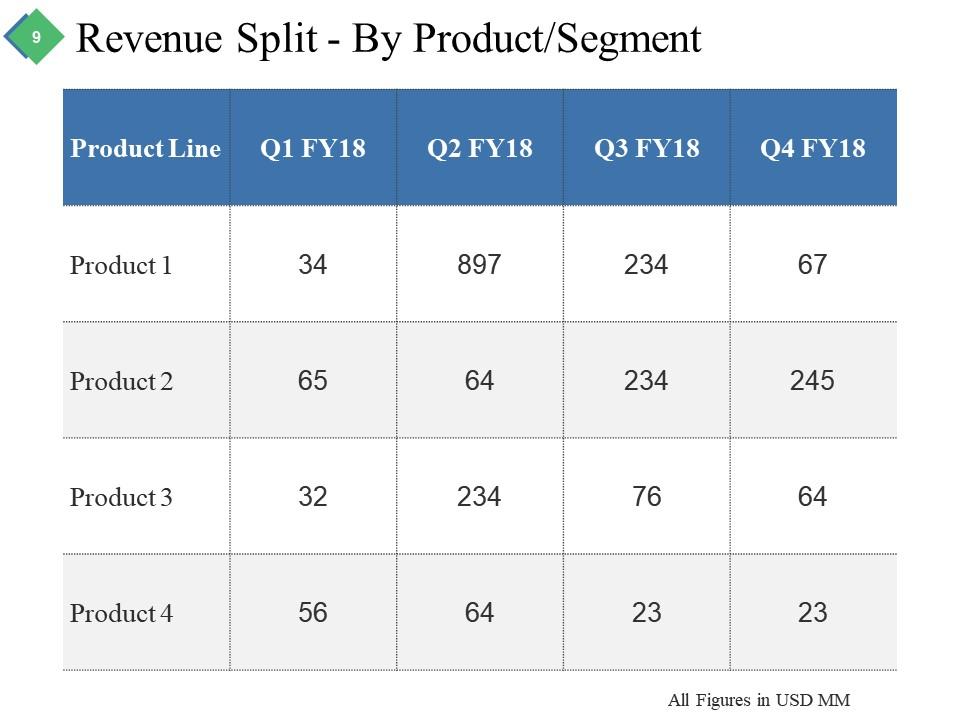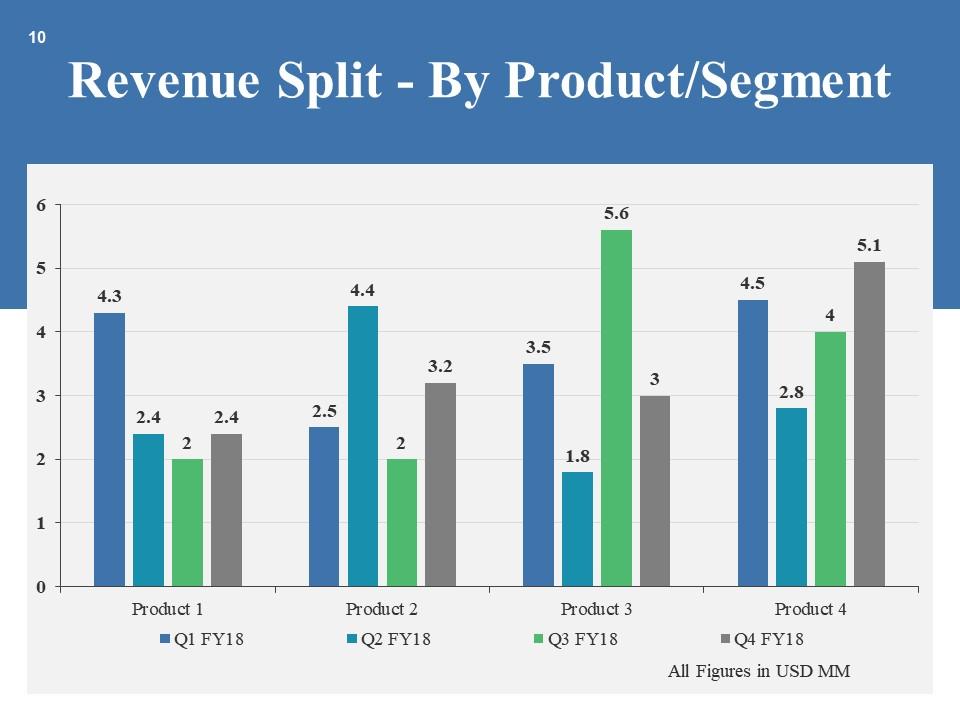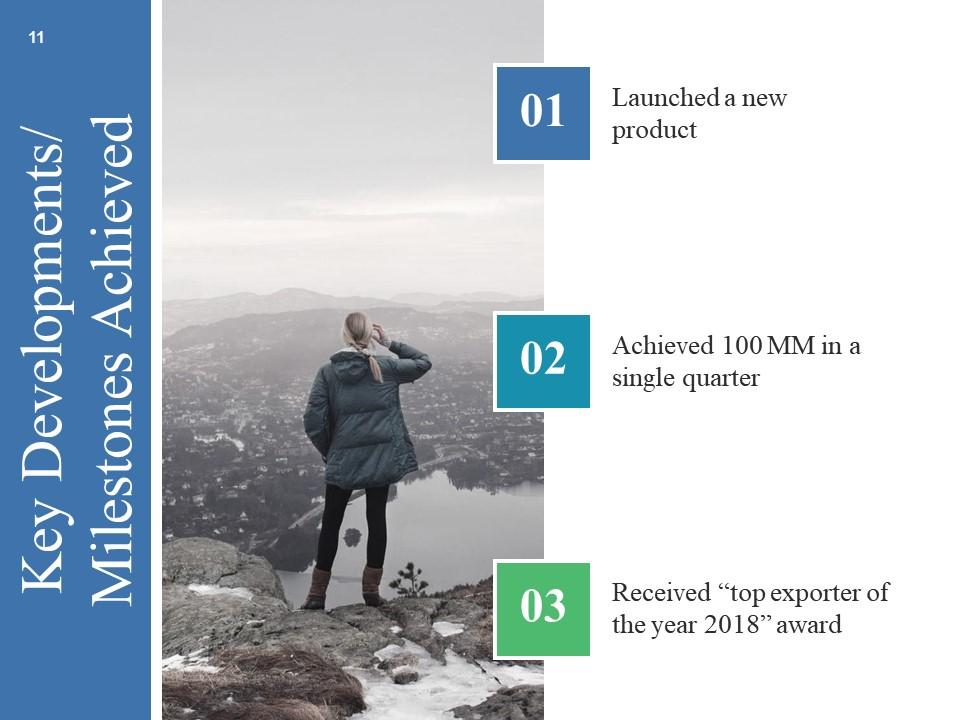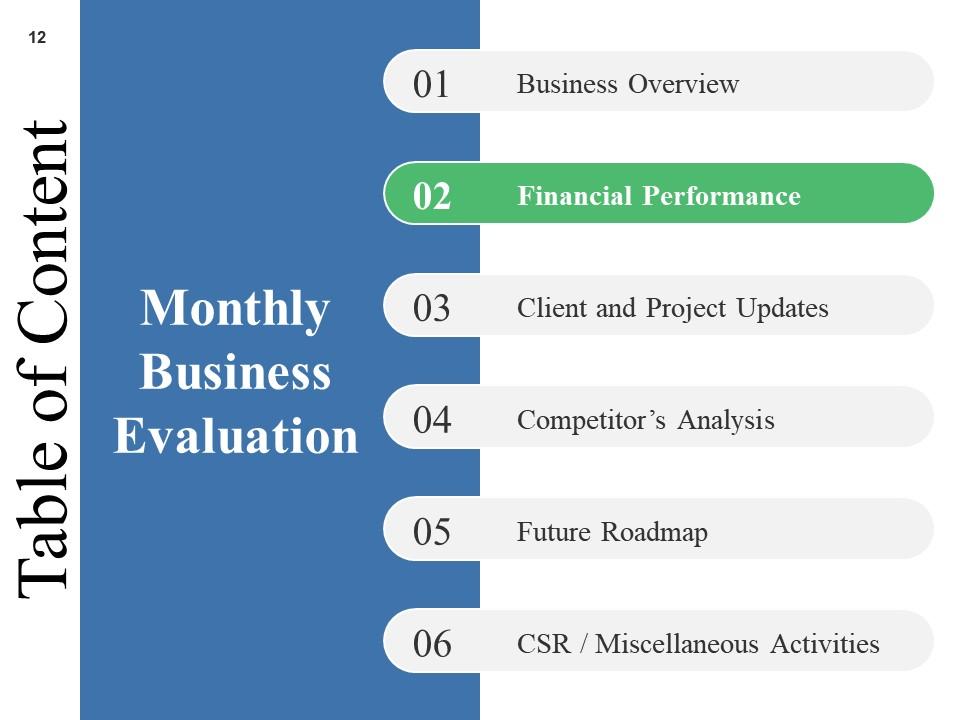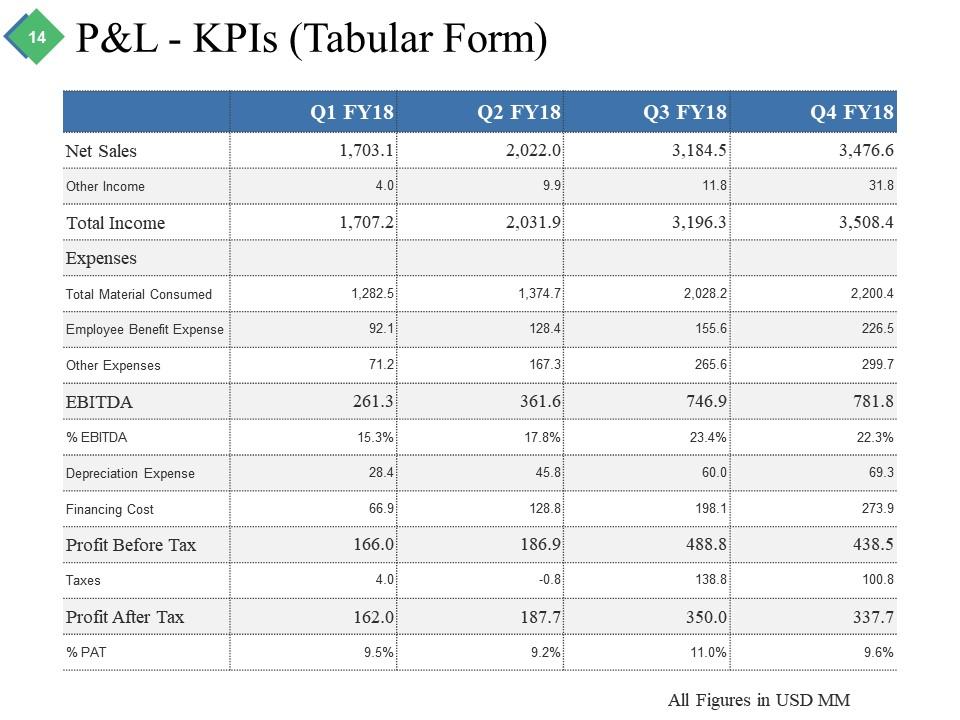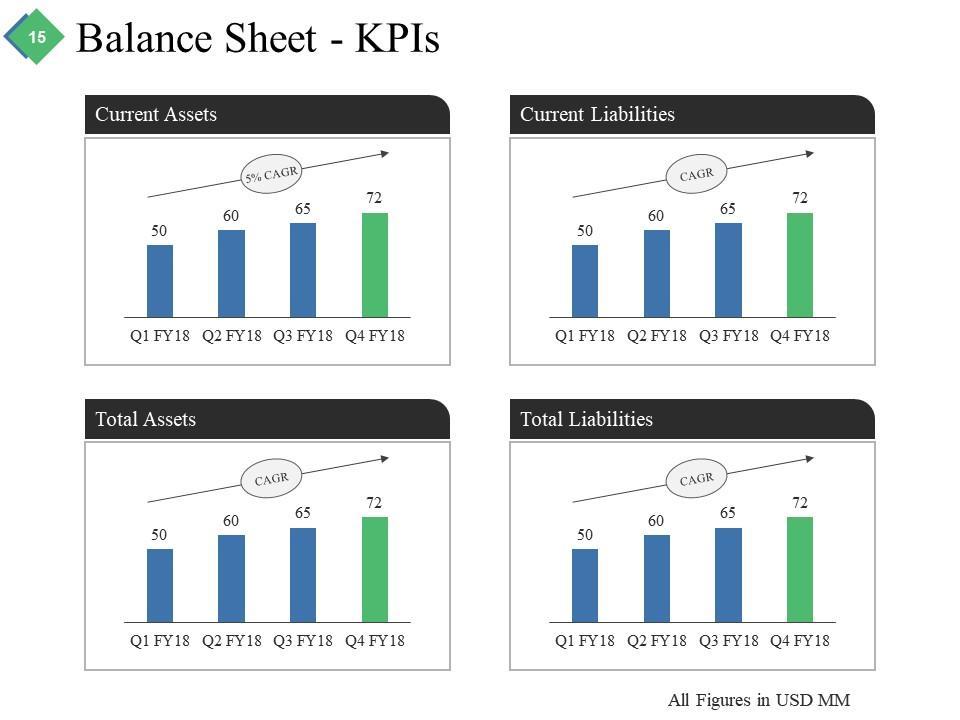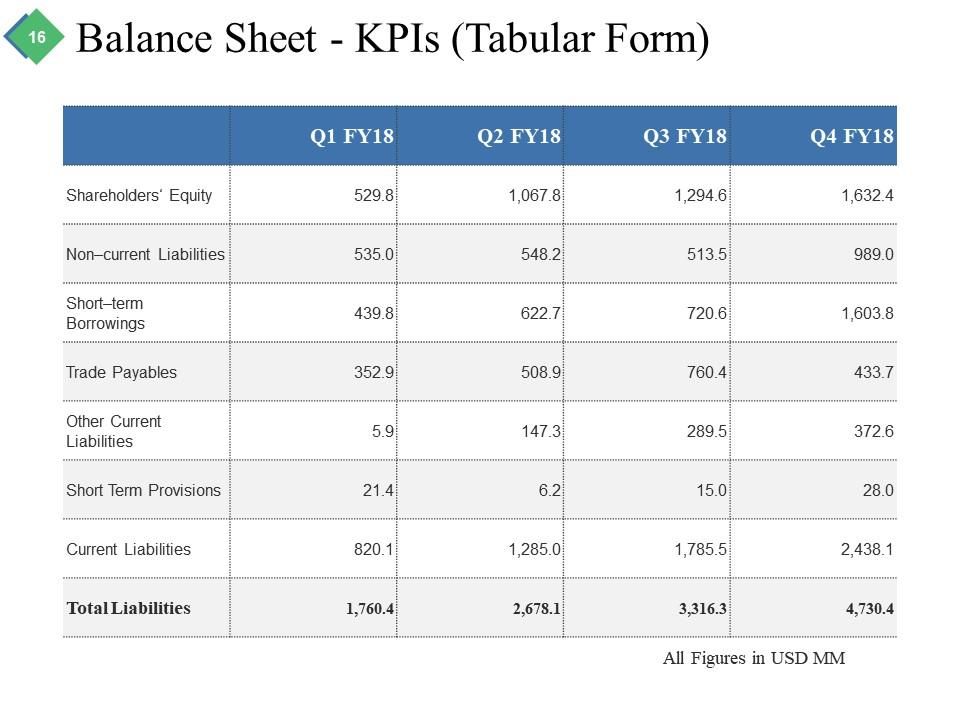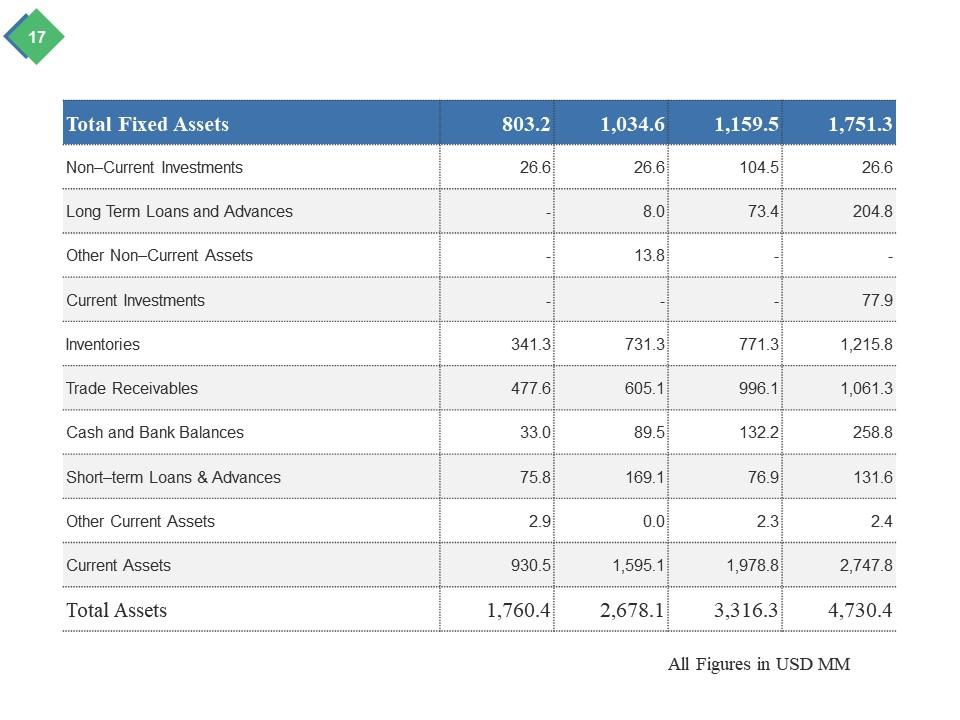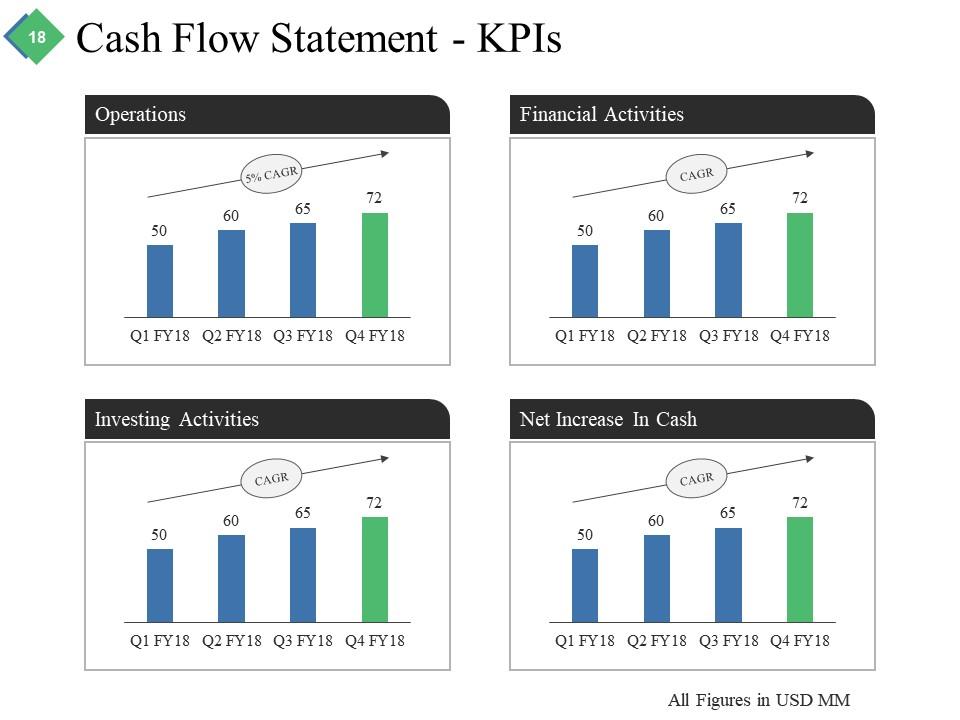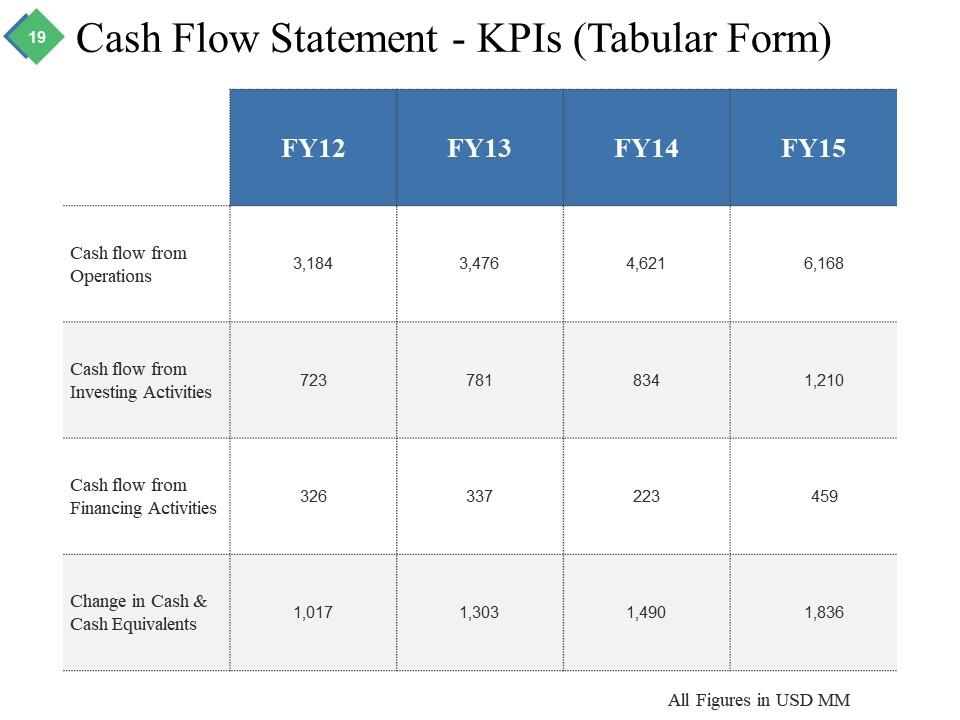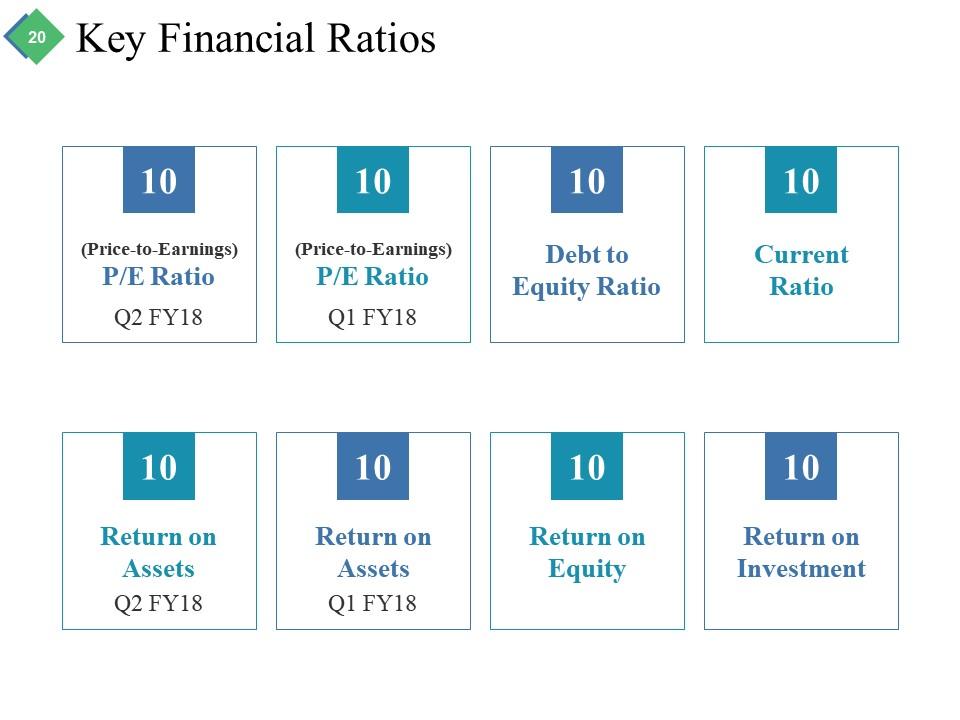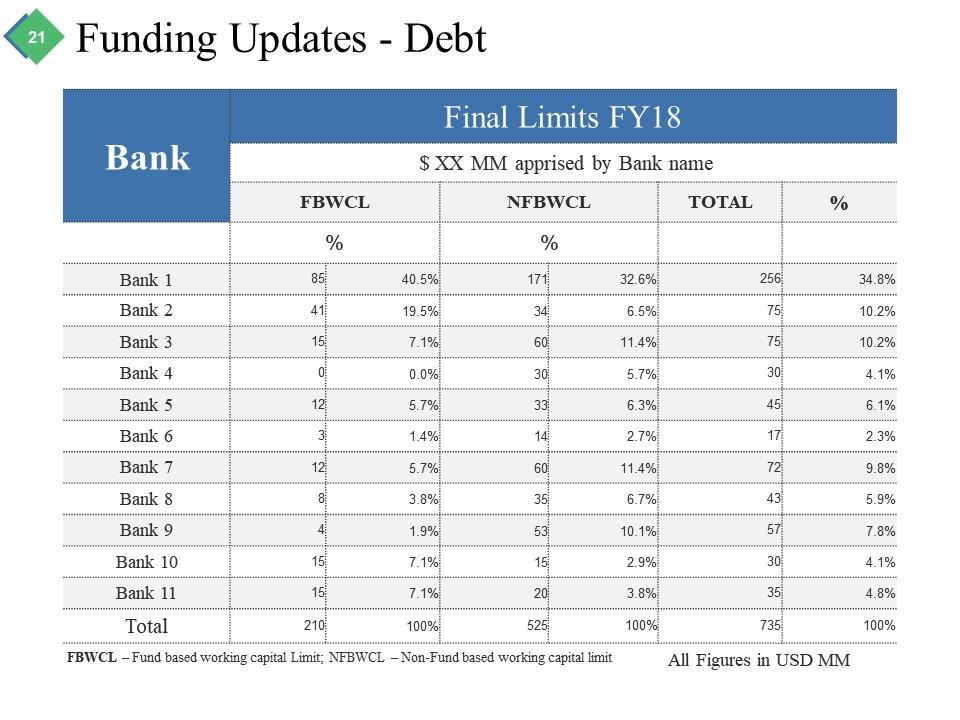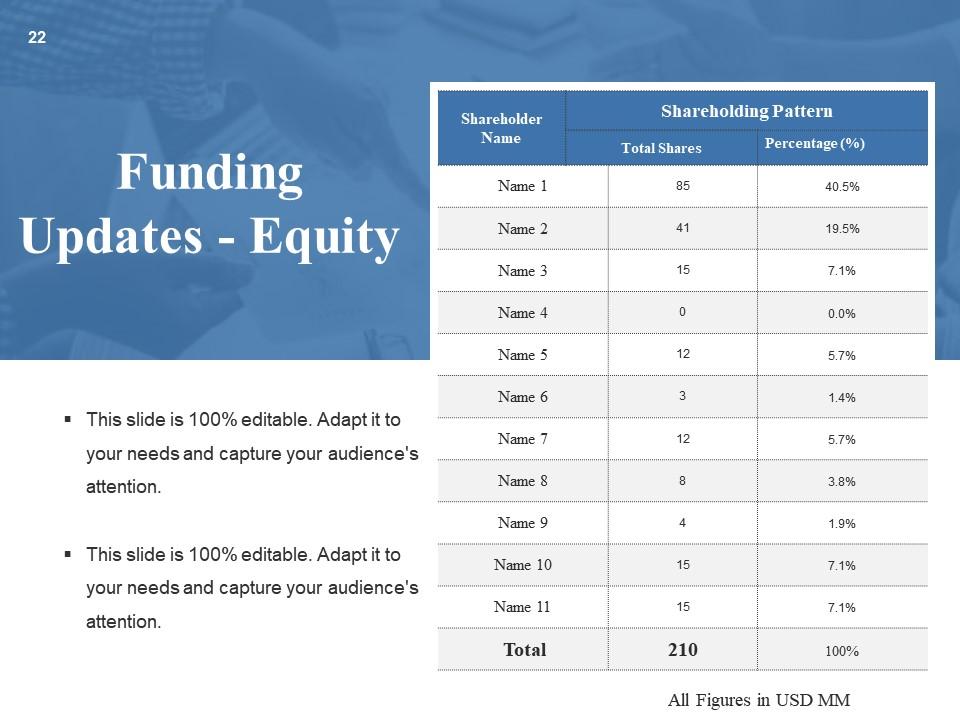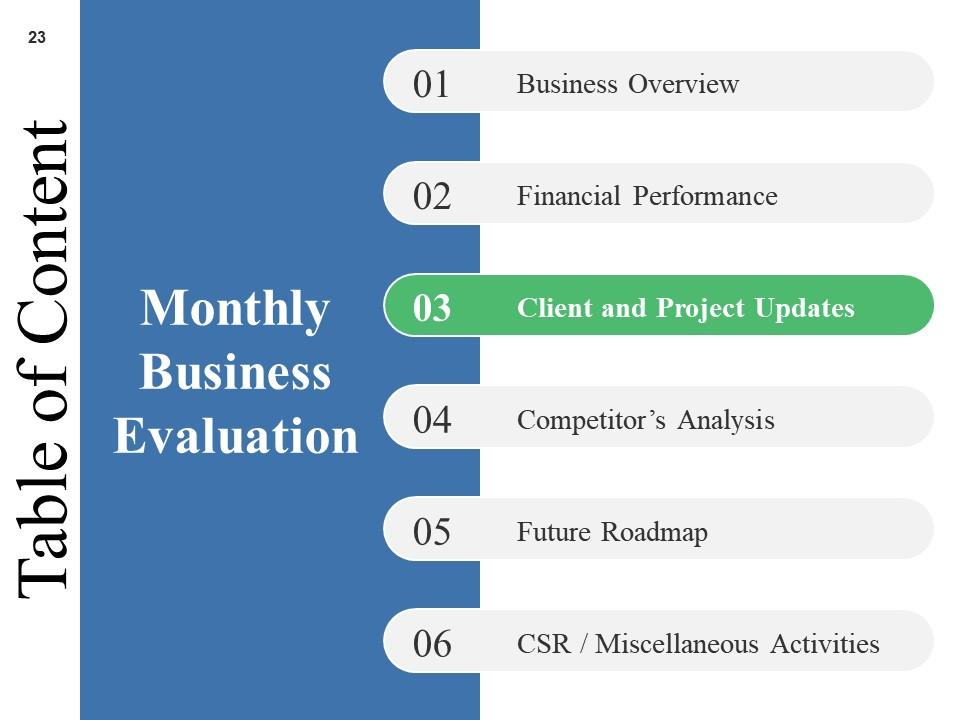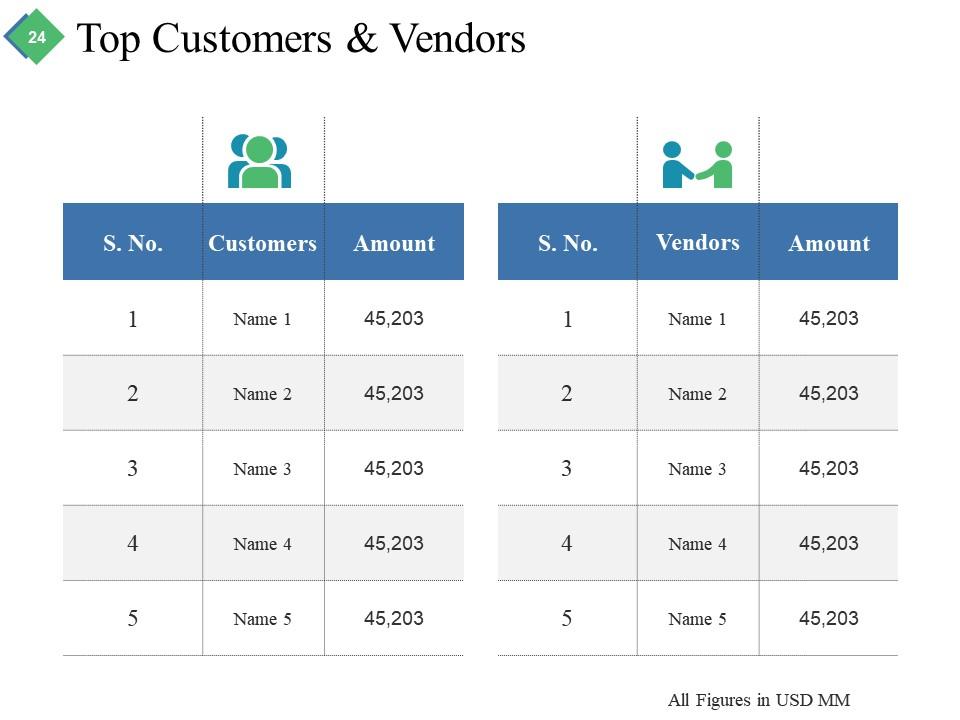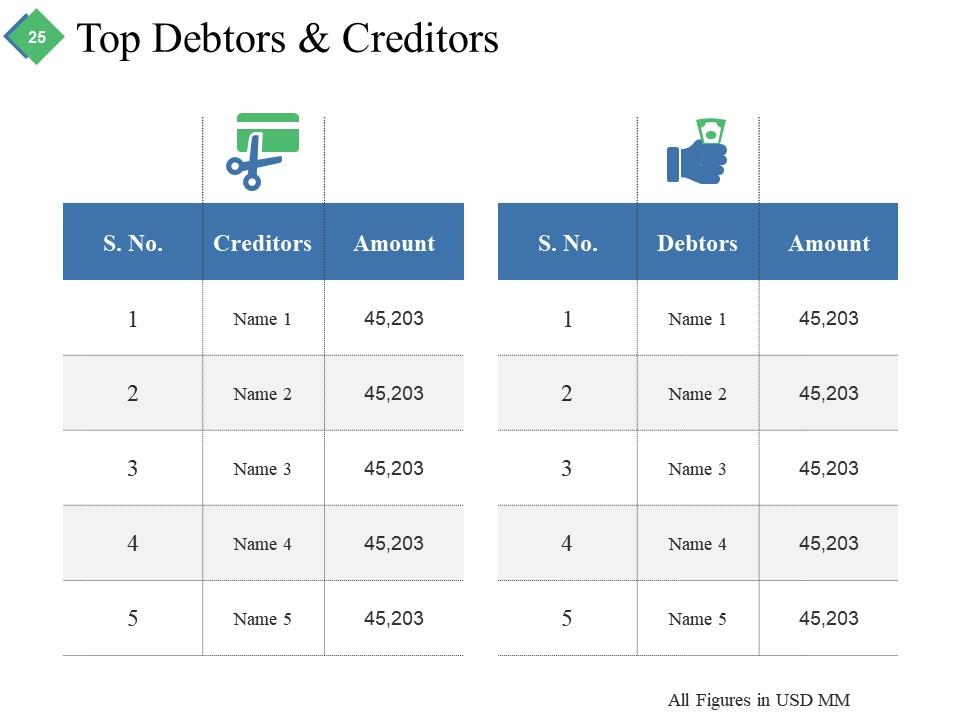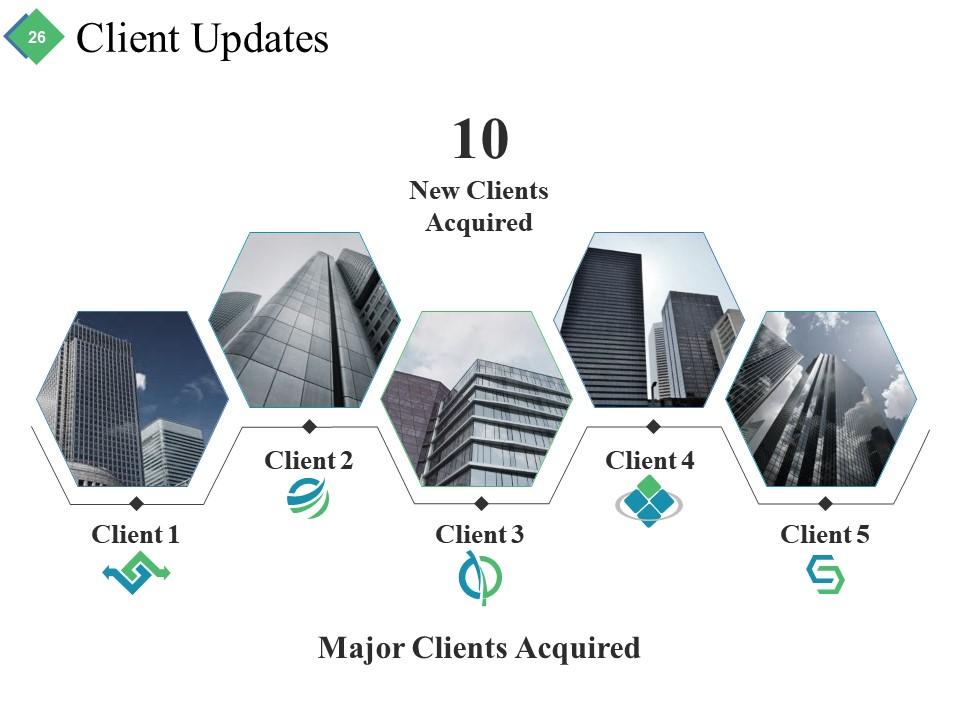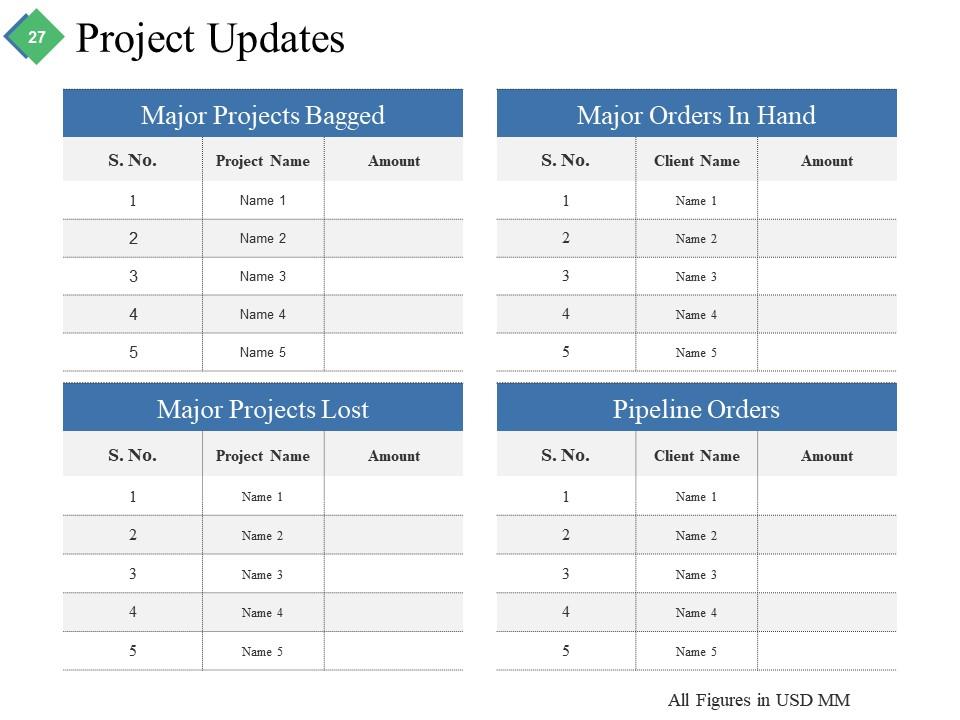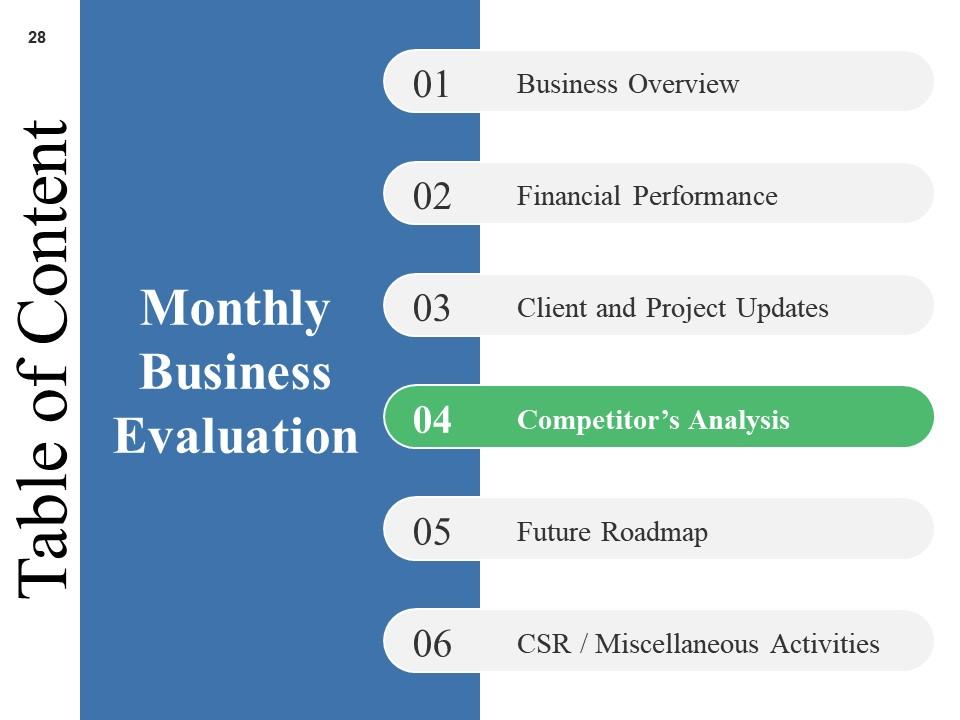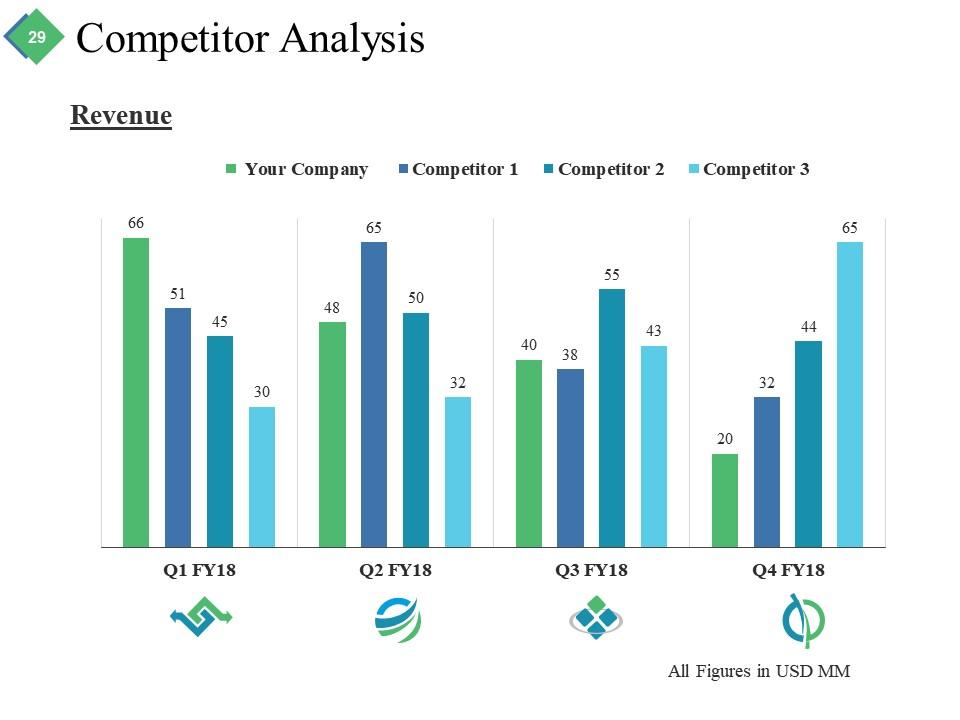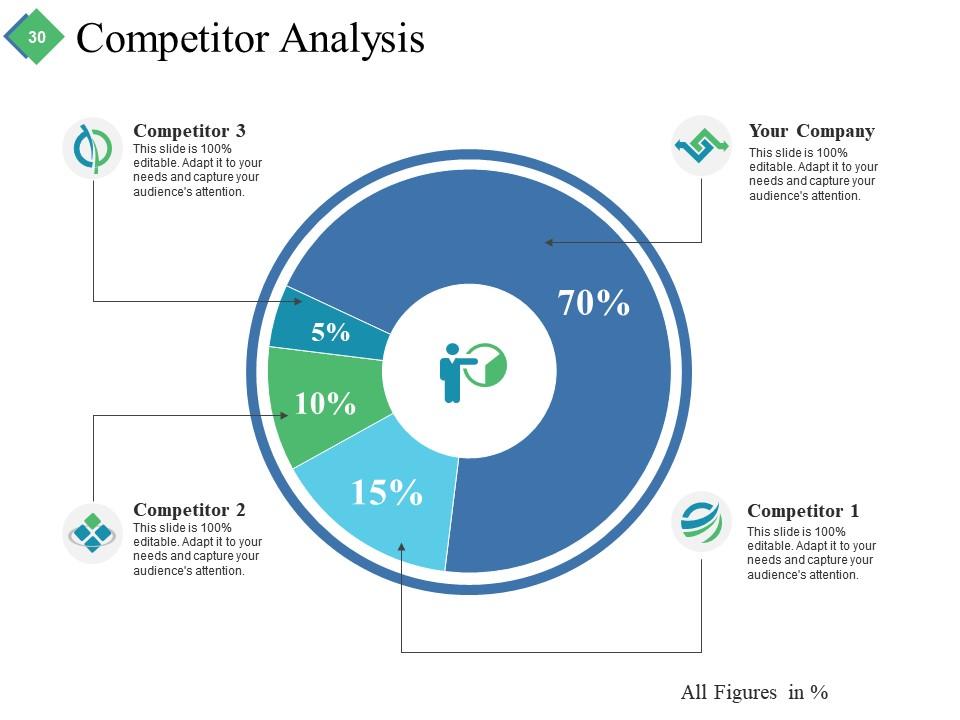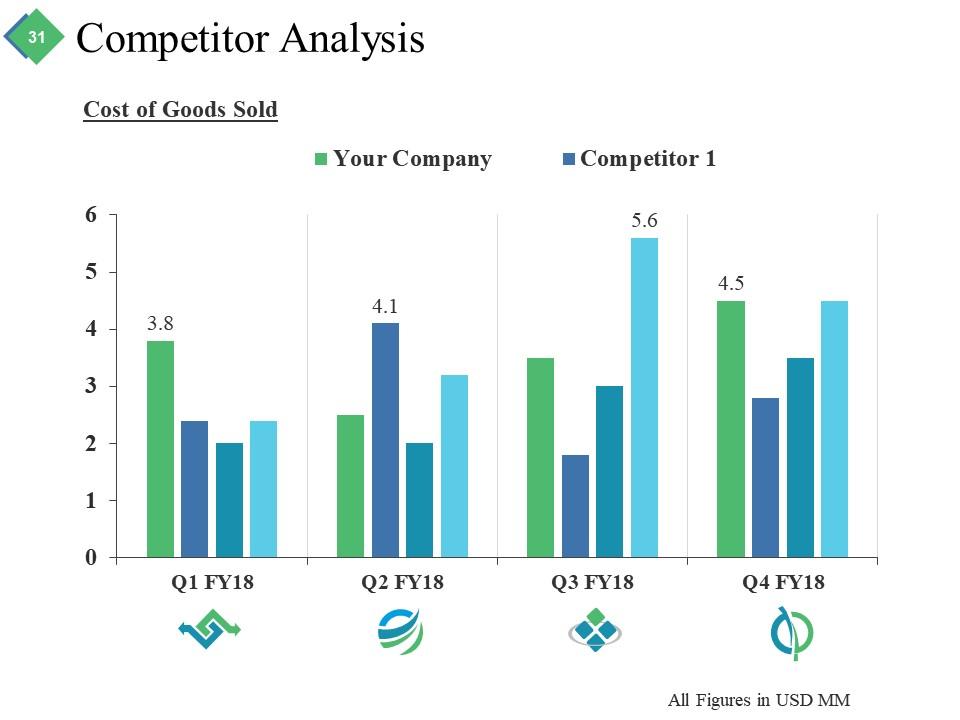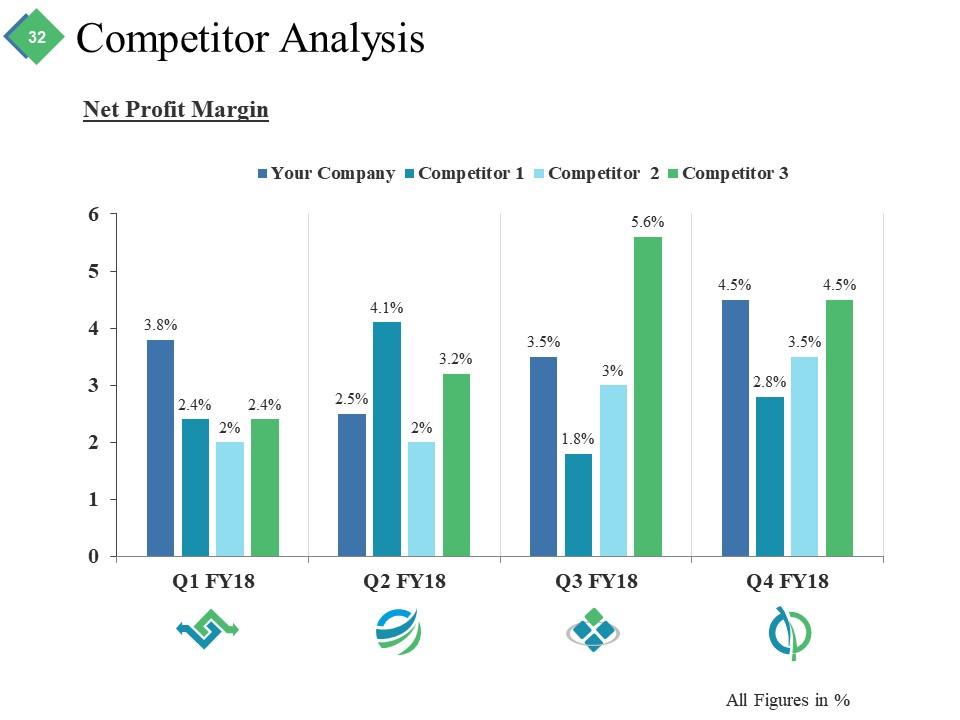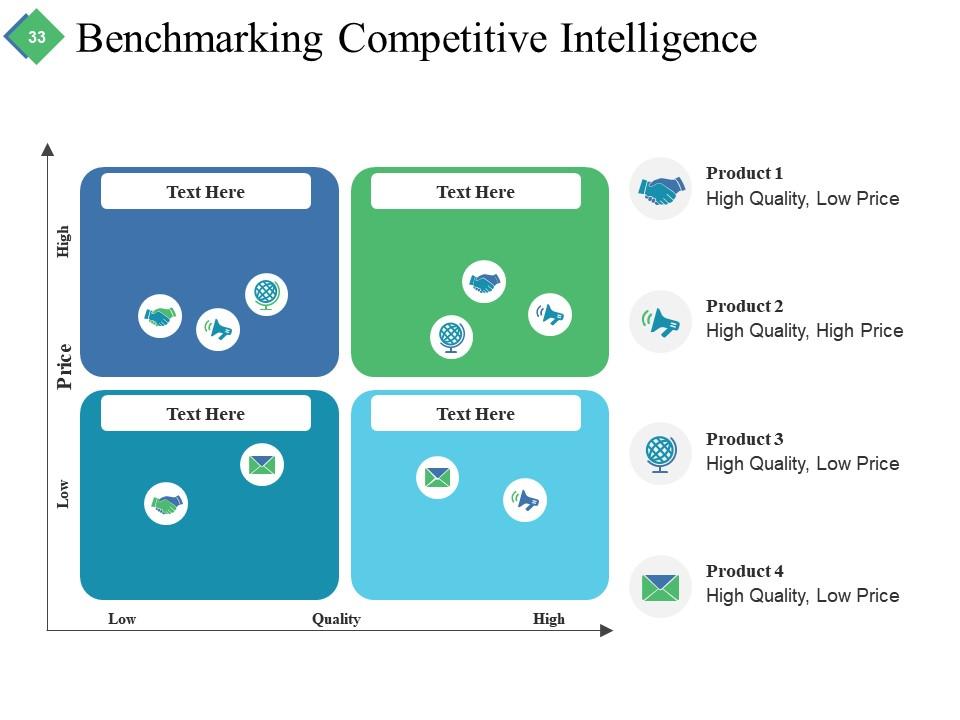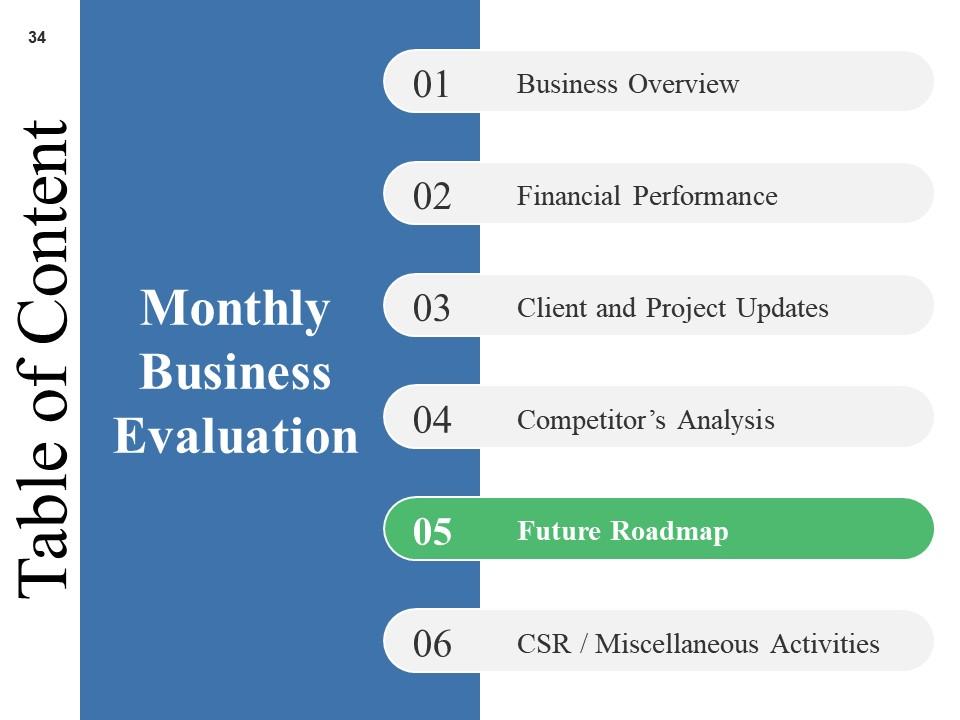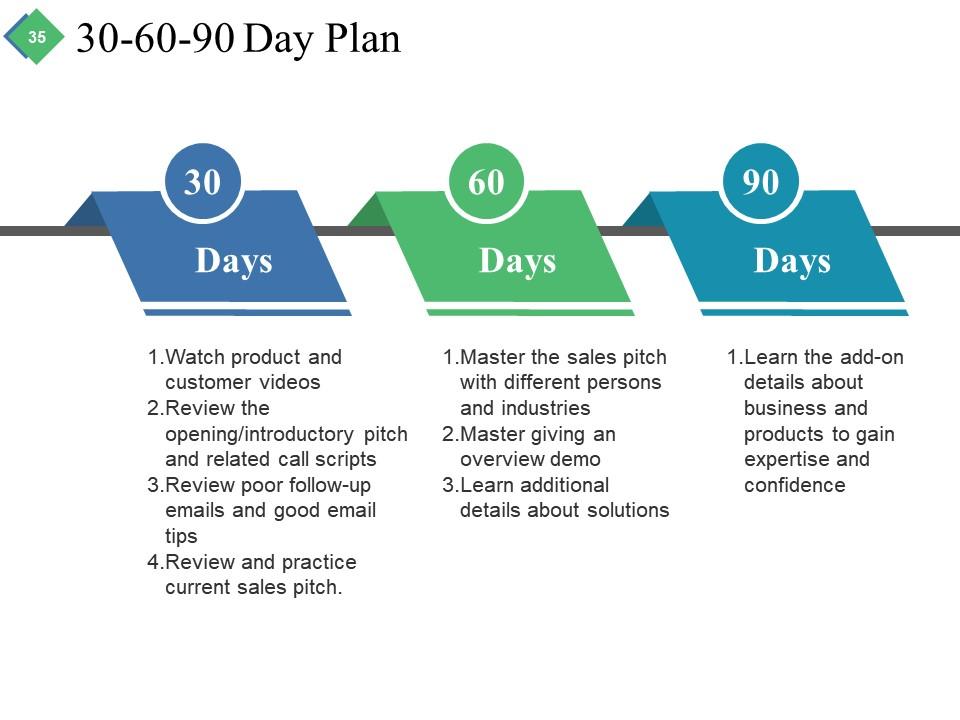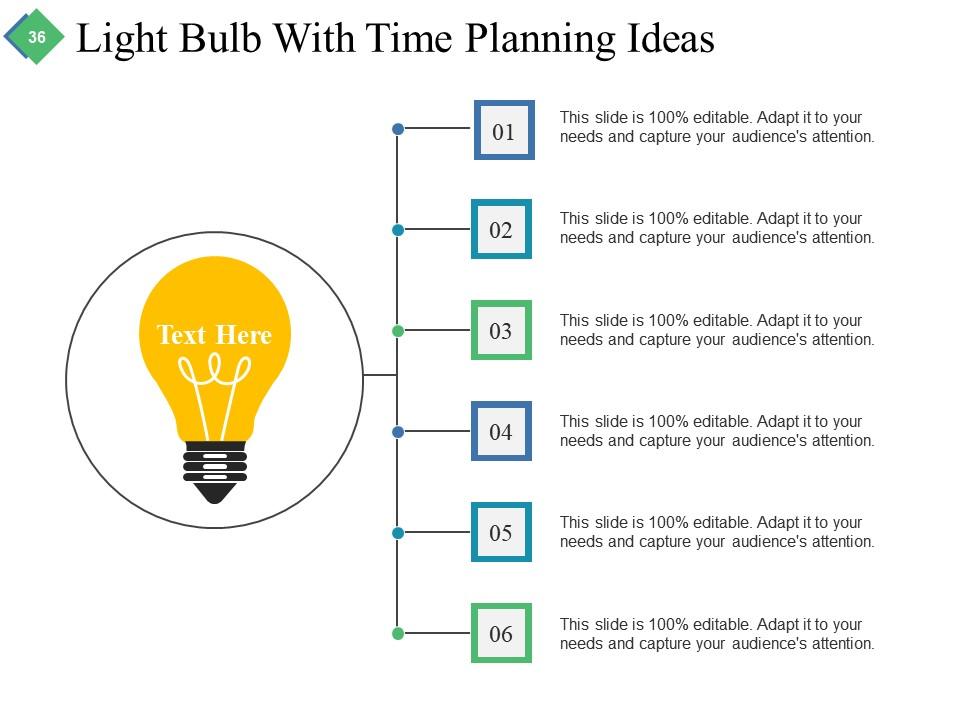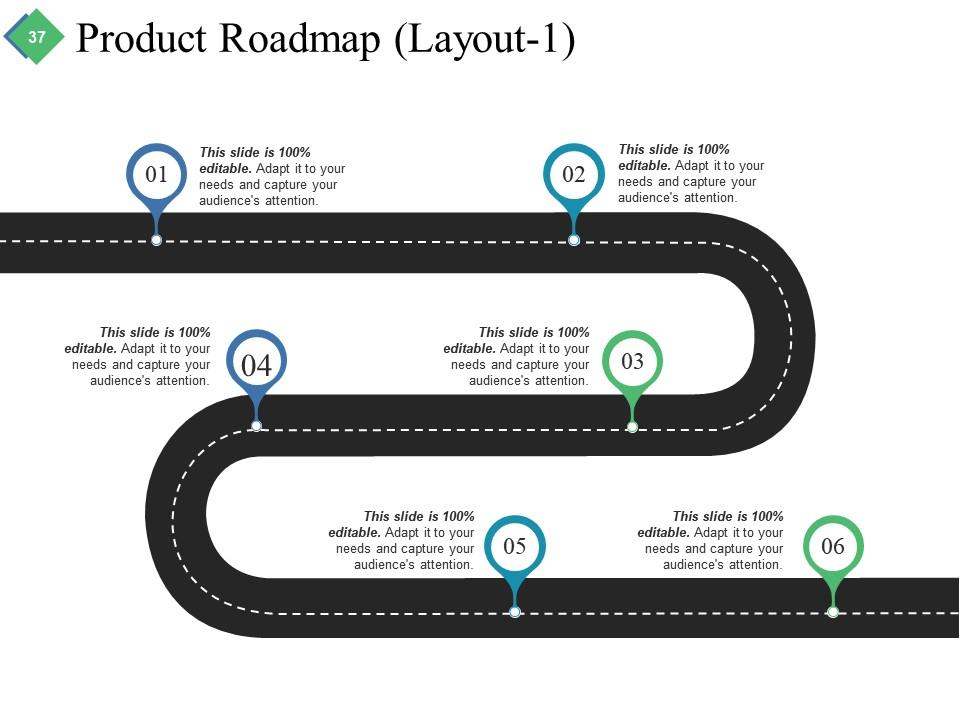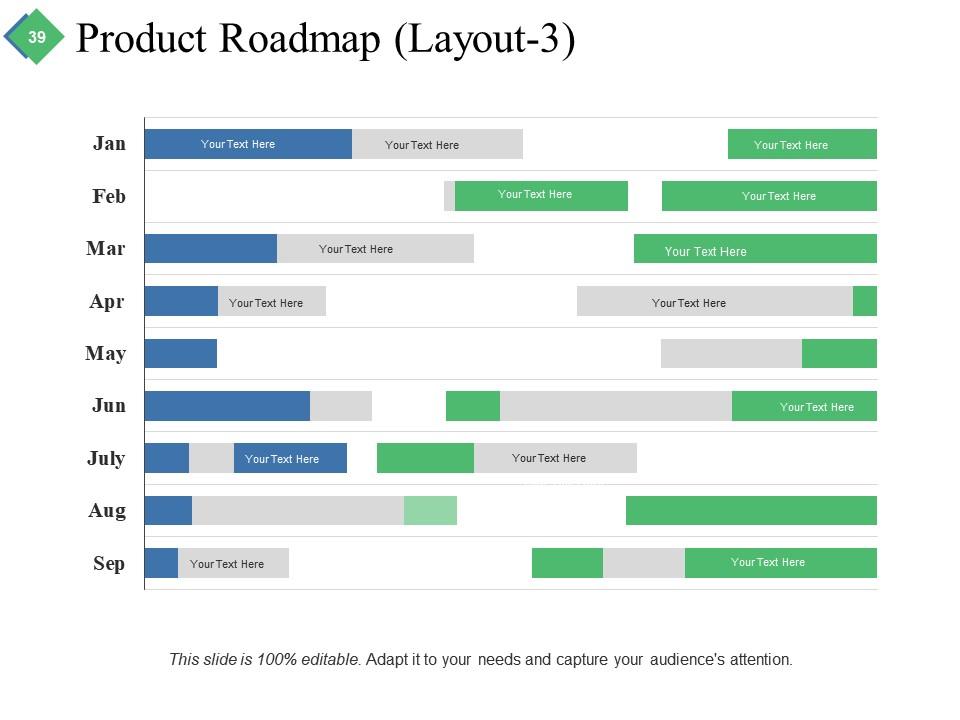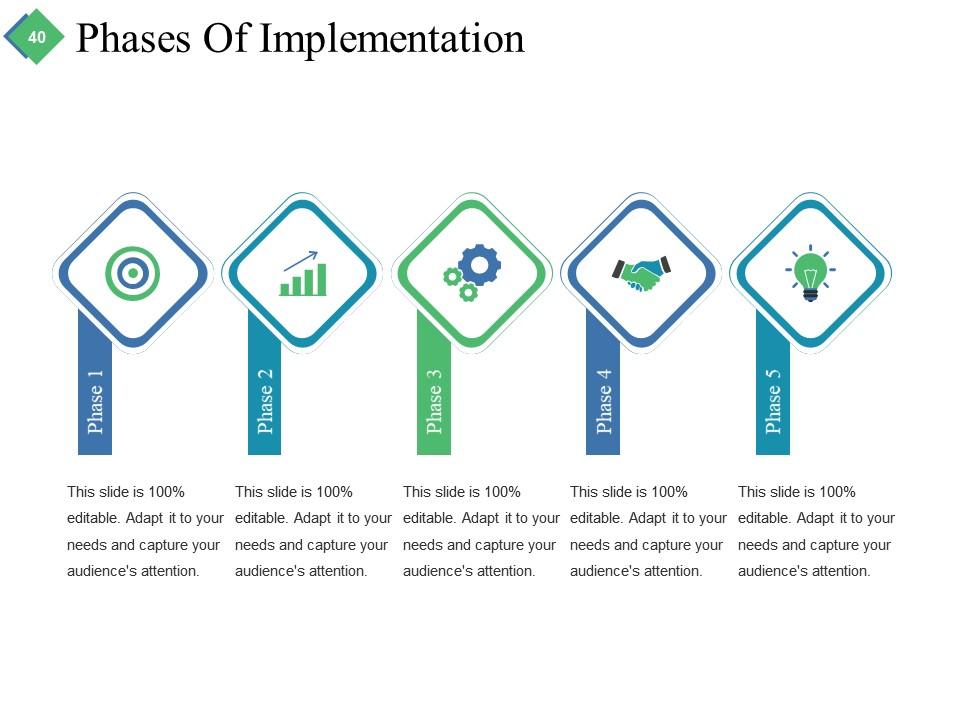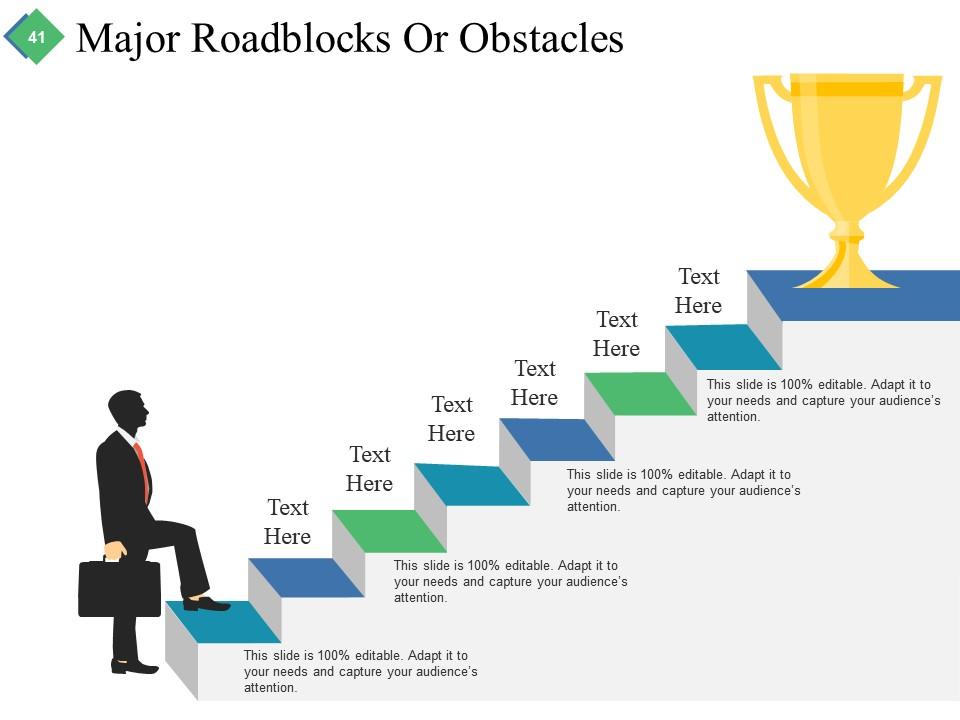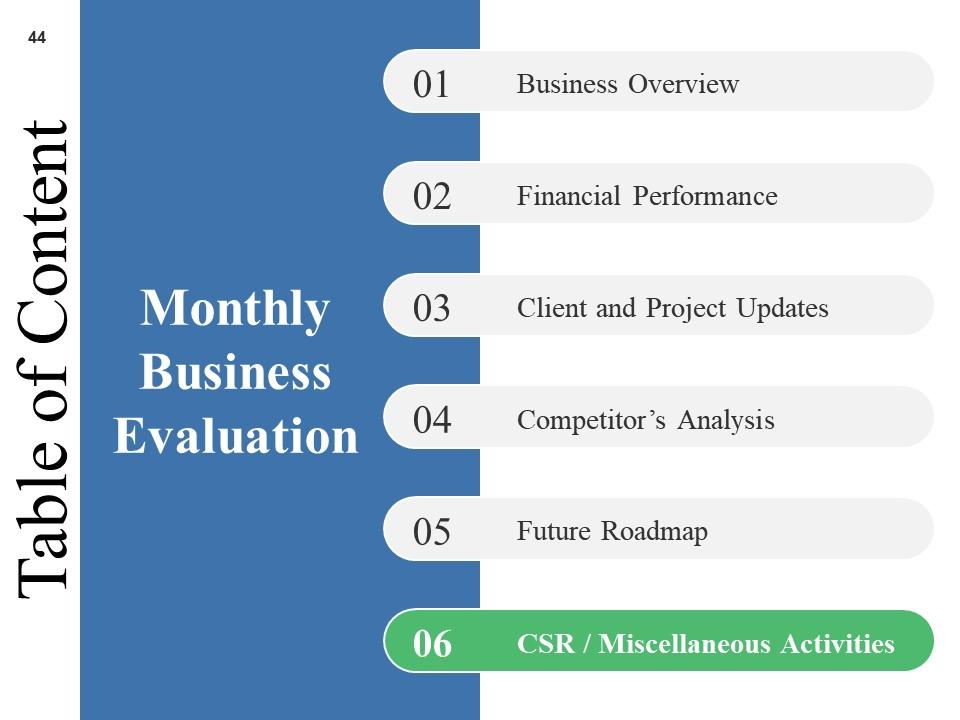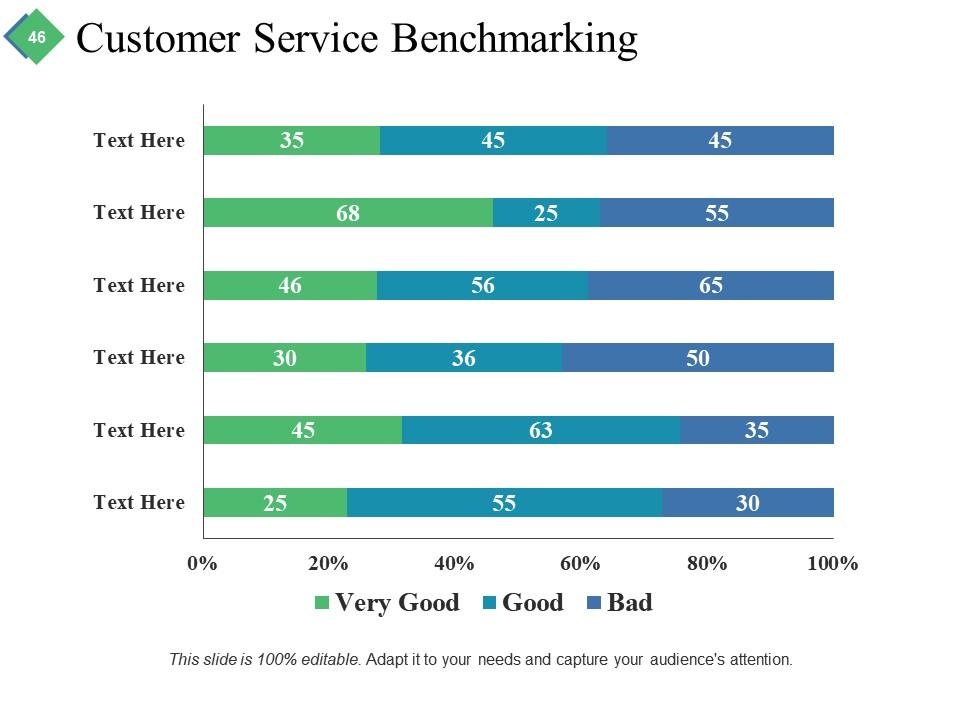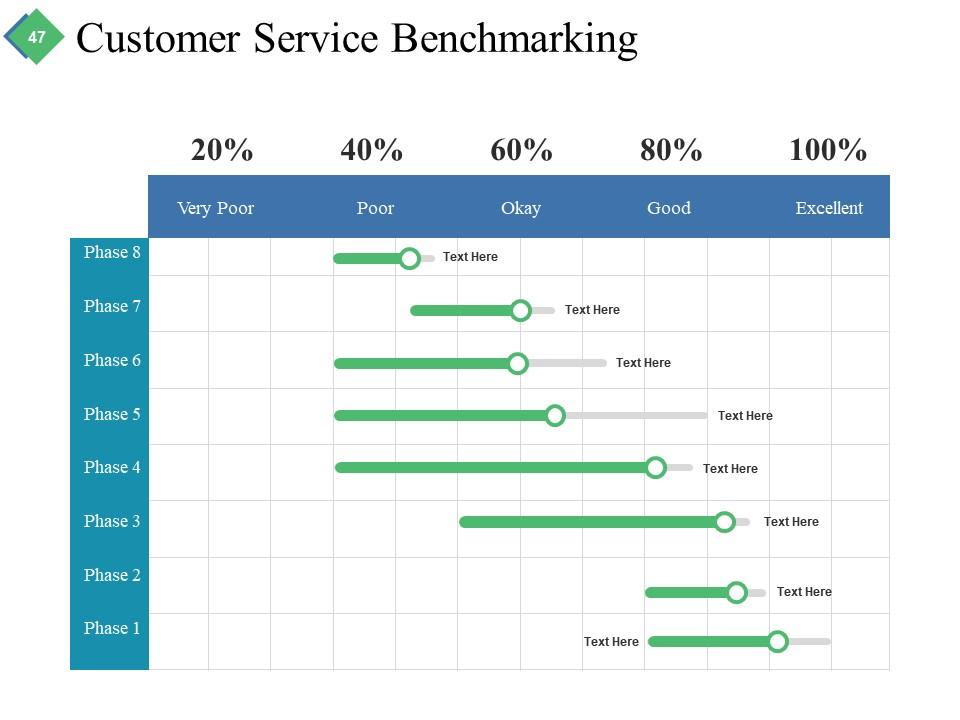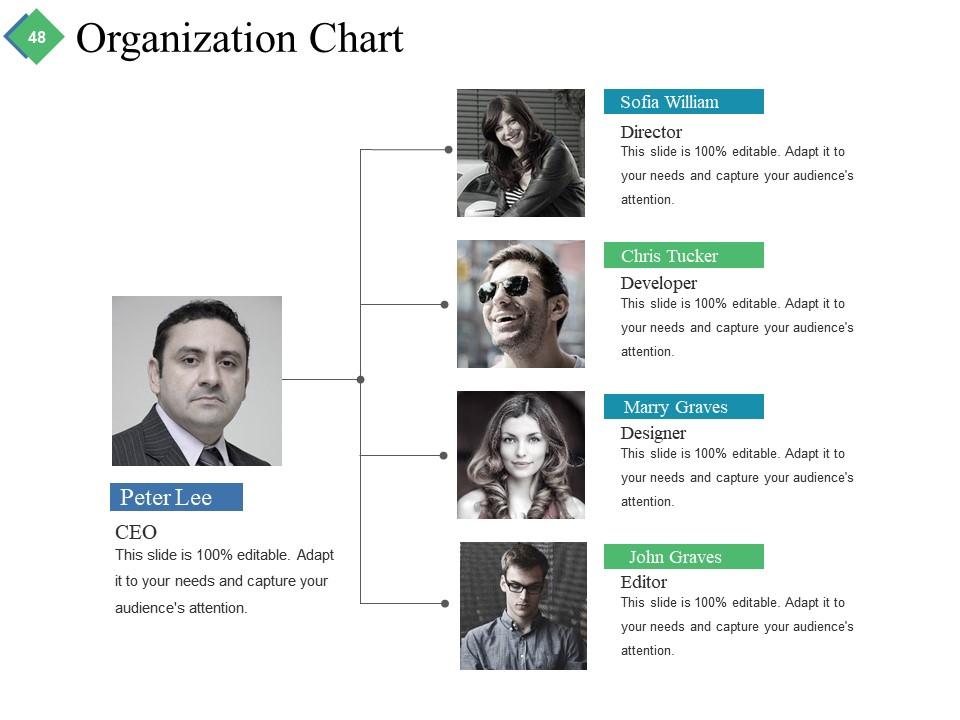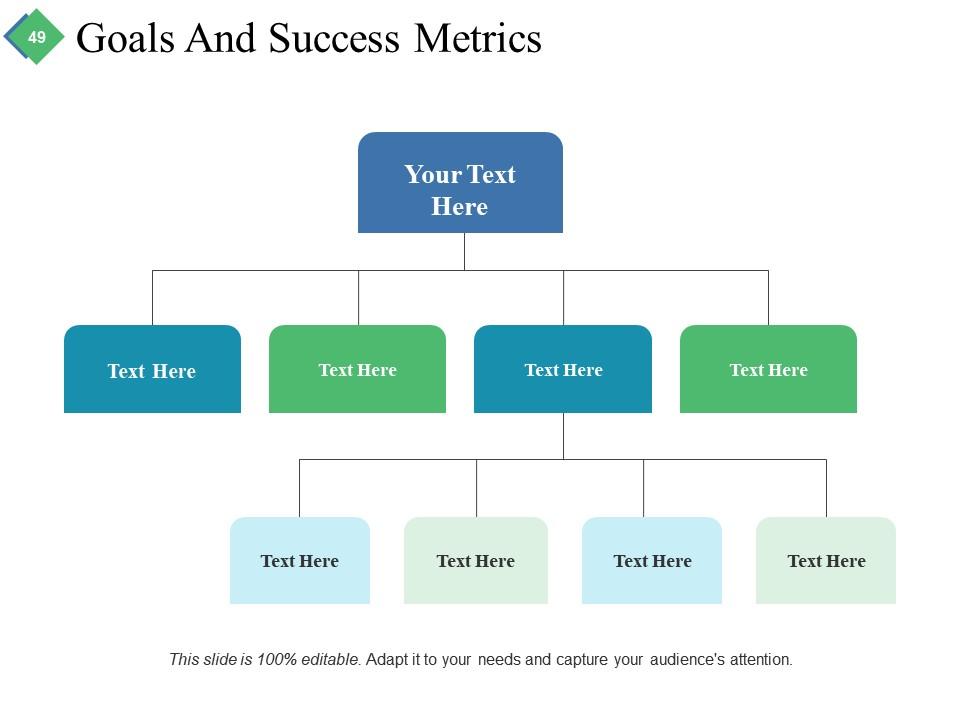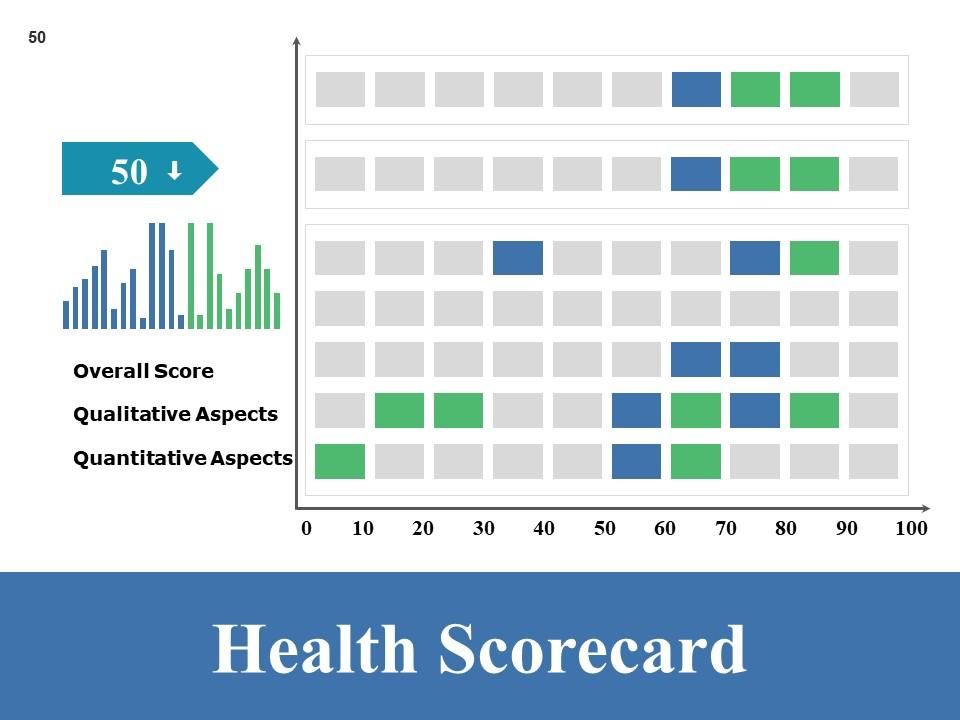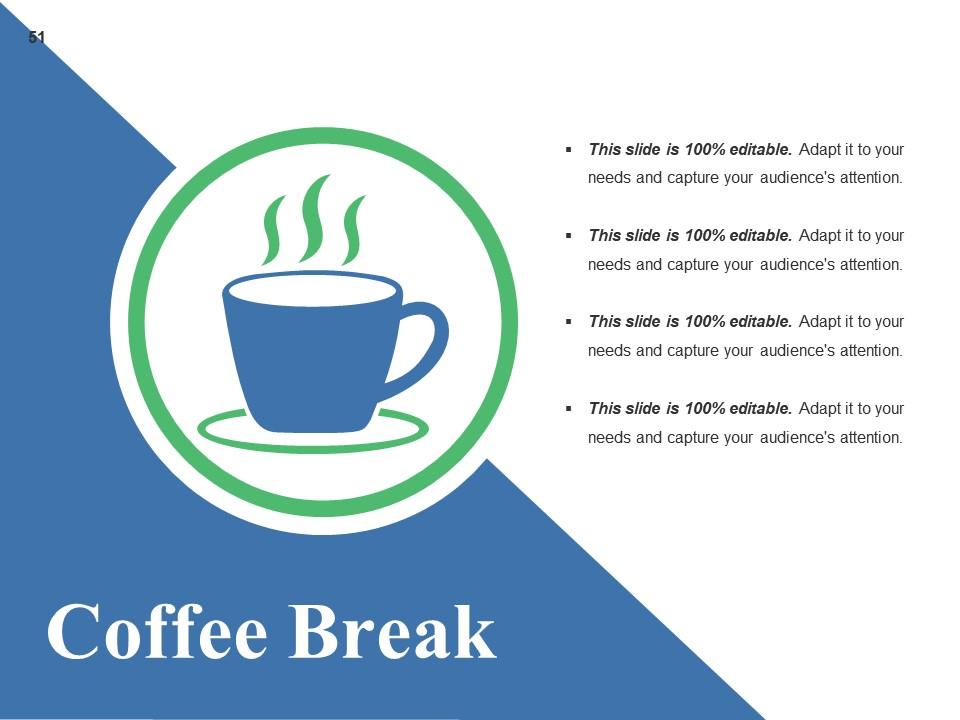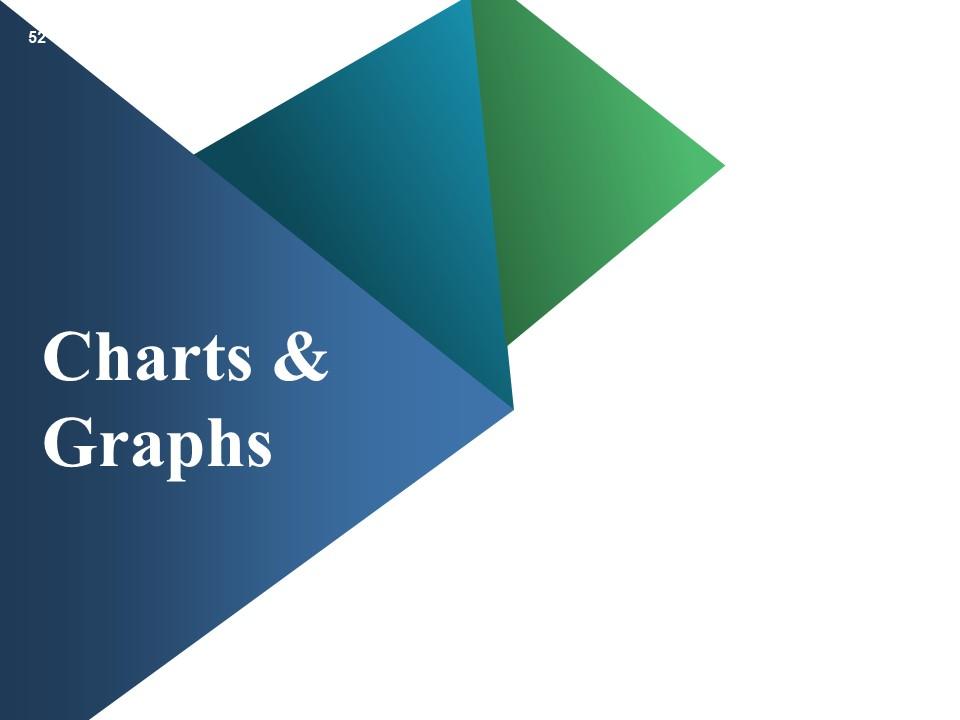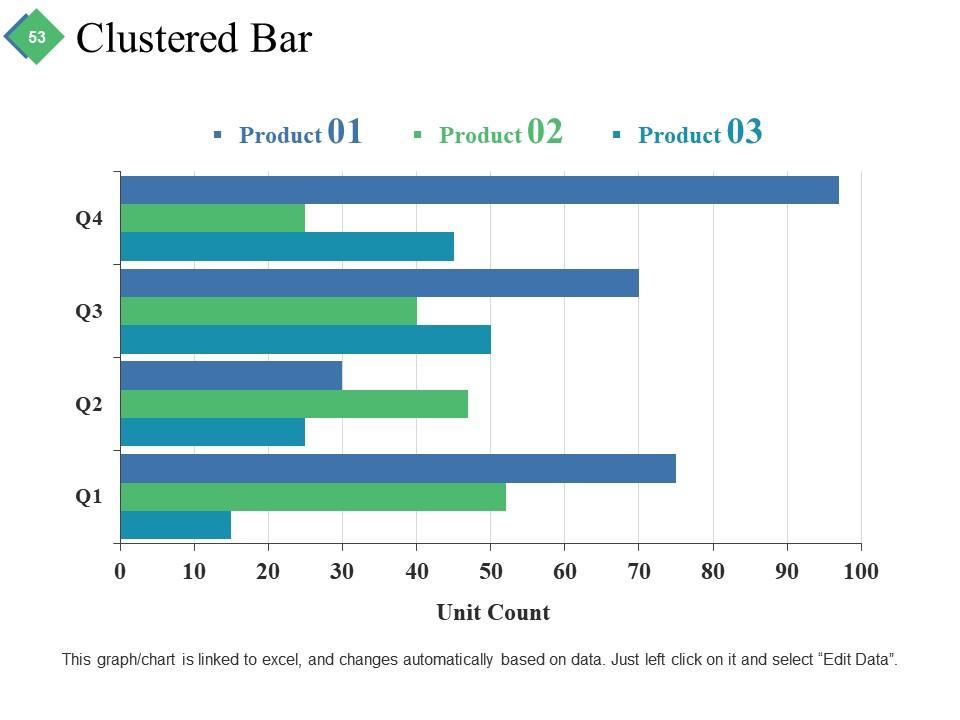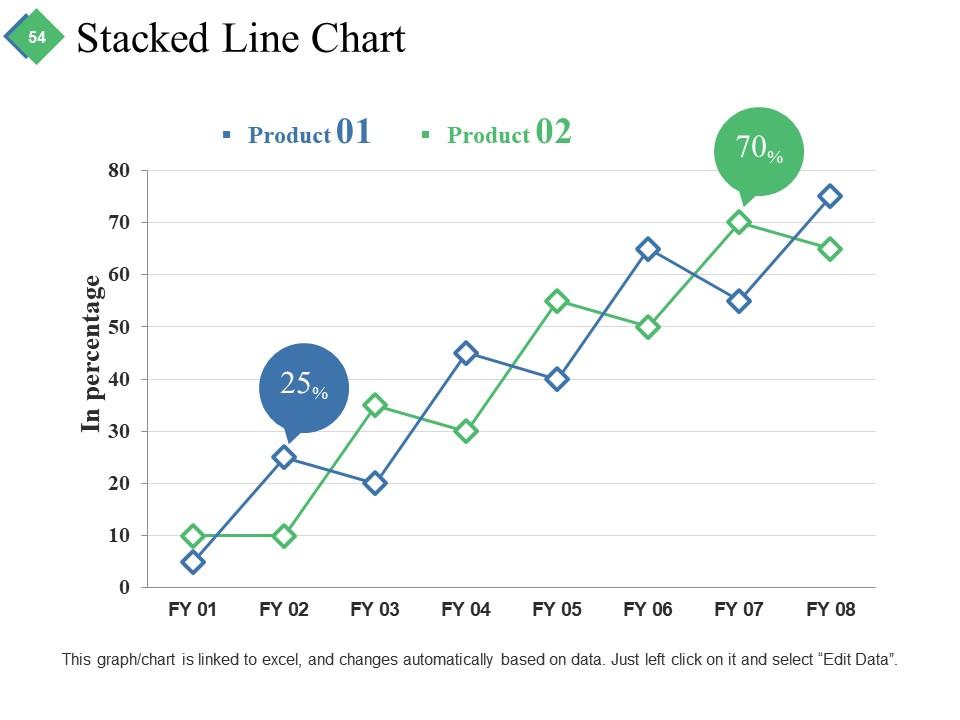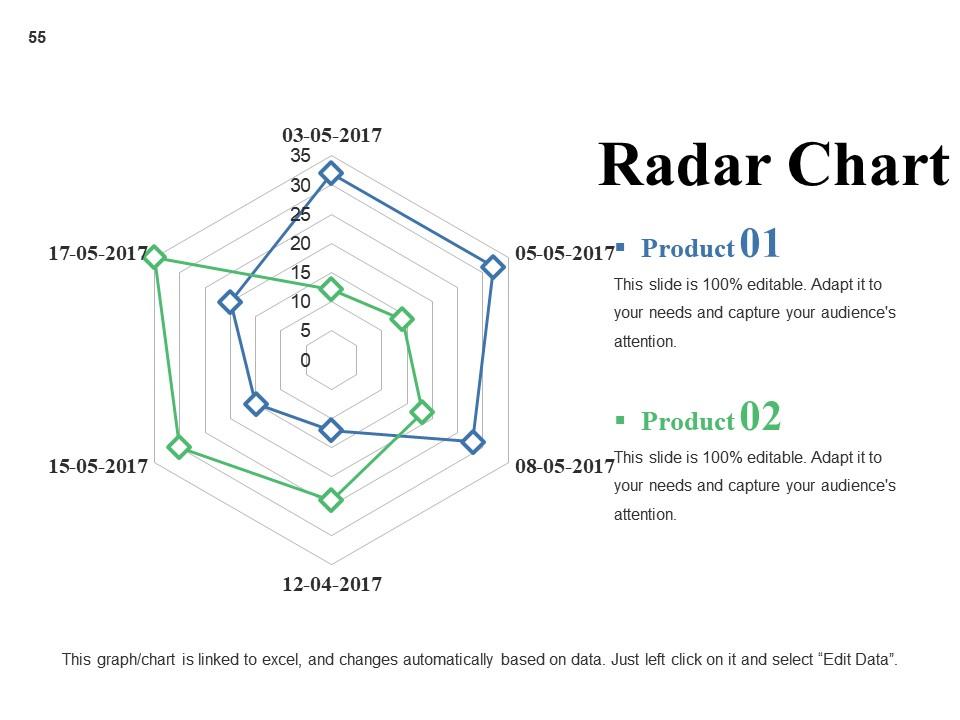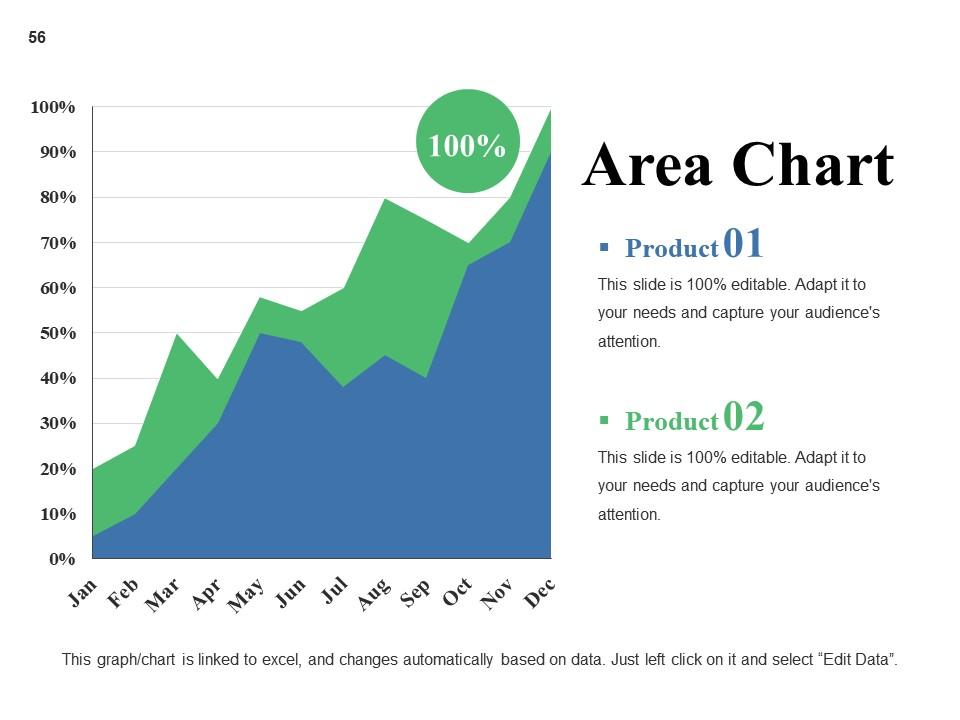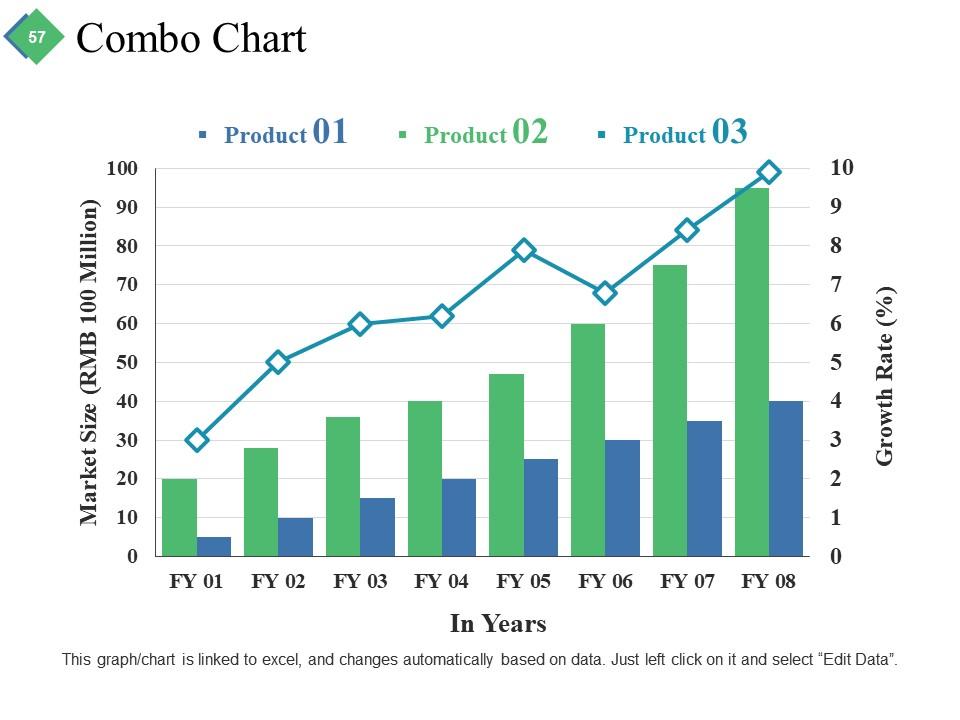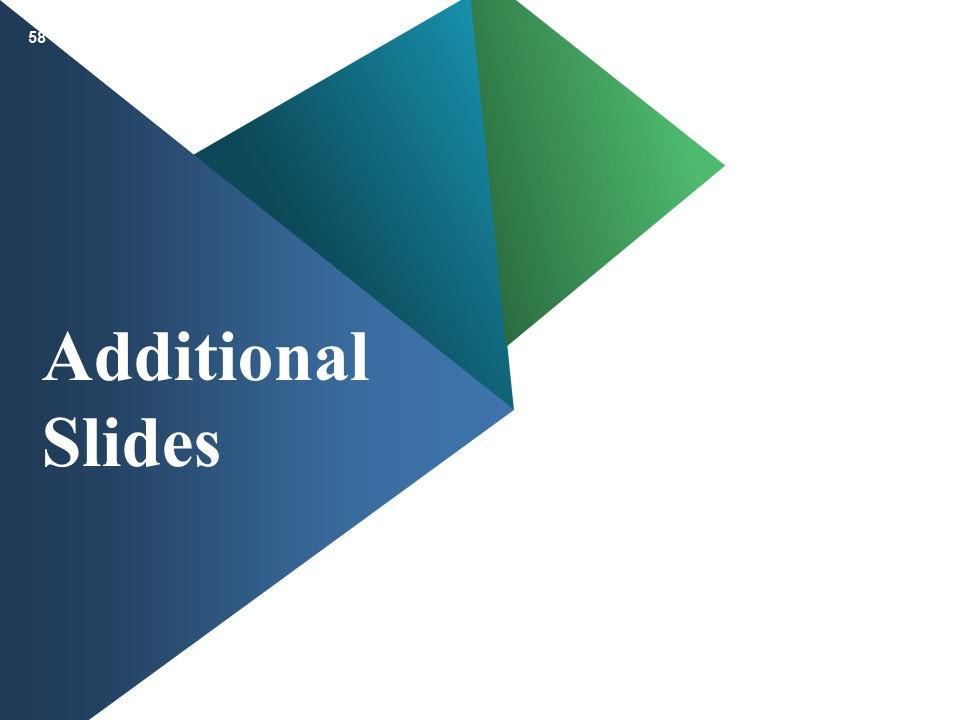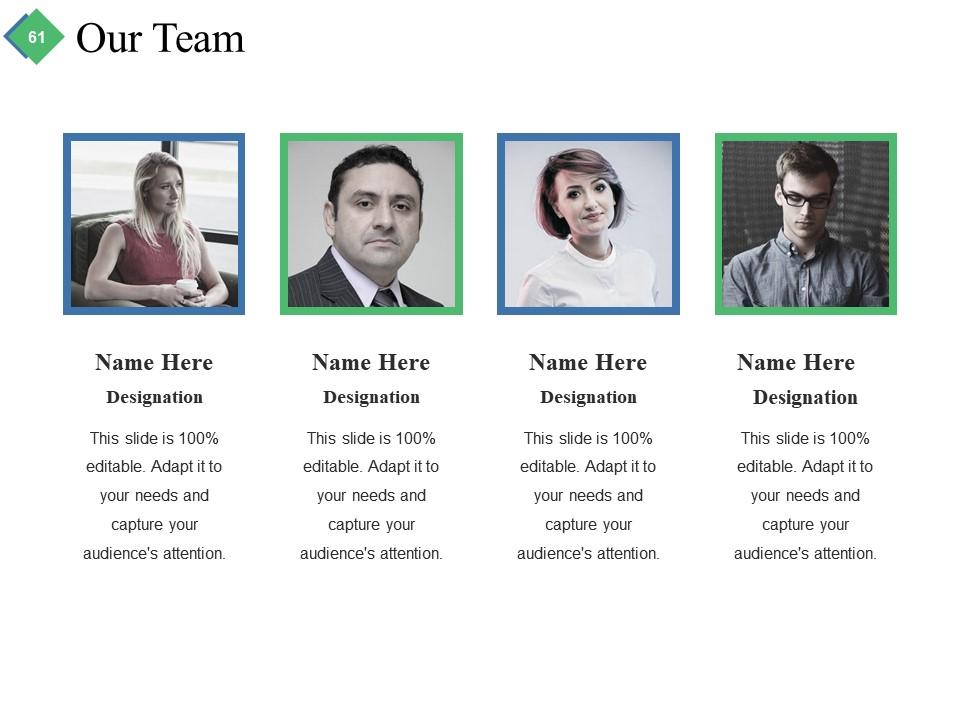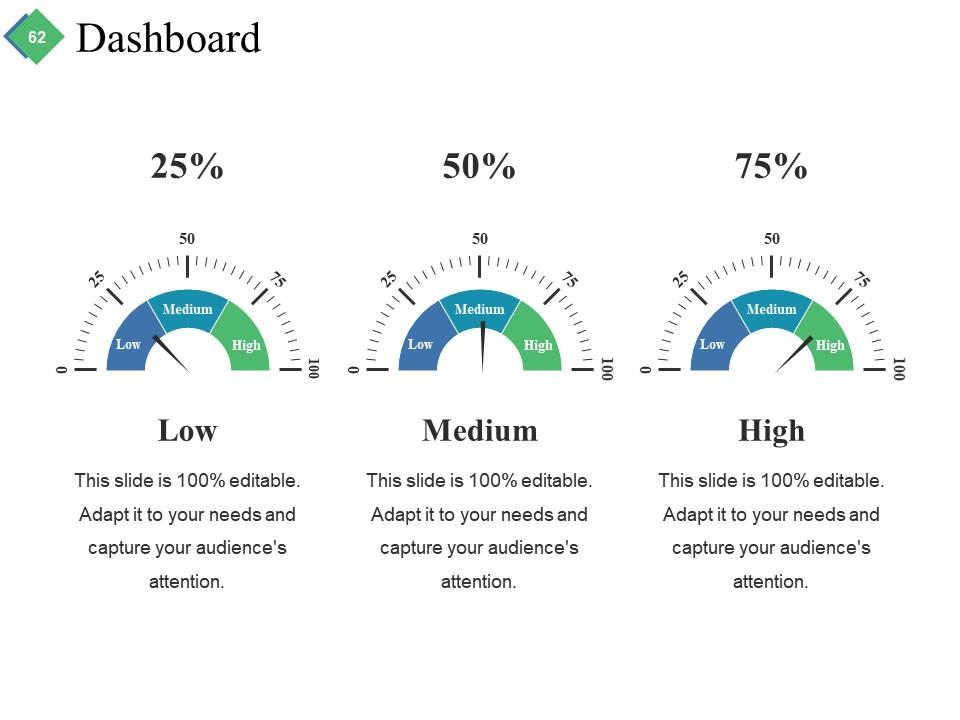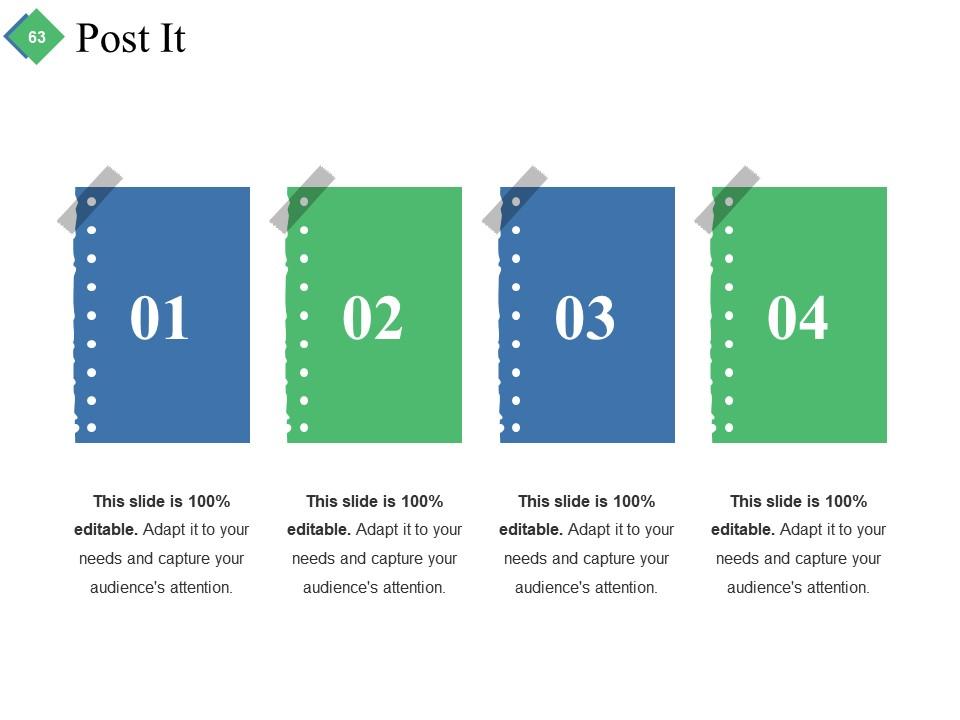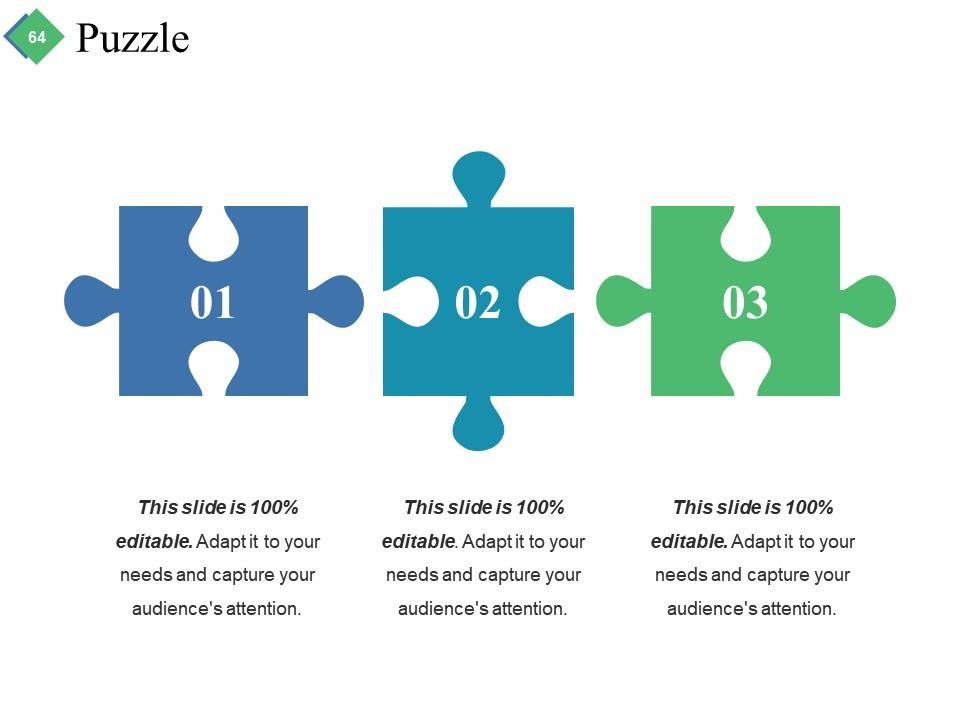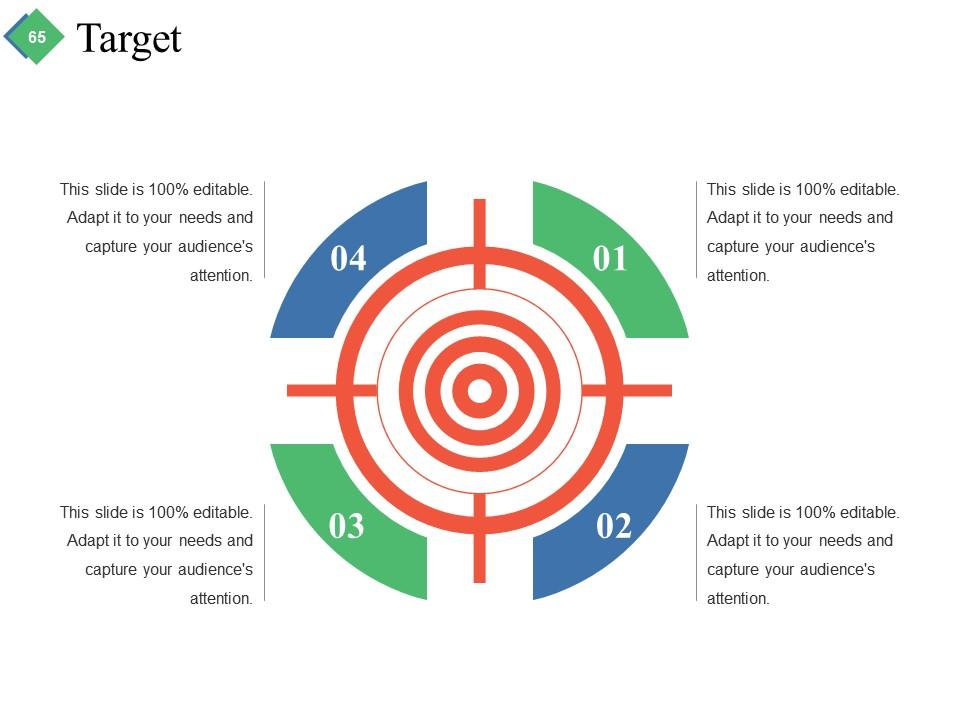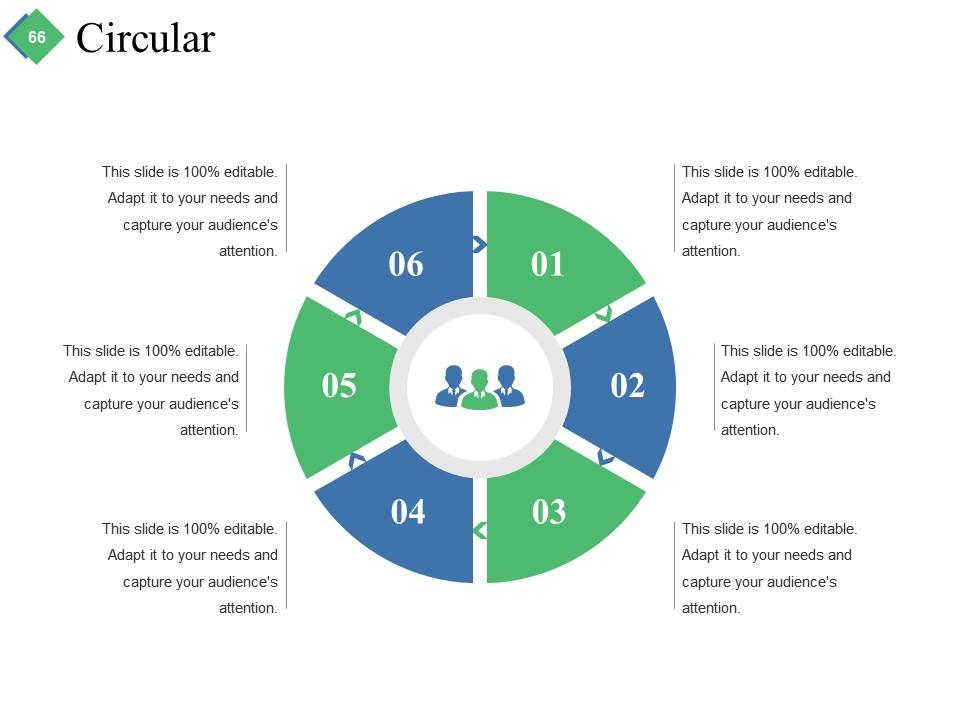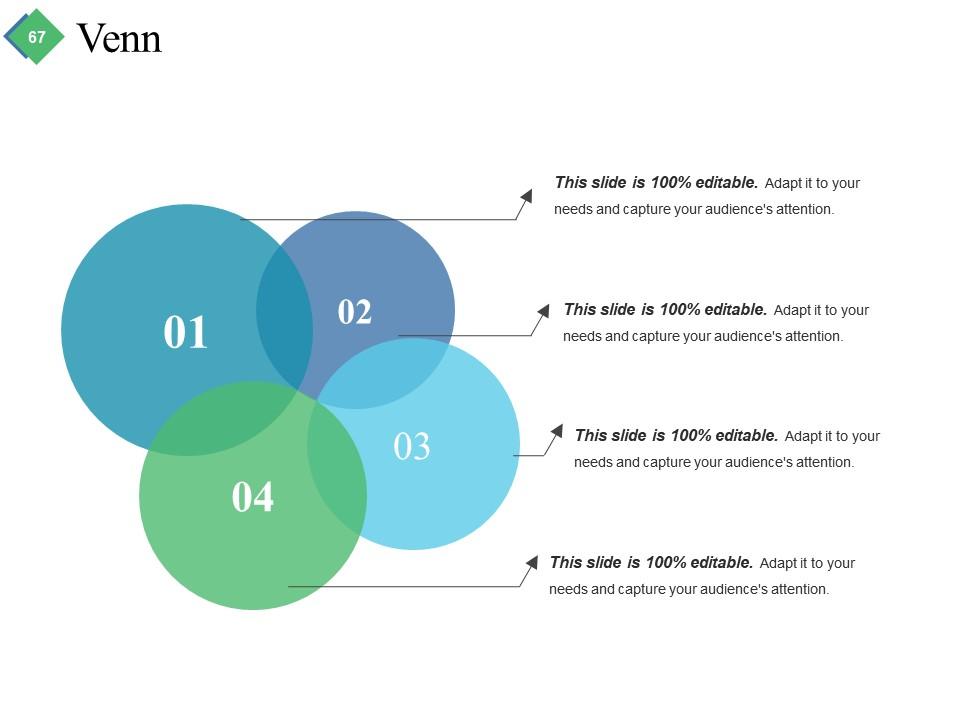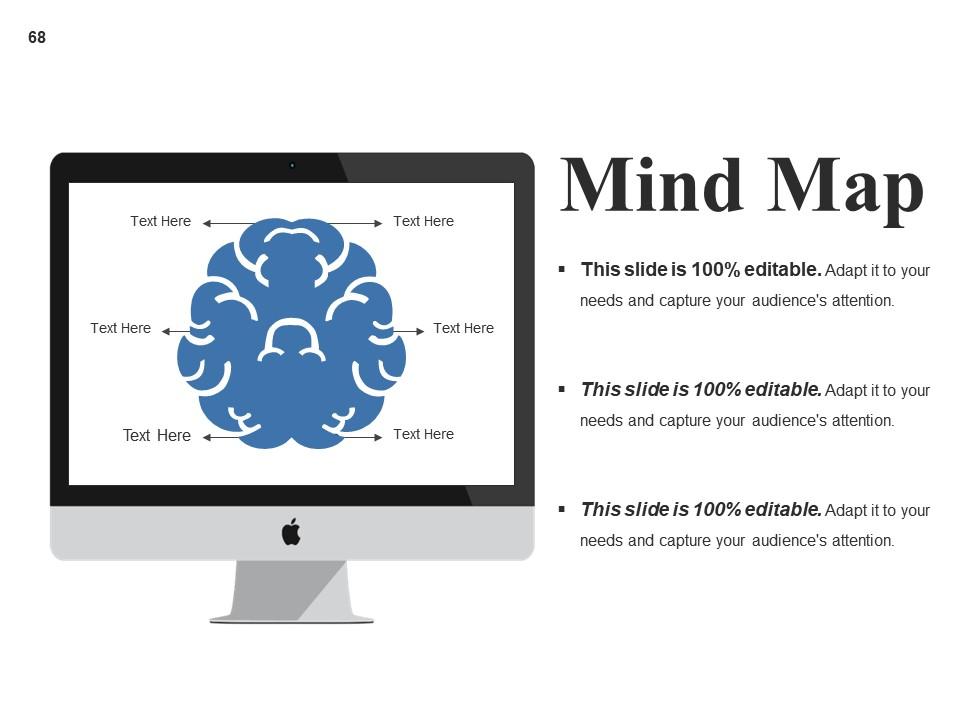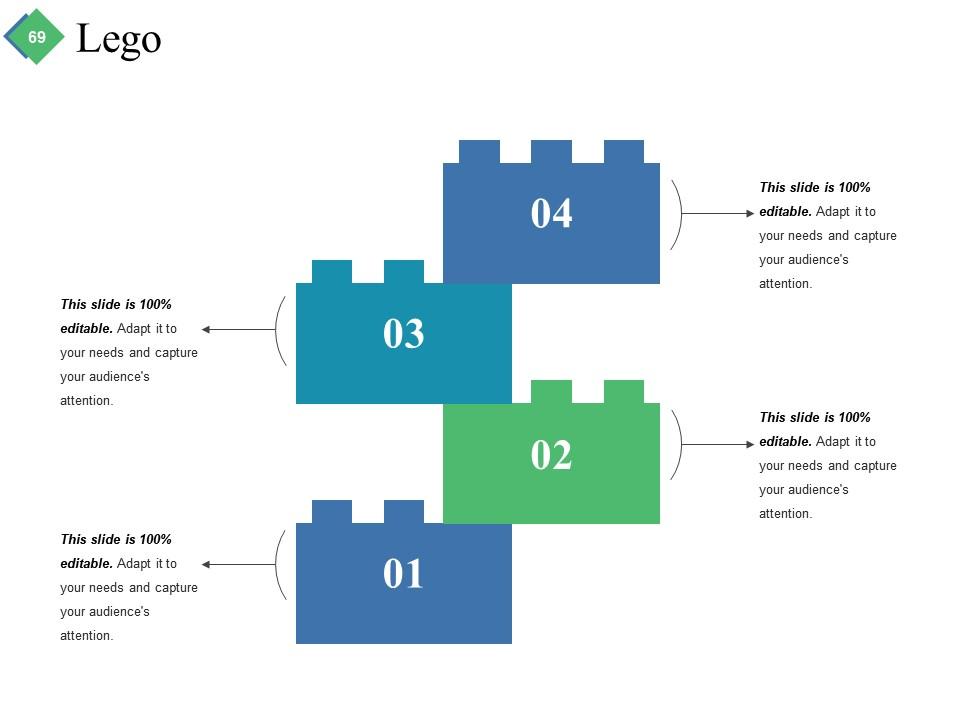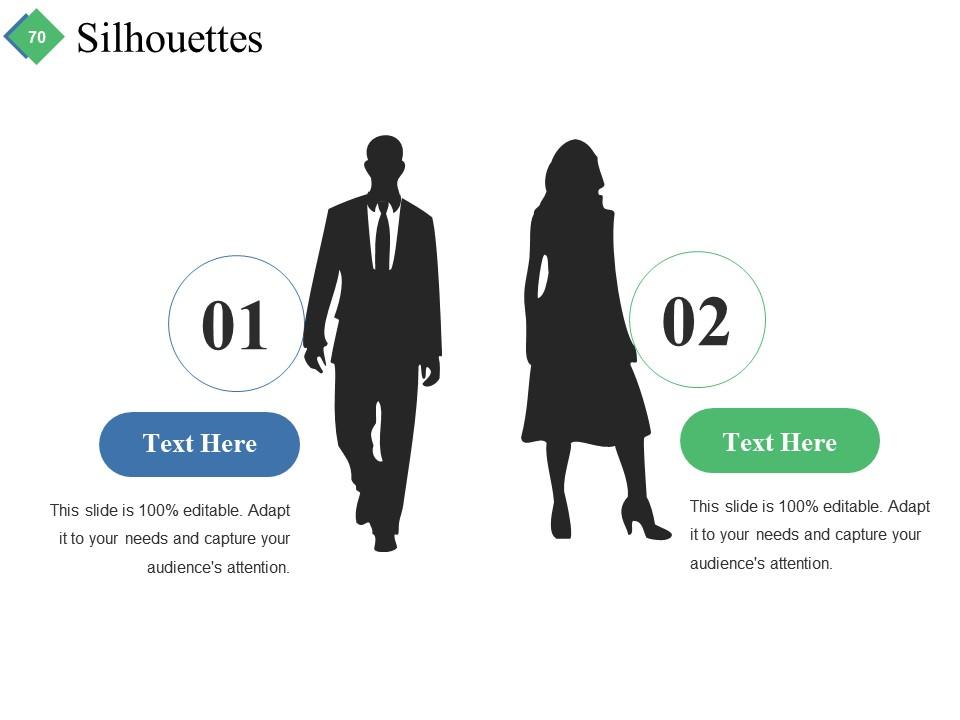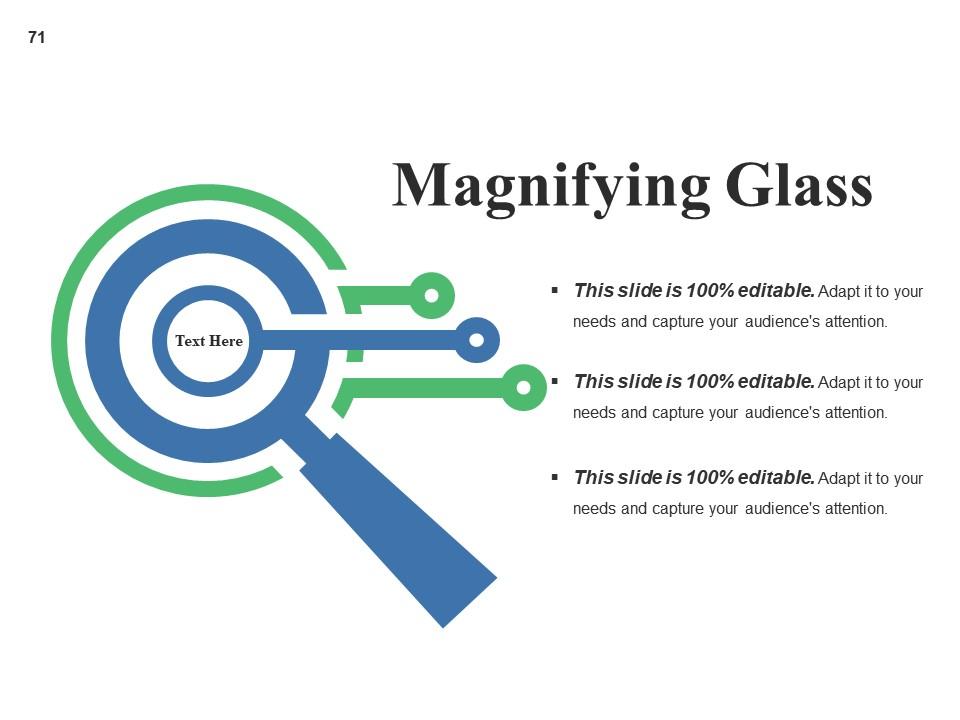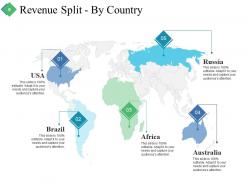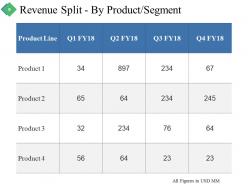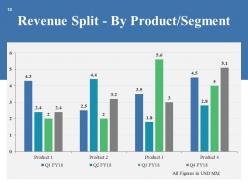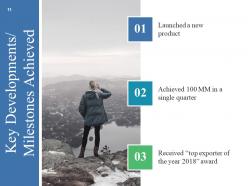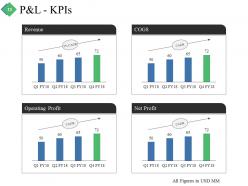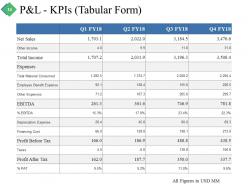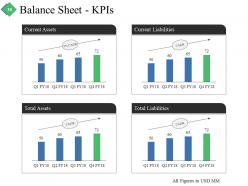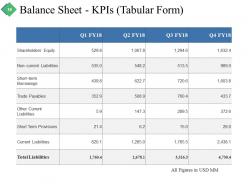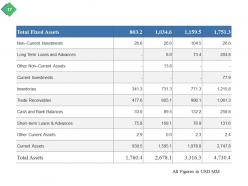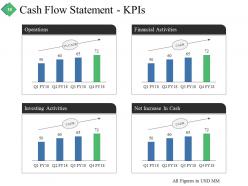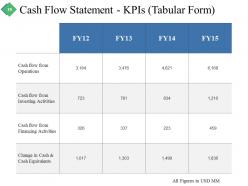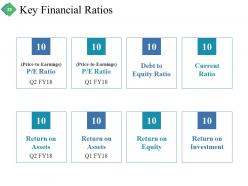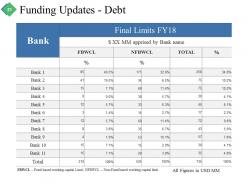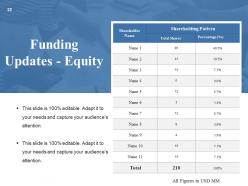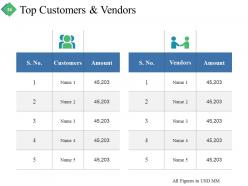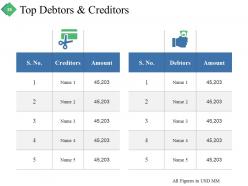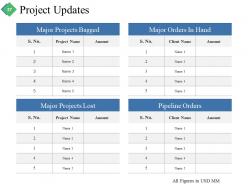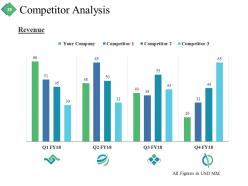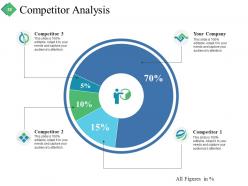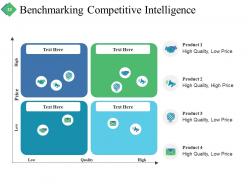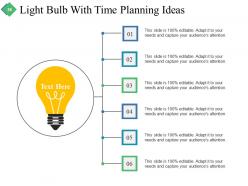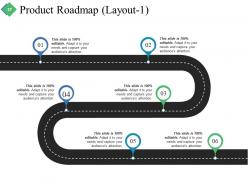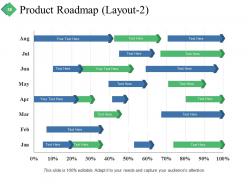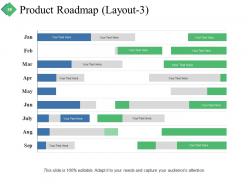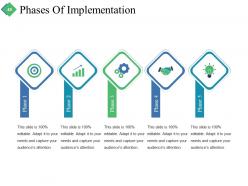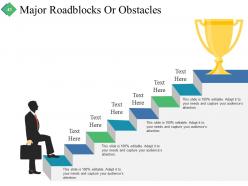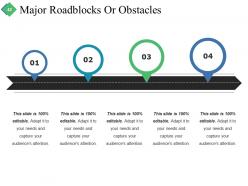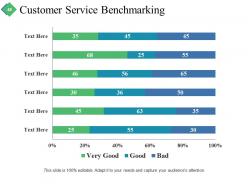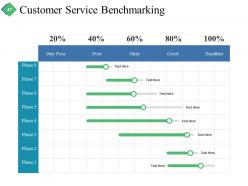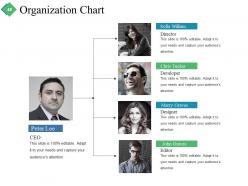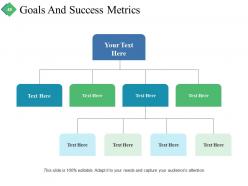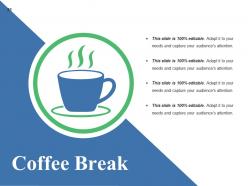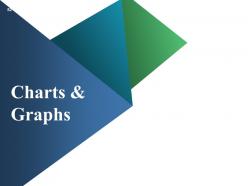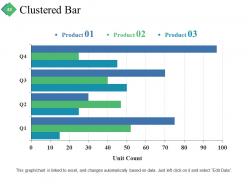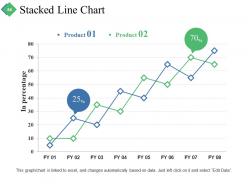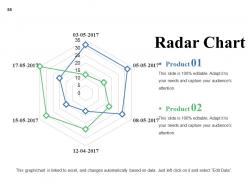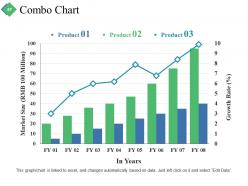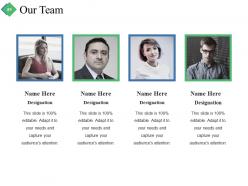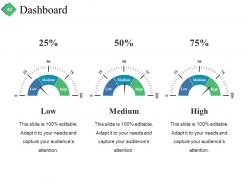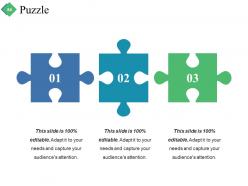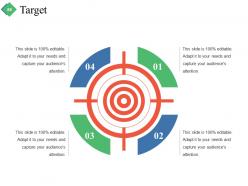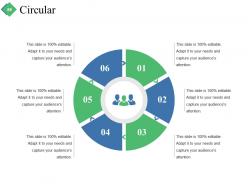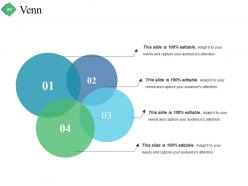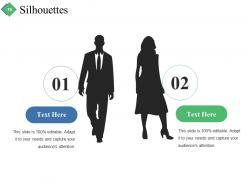Monthly Business Evaluation Powerpoint Presentation Slides
Evaluate your business and represent to the investors with our exclusively designed monthly business evaluation PowerPoint presentation slides. Business evaluation is a concept which involves detailed analyzes as well as the review of ten different business procedures to identify the growth or success rate of the business. This business evaluation PPT design is specifically curated by understanding the business needs. Whereas this PPT template can be used as reporting tool for the management about the evaluation process. As business is evaluated with an aim to improve the business performance for the better. This Business Review presentation further helps the management to take corrective action in case any loop holes found in between the processes so to make a business model more lucrative for its potential investors as well as for its customers. Thus, use this impressive monthly business overview PowerPoint design for monthly evaluation of the organization growth and success. Start exploring more with this exceptional presentation design.Disparity disappears due to our Monthly Business Evaluation Powerpoint Presentation Slides. Everyone is assured of an equal chance.
Evaluate your business and represent to the investors with our exclusively designed monthly business evaluation PowerPoint ..
- Google Slides is a new FREE Presentation software from Google.
- All our content is 100% compatible with Google Slides.
- Just download our designs, and upload them to Google Slides and they will work automatically.
- Amaze your audience with SlideTeam and Google Slides.
-
Want Changes to This PPT Slide? Check out our Presentation Design Services
- WideScreen Aspect ratio is becoming a very popular format. When you download this product, the downloaded ZIP will contain this product in both standard and widescreen format.
-

- Some older products that we have may only be in standard format, but they can easily be converted to widescreen.
- To do this, please open the SlideTeam product in Powerpoint, and go to
- Design ( On the top bar) -> Page Setup -> and select "On-screen Show (16:9)” in the drop down for "Slides Sized for".
- The slide or theme will change to widescreen, and all graphics will adjust automatically. You can similarly convert our content to any other desired screen aspect ratio.
Compatible With Google Slides

Get This In WideScreen
You must be logged in to download this presentation.
PowerPoint presentation slides
Presenting Monthly Business Evaluation PowerPoint Presentation Slides. Well schematized PowerPoint templates best suitable for the business specialists from diverse areas, ample space availability with presentation graphics to add heading and sub heading, editable background texts, style, colors, figures etc., proficient with Google slides and other software applications, swift and smooth downloading procedure, easy to embed the company name or trademark, emblem etc.
People who downloaded this PowerPoint presentation also viewed the following :
Content of this Powerpoint Presentation
Slide 1: This slide introduces Monthly Business Evaluation. State Your company Name and begin.
Slide 2: In this slide which can give you some of the Business Agenda which are listed- To assess the current performance status, To focus on critical issues, goals and objectives, To reinforce the accountability and action plans of each team or individual, To identify and remove barriers.
Slide 3: This slide shows Monthly Business Evaluation with these six points- Table of Content, Business Overview, Financial Performance, Client and Project Updates, Competitor’s Analysis, Future Roadmap, CSR / Miscellaneous Activities.
Slide 4: This slide showcases Monthly Business Evaluation, and this also highlighting business overview.
Slide 5: This slide shows Highlights and add in these four highlights.
Slide 6: This slide presents Financial Summary. You can put your financial data and use accoredingly.
Slide 7: This slide shows Revenue Split - By Geography. You can make it and add as per your business data.
Slide 8: This slide presents Revenue Split - By Country. This can be used for your business.
Slide 9: This slide showcases Revenue Split - By Product/Segment in tabular form. You can put your company data related to revenue.
Slide 10: This slide displays Revenue Split - By Product/Segment as a bar chart with comparing different products.
Slide 11: This slide presents Key Developments/Milestones Achieved with these three different caegories.
Slide 12: This slide introduces Monthly Business Evaluation with highlighting Financial Performance.
Slide 13: This slide shows P&L - KPIs. This slide also include bar charts.
Slide 14: This slide presents P&L - KPIs (Tabular Form). You can put your data in table.
Slide 15: This slide showcases Balance Sheet - KPIs. Use this to show the company balance sheet bar graph.
Slide 16: This slide presents Balance Sheet - KPIs (Tabular Form). You can add the business details.
Slide 17: This slide shows the continuation of the balance sheet.
Slide 18: This slide showcases Cash Flow Statement - KPIs.
Slide 19: This slide displays Cash Flow Statement - KPIs (Tabular Form). This slide also showing financial four year.
Slide 20: This slide Key Financial Ratios. You can add your ratios in the mentioned boxes.
Slide 22: This slide shows Funding Updates - Equity. With this you can add different categories as well.
Slide 23: This slide highlighting Client and Project Updates to procees further with it.
Slide 24: This slide shows Top Customers & Vendors table with customers and vendors table.
Slide 25: This slide presents Top Debtors & Creditors. You can add your information and amount in us dollars.
Slide 26: This slide showcases Client Updates with different clients information in it.
Slide 27: This slide presents Project Updates with four tables. You can use it as per requirement.
Slide 28: This slide showcase Monthly Business Evaluation with a content hightlighting competitors analysis.
Slide 29: This slide presents Competitor Analysis with comparison of financial year.
Slide 30: This slide shows pie chart Competitor Analysis with percentage.
Slide 31: This slide displays Competitor Analysis which shows four years with a bar graph.
Slide 32: This slide presents Competitor Analysis with net profit margin.
Slide 33: This slide showcases Benchmarking Competitive Intelligence with a quadrant. You can put your details in it.
Slide 34: This slide shows Monthly Business Evaluation with a highlight of Future Roadmap.
Slide 35: This slide presents 30-60-90 Day Plan. Youc can add your plan.
Slide 36: This slide shows Light Bulb With Time Planning Ideas.
Slide 37: This slide presents with Product Roadmap. You can better allocate the data in this pointers and text boxes.
Slide 38: This slide shows Product Roadmap with graph form and percentage in it.
Slide 39: This slide Product Roadmap with bar graph. You can add your information as per business requirement.
Slide 40: This slide represnts Phases Of Implementation. You can add different phases in these for your business needs.
Slide 41: This sis showing Major Roadblocks Or Obstacles. You can add your obstacle in business as what you are facing.
Slide 42: You can use this Major Roadblocks Or Obstacles slide to add/edit your four steps.
Slide 43: This slide showcases Swot Analysis with - Strengths, Weaknesses, Threats, Opportunities.
Slide 44: This slide is showing about Monthly Business Evaluation Table of Content which is highlighing one category as -CSR / Miscellaneous Activities
Slide 45: This slide presents Corporate Social Responsibility showing an appropriate icon. You can add your data and use it as per your need.
Slide 46: This slide showcases Customer Service Benchmarking with a bar graph /chart.
Slide 47: This slide presents Customer Service Benchmarking table with different phases and rating you can rate as per your customer.
Slide 48: This slide shows Organization Chart. You can add your company hirearachy.
Slide 49: This slide Goals And Success Metrics with a flow chart. You can add your content.
Slide 50: This slide shows Health Scorecard with graphical representation.
Slide 51: This slide is a Coffee Break image for a halt.
Slide 52: This slide shows forwards to Charts & Graphs.
Slide 53: This slide shows Clustered Bar for the comparison of three product.
Slide 54: This slide shows a Stacked Line graph in terms of percentage and years for comparison of Product 01, Product 02, Product 03 etc.
Slide 55: This slide shows Competitive Analysis with Scatter Chart/Radar Chart to compare.
Slide 56: This is an Area Chart slide for product/entity comparison
Slide 57: This slide presents combo chart for the comparison of three products.
Slide 58: This slide is titled Additional Slides to move forward.
Slide 59: This is a Vision, Mission and Goals slide. State them here.
Slide 60: This is an About Us slide showing Our Company, Value Client, and Premium services as examples.
Slide 61: This slide showcases Our Team with Name and Designation to fill.
Slide 62: This is a Dashboard slide to show- Strategic System, Success, Goal Process, Sales Review, Communication Study.
Slide 63: This is a Post it slide to mark reminders, events etc.
Slide 64: This is a Puzzle image slide to show information, specification etc.
Slide 65: This slide displays Our Target with a background image.
Slide 66: This is a Circular image slide to show information, specifications etc.
Slide 67: This is a Venn diagram image slide to show information, specifications etc.
Slide 68: This slide shows a Mind map for representing entities.
Slide 69: This is a LEGO slide with text boxes to show information.
Slide 70: This is a People's silhouettes slide. Use it the way you want to show solutions etc.
Slide 71: This slide shows a Magnifying glass with text boxes.
Slide 72: This is a Thank You slide with image.
Monthly Business Evaluation Powerpoint Presentation Slides with all 72 slides:
Establish the criteria to be fulfilled with our Monthly Business Evaluation Powerpoint Presentation Slides. Be able to define the agenda.
-
The Designed Graphic are very professional and classic.
-
Great designs, Easily Editable.