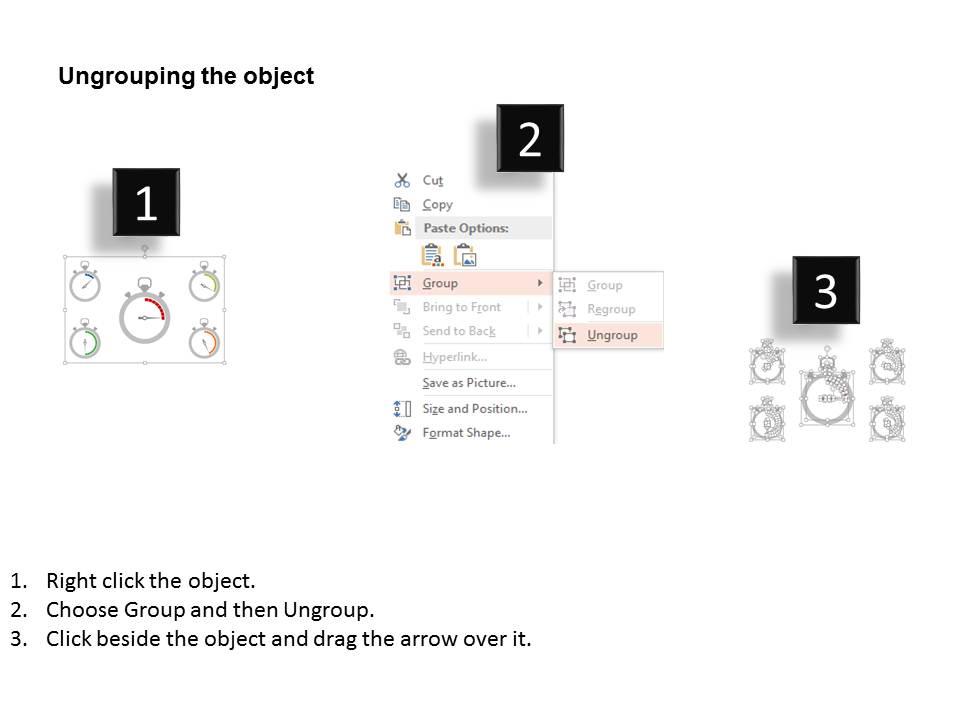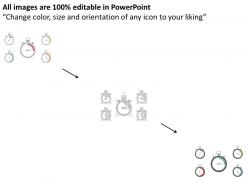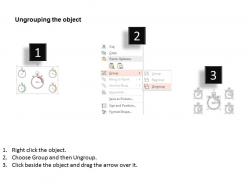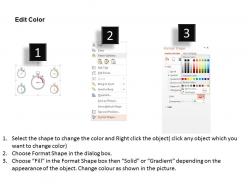Multiple clocks with time management strategy flat powerpoint design
Are you working on clock time or 'real' time? Learn how to manage your day by using our multiple clocks with time management strategy flat PowerPoint Design Slide. This PPT Slide has been crafted with graphic of multiple clocks diagram. It contains the concept of time management strategy. Use this PPT Diagram for business and marketing related presentations. To get ahead in your career, deliver your projects successfully and to get a promotion or a pay rise, you must learn to consistently focus on the activities that add the most benefit to your projects and your clients. The better you are at maintaining focus and managing your time, the more you will achieve, and the easier it will be for you to leave the office on time. Not only does effective time management allow you to get better results at work, it also helps you withstand stress and live a more fulfilling life outside of work. So simply download and start working over your time management issues in an amazing way using our Presentation Slide Design. Share now!. Broaden your access with our Multiple Clocks With Time Management Strategy Flat Powerpoint Design. Enhance your connectivity with clients.
Are you working on clock time or 'real' time? Learn how to manage your day by using our multiple clocks with time managemen..
- Google Slides is a new FREE Presentation software from Google.
- All our content is 100% compatible with Google Slides.
- Just download our designs, and upload them to Google Slides and they will work automatically.
- Amaze your audience with SlideTeam and Google Slides.
-
Want Changes to This PPT Slide? Check out our Presentation Design Services
- WideScreen Aspect ratio is becoming a very popular format. When you download this product, the downloaded ZIP will contain this product in both standard and widescreen format.
-

- Some older products that we have may only be in standard format, but they can easily be converted to widescreen.
- To do this, please open the SlideTeam product in Powerpoint, and go to
- Design ( On the top bar) -> Page Setup -> and select "On-screen Show (16:9)” in the drop down for "Slides Sized for".
- The slide or theme will change to widescreen, and all graphics will adjust automatically. You can similarly convert our content to any other desired screen aspect ratio.
Compatible With Google Slides

Get This In WideScreen
You must be logged in to download this presentation.
PowerPoint presentation slides
Ready made PPT graphic helps in saving time and effort. Include or exclude slide content as per your individual need. Colors, visuals and text can be easily changed as the PPT slide is completely editable. Personalize the presentation with individual company name and logo. This PPT Slide is available in both Standard and Widescreen slide size. Easy and quick downloading process. Flexible option for conversion in PDF or JPG formats. Compatible with Google slides.
People who downloaded this PowerPoint presentation also viewed the following :
Multiple clocks with time management strategy flat powerpoint design with all 4 slides:
Exert all the force available with our Multiple Clocks With Time Management Strategy Flat Powerpoint Design. They can go to any degree.
-
Excellent template with unique design.
-
Qualitative and comprehensive slides.