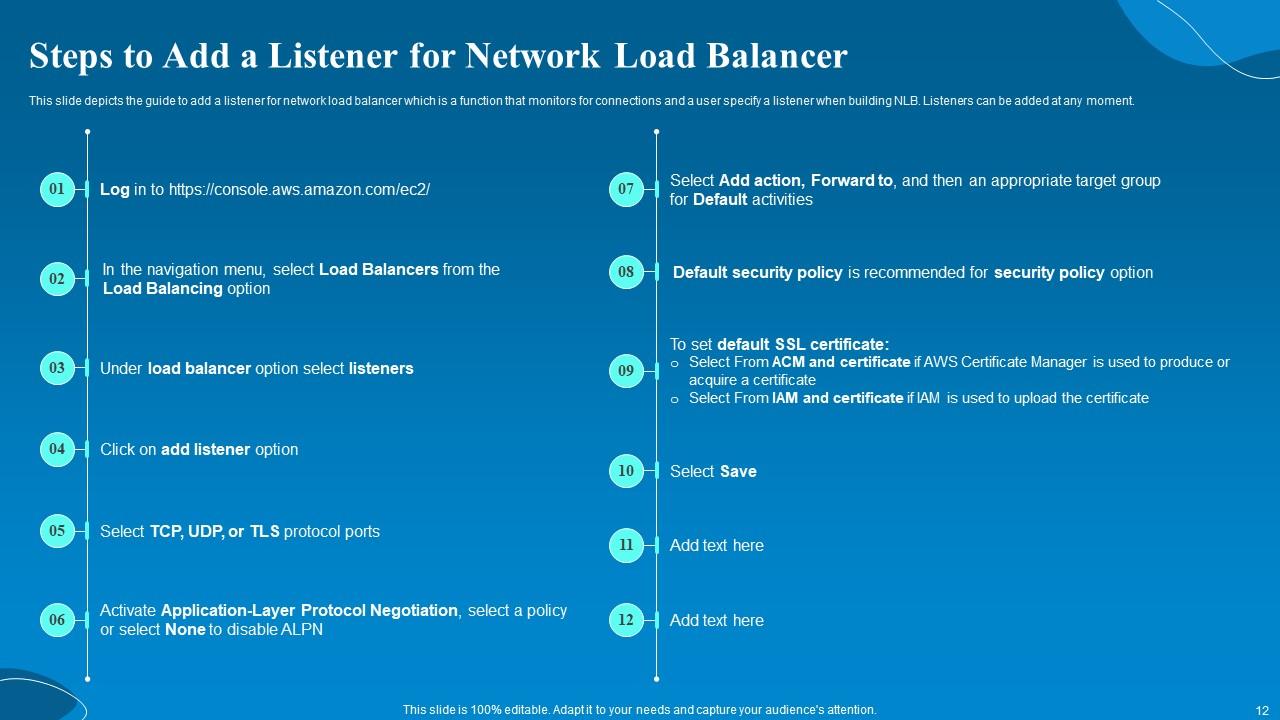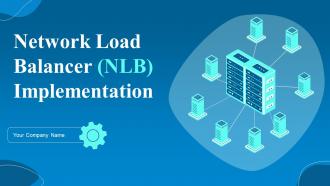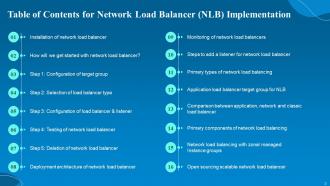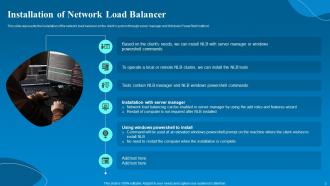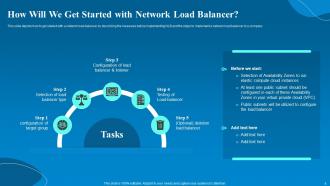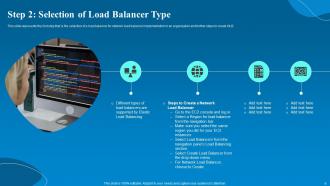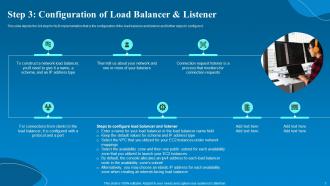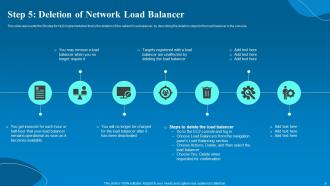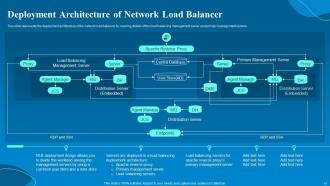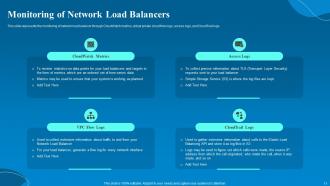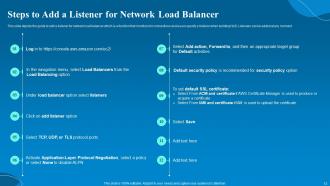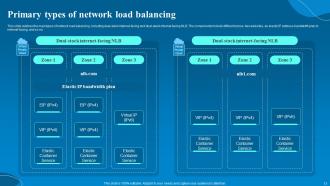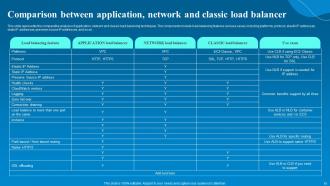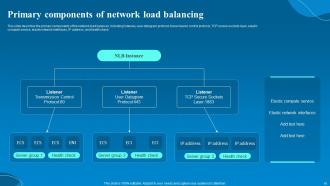Network Load Balancer NLB Implementation Powerpoint Ppt Template Bundles
Our Network Load Balancer NLB Implementation Powerpoint Ppt Template Bundles are topically designed to provide an attractive backdrop to any subject. Use them to look like a presentation pro.
You must be logged in to download this presentation.
 Impress your
Impress your audience
Editable
of Time
PowerPoint presentation slides
If you require a professional template with great design, then this Network Load Balancer NLB Implementation Powerpoint Ppt Template Bundles is an ideal fit for you. Deploy it to enthrall your audience and increase your presentation threshold with the right graphics, images, and structure. Portray your ideas and vision using nineteen slides included in this complete deck. This template is suitable for expert discussion meetings presenting your views on the topic. With a variety of slides having the same thematic representation, this template can be regarded as a complete package. It employs some of the best design practices, so everything is well-structured. Not only this, it responds to all your needs and requirements by quickly adapting itself to the changes you make. This PPT slideshow is available for immediate download in PNG, JPG, and PDF formats, further enhancing its usability. Grab it by clicking the download button.
People who downloaded this PowerPoint presentation also viewed the following :
Content of this Powerpoint Presentation
Slide 1: This slide introduces Network Load Balancer (NLB) Implementation. State Your Company Name and begin.
Slide 2: This slide shows a Table of Contents for the presentation.
Slide 3: This slide represents the installation of the network load balancer on the client’s system through server manager and Windows PowerShell method.
Slide 4: This slide depicts how to get started with a network load balancer.
Slide 5: This slide illustrates the configuration of the target group step to implement network load balancing by describing the various steps to create the target group.
Slide 6: This slide entails the 2nd step that is the selection of a load balancer for network load balancer implementation in an organization.
Slide 7: This slide puts the 3rd step for NLB implementation that is the configuration of the load balancer and listener and further steps to configure it.
Slide 8: This slide highlights the 4th step of NLB implementation that is testing load balancer.
Slide 9: This slide entails the 5th step for NLB implementation that is the deletion of the network load balancer.
Slide 10: This slide represents the deployment architecture of the network load balancer.
Slide 11: This slide focuses on the monitoring of network load balancer through CloudWatch metrics, virtual private cloud flow logs, access logs, and CloudTrail logs.
Slide 12: This slide describes the guide to add a listener for network load balancer which is a function that monitors for connections and a user specify a listener when building NLB.
Slide 13: This slide outlines the main types of network load balancing, including dual-stack internet-facing and dual-stack internal-facing NLB.
Slide 14: This slide caters to the application load balancer type target group for network load balancing.
Slide 15: This slide represents the comparative analysis of application, network and classic load balancing techniques.
Slide 16: This slide describes the primary components of the network load balancer.
Slide 17: This slide outlines the network load balancing with zonal-managed instance groups.
Slide 18: This slide talks about the open-sourcing scalable network load balancer by comparing it with the first-generation layer four load balancer.
Slide 19: This slide is a thank-you slide with address, contact numbers, and email address.
Network Load Balancer NLB Implementation Powerpoint Ppt Template Bundles with all 28 slides:
Use our Network Load Balancer NLB Implementation Powerpoint Ppt Template Bundles to effectively help you save your valuable time. They are readymade to fit into any presentation structure.
-
I was able to find the right choice of PPT template for my thesis with SlideTeam. Thank you for existing.
-
Great work on designing the presentation. I just loved it!