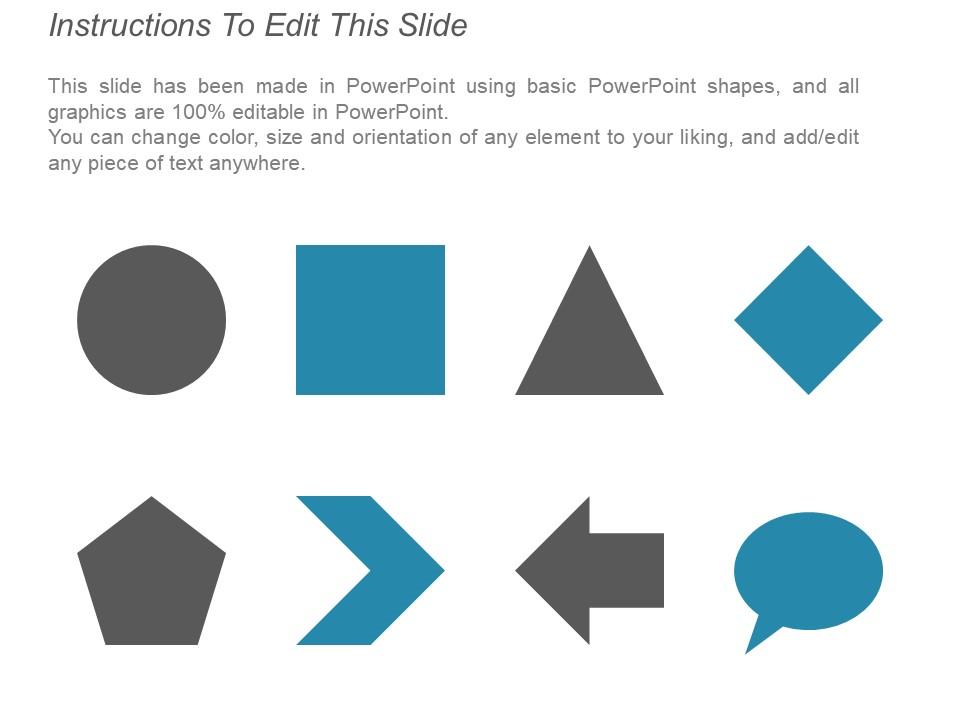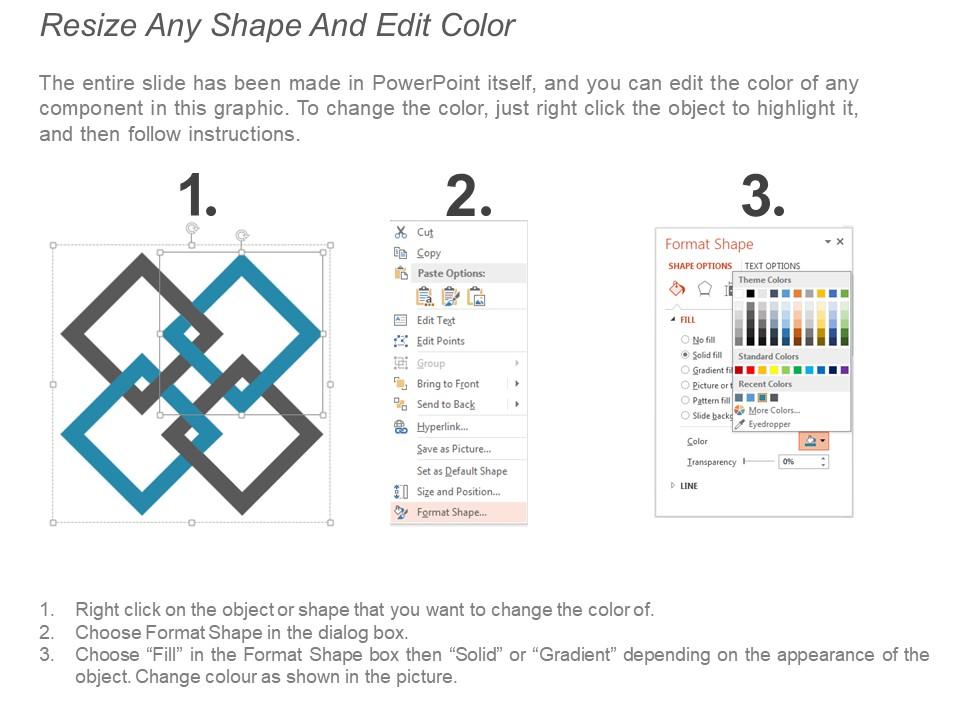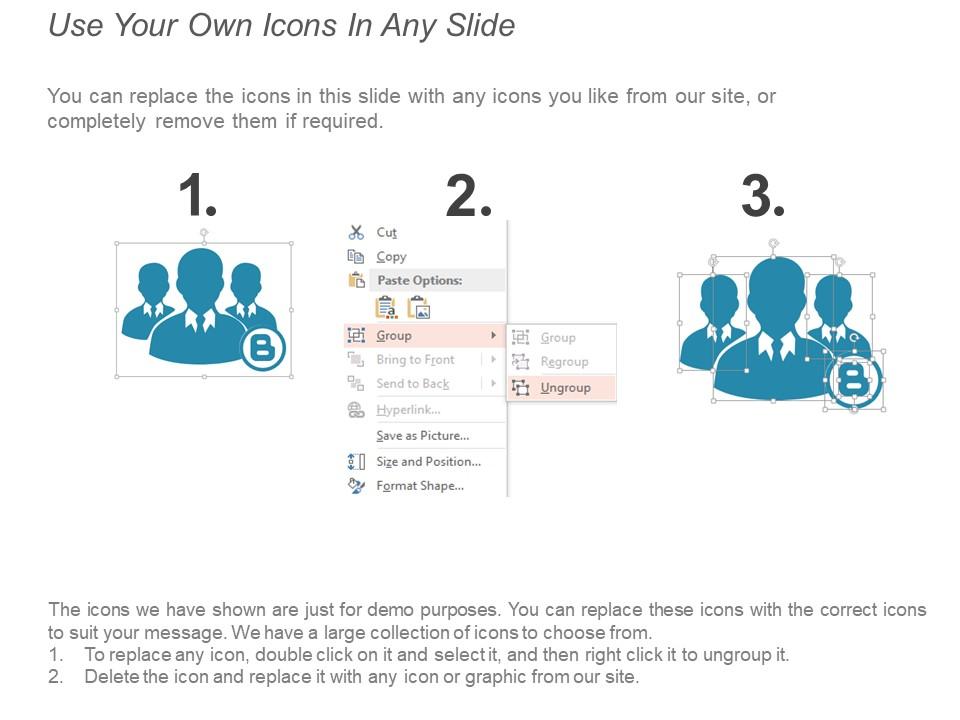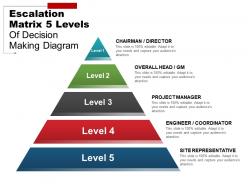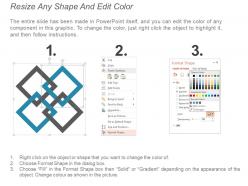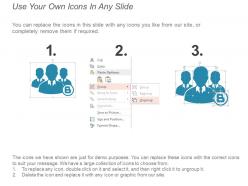Escalation matrix 5 levels of decision making diagram example of ppt
Insert our escalation matrix 5 levels of decision making diagram example PowerPoint template. This escalation matrix Presentation slideshow has been crafted wisely by our team of efficient designers. A five stages process has been used to explain the concept of escalation management with the help of this escalation matrix PPT visual. An escalation management system allows an organization to identify, track, monitor, and manage situations that require increased awareness and swift action. Our escalation management process PowerPoint graphic is designed to keep you informed of your escalated case status at every step of the way. A lead is assigned to every escalation to oversee the case from a holistic viewpoint and is responsible for evaluating the situation, facilitating the issue, and acting as an advocate on your behalf. This escalation matrix process PPT slide can also be edited as per the industry requirement, so you can even add more levels and stages. Our Escalation Matrix 5 Levels Of Decision Making Diagram Example Of Ppt are pure Intelligence. They will give your ideas the winning edge.
You must be logged in to download this presentation.
PowerPoint presentation slides
Stunning escalation matrix 5 levels of decision making diagram PPT template. Presentation slides can be viewed in standard and widescreen view. Fast to download, share and insert in the presentation. PowerPoint designs goes well with Google slides. They provide high-quality performance. They have time-saving abilities. Convertible into Jpeg and Pdf document. Add logo, image and icon as per the requirement. Suitable for business leaders and managers. Awesome slides which attract the attention of the audience.
People who downloaded this PowerPoint presentation also viewed the following :
Content of this Powerpoint Presentation
One-third of consumers worldwide believe that first contact resolution is the most important component of customer service. This necessitates the implementation of an established escalation management system to ensure complete consumer satisfaction.
McDonald’s, Starbucks, JW Marriott, KLM Royal Dutch Airlines, and practically every other company in the world has implemented escalation mechanisms to help customers negotiate difficult interactions and provide support when necessary.
Browse and download SlideTeam’s carefully curated collection of the Top 10 Downloadable Escalation Matrix Templates to help you become a problem solver.
An escalation matrix depicts multiple escalation channels for resolving customer complaints. It aids in the evaluation and prioritization of escalations, in addition to the provision of working-level support.
Need to build a manual for dealing with escalations? Click here to visit our blog.
This blog outlines a clear decision-making chain to reduce friction that can lead to escalation management issues. This helps prevent confusion and delays in resolution. Use this PowerPoint Presentation to illustrate the lines of accountability and communication needed for wise decision-making.
Need to design the steps to effective Escalation Management? Check out our complete deck.
Template 1: Escalation Matrix 5 Levels of Decision Making

A clear hierarchical system is required to ensure accountability in an effective escalation management process. Use this PowerPoint Template to demonstrate the pre-designed escalation matrix’s five stages of decision-making. This will help you and your team in identifying, tracking, monitoring, and managing situations requiring enhanced awareness and prompt action. This speeds up decision-making by involving higher-level staff. Download this presentation to resolve each escalation.
The well-defined chain of command
This escalation matrix demonstrates a methodical strategy to identifying and initiating suitable procedures to resolve organizational concerns. Use SlideTeam’s PPT Templates to set clear escalation levels and responsibilities within your firm.PS Check out SlideTeam’s pre-designed template on Escalation Level Matrix for Effective Incident Management.
Escalation matrix 5 levels of decision making diagram example of ppt with all 5 slides:
Amass compliments with our Escalation Matrix 5 Levels Of Decision Making Diagram Example Of Ppt. Everyone will express admiration.
-
Enough space for editing and adding your own content.
-
Great product with highly impressive and engaging designs.