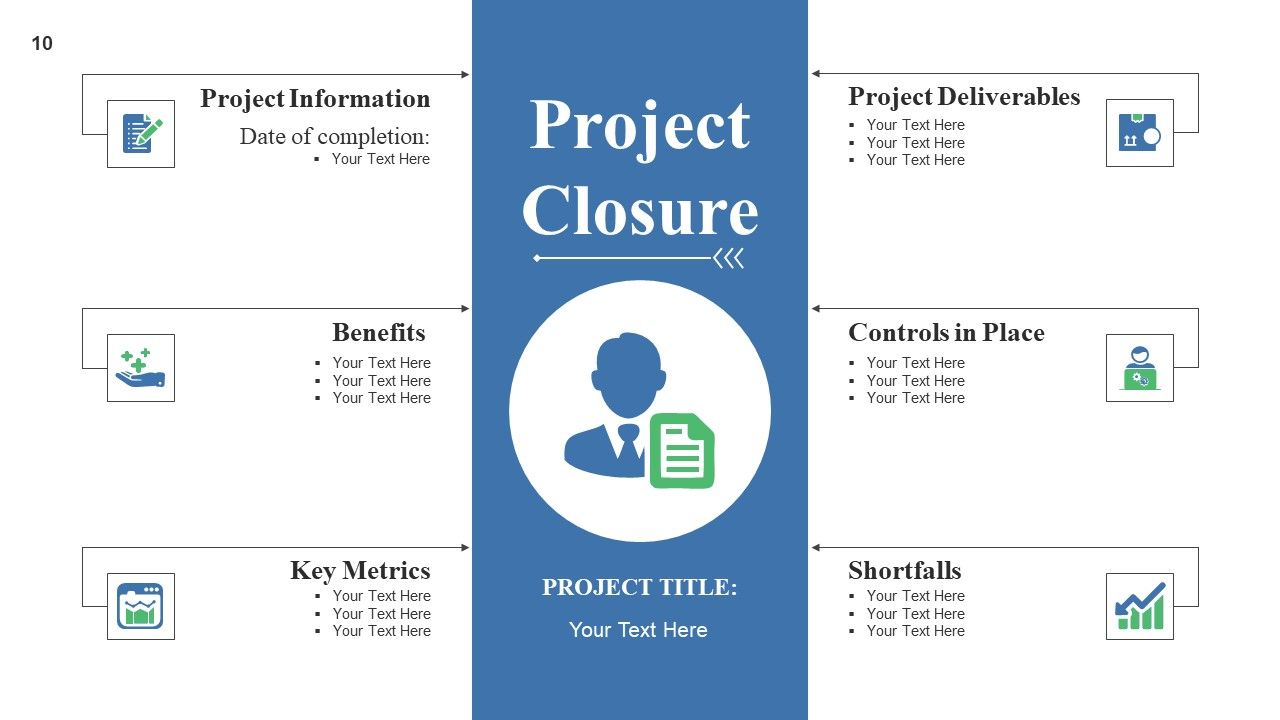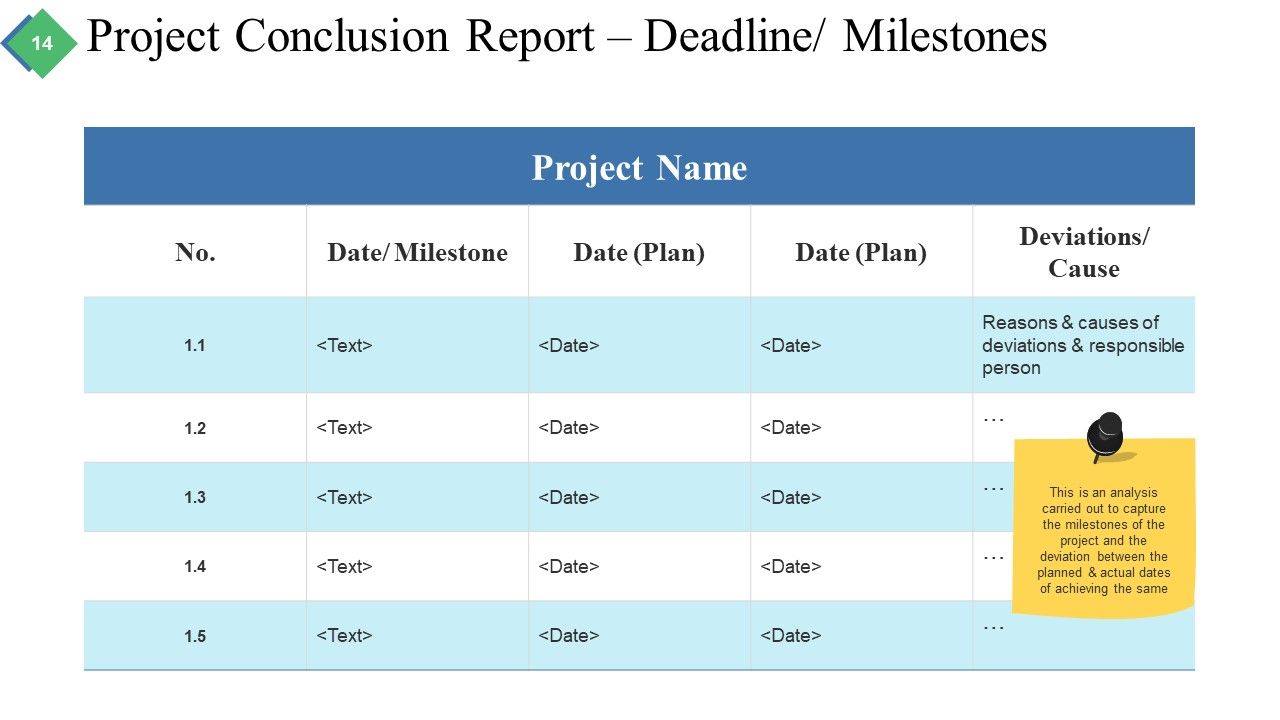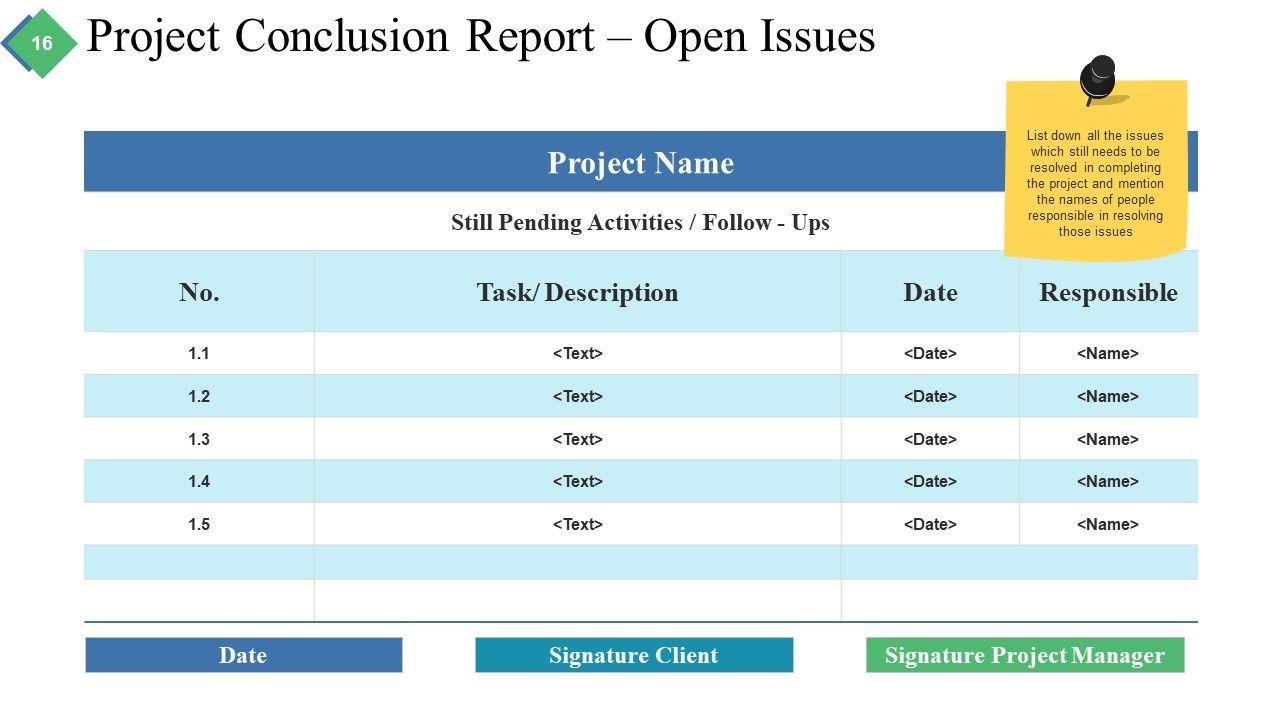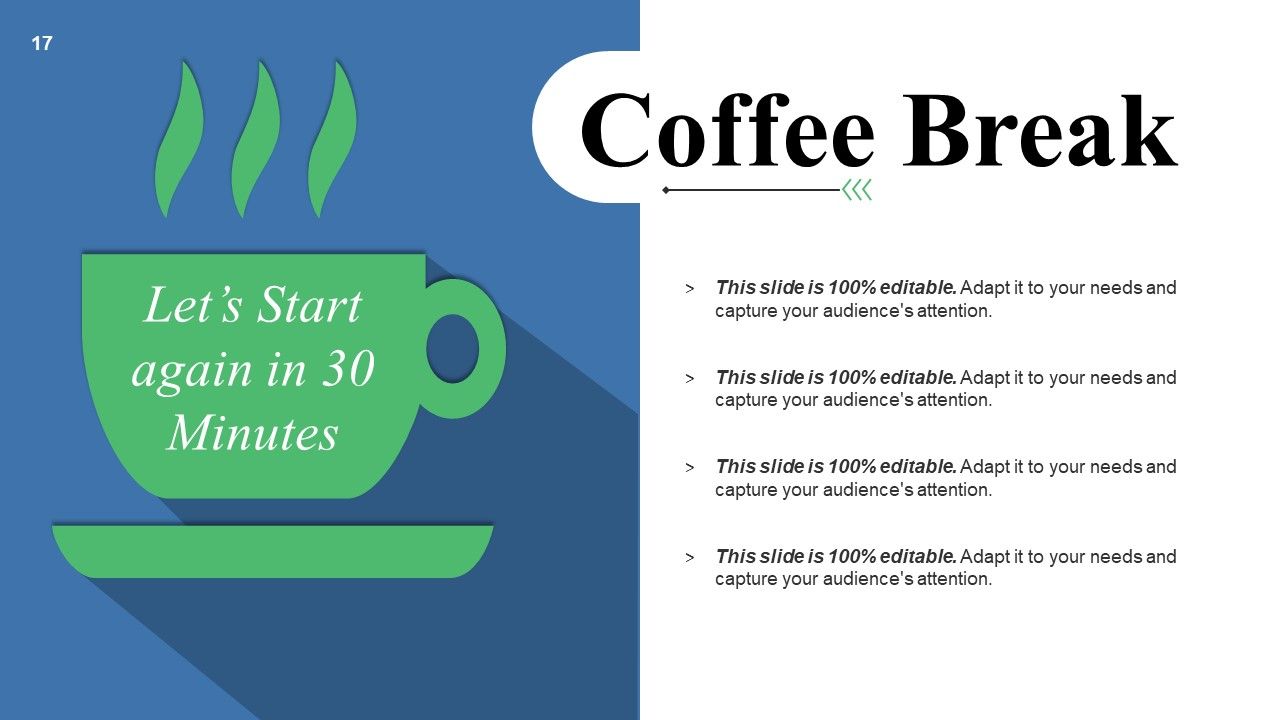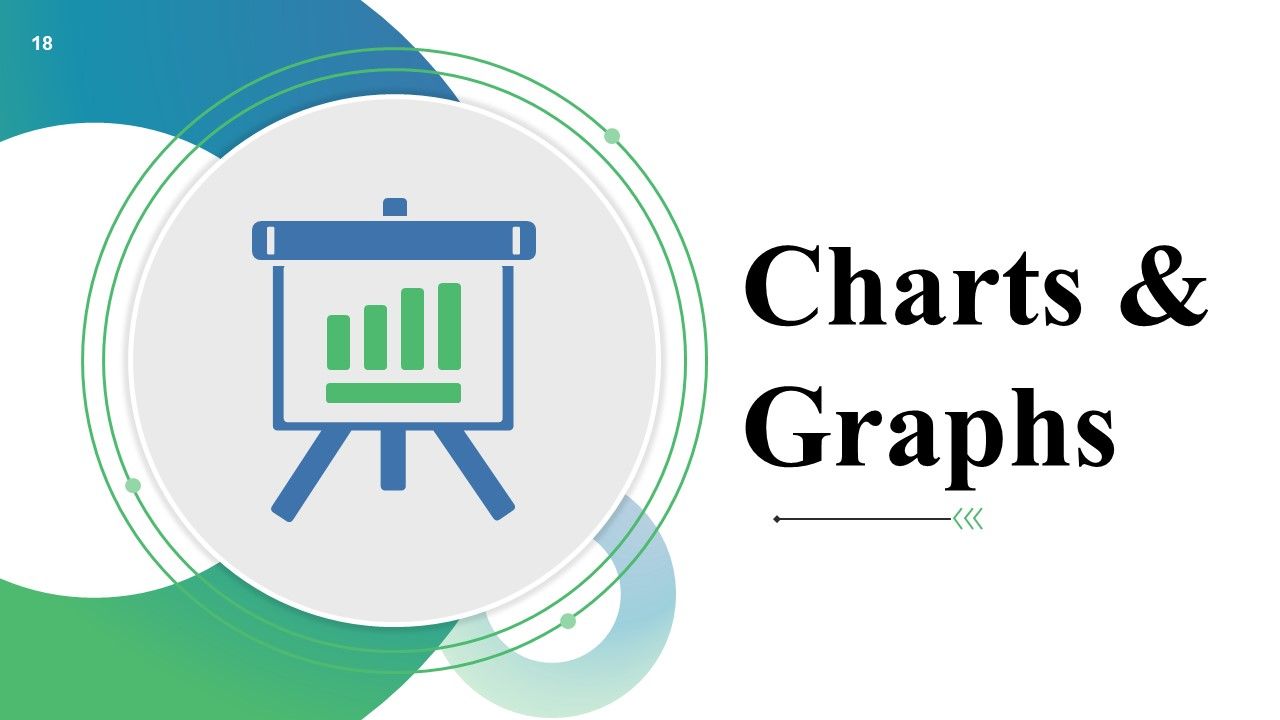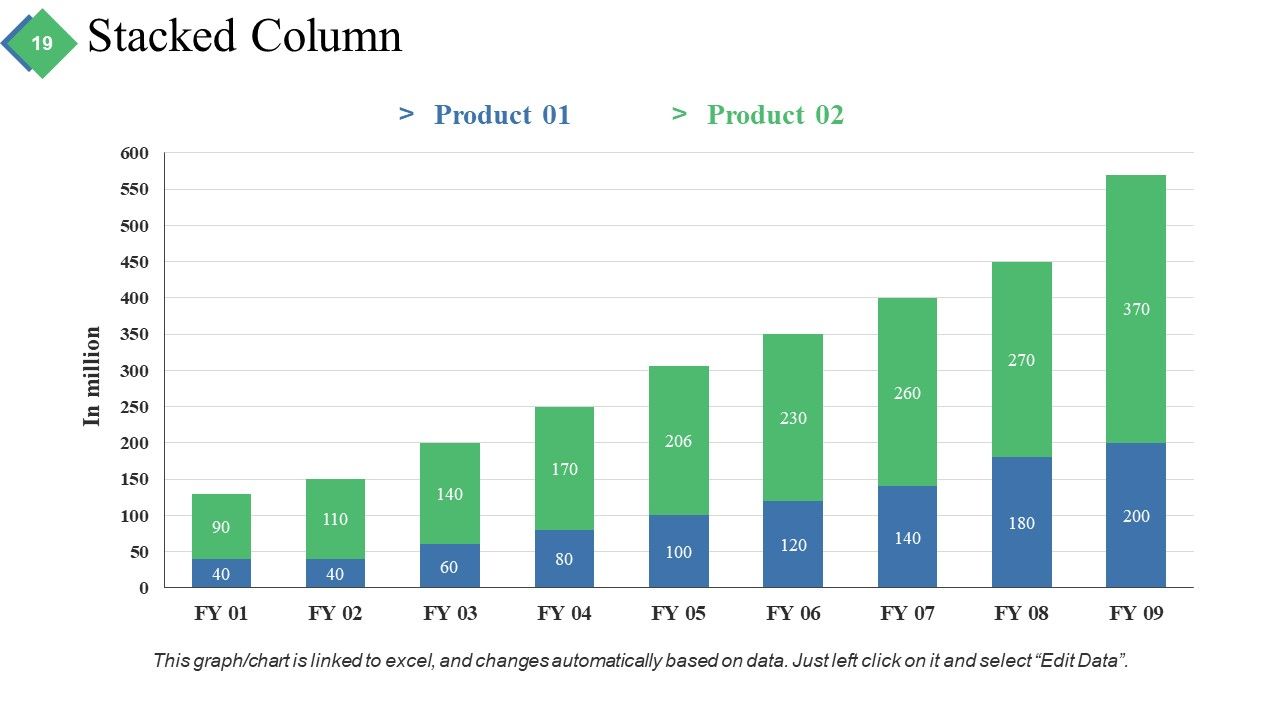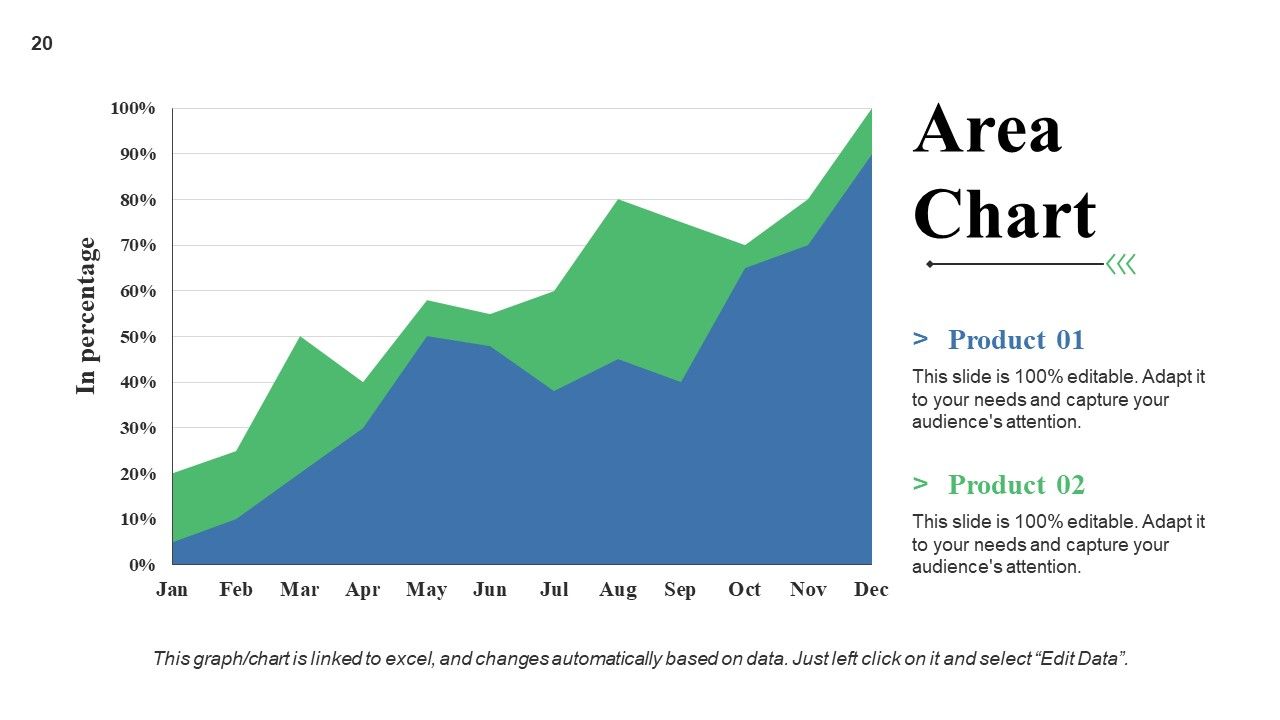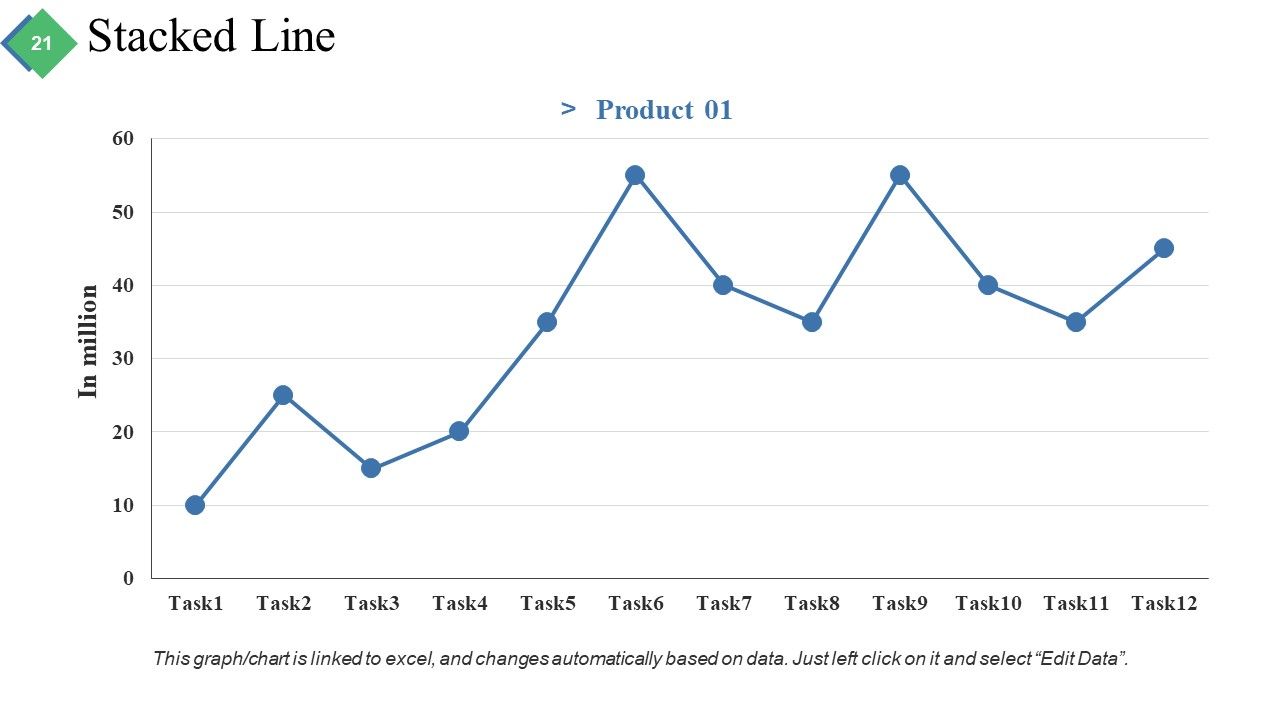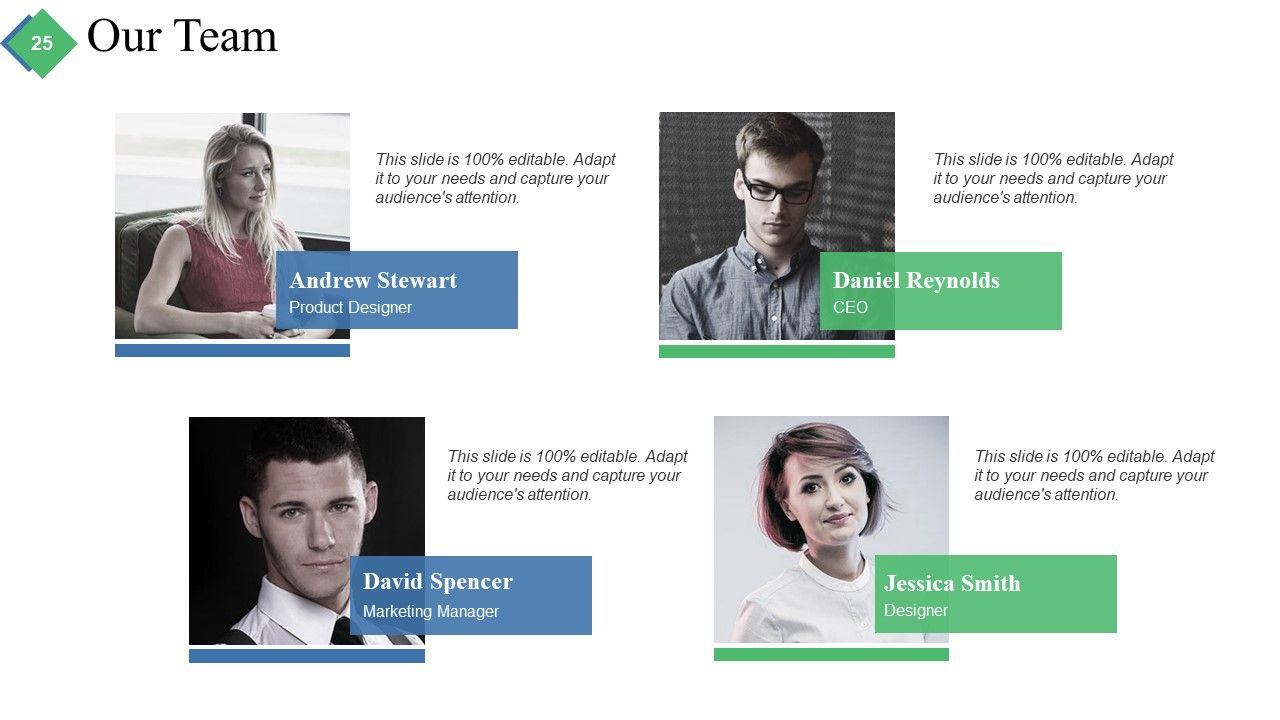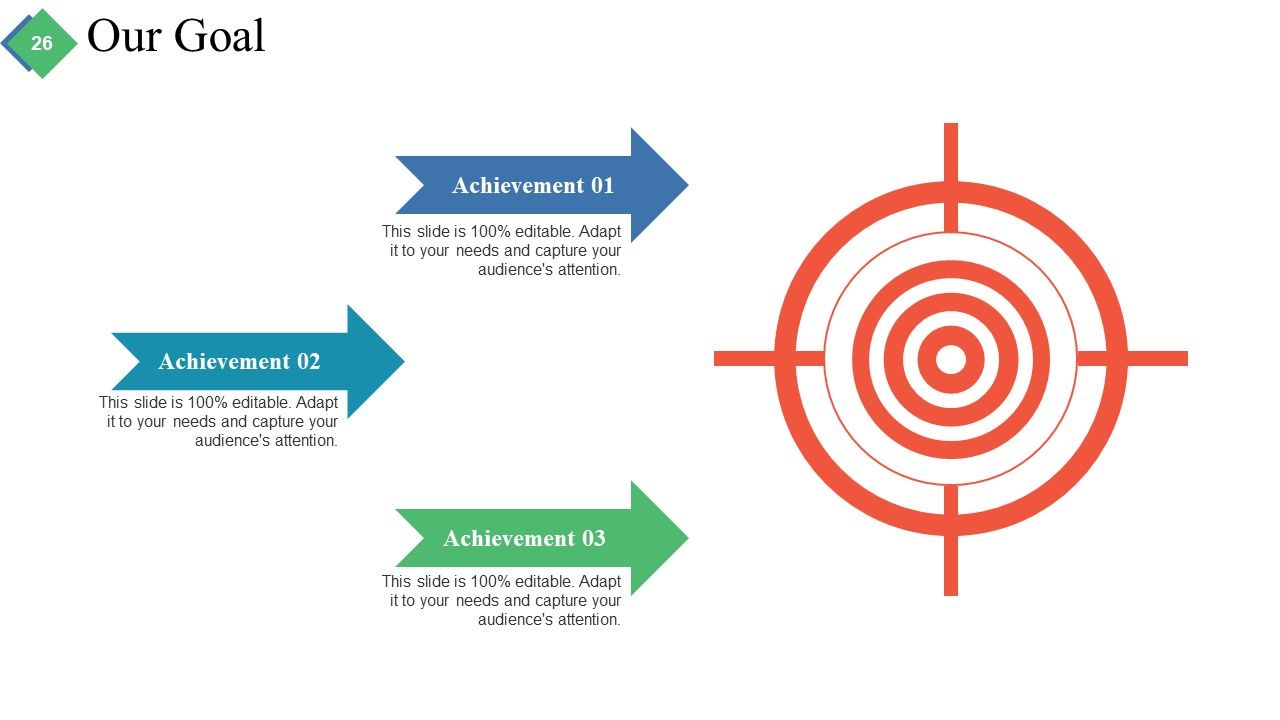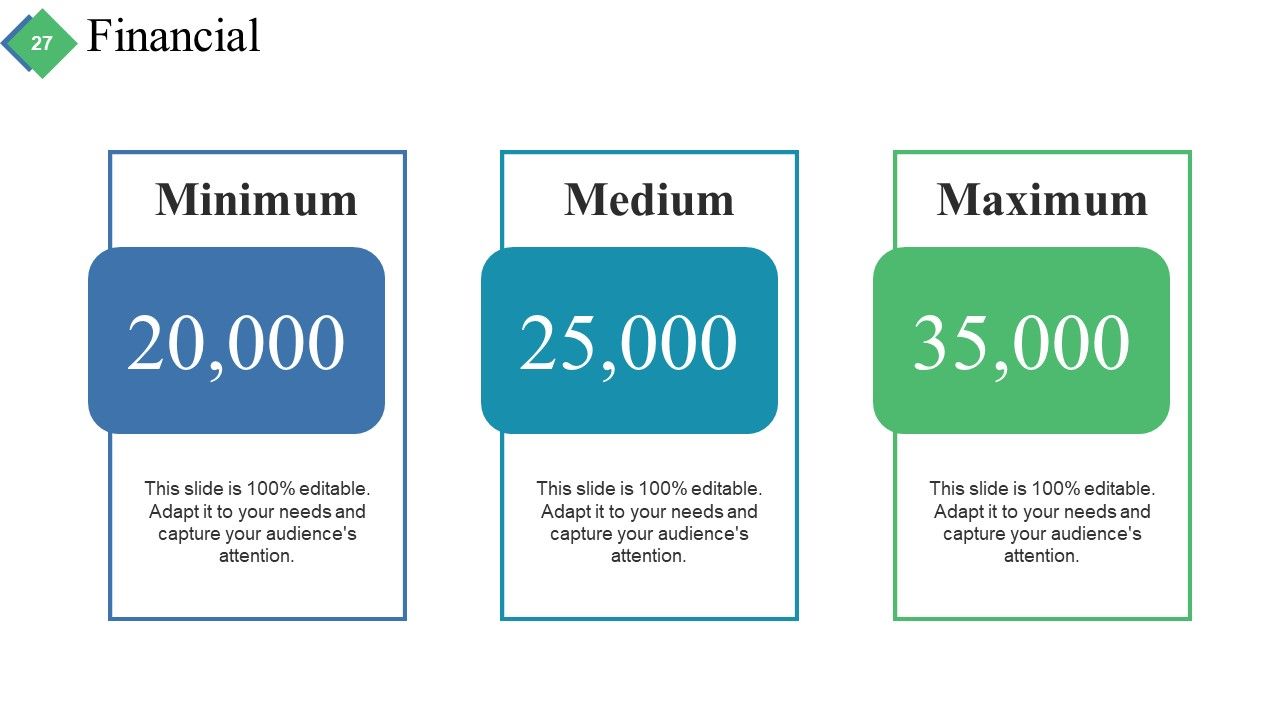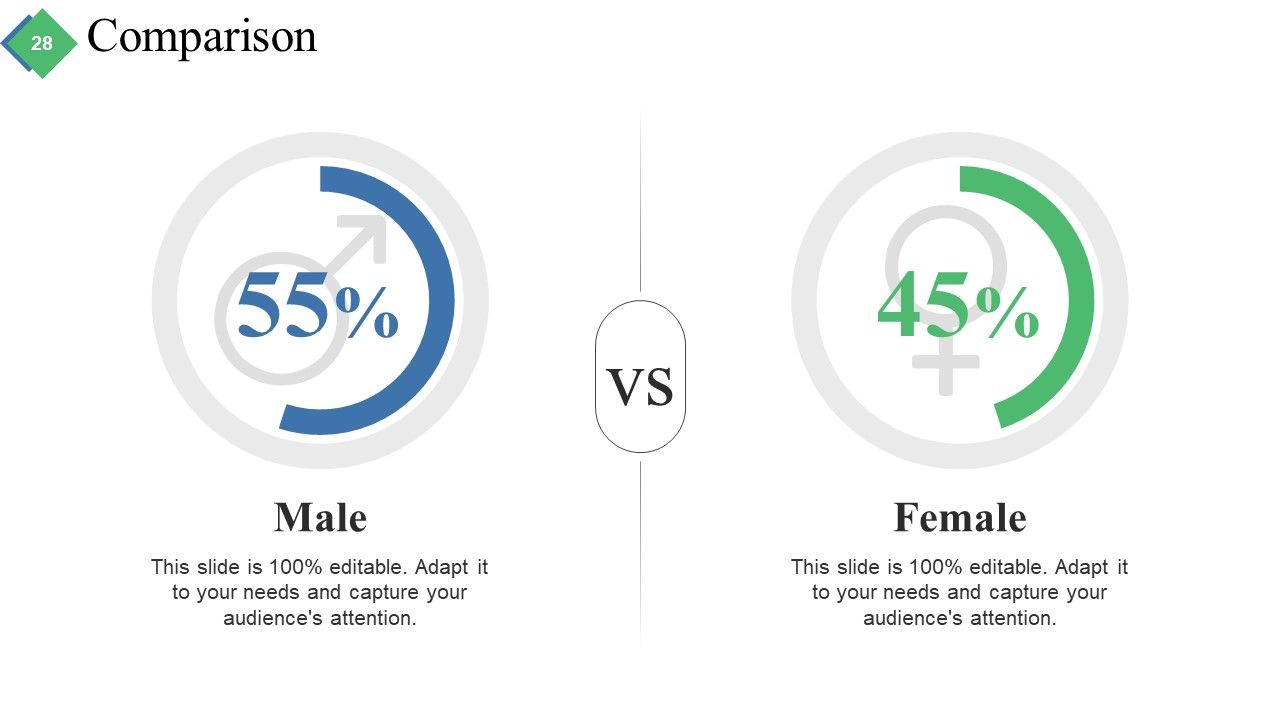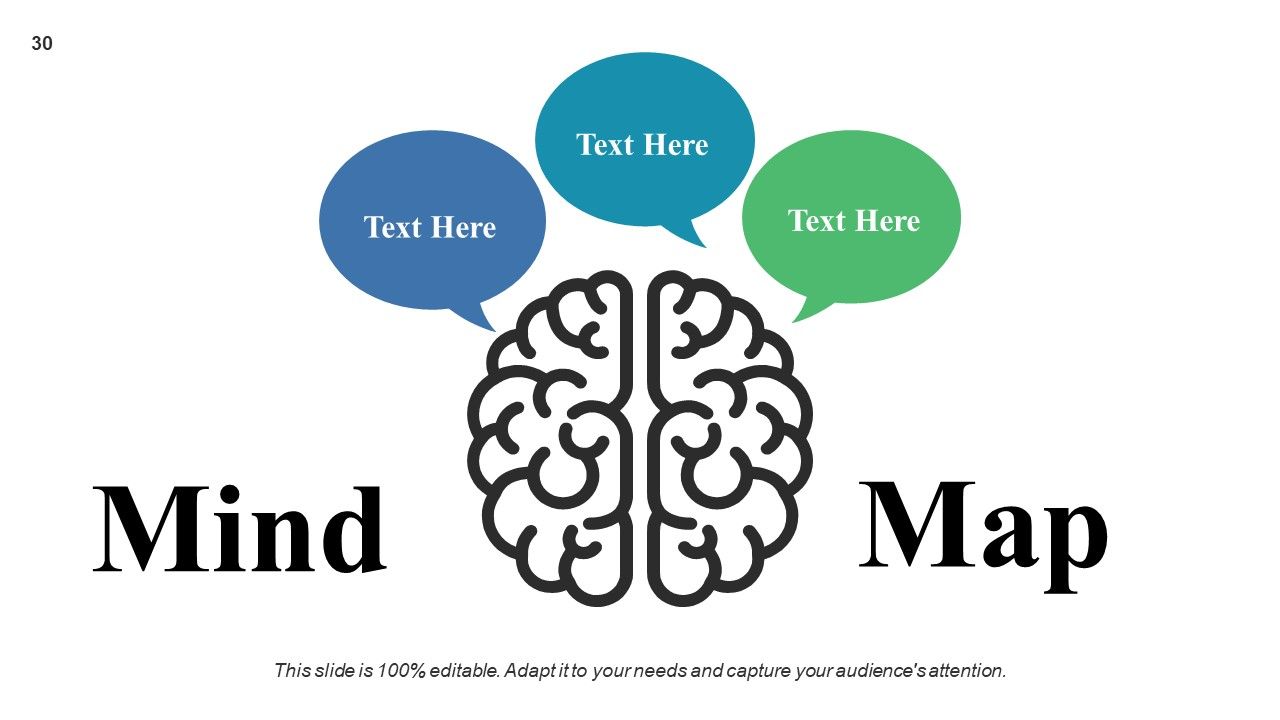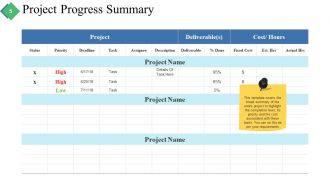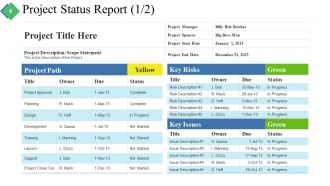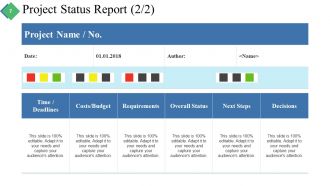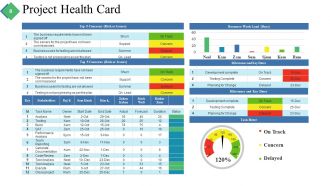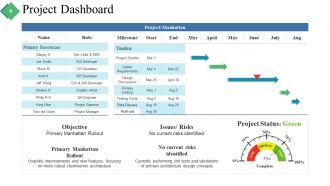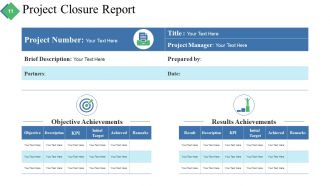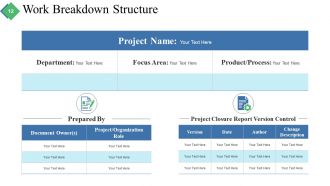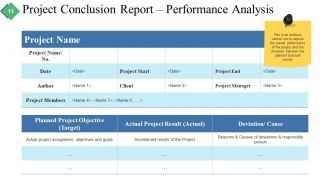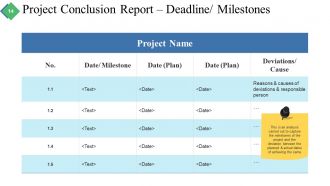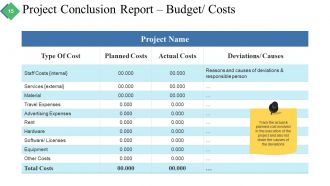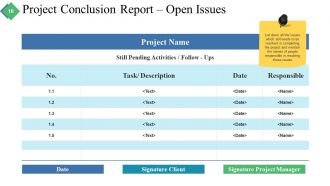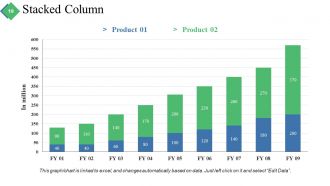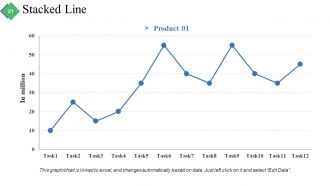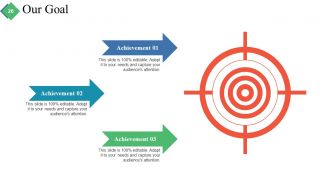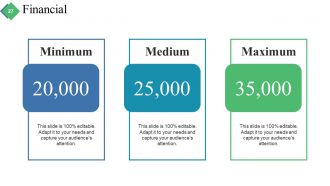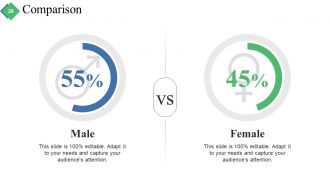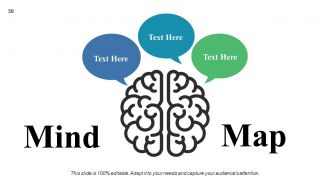Project Brief Summary Powerpoint Presentation Slides
We proudly present to you our Project Brief Summary PowerPoint Presentation Slides. This slideshow can be used if you wish to give a concise description of the project to your employees or anybody. A summarized overview of the full and final plan can be easily presented to your fellow mates if you use our business template. This is a complete deck of 30 slides designed exclusively by our trained business specialists for professionals like you who do not have a lot of time to design the PPT. This slideshow will be multi-purpose for you as it consists of various diagrams and illustrations for example, tabular reports, column bar graphs, area charts, colorful inspirational slides which will help you guide your team efficiently. This business template can be multifunctional, as it will let you tell others about your team, your goals, your mode of functioning, and about your excellent success rate. This PowerPoint presentation can be used when your team or the employees already have an idea about the project as by using this PPT you will give them a short but important narrative about the assignment plan. Highlight the essence of project management of your business through this professionally crafted PPT slides on project summary PowerPoint presentation slides. Use this project summary PPT diagram to explain the objective of your project. The most imperative fact that can be very much characterized with this PowerPoint diagram is to express different business project accomplishments based on their occurrence and as per the project priority to achieve those project objectives. Further, make use of this project brief overview PowerPoint template to describe the number of advantages of managing your business projects through this technically designed PPT slides. With this imaginative and exceptional project brief description presentation image, you will able to define various divergent business plans or procedures identified with your business projects or other areas with their effect and sustainability on your business framework. Thus, click on the download button and start engaging your project essential for the audiences with this exceptional PPT design right away. Enthuse across generations with our Project Brief Summary Powerpoint Presentation Slides. Age is no bar for them.
You must be logged in to download this presentation.
 Impress your
Impress your audience
Editable
of Time
PowerPoint presentation slides
If you download this PPT all you have to do is just erase the already written details and insert what is useful and required. Since these slides can be fully modified you can effortlessly change the font size, font color and font style of the information. Any kind of data, diagram, shape, and graphical illustration can be added or deleted as per the requirements of the presentation. The slideshow can be either saved in PDF or JPG format. This template is also Google Slides’ friendly. So hit the download button and impress everyone around you.
People who downloaded this PowerPoint presentation also viewed the following :
Content of this Powerpoint Presentation

Picture this: An entrepreneur presents an innovative project. The concept is exceptional, and the team is in place. However, after six months, the project has gone nowhere, and chaos is the dominant narrative around it. What's the issue? It's often not the idea itself but the internal communication, or the lack of it, that invariably takes the blame.
That initial clarity is an absolute must. It guides your project's voyage and ensures everyone is not just rowing but rowing together in perfect harmony towards a shared destination. Without it, you might find your resources wasted in a fog of confusion, time wasted in a maze of misdirection, and the project's vision never looking out it will touch base and turn into reality.
SlideTeam’s Project Brief Summary Templates are the relevant frameworks upon which successful projects are built. They encapsulate objectives, deliverables, and scopes, aligning every team member to the project’s heartbeat. Downloading these 100% editable templates is a decision to gear up for success. It’s about giving your project a starting point and a clear, actionable path forward.
Let’s get started!
Template 1: Project Timeline
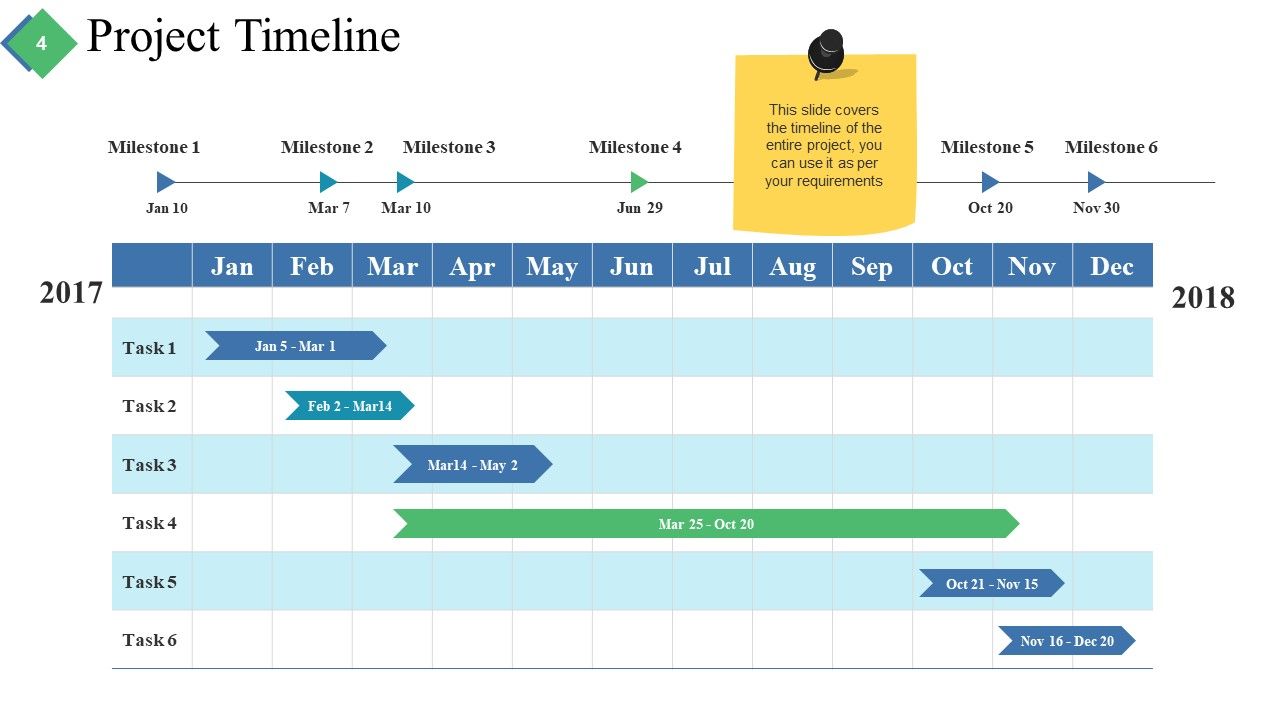
This PowerPoint Slide is an essential tool for managers and teams to chronicle the journey of a project from start to finish. It presents a clear, horizontal timeline with key milestones and associated tasks over a year. Each phase is color-coded, allowing for a quick assessment of project progress and upcoming deadlines. The timeline facilitates strategic planning, ensures deadlines are transparent, and helps maintain a bird's-eye view of the project's lifecycle, enhancing communication and efficiency. This slide lets teams easily track their progress and anticipate the road ahead.
Template 2: Project Progress Summary
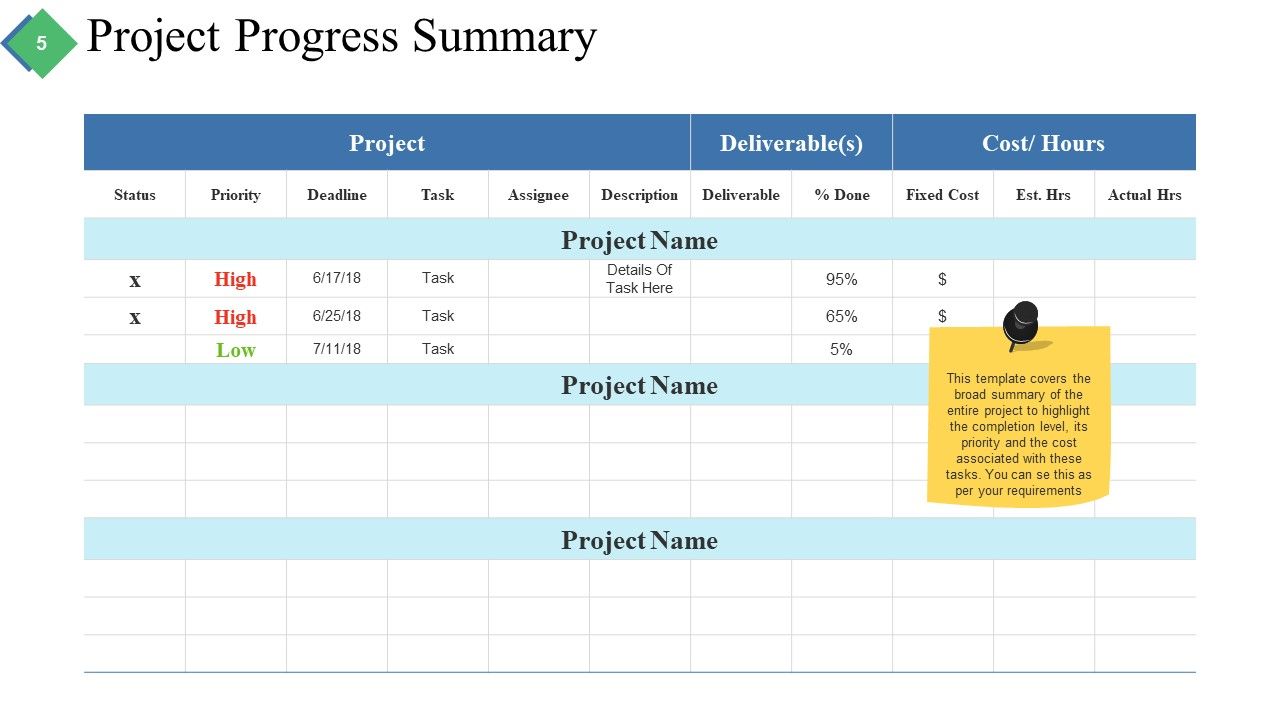
This PPT Slide is a relevant tool for project management, offering an at-a-glance view of components of a project's status. This slide outlines the tasks, their respective priorities, deadlines, assignees, and the progress in percentage completion. It also includes a financial overview detailing the fixed costs, estimated hours, and actual hours spent, providing a comprehensive picture of the project’s fiscal health. With this, stakeholders can measure the progress and efficiency of tasks, identify high-priority areas needing attention, and manage resources effectively, ensuring that the project remains on track operationally and financially.
Template 3: Project Status Report
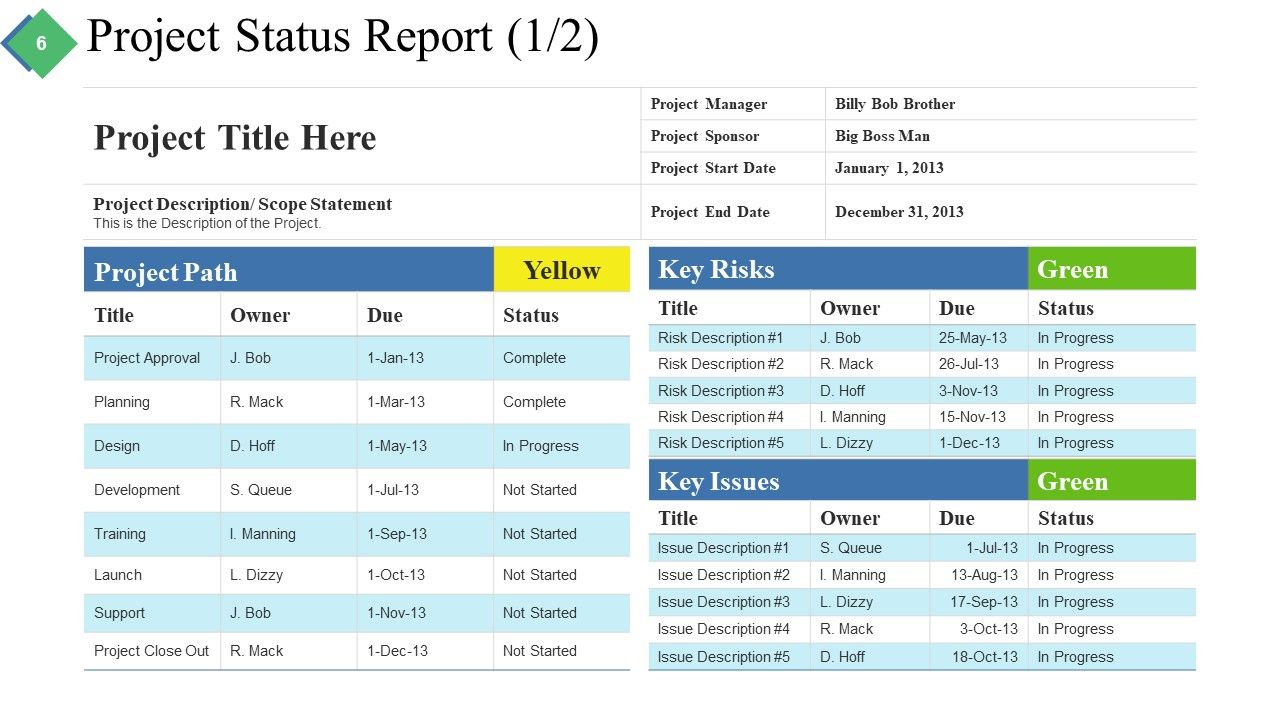
This slide presents a comprehensive project status report, providing clear status of project milestones, key risks and issues, and their ownership and due dates, contributing to a project's transparency and control. Color-coded for at-a-glance understanding, it allows teams and stakeholders to identify areas that are on track, warrant attention, or require immediate action, facilitating efficient project management and communication.
Template 4: Project Status Report (Version 2)
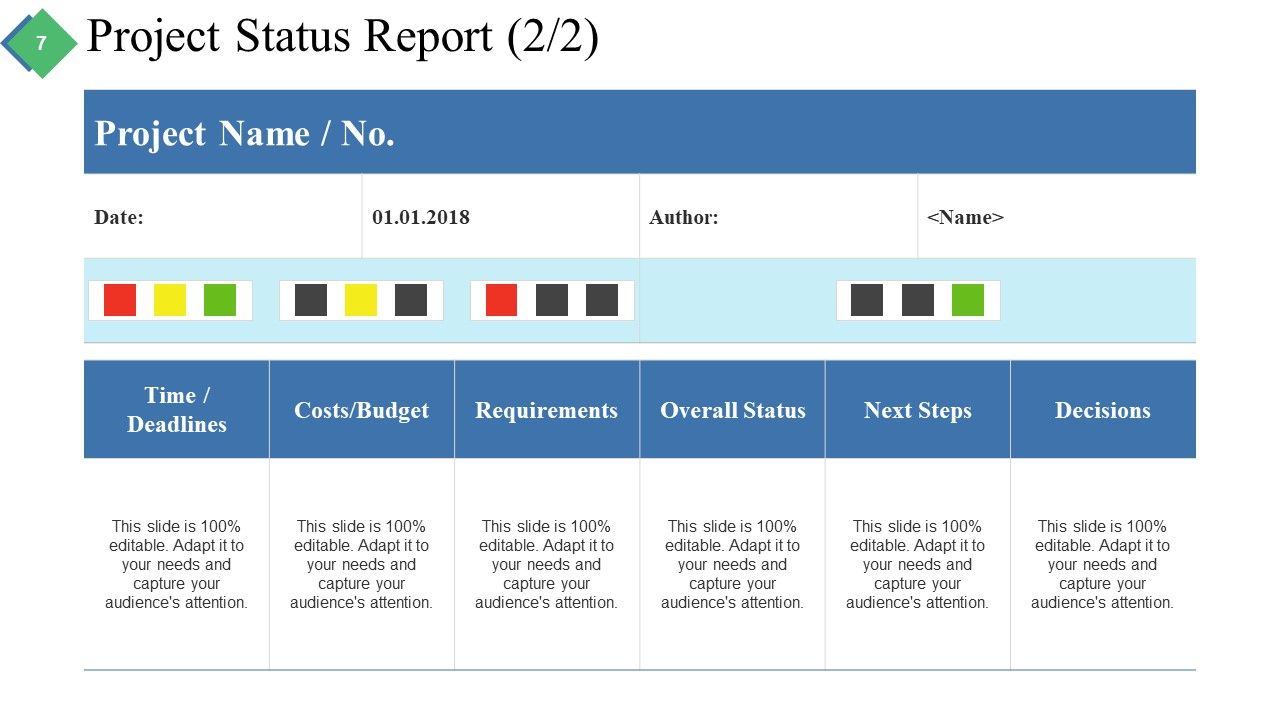
This PPT Set offers an overview of a project's critical aspects at a specific checkpoint. It distills complex information into key metrics, including timeframes, budget adherence, requirement fulfillment, project status, impending steps, and decision points. A color-coded status bar provides immediate visual cues to project health, aiding in quick assessment and facilitating informed decisions.
Template 5: Project Health Card
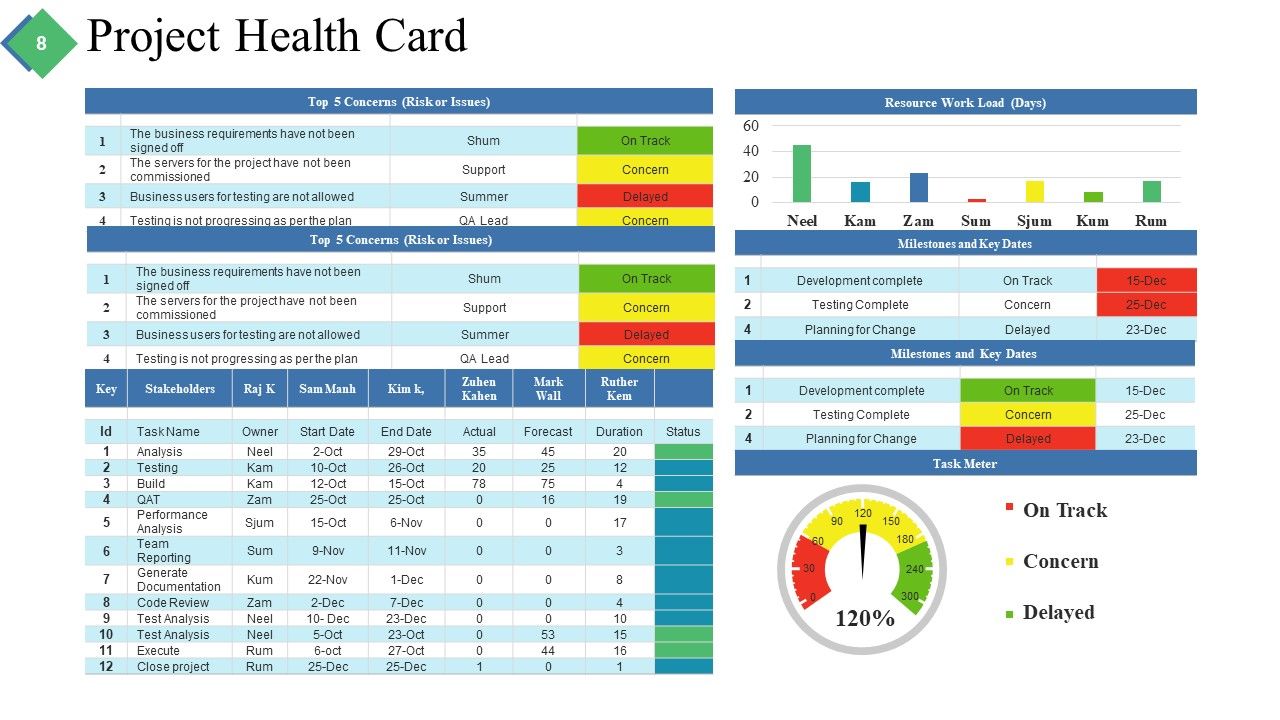
This PPT Slide offers an at-a-glance evaluation of your project's vitals, highlighting key concerns and the workload distribution. It identifies the top five risks and issues, classifying them by status to prioritize action, with a color-coded system indicating whether items are on track, a concern, or delayed. A histogram represents the workload of individual resources, enabling efficient allocation and potential overload prevention.
Template 6: Project Dashboard
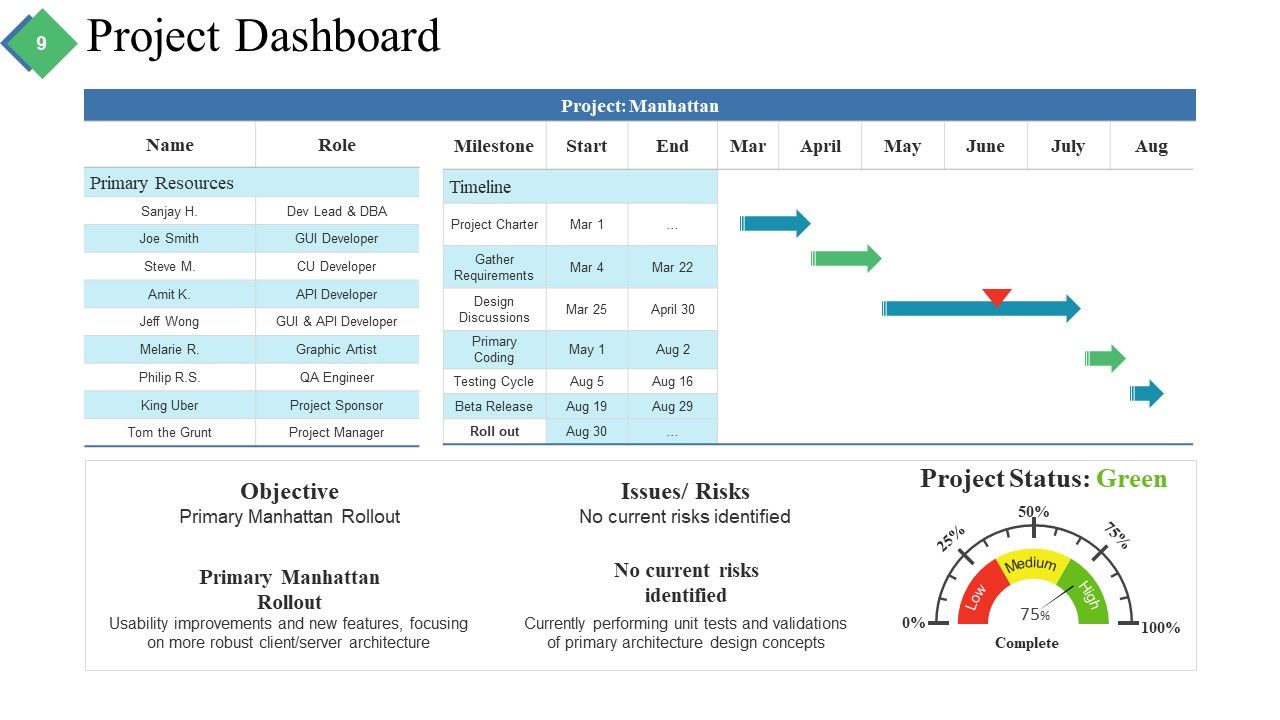
This PPT Dashboard is a central hub for tracking the progress and health of your project. It provides a snapshot of key activities and timelines, team roles and responsibilities, and the status of project milestones. A visual timeline depicts the stages of development, from initiation to rollout, while a status gauge indicates project health. It aligns the team to roll out new client/server architecture enhancements, ensuring stakeholders are informed and focused on the project's goals.
Template 7: Project Closure Report
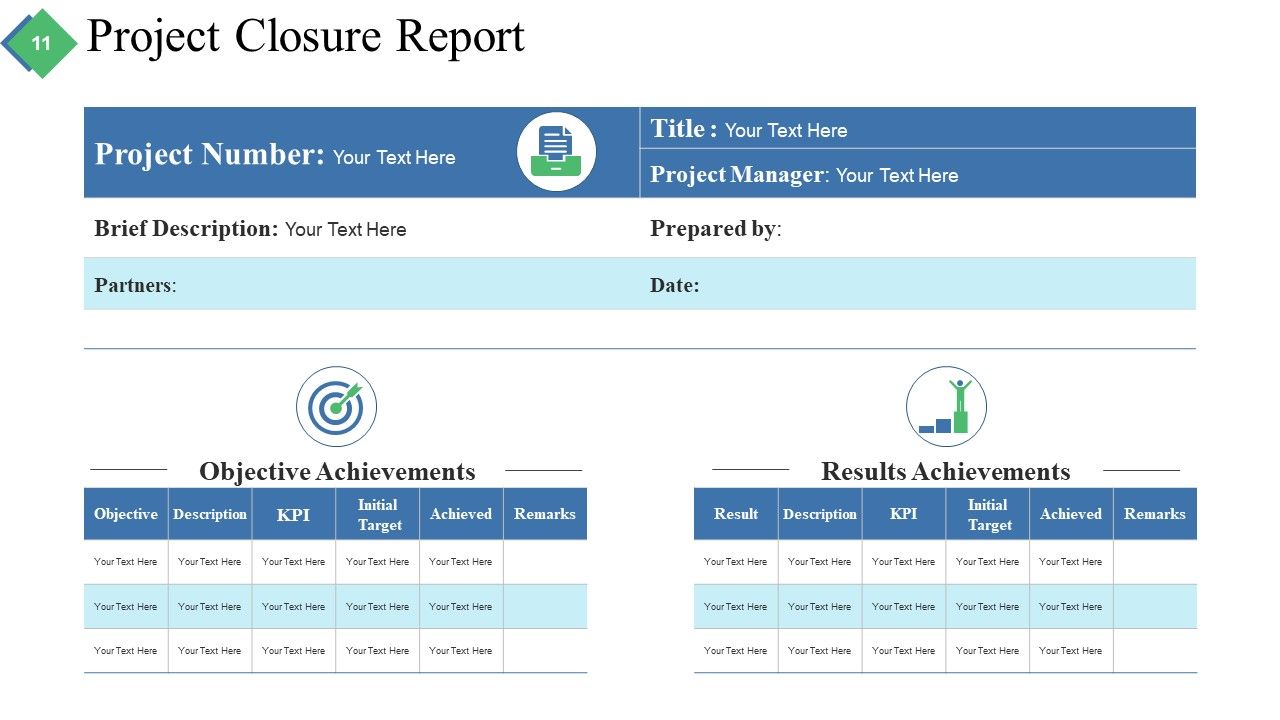
This PPT Design facilitates the final assessment and summary of a completed project. It allows project managers to document key deliverables, compare the initial project objectives against what was achieved, and note any significant remarks regarding the project's outcome. The layout includes a section for a brief description of the project, details of the project team, and room for outlining the primary partners involved. Additionally, it provides a clear visual representation of KPIs and targets set versus results achieved, offering a brief overview of the project's success and areas for improvement.
Template 8: Work Breakdown Structure
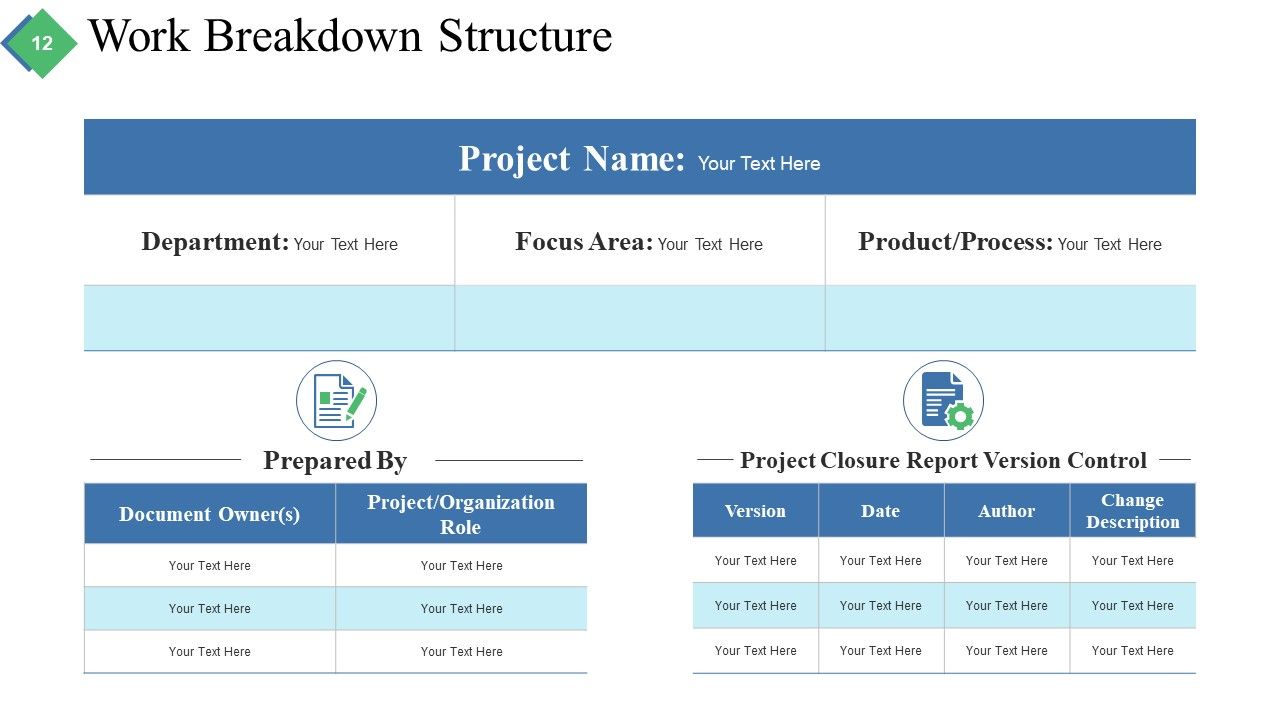
This PowerPoint Slide offers a methodical breakdown of a project's components. The slide is partitioned into sections that detail aspects of the project, such as the department responsible, the central focus area, and the specific product or process under scrutiny. A separate segment is dedicated to documenting the preparation details and listing document owners and respective roles within the project or organization. An additional feature of this slide is the project closure report version control, which allows for tracking of document iterations, capturing information such as version number, date of issue, authorship, and a summary of changes.
Template 9: Project Conclusion Report - Performance Analysis
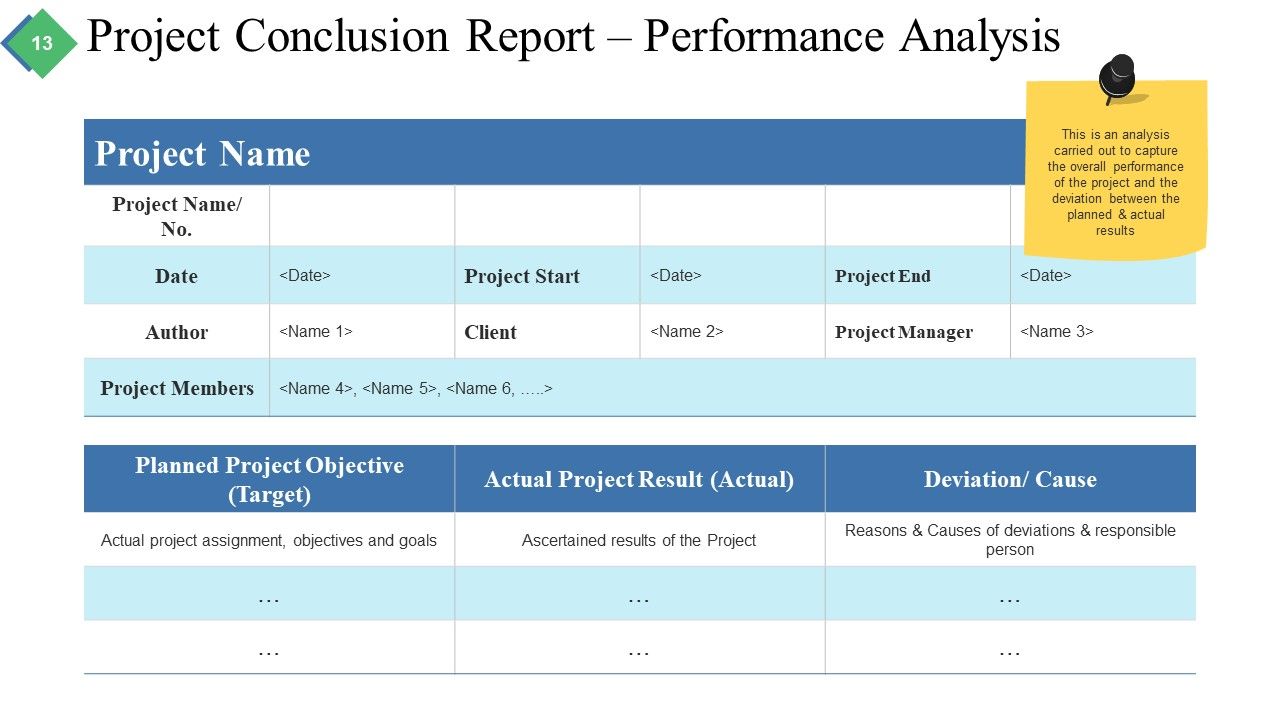
This PPT Preset is a tool for evaluating the overall performance of a project against its initial targets. It provides a structured overview, capturing key details such as the project name, relevant dates, the author, and team members. The table format allows for a direct comparison of the planned project objectives and the actual results achieved, offering clear visibility into where the project has met its goals or deviated.
Template 10: Project Conclusion Report - Budget/Costs
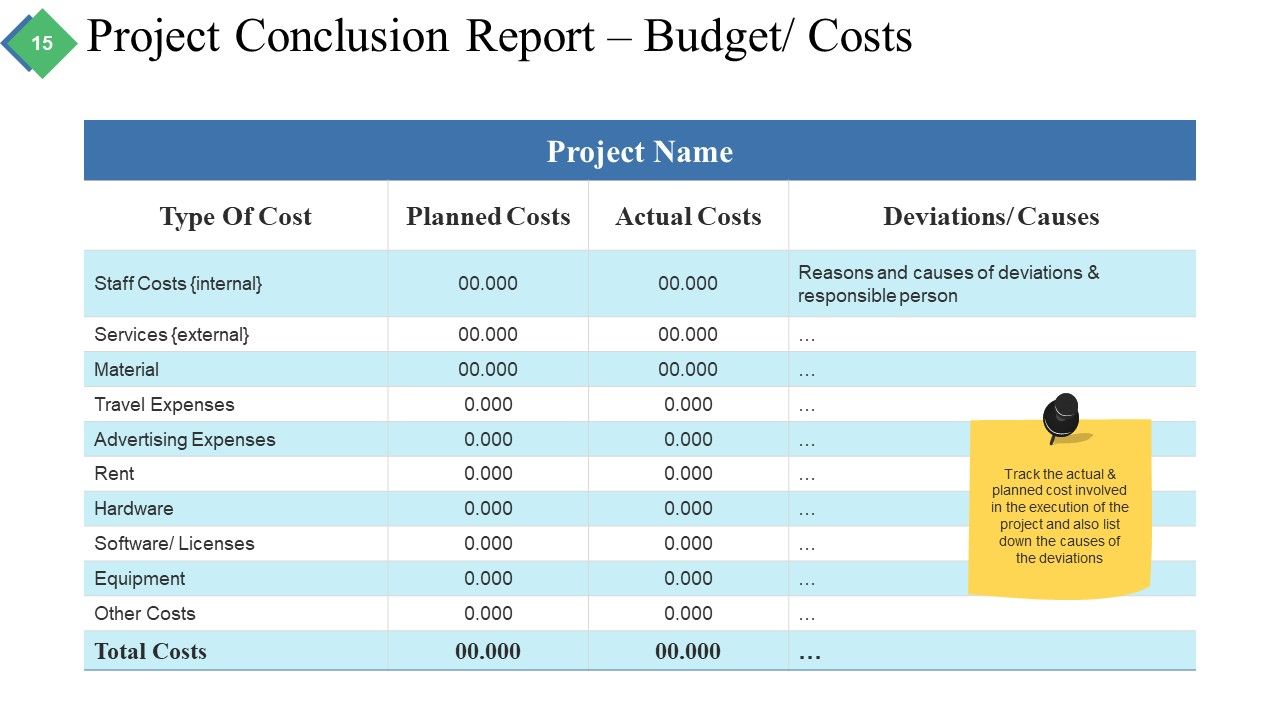
This PPT Set presents a clear breakdown of a project's financial details, which is crucial for post-project reviews. It lists types of costs, including staff, services, materials, travel, and more, and compares planned budgets against actual expenditures. This aids in identifying any deviations and their causes, ensuring that all financial aspects of the project are transparent and can handle the strictest of audits. This slide helps stakeholders understand the financial fidelity of a project.
Precision Planning
Every great achievement begins with a clear and concise plan. Our Project Brief Summary Templates are designed to condense your project's essence, deliverables, and deadlines in a cohesive narrative. They serve as your guide in the bustling marketplace of ideas, ensuring your vision is communicated with clarity, and your objectives are met with precision. Download these now and get started!
Simplify project planning with our intuitive Project Brief PowerPoint Template, engineered for clarity and impact.
Dive into our detailed Project Brief Objectives presentation to establish clear project milestones and objectives.
Project Brief Summary Powerpoint Presentation Slides with all 31 slides:
Cause a buzz with our Project Brief Summary Powerpoint Presentation Slides. Your ideas will generate healthy debate.
-
Great presentation..
simply impressing -
Design layout is very impressive.
-
Design layout is very impressive.
-
I like the slides and examples.